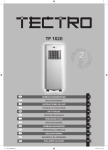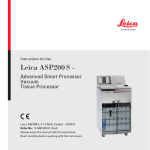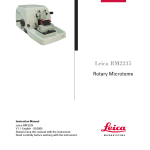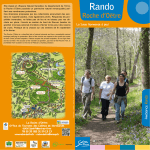Download F44 How to use Leica TP1020 Automatic Tissue Processor
Transcript
Leica TP1020
Automatic
Tissue Processor
Instructions for Use
Leica TP1020
V2.7 - RevA, English - 04/2011
Order-No. 14 0422 80101
Always keep this manual near the instrument!
Read carefully prior to operating the instrument!
NOTE
The information, numerical data, notes and value
judgments contained in this manual represent the
current state of scientific knowledge and stateof-the-art technology as we understand it following thorough investigation in this field.
We are under no obligation to update the present
manual periodically and on an ongoing basis according to the latest technical developments, nor
to provide our customers with additional copies,
updates etc. of this manual.
For erroneous statements, drawings, technical
illustrations etc. contained in this manual we exclude liability as far as permissible according to
the national legal system applicable in each individual case. In particular, no liability whatsoever
is accepted for any financial loss or consequential damage caused by or related to compliance
with statements or other information in this
manual.
Statements, drawings, illustrations and other
information as regards contents or technical
details of the present Instructions for Use are not
to be considered as warranted characteristics of
our products.
These are determined only by the contract provisions agreed between ourselves and our customers.
Leica reserves the right to change technical
specifications as well as manufacturing processes without prior notice. Only in this way is it possible to continuously improve the technology and
manufacturing techniques used in our products.
This document is protected under copyright laws.
Any copyrights of this document are retained by
Leica Biosystems Nussloch GmbH.
Any reproduction of text and illustrations (or
of any parts thereof) by means of print, photocopy, microfiche, web cam or other methods –
including any electronic systems and media –
requires express prior permission in writing by
Leica Biosystems Nussloch GmbH.
For the instrument serial number and year of
manufacture, please refer to the name plate at
the back of the instrument.
© Leica Biosystems Nussloch GmbH
Published by:
Leica Biosystems Nussloch GmbH
Heidelberger Str. 17 - 19
D-69226 Nussloch
Germany
Phone: +49 (0)6224 143-0
Fax:
+49 (0)6224 143-268
Internet: http://www.leica-microsystems.com
Leica TP1020
3
Table of contents
1.
2.
Important Information ............................................................................................................................ 7
Safety ........................................................................................................................................................ 8
2.1
2.2
3.
Instrument Components and Specifications ................................................................................... 12
3.1
3.2
3.3
3.4
3.5
3.6
3.6.1
3.6.2
3.6.3
3.6.4
4.
Unpacking instructions .............................................................................................................................. 25
Installation site requirements ................................................................................................................... 28
Electrical connection .................................................................................................................................. 29
Checking the voltage selector setting ..................................................................................................... 29
Adjusting the voltage selector .................................................................................................................. 30
Connecting the power cable ..................................................................................................................... 31
Switching on the instrument ..................................................................................................................... 32
Setting the time ............................................................................................................................................ 32
Installing the accessories ......................................................................................................................... 33
Installing the wax baths ............................................................................................................................. 33
Connecting the wax baths ......................................................................................................................... 34
Fastening the wax bath connection cables (instruments with fume control system only) ........... 35
Installing the reagent stations .................................................................................................................. 35
The User Interface ................................................................................................................................ 36
Programming the Instrument .............................................................................................................. 42
6.1
6.1.1
6.2
6.2.1
6.2.2
6.2.3
6.2.4
6.2.5
4
Technical data ............................................................................................................................................. 12
Description of the instrument ................................................................................................................... 14
Standard delivery ........................................................................................................................................ 15
General overview Leica TP1020 - with additional wax bath (optional accessory) ......................... 18
General overview Leica TP1020 - with fume control system .............................................................. 20
Accessories supplied ................................................................................................................................. 22
Standard tissue basket ............................................................................................................................... 22
Glass beaker with holder ........................................................................................................................... 22
Aluminum container with holder (standard outfit in instruments with vacuum
function or available as optional accessory for other types) ............................................................. 23
Wax bath ....................................................................................................................................................... 24
Instrument Setup................................................................................................................................... 25
4.1
4.2
4.3
4.3.1
4.3.2
4.3.3
4.4
4.5
4.6
4.6.1
4.6.2
4.6.3
4.6.4
5.
6.
Safety notes .................................................................................................................................................... 8
Warnings ......................................................................................................................................................... 8
General description .................................................................................................................................... 42
Special characteristics of two-basket programs .................................................................................. 43
Setting-up/editing programs ..................................................................................................................... 44
Selecting programming mode ................................................................................................................... 44
Selecting the program ................................................................................................................................ 44
Selecting the number of baskets .............................................................................................................. 44
Selecting the starting station .................................................................................................................... 45
Activating the vacuum function (instruments with vacuum function only) ...................................... 45
Instructions for Use V 2.7 - Rev A, English – 04/2011
Table of contents
6.2.6
6.2.7
6.2.8
7.
Preparations for Tissue Processing .................................................................................................. 48
7.1
7.2
7.3
8.
Starting a program ...................................................................................................................................... 56
Immediate start ............................................................................................................................................ 56
Delayed start ................................................................................................................................................ 58
Editing and modifying programs while a processing cycle is in progress ....................................... 62
Displaying end of processing time ........................................................................................................... 62
Pausing a process ....................................................................................................................................... 63
Resuming a paused process ..................................................................................................................... 64
Stopping or terminating a process ........................................................................................................... 64
End of an automatic process .................................................................................................................... 65
Removing the specimens ........................................................................................................................... 66
Finishing the daily routine .......................................................................................................................... 66
Warning and Error Codes - Troubleshooting ................................................................................... 67
10.1
10.2
10.3.1
10.3.2
10.4
11.
12.
Lifting and lowering the tissue basket ..................................................................................................... 53
Moving the tissue basket to the next station ......................................................................................... 54
Activating the vacuum function (instruments with vacuum function only) ...................................... 55
Operating the Instrument in the Automatic Processing Mode .................................................... 56
9.1
9.1.1
9.1.2
9.2
9.3
9.4
9.5
9.6
9.7
9.8
9.9
10.
Filling the reagent stations ........................................................................................................................ 48
Filling the wax baths ................................................................................................................................... 49
Inserting the tissue basket ........................................................................................................................ 51
Operating the Instrument in the Manual Processing Mode ......................................................... 53
8.1
8.2
8.3
9.
Selecting infiltration times per station .................................................................................................... 46
Displaying total program duration ............................................................................................................ 47
Leaving the programming mode ............................................................................................................... 47
Warning codes ............................................................................................................................................ 67
Error messages ............................................................................................................................................ 69
'POWER FAILURE' and 'WRONG STATION' messages ........................................................................ 71
Measures to remove specimen material in case of prolonged power failure ................................ 72
'ABORT' message ....................................................................................................................................... 74
Cleaning ................................................................................................................................................. 75
Maintenance ......................................................................................................................................... 77
12.1
12.2
12.2.1
12.2.2
12.3
General maintenance instructions .......................................................................................................... 77
Wax bath ....................................................................................................................................................... 78
Altering the standard working temperature ........................................................................................... 78
Reset after excess temperature shutdown ............................................................................................ 79
Replacing the fuses .................................................................................................................................... 80
Leica TP1020
5
Table of contents
13.
Optional Accessories .......................................................................................................................... 81
13.1
13.2
13.3
13.4
13.5
14.
Ordering information............................................................................................................................ 88
14.1
15.
Accessories ................................................................................................................................................. 88
Appendix ................................................................................................................................................ 89
15.1
15.2
15.4
6
Three-level tissue basket .......................................................................................................................... 81
Basket removal device ............................................................................................................................... 82
Basket holder for second tissue basket ................................................................................................. 83
Connecting the fume outlet tube (optional accessory for instruments
with fume control system) ......................................................................................................................... 86
Inserting the activated carbon filters (optional accessory for instruments
with fume control system) ......................................................................................................................... 87
Modifying the instrument configuration ................................................................................................. 89
Reagents appropriate for use with the instrument ............................................................................... 92
Factory-set programs ................................................................................................................................. 93
Instructions for Use V 2.7 - Rev A, English – 04/2011
1. Important Information
Symbols used in this manual and their
meaning
Warnings
appear in a gray box and are marked
by a warning triangle .
Notes,
i.e. important user information appear
in a gray box and are marked by an information symbol
.
(5)
Figures in brackets refer to item nos.
in drawings.
ENTER
Function keys to be pressed on the
instrument touch screen are written in
bold-print capital letters.
Designated use
The instrument has been designed so that it is safe to
use by the operator as well as for professing specimens - provided that it is operated according to the
present Instructions for Use.
The Leica TP1020 is a modular automated tissue processor designed for the following laboratory applications:
• fixation
• dehydration
• paraffin wax infiltration
of histological tissue specimens.
The Leica TP1020 must be operated exclusively with
the reagents listed in chapter 15.
Any other use of the instrument is considered improper! Failure to adhere to
these instructions may result in an accident, personal injury, damage to the
instrument or accessory equipment.
Instrument type
All information provided in these Instructions for Use
applies only to the instrument type indicated on the
title page.
A name plate indicating the instrument serial number
is attached to the back of the instrument.
Qualification of personnel
•
•
The Leica TP1020 may be operated only by trained
laboratory personnel.
All laboratory personnel designated to operate the
Leica instrument must read these Instructions for
Use carefully and must be familiar with all technical features of the instrument before attempting
to operate it.
Fig. 1
Leica TP1020
7
2.
Safety
Make sure to comply with the safety instructions and warnings in this chapter.
Make sure to read these instructions, even if you are already familiar with the operation and
use of other Leica products.
2.1
Safety notes
These Instructions for Use includes important information related to the operating safety and
maintenance of the instrument.
The Instructions for Use are an important part of
the product, and must be read carefully prior to
startup and use and must always be kept near
the instrument.
If additional requirements for accident prevention and environmental
protection exceeding the scope of
these Instructions for Use are imposed by laws/regulations of the
country of operation, these Instructions for Use must be supplemented
by appropriate instructions to ensure
compliance with such requirements.
This instrument has been built and tested in
accordance with the following safety regulations
on electrical measuring, control, regulating and
laboratory devices.
In order to maintain this condition and to ensure
safe operation, the operator must observe the
instructions and warnings contained in these Instructions for Use.
For current information about applicable standards, please refer to the CE
declaration of conformity on our internet site:
www.leica-microsystems.com
The protective devices on both instrument and accessories may neither be removed nor modified. Only authorized and qualified service personnel may repair the instrument and access the
instrument's internal components.
2.2
Warnings
The safety devices installed in this instrument by
the manufacturer only constitute the basis for
accident prevention. Primarily responsible for
accident-free operation is above all the institution which owns the instrument and, in addition,
8
the designated personnel who operates, services
or repairs the instrument.
To ensure trouble-free operation of the instrument, make sure to comply with the following
instructions and warnings.
Instructions for Use V 2.7 - RevA, English – 04/2011
2.
Safety
Transport and installation
•
•
•
•
•
Keep in mind Chapter 3, 'Technical data'!
During transport, keep the instrument upright!
When transporting the instrument, do not lift it up by the carousel cover!
This instrument may not be operated in hazardous locations!
Attention: the voltage selector is factory preset. Before connecting the instrument to the
mains make sure the correct setting matching your laboratory's power supply has been
selected. The socket for connecting the mains cable, located at the rear of the instrument is
sealed with an adhesive tape which indicates the factory preset voltage for your particular
instrument.
• Connecting the instrument to the mains with the voltage selector set at a wrong value can
cause severe damage to the instrument!
• When adjusting the voltage selector setting, the instrument must be disconnected from the
power supply.
• The instrument may only be connected to the mains with the cable supplied together with
the instrument and it may only be connected to grounded sockets.
Operating the instrument
• The carousel may not be rotated manually! Severe damage will result from doing so!
• Caution when lowering the carousel! Keep your fingers out of the space between the
container lid and the upper rim of the container!
• Caution! In case of a power failure, the carousel automatically descends into a station.
• Instruments equipped with vacuum function may only be operated with the aluminum
containers supplied together with the instrument. Glass beakers used in combination with
the vacuum accessories have a high hazard potential when damaged!
• While operating the instrument, no liquid may enter in contact with any of the electrical
connections or the interior of the instrument.
• Make sure to observe the level indicators on the reagent containers and wax baths.
• Warning! Use caution when handling solvents! Make sure the premises are adequately
ventilated! Explosion hazard!
• Spilled reagents have to be wiped away immediately. In case of long-term exposure, the
instrument surfaces are only conditionally resistant to solvents.
Leica TP1020
9
2.
Safety
Operating the instrument (continued)
• Always observe worker's protection rules and use adequate protective gear (gloves,
laboratory coats).
• The heated wax baths may only be used with paraffin. Under no circumstances may they be
filled with solvents. When solvents heat, a highly explosive mixture builds up!
• Caution! The interior containers of the wax baths become very hot when the heating function is activated! Do not touch the gray upper rim of the containers with your hands! Risk of
injury!
• Caution when handling hot paraffin! Risk of injury!
Cleaning
• Before cleaning the instrument, disconnect the mains switch.
• Caution! The interior containers of the wax baths become very hot when the heating
function is activated! Do not touch the gray upper rim of the containers with your hands!
Risk of injury!
• Caution when handling hot paraffin! Risk of injury!
• When cleaning the instrument, no liquid may enter in contact with any of the electrical connections or the interior of the instrument.
• Spilled reagents have to be wiped away immediately. In case of long-term exposure, the instrument surfaces are only conditionally resistant to solvents.
• To clean the painted surfaces, the container platform and the control panel, do not use solvents containing acetone or xylene; neither use abrasive cleaning powders! Only mild
household detergents may be used! The lacquered surfaces and the control panel are not
resistant to xylene or acetone!
10
Instructions for Use V 2.7 - Rev A, English – 04/2011
2.
Safety
Maintenance
• For purposes of maintenance or repair, the instrument may only be opened by service
technicians authorized by Leica.
• Before exchanging the fuses, switch off the mains switch and unplug the instrument!
• Burnt-out fuses may only be replaced by fuses of the same type and specification. For
appropriate brands and specifications, see Chapter 3 'Technical Data'.
Wax baths
• If the excess temperature repeatedly - please call Leica Technical Service. DO NOT continue
to use the wax bath.
• Check if the wax bath works trouble-free. Use of defective wax baths has to be discontinued for safety reasons!
• Empty the wax baths completely before the paraffin cools! When cooling down, the paraffin
contracts, which can cause damage to the wax bath.
Activated carbon filter (optional accessory)
• Warning! Fire hazard! If a filter becomes saturated with solvent, there is a potential fire
risk! It is important that the activated carbon filters are changed at factory recommended
intervals.
Leica TP1020
11
3.
Instrument Components and Specifications
3.1
Technical data
Type
TP1020
Approvals .......................................................................................................................................... UL / cUL / VDE
Electrical data
Nominal voltage .................................................................................................. 100 / 120 / 230 /240 V AC ±10 %
Nominal frequency .................................................................................................................................. 50 - 60 Hz
Power fuses (MDA by Bussmann) ........................................................................ 2x T 10.0 A L250V, UL listed
Nominal power .............................................................................................................................................. 700 VA
Classifications according to IEC-1010/EN61010-1:
Protective class ....................................................................................................................................................... I
Pollution degree ...................................................................................................................................................... 2
Overvoltage category ............................................................................................................................................ II
Maximum heat emission ............................................................................................................................. 700 J/s
Operating temperature range ............................................................................................................. 5 °C – 40 °C
Relative humidity ............................................................................................................... 80 % non-condensing
Dimensions
Carousel cover ......................................................................................................................................... 820 mm Ø
Height ................................................................................................................................................. 595 – 780 mm
Pitch diameter of rollers ........................................................................................................................... 610 mm Ø
Weight
Net weight (including accessories) ............................................................................................................... 60 kg
Net weight, including packaging material ................................................................................................... 116 kg
Wax baths
Quantity ............................................................................................................................................ 2 (optionally 3)
Volume ................................................................................................................................................................. 1.8 l
Nominal voltage ....................................................................................................................... 230 V AC, 50-60 Hz
Nominal capacity per station ..................................................................................................................... 150 VA
Temperature setting range ........................................................................................................ 45 °C – 65 °C ±3 K
Excess temperature shutdown ................................................................................................................ 85 °C±5 K
12
Instructions for Use V 2.7 - Rev A, English – 04/2011
3.
Instrument Components and Specifications
Technical Data (continued)
Reagent stations
Quantity ................................................................................................. 10 (9 when 3rd wax bath is installed)
Volume .............................................................................................................................................................. 1.8 l
tissue basket
Quantity ......................................................................................................................................... 1 (optionally 2)
Holding capacity ............................................................................................... 100 cassettes (optionally 200)
Programs
Quantity ................................................................................................................................. 9, freely selectable
Programmable infiltration time per station ..................................................................................... 99 h 59 min
Start delay ................................................................................................................................................... 9 days
Dripping time ..................................................................................................................................... 60 seconds
Vacuum function (types 3, 5, 7, 8 and 11 only, see Chapter 3.3)
Pressure differential.............................................................................. Max. 500 hPa ±10 % (approx. 0.5bar)
Leica TP1020
13
3.
Instrument Components and Specifications
3.2
Description of the instrument
The Leica TP1020 is an automatic tissue processor designed for laboratory
applications. It is used for the fixation, dehydration and infiltration of histological tissue samples with fixatives, alcohol, solvents and paraffin wax.
The reagent stations numbered 1 - 10 are used to contain reagents. Station
10 may be replaced with an optional third wax bath. Stations 11, 12, and if
used 10, are heated, temperature controlled wax baths that can be filled
with either wax pellets or molten paraffin wax.
Embedding cassettes used to hold the tissue samples, are placed into the
tissue basket. The basic instrument is designed for a single tissue basket.
An optional second basket can be added. The basket, or baskets, are moved
clockwise from station to station.
To ensure thorough infiltration the basket containing the tissue samples is
agitated, by moving up and down, at each station. This function can be
switched off at any time.
During processing as the tissue basket moves from station to station there is
a delay period of sixty (60) seconds during which time the basket is suspended above the station. Excess liquid can drip down during this process.
This ensures that there is minimal reagent carryover from station to station.
All instrument functions are activated through the control panel. Real time is
displayed via LCD. The instrument can be operated in manual and automatic
processing mode. Automatic processing is controlled via 9 different
programs which can be individually set up, altered and edited.
If a power failure occurs, the specimens are protected from drying out even when overnight processing has been selected, since in case of a power failure the tissue basket will always be immersed into a station. Once
mains power is restored, processing will be resumed where it had been interrupted. After a long-term power failure, critical excess immersion time in
a station will be visually displayed.
14
Instructions for Use V 2.7 - Rev A, English – 04/2011
3.
3.3
Instrument Components and Specifications
Standard delivery
The Leica TP1020 is available in eleven different configurations, which are described below. All
variants also include accessories as described in the table on page 17.
If the vacuum function or extraction is required for the intended processes to be carried out
using this instrument, this information must be included in the original order.
It is not possible to retrofit any instrument variant for use with vacuum function or extraction!
Type 1
One basket operation / standard tissue basket
Without vacuum / without fume control.
1 Basic instrument
12 Glass beakers with handle
2 Wax baths, (1.8 liter)
1 Standard tissue basket
Type 2
Two basket operation (double-loading)/standard tissue baskets.
Without vacuum / without fume control.
1 Basic instrument
11 Glass beakers with handle
3 Wax baths, (1.8 liter)
2 Standard tissue baskets
Type 3
One basket operation / standard tissue basket
With vacuum / without fume control.
1 Basic instrument
10 Aluminum reagent containers for vacuum
10 Reagent container carriers
2 Wax baths, (1.8 liter)
1 Standard tissue basket
Type 4
One basket operation / standard tissue basket
Without vacuum / with fume control system.
1 Basic instrument
12 Glass beakers with handle
2 Wax baths, (1.8 liter)
1 Standard tissue basket
1 Tubing band clamp
Leica TP1020
Order No.
14 0422 30543
14 0422 42545
14 0422 30665
14 0422 30585
14 0422 31418
14 0422 42545
14 0422 30665
14 0422 30585
14 0422 30536
14 0422 42545
14 0422 42545
14 0422 30665
14 0422 30585
14 0422 30537
14 0422 42545
14 0422 30665
14 0422 30585
14 0422 31973
15
3.
Instrument Components and Specifications
Standard delivery continued
Type 5
Order No.
One basket operation/standard tissue basket. With vacuum/with fume control system.
1 Basic instrument with vacuum and extraction
14 0422 30535
10 Aluminum reagent containers for vacuum
14 0422 42545
10 Reagent container carriers
14 0422 42545
2 Wax baths, (1.8 liter)
14 0422 30665
1 Standard tissue basket
14 0422 30585
1 Tubing band clamp
14 0422 31973
Type 6
Two basket operation (double-loading)/standard tissue baskets. Without vacuum/with fume control system.
1 Basic instrument with extraction
14 0422 31416
11 Glass beakers with handle
14 0422 42545
3 Wax baths, (1.8 liter)
14 0422 30665
2 Standard tissue baskets
14 0422 30585
1 Tubing band clamp
14 0422 31973
Type 7
Two basket operation (double-loading)/standard tissue baskets. With vacuum/with fume control system.
1 Basic instrument
14 0422 31412
9 Aluminum reagent containers for vacuum
14 0422 42545
9 Reagent container carriers
14 0422 42545
3 Wax baths, (1.8 liter)
14 0422 30665
2 Standard tissue baskets
14 0422 30585
1 Tubing band clamp
14 0422 31973
Type 8
Two basket operation (double-loading)/standard tissue baskets. With vacuum/without fume control system.
Connection for optional third wax bath includes second tissue basket carrier.
1 Basic instrument
14 0422 31414
9 Aluminum reagent containers for vacuum
14 0422 42545
9 Reagent container carriers
14 0422 42545
3 Wax baths, (1.8 liter)
14 0422 30665
2 Standard tissue baskets
14 0422 30585
Type 9
Basic Instrument for processing with chloroform as clearing reagent
1 Basic instrument
14 0422 42238
12 Glass beakers with handle
14 0422 42545
2 Wax baths for chloroform
14 0422 32001
1 Standard tissue basket
14 0422 30585
16
Instructions for Use V 2.7 - Rev A, English – 04/2011
3.
Instrument Components and Specifications
Standard delivery continued
Type 10
One basket operation/standard tissue basket. With fume control system and accessories.
1 Basic instrument
12 Glass beakers with handle
2 Wax baths, (1.8 liter)
1 Standard tissue basket
1 Tubing band clamp
1 Activated carbon filter - Standard
1 Activated carbon filter for formaldehyde
1 Exhaust hose, diameter 50 mm, 4 m long
14 91020 US01
14 0422 42545
14 0422 30665
14 0422 30585
14 0422 31973
14 0422 30673
14 0422 30674
14 0422 31975
Type 11
One basket operation/standard tissue basket. With vacuum, fume control system and accessories.
1 Basic instrument
14 91020 US02
10 Aluminum reagent containers for vacuum
14 0422 42545
10 Reagent container carriers
14 0422 42545
2 Wax baths, (1.8 liter)
14 0422 30665
1 Standard tissue basket
14 0422 30585
1 Tubing band clamp
14 0422 31973
1 Activated carbon filter - Standard
14 0422 30673
1 Activated carbon filter for formaldehyde
14 0422 30674
1 Exhaust hose, diameter 50 mm, 4 m long
14 0422 31975
All instrument variants of the Leica TP1020 come with the following accessories:
4 Replacement fuses T 10.0 A L250V
1 Set of power cables
1 Power cable for Germany
1 Power cable for USA/Canada/Japan
1 Power cable for UK ST/BU F-5A
1 Screwdriver 5.5 x 200
1 Crank handle, size 4, mounted
1 Instructions for Use for Leica TP1020
14 0600 00759
14 0411 45754
14 0411 13558
14 0411 13559
14 0411 27822
14 0170 10702
14 0222 30663
14 0422 80001
You will find the standard accessories and - in case you ordered them - further parts in the
upper portion of the packing box.
Compare the delivered parts with the packing list and your actual order. If you find any
discrepancies, please contact your local Leica sales organization immediately.
Leica TP1020
17
3.
Instrument Components and Specifications
3.4
General overview Leica TP1020 - with additional wax bath
(optional accessory)
Carousel cover
Reagent station lid
Glass container
with holder
Tissue basket
holder
Standard
tissue basket
Wax bath
Container station
holder with
level indicator
Notch for wax
bath connection
cable
Container station
platform
Control panel
Fig. 2
18
Instructions for Use V 2.7 - Rev A, English – 04/2011
3.
Instrument Components and Specifications
General overview Leica TP1020 - with additional wax bath (optional accessory, continued)
Continued
12
11
10
Voltage selector
Mains switch
Sockets
for wax bath
connector plugs
(socket
of station no. 10
with a cover cap
(not shown)
closed)
Wax bath
connector plug
Socket for mains cable
Fig. 3 - TP1020 - rear side
Leica TP1020
19
3.
Instrument Components and Specifications
3.5
General overview Leica TP1020 - with fume control system
Plexiglas
fume
containment
shield
Fig. 4
20
Instructions for Use V 2.7 - Rev A, English – 04/2011
3.
Instrument Components and Specifications
General overview Leica TP1020 - with fume control system (continued)
Activated carbon
filter receptacle
Hose clamp
Fume outlet tube
(optional accessory)
Fig. 5
Leica TP1020
21
3.
Instrument Components and Specifications
3.6
Accessories supplied
3.6.1 Standard tissue basket
Capacity: 100 cassettes
Tissue cassettes are loosely arranged in the basket. The maximum capacity is 100 cassettes. The
cassettes are stacked in the basket. So that the
infiltration process is not disturbed, no cassette
may lie on top of the stack. The maximum filling
level must be reduced. Depending on the size of
the specimens and the use of foam supports or
paper towels, the minimum filling level can also
be used as the maximum filling level. For processing 100 cassettes, the maximum filling level for the
reagents is approximately 1200 ml.
Fig. 6
3.6.2 Glass beaker with holder
Holding capacity:
1.8 l
The reagent container consists of a glass beaker
with holder.
The wall of the beaker has two marks (Min, Max)
that specify the minimum and maximum level in
the container.
The level must not exceed the Max mark or fall
below the Min mark during filling.
Fig. 7
22
Instructions for Use V 2.7 - RevA, English – 04/2011
3.
Instrument Components and Specifications
3.6.3 Aluminum container with holder (standard outfit in instruments with vacuum
function or available as optional accessory for other types)
Holding capacity: 1.8 l
Instruments equipped with vacuum function are
supplied with aluminum containers instead of
glass containers.
In aluminum containers the level indications
marks are located on the inside of the container.
Max
Min
When filling the container make sure the filling
level is not below the minimum or above the maximum level indication mark.
Fig. 8
Leica TP1020
23
3.
Instrument Components and Specifications
3.6.4 Wax bath
5
4
2
1
If the actual temperature rises above the range
of normal working temperature, an excess temperature switch-off mechanism responds. The
wax bath heating is disconnected. The yellow signal lamp is extinguished. Use of the wax bath can
be resumed only after a cooling down period. For
cooling down, disconnect the wax bath connector plug from the socket at the rear of the instrument, or switch off the main switch.
The wax baths are equipped with heating. While
the heating is functioning, the yellow pilot lamp
lights (1)..
The handle (2) is insulated. The outside wall (3) is
likewise thermally insulated. However, it becomes hot to the touch in heating operation. Despite this, burn hazard exists when touching it.
Caution! The interior container (4) of
the wax bath becomess very hot when
the heating function is activated! Do
not touch the gray upper rim of the containers with your hands! Risk of injury!
3
Holding capacity:
Nominal supply voltages:
Nominal capacity (heating):
Temperature setting range:
Excess temperature switch-off
mechanism:
24
Fig. 9
1.8 l
230 V AC
50 - 60 Hz
150 VA
45 - 65 °C ±3 K
at 85 °C ±5 K
The inside of the interior container (4) is coated
with Teflon. The interior container gets very hot.
It has minimum and maximum level indicator
marks (5)..
If the excess temperature switch-off
mechanism reacts several times, call
Technical Service without delay.
DO NOT continue to use the wax bath.
Empty the wax baths completely before the paraffin cools! When cooling
down, the paraffin contracts, which
can cause damage to the wax bath.
Instructions for Use V 2.7 - RevA, English – 04/2011
4.
4.1
Instrument Setup
Unpacking instructions
When the instrument arrives, check the tilt indicator (Fig. 10) on the package. If
the arrowhead is blue, the shipment was transported laying flat, was tilted at too
great an angle or fell over during transport.
Note this on the shipping documents and check the shipment for possible damage. If obviously there is damage, please contact your freight forwarder immediately.
Fig. 10
2
Caution when removing the metal strips!
There is a risk of injury when opening
them (the strip has sharp edges and is under tension)!
• To remove the metal strips (1), you need metal
shears and suitable gloves. Stand next to the crate
and cut the strips at the location shown
' above).
(see Fig 10a '
• Lift the lid (2) off of the crate.
• Remove the Instructions for Use (3) and packing
list.
• Remove all accessories (4) from the compartments
of the cardboard grid (5).
• When all parts have been removed, lift them
upwards and out and remove the intermediate
bottom (6) underneath.
• Lift the outer carton ring (7) upwards and out.
1
4
4
3
5
4
4
7
6
Fig. 10a
Leica TP1020
25
4.
Instrument Setup
8
9
12
13
• Remove the wooden ledge (8) sideways from the
interior box (9).
• Remove the interior box (9) in an upward movement.
• To lift up the instrument (using 2 persons), take it
by the reagent container platform or by the lower
end of the housing (see Fig. 10b '' '' below) and
lift it from the base plate (10)!
• Install the instrument on a stable laboratory bench.
Four rollers (11) under the instrument housing permit rotating the instrument on the bench.
• Remove the sponge rubber transport safety device
(12) from under the carousel cover (13).
• Depending on the instrument version, 4 foam transport anchors (14) may have to be removed between
the Plexiglas plates (15).
When transporting the instrument, do NOT lift
it up by the carousel cover!
14
15
For safe transport of the instrument, we recommend keeping the original packaging.
11 (not visible) 10
Fig. 10b
26
Instructions for Use V 2.7 - RevA, English – 04/2011
4.
Instrument Setup
Unpacking (continued)
When transporting the instrument, do
not lift it up by the carousel cover!
• To lift up the instrument take it by the reagent
container platform or by the lower end of the
housing (Fig. 11) and lift it from the base
plate (8).
11
• Install the instrument on a stable laboratory
bench.
Four rollers (12) under the instrument housing
permit rotating the instrument on the bench.
• Remove the sponge rubber transport safety
device (9) from under the carousel cover (11).
For further secure transport of the
instrument we recommend you keep
the original packaging material.
12
Fig. 11
Leica TP1020
27
4.
Instrument Setup
4.2
Installation site requirements
Because of the quantity of solvents
used for processing and the solvent
concentrations that build up, for the
instrument versions without fume
control system (containment shields
and activated carbon filter) we
recommend installation in the laboratory's fume hood.
820 mm
This instrument may not be operated
in hazardous locations!
The installation site has to fulfill the following
conditions:
- Stable and plane installation surface.
- Minimum installation surface dimensions:
850 x 850 mm.
- Stable ambient temperature of +5°C to
+40°C.
- Relative humidity: 80 % maximum.
Necessary conditions for electrical connection
- Grounded wall outlet near enough so it can
be reached with the mains cable supplied together with the instrument.
780 mm
If you wish to install the basket holder
for a second tissue basket, you should
do that now.
For mounting instructions, see
Chapter 13 'Optional Accessories'.
Fig. 12
28
Instructions for Use V 2.7 - RevA, English – 04/2011
4. Instrument Setup
4.3
Electrical connection
4.3.1 Checking the voltage selector setting
230
3
1
2
The voltage selector is located in a shell (3) above
the mains switch (2) at the rear of the instrument.
The actual selected voltage can be seen in the
window (1).
• Check if the setting showing in the window (1)
corresponds to the nominal voltage in your
laboratory..
• Remove the adhesive tape.
If the setting is correct proceed at 4.3.3.
230 V
Fig. 13
If the setting does not correspond to the nominal
voltage in your laboratory, the voltage selector
MUST be adjusted to match your laboratory's
electrical setting prior to connecting the instrument to the mains.
Important! The voltage selector is factory preset.
Before connecting the instrument to the mains make sure the correct setting matching
your laboratory's power supply has been selected.
The socket for connecting the mains cable, located at the rear of the instrument, is
sealed with an adhesive tape which indicates the factory preset voltage for your particular instrument.
Connecting the instrument to the mains with the voltage selector set at a wrong value can
cause severe damage to the instrument!
Leica TP1020
29
4.
Instrument Setup
4.3.2 Adjusting the voltage selector
When adjusting the voltage selector
setting, the instrument must be
disconnected from the mains.
5
• Insert the small screw driver (4) into the smaller one of the two notches at the lower end of
the lock (5) using the screw driver as a lever.
4
2
• Remove the shell (3).
• Remove the voltage selector (6) from the shell
(3) and reinsert it so that the correct voltage
selection can be seen in the window (1) of the
shell.
• Insert the voltage selector shell (3) together
with the voltage selector (6) and fuses (7) back
into the receptacle in the instrument and press
lightly until it locks.
Fig. 14
• Check again if the right setting shows in the
window (1).
7
6
3
1
Fig. 15
30
Instructions for Use V 2.7 - RevA, English – 04/2011
4. Instrument Setup
4.3.3 Connecting the power cable
The instrument is supplied together with various country-specific mains cables.
The instrument may only be connected to the mains with the cable supplied together with the
instrument and it may only be connected to grounded sockets.
230
• Before connecting the mains cable check if
the mains switch (2) at the rear of the instrument is disconnected ('O').
• Out of the selection of cables, select the one
with the plug that fits into your laboratory's
wall outlets.
2
• Connect the mains cable to the corresponding socket (8) at the rear of the instrument and
plug the mains cable into the wall outlet.
3
The instrument is ready to be switched on.
Fig. 16
Leica TP1020
31
4.
Instrument Setup
4.4
Switching on the instrument
T P 1 0 2 0
V 1 . 0 0
0 1
0 0 : 0 0
4.5
• Switch on the instrument with the mains
switch on the right side at the rear of the instrument.
The instrument does a startup run.
Next, the instrument name and software version
(e.g. V 1.00) are displayed.
This reading disappears after about 10 seconds.
Next, the number of the processing station where
the basket holder is located and the real time
indication are displayed.
• Press 'CLOCK'.
Setting the time
The cursor blinks at the hour indication.
0 1
0 9 : 3 8
• To adjust the hours, press PLUS or MINUS
respectively.
• Press ARROW RIGHT.
The cursor jumps to the minute indication.
0 1
0 9 : 3 8
• To adjust the minutes, press PLUS or MINUS
respectively.
• To finish setting the time press CLOCK again.
32
Instructions for Use V 2.7 - RevA, English – 04/2011
4. Instrument Setup
4.6
Installing the accessories
• Press ARROW UP to lift the carousel.
1
To install and remove the reagent containers and wax baths, the instrument
can be rotated on the bench. This ensures good access to all stations at
any time.
2
3
Fig. 17
4.6.1 Installing the wax baths
The Leica TP1020 basic instrument is
delivered with two wax baths (no. 11
and 12). Optionally a third wax bath
can be connected to station no. 10.
• Insert the wax bath connection cable (1) in the
notch (2) in the platform and mount the wax
bath onto the station holder (3).
Leica TP1020
33
4.
Instrument Setup
4.6.2 Connecting the wax baths
The connection plugs of each wax bath has to be inserted into the
corresponding socket number at the rear of the instrument.
• Rotate the instrument
so that the sockets are
easily accessible.
• Insert plug number 12
into socket number 12.
12
• Insert plug number 11
into socket number 11.
11
• Lock clip (1) at each
plug.
10
1
Fig. 18
Before connecting a third wax bath to station no. 10, the cover
cap has to be removed. Finally, the standard instrument configuration has to be altered accordingly. For detailed instructions, see
Chapter 15 'Modifying the instrument configuration'.
34
Instructions for Use V 2.7 - Rev A, English – 04/2011
4.
Instrument Setup
4.6.3 Fastening the wax bath connection cables
(instruments with fume control system only)
Instruments with fume control system are equipped with a Plexiglas fume containment shield which consists of two parts. To ensure the fume containment shields can be freely rotated and displaced as required without being obstructed by the wax bath
connection cables, two magnetic clamps are provided on each of
the cables to attach the cables to the housing.
After having mounted and connected the wax baths, place the magnetic
clamps on the side wall of the housing so that the cables are fixed in a
position that ensures free movement of the fume containment shields.
4.6.4 Installing the reagent stations
• Mount the reagent containers (1). (glass or aluminum) onto the station
holders (2) of the
platform.
1
2
Fig. 19
Leica TP1020
35
5.
The User Interface
Control panel
Fig. 20
The control panel is an easy-care key pad.
The individual keys are organized in four functional groups. Pressing any key will be acknowledged
by an audible signal. This function can be disconnected if required (see Chapter 15).
The standard display shows the respective
number of the station in which/above which the
holder for the specimen basket is currently located. At the same time the display also reads real
time (24 hour clock). The colon between hours and
minutes is blinking.
Display
The display is a two-line LCD indication, each line
with 16 single characters. When the instrument
is on, the display is always illuminated.
The display shows all tissue processing parameters as well as the individual programs. Tissue
baskets and processing station are displayed with
symbols.
0 4
0 9 : 1 7
In addition to programming features other useful
data is displayed; such as program duration and
end of processing. Also displayed are warning
codes (W:01 - W:06) to ensure trouble-free
processing, and error codes (E:01 - E:13) which
indicate instrument or data entry errors.
Processing station
36
Instructions for Use V 2.7 - RevA, English – 04/2011
5.
Key functions
Programming, control panel locking, time setting,
up-and-down movement of the tissue basket
The User Interface
After 10 seconds the display returns to standard
reading.
All key functions with the exception of the locking
key itself are now locked. Non of the key functions
can be activated. When pressing any key, the display will always read 'LOCKED' for 10 seconds.
• To unlock the key functions, press 'KEY' again
for 5 seconds.
All key functions will return to normal.
Programming button 'PROG'
To call and quit the programming mode, in which
programs are set up, edited and altered, and to
display a program which is currently activated.
Lock button 'KEY'.
To lock all control panel functions as protection
against accidental changes of programmed parameters.
• To activate and quit the lock function, press
'KEY' for 5 seconds.
'LOCKED' will be displayed.
'CLOCK' symbol button
To set the time and to indicate the total duration,
start time and expected end of automatic tissue
processing programs.
The display differentiates between indication of
time (real time, start time when working with delayed starting function, end time) - which is indicated through hyphens and colon - and indication of duration (holding time of the tissue basket
in a particular station, total duration of process) which is indicated through the letters 'd' and 'h'.
0 4
L O C K E D
0 4
1 0 : 2 0
Leica TP1020
37
5.
The User Interface
'THREE ARROW' button for carousel up and down movement
The 'THREE ARROW' button is used to start and stop the carousel (tissue
basket) up and down movement.
When this function is activated, the tissue basket is lifted and lowered in
three-second intervals within the processing stations. This ensures a uniform mixing of all liquids and an optimized tissue infiltration.
This function is automatically activated when an automatic processing cycle
is started.
It can be switched off and back on at any time, also when no processing
cycle is running.
With the function being activated, the green diode in the 'THREE ARROW'
button is lighted.
• To switch off the function, press the 'THREE ARROW' button.
The diode is extinguished; the function is switched off. It can, however, be
turned back on at any time.
• To reactivate the function press the 'THREE ARROW' button once again.
If the tissue basket is located in a wax bath that contains solid
paraffin, the instrument disconnects the up/down function automatically.
38
Instructions for Use V 2.7 - Rev A, English – 04/2011
5.
The User Interface
Start, pause, resume, stop and abort automatic tissue processing cycles
'START' button
To immediately start processing or to insert delayed starting parameters for automatic processing after having selected a program.
0 1
P 4
V A C
0 h 1 2
P A U S E
'PAUSE/CONT' button
To pause and resume an automatic processing
cycle.
When the function is activated, the display reads
'PAUSE'. In addition, 5 minutes after last pressing
a button, a double sound signal will remind the
user that processing is still paused. This signal
will repeat itself every 5 minutes until the automatic processing cycle is resumed.
When automatic processing is paused, the buttons for manual processing become functional,
so that e.g. the tissue basket can be lifted out of
the station to add tissue samples or to unload
them for further/special processing.
The pause period is terminated by pressing the
'PAUSE/CONT' button. The processing cycle is
resumed and the remaining immersion time for
that station is completed without interruption.
'STOP' button
To immediately stop the carousel up and down
movement (press once) or to abort a processing
cycle in progress (press twice).
The display reads 'STOP?'.
0 1
P 8
V A C
0 h 5 5
S T O P ?
Leica TP1020
39
5.
The User Interface
Manual processing keys
These buttons are only functional in the manual
processing mode a while and, while an automatic
processing mode is paused, via the 'PAUSE/
CONT' button.
While the carousel is moving, the display reads 'WAIT!” and two blinking
arrows indicate the direction of the
movement. Only when the carousel
has completely come to a halt, this indication will disappear from the display. After the vacuum function is
switched off using the 'V' button, raising the basket is delayed until the
venting of the container is completed.
'CIRCLE ARROW' button to rotate the carousel
To move the tissue basket to the next station.
Rotation is only clockwise and while the carousel
is in the upper end position.
'ARROW UP' and 'ARROW DOWN' button for
vertical carousel movement
Lift and lower respectively the carousel to withdraw the basket from a processing station or
insert a basket into a processing station.
To halt an up or down movement while still in
progress, push one of the two buttons again. The
movement will stop immediately when pressing
the button.
Vacuum function (variant 2 and 4)
To connect / disconnect the vacuum function in
the manual processing mode.
The Leica TP1020 is available with
and without a vacuum function. The
instrument versions without vacuum
functions do have the 'V' button in the
control panel; however it is not functional 'V' is not displayed.
Of course a vacuum function cannot
be activated with the 'V' buttons in
those cases.
40
Instructions for Use V 2.7 - Rev A, English – 04/2011
5.
The User Interface
Programming mode buttons
These buttons are used to enter or alter parameters when programming.
ARROW LEFT / ARROW RIGHT buttons (cursor)
To move the cursor in the direction of the arrow
to the respectively next data entry position.
These buttons are equipped with a
repeat function. If one of the ARROW
is pressed for a while, the cursor
jumps to the respectively next data
entry position. If one of the PLUS /
MINUS buttons is pressed for a
while, the displayed numerical
value is continuously increased or
decreased.
The Leica TP1020 is available with
and without a vacuum function.
For the variants without vacuum function, no 'V' appears in the display. Of
course a vacuum function cannot be
activated with the 'V' buttons in those
cases.
Leica TP1020
• When pressing one of the ARROW buttons, the
cursor jumps to the next data entry position in
the direction of the arrow.
• To switch lines press ARROW LEFT.
PLUS / MINUS buttons
To modify the parameter in the position where
the cursor is located.
• To increase the numerical value, press PLUS.
• To decrease the numerical value, press
MINUS.
• To change the number of baskets from 1 to 2,
press PLUS.
• To change the number of baskets from 2 to 1,
press MINUS.
• To change the station number press PLUS or
MINUS respectively.
• To switch on the vacuum function (types 2 and 4)
push PLUS.
• To deactivate the vacuum function (types 2
and 4), press MINUS.
41
6.
Programming the Instrument
6.1
General description
Example of a one-basket-program
Station
1
2
3
4
5
6
7
8
9
10
11
12
42
Reagent
Formalin
Formalin
Alcohol 70 %
Alcohol 80 %
Alcohol 96 %
Alcohol 100 %
Alcohol 100 %
Alcohol 100 %
Xylene
Xylene
Paraffin
Paraffin
VAC
V
V
V
V
V
V
V
V
V
V
V
V
Duration
1h00
1h00
1h30
1h30
1h30
1h00
1h00
1h00
1h30
1h30
2h00
2h00
Programs are created step by step in the programming mode. Programming parameters have
to be entered for each station individually. For that
purpose, the cursor is moved to the corresponding data entry position with the ARROW buttons.
The actual parameters are entered with the PLUS /
MINUS keys. All entered parameters are memorized immediately.
The TP1020 has a memory capacity of 9 programs.
Each program can be set up and edited by the
user.
Programs nos. 6 to 9 have already been set up ex
works. Programs nos. 6 and 7 contain a short-term
or long-term program for one tissue basket each.
Programs nos. 8 and 9 contain a short-term or
long-term program for two tissue baskets each.
These programs can be edited.
Instructions for Use V 2.7 - RevA, English – 04/2011
6.
Programming the Instrument
6.1.1 Special characteristics of two-basket programs
Example of a two-basket-program
Station Reagent
VAC Duration
1
2
3
4
5
6
7
8
9
10
11
12
Formalin
Formalin
Alcohol 70 %
Alcohol 80 %
Alcohol 96 %
Alcohol 100 %
Alcohol 100 %
Xylene
Xylene
Paraffin
Paraffin
Paraffin
-
2h00
2h00
2h00
2h00
2h00
2h00
2h00
2h00
2h00
2h00
2h00
2h00
In one-basket programs, for every processing station a different infiltration time can be selected.
However, in two-basket programs infiltration time
is the same for every processing station. Basket
no. 1 starts in station no. 2 and basket no. 2 starts
to be processed in station no. 1.
If a one-basket program is modified into a twobasket program by adding a basket, the instrument automatically selects station no. 2 as starting container. At the same time the infiltration time
for all stations is selected the same as the infiltration time for the actually displayed station.
These changes alter the previous one-basket
program permanently.
If the second basket is deleted, the starting container and the infiltration times remain as set for
the two-basket program. They have to be reentered as desired for each individual station.
Leica TP1020
43
6.
Programming the Instrument
6.2
Setting-up/editing programs
• To select the programming mode, push the
PROG key.
6.2.1 Selecting programming mode
The following parameters are displayed:
,
Number of baskets or
Number of processing station 1 - 12,
Vacuum 'ON' or 'OFF,'
Tissue infiltration time in the displayed
station '0 h 50 min',
- Program number
'P1 - P9',
- Programming mode 'PROG'.
-
0 1
P 3
V
0 h 5 0
P R O G
The cursor blinks at the program number.
6.2.2 Selecting the program
0 1
P 3
V
• Select the desired program number by
pressing PLUS or MINUS.
0 h 5 0
P R O G
6.2.3 Selecting the number of baskets
0 1
P 3
P R O G
V
0 h 0 0
• Push the ARROW LEFT button to move the
cursor to the upper line.
The cursor blinks next to the first basket symbol.
• To change the number of baskets from 1 to 2,
press PLUS.
• To change the number of baskets from 2 to 1,
press MINUS.
With this, the infiltration for the tissue baskets will
be the same in all stations.
44
Instructions for Use V 2.7 - RevA, English – 04/2011
6.
6.2.4 Selecting the starting station
0 1
P 3
V
Programming the Instrument
• Press ARROW RIGHT to move the cursor to
the next entry position.
0 h 0 0
P R O G
The cursor blinks at the station number data entry
position.
• Select the desired station number by pressing PLUS or MINUS.
6.2.5 Activating the vacuum function
(instruments with vacuum function only)
0 1
P 3
P R O G
V A C
0 h 0 0
• Press ARROW RIGHT to move the cursor to
the next entry position.
The cursor blinks at the two positions next to the
'V' for vacuum function.
• To activate the vacuum, press PLUS.
• To deactivate the vacuum, press MINUS.
The Leica vacuum accessories for
enhanced tissue infiltrations may
ONLY be used with aluminum containers.
Glass beakers used in combination
with the vacuum accessories have a
high hazard potential when damaged!
Leica TP1020
45
6.
Programming the Instrument
6.2.6 Selecting infiltration times per station
0 1
P 3
V A C
0 h 0 0
P R O G
• Press ARROW RIGHT to move the cursor to
the next entry position.
The cursor blinks at the hour entry digits.
• Press PLUS or MINUS respectively to enter
the hours.
0 1
P 3
V
0 h 0 0
P R O G
• Press ARROW RIGHT to move the cursor to
the next entry position.
The cursor flashes on both digits destined for
entering the minutes.
For stations you wish to leave out of
your program, select an infiltration
time of 0 h 00 min.
0 3
P 3
V
0 h 0 0
P R O G
• Press PLUS or MINUS to enter the minutes.
Setting range: 0 hrs. 05 min to 99 hrs. 59 min.,
Press ARROW RIGHT to quickly jump to the next
station for entering the desired parameters (vacuum and infiltration time). Press PLUS/MINUS to
enter the desired parameters.
In two-basket programs infiltration
time is the same for all stations!
46
Instructions for Use V 2.7 - RevA, English – 04/2011
6.
6.2.7 Displaying total program duration
Programming the Instrument
Once a program is set up, total run time can be
displayed.
• Press CLOCK to display the total run time of
the program.
0 1
P 7
V A C
T O T A L
2 h 0 0
The total duration displayed here is 1 day, 0 hours
and 12 minutes.
1 d 0 0 h 1 2
• To quit the display indication, press CLOCK
again.
While you are in the programming mode, you cannot start a program. Prior to starting a
program, you must quit the programming mode.
6.2.8 Leaving the programming mode
To end programming you have to leave the
programming mode.
• Press PROG to quit programming.
Warning! Use caution when handling solvents! Make sure the premises are adequately ventilated! Explosion hazard!
Always observe worker's protection rules and use adequate protective gear (gloves, laboratory coats).
While operating the instrument, no liquid may enter in contact with any of the electrical connections or the interior of the instrument.
To remove and reinstall the reagent containers and wax baths, the instrument can be rotated
thus ensuring easy access to all stations at any time.
Leica TP1020
47
7.
Preparations for Tissue Processing
7.1
Filling the reagent stations
• Lift the carousel cover.
• Fill all stations with the corresponding reagents. Make sure to observe
the minimum and maximum level indication marks.
Spilled reagents have to be wiped away immediately.
In case of long-term exposure, the instrument surfaces are only
conditionally resistant to solvents.
• Mount every container onto the station holder at the corresponding
station.
The container rims and sealing rings of the lids always have to be
clean. The lids have to close tightly - otherwise larger amounts of
solvent fumes will escape and, in instruments with vacuum function, vacuum will not be generated.
48
Instructions for Use V 2.7 - Rev A, English – 04/2011
7. Preparations for Tissue Processing
7.2
Filling the wax baths
The heated wax baths may only be used with paraffin. Under no
circumstances may they be filled with solvents. When solvents
heat, a highly explosive mixture builds up!
Caution! The interior containers of the wax baths become very hot
when the heating function is activated! Do not touch the gray upper rim of the containers with your hands! Risk of injury!
Caution when handling hot paraffin! Risk of injury!
Altering the standard working temperature
Factory-set standard working temperature is 65 °C (70 °C on the
special wax bath model that is resistant to chloroform). When
working with paraffin that has a melting point below 58 °C, the instrument working temperature can be readjusted with the corresponding setting screw.
• Use a screw driver to turn the setting screw
(1) to the desired value.
If you find that the paraffin does not melt completely after lowering the working temperature,
slightly readjust again.
1
Fig. 21
Leica TP1020
49
7.
Preparations for Tissue Processing
Altering the standard working temperature (continued)
Do not overfill the wax baths!
The level of the liquid paraffin must not exceed the upper fill level
mark on the inside of the wax bath.
• To fill the wax baths, use wax pellets or paraffin which has already been
liquefied.
When filling the station, make sure the paraffin level is not below
the minimum level in which case there is a risk that not all specimens will be entirely immersed in paraffin and thus will not be infiltrated completely.
It may take several hours to liquefy solid paraffin. Make sure to
calculate the waiting time! When refilling wax pellets, again
make sure to observe the waiting time for complete liquefaction.
• Place the wax bath onto the corresponding station holder and push the
cable into the notch at the edge of the platform.
Check for each wax bath whether it is actually installed at same station
number it is connected to at the rear of the instrument.
The wax bath rims and sealing rings of the lids always have to be
clean and undamaged.
The covers must close tightly, as for instruments with vacuum
function, the vacuum would not be able to be built up.
50
Instructions for Use V 2.7 - Rev A, English – 04/2011
7. Preparations for Tissue Processing
7.3
Inserting the tissue basket
Use caution when lowering the carousel! Keep your fingers out of
the space between the container lid and the upper rim of the container!
• Fill the tissue cassettes or capsules into
the tissue basket.
• To hook in the tissue basket(s), the basket holder(s) should not be located over
a wax bath.
• Lift the carousel in the manual processing mode.
• Rotate the carousel so the basket
holder (1) is located above the starting
container for basket 1.
1
2
• Hook the tissue basket (2) into the basket holder as shown.
Fig. 22
• Lower the basket into the starting container in the manual processing mode
or start an automatic processing cycle.
The carousel may not be rotated manually! Severe damage will
result from doing so!
When working in the manual mode, all carousel movements are activated
through the corresponding function keys on the control panel.
Leica TP1020
51
7.
Preparations for Tissue Processing
Inserting the tissue basket (continued)
While the carousel is moving, the display reads 'WAIT!' and shows
two blinking arrows which indicate the direction of movement in
each particular case. When the carousel has completely come to a
halt, this indication will disappear from the display.
0 1
W A I T !
0 9 : 2 0
To avoid reagent carryover as far as possible in the manual mode,
allow for a sufficient dripping time.
52
Instructions for Use V 2.7 - Rev A, English – 04/2011
8. Operating the Instrument in the Manual Processing Mode
8.1
Lifting and lowering the tissue basket
Use caution when lowering the carousel! Keep your fingers out of the space between the
container lid and the upper rim of the container!
Pressing the corresponding button, the basket
can be lifted out of a station or lowered into one.
• To lift the basket, press ARROW UP.
• To lower the basket, press ARROW DOWN.
The up or down movement is carried out entirely
and a corresponding message is displayed while
the action is in progress.
• To interrupt an up or down movement, before
it is completed, press one of the two ARROW
keys again.
0 1
W A I T !
1 1
0 9 : 2 0
The movement will stop immediately when pressing the button.
W : 0 2
If one of the warning codes W:01 - W:03 (see Chapter 13) is displayed while you try to lower
the basket into one of the wax baths, check whether the paraffin is actually liquefied.
If yes, you may carry on and lower the basket
into or lift it out of the wax bath.
Leica TP1020
53
8.
Operating the Instrument in the Manual Processing Mode
Lifting and lowering the tissue basket (continued)
+
• To lower the basket press KEY and ARROW
DOWN simultaneously.
Or
+
8.2
• To lift the basket, press KEY and ARROW UP
simultaneously.
Moving the tissue basket to the next station
To transport the tissue basket from one station to
the next, the CIRCLE ARROW button has to be
pressed. The movement can only be carried out
in single steps and clockwise.
• Press CIRCLE ARROW.
0 1
W A I T !
0 9 : 2 0
The basket is moved to the next station. 'WAIT!'
and two blinking arrows, indicating in which direction the basket is moving, are displayed.
The carousel will stop when the basket is above
the next station without lowering the basket into
the station.
• To move on to the next station, press CIRCLE
ARROW again.
54
Instructions for Use V 2.7 - Rev A, English – 04/2011
8. Operating the Instrument in the Manual Processing Mode
8.3
Activating the vacuum function
(instruments with vacuum function only)
The Leica TP1020 is available in different types, with or without vacuum function. Instruments without vacuum function also have the 'V' button for vacuum on the control panel,
however this key is not functional. 'V' is not displayed.
Of course a vacuum function cannot be activated with the 'V' buttons in those cases.
Instruments equipped with vacuum function may only be operated with the aluminum containers supplied together with the instrument. Glass beakers used in combination with the vacuum
accessories have a high hazard potential when damaged!
In the manual processing mode, pressing a button activates / deactivates the vacuum function.
• Press 'V' to activate vacuum.
0 3
The display reads 'VAC' (vacuum). The pump
noise diminishes while vacuum is generated.
V A C
0 9 : 1 7
• To deactivate the vacuum, press 'V' again.
0 3
W A I T !
Leica TP1020
0 9 : 1 8
'VAC' disappears from the display. The vacuum
is deactivated.
While the container is being ventilated, a slight
hissing noise can be heard. Only after the station
has been completely ventilated can the tissue
basket be lifted out of it.
55
9.
Operating the Instrument in the Automatic Processing Mode
9.1
Starting a program
A program can either be started immediately
or at a later point in time using the delay function.
9.1.1
Immediate start
All corresponding parameters are displayed, such as number of baskets, starting position
(station number), vacuum on/off, and infiltration time of the basket in the starting container. Therefore, check the parameters on display and decide if you actually wish to start
the displayed program. Otherwise select another program.
The cursor blinks at the program number data entry position. For a program to be selectable for
use, at least one infiltration time for one processing station must have been set.
0 1
V A C
1 h 0 0
W : 0 5
• To start a program, press START.
• Select the desired program number by
pressing PLUS or MINUS.
• To start the selected program immediately,
press START again.
56
Instructions for Use V 2.7 - RevA, English – 04/2011
9.
Operating the Instrument in the Automatic Processing Mode
Immediate start (continued)
• To start the selected program immediately,
press START again.
The warning codes W:04 - W:06 (see
Chapter 13) are displayed for programs of less than 8 hours duration
from start until the basket reaches the
first wax bath. Check if the available
amount of time is sufficient for the
paraffin to liquefy completely. If this is
not ensured, fill the wax baths with
liquid paraffin.
+
0 9
P 4
Leica TP1020
V A C
-
- h - -
0 9 : 1 7
• To override the warning codes and start processing, press KEY and START simultaneously.
After the drain time of 60 seconds, the carousel
will automatically move to the programmed starting position.
While the basket is being moved, the display
reads the numbers of the container stations the
carousel is rotating past. Instead of the infiltration time '- -h - -' will be displayed.
As soon as the basket has arrived at the programmed starting station, it will be lowered into
that station.
57
9.
Operating the Instrument in the Automatic Processing Mode
Immediate start (continued)
0 1
V A C
P 4
9.1.2
0 h 5 7
0 9 : 2 9
From that point on, the remaining infiltration time
of the basket in the current station is displayed.
While processing time is running, the display
reading is updated in one-minute intervals; i.e.
you can always see exactly the remaining infiltration time for each station.
Select starting time
• Press START.
Delayed start
The program which was used last is displayed.
Decide whether you want to start that particular
program or select another one.
• To enter the desired starting time, press
ARROW RIGHT.
The display reads START and the cursor blinks at
the data entry position for the days of delay:
0 1
V A C
P 4
0 9 : 1 7
0 1
P 4
58
1 h 0 0
V A C
S T A R T
1 h - -
0 - 0 0 : 0 0
0 = Start at the same day (= today),
1 = Start the next day (= tomorrow),
2 = Start in two days (= the day after tomorrow)
...etc..
The delay function enables you to
start a program e.g. during the weekend, so it will be completed by the
time you return to work on Monday.
Instructions for Use V 2.7 - RevA, English – 04/2011
9.
Operating the Instrument in the Automatic Processing Mode
Delayed start (continued)
• Press PLUS / MINUS to enter the number of
days.
• Press ARROW to move the cursor to the data
entry position for the hours.
• Press PLUS / MINUS to enter the number of
hours.
• To move the cursor to the digits destined for
entering the minutes, push the ARROW key.
• Press PLUS / MINUS to enter the number of
minutes.
0 1
P 4
V A C
S T A R T
1 h 0 0
1 - 1 9 : 3 0
The program shown here would be started the
next day at 7.30 PM.
• To activate the delay function press START.
Once the delay function has been activated, the
tissue basket will move immediately to the selected starting container.
While the basket is waiting in the starting container for the actual program to start, the display
reads '- -h - -'.
0 1
P 4
1 6 :
0 1
P 4
Leica TP1020
When pressing CLOCK the display switches from
real time indication to reading the selected starting time and the resulting end time.
- - h - -
V A C
E N D
3 0
1 h 0 0
2 - 0 9 : 4 8
Display end of processing time
To check if the programmed starting time leads
to an acceptable end of run time:
• Press 'CLOCK'.
In the example shown here the end of processing would be the day after next at 9.48 AM.
59
9.
Operating the Instrument in the Automatic Processing Mode
Delayed start (continued)
Edit and change starting time (when using the delayed starting function)
• Press CLOCK again.
• Check the selected starting time and if necessary change it as appropriate to achieve the
desired end or run time.
• To activate the delay function press START.
The warning codes W:04 - W:06 (see Chapter 7) are displayed for programs of less than 8 hours
duration from start until the basket reaches the first wax bath. Check if the available amount of
time is sufficient for the paraffin to liquefy completely. If this is not ensured, fill the wax baths
with liquid paraffin.
+
• To override the warning codes and start processing, press KEY and START simultaneously.
The program will be started at the selected delay
time.
• To quit the display indication, press CLOCK
again.
60
Instructions for Use V 2.7 - RevA, English – 04/2011
9.
Operating the Instrument in the Automatic Processing Mode
Locking the key functions
To protect program settings against unintended deletion or alterations, the key functions of the control panel can be locked.
• To lock the panel, press KEY for 5 seconds.
'LOCKED' will be displayed.
After 10 seconds the display will return to standard reading. Every time a
button is pressed, 'LOCKED' will be displayed again.
• To unlock the control panel functions, press KEY again for 5 seconds.
Leica TP1020
61
9.
Operating the Instrument in the Automatic Processing Mode
9.2
Editing and modifying programs while a processing cycle is in progress
Programs can be edited and changed while a processing cycle is
in progress. All programs can be edited and changed with the
exception of the program currently in progress. A program in
progress can be displayed but not changed.
• Activate the programming mode.
• Select a program.
To verify and/or change the selected parameters,
• Move the cursor to the station number entry position (ARROW RIGHT /
LEFT = cursor buttons)
• Modify the station number pressing PLUS or MINUS and thus edit, and if
necessary alter, step by step all station parameters.
All modifications are saved immediately. The program currently in
progress cannot be changed!
• Press PROG to quit programming.
9.3
Displaying end of processing time
While a processing cycle is in progress, it is possible to display the expected
end of run time.
• To display end of run time, press CLOCK.
62
Instructions for Use V 2.7 - Rev A, English – 04/2011
9.
Operating the Instrument in the Automatic Processing Mode
Display end of processing time (continued)
0 1
P 7
0 h 5 0
E N D
1 - 1 0 : 3 8
In the example shown here end of processing
would be the next day at 10.38 AM.
• To quit the display indication, press CLOCK
again.
9.4
Pausing a process
Automatic specimen processing can be interrupted and resumed later, for example to reload specimens.
• To interrupt the program, press the PAUSE/
CONT button.
0 1
P 4
V A C
P A U S E
0 h 1 2
'PAUSE' is displayed.
While a run is paused, 'PAUSE' will be displayed continuously. In addition, 5 minutes after last
pressing a key, a double sound signal reminds the user the run is still paused. The sound
signal will recur in 5 minute intervals until processing is resumed.
When in 'PAUSE', the buttons for manual operation become functional, e.g. to lift the tissue basket out of a station to add specimens. The carousel can also be rotated to move the basket to any
processing station - see chapter 8 'Operating the
Instrument in the Manual Processing Mode'.
Leica TP1020
63
9.
Operating the Instrument in the Automatic Processing Mode
9.5
Resuming a paused process
• To reassume processing press PAUSE/CONT
again.
Pressing this key will lower the basket into the
station. Processing continues as programmed.
While a run is paused, the infiltration time countdown in the actual station will also be interrupted. When processing is resumed, the remaining
infiltration time in the station will be carried out
without interruption. Thus, the end of run time of
a process will be postponed by the length of time
the process was paused.
The display reading will automatically be updated, showing the new end of run time.
If there is an emergency, an automatic processing cycle can be stopped immediately and - in a
subsequent step - entirely aborted.
9.6
Stopping or terminating a process
0 1
P 8
V A C
0 h 5 5
S T O P ?
• To stop a processing cycle in progress press
STOP.
The carousel up-and-down movement stops
immediately.
The display reads 'STOP?'.
With this the instrument is asking you whether
you really want to abort the processing cycle
currently in progress?
• To resume processing, press START.
Processing will continue as programmed.
0 1
P 8
64
V A C
0 h 5 5
1 0 : 1 9
Instructions for Use V 2.7 - RevA, English – 04/2011
9.
Operating the Instrument in the Automatic Processing Mode
Stopping or aborting a process (continued)
If there is an emergency, an automatic processing cycle can be stopped immediately and - in a
subsequent step - entirely aborted.
Processing will continue as programmed.
• To abort the process, press STOP again.
This will terminate the specimen processing definitely without any option to resume processing.
0 1
1 0 : 3 4
9.7
End of an automatic process
1 2
D O N E
The tissue basket remains immersed in the current station and has to be removed in the manual
processing mode.
The termination of automatic specimen processing is indicated in the display, supported by an
audible signal that is repeated in 30-second intervals.
The position of the specimen basket and 'DONE'
appear in the display.
• Press any key to confirm the message and turn
off the sound signal.
The specimens can now be removed in the
manual processing mode.
Leica TP1020
65
9.
Operating the Instrument in the Automatic Processing Mode
9.8
Removing the specimens
• Lift the carousel.
• Allow for the tissue basket to drain in that
position.
• Lift the tissue basket slightly with your hand
and pull it out of the basket holder in a horizontal movement.
• Lower the carousel.
9.9
Finishing the daily routine
• Check the filling level and quality of the liquid
in each station (reagent and wax baths) and
refill or exchange completely if necessary.
• Clean the edges of the reagent containers and
wax baths as well as the seals of the lids (refer
to Chapter 14 - 'Cleaning').
• Wipe the control panel clean.
• Press KEY to lock the panel and that way
protect program settings against accidental
alteration or misuse.
Due to the relatively long time paraffin
requires to melt, the instrument
should not be turned off routinely after
finishing the day's last processing
cycle.
66
Instructions for Use V 2.7 - RevA, English – 04/2011
10. Warning and Error Codes - Troubleshooting
10.1 Warning codes
The warning codes W:01 - W:06 may be displayed.
0 4
W : 0 3
Solid paraffin takes several hours to
melt.
Please keep this in mind and make
sure to switch on the instrument
early enough so the paraffin will be
molten and ready for use when
necessary.
+
or
W:01, W:02, W 03 - Paraffin in wax bath, station
10, 11, 12 is still solid.
W:04, W:05, W:06 - Paraffin in wax bath, station
10, 11, 12 may still be solid
when basket 1 is reached.
When these warning codes are displayed, a short
sound signal (very short sound - very short sound)
is emitted and repeated in 5 minute intervals.
W:01 - W:03 are displayed by the processing
cycle upon occurrence, e.g. when the basket is
due to be immersed into a wax bath as
programmed.
W:04 - W:06 are displayed immediately when
starting an automatic processing cycle of less
than 8 hours duration from start until the basket
reaches the first wax bath.
• To quit warning codes W:01 - W:03 press any
key.
• To lower or lift the tissue basket press KEY and
ARROW UP or ARROW DOWN simultaneously.
+
Leica TP1020
67
10.
Warning and Error Codes - Troubleshooting
Warning codes (continued)
W:01 - W:03 block the transport of the tissue basket to the wax bath no. 10, 11 or 12. If you
know though that the paraffin is actually liquefied, you can immerse the tissue basket into or
remove from one of the wax baths manually.
+
• To override the warning codes W:04, W:05 and
W:06 press KEY and START simultaneously to
start processing.
Code
Possible root cause
Warning code
W:01, W:02, W:03
in manual
processing mode
Paraffin in wax bath stations 10/11/12 - To quit the warning code, press any
key.
still solid.
- Check if the paraffin is really molten.
- If you find that the paraffin is molten,
pause the automatic processing cycle and - in the manual processing
mode - by pressing KEY and the corresponding ARROW button simultaneously, lower the basket into the
wax bath or lift it out of the wax bath.
Warning code
'W:04' 'W:05'
'W:06' when
starting an
automatic
processing
cycle.
Total duration of program from start - Check if there is sufficient time for the
paraffin to liquefy completely until the
until the basket reaches the first wax
basket arrives at the wax bath.
bath is less than 8 hours. Paraffin in staIf this is not ensured, fill the wax bath
tions 10/11/12 possibly still solid upon
with molten paraffin.
arrival of tissue basket.
- To override / quit the warning code,
press KEY and START simultaneously.
68
Troubleshooting
Instructions for Use V 2.7 - RevA, English – 04/2011
10. Warning and Error Codes - Troubleshooting
10.2 Error messages
0 4
To indicate a series of malfunctions, the error
codes E:01 to E:13 are displayed.
Three consecutive and very short sound signals
that are repeated every 10 seconds reinforce the
visual error code.
E : 1 3
On the next page you will find a complete list of all error messages, their
meaning and how to troubleshoot
them.
• To quit the error codes, press any key.
List of error codes
Code
Possible root cause
Troubleshooting
Error code 'E:01'
Cache memory defective
Call Technical Service
Error code 'E:03'
- 'E:04' - 'E:05'
Drive malfunction
- Switch off the main switch and
next switch it back on.
Try again.
- Call Technical Service
Error code 'E:07'
Clock component defective
Call Technical Service
- Connect wax bath.
Error code 'E:08' - Wax bath not connected.
- Check if wax bath is connected
(Wax bath 1)
- Wax bath possibly connected to
to the appropriate socket.
Error code 'E:09'
wrong socket.
Correct if necessary.
(Wax bath 2)
Error code 'E:10' - Excess temperature switch-off mech- - Disconnect the wax bath connection plug from the socket at
(Wax bath 3)
anism has responded.
the rear of the instrument.
Let wax bath cool down.
Reconnect wax bath
If the yellow pilot lamp lights, use
of the wax bath may be continued.
Exchange wax bath.
- Wax bath defective.
- Call Technical Service
- Control unit defective.
Leica TP1020
69
10.
Warning and Error Codes - Troubleshooting
List of error codes (continued)
- Press any key to confirm error
message; 'ABORT' will be displayed; processing cycle will be
aborted.
- Restart processing cycle.
- If the same problem recurs, call
Technical Service.
Error code 'E:11' Loss of process data.
Error code 'E:12' Loss of program settings.
- Press any key to confirm error
message; 'ABORT' will be displayed; processing cycle will be
aborted.
- Restart processing cycle.
- If the same problem recurs, call
Technical Service.
Error code 'E:13' Erroneous data entry for delayed
start function (e.g. desired starting
time would be earlier than current
real time.)
-
70
Correct erroneous data entry.
Instructions for Use V 2.7 - Rev A, English – 04/2011
10. Warning and Error Codes - Troubleshooting
10.3.1 'POWER FAILURE' and 'WRONG STATION' messages
0 1
P OW E R
0 h 4 7
F A I L U R E
In case of a power failure the carousel is lowered immediately into the
station where the tissue basket happens to be located when the power
failure occurs. Once mains power is
restored processing will be resumed
as programmed. Possible impairment
of the processing cycle through the
interruption is displayed.
0 1
W R O N G
Leica TP1020
0 h 1 6
S T A T I O N
'POWER FAILURE' is displayed when mains power is restored after a power failure, but only if the
processing cycle in progress has been impaired
by the power failure.
The display reading is accompanied by a sound
signal which intends to attract the user's attention to the malfunction so he/she can take appropriate measures to rescue the specimens.
The upper line of the display shows the surplus
time the basket remained immersed, and the station number where it was immersed due to the
power failure. In the example shown here the
infiltration time in station no. 3 was exceeded by
47 minutes.
If, due to the power failure, the basket is lowered
into a station which is not part of the program
(programmed infiltration time '0 h 00 min'), instead of 'POWER FAILURE' the message WRONG
STATION' is displayed. In addition, when mains
power is restored, an uninterrupted sound signal
is emitted.
The upper line of the display shows how long the
basket remained in the wrong station due to the
power failure. In the example shown here the
basket remained in station no. 4 for 16 minutes.
By pressing any key the display reading will
switch back to normal and the sound signal will
be turned off.
Once mains power is restored, processing will be
reassumed as programmed. The basket will be
moved from the wrong station to the next station
that is part of the current program.
71
10.
Warning and Error Codes - Troubleshooting
10.3.2 Measures to remove specimen material in case of prolonged power failure
In case of a prolonged power failure
the tissue can be removed from the
instrument manually and also be relocated to the next station by entirely
manual operation.
• Switch off the mains switch.
• Remove the crank handle (1) from the clip and
insert it into the access port (2) on the left side
of the instrument.
Removing the tissue basket
• Lift the carousel rotating the
crank handle in the direction of the
arrow until the lower end of the
basket is above the rim of the processing station.
• Hang on to the crank handle to
keep it securely in its position
and remove the tissue basket.
1
2
Fig. 23
72
Instructions for Use V 2.7 - RevA, English – 04/2011
10. Warning and Error Codes - Troubleshooting
Warning and Error Codes - Troubleshooting (continued)
Use caution when lowering the carousel! Keep your fingers out of
the space between the container lid and the upper rim of the container!
When you release the crank handle, the carousel will start to slowly descend.
Manual relocation to the next station
• Rotating the crank handle in the direction of the arrow, lift the carousel
upwards until there is a notable resistance to the rotating movement.
When you release the crank handle, the carousel will be lowered into the
next processing station.
Skipping stations
To skip one or more processing stations, hold on to the crank handle to
avoid that the basket will actually be lowered into the station.
• Next, lift the carousel again with the crank handle until you notice resistance to the rotating movement.
• To lower the basket into the station, release the crank handle.
When using the manual transporting option, infiltration times for all stations
have to be user-controlled.
• To resume processing once mains power has been restored, switch on
the mains switch.
After mains power is restored the software recognizes any manual station
changes that have occurred during the power failure. When mains power is
back, the program is resumed as originally set up.
Leica TP1020
73
10.
Warning and Error Codes - Troubleshooting
10.4 'ABORT' message
0 3
A B O R T
0 h 4 7
'ABORT' is displayed after quitting an error code
emitted due to instrument malfunction. When confirming such an error message processing is
aborted.
At this point processing can be restarted from the
beginning. To skip the stations that had already
been covered during the previous aborted run
proceed as follows:
• Press START.
• To start the currently displayed program, press
START again.
This will cause the instrument to step by step move
the basket to the programmed starting station.
Before reaching that position:
• Press PAUSE/CONT to switch to the manual
processing mode.
• Press CIRCLE ARROW to move the basket to
the station where processing was aborted.
• Press ARROW DOWN to lower the basket.
• To leave the manual processing mode, press
PAUSE/CONT again.
Processing will then continue where it had previously been aborted.
74
Instructions for Use V 2.7 - Rev A, English – 04/2011
11.
Cleaning
• Lift the carousel in the manual processing mode.
• Remove all station containers from the platform.
Spilled reagents have to be wiped away immediately. In case of long-term exposure, the
instrument surfaces are only conditionally resistant to solvents.
Caution! The interior containers of the wax baths become very hot when the heating function is activated! Do not touch the gray upper rim of the containers with your hands!
Risk of injury!
Caution when handling hot paraffin! Risk of injury!
• Disconnect the wax bath plugs, slightly lift the wax bath lids and remove the paraffin containers.
Empty the wax baths completely before the paraffin cools!
When cooling down, the paraffin contracts, which can cause damage to the wax bath.
• Lower the carousel in the manual processing mode.
Before cleaning the instrument, disconnect the mains switch.
To clean the painted surfaces, the container platform and the control panel, do not use
solvents containing acetone or xylene; neither use abrasive cleaning powders!
Only mild household detergents may be used! The lacquered surfaces and the control
panel are not resistant xylene or acetone!
• Remove residual paraffin from the station holders, lid seals and lid holders.
• Use a soft plastic spatula for removing the paraffin.
Leica TP1020
75
11.
Cleaning
When cleaning the instrument, no liquid may enter in contact with any of the electrical connections or the interior of the instrument.
• Use a moist cleaning cloth to clean platform, lacquered instrument surfaces and control panel.
• Clean the rims of the glass or aluminum reagent containers and of the wax baths.
The glass and aluminum containers are dishwasher-proof.
• Take the glass or aluminum containers out of the beaker carriers and wash them in the dishwasher.
• Fill the wax baths and reagent containers and put them back into place.
• Reconnect the wax bath plugs.
• Switch on the mains switch.
Cleaning the Plexiglas fume containment shields of instruments with fume control system
• Use a soft plastic spatula for removing residual paraffin from the surface of the shields to avoid
scratches.
• Apply some alcohol or xylene on a cloth and wipe off the surfaces previously cleaned with the
plastic spatula.
Do not allow xylene or alcohol to react on the surfaces!
76
Instructions for Use V 2.7 - Rev A, English – 04/2011
12.
Maintenance
12.1 General maintenance instructions
For purposes of maintenance or repair, the instrument may only be
opened by service technicians authorized by Leica.
Overall, the instrument can be considered maintenance-free. To ensure its
trouble-free functioning over a prolonged period of time, we still recommend:
• Have a preventive maintenance done once a year by a service engineer
authorized by Leica.
• Once your warranty period expires, we recommend to purchase a Leica
Service Contract.
For details please contact your local Leica Service Organization.
• Mop up spilled reagents immediately.
• Clean the instrument on a daily basis (see Chapter 11 'Cleaning').
• Once a month, lift the carousel cover to its upper end position, clean the
carousel axle with a cleaning cloth and subsequently apply a thin coat of
machine oil.
• Never attempt any repairs on the instrument of wax baths on your own by doing so you will loose any warranty claims!
Leica TP1020
77
12.
Maintenance
12.2 Wax bath
12.2.1 Altering the standard working temperature
Factory-set standard working temperature is 65 °C. The wax bath heating will automatically
switch on when the actual temperature of the paraffin is 5 °C below standard working temperature.
When working with paraffin that has a melting point below 58 °C, the instrument working temperature can be readjusted with the corresponding setting screw.
• Use a screw driver to turn the setting screw
(1) to the desired value.
If you find that the paraffin does not melt completely after lowering the working temperature,
slightly readjust again.
1
Fig. 24
78
Instructions for Use V 2.7 - Rev A, English – 04/2011
12.
Maintenance
12.2.2 Reset after excess temperature shutdown
If the actual temperature rises above the range of normal working
temperature, an excess temperature switch-off mechanism responds. The wax bath heating is disconnected. The yellow signal
lamp is extinguished. Use of the wax bath can be resumed only after a cooling down period. For cooling down, disconnect the wax
bath connector plug from the socket at the rear of the instrument,
or switch off the main switch.
• Disconnect the wax bath connector plug from the socket at the rear of
the instrument.
• Wait for the wax bath to cool.
Empty the wax baths completely before the paraffin cools!
When cooling down, the paraffin contracts, which can cause damage to the wax bath.
Operational test
• Plug the wax bath back in.
• Check whether the yellow pilot lamp lights when heating is activated.
• Wait until the paraffin is completely molten. The set standard working
temperature has been reached when the pilot lamp goes out.
• Measure if the actual temperature of the paraffin corresponds to the
standard working temperature.
If there is any doubt whether the wax bath is functioning trouble-free, it has
to be exchanged.
Leica TP1020
79
12.
Maintenance
12.3 Replacing the fuses
Before exchanging the fuses, switch off the mains switch and unplug the instrument!
Burnt-out fuses may only be replaced by fuses of the same type and specification.
See Chapter 3 'Technical Data'.
7
6
3
1
Fig. 25
The fuses are located in the voltage selector
shell (3).
The currently selected voltage can be seen in the
small window (1) in the voltage selector shell.
• Remove the shell (3) as described in Chapter
4.3.2 'Adjust voltage selection'.
• Insert the voltage selector shell together with
the fuses back into the receptacle in the
instrument and press lightly until it locks.
• Remove the fuses (7)..
• Insert replacement fuses of the same type.
80
• Check if the setting that shows in the window
(1) corresponds to the nominal voltage in your
laboratory.
Instructions for Use V 2.7 - RevA, English – 04/2011
13.
Optional Accessories
13.1 Three-level tissue basket
Fig. 26
Holding capacity: 20 cassettes per level
The three-level tissue basket consists of a holder
(1) in which the three levels (2) for the cassettes are
stacked. The upper level is closed with a lid (3).
Leica TP1020
81
13.
Optional Accessories
13.2 Basket removal device
2
3
The basket removal device with drip tray makes
it easy to remove the hot dripping tissue basket
at the end of the processing cycle. The rubber
insert (4) of the drip tray can be removed for
cleaning.
• Grasp the basket removal device at the black
handle and insert the dripping tray under the
tissue basket.
• Insert the metal hook (1) under the notch at
the bottom of the tissue basket.
• To lift the hook (2), press the spring (3) downwards with your thumb.
• Lock the hook (2) into the upper rim of the tissue basket and release the spring.
4
• Lift the basket slightly and remove it from the
basket holder in a horizontal movement.
1
Fig. 27
82
Instructions for Use V 2.7 - RevA, English – 04/2011
13.
Optional Accessories
13.3 Basket holder for second tissue basket
To increase the specimen throughput the instrument can be retrofitted with a basket holder for a second tissue basket.
A second tissue basket (standard or three-level type) has to be ordered separately.
Standard delivery
1 basket holder for second tissue basket
1 wax bath
1 station holder for wax bath
1
2
3
4
Fig. 28
Leica TP1020
83
13.
Optional Accessories
Basket holder for second tissue basket (continued)
8a/8b
7
4
5
6
Fig. 29
Installing the second basket holder
• Rotate the carousel cover counterclockwise until it can be removed from
the axle (3) in an upward movement.
The second basket holder is installed at position 2. For this purpose, the
existing cover and bar must be removed.
• Clutch the rod (5) with a pair of tongs and release the slotted screw (8a)
on the upper side of the disc (4).
• Insert the rod (5) of the second basket holder in the bore on the bottom of
the disc (4). Adjust the holding device (6) for the second basket in the
same way as the holding device in position 1 and hold it in that position.
• Put the locking washer (7) around the bore in disc (4).
• Insert the Allen screw (8b) into the bore from above and tighten with an
Allen key no. 3.
• Insert the hub (2) of the carousel cover (1) from above into the axle (3) of
the center piece.
• To secure hold on to the disc (4) and rotate the carousel cover
clockwise.
84
Instructions for Use V 2.7 - Rev A, English – 04/2011
13.
Optional Accessories
Basket holder for second tissue basket (continued)
The instrument standard configuration will then have to be changed accordingly to acknowledge that a third wax bath has been connected - see Chapter 15.
12
11
10
2
1
Fig. 30
Installing the station holder
Connecting the third wax bath
• Use a screw driver to lift the reagent station
holder out of the platform.
• Pull off the cover cap from the socket no. 10.
• Insert the wax bath holder and drive in with a
plastic hammer.
Leica TP1020
• Insert the plug (1) of the third wax bath into
socket no. 10 and secure with the clip (2).
85
13. Optional Accessories
13.4 Connecting the fume outlet tube
(optional accessory for instruments with fume control system)
Via a solvent resistant fume outlet tube (which is available in a
length of 2 or 4 meters), the instrument can be connected to a central fume extraction system. The fume outlet tube can also be used
to conduct solvent fumes outside a building.
2
1
Fig. 31
Installing the fume outlet tube
• Put the tube (1) over the connecting piece on the left side of the housing
and fasten by means of the hose clamp (2) that is supplied with the
instrument.
86
Instructions for Use V 2.7 - Rev A, English – 04/2011
13. Optional Accessories
13.5 Inserting the activated carbon filters
(optional accessory for instruments with fume control system)
Instruments with fume control system can be equipped with two activated carbon filters.
One filter is specific to formaldehyde, whilst the other takes up other solvents. The working
life of the activated carbon filters is dependent on the reagent concentrations actually used,
instrument running time and ambient temperature.
• Unpack the filters.
2
• To open the lid (3) of the receptacle on
the left side of the instrument, loosen
the two knurled knobs.
1
• Fold down the lid (3).
• Insert the activated carbon filter for other solvents (1) in the lower guide rail and
push until it is completely inserted.
• Insert the activated carbon filter for
formaldehyde (2) in the upper guide rail
and push until it is completely inserted.
3
Fig. 32
• Fold up the lid and lock by tightening the two
knurled knobs.
Warning! Fire hazard!
If a filter becomes saturated with solvent, there is a potential fire risk! It is important that
the activated carbon filters are changed at factory recommended intervals.
Generally the activated carbon filters have to be replaced every four months.
Leica TP1020
87
14.
Ordering information
14.1 Accessories
Standard tissue basket .................................................................................................... 14 0422 30585
Three-level tissue basket ................................................................................................ 14 0422 30547
Single-level compartment for three-level tissue basket ............................................ 14 0422 30622
Lid for three-level tissue basket ..................................................................................... 14 0422 30623
Basket removal device with drip tray ............................................................................ 14 0422 30637
Glass beaker 1.8 l .............................................................................................................. 14 0424 60429
Beaker carrier ................................................................................................................... 14 0422 30671
Aluminum container, 1.8 l................................................................................................. 14 0422 32166
1 Station holder for wax bath .......................................................................................... 14 0422 30571
Wax bath 1.8 l .................................................................................................................... 14 0422 30665
Wax bath (resistant to chloroform) 1.8 l, adjustable up to 70 ° C ............................... 14 0422 32001
Screwdriver for wax bath ................................................................................................ 14 0170 10702
Fume outlet tube (solvent resistant) 2 m ...................................................................... 14 0422 31974
Fume outlet tube (solvent resistant) 4 m ....................................................................... 14 0422 31975
88
Instructions for Use V 2.7 - Rev A, English – 04/2011
15.
Appendix
15.1 Modifying the instrument configuration The instrument has a factory-set standard configuration which can be modified by the user if
desired.
Modifications can be done in the configuration
menu, which consists of 4 different menu items:
- Signal level 1 - 4
- 3. Wax bath?
- ProgPreset?
- SystemReset?
T P 1 0 2 0
V 1 . 0 0
+
C o n f i g u r a t i o n
S i g n a l l e v e l
4
For this menu item four different
settings can be selected. Setting 4 is
factory preset.
Setting 1 is the lowest level. The next
higher level always contains all the
parameters of the next preceding level plus the additional signals as listed
on this page.
Leica TP1020
Editing the configuration menu
• Switch off the mains switch.
• Switch the mains switch back on. While the
display still reads 'TP1020 V x.xx' press PROG
for a short while.
The first configuration menu item is displayed.
Modifying the configuration
Signal level = Setting the desired
signal type and frequency
Level 1 = Audible signal in case of power failure
and malfunctions
Level 2 = Level 1 + audible signal for interruption,
warning codes and end of program
Level 3 = Level 2 + audible signal for
acknowledgment of warning codes
and Error messages
Level 4 = Level 3 + audible signal every time
a button is pressed
89
15.
Appendix
Modifying the instrument configuration (continued)
• For the next menu item, press the CURSOR
button.
• To change the setting, press the PLUS /
MINUS keys.
C o n f i g u r a t i o n
3
. w a x
b a t h ?
Y E S
The next standard setting is displayed.
3. Wax bath = Is a third wax bath
being used?
In station no. 10 you can install a third wax bath instead of the reagent station.
If you do so, you have to modify the configuration menu accordingly; otherwise the instrument
will not function properly. If you change from a three wax baths operation mode back to two
wax baths, you have to go back and readjust the configuration menu.
• To change the setting, press the PLUS /
MINUS keys.
• For the next menu item, press the CURSOR
button.
The next standard setting is displayed.
C o n f i g u r a t i o n
P r o g P r e s e t ?
90
N O
ProgPreset? =
Set programs 6 - 9
to default values?
Instructions for Use V 2.7 - RevA, English – 04/2011
15.
Appendix
Modifying the instrument configuration (continued)
Programs no. 6 - 9 come with a number of factory preset standard values;
however these may be altered by the
user.
Standard setting is 'NO'.
• To change the setting, press the PLUS key.
When answering 'YES', programs no. 6 - 9 are set
to standard values and programs no. 1 - 5 are
deleted.
C o n f i g u r a t i o n
S y s t e m R e s e t ?
Y E S
A system reset will set real time to
0.00 and maximum heating time for the
wax baths to 8 hours. The
'Sound
Signal Level' setting and the number
of wax baths selected in the standard
configuration menu will remain unaltered by a system reset.
• For the next menu item, press the CURSOR
button.
The next standard setting is displayed.
SystemReset? =
Resetting certain
values to default values?
Standard setting is 'NO'.
• To change the setting, press the PLUS key.
When answering 'YES' the system clock is set at
0:00 and the maximum heating time for the wax
baths is set at 8 hours. No other settings are
altered.
Leaving the configuration menu
• To leave the configuration menu, press PROG.
Leica TP1020
91
15.
Appendix
15.2 Reagents appropriate for use with the instrument
The following reagents are safe for use with the TP1020:
Important!
Using other than the reagents listed below can cause damage to
the instrument or to parts of the instrument.
Fixation
Formalin, buffered or unbuffered
Picric acid
Dehydration
Ethanol
Isopropyl alcohol
Methanol
Butyl alcohol
Industrial alcohol
Clearing
Xylene and xylene substitutes
Toluene
Benzene
Acetone
Important!
Chloroform
These substances are permitted only with instrument
Trichlorethane variant 9. For additional information, refer to Chap. 3.3
"Standard delivery", page 16
}
Paraffin
Paraffin
92
Instructions for Use V 2.7 - Rev A, English – 04/2011
15.
Appendix
15.4 Factory-set programs
Program No. 6 - 1 basket
Station
1
2
3
4
5
6
7
8
9
10
11
12
Reagent
VAC
Paraffin
Paraffin
V
V
V
V
V
V
V
V
V
V
V
V
Duration
0h15
0h15
0h15
0h15
0h15
0h15
0h15
0h15
0h15
0h15
0h15
0h15
Program No. 8 - 2 baskets
Station
2
3
4
5
6
7
8
9
10
11
12
Leica TP1020
Reagent
VAC
Paraffin
Paraffin
V
V
V
V
V
V
V
V
V
V
V
Duration
0h15
0h15
0h15
0h15
0h15
0h15
0h15
0h15
0h15
0h15
0h15
93
15.
Appendix
15.4 Factory-set programs (continued)
Program No. 7 - 1 basket
Station
Reagent
VAC
1
2
3
4
5
6
7
8
9
10
11
12
Paraffin
Paraffin
V
V
V
V
V
V
V
V
V
V
V
V
1h00
1h00
1h00
1h00
1h00
1h00
1h00
1h00
1h00
1h00
1h00
1h00
Program No. 9 - 2 basket
Station
Reagent
VAC
2
3
4
5
6
7
8
9
10
11
12
94
Paraffin
Paraffin
Duration
V
V
V
V
V
V
V
V
V
V
V
Duration
1h00
1h00
1h00
1h00
1h00
1h00
1h00
1h00
1h00
1h00
1h00
Instructions for Use V 2.7 - Rev A, English – 04/2011
15.
Appendix
Leica TP1020 - Programming Worksheet
Program No.
Station
Name:
Reagent
Date:
Written by:
VAC
Duration
Comment
1
2
3
4
5
6
7
8
9
10
11
Paraffin
12
Paraffin
Leica TP1020
95
15.
Appendix
Leica TP1020 - Programming Worksheet
Program No.
Station
Name:
Reagent
Date:
VAC
Duration
Comment
1
2
3
4
5
6
7
8
9
10
96
11
Paraffin
12
Paraffin
Instructions for Use V 2.7 - Rev A, English – 04/2011
16.
Warranty and Service
Warranty
Leica Biosystems Nussloch GmbH guarantees that the contractual product
delivered has been subjected to a comprehensive quality control procedure
based on the Leica in-house testing standards, and that the product is faultless and complies with all technical specifications and/or agreed characteristics warranted.
The scope of the warranty is based on the content of the concluded agreement. The warranty terms of your Leica sales organization or the organization from which you have purchased the contractual product shall apply
exclusively.
Technical service information
If you require technical service or replacement parts, please contact your
Leica sales representative or dealer who sold the product.
Please provide the following information:
• Model name and serial number of the instrument.
• Location of the instrument and name of the person to contact.
• Reason for the service call.
• Date of delivery.
Decommissioning and disposal
The instrument or parts of the instrument must be disposed of in compliance
with the local laws.
Leica TP1020
97










































































































![ShowMan User Manual [PDF Format]](http://vs1.manualzilla.com/store/data/005637930_1-31cd6ced5af6c2a7a337ddd38fc92d65-150x150.png)