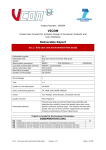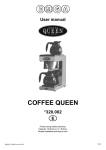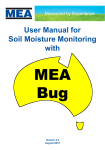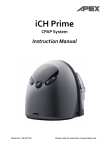Download Service Manual Coffee Machine
Transcript
coffee wakes up the world Service Manual Coffee Machine English Series 1400 Edition 08.2014 Table of contents 1 Initial operation 2 Software service info 2.1 Software Service-Info overview 2.2Service 2.3Maintenance 2.4 Brew time 2.5Protocol 2.6Timer 2.7Accounting 2.8 Milk temperature 3 5 5 5 5 5 5 5 5 Software machine data 3.1 3.2 3.3 3.4 3.5 3.6 3.7 3.8 3.9 Machine data overview 6 Submenu counter 6 Submenu Service date 6 Temperature submenu 8 Submenu cleaning 8 Submenu error list 8 Submenu portioner 9 Submenu milk 9 Submenu access control 9 Maintenance messages in Key Operator mode. . . . . . . . . . . . . . . . . . . . . . . . . . . . . . . . . 9 3.10 Submenu standards factoryservice/customer10 Factoryservice/customer menu 1 Factoryservice/customer menu 2 Factoryservice/customer menu 3 Factoryservice/customer menu 4 Factoryservice/customer menu 5 Factoryservice/customer menu 6 4 Software components test 4.1 Component tests overview 4.2 Submenu brewer motor 4.3 Submenu portioner 4.4Valves 4.5 SBHWB group (steam boiler and hot water boiler) 4.6 Control elements 4.7 Manual insert 4.8 Current supply 4.9 Oscillation pump 4.10 Backup battery 4.11 Display illumination 4.12 Grounds container 4.13 Water tank 4.14 Fan 4.15 Power status 4.16 Choc dispenser 4.17Topping 2 13 13 13 14 14 14 14 15 15 15 15 15 15 15 15 16 16 WMF presto Service manual edition 08/2014 Table of contents 5 Software service routines 5.1 Service routines overview 5.2 First Run up 5.3 Idling current grinder 5.4 Filling the boiler (replacing hot water boiler) 5.5 Filling the steam boiler (replacing steam boiler) 5.6 Exchanging control battery at F 157 5.7 Check pressure reducer 5.8Depressurization 5.9 Descaling 5.10 Filter replacement 17 17 18 18 18 19 19 19 19 19 6. Beverage data 6.1 6.2 Beverage data overview Overview of beverage data main menu e.g. cappuccino . . . . . . . . . . . . . . . . . . . . . . . . . . . . . . . . . . . . . . . . . . . . . . . . . . . . . . . . . Overview of beverage data main menu e.g. hot water. . . . . . . . . . . . . . . . . . . . . . . . . . . . . . . . . . . . . . . . . . . . . . . . . . . . . . . . . . . Additional laptop setting options (KonfigTool) 7 Error messages and events 7.1 7.2 Display messages Error list 8 Mechanical settings 8.1 8.2 Grinder setting (coarse - fine) Setting pressure reducer 9 Milk nozzles 10 Maintenance concepts 15.000 brewings 20 20 20 21 22 26 27 10.1 Overview maintenance sets WMF presto Service manual edition 08/2014 20 30 3 WMF presto Service Manual 1 Initial operation During the initial operation the steam boiler respectively the hot water boiler is filled automatically according to the procedure described as follows. Machines with steam boiler and hot water boiler: The steam boiler is filled from the hot water boiler via the steam boiler supply valve. The steam boiler supply valve is opened until the steam boiler electrode is contacted. Then the machine is heated up. Machines with only hot water boiler: As the level of these machines can not be detected, the hot water boiler is filled for 300 s. The waste water is led into the drip tray via the release valve. If the first filling up is interrupted, it will be restarted by switching ON the machine. Condition: Machine is reset to customer setup and connected to the power supply. Run display-guided setup. The following settings are made: • Language • Descaling filter yes/no • Descaling filter range • Descaling filter replacement mode (customer or service) Update software to current status (only possible with laptop program “KonfigTool”) Set beverages according to customer specifications recipes/buttons or by „KonfigTool“ (Customer setting beverage configuration) Enter service point (only possible with “KonfigTool”). Save data w Defaults CustomerService Backup machine data on laptop Before regular operation: rinse the pipes, dispense three cups of hot water perform the cleaning cycle Additional settings for recipes after the service PIN is entered After setup, the service technician must note the following statement in the assembly invoice: “At the end of operation, machine has to be turned off at source. The user manual and accessories were given to the customer.” The customer must acknowledge this with his signature. 4 WMF presto Service manual edition 08/2014 WMF presto Service Manual 2 Software service info 2.1 Software Service-Info overview 2.2Service • • • • • • Contact address Date of next customer check-up Setup start date Software version Bootmanager version Machine number 2.3Maintenance • Last 100 cleaning operations with date and time care report • Info Cleaning (last cleaning) • Info Descaling (liter until descaling) • Info Water filter (liter until filter change) 2.4 Brew time • last brewing 2.5Protocol • Error list 2.6Timer • Timer settings 2.7Accounting • Info Vending device • Software version • Operating state 2.8 Milk temperature • hourly recorded milk temperature WMF presto Service manual edition 08/2014 5 WMF presto Service Manual 3 Software machine data 3.1 Machine data overview 3.2 Submenu counter Machine data These displays are only for your information. We recommend, in order to keep the information, only to reset the counters below mentioned if the components have really been exchanged! 3.3 Submenu Service date With click on „OK“, the actual date will be entered as the last visit. With click on „OK“ the error list and FIFO will be erased. On these three displays all possible service actions are listed. They can be looked at and can be reset if carried out. 6 WMF presto Service manual edition 08/2014 WMF presto Service Manual Brewings since last customer check-up /Brewings to Customer check-up Date of next Customer check-up (MM.JJJJ). The customer check-up can be reset only here. Service Maintenance and Revision: Along the lines of customer check-up, the service dates, service maintenance and revision are composed. Revision is only requested after some time (every 6 years). Softener exchange: After confirming with „Yes“ the water filter will be rinsed. Rinse filter: Brewer: Counter brewer gasket: will be reset by customer care Counter brewer: will be reset by service maintenance Counter brewer drive: no service message Mixer: Every 6000 servings, the mixer reports a service message. The counter of the mixer can be looked at and reset. WMF presto Service manual edition 08/2014 7 WMF presto Service Manual Maintenance after 6,000 portionings mixer Parts to be replaced: • the mixer unit • the mixer valve Portioner (example right grinder): Only grinder disk counter (no service message) Only drive counter (no service message) 3.4 Temperature submenu Setting range 80 to 100°C, default 96° C Setting range 110 to 130° C, default 127° C Changing the steam boiler temperature leads to great changes in the dosage of milk and milk foam. Changes are not recommended. 3.5 Submenu cleaning Number of cleanings performed and to be performed Number of mixer rinsings performed Number of milk system cleanings performed Time until request for cleaning/forced cleaning Hardware for foamer rinsing available? Delay in foamer rinsing after last beverage dispensing Switch warning signal before foamer rinsing on/off 3.6 Submenu error list Delete individual errors: tap on the line Delete complete error memory: tap C 8 Malfunction and events list see chapter Error list WMF presto Service manual edition 08/2014 WMF presto Service Manual 3.7 Submenu portioner Example right grinder Idling current (determined via service routine) Maximum dosage amount in 1/10 seconds Only the maximum dosage amount can be set for the powder portioner (default 150). A detection of the idling current is not possible. 3.8 Submenu milk Yes: temperature sensor of cooler activated empty message via sensor cooler next to or below air pump delay settable 3.9 Submenu access control The settings correspond to the default of the previous standard setting. However, they can now be changed / assigned independently of each other. if „yes“ is activated: access to key operator is activated. if „yes“ is activated: customer check-up can be performed. if „yes“ is activated: water filter can be exchanged and rinsed. If activated („yes“), the key operator is able to • do the descaling (turbo descaling) • carry out and reset the customer check-up • exchange and rinse the scale filter • access the component test • access the service routines • access the counters Maintenance messages in Key Operator mode Customer check-up Maintenance after 1 year or 15,000 brewings Tasks to be performed analogy to customer check-up WMF presto Service manual edition 08/2014 Reset with C on display see machine data w service date w Customer check-up or Menu Care w Maintenance 9 WMF presto Service Manual 3.10 Submenu standards factoryservice/ customer After tapping “self-detect” is first run automatically. All components operating on 24 V or 30 V are automatically addressed. The components are automatically identified. During self-detect the grounds container must be in place, the adjustable screen closed or the 24/30 V circuits of the components are interrupted. Factoryservice/customer menu 1 Configuration of grinders Configuration of powder portioner Heating capacity Configuration of grinders is registered automatically (see chapter portioner). Configuration of powder portioner is registered automatically (see chapter portioner). Heating capacity can be changed as required. See chapter engineering, portioner in the training manual Factoryservice/customer menu 2 Steam boiler existent Steam dispensing valve existent Fresh milk valve (cappuccino valve) existent Steam boiler is registered automatically by its intake valve (See chapter boiler wwater system). Steam dispensing valve is automatically detected (See chapter boiler wwater system). Milk is automatically detected (See chapter boiler wwater system). See chapter Boiler water systems in the training manual Part 2 Engineering Factoryservice/customer menu 3 Self-Service mode activated? Water tank / water infeed Drain drip tray existent? (changes cleaning and descaling ) Self-Service mode The default settings can be adjusted individually in the operating options. 10 WMF presto Service manual edition 08/2014 WMF presto Service Manual Default at „No“ Default at „Yes“ 2nd level (Yes/No) depending on configuration No On/Off button (direct/through PIN) directly directly Warm rinse pad (active/inactive) active inactive Barista pad (active/inactive) active inactive Cancel Beverage (Yes/No) active inactive Menu pad (immediately/delayed) immediately delayed Error message (normal/symbol) normal symbol Water tank/ Water infeed is automatically detected by nonexistent intake valve. The external tank can be selected. By detecting the intake valve the display shows constant water. Option Aquaflex / technical insert (mobile station) can be selected. Drain of drip tray must be correctly adjusted manually. See chapter Boiler water systems See chapter drip tray in the training manual Part 2 Engineering Factoryservice/customer menu 4 Beverages configured on 2 levels Manual insert for coffee and cleaning or cleaning only Accounting via accessory device via MDB or serial connection It only makes sense to adjust the 2. level if milk is available. Tablet insert (“Handrein”) must be set manually for more than 2 portioners, for up to two portioners manual insert coffee (HandKaff). Accounting must be set manually (MDB or serial connection). See user manual and additional user manual for accounting. Factoryservice/customer menu 5 Operating mode grounds container: external = grounds disposal through counter Preselect-button for decaf brewing instead of steam button Daylight saving time selected? Grounds disposal through counter must be correctly set manually. (default = internal) Decaf must be set manually. Summertime automatic change to daylight saving time can be activated. WMF presto Service manual edition 08/2014 See user manual 11 WMF presto Service Manual Factoryservice/customer menu 6 Option Plug&Clean existant? only available for railway version Accept Option Plug&Clean can be activated Safety queries follow acceptance. Safety queries upon acceptance of the variations: If „yes“: The pre-settings will be transferred The default beverages and prices will be set according to factory setting If „no“: The pre-settings will be transferred The default beverages and prices remain set If „yes“: the day counter remains unchanged If „no“: the day counter will be reset 12 WMF presto Service manual edition 08/2014 WMF presto Service Manual 4 4.1 Software components test Component tests overview Components Depending on the machine configuration the following tests are available in the software: 4.2 Submenu brewer motor Run brewer to end switch Run brewer up Run brewer down End switch: 0001 end switch contacted Current (mA): Display value during procedure 4.3 Submenu portioner Test right grinder Test left grinder Current (mA): Value during portioning procedure is displayed During the test the grounds container must be in position and the adjustable screen closed as the brewer receives the coffee powder during the test and dumps it afterwards. WMF presto Service manual edition 08/2014 13 WMF presto Service Manual 4.4Valves During the test additional data is displayed, e.g. the maximum current consumption of the valve(s) or the number of flowmeter pulses. When testing the brewer valve the brewer must be in functioning condition as it receives the brewing water during the test and discharges it afterwards. 4.5 SBHWB group (steam boiler and hot water boiler) Additional data during tests: Heating units: display of condition and current temperature. Level/feeding: - - button: The level in the steam boiler is lowered via the steam valve. + - button: The level in the steam boiler is raised by the supply valve. Liquid level: the current capacitative value of the sound is displayed. The trigger value at which the steam boiler is detected as “full” is 180 digits. Normally the “full” value is at 212 digits. 4.6 Control elements Beverage button LEDs are subsequently addressed Test beverage buttons by pushing them Test touch fields on the display by touching them 4.7 Manual insert Test reed swich, manual insert. Reed swich touched or not. 14 WMF presto Service manual edition 08/2014 WMF presto Service Manual 4.8 Current supply Switch the 24/30 V circuits on and off from the mains. 4.9 Oscillation pump Access of the oscilliation pump 4.10 Backup battery During the test the battery is short-circuited. This procedure shortens battery life. 4.11 Display illumination The display illumination can be switched off for testing. 4.12 Grounds container Display if the micro switches switch the 24 V circuits of the grounds container and the adjustable screen. 4.13 Water tank Function capacitive sensor water tank (touched/not touched). Ext. level sensor. 4.14Fan Test of function and current consumption 4.15 Power status Report “power failure” to the control unit WMF presto Service manual edition 08/2014 15 WMF presto Service Manual 4.16 Choc dispenser Test choc valve Test the portioner, the choc valve is also addressed Test mixer motor 4.17Topping 16 WMF presto Service manual edition 08/2014 WMF presto Service Manual 5 Software service routines 5.1 Service routines overview 5.2 First Run up The software is restarted, with a “reset event” entered into the laptop ring memory (see chapter “service”, reset events). The cleaning obligation is reset as if a cleaning cycle had just been done. A cleaning cycle can be interrupted. A descaling cycle can be interrupted. Service routines See chapter software, First Run up in the training manual part 4 software Attention: If a cleaning or descaling cycle has been interrupted adequate measures must be taken to ensure that no residues of cleaning or descaling agents remain in the machine. In this case cleaning or descaling must be repeated. The reset of the customer settings program is treated in the same way by the software, however does not reset the cleaning and descaling obligations. WMF presto Service manual edition 08/2014 17 WMF presto Service Manual 5.3 Idling current grinder For a correct “empty” report the grinder idling current must be entered into the system as base following the entering of the factory values or motor replacement. This is done via a service routine. Notices for technicians The idling current must by all means be determined with the grinder completely empty. 5.4 Filling the boiler (replacing hot water boiler) See chapter software, grinder idling current part 4 software See chapter engineering, portioner, grinder with motor in the training manual Part 2 Engineering Before replacing the hot water boiler the display guided routine „filling up boiler“ must be started. Only with this routine a blowing of the heating in case of an empty hot water boiler can be avoided (excess water is led into the drip tray via the release valve during the filling routine) Without doing this routine there is a risk of heating up the still empty hot water boiler, in case that the steam boiler electrode gets in contact with water. 5.5 Filling the steam boiler (replacing steam boiler) Before replacing the steam boiler the display guided routine „filling up steam boiler“ must be started. Only with this routine it can be assured that the filling level reaches the steam boiler electrode. Without doing this routine there is a risk of not reaching the filling level up to the steam boiler electrode. Because of missing ventilation the steam boiler would be filled up against an air cushion. 18 WMF presto Service manual edition 08/2014 WMF presto Service Manual 5.6 Exchanging control battery at F 157 At error message 157 the control battery must be replaced. The notices on the display are to be followed: All data is stored in the service memory. Disconnect machine from mains Exchange battery As soon as the machine is reconnected to the mains all data is automatically loaded into the service memory. 5.7 Check pressure reducer see chapter 8.2. 5.8Depressurization See chapter 8.2 Setting pressure reducer Before opening the screws at the boiler water system the display guided routine “depressurization” must be started. This is for your own safety, because the steam boiler pressure will be relieved via the Cappuccino and steamer valve. Please pay attention that the heating only remains switched off until the customer service menu is left and thus the machine is working in a normal operation mode. 5.9Descaling Constant water supply: see User Manual Care External tank / technical group: see Info letter 2011-33 5.10 Filter replacement The same function as in the customer care menu. WMF presto Service manual edition 08/2014 19 WMF presto Service Manual 6. Beverage data 6.1 Beverage data Beverage data overview Overview of beverage data main menu e.g. cappuccino Shift key: active = beverage on the 2. level is set. General: Set recipe, portioner, amounts of powder and water. Brewing: Set pre-treatment, dry pressing pause, multiple pressing and water amount for warm rinse. Milk: set dosage time 1 (e.g. milk) and 2 (e.g. foam) and beverage-specific foam quality. Overview of beverage data main menu e.g. hot water General: Set recipe and dosage variation Water: Set dosage amount 6.2 Additional laptop setting options (KonfigTool) Page customer\general item pretreatment: • User-defined pretreatment setting possible (Pressing, pre-infusion, wet pressing, warm rinse) Page customer\general item variety text: • Random variety text Page general: • Multiple brewing (e.g. for a pot of coffee) 20 WMF presto Service manual edition 08/2014 WMF presto Service Manual 7 7.1 Error messages and events Display messages Operation messages Water tank is empty or not inserted. Beans right idling current detected. Shut-off valve is closed or flowmeter malfunction. Grounds container at full limit (Default 200 seconds grinding-time of grinders). If temperature in boiler or steam boiler too low. Micro switch grounds container or micro switch adjustable screen without contact. If grounds container was drawn out for more than 5 seconds. During automatic (following first heating) or manual (via warm rinse button) warm rinse. Beans left idling current detected. With Aquaflex only: Water in tank but set to permanent water supply. Cleaning messages Brewing unit not detected following closing of door or inserting of grounds container. With machines without drain connection and after cleaning with switching off at next switching on of the machine. A flow error has occurred during the cleaning program. Maintenance and care messages After 15,000 brewings or 1 year. After 30,000 brewings or 2 years. With machines with constant water connection. change filter With water tank machines. After 6 years. WMF presto Service manual edition 08/2014 21 WMF presto Service Manual 7.2 Error list F2 Brewer without electricity √ √ 195 5 F5 Brewer shutoff √ √ 198 6 F6 Brewer over current √ √ 253 7 F7 Brewer timeout (no electricity) √ √ 254 26 F26 Portioner current malfunction √ √ 1 36 F36 Current malfunction Portioner 2 √ √ 3 46 F46 Current malfunction Portioner 3 F87 Boiler sensor damaged √ √ √ √ 40 87 Descr. Comment Entry display 2 Report Display Entry ring mem. No. malfunction memory See training manual in part 6 chapter troubleshooting not implemented 5 88 F88 boiler excess temperature √ √ 39 89 F89 boiler heating time √ √ 41 22 not implemented WMF presto Service manual edition 08/2014 √ 149 F149 General voltage malfunction √ √ 157 Battery must be replaced √ √ 161 F161 flowmeter malfunction during brewing √ √ 162 F162 flowmeter malfunction during cleaning √ √ 242 163 F163 flowmeter malfunction during warm rinsing √ √ 243 164 F164 flowmeter malfunction during hot water dosage 165 F165 flowmeter malfunction during choc dosage 166 F166 flowmeter malfunction during DK feeding 167 F167 flowmeter malfunction during descaling 186 F186 timeout during steam boiler filling √ √ 244 √ √ 245 √ √ 246 √ √ 274 √ √ 247 √ √ 232 187 F187 Steam boiler sensor damage WMF presto Service manual edition 08/2014 Comment Entry display √ Descr. 130 F130 General current malfunction Report Display Entry ring mem. No. malfunction memory WMF presto Service Manual Short circuit if immediately at switching-on 24/30 V present If short circuit is present in 24/30 V systems Batterie voltage too low to preserve data. Data is automatically stored in service memory. 28 not implemented 86 241 23 √ 231 189 F189 Heating-time steam boiler √ √ 43 Comment Entry display √ Descr. 188 F188 Excess temperature in steam boiler Report Display Entry ring mem. No. malfunction memory WMF presto Service Manual 9061 Standby Event √ Coming and going 61 9062 Reset Event! √ Coming and going 62 9104 Timer function not possible √ √ Machine cannot switch off due to cleaning in progress 104 Coming and going 9118 Fifo was deleted √ √ 9119 Defaults into RAM √ √ 119 9120 Defaults into flash √ √ 120 9125 Machine cleaning in progress 9126 Milk foam cleaning in progress! 9136 Cleaning was interrupted √ internal 125 internal √ internal 126 internal √ √ 9180 Mixer cleaning in progress √ due to an error in the cleaning program internal 136 Display cleaning obligation 180 9236 AD-transformer ready! (for developers only) 9248 Malfunction in level sensor 9256 Auto detect malfunction: Right grinder not detected 9257 Auto detect malfunction: brewing-valve not detected 9258 Auto detect malfunction: Oscillating pump not detected 9259 Auto detect malfunction: Release valve not detected 9260 Auto detect malfunction: Fan not detected √ √ internal 236 √ √ 248 √ √ 256 √ √ 257 √ √ 258 √ √ 259 √ √ 260 24 118 WMF presto Service manual edition 08/2014 9275 Reset triggered by customer 9288 MDB communication error coin checker 9289 MDB communication error card reader 9290 MDB communication error banknote reader 9291 24 V are switched off and then on again (reset for MDB equipment on 24 V) No. malfunction memory √ √ 261 √ √ 262 √ √ 263 √ √ 264 √ √ 265 √ √ External mains voltage! 268 √ √ 271 Pump pressure lowered, 9271 √ √ Pump pressure lowered. The beverage number is entered into the laptop Info column √ √ 288 9288 √ √ 289 9289 √ √ 290 9290 √ √ 291 9291 WMF presto Service manual edition 08/2014 Comment Entry display 9261 Auto detect malfunction: Hot water dispensing valve not detected 9262 Auto detect malfunction: Mixer not detected but choc/topping portioner detected 9263 Auto detect malfunction: choc/topping portioner not detected but mixer detected 9264 Auto detect malfunction: Mixer valve detected but no powder portioner detected or; Hot water-Choc/topping valve not detected but choc/topping portioner detected 9265 Auto detect malfunction: Milk pump detected but no cappuccino valve detected or milk pump not detected but cappuccino valve detected 9268 Power supply reports voltage too low 9271 Pump switches to pressure -lowering mode (Info = button number) Entry ring mem. Descr. Report Display WMF presto Service Manual 275 9275 25 WMF presto Service Manual 8 Mechanical settings 8.1 Grinder setting (coarse - fine) Setting grinder degree The grinder must be dismantled. The setting-wheel (with worm gear) is dismantled. Turn the grinding-disks towards each other until they join and cannot be turned further by hand on the driveshaft. Fit the setting-wheel with the worm gear. Espresso grinder (right side) Open the setting-wheel by a total of 10 turns. This setting corresponds to setting no. 1 (espresso) See chapter troubleshooting or user manual or respective error massage no. 161 if powder is too fine. Cream grinder (left side) Open the setting-wheel for a total of 18 turns. This setting corresponds to setting no. 5 = cream fineness. 2 turns of the setting-wheel are necessary to adjust the fineness by one degree. Machines with only one grinder are set to espresso fineness. Installing replacement grinder: The replacement grinder is prepared for installation in portioner position 1 and 3 (far right and far left). For installation at portioner position 2 (center) the auger (grinder fineness setting) and is bearings must be reassembled to the intended position. 26 WMF presto Service manual edition 08/2014 WMF presto Service Manual 8.2 Setting pressure reducer Setting pressure reducer without laptop Start service program service routine setting pressure reducer start. Remove screw-cap on water tank filler. Screw auxiliary nipple (33.2320.8000, O-ring 33.0398.5000) to accept plug-in connector into the water tank filler Mount auxiliary tool on filler. Press field Start Supply valve opens Read pressure on pressure gauge. Set pressure to 1.8 bar at pressure reducer. Finish test (machine is turned off). Dismantle setting equipment and remove auxiliary nipple. Replace filler cap. Setting pressure reducer with KonfigTool set pressure reducer start Adjust test environment Remove filler screw-cap Screw auxiliary nipple to accept plug-in connector into the water tank filler. Mount auxiliary tool on filler. Start test on laptop Supply valve opens Read pressure on pressure gauge. Set pressure to 1.8 bar at pressure reducer. Finish test Dismantle setting equipment and remove auxiliary nipple. Replace filler cap. WMF presto Service manual edition 08/2014 27 presto! red 3324101000 1,90 lightgreen 3395215000 1,80 transparent 3320314100 1,70 honey yellow 3395214000 1,65 grey-blue 3370071714 1,20 orange 3395106100 1,15 gray 3395097100 1,10 yellow 3395900100 1,05 black 3395137000 1,00 caramel 3395213000 1,60 brown 3320315100 1,50 white 3395169000 1,40 green 3323178000 1,30 milk storage temperature (first use one of the nozzle enclosed in the delivery) low milk foam temperature Attention: only use the milk nozzles enclosed in the delivery for the Tchibo Coffea! Information: the temperature can be influenced additionally by setting the foam quality (settable in the submenu). high milk foam temperature If the required milk foam temperature can not be achieved, choose another nozzle. milk foam (first try the nozzles enclosed in the delivery). 2. step: now select the optimal milk nozzle by means of required dispensing temperature of the low milk storage temperature higher milk storage temperature blue 3313843100 2,00 x pink 3324102000 2,10 x x 1. step: determine the adequate milk nozzle (at the milk foamer) first by means of the purple 3324103000 2,20 Milk nozzles for WMF coffee machines beige 28 3320460100 3,00 9 If no cooler is used /no Plug&Clean adapter is used, plug on this milk nozzle at the end of the hose These milk nozzles correspond to the provided milk nozzle in maintenance kits WMF presto Service Manual Milk nozzles figure: maintenance concepts for the different brewing rates per year WMF presto Service manual edition 08/2014 WMF presto Service Manual 10 Maintenance concepts 15.000 brewings WMF presto Service manual edition 08/2014 29 30 Due date: without water filter > depending on carbonate hardness; with water filter > once a year 2x 33.7006.2869 Descaling liquid 33.2823.6199 1) pay attention when ordering MS without brewer. Brewer has to be ordered separately every 30.000 brewings Brewer Brewer exchange Descaling 33.2828.6100 every 6.000 mixer cycles MS Choc Additional Choc /Topping 33.2828.9100 MS Additional Fresh Milk 33.2828.5100 MS with brewer and MS Additional Fresh Milk 33.2828.8000 MS with brewer - n.a. - n. a. - 33.2828.8100 MS without brewer 1) 33.2834.9000 MS without brewer 1) Within Service maintenance of maintenance sets that contain safety valves – Details see Infoletter Info-2013-07 every 30.000 brewings or every 2 years 33.2828.7000 Previous milk foamer 33.2876.5000 Optimized milk foamer Expanded steam boiler and boiler inspection Additionally for fresh milk machines MS Every 15.000 brewings or once a year CK Care kit Service maintenance Maintenance cycle abbr. Maintenance set Type of maintenance Basic Milk WMF presto Service Manual 10.1 Overview maintenance sets WMF presto Service manual edition 08/2014