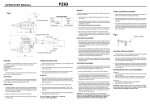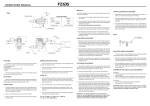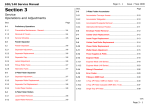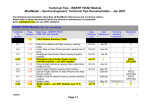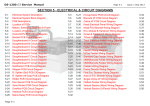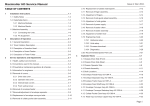Download 2-maximailer tech tips feeder
Transcript
Technical Tips - FEEDER Module MaxiMailer – Service Engineers’ Technical Tips Documentation – Jan 2007 The following documentation describes all MaxiMailer field issues and corrective actions. Please refer to these documents before any service or maintenance is conducted. Items highlighted thus are Jan 2007 additions. INSERT FEEDER, TOWER FEEDER and Mark Reading Modules (1450, 1452, 1451 and variants) Technical Tip Number Page Number Main Area – Insert Feeder and Tower Feeder (1450, 1452, 1451 and variants) Date Effective from Date Effective to Technical Bulletins Mandatory () Oct 03 Oct 03 Sept 04 Aug 05 - Oct 03 Aug 05 - Oct 03 Jan 05 - Oct 03 Jan 05 - Optional - - - - FIELD OPTIONS - Optional - (if applicable) Field Options Summary Table Ref. A-11 Ref. A-16 1-15 1-18 Ref. A-23 Ref. A-41 B-1 2-6 B-2 2-6 B-3 2-7 B-4 2-8 B-5 B-6 2-12 2-12 Noise from loose pins on gears. Clutch Pins falling out during running causing loss of drive. Cover Interlocks – AC Motor fails to stop on opening of the covers. MaxiMailer Software/ Firmware versions Lower conveyor assembly (A7036A) track belts coming off Feed shaft assembly - pin becoming loose and cutting sensor ribbon cable. Increasing the Pre-load of the Insert feeder separator assembly to assist separation Document detailing the removal of A7231A Transport Roller Assembly from the Tower Feeders. Belt F5151A breaking on tower feeder Problems running particular types of 4mm thick booklets from the feeder 12/02/07 Page 2-1 June 05 - FIELD OPTIONS Technical Tips - FEEDER Module MaxiMailer – Service Engineers’ Technical Tips Documentation – Jan 2007 INSERT FEEDER, TOWER FEEDER and Mark Reading Modules (1450, 1452, 1451 and variants) Technical Tip Number Page Number Main Area – Insert Feeder and Tower Feeder Date Effective from Date Effective to B-6A 2-13 Jan 07 - - B-7 2-13 Oct 03 Mar 04 - B-8 2-15 - - - - - - - - Jan 07 - - Adjusting the separator to suit the document - - - 2-20 2-21 Spare Kit Part Numbers MaxiMailer OMR Barcode Insert Feeder Positional Specification - - - FIELD OPTIONS FIELD OPTIONS FIELD OPTIONS FIELD OPTIONS FIELD OPTIONS - B-8A 2-15 B-9 2-20 B-9A 2-20 Z folded documents opening up during running (Field option) – Jan 2007 updates. Particular thick booklets need heavier rolling backstop Optional Rolling Backstop B-10 2-20 B-11 B-12 B-13 B-14 B-15 2-23 2-24 2-25 Gear Noise Miscellaneous Jan 2007 improvements MaxiMailer ribbon cable sets now available as separate items Jan 07 Jan 07 Jan 07 - - - (1450, 1452, 1451 and variants) Improved feeding of Thick booklets – Jan 2007 updates Red Loctite on Operating Handles that have become loose. Z – folded documents opening up during running 12/02/07 Page 2-2 Technical Bulletins Mandatory () (if applicable) FIELD OPTIONS Technical Tips - FEEDER Module MaxiMailer – Service Engineers’ Technical Tips Documentation – Jan 2007 Intentionally Blank 12/02/07 Page 2-3 Technical Tips - FEEDER Module MaxiMailer – Service Engineers’ Technical Tips Documentation – Jan 2007 Field Options Part Number Roller / Separator Type Jog Tyre Application Qty required Description D0052A Relevant Assembly Number N/A Envelope Feeder, Insert feeder 2-off (fitted on the outer wheels). These tyres are standard on the envelope feed and are used to provide improved grip and drive. C8194A A7267A Slotted Feed Tyre Envelope Feeder, Insert feeder 6-off This feed wheel has advantages when feeding inserts with a powdery finish. D0037A A7268A Silicon Feed Tyre Envelope Feeder, Insert feeder 6-off These provide added grip on certain glossy stationery. C8193A A7269A Roller HIGRIP EPDM Envelope Feeder, Insert feeder 6-off These provide high grip on certain glossy stationery. 12/02/07 Page 2-4 Technical Tips - FEEDER Module MaxiMailer – Service Engineers’ Technical Tips Documentation – Jan 2007 Part Number Roller / Separator Type Special Insert Separator Assembly Application Qty required Description A7174A Relevant Assembly Number A7174A Insert Feeder 1-off This version exposes more of the friction pad to the insert pack and can help with forms that are proving difficult to separate. B7803A N/A Over-guide Insert feeder 1-off An over-guide is available to overcome feed problems associated with peeling open of folded documents on pick-up. This is a guide similar to the one used to keep the envelope flap closed on the envelope feeder. D0059A A7271A Coated Silicon Feed Wheel Envelope Feeder, Insert feeder 6-off These provide high grip on certain glossy stationery. 12/02/07 Page 2-5 Technical Tips - FEEDER Modules B-1. Insert feeder Lower and Upper conveyor assembly (A7036A) track belts coming off. Problem resolved on machine (effective from Jan 05) replace ALL Aluminium 25T/20T pulleys with Plastic 25T (F1375A) / 20T (F1374A) pulleys. Clean ALL pulleys and idlers to remove the toner that has deposited onto the teeth form - do not use grease. If problem persists replace ALL Aluminium 25T pulleys with Plastic 25T (F1375A) pulleys. B-2. Feed shaft assembly - pin becoming loose. Problem resolved on machine (effective from Jan 05). Check and ensure pin (E5078A) in the Envelope or Insert feeder Pick-up shaft is not working loose - see below. If so, a dab of Green loctite can be applied and any excess cleaned off. Pin (E5078A) in Envelope or Insert feeder Pick-up shaft is not working loose. 12/02/07 Page 2-6 Technical Tips - FEEDER Modules B-3. Increasing the Pre-load of the Insert feeder separator assembly – Field Option The Separator Side Arm B8745A (operator and drive side) contains additional holes to increase the pre-load of the separator mechanism. This may be required if you are experiencing feeding, stream feeding or doubles issues with running particular stationary. Increasing the pre-load will prevent the separator being pushed back easily. Additional holes in the separator side arm (B8745A) 12/02/07 Page 2-7 Technical Tips - FEEDER Modules B-4. Tower Feeder - A7231A Transport Roller Assembly – Removal Instructions This document summarises the procedure for removing the Transport Roller Assembly A7231A from a MaxiMailer Tower Feeder (also available separately as K4039A). Step 1 Remove the pins from the two clutches located onto the main 104T drive pulleys. Step 2 Undo the fixing(s) on the bracket locating the two clutches and move it away from the chassis (it is unlikely to come away completely unless the wiring attached to it is removed). 104T Drive Pulley(s) Clutch Pin (Step 1) Clutch Bracket (Step 2) Step 3 12/02/07 Page 2-8 Technical Tips - FEEDER Modules Undo the screw locating the main belt tensioner bracket and release the belt. Step 4 Remove the 104T pulleys from the shafts. Step 5 Remove the two gear idlers and 40T drive gear as indicated on the sketch below. Safety Plate (Step 6) Remove Remove Remove Step 6 Remove the Safety Plate R2909A. Step 7 Unclip the ribbon cable from connector J27 on the main board. Also unclip this ribbon from the white plastic clip(s) on the main side plate. Step 8 Undo the 4 screws (2 either side) locating the lower feed tray. Pull the tray back clear from its position by as far as possible (taking care not to damage the reflective sensor that is attached to the tray). If there is another unit down-stream of the Tower Feeder it will be necessary to use a cloth to prevent the feed tray from scratching any covers. Step 9 Remove the lower hopper feed rollers A7030A. Step 10 Remove the upper Paper Eject Knob P2151E, drive pin and clutch from the operator side of the machine. 12/02/07 Page 2-9 Paper Eject Knob & Clutch (Stage 10) Technical Tips - FEEDER Modules Step 11 Unscrew and remove the Rear Tower Infill Cover B9086S (two screws in the side frames and two screws in the upper feed tray). Note this cover has now changes – see TT note B-13 c. Rear Tower Infill Cover Step 12 Undo the four fixings locating the Transport Roller Assembly A7231A (two either side of the machine) and withdraw it from the drives side plate. Withdraw assembly through this cut-out When putting the machine back together steps 1-12 can be followed in the reverse order. Please note that when replacing the Rear Tower Infill Cover B9086S it is possible to put it back incorrectly. The following picture details the cover in its correct position. 12/02/07 Page 2-10 Technical Tips - FEEDER Modules If a chassis fixing can be seen in this area then the cover has been fitted incorrectly. This fixing should be located behind the cover. 12/02/07 Page 2-11 Technical Tips - FEEDER Modules B-5. Tower Feeder Belt F5151A breaking Problem resolved on machine (effective from June 05). There have been instances of the main drive belt breaking on the tower feeder - this is caused by the belt running on the flanges of the 2 belt idlers (Ref Service Manual page 4b12). These idlers have been replaced with part number A7273Ax2 per tower feeder. New belt idler B-6. Problems running particular types of 4mm thick booklets from the feeder – Field Option There have been some instances where a 4mm booklet is difficult to feed into the deskew transport rollers. If this has occurred, then carry out the following actions: 1) Ensure Deskew value is set to OFF. Note Double Document Detection must also be turned OFF. 2) Green (G1111A) springs can be fitted onto the upper transport rollers (Deskew rollers) to encourage feeding. Note, this may cause other issues – driving 3) The roller infeed guides (G6153A) can also be removed from Transport Roller Assembly (A7033A) to prevent wedging of document. 12/02/07 Page 2-12 Technical Tips - FEEDER Modules B-6A. Improved feeding of Thick booklets – Jan 2007 updates There have been a number of improvements in this area , which consist of: 1 Roller Infeed Guide G6153A shortened to expose more nip roller surface 2 Nip roller springs changed to Spring Medium Pressure G1251A. Less force required to separate nip rollers (standard feeders only). 3 Firmware changed to keep Feed Wheels driving longer (dependent on insert length) – v.4.1.x.x. 4 Revised Backstop Roller assy gives ability to easily fit alternative rollers – see TT B9A. 5 Intermediate separator stop positions added between the current A, B, C and D settings. This gives greater flexibility for inserts where the current settings are not suitable B-7. Red Loctite on Operating Handles Problem resolved on machine (effective from Mar 04). 12/02/07 Page 2-13 Technical Tips - FEEDER Modules B-8. Z – folded documents opening up during running – Field option If you are experiencing Z folded documents opening up, then the following can be trialled:1) fit green (G1111A) springs onto the deskew rollers (currently yellow). 2) set-up the separator gap to feed the above form (in position 'B') by adjusting the eccentric (P2055A) on the adjustment bracket. Full instructions highlighted in Service Manual (section 3.2.3). 3) bend up overguide stop by approx . 30/40 degrees from its current position highlighted below and fit the overguide (B7723A). This will stop the overguide going too far forward and also support the z fold to sit behind of the side guides. 12/02/07 Page 2-15 Technical Tips - FEEDER Modules B-8A. Z folded documents opening up during running (Field option) – Jan 2007 updates. Clarification on how to achieve this setup:1. Section B.8.2: As per Service Manual 3.2.3, unlock the gap adjustor and whilst the separator adjustor bracket is set at position ‘B’, rotate the brass eccentric until you achieve the following setting, MANUALLY ROTATE FEED ROLLERS: SET GAP SETTING SUCH THAT CARD CARRIER DOCUMENT DOES NOT UNRAVEL AS IT IS DRIVEN THROUGH SEPARATOR AREA 'LIGHT' PULL SHOULD BE ACHIEVED ON FORM WHEN SEPARATOR SET AT CORRECT POSITION SEPARATOR ADJUSTMENT BRACKET: ADJUSTED WHILST AT POSITION 'B'. 2. Section B.8.3: Fit the Overguide B7723A (including the plastic bearings E0214A) onto the feed shaft. Modify the tag on the upper transport roller carrier (which acts as a stop for the overguide) such that it sits in the following position, 45 ° 7 40° 6 12/02/07 Page 2-16 Technical Tips - FEEDER Modules Please note that if the overguide is allowed to pivot too far forward then the document is more likely to unravel as it is wrapped around the feed roller. The ideal loaded position is as shown below and as such it is best not to over-fill the hopper, You may also find that the documents do not fan cleanly down the hopper during running and as such it may not always be the top form that is fed into the separator, resulting in a ‘bunch’ of documents being forced through the separator, 12/02/07 Page 2-17 Technical Tips - FEEDER Modules If this occurs the addition of an abrasive material (i.e. 2 strips of ‘emery’ cloth, typically one-inch wide), which runs from underneath the side guide and down into the separator area may help. This abrasive material, which should be as thin as possible, should help encourage the documents to fan in the correct orientation as they run down the feed hopper, 12/02/07 Page 2-18 Technical Tips - FEEDER Modules 12/02/07 Page 2-19 Technical Tips - FEEDER Modules B-9. Particular thick booklets need heavier rolling backstop – Field option A heavier roller backstop (part number TBA) can be fitted if experiencing feeding problems with particular documents. B-9A.Optional rolling backstops The Rolling backstop has been revised to make it easier for assemble/disassemble. Also, there are now optional heavier and lighter versions that can be fitted if experiencing feeding issues. Note these options can also be fitted onto the feeder modules if required. Part numbers: • • • • C3657A x2 – Backstop roller Acetyl C9734A x1 – Roller bar C3656A x2 – Optional heavier Backstop roller Aluminium C3660A x2 – Optional lighter Backstop B-10. Adjusting the separator to suit the document – Field option If you are experiencing feeding problems from the insert feeder or tower feeder and tech tips notes B3, B6, B8 and B9 have been initially carried out then the separator gap can be adjusted to suit the document as outlined in the Service Manual (section 3.2.3). B-11. Spare Kit Part numbers for the Feeder Modules Only A0342A Feeder (1450) spares 230V A0345A Feeder spares 115V A0438A Tower Feeder (1452) spares 230V A0439A Tower Feeder spares 115V 12/02/07 Page 2-20 Technical Tips - FEEDER Modules B-12. MaxiMailer OMR Barcode Insert Feeder Positional Specification This document defines the label positions for OMR & Barcode marks on the MaxiMailer OMR/Barcode Feeder. For the full specification of the OMR & Barcode functionality please refer to the relevant company-wide technical documentation. This document is for PFE use only. It may be subject to change. It should not be reproduced without specific permission from PFE. Label Positions – OMR Distance from the lead edge of the document 19mm (¾") to the first mark Datum CL 12mm Clear Space to Gate Mark Mark Spacing 1/8", 1/6", 1/5", 1/4", 1/3", 3mm, 5mm or 10mm Direction of Paper Travel Clear Space 5mm Clear Space 2.5mm 40mm Mark spacing (Pitch) Label Positions – Barcode is the distance from OMR marks may be printed anywhere in shaded area. the top of one mark to the top of the next mark Please note that only Horizontal barcode marks can be read. Minimum mark thickness 0.5mm Minimum mark width 8mm Distance from the last mark to the trailing edge of the document 10mm 12/02/07 Page 2-21 5mm Typ 95mm Maximum Length of Reading Area From Datum Regardless of Form Length 12/02/07 8mm Min Direction of Paper Travel 6mm Min Quiet Zone 80mm Max Label Length Horizontal Direction 6mm Min Typ 6mm Min Quiet Zone 5mm Min Datum Technical Tips - FEEDER Modules Page 2-22 110mm Maximum Length of Reading Area From Datum Regardless of Form Length Technical Tips - FEEDER Modules B-13 Gear Noise from the Feeder modules This has been pinpointed to the following parts: 1) Noise from 22XL (F1252A) pulleys on the lower conveyor assemblyA7036A. Noise from 22XL (F1252A) pulleys on the lower conveyor assemblyA7036A Corrective action: Shim All four 22XL pulleys with G6028A. Shim 12/02/07 Page 2-23 Technical Tips - FEEDER Modules 2) Squeaking gears – (vibration noise) from the compound gears next to the pick-up clutch as shown below:Corrective actions: remove/clean gear and shaft then fit a shim (G6028A) behind the gear to prevent any rocking movement. Fit shim behind this gear B-14 Miscellaneous Jan 2007 improvements a) Side Guide Operator B9077A. On the Tower Feeder module the side guide is cut away to improve operator access for loading. b) The Brake Locators R2347A on the tower feeder have been strengthened. c) Tower feeder infill cover changed from 1 to 2-piece construction for improved service access. d) Conveyor track shafts - removal of grooves to improve fatigue strength. e) Punched arrow indicators added to identify sensors. 12/02/07 Page 2-24 Technical Tips - FEEDER Modules A-15. MaxiMailer ribbon cable sets now available as separate items Ribbons are now available separately. 182-549 Maxi FDR Ribbon Set Now also available in the separate parts shown below: 182-549A - RIBBON 182-549 PART A 182-549B - RIBBON 182-549 PART B 182-549C - RIBBON 182-549 PART C 12/02/07 Page 2-25