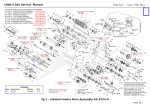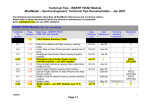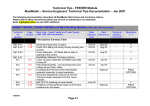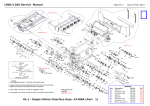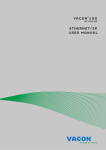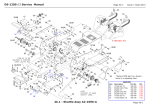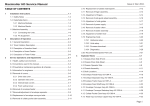Download Maximailer Plus - Neopost Technologies Ltd
Transcript
SERVICE MANUAL SUPPLEMENT 1 Installation Instructions 1.1 Detachable Items 1.2 Machine Assembly 1.3 Monitor & PC 1.4 Installation Checks & Setup 1.5 Location of Labels 1.6 Infill Covers 1.7 Connecting the Maxsys 1.8 Networking the Maxsys 1.2 1.4 1.6 1.9 1.10 1.11 1.12 1.13 2 Description of Operation 2.1 Overview 2.2 Sequence of Events 2.3 Electrical Description 2.2 2.2 2.3 3 Maintenance and Adjustments 3.1 Preventative Maintenance 3.1.1 General 3.1.2 Removal of Covers 3.1.1 Service at 6 Months/1 Million Inserts 3.2 3.2 3.2 3.3 3.2 3.2.1 3.2.2 3.2.3 3.2.4 3.2.5 3.2.6 3.2.7 3.4 3.4 3.4 3.5 3.6 3.7 3.8 3.9 Maintenance and Adjustments Conveyor Height Adjustment Conveyor Roller Adjustment Cassette Removal Roller Shaft Removal Conveyor Removal Calibrating the DTI Fault Codes 4 Exploded Views 4.1 DTI Assembly A5136A 4.2 Upper Conveyor Assy. A7263A 4.3 Lower Conveyor Assy. A7264A 4.4 Turnover Cassette Assembly A7265A 4.5 Cassette Detent Assembly A7293A 4.6 Motor Assembly A7039A/A7040A 4.7 Connector Bracket Kit A3288A 4.8 Covers 4.2 4.5 4.6 4.7 4.9 4.9 4.10 4.11 5 Electrical and Circuit Diagrams 5. Location of Components 5.2 Location of Sensors 5.3 Feeder PCB Circuit Diagram 5.4 Long Range Sensor PCB Circuit Diagram 5.5 RS232 Interface PCB Circuit Diagram 5.6 R. Splitter & Disk Sensor PCB Circuit Diagrams 5.7 PSU Wiring Diagram 5.8 Machine Wiring Diagram 5.2 5.4 5.6 5.8 5.8 5.9 5.10 5.11 DATACARD MAXIMAILER PLUS SERVICE MANUAL Jan 2008 Page Issue 6 Contents Part Number K2111A Maximailer Plus Maximailer Plus SERVICE MANUAL SUPPLEMENT ABOUT THIS DOCUMENT This Service Manual Supplement is intended for use in addition to the main Maximailer Plus Service Manual. It covers only items specific to the Datacard Turnover Interface. Items included are: Installation and setup. Service operations Exploded views Electrical information, including circuits For all parts relating to the main machine, refer to the Maximailer Service Manual. CAUTION! Prior to carrying out any maintenance procedures on the Maximailer, the following safety precautions must be observed: • Switch the machine OFF and disconnect the mains cable from the power supply - do not remove any cover before doing this. Failure to isolate the mains could result in death or injury! • Before switching the machine back on after completion of maintenance work, ensure all external covers are in place and undamaged. Replace any covers that are damaged. • Ensure all covers are undamaged. Check action of opening covers to confirm correct operation, and that safety microswitches function correctly. Check that all warning labels are legible. Exercise caution with moving parts and exposed electrical apparatus when covers are removed. Note: throughout this manual, any references to LH and RH are viewed from the far end of the machine, looking towards the insert head. Other wise, each side is referred to as Operator side (from operator’s standpoint when viewing the display screen) or Drive side (opposite). • If any covers are removed for maintenance operations is completed, they must be fully replaced upon completion, leaving no risk to operators. • If damage to any cover has occurred, it must be replaced before the machine is used again. • If any access cover safety switch fails allowing the machine to continue operating when the cover is opened, it must be replaced before the machine is used again. • Do not cover any vents or openings, or overheating may result. PUT SAFETY FIRST! Page i DATACARD MAXIMAILER PLUS SERVICE MANUAL Maximailer Plus SERVICE MANUAL SUPPLEMENT Section 1 Installation Instructions Description Page 1.1 1.2 1.3 1.4 1.5 1.6 1.7 1.8 1.2 1.4 1.5 1.9 1.10 1.11 1.12 1.13 Detachable Items Machine Assembly Monitor & PC Installation Checks & Setup Location of Labels Infill Covers Connecting the Maxsys Networking the Maxsys DATACARD MAXIMAILER PLUS SERVICE MANUAL Page 1-1 Maximailer Plus SERVICE MANUAL SUPPLEMENT 1. Installation Instructions Installation Instructions 1.1 Detachable Items The machine is supplied on site with each module packaged separately and with stands supplied in flat-pack form. Check that the following detachable items are all present: Insertion Head ADC31AA (115v) or EDC31AA (230v) Comms Lead, Long 160-511 Mains Lead 162-210 (UK) or Mains Lead 162-321 (US) or Mains Lead 162-311 (EURO) Catch Tray R2211T Cleaning Kit A3104A (EURO) or Cleaning Kit A3187A (US) Operating Instructions K1216A Declaration of Conformity (230v only) Feeder ADC50AA (Single 115v), or EDC52AA (Dual 230v), Comms Lead, Short Screw, M5 x 10 Cap Infill Cover Qty. Qty. Qty. Qty. Qty. Qty. Qty. Qty. 1 1 1 1 1 (non-Conveyor only) 1 1 1 ADC52AA (Dual 115v), EDC50AA (Single 230v) 160-510 E2516A R2663S Qty. 1 Qty. 4 Qty. 1 Datacard Turnover Interface A1453AA (115v), E1453AA (230v) Comms Lead, Short 160-510 Qty. 1 Screw, M4 x 8 Pozi E2701A Qty. 2 Screw, M5 x 10 Cap E2516A Qty. 4 Infill Cover B7868S Qty. 1 Output Conveyor (optional) A1420BA (115v) or E1420BA (230v) Mains Lead 162-210 (UK) Qty. 1 or Mains Lead 162-321 (US) Qty. 1 or Mains Lead 162-311 (EURO) Qty. 1 DIN Lead 182-707 Qty. 1 Operating Instructions K1203A Qty. 1 cont. Page 1-2 DATACARD MAXIMAILER PLUS SERVICE MANUAL Maximailer Plus SERVICE MANUAL SUPPLEMENT 1. Installation Instructions (cont.) Maximailer Plus Additional Items Computer A5 ATX 184-642 Keyboard & Mouse 184-645 Touchscreen Monitor 184-646 Washer, Foot B2482C Mouse Holster B9048T Monitor Post R2736T Keyboard Holster R2833T Cable Cover R2834T Post Spigot P2383A M4 Allen Key E0091A Screw M4 x 6 Pan E2538A Screw M4 x 10 Csk E2632A Screw M5 x 30 Cap E2634A M4 Nut E3502A Maxi Plus Installation Instructions K4039A Qty. Qty. Qty. Qty. Qty. Qty. Qty. Qty. Qty. Qty. Qty. Qty. Qty. Qty. 1 1 1 2 1 1 1 1 2 1 4 10 2 2 Qty. 1 Important: Check that all covers are in place and undamaged. Check that all warning labels are in place and legible (see section 1. 5 for locations). Check that the mains lead and its connectors are sound and undamaged. DATACARD MAXIMAILER PLUS SERVICE MANUAL Page 1-3 Maximailer Plus SERVICE MANUAL SUPPLEMENT 1. Installation Instructions (cont.) 1.2 Machine Assembly 1.2.1 Remove the side covers and lower edge covers from the machine units, as described in section 3.1.2. Position the units on the stands and fasten them together using 2 off M5 x 10 screws each side on the vertical faces. Screws are supplied separately with the machine. 1.2.2 Check that the DIP switches on the feed module or DTI are set according to Fig. 1.1 below: Module DIP Switch ON Position 1 1 X X X X 6 7 4 X 4 5 3 X 2 3 2 X X X X X X 8 X Fig. 1.1 Note that module 1 is the first feed unit. The inserter head is hard-wired at switch position 4, with DIP switch removed. Location of the DIP switch for feed unit and 3-plate folder is shown in Fig 1.2 below: DIP Switch FEEDER/FOLDER PCB Comms connectors (or terminator on last unit - see 1.2.4) Fig. 1.2 Page 1-4 DATACARD MAXIMAILER PLUS SERVICE MANUAL Maximailer Plus SERVICE MANUAL SUPPLEMENT 1. Installation Instructions (cont.) 1.2.3 Check machine package label on each unit for correct product codes and software compatibility, eg. ‘Software Level V3.1xx’ must be on ALL units. The first two digits must be the same for compatibility; the second two can be different. Connect the units together with the Comms leads, plugged from one PCB to the next as a ‘daisy-chain’. On each unit, the lead is plugged into one half of the PCB connector and coiled inside the unit. Locations of the connectors are shown in Fig. 1.2, and in Fig. 1.3 below, showing the Control PCB in the insert head: CAN cable (to connector panel on opposite side) AM4 CONTROL PCB Comms connector Fig. 1.3 Note: Comms lead for insert head (160-511) is longer than feed unit leads (160-510), which are all identical. 1.2.4 Check the T101 terminator link 182-557 is fitted on the last feed unit PCB (see Fig. 1.2). Check that the CAN cable is in place on the Control PCB (see Fig. 1.3). 1.2.5 Starting from the last feed unit on the machine, connect the power leads from each module to the one in front. Connect the power lead from the mains to the insert head. At this point, installation for a Maximailer is complete, and the 3 steps below should be carried out. If the machine is a Maximailer Plus, the PC and monitor will need to be assembled - proceed to section 1.3 on the following page. 1.2.6 Enter Engineer mode and check the machine configuration (see section 3.12 of the Maximailer Service Manual ‘Configure System’). If not configured, do so now. 1.2.7 Switch the machine on and run in burn-in mode for a while to check all is OK. If required, run installation checks and setup described in section 1.4 on page 1-9. Not all checks will necessarily apply, but it is important they are performed where necessary, particularly if operating problems occur on the customer’s job. 1.2.8 Switch off and refit all covers. Fill the wetter with fluid and instruct operators how to run the machine, change or set up jobs etc., as appropriate. Particularly instruct operators how to clean sensors. DATACARD MAXIMAILER PLUS SERVICE MANUAL Page 1-5 Maximailer Plus SERVICE MANUAL SUPPLEMENT 1. Installation Instructions (cont.) 1.3 Monitor and PC The monitor and PC will now need to be connected. These are supplied separately from the machine modules. 1.3.1 Assemble the 2 spigots to the insert head stand, as shown in Fig. 1.4 below. Holes are predrilled in the back face of both the LH and RH cupboards, allowing either position to be used. Fig. 1.4 1.3.2 Slide the keyhole slots on the monitor stand onto the spigots. Assemble the keyboard holder to the side of the stand as using M4 x 10 Pozi countersunk screws and nuts. Using double-sided adhesive tape, attach the mouse holder to the cover of the insert head or any other location as desired. Note that the keyboard holder can also be mounted on the other side of the stand if desired. At this stage, do not attach the monitor post cover (shown in Fig. 1.5 below). Mouse holder Keyboard holder Monitor post cover Remote receiver (described later) Fig. 1.5 Page 1-6 DATACARD MAXIMAILER PLUS SERVICE MANUAL Maximailer Plus SERVICE MANUAL SUPPLEMENT 1. Installation Instructions (cont.) 1.3.3 Separate the monitor screen from its stand: unclip the rear half of the plastic shroud, then remove the cover over the pivot mounting; this unclips by pulling it backwards, using a small screwdriver to release the two clips at the top edge. Take out the 4 screws securing the pivot bracket to the stand (see Fig. 1.6 below). Pivot bracket screws Pivot cover (note 2 clips on top edge) Fig. 1.6 1.3.4 Attach the monitor screen to the post using 4 off M4 x 6 screws, as shown in Fig. 1.7 below. Feed the cables through the aperture below the screen and plug them into the connectors on the lower edge. There should be 2 x colour-coded ‘D’-type leads (one dark blue, one turquoise), 1 x mains lead and 1 x 3.5mm jack lead for sound - connect the light blue end to the monitor. Also include the lead for the keyboard/mouse receiver so that the receiver end is close to the aperture. Attach 2 equal length strips of self-adhesive magnetic tape to the back of the receiver and stick it to the front of the monitor stand. Attach the rear cover to the monitor post (see Fig. 1.5) using 8 off M4 x 10 countersunk screws. Note: the monitor stand may have keyhole slots for the screws, not holes M4 x 6 mounting screws Fig. 1.7 1.3.5 On the insert head stand, remove the top, slide out the inner panel and refit the top. This allows the PC to be fitted inside the stand, with the rear face towards the open section, or if desired, simply place the PC on the floor behind the stand. 1.3.6 If the PC is not already configured, load with ES1400AA operating software. 1.3.7 Connect the PC to the monitor and Maximailer CAN connector as shown in Fig. 1.8 opposite. Plug the PC and monitor mains leads into suitable power sockets. DATACARD MAXIMAILER PLUS SERVICE MANUAL Page 1-7 Maximailer Plus SERVICE MANUAL SUPPLEMENT 1. Installation Instructions (cont.) Fig. 1.8 Hard wiring 1.3.8 The mains bracket assembly is supplied with an unterminated cable for connection to an isolator box or socket. If connecting to a socket, it must conform to IEC 60309 or equivalent national standard. If in doubt, contact PFE Technical Support. Note that a high leakage current earth connection on the supply is essential. 1.3.9 If previously removed, fit the wiring skirt B1870T. 1.3.10 Refit the side covers and test run the machine after performing some or all of the suggested checks described on the following page. Not all checks will necessarily apply, but it is important they are performed where necessary, particularly if operating problems occur on the customer’s job. Page 1-8 DATACARD MAXIMAILER PLUS SERVICE MANUAL Maximailer Plus SERVICE MANUAL SUPPLEMENT 1. Installation Instructions (cont.) 1.4 Installation checks and setup Note: references are made throughout of Technical Tips and Technical Bulletins - these documents can be downloaded from the PFE website if required (www.pfe.co.uk). Initial Setup 1) Set up customer default envelope, form and insert sizes in Supervisor 123 (this is initially factory set but may be changed as required). 2) Check all Analogue and Digital Sensors are OK. Note, if the reflective sensors are being affected by sunlight - if so, move the machine out of light sensitive areas. If this is not possible ref technical tip item 21. 3) Check all drives in Engineer 451 are OK. Running Customer’s Jobs and setup required Setup, run ALL customer jobs and check for the following: Envelope contents - folded correctly with address is in the window. If not, adjust address in calibration cycle or adjust within job as required. Note this must be carried out for each job (unless the job is copied). Number of forms in the envelope is correct, i.e. no doubles etc. If not, do you need to carry outAny adjustments on the envelope or insert feeder separator mechanisms. Require different pickup tyres (see technical tips, item 8), Check for good insertion Run machine at speed 1 (walk mode) with covers linked-out to highlight insertion area. The following checks (and adjustments) are required to ensure good insertion of documents: a) Check that the fingers and collate pocket are setup correctly (Ref manual page 3-16). b) Check 2mm clearance in the collate pocket with widest insert - this can be adjusted if required in Engineer. c) Engage and disengage fingers in Engineer to ensure both solenoids are pulling-in and that the stroke is balanced and setup (4mm from plunger slot to solenoid body - note this can be reduced if required). d) Check envelope stop position is correct for the envelope - creaseline should line within the notch of the envelope feed bridge. The stop posn can be moved forward (e.g. +ve takes the envelope towards the wetter area). Note that if this is too far back it can restrict the envelope from opening. e) Fingers are cleanly entering envelope, not tearing the edge or getting caught on the window. If so, the fingers can be moved inwards or special fingers can be fitted - see technical tips items 7 and 13. f) Documents are i) inserted too far into envelope - causing envelope to lift over wetter beam or ii) inserted too shallow - causing box folding in sealing. If so, ‘Insert in env pos’ can be adjusted (e.g. +ve pushes the insert into the envelope). DATACARD MAXIMAILER PLUS SERVICE MANUAL Page 1-9 Maximailer Plus SERVICE MANUAL SUPPLEMENT 1. Installation Instructions (cont.) g) Pawls are stopping consistently before reaching the collate pocket and insertion area this can be caused by i) brake not engaging correctly ii) pawls digital sensor not working iii) wetter fluid on the splitter board mounted directly under the wetter tank. Note iii) mainly caused by moving machine without draining wetter tank - a shield can be fitted see technical tips item 30. h) Collate Pocket Issues may need to be incorporated - see technical tips item 22. Check for good consistent wetting Check and ensure wetter is setup as per Technical Bulletin 1420/101 at first instance. 1.5 Locations of Labels There are a number of warning labels on the Maximailer, all of which must be in place and legible. If any are damaged or missing, they must be replaced. Labels used are indicated below, shown full size. G3068A Located: In front of envelope hopper on insert head On front vertical face of closer cover on insert head In front of paper tray on each feed unit G3410A Located: On 2-plate folder, top tray, each sideguide. Serial Number Plates There is also a serial number plate for each module, which must be in place and legible. These are silver coloured, and located as shown below: Insert Head: Next to mains input, above serial port connector panel. Feed Units/DTI: Underneath paper tray Page 1-10 DATACARD MAXIMAILER PLUS SERVICE MANUAL Maximailer Plus SERVICE MANUAL SUPPLEMENT 1. Installation Instructions (cont.) 1.6 Infill covers When a feeder is fitted (single or dual), an infill cover may be fitted in front and behind, depending upon the exact configuration. The infill covers, R2663S and B7868S, and their usages are shown below: R2663S Fitted in front of feeder when the unit in front is another feeder (single or dual), but not the insert head. B7868S Fitted behind feeder when the unit behind is a DTI, ie. in all cases where a feeder is fitted. DATACARD MAXIMAILER PLUS SERVICE MANUAL Page 1-11 Maximailer Plus SERVICE MANUAL SUPPLEMENT 1. Installation Instructions (cont.) 1.7 Connecting the Maxsys 1.7.1 The Maxsys physically connects to the Datacard Turnover Interface using Connecting Bracket Kit A3288A, as shown in Fig. 1.9 below. An exploded view of the assembly is also shown in section 4.8. Note that the brackets are adjustable in all directions – adjust the brackets so that the infeed tray is positioned as shown in Fig. 1.9, such that folded documents pass smoothly onto the conveyor (see also section 3.2.1). Signal lead from Maxsys Fig. 1.9 1.7.2 Plug the signal lead from the Maxsys into the connector on the side of the DTI, as shown in Fig. 1.9 above. Note: on some machines, the signal lead may exit from a cutout above the Maxsys connecting bracket. 1.7.3 If the machine is to be networked, see section 1.7. 1.7.4 To calibrate the DTI, see section 3.2.6. Page 1-12 DATACARD MAXIMAILER PLUS SERVICE MANUAL Maximailer Plus SERVICE MANUAL SUPPLEMENT 1. Installation Instructions (cont.) 1.8 Networking the Maxsys to the Maximailer 1.8.1 On the Maximailer Plus PC, select Control Panel from the Start menu and select Network Connections, then Network and Internet Connections and Network Connections: 1.8.2 Right-click on Local Area Connection and select ‘Properties’, then Internet Protocol TCP/IP and ‘Properties’: DATACARD MAXIMAILER PLUS SERVICE MANUAL Page 1-13 Maximailer Plus SERVICE MANUAL SUPPLEMENT 1. Installation Instructions (cont.) 1.8.3 Enter the following settings in the Internet Protocol (TCP/IP) Properties box: IP Address 172.27.0.97 Subnet mask 255.255.0.0 Default gateway 172.27.0.97 1.8.4 Open Windows Explorer and find the C:\Datacard folder. Right-click on it and select Properties/Sharing. Select ‘Share this folder on the network’ as shown below. Page 1-14 DATACARD MAXIMAILER PLUS SERVICE MANUAL Maximailer Plus SERVICE MANUAL SUPPLEMENT Section 2 Description of Operation Description Page 2.1 Overview 2.2 Sequence of Events 2.3 Electrical Description 2.2 2.2 2.3 DATACARD MAXIMAILER PLUS SERVICE MANUAL Page 2-1 Maximailer Plus SERVICE MANUAL SUPPLEMENT 2. Description of Machine 2 DESCRIPTION OF MACHINE 2.1 Overview The function of the Maximailer Plus is to feed forms from a Datacard Card Processor and/or a number of hoppers, fold them in either 'C', 'Z', 'V' or double forward fold (where required) and insert them into an envelope which is then sealed and ejected. The folded card carrier is supplied from the Card Processor via the Datacard Turnover Interface which turns it over before feeding it onto the track; the document will then be orientated correctly for the address position. Further inserts (cards, cheques etc.) or folded forms may optionally be collated with the card carrier by collating on the track. All documents are then gathered in the collation pocket at the inserter head for insertion as one pack into the envelope. 2.2 Sequence of events (see Fig. 2.1 below) When the folded insert is fed from the Maxsys into the DTI conveyor, its arrival is monitored by the leading edge passing the conveyor entry sensor. After the trailing edge has passed this sensor, the conveyor brake stops the conveyor until the cassette is clear of the previous document. When ready, the conveyor clutch drives the insert towards the cassette. As its leading edge passes the conveyor exit sensor, the cassette drive brake holds the cassette rollers stationary. The leading edge drives into the nip of the rollers to deskew the document. The cassette forward or reverse clutch then engages to drive the document into the cassette. Which clutch actuates depends upon the position of the cassette, due to rotating through only 180º per document, not 360º – when the cassette is in the ‘up’ position (ie. sprung roller shafts uppermost), the forward clutch applies. With the ‘down’ position (geared roller shafts uppermost), the reverse clutch applies. cont. Fig. 2.1 Page 2-2 DATACARD MAXIMAILER PLUS SERVICE MANUAL Maximailer Plus SERVICE MANUAL SUPPLEMENT 2. Description of Machine (cont.) When the document is centred in the cassette (as measured by clock pulses, its length being known), the cassette rotation clutch actuates to rotate the cassette through 180º, and is then stopped sharply by the cassette rotation brake. The cassette rotation sensor monitors the start and stop of the rotation cycle, while the cassette in position sensor confirms it has stopped in the right position, with the sprung roller located exactly in the detent of the cassette side plate (this can be adjusted in Engineer mode - see section 3.2.6). When the path ahead is clear, the cassette forward/reverse clutch engages to drive the document out of the cassette and into the infeed of the Maximailer. The cassette exit sensor tracks the leading and trailing edges to confirm its passage, and to signal that the cassette is now ready to accept the next document, and the cycle repeats. 2.3 Electrical description Power to the machine is supplied via a 230v or 115v Power Supply Unit 184-168 (the same unit is used for either voltage). Output is 26v & 7v, the 26v supply for solenoids and clutches being regulated down to 24v by the main PCB. The 7v supply is regulated down to 5v for PCB functions and sensors. An overvoltage protection is built into the PSU to protect the PCB so that if, for example, a 24v supply cable were plugged into a sensor socket, the PSU would switch off its supply to the PCB to prevent damage. This would remain until the fault was removed. A 26v switched supply is delivered for interlocks such as cover switches, so that if a cover is opened while the machine is running, the 24v supply from the PCB will switch off, disabling the clutches. A Long Range Sensor PCB 180-790 is fitted for the cassette exit sensor, as this sensor has the emitter and receiver spaced a long way apart. DATACARD MAXIMAILER PLUS SERVICE MANUAL Page 2-3 Maximailer Plus SERVICE MANUAL SUPPLEMENT Blank Page Page 2-4 DATACARD MAXIMAILER PLUS SERVICE MANUAL Maximailer Plus SERVICE MANUAL SUPPLEMENT Section 3 Maintenance and Operating Adjustments Description Page 3.1 3.1.1 3.1.2 3.1.1 Preventative Maintenance General Removal of Covers Service at 6 Months/1 Million Inserts 3.2 3.2 3.2 3.3 3.2 3.2.1 3.2.2 3.2.3 3.2.4 3.2.5 3.2.6 3.2.7 Maintenance and Adjustments Conveyor Height Adjustment Conveyor Roller Adjustment Cassette Removal Roller Shaft Removal Conveyor Removal Calibrating the DTI Fault Codes 3.4 3.4 3.4 3.5 3.6 3.7 3.8 3.9 DATACARD MAXIMAILER PLUS SERVICE MANUAL Page 3-1 Maximailer Plus SERVICE MANUAL SUPPLEMENT CAUTION! Prior to carrying out any maintenance procedures on the Maximailer, the following safety precautions must be observed: • Switch the machine OFF and disconnect the mains cable from the power supply - do not remove any cover before doing this. Failure to isolate the mains could result in death or injury! • Before switching the machine back on after completion of maintenance work, ensure all external covers are in place and undamaged. Replace any covers that are damaged. PUT SAFETY FIRST! 3.1 PREVENTATIVE MAINTENANCE Items shown in this section relate only to the Datacard Turnover Interface, and should be carried out at the same time as service on the main Maximailer. See the full Maximailer Service Manual for preventative maintenance details. 3.1.1 GENERAL 3.1.2 1. Ask how the machine has been working lately and use this information as a guide for checking the machine. 2. Ask if there has been a change of use, eg. high production runs or any change of material. 3. Switch on machine and confirm that no errors appear on the display screen. 4. If necessary, generally instruct the operators again with regard to their specific problem area. 5. When all service or repair operations have been carried out, the machine must be left with all parts reassembled, leaving no risk of injury.. REMOVAL OF COVERS Note: throughout this manual, references to LH and RH are viewed from the far end of the machine, looking towards the insert head. These may also be referred to as Operator side (viewed looking at the display screen) or Drive side (opposite). Some or all of the following covers may require removal for maintenance operations. Ensure all covers are undamaged. Check action of opening covers to confirm correct operation, and that safety microswitches function correctly. Check that all warning labels are legible. Exercise caution with moving parts and exposed electrical apparatus when covers are removed. Page 3-2 DATACARD MAXIMAILER PLUS SERVICE MANUAL Maximailer Plus SERVICE MANUAL SUPPLEMENT Removal of covers (cont.) 1. LH & RH side covers: Lift the top perspex cover. For each side cover, remove the 2 screws and star washers inside the chassis face, near the top edge. Lift each cover upwards to free the locating lugs. 2. LH & RH wiring skirts: Remove side covers, as above. For each wiring skirt, remove the 2 screws and star washers on the lugs and lift off the skirt. 3. Conveyor cover: 4. Top perspex cover: Should not normally need removal unless damaged. To remove, take out the screws securing the cover to the hinge rather than the hinge pin to the chassis. Remove 4 screws underneath and slide the cover off. 3.1.3 SERVICE AT 6 MONTHS OR 1 MILLION INSERTS 1. Implement the actions in section 3.1.1 ‘General’. 2. Implement service actions for the appropriate modules as described in the Maximailer Service Manual. 3. Raise the upper conveyor and clean the feed rollers and conveyor belts using Rubber Roller Restorer E0483A. Check belts are not worn, cracked or damaged - replace if so. 4. Check condition of the drive belt on the drive side and replace if cracked or damaged. Ensure tension is correct (tight, but not overtight). 5. Check the detent plunger is working smoothly and is not sticking (plunger is greased at factory). Clean and re-grease if necessary. 6. Check there is no radial play in the cassette bearings. Replace if worn (section 3.2.3). 7. Clean all sensors using Non-Flammable Airduster E0070A (section 5.2 for locations). DATACARD MAXIMAILER PLUS SERVICE MANUAL Page 3-3 Maximailer Plus SERVICE MANUAL SUPPLEMENT 3.2 MAINTENANCE AND ADJUSTMENTS 3.2.1 Conveyor height adjustment The conveyor is adjustable for height to match the output from the Maxsys Card Processor. If adjustment is required, proceed as follows: Referring to Fig. 3.1 below, slacken the 2 adjustment screws on the plate below the conveyor. Slide the plate to raise or lower the conveyor so that the folded document feeds smoothly from the output rollers of the Maxsys into the nip of the conveyor rollers on the DTI. Tighten the screws when adjustment is complete. Adjustment screws Fig. 3.1 3.2.2 Conveyor roller adjustment The upper conveyor conatins 4 roller shafts, 2 of which are adjustable. These are factory set and are not operator adjustments; in the great majority of cases, no adjustment will be required. However, if longer than normal folded documents are being processed. It may be necessary to move the rollers back. Refer to Fig. 3.2 below and overleaf: Adjustment screws Fig. 3.2 Page 3-4 DATACARD MAXIMAILER PLUS SERVICE MANUAL Maximailer Plus SERVICE MANUAL SUPPLEMENT 3.2.2 Conveyor roller adjustment (cont.) The required adjustment is for the conveyor to still just be driving the document as it reaches the nip of the infeed rollers of the cassette. The factory setting for this is optimised at approximately 89mm (3.5”) which will suit the great majority of documents. If however, they are buckling as they transfer into the cassette, adjust the rollers as follows: 1. Slacken the screw closest to the inboard end of the conveyor. Move the rollers back approx. 6mm (1/4”), then tighten the screw. 2. If the rollers are moved by much more than this amount, slacken the second screw and move the rollers back so that the 2 sets of rollers are as widely spaced as possible, while still maintaining contact with the document. Tighten the screw. 3 Note that the above settings are guidelines only and further adjustment may be required after performing running tests. 3.2.3 Cassette removal The cassette will require removal for replacement of the rubber rollers. To remove it, proceed as follows: 1. Remove the LH & RH side covers (see 3.1.2). 2. On the LH (operator) side, take off the gear shown in Fig. 3.3 below by removing the ‘E’ clip. Note the drive pin behind the gear. Also remove the second ‘E’clip next to the bearing. 3. On the LH side, remove the screw securing the sensor bracket (see Fig. 3.3) and move the bracket so that the sensor is clear of the cassette side plate (viewed from inside the machine). Sensor bracket Gear for removal Fig. 3.3 4. On the RH (drive) side, unclip the cables to the two friction clutches, cutting any cable ties as required. Disconnect the cables from the splitter PCB. 5. As on the LH side, remove the screw securing the sensor bracket and move it clear of the cassette side plate. DATACARD MAXIMAILER PLUS SERVICE MANUAL Page 3-5 Maximailer Plus 6. SERVICE MANUAL SUPPLEMENT Referring to Fig. 3.4 below, take out the 3 screws securing the cassette outer plate on the RH chassis side. Withdraw the cassette, rotating as required to work the skis through the cutout. Ensure the cassette is withdrawn in a straight line so that the stub shaft on the LH side will slide through the bearing. Cassette outer plate Fig. 3.4 Showing cassette being withdrawn 7. Replacement of the cassette back into the machine is a reversal to removal. When reconnecting the cables for the clutches, note that the PCB connector numbers are marked on the plug on the cable. Route the cable back through the clips, looping up spare as required and securing with new cable ties 169-102. Ensure the sensor brackets are properly located (there is a location pip on the bracket). 3.2.4 Roller shaft removal With the cassette removed, the rubber rollers D0044A can be replaced. Two of the shafts are gear driven, while the opposite pair run in sprung ‘T’ bearings. To take out the geared shafts, remove the gear and drive pin at the LH end (on the outside of the chassis plate), and then the ‘E’ clip next to the flanged bearing. This allows the shaft to slide over to free the flanged bearing at the other end so that the shaft can be lifted out. To take out the opposite shafts, remove the ‘E’ clips next to the ‘T’ bearings, slide the bearings/springs out of the cutouts and lift out the shafts. All 8 rollers should always be replaced together. The rubber rollers are a tight fit on the shafts, and assembly of the new rollers will be eased by use of a rubber lubricant such as P-80. Note: the 2 score rings round the shaft mark the outside face of the roller. Page 3-6 DATACARD MAXIMAILER PLUS SERVICE MANUAL Maximailer Plus SERVICE MANUAL SUPPLEMENT 3.2.5 Conveyor removal Upper conveyor 1. Remove the side covers (see section 3.1.2). 2. On the drive side, unplug the conveyor sensors from the splitter PCB and pull the cable inside the chassis. Remove the screw at the end of the shaft and lift out the conveyor by inserting the shaft end through the cable hole to free the other end (see Fig. 3.5 below). Fig. 3.5 Lower conveyor (and conveyor belts) 3. Remove the cover on the lower conveyor (4 screws underneath). 4. On both sides, slacken the screw securing the clutch locators and remove the clutch or brake at each end of the conveyor shaft. Also slide off the gear on the drive side. 5. Remove the ‘E’clip, flanged bearing and waved washer on each side and lift the conveyor out of the chassis. To remove the belts, take off the ‘E’ clips, ‘T’ bearings and springs on the tension shaft and slip the belts off the ends of the conveyor. 6. Replace all parts in reverse order to removal. Note that the sensor PCB connector numbers are marked on the ends of the cables. On the drive side, ensure the lug of the friction clutch is properly secured in the locator. DATACARD MAXIMAILER PLUS SERVICE MANUAL Page 3-7 Maximailer Plus SERVICE MANUAL SUPPLEMENT 3.2.6 Calibrating the DTI 1. Visually check the form is properly centred in the DTI cassette and that when the form turns over it is not being obstructed/fouled by the surrounds. If the form needs centering then adjust via the PC as shown below. You must first enter the Engineering screen and click on ‘Units Setup’ (on the RH side of the screen). Select the DTI by pressing ‘Select Unit’ at the bottom of the screen. Definitions Nominal Centre = folded document is in the centre position between the 4 transport rollers in the DTI cassette. UP Form or cassette UP = when the DTI cassette is positioned so that the springs on the 4 transport rollers are uppermost.’ 2. Adjustment (see Fig. 3.6 below) UP Form Centre Calibration (mm): moves the document in the Cassette UP position from the nominal centre, e.g. -2 moves the paper 2mm back. Note: this position is judged before the document is turning. Down Form Centre Calibration (mm): moves the document in the Cassette DOWN position from the nominal centre, e.g. 2 moves the paper 2mm forward. Note: this position is judged before the document is turning. 3. Now check whether the cassette is turning and stopping in the detent positions. If not, then adjust the detent position as described below: UP Detent Calibration (deg): nominal degrees of rotation when rotating to the Up detent, e.g. -6 rotates the cassette 6 degrees less than nominal required to get into the detent. In this case the cassette has rotated too far and gone past the detent. Down Detent Calibration (deg): nominal degrees of rotation when rotating to the DOWN detent, e.g. 3 rotates the cassette 3 degrees more than nominal required to get into the detent. In this case the cassette rotated not far enough to arrive in the detent. Fig. 3.6 Page 3-8 DATACARD MAXIMAILER PLUS SERVICE MANUAL Maximailer Plus SERVICE MANUAL SUPPLEMENT 3.2.7 Fault codes The following fault codes relate to DTI problems. They appear on the screen and show the specific problem, action to take, further help (when Help button is pressed) and ID number. [FaultId.1851] Desc="Jam at DTI Infeed Conveyor Entry" Action="Clear jam, press RUN" Help="If problem persists call Technical Service. " Engineer action: Leading edge of document seen at conveyor entry sensor, but not trailing edge. Check for jam or faulty entry sensor. [FaultId.1852] Desc="Unexpected document at DTI Infeed Conveyor Entry" Action="Clear jam, press RUN" Help="If problem persists call Technical Service. " Engineer action: Document unexpectedly present at conveyor entry sensor. Check sensor or Maxsys problem. [FaultId.1853] Desc="User removed document from DTI Infeed Conveyor" Action="Press RUN to continue" Help="If problem persists call Technical Service. " Engineer action: Trailing edge of document has passed conveyor entry sensor, but has not reached conveyor exit sensor. Check for physical obstruction. [FaultId.1854] Desc="Document lost from DTI Infeed Conveyor" Action="Press RUN to continue" Help="If problem persists call Technical Service. " Engineer action: Leading edge of document not seen at conveyor exit sensor. Check exit sensor, confirm operator has not removed document. [FaultId.1855] Desc="Jam at DTI Infeed Conveyor Exit" Action="Clear jam, press RUN" Help="If problem persists call Technical Service. " Engineer action: Leading edge of document seen at conveyor exit sensor but not trailing edge document obstructed or failing to drive. [FaultId.1856] Desc="Jam at DTI Cassette-Turnover" Action="Clear jam, press RUN" Help="If problem persists call Technical Service. " Engineer action: Cassette rotation sensor has not seen change in state which should occur when cassette rotates. Check sensor, and also cassette for free rotation. DATACARD MAXIMAILER PLUS SERVICE MANUAL Page 3-9 Maximailer Plus SERVICE MANUAL SUPPLEMENT 3.2.7 Fault codes cont [FaultId.1857] Desc="DTI Cassette failed to complete move" Action="Remove any obstructions from Cassette, press RUN" Help="If problem persists call Technical Service. " Engineer action: Cassette has tried to rotate to its home position when initialising machine, and failed to do so. Check cassette in position sensor. Note that this can also occur during machine operation. [FaultId.1858] Desc="Unexpected 'Document' command from Maxsys" Action="Press RUN to continue" Help="If problem persists call Technical Service. " Engineer action: Maxsys has incorrectly sent another document when DTI is not ready. Probable Maxsys fault, but check communications cable. [FaultId.1859] Desc="Maxsys returned NAK response" Action="Press RUN to continue" Help="If problem persists call Technical Service. " Engineer action: Undefined communications problem between Maximailer and Maxsys. Check communications cable for poor connection or damage. [FaultId.1860] Desc="Maxsys communications timeout" Action="Check serial cable connections. Switch off both machines and re-try" Help="If problem persists call Technical Service. " Engineer action: Undefined communications problem between Maximailer and Maxsys. Check communications cable for poor connection or damage. [FaultId.1861] Desc="Document 'aborted' by Maxsys" Action="Remove document from DTI Infeed Conveyor, press RUN" Help="If problem persists call Technical Service. " Engineer action: Maxsys error - job aborted by Maxsys immediately after sending a document to DTI. [FaultId.1862] Desc="'Cassette-in-position' sensor permanently blocked" Action="Remove any obstructions and re-try" Help="If problem persists call Technical Service. " Engineer action: Cassette rotation sensor is working correctly, but cassette-in-position sensor is blocked when it should be clear - check the sensor. Page 3-10 DATACARD MAXIMAILER PLUS SERVICE MANUAL Maximailer Plus SERVICE MANUAL SUPPLEMENT 3.2.7 Fault codes cont. [FaultId.1863] Desc="Unexpected document at DTI Infeed Conveyor Exit" Action="Clear jam, press RUN" Help="If problem persists call Technical Service. " Engineer action: Document not expected on DTI conveyor, but conveyor exit sensor is blocked check sensor or clear spurious document. Faults originated by Maxsys [FaultId.1900] Desc="Maxsys job change request permission denied" Action="Check roles and permissions for operator" Help="If problem persists call Technical Service. " Engineer action: Incompatiblility between jobs on Maximailer and Maxsys. Correct the offending job. [FaultId.1901] Desc="Previous job had not autoended and has been aborted" Action="Clear this error and then press RESUME on Maxsys" Help="If problem persists call Technical Service. " Engineer action: Maxsys not ready for unknown reason. [FaultId.1902] Desc="Invalid Job ID from Maxsys" Action="Check job configuration consistency on Maxsys and MaximMailer Plus" Help="If problem persists call Technical Service. " Engineer action: Incompatiblility between jobs on Maximailer and Maxsys. Correct the offending job. [FaultId.1903] Desc="Invalid job settings" Action="Check and correct job settings" Help="If problem persists call Technical Service. " Engineer action: Problem with Maxsys job. DATACARD MAXIMAILER PLUS SERVICE MANUAL Page 3-11 Maximailer Plus SERVICE MANUAL SUPPLEMENT Blank Page Page 3-12 DATACARD MAXIMAILER PLUS SERVICE MANUAL Maximailer Plus SERVICE MANUAL SUPPLEMENT Section 4 Exploded Views Description Page 4.1 4.2 4.3 4.4 4.5 4.6 4.7 4.8 4.2 4.5 4.6 4.7 4.9 4.9 4.10 4.11 DTI Assembly A5136A Upper Conveyor Assy. A7263A Lower Conveyor Assy. A7264A Turnover Cassette Assembly A7265A Cassette Detent Assembly A7293A Motor Assembly A7039A/A7040A Connector Bracket Kit A3288A Covers DATACARD MAXIMAILER PLUS SERVICE MANUAL Page 4-1 46 85 52 51 13 70 42 68 44 54 77 83 87 F 36 33 75 78 81 10 76 83 4 G 79 79 75 7 2 44 83 76 Maximailer Plus Page 4-2 20. SEE SEC. 4d-5 27 84 22 79 86 30 31 28 50 S4 63 45 21 G 8 58 87 48 41 79 J 38 33 87 41 38 36 87 79 78 23 3 3 33 3 3 3 3 41 52 6 36 87 41 23 35 41 87 6 79 52 S6 57 B B 19. SEE SEC. 4d-6 79 J 38 41 87 B 79 87 41 85 46 52 5 41 29 85 SERVICE MANUAL SUPPLEMENT DATACARD MAXIMAILER PLUS SERVICE MANUAL 4.1 - Datacard Turnover Interface Assy A5136A 3 3 38 77 25 3 83 87 62 3 67 41 25 49 8 87 33 73 78 78 36 26 82 26 41 37 24 12 78 11 79 2 44 73 E,D 33 67 38 47 78 43 77 87 23 56 NOTE 2 39 36 82 78 67 NOTE 1 40 87 66 67 87 46 87 6 Page 4-3 Qty. Item Description Part No. Qty. 1 2 3 4 5 6 7 8 9 10 11 12 13 14 15 16 17 18 19 20 21 22 23 24 25 26 27 28 29 30 31 32 33 34 35 36 131-824 169-112 169-141 169-145 179-213 179-214 180-746 180-759 180-776 180-783 180-785 180-790 181-132 182-417 184-168 A7263A A7264A A7265A A7266A A7293A B7755A C2579A C2586A C3493A C4366A C6358E C8078A C9661A C9664A C9670A C9671A E0296A E0367A E0424A E1038A E1078A 1 2 19 6 1 3 1 2 2 1 1 1 1 1 1 1 1 1 2 1 1 4 4 1 2 2 4 1 1 1 1 3 6 1 1 6 37 38 39 40 41 42 43 44 45 46 47 48 49 50 51 52 53 54 55 56 57 58 59 60 61 62 63 64 65 66 67 68 E1114A E5071A E5118A F1404A F4151A F4182A F4287A F5145A G0000A G0167P G1001C G4092A G7164A P2175A P2225A P2232A P2247A R2890A R2893A R2894A R2895A R2896A R2901A R2903A R2905A R2906A R2907S R2908A B9304A F4288A E1061A P2534A 2 6 2 1 11 1 1 1 2 5 1 20 1 2 1 9 2 1 2 1 1 1 1 1 1 1 1 1 1 2 6 1 SWITCH MAGNET SMALL P CLIP 1/4” CABLE RESTRAINT MEDIUM RIVET 3.5mm 2-3mm GRIP CLUTCH EC30 CW 8mm 24V CLUTCH EC30 CCW 8mm 24V PCB ASSY HI RES SENSOR PCB SPLIT 5 SEN 5 SOL H/D PCB WIDEBODY DISK SENSOR PCB RS232 INTERFACE PCB ASSY AM4 TWR/FEEDER PCB LONG RANGE SENSOR CLUTCH W/D 179-154 2WXH LENZE 03 REED SW SML 3WSM PSU CONVEYOR UPPER DTI CONVEYOR LOWER DTI TURNOVER CASSETTE DTI STUB HOUSING SHORT ASSY CASSETTE DETENT ASSY RIBBON BRIDGE FOOT SPIGOT IDLER POST BELT TENSIONER POST HINGE PIN HINGE RUBBER FOOT SENSOR BAR CASSETTE DRIVE SHAFT MAIN IDLER SHAFT PRIMARY DRIVE SHAFT BUSH SNAP 12.7 IDx10.3L WASHER WAVED 23mmID BUSH SNAP 17.5IDx11.5L OILITE PL 8x12x12mm BEARING FL 8x22x7mm BEARING BALL 8x22x7mm PIN DOWEL M3 x 14mm PIN DOWEL M3 x 12mm PULLEY 104T S2M M/DRIVE GEAR 48Tx8mm 1.0M GEAR 35Tx8mm 1.0M CLUTCH GEAR 48T BELT 100-S2M-322 WASHER EC30 CLUTCH PIN SPRING BRUSH BRIDGE CLAMP TOP COVER COVER STOP SPIGOT CLUTCH WASHER EC30 PIN MODULE LOCATION SPIGOT TENSIONER BRACKET SENSOR BRACKET EC30 x 2 DRIVES BRACKET EC30 x 2 OP. BRACKET BRAKE BRACKET CONVEYOR SUPPORT CHASSIS LOWER BRIDGE SIDE PLATE OP SIDE PLATE DRIVES CHASSIS BRIDGE OUTPUT CHASSIS UPPER BRIDGE OUTPUT GUIDE GEAR IDLER 487 1M BEARING BALL 8 x 16 x 5mm SPACER 03 CLUTCH 4.1 - Datacard Turnover Interface Assy A5136A SERVICE MANUAL SUPPLEMENT Part No. Maximailer Plus DATACARD MAXIMAILER PLUS SERVICE MANUAL Item Description FIXINGS Part No. Qty. 69 70 71 72 73 74 75 76 77 78 79 80 81 82 83 84 85 86 87 88 M2.5 INT S/PROOF WASHER M2.5 x 10mm POZI PAN HD T/T SCREW M3 WASHER M3 NYLOC NUT M3 x 8mm CSK HD SCREW M3 x 10mm PAN HD SCREW M4 WASHER M4 NUT M4 NYLOC NUT M4 x 6mm SKT CAP HD SCREW M4 x 8mm POZI PAN HD TAPTITE SCREW M5 x 10 CAP HD SCREW M4 x 10mm POZI PAN HD SCREW M4 x 12mm CSK HD SCREW M4 x 12mm POZI PAN HD TAPTITE SCREW M4 x 20mm POZI PAN HD SCREW M4 x 35mm POZI PAN HD SCREW M5 x 20mm POZI PAN HD SCREW 9.5mm `E` CLIP M4 EXT. FANTAIL WASHER E4019A E2715A E4009A E3557A E2502A E2559A E4001A E3502A E3505A E2512A E2701A E2516A E2704A E2564A E2730A E2716A E2702A E2809A E5073A E4036A A/R A/R A/R A/R A/R A/R A/R A/R A/R A/R A/R A/R A/R A/R A/R A/R A/R A/R A/R A/R DATACARD MAXIMAILER PLUS SERVICE MANUAL 4.1 - Datacard Turnover Interface Assy A5136A SERVICE MANUAL SUPPLEMENT Description Maximailer Plus Page 4-4 tem Maximailer Plus Page 4-5 SERVICE MANUAL SUPPLEMENT 4.2 - Conveyor Upper DTI Assy A7263A DATACARD MAXIMAILER PLUS SERVICE MANUAL CONVEYOR BODY R2902A 9.5mm 'E' CLIP E5073A P-CLIP 1/4" 169-112 CONVEYOR DRIVE ROLLER P2145A BEARING HSG `T` 8mm D1040A BELT SET 666mm x 15mm G5072A SPRING HEAVY PRESSURE G1117A M4 WASHER E4011A 9.5mm 'E' CLIP E5073A 9.5mm 'E' CLIP E5073A BEARING FL. 8x22x7mm E1078A WASHER WAVED 23mm ID E0367A 9.5mm 'E' CLIP E5073A BEARING HSG 'T' 8mm D1040A DATACARD MAXIMAILER PLUS SERVICE MANUAL CONVEYOR DRIVE SHAFT C9669A (NOTE SHAFT ORIENTATION) SPRING HEAVY PRESSURE G1117A BEARING FL 8x22x7mm E1078A 9.5mm 'E' CLIP E5073A 9.5mm 'E' CLIP E5073A CONVEYOR DRIVE ROLLER P2145A WASHER WAVED 23mm ID E0367A BELT SET 666mm x 15mm G5072A DOWEL PIN M3 x 14mm E5071A SERVICE MANUAL SUPPLEMENT BRIDGE CLAMPS G4092A Maximailer Plus Page 4-6 4.3 - Conveyor Lower DTI Assy A7264A M4 FULL NUT E3502A CONVEYOR IDLER SHAFT C9667A 17 16 8 5 26 54 16 58 54 25 34 58 3 13 * 31 43 42 10 55 56 41 10 58 7 42 B BRAKE LENZE O3 ASSY A7331A 12 9 22 15 58 19 58 58 27 55 56 23 18 58 18 53 43 58 3 57 24 13 28 22 27 58 20 4 14 35 5 NB : BEARINGS (42) TO BE ASSEMBLED TO BRAKE BODY (41) USING LOCTITE 603. DO NOT USE EXCESS ADHESIVE. * USE SERRATED WASHER SUPPLIED WITH CLUTCH/BRAKE 20 16 12 3 58 14 Page 4-7 9 NOTE SHAFT ORIENTATION 58 27 3 37 13 10 16 58 58 54 16 58 15 51 58 17 33 27 54 58 9 32 52 12 10 54 29 36 6 1 58 58 43 11 54 12 38 4.4 - Turnover Cassette DTI Assy A7265A 38 18 40 14 39 18 58 52 16 * 30 54 39 58 40 13 21 16 52 54 14 37 52 SERVICE MANUAL SUPPLEMENT NOTE SHAFT ORIENTATION 9 29 Maximailer Plus DATACARD MAXIMAILER PLUS SERVICE MANUAL 32 Part No. Qty Item Description Part No. Qty 1 2 3 4 5 6 7 8 9 10 11 12 13 14 15 16 17 18 19 20 21 CLUTCH W/D 179-154 2WXH LENZE 03 BRAKE LENZE 03 ASSY GUIDE SKI CLUTCH DRIVE DOG HUB STAND OFF CLUTCH SLEEVE CASSETTE BRAKE SHAFT CASSETTE TURN SHAFT CASSETTE TIE BAR CASSETTE TRANSPORT SHAFT CASSETTE DRIVE STUB ROLLER TRANSPORT 40x15 BEARING HSG `T` 8mm MIN WASHER WAVED 23mm ID BEARING BALL 8x16x5 BEARING FL 8x22x7 WASHER PL WAVED 0.64 DIA DOWEL PIN M3 x 14mm DOWEL PIN M3 x 8mm PIN DOWEL M2.5 x 12mm GROOVED PIN SPLIT 2.5D x 20 LG S/S SPLIT COTTER PIN GEAR 40Tx8mm 1.0M GEAR 48Tx9.9mm 1.0M GEAR 80T 1M x 30mm GEAR 20T 1M x 6mm CLUTCH PIN SPRING LIGHT PRESSURE UPPER CONVEYOR SPRING WASHER CLUTCH WASHER BRAKE HUB CASSETTE HUB BEARING LOCATOR CASSETTE MOUNTING PLATE CASSETTE SIDE PLATE DRIVES CASSETTE SIDE PLATE OP CAM BRACKET 181-132 A7331A B9138A C2828A C3630A C3631A C4430A C4431A C9662A C9663A C4493A D0044A D1040A E0367A E1061A E1078A E4053A E5071A E5074A E5082A E5121A 1 1 4 1 3 1 1 1 4 4 1 8 4 5 2 7 2 4 3 1 1 38 39 40 GEAR 20Tx8mm 2.0M GEAR 20Tx8mm 2.0M U/CUT DOWEL PIN M3 x 18mm F4134A F4284A E5098A 3 2 3 F4150A F4201A F4277A F4278A G0079A G1111A G1178A G6002A P2225A P2430A P2431A P2442A R2897A R2898A R2899A R6012A 2 1 1 1 1 4 1 1 1 1 2 1 1 1 1 2 22 23 24 25 26 27 28 29 30 31 32 33 34 35 36 37 41 42 43 44 BRAKE LENZE 03 ASSY BRAKE LENZE 03 BEARING FL 6x13x5 M2.5 x 6mm SL PAN HD SCREW SERRATED CONE WASHER (PART OF 41) A7331A 181-133* E1108A* E2647A* E4019A* x1 1 2 A/R A/R 51 52 53 54 55 56 57 58 FIXINGS M2.5 x 16mm POZI PAN HD SCREW T/T M4 x 8mm TAPTITE SCREW M4 x 16mm POZI PAN HD SCREW T/T M4 x 12mm POZI PAN HD SCREW T/T M3 NUT M3 WASHER 7mm `E` CLIP 9.5mm `E` CLIP E2675A E2701A E2714A E2730A E3500A E4009A E5076A E5073A A/R A/R A/R A/R A/R A/R A/R A/R *SUPPLIED PRE-ASSEMBLED WITH LOCTITED BEARING WHEN SUPPLIED AS SPARES ASSEMBLY A7331A. 4.4 - Turnover Cassette DTI Assy A7265A SERVICE MANUAL SUPPLEMENT DATACARD MAXIMAILER PLUS SERVICE MANUAL Description Maximailer Plus Page 4-8 Item P2441A GROOVED PIN 3 x 18mm E5099A SPRING OMR SHAFT G1136A BEARING BALL 6x13x5mm E1107A SCREW M5 CSK SKT HD x 12mm E2536A DETENT PLUNGER C4437A BALL BEARING 8x16x5mm E1061A 4.6 - A7266A Stub Housing Short Assy M5 WASHER E4012A Page 4-9 4.5 - A7293A Cassette Detent Assy MOTOR MOUNT ASSEMBLY B4366A 110v PULLEY 15T S2M MOTOR F1373A M5 x 20mm POZI PAN HD T/T SCREW E2809A M3 x 6mm PAN HD SCREW E2651A SERVICE MANUAL SUPPLEMENT 220v PULLEY 18T S2M MOTOR F1372A SENSOR DISC B7418A 4.7 - A7039A / A7040A Motor Assy 220v MOTOR WD 179-072 4WJST CW 181-069 110v MOTOR WD 179-073 4WJST CW 181-569 Maximailer Plus DATACARD MAXIMAILER PLUS SERVICE MANUAL PLUNGER HOUSING C6391A FAN 2 5/8" DIA CCW E0181A ANTI-VIBRATION MOUNT E0326A M8 WASHER FORM D E4044A M8 x 12mm SKT CAP HD SCREW E2698A M8 WASHER FORM D E4044A M4 WASHER E4011A R2933T M8 WASHER FORM D E4044A M8 x 12mm SKT CAP HD SCREW E2698A M6 NYLOC NUT E3529A ANTI-VIBRATION MOUNT E0326A M4 WASHER E4011A M6 WASHER E4026A M4 NYLOC NUT E3505A M8 x 40mm SKT CAP HD SCREW E2579A CONNECTING BRACKET 'B' R2934T M8 WASHER FORM D E4044A M8 x 12mm SKT CAP HD SCREW E2698A M6 NYLOC NUT E3529A M6 WASHER E4026A M8 NYLOC NUT E3525A M8 x 40mm SKT CAP HD SCREW E2579A CONNECTING BRACKET 'C' R2904T M8 WASHER FORM D E4044A M8 NYLOC NUT E3525A SERVICE MANUAL SUPPLEMENT DATACARD MAXIMAILER PLUS SERVICE MANUAL M8 WASHER FORM D E4044A Maximailer Plus Page 4-10 4.8 - DTI Connecting Bracket Kit A3288A M4 NYLOC NUT E3505A COVER T/O DRIVES SIDE B9146T M4 x 8mm POZI PAN HD TAPTITE SCREW E2701A CONVEYOR COVER B9140T M4 x 8mm POZI PAN HD TAPTITE SCREW E2701A INFILL COVER (FEEDER / 3PFOLDER) B7868S M4 x 8mm POZI PAN HD TAPTITE SCREW E2701A INSERT FOOT 049-1000 E0253A M4 FANTAIL WASHER E4036A M4 FANTAIL WASHER E4036A M4 x 12mm POZI PAN T/T SCREW E2370A M4 x 12mm CSK SKT HD SCREW E2564A COVER DRUM PAD M3 x 8mm CSK SKT HD SCREW E0351A COVER HANDLE E2502A (CUT AS REQUIRED) R2900F HINGE C6358E HINGE PIN COVER DRUM PAD C4366A E0351A (CUT AS REQUIRED) Page 4-11 M4 x 12mm CSK SKT HD SCREW E2564A M3 x 8mm CSK HD SCREW E2502A M4 x 8mm POZI PAN HD TAPTITE SCREW E2701A TAPTITE SCREW E2701A M4 FANTAIL WASHER E4036A M4 NYLOC NUT E3505A HINGE PIN C4366A M4 NUT E3502A M4 NYLOC NUT E3505A M3 x 12mm CSK SKT HD SCREW E2598A M4 NYLOC NUT E3505A COVER SIDE (OP) ASSEMBLY B1876T M4 FANTAIL WASHER E4036A COVER DRUM PAD E0351A (CUT AS REQUIRED) FEEDER SKIRT DRIVES B7768T TOP COVER G7164A M4 NYLOC NUT E3505A M3 NYLOC NUT E3557A CABLE DUCT B9145T M4 FANTAIL WASHER E4036A 4.9 - DTI Covers SWITCH MAGNET SMALL 131-824 COVER DRUM PAD E0351A (CUT AS REQUIRED) M4 x 8mm POZI PAN HD TAPTITE SCREW E2701A COVER LOWER OP B9144T SERVICE MANUAL SUPPLEMENT M4 FANTAIL WASHER E4036A Maximailer Plus DATACARD MAXIMAILER PLUS SERVICE MANUAL INSERT FOOT 049-1000 E0253A COVER INPUT DRIVES B9142T Maximailer Plus SERVICE MANUAL SUPPLEMENT Blank Page Page 4-12 DATACARD MAXIMAILER PLUS SERVICE MANUAL Maximailer Plus SERVICE MANUAL SUPPLEMENT Section 5 Electrical and Circuit Diagrams Description Page 5.1 5.2 5.3 5.4 5.5 5.6 5.7 5.8 5.2 5.4 5.6 5.8 5.8 5.9 5.10 5.11 Location of Components Location of Sensors Feeder PCB Circuit Diagram Long Range Sensor PCB Circuit Diagram RS232 Interface PCB Circuit Diagram R. Splitter & Disk Sensor PCB Circuit Diagrams PSU Wiring Diagram Machine Wiring Diagram DATACARD MAXIMAILER PLUS SERVICE MANUAL Page 5-1 Maximailer Plus SERVICE MANUAL SUPPLEMENT 5. Electrical & Circuits 5.2 LOCATION OF COMPONENTS 11 1 10 5 8 9 13 4 3 6 12 7 DRIVE SIDE 2 14 11 OPERATOR SIDE See following page for component descriptions. Page 5-2 DATACARD MAXIMAILER PLUS SERVICE MANUAL Maximailer Plus SERVICE MANUAL SUPPLEMENT 5. Electrical & Circuits (cont.) 5.1 LOCATION OF COMPONENTS (cont) Item Part No. Description Qty. 1 2 3 4 5 6 7 8 9 10 11 12 Clutch EC30 CCW 8mm 24v Clutch EC30 CCW 8mm 24v Clutch EC30 CCW 8mm 24v Clutch EC30 CW 8mm 24v Clutch W/D 2WXH Lenze 03 Clutch W/D 2WXH Lenze 03 Brake W/D 2WXH Lenze 03 PCB AM4 Feeder PCB RS232 Interface PCB Long Range Sensor PCB Splitter Motor 179-072 CW (220v) or Motor 179-073 CW (110v) PSU Assy, AM4 Feeder Reed Switch 3WXH UL 1 1 1 1 1 1 1 1 1 1 2 1 179-214 179-214 179-214 179-213 181-132 181-132 181-133* 180-785 180-783 180-790 180-759 181-069 12a 181-569 13 184-168 14 182-418 1 1 1 Remarks Conveyor Clutch Conveyor Brake Cassette Reverse Clutch Cassette Forward Clutch Cassette Drive Brake Cassette Rotation Clutch Cassette Rotation Brake Attached to cable shown * Clutch 181-133 forms part of assembly A7331A which includes 2 x bearings E1108A, secured with Loctite 603. If replacement is required, A7331A should be ordered. DATACARD MAXIMAILER PLUS SERVICE MANUAL Page 5-3 Maximailer Plus SERVICE MANUAL SUPPLEMENT 5. Electrical & Circuits (cont.) 5.2 LOCATION OF SENSORS 2 1 4 3 CONVEYOR SENSORS 5 6 8 7 CASSETTE SENSORS See following page for sensor descriptions. Page 5-4 DATACARD MAXIMAILER PLUS SERVICE MANUAL Maximailer Plus SERVICE MANUAL SUPPLEMENT 5.2 LOCATION OF SENSORS (cont) Item Part No. Description Conn. on PCB 1 2 3 4 5 6 7 8 Conveyor Entry TX Conveyor Exit TX Conveyor Exit RX Conveyor Entry RX Cassette Exit RX Cassette Exit RX Cassette Down Flag Cassette in Position Flag J6 J8 J7 J5 J1 J2 J9 J1/J2 Splitter 2 Splitter 2 Splitter 2 Splitter 2 L/R Sensor L/R Sensor Module Splitter 1 182-337 182-443S 182-339 182-339 117-2401 117-2402 180-7763 180-7764 1 Sensor is separable from lead 182-665. TX/RX Sensors supplied as a pair. Sensor is separable from lead 182-664. TX/RX Sensors supplied as a pair. 3 Sensor is separable from lead 182-416. 4 Sensor is separable from lead 182-728. 2 DATACARD MAXIMAILER PLUS SERVICE MANUAL Page 5-5 Page 5-6 Maximailer Plus 5.3 Feeder PCB Circuit Diagram (Part 1) SERVICE MANUAL SUPPLEMENT 5. Electrical & Circuits (cont.) DATACARD MAXIMAILER PLUS SERVICE MANUAL 180-785 Maximailer Plus Page 5-7 SERVICE MANUAL SUPPLEMENT 5. Electrical & Circuits (cont.) 5.3 Feeder PCB Circuit Diagram (Part 2) DATACARD MAXIMAILER PLUS SERVICE MANUAL 180-785 Maximailer Plus SERVICE MANUAL SUPPLEMENT 5. Electrical & Circuits (cont.) 5.4 Long Range Sensor PCB Circuit Diagram 5.5 RS232 Interface PCB Circuit Diagram Page 5-8 DATACARD MAXIMAILER PLUS SERVICE MANUAL Maximailer Plus Page 5-9 SERVICE MANUAL SUPPLEMENT 5. Electrical & Circuits (cont.) 5.6 Ribbon Splitter & Disk Sensor PCB Circuit Diagrams DATACARD MAXIMAILER PLUS SERVICE MANUAL Maximailer Plus SERVICE MANUAL SUPPLEMENT 5. Electrical & Circuits (cont.) DATACARD MAXIMAILER PLUS SERVICE MANUAL 5.7 PSU Wiring Diagram Page 5-10 Maximailer Plus SERVICE MANUAL SUPPLEMENT 5. Electrical & Circuits (cont.) 5.8 Machine Wiring Diagram DATACARD MAXIMAILER PLUS SERVICE MANUAL Page 5-11 Maximailer Plus SERVICE MANUAL SUPPLEMENT Blank Page Page 5-12 DATACARD MAXIMAILER PLUS SERVICE MANUAL