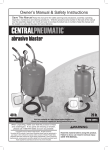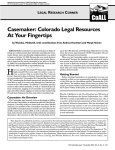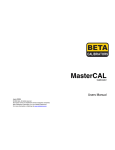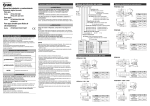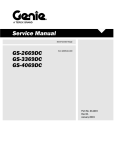Download LI-610 Manual - LI-COR
Transcript
LI-610 Portable Dew Point Generator Instruction Manual ® LI-610 Portable Dew Point Generator Operating and Service Manual NOTICE The information contained in this document is subject to change without notice. LI-COR MAKES NO WARRANTY OF ANY KIND WITH REGARD TO THIS MATERIAL, INCLUDING, BUT NOT LIMITED TO THE IMPLIED WARRANTIES OF MERCHANTABILITY AND FITNESS FOR A PARTICULAR PURPOSE. LI-COR shall not be liable for errors contained herein or for incidental or consequential damages in connection with the furnishing, performance, or use of this material. This document contains proprietary information which is protected by copyright. All rights are reserved. No part of this document may be photocopied, reproduced, or translated to another language without prior written consent of LI-COR, Inc. © Copyright 1991, LI-COR, Inc. Printing History New editions of this manual will incorporate all material since the previous editions. Update packages may be used between editions which contain replacement and additional pages to be merged into the manual by the user. The manual printing date indicates its current edition. The printing date changes when a new edition is printed. (Minor corrections and updates which are incorporated at reprint do not cause the date to change). 1st Printing - August, 1991 2nd Printing - November, 2004 Publication Number 984-06659 August, 1991 LI-COR, Inc. • 4421 Superior Street • Lincoln, Nebraska 68504 • 402-467-3576 FAX: 402-467-2819 Toll-free 1-800-447-3576 (U.S. & Canada) E-mail: [email protected] www.licor.com ii TABLE OF CONTENTS Section I. UNPACKING AND INITIAL INSPECTION What's What ............................................................................................................................................ Optional Accessories .............................................................................................................................. 1-1 1-2 Section II. PRE-OPERATION Set-up ...................................................................................................................................................... Filling the Radiator .......................................................................................................................... Filling the Condenser Block ............................................................................................................ Power On ................................................................................................................................................ 2-1 2-1 2-3 2-4 Section III. OPERATION General Description ................................................................................................................................ Air Flow Through the LI-610 .......................................................................................................... Water Flow In the LI-610 ................................................................................................................ Operation ................................................................................................................................................ Command Input ...................................................................................................................................... Analog Output ........................................................................................................................................ Theory of Operation................................................................................................................................ Ideal Gas Laws ................................................................................................................................ Pure Water Vapor ............................................................................................................................ Moist Air.......................................................................................................................................... Pressure Effects ............................................................................................................................... Temperature Effects ........................................................................................................................ Relative Humidity............................................................................................................................ Sample Calculations ........................................................................................................................ Additional Relationships ................................................................................................................. 3-1 3-1 3-2 3-3 3-4 3-4 3-5 3-5 3-6 3-7 3-8 3-10 3-10 3-11 3-13 iii Water Sorption ................................................................................................................................. Maximum Flow Rates ...................................................................................................................... Using the 610-03 Digital Pressure Meter ................................................................................................ Connecting the LI-610 and 610-03 to the LI-6200 RS-232C Port.......................................................... References ............................................................................................................................................... 3-13 3-13 3-16 3-18 3-20 Section IV. CALIBRATING LI-COR INSTRUMENTS General Information ................................................................................................................................ Calibrating the LI-6400 H2O Analyzer................................................................................................... Setting the H2O Span ....................................................................................................................... Calibrating the LI-7000 CO2/H2O Infrared Gas Analyzer...................................................................... Preliminary....................................................................................................................................... Calibration Instructions .................................................................................................................... I. Reference (Cell A) is Known and Constant ................................................................................ II. Reference (Cell A) is Known, but not Constant......................................................................... III. Calibrating for REM Operations............................................................................................... User Calibration Example ................................................................................................................ Calibrating the LI-7500 CO2/H2O Infrared Gas Analyzer...................................................................... Preliminary....................................................................................................................................... Zero CO2 .......................................................................................................................................... Zero H 2O.......................................................................................................................................... Span CO2 .......................................................................................................................................... Span H2O ......................................................................................................................................... Calibrating the LI-840 CO2/H2O Infrared Gas Analyzer........................................................................ Calibrating the LI-COR LI-6262 CO2/H2O Infrared Gas Analyzer ....................................................... Preliminary....................................................................................................................................... Absolute Mode H 2O Zero Calibration............................................................................................. Absolute Mode H 2O Span Calibration ............................................................................................ Differential Mode H2O Zero Calibration......................................................................................... Precautions ....................................................................................................................................... Calibrating the LI-COR LI-1600 Steady State Porometer RH Sensor.................................................... Initial Set-up..................................................................................................................................... Calibration: Setting the Zero ............................................................................................................ Calibration: Setting the Span ........................................................................................................... Check Intermediate Values .............................................................................................................. Calibrating the LI-COR LI-6200 or LI-6000 Portable Photosynthesis System RH Sensor.................... Precalibration ................................................................................................................................... Calibration: Setting the Zero ............................................................................................................ Calibration: Setting the Span ........................................................................................................... iv 4-1 4-1 4-1 4-4 4-4 4-6 4-7 4-7 4-8 4-10 4-12 4-12 4-14 4-14 4-14 4-15 4-16 4-17 4-17 4-18 4-18 4-19 4-19 4-20 4-20 4-21 4-22 4-23 4-24 4-24 4-26 4-27 Check Intermediate Values .............................................................................................................. Calibrating Relative Humidity Sensors (General) .................................................................................. Calibrating Dew Point Hygrometers (General) ...................................................................................... References............................................................................................................................................... 4-28 4-29 4-29 4-29 Section V. MAINTENANCE Draining the LI-610 ................................................................................................................................ Condenser Block.............................................................................................................................. Radiator Assembly .......................................................................................................................... Internal Air Filter .................................................................................................................................... Internal Water Filter Screen .................................................................................................................... External Fan Filter .................................................................................................................................. Cleaning the Condenser Block................................................................................................................ Fuses ....................................................................................................................................................... Replacing the Air Pump Diaphragm....................................................................................................... Recharging the 6200B Battery ................................................................................................................ 5-1 5-1 5-2 5-2 5-3 5-4 5-4 5-5 5-5 5-7 Section VI. TROUBLESHOOTING Appendix A. Appendix B. Appendix C. Appendix D. Specifications Saturation Vapor Pressure Table Psychrometric Charts LI-610 Calibration Traceability Warranty v Section I. Unpacking & Initial Inspection What's What Check the packing list included with your LI-610 to verify that you have received everything that was ordered, and that you have also received the following items: Spare Parts Kit This bag contains replacement parts for your LI-610. As you become familiar with the Dew Point Generator you will learn which items to keep close at hand, and which items can be stored away. Squeeze Bottle A 250 ml plastic squeeze bottle is included to aid in filling the radiator assembly. Syringe A plastic syringe is included to facilitate filling and draining of the condenser block in the LI-610. Refer to Sections 2 and 5, respectively, for complete filling and draining instructions. Algicide A small bottle of liquid algicide is included, to prevent the formation of algae in the radiator assembly of the LI-610. Refer to Section 2 for complete instructions. 610-04 BNC millivolt Leads One set of millivolt leads terminated with a BNC connector is included for connection to either the "Analog Output" or "Command Input" fittings on the LI-610 front panel. See Section 3 for a complete description of the function of these connectors. 610-01 AC Module 108-126/216-252 VAC, 48-66 Hz, for AC operation. Unpacking and Initial Inspection 1-1 Section 1 Optional Accessories Several optional accessories are available for use with the LI-610, including: 610-02 Relative Humidity Calibration Accessories - for calibrating the LI-6200 or LI-6000 Portable Photosynthesis System relative humidity sensors, and the LI-1600 Steady State Porometer relative humidity sensor. 610-04 BNC mV Leads - for connecting to either the "Analog Output" or "Command Input" fittings on the LI-610 front panel (one set included with the LI-610). One set is included; a second set is required if you wish to use the Analog Output and Command Input functions simultaneously. 6200B Rechargeable Battery (10.5 - 16 VDC). The 6200B Rechargeable Battery is tested and fully charged before it leaves the factory, but may discharge during shipping. It is a good idea to test your battery to make sure that it is charged. If the battery is below 12 volts, it should be charged before use. Refer to Section 5 for charging instructions. The 6200B requires the LI-6020 Battery Charger for recharging. Never store batteries in a discharged state. Charge stored batteries every three months. LI-6020 Battery Charger (92-138/184-276 VAC, 47 to 63 Hz). Battery Leads - for connection to a user-supplied battery (10.5-16VDC) or other DC power supply. 1-2 Unpacking & Initial Inspection Section II. Pre-Operation Set-Up Two distinct systems must be filled with distilled (or deionized) water before operating; the radiator assembly, located within the LI-610 case, and the condenser block assembly, located externally. Filling the Radiator To fill the radiator assembly, remove the black radiator fill cap on the top of the LI-610 instrument case (Figure 2-1). The cap is not threaded, and can be pulled straight up. • Use the plastic squeeze bottle included with the LI-610 to add distilled or deionized water to the radiator reservoir, until the water level is visible in the fill tube. • Connect the LI-610 to your power source (AC or battery). • Turn the power switch ON. Turn the COOLER switch ON momentarily to flow water through the water pump and radiator assemblies. Shut the LI-610 off and continue to fill the reservoir in this manner until the water level remains visible in the fill tube. The radiator assembly requires approximately 200 ml of water to completely fill to this level. ☞ TO PREVENT PERSONAL INJURY, DISCONNECT THE LI-610 FROM AC POWER WHEN FILLING THE RADIATOR ASSEMBLY. At this time, add 15-20 drops (2 ml) of algicide (included with the LI-610) to the radiator reservoir. Replace the radiator fill cap. If you plan to store the LI-610 in freezing conditions, drain the radiator and condenser block assemblies completely. To operate the LI-610 in freezing conditions, fill the radiator assembly (not the condenser) with a mixture of ethylene glycol (one formulation of which is commonly called Pre-Operation 2-1 Section 2 “antifreeze”). A 50/50 mixture of ethylene glycol/water will protect the radiator from freezing to approximately -40 °C. ☞ Ethylene glycol is the recommended antifreeze; do not use propylene glycol or other antifreeze mixtures. Radiator Fill Figure 2-1. LI-610 top view, showing location of radiator fill cap. 2-2 Pre-Operation Section 2 Filling the Condenser Block The gold-plated condenser block assembly requires approximately 20 to 25 ml of distilled water to function normally. Follow these steps when filling the condenser block assembly: • Remove the plastic capnut located at the front left corner of the condenser block assembly (see Figure 2-2). The condenser block can now be filled using the 30 ml syringe included in your spare parts kit. • Thread a female Luer lock (included in the spare parts kit) into the syringe, and draw 20-25 ml of water into the syringe. Attach a male Luer lock to the fill/drain port on the LI-610. Connect the two Luer locks with a short section of 1/8” ID Bev-a-line tubing, as shown at left. 30cc 25 Syringe 20 15 10 5 Female Luer Lock Bev-a-line Tubing Fill/drain port Condenser block Male Luer Lock Figure 2-2. Location of the condenser block fill/drain port. • Slowly add water to the condenser block; if the block is properly filled the water level in the fill/drain tube will read midway between the “Max” and “Min” marks on the condenser block ruler. Fill or drain to Pre-Operation 2-3 Section 2 this level, as needed. If the condenser block is overfilled, simply use the syringe to draw some water out of the fill/drain tube. • Fill the syringe with air after filling the condenser block with water, and syringe the air into the fill tube to remove any water which may adhere to the side of the tube. This adhesion can cause a false water level reading in the fill tube if it is not purged. Check the water level reading in the fill/drain tube, and repeat, if necessary. • After filling to the proper level, replace the threaded capnut. It is recommended that the distilled water in the condenser block assembly be changed every 2 days with continuous use. The water level in the condenser should be monitored closely, particularly if the temperature and water vapor content of the input air stream is significantly different than the LI-610 set dew point. In this case, water vapor will either condense out of the input air stream, thereby raising the water level in the condenser, or evaporate out of the condenser into the output air stream, lowering the condenser water level. ☞ The condenser water may need to be changed more frequently if the input air stream contains CO2 at levels higher than 500 ppm. LI-COR has found that high CO 2 levels cause the formation of precipitates within the condenser block, which can cause the water to foam, leading to unstable flow rates. If the rotameter gauge(s) fluctuates erratically, it may be an indication that the condenser water needs to be changed. Power On 2-4 Pre-Operation 1. The 6200B Rechargeable Battery and the 610-01 AC Module both fit into the compartment on the back of the LI-610. Loosen the two thumbnuts, and lift the right side of the retaining strap to access the compartment. Place the 6200B in the compartment, and replace the retaining strap. See Table 2-1 for the approximate battery life of the 6000B and 6200B batteries when used with the LI-610. 2. If you are installing the 610-01, remove the retaining strap. Install the AC Module and replace the retaining strap. Tighten the thumb- Section 2 nuts securely. Connect the power cord to one of the connectors labeled 10.5-16 VDC on the rear panel. Table 2-1. Hours of Battery Life for 6000B and 6200B Batteries (@ 25 °C ambient). Hours of Battery Life (approximate) Set Dew Point 20 °C 10 °C 0 °C 6000B 2.5-2.75 2.0-2.25 1.50-1.75 6200B 5.0-5.5 4.0-4.5 3.0-3.5 When the battery voltage reaches approximately 10.3 - 10.4 volts, the LOW BATT light on the instrument front panel (Figure 2-3) will illuminate, indicating that a system shutdown will occur if a charged battery is not connected. Connect a fresh battery to continue operation; the LOW BATT light will shut off. Instructions for recharging the 6000B and 6200B batteries are given in Section 5. The LI-610 will shut down when the battery voltage reaches approximately 10 volts. The Peltier coolers, liquid pump, air pump, fan, and display will turn off to conserve power. The LI-610 should be turned OFF to prevent further battery discharge. Connect a fresh battery, and if you haven't already done so, turn the LI-610 OFF and back ON to reset the shutdown circuit. The LOW BATT light will shut off, and normal operation will resume. If AC line voltage is being used (with the 610-01 AC Module), make sure the AC VOLTAGE selector on the AC module is set correctly (choose the 115 setting for 108-126VAC, or the 220 setting for 216252 VAC), and plug the line cord into the AC receptacle. WARNING! To prevent personal injury, never operate the LI-610 AC module if it is not installed in the Dew Point Generator. 3. Turn the POWER switch on the front panel ON. The display will show the temperature setpoint (TEMP SET), the actual temperature ( TEMP °C) of the condenser, or the battery voltage ( BATTERY), Pre-Operation 2-5 Section 2 depending upon the position of the function switch on the right side of the display. Turn the COOLER switch ON. The liquid pump will start circulating water through the Peltier coolers and the radiator assembly. When the AIR PUMP is switched ON and the FLOW ADJUST VALVE is opened, the LI-610 will begin to generate an airstream with a dew point temperature equal to the condenser temperature established with the TEMP SET knobs. Radiator Fill Cap Temperature Set Knobs ON/OFF Switch Flow Adjust Valve Display Analog Output Low Battery LED Rotameters Temperature Set Switch Air Output Ports Command Input Figure 2-3. LI-610 front panel. 2-6 Pre-Operation Section III. Operation General Description The LI-610 Portable Dew Point Generator is a completely self-contained instrument that is used to generate a moist air stream with a known dew point. A source of dry or ambient air is bubbled through a condenser block assembly containing a water bath, whose temperature is precisely controlled by a series of Peltier thermoelectric coolers. The internal radiator and fan assembly dissipates the heat generated by the coolers, providing a self-contained cooling system. Water and air flow through two distinct paths within the LI-610 to produce a moist air stream with a known dew point. Air Flow Through the LI-610 Air is drawn into the LI-610 through the AIR IN fitting on the instrument back panel. Any impurities are removed from this air stream by a filter before it reaches the air pump. Air leaving the pump passes through a flow adjust valve on the instrument front panel, where the rate of air flow through the LI-610 is controlled (see Figure 3-1). The air stream then enters the two copper condenser blocks via the T O CONDENSER fitting, where a bubbler stone is used to maximize the airto-water surface area, which ensures that air leaving the condenser blocks is completely saturated with water vapor. Water vapor leaving the condenser blocks through the FROM CONDENSER fitting is split into two separate air streams, which are supplied to OUTPUT 1 and OUTPUT 2 on the front of the instrument. The rate of flow through these outputs is indicated by two rotameters on the front panel. Flow is divided between the outputs using the flow control valve on output port #2. Operation 3-1 Section 3 Air Inlet Filter Air Output Port #2 Pump Air Flow Path Rotameter Valve Rotameter Air Output Port #1 Two-Stage Condenser Peltier Cooler Cooling Water Path Radiator Pump Reservoir Figure 3-1. Path of air and water flow through the LI-610. Water Flow In the LI-610 An internal radiator assembly is used in the LI-610 to provide a means of dissipating the heat generated by the two Peltier coolers attached to the condenser block (Figure 3-1). The Peltier coolers are thermoelectric devices which absorb or liberate heat, depending upon the direction of electrical current flow through the junction of dissimilar metals. When the coolers are switched ON, current flows in a direction which causes heat to be absorbed or generated, based on the position of the TEMPERATURE SET controls on the front panel, thereby lowering or raising the temperature of the water present in the block. The condenser blocks are copper, which is an excellent conductor of thermal energy. A continuous flow of water between the coolers and the radiator allows excess heat to be dissipated. A precision platinum ResistanceTemperature-Detector (RTD) is used to monitor the temperature of the condenser block (the condenser temperature is limited to +50 °C). 3-2 Operation Section 3 ☞ If the temperature on the hot side of a Peltier cooler exceeds +65 °C, the coolers will automatically shut down to prevent overheating. The coolers will subsequently turn back on when the temperature drops below this threshold. Operation After filling the LI-610 with distilled water (Section 2), the instrument is ready to begin generating a water vapor stream. 1. Turn the POWER switch ON. The display shows the temperature setpoint (TEMPERATURE SET) , the actual condenser block temperature ( TEMP °C), or the battery voltage (BATTERY ), depending upon the position of the function switch adjacent to the display. 2. Set the function switch to the TEMP SET position. Use the COARSE and FINE TEMP SET knobs to set the desired dew point temperature of the output air stream. The COARSE adjustment knob changes the temperature set by large increments, and allows you to get close to the desired set point very quickly. The FINE temperature adjustment knob is then used to set the dew point precisely. 3. Set the function switch to the TEMP °C position, and turn the COOLER switch ON. The Peltier coolers, liquid pump, and radiator fan will turn on. 4. ☞ Turn the AIR PUMP switch ON. The air pump will turn on, starting the flow of moist air out of OUTPUT 1 and OUTPUT 2. Use the FLOW ADJUST knob to control the rate of air flow through the LI-610. If you wish to shut off OUTPUT 2, simply turn the knob on the rotameter above OUTPUT 2 clockwise until the flow is shut off, and the rotameter shows zero flow. Allow the LI-610 time to reach the desired dew point. The time required will depend on the difference between the desired dew point temperature, and the temperature of the cooling water used to remove heat dissipated by the Peltier coolers. As an example, at 20 °C ambient air temperature, the LI-610 will take approximately 10 minutes to reach a dew point of 0 °C, assuming that the cooling water temperature is also at or just above 20 °C. Operation 3-3 Section 3 Command Input The Command Input connector is used to provide a means of controlling the temperature setting of the LI-610 from an external device (i.e., a computer with an analog output board). One BNC connector with attached millivolt leads is included for connection to this device. The Command Input requires a 0 to 5 volt input; the corresponding temperature set is linear, and is equivalent to 1 °C per 100 mV. For example, an input signal of 3250 mV would produce a dew point temperature output of 32.50 °C. The display will show the actual temperature set point for the Command Input when the selector switch is in the “Temp Set” position, regardless of what the knob setting is. Connect the red lead from the BNC connector to the positive terminal of the output device, and the black lead to the signal ground. The output device must be able to supply 1 mA drive current. A source impedance ≤10Ω is required for an error ≤0.1%. ☞ NOTE: The LI-COR LI-6400 Portable Photosynthesis System can be configured to provide an analog output channel that controls the dew point temperature of the LI-610. If both instruments are powered by AC power, a "ground loop" can develop, in which there is more than one ground connection path between the two pieces of equipment. Ground loop-induced voltages cause unwanted signal noise that can affect the operation of the LI-610. If you are using the LI-6400 and LI-610 in this manner, we recommend that you isolate the two circuits by operating one or both of the instruments with battery power. Analog Output The Analog Output connector is similar to the Command Input connector, in that BNC millivolt leads are used to provide an analog signal from the LI-610 to an external recording device. Analog output is also linear (± 5 volts), and is equivalent to 1 °C per 100 mV. Connect the red lead to the positive terminal of the readout device, and the black lead to the signal ground. The readout device should have an input impedance ≥100kΩ for an error ≤0.1% (the Analog Output impedance is 100Ω). 3-4 Operation Section 3 ☞ Detailed instructions for connecting the LI-610 to the LI-6200 Portable Photosynthesis System are given on pages 3-16 to 3-19, along with a discussion of the 610-03 Digital Pressure Meter. Theory of Operation Ideal Gas Laws When a gas stream passes through the LI-610 condenser, water vapor is added or removed so that the exiting gas stream is saturated at the condenser temperature. In most cases, that gas stream will be air, so we shall consider a description of moist air. Atmospheric gases at pressures near ambient conform closely to the ideal gas law. The partial pressure of an ideal gas is given by piV = niRT, 3-1 where pi is the partial pressure of gas component i {kPa}, V is volume {m 3}, ni is the number of moles of gas component i, R is the universal gas constant {0.008314 m3 kPa mol-1 K-1}, and T is absolute temperature {°K}. Dalton's Law of partial pressures states that the total pressure, P, of an ideal gas mixture equals the sum of the component partial pressures. For moist air, P = p N 2 + p O 2 + ... + e or, P = Σ pi + e 3-2 where Σ p i is the sum of partial pressures of dry air components, also expressed as Pa , and e is the partial pressure of water vapor. Therefore, P = Pa + e. The partial pressure of water vapor may also be expressed as a mole fraction. The mole fraction, X, of a component j in a mixture or solution is defined as, Xj = nj/Σn i. Combining equations (1) and (2) with the definition of mole fraction, it can be shown that for an ideal gas mixture, Xj = pj/P. Specifically, let w be the mole fraction for water vapor {mmol mol -1 }, then Operation 3-5 Section 3 w = 1000 Pure Water Vapor e P 3-3 The amount of water that can remain in the gaseous state at equilibrium is limited. When pure water vapor is in stable equilibrium with a plane surface of pure water or ice, with constant temperature and pressure at the interface, it is said to be saturated. The partial pressure of pure water vapor at saturation is a function of temperature alone, and is called the saturation vapor pressure. Tabulated values of the saturation vapor pressure of pure water vapor as a function of temperature based upon the formulation of Goff and Gratch (1946) are given in the Smithsonian Meteorological Tables (List, 1984). Equations relating saturation vapor pressure to temperature based upon those data are given by Lowe (1976) and LI-COR (1990). Lowe's equation is a 6th order polynomial that gives accurate results (Table 3-1, equation 3-11) and can be rapidly calculated on a digital computer. However, it has the major disadvantage that it is easily applied in only one direction, i.e., to compute vapor pressure from temperature. Given a vapor pressure, it is difficult to solve Lowe’s equation for temperature. Lowe's equation is used in the LI-6252 CO 2 Analyzer to compute vapor pressure from a dew point provided by an external dew point hygrometer. Equation 5-12 (LI-6262 CO 2/H2 O Analyzer Instruction Manual) of LI-COR (1990) can be converted to the form: saturation vapor pressure at temperature T, e(T) = a × 10[bT/(c+T)]. This equation (Table 3-1, equation 3-12) gives good accuracy from -50 °C to +50 °C, and can be solved for either saturation vapor pressure, e(T) or temperature, T. It is used in the LI-6262 to compute the dew point temperature from vapor pressure. 3-6 Operation Section 3 The saturation vapor pressure of water vapor in air is slightly different from that of pure water vapor. It is a function of temperature as well as a weak function of total pressure. Buck (1981) presents several equations with varying degrees of complexity and accuracy that are fit to recent data relating saturation vapor pressure of moist air over water and ice to temperature and pressure (Wexler, 1976, 1977; Hyland, 1975). Generally, these equations have the form Moist Air e(T,P) = a f(T,P) eg(T). The pressure dependence is described by a multiplier called the enhancement factor, f(T,P). The enhancement factor is defined as the ratio of the vapor pressure of moist air to that of pure water vapor (Buck, 1981), both at the same temperature. It is primarily a function of pressure, but the most detailed formulations also include a weak temperature dependence (Buck, 1981). Adequate accuracy results if the enhancement factor is given a constant value of 1.004 (Table 3-1) for barometric pressures above 80 kPa and temperatures from 0 °C to 50 °C. A more accurate formulation is given in equation 3-5 and Table 3-1, although it is evident from Table 3-1 that this is hardly necessary in practical calculations. Therefore, we shall consider e(T,P) = e(T) for pressures above 80 kPa. ☞ The recommended equation for routine calculations of moist air saturation vapor pressure, e(T), at a given temperature {°C}, and total pressure above 80 kPa is e(T) = (0.61121)(1.004) 17.502T 240.97+T e 3-4 or, 17.502T e(T) = 0.61365 e 240.97 + T {kPa} The dew point is the temperature at which moist air will be saturated with water vapor if it is cooled at constant pressure and mole fraction. The LI-610 generates an air stream that is saturated at the temperature of the condenser block, hence the name Dew Point Generator. Operation 3-7 Section 3 Pressure Effects When the air stream leaves the LI-610 it will be subject to changes in temperature and total pressure. The LI-610 pump lies upstream from the condenser, and flow resistance due to the LI-610 plumbing and downstream equipment causes a small over-pressure to develop in the condenser, usually in the range of 0 - 6 kPa. At atmospheric pressures above 80 kPa, the saturation vapor pressure in the condenser is virtually independent of these small variations in total pressure, and, in any case, they are taken into account by the enhancement factor. The extent of this pressure dependence can be illustrated with the following example. One way to express the enhancement factor is f(T,P) = 1.00072 + 3.2 × 10-5 P + 5.9 × 10-9 PT {dimensionless} 3-5 (Buck, 1981). Five kPa is a typical condenser over-pressure that might occur if a high flow rate (1.5 liters min -1 ) is supplied to a gas exchange system downstream from the LI-610. At 20 °C and P = 100 kPa, f(T,P) = 1.0039; at 20 °C and P = 105 kPa, f(T,P) = 1.0041, a negligible difference. It is apparent from equation 3-5 that the enhancement factor temperature and pressure dependence causes only small deviations from the nominal value of 1.004 under normal conditions. f(T,P) varies from 1.0033 to 1.0043 over a pressure range of 80 kPa to 110 kPa, and a temperature range of 0 °C to 50 °C. However, a 5 kPa over-pressure in the condenser will have a much larger effect on the vapor pressure measured downstream if the measuring instrument is at atmospheric pressure. To demonstrate this, assume that the downstream vapor pressure is measured in the LI-6262 CO2 /H2O Analyzer at 100 kPa total pressure, while the water vapor mole fraction was established in the LI-610 at 105 kPa. The water vapor mole fraction that was established in the LI-610 will be constant throughout the system if there are no sources or sinks between the LI-610 and the measuring instrument. Let the subscript "610" denote variables established in the LI-610, and the subscript "meas" denote variables measured in whatever instrument is used (e.g. LI-6262, etc.). Then, by definition, w610 = e610/(P+∆P), and wmeas = emeas/P; but, w610 = wmeas, so e meas = 3-8 Operation P e 610 P + ∆P 3-6 Section 3 Equation 3-6 shows that the same 5 kPa over-pressure now causes nearly a 5% reduction in vapor pressure when measured in the LI-6262 (or other instrument) at atmospheric pressure. ☞ Errors due to condenser over-pressure can be minimized in two ways. First, condenser pressure can be measured and an appropriate correction can be applied using equation 3-6. This should be done when the LI-610 is used as part of a photosynthesis system, because high flow rates are sometimes required, and the gas exchange system may have extensive plumbing, both leading to significant condenser over-pressures. The 610-03 Digital Pressure Meter is available as a useful accessory to make this measurement. It has an analog output signal that can be automatically recorded and used in the calculations of the LI-6200 Portable Photosynthesis System, for example. Alternatively, one can use a water or mercury manometer to measure the condenser over-pressure, and make the corrections manually. ☞ A second method for minimizing condenser over-pressure is to use low flow rates and a short flow path between the LI-610 and the watermeasuring instrument. This would be the normal configuration when using the LI-610 to calibrate another instrument. The device to be calibrated should be attached to the LI-610 with a short piece of tubing with relatively large bore diameter [1/8 inch (3.2 mm) or larger], and the flow rate should be kept low when the measurement is actually made (0.25 liters per minute or less). A small condenser over-pressure may still develop, but the condenser fill tube can be used to measure water column height with sufficient accuracy to estimate the condenser pressure. One centimeter of water is equivalent to 0.097 kPa, or about 0.1 kPa, at ordinary temperatures. See Section 4 for further information about calibration protocols. Operation 3-9 Section 3 Temperature Effects It is not necessary to correct vapor pressure for temperature differences that may occur between the LI-610 and the measuring instrument. Small pressure differences may develop at points along the flow path due to flow rate-dependent pressure drops, but pressure is constant at a given point. Equation 3-1 can be rearranged to give P = ρRT, where ρ = n/V = mole density {mol m3}. If total pressure and composition are constant, then the partial pressures of individual components, including water vapor, are also constant. It follows that an increase in temperature will cause a reduction in total gas density and the densities of individual components, but no change in total pressure or vapor pressure. Therefore, no vapor pressure corrections are necessary for temperature differences that might occur in the system. Relative Humidity Calibration of relative humidity sensors is a principal use of the LI-610. Relative Humidity {%} is defined as RH = e × 100% e(T) 3-7 where e is the prevailing vapor pressure of a parcel of moist air at temperature T, and e(T) is the saturation vapor pressure at the same pressure. Relative humidity is the ratio of the actual vapor pressure to the maximum vapor pressure that can exist at equilibrium at a given temperature. It is often necessary to establish a known relative humidity at a known temperature in some device. For example, one may want to calibrate a relative humidity sensor, or establish a known RH in an airstream entering a leaf photosynthesis chamber. This can be done using equations 3-4, 3-6 and 3-7, or done approximately using the psychrometric chart given in Figure 3-2. 3-10 Operation Section 3 Sample Calculations Example 1. Assume you wish to calibrate a relative humidity sensor in a leaf chamber where the air temperature is 23.0 °C. The LI-610 dew point temperature is to be set so that the chamber relative humidity will be 40%. We shall neglect flow-dependent pressure changes, for the moment. The steps to solution are: (1) compute the saturation vapor pressure at 23.0 °C using equation 3-4; (2) solve equation 3-7 for the required chamber vapor pressure; and (3), solve equation 3-4 for the required dew point temperature setpoint for the LI-610. 1. The saturation vapor pressure at 23 °C is 17.502 × 23 e(23°) = 0.61365e 240.97 + 23 = 2.820 kPa 2. The chamber vapor pressure must be 40% = e × 100% 2.82 kPa e = 1.128 kPa 3. The LI-610 setpoint temperature necessary to give a vapor pressure of 1.128 kPa is equivalent to the dew point temperature corresponding to a vapor pressure of 1.128 kPa. Solving equation 3-4 for T, T= 240.97z e , where z = ln 17.502 − z 0.61365 z = ln 1.128 = 0.6088 0.61365 T = 8.7 °C, the LI-610 setpoint. The psychrometric chart in Figure 3-2 can also be used to find an approximate solution. This is especially valuable when trying to quickly find the LI-610 dew point temperature necessary to give a desired incoming humidity while making photosynthesis measurements in the field. With reference to Figure 3-2, find the chamber or device temperature on the x-axis, read up to the desired humidity line and note the vapor pressure on the y-axis. Then, at constant vapor pressure, read across the chart to the left until the 100% RH curve is reached. Finally, Operation 3-11 Section 3 read down to the corresponding temperature on the x-axis. This will be the LI-610 setpoint temperature. Example 2. Now, suppose we have a problem similar to Example 1, but working at a flow rate of 1 liter per minute leads to a condenser overpressure of 2 kPa at a total barometric pressure of 97 kPa in the leaf chamber. Assume the chamber temperature is 23.0 °C, and the desired relative humidity is 40%, as before. The first two steps to solution are the same as before; however, the pressure correction from equation 3-6 must be inserted at step 3 before proceeding. 1. e(23°) = 2.820 kPa 2. The required chamber vapor pressure, e = 1.128 kPa. 3. The LI-610 vapor pressure required to give a chamber vapor pressure of 1.128 kPa is computed by rearranging equation 3-6. e meas = P e 610. P + ∆P So, e 610 = 97 + 2 1.128 kPa = 1.151 kPa. 97 4. Finally, compute the LI-610 dew point temperature, as before, using the vapor pressure from step 3. T= 240.97z e , where z = ln 17.502 − z 0.61365 z = ln 1.151 = 0.6290 0.61365 T = 9.0 °C. To achieve the desired RH in the leaf chamber, the LI-610 setpoint temperature must be a little higher than before to correct for expansion of the gas stream. 3-12 Operation Section 3 Additional Relationships 1. Combining equations 3-4, 3-6 and 3-7 17.502Td P e 240.97 + Td P + P ∆ RH = × 100% 17.502T 3-8 e 240.97 + T where P = barometric pressure, ∆P = condenser over-pressure, T d = LI-610 dew point temperature, and T = measuring device temperature. RH is the relative humidity that will hold in the measuring device at T and P when the LI-610 is set to Td with overpressure ∆P. 2. It is sometimes necessary to know the pressure-corrected dew point in a measuring device given the LI-610 dew point temperature, condenser pressure and barometric pressure. This can be found by combining equations 3-4 and 3-6 and solving for device temperature. T= 240.97[ln R + f(Td )] 3-9 17.502 − [ln R + f(Td )] where T = the pressure-corrected dew point temperature in the measuring device given the LI-610 dew point temperature setpoint, Td; R = P/(P + ∆P); and f(Td ) = 17.502Td 240.97 + Td Water Sorption Water vapor adsorbs to the surface of all materials. Therefore, be sure to allow ample equilibration times when calibrating humidity measuring instruments, especially when large humidity changes are made. Equilibration times on the order of an hour are not excessive when performing careful calibrations. Maximum Flow Rates Our initial tests suggest that 2 liters per minute is about the maximum flow rate that can be used with the LI-610 and still obtain complete saturation at ordinary laboratory temperatures. Tests continue to further define the limits of instrument operation. Operation 3-13 Section 3 Relative Humidity (%) 100 % 12 12.365 11 90 10 80 40% Saturation Vapor Pressure at TDP 9 Vapor Pressure (kPa) 100% 8 0 0 • • • • Vapor Pressure at Tair & 40% RH 70 0% 60 50 7 Dewpoint Air Temp. Temp., TDP T air 50 6 5 40 4 30 3 20 2 10 1 0 0 0 5 10 15 20 25 30 35 40 45 50 Temperature (°C) Figure 3-2. Psychrometric Chart showing temperature, vapor pressure, and relative humidity. 3-14 Operation Section 3 Table 3-1 Reference vapor pressure (kPa) Temp. (°C) pure water List -40.00 -30.00 -20.00 -10.00 0.00 10.00 20.00 30.00 40.00 50.00 0.019 0.051 0.125 0.286 0.611 1.227 2.337 4.243 7.378 12.340 moist air Wexler 0.019 0.051 0.126 0.288 0.614 1.233 2.348 4.263 7.416 12.409 Vapor pressure (kPa) computed from temperature (°C) Temperature (°C) computed from vapor pressure (kPa) moist air Buck Eq. 3-4 moist air Buck Eq. 3-10 pure water Lowe Eq. 3-11 pure water LI-COR Eq. 3-12 Buck Eq. 3-4 Buck Eq. 3-10 LI-COR Eq. 3-12 0.019 0.051 0.126 0.288 0.614 1.233 2.347 4.260 7.414 12.419 0.019 0.051 0.126 0.288 0.614 1.233 2.347 4.262 7.412 12.399 0.019 0.051 0.125 0.286 0.611 1.227 2.337 4.243 7.377 12.339 0.019 0.051 0.126 0.287 0.611 1.226 2.334 4.238 7.378 12.365 -39.85 -29.93 -19.97 -10.00 -0.00 10.00 20.01 30.01 40.01 49.98 -39.96 -29.98 -19.99 -10.00 -0.00 10.00 20.00 30.01 40.01 50.02 -39.88 -29.93 -19.95 -9.95 0.06 10.08 20.10 30.10 40.10 50.07 From Wexler's data using 17,502T Buck (1981) : e(T) = 0.61365 e 240.97+T {kPa} 18.729- T T 227.3 Buck (1981) : e(T) = 0.61121 [1.00072 + 3.2 × 10 -5 (P) + 5.9 × 10 -9 (PT)] e T+257.87 Lowe (1977): e(T) = a0 + T (a1 + T(a2 + T(a3 + T(a4 + T(a5 + a6T))))) a0 = 0.61078 a1 = 0.044365 a2 = 1.4289 × 10-3 a3 = 2.6506 × 10-5 a4 = 3.0312 × 10-7 a5 = 2.0341 × 10-9 a6 = 6.1368 × 10-12 7.6448T LI − COR (1990) : e(T) = 0.61083 × 10 242.62+T Operation 3-15 Section 3 Using the 610-03 Digital Pressure Meter The 610-03 Digital Pressure Meter is a lightweight, portable pressure gauge which can be used to measure differential pressure or vacuum from a variety of sources, including the LI-610 Portable Dew Point Generator. Follow these steps to measure over-pressure in the LI-610 condenser block: 1) Press the green button to turn the 610-03 ON. A low battery is indicated by a "BAT" message in the lower left hand corner of the display. Slight fluctuations may occur on the display if the two ports on the top of the 610-03 are open. 2) Select the range of the instrument by pressing either the "1" or "0.1" buttons. Pressing the "1" button selects a range of 0-1000 mbars (1 mbar resolution), and the "0.1" button selects a range of 0 to 199.9 mbars (0.1 mbar resolution). To use the 610-03 with the LI-610, you would ordinarily select the “0.l” button. 3) Attach a male Luer lock (in the LI-610 spares kit) to the fill/drain port on the LI-610 condenser housing. Connect a section of the 1/8" ID tubing (included) between the Luer lock and the left-hand pressure connection port on the top of the 610-03. The display will show positive values if pressure is exerted on the left port, or if a vacuum is applied to the right port. The display will show negative values if a vacuum is applied to the left port, or pressure is exerted on the right port. 4) With the LI-610 turned OFF, zero the 610-03 by turning the knob on the bottom of the pressure meter in either direction until the display reads 000 (or 00.0). 5) The millivolt output connector is located between the two pressure ports on the top of the 610-03. The voltage output from the 610-03 is linear, and corresponds to 1 millibar/1 millivolt. Connect the red lead to the positive terminal of your measurement device, and the black lead to the ground (or chassis ground, if available). 6) Press the red button to turn the 610-03 off. 3-16 Operation Section 3 NOTE: Velcro is included to attach the 610-03 to the LI-610, if desired. Do not attach the velcro to the battery compartment panel on the back of the 610-03, as repeated detachment can damage the panel. Pressure Connection Ports Millivolt Output Pressure Vacuum 00.0 S2400 mbar ON 1 OFF 0.1 Zero Potentiometer 610-03 Specifications Range: Accuracy: Operating Range: Temperature Effect: Pressure Connections: Media: Controls: Housing: Size: Weight: Power Requirement: Battery Life: Warranty: High - 0 to 1000 mbar (1 mbar resolution). Low - 0 to 199.9 mbar (0.1 mbar resolution). ± 0.15% ± 1 digit at 25 °C. -10 to +50 °C. 0.02%/°C (-10 to +50 °C). Two ports for 1/8" ID, 3/16" OD tubing. Gases, air. Membrane switches for range selection and ON/OFF. Zero point correction control. High impact resistant blue ABS molding. 125 × 70 × 31 mm (4.9 × 2.75 × 1.2"). 250 g (0.55 lb.) including battery. One 9V Eveready Alkaline #522 or equivalent. 100 hours continuous use. One year parts and labor. Operation 3-17 Section 3 Connecting the LI-610 and 610-03 to the LI-6200 RS-232C Port The LI-610 and 610-03 analog outputs can be connected to appropriate pins on the LI-6200 RS-232C port if you wish to automatically incorporate dew point and pressure corrections into LI-6200 gas exchange calculations. Only 8 of the 25 pins on the LI-6200 RS-232C port are actually used for serial communications. Twelve of the remaining pins are used for 6 spare analog input channels and their associated grounds; one pin is frame (chassis) ground, and four are not defined. Channels 1, 2 and 3 share a common ground, as do channels 4, 5 and 6. Appendix A-4 in the LI-6200 Technical Reference Manual gives the RS-232C pin assignments for Spare Channels. 1. Determine which LI-6200 Spare Channels are to be used. Assume that channels 1, 2 and 3 are chosen, but similar instructions would apply to channels 4, 5 and 6. Assume that channel 1 (pins 9 and 10) receives the LI-610 signal, and channel 2 (pins 11 and 12) receives the 610-03 signal. 2. Build a male 25-pin RS-232C connector with the configuration shown in Figure 3-3. Connect the LI-610 red lead to pin 9, and the black lead to pin 10; connect the 610-03 red lead to pin 11, and the black lead to pin 12. Use a jumper to connect the ground from channel 3 (pin 15) to chassis ground (pin 1) to ensure that the LI-6200, LI-610 and 610-03 all share a common ground. The LI-6200 E2 Sensor List and E3 System Program must now be modified to read and interpret the LI-610 and 610-03 analog signals. We shall compute the vapor pressure entering a leaf chamber (EIN {mb}), applying the pressure correction given by equation 3-6. The LI-610 input voltage is 100 mV / °C, and the 610-03 input voltage is 1 mV / mb. According to the LI-6200 Technical Reference Manual p. 7-70, Spare Channel 1 corresponds to software channel 08, and Spare Channel 2 corresponds to software channel 09. These two software channels in the E2 Sensor List must be turned on before any voltages can be read. 3. 3-18 Operation Edit the E2 Sensor List. Press FCT E2. Scroll down until "08 OFF" appears on the top display line, and press EDIT. Enter "LOW" or just "L" in response to the first "NEW=" prompt, and enter the label "TD" in response to the second "NEW=" prompt. This causes the LI610 output voltage to be available in channel 08 with low (12-bit) Section 3 resolution. We shall convert it to temperature in the E3 List. The display will read "08 LOW TD". Now, place "09 OFF" on the top display line, and press EDIT. Change the display to read "09 HIGH PR" using the same procedure as above. High resolution is needed for the 610-03 because of its low output voltage (1 mV/ mb). The E3 System Program must be expanded to compute the incoming vapor pressure from LI-610 and 610-03 input voltages. The computing algorithm will read the LI-610 input voltage, divide it by 100 to compute the dew point temperature, calculate saturation vapor pressure at the dew point temperature, and finally, correct for pressure. It is not necessary to convert the 610-03 input voltage to pressure because the correspondence is already one to one. 4. Press FCT E3. Scroll down to an unused channel, say channel 1B. Press EDIT. Enter the label "EIN" in response to the first "NEW=" prompt, and press RTN. Now, enter the following program without spaces: 08 C2 65 74 A0 64 09 A0 62 65 Constant C2 is 100, A0 is barometric pressure, and 08 and 09 are the LI-610 and 610-03 input voltages, respectively. Functions 62, 64 and 65 are add, multiply and divide; and function 74 computes saturation vapor pressure from temperature using Lowe's equation. See the Technical Reference Manual for more details about programming the LI-6200. Operation 3-19 Section 3 25-pin RS-232C Port 13 12 11 10 9 8 7 6 5 4 3 2 1 Jumper 25 24 23 22 21 20 19 18 17 16 15 14 black red 610-03 black red LI-610 Figure 3-3. Connection of the 610-03 and LI-610 to the LI-6200 25-pin RS-232C port (shown connected to spare input channels 1 and 2). References Buck, A.L. 1981. New equations for computing vapor pressure and enhancement factor. J. Appl. Meteor. 20: 1527-1532. Goff, J.A., and S. Gratch. 1946. Trans. Amer. Soc. Heat. and Vent. Eng., Vol. 52, p. 95. Hyland, R.W. 1975. A correlation for the second interaction virial coefficients and enhancement factors for moist air. J. Natl. Bur. Stand., 79A, 551-560. LI-COR, inc. 1990. LI-6262 CO 2/H2O Analyzer: Instruction Manual. Publication No. 9003-59. LI-COR, inc. List, R.J. 1966. Smithsonian Meteorological Tables, 6th rev. ed. The Smithsonian Institution, 527 pp. Lowe, P.R. 1977. An approximating polynomial for the computation of saturation vapor pressure. J. Appl. Meteorol. 16:100-103. McDermitt, D.K., 1990. Sources of error in the estimation of stomatal conductance and transpiration from porometer data. HortScience 25(12): 1538-1548. Wexler, A. 1976. Vapor pressure formulation for water in the range 0° to 100° C. J. Res. Natl. Bur. Stand., 80A, pp. 775 ff. 3-20 Operation Section IV. Calibrating LI-COR Instruments General Information The LI-610 can be used to calibrate water vapor gas analyzers such as the LI-COR LI-6262, LI-7000, LI-7500, and LI-840 CO 2 / H2 O Gas Analyzers, the gas analyzer in the LI-6400 Portable Photosynthesis System, and instruments that use relative humidity sensors, including the LI-COR LI-1600 Steady State Porometer, and the LI-6000 and LI-6200 Portable Photosynthesis Systems, among others. The LI-610 can also be used to verify the calibration of dew point hygrometers. ☞ An article written by LI-COR Applications Scientist Dayle McDermitt (HortScience, Dec. 1990) discusses a variety of topics concerning stomatal control of leaf conductance, including the effects of sensor or calibration errors on the accuracy of conductance measurements, the relationship between molar conductance units presently used and velocity units used in older literature, as well as other considerations. Reprints of this article are available on request from LI-COR. Calibrating the LI-6400 H2O Analyzer Setting the H2 O Span To check the span of the H2 O analyzer, you’ll need a known concentration of H2 O, provided by the LI-610. The H2O IRGA gain adjustment is a process by which the user can manually (using the arrow keys ↑↓) adjust the values of Gwr and Gws (see Equations (14-5) and (146) on page 14-5 of LI-6400 Book 3). Calibration 4-1 Section 4 ■ To set the H2O Span 1. Setup the LI-610 for an appropriate dew point Subtract about 5 °C from room temperature,and use that for the target dew point temperature. Wait until the condensor’s temperature (as monitored on the LI-610) reaches this target. The reason for this 5 °C “buffer” is to avoid condensation in the line between the LI-610’s condensor and the IRGA. If condensation happens, you will have large errors. 2. Set the flow rate Use a flow rate of about 0.5 l min -1 from the LI-610. 3. Attach to the IRGA You have two choices, as shown in Figure 4-1. We recommend option B: splitting the flow and connecting both the reference and sample, with Match Off. The reason for this is that you will be able to drastically reduce the equilibrium time, waiting for the sample cell. A If you connect only to the sample port, then Match must be ON for the air to get to the reference analyzer as well. PORTABLE PHOTOSYNTHESIS SYSTEM MODEL LI-6400 SR. NO. PSH-0001 B If you split the flow, Match can be Off. (By turning Match ON and Off while watching the reference concentration, you can see the influence of the sample cell and chamber on the air stream) PORTABLE PHOTOSYNTHESIS SYSTEM MODEL LI-6400 SR. NO. PSH-0001 Figure 4-1. Flow from the LI-610 can be connected only to the sample port of the LI-6400 sensor head (A), or can be split to both sample and reference ports (B). 4-2 Calibration Section 4 4. View water channels Press F3 or F4 to make the water IRGAs the active ones. 5. Wait for equilibrium Watch the rates of change (slopes). If you are using Option A (connected to sample, Match On), then be prepared to wait about 20 minutes, until the rise in sample and reference concentration is negligible. If you are plumbed for Option B (sample and reference connected), ignore the sample, and only wait for the reference to equilibrate. 3 to 5 minutes should be adequate. 6. Adjust the reference gain as needed When Td_R_°C is highlighted, press ↑ and ↓ to adjust the H2 O reference IRGA’s span factor until Td_R_°C reads correctly (Figure 4-6). ) Figure 4-6. Adjusting the H 2 O span. Adjust until the displayed dewpoint value (18.75 in the example above) matches the LI-610 set point. 7. Select the sample IRGA Press → (or f4 )to highlight Td_S_°C. If you are plumbed for Option B, continue with Step 8. If you ’re plumbed for Option A, press ↑ and ↓ to adjust Td_S_°C until it reads correctly. You are done. 8. Match mode ON Press M to make the Mch:indicator read ON. Calibration 4-3 Section 4 9. Note the reference dew point value Watch the left hand (reference) Td_C value. It will likely drop a bit, as the still unequilibrated air from the sample cell enters the reference cell. When it stabilizes (30 seconds), set the sample IRGA to read that value. 10. Quit and Save, if done Press escape, and select "View, Store Zeros & Spans" now, if you are done calibrating. Calibrating the LI-7000 CO2/H2O Infrared Gas Analyzer Preliminary To avoid condensation problems choose a dew point temperature that is about 3 to 5 °C below the ambient temperature. Also, since water vapor sorbs and desorbs from surfaces, allow plenty of time for the reading to stabilize, and minimize the surface area it has to absorb on (minimize tubing lengths). It is important not to rush through water vapor calibrations; give the surfaces plenty of time to equilibrate to large changes. The LI-7000 provides two convenient user interfaces for doing user calibrations (Figures 4-2 and 4-3). User Calibration CO2Bµm/m CO2Aµm/m 13.1 5.23 CO2 Action: [ <Do Nothing> H2O Action: [ <Do Nothing> 1 Edit... H2OAmm/m 2.234 More... H2OBmm/m 4.387 ] ] Done Figure 4-2. LI-7000 calibration function on instrument display. 4-4 Calibration Section 4 Figure 4-3. Calibration dialog box in PC communications software. The calibration dialog box allows you to define a calibration action to be performed for CO2 and/or H2O. You then flow the appropriate gas(es) through the appropriate cell(s), wait for the readings to stabilize, and then press DoCO2 (f2) or DoH2O (f3) to execute the calibration action. For the next 4 or 5 seconds, the LI-7000 will average the readings it is taking, then perform the requested action. There are three major choices for calibration actions: 1. Make cell A read... 2. Make cell B match cell A 3. Make cell B read... The “Make cell A read...” option is designed to correct the drift with time that occurs while in Reference Estimation Mode (REM). (This action is not available from the front panel unless you are in REM.) You perform this procedure while temporarily flowing a known concentration through cell A. Any concentration will work, even 0. Calibration 4-5 Section 4 The “Make cell B match cell A” option is the most common procedure. You flow the same air through both cells and execute this procedure to remove the effects of dirt and other sources of error. You don’t need to know the actual concentration of this gas, but it should be stable. There is a subtlety here: if you match the cells at one concentration, you may find that the cells are no longer matched at a different concentration. The LI-7000 can adjust for this common mode drift: match first with a (near) zero concentration, then match again at the higher concentration, and the IRGA should then be reasonably well matched between those two concentrations. The “Make cell B read...” adjusts the span parameter for the calibration polynomial, and should only be used when the cell A concentration is known (that is, don’t do this while in REM). NOTE: You can use any concentration in the B cell to do this - even 0; just make sure that there is a significant difference between the cell A and B concentrations. Calibration Instructions The type of user calibrations that are appropriate depend on what operating mode you are using, and there are basically three: I. Reference (Cell A) Is Known and Constant A constant, known concentration is continually flowing through cell A. The source may be scrubbed air, or air from a tank, or air from a dew point generator. II. Reference (Cell A) Is Known, but not Constant The cell A air stream is being measured by an external analyzer, which is communicating the concentration to the LI-7000 through an auxiliary input. The concentration changes with time, but it is always being measured. III. Reference (Cell A) is Estimated This is Reference Estimation Mode (REM). The LI-7000 is continually providing its best estimate of the cell A concentration. The cell B concentration will have the same error as the cell A concentration, so the 4-6 Calibration Section 4 differential value will be more accurate than either individual cell’s accuracy. The calibration instructions for these three operating modes are described next. I. Reference (Cell A) Is Known and Constant If you will be flowing a known, constant concentration gas though the A cell, there are two user calibrations that you may want to do. 1 Point Match (periodically) Put the cell A gas through cell B to match the cells (Box 1, below). This counteracts drift and dirt effects. ● Span (optional) Put a known concentration (and different from cell A) in cell B, and calibrate (Box 3, below). ● II. Reference (Cell A) Is Known, but not Constant If during operation, cell A will have a range of known concentrations, a potential problem with common mode drift arises. This can be minimized by adding a 2 Point Match to the list of calibrations. (Note that during any calibration, the cell A and B concentrations must be stable.) 2 Point Match (initially) Match first with scrubbed air in both cells, then again with a typical cell A concentration in both cells (Box 2, below). This will characterize the common mode drift in order to minimize the effect on matching of a changing reference concentration. ● 1 Point Match (periodically) Put the current cell A gas through cell B to match the IRGA (Box 1, below). This counteracts drift and dirt effects. ● Span (optional) Put a known concentration (different from cell A) in cell B, and calibrate (Box 3, below). ● Calibration 4-7 Section 4 III. Calibrating for REM Operations If you are going to be operating with an unknown concentration of gas flowing though the A cell, there are two calibrations that you will need to do periodically. Calibrate Cell A (initially, and periodically thereafter) The cell A calibration (Box 4, below) is critical to how REM works. After that, experience will tell you how often it needs to be redone; the period might range from hours to days, depending on conditions, such as temperature. ● 1 Point Match (periodically) Put the cell A gas through cell B to match the cells (Box 1, below). This counteracts drift and dirt effects. ● 4-8 Calibration Section 4 Box 1 Box 2 One Point Match This procedure will match the cells at a single concentration. 1. Flow the target gas through cells A and B simultaneously. Pressures, temperatures, and water concentrations should be the same. 2. Set both H 2O and CO2 actions to "Make cell B match cell A. 3. When stable, press "DoH2O". After about 5 seconds, the H2O readings for A and B should match. (Always do H2O first, since the CO2 calculations depend on H2O being correct). 4. Press "DoCO2". After about 5 seconds, the CO2 readings for A and B should match. Two Point Match The two point match will match the cells at a low and a high concentration. The low concentration should be <20 µmol/mol for CO2 (<3 mmol/mol for H 2O); the high concentration should be near the upper end of where you are planning to operate cell A. 1. Set reference to 0. Temporarily set the operating mode to 0 (or dry) air in the reference cell. (If reference is being measured externally, you won't have to do this). 2. Do a "1 Point Match" with 0 (dry) air. This matches the cells at a low concentration. 3. Change reference to the high concentration. If reference is being measured externally, you won't have to do this. 4. Do a "1 Point Match" at the high concentration. This matches the cells at a high concentration. The match should be reasonably good between the two. Calibration 4-9 Section 4 Box 3 Box 4 Setting the Span Calibrate Cell A Make sure you have done a one or two point match first. 1. Flow reference gas through A, and the span gas through B. The concentrations must be different. This procedure is necessary periodically while in REM (Reference Estimation Mode) operations. 1. Flow a known gas through cell A. Any concentration (including 0) is fine. 2. Set CO2 (or H 2O) action to "Make cell B read..." You'll be prompted for the cell B target value. 2. Pick "Make cell A read..." for CO2 (or H2O). You will be prompted for the concentration. 3. Wait for stability, then press "DoCO2" (or "DoH2O"). After about 5 seconds, the cell B reading should be on target. 3. Press "DoCO2" (or "DoH2O"). After 5 or 6 seconds, cell A should be reading the target value. User Calibration Example 4-10 Calibration Example 1. Reference Estimation Mode (REM) for both CO2 and H2O. REM is used when precise differential concentrations are required and where absolute accuracies are less important. In this example a tank of gas of 370 µmol/mol CO 2 in dry air is used for the CO2 calibration. The LI-610 is used to provide an airstream with known dew point to Cell A for the H2 O calibration. A periodic user calibration procedure for operating the LI-7000 in REM is given below. 1. Flow the calibration gas through both cells of the LI-7000 optical bench. 2. Press Shift + 1 to display the calibration group labels. 3. Press the SetRef key (f1). The Reference Cell Options are displayed. Press Edit (f1) to edit the CO2 options. Choose Estimated. Press OK . Repeat for H 2 O, and edit the H 2 O units box to display the desired units (°C). Section 4 4. Press the Calib key (f4). In the H 2O Actions box, highlight 'Make cell A read...' and press OK. 5. Highlight 'Exact value' and press OK (f5). Enter the dew point of the airstream provided by the LI-610, and press OK (f5). 6. Press the DoH2O key (f3) and wait for about 5 seconds. Cell A will now read the H2O value entered above. 7. Press the Calib key (f4). In the H 2O Actions box, highlight 'Make cell B match cell A' and press OK. 8. Press the DoH2O key (f3) and wait for about 5 seconds. The cell B reading will be matched to the H2O value of cell A. 9. Press the Calib key (f4). In the CO2 Actions box, highlight 'Make cell A read...' and press OK. 10. Highlight 'Exact value' and press OK . Enter a target value of 370 and press OK. 11. Press the DoCO2 key (f2) and wait for about 5 seconds. Cell A will now read 370 µmol/mol. 12. Press the Calib key (f4). In the CO2 Actions box, highlight 'Make cell B match cell A' and press OK. 11. Press the DoCO2 key (f2) and wait for about 5 seconds. Cells A and B will now read 370 µmol/mol. 12. Press Done (f5). Calibration 4-11 Section 4 Calibrating the LI-7500 CO2/H2O Infrared Gas Analyzer Preliminary To avoid condensation problems choose a dew point temperature that is about 3 to 5 °C below the ambient temperature. Also, since water vapor sorbs and desorbs from surfaces, allow plenty of time for the reading to stabilize. It is important not to rush through the water vapor calibration. If it is more convenient, CO2 and water vapor zero and span calibrations can be done separately. In general, if reliable calibration standards are not available or if there is not enough time to do the job properly, it is better to leave the zero and span settings alone than to rush through the procedure and make incorrect settings. 1. Run the LI7500 software program. Select the Calibration tab in the Main Window of the 7500-50 Communications software. 2. Place the calibration tube into the sensor head as shown in Figure 4-4 and connect the temperature sensor cable to the LI-7500 control box. Calibration Tube (insert this end first) Thermistor Air Out Pressure (optional) Air In Figure 4-4. Flow calibration gas at the Air In port shown. 4-12 Calibration Section 4 Insert the top of the fixture first, and slide the bottom into place. It is very important that the fixture is centered between the windows covering the source and detector modules. It can be helpful to click on the Diagnostics tab in the 7500-50 software, and view the AGC value while centering the fixture; if the AGC value increases when the fixture is in place, it indicates that one or both of the windows are partially or totally obscured. Move the fixture back and forth until the AGC value reads the same value as before the fixture was inserted. The fixture is very easy to center; if it looks centered, it probably is. NOTE: The three ports on the calibration tube are entirely interchangeable. 3. Click on the Calibration tab, and verify that temperature and pressure sensors are working properly. (If you are using an alternate source for temperature and pressure values, click on the Inputs tab and set that up). IMPORTANT NOTE: Always zero the instrument before spanning (don’t span, then zero). 4. Flow CO2-free air through the calibration fixture at a rate of about 0.5 to 1.0 LPM. Attach the zero gas to the calibration fixture at one of the ports shown in Figure 4-4. Calibration 4-13 Section 4 Zero CO2 5. Observe the CO 2 concentration and wait for it to stabilize (typically 1 minute). Also, note the present value of Zco (Figure 45). Note this value Figure 4-5. Note value of Zco , shown as Current Value. 6. When the reading has stabilized, click Zero to set the CO2 zero. After a brief delay, the displayed CO2 value should be fluctuating around zero. Check the resultant value of Zco shown on the Zero CO2 page (Figure 4-5). It should be near 1 (typically between 0.85 and 1.1). This value will steadily increase as the internal chemicals lose effectiveness. 7. Now is a good time to check or set the H2O zero, if you have been flowing dry, CO2-free air through the optical path. Click the H 2O tab, and note the present value of Zwo . 8. Wait for the H2O reading to stabilize (3 or 4 minutes). 9. Click Zero. Note the new value of Zwo (typically between 0.65 and 0.85). Zero H2O Span CO2 10. Flow a CO2 span gas through the calibration tube at 0.5 to 1 liter/minute. 4-14 Calibration Section 4 11. Click on the CO2 Cal tab. Enter the mole fraction in the target entry. 12. When stable (1-2 minutes) click Span . Check the value of Sc (typically 0.9-1.1). Span H 2 O 13. To set the H2 O span, flow air of known dew point through the calibration tube at about 0.5 to 1.0 LPM. To avoid condensation, use a dew point temperature several degrees below the ambient temperature. 14. Click the H2 O tab, and note the present value of Sw . Enter the span gas dew point temperature in the target entry. 15. Observe the H2O dew point and wait for it to stabilize. This may take up to 15 or 20 minutes. 16. When the reading has stabilized, click Span. Note the value of Sw (typically 0.9-1.1). Calibration 4-15 Section 4 Calibrating the LI-840 CO2/H2O Infrared Gas Analyzer Run the 840-500 Windows software program, and select Calibration from the View menu. The Calibration window is the area in which you set the zero and span of the LI-840. It is recommended that you perform the zero calibrations first, followed by the span calibrations. To zero, flow a dry, CO2-free gas through the LI-840, and make sure the optical cell is completely purged. Press the Zero CO2 button. The display will show ZERO, and the text in the Calibration window is greyed out. The zero will be set electronically, and the current date will be entered in the "Last zeroed on" field when completed. Repeat for the H2O channel. To span, connect a span gas of known concentration to the input air stream. Make sure the cell is purged, enter the value of the span gas, and click on Span CO2. 4-16 Calibration Section 4 The display will show SPAN, and the text in the Calibration window is greyed out. The span will be set electronically, and the current date will be entered in the "Last spanned on" field when completed. Repeat for the H2O channel using the LI-610 to provide the airstream with known dew point. Calibrating the LI-6262 CO2/H2O Infrared Gas Analyzer Preliminary If present, remove the blue Balston filters from inside the LI-6262 and replace them with the Gelman disc filters supplied in the spare parts kit. The Gelman filters will not fit inside the LI-6262 case; they must be placed in the airstream just before it enters the analyzer. Under no circumstances should the LI-6262 be operated without filtering the air before it enters the analyzer. The protocols suggested here for setting zero and span assume that high accuracy is desired, so they have long equilibration times. Experience with CO 2 analyzers causes one to expect rapid and stable responses to changes in gas concentration; however, this will not be the case with water vapor. Working with water vapor presents difficulties due to water vapor sorption that are not encountered with CO2. These problems will cause the LI-6262 to appear to drift or respond slowly to changes in humidity. The resolution of the LI-6262 is beyond that obtainable with most other humidity measuring instruments, even dew point hygrometers; so very small humidity changes can now be seen, which in the past were largely unobservable. High sensitivity coupled with water sorption, temperature variations, pressure effects, etc. may cause complete stability to be elusive. We suggest, therefore, that you determine in advance the accuracy that is required, and then establish the equilibration time necessary to meet your requirements. The equilibration times given in these protocols are meant only as starting points. Calibration 4-17 Section 4 Absolute Mode H2 O Zero Calibration Absolute Mode H2 0 Span Calibration 4-18 Calibration The protocols for setting zero and span in Absolute Mode and Differential Mode are quite similar. 1. Turn on the LI-6262. Change the chopper desiccant and soda lime if necessary. 2. Pass dry air from a compressed air source or from anhydrous magnesium perchlorate into the analyzer sample and reference cells. You may find that air from a tank of compressed gas contains a very small amount of water vapor, especially if tank pressure is low. Use anhydrous magnesium perchlorate after the tank, if necessary. 3. If the LI-6262 is not equipped with a pressure transducer (check at FCT 43), enter the current barometric pressure into Function 77, and also enter WREF = 0 (Function 02 or 68). 4. The analyzer and flow path will dry down faster at higher flow rates. We suggest you use 1 liter min -1 dry air for 20 to 30 minutes through both sample and reference cells; then reduce the flow rate in both cells to 0.25 liters min-1 for 10 to 20 minutes prior to setting zero. Set zero. 1. Set the LI-610 to a dew point corresponding to about 80% RH at ambient temperature. This typically means that the dew point temperature should be set 3 to 5 °C below the ambient room temperature. This will prevent local temperature fluctuations in the gas exchange system from causing condensation. 2. If required (see Section 3, Pressure Effects), connect the 610-03 Digital Pressure Meter to the condenser water fill port using the tubing provided. Set the LI-610 flow rate to about 1 liter min-1 . and allow moist air to pass through the analyzer for about 20 minutes. Reduce the flow rate to about 0.25 liters min-1 for an additional 20 minutes, or until the signal is adequately stable. 3. Read the pressure differential between the condenser and atmosphere. Compute the condenser vapor pressure using equation 3-4, and then correct it for condenser over-pressure using equation 3-6. Set the LI-6262 span to read the vapor pressure computed from equation 3-6. Section 4 You may now wish to check an intermediate vapor pressure. You will find that the system will equilibrate more quickly with smaller water vapor changes. No further span adjustments will be necessary for either absolute or differential operation. However, if you wish to operate in differential mode it will be necessary to reset the zero each time a new reference gas is passed through the LI-6262 reference cell. Differential Mode H2 O Zero Calibration It is only necessary to set zero in differential mode. The analyzer gain is set with a span adjustment in Absolute Mode. No further span adjustments are necessary for operation in Differential Mode because the calculations automatically correct for analyzer sensitivity changes due to different reference cell humidities. 1. Set zero and span in Absolute Mode, as described above. 2. Flow a reference gas through both the reference cell and sample cell for 20 min at about 1 liter min-1. Reduce the flow to 0.25 liters min-1 for an additional 20 minutes, or until the displayed water vapor differential is sufficiently stable. 3. Enter the reference cell water vapor mole fraction WREF in units of mmol/mol. WREF is computed from the dew point temperature T as WREF = 1000 4. Precautions e(T) P + ∆P Adjust the displayed water vapor differential (channels 33, 35 or 37) to read zero. Pressure influences CO2 and water vapor infrared absorptance by altering gas density, and by changing the absorption per mole of gas. Therefore, careful attention must be paid to pressures in the analyzer. The barometric pressure should be accurately measured and entered into the instrument. All LI-COR CO2 and H2O analyzers are calibrated in terms of mole fraction because this has been found to give the best results, as theory predicts. Calibration 4-19 Section 4 Span adjustments can be used to correct the CO2 or H 2O mole fractions if pressure is entered incorrectly, or if a nominal value is used; however, subsequent conversions to partial pressure will be incorrect if they are computed from an incorrect barometric pressure. The span of all LI-COR infrared gas analyzers will vary with barometric pressure changes because infrared absorptance varies with pressure. Therefore, an electronic barometer should be used to provide accurate barometric pressure data to the LI-6262 (or other analyzer) if continuous recordings of CO2 and/or H2O vapor concentrations over long periods of time are required. Note also, that some zero shift can be expected with changes in analyzer temperature. Pressure in the analyzer optical bench varies with gas flow rate. It follows that span settings should be made at the same flow rate as measurements, whenever possible. Further, the calculations in the LI-6262 use the same pressure for both sample and reference cells. Therefore, flow rates and total pressures should be the same in the two cells. In practice, flow dependent over-pressures in the sample and reference cells will be small when flows are low (about 1 liter min-1 , or less) and the analyzer is vented directly to the atmosphere. However, large pressure differences between the two cells that could occur with high flow rates (> 5 liters min-1 ) cannot be accommodated by span adjustments or on-board calculations. Presumably, large pressure differentials between sample and reference cells could be included in calculations outside the LI-6262, but this has not been tested. Calibrating the LI-1600 Steady State Porometer RH Sensor Initial Setup 4-20 Calibration 1. Set the LI-610 dew point to 0.05 °C. 2. Remove the LI-1600 console from the case as described in Section 5 of the LI-1600 instruction manual. For your safety, do not operate the LI-1600 from AC power while performing this procedure. Section 4 Calibration: Setting the Zero 3. Locate the zero and span potentiometers on the bottom console circuit board. See the LI-1600 instruction manual (p. 5-10, Rev. 6) for the location of these potentiometers. 4. Remove the silica gel from the sensor head silica gel desiccant pack. Leave the cap from the desiccant pack off to minimize back pressure. 5. Connect a 3" (7.5 cm) length of 1/16" (1.59 mm) ID teflon tubing to the small hose barb on the cuvette exit port. The tip of this barb is recessed, and can be seen through the hole in the front of the LI-1600 sensor head shroud. The LI-610 will be connected to the sensor head by inserting the teflon tube into the 1/8" (3.17 mm) ID Bev-a-line tubing connected to the LI-610. 6. Turn the LI-1600 ON, but do not press the "HUM SET" button. 7. Replace the chamber aperture cap with the solid calibration cap included with the 610-02 RH Calibration Accessories kit. Alternatively, a sheet of non-porous, non-water-absorbing material can be clamped over the aperture. Closed cell polyethylene foam is a good material to use for this procedure, in the absence of the 610-02. 1. Set the LI-610 flow rate to about 0.2 to 0.3 liters per minute. This low flow rate is necessary to minimize the flow-related pressurization of the LI-610 condenser. 2. Check for condenser pressure changes: • Turn off the flow and open the condenser fill/drain tube port. Note the location of the fill tube water meniscus. • Turn on the flow, regulate the flow to the recommended level, and measure the change in meniscus height. CAUTION: Water will squirt out of the fill tube if the LI-610 pumps against a lot of back pressure at high flow rates. It may be necessary to put a vertical extension tube on the fill/drain port, and/or reduce the flow rate accordingly. Calibration 4-21 Section 4 • Calculate the flow-dependent condenser pressure as ∆P = 0.0979 kPa cm-1 × (water column height, in cm). This pressure factor will be used later. ☞ Calibration: Setting the Span 4-22 Calibration 3. The LI-610 should be generating a dew point of 0.05 °C. The air stream water vapor pressure will be about 0.61 kPa. Any remaining water vapor can be removed by placing a tube of freshly dried silica gel (oven dry at 175 °C for 1 hour) or anhydrous Mg(ClO4)2 between the LI-610 and the LI-1600 sensor head. Alternatively, one could use a tank of compressed air or nitrogen as the source of dry air. 4. Allow this dry air to flow through the LI-1600 cuvette chamber for about 60 minutes. Adjust the zero potentiometer so the display reads 2% RH if silica gel is used, or 0% if Mg(ClO4)2, compressed air, or nitrogen is used. The LI-1600 will not display negative values. If you are using a compressed air tank and the display reads zero, adjust the potentiometer until the display shows a small positive number, and then turn the potentiometer down until the display reads zero, and the null meter is centered. 1. Remove the Mg(ClO 4 ) 2 or silica gel tube from the air line connecting the LI-610 to the LI-1600. 2. Note the LI-1600 cuvette temperature, Tc on the LI-1600 console display. 3. Find the dew point temperature T d that corresponds to 80% RH at the cuvette temperature Tc using the psychrometric graph provided. For example, to obtain 80% RH at Tc = 25 °C, set T d = 21.3 °C. 4. Flow the air from the LI-610 through the cuvette for about 60 minutes. At the end of this time period, note the cuvette temperature Tc , and the LI-610 dew point temperature Td. 5. Compute the exact RH to which the span should be set. If the vapor pressure is generated at an elevated pressure, as occurs in the dew point generator condenser, a pressure correction must be applied when vapor pressure is measured at atmospheric pressure. The relative humidity in the LI-1600 cuvette at temperature Tc and Section 4 pressure P (assumed atmospheric) when supplied with air generated at dew point Td and pressure P + ∆P is given by 17.502Td 4-1 P e 240.97+Td P + ∆ P RH c = × 100% 17.502T c e 240.97+Tc 6. Adjust the LI-1600 span potentiometer (see Section 5 of the LI-1600 Manual for location of the span potentiometer) until the display reads RHc within 0.4% RH. The display resolution is 0.4%, so don’t be concerned if you cannot match the sensor display with the incoming RH beyond this level of precision. EXAMPLE: If the cuvette temperature Tc is 24 °C, the dew point temperature Td is 21 °C, and the change in condenser pressure between no flow and the actual flow is 3 cm of water at a barometric pressure of 100 kPa, then equation 4-1 becomes RH c = Check Intermediate Values 0.997e1.403 × 100% = 83.1% e1.5853 Conduct the following procedures without further adjustment to the span potentiometer. 1. Find the dew point temperature that corresponds to about 50% RH at ambient temperature using the psychrometric charts in Appendix C. 2. Set the LI-610 to the dew point temperature and allow 60 minutes to elapse after Td is reached. 3. Calculate the exact cuvette RH using equation 4-1 and compare the result to the displayed RH. They should agree to within ± 3% RH. 4. Reset the LI-610 to a dew point corresponding to about 20% RH. Repeat steps 2 and 3. 5. Repeat the calibration procedure if there is a deviation of greater than 3% RH. If you find that intermediate RH values read consistently low, set the span RH 1% higher than the calculated value. For Calibration 4-23 Section 4 example, if the span RH is actually 80%, set the span to 81%, and repeat steps 1 through 4. Calibrating the LI-6200 or LI-6000 Portable Photosynthesis System Humidity Sensor Precalibration 1. Set the LI-610 dew point to 0.05 °C. 2. Mount the LI-6200 or LI-6000 sensor housing in a vise, if possible. Unhook the leaf temperature thermocouple from the monofilament support lines, and then remove the chamber from the sensor housing. ☞ 4-24 Calibration BE VERY CAREFUL NOT TO TOUCH, SCRATCH, OR SMOKE NEAR THE EXPOSED HUMIDITY SENSOR. 3. Check to be sure that the sensors and the exposed parts of the sensor housing are clean and free of debris. 4. Attach the nickel-plated aluminum block (included in the 610-02 RH Calibration Accessory Kit) to the sensor housing (Figure 4-6) and tighten it down. Allow the leaf temperature thermocouple to hang free outside the aluminum block. The sensor head O-ring will seal around the thermocouple wires sufficiently well to prevent serious leaks. Section 4 610-02 Sensor Housing Hose Barbs Figure 4-6. Nickel-plated aluminum block attached to LI-6200 or LI-6000 sensor housing. 5. Remove the top plate from the sensor housing by removing the four corner screws. Locate the zero and span potentiometers in the LI-6200 or LI-6000 sensor housing, as shown in Figure 4-7 below. RH ZERO RH GAIN Figure 4-7. Location of the zero and span potentiometers in the LI-6200 or LI-6000 sensor housing. 6. Disconnect the two Bev-a-line hoses from the barbs protruding from the sensor housing, and connect one end of a 12” (300 mm) length of 1/8” (3.17 mm) ID Bev-a-line tubing to one of the hose barbs (either barb will work), and the other end to one of the LI-610 output ports. Calibration 4-25 Section 4 Calibration: Setting the Zero 7. Make sure that the sensor housing cable is connected to the console (the cable from the LI-6200 console to the LI-6250 IRGA need not be connected), and turn on the console. 1. Set the LI-610 flow rate to approximately 0.2 to 0.3 liters per minute. This low flow rate minimizes flow-related pressurization within the LI-610 condenser. To check for condenser pressure changes: • Turn off the flow and open the condenser fill/drain tube port. Note the location of the fill/drain tube water meniscus. • Turn on the flow, regulate the flow to the recommended level, and measure the change in meniscus height. • Calculate the flow-dependent condenser pressure as ∆P = 0.0979 kPa cm-1 × water column height (in cm). This pressure factor will be used later. 2. For the LI-6200, the humidity lookup table (FCT 47) should match the values given on the factory calibration sheet. The multiplier value (FCT C7) should also read 0.024414. For the LI-6000, set the system parameters for use with a desiccant as follows: WINT = 0 W SLP = 0 FLOW = 0 RH IN = 0 CORR RH = Y 3. 4-26 Calibration The LI-610 should be generating a dew point of 0.05 °C. The air stream water vapor pressure will be about 0.61 kPa. Remove the remaining water vapor from the air by connecting a tube of fresh anhydrous Mg(ClO 4)2 between the LI-610 and the sensor housing. Alternatively, one could use a tank of compressed air as the source of dry air; however, it may still be desirable to use a desiccant between the tank and the sensor housing, especially if the tank pressure is low. Section 4 Calibration: Setting the Span 4. Allow dry air to flow through the sensor housing for about 60 minutes. Identify the zero potentiometer again, and adjust so that the display reads -0.7% RH. 1. Remove the Mg(ClO 4)2 from the air line connecting the LI-610 to the sensor housing. 2. Note the sensor chamber temperature Tc (from the console key TCHAM). 3. Find the dew point temperature Td that corresponds to 80% at the cuvette temperature T c using the psychrometric graph provided. For example, to obtain 80% R.H. at Tc = 25 °C, set T d = 21.3 °C. 4. Flow air from the LI-610 through the sensor chamber for about 60 minutes. At the end of this time period, note the chamber temperature Tc, and the LI-610 dew point temperature Td. 5. Compute the exact RH to which the span should be set. This can be done using equation 4-1. A pressure correction must be applied when the vapor pressure is established in the dew point generator condenser at an elevated pressure, and measured in the calibration block at atmospheric pressure. Equation 4-1 gives the relative humidity in the calibration block at temperature Tc and pressure P (assumed atmospheric), when it is supplied with air having dew point Td established at pressure P + ∆P. 6. After 60 minutes, adjust the sensor housing span potentiometer so that the display reads RHc. Be sure that the cuvette temperature Tc is used in equation 4-1. EXAMPLE: If the cuvette temperature Tc is 24 °C, the dew point temperature Td is 21 °C, and the change in condenser pressure between no flow and the actual flow is 3 cm of water at a barometric pressure of 100 kPa, then equation 4-1 becomes RH c = 0.997e1.403 × 100% = 83.1% e1.5853 Calibration 4-27 Section 4 Check Intermediate Values Conduct the following procedures without further adjustment to the span potentiometer. 1. Find the dew point temperature that corresponds to about 50% RH at ambient temperature using the psychrometric graph supplied. 2. Set the LI-610 to the dew point temperature and allow 60 minutes to elapse after Td is reached. 3. Calculate the exact cuvette RH using equation 4-1 and compare the result to the displayed RH. They should agree to within ± 3% RH. 4. Reset the LI-610 to a dew point corresponding to about 20% RH. Repeat steps 2 and 3. 5. Recheck the zero and span if there is a deviation of greater than ± 3% RH. If the intermediate RH deviations are too large when the zero and span are set correctly, you may wish to make adjustments to the LI-6200 RH Calibration Table (FCT 47) to correct for sensor nonlinearity (see p. 7-14 of the LI-6200 Technical Reference Manual). No such table exists for the LI-6000. If you encounter this problem with the LI-6000, it may be desirable to adjust the span to read a little high, if intermediate values are consistently low. It is unlikely that intermediate values will be consistently high. For example, if an intermediate value corresponding to an actual RH of 56% reads 52%, try setting the span to 81%, etc. However, keep in mind that RH errors at high humidities have larger effects on conductance measurements than those at intermediate humidities. 4-28 Calibration Section 4 Calibrating Relative Humidity Sensors (General) The LI-610 can be used to calibrate a wide variety of relative humidity sensors, in much the same manner as described earlier for calibrating the humidity sensors in the LI-1600 and LI-6200. There are many types of relative humidity sensors; in principle, they can be calibrated with the LI-610 if certain basic procedures are followed. First, the sensor should be enclosed in a chamber so that the LI-610 can provide a constant source of water vapor to the sensor. Secondly, the temperature of the chamber which houses the sensor must be monitored, to accurately gauge the relative humidity present. See Sample Calculation #1, page 3-10 for an example of how to perform a calibration for a relative humidity sensor. Follow the manufacturer’s recommendations for making any adjustments (i.e., potentiometers) necessary for calibrating your particular humidity sensor. Calibrating Dew Point Hygrometers (General) As with relative humidity sensors, the configuration of dew point hygrometers is widely variable. We hesitate to recommend specific calibration procedures for dew point hygrometer heads with which we are unfamiliar. In principle, however, the LI-610 can be used to provide moist air with a known dew point (± 0.2 °C) that can be used as a benchmark to test a dew point hygrometer. Follow all manufacturer’s recommendations for further calibration procedures. References Buck, A.L. 1981. New equations for computing vapor pressure and enhancement factor. J. Appl. Meteor. 20: 1527-1532. McDermitt, D.K., 1990. Sources of error in the estimation of stomatal conductance and transpiration from porometer data. HortScience 25(12): 1538-1548. Calibration 4-29 Section V. Maintenance Draining the LI-610 The LI-610 should be completely drained before being shipped, or stored for long periods of time. This will prevent the possibility of freezing, algal growth, chemical corrosion, etc. Condenser Block To drain the condenser block: • Remove the threaded capnut attached to the fill/drain tube on the top of the condenser block assembly. • Attach a male Luer lock to the fill/drain fitting on the condenser block. • Connect a short section of Bev-a-line tubing with a female Luer lock (included) to the male Luer lock on the condenser block housing. • Thread the female Luer lock into the 30 ml syringe. • Use the syringe to draw the water out of the condenser block. The block holds approximately 20-25 ml of water when full. Alternatively, the condenser block can be drained by plugging the two output ports on the instrument front panel. Attach the section of Bev-aline tubing to the fill/drain fitting as described above. Close the flow adjust valve completely. Turn the power switch and the air pump ON, and open the flow adjust valve slightly to force the water out through the fill/drain tube. Leave the air pump on until all of the water has drained out of the condenser block. Maintenance 5-1 Section 5 Radiator Assembly Follow these steps to drain the radiator/cooler assembly; it is not necessary to remove the LI-610 cover to drain the radiator. • Disconnect the tubing attached to the FROM COOLER and TO CONDENSER fittings. • Attach a short piece of tubing between these same two fittings. • Turn the air pump ON and open the flow adjust valve. This will force air through the radiator assembly, causing the water to flow out of the tube which was previously attached to the F R O M COOLER fitting. • Leave the air pump ON until all of the water has been purged from the system. Internal Air Filter The frequency with which the Balston air filter needs to be replaced will depend upon the operating environment; it will generally need replacement after 6 months to 1 year. The filter is located inside the LI610, on the hose leading from the AIR IN fitting, as shown in Figure 5-1. Grade BALSTON DFU® Before installing a new filter, blow clean dry air through it to remove any fibers or other debris that may be loose inside. The old filter can be easily removed by pressing the red ring toward the center of the connector and pulling it off of the filter. Leave the connector attached to the hose, as repeated removal from the hoses may result in a leak. The filters may also be removed by inserting a pair of long-nose pliers between the coupling and the filter; gently pry the two apart. Install the new filter with the white directional arrow facing away from the AIR IN fitting (Figure 5-1). Spare filters can be ordered from LI-COR under part number 30001961 (1 each). 5-2 Maintenance Section 5 Condenser Fill/Drain Port Air Input Internal Water Filter Screen Radiator Fill Internal Air Filter Figure 5-1. LI-610 interior. Internal Water Filter Screen A wire mesh filter screen is present on the internal side of the T O COOLER fitting (Figure 5-1). This screen should be checked monthly, as a clogged screen can severely limit the flow of cooling water through the system. To clean the internal water filter screen: • Remove the cover of the LI-610 to gain access to the filter screen. The radiator does not need to be drained to clean the filter screen. • Place a towel under the large hose internal to the TO COOLER fitting to absorb the small amount of water which will run out of the tubing. Maintenance 5-3 Section 5 • Remove the hose, wipe the contaminants off the screen, and reassemble. External Fan Filter The external fan filter should be cleaned (rinsed out) or replaced as needed. The filter is located behind the black filter cover on the instrument side panel; pull the cover straight off to expose the filter. Cleaning the Condenser Block The condenser block and/or bubbler stone may become contaminated with mineral or other deposits, resulting in a loss of air flow through the LI-610. A severe loss of air flow may also indicate that the air pump diaphragm has failed. A pump that is functioning normally will generally output a pressure of 450 to 600 mb, when measured at the TO CONDENSER port with the 610-03 Digital Pressure Meter. If the pump appears to be functioning normally, you may need to clean the condenser block with a solution of 1N acetic acid. To clean the condenser block: • Drain the condenser block assembly; it is not necessary to drain the radiator assembly. • Connect a new section of Bev-a-line tubing with attached female Luer lock to the fill/drain fitting on the condenser block housing. • Turn the air pump on and open the flow adjust valve very slightly; just enough to prevent any acetic acid from backing up into the hose attached to the bottom of the condenser block. • Fill the condenser with 1N acetic acid using the syringe or small squeeze bottle (included). Fill until the acetic acid rises in the fill/drain tube and is approximately 1 cm below the top of the condenser housing. Rinse the syringe and/or squeeze bottle with 5-4 Maintenance Section 5 distilled water thoroughly 4-5 times to remove any residual acetic acid. • Allow the acetic acid to soak in the block for about 10-15 minutes. To drain the block, plug the output ports on the instrument front panel, or use the syringe to draw the acid out. Turn the air pump ON, and open the flow adjust valve slightly; the acid will drain through the hose attached to the fill/drain fitting. CAUTION: Be sure that the hose attached to the fill/drain fitting is directed away from your face. Acid will squirt for a considerable distance if the air pump is turned on with the flow adjust valve substantially open. Fill with distilled water, drain, and repeat 4-5 times to thoroughly clean the condenser block. Fuses The 6 amp fuse in the holder on the back panel protects the 10.5-16 VDC battery circuit. The 1 amp slow-blow fuse protects the 610-01 AC Module that is used with 100-130/200-260 VAC line voltage. If the LI-610 fails to turn on, check the fuse for the power source you are using (battery or AC). If the Dew Point Generator continually blows fuses it is in need of repair. Replacing the Air Pump Diaphragm The air pump diaphragm may fail from pressure surges or from prolonged operation. If the pump motor appears to be functioning normally, but the rate of air flow is greatly reduced, it may be an indication that the diaphragm has failed. A replacement Brailsford air pump diaphragm is included in your spare parts kit. A pump that is functioning normally will generally output a pressure of 450 to 600 mb, when measured directly at the TO CONDENSER port with the 610-03 Digital Pressure Meter. Spare diaphragms can be ordered from LI-COR under part number 247-03536 (1 each). Maintenance 5-5 Section 5 To replace the diaphragm: • Remove the LI-610 top cover. • It is generally not necessary to remove the air hoses from the inlet In and outlet ports on the pump head. Out Slotted Screws Pump Head • Unscrew the four slotted screws and remove the pump head. • Hold the connecting rod, unscrew the single flat head screw, and remove the old diaphragm. Dust Cover • Place a small amount of the grease provided along the edge of the new diaphragm. • Move the connecting rod to the bottom of its stroke and hold it Diaphragm while installing the new diaphragm. The diaphragm must be properly centered by the plastic retaining washer. Screw the flat head screw down snug. • Reinstall the dust cover. Connecting Rod • Reinstall the pump head. Make sure that the rim of the new diaphragm is correctly seated in the matching groove on the underside of the pump head before tightening the four screws. • Turn the air pump on and block the outlet port on the pump head momentarily to form the new diaphragm. • Reinstall the air hoses, and reassemble the LI-610 case. 5-6 Maintenance Section 5 Recharging the 6200B Battery Make sure that the voltage selector slide switch on the back of the battery charger is set to appropriate line voltage (115 or 230 VAC). Plug the charger into mains power. The AC indicator light will illuminate. The CHARGE indicator will illuminate if any of the batteries connected to the charger are being charged. One method for testing a battery’s charge is to connect it by itself into the charger. If it is charged, the CHARGE light will come on for only a few seconds. If the CHARGE light illuminates with no batteries connected, the AC voltage selector switch on the back is in the wrong position. A fully discharged 6200B battery will require about 4 hours to recharge. Four discharged batteries connected simultaneously would require 16 hours to recharge. Maintenance 5-7 Section VI. Troubleshooting This section summarizes some things that might go wrong, and suggests what to do about these problems should they occur. Instrument Can't Maintain Dew Point A dirty water filter screen can cause the LI-610 to produce a squeaking noise every few seconds, condensation in the radiator housing, and an inability for the instrument to maintain the chosen dew point. See Section 5, Internal Water Filter Screen, for instructions on how to clean the water filter screen. Instrument Can't Achieve Setpoint Below Ambient Temperature In some cases the LI-610 may be able to achieve a temperature setpoint above the ambient temperature, but is not able to achieve a setpoint below ambient. This problem can be caused by a variety of problems: 1. 2. 3. 4. Radiator and coolant reservoir are empty. Coolant pump is off or not functioning properly. Blockage in cooling water path. Peltier coolers not receiving proper voltage. First, make sure the radiator contains coolant - water should be visible in the radiator fill tube. Check to make sure that the coolant pump is working properly. Disconnect the "To Cooler" line, power on the LI-610, and briefly toggle the "COOLER" switch to the ON position. If the pump is working properly, water will discharge from the "To Cooler" port. If water does not discharge, contact LI-COR. Check for a blockage in the cooling water path. Without coolant circulating through the Peltier coolers to dissipate heat, they cannot achieve a temperature target below ambient. There are two Peltier coolers, one on each side of the condenser block. There are water lines that connect the two coolers, and also run to and from the radiator. A blockage can occur in any of the hose fittings that connect to the Peltier coolers. To remove the blockage, disconnect either the "From Cooler" or Troubleshooting 6-1 Section 6 "To Cooler" hoses from the back of the LI-610. Use the syringe supplied with the LI-610 and seal it to the hose fitting as best you can. Then use the syringe to push and pull water through the system until the water flows freely. This should dislodge any blockage that might inhibit coolant circulation. If a blockage is detected, flush it out of the lines. The precipitates that cause these blockages are generally formed during storage by a reaction between water, air, and the brass hose fittings. These precipitates can be prevented by keeping the radiator reservoir full of deionized water during storage (if stored in temperatures above freezing). If the above measures do not solve the problem, the Peltier coolers may not be powered properly and you should contact LI-COR. Precipitates Have Formed and are Blocking the Water Lines As mentioned above, precipitates can form within the LI-610 by a reaction between water, air, and the brass hose fittings used to connect the water hoses to the Peltier coolers and the condenser block. If the cooler tubes are blocked, the condenser block can overheat in a very short time, causing the coolers to shut down. In most cases these precipitates form when the LI-610 is stored without water in the radiator and condenser block assemblies, as when it is stored in freezing conditions. When the radiator and condenser block assemblies are drained, water droplets can adhere to the brass hose barbs on the cooling blocks; these droplets generally can't be forced out, even under pressure from the LI-610's air pump. Because of this, we recommend that if the LI-610 is to be stored, and won't be exposed to freezing temperatures, it is best to leave the system full of water. If precipitates have formed at the bottom of the condenser block, it is possible to thread a thin piece of wire down through the fill/drain port and try to dislodge the deposits. If the blockage is near the Peltier coolers, use the syringe included with the LI-610 to try to dislodge the blockage, as described above at "Instrument Can't Achieve Setpoint Below Ambient Temperature". Power On Problems 6-2 Troubleshooting Try a different battery, or if using AC power, check the AC voltage select switch on the AC Module to make sure that it is set properly. Check the fuses to see if one has blown. If the voltage select switch is set improperly, the instrument may turn on, even though the voltage is too low to activate the LO BATT circuit. The instrument pumps will also operate, but at a greatly reduced rate. Reduced Air Flow Rate If the output air flow rate diminishes over time, check the internal air filter, and replace if necessary. Reduced air flow rate may also be an indication that the bubbler stone in the condenser block is corroded, or clogged with precipitates. Clean the condenser block as described in Section 5. A severe loss of air flow may indicate that the air pump diaphragm has failed. See Section 5 for instructions on replacing the pump diaphragm. A pump that is functioning normally will generally output a pressure of 450 to 600 mb, when measured at the TO CONDENSER port with the 610-03 Digital Pressure Meter. LI-610 Output "Spits" During Operation If the air flow rate from the LI-610 is erratic, or if water droplets appear in the FROM CONDENSER tube during operation (i.e., the condenser “spits”), it may be due to precipitates forming in the condenser block water. Replace with distilled water and resume operation. NOTE: Operation of the LI-610 in environments with high CO2 concentrations (>500 ppm) may accelerate precipitate formation with attendant problems. Change condenser water more often under those circumstances. It may be necessary to change water daily in extreme cases (CO2 concentrations >1000 ppm), See Section 2 for complete details. ☞ It is important that the output air stream is free of water drops, as the dew point will be incorrect if this phenomenon occurs. Check the FROM CONDENSER tube to see if water drops are present. Water Pump and/or Fan Do Not Run If the water pump and/or air fan do not operate, it may indicate that cooler switch has failed. Contact LI-COR for service information. Troubleshooting 6-3 Appendix A. Specifications Dew Point Range: Accuracy: Stability: Repeatability: Response Time: Temperature Sensor: Display: Display Resolution: Noise Level: Flow Rate: Flow Meter Type: Flow Meter Accuracy: Flow Outputs: Maximum Input Flow Rate: Maximum Pressure Differential: (between input & output ports) Maximum Pressure Surge: Analog Output: Command Input: Low Battery Detection: Operating Range: Storage Conditions: Power Requirements: Weight: Size: 0 to 50 °C (limited to 35 °C below the cooling water temperature). ± 0.2 °C (0 to 50 °C). < 0.02 °C per day at 25 °C typical; < 0.04 °C per day at 25 °C maximum. ± 0.01 °C. Typically 15 seconds per °C when changing from ambient to a higher dew point; 30 seconds per °C for dew points below ambient. Platinum resistance-temperature-detector (RTD). 4 1/2 digit LCD for displaying Temp Set, Temp °C, or Battery voltage. 0.01 °C. 0.01 °C (peak-to-peak). Adjustable, to 1.7 liters per minute maximum (internal pump capability ≥ 1.5 liters per minute). Dwyer series RMA. 2.5 liters min-1 full scale. ± 4% of full scale reading. Two rapid connect hose fittings for 1/8" ID by 1/4" OD plastic tubing (adjustable at Output 2). 2 liters min -1 . 140 kPa (20 psi). 35 kPa (5 psi). 0 to 5 Volts (100Ω output impedance), 100 mV/°C. 0 to 5 Volts, 100 mV/°C. LED display at ~10.4 Volts (automatic shutdown at 10V). 0 to 50 °C, 0 to 95% RH (non-condensing). 0 to 55 °C (-20 to +55 °C when drained). 10.5 to 16 VDC, 5.5 amps maximum current draw; or 108126/216-252 VAC with 610-01 AC module. 8 kg (17.7 lbs.) with 6200B Rechargeable Battery; 7.86 kg (17.4 lbs.) with 610-01 AC Module. 23.5 × 21 × 28.5 cm (H × W × D). 9" × 8.1" × 11". Specifications A-1 Appendix B. Saturation Vapor Pressure Table Temp.°C .0 .1 .3 .4 .5 .6 .7 .8 .9 0 1 2 3 4 5 6 7 8 9 10 11 12 13 14 15 16 17 18 19 20 21 22 23 24 25 0.614 0.660 0.709 0.761 0.817 0.876 0.939 1.006 1.077 1.152 1.233 1.318 1.408 1.503 1.605 1.712 1.825 1.945 2.072 2.206 2.347 2.497 2.654 2.821 2.996 3.181 0.618 0.664 0.714 0.766 0.822 0.882 0.945 1.013 1.084 1.160 1.241 1.326 1.417 1.513 1.615 1.723 1.837 1.957 2.085 2.220 2.362 2.512 2.671 2.838 3.014 3.200 0.623 0.669 0.719 0.772 0.828 0.888 0.952 1.020 1.092 1.168 1.249 1.335 1.427 1.523 1.626 1.734 1.849 1.970 2.098 2.234 2.377 2.528 2.687 2.855 3.032 3.219 .2 0.627 0.674 0.724 0.777 0.834 0.894 0.958 1.027 1.099 1.176 1.258 1.344 1.436 1.533 1.636 1.745 1.860 1.982 2.111 2.248 2.391 2.543 2.703 2.872 3.051 3.238 0.632 0.679 0.729 0.783 0.840 0.901 0.965 1.034 1.107 1.184 1.266 1.353 1.445 1.543 1.647 1.756 1.872 1.995 2.125 2.262 2.406 2.559 2.720 2.890 3.069 3.258 0.636 0.684 0.734 0.788 0.846 0.907 0.972 1.041 1.114 1.192 1.275 1.362 1.455 1.553 1.657 1.768 1.884 2.008 2.138 2.276 2.421 2.575 2.737 2.907 3.087 3.277 0.641 0.689 0.740 0.794 0.852 0.913 0.979 1.048 1.122 1.200 1.283 1.371 1.465 1.563 1.668 1.779 1.896 2.020 2.151 2.290 2.436 2.590 2.753 2.925 3.106 3.296 0.646 0.694 0.745 0.800 0.858 0.920 0.985 1.055 1.129 1.208 1.292 1.380 1.474 1.574 1.679 1.790 1.908 2.033 2.165 2.304 2.451 2.606 2.770 2.943 3.124 3.316 0.650 0.699 0.750 0.805 0.864 0.926 0.992 1.062 1.137 1.216 1.300 1.389 1.484 1.584 1.690 1.802 1.921 2.046 2.179 2.318 2.466 2.622 2.787 2.960 3.143 3.336 0.655 0.704 0.756 0.811 0.870 0.932 0.999 1.070 1.145 1.224 1.309 1.399 1.494 1.594 1.701 1.814 1.933 2.059 2.192 2.333 2.482 2.638 2.804 2.978 3.162 3.356 26 27 28 29 30 31 32 33 34 35 36 37 38 39 40 41 42 43 44 45 46 47 48 49 50 3.376 3.580 3.796 4.023 4.262 4.513 4.776 5.053 5.344 5.649 5.969 6.305 6.657 7.025 7.412 7.816 8.239 8.683 9.146 9.631 10.137 10.666 11.219 11.796 12.399 3.396 3.602 3.818 4.046 4.286 4.538 4.803 5.082 5.374 5.680 6.002 6.339 6.693 7.063 7.451 7.858 8.283 8.728 9.193 9.680 10.189 10.720 11.276 11.855 12.461 3.416 3.623 3.841 4.070 4.311 4.564 4.831 5.110 5.404 5.712 6.035 6.374 6.729 7.101 7.491 7.899 8.327 8.774 9.241 9.730 10.241 10.775 11.333 11.915 12.523 3.436 3.644 3.863 4.093 4.336 4.590 4.858 5.139 5.434 5.743 6.068 6.409 6.765 7.139 7.531 7.941 8.370 8.819 9.289 9.780 10.293 10.830 11.390 11.974 12.585 3.456 3.665 3.886 4.117 4.361 4.617 4.885 5.168 5.464 5.775 6.101 6.443 6.802 7.178 7.571 7.983 8.414 8.865 9.337 9.830 10.346 10.885 11.447 12.034 12.647 3.477 3.687 3.908 4.141 4.386 4.643 4.913 5.197 5.495 5.807 6.135 6.479 6.839 7.216 7.612 8.025 8.459 8.912 9.386 9.881 10.399 10.940 11.505 12.094 12.710 3.497 3.709 3.931 4.165 4.411 4.669 4.941 5.226 5.525 5.839 6.168 6.514 6.876 7.255 7.652 8.068 8.503 8.958 9.434 9.932 10.452 10.995 11.562 12.155 12.773 3.518 3.730 3.954 4.189 4.436 4.696 4.969 5.255 5.556 5.871 6.202 6.549 6.913 7.294 7.693 8.110 8.548 9.005 9.483 9.983 10.505 11.051 11.621 12.215 12.836 3.539 3.752 3.977 4.213 4.461 4.722 4.997 5.285 5.587 5.904 6.236 6.585 6.950 7.333 7.734 8.153 8.592 9.052 9.532 10.034 10.559 11.107 11.679 12.276 12.900 3.559 3.774 4.000 4.237 4.487 4.749 5.025 5.314 5.618 5.936 6.270 6.621 6.988 7.372 7.775 8.196 8.637 9.099 9.581 10.085 10.612 11.163 11.737 12.337 12.964 This table gives the saturation vapor pressure of moist air in kPa, computed according to equation 3-10 (Table 3-1), at 100 kPa total pressure. Saturation Vapor Pressure Table B-1 Appendix C. Psychrometric Charts Relative Humidity (%) 100 % 12 12.365 90 10 80 40% Saturation Vapor Pressure at TDP 9 Vapor Pressure (kPa) 100% 11 8 0 0 • • • • Vapor Pressure at Tair & 40% RH 70 0% 60 50 7 Dewpoint Air Temp. Temp., TDP T air 50 6 5 40 4 30 3 20 2 10 1 0 0 0 5 10 15 20 25 30 35 40 45 50 Temperature (°C) Psychrometric Chart showing temperature, vapor pressure, and relative humidity (0 to 50 °C). Psychrometric Charts C-1 Appendix C Relative Humidity (%) 100 % 5.62 90 5 80 Vapor Pressure (kPa) 4 70 60 3 50 40 2 30 20 1 10 0 0 0 5 10 15 20 25 30 35 Temperature (°C) Psychrometric Chart showing temperature, vapor pressure, and relative humidity (0 to 35 °C). C-2 Psychrometric Charts Appendix D. LI-610 Calibration Traceability The following discussion is intended for those users interested in the traceability of the procedures used when calibrating the LI-610. Condenser Block The copper condenser block temperature is used to calibrate the LI-610. The temperature of the condenser block can be measured with greater accuracy and resolution than the dew point of the output air stream as measured by a dew point hygrometer. The water temperature inside the condenser block is established by the block temperature, and air brought to saturation at the water temperature will have a dew point equal to the water temperature. Testing has confirmed that air leaving the LI-610 is saturated at flow rates up to 2 liters min-1, with a dew point equal to the block and water temperature. The platinum Resistance-Temperature-Detector (RTD) mounted on the copper condenser block is calibrated at two temperatures: 0 °C and 49.90 °C. Any slight non-linearity of the RTD is corrected electronically. A precision thermistor is used to calibrate the condenser block at 0 °C and 49.90 °C, as it offers much greater sensitivity than the RTD. Thermistor The precision thermistor used to calibrate the RTD must first be calibrated so that its resistance is known at 0 °C and 49.90 °C. An ice bath made according to NIST procedures is used to calibrate the thermistor at 0 °C. With the condenser block full of water, and air flowing through it at approximately 2 liters per minute, the LI-610 temperature display is set to 0.00 °C. The thermistor is inserted into the condenser block, and the zero potentiometer in the LI-610 is adjusted until the resistance of the thermistor is the same as that recorded when it was in the ice bath. A solid copper, temperature-controlled calibration fixture, in conjunction with a NIST-traceable 100Ω precision platinum RTD probe, is used to calibrate the thermistor at 49.90 °C. A NIST-traceable 100Ω standard Calibration Traceability D-1 Appendix D resistance is first provided to calibrate the ohmmeter which is used to measure the RTD probe. The probe is then checked at 0 °C, using the ice bath described earlier. Since the output of the probe is nearly linear and the ratio of the probe resistance at 49.90 and 0 °C is inherently very stable, any offset in the output of the probe noted at 0 °C can be used to correct the measurement at 49.90 °C. The calibration fixture is then set to 49.90 °C with the probe, and the resistance of the thermistor is measured at 49.90 °C. The thermistor is inserted into the condenser block again (filled with water, and air flowing), and the LI-610 temperature display is set to 49.90 °C. The span potentiometer in the LI-610 is adjusted until the thermistor resistance is the same as it was when inserted in the calibration fixture. Specifications Zero Set Point Ice Bath: Resolution: 0.0006 °C using thermistor. Accuracy: ± 0.02 °C. Noise: < ± 0.0015 °C. Repeatability: < ± 0.002 °C. Condenser: Resolution: 0.0006 °C using thermistor. Accuracy: ± 0.03 °C. Noise: < ± 0.002 °C. Repeatability: < ± 0.003 °C. Stability: < ± 0.01 °C. Span Set Point D-2 Calibration Traceability Calibration Fixture: Resolution: 0.0007 °C using thermistor. Accuracy: ± 0.03 °C. Repeatability: < ± 0.01 °C. Condenser: Resolution: 0.0007 °C using thermistor. Accuracy: ± 0.05 °C. Noise: < ± 0.002 °C. Repeatability: < ± 0.003 °C. Stability: < ± 0.01 °C. Warranty Each LI-COR, inc. instrument is warranted by LI-COR, inc. to be free from defects in material and workmanship; however, LI-COR, inc.'s sole obligation under this warranty shall be to repair or replace any part of the instrument which LI-COR, inc.'s examination discloses to have been defective in material or workmanship without charge and only under the following conditions, which are: 1. 2. 3. 4. 5. 6. The defects are called to the attention of LI-COR, inc. in Lincoln, Nebraska, in writing within one year after the shipping date of the instrument. The instrument has not been maintained, repaired, or altered by anyone who was not approved by LI-COR, inc. The instrument was used in the normal, proper, and ordinary manner and has not been abused, altered, misused, neglected, involved in and accident or damaged by act of God or other casualty. The purchaser, whether it is a DISTRIBUTOR or direct customer of LI-COR or a DISTRIBUTOR'S customer, packs and ships or delivers the instrument to LI-COR, inc. at LI-COR inc.'s factory in Lincoln, Nebraska, U.S.A. within 30 days after LI-COR, inc. has received written notice of the defect. Unless other arrangements have been made in writing, transportation to LI-COR, inc. (by air unless otherwise authorized by LI-COR, inc.) is at customer expense. No-charge repair parts may be sent at LI-COR, inc.'s sole discretion to the purchaser for installation by purchaser. LI-COR, inc.'s liability is limited to repair or replace any part of the instrument without charge if LI-COR, inc.'s examination disclosed that part to have been defective in material or workmanship. There are no warranties, express or implied, including but not limited to any implied warranty of merchantability of fitness for a particular purpose on underwater cables or on expendables such as batteries, lamps, thermocouples, and calibrations. Other than the obligation of LI-COR, inc. expressly set forth herein, LI-COR, inc. disclaims all warranties of merchantability or fitness for a particular purpose. The foregoing constitutes LI-COR, inc.'s sole obligation and liability with respect to damages resulting from the use or performance of the instrument and in no event shall LI-COR, inc. or its representatives be liable for damages beyond the price paid for the instrument, or for direct, incidental or consequential damages. The laws of some locations may not allow the exclusion or limitation on implied warranties or on incidental or consequential damages, so the limitations herein may not apply directly. This warranty gives you specific legal rights, and you may already have other rights which vary from state to state. All warranties that apply, whether included by this contract or by law, are limited to the time period of this warranty which is a twelve- month period commencing from the date the instrument is shipped to a user who is a customer or eighteen months from the date of shipment to LI-COR, inc.'s authorized distributor, whichever is earlier. This warranty supersedes all warranties for products purchased prior to June 1, 1984, unless this warranty is later superseded. DISTRIBUTOR or the DISTRIBUTOR'S customers may ship the instruments directly to LI-COR if they are unable to repair the instrument themselves even though the DISTRIBUTOR has been approved for making such repairs and has agreed with the customer to make such repairs as covered by this limited warranty. Further information concerning this warranty may be obtained by writing or telephoning Warranty manager at LI-COR, inc. IMPORTANT: Please return the User Registration Card enclosed with your shipment so that we have an accurate record of your address. Thank you. ® LI-COR, inc. ● 4421 Superior Street ● P.O. Box 4425 ● Lincoln, Nebraska 68504 USA Phone: 402-467-3576 ● FAX: 402-467-2819 Toll-free 1-800-447-3576 (U.S. & Canada) [email protected] www.licor.com