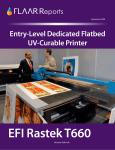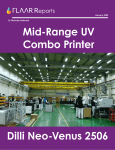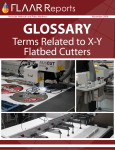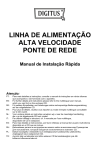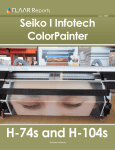Download Yuhan-Kimberly UJET MC2
Transcript
Nicholas Hellmuth January 2008 Wide-Format Inkjet Printer for Textiles Yuhan-Kimberly UJET MC2 Contents Introduction 1 THE BASIC QUESTIONS to start with: 1 PURCHASING 2 SET-UP OF THE PRINTER: PRACTICAL CONSIDERATIONS 2 INSTALATION OF THE PRINTER 3 INSTALATION OF THE PRINTER: Front cover photograph: Sample printed by Yuhan Kimberly. This report has not been licensed to Front cover photograph: Gerber Solara UV2 any printer manufacturer, distributor, printer. dealer, sales rep, RIP company, media, or ink company to distribute. So, if you obtained this from any company, you have a pirated copy. INSTURTIONS & MANUALS 3 CONSTRUCTION: BUILD QUALITY 4 CONSTRUCTION: BUILD QUALITY 4 FEATURES: MEDIA: Heaters 5 STRUCTURE OF THE a Transport Mechanism & Media Path 5 FEATURES: MEDIA: Roll-to-roll feeding 5 UPGRADES, Future Improvements? 7 OPERATING THE PRINTER 7 SAFETY & HEALTH CONCERNS 7 PRINTHEAD DPI & FEATURES 7 PRINTHEAD LIFE EXPECTANCY 8 To obtain a legitimate copy, which you know is the complete report with nothing erased or changed, and hence a report with all the original description of pros and cons, please obtain your original and full report straight from www.FLAAR.org. PRINTHEAD POSITIONING 8 CLEANING & MAINTENANCE 8 CLEANING & MAINTENANCE: WASTE 9 Your only assurance that you have a complete and authentic evaluation which describes all aspects of the product under consideration, benefits as well as deficiencies, is to obtain these reports directly from FLAAR, via www.wide-format-printers.NET INK 9 Also, since this report is frequently updated, if you got your version from somewhere else, it may be an obsolete edition. FLAAR reports are being updated all year long, and our comment on that product may have been revised positively or negatively as we learned more about the product from end users. CLEANING & MAINTENANCE: ROUTINE MAINTENANCE 9 INK: COST 10 MEDIA 10 IMAGE QUALITY ISSUES 12 Yuhan-Kimberly UJET MC2 1 Introduction Every time I go to VISCOM Italy trade show in Milan, I see lots of special printers for textiles. They come in every size, shape, and color. At FESPA in Europe and SGIA in the US, many textile printers are exhibited, especially by Mimaki, as well as many retrofitted Roland machines. Because there are so many brands and models, and because digital printing of inkjet textiles is a world of its own, I have always taken notes and snapshots of the textile printers that I have noticed at these trade shows. At SGIA 2007 I happened to meet two textile experts from Yuhan-Kimberly. One thing led to another and I spent an educational day of initial exposure to their printer in their main demo room in southern Seoul. It usually takes about a month to write up the notes from such a study project, but I wanted to get this preliminary photoessay version into our system now. If you return later in 2008, the updated version of this report will have captions and documentation. But we did not want to wait; I prefer to let our readers know that for 2008 they can look forward to more assistance in learning about wide format inkjet printers for textiles. THE BASIC QUESTIONS to start with: 1. Brand name, model? UJET MC2 is on the printer; MC2-P is the official name. 2. What is the nature of the company behind the brand name? Is this company the manufacturer, distributor, or rebranding? Yuhan-Kimberly is the Korean branch of Kimberly-Clark, a Fortune 500 company. Yuhan-Kimberly handles the design, manufacturing, and marketing of their textile printer. The chassis of the printer is made by Mutoh in Japan, but virtually the entire insides are stripped out and replaced by a significantly better system for feeding the fabrics. UJET MC2, Digital Textile Printer 3. Does the machine manufacture also manufacturer inks for textiles? Yes, Yuhan-Kimberly designs and brews some of their own inks and has enjoy knowledge and experience with textile inks to have their other kinds of inks contract manufactured to specs. 4. Does the machine manufacturer also make textiles to print on with this machine? Yuhan-Kimberly makes textile inks and wide-format printers, but not fabrics. 5. What other printers are the same or similar chassis? Several other textile printers are based on the same or similar Mutoh frame, but what is distinctive about the Yuhan-Kimberly printer is that it is designed to handle thin and stretchable fabrics. Some of the other textile printers can handle only paperbacked fabrics or fabrics that are stiff and thick. The UJET MC2 can handle all of these, and even thick pile carpets (thick enough to be door mats or bathroom floor mats). The original chassis is the Mutoh Japan Falcon II RJ 8000, with Epson printheads, comparable to the Epson printheads used by Mimaki textile printers, Roland textile printers, and Mutoh’s own textile printers. But what counts is the ink and the ability to handle thin and flexible fabrics. The ink of Yuhan-Kimberly gives a better color than I have seen with most other inks. 6. When and where was this model first introduced? This printer was introduced in Korea, at PID show, Daegu, March 2005. Yuhan-Kimberly UJET MC2 2 7. Is this printer mature technology or still in alpha-stage or beta-stage? This is a sophisticated printer from a company with abundant experience in textile inks and printing on all kinds of fabrics for multiple applications. 8. Is there enough new on this printer to make it worthwhile buying it if I already have another recent model? Most “other” wide-format printers can’t handle the stretch and thin-ness of fabrics well. These other printers need the textiles to be affixed to stiff paper (this is how you feed textiles through an HP Designjet printer). Some of the other manufacturers are honest and state clearly that their printers are not equipped to handle flexible materials (or really thick fabrics or really thin textiles). The UJET MC2 is designed to handle, within reason, a diverse range of textile materials. 9. List price? $50,000. 10. Does a complete set of full-sized ink cartridges come with the new printer, or merely a “starter set” that is not as full as a regular set? This printer can use four different kinds of textile ink. So you buy which of the four that you wish to use as your primary ink. 11. Do you need a coating machine, steamer, washer, calendering machine? As with any other textile printer under a quarter of a million dollars, you need your own steamer, washer, and if you prefer to pre-coat your own fabrics, this you need to do separately (as with any other printer). PURCHASING 12. Are the dealers a national (most companies) or regional (Roland allows a dealer to operate only within a limited regional area)? Do I have any choice in dealers? (with some printers, choosing a dealer is as important as the choice of printer brand; end users repeatedly suggest that choosing a dealer is crucial to the success, or failure, of some brands of printers). The first years this printer was available primarily in Korea; then India, and now in the US. This printer will be available worldwide during 2008. SET-UP OF THE PRINTER: PRACTICAL CONSIDERATIONS 13. What are the electrical requirements of this printer? 220-230V, single phase, 50-60 Hz. Without heater it draws 3A; with heater it draws 15A. 14. Are there any special temperature or humidity requirements or preferences of this printing system? 18 to 30 degrees C., 35-80% RH, for operation. For storage the allowance is more lenient. It is confusing to understand the difference between “operational conditions” and “printing conditions.” The latter I can understand, but “operational” implies printing?? There is a better translation in the Product Specifications list, where it calls the 18-30 degree range “printing precision assurance range.” In other words, you can operate within 10-35 degrees C at 20 to 80% humidity but there is more assurance of quality at the narrower range. This kind of detail helps the end-user. Some fabrics require specific humidity: the user manual states that silk chiffon works best at 60% humidity, to reduce ink misting (page 19, user manual). Yuhan-Kimberly UJET MC2 3 15. What is the connectivity? Network, SCSI, FireWire, USB, Ethernet, or other? Ethernet. Included are tools and a tester. 16. What is the size and weight of the printer? 1.29 m high, 3.069 m wide, .9 m deep, weighing 390 kg. INSTALATION OF THE PRINTER 17. How many people come for the installation? In Korea one installer and one trainer come. INSTALATION OF THE PRINTER: INSTURTIONS & MANUALS 18. Which manuals are hard-copy? Which manuals are only on CD? The UJET Manual and the RipMaster Manual are both in hard copy. These are actual books, not just cheaply reproduced and informally “bound.” 19. What is the rating of usefulness of the User’s Manual and other associated materials? The user manual from Yuhan-Kimberly (UJET Manual) is 211 pages and in general better than most Mimaki manuals that I have seen (which tend to be in stilted English and are written by engineers, not informal enough for the average end-user in many countries). Mimaki manuals are okay, but have translation errors (too literal) and are too formal. Yuhan-Kimberly, being an ink developer, manufacturer, and tester, also has information on textile preparation and posttreatment fixation (steaming) washing, etc. Too many other companies just want to sell a printer; take the profit and disappear. These other companies don’t always want to hold your hand to teach you how to handle textiles (they just make hardware; they are not really textile companies). Yuhan-Kimberly is an actual textile, fabric, ink, and printing company; they do a lot more than just make printers. 20. How difficult is it to obtain the manuals BEFORE you buy the printer? I asked for the manuals and was given all manuals that I asked for within about 30 minutes (the time it took to find them, and to print them. I was provided hard-copy (professionally bound) as well as electronic copies). 21. What schematics does the printer literature provide? Basic front ¾ view and back frontal elevation view are provided in the user manual. The cut-away drawing that pictures the path of the fabric through the printer is on page 36 of the manual and is excellent. 22. What is the native language of these guides? Is the translation acceptable? The original language of the guide is Korean. The translation is acceptable but it is noticeable that it is a translation rather than native English. 23. Is the Service Guide available to the end-user, or only to the service tech engineer? Inside what I would call the User’s Guide is a relatively complete service manual. Indeed the entire publication is called the UJET Maintenance Manual. These are the best manuals I have seen so far. I24. Is factory training available? “Yes, we encourage factory training.” I found the team helpful, informative, and keenly interested in fabrics, textile ink, and all aspects of printing. Yuhan-Kimberly UJET MC2 4 25. What on-line training is available? There is a training manual but no specific on-line training. 26. What about follow-up training after you have had the printer a month and know enough to ask better questions? Yes, here, another advantage of a Korean company. Between 3 to 6 months after installation training, they recommend follow-up training at a more advanced level. FLAAR definitely supports this philosophy. 27. What is the original warranty period? 6 months material and workmanship; this is rather short; industry standard is one year. 28. Does it include parts, labor, printheads? Yes. 29. What happens if the tech support from your local distributor is uninspired or inadequate? Can you telephone the manufacturer directly? If so, will be manufacturer actively assist you, or only begrudgingly? The manufacturer is available as a back-up tech support resource; indeed your questions can go all the way into R&D to potentially work out a new solution to your situation. 30. What is the native language of the tech support person? The original tech support people are Korean. But the resellers will have their own local support staff. 31. Can you provide an extended hardware warranty? Price depends on local reseller, but 10% of purchase price is the industry standard for an extended warranty. 32. How long are spare parts maintained for discontinued printers? Spare parts are maintained for 5 years, and ink is kept available for five years also. CONSTRUCTION: BUILD QUALITY 33. What sensors does the printer have? Can the sensors detect clogged nozzles and provide backup nozzles or you have to throw the damaged print away, clean the printheads, and start all over again from scratch? • Cover sensor • Lever sensor • Edge sensor • Rear sensor • HD slide sensor • Thermistor sensor • Ink ID sensor • Ink not present sensor • Ink out sensor 34. Can you easily tell which is the “front” and which is the “back”? Yes, the front is where the LCD is, and where the finished print comes out. CONSTRUCTION: BUILD QUALITY 35. Is there a front hood and also a back hood? There is a modest front hood; there is no back hood on this kind of Mutoh printer. Yuhan-Kimberly UJET MC2 5 36. The front hood, is it strong, or cheap plastic? Since the front hood is not very large, and has no windows, it’s strength is acceptable. 37. How many wheels? How many leveling devices? Is the wheel and leveling device the same unit, or separate? The four wheels and leveling device are separate but are encased in the same covering. 38. Does the printer have (carpenters) bubble levels built into the structure of the printer? Most printers do not include bubble-levels built into their structure. 39. When designed, what is the life-span that each part is tested for? The original Mutoh print engine comes with whatever testing that Mutoh Japan undertakes. I know only Mutoh Europe (Oostende), and they test parts thoroughly, so it would be expected that Mutoh Japan does also. For the parts that Yuhan-Kimberly designs and builds in Korea the life expectancy is five years, which is the statistical life span of most wide-format inkjet printers. FEATURES: MEDIA: Heaters 40. How many heaters are used? Two heaters: one blows hot air for drying the back side so that ink that has passed through the weave is not an issue to stain the fabric when the fabric is rolled up on the take-up reel. The second heater is an IR heater out in front (on top of the material) for drying the fabric. The instructions indicate whether to use the air heater, or not. This depends on how thick or thin the material is. Also, trial and error can provide additional experience, though be careful that the printhead does not suffer. 41. If there is more than one heater, can they be operated independently? Each heater can be operated independently. The controls are on the rectangular cabinet that is below the ink cartridge area on the main printer at the front right. 42. Are the heaters before printing, after printing? Both are for after heating. STRUCTURE OF THE a Transport Mechanism & Media Path 43. Was this printer made originally as a textile ink printer, or is it retrofitted for textiles? If retrofitted, what was the original brand or model? Most printers under $100,000 are retrofitted to accommodate handling fabrics to one degree or another. This printer is one of the better retrofitted models because the people who design it know fabrics and know textile inks. They are not simply a machine manufacturer, they are an inkjet textile company. 44. Is there a moving transport belt or a stationary platen? Some very expensive textile printers have a moving transport belt; but most textile printers in the $50,000 range have a fixed platen. 45. Are their edge guards at each side (end) of the platen? At left, or at right, or both? Yes, there are “fabric guards, retainers” at each side of the platen. 46. Can you move the left guard, or the right guard, or both? Yes, you can slide each edge retainer. FEATURES: MEDIA: Roll-to-roll feeding 47. How is roll media fed? Pinch roller against grit roller? Although there is a substantial pinch roller/grit roller system, in actuality the fabric is transported by three drive rollers: not just one grit roller. The Mutoh chassis is used only for the printheads, the metal holding the chassis together; the rail for the carriage. Most of everything else is thrown away and has been replaced by specially designed and specifically designed features that can better handle fabrics. Yuhan-Kimberly UJET MC2 6 48. What size? What positions are the rollers relative to each other? Instead of a multitude of tiny individual pinch rollers they have found that one single larger roller works best. It is made of NBR rubber. Most cheaper textile printers try to make do with the original sets of tiny pinch rollers; Yuha 49. Describe the overall path of the media through the system? A cross-section drawing of the printer, on page 36, clearly shows the media path. 50. How is the roll media handled at the take-up side of the printer? For example, is there a dancer bar? Yes, there is a dancer bar for the take-up area. 51. If the objects you are printing are not as wide as the full width of the printer, does the printing carriage still have to cross the entire space, or can the printing assembly hover just over the area of what has to be printed (and thereby be a bit faster?). The minimum over which this printer can hover is 20 cm. It is unlikely you would print something smaller anyway. UJET MC2 Digital Textile Printer, Roll feed UJET MC2 Digital Textile Printer, Roll media Yuhan-Kimberly UJET MC2 7 UPGRADES, Future Improvements? 52. What features have been added, or changed since the printer first appeared? It is probably fair to say that this printer is being upgraded on a periodical basis. This is not a stagnant model. OPERATING THE PRINTER 53. In the main area for operation, is the machine software based (touch screen), or with physical control buttons? Or Both? There is no actual computer monitor; there is only a control panel with a simple LCD to allow you to see the options and see the results of your actions (of pressing the control buttons). A small LCD strip is the standard accessory for Mutoh, Mimaki, and Roland, so also for all manufacturers who retrofit these printers with fabric feeding and roll-up systems. 54. How many operators or operator assistants does this printer require? One operator should be enough. When I visited a printshop that had a DuPont Artistri, they said that two operators were needed for that larger printer, to control the fabric feeding at one side and winding up at the other side. In other words, the Yuhan-Kimberly machine is not as complex and handles the material well enough so that you don’t have to be simultaneously at both sides of the printer. Of course the size of the Mutoh chassis is a lot easier to walk around than the extensive size of the DuPont Artistri. 55. Is the position of the LCD screen or monitor user adaptable? No. 56. Can you do unattended printing? For how long? How about overnight? Yes, you can print unattended but it’s not a good idea to try to print overnight unattended. 57. Where does the operator stand or sit? The controls are at the front right. 58. What aspects of the printer can you operate from behind (the loading area)? The Ethernet cable goes into the back left, just above where the electrical cable is plugged. 59. What controls are at either end of the printer? There is a crank at the left end which is used for set-up. 60. Is a foot pedal included (for operating aspects of the printer)? There is no foot pedal. 61. Is there a pole with beacon lights? Dilli was among the first to use a vertical pole with beacon lights. Most other printers do not have such a beacon. Presence of a beacon is not a major plus point; absence of a beacon is not a significant minus point. Most textile printers do not have a pole with beacon lights. SAFETY & HEALTH CONCERNS 62. How many emergency stop buttons are there? Where are they located? There is one emergency stop button at the top right. PRINTHEAD DPI & FEATURES 63. Is printing bi-directional or uni-directional? What are the different results in speed; in quality? Yes, you can select bi-directional or uni-directional printing. 64. What is the advertised DPI, and is it true dpi or “apparent” dpi? How is dpi presented (with what adjectives)? How is this dpi calculated? What is the true dpi of this printhead? If the spec sheet uses the concept of “perceived dpi” or “apparent dpi” how they calculate perceived dpi instead of true dpi? This version of the Epson printhead has two rows of 180 nozzles per head. Yuhan-Kimberly UJET MC2 8 PRINTHEAD LIFE EXPECTANCY 65. How long do your printheads really last? Do you have that written in a warranty? If your longevity specs are in drops, please translate that into liters of ink or square footage of media. The Yuhan-Kimberly data manuals are among the more honest in describing the longevity of an Epson printhead. During 1999-2004, 99% of the booth personnel in Epson and all companies featuring these heads said “Epson piezo heads are permanent, as compared with thermal heads of HP which wear out and have to be replaced.” Of course this claim for Epson heads is nonsense: they wear out just like any mechanical object, just that they are made to last longer than a thermal head (but they cost a lot more to replace). An Epson printhead will last about 20 billion droplets, which is about 10,500 Super B0 pages at 720/360 dpi, bi-directional. Yuhan-Kimberly is also more ethical and honest in listing clearly the factors that will cause a head to wear out: • Dust • Contaminants • Voltage fluctuation • Temperature • humidity Owners and operators of giclee ateliers report that for a regular Epson printhead in a regular Epson printer (for giclee, photos, proofing), a main cause of deterioration of the heads is purging for cleaning them. 66. How often can you expect head strikes? What causes them? Who will replace the printheads and at whose cost? A head strikes is the most common cause of premature head failure (another cause is constant flushing; the flushing seemingly wears out the nozzle system). A single head strike may wipe out only a few nozzles, or may kill the entire printhead. Head strikes may be occasioned by a diverse variety of situations: • Improper loading of the media, which make cause buckling, because the media is caught, or not going through the printer properly. • Thin media can curl, thereby causing a head strike on the curled part • Edge guards, which work on thin materials may be raised too high. • If media is absorbent, too much ink can make the material bubble up • If media is curled or bubbled by heat; the head can hit the raised part • If media is defective to begin with, or uneven, the head can hit the raised part • If adhesive pulls off the material the adhesive may get stuck on the nozzle plate of the head. • For a textile printer, an additional cause of printhead failure is the fuzz of the threads which may stick up and rub the nozzle plate. Some material is like sandpaper to the nozzle plate, some papers, and metal (and the metal edge is another danger to the printhead nozzle plate). PRINTHEAD POSITIONING 67. How complex is the procedure to align the printheads? The firmware has a procedure to align the printheads precisely. CLEANING & MAINTENANCE 68. How is head cleaning accomplished? Spray, vacuum, manual, other? Head cleaning is by sucking, then having the in-place wipers do a wipe. Both sucking and wiping are automatic after you press the Cleaning button. Yuhan-Kimberly UJET MC2 9 69. Is there a capping station? Yes, there is a complete capping station. 70. Can you purge an individual printhead, or do you need to purge all at once? You can select an individual head to purge if you wish. 71. Where is the service station? Printheads are cleaned at the far left of the front of the printer. You remove front/top cover to access this area. 72. Does this printer spit, or “weep” at regular intervals? Yes, the printer is set to spit each time it passes over the sponge. 73. How long can the printer sit unused? How should a printer be prepared for sitting unused for a long time? It is best to use all printers at least one a week to keep their printheads from clogging. CLEANING & MAINTENANCE: ROUTINE MAINTENANCE 74. What other periodic maintenance is required by the operator? • Clean the wipers (for the printheads) • Generally keep the printer clean, inside and out. CLEANING & MAINTENANCE: WASTE 75. What is the process your printer uses to clean its printheads? Does the printer do this automatically? Or does the operator have to do this by hand? How much ink does cleaning the heads waste? How often must this happen? There is a special area with a “cleaning pump.” In other words, cleaning the heads is more sophisticated than on a normal printer with Epson printheads. 76. Where is the waste ink bottle located? The waste ink bottle is easy to find, attached to the top of one of the supports above one of the four corners. 77. How do you dispose of waste ink? There is a firmware procedure to assist in changing the waste liquid tank. UJET MC2 Digital Textile Printer, Ink INK 78. How many different kinds of ink are available? Four different kinds of ink are available: • Reactive dye • Acid dye • Disperse dye (dye sublimation) • Nano-pigment textile ink 79. If there are several kinds of ink available, can you switch from one to another? Yes, there is a “wash cycle” so you can replace one ink with a new kind of ink. Naturally you don’t want to do this every hour. But if you are printing on diverse kinds of fabrics, you should either buy two printers (one for each kind of ink), or switch ink every few days. Yuhan-Kimberly UJET MC2 10 80. What company makes the inks? Choices include DuPont, Jetrion (Flint), Sericol, Sun, Triangle, KonicaMinolta, Tetenal and several others. Yuhan-Kimberly makes some of the ink themselves, such as the nanoColorant. 81. Where are the printer’s ink containers located? Front, back, or sides? Cartridges insert into the front right. Bulk ink would tend to be placed in the back. 82. How is air removed from the ink delivery system and/or removed from the printhead? There is a damper system to keep air out of the printheads. INK: COST 83. Does ink come in cartridges or bulk? How large are the ink containers for replacement ink? Ink for most printers using Epson printheads tends to come in an Epson-type cartridge. In the case of this model of printer the cartridges are 220 ml and not the super 440 ml size. But for some inks a bulk ink system is available. MEDIA 84. What core diameter(s) of media will this printer accept? 1, 2, and 3” cores. 85. What thickness media is accepted? The original model can handle media up to about 2.2 mmm but with an option, you can achieve up to 1.2 cm in total height. Dr. Hellmuth in the headquarters of Yuhan-Kimberly in Seoul, Korea Yuhan-Kimberly UJET MC2 11 86. What widths can be printed? Up to 1.651 meters wide. 87. Can the printer print edge-to-edge? There is a 5 mm margin on all sides. The reason for this is because the fabric edge-retainers cover about 5 mm of each side. But, if you set “edge printing” you can print wider than the fabric edge, into the gutter (then simply remove the edge covers). 88. What length of roll is accepted? 50 meters is print length. 89. What is the maximum roll diameter? 30 cm. 90. Can you manually sheet-feed media? Does it feed easily? There is an option for sheet-fed media but the question (on any brand of printer) is that unless the front end is affixed to the take-up roller, there is not the same amount of tension as if you merely feed it through the pinch roller system. 91. Is printhead height adjustment available? Is it manual, automatic, how much? Printhead height is controlled manually with a large rotary crank. 92. Is there a cutter on-board? Is it manual or automatic? No cutter is present. 93. Is there an edge or slot for a hand held X-acto blade or knife to cut printed media off the printer? There is no knife-guide slot. 94. What about thin or stretchable fabrics? Most printers for textiles are not made to handle thin or stretchable fabrics. The UJET MC2 can handle thin and stretchable fabrics because it is designed by a textile ink company. They have an interest in facilitating your ability to print on as many diverse fabrics as is reasonably possible. 95. What about rugs and comparable thick materials? Yes, you can print on thick materials and materials with pile. 96. Is there a trough to catch the ink that goes through the weave of the fabric? Yes, an ink trough is essential. Yuhan-Kimberly UJET MC2 IMAGE QUALITY ISSUES 97. What sort of things causes image quality issues? Dust in all printers. Bits of the cut media (that is cut by the autocutter) is such a problem on the Epson that most professional users don’t or can’t use the auto-cutter. These are some samples printed with UJET MC2 at Yuhan Kimberly Here is Nicholas Hellmuth holding the textile sample printed at Yuhan Kimberly headquaters. 12 Yuhan-Kimberly UJET MC2 13 Yuhan-Kimberly UJET MC2 14 PROs If a manufacturer simply makes hardware, they lack experience working with textiles. If a manufacturer is a textile ink company, and thus knows all fabrics inside out, they are more likely to create a successful printer. So the main advantage of this printer is that the design team is associated with people who know fabrics, and inks. The result is a more sophisticated feeding system than you find on simple textile printers that are not much more than a water-based or a solvent printer with textile ink instead of solvent ink. • Manuals, in hard cover, are more professionally produced than of most other printers. • Manuals are better than anything I have seen from China and are on par with printers produced in the US or Europe (as you would expect from a company such as Kimberly Clark). Many printer manufacturers refuse to provide their manuals, for fear that I will see lists of things their printers won’t do. Yuhan-Kimberly provided me every manual I asked for (got them about half an hour later). One of my tests for the sincerity of a printer manufacturer is to ask them questions point blank. The managers of YuhanKimberly did not flinch. Many other manufacturers request me to stop asking such delicate questions. Several other manufacturers simply refused to answer questions at all. In distinction, for hour after hour the fabric and ink managers of Yuhan-Kimberly answered my questions one by one. This printer is what you would expect of a purist; someone who absolutely wants to build a good printer and does not attempt to go low-bid. For example, there are self-diagnostic functions that cover many aspects of the printer. This is what I have learned during three visits to Korea: printers in this country are one step above printers built elsewhere in Asia and lightyears ahead of anything built in Mainland China. When you buy a printer you not only get hardware and software, you get a “family” behind the printer. This is why FLAAR makes the effort to visit as many factories and corporate headquarters as is possible. The week I was visiting Korea I had appointments for the weekdays with Dilli Precision and D.G.I,, and then had to fly to Guatemala to test a 22-megapixel camera for Phase One in Denmark. I had to be in Taiwan the week before, inspecting GCC’s UV-curable printers. So the only days that I could visit Yuhan-Kimberly were Saturday and Sunday. The entire management team was present all Saturday afternoon and many of them stayed well into the night for a lengthy business dinner afterwards. Clearly this company, and it’s key people, are interested in end-users and in helping people learn about the results of their years of R&D in textile inks and how best to move fabrics through an inkjet printer. CONs Even a good printer has a few weak points. A consistent weak point of any printer using an Epson printhead is the cartridge system for holding ink. A bulk ink system would tend to be better, as well as more economical. Epson has many reasons for forcing people to use their own cartridges. Warranty is only six months; industry standard should be 1 year. For more information you can contac via Yuhan-Kimberly Clark [email protected] Most recently update January 2008. Yuhan-Kimberly UJET MC2 Samples made in Yuhan Kimberly 15 Yuhan-Kimberly UJET MC2 Free Sample Publications FLAAR Reports You can find these and more reports at: www.wide-format-printers.NET 16 Yuhan-Kimberly UJET MC2 These FLAAR Reports can be obtained at no cost by filling out the Survey-Inquiry Form, which you can find by clicking on the “Access to Survey for Free FLAAR Reports” link on www.wide-format-printers.NET 17 Yuhan-Kimberly UJET MC2 18 Order these FLAAR Reports You can find these and more reports at: www.wide-format-printers.NET Each month Dr Nicholas Hellmuth travels around the world to investigate and learn more about the new technology. This site is dedicated to bring you the latest facts on UV-Curable systems, that’s why you will find the newest information, if you acquire your Subscription you will have access to these and more FLAAR Reports. You can have more information at [email protected]