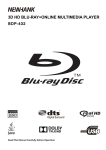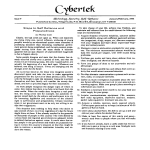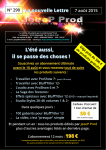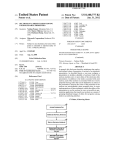Download Photo Essay Preparation 2016
Transcript
North Bethesda Camera Club – Photo Essay 2016 PHOTO ESSAY PREPARATION AND SUBMISSION The NBCC Photo Essay 2016 program will be held Sunday March 13, 2016 in the auditorium of Rosborough Center, Asbury Village, Gaithersburg, Maryland. All members and their guests are invited to attend, as well as members from local camera clubs. For more information, see the article and links on the Photo Essay web page at: http://www.nbccmd.org/photoessay.htm. This document offers detailed information for submitters and participants. Questions should be directed to the Photo Essay 2016 committee: Willem Bier * David Davidson Tom Field Stu Mathison (Chairman) John Pan John Willis * * available for consultation with Mac users The team will keep the program at a reasonable length and uphold our high standard of quality. Therefore the number and length of essays in the program will be limited, and the essays will be selected on a competitive basis. Priority may be given to shorter essays. All members are encouraged to submit essays, either individually or as part of a small group. Each candidate essay is carefully evaluated and discussed by the selection team. Any suggestions for possible improvement are documented for the maker’s benefit. Some candidates may be accepted as-is (with only optional changes recommended), while others may be conditionally accepted depending on whether mandatory improvements can be made before the final submission deadline. It is expected that some candidates will not be selected, but constructive feedback will still be offered to the maker. Essay selection criteria include: Variety in the overall program. It is possible that some good essays will be rejected in order to provide the greatest variety for our audience. The team tries to avoid redundancy at the time essay topics are submitted, and participants are encouraged to create unique and interesting presentations. Image quality and appeal. The Photo Essay Program is first and foremost an exposition of photographic excellence. Any essay should start with great photos, and an essay featuring mediocre photographs will almost certainly be rejected. Essay composition. Selected essays will demonstrate proficiency in the art form. New essayists should study and understand the article linked here: http://www.photocentric.net/HowToCreatePhotoEssays.pdf. Experienced essayists are advised to re-read it while self-evaluating their essay during development. Theme. Good essays start with a coherent theme of interest to the general audience. Most successful essayists spend considerable time and effort on developing and refining their theme. Music must be appealing and appropriate for the essay topic. Soothing music can be a pitfall, however, as it becomes soporific and bores the audience into sleep. NBCC Photo Essay Preparation Page 1 Submission Schedule The submission process begins with your proposal, due December 31, 2015. Please notify the Photo Essay Committee of your intention to participate. Describe your proposed essay and provide the set of 20-40 images and short video clips that you propose to use, along with the proposed music file(s) if you have them (if not then describe what music you expect to use). This is to be a “body of work.” Imagine that you are presenting an exhibit of your best images of a favorite subject. If you have presented a slide essay in the past, this year’s essay should be a NEW subject. You may submit a draft essay if you wish, but that is not required at this time. Shortly thereafter the Committee will notify members whether to proceed with the creation of an essay. By January 31, 2016, submit your draft essay set to music, including titles and credits. PC users should include the ProShow source files along with files for all images and music. Essay authors are encouraged to create their own introduction, about 20 seconds in duration and integrated into the beginning of the essay. Introductions narrated by the author are preferred, but we can also provide audio narration from your script. Alternatively, you can choose no introduction, or request that the committee generate an introduction for you. For the latter, submit photos of the essay author (preferably related to the essay topic, such as photos taken on location) and a script (e.g., very short artist statement or bio, plus some brief information about the essay topic). The intro photos do not need to be selfportraits, but should relate to the author and preferably the essay topic too. Constructive feedback on the draft essay will be provided to all authors in an effort to share knowledge and make the essays as good as they can be. Final essays are due February 28, 2016. This version of your essay should be as complete and final as you can make it. There will not be much time for any changes after this date, so please submit earlier if you can. Numerous club members have volunteered to assist members in the creative and technical aspects of essay development and in the use of ProShow and various Mac software for creating slideshows. We highly recommend that you start work early and take advantage of this assistance in optimizing your show prior to submission. Please contact Stu Mathison for referrals. Program Objectives Our overall objective is to replicate the successful elements of prior year programs, while continuing to make improvements to the presentation. The individual essays will be consolidated into a unified photo essay program, with deliberate sequencing and a consistent “look and feel.” The audience will enjoy a single presentation by NBCC, not a one-by-one showing of separate presentations. The program will be organized to flow coherently from beginning to end, with a common framework and author introductions. At the same time, we NBCC Photo Essay Preparation Page 2 certainly want the authors to enjoy full artistic freedom and maximize individuality within their essays. Photo Essay Participation Each essay must be primarily the creation of one or more NBCC members. Non-member contributors, limited to the family and/or significant others of NBCC members, may supply a minority of the photographs and may assist in development of the essay. Such non-member contributors must be given appropriate credit within the essay, but will not be named as coauthors in the program. Essay Duration = Three to Four Minutes To broaden member participation and to keep interest levels high, essays are required to be short. The duration including introduction, title slides, and end credits should be at least three minutes but no longer than four minutes and 30 seconds. As a guideline, we suggest a pace no faster than six seconds per photo, so a four minute essay would require less than 40 images. Condense your available photo collection down to the very best, and make a powerful and concise essay from those. This is harder than it seems, but we are willing to aid you in choosing which of the images are least necessary to illustrate your story. Essays that run longer than the time limit above will be evaluated as submitted by the committee, but would need to be truly exceptional in order to overcome the detraction of excess duration. Group essays with strong images may be slightly longer, if merited. Almost any music can be edited down to a shorter version (or composite) less than four minutes long. Often the music needs to be extended. We can assist in generating a seamless soundtrack from your final music choices, using sophisticated music production software. Essay Format = Video (Mac) or ProShow (PC) All essays should be created in widescreen 16:9 or 16:10 aspect ratio. 16:9 is the standard high-definition (HD) video format, but our projector can also display 16:10. Do not use 4:3 aspect ratio, or your essay will necessarily appear significantly smaller on screen than the others. This year we will accept essays as HD video files from all participants (both Mac and PC users). Deliver your essay as a video file (not a disc for set-top DVD/BR players). Recommended output video settings are: resolution “full HD” at 1920 x 1080 pixels, 24 to 60 frames per second, maximum render quality, and high bitrate (30 megabits per second). PC essays can also be delivered in ProShow “Collected Show Files” format, and we will convert them to HD video (widescreen) for the essay presentation. Use the Collect Show Files tool in ProShow so that all of your source files are consolidated. Zip the resulting folder and post it on line (e.g., DropBox) or put the folder on portable media (CD, DVD, USB drive) and submit that. All ProShow variants are accepted: Basic, Gold, and Producer. Volunteers, as noted above, are ready to assist those without access to ProShow, or those who need some help with the program. NBCC members and National Association of Photoshop Users (NAPP) members NBCC Photo Essay Preparation Page 3 receive a discount on purchase of this software, though this is not a factor in its selection for the program. All essays should begin with a silent, blank slide (about 1 second) and end with a silent blank slide (about 2 seconds). These serve as spacers from one show to the next, and avoid any glitches at the beginning of video playback. Please try to include these in your original essay design, but if you can’t or you forget we will add them for you. Tip: delay the start of the music past the opening blank slide by entering an offset (typically 1 second) on the (first) music track. Don’t forget that the opening blank slide also lets you transition into your first image, so that it doesn’t just pop onto the screen with no finesse. Images and Video Clips While essays have historically consisted of still images in a slideshow, a few members have integrated motion video clips into their essays. Individual video clips (segments) should be kept very short (5 seconds as a guideline, and no more than10 seconds). Video clips will be evaluated by the committee just as still images; that is, they must support the essay theme, have good artistic value (e.g., composition), and exhibit no glaring technical issues (focus, exposure, color). The use of sound from the original video capture should be muted or suppressed if it competes with your essay music, but original sound can also be a powerful element for enhancing realism. Essay Introduction Essay introductions may be prepared by the member or by the production team, or as a joint development. The 30-second introduction should focus on the essay and its topic, but may provide brief and relevant author biographical information if it directly supports the essay. Introductions will typically be narrations over various introductory slides. Narration by the author is preferred, and assistance in the process (including script development) is available from the production team. When writing the script, consider what insights the audience might need about the subject and about you as the essay author. Typical introduction slides include photos of the author on location, maps, and overview images to set the scene for the essay’s tale. Authors should be creative but not radical: the purpose of the introduction is to inform the audience, not distract them or detract from the essay. Titles within Essay The essay title is one area we feel authors may desire individuality, not standardization. For example, you may not want any title, since your essay immediately follows the introduction (which does include the title). Or you may want a title to appear after a few introductory slides instead of at the very beginning. For a professional look, integrate any titles smoothly with the flow of the essay – not just a text slide jammed into the front. We offer the following guidelines if you do want to include titles: 1. Titles are optional and should only be used when they enhance the essay. Remember that “a picture is worth 1000 words,” so only fill in the gaps if really necessary. NBCC Photo Essay Preparation Page 4 2. Avoid repeating the same information as presented in the introduction, which the audience will have just viewed. 3. A simple title along with a subtitle can be effective. 4. Minimize the number of words for best impact – don’t expect the audience to read much, and there is no need for dozens of words here. Remember, your Author Introduction will be projected before your essay and it can explain the meaning of the essay. 5. Your name should probably be included if you use titles. Please don’t use honorific prefixes and suffixes like Dr., Professor, M.D., Esquire, Her Majesty, etc. In this context you’re a photographer – just use your name as you would sign it on a photographic print. 6. Please use a font (typeface) that is easy to read (e.g., not Olde English or wild script typeface). 7. Make the font size large enough to read, but don’t use gigantic lettering which looks awkward and amateurish. 8. Opening title slides can be more interesting when they include background photographs. But watch out for some pitfalls. Ensure the text contrasts with the background so it’s easily readable, and perhaps use drop shadow or stroke to add contrast. Consider displaying the text for only part of the slide duration, so the audience can also appreciate the background image. 9. Text effects such as fading in or out can be very classy, but more extreme effects such as spinning exits should be used with caution to avoid the amateur look. 10. Avoid displaying any text in the middle of the essay, as captions on your photographs may ruin the visual spell your photographs were weaving over the audience. End Credits End credits are strongly recommended as the final slide(s) of your essay. These are an opportunity to pay tribute to your music source(s). The music artist and publisher deserve presentation of accurate and complete information. This also facilitates audience members purchasing the music for their own collections if they wish. Please include the official title as published, the composer’s full name, any performance credits (e.g., London Philharmonic Orchestra), the album name (don’t guess, look it up and get it right), and music publisher (usually the copyright owner). Additional information can also be included, such as dates. Example: Music excerpted from “Appalachian Spring” by Aaron Copland New York Philharmonic conducted by Leonard Bernstein Album: Bernstein Century (Sony Classical) There are numerous options for incorporating end credits into your essay, and we leave these to you. Or the production team can create the end credits for you based on information you provide. If you create your own end credits, we offer the following guidelines: 1. Include the end credits as part of your essay – recommended – or display them separately (say, after a short-duration black slide) at the end of the essay. Either way, the end credits will be a strong cue for the audience to begin applause. 2. Any audio (music or sound effects) during the end credits will likely be inaudible because of enthusiastic audience applause. If you want to use sound effects at the end of your NBCC Photo Essay Preparation Page 5 essay, put them before the apparent end of your essay (e.g., before final image fade out). 3. The end credits should be displayed long enough for the audience to read all of the information (typically about six seconds, but longer if you have many words). 4. Use the text guidelines given above under Essay Title Slide (font typeface, size, contrast and readability, etc.). 5. Please do not repeat text from the essay title slide (e.g., your name) on the end credits. Getting Help The Photo Essay team and other NBCC members stand ready to assist you on a one-to-one basis with essay completion and fine tuning. Arrange and complete this collaboration well before the submission deadlines! We want the program to be truly excellent, and we encourage you to seek help if needed and to seek feedback from the experts even if you don’t need help. (The Photo Essay Team is also willing to help members learn how to develop essays for personal use outside of the annual NBCC Photo Essay Program.) Here are some areas where we may be able to contribute. 1. Artistic Critique. Sometimes another set of eyes can spot improvements you could make, or can help you resolve some difficulty in your essay composition. For example, those who were not with you on a photo trip can instantly recognize that a photo does not contribute to the essay theme, even though you personally are emotionally attached to the image. Any respected photographer could assist, but the most experienced essayists in the club would be happy to review your work prior to the formal selection process. And if you receive Photo Essay team comments you don’t understand, please ask for an elaboration – don’t just ignore them. 2. Audio Editing. You do NOT need to select musical accompaniment which is four minutes in duration – the original can be shorter or longer, or you can draw from multiple audio tracks. See the ProShow User Manual and Photodex website for information on “fading and trimming” audio tracks. ProShow provides very useful audio capability, but it’s not always easy to use. For more sophisticated requirements, we have access to an extensive audio production suite and would be happy to assist you in getting your music track(s) to the necessary length. The most common task is changing the length of a piece by extracting and seamlessly blending portions of the original audio. 3. ProShow. If you need help with your work in ProShow, please ask. First you should read the software manual and look in the program’s Help section for answers. We can either assist you in accomplishing your objectives, or we can take over and complete things according to your instructions. If you need help gathering the files for your submission (see below), we’re glad to assist. We appreciate those who purchase ProShow specifically for the Photo Essay Program. While we hope it will be a useful long-term tool for your photography, it’s not necessary for you to totally master the software right away. Let us know if there are some things you’d like changed in your essay submission, and we’ll attempt it. 4. Mac Slideshow Software. If you need help with your work in Mac slideshow software, please ask. First you should read the software manual and look in the program’s Help NBCC Photo Essay Preparation Page 6 section for answers. Helpful “how to” instructions for making essays in popular Mac software are linked on the NBCC Photo Essay web page at: http://www.nbccmd.org/photoessay.htm. 5. ProShow website tutorials. Photodex provides good tutorial information on its website. For example, see the “How To” section at: http://www.photodex.com/training/howto/ and the “Tips and Tricks” section at: http://www.photodex.com/support/tips/index.html 6. ProShow Enthusiasts website. This site contains Tutorials, Tips and Tricks and Sample Photo Essays. Note that there are separate sections for ProShow Gold and ProShow Producer users. See: http://www.proshowenthusiasts.com/ 7. Mac user assistance. The Photo Essay Committee includes some Macintosh users (marked with an asterisk on the first page of this document) who can provide advice and assistance specific to that operating system and software tools. Submitting your Essay The production team needs all of your source files (see the following checklist) in order to recompile the essays into a single project with menu. We may also make minor adjustments to your essay. If the production team entered your essay into ProShow for you, we already have the original files – just send us your updates if any. If you created the essay yourself in ProShow, please provide us the files listed below. We do not provide specific instructions since they will vary depending on your operating system and how you organized things. Generally, most Club members will provide us with a flash drive, CD, or DVD. We can also download (with your permission) large files posted in your on-line storage account (e.g., DropBox). These files together are too large for email, but you can email the ProShow control file (filename.psh). Call if you need any help. 1. Submit all of the image files as used in the essay. The images, filenames and subfolders must match those used in the ProShow essay. If you used the ProShow feature called “Collect Files” and which we recommend, your images will all be in a subfolder called image. 2. All of the music / audio files as used in the essay. Again, the audio, filenames and subfolders must match those used in the ProShow essay. If you used Collect Files, your music and sound files will all be in a subfolder called audio. 3. The ProShow control file (filename extension .psh). Many people create more than one version of the essay as they try different things – be absolutely sure to send us the correct version (usually your latest). This is the version that will be evaluated by the committee and possibly shown to the audience. 4. Optional: if you wish, you can also submit the executable file (.exe). We rarely use it, since we make our own executable first thing (to make sure your files are all here). 5. There is NO NEED to submit the ProShow cache (.pxc) or backup control files (.b01, .b02, etc.). Those files can be moved to the Recycle Bin if you wish, and it won’t affect your essay. ProShow software provides a very easy mechanism for collecting all of the necessary files. Under the “File” menu (note: now moved to the “Tools” menu in ProShow 5) you will see a command called “Collect All Files”. If you click on this command, ProShow will open a window NBCC Photo Essay Preparation Page 7 and ask you where to put the collected files. You can select “burn them to a CD or DVD” or save them in a folder to be zipped and transferred via flash drive or DropBox. Submit that CD along with your Author Introduction Files (see topic above). Or bring the files to us on a USB flash drive. Put your name on the flash drive so that we can return it to you. General Advice for Essays Aspect Ratio. Our projector has native aspect ratio 16:10 (1920 x 1200 pixels), but standard HD video is 16:9 (1920 x 1080 pixels). You can use either setting, but 16:9 is more universal in case you want to make a DVD or BluRay Disc. Be sure to start your essay development by setting the aspect ratio to 16:9 or 16:10. If you start with 4:3 and later change to widescreen, captions and slide animations may shift from where you originally placed them on screen. Music Source and Selection. Your music should be the soundtrack to your excellent photographs. It is not “background music.” Background music is for elevators and putting people to sleep. We strongly recommend that you avoid music that is dreamy and soporific, as your audience will soon be snoring and miss your fine photography. Music with long quiet passages will be “lost” in the big auditorium, causing your audience to disconnect from your show. Pick music that attracts and holds interest. Your music can be instrumental or vocal. Please make sure that vocal music is complementary (i.e., related to the images) or perhaps in a foreign language which is not distracting. Please ensure that your music is from high-quality sources – CDs or good digital (download) files. If you capture music from CDs using ProShow, please do not use the ProShow default “OGG” format: it is difficult to work with and sometimes exhibits audible defects. Instead, choose highest quality MP3 format in ProShow, ideally 320kpbs stereo. Digitized music from cassette or LP records will be quite obviously inferior when played back on the big auditorium sound system, and may be rejected during essay review. Music downloaded from iTunes and other on-line sources is acceptable, though these tend to be lower fidelity than a top-quality MP3. Some auditoriums do not have stereo sound reproduction, so please don’t depend on left/right effects. Image Preparation. Generally prepare images as you would for an NBCC electronic projection competition (see: “How to Prepare Images for Electronic Presentation” at: http://www.nbccmd.org/EIC.htm). Alternatively, ProShow will accept Photoshop PSD formats. Be conscious of aspect ratios, since your essay shouldn’t jump back and forth between portrait and landscape formats. Be sure to read all the sections below, including Image Sharpness. During image prep, it may be desirable to remove distractions (such as telephone wires) and to perfect your compositions with the appropriate alterations. Unlike the photo competitions, there is no limitation on the extent of alteration you may do to improve your images. Image Size for Panning and Zooming. If you will be using motion effects (zooming and panning), you may need higher resolution in your source image. For example, if you’ll pan left to right one full frame, then your width should be 3840 pixels (twice the projector width of 1920 pixels). Because ProShow compresses big images (to reduce file size and prevent stuttering on NBCC Photo Essay Preparation Page 8 slower computers), we recommend you NOT zoom beyond 200% or so. The resulting image quality will deteriorate noticeably, losing detail that was perfectly clear in your original image file. Artistic Considerations. Review the comprehensive article “How to Create Photo Essays,” linked at: http://nbccmd.org/photoessay.htm Transition between Slides. ProShow offers hundreds of special-effects transitions. These can be helpful to bridge dissimilar slides, but they can also detract from your photographs. Special transitions (such as “explosions”) can be extremely distracting and take away attention from your beautiful photographs. Overuse of other not-so-subtle transition effects (especially random effects) can also ruin your work. Exercise good judgment: use specific transitions for a specific reason, but don’t misuse transitions. The ProShow default transition is to have one slide “dissolve” gracefully into the next slide. Motion Effects (Zooming and Panning). Slide motion such as zooms can be useful to direct audience attention. But zooms can obscure the good photo that you made because it’s constantly moving and fading. If you need to zoom way in to see something in greater detail, be sure to allow the audience time to see that detail by leaving it still on the screen for a while. We recommend against sudden, dramatic zooms, as they can be distracting and even disorienting for your audience. When panning (e.g., scanning across a panoramic image), be sure the initial and final display positions of the photograph are good compositions. That is, don’t display a bad crop of your image as the start or end of a pan. Also, when using any of these “motion effects”, it is best to use them in moderation. That is, zooming and panning a given image looks best if the zooming/panning amount is such that the motion is slow. For example, zooming from 90% to 100% will usually work better than zooming from 100% to 300%. Captions and Subtitles. Avoid use of text captions or labels during the body of your essay. Usually such text is unhelpful in the essay context – this is art, not a documentary. If your essay would benefit from explanations, consider including them in the Author Introduction script. There are rare occasions when a subtitle or explanation is required during an essay, such as transitioning from one city to another. Sign images are preferable to “subtitle pages”. Alternatively, brief narrations may be appropriate in special cases. Image Sharpness. To have sharp, detailed images in your photo essay, you must start with good photographic techniques, of course. Then, we recommend conventional sharpening processes in Photoshop (or equivalent). Finally, here is some special advice for retaining the original image sharpness in your photo essays: 1. Build your essay starting with images of the proper resolution. For example, if you will be projecting images on the NBCC projector at 1920 pixels wide by 1200 pixels tall, your images should have enough pixels to fill one or both of those dimensions. But if you were to downsize your images to 300 by 200 pixels, the image will look very soft and lack detail when enlarged to fill the screen. NBCC Photo Essay Preparation Page 9 2. When panning an image in ProShow, you may need more resolution than for a still image. Every pixel on the screen should be derived from a pixel in your source file. So, for example, if you’re panning across a wide panoramic image, the height of the panoramic image should be at least 1050 pixels to match the projector height of 1050 pixels. 3. Similarly, when zooming an image in ProShow, you may need more resolution than for a still image. Make sure you provide enough pixels to satisfy the greatest magnification during a zoom. For example, if you’ll be zooming in to 200%, your image needs twice the pixel data as the projector: 2800 by 2100 pixels. That way, at maximum zoom every pixel display on screen originates from a pixel in your image file. 4. Don’t over-magnify images in your slide show. If you zoom to high-magnification settings like 300%, ProShow will not render sharp detail, even though the detail is present in your original file. This is a known problem in the ProShow software, so it’s best to avoid such extreme zooms. Settings for Sharp Rendering in ProShow. The default settings in ProShow seem designed for the small, low-resolution monitors common in the last decade. They will produce soft images lacking the original detail when displayed on a high resolution monitor or projector. The photo essay production team will render final essays in such a way to maximize detail, overriding settings you may have set on your computer. We typically use the following settings in the Output Options dialog (see note below): a. Check the Limit Rendering Size, and enter 2400 x 1800 pixels. This is counter intuitive, but leaving the box unchecked seems to produce soft images. b. Set image quality to 100%. c. Avoid zooming any image more than 150%, and assume that any zooms you take beyond 200% will render soft results. Sadly, ProShow removed the Limit Rendering Size option, so we no longer have control over the program’s automatic downsizing of images. NBCC Photo Essay Preparation Page 10 PHOTO ESSAY SUBMISSION CHECKLIST Review your images before putting them into an essay: Every image in focus and sharp enough for big screen projection Every image clean (no dirt, spots, scratches) Every image well composed (note they do not need to be competition winners!) Converted to JPEG files at proper resolution (at least 1920 x 1200 pixels) and high quality setting Review your essay: Read and implement the aesthetic and artistic guidance offered in the “How to Create Photo Essays” article on-line Essay run-time length is under four minutes (not including music end credits) End credits give complete and accurate information on music sources For PC, Implemented “Settings for Sharp Rendering in ProShow” Use “Collect All Files” in ProShow to produce a CD/DVD for submission Mac: Submit on or before the submission deadline: Video output of your essay (computer file, not a video disc) Author biography and essay introduction (in a .txt or .doc file, hand written accepted if legible) Author photo files (self-portraits, in-action, on-location, etc.) for introduction in JPEG format PC: Submit on or before the submission deadline: Image files (the exact files expected in the essay by ProShow) Music / audio files (again, the exact files expected in the essay by ProShow) ProShow control file (.psh) – be sure it’s the right version of your essay Optional: executable photo essay (.exe) Author biography and essay introduction (in a .txt or .doc file, hand written accepted if legible) Author photo files (self-portraits, in-action, on-location, etc.) for introduction in JPEG format NBCC Photo Essay Preparation Page 11