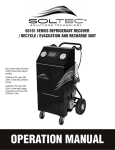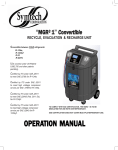Download FLO1000 - Flo
Transcript
FLO1000 REFRIGERANT RECOVER / RECYCLE / EVACUATION AND RECHARGE UNIT Unit covered under US Patent 8,082,750 and other patents pending. Certified by ITS under SAE J2911 to meet SAE J2788 for R-134a. Certified by ITS under SAE J2911 to meet high voltage compressor service per SAE 2788 for R-134a. OPERATION MANUAL Unit Consists Of: • • • • • • • • • • • FLO1000 Automotive Refrigerant Recover / Recycling / and Recharge Machine 6 CFM 50 micron vacuum pump Recovery Cylinder - FLO1000 inclues a 50 lb DOT storage tank. Low and High side service hoses for R-134a Low and High side R-134a couplers Removable oil injection system 2 tank refill adaptors, 1/4" SAE Female for R-134a, 1/2" ACME RH Female for R-134a 41 cubic Inch filter drier (Replacement part number ARXF5) Tank filter bracket with hardware and all tank hoses if the tank is not included 1 lb (454 gram) check weight Operation manual End user to provide: • • R-134a Refrigerant oil and/or dye for injection system Table of Contents Specifications2 Introduction3 General Safety Instructions 4 Initial Equipment Preparation 5 Initial Set-Up 6 Operating Instructions 7-16 Maintenance17-20 High Voltage Charging, Hose Maintenance and Troubleshooting Chart 21 Service Parts and Accessories 22-23 Warranty and Contact Information 23 2 INTRODUCTION Thank you for purchasing the Flo-Dynamics FLO1000 unit. The FLO1000 has been designed to meet SAE J2788 and J2911 standards as required by the USEPA. In accomplishing this goal, Flo-Dynamics has integrated the latest patent pending technology and incorporated state of the art features while improving relaibility and performance. The unit also meets the SAE standards for High Voltage Compressor service. The FLO1000 automatically recovers, recycles, evacuates, and recharges mobile A/C systems. Simply hook up the service hoses, choose the desired operation, and allow the unit to automatically complete the A/C service. The FLO1000 utilizes a single pass (oil coalescing, particle filtration, and moisture removal) recycling system, which means that whenever the FLO1000 recovers, it also recycles. The unit also incorporates automatic air purge to remove unwanted non-condensable gasses from the refrigerant. Thus the refrigerant storage tank always contains the cleanest refrigerant possible for future recharge use. The FLO1000 utilizes patented motorized ball valves. The motorized ball valves are unique to the industry in that they will not be affected by sealants, particulates, and other contaminates. The motorized ball valves incorporate passage ways 8-15 times larger than the existing solenoid valves orifice technology. In fact the FLO1000 uses no solenoid or check valves in the active flow path during recovery or evacuation, thus enhancing speed. The FLO1000 utilizes a patent pending two cylinder oil-less compressor. This compressor improves reliability and performance. Being oil free, no compressor oil maintenance or oil return system is required. The following are additional features: • • • • • • • • • • • • • • • • • Integrated manifold gauge set. Visually see how the mobile A/C system is operating. No manual valves to open or close. Large Graphic LCD to view operating instructions. Languages include English, Spanish, French, German, Chinese and more A highly accurate electronic charge scale Microprocessor Integrated mass flow system keeps track of how much refrigerant has run through the filter drier giving the user maximum amount of run time on each filter (150 LBS per filter) Cartridge type 41 inch cubic filter drier. Mounted directly on the storage cylinder for optimal moisture removal and weight accuracy Automatic high-pressure shut-off with microprocessor indication Interchangeable Recovery cylinders. Use your country’s approved refrigerant cylinders. The software allows the user to set up the proper tank and refrigerant parameters. Larger cylinders can be used for larger truck and bus A/C systems. Modular design for easy replacement of a defective plumbing, scale, electronic, compressor or vacuum pump sub system Heavy-duty construction: Powder coated steel cabinet mounted onto a 1" tubular steel frame 10" pneumatic rear wheels and 4" swivel casters give this unit excellent maneuverability under the worst of conditions Recovers and Evacuates through both the high and low side service hoses Separate Vacuum pump for faster evacuations Additional service hose lengths available, 8 foot comes standard Programmed electrical outlet for optional heater blanket installation Oil injection on either or both the High and Low side Refrigerant charging on either or both High and Low side Approved for High Voltage (Hybrid) AC systems. Equipped with Hybrid hose flush block to clear service hoses of residual oil To help you get a good start, please continue to carefully read the balance of this manual. This manual contains important information on the proper procedures for operating this equipment. Please pay close attention to the safety information, Warnings, and Cautions provided throughout this manual. Always remember “Safety First”. Certified by Intertek under SAE J2911 to meet SAE J2788 standard for R-134a and the SAE J2788 High Voltage Compressor service provision. 3 GENERAL SAFETY INSTRUCTIONS Only qualified service personnel should operate this unit. Most states, countries, etc… may require the user to be licensed. Please check with your local government agency. DANGER- this unit’s recovery tanks contains liquid refrigerant. Overfilling of a recovery tank may cause a violent explosion resulting in severe injury or even death. Do not disable the overfill safety features. Always make sure the correct tank is on the scale. DANGER- Only use the recovery tanks provided with this unit. See distributor for replacement tanks. DANGER- Avoid breathing refrigerant vapors and lubricant vapor or mist. Breathing high concentration levels may cause heart arrhythmia, loss of consciousness, or even cause suffocation. DANGER- Electrical shock hazard!!!! Always disconnect power source when servicing this equipment. DANGER- DO NOT USE COMPRESSED AIR TO PRESSURE TEST OR LEAK TEST THE UNIT OR VEHICLE AIR CONDITIONING SYSTEM. Some mixtures of air and R-134a refrigerant are combustible at elevated pressures. These mixtures are potentially dangerous and may result in fire or explosion causing personal injury or property damage. CAUTION- all hoses may contain liquid refrigerant under pressure. Contact with refrigerant may cause frostbite or other related injuries. Wear proper personal protective equipment such as safety goggles and gloves. When disconnecting any hose, please use extreme caution. CAUTION- avoid breathing refrigerant vapors and/or lubricant mist. Exposure may irritate eyes, nose, throat, and skin. Please read the manufacturers Material Safety Data Sheet for further safety information on refrigerants and lubricants. CAUTION- to reduce the risk of fire, avoid the use of extension cords thinner than NO. 16 awg. (1,5mm²). The following table references extension cord wire size vs. maximum length: WIRE GAUGE MAXIMUM LENGTH (feet) 1610 1425 1250 CAUTION- do not use this equipment in the vicinity of spilled or open containers of gasoline or other flammable substances. Make certain that all safety devices are functioning properly before operating the equipment. CAUTION- This equipment should be used in locations with mechanical ventilation that provides as least 4 air changes per hour. CAUTION- RISK OF INJURY, the equipment should only be operated by certified personnel. CAUTION- Use only Flo-Dynamics certified hose assemblies on this unit. The hose assemblies are made to proper length, contain shut offs where required and have direct affect on the proper operation of this equipment. 4 INITIAL EQUIPMENT PREPARATION Model FLO1000 Will come with a 50 lb DOT tank and filter assembly pre-mounted on the rear of the machine. Please follow the instructions for initial equipment preparation: 1. 2. 3. FIGURE - 1 Shipping bracket Carefully unpack the unit and its contents from its shipping pallet. Remove the Styrofoam insert from below the tank and cut the shipping band from around the tank. Ensure all hose connections are firmly hand tight as they may have come loose during shipping. The contents of the accessory box are as follows: 1 Power cord 2 R-134a refill hoses, 1/4" SAE and 1/2" ACME 1 1 lb check weight 1 R-134a ID tank label 5 a FLO1000 INITIAL SET-UP The following instructions will guide you through the initial set up fo the unit that allows changes to operational software, language and units of measure. Before we power up the unit, it will be necessary to check the vacuum pump oil sight glass for the correct level. The vacuum pump is pre-filled at the factory. Make sure the vacuum pump power switch is in the ON position. Also check the hose connecting to the vacuum pump is tight. Make sure both Oil Injection and Oil Drain bottle assemblies are tight. Make sure the Oil Injection valve is in the OFF position. Open all tank and hose valves on the back of the unit. Plug the unit into the proper voltage power supply. Check the nameplate of the unit if there are any questions on power supply requirements. While holding down the Key #3, push the momentary ON-OFF switch on the back of the unit until the LCD lights up. The LCD comes up with SETUP MODE screen asking for SAE or NON-USA. SETUP MODE Key 3 SAE > NON-USA > FIGURE - 5 SAE applies to USA use. NON-USA would be used for anywhere outside of the USA. Keep in mind the operation of the unit is slightly different depending on which mode you use. Push either the SAE or NON-USA key for selection. Now the laguage selection screen comes up. ENGLISH> LBS> ESPAÑOL> LBS : OZ > SELECT DEFAULT LANGUAGE DEUTSCH> KGS> FRANCOIS> SELECT DEFAULT UNITS OF WEIGHT GRAMS> NEXT> OZ> Push the key next to the desired language. The LCD will now show SELECT DEFAULT UNITS OF WEIGHT. Push the weight measurement system you are most likely to use. Note: That during any Charge or Full Cycle operation, the UNIT OF WEIGHT can be temporarily changed. The unit will proceed to the automatic PT (Pressure Transducer) calibration and then (if required) the air purge. This should only take a few minutes and once complete the MAIN MENU will appear on the LCD. RECOVER> EVACUATE> SELECT MODE CHARGE> FULL CYCLE > TANK REFILL > FLO1000 is now ready for R-134a operation. Place the R-134a ID tank label on the storage tank. Then go to page 18 to fill the recovery tank with R-134a. 6 OPERATING INSTRUCTIONS FOR THE FLO1000 IMPORTANT: BEFORE USING THIS START UP GUIDE IT IS HIGHLY RECOMMENDED THAT THE USER COMPLETELY READ AND UNDERSTAND THIS ENTIRE MANUAL. FAILURE TO OPERATE AS SPECIFIED COULD RESULT IN DAMAGE TO THE UNIT, WHICH COULD ALSO LEAD TO LOSS OF WARRANTY. The FLO1000 is a microprocessor driven unit. The operating instructions are contained on the LCD. Simply choose the desired function of the unit and follow the directions on the LCD. The following are the basic instructions on safely operating each function of this unit. Operating Instructions Open all Storage Tank Valves. Make sure both Oil Injection and Oil Drain bottle assemblies are tight. Make sure the Oil Injection valve is in the OFF position. Push the momentry Power switch to (ON). The unit will run a brief diagnostic routine. LCD will read: RE-Zeroing PT, Please wait. Once done with PT calibration process, the unit will proceed to the automatic air purge sequence. This will take up to 3 minutes. RE-ZEROING P. TRANSDUCER AUTOMATIC AIR PURGE PLEASE WAIT PLEASE WAIT The LCD screen should now read: This is called the MAIN MENU. RECOVER> EVACUATE> SELECT MODE CHARGE> *FULL CYCLE > TANK REFILL > • Connect the refrigerant service hoses to the automobile A/C system to be serviced. • Open the High and Low side service couplers. Push the KEY for the desired mode. The different modes are as follows: 1.Recover 2.Evacuation (Vacuum) 3.Charge 4.Full cycle 5.Tank refill Follow the directions on the LCD for each mode. The following pages will discuss the operation of each mode in detail. 7 OPERATING INSTRUCTIONS FOR THE FLO1000 RECOVER MODE: The Recover/Recycle mode would be chosen to recovery refrigerant from an Auto A/C system that needs a refrigerant containing component replaced such as a compressor, evaporator, orifice tube, condenser, etc…. IMPORTANT: Before starting the recover of the refrigerant, a refrigerant identifier should be used to to determine the type and purity of the refrigerant. Failure to properly identify the refrigerant could potentially expose the user to danger from flammable refrigerants and health hazards from toxic refrigerants. Cross contamination of refrigerants can also occur and would require special handling of the refrigerant. From the Main Menu screen, Push the RECOVER key. SELECT MODE The LCD will now read: Push the START key. RECOVER> EVACUATE> CHARGE> FULL CYCLE > TANK REFILL > MAKE CERTAIN HOSES ARE CONNECTED AND VALVES ARE OPENED. THEN PRESS [START] *TANK CAPACITY REMAINING 26.00 LBS The LCD will now read: The unit is now recovering refrigerant. The LCD will show the amount of refrigerant recovered. QUIT> When the unit reaches approximately 20" hg. vacuum. The LCD will now read. The unit will proceed to drain the recovered oil: RECOVERY IN PROGRESS, PLEASE WAIT RECOVERY COMPLETE RECOVERED 1.00 LBS RECOVERED 2.00 LBS TANK CAPACITY REMAINING 25.00 LBS DRAINING OIL 00:00:45 PLEASE WAIT START> QUIT> QUIT> Record the RECOVERED weight reading on the LCD. Push the QUIT key to return to MAIN MENU (as shown below) or PROCEED TO EVACUATE key for evacuation operation. Do not forget to measure the A/C oil in the oil drain bottle for future A/C oil re-injection. RECOVER/RECYCLE Operation is now complete. RECOVERY COMPLETE RECOVERED 2.00 LBS SELECT MODE RECOVER> EVACUATE> CHARGE> TO VACUUM> FULL CYCLE > QUIT> TANK REFILL > * TANK CAPACITY REMAINING - is the amount of space available in storage tank. 8 OPERATING INSTRUCTIONS FOR THE FLO1000 EVACUATE MODE: The EVACUATE Mode would be chosen to remove air and moisture from an Automobile A/C system that has been open to the atmosphere. CAUTION: Air and moisture in an A/C system can cause premature failure of A/C system components. The LCD will now read: Push the + or – ARROW keys until the desired vacuum time is programmed. Once done, push the START key. From the Main Menu screen, Push the EVACUATE key. SELECT MODE RECOVER> SET EVACUATION TIME EVACUATE> TIME + > CHARGE> TIME - > FULL CYCLE > START> TANK REFILL > QUIT> 00:10:00 The LCD will now read: The vacuum pump will run until the TIME REMAINING reaches 00:00 The unit will then proceed to a 2:00 minute leak check test. The LCD will now read: EVACUATION IN PROGRESS LEAK CHECK IN PROGRESS TIME REMAINING 00:00:00 TIME REMAINING 00:02:00 PLEASE WAIT QUIT> If leak check fails, check A/C system for leaks. If leak check passes The LCD will now read: SKIP> Push the QUIT key to return to Main Menu or CHARGE key for charge operation. RECOVER> EVACUATE> CHARGE> EVACUATION COMPLETE SELECT MODE CHARGE> FULL CYCLE > QUIT> TANK REFILL > NOTE: If a leak is detected, the LCD will be prompted. 9 OPERATING INSTRUCTIONS FOR THE FLO1000 CHARGE MODE: The CHARGE mode would be chosen to recharge a mobile A/C system after it has been properly evacuated. This is also the time to inject oil back into the A/C system. See special instructions on page 23 for High Voltage Compressor A/C system charging. The LCD will now read: Select which service hose unit should charge through. It is recommended to use HIGH SIDE charging to prevent compressor slugging. From the Main Menu screen, Push the CHARGE key. SELECT MODE RECOVER> LOW SIDE > EVACUATE> HIGH SIDE > CHARGE> BOTH> TANK REFILL > The LCD will now read: If desired, the units of measure can be changed at this time. Push the CHANGE UNITS key. If the CHANGE UNITS key is pushed, the LCD will read: Select units of measure. CHARGE + > LBS> CHARGE - > LBS : OZ > CHANGE UNITS > SELECT UNITS OF MEASURE KGS> START> GRAMS> QUIT> OZ> The LCD will now read: Open the oil injection valve. Close Oil Injection valve once the desired amount is dispensed. CAUTION: Make sure to close oil injection valve before pushing the CONTINUE key. Continue by pushing the + or - ARROW key until the charge amount is programmed. Once desired amount is programmed, push the START key. CHARGE SELECTED 2.00 LBS CHARGE + > CHARGE - > IF REQUIRED INJECT OIL AT THIS TIME CHANGE UNITS > * AVAILABLE REF. 24.00 LBS START> CONTINUE> QUIT> QUIT> * AVAILABLE REF. This is the amount of refrigerant available for charging. If this drops below zero, charging will not start. 10 Oil Injection System OPERATING INSTRUCTIONS FOR THE FLO1000 The LCD will now read: The CHARGE DISPENSED reading will begin to increase. Note: If the unit does not completely dispense the charge into the A/C system, the LCD will notify the user of options to complete the charge. Once the CHARGE DISPENSED equals the CHARGE. The LCD will read: Close HIGH SIDE COUPLER. Push CONTINUE key. CLOSE HIGH SIDE COUPLER CHARGE SELECTED 2.00 LBS CHARGE DISPENSED 0.00 LBS QUIT> CONTINUE> Start car A/C system, Push CONTINUE key. PLEASE WAIT... START CAR A/C SYSTEM CONTINUE> Charge is now complete. Push QUIT key to return to MAIN MENU. CHARGING COMPLETE CHARGE SELECTED 2.00 LBS CHARGE DISPENSED 2.00 LBS QUIT> 11 OPERATING INSTRUCTIONS FOR THE FLO1000 FULL CYCLE: The fully automatic mode is commonly used at quick car care service facilities where no leaks or repairs are required, but the A/C system seems to be undercharged. IMPORTANT: Before starting the recover of the refrigerant, a refrigerant identifier should be used to to determine the type and purity of the refrigerant. Failure to properly identify the refrigerant could potentially expose the user to danger from flammable refrigerants and health hazards from toxic refrigerants. Cross contamination of refrigerants can also occur and would require special handling of the refrigerant. The LCD will now read: Push the + or - ARROW keys until the desired vacuum time is programmed. Push the NEXT key. From the MAIN MENU screen, Push the FULL CYCLE key. SELECT MODE RECOVER> SET EVACUATION TIME EVACUATE> TIME + > CHARGE> TIME - > FULL CYCLE > NEXT> TANK REFILL > QUIT> 00:05:00 The LCD will now read: If oil injection is required, push the YES key. Otherwise push the NO key. If the YES key is pushed, you will be notified when to inject the oil. The LCD will now read: If desired, the units of measure can be changed at this time. Push the CHANGE UNITS key. OIL INJECTION? CHARGE SELECTED 2.00 LBS CHARGE + > CHARGE - > CHANGE UNITS > YES> * AVAILABLE REF. 24.00 LBS START> NO> QUIT> 12 OPERATING INSTRUCTIONS FOR THE FLO1000 The LCD will now read: Continue by pushing the + or - ARROW key until the charge amount is programmed. Once desired amount is programmed, push the START key. If the CHANGE UNITS key is pushed, the LCD will read: Select units of measure. LBS> CHARGE SELECTED 2.00 LBS CHARGE + > LBS : OZ > SELECT UNITS OF MEASURE KGS> GRAMS> * AVAILABLE REF. 24.00 LBS START> OZ> QUIT> CHANGE UNITS > When the unit reaches the required vacuum level, the unit will proceed to drain the recovered oil: The LCD will now read: The LCD will now read: The unit is now recovering refrigerant. The LCD will show the amount of refrigerant recovered. RECOVERY IN PROGRESS, PLEASE WAIT RECOVERY COMPLETE RECOVERED 1.00 LBS RECOVERED 2.00 LBS TANK CAPACITY REAMAINING 25.00 LBS DRAINING OIL 00:00:45 PLEASE WAIT CHARGE - > QUIT> * AVAILABLE REF. This is the amount of refrigerant available for charging. If this drops below zero, charging will not start. * TANK CAPACITY REMAINING - is the amount of space available in storage tank. 13 QUIT> OPERATING INSTRUCTIONS FOR THE FLO1000 Once DRAINING OIL is complete, the unit will proceed to Evacuation. The vacuum pump will run until the TIME REMAINING reaches 00:00. The LCD will now read: The unit will proceed to a 2:00 minute leak check test. The LCD will now read: Note: If leak check fails, check A/C system for leaks. The FULL CYCLE process will be aborted. EVACUATION IN PROGRESS LEAK CHECK IN PROGRESS TIME REMAINING 00:00:00 TIME REMAINING 00:02:00 PLEASE WAIT QUIT> Once the LEAK CHECK has passed or the SKIP key is pushed, The LCD will read: Close Oil Injection valve once the desired amount is dispensed. CAUTION: Make sure to close oil injection valve before pushing the CONTINUE key. SKIP> The LCD will now read: The CHARGE DISPENSED reading will begin to increase. Note: If the unit does not completely dispense the charge into the A/C system, the LCD will notify the user of options to complete the charge. CHARGING IF REQUIRED INJECT OIL AT THIS TIME CHARGE SELCTED 2.00 LBS CONTINUE> QUIT> CHARGE DISPENSED 0.00 LBS QUIT> See picture on page 12 for further details on the oil injection system. Once the CHARGE DISPENSED equals the CHARGE. The LCD will read: Close HIGH SIDE COUPLER. Push CONTINUE key. CLOSE HIGH SIDE COUPLER CONTINUE> 14 OPERATING INSTRUCTIONS FOR THE FLO1000 Start car A/C system, Push CONTINUE key. PLEASE WAIT... START CAR A/C SYSTEM CONTINUE> Once the charge amount has been met, The LCD will read: Record the data on the LCD. Push the QUIT key. FULL CYCLE is complete. FULL CYCLE COMPLETE REFR. RECOVERED 2.00 LBS CHARGE SELECTED 2.00 LBS CHARGE DISPENSED 2.00 LBS QUIT> The LCD will return to the MAIN MENU. SELECT MODE RECOVER> EVACUATE> CHARGE> FULL CYCLE > TANK REFILL > 15 OPERATING INSTRUCTIONS FOR THE FLO1000 REFILL MODE: The REFILL mode would be chosen to add refrigerant to the tank for the first time or add more refrigerant to the recovery tank. This operation can be run pushing the TANK REFILL key from the Main Menu or may be prompted when insufficient refrigerant exists when in CHARGE or FULL CYCLE modes. It’s recommended to use a refrigerant identifier on the virgin supply tank to guard against counterfeit refrigerants. The LCD will now read: Connect the High Side service hose to a virgin supply tank. Push the START key. From the MAIN MENU, Push the TANK REFILL key. SELECT MODE CONNECT HIGH SIDE SERVICE HOSE TO NEW R-134a TANK. RECOVER> EVACUATE> CHARGE> FULL CYCLE > START> TANK REFILL > QUIT> OPEN VALVE ON TANK AND TURN IT UPSIDE DOWN. Note: To speed up the Refill process, turn the supply tank upside down or make sure the liquid refrigerant is being recovered. The LCD will now read: Caution: Do not turn off unit. If stoppage is required, close the HIGH SIDE COUPLER and all the unit to complete the clearing process. COMPLETING TANK REFILL REFILLING 20.00 LBS TO GO UNTIL TANK IS FULL If REFILLING amount reached zero, the LCD will read: Push the Quit Key to return to MAIN MENU. PLEASE WAIT QUIT> QUIT> The unit will run until: 1. REFILLING amount on LCD reaches zero or 2. Virgin supply tank is pulled into a vacuum If Virgin supply tank is pulled into a vacuum, the LCD will read: Either add a new Virgin supply tank and push RESUME or Push the QUIT key to return to MAIN MENU. Pushing the QUIT key will return to the MAIN MENU. SUPPLY TANK EMPTY REPLACE WITH NEW TANK SELECT MODE RECOVER> EVACUATE> CHARGE> RESUME> FULL CYCLE > QUIT> TANK REFILL > 16 MAINTENANCE MAINTENANCE MODES: DURING NORMAL OPERATION OF FLO1000 FILTER CHANGE: The FLO1000 uses a mass flow tracking system on how much recovered refrigerant has passed through the Filter Drier (FLO p/n ARXF5). Each 41 Cubic Inch Drier can handle 150 lbs. of refrigerant before requiring change. When it is determined that the filter has exceeded the 150 lbs., the unit locks out (if in SAE mode) the recovery function in both RECOVERY and FULL CYCLE. It is necessary to purchase a Filter Drier under FLO p/n ARXF5. Each new Filter Drier comes with a unique code to unlock the recover/recycle function. The FLO1000 has a lower tilt drawer design to hold 2 spare filters. When the Filter Life reaches 0%, the following LCD screen will come up. Push the CHANGE FILTER key to begin filter change procedure. Note: pushing QUIT key at this time will return the unit to the Main Menu. While in the SAE mode, all functions except RECOVER and FULL CYCLE are active. To unlock RECOVER and FULL CYCLE modes, complete the filter change procedure). When choosing the RECOVER or FULL CYCLE modes, the unit will remind the user to order a filter when the FILTER LIFE REMAINING is below 25%. The following is an example of the LCD when Filter Life is less than 25%: Push the CONTINE key to proceed to filter change. RECOVERY WILL NOT BE ALLOWED WHEN FILTER LIFE EXCEEDED ORDER P/N ARXF5 FILTER LIFE EXCEEDED. RECOVERY NOT ALLOWED FILTER LIFE REMAINING 20% FILTER CHANGE> CONTINUE> REPLACE FILTER WITH FLO P/N ARXF5 CHANGE FILTER> QUIT> The LCD will now read: Push the START key to begin Filter Change routine. FILTER CHANGE DO NOT CONNECT TO A/C SYSTEM PUSH [START] START> QUIT> The LCD will now read: After closing liquid port tank valve, push CONTINUE key. Hint: To speed up filter cleaning, remove the filter from the bracket. Hang the filter so the hose coming from the back of the unit is on the bottom. The LCD will now read: The evacuation process will take about 2-5 minutes. The unit will run until a filter has been evacuated. CLOSE LIQUID PORT VALVE ON RECOVERY TANK FILTER CHANGE THEN PRESS CONTINUE EVACUATING FILTER PLEASE WAIT CONTINUE> 17 QUIT> MAINTENANCE AUTOMATICALLY OCCURING DURING THE OPERATION OF THE UNIT FILTER CHANGE (continued): Once the filter has been evacuated, the LCD will read: Replace the filter with new ARXF5. Make sure the ARROW on the filter points away from the Tank Liquid supply. Then Push the NEXT key: FILTER CHANGE ENTER FILTER ID REPLACE FILTER USE + - < > KEYS ORDER P/N ARXF5 PUSH [NEXT] ________ PUSH [ENTER] NEXT> USE + - < > KEYS 1_ 2_ 3_ 4_ _5 _6 _7 _8 PUSH [ENTER] UP + DOWN - RIGHT> LEFT< UP + DOWN - RIGHT> LEFT< ENTER The LCD will now read: Filter Change is now complete. Push the QUIT key to return to MAIN MENU. Push the ENTER key once the entire code is shown on LCD. ENTER FILTER ID LCD will now read: Use the +,-, KEYS to fill in the filter code for each blank. Use the <,> KEYS to move cursor to the next blank See filter label for code. FILTER REPLACEMENT COMPLETE RE-OPEN TANK LIQUID VALVE PUSH [QUIT] FILTER LIFE REMAINING: 100% ENTER QUIT> VACUUM OIL CHECK: Every 10 hours of vacuum pump run time the following message will appear in EVACUATION or FULL CYCLE modes. The oil level can be seen through the sight glass of the vacuum pump. To change the oil, first loosen the wing nut under the frame and then slide the vacuum pump out. The vacuum pump oil should be clear, use FLO vacuum pump oil p/n VPOP, VPOQ, VPOG. Make sure the oil level is up to the fill mark on the oil sight glass. Push CONTINUE key to proceed to the EVACUATION or FULL CYCLE modes. CHECK VACUUM PUMP OIL 10 hrs. OF RUN TIME HAVE ELAPSED SINCE LAST OIL CHANGE PLEASE CHANGE OIL THEN PRESS [CONTINUE] CONTINUE> Automatic Non-condensable Gases (NCG) Purge: Upon start up of the unit, the NCG purge will begin automatically. If the compressor was recently run, it could take up to 30 minutes before the NCG routine is allowed to run. To perform this operation, simply turn the unit off and back on. 18 MAINTENANCE MAINTENANCE VIA KEYPAD OPERATION To enter into the units MAINTENANCE mode, hold down Key 2 and then turn power switch on. The LCD will now read: FILTER CHANGE: Push the CHANGE FILTER key. Go to page 21 for detailed FILTER CHANGE instructions. CHANGE FILTER > Key 2 SCALE> MAINTENANCE SELECT MODE PT ZERO > CHANGE REF > QUIT> MAINTENANCE MODE The LCD will now read: Place Calibration Weight on tank. Push the YES key if weight reading matches Calibration weight. (Push the NO key if weight does not match. See service manual for complete scale re-calibration procedure. A 25LB or 15KG Class F weight will be required for scale re-calibration). SCALE CHECK: Push the SCALE key. The LCD will now read: Push the YES key to proceed with accuracy check. Pushing the NO key will skp the accuracy check and proceed to the Re-Zeroing function. CHECK SCALE ACCURACY? PLACE CALIBRATION WEIGHT ON SCALE YES> NO> DOES READING MATCH CALIBRATION WEIGHT? The LCD will now read: Push the YES key to proceed with RE-ZERO scale. Note: Pushing the NO key will prompt the unit to reboot and Go to MAIN MENU. 0g NO> LCD will now read: Lift the Tank off the scale. Then Push NEXT key. SCALE RE-ZERO FUNCTION? REMOVE TANK FROM SCALE PLATFORM CURRENT SCALE WEIGHT 0g PUSH [NEXT] YES> YES> NEXT> NO> QUIT> 19 MAINTENANCE The LCD will now read: Push the YES key if CURRENT SCALE WEIGHT is zero. The unit will re-boot and go to the MAIN MENU. Pushing the NO key will repeat Re-Zeroing process. The LCD will now read: Wait until the LCD screen changes. TARE OPERATION COMPLETE RE-ZEROING SCALE WEIGHT - 0 ? PLEASE WAIT CURRENT SCALE NOTE: Keep tank off scale platform NO> The LCD will now read: Wait for Re-zeroing procedure to complete. CHANGE FILTER > SCALE> MAINTENANCE SELECT MODE PT ZERO > YES> NOTE: Once complete place tank back on scale platform PT SENSOR/GAUGES: Push the PT SENSOR key. The FLO1000 will begin a automatic routine to recalibrate the Pressure Transducer (PT). WEIGHT g RE-ZEROING P. TRANSDUCER PLEASE WAIT QUIT> 0.1 PSI The Pressure Transducer (PT) calibration will automatically complete the procedure. Once done, the LCD will return to the MAIN MENU: SELECT MODE RECOVER> EVACUATE> CHARGE> FULL CYCLE > TANK REFILL > 20 HIGH VOLTAGE A/C CHARGING INSTRUCTIONS OEM manufacturers of Automotive High Voltage A/C systems have required that the residual amount of PAG oil in the charging hose(s) be reduced to a minimal level. The following are instructions on how to prepare the FLO1000 for charging a High Voltage A/C system: FIGURE - 3 Step 1: Remove the oil injection assembly from the FLO1000 injection port. Cap off this port. Step 2: Push the REFILL key. Do not hook up the service hoses as instructed by the LCD. Step 3: Push the START key. Run until RESUME and QUIT keys come up on the LCD. Step 4: Connect both HI and LO service hoses to the auxiliary fittings (a-b) on the hose between the filter and tank liquid port as shown in Fig 3. a b Step 5: Push the RESUME key. Step 6: Open both HI and LO service coupler valves. Step 7: Run for 30 minutes. Step 8: After 30 minutes close both HI and LO couplers. Connect service hoses to auxillary Step 9: Allow the REFILL mode to complete the evacuation of the hoses. ports on the liquid feed hose The unit is now ready to charge a High Voltage A/C system. Following the CHARGING MODE instructions on page 12. NOTE: When injecting oil back into a high voltage A/C system, use the OEM recommended oil. Purchase FLO injecting kit (AR2788X23) for additional injectors for different OEM oils. HOSE MAINTENANCE Maintenance - Interconnection Hoses, Service Hoses and Couplers: The FLO1000 uses brass to brass seal type fitting on the ends of the service hoses and interconnecting hoses. No hose gasket maintenance is required on brass to brass type connections. The fittings connecting to the filter drier do use a rubber hose gasket. When changing the filter drier, check the gaskets for wear. Replace if required. Periodically inspect all refrigerant hose assemblies, service hoses and both service coupler inner o-rings for wear. Replace the component(s) if excessive wear or leakage is observed. Periodically leak-check all hose connection points, hose ball valves, and service couplers. Since the unit does pull vacuum in the recovery process, excessive Non-Condensable Gases (NCG’s) could be sucked into the system and placed in the storage tank. TROUBLE SHOOTING Problem: High Pressure Limit. Solution: Check that both Storage Tank valves are open. Check that any inline hose ball valves to the Storage Tank are open. Problem: Tank Overfill. Solution: Remove refrigerant from Storage Tank by charging into an empty refrigerant cylinder. If this does not fix the problem, then Re-Zero scale. Problem: Solution: Solution: Solution: Unit not Charging accurately. Make sure Storage Tank is properly placed on platform so that no portion of the tank is touching the back of the unit or protective frame work of the unit. Do not move the unit while in the charging mode. The unit utilizes a weighing method of charging. Sudden movement of the storage tank will affect the charging accuracy. Make sure unit is on a level surface. If placed on surface with more than 2% grade, the charging amount may be incorrect. Problem: Unit will not power up. Solution: Check to make sure circuit breaker on back of unit is not tripped. Reset and restart the unit if necessary. Solution: Make sure power cord is plugged into the back of the unit and the wall receptacle. Problem: Upon compressor start up, the circuit breaker trips. Solution: Reset circuit breaker and try again. Problem: Upon vacuum pump start up, the circuit breaker trips. Solution: Check Oil Level in vacuum pump. Reset circuit breaker and try again. Solution: Make sure vacuum pump voltage switch is in the correct position. Problem: Unit stuck in PT calibration mode. Solution: Check to make sure Oil Injection valve is close and firmly attached to the unit. Solution: Make sure vacuum pump switch is ON. Make sure vacuum pump is plugged into the unit’s receptacle. For other problems, please call the FLO service network for further instructions. 21 SERVICE PARTS AND ACCESSORIES Item Description AR27XHB15 115 volt 300 watt heater blanket 39-020 115V 6˝ Fan AR27XHB230 230 volt 300 watt heater blanket 39-021 230V 6˝ Fan ARXF5 Coded 41 cu in filter 54-100 Spare oil bottle Item Description Item Description FA1234X2 FA1000 compressor assembly 115V AR2788SX3 Scale module FA1234X3 FA1000 compressor assembly 230V 50 Hz. AR2788SX11 AR2788S / FA1000 tank liquid to filter IN hose FA1234X4 FA1000 compressor assembly 100V AR2788SX17 Black scale patch cord FA1234X5 AR2788 II / FA1000 oil drain bottle assembly AR2788SX18 Red relay PCB patch cord FA1234X6 AR2788 II / FA1000 Low side block complete AR2788SX19 Yellow Low side block PCB patch cord FA1234X7 FA1000 High side block complete AR2788SX20 Green High side block PCB patch cord FA1234X8 FA1000 DOA chamber AR2788SX21 Low side block PCB FA1234X9 FA1000 R-134A High side service hose AR2788SX22 High side block PCB FA1234X10 FA1000 R-134A Low side service hose FA1000X1-FLO Main PCB FA1234X13 AR2788S II / FA1000 discharge tank hose AR2788SX24 LCD FA1234X14 Hybrid hose assembly for R134A AR2788SX28 Oil injection assembly FA1234X16 AR2788S II / FA1000 vacuum pump hose AR2788SX29 Tank filter bracket / straps FA1000X2 DOA out comp suction hose FA1000X3 Comp discharge DOA HX IN hose Item Description AR2788X14a 1/2˝ ACME tank refill adaptor FA1000X4 DOA HX OUT-HV1 tee hose AR2788X14b 1/4˝ SAE tank refill adaptor FA1000X5 DOA oil drain HV3 hose AR2788X16 Low side gauge kit FA1234X21 FA1000 DOA IN tee (AUX) HS1 purge hose AR2788X17 High side gauge kit AR2788SX38 HV1 tank vapor bulk head hose AR2788X25 Scale PCB AR2788SX37 LS1 tank liquid bulk head hose AR2788X28 Power supply FA1000X6 HV1 tee HV2 hose AR2788X30 1lb. check weight AR2788SX35 HV3 oil drain bulk head hose AR2788X32 15 AMP breaker 115 VAC FA1000X7 LV3-HV2 tee VAC hose AR2788X33 10 AMP breaker 240 VAC FA1000X8 LV4 (Regulator) DOA IN tee hose AR2788X34 ON / OFF monentary switch FA1234X28 AR2788 II / FA1000 four relay PCB AR2788X40 6 ft. power cord 115 VAC FA1234X29 FA1000 temp. sensor internal tank vapor line AR2788X41 6 ft. power cord 240 VAC (Europe) FA1234X30 AR2788 II / FA1000 temp. sensor ambient AR2788X45 High pressure switch 450 PSI FA1234X33 FA1000 key pad AR2788X46 Pressure transducer FA1234X34 FA1000 R-134A coupler storage fittings set AR2788X53 IEC heater blanket / vacuum pump outlet FA1234X37 Regulator - 80 PSIG AR2788X57 Gauge line repair kit FA1000X1 Main PCB AR2788X64 Castor with brake FA1234X39 IEC main power inlet AR2788X65 10˝ wheel QCH134 R-134A High side coupler AR2788X67 Charging orifice QCL134 R-134A Low side coupler 22 SERVICE PARTS AND ACCESSORIES Item Description Item Description TR21X1 Compressor valve rebuild kit VP6S 6 CFM 50 micron vacuum pump TR21X2 Compressor complete rebuild kit VPOG 1 gallon vacuum pump oil TR21X3 Compressor connector rod assembly (2X) VPXF15 Vacuum pump fuse TR21X4 Compressor head assembly with valves VPXODP Vacuum pump oil drain plug VPXOMP Vacuum pump exhaust cap WARRANTY & REPAIR POLICY Flo-Dynamics guarantees that the FLO1000 is free of manufacturing and material defects for one year. If a component should fail during the guarantee period, it will be repaired or replaced (at our option) at no charge. This guarantee does not apply to components that have been altered, misused, or returned solely in need of field service maintenance. This repair policy does not include components that are determined to be beyond economical repair. A component being returned for warranty repair must be accompanied by an original bill of sale and customer contact information. Flo-Dynamics, Inc. 2600 Jeanwood Drive, Elkhart, IN 46514, USA Tel: 574-262-3400, 1-800-303-5874, Fax: 574-262-0198 Website: www.flodynamics.com 23 ERROR AR 2788CODES error codes. Please, ask the customer to read out the whole message. "E1-BAD TXT EPROM"; "E2-SCALE ADC"; "E3-SCALE EPROM"; "E4-CANNOT CAL"; "E5-MBV FAULT: X"; A bad scale may cause this, also. Connection to the scale electronics lost. Scale not calibrated? Scale cannot be calibrated or bad calibration. Where X is a number from 1 to 5 indicating which MBV has failed. "E6-AMB. THRM"; Ambient thermistor in the “head” is bad. "E7-TNK THRM"; Thermistor attached to the oil sep. is bad. "E8-PT TRANS"; Pressure transducer is bad. "E9-WEAK BATT"; Should never appear. "E10-BAD FILTERTIME"; Filter code problems. "E11-DEFAULTS NOT SET"; What it says… "E12-BAD GRAPH MEM"; Problems with the graphics like Chinese and Russian. "E13-BAD PTR. TO INFO MEM"; Major software corruption, fatal error. “E15 FLOW SWITCH ERROR Air flow switch is open. "UNKNOWN ERROR"; What it says… www.flodynamics.com 73-171