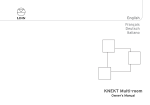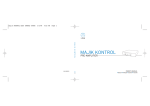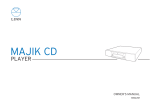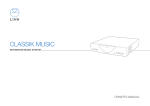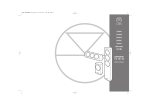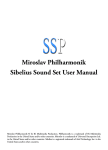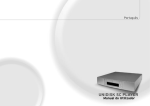Download Introduction to Fault Finding - Linfo
Transcript
18th May 2000 Introduction to Fault Finding Important - Please read the “Service Procedures” (accessible via Linfo Website - Product Information) before attempting any Fault Finding. CONTENTS CONFIRM (DUPLICATE) THE FAULT....................................................................................................... 2 W HY YOU MUST CONFIRM THE FAULT........................................................................................................... 2 CONFIRM THE FAULT FULLY AND EXACTLY . ................................................................................................... 2 GET TO KNOW THE FAULT ......................................................................................................................... 2 IF THE FAULT WON’T SHOW........................................................................................................................ 3 TRACING THE FAULT ............................................................................................................................ 4 FAULT FINDING BY SUBSTITUTION................................................................................................................ 4 FAULT FINDING BY ISOLATION.................................................................................................................... 5 FAULT FINDING WITHIN PRODUCTS............................................................................................................... 7 INTERMITTENT FAULTS ........................................................................................................................ 8 W HAT IS AN INTERMITTENT FAULT?.............................................................................................................. 8 REASONS WHY INTERMITTENT FAULTS OCCUR................................................................................................ 8 HOW TO INDUCE INTERMITTENT FAULTS ........................................................................................................ 9 Page1 Copyright © 1999 Linn Products Limited. All rights reserved. 18th May 2000 Confirm (duplicate) the fault Make the fault happen - not as easy as it sounds. You should already have investigated the customer’s system and ensured that the product you have is definitely the cause of the fault in the system - see the Service Procedures document (accessible via Linfo Website - Product Information). Now you must confirm the fault in your workshop or in your Demonstration system. Why you must confirm the fault To repair the fault properly you must first confirm it. This is the most important part of the entire process as everything from this point onwards depends on the results of this stage. If you don’t confirm the fault properly and repeatedly as explained below, you can never be sure when you make a repair that the repair has fixed the fault and that the fault has not just temporarily disappeared. Confirm the fault fully and exactly. • Duplicate the fault using the information provided by the customer - see the Service Procedures document (accessible via Linfo Website - Product Information). Remember that there may be more than one fault. But be careful - some faults can damage other equipment in a system - e.g. some faults in power amps can blow speakers etc. Watch out for this. • Sometimes you must interpret what the customer is trying to say - try to look at things from the customer’s point of view. • If you are checking the product separately from customer’s system, you may sometimes have to set up a system similar to the customer’s as the fault may show only in that set-up. • Some faults may only show when music is being played & some only show when no music is being played. Try both ways if necessary. Get to know the fault • Strange as it may sound, you must get to know the fault symptoms: • Is the fault intermittent? If so what makes it come and go? See section on “Inducing intermittent faults” later in this document. • If the fault is not intermittent, make sure it is definitely constant - again, see section on “Inducing intermittent faults” later in this document – try these techniques to ensure fault is definitely constant. • Is the fault restricted to one, two, more inputs / outputs or is the entire product affected? • Is there more than one fault? • Switch the unit off for a while & then check again. Try this several times. • Try thumping & tapping the unit to see how fault is affected • Check when cold & when warm etc – play in system for a while to see if fault is affected. • Take time to do the above properly - it will save you time later as, once you have carried out a repair, you will know exactly what affected the fault and will quickly be able to tell if the fault is gone for good or not. Page2 Contents Copyright © 1999 Linn Products Limited. All rights reserved. 18th May 2000 If the fault won’t show • It may be intermittent - see “Intermittent Faults” section later. • Perhaps the product is not faulty and the source of the fault remains at the customers’ house. • Possibly you are attacking the fault the wrong way - as above, try to look at things from the customer’s point of view - what might the customer be doing that you are not? For example if the customer complains of buzzing through speakers - you may have been checking the unit while music is playing but the music may drown out the buzzing. • You may be missing some vital details about the fault - once you have investigated the product thoroughly, contact the customer and talk through the fault again. In the light of your investigations, some details that seemed irrelevant before or were not mentioned may now prove crucial. Page3 Contents Copyright © 1999 Linn Products Limited. All rights reserved. 18th May 2000 Tracing the fault There are various methods of tracing faults, only some of which require electronic expertise. Fault finding by substitution What is substitution? Substitute a suspected faulty part with a good part. This is the simplest method of fault finding. This method can be used in fault finding in almost any situation, but we will stick to hi-fi systems here. You can use it to trace and isolate a fault within a hi-fi system, however complex, or to trace a fault within a product. DO NOT START SUBSTITUTING UNTIL YOU HAVE INVESTIGATED THE FAULT SYMPTOMS PROPERLY See the Service Procedures document (accessible via Linfo Website - Product Information) – Step 2. It involves simply replacing a certain part in a system with a known working part. This can apply to anything from a full 128 room Intersekt system down to a circuit board or even a single components. You can use this method in a number of ways: • Replace a product or part of a product, which you suspect to be faulty by making sure the fault disappears from the system to ensure that the part is actually faulty. OR • Replace a product or part of a product which you suspect is okay and ensure that the fault remains in the system – effectively ruling out that part. Remember to include things like Mains leads, interconnect leads, speaker leads, cabling, connectors & peripheral devices etc in your evaluation. How to approach substitution This method utilises a simple, methodical approach to isolating a fault. Sometimes it can be a case of Trial & Error – changing several things may be necessary, but each step tells you more about the fault. How you approach this will depend on a number of factors: • How strongly you suspect something is faulty – replace the unit you most strongly suspect first, the one you next suspect second and so on. • How easy a unit is to replace – make it easy on yourself. If one thing is easier to replace than another, then replace it first. Even if it’s not faulty, you have ruled it out. • Availability of replacements – you may only be able to replace certain parts of the system or product. If you suspect that something is faulty but you don’t have a replacement to try, replace other parts that may be causing the fault to rule them out. You may be able to isolate the fault, or at least narrow it down by this method. Once you have isolated the fault Once you have decided for sure which part of the system is faulty, confirm the fault in another system in a different location to ensure that part definitely is the source of the fault and is not being affected by something else in the system or in the environment. The fault may also be intermittent - be careful. It may have been the movement of products or something else which eradicated the fault, not the substitution. See the Service Procedures document (accessible via Linfo Website - Product Information)– Step 2 – Confirming & isolating the fault. Page4 Contents Copyright © 1999 Linn Products Limited. All rights reserved. 18th May 2000 Using Substitution in a Hi-Fi system In even the simplest of Hi-Fi systems, there are a number of factors that could cause the fault. e.g. A Classik and a pair of speakers. It is understandable to automatically blame the Classik but the speakers, speaker cable, mains cable, mains, all connections, system installation, the local environment and CDs used can all cause or influence the fault. Try substituting the Classik (if available), or try new speakers, cables etc to narrow the fault down to one aspect of the system. Then take that part of the system and substitute it in a known good system to ensure the fault happens there. In a more complex system, with several source products, a pre & power amp and speakers for example, follow the same rules. As per the instructions in “How to approach Substitution” above, replace parts of the system one at a time until you are sure you have the faulty product or part isolated. Using substitution to isolate a fault within a product Substitution can be used to replace boards or parts within a product to isolate the faulty board. The easiest way to do this is to have 2 identical products: a faulty product and a working product (remember however that sometimes, different specs of the same product have parts that are not interchangeable). Swap parts from Good to Faulty and vice-versa. Make one change at a time only. When the fault moves across with the part – that is your culprit. If an entire product is not available, use any boards or parts that you do have to narrow it down somewhat. Again, it may take several tries to isolate the problem. Same rules apply as above (How to approach Substitution). Using Substitution in a Knekt System Fault finding on a Knekt system follows the same principles as any other hi-fi system and so the same rules apply. In a Knekt system it is, if anything, easier as there is a good chance that you have working equipment to hand and also you can swap entire rooms quite easily. First you must isolate the problem to a room. If only one local room (i.e. not the main room) is affected, then it is probable (but not definite) that the fault lies in that room or the connection(s) to/from it. In this instance, it is very simple to swap the connections at the back of the Driver/Intersekt – swap the faulty room with a working room. If the fault remains in the same room then the room system, not the Driver/Intersekt is at fault. If the fault shifts from the faulty room to the previously working room then the Driver/Intersekt is most likely to be the cause. If all rooms are affected, then it could be that the fault is being distributed from the main room – Or, a fault in one local room (or associated wiring) may be causing all the rooms to show a fault – in this case, use Fault Finding by Isolation – see later in this document. Once you have traced the fault to a certain room, then you can use a combination of “isolation” (see “Fault finding by isolation” section later in this document) and substitution to trace the fault. You can bring good products from another room to the faulty room & substitute them. Fault Finding by Isolation What is isolation? If you have a fault in a hi-fi system and it may be caused by several products or connectors etc, what you must do is narrow down the fault. Substitution (see above) and Isolation can be used to achieve this. Like Substitution, Isolation can be used to narrow down a fault in just about every system from a full 128 room Intersekt system to the most basic hi-fi system. Page5 Contents Copyright © 1999 Linn Products Limited. All rights reserved. 18th May 2000 The basic principle behind Isolation is to minimise the system so that the fault is isolated and narrowed down. In the largest systems, you can split the system into sections, isolate each section and check the sections individually. Once the fault is isolated within a section, isolate even further to find the actual cause. In a basic system (e.g. Classik and speakers only), you can isolate the problem to Classik, certain input(s) of Classik, left and/or right channel, CD section only? If speakers are at fault is it left or right or both? How to approach Isolation Isolation can be used in conjunction with substitution to narrow down a fault within a hi-fi system. There are several methods of isolating a fault: • Disconnecting parts of the system – try temporarily removing inputs and/or outputs to see how fault is affected. • Switching off products within the system – try switching off a product to see how fault is affected (bear in mind however, that switching off certain parts of the system may simply stop the fault from being audible (eg if the fault is in the CD player and you switch off the power amp, you will be unable to hear the fault even though it is still happening.) • Switching between parts of the system – try switching between inputs in a pre-amp or between rooms in a Knekt system etc. • Moving connections from one input/output to another – try moving sources from one input to another to see how fault is affected. Combining these strategies together with Substitution can almost always isolate a fault to one part of the system. Examples Basic Hi-fi system In a system which has (e.g.) 3 source products, a pre-amp, a power amp and a pair of speakers, try switching off the Pre-amp - If the fault disappears then the Pre-amp or a part of the system before it (one of the sources or a connector) is probably responsible. Try switching between inputs of the pre-amp – are all inputs affected? Are both channels affected? Is one of the source products faulty? – Try it in another pre-amp input to ensure the source & not the input is responsible. Remember to include interconnect leads etc in your evaluation. If switching off the pre-amp does not affect the fault then something after the Pre-amp is probably faulty. In this case switch off the power amp and disconnect its inputs then switch on. If the fault remains then it is either the power amp or the speakers. If only one channel is affected, swap the speakers over. Knekt system In, for example, a 4 room Knekt system which has a fault, you could temporarily disconnect each secondary room from the Driver in turn to see which, if any of these rooms is causing the fault. If the fault is in one room only, disconnect this room from the rest of the system to ensure the source of the fault is, in fact, located in that room. It is then a case of isolating the fault within that room (as described in “Basic Hi-fi system” above). If the fault is located in the main room, isolate in exactly the same way. Page6 Contents Copyright © 1999 Linn Products Limited. All rights reserved. 18th May 2000 Aktiv system Exactly the same principles as in “Basic Hi-fi system” above apply, except that if the fault is located after the pre-amp, you must find out which of the power amps/Aktiv modules is causing the problem. Use Isolation & Substitution to do this. Be careful however, as sometimes the fault is heard only on, perhaps, Bass output but may be on all outputs, as the fault is sometimes filtered out of mid & treble outputs by the Aktiv cards and so is too quiet to hear clearly. You can also use headphones to check the output of source products or pre-amps but you will have to make up an adapter to connect them (usually 2 phono plugs to headphone socket). Fault Finding within products See the Service manual section of the product you are dealing with (accessible via Linfo Website - Product Information), as there will be a list of fault symptoms, causes & cures – one of which might cover the problem you are experiencing. Sometimes it may be in your interest to fault-find to board level, so that you can replace a circuit board in a product. Ensure you replace the correct board - use substitution and other methods listed above. There are several methods of tracing faults within products to component level. These methods are not something we can explain quickly in this manual, however as they require a fair amount of electronic knowledge – whole books and entire college courses are dedicated to them and they can take years to learn, so no point in even attempting to cover them here. If you have no experience in these methods, it would be best to either employ the services of someone who has or return the product to Linn. Page7 Contents Copyright © 1999 Linn Products Limited. All rights reserved. 18th May 2000 Intermittent Faults What is an intermittent fault? An intermittent fault, for the purposes of this document, is a fault that does not occur 100% of the time. Most faults, in electronic products especially, are intermittent to a greater or lesser extent and this makes investigation much more difficult. If a fault is intermittent, you must find out what makes the fault come & go. Do not be satisfied with duplicating the fault once or twice, it is very important to investigate how the fault reacts to different situations. Try switching unit off & on; try some or all of the techniques below for inducing intermittent faults; try different inputs/outputs etc; try when warm & when cold etc; if it is a CD player, try many different CDs. You want to be sure that when you repair the product, you know how to properly check afterwards that the fault is definitely gone for good. Getting it right at this stage can save you days or weeks of testing after repair. Reasons why intermittent faults occur Dry solder joint Where a component leg or connection which should be soldered to the board is either: 1. Not soldered at all - the leg is making intermittent contact with the pad but is not soldered Or 2. Not soldered properly - some solder has been applied but a permanent bond has not been formed - again, contact is made intermittently. This occurs if solder has not been applied correctly, but sometimes, although solder is applied correctly, one of the metallic surfaces repels the solder. This happens if the metal has oxidised, is wrongly coated or has been contaminated with some substance. Solder Splash Where some molten solder has splashed and has solidified - intermittently short-circuiting two or more points on a circuit board that should not be shorted (e.g. from a component to an adjacent track, from track to track etc.) Sometimes solder splashes cause a fault that is not intermittent - i.e. makes a permanent connection, but these will be caught by our test equipment, will fail and be repaired before the product leaves our factory. Intermittent splashes have not formed a permanent metal to metal bond and this is how they managed to pass our tests. Stray piece of metal (e.g. shard of metal, blob of solder, piece of wire etc) is either rattling loose inside the unit causing random intermittent short circuits or may be trapped under a component/connector etc or between two components etc causing intermittent short circuits. Component legs too long or bent in the wrong direction And intermittently short-circuiting to an adjacent component or to metalwork etc. Faulty or Broken connector or cable Wires in a connector or cable may be broken (break may be invisible inside the insulation) or may not have been crimped or manufactured correctly. Connector not making good contact Connectors (e.g. plug & socket) depend on a mechanical connection - sometimes the plug is not pushed fully into socket or sometimes, although pushed fully home, a poor mechanical contact is made. “Connectors” Page8 Contents Copyright © 1999 Linn Products Limited. All rights reserved. 18th May 2000 include plug & socket arrangements going from transformer to board, board to board; sockets which hold ICs, spade & plug arrangements for earth connections; screw-down connections (e.g. earth tag to metalwork) etc. Component leg broken Or component body broken – may not be easily visible. Broken track on PCB Often these are very difficult to spot or trace, as they may be no more than a hairline fracture - invisible except under a microscope. Tracks also pass through the PCB from one side to the other and the break may be here. Often, a telltale sign of a faulty track passing from one side of the board to the other is that the solder applied to one side has not flowed through to the other side as it cannot bridge the break, although a faulty track is not the only possible reason for this occurrence. Intermittent bad connection or short circuit inside a component Impossible to see. Due to faulty internals of a component. Intermittent component failure Sometimes a component, for no apparent reason, only works sometimes. Usually, however, component failures are caused by the reason above. Software problem (if applicable) - software, due to it’s complexity, sometimes acts in very strange or unexpected ways. It could also be the case that the product is working perfectly but there is a very good reason for the ‘problem’ that has been overlooked. How to induce Intermittent Faults You may notice that all of the above, with the possible exception of the last two have one thing in common they are all due to faulty mechanical connections - either connections which should be made and are not - or things which are connected but shouldn’t be. Because of this - almost always - intermittent faults can be induced or affected using: • Temperature Changes - since the board/components/solder etc all expand when heated and contract when cooled. This can be enough to make & break the connections mentioned above. Different faults react in very different ways to temperature so tread carefully. • Movement, vibration, flexing. Methods used to induce intermittent faults Vibration (not advisable with CD players or turntables) - Vibrate the unit by: • Thumping the unit with the heel of your hand while the unit is set up as necessary (see “Confirming the fault” section above), and powered up. Start very gently and slowly increase the force (be sensible - not so hard that you damage anything). Listen out for the fault. If it happens, try varying degrees of force etc - get to know the fault. • Shaking the unit. As above, start gently etc • Dropping it on the table - not too high. Lift the unit up and drop it from 2 or 3 cm height onto the table but make sure it lands on it’s feet and that there is nothing underneath which might damage the case. Page9 Contents Copyright © 1999 Linn Products Limited. All rights reserved. 18th May 2000 Flex the connectors going into and out of the product, while listening to the product. Start very gently and then use increasing force but be careful - do not use so much force that you cause a fault. Flex the connectors inside the product BE VERY CAREFUL. - Lethal voltages present. This must be done powered up with the sleeve removed. While playing the product through a system, using a non-conductive implement (eg. a plastic pen), gently tug on and flex all the connectors inside the unit while listening for the fault Flex the board(s) BE VERY CAREFUL. There are two potential hazards here as this must be done with the unit powered up and the sleeve removed: 1. There are lethal voltages present inside the unit - touch nothing with any part of your body and 2. Take anti-static precautions as many components are prone to static damage. Do not touch any components with your hands etc or with any object. While set up as necessary, use a non-conductive object (e.g. a plastic pen or similar) to gently flex the board(s) at various places, listening for the fault. Temperature Change There are 2 main methods of using temperature to induce a fault: 1. Allow the product to heat up normally. Advantages: • You are reproducing almost exactly what the customer would do • You don’t require to expend much time or effort Disadvantages: • It takes a long time • You must be present and attentive throughout INSTRUCTIONS: a. Switch the unit off and leave it in a cool place (e.g. a store cupboard etc) for about 2 hours or more. b. Take it out and connect it up to a hi-fi system - preferably on top of or sandwiched between some products that get hot like power amps. c. Depending on the fault, either play the system through the speakers quite loudly for several hours, listening all the time for the fault (if the fault requires music to be heard). Or leave idling for quite a few hours, listening all the time to see if fault is heard (if fault requires silence in order to be heard). As the product heats up, it passes through all temperatures in its normal range. Some faults only happen when hot, some only happen when cold and some happen only within a relatively small range of temperatures, i.e. product is okay when cold but fault happens at a certain temperature as it heats up then disappears again. 2. Artificially heat the product Page10 Contents Copyright © 1999 Linn Products Limited. All rights reserved. 18th May 2000 Advantages: Very quick - only takes a couple of minutes Disadvantages: You are not reproducing exactly what customer would do. Can be too quick - you may miss the fault Once unit is heated, it takes a long time to cool down again Possible to damage the unit by overheating if not careful Heat-gun required Instructions: a. Switch the unit off & leave in a cool place for about 2 hours or more until nice & cool b. Take it out & remove sleeve c. Connect to system. Power up - CAREFUL - lethal voltages present d. Either play music through system or run silently depending on the fault e. Using a heat-gun (the type used for Heat-shrink sleeving or for stripping paint) at it’s lowest setting, gently heat the board - use quite large sweeping motions - be very careful not to dwell on any one area for too long and listen for the fault all the time. f. STOP HEATING before any part of the board is too hot. Use a section of the board that has no tracks or components to test the temperature with your finger. If it is too hot to touch for any length of time then it is too hot. g. You may have to repeat this procedure several times (let the product cool down fully between tests) Extended use Basically just means playing the unit in a system for a long time until either the fault shows up or you are sure it is not going to show. This may take weeks. Try several different approaches, however - e.g. leave it on (& playing if possible) for several days solid; leave it off for a couple of hours every few days or so; try playing music loud, quiet etc; try for long periods with no music; try switching between inputs, turning volume up, down; try different tracks on CD & different CDs etc. Try to think how what you are doing differs from what the customer is doing. Why does it show for him/her and not for you? Burn in Similar to extended use but used if unit cannot be listened to constantly - leave unit powered up for 2 weeks or thereabouts checking frequently and often. Again try different approaches as above. With power amp faults - a “dummy load” is useful in these circumstances. This is a resistor or bank of resistors – normally required to be clamped to a heatsink, that takes the place of a speaker and ‘loads’ the power amp in order to make it work (a power amp that is not connected to speakers or a load is only idling, not working, no matter how loud the input signal is.) Visual Check Some intermittent faults may be so intermittent that you can check them for weeks using all the techniques listed above & the fault never shows. In these instances, a visual check is worthwhile. What to look for: • Connectors loose or not pushed fully home Page11 Contents Copyright © 1999 Linn Products Limited. All rights reserved. 18th May 2000 • Dry or poor solder joints • Solder splashes • Solder blobs • Stray pieces of metal (wire, shard of metal, etc) • Long component legs short-circuiting to adjacent track or component or to metalwork • Broken components • Broken tracks • Broken wires or connectors Page12 Contents Copyright © 1999 Linn Products Limited. All rights reserved.