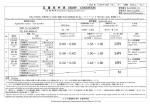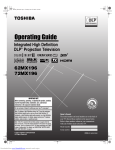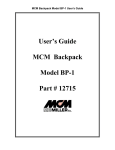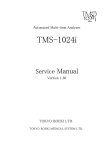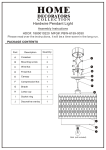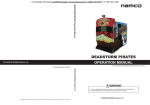Download 2 - PlayKom.Ru
Transcript
OWNER'S MANUAL 62" DX CABINET 32"STD CABINET TABLE OF CONTENTS TABLE OF CONTENTS ..................................................................................................................................i INTRODUCTION ............................................................................................................................................ii 1 HANDLING PRECAUTIONS ..............................................................................................................1 2 PRECAUTIONS REGARDING INSTALLATION LOCATION.............................................................2 INTRODUCTION BEFORE USING THE PRODUCT, BE SURE TO READ THE FOLLOWING: 2-1 LIMITATIONS OF USAGE ...........................................................................................................2 2-2 OPERATION AREA .....................................................................................................................2 3 PRECAUTIONS REGARDING PRODUCT OPERATION ..................................................................3 3-1 BEFORE OPERATION ...............................................................................................................3 3-2 DURING OPERATION (PAYING ATTENTION TO CUSTOMERS) ............................................4 4 PART DESCRIPTIONS ......................................................................................................................5 5 ACCESSORIES .................................................................................................................................6 6 ASSEMBLY AND INSTALLATION .....................................................................................................7 7 PRECAUTIONS WHEN MOVING THE MACHINE ..........................................................................17 7-1 MOVING THE MACHINE ..........................................................................................................17 7-2 SEPARATING THE MAIN CABINET .........................................................................................17 8 GAME DESCRIPTION ......................................................................................................................19 9 EXPLANATION OF TEST AND DATA DISPLAY .............................................................................20 9-1 PUSH SWITCH AND COIN METER ........................................................................................20 9-2 SYSTEM TEST MODE ..............................................................................................................21 9-3 GAME TEST MODE ..................................................................................................................21 11 10 CONTROL UNIT ...............................................................................................................................27 10-1 HOW TO REMOVE CONTROL UNIT .....................................................................................27 10-2 ADJUSTING OR CHANGING THE X AXIS VOLUME .............................................................29 10-3 ADJUSTING OR CHANGING THE Y AXIS VOLUME .............................................................31 10-4 REPLACING THE TRIGGER SWITCH ...................................................................................35 10-5 GREASING .............................................................................................................................37 10-6 ADJUSTMENT OF VIBRATION NOISE ..................................................................................38 11 PERIODIC INSPECTION ..................................................................................................................39 12 TROUBLESHOOTING......................................................................................................................41 13 GAME BOARD .................................................................................................................................47 13-1 HOW TO REMOVE GAME BOARD ........................................................................................47 13-2 COMPOSITION OF THE GAME BOARD ................................................................................48 14 DESIGN RELATED PARTS ..............................................................................................................49 15 PARTS LIST .....................................................................................................................................51 16 WIRE COLOR CODE TABLE ...........................................................................................................66 17 CABINET WIRING DIAGRAM i INTRODUCTION INTRODUCTION This manual is intended to provide detailed descriptions together with all the necessary information covering the general operation of electronic assemblies, electro-mechanicals, servicing control, spare parts, etc. for the product, "LET’S GO JUNGLE! - LOST ON THE ISLAND OF SPICE." This manual is intended for the owners, personnel and managers in charge of operation of the product. Operate the product after carefully reading and sufficiently understanding the instructions. In the unlikely event that the product does not function correctly, DO NOT allow anyone other than a technician to touch the internal system. Turn off the power to the machine, making sure to unplug the electrical cord from the outlet, and contact the office listed below or the point-of-purchase for this product. Use of this product is unlikely to cause physical injuries or damage to property. However, points that require special attention are indicated by bold text, the word "IMPORTANT" and the symbol below. Indicates important information that, if ignored, may result in the mishandling of the product and cause faulty operation or damage to the product. Sega Amusements U.S.A., Inc. 800 Arthur Avenue, Elk Grove Village, IL 60007-5215, U.S.A. TEL: 1-847-364-9787 TOLL FREE: 1-888-877-2669 FAX: 1-847-427-1065 SPECIFICATIONS Width and Depth Height: Weight: Power, maximum current: Monitor: 62"DX = 60.5" [W] x 109" [D] / 32"STD = 33" [W] x 44.5" [D] 62”DX = 86.4" / 32"STD = 87" 62”DX = 1,498 lbs. / 32”STD = 382 lbs Input 120VAC, 60Hz. >> 62”DX = 6.3 A / 32”STD = 4.5 A 62”DX = 62 inch DLP Projector / 32”STD = 32”LCD Display NOTE: The contents herein described are subject to change without notice. Definition of 'Site Maintenance Personnel or Other Qualified Individuals' Procedures not described in this manual or marked as ‘to be carried out by site maintenance personnel or other qualified professionals’ should not be carried out by personnel without the necessary skill or technology. Work carried out by unqualified persons may cause serious accidents, including electrocution. Parts replacement, maintenance inspections and troubleshooting should be carried out by site maintenance personnel or other qualified professionals. This manual includes directions for potentially dangerous procedures which should only be carried out by professionals with the appropriate specialized knowledge. The site maintenance personnel or other qualified professionals mentioned in this manual are defined as follows: Site maintenance personnel: Individuals with experience in maintaining amusement equipment, vending machines, etc., working under the supervision of the owner/operator of this product to maintain machines within amusement facilities or similar premises by carrying out everyday procedures such as assembly, maintenance inspections, and replacement of units/expendable parts. Activities to be carried out by site maintenance personnel: Amusement equipment/vending machine assembly, maintenance inspection and replacement of units/expendable parts. Other qualified professionals: Persons employed by amusement equipment manufacturers, or involved in design, production, testing or maintenance of amusement equipment. The individual should have either graduated from technical school or hold similar qualifications in electrical/electronics/ mechanical engineering. Activities to be carried out by other qualified professionals: Amusement equipment/vending machine assembly, repair/adjustment of electrical/electronic/mechanical parts. ii 1 HANDLING PRECAUTIONS When installing or inspecting the machine, be very careful of the following points and pay attention to ensure that the player can enjoy the game safely. Non-compliance with the following points or inappropriate handling running counter to the cautionary matters herein stated can cause personal injury or damage to the machine. 1 ● To avoid an electric shock or short circuit, do not plug in or unplug quickly. ● To avoid an electric shock, do not plug in or unplug with a wet hand. ● Do not expose power cords or earth wires on the surface, (floor, passage, etc.). If exposed, the power cords and earth wires are susceptible to damage. Damaged cords and wires can cause an electric shock or short circuit. ● To avoid causing a fire or an electric shock, do not put things on or damage the power cords. ● When or after installing the product, do not unnecessarily pull the power cord. If damaged, the power cord can cause a fire or an electric shock. ● In case the power cord is damaged, ask for a replacement through where the product was purchased from or the office herein stated. Using the cord as is damaged can cause fire, an electric shock or leakage. ● Be sure to perform grounding appropriately. Inappropriate grounding can cause an electric shock. HANDLING PRECAUTIONS ● Before performing work, be sure to turn the power off. Performing the work without turning the power off can cause an electric shock or short circuit. In the case work should be performed in the status of power on, this manual always states to that effect. ● Be sure to use fuses meeting the specified rating. Using fuses exceeding the specified rating can cause a fire or an electric shock. ● Be sure that connections such as IC BD are made properly. Insufficient insertion can cause an electric shock. ● Specification changes, removal of equipment, conversion and/or addition, not designated by SEGA are not permitted. - Failure to observe this may cause a fire or an electric shock. Non-compliance with this instruction can have a bad influence upon physical conditions of the players or the onlookers, or result in injury during play. - SEGA shall not be held responsible for damage, compensation for damage to a third party, caused by specification changes not designated by SEGA. ● Do not perform any work or change parts not listed in this manual. Doing so may lead to an accident. If you need to perform any work not listed in this manual, request work from the office indicated in this manual or the point of purchase, or inquires for details. ● Be sure to perform periodic maintenance inspections herein stated. ● For the IC board circuit inspections, only the logic tester is allowed. The use of a multiple-purpose tester is not permitted, so be careful in this regard. ● The projector is employed for this machine. The projector’s screen is susceptible to damage, therefore, be very careful when cleaning the screen. For details, refer to the section “Projector.” ● Static electricity from your body may damage some electronics devices on the IC board. Before handling the IC board, touch a grounded metallic surface so that the static electricity can be discharged. ● Some parts are not designed and manufactured specifically for this game machine. The manufacturers may discontinue, or change the specifications of such generalpurpose parts. If this is the case, SEGA cannot repair or replace a failed game machine whether or not a warranty period has expired. CONCERNING THE STICKER DISPLAY This SEGA product has stickers attached describing the product manufacture No. (Serial No.) and Electrical Specifications. It also has a Sticker describing where to contact for repair and for purchasing parts. When inquiring about or asking for repairs, mention the Serial No. and Name of Machine indicated on the Sticker. The Serial Number indicates the product register. Identical machines could have different parts depending on the date of production. Also, improvements and modifications might have been made after the publication of this manual. In order to ensure you order the correct parts, mention the Serial No. when contacting the applicable places. CONCERNING WARNING DISPLAYS This SEGA product has warning displays on stickers, labels and/or printed instructions adhered/attached to or incorporated in the places where a potentially hazardous situation could arise. The warning displays are intended for accident prevention for customers and for avoiding hazardous situations relating to maintenance and servicing work. Some portions of the cabinet contain high voltage and may cause accidents if touched. When performing maintenance, be very careful of the warning displays. It is especially important that any complex repair and replacement work not mentioned herein should be performed by those technical personnel who have knowledge of electricity and technical expertise. In order to prevent accidents, caution any customer ignoring the warnings to cease and desist immediately. 1 2 PRECAUTIONS REGARDING INSTALLATION LOCATION This product is an indoor game machine. Do not install it outside. Even indoors, avoid installing in places mentioned below so as not to cause a fire, electric shock, injury and/or malfunction. 2 - Places subject to rain or water leakage, or places subject to high humidity in the proximity of an indoor swimming pool and/or shower, etc. PRECAUTIONS REGARDING INSTALLATION LOCATION - Places subject to direct sunlight, or places subject to high temperatures in the proximity of heating units, etc. - Places filled with inflammable gas or vicinity of highly inflammable/volatile chemicals or hazardous matter. - Dusty places. - Sloped surfaces. - Places subject to any type of violent impact. - Vicinity of anti-disaster facilities such as fire exits and fire extinguishers. - The operating (ambient) temperature range is not from 5°C to 30°C. 2-1 LIMITATIONS OF USAGE ● Be sure to check the Electrical Specifications. Ensure that this product is compatible with the location’s power supply, voltage, and frequency requirements. A plate describing Electrical Specifications is attached to the product. Non-compliance with the Electrical Specifications can cause a fire and electric shock. ● This product requires a breaker and earth mechanism as part of the location facilities. Using the product without these can cause a fire and electric shock. ● Ensure that the indoor wiring for the power supply is rated at 15 A or higher (AC single phase 100 V ~ 120 V area), and 7 A or higher (AC 220 V ~ 240 V area). Non-compliance with the Electrical Specifications can cause a fire and electric shock. ● Be sure to use an independent power supply equipped with an earth leakage breaker. Using a power supply without an earth leakage breaker can cause an outbreak of fire if a power surge occurs. ● Putting many loads on one electrical outlet can cause generation of heat and a fire resulting from overload. ● When using an extension cord, ensure that the cord is rated at 15 A or higher (AC 100 V ~ 120 V area) and 7 A or higher (AC 220 V ~ 240 V area). Using a cord rated lower than the specified rating can cause a fire and electric shock. 2-2 OPERATION AREA ● For the operation of this machine, secure a minimum area of 116”(W) x 156”(D) for 62”DX, 81”(W) x 103”(D) for 32”UR. If the machine rolls during play it could lead to serious injury, especially if anyone is hit on the head. You must secure the space specified in this document. ● Be sure to provide sufficient space specified in this manual. Do not allow objects to block the ventilation ports. It can cause generation of heat and a fire. ● SEGA shall not be held responsible for damage or compensation for damage to a third party, resulting from the failure to observe this instruction. ● If the machine does not fit through the entryway to the installation location, do not disassemble it without first consulting the instructions. If the machine still does not fit through the entryway after following the procedures in this manual, contact your retailer or the office listed in this manual. To install this product, the entrance must be at least 48.8” in width and 78” in height. 2 3 PRECAUTIONS REGARDING PRODUCT OPERATION To avoid injury and trouble, be sure to pay attention to the behavior of visitors and players. 3-1 BEFORE OPERATION 3 ● To ensure maximum safety for the players and the customers, ensure that where the product is operated has sufficient lighting to allow any warnings to be read. Operation under insufficient lighting can cause bodily contact with each other, hitting accident, and/or trouble between customers. ● Be sure to perform appropriate adjustment of the monitor (projector). For operation of this machine, do not leave monitor’s flickering or deviation as is. Failure to observe this can have a bad influence upon the players’ or the customers’ physical conditions. ● It is suggested to ensure a space allowing the players who feel sick while playing the game to take a rest. ● Check if all of the adjusters are in contact with the surface. If they are not, the Cabinet can move and cause an accident. ● Do not put any heavy item on this product. Placing any heavy item on the product can cause a falling down accident or parts damage. ● Do not climb on the product. Climbing on the product can cause falling down accidents. To check the top portion of the product, use a step ladder. ● When using a stepladder or stool while working, do not hold onto the billboard carrier (the round pipe section). Holding or hanging off this may bend it out of shape or damage it, and could lead to a fall or an accident. ● To avoid electric shock, check to see if door & cover parts are damaged or omitted. ● To avoid electric shock, short circuit and/or parts damage, do not put the following items on or in the periphery of the product. [Flower vases, flowerpots, cups, water tanks, cosmetics, and receptacles/containers/vessels containing chemicals and water.] PRECAUTIONS REGARDING PRODUCT OPERATION In order to avoid accidents, check the following before starting the operation: ● To avoid injury, be sure to provide sufficient space by considering the crowd situation at the installation location. Insufficient installation space can cause customers to bump into each other, causing trouble. ● Every day when cleaning the Control Unit (Gun), inspect the gun and make sure that there are no scratches or cracks in the surface, and that the fastening screws are not loose. If the game is played with scratches, cracks or loose screws, it can cause injuries to the player or to people nearby. Ensure that the trigger is functioning properly. Ensure that the screws are not loose and are all present. Ensure that the casing is free of scratches and cracks. Ensure that the screws are not loose and are all present. ● When you clean the cabinet each day, always make sure that there is nothing placed on the seats and that they are not damp or wet. The construction of this product may allow for willful misconduct by players. 3 To ensure customers enjoy playing the game, clean the Control Unit regularly. If there is any dirt buildup, the trigger may not return properly after being pulled. 3 PRECAUTIONS REGARDING PRODUCT OPERATION 3-2 DURING OPERATION (PAYING ATTENTION TO CUSTOMERS) To avoid injury and trouble, be sure to pay attention to the behavior of visitors and players. ● For safety reasons, do not allow any of the following people to play the game. - Those who require supporting devices, etc., to walk. - Those who have high blood pressure or a heart problem. - Those who have experienced muscle convulsion or loss of consciousness when playing video games, etc. - Those who have neck or spinal cord problems. - Intoxicated persons. - Pregnant women. - Persons susceptible to motion sickness. - Persons who disregard the product’s warning displays. ● Even players who have never been adversely affected by light stimulus might experience dizziness or headache depending on their physical condition when playing the game. Small children are especially likely to experience these symptoms. Caution guardians of small children to keep watch on their children during play. ● Instruct those who feel sick during play to have a medical examination. ● To avoid injury from falls and electric shocks due to spilled drinks, instruct the player not to place heavy items or drinks on the product. ● To avoid electric shocks and short circuits, do not allow customers to put hands and fingers or extraneous matter in the openings of the product or small openings in or around the doors. ● To avoid falls and resulting injury, stop the customer from leaning against or climbing on the product, etc. ● To avoid electric shock and short circuit, do not allow customers to unplug the power plug without a justifiable reason. ● Immediately stop such violent acts as hitting and kicking the product. Such violent acts can cause parts damage or falling down, resulting in injury due to fragments and falling down. ● Two or more players must never be allowed to play using a single Control Unit. Playing in such a way could lead to physical injuries. ● When entering or exiting the machine, players may trip over the base. Be sure to warn players who do not appear to be exercising proper caution. The interior of the cabinet is hard to see from the outside which may lead to willful misconduct by players or accidents going unnoticed. When the game is not in use, check the interior at regular intervals and make sure that nothing has been forgotten or placed on the seats. 4 4 PART DESCRIPTIONS BILLBOARD FLUORESCENT LIGHT BILLBOARD BOX 4 CURTAIN PART DESCRIPTIONS SEAT CABINET MARQUEE SPEAKER (Left & Right) 62”DX 2P SIDE CONTROL UNIT 1P SIDE CONTROL UNIT 1P SIDE START BUTTON 2P SIDE START BUTTON COIN CHUTE DOOR CASH BOX DOOR FIG. 4 Name of Each Part 32”UR TABLE 4 Major Measurements of Each Unit Upon Purchase = 62”DX 62”DX cabinet Width x Depth x Height Cabinet A (Monitor) 61” x 20 3/4” x 71” Cabinet B (Speaker) 61” × 24 1/4” × 71” Cabinet C (Control) 61” × 31 1/2”” × 71” Cabinet D (Seat Assy) 61” × 30” × 71” Billboard (Assy) 49” × 33” × 14” 5 5 ACCESSORIES MANUAL LET’S GO JUNGLE: 532-30-300 (1) > This manual REMOTE CONTROLER & MANUAL FOR TOSHIBA 62”DLP MONITOR > 62”DX only 5 ACCESSORIES UNIVERSAL POWER CORD 8FT 99-00-017 DVD SOFTWARE KIT (1) NOTE: We already installed software in CPU. Key Chip also already in CUP mounted. Please keep DVD Disk for future uses. KEY CHIP (1) CUSHION SPONGE 601-11137 (1) (Protective material) DVD-ROM (1) DISC CASE 253-5507-01 (1) To order the DVD-ROM by itself, use the following part number: 610-0726-0011 (DVD SOFT LGJ BOTH 32”STD AND 62”DX) 6 6 ASSEMBLY AND INSTALLATION ● Perform assembly work by following the procedure herein stated. Failure to comply with the instructions can cause electric shock. ● Perform assembling as per this manual. Since this is a complex machine, incorrect assembling can cause an electric shock, machine damage and/or improper functioning as per specified performance. ● Ensure that connectors are properly connected. Improper connections can cause electric shock. ● Be careful not to damage the wires. Damaged wires may cause electric shock or short circuit or present a risk of fire. ● This work should be carried out by site maintenance personnel or other qualified professionals. Work performed by non-technical personnel can cause a severe accident such as electric shock. Failing to comply with this instruction can cause a severe accident such as electric shock to the player during operation. If no one with proper technological expertise is available, request service from the office indicated in this document or the point of purchase so as to ensure safety. ● Provide sufficient space so that assembling can be performed. Performing work in places with narrow space or low ceiling may cause an accident and assembly work to be difficult. ● To perform work safely and avoid serious accident such as the cabinet falling down, do not perform work in places where step-like grade differences, a ditch, or slope exist. ● Do not leave power cords or ground wires exposed in areas of heavy foot traffic. Doing so may cause them to become damaged, possibly resulting in electric shock and/or short circuits. When laying wiring across the floor, always use safety covers to protect the wires. (Wiring diameter: power cable - approx. φ 8) ● Have a flashlight or another supplementary lighting unit available while working. With indoor lighting alone, the cabinet interior may be too dark. Working without proper lighting can lead to accidents. It also hinders proper work performance. 6 ASSEMBLY AND INSTALLATION ● When assembling, more than one person is required. Depending on the assembly work, there are some cases in which working by one person alone can cause personal injury or parts damage. ● The cabinet has ventilation ports. Be sure not to block them. If they are blocked, heat can build up, leading to fire. This can also accelerate wearing of parts and malfunctions. ● Secure ample ventilation space around the cabinet. If heat builds up, there could be accidents associated with heat or smoke generation. ● Do not unnecessarily push the projector. This could cause the unit to tip over. ● This product does not use any connectors other than those connected to and used by the game board when it leaves the factory. Do not needlessly connect wires to unused connectors. This could lead to overheating, generation of smoke and burn related injuries. ● Handle molded parts with care. Excessive weight or pressure may cause them to break and the broken pieces may cause injury. ● To perform the operation safely and accurately you must use a safe, steady footstool or stepladder. Working without this may lead to a fall and possible injury. ● When connecting the connectors on the DVD wire, you must carefully check the tags on the wire to find the correct connector. Even when you have the correct connector, you must pay careful attention to the direction and angle of insertion. Attempting to forcefully connect the incorrect connector or connecting a connector at the wrong angle or facing may damage the connector and could lead to overheating and burn related injuries. ● When attaching or removing doors or lids, be careful that your hand or finger does not get caught in anything. ● Be very careful when handling the projector screen. The screen can be damaged easily and cannot be repaired once damaged. Such damage can only be repaired by completely replacing the screen. ● Be careful not to damage parts surfaces. In some cases, if such surfaces are damaged, the part must be replaced; it cannot be reinforced or repaired. 7 The assembly of 62”DX is performed in the following 6 steps. 6 ASSEMBLY AND INSTALLATION 1 CONNECTION OF THE CABINET 2 ATTACHING THE BILLBOARD BOX 3 ATTACHING THE BILLBOARD 4 FIXATION TO INSTALLATION SITE\ 5 CONNECTION OF POWER AND GROUND 6 CONFIRMATION OF ASSEMBLY Tools Required for Assembly Operation - Philips screwdriver (for Phillips screws) - A 7, Socket wrench or hexagonal screwdriver (for US standard bolts and nuts) - Flashlight or other supplementary lighting - A 24 millimeter spanner (Adjustable spanner) 24mm - Tamper screw wrench (T-25) 8 - Stepladder 1 CONNECTION OF THE CABINET 1 Move the Cabinet A-B and C-D Cabinet close together. Perform the connection of the wires between the two cabinets. Leave a gap of approx 8”. Please Line up top of cabinets by adjusting Leg Leveler before joint. 6 CABINET A-B 8” ASSEMBLY AND INSTALLATION NOTE: PLEASE LINE TOP OF CABIETS UP BY ADJUSTING LEG LEVELERS BEFORE JOINT CABINETS. WE RECCOMEND 3 OR MORE PERSONS TO ASSEMBLE. FIG. 6-1a 2 Connect the following harness A) Gun Assy 1P & 2P (Gun harness and Earth wire fdor each assy) B) Con Door harness w/Earth wire. C) F.L.Lamp and Speaker harness (Top of cabinet) Then remove 4 sets of Washer and screws Harness, 1P Gun Assy w/earth wire CABINET A-B Harness, F.L.Lamp and Speaker Harness, 2P Gun Assy w/earth wire Please tight Earth wire to Base bracket of 1P Gun Assy in cabinet C. Please tight Earth wire to Base bracket of 2P Gun Assy in cabinet C. NOTE: PLEASE REMOVE 4 WASHERS & 4 SCREWS (T25) FROM HERE. THAT ARE USED FOR JOINTING OF CABINET A-B & C-D. Harness, Coin Door w/earth wire Please tight Earth wire with screw of coin door frame in cabinet C. FIG. 6-1b 9 3 Joint Cabinet A-B and C-D. (Remove 5 of Phillips screws from ROOF SUPPORT BRACKET before joint.) After joint top part then tihgt 2 eanch of Left and Right screws (T-25) & washers up on bottom under control panel. (FIG. 6-1b) 6 ASSEMBLY AND INSTALLATION FIG. 6-1c FIG. 6-1d Use 4 Washers and 4 screws that already removed from Cabinet A-B to joint Cabinet A-B and C-D. Refer picture. (2 sets for Left and Right) ROOF SUPPORT BRACKET (Use same 4 phillips screws that already mounted on this bracket to joint cabinets) 4 Use 6 of #16 Wood screws (Black) to mount CABINET JOINT PLATE both Left and Right to support joint of Cabinet A-B and C-D. 523-50-102 CABINET JOINT PLATE LGJ-1001 (2) >Left & Right FIG. 6-1e 2 ATTACHING THE BILLBOARD BOX The billboard box is attached to the top of the Seat Cabinet. This operation must be performed by at least two people. As two or more people will be working together, take extra care not to trap your fingers or hands. 1 2 Remove the DESIGN BILLBOARD BACK with removing 8 screws & washers off. Mount the Lower bracket (ANGLED SIGN HOLDER LGJ) on bottom of Marquee box with using 4 screws (8-32, 1 1/4” long, Phillips) LGJ-1413 DESIGN BILLBOARD BACK Use 8-32, 1 1/2” long Phillips screws (4) to mount it. 523-50-120 ANGLED SIGN HOLDER LGJ (BOTTOM) 10 3 Re-mount the DESIGN BILLBOARD BACK with using 8 screws & washers. There should be approx. 1/4” space created from bottom edge of Marquee Box and bottom edge of the DESIGN BILLBOARD BACK when you re-mounting it. 6 1/4” space here. 4 Mount the Upper bracket (SIGN HOLDER LGJ) on top of the marquee box with 4 screws. (8-32, 1 1/2” long Phillips) Use 8-32, 1 1/2” long Phillips screws (4) to mount it. 523-50-121 SIGN HOLDER LGJ (TOP) ASSEMBLY AND INSTALLATION Bottom side of Marquee box Top side of Marquee box 5 Align Marquee box on top of Seat Cabinet. Use 4 of screws and Wahsers (1/4-20, 1 1/2” long, T-25 screw) to fix above marquee box from inside of Roof. NOTE: Take 3 screws off to remove Plastic Trim (Black), if cabinet has it. 6 Align Marquee box. 1/4-20, 1 1/2” long T-25 screws (4) Connect 2 connectors coming out of the Marquee box to the connectors from other side (F.L.Lamp = Roof Lamp Metal box) NOTE: Some cabinet may have issue that short harnesss coimg out from Roof Lamp ob and Marquee box and could not connect them because sort. if so, please open Roof Lamp or Marquu Box then cut cable tight to loose harness. 7 Use 4 of #16 Wood screws (Black) to mount the Cable cover (WIRE CHANNEL LGJ) to cover the harness as above. #16 Wood screws, Black (4) 523-50-129 WIRE CHANNEL LGJ 11 8 Mount the TUBE ASSY L and R on both side of marquee box. (Use 12 of 10-24, 1” long, Phillips) Then mount CONNERCTOR BRACE LGJ between back of Tube Assy Left and Right. (Use 8 of 8-32, 3/4” long, Phillips screws.) 523-50-119 CONNECTOR BRACE LGJ 10-24, 1” long, Phillips screws (6 pcs of Left & Right = Total 12 pcs) 6 ASSEMBLY AND INSTALLATION Use total 8 of 8-32,3/4” long, Phillips crews (4 pcs of Left & Right) Tube Assy (Left & Right) FIG. 6-2a 9 Use total 6 of #16 Wood screws (Black) to mount Marquee box with Tube Assy. Use #16 Wood screws, Black (3 pcs of Left & Right = Total 6 pcs) FIG. 6-2c FIG. 6-2be 3 1 ATTACHING THE BILLBOARD The billboard box has six shafts for attaching the billboard. Place a Disk washer (6) onto each of these attachment shafts. Fix the billboard in place by capping each attachment shaft with screw. Do not tighten them too tight. Use 2 each of Flat Washer Black for Tube Assy Left & Right (Do not use Flat Washer Black for top and bottom) Total 8 pcs. No Flat Black Washer 1 1/4” 10-32 Black T-25 screws (6) No Flat Black Washer FIG. 6-3a Washer CTF (6) Part#: CTF-1002 12 FIG. 6-3b 4 FIXATION TO INSTALLATION SITE The product comes with casters attached at 17 locations and adjusters at 12 locations. When the installation site has been determined, have the adjusters come in direct contact with the floor. Establish a gap of about 5 mm between the floor and the casters and adjust the unit so that it will remain level. ADJUSTER (6) CASTER (17) FIG. 6-4a Bottom View ASSEMBLY AND INSTALLATION Make sure that all the adjusters contact the floor. Otherwise the cabinet could move, causing an accident. 6 ADJUSTER (6) 1 Move the product to the installation site. If the product is to be installed near a wall, secure enough passageway space for players to access the seat. You must also secure a 50 cm space between the back wall and the back of the cabinet for ventilation. 2 3 Bring the adjusters into direct contact with the floor. Use a wrench to align the height of the adjusters until the cabinet is perfectly level. After setting, turn adjuster nuts upwards to tighten them and secure adjuster heights. ADJUSTER Tighten nut upwards. About 5 mm ADJUSTER CASTER FIG. 6-4b Aligning the Adjusters 13 5 CONNECTION OF POWER AND GROUND ● Use the power supply equipped with an earth leakage breaker. Use of power supply without such a breaker could result in fire if there is a current leakage. 6 ● Have available a securely grounded indoor ground terminal. Without proper grounding, customers could be electrocuted and product operations might not always be stable. ASSEMBLY AND INSTALLATION ● Do not expose the power cord or ground wire. If these are exposed, customers could stumble over them, for instance, and easily damage them. Additionally, if these lines are damaged, there could be a risk of electrical shock or short circuit. Set these lines at locations where they will not interfere with customer traffic, or attach covers to them. Terminal width 12 mm Hole diameter 6.4 mm ● After laying out the power cord on the floor, be sure to always protect it. If the power cord is left exposed, it can easily be damaged, resulting in electrical shock. ● When using the product’s AC unit ground terminal, use ground wire with a circular terminal as shown in the illustration, and establish ground securely. Avoid indiscriminant grounding operations such as use of wire with only its sheath peeled off. 1 2 Confirm that the main switch is at OFF. Fully insert the power cord connector on the side opposite the power plug into the AC unit inlet. Fully insert the power cord plug into the outlet. The power cord is laid out indoors. Protect the power cord by attaching wire cover to it. If ground will be established with a ground wire made available separately, lay out the ground wire indoors and have it protected. <For Taiwan> FIG. 6-5a Process for Turning on the Power Set the main switch of the AC unit to ON and engage the power. When you turn on the power, the one billboard fluorescent light and two fluorescent bulbs on the ceiling of the Main Cabinet will come on. After the LINDBERGH start up screen is displayed on the projector screen, the Advertise (Attract) Mode will start. During Attract Mode, demo footage and how to play the game will be displayed on the screen. Sound will be emitted from the left and right speakers inside the Main Cabinet and the speaker in the center of the control panel. If the unit is set for no sound during Attract Mode, there is no sound output. If there are enough credits to enable play, the start button flashes. It goes out if there are no credits during Attract Mode. Even when the power source has been cut off, credit count and ranking data are kept stored in the product. However, fractional coin counts (inserted coins that do not amount to one credit) and bonus adder counts are not kept. 14 6 CONFIRMATION OF ASSEMBLY Use test mode to confirm that assembly is proper, and that the LINDBERGH, connecting boards, and input/output devices are normal. Perform the following tests in test mode. For tests (1) to (4), refer to the LINDBERGH Service Manual. For tests (5) to (7), see [9-3 Game Test Mode]. Information Display Screen When “SYSTEM INFORMATION,” “STORAGE INFORMATION,” or “JVS TEST” has been selected on the system test mode menu, system information, game information and information on JVS I/O board connected to LINDBERGH are displayed. If each category of information is displayed without anomalies, the LINDBERGH is normal. 2 JVS Input Test Screen When “INPUT TEST” has been selected on the JVS test screen, data input to the JVS I/O board is displayed. On the product, this is the screen for the testing coin switch. Insert a coin. If the display to the side of the switch changes, the switch and wiring connections are normal. 3 Monitor Test Screen When “MONITOR TEST” has been selected on the system test mode menu, the screen for checking projector (monitor) adjustment status appears. Projector adjustment is completed when the product is shipped from the factory, but you should observe the test screen to determine whether further adjustment is necessary. Refer to Chapter 10 and adjust the projector if necessary. 4 Speaker Test Screen When “SPEAKER TEST” has been selected on the system test mode menu, the screen for checking speaker sound output appears. To confirm that audio output is normal, have test sound output from the game unit’s speaker. 5 Input Test When “INPUT TEST” has been selected on the game test mode menu, the screen for testing input device appears. Test operate the input device by pressing each switch. If the display on the side of each input device changes to “ON” and numerical values change smoothly in accordance with each operation, the input device and its wiring connections are normal. (See 9-3a.) ASSEMBLY AND INSTALLATION 1 6 INPUT TEST 1P GUN X 0000FEE0 1P GUN Y 000002A7 1P GUN TRIGGER OFF 1P START BUTTON OFF 2P GUN X 00000233 2P GUN Y 000002D8 2P GUN TRIGGER OFF 2P START BUTTON OFF SERVICE OFF TEST OFF PRESS TEST AND SERVICE BUTTON TO EXIT FIG. 6-6a INPUT TEST Screen 15 6 Output Test When “OUTPUT TEST” has been selected on the game test mode menu, the screen for testing lamps and other output devices appears. If each output device operates properly, the output device and its wiring connections are normal. (See 9-3b.) OUTPUT TEST 6 ASSEMBLY AND INSTALLATION 1P GUN MOTOR OFF 1P START LAMP OFF 2P GUN MOTOR OFF 2P START LAMP OFF ROOM LAMP OFF COIN LAMP OFF SENSOR ON SENSOR ON -> EXIT SELECT WITH SERVICE BUTTON AND PRESS TEST BUTTON FIG. 6-6b OUTPUT TEST Screen 7 Calibration Confirm that the operability of control unit do not present any hindrances to play. Calibration is adjusted when the product is shipped from the factory but it might need to be adjusted again because of vibrations during transport, etc. If such things as operability are not satisfactory, select “GUN CALIBRATION” on the game test mode menu and check and adjust settings. (See 9-3c.) GUN CALIBRATION CALIBRATION START -> EXIT SELECT WITH SERVICE BUTTON AND PRESS TEST BUTTON FIG. 6-6c GUN CALIBRATION Screen Conduct the aforesaid tests when performing routine tests each month. 16 7 PRECAUTIONS WHEN MOVING THE MACHINE 7-1 MOVING THE MACHINE ● Always disconnect the power cable before moving the product. If it is moved with the power cable connected, the cable could be damaged, causing fire or electric shock. 7 ● To move the unit over the floor, pull in the adjustors and have the casters contact the floor. While moving the unit, be careful that the casters do not roll over the power cord or the ground wire. If cord or wire is damaged, there could be electrical shocks and/or short circuits. PRECAUTIONS WHEN MOVING THE MACHINE ● When crossing a sloped or stepped area, disconnect the DLP, Main Cabinet and Seat Cabinet. If you tilt them while connected together, the connection points may be damaged and personnel could be injured. ● When lifting the cabinet up steps, you must hold it by the designated handles or by the bottom surface. Lifting it by any other area may lead to damage or disfiguration to that part or surrounding parts due to the weight of the cabinet and could also lead to injury of personnel. ● When tilting the cabinet to move it across a sloped or stepped area, always use at least two people. Attempting such an operation alone can lead to accident or injury. ● When moving the components separately, take care concerning the direction you push the DLP and Seat Cabinet in. These elements may fall over, causing damage or an accident. ● When moving the components do not push any of the plastic elements or shaped parts. Do not use them to pull the components along either. This may damage the parts or the surrounding parts and this could lead to accidents or injury. ● After dividing the components to move them, do not use the Control Units in the Main Cabinet to push or pull the cabinet. This may damage or disfigure these parts and lead to malfunctions or injury. ● When moving the separated components, the Top Board on the Seat Cabinet ceiling protrudes out. Be careful not to bang your head on it while working. ● If you move the cabinet with the Side Cloth attached, do not push or pull the Side Cloth. This may damage the Side Cloth, injure your hand or cause the cabinet to tip over. ● When moving the cabinet, do not hold, push or pull the Control Units. This may disfigure or damage them. ● If you need to move components through a narrow or low door and the only way to get the separated components through is to turn them on their side, or if a separation method other than those described in this manual is required, either make a request to the office listed in this document or the place of purchase to perform the operation or contact them regarding how to perform it. Carelessly turning the components onto their side or separating them in ways other than those depicted in this manual may lead to unrepairable damage. ● Do not press the projector screen. The screen can be easily damaged and cannot be repaired if it is, meaning complete replacement will be necessary. 7-2 SEPARATING THE MAIN CABINET (62”DX) ● Do not carelessly separate the components of the Main Cabinet. This may lead to accidents during maintenance and electric shocks or short circuits during operation. ● After separation of the Main Cabinet, the individual Front Cabinet and Rear Cabinet are not sufficiently strong. Take care which places you push or pull. Do not turn the components onto their sides. This may lead to disfigurement or damage and could cause accidents during maintenance. It could even lead to unrepairable damage. ● To work safely and precisely prepare a steady, safety stool or ladder to stand on. Climbing onto the cabinet or hanging down from it can lead to accidents. ● Perform the separation operation with at least two people. Performing the operation alone could lead to an accident. 17 If the only way to get the separated components into a desired location is to turn them onto their side, or if a separation method other than those described in this manual is required, contact the office listed in this document or the place of purchase. Turning the components onto their side may disfigure or misalign the cabinet and could lead to unrepairable damage. If the entranceway is narrow, follow the process detailed below to separate the Cabinet A-B and Cabinet C-D. 7 CABINET A-B Remove BOLTS (3) PRECAUTIONS WHEN MOVING THE MACHINE Open Back Door of cabinet A then remove screws. (L & R, total 4) CABINET B CABINET A FRONT VIEW, CABINET A-B FIG. 7-2a CABINET C-D ROOF SUPPORT BRACKET LGJ CURTAIN ROD ASSEMBLY LGJ (523-50-132) (523-50-109) > Take screws off from these brackets. CABINET D Take screws off to remove it. ROOF FOOT OUTSIDE TRIM R (523-50-107) AND L (523-50-108) FIG. 7-2b > Remove both side (L &R) CABINET C 18 8 GAME DESCRIPTION FLORESCENT LAMP FLORESCENT BULBS SPEAKER 2P SIDE CONTROL UNIT Right seat 8 GAME DESCRIPTION The following explanations apply when the product is functioning satisfactorily. Should there be any actions different from the following contents, some sort of faults may have occurred. Immediately look into the cause of the fault and eliminate the cause thereof to ensure satisfactory operation. The florescent light in the billboard and the lights inside the main cabinet (two florescent bulbs) should be on at all times while power is being supplied. However, you may select for the lights inside the main cabinet to turn off during play from the Test Mode. During Attract (standby) Mode, demo footage and details on how to play the game will be displayed on the screen. Sound output comes from the left and right speakers inside the main cabinet and from the central speaker inside the control panel. Sound output during Attract Mode can be turned off from the Test Mode. The two start buttons, one on the left and one on the right, can light up. They will light up when enough credits have been inserted to allow play. After the start button is pressed to start the game, the light in the button will turn off. After pressing the start button, use the control unit next to it to play the game. The start button then becomes the action button during the game and will light up when it has to be used. The game requires two players to cooperate to escape from the jungle, using a combination of the control unit and the action button to defeat the attacking animals and obstacles in their path. 2P SIDE START BUTTON Right seat 1P SIDE START BUTTON Left seat 1P SIDE CONTROL UNIT Left seat FIG. 8b FIG. 8a Using the Control Unit TRIGGER Use the control unit to aim at targets and fire. Moving the control unit will move the target sight on the screen. The blue target is the 1P side and red target is the 2P side. Pull the trigger to fire bullets on the screen and also the control unit reacts by internal motor. You have unlimited ammunition. TARGET 1P SIDE (LEFT SEAT) 2P SIDE 2P (RIGHT SEAT) FIG. 8c Targets Game Rules FIG. 8d Control Unit PLAYER LIFE Once the game starts, the life for the player(s) will be displayed. The 1P side is blue and the 2P side is red. - Use the control unit to aim and fire at the oncoming enemies. - Being hit by enemy attacks will reduce your life. - It is game over when your life reaches zero. 1P SIDE 2P SIDE FIG. 8e During the game, a player will have to perform various actions. When an action needs to be performed, the action icon will appear on the screen. The action icon indicates the start of an action. Then follow the onscreen instructions. FIG. 8f Action Icon FIG. 8g Press the action button. Move the control unit to the right. Sometimes a mark will appear on a large enemy or something that can be destroyed. The mark changes color as time passes. Shoot at the mark and destroy it within the time limit. FIG. 8h Mark FIG. 8i Mark Changes 19 9 EXPLANATION OF TEST AND DATA DISPLAY Do not touch any parts that are not specified in these directions. Touching unspecified locations may lead to electric shock or cause short circuits. 9 EXPLANATION OF TEST AND DATA DISPLAY ● Be careful that your finger or hand does not get caught when opening/closing the coin chute door. ● Operating the TEST Button and SERVICE Button during Test Mode may be slightly uncomfortable, due to the position of the buttons in relation to the cabinet seats. Take care not to hurt your shoulder or back, or scratch or catch yourself on any parts of the cabinet. ● When you enter the Test Mode, fractional coin and bonus adder data is erased. ● Adjust the sound to the optimum volume, taking into consideration the environmental requirements of the installation location. ● Removing the Coin Meter circuitry renders the game inoperable. ● Have a flashlight on hand and operate in Test Mode very carefully. The cabinet interior is dark and narrow and you could easily make mistakes in operation. Perform tests and data checks periodically by manipulating the TEST Button and SERVICE Button in the cabinet. Follow the instructions in this chapter to conduct checks when the game machine is first installed, when money is being collected, or when the game machine does not operate properly. Shown below are the tests and screens to be used for different problems. This product uses a LINDBERGH game board and a DVD DRIVE. In the system, a different game can be played by putting a different DVD ROM in the DVD DRIVE. For this reason, the product’s Test Mode consists of two modes: a System Test Mode for systems in which coin settings, for instance, are made for products that use the same system, and a Game Test Mode for setting of difficulty level, etc., and for input/output test of operational units used exclusively with this product. 9-1 PUSH SWITCH AND COIN METER SERVICE BUTTON Push Switch In Test Mode, the push switch in the coin chute door is operated. Unlock and open the coin chute door. Inside is the push switch. TEST BUTTON SOUND VOLUME SWITCH FIG. 9-1a Push Switch TEST Button (TEST): Establishes Test Mode. Becomes the button to confirm selections in Test Mode. SERVICE Button (SERVICE): Makes it possible to enter credits for service without increasing the coin meter. Becomes the button to select items in Test Mode. Sound Volume Switch (SP.VOL): Adjust the volume of the main cabinet left and right speakers, the control panel central speaker, the seat cabinet left and right speakers and all of the woofers at once. You cannot independently adjust the output of each speaker and woofer cannot be adjusted independently. Coin Meter After using a special-purpose key to unlock the cashbox door, the coin meter can be found at the bottom of the cashbox. 20 9-2 SYSTEM TEST MODE ● The details of changes to Test Mode settings are saved when you exit from Test Mode by selecting EXIT from the system test mode menu. Be careful because if the power is turned off before that point, changes to the settings will be lost. ● Use with the specified settings. If settings other than those specified are used, inappropriate operations or malfunction may occur. 1 2 When the TEST Button is pressed, the system test mode menu screen (SYSTEM TEST MENU) appears. Use the SERVICE Button to move the cursor to the desired test item. Press the TEST Button to confirm selection of the item. SYSTEM TEST MENU SYSTEM INFORMATION STORAGE INFORMATION JVS TEST MONITOR TEST SPEAKER TEST COIN ASSIGNMENTS CLOCK SETTING NETWORK SETTING GAME TEST MODE -> EXIT SELECT WITH SERVICE AND PRESS TEST FIG. 9-2 SYSTEM TEST MENU Screen When testing and checking are completed, select EXIT and press the TEST Button. The SYSTEM TEST MENU screen reappears. When all tests are completed, select EXIT and press the TEST Button. The game screen reappears. 9-3 GAME TEST MODE EXPLANATION OF TEST AND DATA DISPLAY In the system test mode, the main activities include checking LINDBERGH information and actions and the setting of coin/credit. Also, a screen appears for checking screen adjustments. For details, see the LINDBERGH service manual, which is provided separately. Use the following settings with this product. If the settings are not as specified, error messages might appear and operations might not be normal. ● COIN ASSIGNMENTS COIN CHUTE TYPE: COMMON SERVICE TYPE (SERVICE Button Type): COMMON ● NETWORK SETTING NETWORK TYPE: MAIN MAIN NETWORK: Setting Not Required. 9 To change settings in the game test mode, simply making changes on the setting screen will not be effective. Complete the Test Mode in normal fashion. Highlight GAME TEST Mode on the system test mode menu, and press the TEST Button to enter the game test mode. Once you enter the game test mode, the game test mode menu will be displayed. 1 Press the SERVICE Button to highlight the desired menu item with the cursor. Press the TEST Button to perform the selected item. To learn how to proceed after executing the selected item,read the item’s explanation. 2 When test or setting is completed, take steps to have the game test mode menu screen reappear. The steps involved vary with the item. 3 Select EXIT and press the TEST Button. The system test mode menu screen reappears. On the system test mode menu screen, select EXIT and press the TEST Button. The game screen reappears. <Item Explanation> 9-3a INPUT TEST: Perform an input test. 9-3b OUTPUT TEST: Perform an output test. 9-3c GUN CALIBRATION: Perform calibration. 9-3d GAME ASSIGNMENTS: Set up game settings. 9-3e BOOKKEEPING: View bookkeeping records. 9-3f BACKUP DATA CLEAR: Clear data. EXIT: Return to system test mode menu. GAME TEST MODE INPUT TEST OUTPUT TEST GUN CALIBRATION GAME ASSIGNMENTS BOOKKEEPING BACKUP DATA CLEAR -> EXIT SELECT WITH SERVICE BUTTON AND PRESS TEST BUTTON FIG. 9-3a GAME TEST MODE MENU Screen 21 9-3a INPUT TEST INPUT TEST 1P GUN X 0000FEE0 1P GUN Y 000002A7 1P GUN TRIGGER OFF 1P START BUTTON OFF 9 EXPLANATION OF TEST AND DATA DISPLAY 2P GUN X 00000233 2P GUN Y 000002D8 2P GUN TRIGGER OFF 2P START BUTTON OFF SERVICE OFF TEST OFF PRESS TEST AND SERVICE BUTTON TO EXIT FIG. 9-3a01 INPUT TEST Screen Periodically check the condition of each input device on this screen. <Operation> 1 2 3 4 Manipulate the control unit (Gun) and confirm that the input value on the right side of the item changes smoothly in response to manipulation. Manipulate the trigger and the start button and check the display on the right side of the item. The display is normal if it shows ON when trigger or button is pressed and OFF when trigger or button is released. Use the TEST Button and SERVICE Button and check the values shown on the right of each category. Operation is normal if it shows ON when pressed and OFF when released. When the SERVICE Button and TEST Button are pressed simultaneously, the game test mode menu screen reappears. <Menu Explanation> GUN X: GUN Y: GUN TRIGGER: START BUTTON: SERVICE: TEST: Control unit left/right input value Control unit up/down input value Gun trigger Start button SERVICE Button TEST Button GUN TRIGGER GUN X GUN X GUN Y 1P GUN 1P START BUTTON FIG. 9-3a02 Input Device 22 2P GUN 2P START BUTTON 9-3b OUTPUT TEST OUTPUT TEST 1P GUN MOTOR OFF 1P START LAMP OFF 2P GUN MOTOR OFF 2P START LAMP OFF ROOM LAMP OFF COIN LAMP OFF SENSOR ON SENSOR ON 9 SELECT WITH SERVICE BUTTON AND PRESS TEST BUTTON FIG. 9-3b OUTPUT TEST Screen The condition of each output device can be checked. Periodically check the condition of each output device on this screen. Conditions are normal if each device operates and yields output as indicated below. <Operation> 1 2 3 Press the SERVICE Button and move the cursor to the item (output device) you want to test. Whenever the TEST Button is pressed, the display on the right side of the item goes from OFF to ON and the selected output device operates. Confirm that the device operates normally. Press the SERVICE Button and move the cursor to EXIT. When the TEST Button is pressed, the game test mode menu screen reappears. <Menu Explanation> GUN MOTOR: When ON the motor will operate and the controller will vibrate, when OFF it will stop. SENSOR: Will continue to switch between ON and OFF when the motor is in operation. START LAMP: Start lamp will turn on when ON and off when OFF. ROOM LAMP: Main cabinet ceiling florescent lamp will turn on when ON and off when OFF. COIN LAMP: Coin insert slot lamp will turn on when ON and off when OFF. EXIT: Game Test Menu screen reappears. EXPLANATION OF TEST AND DATA DISPLAY -> EXIT 9-3c GUN CALIBRATION Calibration is relevant to operability. Manipulate and adjust the control unit with appropriate force. Do not make adjustments with excessive force. Change the volume input values of the control unit. After changing the volume, use this screen to adjust and check it. You must adjust the sight for 1P side and 2P side separately. <Operation> 1 Press the SERVICE Button and move the cursor to the item you want to select. Move the cursor to CALIBRATION START and press the TEST Button to adjust the calibration. 2 Move the cursor to EXIT and press the TEST Button, the calibration screen exits and the game test mode menu screen reappears. GUN CALIBRATION CALIBRATION START -> EXIT SELECT WITH SERVICE BUTTON AND PRESS TEST BUTTON FIG. 9-3c01 GUN CALIBRATION Screen 23 Perform individual calibration of the control units for the 1P side and 2P side. The current maximum and minimum individual volume values will be reset when entering the Gun Calibration Screen. GUN CALIBRATION 9 The revised individual values for the X/Y axis for the 1P side and 2P side units within TEST Mode. EXPLANATION OF TEST AND DATA DISPLAY 1P GUN X FD77 1P GUN Y 0000 (1C00) (3200) 2P GUN X 0277 2P GUN Y 04EC (E700) (4D00) The individual volume values for the X/Y axis for the 1P side and 2P side units. 1P MINX(1B00) 1P MINY(3200) 2P MINX(8000) 2P MINY(4C00) MAXX(8000) MAXY(8000) MAXX(E800) MAXY(8000) The current maximum and minimum individual volume values for the X/Y axis for the 1P side and 2P side units. PRESS TEST BUTTON TO SET AND EXIT FIG. 9-3c02 Calibration Screen 1 2 Slowly move the control unit you wish to adjust all the way up, down, left and right. Repeat this numerous times and the values will set automatically. Press the TEST Button and the calibration settings will be altered to reflect all changes made before returning to the GAME TEST Mode screen. 9-3d GAME ASSIGNMENTS Setting changes do not become effective until EXIT is selected on the setting screen. After a setting has been changed, be sure to always exit the setting screen. GAME ASSIGNMENTS DIFFICULTY (EASY –4 –0- 4 HARD) 0 ADVERTISE SOUND ON ROOM LAMP AUTO GUN MOTOR OFF NO GUN SENSOR IGNORE NO CABINET TYPE THEATER -> EXIT SELECT WITH SERVICE BUTTON AND PRESS TEST BUTTON 1 2 24 FIG. 9-3d GAME ASSIGNMENTS Screen Press the SERVICE Button, move the cursor to the item whose setting is to be changed and select the item. When the TEST Button is pressed, the preset value of the selected item changes. Press the SERVICE Button and move the cursor to EXIT. When the TEST Button is pressed, the game setting screen exits and the game test mode menu screen reappears. <Menu Explanation> DIFFICULTY: Set the Game Difficulty. Select from 9 settings: from -4 (low difficulty) to 4 (high difficulty). ADVERTISE SOUND: Turn sound during the Attract (standby) mode ON or OFF. ROOM LAMP: Light settings for lights inside main cabinet. ON:Always on. AUTO: On during Attract Mode and all other times aside from during game play. GUN MOTOR OFF: Motor operation settings for the control unit (gun). YES: Motor will not operate. NO: Motor operates and control unit will vibrate. GUN SENSOR IGNORE: Motor sensor operation settings. YES: Motor sensor will not operate. NO: Motor sensor operates. If the motor sensor detects an abnormal ity, the motor will stop. The motor will not operate while the power is left on. CABINET TYPE: Set the type of cabinet. THEATER: 62”DX cabinet. STANDARD: 32”UR EXIT: Return to the Game Test Menu screen. 9-3e BOOKKEEPING Displays bookkeeping information across 4 screens. When the TEST Button is pressed, proceed to the next screen. When the TEST Button is pressed while the (4/4) screen is displayed, the game test mode menu screen reappears. BOOKKEEPING 1/4 0 0 0 0 COIN CREDITS SERVICE CREDITS TOTAL CREDITS 0 0 0 9 0 PRESS TEST BUTTON TO NEXT FIG. 9-3e01 BOOKKEEPING Screen (1/4) <Menu Explanation> COIN 1/COIN 2/COIN 3/COIN 4: TOTAL COINS: COIN CREDITS: SERVICE CREDITS: TOTAL CREDITS: Number of coins inserted in each coin slot. Total number of coins. Number of credits awarded from inserting coins. Number of credits awarded with the SERVICE Button. Total of COIN CREDITS and SERVICE CREDITS. BOOKKEEPING TOTAL TIME TOTAL PLAY TIME 2/4 0 D 00 H 00 M 00 S 0 D 00 H 00 M 00 S EXPLANATION OF TEST AND DATA DISPLAY COIN1 COIN2 COIN3 COIN4 TOTAL COINS TOTAL PLAY TIME1P 0 D 00 H 00 M 00 S TOTAL PLAY TIME2P 0 D 00 H 00 M 00 S NUMBER OF GAMES 1P 0 2P 0 CONTINUE OF GAMES 1P 0 2P 0 TOTAL GAMES 0 BOTH PLAYERS GAMES 0 AVERAGE PLAY TIME LONGEST PLAY TIME SHOTEST PLAY TIME 00 H 00 M 00 S 00 H 00 M 00 S 00 H 00 M 00 S PRESS TEST BUTTON TO NEXT FIG. 9-3e02 BOOKKEEPING Screen (2/4) <Menu Explanation> TOTAL TIME: TOTAL PLAY TIME: TOTAL PLAY TIME 1P: TOTAL PLAY TIME 2P: NUMBER OF GAMES: CONTINUE OF GAMES: TOTAL GAMES: BOTH PLAYERS GAMES: AVERAGE PLAY TIME: LONGEST PLAY TIME: SHORTEST PLAY TIME: Total number of hours the power has been supplied. (Time power has been supplied, but not including TEST Mode.) Total play time. Total play time on the 1P side. Total play time on the 2P side. Total number of plays on the 1P side and on the 2P side. Total number of continues on the 1P side and on the 2P side. Total number of plays. Total number of two player games. Average play time. Longest play time. Shortest play time. 25 BOOKKEEPING 3/4 1 COIN PLAY TIME 00 – 01 min 01 – 02 min 02 – 03 min 03 – 04 min 04 – 05 min 05 – 06 min 06 – 07 min 07 – 08 min 08 – 09 min 09 – 10 min 9 EXPLANATION OF TEST AND DATA DISPLAY 0% 0% 0% 0% 0% 0% 0% 0% 0% 0% 10 – 11 min 11 – 12 min 12 – 13 min 13 – 14 min 14 – 15 min 15 – 16 min 16 – 17 min 17 – 18 min 18 – 19 min 19 ----- min 0% 0% 0% 0% 0% 0% 0% 0% 0% 0% PRESS TEST BUTTON TO NEXT FIG. 9-3e03 BOOKKEEPING Screen (3/4) <Menu Explanation> 1 COIN PLAY TIME: Distribution of playtime on 1 coin (until continue or game over). BOOKKEEPING 4/4 1 GAME PLAY TIME 00 – 01 – 02 – 03 – 04 – 05 – 06 – 07 – 08 – 09 – 01 min 02 min 03 min 04 min 05 min 06 min 07 min 08 min 09 min 10 min 0% 0% 0% 0% 0% 0% 0% 0% 0% 0% 10 – 11 min 11 – 12 min 12 – 13 min 13 – 14 min 14 – 15 min 15 – 17 min 17 – 20 min 20 – 25 min 25 – 30 min 30 ----- min 0% 0% 0% 0% 0% 0% 0% 0% 0% 0% PRESS TEST BUTTON TO EXIT FIG. 9-3e04 BOOKKEEPING Screen (4/4) <Menu Explanation> 1 GAME PLAY TIME: Distribution of playtime for 1 full game (from start until game over). 9-3f BACKUP DATA CLEAR BACKUP DATA CLEAR YES(CLEAR) -> NO(CANCEL) SELECT WITH SERVICE BUTTON AND PRESS TEST BUTTON FIG. 9-3f BACKUP DATA CLEAR Screen 26 1 2 3 Press the SERVICE Button and move the cursor to the item you want to select. To clear data, move the cursor to YES (CLEAR) and then press the TEST Button. When the data has been cleared, the message “COMPLETED” will be displayed and return to the game test mode menu screen automatically. Move the cursor to NO (CANCEL) and press the TEST Button to return to the game test mode menu screen without clearing the data. 10 CONTROL UNIT ● When working with the product, be sure to turn the power off. Working with the power on may cause an electric shock or short circuit. ● Do not touch any parts that are not specified in these directions. Touching unspecified locations may lead to electric shock or cause short circuits. ● This work should be performed by site maintenance personnel or other skilled professionals. Work performed by non-technical personnel can cause a severe accident such as an electric shock. ● Exercise due caution in performing soldering procedures. If soldering iron is handled carelessly, there could be fires or burns. ● Proceed very carefully when heating thermal contraction tube. Careless operations can result in fires or burns. 10 CONTROL UNIT ● Be careful not to damage the wires. Damaged wires may cause an electric shock, short circuit or present a risk of fire. ● When fastening plastic parts, be careful not to tighten screws and nuts excessively. Otherwise parts may be damaged, resulting in injuries from fragments, etc. ● Be careful not to get hand or finger caught when removing or attaching the parts. ● Disconnection and connection of connectors will be performed within the narrow cabinet space. Take due care not to scratch or otherwise injure yourself. ● Take care when carrying the removed Control Units. Such heavy lifting carries a risk of injury to back or shoulders. ● After the volume has been replaced, be sure to set the volume value on the test mode calibration screen and the input test screen and check variations in the volume value. ● After adjusting or replacing a microswitch, always check ON/OFF of the switch on the input test screen of the test mode. ● Handle parts inside the Control Unit very carefully. Be especially careful to avoid damage, deformation or loss of these parts. If any one of these parts is lost or defective, it can result in damages and/or faulty operations. If the operability of the Control Unit is unsatisfactory, or if settings on the test mode calibration screen are ineffective, the problem could be a defective mechanism, displacement of the position where volume or microswitch has been fastened, or malfunctioning of volume or microswitch. Carry out the following procedure to replace Control Unit or microswitch. Also be sure to grease the mechanical components of the Control Unit once every 3 months. 10-1 HOW TO REMOVE CONTROL UNIT When changing the volume or microswitches in the Control Unit you must first remove the Control Unit. Performing these operations with the Control Unit still attached is difficult and may damage parts or wires. The following tools are needed for the following procedure. - Phillips head screwdriver (for M6) - Wrench or screwdriver for tamperproof screws (for M4) - A 7 millimeter spanner, hexagonal screwdriver, or socket wrench 27 1 2 Turn off the power. Remove Tamper screws to take off the CONTROL PANEL PLATE REAR and FRONT. 10 CONTROL UNIT 523-50-133 CONTROL PANEL PLATE REAR LGJ 523-50-134 CONTROL PANEL PLATE FRONT LGJ FIG. 10-1a 3 Disconnect the two connectors then remove Earth wire from Gun Assy bottom. Please remove Earth wire when you take off Gun Assy. Two connectors FIG. 10-1b The Supplied Wrench The supplied wrench for tamperproof screws M5 is used for the screws on the grip base. Use it to tighten these screws if they are loose or when changing the grip base. WRENCH FOR TAMPERPROOF SCREWS M5 FIG. 10-1c 28 TAMPERPROOF SCREW (6 ea.), black M5x16 10-2 ADJUSTING OR CHANGING THE X AXIS VOLUME The volume axis directions when the Control Units are pointed directly at the screen are different. The X (left and right) axis volume is on the bottom of the Control Unit. If the X axis volume does not seem to be working properly and the TEST Mode calibration screen has no effect, the cause is likely to be a problem with or damage to the gears of the X axis volume. - Phillips head screwdriver (for M4, M6) - Wrench or screwdriver for tamperproof screws (for M4) - A 7 millimeter spanner, hexagonal screwdriver, or socket wrench - A 2 millimeter hexagonal bar wrench or screwdriver - An 11-12 millimeter spanner - Nippers - Cutters - Wire stripper - Soldering iron - Industrial dryer CONTROL UNIT When replacing the volume, you will need a replacement volume and three heat shrink tubes (product number: 310-5029-D20). You will also need the following tools and some solder. 11 Adjustment 1 Turn off the power and remove the Control Unit (see 10-1). Invert the Control Unit and place it upside down. Make sure you do not damage the surface of the Control Unit. 2 Loosen the two screws fixing the volume bracket lower and separate the gear engagement. FIG. 10-2a 3 With the Control Unit’s left and right axis perpendicular to the screen, engage the D cut face of the volume axis so that is matches the diagram below. Volume axis D cut face with left and right axis perpendicular to the screen Loosen the two screws. GUN 1P GUN 2P FIG. 10-2b X Axis (Left and Right) Volume 4 Tighten the two previously loosened screws. Move the Control Unit left and right and check that the gears move smoothly. Reattach the Control Unit, then turn on the power and adjust the volume value on the calibration screen. 29 You can also adjust the gear engagement in the following way. 10 CONTROL UNIT 1 Loosen the two screws fixing the volume bracket lower and separate the gear engagement. Looking at the bottom of the Control Unit from the top, turn it as far anti-clockwise as possible and hold it there. 2 3 Turn the volume axis as far as it will go clockwise and then reengage the gears. From this engagement, engage the gears on the volume axis at a half turn anti-clockwise and tighten the previously loosened screws. FIG. 10-2c Exchange 1 Turn off the power and remove the Control Unit. (See 11-1). Invert the Control Unit and place it upside down. Make sure you do not damage the surface of the Control Unit. 2 Disconnect the one connector on the wire coming from the volume. Remove the two screws fixing the volume bracket lower in place. The screws have flat and spring washers attached. These two screws will be used with the replacement part. M4x8, w/flat & spring washers SCREW (2) FIG. 10-2d 3 Remove the volume along with the entire volume bracket lower from the Control Unit. Loosen the two hexagon socket screws and remove the gears. The gears will be used with the replacement part. WIRE COLOR OF POT. 1 = RED 2 = BK/W 3 = BK 4 HEXAGON SOCKET SCREW (2) M4x8 3 2 1 FIG. 10-2e Remove the hexagon nuts attaching the volume bracket lower to the volume and remove it from the bracket. The bracket will be used with the replacement part. FIG. 10-2f 30 5 The wire attached to the volume will be used with the replacement part. Remove the old heat shrink tubing attached to the wire using the nippers or cutters. 6 Use the soldering iron to melt the solder and remove the wire from the old volume. You must take the utmost care when using the soldering iron. SOLDERING IRON 10 7 8 9 10 HEAT SHRINK TUBE CONTROL UNIT FIG. 10-2g If the lead wire on the end of the wire terminal is less than five millimeters, use wire strippers or cutters to peal back the covering. Pass the wire through each of the heat shrink tubes. Solder the wire terminal to the replacement volume. Use the wiring diagram to make sure you don’t solder in the wrong place. Use the industrial dryer to apply heat and attach the heat shrink tubing to the soldered area. Attach the gears and bracket to the volume. As in the above adjustment method, with the Control Unit’s left and right axis perpendicular to the screen, engage the gears with the D cut face of the volume axis in the direction shown in the diagram and attach it to the Control Unit. (See FIG. 10-2b). Note that the directions are different for 1P side and 2P side. Fix the bracket in place with the two screws. Connect the connector. Reattach the Control Unit to the cabinet. Turn on the power and use the calibration screen to alter the volume values. 10-3 ADJUSTING OR CHANGING THE Y AXIS VOLUME The Y (up and down) axis volume is inside the Control Unit on the side. If the Y axis volume does not seem to be working properly and the TEST Mode calibration screen has no effect, the cause is likely to be a problem with or damage to the gears of the Y axis volume. When replacing the volume, you will need a replacement volume and three heat shrink tubes (product number: 310-5029-D20). You will also need the following tools and some solder. - Phillips head screwdriver (for M4, M6), Wrench or screwdriver for tamperproof screws (for M4), 7 millimeter spanner or hexagonal screwdriver or socket wrench, 1.5 millimeter hexagonal bar wrench or screwdriver, 11-12 millimeter spanner, Wire cutter, Knife, Wire Stripper, Soldering iron, Industrial dryer Adjustment 1 2 Turn off the power and remove the Control Unit. (See 10-1). Remove the muzzle. Insert the tool into the gun barrel and remove the two tamperproof screws. MUZZLE (GUN BARREL) TAMPERPROOF SCREW (2), black M4x8 FIG. 10-3a FIG. 10-3b 31 3 Remove the Gun Cover. Remove the six tamperproof screws. With the Control Unit pointing at the screen, the Y axis volume is located on the right side. 10 CONTROL UNIT FIG. 10-3c 4 TAMPERPROOF SCREW (total 6), black, M4 x 8 FIG. 10-3d Loosen the two screws holding the volume bracket upper and adjust the gear engagement. With the Control Unit level, engage the D cut face of the volume axis in the direction shown in the diagram. The D cut direction when the up and down access is level. Loosen the two screws. FIG. 10-3e Y Axis (up and down) Volume 5 Tighten the two previously loosened screws. Move the Control Unit up and down and make sure that the gears are moving smoothly. After reattaching the Control Unit turn on the power and use the calibration screen to adjust the volume values. You can also adjust the gear engagement in the following way. 32 1 Loosen the two screws fixing the volume bracket lower and separate the gear engagement. Point the Control Unit down as far as it will go. Turn the volume axis as far clockwise as it will go and engage the gears. 2 From this engagement, engage the gears on the volume axis at a half turn anti-clockwise and tighten the previously loosened screws FIG. 10-3f Exchanging Turn off the power and remove the Control Unit. (See 11-1). Remove the muzzle and the Gun Cover. 2 Remove the two screws fixing the volume bracket upper in place. The screws have flat and spring washers attached. These screws will be used with the replacement volume. 10 SCREW (2) M4x8, w/flat & spring washers CONTROL UNIT 1 FIG. 10-3g 3 Remove the volume wire restraint and free the wires. Remove the single screw holding the restraint in place. SCREW (1) M4x8, w/flat & spring washers FIG. 10-3h 4 Remove the volume from the Control Unit with the volume bracket upper still attached. Be careful as a connector is attached. FIG. 10-3i 33 5 Disconnect the one connector. 10 CONTROL UNIT FIG. 10-3j 6 Loosen the two hexagon socket screws fixing the gears in place and remove the gears. The gears will be used in the replacement volume. WIRE COLOR OF POT. 1 = RED 2 = BK/W 3 = BK HEXAGON SOCKET SCREW (2) M3x4 3 2 1 FIG. 10-3k 7 8 9 10 11 12 13 14 34 Remove the hexagon nuts attaching the volume bracket upper to the volume and remove it from the bracket. The bracket will be used with the replacement part. The wire attached to the volume will be used with the replacement part. Remove the old heat shrink tubing attached to the wire using the nippers or cutters. Use the soldering iron to melt the solder and remove the wire from the old volume. You must take the utmost care when using the soldering iron. If the lead wire on the end of the wire terminal is less than five millimeters use wire strippers or cutters to peal back the covering. Pass the wire through each of the heat shrink tubes. Solder the wire terminal to the replacement volume. Use the wiring diagram to make sure you don’t solder in the wrong place. Use the industrial dryer to apply heat and attach the heat shrink tubing to the soldered area. Attach the gears and bracket to the volume. Connect the connector. As in the above adjustment method, with the Control Unit level, engage the gears with the D cut face of the volume axis in the direction shown in the diagram and attach it to the Control Unit. (See FIG. 11-3e). Fix the bracket in place with the two screws. Reattach the Gun Cover and the muzzle Reattach the Control Unit to the cabinet. Turn on the power and use the calibration screen to alter the volume values. 10-4 REPLACING THE TRIGGER SWITCH If the trigger does not seem to be working properly, it is likely a fault with the microswitch inside the Control Unit’s grip or there is foreign matter or dirt on the trigger. Remove the Control Unit when exchanging the microswitch or when disassembling and cleaning individual parts. When replacing the microswitch, you will need a replacement microswitch and two heat shrink tubes (product number: 310-5029-B20). You will also need the following tools and some solder. 10 The microswitch slots into the left hand part of the grip, the left grip. During this operation you will remove and replace the right hand part of the grip, the right grip. The screws and nuts fixing the grip in place are treated as part of this product. If you lose them they can be reordered using their respective product numbers. 1 2 Turn off the power and remove the Control Unit (See 10-1). CONTROL UNIT - Phillips head screwdriver (for M4, M6) - Wrench or screwdriver for tamperproof screws (for M4) - A 7 millimeter spanner or hexagonal screwdriver or socket wrench. - Nippers - Cutters - Soldering iron - Industrial dryer SCREW (1), black: 601-11822 HEXAGON NUT: 601-11821 Disassemble the grip with the microswitch inside it. The top screw on the right grip uses a hexagon nut. Use a Phillips head screwdriver (for M4 screw). FIG. 10-4a 3 Remove the two tamperproof screws holding the right grip in place. Use a wrench or screwdriver for tamperproof screws (for M4). TAMPERPROOF SCREW (2), black 601-11825 FIG. 10-4b 35 4 Remove the right grip. Be careful when removing the grip as the pieces inside may come free. When disassembling and cleaning individual parts, be careful of the direction you attach the trigger bumper. Attaching it in the wrong direction may lead to a malfunction in the operation of the trigger. 10 CONTROL UNIT TRIGGER BUMPER FIG. 10-4c FIG. 10-4d 5 The microswitch is slotted into the left grip. Remove it gently, being careful not to damage the wires. MIRCOSWITCH 601-11823 FIG. 10-4e 6 7 8 9 10 11 36 The wire attached to the microswitch will be used with the replacement microswitch. Remove the old heat shrink tubing attached to the wire using the nippers or cutters. Use the soldering iron to remove the wire soldered to the microswitch terminal. Pass the wire through each of the heat shrink tubes. Solder the wire to the terminal on the replacement microswitch. Use the wiring diagram to make sure you don’t solder in the wrong place. Use the industrial dryer to apply heat and attach the heat shrink tubing to the soldered area. Insert the microswitch into the left grip and attach it. Reattach the right grip, taking care not to pinch the wire. Replace the two tamperproof screws, screw and nut to fix it in place. Be careful not to tighten the screws too tightly. Reattach the Control Unit to the cabinet. Turn on the power and use the input test screen in GAME TEST Mode to check the operation of the trigger. 10-5 GREASING ● Be sure to use the designated grease. Using undesignated grease can cause parts damage. ● Do not apply grease to locations other than as specified. Doing so may create a risk of operational problems and deterioration of parts. Once every three months, grease the cam slide part, springs, gear engagement and the sliding part of the slide rail. For all parts aside from the slide part of the slide rail, use Grease Mate (product number: 090-0066). For the slide part of the slide rail, use Sumico Lubricant (Ltd.) Mori LG Grease NO. 2 (product number: 090-0290). In order to grease the gear engagement for the X and Y axis volumes, you must cut the power, remove the Control Unit from the cabinet, and remove the muzzle and Gun Cover. (See 10-1 & 10-2.) 10 CONTROL UNIT ● The designated periods for greasing serve only as a guide. Whenever there are squeaks or other anomalies, apply grease at designated locations. SPRING CAM AND BEARING SLIDE FACE CAM AND BEARING EXTERIOR FACE FIG. 10-5a Y AXIS VOLUME GEAR ENGAGEMENT FIG. 10-5b X AXIS VOLUME GEAR ENGAGEMENT FIG. 10-5c SLIDE RAIL SLIDE PART FIG. 10-5d 37 10-6 ADJUSTMENT OF VIBRATION NOISE If the vibration is creating a lot of noise, adjust it in the following way. 10 CONTROL UNIT 1 2 Turn off the power and remove the Control Unit. (See 10-1.) Remove the muzzle and Gun Cover. (See 10-2.) Loosen the four screws holding the vibration pack stopper (hereafter “stopper”) in place. SCREW (4) M4x8, w/flat & spring washers FIG. 10-6a 3 Use a Phillips head screwdriver and spanner to loosen the screw and U nut passing through the stopper. U-NUT (1) M5 SCREW (1) M5x35, w/flat & spring washers FIG. 10-6b 4 Slide the vibration pack toward the stopper, adjusting its fixed position as far as possible so that the tip of the cam and bearings are not touching. Tighten the screws loosened at sttep 4 of this process. FIG. 10-6c 5 38 Tighten the four screws fixed the stopper in place. Fix the screw and tighten the U nut. 11 PERIODIC INSPECTION ● Once a year, check to see if power cords are damaged, the plug is securely inserted, dust is accumulated between the socket outlet and the power plug, etc. Using the product with accumulated dust in the interior may cause fire or electric shock. ● Once a year, request the office shown on this manual or the dealer from whom the product was originally purchased to perform the internal cleaning. Using the product with accumulated dust in the interior may cause fire or other accidents. Note that you are liable for the cost of cleaning the interior parts. ● There is the danger of accidents involving electrical short circuits or fire caused by factors such as the deterioration of insulation in electrical and electronic equipment over time. Check that there are no abnormalities such as odors from burning. 11 PERIODIC INSPECTION ● Never use a water jet, etc. to clean the inside and outside of the cabinet. If wetness occurs for any reason, do not use the product until it has completely dried. The interior of the cabinet is hard to see from the outside which may lead to willful misconduct by players or accidents going unnoticed. When the game is not in use, check the interior at regular intervals and make sure that nothing has been forgotten or placed on the seats. In order to maintain the performance of this product and operate it safely, inspect the following items routinely and perform maintenance. The player directly touches and manipulates the Control Unit with his/her hands. Clean it as necessary and provide hand towels, etc., so that players will be comfortable while playing. The service manual referred in the table is the LINDBERGH service manual, which is provided separately. 39 TABLE 11 PERIODIC INSPECTION TABLE ITEMS CABINET 11 PERIODIC INSPECTION PROJECTOR CONTROL UNIT COIN SELECTOR GAME BOARD FLUORESCENT LAMP & LAMPS DESCRIPTION PERIOD REFERENCE Confirm that adjusters contact floor Daily Chapter 3 Seat check, removal of forgotten / other items Daily Chapter 3 Screen cleaning Weekly Check screen adjustment 1 month Exchange of lamp unit When message is displayed Cleaning As appropriate Chapter 3 Inspection of volume 1 month 9-3a Greasing 3 months 10-5 Inspection of coin switch 1 month Coin insertion test 1 month Coin Selector cleaning 3 months Individual tests 1 month Check of settings 1 month Inspection of lighting fixtures As appropriate 6 [14] 9-3d ELECTRICAL/ELECTRONInspection IC PARTS As appropriate See above. POWER CABLE Inspection, Cleaning 1 year See above. CABINET INTERIOR Cleaning 1 year See above. CABINET SURFACES Cleaning As appropriate See below. Cleaning the Cabinet Surfaces When the cabinet surfaces become dirty, remove stains with a soft cloth soaked in water or diluted (with water) chemical detergent and then wrung dry. To avoid damaging the finish, do not use such solvents as thinner, benzene, etc. (other than ethyl alcohol) or abrasives (bleaching agent and chemical dust-cloth). Some general-purpose household, kitchen, and furniture cleaning products may contain strong solvents that degrade plastic parts, coatings, and print. Before using any cleaning product, read the product’s cautionary notes carefully and test the product first on a small area that is not highly visible. 40 12 TROUBLESHOOTING ● If problems other than those covered in this manual arise, or if no improvements can be noted after measures given in this manual have been taken, do not take measures indiscriminately. Cut off the power immediately and contact the office shown in this manual or the dealer from whom the product was originally purchased. Indiscriminate countermeasures could lead to unforeseeable accidents. They could also result in permanent damages. ● When working with the product, be sure to turn the power off. Working with the power on may cause an electric shock or short circuit. ● Be careful not to damage the wires. Damaged wires may cause an electric shock, short circuit or present a risk of fire. 12 TROUBLE SHOOTING ● If an error message is displayed, have the problem looked at by a store maintenance person or a technician. Unless the problem is addressed by someone with specialized knowledge or skills, there could be electrical shock, short circuits or fire. If there are no store maintenance people or technicians, cut off the power immediately and contact the office shown in this manual or the dealer from whom the product was originally purchased. ● After the cause of circuit protector activation has been removed, have the circuit protector re-engaged. If the unit is used continuously as is, there could be heat generation or fire, depending on the cause of the activation. ● When removing and replacing parts, take due care not to trap or pinch your fingers. ● The Control Units contain gears, cams and other moving machine parts. Take due care not to trap or pinch your fingers. An error message indicates an error with the game board. Check the separate LINDBERGH Service Manual for more details. If a problem has occurred, first inspect the connection of the wiring connector. 41 TABLE 12 TROUBLESHOOTING TABLE PROBLEMS When the main SW is turned ON, the machine is not activated. CAUSE The power is not ON. Firmly insert the plug into the outlet. Incorrect power source/voltage. Make sure that the power supply/voltage are correct. The Circuit Protector of the AC Unit functioned due to momentary overcurrent. After eliminating the cause of overload, have the Circuit Protector of the AC Unit restored. (See Section 6 [12], refer to the following.) The screen is not adjusted correctly. Adjust the screen correctly. The projector does not project an image. The projector lamp is dead. Replace the lamp. (Refer Manual of TOSHIBA 62”DLP manual) No sound output. Volume is not adjusted properly. Adjust the volume. (See chapter 9.) Board or amp malfunction. Check by performing a speaker test. (See 9-2.) Due to external or environmental factors the targeting is off. Perform calibration in TEST Mode. (See 9-3c.) Volume damaged. Exchange the volume. (See 10-2 & 10-3.) Volume: 220-5753 Microswitches damaged. Check ON, OFF on the input test and if it is not working exchange the microswitch. (See 10-4.) Microswitch: 601-6729-01 The volume gears are not properly engaging. Adjust the engagement. (See 10-2 & 10-3.) Something is trapped or caught in the revolving or other parts. Remove the trapped item or clean the trigger. Grease has deteriorated. Apply grease to the designated grease areas. (See 10-5.) The Control Unit motor is set not to move. Alter the TEST Mode settings. (See 9-3d.) Due to overload or other factors, an error has occurred with the motor, which has been sensed by the motor sensor and the motor has been stopped. Remove the cause of the motor error. Motor damaged. Exchange the motor. The Control Unit makes a lot of noise when it vibrates. Due to a problem with the vibration parts or wear over time, the internal parts have moved. Adjust the position of the vibration parts. (See 10-6.) The Marquee fluorescent lights don’t come on. The fluorescent light is dead. Exchange the fluorescent light. Fluorescent Light: 18W The lights in the cabinet don’t come on. The fluorescent light is dead. Exchange the fluorescent light. Fluorescent Light: 15W 12 TROUBLESHOOTING The Control Unit (Gun) does not target correctly. The Control Unit is not operating properly. Control Unit does not respond. 42 COUNTERMEASURES ERROR CODES FOR LINDBERGH (MAIN PCB) ● ● If an error code is displayed, have a Location's Maintenance Man or Serviceman resolve it. If someone without specialized or technical knowledge attempts to rectify the problem, electric shock, short circuits or fire may result. If there is no store maintenance person or technician available, turn the power OFF immediately, and contact your retailer or the office listed in this manual. If problems other than those noted in this manual occur, or the countermeasures suggested result in no improvement, do not try to rectify the problem by other means. Turn the power OFF immediately, and contact your retailer or the office listed in this manual. Careless countermeasures can result in unexpected accidents. If error No. 20 is generated, the power must be turned OFF and ON again in order to clear it. When requesting replacement or repair of the Game Board or Media Board, put the board in the special purpose packing box specified in this manual for transportation. LINDBERGH displays error messages on the screen to indicate various problems. If an error message is displayed, the game cannot be started. In this case, refer to the following section on causes and countermeasures. Error 01 DISPLAY CAUSE COUNTERMEASURES Error 02 DISPLAY CAUSE COUNTERMEASURES Error 05 DISPLAY CAUSE COUNTERMEASURES Error 06 DISPLAY CAUSE COUNTERMEASURES Error 07 DISPLAY CAUSE COUNTERMEASURES Error 08 DISPLAY CAUSE COUNTERMEASURES Error 09 DISPLAY CAUSE COUNTERMEASURES Error 10 DISPLAY CAUSE COUNTERMEASURES TROUBLESHOOTING ● ● 12 Game Program Not Found. The key chip is not connected. Check that the key chip is connected correctly. Check that the keychip is not inserted the wrong way or that the key chip from a different system is not inserted. Game Program Not Available. The key chip is not supported. Send the LINDBERGH board in for repair with the key chip still in place. Wrong Region. The game is for a foreign region. Use a domestic game. I/O Device Not Found. The LINDBERGH board's I/O board cannot be found. Send the LINDBERGH board in for repair with the key chip still in place. Graphic Card Not Found. The LINDBERGH board's graphics card cannot be found. Send the LINDBERGH board in for repair with the key chip still in place. Sound Card Not Found. The LINDBERGH board's sound card cannot be found. Send the LINDBERGH board in for repair with the key chip still in place. System Memory Not Enough. The LINDBERGH board does not have enough memory. Send the LINDBERGH board in for repair with the key chip still in place. Unexpected Game Program Failure. The game program crashed due to an unexpected error. Turn the power off and then restart. 43 Error 11 DISPLAY CAUSE COUNTERMEASURES 12 TROUBLESHOOTING Error 12 DISPLAY CAUSE COUNTERMEASURES Error 14 DISPLAY CAUSE COUNTERMEASURES Error 15 DISPLAY CAUSE COUNTERMEASURES Error 21 DISPLAY CAUSE COUNTERMEASURES JVS I/O board does not fulfill the game spec. The correct I/O board is not connected. Use an I/O board that provides the proper input/output for the game. Network firmware version does not fulfill the game spec. Required version XX.XX. The firmware version installed on either the network board or the DIMM Media board is older than the required version. Use a network board or DIMM Media board with firmware that meets or exceeds the required version. Game Program Not Found. The key chip is not connected. Check that the key chip is connected correctly. Check that the key chip is not inserted the wrong way or that the key chip from a different system is not inserted. Game Program Not Found on Game Disk. There is no program image on the game disk. Check that a game disk corresponding to the key chip is inserted into the drive. Error 22 DISPLAY CAUSE COUNTERMEASURES Game Program Not Found on Device. There is no game image on the game installer device. Perform a reinstall from the game disk. Error 24 DISPLAY CAUSE COUNTERMEASURES DVD Drive Not Found. The DVD drive cannot be found. Connect the DVD drive. Error 25 DISPLAY CAUSE COUNTERMEASURES Game Disk Not Found. The game disk cannot be found. Insert the game disk. Error 26 DISPLAY CAUSE COUNTERMEASURES Error 27 DISPLAY CAUSE COUNTERMEASURES 44 JVS I/O board is not connected to main board. (1) The I/O board is not connected. (2) Unreliable connection between the main board and the I/O board. (1) Connect the I/O board to the main board. Verify that the power cable is connected to I/O board. (2) Reconnect or replace the JVS cable that connects the I/O board to the main board. Storage Device Not Found. The program installer device cannot be found. Send the LINDBERGH board in for repair with the key chip still in place. Storage Device is Not Acceptable. The program installer device does not have enough space. Send the LINDBERGH board in for repair with the key chip still in place. Error 32 Error 28 DISPLAY CAUSE COUNTERMEASURES Error 31 DISPLAY CAUSE COUNTERMEASURES Error 32 DISPLAY CAUSE COUNTERMEASURES Error 33 DISPLAY CAUSE COUNTERMEASURES Error 34 DISPLAY CAUSE COUNTERMEASURES Error 35 DISPLAY CAUSE COUNTERMEASURES Error 36 DISPLAY CAUSE COUNTERMEASURES Cannot Control DVD Drive. The DVD drive cannot be controlled. The DVD drive may be damaged. Storage Device Not Enough. The program installer device does not have enough space. Send the LINDBERGH board in for repair with the key chip still in place. Installing Game Program Failed. Transfer of the program failed. Check that the DVD drive is connected correctly. Check that the game disk is not scratched, damaged or dirty. 12 TROUBLESHOOTING Error 29 DISPLAY CAUSE COUNTERMEASURES This Game Disk is Not Acceptable. The game disk cannot be read correctly. Exchange the game disk for a proper game disk. Check that the game disk is not scratched, damaged or dirty. Storage Device is Not Acceptable. The program installer device cannot be found. Send the LINDBERGH board in for repair with the key chip still in place. Storage Device Not Found. The program installer device cannot be found. Send the LINDBERGH board in for repair with the key chip still in place. Storage Device is Not Acceptable. The program installer device does not have enough space. Send the LINDBERGH board in for repair with the key chip still in place. Storage Device May be Broken. The program installer device is broken. Send the LINDBERGH board in for repair with the key chip still in place. 45 Error 37 DISPLAY CAUSE COUNTERMEASURES 12 TROUBLESHOOTING Error 41 DISPLAY CAUSE COUNTERMEASURES Error 42 DISPLAY CAUSE COUNTERMEASURES Error 43 DISPLAY CAUSE COUNTERMEASURES Error 44 DISPLAY CAUSE COUNTERMEASURES 46 Verifying Game Program Failed. The program image is unverified due to the program image not existing on the game disk or server. Check that the correct game disk is inserted. Server Not Respond. The server is not responding. Check the network settings. Set IP Address and other settings. Check that the network cable has not been pulled out. Server Mount Failed The server directory is could not be reached. Check the network settings. Set IP Address and other settings. Check that the network cable has not been pulled out. IP Address Not Assigned. An IP Address could not be obtained from the DHCP server. Check the network settings. Set IP Address and other settings. Check that the network cable has not been pulled out. Game Program Not Found on Server. No program image on the network server. Check that the game title, place on the network server, and the key chip correspond to each other. Caution 51 DISPLAY CAUSE COUNTERMEASURES Wrong Resolution Setting. The game does not support the current resolution settings. Change the DIP SW to the correct settings and restart. Caution 52 DISPLAY CAUSE COUNTERMEASURES Wrong Horizontal/Vertical Setting. The monitor horizontal/vertical settings are incorrect. Change the DIP SW to the correct settings and restart. 13 GAME BOARD ● When working with the product, be sure to turn the power off. Working with the power on may cause an electric shock or short circuit. ● Be careful not to damage the wires. Damaged wires may cause electric shock or short circuit or present a fire risk. ● Do not use this product with connectors other than those that were connected and used with the game board at the time of shipping. Do not carelessly connect wires to connectors that were not used at the time of shipping, as this may cause overheating, smoke or fire damage. ● When returning the game board after making repairs or replacements, make sure that there are no errors in the connection of connectors. Erroneous connections can lead to electrical shock, short circuits or fires. ● When connecting a connector, check the direction carefully. Connectors must be connected in only one direction. If indiscriminate loads are applied in making connections, the connector or its terminal fixtures could be damaged, resulting in electrical shock, short circuits or fires. GAME BOARD ● Do not expose the game board, etc. without a good reason. Failure to observe this can cause electric shock hazard or malfunctioning. 13 ● In this product, setting changes are made during the test mode. The game board need not be operated. Use the game board, etc. as is with the same setting made at the time of shipment so as not to cause electric shock and malfunctioning. ● Static electricity from your body may damage some electronics devices on the IC board. Before handling the IC board, touch a grounded metallic surface so that the static electricity can be discharged. ● When a game board is to be replaced, put the old game board with anomaly into a special box for replacing the game board and send it. If a special box is not available or if it has been damaged, arrange to obtain a box with the following part number/name. [601-11691/CARTON BOX LBG] ● For replacement or repair, pack the game board and send it without disassembling it. Order for servicing might not be accepted if any part of the game board has been removed. If any part is removed, a service fee will be charged even if the warranty period has not yet expired. ● Do not remove the key chip from the game board before sending the board for servicing. 13-1 HOW TO REMOVE GAME BOARD (62”DX) The game board (LINDBERGH) is inside the front door PCB to the right side when facing the projector screen. Remove the LINDBERGH together with the wooden base (PCB Board) on which it has been mounted. 1 2 Turn off the power. Remove the screws to take off metal cover plate under Left btottom of control panel. FIG. 13-1a 47 3 Disconnect all of the connectors connected to the LINDBERGH. 13 GAME BOARD FIG. 13-1b 4 Remove the 4 wood screws. (2 front, 2 back side) Wood screws (2 front, 2 back side) FIG. 13-1c 13-2 COMPOSITION OF THE GAME BOARD ● With the key chip inserted into it, this board serves as a special-purpose game board for the product. ● Use with the dip switches (DIP SW) on the board at the prescribed settings. If settings do not match the product, an error message will be displayed. In some cases, the game cannot be started. ASSY CASE LBG L 1GB LGJ EXP (844-0012D-02) KEY CHIP BOARD NUMBER STICKER FIG. 13-2a DIP SW DIP SW SETTING Use this product with the DIP SW settings shown in the figure below. 48 FIG. 13-2b 14 DESIGN RELATED PARTS 62"DX <EXTERIOR> LGJ-1412 DESIGN BILLBOARD FRONT LGJ-1413 DESIGN BILLBOARD BACK (OTHER SIDE) 532-30-203 SIDE DECAL RIGHT BACK LGJ 532-30-204 SIDE DECAL RIGHT CENTER LGJ 532-30-205 SIDE DECAL RIGHT FRONT LGJ LGJ-1217-A-USA REAR WINDOW LGJ LGJ-1218-A-USA SIDE WINDOW L&R LGJ (2) > Both side 14 DESIGN RELATED PARTS 532-30-200 SIDE DECAL LEFT BACK LGJ 532-30-201 SIDE DECAL LEFT CENTER LGJ 532-30-202 SIDE DECAL LEFT FRONT LGJ 532-30-206 SEGA LOGO LGJ <INTERIOR> 532-30-207 START BUTTON DECAL LGJ 532-30-210 INSTRUCTION LGJ LGJ-3042 GUN STICKER FRONT LGJ-3043 GUN STICKER SEGA LGJ-3040 GUN STICKER L LGJ-3041 GUN STICKER R (Opposite side) 49 32"STD 14 DESIGN RELATED PARTS 532-30-100 MARQUEE LGJ32” 532-30-210 INSTRUCTION LGJ 532-30-212 MONITOR UNDER DECAL LGJ32” 532-30-207 START BUTTON DECAL LGJ 532-30-211 LICENCE PLATE STICKER LGJ32” 523-50-106 FAN GRILLS LGJ 99-60-900 FAN 110VOLT 50/60 HZ COOLING >> Back of cabinet 532-30-208 SIDE DECAL RIGHT LGJ32” (OTHER SIDE) 532-30-209 SIDE DECAL LEFT LGJ32” 50 15 PARTS LIST 62"DX LGJ-1413 DESIGN BILLBOARD BACK 15 LGJ-1412 DESIGN BILLBOARD FRONT CTF-1002 WASHER CTF (6) LGJ-1218-A-USA SIDE WINDOW L&R (2) >BOTH LEFT & RIGHT LGJ-1105 COVER SIDE WINDOW R LGJ-1456-USA ENTRANCE CURTAIN (2) >BOTH LEFT & RIGHT PARTS LIST LGJ-1104 COVER SIDE WINDOW L LGJ-1217-A-USA REAR WINDOW LGJ 532-30-152 SIDE PANEL LEFT LGJ 532-30-151 SIDE PANEL RIGHT LGJ 532-30-153 BACK PANEL LGJ CABINET D (SEAT) CABINET C (CONTROLL) CABINET B (SPEAKER) CABINET A (MONITOR) 51 32"STD 15 PARTS LIST 523-50-140 CONTROL PANEL LGJ 32” BACK 99-60-712 32”LCD MONITOR ST-HB32A2X 523-50-141 CONTROL PANEL LGJ 32” FRONT 523-50-142 TUBE ASSY LGJ32” 509-6131-91-01 OBSA-60M-W-1FLED-W12V LGJ1P 509-6131-91-02 OBSA-60M-W-1FLED-W12V LGJ2P 532-30-154 VAC FORM JEEP LGJ 32” COIN DOOR, 32"STD (MID WIDTH) 99-70-103 COIN DOOR MID WIDTH 40-3000 838-14548-02 SW & C 1KOHM VOL BD 99-00-018 FERRITE CLAMP FILTER (28A2024-0A0) 99-70-160 COIN METER 5VOLT 42-0562 523-50-137 COIN COUNTER PLATE LGJ GUN BASE (UNDER GUN ASSY) 523-50-112 GUN BASE LGJ-1064X LGJ (Same as 62”DX) 52 CABINET A & B (TV cabinet and Speaker cabinet, 62"DX) 15 PARTS LIST 99-60-716 62”TOSHIBA 62MX196 FOR LGJ (62”DLP MONITOR) BACK DOOR FOR MONITOR CONNECTION 523-50-105 WOOFER COVER LGJ-1262 LGJ (No woofer. Air vent) 523-50-128 ROUND REAR FAN GRILL LGJ 99-60-900 FAN 110 VOLT 50/60 HZ COOLING BACK DOOR > Open here to access to joint screws which holing cabinet Aand B MAIN POWER SWITCH FUSE 5AMP AC POWER SOCKET 53 CABINET C & D (Control cabinet and Seat cabinet, 62"DX) 15 523-50-103 CORNER BRACE LGJ (4) 2 each for Cabinet C and B PARTS LIST 523-50-106 FAN GRILL LGJ (2) >Rectangle BOTTOM OF GUN ASSY 523-50-112 GUN BASE LGJ-1064X LGJ 523-50-131 REAR CHANNEL L LGJ 54 523-50-130 REAR CHANNEL R LGJ POWER SUPPLY 15 62"DX PARTS LIST VIEW OF 62”DX 523-50-136 POWER SUPPLY HOLD DOWN LGJ MAIN POWER SWITCH PLATE 99-00-014 LINE FILTER QUAL TEK 874-06/003 99-00-015 FUSE HOLDER W/CAP&NUT PANEL 99-00-016 FUSE 5 AMP SLOW-BLOW 250V MDL5 99-00-001 POWER SWITCH #8-252 523-50-135 AC POWER PLATE LGJ 55 CURTAIN, BOTTOM SEAT, TOP FL LAMP BOX (62"DX) 532-30-101 INSIDE CABINET LAMP COVER LGJ 523-50-132 CURTAIN ROD ASSEMBLY LGJ (2 sets) > Rod (1) & Mount Brackets (2) per set > Used both Left and Right side. 15 PARTS LIST 130-5196-03 WOOFER 4 OHM 80W W/NET ROHS 523-50-138 SUB WOOFER HOLD DOWN PLATE LGJ 523-50-105 WOOFER COVER LGJ-1262 LGJ 130-5163 SPEAKER 4 OHM 6W W/SHLD (2) L&R 523-50-104 REAR SPEAKER COVER LGJ-1205X MAINTENANCE SERVICE DOOR 523-50-115 SEAT BRACKET LOWER LGJ-1203 99-60-129 LIGHT FIXTURE 18 INCH 99-60-258 LAMP, FLORESCENT, 18” 99-60-128 U.L.COVER FOR 99-60-129 523-50-100 LIGHT BOX LGJ 56 523-50-129 WIRE CHANNEL LGJ 523-50-101 LIGHT BOX CHANNEL LGJ CONTROL CABINET BOTTOM, COIN DOOR, SWITCH PALTE 62"DX ONLY 523-50-127 GUN MOUNT COVER PLATE,SMALL (2) > Used on Left and Right side. 523-50-107 FOOT OUTSIDE TRIM R LGJ 523-50-108 FOOT OUTSIDE TRIM L LGJ > The other side. 99-70-160 COIN METER5 VOLT 42-0562 15 PARTS LIST 523-50-114 CABINET COVER LGJ-1010 LGJ (RIGHT) 523-50-113 CABINET COVER LGJ-1009 LGJ (LEFT) > The other side. 523-50-126 GUN CABINET DOOR (2) > Used on Left and Right side. 523-50-137 COIN COUNTER PLATE LGJ 838-14548-02 SW & C 1K OHM VOL BD 32" UR & 62"DX 32" UR & 62"DX 509-6131-91-01 OBSA-60M-W-1FLED-W-12V LGJ 1P (START 1P) 99-70-165 COIN DOOR 1 COIN / DOLLAR PLATE 509-6131-91-02 OBSA-60M-W-1FLED-W-12VC LGJ 2P (START 2P) 532-70-156 RUBBER FLOOR LGJ DIAMOND PLATI 57 JOINT BRACKETS, SPEAKERS, CONTROL PANEL (62"DX) 15 PARTS LIST 523-50-109 ROOF SUPPORT BRACKET LGJ (3) 523-50-103 CORNER BRACE LGJ (4) 2 each for Cabinet C and B 523-50-102 CABINET JOINT PLATE LGJ-1001 (2) > Joint Cabinet A-B and C-D. 130-5156-02 SPEAKER BOX 8 OHM 20W VA1 YL (3) 523-50-110 SIDE SPEAKER BRACKET LGJ-1027 (3) 523-50-111 SIDE SPEAKER COVER LGJ-1029 (3) > Front Center, Left & Right. LGJ-1074 GUNSHAFT GUIDE (4) 523-50-133 CONTROL PANEL PLATE REAR LGJ 523-50-134 CONTROL PANEL PLATE FRONT LGJ 58 MAIN BOARD, OTHER BOARDS, ELECTRONICS PARTS (62"DX) 844-0001D-91-11 ASSY CASE LBG L 1GB 7800 US 99-60-688 VGA MAIL TO VGA MALE CABLE 15’ 400-5457-91 SW REGU ATX / JVS AUTO 15 PARTS LIST 600-7920-100 USB CABLE MINI AM 100CM > Option. Do not need for operation. 515-60-661 DVD DR. TO MAIN PC HARNESS > Option. Do not need for operation. 400-5421-15024W SW REGU 150S-24-XJCM (24VDC POWER SUPPLY) 838-14515-A03 SOUND AMP ANALOG IN W/EXP BD 99-60-209 TRANSFORMER 120V60HZ100V2A 120VAC IN / 100VAC OUT 837-14505 I/O CONTROL BD FOR JVS 838-14630 SSR BD G3MB-202P X2 (2) 59 MAIN BOARD, OTHER BOARDS, ELECTRONICS PARTS (32"STD) 15 PARTS LIST 400-5457-91 SW REGU ATX / JVS AUTO 523-50-136 POWER SUPPLY HOLD DOWN LGJ 844-0001D-91-11 ASSY CASE LBG L 1GB 7800 US 837-14505 I/O CONTROL BD FOR JVS 515-60-661 DVD DR. TO MAIN PC HARNESS 600-7920-100 USB CABLE MINI AB 100CM > Option. Do not need for operation. 838-14515-A0191 SOUND AMP ANALOG IN 998-0248 PWR SPLY 24 GHOST SQUAD CTF (24VDC POWER SUPPLY) 99-60-209 TRANSFORMER 120V60HZ100V2A 120VAC IN / 100VAC OUT 99-60-773 FUSE 250V 5A FAST BLOW TYPE 99-60-774 FUSE HOLDER 354008-G7 1/8 pcs 99-30-015 5A LABEL STICKER #12-299 838-14630 SSR BD G3MB-202P X2 60 99-60-688 VGA MAIL TO VGA MALE CABLE 15’ 99-00-019 FERRITE CLAMP FILTER (28A2029-0A0) CONTROL UNIT L (LGJ-3000) NOTE: Please refer this parts list for CONTROL UNIT R (LGJ-3050) except MAIN SHAFT A (LGJ-3024) which is #25 15 PARTS LIST 61 15 PARTS LIST 62 ITEM NO. PART NO. DESCRIPTION NOTE 1 2 3 4 5 6 7 8 9 10 11 12 13 14 15 16 17 18 19 20 21 22 23 24 25 LGJ-3070 LGJ-3001 LGJ-3002X LGJ-3003 LGJ-3004 LGJ-3005 LGJ-3006 LGJ-3007 LGJ-3008X LGJ-3009 LGJ-3010 LGJ-3011 LGJ-3012 LGJ-3013 LGJ-3014 LGJ-3015X LGJ-3016 LGJ-3017 LGJ-3018 LGJ-3019 LGJ-3020 LGJ-3021 LGJ-3022 LGJ-3023 LGJ-3051 26 27 28 29 30 31 32 33 34 39 40 41 42 43 45 46 47 48 49 50 51 52 53 54 55 56 57 58 59 60 LGJ-3025 LGJ-3026X LGJ-3027 LGJ-3028 LGJ-3029 LGJ-3030 LGJ-3032 LGJ-3033 LGJ-3034 100-5489 100-5490 100-5491 100-5018 250-5709 LGJ-3035X 601-11816 601-11817 601-11818 601-11819 601-11820 601-11821 601-11822 601-11823 601-11824 601-11825 125-5234 601-6555 601-7944 601-6005 601-6450 ASSY MOTOR GUN COVER GRIP COVER GUN BASE BEARING BRACKET VOLUME BRACKET LOWER MAIN SHAFT WASHER GUN MAIN FRAME GUN UNDER FRAME VOLUME BRACKET UPPER GUN SENSOR BRACKET SPRING STOPPER VIBRATION PACK GRIP BASE L GRIP BASE R GUN BACK COVER FINGER GUARD L FINGER GUARD R MUZZLE GUN STOPPER BRACKET LOWER GEAR COVER GEAR BOSS UPPER GEAR BOSS LOWER CUSHION SHAFT MAIN SHAFT B >>>Used MAIN SHAFT A (LGJ-3024) For Control Unit R (lgj-3050) BEARING SHAFT SPRING GUIDE SHAFT GUN CUSHION LOWER INNER VIBRATION CUSHION GUN CUSHION UPPER OUTER VIBRATION CUSHION GUN WEIGHT VIBRATION PACK STOPPER VIBRATION PACK BALANCER BEARING 6007ZZNR BEARING HOLDER BGSRB6902ZZ SLIDE RAIL SAR210 BEARING BALL 8 STEEL SPACER CF-405ZE GUN SPONGE RIGHT GRIP (HAPP95-1293-00) LEFT GRIP (HAPP95-1294-00) TRIGGER RED(HAPP95-1295-00) TORSION SPRING(HAPP95-1297-00) SPACER SLEEVE(HAPP95-1315-00) NUT .336(HAPP43-1124-00) SCREW #8-32*1(HAPP43-0378-00) TRIGGERSW ASSY(HAPP95-0028-00) TRIGGER BUMPER(HAPP96-0110-00) SCREW10-32*3/8(HAPP96-2516-00) SPRING WR12-60 GEAR Z=30 M=0.75 GEAR 15 ADJUST GEAR GEAR 110 101 102 103 104 105 220-5753 370-5299 310-5029-D10 310-5029-B20 280-5124-03 VOL CONT B-5K OHM (TOCOS) PHOTO INTERRUPTER KI1233-AALF SUMITUBE F D 10MM SUMITUBE F B 20MM NYLON CLAMP NK03 ITEM NO. DESCRIPTION NOTE 106 107 108 280-5124-05 280-5124-07 280-6623-1.5M-0 NYLON CLAMP NKO5 NYLON CLAMP NK07 PLASTIC TIE BELT PLT-1.5M 201 202 203 204 205 206 207 208 209 210 211 212 213 214 215 216 217 218 219 220 221 222 223 224 225 226 227 228 229 230 FAS-000163 000-P00308-W 000-P00408-W 000-P00410-W 000-P00416-W 000-P00510-W 000-P00612-W 000-T00530-0B 000-F00308 000-T00408-0C 030-000610 020-000510-0Z 028-A00304-P 028-A00408-P 008-T00516-0B 008-T00408-0C 008-T00408-0B 050-U00500 FAS-500058 065-E00600 060-F00600 069-0077 060-S00500 050-H00400 060-F00400 060-S00400 050-F00400 000-P00408 000-P00510-S 065-E00500 M SCR PH W/SMALL FS M3 × 14 M SCR PH W/FS M3 × 8 M SCR PH W/FS M4 × 8 M SCR PH W/FS M4 × 10 M SCR PH W/FS M4 × 16 M SCR PH W/FS M5 × 10 M SCR PH W/FS M6 × 12 M SCR TH BLK M5 × 30 M SCR FH M3 × 8 M SCR TH CRM M4 × 8 HEX BLT M6 × 10 HEX SKT H CAP SCR BLK 0Z M5 × 10 SET SCR HEX SKT CUP P M3 × 4 SET SCR HEX SKT CUP P M4 × 8 TMP PRF SCR TH BLK M5 × 16 TMP PRF SCR TH CRM M4 × 8 TMP PRF SCR TH BLK M4 × 8 U NUT M5 HEX NUT H=18 M30 E RING 6MM FLT WSHR M6 FLT WSHR SMALL 8.5-16 × 1.2 SPR WSHR M5 HEX NUT M4 FLT WSHR M4 SPR WSHR M4 FLG NUT M4 M SCR PH M4 × 8 M SCR PH W/S M5 × 10 E RING 5MM 301 302 303 304 LGJ-60017 LGJ-60028 LGJ-60029 LGJ-60030 WH GUN ASSY DC WH GUN ASSY AC WH VOL WH TRIGGER SW 15 PARTS LIST PART NO. ASSY MOTOR (LGJ-3070) > For each Gun Assy ITEM NO. 1 2 101 102 201 202 PART NO. LGJ-3071 LGJ-3072 350-5812 350-5813 028-A00408-P 000-P00440-SB DESCRIPTION MOTOR BRACKET MOTOR CAM AC MOTOR RH6P3N GEAR HEAD 6H5N-1 SET SCR HEX SKT CUP P M4 × 8 M SCR PH W/S BLK M4 × 40 63 MARQUEE BOX ASSY (62"DX) 523-50-121 SIGN HOLDER LGJ (TOP) 15 PARTS LIST 523-50-106 FAN GRILLS LGJ (2) > Rectangle 523-50-119 CONNECTOR BRACE LGJ Washer CTF (6) Part#: CTF-1002 INSIDE OF MARQUEE BOX ASSY: 99-60-142 FLUORESCENT LAMP F18T824CW 24” 99-60-127 FL ASSY W/BALLAST & STARTER 24” 99-60-900 FAN 110VOLT 50/60 HZ COOLING (2) 64 523-50-117 TUBE ASSY R LGJ 523-50-118 TUBE ASSY L LGJ (The other side) 523-50-120 ANGLED SIGN HOLDER LGJ (BOTTOM) MARQUEE BOX ASSY, TV CASE (32"STD) WASHER CTF CTF-1002 (4) PARTS LIST 523-50-148 SPEAKER GRILL LGJ32” 130-5260 SPKR BOX 60HM 15/40 W W/SHLD (2) > L & R INSIDE OF MARQUEE BOX ASSY: 99-60-129 LIGHT FIXTURE 18” 99-60-258 LAMP, FLORESCENT, 18” 99-60-128 U.L. COVER FOR 99-60-129 15 99-30-777 FRAME ASSEMBLY 32” LCD MONITOR 99-30-778 BACK CASE ASSY 32”LCD MONITOR 523-50-149 ANGLE MOUNTING COVER LGJ32” 99-60-901 FAN 24 VOLT FOR 32”MONITOR (BACK SIDE) 523-50-151 REAR COVER & LOCK ASSY LGJ32” 523-50-143 LIGHT BOX LGJ32” 532-30-155 REAR MARQUEE PLASTIC 523-50-145 LIGHT COVER CAP LGJ32” >> Hold above Plastic from Top. 523-50-146 MARQUEE MOUNT BRACKET L LGJ32” 523-50-147 MARQUEE MOUNT BRACKET R LGJ32” (Other side) 523-50-144 SPEAKER BASE LGJ32” 99-30-779 SUPPORT BRACKET 32”LCD (2) >> Inside of Monitor case. 65 16 WIRE COLOR CODE TABLE 16 WIRE COLOR CODE TABLE The DC power wire color for this product is different from previous SEGA titles. Working from the previous wire colors will create a high risk of fire. The color codes for the wires used in the diagrams in the following chapter are as follows. A B C D E PINK SKY BLUE BROWN PURPLE LIGHT GREEN Wires other than those of any of the above 5 single colors will be displayed by 2 alphanumeric characters. 1 2 3 4 5 7 8 9 RED BLUE YELLOW GREEN WHITE ORANGE BLACK GRAY If the right-hand side numeral of the code is 0, then the wire will be of a single color shown by the left-hand side numeral (see the above). Note 1: If the right-hand side numeral is not 0, that particular wire has a spiral color code. The left-hand side character shows the base color and the right-hand side one, the spiral color. <Example> 51………WHITE/RED RED Note 2: The character following the wire color code indicates the size of the wire. U: K: L: None: 66 AWG16 AWG18 AWG20 AWG22 WHITE 50K 99-00-015 FUSE HOLDER W/CAP&NUT PANEL 99-00-016 FUSE 5AMP SLOW-BLOW 250V MDL5 EARTH FROM SWTICH PLATE PLEASE TIGHT MAIN EARTH WIRE HERE WHEN YOU ASSEMBLE CABINET. #110 TOSHIBA 62"DLP MODEL: 62MX196 FOR LGJ PART#: 99-60-716 #110 M 䱊 99-60-900 FAN 110VOLT 50/60 HZ COOLING (FOR MONITOR) 99-60-688 VGA MALE TO VGA MALE CABLE 15' RGB D-SUB 15P 99-60-900 FAN 110VOLT 50/60 HZ COOLING (NEAR BY POWER SUPPLY) #110 LGJ-60022USA WH AC MAIN USA VER #110 M 䱊 GND GND GND GND GND GND GND AC(L) EARTH / PS MOUNT BRACKET 2/4 䰏 䧊 4/4 MOLEX(5557) LGJ-60001 WH DC POWER 10L 10L 80L 80L 30L 30L 80L 80L 80L 80L 80L 80L 30L 30L P C 1 2 3 4 5 6 7 8 䰐 3/4 䧊 WH(YL) 10L 10L MOLEX(5557) 515-60-659 MAIN PC TO POWER SUPPLY #1 10AWG#16 10AWG#16 10AWG#16 80AWG#16 +5V +5V +5V GND +5V GND POW OK +5V SB +12V +12V +3.3V +3.3V -12V GND PS ON# GND GND GND +5V GND +12V +12V +12V +5V +5V +5V +3.3V C P 1 2 3 4 5 6 7 8 9 10 11 12 13 14 MOLEX(5557) +5V +5V +5V GND +3.3V +3.3V GND +5V GND +5V GND POW OK +5V SB +12V +12V +3.3V +3.3V -12V GND PS ON# GND GND GND +3.3V GND +3.3V C P 1 2 3 4 5 6 7 8 9 10 11 12 13 14 15 16 17 18 19 20 21 22 23 24 C AWG#16 C AWG#16 80AWG#16 10AWG#16 80AWG#16 10AWG#16 80AWG#16 95 A AWG#18 30AWG#16 30AWG#16 C AWG#16 C AWG#16 20AWG#18 80AWG#16 45 80AWG#16 80AWG#16 80AWG#16 P C 1 2 3 4 5 6 7 8 9 10 11 12 13 14 15 16 17 18 19 20 21 22 23 24 +12V +12V +5V +12V +5V +12V +5V +12V +3.3V RS GND GND GND GND GND GND GND GND 1 2 3 4 5 6 7 8 9 10 11 12 13 14 15 16 17 18 P C 30AWG#16 30AWG#16 10AWG#16 30AWG#16 10AWG#16 30AWG#16 10AWG#16 30AWG#16 70AWG#16 80AWG#16 80AWG#16 80AWG#16 80AWG#16 80AWG#16 80AWG#16 80AWG#16 80AWG#16 C P +12V +12V +5V +12V +5V +12V +5V +12V +3.3V RS GND GND GND GND GND GND GND GND 1 2 3 4 5 6 7 8 9 10 11 12 13 14 15 16 17 18 MOLEX(5557) 515-60-660 MAIN PC TO POWER SUPPLY #2 RGB D-SUB 15P COIN DOOR (4/4) TRANSFORMER (2/4) FAN (1/4) MOLEX(5557) 400-5457-91 SWREGU ATX/JVS EARTH GO TO: GUN ASSY 1P (3/4) GUN ASSY 2P (3/4) 80K 50K 80K 50K 50K 120VAC IN 80K 532-60-603 EARTH, MONITOR CAB TO MAIN CAB 80K 532-60-605 FAN HARNESS 17 C P 1 2 3 AC(N) WH(YL) Main Power Switch 80K 50K 80K 50K 50K 80K 50K 43K 50K C P 1 2 3 50K 4 WH(VL) 80K 50K 80K 80K 50K 80K 80K 80K 50K 532-60-602 TV AC HARNESS LGJ WH(VL) 80K C P 1 2 3 4 WH(VL) 515-60-682 JVS (USB) JVS SERIAL USB A E 2/4 䧊 ON 1 2 3 4 5 6 7 8 FOR INSTALL DVD 610-0719-01-91 DVD DRIVE UNIT USB +12V +5V 1 2 3 4 5 6 515-60-661 DVD DR.TO MAIN PC HARNESS 30 10 80 80 GND GND NH 6P MINI USB B 1 2 3 4 5 6 +12V OFF DIP SW LGJ-60005 WH SPEAKER IN 䡾 䡿 RCA WH +5V GND GND NH 6P *** MINI USB A RCA RE FR 844-0001D-91-11 ASSY CASE LBG MINI JACK GREEN MINI JACK BLACK 䢀 FL C/W 䢁 RR/RL RE WH F 2/4 䧊 RE WH 600-7920-100 USB CABLE MINI AB 100CM 8 BLACK 7 5 4 3 2 ORANGE WHITE GREEN YELLOW BLUE 1 RED E D C B LIGHT GREEN PURPLE BROWN SKY BLUE A 9 PINK GRAY 43 U K L EARTH WIRE AWG16 AWG18 AWG20 AWG22 UL1015 UL1015 UL1007 UL1007 SEGA AMUSEMENTS U.S.A.,INC LET'S GO JUNGLE, 62"DX (1/4) CABINET WIRING DIAGRAM PRIMLY EARTH LGJ-60020USA WH AC OUT USA VER 50K Main Fuse 5A Slow-Blow EARTH 99-00-001 POWER SWITCH #8-252 C P 50K 43K 80K N E L 1 2 3 120VAC IN 60Hz NOISE FILTER 532-60-604 AC POWER HARNESS 43K 99-00-014 LINE FILTER W/AC PLUG QUAL TEK 874-06/003 99-00-017 UNIVERSAL POWER CORD 8FT 17 CABINET WIRING DIAGRAM LGJ-60022-1USA WH AC MAIN PRIMARY USA VER1.1 400-5421-15024W SW REGU 150S-24-XJCM (DC 24V POWER SUPPLY FOR AMP) GND GND GND GND GND GND GND 1 2 3 4 5 6 7 VH7P CN3 80L 1/4 F 䧊 LGJ-60005 WH SPEAKER IN LGJ-60002 WH AMP POWER 80L 80L 80L 80L 80L DL DL DL 80L 80L 80L LCA150S-24-XJCM 80K 50䰗 120VAC IN 1 NC 2 3 4 NC 5 NC VH5P +24V +24V +24V +24V +24V +24V 1 2 3 4 5 6 VH6P CN2 DL DL DL DL DL DL CN2 1 2 3 4 5 6 1 2 3 4 +5V IN1 IN2 AC(L) NC NC AC(N) GND 1 2 3 4 XA 4P CN-D AC(L) 1 2 3 AC(N) +24V +24V +24V GND GND GND 100VAC IN 80䰗 50K CN5 1 2 3 4 5 6 10 C8 C5 80 1 2 3 4 XA 4P CN-D AC(L) 1 2 3 AC(N) VH 3P CN-S AC(L) 1 2 3 AC(N) 1 2 3 4 S2 BLUE BRN +24V +24V +24V GND GND GND RCA RE 䢂 J1 FR RCA WH䢃 J2 FL CN3 REAR L+ REAR LREAR R+ REAR R- 1 2 3 4 C 41 80 RE WH RE WH OFF DIP SW CN6 1 2 3 RE WH RE WH RE WH C 41 80 BRN/W VH 3P CN-M 100VAC OUT +5V +5V GND GND 1 2 3 4 10 10 80 80 515-60-682 JVS (USB) E 1/4 䧊 LGJ-60003 WH PCB BOARD NH 4P CN7 +12V +12V N.C. GND GND 1 2 3 4 5 10 10 80 80 30 30 80 80 10 21 80 23 10 71 80 73 30 30 80 80 NH 5P CN1 +5VAV ANIN-1A GNDAN ANIN-1B +5VAV ANIN-2A GNDAN ANIN-2B NH 3P 1 3 5 9 13 15 17 21 10 21 80 23 10 71 80 73 RA26P CN6 837-14505 I/O CONTROL BD FOR JVS 838-14515-A03 SOUND AMP ANALOG IN W/EXP BD BLUE/W JVS SERIAL USB B VH 4P TOP 1 FRONT L+ 2 FRONT L3 FRONT R+ 4 FRONT RVH 4P 1 WOOFER L+ 2 WOOFER LVH 2P CN2 +3.3V VOL GND ON 1 2 3 4 5 6 7 8 LGJ-60022-2USA WH AC MAIN SECONDRY USA VER1.1 M2 LGJ-60006 WH SPEAKER MAIN RE WH 䰓 3/4 䧊 VH 4P RCA WH 䢁 J4 C 10 53 80 S1 DL DL DL 80L 80L 80L VH 3P CN-S +5V IN1 IN2 GND AC(L) NC NC AC(N) 1 2 3 4 CN7 D2 838-14630 SSR BD G3MB-202RX2 X2 GRAY WHT 1P GUN MOTOR (100VAC OUT) VH 4P CN-X 5A 250V 2P GUN MOTOR (100VAC OUT) C P 1 2 3 4 WH(YL) BOTTOM CN4 CENTER+ CENTER- VH 6P RCA RE 䡾 RR J1 RCA WH 䡿 RL J2 RCA RE 䢀 J3 W D1 X1 120VAC IN 80K 50䰗 VH 4P CN-X ROOM FL LAMP (120VAC OUT) 838-14630 SSR BD G3MB-202RX2 VH 6P 532-30-601 TRANSFORMER TO SSR BD LGJ 1 2 +5V GND 2P BOM 1P BOM SPOT LAMP P C 1 2 3 4 5 6 7 8 9 10 11 12 13 14 15 16 WH(YL) H 3/4 䧊 BLUE 99-60-209 TRANSFORMER "120V60HZ" 100V2A LGJ-60003 WH PCB BOARD CAPACITOR PINK 4.5uF 10 80 C5 C8 53 10 10 10 10 10 80 80 80 80 80 80 15 18 35 38 45 48 75 78 51 52 95 98 A5 A8 B5 B8 54 30 30 RED 8 15 53 54 55 RED 1 3 4 5 6 7 9 +EXV +5V +5V +5V +5V +5V GND GND GND GND GND GND 1P START 2P START 1P GUN SENSER 2P GUN SENSER 1P TRIGGER1 2P TRIGGER1 1P TRIGGER2 2P TRIGGER2 SERVICE TEST COIN1 COIN2 COIN METER1 COIN METER2 1P START LAMP 2P START LAMP COIN LAMP +12V +12V 10 11 12 13 14 17 18 19 20 27 28 29 30 41 43 45 46 49 50 51 52 56 57 58 RA60P CN3 BLUE/W CAPACITOR PINK/W 4.5uF LGJ-60003 WH PCB BOARD 80K 50K 80K 50K LGJ-60022-1USA WH AC MAIN PRIMARY USA VER1.1 EARTH ON POWER SUPPLY (1/4) 8 PINK BLUE BRN PINK/W BLUE/W BRN/W 120VAC IN C P 1 2 3 WH(YL) 80K 50K 80K 䰏 䧊 1/4 I 䧊 J 䧊 3/4 N 䧊 3/4 4/4 BLACK 7 ORANGE WHITE GREEN YELLOW BLUE 5 4 3 2 1 50K BLUE YELLOW WH(YL) C P 1 2 3 4 10 10 10 10 80 80 80 80 80 80 15 18 35 38 45 48 75 78 51 52 95 98 A5 A8 B5 B8 54 30 30 C P 1 2 3 4 5 6 7 8 9 10 11 12 13 14 15 16 17 18 19 20 21 22 23 24 25 26 27 28 29 30 WH(XAD) RED PINK A 9 LIGHT GREEN PURPLE BROWN SKY BLUE E D C B SEGA AMUSEMENTS U.S.A.,INC EARTH WIRE 43 U K L GRAY AWG16 AWG18 AWG20 AWG22 UL1015 UL1015 UL1007 UL1007 (2/4) LET'S GO JUNGLE, 62"DX LGJ-60007 WH DC MAIN H 2/4 ○ J 2/4 ○ C P 1 2 3 4 5 6 7 8 WH(YL) 10L 10L 80L 80L 30L 30L 80L 80L P C 10L 1 10L 2 80L 3 80L 4 30L 5 30L 6 80L 7 80L 8 10 9 21 10 80 11 23 12 10 13 71 14 80 15 73 16 WH(YL) P C 1 2 3 4 5 6 7 8 9 10 11 12 13 14 15 16 17 18 19 20 21 22 23 24 25 26 27 28 29 30 10 10 10 10 80 80 80 80 80 80 15 18 35 38 45 48 75 78 51 52 95 98 A5 A8 B5 B8 54 30 30 CONTROL UNIT L (1P) D 1/4 ○ 45 10 75 80 80 35 10 21 80 23 LGJ-60007 WH DC MAIN EARTH ON POWER SUPPLY (1/4) P C 1 2 3 4 5 6 7 8 9 10 11 12 WH(YL) LGJ-60016 WH TO GUN DC 45 80 75 80 80 35 10 10 21 80 10 23 80 P C 50 1 80 2 50 3 80 4 80 5 50 6 10 7 10 8 50 9 80 10 10 11 50 12 80 13 14 #25 UL1095 #25 UL1095 #25 UL1095 #25 UL1095 #25 UL1095 #25 UL1095 #25 UL1095 #25 UL1095 #25 UL1095 #25 UL1095 #25 UL1095 #25 UL1095 #25 UL1095 C P 1 2 WH(XA) 1A PINK LGJ-60027USA WH TO GUN AC USA VER P C 1 2 3 WH(VL) P C 1 2 3 4 WH(YL) PINK BLUE BRN 50 90 50 LGJ-60028 #20UL1015 #20UL1015 #20UL1015 LGJ-3000 ASSY GUN L M ~ 1P START 2P START 1P GUN SENSER 2P GUN SENSER 1P TRIGGER1 2P TRIGGER1 1P TRIGGER2 2P TRIGGER2 SERVICE TEST COIN1 COIN2 COIN METER1 COIN METER2 1P START LAMP 2P START LAMP CONTROL UNIT R (2P) 2D 48 10 78 80 80 38 10 71 80 73 COIN LAMP +12V +12V P C 1 2 3 4 5 6 7 8 9 10 11 12 WH(YL) LGJ-60016 WH TO GUN DC 45 80 75 80 80 35 10 10 21 80 10 23 80 P C 50 1 80 2 50 3 80 4 80 5 50 6 10 7 10 8 50 9 80 10 10 11 50 12 80 13 14 #25 UL1095 #25 UL1095 #25 UL1095 #25 UL1095 #25 UL1095 #25 UL1095 #25 UL1095 #25 UL1095 #25 UL1095 #25 UL1095 #25 UL1095 #25 UL1095 #25 UL1095 LGJ-60017 C P 1 2 WH(XA) C P 1 2 WH(XA) 1 2 3 WH(ZH) P C 1 2 3 WH(XA) P C 1 2 3 WH(XA) WH(XAD) EARTH ON POWER SUPPLY (1/4) LGJ-60022USA WH AC MAIN USA VER 2A PINK/W BLUE/W BRN/W PINK BLUE BRN PINK/W BLUE/W BRN/W LGJ-60027USA WH TO GUN AC USA VER P C 1 2 3 WH(VL) P C 1 2 3 4 WH(YL) PINK BLUE BRN 10 25 80 10 25 80 LGJ-60029 1 2 3 VERTICAL VOL. B-5K 220-5753 1 2 3 HORIZONTAL VOL. B-5K 220-5753 P C RED 1 BLACK 2 BROWN 3 WH(YL) 350-5812 M ~ 100VAC MOTOR AC MOTOR RH6P3N 130-5156-02 SPEAKER BOX 8 OHM 20W VA1 YL FRONT CENTER SPEAKER C P 1 2 WH(YL) + - FL 130-5156-02 SPEAKER BOX 8 OHM 20W VA1 YL FRONT LEFT SPEAKER C P 1 2 WH(YL) + - FR 130-5156-02 SPEAKER BOX 8 OHM 20W VA1 YL FRONT RIGHT SPEAKER P C 1 2 3 RE 4 WH 5 6 RE 7 WH 8 9 WH(YL) LGJ-3050 ASSY GUN R LGJ-60029 C RE WH C 41 80 R TRIGGER 601-11823 TRIGGERSW ASSY (HAPP95-0028-00) GUN SENSER GND 370-5299 OUT PHOTO INTERRUPTER KI1233-AALF VCC + - RE WH LGJ-60006 WH SPEAKER MAIN LGJ-60028 50K 90K 50K LGJ-60030 L TRIGGER 601-11823 TRIGGERSW ASSY (HAPP95-0028-00) LGJ-60030 C P 1 2 WH(YL) RE WH RE WH C P 1 2 3 4 5 6 7 8 9 10 11 12 13 14 15 16 17 18 19 20 21 WH(YL) G 2/4 ○ LGJ-60030 L TRIGGER 601-11823 TRIGGERSW ASSY (HAPP95-0028-00) LGJ-60030 R TRIGGER C P 601-11823 1 TRIGGERSW ASSY 2 (HAPP95-0028-00) WH(XA) GUN SENSER GND 1 370-5299 OUT 2 PHOTO INTERRUPTER VCC KI1233-AALF 3 WH(ZH) LGJ-60029 P C 10 1 1 VERTICAL 25 2 VOL. B-5K 2 80 220-5753 3 3 WH(XA) LGJ-60029 P C 10 1 1 HORIZONTAL 25 2 VOL. B-5K 2 80 220-5753 3 3 WH(XA) P C RED 1 100VAC BLACK 2 MOTOR BROWN 3 WH(YL) 350-5812 AC MOTOR RH6P3N LGJ-60017 WH(XAD) BLUE BRN WH(XAD) I 2/4 ○ 1D LGJ-60007 WH DC MAIN M ○ 4/4 8 BLACK 7 5 4 3 2 ORANGE WHITE GREEN YELLOW BLUE 1 RED E D C B LIGHT GREEN PURPLE BROWN SKY BLUE A 9 PINK GRAY 43 U K L EARTH WIRE AWG16 AWG18 AWG20 AWG22 UL1015 UL1015 UL1007 UL1007 K 4/4 ○ SEGA AMUSEMENTS U.S.A.,INC LET'S GO JUNGLE, 62"DX (3/4) 3/4 2/4 N 䧊 K 䧊 LGJ-60012 WH TOP BOARD DC RE WH LGJ-60013 WH BILLBOARD DC ROOM FL LAMP BOX C P 1 2 3 BLK WHT WH(YL) FL LAMP ASSY, 18" 15W 99-60-129 LIGHT FIXTURE 18 INCH 99-60-258 LAMP, FLORESCENT, 18" P C 1 2 3 4 5 6 7 8 9 10 M 11 12 13 14 15 16 17 18 19 20 21 WH(YL) TO B6 䧊 D-3/4 10 10 80 80 15 18 51 52 95 98 A5 A8 B5 B8 54 30 30 LGJ-60008USA WH CONPANE USA VER 1P START 2P START SERVICE TEST COIN1 COIN2 COIN METER1 COIN METER2 1P START LAMP 2P START LAMP COIN LAMP +12V +12V C P 1 2 3 4 5 6 7 8 WH(YL) C P 1 2 3 4 WH(YL) C 41 80 LGJ-60010USA WH COIN SELECTOR USA VER 10 54 95 80 L +5V COIN SW1 COIN DOOR 99-70-165 COIN DOOR/COIN DOLLAR PLA EARTH ON POWER SUPPLY (1/4) 10 A5 50 50 COIN METER 9 9 9 9 9 9 99-70-160 COIN METER 5 VOLT 42-0562 ASSY BILLBOARD BOX M 䱊 #110 M 䱊 #110 50K #110 80K 50K 99-60-900 FAN 110VOLT 50/60 HZ COOLING P C 1 2 3 WH(VL) TEST SERVICE GND VOL1 VOL2 VOL3 1 2 3 4 5 6 NH 6P 䰏䰚1 99-60-900 FAN 110VOLT 50/60 HZ COOLING TEST SW FL ASSY, 24" 18W LGJ-60015 WH SPEAKER BOARD RE WH RE WH RE WH RE WH #205 + - 130-5163 SPEAKER 4 OHM6W W/SHLD RL #110 #205 + - RR #110 + - 130-5163 SPEAKER 4 OHM6W W/SHLD 130-5196-03 WOOFER 4 OHM 80W W/NET ROHS W C P 1 2 3 4 5 6 WH(YL) REAR LEFT SPEAKER REAR RIGHT SPEAKER WOOFER SPEAKER (BOTTOM OF SEAT) OPTION RED 1 ORANGE WHITE GREEN YELLOW BLUE 5 4 3 2 BLACK 8 7 PINK A 9 LIGHT GREEN PURPLE BROWN SKY BLUE E D C B GRAY 43 U K L VOLUME CONTROL START BUTTON PLATE 1P ASSY SEAT CABINET LGJ-60009 WH BUTTON ASSY SPEAKER BOARD C P RE 1 WH 2 3 RE 4 WH 5 6 WH(YL) RE WH +12V GND LGJ-60014 WH TO SEAT SPEAKER SERVICE SW 838-14548-02 SW & C 1KOHM VOL BD SW and VOLUME BOARD (INSIDE OF COIN DOOR) 99-60-142 FLUORESCENT LAPM F18T824CW 24" 99-60-127 FL ASSY W/BALLAST & STARTER 24" 80K 50K 30 1 B5 L 2 15 3 80 4 WH(NH) 509-6131-91-01 OBSA-60M-W-1FLED-W-12V LGJ1P RE WH RE WH C P RE 1 WH 2 3 RE 4 WH 5 6 RE 7 WH 8 9 WH(YL) RE WH 52 51 80 80 41 C (MARQUEE BOX ASSY) #110 80K LGJ-60026USA WH BILLBOARD AC USA VER RE WH RE WH C P RE 1 WH 2 3 RE 4 WH 5 6 RE 7 WH 8 9 WH(YL) 80K 50K CABINET WIRING DIAGRAM RE WH RE WH P C RE 1 WH 2 3 RE 4 WH 5 6 RE 7 WH 8 9 WH(YL) RE WH LGJ-60011 WH LAMP BOX DC LGJ-60024USA WH LAMP BOX AC USA VER LGJ-60025 WH TOP BOARD AC 80K 50K P C 1 2 C P 1 2 17 C P RE 1 WH 2 3 RE 4 WH 5 6 RE 7 WH 8 9 WH(YL) C P 1 2 3 4 WH(YL) 80K 50K 80K 50K WH(VL) WH(VL) P C 1 2 3 WH(YL) COIN SW1 30 B5 15 B8 18 80 2P 30 1 B8 L 2 18 3 80 4 WH(NH) 509-6131-91-02 OBSA-60M-W-1FLED-W-12V LGJ1P COIN SW1 COIN SW2 GND C P 1 2 3 4 5 6 7 8 9 WH(YL) OPTION EARTH WIRE AWG16 AWG18 AWG20 AWG22 SEGA AMUSEMENTS U.S.A.,INC UL1015 UL1015 UL1007 UL1007 (4/4) LET'S GO JUNGLE, 62"DX 50K 43K 80K N E L 99-00-001 POWER SWITCH #8-252 80K Main Fuse 5A Slow-Blow EARTH Main Power Switch C P 1 2 80K 3 50K 4 WH(VL) 80K 50K 532-60-616 WH AC INPUT LGJ STD 80K 50K 80K Go to Transformer (120VAC IN, 100VAC OUT) 80K C 2/3 50K 50K 99-00-015 FUSE HOLDER W/CAP&NUT PANEL 99-00-016 FUSE 5AMP SLOW-BLOW 250V MDL5 Go to 24VDC Power Supply (120VAC IN, 24VDC OUT) #110 #110 M 80K 50K 99-60-900 FAN 110VOLT 50/60 HZ COOLING (Include FAN harness. Part#: 532-60-614) 99-60-688 VGA MALE TO VGA MALE CABLE 15' 532-60-617 FL HARNESS LGJ STD D-SUB 15P C P C P 80K 50K 1 2 120VAC IN 1 2 3 WH(VL) WH(VL) 50K C P 1 2 3 AC(N) WH(YL) 80K EARTH AC(L) GND GND GND GND GND GND GND 1 2 3 L 3/3 MOLEX(5557) 80K 50K GND MARQUEE F.L.Assy (18" 15W) 99-60-129 LIGHT FIXTURE 18" 99-60-258 LAMP FLOURCSENT 18" 80L 80L 80L 80L GO TO I/O BOARD D 2/3 30L 30L 10L 10L 532-60-607 DC 5V, 12V LGJ STD MOLEX(5557) 515-60-659 MAIN PC TO POWER SUPPLY #1 10AWG#16 10AWG#16 10AWG#16 80AWG#16 +5V +5V +5V GND +5V GND POW OK +5V SB +12V +12V +3.3V +3.3V -12V GND PS ON# GND GND GND +5V GND +3.3V GND +12V +12V +12V +5V +5V +5V +3.3V C P 1 2 3 4 5 6 7 8 9 10 11 12 13 14 MOLEX(5557) +5V +5V +5V GND +3.3V +3.3V GND +5V GND +5V GND POW OK +5V SB +12V +12V +3.3V +3.3V -12V GND PS ON# GND GND GND P C 1 2 3 4 5 6 7 8 9 10 11 12 13 14 15 16 17 18 19 20 21 22 23 24 +3.3V C P 1 2 3 4 5 6 7 8 9 10 11 12 13 14 15 16 17 18 19 20 21 22 23 24 C AWG#16 C AWG#16 80AWG#16 10AWG#16 80AWG#16 10AWG#16 80AWG#16 95 A AWG#18 30AWG#16 30AWG#16 C AWG#16 C AWG#16 20AWG#18 80AWG#16 45 80AWG#16 80AWG#16 80AWG#16 MOLEX(5557) 1 2 3 4 5 6 7 8 9 10 11 12 13 14 15 16 17 18 P C 30AWG#16 30AWG#16 10AWG#16 30AWG#16 10AWG#16 30AWG#16 10AWG#16 30AWG#16 70AWG#16 80AWG#16 80AWG#16 80AWG#16 80AWG#16 80AWG#16 80AWG#16 80AWG#16 80AWG#16 C P +12V +12V +5V +12V +5V +12V +5V +12V +3.3V RS GND GND GND GND GND GND GND GND 1 2 3 4 5 6 7 8 9 10 11 12 13 14 15 16 17 18 MOLEX(5557) 515-60-660 MAIN PC TO POWER SUPPLY #2 +12V +12V +5V +12V +5V +12V +5V +12V +3.3V RS GND GND GND GND GND GND GND GND 400-5457-91 SWREGU ATX/JVS RGB C P WH(VL) RGB D-SUB 15P N 2/3 50K 515-60-682 JVS (USB) JVS SERIAL USB A 2/3 E ON 1 2 3 4 5 6 7 8 610-0719-01-91 DVD DRIVE UNIT USB (OPTION) +12V +5V 1 2 3 4 5 6 515-60-661 DVD DR.TO MAIN PC HARNESS 30 10 80 80 GND GND NH 6P MINI USB B 1 2 3 4 5 6 +12V OFF DIP SW 515-60-680 RCA RCA WH +5V GND GND NH 6P *** RCA RE FR F 2/3 FL 844-0001D-91-11 ASSY CASE LBG MINI USB A 600-7920-100 USB CABLE MINI AB 100CM 8 BLACK 7 5 4 3 2 ORANGE WHITE GREEN YELLOW BLUE 1 RED E D C B LIGHT GREEN PURPLE BROWN SKY BLUE A 9 PINK GRAY 43 U K L EARTH WIRE AWG16 AWG18 AWG20 AWG22 UL1015 UL1015 UL1007 UL1007 SEGA AMUSEMENTS U.S.A.,INC LET'S GO JUNGLE, 32"STD (1/3) CABINET WIRING DIAGRAM 32"LCD MODEL: ST-HB 32A2X PART#: 99-60-712 17 80K 532-60-605 FAN HARNESS 80K PRIMLY EARTH 50K 532-60-615 WH AC OUT LGJ STD 43K NOISE FILTER 50K 120VAC IN 60Hz 532-60-604 AC POWER HARNESS 43K 99-00-014 LINE FILTER W/AC PLUG QUAL TEK 874-06/003 99-00-017 UNIVERSAL POWER CORD 8FT SPEAKER RIGHT SPEAKER LEFT - + +24VDC NC NC 80L DL DL CN2 838-14515-A01 SOUND AMP BOARD DL DL 80L 80L VH 3P CN-S AC(L) 1 2 3 AC(N) BLUE BRN 532-60-610 WH AC SSR LGJ STD M2 CN2 BLUE/W BRN/W C 41 80 VH 3P CN-M RED 100VAC OUT BLUE 99-60-209 TRANSFORMER "120V60HZ" 100V2A 10 80 C5 C8 CAPACITOR PINK 4.5uF 837-14505 I/O CONTROL BD FOR JVS BLACK 5 4 3 2 ORANGE WHITE GREEN YELLOW BLUE 1 RED 532-60-606 WH PCB BD DC LGJ STD C I 1/3 3/3 TEST SW SERVICE SW 838-14548-02 SW & C 1KOHM VOL BD TEST SERVICE GND VOL1 VOL2 VOLUME VOL3 CONTROL 1 2 3 4 5 6 NH 6P B5 15 80 E D C B LIGHT GREEN PURPLE BROWN SKY BLUE A 9 PINK GRAY 43 U K L EARTH WIRE AWG16 AWG18 AWG20 AWG22 UL1015 UL1015 UL1007 UL1007 30 B5 15 B8 18 80 J K 3/3 P C 1 2 3 4 5 6 7 8 9 10 11 12 13 14 15 16 WH(YL) 30 52 51 80 80 41 C SW and VOLUME BOARD (INSIDE OF COIN DOOR) 7 RA26P CN6 C P 1 2 3 4 5 6 7 8 9 10 11 12 13 14 15 16 17 18 19 20 21 22 23 24 25 26 27 28 29 30 PINK/W BLUE/W 5 BRN/W 6 PINK BLUE BRN C P 1 2 3 4 50K 80K FROM MAIN EARTH (1/4) 8 10 21 80 23 10 71 80 73 10 21 80 23 10 71 80 73 532-60-606 WH PCB BD DC LGJ STD PINK/W 4.5uF 532-60-616 WH AC INPUT LGJ STD C P 1 2 3 WH(YL) 1/3 80 80 BLUE/W CAPACITOR 120VAC IN 1 3 5 9 13 15 17 21 D 30 30 H 3/3 30 B8 18 80 1P 2P 1 L 2 3 4 WH(NH) 509-6131-91-02 OBSA-60M-W-1FLED-W-12V LGJ1P 3/3 SEGA AMUSEMENTS U.S.A.,INC LET'S GO JUNGLE, 32"STD START BUTTON PLATE 1 L 2 3 4 WH(NH) 509-6131-91-01 OBSA-60M-W-1FLED-W-12V LGJ1P WH(XAD) 1 2 AC(N) S2 1 2 3 RED 1 2 3 NH 3P 2P GUN MOTOR (100VAC OUT) AC(L) +3.3V VOL GND 1P GUN MOTOR (100VAC OUT) +EXV +5V +5V +5V +5V +5V GND GND GND GND GND GND 1P START 2P START VH 4P CN-X XA 4P CN-D +5VAV ANIN-1A GNDAN ANIN-1B +5VAV ANIN-2A GNDAN ANIN-2B 1 3 4 5 6 7 9 WHT GND AC(L) NC NC AC(N) RCA RE ⑤ J1 FR RCA WH⑥ J2 FL 1/3 FROM POWER SUPPLY 532-60-607 DC 5V,12V LGJ STD LGJ STD 532-60-612 AMP SPEAKER LGJ STD +5V GND 2P BOM 1P BOM 1 2 3 4 1 2 3 4 1 +12V 2 +12V 3 N.C. 4 GND 5 GND NH 5P CN1 8 15 53 54 100VAC IN GRAY 5A 250V +5V IN1 IN2 10 C8 C5 80 1 FRONT L+ 2 FRONT L3 FRONT R+ 4 FRONT RVH 4P +24V +24V GND GND 532-60-609 WH DC MAIN LGJ STD 532-30-601 TRANSFORMER TO SSR BD LGJ X2 532-60-680 RCA D2 838-14630 SSR BD G3MB-202RX2 1 2 3 4 5 10 10 80 80 NH 4P CN7 CN6 CN5 1 2 3 4 E COIN LAMP +12V +12V FROM 1/3 LINDBERGH F (MAIN PCB) +5V +5V GND GND B5 B8 54 30 30 CN1 515-60-682 JVS (USB) JVS SERIAL USB B A5 5 NC 80L 1P GUN SENSER 2P GUN SENSER 1P TRIGGER1 2P TRIGGER1 1P TRIGGER2 2P TRIGGER2 SERVICE TEST COIN1 COIN2 (NOT USE) COIN METER1 COIN METER2 (NOT USE) 1P START LAMP 2P START LAMP 120VAC IN 4 1 2 3 4 GND 10 11 12 13 14 17 18 19 20 27 28 29 30 41 43 45 46 49 50 51 52 56 57 58 50K 1 2 3 10 10 10 10 80 80 80 80 80 80 15 18 35 38 45 48 75 78 51 52 95 80K 10 FROM 1/3 AC HARNESS N 532-60-613 SPEAKER HARNESS LGJ STD 532-60-608 DC 24V HARNESS LGJ STD C P 1 2 3 4 532-60-616 WH AC INPUT LGJ STD RA60P CN3 998-0248 POWER SUPPLY 24 GHOST SQUAD CTF (DC 24V POWER SUPPLY) - + (2/3) P C 1 2 3 4 5 6 7 8 10 9 21 10 80 11 23 12 10 13 71 14 80 15 73 16 WH(YL) FROM I/O BOARD 2/3 H P C 1 2 3 4 5 6 7 8 9 10 11 12 13 14 15 16 17 18 19 20 21 22 23 24 25 26 27 28 29 30 FROM I/O BOARD 2/3 J K 532-60-609 WH DC MAIN LGJ STD +5VAV ANIN-1A GNDAN ANIN-1B +5VAV ANIN-2A GNDAN ANIN-2B 532-60-609 WH DC MAIN LGJ STD +5VDC +5VDC 10 10 10 10 80 80 80 80 80 80 35 38 45 48 75 78 51 52 95 45 80 75 80 80 35 10 10 21 80 10 23 80 +5VDC +5VDC GND BLUE BRN GND GND GND 1P GUN SENSER 2P GUN SENSER 1P TRIGGER1 2P TRIGGER1 1P TRIGGER2 2P TRIGGER2 SERVICE TEST COIN1 45 80 75 80 80 35 10 10 21 80 10 23 80 A5 COIN METER1 54 COIN LAMP CONNECT TO MAIN EARTH (1/4) 532-60-611 WH AC GUN LGJ STD PINK BLUE BRN 99-70-165 COIN DOOR/COIN DOLLAR PLATE 10 A5 80K 1 2 3 L 5 4 3 2 ORANGE WHITE GREEN YELLOW BLUE 1 RED E D C B LIGHT GREEN PURPLE BROWN SKY BLUE A 9 PINK GRAY M ~ #25 UL1095 #25 UL1095 #25 UL1095 #25 UL1095 #25 UL1095 #25 UL1095 #25 UL1095 #25 UL1095 #25 UL1095 #25 UL1095 #25 UL1095 #25 UL1095 #25 UL1095 LGJ-60017 C P 1 2 WH(XA) 1 2 3 WH(ZH) P C 1 2 3 WH(XA) P C 1 2 3 WH(XA) U K L EARTH WIRE AWG16 AWG18 AWG20 AWG22 UL1015 UL1015 UL1007 UL1007 LGJ-60028 LGJ-60030 L TRIGGER 601-11823 TRIGGERSW ASSY (HAPP95-0028-00) LGJ-60030 R TRIGGER 601-11823 TRIGGERSW ASSY (HAPP95-0028-00) GUN SENSER GND 370-5299 OUT PHOTO INTERRUPTER KI1233-AALF VCC 10 25 80 10 25 80 LGJ-60029 1 2 3 VERTICAL VOL. B-5K 220-5753 LGJ-3050 ASSY GUN R LGJ-60029 1 2 3 P C RED 1 BLACK 2 BROWN 3 WH(YL) 350-5812 HORIZONTAL VOL. B-5K 220-5753 M ~ 100VAC MOTOR AC MOTOR RH6P3N +5V GO TO MAIN EARTH (1/4) COIN METER EARTH 9 9 9 9 9 9 95 80 43 50K 90K 50K C P 1 2 WH(XA) COIN DOOR COIN SW1 50K 7 LGJ-60028 LGJ-3000 ASSY GUN L COIN SW1 L 80K WH(VL) BLACK #20UL1015 #20UL1015 #20UL1015 LGJ-60030 L TRIGGER 601-11823 TRIGGERSW ASSY (HAPP95-0028-00) LGJ-60030 R TRIGGER C P 601-11823 1 TRIGGERSW ASSY 2 (HAPP95-0028-00) WH(XA) GUN SENSER GND 1 370-5299 OUT 2 PHOTO INTERRUPTER VCC KI1233-AALF 3 WH(ZH) LGJ-60029 P C 10 1 1 VERTICAL 25 2 VOL. B-5K 2 80 220-5753 3 3 WH(XA) LGJ-60029 P C 10 1 1 HORIZONTAL 25 2 VOL. B-5K 2 80 220-5753 3 3 WH(XA) P C RED 1 100VAC BLACK 2 MOTOR BROWN 3 WH(YL) 350-5812 AC MOTOR RH6P3N C P 1 2 WH(XA) +5V 99-70-160 COIN METER 5 VOLT 42-0562 50K 8 P C 50 1 80 2 50 3 80 4 80 5 50 6 10 7 10 8 50 9 80 10 10 11 50 12 80 13 14 P C 1 2 3 4 WH(YL) PINK/W BLUE/W BRN/W PINK/W BLUE/W BRN/W C P 10 1 54 2 95 3 80 4 10 5 54 6 95 7 80 8 WH(YL) L 1/3 50 90 50 WH(XAD) 532-60-618 COIN MEC HARNESS LGJ STD P C #25 UL1095 #25 UL1095 #25 UL1095 #25 UL1095 #25 UL1095 #25 UL1095 #25 UL1095 #25 UL1095 #25 UL1095 #25 UL1095 #25 UL1095 #25 UL1095 #25 UL1095 LGJ-60017 CONTROL UNIT R (2P) 52 I 2/3 ○ P C 1 2 3 4 WH(YL) PINK GND GND 51 P C 1 2 3 4 5 6 P C 50 1 80 2 50 3 80 4 80 5 50 6 10 7 10 8 50 9 80 10 10 11 50 12 80 13 14 WH(XAD) CONNECT TO MAIN EARTH (1/4) WH(XAD) 80 2/3 CONTROL UNIT L (1P) C P 1 2 3 4 5 6 7 8 9 WH(YL) (OPTION) MARS DBA AE2451 U3E Part#: 99-70-178 or 99-70-167 (U5E) SEGA AMUSEMENTS U.S.A.,INC LET'S GO JUNGLE, 32"STD (3/3) PART#: 532-30-300 1st PRINTING, JANUARY 2007 2nd PRINTING, JULY 2007 SEGA AMUSEMENTS U.S.A., INC. 800 ARTHUR AVENUE ELK GROVE VILLAGE, IL 60007-5215 PHONE: 888-877-2669 FAX: 847-427-1065 WEB: WWW.SAU.SEGA.COM