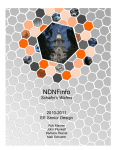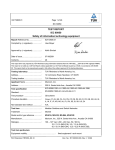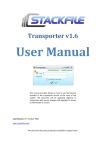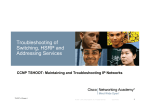Download Sun Secure Application Switch
Transcript
Sun™ Secure Application Switch—
Release Notes for V4.0 Software
Sun Microsystems, Inc.
www.sun.com
Part No. 819-7244-11 (v2)
November 2006, Revision A
Submit comments about this document at: http://www.sun.com/hwdocs/feedback
Copyright 2006 Sun Microsystems, Inc., 4150 Network Circle, Santa Clara, California 95054, U.S.A. All rights reserved.
Sun Microsystems, Inc. has intellectual property rights relating to technology embodied in the product that is described in this document. In
particular, and without limitation, these intellectual property rights may include one or more of the U.S. patents listed at
http://www.sun.com/patents and one or more additional patents or pending patent applications in the U.S. and in other countries.
U.S. Government Rights - Commercial software. Government users are subject to the Sun Microsystems, Inc. standard license agreement and
applicable provisions of the FAR and its supplements.
This distribution may include materials developed by third parties.
Regular expression support is provided by the PCRE library package, which is open source software, written by Philip Hazel, and copyright by
the University of Cambridge, England - ftp://ftp.csx.cam.ac.uk/pub/software/programming/pcre.
Parts of the product may be derived from Berkeley BSD systems, licensed from the University of California. UNIX is a registered trademark in
the U.S. and in other countries, exclusively licensed through X/Open Company, Ltd.
Sun, Sun Microsystems and the Sun logo are trademarks or registered trademarks of Sun Microsystems, Inc. in the U.S. and other countries.
Products covered by and information contained in this service manual are controlled by U.S. Export Control laws and may be subject to the
export or import laws in other countries. Nuclear, missile, chemical biological weapons or nuclear maritime end uses or end users, whether
direct or indirect, are strictly prohibited. Export or reexport to countries subject to U.S. embargo or to entities identified on U.S. export exclusion
lists, including, but not limited to, the denied persons and specially designated nationals lists is strictly prohibited.
DOCUMENTATION IS PROVIDED "AS IS" AND ALL EXPRESS OR IMPLIED CONDITIONS, REPRESENTATIONS AND WARRANTIES,
INCLUDING ANY IMPLIED WARRANTY OF MERCHANTABILITY, FITNESS FOR A PARTICULAR PURPOSE OR NON-INFRINGEMENT,
ARE DISCLAIMED, EXCEPT TO THE EXTENT THAT SUCH DISCLAIMERS ARE HELD TO BE LEGALLY INVALID.
Copyright 2006 Sun Microsystems, Inc., 4150 Network Circle, Santa Clara, Californie 95054, Etats-Unis. Tous droits réservés.
Sun Microsystems, Inc. détient les droits de propriété intellectuels relatifs à la technologie incorporée dans le produit qui est décrit dans ce
document. En particulier, et ce sans limitation, ces droits de propriété intellectuelle peuvent inclure un ou plus des brevets américains listés à
l’adresse http://www.sun.com/patents et un ou les brevets supplémentaires ou les applications de brevet en attente aux Etats - Unis et dans les
autres pays.
Cette distribution peut comprendre des composants développés par des tierces parties.
Des parties de ce produit pourront être dérivées des systèmes Berkeley BSD licenciés par l'Université de Californie. UNIX est une marque
déposée aux Etats-Unis et dans d'autres pays et licenciée exclusivement par X/Open Company, Ltd.
Sun, Sun Microsystems et le logo Sun sont des marques de fabrique ou des marques déposées de Sun Microsystems, Inc. aux Etats-Unis et dans
d'autres pays.
Les produits qui font l'objet de ce manuel d'entretien et les informations qu'il contient sont regis par la legislation americaine en matiere de
controle des exportations et peuvent etre soumis au droit d'autres pays dans le domaine des exportations et importations. Les utilisations
finales, ou utilisateurs finaux, pour des armes nucleaires, des missiles, des armes biologiques et chimiques ou du nucleaire maritime,
directement ou indirectement, sont strictement interdites. Les exportations ou reexportations vers des pays sous embargo des Etats-Unis, ou
vers des entites figurant sur les listes d'exclusion d'exportation americaines, y compris, mais de maniere non exclusive, la liste de personnes qui
font objet d'un ordre de ne pas participer, d'une facon directe ou indirecte, aux exportations des produits ou des services qui sont regi par la
legislation americaine en matiere de controle des exportations et la liste de ressortissants specifiquement designes, sont rigoureusement
interdites.
LA DOCUMENTATION EST FOURNIE "EN L'ETAT" ET TOUTES AUTRES CONDITIONS, DECLARATIONS ET GARANTIES EXPRESSES
OU TACITES SONT FORMELLEMENT EXCLUES, DANS LA MESURE AUTORISEE PAR LA LOI APPLICABLE, Y COMPRIS NOTAMMENT
TOUTE GARANTIE IMPLICITE RELATIVE A LA QUALITE MARCHANDE, A L'APTITUDE A UNE UTILISATION PARTICULIERE OU A
L'ABSENCE DE CONTREFACON.
Please
Recycle
Regulatory Compliance Statements
Your Sun product is marked to indicate its compliance class:
•
•
•
•
Federal Communications Commission (FCC) — USA
Industry Canada Equipment Standard for Digital Equipment (ICES-003) — Canada
Voluntary Control Council for Interference (VCCI) — Japan
Bureau of Standards Metrology and Inspection (BSMI) — Taiwan
Please read the appropriate section that corresponds to the marking on your Sun product before attempting to install the product.
FCC Class A Notice
This device complies with Part 15 of the FCC Rules. Operation is subject to the following two conditions:
1. This device may not cause harmful interference.
2. This device must accept any interference received, including interference that may cause undesired operation.
Note: This equipment has been tested and found to comply with the limits for a Class A digital device, pursuant to Part 15 of the FCC
Rules. These limits are designed to provide reasonable protection against harmful interference when the equipment is operated in a
commercial environment. This equipment generates, uses, and can radiate radio frequency energy, and if it is not installed and used in
accordance with the instruction manual, it may cause harmful interference to radio communications. Operation of this equipment in a
residential area is likely to cause harmful interference, in which case the user will be required to correct the interference at his own expense.
Modifications: Any modifications made to this device that are not approved by Sun Microsystems, Inc. may void the authority granted to
the user by the FCC to operate this equipment.
ICES-003 Class A Notice - Avis NMB-003, Classe A
This Class A digital apparatus complies with Canadian ICES-003.
Cet appareil numérique de la classe A est conforme à la norme NMB-003 du Canada.
iii
BSMI Class A Notice
The following statement is applicable to products shipped to Taiwan and marked as Class A on the product compliance
label.
GOST-R Certification Mark
iv
Sun Secure Application Switch – Release Notes for V4.0 Software • November 2006
Declaration of Conformity
Compliance Model Number:
Product Name:
N1400
N1000 (N1400, N1400V, N1216,
N1216V) - Sun Secure
Application Switch
EMC
USA—FCC Class A
This equipment complies with Part 15 of the FCC Rules. Operation is subject to the following two conditions:
1. This equipment may not cause harmful interference.
2. This equipment must accept any interference that may cause undesired operation.
European Union
This equipment complies with the following requirements of the EMC Directive 89/336/EEC:
As Telecommunication Network Equipment (TNE) in both Telecom Centers and Other Than Telecom Centers per
(as applicable):
EN300-386 V.1.3.2 (2003-2005)
EN55022:1994+A1:1995+A2:1997
EN61000-3-2:2000
EN61000-3-3:1995+A1:2000
IEC61000-4-2
IEC61000-4-3
IEC61000-4-4
IEC61000-4-5
IEC61000-4-6
IEC61000-4-11
Required Limits:
Class A
Pass
Pass
6 kV (Direct), 8 kV (Air)
3 V/m 80-1000 MHz, 10 V/m 800-960 MHz and 14002000 MHz
1 kV AC and DC Power Lines, 0.5 kV Signal Lines,
2 kV AC Line-Gnd, 1 kV AC Line-Line and Outdoor
Signal Lines, 0.5 kV Indoor Signal Lines > 10m.
3V
Pass
v
As Information Technology Equipment (ITE) Class A per (as applicable):
EN55022:1994+A1:1995+A2:1997
ENG6100-3-2:2000
ENG61000-3-3:1995+A1:2000
EN55024:1998+A1:
2001+A2:2003
IEC61000-4-2
IEC61000-4-3
IEC61000-4-4
IEC61000-4-5
IEC61000-4-6
IEC61000-4-8
IEC61000-4-11
Class A
Pass
Pass
Required Limits
4 kV (Direct), 8 kV (Air)
3 V/m
1 kV AC Power Lines, 0.5 kV Signal and DC Power
Lines
1 kV AC Line-Line and Outdoor Signal Lines, 2 kV
AC Line-Gnd, 0.5 kV DC Power Lines
3V
1 A/m
Pass
Safety
This equipment complies with the following requirements of the Low Voltage Directive 73/23/EEC:
EC Type Examination Certificates:
EN60950:2001 1st Edition
EN60950:2001, 1st Edition
Evaluated to all CB Countries
UL 60950:1st Edition 2001, CSA C22.2 No 60950-01-03
TÜV Rheinland Certificate No. S72051919
CB Scheme Certificate No. US-TÜVR-2479
File: CO 72051920 01
Supplementary Information: This product was tested and complies with all the requirements for the CE Mark.
/S/
Dennis P. Symanski
DATE
Manager, Compliance Engineering
Sun Microsystems, Inc.
4150 Network Circle, MPK15-102
Santa Clara, CA 95054 USA
Tel: 650-786-3255
Fax: 650-786-3723
vi
/S/
Donald Cameron
DATE
Program Manager/Quality Systems
Sun Microsystems Scotland, Limited
Blackness Road, Phase I, Main Bldg
Springfield, EH49 7LR
Scotland, United Kingdom
Tel: +44 1 506 672 539
Fax: +44 1 506 670 011
Sun Secure Application Switch – Release Notes for V4.0 Software • November 2006
Contents
Product Web Page
1
Related Documentation
2
How to Obtain Updates From Sun
2
Contacting Sun Technical Support
3
Sun Welcomes Your Comments
New Features in This Release
3
3
Configuration Synchronization
4
Behavior Change: Show runningConfig saveToFile Command
Stateful Firewall Support
4
Behavior Change: Default vRouter for Virtual Services
Long-Lived Session
4
4
4
SNAT Active Standby Behavior In Redundant Configuration
Specifying Which Cookies Are Used for Persistence
4
5
Outgoing DNAT IP Address Is the Same As Virtual Service IP Address
Stateful Flow SNAT
Supported Hardware
Transceivers
6
6
6
7
Software Information
7
Migrating From Software Version 3.x to Version 4.0
8
1
Importing a Version 3.x Configuration
System Management
10
Command-line Interface (CLI)
Web Interface
SNMP
8
10
10
11
Supported Operating Systems and Web Browsers
Operating Systems and Web Browsers
Flash Software Plug-In
13
Configuration
13
Firewall Load Balancing
13
13
Load Balancing
Object Rules
Ports
14
14
15
RealService
15
Routing
15
Security
16
VLAN
16
Web Interface
16
Configuration Scaling
17
Management
Virtualization
L2 to L3 Scale
17
17
17
Load Balance Configuration
Documentation Updates
2
12
12
ARP
FTP
11
12
Known Issues With This Release
ACLs
11
18
19
Sun Secure Application Switch – Release Notes for V4.0 Software • November 2006
Getting Started Guide
19
Contents
3
4
Sun Secure Application Switch – Release Notes for V4.0 Software • November 2006
Sun Secure Application Switch –
Release Notes for V4.0 Software
The Sun Secure Application Switch – Release Notes for V4.0 Software contains the latest
information and known issues for the Sun Secure Application Switch version 4.0
software.
The Sun Secure Application Switch is an intelligent application switch that provides
advanced Layer 3 to Layer 7 (L3 to L7) load balancing and advanced Secure Sockets
Layer (SSL) acceleration with reencryption. The switch provides these services on a
flexible, virtualized basis, within the convenience of a single enclosure, and with
industry-leading speed, security, and availability.
The V4.0 software is only supported on the N1000 Series of the Sun Secure
Application Switch product family, consisting of the N1400 and the N1216. When it
is necessary to differentiate between the two switches, the model numbers are used
in this document.
Product Web Page
You can access updated product information, updated documentation, MIB
information, and other relevant information about the Sun Secure Application
Switch at the URL below. Periodically, you should check this URL to verify that you
have the most recent version of this document.
http://www.sun.com/products/networking/switches/
1
Related Documentation
The Sun Secure Application Switch documentation listed here is available online at:
http://www.sun.com/products/networking/switches/
TABLE P-1
Related Documentation
Title
Part Number
Format
Location*
Sun Secure Application Switch – Getting
Started Guide
819-3042
Printed
PDF
Ship Kit
Online
Sun Secure Application Switch – Release
Notes for V4.0 (This document)
819-7244
Printed
PDF
Ship Kit
Online
Sun Secure Application Switch – Command
Reference for V4.0
819-7594
HTML
Online
Sun Secure Application Switch – Online
Help V4.0
819-7596
HTML
Within the
application
Sun Secure Application Switch –
Configuration and Implementation Guide
819-7595
PDF
Online
*
You can also order at no cost a Documentation CD (part number X3797A) that includes these documents. Go to
http://www.sun.com/products/networking/switches for information.
How to Obtain Updates From Sun
You can obtain updates and patches from your Sun authorized sales representative,
service provider, or by downloading them from the SunSolve OnlineSM Web site at
the following URL:
http://sunsolve.sun.com/
For patch information instructions, see the README file that accompanies each
patch.
For downloads of released software, visit the Sun Download Center at the following
URL:
http://www.sun.com/downloads
2
Sun Secure Application Switch – Release Notes for V4.0 Software • November 2006
Contacting Sun Technical Support
If you have technical questions about this product that are not answered in this
document, go to:
http://www.sun.com/service/contacting
Sun Welcomes Your Comments
Sun is interested in improving its documentation and welcomes your comments and
suggestions. You can submit your comments by going to:
http://www.sun.com/hwdocs/feedback
Please include the title and part number of your document with your feedback:
Sun Secure Application Switch – Release Notes for V4.0 Software, part number 819-7244.
New Features in This Release
The version 4.0 release includes the following new software features.
■
Configuration Synchronization
■
Behavior change: show runningConfig saveToFile Command
■
Stateful Firewall Support
■
Behavior Change: Default vRouter for Virtual Services
■
Long Lived Sessions
■
SNAT Active Standby Behavior In Redundant Configuration
■
Specifying Which Cookies Are Used for Persistence
■
Outgoing DNAT IP Address Is the Same As Virtual Service IP Address
■
Stateful Flow SNAT
Sun Secure Application Switch – Release Notes for V4.0 Software
3
Configuration Synchronization
For information about the Configuration Synchronization feature, refer to the Sun
Secure Application Switch Configuration and Implementation Guide, part number 8197595.
Behavior Change: Show runningConfig saveToFile Command
In version 4.0, the defaultValues and nameValuePairs are included when a show
runningConfig saveToFile command is executed. In previous versions of
software, you manually had to set defaultValues and nameValuePairs to true to
include this information.
Stateful Firewall Support
If a firewall goes down while the switch is transferring a file, the next available
firewall in the configuration will maintain the current connection.
Behavior Change: Default vRouter for Virtual Services
When creating a virtual service, the default vRouter has changed from system:shared
to the userdefined vRouter that is associated with the host.
Long-Lived Session
If long-lived session is enabled, up to 20,000 of a media module network processor’s
500,000 active flow sessions can be reserved for long-lived usage. As new flows are
required, the oldest inactive sessions are purged first. Long-lived sessions apply to
L4SLB and L3SLB. The default setting for long lived sessions is disabled. When the
feature is disabled, flow sessions will exist for 90 seconds.
SNAT Active Standby Behavior In Redundant Configuration
In redundant configuration applications, the back-up switch now puts SNAT in
standby mode so IPs are not duplicated.
4
Sun Secure Application Switch – Release Notes for V4.0 Software • November 2006
Specifying Which Cookies Are Used for Persistence
The switch administrator can specify which cookies are to be used for persistence.
You can choose multiple cookies to cause persistence in a single requestPolicy. Each
cookie that is examined is checked in precedence order. This process is
accomplished through a derivedVariable that uses predicates to look for each cookie
value. Each cookie value that is examined is generated through a parsedVariable
that is parsed from the COOKIE parsedList. The first cookie that is found is then
changed to an integer value by generating a CRC32 of its string value.
regularExpression name COOKIE1_expression
pattern {[[:space:]]*COOKIE1=([^[:space:]]*)[[:space:]]*}
parsedVariable name COOKIE1
parsedList COOKIE
regularExpression COOKIE1_expression
regularExpression name COOKIE2_expression
pattern {[[:space:]]*COOKIE2=([^[:space:]]*)[[:space:]]*}
parsedVariable name COOKIE2
parsedList COOKIE
regularExpression COOKIE2_expression
regularExpression name COOKIE3_expression
pattern {[[:space:]]*COOKIE3=([^[:space:]]*)[[:space:]]*}
parsedVariable name COOKIE3
parsedList COOKIE
regularExpression COOKIE3_expression
derivedVariable name PICK1_COOKIE
type integer
expression {
( COOKIE1 present ? crc32(COOKIE1) :
( COOKIE2 present ? crc32(COOKIE2) :
( COOKIE3 present ? crc32(COOKIE3) : crc32(nil) ) ) )
}
Once this variable is created, it can be used in the fieldPrefix field of the
requestPolicy, when the persistType is set to fieldHash.
Sun Secure Application Switch – Release Notes for V4.0 Software
5
Outgoing DNAT IP Address Is the Same As Virtual Service IP
Address
DNAT entry can have same IP address of a virtual service.
Stateful Flow SNAT
When stateful flow SNAT is enabled, a client on the Internet will not be able to go
through an SNAT address. The default setting for this feature is enabled. To disable
this feature, type the syntax below.
(config)# vswitch backend loadBalance outboundNat static
stateful disabled
Supported Hardware
The V4.0 software is only supported on the N1000 Series of the Sun Secure
Application Switch product family, which consists of two models: the N1400 and the
N1216.
■
The N1400 provides 4 Gigabit Ethernet (copper or fiber) ports and a full
complement of system and port status LEDs.
■
The N1216 provides two pluggable Gigabit Ethernet (copper or fiber) ports,
sixteen 10/100-Mbps ports, and a full complement of system and port status
LEDs.
Both models are rackmountable and operate on standard AC voltages (115 or 230
VAC) in either redundant or non-redundant power configurations
For a review of the Sun Secure Application Switch hardware, refer to the Sun Secure
Application Switch – Getting Started Guide.
6
Sun Secure Application Switch – Release Notes for V4.0 Software • November 2006
Transceivers
Sun has tested the ports on the front of the system with the following transceivers,
which are listed by type, vendor, vendor part number, and Sun X Option number.
Fiber ■
FINSAR, FTRJ-8519P1 BNL, X2001A
■
FINSAR, FTLF-8519P2BCL, X2001AZ
■
FIBERXON, FTM-8012C-SLG, X2001AZ
Copper ■
FINSAR, FCMJ-8521-3, X2002A
■
FINSAR, FCLF8521-3, X2002AZ
You can use other transceivers, but only the ones listed above have been fully tested
by Sun for compatibility with the switch. If required, you can purchase these
transceivers from Sun or directly from approved vendors.
Software Information
The V4.0 software release (V4_0R0) works with both models in the N1000 Series.
■
If you currently have V3.x.y software on your switch, you can download the V4.0
software from the Sun Download Center at the following URL:
http://www.sun.com/downloads
When migrating from software version V3.0.x to V4.0, you are not required to install
software V3.1 as part of the migration process. However, you should refer to the
V3.1 Release Note to become familiar with any software changes that may have been
introduced with the V3.1 software. You can obtain the Sun Secure Application Switch Release Note for V3.1 at the URL below.
Note – The following URL is one continuous path.
http://www.sun.com/products-n-solutions/hardware/docs/
Network_Connectivity/secure_app_switches/n1000/index.html
Sun Secure Application Switch – Release Notes for V4.0 Software
7
Migrating From Software Version 3.x to
Version 4.0
1. Obtain and install the V4.0 software release from the Sun Download Center.
You can access the Sun Download Center Web site at the following URL:
http://www.sun.com/downloads
After the page loads, click Networking and scroll down to Network Connectivity, to
access the software link.
2. Reboot the switch.
After installing the version 4.0 software, the configuration database will
automatically be upgraded to the version 4.0 format. The .cdb file name will
remain the same after the upgrade.
Importing a Version 3.x Configuration
If you have installed version 4.0 software onto a switch that was already equipped
with version 3.x software, the configuration database is automatically upgraded.
If you want to import a “portable” version 3.x configuration into a switch running
version 4.0, perform the following steps:
1. Perform the following manual edits.
a. Remove any advanced settings for non-terminated virtualServices: L3SLB,
L4SLB, TDLB, FWLB. In the following example, you must remove the virtual
service advanced settings:
# Virtual Service configuration
loadBalance virtualService vs1 L4SLB 1.1.1.1 sg2
loadBalance virtualService vs1
# Virtual service advanced settings
advanced rcvWnd 40000
exit; exit;
8
Sun Secure Application Switch – Release Notes for V4.0 Software • November 2006
loadBalance virtualService vs2 TDLB 2.2.2.2 sg2
loadBalance virtualService vs2
# Virtual service advanced settings
advanced xmtRetryLimit 5
exit; exit;
b. Remove the Client Source IP Range and value if they exist in the configuration
file being imported onto the switch. In the following example, you must
remove FWLB sgl clientSrcIPRange 1.1.1.1-2.2.2.2
loadBalance virtualService fw FWLB sg1 clientSrcIPRange
1.1.1.1-2.2.2.2
loadBalance virtualService fw
exit; exit;
c. Save the file after edits are made
2. Verify that the Interactive feature is turned off.
At the switch prompt, type the following text then press the Enter key:
sun(config)# interactive off
3. Import the running configuration with stopOnError set to false, similar to the
following:
sun(config)# import runningConfig FromFile <myConfig.txt>
password <myPassword> stopOnError false
Sun Secure Application Switch – Release Notes for V4.0 Software
9
System Management
Administrators can use multiple management tools to support the Sun Secure
Application Switch in a network. These tools include:
■
Command-Line Interface (CLI)
■
Web interface
■
SNMP applications
Command-line Interface (CLI)
The command-line interface (CLI) uses an industry-standard design that enables you
to configure and manage the Sun Secure Application Switch by typing keyboard
commands. You access the CLI over a direct console connection to the RS-232 port on
the front of the system, or over a Telnet or SSH connection. A connection to the CLI
is indicated by the sun> prompt on your screen.
The CLI uses a hierarchical design that enables you to move deeper into the
command hierarchy as you build the configuration. The CLI uses the command
prompt to display your current location within the hierarchy. Simple commands
enable you to navigate to the appropriate context. See the Sun Secure Application
Switch – Command Reference for information about the CLI and the Sun Secure
Application Switch commands.
Web Interface
The Sun Secure Application Switch Manager Web interface is a graphical user
interface (GUI) that enables you to configure and manage the Sun Secure
Application Switch using a browser. The Web interface supports all management
capabilities provided by the CLI. Instead of entering information on a command line,
you navigate menus and supply information in data entry fields. See the Sun Secure
Application Switch – Online Help V4.0 for more information about the Web interface.
10
Sun Secure Application Switch – Release Notes for V4.0 Software • November 2006
SNMP
The Simple Network Management Protocol (SNMP) enables you to communicate
with the SNMP agent on the Sun Secure Application Switch system from a remote
management station. This enables you to retrieve information about managed
objects on the system as well as change configuration settings.
The Sun Secure Application Switch supports the following SNMP versions:
■
SNMPv1
■
SNMPv2c
■
SNMPv3
The Sun Secure Application Switch supports the standard SNMP commands: GET,
GETNEXT, GETBULK, SET. It does not, however, support any of the INFORM
commands.
Supported Operating Systems and Web
Browsers
The following operating systems and Web browsers have been tested and work with
the Sun Secure Application Switch for version 4.0 software.
Operating Systems and Web Browsers
■
■
Microsoft Windows (98, 2000, XP)
■
Internet Explorer 5.5 and 6.x
■
NetscapeTM 6.2, 7.x
■
MozillaTM 1.x
■
Firefox 1.x
■
Opera 6.x and 7.x
Macintosh (OSX v10.1)
■
Internet Explorer 5.2
■
Netscape 7.x
■
Mozilla 1.x
■
Firefox 1.x
Sun Secure Application Switch – Release Notes for V4.0 Software
11
■
■
Red Hat Linux
■
Netscape 7.1
■
Mozilla 1.x
■
Opera 6.x
Solaris (9 and 10)
■
Mozilla 1.4 and 1.7
■
Firefox 1.x
Flash Software Plug-In
The minimum Macromedia Flash version required is version 6.0.65.0. Newer
versions of Flash (such as 7.x and 8.x) also work.
Known Issues With This Release
This section describes the known problems, restrictions, and limitations in version
4.0 (V4_0R0) software on the Sun Secure Application Switch. For tracking purposes,
an internal Sun reference number is included at the end of each item in this section.
ACLs
ACLs will not block traffic that is generated internally within the Sun Secure
Application Switch, such as RIP advertisements, outgoing Spanning Tree BPDUs,
etc. (2225/6351897)
The number of ACLs that can be applied to interfaces across the switch will vary
with the complexity of the rules that are applied. If the internal table limits are
exceeded, an error will be generated and reported through the syslog facility.
(4226/156609)
Routed traffic on a single vRouter only hits either the ingress (inbound) or the egress
(outbound) when it should hit both rules. The first rule loaded (either ingress or
egress) will match the incoming packet flow. (6614/6351901)
12
Sun Secure Application Switch – Release Notes for V4.0 Software • November 2006
ARP
ARP responses with multicast MAC addresses are not automatically installed. To
resolve this issue, manually enter the static ARP. For example, firewall clusters can
be configured to send multicast ARPs. (7274)
Configuration
When importing the running configuration from a text file, the VLAN interface
might not be created. To create the VLAN interface when importing a running
configuration from a text file, you must manually create the VLAN using the CLI.
After the VLAN interface has been manually created, import the running
configuration. There is no impact pertaining to the VLAN interface if the running
configuration is imported using the.cdb file. (7170/6427489)
Firewall Load Balancing
When defining firewall real services create a static route on the switch for each of the
firewalls. In the case where the firewall is the default gateway, a default route for
each firewall should be defined. If a firewall real service is disabled or deleted the
associated route for the firewall must be deleted as well. (7250/6483927)
Remove the Client Source IP Range and value from any configuration files being
imported onto the Sun Secure Application Switch running V4.0. (7207/6462212)
Firewall load balancing is not supported in a redundant configuration using
VSRP/VRRP. (6868/6427456)
FTP
The FTP client on the switch is not accessible through the Web interface. The FTP
client must be used within the CLI. (3778/6351865)
Sun Secure Application Switch – Release Notes for V4.0 Software
13
Load Balancing
UDP Virtual services are not allowed to share the same Real Services. Prior to V4.0,
this check was enforced. Unique UDP Real Services must be created for each UDP
Virtual Service. (7361/6484593)
When LIST Server Health Check (SHC) is configured in a service group made up of
26 or more real services, SHC will not be sent. If you have 26 real services in a
service group, do not use LIST SHC; use another type of health check instead.
(7014/6428861)
Request Transform has a field header indicating which advanced HTTP header
should be removed. The headers are not updated automatically; however, you can
remove them manually. To access the field, click vSwitch, click loadBalance, then
click requestTransform. (7159/6427487)
Opera Web browsers continue to request TCP data even when receiving a TCP-RST.
This can cause the browser to appear hung. (2844/6351904)
UDP load balancing (including RADIUS and DNS) does not support frames with IP
options. (4469/6351907)
Object Rules
The predicate variable HTTP_VERSION has been removed and replaced in version
3.x. You can now use REQUEST_VERSION in predicates with requestPolicies or use
RESPONSE_VERSION in predicates with responsePolicies. (6841/6351913)
The predicate variables REFERER, ACCEPT, ACCEPT_LANGUAGE, UPGRADE,
and SERVER behaved differently in the V3.0 software than in previous releases. With
the V3.1 release, the predicate variables were reverted to work as they did in the
V2.0 release. For additional information or assistance, contact Sun Technical Support.
(6837)
14
Sun Secure Application Switch – Release Notes for V4.0 Software • November 2006
Ports
The Ethernet management port will come up as 10/half if set to autonegotiate and
connected to an endstation that is not autonegotiating and fixed at 100/full or
100/half. (1211/6351866)
Auto-negotiation does not work using the NS-83820 Fiber NIC and the Finisar SFF
optical GBIC (part number FTRJ-8519-3). The SFF optical GBIC PicoLight, (part
numbers: PL-XPL-00-S13-05 & PL-XPL-S23-28) will auto-negotiate with the NS-83820
Fiber NIC. (5682/6351875)
Jumbo frames directed to the switch IP address are dropped. (1665/6351881)
Spanning Tree Protocol BPDUs are not counted in VLAN interface statistics.
(1055/6351882)
RealService
If you attempt to disable a RealService that is used by a Virtual service (VS) with the
longRxTimer value set longer than the default (64 seconds) an error message will be
displayed. To disable the RealService, you must remove it from the service group,
then disable it. (7328)
Routing
If a static ARP entry is deleted, the switch does not send an ARP request for the
given host. To resolve this issue, ping the host from the switch and the ARP will be
sent. (7124/6427618)
IP interface vRouters do not report ICMP TTL expiration. As a result, the
traceroute may not properly function in certain situations. (7147/6427480)
Directed broadcasts are not forwarded across IP interfaces. (2059/6351885)
The on-board traceroute command fails in an on-board IP interface. The ICMP ping
command can be used. (5092/6351887)
The switch does not always respond to ICMP Address Mask requests properly.
(3946/6351890)
OSPF type 2 AS external routes always use a metric of 1 regardless of the configured
metric. (5693/6351891)
The switch will erroneously add a host route to the route table based on a received
RIP update when the switch has already received a RIP update containing a route
with a short mask for the same gateway. This compliance problem should have no
negative network impact. (2457/6351892)
Sun Secure Application Switch – Release Notes for V4.0 Software
15
Security
CKM fails when trying to import a certificate, or chain of certificates, larger than 8
Kbytes. (6540/6427451)
VLAN
The Show VLAN Statistics command does not include transmitted or received
spanning tree BPDUs. (1055)
Web Interface
Most browsers exhibit a security issue regarding the way basic authentication is
implemented by continuing to send the old credentials after an error message is
received. To avoid this issue, you must close the browser window used to connect to
the switch to maintain security and prevent unauthorized access. Mozilla is the only
browser that does not exhibit this issue. (1199/6351852)
Displaying statistics using line graphs will preserve all history of graphed data,
which will continuously consume memory on your PC if left unattended.
(2299/6351855)
Using the Web Interface, the dashboard has a slow memory leak, which is also
present after the session times out due to inactivity. If the Web Interface is left open
for long periods of time, such as overnight, this may cause workstation performance
to deteriorate until the browser window is closed. (5927/6351858)
Online Help requires that JavaScriptTM is enabled on your Web browser.
(2104/1351860)
16
Sun Secure Application Switch – Release Notes for V4.0 Software • November 2006
Configuration Scaling
Management
System vSwitch:
■
One management vRouter
■
Four shared vRouters
■
100 user accounts (used for login access to the switch)
■
10 concurrent CLI sessions
■
10 concurrent HTTP management sessions
Virtualization
User-defined vSwitches:
■
One user-defined vSwitch for the N1216.
■
Ten user-defined vSwitches, with the optional virtualization key on the N1400
and N1216.
L2 to L3 Scale
■
Ports per LAG: 16
■
LAGs: 22
■
Ports or LAGs: 44 per VLAN
■
VLANs: 512 per vSwitch, 4095 total
■
ARP entries: 3000 per vRouter
■
ACL lists: 4 per vRouter
■
ACL rules: 256 per ACL list
■
IP interfaces: 128 per vRouter
■
Static routes: 200 per vRouter
■
MAC entries: 16,000 total
Sun Secure Application Switch – Release Notes for V4.0 Software
17
Load Balance Configuration
■
Maximum number of virtual services: 1024 per vSwitch, 2048 total
■
Service groups: 512 per vSwitch, 4096 total
■
Hosts: 1024 per vSwitch
■
Real services: 1024 per vSwitch, 8192 total
■
Maximum number of real services in a service group: 1024
■
Request policies: 1024 per vSwitch, 4096 total
■
Response policies: 1024 per vSwitch
■
Request transforms: 1024 per vSwitch
■
Response transforms: 1024 per vSwitch
■
Object rules: 1000 per vSwitch
■
Configurable health checks: 512 per vSwitch
■
Active health checks: 1024 per vSwitch
■
Keep-alives (1 probe or 1 list of up to 5 HTTP probes): 1 per vSwitch
■
1024-bit certificates: 512 per vSwitch
Note – The scaling numbers outlined above are individually achievable, but
maximum configurations combining all of the scale factors are not achievable.
18
Sun Secure Application Switch – Release Notes for V4.0 Software • November 2006
Documentation Updates
Please refer to the following Sun Web site for the most recent versions of the
documentation for this product:
http://www.sun.com/products/networking/switches
Getting Started Guide
Table P-2 in the translated versions of the Getting Started Guide (819-3966-12, 8193967-12, 819-3968-12, 819-3969-12, 819-3970-12, 819-3971-12, and 819-3972-12)
contains incorrect references to related documentation. The correct references to
related documents are shown below.
TABLE P-2
Related Documentation
Title
Part Number
Format
Location*
Sun Secure Application Switch – Getting
Started Guide
819-3042
Printed
PDF
Ship Kit
Online
Sun Secure Application Switch – Release
Notes for V4.0 (This document)
819-7244
Printed
PDF
Ship Kit
Online
Sun Secure Application Switch – Command
Reference for V4.0
819-7594
HTML
Online
Sun Secure Application Switch – Online
Help V4.0
819-7596
HTML
Within the
application
Sun Secure Application Switch –
Configuration and Implementation Guide
819-7595
PDF
Online
*
You can also order at no cost a Documentation CD (part number X3797A) that includes these documents. Go to
http://www.sun.com/products/networking/switches for information.
Sun Secure Application Switch – Release Notes for V4.0 Software
19
20
Sun Secure Application Switch – Release Notes for V4.0 Software • November 2006