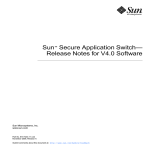Download Lucent (TNT-SL-S50) Expansion Module
Transcript
APX 8000™/MAX TNT®/DSLTNT™ Frame Relay Configuration Guide Part Number: 7820-0736-001 For software version 8.0 May 2000 Copyright© 2000 Lucent Technologies. All rights reserved. This material is protected by the copyright laws of the United States and other countries. It may not be reproduced, distributed, or altered in any fashion by any entity (either internal or external to Lucent Technologies), except in accordance with applicable agreements, contracts, or licensing, without the express written consent of Lucent Technologies. For permission to reproduce or distribute, please email your request to [email protected]. Notice Every effort was made to ensure that the information in this document was complete and accurate at the time of printing, but information is subject to change. Safety, Compliance, and Warranty Information Before handling any Lucent Access Networks hardware product, read the Access Networks Safety and Compliance Guide included in your product package. See that guide also to determine how products comply with the electromagnetic interference (EMI) and network compatibility requirements of your country. See the warranty card included in your product package for the limited warranty that Lucent Technologies provides for its products. Security Statement In rare instances, unauthorized individuals make connections to the telecommunications network through the use of access features. Trademarks 4ESS, 5ESS, A Network of Expertise, AnyMedia, AqueView, AUDIX, B-STDX 8000, B-STDX 9000, ...Beyond Compare, CaseView, Cajun, CajunDocs, CAJUNVIEW, Callmaster, CallVisor, CBX 500, CellPipe, ChoiceNet, ClearReach, ComOS, cvMAX, DACScan, Dacsmate, Datakit, DEFINITY, Definity One, DSLMAX, DSL Terminator, DSLPipe, DSLTNT, Elemedia, Elemedia Enhanced, EMMI, End to End Solutions, EPAC, ESS, EVEREST, Gigabit-scaled campus networking, Globalview, GRF, GX 250, GX 550, HyperPATH, Inferno, InfernoSpaces, Intragy, IntragyAccess, IntragyCentral, Intuity, IP Navigator, IPWorX, LineReach, LinkReach, MAX, MAXENT, MAX TNT, Multiband, Multiband PLUS, Multiband RPM, MultiDSL, MultiVoice, MultiVPN, Navis, NavisAccess, NavisConnect, NavisCore, NavisRadius, NavisXtend, NetCare, NetLight, NetPartner, OneVision, Open Systems Innovations, OpenTrunk, P550, PacketStar, PathStar, Pinnacle, Pipeline, PMVision, PortMaster, SecureConnect, Selectools, Series56, SmoothConnect, Stinger, SYSTIMAX, True Access, WaveLAN, WaveMANAGER, WaveMODEM, WebXtend, and Where Network Solutions Never End are trademarks of Lucent Technologies. Advantage Pak, Advantage Services, AnyMedia, ...Beyond Compare, End to End Solutions, Inter.NetWorking, MAXENT, and NetWork Knowledge Solutions are service marks of Lucent Technologies. Other trademarks, service marks, and trade names mentioned in this publication belong to their respective owners. Copyrights for Third-Party Software Included in Lucent Access Networks Software Products C++ Standard Template Library software copyright© 1994 Hewlett-Packard Company and copyright© 1997 Silicon Graphics. Permission to use, copy, modify, distribute, and sell this software and its documentation for any purpose is hereby granted without fee, provided that the above copyright notice appear in all copies and that both that copyright notice and this permission notice appear in supporting documentation. Neither Hewlet t-Packard nor Silicon Graphics makes any representations about the suitability of this software for any purpose. It is provided “as is” without express or implied warranty. Berkeley Software Distribution (BSD) UNIX software copyright© 1982, 1986, 1988, 1993 The Regents of California. All rights reserved. Redistribution and use in source and binary forms, with or without modification, are permitted provided that the following conditions are met: 1. Redistributions of source code must retain the above copyright notice, this list of conditions, and the following disclaimer. 2. Redistributions in binary form must reproduce the above copyright notice, this list of conditions, and the following disclaimer in the documentation and/or other materials provided with the distribution. 3. All advertising materials mentioning features or use of this software must display the following acknowledgement: This product includes software developed by the University of California, Berkeley, and its contributors. 4. Neither the name of the University nor the names of its contributors may be used to endorse or promote products derived from this software without specific prior written permission. THIS SOFTWARE IS PROVIDED BY THE REGENTS AND CONTRIBUTORS “AS IS” AND ANY EXPRESS OR IMPLIED WARRANTIES, INCLUDING, BUT NOT LIMITED TO, THE IMPLIED WARRANTIES OF MERCHANTABILITY AND FITNESS FOR A PARTICULAR PURPOSE ARE DISCLAIMED. IN NO EVENT SHALL THE REGENTS OR CONTRIBUTORS BE LIABLE FOR ANY DIRECT, INDIRECT, INCIDENTAL, SPECIAL, EXEMPLARY, OR CONSEQUENTIAL DAMAGES (INCLUDING, BUT NOT LIMITED TO, PROCUREMENT OF SUBSTITUTE GOODS OR SERVICES; LOSS OF USE, DATA OR PROFITS; OR BUSINESS INTERRUPTION) HOWEVER CAUSED AND ON ANY THEORY OF LIABILITY, WHETHER IN CONTRACT, STRICT LIABILITY, OR TORT (INCLUDING NEGLIGENCE OR OTHERWISE) ARISING IN ANY WAY OUT OF THE USE OF THIS SOFTWARE, EVEN IF ADVISED OF THE POSSIBILITY OF SUCH DAMAGE. Ordering Information You can order the most up-to-date product information and computer-based training online at http://www.lucent.com/ins/bookstore. Feedback Lucent Technologies appreciates your comments, either positive or negative, about this manual. Please send them to [email protected]. Lucent Technologies Customer Service Customer Service provides a variety of options for obtaining information about Lucent products and services, software upgrades, and technical assistance. Finding information and software on the Internet Visit the Web site at http://www.lucent.com/ins for technical information, product information, and descriptions of available services. Visit the FTP site at ftp://ftp.ascend.com for software upgrades, release notes, and addenda. Obtaining technical assistance You can obtain technical assistance by telephone, email, fax, modem, or regular mail, as well as over the Internet. Gathering information you will need If you need to contact Lucent for help with a problem, make sure that you have the following information when you call or that you include it in your correspondence: • Product name and model • Software and hardware options • Software version • If supplied by your carrier, Service Profile Identifiers (SPIDs) associated with your line • Your local telephone company’s switch type and operating mode, such as AT&T 5ESS Custom or Northern Telecom National ISDN-1 • Whether you are routing or bridging with your Lucent product • Type of computer you are using • Description of the problem Calling Lucent from within the United States In the U.S., you can take advantage of Priority Technical Assistance or an Advantage service contract, or you can call to request assistance. Priority Technical Assistance If you need to talk to an engineer right away, call (900) 555-2763 to reach the Priority Call queue. The charge of $2.95 per minute does not begin to accrue until you are connected to an engineer. Average wait times are less than 3 minutes. Advantage Services Advantage Services is a comprehensive selection of services. Installation services help get your Lucent Wide Area Network (WAN) off to the right start. Ongoing maintenance and APX 8000/MAX TNT/DSLTNT Frame Relay Configuration Guide iii support services provide hardware and software solutions to keep your network operating at peak performance. For more information, call (800) 272-3634. Other telephone numbers For a menu of Lucent’s services, call (800) 272-3634. Or call (510) 769-6001 for an operator. Calling Lucent from outside the United States You can contact Lucent by telephone from outside the United States at one of the following numbers: Telephone outside the United States (510) 769-8027 Austria/Germany/Switzerland (+33) 492 96 5672 Benelux (+33) 492 96 5674 France (+33) 492 96 5673 Italy (+33) 492 96 5676 Japan (+81) 3 5325 7397 Middle East/Africa (+33) 492 96 5679 Scandinavia (+33) 492 96 5677 Spain/Portugal (+33) 492 96 5675 UK (+33) 492 96 5671 For the Asia-Pacific region, you can find additional support resources at http://www.lucent.com/ins/international/apac/. Obtaining assistance through correspondence Send your technical support questions to one of the following email addresses, or correspond by fax, BBS, or regular mail with Customer Service in Lucent’s U.S. offices in Alameda, CA: • Email from within the U.S.—[email protected] • Email from Europe, the Middle East, or Africa—[email protected] • Email from the Asia-Pacific region—[email protected] • Fax—(510) 814-2312 • Customer Support BBS (by modem)—(510) 814-2302 • Write to Lucent at the following address: Attn: Customer Service Lucent Technologies 1701 Harbor Bay Parkway Alameda, CA 94502-3002 USA iv APX 8000/MAX TNT/DSLTNT Frame Relay Configuration Guide Contents Customer Service ..................................................................................................................... iii About This Guide ............................................................................. xiii What is in this guide.......................................................................................................... ..... xiii What you should know .......................................................................................................... x iii Documentation conventions................................................................................................... xiii Documentation set................................................................................................................... xiv Chapter 1 Getting Started ................................................................................ 1-1 Overview of Frame Relay operations .................................................................................... Physical interfaces that support Frame Relay................................................................. Frame Relay data link interfaces .................................................................................... Frame Relay virtual circuits............................................................................................ IP routing over Frame Relay ................................................................................... Frame Relay direct................................................................................................... Frame Relay circuits ................................................................................................ Multilink Frame Relay.................................................................................................... Overview of Frame Relay configuration ............................................................................... Frame Relay management features ........................................................................................ SNMP support................................................................................................................. RADIUS support............................................................................................................. Where to go next .................................................................................................................... Chapter 2 1-1 1-1 1-2 1-2 1-2 1-2 1-3 1-3 1-3 1-4 1- 4 1-4 1-5 Physical Interface Considerations ................................................ 2-1 Channelized bandwidth with Hybrid Access ......................................................................... Example of configuring nailed T1 .................................................................................. Example of configuring nailed E1 .................................................................................. Example of configuring a T1 line for switched PVCs.................................................... Unchannelized bandwidth (MAX TNT and DSLTNT) ......................................................... Serial WAN (MAX TNT and DSLTNT) ............................................................................... MultiDSL (DSLTNT only) .................................................................................................... Example of configuring SDSL for Frame Relay ............................................................ Example of configuring IDSL for Frame Relay ............................................................. Example of configuring ADSL for Frame Relay............................................................ Multilink Frame Relay bandwidth requirements ................................................................... Bundled links must reside on same card......................................................................... Hybrid Access call routing requirements........................................................................ Example with two E1 lines in an MFR bundle........................................................ Example with six E1 lines in an MFR bundle ......................................................... APX 8000/MAX TNT/DSLTNT Frame Relay Configuration Guide 2-1 2-2 2-2 2-3 2-4 2-5 2-5 2-5 2-6 2-7 2-7 2-7 2-8 2-8 2-9 v Contents Chapter 3 Configuring Data Link Interfaces .................................................. 3-1 Overview of Frame Relay data links...................................................................................... User-side and network-side operations........................................................................... Link management options............................................................................................... Configuring data link operations............................................................................................ Data link settings in a Frame-Relay profile .................................................................... Data link settings in a RADIUS profile .......................................................................... Example of configuring a UNI-DTE interface ............................................................... Example of configuring a UNI-DCE interface ............................................................... Example of configuring an NNI interface ...................................................................... Chapter 4 3-1 3-1 3-2 3-2 3-2 3-5 3-7 3-8 3-9 Configuring Frame Relay Virtual Circuits..................................... 4-1 Configuring a PVC.............................................................................................................. ... 4-2 Overview of settings for PVC configuration .................................................................. 4-2 Frame-Relay profile settings ................................................................................... 4-2 Connection profile settings ...................................................................................... 4-2 RADIUS attribute-value pairs ................................................................................. 4-3 Examples of configuring a PVC ..................................................................................... 4-4 Configuring the data link for a PVC........................................................................ 4-4 Configuring the PVC Connection profile ................................................................ 4-5 Examples of configuring a backup PVC......................................................................... 4-5 Configuring the backup connection......................................................................... 4-6 Specifying a backup PVC in the primary profile .................................................... 4-6 Routing table entries showing backup PVC ............................................................ 4-7 Configuring a switched PVC ................................................................................................. 4-8 Overview of switched PVC settings ............................................................................... 4-8 Frame-Relay profile settings ................................................................................... 4-8 Answer-Defaults and Connection profile settings................................................... 4-9 Example of configuring a switched PVC ..................................................................... 4-10 Configuring an SVC............................................................................................................. 4-12 Current limitations ........................................................................................................ 4-13 Overview of SVC settings ............................................................................................ 4-13 Frame-Relay profile settings ................................................................................. 4-13 Answer-Defaults and Connection profile settings................................................. 4-14 Examples of configuring Frame Relay SVCs............................................................... 4-15 Configuring the near-end TAOS unit for a Frame Relay SVC ............................. 4-16 Configuring the far-end TAOS unit for a Frame Relay SVC................................ 4-16 Chapter 5 Configuring Frame Relay Direct .................................................... 5-1 Overview of Frame Relay direct settings............................................................................... Connection profile settings for Frame Relay direct........................................................ RADIUS profile settings for Frame Relay direct ........................................................... Examples of Frame Relay direct connections........................................................................ Chapter 6 Configuring Frame Relay Circuits................................................. 6-1 Overview of Frame Relay circuit switching .......................................................................... Answer-Defaults and Connection profile settings .......................................................... RADIUS profile settings................................................................................................. Example of configuring circuit switching.............................................................................. Using local profiles ......................................................................................................... vi 5-1 5-1 5-2 5-2 6-1 6-2 6-3 6-3 6- 3 APX 8000/MAX TNT/DSLTNT Frame Relay Configuration Guide Contents Using RADIUS profiles.................................................................................................. 6-4 Chapter 7 Configuring Multilink Frame Relay................................................ 7-1 Overview of MFR ................................................................................................................ .. 7-1 How bundled data links work ......................................................................................... 7-2 Creating MFR bundles.................................................................................................... 7-2 Example of an MFR data link configuration ......................................................................... 7-4 Configuring MFR on CPE-1 using FrameLine............................................................... 7-4 Configuring MFR on CPE-2 using T1............................................................................ 7-5 MFR circuit switching ........................................................................................................... 7-7 Supported circuit configurations..................................................................................... 7-7 Example of configuring an MFR-to-Frame Relay circuit .............................................. 7-8 Defining the MFR bundle........................................................................................ 7-8 Configuring the MFR circuit end point ................................................................... 7-9 Configuring the Frame Relay circuit end point ..................................................... 7-10 Index.......................................................................................... Index-1 APX 8000/MAX TNT/DSLTNT Frame Relay Configuration Guide vii Figures Figure 1-1 Figure 1-2 Figure 3-1 Figure 3-2 Figure 3-3 Figure 3-4 Figure 4-1 Figure 4-2 Figure 4-3 Figure 4-4 Figure 4-5 Figure 4-6 Figure 4-7 Figure 5-1 Figure 6-1 Figure 6-2 Figure 6-3 Figure 7-1 Figure 7-2 Figure 7-3 Figure 7-4 Figure 7-5 Figure 7-6 Figure 7-7 Directing PPP data streams onto a Frame Relay network ................................. 1-3 Switching from one circuit end point to another ............................................... 1-3 Network-side and user-side data link interfaces ................................................ 3-2 UNI-DTE interface connecting to switching equipment ................................... 3-7 UNI-DCE interface connecting to customer premises equipment..................... 3-8 NNI interface between two switches ................................................................. 3-9 Permanent virtual circuit end points .................................................................. 4-1 PVC to a Frame Relay switch............................................................................ 4-4 Backup PVC ...................................................................................................... 4-6 Switched PVC to a Frame Relay switch .......................................................... 4-11 Terminating SVC ............................................................................................. 4-12 Dial-out SVC ................................................................................................... 4-12 SVC between TAOS units with intervening Frame Relay switch................... 4-15 Frame Relay direct............................................................................................. 5-3 Paired end points for circuit switching ............................................................. 6-1 ATM-Frame Relay circuit switching ................................................................. 6-1 Frame Relay circuit............................................................................................ 6-3 Multilink Frame Relay DTE-DTE aggregation ................................................. 7-1 MFR peers with three data links supporting two DLCIs ................................... 7-2 Example of bundling data links to increase available bandwidth...................... 7-4 MFR-to-MFR circuit.......................................................................................... 7-7 MFR-to-Frame Relay circuit ............................................................................. 7-7 MFR-to-ATM circuit ......................................................................................... 7-7 Circuit between MFR bundle and T1 interface.................................................. 7-8 APX 8000/MAX TNT/DSLTNT Frame Relay Configuration Guide ix Tables Table 1-1 Table 1-2 Table 2-1 Slot cards that support Frame Relay .................................................................. 1-1 Where to go next................................................................................................ 1-5 Slot cards and supported Frame Relay virtual circuit features .......................... 2-1 APX 8000/MAX TNT/DSLTNT Frame Relay Configuration Guide xi About This Guide What is in this guide This guide describes how to configure Frame Relay operations on any unit that supports the TAOS Command-Line Interface (CLI) and for which you have obtained the Frame Relay license. To use this guide, you must have already installed the unit and connected a workstation to the controller’s serial port. If you have not already finished those tasks, see the hardware installation guide for the unit. Note: This manual describes the full set of features for APX 8000™, MAX TNT®, and DSLTNT™ units running True Access™ Operating System (TAOS) software version 8.0.2 or later. Some features might not be available with earlier versions or specialty loads of the software. This manual hereafter refers to your product as a TAOS unit. ! Warning: Before installing your TAOS unit, be sure to read the safety instructions in the Access Networks Safety and Compliance Guide. For information specific to your unit, see the “Safety-Related Electrical, Physical, and Environmental Information” appendix in your unit’s hardware installation guide. What you should know This guide is for the person who configures and maintains a TAOS unit. To configure a unit, you need to understand the following: • Internet or telecommuting concepts • Wide Area Network (WAN) concepts • Local Area Network (LAN) concepts, if applicable Documentation conventions Following are all the special characters and typographical conventions used in this manual: Convention Meaning Monospace text Represents text that appears on your computer’s screen, or that could appear on your computer’s screen. APX 8000/MAX TNT/DSLTNT Frame Relay Configuration Guide xiii About This Guide Documentation set Convention Meaning Boldface Represents characters that you enter exactly as shown (unless the monospace text characters are also in italics—see Italics, below). If you could enter the characters but are not specifically instructed to, they do not appear in boldface. Italics Represent variable information. Do not enter the words themselves in the command. Enter the information they represent. In ordinary text, italics are used for titles of publications, for some terms that would otherwise be in quotation marks, and to show emphasis. [] Square brackets indicate an optional argument you might add to a command. To include such an argument, type only the information inside the brackets. Do not type the brackets unless they appear in boldface. | Separates command choices that are mutually exclusive. > Points to the next level in the path to a parameter or menu item. The item that follows the angle bracket is one of the options that appears when you select the item that precedes the angle bracket. Key1-Key2 Represents a combination keystroke. To enter a combination keystroke, press the first key and hold it down while you press one or more other keys. Release all the keys at the same time. (For example, Ctrl-H means hold down the Control key and press the H key.) Press Enter Means press the Enter, or Return, key or its equivalent on your computer. Note: Introduces important additional information. ! Caution: ! Warning: Warns that a failure to follow the recommended procedure could result in loss of data or damage to equipment. Warns that a failure to take appropriate safety precautions could result in physical injury. Warns of danger of electric shock. Warning: Documentation set The APX 8000/MAX TNT/DSLTNT documentation set consists of the following manuals. • xiv Read me first: – Access Networks Safety and Compliance Guide Contains important safety instructions and country-specific compliance information that you must read before installing a TAOS unit. – TAOS Command-Line Interface Guide Introduces the TAOS command-line environment and shows how to use the APX 8000/MAX TNT/DSLTNT Frame Relay Configuration Guide About This Guide Documentation set command-line interface effectively. This manual describes keyboard shortcuts and introduces commands, security levels, profile structure, and parameter types. • • Installation and basic configuration: – APX 8000 Hardware Installation Guide Shows how to install APX 8000 hardware and includes APX 8000 technical specifications. – MAX TNT/DSLTNT Hardware Installation Guide Shows how to install MAX TNT and DSLTNT hardware and includes technical specifications for these units. – APX 8000/MAX TNT/DSLTNT Physical Interface Configuration Guide Shows how to configure the cards installed in a TAOS unit and their line attributes for such functions as framing, signaling, and channel usage. It also describes how calls are routed through the system and includes information about configuring the unit in a Signaling System 7 (SS7) environment. This guide explains shelf controller redundancy for an APX 8000 unit. Configuration: – APX 8000/MAX TNT/DSLTNT ATM Configuration Guide Describes how to configure Asynchronous Transfer Mode (ATM) operations on a TAOS unit. This guide explains how to configure physical layer attributes and how to create permanent virtual circuit (PVC) and switched virtual circuit (SVC) ATM interfaces. It includes information about ATM direct and ATM-Frame Relay circuits. – APX 8000/MAX TNT/DSLTNT Frame Relay Configuration Guide (this manual) Describes how to configure Frame Relay operations on a TAOS unit. This guide explains physical layer configuration and restrictions and how to create permanent virtual circuit (PVC) and switched virtual circuit (SVC) interfaces. It includes information about Multilink Frame Relay (MFR) and link management, as well as Frame Relay and Frame Relay direct circuits. – APX 8000/MAX TNT/DSLTNT WAN, Routing, and Tunneling Configuration Guide Shows how to configure LAN and WAN routing for analog and digital dial-in connections on a TAOS unit. This guide includes information about IP routing, Open Shortest Path First (OSPF) routing, Internet Group Management Protocol (IGMP) routing, multiprotocol routers, Virtual Routers (VRouters), and tunneling protocols. – MultiVoice™ for MAX TNT Configuration Guide Shows how to configure the MultiVoice application to run on a MAX TNT unit in both Signaling System 7 (SS7) and H.323 Voice over IP (VoIP) configurations. • RADIUS: TAOS RADIUS Guide and Reference Describes how to set up a TAOS unit to use the Remote Authentication Dial-In User Service (RADIUS) server and contains a complete reference to RADIUS attributes. • Administration and troubleshooting: APX 8000/MAX TNT/DSLTNT Administration Guide Describes how to administer a TAOS unit, including how to monitor the system and cards, troubleshoot the unit, and configure the unit to use the Simple Network Management Protocol (SNMP). • Reference: – APX 8000/MAX TNT/DSLTNT Reference An alphabetic reference to all commands, profiles, and parameters supported on TAOS units. APX 8000/MAX TNT/DSLTNT Frame Relay Configuration Guide xv About This Guide Documentation set – xvi TAOS Glossary Defines terms used in documentation for TAOS units. APX 8000/MAX TNT/DSLTNT Frame Relay Configuration Guide 1 Getting Started : Overview of Frame Relay operations . . . . . . . . . . . . . . . . . . . . . . . . . . . . . . . . . . . . . . 1-1 Overview of Frame Relay configuration . . . . . . . . . . . . . . . . . . . . . . . . . . . . . . . . . . . . 1-3 Frame Relay management features . . . . . . . . . . . . . . . . . . . . . . . . . . . . . . . . . . . . . . . . 1-4 Where to go next . . . . . . . . . . . . . . . . . . . . . . . . . . . . . . . . . . . . . . . . . . . . . . . . . . . . . . 1- 5 Overview of Frame Relay operations To configure Frame Relay, you first allocate bandwidth and set line parameters for the physical line used to connect to a Frame Relay network. You must also define a data link interface that defines how the TAOS unit interoperates with the far-end equipment, and at least one virtual circuit to enable the system to pass data on the interface.Multiple virtual circuits can share a data link to a Frame Relay network. Physical interfaces that support Frame Relay An interface is a point of ingress (entrance) to or egress (exit) from the system. TAOS units support Frame Relay operations on the physical-interface types shown in Table 1-1. Table 1-1. Slot cards that support Frame Relay Description APX 8000 MAX TNT DSLTNT Channelized T1 with Hybrid Access termination √ √ √ Channelized E1 with Hybrid Access termination √ √ √ Channelized T3 with Hybrid Access termination √ √ √ Frameline (unchannelized T1 or E1) √ √ Frame Relay unchannelized DS3 √ √ Serial WAN √ √ MultiDSL™ √ Hybrid Access cards provide the HDLC processing for data streams sent and received on T1, T3, or E1 cards, and must be used to terminate digital connections to those cards. (Frameline, serial WAN, and SDSL cards provide their own termination of access resources.) You configure a physical interface in a line profile for an installed slot card. APX 8000/MAX TNT/DSLTNT Frame Relay Configuration Guide 1-1 Getting Started Overview of Frame Relay operations Frame Relay data link interfaces A Frame Relay data link interface is a logical configuration that enables the unit to communicate with Frame Relay equipment across the physical interface. You configure a data link interface in a Frame-Relay profile or RADIUS frdlink profile. The data link configuration binds the logical interface to a particular physical port and specifies how the TAOS unit will be integrated into the Frame Relay network. Frame Relay virtual circuits To enable the unit to exchange data on a data link interface, you must also configure at least one virtual circuit in a Connection or RADIUS user profile. The virtual circuit can be one of the following types: • Permanent virtual circuit (PVC), which uses nailed bandwidth and is always available • Switched virtual circuit (SVC), which uses nailed bandwidth but is brought up on demand using SVC signaling • Switched PVC connection, which uses switched bandwidth and an ISDN dial-up to establish the connection Many virtual circuits can share a data link. Each virtual circuit requires a data link connection identifier (DLCI). Connections can be forwarded to the data link interface on the basis of IP routing, a Frame Relay direct configuration, or a circuit configuration. Each type of connection can be configured in a Connection or RADIUS profile. IP routing over Frame Relay When the unit terminates a Frame Relay connection and routes IP over it, the system encapsulates the data as specified in RFC 2427, Multiprotocol Interconnect over Frame Relay. With this type of connection, the TAOS unit uses Frame Relay as a transport to an IP destination. For information about using OSPF with Frame Relay, see the description of OSPF with nonbroadcast multiaccess networks in the APX 8000/MAX TNT/DSLTNT WAN, Routing, and Tunneling Configuration Guide. Frame Relay direct With a Frame Relay direct configuration, the incoming data streams of Point-to-Point Protocol (PPP) dial-in connections are sent directly out on a Frame Relay link. The system does not examine the packets to forward data streams onto the data link interface. However, for the system to route packets received on the data link interface back to the proper PPP dial-in client, the PPP connection must use IP routing. Figure 1-1 shows a unit with a Frame Relay direct connectoin. 1-2 APX 8000/MAX TNT/DSLTNT Frame Relay Configuration Guide Getting Started Overview of Frame Relay configuration Figure 1-1. Directing PPP data streams onto a Frame Relay network PPP Frame Relay TAOS DLCI 50 Frame Relay circuits Frame Relay circuits consists of a pair of virtual circuit end points. The system operates as a switch between the two end points. The TAOS unit does not examine the packets, but it examines the packet headers and switches the packets to the paired end point on the basis of the DLCI. A circuit configuration uses two Connection or RADIUS user profiles, and pairs the two profiles by means of a common circuit name. Figure 1-2 shows a TAOS unit operating as a Frame Relay switch: Figure 1-2. Switching from one circuit end point to another Frame Relay Frame Relay TAOS DLCI 100 DLCI 200 ATM-Frame Relay circuits operate in a similar manner, in that the TAOS unit examines only the packet headers and switches the packets to the paired end point. For ATM-Frame Relay circuits, the circuit end points use different media types, so the packet encapsulation must be changed as part of the circuit switching. For details about ATM-Frame Relay circuits, see APX 8000/MAX TNT/DSLTNT ATM Configuration Guide. Multilink Frame Relay Multilink Frame Relay (MFR) provides a way to aggregate Frame Relay PVCs to provide additional bandwidth to an application. You can aggregate the underlying data link interfaces or individual DLCI interfaces. The concept is similar to Multilink PPP (MP). Overview of Frame Relay configuration Before you configure a TAOS unit for Frame Relay, Lucent recommends creating a diagram that illustrates how the Frame Relay access lines will interoperate with your current network APX 8000/MAX TNT/DSLTNT Frame Relay Configuration Guide 1-3 Getting Started Frame Relay management features configuration. Creating a comprehensive network diagram helps prevent problems during installation and configuration, and can help in troubleshooting any problems later. After you have installed the required slot cards, you must complete the following configuration tasks: 1 Configure the physical interfaces on installed slot cards. 2 Configure the Frame Relay data link interface. 3 Configure at least one connection that forwards data onto the interface. Note: TAOS configuration settings are stored in onboard flash memory, and should be backed up to a TFTP host whenever changes are made. For details about backing up and restoring the TAOS configuration, see the APX 8000/MAX TNT/DSLTNT Administration Guide. Frame Relay management features To enable you to configure the system and monitor its activity, TAOS units support profiles, commands, and status windows in the command-line interface. TAOS units also support SNMP management, RADIUS profiles, and the ability to upload (back up) and download software and configuration files via the Trivial File Transfer Protocol (TFTP) or a serial connection. For an introduction to the command-line interface and its shortcuts, see the TAOS Command-Line Interface Guide. SNMP support In addition to configuring and monitoring Frame Relay by means of the command-line interface, you can configure and manage the unit by using an SNMP management station such as the NavisAccess™ product. A TAOS unit can generate SNMP traps to indicate alarm conditions. Following are supported traps related specifically to Frame Relay: [in TRAP/""] fr-linkup-enabled = yes fr-linkdown-enabled = yes For information about using SNMP with TAOS units, see the APX 8000/MAX TNT/DSLTNT Administration Guide. RADIUS support You can use RADIUS to store user profiles for Frame Relay circuits and other data connections. To use RADIUS, you must configure the TAOS unit to communicate with the RADIUS server. In addition, the RADIUS server must be compliant with the vendor-specific attribute (VSA), as defined in RFC 2138, and the TAOS unit must be configured in VSA compatibility mode. Following are the relevant settings: [in EXTERNAL-AUTH] auth-type = radius 1-4 APX 8000/MAX TNT/DSLTNT Frame Relay Configuration Guide Getting Started Where to go next [in EXTERNAL-AUTH:rad-auth-client] auth-radius-compat = vendor-specific For details, see the TAOS RADIUS Guide and Reference. Where to go next When you have planned your network, you are ready to configure the TAOS unit. You can perform configuration tasks in any order you want. Table 1-2 shows where to look for the information you need. Table 1-2. Where to go next Task: Where to go for information: Install required slot cards The hardware installation guide for your unit Configure physical interfaces Chapter 2, “Physical Interface Considerations” and the APX 8000/MAX TNT/DSLTNT Physical Interface Configuration Guide Set up specialized call routing Define a Frame Relay data link Chapter 3, “Configuring Data Link Interfaces” Configure a Frame Relay PVC “Configuring a PVC” on page 4-2 Configure a Frame Relay SVC “Configuring an SVC” on page 4-12 Configure a switched PVC “Configuring a switched PVC” on page 4-8 Set up Frame Relay direct Chapter 5, “Configuring Frame Relay Direct” Configure Frame Relay circuit switching Chapter 6, “Configuring Frame Relay Circuits” Check details about profiles, parameters, and commands APX 8000/MAX TNT/DSLTNT Reference Use SNMP with the unit APX 8000/MAX TNT/DSLTNT Administration Guide Configure login permissions Back up configuration data APX 8000/MAX TNT/DSLTNT Frame Relay Configuration Guide 1-5 2 Physical Interface Considerations : Channelized bandwidth with Hybrid Access . . . . . . . . . . . . . . . . . . . . . . . . . . . . . . . . . 2-1 Unchannelized bandwidth (MAX TNT and DSLTNT) . . . . . . . . . . . . . . . . . . . . . . . . . 2-4 Serial WAN (MAX TNT and DSLTNT) . . . . . . . . . . . . . . . . . . . . . . . . . . . . . . . . . . . . 2-5 MultiDSL (DSLTNT only) . . . . . . . . . . . . . . . . . . . . . . . . . . . . . . . . . . . . . . . . . . . . . . 2-5 Multilink Frame Relay bandwidth requirements . . . . . . . . . . . . . . . . . . . . . . . . . . . . . . 2-7 For details about which cards support Frame Relay in your TAOS unit, see Table 1-1, “Slot cards that support Frame Relay,” on page 1-1. Table 2-1 shows which cards can be configured for the various Frame Relay connection features supported in TAOS. Table 2-1. Slot cards and supported Frame Relay virtual circuit features Slot cards PVC SVC Sw. PVC MFR Channelized T1 with Hybrid Access √ √ √ √ Channelized E1 with Hybrid Access √ √ √ √ Channelized T3 with Hybrid Access √ √ √ √ Frameline (unchannelized T1 or E1) √ √ Ν/Α √ Frame Relay unchannelized DS3 √ Ν/Α Ν/Α Ν/Α Serial WAN √ √ Ν/Α Ν/Α SDSL-24 √ Ν/Α Ν/Α √ IDSL √ Ν/Α Ν/Α Ν/Α ADSL-DMT √ Ν/Α Ν/Α Ν/Α ADSL-CAP √ Ν/Α Ν/Α Ν/Α Channelized bandwidth with Hybrid Access Hybrid Access cards provide the HDLC processing required for packetized data sent and received on the channelized T1, T3, or E1 cards. Call-routing profiles route inbound data to a terminating Hybrid Access channel. Outbound data is routed first to a Hybrid Access card to be packetized before being transmitted on the T1 or E1 line. Note: Because some terminating cards, such as the Series56 II and Series56 III modems or the MultiDSP™ cards, perform HDLC processing but do not support Frame Relay, you should APX 8000/MAX TNT/DSLTNT Frame Relay Configuration Guide 2-1 Physical Interface Considerations Channelized bandwidth with Hybrid Access be aware of special call-routing considerations if the TAOS unit has both modems and Hybrid Access cards installed and you are using channelized bandwidth for Frame Relay. For details, see the APX 8000/MAX TNT/DSLTNT Physical Interface Configuration Guide. When configuring nailed bandwidth for Frame Relay, the number of channels you configure in the TAOS unit should match the number of channels used by the device at the other end of the link. In addition, make sure that only one line profile specifies the Nailed-Group number to be used by the Frame Relay data link. Example of configuring nailed T1 In the following example, the T1 line is configured for nailed usage with a group number of 13. Channels bound to a nailed group must be contiguous. The name assigned to the T1 profile is optional. (It is not used by the software.) admin> read t1 { 1 10 3 } T1/{ shelf-1 slot-10 3 } read admin> set name = ct1-1.10.3 admin> set line-interface enabled = yes admin> set line-interface frame-type = esf admin> set line-interface encoding = b8zs admin> set line-interface clock-priority = high-priority admin> set line-interface robbed-bit-mode = inc-w-400 admin> set line-interface channel 1 channel-usage = nailed-64-channel admin> set line-interface channel 1 nailed-group = 13 Repeat the above channel configuration settings for each of the 23 B channels, or for the number of B channels required by the data link. Channels bound to a nailed group must be contiguous. admin> write T1/{ shelf-1 slot-10 3 } written The data link interface is associated with this T1 line by referring to the Nailed-Group number. For example: admin> new frame-relay ct1-1.10.3 FRAME-RELAY/ct1-1.10.3 read admin> set nailed-up-group = 13 admin> write FRAME-RELAY/ct1-1.10.3 written For information about configuring Frame-Relay profiles, see Chapter 3, “Configuring Data Link Interfaces.” For details about the T1 line settings, see the APX 8000/MAX TNT/DSLTNT Reference. For more information about configuring channelized bandwidth, see the APX 8000/MAX TNT/DSLTNT Physical Interface Configuration Guide. Example of configuring nailed E1 In the following example, the E1 line is configured for nailed usage with a group number of 11. Channels bound to a nailed group must be contiguous. The name assigned to the E1 line profile 2-2 APX 8000/MAX TNT/DSLTNT Frame Relay Configuration Guide Physical Interface Considerations Channelized bandwidth with Hybrid Access is optional. (It is not used by the software.) admin> read e1 { 1 8 3 } E1/{ shelf-1 slot-8 3 } read admin> set name = ce1-1.8.3 admin> set line-interface enabled = yes admin> set line-interface signaling-mode = e1-no-signaling admin> set line-interface channel 1 channel-usage = nailed-64-channel admin> set line-interface channel 1 nailed-group = 11 Repeat the above settings for each of the 30 B channels, or for the number of B channels required by the data link. Channels bound to a nailed-group must be contiguous. admin> write E1/{ shelf-1 slot-8 3 } written The data link interface will be associated with this E1 line by referring to the Nailed-Group number. For example: admin> new frame-relay ce1-1.8.3 FRAME-RELAY/ce1-1.8.3 read admin> set nailed-up-group = 11 admin> write FRAME-RELAY/ce1-1.8.3 written For information about configuring Frame-Relay profiles, see Chapter 3, “Configuring Data Link Interfaces.” For details about the E1 line settings, see the APX 8000/MAX TNT/DSLTNT Reference. For more information about configuring channelized bandwidth, see the APX 8000/MAX TNT/DSLTNT Physical Interface Configuration Guide. Example of configuring a T1 line for switched PVCs Following is an example of a channelized T1 configuration that uses ISDN PRI signaling connecting to an AT&T switch: admin> new t1 { 1 7 1} T1/{ shelf-1 slot-7 1 } read admin> set line-interface signaling-mode = isdn admin> set line-interface switch-type = att-pri admin> set line-interface channel 1 channel-usage = switched-channel Repeat the above settings for the number of B channels required by the switched PVC. admin> set line-interface channel 24 channel-usage = d-channel admin> write T1/{ shelf-1 slot-7 1 } written To establish a switched PVC by placing an outgoing call, the TAOS unit initiates the call in the usual way. When the call has been placed and the B channels are available, the system begins exchanging LMI frames to establish Frame Relay link operations. For more details, see “Configuring a switched PVC” on page 4-8. APX 8000/MAX TNT/DSLTNT Frame Relay Configuration Guide 2-3 Physical Interface Considerations Unchannelized bandwidth (MAX TNT and DSLTNT) Unchannelized bandwidth (MAX TNT and DSLTNT) The Frameline cards and the unchannelized DS3 card provide unchannelized bandwidth on the MAX TNT and DSLTNT platforms. Each unchannelized line contains a serial communications adapter (SCA) for receiving and transmitting HDLC frames. Because there is only one SCA per T1 or E1 line, the full bandwidth of an unchannelized line is dedicated to one link. The bandwidth cannot be split up across multiple destinations. For unchannelized cards, call-routing profiles are not used for a data stream sent and received on the line. The data stream is directed to the onboard SCA rather than a terminating resource such as a Hybrid Access card, and it cannot be routed to another host card. All packetization of outbound data also occurs locally. When configuring the unchannelized cards, make sure the number of channels matches that used by the device at the other end of the link, and that only one line profile specifies the Nailed-Group number to be used by the Frame Relay data link. For these cards, channel usage must be either nailed-64-channel or unused. In the following example, the unchannelized T1 (Frameline) interface is configured with a group number of 7. The name assigned in the line profile is optional. (It is not used by the software.) admin> read t1 { 1 11 2 } T1/{ shelf-1 slot-11 2 } read admin> set name = ut1-1.11.2 admin> set line-interface enabled = yes admin> set line-interface frame-type = esf admin> set line-interface encoding = b8zs admin> set line-interface clock-priority = low-priority admin> set line-interface robbed-bit-mode = inc-w-400 admin> set line-interface channel 1 channel-usage = nailed-64-channel admin> set line-interface channel 1 nailed-group = 7 Repeat the above channel settings for each of the channels needed for the data link. Channels need not be contiguous on the unchannelized cards. For unused channels, set Channel-Usage to unused. admin> write T1/{ shelf-1 slot-11 2 } written The data link interface is associated with this Frameline port by referring to the Nailed-Group number. For example: admin> new frame-relay ut1-1.11.2 FRAME-RELAY/ut1-1.11.2 read admin> set nailed-up-group = 7 admin> write FRAME-RELAY/ut1-1.11.2 written 2-4 APX 8000/MAX TNT/DSLTNT Frame Relay Configuration Guide Physical Interface Considerations Serial WAN (MAX TNT and DSLTNT) For information about configuring Frame-Relay profiles, see Chapter 3, “Configuring Data Link Interfaces.” For more detailed information T1 line settings, and about the E1 line settings, see the APX 8000/MAX TNT/DSLTNT Reference. For more information about configuring channelized bandwidth, see the APX 8000/MAX TNT/DSLTNT Physical Interface Configuration Guide. Serial WAN (MAX TNT and DSLTNT) The serial WAN (SWAN) card provides four V.35 serial ports, which are typically used for connecting to a Frame Relay switch. In the following example, the serial interface is configured with a group number of 1021. The name assigned in the line profile is optional. (It is not used by the software.) admin> read swan { 1 12 1} SWAN/{ shelf-1 slot-12 1 } read admin> set name = swan-1.12.1 admin> set enabled = yes admin> set line-config nailed-group = 1021 admin> write SWAN/{ shelf-1 slot-12 1 } written The data link interface is associated with the serial interface by referring to the Nailed-Group number. For example: admin> new frame-relay swan-1.12.1 FRAME-RELAY/swan-1.12.1 read admin> set nailed-up-group = 1021 admin> write FRAME-RELAY/swan-1.12.1 written For information about configuring Frame-Relay profiles, see Chapter 3, “Configuring Data Link Interfaces.” For details about the serial WAN line settings, see the APX 8000/MAX TNT/DSLTNT Reference. For more information about configuring serial interfaces, see the APX 8000/MAX TNT/DSLTNT Physical Interface Configuration Guide. MultiDSL (DSLTNT only) TAOS units that support digital subscriber line (DSL) can use a MultiDSL interface for Frame Relay provided that the bandwidth is nailed. For details about configuring MultiDSL, see the APX 8000/MAX TNT/DSLTNT Physical Interface Configuration Guide. Example of configuring SDSL for Frame Relay In the following example, the SDSL interface is configured with a group number of 77 and the maximum data rate is set to 400,000. Any data rate is acceptable, as long as the nailed group is specified. The name assigned in the line profile is optional. (It is not used by the software.) admin> read sdsl { 1 1 9 } SDSL/{ shelf-1 slot-1 9 } read APX 8000/MAX TNT/DSLTNT Frame Relay Configuration Guide 2-5 Physical Interface Considerations MultiDSL (DSLTNT only) admin> set name = sdsl-1.1.9 admin> set enabled = yes admin> set line-config nailed-group = 77 admin> set line-config max-rate = 400000 admin> write SDSL/{ shelf-1 slot-1 9 } written The data link interface is associated with the SDSL interface by referring to the Nailed-Group number. For example: admin> new frame-relay sdsl-1.1.9 FRAME-RELAY/sdsl-1.1.9 read admin> set nailed-up-group = 77 admin> write FRAME-RELAY/sdsl-1.1.9 written For information about configuring Frame-Relay profiles, see Chapter 3, “Configuring Data Link Interfaces.” For details about the SDSL line settings, see the APX 8000/MAX TNT/DSLTNT Reference. For more information about configuring xDSL interfaces, see the APX 8000/MAX TNT/DSLTNT Physical Interface Configuration Guide. Example of configuring IDSL for Frame Relay In the following example, the IDSL interface is configured with a group number of 121. The channels must be nailed. The name assigned in the line profile is optional. (It is not used by the software.) admin> read idsl { 1 10 1 } IDSL/{ shelf-1 slot-10 1 } read admin> set name = idsl-1.10.1 admin> set line-interface enabled = yes admin> set line-interface channel 1 channel-usage = nailed-64-channel admin> set line-interface channel 1 nailed-group = 121 admin> set line-interface channel 2 channel-usage = nailed-64-channel admin> set line-interface channel 2 nailed-group = 121 admin> write IDSL/{ shelf-1 slot-10 1 } read The data link interface is associated with the IDSL interface by referring to the Nailed-Group number. For example: admin> new frame-relay idsl-1.10.1 FRAME-RELAY/idsl-1.10.1 read admin> set nailed-up-group = 121 admin> write FRAME-RELAY/idsl-1.10.1 written For information about configuring Frame-Relay profiles, see Chapter 3, “Configuring Data Link Interfaces.” For details about the IDSL line settings, see the APX 8000/MAX 2-6 APX 8000/MAX TNT/DSLTNT Frame Relay Configuration Guide Physical Interface Considerations Multilink Frame Relay bandwidth requirements TNT/DSLTNT Reference. For more information about configuring xDSL interfaces, see the APX 8000/MAX TNT/DSLTNT Physical Interface Configuration Guide. Example of configuring ADSL for Frame Relay In the following example, the ADSL-CAP interface is configured with a group number of 500. Default settings are used for the maximum upstream and downstream data rates. admin> read adsl-cap { 1 7 1 } ADSL-CAP/{ shelf-1 slot-7 1 } read admin> set name = adsl-1.7.1 admin> set enabled = yes admin> set line-config nailed-group = 500 admin> write ADSL-CAP/{ shelf-1 slot-7 1 } written The data link interface is associated with the ADSL-CAP interface by referring to the Nailed-Group number. For example: admin> new frame-relay adsl-1.7.1 FRAME-RELAY/adsl-1.7.1 read admin> set nailed-up-group = 500 admin> write FRAME-RELAY/adsl-1.7.1 written For information about configuring Frame-Relay profiles, see Chapter 3, “Configuring Data Link Interfaces.” For details about the ADSL-CAP or ADSL-DMT line settings, see the APX 8000/MAX TNT/DSLTNT Reference. For more information about configuring xDSL interfaces, see the APX 8000/MAX TNT/DSLTNT Physical Interface Configuration Guide. Multilink Frame Relay bandwidth requirements Multilink Frame Relay (MFR) provides a way to bundle Frame Relay data link or DLCI interfaces to increase the available bandwidth or maximize bandwidth usage to a particular destination. For details about configuring multilink Frame Relay, see Chapter 7, “Configuring Multilink Frame Relay.” Bundled links must reside on same card MFR bundles use nailed bandwidth and can reside on the following cards: • Hybrid Access • Frameline • SDSL-24 With the current software version, the MFR implementation is subject to the following bandwidth limitations: • All member data links of an MFR bundle must reside on the same card. This requirement is the only limitation on the number of links in a bundle. APX 8000/MAX TNT/DSLTNT Frame Relay Configuration Guide 2-7 Physical Interface Considerations Multilink Frame Relay bandwidth requirements • MFR using SVCs or switched PVCs is not supported. Hybrid Access call routing requirements MFR is supported on Hybrid Access cards with T1, E1, or T3 cards. However, if more than one Hybrid Access card is installed in the system, the aggregate bandwidth of the bundle must be bound to a single Hybrid Access card by means of Call-Route profiles. If member data links of an MFR bundle span Hybrid Access cards, the link will fail. Note: If the system supports only one Hybrid Access card, no call routing configuration is required. However, if more than one Hybrid Access card is installed, you must define Call-Route profiles to map the bandwidth of the MFR bundle to the same Hybrid Access card. The following sample output shows a system with four E1 cards and two Hybrid Access cards: admin> show Shelf 1 ( standalone ): { shelf-1 slot-1 0 } { shelf-1 slot-2 0 } { shelf-1 slot-3 0 } { shelf-1 slot-4 0 } { shelf-1 slot-15 0 } { shelf-1 slot-16 0 } UP UP UP UP UP UP 8e1-card 8e1-card hdlc2-card hdlc2-card 8e1-card 8e1-card Note: Because one Hybrid Access card can provide 186 channels (31 x 6) for MFR, one Hybrid Access card can support up to six Call-Route profiles that bind its channels to up to six back-to-back E1 ports. This setup places a limitation on the size of the MFR bundle when you are using a Hybrid Access card. Example with two E1 lines in an MFR bundle In this example, the administrator creates two Call-Route profiles for the Hybrid Access card in slot 3, with each profile binding 31 HDLC channels to a single E1 line on the card in slot 2. The default Call-Route profile for the Hybrid Access card can be deleted or left unmodified, but must not be modified to specify an explicit route. For example, the following commands create a Call-Route profile for the Hybrid Access card in slot 3 and set the preferred source to the first E1 interface in slot 2: admin> new call-route { { { shelf-1 slot-3 0 } 0 } 1 } CALL-ROUTE/{ { { shelf-1 slot-3 0 } 0 } 1 } read admin> set preferred-source = { { 1 2 1 } 0 } admin> list [in CALL-ROUTE/{ { { shelf-1 slot-3 0 } 0 } 1 } (new) (changed)] index* = { { { shelf-1 slot-3 0 } 0 } 1 } trunk-group = 0 telephone-number = "" preferred-source = { { shelf-1 slot-2 1 } 0 } call-route-type = digital-call-type admin> write CALL-ROUTE/{ { { shelf-1 slot-3 0 } 0 } 1 } written 2-8 APX 8000/MAX TNT/DSLTNT Frame Relay Configuration Guide Physical Interface Considerations Multilink Frame Relay bandwidth requirements The next set of commands creates another Call-Route profile for the Hybrid Access card and sets the preferred source to the second E1 interface in slot 2: admin> new call-route { { { shelf-1 slot-3 0 } 0 } 2 } CALL-ROUTE/{ { { shelf-1 slot-3 0 } 0 } 2 } read admin> set preferred-source = { { 1 2 2 } 0 } admin> write CALL-ROUTE/{ { { shelf-1 slot-3 0 } 0 } 2 } written Note that the default Call-Route profile for the Hybrid Access card was not modified. It still specifies a general route for the card as a whole, as shown in the following listing: admin> get call-route { { { shelf-1 slot-3 0 } 0 }0} [in CALL-ROUTE/{ { { shelf-1 slot-3 0 } 0 } 0 }] index* = { { { shelf-1 slot-3 0 } 0 } 0 } trunk-group = 0 telephone-number = "" preferred-source = { { any-shelf any-slot 0 } 0 } call-route-type = digital-call-type Example with six E1 lines in an MFR bundle If the MFR bundle aggregates enough bandwidth to utilize all of the channels on a Hybrid Access card (up to 186, or six E1 lines), you can create a single Call-Route profile that maps the E1 card to the Hybrid Access card. Only six of the E1 lines are usable for MFR, however. For example, the following commands modify the default Call-Route profile to specify the E1 card in slot 2 as the preferred source for the card: admin> read call-route { { { shelf-1 slot-3 0 } 0 } 0 } CALL-ROUTE/{ { { shelf-1 slot-3 0 } 0 } 0 } read admin> set preferred-source = { { 1 16 0 } 0 } admin> list [in CALL-ROUTE/{ { { shelf-1 slot-3 0 } 0 } 0 } (changed)] index* = { { { shelf-1 slot-3 0 } 0 } 0 } trunk-group = 0 telephone-number = "" preferred-source = { { shelf-1 slot-16 0 } 0 } call-route-type = digital-call-type admin> write CALL-ROUTE/{ { { shelf-1 slot-3 0 } 0 } 0 } written APX 8000/MAX TNT/DSLTNT Frame Relay Configuration Guide 2-9 Configuring Data Link Interfaces 3 Overview of Frame Relay data links . . . . . . . . . . . . . . . . . . . . . . . . . . . . . . . . . . . . . . . 3-1 Configuring data link operations . . . . . . . . . . . . . . . . . . . . . . . . . . . . . . . . . . . . . . . . . . 3-2 A Frame Relay data link interface is a logical configuration that enables the TAOS unit to establish a link with Frame Relay equipment across a particular physical interface. You configure a data link interface by following these steps: 1 Configure the physical port (see Chapter 2, “Physical Interface Considerations”). 2 Configure a Frame-Relay profile or RADIUS frdlink pseudo-user profile defining data link operations and associating the interface with the physical port. 3 Configure a DLCI interface to the far-end device in a Connection or RADIUS profile. At least one DLCI interface is required for the unit to forward data on the link. For details, see Chapter 4, “Configuring Frame Relay Virtual Circuits.” Overview of Frame Relay data links Frame-Relay or RADIUS frdlink profiles define data link operations, associate the interface with a particular physical port, and specify how the unit is integrated into the Frame Relay network. Depending on how a TAOS unit is integrated into a Frame Relay network, it can operate as a Frame Relay terminating unit (Customer Premise Equipment, or CPE) or as a Frame Relay switch. User-side and network-side operations A CPE device is the source or destination of data traversing the Frame Relay service. For example, the TAOS unit labeled TAOS-02 in Figure 3-1 is operating as a CPE device because it terminates the Frame Relay encapsulated data stream. It acts as the user-side data terminal equipment (UNI-DTE). A device with a UNI-DTE interface communicates with a networkside data circuit-terminating equipment (UNI-DCE) interface of another Frame Relay device, such as a switch. The TAOS unit labeled TAOS-01 in Figure 3-1 receives Frame Relay encapsulated frames from a CPE device and forwards them on a Frame Relay network. It acts as the network side (UNI-DCE) communicating with the user side (UNI-DTE) interface of a CPE device. APX 8000/MAX TNT/DSLTNT Frame Relay Configuration Guide 3-1 Configuring Data Link Interfaces Configuring data link operations Figure 3-1. Network-side and user-side data link interfaces LAN Frame Relay TAOS-01 TAOS CPE device DTE PPP CPE device TAOS-02 DCE NNI TAOS NNI DCE DTE The TAOS unit labeled TAOS-01 in Figure 3-1 also receives frames from a Frame Relay switch and switches them to another Frame Relay data link interface. When it is configured with a network-to-network (NNI) interface to Frame Relay performs switch-to-switch communication on that interface. Switch-to-switch communication includes both user-side (NNI-DTE) and network-side (NNI-DCE) functions, in that it both requests and responds to requests for network information. Link management options Frame Relay link management enables you to retrieve information about the status of the data link interface via special management frames with a unique data link connection identifier (DLCI) address. (DLCI 0 is the default for link-management frames.) Link-management frames are used to monitor the interface and provide information about DLCI status. On a UNI interface to Frame Relay, link-management procedures occur in one direction. The UNI-DTE device requests information and the UNI-DCE device provides it. On an NNI interface, link-management procedures are bidirectional. Switches perform both the NNI-DTE and NNI-DCE link-management functions, since both sides of the connection request information from their peer switches. Link-management settings are optional. It is possible to set up a data link interface and pass data across it without setting these parameters. However, they do provide a mechanism for retrieving information about the status of the interface and its DLCIs. Configuring data link operations You can define the operations of a data link interface in a local Frame-Relay profile or a RADIUS frdlink pseudo-user profile. Data link settings in a Frame-Relay profile Following are the Frame-Relay parameters (shown with default settings) for defining data link operations: [in FRAME-RELAY/""] fr-name* = "" active = no nailed-up-group = 1 nailed-mode = ft1 3-2 APX 8000/MAX TNT/DSLTNT Frame Relay Configuration Guide Configuring Data Link Interfaces Configuring data link operations called-number-type = 2 switched-call-type = 56k-clear phone-number = "" billing-number = "" transit-number = "" call-by-call-id = 0 link-mgmt = none link-type = dte n391-val = 6 n392-val = 3 n393-val = 4 t391-val = 10 t392-val = 15 MRU = 1532 dceN392-val = 3 dceN393-val = 4 link-mgmt-dlci = dlci0 mfr-bundle-name = "" svc-options = { no "" } Parameter Specifies FR-Name Frame-Relay profile name, which must be unique, lowercase, and no longer than 15 characters. Active Availability of this profile for use. The default is no. Nailed-Up-Group Group number assigned to nailed channels in a line profile, such as a T1 or E1 profile. The default is 1. For PVCs and SVCs, must be set to the nailed group of a physical interface. Nailed-Mode Type of connection. For a PVC or SVC, the parameter should be set to ft1 (the default), which specifies nailed channels. For a switched PVC, the parameter must be set to off. Called-Number-Type Type of number in the Phone-Number field (see the footnote at the end of this table).* Switched-Call-Type Type of bearer channel capability. If a T1 line is set for ESF/B8ZS signaling, the remote switch or router typically requires that you set this parameter to 64k-clear. A setting of 56k-clear (the default) is required if the line is set to D4/AMI. E1 lines typically use 64k-clear. Does not apply to switched PVCs or SVCs. Phone-Number Telephone number to dial.* Billing-Number Number to use for billing purposes.* Transit-Number String for use in the transit network.* Call-by-Call-ID ID for call-by-call PRI signaling.* Link-Mgmt Link-management protocol. Settings are none (the default, which disables link management), ansi-t1.617 (Annex D), and ccitt-q.933a (CCITT Q.933 Annex A). To ensure interoperability with equipment from different vendors, the same version of management protocol must be used at each end of the Frame Relay link. APX 8000/MAX TNT/DSLTNT Frame Relay Configuration Guide 3-3 Configuring Data Link Interfaces Configuring data link operations 3-4 Parameter Specifies Link-Type Type of operations performed by the unit on the link interface. Settings are dte (the default), dce, and nni. N391-Val Number of T391 polling cycles between full Status Enquiry messages. The default is 6, which specifies that after six status requests (which occur at the interval specified by T391-Val), the UNI-DTE device requests a Full Status report. This parameter does not apply if Link-Type is dce. N392-Val Number of errors that, if occurring within the number of DTE monitored events specified by N393-Val, causes the user side to declare the network-side procedures inactive. The value should be less than that of N393-Val (which can be from 1 to 10). The default value is 3. This parameter does not apply when Link-Type is dce. N393-Val Maximum number of events in DTE monitored event count (from 1 to 10). The default is 4. This parameter does not apply when Link-Type is dce. T391-Val Link Integrity Verification polling timer. The value should be less than that of T392-Val. The default is 10, which specifies that status requests are spaced 10 seconds apart. You can multiply the value by the number of polling cycles specified by N391-Val to calculate the interval at which the UNI-DTE device requests a Full Status report. This parameter does not apply when Link-Type is dce. T392-Val Interval (in seconds) at which Status Enquiry messages should be received (default 15). If the network does not receive a Status Enquiry message within the specified number of seconds, the network records an error. This parameter does not apply when Link-Type is dte. MRU Maximum number of bytes the unit can receive in a single packet across the link interface. Usually the default of 1532 is the correct setting. However, if the far-end device is using a significantly smaller MTU, it might be more efficient to set this parameter to a lower number. DCEN392-Val Number of errors that, if occurring within the number of DCE monitored events (DCEN393-Val), causes the network side to declare the user-side procedures inactive. The value should be less than that of DCEN393-Val (which can be from 1 to 10). The default value is 3. This parameter does not apply when Link-Type is dte. DCEN393-Val Maximum number of events in DCE monitored event count (from 1 to 10). The default is 4. This parameter does not apply when Link-Type is dte. Link-Mgmt-DLCI DLCI to use for LMI link management on the Frame Relay data link. Valid values are dlci0 (the default) and dlci1023. For SVCs, dlci0 is required. APX 8000/MAX TNT/DSLTNT Frame Relay Configuration Guide Configuring Data Link Interfaces Configuring data link operations Parameter Specifies MFR-Bundle-Name Name of the multilink Frame Relay (MFR) bundle to which this data link belongs. See Chapter 7, “Configuring Multilink Frame Relay.” SVC-Options Enable/disable SVC signaling (Q.933) and assign an address. See “Configuring an SVC” on page 4-12. * These parameters do not apply when the bandwidth is nailed (for PVCs or SVCs). For switched PVCs, the setting in the Frame-Relay profile is not currently used. Instead, the information is taken from the Connection profile. See “Configuring a switched PVC” on page 4-8. Data link settings in a RADIUS profile An frdlink profile is a pseudo-user profile in which the first line has this format: frdlink-name-N Password="ascend", Service-Type = Dialout-Framed-User The name argument is the system name (specified by the Name parameter in the System profile). It cannot include embedded spaces. N is a number in a sequential series, starting with 1, that applies to this type of pseudo-user profile (frdlink-name-1, frdlink-name-2, and so forth). Make sure there are no missing numbers in the series specified by N. If there is a gap in the sequence of numbers, the TAOS unit stops retrieving the profiles when it encounters the gap. The following attribute-value pairs can be used to define a frdlink pseudo-user profile: Attribute Value Ascend-FR-ProfileName (180) A Frame-Relay profile name (up to 15 characters), to be referenced in profiles that use this datalink. If the name is referenced by local Connection profiles, it must be lowercase. The name cannot duplicate the name of a local Frame-Relay profile. Ascend-FR-Nailed-Grp (158) Group number assigned to nailed channels in a line profile, such as a T1 or E1 profile. The default is 1. If the channels are on a nailed T1 line, make sure that the number of channels the unit uses for the link matches the number of channels used by the device at the other end of the link, and that only one T1 profile specifies the Nailed-Group number to be used by the Frame Relay data link. Ascend-Call-Type (177) Type of nailed connection. Nailed (1) is the default, which is required for PVCs. Ascend-Data-Svc (247) Type of data service on the nailed link. Typically set to Nailed64K for a Frame Relay PVC. APX 8000/MAX TNT/DSLTNT Frame Relay Configuration Guide 3-5 Configuring Data Link Interfaces Configuring data link operations Attribute Value Ascend-FR-Link-Mgt (160) The link management protocol. Settings are Ascend-FR-No-LinkMgt (0) (link management protocol is disabled), Ascend-FR-T1617D (1) (Annex D), and Ascend-FR-Q-933A (2)(CCITT Q.933 Annex A). Ascend-FR-No-Link-Mgt is the default. To ensure interoperability with equipment from different vendors, the same version of management protocol must be used at each end of the Frame Relay link. 3-6 Ascend-FR-Type (159) Type of operations the TAOS unit performs on this interface. Settings are Ascend-FR-DTE (0), Ascend-FR-DCE (1), or Ascend-FR-NNI (2). Ascend-FR-DTE is the default. (For more information, see “Example of configuring a UNI-DTE interface” on page 3-7, “Example of configuring a UNI-DCE interface” on page 3-8, and “Example of configuring an NNI interface” on page 3-9.) Ascend-FR-N391 (161) Number of T391 polling cycles between full Status Enquiry messages. The default is 6, which specifies that after six status requests (which occur at the interval specified by T391-Val), the UNI-DTE device requests a Full Status report. Does not apply when Ascend-FR-Type is Ascend-FR-DCE. Ascend-FR-DTE-N392 (163) Number of errors that, if occurring in the number of DTE monitored events specified by Ascend-FR-DTE-N393, causes the user side to declare the network-side procedures inactive. The value should be less than that of Ascend-FR-DTE-N393l (which can be from 1 to 10). The default value is 3. Does not apply when Ascend-FR-Type is Ascend-FR-DCE. Ascend-FR-DTE-N393 (165) DTE monitored event count (from 1 to 10). The default is 4. Does not apply when Ascend-FR-Type is Ascend-FR-DCE. Ascend-FR-T391 (166) Link Integrity Verification polling timer. The value should be less than that of T392-Val. The default is 10, which specifies that status requests are spaced 10 seconds apart. You can multiply the value by the number of polling cycles specified by N391-Val to calculate the interval at which the UNI-DTE device requests a Full Status report. Does not apply when Ascend-FR-Type is Ascend-FR-DCE. Ascend-FR-T392 (167) Interval in which Status Enquiry messages should be received (from 5 to 30 seconds). The default T392 value is 15. An error is recorded if no Status Enquiry message is received within the specified number of seconds. Does not apply when Ascend-FRType is Ascend-FR-DTE. Framed-MTU (12) Maximum number of bytes the unit can receive in a single packet across the link interface. Usually the default of 1532 is the correct setting. However, if the far-end device is using a significantly smaller MTU, it might be more efficient to set this attribute to a lower number. APX 8000/MAX TNT/DSLTNT Frame Relay Configuration Guide Configuring Data Link Interfaces Configuring data link operations Attribute Value Ascend-FR-DCE-N392 (162) Number of errors that, if occurring in the number of DCE monitored events specified by Ascend-FR-DCE-N393, causes the network side to declare the user-side procedures inactive. The value should be less than that of Ascend-FR-DCE-N393 (which can be from 1 to 10). Does not apply when Ascend-FR-Type is Ascend-FR-DTE. Ascend-FR-DCE-N393 (164) DCE monitored event count (from 1 to 10). The default is 4. Does not apply when Ascend-FR-Type is Ascend-FR-DTE. Ascend-FR-Link-Status- DLCI to use for LMI link management on the Frame Relay data Dlci (106) link. Valid values are dlci0 (the default) and dlci1023. For SVCs, dlci0 is required. Example of configuring a UNI-DTE interface On a UNI-DTE interface, a TAOS unit acts as the user side communicating with the networkside DCE switch. It initiates link-management functions by sending a Status Enquiry message to the UNI-DCE device. Status Enquiry messages can include queries about the status of PVC segments the DTE knows about and the integrity of the data link between the UNI-DTE and UNI-DCE interfaces. The UNI-DTE interface uses the values of the N391-Val, N392-Val, N393-Val, and T391-Val parameters in the Frame-Relay profile to define the timing of its Status Enquiry messages to the DCE and its link integrity parameters. (These parameters correspond to the Ascend-FRN391, Ascend-FR-DTE-N392, Ascend-FR-DTE-N393, and Ascend-FR-T391 attributes in a RADIUS profile.) Figure 3-2 shows a TAOS unit with a UNI-DTE interface. Figure 3-2. UNI-DTE interface connecting to switching equipment CPE device Switch-1 TAOS DCE DTE In this example, the interface will be configured as a PVC. The following commands specify Nailed-Group 11 as the bandwidth for the sample DTE interface: admin> new frame-relay ct1-1.3.1 FRAME-RELAY/ct1-1.3.1 read admin> set active = yes admin> set switched-call-type = 64k-clear admin> set link-type = dte admin> set nailed-up-group = 11 admin> set link-mgmt = ccitt admin> write FRAME-RELAY/ct1-1.3.1 written APX 8000/MAX TNT/DSLTNT Frame Relay Configuration Guide 3-7 Configuring Data Link Interfaces Configuring data link operations With these link-management settings, the TAOS unit uses the CCITT Q.933 Annex A linkmanagement protocol to communicate with the Frame Relay DCE. It initiates linkmanagement functions by sending a Status Enquiry message to the DCE every 10 seconds. On a UNI-DTE interface, the state of a DLCI is determined by the Full Status report from the DCE or by an asynchronous PVC update. The Full Status report from the DCE specifies active, inactive, and new DLCIs. If the DCE does not specify a DLCI as active or inactive, the DTE considers it inactive. Following is a comparable RADIUS profile: frdlink-sys-1 Password = "ascend", Service-Type = Dialout-Framed-User Ascend-FR-Profile-Name = "ct1-1.3.1", Ascend-Call-Type = Nailed, Ascend-FR-Type = Ascend-FR-DTE, Ascend-FR-Nailed-Grp = 11, Ascend-FR-Link-Mgt = Ascend-FR-Q-933A, Ascend-Data-Svc = Nailed-64K Example of configuring a UNI-DCE interface On a UNI-DCE interface, a TAOS unit acts as the network side communicating with the user side (UNI-DTE) of a Frame Relay terminating unit. The UNI-DCE interface uses the values of the T392-Val, DCEN392-Val, and DCEN393-Val parameters in the Frame-Relay profile to define the parameters of the Status Enquiry messages it expects from the DTE. (These parameters correspond to the Ascend-FR-T392, Ascend-FRDCE-N392, and Ascend-FR-DCE-N393 attributes in a RADIUS profile.) For example, the UNI-DCE interface expects a Status Enquiry message from the DTE every T392 seconds. If it does not receive a Status Enquiry message at the specified interval, it records an error. Figure 3-3 shows a TAOS unit with a UNI-DCE interface. Figure 3-3. UNI-DCE interface connecting to customer premises equipment Switch-1 CPE device Frame Relay DTE TAOS DCE In this example, the interface will be configured as a PVC. The following commands specify Nailed-Group 36 as the bandwidth for the sample DCE interface: admin> new frame-relay ut1-1.7.8 FRAME-RELAY/ut1-1.7.8 read admin> set active = yes admin> set switched-call-type = 64k-clear admin> set link-type = dce admin> set nailed-up-group = 36 admin> set link-mgmt = ccitt 3-8 APX 8000/MAX TNT/DSLTNT Frame Relay Configuration Guide Configuring Data Link Interfaces Configuring data link operations admin> set t392 = 15 admin> write FRAME-RELAY/ut1-1.7.8 written With these link-management settings, a TAOS unit uses the CCITT Q.933 Annex A linkmanagement protocol to communicate with the CPE end point. It expects a Status Enquiry message at intervals of less than 15 seconds. On a UNI-DCE interface, if the data link is up, the DLCI is considered to be up as well. In the DCE Full Status response to the DTE, if a PVC segment terminates within the DCE, the segment is reported as active. If the PVC segment is not terminated, the DCE requests further information about the DLCI from the next-hop switch, and reports back to the DTE when the segment is confirmed to be active or inactive. Following is a comparable RADIUS profile: frdlink-sys-2 Password = "ascend", Service-Type = Dialout-Framed-User Ascend-FR-Profile-Name = "ut1-1.7.8", Ascend-Call-Type = Nailed, Ascend-FR-Type = Ascend-FR-DCE, Ascend-FR-Nailed-Grp = 36, Ascend-FR-Link-Mgt = Ascend-FR-Q-933A, Ascend-Data-Svc = Nailed-64K, Ascend-FR-T392 = 15 Example of configuring an NNI interface An NNI interface implements procedures used by Frame Relay switches to communicate status between them. The TAOS unit uses these procedures to inform the peer switch about the status of PVC segments as seen from the unit’s side, and about the integrity of the data link between the two switches. The procedure is bidirectional. The switches act as both the user side (DTE) and network side (DCE), in that they both send Status Enquiry messages and respond to them. Because NNI is bidirectional, it uses all of the link-management values specified in the FrameRelay profile. The values of N391-Val, N392-Val, N393-Val, and T391-Val are used to define the user side of the NNI. These values define the timing of the Status Enquiry messages the TAOS unit sends to its peer switch and the boundary conditions that define link integrity. The values of T392-Val, DCEN392-Val, and DCEN393-Val are used by the network side of the NNI to define the parameters of the Status Enquiry messages it expects from the its peer switch. Figure 3-4 shows a TAOS unit with an NNI interface. Figure 3-4. NNI interface between two switches Switch-1 Frame Relay TAOS Switch-2 Frame Relay NNI APX 8000/MAX TNT/DSLTNT Frame Relay Configuration Guide TAOS Frame Relay NNI 3-9 Configuring Data Link Interfaces Configuring data link operations To operate as a switch, the TAOS unit requires a circuit configuration in two Connection or RADIUS profiles. For details about circuit configuration, see “Overview of Frame Relay circuit switching” on page 6-1. Note: The unit relies on the circuit configuration to relay the frames received on one of the circuit end points to the other circuit end point. However, the two Frame Relay end points that make up the circuit do not require NNI data link interfaces. In this example, the interface will be configured as a PVC. The following commands specify channels in group 52 for the NNI interface to Switch-2 shown in Figure 3-4: admin> new frame-relay ut1-1.7.5 FRAME-RELAY/ut1-1.7.5 read admin> set active = yes admin> set switched-call-type = 64k-clear admin> set link-type = nni admin> set nailed-up-group = 52 admin> set link-mgmt = ansi-t1.617d admin> set n391 = 6 admin> set t391 = 10 admin> set t392 = 15 admin> write FRAME-RELAY/ut1-1.7.5 written With these link-management settings, a TAOS unit uses the ANSI Annex D link-management protocol to communicate with Switch-2. It sends a Status Enquiry message for Link Integrity Verification to Switch-2 every 10 seconds, and requests a Full Status report every sixth enquiry (every 60 seconds). It also sends a Full Status report in response to requests from the other switch. If it does not receive a Status Enquiry message within a 15-second interval (T392), it records an error. Following is a comparable RADIUS profile: frdlink-sys-3 Password = "ascend", Service-Type = Dialout-Framed-User Ascend-FR-Profile-Name = "ut1-1.7.5", Ascend-Call-Type = Nailed, Ascend-FR-Type = Ascend-FR-NNI, Ascend-FR-Nailed-Grp = 52, Ascend-FR-Link-Mgt = Ascend-FR-T1-617D, Ascend-Data-Svc = Nailed-64K, Ascend-FR-N391 = 6, Ascend-FR-T391 = 10, Ascend-FR-T392 = 15 3-10 APX 8000/MAX TNT/DSLTNT Frame Relay Configuration Guide 4 Configuring Frame Relay Virtual Circuits Configuring a PVC. . . . . . . . . . . . . . . . . . . . . . . . . . . . . . . . . . . . . . . . . . . . . . . . . . . . . 4-2 Configuring a switched PVC . . . . . . . . . . . . . . . . . . . . . . . . . . . . . . . . . . . . . . . . . . . . . 4-8 Configuring an SVC. . . . . . . . . . . . . . . . . . . . . . . . . . . . . . . . . . . . . . . . . . . . . . . . . . . 4-12 Frame Relay virtual circuits are bidirectional data paths between two end points in a Frame Relay network. The data path between the two end points can include a number of hops in between. Depending on the type of physical interface used to access Frame Relay and the configuration of the other end point, a virtual circuit can be a permanent virtual circuit (PVC), switched virtual circuit (SVC), or a switched PVC. For details about which slot cards to use for the different types of virtual circuits, see Table 2-1, “Slot cards and supported Frame Relay virtual circuit features,” on page 2-1. A data link connection identifier (DLCI) number is a 10-bit address that identifies the logical end points of a virtual circuit. A DLCI has local significance only. In TAOS units, DLCIs can be from 16 to 991. Each data stream on a data link interface requires a unique DLCI. For permanent virtual circuits (PVCs), you obtain the number from the administrator of the Frame Relay network and assign it manually in a Connection or RADIUS profile. For switched virtual circuits (SVCs), the network assigns a DLCI for the duration of the circuit. Figure 4-1 shows a PVC between two TAOS units. The end point in the unit labeled TAOS-01 is assigned DLCI 55. The end point in the unit labeled TAOS-02 is assigned DLCI 99. The end point configurations are also referred to as DLCI interfaces. Figure 4-1. Permanent virtual circuit end points Private LAN CPE router TAOS-02 TAOS-01 DLCI 55 DLCI 77 PPP callers DLCI 99 TAOS TAOS PVC APX 8000/MAX TNT/DSLTNT Frame Relay Configuration Guide 4-1 Configuring Frame Relay Virtual Circuits Configuring a PVC Configuring a PVC A PVC uses nailed bandwidth. PVCs are established on the basis of an exchange of LMI frames and the occurrence of a number of events. PVCs can have a backup interface if the data link is configured as a UNI-DTE or NNI interface. On these link interfaces, the TAOS unit issues Status Enquiries that check the state of the other end of PVC segments on the interface. If a DLCI becomes inactive, and the profile configuring its nailed interface specifies a backup connection, the TAOS unit uses the backup connection to provide an alternative route to the other end. Overview of settings for PVC configuration A PVC that is configured locally in the TAOS unit’s command-line interface consists of the data link configuration in a Frame-Relay profile and a DLCI interface in a Connection profile. You can configure multiple PVCs over a single shared data link by specifying the same FrameRelay profile in each of the Connection profiles. A PVC configured in RADIUS consists of the data link configuration in an frdlink profile and one or more DLCI interfaces in permconn profiles. Frame-Relay profile settings As for any Frame-Relay profile, you must specify a name for the profile and set the active parameter to yes. Following are the Frame-Relay profile parameters that are specifically related to configuring a PVC to a far-end device. (The settings shown are the defaults.) [in FRAME-RELAY/""] nailed-up-group = 1 nailed-mode = ft1 switched-call-type = 56k-clear Parameter Specifies Nailed-Up-Group Group number assigned to nailed channels in a line profile, such as a T1 or E1 profile. The default is 1. Must be set to the nailed group of a physical interface. Nailed-Mode Type of connection. Set to ft1 (the default) for nailed channels. Switched-Call-Type Type of bearer channel capability. If a T1 line is set for ESF/B8ZS signaling, the remote switch or router typically requires that you set this parameter to 64k-clear. A setting of 56k-clear (the default) is required if the line is set to D4/AMI. E1 lines typically use 64k-clear. This setting applies only to PVCs. Connection profile settings As for any Connection profile, you must specify a station name and set the Active parameter to yes. Following are the Connection profile parameters (shown with default settings) for defining the PVC: 4-2 APX 8000/MAX TNT/DSLTNT Frame Relay Configuration Guide Configuring Frame Relay Virtual Circuits Configuring a PVC [in CONNECTION/""] encapsulation-protocol = mpp [in CONNECTION/"":ip-options] remote-address = 0.0.0.0/0 [in CONNECTION/"":fr-options] frame-relay-profile = "" circuit-type = pvc dlci = 16 [in CONNECTION/"":telco-options] call-type = off [in CONNECTION/"":session-options] backup = "" Parameter Specifies Encapsulation-Protocol Encapsulation protocol to use on the interface. Set to framerelay for PVCs. Remote-Address Destination IP address, which lies at the end of a PVC whose first hop is known by the specified DLCI. Frame-Relay-Profile Name of the Frame-Relay profile that defines the data link. Circuit-Type Type of virtual circuit. Must be set to pvc (the default) for PVCs. DLCI A DLCI that uniquely identifies this PVC end point. The unit does not allow you to enter duplicate DLCIs on the same data link. Call-Type Type of call. Set to ft1 for nailed. Backup Name of a backup Connection profile to the next hop (optional). RADIUS attribute-value pairs The following attribute-value pairs define a PVC in an frdlink profile: Attribute Value Ascend-FR-ProfileName (180) Name of the profile. See “Data link settings in a RADIUS profile” on page 3-5. Ascend-FR-Nailed-Grp (158) Group number assigned to nailed channels in a line profile, such as a T1 or E1 profile. The default is 1. Ascend-Call-Type (177) Type of connection. Nailed (1) is the default, which is required for PVCs. Ascend-Data-Svc (247) Type of data service on the link. Typically set to nailed-64k for a Frame Relay PVC. APX 8000/MAX TNT/DSLTNT Frame Relay Configuration Guide 4-3 Configuring Frame Relay Virtual Circuits Configuring a PVC The following attribute-value pairs can be used to define a permconn profile that uses Frame Relay: Attribute Value User-Name (1) Name of the far-end Frame Relay device. Framed-Protocol (7) The encapsulation protocol. Must be set to FR (261). Ascend-FR-ProfileName (180) Name of the Frame-Relay profile that defines the data link. Ascend-FR-DLCI (179) A DLCI that uniquely identifies this PVC end point. The unit does not allow you to enter duplicate DLCIs on the same data link. Framed-Address (8) Destination IP address, which lies at the end of a PVC whose first hop is known by the specified DLCI. Framed-Netmask (9) A subnet mask for Framed-Address. Ascend-Backup (176) Name of a backup Connection profile to the next hop (optional). Examples of configuring a PVC In Figure 4-2, a PVC with DLCI 100 connects to a far-end switch named Switch-3. In this example, the data link uses a nailed T1 interface. Figure 4-2. PVC to a Frame Relay switch Frame Relay Switch-3 3.3.3.3/24 DLCI 100 Nailed group 11 TAOS Configuring the data link for a PVC The following commands configure the data link: admin> new frame-relay ct1-1.11.8 FRAME-RELAY/ct1-1.11.8 read admin> set active = yes admin> set switched-call-type = 64k-clear admin> set nailed-up-group = 11 admin> set link-type = dte admin> set link-mgmt = ansi-t1.617d admin> write FRAME-RELAY/ct1-1.11.8 written 4-4 APX 8000/MAX TNT/DSLTNT Frame Relay Configuration Guide Configuring Frame Relay Virtual Circuits Configuring a PVC Following is a comparable RADIUS frdlink profile: frdlink-sys-3 Password = "ascend", Service-Type = Dialout-Framed-User Ascend-FR-Profile-Name = "ct1-1.11.8", Ascend-Call-Type = Nailed, Ascend-FR-Type = Ascend-FR-DTE, Ascend-FR-Nailed-Grp = 11, Ascend-FR-Link-Mgt = Ascend-FR-T1-617D, Ascend-Data-Svc = Nailed-64K, Ascend-FR-N391 = 6, Ascend-FR-T391 = 10, Ascend-FR-T392 = 15 Configuring the PVC Connection profile The following set of commands configures the Connection profile, assigning DLCI 100: admin> new connection switch-3 CONNECTION/switch-3 read admin> set active = yes admin> set encapsulation-protocol = frame-relay admin> set ip-options remote-address = 3.3.3.3/24 admin> set telco-options call-type = ft1 admin> set fr-options frame-relay-profile = ct1-1.11.8 admin> set fr-options circuit-type = pvc admin> set fr-options dlci = 100 admin> write CONNECTION/switch-3 written Following is a comparable RADIUS permconn profile: permconn-sys-1 Password = "ascend", User-Service = Dialout-Framed-User User-Name = "switch-3", Framed-Protocol = FR, Framed-Address = 3.3.3.3, Framed-Netmask = 255.255.255.0, Ascend-FR-DLCI = 100, Ascend-FR-Profile-Name = "ct1-1.11.8" Note: When IP routing is enabled, the unit creates a route for this destination. Administrators can choose to add static routes to other subnets or to enable RIP updates to or from the router across Frame Relay. The usual considerations for IP routing connections apply. Examples of configuring a backup PVC Figure 4-3 shows a TAOS unit with a primary PVC to a switch named Switch-3. The primary data link interface must be configured for UNI-DTE or NNI link management. The unit has a backup PVC to a switch named Switch-4. APX 8000/MAX TNT/DSLTNT Frame Relay Configuration Guide 4-5 Configuring Frame Relay Virtual Circuits Configuring a PVC Figure 4-3. Backup PVC Frame Relay Switch-3 3.3.3.3/24 DLCI 100 Nailed group 11 Switch-4 TAOS Nailed group 15 DLCI 200 4.4.4.4/24 In this example, the remote IP addresses of the primary and the backup connections are different. If the connection to Switch-3 becomes unavailable, the unit will begin forwarding Frame Relay traffic to Switch-4. Configuring the backup connection The following commands specify a backup data link that uses a different set of nailed channels. (For details about configuring a Frame-Relay profile, see Chapter 3, “Configuring Data Link Interfaces.”) admin> new frame-relay ct1-1.4.1 FRAME-RELAY/ct1-1.4.1 read admin> set active = yes admin> set nailed-up-group = 15 admin> write FRAME-RELAY/ct1-1.4.1 written The following commands create the backup profile to switch-4: admin> new connection switch-4 CONNECTION/switch-4 read admin> set active = yes admin> set encapsulation-protocol = frame-relay admin> set ip-options remote-address = 4.4.4.4/24 admin> set telco-options call-type = ft1 admin> set fr-options frame-relay-profile = ct1-1.4.1 admin> set fr-options circuit-type = pvc admin> set fr-options dlci = 200 admin> write CONNECTION/switch-4 written Specifying a backup PVC in the primary profile The following commands modify the Switch-3 profile (defined in “Configuring the PVC Connection profile” on page 4-5) to specify a backup profile if the PVC to Switch-3 becomes unavailable: 4-6 APX 8000/MAX TNT/DSLTNT Frame Relay Configuration Guide Configuring Frame Relay Virtual Circuits Configuring a PVC admin> read connection switch-3 CONNECTION/switch-3 read admin> set session-options backup = switch-4 admin> write CONNECTION/switch-3 written Following is a comparable RADIUS permconn profile: permconn-sys-1 Password = "ascend", User-Service = Dialout-Framed-User User-Name = "switch-3", Framed-Protocol = FR, Framed-Address = 3.3.3.3, Framed-Netmask = 255.255.255.0, Ascend-FR-DLCI = 100, Ascend-FR-Profile-Name = "ct1-1.11.8" Ascend-Backup = "switch-4" Routing table entries showing backup PVC When the TAOS unit brings up the two Frame Relay PVCs, the routing table includes entries such as the following: ... 3.3.3.0/24 3.3.3.0/24 3.3.3.3/32 3.3.3.3/32 4.4.4.4/32 4.4.4.4/32 ... 3.3.3.3 3.3.3.3 3.3.3.3 3.3.3.3 4.4.4.4 4.4.4.4 wan33 wan33 wan33 wan33 wan32 wan33 rGT *SG rT * rT *S 60 120 60 120 60 120 1 7 1 7 1 1 0 0 0 0 89 198 89 198 51 89 At this point, both nailed connections are up, and the output of the ifmgr -d command contains entries such as the following: bif slot sif u m p ifname host-name remote-addr local-addr -------------------------------------------------------------------032 1:03 001 * p wan32 switch-4 4.4.4.4/32 2.2.2.2/32 033 1:03 002 * p wan33 switch-3 3.3.3.3/32 2.2.2.2/32 If the primary PVC becomes unavailable, the routing table does not change, but the entries in the output of the Ifmgr command are similar to the following: bif slot sif u m p ifname host-name remote-addr local-addr -------------------------------------------------------------------032 1:03 001 * p wan32 switch-4 4.4.4.4/32 2.2.2.2/32 033 1:17 000 + p wan33 switch-3 3.3.3.3/32 2.2.2.2/32 Notice that switch-3 is shown with a plus sign (+) to show that it is in the Backup Active state (that it is backed up by another connection). When the primary PVC comes up again, the data flow is directed to that interface again. At that point, the ifmgr -d command output again shows both interfaces as up. APX 8000/MAX TNT/DSLTNT Frame Relay Configuration Guide 4-7 Configuring Frame Relay Virtual Circuits Configuring a switched PVC Configuring a switched PVC TAOS units support PVCs over switched ISDN connections (switched PVCs). Switched PVCs are established in the same way as nailed PVCs: on the basis of an exchange of LMI frames and the occurrence of a number of events. However, instead of using nailed bandwidth, a switched PVC uses an ISDN B channel that is brought up by an outgoing or incoming call. Switched PVCs can use channels on any channelized card that works with a Hybrid Access card. To establish a switched PVC by placing an outgoing call, the TAOS unit initiates the call in the usual way, using values taken from the Connection profile. When the call has been established and the B channel is available, the system begins exchanging LMI frames to establish Frame Relay link operations, a process that can take several seconds. Once the link is up, it works just like a PVC with an access rate of 64 Kbps or 56 Kbps, depending on the ISDN configuration. To establish a switched PVC by accepting an incoming call, CLID or DNIS authentication is required to enable the TAOS unit to begin using Frame Relay encapsulation before accepting the call. When the connection has been authenticated, the TAOS unit follows the same procedure to establish the PVC as described above for outgoing calls. For details about CLID and DNIS authentication, see the APX 8000/MAX TNT/DSLTNT WAN, Routing, and Tunneling Configuration Guide. Overview of switched PVC settings A switched PVC that is configured locally in the TAOS unit’s command-line interface consists of the data link configuration in a Frame-Relay profile and a switched PVC Connection profile. You can configure the same settings in RADIUS profiles as you would for a PVC, but with switched call settings. You can configure multiple switched PVCs over a single shared data link by specifying the same Frame-Relay profile in each of the Connection profiles. However, note that all PVCs on the same switched connection would share the same established call. Frame-Relay profile settings As for any Frame-Relay profile, you must specify a name and set the Active parameter to yes. Following is the Frame-Relay profile setting related to configuring a switched PVC to a farend device. (The setting shown is the default.) [in FRAME-RELAY/""] nailed-mode = ft1 4-8 APX 8000/MAX TNT/DSLTNT Frame Relay Configuration Guide Configuring Frame Relay Virtual Circuits Configuring a switched PVC Parameter Specifies Nailed-Mode Type of connection. For a switched PVC, the parameter must be set to off, which specifies switched channels. To enable the TAOS unit to place an outgoing call to establish the switched PVC, a Connection profile must specify a switched call type and a dial number. To enable the system to accept an incoming call to establish the switched PVC, the Connection profile must specify a CLID or called number, the TAOS unit must require CLID or DNIS, and incoming Frame Relay calls must be enabled. Note: The Switched-Call-Type setting in a Frame-Relay profile is not used for switched PVCs. The call-type information is taken from the Connection profile and used for switched PVCs just as it is for any other ISDN call. Answer-Defaults and Connection profile settings As for any Connection profile, you must specify a station name and set the Active parameter to yes. Following are the local Answer-Defaults and Connection profile settings specifically related to configuring a switched PVC. (The settings shown are the defaults.) [in ANSWER-DEFAULTS:fr-answer] enabled = yes [in ANSWER-DEFAULTS] clid-auth-mode = ignore [in CONNECTION/""] encapsulation-protocol = mpp called-number-type = national dial-number = "" clid = "" calledNumber = "" [in CONNECTION/"":ip-options] remote-address = 0.0.0.0/0 [in CONNECTION/"":telco-options] call-type = off data-service = 56k-clear [in CONNECTION/"":fr-options] frame-relay-profile = "" circuit-type = pvc dlci = 16 Parameter Specifies Enabled Enable/disable answering of incoming Frame Relay encapsulated calls. (Enabled by default.) APX 8000/MAX TNT/DSLTNT Frame Relay Configuration Guide 4-9 Configuring Frame Relay Virtual Circuits Configuring a switched PVC Parameter Specifies CLID-Auth-Mode Enable/disable use of calling-line ID (CLID) or dial number information service (DNIS) information presented by dial-in calls. CLID and DNIS and are Information Elements that can be provided by the telco switch. You must use one of these elements to preauthenticate calls that will initiate switched PVCs, so the unit can begin using Frame Relay encapsulation before answering the call. Set the parameter to clid-require to require CLID, or dnis-require to require DNIS. For details about the possible settings, see the APX 8000/MAX TNT/DSLTNT Reference. Encapsulation-Protocol Encapsulation protocol to use on the interface. Must be set to frame-relay. Called-Number-Type Type of telephone number in the Dial-Number field. The default national specifies a U.S. telephone number. Dial-Number Telephone number to dial out. CLID CLID of the device dialing in to initiate a switched PVC. Either the CLID or the called number is required for dial-in calls. CalledNumber DNIS (number called to reach the TAOS unit) for a dial-in call. Remote-Address Destination IP address, which lies at the end of a PVC whose first hop is known by the specified DLCI. Call-Type Type of call. Set to off for switched channels. Data-Service Type of service requested of the switch. Set to 56k-clear (the default), or 64k-clear, depending on the configuration of the physical interface used for the connection. Frame-Relay-Profile Name of the Frame-Relay profile that defines the data link. Circuit-Type Type of virtual circuit. Must be set to pvc (the default) for switched PVCs. DLCI A DLCI that uniquely identifies this PVC end point. The unit does not allow you to enter duplicate DLCIs on the same data link. Example of configuring a switched PVC Figure 4-4 shows PPP clients dialing into a TAOS unit to reach a customer premises equipment (CPE) router (10.9.8.7/24) that is accessible across Frame Relay. 4-10 APX 8000/MAX TNT/DSLTNT Frame Relay Configuration Guide Configuring Frame Relay Virtual Circuits Configuring a switched PVC Figure 4-4. Switched PVC to a Frame Relay switch CPE router ISDN (with Frame Relay encapsulation) Dial-in clients TAOS 10.9.8.7/24 DLCI 55 If both the Frame-Relay profile and the Connection profile specify a switched call rather than nailed call, the TAOS unit brings up the interface as a switched connection on the basis of packet routing (as it typically does for a switched connection). If the Connection profile for the switched PVC also specifies CLID or DNIS, the TAOS unit can also accept an incoming call from 10.9.8.7/24 to bring up the PVC. The following set of commands configures a sample Frame-Relay profile for an ISDN switched connection to the Frame Relay switch in Figure 4-4: admin> new frame-relay ct1-1.12.7 FRAME-RELAY/ct1-1.12.7 read admin> set active = yes admin> set nailed-mode = off admin> set link-type = nni admin> set link-mgmt = ansi-t1.617d admin> write FRAME-RELAY/ct1-1.12.7 written The following set of commands configures the unit to require DNIS: admin> read answer-defaults ANSWER-DEFAULTS read admin> set clid-auth-mode = dnis-require admin> write ANSWER-DEFAULTS written The following set of commands configures a Connection profile to the CPE router shown in Figure 4-4, enabling both incoming and outgoing calls: admin> new conn cpe-router CONNECTION/cpe-router read admin> set active = yes admin> set encapsulation-protocol = frame-relay admin> set dial-number = 853784 admin> set calledNumber = 3783 admin> set ip-options remote-address = 10.9.8.7/24 admin> set telco-options call-type = off admin> set telco-options data-service = 64k-clear admin> set fr-options frame-relay-profile = ct1-1.12.7 APX 8000/MAX TNT/DSLTNT Frame Relay Configuration Guide 4-11 Configuring Frame Relay Virtual Circuits Configuring an SVC admin> set fr-options dlci = 55 admin> write CONNECTION/cpe-router written Configuring an SVC A Frame Relay switched virtual circuit (SVC) is a point-to-point switched connection, which provides a lower cost, usage-based alternative to Frame Relay PVCs. SVCs provide an easier configuration for VCs throughout a Frame Relay network, and allow flexibility in rerouting VCs when equipment becomes unavailable. Like other types of switched connections, SVCs can be initiated by a dial-in or dial-out call. A dial-in Frame Relay SVC terminates locally. The TAOS unit receives the call on a data link interface. The system must enable incoming Frame Relay encapsulated calls (as it does by default). An example of a terminating SVC is shown in Figure 4-5. Figure 4-5. Terminating SVC Frame Relay switch TAOS A dial-out SVC is initiated as an outbound call on a data link interface, on the basis of either an explicit dial-out or IP routing. Figure 4-6 shows a Pipeline® unit using PPP or some other type of encapsulation to dial into a TAOS unit. The TAOS unit establishes the inbound call and then dials out on a data link interface on the basis of IP routing, just as it would for another type of switched dial-out call. Figure 4-6. Dial-out SVC Frame Relay switch CPE TAOS PPP call Unlike permanent virtual circuits (PVCs), which are nailed connections, SVCs are on-demand connections and must use E.164 addresses (ISDN numbers) to identify and route to the SVC interface. For a dial-out SVC, the address is the Dial-Number setting in a Connection or RADIUS profile. For a dial-in SVC, the address can be specified in the Frame-Relay profile or as the CLID in a Connection or RADIUS profile. Dial-in SVCs are CLID authenticated. 4-12 APX 8000/MAX TNT/DSLTNT Frame Relay Configuration Guide Configuring Frame Relay Virtual Circuits Configuring an SVC To set up an SVC, you must configure SVC options in two locations: • Frame-Relay profile, for the data link interface associated with a physical T1 or E1 port • Connection profile, to establish the switched connection on the data link interface Current limitations In the current software version, the Frame Relay SVC implementation is subject to the following limitations: • For SVCs, the TAOS unit operates as a Frame Relay user-side device (DTE). Networkside operations are not currently supported. • The ability to request a specific DLCI value for an SVC is not implemented. Overview of SVC settings For the system to bring up an SVC connection, the data link interface must be operating and configured properly, with SVC (Q.933) signaling enabled. The system initiates the Q.933 signaling sequence when demand for an SVC occurs. All Q.933 call-control information is transmitted over DLCI 0, which must also be used for the link-management protocols if LMI is in use. (For SVCs as for PVCs, the LMI setting must match that of the far-end switch. However, LMI is not required.) Frame-Relay profile settings As for any Frame-Relay profile, you must specify a name and set the Active parameter to yes. In addition, the following parameters (shown with default settings) are specifically relevant to SVC configurations: [in FRAME-RELAY/""] nailed-up-group = 1 link-mgmt-dlci = dlci0 [in FRAME-RELAY/"":svc-options] enabled = no fr-address = "" Parameter Specifies Nailed-Up-Group Group number assigned to nailed channels in a line profile, such as a T1 or E1 profile. The default is 1. Must be set to the nailed group of a physical interface. Link-Mgmt-DLCI DLCI to use for LMI link management on the Frame Relay data link. When SVC signaling is enabled, the data link can use either ANSI or CCITT LMI, but Link-Mgmt-DLCI must be set to dlci0. Enabled Enable/disable SVC signaling (Q.933) on the Frame Relay data link. SVC signaling is disabled by default. Note that a single data link interface can support both a PVC and an SVC configuration. APX 8000/MAX TNT/DSLTNT Frame Relay Configuration Guide 4-13 Configuring Frame Relay Virtual Circuits Configuring an SVC Parameter Specifies FR-Address E.164 address for this data link. This is the CLID for dial-out SVC connections on this interface. E.164 addresses are ISDN numbers, including telephone numbers. E.164 addresses can include up to 15 digits. For example, standard 10-digit United States telephone numbers, such as 5085551234, are native E.164 addresses. Note: The Switched-Call-Type setting in a Frame-Relay profile is not used for SVCs. The call-type information is taken from the Connection profile and used for SVCs just as it is for any other dynamic connection. Answer-Defaults and Connection profile settings You can configure multiple Connection profiles over a single SVC-enabled Frame Relay data link by specifying the same Frame-Relay profile in each of the Connection profiles. The Dial-Number parameter must be set in each Connection profile. For both outgoing and incoming circuit establishment requests, the Dial-Number parameter specifies the E.164 address of the remote station. The combination of this setting and the subaddress (if required) must be a unique value. As for any Connection profile, you must specify a station name and set the Active parameter to yes. Following are the local Answer-Defaults and Connection profile settings specifically related to configuring an SVC. (The settings shown are the defaults.) [in ANSWER-DEFAULTS:fr-answer] enabled = yes [in CONNECTION/""] encapsulation-protocol = mpp called-number-type = national dial-number = "" clid = "" subaddress = "" [in CONNECTION/"":ip-options] remote-address = 0.0.0.0/0 [in CONNECTION/"":telco-options] data-service = 56k-clear [in CONNECTION/svc-cx:fr-options] frame-relay-profile = "" circuit-type = pvc dlci = 16 4-14 Parameter Specifies Enabled Enable/disable answering of incoming Frame Relay encapsulated calls. (Enabled by default.) Encapsulation-Protocol Encapsulation method for the connection. This parameter must be set to frame-relay. APX 8000/MAX TNT/DSLTNT Frame Relay Configuration Guide Configuring Frame Relay Virtual Circuits Configuring an SVC Parameter Specifies Called-Number-Type Automatically set to international when you write a Connection profile that has circuit-type set to svc. Dial-Number E.164 address of the remote station. E.164 addresses are ISDN numbers, including telephone numbers. E.164 addresses can include up to 15 digits. For example, standard 10-digit United States telephone numbers, such as 1235551212, are E.164 addresses. The combination of this setting and the subaddresss must be a unique value. CLID E.164 address of the local end of the SVC. The local E.164 address is typically specified by the FR-Address parameter in a Frame-Relay profile. However, if an E.164 address is specified by the CLID parameter, it overrides the value of FR-Address. There is no restriction on specifying the same CLID in multiple Connection profiles. Subaddress Subaddress portion of the E.164 address of the remote station, if a subaddress is required. Remote-Address IP address of the remote station. Data-Service Automatically set to frame-relay-svc when you write a Connection profile that has circuit-type set to svc. Frame-Relay-Profile Name of the Frame-Relay profile for the data link connection. Circuit-Type Type of virtual circuit. Set to svc to cause the system to establish the connection via Frame Relay SVC call signaling when data transfer is required. DLCI The system ignores this parameter for a Connection profile that has circuit-type set to svc. For an SVC, the DLCI value is assigned to the circuit by the network. The range of DLCI values for circuits is shared between PVCs and SVCs, and is managed by the network and user entities. Examples of configuring Frame Relay SVCs In the sample SVC setup shown in Figure 4-7, the two TAOS units each contain channelized T1 and Hybrid Access cards. The switch is configured for SVC operation on the two T1 lines. Figure 4-7. SVC between TAOS units with intervening Frame Relay switch 1.1.1.1/24 TAOS TAOS-01 3.3.3.3/24 T1 TAOS T1 TAOS-02 APX 8000/MAX TNT/DSLTNT Frame Relay Configuration Guide 4-15 Configuring Frame Relay Virtual Circuits Configuring an SVC Configuring the near-end TAOS unit for a Frame Relay SVC The following commands on the unit labeled TAOS-01 (Figure 4-7) configure a Frame Relay data link interface on a T1 line that uses nailed-group 7: admin> new frame-relay stdx-svc1 FRAME-RELAY/stdx-svc1 read admin> set active = yes admin> set nailed-up-group = 7 admin> set link-mgmt = ansi-t1.617d admin> set svc-options enabled = yes admin> set svc-options fr-address = 5085551234 admin> write -f FRAME-RELAY/stdx-svc1 read The following commands configure the SVC Connection profile to TAOS-02: admin> new connection svc-555 CONNECTION/svc-555 read admin> set active = yes admin> set encapsulation-protocol = frame-relay admin> set dial-number = 1235551212 admin> set ip-options remote-address = 3.3.3.3/24 admin> set fr-options frame-relay-profile = stdx-svc1 admin> set fr-options circuit-type = svc admin> write -f CONNECTION/svc-555 written Configuring the far-end TAOS unit for a Frame Relay SVC The following commands on the unit labeled TAOS-02 (Figure 4-7) configure a Frame Relay data link interface on a T1 line that uses nailed-group 8: admin> new frame-relay stdx-svc2 FRAME-RELAY/stdx-svc2 read admin> set active = yes admin> set nailed-up-group = 8 admin> set link-mgmt = ansi-t1.617d admin> set svc-options enabled = yes admin> set svc-options fr-address = 1235551212 admin> write -f FRAME-RELAY/stdx-svc2 read The following commands configure the SVC Connection profile to TAOS-01: admin> new connection svc-937 CONNECTION/svc-937 read admin> set active = yes 4-16 APX 8000/MAX TNT/DSLTNT Frame Relay Configuration Guide Configuring Frame Relay Virtual Circuits Configuring an SVC admin> set encapsulation-protocol = frame-relay admin> set dial-number = 5085551234 admin> set ip-options remote-address = 1.1.1.1/24 admin> set fr-options frame-relay-profile = stdx-svc2 admin> set fr-options circuit-type = svc admin> write -f CONNECTION/svc-937 written APX 8000/MAX TNT/DSLTNT Frame Relay Configuration Guide 4-17 Configuring Frame Relay Direct 5 Overview of Frame Relay direct settings. . . . . . . . . . . . . . . . . . . . . . . . . . . . . . . . . . . . 5-1 Examples of Frame Relay direct connections . . . . . . . . . . . . . . . . . . . . . . . . . . . . . . . . 5-2 Overview of Frame Relay direct settings TAOS units support Frame Relay direct for concentrating incoming PPP calls onto a Frame Relay link. The Frame Relay direct configuration forwards multiple PPP connections onto the data link as a combined data stream on the basis of the Frame Relay direct configuration. The unit does not examine the packets. An upstream device then examines the packets and routes them appropriately. Note: A Frame Relay direct connection is not a full-duplex tunnel between a PPP dial-in user and a far-end device. Although the TAOS unit does not route the packets onto the Frame Relay link, it must use the router to send packets received across Frame Relay back to the appropriate PPP caller. For this reason, Frame Relay direct connections must enable IP routing. Connection profile settings for Frame Relay direct Following are the relevant Frame Relay direct parameters, shown with default settings: [in CONNECTION/""] encapsulation-protocol = mpp [in CONNECTION/"":fr-options] fr-direct-enabled = no fr-direct-profile = "" fr-direct-dlci = 16 [in CONNECTION/"":ip-options] ip-routing-enabled = yes remote-address = 0.0.0.0/0 Parameter Specifies Encapsulation-Protocol The encapsulation protocol. Must be set to PPP, MP, or MPP for Frame Relay direct connections. FR-Direct-Enabled Enable/disable Frame Relay direct for this profile. FR-Direct-Profile Name of the Frame-Relay profile for the data link interface. APX 8000/MAX TNT/DSLTNT Frame Relay Configuration Guide 5-1 Configuring Frame Relay Direct Examples of Frame Relay direct connections Parameter Specifies FR-Direct-DLCI DLCI of the Connection profile to the next-hop Frame Relay equipment. Multiple Frame Relay direct profiles can have this parameter set to the same DLCI. IP-Routing-Enabled Enable/disable IP routing for this connection. Must be enabled for the TAOS unit to send data back to the appropriate PPP caller. Remote-Address PPP caller’s IP address. Because the unit receives return packets for many Frame Relay direct connections on the same DLCI, it uses this address to determine which PPP caller should receive the return packets. RADIUS profile settings for Frame Relay direct RADIUS uses the following attribute-value pairs for FR-Direct connections: Attribute Value Framed-Protocol (7) The encapsulation protocol. Must be set to PPP (1), MP (262), or MPP (256) for FR-Direct connections. Ascend-FR-Direct (219) Enable/disable Frame Relay direct for this connection. FR-DirectNo (0) is the default. Set to FR-Direct-Yes (1) for FR-Direct connections. Ascend-FR-DirectProfile (220) Name of the Frame-Relay profile for the data link. Ascend-FR-DirectDLCI (221) DLCI assigned in a Connection profile to a next-hop Frame Relay device. Multiple Frame Relay direct profiles can have this attribute set to the same DLCI. Ascend-Route-IP (228) Enable/disable IP routing for this connection. (IP is enabled by default.) If this attribute is present, it must be set to Route-IP-Yes to enable the TAOS unit to send data back to the appropriate PPP caller. Framed-Address (8) PPP caller’s IP address. Because the unit receives return packets for many Frame Relay direct connections on the same DLCI, it uses this address to determine which PPP caller should receive the return packets. Framed-Netmask (9) A subnet mask for Framed-Address. Examples of Frame Relay direct connections In Figure 5-1, a TAOS unit forwards the data stream from two PPP dial-in hosts across Frame Relay on the same DLCI interface. 5-2 APX 8000/MAX TNT/DSLTNT Frame Relay Configuration Guide Configuring Frame Relay Direct Examples of Frame Relay direct connections Figure 5-1. Frame Relay direct Caller-1 2.2.2.2/32 frswitch-1 1.1.1.1 TAOS DLCI 100 Caller-2 3.3.3.3/32 The following commands specify a PVC to frswitch-1: admin> new conn frswitch-1 CONNECTION/frswitch-1 read admin> set active = yes admin> set encapsulation-protocol = frame-relay admin> set ip-options remote-address = 1.1.1.1/24 admin> set telco-options call-type = ft1 admin> set fr-options frame-relay-profile = ct1-1.7.5 admin> set fr-options circuit-type = pvc admin> set fr-options dlci = 100 admin> write CONNECTION/frswitch-1 written Following is a comparable RADIUS profile: permconn-sys-2 Password = "ascend", User-Service = Dialout-Framed-User User-Name = "frswitch-1", Framed-Protocol = FR, Framed-Address = 1.1.1.1, Framed-Netmask = 255.255.255.0, Ascend-FR-DLCI = 100, Ascend-FR-Profile-Name = "ct1-1.7.5" The following set of commands configures Frame Relay direct Connection profiles: admin> new conn caller-1 CONNECTION/caller-1 read admin> set active = yes admin> set encapsulation-protocol = ppp admin> set ppp-options recv-password = caller1*3 admin> set ip-options remote-address = 2.2.2.2/32 admin> set fr-options fr-direct-enabled = yes admin> set fr-options fr-direct-profile = ct1-1.7.5 admin> set fr-options fr-direct-dlci = 100 admin> write CONNECTION/caller-1 written APX 8000/MAX TNT/DSLTNT Frame Relay Configuration Guide 5-3 Configuring Frame Relay Direct Examples of Frame Relay direct connections admin> new conn caller-2 CONNECTION/caller-2 read admin> set active = yes admin> set encapsulation-protocol = ppp admin> set ppp-options recv-password = caller2!!8 admin> set ip-options remote-address = 3.3.3.3/32 admin> set fr-options fr-direct-enabled = yes admin> set fr-options fr-direct-profile = ct1-1.7.5 admin> set fr-options fr-direct-dlci = 100 admin> write CONNECTION/caller-2 written Following are comparable RADIUS profiles: caller-1 Password = "caller1*3" User-Service = Framed-User, Framed-Protocol = PPP, Framed-Address = 2.2.2.2, Framed-Netmask = 255.255.255.255 Ascend-FR-Direct = FR-Direct-Yes, Ascend-FR-Direct-Profile = "ct1-1.7.5", Ascend-FR-Direct-DLCI = 100 caller-2 Password = "caller2!!8" User-Service = Framed-User, Framed-Protocol = PPP, Framed-Address = 3.3.3.3, Framed-Netmask = 255.255.255.255 Ascend-FR-Direct = FR-Direct-Yes, Ascend-FR-Direct-Profile = "ct1-1.7.5", Ascend-FR-Direct-DLCI = 100 5-4 APX 8000/MAX TNT/DSLTNT Frame Relay Configuration Guide Configuring Frame Relay Circuits 6 Overview of Frame Relay circuit switching . . . . . . . . . . . . . . . . . . . . . . . . . . . . . . . . . 6-1 Example of configuring circuit switching . . . . . . . . . . . . . . . . . . . . . . . . . . . . . . . . . . . 6-3 Overview of Frame Relay circuit switching A Frame Relay circuit pairs two DLCI interfaces. The circuit switching is performed internally by transmitting all frames received on one end point to the other end point. For example, in Figure 6-1, the unit forwards all frames received on DLCI 1 out to DLCI 2, and vice versa. Each end point is defined in its own Connection or RADIUS profile, which must specify the same circuit name and Frame-Relay-Circuit encapsulation. Figure 6-1. Paired end points for circuit switching End point #1 End point #2 TAOS DLCI 1 DLCI 2 Note: With a circuit switching configuration, the TAOS unit simply relays all frames received on one end point of the circuit to the other end point of the circuit. It does not examine the packets. For details about using multilink Frame Relay in a circuit configuration, see “MFR circuit switching” on page 7-7. With an ATM-Frame Relay circuit configuration, a TAOS unit can receive frames on a DLCI interface and transmit them on an Asynchronous Transfer Mode (ATM) virtual circuit, or vice versa. The appropriate decapsulation and encapsulation processes typically occur as part of the ATM-Frame Relay circuit switching. For example, in Figure 6-2, the unit receives Frame Relay encapsulated frames on DLCI 100. It removes the Frame Relay encapsulation, adds ATM encapsulation, and transmits the data stream out on ATM VPI 100-VCI 132. Figure 6-2. ATM-Frame Relay circuit switching Frame Relay switch DLCI 100 ATM switch TAOS VPI 100 VCI 132 For information about ATM-Frame Relay circuits, see the APX 8000/MAX TNT/DSLTNT ATM Configuration Guide. APX 8000/MAX TNT/DSLTNT Frame Relay Configuration Guide 6-1 Configuring Frame Relay Circuits Overview of Frame Relay circuit switching Answer-Defaults and Connection profile settings Following are the relevant Answer-Defaults and Connection parameters (shown with default values) for configuring Frame Relay circuit switching: [in ANSWER-DEFAULTS:fr-answer] enabled = yes [in CONNECTION/""] encapsulation-protocol = mpp [in CONNECTION/"":ip-options] ip-routing-enabled = yes [in CONNECTION/"":telco-options] call-type = off [in CONNECTION/"":fr-options] frame-relay-profile = "" dlci = 16 circuit-name = "" Note: Two Connection profiles are required for circuit switching, one for each end point. 6-2 Parameter Specifies Enabled Receive Frame Relay. To enable the system to receive incoming Frame Relay encapsulated data, make sure that the Enabled parameter is set to yes in the Answer-Defaults FR-Answer subprofile. Encapsulation-Protocol Encapsulation protocol. Both end points of the circuit must specify frame-relay-circuit encapsulation. IP-Routing-Enabled Enable/disable IP routing. Should be set to no when framerelay-circuit encapsulation is in use. Call-Type Type of call. Set to ft1 for nailed or off for switched channels. Frame-Relay-Profile Name of the Frame-Relay profile that defines the data link. DLCI A DLCI for this PVC end point.The unit does not allow you to enter duplicate DLCIs on the same data link. Circuit-Name Circuit name (up to 16 characters). The profile for the other end point of the circuit must specify the same name. If only one profile specifies a circuit name, data received on the specified DLCI is dropped. If more than two profiles specify the same circuit name, only two of the profiles will be used to form a circuit. APX 8000/MAX TNT/DSLTNT Frame Relay Configuration Guide Configuring Frame Relay Circuits Example of configuring circuit switching RADIUS profile settings Following are the RADIUS attributes for configuring a Frame Relay circuit. Note that two RADIUS profiles are required for circuit switching, one profile for each end point. Attribute Value Framed-Protocol (7) Encapsulation protocol. Both end points of a circuit must specify FR-CIR (263) encapsulation. Ascend-Call-Type (177) Type of connection: Nailed (1) is the default. Ascend-FR-ProfileName (180) Name of the Frame-Relay profile that defines the data link. Ascend-FR-DLCI (179) A DLCI for this PVC end point. The unit does not allow you to enter duplicate DLCIs on the same data link. Ascend-FR-CircuitName (156) Circuit name (up to 16 characters). The profile for the other end point of the circuit must specify the same name. If only one profile specifies a circuit name, data received on the specified DLCI is dropped. If more than two profiles specify the same circuit name, only two of the profiles will be used to form a circuit. Example of configuring circuit switching Figure 6-3 shows a TAOS unit with two DLCI interfaces. The following example shows how to configure the unit to forward all frames received on one interface to the other interface. Figure 6-3. Frame Relay circuit MAX6 MAX7 TAOS DLCI 100 DLCI 200 Using local profiles The following set of commands defines the two data links in the TAOS unit: admin> new frame-relay ct1-1.1.3 FRAME-RELAY/ct1-1.1.3 read admin> set active = yes admin> set nailed-up-group = 111 admin> set link-type = dce admin> write FRAME-RELAY/ct1-1.1.3 written admin> new frame-relay ct1-1.1.5 FRAME-RELAY/ct1-1.1.5 read admin> set active = yes APX 8000/MAX TNT/DSLTNT Frame Relay Configuration Guide 6-3 Configuring Frame Relay Circuits Example of configuring circuit switching admin> set nailed-up-group = 222 admin> set link-type = dce admin> write FRAME-RELAY/ct1-1.1.5 written The next set of commands configures the two end points of the circuit that switches data between the units labeled MAX6 and MAX7 in Figure 6-3: admin> read conn max6 CONNECTION/max6 read admin> set active = yes admin> set encaps = frame-relay-circuit admin> set ip-options ip-routing-enabled = no admin> set telco call-type = ft1 admin> set fr-options frame-relay-profile = ct1-1.1.3 admin> set fr-options dlci = 100 admin> set fr-options circuit-name = fr-cir1 admin> write CONNECTION/max6 written admin> read conn max7 CONNECTION/max7 read admin> set active = yes admin> set encaps = frame-relay-circuit admin> set ip-options ip-routing-enabled = no admin> set telco call-type = ft1 admin> set fr-options frame-relay-profile = ct1-1.1.5 admin> set fr-options dlci = 200 admin> set fr-options circuit-name = fr-cir1 admin> write CONNECTION/max7 written Using RADIUS profiles The following profiles define the two data links in RADIUS: frdlink-sys-1 Password = "ascend", User-Service = Dialout-Framed-User Ascend-FR-Profile-Name = "ct1-1.1.3", Ascend-Call-Type = Nailed, Ascend-FR-Type = Ascend-FR-DCE, Ascend-FR-Nailed-Grp = 111 frdlink-sys-2 Password = "ascend", User-Service = Dialout-Framed-User Ascend-FR-Profile-Name = "ct1-1.1.5", Ascend-Call-Type = Nailed, Ascend-FR-Type = Ascend-FR-DCE, Ascend-FR-Nailed-Grp = 222 6-4 APX 8000/MAX TNT/DSLTNT Frame Relay Configuration Guide Configuring Frame Relay Circuits Example of configuring circuit switching The next profiles configure the two end points of the circuit that switches data between the units labeled MAX6 and MAX7 in Figure 6-3: permconn-sys-1 Password = "ascend", User-Service = Dialout-Framed-User User-Name = "max6", Framed-Protocol = FR-CIR, Ascend-Route-IP = Route-IP-No, Ascend-FR-DLCI = 100, Ascend-FR-Profile-Name = "ct1-1.1.3", Ascend-FR-Circuit-Name = "fr-cir1" permconn-sys-2 Password = "ascend", User-Service = Dialout-Framed-User User-Name = "max7", Framed-Protocol = FR-CIR, Ascend-Route-IP = Route-IP-No, Ascend-FR-DLCI = 200, Ascend-FR-Profile-Name = "ct1-1.1.5", Ascend-FR-Circuit-Name = "fr-cir1" APX 8000/MAX TNT/DSLTNT Frame Relay Configuration Guide 6-5 7 Configuring Multilink Frame Relay Overview of MFR . . . . . . . . . . . . . . . . . . . . . . . . . . . . . . . . . . . . . . . . . . . . . . . . . . . . . 7-1 Example of an MFR data link configuration . . . . . . . . . . . . . . . . . . . . . . . . . . . . . . . . . 7-4 MFR circuit switching . . . . . . . . . . . . . . . . . . . . . . . . . . . . . . . . . . . . . . . . . . . . . . . . . . 7-7 Multilink Frame Relay (MFR) provides a way to aggregate Frame Relay PVCs to provide additional bandwidth to an application. You can aggregate the underlying data link interfaces or individual DLCI interfaces. The aggregated interfaces are referred to as an MFR bundle. When you bundle multiple data links, the MFR bundle provides the aggregate bandwidth of the member data links. When you bundle individual DLCIs, a single physical line can support both bundled and nonbundled connections. In the current software version, MFR in TAOS units is subject to the following limitations: • Bandwidth used by an MFR bundle must reside on the same card. This requirement is the only limitation on the number of data links or DLCIs in a bundle. • End-to-end fragmentation and reassembly are not supported. • MFR using SVCs or switched PVCs is not supported. For details about the physical slot-card interface and call-routing requirements, see “Multilink Frame Relay bandwidth requirements” on page 2-7. Overview of MFR Currently, TAOS units support end-to-end (DTE-DTE) aggregation, which enables MFR bundles to traverse a regular Frame Relay (non-MFR) network. The fact that aggregate bandwidth of multiple links is in use is transparent to the Frame Relay switching equipment that resides between MFR peers. Figure 7-1 shows two CPE devices using an MFR bundle of three data links through a Frame Relay network. Figure 7-1. Multilink Frame Relay DTE-DTE aggregation Frame Relay TAOS MFR bundle TAOS CPE device CPE device MFR peers APX 8000/MAX TNT/DSLTNT Frame Relay Configuration Guide 7-1 Configuring Multilink Frame Relay Overview of MFR To aggregate the bandwidth, the TAOS unit uses a segmentation-sequencing-reassembly protocol described in the Frame Relay Fragmentation Implementation Agreement FRF.12, which is based on the Multilink PPP (MP) protocol described in RFC 1990. How bundled data links work Member data links can provide different amounts of bandwidth. However, bundling data links that provide different amounts of bandwidth could result in throughput that is less than the sum of the member data links, because packets are sent to each of the members in a round-robin fashion without taking bandwidth into account. (For example, if an MFR bundle includes two data links on full T1 lines and one on fractional T1, some throughput might be lost because of packet queuing on the full T1 data links.) Each data link within the bundle also requires at least one DLCI interface to the far-end device (the MFR peer). You must define the bundle first, before creating DLCI interfaces to the peer. Figure 7-2 shows three bundled data links going through the Frame Relay network. Each data link has two DLCIs: 16 and 17. Data for each DLCI is sent to each of the member data links in a round-robin fashion. Figure 7-2. MFR peers with three data links supporting two DLCIs 1.1.1.1/24 2.2.2.2/24 DLCI 16 Frame Relay DLCI 17 CPE-1 CPE-2 Because the DTE-DTE PVC goes through a non-MFR network, all of the individual links support the full User Network Interface (UNI) standards. As long as one DLCI from any of the bundled data links is active, that DLCI is considered active to the higher layers. For example, if data link 1 is down and DLCI 16 in data link 2 is active, the MFR peers (CPE-1 and CPE-2) consider DLCI 16 to be active. Creating MFR bundles To create an MFR bundle, you define the bundle characteristics in a Multi-Link-FR profile, and then specify the name of that profile in the Frame-Relay profile (to bundle data links) or Connection profile (to bundle DLCIs) of the member interfaces. The only limitation on the number of members in a bundle is that the bandwidth used by the members must reside on the same slot card. The system checks first for a bundle name in a Connection profile. It checks for a bundle name in the Frame-Relay profile only if no bundle name is found in the Connection profile. To enable a line to support both MFR and non-MFR links, the bundle name in the line’s Frame-Relay profile must be null. 7-2 APX 8000/MAX TNT/DSLTNT Frame Relay Configuration Guide Configuring Multilink Frame Relay Overview of MFR Following are the parameters (shown with default settings) for defining a bundle and adding members to it: [in MULTI-LINK-FR/""] mfr-bundle-name* = "" active = no mfr-bundle-type = mfr-dte max-bundle-members = 1 min-bandwidth = 0 [in FRAME-RELAY/""] link-mgmt = none mfr-bundle-name = "" [in CONNECTION/"":fr-options] mfr-bundle-name = "" Parameter Specifies MFR-Bundle-Name Name of the bundle, which is the name of a Multi-Link-FR profile. The name can consist of up to 15 characters and must be unique system wide. All bundle members specify the same bundle name. In a Frame-Relay profile, specifying a value for this parameter adds the data link itself (and all DLCIs that make use of the data link) to an MFR bundle. In a Connection profile, specifying a value for this parameter adds the DLCI to an MFR bundle. Active Enable/disable the Multi-Link-FR profile for use. MFR-Bundle-Type Type of MFR configuration.Currently, the MFR-DTE configuration is supported. Max-Bundle-Members Maximum number of data link or DLCI interfaces allowed to join the MFR bundle. The default value is 1. If this parameter is set to a number higher than 1, you can add bandwidth or DLCIs to the bundle dynamically by configuring another Frame-Relay or Connection profile that specifies the same bundle name, until the bundle contains the specified maximum number of members. Min-Bandwidth Minimum aggregated bandwidth before the bundle is considered inactive. Currently, you must leave the default zero value. Because of an unresolved problem in Frame Relay, if Min-Bandwidth is set to any other value, data is not sent on the bundle. Link-Mgmt Link management protocol. Settings are none (the default, which disables link management), ansi-t1.617 (Annex D), and ccitt-q.933a (CCITT Q.933 Annex A). A setting of none is not recommended for MFR. If the TAOS unit is connected to a Frame Relay switch, set the management protocol to the value used by the switch. If the unit is connected back-to-back to another TAOS unit, set the management protocol to the protocol used by the MFR peer. APX 8000/MAX TNT/DSLTNT Frame Relay Configuration Guide 7-3 Configuring Multilink Frame Relay Example of an MFR data link configuration Example of an MFR data link configuration Figure 7-3 shows two TAOS units acting as MFR peers across the Frame Relay network. Each unit has two data links, each of which supports two DLCI interfaces. Figure 7-3. Example of bundling data links to increase available bandwidth CPE-1 DLCI 200 CPE-2 Frame Relay DLCI 100 TAOS TAOS 1.1.1.1/24 2.2.2.2/24 In each of the MFR peers, the bandwidth used by the bundled data links must reside on the same card. For each Frame-Relay data link profile in a bundle, you must also define a DLCI interface. Connection profiles for DLCI interfaces on bundled data links must specify the same remote IP address (that of the MFR peer), but must specify different DLCI numbers and Frame-Relay profiles. Note: MFR configurations require multiple Connection profiles with the same Remote-Address setting. For most other types of configuration, the system prevents this condition. To save a Connection profile that specifies the same address as does an existing Connection profile, either the Frame-Relay profile it refers to or the Connection profile itself must specify a bundle name. Configuring MFR on CPE-1 using FrameLine On CPE-1, the following commands create an MFR bundle consisting of two data links on a FrameLine (UT1) card: admin> new frame-relay ut1.3-fr FRAME-RELAY/ut1.3-fr read admin> set active = yes admin> set link-type = dte admin> set nailed-up-group = 10 admin> set link-mgmt = ccitt admin> set mfr-bundle-name = ut1-mfr admin> write FRAME-RELAY/ut1.3-fr written admin> new frame-relay ut1.8-fr FRAME-RELAY/ut1.8-fr read admin> set active = yes admin> set link-type = dte admin> set nailed-up-group = 11 admin> set link-mgmt = ccitt admin> set mfr-bundle-name = ut1-mfr 7-4 APX 8000/MAX TNT/DSLTNT Frame Relay Configuration Guide Configuring Multilink Frame Relay Example of an MFR data link configuration admin> write FRAME-RELAY/ut1.8-fr written admin> new multi-link-fr ut1-mfr MULTI-LINK-FR/ut1-mfr read admin> set active = yes admin> set max-bundle-members = 2 admin> write MULTI-LINK-FR/ut1-mfr written The following commands on CPE-1 create DLCI interfaces (PVCs) on the bundled data links: admin> new conn mfr1 CONNECTION/mfr1 read admin> set active = yes admin> set encaps = frame-relay admin> set ip-options remote-address = 2.2.2.2/24 admin> set telco-options call-type = ft1 admin> set fr-options frame-relay-profile = ut1.3-fr admin> set fr-options dlci = 100 admin> write CONNECTION/mfr1 written admin> new conn mfr2 CONNECTION/mfr2 read admin> set active = yes admin> set encaps = frame-relay admin> set ip-options remote-address = 2.2.2.2/24 admin> set telco-options call-type = ft1 admin> set fr-options frame-relay-profile = ut1.8-fr admin> set fr-options dlci = 200 admin> write CONNECTION/mfr2 written Configuring MFR on CPE-2 using T1 On CPE-2, the following commands create an MFR bundle of two data links that use lines 7 and 8 of a T1 card: admin> new frame-relay ct1.7-fr FRAME-RELAY/ct1.7-fr read admin> set active = yes admin> set link-type = dte admin> set nailed-up-group = 10 admin> set link-mgmt = ccitt admin> set mfr-bundle-name = ct1-mfr APX 8000/MAX TNT/DSLTNT Frame Relay Configuration Guide 7-5 Configuring Multilink Frame Relay Example of an MFR data link configuration admin> write FRAME-RELAY/ct1.7-fr written admin> new frame-relay ct1.8-fr FRAME-RELAY/ct1.8-fr read admin> set active = yes admin> set link-type = dte admin> set nailed-up-group = 11 admin> set link-mgmt = ccitt admin> set mfr-bundle-name = ct1-mfr admin> write FRAME-RELAY/ct1.8-fr written admin> new multi-link-fr ct1-mfr MULTI-LINK-FR/ct1-mfr read admin> set active = yes admin> set max-bundle-members = 2 admin> write MULTI-LINK-FR/ct1-mfr written The following commands on CPE-2 specify DLCI interfaces on the bundled links: admin> new conn mfr1 CONNECTION/mfr1 read admin> set active = yes admin> set encaps = frame-relay admin> set ip-options remote-address = 1.1.1.1/24 admin> set telco-options call-type = ft1 admin> set fr-options frame-relay-profile = ct1.7-fr admin> set fr-options dlci = 100 admin> write CONNECTION/mfr1 written admin> new conn mfr2 CONNECTION/mfr2 read admin> set active = yes admin> set encaps = frame-relay admin> set ip-options remote-address = 1.1.1.1/24 admin> set telco-options call-type = ft1 admin> set fr-options frame-relay-profile = ct1.8-fr admin> set fr-options dlci = 200 admin> write CONNECTION/mfr2 written 7-6 APX 8000/MAX TNT/DSLTNT Frame Relay Configuration Guide Configuring Multilink Frame Relay MFR circuit switching MFR circuit switching An MFR end point must always be terminated by another MFR end point across the Frame Relay network. However, circuit switching within a TAOS unit can transfer data received on an MFR interface to another MFR interface or to a non-MFR interface. Supported circuit configurations You can configure MFR circuits in which both end points of the circuit use an MFR bundle, as shown in Figure 7-4. Figure 7-4. MFR-to-MFR circuit Frame Relay TAOS MFR Frame Relay MFR TAOS MFR MFR TAOS Or, you can configure MFR circuits in which one side of the circuit uses an MFR bundle and the other side uses a single Frame Relay or ATM interface. For example, Figure 7-5 shows a Frame Relay circuit that switches data received from an MFR bundle to a single data link Frame Relay interface. Figure 7-5. MFR-to-Frame Relay circuit Frame Relay TAOS MFR Frame Relay MFR TAOS Frame Relay Frame Relay You can also configure an MFR-ATM circuit. For example, Figure 7-6 shows an ATM-Frame Relay circuit that switches data received from an MFR bundle to a single ATM interface. Figure 7-6. MFR-to-ATM circuit Frame Relay TAOS MFR ATM MFR TAOS ATM ATM For details about ATM-Frame Relay circuits, see the APX 8000/MAX TNT/DSLTNT ATM Configuration Guide. APX 8000/MAX TNT/DSLTNT Frame Relay Configuration Guide 7-7 Configuring Multilink Frame Relay MFR circuit switching Example of configuring an MFR-to-Frame Relay circuit Figure 7-7 shows a TAOS unit that switches between an MFR bundle on one side and a single data link interface on the other. Figure 7-7. Circuit between MFR bundle and T1 interface 1.1.1.1/24 XYZ-unit Frame Relay ABC-unit Frame Relay MAX-unit TAOS ( MFR bundle) TAOS MFR peers Defining the MFR bundle The following set of commands defines the MFR bundle that aggregates the bandwidth of the two T1 interfaces to XYZ-unit: admin> new multi-link-fr ut1-mfr MULTI-LINK-FR/ut1-mfr read admin> set active = yes admin> set max-bundle-members = 2 admin> write MULTI-LINK-FR/ut1-mfr written The following set of commands configures the two T1 data link interfaces to XYZ-unit: admin> new frame-relay ut1.3-xyz FRAME-RELAY/ut1.3-xyz read admin> set active = yes admin> set link-type = dte admin> set nailed-up-group = 10 admin> set link-mgmt = ccitt admin> set mfr-bundle-name = ut1-mfr admin> write FRAME-RELAY/ut1.3-xyz written admin> new frame-relay ut1.8-xyz FRAME-RELAY/ut1.8-xyz read admin> set active = yes admin> set link-type = dte admin> set nailed-up-group = 11 admin> set link-mgmt = ccitt admin> set mfr-bundle-name = ut1-mfr 7-8 APX 8000/MAX TNT/DSLTNT Frame Relay Configuration Guide Configuring Multilink Frame Relay MFR circuit switching admin> write FRAME-RELAY/ut1.8-xyz written Both of the preceding sample Frame-Relay profiles specify the MFR bundle name. As described in “Creating MFR bundles” on page 7-2, the bundle name can be specified in either a Frame-Relay profile or a Connection profile. Configuring the MFR circuit end point The MFR circuit end point is bundled, and each interface in the bundle requires its own Connection profile. Note: Although DLCI interfaces that specify different data links can use the same DLCIs, the use of unique DLCIs for these interfaces makes troubleshooting easier. Using unique DLCIs for interfaces that specify different data links in an MFR bundle is recommended, but not required. In the following example, the MFR bundle name is specified in the Frame-Relay profiles, so it is not repeated in the Connection profiles. Each DLCI interface can specify the bundle name either in the associated Frame-Relay profile or in the Connection profile. The following commands create the DLCI interfaces for the MFR circuit end point: admin> read conn xyz-1 CONNECTION/xyz-1 read admin> set active = yes admin> set encaps = frame-relay-circuit admin> set ip-options ip-routing-enabled = no admin> set telco-options call-type = ft1 admin> set fr-options frame-relay-profile = ut1.3-xyz admin> set fr-options dlci = 116 admin> set fr-options circuit-name = circuit1 admin> write CONNECTION/xyz-1 written admin> read conn xyz-2 CONNECTION/xyz-2 read admin> set active = yes admin> set encaps = frame-relay-circuit admin> set ip-options ip-routing-enabled = no admin> set telco-options call-type = ft1 admin> set fr-options frame-relay-profile = ut1.8-xyz admin> set fr-options dlci = 117 admin> set fr-options circuit-name = circuit1 admin> write CONNECTION/xyz-2 written APX 8000/MAX TNT/DSLTNT Frame Relay Configuration Guide 7-9 Configuring Multilink Frame Relay MFR circuit switching Configuring the Frame Relay circuit end point The following set of commands configures the T1 data link interface to MAX-unit in Figure 7-7: admin> new frame-relay t1-max FRAME-RELAY/t1-max read admin> set active = yes admin> set link-type = dce admin> set nailed-up-group = 22 admin> set link-mgmt = ccitt admin> write FRAME-RELAY/t1-max written The following set of commands configures the Frame Relay circuit end point to MAX-unit: admin> read conn max-1 CONNECTION/max-1 read admin> set active = yes admin> set encaps = frame-relay-circuit admin> set ip-options ip-routing-enabled = no admin> set telco-options call-type = ft1 admin> set fr-options frame-relay-profile = t1-max admin> set fr-options dlci = 200 admin> set fr-options circuit-name = circuit1 admin> write CONNECTION/max-1 written 7-10 APX 8000/MAX TNT/DSLTNT Frame Relay Configuration Guide Index A ADSL, configuring 2-7 ANSI-T1.617 Annex D 3-3 Answer-Defaults profile circuit switching 6-2 switched PVCs 4-10 B bandwidth ADSL 2-7 call routing for bundling 2-8 Frameline 2-4 IDSL 2-6 requirements, MFR 2-7 SDSL 2-5 serial WAN 2-5 bundling data links 7-1 C call routing bundled channels 2-8 CCITT Q.933 Annex A 3-3 circuit switching, defined 6-1 circuit switching, with MFR 7-7 configuration ADSL line 2-7 backup PVCs 4-6 data connections 6-1 data link interfaces 3-2 Frameline cards 2-4 IDSL line 2-6 nailed E1 2-2 nailed T1 2-2 NNI interface, example 3-9 PVCs 4-2 SDSL line 2-5 serial WAN 2-5 SVCs 4-12 switched PVCs 4-8 T1 PRI for switched PVCs 2-3 tasks, an overview 1-3, 1-5 UNI-DCE interface, example 3-8 UNI-DTE interface, example 3-7 Connection profile circuit swtiching 6-2 DLCI 4-10 Frame Relay direct 5-1 MFR bundle 7-3 PVCs 4-3 SVCs 4-14 switched PVCs 4-10 D data connections ATM-Frame Relay circuits 6-1 Frame Relay circuits 6-1 overview of types 1-2, 6-1 PPP to Frame Relay (direct) 5-1 data link connection identifier (DLCI) assigning for PVC 4-5 bundling 7-1 Connection profile 4-10 end point, configuration 4-1 link management DLCI 3-4 switching from interface to another 6-3 data link interfaces backups for PVCs 4-2 bundled, how they work 7-2 configuration overview 3-2 defined 1-2 network-side operations 3-1 NNI configurations 3-10 overview 3-1 timers and events 3-4 UNI-DCE configuration 3-8 UNI-DTE configuration 3-7 user-side operations 3-1 DLCI. See data link connection identifier (DLCI) DSLTNT slot cards 2-5 E E1, configuring 2-2 external support APX 8000/MAX TNT/DSLTNT Frame Relay Configuration Guide Index-1 Index F RADIUS 1-4 F Frame Relay circuit switching 6-1 direct connections, example 5-2 IP routing over 1-2 operations, overview 1-1 OSPF NBMA 1-2 slot cards to use 1-1 virtual circuits, defined 4-1 Frame Relay direct, example 5-2 Frameline, configuring 2-4 Frame-Relay profile data link operations 3-2 MFR bundle 7-3 switched PVCs 4-8 frdlink profiles. See profiles. traps 1-4 MAX TNT and DSLTNT slot cards 2-4, 2-5 MFR. See multilink Frame Relay MultiDSL 2-5 multilink Frame Relay (MFR) bandwidth requirements 2-7 bundled data links, example 7-4 bundles, defined 7-2 call routing to Hybrid Access card 2-8 Connection profile 7-3 Frame-Relay profile 7-3 limitations 7-1 Multi-Link-FR profile 7-3 slot cards that support 2-1 Multi-Link-FR profile 7-3 N H network-side operations 3-1 NNI operations 3-9 NNI. See data link interfaces nonbroadcast multiaccess networks 1-2 Hybrid Access requirements, call routing 2-8 termination, required 2-1 O OSPF NBMA networks 1-2 I IDSL, configuring 2-6 IP routing backup PVC entry 4-7 Frame Relay, over 1-2 OSPF 1-2 ISDN for switched PVCs 4-8 L limitations multilink Frame Relay (MFR) 7-1 SVCs 4-13 link integrity timers 3-4 link management DLCI for LMI 3-4 protocols 3-3 M management features RADIUS 1-4 Index-2 P permanent virtual circuits (PVCs) backup interface 4-6 configuration overview 4-2 Connection or RADIUS profile 4-5 Frame-Relay profile 4-2, 4-4 over ISDN 4-8 slot cards that support 2-1 permconn profiles. See profiles. Point-to-point protocol. See PPP. PPP to Frame Relay Frame Relay direct 5-2 overview 1-2 profiles Answer-Defaults circuit switching 6-2 switched PVCs 4-10 Connection backup PVC 4-6 circuits 6-2 DCLIs 4-10 Frame Relay direct 5-1 MFR bundle 7-3 APX 8000/MAX TNT/DSLTNT Frame Relay Configuration Guide Index R PVCs 4-3 SVCs 4-14 switched PVCs 4-10 Frame-Relay data link operations 3-2 MFR bundle 7-3 PVCs 4-2 SVCs 4-13 switched PVCs 4-8 Multi-Link-FR 7-3 RADIUS frdlink 4-3 RADIUS permconn 4-4 RADIUS permconn (backup PVCs) 4-7 protocols encapsulation for circuit switching 6-2, 6-3 encapsulation for Frame Relay direct 5-1 encapsulation for PVCs 4-3 encapsulation for SVCs 4-14 encapsulation for switched PVCs 4-10 link management 3-3 R RADIUS circuit switching end points 6-3 circuit switching, frdlinks 6-4 FR-Direct 5-2 frdlink format 3-5 frdlink profile, PVC 4-5 permconn profile, backup PVC 4-6 permconn profile, PVC 4-5 see also profiles RADIUS, management features 1-4 Connection profile 4-14 Frame Relay profile 4-13 how established 4-12 slot cards that support 2-1 T T1 nailed 2-2 PRI for switched PVCs 2-3 Traps 1-4 U unchannelized cards DS3, Frame Relay 2-1 serial communications adapter 2-3 T1 or E1, Frameline 2-1 UNI. See data link interfaces UNI-DCE operations 3-8 UNI-DTE operations 3-7 user-side operations 3-1 V vendor-specific attributes, RADIUS 1-4 virtual circuits defined 4-1 DLCI interfaces (end points) 4-1 overview of types 1-2 VSA. See vendor-specific attributes S SDSL, configuring 2-5 serial WAN, configuring 2-5 slot cards DSLTNT only 2-5 Frame Relay support, on 1-1 MAX TNT and DSLTNT 2-4, 2-5 see also bandwidth SNMP traps 1-4 SVC. See switched virtual circuit SVC. See switched virtual circuits (SVCs) switched PVCs defined 4-8 Frame-Relay profile 4-8 preauthentication required 4-10 slot cards that support 2-1 switched virtual circuits (SVCs) configuration overview 4-12 W WAN Frame Relay interfaces circuits 6-2 Frame Relay direct 5-2 APX 8000/MAX TNT/DSLTNT Frame Relay Configuration Guide Index-3