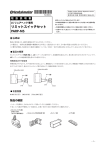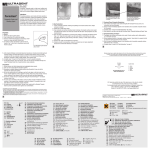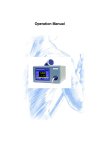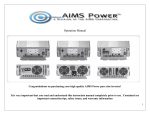Download Service Manual
Transcript
작성일자 2008-03-07 개정일자 2008-03-07 개정번호 Rev.(0) Service Manual (Model : BS-06/11/21/31) INDEX 1. Service 2. Dismantle and Inspection 2-1. Dismantle 1-1. Temperature 2-1-1. Fuse, Drain valve Dismantle 2-1-2. Shaking Unit Dismantle 2-1-3. Amplitude Modification 2-1-4. Timing belt, Motor disassembly 2-1-5. Main control board, Start/Stop switch, Temperature regulator, Power switch, Power relay, Transformer, Solid state relay, Noise filter disassembly 2-1-6. Tray disassembly, Spring wire rack Spring wire rack Height adjustment 2-1-7. Bath disassemble( (Heater, Temp. sensor, Temperature regulator disassemble)) 2-1-8. Tools 1-1-1 Temp doesn’t increase 1-1-2 Temp trembling 1-1-3 Variation Cause 1-1-4 Temp keeps rising 1-2. Power 1-2-1 No Power 1-2-2 Power shut off during operation 1-2-3 Power shut off after turning on 1-3. DISPLAY 1-3-1 Push button error 1-3-2 Display error 1-3-3 O/T error 1-4. Shaking 1-4-1 Noise while shaking 1-4-2 Shaking doe does not work 1-4-3 RPM control error 1-5. Current leakage 1-5-1 Circuit breaker activates - 2 - 1. Service 1-1. Temperature Classification Temperature Symptom Cause 1-1-1 Temp doesn’t increase Heater malfunction 1. After setting 50℃ and then press Start Button to operate the unit. 2. Check the Heater temp itself. (Be careful heater is very hot.) Check point 3. Measure resistance checking positive terminal of heater using of the multi meter. Æ If resistance doesn’t measure, it is a malfunction - Replace a heater. Solution 1. “2-1-7. Heater dismantle” Reference 2. Assembly is in reverse dismantle. (Heater should be checked resistance for inferiority.) Classification Temperature Symptom Cause 1-1-1 Temp doesn’t increase Power Relay Malfunction 1. Press the Start Button to operate the unit, Measure Voltage of Output terminal using of the multi meter. Æ If Voltage doesn’t measure, it is a malfunction Check point - Replace the Relay. Solution 1. “2-1-5. Power relay Dismantle” Reference 2. Assembly is in reverse dismantle. - 3 - Classification Temperature Symptom Cause 1-1-1 Temp doesn’t increase Heater SSR Malfunction 1. Set the SV value higher than PV, Press the Start Button. Check point 2. Check the HEAT LED is lightning on Display. (No Flickering, Lightning) 3. Check Terminal Resistance using of the Multi meter. (Resistance MODE) Æ If resistance doesn’t measure, it is a malfunction. - Replace the Heater SSR. Solution 1. “2-1-5. Solid state relay Dismantle” Reference 2. Assembly is in reverse dismantle. Classification Temperature Symptom Cause 1-1-1. Temp doesn’t increase Main control board 1. Set the SV value higher than PV, Press the Start Button. 2. Check the HEAT LED is lightning on Display. (No Flickering, Lightning) Check point 3. Check Heater connector Voltage of PCB using of the Multi meter. (AC MODE) Æ If Voltage doesn’t measure, it is a malfunction. - Replace the PCB. Solution 1. “2-1-5. Main control board Dismantle” Reference 2. Assembly is in reverse dismantle. - 4 - Classification Temperature Symptom Cause 1-1-1 Temp doesn’t increase Wire from heating parts disconnection 1. Check the wire from Heater to SSR. Check point 2. Check the end terminal connection of the wire. Æ If connection is not good, it is disconnection - If it is disconnection, replace the wire. Solution 1. Replace the wire. 2. Assembly is in reverse dismantle. Classification Temperature Check point Symptom Cause 1-1-2 Temp trembling Main control board Malfunction 1. Operate the unit after changing Set Temperature. Æ If it keeps trembling, Main control board Malfunction. - Replace the Main control board. Solution 1. “2-1-5. Main control board Dismantle” Reference 2. Assembly is in reverse dismantle. Classification Temperature Check point Symptom Cause 1-1-2 Temp trembling Temp Sensor connection inferiority 1. Check the temp sensor terminal bolts of PCB. Æ If bolts are loosen, it cause disconnection inferiority. - Tighten the temp sensor terminal bolts of Main control board. Solution 1. “2-1-5. Main control board dismantle” Reference 2. Tighten the temp sensor terminal bolts of Main control board - 5 - 3. Assembly is in reverse dismantle. Classification Temperature Check point Symptom Cause 1-1-3 Variation Cause Main control board Malfunction 1. Replace the Main control board to check the situation. Æ If Variation is not caused, it is PCB Malfunction. - Replace the Main control board. Solution 1. “2-1-5. Main control board Dismantle” Reference 2. Assembly is in reverse dismantle. Classification Temperature Check point Symptom Cause 1-1-3 Variation Cause BIAS Value modification 1. Measure temp of the inner chamber using of A exterior temp detector installed in the middle. Æ If displayed temp and the temp detector value are different, Modify BIAS Value.. - BIAS Value Modification 1. Install A exterior temp detector verified inner chamber. 2. After setting the temp value, Wait for the temp that is stabilized.(About 2hours over) Solution 3. Measure the temp detector installed inner chamber. 4. Press Temp Button six times to modify the Bias value. 5. Modify the BIAS value to set the temp is equal to the temp detector. And then press the ENTER Button to restore the value. 6. Modify the temp value. - 6 - Classification Temperature Check point Symptom Cause 1-1-3 Variation Cause Measurement Inferiority 1. Check the temp detector position. Æ If the temp detector is not in the middle position, It’s a malfunction. - Measuring position change. Solution 1. The sensor of temp detector positioned in the middle of inner chamber. 2. Fixture and the sensor of temp detector should be intervals minimum 15mm. (Standard Test Guide Reference) Classification Temperature Symptom Cause 1-1-4 Temp trembling Temp Sensor connection inferiority 1. Check the temp sensor terminal bolts of Main control board. Æ If bolts are loosen, it cause disconnection inferiority. Check point - Tighten the temp sensor terminal bolts of Main control board. Solution 1. “2-1-5. Main control board Dismantle” Reference 2. Tighten the temp sensor terminal bolts of Main control board. 3. Assembly is in reverse dismantle. - 7 - Classification Temperature Check point Symptom Cause 1-1-4 Temp keeps rising Main control board Malfunction 1. Replace the Main control board to check the symptom. Æ If Variation is not caused, it is Main control board Malfunction. - Replace the Main control board. Solution 1. “2-1-5. Main control board Dismantle” Reference 2. Assembly is in reverse dismantle. Classification Temperature Symptom Cause 1-1-4 Temp keeps rising Heat SSR(Solid state relay) Malfunction 1. Separate the Input SSR of Harness. Check point 2. Measure resistance checking SSR output using of the multi meter. (Resistance MODE) Æ If resistance measure, it is SSR malfunction - Replace the SSR (Solid state relay). Solution 1. “2-1-5. Solid state relay Dismantle” Reference 2. Assembly is in reverse dismantle. - 8 - 1-2. Power Classification Power Check point Symptom Cause 1-2-1 No Power Fuse disconnection 1. Check the Fuse using of the multi meter. Æ If Resistance is not measured, Fuse disconnection. - Replace the Fuse. Solution 1. “2-1-1. Fuse Dismantle” Reference 2. Assembly is in reverse dismantle. Classification Power Check point Symptom Cause 1-2-1 No Power Switch Malfunction 1. Measure output terminals No.2,5, When turning on the Main power. Æ If Power is not measured, Switch Malfunction - Replace the Switch. 1. “2-1-5. Power switch Dismantle” Reference Solution 2. Separate Switch wiring. (When assembling, location is a caution.) 3. Pull out the parts which are involved in the Switch upper & bottom from the panel. 4. Assembly is in reverse dismantle. - 9 - Classification Power Symptom Cause 1-2-1 No Power Main control board Malfunction 1. Check Voltage from output terminal of AC in Main control board. Æ If Voltage is measured without Power, Main control board Malfunction. Check point - Replace the Main control board . Solution 1. “2-1-5. Main control board Dismantle” Reference 2. Assembly is in reverse dismantle. Classification Power Check point Solution Symptom Cause 1-2-1 No Power Laboratory power Malfunction 1. Check the electricity of socket with multi meter. Æ If power doesn’t measure or value is lower or higher, Laboratory power Malfunction. -Make Power of Laboratory stabilization. - 10 - Classification Power Check point Symptom Cause 1-2-1 No Power Power code line disconnection inferiority 1. Check between Fuse holder and Soldering part of power code line. Æ If Soldering part is separated, disconnection inferiority - Replace the Power Code line. 1. “2-1-1. Fuse dismantle” Reference Solution 2. “2-1-5. Power switch dismantle” Reference 3. After soldering between Main cord and fuse holder, Tube it with Shirking tube. 4. Assembly is in reverse dismantle. Classification Power Symptom Cause 1-2-2 Power shut off during operation Main control board Malfunction 1. Turn on the Main power Switch. 2. Set the SV value 50°C, Press the Start Button to operate. 3. Check AC Voltage from heater output terminal in Main control board. Check point Æ If Voltage is not measured, Main control board Malfunction. 4. Check DC Voltage from Relay output terminal in Main control board. Æ If Voltage is not measured, Main control board Malfunction. - Replace the Main control board. Solution 1. “2-1-5. Main control board Dismantle” Reference 2. Assembly is in reverse dismantle. - 11 - Classification Power Symptom Cause 1-2-2 Power shut off during operation Over current 1. Check the fuse and then replace it. 2. Check an electric current both ground terminal and Wire using of the multi meter. (Check the polar terminal of Wiring) Check point 3. Check Heater leakage. Æ 1. If fuse is down, replace it. If heater is not leakage and 2. If current Ground terminal and wire doesn’t apply current during measurement, It’s Over current. Solution - Over current is possible, but check shot circuit for all wires and electric parts. Classification Power Symptom Cause 1-2-2 Power shut off during operation. Electric capacity over in Multi outlet 1. Check an electric outlet capacity connected the unit. Check point 2. Check total units connected the multi electric outlet. Æ If total units connected the multi electric outlet is over than the outlet capacity, multi electric outlet malfunction. Solution - Use the multi electric outlet under capacity. Classification Power Symptom Cause 1-2-2 Power shut off after turning on Heater leakage 1. Check the fuse. Check point 2. Separate the heater terminal and wire. 3. Measure Resistance both the heater terminal and heater exterior. Æ If fuse is down and heater resistance is measured, Heater leakage. - Replace the heater. Solution 1. “2-1-7. Heater Dismantle” Reference 2. Assembly is in reverse dismantle. (Heater should be checked resistance for inferiority.) - 12 - Classification Power Symptom Cause 1-2-2 Power shut off during operation. Wiring insulation malfunction 1. Check the fuse. Check point 2. If fuse is down, replace it. 3. Check Resistance both ground wire and Main plug using of the multi meter. Æ If resistance is measured, it is short circuit. - Replace the wire. Solution 1. “2-1-1. Fuse Dismantle” Reference 2. Assembly is in reverse dismantle. Classification Power Symptom Cause 1-2-3 Power shut off after turning on Electric capacity over in Multi outlet 1. Check the fuse. Check point 2. Check an electric outlet capacity connected the unit. 3. Check total units connected the multi electric outlet. Æ If total units connected the multi electric outlet is over than the outlet capacity, multi electric outlet malfunction. Solution - Use the multi electric outlet under capacity. - 13 - 1-3. DISPLAY BOARD Classification DISPLAY Check Symptom Cause 1-3-1. Push buttons error Display board error 1. Disconnect Display board from the panel, test pushing all buttons one by one Æ If you don’t detect any reaction from button, the Display board is out of order - Replace the Display board Solution 1. Refer to “2-1-5. Main control board disassembly” 2. The assembly is reverse order of disjointing Classification DISPLAY Symptom Cause 1-3-1. Push buttons error Assembly error on Display board 1. Check Display board is installed firmly. Check 2. Disconnect Display board from the panel, test pushing all buttons one by one. Æ If all buttons works good, while there is some space on installing the Display board, this means assembly error - Replace the Display board Solution 1. Refer to “2-1-5. Main control board disassembly” 2. The assembly is reverse order of disjointing - 14 - Classification DISPLAY Symptom Cause 1-3-2. Display error Main control board error 1. Disassemble the Harness on the Display board, and reassemble correctly. Check 2. Replace a new display board Æ If you still notice display error, the Main PCB is out of order - Replace the Display board Solution 1. Refer to “2-1-5. Main control board disassembly” 2. The assembly is reverse order of disjointing Classification DISPLAY Check Symptom Cause 1-3-2. Display error Temp. sensor error 1. Replace a new Temp. Sensor. Æ If display is OK, the previous Sensor is out of order - Replace a new Temp. sensor Solution 1. Refer to “2-1-7. Temp. sensor disassembly” 2. The assembly is reverse order of disjointing Classification DISPLAY Check Symptom Cause 1-3-2. Display error Temp. sensor contact error 1. Check the bolts of Temp. Sensor on the Main control board. Æ If you detect bolting is loose, contact error - Fasten the blots of Temp. Sensor on the Main control board. Solution 1. Refer to “2-1-5. Main control board disassembly” 2. Fasten Temp. Sensor terminal on the Main control board - 15 - 3. The assembly is reverse order of disjointing Classification DISPLAY Symptom Cause 1-3-3. O/T error O/T error 1. O/T LED is ON with buzzer while operating the unit. Check 2. Check whether Over temp. limit is set by 15% higher than SV. 3. Check if there is not enough water in the Bath Solution 1. Set Over temp. limit higher than (SV) by 15% . 2. Fill water in the Bath. Classification DISPLAY Check Symptom Cause 1-3-3. O/T error Main control board error, Transformer error 1. O/T still alarms even Over temp. limit set is 15% higher than SV. - Replace a new Main control board - Replace a new Transformer Solution 1. Refer to “2-1-5. Main control board disassembly” 2. Refer to “2-1-5. Transformer disassembly” 3. The assembly is reverse order of disjointing - 16 - 1-4. Shaking Classification Shaking Symptom Cause 1-4-1. Noise while shaking Tray balance error 1. Remove Tray from the bath Check 2. Check Tray balance. - Remove Tray from bath, make it balance. Solution 1. Refer to “2-1-6. Tray disassembly” 2. The assembly is reverse order of disjointing Classification Shaking Symptom Cause 1-4-1. Noise while shaking Crank Joint assembly error, Roller wear 1. Check Crank bolt are loosen. Check 2. Remove Tray 3. Check Roller wear - Check Crank joint parts, if found any loosen, fasten again. 1. Refer to “2-1-2. Shaking unit disassembly” Solution - When Roller replacement is needed, replace 4 set all together. 2. Refer to “2-1-6. Tray disassembly” 3. The assembly is reverse order of disjointing - 17 - Classification Shaking Check Symptom Cause 1-4-2. Shaking does not work Main control board, Motor error 1. Replace a new Main control board to check the cause 2. Check after replacing Main control board. - Replace a new Main control board 1. Refer to “2-1-5. Main control board disassembly” Solution - Replace a new Motor 2. Refer to “2-1-4. Motor disassembly” 3. The assembly is reverse order of disjointing Classification Shaking Check Symptom Cause 1-4-1. RPM control error Main control board error 1. Replace a new Main control board to find the cause Æ If RPM control is OK, the old Main control board is error - Replace a new Main control board Solution 1. Refer to “2-1-5. Main control board disassembly” 2. The assembly is reverse order of disjointing - 18 - 1-5. Current leakage Classification Leakage Symptom Cause 1-5-1. circuit breaker activates Heater Step 1. Check out fuses. => If fuses are out of order, current leakage happens. Step 2. Taking out wiring of heater. Then, measure resistance between terminal and surface of Check heater with resistance meter. => If resistance measures, current leakage happens. - Replace Heater. Solution 1. Refer to “2-1-7. Heater disassemble” 2. Assemble vice versa. ( Resistance of heating element must be checked with resistance meter before assembling.) Classification Leakage Symptom Cause circuit breaker activates Insulation of wire Step 1. Check out fuses. Check Step 2. Replace fuses if it is out of order. Step 3. Measure resistance between main plug and earth resistance meter. Æ If resistance measures, insulation of wire is out of order. Solution - Replace wires - 19 - 2. Dismantle & Inspection 2-1. Dismantle 2-1-1. “Fuse, Drain valve Dismantle” 1. Remove the unit packing. 2. Fuse holder is positioned in the left 3. Turn the Fuse hold to Anti clock wise using of (-) 4. “Drain valve” is positioned in the right lower lower part on the unit back side. Driver. “Fuse” is separated. part on the unit back side. 5. When turning Drain valve up to Anti 6. Complete separation. (When Clock wise, “Drain valve”is assembling, a rubber ring should be separated. put together. - 20 - 2-1-2. “Shaking Unit Dismantle” 1. Open the Cover as upper picture. 5. Loosen M4 4ea bolts using of (+) Driver. 2. Crank bolt is shown on the right 3. Upper left side is a picture of Crank 4. The right side panel indicated a inner side of Bath. Turn the bolt to Anti bolt separation. Remove the grey pipe black circle is a Side cover. clock to separate. shown the right side. 6. Dismantle the Side cover. 7. Remove a wire connecting to the Motor from a Controller. - 21 - 8. A picture for removing the Motor wire. 9. Remove 6EA bolt fixed the Shaking 10. Loosen bolts for upper part as 11. A picture for separating the unit using of (+) driver. upper picture. (Caution-Heavy) “Shaking unit”. (M4 bolt-M4 Spring Washer-M4 Washer) - 22 - 2-1-3. “Amplitude Modification” 1. 2-1-2 After “Shaking Unit 2. Loosen M5 Wrench bolt (which is 3. Separate parts as upper picture. Dismantle” works, make progress. fixed Crank wheel) using of M4 (From left, M5 wrench bolt- M5 Spring wrench. washer- Crank bolt- Crank load- M5 Spring washer) 5. If using amplitude 30mm, Fix it as a 6. If using amplitude 25mm, Fix it as a 7. If using amplitude 35mm, Fix it as a picture.(Black circle) picture.(Black circle) picture.(Black circle) - 23 - 4. A picture of Zoom out of Fly wheel. 2-1-4. “Timing belt & Motor disassembly” 1. You can proceed after 2-1-2 2. Release M4 bolt 4ea by (+) driver 3. Check all parts 4. Remove “Timing belt” (M4 blot- M4 spring washer- M4 flat “Shaking Unit disassembly” washer) 5. When reassembling Timing belt( proper tension should be kept, 6. you can remove as above. 7. Release M4 bolt 4ea to remove “Motor” 5mm when pushing fingers. - 24 - 8. The pic shows the opposite side 2-1-5. “Main control board, Start/Stop switch, Temperature regulator, Power switch, Power relay, Transformer, Solid state relay, Noise filter disassembly” 1. You can proceed after 2-1-2 2. You can see the electric 3. Disconnect all wires to Main control 4. Release M3 bolt 4ea to remove “Shaking Unit disassembly” arrangement parts board “Main control board” 5. Release M4 bolt 4ea by (+)driver 6. As shown above, open it 7. Release M3 nut x 2ea by 5.5mm 8. Remove “Power switch” by using vox driver to separate “Start/Stop (-) driver switch” and “Temperature regulator” - 25 - 9. After disconnecting all wires , 10. Release M4 bolt 2ea to remove 11. Release M4 bolt 2ea to remove 12. Release M4 bolt 2ea and Release M4 bolt 2ea to remove “Transformer” “Solid state relay” after disconnect all wires to remove “Noise disconnecting all wires filter” “Power relay” 13.Now you can check Fuse hold 14. when reassembling, keep the initial arrangement - 26 - 2-1-6. Tray disassemble and Spring wire rack adjust 1. Open the lid. 2. Screw of crank can be seen at the 3. Take out screw for crank. 4. Separate tray carefully. right of the bath. 5. Tray separation completion Note) Roller can be replaced if it is worn out with (-) crew driver. 7. Take out Arrow(2-1) with (-) screw diver or by hand. A layer of spring wire rack (2-2) can be separated when 4 of Arrows are taken out. - 27 - 8. Reposition a lay of spring wire rack and fasten 4 of Arrows . 2-1-7. “Bath disassemble” – Be careful of damage of Housing cover. “Heater, Temp. sensor, Temperature regulator disassemble” 2. Top view after separation of tray. 1. Separate tray. Refer to 2-1-6. 3. Loose 2 of screw at the right part. 4. Loose 2 of screw at the left side. - Housing cover를 can be separated.. Spring wire rack disassemble” 5. Disassemble Shaking unit and 6. Heater can be separated to take out 7. Temp.sensor can be separated 8. electric board. Take out 4 screws at only nut 2 of nut. when nut is loosen. separated when nut and screws are the right side to separate control box. 2-1-2. Refer to “Shaking Temperature loosened.. Unit disassemble” - 28 - regulator can be 2-1-8. “Tools From left, Long nose, nipper, 17mm spanner, 16mm spanner, 14mm spanner, M5.5 vox screw driver, M7 vox screw driver, (+) screw driver, M4 L wrench - 29 -