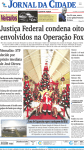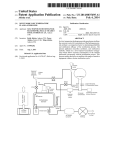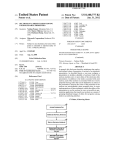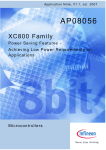Download Best Kept Secrets of Peer Code Review ()
Transcript
Best Kept Secrets
of
Peer Code Review
Authors
Jason Cohen
Steven Teleki
Eric Brown
Contributors
Brandon DuRette
Steven Brown
Brandon Fuller
The author and publisher have taken care in the preparation of this
book, but make no expressed or implied warranty of any kind and
assume no responsibility for errors or omissions. No liability is
assumed for incidental or consequential damages in connection with
or arising out of the use of the information contained herein.
Library of Congress cataloging-in-Publication Data
Cohen, Jason Aaron, 1978Best Kept Secrets of Peer Code Review / Jason Cohen.
1. Computer software—Quality control. 2. Peer review.
Copyright © 2013 by SmartBear Software
All rights reserved. No part of this publication may be reproduced,
stored in a retrieval system, or transmitted, in any form, or by any
means, electronic, mechanical, photocopying, recording, or otherwise,
without the prior consent of the publisher. Printed in the United
States of America. Published simultaneously in Canada.
For information on obtaining permission to use material from this
work, please submit a written request to:
SmartBear Software
100 Cummings Center,
Suite 234N
Beverly, MA 01915
Tel: +1 (978) 236-7900
Fax : +1 (978) 338-0500
http://smartbear.com
10 9 8 7 6 5 4 3
Table of Contents
The Case for Peer Review ............................................... 9
The $1 billion bug and why no one talks about peer code review.
Resistance to Code Review ............................................17
Why some developers resist code review and how new tools change the
game.
Five Types of Review .................................................... 23
Pros and cons of formal, over-the-shoulder, e-mail pass-around, pairprogramming, and tool-assisted reviews.
Brand New Information ............................................... 39
What modern literature has to say about code review; what studies do
and don’t agree on.
Code Review at Cisco Systems ..................................... 65
The largest case study ever done on lightweight code review process;
data and lessons.
Social Effects of Peer Review ........................................91
Unexpected positive social aspects; handling hurt feelings, and the
“Big Brother Effect.”
Questions for a Review Process ................................... 103
Questions to ask and what to do with the answers when starting a
peer review process.
Measurement & Improvement .................................... 115
Which metrics are useful, what do they mean, what do they not mean,
and how to use them to improve the process.
The SEI Perspective .................................................... 127
The science of code reviews from the perspective of the SEI, PSP,
TSP, and CMMI.
CodeCollaborator ................. Error! Bookmark not defined.
Screen-by-screen walk-through for the most popular peer code review
tool on the market.
About the Contributors ................................................ 161
6 / Best Kept Secrets of Peer Code Review
The Case for Peer Review / 7
Acknowledgements
Thanks to the thousands of users of our software whose feedback has always guided us. Thanks particularly to Eli Abbe, Tom
Bentley, Jim Bish, Rolf Campbell, Arthur Castonguay, Dave Curry,
Jagdev Dhillon, Brandon Fuller, Terrie Hardie, Chris Holl, Macduff
Hughes, Jan Kozlow, Jeff LeJeune, Mark Leyden, Larry Lozares,
Hamish Macdonald, Rod Morison, Fabrizio Oddone, Vida Palmer,
Carey Parker, Gunnar Piotraszeweski, Roi Sadan, Jacob Schroeder,
Andre Stewart, Frank Sueberling, John Theofanopoulos, David
Thompson, Dave Tishenkel, Brian Toombs, Thierry Valentin, Alex
Vendrow, and Ed Willis. Your tireless and patient efforts continue to
shape the future of SmartBearand peer code review in general.
Thanks to Darla and Leslie Cohen, Sandra Teleki, Roy Paterson,
and all the contributors for your diligent editing and great ideas.
Thanks to Beatrice Victoria Rakoff for the original cover art.
This book is especially indebted to Steven Teleki, who not only
contributed an entire chapter but also provided inspiration, stories,
insight, and wisdom throughout the book.
And a special thank you to Gerry Cullen who continues to show
the way.
The Case for Peer Review / 9
The Case for Peer Review
The $1 billion bug and why no one talks about
peer code review.
It was only supposed to take an hour.
The bad news was that we had a stack of customer complaints.
The latest release had a nasty bug that slipped through QA. The good
news was that some of those complaints included descriptions of the
problem – an unexpected error dialog box – and one report had an
attached log file. We just had to reproduce the problem using the log
and add this case to the unit tests. Turn around a quick release from
the stable branch and we’re golden.
Of course that’s not how it turned out. We followed the steps
from the log and everything worked fine. QA couldn’t reproduce the
problem either. Then it turned out the error dialog was a red herring
– the real error happened long before the dialog popped up, somewhere deep in the code.
A week later with two developers on the task we finally discovered the cause of the problem. Once we saw the code it was painfully
obvious – a certain subroutine didn’t check for invalid input. By the
10 / Best Kept Secrets of Peer Code Review
time we got the fix out we had twenty more complaints. One
potential customer that was trialing the product was never heard from
again.
All over a simple bug. Even a cursory glance over the source
code would have prevented the wasted time and lost customers.
The worst part is that this isn’t an isolated incident. It happens
in all development shops. The good news? A policy of peer code
review can stop these problems at the earliest stages, before they reach
the customer, before it gets expensive.
The case for review: Find bugs early & often
One of our customers set out to test exactly how much money the
company would have saved had they used peer review in a certain
three-month, 10,000-line project with 10 developers. They tracked
how many bugs were found by QA and customers in the subsequent
six months. Then they went back and had another group of developers peer-review the code in question. Using metrics from previous
releases of this project they knew the average cost of fixing a defect at
each phase of development, so they were able to measure directly how
much money they would have saved.
The result: Code review would have saved half the cost of fixing
the bugs. Plus they would have found 162 additional bugs.
Why is the effect of code review so dramatic? A lack of collaboration in the development phase may be the culprit.
With requirements and design you always have meetings. You
bring in input from customers, managers, developers, and QA to
synthesize a result. You do this because mistakes in requirements or
architecture are expensive, possibly leading to lost sales. You debate
the relative priorities, difficulty, and long-term merits of your choices.
The Case for Peer Review / 11
Saving $150k: A real-world case study
Before Code Review
Bugs Remaining in the Application
500
Bugs Remaining
463
400
Bugs Remaining
321
300
Bugs Remaining
194
200
100
0
After
Development
After
QA/Test
($200/fix)
+
After
Customer
($1000/fix)
Cost of fixing bugs: $174k
Cost of 194 latent bugs: $194k
Total Cost: $368k
Bugs Remaining in the Application
After Code Review
500
Bugs Remaining
463
400
300
Bugs Remaining
180
200
Bugs Remaining
113
100
Bugs Remaining
32
0
After
Development
After
Code Review
($25/fix)
After
QA/Test
($200/fix)
+
After
Customer
($1000/fix)
Cost of fixing bugs: $120k
Cost of 32 latent bugs: $ 32k
Total Cost: $152k
12 / Best Kept Secrets of Peer Code Review
Not so when actually writing the source code. Individual developers type away at the tasks assigned to them. Collaboration is limited
to occasional whiteboard drawings and a few shared interfaces. No
one is catching the obvious bugs; no one is making sure the documentation matches the code.
Peer code review adds back the collaborative element to this
phase of the software development process.
Consider this: Nothing is commercially published without corrections from several professional editors. Find the acknowledgments in
any book and you’ll find reviewers who helped “remove defects.” No
matter how smart or diligent the author, the review process is necessary to produce a high-quality work. (And even then, what author
hasn’t found five more errors after seeing the first edition?)
Why do we think it’s any different in software development?
Why should we expect our developers to write pages of detailed code
(and prose) without mistakes?
We shouldn’t. If review works with novels and software design it
can also work when writing code. Peer code review adds a muchneeded collaborative element to the development phase of the
software development process.
The $1 billion bug
In 2005, Adobe attributed $1 billion in revenue to the PDF format1.
Why is PDF worth $1 billion? Because it's the one format that
everyone can view and print2. It just works. If it loses that status,
Adobe loses the edifice built on that format, to which the fiscal year
2005 income statement attributes $1 billion.
1
2
Income primarily from the “Adobe Intelligent Documents” division, defined with
financial figures in Adobe Systems Incorporated Letter to Stockholders FY 2005.
“At the heart of our enterprise strategy are the free and ubiquitous Adobe Reader
software and Adobe Portable Document Format (PDF). Adobe Reader enables
users to view, print, and interact with documents across a wide variety of platforms.” Ibid, page 6.
The Case for Peer Review / 13
Now imagine you are a development manager for Acrobat Reader, Windows Edition. The next major release is due in 9 months and
you are responsible for adding five new features. You know how
much is riding on Reader and how much revenue – and jobs –
depends on its continued success.
So now the question: Which of those five features is so compelling, it would be worth introducing a crash-bug in Reader just to have
that feature?
Answer: None!
Nothing is worth losing your position in the industry. But you still must
implement new features to keep the technology fresh and competition
at bay. So what techniques will you employ in your development
process to ensure that no bugs get introduced?
Answer: Everything. Including code review.
Only code review will ensure that this code base – already over
ten years old – remains maintainable for the next ten. Only code
review will ensure that new hires don’t make mistakes that veterans
would avoid. And every defect found in code review is another bug
that might have gotten through QA and into the hands of a customer.
There are many organizations in this position: The cost of losing
market position is unthinkably large, so the cost of every defect is
similarly large. In fact, any software company with a mature product
offering is almost certainly in this position.
This doesn’t mean they implement code review no matter what
the costs; developer time is still an expensive commodity. It does
mean that they’re taking the time to understand this process which, if
implemented properly, is a proven method for significantly reducing
the number of delivered bugs, keeping code maintainable, and getting
new hires productive quickly and safely.
But you don’t need to have $1 billion at stake to be interested in
code quality and maintainability. Delivering bugs to QA costs money;
delivering bugs to customers costs a lot of money and loss of goodwill.
14 / Best Kept Secrets of Peer Code Review
But if code review works this well, why don’t more people talk
about it? Is anyone really doing it?
Why code review is a secret
In 1991, OOP was the Next Big Thing. But strangely, at OOPSLA
there were precious few papers, light on content, and yet the attendees
admitted to each other in hallway talk that their companies were
fervently using the new techniques and gaining significant improvements in code reusability and in breaking down complex systems.
So why weren't they talking publicly? Because the development
groups that truly understood the techniques of OOP had a competitive advantage. OOP was new and everyone was learning empirically
what worked and what didn't; why give up that hard-earned
knowledge to your competitors?
A successfully-implemented code review process is a competitive
advantage. No one wants to give away the secret of how to release
fewer defects efficiently.
When we got started no one was talking about code review in the
press, so we didn't think many people were doing it. But our experience has made it clear that peer code review is widespread at
companies who are serious about code quality.
But the techniques are still a secret!3 Peer code review has the
potential to take too much time to be worth the gain in bug-fixing,
code maintainability, or in mentoring new developers. The techniques
that provide the benefits of peer code review while mitigating the
pitfalls and managing developers’ time are competitive advantages that
no one wants to reveal.
3
Some companies have published case studies on effectiveness of heavyweight
inspection processes. In our experience, the overwhelming majority of code review
processes are not heavyweight, and those studies are often statistically-insignificant.
Details on this and our own case study are given in several other essays in this
collection.
The Case for Peer Review / 15
Unfortunately for these successful software development organizations, we make a living making code review accessible and efficient
for everyone. And that’s what this book is about.
I’m interested. What next?
So code review works, but what if developers waste too much time
doing it? What if the social ramifications of personal critiquing ruin
morale? How can review be implemented in a measurable way so you
can identify process problems?
We cover case studies of review in the real world and show
which conclusions you can draw from them (and which you can’t).
We give our own case study of 2500 reviews. We give pro’s and con’s
for the five most common types of review. We explain how to take
advantage of the positive social and personal aspects of review as well
as ways managers can mitigate negative emotions that can arise. We
explain how to implement a review within a CMMI/PSP/TSP
context. We give specific advice on how to construct a peer review
process that meets specific goals. Finally, we describe a tool that our
customers have used to make certain kinds of reviews as painless and
efficient as possible.
Code review can be practical, efficient, and even fun.
Resistance to Code Review / 17
Resistance to Code Review
Why some developers resist code review and how
new tools change the game.
Written by Eric Brown.
“Code review.” Say this in a room of programmers and you’ll feel a
sudden deceleration, as if a little life force were suddenly sucked out of
everyone. As a programmer, you have little tolerance for anything
that impedes your productivity. True programmers have a sense of
streaming creativity as they write code to solve problems or create
innovations. This stream has a continuity that ebbs as you have to
pause to answer the phone or talk with the colleague who just walked
into your office, and flows after you have solved a particularly difficult
obstacle or feel the surge of caffeine from the coffee you just finished.
But call a department meeting or schedule a code review, and the flow
stops outright. The prospect of having to sit and listen to others talk
about customer requirements, or new quality measures, or discuss
whether there are enough comments in the code for the code-
18 / Best Kept Secrets of Peer Code Review
challenged guy down the hall to understand what he’s supposed to do,
makes any programmer squirm.
The idea of code review has been around almost as long as programming itself. This isn’t surprising, as most of us figure out in
elementary school the value of double-checking our work. Authors
have editors, accountants have auditors, and scientists have peer
review journals. Disciplines of every shape and form have their own
self-check, collaborative processes, whether formal or informal.
Software developers, too, know the value of bouncing ideas and work
off their peers. And in circumstances where getting the code right is
especially important, developers instinctively turn to another set of
eyes to double-check their work.
Design documentation is traditionally the first (and often only)
place when peer review occurs in software development organizations.
The importance of getting the conceptual design right is widely
recognized and practiced. However, it’s now also widely recognized
that the static, non-iterative design-then-implementation model of
software development, known as the waterfall model, isn’t effective at
producing quality products on a competitive schedule. Software today
is usually developed in an agile and iterative process, often with
customer input and changing requirements feeding back into the
product content during development. But iterative development
means rapidly-changing code, which in turn creates continuous
opportunities where peer review would be conducive to and perhaps
even necessary for software quality.
Another point where peer review has an obvious place is in
changes to a released code base. The impact of modifying code that
already exists on installed systems is much greater than code that has
yet to be released to customers. And there are many situations where
the impact of changing released code can be orders of magnitude
more important and costly, such as mission-critical processes, embedded systems, or industry-standard applications with massive install
bases.
Resistance to Code Review / 19
In today’s software development environments, regular peer review should be a logical component of the development process. Few
developers and software project managers would argue that these are
direct benefits of conducting code reviews:
•
•
•
•
Improved code quality
Fewer defects in code
Improved communication about code content
Education of junior programmers
And these indirect benefits are byproducts of code review:
•
•
•
•
Shorter development/test cycles
Reduced impact on technical support
More customer satisfaction
More maintainable code
And yet, some development groups still don’t use code review as
a regular part of their process are. Why is this? There are two
primary, straightforward reasons:
1. Programmer egos
2. The hassle of packaging source code for review and scheduling review meetings
Let’s talk about egos first. When someone else is looking over
their work, any programmer will naturally evaluate what the person
thinks of it. This can either be interpreted as a constructive process or
a critical one, and this interpretation can create 2 different classes of
programmers. The first class are collaborators – programmers who,
when they are confronted with a problem, will do what it takes to
figure it out (or at least come up with a workaround), which often
includes asking a peer who knows the answer already or is willing to
20 / Best Kept Secrets of Peer Code Review
bounce around ideas. They see and use peer review as a beneficial
process. The second class are isolationists – those programmers who,
when confronted with a problem they are unable to solve, will
continue to thrash unproductively on it rather than reveal to their
peers that they need help. On a side note, this dichotomy of approaches certainly isn’t unique to programmers, and exists on a larger
scale in personalities in general.
Why do these classes tend to be so distinct among programmers?
The main reason is the latter class of programmer tends to have a
short career in software development. Their body of knowledge
becomes constrained to what they can figure out on their own, which
even for the brightest individuals (in a field of bright individuals) is
limited.
In 2002 it was reported that the average career in high-tech lasts
8 years. That’s too long to waste getting yourself straightened out.
Attitude can be as important as aptitude. A programmer needs the
ability to work in teams, to listen carefully, to take risks, and to learn
from their mistakes, in order to survive in the typically fast-paced
environments in high-tech fields. A continuous interest in learning
consistently enhances and sharpens skills, and allows programmers to
continue to be productive (and marketable!) in a constantly changing
field.
Many developers already understand the value of collaborative
work. Why, then, are code reviews still uncommon with many
developers? If you’re a programmer, you probably intuitively know
the answer. And if not, to understand the answer you should know
first how programmers work.
Programming is an art and a discipline. A programmer tends to
have to create solutions, as opposed to engineering fields where most
problems are categorized and the known solutions applied. A
programmer creates/invents a solution that is both sufficient and
necessary. A programmer works in bursts of an altered and heightened state of consciousness to produce. If you ask someone who
Resistance to Code Review / 21
works in this mode to provide a weekly status report, or attend a
corporate pep rally, or sit through the weekly department meeting,
you’ll typically be met with a groan of disdain, or an excuse about
having that Sev-3 deferred feature they’ve been meaning to get to.
When I worked as a device driver developer for a large software
and hardware corporation, our first-line manager was highly nontechnical. He always had the same insight into any bug we were trying
to isolate: “You should just set a flag.” Most programmers have a
primal fear of having to explain something to, or suffer pointless
questions from, someone like this. So when you ask a programmer to
extract the last few revisions of someone else’s code from source
control, print them out and highlight the changes, and then bring
them to a meeting for discussion with other people, including someone like my old manager, you will sense that life force being sucked
away.
We programmers intuitively evaluate cost-benefit decisions. We
decide when to use an iterative search or implement our own quicksort routine, or when to use source code available in the public
domain versus writing our own component from scratch, or when a
release has sufficiently few and minor defects that it is ready to ship.
The reason some programmers are still reluctant to do code reviews is
an intuitive decision that the cost-benefit of doing a review – in terms
of improved code quality weighed against the pain and time conducting it takes – just isn’t worth it.
But code review doesn’t have to be painful anymore. The process of code review, like the software industry itself, has changed
dramatically over the last 10 or 20 years. Just as modern IDE’s
eliminate the labor and risk of refactoring, there are now software
tools for peer code review that solve these issues of collaboration and
source control system integration.
It has also been shown that, when done properly, fast lightweight
code review can be just as effective as traditional meetings-based
22 / Best Kept Secrets of Peer Code Review
inspections. Tools designed for this purpose cut out drudgery and
give managers their reports without burdening the developer.
There’s no longer an excuse for not reviewing code.
Five Types of Review / 23
Five Types of Review
Pros and cons of formal, over-the-shoulder, email pass-around, pair-programming, and toolassisted reviews.
There are many ways to skin a cat. I can think of four right off the
bat. There are also many ways to perform a peer review, each with
pros and cons.
Formal inspections
For historical reasons, “formal” reviews are usually called “inspections.” This is a hold-over from Michael Fagan’s seminal 1976 study
at IBM regarding the efficacy of peer reviews. He tried many combinations of variables and came up with a procedure for reviewing up to
250 lines of prose or source code. After 800 iterations he came up
with a formalized inspection strategy and to this day you can pay him
to tell you about it (company name: Fagan Associates). His methods
were further studied and expanded upon by others, most notably Tom
Gilb and Karl Wiegers.
24 / Best Kept Secrets of Peer Code Review
In general, a “formal” review refers to a heavy-process review
with three to six participants meeting together in one room with printouts and/or a projector. Someone is the “moderator” or “controller”
and acts as the organizer, keeps everyone on task, controls the pace of
the review, and acts as arbiter of disputes. Everyone reads through
the materials beforehand to properly prepare for the meeting.
Each participant will be assigned a specific “role.” A “reviewer”
might be tasked with critical analysis while an “observer” might be
called in for domain-specific advice or to learn how to do reviews
properly. In a Fagan Inspection, a “reader” looks at source code only
for comprehension – not for critique – and presents this to the group.
This separates what the author intended from what is actually presented; often the author himself is able to pick out defects given this thirdparty description.
When defects are discovered in a formal review, they are usually
recorded in great detail. Besides the general location of the error in
the code, they include details such as severity (e.g. major, minor), type
(e.g. algorithm, documentation, data-usage, error-handling), and
phase-injection (e.g. developer error, design oversight, requirements
mistake). Typically this information is kept in a database so defect
metrics can be analyzed from many angles and possibly compared to
similar metrics from QA.
Formal inspections also typically record other metrics such as individual time spent during pre-meeting reading and during the meeting
itself, lines-of-code inspection rates, and problems encountered with
the process itself. These numbers and comments are examined
periodically in process-improvement meetings; Fagan Inspections go
one step further and requires a process-rating questionnaire after each
meeting to help with the improvement step.
Five Types of Review / 25
A Typical Formal Inspection Process
Planning
- Verify materials meet entry criteria.
- Schedule introductory meeting.
Introductory Meeting
- Materials presented by author.
- Moderator explains goals, rules.
- Schedule inspection meeting.
Inspection Meeting
- Materials reviewed as a group.
- Defects logged.
- Metrics collected by recorder.
Rework
- Author fixes defects alone.
- Metrics collected by author.
- Verification meeting scheduled.
Readers and
reviewers inspect
the code privately.
If no defects
are found, the
review is
complete.
If additional
defects found,
the inspection
repeats.
Verification Meeting
- Reviewer verifies defects fixed.
Complete
- Done!
Follow-Up Meeting
- How could the inspection process be
improved?
Figure 1: Typical workflow for a "formal" inspection.
Not shown are the artifacts created by the review: The
defect log, meeting notes, and metrics log. Some inspections also have a closing questionnaire used in
the follow-up meeting.
26 / Best Kept Secrets of Peer Code Review
Formal inspections’ greatest asset is also its biggest drawback:
When you have many people spending lots of time reading code and
discussing its consequences, you are going to identify a lot of defects.
And there are plenty of studies that show formal inspections can
identify a large number of problems in source code.
But most organizations cannot afford to tie up that many people
for that long. You also have to schedule the meetings – a daunting
task in itself and one that ends up consuming extra developer time1.
Finally, most formal methods require training to be effective, and this
is an additional time and expense that is difficult to accept, especially
when you aren’t already used to doing code reviews.
Many studies in the past 15 years have come out demonstrating
that other forms of review uncover just as many defects as do formal
reviews but with much less time and training2. This result – anticipated by those who have tried many types of review – has put formal
inspections out of favor in the industry.
After all, if you can get all the proven benefits of formal inspections but occupy 1/3 the developer time, that’s clearly better.
So let’s investigate some of these other techniques.
Over-the-shoulder reviews
This is the most common and informal of code reviews. An “overthe-shoulder” review is just that – a developer standing over the
author’s workstation while the author walks the reviewer through a set
of code changes.
Typically the author “drives” the review by sitting at the keyboard and mouse, opening various files, pointing out the changes and
explaining why it was done this way. The author can present the
changes using various tools and even run back and forth between
changes and other files in the project. If the reviewer sees something
amiss, they can engage in a little “spot pair-programming” as the
1
2
See the Votta 1993 case study detailed elsewhere in this collection.
See the case study survey elsewhere in this collection for details.
Five Types of Review / 27
author writes the fix while the reviewer hovers. Bigger changes where
the reviewer doesn’t need to be involved are taken off-line.
With modern desktop-sharing software a so-called “over-theshoulder” review can be made to work over long distances. This
complicates the process because you need schedule these sharing
meetings and communicate over the phone. Standing over a shoulder
allows people to point, write examples, or even go to a whiteboard for
discussion; this is more difficult over the Internet.
The most obvious advantage of over-the-shoulder reviews is
simplicity in execution. Anyone can do it, any time, without training.
It can also be deployed whenever you need it most – an especially
complicated change or an alteration to a “stable” code branch.
As with all in-person reviews, over-the-shoulders lend themselves
to learning and sharing between developers and gets people to interact
in person instead of hiding behind impersonal email and instantmessages. You naturally talk more when you can blurt out and idea
rather than making some formal “defect” in a database somewhere.
Unfortunately, the informality and simplicity of the process also
leads to a mountain of shortcomings. First, this is not an enforceable
process – there’s nothing that lets a manager know whether all code
changes are being reviewed. In fact, there are no metrics, reports, or
tools that measure anything at all about the process.
Second, it’s easy for the author to unintentionally miss a change.
Countless times we’ve observed a review that completes, the author
checks in his changes, and when he sees the list of files just checked in
he says “Oh, did I change that one?” Too late!
28 / Best Kept Secrets of Peer Code Review
Over-the-Shoulder Review Process
Preparation
- Developer finds available reviewer in person or
through shared-desktop meeting.
Inspection Meeting
- Developer walks reviewer through the code.
- Reviewer interrupts with questions.
- Developer writes down defects
Rework
- Developer fixes defects in code.
Figure 2: A typical Over-the-shoulder code walkComplete
through
Typically
no review
artifacts
- Whenprocess.
developer
deems himself
finished,
heare
created.
checks code into version control.
Third, when a reviewer reports defects and leaves the room, rarely does the reviewer return to verify that the defects were fixed
properly and that no new defects were introduced. If you’re not
verifying that defects are fixed, the value of finding them is diminished.
There is another effect of over-the-shoulder reviews which some
people consider to be an advantage but others a drawback. Because
Five Types of Review / 29
the author is controlling the pace of the review, often the reviewer is
led too hastily through the code. The reviewer might not ponder over
a complex portion of code. The reviewer doesn’t get a chance to poke
around in other source files to confirm that a change won’t break
something else. The author might explain something that clarifies the
code to the reviewer, but the next developer who reads that code
won’t have the advantage of that explanation unless it is encoded as a
comment in the code. It’s difficult for a reviewer to be objective and
aware of these issues while being driven through the code with an
expectant developer peering up at him.
For example, say the author was tasked with fixing a bug where a
portion of a dialog was being drawn incorrectly. After wrestling with
the Windows GUI documentation, he finally discovers an undocumented “feature” in the draw-text API call that was causing the
problems. He works around the bug with some new code and fixes
the problem. When the reviewer gets to this work-around, it looks
funny at first.
“Why did you do this,” asks the reviewer, “the Windows GUI
API will do this for you.”
“Yeah, I thought so too,” responds the author, “but it turns out
it doesn’t actually handle this case correctly. So I had to call it a
different way in this case.”
It’s all too easy for the reviewer to accept the changes. But the
next developer that reads this code will have the same question, and
might even remove the work-around in an attempt to make the code
cleaner. “After all,” says the next developer, “the Windows API does
this for us, so no need for this extra code!”
On the other hand, not all prompting is bad. With changes that
touch many files it’s often useful to review the files in a particular
order. And sometimes a change will make sense to a future reader,
but the reviewer might need an explanation for why things were
changed from the way they were.
30 / Best Kept Secrets of Peer Code Review
Finally, over-the-shoulder reviews by definition don’t work when
the author and reviewer aren’t in the same building; they probably
should also be in nearby offices. For any kind of remote review, you
need to invoke some electronic communication. Even with desktopsharing and speakerphones, many of the benefits of face-to-face
interactions are lost.
E-mail pass-around reviews
This is the second-most common form of informal code review, and
the technique preferred by most open-source projects. Here, whole
files or changes are packaged up by the author and sent to reviewers
via e-mail. Reviewers examine the files, ask questions and discuss with
the author and other developers, and suggest changes.
The hardest part of the e-mail pass-around is in finding and collecting the files under review. On the author’s end, he has to figure
out how to gather the files together. For example, if this is a review of
changes being proposed to check into version control, the user has to
identify all the files added, deleted, and modified, copy them somewhere, then download the previous versions of those files (so
reviewers can see what was changed), and organize the files so the
reviewers know which files should be compared with which others.
On the reviewing end, reviewers have to extract those files from the email and generate differences between each.
The version control system can be of some assistance. Typically
that system can report on which files have been altered and can be
made to extract previous versions. Although some people write their
own scripts to collect all these files, most use commercial tools that do
the same thing and can handle the myriad of corner-cases arising from
files in various states and client/server configurations.
The version control system can also assist by sending the e-mails
out automatically. For example, a version control server-side “checkin” trigger can send e-mails depending on who checked in the code
(e.g. the lead developer of each group reviews code from members of
Five Types of Review / 31
that group) and which files were changed (e.g. some files are “owned”
by a user who is best-qualified to review the changes). The automation is helpful, but for many code review processes you want to
require reviews before check-in, not after.
E-Mail Pass-Around Process: Post Check-In Review
Code Check-In
- Developer checks code into SCM.
- SCM server sends emails to reviewers based
on authors (group leads) and files (file owners).
Inspections
- Recipients examine code diffs on their own
recognizance.
- Debate until resolved or ignored.
- Schedule inspection meeting.
Rework
- Developer responds to defects by making
changes and checking the code in.
- Nothing special to do because code is already
checked into version control.
- Don’t really know
Complete
- Nothing special to do because code is already
checked into version control.
- Don’t really know when in this phase because
there’s no physical “review” that can complete.
Figure 3: Typical process for an e-mail pass-around
review for code already checked into a version control
system. These phases are not this distinct in reality
because there’s no tangible “review” object.
32 / Best Kept Secrets of Peer Code Review
Like over-the-shoulder reviews, e-mail pass-arounds are easy to
implement, although more time-consuming because of the filegathering. But unlike over-the-shoulder reviews, they work equally
well with developers working across the hall or across an ocean. And
you eliminate the problem of the authors coaching the reviewers
through the changes.
Another unique advantage of e-mail pass-arounds is the ease in
which other people can be brought into the review. Perhaps there is a
domain expert for a section of code that a reviewer wants to get an
opinion from. Perhaps the reviewer wants to defer to another
reviewer. Or perhaps the e-mail is sent to many people at once, and
those people decide for themselves who are best qualified to review
which parts of the code. This inclusiveness is difficult with in-person
reviews and with formal inspections where all participants need to be
invited to the meeting in advance.
Yet another advantage of e-mail pass-arounds is they don’t knock
reviewers out of “the zone.” It’s well established that it takes a
developer 15 minutes to get into “the zone” where they are immersed
in their work and are highly productive3. Even just asking a developer
for a review knocks him out of the zone – even if the response is “I’m
too busy.” With e-mails, reviewers can work during a self-prescribed
break so they can stay in the zone for hours at a time.
There are several important drawbacks to the e-mail pass-around
review method. The biggest is that for all but the most trivial reviews,
it can rapidly become difficult to track the various threads of conversation and code changes. With several discussions concerning a few
different areas of the code, possibly inviting other developers to the
fray, it’s hard to track what everyone’s saying or whether the group is
getting to a consensus.
3
For a fun read on this topic, see “Where do These People Get Their (Unoriginal)
Ideas?” Joel On Software. Joel Spolsky, Apr 29, 2000.
Five Types of Review / 33
E-Mail Pass-Around Process: Pre Check-In Review
Preparation
- Developer gathers changes together.
- Developer sends emails with changes.
Inspections
- Recipients examine code diffs on their own
recognizance.
- Debate until resolved.
- Developer keeps it going (“Are we done yet?”)
Rework
- Developer responds to defects by making
changes and re-emailing the results.
Complete
- Developer checks changes into version control.
- Participants could get notified via server email.
Figure 4: Typical process for an e-mail pass-around
review for code already checked into a version control
system. These phases are not this distinct in reality
because there’s no tangible “review” object.
This is even more prominent with over-seas reviews; ironic since
one of the distinct advantages of e-mail pass-arounds is that they can
be done with remote developers. An over-seas review might take
many days as each “back and forth” can take a day, so it might take
five days to complete a review instead of thirty minutes. This means
many simultaneous reviews, and that means even more difficulties
keeping straight the conversations and associated code changes.
Imagine a developer in Hyderabad opening Outlook to discover
25 emails from different people discussing aspects of three different
34 / Best Kept Secrets of Peer Code Review
code changes he’s made over the last few days. It will take a while just
to dig though that before any real work can begin.
For all their advantages over over-the-shoulder reviews, e-mail
pass-arounds share some disadvantages. Product managers are still
not sure whether all code changes are being reviewed. Even with
version control server-side triggers, all you know is that changes were
sent out – not that anyone actually looked at them. And if there was a
consensus that certain defects needed to be fixed, you cannot verify
that those fixes were made properly. Also there are still no metrics to
measure the process, determine efficiency, or measure the effect of a
change in the process.
With e-mail pass-arounds we’ve seen that with the introduction
of a few tools (i.e. e-mail, version control client-side scripts for filecollection and server-side scripts for workflow automation) we were
able to gain several benefits over over-the-shoulder reviews without
introducing significant drawbacks. Perhaps by the introduction of
more sophisticated, specialized tools we can continue to add benefits
while removing the remaining drawbacks.
Tool-Assisted reviews
This refers to any process where specialized tools are used in all
aspects of the review: collecting files, transmitting and displaying files,
commentary and defects among all participants, collecting metrics,
and giving product managers and administrators some control over
the workflow.
There are several key elements that must be present in a review
tool if it is going to solve the major problems with other types of
review4:
4
In the interest of full-disclosure, SmartBear Software, the company that employs the
author of this essay, sells a popular peer code review tool called CodeCollaborator
for exactly this purpose. This product is described in a different essay in this
collection; this section will discuss general ways in which tools can assist the review
process.
Five Types of Review / 35
Automated File Gathering
As we discussed in the e-mail pass-around section, you can’t have
developers spending time manually gathering files and differences for
review. A tool must integrate with your version control system to
extract current and previous versions so reviewers can easily see the
changes under review.
Ideally the tool can do this both with local changes not yet
checked into version control and with already-checked-in changes (e.g.
by date, label, branch, or unique change-list number). Even if you’re
not doing both types of review today, you’ll want the option in the
future.
Combined Display: Differences, Comments, Defects
One of the biggest time-sinks with any type of review is in reviewers and developers having to associate each sub-conversation with
a particular file and line number. The tool must be able to display files
and before/after file differences in such a manner that conversations
are threaded and no one has to spend time cross-referencing comments, defects, and source code.
Automated Metrics Collection
On one hand, accurate metrics are the only way to understand
your process and the only way to measure the changes that occur
when you change the process. On the other hand, no developer
wants to review code while holding a stopwatch and wielding linecounting tools.
A tool that automates collection of key metrics is the only way to
keep developers happy (i.e. no extra work for them) and get meaningful metrics on your process. A full discussion of review metrics and
what they mean appears in another essay, but your tool should at least
collect these three rates: kLOC/hour (inspection rate), defects/hour
(defect rate), and defects/kLOC (defect density).
36 / Best Kept Secrets of Peer Code Review
Review Enforcement
Almost all other types of review suffer from the problem of
product managers not knowing whether developers are reviewing all
code changes or whether reviewers are verifying that defects are
indeed fixed and didn’t cause new defects. A tool should be able to
enforce this workflow at least at a reporting level (for passive workflow enforcement) and at best at the version control level (with serverside triggers that enforce workflow at the version control level).
Clients and Integrations
Some developers like command-line tools. Others prefer integrations with IDE’s and version control GUI clients. Administrators like
zero-installation web clients. It’s important that a tool supports many
ways to read and write data in the system.
Developer tools also have a habit of needing to be integrated
with other tools. Version control clients are inside IDE’s. Issuetrackers are correlated with version control changes. Similarly, your
review tool needs to integrate with your other tools – everything from
IDE’s and version control clients to metrics and reports. A bonus is a
tool that exposes a public API so you can make customizations and
detailed integrations yourself.
If your tool satisfies this list of requirements, you’ll have the benefits of e-mail pass-around reviews (works with multiple, possiblyremote developers, minimizes interruptions) but without the problems
of no workflow enforcement, no metrics, and wasting time with
file/difference packaging, delivery, and inspection.
The drawback of any tool-assisted review is cost – either in cash
for a commercial tool or as time if developed in-house. You also need
to make sure the tool is flexible enough to handle your specific code
review process; otherwise you might find the tool driving your process
instead of vice-versa.
Although tool-assisted reviews can solve the problems that
plague typical code reviews, there is still one other technique that,
Five Types of Review / 37
while not often used, has the potential to find even more defects than
standard code review.
Pair-Programming
Most people associate pair-programming with XP5 and agile development in general, but it’s also a development process that incorporates
continuous code review. Pair-programming is two developers writing
code at a single workstation with only one developer typing at a time
and continuous free-form discussion and review.
Studies of pair-programming have shown it to be very effective
at both finding bugs and promoting knowledge transfer. And some
developers really enjoy doing it.
There’s a controversial issue about whether pair-programming
reviews are better, worse, or complementary to more standard
reviews. The reviewing developer is deeply involved in the code,
giving great thought to the issues and consequences arising from
different implementations. On the one hand this gives the reviewer
lots of inspection time and a deep insight into the problem at hand, so
perhaps this means the review is more effective. On the other hand,
this closeness is exactly what you don’t want in a reviewer; just as no
author can see all typos in his own writing, a reviewer too close to the
code cannot step back and critique it from a fresh and unbiased
position. Some people suggest using both techniques – pairprogramming for the deep review and a follow-up standard review for
fresh eyes. Although this takes a lot of developer time to implement,
it would seem that this technique would find the greatest number of
defects. We’ve never seen anyone do this in practice.
The single biggest complaint about pair-programming is that it
takes too much time. Rather than having a reviewer spend 15-30
minutes reviewing a change that took one developer a few days to
5
Extreme Programming is perhaps the most talked-about form of agile development.
Learn more at http://www.extremeprogramming.org.
38 / Best Kept Secrets of Peer Code Review
make, in pair-programming you have two developers on the task the
entire time.
Some developers just don’t like pair-programming; it depends on
the disposition of the developers and who is partnered with whom.
Pair-programming also does not address the issue of remote developers.
A full discussion of the pros and cons of pair-programming in
general is beyond our scope.
Conclusion
Each of the five types of review is useful in its own way. Formal
inspections and pair-programming are proven techniques but require
large amounts of developer time and don’t work with remote developers. Over-the-shoulder reviews are easiest to implement but can’t be
implemented as a controlled process. E-mail pass-around and toolassisted reviews strike a balance between time invested and ease of
implementation.
And any kind of code review is better than nothing.
Brand New Information / 39
Brand New Information
What modern literature has to say about code
review; what studies do and don’t agree on.
An Amazon search for books on “code inspection” turns up only one
item1: The 1974, out-of-print, 29-page article by Michael Fagan of
IBM. In that year, IBM sold the model 3330-11 disk drive for
$111,600. A megabyte of RAM would set you back $75,000. The
PDP-11 was still the best-selling minicomputer.
Everything has changed since then: programming languages, development techniques, application complexity and organization, levels
of abstraction, and even the type of person who decides to enter the
field.
But there hasn’t been much change to the accepted wisdom of
how to conduct proper code inspections. Some of Fagan’s ideas are
as applicable as ever, but surely there must be something new.
1
Ignoring two “technical articles” and books on home and construction inspections.
40 / Best Kept Secrets of Peer Code Review
Inspecting assembly code in OS/360 is nothing like running down the
implications of a code change in an object-oriented interpreted
language running in a 3-tier environment. Calling inspection meetings
with 5 participants doesn’t work in the world of remote-site development and agile methodologies.
This essay is a survey of relatively recent studies on peer review
and inspection techniques. We point out results common to all
studies and results that vary widely between studies.
There is an emphasis here on the timeliness of the study. You
won’t see the seminal works of Fagan, Gilb, and Wiegers2. Some of
the original ideas are still as applicable as ever, but of course some
things have changed. We don’t want to parrot the accepted wisdom
of the great men who started the theory of code reviews, but instead
to survey what appears to be the state of affairs in the modern world
of software development.
Votta 19933, Conradi 20034, Kelly 20035: Are review meetings
necessary?
One of the most controversial questions in code review is: Does every
inspection need a meeting? Michael Fagan, the father of code
inspection, has insisted since 1976 that the inspection meeting is
2
3
4
5
Nothing here should be construed as a slight against the excellent work, tradition,
and success established by these men. The author of this essay highly recommends
Wieger’s 2002 Peer Reviews in Software as the most readable, practical guide to formal
reviews.
Lawrence G. Votta, Jr., Does every inspection need a meeting?, Proceedings of the 1st
ACM SIGSOFT symposium on Foundations of software engineering, p.107-114, December
08-10, 1993, Los Angeles, California, United States
Reidar Conradi, Parastoo Mohagheghi, Tayyaba Arif, Lars Christian Hegde, Geir
Arne Bunde, and Anders Pedersen; Object-Oriented Reading Techniques for
Inspection of UML Models – An Industrial Experiment. In European Conference on
Object-Oriented Programming ECOOP'03. Springer-Verlag, Darmstadt, Germany, pages
483-501
Kelly, D. and Shepard, T. 2003. An experiment to investigate interacting versus
nominal groups in software inspection. In Proceedings of the 2003 Conference of the Centre
For Advanced Studies on Collaborative Research (Toronto, Ontario, Canada, October 06 09, 2003). IBM Centre for Advanced Studies Conference. IBM Press, 122-134.
Brand New Information / 41
where defects are primarily detected, but research in intervening thirty
years has not been so strongly conclusive.
The first, most famous attack on the value traditionally associated
with meetings came from Lawrence Votta from AT&T Bell Labs in
1993. He identified the five reasons most cited by both managers and
software developers in support of inspection meetings:
1. Synergy. Teams find faults that no individual reviewer
would be able to find.
2. Education. Less experienced developers and reviewers
learn from their more experienced peers.
3. Deadline. Meetings create a schedule that people must
work towards.
4. Competition. Ego leads to personal incentive to contribute and improve.
5. Process. Inspections simply require meetings. That’s
the official process.
However, in his 1993 seminal paper based on his own research
and that of others, Votta argued that:
1. Synergy. Meetings tend to identify false-positives rather
than find new defects. (More below.)
2. Education. Education by observation is usually unsuccessful; some researchers condemn it completely.
3. Deadlines. Process deadlines are important but could
be enforced without meetings per se, or at least without
heavy-weight meetings.
4. Competition. Competition is still achieved with any
peer review. Some competition destroys teamwork, e.g.
between designers and testers.
5. Process. Process is important but facts, not “tradition,”
should be used to determine the process.
Furthermore, although Votta agreed with the prevailing claims
that code inspections save time by detecting defects early in the
development process, he pointed out that the founders of inspection
42 / Best Kept Secrets of Peer Code Review
did not properly consider the amount of time consumed by the
inspection meeting. For example, one study of formal inspection
showed that 20% of the requirements and design phase was spent just
waiting for a review to start! The time spent in preparing, scheduling,
and waiting for reviews is significant and grows with the number of
meeting participants, yet this time is ignored in the usual cost-benefit
analysis.
Recall that “meeting synergy” was cited most often by both developers and managers as well as by the literature as the primary
advantage of inspection meetings. Here “synergy” refers to the team
effect that a group of people performs better than any of its members;
in particular, that a group-inspection will necessarily uncover more
defects than the reviewers individually.
Votta set out to test this hypothesis by measuring the percentage
of defects found in inspection meetings as opposed to the private
code readings that precede those meetings. His findings are summarized in Figure 5.
As it turned out, meetings contributed only 4% of the defects
found in the inspections as a whole. Statistically larger than zero, but
Votta asks “Is the benefit of ~4% increase in faults found at the
collection meeting (for whatever reason) worth the cost of Tcollection
[wasted time6] and the reviewer’s extra time? The answer is no.”
Strong words! But surely there are other benefits to inspection
meetings besides just uncovering defects?
6
Votta identifies three components to wasted time: (1) hazard cost of being later to
market, (2) carrying cost of development when developers are in meetings instead
of writing code, and (3) rework cost when authors continue to develop the work
product only to have the work later invalidated by faults found in inspection.
Brand New Information / 43
Defects Found By Inspection Phase
Defects from Reading
Defects from Meeting
100
Percentage of Total Defects
90
80
70
60
50
40
30
20
10
0
13 Inspection Trials
Figure 5: Votta's results demonstrating that inspection
meetings contribute only an additional 4% to the number of defects already found by private code-readings.
In 2003, Diane Kelly and Terry Shepard at the Royal Military
College of Canada set up an experiment comparing reviewers in
isolation versus group meetings. Would the results support or
contradict Votta? And besides the quantity of defects, would there be
a difference in other important factors such as the rate at which
defects were uncovered or a reduction in false-positives that waste
authors’ time?
In Kelly’s case, groups of developers read code individually to
detect as many defects as possible. Then each group got together in
an inspection meeting. If proponents of traditional inspections are
correct, significant numbers of defects will be found during the
meeting phase, especially compared with the reading phase. If Votta’s
conclusions are correct, we should expect to see few defects detected
44 / Best Kept Secrets of Peer Code Review
in the meeting but some thrown out during the meeting (i.e. removal
of false-positives or confusing points in the code).
In total, 147 defects were found during the reading phases7. Of
these, 39 (26%) were discarded during meetings. Although some of
these were due to false-positives (i.e. the reviewer was incorrect in
believing there was a defect), in most cases poor documentation or
style in the code lead the reviewer to believe there was a problem.
Kelly suggests that these should probably be considered “defects”
after all.
So the meeting did throw out false-positives – a useful thing –
but what about uncovering new defects? Votta would guess that very
few new defects would be found. With Kelly the meeting phases
added only 20 new defects to the existing 147. Furthermore, of those
20, two-thirds were relatively trivial in nature. So not only did the
meeting phases not contribute significantly to overall defect counts,
the contribution was generally of a surface-level nature rather than
logic-level or algorithmic-level.
Perhaps we should not be surprised by all this. Detecting problems in algorithms generally requires concentration and thought – a
single-minded activity that isn’t encouraged in the social milieu of a
meeting. Are you more likely to discover the bug in a binary-search
algorithm by debate or by tracing through code-paths by yourself?
Besides the quantity of defects, it is also useful to consider how
much time was consumed by each of these phases. After all, if the
review meeting is very fast, the elimination of the false-positives
would make it worthwhile even if no additional defects are found.
Kelly found that about two-thirds of total person-hours were
spent in reading and one-third in meetings. This leads to a defect
discovery rate of 1.7 defects per hour for reading and 1.2 for meeting.
Reading is 50% more efficient in finding defects than are meetings.
7
Developers inspecting code in isolation will find duplicate defects; we probably don’t
want to count these in the analysis. The researchers found only 10 of the 147 were
duplicates.
Brand New Information / 45
Yet another direct test of Votta’s contentions came from a different angle in 2003 from a joint effort conducted by Reidar Conradi
between Ericsson Norway and two Norwegian colleges, NTNU and
Agder University. The goal of the experiments was to measure the
impact of certain reading techniques for UML model inspections.
Votta experimented with design reviews, Kelly with source code, and
now Conradi would examine architecture reviews.
The stated goal of the study was to determine the effectiveness
of “tailored Object-Oriented Reading Techniques” on UML inspections. They collected separate data on defect detection during the
reading phase and the meeting phase. Their purpose was not to
support or invalidate Votta’s results, but their data can be applied to
that purpose. Indeed, in their own paper they causally mention that
their data just happens to be perfectly in line with Votta’s.
In particular, in 38 experimentally-controlled inspections they
found that 25% of the time was spent reading, 75% of the time in
meetings, and yet 80% of the defects were found during reading!
They were 12 times more efficient at finding defects by reading than
by meeting. Furthermore, in their case they had 5-7 people in each
meeting – several more than Kelly or Votta or even Fagan recommends – so the number of defects found per man-hour was
vanishingly small.
Other research confirms these results8. Because the reduction of
false-positives appears to be the primary effect of the inspection
meeting, many researchers conclude that a short meeting with two
participants – maybe even by e-mail instead of face-to-face – should
be sufficient to get the benefits of the meeting without the drawbacks.
8
For example, see L. Land, C. Sauer and R. Jeffery’s convincing 1997 experiment
testing the role of meetings with regard to finding additional defects and removing
false-positives. Validating the defect detection performance advantage of group
designs for software reviews: report of a laboratory experiment using program code.
In Proceedings of the 6th European Conference Held Jointly with the 5th ACM SIGSOFT
international Symposium on Foundations of Software Engineering (Zurich, Switzerland,
September 22 - 25, 1997). M. Jazayeri and H. Schauer, Eds. Foundations of Software Engineering. Springer-Verlag New York, New York, NY, 294-309.
46 / Best Kept Secrets of Peer Code Review
The value of detecting false-positives in the first place is questioned
because often these are a result of poorly-written code and so often
shouldn’t be discarded anyway. Given all this, some even suggest that
the extra engineering time taken up by implementing fixes for socalled false-positive defects is still less than the time it takes to identify
the defects as false, and therefore we should dispense with meetings
all together!
Blakely 1991: Hewlett Packard9
Hewlett Packard has a long history of code inspections. In 1988 a
company-wide edict required a 10x code quality improvement – a tall
order for any development organization, but at least it was a measurable goal. They turned to design and code inspections as part of their
effort to achieve this, and management sanctioned a pilot program
implemented by a development group in the Application Support
Division.
Their conclusion: “Based on the data collected about the use of
code inspections, and the data concerning the cost of finding and
repairing defects after the product has been released to the customer,
it is clear that the implementation of code inspections as a regular part
of the development cycle is beneficial compared to the costs associated with fixing defects found by customers.”
This pilot study involved a single project with 30 development
hours and 20 review hours – 13 hours in pre-meeting inspection and 7
hours in meetings. They restricted their inspection sizes to 200 lines
of code per hour as per the guidelines set out by Fagan and Gilb. 21
defects were uncovered giving the project a defect rate of 0.7 per hour
and a defect density of 100 per thousand lines of code.
This study went further than most to quantify how many defects
found in code review would not have been otherwise found in
9
Frank W. Blakely, Mark E. Boles, Hewlett-Packard Journal, Volume 42, Number 4,
Oct 1991, pages 58-63. Quoting and copying herein is by permission of the
Hewlett-Packard Company.
Brand New Information / 47
testing/QA. After all, if you’re trying to reduce overall defect
numbers, it’s not worth spending all this time in review if testing will
uncover the problems anyway.
Because they knew this issue was important from the start, they
collected enough information on each defect to determine whether
each could have been detected had the testing/QA process been
better. In particular, for each defect they answered this question: “Is
there any test that QA could have reasonably performed that would
have uncovered this defect?” Perhaps it would be more efficient to
beef up testing rather than reviewing code.
The result was conclusive: Only 4 of the 21 defects could conceivably been caught during a test/QA phase. They further postulate
that it would have taken more total engineering hours to find and fix
those 4 in QA rather than in inspection.
Dunsmore 2000: Object-Oriented Inspections10
What inspection techniques should be used when reviewing objectoriented code? Object-oriented (OO) code has different structural
and execution patterns than procedural code; does this imply code
review techniques should also be changed, and how so?
Alastair Dunsmore, Marc Roper, and Murray Wood sought to
answer this question in a series of experiments.
The first experiment with 47 participants uncovered the first
problem with traditional code inspections: Understanding a snippet of
OO code often requires the reader to visit other classes in the package
or system. Indeed, a large number of defects were rarely found by the
reviewers because the defect detection required knowledge outside the
immediate code under inspection. With traditional sit-down with
code-in-hand inspections the readers didn’t have the tools to investigate other classes, and therefore had a hard time finding the defects.
10
Dunsmore, A., Roper, M., Wood, M. Object-Oriented Inspection in the Face of
Delocalisation, appeared in Proceedings of the 22nd International Conference on
Software Engineering (ICSE) 2000, pp. 467-476, June 2000.
48 / Best Kept Secrets of Peer Code Review
They explored a way to address this problem in the second experiment. The reviewers were given a reading plan that directed their
attention to the code in a certain order and supplied additional
information according to a systematic set of rules. The rules were a
rough attempt at pulling in related code given the code under review.
The theory was that, if this technique was better, one could conceivably make a tool to collect the information automatically. This
“systematic review” was performed by 64 reviewers and the results
compared with those from the first study.
The systematic review was better. Some defects that weren’t
found by anyone in the first test were found in the second. Furthermore, both reviewers and the creators of the reading plan reported
that they enjoyed creating and having the plan because it led to a
deeper understanding of the code at hand. Indeed, the plans could be
used as documentation for the code even outside the context of a
code review. Reviewers also reported feeling more comfortable
having a strict reading plan rather than having to wade through a
complex change and “wander off” into the rest of the system.
In the third experiment, the researchers compared three different
approaches to the review problem in a further attempt to identify
what techniques work best in the OO context:
1. The “checklist review” gives the reviewers a specific list
of things to check for at the class, method, and classhierarchy levels. The checklist was built using the experience of the first two experiments as a guide for what
types of problems reviewers should be looking for.
2. The “systematic review” technique of the second experiment, with more refinement.
3. The “use-case review” gives the reviewers a set of ways
in which one would expect the code to be used by other
code in the system. This is a kind of checklist that the
code behaves in documented ways, “plays nice” when
Brand New Information / 49
under stress, and works in a few specific ways that we
know will be exercised in the current application.
The result of this experiment is shown in Figure 6. Clearly the
checklist method was the most successful, uncovering more defects in
less time than the other two techniques, 30% better than the worst in
the rate at which defects were uncovered. However it should be
mentioned that the defects found in each of the three techniques
didn’t overlap completely. The authors therefore suggested using
more than one approach to over the most ground, although the
amount of pre-review time it would take to prepare for all these
techniques is probably prohibitive.
In this third experiment they also kept track of the exact time
that each of the defects were found during the inspection. Are most
defects found quickly? Is there a drop-off point after which defects
are no longer found? Is there a difference between the three types of
review?
The results are shown in Figure 7.
Defects (of 14)
False-Positives
Inspection Time
Defect Rate
Checklist Systematic Use-Case
7.3
6.2
5.7
3.4
3.2
2.9
72.1
77.0
81.9
6.07
4.83
4.18
Figure 6: Comparing results from three types of reviews. Inspection time is in minutes. Defect rate is in
defects per hour.
50 / Best Kept Secrets of Peer Code Review
Figure 7: Elapsed time versus cumulative number of
defects found for each of the three types of review.
The defect rate is constant until about 60 minutes into
the inspection at which point it levels off with no defects found at all after 90 minutes.
In all three review types the pattern is the same. Defects are
found at relatively constant rates through the first 60 minutes of
inspection. At that point the checklist-style review levels off sharply;
the other review styles level off slightly later. In no case is a defect
discovered after 90 minutes.
This is direct and conclusive evidence that reviews should be limited to around one hour, not to exceed two hours.
Brand New Information / 51
Uwano 2006: Analysis of eye movements during review11
Four researchers at the Nara Institute of Science and Technology have
completed a unique study of the eye movements of a reviewer during
a code review. It’s always both fascinating and eerie to get a glimpse
into our subconscious physiological behaviors.
It turns out that certain eye scanning patterns during review correlate with being better at finding the defect. Although this is not
really something you can teach someone, it does point out ways in
which source code could be organized to facilitate comprehension.
That is, specific coding standards could make it easier for developers
to understand code in general and for reviewers to find defects in
particular.
The researchers used a custom-built system that displayed a short
C-language program on a screen while an eye scanner recorded all
“fixations” – times when the eye stayed within a 30 pixel radius for
longer than 1/20th of a second. Furthermore, because they controlled
the display of the source code, fixations were matched up with line
numbers. The result is a plot of which line of code was looked at over
time.
11
Uwano, H., Nakamura, M., Monden, A., and Matsumoto, K. 2006. Analyzing
individual performance of source code review using reviewers' eye movement. In
Proceedings of the 2006 Symposium on Eye Tracking Research & Applications (San Diego,
California, March 27 - 29, 2006). ETRA '06. ACM Press, New York, NY, 133-140
© 2006 ACM, Inc. Figures reprinted by permission.
52 / Best Kept Secrets of Peer Code Review
Brand New Information / 53
54 / Best Kept Secrets of Peer Code Review
Six different C snippets were used, each between 12 and 23 lines,
each an entire function or small set of functions viewable without
scrolling. Five subjects were subjected to each snippet yielding 27
trials (three of the 30 had to be discarded because the subject was
distracted during the trial).
The general pattern is the reviewer would read lines from top to
bottom in a “bumpy slope.” That is, generally straight-through but
with short, brief “back-tracks” along the way. They called this the
“first scan.” Typically 80% of the lines are “touched” during this first
scan. Then the reviewer concentrates on a particular portion of the
code – 4 or 5 lines – presumably where the reviewer believed the
problem was most likely to be.
Other patterns were observed depending on the nature of the
code. For example, with code examples containing two functions
instead of one, frequently there was a very fast “header scan” where
the eyes rested on function declaration lines before the usual “first
scan” began. It was also common to see a second scan similar to the
first before the concentration begins.
Closer inspection of the eye movements reveals interesting insights into how anyone reads source code for comprehension. For
example, the eyes rest on initial variable declarations consistently
throughout the session. The mind needs a constant refresher on what
these variables mean. Even when there are only two or three local
variables, all integers, nothing special or difficult to retain, the pattern
is the same. The researchers called this eye movement “retrace
declaration.” What this means for code structure is that local variable
declarations should also be visible on the same screen as code that
uses them. Otherwise the reader will have to scroll back and forth. A
common way to enforce this is to limit the number of lines of code in
a function. We’ve all heard the arguments for limiting function length
for general readability; here’s evidence that cements that notion.
As another example, loops have a tremendous fixation rate, far
more even than other control structures such as conditionals. Perhaps
Brand New Information / 55
this is partly a function of the review task – loops are a common
location for errors and just the fact that a section of code repeats
makes it more difficult to analyze. The lesson for coding standards is
that loop conditionals should be as simple as possible. For example,
avoid setting variables inside the conditional and try to simplify
complex compound Boolean expressions.
But back to reviews. The researchers had initially set out to answer the question: Is there anything about eye movements that can be
correlated with review effectiveness or efficiency? The answer turned
out to be yes.
There is a negative correlation between the amount of time it
takes for the “first scan” and defect detection speed. That is, the
more time the reviewer spends during that “first scan” period, the
faster the reviewer will be at finding the defect. This seems contradictory – the reviewer spends more time scanning the code, yet he finds
the defect faster than someone who doesn’t bother.
The key is that it’s the first, preliminary scan that the reviewer
must spend more time on. When a reviewer doesn’t take enough time
to go through the code carefully, he doesn’t have a good idea of where
the trouble spots are. His first guess might be off – he might have
completely missed a section that would have set off warning bells.
The reviewer that takes more time with the initial scan can identify all
the trouble spot candidates and then address each one with a high
probability of having selected the right area of code to study.
This result has a few ramifications. First, slow down! As we
talked about in the conclusion section, the longer you take in review,
the more defects you’ll find. Haste makes waste.
Second, a preliminary scan is a useful technique in code review.
This experiment demonstrates that a reasonably careful “first scan”
actually increases defect detection rates.
56 / Best Kept Secrets of Peer Code Review
Laitenberger 1999: Factors affecting number of defects12
Under what circumstances would we expect to find more or fewer
defects during a review? Does the size of the code under inspection
matter? How about the amount of time reviewers spend looking at it?
What about the source code language or the type of program? All of
these things are “a factor,” but can we state something stronger than
that? Perhaps some things matter more than others.In 1999, three
researchers performed an analysis of 300 reviews from Lucent’s
Product Realization Center for Optical Networking (PRC-ON) in
Nuremberg, Germany. This group spends 15% of their total development time in reviews, but were they using their time wisely? Were
they detecting as many defects per hour as possible? If not, what
specifically should they do to maximize the defect detection rate?
These were the questions Laitenberger set out to answer.
A survey of other studies suggested the two most likely factors in the
number of defects found during a review: (a) time spent in preparation, and (b) the size of the code under inspection. So they came up
with a causal model – that is, a theoretical model of how they
expected these two factors might influence the number of defects.
This model is shown in figure 8. But drawing a diagram doesn’t
prove anything!
How can we test whether this model is accurate and how can we
measure just how important each of those causal links are?
12
Evaluating a Causal Model of Review Factors in an Industrial Setting. Oliver
Laitenberger, Marek Leszak, Dieter Stoll, and Khaled El-Emam, National Research
Council Canada.
Brand New Information / 57
Figure 8: Causal model for the two largest factors that
determine the number of defects found during review.
Arrows indicate a causal link. The “E” values represent external factors not accounted for by the model.
As you might expect, there’s a statistical system that can do exactly
this. It’s called Path Analysis. Given the model above and raw data
from the individual reviews, we can determine how much each of
those arrows really matter13.
13
Each review contains three pieces of data: code size, reading time, and number of
defects. Then each of those variables is compared pair-wise; the beta coefficient
from a logarithmic least-squares analysis is used as the measure of the pair-wise
correlation strength. Correlations must be significant at the 0.01 level to be accepted.
58 / Best Kept Secrets of Peer Code Review
E1
E2
77%
Reading Time
57%
35%
23%
# Defects
8%
Code Size
Figure 9: Results of Laitenberger’s path analysis for
code reviews. Numbers represent percent of total influence.
Results are similar for design and specification reviews.
The results are shown in Figure 9. There are two important
things to notice.
First, reading time is twice as influential as code size14. This is
unexpected – with more code under the magnifying glass you would
expect to find more defects. But in fact it’s the amount of time you
14
It may appear that reading time influence is four times larger than code size (35÷8),
but note that code size also influences reading time, thereby indirectly influencing
number of defects through that path. Thus the total code size influence is 0.08 +
0.23*0.35 = 16%.
Brand New Information / 59
spend looking at the code – no matter how big or small the code is –
that determines how many defects you find.
Second, the “external factors” are far more important than any of
the others. Code size alone predicts only 8% of the variation in
number of defects found; reading time predicts 35%, but most of the
variation comes from elsewhere. Reviews of new code are different
than maintenance code. Complex algorithms differ from complex
object relationships which differ from simple procedural code.
Languages differ. The experience level of the author and reviewer
matters. These external effects collectively constitute the most
important factor in how many defects you can expect to find during a
review.
This has several implications. First, if you want to find more defects, spend more time reviewing. You could also reduce the amount
of code under inspection, but that’s less important. Even though
various external factors are collectively more influential, the individual
reviewer often cannot control those factors; reading time is something
that can be controlled directly.
Second, you cannot average all your metrics and say “We should
find X defects per 1000 lines of code.” Each project, language,
module, even class could be different. It might be worth breaking
your metrics down at these levels in an attempt to find some real
patterns.
Ultimately the most influential variable that you can actually control in your review process is inspection time. That’s the knob you
turn when you want to find more defects.
Conclusions
Each study in this survey has a different story to tell and uncovers
unique insights in the process, but what general information can be
gleaned from the literature?
60 / Best Kept Secrets of Peer Code Review
Review for at most one hour at a time.
Although not every study addressed this issue, a common result
is that reviewers’ effectiveness at finding defects drops off precipitously after one hour. This is true no matter how much material is being
reviewed at once. Some studies specifically test for this, seeing how
many defects are discovered after 15, 30, 45, 60, 75, 90, and 120
minutes devoted to the task. In all cases there is roughly linear
increase in number of defects found up to one hour, then a significant
leveling-off after that. This result has been echoed in other studies
not covered by this survey.
Study
Dunsmore, 2000
Blakely, 1991
Cohen, 2006
Review Minutes
60
90
90
Figure 10: Cut-off point where further review produced
no (significant) benefit.
There are at least two explanations for this effect. First, each reviewer is capable of finding only a certain set of defects. No matter
how long you stare at the code, there are some problems that you just
don’t know how to find. This is especially true if the review is being
driven by checklist – the reviewer often focuses on the checklist and
anything significantly outside that list is not in scope.
The second explanation is that after an hour the human mind becomes saturated. The reviewer cannot process more possibilities
because his brain refuses to concentrate. “I’ve been looking at this for
Brand New Information / 61
too long. I’m sick of it” is a common complaint during extended
reviews. This second point could be tested by having reviewers return
to the code the next day to see if the same person can find more
defects after a “reset.” No study did this, however, and perhaps it
doesn’t matter because taking that much time is impractical.
To detect more defects, slow down code readings.
The more time spent in review, the more defects are detected.
This might sound obvious; what’s not obvious is that this is by far the
dominant factor in the number of defects detected.
This is also true whether or not your private code readings are
followed up by an inspection meeting.
Inspection meetings need not be in person.
For the sensitive reader accustomed to institutional formal inspections descended from the legacy of Fagan, Gilb, and Wiegers, this
statement is heresy. Traditionally the in-person moderator-directed
inspection meeting is considered the lynchpin of a successful process.
The synergy15 arising from a properly-conducted meeting produces
results that could never be obtained by any reviewer individually, even
with training.
In the past fifteen years this effect has been questioned in many
studies and from many perspectives. Several conclusions on this point
are clear from all the studies in this survey and many others.
First, the vast majority of defects are found in the pre-meeting
private “reading” phase. By the time the meeting starts, all questionable aspects of the code are already identified. This makes sense; it
would be difficult to determine whether a complex algorithm was
implemented correctly by discussion rather than by concentrated
effort.
Second, the primary result of a meeting is in sifting through and
possibly removing false-positives – that is, “defects” found during
private code readings which turn out to not actually be defects. Even
15
Fagan’s evocative “phantom inspector.”
62 / Best Kept Secrets of Peer Code Review
then, false-positives are often the result of poorly documented or
organized code; if a reader is confused, perhaps the code should be
changed anyway to avoid future confusion, even if this just means
introducing better code comments.
The result is that short meetings with just a few participants (or
even just the author and a single reviewer) appear to provide the
benefits of the inspection meeting (identifying false-positives and
knowledge transfer) while keeping inspection rates high (not wasting
time). And these “meetings” are just as effective over e-mail or other
electronic communication medium.
Defects per line of code are unreliable.
It’s the forecaster’s dream. How many defects are lurking in these 5000 lines of code? No problem, just take our standard number of
defects per kLOC during review and multiply. 12 defects/kLOC?
Expect to find 60 defects. If you’ve only found 30 so far, keep
looking.
Unfortunately, this is a pipe dream. Studies agree to disagree:
this ratio is all over the map. It is possible that more careful study
broken out by file type, project, team, or type of application might
reveal better numbers16. But for now, give up the quest for the
“industry standard” density of defects.
16
Our own in-depth analysis of 2500 reviews revealed two significant factors: time
spent in review (more time increased defect density) and author preparation
comments (reduced defect density). See that essay in this collection for details.
Brand New Information / 63
Study
Defects/kLOC
Kelly 2003
0.27
Laitenberger 1999
7.00
Blakely 1991
105.28
Cohen 2006
10-120
Figure 11: Defects per 1000 lines of code as reported
by various studies. The pattern is… there is no pattern.
Omissions are the hardest defects to find.
It’s easy to call out problems in code you’re staring at; it’s much
more difficult to realize that something isn’t there at all.
Although most studies mentioned this, none measured this problem specifically. The informal consensus is that a checklist is the
single best way to combat the problem; the checklist reminds the
reviewer to take the time to look for something that might be missing.
For example, in our own experience the utility of a checklist item
like “make sure all errors are handled” is of limited usefulness – this is
an obvious thing to check for in all code. But we forgot to kick the
build number before a QA session started about 30% of the time.
After installing a release checklist we haven’t forgotten since.
Studies are too small.
An unfortunate common element to these studies is that they are
almost all too small to have statistical significance. It’s rare to find
more than 100 reviews or 100 defects in any of them. Most are along
the lines of “In our 21 reviews, we found that…” Twenty-one
reviews are not statistically significant, no matter what data you collect!
This doesn’t completely invalidate the studies; it just means that
we need to consider all of the studies in aggregate, not any one by
itself. Also, in each the authors make observations which are interesting and relevant regardless of the metrics they collected.
64 / Best Kept Secrets of Peer Code Review
Study
# Participants Review Hours # Defects
Uwano 2006
5
2.5
6
Blakely 1991
N/A
7.6
21
Conradi 2003
10
17.3
64
Kelly 2003
7
48.0
147
Dunsmore 2000
64
58.0
7
Laitenberger 1999
N/A
N/A
3045
Figure 12: Various statistics from each study when
available.
The small numbers show that almost none of the studies are large enough by themselves to be statistically
significant.
So now lets move from small experiments to the largest case
study of lightweight peer review ever published.
Code Review at Cisco Systems / 65
Code Review at Cisco
Systems
The largest case study ever done on lightweight
code review process; data and lessons.
In May of 2006 SmartBear Software wrapped up a 10-month case
study of peer code review in the Cisco MeetingPlace1 product group at
Cisco Systems, Inc2. With 2500 reviews of 3.2 million lines of code
written by 50 developers, this is the largest case study ever done on
what’s known as a “lightweight” code review process.
The subject of almost all published literature on code review is of
formal, heavyweight meeting-based inspections. But in recent years
many development organizations have shrugged off the yoke of
meeting schedules, paper-based code readings, and tedious metricsgathering in favor of new lightweight review processes.
Certain
At the time of this writing (June 2006) Cisco is running television ads in America
touting the advantages of their teleconferencing solution. This is the story of that
development group.
2 Cisco® and MeetingPlace® are registered trademarks of Cisco Systems Inc.. These
names and the information herein are reproduced with permission.
1
66 / Best Kept Secrets of Peer Code Review
lightweight processes appear to have the same proven benefits and
measurability found in heavyweight processes while drastically
reducing total time spent engaged in procedures.
The studies in the previous chapter have already suggested that
formal meetings add hours to the process without uncovering
additional defects. Furthermore we have found that most developers
prefer a faster, more lightweight approach, and managers like the idea
of a process nimble enough to be applied to all code changes across
the board, not just those dangerous enough to warrant the time
investment of a formal inspection.
But you cannot sacrifice code quality. You cannot just throw
away 30 years of evidence that heavyweight process works. Where are
the numbers to support the effectiveness of a lightweight process, and
what guidelines should be followed to ensure an effective review?
The SmartBear / Cisco study sought to answer exactly those
questions. We used real developers working on commerciallyavailable software at an established software company; no students, no
contrived code snippets, no sterile laboratory conditions.
Cisco has a long history of using various types of code review as
part of their legendary quality control. The MeetingPlace group was
no exception. In July 2005, 50 developers in the MeetingPlace group
started using a software tool for lightweight review in the hopes that it
would increase defect detection while speeding up overall review time
and removing some of the drudgery normally associated with inspections.
We’ll analyze the results of those reviews and determine the general characteristics of effective, efficient reviews under this system. In
the process we will demonstrate that this particular brand of lightweight review is able to uncover as many defects with as many process
metrics in much less time than heavyweight formal inspections.
Code Review at Cisco Systems / 67
How reviews were conducted
The reviews were conducted using SmartBear Software’s CodeCollaborator system for tool-assisted peer review. Collaborator is described
in detail and with screenshots in another essay in this collection; here
we’ll only summarize the process.
Cisco wanted a review before every code change was checked into the version control server, which in their case was Perforce®. They
used a Perforce server trigger (included with CodeCollaborator) that
prevented any code check-in unless a review existed in the CodeCollaborator server, and that review was “complete” with all found
defects fixed and verified.
Software developers were provided with several CodeCollaborator tools allowing them to upload local changes from the commandline, a Windows GUI, or from a plug-in to the Perforce GUI clients
P4Win and P4V.
Reviews were performed using CodeCollaborator’s web-based
user interface. Authors determined who was “invited” to be a
reviewer or observer; about half the reviews had a single reviewer, the
rest two or more. Invitations were sent by CodeCollaborator via email.
During the inspection, CodeCollaborator presented before/after
difference views to all participants. Everyone could comment on any
line of code by clicking on the line and typing. Comments are kept
threaded and are always visible next to the code in question (see
Figure 13).
68 / Best Kept Secrets of Peer Code Review
Figure 13: Collaborator screenshot showing threaded
comments next to Java code under inspection. The
author is defending a design decision.
Defects are logged like comments, also threaded by file and line
number. When an author believed a defect had been fixed, the new
files were uploaded to the same review. The web interface then
presents these new changes against the original so reviews can verify
that defects were fixed and no new defects opened. This back-andforth process happens as many times as is necessary for all defects to
be fixed.
Once all reviewers agree the review is complete and no defects
are still open, the review is complete and the author is then allowed to
check the changes into Perforce.
Collaborator automatically gathers key review metrics such as
man-hours spent in review and lines of code under inspection. It is
these metrics, combined with defect logs, that we analyze below.
Code Review at Cisco Systems / 69
Thinning the herd
Some reviews in the sample set reflect special cases that we don’t wish
to analyze in general. There are two specific cases we want to throw
out of the analysis:
1. Reviews of enormous amounts of code. If many thousands of lines of code were under review, we can be sure
this is not a true code review.
2. Trivial reviews. These are reviews in which clearly the
reviewer never looked at the code, or at least not long
enough for any real effect. For example, if the entire review took two seconds, clearly no review actually took
place.
We can visualize these cases by considering a plot of “lines of
code under inspection” against “inspection rate in lines per hour.”
From the log-log chart in Figure 14 it is apparent that there are
aberrant data points for both enormous LOC and enormous inspection rates.
There are some clear cut-off points for rejecting samples given
the data in Figure 14. For example, a 10,000 line-per-hour inspection
rate implies the reviewer can read and understand source code at a rate
of three lines per second. As another example, a single review of
10,000 lines of code isn’t possible. It is also apparent that the majority
of reviews appear in much more reasonable ranges.
There are several explanations for these outliers. Because review
was required before version control check-in, large un-reviewed
changes will still pass through the system. This explains for example
the reviews of many tens of thousands of lines which are reviewed too
quickly to be careful inspections.
70 / Best Kept Secrets of Peer Code Review
Inspection Rates
10,000,000
1,000,000
100,000
LOC/Hour Inspection Rate
10,000
1,000
100
10
1
1
10
100
1,000
10,000
100,000 1,000,000
LOC Under Inspection
Figure 14: Log-log plot of lines of code (LOC) under
inspection versus the speed of inspection (in LOC per
hour).
The columnar grouping pattern for small LOC is a result of the LOC variable being an integer and the
logarithmic scale expanding that region.
There are also cases of reasonable inspection sizes reviewed faster than is humanly possible. One explanation is the pass-through
review – the reviewer simply OK’s the changes without looking at
them. Another explanation is that the reviewer and developer
communicated about this review outside the system, so by the time
the official review came around the reviewer didn’t need to look at the
code. In either case we are not interested in data from these lightningfast reviews.
We therefore make the following rules about throwing out reviews from the study:
Code Review at Cisco Systems / 71
1. Throw out reviews whose total duration is shorter than
30 seconds.
2. Throw out reviews where the inspection rate is greater
than 1500 LOC/hour.
3. Throw out reviews where the number of lines under review is greater than 2000.
This attempt at isolating “interesting” review cases cuts out 21%
of the reviews. The distribution in Figure 15 shows that the most
reviews are smaller than 200 lines of code and are inspected slower
than 500 LOC/hour.
LOC vs Inspection Rate
Inspection Rate (LOC/hour)
1600
1400
1200
1000
800
600
400
200
0
0
50
100
150
200
250
LOC under Review
Figure 15: Distribution of reviews after discarding
those that cannot represent proper reviews. Most reviews are under 150 lines of code and reviewed
slower than 500 LOC/hour.
300
72 / Best Kept Secrets of Peer Code Review
Inspection Rate Analysis
How fast should code be reviewed? If you go too fast you’re liable to
miss defects. Industry experts say inspection rates should not exceed
200 lines per hour if you want an effective review. Does review rate
differ by reviewer or author or the type of code under inspection?
We might expect a relatively constant inspection rate. That is, it
should take twice as long to review 200 lines of code than it does to
review 100 lines of code. In general, if we plot code size versus timeto-review, we expect the values to cluster around a line that represents
the average review rate. However, Figure 16 shows this is not the
case. No clustering around a common rate, not even when we zoom
in on the “cluster” of data with reviews under one hour and under 200
lines.
Although this result is unexpected, it’s great news for our analysis. It means that in this experiment review inspection rates and sizes
vary over a wide range of values, which means we have a good
sampling of data to use when answering questions like “Does inspection rate or inspection size affect the number of defects found?” or
“What inspection rate makes the reviewer most efficient at finding
defects?”
Indeed, the next logical question is: “What are the factors that
determine the inspection rate?” Do detail-oriented reviewers agonize
over every line? Does the guy with empty Red Bull cans all over his
cubicle race through code? Do certain files or modules take longer to
review?
Code Review at Cisco Systems / 73
Inspection Rates
5
Hours to Inspect
4
3
2
1
0
500
1,000(Zoomed In)
1,500
Inspection Rates
0
2,000
LOC Under Inspection
1.00
Hours to Inspect
0.75
0.50
0.25
0.00
0
50
100
LOC Under Inspection
Figure 16: Plotting inspection size versus time, in total
and zoomed into the cluster near the origin. There is
no apparent systematic "inspection rate." The absence of data points below the invisible line with slope
1/1500 is due to our throwing out reviews with high
inspection rates.
150
74 / Best Kept Secrets of Peer Code Review
Does the inspection rate vary by reviewer?
Do some reviewers zoom through code while others linger? Do
your star developers take longer because they are given the hardest
code to review? Does the identity of the reviewer make the inspection
rate predictable?
Unfortunately the assumptions of ANOVA3 are not met for these data, so we investigated individual reviewer rates by hand. A typical
example is shown in Figure 17 for Reviewer #3. Clearly this reviewer
has no one rate4.
Inspection Rate for Reviewer #3
Minutes to Inspect
30
25
20
15
10
5
0
0
50
100
150
200
250
300
LOC under Review
Figure 17: An analysis of inspection rate for Reviewer
#3 shows there is no single rate and identifies some
interesting special cases along the y-axis.
ANalysis Of VAriance – the standard statistical technique for determining the
relative influence of many independent variables on a dependent variable.
4 The best-fit rate is only R2=0.29.
3
Code Review at Cisco Systems / 75
We did notice something odd. There are four reviews of 1 or 2
lines of code that each took over 15 minutes to complete. The other
reviews that took that long had over 100 lines of code! These might
these be aberrant, and removing aberrant data points might give us a
statistically significant inspection rate. So we took a closer look.
Each of these outlier cases was explainable. In one case, a separate review contained the real changes; the reviewer had simply
referred back to the first frequently while looking at the second. In all
other cases there was a lot of dialog between the reviewer and the
author or other reviewers. These code modifications, though small in
physical size, all seemed to have significant ramifications for the rest
of the system according to the comments.
So after close inspection it was clear that these data points did
belong in our data set. And this in turn means that there still is not a
clear inspection rate.
Another feature of the single-reviewer graphs (e.g. Figure 17) is
the cluster of small-change, fast reviews near the origin, just as we saw
with the global inspection rate graphs. And once again, when we
zoomed into that area alone it was clear that no particular rule governs
inspection rate, even for a single reviewer (see Figure 18).
But occasionally we found a reviewer who seemed to have a
more regular inspection rate. Figure 19 shows one example with a
decent inspection rate correlation. However these were rare and
usually associated with reviewers who hadn’t participated in many
reviews yet; presumably as they encountered more types of source
code they too would start to show a larger spread.
76 / Best Kept Secrets of Peer Code Review
Minutes to Inspect
Inspection Rate for Reviewer #44, Zoomed In
10
9
8
7
6
5
4
3
2
1
0
0
10
20
30
40
50
LOC under Review
Figure 18: Another example showing no pattern in inspection rate even when zoomed into the mass of
data points near the origin.
Inspection Rate for Reviewer #2
Minutes to Inspect
25
20
15
R2 = 0.7576
10
5
0
0
50
100
150
200
250
LOC under Review
Figure 19: Example of a reviewer who appears to
have a consistent inspection rate.
300
350
Code Review at Cisco Systems / 77
Does the inspection rate vary by author?
So the reviewer doesn’t determine the rate, but perhaps the author does. Different authors work on different modules and types of
code. Some authors might write code that takes longer to read.
Again, we find the same results (Figure 20): No linear relationship, clustering around the origin.
The column of data points at LOC=141 needs to be explained.
This is review #1174 which happened to have six different (and
simultaneous) reviewers. Each participant took a different amount of
time to examine the code and talk about it with the others.
Inspection Rate for Author #19
140
Minutes to Inspect
120
100
80
60
40
20
0
0
100
200
300
400
500
LOC under Review
Figure 20: No pattern in per-author inspection rates.
The column of points at LOC=141 is explained in the
text.
600
78 / Best Kept Secrets of Peer Code Review
In fact, review #1174 constitutes additional evidence that inspection rate doesn’t depend on the reviewer. All six reviewers were
examining and chatting about a single review, yet the amount of time
spent during the review varied widely.
Conclusion for inspection rate
We found no metric that correlated significantly with inspection
rate. It is clear that many factors combine to determine the speed at
which a reviewer will scan a set of code changes.
But none of this means all these reviews were equally effective or
efficient at finding defects. The literature suggests that slow inspections uncover more defects. But before we can explore review
effectiveness we first need to decide what constitutes a “defect.”
Counting Defects
What is a “defect?” Before we get into defect rate and density analysis
we need to define exactly what a “defect” means and how we will
identify defects in our sample data here.
Although the word “defect” has an inherent negative connotation, in code review it is defined in this way:
When a reviewer or consensus of reviewers determines that code must be
changed before it is acceptable, it is a “defect.” If the algorithm is wrong, it’s
a defect. If the code is right but unintelligible due to poor documentation, it’s a defect. If the code is right but there’s a better way to do it,
it’s a defect. A simple conversation is not a defect nor is a conversation where a reviewer believed he found a defect but later agreed that
it wasn’t one. In any event a defect is an improvement to the code
that would not have occurred without review.
Counting defects in Collaborator should be easy in theory because the software includes a built-in defect logging system that not
only logs defects against files and line numbers but also allows for a
selection of severity and type. Unfortunately this theory does not
apply with this data.
Code Review at Cisco Systems / 79
In particular, reviewers and authors are free to communicate the
existence of a defect without creating a proper defect record in the
database. Furthermore, with earlier versions of the software the
workflow surrounding defects was confusing, so the path of least
resistance was to talk about defects but not necessarily to open them.
Therefore we cannot just use the defect data from the database
as a true measure of defects. Instead we took a random sample of 300
reviews and studied the conversations in each one to measure the
number of true defects as defined above.
Defect Density Analysis
Almost all code review process analysts want to measure “defect
density,” meaning the number of defects found per 1000 lines of
code. This number is often associated with review “effectiveness” in
that a more effective review will uncover more defects per line of code
compared with a cursory review. In a predictive capacity, the density
number allows us to answer questions like “How many defects will we
expect code review to uncover in 10,000 lines of code?”
Our reviews had an average 32 defects per 1000 lines of code.
61% of the reviews uncovered no defects; of the others the defect
density ranged evenly between 10 and 130 defects per kLOC.
Defect density and review size
The relationship between defect density and the amount of code
under review is made clear by Figure 21.
80 / Best Kept Secrets of Peer Code Review
Defect Density vs. LOC
Defect Density (defects/kLOC)
200
150
100
50
0
0
200
400
600
800
1000
LOC under Review
Figure 21: As the amount of code under review increases reviewers become less effective at finding
defects assuming a constant true number of defects
per kLOC.
Reviewers are most effective at reviewing small amounts of code.
Anything below 200 lines produces a relatively high rate of defects,
often several times the average. After that the results trail off considerably; no review larger than 250 lines produced more than 37 defects
per 1000 lines of code5.
5
The critical reader will notice we’re tacitly assuming that true defect density is
constant over both large and small code changes. That is, we assume a 400-line
change necessarily contains four times the number of defects in a 100-line change,
and thus if defect densities in code review fall short of this the review must be “less
effective.” Current literature generally supports this assumption although there are
clearly cases where we would naturally expect large code changes to have fewer
defects per line, e.g. a new class interface with detailed documentation and no
executable code.
Code Review at Cisco Systems / 81
These results are not surprising. If the reviewer is overwhelmed
with a large quantity of code he won’t give the same attention to every
line as he might with a small change. He won’t be able to explore all
the ramifications of the change in a single sitting.
Another explanation comes from the well-established fact that
after 60 minutes reviewers “wear out” and stop finding additional
defects6. Given this, a reviewer will probably not be able to review
more than 300-400 lines of code before his performance drops.
But this hypothesis is more directly measurable by considering
the inspection rate.
Defect density and inspection rate
It makes sense that reviewers hurried through a review won’t find
as many defects. A fast inspection rate might mean the reviewer
didn’t take enough time, or it could mean the reviewer couldn’t give
enough time for the large quantity of code under review.
The “slower is better” hypothesis is confirmed in Figure 22. Reviewers slower than 400 lines per hour were above average in their
ability to uncover defects. But when faster than 450 lines/hour the
defect density is below average in 87% of the cases.
6
A compelling example of this is given in the survey of case studies essay elsewhere in
this collection.
82 / Best Kept Secrets of Peer Code Review
Defect Density vs. Inspection Rate
Defect Density (defects/kLOC)
150
125
100
75
50
25
0
0
200
400
600
800
1000
1200
1400
Review Inspection Rate (LOC/hour)
Figure 22: Reviewers become less effective at finding
defects as their pace through the review accelerates.
Defect density and author preparation
Could authors eliminate most defects before the review even begins? If we required developers to double-check their work, maybe
reviews could be completed faster without compromising code
quality. We were able to test this technique at Cisco.
The idea of “author preparation” is that authors should annotate
their source code before the review begins. Annotations guide the
reviewer through the changes, showing which files to look at first and
defending the reason and methods behind each code modification.
The theory is that because the author has to re-think all the changes
during the annotation process, the author will himself uncover most
of the defects before the review even begins, thus making the review
itself more efficient. Reviewers will uncover problems the author
truly would not have thought of otherwise.
Code Review at Cisco Systems / 83
If author preparation has a real effect it will be to reduce the
number of defects found during the inspection. This means a lower
defect density because in theory the author has already removed most of
the defects.
So we tested the hypothesis: “Reviews with author preparation
have smaller defect densities compared to reviews without.” It is easy
to detect “author preparation” in our data because we record every
comment, threaded by file and line of code. Without author preparation, conversations are typically started by a reviewer or observer and
often answered by the author. Author preparation is signified by the
author kicking off the conversation. In our manual scan of reviews
we found almost no cases where the author started the conversation
and yet wasn’t prepping the reviewer.
The relationship between author preparation and defect density
is shown in Figure 23. The data supports our hypothesis in two
specific ways. First, for all reviews with at least one author preparation comment, defects density is never over 30; in fact the most
common case is for there to be no defects at all! Second, reviews
without author preparation comments are all over the map whereas
author-prepared reviews do not share that variability.
Clearly author preparation is correlated with low defect densities.
But there are at least two ways to explain this correlation, each leading
to opposite conclusions about whether author preparation should be
mandatory.
84 / Best Kept Secrets of Peer Code Review
Effect of Author Preparation on Defect Density
Defect Density (Defects/kLOC)
Without Preparation
With Preparation
140
120
100
80
60
40
20
0
0
2
4
6
8
10
Number of Author Prep Comments
Figure 23: When the author takes the time to prime
the review with explanatory comments, the number of
defects found is very low and often zero. Without
preparatory comments the defect density varies widely.
One conclusion is that the very act of deeply preparing for a review causes the author to identify and correct most defects on his
own. The analogous adage is “I read I forget; I see I remember; I
teach I understand.” We all have personal experience to back this up;
when you’re forced to explain your work to someone else, anticipating
their questions and teaching them your techniques, you uncover things
you hadn’t thought about before.
The other conclusion is that prepping disables the reviewer’s capacity for criticism. Author comments prime the reviewer for what to
expect. As long as the code matches the prose, the reviewer is
satisfied. Because the reviewer is guided he doesn’t think outside the
box, doesn’t approach the problem fresh, and doesn’t bring new
Code Review at Cisco Systems / 85
insight to the problem. The reason defect density is low for an
author-prepared review is not because the author pre-fixed defects,
but rather because the reviewers aren’t looking hard enough.
We believe the first conclusion is more tenable. A survey of the
reviews in question show the author is being conscientious, careful,
and helpful, and not misleading the reviewer. Often the reviewer will
respond or ask a question or open a conversation on another line of
code, demonstrating that he was not dulled by the author’s annotations.
Indeed, we believe these preparation comments belie a fundamental personal development philosophy of attention to detail,
consideration of consequences, and general experience. That is, we
believe the developers who are naturally meticulous will exhibit this in
the form of preparation – it’s just another way of expressing their
cautious approach. Even with developers who are not naturally this
way, we believe that requiring preparation will cause anyone to be
more careful, rethink their logic, and write better code overall.
Defect Rate Analysis
Where defect density measures a review’s effectiveness, defect rate –
defects per hour – measures a review’s efficiency. It answers the
question “How fast do we uncover defects?”
The overall defect rate was 13 defects per hour with 85% of the
reviews slower than 25 defects per hour.
With defect density we determined that large reviews resulted in
ineffective reviews. Will a large review also have a detrimental effect
on defect rate?
From Figure 24 it is clear that review size does not affect the defect rate. Although the smaller reviews afforded a few especially high
rates, 94% of all reviews had a defect rate under 20 defects per hour
regardless of review size.
So reviewers are able to uncover problems at a relatively fixed
rate regardless of the size of the task put in front of them. In fact, the
86 / Best Kept Secrets of Peer Code Review
take-home point from Figure 24 is that defect rate is constant across
all the reviews regardless of external factors.
Defect Rate by LOC
Defect Rate (defects/hour)
80
70
60
50
40
30
20
10
0
0
100
200
300
400
LOC under Review
Figure 24: Defect rate is not influenced by the size of
the review.
Conclusions
We believe our results allow us to conclude the following:
500
Code Review at Cisco Systems / 87
•
•
•
•
•
•
LOC under review should be under 200, not to exceed 400.
Anything larger overwhelms reviewers and defects are not
uncovered.
Inspection rates less than 300 LOC/hour result in best defect
detection. Rates under 500 are still good; expect to miss significant percentage of defects if faster than that.
Authors who prepare the review with annotations and explanations have far fewer defects than those that do not. We
presume the cause to be that authors are forced to self-review
the code.
Total review time should be less than 60 minutes, not to exceed 90. Defect detection rates plummet after that time.
Expect defect rates around 15 per hour. Can be higher only
with less than 175 LOC under review.
Left to their own devices, reviewers’ inspection rate will vary
widely, even with similar authors, reviewers, files, and size of
the review.
Given these factors, the single best piece of advice we can give is
to review between 100 and 300 lines of code at a time and spend 3060 minutes to review it.
Smaller changes can take less time, but always spend at least 5
minutes, even on a single line of code7.
Lightweight vs. Heavyweight
How do our results compare with those from heavyweight formal
inspections? Were our lightweight inspections less effective at
uncovering defects? Did they really take less time?
7
We saw many reviews where a change to a single line of code had ramifications
throughout the system.
88 / Best Kept Secrets of Peer Code Review
Some of our results exactly match those from established literature. It is well-established that total review time should be under 90
minutes and that slower inspections yield more defects.
Other results are quite different. Across four of the studies of
heavyweight inspections given in the previous chapter the average
defect detection rate was 2.6 defects per hour8; our reviews were seven
times faster. This is to be expected since our reviews didn’t include
two-hour inspection meetings with 3-5 participants.
However the critical reader will point out that faster is only better
if the same number of defects were uncovered than would have been
under a formal inspection process. Unfortunately because this was a
study in situ and not in a laboratory, we don’t know how each of these
reviews would have fared with a different process. We can point to
the work of Votta and others from the previous chapter for evidence
that the lack of inspection meetings did not significantly decrease the
number of reported defects, but we would have preferred to compare
trials of the same code reviewed in both ways9.
In light of these other studies, we conclude that lightweight review using Collaborator is probably just as effective and definitely
more time-efficient than heavyweight formal inspections.
This is not to say that formal inspections don’t have a place in
the software development process. Many of our other Collaborator
customers perform formal inspections instead of or on top of
lightweight reviews. But heavyweight process takes too much time to
be practical with many code changes; here the lightweight process
provides measurable, respectable results fast enough to be realistically
applied during almost every part of the application development
lifecycle.
0.69 from Blakely 1991, 5.45 from Dunsmore 2000, 1.31 from Conradi 2003, and
3.06 from Kelly 2003.
9 We cannot give a single number for “expected defect density” for formal inspection
because studies differ widely on this point. For example, Blakely 1991 found 105
defects per kLOC where Laitenberger 1999 found 7 and Kelly 2003 only 0.27!
8
Code Review at Cisco Systems / 89
Future Study
We would like to compare heavyweight and lightweight reviews on the
same set of code. We would like to experiment with specific rules of
review to see how we might improve defect density or defect rate
numbers. Would an enforced minimum inspection-time rule increase
defect densities? Would enforcing author preparation comments
result in more defects detected in less time? Would reviewer-training
result in better defect detection? Would a per-file-type or per-author
checklist improve defect detection?
We are currently looking for development groups who would like
to participate in future studies where some of these conclusions can
be tested directly.
Check with the SmartBear website for new studies, and please let
us know if you would like to participate in one yourself.
Social Effects of Peer Review / 91
Social Effects of Peer
Review
Unexpected positive social aspects; handling hurt
feelings, and the “Big Brother Effect.”
Perhaps a manager’s most difficult task is to deal with emotions and
human interactions. It’s easy to think of Vulcan-like developers
having no feelings, but nothing could be farther from the truth,
outward appearances notwithstanding.
Any criticism is an opportunity both for growth and for embarrassment. In our experience with customers and with in-house code
review we’ve uncovered several social issues that managers and teamleads should be aware of. Some are positive and should be encouraged in the group; others are negative and need to be addressed in a
way that is both sensitive and effective.
92 / Best Kept Secrets of Peer Code Review
The “Ego Effect”
The first effect takes place even before the first code review happens.
The ego will inflict both good and bad feelings in code review; in this
case good.
“Jerry always forgets to check for NULL-pointer exceptions.”
No one wants to be known as the guy who always makes silly, juniorlevel mistakes. So imagine yourself in front of a compiler, tasked with
fixing a small bug, but knowing that as soon as you say “I’m finished”
your peers – or worse your boss – will be critically examining your
work.
How will this change your development style? As you work –
certainly before you declare code-complete – you’ll be a little more
conscientious. Do your comments explain what you did and why?
Did you remember to check for invalid input data? Are there a few
more unit tests you could write?
In other words, you become a better developer immediately.
You’re going to do a great job because you want a perfect review
report. “Wow,” your boss will declare in the meeting notes, “I’ve
never reviewed code that was this thoughtful! I can’t think of a single
thing to say! Perfect!”
OK, maybe not. But you want the general timbre of behindyour-back conversations to be “Oh yeah, his stuff is pretty tight. He’s
a good developer” and not “He’s pretty good but makes a lot of silly
errors. When he says he’s done, he’s not.”
A nice characteristic of the Ego Effect is that it works equally
well whether reviews are mandatory for all code changes or just used
as “spot-checks.” If you have a 1-in-3 chance of being called out for
review, that’s still enough of an incentive to make sure you do a great
job. There is a breaking point, however. For example, if you just had
a 1-in-10 chance of getting reviewed, you might be sloppier because
now you have an excuse. “Yeah, I usually remember to do that. You
just caught me on a bad day.”
Social Effects of Peer Review / 93
This is an example of the ego working for us. Later we’ll see
how the ego can result in social problems, but for now let’s stay
positive and investigate a fun, productive aspect of peer code review
that is rarely pointed out.
Old Habits Die Easy
It was our second code review at SmartBear Software using an alpha
version of our new code review tool. I was reviewing a small change
Brandon made to some Java code. He had added the following line of
code:
if ( “integrate”.equals( str ) ) { ... }
I stared at it for a moment. He was testing whether a string str
was equal to the constant string integrate. But I would have written
it the other way – with integrate and str switched. I realized both
methods work, but perhaps there was a reason he picked this one?
I shot him a quick message. He explained that if str is null, his
way the expression will return false whereas with my way we’d have
a null-pointer exception. So he’s in the habit of putting constant
strings on the left side of an equals() expression like that.
Good trick! A new habit I can get into that will eliminate an entire class of bugs from my code1. I just became a slightly better
developer. And I had fun doing it!
Later we were talking about the review and we realized two totally unexpected things happened here.
First, my learning experience had nothing to do with the bug
Brandon was fixing. Just the fact that we were communicating about
source code meant we were also sharing knowledge.
1
As a C developer I was used to the similar trick of putting numeric constants on the
left side of double-equal signs in conditions, e.g. if(0==x) rather than if(x==0).
This way if I accidentally used a single-equal operator the compiler would complain.
The Java example is analogous, and yet somehow my brain didn’t make the connection. It just goes to show you’re never too old to learn something in computer
science!
94 / Best Kept Secrets of Peer Code Review
Second, I was the reviewer, yet I was the one learning something.
Normally you think of the review process as unidirectional – the
reviewer points out problems for the author, and the author might
learn something in the process. But here I was the reviewer, and yet I
was the one who was learning!
This was not an isolated incident. In the next four weeks we had
all learned a lot from each other – everything from programming
tricks to obscure facts about the system API and virtual machine. Our
collective insights were spread around quickly – far faster that any
other technique we could have invented.
And the best part was: It was fun! It’s just plain fun to learn
something new and to grow as a developer. And it’s fun when
everyone else in the office is learning too – it’s just as fun to teach as
to learn and you get the feeling that the whole development organization is accelerating.
Systematic Personal Growth
It gets even better.
Try this experiment sometime2: For one week, make a log of every error you make. Every misspelling in e-mail, every time you
accidentally close the application you’re working in, every time you
have a bug in your code, even every syntax error you make. Don’t get
too specific; keep each item in the list high-level and use hash marks
to count how many times you make that type of mistake.
For now, just imagine you’ve done this. As you might guess, certain patterns emerge. A few of the items have an awful lot of hash
marks next to them. In fact, by the end of the second day you might
have been getting tired of counting some of them!
And that annoyance might live in the back of your mind. You
might even start thinking about it consciously. Pretty soon you’ll
2
These ideas were inspired by the Software Engineering Institute’s (SEI) Personal
Software Process (PSP). This is a collection of methods for increasing personal
productivity in concrete, measurable ways.
Social Effects of Peer Review / 95
anticipate the mistake and prevent yourself from making it. Some of
those will come easy, others will take work to eliminate.
But eventually you develop habits that prevent that type of error
completely. If you frequently forget to close parenthesis in your code,
perhaps you’ll enable the feature in your code editor that closes
parenthesis for you. If you close applications by accident, maybe
you’ll pause just a few seconds every time you’re about to hit the close
button. Maybe you’ll look up how to spell common words or learn
how to input your common mistakes into the auto-correct facility in
your e-mail editor.
Over time you become more productive, more efficient. You’re
working faster and smarter. Not through some self-help seven-step
program, just by observing yourself a little more carefully and systematically than you’re used to.
Code review is an opportunity to do exactly this with regard to
your software development skills. Reviewers will do the work of
determining your typical flaws; all you have to do is keep a short list of
the common flaws in your work. Over time, correct them. Pick a few
at a time to work on. No pressure, no deadlines, just think about it
sometimes.
In fact, this technique works almost as well when you review
your own code than when someone else reviews it. Usually you need
to at least view the code in a format that isn’t your standard editor to
get the problems to jump out at you, just as errors in Word documents become clear only when printed instead of viewing on-screen.
Indeed, many code inspection advocates insist that inspections must
be done only with print-outs for this very reason.
Even if employed informally and irregularly, this technique helps
you become a better, more efficient developer by leveraging the
feedback you’re already getting from peer review. And once again,
becoming better is fun!
96 / Best Kept Secrets of Peer Code Review
But of course not all social aspects of code review are fun and
personally rewarding. Managers should be aware of these problems
and know how to mitigate them.
Hurt Feelings & The “Big Brother” Effect
There are two major ways in which code review adversely affects the
social environment of the development team. Fortunately it turns out
that one managerial technique can address both problems at once.
Here we explain the two problems and give specific ways for managers to address them.
First: Hurt feelings.
No one takes criticism well. Some people blow up more easily
than others, but everyone feels a twinge when defects are pointed out.
Especially when the subject is trying his hardest, deficiencies pointed
out can feel like personal attacks.
Some people can handle it, correct the problem, laugh at their
own foibles, and move on, where others takes things personally and
retreat to their cubicle to ruminate and tend to their bruised egos.
Second: The “Big Brother” effect.
As a developer you automatically assume it’s true. Your review
metrics are measured automatically by supporting tools. Did you take
too long to review some changes? Are your peers finding too many
bugs in your code? How will this affect your next performance
evaluation?
Metrics are vital for process measurement, which in turn is the
basis of process improvement, but metrics can be used for good or
evil. If developers believe their metrics will be used against them, not
only will they be hostile to the process, but you should also expect
them to behave in a way that (they believe) improves their metrics,
rather than in a way that is actually productive.
Social Effects of Peer Review / 97
Of course these feelings and attitudes cannot be prevented completely, but managers can do a lot to mitigate the problem. It can be
difficult to notice these problems, so managers have to be proactive.
Singling someone out is more likely to cause more problems than
it solves. Even in a private one-on-one conversation it’s difficult to
give any kind of advice that might temper emotions.
We recommend that managers deal with this by addressing all
developers as a group. During any existing meeting, take a few
moments to assuage everyone at once using some of the points below.
Don’t call a special meeting for this – then everyone is uneasy because
it seems like there’s a problem. Just fold it into a standard weekly
status meeting or some other normal procedure.
These points are all ways of explaining that (a) defects are good,
not evil and (b) defect density is not correlated with developer ability
and that therefore (c) defects shouldn’t be shunned and will never be
used for performance evaluations.
1. Hard code has more defects
Having many defects doesn’t necessarily mean the developer was
sloppy. It might be that the code itself was more difficult – intrinsically complex or located in a high-risk module that demands the highest
quality code. In fact, the more complex the code gets the more we’d
expect to find defects, no matter who was writing the code.
Indeed, the best way to look at this is to turn it around: If you
knew a piece of code was complicated, and a reviewer said he found
no flaws at all, wouldn’t you suspect the reviewer of not being
diligent? If I presented this essay to an editor, even after multiple
passes at self-review, and the editor had no comments at all, shouldn’t
I suspect the editor of not having read the text?
It’s easy to see a sea of red marks and get disheartened; your
good hard work is full of flaws. But remember that difficult code is
supposed to have flaws; it just means the reviewers are doing their
jobs.
98 / Best Kept Secrets of Peer Code Review
2. More time yields more defects
An interesting result of studies in code inspection is that the
more time the reviewer spends on the code the more defects are
found. In retrospect that might sound obvious – the longer you stare
at something the more you can say about it. But the amount of time
needed to find all defects is greater than you might guess.
In some cases, the group tried to target a certain amount of time
per page of code, testing whether spending 5, 15, 30, or even 60
minutes per page made a difference. Most found increases in defect
densities up until at least 30 minutes per page, some even saw increases at 60 minutes per page. After a certain point the number of defects
would level off – at some point you really have considered everything
you can think of – and further time spent on the code would yield no
extra defects. But 60 or even 30 minutes per page is a lot more time
than most people would guess.
But what this also means is that the quantity of defects found in a
piece of code has more to do with how much time the reviewer spent
looking at the code as opposed to how “good” the code was to begin
with. Just as more complex code ought to yield more defects,
reviewers that spend more time on code ought to uncover more
defects. And this still has nothing to do with the author’s productivity
or ability.
3. It’s all about the code
Remind everyone that the goal of this process is to make the
code as good as possible. All humans are fallible, and mistakes will be
made no matter how careful or experienced you are.
In 1986 the space shuttle Challenger exploded 110.3 seconds after lift-off, killing all seven crew members.
The subsequent
presidential investigation sought to answer two questions: What
caused the explosion, and why wasn’t this prevented?
Social Effects of Peer Review / 99
The first question was answered in a famous demonstration by
the Nobel Prize-winning physicist Richard Feynman3. The answer
wasn’t incredible; the rubber O-rings used to connect sections of the
fuel task were inelastic at low temperatures and therefore allowed fuel
to leak out the side of the tank where it subsequently ignited. The
troubling part is that this wasn’t news. This was a documented, wellunderstood physical property. So why didn’t they cancel the launch?
Suddenly the second question became much more interesting.
Not just to figure out whom to blame for the debacle, but to correct
systemic problems that impact the safety of all missions.
It got worse. It turns out the rocket engineers did report the data
that implied that launching at 29 degrees Fahrenheit was unsafe. The
data were contained in a report given from rocket engineers to launch
officials the night before the launch.
So the launch officials were at fault for authorizing a launch
when engineers had data showing it was unsafe? No, because the
manner in which the data were presented completely hid the trend
that predicts this effect4. The raw information was present, but the
charts were drawn and data arranged in a manner that completely
obscured the key relationship between O-ring failure and launch
temperature. Given that presentation, no one would have concluded
the launch was unsafe.
So the engineers were at fault for misrepresenting the data? No,
because the data were correct. No one thought to re-arrange the data
in a manner that would have shown the trend. No one was trained in
data visualization and presentation techniques.
The take-home point is this: Even with many, very intelligent and
experienced people, mistakes will be made. NASA addressed this
Feynman dunked a rubber O-ring in a glass of ice water and demonstrated that they
became brittle at that temperature – the same temperature as it was at the launch.
4 A fascinating description of the problem (and a solution that would have prevented
this disaster) is given in Edward Tufte’s Visual Explanations: Images and Quantities,
Evidence and Narrative.
3
100 / Best Kept Secrets of Peer Code Review
problem in nine parts, most of which are forms of review5. The point
of software code review is the same – to eliminate as many defects as
possible, regardless of who “caused” the error, regardless of who
found it. This isn’t personal.
Indeed, as a manager you know that if “quantity of defects” were
used in performance evaluations, developers would have incentive to
not open defects even when they know they’re there. That’s the
opposite of the goal of the review process, so you know that defects
must necessarily not factor into any personal – or personnel – report.
Tell your developers you understand what they’re afraid of; then
they’re more likely to believe that their fears are unfounded.
4. The more defects the better
The preceding points lead to a seemingly illogical conclusion:
The more defects we find, the better. After all, if finding a defect
means a Challenger disaster is averted, than finding defects is good. If
we’d expect defects in important or complex code, finding defects in
that code is good. If reviewers naturally find more defects when
they’re diligent, higher numbers of defects are good.
This conclusion is in fact correct! Think of it this way: Every defect found and fixed in peer review is another bug a customer never
saw. Another problem QA didn’t spend time tracking down.
Another piece of code that doesn’t incrementally add to the unmantainablility of the software. Both developers and managers can sleep a
little easier at night every time a defect is uncovered.
The reviewer and the author are a team. Together they intend to
produce code excellent in all respects, behaving as documented and
easy for the next developer to understand. The back-and-forth of
code-and-find-defects is not one developer chastising another – it’s a
process by which two developers can develop software of far greater
quality than either could do alone.
5
See the official correspondence between NASA and the Presidential Commission
on the Space Shuttle Challenger Accident.
http://history.nasa.gov/rogersrep/genindex.htm
Social Effects of Peer Review / 101
The more defects that are found, the better the team is working
together. It doesn’t mean the author has a problem; it means they’re
both successfully exploring all possibilities and getting rid of many
mistakes. Authors and reviewers should be proud of any stretch of
code where many defects were found and corrected.
Also, as described earlier, defects are the path to personal
growth. As long as over time you’re eliminating your most common
types of mistakes, defects are a necessary part of the feedback loop
that makes you a better developer. So again, the more defects that are
found the better; without that feedback you cannot continue to grow.
Questions for a Review Process / 103
Questions for a Review
Process
Questions to ask and what to do with the
answers when starting a peer review process.
“Every development process is different.” Maybe, but successful peer
review deployments do have common elements. No matter how you
tailor your process, you should be aware of the typical issues and
pitfalls so you’re making informed decisions.
What are the goals of review?
The answer might seem obvious, but it is perhaps the most important
question to answer, and it must be answered in a certain way.
There are many possible benefits of code review. You’ll find
more defects in development. Your code will be well-documented.
You’ll be able to mentor and direct new hires while allowing them to
jump into the code quickly.
No matter what your primary goals are, some of these effects will
happen. But if you’re not able to define and measure a specific goal
104 / Best Kept Secrets of Peer Code Review
you won’t be able to judge whether peer review is really achieving the
results you require.
For one of our customers, the goal was to reduce support costs.
In particular, it cost them $33 per customer support call, and the
company wanted to reduce the number of calls per year from 50,000.
Code review was used both to remove defects (incorrect behavior or
errant error dialogs would generate calls) and to improve usability (if
you can’t figure out how to do something, you call support). Over a
few years the support calls were down to 20,000 even with a 2-fold
increase in product sales, representing $2.6 million in savings1.
For another customer, the goal was to reduce the number of defects introduced during development. The metrics group had a phaseinjection chart2, and the numbers for development didn’t look good.
Most of the defects found by QA were caused by faulty code, not a
result of bad design or incorrect requirements. And development’s
numbers were even worse for defects found by end users. The goal of
code review was simple: To reduce the number of defects injected by
development. Fortunately, with a good metrics process already in
place and using a tool-assisted code review process that tracked defect
metrics automatically, it was easy for them to directly measure their
progress and to attempt various review techniques until they found a
process that uncovered the majority of the defects while minimizing
time spent performing the reviews. Code review eliminated defects
released from development to QA, just as design and architecture
meetings eliminate defects released from design to development.
The thing to notice is that in both cases the answer to the question “What is the goal of the review” was a directly measurable
With doubled sales, the expected number of support calls is 100,000. The savings is
the cost of the 80,000 calls that never occurred.
2 A phase-injection chart is a tool that shows (a) in which development phase each
defect was “injected” (introduced) and (b) in which development phase each defect
was found. The chart can answer questions like “How effective is QA at finding
defects before customers do?” and “How often are incorrect requirements at fault
rather than developer error” and “How many errors are caused by faulty code rather
than bad design?” See the first essay in this collection for an example.
1
Questions for a Review Process / 105
quantity, not an ambiguous statement like “fix more bugs.” You must
have a quantifiable measure of success or else you cannot know if
your review process is making a difference. “Number of support calls
per month” or “Percent of defects injected by development” are
measurable values.
In many cases having a measurable goal also means you can assign a dollar value to achieving the goal. This can be useful when
convincing the powers-at-be that installing a review process makes
business sense. Even without a monetary value, just having a measurable goal makes it easier to pitch the idea because you’re holding
yourself accountable. If it doesn’t work out, everyone will see that,
and you’ll try something else.
It also helps when you’re ready to tweak the process. You’ll want
to change the checklists, change how often you perform reviews,
change which code you require to have reviews, change how much
time you spend reviewing, and so on. Which changes make things
better? Or worse? Only if the results are measurable can you answer
these questions with confidence.
The goal doesn’t have to be complicated. For example, if your
general goal is to fix more defects, make an informal scan of the last
several hundred bugs and determine how many of them you believe
should have been prevented had you had a code review process in
place. Then you can make a goal such as “Reduce number of reported
defects by 50%” or “Fix at least as many defects in code review as are
reported by QA and customers together.”
How amenable are your developers to review?
We see two distinct reactions when management announces a new
code review policy. In some groups they realize their defects are out
of control, they’re scared to make code changes, or they know some
new group is making worrisome changes willy-nilly in their code base.
These groups want review because they know it will address their
existing complaints.
106 / Best Kept Secrets of Peer Code Review
The other (more common) reaction is negative. “Oh great, more
process.” “Now I’ll have to do more work just to check something in
to ClearCase.” “I wonder if we’ll be fired if our code has too many
defects.” This is typical with developers who have never done code
review or who have had irresponsible managers in the past.
In this case you have several options. The “baby-steps” approach starts with something easy to swallow. For example, give
everyone the tools for code review, but don’t require reviews. Just
suggest that whenever a developer believes a review is warranted, get
someone else to review it. Use your judgment and don’t worry about
metrics. Just use this as another tool to help keep the code base solid.
New hires should use this much more often to double-check that they
didn’t break anything unknowingly.
Once the group gets used to the idea of review, they’ll also start
seeing some of the positive social and personal aspects of review3, and
they’ll see that it does contribute positively to the development
process. Then you can start enforcing review in certain cases – all
changes on a stable branch, or in a certain code module, or when the
change is particularly complex. It’s easy to get developers on board
with that idea once they agree that code review is helpful in the first
place.
Another baby-step is to have “random drug test” reviews. Just
take version control check-ins at random and review them. One
advantage of this is that you can control exactly how much time is
spent performing reviews. Another is that you’ll get higher code
quality across the board because of the Ego Effect4.
Eventually you can roll out review on a wide basis. Depending
on the goals of review, you might not need to review every single code
When done correctly, code review can be personally rewarding and fun. See “Social
Aspects of Review” elsewhere in this essay collection.
4 The “Ego Effect” is that just knowing that someone else might look at your code is
enough to get developers to self-check their work and generally be more careful. It
is fully described in the “Social Aspects of Review” essay elsewhere in this collection.
3
Questions for a Review Process / 107
change; use your measurement of success to impose just enough
review to achieve the goal.
How will you improve the process over time?
There are many reasons why the peer review process is dynamic. No
process is perfect when it first rolls out. Software development
changes over the lifetime of the project. Development techniques
change over time.
It’s not a question of whether the process will change; it’s a question of how you will know what needs changing and how you will
measure the effect of your changes.
To measure any process you need metrics. In the case of code
review there are two kinds: external metrics that measure the overall
effectiveness of the process and internal metrics that measure rates
and values coming from the act of review.
The external metrics are those wrapped up in your definition of
the goal of the review. In our earlier examples these were “number of
monthly support requests” or “percentage of defects injected by
development.” These are the ultimate measure of the success of the
code review program, and these are the numbers to watch over time.
If your initial results are good but you start slipping, this is indicates
the process needs changing; after a change, an improvement in these
metrics are the final proof that the change was successful.
Although ultimately the external metrics are all that matter, frequently the feedback is slow and blind. For example, to determine
whether a new process affected the number of support calls, you have
to wait until the new version is released, then wait for customers to get
their hands on it, then wait for enough calls to start coming in to see if
there was any effect. Meanwhile many months have passed, and in
the interim you have zero feedback.
This is where the internal metrics come in. The most common
of these are:
108 / Best Kept Secrets of Peer Code Review
Inspection Rate. “How fast are we able to review
code?” Normally measured in kLOC/man-hour.
• Defect Rate. “How fast are we able to find defects?”
Normally measured in defects/man-hour.
• Defect Density. “How many defects do we expect to
find in a given amount of code?” Normally measured in
defects/kLOC.
The exact values of these measures depend on many factors including the type of development (new code, maintenance), stability of
the code (final, beta, development), complexity of the changes,
experience of the developers and reviewers, programming tools and
languages, and amount of time spent in review. As with any metric,
the important thing is to compare apples with apples – as you watch
the process change over time, compare changes of similar complexity
in similar code modules within the same development groups.
As you change the process, watch these numbers. Decide ahead
of time what you’d expect to happen. For example, say you decide
you need to do a better job keeping defects out of the stable code
branch. So you change the process with the intention of having more
reviewers look at any stable branch changes. You expect the inspection rate to drop (because more people are spending more time on
every change) and you expect the defect density to increase (because
for a given change you’re wanting more defects to be uncovered).
These are values you can measure quickly – over the space of even
just ten reviews or a few weeks.
Although the external metrics are the only true indicator of the
success of a change to the process, internal metrics give you fast
feedback on how well you’re achieving the more immediate goals.
There are several other essays in this collection that describe the
types of metrics you can collect, what those metrics mean, what they
don’t mean, what other development groups have done with them,
and what the published literature tells us.
•
Questions for a Review Process / 109
How will you collect metrics?
Developers hate collecting metrics. And for good reason: no one
wants to do a code review holding a stopwatch and wielding linecounting tools.
Even if you try to mandate such things, people forget to do it. In
studies with our customers as well as in observing our own development process, we found that “stop-watch” style measurement is
extremely inaccurate. During a review there might be in interruption
– a phone call, an e-mail, or even a bathroom break. Frequently you
forget to pause the timer. When you get back, sometimes you forget
to account for the missing time, and even when you do it’s often a
guess.
And it gets worse! Our field experience is that developers often
just make up numbers that they believe make them look good. The
irony is that often the developer doesn’t change the metric to his favor
because he incorrectly assumes what a “good” value is. For example,
the most common cheat is to report less time-in-review than was
actually spent. The developer believes this is good because it shows
he is more efficient at finding defects. But studies have repeatedly
shown that only by spending more time in review will you find more
defects! Another common cheat goes the other way – to report more
time spent on review than actually took place to appear as though the
review has happened when in fact the developer is shirking his
responsibility. Again, the mismatch between defect density and timeon-task exposes the cheat.
Only an automated or tightly controlled process can give you repeatable metrics. Clearly line-counting tools should be used for lineschanged and lines-inspected measurements.
Automated timing systems have to be intelligent to be effective.
Just putting “start” and “stop” buttons in a computer interface does
not solve the stopwatch problem. It might get your numbers into a
database, but you still have the problems of dealing with interruptions
or with off-line activity (e.g. whiteboard discussions).
110 / Best Kept Secrets of Peer Code Review
Your timing system needs to be smart enough to account for
these external factors. Being inaccurate even by 15 minutes can throw
off your rate metrics by an order of magnitude5.
How will you manage negative emotions?
Criticism is personal. No matter how thick-skinned you are, when
you put out your best effort and someone else finds fault, it’s not a
nice feeling. Some people can put away those feelings and accept the
process as being good for the project as well as an opportunity for
personal improvement, but inevitably there will be strife.
Another different problem arises with any process that involves
collecting metrics or audit trails. Developers, through misconceptions
or experiences with unreasonable managers, often feel like “Big
Brother” is watching. The biggest concern is whether code review
metrics will impact their performance evaluations.
At the very least there are specific things managers can do in development meetings to mitigate these feelings. We’ve devoted a whole
essay to the subject.
Some groups take this one step further and have professional
training sessions with their developers and reviewers. Everyone can
learn how to accept criticism without taking it personally, and reviewers can learn techniques and language that lessens these feelings.
Unfortunately, our experience is that even professional training cannot
overcome the illogic of human emotion, so the techniques given in the
“Social Aspects” chapter should still be employed.
5
Blatant Plug: At SmartBear we performed empirical tests (with stopwatches at
customer sites) to see if activity logs in our web-based code review tool could be
used to predict “actual time on task” even including external factors. We developed
a heuristic that correlated very well with reality. The result is we can compute
“man-hours on task” without any human input (no start/stop buttons) accurately
enough for metrics analysis. This is a part of our CodeCollaborator product
described elsewhere in this essay collection.
Questions for a Review Process / 111
How will you develop the review checklist?
The checklist is an important component of any review. There are
several ways to build a checklist; you’ll want to determine which
technique is most appropriate for your development group.
Checklists are most effective at detecting omissions. Omissions
are typically the most difficult types of errors to find. After all, you
don’t need a checklist to tell a reviewer to look for algorithm errors or
sensible documentation – that’s what a reviewer will naturally do when
confronted with source code. The difficult thing is to notice when
something is not there. For example, the checklist can remind the
reviewer to confirm that all errors are handled, that function arguments are tested for invalid values, and that unit tests have been
created. If the author forgot it, the reviewer is likely to forget it as
well.
In fact, as long as the reviewer has a checklist, shouldn’t the author have it as well? Why shouldn’t the author get the same
reminders? Of course authors should, which is why checklists should
be stored in easy-to-access places such as shared drives or an intranet
or even checked into version control along with the source code. This
doesn’t relieve the reviewer of his duties but it does help the author
get his changes through review on the first pass.
In a more extreme case of this, the PSP6 suggests that each author should have his own personal checklist. The SEI points out that
each person make 15-20 common mistakes; if you notice what they
are (through peer review) you can develop your own personal checklist. Authors can even give their personal checklist to reviewers.
The content of the checklist will depend on the purpose of the
review. A security audit will have items such as “All input data is
cleansed before use” and “All invalid input data is rejected.” A style
review will contain items such as “All methods are documented
6
The PSP (Personal Software Process) and SEI (Software Engineering Institute) with
their policies on code review and checklists is fully described in its own essay in this
collection.
112 / Best Kept Secrets of Peer Code Review
according to company standards” or “All private member fields start
with an underscore.”
We are frequently asked for examples of items that make sense
on a checklist. The following is a guide that should get you thinking
about the various categories of items that might appear on the
checklist. Keep in mind that the longer the checklist gets the less
effective each item is, so try to keep it down to the 10-20 items that
you find most often wrong.
Sample Checklist Items
1. Documentation: All subroutines are commented in clear language.
2. Documentation: Describe what happens with corner-case
input.
3. Documentation: Complex algorithms are explained and justified.
4. Documentation: Code that depends on non-obvious behavior
in external libraries is documented with reference to external
documentation.
5. Documentation: Units of measurement are documented for
numeric values.
6. Documentation: Incomplete code is indicated with appropriate distinctive markers (e.g. “TODO” or “FIXME”).
7. Documentation: User-facing documentation is updated (online help, contextual help, tool-tips, version history).
8. Testing: Unit tests are added for new code paths or behaviors.
9. Testing: Unit tests cover errors and invalid parameter cases.
10. Testing: Unit tests demonstrate the algorithm is performing as
documented.
11. Testing: Possible null pointers always checked before use.
12. Testing: Array indexes checked to avoid out-of-bound errors.
13. Testing: Don’t write new code that is already implemented in
an existing, tested API.
14. Testing: New code fixes/implements the issue in question.
Questions for a Review Process / 113
15. Error Handling: Invalid parameter values are handled properly early in the subroutine.
16. Error Handling: Error values of null pointers from subroutine
invocations are checked.
17. Error Handling: Error handlers clean up state and resources
no matter where an error occurs.
18. Error Handling: Memory is released, resources are closed, and
reference counters are managed under both error and nonerror conditions.
19. Thread Safety: Global variables are protected by locks or
locking subroutines.
20. Thread Safety: Objects accessed by multiple threads are accessed only through a lock.
21. Thread Safety: Locks must be acquired and released in the
right order to prevent deadlocks, even in error-handling code.
22. Performance: Objects are duplicated only when necessary.
23. Performance: No busy-wait loops instead of proper threadsynchronization methods.
24. Performance: Memory usage is acceptable even with large
inputs.
25. Performance: Optimization that makes code harder to read
should only be implemented if a profiler or other tool has indicated that the routine stands to gain from optimization.
These kinds of optimizations should be well-documented and
code that performs the same task simply should be preserved
somewhere.
The most effective way to build and maintain your checklist is to
match defects found during review to the associated checklist item (if
any). Items that turn up many defects should be kept. Defects that
aren’t associated with any checklist item should be scanned periodically. Usually there are categorical trends in your defects; turn each type
of defect into a checklist item that would cause the reviewer to find it.
114 / Best Kept Secrets of Peer Code Review
Over time your team will become used to the more common
checklist items and will adopt programming habits that prevent some
of them altogether. You can accelerate and codify this by reviewing
the “Top 5 Most Violated” checklist items every month to determine
whether anything can be done to help developers avoid the problem.
For example, if a common problem is “not all methods are fully
documented,” you might be able to enable a feature in your IDE that
requires developers to have at least some sort of documentation on
every method.
Stay vigilant
The common theme to all these suggestions is to keep an eye on
things. Of course your first attempt at code review won’t be perfect,
but with a few measurements and occasional process review you can
tune your methods over time. And even the best process shouldn’t
stagnate as the needs of the development group change.
Make a conscientious effort to pay attention to how things are
going, keep the dialog open with everyone involved, and keep your
eye on your clearly-stated goal for success.
Measurement & Improvement / 115
Measurement &
Improvement
Which metrics are useful, what do they mean,
what do they not mean, and how to use them to
improve the process.
You can’t fix what you can’t measure. Before you can understand
your code review process – much less take action to change it – you
need objective measurements. Metrics can tell you how efficient your
reviews are, whether you are saving money compared to other
methods of defect removal, help you predict how many hours you’ll
need to complete a project, and measure the impact of a change to the
process.
Raw measurements
What about your review process is worth measuring? Before you get
into analysis, what are the raw numbers you should be collecting?
116 / Best Kept Secrets of Peer Code Review
LOC
You can always measure the number of lines of code (LOC) under review. If you’re reviewing documents instead of source code, this
is often in “pages” or “lines” (typically 30-40 lines per page). This is
the basic unit of “size” of the review.
Some pundits suggest using non-whitespace lines of code instead
of total lines of code. The idea is that extra whitespace probably
doesn’t affect the true “size” of the review or the complexity of the
task at hand. Others go further and suggest counting the number of
lines of source code ignoring whitespace (often abbreviated sLOC).
Although we agree that sLOC is better correlated with “executable code” than is LOC, in our experience the comments often have as
much to do with the review as the source code. Many defects are
found in document/code mismatch or just in lack of proper documentation. Therefore we believe LOC is a better measure of the
amount of work necessary for the reviewer.
Inspection Time
Inspection time is simply the amount of time reviewers spend
looking for defects. It is typically measured in hours and 6-minute
accuracy is generally considered to be very good.
Although easy to define, inspection time can be quite difficult to
measure accurately. The most obvious technique is to have reviewers
use a stopwatch to time themselves. The problems with this are
many: you forget to start the stopwatch, it’s hard to account for
interruptions, and developers just don’t like having to do it.
One way to address the difficulty in collecting accurate numbers
is to use a tool-assisted review process where software presents the
code material (and logs defects and conversations). Such software can
often determine the amount of time in the review automatically
making developers happy and recording repeatable metrics.
Measurement & Improvement / 117
Defect Count
A “defect” is something a reviewer wants changed in the code. It
could be as serious as a bug in an algorithm or as trivial as some
reformatting or typo in a comment.
The defect count is perhaps the most important metric because it
indicates how much effect the review is having. If reviews are not
coming up with defects, something is wrong. The only way to
measure the effectiveness of reviewing (as opposed to unit tests, QA,
beta, etc.) is by comparing the number of defects uncovered by each.
With formal inspections or tool-assisted reviews, counting defects is typically trivial because you have official defect logs. If you’re
reviewing over-the-shoulder or by email, it can be difficult to get a
proper defect count.
Analytical metrics
These three raw values are the measurements you can make directly
on your review process but they don’t help you make decisions or
comparative analysis.
From certain ratios of these raw values we approach more useful
data. Typically these ratios are taken across many reviews in a group –
all the reviews of a certain author, or performed by a certain reviewer,
or by a development group, or on a set of files.
Inspection Rate
The inspection rate is the speed at which a certain amount of
code is reviewed. The ratio is LOC divided by inspection hours. An
expected value for a meticulous inspection would be 100-200
LOC/hour; a normal inspection might be 200-500. Above 800-1000
is so fast that you can probably conclude the review did a perfunctory
job.
Defect Rate
The defect rate is the speed at which defects are uncovered by
reviewers. The ratio is defect count divided by inspection hours. A
typical value for source code would be 5-20 defects per hour depend-
118 / Best Kept Secrets of Peer Code Review
ing on the review technique. For example, formal inspections with
both private code-reading phases and inspection meetings will be on
the slow end, whereas the lightweight approaches – especially those
without scheduled inspection meetings – will be on the high end.
Note that this counts only the time spent uncovering the defects
in review, not the time it takes to actually fix those defects.
Defect Density
The defect density is the number of defects found in a given
amount of source code. The ratio is defect count divided by kLOC
(thousand lines of code). The higher the defect density, the more
defects you are uncovering which usually means the review is being
more effective. That is, a high defect density is more likely to mean
the reviewers did a great job than it is to mean the underlying source
code is extremely bad.
It is impossible to give one expected value for defect density. A
mature, stable code base with tight development controls might have a
defect density as low as 5 defects/kLOC; new code written by junior
developers in an uncontrolled environment but where the review
process is strict might uncover 100-200 defects/kLOC.
Analysis: What the metrics really tell us
The most natural question is: What are “good” values for these
metrics? And the follow-up: If our metrics are “bad,” what can we do
to correct the problem?
It’s tempting to assign “good” and “bad” values for rates and defect density. To illustrate the difficulties with this evaluation, consider
these two examples.
Example A: Source code is located in a stable branch and is part
of a critical back-end module. 70% of the application depends on the
behavior in this module. The author makes changes to only a few
lines of source code, but because of the risk of bug-injection the team
decides to assign three reviewers to look for problems. The reviewers,
knowing the consequence of any defect, spend a lot of time pouring
Measurement & Improvement / 119
over the few changes, following program flow into many other files to
check that the change won’t inject a bug elsewhere, making sure
documentation is especially verbose, and considering many possible
use-case scenarios for the logic being altered.
In the end, the reviewers find five defects and the three reviewers spend six collective hours on the task.
Example B: Source code is located in a development branch.
The author has implemented a change to a new GUI dialog box
involving a new interactive element. Some of the code was generated
by the GUI-builder tool. In total 120 lines of code were added or
modified. One reviewer is assigned to this change. He can’t make
much sense out of the generated code (e.g. is “243,134” the correct
coordinates for the top-left corner of the element?), so he speeds
through that and takes more time with the code backing the GUI
element.
In the end, the reviewer finds one defect and spends thirty
minutes on the task.
Now consider the metrics that would fall out of these two examples. Example A has a high defect density (4 defects in a few lines), a
slow code inspection rate (6 hours for a few lines), and a defect rate of
about 1 defect per hour. Example B has a low defect density (1 defect
in 120 lines), a fast code inspection rate (120 lines in 30 minutes), and
a defect rate of 2 defects per hour.
These metrics are quite different. Was it bad that Example A
had a high defect density? Should that developer be chastised for
introducing so many bugs in so little space? Probably not – in this
case the high density is the result of reviewers nit-picking at every
possible thing. In fact, the high defect density is probably a good sign
– an indication that the reviewers were thorough and we can be
relatively confident in the quality of the code after the change.
Conversely, should the reviewer in Example B be chastised for a
low defect density? After all, a low density might mean the reviewer
didn’t do his job! Probably not – it’s difficult for anyone to review
120 / Best Kept Secrets of Peer Code Review
generated code (especially when QA can readily and efficiently find
defects in the dialog), and because the rest of the code is under active
development, we intentionally didn’t have the reviewer spend so much
time investigating problems.
So much for defect density. The same type of arguments can be
made for the other metrics. In Example A we see very slow inspection rates; case studies have shown that the slower the rate the more
confident you can be in removing defects, so this is a good sign1. On
the other hand, it would be bad if the reviewer in Example B spent the
same amount of time per line of code – he would have been in
inspection for weeks!
Interestingly, in these examples the rate of defects per hour is not
very different (compared to the other values which are vastly different). This makes sense because you’d expect that if someone is staring
at code, whether scanning quickly or being very careful, he will
uncover problems only as fast as he can process the information.
Indeed, this is another indication that for code where you’d expect to
find more defects (complex code) or want to fix more defects (risky
code) you will want reviewers to spend more time looking at it – and
also expect them to actually find more defects, even if they are more
trivial than usual.
So the first point of these examples is: Defect rates for a reviewer are
task-independent. Knowing this, you should assign reviewer-time based
on the complexity of risk of the task. You cannot expect reviewers to
find more defects in a given amount of time just because the code is
more complex.
The second point of these examples is: The meaning of metrics depends on the goal of the review. In reviews of critical or complex code we
1
An oft-cited result with formal inspections in “mission-critical” projects (e.g.
pacemakers, fly-by-wire, NASA) is “one hour per page,” where “page” means a
printed page of source code or design document. Shockingly slow, perhaps – with
non-mission-critical you can relax this rate – but repeatedly we see increased defect
densities as rates approach this limit. A detailed treatment of this effect can be
found in several other essays in this collection.
Measurement & Improvement / 121
naturally expect greater defect densities and slower inspection rates; in
reviews of simple code, confusing generated code, or code that is
changing rapidly, we expect the opposite. For security audits we
might expect yet other metrics.
You might have noticed that we’ve mostly avoided guidelines on
what these numbers “ought” to be. If the case studies have taught us
anything it’s that every development group is different – even groups
within a single business unit. The repeated recommendation is to start
collecting metrics and revisit them regularly2 to see what the trends are
and see which numbers are out of expected range.
You must be careful to split out defect metrics by code modules,
reviewers, and possibly severities and types. As these two examples
illustrate, the location of the code and severity of the defect changes
the numbers completely; meaning is lost if you average all metrics
together across all reviews.
Comparative analysis
Another interesting analysis can be made if you have similar metrics
from QA. Let’s say you know that a “major” severity defect in the
GUI takes an average of 10 hours to find in QA, fix in development,
and verify in QA. You can get the same metrics for those types of
defects in code review. By comparing the two, you can determine
how to fix the most defects in the least amount of time.
For example, null-pointer exception problems are usually very
easy to spot in peer review. The reviewer points out the line of code
where the problem is. The fix is usually one or two lines of code, and
again is usually easy and obvious. The validation is similarly fast. On
the other hand, in QA these problems usually manifest themselves as
an error dialog that often presents a message that obscures the
underlying problem (e.g. “Sorry, the file couldn’t be written.”) The
2
Once a month, or once per “iteration” in the software development lifecycle.
122 / Best Kept Secrets of Peer Code Review
developer has to reproduce the problem and hunt down the location
of the problem.
For GUI code – especially generated code – the opposite is true.
It’s easy for QA to identify something like “this button is not aligned
with the rest” and also easy for the developer to fix in the GUIbuilder, but this would be impractical for a code reviewer to detect.
In these examples it’s obvious which types of issues are more efficient in code review and which in QA, but others are not so obvious.
With a rigorous, matching metrics process on both sides, you can
measure this difference and change the process accordingly. Process
change might mean changing your review changelist (e.g. “Don’t
review GUI code”) or self-training on how to become more efficient
at detecting some specific class of error.
Of course this type of comparative analysis shouldn’t be limited
to QA. You should also record defects found in alpha- and betatesting and by customers in the field. The most comprehensive
approach to this type of comparative analysis is called “phaseinjection” analysis.
Measuring the effectiveness of review: Phase-Injection
When a customer reports a defect, is it because our requirements were
wrong? Or because we didn’t design correctly? Or because of a bug
in the software implementation? Or a configuration file created by
QA?
These questions are important because if you want to eliminate
defects you have to first know what part of your development
organization is responsible for creating those defects. This isn’t about
placing blame on individuals; it’s about understanding which part of
the process needs adjusting.
For example, if most customer issues arise from a misunderstanding of how the product works, this means we need more work in
requirements. Perhaps we could conduct usability studies to empiri-
Measurement & Improvement / 123
Phase Discovered
cally determine requirements; after all, users are notoriously good at
criticism but bad at coming up with hard requirements.
This analysis is usually plotted on a “phase-injection” chart. The
chart in Figure 25 is taken from one of our customers who decided to
collect this data for a small development project.
Bug injected in this phase
Req's
Design Devmnt
Req's
0
Design
3
0
Devmnt
8
3
0
QA/Test
21
2
142
Customer
14
0
127
Totals:
46
5
269
QA/Test
0
0
0
Cost*
$0
$45
$275
$33,000
$141,000
$174,320
Figure 25: Phase-Injection chart. The phase that
caused the defect is plotted vertically; the phase
where the defect was found is plotted horizontally.
*Cost-to-fix was estimated with data from IBM Israel.
See later footnote text for details.
This chart plots all defects registered with the issue-tracker for
this project. The column is determined by the development phase in
which the bug was introduced into the product; the row is determined
by the phase in which the bug was caught (that is, entered into the
issue-tracker). Data on where the bug was caught is easy to come by –
just use the date on the issue. The trick is in knowing the phase
124 / Best Kept Secrets of Peer Code Review
injected. This can be determined in a post-mortem analysis of the
issues or, as in their case, by adding a field for “phase injected” in the
issue-tracker itself.
There are three interesting things to notice on this chart. First,
the diagonal contains only zeros. This is because defects found inside
a phase are generally corrected on the spot and not recorded separately in the issue tracker. For example, if a design problem is found in a
design meeting, you don’t open an issue, correct the design, and close
the issue; you just correct the design.
The second thing to notice is the disproportionately large number of defects injected by development. Finding these defects takes
the bulk of QA resources and causes the bulk of the customer
complaints. Some people find this result “obvious” since software
implementation not only represents the largest effort (in man-hours)
but is also the most detail-oriented.
The third important aspect is the total cost of these defects. Of
course defects found by customers are the most expensive; clearly the
large quantity of bugs created in the development phase is also to
blame here. The exact dollar amounts are not as important as the
relative amounts3; the point is the later in the development process a
defect is found the more expensive it is to fix.
If we want fewer issues reported, we have to stop development
from releasing so many defects to QA. This is where code review
comes in.
So what happened when this development group employed code
review on the next project? Actually an even better question is: What
would have happened had they used code review on this project?
3
Everyone agrees that defects found by customers are many times as expensive to fix
as those found in beta, which are more than found in testing, which are more than
unit testing, etc.. Exact numbers are hard to find because you want to include
things like “consumer ill-will” which has definite value but is difficult to quantify.
The numbers in this chart came from IBM and are useful as a guide. A study at
Hewlett-Packard showed much higher costs with customer-found defects 100x the
cost of those found during review.
Measurement & Improvement / 125
Phase Discovered
Fortunately we know the answer to that question! Because the
goal of this project was to investigate the effect of code review on
their development environment, they implemented a code review
process retroactively on each of their source code changes. Because
the developers and testers involved already knew about these errors, a
different group of people did the code review and subsequent testing.
As for the customer issues, they assumed the customer reports
would be the same, but of course they eliminated the report of any
issue that was fixed during this second run-through. This was the one
part of the experiment that couldn’t be re-done properly.
Figure 26 shows the result. Again there are several things to notice.
First, the total number of defects is greater than without code review! Does this mean that code review introduced more defects in the
code than there was before? No, it means that more defects were
uncovered with code review than without. The code at the end of the
review process was better4 than it had been before.
Phase Injected
Req's
Design
Req's
0
Design
3
0
Devmnt
8
11
QA/Test
21
0
Customer
14
0
Totals:
46
11
Devmnt
QA/Test
283
67
81
431
0
0
0
Cost*
$0
$45
$7,550
$17,600
$95,000
$120,195
Figure 26: The same phase-injection chart with code
review applied.
4
Developers involved in the study reported not only more “bugs” fixed but also code
that was better documented due to defects like “I don’t understand what this code
does.”
126 / Best Kept Secrets of Peer Code Review
Second, the number of design-related bugs doubled. Again, code
review uncovered problems with design that weren’t caught before.
This makes sense – if you’re examining your code and talking about
potential problems with organization and scalability, you might
stumble across some issues that you didn’t think about during design.
So after review the developers also had a better idea of what was
wrong with the design – useful information for the next iteration.
Third, the total cost of defects went down 30%. This result is
impressive when you consider that the total number of defects
increased by 60%. We were able to remove many more defects so
cheaply that the overall cost went down! Again, the exact dollar
amount is not important. The point is that we moved defects from
more expensive to less expensive phases.
Code review made every aspect of the project more successful –
more defects removed, code more maintainable, fewer customer
complaints, and lower total cost of defects.
The SEI Perspective / 127
The SEI Perspective
The science of code reviews from the perspective of
the SEI, PSP, TSP, and CMMI.
“Your PSP reviews will net you a greater return
than any other single thing you can do.”
—Watts Humphrey
Written by Steven Teleki.
The software process models from the Software Engineering Institute
(SEI)1: the Personal Software Process (PSP), Team Software Process
(TSP), and Capability Maturity Model Integration (CMMI) consider
reviews to be an integral part of a software process capable of
producing high quality results on an optimal schedule. Reviews in the
PSP and TSP are checklist-driven personal reviews with a 70% to 90%
1
CMM, CMMI, and Capability Maturity Model are registered in the U.S. Patent and
Trademark Office by Carnegie Mellon University. PSP, Personal Software Process,
TSP, Team Software Process are service marks of Carnegie Mellon University.
128 / Best Kept Secrets of Peer Code Review
yield. The return on investment (ROI) of the reviews is measured and
actively improved. Software engineers performing personal reviews
see their performance, skills, and knowledge continually improve
because of the timely feedback that the process provides.
About the PSP, TSP and CMMI
The Capability Maturity Model (CMM) is the precursor of the three
process models. It was published in a 1989 book by Watts Humphrey
called Managing the Software Process. About a decade later, the CMM
evolved into the CMMI or Capability Maturity Model Integration.
Capability Maturity Model
Integration (CMMI):
Focuses on the organization’s
capability; management
actions.
Team Software Process
(TSP): Focuses on team
performance; product
development.
Personal Software Process
(PSP): Focuses on individual
skills and discipline; entirely
personal.
Figure 27: The TSP builds on PSP, and CMMI keeps
it all together.
The SEI Perspective / 129
The CMMI is a five level process model that groups capabilities
that a software organization can successfully perfect. Each level builds
on top of the previous level. Achieving Level 5 means that an
organization has successfully implemented a feedback loop that
enables it to continually improve its processes.
As the SEI worked with organizations using CMM-based process
models, they realized that the success of the organizational improvement hinges on the individual engineer. The PSP came out of the
SEI’s desire to assist the individual engineer in effective improvement
based on his or her own personal process data. The PSP was originally published in Humphrey’s book called A Discipline for Software
Engineering in 1995. The PSP assists at the very personal level, where
the engineer is alone with the computer. At this level the process is
one’s own responsibility.
The TSP builds on highly capable individuals and adds product
development related process elements. It came about because the
engineers using the PSP needed a method to effectively use the rich
set of personal data for the benefit of the software team.
Personal Background
Back in 1992 when I needed process help on a small software project
I picked up Managing the Software Process. It turns out that I could use
many of Humphrey’s ideas on a small scale. By the time he published A
Discipline for Software Engineering, the book where he introduced the PSP
in 1995, I was ready for it.
In 1999 I participated in one of the very first TSP pilot projects
and worked on refining the TSP for projects with hard deadlines and
millions of end-users.
The personal software process has been the most appealing of all
the software process improvement initiatives that I am familiar with.
The reason is that the PSP is a direct process between software
engineer and machine. At this level, all processes are personal. What
gets written and how it is written is up to me. More so, if something
130 / Best Kept Secrets of Peer Code Review
goes wrong, there is nobody else to blame. If the process doesn’t
work, then it is up to me to change it, fix it, and make it work.
Since 1999 I taught the PSP class to over 120 engineers, managers, and executives. Universally, the biggest hurdle has been learning
and practicing the concepts. But once the habits were built, the
engineers have been able to successfully use them to improve their
performance and their working lives.
Reviews in the PSP
Reviews in the PSP are checklist-driven personal reviews. The review
process is measured by the individual engineer, analyzed, and improved using the data collected.
Checklist Driven Reviews
Every software process consists of one or more phases. The
most common software process in use today consists of two phases:
Code and Test.
Test &
Fix
Defects
Code
Injection
Rate
Defects
Removal
Rate, Yield
Defects
Figure 28: Code ‘n Test Software Process
The SEI Perspective / 131
During the Code phase the developer writes the software code,
and during the Test phase the developer runs the program, finds the
defects and fixes them, then proceeds to do more coding and more
testing.
The Code phase has an associated Defect Injection Rate. If it
didn’t, then there would be no need to do the Test phase. However,
this is not the case. In every human activity, we are bound to make
some mistakes, and coding is no exception. The number of defects
that we inject into the product is a factor of our knowledge: our
knowledge of the tools we use, the domain in which we operate, and
the activity that we perform.
The purpose of the Test phase then is to remove the defects
from the product. It has an associated Defect Removal Rate and
Yield. The defect removal rate of the Test phase tends to be low
relative to the removal rate of other phases. Therefore, to cut the
schedule, we introduce a Code Review phase with a removal rate that
is at least double that of the Test phase. The yield of the Code Review
phase is also 50 to 80% better than that of the Test phase.
Code
Injection
Rate
Defects
Review
Test/Fix
Removal Rate,
Yield
Defects
Removal Rate,
Yield
Defects
Figure 29: Software Process including a Code Review
132 / Best Kept Secrets of Peer Code Review
Beyond “The Hammer”
If all you have is a hammer, everything looks like a nail. –proverb
As you look back at Figure 29 you cannot help but wonder about the
nature of the defects removed by the Code Review and Test phases.
They must all be coding defects since that was the only phase performed. We all know that this scenario is highly unlikely. There is a
good chance that some of the defects are architecture defects, some
are requirements defects and some are design defects.
Software development work consists of a variety of activities. If
you clearly delineate the phases then you are able to properly understand where your skills are sufficient to perform high quality work and
where you are lacking skills or knowledge to excel. This means that at
the individual level you need to outline in your process the phases in
which you are performing architecture, design, or coding tasks. This
and a definition of when those phases are complete allow you to
properly identify the source of your defects.
When you define the phases of your work, in essence you are setting up your very own “information supply chain.” In this supply
chain you have phases that generate a work product and you have
phases that remove defects from the previously created work product.
An example is Code phase followed by Code Review phase. Another
example would be a Design phase followed by Design Review phase.
The generative phases create work products that feed the following
generative phase, like the Design phase feeds the Code phase.
Your “Defects”
What are your defects? A defect is an error in the program. This error
is there because of a mistake that you made. Don’t get too defensive:
we all make mistakes. The key point is that you recognize that you
might make mistakes and that you devise cheap ways to get them out
of your program. Enter “your review checklist.”
The SEI Perspective / 133
A Review Checklist
A review checklist contains statements that help you look for mistakes
that you made in the past. These statements are true/false statements.
They leave no wiggle room. They are not open-ended.
Each statement is written to check for a class of defects, not just
a single instance of a defect. The statements are the result of the
defect analysis that you perform periodically to see how well the
checklist is working for you.
Checklist Items for C++ Programming
True/False
Dynamically allocated memory is freed by the same
module that allocated it.
Figure 30: Sample Code Review Checklist Item for
C++
The checklist item from Figure 30 used to be on my personal
code review checklist for a while. Once I successfully adopted this
programming idiom I prevented memory leaks in my programs.
Performing a Checklist-Driven Review
To perform the checklist-driven review you take your checklist
and for each checklist item you review the entire work product that is
the subject of your review. This is very important point. There is
evidence that reviews are much more effective when you look for one
checklist item at a time in the entire work product. When you put a
checkmark by the statement, you are certifying that the work product
is free of this defect. This is tougher than it sounds, but at the same
134 / Best Kept Secrets of Peer Code Review
time is also very liberating. You will start deeply trusting your work.
You won’t be just “guessing” that the code might work, you’ll know it.
Treat each checkmark on your checklist as a personal quality certificate that the work product is free of this defect.
When you notice a defect, you then record the defect and continue with the review of the work product for the same checklist item.
Keep your mind focused on finding the defects, not on fixing them.
You are much more effective when you clearly separate these activities.
As you are looking for the defects based on your checklist items,
you will be finding other defects that are not yet captured by your
checklist items. Record them as well and mark them as “new” since
you’ll have to analyze them later and create checklist items based on
them. Occasionally you’ll find a new defect that you suspect might
occur in the rest of the work products that you already checked. Then
you will have to go back and recheck them.
After you have reviewed all work products for all checklist items,
you proceed to fix the defects that you recorded. Fixing the defects
found in code review is easier then fixing the defects found in testing.
The reason is that when you find a defect in code review you are
looking at the source of defect, while when you are fixing a defect in
testing, first you have to figure out the source of the defect, since in
testing you only get the symptom of the defect.
Getting Started with Checklist-Driven Reviews
You create a checklist from the defects that you find in your
work. As you work on software development projects, you record
defect data. A defect is anything that is wrong with the software once
a particular phase is over. This highlights once more the importance
of defining phases in your personal software process.
When you decide to perform checklist-driven reviews, you will
not have any defect data, since you were not yet in the habit of
recording your defects. You may have some system test defects. You
have to think back to the last few defects that you can recall and build
The SEI Perspective / 135
a checklist from those 3 to 5 defects that you remember. Analyze
these defects. Assign a class to each defect. Chances are that not each
defect will be in a class by itself. You’ll have several defects that can
be traced back to the same root cause.
Once you are in the habit of recording your defects, then at the
end of each iteration (which is usually every few days or every week),
you analyze the defect data, identify the classes of defects that
occurred, and write the appropriate checklist statements that attempt
to prevent an entire class of defects. The outcome of the defect
analysis is that the defects are categorized, and each category receives
one statement for the defect review checklist.
When it comes to recording defect data you have to be honest
with yourself. After all, this is all data that you are recording for
yourself. There is no point in trying to make up your data. Your goal
should be to develop a deep understanding of how you work, and
how you think about your software development work.
Frequently Asked Questions about Personal Reviews
Q: Why would I want to review? It is slow and my testing catches defects
quicker.
A: Do not listen to me or to anybody else about the effectiveness
of the reviews. Just give it a try. See if it works for you. Keep in mind
that in a review you’ll be staring directly at the defect, as opposed to
the symptom of a defect like you do in testing.
There were folks with 20+ years of software development experience who told me that they don’t see the need to do reviews. Until
they tried it for a few times, that is. Right in one of the first reviews
they conducted, they usually would find a defect that according to
their own estimate would’ve caused them hours of testing and fixing
time, but in review they caught it and fixed it in minutes.
Q: OK, I want to get started. Where to do I get my first checklist from?
136 / Best Kept Secrets of Peer Code Review
A: This question comes up because often developers feel that if
they don’t have a complete list, then they might as well not have any at
all. However, this need not be the case. You can build your first
checklist out of those 2-3 items that you recall that caused a defect
most recently. If you keep recording your defects, soon you’ll have a
checklist that’s just about right for you.
Q: I make so many defects that my checklist will be very long and it will not
be practical for me to check my code for each of those defects. What should I do?
A: An interesting paradox will happen. As soon as you start recording your defects you will start making fewer defects. This may
seem odd to you. But I, and many other folks using or coaching the
PSP, have seen it happen over and over. A personal defect review
checklist settles at about half page in size, or about 15-20 items at
most. Maybe it is surprising to you, but you tend to make the same
mistakes over and over, for a while anyway. When you learn how to
prevent a certain mistake, then you move on to make another set of
mistakes, but again, a small set of mistakes.
Another important consideration is that your checklist items age.
This means that if you see that a given item has not caught any defects
for a 6 month period, then you need to take it off your list. You have
successfully learned new practices and you have effectively eliminated
a certain class of defects. This happened to me in the early nineties.
Through the use simple techniques, I have eliminated memory leaks
from my code.
Q: I just keep adding defects to my list and the list keep growing and growing! Help!
A: Well, this will not be the case. As you work, you will also learn
new things and you’ll learn to prevent classes of defects. So, if after a
while, say 3 to 6 months the “net doesn’t catch anything” that is the
checklist item fails to detect any defect of that class then you can
safely remove that item from your checklist. This means that you have
The SEI Perspective / 137
successfully implemented a process improvement step and you have
learned to prevent this class of defects.
The only caution is that if you don’t find a particular defect because you have changed the domain in which you work and your
checklist item was highly domain specific, then you should keep the
item on your “domain specific list” and save it for the time when you
get back to this domain again.
Q: How fast can you review code in a personal review?
A: Remember, that looking for a defect is almost like sight-seeing
in a city. Going down the freeway at 60 mph can hardly be considered
sight-seeing. However, walking down the sidewalk, you’ll be seeing a
lot of interesting architecture on the buildings that you are passing by.
Similarly, when you review, you can expect that your overall speed is
going to be about 200 to 400 lines of code per hour (LOC/hr). This is
the equivalent of about 6 to 10 printed pages of code per hour. Of
course, this is dependent on the length of your checklist, which in turn
depends on your knowledge of domain, environment, tools, etc.
Q: How many defects do you find in a review?
A: The effectiveness of a review is measured by its yield. Going
at a rate of 200 to 400 LOC/hr you should expect to get a 70 to 90%
yield. This means that if on entry to the review the work product that
you are about to review had 10 defects, then on exit from the review
you should have found 7 to 9 of those defects. Therefore you still
have a few left that you may be able to find by other means, like
testing.
Reviews in the TSP
TSP teams are made up developers practicing the PSP. Therefore
these teams have a rich set of data to base their decisions on. In
addition to personal reviews, these teams also perform peer code
138 / Best Kept Secrets of Peer Code Review
reviews; they pick critical code sections to review based on their risk
analysis and individual quality data.
The peer code reviews in the TSP follow the capture/recapture
method used by estimating animal populations in the wild. This
allows the teams to also estimate the number of defects remaining in
the product.
The capture-recapture method was originally used to estimate the
population of animals in the wild. Here, we are using it to estimate
the total number of defects in a set of sources. Assume that T is the
total number of defects that need to be found. The first reviewer
captures A number of defects. The second reviewer also reviews the
exact same set of sources that the first reviewer got. The second
reviewer finds B number of defects out of which C number of defects
were also found by the first reviewer. Assuming that the second
reviewer finds the same proportion of defects in both populations,
that is both in the total defect population, and in the population of
defects found by the first reviewer, we can write: A/T = C/B.
Therefore: T = A * B / C.
Here is how the capture/recapture method works. Assume:
• A is the number of defects found by the first reviewer
• B is the number of defects found by the second reviewer
• C is the number of defects found by both the first and
second reviewer
Based on A, B, and C we can calculate:
• T is the estimated total number of the defects in the
product: T = A * B / C
• D is the total defect found so far: D = A + B – C
• R is the number of remaining defects: R = T – D
R = (A * B / C) – (A + B – C)
• Y is the review yield: Y = D/T * 100
Y = (A + B – C) * C / (A * B) * 100
If after the review you conclude that the product still has too
many defects, then you task two more peers to review the code.
The SEI Perspective / 139
Reviews in CMMI
In the CMMI process model there is a Level 3 process area called
Verification. Under this heading the CMMI contains the recommended review goals. The CMMI defines the purpose of Verification as
follows “to ensure that the selected work product meets its specified
requirements.”
The Verification process area has three specific goals:
1. Prepare for Verification
2. Perform Peer Reviews
3. Verify Selected Work Products
In the CMMI reviews are generally considered group activities.
There is a recommended process for selecting work products for
review. This process is usually risk-based, since the organization uses
data to assess the risk of specific activities.
The reviews – as recommended by the CMMI – require preparation, and the results are recorded, which are then fed back into the
process for further improvement of the process.
Personal Benefits of Reviews
Reviews allow you to look back at the work you did and force you to
clarify and crystallize your thinking. Add to the mix the personal data
collection and you get a picture of your intellectual work that arms you
for success.
At first your review data may be out of alignment with your self
image. After a while though, as you become more comfortable with
the data from your personal reviews, you’ll implement many small and
large personal process improvements, and your performance will
invariably improve over time. Be patient: remember that even Tiger
Woods needed two and half years to improve his swing between his
two victories at the Masters. And the second time he left the pack
behind by 15 strokes! You will leave the pack behind, too!
140 / Best Kept Secrets of Peer Code Review
Conclusion
The SEI process models advocate the use of reviews as a means
to improve software products, and they also advocate the use of the
review data to improve the process that creates those products.
Engineers participating in the improvement activities also personally
benefit and continually improve their skills and knowledge.
Collaborator / 141
Collaborator
Screen-by-screen walk-through for the most
popular peer code review tool on the market.
“Although many new software design techniques have emerged in the
past 15 years, there have been few changes to the procedures for
reviewing the designs produced using these techniques.” This
observation was made in 19851. Have we learned nothing since
Michael Fagan’s seminal 1976 paper? Don’t changes in development
techniques, languages, personnel, and remote sites require us to revisit
review practices? Haven’t we developed any technology in the past 30
years that might remove drudgery and waste while preserving the
proven benefits of code review?
1
Parnas, D. L. and Weiss, D. M. 1985. Active design reviews: principles and practices.
In Proceedings of the 8th international Conference on Software Engineering (London, England,
August 28 - 30, 1985). International Conference on Software Engineering. IEEE
Computer Society Press, Los Alamitos, CA, 132-136.
142 / Best Kept Secrets of Peer Code Review
Collaborator™ enables peer review by enforcing workflows, integrating with incumbent development tools, and automating audit
trails, metrics, and reporting. It is the culmination of many years of
contributions from hundreds of software organizations, all of whom
use the tool to improve their code review process.
Collaborator replaces traditional formal inspections and over-theshoulder or email-pass-around reviews with a system that enforces
inspection rules, handles diverse workflows, automates audit trails and
metrics-gathering, generates reports, and saves developers time
through 3rd-party tool integration. Users who are at their keyboards
simultaneously can review code with a chat-like interface; users
separated by many time zones interact with a newsgroup-like interface.
Collaborator integrates with SCM systems, issue-tracking, and custom
scripts through tools plug-ins and a public Web Services integration
API. Reviewers can verify that fixes are properly made by developers
before allowing code to be checked into version control.
Solving common peer review problems
There are five specific problems with typical peer code review that
Collaborator addresses2.
1. Developers waste time packaging and delivering source code for
inspection.
2
Other forms of peer code review have most if not all of these problems. Please see
our essay on the types of code review for a detailed treatment of the pros and cons
of many classes of review and inspection.
Collaborator / 143
No matter what type of code review you wish to implement, developers will bear the burden of packaging files for delivery. For
example, say a developer is preparing for a review of changes that he
has not yet checked into version control. After determining which
files were added, removed, and modified, he needs to copy them
somewhere for transport. He’ll also need to extract the previous
versions of those files from version control; otherwise the reviewers
will not know what they’re supposed to be looking at. (Imagine a
change to five lines in the middle of a 2000-line file!) These previous
versions must be organized such that reviewers can easily see which
current file goes with which previous and can easily run some sort of
file-difference program to assist their viewing. And it’s easy for the
developer to accidentally miss a file he changed.
Figure 31: Collaborator screenshot showing threaded
comments next to Java code under inspection. The
author is defending a design decision.
With Collaborator, client-side version control integration removes this burden completely. With a single mouse-click or a
command-line utility, developers can upload sets of files for review.
144 / Best Kept Secrets of Peer Code Review
This can be changes not yet checked into version control as in our
example above, or this can be any sets of already-checked-in changes
such as differences between branches, labels, dates, or atomic check-in
ID’s3.
Figure 32: Integration with version control lets Collaborator package and deliver source code for review
with a single mouse-click. Pictured here is integration
with the Perforce® visual client P4V.
Besides saving time on the developer’s side, Collaborator also
removes the burden on reviewers by displaying file differences and
allowing reviewers to efficiently comment on individual lines of code
without having to write down file names and line numbers.
3
Not all version control systems have the concept of an atomic check-in ID. This is a
single identifier that represents a set of files checked in at one time by a single
author. In Perforce® this is called a “changelist;” in Source Integrity® it is a
“change package,” and in Subversion this is a “revision” number associated with a
tree snapshot.
Collaborator / 145
2. Don’t know if reviews are really happening.
Are developers really reviewing code? Are they perfunctory?
With traditional review processes it’s impossible to know whether all
source code changes have been reviewed.
Collaborator provides two mechanisms for enforcing the review
process. Review coverage reports allow teams to see how much
they’ve reviewed; with that information they can either fill in the gap
or make an informed decision to not review those portions. Or,
through server-side version control triggers, Collaborator can strictly
enforce rules like “All changes made to this branch must be reviewed.”
Figure 33: The file summary list makes it easy for reviewers to see which files were changed, examine
prior conversations, and mark defects “fixed” only
when verified. New defects can be opened if necessary.
146 / Best Kept Secrets of Peer Code Review
3. Reviewers not verifying that developers are actually fixing defects.
It’s one thing send an e-mail saying that something needs to be
fixed. It’s another to verify that those defects have actually been fixed
and that no new defects have been opened in the process. Typical
code review processes leave this step to the author, but if no one
knows whether reviewers are verifying fixes, the value of pointing out
those defects is greatly diminished.
Collaborator maintains a defect log for each review, making it
easy for an author to see what needs fixing and easy for a reviewer to
verify once the author re-submits the fixes. Comments and defects
are kept threaded like a newsgroup so it’s easy for all parties to refer
back to previous conversations.
4. No metrics for process measurement or feedback for improvement.
Developers hate coming up with metrics. No one wants to do a
code review holding a stopwatch and wielding line-counting tools.
And our field experience is that developers often make up numbers
because they forget to start (or stop!) the stopwatch and they tend to
invent numbers that they believe make them look good.
Only an automated process can give you repeatable metrics. Collaborator collects metrics quietly and automatically so developers
aren’t burdened. Data include kLOC/hour, defects/hour, and
defects/kLOC.
5. Review process doesn’t work with remote and/or time-delayed
reviews.
Most review processes cannot handle one of the participants being twelve time zones away or even away from the keyboard for a few
hours.
Formal inspections, over-the-shoulder reviews, and other inperson reviews don’t work unless everyone is in the same place. Email reviews can send data around, but the plethora of conversations
and separate reviews can quickly bury a reviewer in e-mail.
Collaborator keeps conversations and defects threaded and attached to individual lines of code so it’s easy to juggle multiple
Collaborator / 147
reviews. It acts like instant messaging when all participants are at the
keyboard simultaneously but also like message boards for time-delayed
communication.
Anatomy of a review
Most customers follow the standard review workflow described here;
system administrators can change this to fit more exactly a desired
review process.
Phase 1: Planning
The review begins in the “Planning” phase where the author uploads files for the review and invites the other participants.
Files are either not yet checked in to version control (i.e. review
before check-in) or files that have already been checked in (to review
after check-in or to review a set of branch changes). SCM integration
plug-ins provided by SmartBear make this typically a one-click or onecommand process.
However, any set of files can be uploaded, whether under version
control or not. Design and requirements documents can be uploaded, as can arbitrary file-differences generated by comparing directories
or from other development tools. For example, you can review the
set of changes on a certain branch, or all changes between two dates
or labels, or all changes since the last branch integration, just by
generating those differences using your version control system and
piping them into the Collaborator command-line.
148 / Best Kept Secrets of Peer Code Review
Figure 34: Lifecycle of a review.
Collaborator / 149
There may be other participants, including one or more reviewers
and zero or more observers. The former are responsible for careful
review, and subsequent review activity will depend on their consensus;
observers are invited and can participate but their consensus is never
required.
The "Planning" phase is complete when the author decides the
correct people are invited and all necessary files are uploaded. The
review then enters the "Inspection" phase.
Phase 2: Inspection
When the review switches to "Inspection," e-mails are sent to all
participants to alert them the review is starting. For those running the
Windows GUI, the taskbar icon will change to indicate that a review is
now in progress.
Reviewers are presented with the uploaded files with a side-byside before/after highlighted difference view (if the files were under
version control).
Several options are available for the difference view including:
ignore white-space, skip unchanged lines, and whether or not to wordwrap long lines of code. Many common source code files are displayed with syntax-coloring just like an IDE.
Anyone can begin a conversation by clicking on a line of code
and typing4. Any number of conversations can be going on at once;
the associated line of code and an overall review summary view keep
the conversation threads distinct and manageable.
4
An important attribute of any developer tool is conservation of movement. It was
an important design consideration that starting or responding to a conversation
must be as simple as: 1. Click the line of code or conversation, 2. Begin typing. No
clicking around or tabbing between GUI elements. If operations are not fast and
easy (and optionally keyboard-centric), developers will not use them as much.
150 / Best Kept Secrets of Peer Code Review
Figure 35: The side-by-side view displays the same
file before and after the proposed changes.
Differences are highlighted. Sub-line modifications
are highlighted specially. Source code syntax is colorcoded like an IDE.
Choose between word-wrapped or ganged-scrollbar
views. Options include ignore changes in white-space
and skip unchanged lines.
Comments work a bit like instant message chat and a bit like
newsgroups. If everyone is at the keyboard simultaneously, you have
a real-time “instant message” environment so the review can progress
swiftly. If one or more participants are separated by many time zones
or just aren't currently at the computer, the chat looks like a newsgroup where you post comments and receive e-mails when someone
responds.
All this implies that Collaborator works equally well no matter
where your developers or reviewers are located. In fact, both methods
work at the same time inside a single review! This means everyone
Collaborator / 151
can participate in the manner in which he is most comfortable, and
the system will adapt accordingly.
Figure 36: Conversations are threaded by each line of
code. To start or join a conversation, just click a line
of code and start typing.
The highlighted chat text indicates that the viewer
hasn’t read that comment yet. By responding or clicking “Mark as Read” he can clear the highlight.
152 / Best Kept Secrets of Peer Code Review
Reviewers open a “defect” for every change the developer will
need to make before the review can be deemed complete5. Like
comments, defects are associated with files and lines of code and
show up in the conversations (although you can also create a defect
for the review as a whole).
Figure 37: Opening a defect is similar to conversations and is also associated with individual lines of
code.
Defects are logged and summarized for the entire review and are also available as part of the metrics and
reporting system.
5
Some people object to the word “defect.” Some review philosophies insist that
words that carry negative connotations should not be used during review. However
this is the word used most commonly in the literature and was understood readily
by our test subjects in the field.
Collaborator / 153
Are these defects the same as issues from an external issuetracker used by QA and front-line support? Should Collaborator
defects be mirrored into the external issue-tracker? Although it is
possible to map the two systems, almost none of our customers do.
Typically an issue logged into the external system is verified by QA
and/or front-level support, however Collaborator defects by definition never made it out of development. Often it’s not clear what
exactly a QA associate would do with a defect. For example, how
would he test a defect like “This method needs better documentation”
or even something like a null-pointer exception? The exception here
is with defects identified in code review but for which you’ve decided
the fix should be deferred. In this case, you need to be able to
transform the Collaborator defect into an external issue so you can
track it along with other known issues. Collaborator has a facility for
this specific use-case.
The "Inspection" phase is complete when all reviewers say it's
complete. If defects were opened, the review proceeds to the "Rework" phase; otherwise the review moves to the "Complete" phase.
Phase 3: Rework
In the “Rework” phase the author is responsible for fixing the
defects found in the “Inspection” phase.
This might be as simple as fixing a typo in a comment, or as
complex as a complete rework of the task involving different files than
in the original review.
154 / Best Kept Secrets of Peer Code Review
Figure 38: The defect-log and file-summary views
guide the developer during the "Rework" phase and
reviewers during the subsequent follow-up verification
inspection phase.
When the author believes all defects are fixed, she uploads the
fixed files to the server and thereby causes the review to re-enter the
“Inspection” phase so reviewers can verify the fixes and ensure no
new defects have been opened in the process.
If the author (or any other participant) needs to ask a question or
otherwise re-open the review, she can do that prior to uploading fixes.
The review will also re-enter the “Inspection” phase.
Collaborator / 155
Figure 39: Reviewers examine fixes using the same
side-by-side view as the original code inspection.
If the fix is acceptable, the reviewer marks the defect
“fixed” by clicking the link next to the defect log located under the conversation history. Displayed here is
a defect that was just marked “fixed.”
The review is not complete until all defects are
marked “fixed” in this manner. New defects can be
opened if necessary.
This “round two” of the “Inspection” phase is similar to the first
in that conversations can continue, new conversations can start, new
defects can be opened, and so on. But this time the reviewers are
verifying fixes rather than inspecting fresh code6.
To “verify,” reviewers examine the new changes. If the fix is
complete, the reviewer clicks a link next to the defect listing to
6
It is possible for reviewers to cause the review to enter “Rework” before all files
have been inspected. This is typical when defects are found that indicate many files
will have to be changed, especially with architectural reworks. In this case, “round
two” might include much more new-code inspection. CodeCollaborator supports
this workflow automatically.
156 / Best Kept Secrets of Peer Code Review
indicate that the defect is “fixed.” Reviewers can also edit or even
delete defects if necessary7.
This cycle of inspect-rework-inspect is finished when all defects
are marked fixed and all reviewers indicate they are finished with the
review. At this point the review is officially complete.
Phase 4: Complete
When the review is complete, that's it!
If the author had uploaded some version control changes that
weren't yet checked in, the author is sent an e-mail reminding her that
the changes may now be committed.
Metrics: Collection, and what to do with it
Developers hate collecting metrics, and they’re not good at it.
Collaborator collects metrics automatically and invisibly, giving
product managers the data they need for process improvement.
The three most important metrics collected are: inspection rate,
defect rate, and defect density.
The first two are “rates.” That is, they answer the question
“How long does it take us to do this?” For kLOC8/man-hour, often
called the “inspection rate,” how much code are we able to review per
hour of work? For defects/man-hour, often called the “defect rate,”
how many defects do we find when we spend an hour looking at
source code?
The third – defects/kLOC – is often called “defect density” in
the literature. This indicates the quantity of defects found in a given
amount of code.
When should a defect be deleted instead of marked fixed? Deleted means there was
never a defect at all – the reviewer was at fault for marking it so. Fixed means there
was a problem, but now it’s fixed. The distinction is important for metrics, reports,
and general communication during the review.
8 The use of kLOC (thousand lines of code) has been standard practice with metrics
analysis for thirty years. It typically refers to physical lines in a file (regardless of
white-space, comments, etc.), but some groups ignore white-space and still others
ignore comments as well. Typically in code review you need to include comments
because you are reviewing comments as well as code.
7
Collaborator / 157
The most natural question is: What are “good” values for these
metrics? And the follow-up: If our metrics are “bad,” what can we do
to correct the problem?
The answers to these questions are complicated. This subject is
taken up in several other chapters in this book. See specifically the
two chapters on case studies (metrics in the real world), the chapter on
metrics and measurement, and the chapter on questions for a review
process.
Moving parts
Collaborator follows the normal client/server pattern of enterprise
software. See Figure 40.
The Server
As with most enterprise-class software systems, a server process
acts as the hub, manager, and controller of information. The server
has a web-based user interface where users and administrators can do
everything – create and perform reviews, configure personal and
system-wide settings and run reports.
The server uses an external database to store all data and configuration. This database can be shared across multiple instances of the
server for load-balancing or real-time fail-over.
Besides the web-based user interface, the server also hosts a Web
Services server. This server is integrated into the same web server as
the web-based user interface, so no additional configuration is
necessary. You can use Web Services to integrate Collaborator into
any external systems (SCM server triggers, issue-tracking systems,
reporting scripts, intranet portals, data-mining tools, etc.).
158 / Best Kept Secrets of Peer Code Review
Figure 40: The parts that make up the Collaborator
system. A server provides central services; many options are available for accessing and manipulating the
rd
server data or integrating with 3 -party tools.
Other Collaborator software (such as the command-line and
GUI clients) also uses this Web Services interface. We even supply
Java- and .NET-based libraries that provide an object-oriented
interface to this system.
Command-line Client
Developers will typically install the cross-platform command-line
client. This tool lets you upload local files (and file-changes) into new
and existing reviews.
Report-generators will also install the command-line client. Although all information in the system can be retrieved through Web
Services, we also support a rich set of reports in a variety of data
formats (HTML, XML, CSV) with appropriate filtering options. You
Collaborator / 159
can access these reports through the command-line (as well as through
the web-based user interface).
Windows GUI Client
Windows users have the option of installing a graphical client to
complement the web-based user interface already provided by the
server.
The Windows GUI Client provides all the functionality of the
command-line client, but in a graphical interface. The client also
supports a larger range of version control systems than does the
command-line client.
In addition, the Windows GUI Client gives you a taskbar icon
that updates to show you whether you have any pending tasks in
Collaborator.
Perforce® Integration
Perforce users will probably want to install the Perforce Client
Integration tools. These are included in the command-line installer.
Integration with P4V and P4Win lets developers upload changelists into new or existing reviews just by right-clicking on the
changelist. This works on both "pending" and "submitted" changelists.
We also supply a special tool for use as a Perforce server trigger.
For example, you can use this to enforce a rule like "Every commit on
this branch requires a review." You can also use this to automatically
upload all submitted changelists into Collaborator so that you can
review code after it has been checked in. This can be especially useful
with off-shore development groups.
Eclipse™ Integration
Eclipse plug-in integration is currently under development and
provides both inside-Eclipse integration as well as a general-purpose
cross-platform GUI client that doesn’t depend on Eclipse.
160 / Best Kept Secrets of Peer Code Review
Web Services API
The Collaborator server publishes a Web Services API based on
the widely-used XML-RPC standard. It is easy to communicate with
the server on any platform and language.
The command-line, Eclipse plug-in, and Windows GUI clients
themselves use this Web Services API. In fact, we additionally wrap
the API inside a type-safe, object-oriented, efficient data model and
we provide libraries and full documentation in both Java and .NET so
you can take advantage of the same technology for your integrations.
There are many reasons why you might want to integrate Collaborator with other systems. An issue-tracker integration point might let
you synchronize Collaborator "defects" with issue-tracker "issues," or
you might want to mirror review data (metrics/comments/filedifferences) into the associated ticket. A reporting integration point
might let you mirror Collaborator metrics into your existing reporting
system (examples: defects/kLOC, defects/man-hour, kLOC/manhour, number of defects found of different types or severities).
The Java API is documented on our website:
http://demos.codecollab.com/docs/apidocs. The Java implementation libraries are included with the command-line client, and the
Collaborator User’s Manual describes which ones you need and what
each of them does, as well as supplying extensive example code
showing how to use it.
The XML-RPC API is also documented on our website:
http://demos.codecollab.com/docs/apidocs/com/smartbear/ccollab
/datamodel/xmlrpc/IXmlRpcApi.html.
About the Contributors / 161
About the Contributors
“Who are these people?”
–Jerry Seinfeld
Jason Cohen
Jason founded SmartBear Software in 2003 and has ten years of
experience in software startups, both VC-funded (GlobeSet, Sheer
Genius Software) and bootstrapped (Photodex, ITWatchdogs, Smart
Bear). Jason holds a BA in computer science from the University of
Texas at Austin.
He lives in Austin with his talented, intelligent, beautiful wife
Darla, without whom SmartBear and this book would not have been
possible.
Jason can be reached at [email protected].
Steven Teleki
Steven Teleki is a software development manager & mentor. He is
Software Development Director at Webify Solutions, Inc. Steve has
over 18 years of experience in the software industry; worked on
software released to over 40 million customers worldwide; has 3
software patents. He is passionate about solving problems with great
software on a schedule and budget that makes the project successful.
He focuses on understanding, measuring, and improving individual,
team, and organizational software development performance. Steve is
162 / Best Kept Secrets of Peer Code Review
Program Chair, also Past Chairman, of the IEEE Computer Society,
Austin Chapter. He can be reached at http://steven.teleki.net.
Eric Brown
Eric Brown grew up in Seattle, playing soccer and studying computer
science at the University of Washington. He then plunged headfirst
into OS/2 development at IBM Boca Raton. After five years at IBM,
followed by almost 10 years of writing printer and video drivers on his
own, he found the best little software company in Texas, and now
spends his days writing code and providing soft drinks for SmartBear
Software.
Eric lives with his wife, Laurie, and children, Rudy and Cait, and
sundry pets, in Austin.
Brandon DuRette
Brandon DuRette is the lead software developer for Smart Bear's
Collaborator product. Brandon's professional experience covers ten
years of software development in organizations large and small:
everything from IBM to brand new startups. Brandon holds an B.S.
in Computer Science from the Massachusetts Institute of Technology
where he learned to efficiently transform C8H10N4O2 into software.
Brandon resides in Austin with his wife, Crystal, and German
shorthaired pointer, Sport.
Steven Brown
Steven Brown is a developer and head of technical support at SmartBear Software. He was a Distinguished University Fellow at the
University of California, Irvine, where he earned an M.S. in mathematical logic and set theory. His B.A. is in computer science from the
University of California, Berkeley. In 2003 he won the USA high
score competition for the video game Rayman 3: Hoodlum Havoc.
Steve lives in Austin with his wife Jess and their pets Chewy,
Lemma, and The Lynxster.
About the Contributors / 163
Brandon Fuller
Brandon Fuller is a Software Engineering Manager with Cisco
Systems, Inc. For the past 7 years, he has been responsible for
MeetingPlace, an enterprise conferencing solution. He graduated with
a Bachelors degree in Computer Engineering from Purdue University.
He can be reached at http://brandon.fuller.name/.
SmartBear Software
SmartBear Software has been providing tools and mentoring for
lightweight code review processes since 2003. Their flagship product,
Collaborator™, enables peer review by enforcing workflow, integrating with incumbent development tools, and automating audit trails,
metrics, and reporting. SmartBear also creates source code analysis
and reporting tools and developer productivity tools.
SmartBear is the industry thought leader on lightweight code review process and is well known for conducting the largest-ever case
study of peer code review at Cisco Systems.
SmartBear is privately-held and has accepted no venture capital.
It is profitable, debt-free, and self-sustaining.
SmartBear’s first product, Code Historian™, was a programmer’s
utility for visualizing and exploring historical changes in one or more
files. We discovered that customers were using the tool mostly for
peer code review, and our reaction to feature requests soon lead to
Code Reviewer™, the first commercial peer review product. Other
customers were more interested in the historical analysis angle that we
were uniquely providing and this led to our Code Metrics™ and Code
Reports™ products. Still others used Code Pickle™ to implement
efficient user sandboxes through “micro-branches” that puts no load
or administration on the version control server.
Over the next three years we became the leaders in peer code inspection technology through our unique position in the development
tools market and our willingness to sit down with customers to
determine how we could genuinely improve their lives.
164 / Best Kept Secrets of Peer Code Review
And the saga continues! Give us a call and see how we can help.
SmartBear Software
100 Cummings Center,
Suite 234N
Beverly, MA 01915
Tel: +1 (978) 236-7900
Fax : +1 (978) 338-0500
http://smartbear.com