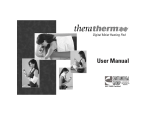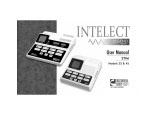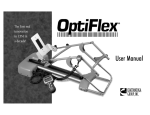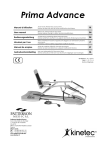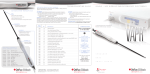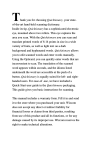Download S3 Shoulder CPM Owner`s Manual
Transcript
Problem Solving Through Innovation! User Manual OPTIFLEX® S TABLE OF CONTENTS Precautionary Instructions . . . . . . . . . . . . . . . . . . . . . . . . . . . . . . . . . . . . . . . . . . . . 2 Safety Instructions . . . . . . . . . . . . . . . . . . . . . . . . . . . . . . . . . . . . . . . . . . . . . . . . . . 3 Foreword . . . . . . . . . . . . . . . . . . . . . . . . . . . . . . . . . . . . . . . . . . . . . . . . . . . . . . . . . . 5 Package Contents . . . . . . . . . . . . . . . . . . . . . . . . . . . . . . . . . . . . . . . . . . . . . . . . . . . 5 Product Description . . . . . . . . . . . . . . . . . . . . . . . . . . . . . . . . . . . . . . . . . . . . . . . . . 6 Indications . . . . . . . . . . . . . . . . . . . . . . . . . . . . . . . . . . . . . . . . . . . . . . . . . . . . . . . . 7 Adjusting the OptiFlex® S . . . . . . . . . . . . . . . . . . . . . . . . . . . . . . . . . . . . . . . . . . . . . 8 Pendant Nomenclature . . . . . . . . . . . . . . . . . . . . . . . . . . . . . . . . . . . . . . . . . . . . . . 10 Programming the OptiFlex® S . . . . . . . . . . . . . . . . . . . . . . . . . . . . . . . . . . . . . . . . . 11 Converting the OptiFlex® S . . . . . . . . . . . . . . . . . . . . . . . . . . . . . . . . . . . . . . . . . . . 19 Transporting the OptiFlex® S . . . . . . . . . . . . . . . . . . . . . . . . . . . . . . . . . . . . . . . . . . 20 Maintenance . . . . . . . . . . . . . . . . . . . . . . . . . . . . . . . . . . . . . . . . . . . . . . . . . . . . . . 20 Technical Specifications . . . . . . . . . . . . . . . . . . . . . . . . . . . . . . . . . . . . . . . . . . . . . 21 Parts Description . . . . . . . . . . . . . . . . . . . . . . . . . . . . . . . . . . . . . . . . . . . . . . . . . . . 22 Warranty . . . . . . . . . . . . . . . . . . . . . . . . . . . . . . . . . . . . . . . . . . . . . . . . . . . . . . . . . 24 Replacement Parts List . . . . . . . . . . . . . . . . . . . . . . . . . . . . . . . . . . . . . . . . . . . . . .26 OPTIFLEX S USER MANUAL 1 PRECAUTIONARY INSTRUCTIONS WARNING – The following precautions should be taken in order to reduce the risk of fire, electrical shock, injury to persons or damage to the OptiFlex® S: • • • • • • • • • • • • • • • • • • • 2 Read this manual before assembling or using OptiFlex S. Only use OptiFlex S on solid, flat surfaces. Extreme caution should be taken when in use around children. Use OptiFlex S only as described in this manual. Keep hair, loose clothing, fingers and all parts of body away from moving parts of OptiFlex S. DO NOT use OptiFlex S outdoors or on wet surfaces. Materials may become flammable or combustible if exposed to a source of ignition. Disconnect electrical supply before servicing or cleaning. Failure to do so could result in electrical shock or personal injury. DO NOT use OptiFlex S while smoking or around open flame. Exercise caution when using accessories and auxiliary devices such as muscle stimulators, ColPaCs and other modalities. Turn power off before unplugging. Unplug the power supply by grasping the plug not the cord. Damage may occur to OptiFlex S if not transported and stored between 0 and 140°F (-18 to 60°C). Unplug from power supply when not in use. DO NOT use if cord or plug is damaged. Use extra care when touching metal of OptiFlex S after exposure to cold or heat. DO NOT handle any electrical apparatus with wet hands. DO NOT use OptiFlex S as a toy. Condensation could result and damage OptiFlex S if unit is subjected to periods of low temperatures followed by periods of high temperatures. • DO NOT use on unstable surfaces. • Precautionary measures should be taken when any type of liquid comes in contact with an electrical apparatus. • OptiFlex S is made from high impact materials. However, structural failure or hidden damage can be caused by shock, impact or dropping the unit. Use care when transporting and storing unit to avoid equipment damage. • To isolate the unit from the power source, disconnect the power cord at the wall outlet. • OptiFlex S should only be used after the operator has thoroughly read and understands this manual. • Rapid increases in ROM can cause complications. • OptiFlex S is not to be used in the presence of flammable anesthetic mixture with air or with oxygen or nitrous oxide. • Meets IEC/EN 60601-1-2 Electromagnetic Compatibility/interference safety standard. (Care must be taken when operating this equipment around other equipment. Potential electromagnetic or other interference could occur to this or to the other equipment. Try to minimize this interference by not using other equipment in conjunction with it.) OPTIFLEX S USER MANUAL SAFETY INSTRUCTIONS CAUTION – These instructions must be read before starting the device! • The OptiFlex® S may only be used under the supervision, or by the order of a physician or other licensed healthcare practitioner. • Only the original OptiCard™ chip card should be used. • Make sure that the patient is positioned in an anatomically correct way. Check the following settings: 1. Anti/retroversions (Horizontal abduction/adduction) 2. Height adjustment 3. Upper arm length adjustment 4. Elbow angle adjustment 5. Lower arm length adjustment • Changes may only be made to the settings (numbers 1-5, above) without the patient’s arm in place. Always review settings prior to patient’s use. • If necessary, large ranges of motion can be set with the OptiFlex S. Make sure that the CPM device is set so that there is enough space between the patient’s body and the motion element to ensure safety. This is especially true in the case of patients who are obese, very large or very small. Important! – Unless otherwise prescribed by the supervising doctor, the movements should be programmed in the following order: adduction, internal rotation, abduction, external rotation. CAUTION – Before treatment, a test run involving several movement cycles should be carried out. Run these tests without patient first. OPTIFLEX S USER MANUAL • When in doubt regarding the correct setting and programming, interrupt therapy immediately. Check the device and contact Chattanooga Group Customer Service if necessary. • The programming unit should be explained to the patient and must be located within the patient’s reach (usually in the storage area provided) so therapy can be interrupted if necessary. • The OptiCard should be labeled with the patient’s name and may only be used for this patient. • Pay careful attention to pressure points in cases where patients are obese, very large or very small. • Movement must always be free of pain and irritation. • The patient must be fully conscious during instruction and when using the device. • In the case of patients who cannot operate the pendant due to paralysis or shoulder operations on both sides, treatment must be continuously supervised by specialist staff. • The doctor or therapist must decide on a case-by-case basis whether the device can be used with each particular patient. • Make sure the characteristic values of your power supply correspond to the voltage and frequency data indicated on the ID plate. • Only connect the OptiFlex S to correctly installed safety sockets. • Repair and maintenance work may only be carried out by authorized personnel, or else all warranty services and liabilities will be void. • Perform regular checks on all components for possible damage or loose connections. • Maximum weight capacity for the OptiFlex S is 330 lbs. (150 kg). CAUTION – This device should not be used for patient transport. 3 FOREWORD This manual has been written for the owners and operators of the OptiFlex® S continuous passive motion machine. It contains general instructions on operation, precautionary practices, maintenance and parts information. In order to maximize use, efficiency and the life of your OptiFlex S, please read this manual thoroughly and become familiar with the controls as well as the accessories before operating the unit. Specifications put forth in this manual were in effect at the time of publication. However, owing to Chattanooga Group's policy of continual improvement, changes to these specifications may be made at any time without obligation on the part of Chattanooga Group. PACKAGE CONTENTS • • • • • OptiFlex S unit 5 OptiCard™ chip cards 1 Pen for OptiCard 1 Operator's Manual 1 Patient Kit OPTIFLEX S USER MANUAL 5 PRODUCT DESCRIPTION The OptiFlex® S is a continuous passive motion machine typically used postoperatively on shoulder procedures. By repeatedly moving the affected joint in the prescribed ranges of motion, the OptiFlex S lessens the adverse effects of immobilization and trauma on the joint (see Indications section, page 7). OptiFlex S is a prescription device used under the supervision or by the order of a physician or other licensed healthcare provider. The OptiFlex S features include: • • • • • • Anatomically correct adjustment Physiological movement processes The greatest possible range of motion Hand-held pendant for precise setup of all treatment values OptiCard™ for storing programmed values Easy-to-transport design The OptiFlex S allows the following motions of the shoulder joint: 6 Abduction/Adduction 0°- 30° - 175° Internal/External Rotation 90°- 0° - 90° Elevation (Flexion) with 60° - 90° flexion of the elbow 0°- 30° - 175° Ante/Retroversion (horizontal abduction/adduction) set manually 0° - 120° OPTIFLEX S USER MANUAL INDICATIONS Clinical Advantages OptiFlex® S has been shown to aid the rehabilitation of patients post-operatively by: • • • • • • Providing early motion Achieving functional ROM earlier Achieving greater ultimate ROM Decreasing post-operative pain and swelling Possible increase in fluid dynamics Decreasing hospital stays Clinical Indications OptiFlex S may benefit patients who have undergone: • • • • • • • • • • • • • Shoulder arthroplasty Revision total joint arthroplasty Manipulation of elbow or shoulder Synovectomies Fractures of radius, ulna and humerus fixation Intra-articular fractures of elbow or shoulder Abrasion arthroplasty of elbow or shoulder Osteotomies (post fixation and healing) Septic joints Allographs Acromioplasty Operations on soft tissue in the shoulder area Pseudosthosis and inversion operations OPTIFLEX S USER MANUAL 7 CAUTION! ADJUSTING THE OPTIFLEX® S When you press the START key, the device automatically enters the programmed movement range. The device stops when it reaches the preprogrammed range of motion. To start treatment, program the device if necessary (see Programming the Device section, page 11), then restart. A B Numbers in parenthesis are for assistance with parts identification. References can be found in the chapter entitled Parts Description, on pages 22 and 23 of this manual. 1. First connect the plug to a safety socket and switch the Main Switch (7) on. 2. Insert an original OptiCard™ (2) into the pendant (1). 3. Activate the programming mode by pressing the AB/ADDUCTION and STOP buttons at the same time, or hold down the STOP button for five seconds. 4. Move the arm support into a position comfortable for the patient (abduction, adduction, internal/external rotation or ante/retroversion). 5. Carry out setting from steps number one through five (see numbering on device). Ante/Retroversion (Horizontal Abduction/Adduction) (Figure A) C D C1 C2 Ante/retroversion is adjusted manually. The aim of the adjustment is to find the most comfortable position for the patient. Carry out this adjustment using the Adjustment Knob (11). Tighten the Adjustment Knob securely after adjustment. Height Adjustment (Figures B and C ) 1. Secure the arm support at the outer tube for upper arm strength (16). CAUTION! Make sure that the rotating axis of the device (Motor B) and the rotating axes of the shoulder joint correspond for abduction/adduction and rotation (see Figure C). NOTE: The plugs for the mobility element can only be connected in one direction (see figure D). Also, make sure that the mobility element’s connector is always locked on using the safety hinge. 8 2. Loosen wing screw (13). Align the axis of Motor A (15) on the patient’s shoulder joint pivot (see Figure C1). Make sure the patient is in a straight, upright position. 3. The pivot of Motor A (15) must correspond to the pivot of the patient’s shoulder joint (see Figure C2). 4. Tighten the wing screw (13) securely. OPTIFLEX S USER MANUAL Adjusting the Upper Arm Length (Figure E) 1. Grasp the motion element on Motor B (20) and loosen the Eccentric Lever (17). E F G H 2. Make sure that the Internal Tube (18) does not jam. 3. Adjust the length and close the Eccentric Lever (17) again. Adjusting the Elbow Angle (Figure F) As a rule, the elbow is set to 90° - 60° flexion. For this, loosen the wing screw (19). For easier adjustment, lift Motor B (20) slightly. After correct adjustment is made, tighten the wing screw (19). Setting the Lower Arm Length (Figure G) Open the Eccentric Lever (25). Pull out the hand support until the lower arm of the patient rests comfortably between it and the elbow support. Close the Eccentric Lever (25). Adjusting the Backrest (Figure H) 1. Loosen the wing Screw (10). 2. Push the backrest upright and tighten the wing screw (10). 3. This upright position allows you to twist the motion element to 0° ante/retroversion. CAUTION! – Elbow Angle Changing the elbow setting to less or more than 90° flexion causes the setting for the upper arm length to change. 4. Adjust the angle of the backrest in all other ante/retroversion settings in order to optimize the correspondence between Motor A (15) and the rotating axis of the patient’s shoulder joint. OPTIFLEX S USER MANUAL 9 PENDANT NOMENCLATURE LED DISPLAY AB/ADDUCTION 10 STOP ROTATION START PAUSE SPECIAL FUNCTIONS MOTOR ON/OFF SET SPEED “+” TIMER “-” OPTIFLEX S USER MANUAL PROGRAMMING THE OPTIFLEX® S The following treatment values can be set using the Pendant: • • • • • • • Abduction/Adduction (Flexion/Elevation) Internal/External Rotation Pause for Adduction/Internal Rotation Pause for Abduction/External Rotation Motor A/B On/Off Speed Timer CAUTION! When using a programmed OptiCard™, press the START button after inserting the card without the patient in place. The OptiFlex® S moves to the set ranges of motion and stops. Press START again to start the treatment. In addition, SPECIAL FUNCTIONS can be programmed or called up (see Programming Special Functions, page 14). It is only possible to program the device with the OptiCard™ inserted. Only original OptiCards may be used. Note: Always place the OptiCard in holder underneath armrest after patient use. Programming Steps 1. Press the AB/ADDUCTION and STOP buttons simultaneously for one second or hold down the STOP button for five seconds to switch to programming mode. 2. Select the treatment values in succession by pressing parameter buttons. In the case of buttons with dual assignment, press the buttons again in order to set the second treatment value. 3. Use the +/- buttons to change the relevant value. You can run through the values quickly by holding down the + or - button. 4. Continue programming (see Information on the Treatment Values Programming [page 12] and Special Functions [page 14] subheadings in this chapter) until you have entered all the values required. OPTIFLEX S USER MANUAL 11 CAUTION! Recommended sequence for programming: 1. Adduction 2. Internal Rotation 3. External Rotation 4. Abduction Unless otherwise prescribed by the supervising doctor. CAUTION! Differences might occur between the angle specifications on the device and the angles setting of the extremity. Painless, relaxed movement of the extremity is of paramount importance. Programming Steps, Continued 5. Press the STOP button to store all previous values. 6 Pressing the parameter buttons while the device is stopped shows the currently stored values. 7. Press the START button. The settings will be automatically checked by the device (settings are shown in the display). After initiating the programmed Range of Motion, the device will stop at a point midway between the beginning and the ending range of motion to allow the patient comfortable access. 8. Press the START button again to start the treatment. NOTE: The desired motion dimensions must be at least 5° different. Otherwise, the “DIFF” error code will appear on the LED Display. Information on the Treatment Values CAUTION! When using a programmed patient chip card, press START after the card has been entered without the patient. The motion device automatically moves into the motion range and stops. Press START again to begin treatment. CAUTION! If the shoulder immobilization option is used, abduction may not be programmed above 80°. 12 Maximum settings of the motion ranges: Adduction Abduction Elevation (flexion) (Only to be used in isolation without rotation. Set Motor B in 90° external rotation and switch off.) Internal Rotation External Rotation Manual Anteversion (horizontal adduction) Retroversion (horizontal abduction) 30° 175° 30° - 175° 90° 90° 120° 0° OPTIFLEX S USER MANUAL Setting the Pauses The pauses occur at the limit positions of Motors A and B and can be set separately. The settable value for pauses is 0 - 30 seconds. Motors ON/OFF Motors A and B can be used together or separately. NOTE: Make sure that at least one motor is always switched on. If this is not the case, the “MOTOR A/B: OFF!” error code will appear on the LED display. Setting the Timer 1. The settable values for the timer for therapy time are 1-300 minutes or Continuous. 2. The device will stop at the midpoint of the treatment range automatically when the therapy time is complete. 3. In Continuous mode, the treatment is terminated by pressing the STOP button. OPTIFLEX S USER MANUAL 13 Programming the Special Functions Possible Special Functions: • • • • • • • New Patient Warm-up Program Asynchronous Reverse-on-load Therapy Duration Display Contrast Service Menu To program the Special Functions: 1. Switch to Programming mode. 2. Press the FUNC button. 3. Select a special function using the + or - button. 4. Follow the directions on the LED Display. 5. Terminate with the STOP button. New Patient When this special function is activated, the OptiFlex® S is reset to the factory setting. All previously programmed values are deleted. 14 OPTIFLEX S USER MANUAL The following comprise the factory settings: Adduction Abduction Internal Rotation External Rotation Pauses Motors A/B Speed Timer 89° 90° -1° 1° 0 seconds ON 100% Continuous Mode Reverse-on-load set to Maximum 25 All special functions are deactivated Motors run synchronously 1. Press the FUNC button in Programming mode. 2. Select the “Factory Settings” function with the + or - button. 3. Activate the function with the SET button. 4. Press the START button. 5. The device enters the factory setting and stops automatically. OPTIFLEX S USER MANUAL 15 CAUTION! It is generally recommended that the OptiFlex® S be operated synchronously. The use of asynchronous operating mode must be medically or therapeutically indicated. Warm-up Program The OptiFlex® S has a warm-up mode as a special function. After the warm-up mode is activated, the OptiFlex S begins the movement in the center between the programmed values for abduction/adduction, elevation or internal/external rotation. The extent of movement is increased by 3° in each direction for every motion cycle until the set values are reached. The device then moves between the programmed values. After the therapy time has elapsed and the device is started again, treatment begins with the warm-up mode unless it is deactivated. Asynchronous Motors A and B can be operated synchronously or asynchronously. In synchronous use, Motors A and B execute a synchronous motion in terms of adduction-internal rotation and abduction-external rotation. In asynchronous use, the two motors operate independently in the relevant range of motion. This mode requires particular care and attention on the part of the operator to ensure that the OptiFlex S is used without any risks to the patient. 16 OPTIFLEX S USER MANUAL Reverse-on-load The OptiFlex® S switches to the opposite direction when the resistance from the patient exceeds the set level. The adjustment levels available are set 1 - 25, 1 equaling very light, and 25 equaling very heavy. CAUTION! The Reverse-on-load feature is purely a safety component. The manufacturer accepts no liability if used improperly. 1. Select “Reverse” using the + or - button. 2. Press the SET button. 3. Use the + or - button to set the required level. 4. Activate the special “Reverse” function by pressing the SET button. 5. Select the next function with the + or - button or terminate programming. Duration of Therapy The entire length of treatment for each patient can be called up under the “Therapy Duration” menu item. 1. Select “Therapy Duration” function using the + or - button. The length of therapy will be displayed. 2. To clear “Therapy Duration” function, hold down the SET button for five seconds. OPTIFLEX S USER MANUAL 17 CAUTION! Before treatment, a test run involving several movement cycles should be carried out first without and then with the patient. Display Contrast This special function adjusts the contrast of the display field. Press SET and use +/- keys to set the desired contrast on the display between 0 - 100%. To set this value, press SET again. Service Menu This is intended for certified service personnel only. See service manual. Save Data To save the programmed special functions, press the STOP button. 18 OPTIFLEX S USER MANUAL CONVERTING THE OPTIFLEX® S The OptiFlex S is easily converted. See the Parts Description on page 22 to help locate any parts. 1 2 Programming Steps 1. Set ante/retroversion to 90° (1). 2. Set Motor A to 90° and Motor B to 0°. 3. Loosen the wing screw and draw out the armrest for the healthy side. Place the armrest on the seat (1a). 4. Hold the arm support at the upper arm tube. Loosen the wing screw, pull out the arm support and insert it into the receiving tube on the opposite side. Tighten the wing screw (1b/1c). 3 5. Loosen the wing screw at the elbow joint and turn the lower armrest by 180°. Tighten the wing screw (2). 6. Hold the lower armrest and loosen the wing screw for the swivel mechanism. Swivel the lower armrest around Motor B to the other side. Tighten the wing screw (3). 7. Insert the armrest for the healthy side into the receiving tube and tighten the wing screw. OPTIFLEX S USER MANUAL 19 WARNING! To avoid transport damage, always ship the OptiFlex® S in its original packaging. TRANSPORTING THE OPTIFLEX® S Numbers in parenthesis are for assistance with parts identification. References can be found in the chapter entitled Parts Description, on page 22 of this manual. 1. Set motor A to 35° and motor B to 0°. 2. Switch the device off. 3. Remove the armrest (4) and the assembly (14) that contains the motors and supports from the outer tube (12). 4. Pull out the connectors for the motors, pendent, and power supply cord. The armrest and motion element are transported separately. 5. Set ante/retroversion to 0° (adjusting control 11). 6. Loosen the wing screw (10) and push the backrest fully forward. DO NOT TIGHTEN THE SCREW. The OptiFlex S should always be shipped with the backrest wing screw loose to avoid damage to the backrest. 7. Remove the two safety bolts and pins located on the underside of the seat. Pull the chair’s legs out and reinsert them on the other side. Reinsert the safety bolts. CAUTION! Never allow liquids to get inside the housing or programming unit. CAUTION! - Changing Fuses Pull out the Main plug before opening the fuse cover. Only use fuses listed in the Technical Specifications section of this manual. CAUTION! Repairs may only be carried out by authorized personnel. Please call Chattanooga Group or your Chattanooga Group Dealer for assistance. 20 Before starting the OptiFlex S, make sure that it is at room temperature. If the unit is exposed to temperatures below freezing during transport, the device MUST BE ALLOWED TO STAND AT ROOM TEMPERATURE FOR ABOUT TWO HOURS in order to avoid condensation. The OptiFlex S can only be operated in dry rooms. MAINTENANCE • Always unplug the device before cleaning. • The OptiFlex S can be wiped clean with disinfectant and therefore complies with the required hygienic standards for medical equipment. • The housing and detachable arm supports can be cleaned using commonly available disinfectants and mild household detergents. • DO NOT SPRAY DISINFECTANT STRAIGHT ONTO OPTIFLEX® S. Wipe clean with a damp cloth. • Protect the device from excessive exposure to sunlight. OPTIFLEX S USER MANUAL TECHNICAL SPECIFICATIONS Electrical Connections Rated Current Motor Power Consumption Fuses Protection Class Transport Dimensions Adjustable Ranges (Min/Max) High Setting Upper Arm Length Lower Arm Length Seat Height Weight MPG CSA UL OPTIFLEX S USER MANUAL 100/240 V, 50/60 Hz 2 A Max 33 VA 2 x 1 AT VDE, Class I, Type B 23”H x 34”L x 23”W (58 H x 87.5 L x 57.5 W cm) 14” - 28” (35 - 71cm) 8” - 13” (20 - 32cm) 11” - 18” (29 - 46 cm) 19” (48cm) 55 lbs. (25 kg) Class 2a IEC 60601-1 1990 + A1: 1993 + A2: 1995 CSA 601.1-M90 Standard 2601-1 21 PARTS DESCRIPTION 1. 2. 3. 4. 5. 6. 7. 8. 9. 10. 11. 12. 13. 14. 15. 16. 17. 18. 19. 20. 21. 22. 23. 24. 25. 26. 27. 28 22 Pendant OptiCard™ Storage for pendant Armrest for healthy arm Wheels Main plug Main switch Fuse Connector for motor assembly Wing screw for backrest Adjusting knob for ante/retroversion (horizontal abduction/adduction) Outer tube for height adjustment Wing screw for height adjustment Internal tube for height adjustment Motor A Outer tube for adjusting the upper arm length Eccentric lever for adjusting the upper arm length Internal tube for adjusting the upper arm length Wing screw for adjusting the elbow angle Motor B Elbow support Lower arm support Lower arm support belt Outer tube for adjusting the lower arm length Eccentric lever for adjusting the lower arm length Inner tube for adjusting the lower arm length Wing Screw for swivel mechanism Hand Support OPTIFLEX S USER MANUAL 15 23 16 21 22 17 4 18 1 19 20 13 14 24 27 25 28 3 26 10 11 Inset of Back 12 5 5 7 9 2 OPTIFLEX S USER MANUAL 8 6 23 WARRANTY OptiFlex® S Chattanooga Group (“Company”) warrants that the OptiFlex® S (“Product”) is free of defects in material and workmanship for the amount of one (1) year from the date of the original consumer purchase of this product. This warranty extends to any owner of the Product during the warranty period. If this Product fails to function during the warranty period because of defect in material or workmanship, Company or the selling dealer will replace or repair this Product without charge within a period of 30 days from the date on which the defective Product is returned to the Company or the dealer. Company or the dealer will ship the replacement or the repaired Product to the consumer's facility. All repairs must be performed by a service center authorized by Chattanooga Group. Any modifications or repairs performed by unauthorized centers or groups will void this warranty. To participate in warranty coverage, this Product's warranty registration card (included with Product) must be filled out and returned to Chattanooga Group by the original owner within ten (10) business days of purchase. Soft Goods Kit Company warrants the Soft Goods Kit is free of defects in materials and workmanship. This warranty shall remain in effect for thirty (30) days. This Warranty Does Not Cover 1. Replacement parts or labor furnished by anyone other than the Company, the dealer or an approved Company service agent. 2. Defects or damage caused by labor furnished by someone other than Company, the dealer or an approved Company service agent. 24 OPTIFLEX S USER MANUAL 3. Any malfunction or failure in the Product while it is in the possession of the owner during the warranty period if the malfunction or failure is not caused by a defect in material or workmanship, or if the malfunction or failure is caused by unreasonable use, including the failure to provide reasonable and necessary maintenance. Company Shall Not Be Liable for Incidental or Consequential Damages to Property or Business Some states do not allow the exclusion or limitation of incidental or consequential damages, so the above limitation or exclusion may not apply to you. TO OBTAIN SERVICE from Company or the selling dealer under this warranty, the owner must do or abide by the following: 1. A written claim must be made within the warranty period to the Company or the selling dealer. If the claim is made to the Company, written claim should be sent to: 4717 Adams Road P.O. Box 489 Hixson, TN 37343 USA Phone: 423-870-7200 2. The Product must be returned to the Company or the selling dealer by the owner. This warranty gives you specific legal rights and you may also have other rights which vary from state to state. The Company does not authorize any person or representative to create for it any other obligation or liability in connection with the sale of the Product. Any representation or agreement not contained in the warranty shall be void and of no effect. OPTIFLEX S USER MANUAL 25 REPLACEMENT PARTS LIST Part No. Qty. Product Description 20666 20689 20668 20690 20670 20671 20672 20673 20674 20675 20676 20677 20678 20679 20680 20681 20686 20687 1 1 1 1 1 1 1 2 4 1 1 1 1 1 2 2 2 1 Electronic Assembly Pendant Assembly Armrest Assembly Motor Assembly Lower Arm Support Lower Arm Support Belt Elbow Support Pad Eccentric Lever Assembly Wing Screw Wing Nut Scale Left Scale Right Seat Backrest Wheel Assembly Tube Cap Rubber Glide OptiCard™ Holder OptiFlex® S Accessories 20660 – Patient Softgoods Kit 20661 – OptiCard Chip cards (5 Pack) 20664 – OptiCard Pen 26 OPTIFLEX S USER MANUAL More Trusted Products from Chattanooga Group Achiever™ Supports Adapta® Treatment Tables ® A.E.R. Boot and Compression Auto Edema Reduction Boot Cambion® Shock Dampening Foot Care Products Carpal-Trac™ Carpal Traction Accessory Cervical Traction System Clinical Cervical Traction ® ColPaC Chilling Units and Reusable Cold Therapy Products Conductor™ Gel Highly Conductive Ultrasound Gel Contracture Products Contracture Management Orthotic Products ® CTS Carpal Tunnel Stretching Device ® DURA-STICK Electrodes Self-Adhesive Electrodes EMG Retrainer® & EMG Retrainer® IR Dual Channel Surface EMG ® Flexi-PAC I and II Reusable Hot and Cold Compresses Fluidotherapy® Dry Heat Whirlpool Therapy Units Gel Medex™ Gel Mattress Overlay HANDISIZER™ Hand Exersiser Hydrocollator® Heating Units and HotPacs™ Intelect ® Legend Ultrasound and Electrotherapy Products Measurement Instruments Dynamometers, Goniometers, etc. Myossage® Massage Lotion Nylatex® Elastic Wraps ® ® OptiFlex and OptiFlex S Continuous Passive Motion Opti-Ice™ Cold Therapy System ® Para-Care Paraffin Wax Unit Pillow Perfect™ Cervical Pillow Line Pivotal Therapy System™ Orthotics for the Spine PR™ and PR II™ Pressure Reduction Wheelchair Cushions ProPower Pillow™ Power Massage Pillow PresSsion® Intermittent Compression ® Pron Pillo Positioning Pillow SensaFlex™ Hot and Cold Compress SPORT-PAC™ Soccer Ball Shaped Cold Pack Theratherm™ Digital Moist Heating Pad Therma-Wrap™ Hot and Cold Compression Triton® Treatment and Traction Equipment ® TX Treatment and Traction Equipment Vectra™ Series Electrotherapy products Versa Bath Seat™ Aid to Daily Living Wellness 1st™ Back Support Women’s Contour Back Support Back Support 20659C ISO 13485 CERTIFIED 4717 Adams Road P.O. Box 489 Hixson, TN 37343 U.S.A. 1-423-870-2281 1-800-592-7329 U.S.A. 1-800-361-6661 CANADA +1- 423-870-7200 Outside U.S.A. + 1-423-870-2046 Outside U.S.A. FAX www.chattgroup.com © 2004 Encore Medical