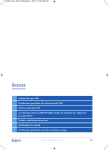Download Dry-Lam Laminator Instruction Manual
Transcript
Dry-Lam School & Office Laminators 27"(120V) Instruction Manual Dry-Lam 652755 - Rev. 3b 11/20/08 EQUIPMENT WARRANTY • Read all the safety and operating instructions before connecting or using this unit. • Retain this notice and the owner’s manual for future reference. • Adhere to all warnings and operating instructions. • Do not use this unit near water (e.g. near a bathtub, etc.) • The wearing of ties or jewelry while operating a laminator may be hazardous to the operator. • Warning do not touch Hot Surfaces such as heat shoes and heat rollers. • Do not install optional slitter kit if Heatshoe is hot. • This unit should be installed so that its location or position does not interfere with its proper ventilation. For example, it should not be situated on a bed, sofa, rug or similar surface that may block the ventilation openings; or placed in a built-in installation, such as bookcase or cabinet or against the wall, that may impede the flow of air through its ventilation openings. • This unit should be situated away from heat sources such as radiators, heat registers, stoves, etc. • This unit should only be connected to a power supply outlet of the voltage, amperage and Frequency marked on its serial tag. • For 120 volt machines the socket outlet shall be installed near the equipment and be easily accessible. •For 240 volt machines a readily accessible disconnect device shall be incorporated in the building installation wiring. • The power supply cord should be routed so that it is not likely to be walked upon or pinched, especially near the plug, convenience receptacles, or where the cord exits from the unit. • Unplug the machine during any machine repairs. • Clean unit only as recommended in this instruction manual. • Make sure to remove the Feed Table before reversing the machine! • Care should be taken so that objects do not fall, and liquids are not spilled, into the enclosure through any openings. • Caution: The Cutter blade is extremely sharp. Please handle carefully and dispose of properly. We warrant to the original purchaser the equipment manufactured by us to be free from defects in material and workmanship under normal use and service. Our obligation under this warranty shall be limited to the repair or exchange of any part or parts which may thus prove defective under normal use and service within one year from the date of shipment and which our examination shall disclose to our satisfaction to be thus defective. When necessary, purchaser shall properly pack and return the unit to the nearest Dry-Lam Service Center, freight and insurance prepaid. THIS WARRANTY IS EXPRESSLY IN LIEU OF ALL OTHER WARRANTIES EXPRESSED OR IMPLIED INCLUDING THE WARRANTIES OF THE MERCHANTABILITY AND FITNESS FOR USE AND OF ALL OTHER OBLIGATIONS OR LIABILITIES ON OUR PART, AND WE NEITHER ASSUME NOR AUTHORIZE ANY OTHER PERSON TO ASSUME FOR US, ANY OTHER LIABILITY IN CONNECTION WITH THE SALE OF THIS MACHINE OR ANY PART THEREOF WHICH HAS BEEN SUBJECT TO ACCIDENT, NEGLIGENCE, ALTERATION, ABUSE OR MISUSE. WE MAKE NO WARRANTY WHATSOEVER IN RESPECT TO ACCESSORIES OR PARTS NOT SUPPLIED BY US. THE TERM "ORIGINAL PURCHASER" AS USED IN THIS WARRANTY, SHALL BE DEEMED TO MEAN THE PERSON OR COMPANY WHO FIRST PUTS THE DRY-LAM EQUIPMENT INTO SERVICE. THIS WARRANTY SHALL APPLY ONLY WITHIN THE BOUNDARIES OF THE CONTINENTAL UNITED STATES. SERVICE CENTER FIGURE 3 NOTE: When pressing the slitters through the laminating film, try cutting a slot in the film with a utility knife first. SIDEPANEL FEEDTABLE WEDGES 5) Install feedtable on machine. On the same side of the feedtable, press both wedges in between the sidepanel and the feedtable. The wedges will keep the tray from moving and keep the alignment of the feed guide and slitters true. (See Figure 3) FEEDTABLE Important Information SaveYour Carton! Dry-Lam ships laminators in special cartons which protect them from damage. Please store your cartons in case your laminator should ever require servicing. Remove the laminator from its box by grasping the housings and pulling up. Do not use rollers or shafts as handles- this could cause damage. The power supply cord should be unplugged from the wall outlet when it is to be unused for a long period of time. General Specifications: Item 25STA(120V) 25" 27" Height Width 15" 32" 15" 34" Depth (with feed tray) 20" 20" Net weight 120V/240V Shipping weight . 65 lbs./68 lbs. 72 lbs. Width of Lamination 25" Electrical: (120V) Electrical: (240V) 120V AC, 60 Hz, 21 Item 27STA(120V) This manual is provided as an Operator’s Manual and covers most situations you will encounter while using your laminator. It is not a Technical Service manual. For technical assistance beyond what this manual provides, contact Dry-Lam, at the Service Center below. Dry-Lam is a product line of Dry-Lam 7650 W. 185th. St. 10908 Strang Line Road Tinley Park, IL 60477 Lenexa, KS 66215 Phone (708) 614-0211, Fax (708) 614-1266 Phone (888) 633-1973 66 lbs. 72 lbs. 27" 120V AC, 60 Hz,1400w i Notes Appendix C Installing the Slitter Kit A slitter kit ,(item #202005 25" kit),(item # 202000 27" kit) may be obtained from an Authorized Dry-Lam Reseller. Before installation, please check contents of your kit. Unplug the laminator prior to installation. Caution: Do not install kit if Heatshoe is hot! 1) Molded on the back of the Mounting Bracket are two pins. These pins fit into the rivet heads. (See Figure 1) Hold the Mounting Bracket in place with the pins in the rivet heads. Mounting bracket holes will be lined up with the sidepanel holes. Secure with screws provided. Repeat on other side. FIGURE 1 SIDEPANEL HEATSHOE RIVET HEADS MOUNTING BRACKET 2) Take the thumb screws and screw one into each of the slitter bar locking blocks and slitter assemblies. Do not tighten the thumb screws - only start them at this point. 3) Take the slitter bar and slide on one locking block, both slitters, and then the other locking block. Be sure the thumb screws are all on top, and both slitter edges are facing the front of the laminator. (See Figure 2) Adjust slitters to cut where you wish and tighten the thumb screws. Remove protective coating from slitter blades. 4) Drop slitter into the mounting brackets and press slitters through laminating film. Once slitter bar is in place, slide each locking block out until it contacts the mounting brackets, tighten the thumb screws. ii FIGURE 2 SLITTER BAR THUMB SCREW SLITTERS LOCKING BLOCK 20 Shut the machine off! Dry-Lam Laminators have set screws at both ends of each laminating and pull roller. Loosen all four set screws on the pull rollers. Cut the plastic between the laminating and pull rollers, grab the loose end and pull. The rollers will rotate freely on the roll shafts and the “wraparound” will easily unwrap. Tighten all the set screws and rethread the film. Appendix A Replacing the hand held Cutter Blades. If additional cutters (item #907002) or cutter blades (item #707002) are needed, they may be obtained from Dry-Lam. The hand held cutter blade can be replaced by removing the small screw (item #600781) on the back of the cutter, then removing the cutter back (item #707003). Caution: The cutter blade is extremely sharp. Please handle carefully and dispose of properly. Remove and discard the old blade. Re-install cutter back and screw. Caution: Do not over tighten screw. Appendix B Footswitch Installation A footswitch (item #802054) may be obtained from Dry-Lam or an Authorized Dry-Lam Reseller. Plug the footswitch into the plug on the rear of the machine. Motor operation is now started and stopped by depressing the footswitch. 19 Dry-Lam Laminator Instruction Manual Section Index General Diagrams....................................................................1,2 I. Unpacking...............................................................................3 II. Information About Laminating Film.......................................3 III. Operating A. Control Panel.................................................................3 B. Loading Film: 1" Mandrel.............................................5 C. Threading Film.............................................................14 D. Laminating....................................................................15 E. Supply Roll Tension Adjustment.................................15 IV. Options A. Footswitch..................................................................16 B. Slitter Kit....................................................................16 V. Maintaining the Dry-Lam Laminator A. Care and Cleaning.......................................................17 B. Specific Troubleshooting Guide..................................18 C. Removing a Wrap Around...........................................18 Appendix A Replacing the Hand Held Cutter Blades...........................19 Appendix B Footswitch Installation....................................................19 Appendix C Installing the Slitter Kit....................................................20 Wiring Diagrams..................................................................6,7,8 Exploded Diagram................................................................9,10 Parts Lists.......................................................................11,12,13 iii P V O N M F I H J H K EA SE HE DE AT CR EA SE WO HE DA R N , AT MA D I R T G ED Y , IN CR R OR ON EAS OLL ER SU E T S PP EN L S Y R IO DI RT OL N YH LS E AT MO SH IST OE OR S C P DE ROD OAT C E U ON REA CT D S SU E T PP EN LY SI RE RO ON DU LL CE S CH S P EC EE K D DI THR AG E RA AD M ING B. Specific Troubleshooting Guide IN CR Dry-Lam Laminators, with variable speed and reverse are reliable, easy-to-use professional laminators designed to laminate a variety of materials using up to 25",or 27" laminating film. All models are capable of lamination from 1 to 9 feet per minute and can be reversed by the push of a button. Wrinkles on film (side to side) Wrinkles on film (lengthwise) Plastic not bonding Bubbles or Blisters Impressions on product Squeaking sounds Film narrowing on shoes Film wrinkling on shoes Continuous blemish Cloudy film "Orange Peel" finish Film sticks to rollers Film sticks to shoes Film won't stay aligned No seal on edges Poor seal - one side only C. Removing a “Wrap-Around” E G L Tension Adjusting Knobs (A) are conveniently located on the Supply Mandrels (B) on the right side panel for easy access. A Control Panel (C) is located on the Left Housing (D), and is equipped with a Power Button (E) to turn the machine on, Temperature Up (F) and Temperature Down (G) buttons, two Preset buttons (H), a Motor Start button (I) to start the motor turning, Speed Up (J) and Speed Down (K) buttons to adjust the speed as necessary, a Motor Stop/Reverse button (L), a User Preset button (M) to save your own settings, and a Count Reset button (N) which resets the usage counter. The Display button (O) toggles the Display (P) between 3 settings. The Feedtray (Q) and Feed Guide (R) provide a smooth, durable paper path and the Heat Guard (S) protects hands from hot surfaces inside. Teflon coated Heat Shoes (T) minimize friction. The Cutter (U) cuts and trims your laminated documents and the Keyswitch (V) prevents unauthorized usage. 1 A "wrap-around" occurs if the film exiting the rear rollers curls around one of them causing the laminate to wind around the roller. If the wrap-around is not severe, simply use the reverse feature and back the film out. Make sure to remove the Feed Table before reversing the machine! For extreme wrap-arounds (i.e. when plastic and/or product have wrapped around the rubber rollers several times) follow this procedure: 18 U V. Maintaining the Dry-Lam Laminator S D T C QB A R A. Care and Cleaning In the normal course of operating the Dry-Lam Laminator, dirt and adhesive will accumulate on the heat shoes and rubber rollers (Laminating produces static electricity which attracts airborne dust and dirt). Regular inspection and cleaning will assure that this does not become a problem. Never use hard, sharp, or abrasive items to clean the heat shoes. The shoes are coated with a non-stick surface that could easily be damaged. Likewise, do not use sharp metallic objects or steel wool to clean the rubber rollers. Any scratches, indentations, or marks left on the rollers will appear on the laminated product. To clean the shoes and rollers, use Roller Cleaner and a clean, lint-free cloth. If a cleaning kit is not readily available, rubbing (Isopropyl) alcohol will do an adequate job. 17 2 Note: As the diameter of the film roll decreases, tension should be reduced. I. Unpacking Remove the laminator from its box by grasping the housings and pulling up. Do not use rollers or shafts as handles- this could cause damage. Choose a location for the laminator that is clean, well-lighted and draft free. Make sure it is not in the path of any fans, room air conditioners, or positioned too close to the wall. The laminator comes fully assembled. All you have to do is load the film onto the supply mandrels, thread the film through the machine, and install the feedtable. II. Information About Laminating Film Laminating film is made up of two layers: a glossy layer which gives the lamination its strength, clarity and rigidity, and a dull or matte side which is heat activated and serves as the “glue” to bond the film to the product being laminated. Once heated, small amounts of the “glue” side can stick to the heat shoes and rollers and must be periodically cleaned from the laminator. To increase tension, turn the adjusting knob clockwise. To decrease tension, turn the knob counterclockwise. If the tension is not equal top and bottom, the laminated product will curl. If the material curls up as it comes out of the machine, the top roll is probably tighter than the bottom. If it curls down, the bottom roll is probably tighter. Note: Make sure the black disks are flat against the sidepanel. They should be rotating, both top and bottom, while film is feeding. IV. Options A. Footswitch: For hands free operation, the footswitch plugs easily into the rear of the machine. (For installation of the footswitch see Appendix B) Laminating film is available in a variety of different lengths, widths and thicknesses. The DryLam Laminator is designed to use 1.5 mil (#150), and 3 mil (#300), thick films. III. Operating A. Control Panel The control panel is located on the left side of the laminator. This panel is used to control the various machine functions listed below. Display (O,P) The display of the Laminator will show the 3 different parameters of the machine; temperature, speed, and usage counter. The default display mode is usage counter. If the machine is not yet up to temperature, the machine will display the set point temperature. When the machine reaches the set point temperature, the usage counter will be displayed. If the speed is adjusted, the machine will momentarily display the speed and then quickly return to usage counter mode. The "Display" button allows you to toggle between any of the 3 settings for the display. B. Slitter Kit: The In-line slitter allows document trimming during operation. ,(item #202005 25" kit), (item #202000 27" kit). (For installation of the slitter kit see Appendix C) Power (E) The "On/Off" button turns the machine on. Heat (F,G) The temperature controls are the "Temp Up" and "Temp Down" buttons (yellow blocks). These buttons are used to adjust the temperature currently displayed. The temperature displayed is the 3 16 D. Laminating After the machine is loaded with film (see B. Loading Film: 1" Mandrel) and threaded (see C. Threading the Film), it is ready to laminate. Ensure that the laminator has reached the preset temperature. This will be indicated by the ready light being illuminated. Place document on the feedtable and align with the feedguide to assure straight and even lamination. Start the motor with the "Start" button and adjust the speed as necessary. If necessary, adjust the supply roll tension (see E. Supply Roll Tension Adjustment). With both hands, guide the document into the throat of the laminator. While the document is pulled into the laminating rollers, keep document flat on the feedtable while applying a slight back pressure. As the document exits the rear rollers, allow 3" to 6" of film to clear the rollers at the end of your document and turn the motor switch to stop. Using the hand held cutter, hold tension on the laminated document and slice through the film to release the document. Multiple documents can be run successively if desired and cut at a later time. E. Supply Roll Tension Adjustment (A) Top and bottom supply rolls should have about the same tension. By turning the top roll with one hand, and the bottom roll with the other hand, it can be determined if one of the rolls is tighter than the other. Note: Too much tension can destroy film, documents, and damage the machine. Adjust the tension to the minimum amount required. Do this by loosening the tension knobs until there is no tension on the film. With the machine threaded and at operating temperature, turn the motor switch to forward and adjust the speed to the desired operating speed. Tighten the adjusting knobs only until the wrinkles in the film as it crosses the heatshoe are removed. temperature set point. This is the temperature that the machine will reach and hold. The temperature can be increased or decreased in 1° increments by pressing and releasing the up or down button. To rapidly increase or decrease the temperature, press and hold the button. When the machine reaches the set point temperature, the Ready light (green) will illuminate, and a two second beep will sound. If a significant change in the set point temperature occurs, the Wait light (red) illuminates until the laminator reaches the new set point temperature. At this time the Ready light will illuminate again. Note: depending on room conditions and desired set point, it will take between 20 and 30 minutes for the ready indicator to come on. Standard Presets (H) The Laminator is equipped with 2 factory presets. The buttons are labeled 275 and 225. These buttons will set both a speed and temperature that being (275°F and 3 Feet per minute) and (225°F and 3 feet per minute). If one of the presets is engaged, it's corresponding LED will be illuminated. Motor (I,J,K,L) The motor controls are the 4 buttons on the right side of the control panel. The "Start" button will start the motor which will run at the current speed setting. The "Speed Up" and "Speed Down" buttons will adjust the speed setting. Pressing and releasing the button once will increment the speed by 0.1 ft/min (0.1 meters/min). To rapidly increase or decrease the speed, press and hold the corresponding button. To stop the motor, press and release the "Stop/Reverse" button. To reverse the machine, press and hold the "Stop/Reverse" button. The motor will remain in reverse as long as the button is depressed. User Preset (M) The Laminator is equipped with a user defined "Preset" button. This button can be used to save a speed and temperature setting that you have defined. With the machine's speed and temperature set to your preferred settings, press and hold the "Preset" button until the beeper sounds and the preset light comes on. To recall this setting at a later time, press and release the "Preset" button. Usage Counter (N) The Laminator is equipped with a usage counter that will indicate the feet (meters) of film used. This counter will appear on the display whenever the feet indicator light is on. This counter can be reset to zero by pressing the "Count Reset" button once the display is showing the usage counter. Additional Features Keyswitch The keyswitch (located just below the control panel) locks out the motor, allowing the machine to remain heated; yet, preventing unauthorized usage when in the locked position. 7 15 4 Cooling Fans (Not Shown) C. Threading the Film The machine may be equipped with cooling fans (fans are standard on 240V machines). These can be operated by turning the keyswitch to the "unlock w/fans" position. The fans provide additional cooling necessary for thicker films. Remove the feed tray and the heatguard. Thread the film as shown in the figure on the right. Pull the film around the idler rollers as shown. Do not mistake the reinforcing bar for the idler roller. Make sure the glossy and dull sides of the film are as indicated in the diagram. Position the threading board provided. B. Loading Film: 1" Mandrel (B) Unpack the upper and lower supply mandrels. The upper and lower mandrels are different. The word “TOP” is stamped on the shaft of the upper mandrel and the word “LOW” is stamped on the shaft of the lower mandrel. The ends of each mandrel are also different. The “hanger” end fits in the bracket on the left side of the laminator. The “slot end” fits into the tensioner on the right side. Slide the film roll onto the mandrel by rotating the mandrel in the opposite direction of the gripper points, leaving equal lengths of mandrel sticking out of each end. The film roll will slide over the gripper, which will keep the roll from turning on the shaft. LOW Turn power and keyswitch to on. TOP Load the mandrel on the laminator by inserting the slot end of the mandrel into the tensioner on the right side and then lowering the hanger end into the bracket on the left side. 5 DU LL S H S IDE INY S ID E S ID E D U LL ID E YS S H IN Start the motor by pressing the "Start" button, and reduce the speed to 1 foot/min. Feed the threading board and film in between the heat shoes. This will pull the film through the laminating and pull rollers until it comes out the back of the laminator. Slide the top and bottom film rolls from side to side on the mandrels so that the film is perfectly aligned top and bottom (Note: overlap will cause the film to deposit residue on the heat shoes and rollers, so this procedure is critical). Replace feed tray and heat guard. 14 13 6 Dry-Lam 25STA 1 2 3 4 5 6 7 8 9 10 11 12 13 14 15 16 17 18 19 20 21 22 23 24 25 26 27 28 29 30 31 32 33 34 35 36 37 38 39 40 41 42 43 44 45 46 47 48 49 50 51 52 53 54 55 56 57 58 59 60 61 62 63 64 7 707449 601345 707284 603340 707941 707239 707441 707227 707442 707998 707852 707851 707944 707582 707583 611077 801923 611020 601112 801988 802445 611027 920115 801939 802102 908011 801207 801206 801205 600350 707399 802160 707406 707405 707415 707992 911120 911112 911125 610421 610422 604960 601100 707988 707309 707922 610031 601110 690917 600966 707979 620112 603326 707924 600080 601090 707453 603356 610040 707973 707976 604955 604840 600680 Feed Table, 25” AV Screw #8-32 x 1/2” Left Feed Guide, Black Powder Nut, 8-32 Tinnerman Heat Guard 25”, MK2 25” Pull Roll Gray Upper Roll Shaft 25” AV Rubber Roller , 25” Lower Roll Shaft 25” AV Display Lens, MK2G2 Bracket Block, MK2 Switch Mntg Bracket, MK2 Keyswitch Bracket, MK2 Left Housing,Gray, Drylam G2 Right Housing,Gray, Drylam G2 6-19 x 5/8 Plastite 48-2 Thread Motor Control KBIC-11 PMCL Screw, 6-32X3/8” W/Patch Phil 6-32X1/2 RH, Nylon Slotted Fuseholder, Molded Base Fuse, 1A/250V Slo Blo Screw, 6-32 X 5/16 Phil Pan Hd Wire Ass’y, 6”, Footswitch Power Cords 16-3 Miller #E9006 Motor V01925AD83 90V DC Chain Sprocket 25B19 1/2 10-32 AV Sprocket 25B20 1/2, 10-32 AV Sprocket 25B23 1/2, 10-32 AV Screw, 10-32 X 3/8 Set Tension Knob, AV-OEM Compress Spring LC-098K-00-M/W Friction Plate AV-OEM Leather Washer, 1” AV-OEM Friction Stud Molded - OEM Triac Tiedown, MK2G2 G1, Sensor Board, MK2G1 G2, Main Board, Mk2G2 G2, Display Board, MK2G2 Black Button Cap, MK2G2 Red Button Cap, MK2G2 Nylon Washer .163X.377X.050 Thk Screw, 6-32X1/4 Pan Head G2, Display label,Drylam, Feet Counter Label, MK2G2 Keyswitch Label, MK2G2 Spacer 1/4 OD x .171 ID x .125 6-32x 1/2 RH, Nylon Slotted Keyswitch Screw, 1/4X1.25, Shoulder, 10-32 25” Threaded Rod, Motor Housing Strain Relief, Heyco 3213/3 Nut, 10-24 HEX, w/Nylon Insert 25” Motor Housing, MK2 Screw, 10-32 X 1 1/4 SHC Screw, 6-32X3/16 Pan Head Lower Idler Roll 25” AV Nut, 1/4-20 Hex w/Nylon Insert Spacer 1/4X3/4 25” Reinforcing Tube 25” Reinforcing Threaded Rod Washer .265X.500X.015 Thk Washer, 1/4 Split Lock Screw, 10-32X1/2 Button Head 65 66 67 68 69 70 71 72 73 600711 707062 604815 601115 802155 707211 605021 708147 610026 Screw, 10-32X1.5 SHC Idler Roll Dowels Washer, #8 Ext Star Lock Screw, 8-32x1/4 Pan Head Pressure Spring Pressure Adjust Screw Washer, Zinc, .203X.625X.016 Clip, Bushing, Retainer Spacer 1/4 x 1.032 Steel 907002 74 75 76 77 78 Hand Held Slitter, Drylam 707001 Hand Held Slitter Housing 707002 Slitter Hook Blade 707003 Slitter Blade Cover 600781 Screw, 2-56x3/16” Self Tapping 707004 Slitter Magnet, Pressure Sens. 907213 79 80 Pressure Adjust Plate SA MK2 707939 Pressure & Heat Shoe Bracket 654095 Bushing, Upper Roll AV 927727 81 82 83 84 Upper Heat Shoe Stat 25” 120v MK2G2 707655 Upper Heat Shoe 25” AV NR 600290 Screw, 8-32 X 3/16, Set 802071 Heater, 650W, 25”, 120v 920500 Thermal Cutout, MK2 SA 927717 83 84 85 Low Heat Shoe Stat 25” 120v MK2G2 802071 Heater, 650W, 25”, 120v 920500 Thermal Cutout, MK2 SA 707660 Lower Heat Shoe 25” AV NR 907580 86 87 88 89 90 91 92 93 94 95 96 Left Side 707920 707231 604030 654090 707229 604475 707234 604465 801977 600055 620430 907579 89 90 91 92 93 94 95 96 97 Right Side Panel SA, MK2G2 654090 Bushing - Lower Roll AV Delrin 707229 Pressure Adjust Bracket - AV 604475 Rivet SD66BS “POP” Brand 707234 Base Channel 604465 Rivet SD64BS “POP” Brand 801977 Rubber Feet 2580 600055 Screw, 10-32 x 5/8 SHC 620430 Wire Bushing SB625-500 707921 Right Side Panel, MK2 907409L 907409U 98 99 100 101 102 Lower Supply Roll SA 1”-25” Upper Supply Roll SA 1”-25” 604400 Rivet GSMD42S 707685 1” Supply Roll Plug - ARL, Seal 707690 1” Supply Roll “D” Plug, ARL 707705 1” Supply Roll Tubing, 25” OEM 707710 Torsion Spring 1” Extrusion Panel SA, MK2G2 Left Side Panel, MK2 Upper & Lower Left Supply Roll Pin, 1/8X1/2 , Zinc Plate Bushing - Lower Roll AV Delrin Pressure Adjust Bracket - AV Rivet SD66BS “POP” Brand Base Channel Rivet SD64BS “POP” Brand Rubber Feet 2580 Screw, 10-32 x 5/8 SHC Wire Bushing SB625-500 12 Notes Dry-Lam 27STA 1 2 3 4 5 6 7 8 9 10 11 12 13 14 15 16 17 18 19 20 21 22 23 24 25 26 27 28 29 30 31 32 33 34 35 36 37 38 39 40 41 42 43 44 45 46 47 48 49 50 51 52 53 54 55 56 57 58 59 60 61 62 63 64 11 707905 601345 707284 603340 707942 650802 707901 650801 707902 707998 707852 707851 707944 707582 707583 611077 801923 611020 601112 801988 802445 611027 920115 801939 802102 908011 801207 801206 801205 600350 707399 802160 707406 707405 707415 707985 911120 911112 911125 610421 610422 604960 601100 707988 707309 707947 610031 601110 690917 600966 707980 620112 603326 707925 600080 601090 707907 603356 610040 707974 707977 604955 604840 600680 Feed Table, ARL, 27” Screw #8-32 x 1/2” Left Feed Guide, Black Powder Nut, 8-32 Tinnerman Heat Guard 27”, MK2 27” Pull Roll Gray Upper Roll Shaft ARL-27” ARL 27” Rubber Roll Lower Roll Shaft ARL-27” Display Lens, MK2G2 Bracket Block, MK2 Switch Mntg Bracket, MK2 Keyswitch Bracket, MK2 Left Housing, Grey, Drylam G2 Right Housing, Grey, Drylam G2 6-19 x 5/8 Plastite 48-2 Thread Motor Control KBIC-11 PMCL Screw, 6-32X3/8” W/Patch Phil 6-32X1/2 RH, Nylon Slotted Fuseholder, Molded Base Fuse, 1A/250V Slo Blo Screw, 6-32 X 5/16 Phil Pan Hd Wire Ass’y, 6”, Footswitch Power Cords 16-3 Miller #E9006 Motor V01925AD83 90V DC Chain Sprocket 25B19 1/2 10-32 AV Sprocket 25B20 1/2, 10-32 AV Sprocket 25B23 1/2, 10-32 AV Screw, 10-32 X 3/8 Set Tension Knob, AV-OEM Compress Spring LC-098K-00-M/W Friction Plate AV-OEM Leather Washer, 1” AV-OEM Friction Stud Molded - OEM Electrical Insulator G1, Sensor Board, MK2G1 G2, Main Board, Mk2G2 G2, Display Board, MK2G2 Black Button Cap, MK2G2 Red Button Cap, MK2G2 Nylon Washer .163X.377X.050 Thk Screw, 6-32X1/4 Pan Head G2, Display, Drylam, Feet Counter Label, MK2G2 G1, Switch Label, MK2G1 Spacer 1/4 OD x .171 ID x .125 6-32x 1/2 RH, Nylon Slotted Keyswitch Screw, 1/4X1.25, Shoulder, 10-32 27” Threaded Rod, Motor Housing Strain Relief, Heyco 3213/3 Nut, 10-24 HEX, w/Nylon Insert 27” Motor Housing, MK2 Screw, 10-32 X 1 1/4 SHC Screw, 6-32X3/16 Pan Head Lower Idler Roll/ARL-27” Nut, 1/4-20 Hex w/Nylon Insert Spacer 1/4X3/4 27” Reinforcing Tube 27” Reinforcing Threaded Rod Washer .265X.500X.015 Thk Washer, 1/4 Split Lock Screw, 10-32X1/2 Button Head 65 66 67 68 69 70 71 72 73 600711 707062 604815 601115 802155 707211 605021 708147 610026 Screw, 10-32X1.5 SHC Idler Roll Dowels Washer, #8 Ext Star Lock Screw, 8-32x1/4 Pan Head Pressure Spring Pressure Adjust Screw Washer, Zinc, .203X.625X.016 Clip, Bushing, Retaining Spacer 1/4 x 1.032 Steel 907002 74 75 76 77 78 Hand Held Slitter Assembly 707001 Hand Held Slitter Housing 707002 Slitter Hook Blade 707003 Slitter Blade Cover 600781 Screw, 2-56x3/16” Self Tapping 707004 Slitter Magnet, Pressure Sens. 907213 79 80 Pressure Adjust Plate SA MK2 707939 Pressure & Heat Shoe Bracket 654095 Bushing, Upper Roll AV 927729 81 82 83 84 Upper Heat Shoe Stat 27” 120v MK2G2 707661 Upper Heat Shoe ARL 27” 600290 Screw, 8-32 X 3/16, Set 802072 Heater,650W, 27”, 120v 920500 Thermal Cutout, MK2 SA 927719 83 84 85 Low Heat Shoe Stat 27” 120v MK2G2 802072 Heater, 650W, 27”, 120v 920500 Thermal Cutout, MK2 SA 707663 Lower Heat Shoe ARL 27” 907580 86 87 88 89 90 91 92 93 94 95 96 Left Side 707920 707231 604030 654090 707229 604475 707234 604465 801977 600055 620430 907579 89 90 91 92 93 94 95 96 97 Right Side Panel SA, MK2G2 654090 Bushing - Lower Roll AV Delrin 707229 Pressure Adjust Bracket - AV 604475 Rivet SD66BS “POP” Brand 707234 Base Channel 604465 Rivet SD64BS “POP” Brand 801977 Rubber Feet 2580 600055 Screw, 10-32 x 5/8 SHC 620430 Wire Bushing SB625-500 707921 Right Side Panel, MK2 907411L 907411U 98 99 100 101 102 Lower Supply Roll SA 1”-27” Upper Supply Roll SA 1”-27” 604400 Rivet GSMD42S 707685 1” Supply Roll Plug - ARL, Seal 707690 1” Supply Roll “D” Plug, ARL 707706 1” Supply Roll Tubing ARL 27” 707710 Torsion Spring 1” Extrusion Panel SA, MK2G2 Left Side Panel, MK2 Upper & Lower Left Supply Roll Pin, 1/8X1/2 , Zinc Plate Bushing - Lower Roll AV Delrin Pressure Adjust Bracket - AV Rivet SD66BS “POP” Brand Base Channel Rivet SD64BS “POP” Brand Rubber Feet 2580 Screw, 10-32 x 5/8 SHC Wire Bushing SB625-500 8 EXPLODED VIEW LEFT SIDE PANEL ELECTRONICS 9 10