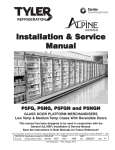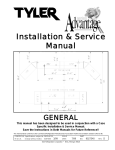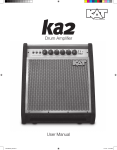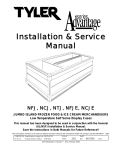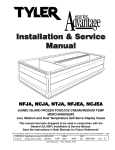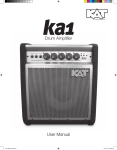Download Installation & Service Manual
Transcript
Installation & Service Manual N5FGNA, N5NGNA GLASS DOOR MERCHANDISER (ANTHONY) Frozen Food & Medium Temp Cases With Reversible Doors This manual has been designed to be used in conjunction with the General (UL/NSF) Installation & Service Manual. Save the Instructions in Both Manuals for Future Reference!! This merchandiser conforms to the American National Standard Institue & NSF International Health and Sanitation standard ANSI/NSF 7 - 2003. PRINTED IN Specifications subject to REPLACES IN U.S.A. change without notice. EDITION ISSUE DATE 8/07 Tyler Refrigeration * Niles, Michigan 49120 PART NO. 9813108 REV. — N5FGNA, N5NGNA CONTENTS Page Specifications N5FGNA and N5NGNA Specification Sheets . . . . . . . . . . . . . . . . . . 4 Line Sizing Requirements . . . . . . (See General-UL/NSF I&S Manual) Pre-installation Responsibilities . . . . . (See General-UL/NSF I&S Manual) Installation Procedures Carpentry Procedures . . . . . . . . . . . . . . . . . . . . . . . . . . . . . . . . . . . 8 Case Line-Up . . . . . . . . . . . . . . . . . . . . . . . . . . . . . . . . . . . . . . . . . . 8 Trim Installation/Alignment . . . . . . . . . . . . . . . . . . . . . . . . . . . . . . . . 11 Plumbing Procedures . . . . . . . . (See General-UL/NSF I&S Manual) Refrigeration Procedures . . . . . . . . . . . . . . . . . . . . . . . . . . . . . . . 12 N5FGNA Application Requirements . . . . . . . . . . . . . . . . . . . . . . . . 12 Electrical Procedures . . . . . . . . . . . . . . . . . . . . . . . . . . . . . . . . . . . 12 Electrical Considerations . . . . . . . . . . . . . . . . . . . . . . . . . . . . . . . . . 12 ESM/ESS Anti-Sweat Control System . . . . . . . . . . . . . . . . . . . . . . . 13 Defrost Information . . . . . . . . . . . . . . . . . . . . . . . . . . . . . . . . . . . . 14 Defrost Control Charts . . . . . . . . . . . . . . . . . . . . . . . . . . . . . . . . . . 14 Installation Procedure Check Lists (See General-UL/NSF I&S Man.) Wiring Diagrams . . . . . . . . . . . . . . . . . . . . . . . . . . . . . . . . . . . . . . . . . . . 14 N5FGNA Domestic & Export (50Hz) Case Circuits (Electric Defrost) . . . . . . . . . . . . . . . . . . . . . . . . . . . . . . . . . . . . . . . . 15 (Gas Defrost) . . . . . . . . . . . . . . . . . . . . . . . . . . . . . . . . . . . . . . . . 16 (Dual Temp) . . . . . . . . . . . . . . . . . . . . . . . . . . . . . . . . . . . . . . . . . . 17 N5NGNA Domestic & Export (50Hz) Case Circuits . . . . . . . . . . . . 18 T-8 Prism Lighting Circuits for Connexxion II . . . . . . . . . . . . . . . . 19 ESM/ESS Anti-Sweat Circuit . . . . . . . . . . . . . . . . . . . . . . . . . . . . . 21 Cleaning and Sanitation . . . . . . . . . . . . (See General-UL/NSF I&S Manual) Component Removal and Installation Instructions for Cleaning 22 Shelves and Shelf Brackets . . . . . . . . . . . . . . . . . . . . . . . . . . . . . . 22 Bottom Trays . . . . . . . . . . . . . . . . . . . . . . . . . . . . . . . . . . . . . . . . . . 22 Front Air Ducts . . . . . . . . . . . . . . . . . . . . . . . . . . . . . . . . . . . . . . . . 22 Rear Duct Panels . . . . . . . . . . . . . . . . . . . . . . . . . . . . . . . . . . . . . . 22 Discharge Air Honeycomb . . . . . . . . . . . . . . . . . . . . . . . . . . . . . . . 22 NSF Product Thermometer . . . . . . . . . . . . . . . . . . . . . . . . . . . . . . 22 Top Duct . . . . . . . . . . . . . . . . . . . . . . . . . . . . . . . . . . . . . . . . . . . . . 22 Front Cladding . . . . . . . . . . . . . . . . . . . . . . . . . . . . . . . . . . . . . . . . 22 Page 2 August, 2007 Installation & Service Manual N5FGNA, N5NGNA Page General Information Preferred Line-Up Combination . . . . . . . . . . . . . . . . . . . . . . . . . . . 23 Ice Cream Recommendations . . . . . . . . . . . . . . . . . . . . . . . . . . . . 23 Service Instructions Preventive Maintenance . . . . . . (See General-UL/NSF I&S Manual) Light Servicing . . . . . . . . . . . . . . . . . . . . . . . . . . . . . . . . . . . . . . . .24 Ballast and Lighting Locations . . . . . . . . . . . . . . . . . . . . . . . . . . . . . .24 Lamp Replacement . . . . . . . . . . . . . . . . . . . . . . . . . . . . . . . . . . . . .25 Electronic Ballast Replacement (Prism Lighting) . . . . . . . . . . . . . 26 Door Servicing . . . . . . . . . . . . . . . . . . . . . . . . . . . . . . . . . . . . . . . 27 Door Removal . . . . . . . . . . . . . . . . . . . . . . . . . . . . . . . . . . . . . . . . 27 Reversing the Door Hardware . . . . . . . . . . . . . . . . . . . . . . . . . . . . 28 Reversing the Frame Hardware . . . . . . . . . . . . . . . . . . . . . . . . . . . 28 Door Handle Replacement . . . . . . . . . . . . . . . . . . . . . . . . . . . . . . 29 Door and Mullion Heater Replacement . . . . . . . . . . . . . . . . . . . . . 29 Door Installation . . . . . . . . . . . . . . . . . . . . . . . . . . . . . . . . . . . . . . . 30 Defrost & Drain Pan Heater Replacement . . . . . . . . . . . . . . . . . . 31 Drain Pan Heater Replacement (N5FGNA) . . . . . . . . . . . . . . . . . . 31 Electric Defrost Heater Replacement (N5FGNA) . . . . . . . . . . . . . 32 Fan Blade and Motor Replacement (See Gen.-UL/NSF I&S Man.) Parts Information Operational Parts List . . . . . . . . . . . . . . . . . . . . . . . . . . . . . . . . . . . . 33 Cladding and Trim Parts List . . . . . . . . . . . . . . . . . . . . . . . . . . . . . . 34 TYLER Warranty . . . . . . . . . . . . . . . . . (See General-UL/NSF I&S Manual) The following Frozen Food, Ice Cream and Medium Temperature Glass Door Merchandiser models are covered in this manual: MODEL DESCRIPTION N5FGN2A/N5NGN2A 2-DR, NARROW GLASS DOOR MERCHANDISER (5’, 2”) N5FGN3A/N5NGN3A 3-DR, NARROW GLASS DOOR MERCHANDISER (7’, 8 7/16”) N5FGN4A/N5NGN4A 4-DR, NARROW GLASS DOOR MERCHANDISER (10’, 2 7/8”) N5FGN5A/N5NGN5A 5-DR, NARROW GLASS DOOR MERCHANDISER (12’, 9 5/16”) August, 2007 Page 3 N5FGNA, N5NGNA SPECIFICATIONS N5FGNA Narrow Glass Door Merchandisers Page 4 August, 2007 Installation & Service Manual August, 2007 N5FGNA, N5NGNA Page 5 N5FGNA, N5NGNA N5NGNA Narrow Glass Door Merchandisers Page 6 August, 2007 Installation & Service Manual August, 2007 N5FGNA, N5NGNA Page 7 N5FGNA, N5NGNA INSTALLATION PROCEDURES Carpentry Procedures Case Line-Up Before starting the case line-up, review the store layout floorplans and survey the areas where case line-ups are going to be installed. WARNING These cases are very heavy and require two or more people to move and/or position them. Improper handling of these cases could result in personal injury. CAUTION Shipping braces should only be removed from case ends that are to be joined. This protects the cases from possible damage during the line-up procedure. NOTE A foam gasket is factory installed on one end of the case. This gasket fits into a groove on the adjoining case when cases are pulled together. Do not depend on the foam gasket alone to make a good seal! NOTE Allow at least 3” of air space between the back of these cases and store walls or other cases to minimize possible condensation problems. Forced ventilation might be necessary in some situations. 1. Snap chalk lines where the front and rear base rails of the cases are to be located for the entire line-up. NOTE Front and rear edges of base rails should always be used to line-up cases. 6” shims allow adjoining ends of cases to be shimmed together. 2. Locate highest point on chalk lines as a reference for determining the number of shims to be placed under the case base rails. Position first case at highest point on the chalk lines and shim case supports as required. Check leveling at hand rails and top of case and back of case. Page 8 3. Apply two heavy beads of caulking compound from the Filler Kit to the end of case at dotted (. . .) and dashed (- - -) lines. Proper caulking provides good case refrigeration and sanitation. 4. If the case requires a plexiglas system divider or 1” partition, install as follows: August, 2007 Installation & Service Manual N5FGNA, N5NGNA Plexiglas System Divider Installation NOTE The holes in the divider will only line-up one way. a. Line-up the four holes in the divider (1) with the four holes for the case pull-ups (2). Position divider on sealant on case end. b. Apply sealant to outside surface of divider (1) in same position as the case sealant application. 1” Partition Installation a. Apply sealant to outside surface of partition (3) where the two surfaces of the adjoining case will contact the partition (3). Drill 3/16” holes through partition and secure to one of the cases with four screws (4). After cases are joined, install the partition trim: b. Install vertical trim support (5) on front edge of partition (3) with four screws (6). c. Install vertical joint trim (7) to vertical trim support (5) with four screws (8). 1” partitions are shipped installed as specified in the case order. Make sure the partitioned case is being installed in the proper location in the case line-up. This assures proper refrigeration to all parts of the case line-up. 5. Remove bottom tray (9), front duct (10), rear pull-up access covers (11), and top pull-up access cover (12) from adjoining ends of both cases. This provides access to the case pull-ups. August, 2007 Page 9 N5FGNA, N5NGNA 6. Push cases tightly together making sure the pull-ups are aligned. 7. Add shims (13), as required, under the adjoining case base rails (14). Check leveling at top of case (15), and back of case (16). CAUTION Do not drill or use other holes through the case end for pull-ups. This may deform the case end and could cause joint leaks and/or poor refrigeration. Page 10 8. Position all pull-up bolts and mounting hardware (17) at pull-up locations A, B, C, and D. Do not tighten any pull-up hardware until all of it has been installed. Tighten all pull-up hardware equally starting at point A and finishing at point D. Do not overtighten. 9. Install top pull-up access cover (12), rear pull-up access covers (11), front duct (10), and bottom tray (9). 10. Remove shipping tape from fluorescent lamps. August, 2007 Installation & Service Manual Trim Installation/Alignment Horizontal & Vertical Joint Trim Installation 1. Apply bead of caulking compound from the Filler Kit to the top of each horizontal joint (1). If gap at horizontal joint is too large, pull together with sheet metal screws (2) or pop-rivets (3). NOTE If additional sealing is preferred, 2” wide duct tape can be applied to the top of the internal bottom joint between cases. The tape will be covered by the horizontal joint trim. Duct tape is not furnished. N5FGNA, N5NGNA NOTE The following information is for joining cases without 1” partitions. For cases with 1” partition between them, see page 9. 3. Position vertical joint trim (5) in front case line-up joint (6) and secure with four screws (7) and screw nuts (8) through adjoining case door frames (9). 4. Install external top joint trim (10) after cases are joined. NOTE See “General-UL/NSF I&S Manual” for raceway cover, kickplate and end closeoff installation instructions. 2. Apply sealer to horizontal joint trim (4) and install joint trim (4) on the horizontal joint (1). August, 2007 Page 11 N5FGNA, N5NGNA Refrigeration Procedures NOTE See “General-UL/NSF I&S Manual” for all other refrigeration procedure information. N5FGA/N5FGNA/ Application Requirements Temperature Control Strategy • A suction stop EPR valve is the preferred method for maintaining temperature control on parallel compressor system applications. • When using a thermostat and liquid line solenoid for temperature control, the maximum line-up length that may be controlled is 24 feet. • The discharge air temperature shall be maintained between -3°F to -5°F for frozen food applications and between -10°F to -12°F for ice cream applications. Temperature Sensor Locations • The sensor used for temperature control shall be located in the discharge air. • If a case controller is used, the sensor used for defrost termination MUST be insulated and located where the standard defrost termination klixon is located. If a case controller is used and the case is defrosted using electric heaters, the defrost termination klixon must be replaced with a 70°F fail safe klixon. This meets the safety requirements. Defrost Control Strategy • High door openings loads associated with high food product sales may require two defrost periods per 24 hour period. • Pumping down the refrigeration circuit at the beginning of the defrost period is not recommended. Electrical Procedures Electrical Considerations Case Fan Circuit This circuit is to be supplied by an uninter- Page 12 rupted, protected 120V circuit. At case start-up, the fans will not come on until the fan delay thermostat on the coil senses 20°F. After the case has been running, the fan operation is interrupted by the fan control relay whenever the defrost cycle is initiated. On the N5FGNA models, the fan control relay also activates the drain pan heaters at the same time it shuts off the fans. After defrost, the defrost and drain heaters will shut off and refrigeration will resume. NOTE The fans will not restart until the coil temperature reaches 20°F at the fan delay thermostat. Fluorescent Lamp Circuit The standard case lighting system is T-8 Electronic Vertical (Prism) lamps. The standard lighting is 3 to 6 rows of vertical T-8 lighting located on each side of all doors. ATTENTI0N: INSTALLER • Do not turn on the lights inside the case unless operating temperature has been reached. Ballast failure may occur when the lights are operating without refrigeration in the case. • Do not leave power on to the door and frame heaters unless operating temperature inside the case has been reached. Failure to follow this instruction could cause damage to the door frame. • The light switch should be left off if refrigeration is turned off for periods longer than normal defrosting times. This prevents possible distortion and/or damage to non-metal parts from lighting heat. NOTE All lighting options, except Prism Lighting, have a 100°F klixon built into the door frame. This klixon keeps the case lighting from becoming too hot, especially during the installation process. Lights will remain on during defrost cycle. August, 2007 Installation & Service Manual N5FGNA, N5NGNA ESM/ESS Anti-Sweat Control System When a line-up of cases are ordered with the optional ESM/ESS control system, up to 10 cases can be controlled by one master unit (ESM). The ESM should be mounted on the top right hand end of one of the cases in the line-up. By pulling the two required wires from the ESM to the first slave unit (ESS) in the line-up, you can daisy chain all the ESS together at their individual terminal blocks. The ESS terminal blocks are located in the lower raceway of each case (see ESM/ ESS wiring diagram in this manual). The TYLER ESM/ESS control system is designed to effect energy savings in the operation of N5FGNA glass door merchandisers. This is accomplished by cycling the antisweat heat in the door frames and door glass. Anthony 101 doors use 108 watts of heat (.9 amps) per door that can be cycled on and off based on the dewpoint. Anthony Eliminaator doors use 30 watts of heat (.25 amps) per door that can be cycled on and off based on the dewpoint. Less energy is used as the dewpoint lowers. The ESM draws its very small requirements of 3 watts @ 120 volts (0.03A) from the case. Installation of the ESM Controller WARNING Make sure all power supplies to the case are disconnected to avoid possible product damage and/or personal injury. NOTES • ESM dewpoint controller should be installed by an authorized service person. • The ESM controller must only be connected to the case it was shipped with. August, 2007 1. Remove four screws (1) and metal cover (2) from top of case (3). Do not discard the screws. This will expose the female receptacle (4). 2. Remove ESM cover (5) from ESM controller (6), then remove knock out (7) nearest the wiring leads. Install 7/8” plastic bushing (8) in the knock out hole (7). 3. Position the ESM controller (6) over the female receptacle (4). 4. Connect controller plug (9) to female receptacle (4). 5. Set selector (10) on “C” setting. 6. Secure ESM controller (6) to top of case (3) with four screws (1). Install the ESM cover (5). 7. Position metal bracket (11) over the grill area on the ESM cover (5) and secure to top of case (3) with two screws (12). Page 13 N5FGNA, N5NGNA Defrost Information Optional Gas Defrost See “General-UL/NSF I&S Manual” for operational descriptions for each type of defrost control. The area over the drain trough is heated by an electric drain pan heater. On the N5FGA, the drain pan is also heated by four passes of suction line which acts as a heat exchanger for incoming liquid during the refrigeration cycle and as a drain pan heater during gas defrosting. Defrost Control Charts Defrost Option Settings Defrost Type Defrost Defrosts Duration Term. Per Day (Min) Temp. N5FGNA Electric (FF) Electric (IC) Gas (FF) Gas (IC) 1 1 2 2 60 60 18-20 20-25 60°F 60°F 55°F 55°F N5NGNA Off Time 1 60 ----- Most klixons are located on the right end of the evaporator coil. The diagram shows the location for each klixon. At the initiation of a defrost cycle, a reversing valve introduces hot gas into the suction line as normal flow is reversed. When the fan/heater delay klixon senses 25°F, it turns off the fans and activates the drain pan heater. The defrost continues until the coil and drain pan are completely clear. A gas defrost termination klixon senses the gas leaving the coil. When termination temperature is reached, a contact closure signals the rack to close a hot gas valve and terminate defrosting. (See BUFF section in Spec Guide.) This valve should be allowed to cycle, if needed, until fail safe time is reached. When fail safe time elapses, the refrigeration cycle resumes. Case fans will not run until the coil temperature is brought down to 10°F. • The fan circuit for Gas Defrost includes the drain pan heater which is on only when the fans are off. Since the heater draws more current than the fans, the entire circuit is marked to show the highest load rating. • The fan/heater delay klixon shuts off the fans at 25°F, and turns the heater on. • The drain pan heater will shut off if the drain pan heater klixon exceeds 70°F, but stays on below 40°F. • The fan resume running when coil temperature pulls down to 10°F. NOTE The defrost termination klixon for gas defrost is located at the bypass check valve. CAUTION If electronic sensors are used in place of the klixons, the sensors must be located in the same location as the klixons for that defrost type. Any other locations will effect the refrigeration efficiency of the case. WIRING DIAGRAMS ELECTRICIAN NOTE - OVERCURRENT PROTECTION 120V circuits should be protected by 15 or 20 Amp devices per the requirements noted on the cabinet nameplate or the National Electrical Code, Canadian Electrical Code - Part 1, Section 28. 208V defrost circuits employ No. 12 AWG field wire leads for field connections. On remote cases intended for end to end line-ups, bonding for ground may rely upon the pull-up bolts. The wiring diagrams on pages 15 thru 21 will cover all N5FGNA and N5NGNA case circuits. Page 14 August, 2007 N5FGNA Domestic & Export (50 Hz) Case Circuits (Electric Defrost) August, 2007 Page 15 N5FGNA Domestic & Export (50 Hz) Case Circuits (Gas Defrost) Page 16 August, 2007 N5FGNA Domestic & Export (50 Hz) Case Circuits (Dual Temperature Gas Defrost) August, 2007 Page 17 N5NGNA Domestic & Export (50 Hz) Case Circuits (Off Time Defrost) Page 18 August, 2007 Installation & Service Manual N5FGNA, N5NGNA T-8 Prism Lighting Circuit for Connexxion™ II 2-Door Electronic Ballast Circuit 3-Door Electronic Ballast Circuit August, 2007 Page 19 N5FGNA, N5NGNA 4-Door Electronic Ballast Circuit 5-Door Electronic Ballast Circuit Page 20 August, 2007 Installation & Service Manual N5FGNA, N5NGNA ESM/ESS Anti-Sweat Circuit August, 2007 Page 21 N5FGNA, N5NGNA NOTE CLEANING AND SANITATION Component Removal and Installation Instructions for Cleaning Shelves and Shelf Brackets 1. Open door and remove product from shelves. 2. Push shelves back and then lift up and out to remove them from the shelf brackets. Carefully remove shelves through the door openings. Note position of the honeycomb grid during removal so it can be reinstalled the same way. 2. Slide rear retainer plate back until the honeycomb grid sections can be removed from the top duct. CAUTION Improper installation of the honeycomb grid section could result in improper air flow and/or poor refrigeration. 3. Remove shelf brackets from slots in rear uprights. 3. After cleaning, replace honeycomb grid sections as they were removed and secure with the rear retainer plate and screws. 4. After cleaning, replace in reverse order. NSF Product Thermometer Bottom Trays Remove two screws and product thermometer from left top location in the case. After cleaning, replace product thermometer and secure with two screws. 1. Remove product from bottom of case. 2. Grasp and lift out each of the bottom trays from the case interior and carefully remove through the door openings 3. After cleaning, replace in reverse order. Front Air Ducts 1. Remove lower trays, see this page. 2. Lift out front air duct sections and carefully remove through door openings. 3. After cleaning, replace in reverse order. Rear Duct Panels 1. Remove shelves and bottom trays, see above. 2. Remove mounting screws from rear duct panel. 3. Carefully remove rear duct panels through the door openings. 4. After cleaning, replace in reverse order. Discharge Air Honeycomb 1. Loosen screws securing rear retainer plate. Page 22 Top Duct 1. Remove shelves and shelf brackets, see above. 2. Remove screws, rear retainer plate and honeycomb grid sections from top front of case. 3. Remove screws and top duct from case. 4. After cleaning, replace top duct and remaining components in reverse order. Front Cladding 1. Remove front kickplate and raceway cover. 2. Remove screws from bottom of front cladding and pull cladding down to remove it from behind the bottom of the door frame assembly. 3. After cleaning, replace front cladding and remaining front components in reverse order. August, 2007 Installation & Service Manual N5FGNA, N5NGNA GENERAL INFORMATION Preferred Line-up Combinations* TYLER - Glass Door Merchandiser DRS 2 3 4 5 TTL. LGTH. W/O ENDS 5’ - 2” 33 0 1 0 6 84’ - 4 5/16” 0 7’ - 8 7/16” 34 0 0 1 6 86’ - 10 3/4” 1 0 10’ - 2 7/8” 35 0 0 0 7 89’ - 5 3/16” 0 0 1 12’ - 9 5/16” 36 0 2 0 6 92’ 3/4” 0 2 0 0 15’ - 4 7/8” 37 0 1 1 6 94’ - 7 3/16” 7 0 1 1 0 17’ - 11 5/16 38 0 1 0 7 97’ - 1 5/8” 8 0 1 0 1 20’ - 5 3/4” 39 0 0 1 7 99’ - 8 1/16” 9 0 0 1 1 23’ - 3/16” 40 0 0 0 8 102’ - 2 1/2” 10 0 0 0 2 25’ - 6 5/8” 11 0 2 0 1 28’ - 2 3/16” 12 0 1 1 1 30’ - 8 5/8” 13 0 1 0 2 33’ - 3 1/16” 14 0 0 1 2 35’ - 9 1/2” 15 0 0 0 3 38’ - 3 15/16” 16 0 2 0 2 40’ - 11 1/2” 17 0 1 1 2 43’ - 5 15/16” 18 0 1 0 3 46’ - 3/8” 19 0 0 1 3 48’ - 6 13/16” 20 0 0 0 4 51’ - 1 1/4” 21 0 2 0 3 53’ - 8 13/16” 22 0 1 1 3 56’ - 3 1/4” 23 0 1 0 4 58’ - 9 11/16” 24 0 0 1 4 61’ - 4 1/8” 25 0 0 0 5 63’ - 10 9/16” 26 0 2 0 4 66’ - 6 1/8” 27 0 1 1 4 69’ - 9/16” 28 0 1 0 5 71’ - 7” 29 0 0 1 5 74’ - 1 7/16” 30 0 0 0 6 76’ - 7 7/8” 31 0 2 0 5 79’ - 3 7/16” 32 0 1 1 5 81’ - 9 7/8” DRS 2 3 4 5 TTL. LGTH. W/O ENDS 2 1 0 0 0 3 0 1 0 4 0 0 5 0 6 August, 2007 Add 1 1/2” Per End *Based on cost effectiveness. Ice Cream Recommendations Use the following recommendations for merchandising ice cream products in N5FGA and N5FGNA cases. 1. Use solid shelves or solid F.R.P. overlays on top of shelf screens for all rows of shelving. 2. Never position top shelf more than 12” from the top of the case. 3. Proper termination of defrost is an absolute must to prevent overdefrosting and build up of frost on product. Set the thermostat termination as described in this manual. 4. Ice cream products should be placed in the case at the desired temperature. The product should be properly rotated to avoid frost accumulation on the packaging. Page 23 N5FGNA, N5NGNA SERVICE INSTRUCTIONS See “General-UL/NSF I&S Manual” for fan blade and motor replacement and raceway cover removal instructions. Light Servicing Ballast and Lighting Locations Vertical T-8 Electronic Lighting for Connexxion™ II Page 24 August, 2007 Installation & Service Manual N5FGNA, N5NGNA Lamp Replacement CAUTION Shut off light switch or disconnect power supply before changing a lamp. Lighting system power and/or ballast surges can burn out adjacent lamps if power is left on. T-8 Electronic Vertical Lamp (Prism) for Connexxion™ II NOTE Center mullion spring clips are secured to the light cover assembly. End mullion spring clips are separate parts that remove completely. NOTE Light cover assemblies do not require disassembly for removal. 2. Starting at top, remove light cover assembly (3) from light fixture assembly (2). For center mullion lights, pull light cover assembly straight out. For end mulion lights, rotate front of light cover assembly back until rear side of assembly can be pulled from light fixture. 3. Remove mylar warning label covers (4) over ends of lamp/socket assemblies (5). 4. Carefully remove lamp/socket assembly (5) by pulling from top and bottom retaining clips (6). 1. Using a small flathead screwdriver, release or remove the three spring steel clips (1) from both sides of the light fixture assembly (2). Move foam center seals (7) away from top and bottom electrical connectors (8). Disconnect top and bottom electrical connectors (8) by depressing locking tab and pulling away from socket (9). 5. Remove both sockets (9) from lamp (10) by carefully grasping lamp and pulling both sockets one at a time. CAUTION Sockets and foam center seals must be properly installed. Improper installation of these components could decrease lamp efficiency and/or product life. August, 2007 Page 25 N5FGNA, N5NGNA NOTE Make sure the text printed on both sockets is facing the same way. 6. Align holes in bottom of socket (9) with pins on lamp ends (10). Carefully grasp new lamp close to one of the ends and slide on the socket until it is seated (approx. 1 5/16”) (Fig 13). Repeat for other end. 7. Position lamp (10) with sockets (9) so text on sockets faces away from the light fixture assembly (2) and the socket marked “Top” is up. Insert top and bottom electrical connectors (8) into ends of sockets (9) until the locking tabs snap into place. Electronic Ballast Replacement (Prism Lighting for Connexxion™ II) WARNING Before replacing a ballast, make sure all power is off to the case. Electrical servicing should always be done by a qualified electrician. Improper servicing could result in product damage and/or personal injury. NOTE Refer to T-8 ballast location page and wiring diagrams in this manual for specific model information. 1. Remove door following the door removal instructions in this manual. Position both foam center seals (7) back on the electrical connectors (8). WARNING Make sure that wires are not routed between the clips and the sockets. Improper routing of the wires could result in product damage and/or personal injury. Carefully secure the lamp/socket assembly (5) in the top and bottom retaining clips (6). 10. Re-install mylar warning label covers (4) over ends of lamp/socket assembly (5). NOTE Make sure light cover assembly is securely assembled before installing. 11. Install light cover assembly (3) in light fixture assembly (2). Secure by snapping both sides of three steel spring clips (1) in light fixture slots or over light fixture lip. 2. Using a flat-headed screwdriver under the back edge of the contact plate retainer (1), gently pull up to unsnap both sides of retainer (1) from mullion (2). 12. Turn on the light switch or reconnect the power to the lights. Page 26 August, 2007 Installation & Service Manual N5FGNA, N5NGNA 3. Remove contact plate (3) and heat barrier (4) from mullion (2). 4. Remove screw (5) on top end of ballast (6). Slide ballast (6) up and out of punched tabs (7) in mullion (2). 5. Disconnect all wire leads (8) at connectors to ballast (6). 6. Insert bottom of new ballast (6) in bottom tabs (7) on mullion (2) and secure with screw (5) in top end of ballast (6). 1. Release tension on Torquemaster™ (1) by turning screw (2) clockwise. 7. Reconnect wire leads (8) at connectors to new ballast (6) following the wiring diagram on the new ballast (6). 8. Position heat barrier (4) in the mullion (3). 9. Position contact plate (3) flat on the mullion (2). While holding contact plate (3), insert retainer (1) into front edge of mullion (3), then snap retainer (1) into back edge of mullion (3). Repeat process to install retainer (1) on opposite side. 10. Replace door following the door installation instructions in this manual. 2. Open door (3) and lock into the hold-open position. 11. Reconnect power to the case. Door Servicing Door Removal CAUTION Before removing door, decrease torque tension clockwise to prevent possible damage to the door. 3. Remove two screws (6) and hold-open (4) from frame and door standoffs (7 & 8). 4. Compress and pull hinge pin plug (9) with needle nose pliers to release top of door (3) from frame (10). August, 2007 Page 27 N5FGNA, N5NGNA 4. Install hinge pin plug (5) and attach connectors (3) to lead wires (6). 5. Carefully replace hinge pin plug access covers (1). 5. Lift door (3) out of Torquemaster™ (1) and remove from case. Place door (3) on its side and lean against a stable surface. Reversing Door Hardware 6. Slide out torque rod (7) from bottom of door (2) and insert back into opposite end of door (2). Reversing Frame Hardware 1. Remove hinge pin plug access covers (1) from both side of door (2). 1. Turn center screw (1) counter-clockwise and remove Torquemaster™ (2) from bottom door frame (3). 2. Pry out cover plate (4) from opposite end of bottom door frame (3). 2. Unplug connectors (3) to door and/or glass heater (4) and remove hinge pin plug (5) through top of door (2). 3. Reverse positions and install Torquemaster™ (2) and cover plate (4) in bottom door frame (3). 3. Reroute lead wires (6) to new hinge pin location in opposite end of door (2). 4. Insert dummy plug (5) into old top hinge pin receptacle (6). Page 28 August, 2007 Installation & Service Manual Door Handle Replacement N5FGNA, N5NGNA case frame. Vertical heater has a separate heater and wire in each vertical mullion between the doors. Door Heater 1. Remove door from case following the door removal instruction in this manual. 1. Starting at a corner, remove the gasket (1) from retainer strip (2) on handle side of the door (3). 2. Starting at corner, remove retainer strip (2) from handle side of door (3). 2. Starting at corner, remove gasket (1) from retainer strip (2). 3. Starting at a corner, remove all retainer strips (2) from the door (3). 3. Remove plastic hole plugs (4) from handle access holes (5). 4. Using a 5/32” allen wrench, remove two screws (6) and handle (7) from door (2). 5. Install new handle (7) in reverse order. Door and Mullion Heater Replacement All glass door cases use the same door and mullion heaters. Medium and low temperature cases run different wattages through them. Low temperature cases also use electrically heated door glass. Mullion heaters are located in four different locations. Door frame heater is a full length wire in each door frame. Perimeter heater is a full length wire around the entire case frame. Threshold heater is a additional wire across the lower part of the August, 2007 4. Disconnect or cut solid heater lead wire (4) and remove from door (3). Insert and connect new solid lead wire (4) in door (3). 5. Replace retainer strips (2) and gasket (1) on the door (3). 6. Replace door on case following the door installation instructions in this manual. Page 29 N5FGNA, N5NGNA Mullion Heater Door Installation 1. Remove necessary door(s) following the door removal instructions in this manual. 2. Using a screwdriver, remove necessary contact plate retainers (1) and contact plates (2) and heat barriers (3), where applicable, from mullions (4) to expose heater wire(s). Vertical wire requires removal of vertical contact plate and two adjacent top contact plates. Threshold wire requires removal of bottom and end contact plates. Perimeter wire requires removal of all contact plate (top, bottom, end, and center). 1. Insert door torque rod (1) on bottom of door (2) into Torquemaster™ (3) at base of door frame (4). 2. Insert hinge pin plug (5) on top of door (2) into hinge pin plug receptacle (6) at top of door frame (7). Push in top of door (2) until hinge pin plug (5) snaps into place. 3. Disconnect or cut defective heater wire (5) and remove from mullion (4). 4. Connect and install new heater wire (5) in mullion (4). 5. Replace heat barriers (3), where applicable, and contact plates (2) and contactplate retainers (1) on mullions (4) 6. Replace door(s) following the door installation instructions in this manual. Page 30 3. Apply loctite to threads of two screws (8). 4. Install hold-open (9) on door and frame standoffs (10 & 11) and secure with two screws (8). Do not overtighten the screws. August, 2007 Installation & Service Manual N5FGNA, N5NGNA NOTE • Do not use power tools to adjust the Torquemaster™. • When Torquemaster™ is properly adjusted, the door will securely close without slamming. Over adjusting will cause the door to slam during closing. 3. Disconnect the defective drain pan heater (4) at the connectors (5 & 6), one in the raceway and one in the bottom right-hand side of the case (3). 5. Align door (10) in frame (11) by adjusting screw (12) on side of Torquemaster™ (3). 6. Adjust closing force by turning the screw (13) on the front of the Torquemaster™ (3). Turn screw (13) counter-clockwise to increase, or clockwise to decrease the closing force. Defrost & Drain Pan Heater Replacement WARNING Before replacing defrost or drain pan heater, shut off electrical power to the case to avoid personal injury and/or death. 4. Remove screws (7), clips (8) and drain pan heater (4) from bottom of case (3). 5. Install new heater (4) and secure with clips (8) and screws (7) in bottom of the case (3). 6. Connect the heater wire (4) at the connectors (5 & 6), one in the raceway and one in the bottom right-hand side of the case (3). 7. Install bottom trays (2) in case (3). 1. Remove raceway cover (1) following the “Raceway Cover Removal” instructions in the “General-UL/NSF I&S Manual”. 2. Remove bottom trays (2) from case (3). August, 2007 8. Install raceway cover (1) following raceway cover installation instructions in the General (UL/NSF) Manual. 9. Reconnect power to the case. Page 31 N5FGNA, N5NGNA Electric Defrost Heater Replacement (N5FGNA) heater, so new heater can be installed the same way. 4. Remove heater retainer clips (7) from slots in rear of coil assembly (5). 1. Remove bottom trays (1) from case (2). 5. Remove mounting screws and carefully lift and place fan panel (8) on top of coil assembly (5). 6. Remove heater retainer clips (7) from slots in front of coil assembly (5). 2. Disconnect the defective defrost heater (3) at the connector (4) on the right-hand side of the coil assembly (5). 7. Lift and remove deflective heater (3) from slots in front and rear of coil assembly (5) and remove from case (2). 8. Carefully position new defrost heater (3) over the fan panel (8) and coil assembly (5) and insert the heater wire (3) in the slots in the front and rear of the coil assembly (5). 9. Secure the new heater wire (3) in the bottom of the front slots of coil assembly (5) with the heater retainer clips (7). 10. Carefully reposition fan panel (8) and secure with mounting screws. 11. Secure the new heater wire (3) in the bottom of the rear slots of coil assembly (5) with the heater retainer clips (7). 3. Remove mounting screws and top coil closeoff (6) from coil assembly (5). NOTE: Defrost heater wire run completely around the coil assembly with the connector lead on the right side of the coil. Note routing of wires before removing the defrost Page 32 12. Install top coil closeoff (6) on top of coil assembly (5) and secure with mounting screws. 13. Connect the new defrost heater (3) at the connector (4) on the right-hand side of the coil assembly (5). 14. Install bottom trays (1) in case (2). 15. Reconnect power to the case. August, 2007 Installation & Service Manual N5FGNA, N5NGNA PARTS INFORMATION Operational Parts List Desc. (Domestic & Export) 2DR 3DR 4DR 5DR Electric Defrost Heater (N5FGNA) 9813093 9813094 9813095 9813096 1684W/208V 2726W/208V 3760W/208V 4800W/208V Hot Gas or Elec. Drain Pan Heater (N5FGNA) 9813097 116W/120V 9813098 211W/120V 9813099 305W/120V 9813100 400W/120V Elec. Defrost 50/30 Klixon (N5FGNA) 5216918 5216918 5216918 5216918 Electric Defrost Fan Delay T’Stat 5125211 5125211 5125211 5125211 T8 Vert. Ballast (1 lamp) 5875110 T8 Vert. Ballast (2 lamp) 5875111 5875111* 5875111* 5875111** T8 Vert. Flrscnt. Lamp F040/841 5093932 5093932 5093932 5093932 Hot Gas Drain Pan Heater Klixon (N5FGNA) 2000770 2000770 2000770 2000770 Fan Motors (domestic) 5243498 5243498 5243498 5243498 Fan Motors (export) 9458943 9458943 9458943 9458943 Fan Blades 8.75” x 25 5984399 5984399 5984399 5984399 Fan Motor Brackets 5235087 5235087 5235087 5235087 Fan Bracket Plate 9041077 9041077 9041077 9041077 Fan Control Relay (electric defrost) (N5FGNA) 5216918 5216918 5216918 5216918 Hot Gas Fan Delay Klixon (N5FGNA) 9813025 9813025 9813025 9813025 Hot Gas Termination Klixon 9023508 9023508 9023508 9023508 Opt. ECM Fan Motors 12W 8.75” 9025000 9025000 9025000 9025000 Opt. ECM Fan Blades 8.75” x 25 5984399 5984399 5984399 5984399 Opt. ECM Fan Motor Brackets 5205112 5205112 5205112 5205112 NSF Product Thermometer 5967100 5967100 5967100 5967100 *Quantity = 2 5875110 **Quantity = 3 For information on operational parts not listed above contact the TYLER Service Parts Department. August, 2007 Page 33 N5FGNA, N5NGNA Cladding and Trim Parts List Item Description 2DR 3DR 4DR 5DR 5183536 (5) 5183536 (6) 5183536 (7) 5183536 (7) 1 Screw 2 Hood Canopy, Ptd. (N5FGNA/N5NGNA) 9330543 9330540 9330537 9330434 External Top Joint Trim (N5FGNA/N5NGNA) 9303411 9303411 9303411 9303411 9300197 (5) 3 4 Cladding Retainer 9300197 (2) 9300197 (3) 9300197 (4) 5 Screw 5183536 (6) 5183536 (9) 5183536 (12) 5183536 (15) 6 Raceway Assembly 9300221 9300222 9300223 9300224 7 Front Cladding, Ptd. (N5FGNA/N5NGNA) 9330522 9330519 9330516 9330435 9023841 (5) 8 RCWY Cover Plate Retainer 9023841 (4) 9023841 (4) 9023841 (5) 9 Screw 5183536 (8) 5183536 (8) 5183536 (10) 5183536 (10) 10 Screw 5183536 (2) 5183536 (3) 5183536 (4) 11 Raceway Cover -------------------- color per order -------------------- 12 Raceway Cover End Trim -------------------- color per order -------------------- 13 Raceway Cover Backer -------------------- color per order -------------------- 14 Kickplate Joint Trim, Ptd. 9324550 9324550 9324550 9324550 15 Metal Kickplate, Ptd. 9324480 9324483 9324486 9324489 16 Raceway Cover Support 9041323 (4) 9041323 (6) 9041323 (8) 9041323 (10) 17 Kickplate Support Assy. 9043404 (3) 9043404 (4) 9043404 (4) 9043404 (4) 18 Shoulder Screw 9025833 (6) 9025833 (8) 9025833 (8) 9025833 (8) 19 Door Joint Trim 5238239 5238239 5238239 5238239 20 Horizontal Joint Trim (N5FGNA/N5NGNA) 9303430 9303430 9303430 9303430 LH End Close-off, Ptd. (N5FGNA/N5NGNA) 9330558 9330558 9330558 9330558 RH End Close-off, Ptd. (N5FGNA/N5NGNA) 9330560 9330560 9330560 9330560 5076411 (6) 5076411 (6) 5076411 (6) 5076411 (6) 21 22 Binding Screw Page 34 5183536 (5) August, 2007 Installation & Service Manual August, 2007 N5FGNA, N5NGNA Page 35