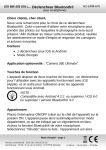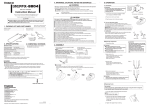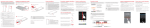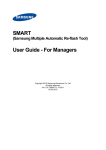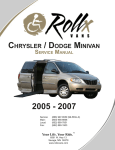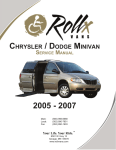Download TE-905 service manual.cdr
Transcript
NA1620 AV Media Receiver User Manual Enjoy the Lifestyle of In-Car Entertainment CONTENTS Contents Thank you for purchasing Nakamichi products. Please read all instructions carefully before operation, to ensure your complete understanding and to obtain the best possible performance from the unit. INTRODUCTIONS Overview the unit .............................................................................. 2 Get Started ..................................................................................... 3 Basic operations ............................................................................... 4 AV MEDIA Listening to the radio......................................................................... Playing of Music................................................................................ USB Smart Phone 1A Charge................................................................ Enjoying the movie............................................................................ Viewing the photo............................................................................. 5 6 7 8 9 AUDIO ADJUSTMENT Speaker/Subwoofer .......................................................................... . 10 Equalizer......................................................................................... 11 BLUETOOTH Using bluetooth................................................................................................... 12 EXTERNAL BOX Analog TV/DVBT Box........................................................................................... 13 MIRROR PHONE Smart Phone Mirroring-Car AV System.................................................................. 14 REFERENCE Specifications.................................................................................. 18 1 INTRODUCTIONS Overview the unit Eject Mic Hold: Power Increase Volume Press: Decrease Volume Reset Mute Home Reset MHL Socket USB Socket MHL SD Card Socket Aux In Socket Power Mute Dimmer List browser Up/Down Adjust the function Volume level Home Confirm Tune for radio station Skip/search for track Fast backward/forward playback Return/Exit Setting menu EQ mode Radio band play/Pause iX-BASS (booster function) Dynamic bass boost sound DVD playback control 2 INTRODUCTIONS Get started Please select the suitable Language & country/region for this unit, otherwirse the unit can not work properly. 1. Press this button to power On the unit, The available OSD are displayed. 2. Tap to select suitable a language 3. Tap to select suitable a country /region OK Initial Se ttings Ra dio Ar ea Latin Europe USA Russia 4. Tap OK button to confirm OK Initial Se ttings Ra dio Ar ea Latin Europe USA Russia 3 INTRODUCTIONS Basic operations Access to HOME EXT BOX HDMI MHL Tap to MUTE Access to CLOCK 2013 02 Audio Control FEB 23 34 PM PM Adjust the dimmer level EQ Access to Setup Menu Access to system settings Access to General settings 4 AV MEDIA Listening to the radio Tap on button on the TFT screen access into the tuner function. Tap on button into the Tuner Function menu. Press to AUTO SEEK Press and hold to MANUAL SEEK Tap BAND to change to FM or AM or Tap to Auto Store Press and hold to Store stations Preset List 5 AV MEDIA Playing of Music Tap UP/DOWN Tap PLAY/PAUSE Adjust the different REPEAT mode Quick Browser 6 AV MEDIA Battery Charge Smart Phone This unit can support: Front USB 1A charge your Smart Phone Rear USB 2.1A charge your Smart Phone or iPad 1. Open the USB Socket cover to left. 2. Insert the iPhone or Smart Phone device into the USB socket. 3. Once is recognized, the iPhone or Smart Phone begins to charge. Front USB Rear USB Andriod TIPS iPad iPhone iPhone USB Cable (Not included) USB Cable (Not included) USB Cable (Not included) USB Cable (Not included) 1. The device only can charge Phones, but cannot play or decode music files stores inside the Smart Phones. 2. Connect the desire playback device USB to the USB socket, access to the HOME, then tap the 9 playback mode. 7 to start AV MEDIA Enjoying the movie DVD T:2/5 C:1/20 Pause 00:01:10 / 00:04:32 1/3 Home menu 1/3 2/3 3/3 Change function bar Previous, Pause / Play, Next Media function menu. access to system menu Top Menu or Browser Change the Audio language Select the audio type. (For DVD-VR: Select the audio channel) Repeat playback mode GOTO Access into the search mode (DVD only). Select aspect ratio 8 AV MEDIA Viewing the photo Photo 1/20 1/2 Photo 2/2 1/2 2/2 Change function bar Move left the zooming frame Move up the zooming frame Move down the zooming frame Move right the zooming frame Zoom the photo 9 1/20 AUDIO ADJUSTMENT Speaker/Subwoofer Access to System Menu Access to Audio Menu Speaker settings Adjust Fader/Balance Value From -12 to +12 SUB-WOOFER settings Touch to turn On / Off the subwoofer Tap on / buttons to adjust value of subwoofer level. Low Pass Filter Transfer Function Subwoofer 12dB Level 160Hz 160Hz LPF 160Hz 6dB 0dB 6dB 120Hz 80Hz 120Hz 120Hz 80Hz 80Hz 10 AUDIO ADJUSTMENT Equalizer 6 Preset EQUALIZER EQ User Reset Pop Pop Rock Classic Jazz Volcal Tap on button to adjust the level: [BASS]: bass level range -15dB to +15dB. BASS +12dB [MIDDLE]: middle level range -15dB to +15dB. [TREBLE]: treble level range -15dB to +15dB. MIDDLE -2dB TREBLE BASS +8dB +12dB MIDDLE -2dB TREBLE +8dB Resume to factory default value EQ User Reset BASS 0dB MIDDLE 0dB TREBL E 0dB 11 Rese t Pop Rock Class ic Jazz Vol cal BLUETOOTH Using bluetooth How to pair & connect device ? 0 0 0 0 NAKAMICHI Pairing code "0000" Connecting Making A Call Calling... 0860101872903 Call Transfer g 0860101872903 Ca ll Transfer to Ce llphone ! 12 EXTERNAL BOX Analog TV/DVBT Box This unit can support connecting the External box: Analog TV Box / DVBT Box. TIPS Before operating the External Box function, please go to Setup Menu to select proper type of the external box. EXT BOX Access to System Menu Access to Setup Menu To select proper type mode TIPS 1. Access to HOME, tap TV to active the Analog TV / DVBT function. 2. For the detailed operation of each mode, please refer the User Guide. 13 MIRROR PHONE Smart Phone Mirroring-Car AV System The AV media can support 2-Way control between your Smart Phone & Car AV system after the free CarLink APP is downloaded & installed. How it works? Android Smart Phone need support HDMI or MHL Control can use mirroring function and 2-Way control iOS Smart Phone can support the mirroring function, but need to purchase another dedicated HDMI cable. Mirroring Mirror your Smart Phone screen to the Car AV System smoothly. 2-Way Control Once the smart phone screen has been mirrored on the Car AV System, connect the smart phone and Car AV System by CarLink, then you can control the smart phone on the Car AV System. CarLink How to download CarLink? 1. CarLink IN CAR 2 - WAY MIRROR APP TIPS 2. Search "CarLink" on Google Play or scan the QR code, then download and install it. Login in www.caradio.com.hk to download /install CarLink. The smart phone with Android version 4.0 or above can support & install the CarLink. When making the search on the Google Play, please include the quotation mark, “CarLink”, to ensure a more precise & quicker search of our APP. 1-Way Control Some Smart Phones are not using Android system. ( eg: iOS mobile phone, etc. ), only 1-Way control from Smart Phone to Car AV System is supported, if the Smart Phone does support HDMI or MHL out. 14 MIRROR PHONE Smart Phone Mirroring-Car AV System Mirroring Cable Currently the smart phone supports 2 kinds of connector: MHL and HDMI. Please make sure to use the correct kind of connecting cable according to your Smart Phone. TIPS MHL stands for Mobile High-Definition Link technology, which allows you to display your smartphone’s content to a larger screen, all while charging your mobile device. HDMI (High-Definition Multimedia Interface) is a compact audio/video interface for transferring uncompressed video data and compressed or uncompressed digital audio data from an HDMI-compliant source device How to connect the Smart Phone & Car AV System FRONT REAR 15 MIRROR PHONE Smart Phone Mirroring-Car AV System About Connect Cable Please choose from the following connecting methods or cables for your Smart Phone: Android Smart Phone Connect Method Android Phone with 11-Pin MHL on Mir ror Ph MH L Ca ble e 11 P Galaxy S3 Galaxy S4 Galaxy Note 2 MHL 11-Pin white cable is included. B Android Phone with 5-Pin MHL ne Mir ror Pho le MH L Cab 5P Galaxy S2 Galaxy Note HTC One MHL 5-Pin white cable is included. HDMI Connect Method iPhone HDMI iPhone Adapter Model: A1388/ A1422 www.apple.com iPhone Adapter Model:A1438 www.apple.com ar HD MI HDMI Re HDMI Cable & Apple adaptor are not included. 16 MIRROR PHONE Smart Phone Mirroring-Car AV System Mirroring and 2-Way Control Supporting List Brand SAMSUNG HTC Sony LG Phone Model Mirror Interface 2-Way Control 1-Way Control Note 2 GT-N7100 Note 4(N9108) Galaxy S5 Galaxy GT-9210 Note 2 GT-N7105 Galaxy S4 Galaxy S3 GT-I9300 Galaxy S3 GT-I9305 Galaxy S2 GT-I9100 Galaxy Nexus I9250 M8 HTC Sensation Z710e HTC Sensation XE Z715e HTC J Z321e One X S720E HTC One HTC One XL XPERIA Arc Lt15i Xperia arc S Lt18i MHL (11 Pin) YES YES MHL (11 Pin) MHL (11 Pin) YES YES YES YES MHL (11 Pin) MHL (11 Pin) MHL (11 Pin) YES YES YES YES YES YES MHL (11 Pin) MHL (11 Pin) MHL (5 Pin) YES YES YES YES YES YES MHL (5 Pin) MHL (5 Pin) MHL (5 Pin) MHL (5 Pin) MHL (5 Pin) MHL (5 Pin) MHL (5 Pin) MHL (5 Pin) HDMI YES YES YES YES YES YES YES YES NO YES YES YES YES YES YES YES YES YES HDMI NO YES Xperia ( LT26i ) Xperia V Lt25i Optimus4xhd (LGP880) HDMI MHL (5 Pin) MHL (5 Pin) MHL (5 Pin) MHL (5 Pin) YES YES YES YES YES YES YES YES YES YES MHL (5 Pin) YES YES MHL (5 Pin) HDMI HDMI HDMI HDMI HDMI YES NO NO NO NO NO YES YES YES YES YES YES Huawei Ascend D1 U9510e Ascend P1 T9200 Meizu Xiaomi MX 2 Xiaomi Phone 2 M2 iPhone 4S iPhone 5 iPhone5S iPhone 6 iPhone 6+ iPhone TIPS Each Smart Phone on this list may vary depending on the versions in different countries. This table is subject to change without prior notice. For those Smart Phones which are not on this list, please go to MHL official website to check if your Samrt Phone can support MHL or not: http://www.mhlconsortium.org Or please download our "CarLink" APP as on Pg1, open the APP and use this "CarLink" APP to check if your Smart Phone does support MHL or not. 17 REFERENCE Specifications TFT Monitor section Screen Size Display Resolution Contrast Ratio Audio section :6.2 inches :800x480 dots :500 : 22 Wx4 Preout Level ( V ) : 2 V/10kΩ : : DVD/CD/VCD : 12cm Speaker Impedance : 4-8 Ω : 20Hz - 20kHz : >75 dB External Audio Input Level : 1 V/10KΩ (RCA) :Less than 0.3% External Audio Input Level : 600mv/10KΩ (3.5mm Jack) (<1%THD) :>55 dB :NTSC/PAL :1+/-0.2V p-p : MP3/avi/WMA/MPG1/ MPEG2 Communication System : Bluetooth Standard version 3 .0 Output : Bluetooth Standard Power Class 2 : Approx. 5meters Maximum Communication Range Frequency FM range : 87.5 - 108.0 MHz Frequency AM(MW) range : 522-1620 KHz Usable sensitivity : 2 uV ( FM ) : 80 uV (AM)(MW) Frequency Band Supported Codecs :USB 2.0 Full Speed :FAT 16/32 :DC 5V 1A :24Bit : MP3/avi/WMA/MPG1/ MPEG2 Maximum Capacity :32G Decoding Format : MP3/avi/WMA/MPG1/ MPEG2 Video Source Battery Charging Current DC Power : NTSC/PAL/SCEAM External Video Input (RCA/3.5m Jack) : 1 Vp-p /75Ω : MHL 2.0 Compatible HDMI 1.4 Compatible : Max 1280x720p : 1000mA Max (Mirror USB) : 12V/0.6A General Video section Color System of External Video Input : SBC (Sub Band Codec) Smart Phone connection section Input Interface Memory Card section :SD/SDHC : 2.4 GHz Compatible Bluetooth : HFP/HSP/A2DP/AVRCP Porfiles USB interface section Memory Cards 600Ω Bluetooth section Radio section USB Standard File System Maximum Current D/A Converter Decoding Format : 50Wx4 Continuous Power Output (RMS) Preout Impedance Disc player section Disc System Disc Diameter Frequency Response Signal/Noise Ratio Total Harmonic Distortion Channel Separation Video Signal Format Video Output Decoding Format Maximum Power Operating Voltage : 14.4V(10.5-16 V) Dimension(WxHxD) : 178x102x172mm Operational Temperature : -10°C-+60°C Range Weight 18 : 1.9 kg Design and specifications are subject to change without notice 2015 Nakamichi www.nakamichicaraudio.com C