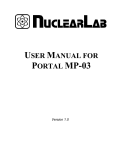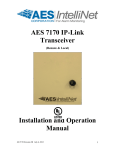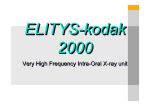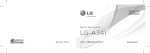Download DigiMedX
Transcript
DigiMedX DigiMedX FP DigiMedX HR (with MegXsoft acquisition software) UserManual 835707P015‐00,revision1.0 ©2009MEDEXLoncins.a. WARNING X‐RAYEQUIPMENTISDANGEROUSTOBOTHPATIENTANDOPERATOR UNLESSMEASURESOFPROTECTIONARESTRICTLYOBSERVED. Thoughthisequipmentisbuilttothehigheststandardsofelectricalandmechanicalsafety,the usefulX‐raybecomesasourceofdangerwhenusedbyunauthorizedorunqualifiedoperators. ExcessiveexposuretoX‐radiationcausesdamagetohumantissue. Therefore, adequate precautions must be taken to prevent unauthorized or unqualified personsfromoperatingthisequipmentorexposingthemselvesorotherstoitsradiation. Before operation, persons qualified and authorized to operate this equipment should be familiar with the Recommendations of the International Commission on Radiological Protection, contained in the Annals Number 26 of the ICRP, and with applicable national standards. 2/80 835707P015‐00©2009MEDEXLoncins.a. DigiMedXUserManual Warning TABLEOFCONTENTS WARNING ................................................................................................................................................................. 2 TABLEOFCONTENTS........................................................................................................................................... 3 1. HOWTOUSETHISMANUAL ..................................................................................................................... 6 2. DIGIMEDXPRESENTATION....................................................................................................................... 7 2.1 Introduction....................................................................................................................................................................................... 7 2.2 BenefitsofaFullDigitalEquipment ........................................................................................................................................ 8 3. SPECIFICATION ...........................................................................................................................................10 3.1 Features.............................................................................................................................................................................................10 3.1.1 DigitalDetector ........................................................................................................................................................................................................10 3.1.2 X‐rayGenerator........................................................................................................................................................................................................10 3.1.3 Tubes ............................................................................................................................................................................................................................11 3.1.4 Stand .............................................................................................................................................................................................................................11 3.1.5 Imageprocessing.....................................................................................................................................................................................................12 3.1.6 Collimator ...................................................................................................................................................................................................................12 3.1.7 Alimentation..............................................................................................................................................................................................................12 3.1.8 Options.........................................................................................................................................................................................................................12 3.1.9 Service..........................................................................................................................................................................................................................13 3.2 Manufacturer...................................................................................................................................................................................13 3.3 Distributor........................................................................................................................................................................................13 3.4 ProductIdentification..................................................................................................................................................................13 3.5 PowerSupply ..................................................................................................................................................................................15 3.6 MechanicalSpecification ............................................................................................................................................................16 3.7 ComplianceStandards‐ElectromagneticCompatibility ..............................................................................................18 3.8 Radioprotection .............................................................................................................................................................................19 4. WARNINGS....................................................................................................................................................24 4.1 WarningSymbols...........................................................................................................................................................................24 4.2 ProtectionagainstX‐rayRadiations ......................................................................................................................................25 4.3 X‐rayBeamQuality .......................................................................................................................................................................25 DigiMedXUserManual TableofContents 3/80 835707P015‐00©2009MEDEXLoncins.a. 9. CONTROLSANDCOMMANDSDESCRIPTION .....................................................................................53 9.1 ManagementTab ...........................................................................................................................................................................53 9.1.1 Patient ..........................................................................................................................................................................................................................53 9.1.2 Save................................................................................................................................................................................................................................56 9.1.3 Send...............................................................................................................................................................................................................................56 9.1.4 Bitmap/Jpeg/Dicom...............................................................................................................................................................................................56 9.1.5 Print...............................................................................................................................................................................................................................59 9.1.6 Close ..............................................................................................................................................................................................................................59 9.1.7 Tools..............................................................................................................................................................................................................................59 9.1.8 Information................................................................................................................................................................................................................59 9.2 GeneratorTab .................................................................................................................................................................................60 9.2.1 Anatomicalprograms............................................................................................................................................................................................60 9.2.2 X‐rayparameters.....................................................................................................................................................................................................62 9.2.3 Acquisition .................................................................................................................................................................................................................63 9.2.4 Commands..................................................................................................................................................................................................................64 9.3 TreatmentTab ................................................................................................................................................................................64 9.3.1 TreatmentType .......................................................................................................................................................................................................65 9.3.2 Greylevels ..................................................................................................................................................................................................................66 9.3.3 Min‐max.......................................................................................................................................................................................................................67 9.3.4 Gamma .........................................................................................................................................................................................................................68 9.3.5 EdgeEnhancement.................................................................................................................................................................................................69 9.3.6 Filter..............................................................................................................................................................................................................................69 9.3.7 Setuplocking.............................................................................................................................................................................................................70 9.3.8 Imagemanipulation ...............................................................................................................................................................................................70 9.3.9 Cropping......................................................................................................................................................................................................................70 9.3.10Commands..................................................................................................................................................................................................................72 10. MAINTENANCE ............................................................................................................................................73 10.1 GeneralAspects..............................................................................................................................................................................73 10.2 TubePreheating.............................................................................................................................................................................74 10.3 BatteriesMaintenance.................................................................................................................................................................74 10.4 RegularInstallationChecks.......................................................................................................................................................75 10.5 Cleaning .............................................................................................................................................................................................76 11. APPENDIXES ................................................................................................................................................77 11.1 Glossary .............................................................................................................................................................................................77 11.2 WarningMessages ........................................................................................................................................................................77 11.3 ErrorMessages...............................................................................................................................................................................78 11.4 ListofFunctionKeys....................................................................................................................................................................78 11.5 DicomViewer..................................................................................................................................................................................79 DigiMedXUserManual TableofContents 5/80 835707P015‐00©2009MEDEXLoncins.a. 1. HOWTOUSETHISMANUAL Thisusermanualisdividedindifferentchapters.Eachofthesechaptersprovidesinformationdedicatedtoa userorafunction.So,accordingtohisneeds,theusercangodirectlytothechapterthatwillhelphim. Thesechaptersare: 1.HowtoUsethisManual:thisintroductorychapter. 2.DigiMedXPresentation:quickdescriptionofthisequipmentadvantages. 3.Specification:allequipmenttechnicalspecification. 4.Warnings:allprecautionstoknowandkeepinmindwhenusingthisequipment. 5.SystemPowering:howtostartandstopDigiMedX. 6. Acquisition with a Film Cassette: how to use DigiMedX with a cassette instead of the built‐in digital detector. 7.X‐rayExaminationSetup:howtoproperlypreparethesystemforagoodqualityimageacquisition. 8.ImageAcquisitionSoftware:howtoconfigureanduseMegXsoft,thesoftwareinstalledonDigiMedX. 9.ControlsandCommandsDescription:howtoconfigurethesoftware. 10.Maintenance:alistofcommonlyusedtermswithashortdescription. 11.Appendixes:additionalinformation. BeforeinstallingDigiMedXforthefirsttime,theusershouldreadthechapters3,4,5,and9. BeforeusingDigiMedX,anewusershouldreadthechapters2,4,5,7,and8. 6/80 835707P015‐00©2009MEDEXLoncins.a. DigiMedXUserManual HowtoUsethisManual 2. DIGIMEDXPRESENTATION 2.1 INTRODUCTION DigiMedXisacompleteeconomicradiographicequipment.ItusesDDR–DirectDigitalRadiological–image acquisitionandcovers95%ofconventionalX‐rayexaminations. DigiMedXhasbeenanalysedbyWHO–WorldHealthOrganisation–andcomplieswiththeirWHO/DIL/00.1 Rev1standardrequirements. Incollaborationwith20medicalradiologicalcentresallaroundtheworld,WHOstudiestheoptimaldesign for a radiological stand. DigiMedX follows this design and brings the additional benefits of a digital image acquisition easy process. So any conventional exposure can be done on a patient in a standing, sitting or lyingposition.Optionalaccessoriesareavailableforgeometricalmagnification. DigiMedXgeneratorisbatteryoperated.Soitcanbeusedinareawherethepowersupplyisnotefficientor not available all the time. A main 4A main supply at 230VAC is enough to power the complete system. It couldalsobesuppliedbyasmallpowergroupof1.5kVA. The tube stand with its swivel arm is very easy to use. The movements are well balanced and the arm is locked in place by electromagnetic brakes. A additional safety detector avoids accidental collision of the imagedetectorwiththefloorduringrotationandtranslationmovements. DigiMedXequipment DigiMedXUserManual DigiMedXPresentation 7/80 835707P015‐00©2009MEDEXLoncins.a. DigiMedXismadeofseveralparts: ■ Thestandincluding: □ Theswivelarm:rotatingandup/downpositioningsystem. □ TheX‐raygenerator. □ Theimageacquisitiondetector(CCDorflatpanel). ■ Thegeneratorcabinetincluding: □ Thehigh‐voltagegenerator. □ Thebackupbatteries. ■ Thecomputercabinetincluding: □ Thecontrolcomputer. □ TheoptionalUPS. ■ Theuserinterfaceincluding: □ Thecomputerscreen,keyboardandmouse. □ Theremoteacquisitionswitch. 2.2 BENEFITSOFAFULLDIGITALEQUIPMENT DigiMedXisdigitalequipmentthatdoesnotrequireanyconsumable.Nofilm,chemicals,chemicalsdisposal ordarkroomisrequired. This makes the X‐ray image acquisition much easier to handle and to process. It is also much faster as no timeconsumingfilmprocessingisrequired.Andlastbutnotleasttheequipmentoperationismuchcheaper asthereisalmostnoadditionaloperationalcost. Thedigitalacquiredimagescanbestoredand,atanytime,transferred,viewed,processedorprintedonany computerrunningaDICOMviewer.Theycanbeprintedeitheronstandardpaperoronradiologyfilms. BenefitsofDigiMedXcomparedwithfilmtechnology ■ ■ ■ ■ ■ ■ ■ ■ Immediatevisualizationoftheradiography(about10s). NooperatordisplacementasallprocessingisdoneonDigiMedX. Opportunitytoquicklyanalysetheimagesandtoappropriatelyreactaccordingtotheresult. Noneedforseveralcassettesformultipleexamsonapatient. Fewerimagesneededtogetadiagnosisandthereforelessexposureforthepatient. Morepatientstreatedinlesstime. X‐raydosereducedforthepatientandtheuser. Easystorageofacquiredimagesonadigitalsupport. BenefitsofDigiMedXinterface ■ ■ ■ ■ ■ ■ User‐friendlysystemwithonecomputercontrollingbothgeneratorandimagingsystem. Largelatitudeofsettings. InterpretableimagesinawiderrangeofkVandmAsthanfilm. Interpretableresultsforalmostanyimage. Automaticimageprocessingtoimprovethediagnostic. Easyandquickimageprocessing. 8/80 835707P015‐00©2009MEDEXLoncins.a. DigiMedXUserManual DigiMedXPresentation 3. SPECIFICATION 3.1 FEATURES 3.1.1 DigitalDetector ForDigiMedX ForDigiMedXFP ForDigiMedXHR ■ Basedonaverysensitive 16‐bitCCD,givingawide contrastrange. ■ Basedonaverysensitive 14‐bitflatpanel,givingawide contrastrange. ■ Basedonaverysensitive 16‐bitCCD,givingawide contrastrange. ■ 400by400mmentrance detector,nogeometrical imagedistortion. ■ 430by430mmentrance detector,nogeometricalimage distortion. ■ 400by400mmentrance detector,nogeometrical imagedistortion. ■ ■ 1024by1024pixels. ■ ■ ■ CertifiedbyWHO–World HealthOrganization. Imageacquisitiontimeless than10s. ■ ■ 2848by2848pixels. Imageacquisitiontimeless than10s. 3072by3072pixels,with 140µmby140µmpixels. ■ CertifiedbyWHO–World HealthOrganization. ■ CertifiedbyWHO–World HealthOrganization. 3.1.2 Imageacquisitiontimeless than15s. X‐rayGenerator ■ ■ ■ 32kW500mAat0.1s,highfrequencyinverter. ■ ■ Parameterscanbememorizedandrecalledbyphysiologicalmenu. ■ ■ ■ ■ X‐raytubewithdoublefocusof0.3and1.0mm. Usepowersupplyline230V+/‐10%,10A. Maximumpower: □ 400mAat80kVp. □ 320mAat100kVp. □ 250mAat125kVp. X‐raytubewithanoderotationandanodecapacityof150kJ(thermaloverloadprotectionby microprocessor). Allgeneratorparametersaremonitoredbymicroprocessorforhighreliabilityperformance. Manualcollimatorwithlightcentring. Batterypoweredby90leadbatterieswitha9‐Ahcapacity. 10/80 835707P015‐00©2009MEDEXLoncins.a. DigiMedXUserManual Specification 3.6 MECHANICALSPECIFICATION DigiMedXmechanicaldimensions 16/80 835707P015‐00©2009MEDEXLoncins.a. DigiMedXUserManual Specification Asecondscreenappearswithconfigurationautomatictests.Ifalltestsareok,thisscreendisappearsaftera fewseconds,oncealltestsarepassed. MegXsoftstartingscreenandtemperaturecontrol Duringstart‐upprocess,theimagermustbecooleddowntoitsoperatingtemperature.Thisstartingscreen displayscurrentcameratemperatureandcoolingprogress. Ifanimagemustbeacquiredinahurry,thecoolingdownprocessmaybebypassedbyclickingon Cancel buttonthenonClosebuttonthatwillreplaceit.Insuchacase,imagequalitymightnotbeoptimum. ThecooldownprocessdoesnottakeplacewithDigiMedXFPandHR. Once initialisation process is complete without error, the system is ready and MegXsoft user interface is automaticallystarted. If errors occur during initialisation as illustrated in next picture, a brief explanation of these errors is displayed.Nevertheless,theapplicationcanbestartedbyclickingtheEnterbutton. 46/80 835707P015‐00©2009MEDEXLoncins.a. DigiMedXUserManual ImageAcquisitionSoftware Dialogboxdescription Inthisdialogbox,thefollowinginformationareenteredandrecorded: ■ ■ ■ Patients list –Selectionlistofthepatientwhoseparametersarebeingmodifiedand/oropened. ■ Patientinformation: □ Name(mandatory)–Enterpatientfirstandlastname. □ Reference–Patientreferencenumber.Thisfieldisautomaticallyfilledwithauniqueunchangeable number. □ Gender –Selectpatientsex:M(masculine),F(feminine)orO(other). □ Birthdate –Enterpatientbirthdate. □ Comment –Enteracommentaboutthispatient. ■ Examinformation: □ Date(mandatory)–Selectthedateoftheexam. □ Reference–Examreferencenumber.Thisfieldisautomaticallyfilledwithauniqueunchangeable number. □ Anatomical program–Selectapre‐programmedanatomicalexamfromtherichproposedlist.See section9.2.1Anatomicalprogramsforfurtherinformation. □ Comment–Enteracommentaboutthisexam. Exams list –Selectionlistoftheexamswhoseparametersarebeingmodifiedand/oropened. Filters –Listonlypatientswhosenameand/orreferencestartwithenteredvalue.Filteringisdone immediatelyatenteringtime.Example:entering“sa”infilterleftfieldwillreducelistfirsttonames startingwith“s”thentonamesstartingwith“sa”. Dialogboxusage ■ Toopenanexam: □ Choosepatientthenexaminthelists. □ ClickonOpenbutton. □ Ifananatomicalprogramhasbeenselected,X‐rayconstantsareretrievedfromitandautomatically sendtogenerator. ■ Toaddanewpatientorexam: □ Clickoncorresponding Addbuttononleftsideofinformationpane. □ Configureparametersaccordingtorequestedusage. □ SavethenewsettingsusingOkbuttonordiscardthemusingCancelbutton. ■ Tomodifypatientorexam: □ Choosepatientandexaminthelists. □ Configureparametersaccordingtorequestedusage. □ SavenewsettingsusingOkbuttonordiscardthemusingCancelbutton. ■ Todeletepatientorexam: □ Choosepatientandexaminthelists. □ Click on corresponding Delete button on left side of information pane. A patient and/or an examcannotbedeletedwhileitisselectedandactive. □ ConfirmdeleteindisplayedconfirmationboxusingYesbutton. Pleasenotethatsomebasicinformationismandatory. DigiMedXUserManual ControlsandCommandsDescription 55/80 835707P015‐00©2009MEDEXLoncins.a. 10. MAINTENANCE 10.1 GENERALASPECTS Thefollowingtablesummarizeswhomustperformthemaintenancejobsfortheequipmentmaintenance. Who Action Maintenancejob When Documentation Field engineer fromlocal supplier check ■ ■ ■ ■ ■ ■ ■ ■ onceayear ServiceManual every2weeksand asoftenasneeded UserManual User cable mechanicalmotionsandbrakes standcontrolbuttons standmovement safety userinterface X‐rayparameters imagequality cleaning allequipmentparts check ■ ■ ■ mechanicalparts ■ ■ ■ covers cleaning tubepreheating batteries floorundertheequipment monitorscreens DigiMedXissophisticatedequipmentandrequirespropercareandmaintenance. Theappliedmaintenancehasadirectimpactonitsperformanceandlongevity. Itistheresponsibilityoftheusertotakegoodcareoftheequipmentandtoapplythemaintenance program. In case of problem, all components (generator, housing, X‐ray tube, cables, collimator, computer, screen,detector…)mustbereplacedbyamodelofthesamebrandandspecificationastheoriginal. Allpartreplacementmustbedoneinagreementwithhemanufacturer. Allmaintenancejobmustbeperformedbypeoplewiththeappropriateeducationandtraining. DigiMedXUserManual Maintenance 73/80 835707P015‐00©2009MEDEXLoncins.a.