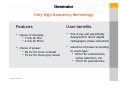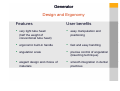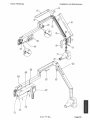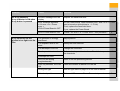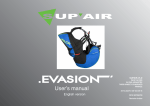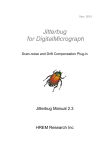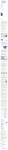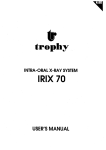Download Very High Frequency Intra-Oral X
Transcript
ELITYS -kodak ELITYS-kodak 2000 Very High Frequency Intra-Oral X-ray unit A top of the line X-ray unit matching the new challenges of dentistry: • Radioprotection and safety of both patients and staff • Reliability and quality guaranteed by the most stringent medical standards • Ease of use and user-friendly • Perfect image quality - every time Generator Very high frequency technology Generator Very high frequency technology Features User benefits • very High Frequency: 300 kHz • elimination of soft X-rays • more penetrating X-rays • shorter exposure times, with a precision down to the millisecond • • • patient dose reduction of 30% longevity of the X-ray tube less motion blurring • 0.7 mm² focal spot (IEC) sharp images • optional rectangular collimator • • X-ray protection and safety Generator Very high frequency technology Features User benefits • choice of intensity: • 7 mA for film • 4 mA for RVG • first X-ray unit specifically designed for direct digital radiography (dose reduction) • choice of power: • 60 kV for more contrast • 70 kV for more grey levels • selection of power according to exam type: • 60 kV for endodontics, caries detection, etc. • 70 kV for periodontics RVG is a Dr. Mouyen licence Generator Design and Ergonomy Features User benefits • very light tube head (half the weight of conventional tube head) • easy manipulation and positioning • ergonomic built-in handle • fast and easy handling • angulation scale • precise control of angulation (bisecting technique) • elegant design and choice of materials • smooth integration in dental practices Scissor arm Technology and design Features • unique oil/air cylinder design (Trophy patent) • choice of 3 arm lengths: 1,70 - 1,88 - 2,05 m 67 - 74 - 81 " User benefits • • • smooth and precise movement low inertia stable positioning • adapts to every practice configuration Wall bracket Design and Flexibility Features User benefits • magnetic attachment of handheld timer to bracket • easy handling of timer • 3 mounting possibilities: • horizontal arm to the right • horizontal arm to the left • vertical • adapts to every practice configuration • optional pass-through bracket Timer Technology and Design Timer Technology and High Precision Features User benefits • Microprocessor control • precision and reproducibility of the exposure parameters (down to the millisecond) • LCD screen display of exposure parameters: • power (kV) • intensity (mA) • exposure time (ms) • • ease of use errors belong to the past Timer Design and Ergonomy Features User benefits • • easy handling and mobility • • • straightforward use optimised exposure times each film is perfectly exposed and radiation kept to a minimum • • extreme miniaturization: all functions are regrouped in a hand-held timer operation through a dental arch and self-explanatory icons optional remote timer kit • • adapts to every practice configuration Interactive link with imaging station Interactive link with imaging station Features User benefits • • perfect image quality • patient dose tracking and radioprotection • userfriendly operation • easy trouble-shooting • • • automatic synchronization with RVG automatic download of exposure parameters (time, kV, mA) to Image Station, for display and storage with the image itself selection of Tooth number and patient type from Image Station display of error messages on the computer monitor (with explanations) Very High Frequency The Very High Frequency technology of ELITYS sets a new standard in dental intra-oral radiography, in terms of performance, image quality, and radioprotection Very High Frequency Technology Single Phase: soft X-rays that do not contribute to the image High Frequency: better quality X-rays Very High Frequency: minimal dose and perfect image quality kodak2000 kodak2000 Technical Training - Test and Reset List - Elitys_maintlevel_ v0703 Meaning of alarm list Available for Eprom version 9.04 • « Cooling » cooling cycle, wait until the message disappeares • « kV Error »: this message means that the kV value is less than 50 kV during more than 10 ms • « Power Error » Vh> 230 V 115 V > 320 VAC < 47 VAC > 160 VAC < 23 VAC Ufilament<minimum voltage (ex. 2V) Ifilament=0A or Filament Circuit HS Initialisation or autotest procedure • To test the eprom: Press the film type minus (f-). The message « Eeprom test » will be displayed, during 30 seconds and after « Eeprom passed » will be displayed if the eeprom is OK. • Auto test: Press RVG button and simultaneously switch the timer ON. You will see first the eeprom version (Trophy V. 9.4), then it will test the leds, the key test by pushingany key, the position of the switches (SW1-8…) and, finally, it will display the total number of exposures. • Timer Reset: Press the keys kV and RVG and simultaneously turn the timer ON. The message « Elitys Init » will be displayed, this initialisation will reset the Thermal and The exposure counter counter. NOTICE: To do this reset, you have to check the temperature of the tube head or ask the doctor to wait minimum half an hour unusing the timer. - Electronic Test Procedure - TROUBLE SHOOTING 1/ Trouble-shoot procedures Problem Cause Solution Nothing lights up ON/OFF green switch stays OFF Machine disconnected Connect the machine (plug power supply) Main circuit-breaker OFF Put in ON ON/OFF green switch is defective or Power connection problem Check the 220V over the ON/OFF switch or remove the switch and connect the line directly to terminals 7 and 8 Fuse problem Check F4, F3, F2 and F1 LD3 is OFF on power board CJ426 Replace Power Board 5V is not present on handheld timer Replace hand held timer (including cable between timer and Power Board). In case of 11 pin timer connector, leave the pin on the TP2 side free. The generator is cooling Wait until the « Cooling » message disappeares (please refer to User Manual) X-ray button doesn’t work Follow the auto test procedure – § 2 – to check hand-held Xray button. If it is defective, replace the hand-held timer X-ray button is working Replace the hand-held timer Remote X-ray button doesn’t work Refer to the Installation Manual to set the dipswitches of the hand-held timer correctly. Nothing lights up on the Hand-held timer but ON/OFF green switch stays ON No X-ray emission (unexposed picture) X-ray indicator remains OFF when X-ray button is pressed Problem Cause Solution No X-ray emission X-ray indicator is ON when X-ray button is pressed No error message over the display Replace the hand-held timer Error message appeares « kV error » or « Power error » LD8 of Power Board is OFF On the Power board, check between pins 3 and 4 of IC 13 if the opto is turned on (should rise to ~ 1.2 Vdc) If not, replace the hand held timer. If yes, replace the Power Board LD8 of Power Board is ON Follow « kV Error » or « Power Error » test procedure – § 3. The generator is wrongly positioned Adjust position The exposure time is too short Modify the time selection The developer is too old Change the chemicals Development time too short Refer to development instructions. Check the temperatures of the chemicals X-ray emission OK but picture is too light over the film Developer too cold Film is in the wrong way(backwards) Refer to the film positioning section RVG key selected, RVG led ON Press RVG button to switch OFF the led Wrong film type See film type table on page 18 of the User’s Manual Tube head problem Follow « kV Error » or « Power Error » test procedure – § 3. Problem Cause Solution Picture is too dark over the film Wrong film type See film type table on page 18 of the User’s Manual Exposure time too long Modify the time selection X-ray film pre-exposed Change film box Development problem Refer to development instructions (development time, temperature) The exposure switch was released before the end of the exposure (X-ray button must be pressed beyond the exposure time) Select a tooth to stop the alarm. The display shows the remaining exposure time. Decide wether to develop or to make another exposure. Tube head, power board or power arm cable problem Stop the machine and then restart it OP. Error kV Error Power Error If the problemns remains, replace the hand-held timer. If the problem remains, follow « kV Error » or « Power Error» test procedure – § 3. Problem Cause Solution All the leds and beeper are ON on the handheld timer Eeeprom is out of the socket Open hand-held timer and reinstall Eeprom LCD of hand-held timer is OFF but everything remains normal LCD brightness adjustment Open hand-held timer and adjust brightness with P1 (solder side of keyboard) 2/ Auto test procedure This procedure should be used to check the hand-held timer. Select « Auto-test by pressing « RVG » button and simultaneously switch the timer ON. Elitys software version will be displayed first, then « led test » will start and after, « key test » will be displayed. Then, you can test hand-held timer buttons, if you don’t press any button during 1 minute the timer will display the timer dipswitch configuration (SW 1–8: ----------), and after the exposure counter. Then the timer is setted automatically to user mode. 3/ « kV Error » and « Power Error » Test Procedure Power Board and Tube Head should be replaced together. If you are sure (according test procedure), then you can replace the defective part only. a) Switch on the generator, connect DC voltmeter between: CJ 426 Power Board Test point And test point Values required If wrong measures GND + 36 V 30 V < … < 41 V Replace the board GND + 12 V (LD 2) 11.4 V < … < 12.6 V Replace the board GND + 5 V (LD 3) 5.3 V < … < 5.9 V Replace the board 0V + 15 V (LD 1) 13.5 V < … < 15 V* Replace the board 0V + 5 VIN 4.8 V < … < 5.4 V* Replace the board * With CJ 426.V8: only during exposure b) Power circuit check: Switch off the generator. With multimeter, make the following measurements on CJ 426 board (ohm meter) Between test point And test point Values required If wrong measures 0 kV + kV 10.6 < … < 12.6 kΩ Go to chapter c, d and e 0 mA RTN mA 1 kΩ Go to chapter c, d and e 0 mA J2 – 8 (PWR ARM) About 0 Ω Go to chapter c, d and e 0 mA J2 – 7 (PWR ARM) About 0 Ω Go to chapter c, d and e 0 mA J2 – 6 (PWR ARM) About 0 Ω Go to chapter c, d and e 0 mA J2 - 3 (PWR ARM) Open circuit Go to chapter c, d and e 0 mA J6 – 1 (CTRL ARM) About 3 kΩ Go to chapter c, d and e J2 – 1 (PWR ARM) J2 – 3 (PWR ARM) About 0 Ω Go to chapter c, d and e c) Checking the board: Disconnect head-cable of CJ 426 board (J2 terminal and J6 CTRL ARM). Make the following measurements (ohm meter). Test point And test point Values required If wrong measures 0 kV + kV 86.5 < … < 95.5 kΩ Replace the board 0 mA RTN mA 1 kΩ Replace the board 0 mA J2 – 8 (PWR ARM) 0Ω Replace the board 0 mA J2 – 6 (PWR ARM) About 0 Ω Replace the board 0 mA J2 – 3 (PWR ARM) Open circuit Replace the board 0 mA J6 - 1 (PWR ARM) Open circuit Replace the board 0V G1 10 kΩ Replace the board 0V G2 10 kΩ Replace the board Tr 1 G4 10 kΩ Replace the board Tr 2 G5 10 kΩ Replace the board d) Checking tube head: Keep the head-cable disconnected (the tube must remain connected) Make the following measurements on scissor arm cable. Size / wire color Size / wire color Values required If wrong measures Big / Blue Small / Red Open circuit Replace the head Big / Blue Small / Yellow 12 < … < 14.6 kΩ Replace the head Big / Blue Small / Green 3 kΩ Replace the head Big / Blue Big / Purple About 0 Ω Replace the head Big / Blue Big / Brown Open circuit Replace the head Big / Blue Big / Yellow – green About 0 Ω (since 09/1996) Replace the head Big / Yellow – green Big / Brown Open circuit Replace the head Big / Yellow – green (shield) / Black or white About 0 Ω Replace the head Big / Brown Big / Orange About 0 Ω Replace the head e) Checking Power Arm cable: Check power arm cable continuity, the cable between tube head and Power board CJ 426. Using an Ohmmeter, measure continuity of each wire. If you find broken wires, replace the cable assembly (refer to the Installation Manual). d) « Power Error » last test: « V HEAT » led should light during pre-heat. If not, replace the board. Check filament heating voltage (between test points « GND » and « V HEAT »), you should measure 3 or 4 Volts DC. If not, replace the board. g) Final check: Program occlusal mode: • Choose film type 9, 60 kV, 4 mA Make an exposure and measure voltage between test point 0 mA and RTN MA (= mA) You should measure between 3.4 V and 4.6 V (4 V). • Choose film type 9, 60 kV, 7 mA Make an exposure and measure voltage between test point 0 mA and RTN MA (= mA) You should measure between 6.0 V and 8.0 V (7 V). • Choose film type 9, 70 kV, 4 mA Make an exposure and measure voltage between test point 0 mA and RTN MA (= mA) You should measure between 3.4 V and 4.6 V (4 V). • Choose film type 9, 70 kV, 7 mA Make an exposure and measure voltage between test point 0 mA and RTN MA (= mA) You should measure between 6.0 V and 8.0 V (7 V). If your problem is not solved and if all these points are correct, replace power board and hand-held timer (this is particularly relevant with the ceiling mount)