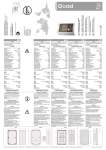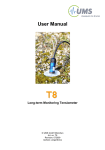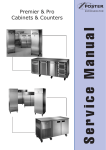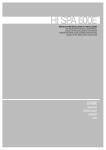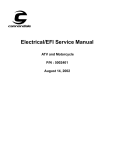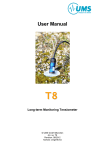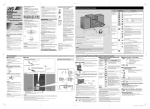Download DV80.2!Error codes manual
Transcript
Error messages and troubleshooting Service Manual Mike 2 MIKE 2 Modular control system 1. Simplified construction of the GK machine Rinse aid container Klarspüler Behälter Rinse aid dosing pump (KP) Klarspüldosierpumpe (KP) Detergent container Reiniger Behälter Detergent dosing pump (RP) ReinigerDosierpumpe (RP) door closed Tür (S1) zu (S1) Boiler Boiler NiveauLevel Schalter switch (S2) (S2) Fresh water Frischwassersupply pipe zuleitung Rinse "Nachspülung" Niv.3 Füllventil Filling (Y1) valve (Y1) Freier Air gap Auslauf (FA) (FA) Boiler Boiler Temp. temperature sensor sensor (BT) (BT) BoilerBoiler Heizung heater (BH) (BH) DruckBooster pump steigerungs(DSP) pumpe (DSP) Niveau2 Level recordingerfassung 3 thresh-hold 1 Tank values 3 Schwellwerte: Level 3: critical Niv.3: level Kritisches Niveau Level 2: operating Niv.2: Betriebsservice niveau Niv.1: level Heizung im W asser Level 1: heater in the water TankTank Tank Tank Heizung Temp. heater temperature (TH) sensor sensor (TH) (TT) (TT) SASm (soft SASm start system, mechanical) LaugenDrain pump (LP) pumpe (LP) W aschwash pumpe pump (WP) (W P) AbwasserWaste water system system Update: 2007-01-13 -1- -2- t= 0,06* (P104*P320*P204)/ P321 Rinse aid dosing time in seconds: Program time/program cycle Laufzeit/Program m zyklus W aschzeit Wash(Mindestzeit) time (minimum) (Spülprogr.-Param . SP2) SP2) (Wash program parameter Wash W aschen t= 0,06* (P105*P320*P204)/ P322 Detergent Reinigerdosing time dosierzeit Soft start Sanftanlaufsequence Sequenz SASm Add detergent Reiniger zudosieren Detergent dosing time in seconds: Program Program mstart Start VorspülPre-wash timezeit (P203) (P203) VorPrewash spülen Pumpingpzeit out Abpum timevor before draining Abtropfen (P324) (P324) Abpumpen Pump out Boiler OK Boiler ok ?? time full?? voll Eventuell Start regeneration if Regenerierung needed starten Rinse aid Klarspülerdosing dosierzeit Program Program mend Ende Rinse time Nachspülzeit (P204) (P204) Rinse Nachspülen S2 = 0 ? Rinse aid dosage Klarspüler dos. (Überfüllen P305; Tem p. siehe SP1) - Extension of wash time P 331 - Maximum filling time at initial filling of boiler P308 - Maximum filling time of boiler P309 - Water pressure monitoring P319 - Minimum boiler temperature increase P310 - Minimum tank temperature increase P314 - Maximum number of boiler fillings until level 1 is reached (filling/heating) P315 - Maximum number of rinse cycles P316 - Maximum time to drop below safety level (level 3) P317 - Maximum pumping out time P318 - Monitoring of boiler level switch S2 1 ->0 P332 - Monitoring of tank level limit P339 unterschritten to below level 1 bis Niv.1 Pump out Abpum pen Monitoring Draining time Abtropfzeit (P325) (P325) Drain Abtropfen Boiler,Füllen/Heizen filling/heating Boiler (Over full. Temperature, see SP1) Service Manual Error messages and troubleshooting Mike 2 2. Program sequence - GK machine Service Manual Error messages and troubleshooting Mike 2 3. MIKE 2 Electronic controls 3.1 Using the keyboard for programming Increase value/ move forward Function field Decrease value/ move backwards Accept / modify Exit Value field Access codes for various user-levels have been defined. Once the complete code has been entered, the code entered is compared with the internal code table. Depending on the code entered, the corresponding user level will be accessed. Two access codes are available for each user level; the first is for restricted access, i.e. no modification of parameters is possible (viewing mode), and the second gives access to the entire range of functions (viewing and modification). For control programming, the power supply must be available but the machine must be completely switched off (no LED must be illuminated). 3.2 Code-input: View service data: Modify service data: View configuration data: Modify configuration data: View dosing technology: Modify dosing technology: CODE 10000 CODE 10001 CODE 20000 CODE 20022 CODE 40000 CODE 40044 Code entry To get into the code entry mode, you should keep the key “0” pressed (for around 3 seconds) until you see on the display unit. By pressing the key “0” once again you can leave the programming area at any time. The digit to be modified will flash. Press the “I” key to increase the value/code indicated on the display unit, or press the “III” key to decrease it, or press the “accept” key to save it. The next value will then flash and will be the only one visible. -3- Service Manual Error messages and troubleshooting Mike 2 If your entry is incorrect you will exit the code entry procedure and the information code 122 will be displayed. If you enter all the digits correctly you will arrive at the chosen level of either service, configuration or machine data. 3.3 Tree diagram Service level All users Washing Code-entry Service level 1-1 Parameter P101 ... P120 1-2 Rinse aid inlet ventilation 1-3 Detergent inlet ventilation 1-4 Start regeneration 1-5 Resetting the partial desalination display Configuration level 2-1 Parameter P201 ... P240 2-2 View inputs 2-3 View/control outputs Machine data level 3-1 Parameter P301 ... P350 3-2 Wash programs 1 ... 50 Dosing technology level 4-1 Parameter for dosing the rinsing agent and detergent or or -4- Service Manual Error messages and troubleshooting Mike 2 3.4 Service level The list of service parameters can be found on this level (parameter numbers 1xx). Here you can view these or modify them, or you can also call up the ventilation of the rinse and wash hoses. On the service level, you will first see the display below This corresponds to viewing / modifying parameters. This corresponds to rinse aid inlet ventilation. This corresponds to detergent inlet ventilation. Press the “I” key to move forwards, press the “III” key to move backwards, or press the key “accept” to make a selection. You are now at the current level. You can leave this level by pressing the “0” key. View/modify parameters Confirm the indication by pressing the "accept" key. The first parameter will now be displayed with a value. Press the “I” key to go forwards and the “III” key to go backwards, until the parameter you require is displayed. Press the “accept” key to confirm the parameter modification. The value will flash. Use the “I” key to increase the value, or the “III” key to decrease the value, and the “accept” key to save. You can leave this level by pressing the “0” key. -5- Service Manual Error messages and troubleshooting Mike 2 Ventilating the rinse aid inlet Confirm by pressing the “accept” key. The dosage pump will now be activated and the remaining running time will be indicated. By pressing the “0” key, you can leave this level. The ventilation will be interrupted. Ventilating the detergent inlet Confirm by pressing the “accept” key. The dosage pump will now be activated and the remaining running time will be indicated. You can leave this level by pressing the “0” key. The ventilation will be turned off. Should the ventilation process be insufficient, repeat the process. 3.5 Configuration level You can find the list of configuration parameters on this level (parameter numbers 2xx). Here you can view these and modify them. You can also call up the status of the inputs and outputs, or set the outputs for testing. On the service level, you will first see the display below: This corresponds to the viewing/modifying parameters. This corresponds to viewing the status of inputs. -6- Service Manual Error messages and troubleshooting Mike 2 This corresponds to viewing and setting the status of outputs. Press the “I” key to move forwards or the “III” key to move backwards or the “accept” key to make a selection. You are now at the current level. Press the “0” key to leave this level. Viewing / modifying parameters: ( depending on the code entered)) Confirm this display by pressing the “accept” key. The first parameter will now be displayed with a value. Press the “I” key to move forwards or press the “III” key to move backwards, until the parameter you require is displayed. Confirm the parameter to be modified by pressing the “accept” key. The value will flash. Press the “I” key to increase the value, the “III” key to decrease the value, and the “accept” to save the value. You can leave this level by pressing the “0” key. Viewing input status Confirm this display by pressing the “accept” key. The first input will now be displayed, with the status . Press the “I” key to move forwards and the “III” key to move backwards, until you reach the input you require. Display: input set -7- Service Manual Error messages and troubleshooting Mike 2 Display: input not set By pressing the “0” key, you can leave this level. Assignment details for the inputs are given on the assignment list for each machine. Viewing / modifying output status (according to code entered) Confirm this display by pressing the “accept” key. Viewing: The first output will now be shown, with status . Press the “I” key to move forwards or press the “III” key to move backwards, until the output you require is displayed. Modifying: Press the “accept” key to confirm the modification of the output, the value will flash. Press the “I” key to modify the value and press the “accept” key to save it. The output is now set. You can leave this level by pressing the “0” key. Viewing / modifying dosing technology level By entering code 40000 (read only) or 40044 (read / enter), the user can access the new 4th parameter level summarizing all the dosing technology parameters: 104, P105, P218, P219, P224, P225, P321, P322, P326, P327. -8- Service Manual Error messages and troubleshooting Mike 2 Assignment details for the outputs are given on the assignment list for each machine. Assignment list View inputs / control outputs (example FV 40.2) Indication Left Input / output / other Conditions BMK Plug XA6 Right In 1 0/1 Door closed none S1 In 2 0/1 Boiler level none S2 In 3 0/1 Leak water switch floor none S3 In 4 0/1 not occupied none In 5 0/1 Initial position wash arm none In 6 0/1 not occupied none In 7 0/1 not occupied none In 8 0/1 not occupied none In 9 0/1 Rinse aid empty none In 10 0/1 Detergent empty none In 11 0/1 Leak water switch dosing unit none In 12 0/1 not occupied none In 13 0/1 Threshold tank level 1 none In 14 0/1 Threshold tank level 2 none In 15 0/1 Threshold tank level 3 none In 16 0/1 Tank level 4 (option) none In 17 0 .. 255 Without function none In 18 0 .. 255 Without function none In 19 xxx Boiler temperature in °C or °F none In 20 xxx Tank temperature in °C or °F none In 21 xxx Tank level (unit 1 mm) none XA10 In 22 0 .. 255 Option: analog conductance none XA5 S5 XA4 XA5 Ou 1 0/1 Wash pump No leak water M1 Ou 2 0/1 Booster pump No leak water M2 Ou 3 0/1 Wash water pump No leak water M5 Ou 4 0/1 Rinse aid - dosage pump No leak water M3 Ou 5 0/1 Detergent - dosage pump No leak water M4 Ou 6 0/1 Operation indicator No leak water -9- XA1 XA2 Service Manual Error messages and troubleshooting Mike 2 Indication Left Input / output / other Conditions BMK Plug XA3 Right Ou 7 0/1 Filling valve No leak water Y1 Ou 8 0/1 SASm soft starter system No leak water Y2 Ou 9 0/1 Boiler heating No leak water K1 Ou 10 0/1 Tank heating No leak water, no boiler heating active K2 Ou 11 0/1 Without function none Ou 12 0/1 Without function none Leak water switch condition: Leak water switch must not have operated. Heating condition: Tank / boiler heating are inter-locked (boiler priority) Tank heating only occurs when boiler heating deactivated. Parameter list Par. Configuration No. options Use as Value range Unit Factory setting Remarks 101 Wash program key 1 Parameter 1 .. 50 - 1 Assign wash program number to key 1; assignment adjustable 102 Wash program key 2 Parameter 1 .. 50 - 3 Assign wash program number to key 2; assignment adjustable 103 Wash program key 3 Parameter 1 .. 50 - 4 Assign wash program number to key 3; assignment adjustable 104 Rinse aid dosage Parameter 0,10 .. 1,00 ml/litre water 0.2 Value can be read from the rinse aid container label (dependant on water quality) 105 Detergent dosage Parameter 0,1...20,0 ml/litre water 2.0 Value can be read from the detergent container label (dependant on the hardness of the water) 106 Hardness degree Parameter 0 .. 50 °dH 0 Depending on the booster pump running time and the hardness of the water (table), regeneration will be started. (Number of wash cycles until regeneration becomes necessary again) 107 Switch beep on / off Parameter 0/1 - 1 Switch acoustic ready message on / off by beep 108 Modus “Clear” display Parameter 0/1 - “Clear” display 0: via INFO 420 1: display of special characters 109 Partial / full desalination Parameter 0,1,2 - Partial / full desalination available? - 10 - Service Manual Error messages and troubleshooting Mike 2 Par. Configuration No. options Use as Value range Unit Factory setting available? Remarks 0: no 1: Partial desalination (TE) 2: full desalination (VE) 110 Hardness litres per cartridge type Parameter 0 .. 250 1000 L 111 Total running time display Display 5 digits hrs. 112 Total number of wash cycles Display 5 digits - Wash cycles / loads, query only 113 Total number of wash cycles since last reset Display 5 digits - Wash cycles / loads, resetting possible 114 Serial number Display 8 digits - Factory settings can be called up 115 Condition Remaining cartridge capacity Indication 0 .. 100 % Only for partial / full desalination: TE: indication in %, VE: 100 = OK; 0 = replace 119 Allow IR communication Parameter 0/1 - 1 It is possible to block communication via IR interface (0) 120 Load factory setting service parameters Parameter 0/1 - 0 Active only upon power supply reset ON/OFF. Important! All changes to service parameters will be reversed. Power supply reset must be carried out within 5 minutes, otherwise factory settings will not be loaded. Without power supply reset, the information 123 will be displayed. 201 Machine model Parameter 1 ... 4 - 2 1: FV40.2 2: FV130.2 / FV250.2 3: DV80.2 4: DV120.2 / DV125.2 Important! Only assignment list and machine sequences are changed - no parameters changed. 202 Tank target temperature Parameter 10 ... 80 (50 .. 176) °C/°F 60 Standard for all the wash programs on one appliance! Output dependent on definition 203 Initial rinse time Parameter 0 ... 8 s. 0 See initial rinse process step 204 Final rinse time Parameter 4 ... 30 s. 7 Duration of booster pump activation (running time - 11 - When the cartridge’s capacity is reached (hardness litres/degree of hardness), “Replace Cartridge” will be displayed (INFO 725) (only in the case of TE) Running time, query only Service Manual Error messages and troubleshooting Mike 2 Par. Configuration No. options Use as Value range Unit Factory setting Remarks limited by P306!!) 205 Operating status display Parameter 0 ... 8 - 1 Definition of the information which is to be switched via the potential-free contact (see KD), e.g.: 0 – no information 1 – F/H, ready for washing/ washing or pumping out 2 – F/H, washing or ready for washing 3 – F/H (Filling/Heating) 4 – Ready for washing 5 – Washing 6 – Pumping out 7 – Error 8 – Not status machine OFF and Draining 9 – Reserve 10 - Not status Machine OFF 206 Boiler temperature display Display variant 0/1 - 1 Temperature output definition 0 - nothing 1 - actual value when filling/ heating, ready for washing, washing 207 Tank temperature display Display variant 0/1 - 1 Temperature output definition 0 - nothing 1 - actual value when filling/ heating, ready for washing, washing 208 Allow emergency programs Parameter 0/1 - 0 Release emergency programs in event of heater failures 209 Release target value of increased boiler temperature Parameter 0/1 - 0 Shorten the time until boiler heating starts by temporarily increasing the target value 210 Temperature display in ° Fahrenheit ? Parameter 0/1 - 0 Standard (0) : °C Option (1) : °F Conversion : F = 9/5 * C + 32 or C = 5/9 * (F –32) 211 Fine adjustment Rinse time 0,0..0,9 Sek. 0,0..0,9 Figures after the decimal point in P204 212 Leakage dosing unit Parameter 0/1 - 1 Activate monitoring 213 Leakage floor pan Parameter 0/1 - 1 Activate monitoring 214 Automatic hood opening available 0/1 - - 0 - off 1 – function activated 215 Wash pressure reduction via valve 0/1 - 0 After the end of the SASm sequence the wash pressure should be continuously reduced during the washing Parameter Parameter Parameter - 12 - Service Manual Error messages and troubleshooting Mike 2 Par. Configuration No. options Use as Value range Unit Factory setting Remarks process (-> valve) 216 Tank heating & washing simultaneously Parameter 0/1 - 1 In case of a higher wash performance 217 Both heaters simultaneously ? Parameter 0/1 - 0 Allow heating of boiler and tank simultaneously? -> may be necessary to check power supply 218 Shortage of rinse aid Parameter 0/1 219 Shortage of detergent Parameter 0/1 223 Optimized boiler filling time Parameter 0/1 - 0 Start boiler filling while rinsing is still active 224 Rinse aid pump (KP) activation mode Parameter 0 .. 4 - 1 Definition activation of KP: 0 – KP = 0; do not activate; 1 – KP; activate according to calculated running time 2 – KP = booster pump; activated as booster pump; 3 – KP = wash pump; activate as wash pump 4 = free 225 Detergent pump (RP) activation mode Parameter 0 .. 4 - 1 Definition activation of KP: 0 – RP = 0; do not activate; 1 – RP; activate according to calculated running time 2 –RP = booster pump; activated as booster pump; 3 – RP = wash pump; activate as wash pump 4 – Option – detergent pump using negative pressure dosing. 226 Hood start available? Parameter 0/1 - 0 Allow hood start 228 Water softening available? Parameter 0/1 - 0 Water softening ? 230 Input/output PCB model with code 1 Parameter 0 .. 3 - 1 Determination of extended I/O configuration 0 : not available 231 Input/output PCB model with code 2 Parameter 0 .. 3 - 0 Determination of extended I/O configuration 0 : not available 236 Input/output PCB model with code 7 Parameter 0 .. 3 - 0 Determination of extended I/O configuration 0 : not available 240 Load factory settings for configuration data Parameter 0/1 - 0 Only effective upon power supply reset ON/OFF. Important ! All service parameter - 13 - 0 Monitoring Display 0 Monitoring Display Service Manual Error messages and troubleshooting Mike 2 Par. Configuration No. options Use as Value range Unit Factory setting Remarks changes are reset. Power supply reset must be done within 5 minutes otherwise the factory settings will not be loaded. If power supply not reset, 123 will be displayed. For parameters 1xx and 2xx. 3.6 Machine data level Par. No. Machine constant For use as Value range Unit 301 Offset boiler temperature measurement Adjustment -5 …+5 K Allow offset 302 ΔT boiler heater (switch off early ) Parameter 0 ... 10 K Post-heating compensation (temperature increase after boiler heating switched off) 303 Offset boiler temperature for the initial filling after switching on Parameter 0 ... 30 K Boiler temperature during the initial filling equal to tank target value plus this offset Parameter 0 … 50 sec. Activation delay to the heater during boiler filling/heating 305 Overfill boiler Parameter 0 ... 10 sec. Extend the filling of the boiler after the boiler level signal has been reached 306 Maximum final rinse time Parameter 0 ... 30 sec. Maximum booster pump running time (rinse) (limit of P204) 307 Boiler heating hysteresis Parameter 0 ... 3 K 308 Maximum boiler filling time for first filling Fault Parameter 0 ... 600 sec. Monitor initial filling of boiler (if the boiler was completely emptied before switching on) 309 Maximum boiler filling time Parameter 0 ... 600 sec. Monitor boiler filling (S2 must operate) 310 Boiler temperature increases when heating is ON Fault Parameter 0 … 50 K/ Min. If boiler heating = ON : check that the actual value increases. First check after 4 minutes, then at intervals of one minute) 311 Offset tank temperature interrogation Adjustment -5 …+5 K Allow adjustment 304 Delay boiler heating (during filling start) Remarks Use two-position controller 312 ΔT tank heating (switched off early) Parameter 0 ... 10 K Post-heating compensation (temperature increase after boiler heating switched off) 313 Tank heating hysteresis Parameter 0 ... 3 K Use two-position controller 314 Tank temperature increases when heating is ON Fault monitoring 0,0 … 5,0 K/ min - 14 - If boiler heating = ON: check that the actual value increases. First check Service Manual Error messages and troubleshooting Mike 2 Par. No. Machine constant For use as Value range Unit Remarks after 5 minutes, then at intervals of 1 minute) 315 Maximum filling cycles Fault monitoring 1 ... 50 - Alternative for maximum tank filling time. Only on filling/heating 316 Maximum number of final rinse cycles (for final rinse) Fault monitoring 0 ... 10 - X cycles up to occurrence of fault (level 2 reached) 317 Maximum time to drop below tank safety level Fault monitoring 1 ... 150 sec If tank level 3 reached: -> drain pump ON: maximum permissible time until water drops below safety level. 318 Maximum time to pump out to below level 1 Fault monitoring 1 ... 150 sec After the draining time the drain pump is activated until water level is below level 1. 319 Check water pressure Fault monitoring 1 … 25 320 Booster pump output Parameter 10 .. 200 321 Rinse agent pump output Parameter 0.1 ...10 l/h Rinse agent pump. Output definition. 322 Detergent pump output Parameter 0.1 ...20 l/h Detergent pump. Output definition. 323 Detergent output per impulse Parameter 0,1 ... 10 ml Necessary for calculating the dosing of the detergent using the Hall sensor 324 Drain pump running time before the end of the wash time Parameter 0 ... 20 sec Drain pump ON with prior interrogation whether wash time is extended 325 Draining pause Parameter 1 ... 20 sec Delay time between washing and pumping out. 326 Rinse agent pipe vent time Parameter 0 ... 255 sec Activate rinse agent pump temporarily to remove air from pipe. 327 Detergent pipe vent time Parameter 0 ... 100 sec Activate detergent pump temporarily to remove air from pipe. 328 Delay wash arm movement Parameter 0 ... 60 sec Delay time between start of washing and start of wash arm rotation 329 Extend wash arm movement by comparison with the wash pump Parameter 0 ... 60 sec The contents of the wash arm should be removed as much as possible 330 Delay time before program end Parameter 0.0 .. 10.0 sec Delay time between the end of final rinse and program end - 15 - 10 sec If boiler level S2 is not reached within this period, heating must first be activated with S2 = 1. l/min Calculation of fresh water supply for dosing quantity of detergent and rinse agent pump. Service Manual Error messages and troubleshooting Mike 2 Par. No. Machine constant 331 Monitor wash time extension For use as Value range Unit Remarks Fault monitoring 0 ... 500 sec Wash phase is delayed as the boiler is not ready (level and temperature) Emergency program but no part is faulty (e.g. caused by EW) Maximum time 5 minutes or when parameter reached 332 Monitoring boiler level switch Fault monitoring 1 ... 10 sec 333 Hardness litres of resin solution Parameter 1000 .. 5000 - 334 Operating time EW-Y5 Parameter 0 .. 50 sec. 335 Threshold tank level 1 Parameter 1 .. 150 2 mm Tank level 1 336 Threshold tank level 2 Parameter 1 .. 150 2 mm Tank level 2 337 Threshold tank level 3 Parameter 1 .. 150 2 mm Tank level 3 338 Threshold tank level 4 Parameter 1 .. 150 2 mm Tank level 4 (reserve) 339 Tank level maximum value Fault 1 .. 150 2 mm Limit value monitoring 349 Tank temperature “ready for operation” tolerance Parameter 0 .. 10 K Tolerance for reaching of “ready for operation” status prematurely (If the tank temperature is under the target temperature and within this tolerance range and if tank level 2 has already been reached when starting filling/heating, there will be an immediate change to “ready for operation” status) 350 Load factory settings for machine data? Parameter 0/1 - Possible to load factory settings. Power OFF/ON necessary. For parameters 1xx, 2xx, 3xx 352 Delay time to start automatic hood opening Parameter 0, 1 … 5 sec. Delay time 0,1 ... 5 Sek. sec. Time up to the evaluation of Imax hood drive, ERR 309 355 Fade-out time for the motor current, hood drive Parameter - 16 - 1-> 0 change at S2 must be recognised within this time if booster pump =1 Hardness litres of resin solution (see regeneration) Running time EW-Y5 at initial and second filling of boiler after regeneration Service Manual Error messages and troubleshooting Mike 2 3.7 Wash program structure Sequ ence no. Designation Parameter 1. TARGET VALUE Boiler temperature 2. TARGET VALUE Wash time 3. TARGET VALUE Wash pressure reduction Value range Unit Necessary memory Observation 10 .. 92 °C 1 byte Exception : First machine filling - see parameter machine data (offset) and parameter configuration data (target value tank temperature) 10 ... 1200 sec. 2 bytes Actual wash time; phase between pre-rinse and draining 0 ... 3 - 1 byte If P215 = 1: Carry out pressure reduction via valve Y3 DV120.2: 0: Ou11 = 0; Ou12 = 0; 1: Ou11 = 1; Ou12 = 0; 2: Ou11 = 0; Ou12 = 1; 3: Ou11 = 1; Ou12 = 1 3.8 Error messages, information Group ERR. INFO No. No. Description 0 Possible cause System 001 Plug-in EEPROM - fault EEPROM not available / incorrectly plugged in / defective Empty or incorrect EEPROM Replace EEPROM with correct parameter set Plugs to the CPU painted over 002 Internal EEPROM EEPROM defective, change I/O PCB 003 System error software (operating state) Software / EMC problem Short-circuit (moisture) on the sensor touch panel connection 005 RAM test input/output, internal message Change input/output PCB 006 ROM test input/output, internal message Change input/output PCB 007 PROG test input/output, internal message Change input/output PCB 009 Undefined wash program Outside range of values (1 .. 50) 010 Undefined temperature (wash program) Incorrect wash program 011 Undefined wash time (wash program) Set standard wash program 012 Machine model not defined Incorrect value in parameter P201 013 Boiler heating target value too high at filling time Sum of parameters P202 + P303 above maximum value Reduce P202 - 17 - Service Manual Error messages and troubleshooting Mike 2 Group ERR. INFO No. No. Description Possible cause 014 Boiler heating wash target value too high Set wash parameter 1 again Incorrect data transmitted from the PC Excessive variation in temperature of feed water. Check temperature of feed water Eprom Version 3.0 or 3.0A 015 Tank heating target value too high Incorrect data transmitted from the PC Set P202 again 1 General 111 Floor pan leakage S3, P213 Leak inside the machine Pump sump / motor / etc. Defective leak water switch Repair fault, remove water 112 Dosing unit leakage Input 11, P212 Dosage pump leak Hose defective / kinked Defective dosage pump Defective measurement electrodes 113 Connection error conductance conductance 3 Defective interpretation conductance input 3 Defective cable Defective I/O PCB 114 Connection error conductance conductance 4 Defective interpretation conductance input 4 with galvanic separation Defective cable Defective I/O PCB 115 Connection error conductance conductance 4 Defective interpretation conductance input 4 without galvanic separation Defective cable Defective I/O PCB 116 Connection error analog conductance Defective interpretation conductance input 4 analog conductance (option) Defective cable Defective I/O PCB 120 Emergency program error reaction active Err 202,205,210,211,302,304,310,311 Limited washing possible No boiler / tank heating No fresh water supply Check system 121 Door not closed Check connection S1 Switch lever not fixed Change micro-switch Check micro-switch adjustment Replacing a defective I/O circuit board 122 Incorrect password entered No password / no authorization Enter code again - 18 - Service Manual Error messages and troubleshooting Mike 2 Group ERR. INFO No. No. Description Possible cause 123 Factory set parameters activated P120, P240 To re-set back to factory settings and parameters, switch power supply ON/OFF within 5 minutes. After this parameters will be rejected and factory parameters will be restored. Info 123 will disappear. 124 Emergency strategy EEPROM problems active Emergency EEPROM program No EEPROM / empty EEPROM Incorrect data in plug-in EEPROM Plug in a new EEPROM with correct set of parameters. 125 EEPROM is not complete (3 wash programs) EEPROM was empty! 128 LowBat (hardware option) 129 Error real-time clock (hardware option) 2 Boiler 201 Level not reached at the correct time during initial filling S2 Fresh water supply inadequate (water faucet closed) Aquastop hose kinked Inlet strainer soiled Aquastop defective Boiler switch defective 202 Level not reached at correct time during filling) S2 Fresh water supply inadequate (water faucet closed) Aquastop hose kinked Inlet strainer soiled Aquastop defective Boiler switch defective 203 No change detected by the level switch when draining S2 Booster pump defective Booster pump plug connector loose Start capacitor defective Plug connector loose Boiler level switch defective No boost pump signal to – from I/O PCB No “boiler full” signal from I/O PCB Check booster pump / S2 with manual control - 19 - Service Manual Error messages and troubleshooting Mike 2 Group ERR. INFO No. No. Description Possible cause 204 After rinse time ends, still no change detected by level switch 205 Temperature increase (Boiler) not reached Boiler heating defective / heating element thermal fuse Temperature sensor defective, incorrect installation position Boiler contactor defective, circuit breaker activated No signal from input/output PCB. If an energy optimizing device is fitted, check if it is connected or switched on. 206 Increase in wash time Boiler not ready for rinsing at right time (Boiler level / boiler temperature) Boiler heating defective / heating element Thermal fuse Temperature sensor defective Boiler contactor defective, circuit breaker activated No signal from input/output PCB Eprom Version 3.0 or 3.0A 210 Temperature sensor (Boiler) short circuit Check sensor cable (plug contacts) Replace sensor Attach sensor correctly 211 Temperature sensor (Boiler) interruption Check sensor cable (plug contacts) Replace sensor Attach sensor correctly 212 Actual boiler temperature too high (safety) > 95 °C ? Contactor contacts sticking Incorrect sensor / defective sensor Check probe / lead (contact plug Mike II XA5) 3 P204, S2 Booster pump defective Booster pump plug connector loose Start capacitor defective Plug connector loose Boiler level switch defective No boost pump signal to – from I/O PCB No “boiler full” signal from I/O PCB Check booster pump / S2 with manual control Tank 301 When filling tank, level 1 not reached (number of cycles exceeded) Tank level evaluation defective - 20 - Booster pump output too low Rinse jets soiled Air trap soiled Booster pump rotor defective Condensate in level pipe Hose kinked / loose / not watertight Service Manual Error messages and troubleshooting Mike 2 Group ERR. INFO No. No. Description Possible cause 302 Tank draining: level does not fall below level 1 (pumping out) Wash water pump output too low Wash water pump soiled / defective Outlet hose kinked / blocked Rotor loose Wash water pump plug connector loose Start capacitor defective Tank level analysis disrupted Aquastop not closing completely No signal from input/output PCB 303 Level does not fall under level 3 after a period (drain pump ON) Wash water pump output too low Wash water pump soiled / defective Outlet hose kinked / blocked Rotor loose Wash water pump plug connector loose Start capacitor defective Tank level analysis disrupted Aquastop not closing completely No signal from input/output PCB 304 Temperature increase (Tank) not reached Tank heating defective / thermal fuse Heating element Temperature sensor defective, installed in incorrect position Tank contactor defective, installed in incorrect position, circuit breaker activated. If an energy optimizing device is fitted, check if it is connected or switched on. 305 Boiler content is insufficient for rinsing (level 2 not reached) Level switch defective Plug connector loose Filter covering sieve soiled Filter soiled Ventilation valve soiled or defective Booster pump output too low Rinse jets soiled Air trap soiled Booster pump rotor defective Condensate in level pipe Hose kinked / loose / not watertight 306 Maximum level exceeded, tank level evaluation disrupted Ventilation valve soiled Check tank level Air trap level sensor / check hose 307 Tank level sensor defective (short circuit) Connection plug loose Sensor defective Replace input/output PCB Output voltage < = 0.4 volt 308 Error, hood drive Motor defective. Limit switch wrongly set. 309 Error in hood drive. Maximum current exceeded. Cmax. Hood jammed, spindle jammed, motor jammed - 21 - Service Manual Error messages and troubleshooting Mike 2 Group ERR. INFO No. No. Description Possible cause 310 Temperature sensor (Tank) short circuit Check sensor cable (plug contacts) Replace sensor Attach sensor correctly 311 Temperature sensor (Tank) interruption Check sensor cable (plug contacts) Replace sensor Attach sensor correctly 312 Actual tank temperature too high (security) > 85 °C ? Contacts of contactor sticking Incorrect sensor / defective sensor Check probe / lead (contact plug Mike II XA5) 4 320 Initial position (of rotating system) not detected P221, P222, E5 Switch lever loose Initial position contactor does not turn Start capacitator defective Check micro-switch adjustment Plug connector loose Motor for rotating system defective 321 Still at initial position (rotating system) (Wash arm motor is running) No signal change P221, P222, E5 Continuous signal from micro-switch (short circuit on cable) See also 320 322 Level 1 not achieved after draining time Screen blocked Container filled with water Foam generation 323 Hood drive active Possible for hood drive to be active also when switched off. 324 Hood opening after blockage Basket under self-closing hood. Front parts under self-closing hood. Info remains until next time button pressed. 325 Wash water pump activated after safety level has been reached. Wash water pump activated after safety level reached. Message can remain when machine OFF. Rinse agent dosage 401 Evaluation of shortage of rinse agent defective (Conductance 1) 420 Shortage of rinse agent reported in the "ready for washing" state - 22 - Conductance input 1 (I/O PCB) Check plug and I/O PCB P218 Check container dosing Service Manual Error messages and troubleshooting Mike 2 Group ERR. INFO No. No. Description Possible cause 5 Detergent dosage 501 Connection error conductance 2 (LW2) (detergent) LW2 (input/output PCB) 520 Shortage of detergent reported in the "ready for washing" state P219 Check container dosing 521 Error in pressure dosing Container empty, dosing unit blocked, impulses insufficient when valve dosing activated. 522 Error in pressure dosing Impulses available while valve dosing is not piloted. Valve is defective 7 Regeneration 701 702 Switch S4 Y1, S4 Stop tap closed Y1 defective, S4 defective The EW intermediate reservoir does not empty(S4) (Y1=0; DSP2=1) DSP2 defective / overheated; the relevant valves EW-Y2, EW-Y3, EW-Y4 or EW-Y5 are not open S4 defective Check by-pass cable with choke 720 Regeneration is running 721 Regeneration impossible, no salt S5 Add salt Check reed switch for salt solution container 722 Add salt S5 Add salt Check reed switch for salt solution container 725 Replacing the cartridge Cartridge exhausted. Check P 109 - 23 - Service Manual Error messages and troubleshooting Mike 2 Group ERR. INFO No. No. Description 9 Possible cause CAN communication 901 Error bus node code 1 Communication cable not plugged in / defective DIP switch S100 wrongly coded - see wiring diagram Short circuit in configuration e.g. level switch poles incorrect Check, remove short-circuit / plug 902 Error bus node code 2 see Err 901 903 Error bus node code 3 see Err 901 904 Error bus node code 4 see. Err 901 905 Error bus node code. 5 see. Err 901 906 Error bus node code 6 see Err 901 907 Error bus node code 7 see Err 901 2. Power supply (EW) defective 909 Undefined bus nodes detected P230-236 incorrect input/output components 910 Undefined input/output model P230-236=0 911 Input/output model not compatible code 1 P230 code on I/O PCB incorrectly defined 912 Input/output model not compatible code 2 P231 code on I/O PCB incorrectly defined 913 Input/output model not compatible code 3 P232 code on I/O PCB incorrectly defined 914 Input/output model not compatible code 4 P233 code on I/O PCB incorrectly defined 915 Input/output model not compatible code 5 P234 code on I/O PCB incorrectly defined 916 Input/output model not compatible code 6 P235 code on I/O PCB incorrectly defined 917 Input/output model not compatible code 7 P236 code on I/O PCB incorrectly defined - 24 -