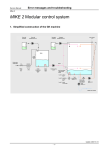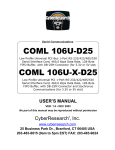Download Black Widow Security BW 2800 Service manual
Transcript
Electrical/EFI Service Manual ATV and Motorcycle P/N : 5002401 August 14, 2002 INTRODUCTION IMPORTANT NOTICE You must possess significant mechanical knowledge, skills, and tools to perform most of the procedures found in this document. This manual is written for Cannondale Motorsports Dealers and qualified service technicians. This is not a comprehensive shop safety manual and should not be used by anyone who is not familiar with standard safety practices and service techniques. This manual does include warnings and cautions (see descriptions above) that if ignored, could result in SEVERE PERSONAL INJURY to the service technician or significant damage to the vehicle rendering it unsafe to operate. Anyone operating an “unsafe” vehicle can be SERIOUSLY INJURED OR KILLED. We have done our best to identify situations where warnings or cautions are needed and will continue to do so in future publications. But, YOU must always exercise good judgement, and follow safe shop practices when performing service procedures as described in this manual. This manual was accurate at the time of publication. Any supplemental information developed or written after printing may be available on our web site as a “manual supplement.” Service bulletins and technical notes are also published as required. These are also posted on the website. You may find that the technical terms and part names in this manual differ from published parts catalogs or microfiche. ABOUT THE MANUAL All the procedures in this manual are organized in a numbered (step-by-step) easy to read format with accompanying photographs, line art, torque values and specifications. The numbered steps of a few procedures are likely to be separate procedures themselves. When this is the case, the numbered step will include a page reference number. COMMENTS? Send your comments to: Cannondale Corporation, Technical Publications, 2 Corporate Drive, Bedford, PA 15522 Or e-mail: [email protected] 3 8/14/02 IMPORTANT MANUAL INFORMATION FAILURE TO FOLLOW THE WARNINGS CONTAINED IN THIS MANUAL CAN RESULT IN SERIOUS INJURY OR DEATH. Information important to your safety is distinguished in this manual by the following notations: \ The safety alert symbol means...... “ATTENTION! BECOME ALERT! YOUR SAFETY IS INVOLVED.” DANGER Indicates that DEATH or severe injury WILL result if the instructions are not followed. WARNING Indicates a potential hazard that could result in serious injury or death. CAUTION : NOTE: Electrical_EFI Service Manual.fm © 2002 Cannondale Corporation - All Rights Reserved A CAUTION indicates that special precautions must be taken to avoid damage to the machine. A NOTE provides helpful information intended to make maintenance easier or the instructions presented clearer. 4 CONTENTS Engine Stop Switch (ATV) Clutch Lever Switch (ATV) Key Switch - - - - - - - Starter Solenoid - - - - Starter Motor - - - - - - Fuses - - - - - - - - - - INTRODUCTION - - - - - - - - - - - - - - - - - - - - - - 3 Important Notice - - - - - - - - - - - - - - - - - - 3 About the manual - - - - - - - - - - - - - - - - - 3 Comments? - - - - - - - - - - - - - - - - - - - - 3 - - - - - - - - - - - - 59 59 59 59 60 60 IMPORTANT MANUAL INFORMATION- - - - - - - - - - - 4 ENGINE MANAGEMENT SYSTEM (EMS) - - - - - - - - - 6 Engine Control Unit (ECU) - - - - - ECU Programming - - - - - - - - - Servicing connectors and couplers - Barometric pressure sensor - - - - Throttle position sensor (TPS) - - - Coolant temperature sensor - - - - Air temperature sensor - - - - - - - Crankshaft position sensor - - - - - Idle Air Control Valve (IACV) - - - - Ignition coil- - - - - - - - - - - - - EMS Power Relay - - - - - - - - - Fuel pump and fuel pressure regulator Cooling Fan (ATV - - - - - - - - - - - - - - - - - 6 - 7 - 9 10 10 12 12 13 14 15 15 17 20 CANNONDALE DIAGNOSTIC AND MAINTENANCE TOOL VERSION 2.0 - - - - - - - - - - - - - - - - - - - - - - - 21 General Information - - - - - - - - - - - - - - - 21 Installation - - - - - - - - - - - - - - - - - - - - 21 In the Windows Explorer, double click the SecurityCode application. Or, you can access this application by clicking on Security code.exe through the program group. - - 22 Common Problems- - - - - - - - - - - - - - - - 23 Interpreting Error Messages - - - - - - - - - - - 24 Other Messages - - - - - - - - - - - - - - - - - 25 Communication cable - - - - - - - - - - - - - - 27 Cannondale Diagnostic and Maintenance tool Main Window - - - - - - - - - - - - - - - - - - - - - - - - 28 ECU Operating code - - - - - - - - - - - - - - - 29 Calibrations - - - - - - - - - - - - - - - - - - - 37 ECU Monitor - - - - - - - - - - - - - - - - - - - 39 Reading Fault Codes - - - - - - - - - - - - - - - 40 FAULT TROUBLESHOOTING - - - - - - - - - - - - - - 42 Sensor Supply Voltage - - - System Voltage - - - - - - Fuel Pump - - - - - - - - - Ignition Coil - - - - - - - - Cooling Fan (ATV Only) - - Fuel Injectors - - - - - - - Throttle Position Sensor (TPS) Air temperature Sensor - - - Coolant Sensor - - - - - - Idle Air Control Valve (IACV) Crankshaft Position Sensor- - - - - - - - - - - - 42 43 44 45 46 47 50 51 53 55 56 COMPONENT TESTING (NON-EFI)- - - - - - - - - - - - 57 Battery - - - - - - - - - - - - Rectifier /Regulator - - - - - - Flywheel - - - - - - - - - - - Start Button (ATV & Motorcycle) Engine Stop Button- - - - - - - - - - - - - - - - 57 57 58 58 58 5 8/14/02 ENGINE MANAGEMENT SYSTEM (EMS) Motorcycle ECUs are located within the subframe. Engine operation is supported by the management system consisting of three main types of electrical components: the ECU, the sensors, and the actuators. • The engine control unit (ECU or ECM) precisely calculates ignition timing and fuel delivery for all engine speeds and loads (based on the currently installed calibration file and its mapping). The ECU is an extremely reliable component and should be the last component checked in the event there is a problem with the fuel injection system. • The sensors of the system collect engine operating information and transmit it to the ECU. • The actuators are devices like the fuel injectors, fuel pump, fuel pressure regulator, and spark plug coil, and relays. 3 1 2 1. ECU 2. Air pressure sensor hose (from airbox and fuel pressure regulator) 3. Internal barometric (air) pressure sensor. ATV ECUs are located on the electronics tray under the cowl. ENGINE CONTROL UNIT (ECU) 4 3 The engine control unit or “ECU” is a kind of computer that calculates ignition timing and fuel delivery for all engine speeds and loads based on its programming. It is sometimes referred to as the “brain” of the fuel injection system. This brain calculates fuel delivery and ignition timing based on information gathered from vehicle sensors (inputs) and the calibration file loaded at the factory. 1 3 The ECU inputs are the air temperature, coolant, crankshaft position, throttle position, and barometric pressure sensors. Information from these sensors together with the ECU operating code (hex file) and engine calibration file (map) are used to control the system actuators (e.g. fuel pump, ignition coil, injectors, relays, idle air control valve). 1. 2. 3. 4. NOTE : In this manual, the engine control unit is referred to as the “ECU.” It is also sometimes called an “ECM” or engine control module. Either reference is OK. Electrical_EFI Service Manual.fm © 2002 Cannondale Corporation - All Rights Reserved 2 6 ECU Air pressure sensor hose (from airbox) Accessories connector EMS power relay ECU PROGRAMMING of the ATV. The ECU is “programmed” with three types of information. the operating code (also known as the “hex” file, the engine calibration file (also known as the “map”), and the vehicle variables or “calibrations.” Calibrations are stored in the map file but are specific to the throttle body and injectors installed on the vehicle. Any programmed information can be changed. using the Cannondale Diagnostic and Maintenance Tool. Refer to "Cannondale Diagnostic and Maintenance Tool Version 2.0" starting on page 21. The tool is a combination of a specially developed Windows- based software program and a data cable used to connect your PC or pocket PC computer to your vehicle. With the tool, you can read fault codes, install engine calibration files, set vehicle rpm, and monitor engine operating parameters. 2 1 3 ECU diagnostic connectors ATVs and motorcycles have a diagnostic connector to connect the software tool PC to the vehicle. • On 2001 and 2002 Motorcycles, the diagnostic connector is located near the ignition coil on the top of the cylinder head. • On 2003 motorcycles, the diagnostic connector is located near the main fuse under the seat. • On 2001 - 2003 ATV the diagnostic connector is located near the radiator shroud on the left side 1. Diagnostic connector 2. EMS power relay 3. Main fuse Reporting system faults The ECU is capable of reporting system hardware malfunctions during operation. It reports current problems and does not store problem “faults” in memory. System faults are read from the ECU using the Cannondale Diagnostic and Maintenance Tool, a Windows-based PC program enabling communication between a PC and the vehicle ECU. The ECU does not store intermittent faults; the faults reported are occurring at the moment when the ECU Fault Report window is selected in the software tool. A special communication cable is needed to connect the vehicle to a PC. Refer to "Cannondale Diagnostic and Maintenance Tool Version 2.0" starting on page 21. This manual provides step-by-step fault diagnostic testing based on the actual fault reported by the software tool. Refer to "Fault Troubleshooting" starting on page 42. 7 8/14/02 P1 and P2 Connectors Pin identification (P1 or P2) MC1000 ECUs have two main harness connector sockets. Use the following illustration for P1 and P2 pin identification. Remove both main harness connectors from the ECU when performing pin point tests described in this manual. Also, if required, be sure to disconnect any other devices; see the specific pin point tests. • • H G FE D CBA 2 Connector P1 color is black. It connects to the black ECU socket. 4 Connector P2 color is grey. It connects to the grey ECU socket. 1 3 H G FE D CBA CAUTION : Allow connector rotating latch to draw the connector into the ECU socket (coupler). Do not press or force the connector; it should slide into the socket easily. Check for contamination and pin condition before reconnecting. This photo shows how to identify individual pins in the ECU harness connectors. Each row is identified by a number 1-4. Each column is identified by a letter A - H. Disconnecting the ECU 1. Disconnect the battery. Lubricate the connector seals with a highquality dielectric grease before reinstalling. Use a commercially available pin gauge when performing pin point tests. Ordinary tester probes can spread pins resulting in loose connections. 2. Press in the latch locking tab and rotate the latch in direction (a) until it stops. Pull the connector from the ECU socket. 1 1 a 1. Latch 2. Locking tab Reconnecting the ECU 1. Make sure the battery is disconnected. 2. Make sure the main fuse is removed. Electrical_EFI Service Manual.fm © 2002 Cannondale Corporation - All Rights Reserved 8 3. Align the latch groove and tab on the ECU socket. Rotate the latch in direction (b) until the latch is locked by the locking tab. The latch should operate freely with your fingers; do not force it. Cleaning 1. Wipe the connector or coupler with a clean, lintfree rag and blow off any moisture using compressed air. 2. Remove corrosion, rust, stains or other foreign material by using contact cleaner on the terminals. 2 3. Apply a water-displacement chemical on connector seals. 4. Apply a light coat of dielectric grease onto the terminals/pins, and properly connect the halves. 1 Disconnecting • Release any locking device first. • Do not pull the leads. 1. Latch 2. Tab Connecting • Inspect for bent terminals/pins, damaged cable terminal/pin joints, water, dirt, or corrosion, and secure wiring. If a terminal or pin is bent, carefully straighten it with a thin-blade screwdriver. Many electrical problems could be caused by faulty electrical connectors or couplers. Check for the following conditions before beginning any diagnostics: • Before joining or connecting, check for dirt or corrosion • wet terminals/pins • • dirty or corroded terminals/pins Push male and female ends together squarely to avoid incorrectly locating or bending the terminal pins. • broken bent couplers • • terminal pins backing out of the connector or coupler Whenever a connector or coupler is disconnected or checked, be sure to clean it and apply some dielectric grease before reconnecting. • Make sure the two halves connect positively. SERVICING CONNECTORS AND COUPLERS cable pins within multi-plug Connector - a single male lead that connects into a single female lead. Coupler - multi-pins and usually have some sort of locking device (e.g., barb, hook, eye) which must be released before the two halves can be separated. 9 8/14/02 BAROMETRIC PRESSURE SENSOR THROTTLE POSITION SENSOR (TPS) The barometric pressure sensor is housed within the ECU. Air pressure within the airbox is transferred to the ECU by a narrow hose. Air pressure information is used to adjust the amount of injected fuel to match the prevailing conditions. The sensor is not user serviceable. If no external problems are found with the hose or the hose routing end points, and a barometric pressure sensor fault persists, the ECU will have to be replaced. 3 1 2 NOTE : When performing tests, start by checking the hose routing from the ECU to the airbox. The routing may be interconnected with other devices. Be sure to check all vacuum/pressure routing hoses for damage. Dynamic Test - ECU Monitor 1. TPS Sensor 2. Throttle Body 3. Harness connection point 1. To test, determine the barometric pressure at elevation in the operating area. 2. Read the reported sensor data with the Cannondale Diagnostic and Maintenance Tool. This value is reported at the “Airbox Pressure (kPa)” field in the ECU Monitor window. Refer to "ECU Monitor" starting on page 39. 3. Compare the known value with the one reported by the software tool. If the comparison of the actual value and the reported value results in a wide disparity, and no other faults are present and engine trouble remains, consider replacing the ECU. NOTE : When comparing the actual barometric pressure reading and the one reported through the software, be sure to convert to equivalent units (kPa). The throttle position sensor (TPS) is a rotary potentiometer attached to the end of the throttle plate shaft on the right side of the throttle body. Fueling requirements are calculated by the ECU for changing throttle positions. The fully closed and fully open throttle positions (interpreted by the minimum and maximum voltage read through the sensor) are stored as numeric values in the ECU. NOTE : Anytime the throttle body is serviced or the sensor is removed or replaced, the min/max values must be re-read into the ECU using the Update Calibrations window of the tool. Use the Cannondale Diagnostic and Maintenance Tool. Refer to "“Throttle Body Leakage” (also called Throttle Body Offset) (Input range 0 - 100) The equivalent amount, in percent, of throttle opening Electrical_EFI Service Manual.fm © 2002 Cannondale Corporation - All Rights Reserved 10 required on a “perfect” throttle body to match the air flow of the vehicle's throttle body at the closed position. Typical values are from 0.0 to 1.0%" starting on page 37. Static Test - Resistance 1 The TPS sensor signal informs the ECU of not only the relative position of the throttle plate, but also the speed with which it is being opened or closed. The engine load is determined by the TPS and engine speed (rpm). The voltage output from the TPS increases proportionately as the throttle is opened. The sensor contains no user serviceable items. Dynamic Test - ECU Monitor 1. Use the ECU Monitor windows of the Cannondale Diagnostic and Maintenance Tool and read the Throttle position (%) field. This field is the percent the throttle plate is open as translated by the ECU. With the throttle plate completely closed, this value should read between 2% to 3%. When the throttle is fully opened, a normal reading is 97% to 100%. When the idle adjustment is set, this value should be approximately 3% higher than the completely closed percent to achieve rough idle. Fine tuning of the idle adjustment screw which changes the% percent may be required If the Throttle Position (%) field values in the ECU monitor window are erratic or inconsistent as described above, the sensor can be tested further by removing it and reading the resistance values with an Ohmmeter. 2. Attach a vacuum pump/pressure pump to the hose end and monitor change. The reading should increase when increased pressure is applied. The reading should decrease when vacuum is applied. NOTE : Be sure to convert the atmospheric pressure units displayed in the ECU monitor window with units displayed with the tools. 1. TPS sensor (shown removed) 1. To test the sensor resistance, remove the sensor harness connector, remove the mounting bolts, and remove the sensor from the throttle body. NOTE : Removing the sensor from the throttle plate shaft to measure the resistance is not required. Removing it and inspecting the housing and shaft socket for damage can be helpful. Remember that is the sensor is removed, you will have to reset the sensor min and max values using the software tool. Refer to "Setting the throttle position sensor minimum and maximum values" starting on page 34. 2. Measure resistance across sensor terminals A and B. The resistance should be 1200 ± 240 Ohms. 3. Measure the resistance across sensor terminals A and C. - slowly rotate the sensor wheel clockwise and observe variable resistance. Resistance should increase smoothly from 0 to 1200 ± 240 Ohms. CAUTION : Use of high pressure or vacuum when testing may damage the sensor diaphragm. 11 8/14/02 COOLANT TEMPERATURE SENSOR 1 3. Compare the values. If the two values do not correspond closely, the sensor may be damaged. Go to the next step. 4. Be sure to replace the radiator cap and start the engine and allow to reach operating temperature (60°C). Observe the Engine Temperature (degC) field in the ECU Monitor window. If the value does not increase as the engine warms, go to the next test. Static Test - Resistance 1. Disconnect the sensor harness connector. 1. Coolant temperature sensor (ATV shown) The coolant temperature sensor is brown in color and located on the front of the engine cylinder head. It is an NTC thermistor. The ECU measures the current flow through this thermistor to ground and uses it to determine the engine coolant temperature. The ECU calculates fueling to optimize engine performance at all temperatures. It also calculates hot and cold start fueling requirements. 2. Use an Ohmmeter to measure the sensor resistance between terminals 1 and 2. Refer to "Coolant Sensor Resistance Range" starting on page 54. If measured resistance is inconsistent at the tested temperature replace the sensor. If the sensor is OK, the sensor harness wiring or the ECU itself may be damaged. Take corrective action. AIR TEMPERATURE SENSOR The intake air temperature sensor is attached to the airbox with the tip mounted inside the airbox. It is a NTC thermistor and green in color. The sensor resistance decreases as the temperature increases. Dynamic Test - ECU Monitor 1. Starting with a completely cool engine, use the ECU Monitor window of the Cannondale Diagnostic and Maintenance Tool to read the Engine Temperature (degC) field in the ECU Monitor window. Refer to "Using the ECU Monitor" starting on page 39. 2. Open the radiator cap and test the coolant temperature with a thermometer. Resistance will drop as temperature rises. The sensor tip is very sensitive to temperature change. CAUTION : The tip can be damaged easily; use extra care when installing or working inside the airbox. The ECU uses the information from this sensor to calculate the fuel necessary for a given air temperature. WARNING Never open the coolant system when the engine is hot. Coolant is hot and under high pressure. It can spray out forcefully and burn or scald you severely. Electrical_EFI Service Manual.fm © 2002 Cannondale Corporation - All Rights Reserved Dynamic Test - ECU Monitor 1. Use the ECU Monitor window Diagnostic and Maintenance Engine Temperature (degC) Monitor window. Refer to Monitor" starting on page 39. 12 of the Cannondale Tool to read the field in the ECU "Using the ECU 2. Compare the value with a reading taken manually in the vicinity of the air temperature tip. If the two values do not correspond closely, the sensor may be damaged. Static Test - Resistance 1. Remove the sensor from the airbox by placing an open-end wrench on the sensor body and turning it counter-clockwise until it can be removed. 2. Measure the sensor resistance between terminals 1 and 2. Refer to "Air Temperature Sensor Resistance Range" starting on page 52. If the measured resistance is inconsistent at the tested temperature, replace the sensor. If the measured resistance closely matches the table values, the sensor is OK, the sensor harness wiring or the ECU itself may be damaged. Take corrective action. This sensor detects movement of a toothed wheel that is molded into the flywheel and attached to the right side of the crankshaft. The wheel has a 36-tooth pattern. The flywheel teeth are evenly spaced with the exception of one, triple-length tooth next to one, triple-length gap. Everytime this tooth/gap passes the sensor, the ECU interprets it as bottom dead center (BDC). The ECU uses this information to determine engine speed and crankshaft position in relation to the point where fuel is injected and ignition of the air/ fuel mixture occurs. If the crankshaft position sensor malfunctions, the engine will not start. If the sensor tip is contaminated with metallic debris, oils and dirt, or incorrectly gapped, the engine can run erratically. If the flywheel is damaged, the sensor may be ok, but may be reading bad information due to the resulting change in the indexing between the crankshaft and flywheel teeth. Refer to "Flywheel" starting on page 58. NOTE : Metallic debris or other contaminants on the sensor tip will affect the sensor. CRANKSHAFT POSITION SENSOR 1 Inspection points 1. Ensure sensor connection to harness is secure. 2. Check sensor gap: 0.5mm-1.0mm. 3. Check for magnetic debris on sensor tip. 4. Check for damaged flywheel teeth. a 5. Check flywheel for run-out or play. 2 6. Check flywheel hub for cracking or separation. The flywheel cover has been removed for this photo to show the sensor tip. 1. 2. 3. 4. Crankshaft position sensor Sensor tip Flywheel tooth Gap Dynamic Test - ECU Monitor 1. Use the ECU monitor window to confirm change in reported engine rpm. With the engine off, there should be no reading displayed at engine rpm field. SERVICE: Crankshaft position sensor gap 0.02 - 0.03 in (0.5 -1.0 mm) The crankshaft position sensor is located in the generator housing. 13 Crank the engine over and a reading should be displayed. If no change is observed, the sensor or harness circuit is faulty. Take corrective action. 8/14/02 Static Test - Resistance 1. Disconnect the sensor harness connector. 2. Use an Ohmmeter to measure the sensor resistance between terminals 1 and 2. SERVICE: Crankshaft position sensor resistance range - 532 TO 588 Ohms IDLE AIR CONTROL VALVE (IACV) In a cold engine, the valve opens (arm retracts) allowing more air to bypass the throttle plate. As the engine warms up, the valve closes (arm extends) until the bypass channel through the housing is completely shut at 60°C. Here are some symptoms of a faulty IACV • Hard starting - the valve arm could be stuck shut. In this case, the extra air needed for cold starting conditions is not available. Enough air may be available to start a warm. • Engine idles too fast - valve is stuck open. • Rough idle - if the valve arm is malfunctioning Dynamic Test 1 - ECU Monitor 1. Make sure the engine is completely cool. 2. Use the Cannondale Diagnostic and Maintenance Tool to read current valve stepped position with the cool engine. Read the valve position at IACV Stepper Position field in the ECU Monitor window. Refer to "Using the ECU Monitor" starting on page 39. 1 NOTE : Make sure the monitor is in “continuous” mode. 1. Idle Air Control Valve (IACV) The Idle Air Control Valve (IACV) is an ECU controlled valve mounted on the throttle body. As soon as the ECU is powered up, this valve begins to move to the correct position (increasing or decreasing the available air bypass volume needed for cold start). The ECU controls the valve arm depending on engine temperature. The valve arm moves in “steps” that extend or retract the valve arm inside the bypass housing. 3. Start the engine and allow to it idle normally. Observe the IACV Stepper Position and Engine Temperature (degC) fields. As the engine temperature climbs, the IACV Stepper Position should increase indicating that the arm is extending and the bypass channel inside the housing reducing. At engine operating temperature (60°C) the arm should be fully extended and the bypass closed. 4. If no change is observed, go to Dynamic Test 2. Dynamic Test 2 - Confirm arm movement The arm travels.024mm per step. 1. Make sure the vehicle engine is completely cool and press the engine stop button to ensure that the ECU is powered down. Total travel = 0 to 255 steps IACV Stepped positions Fully Open Fully Closed (at 60°C) 175 205 Electrical_EFI Service Manual.fm © 2002 Cannondale Corporation - All Rights Reserved 2. Remove the bypass housing from the throttle body with the IACV valve attached to it. 14 CAUTION : 3. Check the condition of the tip insulator. Make sure it is not cracked, burned, melted, dried out. Do not remove the valve from the housing when performing this test. 4. Make sure the spring is installed with the larger end facing the coil. Dynamic Test - Spark Occurrence 3. Disconnect the engine coolant sensor. 4. Reconnect the idle air control valve to the harness. 5. Press the engine start button quickly without turning over the engine. The valve should extend fully. 6. Reconnect the coolant sensor and observe movement of the valve arm; the valve should retract slightly. If the valve does not move, replace it with a new one. WARNING An energized ignition coil generates a high voltage spark capable of jumping to a ground point. The following procedure will create a spark that can ignite any available fuels. You can be seriously injured or killed in a resulting fire or explosion. Make sure the work area and vehicle are free of any gasoline or flammable liquids (flooded engine, fuel tank, fuel hoses, solvents). Static Test - Resistance 1. Remove the valve mounting screws and remove the valve from the bypass housing. 2. Inspect the housing pintel seat and valve pintel end for damage. 1. Disconnect the ignition coil from the harness connector. 2. Remove the retaining clip bolt and coil retainer. 3. Lift the ignition coil out of the cylinder head. 3. Measure resistance across sensor terminals (A) to (D). The resistance should be 53 ± 10% Ohms. 4. Reconnect the harness. 4. Measure resistance across sensor terminals (C) to (B). The resistance should be 53 ± 10% Ohms. 5. Insert a commercially available spark tester into the end of the coil. Connect the ground lead of the indicator to the cylinder head. IGNITION COIL 6. Turn the ignition switch on and press the engine start button. If spark is indicated, the coil is OK. Static Test - Primary Resistance The ignition coil is a “pencil-type” coil located on top of the spark plug within the cylinder head. The ECU controls when the coil is switched on or off. The coil is switched on to allow sufficient time for the coil to charge to a level where a spark can be produced at the spark plug. The coil switches off at ignition, which is timed for good engine performance. Inspection Points 1. Check the coil body for damage (e.g., burning, cracks, discoloration (excessive heat). 1. Measure the resistance between the coil terminal pins. EMS POWER RELAY The EMS power relay supplies the ECU with power when the vehicle start button is pressed and will remain locked when the engine is running. The relay will hold for up to 2 minutes without the engine running or turning over, then it will drop power to ECU. 2. Check the coil terminal pins. Make sure they are in good condition. 15 8/14/02 On motorcycles, if this relay is damaged, the engine can start but will shut down when the start button is released. number 85. There should be continuity between terminals 30 and 87. If there is not, the relay is damaged; replace it. On ATVs, if this relay is damaged or removed, the engine will run, but damage to a harness diode will result. When the diode fails, the engine will not run. 5. Use a voltmeter to verify that there is voltage present at the wiring harness socket corresponding to relay terminal 87. Do not start the engine. If there is no voltage present, check the main fuse. Use the vehicle wiring diagram to check the circuit. Take corrective action. There are no markings on the socket itself; use the illustration below for identification. Dynamic Test 1. Remove the relay from its harness socket. 2. Using an ohmmeter, connect the positive probe (+) onto terminal number 86 and the negative (-) probe onto terminal number 85. Check the resistance. The resistance should be 1500 ± 10% Ohms. Reverse the meter leads. If the reading is OL (no continuity), go to the next step. If the relay is out of specification, replace the relay with a new one. If the measured resistance is OK, go to the next step. DC 12.5 V "30" "86" 30 "85" 85 86 "87" RELAY - P/N 5000411 SOCKET 3. Using an Ohmmeter, connect the positive probe (+) onto terminal number 30 and the negative (-) probe onto terminal number 87. Check the for continuity. There should be no continuity. If continuity is observed, the relay is damaged; replace it. If no continuity is observed, go to the next step. NOTE : Wiring diagrams are available on our website. http://www.cannondale.com/motorsports/tech/ servman.html 4. Connect 12 V (+) battery voltage to the number 86 terminal and ground terminal Electrical_EFI Service Manual.fm © 2002 Cannondale Corporation - All Rights Reserved 87 16 NOTE : When the ignition switch is turned “ON,” the installed relay will make an audible “click.” The fuel pressure regulator maintains the correct fuel pressure in the fuel rail (hoses and injectors). It returns fuel to the tank after fuel passes the fuel injectors. The regulator is connected to the airbox via a small hose. On ATVs the fuel pressure regulator is mounted on the main frame on the right side of the vehicle (front). FUEL PUMP AND FUEL PRESSURE REGULATOR 3 2 The fuel pump and regulator maintain fuel supply and pressure to the injectors. When the engine management system is first “powered-up,” this pump activates for 3 seconds to pressure the fuel system then turns off again until the engine starts. When the engine starts, it resumes pumping, providing pressurized fuel to the injectors. The regulator returns fuel to the fuel tank. NOTE : The positive (+) pump terminal is always “hot” even with the ignition switch OFF. This terminal is connected directly to the positive battery voltage through the main fuse. The pump is activated by ECU switching the negative circuit to ground. Consult the vehicle wiring diagram for more detail. 1 4 Components have been removed for this photo. 1. 2. 3. 4. Fuel pressure regulator housing Fuel hose (from injectors) Fuel hose (return to tank) Air pressure hose (from airbox) Dynamic Test - Pump and Regulator NOTE : If you suspect a problem with the fuel pump, first check to see if it runs at all. Do the following: 3 Turn the ignition switch “ON” and listen to the pump, it should make a “whirring” sound for a few seconds to pressurize the system - then the pump will turn off. Start the engine and allow the vehicle to idle. You should hear a constant whirring” sound - although it is more difficult to hear. 1 NOTE : The pump will turn anytime the start button is pressed on motorcycles, however, the pump circuit is different is different on ATVs. If the ECU has not powered down, the pump will not turn on unless the clutch lever is pulled in and the start button is then pressed momentarily. 2 1. Fuel pump 2. Fuel inlet (from tank) 3. Fuel outlet (to injectors) 1. If the fuel pump does not turn on, check the following: Pump wiring terminals. Make sure they are clean 17 8/14/02 and the wiring is in good condition. Make sure the boots are in place. regulator are OK. If the fuel pressure reading is low, quickly disconnect and reconnect the fuel tank return line, if the fuel pressure reading increases when the return line is disconnected, the regulator is faulty replace it. Check for voltage at the pump when the start button is pressed. Check for any open or short circuit conditions in the fuel pump circuit. Consult the vehicle wiring diagram. Take corrective action if necessary. Quick connect fuel fittings - Make sure the O-rings are in good condition. Damaged O-rings can result in pressure loss or the introduction of air into the fuel lines reducing developed fuel pressure. The fittings have an internal and external O-ring. External O-rings can be checked visually. Fuel flow can be restricted or stop is the internal O-rings are swollen or damaged. 2. Replace the fuel filter to assure adequate fuel flow to the pump. CAUTION : Do not perform this test with unfiltered fuel; severe damage can occur to the pump or fuel injectors. If the fuel pressure does not increase, replace the pump and regulator. SERVICE: 1. First, use a multi meter to check for battery voltage to the pump at the (+) fuel pump terminal. 2. Use an Ohmmeter. Connect the positive lead to main harness connector CN16 pin B. Connect the negative lead to ground. Have an assistant turn the ignition switch “ON”. Press the engine start button and release it. If there is continuity, the pump harness circuit is OK. If there is no continuity, disconnect the ECU and check for continuity between CN16 pin B and ECU connector pin P1 H1. There should be continuity. Take corrective action and repeat step 2. 4. Hold a clean rag around the regulator inlet and loosen the hose clamp to relieve any residual fuel system pressure. If no continuity is present between CN16 pin B and P1 H1 after the circuit is corrected, replace the ECU (It is not switching the pump circuit to ground). 5. Install a T-fitting and fuel pressure gauge between the regulator inlet and hose coming from the injectors. Make sure the return line attached to the regulator outlet is connected to the fuel tanktank. WARNING Gasoline is extremely flammable and is explosive. Handle with extreme care! When inserting a pressure gauge into the fuel system, make sure all hose connection are secure. Make sure the fuel tank outlet and inlet lines are connected properly to the tank. 6. Start the engine and read the generated fuel pressure. If the fuel pressure reading is OK, the pump and © 2002 Cannondale Corporation - All Rights Reserved ±.25 bar Dynamic Test - Voltage test 3. Fill fuel tank with the specified fuel as required. Electrical_EFI Service Manual.fm Fuel pressure 3.0 18 FUEL INJECTORS The fuel injectors are positioned as close as possible to the back of the intake valves. The spray pattern is fixed. The length of time duration that the injectors stay open is calculated by the ECU using the calibration file and data received by the various sensors. 4 3 Dynamic Test - Function NOTE : The following procedure is based on the assumption that there is adequate fuel supply and pressure is available in the fuel rail. 1 2 1. Check the injector wiring harness connectors. Make sure they are secure. 2. Check that the battery is fully charged. The sensor and actuators of the system depend on accurate voltage readings to meter the fuel. Engine shown removed for clarity. 1. 2. 3. 4. Left fuel injector Right fuel injector Fuel inlet (from fuel pump outlet) Fuel outlet (to pressure regulator) 3. Check the air filter element. If it is dirty or blocked, this will severely impede air flow and fuel economy. ATVs and motorcycles utilize a pair of fuel injectors that operate (inject) simultaneously. Pressurized fuel flows into the injectors from the fuel pump. The fuel is delivered into the intake port when the ECU sends voltage to the injector internal solenoid. When the solenoid actuates, the pressurized fuel sprays, through the nozzle. 4. Check the airbox and throttle body assemblies for possible air leaks that would result in a leaning of the fuel mixture. 5. Use an automotive stethoscope to determine if each injector is working properly. You should hear a steady clicking sound that rises and falls with the engine speed. If you hear nothing, use a commercially available noid light to test for voltage present at the harness connector. CONNECT TOP (FUEL ENTRY) NOTE : If you do not have a stethoscope, you can use a screwdriver against the injector and listen through the handle. 1 O-RING Static Test - Resistance NOZZLE (FUEL EXIT) 1. Disconnect the injector, and test the resistance of each injector across the terminals. If the resistance value is out of specification, replace the injectors as a pair. O-RING 1. Fuel injector (left or right) SERVICE: Fuel, fuel injector, resistance 11.75 to 12.75 Ohms 2. Install the injector test light (one at a time) into 19 8/14/02 each injector harness connector. Crank the engine over. If the light flashes evenly on each connector, voltage is available at the injectors. 3. If the light fails to flash for either injector, check the fuel injector wiring circuit for continuity. Consult the vehicle’s wiring diagram. Dynamic Test - Operate 1. Disconnect the main harness connector from the cooling fan coupler. WARNING Spinning fan blades can cause the fan to jump on the workbench possibly resulting in severe injury. If the fan is removed from the vehicle radiator, be sure to secure the cooling fan to the work bench. And, position the fan so that the blades can spin freely when energized. Keep your hand clear of the blades and wear eye protection. COOLING FAN (ATV The positive (+) cooling fan terminal is always “hot,” - even with the ignition switch OFF. This terminal is connected directly to the positive battery voltage through the main fuse. NOTE : The ECU switches the negative side of the cooling fan circuit to ground when engine temperature reaches the ON point. It breaks the ground contact when the temperature drops to the OFF point. The ON and OFF points are determined by the ECU operating code. 2. Connect a 12 V (+) battery voltage source to the red fan lead. Connect the 12V (-) lead to the black fan lead. If the fan runs, it is OK. Check to make sure the airflow is correct; there is a flow direction indicator on the fan housing. Airflow should be drawn through the radiator from the front of the vehicle to the back. Go to the next step. Cooling Fan (ECU switching) ON OFF 85°C 80°C If the fan does not operate normally (e.g., stops and starts, or spins slowly or not at all), replace the fan. 3. Set the multi meter to VDC or Vdc (20 volt range). Connect the positive meter probe to harness coupler CN22 pin A. Connect the negative meter probe to ground. Battery voltage should be present. Consult the vehicle wiring diagram for circuit details. Static Test - Resistance 1. Disconnect the main harness connector from the cooling fan coupler. If battery voltage is not present, check the main fuse or connections to the battery. If the main fuse and battery connections are OK, Check for an open or short circuit in the cooling fan circuit. Consult the vehicle wiring diagram. Take corrective action. 2. Measure the resistance between the two fan leads. The resistance should be less than 1 Ohm; if it is go to the next test. If it is more than 1 Ohm, replace the fan. If the fan circuit is OK, check the coolant sensor. If the coolant sensor is OK, replace the ECU. Electrical_EFI Service Manual.fm © 2002 Cannondale Corporation - All Rights Reserved 20 CANNONDALE DIAGNOSTIC AND MAINTENANCE TOOL VERSION 2.0 This section of the manual describes how to use the Cannondale Diagnostic and Maintenance software tool. GENERAL INFORMATION 3. Follow the installation screens. When the setup process is complete, the Cannondale Diagnostic and Maintenance program group will be installed and a shortcut to the Cannondale Diagnostic and Maintenance tool will be placed on the your desktop. But, before you can use the software, you’ll need to complete the authorization process by making a telephone call and typing in an authorization number. The Cannondale Diagnostic and Maintenance Tool, Version 2.0 is a Windows-based software application enabling communication with the vehicle ECU. Use the tool for: • Changing the ECU operating code or “hex” file. • Installing a new engine calibration file. Refer to "Sending a calibration file or “map” to the ECU - “Changing a map”" starting on page 34. • Receiving the current engine calibration file from the vehicle ECU to the PC. • Set the vehicle throttle body and injector variables. • Monitor the parameters. • Read system faults. (vehicle) ECU operating A special interface cable is needed to connect the PC to the vehicle once the software is installed and authorized for use. INSTALLATION Installing the software 1. Insert the installation CD into the CD drive of your computer. Right click on the Windows START button in the lower left corner of the screen. Use Windows Explorer, click on the CD drive containing the Cannondale Dealer Cal software CD to view the file contents. 2. Double click on the Setup.exe application. 21 8/14/02 In the Windows Explorer, double click the SecurityCode application. Or, you can access this application by clicking on Security code.exe through the program group. HE R E When the DealerCal window displays (see next illustration), call: Optimum Power Technology at 1-800-727-9520 (Monday through Friday, (9 am to 5 pm EST) to obtain the security code needed to activate the software. Electrical_EFI Service Manual.fm © 2002 Cannondale Corporation - All Rights Reserved 22 Enter the Serial provided by the service rep in the DealerCal window. Click Next. ’Device Manager’ Button. 5. Click the ’+’ next to ’Ports’ to expand the available ports detail. If there is a red ’X’ or a yellow ’!’ in front of the Communications Port, a problem exists with your Port Driver. Contact your Computer specialist to resolve the problem. If there is only a connector icon, note the Communications Port Name (COM1, COM3, etc.) Run your DealerCal software. Under ’File->Change Port’ change your Active Port to the above Communications Port Name. DealerCal will retain this setting. NOTE : NOTE: If your computer only has a USB connection, you must purchase a “USB-to-Serial adaptor” in order to use the DealerCal software. COMMON PROBLEMS Verifying COM port setup Under Windows 95/98/2000/NT/ME: Weak vehicle battery 1. Click ’Start’ button and select ’Settings->Control Panel’. 2. From ’Control Panel’, Double-click ’System’. 3. From ’System Panel’, click ’Device Manager’ or ’Hardware’ tab. If clicking ’Hardware’, click the ’Device Manager’ Button. 4. Click the ’+’ next to ’Ports’ to expand the available ports detail. If there is a red ’X’ or a yellow ’!’ in front of the Communications Port, a problem exists with your Port Driver. Contact your Computer specialist to resolve the problem. If there is only a connector icon, note the Communications Port Name (COM1, COM3, etc.) Run your DealerCal software. Under ’File->Change Port’ change your Active Port to the above Communications Port Name. DealerCal will retain this setting. Under Windows XP: 1. Click ’Start’ button and select ’Control Panel’. 2. From ’Control Panel’, Double-click ’Performance and Maintenance’. 3. From ’Performance and Maintenance’, doubleclick ’System’. 4. From ’System Panel’, click ’Device Manager’ or ’Hardware’ tab. If clicking ’Hardware’, click the 23 Before using the software to communicate with the vehicle, make sure the battery is fully charged. A low battery can allow the ECU power relay may drop power to the ECU which will stop any communication between the PC and ECU. EMS not powered-up In order to use the tool, power to the engine management system must be ON. This is required because the software tool “communicates” with the ECU. If the engine management circuits are OFF, the software cannot receive or transmit any information to the ECU. Activating or turning on the engine management system differs between vehicle types (ATV or Motorcycle). But, in both types, if the vehicle ECU senses no activity (no engine start or communications between the PC and ECU) for two minutes, it will drop the signal voltage to the EMS power relay shutting down power to itself. If you attempt to send or receive data from the ECU while it is “powereddown”, the “Failed to Unlock System 125” message will display. When this happens, the all power to the engine management system is shut off until the engine start button is pressed again. 8/14/02 The vehicle’s lighting or starting electrical systems are isolated from the EMS power relay supplying the ECU. Lighting can remain on if the ECU is powereddown. Or, if insufficient battery voltage is present to hold the EMS relay on, the starter could turn over the engine, but because the ECU is powered-down, the engine would not start. INTERPRETING ERROR MESSAGES Failed to Unlock System 125 Motorcycles 1. Press the ON/OFF button to ON. This will enable the engine management system circuits. 2. Next, quickly press and release the engine start button without starting the engine. The green LED on the interface cable will light when the engine management circuits are powered up. ATVs 1. Turn the ignition switch to the “ON” position, then switch the Engine RUN/OFF switch to the “RUN” position. The “Failed to Unlock System 125” message means that the Cannondale Diagnostic and Maintenance Tool was not able to communicate with the vehicle ECU. There can be several causes: • Check the interface cable at the vehicle harness connector. Make sure the vehicle connector pins are not bent or broken inside the connector. Make sure the cable connector and vehicle coupler are locked together. • Check the interface cable attachment to the PC. Make sure the interface cable is plugged in to the COM port securely. • Make sure the right COM port is selected. Refer to "Verifying COM port setup" starting on page 23. • Make sure the vehicle battery is fully charged. • Make sure the vehicle engine management system is powered-up. See page 23. • Click “OK” and start again. • If the “Failed to Unlock System” message displays repeatedly, the vehicle ECU or 2. Quickly press and release the green start button without starting the engine. The green LED on the interface cable will light when the engine management circuits are powered up. NOTE : On ATVs, after 2 minutes of inactivity (ECU powerdown), the interface cable block green LED will not go out. It will remain lit as long as the ATV ignition is in the “ON” position. Electrical_EFI Service Manual.fm © 2002 Cannondale Corporation - All Rights Reserved 24 interface cable may be damaged. I/O Error Message 1. You will see this message if the last engine calibration file opened with the software is no longer available such as: if it was deleted or the CD containing it has been removed from the CD drive. OTHER MESSAGES Progress Indicator Whenever data is being transferred between the vehicle ECU and the PC, a progress indicator displays in the upper right area of the main screen. Data transfers should take no more than 1 minute. If the progress indicator freezes for a long time, close the Cannondale Diagnostic and Maintenance Tool software and try again, Make sure the cables are connected properly and that the vehicle battery is fully charged. 25 8/14/02 Retrying Checksum Data is transferred between the vehicle and PC in small “packets” or chunks. During the transfer process, checks are performed by the diagnostic tool (software) to ensure that the data is not damaged during the transfer. Each small packet is checked during the transfer. If data errors are detected in the packet, the message “Retrying Checksum...” will display in the progress indicator: Typically, this is due to electrical “noise” or other interference during the process. The diagnostic tool will keep trying automatically. Electrical_EFI Service Manual.fm © 2002 Cannondale Corporation - All Rights Reserved 26 COMMUNICATION CABLE Connecting the communication cable Motorcycles and ATVs have a “diagnostic” connector integrated into the main wiring harness. The communication cable connects the PC to the vehicle using the connector. CAUTION : Connect the communication cable with the vehicle engine management system OFF. On 2001 and 2002 Motorcycle models, the diagnostic connector is located near the ignition coil at the top of the cylinder head. Vehicle components must be removed to access the connector. On 2003 Motorcycles, the diagnostic connector is located near the main fuse under the seat. On 2001 - 2003 ATV, the diagnostic connector is located near the radiator shroud under the front fender on the left side of the ATV. 1 2 3 4 1. 2. 3. 4. Serial connector (PC) LED Cable Connector (vehicle) NOTE : Check the diagnostic connector pins for any bending or damage before connecting to the vehicle. 27 8/14/02 CANNONDALE DIAGNOSTIC AND MAINTENANCE TOOL MAIN WINDOW 1 8 3 9 4 5 6 7 2 1. 2. 3. 4. 5. 6. 7. 8. 9. Numeric Cal ID Description (saved files only - not stored in ECU) Buttons Throttle position sensor min and max values (from vehicle) Throttle Body Leakage (also Throttle Body Offset) (Factory dyno value) Fuel injector flow rate (Factory dyno value) Injector offset (Factory dyno value) Progress indicator Button to access software version information and Cannondale internet files: http://www.cannondale.com/motorsports/tech/maps/ Electrical_EFI Service Manual.fm © 2002 Cannondale Corporation - All Rights Reserved 28 Engine Calibration File (“Map”) Identification All Cannondale factory authorized engine calibration files are identified by a Numeric Cal ID code. The Numeric Cal ID number defines the year, model, and issue sequence of any specific engine calibration file. The engine calibration Numeric Cal ID number is displayed in the top left corner of the Cannondale Diagnostic and Maintenance Tool main window whenever a “map” is opened or received from the vehicle ECU. The code number also displays at the Numeric Cal ID field within the main window. Cannondale vehicles (ATVs and motorcycles) are loaded at the factory with a model specific authorized engine calibration file. This file can also be referred to as the vehicle “map.” Engine calibration files have the filename extension “.ccf” YEAR Reset every 10 years (ex. 2002) MODEL CODE 00 - X440s 01 - X440 02 - C440 03 - E440 30 - Cannibal 31 - Speed 32 - Blaze 440 33 - Moto 440 30202.ccf Filename extension All Cannondale authorized engine calibration files will have the filename extension ".ccf." SEQUENCE NUMBER Assigned sequentially. New files are assigned the next available number 00-99 for the model. Always check the website to verify that a calibration file is authorized for use in a particular model. NOTE : When a calibration file for a model is updated the SEQ number increases. However, due to continual product evolution, the updated calibration file for the model may not be authorized for use in vehicles produced previously. Always consult the Cannondale website for the compatibility of calibration files for a specific vehicle VIN number. A database of Cannondale authorized engine calibration calibrations files is maintained on the Cannondale website so that service technicians have ready access to the correct factory authorized calibration files for a particular vehicle VIN. Go to http://www.cannondale.com/motorsports/tech/maps/. If “Untitled” is displayed in the top left corner of the main window, no calibration file has been opened (from a saved file) or received from the vehicle ECU. 29 ECU OPERATING CODE The ECU operating code is installed at the factory before the engine calibration file is loaded. The operating code also known as the “HEX” file is like Windows 98 or XP, an “operating system” used in many PCs. An engine calibration file can be thought of as a program like Microsoft Excel or Netscape Navigator, programs which run under Windows. 8/14/02 ATV and Motorcycle operating codes are NOT interchangeable. 2. In the main window click File - Code Download. The software tool can load operating code version updates to the ECU. The software does not read back the installed operating code currently in the ECU. To install (update) an operating code CAUTION : When an operating code is loaded into an ECU using the software tool, ALL information is erased from the ECU memory including the engine calibration file and vehicle variables (throttle body leakage, fuel injector flow rate, injector offset). The engine calibration file and vehicle variables must be reinstalled into the ECU following the operating code update. Receive the installed engine calibration file FIRST. As long as nothing goes wrong with the PC and the information is retained by the software tool, the information can be sent to the ECU right after the operating code update is finished. WRITE down the engine calibration file ID number (Numeric Cal ID), the throttle body leakage, fuel injector flow rate, and injector offset before continuing. 1. On ATVs turn the ignition switch ON. On Motorcycles, disconnect the starter solenoid so that the engine will not turn over when the start button is held down in a later step. Electrical_EFI Service Manual.fm © 2002 Cannondale Corporation - All Rights Reserved 30 3. In the ECU Reprogramming Tool window, select the operating code file to send. Have an assistant press and continue to hold the start button. Click Download. The progress indicator will display while the transfer take place. When the transfer is complete release the start button. Click Close. 4. Reinstall the correct engine calibration file. Be sure to update the vehicle variables before sending the file to the ECU. 5. On Motorcycles, be sure to reconnect the starter solenoid. 31 8/14/02 Opening a SAVED Calibration file CAUTION : NOTE : A saved calibration file might be one that you have received via e-mail, downloaded from the our website, or one that is stored on a diskette or CD. This button functions the same way as if you click File - Open in the top right corner of the main window. Check the Numeric Cal ID field in the main window to make sure the filename selected is displayed. If not, go back to step 2 and repeat. Once “opened,” the file is ready for installation into the vehicle ECU. CAUTION : Before the saved file is sent to the ECU, be sure to receive the vehicle variable or they will be lost. Refer to "Receiving a calibration file FROM THE ECU “Reading a map and variables”" starting on page 33. To open a saved calibration file, NOTE : In version 2.0 of the software, when the program is launched, the last engine calibration file that was opened is automatically open in the main window. This feature is useful for servicing many unit at once, however, be sure to check the engine calibration file Numeric Cal ID code in the main window to make sure that the right file is being used. If not, complete steps 2 -3. 1. In the main window, click on the “OPEN Calibration File (saved) button. Use the Windows explorer to locate (browse for) the saved engine calibration file. Select the file and click OK. 2. The file is now “loaded” to the main window. Electrical_EFI Service Manual.fm © 2002 Cannondale Corporation - All Rights Reserved 32 Receiving a calibration file FROM THE ECU “Reading a map and variables” complete” message. By receiving the engine calibration file or the vehicle variables from the ECU, the technical can determine which specific engine calibration file is in use by the vehicle and what the vehicle specific variable are included in the data file: throttle min/ max, Throttle body leakage (also known as offset, fuel injector flow rate, and injector offset). NOTE : When you “receive” an engine calibration file, a copy of the file stored in the vehicle ECU is loaded in the software tool main window. The vehicle specific variables or “calibration” are also loaded. No information is removed or deleted from the vehicle ECU. 5. Click OK. The vehicle calibration file has now been copied to the Cannondale Diagnostic Tool program. 4-SEND Calibration File (to ECU). You can select to receive all the calibration file from the vehicle ECU or just the throttle body and injector variables or “calibrations.” In case of PC failure, it is a good idea, whenever a file is received from the vehicle ECU to write down the throttle body and injector variables or “calibrations.” To receive 1. Connect the interface cable to the PC and vehicle. 2. Open the Cannondale Diagnostic Tool software on your PC. 3. Power-up the ECU. 4. Click the RECEIVE Calibration File (from ECU) button. After you click the button, the data transfer will start. While the data is copied from the ECU to the PC the progress indicator in the upper right of the menu will display and the LED on the interface cable block may appear to flicker. The time required for the transfer could vary. It should take place within 1 minute. When the entire data transfer process is complete, you will see the “Receive 33 8/14/02 Sending a calibration file or “map” to the ECU “Changing a map” You’ll want to pay close attention to what engine calibration file is actually open before you send the file to the ECU in the following steps. Click the OPEN Calibration File (saved) button to open the Open Calibration File window to browse for a saved engine calibration file on your PC. Select the filename and click OPEN. NOTE : “Sending” a calibration file transfers the engine calibration file and vehicle variables currently open in the Cannondale Diagnostic and Maintenance Tool main window to the vehicle ECU. -- or -Select File-> Open. Sending will over-write the ECU current engine calibration file and vehicle variables. Vehicle variables (throttle min/max, throttle body leakage (a.k.a Throttle body leakage), fuel injector flow rate, and injector offset) are over-written only if the values have been entered through the Update Calibrations button. If no values are entered, the vehicle variables stored in the ECU are used. If the interface cable is disconnected accidentally or problems with the PC interrupt the transfer process, the engine calibration file send process should be start over from the beginning. Although, it is possible to quickly reconnect the interface cable during the transfer process, information can be lost or damaged. You should now have an engine calibration file “open” in the CDMT main window. Confirm that the correct engine calibration file name is displayed in the top left corner of the CDMT window and at the Numeric Cal ID field. 3. Next, make sure the vehicle engine management system is powered-up. When the vehicle is powered-up, the LED on the interface cable block should be lit. 4. Click the SEND Calibration File (to ECU) button. If the calibration file open in the main window differs from the one currently stored in the ECU, the “Cal version different. Do you wish to proceed?” prompt will display. Click yes to send the file. Click cancel to exit. If you click YES, the file that is open in the main window will be sent to the vehicle ECU. It will over-write the current calibration file stored in the ECU. During this process, the vehicle variables currently stored in the ECU will be retained if the values have not been entered first using the Update Calibrations button. If values had been entered, they will over-write the ECU values during the send process. When the send has been completed the vehicle ECU will automatically power itself down. The LED on the interface cable block will turn off indicating the ECU power is now off. The calibration file just sent will remain “open” in the CDMT window until the program is exited or another calibration file is opened or received. Do not experiment with calibration files! Sending unidentified, altered, or third party calibration files can result in severe damage to the vehicle or affect the safe operation of the vehicle. You could be severely injured or killed in a resulting accident. Always consult the Cannondale website (www.cannondale.com) for calibration files authorized for a specific vehicle identification number (VIN). 1. To send a calibration file to the vehicle ECU, start by connecting the interface cable to the computer and vehicle. 2. Open the Cannondale Diagnostic and Maintenance Tool software on your PC. The CDMT program will automatically open the last engine calibration file that was open using the program. Electrical_EFI Service Manual.fm © 2002 Cannondale Corporation - All Rights Reserved Setting the throttle position sensor minimum and maximum values The minimum and maximum values are captured and recorded into the ECU using the SET Throttle Position button. 34 The throttle position sensor minimum and maximum values must be set using the CDMT anytime the throttle body is serviced (removed, replaced, installed). It also must be set if the ECU operating code is updated. Set the throttle position with the engine off. When the values are set using the tool, the minimum and maximum value actually read into the software by the technician are checked against a range. If any read value is out of range, the software will report it. are the values of the current engine calibration file. NOTE : The “TPS Sensor Closed (volts)” and the “TPS Sensor open (volts)” are displayed in the CDMT main screen anytime a engine calibration file is open or received from the ECU. Next, have an assistant hold the throttle lever fully open. While the lever is held in the “wide open throttle” position, click the Read WOT Voltage button. You should see a change in the numeric value to the right of the button. Tell your assistant to release the throttle lever. 1. To set the throttle position, start by making sure that the idle adjustment screw is backed off completely. The throttle plate should be completely shut before you continue. Again, make sure the throttle plate is completely closed and click the Read Closed Voltage button. You should see a change in the numeric value to the right of the button. The change is the minimum voltage value read from the vehicle TPS sensor when completely closed. The value can approach zero, but should be within the typical range indicated in the window. Now, both values have been read from the vehicle TPS sensor. You have two options to consider; go Double check the throttle bellcrank after backing the idle adjustment screw off; any slight tension in the throttle cable can hold the plate open. Confirm that it is closed all the way by rotating the throttle bellcrank with your hand - closing it firmly. NOTE : When shutting the throttle body plate to set the minimum value, avoid backing the adjustment screw out too far that it falls out of the stop plate. 2. Make sure the interface cable is connected to the computer and vehicle securely. 3. Open the Cannondale Diagnostic Maintenance Tool software on your PC. and 4. Power-up the vehicle engine management system. 5. An engine calibration file must be open in the CDMT main window to continue. Use the OPEN Calibration File (saved) or use the RECEIVE Calibration File (from ECU) button to receive the calibration file that is currently stored in the vehicle ECU. 6. Click the SET Throttle Position button. The Calibrate Throttle window will display. When the window displays the closed voltage (minimum) and open voltage (maximum) numeric values shown 35 8/14/02 to the next step to learn more. Click this butto to read the TP sensor minimu voltage. These fields displays the values that are "ready to accept" The fields initially show a value of the currently open file. The values will change immediately after the buttons at the left are clicked. 7. If you click the Accept Values button, the values of the engine calibration file currently stored in the CDMT will change to the new ones and immediately the Send Calibrations to the ECU prompt will display. again using the Set Throttle Position button. If you click Cancel, the new values you just read from the vehicle will be “forgotten” and the values will revert back to the values of the currently open engine calibration file; and, the CDMT main window will display. 8. If you click OK, at the Send Calibrations to ECU prompt, the Select TPS/Inj Calibrations window will display next. Go to the next step. If you click Cancel at the Send Calibrations to ECU prompt, the new values will be updated in the currently open engine calibration file and remain until the file is closed, another new engine calibration file opened or the values are changed The Send Calibrations to the ECU prompt 9. At the Select TPS/Inj Calibrations window, select the values to send to the ECU by clicking in the check boxes. The values displayed in the “From File” column are the values of the current engine calibration file open in the CDMT. The values of the “From ECU” column are the old values. Click OK to send the values to the ECU. Watch Electrical_EFI Service Manual.fm © 2002 Cannondale Corporation - All Rights Reserved 36 the progress indicator. When the send is complete, the Send complete prompt will display, click OK. Click Cancel and the “From File” values will not be sent. They will remain in the currently open engine calibration file. CALIBRATIONS Updating throttle body and fuel injector calibrations The Update Calibrations window enables you to calibrate or “set” the vehicle specific variables which are included in the engine calibration file data: Throttle body leakage (offset), fuel injector flow rate, and injector offset. These variables enable tuning the installed map to compensate for slight manufacturing variations in each. The numeric values for these variables are determined when the vehicle is dyno-tested the factory and loaded to the calibration file. The Select TPS/Inj Calibrations window 10. Power-up the vehicle ECU and click on the MONITOR ECU Parameters button to display the ECU Monitor window. Find the “Throttle (%) Open value.” Make sure the ECU parameters display is in the Continuous mode. When a throttle body or fuel injectors are replaced the calibration information are packaged with the new parts so that service technicians can update the vehicle. Adjust the idle adjustment screw so that the “Throttle (%) Open” value increases by 3. For example, if the value was 2.3 with the throttle plate fully closed, turn the adjuster until the value reads 5.3. If you do not open the throttle plate the engine may not have enough air to idle. Opening the throttle plate 3% should be enough to achieve idle. The calibration numeric values are part of the “map” file and displayed in the main window. NOTE : When a new engine calibration file “map” is sent to the ECU the software will prompt to change the values or use the current values stored in the old map. 11. Start the engine and allow to idle normally until the vehicle to reach operating temperature (70°C). Fine tune the idle setting as specified for the vehicle. • “Throttle Body Leakage” (also called Throttle Body Offset) (Input range 0 - 100) The equivalent amount, in percent, of throttle opening required on a “perfect” throttle body to match the air flow of the vehicle's throttle body 37 8/14/02 at the closed position. Typical values are from 0.0 to 1.0% • “Injector Flow Rate” (Input range 1500 - 3000) Typical values are from 2300-2800 The fuel injectors’ flow rate, used by the ECU to convert fuel mass in milligrams to injector pulse width in milliseconds. The lower the flow rate, the longer the ECU has to hold the injector open to deliver a given fuel mass. For a set of injectors, using a lower flow rate setting will deliver more fuel (richer running), and using a higher flow rate setting will deliver less fuel (leaner running). • “Injector Offset” (Input range 0.3 - 1.6) Typical values are from 0.5 to 1.5 The amount of “dead” time of the fuel injector. The fuel injector is an electro-mechanical device, and there is a delay from the time the electrical signal to open is delivered until the mechanical parts move and allow fuel to flow. This delay time is added to all pulse widths. In low fuel delivery situations, the injector offset can be the majority of the pulse width, so the proper value is important to maintain the proper amount of fuel at low throttle openings. Using a higher injector offset will deliver more fuel (richer running), and using a lower injector offset will deliver less fuel (leaner running). To update calibrations, start by connecting the interface cable to the computer and vehicle. To update calibrations 1. Click the “UPDATE Calibrations” button. 2. Click in the appropriate field in the window and type in the calibration (variable) values. 3. Click “OK” and the typed-in values will display in the CDMT main window. Now, you have to send these values to the ECU for them to take effect. Click the “SEND Calibration File (to ECU)” button. Electrical_EFI Service Manual.fm © 2002 Cannondale Corporation - All Rights Reserved 38 ECU MONITOR 1. Open the Cannondale Diagnostic Tool software on your PC. 2. Power-up the vehicle ECU. 3. Click the MONITOR ECU Parameters button. The ECU monitor window will be displayed. Select “Continuous” to view live data. Select “Hold” to take a snap shot and hold the values displayed. Click CANCEL to exit and close the monitor. ECU Parameters (defined) Monitor selected ECU parameters with the vehicle engine running or with the vehicle engine off and the ECU powered-up. It can be operated in “Continuous” (live) or “Hold” (snap shot) mode. You can start and run the vehicle engine with the ECU monitor active. While the monitor window is displayed, constant communications between the ECU and PC are occurring - the ECU will not power itself down after 2 minutes. The moment you click CANCEL, the two minute power-down timing will start if no other communication is attempted. • “RPM” - displays the engine rpm • “Throttle Position (%)” - displays the percentage that the throttle plate is open. This value may not be “0” when fully closed or 100% when fully open. • “Battery Voltage” - displays battery/ system voltage. • “Airbox Temperature (degC)” - air temperature reading as measured by the airbox air pressure sensor. • “Airbox Pressure (kPa)” - airbox pressure reading as measured by the ECU sensor. • “Engine Temperature “(degC)” - engine temperature reading as measured by the coolant temperature sensor. • “IACV Stepper Position” step position of the Idle Air Control Valve (IACV). The ECU moves or “steps” the valve between 0 - 255 depending on the current engine and air temperature. CAUTION : When setting idle speed with the monitor, the engine must be at operating temperature 70°C. Using the ECU Monitor To use the monitor, start by connecting the interface cable to the computer and vehicle. 39 8/14/02 READING FAULT CODES To read fault codes When a fault is reported, consult the fault diagnostic tables in this manual. Refer to "Fault Troubleshooting" starting on page 42. CAUTION : Obtain the vehicle’s wiring diagram before attempting any testing. NOTE : Most faults reported by the system can be corrected by examining the connector attached to the device or by tracing circuit for an open or short circuit condition between the ECU connectors and the device connector. A MIL Lamp fault code (an accessory code) will display on units without ECU interface accessories. The MIL fault does not indicate a problem with normal engine operations, just the accessories. Once a fault has been cleared through corrective action, close and reopen the Fault Report window; The ECU does not store intermittent or one time faults. The Fault Report window will only display current faults available. 1. To read faults, make sure the communication cable is connected correctly. 2. Click the “RECEIVE Fault(s) (From ECU)” button in the main window. The Fault Report window will display with a list of faults the ECU was encountering when the button was clicked. These are “live” faults not stored faults. The GP Control MC1000 ECU programming does not store faults in memory, therefore the faults displayed in the window are the faults the ECU reports when the Fault Report but- Electrical_EFI Service Manual.fm © 2002 Cannondale Corporation - All Rights Reserved 40 ton was pressed. The Fault Report window does not constantly update fault conditions. Fault Report window The Fault Report window sample above was taken while the Cannondale Diagnostic Tool was connected to an 2002 X440s motorcycle. This vehicle does not have a cooling fan. The “Cooling Fan open fault” will report when the tool is connected to a motorcycle, however, it can be disregarded. Also for the sample fault report above, we temporarily disconnected the air temperature sensor - notice the “Air temp sensor high fault” that was reported. Connect the interface cable to the computer and vehicle. 41 8/14/02 FAULT TROUBLESHOOTING Consult the following troubleshooting tables when diagnosing a fault reported by the Cannondale Diagnostic and Maintenance Tool Fault Report window function. Refer to "Reading Fault Codes" starting on page 40. SENSOR SUPPLY VOLTAGE Fault Reported Possible Cause Action ECU damaged Sensor power supply fault Disconnect ECU and go to Test 1. wiring fault Pinpoint Tests Test 1. Check wire and terminal integrity: - P1 B3 2. Check for harness short circuit - P1 B3 to P1 E4 Result Action Disconnect throttle position sensor, air temperature sensor, and coolant sensor, and go to Test 2. OK Faulty Correct and go to Test 4. OK Reconnect ECU and go to Test 3. Locate short in harness and correct and go to Test 4. Short circuit 3. With ignition ‘ON’ check voltage at: - P1 B3 at the back of the connector locate wire (70 White) or at CN3 pin B. 4.5 to 5.5v Go to Test 4. Faulty Replace the ECU, go to Test 4. 4. Reconnect harness, run engine check for presence of fault. OK Done Fault still present Contact Cannondale Dealer Service. Circuit Diagram Electrical_EFI Service Manual.fm © 2002 Cannondale Corporation - All Rights Reserved 42 SYSTEM VOLTAGE Fault Reported Battery voltage low fault Possible Cause Wiring/ Stator/ Regulator/ Battery Action Check battery voltage at battery; minimum voltage 12.8v. Disconnect ECU and go to Test 1. Battery voltage high fault Ensure regulator output voltage is within specified range. Regulator Pinpoint Tests Test 1. Check wire and terminal integrity: - P2 E1 2. With ignition ‘on,’ check voltage at: - P2 E1 3. Run engine check for presence of fault. Result Action OK Go to Test 2. Faulty Correct and go to Test 3. Same as battery voltage Go to Test 3. Less than battery voltage Locate and correct wiring fault; go to Test 3. OK Done Fault still present Contact Cannondale Dealer Service. Circuit Diagram 43 8/14/02 FUEL PUMP Reported Fault Possible Cause Action Fuel pump short Damaged fuel pump (internal short circuit), harness short circuit, damaged ECU Fuel pump open Damaged fuel pump (internal open circuit) harness open circuit, harness connector disconnected or terminals at pump loose or disconnected, open circuit to battery 12V(+). Component test fuel pump. Refer to "Fuel Pump" starting on page 44. Make sure fuel pump connector and fuel pump terminals are secure. Verify good main fuse. Disconnect ECU and go Test 1. Pinpoint Tests Test 1. Check wire and terminal integrity: - P1 H1 2.Check for short circuit between: - P1 H1 to ground Result Action Disconnect the fuel pump and go to Test OK 2. Faulty Locate and correct and go to Test 2. Open Go to Test 3. Locate and correct wiring fault; go to Test Shorted 7. Continuity 3. Check continuity between: - P1 H1 and CN16 pin B 4. Reconnect ECU, press e n g i n e s ta r t b u t t o n , w a i t 5 seconds and check for short circuit between: - CN16 B to ground Go to Test 4. Locate and correct wiring fault; go to Test 5. Open Open Go to Test 5. Shorted Replace ECU, go to Test 7. OK Go to Test 6. 5. Verify 12V (+) at CN16 pin A Locate and correct wiring fault; go to Test 6. None 6. Reconnect the ECU and fuel pump. Verify that pump runs briefly (3 seconds) when engine start button is pressed. 7. Run engine and check for presence of fault. OK Go to Test 7. Faulty Replace ECU and go to Test 7. OK Done Fault still present Contact Cannondale Dealer Service. Circuit Diagram Electrical_EFI Service Manual.fm © 2002 Cannondale Corporation - All Rights Reserved 44 IGNITION COIL Fault Coil short fault Possible Cause Damaged ignition coil or ECU, harness short circuit, coil connector disconnected or damaged Action Component test ignition coil. Refer to "Ignition Coil" starting on page 45. Check ignition coil harness connector is secure. Disconnect ECU and go to Test 1. Pinpoint Tests Test Result Action OK Go to Test 2. Faulty Locate and correct and go to Test?. 0.6 Ohms Disconnect ignition coil and go to Test 3. Open circuit Go to Test 4. Short circuit Disconnect ignition coil and go to Test 5. 3. Check wire for short circuit between: - P2 H1 to ground Short circuit Locate and correct wiring fault and go to Test 7. Open circuit Go to Test 7. 4. Check wire continuity between: EMS power relay socket terminal 30 and CN8 pin 2. Continuity Go to Test 6. Open circuit Correct wiring fault and go to Test 7. 1. Check wire and terminal integrity: - P2 H1 2. Check resistance value: Disconnect diagnostic connector CN10, lighting connector CN26 (Motorcycle only), remove E M S p o we r r el a y. M e as ur e between relay socket terminal 30 and P2 H1. 5. Check wiring for short circuit between: EMS power relay socket terminal 30 and P2 H1 Locate and correct wiring fault and go to Test 7. Short circuit Open circuit Go to Test 6. 6. Check ignition coil primary resistance across coil pins 1 and 2 0.6 Ohms primary Go to Test 7. Faulty Replace coil, go to Test 7. Reconnect ECU, run engine check for presence of fault. OK Done Fault still present Contact Cannondale Dealer Service. Circuit Diagram 45 8/14/02 COOLING FAN (ATV ONLY) Fault Possible Cause Action Component test the cooling fan. Refer to "Cooling Fan (ATV Only)" starting on page 46. Cooling fan short fault, Cooling fan open fault Damaged cooling fan or ECU, harness short circuit, fan connector disconnected or damaged Component test the coolant sensor. Refer to "Coolant Sensor" starting on page 53. Check that cooling fan harness connector is secure. Verify good main fuse. Disconnect ECU and go to Test 1. Pinpoint Tests Test 1. Check wire and terminal integrity: - P2 G1, P2 G2 2. Check wire for short circuit: - P2 G1 to ground - P2 G2 to ground 3. Check wire continuity between: - P2 G1 and CN22 pin B Result Action OK Disconnect cooling fan and go to Test 2. Locate and correct wiring fault and go to Test 5. Faulty OK Go to Test 3. Locate and correct wire fault and go to Test 5. Short circuit OK Go to Test 4. Open circuit Correct wiring fault, go to Test 5. OK Go to Test 5. 4. Verify 12V(+) at CN22 pin A Locate and correct wiring fault, go to Test 6. None 5. Reconnect the cooling fan and ECU and verify proper fan operation (on at 85°C, off at 80°C cool ant te mperatur e). Verify correct airflow. 7. Run engine and check for presence of fault. OK Done Faulty Replace ECU and go to Test 7. OK Done Fault still present Contact Cannondale Dealer Service. Circuit Diagram Electrical_EFI Service Manual.fm © 2002 Cannondale Corporation - All Rights Reserved 46 FUEL INJECTORS Fault Injector A short fault (left) Injector B short fault (right) Injector A open fault (left) Possible Cause Action Damaged injector or ECU, harness short circuit - flooding indicates short circuit Component test the injector. Refer to "Fuel Injectors" starting on page 19. Damaged injector, injector connector disconnected or damaged, harness open circuit Check that injector harness connector is secure. Disconnect ECU and go to Test 1. Injector B open fault (right) - misfire indicates open circuit Pinpoint Tests Test 1. Check wire and terminal integrity: - P1 H2 Result Action OK Go to Test 2. Locate and correct wiring fault and go to Test 7. Faulty - P1 H3 2. Check resistance value: Motorcycle Disconnect diagnostic connector CN10, lighting connector CN26, r e m o v e E M S p o w e r r e l a y. Measure between relay socket terminal 30 and: 12.25 2°C ± 0.50 Ohms at 20 ± Open circuit Disconnect relevant injector and go to Test 3. Go to Test 4. - P1 H2 (Left injector) - P1 H3 (Right injector) ATV Disconnect the ignition coil, diagnostic connector CN10, switch engine stop button to OFF position. Measure between P2 E1and: Disconnect relevant injector and go to Test 5. Short circuit - P1 H2 (Left injector) - P1 H3 (Right injector) 47 8/14/02 FUEL INJECTORS 3. Check wire for short circuit OK Go to Test 7. - P1 H2 to ground Locate and correct wire fault and go to Test 7. Short circuit - P1 H3 to ground 4. Check wire continuity: Continuity Go to Test 6. Motorcycle Disconnect diagnostic connector CN10, lighting connector CN26, r e m o v e E M S p o w e r r e l a y. Measure between relay socket terminal 30 and: - relevant injector pin 1 - P1 H3 to CN6 pin 2 (Right injector) - P1 H2 to CN7 pin 2 (Left injector) Locate and correct wire fault and go to Test 7. Open circuit ATV Disconnect the ignition coil, diagnostic connector CN10, switch engine stop button to OFF position. Measure between P2 E1and: - relevant injector pin 1 - P1 H3 to CN6 pin 2 (Right injector) - P1 H2 to CN7 pin 2 (Left injector) Electrical_EFI Service Manual.fm © 2002 Cannondale Corporation - All Rights Reserved 48 FUEL INJECTORS 5. Check short circuit: OK Go to Test 6. Motorcycle Disconnect diagnostic connector CN10, lighting connector CN26, r e m o v e E M S p o w e r r e l a y. Measure between relay socket terminal 30 and: - P1 H3 - P1 H2 Locate and correct wiring fault proceed to Test 7. Short circuit ATV Disconnect the ignition coil, diagnostic connector CN10, switch engine stop button to OFF position. Measure between P2 E1and: - P1 H3 - P1 H2 6. Check injector resistance: - relevant injector across terminals 1 to 2 7. Run engine and check for presence of fault. 12.25 2°C ± 0.50 Ohms at 20 ± Go to Test 7. Faulty Replace injector go to Test 7. OK Done Fault still present Contact Cannondale Dealer Service. Circuit Diagram 49 8/14/02 THROTTLE POSITION SENSOR (TPS) Fault Throttle position sensor high fault Throttle position sensor low fault Possible Cause Action Component test the TPS sensor. D a m a g e d T P S s e n s o r, ECU, harness short or open circuit, TPS sensor connector disconnected or damaged Check that sensor harness connector is secure. Disconnect ECU and go to Test 1. Pinpoint Tests Test 1. Check wire and terminal integrity: Result Action OK Disconnect TPS sensor and go to Test 2. - P1 B3 - P1 E3 Locate and correct wiring fault and go to Test 5. Faulty - P1 B4 2. Check for short circuit between: - P1 E3 to ground 3. Check cable continuity: OK Go to Test 3. Locate and correct wiring fault and go to Test 5. Short circuit OK Go to Test 4. - P1 E4 to CN3 pin A - P1 E3 to CN3 pin C Open circuit Locate and correct wiring fault and go to Test 5. OK Replace throttle position sensor, go to Test 5. Short circuit Locate and correct wiring fault and go to Test 5. - P1 B3 to CN3 pin B 4. Check cable for short circuit: - P1 E3 to P1 B3 - P1 E3 to P1 E4 5. Reconnect harness, run engine and check for presence of fault. OK Done Fault still present Contact Cannondale Dealer Service. Circuit Diagram Electrical_EFI Service Manual.fm © 2002 Cannondale Corporation - All Rights Reserved 50 AIR TEMPERATURE SENSOR Fault Air temp sensor high fault Air temp sensor low fault Possible Cause Damaged air temperature sensor, ECU, harness short or open circuit, sensor connector disconnected or damaged Action Component test the air temperature sensor. Check that sensor harness connector is secure. Disconnect ECU and go to Test 1. Pinpoint Tests Test 1. Check wire and terminal integrity: - P1 D1 Result Action OK Disconnect TPS sensor and go to Test 2. Faulty Locate and correct wiring fault and go to Test 7. OK Disconnect temperature sensor and go to Test 6. - P1 E4 2. Check resistance value: - P1 D1 to P1 E4 (verify value at temperature tested; see table) 3. Check wire continuity: Open circuit Go to Test 3. Disconnect temperature sensor and go to Test 4. Short circuit OK Go to Test 5. - P1 D1 to CN5 pin 2 Locate and correct wiring fault and go to Test 7. Open circuit - P1 E4 to CN5 pin 1 4. Check for wire short circuit: OK Go to Test 5. - P1 D1 to P1 E4 Short circuit 5. Check sensor resistance: OK Go to Test 7. Faulty Replace sensor, go to Test 7. 6. Check wire for short circuit” OK Go to Test 7. - P1 D1 to ground Short circuit Locate and correct wiring fault and go to Test 7. - CN5 pin 1 to pin 2 (verify value at temperature tested; see table) 7. Reconnect harness, run engine and check for presence of fault. Locate and correct wiring fault and go to Test 7. OK Done Fault still present Contact Cannondale Dealer Service. 51 8/14/02 AIR TEMPERATURE SENSOR Circuit Diagram Air Temperature Sensor Resistance Range Resistance (ohms) 15071 11739 9215 7290 5808 4659 3763 3058 2500 2056 Temp. (deg. C) Temp. (deg. F) -20 -15 -10 -5 0 5 10 15 20 25 -4 5 14 23 32 41 50 59 68 77 Resistance (ohms) 1700 1414 1181 992 837 710 604 517 444 382 Electrical_EFI Service Manual.fm © 2002 Cannondale Corporation - All Rights Reserved Temp. (deg. C) Temp. (deg. F) 30 35 40 45 50 55 60 65 70 75 86 95 104 113 122 131 140 149 158 167 52 Resistance (ohms) 331 287 250 219 192 169 149 132 118 N/A Temp. (deg. C) 80 85 90 95 100 105 110 115 120 N/A Temp. (deg. F) 176 185 194 203 212 221 230 239 248 N/A COOLANT SENSOR Fault Reported Engine temp sensor high fault Engine temp sensor hi fault Possible Cause Damaged coolant temperature sensor, ECU, harness short or open circuit, sensor connector disconnected or damaged Action Component test the coolant temperature sensor. Refer to "Coolant Sensor" starting on page 53. Check that sensor harness connector is secure. Disconnect ECU and go to Test 1. Pinpoint Tests Test 1. Check wire and terminal integrity: - P1 B2 - P1 E4 2. Check resistance value: - P1 B2 to P1 E4 (verify value at temperature tested; see table) Result Action OK Go to Test 2. Faulty Locate and correct wiring fault and go to Test 7. OK Disconnect temperature sensor and go to Test 6. Open circuit Go to Test 3. Disconnect temperature sensor and go to Test 4. Short circuit 3. Check wire continuity: - P1 B2 to CN4 pin 2 - P1 E4 to CN4 pin 1 OK Go to Test 5. Locate and correct wiring fault and go to Test 7. Open circuit OK 4. Check for wire short circuit: - P1 B2 to P1 E4 5. Check sensor resistance: - CN4 pin 1 to pin 2 (verify value at temperature tested; see table) 6. Check wire for short circuit” - P1 B2 to ground 7. Reconnect harness, run engine and check for presence of fault. Go to Test 5. Locate and correct wiring fault and go to Test 7. Short circuit OK Go to Test 7. Faulty Replace sensor, go to Test 7. OK Go to Test 7. Locate and correct wiring fault and go to Test 7. Short circuit OK Done Fault still present Contact Cannondale Dealer Service. Circuit Diagram 53 8/14/02 Coolant Sensor Resistance Range Resistance (ohms) 45313 34281 26114 20003 15462 12002 9397 7415 5896 4712 3792 3069 Temp. (deg. C) -40 -35 -30 -25 -20 -15 -10 -5 0 5 10 15 Temp. (deg. F) -40 -31 -22 -13 -4 5 14 23 32 41 50 59 Resistance (ohms) 2500 2057 1707 1412 1175 988 834 703 595 508 436 374 Electrical_EFI Service Manual.fm © 2002 Cannondale Corporation - All Rights Reserved Temp. (deg. C) 20 25 30 35 40 45 50 55 60 65 70 75 Temp. (deg. F) 68 77 86 95 104 113 122 131 140 149 158 167 54 Resistance (ohms) 322 280 243 213 187 164 144 127 113 100 89 N/A Temp. (deg. C) 80 85 90 95 100 105 110 115 120 125 130 N/A Temp. (deg. F) 176 185 194 203 212 221 230 239 248 257 266 N/A IDLE AIR CONTROL VALVE (IACV) Fault Reported Stepper motor fault Possible Cause Damaged idle air control valve, ECU, harness short or open circuit, IACV connector disconnected or damaged Action Component test the IACV. Refer to "Idle Air Control Valve (IACV)" starting on page 55. Check that harness connector is secure. Disconnect ECU and go to Test 1. Pinpoint Tests Test 1. Check wire and terminal integrity: - P1 E1 - P1 E2 - P1 F1 - P1 F2 Result Action OK Go to Test 2. Locate and correct wiring fault and go to Test 5. Faulty 53 ± 10% Ohms Disconnect the IAVC and go to Test 3. Open circuit Go to Test 4. Short circuit Disconnect IACV and go to Test 5. 3. Check cable for short circuit: - P1 E1 to ground - P1 E2 to ground - P1 F1 to ground - P1 F2 to ground OK Go to Test 7. 4. Check cable continuity: - P1 E1 to CN25 pin A - P1 E2 to CN25 pin B - P1 F1 to CN25 pin C - P1 F2 to CN25 pin D OK 2. Check resistance: - P1 E1 to P1 F1 - P1 E2 to P1 F2 5. Check cable for short circuit: - P1 E1 to P1 F1 - P1 E2 to P1 F2 Locate and correct wiring fault and go to Test 7. Short circuit Go to Test 6. Locate and correct wiring fault and go to Test 7. Open circuit OK Go to Test 6. Locate and correct wiring fault and go to Test 7. Short circuit Check IACV resistance: - IACV pin A to pin D - IACV pin B to pin C 53 ± 10% Go to Test 7. Faulty Replace IACV, go to Test 7. 7. Reconnect harness, run engine and check for presence of fault. OK Done Fault still present Contact Cannondale Dealer Service. Circuit Diagram 55 8/14/02 CRANKSHAFT POSITION SENSOR Fault Reported Possible Cause Action Check that harness connector is secure. Crank tooth sync fault Damaged or contaminated crankshaft position sensor, damaged ECU, harness short or open circuit, IACV connector disconnected or damaged Check sensor air gap: 0.5 to 1.0 mm Check for damaged flywheel teeth. Check flywheel runout or play. Disconnect ECU and go to Test 1. Pinpoint Tests Test Result Action 1. Check wire and terminal integrity: - P1 A1 - P1 B1 OK Disconnect sensor and go to Test 2. 2. Check cable for short circuit: - P1 A1 to ground - P1 B1 to ground OK 3. Check cable continuity: - P1 A1 to CN2 pin 2 - P1 B1 to CN2 pin 1 4. Check cable for short circuit: - P1 E1 to P1 F1 - P1 E2 to P1 F2 5. Check cable continuity: - Sensor cable screen to (frame) ground 6. Check sensor resistance: Sensor pin 1 to pin 2 7. Check crank toothed wheel - Damaged teeth - Magnetic debris contamination 8. Reconnect harness, run engine and check for presence of fault. Locate and correct wiring fault and go to Test 8. Faulty Go to Test 3. Locate and correct wiring fault and go to Test 8. Short circuit OK Go to Test 4. Locate and correct wiring fault and go to Test 8. Open circuit OK Go to Test 6. Locate and correct wiring fault and go to Test 8. Short circuit OK Go to Test 7. Locate and correct wiring fault and go to Test 8. Open circuit 532 to 588 Ohms Go to Test 5. Faulty Replace sensor and go to Test 8. OK Go to Test 8. Clean / replace toothed wheel, go to Test 8. Faulty OK Done Fault still present Contact Cannondale Dealer Service. Electrical_EFI Service Manual.fm © 2002 Cannondale Corporation - All Rights Reserved 56 COMPONENT TESTING (NON-EFI) Test for continuity between both black wires; there should be continuity. BATTERY Test for continuity between both red wires; there should be continuity. 1. Filling electrolyte properly, Charging (times and rates). Test for short circuit between one of the red wires and the two blacks; there should be no continuity. Repeat the test for the other red wire. There should be no continuity. 2. Load testing using a commercially available load tester. 3. Installation 4. Test for continuity between both black output wires and the rectifier/regulator housing. There should be no continuity. 5. Connect the positive multi meter probe to the red output wire of the rectifier/regulator. Connect the black multi meter to the yellow input wire. Repeat this procedure for each wire. Washers? Loctite Torque If an OL (no continuity) is indicated in all three yellow wires, go to the next step. RECTIFIER /REGULATOR NOTE : If vehicle is equipped with single phase rectifier/ regulator, complete the steps described, but omit the references made to the third wire (three phase rectifier/regulator). If you have continuity on any of the three yellow wires, replace the rectifier/regulator with a new one. 6. Connect the negative multi meter probe to the red output wire of the rectifier/regulator. Connect the positive probe to a yellow input wire. Check the reading. Repeat the test for each wire. If a reading around 1 to 1.5 Ohms is obtained on all wires, go to the next step. Dynamic Test 1. Set multi-meter to DCV or Vdc (DC volts); switch the range to 20 or 50V. Connect the multi meter leads to the battery terminals. Start and rev the engine up to 3000 r/min. Check the battery voltage. If the voltage is higher than 13.5V, rev the engine to 5000 r/min. Check the reading on the meter, if it is lower than 14.8V, the charging system is OK. If the voltage at 3000 r/min. is lower than 13.5V, go to the static test. If an OL (no continuity) is obtained on any wire, replace the rectifier/regulator with a new one. 7. Connect the negative multi meter probe to the negative output wire of the rectifier/regulator. Connect the positive multi meter probe to one yellow wire. Check the reading. Repeat for all yellow wires. If an OL (no continuity) is on all three wires is obtained, go to the next step. If you have continuity on any wire, replace the rectifier/regulator with a new one. Static Test 1. Disconnect the rectifier/regulator from the vehicle wiring harness. 2. Switch the multi meter to Ohms (lowest range). 3. If the rectifier regulator has two red output wires and two black output wires: 57 8. Connect the positive multi meter probe to the negative output wire of the rectifier/regulator. Connect the negative multi meter probe to one yellow wire and check the reading. Repeat for the other two yellow wires. If a reading around 1 to 1.5 Ohms is obtained on all three tests, the rectifier/regulator is OK. 8/14/02 If an OL (no continuity) is obtained on any one of the three tests, replace the rectifier/regulator. Stator NOTE : If vehicle is equipped with a single phase stator, complete the steps described, but omit the references made to the third wire (three phase stator). Static Test 1. Disconnect the stator connector. 2. Set multi meter to the lowest Ohms setting. Measure the resistance between all three wires coming from the stator. Start with one wire and read resistance between it and the other two. Repeat for remaining two wires. If all readings are within 0.5 to 2.0 Ohms, go to the next step. exist in the rectifier/regulator. Test the rectifier/ regulator. FLYWHEEL Inspection Points 1. Check for contact between the installed flywheel and crankshaft position sensor. Make sure the specified sensor air gap is maintained throughout flywheel rotation. SERVICE: 1. Inspect the flywheel for cracking, damaged magnetic material, key groove, and woodruff (crankshaft) key. 2. Check flywheel key location. Make sure the hub has not spun in the aluminum body. The key “cut” in the hub should be aligned with the “C” in the molded “Cannondale” text. START BUTTON (ATV & MOTORCYCLE) If one of the readings is lower than 0.5 Ohms or higher than 2.0 Ohms, replace the stator. Connect one of the multi meter leads up to one of the three yellow wires. Connect the other multi meter lead up to the crankcase or to a grounding point on stator core if it has been removed. Check the reading on the meter. Make sure the connection of the lead to the crankcase or stator core is a good one. 1. Disconnect the engine start button from the main harness. 2. Test for continuity between the two leads. There should be no continuity. 3. Press and hold the button and test for continuity. There should be continuity when the button is pressed. No reading or “OL” displayed, go to the next step. If you have any reading between 100 Ohms and zero Ohms, replace the stator. Dynamic Test - AC Output 1. Switch the multi meter to the AC voltage (range at least 100 VAC). Make sure you do not switch to DCV or Vdc by mistake. Connect the multi meter leads between two of the yellow wires emerging from the stator. Start the engine and bring to 5000 r/min. Check the reading on the meter. Switch one of the multi meter leads to another yellow wire and check the reading again. ENGINE STOP BUTTON 1. Disconnect the engine stop button from the main harness. 2. Test for continuity between the two leads. There should be continuity. 3. Press and hold the button and test for continuity. There should be no continuity when the button is pressed. If three equal readings are obtained, all higher than 50 VAC, the stator is ok. A problem may Electrical_EFI Service Manual.fm © 2002 Cannondale Corporation - All Rights Reserved 58 ENGINE STOP SWITCH (ATV) STARTER SOLENOID 1. Disconnect the engine stop switch from the main harness. Dynamic Test - Solenoid Function 2. Slide the switch to the RUN position. There should be continuity between the two switch leads. 1. Press the engine start button. On ATVs, the additional step of turning the ignition key ON and pulling in the clutch lever is required before pressing the start button. 3. Slide the switch to the OFF position. There should be no continuity. The solenoid is normal if the solenoid clicks when the start button is pressed. If you do not hear a “CLICK”, go to the next test. CLUTCH LEVER SWITCH (ATV) Static Test - Harness Voltage 1. Disconnect the clutch switch connector from the switch body. 1. Disconnect the solenoid from the main wiring harness. 2. Test for continuity between the switch terminals. There should be no continuity. 2. On ATVs, turn the ignition key ON and pull in the clutch lever. 3. Pull in the clutch lever and test for continuity between the switch terminals. There should be continuity. Set multi meter to DCV 20V range and connect the positive meter lead to connector pin A; connect the negative meter lead to connector pin B. Press the engine start button. The reading should be same as battery voltage (12.5 to 13.0Vdc). KEY SWITCH If no voltage is detected, check the main fuse. 1. Disconnect the key switch connectors from the main harness. 2. Rotate the key to the OFF position. Set the multi meter to Ohms. Test for continuity between any of the switch leads. There should be no continuity between any of the leads. 3. Rotate the key to the ON position. There should be continuity between the green and violet leads. There should be no continuity between the yellow lead and the green or violet. Rotate the switch to the “ON w/ Lights” position. There should be continuity between all leads. If the main fuse is OK, check the starting circuit for an open or short circuit. Take corrective action. Consult the vehicle wiring diagram. 3. Set multi meter to Ohms. Connect the positive meter lead to solenoid connector harness pin B and the negative meter lead to ground. There should be continuity. If an open circuit is detected, consult the vehicle wiring diagram. Static Test - Resistance 1. Disconnect the solenoid from the main wiring harness. 2. Measure the resistance of the solenoid coil at the harness connector. GREEN VIOLET YELLOW OFF SERVICE: RUN Solenoid coil resistance 5.0 Ohm RUN W/LTS 59 8/14/02 Operation Test harness starting circuits for short or open circuits. Consult the vehicle wiring diagram. 1. Disconnect the solenoid from the main wiring harness. If the starter motor does not turn, confirm that the engine can be turned over manually. If the engine does not turn over manually, there is a internal engine problem. Take corrective action. 2. Connect the positive lead of a 12V battery power source to the solenoid coil positive lead or terminal (pin A) and the negative lead of the 12V battery power source to the solenoid coil negative lead or terminal (pin B). There should be continuity between the large terminals while the battery source is connected, and no continuity when the battery source is disconnected. STARTER MOTOR Press the engine start button. On ATVs, the additional step of turning the ignition key ON and pulling in the clutch lever is required before pressing the start button. If the engine turns over manually, the starter is damaged; replace it. FUSES When a fuse blows repeatedly, it usually indicates a short circuit or current overload in the electrical system. The problem could be intermittent or constant. 1. To inspect the fuse, remove the fuse from the holder and inspect it. The starter motor is normal if the engine turns over when the start button is pressed. (1) REPLACE If the engine does not turn over: - Check for loose battery cables or open circuit in battery cables. - Check for loose solenoid terminals or connectors - Test the solenoid operation 3. Disconnect the positive cable from the positive starter terminal. Press the engine start button. On ATVs, the additional step of turning the ignition key ON and pulling in the clutch lever is required before pressing the start button. Test for 12V (+) voltage between the starter cable and ground. There should be 12V (+) when the button is pressed. WARNING If no voltage is found and the solenoid is OK, check the vehicle wiring harness starting circuits for short or open circuits. Consult the vehicle wiring diagram. Use only specified fuse rating. An electrical fire or vehicle damaged can result if a fuse rating other than specified is used. Using other materials in place of the fuse will cause damage to system. If voltage is present, go to next step. 4. Connect the starter motor positive terminal directly to the vehicle battery positive terminal with a heavy lead similar in size to starter motor harness cable. If the starter motor turns, check the vehicle wiring Electrical_EFI Service Manual.fm © 2002 Cannondale Corporation - All Rights Reserved 60 Starter Solenoid - - - - - - - - - - - - - - - - - 59 Starter Motor - - - - - - - - - - - - - - - - - - - 60 Fuses - - - - - - - - - - - - - - - - - - - - - - 60 INTRODUCTION - - - - - - - - - - - - - - - - - - - - - - 3 Important Notice - - - - - - - - - - - - - - - - - - 3 About the manual - - - - - - - - - - - - - - - - - 3 Comments? - - - - - - - - - - - - - - - - - - - - 3 IMPORTANT MANUAL INFORMATION- - - - - - - - - - - 4 ENGINE MANAGEMENT SYSTEM (EMS) - - - - - - - - - 6 Engine Control Unit (ECU) - - - - - ECU Programming - - - - - - - - - Servicing connectors and couplers - Barometric pressure sensor - - - - Throttle position sensor (TPS) - - - Coolant temperature sensor - - - - Air temperature sensor - - - - - - - Crankshaft position sensor - - - - - Idle Air Control Valve (IACV) - - - - Ignition coil- - - - - - - - - - - - - EMS Power Relay - - - - - - - - - Fuel pump and fuel pressure regulator Cooling Fan (ATV - - - - - - - - - - - - - - - - - 6 - 7 - 9 10 10 12 12 13 14 15 15 17 20 CANNONDALE DIAGNOSTIC AND MAINTENANCE TOOL VERSION 2.0 - - - - - - - - - - - - - - - - - - - - - - - 21 General Information - - - - - - - - - - - - - - - 21 Installation - - - - - - - - - - - - - - - - - - - - 21 In the Windows Explorer, double click the SecurityCode application. Or, you can access this application by clicking on Security code.exe through the program group. - - 22 Common Problems- - - - - - - - - - - - - - - - 23 Interpreting Error Messages - - - - - - - - - - - 24 Other Messages - - - - - - - - - - - - - - - - - 25 Communication cable - - - - - - - - - - - - - - 27 Cannondale Diagnostic and Maintenance tool Main Window - - - - - - - - - - - - - - - - - - - - - - - - 28 ECU Operating code - - - - - - - - - - - - - - - 29 Calibrations - - - - - - - - - - - - - - - - - - - 37 ECU Monitor - - - - - - - - - - - - - - - - - - - 39 Reading Fault Codes - - - - - - - - - - - - - - - 40 FAULT TROUBLESHOOTING - - - - - - - - - - - - - - 42 Sensor Supply Voltage - - - System Voltage - - - - - - Fuel Pump - - - - - - - - - Ignition Coil - - - - - - - - Cooling Fan (ATV Only) - - Fuel Injectors - - - - - - - Throttle Position Sensor (TPS) Air temperature Sensor - - - Coolant Sensor - - - - - - Idle Air Control Valve (IACV) Crankshaft Position Sensor- - - - - - - - - - - - 42 43 44 45 46 47 50 51 53 55 56 COMPONENT TESTING (NON-EFI)- - - - - - - - - - - - 57 Battery - - - - - - - - - - - - Rectifier /Regulator - - - - - - Flywheel - - - - - - - - - - - Start Button (ATV & Motorcycle) Engine Stop Button- - - - - - Engine Stop Switch (ATV) - - Clutch Lever Switch (ATV) - - Key Switch - - - - - - - - - - - - - - - - - - - - 57 57 58 58 58 59 59 59 1 5002066 Printed : 8/14/02