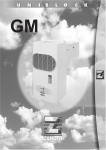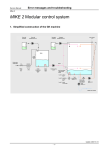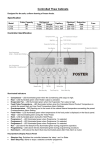Download Service Manual - Prem & Pro Controller
Transcript
Service Manual Premier & Pro Cabinets & Counters Environmental Management Pollcy. Product Support and Installation Contractors Foster Refrigerator recognises that its activities, products and services can have an adverse impact upon the environment. The organisation is committed to implementing systems and controls to manage, reduce and eliminate its adverse environmental impacts wherever possible, and has formulated an Environmental Policy outlining our core aims. A copy of the Environmental Policy is available to all contractors and suppliers upon request. The organisation is committed to working with suppliers and contractors where their activities have the potential to impact upon the environment. To achieve the aims stated in the Environmental Policy we require that all suppliers and contractors operate in compliance with the law and are committed to best practice in environmental management. Product Support and Installation contractors are required to: 1. Ensure that wherever possible waste is removed from the client’s site, where arrangements are in place all waste should be returned to Foster Refrigerator’s premises. In certain circumstances waste may be disposed of on the clients site; if permission is given, if the client has arrangements in place for the type of waste. 2. If arranging for the disposal of your waste, handle, store and dispose of it in such a way as to prevent its escape into the environment, harm to human health, and to ensure the compliance with the environmental law. Guidance is available from the Environment Agency on how to comply with the waste management ‘duty of care’. 3. The following waste must be stored of separately from other wastes, as they are hazardous to the environment: refrigerants, polyurethane foam, oils. 4. When arranging for disposal of waste, ensure a waste transfer note or consignment note is completed as appropriate. Ensure that all waste is correctly described on the waste note and include the appropriate sixdigit code from the European Waste Catalogue. Your waste contractor or Foster can provide further information if necessary. 5. Ensure that all waste is removed by a registered waste carrier, a carrier in possession of a waste management licence, or a carrier holding an appropriate exemption. Ensure the person receiving the waste at its ultimate destination is in receipt of a waste management licence or valid exemption. 6. Handle and store refrigerants in such a way as to prevent their emission to atmosphere, and ensure they are disposed of safely and in accordance with environmental law. 7. Make arrangements to ensure all staff who handle refrigerants do so at a level of competence consistent with the City Guilds 2078 Handling Refrigerants qualification or equivalent qualification. 8. Ensure all liquid substances are securely stored to prevent leaks and spill, and are not disposed of to storm drains, foul drain, surface water to soil. DISPOSAL REQUIREMENTS If not disposed of properly all refrigerators have components that can be harmful to the environment. All old refrigerators must be disposed of by appropriately registered and licensed waste contractors, and in accordance with UK laws and regulations. Premier & Pro Cabinets & Counters CONTENTS Page 1.0 2.0 3.0 INTRODUCTION 1.1 Premier Cabinet 4 1.2 Premier Counter 4 1.3 Pro Cabinets 4 1.4 Pro Counter 4 PREMIER CABINET & COUNTER - Controller Operating Instructions 2.1 Foster Premier Controller (FPC) 5 2.2 Basic ‘User’ Functions 6 2.3 Basic ‘User’ Adjustments 7 2.4 Controller Display Messages 8 2.5 Operating Modes 9-11 2.6 Additional Features (Standard and Optional) 11-12 2.7 ‘Standard’ Alarms and Warnings 12-14 2.8 ‘Optional’ Alarms and Warnings 2.9 ‘Advanced’ Alarms and Warnings 15-17 2.10 Service Adjustments 17-19 2.11 Parameter Definitions 19-22 2.12 Premier Controller (FPC) Default Values/Model Table 23 2.13 Conversion Tables 24 14 PRO CABINET & COUNTER - Controller Operating Instructions 3.1 Foster Standard Controller 25-27 3.2 Controller Adjustment 27 3.3 ‘User’ Functions 28 3.4 ‘User’ Adjustments 28 3.5 ‘Service’ Adjustments 3.6 Model Selection 3.7 Parameter Adjustment 29-30 3.8 Alarms and Warnings 30-32 3.9 Parameter Definitions 32-34 3.10 Standard Controller Model/Default Value Table 35 3.11 Standard Controller Electric Defrost Model/Value Table 36 28-29 29 4.0 PRO B 600 HW & LW Parameter Settings 37 5.0 TECHNICAL DATA - Prem & Pro Cabinets 38 6.0 TECHNICAL DATA - Prem & Pro Counters 39 7.0 TECHNICAL DATA - Prem & Pro Cabinets with Hydrocarbon R290 Gas 40 8.0 TECHNICAL DATA - Prem & Pro Counters with Hydrocarbon R290 Gas 41 9.0 BAKERY CABINET PARAMETER SETTINGS PREMIER 42 BAKERY CABINET PARAMETER SETTINGS PRO 43 3 1.0 INTRODUCTION 1.1 1.2 1.3 1.4 PREMIER CABINET The Premier range consist of 54 (48) models available in full Gastronorm (650 x 530 shelf) and the Non Gastronorm (530x 550 shelf) formats, 39 top mount and 9 bottom mount refrigeration system versions. There are 6 storage temperature’s models available all designed to operate in Climate Class 5 ambient conditions. The storage temperatures are controlled by an easy to use menu driven intelligent microprocessor displaying both storage temperatures and text diagnostic alarm messages. The cabinets are manufactured as a “one piece” shell having 60mm Zero ODP foam insulation. Top mount cabinets are fitted with a unique “plug “ refrigeration system (except dual temperature cabinets) allowing easy removal on site. In addition the “lid” of the plug box can easily be removed allowing access to internal component parts The refrigeration systems use zero ODP HFC refrigerants however Hydrocarbon refrigerant can be supplied to most top mount models as an option. Coated evaporator coils are fitted to prevent corrosion and prolong refrigeration life. The “thermal break” is fitted with a removable cover strip allowing easy access to replace or fit a door frame heater. The magnetic gasket provides a positive door seal against the thermal break. All cabinets are fitted with a “special” door lock, which will not damage the door if closed in the locked position. PREMIER COUNTER The Premier range consist of a wide choice of storage options catering for gastronorm series 1 & 2 shelves/trays in both drawer and door combinations, all with a robust stainless steel worktop. The construction is a one piece foamed shell manufactured externally in optisheen 304 stainless steel whilst the interior is either aluminium or stainless steel. The zero ODP refrigeration system is end mounted with the condensing unit mounted on a “slide out” base plate for ease of service. The coated evaporator assembly is mounted on a removable plate within the cabinet. There are four storage temperatures available operating in an ambient temperature up to 43°C, climate class 5. To control the temperature an intelligent microprocessor controller is fitted which not only controls and displays temperature, and other functions, but also provides diagnostic information to assist the service engineer. For mobility multiple castors are fitted however legs are available on request. PRO CABINETS The Pro range consists of 18 models available in full Gastronorm (650 x 530 shelf) and Non Gastronorm (530 x 550 shelf) formats, 12 top mount models and 6 bottom mount refrigeration system versions There are 3 storage temperatures models available all designed to operate in Climate Class 5 ambient conditions. The storage temperatures are controlled by an intelligent microprocessor displaying both storage temperatures and alarm conditions should they occur. The cabinets are manufactured as a “one piece” foam shell having 60mm Zero ODP foam insulation. Top mount refrigeration systems are fitted with a unique “plug” refrigeration system (except dual temperature cabinet) allowing easy removal on site. In addition the “lid” of the plug box can easily be removed allowing access to internal component parts. The refrigeration systems use Zero ODP HFC refrigerants however Hydrocarbon refrigerant can be supplied to most top mount models as an option. Coated evaporator coils are fitted to prevent corrosion and prolong refrigeration life. The “thermal break” is fitted with a removable cover strip allowing easy access to replace or fit a door frame heater. The magnetic gasket provides a positive door seal against the thermal break. All cabinets are fitted with a “special” door lock, which will not damage the door if closed in the locked position. PRO COUNTER The Pro range is based on the Premier Range basic cabinet shell and refrigeration system however the door, drawer and microprocessor differ. There are three storage temperatures available operating in an ambient temperature up to 43°C, climate class 5. The temperature is controlled by a multi function micropressor controller complete with digital display and function operation. For full specification details please see the respective literature. 4 2.0 PREMIER CABINET & COUNTER CONTROLLER OPERATING INSTRUCTIONS 2.1 2.1.1 FOSTER PREMIER CONTROLLER (FPC) Foster Part Numbers: 00-554476 & 00-554564 FPC Module Description. A premier version temperature controller, called the Foster Premier Controller (FPC) with Bespoke Foster styling and operating features. The primary purpose of this controller is to maintain a pre-determined temperature in Foster storage products, and automatically indicates defrost routines as required. The operating parameters can be adjusted to provide optimum flexibility across the Foster cabinet and counter model and temperature ranges. The controller is the Man/Machine Interface (MMI) and as such has been designed to be as ‘user friendly’ as possible. The FPC is connected via a ribbon cable to the Power Switching Unit (PSU), which is common to all models (both Premier and Pro). The controller contains all of the pre-set information necessary to operate a cabinet or counter model in standard configuration, dependant upon which model is selected during the controller installation set-up. The choice of the operating configuration is set in ‘Model Selection’. Particular changes to allow for local conditions can then be made via the ‘Service Parameters’. There are two displays. The primary temperature display is made up of three green ‘7 segment’ LED’s, each with a decimal point. The LED’s are capable of showing all numerical figures to enable clear operating in conjunction with the energising of the relays - compressor, evaporator fans and defrost. Secondarily, a LCM display is used to provide detailed operating and service instructions in the form of consecutive menus. This display can show a maximum of 16 characters in a line, and has two lines. The display shows illuminated yellow characters on a dark background. The MMI works by pressing the button adjacent to the required option displayed. Due to the use of the text to describe certain functions or options, the additional feature of being able to select alternative language options has been included. The translations for the terms and phrases used are included later in this section, however basically due to the number of language versions there are two variants of the FPC. Dutch. Italian. 00-554476 FPC Version 1A English, French, German and 00-554564 FPC Version 1B English, Spanish, Danish and The front of the controller is covered with a membrane, which provides a seal of at least IP54. This membrane covers all four operating buttons, which can then be used singularly, or in conjunction with each other to change operating parameters, acknowledge alarms, select model variants and change individual operating parameters. 2.1.2 FPC Inputs/outputs Outputs from the controller are: i) two ribbon cable connections to the PSU (10 and 16 way). ii) three green 7 segment with decimal LED displays. iii) one 16 character by 2 line LCM display (yellow on blue). iiii) an audible sounder to provide alarms and warnings. Inputs to the controller are via the four operating buttons on the fascia. All other Inputs and Outputs are via the PSU. 5 Button 1 Button 2 • Button 4 Button 3 2.2 BASIC ‘USER’ FUNCTIONS 2.2.1 Set Unit To Standby • Typical Normal Operating Mode Display Off Defrost Service Temp. Press any button (1, 2, 3, or 4). Press button 1 (Off). All relay outputs fall low. 2.2.2 Display will show: On • • • • • • • • • • • • • • • • • • • • POWER OFF Set Unit To Run Off Defrost Service Temp. Press button 4. System will restart 2.2.3 Check Set Point (Low Point of Temperature Band) Off Defrost Service Temp. - Temp. Set + << -21°C OK Press any button (1, 2, 3, or 4) Press button 3. (Temp.) Press button 4 (<<) to exit to ‘User Main Menu’. 2.2.4 Off Defrost Service Temp. View Ancillary Temperatures (If Relevant Probes are Fitted) Off Defrost Service Temp. Press any button (1, 2, 3, or 4) Press button 4 for ‘Service’ menu. Info << Press button 1 for ‘Info’ menu. Use buttons 1 (← ) and 2 ( →) to view temperatures. ← << (Air ↔ Evaporator ↔ Condenser ↔ Food ↔ Air). (If relevant probe not fitted display shows ---). Press button 4 (<<) to exit to ‘User Main Menu’. 6 ← << Alarms Settings Air → -20°C Text Cond. → --- Text Off Defrost Service Temp. 2.3 BASIC ‘USER’ ADJUSTMENTS 2.3.1 Increase Set Point. (Low Point of Temperature Band) Off Defrost Service Temp. Press any button (1, 2, 3, or 4). Press button 3 for ‘Temp. Set’ menu. Use button 2 (+) to adjust setting to required value. Press button 3 (OK) to save and exit. Press button 4 (<<) to exit without saving. Display will return to ‘User Main Menu’. Note: Maximum value dependant upon Maximum Temperature Set-point parameter setting. 2.3.2 - Temp.Set + << -18°C OK Off Defrost Service Temp. Off Defrost Service Temp. Press button 3 for ‘Temp. Set’ menu. Use button 1 (-) to adjust setting to required value. Press button 3 (OK) to save and exit. Press button 4 (<<) to exit without saving. Display will return to ‘User Main Menu’. Note: Maximum value dependant upon Maximum Temperature Set-point parameter setting. • • • • • • • • - Temp.Set + << -21°C OK • • - Temp.Set + << -25°C OK • • Off Defrost Service Temp. • • • • • • • • • • • • • • • • • • Initiate Manual Defrost Off Defrost Service Temp. Press any button (1, 2, 3 or 4). Press button 2 for ‘Defrost’ initiation. Defrost On 0:03 A defrost and Recovery Program will occur. On completion unit will return to normal operation. Note: Not available on Heated (Xt.) variants. 2.3.4 • Decrease Set Point. (Low Point of Temperature Band) Press any button (1, 2, 3 or 4). 2.3.3 - Temp.Set + << -21°C OK • Off Defrost Service Temp. Change Display Text Language Off Defrost Service Temp. Press any button (1, 2, 3 or 4). Press button 4 for ‘Service’ menu. Info << Press button 1 for ‘Info’ menu. Press button 3 for ‘Text’ menu. Use buttons 1 (-) and 2 (+) to select language. Press button 3 (OK) to save and exit. Press button 4 (<<) to exit without saving. Display will return to ‘User Main Menu’ Alarms Setting ← << Air 20°C << English → Text + OK Off Defrost Service Temp. 7 2.4 2.4.1 2.4.2 2.4.3 CONTROLLER DISPLAY MESSAGES FOSTER Ltd. 1A Low Temp-G Start Up and Self Test Indication This indication is only displayed during the first 3 seconds following mains electrical power being applied to the cabinet. During this period the controller performs a self-check and a check of the operating system, prior to commencing the ‘normal operating mode’. The text on the ‘Start Up’ message confirms the cabinet operating temperature and the software version. On POWER OFF Stand-by Indication This indication is displayed while the unit is not operating but with mains electrical power still applied. This mode may be used for internal cleaning regimes and short period when the unit is not required. For extended periods of inactivity the mains supply should be isolated. Defrost On 0:03 • Defrost Indication This indication is displayed during the automatic defrost cycle or following a manual initiation. Dependant upon the prevailing conditions and the parameter settings the defrost will continue until it is terminated by either time or temperature. A recovery period will then automatically occur to ensure the evaporator coil is at the correct operating temperature before commencing the ‘Normal Operating Mode’. • 2.4.4 2.4.5 2.4.6 • • ‘Normal Operating Mode’ In normal operation the LED display shows the internal air temperature. Above this temperature readout the three-function icon LED’s indicate when the condensing unit, evaporator fans or defrost outputs are energised. Routinely the temperature display will go blank during defrost periods as shown above. Off Defrost Service Temp. • • ‘User Main Menu’ This menu is accessed by pressing any button when in the ‘Normal Operating Mode’. Pressing button 1 (Off) will cause the unit to enter the ‘Stand-by Mode’ and the output relays to fall low. Pressing button 2 (Defrost) will cause a manual initiation of the defrost cycle, except in heated cabinet variants where this option is not available. Pressing button 3 (Temp.) will allow fine adjustment of the operating temperature setpoint. Pressing button 4 (Service) allows access to the ‘Supervisor Main Menu’. Info << Alarms Settings • • ‘Supervisor Main Menu’ Accessed from the ‘User Main Menu’ by pressing button 4 (Service). This allows the operator to view further temperature information, and change the language of the text; by pressing button 1 (Info). Any alarms or warnings present can be viewed (and some can be cleared) by pressing button 2 (Alarms). Pressing button 3 (Settings) will lead to a menu where an access code needs to be entered. This is for use by maintenance and service personnel only. To return to the ‘User Main Menu’ button 4 (<<) should be pressed. 8 2.5 OPERATING MODES 2.5.1 Normal Operation When mains power is initially applied the LCM text display will show the start up message; (including the software version and the base model operating range), for a period of three seconds, during which time the controller performs a ‘self check’. The LED display will not illuminate during this time. After 3 seconds the text display will then extinguish and the LED display will show the temperature measured by Probe 1 (T1) - the internal air temperature probe. The function LED’s will also illuminate to show which output relays are energised. Therefore, if the measured temperature is not within the pre-set temperature range the controller will activate the condensing or heating system. All timings (i.e. defrost intervals) will be taken from power up. The evaporator coil temperature, measured by Probe 2 (T2) may be temporarily viewed by entering the ‘Supervisor Main Menu’ and pressing button 1 (Info); (this facility is only available if the evaporator probe is selected by virtue of model or as an addition in the parameters). The Condenser Coil and Food probe temperature may also be viewed from this menu if they are fitted by scrolling through the menu using button 1 (←) and button 2 ( →) . If no buttons are pressed for a period of one (1) minute the LCM display will be extinguished. 2.5.2 Electrical Isolation If mains electrical power is removed from the controller with the until operational, the entire system will cease all relay outputs will fall low, the LCM and LED displays will be extinguished. When mains power is re-established the controller will carry out the initial self-test routine and then the system will re-start and carry on in the ‘Normal Operating Mode’. However, if the controller is set to ‘Stand-by’ mode when the mains fails or is removed, on re-connection the controller will return to the ‘Stand-by’ mode. 2.5.3 Defrost Routine Defrosts will occur automatically in refrigerated equipment upon a pre-determined time based cycle, or if required they can be initiated manually. The number of defrosts that occur in any one 24-hour period is determined by the ‘Defrost/Day’ parameter. For each model type there is a standard default value set; usually 4 (one every six hours). The number of defrosts per day can be varied by access into the ‘Service Parameters’ from 24 (one defrost every hour), to none (0). The defrost interval clock only operates when the unit is in the ‘Normal Operating Mode’, therefore in ‘Stand-by’ mode the defrost clock is stopped. When the controller is restarted the defrost clock will also resume from the point it stopped. This can occasionally lead to a defrost occurring shortly after the unit has been restarted. Dependant upon the refrigeration application and model type the defrost will vary in type (hot gas, electric or off cycle), and duration. The type of defrost performed will be determined by the setting of parameter ‘Defr.Type’. The selection of the type of defrost will depend upon the particular refrigeration system and will effect exactly how each operates, however the sequence of operation (for hot gas or electric) will be as follows: Defrost On 0:03 • • Defrost Initiated The LED temperature display is extinguished, although the function indicators will remain illuminated (dependant upon type of defrost). The LCM text display will show ‘Defrost On’ and time elapsed clock will start. The defrost will continue until either the Defrost termination time or temperature are reached, at which time the defrost relay will be de-energised. A drain down period is then commenced during which time no relays will be energised (the duration of this is determined by parameter ‘Drain Time’). This is to allow the evaporator melt water to drain from the evaporator coil. On completion of the drain down period the condensing until will restart; this is the ‘Fan Delay Period’. Defrost On 10:13 • • Fan Delay Period This period is to allow the evaporator to cool before the evaporator fans restart (this does not apply to ‘Off cycle’ defrost type). This prevents any warm air remaining from the defrost being distributed throughout the product. 9 During the fan delay period (determined by the parameter ‘Fan.Dly.Tp’) the LED temperature display remains extinguished, although the condenser function indicator will be illuminated. The lCM text display will still show ‘Defrost On’ and the time elapsed clock will continue. The fan delay period will continue until the temperature determined by the fan delay temperature parameter has been achieved. The evaporator fans will then restart and the unit will enter the recovery period. Temp. Recovery 12:33 • • Temperature Recovery Period This period allows the unit to cool the load area back to the normal operating temperature range following the defrost period. The internal air temperature may have risen out of the normal temperature ranges during the defrost period due to the doors being opened for loading/unloading or a slight transfer of warm air from the evaporator to the air temperature probe. During the temperature recovery period (which is a fixed period totalling 5 minutes after the evaporator fans restart), the LCM text display will change to show ‘Temp. Recovery’ (to prevent undue concern if the internal air temperature is slightly high) as well as the time elapsed clock continuing. During the first two minutes of the temperature recovery period the LED temperature display will only show the function indicators, however for the final three minutes of the temperature recovery period the internal air temperature will be shown as well. • • Normal Operating Mode Five minutes after the evaporator fans have restarted the LCM text display will be extinguished and the unit will enter the normal operating mode - the defrost mode will have been completed. For each different type of defrost there are slight variations on the general operation detailed above. Therefore the following section gives specific defrost details for each type. If ‘Defr.Type’ parameter is set as ‘Off Cycle’ an Off Cycle defrost will occur. This means that at defrost initiation the evaporator fan will continue to run (even if the doors are opened), however the condensing system will stop (the defrost relay will not be energised). The period of the defrost will solely be determined by the value set in parameter ‘Defr.EndTm’ the ‘Defrost Termination Time’. On completion of the defrost there will be a drain down period. The length of this will be determined by the parameter ‘Drain Time’, although during this period the evaporator fans will continue to run. The controller will then cause the system to enter the temperature recovery period; this will cause the condensing unit to restart as well as the evaporator fans running (although now the fans will stop if the doors are opened). After two minutes of the temperature recovery the LED display will display the internal air temperature, and after a further three the LCM display will be extinguished. The system has now re-entered the normal operating mode. If the defrost type (‘Defr.Type’) is set as ‘Electric’, and Electric Defrost will occur. At initiation only the defrost relay will be energised, therefore the condensing unit and evaporator fans will cease. Once again the period of the defrost will be determined by the value set in parameter ‘Defr.EndTm’ the Defrost Termination Time’. However if an evaporator probe is fitted; (parameter ‘Evap. Probe’ set to ‘Yes’), the defrost may be terminated once the evaporator coil has reached the temperature as determined by the parameter ‘Defr. EndTp’ the ‘Defrost Termination Temperature’. The defrost will end on time or temperature depending on which occurs first. On completion of the defrost there will be a drain down period. The length of this will be determined by the parameter ‘Drain Time’, and during this period none of the output relays will be energised. The controller will then cause the system to enter the temperature recovery period; this will cause the condensing unit and evaporator fans to restart (although the fans will stop if the doors are opened). After two minutes of the temperature recovery the LED display will display the internal air temperature, and after a further three the LCM display will be extinguished. The system has now re-entered the normal operating mode. Finally, if the defrost type (‘Defr.Type’) is set as ‘Hot Gas’, a Hot Gas will occur. At initiation both the defrost and condensing system relay will be energised, therefore the evaporator fans will cease. The period of the defrost will be determined by the value set in parameter ‘Defr.EndTm’ the ‘Defrost Termination Time’. Usually with a hot gas defrost and evaporator probe is fitted; (parameter ‘Evap. probe’ set to ‘Yes’), therefore 10 The defrost may be terminated once the evaporator coil has reached the temperature as determined by parameter ‘Defr.EndTp’ the ‘Defrost Termination Temperature’. The defrost will end on either time or temperature, depending on which occurs first. On completion of the defrost there will be a drain down period. The length of this will be determined by the parameter ‘Drain Time’, and during this period none of the output relays will be energised. The controller will then cause the system to enter the temperature recovery period; this will cause the condensing unit and evaporator fans to restart (although the fans will stop if the doors are opened). After two minutes of the temperature recovery the LED display will display the internal air temperature, and after a further three the LCM display will be extinguished. The system has now re-entered the normal operating mode. A defrost can be initiated manually if required. The procedure for this is detailed in the ‘User Functions’ section, but the defrost operation and display will be the same as for an automatic defrost. Should a manual defrost be initiated the automatic defrost clock will be reset, and therefore subsequent defrosts will follow the normal time interval. Notes: i) ii) iii) The Defrost period is defined as the time from initialisation to the recommencing of the refrigeration cycle. This includes the defrost, fan delay and temperature recovery periods. Defrosts do not occur and are not available on heated (Xt.) variants. If any buttons are pressed during the defrost period the display will show the ‘User Main Menu’, and access to all normal functions will be available. The display will revert to showing the defrost status and time elapsed if no further buttons are pressed for 1 minute. 2.6 ADDITIONAL FEATURES (STANDARD AND OPTIONAL) 2.6.1 Diagnostic System The FSC controller has the capability to diagnose certain operational faults. Some basic faults such as high temperature, door open and probe failure alarms are standard on all models. If a Food probe is fitted the controller will diagnose the failure of this probe should it occur. If an air, evaporator and condenser probe are fitted and enabled the controller can also monitor and determine other component failures. These include an evaporator fan failure, defrost system fail, blocked evaporator (SP010), condenser fan failure, condenser blocked (SP020), and compressor failure, low gas level or gas leak (SP030). To enable this facility the ‘Diagnostics’ parameter must be set to ‘Yes’. For further details of the diagnostic outputs refer to the information in the ‘Advanced Alarms and Warnings’ section. Note: If this function is utilised it is only intended as a quick guide to failure modes. Although accurate it should be used in conjunction with established fault techniques to correctly identify problems and causes. 2.6.2 Food Probe In normal operation an algorithm calculates the product temperature, and therefore the value for the ‘Food’ probe normally given is an estimate. However, in conjunction with the PSU, the FPC has the facility to show actual product temperature using an optional Food probe. If this option is required the ‘Food Probe’ parameter should be changed to ‘Yes’ (standard is ‘No’). This will cause the controller to disregard the product simulation value parameter (‘Food Sim’), and when the ‘Info’ menu is selected, the Food temperature value displayed will be the actual value rather than a calculated value. For this option a food probe is required with the same thermistor operating characteristics as the KTY81-121, which is connected to the PSU by a two-way clip in clamp. No Foster part number has yet been allocated for this optional food probe component. 2.6.3 Auxiliary Alarm In conjunction with the PSU, the facility is available for the controller to cause the cabinet to react to external events usually beyond the system’s control. The standard settings will not cause the controller to be able to be influenced by any other device. However depending upon the setting in the ‘Aux. Alarm’ parameter having been adjusted to the appropriate value, the controller is able to either cause the system 11 to alarm and continue running, or to alarm and cause all outputs to fall low. This will only occur when the appropriate value has been selected in the parameter settings, and the input device wired into the Aux. Alarm terminal on the PSU is caused to close circuit. For further details of the ‘Auxiliary Alarm’ refer to the information in The ‘optional Alarms and Warnings’ section. 2.6.4 Remote Display If required as an optional extra, a remote display module (Foster Part Number 00-554479) can be operated with the FPC controller. It is connected via a ‘4-way Amp’ plug into the PSU, and is solely used to provide a mimic of the FPC LED readout. A further detailed description of this module and its operation is given in the section of the Technical Specification relating to the Remote Display Module. 2.6.5 Out-Put Relay Test To assist with operational testing and fault diagnosis the FPC controller has the facility to enable each output relay to be energised; either individually or collectively. From the ‘Service Main Menu’ button 1 ‘Test’ is depressed and the controller will enter the relay test mode. At the same time all relays will de-energise, although the temperature measured by the air probe (T1) will still be shown in the LED window. Depressing button 1 (‘Relay1’) will cause the condensing system relay to attempt to energise and the appropriate function icon LED will illuminate. Similarly, depressing button 2 and 3 (‘Relay2’ and ‘Relay3’ respectively) will cause the evaporator fan and defrost system relays to attempt to energise and the appropriate function icon LED’s will illuminate. The buttons can be depressed singularly or in combination, and the outputs will remain energised for two seconds once the button has been released. On exiting back to the ‘Service Main Menu’ (by pressing button 4 - <<), or if no button is pressed for one minute the controller will revert to operating mode and therefore the relays will be energised in the normal way. Note: When this function is used, any energised relay will allow current to all services connected to the output. Caution should therefore be exercised when repeatedly switching relay outputs. 2.6.6 Time Run Counter The ‘Time Run Counter’ (TRC) will only operate when mains power is supplied to the controller via the PSU. The counter will then automatically increment equivalent to the hours (it will not matter if the controller is in the operating or ‘sleep’ mode). The counter value will not increase if mains electrical power is removed. Therefore the time run counter will provide a total ‘power-on’ value. The Counter will operate between 0 and 60,000 hours, (which equates to 2,500 days, 357 weeks or 6.8 years). Once the Counter has reached 60,000 it will not reset, but the controller will continue to operate normally. Should the ‘Time Run Counter’ then be viewed at a later time the only information that could be established is that the controller had been supplied with mains power for longer than 60,000 hours. The operation of the counter clock will not effect or be effected by the operation of the condenser clean or service due clocks. Viewing Time Run - The total time run can only be viewed using a PC and a version of the ‘TAB’ software. The controller will be connected to the PC via the PSU, and by interrogating the ‘TAB’ software using the menu system the total time run will be able to be viewed. It is not possible to view the Counter without this software. It is not possible to reset the ‘Time Run Counter’. 2.7 ‘STANDARD’ ALARMS AND WARNINGS 2.7.1 Condenser Cleaning Warning To maintain the efficient operation of the equipment, the condenser filter must be cleaned at regular intervals. The controller automatically triggers a warning when this cleaning is due (dependant upon the value set in the ‘Clean Filter’ parameter). At this time the message shown above will appear, there will be no audible alarm. The warning can be acknowledged by pressing any button (1, 2, 3 or 4). This will cause the message to stop flashing. During this time the controller will continue to operate normally, as well as display other messages; such as Defrost cycles and the ‘User Main Menu’. Once the condenser Filter has been cleaned the controller can be reset from the Supervisor Menu by pressing button 2 (Alarms) and then button 3 (Clear). The timing for this function is associated with the compressor run time, and is not based upon power supply available or the unit being in the operating mode. 12 CLEAN FILTER 2.7.2 2.7.3 2.7.4 2.7.5 2.7.6 DOOR OPEN⌦ALARM ! Door Opening Warning Display shows door opening warning. The controller siren sounds, but can be muted by pressing any button. Display will continue to show until cancelled by shutting the door. If the door open warning is muted and the door left open, the warning will eventually become a temperature related problem and then the appropriate alarm would be generated (described below). The door open alarm will sound after the period determined from the ‘Door Stop’ plus the ‘Door Alarm’ parameters. This will only occur if the door switch (‘Door Switch’) parameter is set to ‘Yes’. SERVICE DUE CALL SERVICE Service Due Warning To maintain the optimum operating capability of the equipment it is recommended that regular servicing be carried out. The type of maintenance and inspection required to do this should only be carried out by trained personnel. The periodicity of this function is determined by the ‘Service Due’ parameter. The controller automatically triggers a warning when this cleaning is due. At this time the message shown above will appear, there will be no audible alarm. The warning can be acknowledged by pressing any button (1, 2, 3 or 4). This will cause the message to stop flashing. During this time the controller will continue to operate normally, as well as display other messages; such as Defrost cycles and the ‘User Main Menu’. The timing for this function is associated with the compressor run time, and is not based upon power supply available or the unit being in the operating mode. Once the service has been completed access the parameter settings (as described in 2.10.1), go to service due (set at 36) reset to 0. Exit the programme and return to main menu. Re-enter the same programme and set service due back to 36. Exit programme and return to main menu. If the service due warning is not required leave setting at 0. HIGH TEMP. ALARM ! High Temperature Alarm This alarm occurs if the internal air temperature rises above the set point, plus the hysteresis value, plus the high alarm temperature differential for the period determined by the alarm delay period. If this alarm occurs, the LCM display will flash the alarm message above. The alarm siren will sound, but can be muted for a period of one hour by pressing any button. The LCM display will continue to flash throughout this alarm. The LED display will show the internal air temperature and the function icons. If the temperature has not returned to within the operating limits after one hour the alarm will resound for one minute. This process will continue until automatically cancelled by system returning to its normal operating temperatures. LOW TEMP. ALARM ! Low Temperature Alarm This alarm occurs if the internal air temperature falls below the set point minus the low alarm temperature differential for the period determined by the alarm delay period. If this alarm occurs, the LCM display will flash the alarm message above. The alarm siren will sound, but can be muted for a period of one hour by pressing any button. The LCM display will continue to flash throughout this alarm. The LED display will show the internal air temperature and the function icons. If the temperature has not returned to within the operating limits after one hour the alarm will resound for one minute. This process will continue until automatically cancelled by the system returning to its normal operating temperatures. Probe 1 CALL SERVICE Air Temperature Probe Failure LCM Display flashes ‘Probe 1’ failure indicating an air probe (T1) failure, LED display shows function icons only. Alarm siren sounds, but can be temporarily muted by pressing any button (1, 2, 3 or 4). Following this the alarm will resound for one minute after one hour. The LCM display will continue to show the alarm message until it is reset. If the temperatures from the ‘Supervisor Main Menu’ (info) are viewed, the ‘Air’ temperature readout will show ‘?’, the ‘Food’ temperature readout will not be available (unless the food probe option is utilised and the ‘Food Probe’ parameter is selected as ‘YES’). During this period the unit will continue to operate (as determined by the ‘Compr.Cycle’ parameter), but will have a reduced performance. There is no action that can be taken by the user in this instance to remedy the problem; the only solution is to replace the faulty air probe. This can be done without removing the mains power supply, although if at all possible the supply should be isolated, but as a minimum the controller should be set to ‘Off’. Once a new probe has been fitted the supply should be restored and the unit set to ‘On’. The alarm will then automatically be reset and the unit should function normally. 13 Probe 2 CALL SERVICE 2.7.7 Evaporator Temperature Probe Failure LCM Display flashes ‘Probe 2’ failure indicating an evaporator probe (T2) failure, the LED display continues to show the internal air temperature and the function icon indicators. Alarm siren sounds, but can be temporarily muted by pressing any button (1, 2, 3 or 4). Following this the alarm will resound for one minute after one hour. The LCM display will continue to show the alarm message until it is reset. If the temperatures from the ‘Supervisor Main Menu’ (info) are viewed, the ‘Evap.’ temperature readout will show ‘?’, all other temperatures will be able to be viewed normally. During this period the unit will continue to operate, but this failure will have an effect on defrost and therefore efficiency if allowed to remain unfixed. There is no action that can be taken by the user in this instance to remedy the problem; the only solution is to replace the faulty evaporator probe. This can be done without removing the mains power supply; although if at all possible the supply should be isolated, but as a minimum the controller should be set to ‘Off’. Once a new probe has been fitted the supply should be restored and the unit set to ‘On’. The alarm will then automatically be reset and the unit should then function normally. (This probe is not fitted to heated temperature models). 2.8 ‘OPTIONAL’ ALARMS AND WARNINGS 2.8.1 Food Probe Failure Warning This alarm message will only appear if the option of a food probe has been initialised in the parameters, and a food probe is fitted into the PSU, with the ‘Food Probe’ parameter set to ‘YES’. This means that actual product temperature reading can be viewed in the supervisor menu (via the ‘info’ menu) instead of the algorithmic value which would normally be displayed. LCM Display shows ‘Probe 4’ failure indicating a food probe (T4) failure, the LED display continues to show the internal air temperature and the function icon indicators. Alarm siren sounds, but can be permanently muted by pressing any button (1, 2, 3 or 4), although the LCM display will continue to show/flash the alarm message until it is reset. If the temperatures from the ‘Supervisor Main Menu’ (Info) are viewed, the ‘Food’ temperature readout will show ‘?’, all other temperatures will be able to be viewed normally. During this period the unit will continue to operate, and this failure will have no effect on product operation. There is however no action that can be taken by the user in this instance to remedy the failure, the only solution is to replace the faulty food probe. This can be done without removing the mains power supply; although if at all possible the supply should be isolated, but as a minimum the controller should be set to ‘Off’. Once a new food probe has been fitted the supply should be restored and the unit set to ‘On’. The alarm will then automatically be reset and the unit should then function normally. 2.8.2 CALL SERVICE Auxiliary Alarm Condition Warning Dependent upon the setting of the ‘Aux. Alarm’ parameter the following alarms will occur: ‘Aux. Alarm’ set to 0 (standard setting) - nothing will happen if auxiliary input is open or closed circuit. ‘Aux. Alarm’ set to 1 - if the auxiliary input remains open circuit nothing will happen. If however the auxiliary input is caused to close circuit the LCM flashes the alarm message above. The alarm siren will sound, but the system will continue to operate as normal and the LED display will continue to show the internal temperature as measured by the air probe (T1) and the function icons. The alarm sounder can be permanently muted by pressing any of the buttons (1, 2, 3 or 4). The LCM display will continue to flash the alarm message until it is reset. This is done by causing the auxiliary input to open circuit, mainly rectifying the cause of the external input close circuit to the PSU. ‘Aux. Alarm’ set to 2 - if the auxiliary input remains open circuit nothing will happen. If however the auxiliary input is caused to close circuit the LCM flashes the alarm message above. The alarm siren will sound and the controller will de-energise all relays, although the LED display will continue to show the internal temperature as measured by the air probe (T1). The alarm sounder can be permanently muted by pressing any of the buttons (1, 2, 3 or 4). The LCM display will continue to flash the alarm message until it is reset. This is done by causing the auxiliary input circuit, meaning rectifying the cause of the external input close circuit to the PSU. Probe 4 CALL SERVICE AUX ALARM 14 2.9 ‘ADVANCED’ ALARMS AND WARNINGS 2.9.1 Condenser Probe Failure Warning This alarm message will only appear if a condenser probe is fitted into the PSU, with the ‘Cond. Probe parameter set to ‘YES’. Used primarily as part of the optional diagnostics package to assist in the diagnosis of refrigeration system problems, this fault condition will not occur as standard. LCM Display shows ‘Probe 3’ failure indicating a condenser probe (T3) failure, the LED display continues to show the internal air temperature and the function icon indicators. The alarm siren will not sound, (unless in conjunction with another alarm), although the LCM display will continue to show/flash the alarm message until it is reset. If the temperatures from the ‘Supervisor Main Menu’ (Info) are viewed all other temperatures will be able to be viewed normally, except ‘Cond.’ which will show ‘?’. During this period the unit will continue to operate, and this failure will have no effect on product operation. There is however no action that can be taken by the user in this instance to remedy the failure, the only solution is to replace the faulty condenser probe. This can be done without removing the mains power supply; although if at all possible the supply should be isolated, but as a minimum the controller should be set to ‘Off’. Once a new condenser probe has been fitted the supply should be restored and the unit set to ‘On’. The alarm will then automatically reset and the unit should then function normally. (This probe would not be fitted to heated temperature models). 2.9.2 Probe 3 CALL SERVICE SF 010 CALL SERVICE SF 010 Alarm Warning SF 010 is an advanced diagnostic warning pertaining to the evaporating system. This alarm will only be accurately generated if the ‘Diagnostics’ parameter is selected as ‘YES’ a condenser probe is fitted. This works by the controller taking temperature measurement readings over a period of time from the air, evaporator and condenser probes. These readings are then compared to a pre-determined algorithm and an operating pattern generated by the individual operating characteristics of the particular product. If these readings vary dramatically from the expected range; either instantaneously or over an extended period of time, the controller will highlight this in the form of an alarm. The LCM display flashes the alarm message above and the siren will sound. During this time the system will continue to attempt to operate as normal. The LED display will continue to show the internal temperature as measured by the air probe (T1) and the function icons. The alarm sounder can be temporarily muted by pressing any of the operating buttons (1, 2, 3 or 4), although following this the alarm will resound for one minute after one hour until the fault is rectified. The LCM display will continue to flash the alarm message until it is reset. If the controller is set to ‘Off’ with this alarm and then set to ‘On’ the alarm message will be removed, although this will only be temporary if the cause still exists as the controller will re-diagnose the problem. It is unlikely that the operator could carry out any actions to correct the problem without some intervention from suitable trained service personnel (except check for loading problems or blockages). The major possible causes for this alarm are outlined below (this list is not intended to be exhaustive, but to cover the primary expected causes of this alarm). Due to the nature and various types of refrigeration system it is not practically possible to pin point each fault exactly, however with some basic fault finding techniques, this alarm should assist in the diagnostic process. i) ii) iii) iv) v) vi) vii) viii) ix) x) Evaporator fan failure. Evaporator coil blocked. Evaporator compartment inlet blocked. Evaporator coil blocked due to ice – defrost problem. Standard defrost parameters unsuitable for product application (defrost time, drain time etc.) Defrost heater failure (remote models). Drip tray heater failure / operation. Drain line blocked. Drain line heater failure. Evaporator probe dislodged / misplaced. Once the fault cause has been rectified, the controller should be switched ‘Off’ and then ‘On’. This will reset the diagnostic algorithm and remove the alarm messages. 15 2.9.3 SF 020 CALL SERVICE SF 020 Alarm Warning SF 020 is an advanced diagnostic warning pertaining to the condensing system. This alarm will only be accurately generated if the ‘Diagnostics’ parameter is selected as ‘YES’ and a condenser probe is fitted. This works by the controller taking temperature measurement readings over a period of time from the air, evaporator and condenser probes. These readings are then compared to a pre-determined algorithm and an operating pattern generated by the individual operating characteristics of the particular product. If these readings vary dramatically from the expected range; either instantaneously or over an extended period of time, the controller will highlight this in the form of an alarm. The LCM display flashes the alarm message above and the siren will sound. During this time the system will continue to attempt to operate as normal. The LED display will continue to show the internal temperature as measured by the air probe (T1) and the function icons. The alarm sound can be temporarily muted by pressing any of the operating buttons (1, 2, 3 or 4), although following this the alarm will resound for one minute after one hour until the fault is rectified. The LCM display will continue to flash the alarm message until it is reset. If the controller is set to ‘Off’ with this alarm and then set to ‘On’, the alarm message will be removed, although this will only be temporary, if the cause still exists as the controller will re-diagnose the problem. It is unlikely that the operator could carry out any actions to correct the problem without some intervention from suitably trained service personnel (except checking for condenser cleanliness or blockages). The major possible causes for this alarm are outlined below (this list is not intended to be exhaustive, but to cover the primary expected causes of this alarm). Due to the nature and various types of refrigeration system it is not practically possible to pinpoint each fault exactly, however with some basic fault finding techniques, this alarm should assist in the diagnostic process. i) ii) iii) Condenser coil blocked / dirty. Condenser coil obstructed. Condenser fan failure. Once the fault cause has been rectified, the controller should be switched to ‘Off’ and then ‘On’. This will reset the diagnostic algorithm and remove the alarm messages. 2.9.4 SF 030 CALL SERVICE SF 030 Alarm Warning SF 030 is an advanced diagnostic warning pertaining to the compressor and refrigerant gas system. This alarm will only be accurately generated if the ‘Diagnostics’ parameter is selected as ‘YES’ and a condenser probe is fitted. This works by the controller taking temperature measurement readings over a period of time from the air. evaporator and condenser probes. These readings are then compared to a pre-determined algorithm and an operating pattern generated by the individual operating characteristics of the particular product. If these readings vary dramatically from the expected range; either instantaneously or over an extended period of time, the controller will highlight this in the form of an alarm. The LCM display flashes the alarm message above and the siren will sound. During this time the system will continue to attempt to operate as normal. The LED display will continue to show the internal temperature as measured by the air probe (T1) and the function icons. The alarm sounder can be temporarily muted by pressing any of the operating buttons (1, 2, 3 or 4), although following this the alarm will resound for one minute after one hour until the fault is rectified. The LCM display will continue to flash the alarm message until it is reset. If the controller is set to ‘Off’ with this alarm and then set to ‘On’ the alarm message will be removed, although this will only be temporary if the cause still exists as the controller will re-diagnose the problem. It is unlikely that the operator could carry out any actions to correct the problem without intervention from suitably trained service personnel. The major possible causes for this alarm are outlined below (this list is not intended to be exhaustive, but to cover the primary expected causes of this alarm). Due to the nature and various types of refrigeration system it is not practically possible to pinpoint each fault exactly, however with some basic fault finding techniques, this alarm should assist in the diagnostic process. i) ii) iii) Refrigerant gas leak. Incorrect gas charge. Compressor failure. 16 iv) v) Pipe work blockage / restriction. Extreme operating conditions. Once the fault cause has been rectified, the controller should be switched to ‘Off’ and then ‘On’. This will reset the diagnostic algorithm and remove the alarm messages. 2.10 SERVICE ADJUSTMENTS The FPC has three ‘Service’ modes - the Output Replay Test function, the Model Selection function, and the individual Parameter Adjustment. These features are accessible only from the ‘Service Main Menu’. 2.10.1 Service Main Menu Off Defrost Service Temp. Press any button (1, 2, 3 or 4). Info << Press button 4 for ‘Service Menu’. Press button 3 for ‘Settings Menu’. Press buttons 1 (-) and 2 (+) to set ‘Code’ value of ‘131’. Alarms Settings << Code 0 + OK << Code 131 + OK Test Model << Parameters Press button 3 (OK) to enter ‘Service Main Menu’. From ‘Service Main Menu’ press button 4 (<<) to exit to ‘User Main Menu’. If no further buttons are depressed for one minute the controller will also revert to the ‘Normal Operating Mode’. 2.10.2 Out-Put Relay Test From ‘Service Main Menu’ depress button 1 (Test). All relays will de-energise. Relay1 << Relay2 Relay3 To test relay 1 (condensing unit) press button 1. Relay 1 will energise. Relay1 << Relay2 Relay3 To test relay 2 (evaporator fan) press button 2. Relay 2 will energise. Relay1 << Relay2 Relay3 To test relay 3 (defrost system) press button 3. relay 3 will energise. Relay1 << Relay2 Relay3 Relay1 << Relay2 Relay3 To test all three-relay outputs press buttons 1, 2 and 3 together. All three relays will energise. • • • • • • • • • • From ‘Output Relay Test Menu’ pressing button 4 (<<) will cause the controller to return to the ‘Service Main Menu’. If no buttons are depressed for one minute the controller will revert to the ‘Normal Operating Mode’. 2.10.3 Model Selection Function The Model Selection function allows the controller to be set during manufacturing (or replacement) to 17 most appropriate model temperature range, with the accompanying ‘default setting’ values. There are ten temperature default models, which are: - high temperature (High Temp.), low temperature with hot gas defrost (Low Temp-G), low temperature with electric defrost (Low Temp-E), meat temperature with hot gas defrost (Meat-G), meat temperature with electric defrost (Meat-E), chill temperature with hot gas defrost (Chill-G), chill temperature with electric defrost (Chill-E), wine temperature (Wine), fish temperature (Fish) and a heated temperature (Heated). All FPC controllers arrive from the manufacturer with pre-set default values of a standard high temperature model. If any other model is required; (for example ‘Wine’ temperature settings), the following model setting procedure should be followed. Test Model << Parameters From ‘Service Main Menu’ depress button 2 (Model). Use button 1 (-) or button 2 (+) to select required model (in this case ‘Wine’). Depress button 3 (OK) to select new model. Controller will reset parameter values and return to ‘Service Main Menu’. Model + << High Temp. OK << Model Wine + OK Test Model << Parameters If during the model selection button 4 (<<) is pressed, the controller will revert to the ‘Service Main Menu’ without making any changes to the default model or parameter settings. Similarly if no buttons are depressed for a period of one (1) minute the controller will revert to the ‘Normal Operating Mode’ without saving any changes. Note: 2.10.4 When the model change mode is entered on an FPC controller, any previously made ‘User’ or ‘Service’ parameter changes that have been saved will be lost, and the controller will revert to the default settings for the model selected (this includes re-selecting the same model). Parameter Adjustment The individual Parameter Adjustment allows the controller’s standard individual operating parameters (set automatically by model selection default) to be altered for a particular application. This will allow adjustment for a specific customer requirement, an engineering requirement, or to overcome an operating problem. If any parameters require adjusting; for example if the standard number of defrosts in any given 24 hour period requires to be increased from four (4) to six (6), the following parameter adjustment procedure should be followed: Test Model << Parameters From ‘Service Main Menu’ depress button 3 (Parameters). Use button 2 (→) to scroll through to the required parameter heading (Defrost/Day). - Min Temp. + << Set ←Defrost/Day→ << Set (If the required parameter is missed, button 1 (←) can be used to scroll backwards through the parameters). Depress button 3 (SET) to enable adjustment of the parameter value. 18 ←Defrost/Day→ << 4 Set Use button 1 (-) and button 2 (+) to adjust the value to the required setting (in this case ‘6’). - Defrost/Day + << 6 OK Depress button 3 (OK) to save new value. Controller updates settings and display shows next parameter heading. ← Defr.End TP → << Set If no further changes are required press button 4 to return to the ‘Service Main Menu’. Test Model << Parameters If during the model selection button 4 (<<) is pressed, the controller will revert to the ‘Service Main Menu’ without making any changes to the default model or parameter settings. Similarly if no buttons are depressed for a period of one (1) minute the controller will revert to the ‘Normal Operating Mode’ without saving any changes. 2.11 PARAMETER DEFINITIONS Min Temp. Minimum Temperature Set Point (°C). The minimum value that the temperature set point can be adjusted to in the operator functions. (Variation - maximum value 40°C, maximum determined by value of ‘Max. Temp’ parameter). Max. Temp. Maximum Temperature Set Point (°C). The maximum value that the temperature set point can be adjusted to in the operator functions. (Variation - minimum value determined by ‘Min Temp’ parameter, maximum of +120°C). Temp. Set Standard Temperature Set Point (°C). The standard (default) internal air temperature to be achieved before the condensing unit switches off. The value is dependent upon the model selected - see Parameter Table. Temp. Hyst. Temperature Hysteresis (°K). Allowable temperature increase from Temperature Set Point before switching on refrigeration system. -01 to -15 - Used for heating control. 00 - Excludes the thermostat, condensing system output falls low, system does not run. 01 to 15 - Used for cooling control. Defr. Type Defrost Type Identifies the type of defrost cycle to be performed. Off Cycle = Off cycle defrost. Electric = Electric heater defrost. defrost. Fan Dly.Tp Hot Gas = Hot gas Fan Delay Temperature (°C) The temperature the evaporator coil must reach following a defrost before the evaporator fans are allowed to restart. Only active if an evaporator probe is fitted (‘Evap. Probe’ = YES). Range -20°C to +20°C. 19 Fan Defr.Op Fan Operation During Defrost. Selects the evaporator fan operating mode during a defrost. Selecting ‘End’ causes the evaporator fans to stop at defrost initiation, and restart when the evaporator temperature is less than or equal to the fan delay temperature. Selecting ‘Max’ will not allow the evaporator fans to stop until the evaporator coil temperature is greater than the fan delay temperature setting. The evaporator fans will restart once the coil temperature is below or equal to the fan delay temperature. If ‘Cont.’ is selected the evaporator fans will run continuously throughout the defrost period. Range End / Max / Cont. Defrost/Day Number of Defrosts / Day. The number of Defrosts performed in a 24-hour period. Range 0 (no defrosts occur) to 24 (1 defrost cycle in every hour). Defr.EndTm Defrost Termination Time (Mins.). The period of time that the defrost relay will be energised. On models with no evaporator probe this is the only method of causing a defrost to cease. On models with an evaporator probe this acts as a probe-fail back up. Once the time set as elapsed the defrost will cease, independent of wether an evaporator probe is fitted or not. Range 01 to 120 mins. Drain Time Drain Down Time (mins.). The period of time following the defrost termination (either by temperature; Defr.EndTp, or time Defr.EndTm) that is allowed for ‘Ice Melt’ to drain from the evaporator coil before the condensing system restarts. 00 - No drain down time 01 to 15 - Drain down period. Fan Cycle Evaporator Fan Control. Determines the evaporator fan-operating mode. Selecting ‘Cycle’ causes the fan to cycle with the compressor can be used to produce a higher internal humidity. NO = Continuous operation (excepting door switch). YES = Cycle on / off with compressor. Lo Alarm dt Low-Alarm Temperature Differential (°C). The temperature at which the alarm will sound (after the appropriate delay period) to warn that the measured temperature value is too low. As this value is a differential it will move automatically, so adjusting the low alarm temperature when the set point is adjusted. (Set Point - Lo Alarm dt = Alarm Warning). Range = -15°C to -1°C. Hi Alarm dt High-Alarm Temperature Differential (°C). The temperature at which the alarm will sound (after the appropriate delay period) to warn that the measured temperature value is too high. As this value is a differential it will move automatically, so adjusting the high alarm temperature when the set point is adjusted. (Set Point + Temp. Hyst. + Hi Alarm dt = Alarm Warning). Range 1°C to 15°C. Alarm Delay Temperature Alarm Delay (mins.). The delay period between a temperature alarm condition occurring and the internal siren sounding with the appropriate LED alarm message appearing. -1 = Excludes the Temperature Alarm 00 = Instantaneous audible alarm. 01 to 120 = Period of delay (min.). Alarm Probe Alarm Probe Selection. Determine which probe is used as the temperature sensing alarm probe. 1 = Air Probe 2 = Evaporator Probe. 20 Door Stop Door Stop (mins.). The delay period between the door being opened and the condensing unit stopping. (Only active if ‘Door Switch’ = YES). 00 = Condensing unit stops instantaneously. 01 to 120 = Delay before unit stops (min.). Door Alarm Door Alarm Delay (mins.). The delay (if any) following the ‘Door Stop’ period before the door open alarm sounds. Therefore if the ‘Door Stop’ is set to 3 minutes, and the ‘Door Alarm’ is set to 5 minutes, the door open alarm will sound 8 minutes after the door was first opened. (Only active if ‘Door Switch’ = YES). 00 = Instantaneous door alarm. 01 to 30 = Delay before alarm sounds (min.). Aux. Alarm Auxiliary Alarm (mins.). Determines wether the auxiliary input socket is active, and the actions taken by the controller if the auxiliary device is open circuit. 0 = Off - Nothing Happens. 1 = Alarm/Run - Controller Alarms/Unit runs. 2 = Alarm/Off - Controller Alarms/Switches unit off. Compr.Rest Compressor Rest. The forced rest period between successive compressor run cycles. 00 = Excludes compressor rest period 01 to 10 = Compressor rest period (mins.). Compr.Cycle Condenser Duty Cycle. Condensing system on duration during a ten minute period (if with ‘Compr.Cycle’ set to 06, the condensing system will run for 6 minutes, then switch off for 4 minutes). The Cooler Duty Cycle is only active during ‘Probe 1’ (air probe) fault conditions. Range 0 (Condenser Duty Cycle inactive) to 10 (Condensing system constantly running). Service Due Service Due Interval Warning Determines the time interval between service due clean warnings. 00 = Excludes Service Due Warnings. 01 to 200 = Interval period in weeks. Clean Filter Condenser Clean Interval Warning Determines the time interval between condenser clean warnings. 00 = Excludes Condenser Clean Warnings. 01 to 200 = Interval period in weeks. Air o/s Display Offset (°K). Allows the air probe and LED temperature display (and hence the operating characteristics) to be adjusted up or down to allow for system variations and tolerances. Range -15°C to +15°C. Evap. o/s Evaporator Probe Offset (°K). Allows the evaporator probe value to be offset, thus changing the operating characteristics relating to the defrost routine. Range -15°C to +15°C. Cond. o/s Condenser Probe Offset (°K). Allows the condenser probe value to be offset, thus allowing the condenser temperature used for diagnostic purposes to be accurately measured. Range -15°C to +15°C. Food o/s Food Probe Offset (°K). Allows the food probe value (where fitted) to be offset, thus allowing the product temperature to be accurately measured. Range -15°C to +15°C. 21 Evap. Probe Evaporator Probe. Identifies whether an Evaporator Probe is fitted - dependent upon model requirement for diagnostic function. No = No Evaporator Probe Fitted. Yes = Evaporator Probe Fitted. Cond. Probe Condenser Probe. Identifies whether a Condenser Probe fitted - dependent upon requirement for diagnostic function. No = No Condenser Probe Fitted. Yes = Condenser Probe Fitted. Food Probe Food Probe. Identifies whether a Food Probe is fitted - dependent upon requirement for accurate product measurement. No = No Food Probe Fitted. Yes = Food Probe Fitted. Door Switch Door Switch. Determines if a door switch is fitted or not and consequently dictates whether the Evaporator Fan relay is controlled by the door switch. If active, the Evaporator Fan relay would be de-energised (therefore off) when the door is opened. Also determines if the ‘Door Stop’ and ‘Door Alarm’ functions are enabled. No = No door switch fitted. Yes = Door Switch Fitted. Diagnostics Diagnostic System. Determines whether the advanced diagnostic system is operational or not. For the diagnostics to function a Condenser probe is required to be fitted. No = Diagnostics system off. Yes = Diagnostic system on. Food Sim. Thermal Mass Simulation (°K) Controls the thermal mass volume simulated by the controller and displayed on the fascia. The greater the value the greater the resulting slow down. The controlling functions continue to operate directly on the actual air temperature. 00 = Instantaneous air temperature displayed. 01 to 200 = Thermal mass simulation / slow down rate. Disp. Contr. Display Contrast. Darkens or lightens the characters on the LCM display to provide better contrast to read the display in varying light conditions. 00 = Maximum character / background contrast. 01 to 100 - Varying character / background contrast. Address Address. The controller peripheral number. This is only necessary when controllers are linked via a network to a computer management and data recording system (such as with the TAB or ARGO systems). Range 00 to 255. 22 Drain Down Time Evaporator Fan Cycle Low Alarm Temperature Differential High Alarm Temperature Differential Temperature Alarm Delay Alarm Probe Selection Door Stop Door Alarm Delay Drain Time Fan Cycle Lo Alarm dt Hi Alarm dt Alarm Delay Alarm Probe Door Stop Door Alarm 23 NO Disp. Contr. 0 0 0 NO NO NO -15 Max. Electric 255 100 200 YES YES YES YES YES 15 15 15 15 200 200 10 10 2 30 120 2 120 15 -1 YES 15 120 45 24 Cont. 20 Hot Gas 15 120 Max. Temp Maximum Value (+) 1 0 10 NO YES NO NO NO 0 0 0 0 18 36 6 0 0 5 3 1 90 3 -3 NO 0 15 30 4 Cont. 5 Off Cycle 3 1 8 0 High Temp. 1 0 10 NO YES NO NO YES 0 0 0 0 18 36 6 0 0 5 3 1 90 3 -3 NO 3 10 30 4 End -5 Hot Gas 3 -21 -15 -25 Low Temp.-G 1 0 10 NO YES NO NO YES 0 0 0 0 18 36 6 0 0 5 3 1 90 3 -3 NO 3 15 30 4 End -5 Electric 3 -21 -15 -25 Low Temp.-E 1 0 10 NO YES NO NO YES 0 0 0 0 18 36 6 0 0 5 3 1 90 3 -3 NO 3 5 30 4 End +8 Hot Gas 3 -2 2 -3 Meat Temp.-G 1 0 10 NO YES NO NO YES 0 0 0 0 18 36 6 0 0 5 3 1 90 3 -3 NO 3 15 30 4 End +8 Electric 3 -2 2 -3 Meat Temp.-E NOTE: It is important to note that on the Premier counter range no door switches are fitted and therefore the door switch should be set to NO. Failure to do so will result in the counter switching off after eight minutes. Heated Temp. not available in the Counter Range. Address Display Contrast Food Sim. Address Diagnostics System Thermal Mass Simulation Diagnostics Food Probe Door Switch Condenser Probe Cond. Probe Food Probe Evaporator Probe Evap. Probe Door Switch NO Food Probe Offset Food o/s -15 Condenser Probe Offset Cond. o/s -15 -15 Evaporator Probe Offset Display Offset 0 0 0 0 0 0 0 1 -1 1 -15 NO 0 1 0 0 End -20 Central Value Individual Values Off Cycle -15 Min. Temp. -40 Minimum Value (-) Evap. o/s Air o/s Service Due Interval Warning Defrost Termination Time Defr. End Tm Condenser Clean Inteval Warning Defrost Termination Temperature Defr. End Tp Clean Filter Number of Defrost/Day Defrost/Day Service Due Fan Operation During Defrost Fan Defr. Op. Condenser Duty Cycle Fan Delay Temperature Fan Dly. Tp Compr. Cycle Defrost Type Defr. Type Compressor Rest Temperature Hysteresis Temp. Hyst. Compr. Rest Standard Temperature Set Point Temp. Set Auxiliary Alarm Maximum Temperature Set Point Aux. Alarm Maximum Temperature Set Point Max. Temp. Parameter Description Min. Temp. Title 1 0 10 NO YES NO NO YES 0 0 0 0 18 36 6 0 0 5 3 1 90 3 -3 NO 3 5 30 4 End +8 Hot Gas 3 0 3 0 Chill Temp.-G 1 0 10 NO YES NO NO YES 0 0 0 0 18 36 6 0 0 5 3 1 90 3 -3 NO 3 15 30 4 End +8 Electric 3 0 3 0 Chill Temp.-E 1 0 10 NO YES NO NO NO 0 0 0 0 18 36 6 0 0 5 3 1 90 3 -3 NO 0 15 30 4 Cont. 5 Off Cycle 3 10 15 5 Wine Temp. 1 0 10 NO YES NO NO NO 0 0 0 0 18 36 6 0 0 5 3 1 90 3 -3 NO 0 15 30 4 Cont. 5 Off Cycle 3 -1 1 -3 Fish Temp. 1 0 10 NO YES NO NO NO 0 0 0 0 18 36 6 0 0 5 3 1 90 3 -3 NO 0 15 30 4 Count. 5 Off Cycle -3 87 91 83 Heated Temp. 2.12 PREMIER CONTROLLER (FPC) DEFAULT VALUES/MODEL TABLE 2.13 CONVERSION TABLES FPC Language Version 1A Conversion Table Foster Part Number 00-554476 Item English French 1 2 3 4 5 6 7 8 9 10 11 12 13 14 15 16 17 18 19 20 21 22 23 24 25 26 27 28 29 30 31 32 33 34 35 36 37 38 39 40 41 42 43 44 45 46 47 48 49 50 51 52 53 54 55 56 57 58 59 60 61 62 63 64 65 66 67 68 69 70 71 72 73 74 75 76 77 78 79 80 81 82 83 84 85 86 87 88 89 90 91 92 93 94 95 96 97 98 99 100 101 Temp Service Defrost Info Alarms Settings Text Test Model Parameter POWER OFF Defrost On Air Evap. Cond. Food Temp. Recovery CALL SERVICE ALARM! no alarm Probe 1 Probe 2 Probe 3 Probe 4 HIGH TEMP. LOW TEMP. AUX ALARM SF010 SF020 SF030 DOOR OPEN SERVICE DUE CLEAN FILTER Off Cycle Electric Hot Gas End Max Cont. High Temp. Low Temp-G Low Temp-E Meat-G Meat-E Chill-G Chill-E Wine Fish Heated English min hrs wks Off On NO Yes OK Set Clear Relay 1 Relay 2 Relay 3 Foster Ltd. 1A Code Model Min. Temp. Max. Temp. Temp. Set. Temp. Hyst Defr. Type Fan DIy. Tp Fan Defr. Op Defrst/Day Defr. End Tp Defr. End Tm Drain Time Fan Cycle Lo Alarm dt Hi Alarm dt Alarm Delay Alarm Probe Door Stop Dor Alarm Aux. Alarm Compr. Rest Compr. Cycle Service Due Clean Filter Air o/s Evap. o/s Cond. o/s Food o/s Evap. Probe Cond. Probe Food Probe Door Switch Diagnostics Food Sim. Disp. Contr Address Consig Service Dégivrage Info Alarmes Program. Lang Test Modéle Param. ETEINT Dégivrage Air Evap. Conden Alimen Repr.Temp. APPEL.SERV. ALARME! Pas alarme Sonde 1 Sonde 2 Sonde 3 Sonde 4 Temp.HAUTE Temp.BASSE ALARME AUX SF010 SF020 SF030 PORTE OUV. MAINTENANCE NETT.FILTRE Dég nature Elec. Gaz Chaud Fin Max. Cont. Temp. + Temp neg-G Temp neg-E Viande-G Viande-E Temp0/+2-G Temp0/+2-E Vin Poisson Chauffe Francais min hrs wks Off On NO Yes OK Set Clear Relay 1 Relay 2 Relay 3 Foster Ltd. 1A Code Modéle P.Cons.mini P.Cons.maxi Pnt.Cosigne Différentiel type dégiv ret.ventil opt.ventil dégiv √jour Tp.fin dégiv durée dégiv Ruissellem cycle vent. DT alrm.BAS DT alrm.HAU ret.alarme Alarme sonde arrét porte alarme porte alarme aux pause compr cycle compr interv.serv. nett filtre corr. Air corr. Evap corr. Cond corr. Aliment sonde évap. sonde cond. Sonde Alimen Inter.Porte Diagnostic sim.produit contr.LCM Adresse German Soll Service Abtauung Info Alarm Programm Spra Test Modell Parameter Strom aus Taut ab Luft-T Verd-T Komd-T Prod-T Wiederherst Service rufen ALARM! Kein Alarm Fühler 1 Fühler 2 Fühler 3 Fühler 4 Temp. hoch Temp. tief Zus.-Alarm SF010 SF020 SF030 Tür auf Wartung Filter rein Komp.Still Elektrisch Heissgas Ende Max. Kont. Kühlschr. TK-Heissg. TK-Elektr. Flei-Heiss Flei-Elekt Schck-Heis Schck-Elek Wein Fisch Wärmeschr. Deutsch min hrs wks Off On NO YES OK Set Clear Relay 1 Relay 2 Relay 3 Foster Ltd. 1A Code Modell Min. Soll Max. Soll Std. Soll Temp.-Hyst Abt.Typ Vent.-Verz. Vent.-Opt. Abtau./Tag Abt.-Endtemp. Abtauzeit Abtropfzeit Vent.-Zykl. DT AL. hoch DT AL. tief Alarmverz. Alarmfühler Kompr.-Verz. Türalarmverz Hilfsalarm Komp.-pause Komp.-Zykl. Wartung erf. Kond.-Filter Luftkorr. Verd.-Korr. Kond.-Korr. Kernt.-Korr. Verd.-Fühler Kond.-Fühler Prod.-Fühler Türschalter Diagnostik Prod.Simul. Kontrast Adresse FPC Language Version 1B Conversion Table Foster Part Number 00-554564 Dutch Temp Service Ontdooien Info Alarm Programm NL Test Model Basis Uit Dooi aan Lucht Verd. Cond. Eten Herstel Service! Alarm Geen alarm Voeler 1 Voeler 2 Voeler 3 Voeler 4 Temp.Hoog Temp.Laag Alarm opt. SF010 SF020 SF030 Deur open Onderhoud! Filter Dooi na Elektrisch Heet Gas Klar Max. Cont. Temp.Hoog Temp.LaagG Temp.LaagE Vlees (G) Vlees (E) Koeling (G) Koeling (E) Wijn Vis Verwarmd Nederlands min hrs wks Off On NO YES OK Set Clear Relay 1 Relay 2 Relay 3 Foster Ltd. 1A Code Model Mini. Temp. Maxi. Temp. Stand. Temp. Temp. Afw. Ontdooier Vertr. Vent. Dooivt. Aan Dooi/Dag Dooi tot Ontdooien na Dooiwtr. Afv Vent. Int. Alarm Koud Alarm hoog Alarmvertr. Alarmvoeler Deur open Deur open! Res.Alarm Compr.Pauze Serv.Compr Serv. Interv Filter! Offs.Lucht Offs.Verd Offs.Cond. Offs.Prod Verd.Voeler Cond.Voeler Prod.Voeler Deurschak. Diagnose Productsim Contr. Displ Syst.reg.nr 24 Item English 1 2 3 4 5 6 7 8 9 10 11 12 13 14 15 16 17 18 19 20 21 22 23 24 25 26 27 28 29 30 31 32 33 34 35 36 37 38 39 40 41 42 43 44 45 46 47 48 49 50 51 52 53 54 55 56 57 58 59 60 61 62 63 64 65 66 67 68 69 70 71 72 73 74 75 76 77 78 79 80 81 82 83 84 85 86 87 88 89 90 91 92 93 94 95 96 97 98 99 100 101 Temp Service Defrost Info Alarms Settings Text Test Model Parameter POWER OFF Defrost On Air Evap. Cond. Food Temp. Recovery CALL SERVICE ALARM! no alarm Probe 1 Probe 2 Probe 3 Probe 4 HIGH TEMP. LOW TEMP. AUX ALARM SF010 SF020 SF030 DOOR OPEN SERVICE DUE CLEAN FILTER Off Cycle Electric Hot Gas End Max Cont. High Temp. Low Temp-G Low Temp-E Meat-G Meat-E Chill-G Chill-E Wine Fish Heated English min hrs wks Off On NO Yes OK Set Clear Relay 1 Relay 2 Relay 3 Foster Ltd. 1B Code Model Min. Temp. Max. Temp. Temp. Set. Temp. Hyst Defr. Type Fan DIy. Tp Fan Defr. Op Defrst/Day Defr. End Tp Defr. End Tm Drain Time Fan Cycle Lo Alarm dt Hi Alarm dt Alarm Delay Alarm Probe Door Stop Dor Alarm Aux. Alarm Compr. Rest Compr. Cycle Service Due Clean Filter Air o/s Evap. o/s Cond. o/s Food o/s Evap. Probe Cond. Probe Food Probe Door Switch Diagnostics Food Sim. Disp. Contr Address Spanish Danish Aiuste Servicio Descarche Info Alarms Program. Texto Prueba Modelo Parametros PARADO Desesc. on Aire Evap. Cond. Prod. Tiempo recupe LLAMAR SERV. ALARMA! no alarma Sonda 1 Sonda 2 Sonda 3 Sonda 4 Alta Temp. Baja Temp. ALARMA AUX SF 010 SF 020 SF 030 PUERTA ABIER MANTEN. LIMP. FILTRO Parada Elec. Gas Calien Fin Max. Cont. Alta Temp. Baja T-Gas Baja T-Ele Came-Gas Came-Ele Fresca-Gas Fresca-Ele Vino Pescado Calentado Español min hrs wks Off On NO YES OK Set Clear Relay 1 Relay 2 Relay 3 Foster Ltd. 1B Código modelo ajuste min. ajuste máx. ajuste hist.Temp tipo desesc Tp ret.vent. opc.ventil. desesc./dia TP fin des. limit.des. tiempo goteo ciclo vent. DT alrm.BA DT alrm.SU ret.alarma alarma sonda stop puerta alrm.puerta alrm.aux. parada cmpr. ciclo cmpr. interv.srvc. limp.filtro corr. aire. corr. evap. corr. cond. corr. prod. sonda evap. sonda cond. sonda prod. Inter.Puerta diagnósticos simul.prod. contr.LCM dirección Temp. Service Afrimning Info Alarmer Prog. Tekst Test Model Parameter Slukket Afrimg til Luft Ford. Kond. Mad Nedkøler Kald service Alarm - Alarm Føler 1 Føler 2 Føler 3 Føler 4 Høj temp. Lav temp. AUX alarm SF 010 SF 020 SF 030 Dør àben Tid service Rens filter Afrimning Elektrisk Varm gas Slut Max Cont. Høj temp. Lav temp. G Lav temp. E Kød - G Kød - E Køl - G Køl - E Vin Fisk Varme Dansk min hrs wks Off On NO YES OK Set Clear Relay 1 Relay 2 Relay 3 Foster Ltd. 1B Kode Model Min. Temp. Max. Temp. Temp. Juster Temp Hyst. Afrimg. Type Fan Fs Temp. Fan. Afrim. Afrimg/dag Max. Afrimg Afrimgs tid Dryp tid Vent. cyklus Lav alarm Hoj alarm Alarm fors. Føler fejl Dør stop Dør alarm Alarm AUX Komp. Komp. cyklus Service Rens filter Luft offset Ford. offset Kond. offset Spyd offset Ford. foler Kond foler Spyd foler Dør kontakt Fejl søgning mad simul. LCM contrast Adresse Italian min hrs wks Off On NO YES OK Set Clear Relay 1 Relay 2 Relay 3 Foster Ltd. 1B 3.0 CONTROLLER OPERATING INSTRUCTIONS 3.1 FOSTER STANDARD CONTROLLER (FSC) Foster Part Number: 00-554477 by 7.1.1 FSC Module Description. An economy version temperature controller; called the Foster Standard Controller (FSC) with bespoke Foster styled bezel and membrane features. The primary purpose of this controller is to maintain a predetermined temperature in Foster storage products, and automatically initiates defrost routines as required. The operating parameters can be adjusted to provide optimum flexibility across the Foster cabinet and counter model and temperature ranges. The controller is the Man/ Machine Interface (MMI), and is connected via two ribbon cables to the Power Switching Unit (PSU), which is common to all models (both Premier and Economy). The controller contains all pre-set information necessary to operate a cabinet or counter model in standard configuration, dependant upon which model is selected during the controller installation set-up. The choice of the operating configuration is set in ‘Model Selection’. Particular changes to allow for local conditions can then be made via the “Service Parameters”. The display is made up of three green ‘7 segment’ LED’s, each with a decimal point. The LED’s will be capable of showing all numerical figures and several alphabetical characters to enable clear operating temperature information, and assist with model and individual parameter programming. The decimal point of each character will show refrigeration component operation in conjunction with the energising of the relays-compressor, evaporator fans and defrost. The front of the controller is covered with a membrane, which provides a seal of at least IP54. This membrane will cover all four operating buttons, which can then be used singularly, or in conjunction with each other to change operating parameters, acknowledge alarms, select model variants and change individual operating parameters. A ‘mimic’ of the FSC controller display will be available; called the Remote Display Unit (RDU) with a Foster Part Number 00-554479. This unit is used primarily to facilitate the display of the internal air temperature from a remote location. This unit is used with the FSC, but having been primarily designed for the FPC the way some information is displayed will not be exactly the same as in the FSC ‘master display’. No programming will be able to be carried out from the RDU, this unit will be used for temperature information only. 3.1.2 FSC Inputs/Outputs. Outputs from the controller are: i) two ribbon cable connections to the PSU ii) three green 7 segment the decimal LED displays iii) an audible sounder to provide alarms and warnings Inputs to the controller are via the four operating buttons on the fascia. All other Inputs and Outputs are via the PSU. 25 3.1.3 Normal Operation. When mains power is applied the display will show (one dash, in the middle of the display) for a period of three seconds, during which the controller performs a ‘self check’. The display will then show the temperature measured by probe T1 - the air temperature probe. If the measured temperature is not within the pre-set temperature range the controller will activate the refrigeration system. All timings (i.e. defrost intervals) will be taken from the power up. The evaporator coil temperature, measured by Probe 2 may be temporarily viewed by pressing button 3; (this facility is only available if the evaporator probe is selected by virtue of model or as an addition in the parameters). When the button is released the display reverts to showing the air probe temperature. If mains electrical power is removed from the controller with the unit operational, the refrigeration system will cease. When mains power is re-connected the controller will then cause the system to re-start. However, If the controller is set to ‘stand-by’ model when the mains fails, on re-connection the controller will return to the ‘Stand-by” mode. 3.1.4 Defrost Routine. Defrosts will occur automatically in refrigerated equipment upon a pre-determined time based cycle, or they can be initiated manually. The number of defrosts that occur in any one 24 hour period is determined by Parameter ‘PO8’ - the number of defrosts per day. For each appropriate model version this has a standard default value set. The number of defrosts per day can be varied from 24 (one every hour) which would only be required in very exceptional circumstances to none (used in the heated temperature variant for example). The defrost clock is reset and started from the controller being in operating mode. Therefore in standby mode the defrost clock is stopped, and when the controller is restarted from the defrost clock will be reset. Dependant upon the refrigeration application and model type the defrost will vary in type (hot gas, electric or off cycle), and duration. The type of defrost performed will be determined by the setting of parameter ‘PO7’. The selection of the type of defrost will depend upon the particular product, however in general the different types of defrost operation will be as follows: If ‘PO7’ is set as ‘00’ an Off Cycle defrost will occur. At initiation the evaporator fans will continue to run (even if the doors are opened), however the condensing unit will cease. The period of the defrost will be determined by the value set in parameter ‘P11’ the Defrost Termination Time, or if an evaporator probe is fitted, the defrost may be terminated once the evaporator coil reached the Defrost Termination Temperature as determined by parameter ‘P10’ - which ever occurs first. For the Off Cycle defrost, once this time or temperature has been reached the defrost cycle is complete, the condensing system then continues to operate normally (if ‘P12” = 0). If the defrost type (‘PO7’) is set as ‘01’, an Electric Defrost will occur. At initiation only the defrost relay will be energised, therefore the condensing unit and evaporator fans will cease. Once again the period of the defrost will be determined by the value set in parameter ‘P11’ the Defrost Determination Time. However if an evaporator probe is fitted, the defrost may be terminated once the evaporator coil has reached the Defrost Termination Temperature as determined by parameter ‘P10’. The defrost will end on time or temperature depending on which occurs first. Finally if the defrost type (‘PO7’) is set as ‘02’, a Hot Gas Defrost will be initiated. Both the defrost relay and the condensing relay will be energised, but the evaporator fans will cease. Again the period of the defrost will be determined by the value set in parameter ‘P11’, but where an evaporator probe is fitted the defrost may be terminated by temperature (parameter ‘P10’). The defrost will end on which ever happens first, the defrost time being elapsed or evaporator coil temperature being achieved. Following a defrost (electric, Hot Gas or Off Cycle) a Drain Down Period will occur. This is a period when no relays are energised. This is to allow all the water that has melted to drain from the coil before beginning the recovery period. The length of the Drain Down period is variable and is determined by the value set in parameter ‘P12’. Once the Drain Down period is complete the refrigeration system goes into recovery. This is the time when the evaporator coil temperature is reduced. During this time only the condensing unit relay is energised. Once recovery is complete, the evaporator fans will re-commence operation (subject 26 to the door switch - if fitted). The recovery period is 3 minutes for all models, however if an evaporator probe is fitted, the evaporator fans may start to operate if the “Fan Delay Temperature” is achieved prior to this time. This basically means that if the evaporator coil is cold enough before the 3 minutes has passed the evaporator fans will re-start. The Fan Delay Temperature is determined by the value associated with parameter ‘P13”. (‘P09’=01 standard) or the internal air When a defrost is initiated the display will show either temperature throughout the defrost cycle (the time from defrost initiation through to ‘normal’ operation). The actual display during defrost is controlled by the setting of parameter ‘P09’. if ‘P09’ is set to ‘00’ the internal air temperature will be displayed throughout defrost cycle. If a value of Set Point + Hysteresis (‘P03’ + ‘P04’). If a value 02 is set for ‘P09’, ‘ddd’ will be displayed from defrost initiation through until the time evaporator fans should restart (Drain Down Time (‘P12’) + 3 minutes for no evaporator probe models, or Fan Delay Temperature (‘P13’) is achieved on models with an evaporator probe fitted. The display will then revert to displaying internal air temperature. A defrost can be initiated manually if required. The procedure for this is detailed in the ‘User Functions’ section, but the defrost operation and display will be the same as for an automatic defrost. Should a manual defrost be initiated the automatic defrost clock will reset, and therefore subsequent defrosts will follow at the normal time interval. 3.2 CONTROLLER ADJUSTMENT A B C 1 2 Stand-by / On Button Temperature Button by by 4 3 by Mute / Increment Button Defrost / Decrement Button by 3.2.1 by by by Operating Buttons 1 Stand-by / On Button 2 Temperature Button 3 Defrost / Decrement Button 4 Mute / Increment Button 3.2.2 Function Indicator LED’s A Defrost LED B Evaporator Fan LED C Condensing Unit LED by by by 27 by 3.3 ‘USER’ FUNCTIONS 3.3.1 Set unit to standby 1. Press button 1 3.3.2 All relay outputs fall low, display shows Set unit to run 1. Press button 1 Controller will display air temperature and recommence operation. Function LED’s will also illuminate as appropriate. by 3.3.3 Check Set Point (Low Point of Temperature Band) by 1. Press button 2 7.3.4 Display temporarily shows ‘Temperature Set Point’. View Evaporator Temperature (If Evaporator Probe Fitted) 1. Press button 3 Display temporarily shows Evaporator temperature. (If no Evaporator Probe is fitted display temporarily shows ) by by 3.4 ‘USER’ ADJUSTMENTS 3.4.1 Increase Set Point. (Low Point of Temperature Band) 1. Press and hold button 2 2. Press button 4 until required temperature is displayed *1. 3. Release both buttons. by 3.4.2 by Decrease Set Point. (Low Point of Temperature Band) 1. Press and hold button 2 2. Press button 3 until required temperature is displayed *2. 3. Release both buttons. 3.4.3 by by Initiate Manual Defrost. 1. Press and hold button 3 2. Press button 1 *1 *2 by A timed/temperature determined defrost will then follow. - Maximum value dependant upon Maximum Temperature Set-point parameter setting (P02). - Minimum value dependant upon Minimum Temperature Set-point parameter setting (P01). by 3.5 ‘SERVICE’ ADJUSTMENTS The FSC will have two ‘Service’ adjustable modes - the Model Selection function, and the individual Parameter Adjustment. The Model Selection function allows the controller to be set during manufacturing to the most appropriate model, with the accompanying ‘default setting’ values. There are seven temperature default models, which are High temperature (Ht), Low temperature (Lt), Meat temperature (Mt), Chill temperature (Ct), Wine temperature (Wt), Fish temperature (Ft) and a Heated temperature (Hot). 28 The individual Parameter Adjustment allows the controller’s standard individual operating parameters (set automatically by model selection default) to be altered for a particular application. This will allow adjustment for a specific customer requirement, an engineering requirement, or to overcome an operating problem. All FSC controllers will arrive from the manufacturer with pre-set default values of a standard high temperature model. 3.6 MODEL SELECTION Put controller to ‘Stand-by” mode (Press and release button 1 ). Press and hold button 3 and button 1 for 3 seconds then release both buttons. The LED Display will show the model currently set. If no further buttons are pressed for 30 seconds the controller reverts to the ‘Stand-by” mode, and no changes are saved. by by . The LED display will cycle through the To change the Model Selection press and release button 4 model selection each time button 4 is pressed as shown below: by by High Temperature (Ht) Low Temperature (Lt) Meat temperature (Mt) by Chill temperature (Ct) by by Wine temperature (Wt) by Fish temperature (Ft) by Heated temperature (Hot) by (it is only possible to cycle through the model ranges in one direction) If no buttons are pressed for 30 seconds, no changes are saved. To save and exit model selection press button 1. Note: When the model change mode is entered on an FSC controller, any previously made ‘User’ or ‘Service’ parameter changed that have been saved will be lost, and the controller will revert to the default settings for the model selected (this includes re-selecting the same model). 3.7 PARAMETER ADJUSTMENT Put controller to ‘Stand-by’ mode (Press and release button 1 ). Press and hold button 2 and button 1 for 3 seconds then release both buttons. The controller will enter the parameters. If no buttons are pressed for 30 seconds the controller reverts to the ‘Stand-by’ mode, and no changes are saved. by by by 29 To select the parameter requiring adjustment use either the increment button 4 to move upwards (the LED display will show the appropriate parameter ‘P01’, ‘P02’, ‘P03’ etc.) or the decrement button, 3 by , to move downwards (the LED display will show ‘P01’, ‘P26’, ‘P25’ etc.). If no buttons are pressed for 30 seconds, the controller will revert to the ‘sleep state’. by To adjust the selected parameter value (i.e. ‘P04’) use the above procedure to show ‘P04’ on the LED display. Press and hold button 2 . The LED display will show the value associated with parameter ‘P04’. The value can then be adjusted (within the limits given in the Parameter Table on Page 65) by using button 4 to increase the value, and button 3 to decrease the value. by by by Once the required value parameter ‘P04’ has been set, releasing button 2 and the display shows the next parameter identification number (i.e. ‘P05’). saves the new value, This same procedure is used to adjust all the parameter values as required. Then, when all the changes by have been made the ‘Parameter Adjustment’ mode is exited by pressing button 1 will return to the ‘sleep state’. . The controller If at any stage during the ‘Parameter Adjustment’ procedure no buttons are pressed for 30 seconds, the controller will revert to the ‘sleep state. by 3.8 ALARMS AND WARNINGS 3.8.1 High Temperature Alarm. The ‘High Temperature Alarm’ will occur if the internal air temperature measured by the air probe (T1) increases above the Set Point (standard ‘P03’, but this can be altered in User Adjustments) plus the Hysteresis value ‘P04’, plus the High Temperature Alarm differential ‘P16’, and is maintained for a period of time equal to the ‘Alarm Delay’ parameter setting (‘P17’). If a High Temperature Alarm occurs the (‘⇑⇑⇑‘ on a one second cycle with the internal air LED display alternates between showing temperature, and the audible alarm will sound. The audible alarm can be temporarily muted for one hour . The alarm can only be reset once the normal operating temperature range by pressing button 4 has been achieved, and when this happens the display and alarm will automatically be cancelled and reset. The High Temperature Alarm value in parameter ‘P16’ is a differential value. This means that if a Set Point value of +1°C is set, with a Hysteresis value of 3°K and a High Temperature Alarm differential of 4°C, a High Temperature Alarm will occur (once the Alarm Delay Period ‘P17’ has passed) if the internal air temperature rises above 8°C. If the Set Point is then changed to +3°C, with no other changes, the High Temperature Alarm will occur if the internal air temperature rises above 10°C. Therefore Setpoint + ‘P16’ = High Temperature Alarm. The purpose of the Alarm Delay ‘P17’ is to allow for system variations which may occur, such as the initial switch on and pull down, large load changes, and defrosts. If there is no delay period set, a high temperature alarm may be initiated too early, before the refrigeration system has an opportunity to react to imposed changes. Typical causes of a High Temperature Alarm could be, too hot a product load introduced, faulty refrigeration equipment or a door being left open (with no door switch fitted). If a door switch is fitted the Door Open Alarm will typically sound before the High Temperature Alarm. (If the door is left open for a period such that a High Temperature Alarm then occurs, this will not be displayed and the alarm will not be able to be muted until the Door Open Alarm is cleared). (Parameter ‘P04’ is summed to parameter ‘P16’ to obtain the High Temperature Alarm, if only it’s greater that 0, cooling mode. In addition, this alarm is inhibited during the defrost period). by 30 3.8.2 Low Temperature Alarm. The ‘Low Temperature Alarm’ will occur if the internal air temperature measured by the air probe (T1) decreases below the Set Point (standard ‘P03’) plus the Low Temperature Alarm differential ‘P15’, after the period determined by the ‘Alarm Delay’ parameter (‘P17’). Should a Low Temperature Alarm occur the LED display alternates between showing (‘⇓⇓⇓‘ on a one second cycle with the internal air temperature, and the audible alarm will sound. The audible alarm can be temporarily muted for one hour . The alarm will only be reset once the normal operating temperature range has by pressing button 4 been achieved, and when this happens the display and alarm will automatically be cancelled and reset. The Low Temperature Alarm value in parameter ‘P15’ is a differential value. This means that if a Set Point value of +1°C is set and a Low Temperature Alarm differential of 4°C, a Low Temperature Alarm will occur if the internal air temperature decreases below -3°C. If the Set Point is then changed to +3°C, with no other changes the Low Temperature Alarm will occur if the internal air temperature decreases below -1°C. Therefore Setpoint - ‘P15’ = Low Temperature Alarm. The purpose of the Alarm Delay ‘P17’ is to allow for system variations which may occur, such as the initial switch on and pull down, large load changes and defrosts. If there is no delay period set, a low temperature alarm may be initiated too early, before the refrigeration system has an opportunity to react to imposed changes. Typical causes of a Low Temperature Alarm are generally restricted to faulty refrigeration equipment. (Parameter ‘P04’ is summed to parameter ‘P15’ to obtain the Low Temperature Alarm, if only its lower than 0, heating mode. In addition, this alarm is inhibited when the heated model is chosen). by 3.8.3 Door Open Alarm. This alarm will only be operational if parameter ‘P18’ is set to ‘01’, that is that a door switch is fitted and the function is enabled. When the door is opened the door switch goes ‘open circuit’. This immediately causes the Evaporator Fan relay to de-energise, and hence the fans to stop. The condensing unit will continue to operate until the period of time set in the ‘Door Stop’ parameter ‘P19’ has lapsed. At this time the condensing unit relay will de-energise and the refrigeration system will stop. A further period of time (defined in the ‘Door Open Alarm Delay’ parameter ‘P20’) must pass before the door open alarm will sound. Therefore for the door open alarm to sound the total period of time defined in parameters ‘P19’ + ‘P20’ must have elapsed. Once initiated, an audible alarm will sound. The LED display will alternately show (‘ooo’) and the internal air temperature in a one-second cycle. The ‘Door Open Alarm’ can be . The alarm can be silenced and reset by shutting the muted (permanently) by pressing button 4 door. Shutting the door will also cause the refrigeration system to restart. by 3.8.4 Condenser Clean Warning. This warning will only be operational if parameter ‘P25’ is set to ‘01’ or above; that is the warning function is enabled. If parameter ‘P25’ is set to 00 the warning is disabled and will not occur. The value set in parameter ‘P25’ relates to the interval period in weeks between the condenser clean warning being given. The clock counting this period is only active (when the condensing unit is operating). Therefore if the unit is left without mains power or in the ‘stand-by’ the condenser clean clock will not be active. When the pre-set period has elapsed the ‘Condenser Clean Warning’ will be initiated. The internal siren will sound and the LED display will show (‘ccc’) alternating on a one second cycle with the internal air . The display temperature. The siren can be permanently silenced by pressing button 4 will continue to alternate between ‘ccc’ and the internal air temperature until the controller is put into the ‘Stand-by’ mode. This will cancel and reset the Condenser Clean Warning. by 3.8.5 Air Temperature Probe Failure. This alarm is caused by a failure of the internal air probe (T1). The air probe is a fundamental part of all by refrigerated products, and therefore if thebyair probe fails the LED display will flash 31 (‘PF1’). An audible alarm will also sound, which may be permanently muted by pressing button 4 . The effects of this probe failing on the operation of the system will be that the refrigeration system will operate on a duty cycle basis only, as determined by parameter ‘P05’. Defrosts will occur as normal. The internal air temperature will not be able to be viewed. ‘PF1’ will continue to be displayed while the probe fail condition exists, and the only remedy to extinguish this alarm is the replacement of this probe. Once a new probe has been fitted the controller will once again operate normally, allowing the internal air temperature to be displayed and the operation of the refrigeration system by the electronic thermostatic control rather than the duty cycle. Although not a critical failure it is important that the problem is noticed and rectified as soon as practicable, and so an audible alarm initially accompanies the warning. There is no Alarm Delay with this failure. by 3.8.6 Evaporator Temperature Probe Failure. This alarm is caused by a failure of the evaporator probe (T2). The evaporator probe must have been enabled by setting parameter ‘P06’ to ‘01’. If the evaporator probe fails the LED display will show ‘PF2’, alternating on a one second cycle with the internal air temperature. The effects of this probe failing on the operation of the system will be that defrost termination will only take place on time, not temperature (also the fan delay temperature will not operate). The evaporator probe temperature will not be able to be viewed by pressing button 3 . ‘PF2’ will continue to be displayed while the probe fail condition exists, and the only remedy to extinguish this alarm is the replacement of this probe. Once a new probe has been fitted the controller will once again operate normally, allowing defrost terminations on temperature. (This is not a critical failure but an audible alarm accompanies the warning). There is no Alarm Delay with this failure. by 3.9 PARAMETER DEFINITIONS P01 Minimum Temperature Set Point (°C). The minimum value that the temperature set point can be adjusted to in the operator functions. (Variation maximum of -20°C from standard Set Point for the particular model selected). P02 Maximum Temperature Set Point (°C). The maximum value that the temperature set point can be adjusted to in the operator functions. (Variations maximum of +20°C from standard Set Point for the particular model). P03 Standard Temperature Set Point (°C). The standard (default) internal air temperature to be achieved before the condensing unit switches off. The value is dependant upon the model selected - see Parameter Table (Page 65). P04 Temperature Hysteresis (°K). Allowable temperature increase from Temperature Set Point before switching on refrigeration system. -01 to -15 - Used for heating control. 00 - Excludes the thermostat, condensing system output falls low, system does not run. 01 to 15 - Used for cooling control. P05 Condenser Duty Cycle. Condensing system on duration during a ten-minute period (i.e.) with P05 set to 06, the condensing system will run for 6 minutes, then switch off for 4 minutes. The Cooler Duty Cycle is only active during PF1 (air probe fault) conditions. Range 0 (Condenser Duty Cycle inactive) to 10 (Condensing system constantly running). P06 Evaporator Probe. Identifies whether an Evaporator Probe is fitted - dependent upon model. 00 = No Evaporator Probe fitted. 01 = Evaporator Probe fitted. 32 P07 Defrost Type. Identifies the type of defrost cycle to be performed. 00 = off cycle defrost. 01 = electric heater defrost. 02 = hot gas defrost. P08 Number of Defrosts / Day. The number of Defrosts performed in a 24-hour period. Range 0 (no defrost occur) to 24 (1 defrost cycle in every hour). P09 Display During Defrost. The information shown on the LED display during the defrost cycle. 00 = Air temperature displayed throughout defrost cycle. 01 = ‘ddd’ displayed throughout defrost cycle until air temperature falls below the value of Set Point + Hysteresis (P03 + P04). 02 = ‘ddd’ displayed throughout defrost cycle until evaporator fan should restart (either Drain Down Time (P12) + 3 minutes elapsed on non-evaporator probe models, or the Fan Delay Temperature (P13) is achieved on evaporator probe models). P10 Defrost Termination Temperature (°C). The temperature at which the defrost relay is de-energised to stop a defrost routine. This can only be used if an evaporator probe is fitted, otherwise the defrost will terminate on time (P11). 01 to 45 - Defrost termination temperature. P11 Defrost Termination Time (mins.). The period of time that the defrost relay will be energised. On models with no evaporator probe this is the only method of causing a defrost to cease. On models with an evaporator probe this acts as a probe fail back up. Once the time set has elapsed the defrost will cease - independent of whether an evaporator probe is fitted or not. Range 01 to 59. P12 Drain Down Time (mins.). The period of time following the defrost termination (either by temperature; P10, or time P11) that is allowed for ‘Ice Melt’ to drain from the evaporator coil before the condensing system restarts. 00 - No drain down time. 01 to 15 - Drain down period. P13 Fan Delay Temperature (°C). The temperature the evaporator coil must reach following a defrost before the evaporator fans are allowed to re-start. Only active if an evaporator probe is fitted (P06 = 01). Range -10°C to +10°C. P14 Evaporator Fan Control. Determines the evaporator fan operating mode. Selecting 01 and thus causing the fan to cycle with the compressor can be used to produce a higher internal humidity. 00 = Continuous operation (excepting door switch). 01 = Cycle on / of with compressor. P15 Low-Alarm Temperature Differential (°C). The temperature at which the alarm will sound (after the appropriate delay period) to warn that the measured temperature value is too low. As this value is a differential it will move automatically, so adjusting the low alarm temperature when the set point is adjusted. (Set Point - P15 = Alarm Warning). Range 0°C to -15°C. (Value of ‘0’ excludes the Low Temperature Alarm. (The actual value depends on the sign of ‘P04’. P16 High-Alarm Temperature Differential (°C). The temperature at which the alarm will sound (after the appropriate delay period) to warn that the measured temperature value is too high. As this value is a differential it will move automatically, so adjusting the high alarm temperature when the set point is adjusted. (Set Point + P4 + P16 = Alarm Warning). Range 0°C to 15°C (Value of ‘0’ excludes the High Temperature Alarm). 33 P17 Temperature Alarm Delay (mins.). The delay period between a temperature alarm condition occurring and the internal siren sounding with the appropriate LED alarm message appearing. 00 = Instantaneous audible alarm. 01 to 90 = Period of delay (min.). P18 Door Switch. Determines if a door switch is fitted or not, and consequently dictates whether the Evaporator Fan relay is controlled by the door switch. If active, the Evaporator Fan relay would be deenergised (therefore off) when the door is opened. Also determines if the Door Stop (P19) and Door Open Alarm Functions are enabled. 00 = No door switch fitted. 01 = Door switch fitted. P19 Door Stop (mins.). The delay period between the door being opened and the condensing unit stopping. (Only active if P18 = 01). 00 = Condensing unit stops instantaneous. 01 to 90 = Delay before unit stops (min.). P20 Door Alarm Delay (mins.). The delay (if any) following the Door Stop period before the door open alarm sounds. Therefore if the door stop (P19) is set to 3 minutes, and the door alarm delay (P20) is set to 5 minutes, the door open alarm will sound 8 minutes after the door was first opened. (Only active is P18 = 01). 00 = Instantaneous door alarm. 01 to 90 = Delay before alarm sounds (min.). P21 Display Offset (°K). Allows the air probe and LED temperature display (and hence the operating characteristics) to be adjusted up or down to allow for system variations and tolerances. Range -10°C to +10°C. P22 Evaporator Probe Offset (°K). Allows the evaporator probe value to be offset, thus changing the operating characteristics relating to the defrost routine. Range -10°C to +10°C. P23 Thermal Mass Simulation (°K). Controls the thermal mass volume simulated by the controller and displayed on the fascia. The greater the value the greater the resulting slow down. The controlling functions continue to operate directly on the actual air temperature. 00 = Instantaneous air temperature displayed. 01 to 100 = Thermal mass simulation / slow down rate. P24 Condensing System Minimum Time Off (mins.). Determines the minimum time the condensing system must be off before it is able to restart. 00 = No minimum time off. 01 to 30 = Period of condensing time off. P25 Condenser Clean Interval Warning. Determines the time interval between condenser clean warnings. 00 = Excludes Condenser Clean Warning. 01 to 104 = Interval period in weeks. P26 Address. The controller peripheral number. This is only necessary when controllers are linked via a network to a computer management and data recording system (such as with the TAB or ARGO systems). Range 01 to 100. 34 Number Of Defrost/Day Display During Defrost Defrost Termination Temperature Defrost Termination Time P07 P08 P09 P10 P11 35 Door Stop Door Alarm Delay Display Offset P20 P21 Address P25 P26 120 0 0 0 0 -10 -10 0 0 0 0 0 0 0 -10 0 1 1 0 0 0 0 0 255 104 30 100 10 10 90 90 1 90 15 -15 1 10 15 60 45 2 24 2 1 10 15 ‘P02’ -40 ‘P01’ -15 Maximum Value Minimum Value 1 0 0 0 0 0 5 3 1 90 3 -3 0 5 0 15 30 2 4 0 0 6 3 1 8 0 High Temp. (ht) 1 0 0 0 0 0 5 3 1 90 3 -3 0 -5 3 15 30 2 4 2 1 6 3 -21 -15 -25 Low Temp. (Lt) 1 0 0 0 0 0 5 3 1 90 3 -3 0 -2 3 5 30 2 4 2 1 6 2 -2 2 -3 Meat Temp. (Mt) NOTE: It is important to note that on the Pro counter range no door switches are fitted and therefore P18 door switch should be set to 0. Failure to do so will result in the counter switching off after eight minutes. Heated Temp. not available in the Counter Range. Condensing System Min. Time Off Condenser Clean Interval Warning P24 Evaporator Probe Offset Door Switch P18 P19 Thermal Mass Simulation Alarm Delay P17 P23 High Alarm Temperature Differential P16 P22 Evaporator Fan Control Low Alarm Temperature Differential P14 P15 Drain Down Time Defrost Type P06 Fan Delay Temperature Evaporator Probe P05 P13 Condenser Duty Cycle P04 P12 Temperature Set Point Temperature Hysteresis P03 Minimum Temperature Set Point Maximum Temperature Set Point P01 Parameter Description P02 Parameter No: 1 0 0 0 0 0 5 3 1 90 3 -3 0 -2 3 5 30 2 4 2 1 6 3 0 3 0 Chill Temp. (ct) 1 0 0 0 0 0 5 3 1 90 3 -3 0 5 0 15 30 2 4 0 0 6 2 10 15 5 Wine Temp. (Wt) 1 0 0 0 0 0 5 3 1 90 3 -3 0 5 0 15 30 2 4 0 0 6 2 -1 1 -3 Fish Temp. (Ft) 1 0 0 0 0 0 5 3 1 90 3 -5 0 5 0 15 30 2 4 0 0 6 -3 87 91 83 Heated Temp. (Hot) 3.10 STANDARD CONTROLLER MODEL/DEFAULT VALUE TABLE 3.11 STANDARD CONTROLLER ELECTRIC DEFROST MODEL/VALUE TABLE Parameter No: Parameter Description Minimum Value Maximum Value Low Temp. (Lt) Meat Temp. (Mt) Chill Temp. (ct) P01 Minimum Temperature Set Point -40 ‘P02’ -25 -3 0 ‘P01’ 120 -15 2 3 -21 -2 0 P02 Maximum Temperature Set Point P03 Temperature Set Point P04 Temperature Hysteresis -15 15 3 2 3 P05 Condenser Duty Cycle 0 10 6 6 6 P06 Evaporator Probe 0 1 1 1 1 P07 Defrost Type 0 2 1 1 1 P08 Number Of Defrost/Day 0 24 4 4 4 P09 Display During Defrost 0 2 2 2 2 P10 Defrost Termination Temperature 1 45 30 30 30 P11 Defrost Termination Time 1 60 20 15 15 P12 Drain Down Time 0 15 3 3 3 P13 Fan Delay Temperature -10 10 -5 -2 -2 P14 Evaporator Fan Control 0 1 0 0 0 P15 Low Alarm Temperature Differential 0 -15 -3 -3 -3 P16 High Alarm Temperature Differential 0 15 3 3 3 P17 Alarm Delay 0 90 90 90 90 P18 Door Switch 0 1 1 1 1 P19 Door Stop 0 90 3 3 3 P20 Door Alarm Delay 0 90 5 5 5 P21 Display Offset -10 10 0 0 0 P22 Evaporator Probe Offset -10 10 0 0 0 P23 Thermal Mass Simulation 0 100 0 0 0 P24 Condensing System Min. Time Off 0 30 0 0 0 P25 Condenser Clean Interval Warning 0 104 0 0 0 P26 Address 0 255 1 1 1 NOTE: Door switch not fitted to the Counter Range so P18 door switch should be set to 0. If not changed the counter will switch off after eight minutes. 36 4.0 PRO B 600 HW & LW PARAMETER SETTINGS Set the controller to the standard Meat Temp and Low Temp Settings and then change the individual settings as shown in the table below. Item Parameter Description Standard Mt Value PRO. B 600MW Standard Lt Value PRO B 600LW P01 Minimum Temperature Set Point -03 -03 -25 -25 P02 Maximum Temperature Set Point 02 02 -15 -15 P03 Temperature Set Point -02 -02 -21 -21 P04 Temperature Hysteresis 02 02 03 03 P05 Condenser Duty Cycle 06 06 06 06 P06 Evaporator Probe 01 01 01 01 P07 Defrost Type 02 01 02 01 P08 Number Of Defrost/Day 04 04 04 04 P09 Display During Defrost 02 02 02 02 P10 Defrost Termination Temperature 30 30 30 30 P11 Defrost Termination Time 05 20 20 10 P12 Drain Down Time 03 03 03 03 P13 Fan Delay Temperature -02 08 -05 -05 P14 Evaporator Fan Control 00 00 00 00 P15 Low Alarm Temperature Differential -03 -03 -03 -03 P16 High Alarm Temperature Differential 03 05 03 05 P17 Alarm Delay 90 90 90 90 P18 Door Switch 00 01 00 01 P19 Door Stop 03 03 03 03 P20 Door Alarm Delay 05 05 05 05 P21 Display Offset 0 0 0 0 P22 Evaporator Probe Offset 0 0 0 0 P23 Thermal Mass Simulation 0 0 0 0 P24 Condensing System Min. Time Off 0 0 0 0 P25 Condenser Clean Interval Warning 0 0 0 0 P26 Address 1 1 1 1 37 38 PREM & PRO G 300/300 HL PREM S 400F PREM G 600F PREM G 1300F PRO B 600MW PRO B 600LW PREM & PRO S 400H PREM & PRO S 400M PREM & PRO S 400L PREM S 450H PREM S 450M PREM S 450L PREM & PRO G 500H PREM & PRO G 500M PREM & PRO G 500L PREM S 525H PREM S 525M PREM S 525L PREM G 550H PREM G 550M PREM G 550L PREM & PRO G 600H PREM & PRO G 600M PREM & PRO G 600L PREM & PRO S 900H PREM & PRO S 900M PREM & PRO G 900L PREM S 1000H PREM S 1000M PREM S 1000L PREM & PRO G 1100H PREM & PRO G 1100M PREM & PRO G 1100L PREM S 1150H PREM S 1150M PREM S 1150L PREM G 1200H PREM G 1200M PREM G 1200L PREM & PRO G 1350H PREM & PRO G 1350M PREM & PRO G 1350L PREM S 250/250 HL Model R134A R134A R404A R134A R134A R404A R134A R134A R404A R134A R134A R404A R134A R134A R404A R134A R134A R404A R134A R134A R404A R134A R134A R404A R134A R134A R404A R134A R134A R404A R134A R134A R404A R134A R134A R404A R134A R404A R134A R404A R134A R134A R134A R 404A R404A Gas 350 grms 350 grms 420 grms 320 grms 320 grms 300 grms 350 grms 350 grms 420 grms 350 grms 350 grms 420 grms 350 grms 350 grms 400 grms 350 grms 350 grms 420 grms 400 grms 400 grms 660 grms 450 grms 450 grms 450 grms 400 grms 400 grms 660 grms 450 grms 450 grms 660 grms 450 grms 450 grms 450 grms 450 grms 450 grms 660 grms 210 grms 310 grms 210 grms 310 grms 210 grms 210 grms 225 grms 480 grms 440 grms Gas Charge AEZ 4425Y AEZ 4425Y CAE 2424Z AEZ 4425Y AEZ 4425Y CAE 2424Z AEZ 4425Y AEZ 4425Y CAE 2424Z AEZ 4425Y AEZ 4425Y CAJ 2424Z AEZ 4430Y AEZ 4430Y CAJ 2432Z AEZ 4430Y AEZ 4430Y CAJ 2432Z CAE 4448Y CAE 4448Y CAJ 2446Z CAE 4456Y CAE 4456Y CAJ 2446Z CAE 4448Y CAE 4448Y CAJ 2446Z CAE 4456Y CAE 4456Y CAJ 2446Z CAE 4456Y CAE 4456Y CAJ 2446Z CAE 4456Y CAE 4456Y CAJ 2446Z AEZ 4425Y CAE 2424Z AEZ 4425Y CAE 2424Z AEZ 4430Y AEZ 4430Y CAE 4448Y CAE9460Z CAJ2432Z Compressor 00-879864 00-879864 00-879864 00-879864 00-879864 00-879864 00-879864 00-879864 00-879864 00-879864 00-879864 00-879864 00-879864 00-879864 00-879866 00-879864 00-879864 00-879866 00-879867 00-879867 00-879867 00-879867 00-879867 00-879867 00-879867 00-879867 00-879867 00-879867 00-879867 00-879867 00-879867 00-879867 00-879867 00-879867 00-879867 00-879867 00-879864 00-879864 00-879864 00-879864 00-879864 00-879864 00-879867 00-879867 00-879867 Condenser Filter 3.0m x 0.042 3.0m x 0.042 3.0m x 0.042 3.0m x 0.042 3.0m x 0.042 3.0m x 0.042 3.0m x 0.042 3.0m x 0.042 3.0m x 0.042 3.0m x 0.042 3.0m x 0.042 3.0m x 0.042 3.0m x 0.042 3.0m x 0.042 3.0m x 0.054 3.0m x 0.042 3.0m x 0.042 3.0m x 0.054 3.0m x 0.054 3.0m x 0.054 3.0m x 0.054 3.0m x 0.054 3.0m x 0.054 3.0m x 0.054 3.0m x 0.054 3.0m x 0.054 3.0m x 0.054 3.0m x 0.054 3.0m x 0.054 3.0m x 0.054 3.0m x 0.054 3.0m x 0.054 3.0m x 0.054 3.0m x 0.054 3.0m x 0.054 3.0m x 0.054 3.0m x0.042 3.0m x0.042 3.0m x0.042 3.0m x0.042 3.0m x 0.054 3.0m x 0.054 2.5m x 0.054 3.0m x 0.064 3.0m x 0.054 Capillary Timed Off Cycle Hot Gas Hot Gas Timed Off Cycle Electric Electric Timed Off Cycle Hot Gas Hot Gas Timed Off Cycle Hot Gas Hot Gas Timed Off Cycle Electric Electric Timed Off Cycle Hot Gas Hot Gas Timed Off Cycle Hot Gas Hot Gas Timed Off Cycle Electric Electric Timed Off Cycle Hot Gas Hot Gas Timed Off Cycle Hot Gas Hot Gas Timed Off Cycle Electric Hot Gas Timed Off Cycle Hot Gas Hot Gas Timed Off Cycle Electric Timed Off Cycle Electric Timed Off Cycle Timed Off Cycle Timed Off Cycle Hot Gas & Electric Hot Gas & Electric Defrost Type 230-1-50 230-1-50 230-1-50 230-1-50 230-1-50 230-1-50 230-1-50 230-1-50 230-1-50 230-1-50 230-1-50 230-1-50 230-1-50 230-1-50 230-1-50 230-1-50 230-1-50 230-1-50 230-1-50 230-1-50 230-1-50 230-1-50 230-1-50 230-1-50 230-1-50 230-1-50 230-1-50 230-1-50 230-1-50 230-1-50 230-1-50 230-1-50 230-1-50 230-1-50 230-1-50 230-1-50 230-1-50 230-1-50 230-1-50 230-1-50 230-1-50 230-1-50 230-1-50 230-1-50 230-1-50 Voltage 5.1 1.9 2.4 658 4.6 4.9 289 349 1328 855 1023 5.1 936 936 2.1 2.2 3.1 2.1 2.2 3.1 2.1 2.2 3.1 2.1 2.3 3.1 2.5 2.7 3.4 2.5 2.7 3.4 3.8 4.1 4.5 4.7 5.0 4.5 3.8 4.1 4.5 4.7 5.0 4.6 4.7 5.0 4.6 4.7 5.0 4.6 295 329 641 295 329 641 295 329 641 295 336 648 349 389 709 349 389 709 567 638 920 655 724 920 567 638 920 655 738 934 655 738 934 655 738 934 Power Consumption Watts Amps 10 Amp 10 Amp 10 Amp 10 Amp 10 Amp 13 Amp 10 Amp 10 Amp 10 Amp 10 Amp 10 Amp 10 Amp 10 Amp 10 Amp 13 Amp 10 Amp 10 Amp 13 Amp 10 Amp 10 Amp 13 Amp 10 Amp 10 Amp 13 Amp 10 Amp 10 Amp 13 Amp 10 Amp 10 Amp 13 Amp 10 Amp 10 Amp 13 Amp 10 Amp 10 Amp 13 Amp 10 Amp 13 Amp 10 Amp 13 Amp 10 Amp 10 Amp 10 Amp 13 Amp 13 Amp Fuse Rating 5.0 TECHNICAL DATA - PREM & PRO CABINETS R404A R134A R134A R404A R134A R134A R404A R134A R134A R404A PREM & PRO 2/1H PREM & PRO 2/1MC PREM & PRO 2/1L PREM & PRO 2/2H PREM & PRO 2/2MC PREM & PRO 2/2L PREM & PRO 2/3H PREM & PRO 2/3MC PREM & PRO 2/3L R134A PREM & PRO 1/3MC PREM & PRO 1/4L R134A PREM & PRO 1/3HP R134A R134A PREM & PRO 1/3H R134A R134A PREM & PRO 1/2F PREM & PRO 1/4MC R404A PREM & PRO 1/2L PREM & PRO 1/4HP R134A PREM & PRO 1/2MC R134A R134A PREM & PRO 1/2HP R134A R134A PREM & PRO 1/2H PREM & PRO 1/4H R404A PREM & PRO 1/1L PREM & PRO 1/3F R134A PREM & PRO 1/1MC R404A R134A PREM & PRO 1/3L R134A PREM & PRO 1/1HP Gas PREM & PRO 1/1H Model 39 500 grms 380 grms 380 grms 360 grms 365 grms 365 grms 335 grms 360 grms 360 grms 375 grms 370 grms 370 grms 370 grms 260 grms 360 grms 315 grms 315 grms 315 grms 210 grms 335 grms 360 grms 360 grms 360 grms 335 grms 360 grms 360 grms 360 grms Gas Charge SC 21CLX CAE4448Y CAE4448Y SC 15CLX AEZ4430Y AEZ4430Y SC 15CLX AEZ4425Y AEZ4425Y SC 21CLX CAE4448Y CAE4448Y CAE4448Y AEZ4430Y SC 15CLX AEZ4430Y AEZ4425Y AEZ4430Y AEZ4425Y SC 15CLX AEZ4425Y AEZ 4425Y AEZ4425Y SC 15CLX AEZ4425Y AEZ 4425Y AEZ4425Y Compressor 01-231098-01 01-231098-01 01-231098-01 01-231098-01 01-231098-01 01-231098-01 01-231098-01 01-231098-01 01-231098-01 01-231098-01 01-231098-01 01-231098-01 01-231098-01 01-231098-01 01-231098-01 01-231098-01 01-231098-01 01-231098-01 01-231098-01 01-231098-01 01-231098-01 01-231098-01 01-231098-01 01-231098-01 01-231098-01 01-231098-01 01-231098-01 Condenser Filter 3m x 0.054 3m x 0.054 3m x 0.054 2.5m x 0.042 3m x 0.042 3m x 0.042 2.5m x 0.042 3m x 0.042 3m x 0.042 3m x 0.054 3m x 0.054 3m x 0.054 3m x 0.054 3m x 0.042 2.5m x 0.042 3m x 0.042 3m x 0.042 3m x 0.042 3m x 0.042 3m x 0.042 3m x 0.042 3m x 0.042 3m x 0.042 3m x 0.042 3m x 0.042 3m x 0.042 3m x 0.042 Capillary Hot Gas Hot Gas Timed Off Cycle Hot Gas Hot Gas Timed Off Cycle Hot Gas Hot Gas Timed Off Cycle Hot Gas Hot Gas Timed Off Cycle Timed Off Cycle Manual Hot Gas Hot Gas Timed Off Cycle Timed Off Cycle Manual Hot Gas Hot Gas Timed Off Cycle Timed Off Cycle Hot Gas Hot Gas Timed Off Cycle Timed Off Cycle Defrost Type 230/50/1 230/50/1 230/50/1 230/50/1 230/50/1 230/50/1 230/50/1 230/50/1 230/50/1 230/50/1 230/50/1 230/50/1 230/50/1 230/50/1 230/50/1 230/50/1 230/50/1 230/50/1 230/50/1 230/50/1 230/50/1 230/50/1 230/50/1 230/50/1 230/50/1 230/50/1 230/50/1 Voltage 840 620 550 710 420 380 650 310 290 810 600 520 520 370 690 400 340 340 350 670 330 290 290 640 300 290 290 Watts 4 3.9 3.6 3.4 2.8 2.6 3.1 2.1 2 3.8 3.7 3.4 3.4 2.4 3.3 2.6 2.4 2.4 2.3 3.2 2.1 2 2 3.1 2 2 2 Amps Power Consumption 13 10 10 10 10 10 10 10 10 13 10 10 10 10 10 10 10 10 10 10 10 10 10 10 10 10 10 Fuse Rating 6.0 TECHNICAL DATA - PREM & PRO COUNTERS 7.0 TECHNICAL DATA - PREM & PRO CABINETS WITH HYDROCARBON R290 GAS MODEL PREM & PRO B600H PREM & PRO B600L PREM & PRO B600M PREM & PRO G1100H PREM & PRO G1100L PREM & PRO G1100M PREM G 1200H PREM G 1200L PREM G 1200M PREM & PRO G 1350F PREM & PRO G 1350H PREM & PRO G 1350HP PREM & PRO G 1350L PREM & PRO G 1350M PREM & PRO G 300/300HH PREM & PRO G 300/300 HL PREM & PRO G 500H PREM & PRO G 500L PREM & PRO G 500M PREM G 550H PREM G 550L PREM G 550 M PREM G 600/600 HL PREM & PRO G 600F PREM & PRO G 600H PREM & PRO G 600HB PREM & PRO G 600HP PREM & PRO G 600L PREM & PRO G 600LB PREM & PRO G 600M PREM S 1000H PREM S 1000L PREM S 1000M PREM & PRO S 1150H PREM & PRO S 1150L PREM & PRO S 1150 M PREM & PRO S 250/250 HL PREM & PRO S 400F PREM & PRO S 400H PREM & PRO S 400L PREM & PRO S 400M PREM & PRO S 525H PREM & PRO S 525L PREM & PRO S 525M PREM & PRO S 900H PREM & PRO S 900L PREM & PRO S 900M PREM S 450H PREM S 450L PREM S 450M R290 Gas Charge Compressor Compressor Part Number Voltage Overload Relay 165 grms 170 grms 165 grms 175 grms 200 grms 175 grms 195 grms 200 grms 195 grms 175 grms 195 grms 195 grms 200 grms 195 grms 150 grms 150 grms 150 grms 170 grms 150 grms 170 grms 150 grms 165 grms 170 grms 165 grms 170 grms 165 grms 165 grms 165 grms 165 grms 165 grms 170 grms 170 grms 165 grms 195 grms 200 grms 195 grms 195 grms 200 grms 195 grms 150 grms 170 grms 165 grms 150 grms 170 grms 150 grms 150 grms 170 grms 150 grms 175 grms 200 grms 175 grms 150 grms 170 grms 150 grms AEZ4430Z SC15CNX AEZ4430Z CAE9450Z CAJ2446Z CAE9450Z CAE 9406Z CAJ2446Z CAE 9460Z CAE9450Z CAE9460Z CAE9460Z CAJ2446Z CAE9460Z (High Temp) AEZ4425Z (High Temp) AEZ4425Z (High Temp) AEZ4425Z (Low Temp) SC15CNX AEZ4425Z SC15CNX AEZ4425Z AEZ4430Z CAJ2432Z AEZ4430Z (Low Temp) CAJ2432Z (High Temp) AEZ4430Z AEZ4430Z AEZ4430Z AEZ4430Z AEZ4430Z CAJ2432Z CAJ2432Z AEZ4430Z CAE 9460Z CAJ2446Z CAE9460Z CAE9460Z CAJ2446Z CAE9460Z (High Temp) AEZ4425Z (Low Temp) SC15CNX AEZ4430Z AEZ4425Z SC15CNX AEZ4425Z AEZ4425Z SC15CNX AEZ4425Z CAE9450Z CAJ2446Z CAE9450 AEZ4425Z SC15CNX AEZ4425Z 00-599646 00-555016 00-599646 00-554398 15422049 00-554398 00-554688 00-554688 00-554688 00-554398 00-554688 00-554688 00-554688 00-554688 00-599637 00-599637 00-599637 00-555016 15422012 00-555016 15422012 00-599646 00-554685 00-599646 00-554685 00-599646 00-599646 00-599646 00-599646 00-599646 00-554685 00-554685 00-599646 00-554688 00-554688 00-554688 00-554688 00-554688 00-554688 15422012 00-555016 00-599646 15422012 00-555016 15422012 15422012 00-555016 15422012 00-554398 00-554688 00-554398 15422012 00-555016 15422012 230-50-1 230-50-1 230-50-1 230-50-1 230-50-1 230-50-1 230-50-1 230-50-1 230-50-1 230-50-1 230-50-1 230-50-1 230-50-1 230-50-1 230-50-1 230-50-1 230-50-1 230-50-1 230-50-1 230-50-1 230-50-1 230-50-1 230-50-1 230-50-1 230-50-1 230-50-1 230-50-1 230-50-1 230-50-1 230-50-1 230-50-1 230-50-1 230-50-1 230-50-1 230-50-1 230-50-1 230-50-1 230-50-1 230-50-1 230-50-1 230-50-1 230-50-1 230-50-1 230-50-1 230-50-1 230-50-1 230-50-1 230-50-1 230-50-1 230-50-1 230-50-1 230-50-1 230-50-1 230-50-1 00-554426 N/A 00-554426 00-554804 00-554802 00-554804 00-554427 00-554427 00-554427 00-554804 00-554427 00-554427 00-554427 00-554427 00554428 00554428 00554428 N/A 00-599637 N/A 00-599637 00-554426 00-554427 00-554426 00-554427 00-554426 00-554426 00-554426 00-554426 00-554426 00-554427 00-554427 00-554426 00-554427 00-554427 00-554427 00-554427 00-554427 00-554427 00-599637 N/A 00-554426 N/A N/A 00-554802 00-554804 00-554427 00-554804 00-599637 N/A 00-599637 00-554317 N/A 00-554317 00-554319 00-554319 00-554319 00-554319 00-554319 00-554319 00-554319 00-554319 00-554319 00-554319 00-554319 00-554317 00-554317 00-554317 N/A 00-554428 N/A 00-554428 00-554317 00554319 00-554317 00-554319 00-554317 00-554317 00-554317 00-554317 00-554317 00-554319 00-554319 00-554317 00-554319 00-554319 00-554319 00-554319 00-554319 00-554319 00-554428 N/A 00-554317 N/A N/A 00-554319 00-554319 00-554319 00-554319 00-554428 N/A 00-554428 40 8.0 TECHNICAL DATA - PREM & PRO COUNTERS WITH HYDROCARBON R290 GAS MODEL PREM & PRO1/1H PREM & PRO1/1HP PREM & PRO1/1L PREM & PRO1/1M PREM & PRO1/2F PREM & PRO1/2H PREM & PRO1/2HP PREM & PRO1/2L PREM & PRO1/2M PREM & PRO1/3F PREM & PRO1/3H PREM & PRO1/3HP PREM & PRO1/3L PREM & PRO1/3M PREM & PRO1/4H PREM & PRO1/4HP PREM & PRO1/4L PREM & PRO1/4M PREM & PRO2/1H PREM & PRO2/1L PREM & PRO2/1M PREM & PRO2/2H PREM & PRO2/2L PREM & PRO2/2M PREM & PRO2/3H PREM & PRO2/3L PREM & PRO2/3M R290 Gas Charge Compressor Compressor Part Number Voltage Overload Relay 150grms 150grms 170 grms 150grms 150grms 150grms 150grms 170 grms 150grms 165 grms 165 grms 165 grms 170 grms 165 grms 175 grms 175 grms N/A 175 grms 150grms 170 grms 150grms 165 grms 170 grms 165 grms 175 grms N/A 175 grms AEZ4425Z AEZ4425Z SC15CNX AEZ4425Z AEZ4425Z AEZ4425Z AEZ4425Z SC15CNX AEZ4425Z AEZ4430Z AEZ4430Z AEZ4430Z SC15CNX AEZ4430Z CAE9450Z CAE9450Z SC21CNX CAE9450Z AEZ4425Z SC15CNX AEZ4425Z AEZ4430Z SC15CNX AEZ4430Z CAE9450Z SC21CNX CAE9450Z 15422012 15422012 00-555016 15422012 15422012 15422012 15422012 00-555016 15422012 00-599646 00-599646 00-599646 00-555016 00-599646 00-554398 00-554398 N/A 00-554398 15422012 00-555016 15422012 00-599646 00-555016 00-599646 00-554398 N/A 00-554398 230-50-1 230-50-1 230-50-1 230-50-1 230-50-1 230-50-1 230-50-1 230-50-1 230-50-1 230-50-1 230-50-1 230-50-1 230-50-1 230-50-1 230-50-1 230-50-1 230-50-1 230-50-1 230-50-1 230-50-1 230-50-1 230-50-1 230-50-1 230-50-1 230-50-1 230-50-1 230-50-1 00-554428 00-554428 N/A 00-554428 00-554428 00-554428 00-554428 N/A 00-554426 00-554426 00-554426 00-554426 N/A 00-554426 00-554804 00-554804 N/A 00-554804 N/A 00-554426 00-554426 N/A 00-554426 00-554804 N/A 00-554804 00-554317 00-554317 N/A 00-554317 00-554317 00-554317 00-554317 N/A 00-554317 00-554317 00-554317 00-554317 N/A 00-554317 00-554319 00-554319 N/A 00-554319 N/A 00-554317 00-554317 N/A 00-554317 00-554319 N/A 00-554319 41 9.0 BAKERY CABINET PARAMETER SETTINGS The standard parameter settings for each model are as follows: PREM. 20 / 40 BSR & GREGGS BAKERY CABINET PREM. 20 / 40 BSF & GREGGS BAKERY CABINET PREM. 20 / 40 DR BAKERY CABINET Title: Parameter Description: Min. Temp. Max. Temp. Temp. Set Temp. Hyst. Defr.Type Fan Dly.Tp Fan Defr.Op Defrost/Day Defr.End Tp Defr.End Tm Drain Time Fan Cycle Lo Alarm dt Hi Alarm dt Alarm Delay Alarm Probe Door Stop Door Alarm Aux.Alarm Compr.Rest Compr.Cycle Service Due Clean Filter Air o/s Evap. o/s Cond. o/s Food o/s Evap. Probe Cond. Probe Food Probe Door Switch Diagnostics Food Sim. Disp.Contr. Address Minimum Temperature Set Point Maximum Temperature Set Point Standard Temperature Set Point Temperature Hysteresis Defrost Type Fan Delay Temperature Fan Operation During Defrost Number of Defrost / Day Defrost Termination Temperature Defrost Termination Time Drain Down Time Evaporator Fan Control Low Alarm Temperature Differential High Alarm Temperature Differential Temperature Alarm Delay Alarm Probe Selection Door Stop Door Alarm Delay Auxiliary Alarm Compressor Rest Condenser Duty Cycle Service Due Interval Warning Condenser Clean Interval Warning Display Offset Evaporator Probe Offset Condenser Probe Offset Food Probe Offset Evaporator Probe Condenser Probe Food Probe Door Switch Diagnostics System Thermal Mass Simulation Display Contrast Address Minimum Value (-): -40 ‘Min. Temp.’ - Model setting ‘High Temp’ Model setting ‘Low Temp. – G’ Model setting ‘Meat Temp. – G’ Mid. Value: Maximum Value (+): ‘Max. Temp.’ 120 Individual Values -15 15 Off Cycle Electric Hot Gas -20 20 End Max. Cont. 0 24 0 45 1 120 0 15 NO YES -15 -1 1 15 -1 120 1 2 0 120 0 30 0 2 0 10 0 10 0 200 0 200 -15 15 -15 15 -15 15 -15 15 NO YES NO YES NO YES NO YES NO YES 0 200 0 100 0 255 Adjust parameters to value indicated for individual models. 42 Prem. 20 40 BSR 0 8 1 3 Off Cycle 5 Cont. 4 30 15 0 NO -3 3 90 1 3 5 0 0 6 36 18 0 0 0 0 NO YES NO YES YES 10 0 1 Prem. 20 / 40 BSF -25 -15 -21 3 Hot Gas -5 End 4 30 15 3 NO -3 3 90 1 3 5 0 0 6 36 18 0 0 0 0 YES YES NO YES YES 10 0 1 Prem. 20 / 40 DR -5 10 -4 2 Hot Gas -2 End 4 30 15 1 NO -3 3 90 1 3 5 0 0 6 36 18 0 0 0 0 YES YES NO YES YES 10 0 1 43 Tel: 01553 691122 Fax: 01553 691447 Website: www.fosterrefrigerator.co.uk E-mail: [email protected] a Division of ITW (UK) Ltd. PREMPRO/SM/10/04 Service Manual Foster Refrigerator Oldmedow Road, King’s Lynn, Norfolk PE30 4JU England