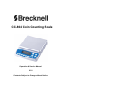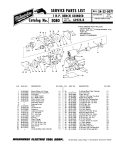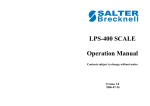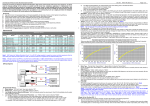Download Operation & Service Manual
Transcript
CC-804 Coin Counting Scale Operation & Service Manual V1.0 Contents Subject to Change without Notice CC-804 Coin Counting Scale Operation Manual Thank you for purchasing the CC-804 coin counting scale. Please read all operating instructions carefully before use and keep the following points in mind: * Avoid lengthy exposure to extreme heat or cold, your scale works best when operated at normal room temperature. Always allow the scale to acclimate to a normal room temperature before use * Allow sufficient warm up time. Turn the scale on and wait for a few minutes if possible, to give the internal components a chance to stabilize before weighing. * These electronic scales are precision instruments. Do not operate near an in-use cell phone, radio, computer or other electronic device. These devices emit RF and can cause unstable scale readings. If your scale ever performs poorly, try moving the scale to a different room or location. * Avoid using in condition of heavy vibration and airflow. * Read the weight reading in short time after loading. The output signature of load cell and A/D may be little influenced after weighing for a long time. . Specifications: 1. Capacity:2000.0g×0.5g 2. Weight against the maximum accumulation value: 1677721.5g. When weight exceeds 19999.9g, it will be displayed twice. Take 123456.7g for example, scale will display “H.123g” and “L456.7g” alternately. 3. Max. accumulated counting data: 16777215. When accumulated data is over 199999, the data will be displayed in higher and lower 4 digits alternately. For example, the data is 1234567, the data will be shown as “H 123” and “L4567”. 4. Power supply: 6Vdc,500mA with negative center, AC adaptor or 4 x “AA” size cells. 5. Max display weight: 2004.5g. 6. Operating current:: ≤200mA. 7. Scale will display “Error” when the accumulation value exceeds 16777215 (except decimal) Ⅱ. Zero and Tare 1. Power-on zero point range: calibration zero point ±20%FS, scale can be auto-zero setting within this range. When it is out of this range, scale will display 0ˉˉˉˉ or 0_ _ _ _ and still use current weight as power on zero-point; 2. Tare: press TARE key to tare the weight. This function can be activated only when the scale is in stable mode and the gross weight is not negative value. Ⅲ. Faceplate and key function: 1. Display symbol meaning: a) The single weight of one kind coin just is the integral multiple of another kind coin’s single weight. For example, take count of 1p coin (single weight =3.6g) and there is one 2p(single weight=7.1g)or 50p(single weight=8.0g)different type coin mixed in,the scale can only recognize that 1p coin quantity has increased 2pcs or 3pcs, but cannot recognize whether it is 2p or 50p coin that mixed in. b) Even if the single weight of the mixed coin is not integral multiple of the currently chosen coin’s weight, the scale cannot be make recognition also due to the weight tolerance. This situation can be improved by reducing tolerance. In summary, “Mix” indicating signs can be only taken as a reference. In the same way, for PCS/£ counting, if there are other type coins mixed in, the reliability will reduce greatly. 4) TARE◄: this sign displays when the tare weight is not zero. 5) PCS: coin quantity counting mode and normal objects counting mode indicator. Under coin quantity counting mode, the coin value (£2……1p) is on at the same time. 6) £: coin value as counting unit indicator 7) g: weighing mode indicator. 8) Total: coin weight accumulation(“g” sign is on at the same time),coin value accumulation(“£” sign is on at the same time) 9) ▼£2……▼1p: the currently chosen coin is £2……1p, this sign will not be on under weighing mode and normal objects counting mode. 10) Notice: When the gross weight is over 800.9g, scale will show “¯¯¯¯¯”. 1) ZERO◄: The scale is at zero point and the gross weight is 0 2) Lo.bat◄: The voltage of batteries or input power is below 4.8V. 3) Mix◄: This sign will be displayed under coin quantity counting and coin value counting status (namely the unit is PC or £). The scale can recognize whether there are different type of coin mixing in according to current weight, current coin type and its weight, and tolerance. Please pay attention that the scale can not be made such recognition under the following circumstances: 2. Keys function: There are four main working mode for this scale; counting mode, weighing mode, calibration mode and inner code checking mode. Counting mode can be divided into coin number counting mode, coin value counting mode and normal objects counting. 2.1 Enter or change the working mode: 2.1.1 Coin number counting mode: When the scale is turned off , short press ON/OFF/CLEAR key,the scales will self-examine and then go into counting mode, ►PCS and ▼£2 is on at the same time. 2.1.2 Coin value counting mode: 2.2.1.6 Short press TARE: Tare the weight. This function can be activated only when the scale is in stable mode and the gross weight is not negative value. 2.2.1.7 Short press £2……1p: Choose the type of coins. Under the coin number counting mode, short press MODE/CAL key to enter this mode, and ►£ is on at the same time. 2.1.3 Weighing mode: 2.2.2 coin value counting mode: Under the coin value counting mode, short press MODE/CAL key to enter this mode, and ►g is on at the same time. 2.1.4 Normal object counting mode: Under the weighing mode, short press MODE/CAL key to enter this mode and ►PCS is on; coin value indicator is off at the same time. 2.1.5 Calibration mode: Long press MODE/CAL key under powering on mode until “CAL-0” is displayed. 2.1.6 Inner code checking mode: Long press ON/OFF/CLEAR and ADD/ENTER key under powering on mode until “code” is displayed. 2.2 Keys function in the working mode: 2.2.1 Coin number counting mode: 2.2.1.1 Long press ON/OFF/CLEAR: Power off scales. 2.2.1.2 Short press ON/OFF/CLEAR: After the scale displays accumulation value, coin value accumulation will be cleared and exit accumulation mode. 2.2.1.3 Long press ADD/ ENTER: Scales display coin value accumulation until press any key (except ON/OFF/CLEAR) to return. 2.2.1.4 Short press ADD/ ENTER: Coin value accumulates, display 3s accumulation value and return. 2.2.1.5 Long press TARE: Set the zero point after the scale is stable, zero range:power-on zero point ±10%FS. 2.2.2.1 Long press ON/OFF/CLEAR: Power off scales. 2.2.2.2 Short press ON/OFF/CLEAR: After the scale displays accumulation value, coin value accumulation will be cleared and exit accumulation mode. 2.2.2.3 Long press ADD/ ENTER: Scales display coin value accumulation until press any key (except ON/OFF/CLEAR) to return.。 2.2.2.4 Short press ADD/ ENTER: Coin value accumulates, display 3s accumulation value and return. 2.2.2.5 Long press TARE: Set the zero point after the scale is stable, zero range:power-on zero point ±10%FS. 2.2.2.6 Short press TARE: Tare the weight. This function can be activated only when the scale is in stable mode and the gross weight is not negative value. 2.2.2.7 Short press £2……1p: Choose the type of coins. Notice: Under coin number counting mode or coin value counting mode, if there are other type coins mixed in, “Mix” indicating lamp will flash for 5 times and then is on continuously. 2.2.3 Weighing mode: 2.2.3.1 Long press ON/OFF/CLEAR: Power off scales. 2.2.3.2 Short press ON/OFF/CLEAR: After the scale displays accumulation value, weight accumulation will be cleared and exit accumulation mode. 2.2.3.3 Long press ADD/ ENTER: Scales display weight accumulation until press any key (except ON/OFF/CLEAR) to return. 2.2.3.4 Short press ADD/ ENTER: Weight accumulates, display 3s accumulation value and return. 2.2.3.5 Long press TARE: Set the zero point after the scale is stable, zero range:power-on zero point ±10%FS. 2.2.3.6 Short press TARE: Tare the weight. This function can be activated only when the scale is in stable mode and the gross weight is not negative value. 2.2.4 Normal objects counting: 1) Entering method: Under weighing mode, short press MODE/CAL to enter this mode. 2) When scale shows “SPL. ——“, put samples to be counted on platter. 3) After short press ADD/TOTAL, “——“ of “SPL.——“will flash. 4) When scale is reading stable, scale will show “0 PC”, and “0” will flash. Use £2/+200, £1/+100, 50p/+50, 20p/+20, 10p/+10, 5p/+5, 2p/+2 and 1p/+1 to key in quantity of sample on platter (0-1999); use ADD/ ENTER to confirm. 5) Short press MODE/CAL to enter coin number counting mode. Notice: 1) The weight of sample must be over 0. 2) Before key in the quantity of sample, scale must be stable. 3) The quantity of sample must be over 0. 4) The piece weight must be over 0.05g. 5) If the piece weight is less than 0.1g, the accuracy will reduce greatly. 6) If the quantity of sample is bigger, the accuracy of counting will be better. Keys function under this mode: 2.2.4.1 Long press ON/OFF/CLEAR: Power off scales. 2.2.4.2 Short press ON/OFF/CLEAR: After the scale displays accumulation value, accumulation will be cleared and exit accumulation mode. 2.2.4.3 Long press ADD/ ENTER: Scales display quantity accumulation until press any key (except ON/OFF/CLEAR) to return. 2.2.4.4 Short press ADD/ ENTER: quantity accumulates, display 3s accumulation value and return. 2.2.4.5 Long press TARE: Set the zero point after the scale is stable, zero range:power-on zero point ±10%FS. 2.2.4.6 Short press TARE: Tare the weight. This function can be activated only when the scale is in stable mode and the gross weight is not negative value 2.2.5 Calibration mode: 2.2.5.1 Entering method: Long press MODE/CAL key under powering on mode until “CAL-0” is displayed. 2.2.5.2 Short press ON/OFF/CLEAR: Exit calibration mode, start to initialize and go into coin number counting mode. 2.2.5.3 Press ADD/ ENTER : confirm and go to next step. Calibration steps are as follows: 1) When screen displays “CAL-0”, press ADD/ ENTER key (Please make sure that there is no weight on the scale), “0” of “CAL-0” will flash. At this time, scale is reading stable calibration zero point. After reading, scale will go to next step. 2) When screen displays “CAL-F”,put 500g weight on the enter of scale, press ADD/ ENTER key, “F” of “CAL-F” will flash. At this time, scale is reading the stable signal of full capacity. After reading, scales will go to next step. 3) When scales display “CAL-0” again,remove 500g weight from scale pan, press ADD/ ENTER key. “0” of “CAL-0” will flash again, which means scales reads stable calibration zero point again. After reading, scales go into the next step. 4) If scale calibration is working properly, scales will go to coin number counting mode after auto-initialization. 5) If scale is not calibrated properly, the screen will display “CAL.Er” and go back to step 1) for re-calibration. 2.2.6 Inner code checking mode: 2.2.6.1 Entering method: Under scale working mode, long press ON/OFF/CLEAR and ADD/ ENTER at the same time until “code” sign displays. The sign means that scales already enter into inner code checking mode and display A/D data. 2.2.6.2 ON/OFF/CLEAR:Exit the mode, re-initialize and go to counting mode. 2.2.6.3 TARE: Display filtered and non-filtered A/D data in switch. There is “Total” indicator under filtered A/D data. 2.2.6.4 MODE/CAL: Display weighing data and inputting voltage in switch. Working voltage is displayed by the sign “U×.××”. It is better if the voltage is between 4.6V~8.6V. . Attention items: 1.Make sure the battery is inserted correctly. 2.It is better if scales are warmed up beforehand. Please remove the object to be weighted as soon as weighing performance finishes. 3.It cannot be used in places where the temperature, humidity and wind speed changes fiercely 4 .Please use the scale far away from the instrument with electron magnetic interface, for example, mobile phone. 5.Please take and put object gently in the process of weighing.