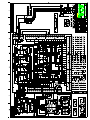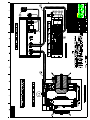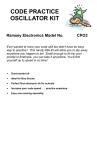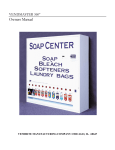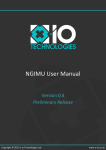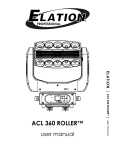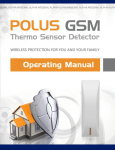Download USER`S MANUAL MODEL: 5970-80 MODEL
Transcript
GMW USER’S MANUAL MODEL: 5970-80 MODEL: 5970-160 CURRENT REVERSAL SWITCH Date Sold: _____________ Serial number: __________ PROPRIETARY THIS DOCUMENT CONTAINS CONFIDENTIAL INFORMATION PROPRIETARY TO GMW ASSOCIATES. IT MUST NOT BE REPRODUCED OR DISCLOSED TO OTHERS OR USED IN ANY WAY EXCEPT FOR THE INSTALLATION, OPERATION OR MAINTENANCE OF GMW ASSOCIATES PRODUCTS. File No: M5970i.407 GMW 955 Industrial Road, San Carlos, CA 94070 Tel: (650) 802-8292 Email: [email protected] Web site: http://www.gmw.com Revision Date: March 22, 2000 Fax: (650) 802-8298 TABLE OF CONTENTS SPECIFICATIONS Model: 5970-80 Model: 5970-160 Section 1 WARNINGS Refer to this section before operation of Current Reversal Switch. Section 2 INSTALLATION Unpacking Instructions. Mounting Position. Electrical Circuit. Section 3 OPERATION General. To reverse polarity. Section 4 ANALOG DEVICE INTERFACE (Option) General. ADI Installation Kit. GPIB Installation Kit ADI Field Installation ADI commands. Software Drivers Section 5 MAINTENANCE Section 6 DRAWINGS Section 7 Drawing 13900360 5970-80/160 Reversing Switch Schematic, [shown with optional ADI] Drawing 13900361 5970-80/160 Reversing Switch Schematic, [shown without optional ADI] Drawing 13900311 5970-80/160 Remote Control Schematic, [shown using internal power supply] Drawing 13900312 5970-80/160 Remote Control Schematic, [shown using external power supply] Drawing 13900370 5970-160 Contactor Assembly Schematic Drawing 11900790 5403/RS/P62B-3066A Electrical Assembly Drawing 13900290 5403/RS/P62B-3066A Electrical Wiring Drawing 11900780 3472-50/RS/P62B-4050A Electrical Assembly Drawing 13900280 3472-50/RS/P62B-4050A Electrical Wiring Drawing 11900770 3472-70/RS/P63C-60110A Electrical Assembly Drawing 13900270 3472-70/RS/P63C-60110A Electrical Wiring Drawing 11900760 3473-50/RS/P62B-4050A Electrical Assembly Drawing 13900260 3473-50/RS/P62B-4050A Electrical Wiring Drawing 11900750 3473-70/RS/P63C-60110A Electrical Assembly Drawing 13900250 3473-70/RS/P63C-60110A Electrical Wiring Drawing 11900860 3474-140/RS/P83C-100150A Electrical Assembly Drawing 13900390 3474-140/RS/P83C-100150A Electrical Wiring Continued DRAWINGS (continued) Drawing 11900561 5970-80 General Assembly, [shown with optional ADI] Drawing 11900562 5970-80 General Assembly, [shown without optional ADI] Drawing 11900571 5970-80 Base Plate Assembly, [shown with optional ADI] Drawing 11900572 5970-80 Base Plate Assembly, [shown without optional ADI] Drawing 11900580 5970-80 Contactor Assembly Drawing 11900590 5970-80 Front Panel Assembly Drawing 11900601 5970-80 Back Panel Assembly, [shown with optional ADI] Drawing 11900602 5970-80 Back Panel Assembly, [shown without optional ADI] Drawing 11900611 5970-160 General Assembly, [shown with optional ADI] Drawing 11900612 5970-160 General Assembly, [shown without optional ADI] Drawing 11900621 5970-160 Base Plate Assembly, [shown with optional ADI] Drawing 11900622 5970-160 Base Plate Assembly, [shown without optional ADI] Drawing 11900630 5970-160 Contactor Assembly Drawing 11900640 5970-160 Front Panel Assembly Drawing 11900651 5970-160 Back Panel Assembly, [shown with optional ADI] Drawing 11900652 5970-160 Back Panel Assembly, [shown without optional ADI] Drawing 15900000 5970-80/160 Control PCB Assembly Drawing 15900010 5970-80/160 Front Panel PCB Assembly Section 1 SPECIFICATIONS Table 1. Model 5970-80 Specifications -------------------------------------------------------------------------------------------------------------------Electrical DC Voltage (maximum): DC Current (maximum): 100 Volts 80 Amps AC Voltage: AC Current: DC Internal power supply (control power): Fuse Ratings AC Input: AC Input: DC Interlock: 100-125 or 200-250 Volts 2.0/1.0 Amps 24VDC/2.4A for 115V use 20 x 5 mm 2.0Amp SLO-BLOW for 230V use 20 x 5 mm 1.0Amp SLO-BLOW use 20 x 5 mm 2Amp SLO-BLOW Electrical Connections DC Current: (up to 80A max) DC Control wiring: AC Power: Analog Device Interface (Option) GPIB Plug. M6 Stud Phoenix Plug/Header Type: MSTB IEC320 GPIB Female Spare Parts Kit Pilot lamps 12V (x 2). Fuses type 20 x5 mm 1.0 Amp SLO-BLOW (x 5) Fuses type 20 x5 mm 2.0 Amp SLO-BLOW (x 5) Dimensions 483 mm W x 541mm D x 177 mm H. (19.0 inch W x 21.3 Inch D x 7.0 inch H). Weight 20kg (44 lb), excluding interconnecting cables. 1-1 Section 1 SPECIFICATIONS Table 1. Model 5970-160 Specifications -------------------------------------------------------------------------------------------------------------------Electrical DC Voltage (maximum): DC Current (maximum): 100 Volts 160 Amps AC Voltage: AC Current: DC Internal power supply (control power): Fuse Ratings AC Input: AC Input: DC Interlock: 100-125 or 200-250 Volts 2.0/1.0 Amps 24VDC/2.4A for 115V use 20 x 5 mm 2.0Amp SLO-BLOW for 230V use 20 x 5 mm 1.0Amp SLO-BLOW use 20 x 5 mm 2Amp SLO-BLOW Electrical Connections DC Current: (up to 160A max) DC Control wiring: AC Power: Analog Device Interface (Option) GPIB Plug. M12 Stud Phoenix Plug/Header Type: MSTB IEC320 GPIB Female Spare Parts Kit Pilot lamps 12V (x 2). Fuses type 20 x5 mm 1.0 Amp SLO-BLOW (x 5) Fuses type 20 x5 mm 2.0 Amp SLO-BLOW (x 5) Dimensions 483 mm W x 495 mm D x 266 mm H. (19.0 inch W x 19.5 inch D x 10.5 inch H) Weight 22 kg (48 lb), excluding interconnecting cables. 1-2 Section 2 WARNINGS REFER TO WARNINGS BELOW BEFORE OPERATING CURRENT REVERSAL SWITCH 1 AC Power Ensure that the VOLTAGE SELECTOR has been set to the correct input voltage before applying AC Input Power. To check the Voltage Selector first turn off power on the AC input receptacle and remove the AC input plug. The voltage displayed next to the triangle on the lower right hand side of the AC input receptacle is the voltage setting. To change the voltage settings insert a small bladed screwdriver into the slot on the top of the Fuse Drawer located directly below the ground pin on the AC input receptacle and pull the Fuse Drawer out. Check the the correct fuse is inserted in the correct location. A 2.0A fuse is used for 115 Vac and 1.0A fuse used for 230Vac The Fuse Drawer should then be rotated 180° and reinserted. Check that the correct voltage setting is displayed next to the triangle on the lower right hand side of the AC input receptacle. 2 DC Interlock Check the operation of the DC Interlock circuit before operating the Reversal Switch. Turn on the DC Power Supply and increase the output voltage to 2 volts. The High Current Interlock light on the front panel should illuminate and relay RL2 should be energized. If the lamp does not illuminate check the High Current Interlock circuit and remedy the problem before using the Reversal Switch. 3 Arcing The magnet stores considerable energy in its field during operation. Do not disconnect any high current or ac power lead while under load or the magnetic field energy may be discharged across the interruption causing severe and hazardous arcing. 4 Current Rating Do not exceed the current rating for the Current Reversal Switch given in the specification tables in section 1 of this User’s Manual. Exceeding the current rating is dangerous and will damage the internal components. Damage caused by using the Current Reversal Switch at higher currents than specified will void the warranty. 5 Watches, Credit Cards, Magnetic Discs and Pacemakers Do not move magnetically sensitive items into the close vicinity of the magnet. Even some antimagnetic watches can be damaged when placed in close proximity to the pole gaps during operation. Credit cards, magnetic discs and pacemakers may be affected by magnetic fields as low as 5G (0.5mT). 2-1 Table 2. Model 5970-80/160 Electrical Connections DC Current to Magnet (refer to drawing 13900360/1) TB1 Left hand terminal: Positive TB1 Right hand terminal: Negative DC Current from Power Supply (refer to drawing 13900360/1) TB2 Left hand terminal: Positive TB2 Right hand terminal: Negative Ground (refer to drawing 13900360/1) Ground connections are provided at two locations on the main terminal block on Model 5970-80. A grounding stud is provided near the main terninal block on Model: 5970-160. Magnet Interlocks (refer to drawing 13900360/1) Pin 1 & Pin 2 Water flow: Normally open. Closed when flow OK. (not used in standard GMW systems) Pin 3 & Pin 4 Over temperature: Normally closed. Open when coil temperature exceeds 50oC. CAUTION : Ensure that the high current connections are tight. Loose connections may lead to oxidation and overheating. The field stability may be degraded and the current terminations damaged. 2-2 Section 3 INSTALLATION Unpacking Instructions The Model 5970-80/160 is supplied assembled. If damage is evident, report the damage in detail to the shipper for claim and simultaneously notify GMW in case assessment of the damage must be made. Included in the carton should be: 1 x 5970-80/160 Current reversing Switch 1 x Manual 1 x Spare Parts Kit * 1 x ADI-123 (Optional) * 1 x ADI-Mounting Kit (Optional) * If the ADI Option has been ordered it will be installed in the Model 5970-80/160. Mounting Position The Model 5970-80/160 Reversal Switch is intended to be operated in the horizontal position either as a bench top unit or in a 19" EIA Equipment Rack. Electrical Circuit Never connect or remove cables from the Reversal Switch with the power supply powered. The stored energy in the magnet can cause arcing resulting in severe injury to personnel or equipment damage. All terminals should be tight. If terminals come loose in operation local heating at the terminations can cause rapid oxidation leading to a high contact resistance and high power dissipation at the terminals. If left unattended this can cause enough local heating to damage the terminals. AC Power (refer to section 2.1) 3-1 Section 4 OPERATION General Check that the AC voltage setting has been set correctly (refer to previous section) then insert the AC input connector and turn on the AC Power switch. The green pilot light on the front panel should illuminate indicating that the 24V control power supply is on. The white 'HIGH CURRENT INTERLOCK' should come on if the DC Power Supply voltage is above 2 volts. The reversal switch is interlocked and cannot change the DC polarity until the power supply voltage drops below 1.5V. The yellow pilot lights on the front panel indicate the position of the internal reversal contactor. To reverse polarity Push the green push button on the front panel labeled 'PUSH TO REVERSE'. The following events should take place: 1. Relay RL1 will latch closed programming the DC power supply down to zero current output. 2. Relay RL2 will de-energize when the DC power supply voltage drops below 1.5V, turning off the front panel High Current Interlock light. 3. Then relay RL2 de-energizes it starts both timers TM1 & TM2. 4. Timer TM2 times out after 5.0 seconds providing a delay before actuating the current reversal contactor. 5. M1 then times out after 6.0 seconds resetting RL1 and turning the DC power supply back on. The reversal switch is then ready for another cycle. Note: The settings of TM1 and TM2 should not need adjustment. If they are readjusted TM1 must be at least 0.5 seconds longer than TM2 delay. A maximum time of 8 seconds should not be exceeded. 4-1 Section 5 ANALOG DEVICE INTERFACE (OPTION) GENERAL The Analog Device Interface provides computer control of the Current Reversal Switch using GPIB communications. It is optional equipment and can be field installed if required using the ADI Installation Kit detailed below. Full details on the Group 3 Model ADI-123 Analog Device Interface are given in the separate manual. The ADI has 1 Analog output channel, 2 Analog status channels, and 3 Two-state channels. The channel assignments are given below. Analog Channels Analog output: Analog input 1: Analog input 2: Power supply current output programming. Power supply current monitor. Power supply voltage monitor. Two State Channels Ch1: Magnet temperature and water flow interlock status. Ch2: Reversal switch control. Ch3: Reversal switch position status. ADI Installation Kit The following components make up the ADI Installation Kit. 1 x ADI-123G Analog Device Interface. 2 x ADI Mounting Bars. [ Dwg no 17900670] 2 x ADI Mounting Studs. [ Dwg no 179006780] 4 x ADI Mounting Nuts. [M6 Kepnuts] 1 x ADI Control Wiring Harness. [Connects ADI to R/S Control PCD] 1 x ADI Control Wiring Harness. [Connects ADI to R/S Control PCD] 1 x ADI Mains Wiring Harness. [Connects ADI to R/S Control PCD] 1 x ADI Connecting GPIB Cable 0.5M long [Connects ADI to R/S bulkhead GPIB Connector]. 1 x R/S GPIB Bulkhead GPIB Connector. 4 x R/S GPIB Bulkhead Connector Mountings Screws. 4 x R/S GPIB Bulkhead Connector Mountings Washers 4 x R/S GPIB Bulkhead Connector Mountings Nuts. GPIB Installation Kit The following components are required to control the Current Reversal Switch through the ADI using a computer. All the following items can be purchased through GMW Associates if required. Controlling Computer. Controlling Software. GPIB Interface Board IEEE-488 [National Instruments Part no or similar]. GPIB Connecting Cable IEEE-488 [National Instruments Part no or similar]. 5-1 Section 5 ANALOG DEVICE INTERFACE (OPTION) Field Installation of the Analog Device Interface. 1. Turn off the magnet power supply and turn off the ac power and remove the power cord to the current reversal switch. 2. Remove the four screws securing the reversal switch cover and remove top cover. 3. Remove the four screws and cover plate from the cutout for the GPIB connector on the back panel. 4. Screw on a kepnut onto the ADI mounting studs about 6mm, so that the lock washer faces the short end of the mounting stud. Repeat for the other mounting stud. 5. Screw the mounting studs 6mm into the current reversal switch base plate threaded holes using the short threaded end. 6. Tighten down the kepnut on the mounting stud against the current reversal switch base plate, repeat for the other mounting stud. 7. Remove the ADI’s bottom cover by undoing the center securing screw and mount the ADI mounting bars to the bottom cover using M3 pan head screws. [Only required if the ADI mounting bars are not fitted to the ADI]. 8. Set the ADI DIP switches as required. GMW normally uses address 1 for the ADI installed in the current reversal switch. [Only required if ADI has not been set up at GMW or end user needs to change the ADI to another GPIB address.] 9. Reinstall the bottom cover onto the ADI and secure with the single center screw. 10. Plug in the control wiring harness into the ADI with the 9way connector. 11. Plug in the control wiring harness into the ADI with the 10way connector. 12. Mount the ADI into the current reversal switch by sliding the mounting bars over the two vertical mounting studs located on the current reversal switch base plate. 13. Secure the ADI in place with two kepnuts. 14. Pull off one of the QC connectors located on the back of the ac input power receptacle. Push on a QC receptacle from the ADI power lead with the same color wire onto the ac power filter. 15. Push on the removed QC receptacle from the internal power supply onto the tab of the ADI QC receptacle. 16. Repeat for the other three QC connections. 17. Check that the wire colors are the same on each terminal of the ac filter and the removed QC receptacles are returned to their original location. 18. Plug in the control wiring from the ADI with the 9-way plug into the vertical receptacle on the control PCD. 19. Plug in the control wiring from the ADI with the 10-way plug into the vertical receptacle on the control PCD. The connector should be installed with the male GPIB connection and mounting flange facing the inside of the reversal switch case. 20. Secure the bulkhead GPIB connector onto the rear panel of the current reversal switch using the pan head screw provided. 21. Connect the short length GPIB cable between the back of the bulkhead connector on the rear panel and the GPIB connector on the ADI. 5-2 Section 5 ANALOG DEVICE INTERFACE (OPTION) ADI Commands (Full details given in the ADI User's Manual) Analog Output Channel W16383: Set analog output to full scale. W00000: Set analog output to zero. Analog Input Channels R1: Read channel 1, zero input = 0 full scale = 16383. R2: Read channel 2, zero input = 0 full scale = 16383. Two State Channels TR1: Read status 1 (magnet temp and water flow interlock). State 1 = OK. TR2: Not used. TR3: Read status 3 (reversal switch position). State 1 = REVERSE. TW21: TW20: Turns on channel 2 (reversal switch start). Turns off channel 2. Note: 1. After TW2 is turned on it must be turned off again to allow the reversal switch circuit to reset before another reversal cycle can take place. Time between TW21 and TW20 should be about 1 sec 2. The ADI two state channel 1 is set with jumpers to the passive position and monitors the magnet interlocks at terminal 4 on P1. Software Drivers LabVIEW Driver A LabVIEW driver is available from GMW Associates. It provides control and monitoring of the model: 5970-80/160 current reversal switch and power supply. The driver is supplied free of charge. 5-3 Section 6 MAINTENANCE The only routine maintenance required is to ensure that the high current connections are tight and the High Current Interlock is working correctly. To check the operation of the DC High Current Interlock circuit turn on the DC Power Supply and increase the output voltage to 2 volts. The High Current Interlock light on the front panel should illuminate and relay RL2 should be energized. If the lamp does not illuminate check the High Current Interlock circuit and remedy the problem before using the Reversal Switch. 6-1 Section 7 DRAWINGS DC OUTPUT DC OUTPUT DC OUTPUT