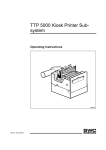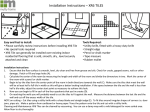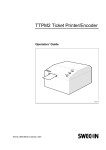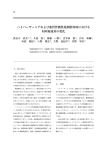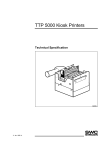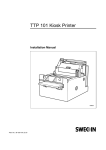Download TTPM2 Ticket Printer/Encoder
Transcript
TTPM2 Ticket Printer/Encoder Selection Guide SW95045 Publ No.: 101193 Ed. A April 19, 2001 Related manuals TTPM2 Selection Guide, 101193 TTPM2 Operators’ Guide, 00861-000 TTPM2 Technical Specification, 00874-000 TTPM2 Installation and Programming Manual, 00759-000 TTPM2 Service Manual, 00693-000 This is a publication of Swecoin AB Box 322, SE-192 30 Sollentuna, Sweden Phone +46 8 623 45 60 Fax +46 8 594 709 89 E-mail [email protected] [email protected] Web site http://www.swecoin.se © SWECOIN AB 2000 All rights reserved. Reproduction in whole or in parts is prohibited without written consent of the copyright owner. We have taken great care to ensure that the information in this manual is correct and complete. However, if you discover any errors or omissions, or if you wish to make suggestions for improvements, you are welcome to send your comments to us. Swecoin AB disclaims any liability resulting from the use of this information and reserves the right to make changes without notice. Edition A, April, 2001 Printed in Sweden 2 TTPM2 Selection Guide April, 01 CONTENTS 1 About this guide........................................................................................................... 4 2 Presentation ................................................................................................................. 5 2.1 Versions .......................................................................................................... 6 2.1.1 More about… .................................................................................... 7 Input versions ................................................................ 7 Ticket material ............................................................... 7 Encoding........................................................................ 7 Output versions ............................................................. 7 2.2 Accessories .................................................................................................... 8 2.2.1 Output tray............................................................................................ 8 2.2.2 Fanfold ticket stock input tray............................................................... 9 2.2.3 Instruction label .................................................................................. 10 3 Workbench considerations ....................................................................................... 11 3.1 Free ticket path: ............................................................................................ 11 3.2 Correct operating position............................................................................. 11 4 Dimensions ................................................................................................................. 12 April, 01 4.1 Standard single and dual track versions....................................................... 12 4.2 Front load versions ....................................................................................... 13 4.3 CD200 version .............................................................................................. 14 4.4 Space required around printer ...................................................................... 15 TTPM2 Selection Guide 3 1 ABOUT THIS GUIDE This guide is intended to help you select the version of TTPM2 that fills your needs. For deeper technical knowledge, please consult the Technical Specifications and the Installation and Programming Manual. If the functionality you require is not covered with the versions described in this guide, don’t hesitate to suggest new features. We constantly develop the Swecoin product range and might very well be able to help you out. The guide only describes hardware versions. The standard TTPM2 firmware contains functions that fulfil the needs for most ticketing applications. If you require functions that we do not support yet, please tell us and we determine if this can be added to the standard firmware or if a custom version is required. 4 TTPM2 Selection Guide April, 01 2 PRESENTATION The TTPM2 is a printer designed for producing electronically readable tickets with magnetic stripe and/or bar code as information carrier. The printer is divided into modules that can be combined in such a way that it can fulfil almost any ticketing need. The TTPM2 comes as stand-alone printer with a cover and a built-in power supply, or as an OEM printer mechanism for kiosk applications. OEM printer mechanism Standalone printer SW95065F Figure 1. OEM printer mechanism, and Stand-alone printer April, 01 TTPM2 Selection Guide 5 2.1 Versions The printer is built to the version you specify. Mark your six selections in the illustration below and the Swecoin representative will give you an order number for that configuration. Input versions Hand-fed loose-leaf tickets Ticket material Magnetic encoding “Gapped” Output 1 2 3 “Single Track” Track 1&2 Standard Bottom view “Non-gapped” FANFOLD TICKET STOCK 1 2 3 Track 2&3 Bottom view Roll stock with black marks “Duck beak” Center track 3mm Center 3mm Bottom view “Dual Track” “Loose-leaf” Center track 7mm “Duck beak” with Front Load (max 0.25 mm tickets) Center 7mm Bottom view FANFOLD TICKET STOCK Track 1&2 right, non-standard (avoid) Front Load 1 Bottom view 3 2 1 Track 2&3 right, non-standard (avoid) 0.260.32 FANFOLD TICKET STOCK 0.180.25 Thickness range (mm) Bottom view Front Load 2 (with wastebin) 3 2 1 0.330.40 “CD200” No encoding All printers but CD 200 versions handle 86 and 110 mm ticket length All track combinations are available in: LoCo 300 Oe HiCo 2750 Oe HiCo 3500 Oe Card dispenser for loose-leaf 86 mm tickets Duck beak gives feedback to the system when ticket is taken. Front Load 1 and 2 gives motorized help with feeding in ticket. SW00011 Figure 2 The modularization of the TTPM2 makes numerous versions possible. 6 TTPM2 Selection Guide April, 01 2.1.1 More about…. INPUT VERSIONS There is no special input version for roll paper with black marks. If you use roll paper, you can use both single and dual track versions. TICKET MATERIAL Gapped tickets produce less paper debris in the printer than non-gapped ticket. This is because gapped tickets are cut, while non-gapped tickets are burst off in the perforation. Because of this we recommend gapped tickets for customers that do not already have other types of tickets in stock that the printer must conform to. ENCODING LoCo is the standard magnetic used on credit cards etc. HiCo means household-magnet proof encoding. That is, the encoding is not destroyed if you put the ticket on the fridge door with a fridge-magnet, or if it comes in contact with a magnetic lock on a handbag. Iso tracks 2&3 are the most commonly used. Center track has the advantage that it is more forgiving. The user can enter the ticket in two directions and it is still read by the reader. Center track is suitable for mass transport, parking, etc. where the customer himself should enter the ticket into the reader. OUTPUT VERSIONS The duck-beak is a stainless steel beak that guides the ticket. The FL1 and FL2 front load modules also guide the ticket. But in addition to that, the printer motor drives them so that the ticket is ejected longer when printed, and pulled in more easily when loaded from the front. The duck-beak, FL1, and FL2 all have optical ticket sensors fitted to them. The host computer can ask for the sensor status so that it can determine whether the customer or operator has taken the ticket or not. With duck beak and FL1, the system can then alert the user that the ticket has not been taken. In addition to this, the FL2 can pull the ticket back in, void it, and throw it in the waste bin. The FL2 waste bin can also be used if the ticket entered is no longer valid. The duck beak with front load requires that the ticket is pushed in longer when loaded compared to the FL1 and FL2. This makes the duck beak with front load less suitable for unattended customer operated kiosks. Personnel in ticket offices, who handle manually fed loose-leaf tickets, can just as well enter them in the upper rear entry as using a front load printer. Tickets are issued quicker this way because they do not have to be transported back through the printer. April, 01 TTPM2 Selection Guide 7 2.2 Accessories Accessories can be added at any time so you do not have to order them together with the printer. 2.2.1 Output tray The output tray collects the printed and coded tickets in a neat stack. Use the tray if you intend to print many tickets at a time. SW97105 R1 Figure 3. Installing the output tray. Order No. 02293-000 8 TTPM2 Selection Guide April, 01 2.2.2 Fanfold ticket stock input tray This optional input tray holds ticket stock for one- or two- document-entry applications. The capacity is between 125 and 300 tickets for each entry (depending on ticket thickness). The lower storage is for 86-mm ticket length, while the upper storage can take 86 and 110-mm tickets. SW97106 Figure 4. Installing the optional input tray Order No. 00729-000 April, 01 TTPM2 Selection Guide 9 2.2.3 Instruction label This self-adhesive label clarifies the use of buttons and the meaning of the indicators of the stand-alone printer. It is available in two versions, one for single and dual track versions, and one for CD200 card dispenser versions. Error Out of Tickets Clear Jam Eject Ticket Error Out of Tickets Load ticket from hopper ON Feed Ticket Feed Ticket ON Clear Jam Figure 5 Label for normal and CD200 versions. Order No. 01715-000 for normal, and 01715-001 for CD200. 10 TTPM2 Selection Guide April, 01 3 WORKBENCH CONSIDERATIONS For the printer to perform its best, the environment that it is placed in must fulfil certain criteria: 3.1 3.2 Free ticket path: Nothing must obstruct the ticket material on its way into the printer. All edges that the ticket material passes must be smooth. For dual track printers, provision must be made so that the upper and lower track ticket stock does not hook into each other. Ticket material must be stored away from the floor. Otherwise stones and dirt may enter the printer with the tickets. Correct operating position The printer must not tilt more than 45 degrees forward/backward. Air must be able to circulate around the printer. Space must be provided so that one can clean and maintain the printer (load paper etc.) More environmental conditions are stated in the Technical Specifications. April, 01 TTPM2 Selection Guide 11 4 DIMENSIONS The printer size varies depending on the options that you require. The Single and Dual track printers are of the same size, but the front load option adds about 70 mm to the dept of the printer. 4.1 Standard single and dual track versions 220 389 258 282 392 220 389 258 282 SW00013 Figure 6 Approximate dimensions in mm of the stand-alone printer. Dimensions are given with and without output tray. 12 TTPM2 Selection Guide April, 01 4.2 Front load versions 335 220 332 159 445 335 171 220 159 SW00014 Figure 7 Approximate dimensions in mm of the Front load stand-alone printer. Dimensions are given with and without output tray. April, 01 TTPM2 Selection Guide 13 4.3 CD200 version 340 440 546 444 233 222 Removable ticket tray Card dispenser 505 220 618 SW00010 Figure 8 Approximate dimensions in mm of the CD-200 Front Load stand-alone printer. . 14 TTPM2 Selection Guide April, 01 4.4 Space required around printer 120 mm 365 mm RIGHT VIEW 125 mm ~350 mm 90 mm FANFOLD TICKET STOCK SW97130 ~270–350 mm Figure 9. Approximate space required around the printer April, 01 TTPM2 Selection Guide 15 This page is intentionally left blank 16 TTPM2 Selection Guide April, 01