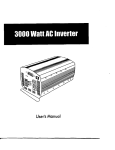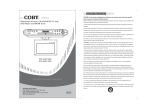Download PDF Manual - Automotive Garage Equipment
Transcript
® 700/700SS Computer Wheel Balancers Service Manual and Troubleshooting Guide P.O. Box 3002, 1601 J. P. Hennessy Drive, LaVergne, TN USA 37086 615/641-7533 800/688-6359 HENNESSY INDUSTRIES INC. Manufacturer of AMMCO®, COATS® and BADA® Automotive Service Equipment and Tools. Manual Part No.: 9111122 Revision: 01/01 rev. 1 Direct Drive ii • Service Manual — COATS Models 700/700SS Contents Introduction . . . . . . . . . . . . . . . . . . . . . . . . .1 700 Wiring Diagram (Contactor Style) . . .17 Safety Notes . . . . . . . . . . . . . . . . . . . . . . . .1 700 Hood Installation Instructions Servicing . . . . . . . . . . . . . . . . . . . . . . . . . . .1 Equipment Needed . . . . . . . . . . . . . . . . . . .1 Voltage Checking Procedure . . . . . . . . . . . .1 Preliminary Inspection . . . . . . . . . . . . . . . . .2 Functional Checks Operational Check . . . . . . . . . . . . . . . . . . . . . . . .2 Accuracy Check . . . . . . . . . . . . . . . . . . . . . . . . . .3 Rotational Check . . . . . . . . . . . . . . . . . . . . . . . . .3 Calibration Procedures Weight Sensor Calibration Procedure . . . . . . . . .3 Distance Gauge Tape Placement Procedure . . . . .3 Error Codes . . . . . . . . . . . . . . . . . . . . . . . . .4 Function Codes . . . . . . . . . . . . . . . . . . . . . .4 Troubleshooting Guide . . . . . . . . . . . . .5 - 12 Accuracy Problems . . . . . . . . . . . . . . . . . . . . . . .5 Rotational Problems . . . . . . . . . . . . . . . . . . . . . .6 Repeatability Problems . . . . . . . . . . . . . . . . . . . .7 Display Does Not Light . . . . . . . . . . . . . . . . . . . .8 Balancer Does Not Cycle . . . . . . . . . . . . . . . .9- 10 Balancer Does Not Brake . . . . . . . . . . . . . . . . . .11 Optical Encoder Checking Procedure . . . . . . . . .12 Before You Begin . . . . . . . . . . . . . . . . . . . . . . . .18 Parts Identification . . . . . . . . . . . . . . . . . . . . . . .18 Installation . . . . . . . . . . . . . . . . . . . . . . . . . . . . .18 *Solid State Balancers . . . . . . . . . . . . . . . .19 Piezo Output Checking Procedure . . . . . . . . . . .19 Motor Controller Test Box #8112078 . . . .20 Motor Controller PCB Diagram . . . . . . . . .21 *700 Wiring Diagram (Solid State Motor Controller Model) . . . . . . . . . . . . . . . .22 - 23 *Troubleshooting Flow Charts (Solid State *Motor Controller Model) *Balancer Does Not Cycle . . . . . . . . . . . . . . . . .24 *Balancer Does Not Brake . . . . . . . . . . . . . . . . .25 *Glossary of Terms . . . . . . . . . . . . . . . . . .26 *This manual has been updated to include all related models. Items that are new are high lighted by an asterisk (*) for your convenience. Replacement Procedures . . . . . . . . . .12 - 26 Front Panel/Printed Circuit Board Assembly . . . .12 Contactor Coil Resistance Measurement Procedure . . . . . . . . . . . . . . . . . . . . . . . . . . . . . .12 Front Panel/Printed Circuit Board Assembly . . . .13 Touch Panel/Aluminum Back Panel and PCB Assembly . . . . . . . . . . . . . . . . . . . . . . . . . . . . .13 On/Off Switch . . . . . . . . . . . . . . . . . . . . . . . . . .13 Circuit Breakers . . . . . . . . . . . . . . . . . . . . . . . . .13 Transformer . . . . . . . . . . . . . . . . . . . . . . . .13 - 14 Contactor . . . . . . . . . . . . . . . . . . . . . . . . . . . . .14 Distance Gauge Assembly . . . . . . . . . . . . . . . . .14 Rotary Shutter . . . . . . . . . . . . . . . . . . . . . . . . . .14 Optical Encoder Assembly . . . . . . . . . . . . . . . . .15 Drive Motor Assembly . . . . . . . . . . . . . . . . . . . .15 Piezo Assembly . . . . . . . . . . . . . . . . . . . . .15 - 16 Capacitor . . . . . . . . . . . . . . . . . . . . . . . . . . . . . .16 Service Manual — COATS Models 700/700SS • iii Safety IMPORTANT SAFETY INSTRUCTIONS READ ALL INSTRUCTIONS 1. Eye and face protection recommendations: “Protective eye and face equipment is required to be used where there is a reasonable probability of injury that can be prevented by the use of such equipment.” O.S.H.A. 1910.133(a) Protective goggles, safety glasses, or a face shield must be provided by the owner and worn by the operator of the equipment. Care should be taken to see that all eye and face safety precautions are followed by the operator. ALWAYS WEAR SAFETY GLASSES. Everyday glasses only have impact resistant lenses, they are not safety glasses. 2. Do not disable hood safety interlock system, or in any way shortcut safety controls and operations. 3. Be sure that wheels are mounted properly, the hub nut engages the arbor for not less than four (4) turns, and the hub nut is firmly tightened before spinning the wheel. 4. Read and understand this manual before operating. Abuse and misuse will shorten the functional life. 5. Be sure the balancer is properly connected to the power supply and electrically grounded. 6. Do not operate equipment with a damaged cord or if the equipment has been dropped or damaged – until it has been examined by a qualified serviceman. 7. Do not let cord hang over edge of table, bench, or counter or come in contact with hot manifolds or moving fan blades. 8. If an extension cord is necessary, a cord with a current rating equal to or more than that of the equipment should be used. Cords rated for less current than the equipment may overheat. Care should be taken to arrange the cord so that it will not be tripped over or pulled. 10. Wear proper clothing. Safety toe, non-slip footwear and protective hair covering to contain hair is recommended. Do not wear jewelry, loose clothing, neckties, or gloves when operating the balancer. 11. Keep work area clean and well lighted. Cluttered and/or dark areas invite accidents. 12. Avoid dangerous environments. Do not use power tools or electrical equipment in damp or wet locations, or expose them to rain. 13. Avoid unintentional starting. Be sure the balancer is turned off before servicing. 14. Disconnect the balancer before servicing. 15. Use only manufacturer’s recommended accessories. Improper accessories may result in personal injury or property damage. 16. Repair or replace any part that is damaged or worn and that may cause unsafe balancer operation. Do not operate damaged equipment until it has been examined by a qualified service technician. 17. Never overload or stand on the balancer. 18. Do not allow untrained persons to operate machinery. 19. To reduce the risk of fire, do not operate equipment in the vicinity of open containers or flammable liquids (gasoline). 20. Adequate ventilation should be provided when working on operating internal combustion engines. 21. Keep hair, loose clothing, fingers, and all parts of body away from moving parts. 22. Use equipment only as described in this manual. 23. Use only manufacturer’s recommended attachments. 9. Keep guards and safety features in place and in working order. SAVE THESE INSTRUCTIONS iv • Service Manual — COATS Models 700/700SS Direct Drive Introduction This service manual contains the functional checks, troubleshooting, adjustment, and part replacement instructions for COATS® Models 700 Wheel Balancer. Exploded views, illustrations, and an indexed parts list facilitate parts location, ordering, and replacement. All adjustments and replacements can be rendered with mechanic’s or electrician’s tools. Safety Notes Equipment Needed 1. AC - DC/Volt - Ohm meter. 2. Test Wheel - Domestic 14" x 6" steel wheel with a center hole suitable for mounting with a back cone. A new 195/70-14 tire properly mounted and inflated, balanced to within 0.05 ounces should be part of this wheel assembly. The lateral run out of this wheel should be less than 1/8". 3. Mechanic’s and electrician’s tools. High voltages, high torque motors, and high speed rotating wheels are present in coats wheel balancers. Follow the safety rules below while servicing a balancer: 4. Thread locking anaerobic (Loctite 242 or equivalent). 1. Disconnect balancer from power source before starting any part replacement or internal adjustment. 6. Dial indicator (runout gauge) with magnetic base, Starret No. 25-431 or equivalent. 2. Lower guard hood before starting cycle. 3. Do not wear neckties or loose clothing while servicing the balancer. 4. Be aware of hair length. If hair is long, wear it up under a hat. 5. Retaining compound (Loctite 601 or equivalent). 7. Modeling Clay Voltage Checking Procedure 1. Unplug the Balancer from the power source. 5. Mounting cones must be centered in wheel before tightening. The wheel must be forced up firmly against the faceplate. 2. Check the voltage between the terminals marked “A” and “B”, shown in the diagram below, at the power receptacle. The voltage should measure between 100 and 125VAC. If you measure no voltage, check the status of the circuit breakers that supply this power outlet. The hub nut must be engaged by a minimum of four (4) full threads. Tighten hub nut by rotating the wheel and striking a spoke of the hub nut with the heel of the hand. Failure to tighten the hub nut could result in serious injury. 3. Check from the power terminals to the ground terminal to verify a ground is present. The voltage measurement should be approximately 120V. Also measure between the neutral terminal and the ground terminal. The voltage measurement should be less than 0.5VAC. Servicing Note: If any faults are found in the above procedure, it is the responsibility of the owner. COATS authorized service personnel are not responsible for wiring within the building. Service should be performed only by COATS® trained and authorized service personnel the troubleshooting and service procedures in this manual are arranged to allow rapid and thorough service. The steps are preliminary inspection, functional checks, repair of failure, replacement or adjustment, and functional check. Identification of replacement parts required can be accomplished by using the pictorial breakdown and index in the parts list. It is important that the functional checks be performed in sequence and the problem isolated prior to attempting any adjustments or replacements. If an adjustment or replacement is made, the entire functional checks must be performed successfully before the balancer can be considered available for service. 4. Plug the balancer to a power source. 5. Use an Ohmmeter to check the resistance between the frame of the Balancer and the building ground. The resistance should be less than 1 ohm. If the resistance measurement is greater that 1 ohm, check the power cord plug and frame connection for proper contact. Ground A B Green White Black Service Manual — COATS Models 700/700SS • 1 Direct Drive Preliminary Inspection 1. Check the power supply to the balancer. See the procedure on page 1. 2. The Balancer should sit on all three (3) legs. Make sure the legs have not filled with dirt, wheel weights, or other foreign matter that may prevent a leg from making contact with the floor. 3. The floor should be a solid flat surface that does not allow the balancer legs to set into a recess in the floor or sink into the floor itself. 4. Inspect cones, hub nut, pressure cup(s), and threaded stud for damage. Missing cones or accessories should be replaced. Functional Checks Operational Check 1. Turn the power switch ON. The display should read as follows: A,W,D Weight Display Mode Grams/Ounces - _0.0 _.00 Dynamic Last Selection If the display fails to light, see DISPLAY DOES NOT LIGHT on pg. 8. 2. Mount your test wheel (described in EQUIPMENT NEEDED on pg. 1) on the balancer. 3. Enter the wheel parameter data. Note: If this machine will not accept keypad entries, replace the keypad. If this does not correct the problem replace the PCB. 4. If the balancer is in round off mode, press and hold the SHIFT key and press ROUND OFF to enter the nonround off mode. 5. If the balancer is in gram mode, press and hold the SHIFT key and press GM/OZ key combination to set the balancer to read in ounces. 6. Install a 4 oz. weight on the outer rim of the test wheel. 7. Choose the DYNAMIC balancing mode. 8. Push the START button. The machine should now cycle. If the machine does not cycle, see BALANCER DOES NOT CYCLE on pages 9 - 10 or page 22. 9. The balancer should come up to speed, coast for several revolutions, and then brake to a stop. If the machine fails to brake and continues to coast, see BALANCER DOES NOT BRAKE on page 11 or page 23. 10. The balancer should now have weight values and position lights displayed. 11. Position the wheel so the display for the center position LED for the outside (right) plane is flashing. 12. Note the position of the 4 oz. weight and the weight readings for both planes. 13. Perform five (5) spin cycles and note the positions and weight readings after each spin cycle. The weight readings should repeat within .2 oz and the position within ± 1/2 inch. If they do not, see REPEATABILITY PROBLEMS on page 7. Note: If the customer had problems with a specific wheel assembly only, make sure there is no water or debris inside the tire. 2 • Service Manual — COATS Models 700/700SS Direct Drive Accuracy Check 1. Remove the 4 oz. weight from the wheel. 2. Fine balance the test wheel to obtain 0.00 (+0.02) weight readings on both displays. It may be necessary to use modeling clay to counter balance small imbalances. 3. Place a 4 oz. weight on the outside of the wheel. 4. Press start. The readings for this cycle should be as follows: Inner (Left) Plane = 0.00 + 0.20 oz. Outer (Right) Plane = 4.00 + 0.05 oz. Outer Position flashing = 4oz. at bottom dead center ± 1/2 inch 5. Move the 4 oz. weight to the inside plane. Press start. The reading should be as follows: Inner (Left) Plane = 4.00 ± 0.05 oz. Outer (Right) Plane = 0.00 ± 0.20 oz. Inner Position flashing = 4oz. at bottom dead center ± 1/2 inch 6. If the above results are not achieved check the A, W, & D dimensions and perform WEIGHT SENSOR CALIBRATION procedure on page 3. 7. Check the placement of the distance tape, see the DISTANCE GAUGE TAPE PLACEMENT PROCEDURE, on page 3. 8. If specified results are not achieved see ACCURACY PROBLEMS on page 5. Rotational Check 1. Remove the 4 oz. weight from the inner rim and perform a fine balance to obtain 0.00 (+.02) weight readings on inner and outer plane. 2. Position valve stem at 6 o’clock. Loosen hub nut just enough to allow the wheel to move. While holding the faceplate so it cannot turn, rotate the wheel 90 degrees relative to the faceplate. Tighten hub nut. 3. Press START. Weight readings should be 0.30 oz. or less. 4. Repeat steps 2 & 3. At 180 and 270 degrees weight readings should be .30 oz. or less. 5. If the specified results are not achieved see ROTATIONAL PROBLEMS on page 6. Calibration Procedures Weight Sensor Calibration Procedure 1. Turn the power switch ON. 2. Mount the test wheel to the machine. 3. Enter the wheel parameters. 4. If the machine is in ROUND OFF mode, toggle it OFF by pressing and holding the SHIFT key and pressing ROUND OFF. 5. If the machine is not in ounce mode put it into ounce mode by pressing and holding the SHIFT key and pressing GM/OZ. 6. Press and hold the SHIFT key and press CALIBRATE to enter the calibration mode. The display should read CAL 0. 7. Push the START button. The machine should now cycle. This cycle is referred to as the zero spin cycle. 8. The balancer should come up to speed, coast for several revolutions, and then brake to a stop. 9. The display should now read CAL 4. 10. Position the wheel so the display for the center position LED for the outside (right) plane is flashing. 11. Add a 4 ounce weight to the 12 o’clock position on the outside (right) of the wheel. 12. Push the START button. 13. The outer (right) weight display should read 4.00 ± 0.02 oz. and the center position L.E.D. for the outside (right) plane should be flashing when the weight is at bottom dead center. Distance Gauge Tape Placement Procedure If the ACCURACY CHECK fails, try entering an A dimension .1 higher than the one used originally. If the plane separation gets worse, try using an A dimension .1 lower than the one used originally. If the plane separation gets better, keep increasing or decreasing the A dimension until an acceptable value is achieved. Calibrate the machine and perform the ACCURACY CHECK. Repeat this procedure until the ACCURACY CHECK produces an acceptable result. Move the distance tape to the position to allow proper A. Always perform calibration as the last step. Service Manual — COATS Models 700/700SS • 3 Direct Drive Error Codes The following is a list of error codes. When the balancer is cycled several operating parameters are checked. If one of these parameters is not within tolerance, the machine will generate one of the following error codes and use the weight reading LEDs to display the error code. An explanation of these codes and a troubleshooting procedure follows each code. Err Hub - This error occurs when the machine detects a no “Ioad” condition on the motor at start up. If there is a wheel mounted on the arbor, check the mounting of the wheel to make sure it is not “slipping”. If it is see the troubleshooting procedure for REPEATABILITY PROBLEMS. Err Cal - This message is displayed when an error has occurred during the calibration process. It can be caused by not placing the calibration weight on the wheel for the second spin or having the calibration weight on for both spins. The code is generated by equal piezo outputs in consecutive spins. Err 1 - This message is displayed when the wheel moves slowly when the start button is depressed. This can be caused by a defective motor, defective contactor, or incorrect wiring of either of the previous. See the troubleshooting procedure for BALANCER DOES NOT CYCLE. Err 2 - Similar to Err 1, this message is displayed when the time to reach measurement speed is too long. See the troubleshooting procedure for BALANCER DOES NOT CYCLE. Err 3 - This error message is triggered by the lack of encoder output when the start button is depressed. If the drive motor did not start see the troubleshooting procedure for BALANCER DOES NOT CYCLE. If the drive motor does begin to spin see the OPTICAL ENCODER CHECKING PROCEDURE. Err 4 - This message is triggered when the machine detects the wheel rotation in the reverse direction. See the troubleshooting procedure for BALANCER DOES NOT BRAKE. Err 5 - This message is displayed when the time to brake the wheel to a stop at the end of the cycle is too long. See the troubleshooting procedure for BALANCER DOES NOT BRAKE. Err 6 - This message is displayed when there is no power to the LEDs on the encoder. See the OPTICAL ENCODER CHECKING PROCEDURE. 4 • Service Manual — COATS Models 700/700SS Err 7 or Err 8 - One of these messages is displayed when a time out occurs within the software on the PCB. The most likely cause is 1) a defective encoder cable or 2) a defective PCB. Try replacing the components in that order. Err 9 - This message is displayed when the speed of the wheel has decreased at too fast a rate. This could occur if the machine is extremely cold and a small wheel is mounted on the shaft. Function Codes 50 - Code to escape from a continuous loop such as when displaying the transducer output. 52 - Piezo output test, refer to PIEZO OUTPUT CHECKING PROCEDURE. Direct Drive Troubleshooting Guide The troubleshooting section of this manual makes use of flow charts. These flow charts will enable you to more quickly and accurately locate the problem with the balancer. The main topics covered by these flow charts are ACCURACY PROBLEMS, ROTATIONAL PROBLEMS, REPEATABILITY PROBLEMS, DISPLAY DOES NOT LIGHT, BALANCER DOES NOT CYCLE, and BALANCER DOES NOT BRAKE. These flow charts may refer you to another section of the manual. If after a repair has been completed you encounter another or similar problem, refer to the section that best describes the problem currently encountered. The flow charts are designed to lead you to the most likely problems towards the top of the chart, where possible. HENNESSY INDUSTRIES hopes this manual will help you provide the best and most thorough service to our customers. The flow charts will refer to several voltage checks at various points. To avoid lengthy and confusing charts, the voltages shown on the blocks of the chart are nominal. To better define these voltages see the range chart below: 120VAC = 100 to 125VAC 24VDC = 22 to 32VDC Accuracy Problems Did you perform weight sensor calibration? No Perform weight sensor calibration, see Index for procedure. Yes Yes Is weight reading accurate? No Yes Is position accurate? Yes Replace piezo sensors. Did this correct problem? No Replace PCB Assembly, see Index for procedure. No No Replace optical encoder. Did this correct the problem? Yes Return to FUNCTIONAL CHECKS. Service Manual — COATS Models 700/700SS • 5 Direct Drive Rotational Problems Is the test wheel balanced to 0.00 +.02 oz.? No Fine balance test wheel and test again. Yes Is the balancer within ACCURACY CHECK specifications? Perform WEIGHT SENSOR CALIBRATION procedure or refer to ACCURACY PROBLEMS flow chart and test again. No Yes Are there burrs, dirt, and/or grease on faceplate, test wheel, cones, or pressure cup preventing perfect centering of the wheel? Yes Remove burrs and dirt and test again. No Are there worn or defective cones, pressure cup, threaded stud, backcone spring, or hub nut? Yes Replace defective parts and test again. No Using a dial indicator check the runout on the mounting surface of the motor faceplate & the runout of the arbor shaft. Are either of the total indicated runouts greater than .001? Yes No Try mounting the wheel with a new centering cone and spring. Does the balancer now pass the rotational test? No Yes Return to FUNCTIONAL CHECKS. 6 • Service Manual — COATS Models 700/700SS Replace drive motor, see the procedure. Test again. Direct Drive Repeatability Problems Mark the wheel & faceplate with a piece of chalk and check after each spin. Is the wheel slipping against the faceplate? Clean the faceplate and/or remove all nicks. Make sure wheel is chucked tightly agoinst faceplate. Yes No Is the hub nut broken or the cones damaged? Yes Replace the damaged part(s). No Is the balancer sitting on a hard flat surface? Move balancer to another location in the shop. No Yes Is the balancer located near a piece of equipment that causes the floor to vibrate? Yes No Check the tension adjustment on the motor springs. See the DRIVE MOTOR REPLACEMENT PROCEDURE. Where they adjusted properly? No Yes Check the piezo wiring at the piezo and at the PCB plug for good connections. Adjust springs. See step, 19 in the DRIVE MOTOR REPLACEMENT PROCEDURE. Did this correct the problem? Yes No Bad Repair defective connection(s). Good Replace piezos, see CHECKING PROCEDURE before replacing. Did this correct the problem? Yes No Replace the optical encoder. See Index for procedure. Did this correct the problem? Yes Return to FUNCTIONAL CHECKS. No Replace the PCB. See Index procedure. Did this correct the problem? Yes No Replace the drive motor assembly. See Index for procedure. Service Manual — COATS Models 700/700SS • 7 Direct Drive Display Does Not Light Is the power switch set to the ON position? Turn the power switch ON. No Yes Is the proper voltage and ground present at the receptacle? See the checking AC Checking procedure. No Have the voltage supply to the machine corrected. Yes Has one of the 1A breakers on the power panel tripped? Yes Reset the tripped breaker. If the breaker trips again, replace the PCB. No Is there 120VAC between the terminals marked 1 & 2 on the transformer? Yes Is there 24VAC between the terminals marked 7 & 8 on the transformer? Replace the transformer, see the Index for procedure. No Yes No Turn the power off and unplug the machine. Check the continuity of the 1A circuit breaker. Checks Bad Checks Good Connect the machine to a power source and turn the power switch ON. Is there 24VAC between pins 1 & 2 on the right most connector of the PCB? If the breaker is open, try resetting and rechecking. If the breaker remains open and does not trip, replace the breaker. Breaker Trips Replace the PCB. See Index for procedure. Yes No Check the continuity from pin 8 on the transformer to pin 1 on the right most connector of the PCB. Also check the continuity from pin 7 on the transformer to pin 2 on the same connector. Checks Good Checks Bad Repair or replace the defective wire or connection. Checks Bad Is there 120VAC between terminals 1 & 3 on the reverse contactor? Yes No Turn the power off and unplug the machine. Turn the power switch to the ON position. Check the continuity of the wire from the terminal marked 2 on the transformer to terminal 3 on the reverse contactor. Check the continuity of the wire from the terminal marked 1 on the transformer to terminal 1 on the reverse contactor. Checks Bad Check the continuity of the power switch. Is there 120VAC between terminals 1 & 3 on the forward contactor? No Yes Replace or repair the defective jumper wire from the forward to reverse contactor. Checks Good Checks Bad Replace the power switch. See Index for procedure. Check the continuity of the power cord from the terminals to the appropritate connection on the forward contactor. 8 • Service Manual — COATS Models 700/700SS Checks Bad Repair or replace the defective wire or connection. Direct Drive Balancer Does Not Cycle To use the following chart you will need a tire and wheel assembly mounted on the balancer, the hood closed, and the proper A, W, and D dimensions entered. If you are unable to manually enter the proper wheel dimensions, replace the touch panel. Has one of the 1A circuit breakers on the rear of the machine tripped? Yes Reset the breaker & press the start button. Does Not Trips Proceed to balance. Trips No Turn the power switch OFF and unplug the machine. Disconnect the white/violet wire from the forward contactor, reset the breaker. Plug in the machine, turn the power switch ON, & press the start button. Trips Replace the PCB. See Index for procedure. Does Not Trips Replace the contactor. See Index for procedure. Does the forward contactor close when the start button is depressed? No Is there 24VAC between terminals 5 & 6 on the transformer? No Replace the transformer. See Index for procedure. Yes Yes Turn the power switch OFF & unplug the machine. Disconnect the wire from terminal A2 of the forward contactor & check the resistance between A1 & A2 of the contactor. Is the resistance between 3 & 5 Ohms? No Replace the contactor. See Index for procedure. Yes Disconnect the right most connector on the PCB. Use an Ohmmeter to check from A2 on the forward contactor to terminal 5 on the transformer. Connect the plug. Less Than 1 Ohm More Than 1 Ohm Disconnect the wire from A1 on the forward contactor. Use an Ohmmeter to check continuity from A2 on the forward contactor to A2 on the reverse contactor. Connect the wire to terminal A1 on the forward contactor. More Than 1 Ohm Disconnect the wire from A2 on the forward contactor. Use an Ohmmeter to check continuity from A1 on the forward contactor to terminal 5 on the right most connector of the PCB. Connect the wire to terminal A2 on the contactor. Less Than 1 Ohm More Than 1 Ohm Repair or replace defective wire from A2 to A2 on the contactors. Less Than 1 Ohm Less Than 1 Ohm Check the continuity of the 1A circuit breaker attached to the yellow wire. Repair or replace defective wire or connections. More Than 1 Ohm Repair or replace the circuit breaker, see Index for procedure. CONTINUED ON NEXT PAGE Service Manual — COATS Models 700/700SS • 9 Direct Drive CONTINUED FROM LAST PAGE Is the proper voltage and ground present at the receptacle? See Index for checking procedure. No Correct the voltage supply to the machine. Yes Is there 120VAC between No terminals 1 & 3 on the forward contactor? Repair or replace defective power cord or connections. Yes Is there 120VAC between terminals 1 & 5 on the forward contactor? Is there 120VAC between terminals 1 & 5 on the reverse contactor? No Yes No Yes Try replacing the capacitors. See Index for procedure. Manually close the forward contactor & check for 120VAC between terminals 2 & 4 and 2 & 6 of the forward contactor. Voltage Not Present Replace the contactor. See Index for procedure. Voltage Present Manually close the forward contactor. Is there 120VAC between terminals 2 & 4 and 2 & 6 on the reverse contactor? No Repair or replace jumper wire connections. Yes Check connections at the wire nut where the three motor wires are joined. Bad Connection Repair or replace defective connection. Good Connection Try replacing the capacitor. See Index for procedure. Motor Runs Motor Does Not Run Replace defective motor assembly. See Index for procedure. Return to FUNC TIONAL CHECKS. 10 • Service Manual — COATS Models 700/700SS Repair or replace defective jumper wire or connections. Direct Drive Balancer Does Not Brake Does the wheel rotate clockwise when the forward contactor is engaged? No Check the drive motor & capacitor wiring. Yes Does the reverse contactor ever close? Does the reverse contactor remain closed? Yes Yes No No Has one of the 1A breakers on the rear of the machine tripped? No Replace the optical encoder. See Index for procedure. Yes Disconnect the wire from terminal A2 of the reverse contactor & check the coil resistance from A1 - A2. Is the resistance of the coil between 3 & 5 Ohms? Turn the power switch OFF & unplug the machine. Disconnect the wire from A2 on the brake contactor. Use an Ohmmeter to check continuity from A1 on the reverse contactor to terminal 4 on the right most connector of the PCB connect the wire to terminal A2 on the contactor. Is there a 120VAC between terminals 1 & 3 and 1 & 5 on the reverse contactor? More Than 1 Ohm Less Than 1 Ohm No Yes Replace the contactor. See Index for procedure. Replace the PCB. See Index for procedure. Repair or replace defective wire or connection. Replace the PCB. . See Index for procedure. No Repair or replace the defective jumper wire or connections. No Replace the contactor. See Index for procedure. Yes Manually close the reverse contactor. Is there a 120VAC between terminals 2 & 4 and 2 & 6? Yes Check the connections from the contactor to the motor. Bad Repair or replace the defective wire or connections. Good Replace the drive motor. See Index for procedure. Service Manual — COATS Models 700/700SS • 11 Direct Drive Replacement Procedures Optical Encoder Checking Procedure 1. When reading the voltages on the white & green wires, turn the faceplate slowly by hand. The low voltage must be less than .7VDC. The high voltage must be greater than 4.OVDC. 2. Voltage readings are taken with all optical encoder wires connected. LEAD COLOR GREEN to VIOLET YELLOW to VIOLET BLUE to VIOLET VIOLET - VOLTAGE 2.4 ± .5VDC Less than .7VDC; greater than 4VDC Less than .7VDC; greater than 4VDC GROUND Forward Relay A1 to A2 Reverse Relay A1 to A2 Neutral (off) O VAC O VAC Start 20-30 VAC O VAC Coast O VAC O VAC Stop O VAC 2O-30 VAC Contractor Coil Resistance: A1 to A2 = 4 ohms ± 1 ohm (6 ohms on new contactor) The procedures in this section will aid in replacing major sub-assemblies of the balancer. Do not disassemble, adjust or replace any part before performing the PRELIMINARY INSPECTION and FUNCTIONAL CHECK PROCEDURES. These procedures, along with the troubleshooting flow charts, will isolate the necessary adjustment or replacement. Perform checks in the order listed and exactly as specified. Refer to the illustrated parts breakdowns and parts lists for parts identification. Standard commercial fittings and fasteners are used throughout and should be obtained locally. Check all interconnecting wiring and connectors when an electrical malfunction is indicated. Check all fittings and fasteners when a mechanical malfunction is indicated. Front Panel/Printed Circuit Board Assembly Important: Never replace the printed circuit board without first checking the contactor coil resistance whenever any of the following symptoms occur. Shorted contactor coils will result in failure of the new printed circuit board. 1. Displays do not light. 2 1 4 3 6 Reverse A2 14 A1 2. Drive motor does not start. 3. Drive motor does not stop. 5 Contactor Coil Resistance Measurement Procedure 13 1. Unplug the balancer. 2 4 6 A2 14 1 Forward A1 3 5 13 2. Disconnect the plug from the right side of printed circuit board assembly. 3. Set ohmmeter to lowest scale. 4. Measure the resistance from terminals Al to A2 on both the start and brake contactors. 5. Resistance should be 3 to 5 ohm (5 to 7 ohm on new contactor), if not, replace the contactor. Note: If shorted contactor coils were found DO NOT reinstall the old printed circuit board after the new contactor has been installed. NEW REPAIR PROCEDURE: The model 700 is different from other COATS® balancers in that the Front Panel/Printed Board assembly has been designed so that the PCB Assembly and the Touch Panel Aluminum Back Panel can be replaced separately. Refer to the Troubleshooting Guide section for diagnostic instructions for isolating the defective assembly. 12 • Service Manual — COATS Models 700/700SS Direct Drive Front Panel/Printed Circuit Board Assembly 1. Unplug the balancer. 2. Check contactor coil resistances, see the procedure above. 3. Remove the six (6) 1/4" self tapping screws and remove the weight tray. 4. Remove the four (4) 6-32 Phillips screws holding the Front Panel/Printed Circuit Board Assembly to the power panel. 5. Disconnect the plugs on the PCB Assembly. 6. Remove the Front Panel/Printed Circuit Board AssembIy. 7. Connect the plugs to the new PCB Assembly. 8. Line up the four (4) 6-32 studs on the back of the Touch Panel/Aluminum Back Panel with the four (4) holes in the power panel and install the four (4) 6-32 Phillips screws. On/Off Switch 1. Unplug the balancer. 2. Remove weight tray. 3. Disconnect wiring to on/off switch. 4. Squeeze the retainers at the top and bottom of the switch and push it through the opening in the power panel and chassis. 5. Install new on/off switch. 6. Connect wires. 7. Install the weight tray (1/2" long screws on top) and plug in balancer. 8. Perform the FUNCTIONAL CHECKS. Circuit Breakers There are two (2) circuit breakers located on the top of the Power Panel. Refer to the Wiring Diagrams for circuit breaker location. The replacement procedure for each is the same. 9. Install the weight tray (1/2" long screws on top) and plug in balancer. 1. Unplug the balancer. 10. Perform the Weight Sensor Calibration Procedure. 2. Remove weight tray. 11. Perform the FUNCTIONAL CHECKS. 3. Disconnect wiring to circuit breaker. Touch Panel/Aluminum Back Panel and PCB Assembly 1. Unplug the balancer. 2. If the PCB is being replaced, check contactor coil resistances, see the procedure on page 12. 3. Remove Front Panel/PCB Assembly from the power panel. 4. Remove the eight (8) screws holding the PCB Assembly to the Touch Panel/Aluminum Back Panel. 4. Squeeze the retainers on both sides of the circuit breaker and push it through the power panel and chassis. 5. Install new circuit breaker. 6. Connect wires. 7. Install the weight tray (1/2" long screws on top) and plug in balancer. 8. Perform the FUNCTIONAL CHECKS. Transformer 5. Disconnect the plugs going to the PCB Assembly. 1. Unplug the balancer. 6. Replace the defective Touch Panel/Aluminum Back Panel or PCB Assembly and connect: the plug from the Touch Panel/Aluminum Back Panel to the PCB Assembly. 2. Remove weight tray. Note: Make sure there are no twists or kinks in the touch panel cable. 7. Install the eight (8) screws holding the PCB assembly to the Touch Panel/Aluminum Back Panel. 8. Install Front Panel/PCB Assembly to the power panel. 3. Remove the two (2) 8-32 x 1/2 screws and the two (2) 8-32 nuts and remove the transformer from the Power Panel. 4. Record wire color and corresponding transformer terminal numbers. 5. Disconnect wiring to old transformer. 6. Connect wiring to the new transformer. (Continued on the next page.) 9. Install the weight tray (1/2" long screws on top) and plug in balancer. 10. Perform the FUNCTIONAL CHECKS. Service Manual — COATS Models 700/700SS • 13 Direct Drive CAUTION Transformer wiring must be transferred to new transformer exactly as connected previously. Failure to perform this important step properly may result in damage to transformer, balancer wiring, or printed circuit board. (See Interconnection Diagram). 7. Install new transformer to Power Panel. 8. Install the weight tray (1/2" long screws on top) and plug in balancer. 9. Perform the FUNCTIONAL CHECKS. Distance Arm Assembly 1. Unplug the balancer. 2. Remove weight tray. 3. While holding the spring, Remove the 1/4" Self Tapping screw, 3/8" lock washer, and flat washer at the end of the distance arm. 4. Hold the spring and slide the distance gauge out of the balancer. 5. Install the new distance arm. 6. Install the 1/4" Self Tapping screw, 3/8" lock washer, and flat washer at the end of the distance arm and tighten. 3. Remove the Front Panel/Printed Circuit Board Assembly from the power panel. Note: If you let go of the spring follow these steps. To tighten the distance arm spring, rotate the spring stop clockwise two revolutions (when viewed from distance gauge arm) and locate spring stop against distance bracket. 4. Disconnect the three (3) plugs from the Printed Circuit Board Assembly. 7. Perform DISTANCE GAUGE TAPE PLACEMENT PROCEDURE on page 10. 5. Remove three (3) 6-32 x 1/2 screws holding power panel to chassis and set power panel on top of bracket in center of balancer to facilitate removal. 8. Install the weight tray (1/2" long screws on top) and plug in balancer. 6. Record the wire numbers and the corresponding contactor terminal location. Rotary Shutter Contactor 1. Unplug the balancer. 2. Remove weight tray. 7. Disconnect wires at contactor. 8. Loosen (but do not remove) two (2) 8-32 x 3/4 screws holding contactor and slide out contactor,. 9. Install new contactor aid connect wiring. CAUTION Contactor wiring must be transferred to new contactor exactly as connected previously. Failure to perform this important step can result in damage to contactor, drive motor, balancer wiring and printed circuit board. (See Interconnection Diagram). Note: For ease of installation, the motor wires are numbered corresponding to the motor terminal numbers on the wiring diagram. 10. Install Power Panel. 11. Install the weight tray (1/2" long screws on top) and plug in balancer. 12. Perform the FUNCTIONAL CHECKS. 14 • Service Manual — COATS Models 700/700SS 9. Perform FUNCTIONAL CHECKS. 1. Unplug the balancer. 2. Remove weight tray. 3. Remove the encoder cover inside the rear of the motor end bell. 4. Remove the shoulder bolt and the rotary shutter. Note: Some motors will have a plastic shim, part number 8-143988 between the rotor and the rotary shutter. Leave this shim in place when replacing the rotary shutter. 5. Install the new rotary shutter. 6. Put Loctite 242 or equivalent on the shoulder bolt threads, install and tighten. 7. Install the encoder cover. 8. Install the weight tray (1/2" long screws on top) and plug in balancer. 9. Perform the FUNCTIONAL CHECKS. Direct Drive Optical Encoder Assembly 1. Unplug the balancer. 2. Remove weight tray. 3. Remove the encoder cover inside the rear of the motor end bell. 4. Remove rotary shutter. 5. Disconnect optical encoder plug. 12. Clean and apply Loctite to the surface of the flex plate and the cradle where they mate. 13. Apply Loctite 242 to the threads of the 3/8-16 washer head screws and install the flex plate on the cradle. 14. Ensure balls are inserted into each piezo assembly. 15. Install motor. 6. Remove the optical encoder through the hole in the aluminum rear end bell casting. 16. Install 5/16-18 X 1 washer head screws and four (4) washers while holding flex plate to chassis. Note: Some motors will have a plastic shim behind the optical encoder. Install this shim in place when replacing the optical encoder. 17. Install piezo springs, piezo retainers and 3/8-16 nyloc nuts. 7. Install new optical encoder. 8. Install rotary shutter. 18. Tighten the nyloc nuts until the distance from the top of the motor cradle to top of the piezo spring retainer is 2 inches. 9. Install rear end bell cover. 19. Connect optical encoder plug. 10. Connect optical encoder plug. 20. Connect drive motor wires to the contactor. 11. Install the weight tray (1/2” long screws on top) and plug in balancer. 12. Perform the FUNCTIONAL CHECKS. Drive Motor Assembly The model 700 is different from other Coats balancers in that the spring loading is done from the top making motor replacement and piezo spring adjustment easier. Note: Each motor wire is numbered corresponding to the motor terminals on the wiring diagram. 21. Install the weight tray (1/2" long screws on top) and motor gasket and pIug in the balancer. 22. Perform the FUNCTIONAL CHECKS. Piezo Assembly 1. Unplug the balancer. 1. Unplug the balancer. 2. Remove weight tray and motor gasket. 2. Remove weight tray and motor gasket. 3. Disconnect optical encoder plug. 4. Disconnect each motor wire where it is connected to the contactor. 5. Remove the four (4) piezo springs and piezo spring retainers. 6. Remove the two (2) 5/16-18 X 1 washer head screws, four (4) washers, and lift out the motor assembly. 7. Position the motor on its side or back and remove the four (4) 3/8-16 washer head screws holding the flex plate to the motor. 8. Remove the flex plate. 9. Remove the four (4)3/3-16 washer head screws holding the cradle to the motor. 10. Remove the cradle from the motor. 11. Apply Loctite 242 to the threads of the 3/8-16 washer head screws and install the cradle on the new motor. 3. Remove the four (4) 3/8-16 Nyloc spring retaining nuts, spring retainers and piezo springs. 4. Remove the two (2) 5/16-18 X 1 washer head screws. 5. Disconnect the optical encoder plugs. 6. Note wire colors and disconnect wires to piezo assemblies. 7. Lift up on the motor and twist and lift the piezo assemblies to remove from the chassis. Note: The piezo assemblies used in the model 700 balancer are different from other Coats balancers in that they are held in position by studs in the bottom of the piezo carriers that fit into holes in the chassis. 8. Use emery cloth to clean the mounting surfaces of the piezo assemblies and chassis, install new piezo assemblies and connect wires. 9. Install the two (2) 5/16-18 X 1 washer head screws. Service Manual — COATS Models 700/700SS • 15 Direct Drive 10. Install piezo springs, spring retainers and Nyloc nuts. 11. Tighten the Nyloc nuts until the distance from the top of the motor cradle to the top of the retainer is two (2) inches. 12. Connect the optical encoder plugs. 13. Install motor, weight tray (1/2" long screws on top), and motor gasket and plug in balancer. 14. Perform the FUNCTIONAL CHECKS. Capacitor 1. Unplug the balancer. 2. Remove weight tray. 3. Remove the power panel. 4. Remove the capacitor from the capacitor bracket. 5. Remove the capacitor end caps. Note wire locations, disconnect wires from capacitors and transfer wires to new capacitors. Note: Only one capacitor should have a resistor connected across its terminals. If both new capacitors have resistors, cut one out. 6. Install the capacitor. 7. Install the power panel. 8. Install weight tray (1/2° long screws on top) and plug in balancer. 9. Perform PRELIMINARY INSPECTION and FUNCTIONAL CHECKS. 16 • Service Manual — COATS Models 700/700SS Direct Drive 700 Wiring Diagram (Contactor Style) Service Manual — COATS Models 700/700SS • 17 Direct Drive 700 Hood Installation Instructions 1. Unplug the balancer from electrical outlet. Before You Begin These installation instructions are intended for use with a properly installed and operational COATS Model 700 balancer only. Do not attempt to install this hood kit on any other balancer. Parts Identification Use this exploded view diagram to assist with assembly and installation. Note that items 1, 2, and 3 are factory assembled in the original kit shipment. PART NO. QTY. 8308818 1 8106301 4 8309818 1 8308062 1 8109945 1 8109944 1 8307014 2 8143826 1 8106302 3 8106303 3 8301122 1 8309008 1 8301121 1 8301120 1 ITEM 1 2 3 4 5 6 7 8 9 10 11 12 13 14 Installation DESCRIPTION Hood Screw Bar, Hood Spring, Hood Retainer, 1.5" Washer, Hood Bar Bearing, Nylon Bracket, Hood Screw, 3/8-16x0.875 Nut, 3/8-16 Whiz Lock Nut, 1/2-13 Nyloc, Hex Stop, Hood, Rubber Washer, 1/2x1.4 Bolt, 1/2-13x2-1/2 HHCS 2. Remove the weight tray by removing 6 screws (2 on each: left side, right side, top above control panel). 3. Place the hood bracket against the rear of the balancer. Make sure the holes on the bracket align with their companion holes on the rear of the balancer. 4. Attach the bracket to the balancer with the 7/8" screws and matching nuts. Insert the screws from the inside of the balancer, through the rear of the balancer, and through the bracket. Tighten securely. 5. Assemble the hood stop by sliding the washer and then the rubber hood stop onto the 2-1/2" long bolt. 6. Insert the threaded end of the hood stop bolt through the hole in the side of the bracket and secure it in place with the 1/2" nyloc nut. 7. Insert one nylon bearing into each of the large holes at the end of the bracket. Push them in until the flange of the bearing sits flat against the bracket. 8. Slide the hood bar through the nylon bearings. Note: You will have to hold the hood assembly at a partially raised position so that the cam on the hood bar clears the rubber hood stop. When properly assembled, the cam will be positioned directly above the rubber hood stop and will contact the stop in the fully raised and fully lowered positions. 9. Slide the hood bar washer over the hood bar. 10. Push the retainer ring onto the hood bar. 11. Hook the elongated end of the spring into the hole on the edge and midway up the rear of the balancer. 1 CAUTION 2 Use help to hold the hood up while attaching the spring. This will prevent sudden, unintentional lowering of the hood which could cause personal injury. 6 5 7 7 12. With the hood held up, place the hook on the other end of the spring over the grooved pin on the hood bar cam. Seat the hook in the groove. 8 9 11 12 13 13. Reposition the weight tray and secure in place with the 6 screws. 14 10 3 4 18 • Service Manual — COATS Models 700/700SS Remember: The 1/2" long screws go in the holes on the top of the weight tray. Direct Drive *Solid State Balancers In January of 1998 Hennessy began building balancers with a new Solid State Motor Controller. For troubleshooting and repair of that portion of the balance refer to the table of contents, the appropriate wiring diagram, and the troubleshooting guide. Piezo Output Checking Procedure The piezo out-put test can be used to help diagnose problems or failures with piezos on the 6401, 950/1050, 1025 (Limited Edition), 850, and 700 balancers. When the test is activated the weight display will show four different readings as the Dynamic, RV, Alloy 1, and Alloy 2 LED’s alternately light up. The values needed are the Dynamic (1st LED) and Alloy 1 (3rd LED). Dynamic value is the amplitude, or signal strength, of the left piezo. Alloy 1 is the amplitude of the right front and rear piezo added together (except for 850 that only has two piezos). It is the consistency of the readings through five or six spins that is important, not the value of the readings. To use the codes perform the following steps: 1. Mount a balanced wheel on the balancer with a 4oz. weight (8 oz. for 6401) on the outside. Enter the wheel parameters. 7. If the reading is stable the right front piezo is good. Check and/or replace the right rear piezo after testing. 8. If the reading in step #7 fluctuates, check and/or replace the right front piezo. 9. Reverse steps #6 and #7 to test the right rear piezo. Both piezos should be checked individually before replacing either piezo. Note: Rust, corrosion, and trash under the piezo ball or between the piezo and the chassis can cause a bad ground and make the readings fluctuate. Cleaning, reinstallation, adjusting to proper torque and calibrating may be all that is necessary for repair. Note: For 850 use the Dynamic LED for the left reading and the Static LED for the right reading. For the 700 balancer use the Dynamic LED for the left and Alloy LED for the two right piezos. When checking these two balancers only use the left display readings (rounded off to 3 places). Code 52 (Shift 0 - 52) 6401, 950/1050, 1025, 700 Code 27 850 2. Enter the piezo test code for the model balancer being tested. Ignore the initial set of values displayed. 3. Spin the wheel by closing the wheel guard and/or pressing the spin button. When the balancer stops, write down the values when the Dynamic and Alloy 1 LED’s (Truck Dyn & RV Dyn for 6401) are on. These values will be slightly different on each balancer. Typical readings for 950/1050 balancer - Left Display 1150, Right Display 1050 (L - 3430, R - 2450 for 6401 with an 8 oz weight). 4. Repeat step 3 above for five more spins. Remember you are looking for consistency of the readings. 5. If the Dynamic value fluctuates more than +/- 10, check and/or replace the left piezo. Note: The following steps will allow both right piezos to be tested individually by unplugging one at a time. (The 850 only has two piezos and may be tested by reading the left and right output when the Dynamic and Static LED's are on. For 700 and 850 use the values in the left weight display, ignore the right display.) 6. If the Alloy 1 reading fluctuates more than +/- 10 test the right front piezo by unplugging the right rear piezo and repeating step 4. Service Manual — COATS Models 700/700SS • 19 Direct Drive Motor Controller Test Box #8112078 CONTROL SIGNAL FORWARD SPIN In-line "Control Signal" Detection Forward and Reverse "Control" Output Solid State Motor Controller PCB DETECT CONTROL SIGNAL FORWARD SPIN DETECT STOP REVERSE ON MOTOR CONTROLLER Forward Control Reverse Control ON Mode 1 Forward and Reverse buttons are used to control signals to the Solid State Motor Control PCB. Solid State Motor Controller PCB In-line Signal Detector Indicator LEDs REVERSE OFF HENNESSY INDUSTRIES,INC. STOP MOTOR CONTROLLER HENNESSY CPU Control Out OFF Power Indicator Power Switch INDUSTRIES,INC. Solid State Motor Controller PCB WARNING CONTROL SIGNAL FORWARD SPIN DETECT CONTROL SIGNAL FORWARD SPIN STOP REVERSE DETECT STOP REVERSE ON MOTOR CONTROLLER OFF HENNESSY INDUSTRIES,INC. Mode 2 A Loop-back plug is connected from the Control Output back to the Signal Detection input to monitor the Control Signal output of the Diagnostic Tool while manually applying the control signal. ON MOTOR CONTROLLER OFF HENNESSY INDUSTRIES,INC. Mode 3 The Diagnostic Tool is connected in-line with the control cable from the CPU Motor Control output to give an indication of the Control signal. 20 • Service Manual — COATS Models 700/700SS **HAZARDOUS VOLTAGES ARE PRESENT WITHIN THE BALANCER!** **USE CAUTION WHEN WORKING ON LIVE EQUIPMENT!** **BE PREPARED TO DISCONNECT POWER FROM THE BALANCER!** Component failure within the MOTOR CONTROLLER diagnostic box could result in catastrophic failure of the Solid State Motor Controller PCB! **DO NOT ALLOW THE WHEEL TO REACH EXCESSIVE SPEEDS!** An unbalanced wheel could cause the balancer to become unstable. Direct Drive Motor Controller PCB Diagram Service Manual — COATS Models 700/700SS • 21 Direct Drive *700 Wiring Diagram (Solid State Motor Controller Model) 22 • Service Manual — COATS Models 700/700SS Direct Drive Service Manual — COATS Models 700/700SS • 23 Direct Drive *Troubleshooting Flow Charts (Solid State Motor Controller Model) *Balancer Does Not Cycle To use the following chart you will need a tire and wheel assembly mounted on the balancer, the hood closed, and the proper A, W, and D dimensions entered. If you are unable to manually enter the proper wheel dimensions, replace the touch panel. Tur n balancer on. Press spin (balancer must display info. to proceed.) Does motor buzz or try to turn? Connect MC test box to MC PCB. Does motor spin? No Ye s Ye s Is AC correct to T1 of MC PCB? Plug RJ11 from Main PCB into MC test box. Does motor spin? Replace MC PCB. No Troubleshoot AC. No To make this check, use the MC test box to activate the spin voltage during test. Ye s Ye s Is AC correct on Motor connection of MC PCB? Do location LEDs move when wheel is rotated? Ye s Ye s Check wiring to motor. Replace motor. Replace Main PCB. No Check wiring connection on P4. Check/replace capacitors. Replace MC PCB. 24 • Service Manual — COATS Models 700/700SS No No Repair/replace the control cable Troubleshoot Encoder system MC = M otor Controller. MC Test Box # 8112078 Direct Drive *Balancer Does Not Brake Balancer must spin and displaying infor mation to proceed. Does an error message appear? Ye s Does wheel attempt to stop? Ye s No Cross reference error message to table and troubleshoot from the given location. Do readings appear on display after wheel has stop? No Ye s Use MC test box, will motor spin & stop? No Test control cable. Replace Motor Controller Ye s MC = M otor Controller. No Test control cable. Replace the Main P C B. MC Test Box # 8112078 Service Manual — COATS Models 700/700SS • 25 Direct Drive *Glossary of Terms Accuracy Check - Also refereed to as Plane Separation. When a weight is placed on one side (plane) of a wheel the opposite side (plane) should not change. Balancer Calibration - Also know as Weight Sensor Calibration. This process uses a specified size wheel and a 4 oz. weight to make sure the balancer giving the correct reading. Distance Gauge Tape Placement - Also know as Optimizing A. If there is a problem with the accuracy check this is the procedure to correct the problem. Balancer calibration is needed after this procedure. Hub Centric Wheel - A wheel that is centered to the axle by the center hole in the wheel. Lug Centric Wheel - A wheel that is centered to the axle by the lug bolts. Rotational Check - This is a procedure to verify if there is a problem in the balancer or the mounting of the wheel. This should be done with a Hub Centric wheel. 26 • Service Manual — COATS Models 700/700SS Direct Drive Notes Service Manual — COATS Models 700/700SS • 27 9111122 01/01 rev. 1 © Copyright 1997 Hennessy Industries and COATS All Rights Reserved Printed in USA