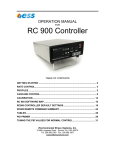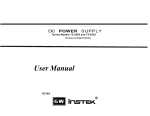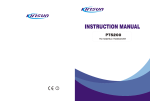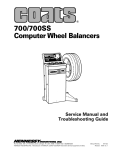Download T2160 "REMOTE CONTROL LINK" USER`S MANUAL
Transcript
T2160 REMOTE CONTROL LINK Remote Control Signalling Unit Handbook ISSUE A4-0596 T2160 "REMOTE CONTROL LINK" USER'S MANUAL CONTENTS Page General Warranty Statement & Disclaimer Introduction Programming Instructions ..... Hardware Software Input Specifications Analog Inputs & Calibration Digital Inputs Output Specifications Analog Outputs Digital Outputs Indicators Installation Location of Unit Mounting the T2160 Interface Specifications Transmit Signal Output Constant Tone Output Receive Signal Input PTT Output Channel Busy Input Fitting Optional PTT Relay Optional Line Transformer Electrical Specifications Troubleshooting Component Layout Main Board Schematic Relay Board Schematic Sea Air and Land Communications Ltd, Christchurch, New Zealand ..... ..... ..... ..... ..... ..... ..... ..... ..... ..... ..... ..... ..... ..... ..... ..... ..... ..... ..... ..... ..... ..... ..... ..... ..... ..... ..... ..... 2 2 3 4 4 5 5 5 5 7 7 7 7 8 8 8 9 9 9 9 10 10 11 12 13 13 14 15 16 Page 1 T2160 REMOTE CONTROL LINK Remote Control Signalling Unit Handbook ISSUE A4-0596 TM GENERAL INFORMATION WARRANTY STATEMENT WARRANTY Our Products are warranted for a period of 24 months from date of purchase against faulty materials and workmanship. Should any fault occur the unit should be returned to the Vendor, freight prepaid. Please include a brief description of the fault to assist with prompt return. any unauthorized alterations or repairs will invalidate the warranty. DISCLAIMER All information provided in this document is carefully prepared and offered in good faith as a guide in the installation, use and servicing of our products. Installers must ensure that the final installation operates satisfactorily within the relevant regulatory requirements. We accept no responsibility for incorrect installation. We reserve the right to change products, specifications, and installation data at any time, without notice. Sea Air and Land Communications Ltd, Christchurch, New Zealand Page 2 T2160 REMOTE CONTROL LINK Remote Control Signalling Unit Handbook 1.0 ISSUE A4-0596 INTRODUCTION: "REMOTE CONTROL LINK" is a new generation telecontrol range produced specifically with the small to medium user in mind. The module incorporates the very latest in random tone signalling technology which allows the unit to be used on a wide range of communication networks with the absolute minimum of installation and setup procedures. The versatility and rugged nature of the signalling formats used will ensure that reliable operation will be experienced over long periods of operation. The basis for this product is the single chip random tone technology provided by the propriety SIGTEC MD09 microprocessor which is placed under the control of a CPU (Central Processor Unit 87C552). T2110 PCB Assembly (Telemetry Board) Programming Socket (PL1) T2110 PCB Assembly Insertion/Removal Pillar (One each side) 4 4 4 TB8 TB9 4 1 4 1 TB7 1 4 1 4 TB4 TB5 TB3 Mother board: Fixed to chassis 1 4 TB10 1 4 TB1 1 1 4 TB1 1 4 TB6 1 1 TB2 Sea Air and Land Communications Ltd, Christchurch, New Zealand TB6, TB11 and Relays are optional and are not always fitted. Page 3 T2160 REMOTE CONTROL LINK Remote Control Signalling Unit Handbook ISSUE A4-0596 The "REMOTE CONTROL LINK" signalling module can be utilized to continually monitor 2 analog and 8 digital signals and relay the status or condition of these inputs back to a base station either over line or radio circuits. "REMOTE CONTROL LINK" also has the ability to perform remotely a number of control functions (2 analog and 8 digital) when instructed by companion controlling unit. The basic configuration for "REMOTE CONTROL LINK" is commonly referred to, as the MASTER/SLAVE format. This is where the "MASTER" controls and reads back from the "SLAVE" it's current input and output conditions. A wide range of other configurations for "REMOTE CONTROL LINK" are also possible including control of a number of "SLAVES" using a universal or purpose built Personal Computer base controller. If further information is required on any aspect of the "REMOTE CONTROL LINK" range please contact your nearest SIGTEC/SIGTONE Office. 2.0 PROGRAMMING INSTRUCTIONS: All programming is carried out by the IBM PC programming kit which is provided as an accessory item. This kit consists of the following items: (1) Sigtec P9932 universal hardware programming kit. (2) Sigtec T2160/WE01 IBMTM acompatible Product Support diskette. This is available in either 5.25 or 3.5 inch formats. The programming facility of "REMOTE CONTROL LINK" allows the unit to be tailored to a number of options. All programmed paramaters reside in nonvolatile memory (EEPROM) i.e. the programmed information will not be lost in the case of power failure. 2.2 Programming Procedure: Programming "REMOTE CONTROL LINK" to your specific requirements is achieved by removing the top cover from the T2160 and inserting the P9932 programming wand (S1515/01 option) into PL1 socket (see figure 1). 2.3 Hardware: Connect the P9932 to the printer port of the IBM PC to be used as the programming computer as per the instructions provided with the programming kit. Select the S1515 programming probe as outlined in Section 4 of the P9932 operating instructions. This is plugged into the PCB header socket (PL1) provided on the T2110/01 PCB assembly (refer to figure 1). NOTE: The Header socket has a polarizing pin. It is important that the programming probe is inserted into the socket in the correct way taking into account the polarizing pin which is matched directly to the missing probe pin. Sea Air and Land Communications Ltd, Christchurch, New Zealand Page 4 T2160 REMOTE CONTROL LINK Remote Control Signalling Unit Handbook ISSUE A4-0596 It is now possible to apply the power to "REMOTE CONTROL LINK" and you are now ready for programming. 2.3 Software: Using the software provided (T2160/WE01), boot the program in the normal way using the batch file provided. If your computer is fitted with a hard disk it suggested that the programming software be installed onto this for ease of use. The software provides all the information necessary to effect speedy and efficient programming. Also included within the programming software is a full Handbook and other general information. 3.0 INPUT SPECIFICATIONS: 3.1 Analog Inputs: "REMOTE CONTROL LINK" as supplied in its standard format, has two analog inputs. Each of these inputs are configurable to 1.5 to 30 volts, or 0 to 20mA. 3.2 Re-Calibration of Analog Inputs: An example of voltage calibration of analog 1, and current calibration of analog 2 is described below and illustrated in figure 2. 3.3.1 Analog 1 - 0 to 5 Volt Calibration: Apply the maximum required source voltage to terminal block ANALOG 1 IN (TB3-3). Connect a voltmeter to ANALOG 1 OUT (TB8-3). Apply an earth to EXTERNAL INPUT 1 (TB5-4) which forces ANALOG 1 OUT to read ANALOG 1 IN and adjust VR1 for an output of 5 volts. 3.3.2 Analog 2 - 0 to 20mA Calibration: Connect a 100O resistor between ANALOG 2 IN (TB3-4) and earth (if the T2160 is release 1 -subsequent releases have provision for fitting this resistor on the main PCB). Connect a current source to ANALOG 2 IN (TB34) and set to 20mA. Connect a voltmeter to ANALOG 2 OUT (TB84). Apply an earth to EXTERNAL INPUT 1 (TB5-4) which forces ANALOG 2 OUT to read ANALOG 2 IN and adjust VR2 for an output of 5 volts. 3.3 Digital Inputs: "REMOTE CONTROL LINK" comes with 8 digital inputs as standard. Six of these inputs are configured to TTL levels (LO=<0.8V HI=>2.0V). The remaining two digital inputs are configured as logic inputs only. 3.3.1 TTL Configured Inputs Active High = > 2.0 Volts Active Low = < 0.8 Volts 3.3.2 Logic Inputs Active High = > 1.4 Volts Active Low = < 0.3 Volts Sea Air and Land Communications Ltd, Christchurch, New Zealand Page 5 T2160 REMOTE CONTROL LINK Remote Control Signalling Unit Handbook ISSUE A4-0596 ANALOG INPUTS: CALIBRATING TO 0 TO 5 VOLTS ANALOG INPUT: a=analog1 b=analog2 SET THE MAXIMUM REQUIRED SOURCE VOLTAGE DC VOLTAGE SOURCE ANALOG OUTPUT: a=analog1 b=analog2 TERMINAL BLOCK a=TB3-3 b=TB3-4 TB5-4 NEG a=VR1 b=VR2 Pull TB5-4 to ground for analog out to read analog in TERMINAL BLOCK a=TB8-3 b=TB8-4 0 TO 5 VOLTS Adjust VR1 or VR2 to full scale. NEG NEG ANALOG INPUTS: CALIBRATING TO 0 TO 20mA ANALOG INPUT: a=analog1 b=analog2 SET THE SOURCE CURRENT TO 20mA TERMINAL BLOCK a=TB3-3 b=TB3-4 DC CURRENT SOURCE TB5-4 NEG NEG a=VR1 b=VR2 100 OHMS Connected to TB3 on 1st release. Provision made on main board in later releases. Pull TB5-4 to ground for analog out to read analog in. ANALOG OUTPUT: a=analog1 b=analog2 TERMINAL BLOCK a=TB8-3 b=TB8-4 0 TO 5 VOLTS Adjust VR1 or VR2 to full scale. NEG Figure 3: Location of analogue calibration resistors VR1 & VR2 Sea Air and Land Communications Ltd, Christchurch, New Zealand Page 6 T2160 REMOTE CONTROL LINK Remote Control Signalling Unit Handbook 4.0 ISSUE A4-0596 OUTPUT SPECIFICATIONS: "REMOTE CONTROL LINK" comes fitted with 2 analog outputs matching the corresponding inputs on the companion unit, and 8 digital outputs also matching and following the 8 digital inputs on the companion. 4.1 Analog Outputs Analog Outputs 1 and 2 = 0 to 5 volts 4.2 Optional Output 0 to 20 milliamps. To achieve this, de-solder the appropritate blob and insert a 250O resistor on the mother card as per figure 4 below (refer to the ondisk reference manual for more detail). Figure 4: Mods for 0 to 20mA Output 4.3 5.0 Digital Outputs: Outputs 1 to 8 are open collector with a 300 milliamp sink capability. Optional relays can be fitted. INDICATORS: Twelve LED's are provided on the front panel of the T2160 "REMOTE CONTROL LINK" module which provide for the following: 1 2 3 4 5 Power. Channel Busy. Transmit "ON". Circuits: Provision is made to monitor 8 circuits. These indicators can be toggled between displaying the status (ON or OFF) of digital inputs or outputs by pressing switch 1 on the mother card (see fig. 5). Monitoring Input Circuits = INPUT/OUTPUT LED ON Monitoring Output Circuits = INPUT/OUTPUT LED OFF 8 Input/Output Indicators (LED's) LED ON = Active Low (closed circuit to negative) LED OFF = Active high (open circuit) Sea Air and Land Communications Ltd, Christchurch, New Zealand Page 7 T2160 REMOTE CONTROL LINK Remote Control Signalling Unit Handbook ISSUE A4-0596 Figure 5: Location of Switch 1 on Mother Board 6.0 INSTALLATION: 6.1 LOCATION OF UNIT: The "REMOTE CONTROL LINK" unit has been designed for simple wall mounting, although it could equally well be used as a desktop unit. For ease of operation it is suggested that the unit is fixed to a wall with the indicator lamps to the top and with the cables brought to the unit from underneath or from the back through holes located below and behind the mother board. 6.2 MOUNTING THE T2160: To fix the unit to a wall, remove the main telemetry board from the chassis by pressing each Insertion/Removal Pillar with both thumbs as shown in figure 6. This will expose the two mounting holes located on the underside of the chassis. Drill a pilot hole in the wall where the top mounting screw is to be located. Screw the chassis to the wall with the top mounting screw and align the unit vertically before marking the position of the second mounting hole. Remove the unit from the wall and drill the second pilot hole before finally screwing the unit in place with both mounting screws. Replace the telemetry board, ensuring that it is securely mated with the socket on the mother board by pressing down into place using the Insertion/Removal Pillars. The unit can now be interfaced to a radio or line, and the inputs and outputs terminated as required by the system application. Refer to figure 7 for mother board terminal annotation. Sea Air and Land Communications Ltd, Christchurch, New Zealand Page 8 T2160 REMOTE CONTROL LINK Remote Control Signalling Unit Handbook ISSUE A4-0596 Main Board Insertion/Removal Pillar (One each side) 1 of 2 Mounting holes (2nd hole 115mm above) Mother Board 4 4 4 TB8 TB9 4 1 4 TB4 TB5 1 4 1 4 1 TB7 TB3 1 4 TB10 1 4 TB1 1 1 4 TB1 1 4 TB6 1 1 TB2 Chassis 7.0 INTERFACE SPECIFICATIONS: "REMOTE CONTROL LINK" is designed to operate over radio comm-unications systems but can also be used in line applications. "REMOTE CONTROL LINK" has the following interface options: 7.1 Transmit Signal Output: Although "REMOTE CONTROL LINK" is usually supplied with an unbalanced tone output (signal out) referenced to earth on TB2-3 (refer to figure 8), provision is made for fitting a 600O balanced output as described on page 12. 7.2 Constant Tone Output: A constant 1KHz tone output is provided to enable the setting up of transmitter modulation levels. If switch 1 on the mother board (see fig. 5) is depressed for 8 seconds, a constant tone is generated and PTT is asserted for 4 minutes after which it times out. The constant output can be cancelled at any time by pressing switch 1 again for 2 seconds. 7.3 Receive Signal Input: "REMOTE CONTROL LINK" is usually supplied with an unbalanced receive signal (tone in or signal in) referenced to earth on TB2-4 (refer to figure 8). However, provision is made for fitting a 600O balanced input as described on page 12. Sea Air and Land Communications Ltd, Christchurch, New Zealand Page 9 T2160 REMOTE CONTROL LINK Remote Control Signalling Unit Handbook ISSUE A4-0596 7.4 PTT Output: Although "REMOTE CONTROL LINK" is usually supplied with an open collector PTT output, a PTT relay can be retro-fitted as described on page 17 (refer to figure 8). 7.5 Channel Busy Input: "REMOTE CONTROL LINK" supports radio channel "Busy". Three programmable options are available on this function. Active High: When the channel is "Busy", the input signal interface sense provides a source voltage of at least 1.4 volts positive. Active Low: When the channel is "Busy", the input signal interface sense provides a sink of less than 0.3V (i.e. normally an open collector transistor or relay contact to negative supply). Note: An on board source resistor is available by "Blobbing" pad B12 (as the normal factory default B12 is not blobbed - refer to figure 3 for the location of B12). LTR: This option allows "REMOTE CONTROL LINK" to function on LTR configured systems. When programmed to this option the busy input responds to an Active High only. MOTHER BOARD TERMINATIONS AUX 2 O.C.=OPEN COLLECTOR N.O.=NORMALLY OPEN N.C.=NORMALLY CLOSED AUX 3 (3) PTT O.C. OR RELAY N.O./N.C. (2) EXTERNAL INPUT 1 (1) DIGITAL OUT 1 / RL101 COM DIGITAL OUT 3 / RL103 COM DIGITAL OUT 5 / RL105 COM DIGITAL OUT 7 / RL107 COM DIGITAL OUT 2 / RL102 COM DIGITAL OUT 4 / RL104 COM DIGITAL OUT 6 / RL106 COM DIGITAL OUT 8 / RL108 COM GROUND TB2 Sea Air and Land Communications Ltd, Christchurch, New Zealand TB11 RL101 N.O./N.C. RL103 N.O./N.C. RL105 N.O./N.C. RL107 N.O./N.C. RL102 N.O./N.C. RL104 N.O./N.C. RL106 N.O./N.C. GROUND PTT RELAY COMMON RL108 N.O./N.C. NOTE: TB6 & TB11 ARE PRESENT ONLY IF RELAYS ARE FITTED TO THE MOTHER BOARD SIGNAL OUT SIGNAL IN DIGITAL IN 1 DIGITAL IN 3 TB4 TB1 GROUND CHANNEL BUSY IN TB10 TB3 DIGITAL IN 5 DIGITAL IN 7 TB9 ANALOG IN 1 TB7 ANALOG IN 2 DIGITAL IN 2 DIGITAL IN 4 DIGITAL IN 6 DIGITAL IN 8 TB8 AUX 1 +12 VOLTS POWER IN GROUND GROUND GROUND ANALOG OUT 1 ANALOG OUT 2 B5T TB6 Page 10 T2160 REMOTE CONTROL LINK Remote Control Signalling Unit Handbook FUNCTION Digital Output 1 Digital Output 2 Digital Output 3 Digital Output 4 Digital Output 5 Digital Output 6 Digital Output 7 Digital Output 8 N/C Channel Busy OUTPUT AUX2 OUTPUT Relay Common N/C +12v (Power IN) GND Signal Output Signal Input Tone In Analog Output 1 Analog Output 2 Channel Busy Spare Digital Input Digital Input 1 Digital Input 2 Analog Input 1 Analog Input 2 Analog Input 3 Analog Input 4 Analog Input 5 Analog Input 6 Analog Input 7 Analog Input 8 B 1 2 3 4 5 6 7 8 9 10 11 12 13 14 15 16 17 18 19 20 21 22 23 24 25 26 27 28 29 30 31 32 A (1) (2) (3) (4) (5) (6) (7) (8) (9) (10) (11) (12) (13) (14) (15) (16) (17) (18) (19) (20) (21) (22) (23) (24) (25) (26) (27) (28) (29) (30) (31) (32) (33) (34) (35) (36) (37) (38) (39) (40) (41) (42) (43) (44) (45) (46) (47) (48) (49) (50) (51) (52) (53) (54) (55) (56) (57) (58) (59) (60) (61) (62) (63) ISSUE A4-0596 FUNCTION 1 2 3 4 5 6 7 8 9 10 11 12 13 14 15 16 17 18 19 20 21 22 23 24 25 26 27 28 29 30 31 N/C N/C GND GND GND GND GND GND N/C AUX1 Output AUX3 Output Relay Common Reset Input +12v (Power IN) GND GND GND Tone out GND GND GND GND GND GND GND GND GND GND GND +5V (Power OUT) GND 32 GND (64) Table 1: Mother Board/Main Board 64 Way Connector Pinouts 8.0 OPTIONS 8.1 FITTING OPTIONAL PTT RELAY: If not already supplied fitted, a PTT relay (RL1) can be retro-fitted to the main board as shown in figure 8. METHOD (1) Place RL1 (Sigtec Part) into T2160 PCB as shown in figure 8 and solder in place. (2) Fit D3 (IN4148) diode and solder in place. Check that diode polarity is observed. (3) Cut the fine track shorting PC Blob 20 which is located on the top side of the PCB next to the relay. (4) Place shorting connector across required relay contact selection: Relay contact options: (1) Open Collector (2) Normally Open (3) Normally Closed (5) When completed test T2160 as required. Sea Air and Land Communications Ltd, Christchurch, New Zealand Page 11 T2160 REMOTE CONTROL LINK Remote Control Signalling Unit Handbook 8.2 ISSUE A4-0596 FITTING OPTIONAL 600O TRANSFORMER: An optional 600O Line Transformer can be retro-fitted to the "REMOTE CONTROL LINK" unit. METHOD (1) Place transformer onto the T2160 PCB assembly in the location illustrated in figure 8 and solder into place. (2) Cut or un-solder PC Blobs 15 and 16 located (and identified) on the underside of the PCB beneath the transformer. (3) Solder PC Blobs 18 and 19 located next to Blobs 15 and 16. (4) The transformer is now ready to use. Observe diode polarity RELAY 3 1 Cut track between pads LOCATION OF OPTIONAL 600 OHM TRANSFORMER BLOB PADS ARE LOCATED UNDERNEATH ON THE REVERSE SIDE OF THE PCB Sea Air and Land Communications Ltd, Christchurch, New Zealand Page 12 T2160 REMOTE CONTROL LINK Remote Control Signalling Unit Handbook 9.0 ELECTRICAL SPECIFICATIONS OPERATING VOLTAGE OPERATING CURRENT OPERATING TEMP. RANGE TONE SETS FREQUENCY TOLERANCE FREQUENCY STABILITY ENCODE OUTPUT LEVEL ENCODE OUTPUT IMPEDANCE AUDIO INPUT SENSITIVITY AUDIO INPUT RANGE LEAD-IN-DELAY TONE PERIOD DECODE BANDWIDTH INPUT IMPEDANCE ANALOG INPUT SOURCE ANALOG INPUT IMPEDANCE DIGITAL I/P SOURCE DIGITAL OUTPUT ANALOG OUTPUT DIGITAL INDICATORS (Misc.) INDICATORS DIGITAL 10.0 ISSUE A4-0596 7-17 Volts DC. -ve common < 60 milliamps (All LEDs on) -10EC to +60EC Optional -20EC to +70EC CCIR, EEA, EIA, ZVEI1,2,3, PZVEI, DZVEI ±0.03% ±0.01% 0dbm 600O balanced 600O balanced, 2KO unbalanced > 30mV RMS > 50KO unbalanced or 600O balanced Programmable 20, 40, 60 & 100 milliseconds Optimized on selected Tone Period 100KO Adjustable 1 to 30 Volts or 0 to 20mA 100 KO < 0.4v = Lo > 2.0v = Hi 0 to 5 volts or 0 to 20mA Open Collector or optional relays Power, Tx On, Busy 8 LED's (ON or OFF) TROUBLESHOOTING: If trouble is experienced, follow the steps below: (1) (2) (3) (4) (5) (6) (7) Check that power (nominal 12 volts) is connected to the unit. A power ON (Green LED) indicator is provided. Ensure the unit is correctly coded for your system. If the T2160 can be read from and re-programmed to, using the P9932 programming kit then the main components on the module are still functioning correctly. Check that the T2160 module has at least 6V at the input to the regulator D1 cathode. Check that sufficient level (greater than 30 millivolts RMS) is available at the input (TB2-4) to ensure proper decode performance. Check that ENCODE tones are transmitted when any input switch change is activated. Place a oscilloscope or audio monitor on (TB2-3) and observe tone sequence. Check that the ENCODE Tone output is sufficient level to modulate the associated transceiver to at least 50% modulation (adjust VR3 if required). Also check that PTT relay operates and is wired correctly to the associated transceiver and keys it to ON during tone transmissions. Check Busy indicator (Yellow LED) functions on receipt of and incoming call from the associated transceiver. If the Output Indicators (LED's) are illuminated but the associated Output relays (relay or circuits connected to TB1 and TB10 or TB1,TB6,TB10 and TB11 if relays are fitted to the mother board) are not mirrored then check IC 9 and 10. If these checks fail to provide any results, return the module to SIGTEC or it's authorised representative, freight pre-paid, for repair. Sea Air and Land Communications Ltd, Christchurch, New Zealand Page 13 Sea Air and Land Communications Ltd, Christchurch, New Zealand MANUAL ISSUE 0793 - PCB ISSUE 11/92 10-73-0000 T2160 REMOTE CONTROL SIGNALLING UNIT PCB T2160 COMPONENT LOCATION 10-73-1000 T2160 TERMINATION BOARD (MOTHER BOARD) T2160 REMOTE CONTROL LINK Remote Control Signalling Unit Handbook ISSUE A4-0596 Page 14 47kx6 47kx6 47kx6 47kx6 RA2B B12 100k C18 1nf R27 C17 1nf 100k R25 100k C16 1nf R23 100k C15 1nf R21 200k POT VR1 200k POT R12 6k8 R11 100k R10 6k8 R9 100k R8 6k8 R7 100k R6 6k8 R5 100k R4 6k8 R28 22k R26 22k R24 22k R22 22k s-47pf C8 1nf C57 C7 1nf s-47pf C56 s-47pf C6 1nf C55 s-47pf C5 1nf C54 s-47pf C4 1nf C53 s-47pf C3 1nf C52 s-47pf C2 1nf C51 s-47pf C1 1nf 2 3 13 12 6 5 9 10 13 12 2 3 9 10 6 +5V GND TX CTS N.C. RX RESET PP1 7PIN 7 6 5 4 3 2 1 R20 100k RA5 4k7x8 R19 6k8* R18 6k8* 3 2V5 C13 100nf R17 1k 47uf C11 VREF1 TL431 C9 10uf C12 10uf +5V 3 C19 100nf SK2 9PIN 9 8 7 6 5 4 3 2 1 20 19 18 16 17 15 13 11 9 7 5 3 14 12 10 8 6 4 2 1 1 C E 3 2 1 8 A2 A1 A0 RC TXD RXD P0.7 P0.6 P0.5 P0.4 P0.3 P0.2 P0.1 P0.0 6 5 C20 LINK RD WR PSEN ALE D1 10 D2 11 CB 12 CB2 13 ADC7 ADC6 ADC5 ADC4 ADC3 ADC2 ADC1 ADC0 STADC AGND AVREF- 35 C23 22pf C25 100nf AVREF+ AVCC VCC 7 25 24 50 51 52 53 54 55 56 57 31 30 47 48 16 17 18 19 62 63 64 65 66 67 68 1 3 60 58 59 IC5 AT24C02A SCL SDA C43 100nf GND X1 11.0592Mhz 61 C22 22pf C42 10uf VCC 34 IC3 NTC02 IN EW EA RST VDD C24 47uf RS 47 RES 46 SET 45 ENC 44 D4 43 D3 42 D2 41 D1 40 D0 INT0 N.C. N.C. N.C. PWM0 PWM1 34 CB 35 CB2 14 PTT 15 PT2 20 O0 21 O1 22 O2 23 O3 24 O4 25 O5 26 O6 27 O7 C45 100nf C44 100nf 2 IC4 S8054 C21 100nf VCC 14 13 12 11 10 9 8 7 26 32 33 38 4 5 28 29 20 21 39 40 41 42 43 44 45 46 6 49 15 2 1 6 5 4 3 2 1 PL1 6PIN 3 C26 10uf L13 FILTER 3 R35 47k 2 4 6 8 10 12 14 16 PC B LOB B14 B13 7 TR5 BC327 R34 100k VCC EC2 16P-STR 1 3 5 7 9 11 13 15 R33 100k R37 10k R36 220k 21 16 18 11 10 9 37 15 38 13 35 34 33 32 31 33pf X2 8mHz R56 4k7 CONT TP1 TP0 TS2 TS1 TS0 6 IC11B LM324 5 +12 27R50 26 R49 25 R48 24 R47 22 R46 29R45 470E 22k 10k 4k7 2k2 33k 330k C34 VCC C30 47uf 2 R43 7 28 12 C27 47uf 25V R38 27E TT0 TT1 TT2 TT3 TT4 BIASF BIAS SIGIN VCC PWRUP 15pf C32 IC12 MD09 DECOUT RESET SET ENCODE DATA4 DATA3 DATA2 DATA1 DATA0 C31 VCC C46 10uf R55 1k VCC C37 22nf C36 1uf 82k R44 1nf R41 47k C35 1uf C33 2n2 11 1 3 18 4 17 7 14 8 13 11 1 8 13 7 14 4 17 3 18 11 1 3 18 4 17 7 14 8 13 Q0 Q7 Q1 Q6 Q2 Q5 Q3 Q4 Q3 Q4 Q2 Q5 Q1 Q6 Q0 Q7 100k R62 100k R58 2 19 5 16 6 15 9 12 9 12 6 15 5 16 2 19 2 19 5 16 6 15 9 12 2 3 C39 1uf R61 470k IC11A LM324 1 VR3 4k7 POT PC B LOB C38 470pf B17 R42 100k CLK CLR IC7 74HC273 D0 Q0 D7 Q7 D1 Q1 D6 Q6 D2 Q2 D5 Q5 D3 Q3 D4 Q4 CLK CLR D3 D4 D2 D5 D1 D6 D0 D7 IC6 74HC273 CLK CLR D0 D7 D1 D6 D2 D5 D3 D4 IC8 74HC273 4 SERIAL/PROGRAM TR4 BC337 TR3 BC337 TR2 BC337 TR1 BC337 IC2D LM324 1 IC2C LM324 14 IC2A LM324 7 IC2B LM324 8 IC1D LM324 14 IC1C LM324 1 IC1A LM324 8 IC1B LM324 7 C14 100nf Vin VCC 2 RA2A 47kx6 PC BLOB BUSY R2 6k8 R3 100k VR2 PC BLOB 5 C59 100nf C41 100nf 1 IC13 MC7805 L4 L5 L6 L7 L8 RED LED RED LED RED LED RED LED RED LED R54 4k7 C47 1uf IC10 UNL2003 1 2 3 4 5 6 7 C1 C2 C3 C4 C5 C6 C7 O2 O3 O4 O5 O6 O7 O8 16 O1 15 14 13 12 11 10 16 15 14 13 12 11 10 C48 1N T1 C29 100nf R40 47k C28 100nf R39 47k L12 L9 R52 4k7 VCC 4k7x8 RA3A 4k7x8 RA3B 4k7x8 RA3C 4k 7x 8 RA3D 4k7 x8 RA3E 4k 7x 8 RA3F 4k 7x 8 RA3G 4k 7x 8 RA3H L11 208-822 B19 PC BLOB B18 PC BLOB R60 560E B1 B2 B3 B4 B5 B6 B7 C1 C2 C3 C4 C5 C6 C7 L3 RED LED B1 B2 B3 B4 B5 B6 B7 L2 RED LED IC9 UNL2003 1 2 3 4 5 6 7 L1 RED LED 8 +12 B11 B10 P C BLOB RA2C SP1 B9 PC B LOB RA2D DI1 B8 PC BLOB RA2E 47kx6 DI2 B7 PC BLOB RA2F 47kx6 AN1 B6 PC B LOB RA1A 47kx6 AN2 +12 B5 PC BLOB RA1B DI3 B4 PC B LOB RA1C 47 kx6 DI4 B3 PC BLOB RA1D DI5 B2 PC BLOB 47 kx6 DI6 B1 PC B LOB RA1E 4 7k x6 DI7 RA1F 47kx6 DI8 C50 C40 100uf 25V +12 VCC GND 9 8 7 6 5 4 3 2 1 R1 100k 1 1 R29 FILTER R31 GND 8-12V R32 1 2 3 R30 XTAL1 22 SCL 23 SDA 27 INT1 4K7 XTAL2 36 VSS 37 VSS 4K7 YL (BUSY) D1 IN4004 4K7 19 XIN 20 Sea Air and Land Communications Ltd, Christchurch, New Zealand XOUT 4 23 GND 39 GND 4 44 GND 2 IN P 0 2 40 MC PROT 9 EC PROT 9 1 EC C49 1n C10 1n GRN (i/o) 1N4148 JP1 6PIN DI8 DI7 DI6 DI5 DI4 DI3 AN2 AN1 DI2 DI1 SP1 BUSY 8-12V O8 O7 O6 O5 O4 O3 O2 O1 1A 1B 2A 2B 3A 3B 4A 4B 5A 5B 6A 6B 7A 7B 8A 8B 9A 9B 10A 10B 11A 11B 12A 12B 13A 13B 14A 14B 15A 15B 16A 16B 17A 17B 18A 18B 19A 19B 20A 20B 21A 21B 22A 22B 23A 23B 24A 24B 25A 25B 26A 26B 27A 27B 28A 28B 29A 29B 30A 30B 31A 31B 32A 32B A/D IN 7 I/O BUTTON A/D IN 8 A/D IN 5 +5V (OUT) A/D IN 6 A/D IN 4 A/D IN 3 ANA IN 2 ANA IN 1 DIG IN 2 DIG IN 1 CALIBRATE BUSY IN ANA OUT 2 ANA OUT 1 SIG IN TONE OUT TONE IN SIG OUT OUTPUT 8 BUSY LED N.C. AUX 1 (OUT) TX LED AUX 3 (OUT) AUX 2 (OUT) PTT OUT RLY COMMON RESET (IN) N.C. 8-12V 8-12V OUTPUT 7 OUTPUT 6 OUTPUT 5 OUTPUT 4 OUTPUT 3 P2 64/41612 N.C. OUTPUT 1 N.C. OUTPUT 2 Number Revision 10-73-0000 (CDR file06/97 only) Date: Updated MKE 20/06/97 (CDR file O NLY) Sheet 1 of 1 File: products\10730000\manual\updated T2160 schematic.cdr Drawn By: EJBS Size A2 T2160 Remote Control Signalling Unit Title B15 PC BLOB VCC 8 IC11C LM324 14 IC11D LM324 VCC RL1 RLY21ND12 +12 B16 PC BLOB 9 10 13 12 R57 4k7 GRN (pwr) R51 4k7 L10 R53 4k7 D3 PCB BLOB B20 VCC 1 2 3 4 5 6 2 RED (TX) 1 8 4 GND T2160 REMOTE CONTROL LINK Remote Control Signalling Unit Handbook ISSUE A4-0596 1 1 Page 15 T2160 REMOTE CONTROL LINK Remote Control Signalling Unit Handbook Sea Air and Land Communications Ltd, Christchurch, New Zealand ISSUE A4-0596 Page 16