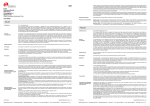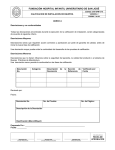Download SECTION 1. MEDICAL EQUIPMENT INFORMATION 1
Transcript
SB 8-75-S2 SECTION 1. MEDICAL EQUIPMENT INFORMATION 1-1. ABAXIS CLINICAL CHEMISTRY ANALYZER, MODEL PICCOLO, 6630-01-415-1593 a. The Medical Maintenance Section staff at the US Army Medical Materiel Center, Southwest Asia (USAMMC-SWA) identified possible problems with the Piccolo Model of the Abaxis Chemistry Analyzer. They have recommended that operators increase the regimen of cleaning the printer and results card slot daily and the air filter bi-weekly. It only takes about 5 minutes to do all of it. All you need is some canned air and a Phillips screwdriver. This is no guarantee to alleviate the problems, but it is a mitigating effort worth doing. b. Abaxis has a FAQ site that may be useful. Please see www.abaxis.com. 1-2. AIRSEP OXYGEN CONCENTRATOR, 6515-01-434-4629 a. When testing the AIRSEP oxygen concentrator for purity, it is recommended that you use a Fluke Biomedical Gas Flow Analyzer, model VT Plus or equivalent O2 measuring device with a waveform-producing capability. The VT Plus produces a waveform which enables you to identify occasional O2 output purity fluctuations. This waveform should remain fairly level and fluctuation of the oxygen levels should be minimal. b. When using alternative test equipment to verify the concentrator, it may appear as though the concentrator is passing the purity tests; however, visibility of intermittent fluctuations where the purity drops below acceptable oxygen levels may be unseen. Low purity is primarily a result of bad sieve beds. Additionally, a bad mixing tank can also cause fluctuations in the oxygen purity. Anytime you replace the sieve bed assembly (part #BE001-1R), you should also replace the mixing tank assembly (part #TA-089-2). c. There are two versions of this O2 concentrator on the market. The newer version includes a design change that is not in the OEM service manual. In the older version, the pressure outlet is located on the right side as you face the front of the unit. In the newer version, the pressure outlet is in the rear of the unit; however, access it from the right side. Remove the right side cover and locate the tube with the pressure outlet attached. Connect your pressure gauge to this tube. All other aspects of the testing are the same. 1-3. ARTHROSCOPIC SYSTEM, 6515-01-431-9631 a. During preventive maintenance checks and services (PMCS) on the Olympus-America, Inc., Arthroscope, the fiber optic bundle should be inspected carefully, ensuring that it still has 80 percent light conductivity and no breaks in the center of the bundle. PMCS includes a visual inspection of the equipment for any damaged parts or deficiencies that will prevent the unit from being used or sterilized. 1-1 SB 8-75-S2 b. The Arthroscope System comes with one each of the following items: 3093, 7584, 7599, 7600, 7595, 1-4. Fiberoptic cable, 6515-01-139-8567 Single sheet with stopcock (Obturator, Conical), 6515-01-166-3504 Trocar, Pyramid, 6515-01-166-3528 Trocar, Blunt Tip Sleeve, 6515-01-173-2452 Scope, 6515-01-171-6050 AVAILABLE CD - OPERATOR AND MAINTENANCE LITERATURE a. Operator and maintenance literature for medical equipment is available in portable document format (pdf) on CDs. Located at appendices A, B, C, D, E, F, and G are the table of contents for seven CDs that are now available. To obtain a copy of this literature, go to USAMMA’s website at www.usamma.army.mil and select the button “Medical Equipment Literature CDs” or call DSN 343-4379 or commercial 301-619-4379. b. In February 2007, a new CD will be available. Check USAMMA’s website for the list of manuals on this CD and the order form. 1-5. BELMONT BLOOD FLUID WARMER, MODEL FMS 2000, 6515-01-465-2059 For those technicians who may have been unclear on the electrical leakage testing of the FMS 2000, here is additional information from the manufacturer. The Section V., Maintenance and Calibration Setup of the service manual addresses the use of a 12-to-16-gauge cannula to interface with the administration set during electrical safety testing. The purpose of the cannula in this test provides an electrical connection to the fluid for verification that the path is electrically safe. A larger or smaller cannula can be used for the electrical pathway. In the event that only a smaller 18-gauge cannula is available, it can be used to test the leakage current; however, flow rate testing if performed will be reduced as the unit will only allow 300 mmHg of back pressure. It is advisable to obtain a larger bore cannula for verification and performance testing the flow rate. 1-6. COMPUTED RADIOGRAPHY, OREX PCCR 1417, 6525-01-504-5002 a. Cassette Error and Replacement Issues (1) A common problem with the Orex PcCR 1417 system is that when the cassettes are being erased or scanned, an error will sometimes pop up on the screen. The Error reads “WO Sensor ON State Fail.” To correct this, Source One’s guidance was to pull down on the cassette tabs and tap the closed end of the cassette on a table. This ensures that the plate on the inside of the cassette is positioned at the very bottom of the cassette. When the cassette is run again, the error message may be gone. (2) In the event that this does not correct the problem, Source One recommends that the plate be taken out of the cassette, turned 180 degrees, and reinstalled back into the cassette. Make sure to position the plate to the bottom of the 1-2 SB 8-75-S2 cassette by again pulling down on the tabs and tapping the cassette on a table. If this does not correct the problem, it is time to order another cassette. Doing these extra steps to increase the life of your cassette w/plate may help save precious resources. b. Computed Radiography System Software Issues (1) To solve any software issues, the USAMMA has made a DVD System Disk for this system. With this disk you may reload the complete software on the hard drive on any version of the scanner. Along with the software are the latest manual updates, and the instructions and software needed to configure the system for DICOM In, Modality Worklist, Remote Patient Entry, and Diagnostic Viewer. The USAMMA has made (and periodically updates) a list of all the scanners by serial number and lists the correct software to use. 795-7734. 1-7. (2) Questions or comments should be directed to 570-895-7734 or DSN DEFENSE REUTILIZATION AND MARKETING SERVICE (DRMS) a. If you are planning to send medical equipment to the Defense Reutilization Marketing Office (DRMO), the DRMS has a web site which may help you prepare the equipment for disposal. This web page contains the Safety Alert Latent Defect (SALD) Guidance which provides instructions for preparing material for disposal. Not all material requires preparation, so you will have to look up the product you are disposing. The materials are listed by the National Item Identification Number (NIIN), the last nine numbers of the National stock number (NSN). For example, the Anesthesia Apparatus Model 885A, NIIN 01-185-8446, has a SALD which requires the removal of the anesthesia head, to include the vaporizer before the material is accepted by DRMO. The web page is www.drms.dla.mil/sald/SaldForm. b. For any questions contact Medical Scientific Division, Materiel Acquisition Directorate, 301-619-4382 or DSN 343-4382. 1-8. DEFTOS DENTAL OPERATING UNIT, FIELD, 6520-01-493-3759 a. When unpacking the Bell Dental Products Field Dental Operating Units that are sent to the medical maintenance operations depots for maintenance and repair, the hoses in pouch Number 2 are found to be pinched due to improper packing. When the unit is packed backwards (front of unit facing back of case) and when the contents of pouch number 2 are not properly packed, the result is damaged dental hoses. b. As stated in the operating and maintenance manual, the unit should always be packed in the case with the front of the unit facing the front of the storage case. This will protect the circuit breakers as well as the connectors, which are on the back of the unit. This will also give a flat surface to help protect the contents of pouch number 2 from being pinched. When packing the pouches, the hoses and cords should be coiled so that the diameter of each coil is as wide as possible to ensure that the pouches are not too thick when placing them into the storage case. When the pouches are too thick, the hoses tend to get pinched from the force placed on them. The laminated instruction cards should also be placed between pouch number 2 and the instrument tray assembly to ensure that the tray support doesn’t pinch the hoses. 1-3 SB 8-75-S2 1-9. DYNAMICS INTRAVENOUS INFUSION PUMP, 6515-01-498-2252 The Infusion Dynamics Intravenous Infusion Pump has an accessory called the Crystalloid and Colloid Pump Cartridge and IV Set (part number 0040-0050). Please be aware that the date on the back of the package is the date the cartridge was manufactured. There is no expiration date printed on the package. The manufacturer explained that a 3-year shelf life was specified to the Army when the infusion pump was acquired. Although it has not been tested in extreme heat, the manufacturer states that the 3-year shelf life would be shortened to a 1-year shelf life if the IV Set was exposed to such conditions. 1-10. EQUIPMENT ITEMS SUPPORT AND CONSUMABLES HANDBOOKS a. These handbooks were developed to aid units in the identification of the start-up and re-supply consumable packages that are required to operate medical items of equipment issued by the USAMMA fielding teams. b. The handbooks contain the items by NSN, nomenclature, part number, quantity, unit of issue, unit price, total price, manufacturer, shelf life, refrigerated item, ship time, system description, and USAMMA points of contact. The handbooks can be used to quickly identify shortage items at time of issue, during unit inventory, and to re-supply the consumables. c. Following is a list of handbooks now available: Handbook Last Reviewed UA 2256 Ground Ambulance Equipment Items 19 December 2006 UA 2257 Air Ambulance Equipment Items 19 December 2006 UA 2261 Medical Patient Hold 19 December 2006 UA 2267 Forward Surgical Team Equipment Items Support And Consumables 19 December 2006 UA 4003 Optical Fabrication Unit 21 November 2006 UA 4714 Dental Equipment Set - Dental Support and Consumables 28 August 2006 UA 4720 Dental X-Ray 28 August 2006 UA 4901 Veterinary Equipment Set Service Field 21 November 2006 UA 4905 VES Detachment 50 Patient Small Animal Support and Consumables 27 November 2006 UA 4912 Vet Surgical Instrument & Supply Set UA 4913 Vet Equipment Set Service Field UA 4914 Veterinarian Set 1-4 28 August 2006 25 September 2006 31 October 2006 SB 8-75-S2 UA 5257 Air Ambulance Equipment Items Support And Consumables 5 October 2006 UA 5267 Forward Surgical Team Equipment Items Support And Consumables 31 October 2006 UA M305 Radiology 28 August 2006 UA M432 Medical Materiel Set – Radiology Computerized Tomography 25 September 2006 UA N301 Operating Room 25 September 2006 UA N302 Central Medical Materiel Set UA N303 MMS Laboratory General Deployable Medical System Equipment Set 31 October 2006 19 December 2006 UA N703 MMS Laboratory General, 164-BED CSH CO Equipment Set 5 October 2006 UA N308 Medical Materiel Set Triage EMT Pre-OP Support and Consumables 31 October 2006 UA N309 Post-OP ICU Ward 25 September 2006 UA N310 Intermediate Care 31 October 2006 UA N311 Minimal Care Ward 28 August 2006 UA N334 MMS X-Ray Lowcap 28 August 2006 UA N503 MMS Laboratory General 84 BED CSH Company Equipment Set 19 December 2006 UA N703 MMS Laboratory General, 164-BED 19 December 2006 d. The current versions of the handbooks are available on the USAMMA website at www.usamma.army.mil. Select “Reference,” then “Equipment Handbooks.” All available handbooks will be listed; select the desired handbook. 1-11. HEMACOOL, BLOOD REFRIGERATOR, 4110-01-506-0895 a. Charging lithium batteries: (1) Refer to HemaCool Operating Instructions for battery charging (pages 1-16 to 1-17). (2) Lithium batteries work by shuttling lithium ions between anode and cathode of the battery. The anode, source of the ions and electrons, is elemental lithium (or a lithium-containing compound) and the cathode, receptor of the ions and electrons, is a material capable of accepting lithium ions into its structure. When a battery is discharged, lithium ions flow from the anode to the cathode, accompanied by electrons. This flow of electrons is electrical current and can be used to power HemaCool data. The battery can be charged by supplying an external electric current, which drives the lithium ions back to the anode. This charging process “resets” the anode and cathode so that the battery can once again power your HemaCool data through a hectic day. 1-5 SB 8-75-S2 (3) A lithium-ion battery provides 300-500 discharge/charge cycles. The battery prefers a partial, rather than a full, discharge. Frequent full discharges should be avoided when possible. Instead, charge the battery more often or use a larger battery. There is no concern of memory when applying unscheduled charges. (4) Aging of lithium-ion is an issue that is often ignored. A lithium-ion battery in use typically lasts between 2-3 years. The capacity loss manifests itself in increased internal resistance caused by oxidation. (5) Avoid frequent full discharges because this puts additional strain on the battery. Several partial discharges with frequent recharges are better for lithiumion than one deep one. Recharging a partially charged lithium-ion does not cause harm because there is no memory. (In this respect, lithium-ion differs from nickelbased batteries.) Short battery life in a HemaCool data is mainly cause by heat rather than charge / discharge patterns. b. Charging Absorption Glass Mat (AGM) batteries: (1) AGM sealed battery technology was originally developed in 1985 for military aircraft where power, weight, safety, and reliability were paramount considerations. In AGM sealed batteries, the acid is absorbed between the plates and immobilized by a very fine fiberglass mat. No silica gel is necessary. This glass mat absorbs and immobilizes the acid while still keeping the acid available to the plates. This allows a fast reaction between acid and plate material. (2) The AGM battery has an extremely low internal electrical resistance. This, combined with faster acid migration, allows the AGM batteries to deliver and absorb higher rates of amperage than other sealed batteries during discharging and charging. In addition, AGM technology batteries can be charged at normal lead-acid regulated charging voltages; therefore, it is not necessary to recalibrate charging systems or purchase special chargers. Battery life is reduced at higher temperatures – for every 15 degrees F over 77, battery life is cut in half. c. Technical Inspections/Service: The USAMMA has published procedures for performing a technical inspection/service for the blood refrigerator unit. See appendix H of this publication for additional information. 1-12. IMPACT INSTRUMENTATION, INC., VENTILATOR, MODEL 754, 6530-01-464-0267 a. From time to time, IMPACT Instrumentation, Inc., will provide documentation to inform our customers of changes, additions, and general tips/solutions for their product line. This information will come in the PDF document called a Technical Service Bulletin (TSB). Their first TSB concerns a change in the fuse holder for the ventilator, model 754. b. Technical information for the IMPACT products is available for viewing on their website at www.impactii.com. Look under “Support,” “Technical Articles.” They have also made available a special military FTP site to download operation/service 1-6 SB 8-75-S2 manuals and software for their products. Go to www.impactii.com/shared/calsoft.htm The username is calsoft and the password is LV980F71. The password is case sensitive. 1-13. INVASIVE MONITORING OF mA FOR THE PHILIPS BV 300 C-ARM a. There is an internal closed-loop monitoring circuit for mA that compares the actual mA with the set mA. If there is a difference, the system adjusts itself. However, the capability exists to read mA invasively. b. Refer to appendix I for steps and graphic illustrations of this procedure. 1-14. LIFEPAK 10 DEFIBRILLATOR/MONITOR, 6515-01-453-4003 a. Tolerances vary on different defibrillator brands. For the Physio Control Lifepak 10, the acceptable tolerance for the energy delivered is plus or minus 7%. This value is mentioned in the Service Manual (pages 3-9 and 3-10) in the Testing and Troubleshooting section of the book. b. Currently, the military uses the Impulse 4000 Defibrillator and Transcutaneous Pacer Analyzer as one of the testing medical devices to check for the defibrillator’s accuracy output. The Impulse 4000 testing equipment uses an automated testing function that is loaded by the manufacturer to test the Lifepak 10. Although the testing tolerance limits are set at a default of 15%, which is not the same value as the Physio Control’s tolerance, the tester is still adjustable to allow for the manufacturer's different tolerances when the operator chooses to reconfigure the testing device. Ensure that the Impulse 4000 is set to the 7% tolerance. Please note that while the new tolerance may be set at 7%, the testing equipment will default to 15% on the lower 5 joules setting. c. Be advised that during testing of the Lifepak 10 the amount of watts delivered should be the same as listed in the service manual. 1-15. NARKOMED M ANESTHESIA APPARATUS, 6515-01-457-1840 Draeger Medical does not provide verification procedures for the external O2 and N2O regulators used on the NARKOMED M anesthesia machine. The USAMMA has developed procedures to verify the performance of the regulators. The test procedures verify that the regulators operate according to Flotec specifications. - Appendix J illustrates the verification steps for the O2 regulator, part #RN510-600. - Appendix K illustrates the verification steps for the N2O regulator, part #RNJM05-6005. 1-16. PRE-DEPLOYMENT TRAINING OFFERED a. The DoD Biomedical Repair School, Sheppard Air Force Base, Texas, offers a 2-week pre-deployment training course for Medical Equipment Repairers. The course is an agenda-based course. Subjects taught are based on feedback from the current 1-7 SB 8-75-S2 theater of operation in SWA. The training is intended for Air Force personnel prior to deployment, and is limited to 8 students. A new class starts approximately every 2 weeks. Vacancies not filled by Air Force personnel are given to Army personnel on a first-come, first-serve basis. The course is free; however, attendees must pay for lodging, meals and all transportation costs to and from their home station and at the TDY location, per diem. FY07 per diem rates for Sheppard Air Force Base are $60 for lodging and $36 dollars for meals. It is highly recommended that units include this course as an option as part of their pre-deployment plan for their equipment repairers. b. The first week of training is geared towards high maintenance items such as the Impact 754M ventilator, Zoll Defibrillator, the Piccolo Chemistry Analyzer and other items based on request from the theater. The second week of training deals primarily with preventive maintenance, troubleshooting and repair of the Expeditionary Deployable Oxygen Concentrator System (EDOCS) model 120. c. For more information about the course or how to attend please call the Army senior instructor at 940-676-8190. 1-17. POGS MEDICAL OXYGEN GENERATOR, 6530-01-533-4481 a. The POGS33C is the oxygen concentrator from ONSITE GAS SYSTEMS. It is capable of delivering 33 LPM while maintaining 93% - 96% oxygen. During setup it is imperative that the O2 analyzer be calibrated correctly. While the calibration does not effect the actual production of O2, the analyzer readings are used to alert operators in the event of low O2 production. (1) The generator needs to run for 45 minutes prior to calibration. (2) During this period, install three flow meters and set them to a combined flow of 30 LPM. This allows the existing gases in the O2 tank to be purged by the O2 from the sieve beds. (3) After the 45 min start-up period, factory representatives advise to first calibrate at the High range, then the Low (20.9%) and then the High again. b. The VT PLUS gas flow analyzer may be used to calibrate the high range of the O2 analyzer. Build a manifold to connect three flow meters to the VT PLUS using tubing, swivel connectors, and zip ties. c. The POGS33C uses a model MedAir 2000 CO (carbon monoxide) and Dew Point monitor from ENMET Corporation which is mounted internally. If there is an alarm coming from within the generator, although one should not rule out the possibility that high levels of CO are present, it is possible that the MedAir 2000 is out of calibration. (1) The following is a list of items ENMET Corporation recommends to verify the calibration of the MedAir 2000: Gas Regulator CO Cylinder O2 Cylinder (20.9%) Case (Optional) 1-8 037-00-500 $145 03219-020 $50 03296-209 $50 730-83-000 $20 SB 8-75-S2 (2) Additional information is available in the MEDAIR 2000 manual which should accompany the POGS 33C literature. 1-18. PREVENTIVE MAINTENANCE OF THE HEATER FOR THE WATER DISTRIBUTION AND WASTE WATER MANAGEMENT SYSTEM a. The electric water heater, NSN 4520-01-493-7423, is to provide a means of keeping the water in the potable water lines from freezing when the system is operated in a cold environment. b. The heater will require internal cleaning after each use. Do not operate the heater without flowing water. This will damage the heater. Unplug the power connection from the power box. Disconnect potable water hoses from the heater. Empty the water from the heater barrel by tipping the water heater and allow the water to empty from the quick disconnect fittings. Now remove the square tank end and the gasket. Clean interior and reassembly with a new gasket. 1-19. PUMP, INFUSION, 6515-01-452-0625 AND 6515-01-486-4310 a. Battery Operation Testing. When performing the battery operation test portion of the system function test for the Medsystem III 2863 and 2865 as defined on page 3-10 of the OEM service manual, Alaris Medical Systems has identified a technique that can save time and money. (1) A one-inch square piece of red (other colors not detected) silicone rubber can be used instead of a mini-set cassette filled with water. In addition to decreased costs, this also reduces the chance of the unit alarming during this test as well. (2) Use a modified fluid side occlusion cassettes (reference appendix B of the OEM service manual, page A-8) and place a one-inch square piece of red silicone in the air in-line detector. Then, perform tests according IAW page 3-10 of the OEM service manual. (3) Modification of the fluid side occlusion cassette should be done as follows. Remove the rubber boot from the plunger stem and cut away all of the tubing from the cassette. Additionally the small square rubber film on top of the cassette must be removed while the large round rubber film needs to be left in place. (4) A 12” X 12” sheet of red rubber silicone (PN 8632K34) is available from McMaster Carr Company; telephone 404-346-7000 and 404-629-6500. This silicone can be used to make multiple one-inch squares of rubber. The use of this silicone will save a lot of money by not having to purchase more mini-sets (PN 28125). b. Lithium Battery Failure Indication. When the Infusion Pump is first turned on after removal from extended periods of storage, it is not uncommon for the pump to indicate a lithium battery failure. With the exception of clearly visible physical damage, the ensuing procedure should be followed prior replacing the lithium battery. 1-9 SB 8-75-S2 (1) Charge the unit for 24 hours. (2) After the unit has charged for 24 hours, place the unit into maintenance mode and connect it to a computer with FMS software supplied by the Alaris. (3) Re-enter the pump’s specific information using the software. (4) Remove the pump from the computer. (5) Turn the unit off and unplug the unit from A/C. (6) Start the unit normally. Confirm the unit’s serial number is displayed on the screen with no errors. If the serial number is displayed and no errors appear, the unit still requires a software calibration. (7) Place the unit back into maintenance mode and hook it up to the computer and follow your normal procedures for calibration and clearing the error logs. (8) If there are errors, replace the lithium battery. c. Alaris Medical Systems Technical Information and Software Updates. Alaris Medical Systems has published guidance in an attempt to make technical information and software updates for their models: 2850, 2863, and 2865 series infusion pump more accessible and user friendly. (1) Their web address for technical support, information regarding service bulletins, software patches and upgrades is http://alaris.pint.com/na/technical/bio.shtml. (2) To order a Technical Service Bulletin, please call ALARIS Medical Systems Customer Services at 800-482-4822. (3) To register for online Technical Service Bulletin Access, please call Alaris Medical Systems Technical Support at 800-854-7128, extension 6003. d. Drive Motor Failure. The Hill Medical Maintenance Operations Division has noticed an increase in the Drive Module Kit (P/N 2860745) needing to be replaced. They have found that in some circumstances the problem can be fixed with a Motor Kit (P/N 2860760). e. Troubleshooting. Alaris Medical Systems published a troubleshooting guide to use when a pump latch closed alarm is displayed and the appropriate corrective action. Pumping latch closed alarms can be reduced with the following practices: * Turn the pump on before inserting the cassette into the pump. * Angle the cassette upward and in when loading. * Be sure to stop the channel before removing the cassette from the pump. * Fully extend the cassette slide clamp when removing the cassette from the pump. 1-10 SB 8-75-S2 f. To correct a latch that has closed in the up position causing a pump latch closed alarm: (1) Use only your finger to gently push down the closed pumping latch jaw until it snaps open, the down position. (2) If the pumping latch jaw is visibly broken, the channel should be disabled by pressing the “Service” key. (3) DO NOT press the “Service” key unless you wish to disable the channel. 1-20. REPLACEMENT BATTERIES FROM OTHER THAN ORIGINAL EQUIPMENT MANUFACTURER (OEM) SOURCES a. While rechargeable batteries are available from the OEM, we have found an alternate source that may save you money. b. Please check out the following www.batteryclinic.com. They are also available at telephones 800-786-1511 or 706-739-0407. c. The company has a large number of hard to find or expensive replacement batteries, such as for the Sonosite 180 Handheld Ultrasound. d. The OEM price - $395.00, Battery Clinic price - $108.00, and that includes cracking the case, removal of the old batteries, replacement of same and gluing it together. e. Batteries for the Medtronic LP-10 Defibrillator OEM price - $90.00, Battery Clinic price - $35.00. The Regional Training Site – Fort Gordon, GA, has used this source of supply for batteries with great success. 1-21. SURGICAL LIGHT, 6240-01-455-7873, FIELD OPERATION TABLE, 6530-01-321-5592 a. Electrical Safety testing of the surgical light (NSN 6240-01-455-7873) has disclosed that an unacceptable leakage current level exists in some of the lights that are part of the field operating table. Additional information was provided by RTS-Medical personnel at Fort McCoy, WI, that relates to the JT-101 and YH75A power supply PCBs. b. If your FST OR table surgical lights have an electrical leakage problem (>300 uA) follow these instructions. Step 1: Remove the plastic terminal cover at the bottom of the lamp column and make a small mark with a permanent marker on the red lead to the power supply PCB that is connected to the black lead of the incoming power cord. Continue with the disassembly of the lamp by removing the base joint assembly and middle knuckle of the lamp. Remove the two screws securing the PCB heat sink about halfway up the lamp column. Undo the wire nuts at both ends and slide the PCB out the bottom of the column. 1-11 SB 8-75-S2 Step 2: Identify the board you are modifying and locate the hot lead. (a) If you have an YH75A board, its number will be found on the right edge of the component side of the board. The YH75A hot lead is located on the opposite side from the part number and heat sink ground lug viewed from the component side. Trace the lead from this wire and it goes to the line fuse. (b) A JT-101 board will be labeled on the “run” side, in the upper middle. The JT-101 board is laid out with the hot lead on the same side as the heat sink ground lug, going to a fusible link, (the very thin wire overlaying the resistor symbol silk screened on the component side). Don’t be concerned if the black mark you made in step one seems to be reversed. Many of these boards were connected backwards during assembly. The fuse should always be connected to the incoming, (hot) side. If your connection is reversed, correct it now by gently scraping off the small black mark and applying a larger one to the hot lead. You may also mark the other red wire (neutral) with a white marker. This precludes any need to de-solder and replace the existing red wires. Step 3: “Float” or electrically disconnect the ground pad of the PCB. Unscrew the lug from the heat sink. Use a small diagonal cutter and snip off the lug flush with the surface of the PCB. Snip off the green ground wire where it enters the PCB. (No soldering iron needed for this step.) Step 4: Connect the isolated ground lug to the neutral lead. This step diverts risk current to neutral. Some risk current is induced due to the proximity of the runs on this board. The balance probably comes through the two filter capacitors which terminate on the ground pad. These caps are present on both power supply modules. They are thin film ceramic caps with high dielectric ratings (350 V to 3.3 kV on the samples encountered). Step 5: Acquire a 28 AWG stranded signal wire, strip it and pull out a single strand. This should measure about .010 inch in diameter. For comparison, the fusible link wire found on the JT-101 board measures about .007-inch. Solder this wire between the ground pad and the neutral pad. Use of 60/40 solder with rosin flux will facilitate this operation and probably eliminate the need for additional solder. This thin wire will carry risk current and protect the board if an equipment malfunction occurs. Step 6: Place a ring terminal on the line cord ground lead and connect it to the chassis with a 6-32 screw and nut. Drill a hole between and slightly below the screw holes for the line cord terminal cover. Face the screw head out and the cover should fit over it during reassembly of the lamp. Step 7: Reassemble and safety test the lamp using normal and reverse polarity. You may also open and close the ground switch as part of the test. This should bring the electrical leakage within (<300 uA) acceptable limits. 1-22. TEST, MEASUREMENT AND DIAGNOSTICS (TMDE) PROGRAM MANAGER ADDRESS Please ensure that you have the correct address in Block 1A of DA Form 4062, TMDE Acquisition Approval Analysis Data, and the correct “FOR” line on the Acquisition Memorandum. The address should read: 1-12 SB 8-75-S2 TMDE Program Manager SFAE-CSS-CS-T Redstone Arsenal, AL 35898-5000. Please make sure to use this address on your submitted memo and DA Form 4062. 1-23. TOOL KIT, MEDICAL EQUIPMENT MAINTENANCE AND REPAIR: REPAIRMAN'S, 5180-00-611-7923, LIN W45334 a. General Services Administration (GSA) is the integrated material manager for this tool kit. If your organization requires the tool kit and wishes to order one, please submit a DA Form 1348, Requisition Request Form, or GSA SF Form 344, Multiuse Standard Requisitioning/Issue System Document. The request can be submitted through your standard supply requisition system or faxed to the GSA at 816-926-7971. b. Refer to SC 5180-8-A14, Tool Kit Medical Equipment Maintenance and Repair: Repairman’s. This SC can be found on the USAMMA’s website at www.usamma.army.mil. c. If you need additional information please contact GSA at 816-926-6998. d. If you have any questions or comments please call the USAMMA Materiel Acquisition Directorate, Medical Scientific Division (MMO-AL) at DSN 343-4382 or commercial 301-619-4382. 1-24. VALLEYLAB ELECTROSURGICAL APPARATUS, 6515-01-309-6647 a. There are two versions of the Valleylab, Force 2, electrosurgical unit. The PRSF board in the Force 2 generator changed in 1995. You can determine the year of manufacturer of your equipment by the serial number. The charge below is an F6E9999T breakdown example. F6E9999T Breakdown F 6 Force 2 Last number of the year of manufacturer E Month of manufacture 9999 Body of 4 numbers indicates it was manufactured 1985 thru 1995 and was the 9999th unit made. A body of 5 numbers indicates it was manufactured from 1995 thru present. T Also stands for Force 2 In this example the Force 2 was manufactured in May of 1986 and it was the 9999th unit manufactured. b. Units manufactured before 1995 have a verification procedure as well as a calibration procedure in the OEM service manual. Units manufactured after 1995 have only a calibration procedure. c. It has been determined that the default auto sequence in the Fluke Biomedical 454A Electrosurgical Analyzer does not meet Valleylab’s standard for testing the Force 2 generators. An auto sequence can be manually created in the 454A that 1-13 SB 8-75-S2 will meet the Valleylab test standard of a 200 ohm load when doing RF output tests. The following tests must be entered into the auto sequence. settings. (1) Generator Output tests with a 300 ohm load should be at the following Coag Pure Cut Blend 1 Blend 2 Blend 3 Microbipolar 30 120 300 250 200 150 70 Watts Watts Watts Watts Watts Watts Watts (2) RF Leakage tests with a 200 ohm load, both active and dispersive leads, should be used at the following settings. Use the following identified wattage setting. Pure Cut Coag Microbipolar 35 55 70 55 75 75 105 95 115 115 120 135 155 175 195 300 d. Do not use a disposable pencil to test the RF Leakage; this will give you false readings. Use the active accessory and activate it using the footswitch. 1-25. VENTILATOR, 6530-01-464-0267 a. Total Flow Backup Message. Sometimes the 754M ventilator fails to generate a "Total Flow Backup" error/alarm/message when the flow is obstructed. (1) The black bushing (P/N 340-0019-00) between the compressor air inlet assembly and the compressor barb eventually stretches and develops a leak allowing the compressor to pull air from inside the ventilator. When this occurs, the ventilator will not generate a "Total Flow Backup" alarm even though partially occluding the compressor inlet fitting. (2) Follow the steps below for generating the "Total Flow Backup" alarm: (a) Ensure that the settings are correct. (b) Unscrew the 22mm gas outlet adapter from the manifold assembly. (c) Remove the 400m transducer screen from the manifold assembly. (d) Let the ventilator cycle 4 to 5 breaths. (e) The "Total Flow Backup" alarm should occur. ( f ) Press the Mute/Cancel push-button. The alarm LED and audible alarm should turn off and the AMC message should remain. (3) If the preceding test failed to produce a "Total Flow Backup" error/alarm, verify that the black bushing between the compressor air inlet assembly and the compressor barb is functioning properly. 1-14 SB 8-75-S2 b. Incorrect Battery Charging Voltage During routine checks of the 754M Ventilator, if the battery charging voltage is below the tolerance voltage of 12 volts DC, check the output of U1 on the motor drive circuit board. The part number for the motor drive board is 702-0754-05. The part number for U1 is 055-3578-00. c. Air intake manifold servicing/cleaning for the 754M. (1) While performing PMCS on the 754M Impact Ventilator, if there is a failure to produce sufficient air flow (6.01 lpm) on either the O2 or air regulated by the manual valve control test fixture, it can be traced back to the O2/air intake manifold. (2) To correct this problem, remove the intake manifold from the ventilator. Disassemble the variable orifice valves from both O2 and regulated air sections. After locating and removing the 400 micro filter screen and o-ring, submerge remaining aluminum blocks in 70% alcohol solution. Use canned air to blow dry block and orifices. Swab a few drops of alcohol into the flow ports of the four variable orifice valves and use canned air to blow dry. Reassemble manifold and perform an air flow test. The 400 micron screen can also be ultrasonically cleaned or canned air may be used to clean as needed. (3) If there is a failure to produce sufficient air flow on either the O2 or Air outputs, and you suspect the problem is due to dirty 500 micron screen transducers contact your supporting Medical Maintenance Division for repair. d. HEPA Filtration and Premature Compressor Failure. The 754M ventilator air entrainment port does not come standard with a HEPA filter installed. When the ventilator is operated in a clean environment like a hospital, a HEPA filter covering the air-entrainment port is generally not needed. However, it is recommended that when the ventilator is operated in an environment exposed to higher than normal levels of airborne contaminants that a HEPA filter be installed. See appendix L for additional information concerning HEPA Filtration. 1-26. ZOLL DEFIBRILLATOR, MONITOR RECORDER, 6516-01-515-4197 Non-Invasive Blood Pressure (NIBP) Leak Testing Procedure (1) Zoll Medical Corporation is in the process of publishing revised NIBP leak testing limits (PM Procedure #20.0) to reflect the variances between the two different testing methodologies associated with different types of NIBP Analyzers. (2) Zoll’s service manual calls for a BIO-TEK BP Pump NIBP Monitor Analyzer or equivalent in its testing procedures. The requirement to identify two different limits is based on the use of a test cuff when using the DNI CUFFLINK Analyzer. (3) Zoll has identified the following leak test limits for the two types of Analyzers: 1-15 SB 8-75-S2 (a) BIO-TEK BP PUMP NIBP MONITOR ANALYZER - No change. A volume leak reading less than or equal to 4 mmHg, the unit passes the test. test. A volume leak reading greater than 4 mmHg; the unit fails the leak (b) DNI CUFFLINK ANALYZER A volume leak reading less than or equal to 10 mmHg the unit passes the test. A volume leak reading greater than 10 mmHg – the unit fails the test. (4) This information provided by the Senior Technical Support Representative, Zoll Medical Corporation. Phone 1-800-242-9150, ext. 9195; e-mail [email protected]. 1-16