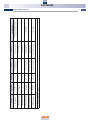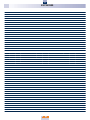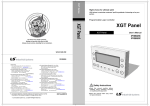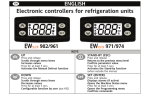Download EWCM9900
Transcript
EWCM9900 COMMERCIAL REFRIGERATION User manual GB release 12/08 Invensys Controls Europe An Invensys Company 2 EWCM9900 3 EWCM9900 CONTENTS GENERAL DESCRIPTION Characteristics... Using the manual... Warnings... AVAILABLE MODELS... NOTES ON PARAMETERS... INSTALLATION... Base/keyboard connection... ELECTRICAL HOOKUP PRECAUTIONS... PCInterface connection... WIRING DIAGRAM... EWCM9900 wiring diagram... EWCM9900 terminals description... page 4 page 4 page 4 page 5 page 5 page 6 page 6 page 7 page 7 pages 8-9 page 8 page 9 BASIC FUNCTIONS POWER UP... KEYS AND COMPONENTS... LEDs... QUICK MENU... SHORTCUTS... Keypad lock Setpoint and control band modification Reduced Menu Probes Menu Value displays Compressor/fans status Modifying the display unit of measurement Displaying and acknowledging alarms Advanced navigation page 10 page 10 page 11 page 11 pages 12-15 page 12 page 12 page 12 page 13 page 13 page 14 page 15 page 15 page 15 ADVANCED FUNCTIONS CONFIGURING THE MACHINE... QuickStart Automatic I/O assignment Manual I/O assignment COMPRESSOR CONTROL... FAN CONTROL... CLOCK AND TIME BANDS MENU... FUNCTIONS MENU.. Energy saving... Suction setpoint... Discharge setpoint... Liquid return control... Auxiliary control... Heat recovery... Hot gas defrost... SERVICE MENU... PARAMETERS... Description of administrator parameters... Parameters table... ALARMS... Alarms... Alarms log and codes list... Utility alarms table... Analogue alarms table... Probe errors table... USB COPYCARD... KEYBOARD TECHNICAL DATA... EWCM9900 POWER BOARD TECHNICAL DATA... PARAM MANAGER • WEBADAPTER... ACCESSORIES... PROPER AND IMPROPER USE... RESIDUAL RISKS AND RESPONSIBILITIES... LIABILITY CLAUSE... NOTES... page 16 page 16 page 17 page 17 pages 18-24 pages 25-28 pages 29 pages 30-33 page 30 page 31 pages 31-32 page 32 page 32 page 32 page 33 page 33 pages 34-44 pages 35-39 pages 40-44 pages 45-55 pages 45-46 page 47 pages 48-49 pages 50-52 pages 53-55 pages 56-57 pages 58 pages 58 page 59 page 60 page 61 page 61 page 61 pages 62-63 4 EWCM9900 EWCM9900 Electronic controller for compressor packs on 18-Din Rail GENERAL DESCRIPTION • USING THE MANUAL • WARNINGS EWCM9900 18DIN are a family of controllers dedicated to the control of the machine room of a refrigeration plant, with simple, multistage or variable power compressors. Characteristics • Up to 19 completely configurable relay outputs for controlling simple, multistage or various power compressors and condenser fans • Up to 3 analogue outputs for controlling INVERTER compressors and INVERTER fans • Up to 3 inputs with pressure transducers for the compressor section and the fan section • Up to 4 temperature inputs for NTC probes configurable as voltage free digital inputs. • Up to 14 voltage digital inputs and 6 voltage free digital inputs configurable for plant diagnostics and Energy Saving functions. • Compatibility with a vast range of refrigerants. • Built-in clock (RTC). Functions • INVERTER control of compressors and fans • Proportional Control, PID and Dead Band. • Selection of homogenous power compressors and fan rotation policies • Algorithms for Energy Saving. • Two programmable Setpoints: normal and reduced regime. • Dynamic suction and delivery setpoints • Time band management. • Management of probe alarms and minimum and maximum pressure switch alarms both for the compressors section and for the fans section • Full alarm handling (self-diagnostics and alarms log). • Operational log handling. • Upload/download parameters, alarms log, operational logs and glossaries with USB Copy Card. • Safety system which, in case of EWCM failure, activates an alarm output to deviate machine room control to an emergency system which ensures minimum operation until technical service is possible. Navigation and programming • User-friendly LCD graphic keyboard. • Menu navigation. • Quick access menu for immediate status display and setting main operating parameters. • Display and setting of programmable parameters in Bar, PSI, °C or °F. • Reduced set of parameters. • 3 levels of access to programming parameters. • Quick Start Menu for quick and easy configuration. • Keystroke function activation from Remote control • Connections for TelevisSystem or Modbus RTU remote control systems. • Display (and modification with the correct privileges) online, with an internet browser, of parameters, states and alarms. Mounting • Mounts to 18DIN rail (power board) and panel (keypad). All machine status control and configuration operations can be performed using the supplied LCD keypad. Menu navigation is user-friendly: two languages are available as standard (English + local language) defined according to the product code. The configuration and maintenance of the device is protected by several levels of passwords which hide/protect access, for authorised persons only. The Administrator Menu is dedicated to the System Administrator and permits access to the Quick Start Menu and all configuration and operational parameters: the Administrator will also manage the access passwords for the users and experts (installers and technicians). The Quick Start Menu is dedicated to initial configuration of the machine/system and permits quick and efficient assignment of the system’s resources. The Service Menu is typically intended for use by the Administrator and Technical Service and allows use of the USB Copy Card (see appropriate chapter) and utilities diagnostics and control. However, any user can use the function keys and navigation keys to monitor the status of the system, display alarms, activate functions, etc. without the aid of passwords. The Clock and Time Bands Menu also allows the user to set the date and time and to control use of the plant, using a weekly calendar. IMPORTANT WARNINGS The availability and access to information is determined by the model in use and the settings made by the Administrator. The System Administrator is responsible for enabling access to the various menus for qualified staff who are charged with installing and servicing the system. The high degree of configurability of the system requires that the system and its applications be thoroughly studied for the device and system to operate at their best. For any doubts/information, contact Eliwell Technical Service. 5 EWCM9900 AVAILABLE MODELS Standard type system 1 suction circuit FACTORY DEFAULT CONFIGURATION [501- tyPE = 0] Single delivery shared drain system 2 suction circuits 501- tyPE = 1] *NOTE: Configure SIG2 correctly as circuit 2 suction pressure 2. Set parameter [624- H402] = ±2. EWCM9900 EWCM9900 4 Stepped Compressors Relay outputs 19 4 Stepped Compressors 8 Capacity steps (2 capacity steps x 4 Compressors) 5A SPDT 4 Full Compressors 5 Configurable Relay outputs 19 1 Alarm Analogue outputs 3 5 Configurable 8A SPDT 1 Refrigerant level alarm 5A SPDT 8 Capacity steps (2 capacity steps x 4 Compressors) 1 Alarm 1 INVERTER fan 4…20mA 2 Configurable 4…20mA 1 Refrigerant level alarm 1 INVERTER fan Analogue outputs 3 1 Economy Suction circuit 1 6 Voltage Free 8A SPDT 1 Refrigerant level alarm 4…20mA 2 Configurable 4…20mA 6 Voltage Free 6 Configurable 8 Compressor shutdown 1 Economy Delivery 3 Configurable Digital Inputs 4 Compressor shutdown 20 1 Refrigerant level alarm Digital Inputs 20 1 Refrigerant level alarm 14 High voltage 1 Suction pressure switch alarm circuit 1 1 Delivery pressure switch alarm 1 Delivery pressure switch alarm Internal Temperature 2 Configurable 7 Configurable External Temperature Analogue inputs External Temperature 4 - NTC Internal Temperature 4 - NTC 2 Suction pressure switch alarms circuit 1/2 14 High voltage Analogue inputs Sub-temperature 7 1 Configurable Sub-temperature 7 Suction Pressure 1 Configurable 3 - 4...20mA Delivery Pressure Suction Pressure 3 - 4...20mA 1 Configurable Connections Menu Languages Power Supply *1 Configurable Delivery Pressure RS485 YES Ethernet YES (optional) USB CopyCard YES 2 ENG/ITA - ITA/ENG - SPA/ENG - GER/ENG FRE/ENG Connections RS485 YES Ethernet YES (optional) USB CopyCard YES 2 ENG/ITA - ITA/ENG - SPA/ENG - GER/ENG FRE/ENG Menu Languages Power Supply 100-240Va 100-240Va NOTE ON PARAMETERS Parameters menu The parameters menu is accessed from the main display as indicated in the chapter on the Parameters Menu and described in the Keys and Components section. Structure of the parameters The parameters have been subdivided into folders (i.e. Quick Start folder). The value of the individual parameter can be displayed and modified in each folder. The parameter is identified by a three-figure number followed by an acronym (i.e. 501 - tyPE) Reduced parameters menu Access to the ‘reduced’ parameters Menu takes place via the Main Display by pressing and holding down the function key F2. Only a few parameters are visible (that is a ‘reduced’ set of parameters) of the Parameters Menu: • Operating • Configuration In the description of the parameters, the reduced parameter set is shown in bold. NOTE • Some parameters can be displayed and modified not just via the Parameters Menu, but also via other Menus (i.e. parameter 133 - SEt Suction Set Point can be displayed and modified via the SET/BAND menu. • Some parameters can be displayed not just via the Parameters Menu, but also via other Menus (i.e. parameter 646 - SIG12 Probe Type 1/2 can be displayed, but not modified, via the Probe Menu. In order to configure the SIG12 pressure transducers correctly, you need to access the Parameters Menu, Configuration folder. 6 EWCM9900 INSTALLATION IMPORTANT! Always make sure the device is switched OFF before operating on the connections. The operations must be carried out by qualified personnel. Do not install the devices in places subject to high humidity and/or dirt: in fact, they are suitable for use in places with normal or ordinary pollution levels. Make sure the area near the cooling slots is ventilated. Move the four spring docking devices to their standby position (use a screwdriver, see figure 3). Install the ‘BASE’ on the DIN RAIL, then press the ‘spring docking devices’ which will go to the closing position. NB: With the ‘BASE’ assembled on the DIN RAIL, the ‘Spring docking devices’ must be turned downwards. Keyboard mounting The keyboard is designed for panel-mounting. Make a 138x68mm hole. Remove the front panel (figure 1) and make 6 holes in the panel (figure 2 points A/B/C/D/E/F) of dia. 2.7 mm at the specified spacing (figure 2). Insert the device, fixing it with the screws. Close the front of the keyboard by pressing with fingers. FIG 2 - CUTout 138 Power board mounting To install the BASE on DIN RAIL, proceed as follows: A B E F 84 68 FIG 1 Keyboard Mounting D C 7 2. 6) (x 90 150 FIG 3 CAP BASE - KEYPAD CONNECTION ELIWELL EWCM keyboard rear max length 3m For the connection between the base and the keypad, use the supplied 3 m 6-wire microfit cable. Only use the cable supplied, respecting the maximum distance of 3m. The cable must be wired separately from the power cables. 7 EWCM9900 ELECTRICAL HOOKUP PRECAUTIONS IMPORTANT! Make sure the machine is switched off before working on the electrical connections. The operations must be carried out by qualified personnel. To ensure proper connections, comply with the following: • Power supplies other than those specified can seriously damage the system. • Use cables of suitable section for the terminals used. • Separate (as much as possible) the cables of probes and digital inputs from inductive loads and power connections to prevent electromagnetic interference. Do not place the probe cables near other electrical equipment (switches, meters, etc.). • Make connections as short as possible and do not wind them around electrically connected parts. Use shielded cables for the probe connections. • To avoid causing static discharges, do not touch the electronic components on the boards. For all electrical connections, refer to the provided wiring diagrams. The device is provided with screw-in terminals for wires of maximum cross section 2.5 mm2 (only one wire per terminal for power cables). The relay outputs are voltage free. Do not exceed the maximum permitted current; for higher loads, use a contactor with sufficient power capacity. Make sure that power supply is of the correct voltage for the device. The temperature probes have no characteristic insertion polarity and can be extended using standard bipolar cable (note that extending cables can affect the performance of the device in terms of electromagnetic compatibility: great care must be exercised in making the wiring connections). The pressure probes have an insertion polarity which must be observed. For the installation of the RS-485 network, refer to the provided documentation. See Annex - Accessories. USB CopyCard Fit the USB Copy Card TTL side into the slot and up/download the parameters as described in the Copy Card chapter. On termination of the procedure, disconnect the USB Copy Card. WebAdapter The WebAdapter module enables display (and modification, given the required permissions) with an internet browser, of parameters, states and alarms. The controller can be connected to the internet with the WebAdapter module, to display the controller’s resources via an internet browser without the need for any further software on the pc. The connection between the controller and the WebAdapter is made with a direct RS-485 and software license. Notes: • If the module is internally integrated, there is no need for recognition or configuration of the module. • If the module is external, it must be configured. For the connection, refer to the WebAdapter 8MA*0202 manual. SUPERVISION The connection: • to the TelevisSystem / Modbus RTU remote control systems • to the ParamManager fast parameter setting software can be made with a direct RS-485 connection using the RS485/TTL-RS232 PCInterface converter and the required software license. The PCInterface device must be used with: 1) ParamManager versions 5.2 or later; 2) versions of OS on PC Win XP, Home or Professional or more recent. Software Licence For the device to be recognised by the ParamManager software, the BlueCard module supplied with the software license must be inserted in its slot. Files with extensions .DAT, .HIS, .REC are in text format and can be read with any word processor (e.g. WordPad / Notepad). PC - RS-232/USB cable PCINTERFACE CONNECTION 230V~ 1 RS-232 Files with extension .dat can be used by Param Manager version 5.2 or following. EWCM 18DIN base board EWCM connected to the PC INTERFACE 2150/2250 with a RS 485 line. For monitoring, managing and programming the parameters of the instrument • NOTE 1: instrument powered independently. • NOTE 2: pay particular attention to the polarity of the RS-485 line (+, - and GND). 2 RS - 485 cable 8 EWCM9900 EWCM9900 WIRING DIAGRAM DEFAULT CONFIGURATION • plant with 4 stepped compressors (2 Capacity Steps x 4 Compressors) + INVERTER fan • pressurised suction and delivery control (bar) A POSSIBLE CONFIGURATIONS • management of two suction circuits • management of suction circuit 1 and/or circuit 2 via INVERTER or INVERTER + digital compressors • management of suction circuit 1 and/or circuit 2 via INVERTER • non-homogeneous digital compressor management • full and/or stepped digital compressor management B V-I - ALARM ALARMALARM ALARM ALARM COMP1 COMP2 COMP3 COMP4 FAN INVERTER CNF CNF CNF CNF CNF LINE CNF CNF Pb1 Pb2 Pb3 Pb4 DI1 DI2 NEUTRAL + - HP +12V V-I + - + GND I V GND I V GND I V V-I CNF +12V LP +12V FAN CNF CNF INVERTER INVERTER INVERTER Sub Ext. cooling Int. Temp CNF Temp C1 I1 V1 C2 I2 V2 C3 I3 V3 CI1 SIG1+12V CI2 SIG2+12V CI3 SIG3+12V CPB PB1 PB2 CPB PB3 PB4 CDI DI1 DI2 DIH1 DIH2 DIH3 DIH4 DIH5 DIH6 DIH7 DIH8 DIH9 DIH10 LINE CNF CNF HP LP Refrig. CNF Level NEUTRAL DIH11 EWCM9900 DIH12 DIH13 DIH14 Eco Eco HP LP CDI DI3 DI4 CDI DI5 DI6 out19 out18 out17 out16 out15 A out14 B Alarm Refrigerant Level LINE NEUTRAL COPY CARD USB CopyCard Power Supply 100...240Vac RS485 - + GND 485485+ GND VAC IN a out13 out12 out11 out10 out9 out8 out7 out6 out5 out4 out3 out2 out1 KEYBOARD Keyboard 34 2 4 1 4 3 3 2 3 1 3 2 2 2 31 2 1 11 LINE NEUTRAL COMPRESSOR 3 2 1 STEP 3 STEP 2 STEP 1 9 EWCM9900 EWCM9900 TERMINALS DESCRIPTION EWCM 9900 TERMINALS BLOCK SIDE A LABEL DESCRIPTION TERMINALS BLOCK SIDE B FUNCTION VOLTAGE FREE DIGITAL INPUTS [DEFAULT CONFIGURATION] DI1 Configurable digital Inputs CNF - none DI2 Configurable digital Inputs CNF - none DI3 Configurable digital Inputs CNF - none DI4 Refrigerant level Alarm Refrig. level DI5 Discharge Economy Eco HP DI6 Suction Economy Eco LP HIGH VOLTAGE DIGITAL INPUTS [DEFAULT CONFIGURATION] DIH1 Block Compressor 1 ALARM COMP1 DIH2 Block Compressor 2 ALARM COMP2 DIH3 Block Compressor 3 ALARM COMP3 DIH4 Block Compressor 4 ALARM COMP4 DIH5 Alarm Fan INVERTER ALARM FAN INVERTER DIH6 Configurable CNF - none DIH7 Configurable CNF - none DIH8 Configurable CNF - none DIH9 Configurable CNF - none DIH10 Configurable CNF - none DIH11 Configurable CNF - none DIH12 Configurable CNF - none DIH13 Configurable CNF - none DIH14 Configurable CNF - none ANALOGUE INPUTS [DEFAULT CONFIGURATION] [CI1] [SIG1] [+12V] LP Suction pressure probe in current 4…20mA* Configurable CNF - none [CI2] [SIG2] [+12V] [CI3] [SIG3] [+12V] HP Delivery pressure probe in current 4…20mA* PB1 Analogue Input External Temperature NTC** Ext. Temp. PB2 Analogue input Subtemperature** Subcooling Analogue Input Internal Temperature NTC** Int. Temp. PB3 Analogue Input Configurable** none PB4 *4...20mA / 0-5V / 0-10V Settable by parameter ** NTC/PTC/ Digital input Settable by parameter ANALOGUE OUTPUTS [DEFAULT CONFIGURATION] INVERTER Inverter Fan Analogue Output in Current** FAN INVERTER [C1] [I1] [V1]* INVERTER Configurable Analogue Output in Current** CNF - none [C2] [I2] [V2]* INVERTER Configurable Analogue Output in Current** CNF - none [C3] [I3] [V3]* *GND [-], I [I+], V [V+] **voltage-current settable by parameter LABEL VAC IN a USB CopyCard RS-485 [ - + GND ] Keyboard DESCRIPTION Power supply 100-240Va USB Copycard RS485 TelevisSystem connection Power board / keypad connection OUT1 OUT2 OUT3 OUT4 OUT5 OUT6 OUT7 OUT8 OUT9 OUT10 OUT11 OUT12 OUT13 RELAYS [DEFAULT CONFIGURATION] relay SPDT Alarm relay N.O. Compressor 1 Step 1 relay N.O. Compressor 1 Step 2 relay N.O. Compressor 1 Step 3 relay N.O. Compressor 2 Step 1 relay N.O. Compressor 2 Step 2 relay N.O. Compressor 2 Step 3 relay N.O. Compressor 3 Step 1 relay N.O. Compressor 3 Step 2 relay N.O. Compressor 3 Step 3 relay N.O. Compressor 4 Step 1 relay N.O. Compressor 4 Step 2 relay N.O. Compressor 4 Step 3 OUT14 relay SPDT Refrigerant level Alarm OUT15 OUT16 OUT17 OUT18 OUT19 relay N.O. Configurable relay N.O. Configurable relay N.O. Configurable relay N.O. Configurable relay N.O. Configurable - [NO] Normally open; [NC] Normally closed; [C] Common FUNCTION Power supply 100…240 Vac COPYCARD RS485 Connessione a Tastiera Alarm COMP1 STEP 1 COMP1 STEP 2 COMP1 STEP 3 COMP2 STEP 1 COMP2 STEP 2 COMP2 STEP 3 COMP3 STEP 1 COMP3 STEP 2 COMP3 STEP 3 COMP4 STEP 1 COMP4 STEP 2 COMP4 STEP 3 Alarm Refrigerant Level none none none none none 10 EWCM9900 POWER UP The device is operated with the EWCM KEYBOARD which is equipped with an LCD display, 3 LEDs, 8 keys divided into 3 function keys and 5 menu navigation/editing keys (parameters, function, etc.). The display and the LEDs are used to monitor the parameters, machine status and operating modes, as well as configuring the parameters. When the machine is switched on, the LCD display shows ‘ELIWELL’. The system information (SYSTEM INFO) is given below, including Hardware (HW), Firmware (FW) and Date versions. Always save and print out this information for use by technical service in case of need. The instrument will lastly show the main menu (that is the main view). All menus are available in 2 languages (for example Italian (local language) and English (default)) according to the product code. Check feasibility and availability of codes with Sales Department. KEYS AND COMPONENTS Programming Alarm Economy 4 5 6 7 8 Main Display Navigation Menu Edit Mode Nr. Key Press and release Press and hold (around 5 seconds) Press And Release Press and release 1 F1 Opens the Compressors/fans Menu No Function No function No function 2 F2 Opens the set/band Menu Opens The Reduced Parameters Configuration Menu No function No function No function No function 3 F3 Alarm acknowledgment • Opens The Alarms Menu •Upload Glossaries (from reset) 4 UP No function No Function Scrolls through Menu items Increase Vvalue 5 Rh (Right hand) Change display discharge value °C -> °F -> Bar -> PSI Opens the Probes Menu Opens the next Menu Save and confirm value 6 Ok (Enter) No function Opens the Navigation Menu • Opens the next Menu • Enters Edit Mode • Activate function Save and confirm value 7 DOWN No function No function Scrolls through Menu items Decrease value 8 Lh (Left hand) Change display suction value °C -> °F -> Bar -> PSI No function Return to previous Menu Quit Edit Mode 11 EWCM9900 The keypad has 3 LEDs. See the table. • The LEDs can be off / on steady / flashing. • The Programming LED (PRG) is off or flashing in the Operation / Configuration / Administrator menus (see above). • The Economy LED (third from left) can be never flashing. LEDs off Permanently on blinking Alarm no alarm alarm active (at least one) alarm acknowledgment PRG (Programming) Main menu N.A. Operational / Configuration / Administrator Parameters menu Service menu Economy Economy function off Economy function on N.A. QUICK MENU The display is used to monitor the parameters, machine status and operating modes, as well as configuring the parameters. The Main Menu has 5 sections: E Compressors/Fans INVERTER suction/discharge side INVERTER compressor • an out icon is displayed - the number indicates the percentage output of the INVERTER A ‘arrow’ icon • associated with key F1 for access to the Compressors/Fans menu. PS: the percentage is indicated only by the value %: the icon doesn’t identify the power delivered, that is it is the same for all the percentages. ‘key’ icon • associated with key F2 (if so programmed) - indicates the state of Keypad lock (LoCK) - visible only if the keyboard is locked ‘thermometer’ icon • associated with the F2 key to access the Menu SET/BAND. ‘alarm’ icon • associated with the F3 key for - access to the Alarms Menu - acknowledge the alarms Visible only when there are alarms / probe errors suction/discharge side INVERTER fan • an out icon is displayed - the number indicates the percentage output of the INVERTER - no output in the case of digital fans Note: in the case of digital fans, the corresponding icon is shown in section B PS: the percentage is indicated only by the value %: the icon doesn’t identify the power delivered, that is it is the same for all the percentages. The described icons are visible only in the Main View. During Menu navigation they are not present. B Compressors/FansDIGITAL • compressor icon followed by a number to indicate the number of active compressors • active compressor power steps icon followed by the appropriate number • digital fan icon followed by a number to indicate the number of active digital fans A C D LP suction side • the first number indicates the value read by the suction probe • the second number indicates the value of the suction setpoint B C HP discharge side • the first number indicates the value read by the discharge probe • the second number indicates the value of the discharge setpoint E D 12 EWCM9900 SHORTCUTS Specific submenus can also be accessed directly from the main display using the following keypad shortcuts (also see Keys and Components): • Key F1* Compressor and Fans Status • Key F2** Unlock keypad (if locked by a parameter) • Key F2* Set / Band (Setpoint and control band menu) • Key F2** Parameters > Operation/Configuration (Reduced menu) • Key F3* ** Acknowledge / Diagnostics > Active Alarms (Alarms Menu) • Key DX** Probes menu • Keys SX*/DX* Modify main discharge/suction display • Key OK Advanced Navigation (Menu) * Press and release / ** hold for about 5 seconds The setpoint and band values visible in the Set / Band menu can also be set with the Parameters > Compressors menu or Parameters > Fans menu The menus: • Menu Set / band • Compressors / fans menu • Probes menu are only accessible from the Main Display and not from the navigation menu. LOCK KEYPAD Parameter 549 - LoCK (see parameters description) allows you to lock the keypad to prevent inadvertent operation. The keys are immediately disabled. When the keypad is locked, the key icon is displayed (see Quick Menu) and it is not possible to operate the device until it is unlocked again. To unlock the keypad, hold down F2 (default). Parameter 550-HKUnL allows you to chose which key to use for unlocking the keypad. SETPOINT AND CONTROL BAND MODIFICATION Access to the SET/BAND Menu takes place via the Main Display by pressing function key F2. This menu displays the suction and discharge setpoints and bands Change setpoint For example, the suction setpoint is 0.09 bar. To modify it select Set Asp and press the OK key. The parameter 133 - Set displays The corresponding discharge parameter is 333 - Set Both can be modified as described in the Parameters chapter. SET/BAND Suc Set Suc Band Del Set 01/02 0.09 Bar 0.25 Bar 14.4 Bar SET/ SUC 001/001 133 - SEt Suction setpoint 0.09 bar Modify band Similar to setpoint modification. the suction band is 0.25 Bar and the associated parameter is 134-Pbd (334-Pbd for discharge). NOTES: • The setpoint displayed by default is a relative pressure value (absolute pressure - 1 bar). In the example, 0.09 bar = 1.09 - 1 bar. • To display the absolute pressure value, set parameter 543-rELP. • The unit of measure shown on the display may differ from the control unit (this is determined by 548-UMFn). • The setpoint may be lateral or central depending on the value of parameter 551-Stty. REDUCED MENU Access to the ‘reduced’ parameters Menu takes place via the Main Display by pressing and holding down the function key F2. If a password has been enabled, you will first be presented with the label ‘PASSWORD’. In the description of the parameters, the reduced parameter set is shown in bold. Note: The configuration folder includes the folder and the QuickStart parameters described in the Advanced Functions chapter Only a few parameters are visible (that is a ‘reduced’ set of parameters) of the Parameters Menu: • Operating • Configuration PARAMETERS Operating Configuration 01/01 13 EWCM9900 PROBES MENU Access to the Probes Menu takes place via the Main Display by pressing and holding down the RH function key. This Menu shows the values of the pressure transducers and the probes in the plant. Display of the values of the probes Scroll through the probe values with the UP and DOWN keys. PROBES SIG1 SIG1 SIG2 01/05 13.4 Bar 13.4 PSI 3.61 Bar PROBES SIG2 SIG3 SIG3 02/05 3.61 PSI 13.4 Bar 13.4 PSI PROBES PB1 PB1 PB2 03/05 15.6 °C 32.4 °F Err PROBES PB2 PB3 PB3 04/05 Err Err Err Note that each input has two separate values. SIG1/2/3 in Bar and PSI, PB1..4 in °C and °F. Configuration of analogue inputs The Probes Menu only allows you to view the analogue input values. To configure them, use the Configuration folder in the Parameters menu. The analogue inputs are configurable in pairs, with the following parameters: • 646 - Sig12 Probe Type SIG1/2 • 647 - Sig34 Probe Type SIG3 SIG4 is NOT present • 648 - Pb12 Probe Type PB1/2 • 649 - Pb34 Probe Type PB3/4 EWCM9900 default configuration: • The SIG1 transducer is used as a current suction transducer • The SIG2 transducer is not used • The SIG3 transducer is used as a current delivery transducer • PB1 is an NTC probe for measuring the internal temperature for the suction dynamic setpoint • PB2 is an NTC probe for measuring the external temperature for the delivery dynamic setpoint • PB3 is an NTC probe for measuring the internal subtemperature for the delivery dynamic setpoint • PB4 is an NTC probe - Not used Model EWCM9900 - configuration [501-tyP=501] • The SIG2 transducer is used as a suction transducer for circuit 2 when powered (place [654 - H402] =2) NOTE: • SIG1 and SIG2 are ALWAYS of the same type* (e.g. 4...20mA) • PB1 and PB2 are ALWAYS of the same type* (e.g. NTC) • PB3 and PB4 are ALWAYS of the same type* (e.g. digital input) * in other words, configurable in pairs. See the wiring diagrams. Pressure transducers resolution The resolution of transducers SIG1 and SIG2 is settable by parameter: • 650 - HSig1 SIG1 High Precision (0= No, 1 = Yes) • 651 - HSig2 SIG2 High Precision (0= No, 1 = Yes) The default setting is High Precision (1 = Yes): • Suction: in hundredths of bar / tenths of PSI • Delivery: in tenths of bar / tenths of PSI Also see the table at the bottom of the Value Displays page. Analog inputs calibration Analog inputs calibration can be set by parameters: 655 - CALSIg1 Calibration SIG1 bar 655 - CALSIg1 Calibration SIG1 PSI 656 - CALSIg2 Calibration SIG2 bar 656 - CALSIg3 Calibration SIG3 PSI 656 - CALSIg3 Calibration SIG3 bar 656 - CALSIg2 Calibration SIG2 PSI 659 - CALPb1 Calibration PB1 °C 659 - CALPb1 Calibration PB1 °F ... 662 - CALPb4 Calibration PB4 °C 662 - CALPb4 Calibration PB4 °F Note that each parameter can be given a double calibration depending on the unit of measurement. The calibration is significant when analogue inputs are configured as digital. Probe errors If the pressure probe/transducer is in error, the message Err appears in place of its value. VALUE DISPLAYS resolution of the regulation and accordingly the display is determined by the following table: Example Case of two suction circuits, shared drainage system Unit of measurement Bar PSI Resolution Suction* 0,01 0,1 Resolution Discharge** 0,1 1 Range -1999...1999 -1999...1999 Unit of measurement Resolution Suction 1* Bar 3.69 PSI 53.5 Resolution Suction 2* 3.69 53.5 Resolution Delivery** 13.7 198 °C °F 0,1 0,1 0,1 0,1 -1999...1999 -1999...1999 °C °F 0.1 0.1 0.1 0.1 Range Note: * SIG1 Circuit suction 1; SIG2 Circuit suction 2 - if present - see par. [501-tyPE]=2 and [654 - H402] =2 **SIG3 delivery Note: If • 650 - HSig1 = 0 Unit of measurement Bar PSI we have Resolution Suction 0,1 1 Resolution Discharge 0,1 1 -1999...1999 -1999...1999 0.1 0.1 14 EWCM9900 COMPRESSORS/FANS STATUS This Menu shows the state of the compressors and the fans. The first screen displays the status of the compressors: Compressors The display shows: upper side for compressors/fans of the main menu • fig. A • compressor symbol • LP Low Pressure symbol (suction side) • value read by the suction probe in the unit of measurement defined in the main display (e.g. 9.55 Bar) lower side for the compressor and analogue outputs • fig. B left side • the state of the compressors present* and the number of steps* (e.g. 2 compressors / 4 steps) - see the two boxes highlighted by a double frame - the first one indicates the compressors, the second one steps. In the example, in fact, there are 2 compressors present and turned on. Both are active; the first one has 1 active step, the second one all 4 steps active. right side • the presence or otherwise** of the analog outputs and their percentage of use identified by a vertical bar divided into 6 ‘notches’ (in sixths, or 1 ‘notch’ corresponds to 1/6 of power) - see box with dotted frame ** in the case of an INVERTER compressor on circuit 1 / circuit 2 not visible otherwise. To view the state of the fans it is necessary to press the DOWN key. A second screen will display: Fans Menu. plant, even if off (in the example 10 steps / power steps (5 for each compressor) while the number of compressors (2) coincide). Note that from the main display you can see the percentage of power delivered by the INVERTER output (compressor). In this example, the percentage is 70%. From this Menu it is possible besides to know the approximate power delivered in 6/6. In this example, the approximation is 4/6 so that there may be a discrepancy with the main display due to the approximation itself. The length of the ‘notch’ is fixed: the notches graphically display the minimum/average/maximum speeds. The ‘notch’ turned on indicates power 1/6. ----------------------------------------------------Note: • In case of probe not configured, the display reads ‘- - -’. • In case of probe failure/error, the display reads ‘Err’. AB CD Depending on the type of fans configured two types of menu will display (Fig C or D) The display shows: • Fan symbol • HP - High Pressure symbol (condensation / discharge side) • value read by the discharge probe in the unit of measurement defined in the main display (e.g. 45.6 Bar) • discharge setpoint value in the unit of measurement defined in the main display congruent with the value read by the probe (e.g. 34.5 Bar) - box with dotted frame - Compressors Menu • fig. A Compressors Menu • fig. B Fans • Digital type • fig. C The display shows: Menu for compressors/fans of the main menu • fig. C • the state of the digital fans (ON or OFF) identified by a rectangular symbol - see legend (in the example 5 out of 8 fans on) Fans • Continuous control • fig. D Menu for analogue output of the main menu • fig. D • the presence** of the analogue output and its percentage of use identified by a vertical bar divided into 6 ‘notches’ (in sixths, or 1 ‘notch’ corresponds to 1/6 of power) - see box with dotted frame ** analogue output always present if this menu appears; otherwise the displayed menu is that of the digital fans. Note: unlike the compressors menu both values read by the discharge probe and discharge SetPoint are displayed Fig. C • Note that in the main display you can only read the number of active fans and active power steps (in this case, 5 fans). From this Menu it is besides possible to know how many relays are configured as digital fans (8 that also represents the maximum number that can be set). Fig. D • Note that from the main display you can see the percentage of power delivered by the INVERTER output. In this example, the percentage is 70%. From this Menu it is possible besides to know the approximate power delivered in 6/6. See Compressors Menu Notes. Notes Notice that from the Main View it is possible to read only the number of active compressors and the active segmentations (in the example 2 active compressors - 7 steps / power steps on - see legend). From this Menu it is possible besides to know how many segmentations there are for each compressor and the real number of compressors in the Fans Menu • digital • fig. C Fans Menu • proportional • fig. D • full symbol: indicates utility active (power step on) • empty symbol: indicates utility present but not active (power step off) • flashing symbol: indicates that there are safety times for utility activation * digital fans • full symbol: indicates utility active (fan on) • empty symbol: indicates utility not active (fan off) ** proportional fan • full symbol: indicates % 1/6 active • empty symbol: indicates % 1/6 not active 15 EWCM9900 MODIFYING THE DISPLAYED UNIT OF MEASUREMENT IT is possible to modify the displayed unit of measurement for suction (all models) and discharge Note that, if using temperature control and the control probe is a pressure transducer, control is a function of the value converted into temperature of the selected gas, of the control probe. Behaviour is dual if the control probe is a temperature probe and the control selected with 547-UMCP / 548-UMFP is pressure control. Note: The unit of measure shown on the display may differ from the control unit. • Suction: Press the LH key • Discharge: Press the RH key The display toggles between Bar >PSI > °C > °F The default display and control is pressure (bar). Compressor control is a function of the LP control probe. Use parameter 547-UMCP to select both pressure control (bar/PSI) and temperature control (°C/°F). Fan control is a function of the HP control probe. Use parameter 548-UMFP to select both pressure control (bar/PSI) and temperature control (°C/°F). DISPLAYING AND ACKNOWLEDGING ALARMS Alarms are notified by the red LED on the keypad. The alarm is also indicated by the activation of the corresponding alarm relay if so configured. 2. access the Alarms Menu to determine which type of alarm is in question. Press and hold down F3: In this case you can: 1. acknowledge the alarm by pressing and releasing F3 The Alarms menu displays with the first alarm. to display the other alarms, use the UP and DOWN keys. • The LED configured as alarm LED will blink • The relay configured as an alarm relay will be deactivated. • In case of new alarms/probe errors, the LED changes from flashing to steady on and the alarm relay is reactivated. ALARMS 01/03 Err. Ambient Temp Plant Active The example shows 3 alarms. For details, see the Diagnostics chapter. If there are no alarms and/or probe /generic errors the display will show EMPTY. ADVANCED NAVIGATION Access to the Advanced Navigation Menu takes place via the Main Display by pressing and holding down function key OK. The Navigation Menu (headed MENU) contains the following folders: • Diagnostics - See Alarms section • Service - see Service Menu • Clock and Time Bands - see Clock and Time Bands chapter • Functions - see Functions menu • Parameters - See Parameters chapter Scroll with the DOWN key through the various folders (items) and select the desired folder (item) with the OK key. 16 EWCM9900 ADVANCED FUNCTIONS CONFIGURING THE MACHINE The EWCM18DIN can be configured in two ways: • Automatic configuration (using the Quick Start Menu) • Manual configuration QUICK START PARAMETERS Quick Start parameters menu To access the Quick Start parameters menu select the Quick Start folder with UP and DOWN and press OK: this opens the Quick Start menu which contains two items/folders: • Enable • Parameters Enable Unlike the other parameters the Quick Start parameters should be ‘enabled’ for writing to be able to be modified: Select Enable with the UP and DOWN keys and press OK to enable modification (No—>Yes on the display). To disable parameter editing, repeat the procedure. NB: If Enable =Yes the EWCM behaves as follows: • all the outputs are deactivated (that is the machine doesn’t adjust) • the Functions menu is disabled • Manual resource assignment is disabled Parameters (Quick Start) Select the Parameters menu with UP and DOWN and press OK to display the Quick Start parameters themselves. If Enable=No in the Quick Start menu, the parameters will be displayed but not modifiable. QUICKSTART Enable Parameters 01/01 No If Enable=Yes in the Quick Start menu, the parameters will be displayed and modifiable. To change the value of a parameter follow the procedure described in ‘Display and modification of parameters’. QUICKSTART Enable Parameters 01/01 Yes QUICK START PARAMETERS • 501 - tyPE Type of plant Defines the type of plant 0 = plant with standard type compressors 1 = plant with single delivery shared drain compressors 2 = chiller. Analogous to the case 0. In this case, it is controlled in temperature (in reference to the water) Note: If 501 - tyPE = 1, the parameters from the Compressors folder will be displayed [2] • 502 - PC1 Power COMP 1 Defines the: - value proportional to the power - number of compressor steps (COMP) 1: PC1= 1: whole compressor PC1 = 2: compressor 2 steps (1 segmentation) ... PC1 = 6: compressor 5 steps (4 segmentations) if • 522 - CtyP = 0 or 2 PC1 must be less than 6 NOTE: a maximum of 12 compressors are permitted per system. ... • 503 - PC2 Power COMP 2- as above • 504 - PC3 Power COMP 3- as above • 505 - PC4 Power COMP 4- as above • 506 - PC5 Power COMP 5- as above • 507 - PC6 Power COMP 6- as above • 508 - PC7 Power COMP 7- as above • 509 - PC8 Power COMP 8- as above • 510 - PC9 Power COMP 9- as above • 511 - PC10 Power COMP 10- as above • 512 - PC11 Power COMP 11- as above • 513 - PC12 Power COMP 12- as above • 514 - EAAL Enable DO Alarms Defines whether to assign the cumulative alarm automatically to a digital output on relay. 0= No; 1= Yes • 515 - EACI Enable COMP INV Defines whether to automatically assign the INVERTER compressor 1 and 2 to the analogue outputs. 0= No; 1= Yes • 516 - EAFI Enable INV FANS Defines whether to assign the INVERTER fan automatically to an analogue output. 0= No; 1= Yes • 517 - EACIE Enable ERR COMP INV Defines whether to automatically assign the INVERTER compressor 1 and 2 thermal switch to the digital inputs. 0= No; 1= Yes • 518 - EAFIE Enable ERR INV FANS Defines whether to assign the INVERTER fan thermal switch automatically to a digital input. 0= No; 1= Yes • 519 - EAgA Enable DI Alarm Defines whether to assign the generic alarm automatically to a digital input. 0= No; 1= Yes • 520 - Fnty Fan mode 0 = condensation control disabled; 1= INVERTER control 2= digital • 521 - nFn Fan number Defines the number of fans in fan coil. Range 1...8 (a maximum of 8 digital fans). Parameter significant if 520 - Fnty = 2 • 522 - CtyP Type Circuit 1 Defines the type of circuit 1, the suction section: 0= HOMOGENEOUS STEPS 1= NON-HOMOGENEOUS STEPS 2 = HOMOGENEOUS STEPS + INVERTER / INVERTER* • 523 - CPnU Num. COMP circuit 1 Defines the number of segmented compressors. Range 0...12 (a maximum of 12 compressors per system**). *Note: value 0 (no segmented compressors) is only allowed if 522-CtyP = 2. In this case, the type of circuit 1 is INVERTER **Note: The sum [523-CPnU] + [525 - CPnU2] must be less than or equal to 12. • 524 - CtyP2 Type Circuit 2 Defines the type of circuit 2, the suction section: See 522 - CtYP • 525 - CPnU2 Num. COMP circuit 2 See 523 - CPnU *Note: value 0 (no segmented compressors) is only allowed if 524-CtyP2 = 2. In this case, the type of circuit 2 is INVERTER 17 EWCM9900 CONFIGURING THE MACHINE AUTOMATIC I/O ASSIGNMENT Set the QuickStart parameters as follows: They are assigned automatically in the order: Digital outputs They are assigned automatically in the order: • OUT1 ALARM cumulative alarm digital output - only if 514-EAAL = 1 • OUT2 Enable INVERTER compressor - only if 515-EACI = 1 • OUT3 Switch on compressor N • OUT... Switch on Segmentation 1 Compressor N (in case of SEGMENTED COMPRESSORS) • OUT... Switch on Segmentation 2 Compressor N ... • OUT... Switch on Compressor N+1 • OUT... Switch on Segmentation 1 Compressor N+1 ... • OUT... Enable INVERTER fan - only if 516-EAFI =1 Digital Inputs The automatic order is high voltage digital inputs followed by voltage free inputs: • DIH1 INVERTER Compressor shut-down • DIH2 Compressor N shut-down • DIH3 Compressor N+1 shut-down ... • DIH... INVERTER fan shut-down • DIH... Digital fan 1 thermal switch • DIH... Digital fan 2 thermal switch ... • DIH... Suction pressure switch • DIH... Discharge pressure switch • DI1... INVERTER compressor error - only if 517-EACIE =1 • DI1... INVERTER fan error - only if 518-EAFIE =1 • DI1... INVERTER compressor error - only if 519-EAgA =1 Analogue outputs They are assigned automatically in the order: • INVERTER Switch on INVERTER compressor • INVERTER Switch on INVERTER fan NOTE: Analogue inputs are NOT assigned automatically. Once the Quick Start parameters have been set quit the Quick Start Parameters menu and select Enable with the UP and DOWN keys and press OK: • if the word No appears the parameter setting that is the automatic assignment of resources according to the new configuration parameters has been successful. Modification of the Quick Start parameters implies that the Resource Allocation parameters have been forced to the automatic I/O resource assignment. • if the word Yes remains the setting is wrong and in the Alarms menu the I/O Config. Err. alarm appears (see Alarms Menu). Configuration Error ALARMS 01/01 IO Config. Err Active The I/O Config. Err. alarm appears if: • the number of assigned digital outputs exceeds those available • the number of assigned analog outputs exceeds those available • the number of assigned digital inputs (high voltage or voltage free) exceeds those available In addition: • there may not be more than 12 compressors • in refrigeration units with HOMOGENEOUS STEP or NON-HOMOGENEOUS STEP compressors, at least one compressor must be present • in refrigeration units with HOMOGENEOUS STEP or HOMOGENEOUS STEP + INVERTER compressors, the number of steps per compressor must be less than 6. EXAMPLE: AUTOMATIC I/O ASSIGNMENT EWCM8400 default configuration: machine room with 4 full homogeneous compressors Digital outputs They are assigned automatically in the order: • OUT1 ALARM cumulative alarm digital output: 514-EAAL = 1 Note: No INVERTER compressor is enabled - 515EACI = 0 • C1-OUT2 Switch on compressor 1 Note: 502-PC1=1 • C2-OUT3 Switch on compressor 2 Note: 503-PC2=1 • C3-OUT4 Switch on compressor 3 Note: 504-PC3=1 • C4-OUT5 Switch on compressor 4 Note: 505-PC4=1 Digital inputs The high voltage inputs will be assigned automatically in order. Note: • there are no voltage free digital inputs: • there is no INVERTER compressor shut-down • ALIN1-DIH1 Compressor 1 shut-down • ALIN2-DIH2 Compressor 2 shut-down • ALIN3-DIH3 Compressor 3 shut-down • ALIN4-DIH4 Compressor 4 shut-down • LP-DIH5 Suction pressure switch Note: 519-EAgA = 0 Analogue outputs Not configured. MANUAL I/O ASSIGNMENT Manual assignment allows you to modify the default configuration or the outcome of automatic I/O assignment. NOTE: automatic I/O assignment is also allowed during normal operation of the device. Manual assignment of digital outputs To assign the relay outputs OUT1...OUT13 set parameters 584-H201...596-H213. Manual digital input assignment • To assign high voltage digital inputs DIH1...DIH10 set parameters 603 - H101...612 H110 • To assign voltage free digital inputs DI1...DI4 set parameters 617 - H301...620 - H304 Manual assignment of analogue outputs To assign analogue outputs V1/I1...V2/I2 set parameters 631 - H501 and 632 - H502. Manual assignment of analogue inputs • To assign analogue inputs SIG1 and SIG2 set parameters 623 - H401 and 624 - H402. • To assign analogue inputs PB1...PB4 set parameters 627 - H405...630 - H408. Note: analogue inputs PB1...PB4 can also be configured as digital: to do this you must configure parameters 648 - Pb12 and 649 - Pb34. EXAMPLES EWCM9900 default configuration: • add refrigerant level alarm, • add refrigerant leak alarm • move fan relay 4 from OUT13 to OUT11. Configuring the refrigerant level alarm Configure DI1 and refrigerant level by setting 617 - H301=10. depending on the value of parameter 571 - gtSAE, the actuation of digital input DI1 will either result in an alarm signal or shut down the plant. Configuring the refrigerant leak alarm Configure DI2 as refrigerant leak by setting parameter 618 - H302=12 while, to configure the central gas expulsion output (for example on OUT8) set 591 - H208=5. Depending on the value of parameter 572 - gLSAE, actuation of DI2 may result in an alarm signal or also actuate the central gas expulsion relay. Moving fan relay 4 from OUT13 to OUT11. To deactivate OUT13 set 596 - H213=0 and to activate OUT11 as fan 4 set 594-H211=13. 18 EWCM9900 COMPRESSOR CONTROL COMPRESSORS FOLDERS • Case Quick Start parameter [501-tyPE=0]: Default configuration. Standard system with 1 suction circuit. The Compressors folder displayed (relative to the first and only circuit) and the relative parameters are displayed; • Case Quick Start parameter [501-tyPE=1]: System with 2 suction circuits, single delivery. The Compressors folder (relative to the first circuit) and Compressors folder [2] (relative to the second circuit) and the relative parameters are displayed; • Case Quick Start parameter [501-tyPE=2]: System with 1 suction circuit. See case [501-tyPE=0]. SHARED COMPRESSOR PARAMETERS • 551 - Central Stty Set Adjustment enablement with central or lateral set • 552 - PoLI Activation Policy Fixed or rotation sequence enablment depending on the compressor activation operating time • 553 - SEr COMP time limit Limit on using compressors. In hours. These parameters are shared by both the suction circuits and are only displayed in the Compressors folder COMPRESSOR PARAMETERS The parameters: • 101 - CCFn COMP control type ... • 130 - InLt INV time at min speed. • 145 - AtdS Set dynamic amb Tp • 146 - AtdS differential • 131 - LSE Minimum setpoint ... • 144 - InLPt INV min pot limit relative to the first suction circuit (circuit 1 or C1) and always displayed. COMPRESSOR PARAMETERS [2] The parameters: • 201 - CCFn COMP control type ... • 230 - InLt INV time at min speed. • 245 - AtdS Set dynamic amb Tp • 246 - AtdS differential • 231 - LSE Minimum setpoint ... • 244 - InLPt INV min pot limit relative to the second suction circuit (circuit 2 or C2) and only displayed if the Quick Start 501 - tyPE parameter = 1 (plant with single delivery shared drain compressors). Their meaning is analogous to those in the Compressor Menu (see for ref.). The correspondence between the Compressors and Compressors [2] parameters is as follows: 1xx -> 2xx Example: 133 - SEt suction set point corresponds to 233 - SEt suction set point. The following chapter always refers to the first circuit C1, but the points made are completely analogous for the second circuit C2 19 EWCM9900 COMPRESSOR CONTROL ENABLING HOMOGENEOUS STEPS + INVERTER • Control is activated after a delay of 565-odo • a temperature probe or pressure probe must be configured for suction control (control probe LP) The circuit is composed of a combination of an INVERTER compressor and 523-CpnU step compressors, segmented or not segmented, with steps of the same power. In this configuration the INVERTER compressor varies its output from 0% to 100% depending on the type of control selected by parameter 101 CCFn. • If 101-CCFn=0 the INVERTER varies its output from 0% to 100% by switching on/off two successive power steps • If 101-CCFn=1 the INVERTER modulates its power within the dead band of the ZN controller. One of the following types of circuits can be selected by parameter: 1. 2. 3. 4. 522-CtyP=0: circuit composed of step compressors, segmented or not segmented, with steps of the same power (HOMOGENEOUS STEPS); 522-CtyP=1: circuit composed of step compressors, not segmented, with steps of different power (NON-HOMOGENEOUS STEPS); 522-CtyP=2: circuit composed of a combination of a single compressor controlled by INVERTER + type 1 system (HOMOGENEOUS STEPS + INVERTER); 522-CtyP=2: circuit composed of a single compressor controlled by INVERTER (INVERTER). NOTE: This system is derived from case 3 by setting the number of step compressors to 0, 523-CpnU=0); Compressor control is a function of the LP control probe. Use parameter 547-UMCP to select both pressure control (bar/PSI) and temperature control (°C/°F). Note that, if using temperature control and the LP control probe is a pressure transducer, suction control is a function of the value converted into temperature of the selected gas, of the LP control probe. Behaviour is dual if the LP control probe is a temperature probe and the control selected with 547-UMCP is pressure control. Parameter 547-UMCP can be modified during normal operation. The default suction control is pressure (bar). Note: The unit of measure shown on the display may differ from the control unit. Three controls can be selected with parameter 101-CCFn: 0 = Proportional band control (BP) 1 = Dead band control (ZN) 2 = P.I.D. control (PID) In case of proportional band control, parameter 551-Stty controls the lateral and central setpoint relative to the control band. HOMOGENEOUS STEPS The circuit is composed of 523-CpnU step compressors, segmented or not segmented, with steps of the same power (max. 12 compressors). The number of steps of each compressor is defined by parameters 502-PC1 to 513-PC12 (if 502-PC1=1 the first compressor is of the full type). HOMOGENEOUS STEP compressors are controlled by the switch on relays and, if required, buy the segmentation relays. Parameters 502-PC1 to 513-PC12 define the number of steps of each compressor. Step compressors are controlled by the switch on relays and, if required, buy the segmentation relays. The INVERTER compressor is controlled by an analogue output and digital INVERTER enabling output (optional). INVERTER The circuit is composed of a single continuous control compressor. This is obtained from a HOMOGENEOUS STEPS + INVERTER circuit by setting 523-CpnU=0. The INVERTER compressor is controlled by an analogue output and digital INVERTER enabling output (optional). Parameters 502-PC1 to 513-PC12 and 120-nCPC are ignored. Each compressor, including the continuous control unit, has its own digital shut-down input. The following may also be present as options, which are common to all compressors on the same circuit: • differential pressure switch digital input; • digital input HP • digital input LP • thermal switch digital input. The shut down input immediately stops the affected compressor and sends a compressor shut down alarm signal, while the optional inputs only deliver an alarm signal. Given the matrix handling of optional alarms, the cause of the alarm may not be uniquely identifiable. The continuous control compressor also has, if so desired, a digital INVERTER error input (optional). With the exception of the circuit controlled by a single INVERTER compressor, you can define a compressor to be the ‘Master’ of the step compressors by setting parameter 120-nCPC > 0. For example, if 120nCPC=1 then the first step compressor on the circuit is the master. If 120nCPC = 0 no compressor is the Master. NON-HOMOGENEOUS STEPS The circuit is composed of 523-CpnU compressors of variable power, nonsegmented (set no more than 4 compressors although the nominal maximum is 12). Parameters 502-PC1 to 513-PC12 define the power of each compressor on the circuit. NON-HOMOGENEOUS STEP compressors are controlled by their switch on relays. The compressor oil level digital input is the same for all compressors on the same circuit. 20 EWCM9900 COMPRESSOR CONTROL TIMINGS FOR STEP COMPRESSORS Example of step activation in the case of four homogeneous step compressors with 126-FdLy =0: The switching on/off of a compressor must satisfy the following requirements: Power steps requested 4 3 • Minimum off-on time 121-oFon. This is the minimum delay between switching off and switching on; • Minimum on-off time 122-donF. This is the minimum delay between switching on and switching off; • Minimum on-on time 123-onon. This is the minimum delay between switching on and switching on again; 2 1 0 Time Time between steps Time Compressor 1 Activating and deactivating power steps must respect the activation/release times for resources 124-don and 125-doF and is a function, not only of the type of compressors (HOMOGENOUS STEPS or NON-HOMOGENEOUS), but also of parameters 126-FdLy and 127-FdLF. Time Compressor 2 HOMOGENEOUS STEPS - activation Time Compressor 3 • if 126-FdLy=0 is NO it is sufficient that the increment interstep time 124don be observed, which starts when each resource is activated; • if 126-FdLy=1 we have two cases: - If the increment interstep time count was already underway due to a previous step being activated, then this delay must expire before another resource can be activated; - If the increment interstep time count has already expired, the increment interstep time is reloaded when a resource is called by the controller; HOMOGENEOUS STEPS - deactivation • If 127-FdLF=0 it is enough that the decrement interstep time 125-doF be observed, which starts when a resource is switched off; • If 127-FdLF=1 we have two cases: - If the decrement interstep time count was already underway due to a previous step being deactivated, then this delay must expire before another resource can be deactivated; -If the decrement interstep time has already expired, then it is reloaded when the controller calls for another resource to be deactivated; Time Compressor 4 Time NON-HOMOGENEOUS STEPS - activation • If 126-FdLy=0 it is sufficient that the increment interstep time 124-don be observed, which starts when each resource is activated; • If 126-FdLy=1 the increment interstep time is reloaded when a resource is called by the controller only if the activation would result in quitting the dead band; NON-HOMOGENEOUS STEPS - deactivation • If 127-FdLF=0 it is enough that the decrement interstep time 125-doF be observed, which starts when a resource is switched off; • If 127-FdLF=1 then the decrement interstep time is reloaded when the controller calls for another resource to be deactivated, if this would result in quitting the dead band. SEGMENTATION OF HOMOGENEOUS STEP COMPRESSORS Example of step activation in the case of three homogeneous step compressors with 126-FdLy =1: The configuration of a circuit with segmented compressors is done with parameters 502-PC1 to 513-PC12 which define the number of steps of each compressor (number of segmentations plus one). Up to 5 segmentation relays can be handled. Parameter 118-PtSE defines the mode of actuation of the segmentations (see table). • If, for example, 502-PC1 = 1 segmentation is not available, hence the compressors are full and can deliver 0% or 100% of their power only. Power steps requested 3 • If, for example, 502-PC1 = 4 (4 power steps), 3 segmentations are available, hence the compressors are full and can deliver 0%, 25%, 50%, 75% or 100% of their power. 2 1 0 Time Time between steps Power 118 - PTSE = 0 118 - PTSE = 1 118 - PTSE = 2 Segmentation Segmentation Segmentation ACC Time 1 Compressor 1 Time 100% ON 75% ON 50% ON 25% ON 0% ON 2 3 1 2 ON 3 ON 1 2 3 ON ON ON ON ON Compressor 2 Time Compressor 3 Time ON ON ON ON ON ON ON ON 21 EWCM9900 COMPRESSOR CONTROL INVERTER COMPRESSOR TIMINGS The diversity of behaviour between BP and PID control is linked to the fact that in PID control of power steps hysteresis is ignored. The On and Off times of a compressor must meet the following requirements: BP control • Minimum off-on time 121-oFon. This is the minimum delay between switching off and switching on; • Minimum on-off time 122-donF. This is the minimum delay between switching on and switching off; • Minimum on-on time 123-onon. This is the minimum delay between switching on and switching on again; The figure shows the relation between power discharge in suction and the value of the LP probe when the controller request differs by ±1 step from that actuated. Note the following by the INVERTER compressor to achieve fine control inside the step. INVERTER COMPRESSOR - max. speed Power delivered by circuit If the suction controller requires a power greater than 116-InSSP, the INVERTER will nonetheless be controlled at 116-InSSP. Equivalent to power step N+1 INVERTER COMPRESSOR - min. speed • If 114-InLSP= 0 the INVERTER is controlled at the speed defined by the suction controller; • If 114-InLSP is non-zero, there are two options: - the suction controller request is less than 114-InLSP but non-zero: the INVERTER is forced to the minimum speed set in 114-InLSP. In this case if the LP control probe < 144-InLPt and delay 565 - PAo (alarm de-activation at switch on) has expired, the INVERTER switches off and the enabling digital output is de-activated. - the suction controller request =0; the INVERTER continues to be controlled at the minimum speed defined by 114-InLSP for the period 229-Ino after which the INVERTER is switched off and the enabling digital output is de-activated. c d b Equivalent to power step e a Equivalent to p ower step N-1 VAL4 VAL3 VAL1 Control probe VAL2 The following table illustrates this in relation to time: Inverter compressor power SAT Suction controller request c a e d b 114 InLSP MIN t@VAL1 Suction controller actuation Steps Time (t@VAL1 + DELAY) t@VAL3 t@VAL4 Time t@VAL2 (t@VAL3 + DELAY) N 114 InLSP i d N-1 Timer 129 - Inot Consent relay Timer not expired Timer expired Time t@VAL1 DELAY Time i ON d OFF Time t@VAL4 Time This time is a minimum of 130-InLt and is in the range from 124-don to 125-doF Logical request for increment of one step of the step controller Logical request for decrement of one step of the step controller Speed flag forced to minimum YES NO Time INVERTER COMPRESSOR - modulation in HOMOGENEOUS STEP systems The on/off timings and dynamics of the Inverter compressor for a circuit composed of homogeneous step + Inverter compressors are a function of the chosen control mode (parameter 101 - CCFn). In the case of dead band (ZN) control, the INVERTER modulates its power inside the dead band of the dead band controller. Instead, in the case of proportional band control (BP) or P.I.D. control (PID), the INVERTER modulates its power from 0% to 100% between successive power step on/offs If the power request from the controller exceeds by more than one step the actuated power, the INVERTER compressor immediately runs at maximum speed 116-InSSP and the steps are activated according to the selected policy. Only when the request is 1 step away from the actuated power does the INVERTER compressor resume modulation within the step. If the power request from the controller is more than one step below the actuated power, the INVERTER compressor immediately runs at minimum speed 114-InLSP and the steps are deactivated according to the selected policy. Only when the request is 1 step away from the actuated power does the INVERTER compressor resume modulation within the step. PID control In this situation the section indicated as c) in the figures above does not exist. Sections a) and b) overlap with sections d) and e). Modulation within the step persists, but without hysteresis in this case also. 22 EWCM9900 COMPRESSOR CONTROL RESOURCE SELECTION POLICIES The resource selection policies are generally employed to optimise the use of the compressors so as to increase their service life and reduce maintenance. They are also used to emphasise dynamic behaviours of the plant such as saturation and balancing. The policies apply to all types of circuit which have step compressors. HOMOGENEOUS STEPS and HOMOGENOUS STEPS + INVERTER The selection policies come into play when the controller requests the activation/deactivation of a step. This request is distributed to the most suitable compressor in terms of the policy in force. The selection policies are based mainly on the hours of operation of the compressors. Parameter 552-PoLI selects one of the following policies: • 552-PoLI = 0: fixed sequence; • 552-PoLI = 1: balancing; • 552-PoLI = 2: saturation 1 • 552-PoLI = 3: saturation 2 (also called saturation algorithm); Fixed sequence (552-PoLI = 0) The fixed sequence policy distributes all resources starting from the compressor with the lowest index, so far as this is compatible with other requirements, such as compressor safety timings. the resulting allocation is such as to obtain, at any given time, a maximum discharge of the compressors with lower indexes. Note that: • on request for a step increment, the components which may increment are considered and that with the lowest index is selected; • on request for a step decrement, the components which may decrement are considered and that with the highest index is selected; Balancing (552-PoLI = 1) The balancing policy distributes all resources equally over the largest possible number of compressors, so far as this is compatible with other requirements, such as compressor safety timings. The resulting allocation is intended to have the greatest possible equalization of power output levels in the compressors at any one time. Note that: • on request for a step increment, the components which may increment are considered and that with the smallest distance from the minimum number of deliverable steps at that time is selected; If more than one compressor is at the same distance, the one with the least hours of operation is chosen; • on request for a step decrement, the components which may decrement are considered and that with the largest distance from its minimum number of deliverable steps at that time is selected. If there are more than one at equal distance, the component with the highest hours of use is selected; Saturation 1 (552-PoLI = 2) The saturation 1 policy distributes all resources equally over the smallest possible number of compressors, so far as this is compatible with other requirements, such as compressor safety timings. The resulting allocation is intended to have the largest possible number of compressors switched off at any one time. Note that: • on request for a step increment, the components which may increment are considered and that with the smallest distance from the maximum number of deliverable steps at that time is selected. If more than one compressor is at the same distance, the one with the least hours of operation is chosen; • on request for a step decrement, the components which may decrement are considered and that with the smallest distance from the minimum number of deliverable steps at that time is selected. If more than one compressor is at the same distance, the one with the greatest hours of operation is chosen; Saturation 2 (552-PoLI = 3) Like saturation 1, except that when a decrement request occurs, before switching off the last step to be turned on of a compressor it is wise to switch off a step of another compressor, to avoid requests for switching the same compressor back on. NON-HOMOGENEOUS STEPS When the delivered power is varied, the selection criteria for the new active compressor configuration are as follows: • In the case of increased power, the configuration which results in the smallest increase is given priority; • In the case of decreased power, the configuration which results in the smallest decrease is given priority; • For a given delivered power, the configuration which requires switching the smallest number of compressors is given priority; if more than one configuration meets this requirement, then that which requires the use of the smallest number of compressors is chosen, and after that, the configuration which has least hours of operation. • If the delivered power is stable, and an alarm shutting down one or more of the active compressors occurs, a power increase request is issued to obtain the maximum power which does not exceed the initial discharge. Once the new situation obtains, the actuated power is considered to be stable. MASTER COMPRESSOR For all systems with step compressors, independently of the type of control and policy, one of the step compressors may be defined to be the master. It is selected with parameter 120-nCPC. The master compressor is the one which turns on first and switches off last. In the case of segmented compressors, in response to power step increment requests the master compressor will always be augmented before the other compressors on the circuit are considered to be available. The compressor activation policy (parameter 552-PoLI) influences the way in which the master compressor is used. In detail: If the policy is Fixed Sequence (552-PoLI=0) the master compressor is always turned on first and taken to saturation, after which the other compressors are turned on and saturated in sequence without reference to the master unit. When decrementing, the sequence excluding the master is switched off (as per saturation policy) and the master is the last to be deactivated. If the policy is Balancing (552-PoLI=1) the master is activated first and then all the others in balancing mode, including the master. In deactivation, all compressors including the master are switched off in balancing mode, but the master is the last to be turned off. If the policy is Saturation 1 (552-PoLI=2) the master compressor is always turned on first and taken to saturation, after which the other compressors are turned on and saturated. In deactivation, all compressors including the master are switched off in saturation mode, except for the master which is the last to be turned off. The Saturation 2 policy (552-PoLI=3) differs in deactivation, in which all compressors, except for the master, are decremented until they are providing only one step, then they are switched off, after which the master is decremented until it switches off. 23 EWCM9900 COMPRESSOR CONTROL Non nominal cases • If the master compressor has an alarm or is deselected when it is active it is switched off and the selection of successive power steps follows the selected policy as if the master compressor did not exist. • If the circuit to which the master compressor belongs is switched off and the master compressor is in alarm or deselected then if the controller for the circuit in question requests power, the available compressors are activated according to the current policy. In substance, if the master compressor cannot be used due to an alarm or deselection, this does not make it impossible to activate resources. • If the circuit to which the master compressor belongs is switched off and the master compressor is not in alarm and is selected but its safety timing is counting down, then if the controller for the circuit in question requests power the master compressor is switched on first as soon as its safety timing has expired. In the meantime, the other compressors are kept switched off. • If the master compressor quits an alarm condition when some of the compressors on its circuit are already active, it loses its privileges when the controller requests power steps. If the controller requests deactivation of steps, then the master compressor gets its privileges back. Note that for HOMOGENEOUS STEP+INVERTER systems, while the number of power steps is actuated on the basis of the difference between the value of the LP and the setpoint, the power at which the continuously controlled compressor is driven varies from 0% to 100% between the activation/deactivation of a power step on the step compressors. For setpoint + proportional band < LP control probe < setpoint the continuously controlled compressor is switched off. INVERTER - proportional band Example with 551 - Stty = 0 (lateral setpoint) and 117-CoIE = 1 (enable cutoff) Speed % Saturation cutoff 116 InSSP SAT 115 InMSP MAX 114 InLSP MIN B Minimum cutoff A TYPE OF CONTROL Control probe 0 Proportional band Digital compressors x (Steps) INVERTER compressors x (Continuous) PROPORTIONAL BAND CONTROL PID x x Dead band x x Enabling SET 142 - Cod1 142 - Cod1 134 - Pbd Note that in the absence of a cutoff, with parameter 117-CoIE=0 the graph loses the cutoff hysteresis: 143 - Cod2 143 - Cod2 • minimum cut-off: the speed of the INVERTER goes from 0 to MIN when the LP control probe reaches ‘A’ from below. If the LP control probe reaches ‘A’ from above, the speed changes from MIN to 0. • 101 - CCFn=0 The power request from the suction controller is proportional to the difference between the setpoint and the control probe LP. STEP COMPRESSORS - proportional band The controller activates a number of power steps to reach the setpoint given in parameter 133-SEt. The number of resources required is linked to the difference between the value measured by the control probe LP and the setpoint; the greater this difference, the greater the number of resources required to reach the setpoint. The temperature or pressure interval between power steps is a function of the proportional band 134-Pbd and the number of resources present. Example with 551 - Stty (lateral setpoint) • saturation cut-off: the speed of the INVERTER goes from continuous control to MAX when the LP control probe reaches ‘B’. If the LP control probe reaches ‘B’ from above, we have continuous control from MAX to MIN. DEAD BAND CONTROL Enabling • 101 - CCFn = 1 The suction controller power request is proportional to the time the LP control probe stays outside the proportional band. The proportional band is symmetrical relative to the setpoint value. Control probe BP1: 135 -PbdE 124-don/2 124-don/2 124-don Steps BP: 134 - Pbd 12 Example: 4 compressors* ∆ = 124-Pbd / Σ Compressor power Σ = 502-PC1 + ...+ 504-PC4 +1 SET -1 *1 full compressor *3 power stage compressors 6 +1 -1 Time +1 124-don 4 125-doF 125-doF/2 125-doF/2 125-doF 2 125-doF 0 SET Control probe 134 -Pbd 24 EWCM9900 COMPRESSOR CONTROL Two dead bands are expected: 134 – Pbd and 135 - PbdE. The latter one typically is larger than the former one and indicates the region outside which increment interstep time could be faster. HOMOGENEOUS STEPS - dead band When the LP control probe value exceeds the threshold SET+BP/2 but is still below the value SET+BP1/2, if the increment interstep time 124-don has already expired a step is immediately (*) actuated and the interstep time starts again. If the value of the LP control probe stays in this band, a further power step is actuated every 124-don seconds. When the LP control probe value exceeds the threshold SET+BP1/2 and if the increment interstep time has already expired a step is immediately (*) actuated and the time 124-don/2 starts again. In order for the LP control probe value to stay above this latter threshold, the power steps are incremented every 124-don/2 seconds. The same applies to power step decrements, with the times set in 125-doF. Power variations are not requested inside the proportional band. In this Algorithm there is no hysteresis. All interstep times are resycnhronised at the activation/deactivation of a new step. The step to be activated/deactivated is determined by the selection policy for the circuit in question set in parameter 552-PoLI. (*) In relation to timings, see also TIMINGS FOR STEP COMPRESSORS, in particular as regards parameters 126-FdLy and 127-FdLF. NON-HOMOGENEOUS STEPS - dead band When the LP control probe value exceeds the threshold SET+BP/2 but is still below the value SET+BP1/2, if the increment interstep time 124-don has already expired a step is immediately (*) actuated and the interstep time starts again. If the value of the LP control probe stays in this band, a further power step is actuated every 124-don seconds. When the LP control probe value exceeds the threshold SET+BP1/2 and if the increment interstep time has already expired a step is immediately (*) actuated and the time 124-don/2 starts again. In order for the LP control probe value to stay above this latter threshold, the power steps are incremented every 124don/2 seconds. The same applies to power step decrements, with the times set in 125-doF. Power variations are not requested inside the proportional band. In this Algorithm there is no hysteresis. All interstep times are resycnhronised at the activation/deactivation of a new combination of compressors. In relation to the amount of actuatable increment/decrement of power see RESOURCE SELECTION POLICIES for NON-HOMOGENEOUS STEP systems. (*) In relation to timings, see also TIMINGS FOR STEP COMPRESSORS, in particular as regards parameters 126-FdLy and 127-FdLF. INVERTER - dead band Operation is analogous to the case of HOMOGENEOUS STEPS, note that for INVERTER systems the number of continuous power steps is defined by parameter 128-InPC. P.I.D. CONTROL Enabling • 101 - CCFn = 2 This applies to any type of circuit except for NON-HOMOGENEOUS STEPS. The power request from the suction controller is a function of the difference between the LP control probe and the setpoint and is equal to the sum of three terms: P proportional to the error: considers the divergence between the LP control probe value and the setpoint, it inserts an action which is directly proportional to it; the action of the proportional component decreases as the error approaches zero; I proportional to the integral of the error: integrates the measured error over time, reducing the final divergence from the setpoint; this function tracks the previous control values, providing a corrective action capable of adding/subtracting power gradually so as to reach the setpoint value. D proportional to the derivative of the error: considers the speed with which it varies the process control value; this provides a faster response in system control, inasmuch as the correction is greater the greater the rate of change of the error; The control signal applied to the actuator is thus: P + I + D = Kp•(error) + Ki•(integral of error) + Kd•(derivative of error) Where: Kp = 1000/Bp Ki = Kp•Tc/Ti Kd = Kp•Td/Tc You can set the following with parameters: • enable integral component Ki (102-ItEn=1) • enable proportional component Kp (104-PbEn=1) • enable derivative component Kd (105-dtEn =1) • the integrative time constant Ti • the proportional band constant Bp • the derivative time constant Td Correspondence of parameters Note: For NON-HOMOGENEOUS STEP systems, +1 indicates a request for a power increment, while -1 indicates a request for a power decrement. Bp Ti Td Tc 134 - Pbd 103 - It 106 - dt Application cycle time (1.0 sec) HOMOGENEOUS STEPS - PID The control signal u(t) results in the activation of a number of power steps which is proportional to u(t) itself. HOMOGENEOUS STEPS + INVERTER - PID The number of actuatable power steps is proportional to the signal u(t) while the power at which the INVERTER is driven varies linearly from 0% to 100% between two discrete compressor power step increments/decrements. INVERTER - PID The control signal u(t) represents the power actuated directly by the INVERTER. 25 EWCM9900 FAN CONTROL ENABLING • Control is activated after a delay of 565 - odo • Parameter 520-Fnty must be non-zero • a temperature probe or pressure probe must be configured for discharge control (control probe HP) YOU can select digital output fan control by setting 520-Fnty = 2 (max. 8 fans). If 520-Fnty = 1 the fan battery will be controlled by a single analogue output (control by means of INVERTER). Fan control is a function of the HP control probe. Use parameter 548-UMFn to select both pressure control (bar/PSI) and temperature control (°C/°F). Note that, if using temperature control and the HP control probe is a pressure transducer, discharge control is a function of the value converted into temperature of the selected gas, by the HP control probe. Behaviour is dual if the HP control probe is a temperature probe and the control selected with 548-UMFn is pressure control. Parameter 548-UMFn can be modified during normal operation. The default discharge control is pressure (bar). Note: The unit of measure shown on the display may differ from the control unit. Three controls can be selected with parameter 301 - FCFn: 0 = Proportional band control (BP) 1 = Dead band control (ZN) 2 = P.I.D. control (PID) In case of proportional band control, parameter 551-Stty controls the lateral and central setpoint relative to the control band. Fans can be activated by reference to 302-FACt: 0 = independently of compressor status; 1 = if at least 1 compressor is on. INVERTER FAN To configure fan control by a single analogue output, set parameter 520Fnty = 1: • Analogue output fan control • Digital output to activate INVERTER (optional) • Digital output for INVERTER error (optional) • Error conditions are signalled by digital inputs (fan thermal switch with continuous control). Note: Parameter 521-nFn (number of fans) is not significant in this case inasmuch as the INVERTER analogue output is used. INVERTER fan - max. speed If the discharge controller requires a power greater than 311-InSSP, the INVERTER will nonetheless be controlled at 311-InSSP. INVERTER fan - min. speed • If 309-InLSP = 0 the INVERTER is controlled at the speed defined by the discharge controller; • If 309-InLSP is non-zero, there are two options: - the discharge controller request is less than 309-InLSP but non-zero: the INVERTER is forced to the default minimum speed set in 309-InLSP. In this case if the control probe HP < 345-InLPt and delay 565-PAo (alarm de-activation at switch on) has expired, the INVERTER switches off and the enabling digital output is de-activated. - the discharge controller request = 0 the behaviour of the INVERTER is determined by 330 - InoS: • If 330-InoS =0 the INVERTER continues to be controlled at the minimum speed defined by 309-InLSP for the period 328-Inot after which the INVERTER is switched off and the enabling digital output is de-activated. • If 330-InoS =1 the INVERTER contrinues to be controlled at the minimum speed defined by 309-InLSP Suction controller request DIGITAL FANS To control the fans by digital outputs, set parameter 520-Fnty =2: 309 - InLSP Digital output fan control Error conditions are signalled by digital inputs (digital fan thermal switch). Suction controller actuation Digital fans - timings • Parameter 324-don defines the delay, in seconds, between the calls for two different steps (activation of two different fans). • Parameter 325-doF defines the delay, in seconds, between the release of two different steps (de-activation of two different fans). Time 309 - InLSP Timer Timer not expired Timer expired Time 328 - Inot Digital fans - rotation Parameter 322-rot defines the rotation of fans during calls and releases to obtain the same number of hours of operation. • 0 = fixed sequence: the activation sequence is fan 1, 2, 3... with deactivation in the inverse order. • 1 = rotation: during activation, the fan with least hours of operation is chosen; during de-activation, the fan with the most hours of operation. The aim is balance out the hours of operation between all fans. Consent relay Time ON OFF Time Speed flag forced to minimum YES NO FAN PICKUP Time When first switched on, the fans are forced to maximum power for the time defined by 323-Clt: • Maximum power is 100% for digital fans • Maximum power is determined by parameter 311 - InSSP for INVERTER fans. If 323 - Clt = 0 there is no pickup. After pickup, the fans are run as required by the discharge controller. In case of an alarm which locks out the fan battery, the fans are switched off in any case. 26 EWCM9900 FAN CONTROL Digital fans • Pickup with constant controller request greater than 309-InLSP. After the pickup period the fans are forced to the value REQ: • Digital fan pickup with discharge controller request stable at the end of pickup: LEGEND • tr = ventilation request • MAX = max. number of available steps • REQ = number of steps requested Power requested by controller MAX REQ Power requested by controller MAX REQ MIN 0 Time Tr Actuated power MAX • Power requested by controller • Actuated power 0 Time Tr Actuated power MAX REQ REQ MIN 0 Time Tr 0 324 324 324 don don don Tr Time 324 - don 323 - Clt • Digital fan pickup with discharge controller request increasing at the end of pickup: MAXIMUM FANS STOP TIME Power requested by controller Parameter 326-FStt defines the maximum fans off time (in other words, fans not running). After this time, the fans are forced to maximum speed for time 323-Clt • if 326 - FStt = 0 the fans can stay off indefinitely. • if 326 - FStt is non-zero and 323 - Clt = 0 the fans stay off until 323 - Clt is set to a non-zero value. MAX REQ 2 REQ 1 0 Tr Actuated power Time MAX TYPE OF CONTROL Digital fans INVERTER fan Proportional band x (Steps) x (Continuous) PID x x Dead band x x REQ 2 REQ 1 PROPORTIONAL BAND CONTROL 0 Tr Time 324 324 324 don don don Enabling • 301 - FCFn = 0 323 - Clt The power request from the discharge controller is proportional to the difference between the setpoint and the control probe HP. Inverter fan • INVERTER fan pickup with discharge controller request zero during pickup. After the pickup time, the fans are forced to the minimum for the period 328 - Inot after which they switch off: Power requested by controller MAX MIN 0 Time Tr Actuated power MAX MIN 0 Tr 324 - don 323 - Clt Time Digital fans - proportional band The controller activates a number of power steps to reach the setpoint given in parameter 333-SEt. The number of resources required is linked to the difference between the value measured by the control probe HP and the setpoint; the greater this difference, the greater the number of resources required to reach the setpoint. The temperature or pressure interval between power steps is a function of the proportional band 334 - Pbd and the number of resources present. 27 EWCM9900 FAN CONTROL Example: with 551 - Stty (lateral setpoint) DEAD BAND CONTROL Enabling • 301-FCFn = 1 Power Steps The discharge controller power request is proportional to the time the HP control probe stays outside the proportional band. The proportional band is symmetrical relative to the setpoint value. 4 Control probe 2 324 - don 0 Control Probe SET Pbd/2 334 - Pbd SET Pbd/2 +1 -1 +1 -1 TIME 334 -Pbd INVERTER fan - proportional band 325 - doF Speed % 325 - doF Saturation cutoff 311 InSSP SAT 310 InMSP MAX Digital fan - dead band The principal function of the controller consists in activating a number of power steps in proportion to the time since the moment in which the LP control probe has exceeded the threshold SET + BP/2. The proportional band is symmetrical relative to the setpoint value. When the LP control probe has exceeded the threshold a new resource is activated every 324 - don seconds until the LP control probe enters the half band. The same holds for resource deactivation every 325 - dof seconds. B Minimum cutoff A 309 InLSP MIN INVERTER fan - dead band Control probe 0 Operation is analogous to that of digital fans, the number of discrete steps is given in 329-InPC SET 335 - Cod1 336 - Cod2 334 - Pbd 335 - Cod1 336 - Cod2 Note that in the absence of a cutoff, with parameter 303 - CoIE = 0 the graph loses the cutoff hysteresis: • minimum cutoff: the speed of the fans goes from 0 to MIN when the control probe HP reaches ‘A’ from below. If the control probe HP reaches ‘A’ from above, the speed changes from MIN to 0. • saturation cutoff: the speed of the fans goes from continuous control to MAX when the control probe HP reaches ‘B’. If the control probe HP reaches ‘B’ from above, we have continuous control from MAX to MIN. P.I.D. CONTROL Enabling • 301 FCFn = 2 The power request from the discharge controller is a function of the difference between the control probe HP and the setpoint and is equal to the sum of three terms: P proportional to the error: considers the divergence between the LP control probe value and the setpoint, it inserts an action which is directly proportional to it; the action of the proportional component decreases as he error approaches zero; P proportional to the integral of the error: integrates the measured error over time, reducing the final divergence from the setpoint; this function tracks the previous control values, providing a corrective action capable of adding/subtracting power gradually so as to reach the setpoint value. D proportional to the derivative of the error: considers the rate of change of the process control value; this provides a faster response in system control, inasmuch as the correction is greater the greater the rate of change of the error; 28 EWCM9900 FAN CONTROL The control signal applied to the actuator is thus: P + I + D = Kp•(error) + Ki•(integral of error) + Kd•(derivative of error) Where: Kp = 1000/Bp Ki = Kp•Tc/Ti Kd = Kp•Td/Tc Parameters allow you to set: • enable integral component (304 - ItEn=1) • enable proportional component (306 - PbEn=1) • enable derivative component (307 - dtEn=1) • the integrative time constant Ti • the proportional band constant Bp • the derivative time constant Td Correspondence of parameters: Bp Ti Td Tc 334 - Pbd 305 - It 308 - dt Application cycle time (1.0 sec) The discrete control signal applied to the actuator is thus: Digital fans - PID The control signal u(t) results in the activation of a number of power steps which is proportional to u(t) itself. INVERTER fan - PID the control signal u(t) represents the power actuated directly by the INVERTER. 29 EWCM9900 CLOCK AND TIME BANDS MENU The Clock and Time Bands Menu is used to set the date/time and the device’s operational time bands. NB: check that the parameter 640 - rtCE is set to ‘Yes’ (RTC present). if it is not, the correct display and the change of the date/time will not be guaranteed. Menu composed of 2 folders: • Date and Time: sets the device’s date and time • Time Bands: each week can be divided into 6 periods in which controls can be set, such as dynamic suction setpoint, energy saving, and so on. The calendar is weekly: the week can also be divided into two periods (week and weekend) with separate controls. Date and Time DATE/TIME 24/05/08 Change Date Change Time 01/01 14:30 The current date and time will be displayed and the two folders for the modification: • Change Date • Change Time Change Date CHANGE DATE DD MM YY 01/01 24 May 8 Open the Change Date menu, select which setting to change - day (DD), month (MM), year (YY)- and make the change. Note: The year is displayed as a two digit integer (2008 is displayed as 8, 2010 as 10) Change Time As described above for the date, set the time (HH) and minutes (MM). The hour is in the format HH:0...23: MM:0...59. The time can be specified to within a minute. Leap years are contemplated. For example: February 2008 will have 29 days. The change from GMT to BST and vice versa is not contemplated. Clock not active If the clock is not active (parameter 640 - rtCE =No) the indicated date and time will not be accurate. Whenever the machine is switched off and on again, the time will display as 00/00/00 00:00. Re-setting the parameter 640 - rtCE=Yes will return to the correct display. The clock in fact has a buffer battery to prevent interruptions in power and/or blackouts. Clock error (RTC error) If the battery is drained or the clock is faulty, an RTC error will be signalled by the Alarms Menu. Time Bands Menu composed of 3 folders: • Enable • Mode • Settings Enable Click on OK to enter the Time Bands menu. Enable F.O. appears (Time Bands): Click on OK or Right to enter Edit Mode: change the value from No to Yes with the UP key. Confirm with the OK key; To quit press the Left key. Mode Menu for selecting the method of using the Time Bands The weekly mode (indicated with 24H) indicates that every day will have the same settings. Mode 1 indicates that from Monday to Friday there will be one setting and at the weekend another. Mode 2 requires Sunday to have a different setting to the rest of the week. To access and change the F.O. (Time Bands) mode, proceed as described above. The values are: • 0 = weekly mode • 1= weekdays + Saturday / Sunday or Monday -> Friday plus Saturday -> Sunday • 2= weekdays including Saturday plus Sunday or Monday -> Saturday plus Sunday Settings Menu for changing the parameters of each single band. To access and change the F.O. (Time Bands) mode, proceed as described above. The display is determined by what is set in the Mode Menu. In the example, the F.O mode is set to 1. For each group of days it is possible to set 6 independent and separately activatable time bands. One function can be enabled/disabled for each time band. Example Mode We have selected mode 1, week divided into Monday ->Friday and Saturday -> Sunday In the settings menu, we access Mon-Fri Days Mon-Fri • We consider the first time band NOT active - ‘Band 1 No’. - the start time is nonetheless determined by ‘Band 1 hours’ and ‘Band 1 minutes’ (default 0:00 i.e. midnight) • We consider the first time band active - ‘Band 2 Yes’. • With Band 2 hours’ we set the starting time in hours of time band 2 (e.g. 8 o’clock) • With ‘Band 2 minutes’ we set the starting time in minutes of time band 2 (e.g. 30 minutes). Note that the settings for time band 1 terminate when time band 2 starts • Use ‘Energy Saving No’ to de-activate energy saving during time band 2. Days Sat-Sun • We consider the first time band active - ‘Band 1 Yes’. • We use ‘Band 1 hours’ and ‘Band 1 minutes’ to set the start of time band 1 as described above for Mon->Fri. • We use ‘Suc. Dynamic set 1’ to enable the dynamic suction setpoint during time band 1. Notes: • The duration of the time band runs from its starting time to the starting time of the next time band. • The functions enabled for the time band are activated when the time band starts (the same applies to disabled functions). • The status of the functions may be modified within the time band by: - dedicated digital input for the function in question; - key; - Functions menu; - remote (supervision system or web); • if the parameter ‘Band 1’ is also enabled for the days Mon-Fri (‘Band 1 Yes’) we have 2 offset controls on the setpoint for the weekdays and the weekend. • if the Energy Saving function is enabled, the setpoint offset settings will be ignored • if the Heat Recovery function is enabled the settings of the offsets on the condensation setpoint will be ignored By default all time bands are enabled at intervals of 4 hours (Band 1-> 0:00, band 2 ->04:00, ... Band 6-> 20:00) and all functions are enabled. 30 EWCM9900 FUNCTIONS MENU The Functions Menu allows manually setting and checking by keyboard some of the functions that can be associated with the Function keys. By default the functions are all disabled. To activate the desired function move onto the function with the UP and DOWN keys and press the OK key. The function will activate and the word No related to the function will be updated to Yes. Active only when the compressors (on the same circuit) are off. Recovery (Heat) Function used for exploiting the heat developed by the condenser (for instance to heat water for sanitary use, water for rooms, etc) The function can be enabled in the Time Bands menu. If you modify the Eco. Cond function, the Recovery function will be deactivated if active (Yes ->No) AVAILABLE FUNCTIONS Mute If the displayed value is On, following an alarm condition, the alarm will immediately be acknowledged. Eco. Asp (Suction Economy function) Eco. Cond (Discharge Economy function) Function that enables / disables the reduced set for the sections respectively of suction and discharge. Note: activation/de-activation of these functions is also determined by the En function. Saving (°): En. Saving (Energy Saving) The energy saving function controls all suction and discharge economy functions. The activation mode is defined by parameter 556 - ESFn (Menu Parameters > Functions). If the displayed value is On the Energy Saving LED will be on steady. See dedicated paragraph. Funzioni Aux (Auxiliary functions) Aux1...Aux4 The device can control up to 4 auxiliary relay outputs. CTRitLiq (Liquid Return Control) SbGasCa (Hot Gas Defrosting) Function enabled after digital input activation appropriately configured NB The state of the functions: • Recovery • CTRitLiq • Hot gas defrost can be displayed but not modified in this menu. (°) Example En. Saving (Energy Saving) If parameter 556 - ESFn = 5 which means Suction Economy + Discharge Economy activating En. Saving will also enable: • Suction Economy • Discharge Economy in other words, the 2 functions will be automatically enabled (No —> Yes) ENERGY SAVING En. Saving (Energy Saving) The energy saving function controls all suction (circuit 1 and circuit 2) and discharge economy functions. The function is enabled as shown in the table and depending on the setting of parameter 556 - ESFn. The activation request may come from: • scheduled time band; • dedicated digital input for the function in question; • key; • functions menu; • remote (supervision system or web); Note: If the heat recovery function is active and the activation of the Energy Saving function results in a change in the state of the discharge economy function, the recovery function is de-activated. The de-activation occurs as per the exclusion table for disabling via time bands (°). Energy Saving is disabled also when the status of a function indicated in the table as being ‘with economy function active’ (symbol) is modified (for example, by a keystroke). Example: If Discharge Economy is disabled and 556-ESFn = 5 the Energy Saving function is disabled in Suction Economy (circuit 1) (further to Discharge Economy itself, naturally). Suction Economy (circuit 2) will undergo no change. Note: The Energy saving LED will go out. If the request originates from a digital input, the Energy Saving function will be activated/de-activated by changing the status of the digital input (active with contact open). Keystroke, Functions menu and remote requests toggle (activate/deactivate) the funtion. (°) Time Bands • If time band control is already active, the status specified for the current time band is forced when the time band itself starts. • If, during a given time band, other requests from keystrokes, the function menu or remote controls occur, these are considered by the system. • If they are disabled by time bands, the discharge and suction economy functions are determined by the time band settings. Example: if at 18.30 band 2 starts, in which the Energy Saving function is disabled, the discharge and suction economy functions are determined by their respective settings within the time band itself. Economy Discharge 556 - ESFn Economy Suction C1 Economy Suction C2 0 disabled disabled disabled 1 // // a 2 // // 3 // a a 4 a a a a 5 6 7 a // // // a a a // a Economy function active // no changes a Table legend • Economy function active symbol indicates that the corresponding function will be activated (e.g. 556 - ESFn = 1 Suction Economy circuit 1 will be activated) • // indicates that there will be no change for the corresponding function (e.g. 556 - ESFn = 1 if Discharge Economy is active, it stays active, and if inactive it stays inactive) 31 EWCM9900 ECONOMY FUNCTION • SUCTION SET POINT The Economy function controls the regulation SetPoint The function allows obtaining control on the suction regulation SetPoint depending on the ambient temperature (for instance the temperature of the display area of the supermarket) The activation request may come from: • scheduled time band; • dedicated digital input for the function in question; • key; • functions menu; • remote (supervision system or web); • Energy Saving function; The Set can be fixed or variable (function of a differential) defined by: • 107 - dSS Mode Set Dyn. Suc. =0 indicates that the suction SetPoint will be dynamic, that is a function of a differential. • 107 - dSS Mode Set Dyn. Suc. =1 indicates that the suction SetPoint will be fixed If the internal ambient temperature probe is in error or not configured, the function is not enabled and the correction is always =0. • If the request originates from a digital input, the Energy Saving function will be activated/de-activated by changing the status of the digital input (active with contact open). • If the request originates from the Energy Saving function, the economy will be activated/de-activated by changing the status of the Energy Saving function. It will be activated if the Energy saving function requires it, and de-activated otherwise. • Keystroke, Functions menu and remote requests toggle (activate/deactivate) the funtion. (°) Time Bands • If time band control is already active, the status specified for the current time band is forced when the time band itself starts. • If, during a given time band, other requests from keystrokes, the function menu or remote controls occur, these are considered by the system. Case 107=0 dynamic setpoint • 145 - AtdS Set dynamic amb Tp • 146 - dAtdS AtdS differential SetPoint 145 -AtdS Offset Case 107=1 fixed setpoint • If the activation request is determined by a time band, the correction is added to the setpoint (fixed offset): • 136 - dSPo1 offset 1 for dyn set (24h /Mon-Fri / Mon-Sat) • 137 - dSPo2 Offset 2 for dyn set (Sat-Sun / Sun) depending on the time band mode setting. • In all other cases the setpoint is added to 136 - dSPo1. If 146-dAtdS=0 the correction is equal to 136-dSP01 (137 - dSP02) for ambient temperature values < SET, for higher values there is no correction. 136 - dSPo1 (137 - dSPo2) 0 ambient temperature temperatura ambiente 146 - dAtdS > 0 ECONOMY FUNCTION • DISCHARGE SET POINT The Economy function manages the control of the regulation SetPoint The function allows obtaining control on the discharge regulation SetPoint depending on the external ambient temperature (for instance the temperature of the condenser). The activation request may come from: • scheduled time band; • dedicated digital input for the function in question; • key; • functions menu; • remote (supervision system or web); • Energy Saving function; Condensation dynamic setpoint 349-LdSP CR B External ambient temperature on condenser The Set can be fixed or variable (function of a differential) defined by: • 314 - dSd Mode Set Dyn. Del.=0 indicates that the discharge SetPoint will be dynamic, that is a function of a differential. • 314 - dSd Mode Set Dyn. Del. =1 indicates that the discharge SetPoint will be fixed Case 314=0 dynamic setpoint The function can be enabled only if the external temperature is < 348dSMEt Max Ext Temp Set dyn. The condensation setpoint is derived by summing the external temperature to the CR factor (see drawing), where: CR=346-dSdo * power % delivered by the system/100. Notes: • The CR factor is limited below by 347-dSLdo. • The effective value of the fluctuating setpoint is limited below by 349LdSP (areas A and B) To prevent fluid returns to the condenser, prevent the gas subcooling. Subcooling UCtemp (see diagram) is calculated by using the subtemperature probe value, positioned upstream of the liquid receiver, and that of the discharge probe: A Time Correction to condensation setpoint due to undercooling 351-SCt2 350-SCt1 354-SCd2 355-SCoF2 UCtemp 0 353-SCoF1 352-SCd1 32 EWCM9900 ECONOMY FUNCTION • DISCHARGE SET POINT • If the control is by temperature: UCtemp = discharge gas temperature - subcooling probe • If the control is by pressure: UCtemp = value converted to temperature (discharge gas pressure) subcooling probe In accordance with the second diagram, a further correction is applied to the fluctuating setpoint (summed to the actual setpoint). Note: • 350-SCt1 and 351-SCt2 represent the two minimum and maximum subcooling values. • If 350-SCt1<UCtemp<351-SCt2 there will be no correction • For external values: - the correction is proportional with divergences < to 352-SCd1 or 354-SCd2. - the correction is fixed for divergences greater than or equal to 353-SCoF1 or 355-SCoF2 No correction is made to the setpoint if: • the external temperature probe on the condenser is in error or not configured; • the discharge probe is in error or not configured; • the subcooling probe is in error or not configured; • the temperature measured by he subcooling probe > external temperature probe on condenser + 356-EtPr Tp Ext protection if 356-EtPr not equal to 0; Case 314=1 fixed setpoint from the setpoint is subtracted 339 - dSFo. • If the request originates from a digital input, the Energy Saving function will be activated/de-activated by changing the status of the digital input (active with contact open). • If the request originates from the Energy Saving function, the economy will be activated/de-activated by changing the status of the Energy Saving function. It will be activated if the Energy saving function requires it, and de-activated otherwise. • Keystroke, Functions menu and remote requests toggle (activate/deactivate) the funtion. LIQUID RETURN CONTROL compressors OFF Control active after delay 565-odo and if not active, the configuration mode (QuickStart Menu: enable=No). The liquid return relay control is determined by 584 - H201 Relay OUT1, ..., 596 - H213 Relay OUT13 if at least one of these = 6. Activation with delay in relation to turning off the compressors defined by: • 559 - LrCd Liq Ret Ctrl Delay The ON/OFF times are defined by: • 560 - Lron d.c. ON time. Liq Ret • 560 - LroF d.c. OFF time. Liq Ret If at least one of the compressors on which the function is active turns on, the control deactivates. 560 - LrOn ON OFF Time 561 - LrOF 559 - LrCd • If 560-Lron = 0 and 561-LroF = 0 the output is always deactivated • If 560-Lron = 0 and 561-LroF is not equal to 0 the output is always deactivated • If 560-Lron is not equal to 0 and 561-LroF = 0 the output is always active HEAT RECOVERY The heat recovery control is determined by parameters 627 - H405... 630 - H408 if at least one of these = 7 (recovery water temperature). The function can be enabled only in the Time Bands menu and is defined by • 557 - Hrto Max Tp OUT Recovery • 558 - Hrdt Delta Tp Recovery The discharge Economy function will be deactivated if the recovery water temperature is less than 557 - Hrto. The Discharge Economy function returns to active in the current time band if the recovery water temperature is greater than 557+558. recovery 557 - Hrto ON Eco Cond. ON OFF 558 - Hrdt The function will not be active in case of recovery probe failure. Eco Cond. OFF Recovery water temperature the function is disabled when the discharge economy function is modified. AUXILIARY CONTROL (AUX) Controls directly up to digital auxiliary outputs. The AUX activation request may come from: • scheduled time band; • dedicated digital input for the function in question; • key; • functions menu; • remote (supervision system or web); If the request originates from a digital input, the AUX output will be activated/de-activated by changing the status of the digital input (active with contact open). Keystroke, Functions menu and remote requests toggle (activate/deactivate) the function. • If time band control is already active, the status specified for the current time band is forced when the time band itself starts. • if other requests occur during the time band they are always considered. Auxiliary control is active immediately after the device is switched on (no delay 565-odo). 33 EWCM9900 HOT GAS DEFROST Control active after delay 565-odo. When a hot gas defrost is required for a refrigerated counter (or set of counters) on a single circuit, the controller must have at least one compressor on the circuit in question which remains active during defrosting to ensure a supply of gas. On activation of the digital input configured as ‘Hot Gas Defrosting Request’ for a circuit, the compressors on the circuit are controlled so as to deliver a power equal, or as close as possible in excess, to the minimum power given by 109-PoPr. If the system is already delivering a power greater than 109-PoPr, the situation remains unchanged. In particular, for systems with UNEQUAL STEPS the system will attempt to guarantee a power as close as possible in excess relative to that requested, in line with the available resources at the time of the decision. SERVICE MENU The Service Menu is dedicated to personnel cleared for maintenance of the device. Access to the Service Menu requires a password. Access Password When you attempt to access the Service Menu, the text ‘PASSWORD’ displays: press ‘OK’ and set the password with the ‘UP’ and ‘DOWN’ keys. If the password is correct, pressing ‘OK’ opens the parameters menu. The password ‘637 - PSW4 Password 4’ is composed of 5 alphanumeric characters. The default password is ‘*****’. Note: The default password ‘*****’ immediately accesses the Service Menu, so that it is not necessary to enter it. The Service Menu folders are shown here; Select the folder you require with the UP and DOWN keys and press OK to enter. Recordings Menu Menu composed of 2 folders: • Upload to Copy Card: allows ‘uploading’ the operating log to Copy Card see Copy Card chapter. • Reset recordings: cancels (resets) all the recordings - log of the recordings of operation. Confirmation for deletion will be requested (Confirm Del.). Confirm with the OK / RH (right) key; To quit press the LH (left) key. Loads Status Menu Menu composed of 2 folders: • Compressors • Fans Menu that allows displaying the state of the compressors / fans and to delete (Res) the hours of operation. Move onto the selected utility with the UP and DOWN keys and confirm resetting with the OK / RH (right) key. For example: Compressors Comp1 Res 0 hour Fans VInv Res 0 hour In the Compressors Menu it will besides be possible to select/deselect each single compressor: Compressors ... Comp1 Sel YES Comp2 Sel NO ... Reset alarm history Menu to clear (reset) the alarm log. Confirmation for deletion will be requested (Confirm Del.). Confirm with the OK / RH (right) key; To quit press the LH (left) key. Copy Card Menu See Copy Card chapter IO Test menu Menu that allows manual management (test) of the present outputs: the Menu is composed of 3 folders • Manual Mode To test the outputs it is necessary to enable manual mode: Access the menu by pressing OK, press the RH key and press UP to change from No to Yes. Exit the Menu with the LH (left) key. The display will show: Manual YES At this stage, access the folders: • Outx Test From this folder it will be possible to set (Set) in a similar way to what was described above the digital outputs from No to Yes. Example (On corresponds to the setting Yes, Off to the setting No): Out1 On Out2 On Out3 Off • Vx/Ix Test Similarly to what was described above, the analogue outputs will be activated in a percentage: with the OK key, use the RH (right) key and with the UP/DOWN keys to increase or decrease the percentage of the analog output. Exit the Menu with the LH (left) key. Example: V1/I1 0% V2/I2 100% IO State menu Menu which displays the inputs/outputs: • SIGx/PBx - displays the values read by the analogue inputs (see Probes menu) • Vx/Ix - displays the values read by the analogue outputs (see IO Test menu) • DIx/DIHx - displays the values read by the digital inputs (which may be On or Off). Example: DIH1 Off ... DIH14 Off DI1 On ... • Outx - displays the values read by the digital outputs (which may be On or Off)- see IO Test menu. 34 EWCM9900 MENU PARAMETRI MENU Diagnostics Service Clock and bands PARAMETERS Operating Configuration Administrator 01/02 MENU Functions Parameters 02/02 01/01 ADMINISTRATOR • CONFIGURATION • OPERATIVE PARAMETERS Parameters menu The parameters menu is accessed from the main display as indicated in the figure and described in the Keys and Components section. If a password has been enabled, you will first be presented with the label ‘PASSWORD’. Enabling the programming and access password When you attempt to access the parameters menu, the label ‘PASSWORD’ displays: press ‘OK’ and set the password with the ‘UP’ and ‘DOWN’ keys. If the password is correct, pressing ‘OK’ opens the parameters menu. The password is composed of 5 alphanumeric characters. The default password is ‘*****’. Note: the password ‘*****’ provides immediate access to the parameters Menu (that is without requesting the password). Access and structure of the parameters Select the desired folder (if the folder is Quick Start see the Quick Start Parameters Description chapter) with the ‘UP’ and ‘DOWN’ keys and press ‘OK’ to display the parameters. After entering the selected folder (example Compressors folder) the display will show in the heading the name of the folder in lowercase followed by two numbers that identify the number of the parameter / total number of the parameters of the folder (example 002/047 indicates the second parameter of 47 parameters in the Compressors folder). The acronym of the parameter will follow preceded by a univocal number that identifies the parameter (example 552 - PoLI, the second in the list) Display and modification of parameters Scroll through the parameters with the UP and DOWN keys; To modify a value press OK; to modify the value use the UP and DOWN keys; to confirm the change press OK again. To exit without saving, press LH. Reduced parameters menu Access to the ‘reduced’ parameters Menu takes place via the Main Display by pressing and holding down the function key F2. Only a few parameters are visible (that is a ‘reduced’ set of parameters) of the Parameters Menu: • Operating • Configuration If a password has been enabled, you will first be presented with the label ‘PASSWORD’. In the description of the parameters, the reduced parameter set is shown in bold. Access the Administrator Parameters Menu from the Main Display as follows (example with Password disabled - see the successive paragraph for password management): • Press and hold the OK function key • accesses the Navigation Menu (MENU): scroll DOWN through the various folders until you reach the Parameters folder: select the folder with the OK key. • you access the Parameters Menu (PARAMETERS): Scroll with the DOWN key through the various folders and select the ‘Administrator’ folder with the OK key. The sequence to access the Operational and Configuration Parameters is entirely analogous. The parameters are managed in ‘folders’ that group a substantial set of programming parameters. Administrator Parameters This menu contains all the parameters folders: • Quick Start The Quick Start parameters are described in a separate chapter • all the other folders (Compressors, Fans, etc) • Operating passwords • Config. password. • Amministr. Password. All parameters in the folder are described in the Administrator Parameters section and the Parameters Table There will besides be the possibility of accessing and changing the 3 Passwords indicated making it possible to protect the system from unwanted access. Configuration Parameters In this Menu there are the folders and the related parameters: • Quick Start • Configuration • Resource allocation • Files Setup • Config. password. There will besides be the possibility of accessing and modifying only the Configuration Password. Operational parameters In this Menu there are the folders and the related parameters: • Compressors • Fans • Safety measures • Display • Functions • Operating passwords There will besides be the possibility of accessing and modifying only the Operating Password. Note that the Administrator Menu is composed of the Configuration Menu + Operational Menu + Administrator Password Note that the Operational Menu does not allow you to enable the QuickStart. 35 EWCM9900 ADMINISTRATOR PARAMETERS DESCRIPTION COMPRESSOR PARAMETERS • 551 - Central Stty Set Enables suction/delivery control with central (Yes)/ lateral (No) set • 552 - PoLI Activation Policy Used to enable the fixed sequence or rotation according to the hours of operation in activating the compressors (including the compressor set as ‘Master’ - see 120 - nCPC). 0 = fixed sequence; Policy of distribution of resources starting from the compressors with a smaller index that is the principle must prevail of activating the first compressor in the sequence - turning on the steps of the first compressor (if applicable) activating the second compressor, etc. 1 = rotation of compressors; Policy of distribution of resources starting from the compressors with a smaller index that is the principle must prevail of activating the first compressor in the sequence - turning on the steps of the first compressor (if applicable) activating the second compressor (in terms of operation), etc. The aim is to balance the hours of operation between the various resources. 2 = saturation 1; Policy of distribution of resources over the smallest possible number of compressors that is the principle must prevail of having the greatest number of compressors off. 3 = saturation 2 (also called saturation algorithm); When turning on steps in a segmented compressor system, the principle must prevail of completely saturating a compressor before switching on another one. When turning off a step in systems of the same type, the logic is modified because before switching off the last step to be turned on of a compressor it is wise to switch off a step of another compressor, to avoid requests for switching the same compressor back on. • 553 - SEr COMP time limit Limit on using compressors. In hours. • 101 - CCFn COMP control type Selection of type of compressor control: 0=Proportional; 1=Dead band; 2= PID Note: The following parameters 102-ItEn...106-dt are significant when 101 - CCFn =2 (PID). • 102 - ItEn Full control Use of the full component of PID setting (0=No; 1 = Yes) • 103 - It Full time Time in seconds of the full component of PID setting • 104 - PbEn Proportional control Use of the proportional component of PID setting (0=No; 1 = Yes) • 105 - dtEn Derivative control Use of the derivative component of PID setting (0=No; 1 = Yes) • 106 - dt Derivative time Time in seconds of the derivative component of PID setting • 107 - dSS St Din. mode. Suc. Selection of dynamic setpoint 0= dynamic set; 1= fixed set See Economy Function section • 108 - CPP Enable ERR-control Enable power to activate with faulty suction probe. 0 = No; 1 = Yes • 109 - PoPr ERR power value Power to activate with faulty suction probe. In percentage. • 111 - PEn High alarm. LPr times Number of errors of the suction pressure switch which must occur in the time 112-PEI for the alarm to change from automatic to manual If = 0 the alarm is always automatic. • 112 - PEn interval Time interval for the calculation of the number of errors of the suction pressure switch 111-PEn. • 113 - byPS HPr-LPr bypass time Suction pressure switch high/low pressure trip bypass time. • 114 - InLSP minimum speed Minimum speed (%) INVERTER • 115 - InMSP top speed Maximum speed (%) INVERTER at end of ramp • 116 - InSSP saturation speed Maximum speed (%) INVERTER • 117 - CoIE Enable INV cut-off Enable cutoff INVERTER. 0 = No; 1 = Yes. If = 0 the cutoff hysteresis is ignored (parameter 142 - Cod1 not significant) • 118 - PtSE Part. sequence. Defines the activation / deactivation sequence of the relays associated with compressor segmentation: 0 = increasing sequence; 1= single segmentation; 2 = decreasing sequence. See section on Compressor Management • 120 - nCPC Selection COMP Master Selects the Master compressor: this compressor will always be the first one to be turned on and the last one to be released according to the activation policy (see 552 - PoLI). The number identifies the compressor that will act as Master. Range 0...[number of compressors defined by parameter 523 - CPnU Num. Compr. Circuit 1]; 0 = function disabled. Compressor Protection • 121 - oFon COMP OFF - ON time Minimum time, in minutes, between turning the same compressor off and back on again. • 122 - donF COMP ON-OFF time Minimum time of compressor operation before a new release. The ‘called’ compressor stays on at least for the time set by this parameter. • 123 - onon COMP ON-ON time Minimum time, in minutes, between turning the same compressor on and on again. • 124 - don ON steps time Delay time, in seconds, between the calls of two different steps. • 125 - doF OFF steps time Delay time, in seconds, between releasing two different steps. • 126 - FdLy Enable dON 1’ Ins. Enables operation of the delay for parameter 124 - don even for the first step request after an equilibrium condition. 0 = No; 1 = Yes. • 127 - FdLF Enables dOF 1’ Ins. Enables operation of the delay for parameter 125 - doF even for the first step off request after an equilibrium condition. 0 = No; 1 = Yes. • 128 - InPC % var. INVERTER INVERTER power percentage increment/decrement step • 129 - Inot INV max. time a 0% INVERTER maximum operating time at minimum power • 130 - InLt INV time at min speed. Time between INVERTER reduction to minimum and activation of a new power step • 145 - AtdS Set dynamic amb Tp Fluctuating control of the suction setpoint according to the ambient temperature - used to calculate the suction setpoint correction (133 SEt). • 146 - dAtdS AtdS differential Suction dynamic Set differential. See above. Note: the parameters 145 - AtdS and 146 dAtdS are significant if 107 - dSS = 0 • 131 - LSE Minimum setpoint • 132 - HSE Maximum setpoint Minimum / maximum limit on programming the suction set • 133 - SEt Suction setpoint • 134 - Pbd proportional band Proportional suction band. Parameter has significance if 101 - CCFn = 0.1 - Case 101 - CCFn = 0: within the band the control is proportional, actuating or removing a resource (only EVEN STEPS or EVEN STEPS + INVERTER) according to the power request. - Case 101 - CCFn = 1: outside the band the adjustment takes place by turning a resource on or off according to the required power. • 135 - PbdE Extended proportional band Extended proportional suction band Parameter significant if 101 - CCFn = 1 (dead band) Note: typically set to 135 - PbdE > 134 - Pbd. • 136 - dSPo1 offset 1 for din set Correction applied to suction setpoint (133 - SEt) if 146 - dAtdS =0 and the ambient temperature is < 145 - AtdS • 137 - dSPo2 offset 2 for din set Correction applied to suction setpoint (133 - SEt) during weekends if 983- Tbtyp =1.2 (se Time Bands chapter) The parameters 136 - dSPo1, 137 - dSPo are significant if 107 - dSS = 0. See Economy Function section • 138 - dLAL Delta LAL • 139 - LAL Minimum alarm. Value of pressure that subtracted from the Set determines the minimum alarm limit. • 140 - dHAL Delta HAL • 141 - HAL Maximum alarm Value of pressure that added to the Set determines the maximum alarm limit. • 142 - Cod1 cut-off delta 1 Cutoff hysteresis INVERTER - temperature value to be added to 133 - SEt. If the value exceeds this sum the control passes from ON/OFF to continuous after the time set by 143 - Cod2. • 143 - Cod2 cut-off delta 2 Cutoff differential INVERTER - temperature value relative to 142 - Cod1 at which modulating conrol starts. The speed (%) is defined by the parameter 114 InLSP • 144 - InLPt INV min pot limit 36 EWCM9900 COMPRESSOR PARAMETERS [2] Folder with only the Quick Start 501 - tyPE = 1 parameter displayed (plant with single delivery shared drain compressors). The parameters displayed in the folder are*: • 201 - CCFn COMP control type ... • 230 - InLt INV time at min speed. • 245 - AtdS Set dynamic amb Tp • 246 - AtdS differential • 231 - LSE Minimum setpoint ... • 244 - InLPt INV min pot limit *Their meaning is analogous to those in the Compressor Menu (see for ref.). The correspondence between the Compressors and Compressors [2] parameters is as follows: 1xx -> 2xx Example: 133 - SEt suction set point corresponds to 233 - SEt suction set point FAN PARAMETERS • 301 - FcFn FAN control type Selects the type of fan control: 0=Proportional; 1=Dead band; 2= PID • 302 - FACt Activation mode If = 0 the fans run independently of the compressors. If = 1 at least one compressor must be on. • 303 - CoIE Enable INV cut-off Cutoff enable (0=No; 1=Yes) • 304 - ItEn Full control Use of full component PID (0=No; 1=Yes) • 305 - It Full time Time in seconds of the full component of PID setting • 306 - PbEn Proportional control Use of proportional component PID (0=No; 1=Yes) • 307 - dtEn Derivative control Use of derivative component PID (0=No; 1=Yes) • 308 - dt Derivative time Time in seconds of the proportional / derivative component of PID setting • 309 - InLSP minimum speed Value (%) of minimum fan speed. • 310 - InMSP top speed Value (%) of maximum fan speed. • 311 - InSSP saturation speed Value (%) of saturation fan speed. • 312 - FPP Enable ERR-control Enablement of condenser power default value for delivery probe error (0=No; 1=Yes) • 313 - FPr ERR power value Condenser power default value for delivry probe error. In percentage. • 314 - dSd St Din. mode. Suc. Selection of dynamic setpoint 0= dynamic set; 1= fixed set • 315 - PEn High alarm. LPr times Number of delivery pressure switch errors which must occur within the interval defined by parameter 316 - PEI in order to trigger the alarm. 0 = function off. • 316 - PEn interval Time interval for the calculation of the number of errors of the delivery pressure switch 315PEn. • 317 - byPS HPr-LPr bypass time Delivery pressure switch high/low pressure trip bypass time. In minutes. • 318 - HPPE Enable prev. HP Activation of general delivery alarm prevention. (0=No; 1 = Yes) • 319 - HPPP Red. Pow. prev. HP Case INVERTER. Continuous reduction of power in the proportional band 342 - HPPd equal to the value of this power parameter activated in W1 (see chapter on Alarms, General delivery alarm prevention) • 320 - HPPd Max duration prev. HP General delivery alarm maximum duration. (0=disabled, time-out output). In minutes. • 321 - HPPI Interval prev. HP Minimum interval between two successive delivery preventions. In hours. • 322 - rot Activation policy Parameter defines the rotation of fans during calls and releases to obtain the same number of hours of operation. 0 = fixed sequence; 1 = rotation. • 323 - CIt pick-up time Time for which the fans run at 100% when the fan battery is switched on. • 324 - don ON steps time Delay time, in seconds, between the calls of two different steps. • 325 - doF OFF steps time Delay time, in seconds, between releasing two different steps. • 326 - FStt max OFF time. Maximum time fans are off. In hours. • 327 - SEr FAN time limit Maximum time fans are on. In hours. • 328 - Inot INV max. time a 0% Maximum time fans INVERTER run at minimum. In percentage. • 329 - InPC % var. INVERTER INVERTER increment/decrement step • 330 - InoS Activ. Mode INV 0% INVERTER minimum activation mode • 346 - dSdo Dyn Offset. Dyn Set Floating point condensation dynamic set offset. • 347 - dSLdo Min. Dyn. Offset Dyn Set Minimum floating point condensation dynamic set offset. • 348 - dSMEt Max. Ext Temp Set dyn Maximum external temperature for enablement of floating point condensation dynamic set. • 349 - LdSP Min. Dynamic Set Minimum floating point condensation dynamic set. • 350 - SCt1 Min Subcooling Minimum subcooling for condensation dynamic set. • 351 - SCt2 Max Subcooling Maximum subcooling for condensation dynamic set. • 352 - SCd1 Delta1 subcooling Lower proportional correction for condensation dynamic set due to subcooling. • 353 - SCoF1 Offset1 subcooling Lower fixed correction for condensation dynamic set due to subcooling. • 354 - SCd2 Delta2 subcooling Higher proportional correction for condensation dynamic set due to subcooling. • 355 - SCoF2 Offset2 subcooling Higher fixed correction for condensation dynamic set due to subcooling. • 356 - EtPr TP Ext safety Minimum value for subtemperature probe to be added to the external temperature for condensation dynamic set enablement • 331 - LSE Minimum setpoint • 332 - HSE Maximum setpoint Minimum / maximum limit on programming the delivery set • 333 - SEt delivery setpoint • 334 - Pbd proportional band Proportional delivery band • 335 - Cod1 cut-off delta 1 Fan cutoff hysteresis • 336 - Cod2 cut-off delta 2 Fan cutoff differential • 337 - dHAL Delta HAL Maximum alarm threshold differential • 338 - HAL Maximum alarm Value of pressure that added to the Set determines the maximum alarm limit. • 343 - dLAL Delta LAL Minimum alarm threshold differential • 344 - LAL Minimum alarm. Value of pressure that subtracted from the Set determines the minimum alarm limit. • 345 - InLPt INV min pot limit SAFETY PARAMETERS • 565 - odo Output Delay Pw-On. Duration, in seconds, for cutting off the compressor outputs from switching on the instrument. • 566 - PAO Al cut-off. power-on. Alarm exclusion at power-on. Pressure alarm exclusion time from powering on the instrument, in minutes. • 567 - tAo HP-LP bypass time Delay for signaling the minimum or maximum alarm, in minutes. • 568 - Aro Ack duration. Alarms Alarm acknowledgment time. • 569 - PrSAE HPr/LPr Suct. AlarmSuction pressure switch alarm activation for low/high pressure. 0=Disables alarm handling; 1=Enables alarm notification only; 2=Enables notification and control actions; 3=Enables notification, control actions and activates a dedicated relay for the blocking alarm; • 570 - PSAE HP/LP Suct. Suction probe max/min alarm control Analogous to 569 - PrSAE • 571 - gtSAE Gas Level Alarm Refrigerant level alarm control. Analogous to 569 - PrSAE • 572 - gLSAE Gas leak alarm Refrigerant leak alarm control. Analogous to 569 - PrSAE • 573 - PrdAE HPr/LPr Man Alarm Delivery pressure switch alarm activation for low/high pressure. Analogous to 569 - PrSAE • 574 - PdAE HP/LP Man Alarm Delivery probe max/min alarm control Analogous to 569 - PrSAE • 575 - FtAE fans thermal alarm. Fans thermal alarm control. Analogous to 569 - PrSAE • 576 - FInAE Fan Inv Prot Alarm Probe max/min alarm control Analogous to 569 PrSAE • 577 - SFAE Fan Maint. Alarm Fan/fan inverter maintenance alarm control Analogous to 569 - PrSAE • 578 - CSAE Block comp. alarm Compressor block alarm control Analogous to 569 - PrSAE • 579 - CInAE Comp Inv Prot Alarm Compressor inverter error alarm 37 EWCM9900 management. Analogous to 569 - PrSAE • 580 - SCAE Comp Maint Alarm Compressor maintenance alarm management. Analogous to 569 - PrSAE • 581 - oLAE Oil Level Alarm Lubricant oil level alarm management. Analogous to 569 - PrSAE • 582 - gAAE General alarm Generic alarm management. Analogous to 569 PrSAE • 583 - rtCAAE RTC Alarm Real Time Clock alarm control (clock) Analogous to 569 - PrSAE • 701 - HPPAE Saf.Meas.Timeout Alarm. Delivery maximum alarm safety timeout Alarm Management 0=Disables alarm handling; 1=Enables alarm notification only; CONFIGURATION PARAMETERS • 639 - tAb TAB Configuration index for default parameters; cannot be modified by the User. • 640 - rtCE RTC Enabling Yes = RTC enabled; No = RTC disabled. If = No the Time Bands Menu is not significant Freon Type • 641 FtyP Type of Gas Type of freon used in the system. The selection of the type of freon is necessary for correct system operation. Value 0 1 2 3 4 5 6 7 8 9 10 11 12...15 Description R22 R134a R502 R404 A R407 C R 507 R717 R410A R417a R744 R-402A R-402B not used default Analog inputs type • 646 - Sig12 Probe Type SIG1/2 Configurable in pairs 0-10V / 0-5V / 4-20mA • 648 - Pb12 Probe Type PB1/2 • 649 - Pb34 Probe Type PB3/4 Configurable in pairs NTC / PTC / Digital input: 3 = D.I. Digital Input 4 = NTC103AT 5 = PTC KTY81 6 = NTC NK103C1R1 Pressure transducers resolution • 650 - HSig1 SIG1 High Precision • 651 - HSig2 SIG2 High Precision The default is in hundredths of a bar / tenths of PSI or high precision. Analogue outputs type • 652 - AoS1 Selection V1 or I1 • 653 - AoS2 Selection V2 or I2 Selectable as voltage (V) or current (I) Analog inputs calibration • 655 - CALSIg1 Calibration SIG1 bar • 655 - CALSIg1 Calibration SIG1 PSI • 656 - CALSIg2 Calibration SIG2 bar • 656 - CALSIg2 Calibration SIG2 PSI • 659 - CALPb1 Calibration PB1 °C • 659 - CALPb1 Calibration PB1 °F ... • 662 - CALPb4 Calibration PB4 °C • 662 - CALPb4 Calibration PB4 °F Calibrations are always indicated in double units of measurement. Setting full scale values • 663 - LtSIg1 Lower limit SIG1 bar • 663 - LtSIg1 Lower limit SIG1 PSI • 664 - UtSIg1 Upper limit SIG1 bar • 664 - UtSIg1 Upper limit SIG1 PSI • 665 - LtSIg2 Lower limit SIG2 bar • 665 - LtSIg2 Lower limit SIG2 PSI • 666 - UtSIg2 Upper limit SIG2 bar • 666 - UtSIg2 Upper limit SIG2 PSI Fullscale values (upper and lower limits) of the SIG1/2 analogue inputs settable as bar/PSI DISPLAY PARAMETERS • 541 - LAng Language selection 0 = local language (ITA, GER, SPA, FRE according to the product code) 1= English Note: Check product code and availability of languages with Sales department. • 542 - tout Time out menu. Time after which the system quits the current menu and returns to the previous one. In seconds. Default 300 sec. • 543 - rELP Relative pressure Selects display in absolute or relative pressure. 0 = absolute; 1 = relative. • 544 - AbS Relative alarms Defines if the alarms are to be considered in a relative way (Yes) or absolute way (No) • 547 - UMCP UM Suction • 548 - UMCP UM delivery Measurement Unit suction / delivery section 0=°C; 1=°F; 2= bar; 3= PSI If the setting is in temperature and the suction input is a transducer the read value will automatically be converted into pressure according to the refrigerant (641 - FtyP). The unit of measure shown on the display may differ from the control unit. The display depends on the LH (suction) and RH (delivery) buttons. • 549 - LoCK Keypad lock Locks the keyboard disabling the following functions: modifies parameters, modifies the Sets, resets the hours of work of the various compressors and maintenance; the parameter 579 - LoCK in any case can be modified. Value Description 0 1 2 3 4 5 6 7 8 9 10 11 12 no key F1 single press F2 single press F3 single press LH single press RH single press OK single press F1 press and hold F2 press and hold F3 press and hold LH press and hold RH press and hold OK press and hold • 550 - HKUnL Unlock Keypad Hotkey. It defines the function key for unlocking the keyboard: pressing the set function key accesses the ‘reduced Menu’ to unlock the keyboard. FUNCTION PARAMETERS • 554 - drEn Record Data Enable data logging • 555 - HIEn Record history Enable alarm history ENERGY SAVING • 556 - ESFn Energy Saving Type Energy Saving activation mode. See Functions / Energy Saving chapter Economy Discharge 556 - ESFn Economy Suction C1 Economy Suction C2 0 disabled disabled disabled 1 // // a 2 // 3 // a a a 4 a a a a 5 6 7 // // // // a a a a a Economy function active // no changes // Heat Recovery • 557 - Hrto Max Tp OUT Recovery SetPoint Maximum outlet water temperature for heat recovery • 558 - Hrdt Delta Tp Recovery Outlet water delta (differential) temperature in heat recovery Liquid Return Test Significant parameters for compressors of the same circuit switched off. • 559 - LrCd Liq Ret Ctrl Delay Liquid return control activation delay • 560 - Lron d.c. ON time. Liq Ret • 561 - LroF d.c. OFF time. Liq Ret Duty cycle liquid return control ON/OFF time ADDRESSING PARAMETERS • 671 - FAA Family address Selects the family in the TelevisSystem network. • 672 - dEA Device Address Selects the address in the TelevisSystem network. • 673 - PtStLV Protocol selection Selects the Micronet (Televis) or Modbus RTU comms protocol. If selecting the Modbus RTU protocol it is wise 38 EWCM9900 to configure the parameters: • 674 - bdrttLV Baud rate Values that can be set: 9600 /19200 / 38400 b/s • 675 - PtytLV Parity Bit If selecting the Televis protocol, parameters 674675 are not significant. RESOURCE ALLOCATION PARAMETERS Relay outputs Note: OUT1,8 SPDT; OUT2...7, OUT9...13 SPST) • 584 - H201 Relay OUT1 • 585 - H202 Relay OUT2 ... • 596 - H213 Relay OUT13 Configuration of outputs on relays OUT1...OUT13: positive values indicate direct polarity, negative indicate reverse polarity. 0= Disabled ±1=Digital output AUX1 ±2=Digital output AUX2 ±3=Digital output AUX3 ±4=Digital output AUX4 ±5=Digital output central gas expulsion (gas leak) ±6=Liquid return control digital output C1 ±7=Liquid return control digital output C2 ±8=Safety relay digital output ±9=Cumulative alarm digital output ±10=Power-on digital fan 1 ±11=Power-on digital fan 2 ±12=Power-on digital fan 3 ±11=Power-on digital fan 4 ±12=Power-on digital fan 5 ±15=Power-on digital fan 6 ±16=Power-on digital fan 7 ±17=Power-on digital fan 8 ±18=Enable INVERTER fan ±19=Power-on compressor 1 ±20=Power-on compressor 2 ±21=Power-on compressor 3 ±22=Power-on compressor 4 ±23=Power-on compressor 5 ±24=Power-on compressor 6 ±25=Power-on compressor 7 ±26=Power-on compressor 8 ±27=Power-on compressor 9 ±28=Power-on compressor 10 ±29=Power-on compressor 11 ±30=Power-on compressor 12 ±31=Enable INVERTER compressor C1 ±32=Enable INVERTER compressor C2 ±33=Segmentation 1 compressor 1 ±34=Segmentation 2 compressor 1 ±35=Segmentation 3 compressor 1 ±36=Segmentation 4 compressor 1 ±37=Segmentation 5 compressor 1 ±38=Segmentation 1 compressor 2 ±39=Segmentation 2 compressor 2 ±40=Segmentation 3 compressor 2 ±41=Segmentation 4 compressor 2 ±42=Segmentation 5 compressor 2 ±43=Segmentation 1 compressor 3 ±44=Segmentation 2 compressor 3 ±45=Segmentation 3 compressor 3 ±46=Segmentation 4 compressor 3 ±47=Segmentation 5 compressor 3 ±48=Segmentation 1 compressor 4 ±49=Segmentation 2 compressor 4 ±50=Segmentation 3 compressor 4 ±51=Segmentation 4 compressor 4 ±52=Segmentation 5 compressor 4 ±53=Segmentation 1 compressor 5 ±54=Segmentation 2 compressor 5 ±55=Segmentation 3 compressor 5 ±56=Segmentation 4 compressor 5 ±57=Segmentation 5 compressor 5 ±58=Segmentation 1 compressor 6 ±59=Segmentation 2 compressor 6 ±60=Segmentation 3 compressor 6 ±61=Segmentation 4 compressor 6 ±62=Segmentation 5 compressor 6 ±63=Segmentation 1 compressor 7 ±64=Segmentation 2 compressor 7 ±65=Segmentation 3 compressor 7 ±66=Segmentation 4 compressor 7 ±67=Segmentation 5 compressor 7 ±68=Segmentation 1 compressor 8 ±69=Segmentation 2 compressor 8 ±70=Segmentation 3 compressor 8 ±71=Segmentation 4 compressor 8 ±72=Segmentation 5 compressor 8 ±73=Segmentation 1 compressor 9 ±74=Segmentation 2 compressor 9 ±75=Segmentation 3 compressor 9 ±76=Segmentation 4 compressor 9 ±77=Segmentation 5 compressor 9 ±78=Segmentation 1 compressor 10 ±79=Segmentation 2 compressor 10 ±80=Segmentation 3 compressor 10 ±81=Segmentation 4 compressor 10 ±82=Segmentation 5 compressor 10 ±83=Segmentation 1 compressor 11 ±84=Segmentation 2 compressor 11 ±85=Segmentation 3 compressor 11 ±86=Segmentation 4 compressor 11 ±87=Segmentation 5 compressor 11 ±88=Segmentation 1 compressor 12 ±89=Segmentation 2 compressor 12 ±90=Segmentation 3 compressor 12 ±91=Segmentation 4 compressor 12 ±92=Segmentation 5 compressor 12 ±93=Blocking alarm digital output Digital Inputs - High voltage • 603 - H101 IN Digital HV DIH1 ... • 612 - H114 IN Digital HV DIH10 - Voltage free • 617 - H301 IN Digital LV DI1 ... • 620 - H304 IN Digital LV DI4 Configuration of digital inputs on high voltage DIH1...DIH10 and low voltage DI1...DI4: positive values indicate direct polarity, negative indicate reverse polarity. 0=Disabled Settings for voltage-free digital inputs ±1=Generic alarm ±2=Digital input AUX1 ±3=Digital input AUX2 ±4=Digital input AUX3 ±5=Digital input AUX4 ±6=Suction economy digital input C1 ±7=Suction economy digital input C2 ±8=Delivery economy digital input ±9=Energy saving digital input ±10=Refrigerant level ±11=Refrigerant leak ±12=Hot gas defrosting request C1 ±13=Hot gas defrosting request C2 ±14=Circuit lubricating oil level C1 ±15=Circuit lubricating oil level C2 ±16=Compressor differential pressure switch C1 ±17=Compressor differential pressure switch C2 ±18=HP Compressor C1 ±19=HP Compressor C2 ±20=LP Compressor C1 ±21=LP Compressor C2 ±22=Compressor thermal switch C1 ±23=Compressor thermal switch C2 ±24=Error INVERTER compressor circuit C1 ±25=Error INVERTER compressor circuit C2 Settings for high voltage digital inputs ±26=Enable INVERTER fan ±27=Circuit suction gas pressure switch C1 ±28=Circuit suction gas pressure switch C2 ±29=Delivery gas pressure switch ±30=Digital fan thermal cut-out 1 ±31=Digital fan thermal cut-out 2 ±32=Digital fan thermal cut-out 3 ±33=Digital fan thermal cut-out 4 ±34=Digital fan thermal cut-out 5 ±35=Digital fan thermal cut-out 6 ±36=Digital fan thermal cut-out 7 ±37=Digital fan thermal cut-out 8 ±38=Fan thermal switch regulated continuously ±39=Compressor block 1 ±40=Compressor block 2 ±41=Compressor block 3 ±42=Compressor block 4 ±43=Compressor block 5 ±44=Compressor block 6 ±45=Compressor block 7 ±46=Compressor block 8 ±47=Compressor block 9 ±48=Compressor block 10 ±49=Compressor block 11 ±50=Compressor block 12 ±51=Compressor block regulated continuously C1 ±52=Compressor block regulated continuously C2 ±53=Power limit NU Analogue inputs Pressure transducers • 623 - H401 IN Analog SIG1 • 624 - H402 IN Analog SIG2 Configuration of analogue inputs (transducers) SIG1/SIG2 0=Disabled ±1=Circuit suction gas pressure switch C1 ±2=Circuit suction gas pressure switch C2 ±3=Delivery gas pressure • 627 - H405 IN Analog PB1 • 630 - H408 IN Analog PB4 Configuration of analogue inputs (probes) PB1...PB4 These inputs can be configured as low voltage digital inputs: in this case positive values indicate direct polarity, negative ones the contrary. 0=Disabled ±1=Suction gas temperature C1 ±2=Suction gas temperature C2 ±3=Delivery gas temperature ±4=Internal ambient temperature ±5=External ambient temperature ±6=Subtemperature sensor ±7=Recovery water temperature ±8=Generic alarm ±9=Digital input AUX1 ±10=Digital input AUX2 ±11=Digital input AUX3 ±12=Digital input AUX4 ±13=Suction economy digital input C1 ±14=Suction economy digital input C2 ±15=Delivery economy digital input ±16=Energy saving digital input ±17=Refrigerant level ±18=Refrigerant leak ±19=Hot gas defrosting request C1 ±20=Hot gas defrosting request C2 ±21=Circuit lubricating oil level C1 39 EWCM9900 ±22=Circuit lubricating oil level C2 ±23=Compressor differential pressure switch C1 ±24=Compressor differential pressure switch C2 ±25=HP Compressor C1 ±26=HP Compressor C2 ±27=LP Compressor C1 ±28=LP Compressor C2 ±29=Compressor thermal cut-out C1 ±30=Compressor thermal cut-out C2 ±31=Error INVERTER compressor circuit C1 ±32=Error INVERTER compressor circuit C2 ±33=Error INVERTER fan ±34=Circuit suction gas pressure switch C1 ±35=Circuit suction gas pressure switch C2 ±36=Delivery gas pressure switch ±37=Digital fan thermal cut-out 1 ±38=Digital fan thermal cut-out 2 ±39=Digital fan thermal cut-out 3 ±40=Digital fan thermal cut-out 4 ±41=Digital fan thermal cut-out 5 ±42=Digital fan thermal cut-out 6 ±43=Digital fan thermal cut-out 7 ±44=Digital fan thermal cut-out 8 ±45=Fan thermal switch regulated continuously ±46=Compressor block 1 ±47=Compressor block 2 ±48=Compressor block 3 ±49=Compressor block 4 ±50=Compressor block 5 ±51=Compressor block 6 ±52=Compressor block 7 ±53=Compressor block 8 ±54=Compressor block 9 ±55=Compressor block 10 ±56=Compressor block 11 ±57=Compressor block 12 ±58=Compressor block regulated continuously C1 ±59=Compressor block regulated continuously C2 ±60=Power limit NU • 631 - H501 OUT Analog V1/I1 • 632 - H502 OUT Analog V2/I2 • 633 - H503 OUT Analog V3/I3 Configuration of analogue inputs (for INVERTER) AO1...AO3: 0=Disabled ±1=Switch on INVERTER fan 2=Switch on INVERTER compressor circuit C1 3=Switch on INVERTER compressor circuit C2 SETUP FILES PARAMETERS • 452 - USId1 User string 1 • 453 - USId2 User string 2 String composed of 20 alphanumeric characters (max. length). • 459 - rECF File name REC • 459 - HISF File name HIS • 459 - dAtF File name DAT • 459 - gLoF File name GLO Names that will be assigned to the various log files on operation/alarms log/parameters/glossary PASSWORD Operating passwords • 634 - PSW1 Password 1 Sets the Operational Parameters Menu password The password is composed of 5 alphanumeric digits. The default password is ‘*****’. Note: The default password set to ‘*****’ provides direct access to the Menu. Visible from Operational Parameters Menu and Administrator Parameters Menu. Configuration Password • 635 - PSW2 Password 2 Sets the Configuration Parameters Menu password. Visible from Configuration Parameters Menu and Administrator Parameters Menu. See also parameter 634. Administrator Password • 636 - PSW3 Password 3 Sets the Menu password. Administrator parameters Visible from Administrator Parameters Menu. See also parameter 634. Visible parameters from other Menus / Param Manager Service Password • 637 - PSW4 Password 4 Sets the Service Menu password.Visible from the Service Menu. See also parameter 634. Password 5 • 637 - PSW5 Password 5 Not used See also parameter 634. 40 EWCM9900 PARAMETERS TABLE Parameter Range Default U.o.M. Notes 0 ... 2 1 ... 255 1 ... 255 1 ... 255 1 ... 255 1 ... 255 1 ... 255 1 ... 255 1 ... 255 1 ... 255 1 ... 255 1 ... 255 1 ... 255 0 ... 1 0 ... 1 0 ... 1 0 ... 1 0 ... 1 0 ... 1 0 ... 2 DEFAULT [501 - tYPE] = 0 0 3 3 3 3 1 1 1 1 1 1 1 1 1 0 0 0 0 0 1 number number number number number number number number number number number number number flag flag flag flag flag flag number 0=Standard compressor plant 521 - nFn - Fan number 1 ... 8 5 number 522 - CtyP - Type Circuit 1 0 ... 2 0 number 523 - CPnU - Num. COMP circuit 1 0 ... 12 4 number 524 - CtyP2 - Type Circuit 2 0 ... 2 0 number 525 - CPnU2 - Num. COMP circuit 2 0 ... 12 4 number 0...1 0...3 0...32000 0...2 0...1 0,1...90 0...1 0...1 0,1...90 0...1 0...1 0...100 0...20 1...15 0...999 0...100 0...100 0...100 0...1 0...2 0...[523 - CPnU] 0...999 0...999 0...999 0...999 0...999 0...1 0...1 1...100 0...999 0...999 -100...600 -150...999,9 -1...68 -14.5...999,9 -100...600 -150...999,9 -1...68 -14,5...999,9 1 2 32000 0 0 60 0 0 60 1 0 50 3 15 2 20 80 90 1 0 0 5 15 5 15 5 1 1 10 999 0 131 - LSE...132 - HSE 1,09 flag number hours number flag secs flag flag secs number flag % number mins mins % % % flag number number mins secs mins secs secs flag flag % mins secs °C °F bar PSI °C °F bar PSI °C °F bar PSI °C °F bar PSI °C °F bar PSI °C °F bar PSI °C °F bar PSI QUICKSTART folder 501 - tyPE Type of plant 502 - PC1 - Power COMP 1 503 - PC2 - Power COMP 2 504 - PC3 - Power COMP 3 505 - PC4 - Power COMP 4 506 - PC5 - Power COMP 5 507 - PC6 - Power COMP 6 508 - PC7 - Power COMP 7 509 - PC8 - Power COMP 8 510 - PC9 - Power COMP 9 511 - PC10 - Power COMP 10 512 - PC11 - Power COMP 11 513 - PC12 - Power COMP 12 514 - EAAL - Enable DO Alarms 515 - EACI - Enable COMP INV 516 - EAFI - Enable FANS INV 517 - EACIE - Enable ERR COMP INV 518 - EAFIE - Enable ERR FANS INV 519 - EAgA - Enable DI Alarm 520 - Fnty - Fan mode COMPRESSORS folder 551 - Stty - Central Set 552 - PoLI - Activation Policy 553 - SEr - COMP time limit 101 - CCFn - COMP control type 102 - ItEn - Full control 103 - It - Full time 104 - PbEn - Prop. control 105 - dtEn - Derivative control 106 - dt - Derivative time 107 - dSS - Suction Dyn. set mode. 108 - CPP - Enable ERR-control 109 - PoPr - ERR power value 111 - PEn - Max. time LPr alarm 112 - PEI - PEn interval 113 - byPS - HPr-LPr bypass time 114 - InLSP - Minimum speed 115 - InMSP - Top speed 116 - InSSP - Saturation speed 117 - CoIE - Enable INV cut-off 118 - PtSE - Part. sequence. 120 - nCPC - Select Master COMP 121 - oFon - COMP OFF - ON time 122 - donF - COMP ON-OFF time 123 - onon - COMP ON-ON time 124 - don - ON steps time 125 - doF - OFF steps time 126 - FdLy - Enable dON 1’ On. 127 - FdLF - Enables dOF 1’ Off. 128 - InPC - % inverter. variation 129 - Inot - Max. time INV a 0% 130 - InLt - INV time at min speed 131 - LSE - Minimum setpoint 132 - HSE - Maximum setpoint 133 - SEt - Suction setpoint 134 - Pbd - Proportional Band 135 - PbdE - Extended proportional band 136 - dSPo1 - Offset 1 for dyn set 137 - dSPo2 - Offset 2 for dyn set -100...600 -150...999,9 -1...68 -14.5...999,9 -100...600 -150...999,9 -1...68 -14,5...999,9 -100...600 -150...999,9 -1...68 -14,5...999,9 -100...600 -150...999,9 -1...68 -14,5...999,9 0,37 4,6 0,25 0,51 0,1 0,1 3 steps / 2 capacity steps max 12 compressors in a system 0=No; 1=Yes 0=No; 1=Yes 0=No; 1=Yes 0=No; 1=Yes 0=No; 1=Yes 0=No; 1=Yes 1=continuous fan (analogue) max. 8 digital fans Significant if 520 - Fnty = 2 0= HOMOGENEOUS STEPS 1= NON-HOMOGENEOUS STEPS 2=HOMOGENEOUS STEPS + INVERTER 0 only permitted if 522 - CtyP = 2 The sum (523 - CPnU) + (525 - CPnU2) <=12 0= HOMOGENEOUS STEPS 1= NON-HOMOGENEOUS STEPS 2=HOMOGENEOUS STEPS + INVERTER 0 only permitted if 524 - CtyP2 = 2 The sum (523 - CPnU) + (525 - CPnU2) <=12 1=Central Set 0=No; 1=Yes 0=No; 1=Yes 0=No; 1=Yes 0=No; 1=Yes 0=No; 1=Yes See QUICKSTART folder 0=No; 1=Yes 0=No; 1=Yes bar bar bar bar bar bar bar 41 EWCM9900 Parameter 138 - dLAL - Delta LAL 139 - LAL - Minimum alarm 140 - dHAL - Delta HAL 141 - HAL - Maximum alarm 142 - Cod1 - Cut-off delta 1 143 - Cod2 - Cut-off delta 2 144 - InLPt - INV min pot limit 145 - AtdS - Set dynamic amb Tp 146 - dAtdS - AtdS differential COMPRESSORS folder [2] cartella visibile solo se 501 - tyPE = 1 201 - CCFn - COMP control type 202 - ItEn - Full control 203 - It - Full time 204 - PbEn - Prop. control 205 - dtEn - Derivative control 206 - dt - Derivative time 207 - dSS - Suction Dyn. set mode. 208 - CPP - Enable ERR-control 209 - PoPr - ERR power value 211 - PEn - Max. time LPr alarm 212 - PEI - PEn interval 213 - byPS - HPr-LPr bypass time 214 - InLSP - Minimum speed 215 - InMSP - Top speed 216 - InSSP - Saturation speed 217 - CoIE - Enable INV cut-off 218 - PtSE - Part. sequence. 220 - nCPC - Select Master COMP 221 - oFon - COMP OFF - ON time 222 - donF - COMP ON-OFF time 223 - onon - COMP ON-ON time 224 - don - ON steps time 225 - doF - OFF steps time 226 - FdLy - Enable dON 1’ On. 227 - FdLF - Enables dOF 1’ Off. 228 - InPC - % inverter. variation 229 - Inot - Max. time INV a 0% 230 - InLt - INV time at min speed 231 - LSE - Minimum setpoint 232 - HSE - Maximum setpoint 233 - SEt - Suction setpoint 234 - Pbd - Proportional Band 235 - PbdE - Extended proportional band 236 - dSPo1 - Offset 1 for dyn set 237 - dSPo2 - Offset 2 for dyn set 238 - dLAL - Delta LAL 239 - LAL - Minimum alarm 240 - dHAL - Delta HAL Range -100...600 -150...999,9 -1...68 -14.5...999,9 -100...600 -150...999,9 -1...68 -14.5...999,9 -100...600 -150...999,9 -1...68 -14.5...999,9 -100...600 -150...999,9 -1...68 -14.5...999,9 -100...600 -150...999,9 -1...68 -14,5...999,9 -100...600 -150...999,9 -1...68 -14,5...999,9 -100...600 -150...999,9 -1...68 -14,5...999,9 -100...600 -150...999,9 -100...600 -150...999,9 0...2 0...1 0,1...90 0...1 0...1 0,1...90 0...1 0...1 0...100 0...20 1...15 0...999 0...100 0...100 0...100 0...1 0...2 0...[525 - CPnU2] 0...999 0...999 0...999 0...999 0...999 0...1 0...1 1...100 0...999 0...999 -100...600 -150...999,9 -1...68 -14.5...999,9 -100...600 -150...999,9 -1...68 -14,5...999,9 231 - LSE...232 - HSE -100...600 -150...999,9 -1...68 -14.5...999,9 -100...600 -150...999,9 -1...68 -14,5...999,9 -100...600 -150...999,9 -1...68 -14,5...999,9 -100...600 -150...999,9 -1...68 -14,5...999,9 -100...600 -150...999,9 -1...68 -14.5...999,9 -100...600 -150...999,9 -1...68 -14.5...999,9 -100...600 -150...999,9 -1...68 -14.5...999,9 Default 0,1 5,47 0,1 5,47 0,1 0 0,99 15 2 0 0 60 0 0 60 1 0 50 3 15 2 20 80 90 1 0 0 5 15 5 15 50 1 1 10 999 0 0,37 4,6 3,44 0,7 1,41 0,28 0,28 0,28 5,47 0,28 U.o.M. °C °F bar PSI °C °F bar PSI °C °F bar PSI °C °F bar PSI °C °F bar PSI °C °F bar PSI °C °F bar PSI °C °F °C °F number flag secs flag flag secs number flag % number mins mins % % % flag number number mins secs mins secs secs flag flag % mins secs °C °F bar PSI °C °F bar PSI °C °F bar PSI °C °F bar PSI °C °F bar PSI °C °F bar PSI °C °F bar PSI °C °F bar PSI °C °F bar PSI °C °F bar PSI Notes bar bar bar bar bar bar bar °C °C See QUICKSTART folder bar bar bar bar bar bar bar bar bar bar 42 EWCM9900 Parameter 241 - HAL - Maximum alarm 242 - Cod1 - Cut-off delta 1 243 - Cod2 - Cut-off delta 2 244 - InLPt - INV min pot limit 245 - AtdS - Set dynamic amb Tp 246 - dAtdS - AtdS differential FANS folder 301 - FcFn - FAN control type 302 - FACt - Activation mode 303 - CoIE - Enable INV cut-off 304 - ItEn - Full control 305 - It - Full time 306 - PbEn - Prop. control 307 - dtEn - Derivative control 308 - dt - Derivative time 309 - InLSP - Minimum speed 310 - InMSP - Top speed 311 - InSSP - Saturation speed 312 - FPP - Enable ERR-control 313 - FPr - ERR power value 314 - dSd - Del. Dyn. Set. Mode 315 - PEn - Max. time LPr alarm 316 - PEI - PEn interval 317 - byPS - HPr-LPr bypass time 318 - HPPE - Enable HP. saf. 319 - HPPP - Red. Pow. HP. Saf. 320 - HPPd - Max duration HP. Saf 321 - HPPI - Interval HP. Saf 322 - rot - Activation policy 323 - CIt - Pick-up time 324 - don - ON steps time 325 - doF - OFF steps time 326 - FStt - Max OFF time 327 - SEr - FAN time limit 328 - Inot - Max. time INV a 0% 329 - InPC - % inverter. variation 330 - InoS - INV. activation. mode 0% 346 - dSdo - Dyn Offset. Dyn Set 347 - dSLdo - Min Offs.Dyn.Set dyn 348 - dSMEt - Max Ext Temp Set dyn 349 - LdSP - Min. Dynamic Set 350 - SCt1 - Min Subcooling 351 - SCt2 - Max Subcooling 352 - SCd1 - Subcooling Delta1 353 - SCoF1 - Subcooling Offset1 354 - SCd2 - Subcooling Delta2 355 - SCoF2 - Subcooling Offset2 356 - EtPr - TP Ext safety 331 - LSE - Minimum setpoint 332 - HSE - Maximum setpoint 333 - SEt - Delivery set 334 - Pbd - Proportional Band 335 - Cod1 - Cut-off delta 1 336 - Cod2 - Cut-off delta 2 337 - dHAL - Delta HAL 338 - HAL - Maximum alarm Range -100...600 -150...999,9 -1...68 -14.5...999,9 -100...600 -150...999,9 -1...68 -14,5...999,9 -100...600 -150...999,9 -1...68 -14,5...999,9 -100...600 -150...999,9 -1...68 -14,5...999,9 -100...600 -150...999,9 -100...600 -150...999,9 Default 5,47 0,28 0 3,19 15 2 0...2 0...1 0...1 0...1 0,1...90 0...1 0...1 0,1...90 0...100 0...100 0...100 0...1 0...100 0...1 0...20 1...15 0...999 0...1 1...100 0...999 0...999 0...1 0...120 0...999 0...999 0...999 0...32000 0...999 1...100 0...1 -100...600 -150...999,9 -100...600 -150...999,9 -100...600 -150...999,9 -100...600 -150...999,9 -100...600 -150...999,9 -100...600 -150...999,9 -100...600 -150...999,9 -100...600 -150...999,9 -100...600 -150...999,9 -100...600 -150...999,9 -100...600 -150...999,9 -100...600 -150...999,9 -1...68 -14.5...999,9 -100...600 -150...999,9 -1...68 -14.5...999,9 0 0 0 0 60 0 0 60 20 80 90 0 50 1 3 15 2 0 30 15 10 0 30 015 5 24 32000 15 20 1 331 - LSE...332 - HSE 15,4 -100...600 -150...999,9 -1...68 -14.5...999,9 -100...600 -150...999,9 -1...68 -14,5...999,9 -100...600 -150...999,9 -1...68 -14,5...999,9 -100...600 -150...999,9 -1...68 -14.5...999,9 -100...600 -150...999,9 -1...68 -14.5...999,9 5 3 30 30 3 5 6 1 1 1 0 5,6 19,7 3,2 0,4 0,4 0,8 6,6 U.o.M. °C °F bar PSI °C °F bar PSI °C °F bar PSI °C °F bar PSI °C °F °C °F number flag flag flag secs flag flag secs % % % flag % number number mins mins flag % mins hours flag secs secs secs hours hours mins % number °C °F °C °F °C °F °C °F °C °F °C °F °C °F °C °F °C °F °C °F °C °F °C °F bar PSI °C °F bar PSI °C °F bar PSI °C °F bar PSI °C °F bar PSI °C °F bar PSI °C °F bar PSI °C °F bar PSI Notes bar bar bar bar °C °C 0 = fans independent from the compressors 0=No; 1=Yes 0=No; 1=Yes 0=No; 1=Yes 0=No; 1=Yes 0=No; 1=Yes 0=No; 1=Yes 1=Rotation °C °C °C °C °C °C °C °C °C °C °C bar bar bar bar bar bar bar bar 43 EWCM9900 Parameter 339 - dSFo - Dyn Set Fixed Offset 340 - HPP1 - HP Saf. Limit 1 341 - HPP2 - HP Saf. Limit 2 342 - HPPb - HP Safety. alarm band 343 - dLAL - Delta LAL 344 - LAL - Minimum alarm 345 - InLPt - INV min pot limit SAFETIES folder 565 - odo - Output Delay Pw-On. 566 - PAO - Pw-On Al. Exclusion 567 - tAo - HP-LP bypass time 568 - Aro - Alarm sil. duration 569 - PrSAE - HPr/LPr Suct. Alarm 570 - PSAE - HP/LP Suct. Alarm 571 - gtSAE - Gas Level Alarm 572 - gLSAE - Gas leak alarm 573 - PrdAE - HPr/LPr Man Alarm 574 - PdAE - HP/LP Man Alarm 575 - FtAE - Fans thermal alarm 576 - FInAE - Fan Inv Prot Alarm 577 - SFAE - Fan Maint. Alarm 578 - CSAE - Comp shutdown alarm 579 - CInAE - Comp Inv Prot Alarm 580 - SCAE - Comp Maint Alarm 581 - oLAE - Oil Level Alarm 582 - gAAE - General alarm 583 - rtCAE - RTC Alarm 701 - HPPAE - Saf.Meas.Timout Alarm. CONFIGURATION folder 639 - tAb - TAB 640 - rtCE - RTC Enabling 641 - FtyP - Type of Gas 646 - SIg12 - Probe Type SIG 1/2 647 - SIg34 - Probe Type SIG 3/4 648 - Pb12 - Probe Type PB 1/2 649 - Pb34 - Probe Type PB 3/4 650 - HSIg1 - SIG1 High Precision 651 - HSIg2 - SIG2 High Precision 652 - AoS1 - Selection V1 or I1 653 - AoS2 - Selection V2 or I2 654 - AoS3 - Selection V3 or I3 655 - CALSIg1 - Calibration SIG1 655 - CALSIg1 - Calibration SIG1 656 - CALSIg2 - Calibration SIG2 656 - CALSIg2 - Calibration SIG2 657 - CALSIg3 - Calibration SIG3 657 - CALSIg3 - Calibration SIG3 659 - CALPb1 - Calibration PB1 659 - CALPb1 - Calibration PB1 660 - CALPb2 - Calibration PB2 660 - CALPb2 - Calibration PB2 661 - CALPb3 - Calibration PB3 661 - CALPb3 - Calibration PB3 662 - CALPb4 - Calibration PB4 662 - CALPb4 - Calibration PB4 663 - LtSIg1 - Lower Limit SIG1 663 - LtSIg1 - Lower Limit SIG1 664 - UtSIg1 - Upper Limit SIG1 665 - LtSIg2 - Lower Limit SIG2 665 - LtSIg2 - Lower Limit SIG2 665 - LtSIg2 - Lower Limit SIG2 666 - UtSIg2 - Upper Limit SIG2 666 - UtSIg2 - Upper Limit SIG2 667 - LtSIg3 - Lower Limit SIG3 668 - UtSIg3 - Upper Limit SIG3 668 - UtSIg3 - Upper Limit SIG3 667 - LtSIg3 - Lower Limit SIG3 DISPLAY folder 541 - LAng - Language Selection 542 - toUt - Time out menu 543 - rELP - Relative pressure 544 - AbS - Relative alarms 547 - UMCP - UM Suction 548 - UMFn - UM delivery 549 - LoCK - Keypad lock 550 - HKUnL - Unlock Keypad Hotkey. FUNCTIONS folder Range -100...600 -150...999,9 -1...68 -14,5...999,9 -100...600 -150...999,9 -1...68 -14,5...999,9 -100...600 -150...999,9 -1...68 -14,5...999,9 -100...600 -150...999,9 -1...68 -14,5...999,9 -100...600 -150...999,9 -1...68 -14.5...999,9 -100...600 -150...999,9 -1...68 -14.5...999,9 -100...600 -150...999,9 -1...68 -14,5...999,9 Default 0,8 6,2 6,4 0,4 0,8 6,6 15 U.o.M. °C °F bar PSI °C °F bar PSI °C °F bar PSI °C °F bar PSI °C °F bar PSI °C °F bar PSI °C °F bar PSI 0...999 0...999 0...999 0...9999 0...3 0...3 0...3 0...3 0...3 0...3 0...3 0...3 0...3 0...3 0...3 0...3 0...3 0...3 0...3 0...1 1 15 0 15 2 2 3 1 2 2 2 2 1 2 2 1 1 2 1 1 secs mins mins mins number number number number number number number number number number number number number number number number 0...32767 0...1 0...15 0...2 0...3 3...6 3...6 0...1 0...1 0...1 0...1 0...1 -10...10 -145...145 -10...10 -145...145 -10...10 -145...145 -10...10 -18...18 -10...10 -18...18 -10...10 -18...18 -10...10 -18...18 -1...1 -14,5...14,5 1...10 -14,5...14,5 -1...1 -14,5...14,5 1...10 -14,5...14,5 -1...1 -14...14 1...100 14...1450 1 1 4 0 0 4 4 1 1 1 1 1 0 0 0 0 0 0 0 0 0 0 0 0 0 0 0,5 -7,2 8 116 0,5 -7,2 8 116 1 14 31 449 number flag number number number number number flag flag number number number bar PSI bar PSI bar PSI °C °F °C °F °C °F °C °F bar PSI bar PSI bar PSI bar PSI bar PSI bar PSI 0...1 0 flag 10...1000 0...1 0...1 0...3 0...3 0...1 0...12 300 1 1 2 2 0 8 secs flag flag number number flag number Notes bar bar bar bar bar bar bar 0=No; 1=Yes 4-20mA 4-20mA NTC 103AT NTC 103AT 1=High Precision 1=High Precision Current Current Current always displayed as an absolute value Not dependent on parameter 543 - rELP always displayed as an absolute value Not dependent on parameter 543 - rELP 0=First language 1= Second language 0=No; 1=Yes 0=No; 1=Yes 0=No; 1=Yes 44 EWCM9900 Parameter 554 - drEn - Record Data 555 - HIEn - Record history 556 - ESFn - Energy Saving Type 557 - Hrto - Max Tp OUT Recovery 558 - Hrdt - Delta Tp Recovery 559 - LrCd - Liq Ret Ctrl Delay 560 - Lron - Liquid Return d.c. ON time 561 - LroF - Liquid Return d.c. OFF time 562 - LrCd2 - Liq Ret Ctrl Delay 563 - Lron2 - Liquid Return d.c. ON time 564 - LroF - Liquid Return d.c. OFF time ADDRESSING folder 671 - FAA - Family Address 672 - dEA - Device Address 673 - PtStLV - Protocol selection 674 - bdrttLV - Baud rate 675 - PtytLV - Parity Bit Range 0...1 0...1 0...7 -100...600 -150...999,9 -100...600 -150...999,9 0...999 0...999 0...999 0...999 0...999 0...999 0...14 0...14 2...3 0...2 0...2 Default U.o.M. Notes 0=No; 1=Yes 0=No; 1=Yes 15 60 60 15 60 60 flag flag number °C °F °C °F mins secs secs mins secs secs 0 0 2 0 1 number number number number number 0 0 0 40 10 RESOURCE ALLOCATION folder 584 - H201 - Relay OUT1 585 - H202 - Relay OUT2 586 - H203 - Relay OUT3 587 - H204 - Relay OUT4 588 - H205 - Relay OUT5 589 - H206 - Relay OUT6 590 - H207 - Relay OUT7 591 - H208 - Relay OUT8 592 - H209 - Relay OUT9 593 - H210 - Relay OUT10 594 - H211 - Relay OUT11 595 - H212 - Relay OUT12 596 - H213 - Relay OUT13 -93...93 -93...93 -93...93 -93...93 -93...93 -93...93 -93...93 -93...93 -93...93 -93...93 -93...93 -93...93 -93...93 9 19 33 34 20 38 39 21 43 44 22 48 49 597 - H214 - Relay OUT14 -93...93 93 number 598 - H215 - Relay OUT15 599 - H216 - Relay OUT16 600 - H217 - Relay OUT17 601 - H218 - Relay OUT18 602 - H219 - Relay OUT19 603 - H101 - IN Digital HV DIH1 604 - H102 - IN Digital HV DIH2 605 - H103 - IN Digital HV DIH3 606 - H104 - IN Digital HV DIH4 607 - H105 - IN Digital HV DIH5 608 - H106 - IN Digital HV DIH6 609 - H107 - IN Digital HV DIH7 610 - H108 - IN Digital HV DIH8 611 - H109 - IN Digital HV DIH9 612 - H110 - IN Digital HV DIH10 613 - H111 - IN Digital HV DIH11 614 - H112 - IN Digital HV DIH12 615 - H113 - IN Digital HV DIH13 616 - H114 - IN Digital HV DIH14 617 - H301 - IN Digital LV DI1 618 - H302 - IN Digital LV DI2 619 - H303 - IN Digital LV DI3 620 - H304 - IN Digital LV DI4 621 - H305 - IN Digital LV DI5 622 - H306 - IN Digital LV DI6 623 - H401 - IN Analog SIG1 -93...93 -93...93 -93...93 -93...93 -93...93 -53...53 -53...53 -53...53 -53...53 -53...53 -53...53 -53...53 -53...53 -53...53 -53...53 -53...53 -53...53 -53...53 -53...53 -53...53 -53...53 -53...53 -53...53 -53...53 -53...53 0...3 0 0 0 0 0 39 40 41 42 38 0 0 0 0 0 0 0 27 29 0 0 0 10 8 6 1 number number number number number number number number number number number number number number number number number number number number number number number number number number 624 - H402 - IN Analog SIG2 625 - H403 - IN Analog SIG3 627 - H405 - IN Analog PB1 628 - H406 - IN Analog PB2 629 - H407 - IN Analog PB3 630 - H408 - IN Analog PB4 631 - H501 - Analog OUT V1/I1 632 - H502 - Analog OUT V2/I2 633 - H503 - Analog OUT V3/I3 FILES SETUP folder 452 - USId1 - User string 1 453 - USId2 - User string 2 number number number number number number number number number number number number number °C °C Micronet 9600 b/s Odd numbers DEFAULT [501 - tYPE] = 0 9=ALARM 19=COMP1 STEP1 33=COMP1 STEP2 34=COMP1 STEP3 20=COMP2 STEP1 38=COMP2 STEP2 39=COMP2 STEP3 21=COMP3 STEP1 43=COMP3 STEP2 44=COMP3 STEP3 22=COMP4 STEP1 48=COMP4 STEP2 49=COMP4 STEP3 93=ALARM REFRIGERANT LEVEL 0=CNF 0=CNF 0=CNF 0=CNF 0=CNF 39 40 41 42 38 0 0 0 0 0 0 0 27 29 0 0 0 10 8 6 1 0...3 0 number 0 -56...56 -60...60 -60...60 -60...60 -60...60 0...3 0...3 0...3 3 5 6 0 4 1 0 0 number number number number number number number number 3 5 6 0 4 1 0 0 0...20 0...20 ’‘ ’‘ string string 459 - rECF - File name REC 0...10 ’‘ string 460 - HISF - File name HIS 461 - dAtF - File name DAT 462 - gLoF - File name GLO PASSWORD 0...10 0...10 0...10 ’‘ ’‘ ’‘ string string string 634 - PSW1 - Password 1 0...5 ’*****’ string 635 - PSW2 - Password 2 0...5 ’*****’ string 636 - PSW3 - Password 3 0...5 ’*****’ string 637 - PSW4 - Password 4 0...5 ’*****’ string 638 - PSW5 - Password 5 0...5 ’*****’ string DEFAULT [501 - tYPE] = 1 9=ALARM 19=COMP1 STEP1 33=COMP1 STEP2 34=COMP1 STEP3 20=COMP2 STEP1 38=COMP2 STEP2 39=COMP2 STEP3 21=COMP3 STEP1 43=COMP3 STEP2 44=COMP3 STEP3 22=COMP4 STEP1 48=COMP4 STEP2 49=COMP4 STEP3 23=COMP5 24=COMP6 25=COMP7 26=COMP8 0=CNF 0=CNF 39 40 41 42 43 44 45 46 38 27 28 29 0 0 0 0 0 0 0 0 1 0 (set = 2 for circuit 2 suction) 3 5 6 0 4 1 0 0 max 20 characters max 8 characters ALL CAPITALS max 5 characters ’*****’ indicates Password not present visible from Service Menu max 5 characters NOTE: ALL the values in bar / PSI are expressed in Absolute Pressure and are dependent on parameter 543 - rELP where not expressly indicated 45 EWCM9900 ALARMS The EWCM device is able to perform complete diagnostics of the system signalling any operating trouble with specific alarms, both to signal on LCD and via LED particular events, defined by the user to have greater control over the system. Alarm are always indicated with the red Alarm LED on the keyboard. The alarm is also indicated by the activation of the corresponding alarm relay if so configured. The alarms can be of 3 types: Automatic alarm Alarm active if the cause of the alarm is present, otherwise not. Manual alarm Alarm active if the cause of the alarm is present, otherwise resettable in the alarms menu. Semi-automatic alarm (timed/event) Behaves like an automatic alarm so long as the number of events in the unit of time is less than a number set in a parameter, otherwise like a manual alarm. Probe Errors / Generic Errors The probe errors / generic errors are all automatic. ALARM ACKNOWLEDGEMENT Alarms can be acknowledged in the main display by pressing key F3 once (see Keys and Components section). The alarm LED flashes. The relay configured as an alarm relay will be deactivated. The duration of the acknowledgement is defined by parameter 568-Aro. if 568-Aro=0, acknowledgement is not enabled. In case of new alarms/probe errors, the LED changes from flashing to steady on and the alarm relay is reactivated. If during the acknowledgement period all alarms automatically reset, the LED turns off and the alarm relay is deactivated. If at the end of the acknowledgement period there is at least one active alarm, the alarm relay is re-activated and the alarm LED turns back on. ENABLING ALARMS In general all alarms and probe errors are immediately controlled from when the machine is switched on, if enabled. The LP/HP control probe maximum and minimum alarms are distinguished inasmuch as they are controlled, if enabled, after the delay 566-Pao after the device is switched on. The handling of each alarm can be configured (see parameters 569-PrSAE to 701-HPPAE) so as to: Values attributable to alarm parameters 569-PrSAE...701-HPPAE 0=Disables alarm handling; 1=Enables alarm notification only; 2=Enables notification and control actions; 3=Enables notification, control actions and activates a dedicated relay for the blocking alarm; This does not apply to probe errors and compressor alarms which are in the always enabled matrix. Access to the Alarms Menu takes place via the Main Display by pressing and holding down the function key F3. if there are no active alarms/probe errors, the display will read EMPTY. SAFETY RELAY The safety relay digital output is activated when the board is powered up. It is deactivated when the board is powered down. The actuation of the safety relay depends on the correct allocation of the output itself. BLOCKING ALARM RELAY This relay is activated if at least one of 569-PrSAE...701-HPPAE is set to 3 and the corresponding alarm is active. The actuation of the relay depends on the correct allocation of the output itself. COMPRESSOR ALARMS IN MATRIX Each compressor is equipped with a blocking digital input. The activation of this input, depending on parameter 578-CSAE, results on an alarm signal and, potentially, the immediate stopping of the compressor. The following digital inputs may also be present as options, which are common to all compressors on the same circuit: • differential pressure switch digital input; • HP digital input; • LP digital input; • thermal switch digital input; Note • If a compressor block actuates, the activation of one or more of these inputs allows us to easily identify the cause. The compressor block input may also stop the compressor, while the matrix inputs can only give an alarm notification. • If more than one compressor is blocked at the same time, the cause of the block will not unequivocal. ALARMS LOG The alarms log is enabled by 555-HIEn (= 1). The log contains a maximum of 50 alarms. A new alarm, after this limit is reached, will result in the loss of the oldest alarm. When a new alarm is activated, it is immediately entered in the alarms history. This does not apply to automatic pressure switch alarms which are only notified on the display. If the alarm is already present in the history and it has occurred within the same hour, the hourly frequency of the alarm is incremented. The maximum value of the hourly frequency is 99. Each alarm is represented as follows: - nn Exyzw-hh-mm-dd/mm/yy-ff • -nn Nr. Alarm [1...50] • Exyzw: ‘E’ followed by alarm code (xy) and system index (zw) • hh: hour of activation • dd/mm/yy: date of activation • ff: hourly frequency - the number of times the alarm has occurred in an hour (max. 99) Example: E0102-13-12/06/08-02 Alarm 0102 at 13h on 12 June 2008; 2 activations in the hour See table ALARMS LOG AND CODES LIST UPLOADING THE ALARMS LOG See USB Copy Card chapter DISCHARGE HIGH ALARM PREVENTION The discharge high alarm is prevented by limiting the number of resources the suction controller would normally ask for when the HP control probe approaches the alarm activation threshold. This function is activated by parameter 318-HPPE. This prevention algorithm is based on the definition of two thresholds W1 and W2 relative to the HP control probe, which can be defined absolutely or relatively depending on parameter 544AbS: • Se 544-AbS=0 (absolute): - W1 = (340-HPP1) - W2 = (341-HPP2) • Se 544-AbS=1 (relative): - W1 = (333-Set)+(340-HPP1) - W2 = (333-Set)+(341-HPP2) 46 EWCM9900 ALARMS When the value of the HP control probe exceeds W1 resources can no longer be actuated by the suction controller. In this phase, compressors on call wait for equalisation of the discharge pressure/temperature value. If W2 is also exceeded, resources will be deactivated progressively in proportion to the divergence between the HP probe value and the threshold W2 itself. Note that once the HP probe value drops to between W1 and W2, the subtracted power is restored in observance of the compressor safety timings. For values below W1, the suction controller returns to normal control. Releasing resources HOMOGENEOUS STEPS AND HOMOGENOUS STEPS + INVERTER A number of power steps will be released in the proportional band 342-HPPb equal to the percentage 319-HPPP of steps actuated in W1. If the INVERTER compressor is present, its power is forced to 0. Power steps to exclude 6 4 2 Discharge Probe 0 SET Example: 6 steps ∆ = 124-Pbd / Σ Compressor power Σ = 502-PC1 + ...+ 506-PC6 334 Pbd INVERTER There will be a continuous decrease in power in the proportional band 342-HPPb equal to the percentage 319-HPPP of power actuated in W1. NON-HOMOGENEOUS STEPS There will be a request for a continuous decrease in power in the proportional band 342-HPPb equal to the percentage 319-HPPP of power actuated in W1. There is thus no hysteresis inasmuch as it is not determinable in systems with compressors of different powers. The only hysteresis will be temporal, due to the increase/decrease timing parameters. The system will attempt to guarantee a power as close as possible in excess relative to that requested, in line with the available resources at the time of the decision. Parameter 320-HPPd, if not equal to 0, defines the maximum duration of the prevention algorithm. When the algorithm remains active for longer than 320-HPPd (counted from when W1 is exceeded) the algorithm is disabled for the time set in parameter 321-HPPI. If enabled by parameter 701-HPPAE the alarm message ‘Discharge prevention timeout’ will display. Once delay 321-HPPI has expired and if the conditions obtain, maximum discharge alarm prevention can be re-enabled. The alarm automatically resets when the HP control probe value drops below W1 and the algorithm was active. The control of the algorithm timeout output is not active if 320HPPd=0. If the HP control probe is in error, this algorithm is not enabled. 47 EWCM9900 ALARMS LOG AND CODES LIST Alarm code (xy) Alarms list System index (zw) LP suction pressure switch trip alarm (manual) 00 01...02 HP suction pressure switch trip alarm (manual) 01 01...02 Maximum suction probe alarm 02 01...02 Minimum suction probe alarm 03 01...02 Refrigerant level alarm 04 00 Refrigerant leak alarm 05 00 LP delivery pressure switch trip alarm (manual) 06 00 HP delivery pressure switch trip alarm (manual) 07 00 Delivery probe maximum alarm 08 00 Delivery probe minimum alarm 09 00 Digital fan thermal switch alarm 10 01…08 Continuous control fan thermal switch alarm 11 00 Fan inverter error alarm 12 00 Digital fan 1 maintenance alarm 13 01...08 Continuous control fan maintenance alarm 14 00 Compressor oil differential pressure alarm 15 01...02 Compressor HP alarm 16 01...02 Compressor LP alarm 17 01...02 Compressor thermal switch alarm 18 01...02 Compressor maintenance alarm 19 01 Compressor maintenance alarm 19 12 Notes 01 circuit 1 02 circuit 2 01 digital fan 1 ... 08 digital fan 8 01 digital fan 1 ... 08 digital fan 8 01 circuit 1 02 circuit 2 ... Compressor inverter shutdown alarm 20 01...02 Inverter compressor maintenance alarm 21 01...02 Compressor shutdown alarm 22 01 Compressor inverter error alarm 23 01...02 Compressor lubricating oil level alarm 24 01...02 General plant alarm 25 00 Internal ambient temperature alarm 26 00 Suction gas probe error alarm 27 01...02 00 Delivery gas probe error alarm 28 External ambient temperature alarm 29 00 Recovery water temperature alarm 30 00 Subcooling temperature alarm 31 00 Error opening logged data file 32 00 Error writing logged data file 33 00 Error closing logged data file 34 00 Logged data memory full error 35 00 IO Configuration Error 36 00 EEPROM Bios error 37 00 EEPROM User error 38 00 RTC batt exhausted 39 00 RTC connection error 40 00 RTC Value Error 41 00 Delivery HP alarm prevention timeout 42 00 01 circuit 1 02 circuit 2 01 compressor 1 ... 12 compressor 12 01 circuit 1 02 circuit 2 01 circuit 1 02 circuit 2 48 EWCM9900 UTILITIES ALARMS TABLE 1/2 Display Description Type Parameter. Compressor shutdown Fan shutdown Notes System refrigerant level Refrigerant Level Manual 571 - gtSAE x x Plant shutdown Refrigerant Leak Manual 572 - gLSAE Digital fan 1 thermal switch Automatic 575 - FtAE Refrigerant Leak Plant Thermal switch Fan 1 ... Activates central gas expulsion digital output x if all the digital fans are in thermal switch mode (°) fan 1 ... Plant shutdown if all the digital fans are in thermal switch mode Thermal switch Fan 8 Digital fan 8 thermal switch Automatic 575 - FtAE Cont Fan Thermal switch Delivery Continuous control fan thermal switch Automatic 575 - FtAE x x Plant shutdown Delivery inverter error Fan inverter error Automatic 576 - FInAE x x Plant shutdown Maintenance Fan 1 Maintenance digital fan 1 Manual 577 - SFAE ... (°) fan 8 (°) fan 1 x if all the digital fans are in maintenance ... Plant shutdown if all the digital fans are in maintenance Maintenance Fan 8 Maintenance digital fan 8 Manual 577 - SFAE Cont. delivery fan maintenance Maintenance Continuous control fan Manual 577 - SFAE Suction Comp.Oil. Press.Diff. Compressor oil pressure differential circuit 1 Automatic Alarm display in matrix only Suction [2] Comp.Oil.Press.Diff. (*) Compressor oil pressure differential circuit 2 Automatic Alarm display in matrix only HP suction compressor HP circuit 1 compressor Automatic Alarm display in matrix only HP suction compressor (*) HP circuit 2 compressor Automatic Alarm display in matrix only LP suction compressor LP circuit 1 compressor Automatic Alarm display in matrix only LP suction compressor (*) LP circuit 2 compressor Automatic Alarm display in matrix only Cont. suction comp. thermal switch Circuit 1 compressor thermal switch Automatic Alarm display in matrix only Cont. suction comp. thermal switch (*) Circuit 2 compressor thermal switch Automatic Alarm display in matrix only Maintenance compressor 1 Maintenance compressor 1 Manual Maintenance compressor 12 Maintenance compressor 12 Manual 580 - SCAE Shutdown Comp. Cont. Circuit C2 compressor inverter shutdown Automatic 578 - CSAE Cont. suction comp. shutdown (*) Circuit C2 compressor inverter shutdown Automatic 578 - CSAE Cont. suction comp. maintenance Circuit 1 inverter compressor maintenance Manual 580 - SCAE (°) Cont. suction compressor Cont. suction comp. maintenance (*) Circuit C2 inverter compressor maintenance Manual 580 - SCAE (°) Cont. suction [2] compressor 580 - SCAE (°) fan 8 x (°) compressor 1 ... (°) compressor 12 Plant shutdown 49 EWCM9900 UTILITIES ALARMS TABLE 2/2 Display Description Type Parameter. Compressor shutdown Shutdown Compressor 1 shutdown Automatic 578 - CSAE (°) compressor 1 Shutdown Compressor 12 shutdown Automatic 578 - CSAE (°) compressor 12 Suction inverter error Circuit C1 compressor inverter error Automatic 579 - CInAE (°) inverter compressor C1 Inverter Error Suction (*) Circuit C2 compressor inverter error Automatic 579 - CInAE (°) inverter compressor C2 Oil level Circuit C1 lubricating oil level Manual 581 - oLAE compressors C1 Oil level Circuit C2 lubricating oil level Manual 581 - oLAE Timeout Prevention Output for general delivery alarm timeout prevention Automatic 701 - HPPAE compressors C2 (°) Simultaneous tripping of the thermal switches of all digital fans results in a shutdown alarm Fan shutdown x if all the system compressors are in maintenance + parameter 302 - FACt = Yes + alarm LP suction pressure switch or Maximum suction probe on circuit C1 or C2 but not on both x if all the system compressors are in oil level alarm mode + parameter 302 - FACt = Yes + alarm LP suction pressure switch or Maximum suction probe on circuit C1 or C2 but not on both Notes see table Analogue alarms see table Analogue alarms display only Suction pressure switch triggered due to high pressure in circuit 2 HP suction pressure switch [2] (*) Events HP suction pressure switch trip Events Events Events LP suction pressure switch trip Suction pressure switch triggered due to low pressure in circuit 2 Type Description LP suction pressure switch [2] (*) HP suction pressure switch LP suction pressure switch Display 569 - PrSAE 569 - PrSAE 569 - PrSAE 569 - PrSAE Parameter. LP control proble > [233-Set] LP control probe <= [233-Set] LP control probe > (133-Set) LP control probe <= (133-Set) (Set) activation Hysteresis x circuit 2 if manual x circuit 2 if manual x circuit 1 if manual x circuit 1 if manual Compressor shutdown Bypass 113 - byPS 113 - byPS 213 - byPS 213 - byPS Fan shutdown x if manual case of standard machine, otherwise if shared drain only in presence of LP suction pressure switch [2] or Minimum suction probe [2] fans at 100% if manual case of standard machine, otherwise if shared drain only in presence of HP suction pressure switch [2] or Maximum suction probe [2] x if manual only in presence of LP suction pressure switch or Minimum suction probe fans at 100% if manual only in presence of HP suction pressure switch [2] or Maximum suction probe [2] 212 - PEI (no. events) 211 - PEn (time window) Automatic if No. interventions in time window <= PEn (indicator only), if >PEn manual. If PEn=0 always automatic 212 - PEI (no. events) 211 - PEn (time window) Automatic if No. interventions in time window <= PEn (indicator only), if >PEn manual. If Pen=0 always automatic 112 - PEI (no. events) 111 - PEn (time window) Automatic if No. interventions in time window <= PEn (indicator only), if >PEn manual. If Pen=0 always automatic 112 - PEI (no. events) 111 - PEn (time window) Automatic if No. interventions in time window <= PEn (indicator only), if >PEn manual. If Pen=0 always automatic Reset / No. interventions in time window The bypass is loaded at every power variation applied to the plant not due to the alarm itself. In case of suction probe error, a minimum alarm is always notified The bypass is loaded at every power variation applied to the plant not due to the alarm itself. In case of suction probe error, a minimum alarm is always notified Notes 50 EWCM9900 ANALOGUE ALARMS TABLE 1/3 Maximum suction probe Minimum suction probe circuit 2 Maximum suction probe circuit 2 Maximum suction probe Minimum suction probe [2] (*) Maximum suction probe [2] (*) LP delivery pressure switch trip Minimum suction probe Minimum suction probe LP delivery pressure switch Description Display Events AUTO AUTO AUTO AUTO Type 573 - PrdAE 570 - PSAE 570 - PSAE 570 - PSAE 570 - PSAE Parameter. 241 - HAL 239 - LAL 141 - HAL 139 - LAL (Set) activation 240 - dHAL 238 - dLAL 140 - dHAL 138 - dLAL Hysteresis x if manual x circuit 2 x circuit 2 x circuit 1 x circuit 1 Compressor shutdown [566 - PAO] + [567 - tAo] [566 - PAO] + [567 - tAo] [566 - PAO] + [567 - tAo] fans at 100% case of standard machine, otherwise if shared drain only in presence of HP suction pressure switch [2] or Maximum suction probe [2] x only in presence of LP suction pressure switch or Minimum suction probe fans at 100% only in presence of HP suction probe or Maximum suction probe 317 -byPS [566 - PAO] + [567 - tAo] x case of standard machine, otherwise if shared drain only in presence of LP suction pressure switch [2] or Minimum suction probe [2] x if manual Bypass Fan shutdown 315 - Pen.(no. events) 316 - PEI (time window) Automatic if No. interventions in time window <= PEn (indicator only), If >PEn manual. If Pen=0 always manual Reset / No. interventions in time window The bypass is loaded at every power variation applied to the plant not due to the alarm itself. In case of delivery probe error, a minimum alarm is always notified Alarm bypassed at power-on for time 566 - Pao. Alarm disabled in case of suction probe error Bypass 567 - tAo loaded when activation threshold exceeded Activation setpoint relative to setpoint if 544 - AbS=1 (setpoint is added to 141 - HAL) Alarm bypassed at power-on for time 566 - Pao. Alarm disabled in case of suction probe error Bypass 567 - tAo loaded when activation threshold exceeded Activation setpoint relative to setpoint if 544 - AbS=1 (139 LAL is subtracted from setpoint) Notes 51 EWCM9900 ANALOGUE ALARMS TABLE 2/3 Delivery probe maximum Delivery probe minimum HP delivery pressure switch trip Description (*) if Circuit 2 present [501 - TyPE =1] x = compressor / fan shutdown Delivery Probe Maximum Delivery probe minimum HP delivery pressure switch Display AUTO AUTO Events Type 574 - PdAE 574 - PdAE 573 - PrdAE Parameter. 338 - LAL 344 - LAL (Set) activation 337 - dLAL 343 - dLAL Hysteresis x x x if manual Compressor shutdown 100% x fans at 100% if manual Fan shutdown 567 - tAo [566 - PAO] + [567 - tAo] [566 - PAO] + [567 - tAo] 317 -byPS Bypass 315 - Pen.(no. events) 316 - PEI (time window) Automatic if No. interventions in time window <= PEn (indicator only), If >PEn manual. If Pen=0 always manual Reset / No. interventions in time window Alarm bypassed at power-on for time 566 - Pao. Alarm disabled in case of delivery probe error Bypass 567 - tAo loaded when activation threshold exceeded Activation setpoint relative to setpoint if 544 - AbS=1 (setpoint is added to 338 - HAL) Alarm bypassed at power-on for time 566 - Pao. Alarm disabled in case of delivery probe error Bypass 567 - tAo loaded when activation threshold exceeded Activation setpoint relative to setpoint if 544 - AbS=1 (344 LAL is subtracted from setpoint) The bypass is loaded at every power variation applied to the plant not due to the alarm itself. In case of delivery probe error, a minimum alarm is always notified Notes 52 EWCM9900 ANALOGUE ALARMS TABLE 3/3 none none Internal ambient temperature Circuit C1 suction gas probe Circuit C2 suction gas probe Plant ambient temp. error Suction Regulat. Probe Err. Suction [2] Regulat. Probe Err. (*) none 582 - gAAE General General plant alarm Parameter. Description Display Effect (°) from par. 582 Suction dynamic set point disabled Maximum/minimum suction alarm management disabled ● Suction pressure switch alarm management minimum alarm always announced Maximum/minimum suction alarm management disabled ● Suction pressure switch alarm management minimum alarm always announced Cause general alarm digital input activation measured values are outside the nominal range ● probe faulty measured values are outside the nominal range ● probe faulty measured values are outside the nominal range ● probe faulty if 208 - CPP = Yes resources activated according to 209 - PoPr, if 208 - CPP = No active resources at time of fault kept active check wiring ● replace probe check wiring ● replace probe ● wait for the read temperature value to come back if 108 - CPP = Yes resources activated according to 109 - PoPr, if 108 - CPP = No active resources at time of fault kept active check wiring ● replace probe check wiring ● replace probe ● wait for the read temperature value to come back check wiring ● replace probe ● wait for the read temperature value to come back Notes / Troubleshooting 53 EWCM9900 PROBE ERRORS TABLE 1/3 none none none none none Error opening logged data file Error writing logged data file Error closing logged data file Logged data memory full error Error Opening File Error Writing File Error Closing File No Space Error none Recovery water temperature Subcooling temperature Plant Subcooling Probe Err. Plant H20 recov. probe err. none none Parameter. External ambient temperature Delivery gas probe Delivery Regulat. Probe Err. Plant Ext. temp. error Description Display Maximum/minimum delivery alarm management disabled ● In case of delivery pressure switch error, a minimum alarm is always notified ● Delivery dynamic set point disabled ● Maximum delivery alarm prevention disabled Delivery dynamic set point disabled Heat recovery function disabled Delivery dynamic set point disabled measured values are outside the nominal range ● probe faulty measured values are outside the nominal range ● probe faulty measured values are outside the nominal range ● probe faulty measured values are outside the nominal range ● probe faulty *** *** *** *** Effect (°) Cause check wiring ● replace probe ● wait for the read temperature value to come back check wiring ● replace probe ● wait for the read temperature value to come back check wiring ● replace probe ● wait for the read temperature value to come back check wiring ● replace probe If 312 - FPP = Yes resources activated on the basis of 313 - FPr, if 312 - FPP = No resources kept active at the time of failure check wiring ● replace probe ● wait for the read temperature value to come back Notes / Troubleshooting 54 EWCM9900 PROBE ERRORS TABLE 2/3 none none none 583 - rtCAE 583 - rtCAE 583 - rtCAE IO Configuration Error EEPROM Bios error EEPROM User error RTC batt exhausted RTC connection error RTC Value Error IO Config. Err EEPROM Bios error EEPROM User error RTC Batt Exhausted RTC Communication. Err RTC Value Error (*) if Circuit 2 present [501 - TyPE =1] (°) if parameter so configured Parameter. Description Display RTC batt exhausted RTC does not respond RTC batt exhausted QuickStart Parameters wrong setting Cause Time Bands if blocked Time Bands/data logging disabled Time Bands disabled if blocked Plant shutdown Plant shutdown QuickStart enabled Effect (°) Set date/time Set date/time Configure the Quickstart parameters and quit Configuration mode Notes / Troubleshooting 55 EWCM9900 PROBE ERRORS TABLE 3/3 56 EWCM9900 USB COPY CARD The USB CopyCard is an accessory which enables quick parameter programming, glossary updates and alarms log, records etc. management. the USB CopyCard is equipped with a TTL connector for connection to the TTL serial port of the EWCM and a USB connector which connects to the USB port of a PC. During use the LED on the CopyCard will start flashing. TTL Side to connect to the EWCM USB side to connect to a PC The Copy Card menu is accessible via the Service Menu. Access to the Service Menu requires a password. Service Menu folder 02/03 is shown here; move onto the Copy Card folder with the UP and DOWN keys and enter the desired folder with the OK key. Copy Card Menu Menu composed of 5 folders; access to each folder is analogous to what is described above: • Download to EWCM: it allows ‘downloading’ on EWCM information of various types • Upload to Copy Card: it allows ‘uploading’ to Copy Card information of various types SERVICE Copy Card IO Test IO State 02/03 COPY CARD Download Upload Map Upload Glossaries 01/02 COPY CARD Upload Alarm History Format CopyCard 02/02 Upload Map UPLOAD MAP 01/01 Operation State: <Operation State> Upload Menu that allows uploading the whole parameters map to the USB Copy Card. The name of the exported file is set in parameter 461 - dAtF(°) (see parameters description). The file extension is .DAT Upload Glossaries Menu that allows uploading the whole glossary to the USB Copy Card. The name of the exported file is set in parameter 462 - dgLoF (°) (see parameters description). The file extension is .GLO Alarm Upload History Menu that allows uploading the whole alarm log to the USB Copy Card. The name of the exported file is set in parameter 460 - HISF (°) (see parameters description). The file extension is .HIS To upload the file, select <Upload> and press OK. The message that will appear will be: Operation status - see Format or an error message can appear: Error Messages • Err [No Copy Card] -> the CopyCard is not connected* • Err [Write File] *check you have correctly inserted the CopyCard into the slot Service Menu Upload Logged Data SERVICE Recordings Utilities state Reset Alarm History 01/03 RECORDINGS Upload to Copy Card Reset recordings 01/01 Format FORMAT CCARD Operation State: <Operation State> Format 01/01 The Format menu formats (cancels all information from) the USB CopyCard. You are recommended to perform this operation every time before making an Upload. To format the key, press the OK key. The message that will appear will be: Operation State The state of the operation can be: • No operation • Operation in progress (°) • Operation terminated - Operation terminated successfully. (°) N.B! wait: it can take a few minutes. If the operation is not finished successfully an error message is displayed: Error Messages • Err [No CopyCard] -> the Copy Card is not connected* UPLOAD LOGGED DATA 01/01 Operation State <Operation State> Upload The Copy Card menu is accessible via the Service Menu (see). Access to the Service Menu requires a password. Service Menu folder 01/03 is shown above; move onto the Recordings folder with the UP and DOWN keys and enter the desired folder with the OK key. Move onto the folder Upload On Copy Card with the UP and DOWN keys and enter with the OK key The Recordings Menu uploads the operating log into the device. The name of the exported file is set in parameter 459 - rECF (°) (see parameters description). The file extension is .rec Operation status - see Format Error Messages • Err [No Copy Card] -> the CopyCard is not connected* • Err [Write file] • Err [No File] 57 EWCM9900 Copy Card Menu Download DOWNLOAD File.xxx <Operation State> Next 01/01 Download The Download menu allows ‘downloading’ various types of file onto the instrument - moving onto the Next item and pressing the RH (right) key scrolls through the various types of file to download (the indicated names are the default ones - to modify them see description of parameters Folder Files setup). NOTE: Filenames are at most 8 UPPERCASE characters. • FILE.X8M —> applications + menu descriptors • PARAM.DAT —> parameters map file • GLOSSARY.GLO —> glossaries file once selected, to download the file use the UP and DOWN keys to select <Download> and press OK. At this stage, the download starts: Operation status - see Format or an error message can appear: Error Messages X8M DAT GLO Err [Read file] Err [Read file] Err [Read file] Err [No CopyCard] Err [No CopyCard] Err [No CopyCard] Err [File NoCompat.] Err [File NoCompat.] Err [WriteData] Err [WriteData] NOTE • When the application and parameters map downloads have completed, the device automatically reboots. • After glossaries download: switch off and turn on the device, by pressing hold F3 key in order to save new glossaries in LCD keyboard. • Navigation is not possible while the glossaries are downloading. • Files with extension .DAT are compatible with the Param Manager .dat format. • If the USB CopyCard is already connected when the device boots, you can still download the application/menu descriptors (.X8M) from the Copy Card. This must be a single file, present in the USB CopyCard main directory. If the USB CopyCard contains two .X8M files (or no .XM8 file) when the device boots, no download will be executed from the USB CopyCard. For map files (.DAT) the download can be done at boot time even in case of normal startup, under the same rules described above. LPSET2 LTSET2 HP LP1 LP2 HPR LPR1 LPR2 HPE LPE1 LPE2 ALL [Bar] [C] [%] [%] [%] [Num] [Num] [Num] [Num] [Num] [Num] [Num] xx.xx xxx.x xxx xxx xxx xxxxx xxxxx xxxxx xxxxx xxxxx xxxxx xxxxx xxx xxx xxx DD/MM/YY HH:MM xxx DD/MM/YY HH:MM xxx DD/MM/YY HH:MM xxx DD/MM/YY HH:MM DD/MM/YY HH:MM DD/MM/YY HH:MM The field DD/MM/YY-HH:MM in the header indicates the export date, while MB_USERID1 and MB_USERID2 represent 2 20 character strings which can be set with parameters. The column Avg contains the average value of the daily or weekly values. the Min and Max columns contain the minimum and maximum values respectively. Notes: • In weekly registrations, the two fields ‘DD/MM/YY-HH:MM’ represent the week start and end dates. • daily registrations have only one date field. • To import the .REC file into EXCEL, use the ‘Delimited’ option with fields separated by spaces. Use the point as decimal separator and set the 2 ‘HH:MM’ columns to text format. The log can be cancelled in the Service Menu. UPLOADING THE ALARMS LOG All data will be saved to a single text file with extension .HIS in the following order: HIS REPORT DD/MM/YY HH:MM USER ID 1 USER ID 2 —————————————————————————— - 01 E0102-13-12/04/05-01 - 02 E0101-13-14/04/05-01 If the log contains no alarms the format will be as follows: HIS REPORT DD/MM/YY HH:MM MB_USERID1 MB_USERID2 —————————————————————————— EMPTY EXPORTING OPERATING LOGS TO THE USB COPY CARD Exporting operating logs to the USB Copy Card can be done from the keypad via the Service Menu. This is possible only if the parameter 640-rtCE Enable RTC = 1 and there is no RTC Communications Error. All data will be saved to a single text file with extension .REC in the following order: • weekly records from the oldest to the most recent • daily records. The data is formatted as follows: Legend • DD/MM/YY HH:MM is the export date. • USER ID 1 and USER ID 2 are two 20 character strings set by the user in parameters 452-USId1 and 453-USId2. The file extension is .HIS and the name corresponds to the first 8 characters of the string set with parameter 460-HISF. if 460-HISF contains only spaces, the file is given the default name HISTORY.HIS. Note that alarms notified during the export are ignored. REC-REPORT DD/MM/YY-HH:MM MB_USERID1 MB_USERID2 ——————————————————————————— Desc HP HP LP1 LT1 LP2 LT2 TEXT TINT HPSET HTSET LPSET1 LTSET1 UM [Bar] [C] [Bar] [C] [Bar] [C] [C] [C] [Bar] [C] [Bar] [C] Avg xxx.x xxx.x xxx.x xxx.x xxx.x xxx.x xxx.x xxx.x xxx.x xxx.x xx.xx xxx.x Min xxx.x xxx.x xxx.xx xxx.x xxx.xx xxx.x xxx.x xxx.x DD/MM/YY-HH:MM dd/mm/yy hh:mm DD/MM/YY HH:MM DD/MM/YY HH:MM DD/MM/YY HH:MM DD/MM/YY HH:MM DD/MM/YY HH:MM DD/MM/YY HH:MM DD/MM/YY HH:MM DD/MM/YY HH:MM Max xxx.x xxx.x xxx.xx xxx.x xxx.xx xxx.x xxx.x xxx.x DD/MM/YY-HH:MM dd/mm/yy hh:mm DD/MM/YY HH:MM DD/MM/YY HH:MM DD/MM/YY HH:MM DD/MM/YY HH:MM DD/MM/YY HH:MM DD/MM/YY HH:MM DD/MM/YY HH:MM DD/MM/YY HH:MM (°) NOTE if the parameter contains only spaces, the file is given the default name: • RECORD.REC for operating logs • HISTORY.HIS for the alarms log file • PARAM.DAT for the parameters map file • GLOSSARY.GLO for the glossaries file 58 EWCM9900 KEYBOARD TECHNICAL DATA Housing Insulation class Dimensions Mounting Operating temperature Storage temperature Ambient humidity in use and in storage Display Keys LEDs Power supply Connector for base-keyboard connection max. distance base-keyboard PC+ABS plastic resin casing, UL94 V-0, polycarbonate window, thermoplastic resin keys II (the device must NOT be accessible in normal conditions) 160x96x10mm (Lxhxd) panel mounting with 138x68mm template, See INSTALLATION -5…55 °C -20…85 °C 10...90% RH (non-condensing) LCD graphic display 128x64 pixels backlit with LEDs 8 3 from the power board microfit 6-way quick connector, length 3m 3m TECHNICAL DATA BASE BOARD 9900 Housing Insulation class Dimensions Mounting Operating temperature Storage temperature Ambient humidity in use and in storage Analogue inputs Digital inputs • voltage free • high voltage Analogue output Digital outputs Serial Power Power supply Terminals and connectors Connector for base-keyboard connection max. distance base-keyboard PC+ABS plastic resin casing, UL94 V-0, polycarbonate window, thermoplastic resin keys II (the device must NOT be accessible in normal conditions) 315x110x60mm (Lxhxp) on DIN 18 rail –5…55 °C –20…85 °C 10...90% RH (non-condensing) 7 • 4 NTC/PTC/voltage free digital inputs, configurable by parameter • 3 0-5V/0-10V/4-20 mA input configurable by parameter 20 (+4 analogue inputs configurable as digital) • 6 voltage free inputs • (+4) voltage free inputs (analogue if configured as digital) (contact current referred to ground 0.5mA) • 14 high voltage inputs 100-240 Va 3 • voltage: 0-10 Vc with 500Ohm minimum load • current: 4…20mA with max. load (max. load resistance) 500Ohm with 2% precision and max. resolution (f.s.). 19 relay outputs • 2 SPDT 8(3)A 250Va • 17 SPST 5(2)A 250Va • RS-485 connection to TelevisSystem - Modbus RTU • TTL for connection to USB Copy Card 20W 100-240Va ±10% 50/60 Hz extractable, pitch 5.08 insertion 90° microfit 6-way quick connector, length 3m 3m 59 EWCM9900 PARAM MANAGER Special ParamManager release 5.2 functions for EWCM 18DIN rail models Version 5.2 has a section named Special Functions composed of two keys: • CFG: this key enters the EWCM Configuration mode, thus enabling Quick Start parameter editing. To modify the Quick Start parameters, the EWCM 13/18DIN must be in configuration mode, Enable = Yes: QUICKSTART Enable Parameters 01/01 Yes If the modification is not done correctly, the above error message will display • Lock: This key enables lock mode to allow for modification of parameters which have various units of measurement. Some EWCM 18DIN parameters are duplicated/quadruplicated depending on the unit of measurement shown on the display. For example, the parameter for the 131 - LSE Compressors minimum setpoint folder is quadrupled as: • 131 - LSE minimum setpoint °C • 131 - LSE minimum setpoint °F • 131 - LSE minimum setpoint bar • 131 - LSE minimum setpoint PSI In the ParamManager parameters table, the parameter is repeated 4 times on 4 separate lines. If you edit and select one (or more) lines or just edit one or more measurement units of the same parameter and you want to update the parameter map, the following occurs: Case A Lock disabled On the instrument, for example, the value 131-LSE in °C will be edited; the instrument will automatically recalculate all the measurement units on the basis of the current type of setting. Despite the fact that the parameter specified in °C has been modified, the device, which is controlling the system with another unit of measurement, will recalculate all four parameters on the basis of its current type of control, thus modifying both the °C and °F values (highlighted in red), independently of the operator’s setting: Consult the 8MA0006 ParamManager release 2/08 or later manual for further details. Saving .DAT files To save the .DAT file the program will display this window: PCH value Enter value 100 N.B.: If you enter a value other than 100 the .DAT file will be saved in any case but the USB key will not be recognised by the EWCM 18DIN. Message No message If no value is entered the corresponding message appears In case of cancellation, no .DAT file is saved WEBADAPTER The controller can be connected to the internet with the WebAdapter module, to display the controller’s resources via an internet browser without the need for any further software on the pc. With the WebAdapter, depending on permissions, the operator is able to: • Display the controller parameter values; • Modify the controller parameter values; • Display the controller state; • Display the controller alarms; • Modify the controller date and time. Case B Lock enabled On the instrument, for example, the value in °C of parameter 131-LSE will be edited and the instrument will NOT recalculate the other measurement units, i.e. it will save the changes made by the operator. If the device is setting in °C, the setting will be edited on the basis of the changes. If the device is setting in another measurement unit, the setting will be independent and will not take into account the changes unless the setting is changed manually on the device. Note: usually, the operator prepares the map that he/she intends to load into the device, inclusive of the doubled/quadrupled parameters that involve the assigning of different default values on the basis of the different measurement units. With the Lock function, therefore, it is guaranteed that the values assigned in this session will be written accurately. 60 EWCM9900 ACCESSORIES Temperature probes Description • Probe NTC 103AT, 1.5m (plastic cap, 2-wire cable); • Probe NTC 6x40, 1.5m (metal cap, silicon or PVC cable); • Probe NTC 6x50, IP68, 1,5m (cap in TPE Steel, PVC cable); Pressure transducers • EWPA030, Pressure transducer 4..20mA/0..30bar; • EWPA007, Pressure transducer 4..20mA/-0.5..7bar; code SN691150 SN8S0A1500 SN8T6N1502 other items available contact Sales Department connection male female TD200130 TD200030 TD200107 TD300008 other items available contact Sales Department Fan modules • CFS: single phase speed regulators for currents from 2A to 9A • CFS05 TANDEM: TRIAC 5A+5A/230V~ • DRV 300: 3 phase 12…20A/420V~ (IP22 or IP55) various codes available other items available • USB CopyCard programming key for: • up/downloading parameters • up/downloading glossaries • downloading alarms log CCA0BUI02N000 • PCInterface USB • PCInterface RS232 PCI6A3000000 PCI5A3000000 other items available contact Sales Department • ParamManager • WebAdapter SLP05XX000100 WA0ET00X700 USB COPY CARD Interface modules Software Tools 61 EWCM9900 PROPER AND IMPROPER USE - RESIDUAL RISKS AND RESPONSIBILITIES CONDITIONS OF USE - Proper use For safety reasons, the device must be installed and used according to the instructions provided. In particular, parts carrying dangerous voltages must not be accessible in normal conditions. The device must be adequately protected from water and dust with regard to the application, and must only be accessible using a tool (except the front panel). It is classified: • according to construction, as an electronic automatic command device for temperature control, to be incorporated; • according to the characteristics of automatic operation, as a type 1 B controller; • according to the software class and structure, as a class A device. • as a device with class D fire resistance • device made with class IIIa material • device with pollution grade 2 • overvoltage category grade II • ball test temperature: 75°C Improper uses Any use other than that expressly permitted is prohibited. The relay contacts provided are of a functional type and subject to failure: any protection devices provided for by the product standards or suggested by common sense for obvious safety requirements must be installed externally to the device. RESPONSIBILITY AND RESIDUAL RISKS Eliwell Controls srl declines any liability for damage due to: • installation/uses other than those expressly specified and, in particular, failure to comply with the safety requirements of established standards and/or specified in this document; • use on panels that do not provide adequate protection against electric shock, water or dust when assembled; • use on panels allowing access to dangerous parts without having to use tools; • tampering with and/or modification of the product; • installation/use on panels not complying with the current standards and regulations. LIABILITY CLAUSE This document is the exclusive property of Eliwell and cannot be reproduced or circulated unless expressly authorised by Eliwell. Every care has been taken in preparing this document; nevertheless Eliwell declines any liability due to its use. The same applies to any person or company involved in the creation and preparation of this document. Eliwell reserves the right to make aesthetic or functional changes at any time without notice. 62 EWCM9900 63 EWCM9900 Eliwell Controls Srl Via dell’ Industria, 15 Z. I. Paludi 32010 Pieve d’ Alpago (BL) - Italy Telephone +39 0437 986 111 Facsimile +39 0437 989 066 www.eliwell.it Sales: +39 0437 986 100 (Italy) +39 0437 986 200 (other countries) [email protected] Technical helpline: +39 0437 986 300 9MA10012 • rel 12/08 • GB [email protected] Invensys Controls Europe An Invensys Company © Eliwell Controls s.r.l. 2008 All rights reserved.