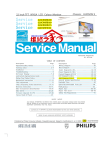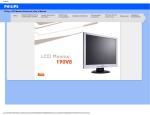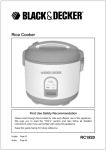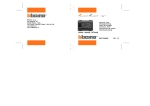Download Philips 190s8_190v8
Transcript
19 inch TFT WXGA LCD Colour Monitor Chassis: HUDSON8 190S8FB/93 190S8FB/69 190S8FB/75 190S8FB/97190S8FS/97 190V8FB/93 Horizontal frequencies 30 - 8 3 kHz TABLE OF CONTENTS Description Page Important Safety Notice-------------------------------------2 Technical Data-------------------------------------------------3 Installation------------------------------------------------------4 T roubleshooting-----------------------------------------------5 On Screen Display-----------------------------------------6~7 Lock/unlock, Aging,Factory mode-------------------------8 Philips Pixel Defect Policy ---------------------------------9 Mechanical Instructions -----------------------------10~11 Color adjustment -------------------------------------------12 F AQs (Frequently Asked Questions)--------------13~14 Electrical instruction ---------------------------------15~16 DDC Instructions & Serial Number ----------------17~23 DDC DATA ----------------------------------------------24~25 Firmware Upgrade for CPU- ------------------------26~27 Description Page Failure Mode Of Panel - ----------------------------------28 Wiring Diagram--------------------------------------------29 Block Diagram----------------------------------------------30 Scaler Diagram & C.B.A. ----------------------------31~37 Power Diagram & C.B.A. ---------------------------38~41 Control Diagram & C.B.A. ---------------------------42~43 General product specification----------------------44~63 Exploded V iew ---------------------------------------------64 Spare/ Recommended P arts List----------------------65 Repair tips----------------------------------------------66~67 Repair Flow chart-------------------------------------68~70 Safety Test Requirments---------------------------------71 SAFETY NOTICE ANY PERSON ATTEMPTING T O SER VICE THIS CHASSIS MUST F AMILIARIZE HIMSELF WITH THE CHASSIS AND BE AWARE OF THE NECESSAR Y SAFETY PRECAUTIONS T O BE USED WHEN SER VICING ELECTRONIC EQUIPMENT CONT AINING HIGH VOL TAGES. CAUTION: USE A SEP ARA TE ISOLA TION TRANSFORMER REFER T O BACK COVER FOR IMPOR TANT SAFETY FOR THIS UNIT WHEN SER VICING. GUIDELINES 2 Important Safety Notice 190S8 LCD Proper s ervic e and repair is important to the sa fe, reliable operation of all Philips Consum er El ectronics Co mpany equipment. The servic e pro cedures re commended by Phil ips and FOR PRODUCTS CONT DANGER - desc ribed in this service manual a re eff ective methods of performing service ope rations . S ome o f these s ervic e CAUTION - TO BEAM. Use of controls or adjustments or those specified herein may result recomm ended. in hazardous radiation exposure. It is im portant to note that this m anual c ontains various order to m inimize the risk of personal injury to servic EXPOSURE performance of procedures other than purpose. The spe cial tools should be used w hen and as caref ully read in Invisible laser radiation when open. AVOID DIRECT operations requi re the us e of tools speciall y de si gned for the CAUTI ON S and NOTICES which should be AINING LASER : CAUTION - The use of optical instruments with this product will increase eye hazard. e personnel . T he possi bility ex is ts that improper servi ce methods may damage the equip ment. It is also important t o underst and that these CAUTIONS and NOTICES AR E NOT EX HAU STIV E. Philips coul d not poss ibly know, evaluate and advis e the servic e trade of all concei vable w ays i n which TO ENSURE THE CONTINUED RELIABILITY OF THIS servi ce might be done or o f the possible hazardous PRODUCT , USE ONL Y ORIGINAL MANUF ACTURER'S cons equences of ea ch way. Consequently, REPLACEMENT Ph ilips has not P AR TS, WHICH undertak en any suc h broad evalua tion. Accordi ngly, NUMBERS IN who uses a servi ce procedure or tool which is not SER VICE MANUAL. ARE LISTED WITH THE P AR TS LIST SECTION OF THEIR P AR T THIS recomm ended by Philips must f irst s atisfy himself t horoughly that neither his saf ety nor the saf e operation of the equipment will be jeopardized by t he servi ce method sel ected. * * Hereaf ter throughout this m anual, Philips Consumer El ectronics Co mpany w ill be referred t o a s Philips . * * Take care during handling the LCD module with backlight unit - Must mount the module using mounting holes arranged in four WARNING corners. - Do not press on the panel, edge of the frame strongly or electric Critical co mponents havi ng spec ial safety characteri stics are identified with a by the Ref. No. in the parts list and encl osed w ithin a brok en line . (where several c ritical co mponents are grouped i n one area) along with the saf ety s ymbol on the sche matics or exploded vie ws. shock as this will result in dam age to the screen. - Do not scratch or press on the panel with any sharp objects, such as pencil or pen as this may result in damage to the panel. - Protect the module from the ESD as it may damage the electronic circuit (C -MOS). Use of s ubstitute replacement parts w hich do no t have the - Make certain that treatment body are grounded through sam e speci fied safet y charact eristic s m ay creat e shock, fire, wrist band. or other hazards . - Do not leave the module in high temperature and in areas of high Under no ci rcums tances s hould the original design be humidity for a long time. modified or altered without w ritten perm issi on from Philip s. Phi lips ass umes no li ability, ex press or impli ed, arisi ng out of any unauthorized m odification of desi gn. Serv icer a ssume s a ll liability. - Avoid contact with water as it may as hort circuit within the module. - If the surface of panel become dirty , please wi pe it off with a soft material. (Cleaning with a dirty or rough cloth may damage the panel.) Technical Data 190S8 LCD 3 LCD panel Type NR. : LM190E08 Outside dimensions : 396.0(H) x 324.0(V) x 15.0(D) mm(Typ.) Pitch ( mm ) : 0.098*RGB(H)mm x 0.294(V)mm Color pixel arrangement : RGB vertical stripes Display surface : Hard coating (3H), Anti-glare treatment of the front polarizer Color depth : 16.7M colors Backlight : CCFL edge light system Active area(WxH) : 376.32 (H) x 301.06 (V) mm View angle (CR>10) : R/L 160(Typ.), U/D 160(Typ.) Contrast ratio : 800 : 1 (Typ) / 500 : 1(min) White luminance : 300 cd/m2 (typ.), 250 cd/ m2 (min.) Response time : 5 ms(Typ, on/off) Scanning frequencies Hor. : 30 ~ 83 KHz Ver. : 56 - 76Hz Video dot rate : <140 MHz Power input : +5.0 V Power consumption : Total 23.95 Watt(Typ.), (3.35 W@VLCD , 20.6 W@[Lamp=7.5mA]) Ambient temperature : 25 ± 2°C Note-1: The pin assignment of 15-pin D-sub connector is as below, 1 6 HSYNC VSYNC Video Pwr-cons. Pin Rec. time Green LED -<3s On On active Off Off Off blanked < 1 W Amber LED N/A LED Off DC Power Off < 40W( max.) Indication Power-On <1W 10 11 Power input connection Power cord length : 1500 +/- 50 mm Power cord type : 3 leads power cord with protective earth plug. Power management The monitor must comply with the Microsoft On Now specification, with two power management states, as defined by the VESA DPMS document. The monitor must appropriately display the DPMS state. Mode 5 Signal Assignment 15 Pin Signal Assignment 1 Red video 9 2 Green video 10 PC5V (+5 volt ) Sync Ground 3 Blue video 11 Ground 4 Ground 12 SDA 5 13 H-Sync (or H+V) 6 Cable D t Ground t d Red 14 V-sync 7 Green Ground 15 SCL 8 Blue Ground Note-2: The pin assignment of 24-pin DVI-D connector is as below, 8 16 24 1 9 17 Pin Signal Assignment Pin Signal Assignment 1 TMDS RX2- 13 Floating 2 TMDS RX2+ 14 +5V Power 3 TMDS Ground 15 Ground 4 Floating 16 Hot Plug Detect 5 Floating 17 TMDS RX0- 6 DDC Clock 18 TMDS RX0+ 7 DDC Data 19 TMDS Ground 8 Floating 20 Floating 9 TMDS RX1- 21 Floating 10 TMDS RX1+ 22 TMDS Ground 11 TMDS Ground 23 TMDS Clock+ 12 Floating 24 TMDS Clock- Susceptibility of display to external environment Operating - Temperature : 0 to 40 degree C - Humidity : 80% max - Altitude : 0-3658m - Air pressure : 600-1100 mBAR Storage - Temperature : -20 to 60 degree C - Humidity : 95% max - Altitude : 0-12192m - Air pressure : 300-1100 mBAR 4 190S8 LCD Installation Front View Accessory Pack DVI cable (Optional) Power cord (grey: DD 7G , black: DD7B) EDFU pack VGA cable Connecting to Your PC 1) Connect the power cord to the back of the monitor firmly. (Philips has pre-connected VGA cable for the first installation).* 1 To switch monitor's power On and Off 2 To access OSD menu 3 To adjust the OSD menu 4 To adjust brightness of the display 5 Automatically adjust the horizontal position, vertical position, phase and clock settings / Return to previous OSD level. 6 Input To change the signal input source. *available for selective models SmartImage.There are five modes to be selected: Office Work, Image Viewing, Entertainment, Economy, and Off. 7 Back View 2) Connect to PC 1 Kensington anti-thief lock 2 VGA input 3 AC power input 4 DVI-D input * (a) Turn off your computer and unplug its power cable. (b) Connect the monitor signal cable to the video connector on the back of your computer. (c) Plug the power cord of your computer and your monitor into a nearby outlet. (d) Turn on your computer and monitor. If the monitor displays an image, installation is complete. Troubleshooting 190S8 LCD 5 This page deals with problems that can be corrected by a user . If the problem still persists after you have tried thesesolutions, contact Philips customer service representative. Common Problems Having this problem Check these items No Picture (Power LED not lit) 1.Make sure the power cord is plugged into the power outlet and into the back of the monitor. 2.First, ensure that the power button on the front of the monitor is in the OFF position, then press it to the ON position. No Picture (Power LED is amber or yellow) 1.Make sure the computer is turned on. 2. Make sure the signal cable is properly connected to your computer. 3.Check to see if the monitor cable has bent pins. 4.The Energy Saving feature may be activated Screen says 1. Make sure the monitor cable is properly connected to your computer. (Also refer to the Quick Set-Up Guide). 2.Check to see if the monitor cable has bent pins. 3. Make sure the computer is turned on. AUT O button not working properly 1.The Auto Function is designed for use on standard Macintosh or IBM-compatible PCs running Microsoft Windows. 2. It may not work properly if using nonstandard PC or video card. Imaging Problems Display position is incorrect 1.Press the Auto button. 2. Adjust the image position using the Horizontal Position and/or V ertical Position in OSD Main Controls. Image vibrates on the screen Check that the signal cable is properly connected to the graphics board or PC. V ertical flicker appears 1. Press the Auto button. 2. Eliminate the vertical bars using the More Settings of Phase/Clock in OSD Main Controls. Horizontal flicker appears 1. Press the Auto button. 2. Eliminate the vertical bars using the More Settings of Phase/Clock in OSD Main Controls. The screen is too bright or too dark Adjust the contrast and brightness on OSD Main Controls. (The backlight of the LCD monitor has a fixed life span. When the screen becomes dark or begins to flicker , please contact your dealer). An after-image appears If an image remains on the screen for an extended period of time, it may be imprinted in the screen and leave an afterimage. This usually disappears after a few hours. An after-image remains after the power has been turned off. This is characteristic of liquid crystal and is not caused by a malfunction or deterioration of the liquid crystal. The after-image will disappear after a peroid of time. Green, red, blue, dark, and white dots Remains The remaining dots are normal characteristic of the liquid crystal used in today's technology. 6 On Screen Display 190S8 LCD Description of the On Screen Display What is the On-Screen Display? On-Screen Display (OSD) is a feature in all Philips LCD monitors. It allows an end user to adjust screen performance or select functions of the monitors directly through an on-screen instruction window. A user friendly on screen display interface is shown as below : Basic and simple instruction on the control keys. In the OSD shown above users can press the cursor, to confirm the choice or change. buttons at the front bezel of the monitor to move On Screen Display 190S8 LCD The OSD Tree Below is an overall view of the structure of the On-Screen Display. You can use this as a reference when you want to work your way around the different adjustments later on. Resolution notification This monitor is designed for optimal performance at its native resolution, 1280X1024@60Hz. When the monitor is powered on at a different resolution, an alert is displayed on screen: Use 1280x1024@60Hz for best results. 7 8 190S8 LCD To Lock/Unlock OSD FUNCTION(User Lock/Unlock,Aging,Factory Mode Mode) The OSD function can be locked by pressing"OK"button(1) for more than 10 seconds, the screen shows following windows for 4 seconds. Every time when you press"OK" button, this message appears on the screen automatically . Access Aging Mode Step 1 : Access Factory Mode then enter Factory Menu. Step 2 : By pressing "LEFT " and "RIGHTA " key to Burning Icon. Press "MENU " then press "LEFT " and "RIGHT " key to turn on Aging Mode. Unlock OSD function Unlocked OSD function can be released by pressing "OK" button for more than 10 seconds again. Step 3 : Disconnect interface cable between Monitor and PC. Access Factory Mode 1). Turn off monitor. 2). [Push "AUT O" & "MENU" buttons at the same time and hold them] +[Press "power" button until comes out "Windows screen" ] => then release all buttons 3).Press "MENU" button, wait until the OSD menu After 3 seconds, bring up: Factory Mode indicator Factory Menu Cursor can move on gray color area Hot key function: by pressing " LEFT " and " RIGHT " key Simultaneously at User Mode (or Factory Mode) (PS: The Of fset R G B function can be used on reduce or eliminate snowy noise on the background when the resolution of video signal is 1280*1024vertical 60Hz. Slightly increase or decrease the value until snowy noise completely disappear . repeatly Connect Signal cable again=> go back to normal display Philips Pixel Defect Policy Philips' Flat Panel Monitors Pixel Defect Policy Philips strives to deliver the highest quality products. W e use some of the industry's most advanced manufacturing processes and practice stringent quality control. However , pixel or sub pixel defects on the TFT LCD panels used in flat panel monitors are sometimes unavoidable. No manufacturer can guarantee that all panels will be free from pixel defects, but Philips guarantees that any monitor with an unacceptable number of defects will be repaired or replaced under warranty . This notice explains the different types of pixel defects and defines acceptable defect levels for each type. In order to qualify for repair or replacement under warranty , the number of pixel defects on a TFT LCD panel must exceed these acceptable levels. For example, no more than 0.0004% of the sub pixels on a 15" XGA monitor may be defective. Furthermore, Philips sets even higher quality standards for certain types or combinations of pixel defects that are more noticeable than others. This policy is valid worldwide. 190S8 LCD 9 Black Dot Defects Black dot defects appear as pixels or sub pixels that are always dark or 'off'. These are the types of black dot defects: One dark sub pixel T wo or three adjacent dark sub pixels Proximity of Pixel Defects Because pixel and sub pixels defects of the same type that are near to one another may be more noticeable, Philips also specifies tolerances for the proximity of pixel defects. Pixel Defect Tolerances In order to qualify for repair or replacement due to pixel defects during the warranty period, a T FT LCD panel in a P hilips flat panel monitor must have pixel or sub pixel defects exceeding the tolerances listed in the following tables. BRIGHT DOT DEFECTS ACCEPT ABLE LEVEL MODEL Pixels and Sub pixels A pixel, or picture element, is composed of three sub pixels in the primary colors of red, green and blue. Many pixels together form an image. When all sub pixels of a pixel are lit, the three colored sub pixels together appear as a s ingle white pixel. When all are dark, the three colored sub pixels together appear as a s ingle black pixel. Other combinations of lit and dark sub pixels appear as single pixels of other colors. 190S8 1 lit subpixel 3 2 adjacent lit subpixels 1 3 adjacent lit subpixels (one white pixel) Distance between two bright dot defects* Total bright dot defects of all types Types of Pixel Defects BL A C K DOT DE F E C T S Pixel and sub pixel defects appear on the screen in different ways. There are two categories of pixel defects and several types of sub pixel defects within each category . B right dot defects appear as pixels or sub pixels that are always lit or 'on'. These are the types of bright dot defects: MO DE L 0 25mm or more 3 A C C EPT A B L E L EVEL 190S8 1 dark s ubpixel 5 2 adjac ent dark s ubpixels 2 3 adjac ent dark s ubpixels (one white pixel) 0 Dis tanc e between two black dot defec ts* 15 mm or more 5 Total black dot defec ts of all types TOTAL DOT DE F E CT S One lit red, green or blue sub pixel T wo adjacent lit sub pixels: - Red + B lue = P urple - Red + G reen = Yellow - Green + B lue = C yan (Light Blue) Three adjacent lit sub pixels (one white pixel) Bright Dot Defects Bright dot defects appear as pixels or sub pixels that are always lit or 'on'. That is, a bright dot is a sub-pixel that stands out on the screen when the monitor displays a dark pattern. There are three types of bright dot defects: A red or blue bright dot must be more than 50 percent brighter than neighboring dots while a green bright dot is 30 percent brighter than neighboring dots. AC C EPT ABL E LEVE L MODE L Total bright or black dot defects of all types Note: * 1 or 2 adjacent sub pixel defects = 1 dot defect 190S8 5 10 190S8 LCD Mechanical Instruction Mechanical Instruction Front View 2: Remove the Back Cover Assy a. Unscrew 3 screws as shown in Fig.5 b. Remove the back cover by 2 released holes on bottom side as shown in Fig.6. Fig.1 Back View Fig.5 Fig.2 Fig.6 1. Remove the base. a: Place the monitor face down on a smooth surface as Fig.3. Be carefully to prevent the scratch and injury during the 3. Remove the Key board and bezel. a. Remove key board wire as Fig.7 uninstallation. b. Unscrew the 2 screws to remove the bezel as Fig. 12. b. Remove hinge cover by screwdriver as Fig 3. Unscrew the 2 screws and disconnect the 1 cable to remove the c. Remove cable management by hand as Fig 3. d: Unscrew five screws and take off the stand as Fig.4. Fig.7 Fig.3 Fig.4 Mechanical Instruction 190S8 LCD 11 4. Remove the Scalar , Power board. a. Unscrew the 4 screws on the left and right side as Fig.9 and Fig.10 b. Remove the Mylar-AL and AL tape and yellow tape by hand as Fig.11 c. Release the LVDS cable and take off the shielding as Fig.12 d. Remove AC-socket cover as Fig.12 e. Unscrew the 7 screws to remove Scalar and Power board as Fig.13 Fig.11 Fig.8 Fig.12 Fig.9 Fig.13 Fig.10 Fig.14 12 Color Adjustment 190S8 LCD Alignment procedure 1. Turn on the LCD monitor . 2.T urn on the Timing/pattern generator. See Fig.1 3. Preset LCD color Analyzer CA-1 10 -Remove the lens protective cover of probe CA-A30. -Set measuring/viewing selector to measuring position for reset analyzer .(zero calibration) as Fig.2 - Turn on the color analyzer (CA-1 10) -Press 0-CAL button to starting reset analyzer . Clear image Measurement/viewing selector Fig.5 5.Display Press "LEFT" or "RIGHT" button to select . Change the value by "LEFT" or "RIGHT" key until the X,Y co-ordinates as below Cover (black) White color adjustment Measurement viewing selector Fig. 2 Fig. 1 T here are six fac tory pres et white color . Apply full white pattern, with brightnes s in 100 % pos ition and the contras t control at 50 % pos ition. T he 1931 C IE C hromaticity (color triangle) diagram (x,y) coordinate for the s creen center s hould be: 4. Access Factory Mode Production 1). Turn off monitor. 2). [Push "AUT O" & "MENU" buttons at the same time and hold them] +[Press "power" button untill comes out "Windows screen" ] => then release all buttons 3).Press "MENU " button, wait until the OSD menu as shown in Fig3. 5000K Product SPEC x = 0.345 ± 0.005 5000K y = 0.357 ± 0.005 6500K x = 0.313 ± 0.005 y = 0.357 ± 0.02 6500K y = 0.329 ± 0.005 7500K x = 0.298 ± 0.005 8200K x = 0.291 ± 0.005 7500K x = 0.298 ± 0.02 8200K x = 0.291 ± 0.02 y = 0.314 ± 0.02 y = 0.306 ± 0.005 x = 0.283 ± 0.005 y = 0.306 ± 0.02 9300K y = 0.297 ± 0.005 11500K x = 0.270 ± 0.005 y = 0.281 ± 0.005 Quality inspect 5000K x = 0.345 ± 0.015 y = 0.357 ± 0.015 Factory Mode indicator 6500K Fig. 3 4). Press "MENU" button, then select factory mode indicator by "LEFT" or "RIGHT" button .Press"MENU" button to bring up submenu windows as below: x = 0.313 ± 0.015 y = 0.329 ± 0.015 7500K x = 0.298 ± 0.015 8200K x = 0.291 ± 0.015 9300K x = 0.283 ± 0.015 y = 0.314 ± 0.015 y = 0.306 ± 0.015 y = 0.297 ± 0.015 11500K x = 0.270 ± 0.015 y = 0.281 ± 0.015 Fig. 4 x = 0.313 ± 0.02 y = 0.329 ± 0.02 y = 0.314 ± 0.005 9300K x = 0.345 ± 0.02 x = 0.283 ± 0.02 y = 0.297 ± 0.02 11500K x = 0.270 ± 0.02 y = 0.281 ± 0.02 FAQs (Frequently Asked Questions) 190S8 LCD 13 Ge neral F A Qs Q: When I ins tall my monitor what s hould I do if the s creen sh ows 'C annot dis play this video mode' ? A: R eco mmended video mode for P hilips 19 " : 1280*1024 @ 60H z. 1. U nplug all cables , then connec t your P C to the monitor that you us ed previous ly. 2. In the Windows S tart Menu, s elect S ettings /C ontrol P anel. In the C ontrol P anel Window, s elect the Dis play icon. Ins ide the Dis play C ontrol P anel, s elect the 'S ettings ' tab. U nder the s etting tab, in box labeled 'des ktop ar ea ', move the s lidebar to 1440 x 900 pixels (19" ). 3. Open 'Advanced P roperties' and s et the R efresh R ate to 60Hz, then click OK . 4. R estart your computer and repeat step 2 and 3 to verify that your P C is s et at 1440 x 900@60 Hz (19"). 5. S hut down your computer, dis connec t your old monitor and reconnec t your P hilips LC D monitor. 6. T urn on your monitor and then turn on your P C . Q: What does 'refres h rate' mean in c onnection with an L C D monitor? A: T he refres h rate is of muc h les s relevance for LC D monitors . LC D monitors dis play a s table, flicker-free image at 60 Hz. T here is no vis ible differenc e between 85H z and 60H z Q: What ar e the .inf an d .ic m files on the C D-R O M? How do I ins tal l the driver s (.inf an d . ic m)? A: T hes e are the driver files for your monitor. F ollow the ins tructions in your us er manual to ins tall the drivers . Y our computer may as k you for monitor drivers (.inf and . icm files ) or a driver dis k when you firs t ins tall your monitor. F ollow the ins tructions to ins ert the ( companion C D-R O M) included in this package. Monitor drivers (.inf and . icm files ) will be ins talled automatically. Q: How do I adjust the res olution? A: Y our video car d/graphic driver and monitor together determine the av ailable res olutions . Y ou can s elec t the des ired res olution under Windows ® C ontrol P anel with the "Dis play properties ". Q: What if I get los t when I am mak ing monitor adjus tmen ts ? A: S imply pres s the ME NU button, then s elect 'R es et' to rec all all of the original fac tory s ettings . Q: What is the A uto function? A: Th e AU T O adjus tment key res tores the optimal s creen pos ition, phas e and clock s ettings by pres s ing of a s ingle button – without the nee d to nav igate through OS D (O n S creen Dis play) menus and control key s . No te: A uto function is available in s elected models only. Q: My Monitor has no power (P ower LE D does not light up). What sh ould I do? A: Make s ure the AC power cord is connec ted between the monitor and AC outlet, and click a key on key board/mous e to wak e up the P C . Q: Will the L C D monitor acc ept an interlac ed s ignal under P C models? A: No. If an Interlac e s ignal is us ed, the s cree n dis play s both odd and even horizontal s canning lines at the s ame time, thus dis torting the picture. Q: What does the R efres h R ate mean for L C D? A: Unlike C R T dis play technology, in which the s peed of the electron beam is s wept from the top to the bottom of the s cree n determines flicker, an ac tive matrix dis play us es an active element (T F T ) to control eac h individual pixel and the refres h rate is therefore not really applicable to LC D technology. Q: Will the L C D s creen be resist ant to scr atch es ? A: A protective coa ting is applied to the s urfac e of the LC D, which is durable to a certain ex tent (approximately up to the hardnes s of a 2H pencil). In general, it is recommended that the panel s urface is not subject to any exce ssi ve sho cks or scr atches . Q: How s hould I c lean the L C D s urfac e? A: F or normal cleaning, us e a clean, s oft cloth. F or extens ive cleaning, pleas e us e is opropyl alcohol. Do not us e other s olvents s uch as ethyl alcohol, ethanol, ac etone, hexane, etc. Q: C an I c hange the c olor s etting of my monitor? A: Y es, you can chan ge your color s etting through OS D control as the following procedures, 1. P res s "ME NU" to s how the OS D (On S creen Dis play ) menu. 2. P res s "Le ft Arrow" to s elec t the option "color" then pres s "ME NU" to enter color s etting, there ar e five s ettings as below. a. 65 00 K ; this s etting features the panel clos ed to red-white color tone. b. 93 00 K ; this s etting features the panel clos ed to blue-white color tone. c. Original; this s etting load the default panel s etting in terms of color tone. (Note: different panel mak er may fea ture a different color temperature*) d. Us er Define; the us er can choos e his /her preference color s etting by adjus ting red, green, blue color. e. s R G B ; this is a s tandard s etting for ens uring correct ex change of colors between different device (e.g. digital cameras , monitors , printers , sca nners, etc. ) Q: C an the P hilips L C D Monitor be mounted on the wall? A: Ye s . Ph ilips L C D monitors have this optional feature. F or s tandard VESA mount holes on the rear cover allows the us er to mount the P hilips monitor on mos t of the V E S A s tandar d arms or ac ces s ories . W e rec ommend to contac t your P hilips s ales repres entative for more information. Sc reen A djus tments Q: What is the F P adjus t progr am on the C D-R O M? A: T he F P adjus t program generates alignment patterns that help you adjus t monitor s ettings s uch as C ontras t, B rightnes s , Horizontal P os ition, V ertical P osition, P hase and C lock for optimal performance. Q: When I ins tall my monitor, how do I get the best performance from the monitor? A: 1. F or bes t performance, mak e s ure your dis play s ettings are s et at 144 0 x 900@ 60H z for 19". Note: Y ou can chec k the current dis play s ettings by pres s ing the O S D ME NU button once. T he current dis play mode is s hown in OS D firs t page. 14 190S8 LCD F AQs (Frequently Asked Questions) 2. T o instal l the F lat Pan el Adjus t (F P adjus t) program loca ted on the monitor set up C D-R OM, open the C D-R OM and double-click the F P _s etup4.3 .ex e icon. T his will install F P Adjus t automatically and plac e a shortcut on your desktop. 3. R un F Pa djus t by double clicking the s hortcut. F ollow the ins tructions s tep by s tep to optimize image performance with your sy stem' s video controller. Q: How do LC Ds c ompare to C R T s in terms of radiation? A: Be ca us e LC Ds do not use an electron gun, they do not gene rate the s ame amount of radia tion at the screen su rfac e. C ompatibility with other P eripherals Q: Ar e P hilips L C D monitors P lug-and-P lay? A: Ye s, the monitors are P lug-and-Pla y compatible with Windows 95, 98, 200 0 and XP. Q: Wh at is US B (Un ivers al S er ial B us )? A: T hink of US B as a s mart plug for P C periphera ls. USB automatically determines resou rces (like driver software and bus bandwidth) required by peripherals . US B mak es necess ary res ources avai lable without use r intervention. T here are three main benefits of US B. US B eliminates "cas e anx iety," the fear of removing the computer cas e to ins tall circuit board cards -- that often requires adjustment of complicated IR Q s ettings -- for add-on peripherals . US B d oes away with "port gridlock." Without USB, PC s are normally limited to one printer, two C om port devices (us ually a mous e and modem), one E nhanced P aralle l Por t add-on (sc anner or video came ra, for example ), and a joystick. More and more peripheral s for multimedia computers come on the market every day. With USB, up to 127 devices ca n run simultane ous ly on one computer. US B permits "hot plug-in." No nee d to s hut down, plug in, reboot and run se t up to install peripherals . No need to go through the revers e proce ss to unplug a device. B ottom line: USB transforms today's "Pl ug-and-P ray" into true Plug -and-Pl ay! P leas e refer to glos sar y for more information about US B . Q: Wh at is a USB hub ? A: A US B hub provides additional connections to the Univers al S erial B us . A hub's upstrea m port connects a hub to the host, us ually a P C. Multiple downs tream ports in a hub allows connection to another hub or device, su ch as a USB keyboard, camer a or printer. LC D P anel T ec hnology Q: What is a L iquid C rysta l Disp lay? A: A Liquid C rysta l Display (LC D) is an optical device that is commonly us ed to display AS C II charac ters and images on digital items such as watches, calculators, portable game cons oles , etc. LCD is the technology use d for dis plays in notebooks and other s mall computers. Like light-emitting diode and gas -plasm a tec hnologies , LC D allows displa ys to be much thinner than cathode ray tube( C R T ) technology.LC D consumes much les s power than LED and gas -displays bec ause it works on the principle of blocking light rather than emitting it. Q: What differentiates pas s ive matrix LC Ds from ac tive matrix LC Ds ? A: An LC D is made with either a pas s ive matrix or an active matrix dis play grid. An ac tive matrix has a transistor located at eac h pixel interse ction, requiring les s current to control the luminance of a pixel. F or this rea so n, the current in an ac tive matrix display can be switched on and off more frequently, improving the scre en refres h time (your mous e pointer will appear to move more smoothly ac ross the screen , for example). T he pas s ive matrix LC D has a grid of conductors with pixels loca ted at each intersec tion in the grid. Q: Wh at are the ad van tag es of T F T L C D c ompar ed with C R T ? A: In a CRT monitor, a gun sho ots electrons and general light by colliding polarized electrons on fluoresce nt glass. Th erefo re, C RT monitors basically operate with an analog R G B s ignal. A T F T LC D monitor is a device that dis plays an input image by operating a liquid crystal panel. T he T F T has a fundamen tally different structure than a C R T : E ach cell has an active matrix structure and independent active elements. A T F T LC D has two glas s panels and the spa ce between them is filled with liquid crystal . When each cell is connected with electrodes and impres sed with voltage, the molec ular structure of the liquid crys tal is altered and controls the amount of inlet lighting to display images . A TFT LCD has s everal advantages over a CRT, s ince it can be very thin and no flickering occurs beca us e it does not us e the scanning method. Q: Why is vertic al frequenc y of 60Hz optimal for an L C D monitor? A: Unlike a C DT monitor, the T F T LC D panel has a fixed res olution. F or exam ple, an X G A monitor has 1024x3 (R , G , B ) x 768 pixels and a higher reso lution may not be available without additional so ftware proce ssi ng. T he panel is desi gned to optimize the display for a 65MH z dot clock, one of the s tandards for X G A display s. Sinc e the Q: What kind of wide-angle tec hnology is available? How does it work? A: T he T F T LC D panel is an eleme nt that controls/displays the inlet of a backlight us ing the dual-refrac tion of a liquid crystal. Using the property that the projec tion of inlet light refrac ts toward the major axis of the liquid elemen t, it controls the direction of inlet light and dis plays it. Si nce the refraction ratio of inlet light on liquid crystal varies with the inlet angle of the light, the viewing angle of a T F T is much narrower than that of a C DT . Us ually, the viewing angle refers to the point where the contrast ration is 10. Many ways to widen the viewing angle are currently being developed and the most common approac h is to use a wide viewing angle film, which widens the viewing angle by varying the refraction ratio. IP S (In Pl ane S witching) or MVA (Multi Ve rtical Aligned) is also us ed to give a wider viewing angle. Q: Why is there no flic ker on an LC D Monitor? A: T ech nically speaki ng, LC Ds do flicker, but the cause of the phenomenon is different from that of a C R T monitor -- and it has no impact of the eas e of viewing. F lickering in an LC D monitor rela tes to us ually undetec table luminance ca us ed by the difference between positive and nega tive voltage . On the other hand, C R T flickering that can irritate the human eye occurs when the on/off action of the fluores cent objec t bec omes visible. Si nce the rea ction spe ed of liquid crys tal in an LC D panel is much slower, this troublesom e form of flickering is not pres ent in an LC D display. Q: Why is an LC D monitor virtually low of E lec tro Magnetic Interferenc e? A: Unlike a C R T , an LC D monitor does not have key parts that generate El ec tro Magnetic Interferenc e, es pecially magnetic fields. Also , since an LC D display utilizes relatively low power, its power s upply is extremely quiet. E rgonomic s , E c ology and S afety S tandards Q: Wh at is the C E mark? A: T he C E (C onformite E uropeenne) mark is required to be displayed on all regulated products offered for sale on the Eu ropea n market. T his 'C E' mark mean s that a product complies with the releva nt Eu ropean Directive. A E uropea n Direc tive is a E uropean 'La w' that rela tes to health, s afety, environment and cons umer protection, much the same as the U.S . National Ele ctrical C ode and UL S tandards. Q: Does the L C D monitor c onform to gen er al s afety s tan dar ds ? A: Ye s. P hilips LCD monitors conform to the guidelines of MP R-II and T CO 99/03 s tandards for the control of radiation, electromagnetic waves , energy reduction, electrical safety in the work environment and rec yclability. T he specification page provides detailed data on s afety s tandards. Electrical Instructions 1 Electrical characteri stics 1.1 Interface sig nal s 1). D-Sub Analog Input signal : Video, Hsync., Vsync Video : 0.7 Vp-p, input impedance, 75 ohm @DC Sync. : Separate sync TTL level , input impedance 2.2k ohm terminate Hsync Positive/Negative Vsync Positive/Negative Composite sync TTL level, input impedance 2.2k ohm terminate(Positive/Negative) Sync on green video 0.3 Vp-p Negative (Video 0.7 Vp-p Positive) 2). Intel DVI Digital Input signal : Four channel TMDS signal 1.2 Interface 1.2.1 D-Sub Cable Length : 1.8 M +/- 50 mm (fixed) , fix in monitor and with transplant pin protect cover. Connector type : D-Sub male with DDC2B pin assignments. Blue connector thumb-operated jack screws 1.3 Timi ng re quire ment 1.3.1 Mode stor in g capacit y Factory preset modes : 11 Preset modes : 49 User define modes : 24 Note: Screen displays perfect picture at 17 factory-preset modes. 1.3.2 Factor y preset m odes (11 modes) Item H.Freq. (KHz) Mode Resolution V.Freq. (Hz) H.Freq. (KHz) Mode Resolution V.Freq. (Hz) 1 31.469 IBM VGA 3H 720x400 70.087 2 31.469 IBM VGA 12H 640x480 59.94 3 35 MACINTOSH 640x480 67 4 37.5 VESA 640x480 75 5 35.156 VESA 800x600 56.25 6 37.879 VESA 800x600 60.317 7 46.875 VESA 800x600 75 8 48.363 VESA 1024x768 60.004 9 60.023 VESA 1024x768 75.029 10 63.981 VESA 1280x1024 60.02 11 79.976 VESA 1280x1024 75.025 190S8 LCD 15 16 2 190S8 LCD Electrical Instructions White color adjustment T here are six fac tory pres et white color . Apply full white pattern, with brightnes s in 100 % pos ition and the contras t control at 50 % pos ition. T he 1931 C IE C hromaticity (color triangle) diagram (x,y) coordinate for the s creen center s hould be: Production Product SPEC 5000K x = 0.345 ± 0.005 6500K x = 0.313 ± 0.005 5000K x = 0.345 ± 0.02 6500K x = 0.313 ± 0.02 y = 0.357 ± 0.005 y = 0.357 ± 0.02 y = 0.329 ± 0.005 7500K x = 0.298 ± 0.005 y = 0.329 ± 0.02 7500K y = 0.314 ± 0.005 8200K x = 0.291 ± 0.005 y = 0.314 ± 0.02 8200K y = 0.306 ± 0.005 9300K x = 0.283 ± 0.005 x = 0.270 ± 0.005 y = 0.281 ± 0.005 Quality inspect 5000K x = 0.345 ± 0.015 y = 0.357 ± 0.015 6500K x = 0.313 ± 0.015 y = 0.329 ± 0.015 7500K x = 0.298 ± 0.015 y = 0.314 ± 0.015 8200K x = 0.291 ± 0.015 9300K x = 0.283 ± 0.015 y = 0.306 ± 0.015 y = 0.297 ± 0.015 11500K x = 0.270 ± 0.015 y = 0.281 ± 0.015 x = 0.291 ± 0.02 y = 0.306 ± 0.02 9300K y = 0.297 ± 0.005 11500K x = 0.298 ± 0.02 x = 0.283 ± 0.02 y = 0.297 ± 0.02 11500K x = 0.270 ± 0.02 y = 0.281 ± 0.02 DDC Instructions 190S8 LCD Configuration and procedure "Novatek EasyWrite v4.0 Beta2" The software is provided by Novatek to upgrade the firmware of CPU. Novatek ISP Tools is for the interface between "Parallel Port of PC" and "15 pin-D-SUB connector of Monitor". It is a windows-based program, which cannot be run in MS-DOS. System and equipment requirements 1. An Pentium (or above) personal computer or compatible. 2. Microsoft operation system Windows 95/98/2000/XP and Port95NT.exe. 3. ISP Software " Novatek EasyWrite v4.0 Beta2" 4. ISP boardas shown in Fig. 1 And I2C Board Jump wire should follow J10 (short), J9 (open), J5/J6/ (1and 2 pin short) J7/J8 (1 and 2 pin short) 3 2 1 1 2 3 Connected to print cord and Connected to Display Signal Fig.1 5. Connect and Mains cord to Monitor as shown in Fig.2. Fig.2 17 18 190S8 LCD DDC Instructions 5. Connect and Mains cord to Monitor as shown in Fig.2. Fig.2 Fig. 2a DDC Instructions 6. Setup the Philips-IMS EDID Tools program Step 1: Make a folder in your PC as shown in Fig. 3. For example: C:\EDID Step 2: Copy PI-EDID Software into your folder as shown in Fig.3. Fig.3 Step 3: Copy the LCD_Analog.ddc and LCD_DVI.ddc to C:\EDID as shown in Fig. 4 . Fig.4 190S8 LCD 19 20 DDC Instructions 190S8 LCD Update the DDC 1. Connect DSUB Cable to I2C Board. Double click the PI-EDID.exe icon in desktop then appears window as shown in Fig.5. Fig.5 2. Press File->OPEN EDID to Load DDC file as shown in Fig.6. Load Analog EDID file LCD_Analog.ddc to PI-EDID.exe Fig.6 DDC Instructions 190S8 LCD 21 3. Load EDID file OK as shown in Fig.7. 19. Fig.7 4. Modify Serial Number then Press “Update S/N” button as shown in Fig.8. Load Digital EDID f ile 1 90E W 8_DDC_ DV I.ddc to PI -EDID.exe Fig.8 F ig.17 22 190S8 LCD DDC Instructions 5. Press EDID->Write to write EDID data to EEPROM as shown in Fig. 9. Fig.9 6. Connect DVI Cable to I2C Board. Repeat Step 1~5 to write DVI EDID file. 7. Enter Factory Mode then Press the Serial Number->Write EDIDS/N to EEPROM as shown in Fig.10 Note: If not enter Factory Mode, this Wrote EDID S/N will not work. Fig.10 DDC instruction 190S8 LCD 8. Press Monitor Menu Key to check OSD Serial number is the same as PI-EDID write data as shown in Fig.10 Note: If not the same, please rewrite EDID S/N again. Fig.14 9 Turn off the monitor, exit the factory mode. Serial Number Definition FACTORY CODE: H=BQY X=BQX T=BQS Z=BQZ PANEL TYPE 1: AUO 2: CPT 3: LPL 6: HanStar SSPAYYWWXXXXXX Site code DL: IMS Suzhou CS: IMS Taiwan Service Version Year: 20 07 20 08 F Week Sequence number 000001~999999 (No reset) 23 24 190S8 DDC DATA LCD THE DISPLAY DATA CHANNEL (DDC_2B) CONTENT INCLUDING: //////////Displaying Monitor ANALOG EDID////////// 128 bytes EDID Data (Hex): 0 1 2 3 4 5 6 0: 00 10: 59 20: 1F 30: 9D 40: 81 50: 01 60: 2A 70: 00 80: 30 90: 00 100: 70 110: 00 120: 20 FF 08 26 25 40 01 40 1E 37 00 73 FD 20 FF 84 1E 11 71 01 30 00 32 00 20 00 20 FF 00 78 50 4F 01 70 00 34 FC 31 38 20 FF 00 EE 54 01 30 13 00 30 00 39 4C 20 FF 00 A2 BF 01 2A 00 FF 30 50 30 1E 20 FF 18 A5 EF 01 00 78 00 30 68 53 53 00 7 8 9 00 41 0C 11 01 03 A3 57 4C 80 81 80 01 01 01 98 51 00 2D 11 00 44 4C 31 31 33 32 69 6C 69 0A 00 00 0E 00 0A 83 Decoded EDID data <---Header---> Header: <-x-Header-x-> 00 FF FF FF FF FF FF 00 <---Vendor/Product Identification---> ID Manufacturer Name: PHL ID Product Code: 2137 ID Serial Number: 00000084 Week of Manufacture: 24 Year of Manufacture: 2007 <-x-Vendor/Product Identification-x-> <---EDID Structure Version/Revision---> EDID Version#: 1 EDID Revision#: 3 <-x-EDID Structure Version/Revision-x-> <---Basic Display Parameters/Features---> Video i/p definition: Digital Setup: Blank-to-Black expected Seperate Syncs. support: Yes Composite Sync. support: Yes Vsync. Pulse: serration required Max Horz Image Size: 38 cm. Max Vert Image Size: 30 cm. Display Gamma: 2.2 Display Type: RGB color display Standard Default Color Space: Yes Features, Preferred Timing Mode: In first detailed block Features, GTF support: No DPMS Features, Stand-by: Yes DPMS Features, Suspend: Yes DPMS Features, Active Off: Yes <-x-Basic Display Parameters/Features-x-> <---Color Characteristics---> Red x: 0.638672 Red y: 0.341797 Green x: 0.296875 Green y: 0.615234 Blue x: 0.146484 Blue y: 6.83594e-002 White x: 0.313477 White y: 0.329102 <-x-Color Characteristics-x-> <---Established Timings---> Established Timimgs 1: BF - 720x400 @70Hz - 640x480 @60Hz - 640x480 @67Hz - 640x480 @72Hz - 640x480 @75Hz - 800x600 @56Hz - 800x600 @60Hz Established Timimgs 2: EF - 800x600 @72Hz - 800x600 @75Hz - 832x624 @75Hz - 1024x768 @60Hz - 1024x768 @70Hz - 1024x768 @75Hz - 1280x1024 @75Hz - 1152x870x75Hz Established Timings 3: 80 <-x-Established Timings-x-> <---Standard Timing Identification---> Standard Timing: 1280x1024 @60Hz Standard Timing: 1280x960 @60Hz Standard Timing: 1152x864 @75Hz <-x-Standard Timing Identification-x-> <---Detailed Timing Descriptions---> Detailed Timing: 1280x1024 @60Hz Detailed Timing: FF (Monitor SN) 'DL10724000132' Detailed Timing: FC (Monitor name) 'Philips 190S' Detailed Timing: FD (Monitor limits) Vert: 56 - 76 Hz Horz: 30 - 83 KHz Clk: 140 MHz <-x-Detailed Timing Descriptions-x-> Extension Flag: 00 Checksum: 83 DDC DATA 190S8 LCD //////////Displaying Monitor DIGITAL EDID ////////// 128 bytes EDID Data (Hex): 0 1 2 3 4 5 6 7 8 9 0: 00 FF FF FF FF FF FF 00 41 0C 10: 59 08 84 00 00 00 18 11 01 03 20: 80 26 1E 78 EE A2 A5 A3 57 4C 30: 9D 25 11 50 54 BF EF 80 81 80 40: 81 40 71 4F 01 01 01 01 01 01 50: 01 01 01 01 30 2A 00 98 51 00 60: 2A 40 30 70 13 00 78 2D 11 00 70: 00 1E 00 00 00 FF 00 44 4C 31 80: 30 37 32 34 30 30 30 31 33 32 90: 00 00 00 FC 00 50 68 69 6C 69 100: 70 73 20 31 39 30 53 0A 00 00 110: 00 FD 00 38 4C 1E 53 0E 00 0A 120: 20 20 20 20 20 20 00 22 Decoded EDID data <---Header---> Header: <-x-Header-x-> 00 FF FF FF FF FF FF 00 <---Vendor/Product Identification---> ID Manufacturer Name: PHL ID Product Code: 2137 ID Serial Number: 00000084 Week of Manufacture: 24 Year of Manufacture: 2007 <-x-Vendor/Product Identification-x-> <---EDID Structure Version/Revision---> EDID Version#: 1 EDID Revision#: 3 <-x-EDID Structure Version/Revision-x-> <---Basic Display Parameters/Features---> Video i/p definition: Analog Setup: Blank-to-Black not expected Seperate Syncs. support: No Composite Sync. support: No Vsync. Pulse: serration not required Max Horz Image Size: 38 cm. Max Vert Image Size: 30 cm. Display Gamma: 2.2 Display Type: RGB color display Standard Default Color Space: Yes Features, Preferred Timing Mode: In first detailed block Features, GTF support: No DPMS Features, Stand-by: Yes DPMS Features, Suspend: Yes DPMS Features, Active Off: Yes <-x-Basic Display Parameters/Features-x-> <---Color Characteristics---> Red x: 0.638672 Red y: 0.341797 Green x: 0.296875 Green y: 0.615234 Blue x: 0.146484 Blue y: 6.83594e-002 White x: 0.313477 White y: 0.329102 <-x-Color Characteristics-x-> <---Established Timings---> Established Timimgs 1: BF - 720x400 @70Hz - 640x480 @60Hz - 640x480 @67Hz - 640x480 @72Hz - 640x480 @75Hz - 800x600 @56Hz - 800x600 @60Hz Established Timimgs 2: EF - 800x600 @72Hz - 800x600 @75Hz - 832x624 @75Hz - 1024x768 @60Hz - 1024x768 @70Hz - 1024x768 @75Hz - 1280x1024 @75Hz - 1152x870x75Hz Established Timings 3: 80 <-x-Established Timings-x-> <---Standard Timing Identification---> Standard Timing: 1280x1024 @60Hz Standard Timing: 1280x960 @60Hz Standard Timing: 1152x864 @75Hz <-x-Standard Timing Identification-x-> <---Detailed Timing Descriptions---> Detailed Timing: 1280x1024 @60Hz Detailed Timing: FF (Monitor SN) 'DL10724000132' Detailed Timing: FC (Monitor name) 'Philips 190S' Detailed Timing: FD (Monitor limits) Vert: 56 - 76 Hz Horz: 30 - 83 KHz Clk: 140 MHz <-x-Detailed Timing Descriptions-x-> Extension Flag: 00 Checksum: 22 25 26 Firmware Upgrade for CPU 190S8 LCD Configuration and procedure "Novatek EasyWrite v4.0 Beta2" The software is provided by Novatek to upgrade the firmware of CPU. Novatek ISP Tools is for the interface between "Parallel Port of PC" and "15 pin-D-SUB connector of Monitor". It is a windows-based program, which cannot be run in MS-DOS. System and equipment requirements 1. An Pentium (or above) personal computer or compatible. 2. Microsoft operation system Windows 95/98/2000/XP and Port95NT.exe. 3. ISP Software " Novatek EasyWrite v4.0 Beta2" 4. ISP boardas shown in Fig. 1 Update the firmware 1. Double click the Writer.exe then appears window as shown in Fig.5. And I2C Board Jump wire should follow J10 (short), J9 (open), J5/J6/ (1and 2 pin short) J7/J8 (1 and 2 pin short) Fig.5 3 2 1 2. Press Option->MCU type select then select the MCU type as shown in Fig.6. 1 2 3 Connected to print cord and Connected to Display Signal Fig.1 5. Connect and Mains cord to Monitor as shown in Fig.2. Fig.6 3. Press Option->Setup ISP Tool then select the Myson as shown in Fig.7. Fig.2 6. Setup the Novatek ISP Tools program Step 1: Install Novatek ISP Tools in your PC as shown in Fig. 3. For example: C:\Program Files\EasyUSB Writer Fig.7 4. Make sure the MCU type and transfer port are corrected as shown in Fig.8. Fig.3 Fig.8 Step 2: Copy the LCD_Monitor_Firmware.hex to F:\Bin as shown in Fig. 4 . 5. Press Load File to select the LCD_Monitor_Firmware.hex as shown in Fig.9. Fig.4 Fig.9 Firmware Upgrade for CPU 6. Press AUTO running program , the firmware be updated as shown in Fig. 10. 27 190S8 LCD 6). Turn off the monitor, exit the factory mode. If there is a warring message coming as shown in Fig. 13. , check the AC power, Video cable, Parallel Port, Low CPU Speed or Novatek MCU. Fig.10 7 Check the firmware version 1). Turn off monitor. 2). [Push "AUTO" & "MENU" buttons at the same time and hold them] +[Press "power" button until comes out "Windows screen" ] => Then release all buttons. 3).Press "MENU" button, wait until the OSD menu come on the Screen of the monitor.as shown in Fig.10 4).Choose Factory to enter Factory mode as shown in Fig 11. Fig.11 5). You will find, after upgrade, the version have already changed from the former as shown in Fig.12 Fig.12 Fig.13 28 190S8 Failure Mode Of Panel LCD Go to cover page Quick reference for failure mode of LCD panel this page presents problems that could be made by LCD panel. It is not necessary to repair circuit board. Simply follow the mechanical instruction on this manual to eliminate failure by replace LCD panel. Failure description Vertical block defect Polarizer has bubbles Phenomenon Polarizer has bubbles Vertical dim lines Foreign material inside polarizer . It shows liner or dot shape. Vertical lines defect (Always bright or dark) Concentric circle formed Horizontal block defect Bottom back light of LCD is brighter than normal Horizontal dim lines Back light un-uniformity Horizontal lines defect (Always bright or dark) Has bright or dark pixel Backlight has foreign material. Black or white color, liner or circular type Wiring Diagram 190S8 LCD 29 30 Blo ck Dia gram 190S8 LCD PHILPS 190S8 MAIN BOARD BLOCK DIAGRAM RIN.GIN.BIN HSYNC.VSYNC Input R,G,B Dual channel lvds singal VGA-SCL Connector (DSUB connector) PANEL N RTD2533VH with Internal MCU/Flash Memory VGA-SDA INVETER CIRCUIT DDC EEPROM 24C02 BL-PWM for max current I2C DVI-D Connector Digital singal 24C02 BL-BRIGHT for backlight adjustment DVI-SCL DVI-SDA BL-EN for backlight on DATA EEPROM 2 4C08 LCD-ON for panel on DDC EEPROM LCD-VDD Key board MOSFET APM2301A Scaler Diagram-1 1 2 3 4 5 H SI 13 VSI 14 VGA_SCL 15 BAI- K K K A GAIGAI+ DN3 J BAV99 0.1U Z C2 DN2 J BAV99 0.1U Z C3 0.1U Z A 12 RAI+ C1 A VGA_SDA RAI- 6 1 7 2 8 3 9 4 10 5 11 DN1 J BAV99 A G1 +5V_ESD J1 BAI+ 100M/33ohm L1 RAI+ A Z30 R1 56 J C4 R I1 0.047U 16V RI1 G2 K A3 C3 A3 R2 A3 A4 C4 A4 C6 A4 100 J C6 RI1- 0.047U 16V 100 J C7 SOGI 0.047U 16V SOGI K D1 TZMC6V2 Z30 R6 56 J C8 0.047U 16V R7 1M J GI1 GI1 DN4 BAV99 R8 A DN2 A4 R4 A A3 R3 +5V_ESD C9 B B 4.7P C * 75J GAI- R9 100 J C11 0.047U 16V GI1GI1- L3 C2 R1 VGA_DET BAI+ A2 A2 4.7P C * VGA_5V C10 0.1U Z C1 DN3 A3 RI1- J A2 A3 R3 L2 DN1 L1 RAI- GAI+ A1 A2 C5 75J 1K J J1 R5 C5 R2 D-sub 15 R5 31 190S8 LCD Z30 R10 56 J C12 BI1 0.047U 16V BI1 D1 B1 C10 B1 DN4 B2 R8 B3 L2 B3 C9 B3 R9 B4 R4 B4 R6 B4 C7 B4 C8 B4 C11 B4 R7 B5 C14 C1 U1 C1 C13 DN5 C1 4.7P C * R12 C1 R13 C1 D4 C3 R11 C3 L3 C3 C13 C3 R20 C4 R17 C4 R10 C4 R14 C4 C18 C4 C12 C4 C15 C4 C16 D1 C17 D1 R15 D2 R16 D2 D3 D2 D2 D2 R11 75J BAI- R14 100 J C15 BI1- 0.047U 16V BI1DN5 BAV70LT1G C +5V C VGA_5V A2 100 J VSI VSIN K J A1 R17 1 2 3 4 D4 TZMC6V2 R20 2.2K J C18 12P J A0 VCC 8 A1 WP 7 A2 GND SCL SDA R12 4.7K J A U1 R13 4.7K J = R15 100 J R16 100 J VGA_SCL 6 VGA_SCL VGA_SDA 5 R19 100 J H SI HSIN VGA_SDA K C14 0.1U Z D8 D2 TZMC6V2 A D3 TZMC6V2 A C17 47P J A C16 47P J K K AT24C02N-10SU-1.8 R21 2.2K J TZMC6V2 C19 22P J = D D 1 2 3 4 5 D8 D3 R18 D3 R21 D4 R19 D4 C19 D4 32 Scaler Diagram-2 190S8 LCD 1 2 DVIPC5V DN6 BAV70LT1G A1 3 +5V 4 5 +5V_ESD R81 A2 1K J CVDD1V8 A A J R94 4.7K J R22 4.7K J R23 4.7K J U2 8 100 J DVI_SCL R25 7 6 +5V_ESD 100 J DVI_SDA 5 A3 R25 B1 C21 B1 3 R27 B2 GND 4 DN7 B3 C24 B3 DN8 B3 C25 B3 DN9 B4 SDA C23 RX0M 0.1U Z J DN7 BAV99 R26 10 RX0- K A C24 0.1U Z J R28 10 RX0+ A K RX0P DN8 BAV99 C25 0.1U Z R29 10 RX1- K J DN9 BAV99 A C26 0.1U Z J B DN10 BAV99 R30 10 RX1+ K A DVI_SCL DVI_SCL DVI_SDA C27 0.1U Z RX2M J DN11 BAV99 R31 RX2- A K DVI_SDA C28 0.1U Z RX2P J DN13 BAV99 R32 10 A C30 0.1U Z J DN14 BAV99 R34 10 RXC- K DVIPC5V A +5V_ESD TP7 C31 0.1U Z RXCP C27 B4 DN11 B4 C28 B4 DN13 B4 R26 B5 R28 B5 R29 B5 R30 B5 R31 J DN15 BAV99 R35 10 B5 RXC+ R32 B5 D5 C1 DN12 C2 R33 C2 C29 C2 C2 K TP8 B4 B4 RX2+ DVI_DET K 1K J C26 DN10 10 TP9 A TP10 TP11 J RXCP R33 RXCM 10K J DN12 BAV99 C A TP12 TP13 K D7 C2 A K A D6 C30 C4 DN14 C4 DVI_HPD D7 TZMC6V2 K C29 0.1U Z D D 1 C23 A2 RXCM D5 TZMC6V2 2K22009024 A2 A1 R27 A G1 G2 G1 G2 A2 U2 SCL RX2M RX1M RX0M RX2P RX1P RX0P D6 TZMC6V2 C TP5 A2 R23 WP TP1 TP6 C20 B1 J2 TP3 A2 B2 RX1P TP4 A2 R94 J2 B 1 9 17 2 10 18 3 11 19 4 12 20 5 13 21 6 14 22 7 15 23 8 16 24 R81 C22 C22 47P J TP2 A2 2 RX1M 1 9 17 2 10 18 3 11 19 4 12 20 5 13 21 6 14 22 7 15 23 8 16 24 A1 DN6 1 AT24C02N-10SU-1.8 C21 47P J A1 R24 A0 VCC K R24 C20 0.1U Z R22 2 3 4 5 C31 C4 DN15 C4 R34 C5 R35 C5 Scaler Diagram-3 1 2 +1.8V CVDD1V8 L6 Z220 3 4 5 CVDD1V8 +1.8V ADC_VAA +3.3V L9 Z220 52 DVDD 1 ADC_VAA 53 VGA_3V3 L4 C38 Z1000 47U 25V HSIN VSIN BI1 BI1- B BI1 BI1- 19 20 +3.3V 21 22 23 24 25 2 VGA_3V3 C36 0.1U Z VGA_SCL DVI_SDA DVI_SCL R85 R86 R87 10K J 10K J 10K J IRQn R40 100 J R41 100 J R42 100 J R43 100 J R44 3 100 J ADC_KEY1 ADC_KEY2 ADC_KEY3 TP56 RSTn SDA SCL IRQn DVDD NC C80 0.1U K R46 100 J R EFCLKI 86 85 T1M T1P RSRA3M/T4M/G1/RSRB0M RSRA3P/T4P/G0/RSRB0P RSRA2M/T5M/B7/GSGB0M RSRA2P/T5P/B6/RSGB0P RSRA1M/T6M/B5/RSGB0M RSRA1P/T6P/B4/RSBB0P RSGA3M/TCLK2M/B3 RSGA3P/TCLK2P/B2 RSGA2M/T7M/B1 RSGA2P/T7P/B0 RSGA1M RSGA1P/VCKI 77 76 75 74 73 72 71 70 69 68 63 62 SOG1I GIN1+ GIN1- U3 RIN1+ RIN1- NT68665 MCU_VCC MCU_GND 30 33 125 126 PB3/ADC3/INTE1 PB2/ADC2/INTE0 PB1/ADC1 PB0/ADC0 RSCLKAM/V7 RSCLKAP/V6 RSBA3M/V5 RSBA3P/V4 RSBA2M/V3 RSBA2P/V2 RSBA1M/V1 RSBA1P/V0 SP GPO1 GPO2/AD0 GPO3/AD1 INT_VSO/GPO4 INT_HSO/GPO5 GPO6 PWMA/GPO7 PWMB/GPO8 RSTn/PD5 SDA/P35 SCL/P34 IRQn TCLK * NT68670 OPTION R48 1M J +3.3V 128 OSCO 127 OSCI PC0* PC1* PC2 PC3/PWM0 PC4/PWM1 PC5 PC6 PC7 TX1 R51 100K J 1 RSTB PA0/PWM2 PA2/PWM4 PA1/PWM3 PA3/PWM5 PA4/PWM6* PA5/PWM7* PA6/PWM8* PA7/PWM9* C46 22P J P31/TXD P30/RXD 104 105 106 107 108 29 12MHZ C45 22P J 31 32 C47 0.1U K C34 0.1U Z C35 0.1U Z 120 121 28 122 123 124 102 103 U4 R38 4.7K J R39 4.7K J 1 A0 VCC 8 2 A1 WP 7 SCL SDA R46 R44 100 100 NC WP NC R91 R82 NC 0 D LED_ORG 1 2 R37 A2 U3 A2 L5 A3 L9 A3 C32 A4 C33 A4 C36 A4 C37 A4 C34 A5 C35 A5 L10 A5 B4 R38 B5 R39 B5 U4 B5 C45 C1 C46 C1 C80 C1 R44 C1 R46 C1 R48 C1 R82 C1 R85 C1 R86 C1 R87 C1 Y1 C1 MUTE R43 C2 PANEL_ON R51 C2 R49 C4 R77 C4 R78 C4 C44 C5 R45 C5 R47 C5 DVI_HPD R50 C5 VOL_ADJ C47 D2 R36 D3 R52 D3 R53 D3 R91 D3 C50 D4 R45 4.7K J R47 10K J INV_ADJ C44 1U K VSO HSO 100 J 100 J C +3.3V INV_ON/OFF MUTE R49 4.7K J * R50 4.7K J PANEL_ON INV_ON/OFF VGA_DET WP R36 1K J D LED_GRN R53 10K J * LED_ORG C50 1U K * DVI_DET DVI_DET A2 B2 AT24C16AN-10SJ-1.8 +3.3V TP59 LED_GRN A2 L6 C40 5 AUTO_ADJ AUTO_ADJ A2 L4 B2 SDA SOURCE_SELECT SOURCE_SELECT C79 R42 GND R52 4.7K J * 1K J * A2 R41 4 HSO TP58 A2 C42 B VGA_DET TP57 C41 B2 SCL PWR_SW PWR_SW A2 B2 A2 6 +3.3V NT68670 A2 C39 R40 3 VSO NT68665 A1 C38 A5 T4M T4P T5M T5P T6M T6P TCLK2M TCLK2P T7M T7P R77 R78 C49 L11 61 60 59 58 57 56 55 54 89 110 111 112 113 114 116 117 118 +3.3V C40 0.1U K A1 C43 65 66 67 36 37 38 39 40 RX1 TX RX PD0 PD1 PD2 PD3 PD4 PD6 Y1 C37 0.1U Z C48 15 27 9 12 18 101 78 64 109 ADC_GNDA AGND AGND PGND DGND/CGND DGND/CGND DGND/CGND NC/GND 53 90 DVDD DVDD RSCLKBM/T1M/R1 RSCLKBP/T1P/R0 BIN1+ BIN1- PB7/DDC_SDA1* PB6/DDC_SCL1* PB5/DVI_SDA0* PB4/DVI_SCL0* 44 T0M T0P T2M T2P TCLK1M TCLK1P T3M T3P HSYNCI1 VSYNCI1 34 35 46 47 48 49 50 51 100 99 98 97 96 95 94 93 92 91 88 87 84 83 82 81 80 79 RSRB3M/DHS RSRB3P/DVS RSRB2M/DDE RSRB2P/DCLK RSRB1M/TTL_POL RSRB1P RSGB3M/R7 RSGB3P/R6 RSGB2M/R5 RSGB2P/R4 RSGB1M/T0M/R3 RSGB1P/T0P/R2 RSBB3M/T2M/G7 RSBB3P/T2P/G6 RSBB2M/TCLK1M/G5 RSBB2P/TCLK1P/G4 RSBB1M/T3M/G3 RSBB1P/T3P/G2 C43 0.1U K VGA_SDA 6 P VCC 17 26 6 15 AVCC AVCC RX2+ RX2RX1+ RX1RX0+ RX0RXC+ RXC- 41 42 R I1 RI1- RI1 RI1- 4 5 7 8 10 11 13 14 H SIN VSIN SOGI GI1 GI1- SOGI GI1 GI1- REXT ADC_VAA RX2+ RX2RX1+ RX1RX0+ RX0RXC+ RXC- RX2+ RX2RX1+ RX1RX0+ RX0RXC+ RXC- 16 0.1U Z 52 115 119 DPLL 45 R37 470 R82 L11 Z220 A C39 PLL_VDD VGA_3V3 C +3.3V C33 0.1U K L5 Z220 2 PVCC 1 C32 0.1U K CVDD CVDD NC/CVDD C79 0.1U Z PLL_GND C42 0.1U Z + 2 C49 10U 25V <Spec> A +3.3V L10 Z220 90 P VCC C41 0.1U Z + 2 + C48 10U 25V <Spec> 43 1 DVDD CVDD1V8 33 190S8 LCD 3 4 5 Scaler Diagram-4 190S8 LCD 1 2 A A1 A2 C51 A2 C52 A2 INV_ADJ INV_ON/OFF C53 A2 C54 A2 MUTE VOL_ADJ C55 A2 C56 A2 L7 A3 4 TP14 TP15 TP16 TP17 L7 Z30 L8 Z220 TP18 C54 0.1U K 10U 25V C56 0.1U K 2 C53 0.1U K J4 +3.3V C52 + R80 C51 + NC C55 10U 25V 0.1U K 2K61185110 5 A G1 TP19 1 TP20 2 TP21 3 TP22 4 TP23 5 TP24 6 TP25 7 TP26 8 TP27 9 G2 +5V 1 1 2 3 4 5 6 7 8 9 10 1 2 3 4 5 6 7 8 9 10 1 J3 J3 R80 3 C57 C58 0.1U K* 0.1U K* 2 34 2KK2088009 +3.3V B B LED_ORG 2N3906S Q1 B R63 220 J C LED_ORG E R62 10K J E R64 10K J LED_GRN B C LED_GRN 2N3906S R65 Q2 220 J ADC_KEY1 C59 0.1U Z ADC_KEY2 C60 0.1U Z ADC_KEY3 R88 100 J R89 100 J R90 100 J J5 C SOURCE_SELECT ADC_KEY1 ADC_KEY2 ADC_KEY3 PWR_SW AUTO_ADJ R66 KEY_DOWN KEY_UP MENU 1K J R67 1K J R68 1K J R69 1K J R70 TP28 1 TP29 2 TP30 3 TP314 5 6 7 1K J R71 C61 220P J 1K J C64 0.1U Z +3.3V GND TAB OUT C67 0.1U Z C68 0.1U Z C63 220P J C69 0.1U Z O G1 G2 1 IN C66 0.1U Z 2K62095107 +1.8V U5 G952T65UF I C65 0.1U Z C62 220P J C + 2 C74 0.1U K C71 C73 47U 25V 0.1U Z <Spec> D D 1 2 3 4 5 L8 A3 C57 A3 C58 A3 J4 A4 R62 B2 R64 B2 Q1 B3 R63 B3 Q2 B3 R65 B3 R88 B4 R66 C2 R67 C2 R68 C2 R69 C2 R70 C2 C59 C3 C60 C3 R71 C3 C64 C3 C65 C3 C66 C3 C67 C3 R89 C4 R90 C4 C61 C4 C68 C4 C69 C4 J5 C5 C62 C5 C63 C5 U5 D2 C71 D2 C74 D2 C73 D3 Scaler Diagram-5 1 2 3 4 5 A A J6 LCD_5V_POWER U9 spec. Vds=-30V, Vgs=+/-12V Id=-3.5A when ambient temp.=70 degre G(1) T7P T7M TCLK2P TCLK2M T6P T6M TP36 TP37 TP38 TP39 TP40 TP41 T5P T5M TP42 TP43 T4P T4M T3P T3M TCLK1P TCLK1M TP44 TP45 TP46 TP47 TP48 TP49 T2P T2M T1P T1M T0P T0M TP50 TP51 TP52 TP53 TP54 TP55 +5V LCD_5V_POWER 1 D R72 4.7K J R83 22K U6 APM2301AAC-TRL C75 47U 25V R84 C76 150 J 0.1U K Q3 2N3904S B R74 10K J C77 4.7U K G1 1 2 3 4 5 6 7 8 9 10 11 12 13 14 15 16 17 18 19 20 21 22 23 24 25 26 27 28 29 30 G2 G1 1 2 3 4 5 6 7 8 9 10 11 12 13 14 15 16 17 18 19 20 21 22 23 24 25 26 27 28 29 30 G2 B 2KK2085030 E PANEL_ON R92 150 J S C81 0.1U K C R73 47K J + 2 G B TP32 TP33 TP34 TP35 D(3) S(2) R93 +5V 22K * C78 0.1U K 1 1 1 Screw Holes 5 9 5 9 5 4 8 4 8 4 8 3 7 3 7 3 7 2 6 2 6 2 9 6 C C H1 H2 H3 HOLE-V8 HOLE-V8 HOLE-V8 GND GND Optical Points Fiducial_Mark Fiducial_Mark Fiducial_Mark GND D D 1 2 3 35 190S8 LCD 4 5 R75 A4 R76 A4 R79 A4 J6 A5 R73 B1 R74 B1 R72 B2 U6 B2 R83 B2 C81 B2 Q3 B2 C77 B2 R93 B2 C75 B3 R92 B3 R84 B3 C76 B3 C78 C2 36 Scaler Board C.B.A.-1 190S8 LCD 1 2 3 4 5 A A B B C R38 A1 R39 A1 U4 A1 C33 A2 C43 A2 C44 A2 L9 A2 R45 A2 R47 A2 R49 A2 R86 A2 R87 A2 Y1 B1 C42 B2 C46 B2 C49 B2 C79 B2 R50 B2 R77 B2 R78 B2 C32 B3 C39 B3 C41 B3 C80 B3 R42 B3 R43 B3 R44 B3 R53 B3 R82 B3 U3 B3 C38 B4 C48 B4 C50 B4 L10 B4 L4 B4 C D D 1 2 3 4 L6 B4 C34 C2 C35 C2 C36 C2 C40 C2 C45 C2 C47 C2 L11 C2 L5 C2 R46 C2 R48 C2 R51 C2 C37 C3 R36 C3 R37 C3 R52 C3 R85 C3 R91 C3 R40 C5 R41 C5 5 Scaler Board C.B.A.-2 190S8 LCD 37 190S8 38 Power Diagram-1 LCD 5 4 3 2 1 L605 E1 E2 + 4 - 1 N3 N2 C2 R603 18K C604 2200P 1 ADJ K 1 1 K + 8 HV C611 47U 50V + K L608 45 OHM C A 330 R714 4.7K +5V A2 4 2.7U D702 YG862C15 IC701 C606 47U 50V 3 VIN 1 6 GND R604 330K N C712 1000U 10V C 2 8 R614 18K R615 0.22 1 2 P09 R709 330 1 BRT_ADJ C615 R710 10K K 2 R C612 0.1U K +5V C711 0.1U K IC702 R712 10K F LM431A CN701 TP701 TP702 TP703 R711 10.5K F A 3 5 N G R620 10K R701 1K J PC123FY1 3300P M C610 1000P J IC602 2 1 1 3 Q603 2N3904 4 BL_ON TP602 3 1 L C709 1000U 10V C609 1000P J D606 1N4148 L1 G + + P11 18K F601 250V 2A 2 C708 1000U 16V 3 CON602 2K61007103 3 D605 1N4148 R619 18K R610 2N3906 Q602 1 C707 + 1000U 16V +3.3V Q601 2SK3530-01MR 5 R613 1K 2 R601 330K + 1 R612 47 R621 10K R622 10K 2 G C613 0.1U K R602 330K D604 1N4148 R623 5 DRV 2 1 VCC 2 CS VOUT LD1117-3.3 1 3 ZD601 TZM5245B 2 7 1 NC Q701 2SC1213A B J 2 FB 4 N1 4 1 9 D R617 470 2 4.7 L2 G L R703 22K L702 P07 A1 S A 4 3 ZD602 TZMC24 GS08 C602 0.1U B C704 330U 35V RC1820 A 2 K R624 10K 1 D602 EGP10D A + 2 1 2 2 E6 NCP1200AP40 300U L601 TP601 1 R611 220 C703 330U 35V RC1820 D 7 E3 D603 1N4148 IC601 C L604 45 OHM R616 330K 3 ~ P08 VAR1 470V 1 . . 2 + 3 E5 R713 1 1 D701 YG902C2R 2 4 D601 UF4007-LF R609 330K R715 100 J E 2 ZD701 TZMC15 J A2 GND C603 2200P 3 10 1 NTC 8OHM A1 T601 2 E4 C1 2 25MH L602 BD601 ~ 2KBP06M V-INVERTER 2 TR601 K L3 C701 1000P K C607 1000P K A D L5 1 R607 68K J R608 330K + 2 2 2 t L4 C605 100U 450V 1 1 45 OHM +3.3V 1 2 3 4 5 6 TP704 7 8 9 TP705 10 11 1 2 3 4 5 6 7 8 9 10 11 B 5K.L2M05.001 CN601 G1 G2 GC1 3D05402001 1 HSink G1 HSink 1 HSink G2 HS3 3D.L6301.001 G1 2 G2 A G1 1 HSink HS2 3DL1E02001 G1 HS1 3DL0Y01001 B3: R712, IC702 B5: C612, R620 B6: CN601 C3: R711, R701, R709, R710, R615, C711, IC602 C4: R614, R612, R619, R610, C609, C613, D605 C5: R613, R621, R622, Q602, Q603, C610, D606 C6: CON602, F601, R601, R602, R604, C602 D2: C712, C704, C707, C708, C709, R714, R713, R703, IC701, L702, Q701 D3: C703, D702, T601, L608, Q601 D4: R603, R609, R611, R616, R623, D601, D604, D603, D602, C606, C611, ZD601, L604 A D5: IC601, BD601, L602, ZD602, R617, R624 D6: L601, VAR1, C603, C604 E2: R715, ZD701 E3: D701, C701, L605 E4: C607, C605, R607, R608 E6: TR601 +3.3V 5 4 3 2 1 Power Diagram-2 5 4 +12VB D R814 33 R815 33 TP801 F1 TP802 IC801 DRV1 PGND 16 VDDA DRV2 15 TIMER GNDA 14 +5VA C806 680P J 1 1 C818 2.2U K 10V 4 5 R801 BRT_ADJ ISEN SSTCMP 12 LCT 11 C811 (OPEN) DRVB 7 OVPT ENA 10 8 NC1 NC2 9 C807 0.033U K R837 10K C832 1U Z . C815 4 2700P K 4700P K . C829 (OPEN) C826 470P K C820 0.047U K IRLZ24N Q809 G C823 220P K K 2 A D809 BAV99 C838 TP803 F2 CN802 1 1 2 R819 3M 1J.26049.041 D 4700P K C825 1 2062204102 TP804 8 R820 3.92K 2 2062204102 R847 1K J D806 BAV99 J ZD809 (OPEN) R838 10K 200KF P01 3 2 VSEN C817 15P J 1 R810 18K C805 1U Z 13 ZD808 (OPEN) 1 6 100 R802 510K F CT OZ9938 IRLZ24N Q808 G S +5V R809 33K +5VA DIM R811 3M 10 J R830 1 2 + R804 R812 39.2K F 2 3 D R808 10K 7 6 D805 BAV99 J . DRVA S C804 1U K 1 2 C803 47U 50V R846 1K J T801 R829 10 J 1 ZD805 6.2V + 2 2 2 1 R807 10K + C868 47U 50V 1 2 C814 5P D C810 680P J CN801 J C827 1U Z P06 D802 1N4148 2 J 5A K R806 10K 1 A BL_ON 2 K FP801 3 A V-INVERTER D 190S8 P12 1 K A D810 R826 BAV99 511F P02 R803 100KF C837 0.033U K R825 392 R827 392 C808 0.033U K C D C P03 R818 Q803 2N7002K-T1-E3 C819 0.22U M S G 100K R823 1M P13 +12VB TP805 1 F3 D C852 680P J T802 C812 (OPEN) 3 1 J R844 1M C844 0.22U M D807 BAV99 J 2 2062204102 K A D811 BAV99 C824 15P J 4 1 1 1 1 R848 1K J G 8 HSink B Q804 2N7002K-T1-E3 K C851 680P J CN803 1 C841 2700P K C822 4700P K A DRVA 1 HSink TP806 2 C821 5P D R852 33 DRVB 6 . HS5 R851 33 . 3DL1S02001 HS4 C828 1U Z . 3DL1S02001 C802 470U 35V RC1820 S 2 + B 7 1J.26049.041 TP807 F4 P10 TP808 CN804 1 2 R849 1K J D808 BAV99 P04 Q805 2N7002K-T1-E3 G P05 2 S A J R822 3.92K C845 0.22U M 1 D804 R845 1N4148 1M 1 2 2062204102 J D K R821 3M K A D812 R828 BAV99 511F B2: CN804, Q805, R845, R849, C845, D812, D804 B3: D808, R821, R822 C2: CN803, D811, Q804, C844, R844, R848 C3: C816, C821, C822, C841, C824, C812, C852, R852, R823, T802, D807 C4: R851, C851, C828, C802 C5: Q803, R818 D2: CN801, CN802, D809, D810, D805, D806, R826, R846, R847 D3: T801, R814, R815, R819, R820, R825, R827, R829, R837, R838, R830, C837, C811, C910, C806, C827, Q808, Q809, C814, C815, C838, C817, ZD808, ZD809 D4: IC801, R811, R812, R808, C823, C825, C826, C829, C820, C808, C818 D5: C807, C804, R809, R810, C803, C805, R802, C832, R807, C868, R804, R801, R806, FP801, ZD805 A 5 4 3 2 1 A LCD 39 40 190S8 LCD Power Board C.B.A.-1 Power Board C.B.A.-2 190S8 LCD 41 Control Diagram 19088 LCD 1 2 A 1 2 3 4 5 6 7 8 9 10 4 TP14 TP15 TP16 5 INV_ADJ INV_ON/OFF MUTE VOL_ADJ TP17 L7 Z30 L8 Z220 TP18 C54 0.1U K 10U 25V C56 0.1U K 2 C53 0.1U K +3.3V C52 + R80 C51 + NC C55 10U 25V 0.1U K 2K61185110 J4 A G1 TP19 1 TP20 2 TP21 3 TP22 4 TP23 5 TP24 6 TP25 7 TP26 8 TP27 9 G2 +5V 1 1 2 3 4 5 6 7 8 9 10 1 J3 3 C57 C58 0.1U K* 0.1U K* 2 42 2KK2088009 +3.3V B B LED_ORG 2N3906S Q1 B R63 220 J C LED_ORG E R62 10K J E R64 10K J LED_GRN C LED_GRN 2N3906S R65 Q2 220 J B ADC_KEY1 C59 0.1U Z ADC_KEY2 C60 0.1U Z ADC_KEY3 R88 100 J R89 100 J R90 100 J J5 C SOURCE_SELECT ADC_KEY1 ADC_KEY2 ADC_KEY3 PWR_SW AUTO_ADJ R66 KEY_DOWN KEY_UP MENU 1K J R67 1K J R68 1K J R69 1K J R70 TP28 1 TP29 2 TP30 3 TP314 5 6 7 1K J R71 C61 220P J 1K J C64 0.1U Z +3.3V GND TAB OUT C67 0.1U Z C68 0.1U Z C69 0.1U Z O G1 G2 1 IN C66 0.1U Z 2K62095107 C63 220P J +1.8V U5 G952T65UF I C65 0.1U Z C62 220P J C + 2 C74 0.1U K C71 C73 47U 25V 0.1U Z <Spec> D D 1 2 3 4 5 J3 A1 R80 A2 C51 A2 C52 A2 C53 A2 C54 A2 C55 A2 C56 A2 L7 A3 L8 A3 C57 A3 C58 A3 J4 A4 R62 B2 R64 B2 Q1 B3 R63 B3 Q2 B3 R65 B3 R88 B4 R66 C2 R67 C2 R68 C2 R69 C2 R70 C2 C59 C3 C60 C3 R71 C3 C64 C3 C65 C3 C66 C3 C67 C3 R89 C4 R90 C4 C61 C4 C68 C4 C69 C4 J5 C5 C62 C5 C63 C5 U5 D2 C71 D2 C74 D2 C73 D3 Control Board C.B.A. 190S8 LCD 43 44 190S8 & 190V8 LCD HUDSON 8 -190S8 & 190V8 GENERAL PRODUCT SPECIFICATION DSUB x 1 + DVI-D x1 INPUTS; DVI-D can be installed optionally - 190S8 is dual input product and 190V8 is analog input product, detail refer to SKU. . AUTO PICTURE ADJUSTMENT . 11 FACTORY PRESET MODES AND 45 PRESET MODES WHICH CAN BE RECOVERED TO PRESET MODES, 12 USER MODES . USER FRIENDLY OSD DISPLAY FOR MODE IDENTIFICATION /ADJUSTMENT . MAX. RESOLUTION 1280 x 1024 NON-INTERLACED AT 76 HZ . 19” COLOR TFT LCD FLAT PANEL . FULL RANGE POWER SUPPLY 90 – 264 VAC/50&60Hz . CE ENVIRONMENTAL POLICY . ANTI-GLARE TO REDUCE LIGHT REFLECTION . POWER MANAGEMENT CAPABILITY . SOG SUPPORT . TCO’ 03 for WW and non-TCO for China model .Windows Vista Premium Logo Certification for 190S8 Dual models Windows Vista Basic Logo Certification for 190V8 Analog models. .HDCP support for DVI inputs .USB PLUG 2.0 SUPPORT (Not required for 190S8) SMARTImage SMARTContrast: 3000:1(Typical) . SMART CONTROL & SMART MANAGEMENT lite REQUIREMENT --Color enhancement capable & Include 128K flash and color engine FGA, FACTORY GAMMA Alignment .FC, FACTORY CALIBRATION FUNCTION REQUIREMENT .POWER ON PHILIPS LOGO REQUIREMENT .WEEE REQUIREMENT .RoHS REQUIREMENT 190S8 & 190V8 LCD 45 CONTENTS 1 FOREWORD ............................................................................................................................................................................................. 4 2 PRODUCT PROFILE ................................................................................................................................................................................ 4 2.1 LCD................................................................................................................................................................................................. 4 2.2 SCANNING FREQUENCIES .................................................................................................................................................................. 5 2.3 AMBIENT TEMPERATURE: 0 C - 40 C ............................................................................................................................................. 5 3 ELECTRICAL CHARACTERISTICS ......................................................................................................................................................... 6 3.1 INTERFACE SIGNALS ......................................................................................................................................................................... 6 3.2 INTERFACE ....................................................................................................................................................................................... 6 3.3 TIMING REQUIREMENT................................................................................................................................................................................. 7 3.4 HORIZONTAL SCANNING ........................................................................................................................................................................... 8 3.5 VERTICAL SCANNING ......................................................................................................................................................................... 8 3.6 POWER INPUT CONNECTION .............................................................................................................................................................. 8 3.7 POWER MANAGEMENT....................................................................................................................................................................... 8 3.8 ANALOG DISPLAY IDENTIFICATION ..................................................................................................................................................... 8 3.9 DVI- D DISPLAY IDENTIFICATION ....................................................................................................................................................... 8 3.10 USB PLUG SUPPORT ........................................................................................................................................................................ 8 3.11 DDC /CI SUPPORT ........................................................................................................................................................................... 8 3.12 EDID ............................................................................................................................................................................................... 8 3.13 HOT-KEY DEFINITION ......................................................................................................................................................................... 8 3.14 SMART BRIGHT --DYNAMIC BRIGHTNESS CONTROL (DBC) (NOT REQUIRED FOR THIS PRODUCT)......................................................... 9 3.15 SMART CONTRAST (DYNAMIC CONTRAST RATIO) ................................................................................................................................ 9 3.16 SMART IMAGE ................................................................................................................................................................................... 9 3.17 SMART RESPONSE (NOT REQUIRED FOR THIS PRODUCT) ................................................................................................................. 11 4 VISUAL CHARACTERISTICS................................................................................................................................................................. 11 4.1 TEST CONDITIONS ........................................................................................................................................................................... 11 4.2 BRIGHTNESS .................................................................................................................................................................................. 11 4.3 IMAGE SIZE ..................................................................................................................................................................................... 11 4.4 BRIGHTNESS UNIFORMITY ............................................................................................................................................................... 11 4.5 CHECK CROSS TALK (S) ................................................................................................................................................................. 12 4.6 WHITE COLOR ADJUSTMENT ............................................................................................................................................................ 12 5 MECHANICAL CHARACTERISTICS...................................................................................................................................................... 13 5.1 COSMETIC - 5.2 MECHANICAL DATA FILES - PHILIPS ID ............................................................................................................................................... 13 5.3 LOCATION OF PHILIPS LOGO - 5.4 GAP BETWEEN PANEL AND FRONT BEZEL < 0.8 (TYP) MM ................................................................................................................ 13 5.5 LOCATION OF CONTROL ICONS - 5.6 COLOR FOR RESIN/PAINT - 5.7 RESINS........................................................................................................................................................................................... 13 5.8 IF PAINT IS USED ............................................................................................................................................................................. 13 5.9 PLASTIC MOLD TOOLING.................................................................................................................................................................. 13 5.10 PLASTICS FLAMMABILITY................................................................................................................................................................. 13 5.11 TEXTURE/GLOSSING OF HOUSING .................................................................................................................................................... 13 PROE FILES REQUIRED ........................................................................................................ 13 PER PHILIPS MAKE-UP SHEET ............................................................................................. 13 PER PHILIPS GRAPHIC SHEET ............................................................................................. 13 PER PHILIPS MAKE-UP SHEET ............................................................................................... 13 190S8 & 190V8 LCD 46 5.12 TILT AND SWIVEL BA SE.................................................................................................................................................................... 14 5.13 K ENSINGTON L OCK ......................................................................................................................................................................... 14 5.14 L AB EL ............................................................................................................................................................................................ 14 5.15 PRODUCT DIMENSION / WEIGHT (REFER TO SHT 191 ) ....................................................................................... 5.16 TRANSPORTATION .......................................................................................................................................................................... 14 5.17 PALLET / CONTAINER LOADING ........................................................................................................................................................ 15 6 ENVIRONMENTAL CHARACTERISTICS .............................................................................................................................................. 15 6.1 SUSCEPTIBILITY OF DISPLA Y TO EXTERNAL ENVIRONMENT ................................................................................................................ 15 6.2 TRANSPORTATION TESTS ................................................................................................................................................................ 15 6.3 DISPLAY DISTURBANCES FROM EXTERNAL ENVIRONMENT ................................................................................................................. 15 6.4 DISPLAY DISTURBANCES TO EXTERNAL ENVIRONMENT ..................................................................................................................... 15 7 RELIABILITY ........................................................................................................................................................................................... 15 7.1 8 MEAN TIME B ETWEEN FAILURES ..................................................................................................................................................... 16 QUALITY ASSURANCE REQUIREMENTS............................................................................................................................................ 16 8.1 9 GENERAL PRODUCT SPECIFICATION(Continued) ACCEPTANCE TEST ......................................................................................................................................................................... 16 PHILIPS’ FLA T PANEL MONITORS PIXEL DEFECT POLICY ............................................................................................................. 17 GENERAL PRODUCT SPECIFICATION(Continued) 190S8 & 190V8 LCD 47 1 FOREWORD This specification describes a 19" SXGA multi-scan color TFT LCD monitor with maximum resolution up to 1280 x 1024 /75 Hz non-interlaced. All optical characteristics (including WHITE-D, Brightness, and so on) are determined according to panel specification after warming up approximate 30 minutes that brightness stability is optimal, and follow strictly after panel specification. 2 PRODUCT PROFILE This display monitor unit is a color display monitor enclosed in PHILIPS styling cabinet which has an integrated tilt base. 2.1 LCD Priority : 1. LPL/HSD 2. AUO Type : TN Supplier offer the Panel specification. Panel incoming specification: Follow Philips’ specification. LPL Type NR. : LM190E08-TLL1/TLL4 (TN) Resolution : 1280x1024 (SXGA) Outside dimensions : Pitch ( mm ) : 0.294 mm x 0.294 mm Color pixel arrangement : RGB vertical stripes Display surface : low reflection, antiglare with hard coating Color depth : 16.7 M colors (6 bits + Hi FRC) Backlight : CCFL edge light system Active area(WxH) : View angle (CR>10) : 160/160(typ) for H/V Contrast ratio : 800:1(typ) White luminance : 300 nits(typ) Color gamut : 72% Gate IC : Lusem/Toshiba Source IC : Lusem/Magna Response time : 5 ms HSD Type NR. : HSD 190MEN3-A (TN) Resolution : 1280x1024 (SXGA) Outside dimensions : Pitch ( mm ) : 0.294 mm x 0.294 mm Color pixel arrangement : RGB vertical stripes Display surface : low reflection, antiglare with hard coating Color depth : 16.7 M colors (6 bits + Hi FRC) Backlight : CCFL edge light system Active area(WxH) : View angle (CR>10) : 160/160 (typ) for H/V Contrast ratio : 1000:1 (typ) White luminance : 300 nit (typ) Color gamut : 72% Gate IC : Cheertek Source IC : Cheertek Response time : 5 ms AUO Type NR : M190EG02 v4 (TN) Resolution : 1280x1024 (SXGA) Outside dimensions : 396 (H) x 324 (V) x 16.3 (D) (typ) Pitch ( mm ) : 0.294 mm x 0.294 mm Color pixel arrangement : RGB vertical stripes Display surface : low reflection, antiglare with hard coating Color depth : 16.7 M colors (8 bits) (RGB 6-bit data + HiFRC data) Backlight : CCFL edge light system Active area(WxH) : 376.32 x 301.06 View angle (CR>10) : 160/160(typ) for H/V Contrast ratio : 800:1(typ) White luminance : 300 nits(typ) Color gamut : 72% Gate IC : RM7601, MN863550 Source IC : RM7601, MN863550 Response time : 5 ms 48 190S8 & 190V8 LCD 2.2 GENERAL PRODUCT SPECIFICATION(Continued) Scanning frequencies Hor. : 30 – 83 K Hz Ver.: 56 - 76 Hz Video dot rate: 165 MHz (140MHz for EDID) Power input: 90-264 V AC, 50/60 2 Hz Power consumption : : 36 W typical Functions: (1) D-SUB analog R/G/B separate inputs, H/V sync separated, Composite (H+V) TTL level, SOG sync (2) DVI digital Panel Link TMDS inputs 2.3 Ambient temperature: 0 C - 40 C 190S8 & 190V8 LCD 3 Electrical 3.1 characteristics Interface signals 1). D-Sub Analog Input signal : Video, Hsync., Vsync Video : 0.7 Vp-p, input impedance, 75 ohm @DC Sync. : Separate sync TTL level , input impedance 2.2k ohm terminate Hsync Positive/Negative Vsync Positive/Negative Composite sync TTL level, input impedance 2.2k ohm terminate (Positive/Negative) Sync on green video 0.3 Vp-p Negative (Video 0.7 Vp-p Positive) 2). DVI-D Digital Input signal: Single TMDS link (Three channels: RX0-/+, RX1-/+, RX2-/+) 3). Audio (Not required in this product) Input signal: 1000 mVrms Loudspeaker (Impedance: 16 Ohm +/-15%): 2W+2W stereo for RMS Power Frequency range: 360Hz - 20KHz Headphone connection will mute speakers 4). USB PLUG 2.0 (Not required in this product) Input signal: Upstream input (VBUS, D+, D-, GND) via USB-B receptacle. Output signal: Downstream output (VBUS, D+, D-, GND) through USB-A receptacle 3.2 Interface 3.2.1 D-Sub Cable Length : 1.8 M +/- 50 mm Connector type : D-Sub male with DDC2B pin assignments. 3.2.2 DVI Cable The input signals are applied to the display through DVI-D cable. Length. Connector type. : 1.8 M +/- 50 mm : DVI-D male with DDC-2B pin assignments White connector thumb-operated jackscrews 49 50 190S8 & 190V8 LCD GENERAL PRODUCT SPECIFICATION(Continued) 3.3 Timing requirement Factory Preset mode definition : 1. Perfect FOS while presenting all required timings. 2. Required timings need to be specified in User's Manual Preset mode definition : 1. Need to support those timings. 2. Perfect FOS after auto adjustment. User mode 1. Can save those timing that not in Preset mode and can be showed (not over scalar or Panel spec.) 2. It needs to reserve the 12 timings space in memory size. 3.3.1 Mode storing capacity Factory preset modes Preset modes User define modes Note: 1. : 11 : 45 : 12 Screen displays perfect picture at 11 factory-preset modes. 2. Screen displays visible picture with OSD warning when input modes are the 45 preset modes 3.3.2 Factory preset modes (11 modes) Factory modes and preset modes are defined in the enclosed timing table file H.Freq. (KHz) Mode Resolution V.Freq. (Hz) 1 31.469 IBM VGA 3H 720x400 70.087 2 31.469 IBM VGA 12H 640x480 59.94 3 35 MACINTOSH 640x480 67 4 37.5 VESA 640x480 75 5 35.156 VESA 800x600 56.25 6 37.879 VESA 800x600 60.317 7 46.875 VESA 800x600 75 8 48.363 VESA 1024x768 60.004 9 60.023 VESA 1024x768 75.029 10 63.981 VESA 1280x1024 60.02 11 79.976 VESA 1280x1024 75.025 GENERAL PRODUCT SPECIFICATION(Continued) 3.4 190S8 & 190V8 LCD 51 Horizontal scanning Sync polarity Scanning frequency 3.5 : Positive or Negative : 30 – 83 K Hz Vertical scanning Sync polarity Scanning frequency 3.6 : Positive or Negative : 56 - 76 Hz Power input connection Power cord length Power cord type 3.7 : 1.8 M : 3 leads power cord with protective earth plug. Pow er management The monitor must comply with the Microsoft On Now specification, and meet EPA requirements. Mode HSYNC VSYNC Pwr-cons. Indication Rec. time Power-On On On active 36 W typical Green LED -- Off Off Off blanked <1W Amber LED <3s N/A <1W LED Off DC Power Off 3.8 Video Analog Display identification In accordance with VESA Display Channel Standard Ver.1.0 and DDC 2B capability 3.9 DVI- D Display identification In accordance with DVI requirement (DDWG digital Visual Interface revision 1.0) and EDID V1.3 3.10 use DDC-2B, DDC/CI, USB Plug support ( Not required in 190S8 ) Connect the upstream port of the monitor to host PC’s USB port via USB cable, Then attach external device to the downstream port of the monitor. Check if the device can work properly. 3.11 DDC /CI Support In accordance with VESA DDC/CI and MCCS ver.2.0, the monitor should be workable with Protrait Display Tune at least. 3.12 EDID Data for EDID & .inf file 1 User visible strings on .inf file 2 Manufacturer ID ( EDID data) 3 Product ID, "xxxx" 4 codes Philips 190S (19inch LCD MONITOR 190S8) PHL MSB(byte 12): 08 LSB (byte 11): 59 4 maximum resolution 5 Horizontal Frequency Range 6 Vertical Frequency Range 7 Monitor Name (13 characteries max.) 3.13 Hot-key definition 1280x1024 30~83 KHz 56~76Hz Philips 190S GENERAL PRODUCT SPECIFICATION(Continued) B. ii. Contrast iii. Color Temperature 190S8 &190V8 LCD Because each preset profiles will define default setting of these 3 parameters. Users can understand what is the value of that in preset profile by open the main OSD. C. When any SmartImage Lite profile had been enabled. The parameters in main OSD are still available for user to adjust. But these adjustments are temporary only. If users switch to another profile and then go back. The setting in main OSD will show preset values of that SmartImage profile enabled. 3.16.1.6 A. Profile Definitions (sy stem integrators to input at design stages) Office Work i. Purpose: Design for general office application, like word processing, Spreadsheet and email. The screen ii. Enhancement point: is dominated by text. 1. A little sharpness for increasing the details of e.g. an excel grid. No other type of enhancement as it won't bring value. 2. B. Color temperature remains in 6500°K. 3. Brightness level should be 70%. 4. Smart Response set to “Off”. 5. Smart Contrast set to “Off”. Entertainment i. Purpose: Design for video application, Like Microsoft Media Player or Real Player. The screen is dominated by video. ii. C. Enhancement Point: 1. Dynamic contrast enhancement by histogram analysis (DLC) should be implemented. 2. Sharpness enhanced 90%. 3. Color enhancement set as the same with Video. 4. Color temperature set to 7500° (Based on final PQ settings ) (if higher) 5. Brightness level sets to maximum. 6. SmartResponse set to “High”.(N/A for this model) 7. Gamma Table turn off to achieve 8. Fastest response time. (N/A for this model) 9. Smart Contrast set to “On” Image View ing i. Purpose: Design for image viewing application, especially in slide show. The screen is dominated by picture. ii. Enhancement Point: Powerpoint presentation could use this profile also. D. 1. Dynamic contrast enhancement by histogram analysis (DLC) should be off. 2. Sharpness and color to be enhanced 75%. 3. Color temperature 6500°K 4. Brightness level sets to maximum. 5. 6. Smart Response set to “Off”. (N/A for this model) Smart Contrast set to “Off”. Economy i. ii. Purpose: Adjust brightness level for reducing power consumptions No optimization by Smart Image. iii. Design: 1. Brightness level set to 70%, a little higher brightness level than laptop PC, fine tune brightness level before DVT exit. 2. Color temperature set to 6500K. 3. Gamma Table is turn on. 53 54 GENERAL PRODUCT SPECIFICATION(Continued) 190S8 & 190V8 LCD E. Off i. Purpose: No optimization by SmartImage. ii. Design: 1. This will follow user OSD setting. If any change by user, it will be saved. When switch back from other SmartImage profiles, it will go back to last saved setting. 2. 3.16.1.7 Gamma Table is turn on to reduce bad color tracking. Demo mode A. Purpose: Built-in demo mode for sales in-store demo. B. Design: i. Dynamically split screen to 2 vertical frames with one vertical white line. The line width is 2 pixels. The left ii. There is OSD showing “SmartImage On” in left frame and “SmartImage Off ” in right frame. iii. The OSD word color is white with transparent background. frame will be enhanced by SmartImage and right frame remains original performance. C. The demo profile will be “entertainment profile setting. D. Hot keys to trigger: Press [SmartImage] 3 seconds or more to trigger the demo mode. When demo mode is On, press 3 seconds or more to turn off the demo mode. When the demo mode is enabled, the blue LED will flash until demo mode disabled.(N/A for this model) 3.17 4 4.1 Smart Response (Not required for this product) Gray to Gray Response time : ?ms (max.) Visual characteristics Test conditions Unless otherwise specified, this specification is defined under the following conditions. (1) Input signal : As defined in 3.3, 1280 x 1024 non-interlaced mode (1280 x 1024@75Hz ), signal sources must have 75 ohm output impedance. (2) Luminance setting : controls to be set to 300 nits (typical ) with full screen 100 % duty cycle white signal (3) Warm up: more than 30 minutes after power on with signal supplied. (4) Ambient light: 400 -- 600 lux. (5) Ambient temperature: 20 ± 5 C 4.2 Brightness To follow Panel specification. 4.3 Image size Actual display size 376.3 x 301.1 mm 4.4 Brightness uniformity Set contrast at 100% and turn the brightness at 100%. Apply the Fig 1, it should comply with the following formula: GENERAL PRODUCT SPECIFICATION(Continued) 190S8 & 190V8 LCD B_min X 100% >75% B_max Where B_max =Maximum brightness B_min = Minimum brightness 4.5 Check Cross talk (S) Apply Pattern 2. Set contrast and brightness at 100 %. Measure YA. Then output Pattern 3 and measure YB. the cross talk value : ABS ( YA - YB ) X 100% < 1.5 % YA 4.6 White color adjustment There are seven factory preset white color 11500K, 9300K, 8200K, 7500K, 6500K, sRGB, 5000K Apply full gray64 pattern, with brightness in 100 % position and the contrast control at 50 % position. The 1931 CIE Chromaticity (color triangle) diagram (x ,y) coordinate for the screen center should be: Product specification CIE coordinates 11500K 9300K 8200K 7500K 6500K/sRGB sRGB 5000K Production alignment spec. CIE coordinates 11500K 9300K 8200K 7500K 6500K/sRGB sRGB 5000K (x,y) x = 0.272 ± 0.02 y = 0.283 ± 0.02 x = 0.283 ± 0.02 y = 0.297 ± 0.02 x = 0.292 ± 0.02 y = 0.307 ± 0.02 x = 0.299 ± 0.02 y = 0.315 ± 0.02 x = 0.313 ± 0.02 y = 0.329 ± 0.02 x = 0.313 ± 0.02 y = 0.329 ± 0.02 x = 0.346 ± 0.02 y = 0.359 ± 0.02 (x,y) x = 0.272 ± 0.005 y = 0.283 ± 0.005 x = 0.283 ± 0.005 y = 0.297 ± 0.005 x = 0.292 ± 0.005 y = 0.307 ± 0.005 x = 0.299 ± 0.005 y = 0.315 ± 0.005 x = 0.313 ± 0.005 y = 0.329 ± 0.005 x = 0.313 ± 0.005 y = 0.329 ± 0.005 x = 0.346 ± 0.005 y = 0.359 ± 0.005 Quality Inspection specification: CIE coordinates 9300K 6500K/sRGB (x,y) x = 0.283 ± 0.015 y = 0.297 ± 0.015 x = 0.313 ± 0.015 55 56 GENERAL PRODUCT SPECIFICATION(Continued) 190S8 & 190V8 LCD y = 0.329 ± 0.015 x = 0.313 ± 0.015 y = 0.329 ± 0.015 x = 0.283 ± 0.015 y = 0.297 ± 0.015 x = 0.313 ± 0.015 y = 0.329 ± 0.015 x = 0.313 ± 0.015 y = 0.329 ± 0.015 sRGB 9300K 6500K/sRGB sRGB 5 Mechanical characteristics 5.1 Cosmetic - Philips ID 5.2 Mechanical data files - ProE files required 5.3 Location of Philips logo - 5.4 Gap betw een panel and front bez el < 0.8 (typ) mm 5.5 Location of Control icons - 5.6 Color for resin/paint - 5.7 Per Philips make-up sheet Per Philips Graphic sheet Per Philips make-up sheet Resins RoHS required WEEE required. Resin type/selection refer to Project Book Section 7.2 Plastic material. 5.8 If paint is used RoHS required WEEE require If new painting type need to implement, refer to UN-D 1235. 5.9 Plastic mold tooling Tooling to be designed to minimize cosmetic defects induced by molding process (sink, blush, weld lines, gate marks, ejector marks, etc.). Refer to “TYV61-90007”. Painting to cover up cosmetic defects due to molding is strongly discouraged. 5.10 Plastics flammability All Plastics to be Flame Retardant UL 94-V0 or Better (if monitor weighs less than 18kg; UL94-V0 is OK). Base / Pedestal to be Flame Retardant UL 94-HB. All major plastic parts (bezel, back cover, base) need to be molded from same resin. ABS V0 is allowed to implement in China region for monitor body major plastic parts (bezel, back cover ). Plastic resin type selection should be referred to “TY R83-2-9002-1”. 5.11 Texture/Glossing of housing The texture area and texture no should follow Philips make-up sheet. The exterior surfaces shall have a uniform texture. Philips must approve the mold texturing. GENERAL PRODUCT SPECIFICATION(Continued) 190S8 & 190V8 LCD Detail document for texture refer to “UN-D249”, “UN-D 600”. < = 20 gloss units 5.12 Tilt and swivel base Tilt angle : -5 +2/-0 (forward) +20 +3/-0 (backward) Swivel angle : ±45° ( not request for 190S8 ) High Adjustment :130mm ( not request for 190S8 ) Portrait Display : -1° +1/-0°~+91° +0/-1° CCW ( not request for 190S8 ) 5.13 Kensington Lock Must meet Kensington_slot.spec “TYE-M0004”. MMD request metal plate in Kinsington hole. 5.14 Label Regulatory label / Carton label should follow Philips requirement. China RoHS label Detail document refer to Philips Engineering Reference Book. 5.15 Transportation Transportation standards refer to TYE-M0002. 5.15.1 Transportation packages Packaging and wrapping shall be sufficient to protect the product against damage or loss during shipment from the supplier to the destination specified in the purchase order. All packaging materials are subject to test and evaluation per TYE-M0002. The cushion material shall be constructed using EPS material. The doggy hole is requested. 5.15.2 Transportation Test The overall test refer to TYE-M0002. o Vibration, drop test should be performed at ambient temperature(20°C to 23 C) and relative humidity (40% to 65% ). A. Transportation test specification for all regions except China/India Package test 1. Random Vibration test 2. Drop test 3. Cold Drop test (for design reference) Un-package test 1. Half sine shock test (non operation) B. Transportation test specification for China/India Package test 1. Random Vibration test 57 58 GENERAL PRODUCT SPECIFICATION(Continued) 190S8 & 190V8 LCD 2. Drop test 3. Cold Drop test (for design reference) Un-package test 1. Sine vibration (operating) 2. Half sine shock test (non operation) 5.16 Pallet / Container loading Transportation standards refer to TYE-M0002 and UAW-0309. Air shipment Sea container 20'(pallet/slip sheet) Sea container 40'(pallet/slip sheet) Sea container 40' High Cube (pallet/slip sheet) Land 53‘ MEGA Trailer (pallet/slip sheet) Land 53‘ MEGA Trailer per HQ (pallet/slip sheet) Truck shipmentTransportation request for all region except China/India A. Air shipment B. Container loading for WW C. Land 53‘ MEGA Trailer Transportation request for China and India 6 A. Container loading for China and India B. Truck loading Env ironmental characteristics The following sections define the interference and susceptibility condition limits that might occur between external environment and the display device. 6.1 Susceptibility of display to external environment Operating - Temperature : 0 to 40 degree C - Humidity : 80% max - Altitude : 0-3658m - Air pressure : 600-1100 mBAR Storage - Temperature - Humidity - Altitude - Air pressure : -20 to 60 degree C : 95% max : 0-12192m : 300-1100 mBAR Note: recommend at 5 to 35 C, Humidity less than 60 % 6.2 Transportation tests Refer to 5.15.2 6.3 Display disturbances from external environment According to IEC 801-2 for ESD disturbances 6.4 7 Display disturbances to external environment Reliability GENERAL PRODUCT SPECIFICATION(Continued) 7.1 Mean Time Betw een Failures System MTBF (Including the LCD panel and CCFL) : 50,000 hrs 8 8.1 Quality assurance requirements A cceptance test According to MIL-STD-105D Control II level AQL: 0.4 (major) 1.5 (minor) (Please also refer to annual quality agreement) Customer acceptance criteria: UAW0377/00 190S8 & 190V8 LCD 59 60 190S8 & 190V8 LCD 9 GENERAL PRODUCT SPECIFICATION(Continued) Philips’ Flat Panel Monitors Pixel Defect Policy Philips’ Flat Panel Monitors Pixel Defect Policy BRIGHT DOT DEFECTS ACCEPTABLE LEVEL 190S8 & MODEL 190V8 1 lit sub-pixel 3 2 adjacent lit sub-pixels 1 3 adjacent lit sub-pixels (one white pixel) 0 Distance between two bright dots 15mm Bright dot defects within 20 mm circle 0 Total bright dot defects of all type 3 BLACK DOT DEFECTS ACCEPTABLE LEVEL 190S8 & MODEL 190V8 1 dark sub-pixel 5 2 adjacent dark sub-pixels 2 3 adjacent dark sub-pixels (one white pixel) 1 Distance between two black dots 15mm Black dot defects within 20 mm circle* 1 Total black dot defects of all type 5 TOTAL DOT DEFECTS ACCEPTABLE LEVEL 190S8 & MODEL Total bright or black dot defects of all type 190V8 5 190S8 & 190V8 LCD Fig 1: Measurement locations of Brightness Uniformity Fig 2: Cross talk pattern Gray level 46 (64 Gray level) 1/6 1/2 YA 1/2 61 62 190S8 & 190V8 LCD Fig 3: Cross talk Pattern Center at Gray level 0 (Black) 1/3 1/3 1/6 1/3 1/2 1/3 YB 1/2 1/3 190S8 & 190V8 LCD SEPARATE SYNC. VIDEO D C E HORIZONTAL B A VIDEO R Q S VERTICAL P O COMPOSITE SYNC. VIDEO C D HORIZONTAL B A FIG-4 TIMING CHART -1 E 63 64 Exploder Veiw 190S8 LCD Type: 190S8 and 190V8 7 1 11 4 3 2 10 13 8 13 5 6 15 17 14 12 16 18 9 Spare Parts List 190S8 LCD 65 Model: 190S8 and 190V8 Type Description QISDA 12NC Philips 12NC Accessory CD MANUAL PHILIPS 190S8 5B.0BR01.001 996510007159 210 CD MANUAL PHILIPS 190V8 5B.0CU01.001 996520032178 210 QSG PHILIPS 190S8 4J.0BR01.001 Cable Mechanical Packing PCBA TFT a Component QSG PHILIPS 190V8 4J.0CU01.001 CABLE SIGNAL (D-SUB) 5K.L2H06.501 FFC LVDS 30/30P T/B 5K.0BR01.011 Location 200 200 996510006065 20 19 POWER CORD 1.8MM UK 2G.03149.021 996510007304 30 POWER CORD 250V 1.8M EUR 2G.00921.001 996510007306 30 POWER CORD 250V 1.8M BLK CHINA 2G.04245.001 996510006066 30 POWER CORD 250V1.8M AUS 2G.01343.001 996510007305 30 POWER CORD 250V1.8M EUR 2G.00921.001 996510007306 30 BASE ASS'Y 6K.0BQ08.001 996510007129 9 BEZEL ASS'Y (FRONT CABINET) 6K.0BR01.001 996510007156 7 BEZEL ASS'Y (FRONT CABINET) 6K.0BR01.011 996510007309 7 BEZEL ASS'Y (FRONT CABINET) 6K.0BR01.021 996510007414 7 BEZEL ASS'Y (FRONT CABINET) 6K.0BR01.031 BEZEL ASS'Y (FRONT CABINET) 6K.0BR01.041 996510007310 7 COLUMN ASS'Y 6K.0BR03.001 996510007155 16 REAR COVER ASS'Y 6K.0BR02.001 996510007154 8 REAR COVER ASS'Y 6K.0BR02.011 996510007308 8 REAR COVER ASS'Y 6K.0BR13.001 996510007413 8 996510007968 996510007967 7 REAR COVER ASS'Y 6K.0BR13.011 CARTOON (492*456*175) 4D.0BR01.002 8 CARTOON (492*456*176) 4D.0BR01.021 996510007412 120 CUSHION TOP (EPS) 4G.0BR01.001 996510007151 100 120 CUSHION BOTTOM (EPS) 4G.0BR02.001 996510007152 110 CONTROL BOARD ASS'Y 5E.0BQ03.001 996510007120 6 MAIN (I/F) BOARD ASS'Y 5E.0BR01.001 996510007150 3 MAIN (I/F) BOARD ASS'Y 5E.0CU01.011 996510007411 3 POWER BOARD ASS'Y 5E.0BQ02.001 996510007122 4 LCDM19 LM190E08 TLL1/4 (LPL) 5F.LL9V9.001 996510007149 1 IC CTRL T68665MFG-128 QFP 128 7A.68665.00E 996510007133 U3 IC VR G952T65UF T223 7D.95265.03C 996510007134 U5 FET MOS APM2301AAC-TRL PC 3P 8D.02301.032 996510007135 U6 IC EEPROM AT24C16AN-10SU-1.8SO 7B.02416.N01 996510007136 U4 IC EEPROM AT24C02N-10SU-1.8SON 7B.02402.C01 996510007137 U1,U2 IC PWM CURRENT NCP1203P60G 8P 0D.01203.101 996510007138 IC601 FET MOS 2SK3530-01MR TO-220F 0F.03530.020 996510007139 Q601 FET MOS 2SK3702JS NC TO-220 0F.03702.020 996510007140 Q808,Q809 XFORM PWR ER2828 600U 1908FP 1J.20273.091 996510007141 T601 XFORM INVERT 450MH EEL19 1908F 1J.26049.041 996510007142 Q801,Q802 TVS 10D 470V TVR10471KSC3F7SW 2D.50009.031 996510007143 CHIP RES 392 F 1/10W 0603 6D.39205.551 996510007144 R825,R827 CHIP RES 39.2K F 1/10W 0603 6D.39225.551 996510007145 R812 VAR1 IC PWM CTRL OZ9938GN SON-16P 7A.09938.001 996510007146 IC801 CHIP CAP 470P 50V J0603 NPO 7H.47134.1B1 996510007147 C826 CHIP BEAD Z30 0.5A HFB1608V 6H.30060.0T7 996510007148 L1,L2,L3 66 190S8 & 190V8 LCD Repair Tips 0. Warning preferably be equipped with a thermal control (soldering All ICs and many other semi -conductors are susceptible to temperature: 225 to 250 C). electrostatic discharges (ESD). Careless handling during - The chip, once removed, must never be reused. repair can reduce life drastically . When repairing, make sure 1.4 Attachment of SMDs that you are connected with the same potential as the mass - Locate the SMD on the solder lands by means of tweezers of the unit via a wrist wrap with resistance. Keep components and sold er the component on one side. Ensure that the and tools also at the same potential ! component is positioned correctly on the solder lands (see Fig.2A). 1. Servicing of SMDs (Surface Mounted Devices) - Next complete the soldering of the terminals of the 1.1 General cautions on handling and storage component (see Fiq. 2B). - Oxidation on the terminals of SMDs results in poor soldering. Do not handle SMDs with bare hands. - Avoid using storage places that are sensitive to oxidation such as places with sulphur or chlorine gas, direct sunlight, high temperatures or a high degree of humidity. The capacitance or resistance value of the SMDs may be affected by this. - Rough handling of circuit boards containing SMDs may cause damage to the components as well as the circuit boards. Circuit boards containing SMDs should never be bent or flexed. Different circuit board materials expand and contract at different rates when heated or cooled and the 2. Caution when attaching SMDs components and/or solder connections may be damaged - When soldering the SMD terminals, do not touch them due to the stress. Never rub or scrape chip components as directly with the soldering iron. The soldering should be this may cause the value of the component to change. done as quickly as possible, care must be taken to avoid Similarly , do not slide the circuit board across any surface. damage to the terminals of the SMDs themselves. - Keep the SMD's body in contact with the printed board when 1.2 Removal of SMDs soldering. - Heat the solde r (for 2-3 seconds) at each terminal of the - The soldering iron to be used (approx. 30 W ) should chip. By means of litz wire and a slight horizontal force, preferably be equipped with a thermal control (soldering small components can be removed with the soldering iron. temperature: 225 to 250 C). They can also be removed with a solder sucker (see Fig. - Soldering should not be done outside the solder land. 1A) - Soldering flux (of rosin) may be used, but should not be acidic. - After soldering, let the SMD cool down gradually at room temperature. - The quantity of solder must be proportional to the size of the solder land. If the quantity is too great, the SMD might crack or the solder lands might be torn loose from the printed board (see Fig. 3). While holding the SMD with a pair of tweezers, take it off gently using the Right soldering iron's heat applied to each terminal (see Fig. 1 B). - Remove the excess solder on the solder lands by means of litz wire or a solder sucker (see Fig. 1C). 1.3 Caution on removal - When handling the soldering.iron. use suitable pressur e and be careful. - When removing the chip, do not use undue force with the pair of tweezers. - The soldering iron to be used (approx. 30 W) should Fig.3 Examples Repair Tips 190S8 LCD 67 3. Lead-free product identification You can identify lead-free product by Philips-lead-free logo on PCB. 4. Lead-free product repair instruction 4.1 Use only lead-free Solder Alloy 0622 149 00106(1.2mm SAC305) or 0622 14900108(1.0mm SAC305). Remark: For lead free soldering material, please visit www.alphametals.com website for details. This is recommended by Philips. 4.2 Use only adequate solder tools applicable for lead-free soldering-tin. The solder tool must be able to reach at least a solder-temperature of 400 , to stabilize the adjusted temperature at the solder-tip and to exchange solder-tips for different applications. Small Passives/Actives to be removed with thermal tweezers Automated system for IC and BGA repair (Microscope, Camera, Beam split optics, Computer , P rogrammer , Heat controllers, Vacuum system, Laser pointer) Solder Hand-T ool (Adjustable in temperature height, Temperature shall be held constant,Flexible tips) 4.3 Adjust your solder tool so that a temperature around 360 -380 is reached and stabilized at the solder joint. Heating-time of the solder-joint should not excee d ~ 4 s e c . Avoid temperatures above 400 otherwise wear-out of tips will rise drastically and flux-fluid will be destroyed.Corrosion of Tool-Spikes can be avoided when using SAC305 and a temperature of less than 400 . 4.4 Mix of lead-free solder-tin/parts with leaded soldering-tin/parts is possible but not recommended. If not to avoid clean carefully the solder-joint from old tin and re-solder with new tin. 4.5 Use only original spare-parts listed in the Service-Manuals. companies. Standard-material(consumables) can also be purchased at external 4.6 Special information for lead-free BGA-ICs: this ICs will be delivered in so-called dry-packaging to protect the IC against moisture and with lead-free logo on it. This packaging may only be opened shortly before it is used (soldered). Otherwise the body of the IC gets wet inside and during the heating time the structure of the IC will be destroyed due to high (steam-)pressure. If the packaging was opened before usage the IC has to be heated up for some hours (around 90 ) for drying (T ake attention for ESD-protection!) 5. Rework on BGA (Ball Grid Array) ICs General Although (LF)BGA assembly yields are very high, there may still be a requirement for component rework. By rework, we mean the process of removing the component from the PWB and replacing it with a new component. If an (LF)BGA is removed from a P WB, the solder balls of the component are deformed drastically so the removed (LF)BGA has to be discarded. Device Removal As is the case with any component that, it is essential when removing an (LF)BGA, the board, tracks, solder lands, or surrounding components are not damaged. To remove an (LF)BGA, the board must be uniformly heated to a temperature close to the reflow soldering temperature. A uniform temperature reduces the chance of warping the PWB. To do this, we recommend that the board is heated until it is certain that all the joints are molten. Then carefully pull the component off the board with a vacuum nozzle. For the appropriate temperature profiles, see the IC data sheet. Area Preparation When the component has been removed, the vacant IC area must be cleaned before replacing the (LF)BGA. Removing an IC often leaves varying amounts of solder on the mounting lands. This excessive solder can be removed with either a solder sucker or solder wick. The remaining flux can be removed with a brush and cleaning agent. After the board is properly cleaned and inspected, apply flux on the solder lands and on the connection balls of the(LF)BGA Note: Do not apply solder paste, as this has shown to result in problems during re-soldering. Device Replacement The last step in the repair process is to solder the new component on the board. Ideally , the (LF)BGA should be aligned under a microscope or magnifying glass. If this is not possible, try to align the (LF)BGA with any board markers. To reflow the solder , apply a temperature profile according to the IC data sheet. So as not to damage neighbouring components, it may be necessary to reduce some temperatures and times. More Information For more information on how to handle BGA devices, visit this URL: http://www.atyourservice.ce.philips.com (needs subscription). After login, select Magazine , then go to W orkshop Information . H ere you will find Information on how .to deal with BGA-ICs. 68 Repair Flow Chart 190S8 & 190V8 LCD AC IN Power Board Control Board Scaler Board LCD Panel No power (power indicator off) NG Check 18V/12V/5V Bad power board OK Bad Scaler Board NG Check Scaler Board OK Check Control Board OK Check LCD Panel Check Control Wires Repair Flow Chart NG Power Board 190S8 & 190V8 LCD Bad Power Board OK OK OK Check Scaler Board OK OK Bad Scaler Board 69 70 190S8 LCD Repair Flow Chart 18V/12V/5V DC OK NO OK Check Power Board OK Check LCD Panel Control Board OK OK Board Safety Test Requirements All units that are returned for service or repair must pass the original manufactures safety tests. Safety testing requires both Hipot and Ground Continuity testing. HI-POT TEST INSTRUCTION 1.Application requirements 1.1 All mains operated products must pass the Hi-Pot test as described in this instruction. 1.2 This test must be performed again after the covers have been refitted following the repair , inspection or modification of the product. 2. Test method 190S8 LCD 3. Equipments and Connection 3.1. Equipments For example : - Zentech 9032 PROGRAMMABLE TESTER AUT O SAFETY 3.2. Connection * Turn on the power s witch of monitor before H ipot and G round C ontinuity tes ting. 2.1 Connecting conditions 2.1.1 The test specified must be applied between the parallelblade plug of the mainscord and all accessible metal parts of the product. 2.1.2 Before carrying out the test, reliable conductive connections must be ensured and thereafter be maintained throughout the test period. 2.1.3 The mains switch(es) must be in the "ON" position. 2.2 Test Requirements All products should be HiPot and Ground Continuity tested as follows: Condition Hi-Pot Test for products where the mains input is 220V AC Hi-Pot Test for products where the mains input is 110V AC Ground Continuity Test requirement (Z entech 9 032 tes ter) Test voltage 2820VDC (2000VAC) 1700VDC (1200VAC) Test current: 25A, AC Test time 3 seconds 1 seconds Test time: 3 seconds Trip current (Tester) Set at 100uA for Max limit; Set at 0.1uA for Min limit. 5mA Ramp time (Tester) Resistance required: <=0.09+Rohm, R is the resistance of the mains cord. C lip C onnect the clip to the monitor. Set at 2 seconds 2.2.1 The minimum test duration for Quality Control Inspector must be 1 minute. 2.2.2 The test voltage must be maintained within the specified voltage + 5%. 2.2.3 There must be no breakdown during the test. 2.2.4 The grounding blade or pin of mains plug must be conducted with accessible metal parts. C onnect the power cord to the monitor. P ower outlet 4. Recording (R ear view of monitor) Hipot and Ground Continuity testing records have to be kept for a period of 10 years. 71