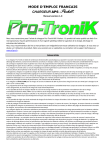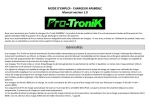Download Thawing cabinet Tina 1200RM Service manual
Transcript
n e i by d Maeden Sw Thawing cabinet Tina 1200RM Service manual DOC.NO EDITION 2 STO 4764-02 2015.10 Contents General instructions Component placement Tina1200RM Replacing the air heating element Replacing the fan Replacing the Powered ball valve Replacing the PCB Replacing the speed control Control panel Technincal data Functional specification Tina 1200RM Parameter setup Calibration Loading default values Error codes and Truble shooting Page 3 4 5 5 6 6 7 8 8 9 10-15 16-17 18 19 Producer: SteelTech i Alingsås AB. Lärkvägen 4. SE-441 40 Alingsås. Sweden Phone: +46 322 668930 . Fax: +46 322 10870 E-mail: [email protected] .www steeltech.se 2 General instructions If the instructions in this and other documentation for the equipment are not followed, it could endanger safety and void the supplier’s guarantee and liability for the product. · Read the instructions in this document carefully, since they contain important safety information about installation, operating reliability, use and maintenance of the product. Keep these documents so that they are available to relevant users. · Installation and testing must be carried out by technicians who are trained for such work, and in accordance with the manufacturer’s instructions. · The product must be installed and connected to the necessary services in accordance with the relevant standards and directives. · All servicing, maintenance and repairs must be carried out by technicians who are trained for such work. Use only original spare parts. See the Spare parts catalogue*. · This product may only be operated and maintained by trained personnel (operators). * Not supplied. May be ordered from the manufacturer or manufacturer’s representative. Warning! Electricity! Warning sign indicates the thawing cabinet’s electrical enclosure. The door of the electrical enclosure and other cover panels may only be opened by technicians who are trained for such work. Warning! · The outside of the thawing cabinet should not be rinsed. · If water comes into contact with live components it could be fatal. Always take care when cleaning, especially when close to electrical components. · Use a damp cloth for cleaning. Warning! Note that the interior surfaces of the thawing cabinet can become hot during the cleaning program and cause burns if touched. Also take care when the cabinet door is opened. Heat escapes and can cause personal injury. CE directives Technical data Tina 1200RM is manufactured in accordance with the directives, LVD2006/95/EG, EMC 2004/108/EG and is CE marked. Safety instructions · Switch off the power before attempting to rectify faults or operating problems with the thawing cabinet. - Set the selector switch in the 0 position. (See Operating Instructions) – Switch off the Main circuit breaker (NOT found on the thawing cabinet). Rating plate The product number for the thawing cabinet can be found on the rating plate, which is placed on the bottom left-hand side of the thawing cabinet and on the rear of the electrical enclosure, as well as on the EU declaration of conformity supplied with the machine on delivery. Noise level: <70dB Enclosure class: IP44 Note! In case of welding on the Thawing cabinet, disconnect the electronic device by using the connection blocks marked (X10- X16) on the PCB (see the picture). See Fig. 1 Be cautious when re-connecting the electronic device after welding job and control all connections before re-starting the Tina thawing cabinet. Fig. 1 3 Component placement Tina 1200 RM (Fig. 2) 25 1 24 2 23 3 22 4 21 5 20 6 19 7 18 8 17 9 16 15 14 13 10 12 11 Fig. 2 1. Overheating protection 14. Support contactor 2.Fan 15. Temperature sensor 3. Control PCB 16. Powered ball valve 4. Key switch 17. Glass Level gauge 5.Fuse 18. Tube heater 6. 19. Air heating element Speed control 7.Contactor 20.Evaporator 8. 21. Radiator coupling Terminal block 9.Capacitor 22. Magnet valve 10. Food probe 23. Back flow priventor 11. Transformer, electronic 24. Solenoid valve 12. Transformer, 440V-230V 25. Expansion valve 13. Automatic fuse 4 Replacing the air heating element (Fig. 3) Fig. 3 Loosen the electrical cabinet door and place to the side of the opening. Disconnect the element cables at connection X3, position 4 and 6. (cable nr 28 and 29) Loosen the cable from the harness. Open the cabinet door and lift out the bottom guide and air distributor plate. Fold down the cover. Unscrew the air element from its mounting and pull it down through the top. Fit the new air element in the reverse order. Fig. 4 Replacing the fan (Fig.4) Loosen the electrical cabinet door and place to the side of the opening. Disconnect the fan cables at connection X3, position 7 to 14. Loosen the cables from the harness. Open the cabinet door and lift out the bottom guide and air distributor plate. Fold down the cover. Unscrew and move the cavity probe and overheating protection fitted to the underside of the fan cover to one side. Remove the fan cover. Dismantle the complete fan enclosure by unscrewing the 6 screws in the top and then carefully lift it out, without damaging the cables. (This should be done with the help of a colleague due to the weight of the fan enclosure.) Replace the faulty fan by removing the screws on the top of the fan enclosure. Replace seal if damaged. Assemble in the reverse order. 5 Function description of the Powered ball valve (drain valve) The powered ball valve opens and closes automatically every time the thawing cabinet starts or using the desinfection/cleaning program. The process takes approximately 2.5 minutes Ball valve Drive unit Fig. 5 Replacement of the Powered ball valve (drain valve) Fig. 5 The Powered ball valve is delivered always complete with both drive unit and ball valve. In case of function failure delime first, if the function disorder still remains replace the drive unite first (marked in the electrical wiring diagram as M4). - Dismantle the electrical connection of the valve. - Separate the drive unit and the ball valve by using the screw in the side of the valve. - Replace the drive unit. Replacing the PCB board: After replacing the PCB board be sure that right size Tina thowing cabinet is choosen. See Calibration page 13. Change the battery: Lift the back stop bar over the battery and changeto: Type: CR 2032 3V Minus pole twards the PCB. 6 Voltmeter Fig. 6 Adjusting screw Replacing the speed controll unit (U1) Fig. 6 . In case of replacing the speed control unit itis neccessary to adjust the fan speed. . Connect a Voltmeter to connection marked FAN Points 8 and 10 . Adjust the voltage by using the adjustment screw in connection marked Speed adj. poit 19 (800rpm) as in the table below. . Measure the fan speed if there are instrument avalable as shown in the table below. Low speed: 750-850 rpm High speed: 1300-1400 rpm ModelConnection Voltage Adjusting Voltage 124V 400 3 ~50 Tina1200RM 400/440 3 ~60 140V Basic adjustment of the radiator coupling Loosen the prtecting cap on the adjusting screw. Close the adjusting valve completely.Open the valve extremely little. The flow have to be 1 l /min. Re-assamble the protecting cap. 7 Control panel aON/OFF b Select/ (HACCP) printing c Increase/decrease value dDisplay eConfirm f Start/Stop of process g Standard (Pre-set) thawing programs h Manual thawing program j Bactericidal/cleaning mode k Refrigeration mode T Thawing/deliming key g h j k Standard (Pre-set) thawing programs Manual thawing program Cleaning/Bactericidal mode Refrigeration mode Fig. 7 Technical data Model Volume Max. weight of Capacity Door Voltage ltrs defrosting food baskets/containers hung Loading Cooling Fuse kW kcapacity kW A Weight kgs net gross Note right 400 3 ~50 10 Tina1200RM 1200 200 kg 13 GN 2/1 left 4 1,5 295 310 right 440 3 ~60 10 left 8 Functional specification Tina 1200RM Thawing 1. Start up Push the Start/Stop (f) to start the thawing process. (See even the Hand book) Fan no.1 starts. Steam generator is emptied and refilled. The probe detects that the frozen products have a temperature below set target temperature (0-1°C). The thawing process starts. • Fan no.2 starts. • The frozen products lower the temperature in the cabinet. • • • • 2.Heating up phase • A s the cabinet temperature is decreased below 7°C the steam generator starts. • After 5 minutes the extra heating element is also energized. • As the probe has been detecting a temperature below set target temperature for a period of 10 minutes the cabinet temperature is increased to 15°C by the steam generator. • After 5 minutes the heating element is energized. • The cabinet then maintains 15°C mainly by using the steam generator. (The heating element operates with a 5 min. delay) • When the frozen products reaches target temperature minus 3°C, the cabinet temperature is limited to 7°C. • If the cabinet temperature stays over 7 or 15°C for more than 5minutes, the refrigiration system will lower the cabinet temperature. • The product surface temperature then increases to set target temperature (0-1°C). 3.Temperature equalization phase • A s the probe detects set target temperature the steam generator, the heating element and fan no.2 is shut of. • The products surface temperature then lowers, as the product core is still cold. As the probe detects a temperature below the target temperature the heating up phase re-starts from step 2. • If the probe has not detected a temperature below set target temperature for 5 minutes the cooling system starts and lowers the cabinet temperature to 2°C. 4. Cold storage • S tep 2 and 3 is automatically repeated several times until the probe detects that the surface temperature has stabilized on the target temperature. • The cabinet then keeps a temperature of 2°C. • Remaining ice crystals in the core of the product is now slowly thawed without affecting the surface temperature. (Temp.difference between core and surface of product <2°C) • The steam generator is energized for 4 minutes every 40minutes, this to prevent dry out of the food. • The heating element is energized for 3 minutes every 30min, this to reduce ice on the evaporator. • As this heating element is on the cooling system and the steam generator is automatically switched off. 5. Thawing ready. Cleaning program • Push button (j), • • • • and then the Start/Stop (f) to start the cleaning process Steam generator is emptied and refilled. The fans starts. The steam generator and the heating element heat the cabinet to 80°C and maintain it for 5 minutes. Steam generator, element and fans are then shut of and the cleaning phase is done. 9 PARAMETER SET-UP 1. OFF state 1.2 Cycle parameters program: The following text appears in the display: OFF 1.3 Preset program: Alternatives from Off state: 1.1 Ready state: Push ON/OFF (a) This function is reserved for the factory settings only. This function is reserved for the factory settings only. . 1.2 cycle parameters program: 1.3 Preset program: 1.4 Initiate internal/customer parameter: Push Start/Stop (f) in 5 seconds. 1.5 Calibration program: Push Scroll (g) button and Scroll (g) button . in 5 seconds. 1.6 Loading default values of cycle parameters: Push Scroll (g) button in 10 seconds. 1.7 Print events memory: Push Select (b) button in. 1.8 Clear events memory: Push Scroll (g) button in 10 seconds. NOTE:The Tina thawing cabinet will return back to ”OFF STATE” if no buttom pushes in more than 5 minutes. NOTE: It is possible to regret any buttom pushing by pushing the Start/Stop (f) buttom. 10 1.4 Initiate internal/customer parameter: 1.4.1 Choice of language A buzzer confirms the changes. Push Start/Stop (f) . The following text appears in the display: NOTE! The factory setting is English. Available languages are: Deutsch (German) English Español (Spanish) Française (French) Italiano (Italian) Svenska (Swedish) SAVE CHANGES? YES Choose alternative by using scroll (g) button or . Push Enter (e) button to confirm the selection. The following text appears in the display: The following text appears in the display: OFF SAVING CHANGES SAVING Push Start/Stop (f) in 5 seconds The following text appears in the display: OFF SELECT LANGUAGE ENGLISH To choose language use scroll (g) button or Push Enter (e) button to confirm the selection. The following text appears in the display: . SELECT LANGUAGE Español The following text appears in the display: CUSTOMER PARAMETER ENTER PASSWORD 11 1.4.2 Initiate internal/customer parameter: The following text appears in the display: If YES is chosen following text appears in the display: OFF Push Start/Stop (f) in 5 seconds. The following text appears in the display: SELECT LANGUAGE ENGLISH Push Enter (e) button to confirm the selection. The following text appears in the display: CUSTOMER PARAMETER ENTER PASSWORD ENTER NEW PASSWORD Enter the new password by pushing buttons (g), (h), (j) and (k) in chosen order. Push Enter (e) button to confirm the selection. The following text appears in the display: CONFIRM NEW PASSWORD? Enter the new password by pushing buttons (g), (h), (j) and (k) in chosen order. Push Enter (e) button to confirm the selection. The following text appears in the display: To write the password push buttons (g), (h), (j) in a row , , . Push Enter (e) button to confirm the selection. The following text appears in the display: The password changes. The following text appears in the display: CUSTOMER PARAMETER INTERNAL PARAMETER CHANGE PASSWORD? NO Push scroll (g) or to choose alternatives NO( default) or YES: Push Enter (e) button to confirm the selection. If NO is chosen the following text will appears in the display: PASSWORD CHANGED Push scroll (g) or to choose alternatives: 1.4.2.1: INTERNAL PARAMETER 1.4.2.2: CUSTOMER PROGRAM. CUSTOMER PARAMETER INTERNAL PARAMETER 12 1.4.2.1: INTERNAL PARAMETER To write the password push buttons (g), (h), (j) The following text appears in the display: in a row , Push Enter (e) , . to confirm the selection. The following text appears in the display: CUSTOMER PARAMETER INTERNAL PARAMETER Push Enter (e) to confirm the selection. The following text appears in the display: SET DATE FORMATE YY-MM-DD Push scroll (g) or to choose alternatives Push Enter (e) to confirm the selection. The following text appears in the display: SET TIME FORMATE 24:00 Push scroll (g) Push Enter (e) or to choose alternatives. to confirm the selection. The following text appears in the display: SET CURRENT YEAR 2015 Push scroll (g) or to choose alternatives Push Enter (e) to confirm the selection. The following text appears in the display: SET CURRENT MONTH XX Push scroll (g) or to choose alternatives Push Enter (e) to confirm the selection. The following text appears in the display: Push scroll (g) Push Enter (e) SET CURRENT DAY XX SET CURRENT TIME hh:mm Push select (b) button to scroll between hour(hh) and minutes(mm)the selection. Push scroll (g) or to increase or decrease the value. Push Enter (e) to confirm the selection. The following text appears in the display: TEMPERATURE SCALE °F Push scroll (g) or to choose between °F for ”Farenheit” or °C for ”Centigrade” scales. or to choose alternatives to confirm the selection. 13 The following text appears in the display: PRESS BUTTON BEEP YES Push scroll (g) or to choose alternatives YES (default for have a beep qhen pushing buttons) or NO(no beep) Push Enter (e) to confirm the selection. The following text appears in the display: PC CONNECTION YES Push Enter (e) to confirm the selection. The following text appears in the display: EVENTS INTERVAL 10 MIN Push scroll (g) or to choose between 02 to 59 minutes. Push Enter (e) to confirm the selection. The following text appears in the display: PRINT DURING CYCLE YES Push scroll (g) or to choose alternatives NO( default) or YES. The following text appears in the display: The following text appears in the display: MULTI NETWORK 10 01 Push Enter (e) to confirm the selection. The following text appears in the display: PRINTER CONNECTION CUSTOM FT190S Push scroll (g) or to choose alternatives: 1.4.2.1: INTERNAL PARAMETER 1.4.2.2: CUSTOMER PROGRAM. Push scroll (g) or to choose alternatives NO or CUSTOM FT190S (default). Push Enter (e) to confirm the selection. The following text appears in the display: PRINTER BAUDRATE 1200/2400/4800/9600 Push scroll (g) Push Enter (e) CUSTOMER PARAMETER INTERNAL PARAMETER or to choose alternatives. to confirm the selection. 14 14.2.2: CUSTOMER PROGRAM Push Enter (e) to confirm the selection. The following text appears in the display: CUSTOMER PROGRAM XX xx.xx°F The following text appears in the display: Push Enter (e) Push Enter (e) to confirm the selection. The following text appears in the display: NAME Push scroll (g) or to choose alternative letters. Push select (b) to scroll between positions. Push Enter (e) to confirm the selection. The following text appears in the display: NAME SET T xx.xx°F Push scroll (g) or to set the temerature. Push Enter (e) to confirm the selection. The following text appears in the display: CUSTOMER PROGRAM NAME xx.xx°F Push Enter (e) to confirm the selection. The following text appears in the display: CUSTOMER PARAMETER CUSTOMER PROGRAM Push Start/Stop (f) ges. anytime to save the chan- 15 SAVE CHANGES? YES to confirm the selection. 1.5 Calibration program: There are possibilities to calibrate Tina’s temperature probes in case of replacement of probes or failure in the temperature scales. To make sure that the calibration is correct use always a calibrated thermometer to compare with the values fore Tina probes. The following text appears in the display: OFF Push Scroll (g) buttons and simultaneously in 5 seconds. The following text appears in the display: CALIBRATION ENTER PASSWORD the Service personal will be able to see the users password. The following text appears in the display: BRIGHTNESS XX% Push scroll (g) or to choose alternatives 25, 50,75 or 100%: Push Enter (e) to confirm the selection. The following text appears in the display: CALIBRATION FOOD PROBE Push Enter (e) to confirm the selection. The following text appears in the display: To write the password push buttons (g), (h), (j) in a row , , Push Enter (e) to confirm the selection. The following text appears in the display: CHOOSE TINA MODEL TINA 180 Push scroll (g) or to choose alternatives TINA 180 (default) or TINA 1200. Push Enter (e) to confirm the selection. The following text appears in the display: FOOD PROBE -X.X Push scroll (g) or to set the temerature (possible to adjust ±3.6°F(±2°C). Push Enter (e) to confirm the selection. The following text appears in the display: Push scroll (g) letters. Push select (b) SHOW PASSWORD NO Push scroll (g) or to choose alternatives NO( default) or YES (If YES alternative is chosen 16 FOOD PROBE -X.X or to choose alternative to scroll between positions. The following text appears in the display: CAVITY PROBE -X.X Push Enter (e) to confirm the selection. Push scroll (g) or to set the temerature (possible to adjust ±9°F(±5°C). Push Enter (e) to confirm the selection. The following text appears in the display: CALIBRATION CAVITY PROBE Push Enter (e) to confirm the selection. A buzzer confirms the changes. Push Start/Stop (f) . The following text appears in the display: SAVE CHANGES? YES Choose alternative by using scroll (g) button or . Push Enter (e) to confirm the selection. The following text appears in the display: OFF 17 1.6 Loading default values: There are possibilities to load the default values incase unsecurity of the values. NOTE: If calibration of the temperature probes have been made before reloading the default program values, the calibration values will be remained. The following text appears in the display: OFF Push Scroll (g) button in 10 seconds. The following text appears in the display: LOAD CYCLE PARAMETER YES Push Enter (e) to confirm the selection. The following text appears in the display: LOAD CYCLE PARAMETER ENTER PASSWORD To write the password push buttons (g), (h), (j) in a row , , The program will reload the default values of the cycle parameters. The following text appears in the display: OFF 1.7 Print events memory: Push and hold select (b) button event memory. 1.8 Clear events memory: Push Scroll (c) in 10 seconds. The following text appears in the display: CLEAR EVENTS MEMORY PLEASE WAIT OFF LOAD CYCLE PARAMETER PROCEED? Push Enter (e) CLEAR EVENTS MEMORY YES Use Scroll (c) or to choose alternatives YES or NO. Push Enter (e) to confirm the selection. The following text appears in the display: The following text appears in the display: to print the to confirm the selection. 18 Messages and Error codes Messages Cause Action STEAMGENERATOR CHECK SUPPLY Water canceled Low water in the steam generator. Check water supply and press START STEAMGENERATOR FILLING ERROR The time for drain and refill of the Check to see if the powered ball steam generator is too long. valve is closed. Check the water supply. FOOD PROBE SHORT CIRCUIT Short circuit in the food probe, Tina Replace and colibrate the food cotinues working as refrigerator. probe FOOD PROBE BREAK Short circuit in the food probe, Tina Replace and colibrate the food cotinues working as refrigerator. probe CAVITY PROBE SHORT CIRCUIT Short circuit in the cavity probe, Tina Replace and colibrate the food cotinues working as freezer. probe CAVITY PROBE BREAK Short circuit in the cavity probe, Tina Replace and colibrate the food cotinues working as freezer. probe FOOD TEMPERATURE THAWING: TO HIGH Food temperature to high during Check to see if the food probe is in the thawing. the right place. TEMPERATURE CAVITY CLEANING: TO HIGH Cavity temperature to high during Can we do anything? the cleaning. TO HIGH TEMPERATURE Cavity temperature to high during Open the door. the thawing/ refrigerator STEAMGENERATOR DRAINING ERROR The time for drain of the steam Check the valve. generator is too lång. Current break, the display shows Press ENTER, back to normal process the time current was back and how long it lasted. The food temp. shows the highest temperature. The key is turned to deliming? Deliming FAILURE SUPPLY 16 :25 ZA H BC M 19 iPinium AB Box 2105, S-612 22 Finspång, Sweden Tel: +46-122-135 84 Fax: +46-122-444 001 E-post: [email protected] www.iPinium.se 20