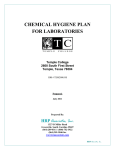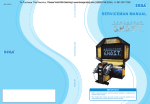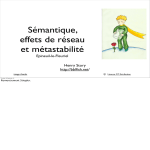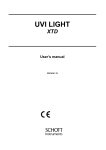Download LSX-500 Operator`s Manual
Transcript
LSX-500 Laser Ablation System Operator’s Manual Product Warranty Statement SD Acquisition, Inc., DBA CETAC Technologies (“CETAC”), warrants any CETAC unit manufactured or supplied by CETAC for a period beginning on the date of shipment and ending on the sooner to occur of: (a) the date that is twelve (12) months from the date of installation, or (b) the date that is thirteen (13) months from the date of shipment. Units found in the reasonable judgement of CETAC to be defective in material or workmanship will be repaired or replaced by CETAC without charge for parts and labor. CETAC reserves the right to change or improve the design of any unit without assuming any obligation to modify any unit previously manufactured. This warranty does not cover any unit that has been subject to misuse, neglect, negligence, or accident. The warranty does not apply to any damage to the unit that is the result of improper installation or maintenance, or to any unit that has been operated or maintained in any way contrary to the instructions specified in the CETAC instruction and operation manual. Operation of the CETAC unit inside a laboratory fume hood is contra-indicated and will void the warranty. Any attempt to repair or alter any CETAC unit by anyone other than by CETAC authorized personnel or agents will void this warranty. If any non-CETAC component is installed in the CETAC manufactured unit without the approval of CETAC, the warranty will be voided. In addition, this warranty does not extend to repairs made necessary by the use of parts, accessories or fluids which are either incompatible with the unit or adversely affect its operation, performance or durability. CETAC’S obligation under this warranty is strictly and exclusively limited to repair or replacement of defective CETAC parts, and no claim of breach of warranty shall be cause for cancellation or recission of the contract of sale of any unit. The foregoing express warranty is in lieu of all other warranties, expressed or implied, including warranties of merchantability and fitness for a particular purpose. CETAC shall not be bound by any representations or statements on the part of its employees or agents whether oral or in writing and including any made in catalogues and other promotional material including technical details and specifications except where such representations and statements are expressly made part of this contract. CETAC assumes no responsibility for incidental, consequential or other damages, even if advised of such a possibility, including but not limited to loss or damage of property, loss of revenue, loss of use of the unit, loss of time, or inconvenience. CETAC’s liability on any claim for loss or damage arising out of the sale, resale or use of any of its products shall in no event exceed the selling price of the unit. Purchaser shall indemnify CETAC against any claim or liability which may be asserted as relates to the following: (i) the use to which any product supplied hereunder is put infringes the patent, copyright or other intellectual property rights of any third party; or (ii) any liability resulting from the failure by Purchaser to observe the terms of this Warranty. Returned Product Procedures Claims for shipment damage (evident or concealed) must be filed with the carrier by the buyer. CETAC must be notified within ninety (90) days of shipment of incorrect materials. No product may be returned, whether in warranty or out of warranty, without first obtaining approval from CETAC. No replacements will be provided nor repairs made for products returned without such approval. Any returned product must be accompanied by a return authorization number. The expense of returning the unit to CETAC for service will be paid by the buyer. The status of any product returned later than thirty (30) days after issuance of a return authorization number will be subject to review. Shipment of repaired products will generally be made forty-eight (48) hours after the receipt. Products may not be returned which are contaminated by radioactive materials, infectious agents, or other materials constituting health hazards to CETAC employees. Returned Product Warranty Determination After CETAC’S examination, warranty or out of warranty status will be determined. If a warranted defect exists, the product will be repaired at no charge and shipped prepaid back to the buyer. If the buyer desires an air freight return, the product will be shipped collect. Warranty repairs do not extend the original warranty period. If an out of warranty defect exists, the buyer shall be notified of the repair cost. At such time the buyer must issue a valid purchase order to cover the cost of repair and freight, or authorize the products to be shipped back as is, at the buyer’s expense. Failure to obtain a purchase order number approval within fifteen (15) days of notification will result in the products being returned as is, at the buyers expense. COPYRIGHT Copyright SD Acquisition, Inc., DBA CETAC Technologies 480119 Version 1.01, October 2006 REPRODUCTION All rights reserved. Reproduction or transmission of this document in whole or in part, and by any means without the express written consent of the copyright owner or authorized agent is prohibited. Requests for additional copies of this, or any other CETAC publication, can be filled by contacting an authorized distributor or CETAC Technologies Customer Service & Support 14306 Industrial Road Omaha, Nebraska 68144, USA Phone (800) 369-2822 (USA only) Phone (402) 733-2829 Fax (402) 733-1932 E-mail [email protected] DISCLOSURE This document contains CETAC proprietary data and is provided solely to its customers for their express benefit of safe, efficient operation and maintenance of the product described herein. Use or disclosure of CETAC proprietary data for the purpose of manufacture or reproduction of the item described herein, or any similar item, is prohibited, and delivery of this document shall not constitute any license or implied authorization to do so. REVISIONS CETAC Technologies strives to provide the scientific community with an unparalleled combination of effective technology and continuing value. Modular upgrades for existing instruments will continue to be a prime consideration as designs progress. CETAC Technologies reserves the right to revise this document and/or improve products described herein at any time without notice or obligation. Warranty registration entitles the named owner exclusively to manual change pages/new editions as they are published. SAFETY Instruments, accessories, components or other associated materials may not be returned to CETAC Technologies if contaminated with biohazard or radioactive materials, infectious agents, or any other materials and/or conditions that could constitute a health or injury hazard to CETAC employees. Call Customer Service and Support if there is any question or doubt relative to decontamination requirements. CAUTION and WARNING statements, as applied in this document, shall be interpreted consistent with the following context: CAUTION applies only to potential property damage conditions; WARNING applies to potential personal injury conditions, in combination with or exclusive of potential property damage. WARNING The handling of organomercurial concentrates which may be used in the preparation of process standards presents a substantial (potentially lethal) safety hazard. Only an experienced, professionally trained organo-metallic chemist, knowledgeable and skilled specifically in the safe handling of organomercurials (using approved apparatus and approved protection measures in an approved facility) should attempt to prepare diluted organomercurial process standards from concentrates. NOTE ORIGINAL PACKAGING SD Acquisition, Inc., DBA CETAC Technologies assumes no liability for the handling of organomercurial concentrates or the preparation, handling, or use of diluted organomercurial process standards. Retain original factory packaging for moves and factory return shipments. Shipping in anything other than the original fitted foam and container can result in incidental damage from which the purchaser will not be protected under warranty. All user-serviceable components are specifically identified in this document as such; the balance shall be assumed to require the expertise of a factory service technician/engineer for adjustment, repair, replacement, modification, etc. Others not so qualified and performing these actions shall do so at their own risk. Furthermore, never operate the instrument without first reading and understanding the LSX-500 Laser Ablation System Operator’s Manual and ensuring that it is operated safely and properly. WARNING Under all conditions the user must observe safe laboratory procedures during the operation of this product. Notices and Compliance Declarations FEDERAL COMMUNICATIONS COMMISSION (FCC) NOTICE This equipment has been tested and found to comply with the limits for a Class A digital device, pursuant to Part 15 of the FCC Rules. These limits are designed to provide reasonable protection against harmful interference in a commercial installation. This equipment generates, uses, and can radiate radio frequency energy and, if not installed and used in accordance with the instructions, may cause harmful interference to radio communications. Operation of this equipment in a residential environment is likely to cause harmful interference, in which case the user will be required to correct the interference at his own expense. MODIFICATIONS The FCC requires the user to be notified that any changes or modifications made to this device that are not expressly approved by CETAC Technologies, Inc. may void the user's authority to operate the equipment. CABLES Connections to this device must be made with shielded cables with metallic RFI/EMI connector hoods to maintain compliance with FCC Rules and Regulations. Notices and Compliance Declarations CANADIAN NOTICE This digital apparatus does not exceed the Class A limits for radio noise emissions from digital apparatus as set out in the interference-causing equipment standard entitled "Digital Apparatus." ICES-001 of the Department of Communications. AVIS CANADIEN Cet appareil numerique respecte les limites de bruits radioelectriques applicables aux appareils numeriques de Classe A prescrites dans la norme sur le materiel brouilleur: "Appareils Numeriques," NMB-001 edictee par le ministre des Communications. Notices and Compliance Declarations POWER CORD SET REQUIREMENTS The power cord set supplied with your instrument meets the requirements of the country where you purchased the instrument. If you use the instrument in another country, you must use a power cord set that meets the requirements of that country. WARNING CAUTION This equipment is designed for connection to a grounded (earthed) outlet. The grounding type plug is an important safety feature. To reduce the risk of electrical shock or damage to the instrument, do not disable this feature. To reduce the risk of fire hazard and electrical shock, do not expose the unit to rain or humidity. To reduce the risk of electrical shock, do not open the cabinet. All maintenance is to be performed by an Authorized CETAC Service Provider. Protection provided by the equipment may be impaired if the equipment is used in a manner not specified by the manufacturer. CLEANING INSTRUCTIONS To clean the exterior surfaces of the instrument, complete the following steps: WARNING 1 Shut down and unplug the instrument. 3 Repeat step 2, using a towel dampened with clear water. 2 Wipe the instrument exterior surfaces only using a towel dampened with a lab-grade cleaning agent. 4 Dry the instrument exterior using a dry towel. Do not allow any liquid to enter the instrument cabinet, or come into contact with any electrical components. The instrument must be thoroughly dry before you reconnect power, or turn the instrument on. Notices and Compliance Declarations COOLING FAN OBSTRUCTION The instrument cooling fan(s) shall remain unobstructed at all times. Do not operate the instrument if the cooling fan(s) are blocked or obstructed in any manner. ENVIRONMENTAL Operating Temperature: Relative Humidity 10° to 30°C 0% to 95% Notices and Compliance Declarations FOR CONTINUED PROTECTION AGAINST RISK OF FIRE, REPLACE ONLY WITH FUSES OF THE SPECIFIED TYPE AND CURRENT RATTING AVERTISSEMENT AVERTISSEMENT POUR UNE PROTECTION CONTINUÉ CONTRE LES RISQUES D’INCENDIE, REMPLACER UNIQUEMENT PAR DES FUSIBLES DE MÊME TYPE ET AMPÈRAGE. TOUT CONTACT AVEC LES HAUTES TENSIONS PEUT ENTRAINER LA MORT OU DES BLESSURES SÉVÈRES. CE PANNEAU NE DOIT ÊTRE ENLEVE QUE PAR UN RÉPARATEUR QUALIFIÉ. AVERTISSEMENT NE PAS GLISSER LA MAIN SOUS OU DERIERE LES ECRANS THERMIQUES DU FOUR. GARDER LA PORTE D'ACCES AU DEVANT DU BOITIER BIEN FERMEE POUR ASSURER LA PROTECTION CONTRE LES BRULURES AVERTISSEMENT TOUT CONTACT AVEC LES HAUTES TENSIONS PEUT ENTRAINER LA MORT OU DES BLESSURES SÉVÈRES. CE PANNEAU NE DOIT ÊTRE ENLEVE QUE PAR UN RÉPARATEUR QUALIFIÉ. AVERTISSEMENT TOUT CONTACT AVEC LES HAUTES TENSIONS PEUT ENTRAINER LA MORT OU DES BLESSURES SÉVÈRES. CE PANNEAU NE DOIT ÊTRE ENLEVE QUE PAR UN RÉPARATEUR QUALIFIÉ. Notices and Compliance Declarations TOUCHER LA VERRERIE OU TOUTE SURFACE MÉTALLIQUE INTÉRIEURE. On (Supply) Off (Supply) AVERTISSEMENT TOUT CONTACT AVEC LES HAUTES TENSIONS PEUT ENTRAINER LA MORT OU DES BLESSURES SÉVÈRES. CE PANNEAU NE DOIT ÊTRE ENLEVE QUE PAR UN RÉPARATEUR QUALIFIÉ. Caution (refer to accompanying documents) AVERTISSEMENT AVERTISSEMENT SURFACES CHAUDES, LAISSER LE COUVERCLE HERMÉTIQUEMENT FERMÉ. POUR ACCÉDER, METTRE LA TEMPÉRATURE DU FOUR À ZÉRO, OUVRIR LE COUVERCLE ET LAISSER REFROIDIR 5 MINUTES AVANT DE POUR LA PROTECTION PERMANENTE CONTRE UN CHOC ÉLECTRIQUE, UNE BRÛLURE DES YEUX (RADIATION UV) OU DE LA PEAU, LAISSER LE COUVERCLE HERMÉTIQUEMENT FERMÉ LORSQUE L’APPAREIL EST SOUS TENSION. LAISSER REFROIDIR 5 MINUTES (APPAREIL ÉTEINT) AVANT D’ENLEVER LE COUVERCLE. Notices and Compliance Declarations U.S. REGULATIONS – CLASS 1 LASER PRODUCT This instrument is certified to comply with laser product performance standards set by the U.S. Department of Health and Human Services as a Class 1 laser product. This means that this is a class of laser product that does not emit hazardous laser radiation; this is possible only WARNING because the laser beam is totally enclosed during all modes of customer operation. The laser produces a beam that, if looked into, could cause eye damage. Service procedures must be followed exactly as written without change. Use of controls, adjustment or performance of procedures other than those specified in this manual may result in hazardous radiation exposure. LASER SAFETY CDRH REGULATIONS This instrument complies with appropriate safety standards. With specific regard to the laser, the equipment complies with laser product performance standards set by government agencies as a Class 1 laser product. It does not emit hazardous light; the beam is totally enclosed during all modes of customer operation and maintenance. The Center for Devices and Radiological Health (CDRH) of the U.S. Food and Drug Administration implemented regulations for laser products on August 2, 1976. Compliance is mandatory for products marketed in the United States. Notices and Compliance Declarations WARNING Because the internal laser beam may cause eye damage, do not open the cabinet. Wearing glasses and contact lenses, etc., increases the hazard. All maintenance is to be performed by an Authorized CETAC Service Provider. Notices and Compliance Declarations AVERTISSEMENT RAYONNEMENT LASER — ÉVITER TOUTE EXPOSITION DES YEUX ET DE LA PEAU AU RAYONNEMENT DIRECT OU DIFFRACTE. AVERTISSEMENT LE SYSTÉME DE REFROIDISSEMENT EST REMPLI D’EAU DISTILLÉE. EVITER LE GEL, OU L’APPAREIL SERA DÉFINITIVEMENT DÉTÉRIORÉ The cooling system, located in the laser power supply, is filled with DISTILLED WATER. DO NOT fill with any other type of fluid! The cooling system should contain a sufficient amount of distilled water. The fault light will come on if the coolant is in interlock mode. COOLING FAN OBSTRUCTION The Laser Power supply cooling fan should remain unobstructed at all times. Do not operate the instrument if the cooling fan is blocked or obstructed in any manner. Notices and Compliance Declarations Contents ` Contents Preface xii Who Should Read This Book xii How to Use This Book xii Conventions Used in This Book xiii Instructions Menu Items Terminology Notes Cautions Warnings xiii xiv xv xvii xvii xvii Where to Go for More Information 1 Introduction xviii 1-2 Principles of Operation 1-4 Laser Ablation Processes System Overview 1-4 1-5 Laser Ablation System 1-6 Laser Technical Specifications Laser Specifications Viewing Optics and Video System Sampling System Computer Hardware and Software System Options Laser and High Voltage Safety Features Laser Ablation System Components 1-8 1-8 1-9 1-9 1-10 1-11 1-11 1-12 1-12 LSX-500 Laser Ablation System Service Manual Contents 2 Preparing for Installation 2 Choosing a Location 2-2 Space Requirements Electrical Power Requirements Fuses Power Cord Set Requirements Physical Isolation Requirements 2-2 2-3 2-3 2-4 2-4 Unpacking the LSX-500 System 2-6 Laser Ablation System Packaging 2-6 3 Using the Laser Ablation System 3-2 Establishing Optimal Operating Conditions 3-2 Creating the Lab Environment Replacing Laser Ablation System Components Purchasing Supplies 3-3 3-4 3-4 Using the Laser Ablation System 3-5 Front Panel Indicators 3-5 Starting the Laser Ablation System 3-6 Methods of Analyses 3-8 Optimization Bulk Analysis Elemental or Spatial Mapping Depth Profiling Sample Preparation Sample Size Surface Conditions Powder Samples Shutting Down the Laser Ablation System 3-9 3-10 3-11 3-12 3-13 3-14 3-14 3-15 3-16 vii LSX-500 Laser Ablation System Service Manual Contents 4 DigiLazTM-II Operating Software for the LSX-500 System 4-2 What’s New 4-2 DigiLazTM -II Operating Software 4-3 DigiLazTM -II Software Menu 4-4 File Menu Acquisition Menu Instrument Menu Tools Menu Help Menu 4-4 4-5 4-5 4-8 4-9 DigiLazTM -II Software Functional Toolbars 4-9 Main Toolbar Method Toolbar Laser Control Toolbar DigiLazTM -II Software Main Screen Sample Translation Control Laser Ablation Method Parameters Video Image Sample Coordinates Sample Map Crosshair and Legend Status Bar Laser Ablation Methods Single Line Scan Method Single Line Raster Method Segmented Line Scan Method Depth Profile Method Single Point Method Scanning Method viii 4-9 4-11 4-11 4-14 4-14 4-14 4-15 4-15 4-15 4-16 4-16 4-17 4-18 4-20 4-23 4-25 4-28 4-31 LSX-500 Laser Ablation System Service Manual Contents Rastering Method 4-34 Parameters 4-37 Colors 4-38 Sample Map Developer 4-39 Position Storage 4-40 Measurement Tool 4-42 Image Annotation 4-42 System Diagnostic 4-50 Maintenance Log Service and Service Log 5 Maintaining the Laser Ablation System 4-50 4-51 5-2 Safety Systems 5-2 Safety System Inspection 5-3 Cooling System Maintenance 5-4 Periodic Checks of the Cooling System Changing Coolant Draining the Cooling System for Transport 5-5 5-5 5-7 Filling the Cooling System 5-8 Replacing the Sample Illuminator Lamps 5-9 Internal Tubing Replacement 5-11 ix LSX-500 Laser Ablation System Service Manual Contents 6 Troubleshooting the Laser Ablation System 6-2 Power System Problems 6-3 Fuses 6-4 Laser Power Supply 6-5 Interface Problems 6-5 RS-232 Cable Problems Stepper Interface Cable Problems Software Configuration Problems 6-5 6-6 6-6 Safety Interlock Problems 6-7 Laser module interlocks Laser Controller Interlocks 6-7 6-8 Laser Problems 6-8 No Laser Output Low Laser Efficiency 6-9 6-10 Laser Cooler 6-11 Carrier Gas System 6-11 x Preface LSX-500 Laser Ablation System Operator’s Manual Preface Preface The LSX-500 Plus Laser Ablation System Operator’s Manual provides a detailed description of the ablation system and explains the procedures for using the CETAC LSX-500 System. Who Should Read This Book The primary audience for the LSX-500 Laser Ablation System Operator’s Manual consists of analytical chemists and lab technicians. To use this manual effectively, at least a beginning level of electrical/ electronic equipment operation and maintenance, personal computer experience and a working knowledge of ICP-MS or ICP-OES are required. How to Use This Book The LSX-500 Laser Ablation System Operator’s Manual contains eight chapters. You should read the chapters sequentially the first time. Thereafter, refer to the chapters separately as needed. The first chapter provides an introduction to the Laser Ablation System. Subsequent chapters detail the primary tasks associated with using the LSX-500 System. xii LSX-500 Laser Ablation System Operator’s Manual Preface The LSX-500 Laser Ablation System Operator’s Manual contains the following chapters: Chapter 1, “Introduction,” provides you with an overview of the LSX-500 Laser Ablation System’s design, features and function. Chapter 2, “Preparing for Installation,” discusses space, power and other requirements that must be met before the LSX-500 is installed. It also provides instructions for unpacking the Laser Ablation System. Chapter 3, “Using the LSX-500,” describes the tasks you perform during routine operation of the LSX-500. Chapter 4, “DigiLaz™-II Operating Software for the LSX-500,” explains how to use the software of the LSX-500. Chapter 5, “Maintaining the LSX-500,” describes routine maintenance. Chapter 6, “Troubleshooting the LSX-500,” describes basic troubleshooting of the LSX-500. Conventions Used in This Book This book uses certain conventions to distinguish different types of information easily. This section describes these conventions. Instructions All step-by-step instructions are numbered and in bold, as in the following example. 1 Connect the control cable from the laser power supply to the laser module. Many numbered instructions are followed by more detailed explanations. xiii LSX-500 Laser Ablation System Operator’s Manual Preface Menu Items This book uses the following format for referring to menu items: Settings »Communication The text before the arrow symbol is the name of the menu; the text after the arrow symbol is the menu choice. This example refers to the Communications menu choice in the Settings menu. xiv LSX-500 Laser Ablation System Operator’s Manual Preface Terminology This book frequently uses the following terms: Aperture Spot size control system automated within the DigiLaz™-II LSX-500 Software, producing crater sizes ranging from 10 - 200 µm. CCD Charge coupled device. resolution. Control Computer The computer that controls the operation of the LSX-500 Laser Ablation system. DigiLaz™-II Operating software for the LSX-500 system. Defocus The distance (in µm) that the Z-Stage moves in an upward motion. Depth Profile Software controlled method for spatial profiling utility that can move the Z-Stage up at a specified rate. Flat Top Energy Profile Beam profile of the UV Nd:YAG laser at 266 nm producing superior pit morphology. Hz Hertz, often expressed as shots/second; refers to the frequency that the laser is pulsed. ICP-OES An inductively spectrometer. ICP-MS An inductively coupled plasma mass spectrometer. LASER Acronym: Light Amplification by Stimulated Emission of Radiation. Laser Head Component that generates the laser beam. coupled 680x484 pixels, 470 Lines plasma optical emission xv LSX-500 Laser Ablation System Operator’s Manual Preface LED Light-Emitting Diode. LSX-500 The CETAC LSX-500 Laser Ablation System. Nd:YAG Acronym: Neodymium: Yttrium Aluminum Garnet. Pulse Repetition Rate The number of laser pulses per second expressed as Hz. In the LSX-500 it is controlled by the Q-switch in the laser power supply. It results in stable transient signals. Same as Frequency. Raster Moving the X-Y-Z stage to allow a defined action or laser interaction with the sample. It is expressed as distance between spots in µm. Sample cell Component that contains the sample for laser ablation. Scan Moving the X-Y-Z stage to affect a defined action of the laser; refers to continuous ablation over a line or area VDC Volts Direct Current. X-Axis The left-and-right axis of the X-Y-Z translation stage. Y-Axis The fore-and-aft axis of the X-Y-Z translation stage. Z-Axis The up-and-down axis of the X-Y-Z translation stage. xvi LSX-500 Laser Ablation System Operator’s Manual Preface Notes Notes contain a reminder about the effect of particular actions. They are indicated as follows: Note: This example shows how a note is displayed. Cautions Cautions indicate situations that require immediate attention to prevent harm to the laser ablation system. Cautions are indicated as follows: CAUTION This example shows how a caution is displayed. Warnings Warnings indicate situations that could cause bodily harm. Warnings are indicated as follows: WARNING This example shows how a warning is displayed. xvii LSX-500 Laser Ablation System Operator’s Manual Preface Where to Go for More Information In addition to the LSX-500 Laser Ablation System Operator’s Manual, you can refer to the following resources for citation material or for further information: • “Safe Use of Lasers" (Z136.1) American National Standards Institute (ANSI) 11th West 42nd Street New York, NY 10036 Phone: (212) 642-4900 www.ANSI.org • "A Guide for Control of Laser Hazards" (Publication 0165) American Conference of Governmental and Industrial Hygienists (ACGIH) 6500 Glenway Avenue, Bldg. D-7 Cincinnati, OH 45211 Phone: (513) 661-7881 www.ACGIH.org • Occupational Safety and Health Administration (OSHA) U.S. Department of Labor 200 Constitution Avenue NW Washington, DC 20210 Phone: (202) 523-8148 www.OSHA.gov • "Performance Standards for Laser Products" United States Code of Federal Regulations 21 CFR 1040.10(d) and 1040.11. • The LSX-500 Laser Ablation System Service Manual. • CETAC Technologies Customer Service and Support: Phone: 1 (800) 369-2822 (USA only) 1 (402) 733-2829 Fax: 1 (402) 733-1932 E-mail: [email protected] xviii 1 Introduction Introduction The CETAC LSX-500 Laser Ablation System is the next generation UV laser ablation system from CETAC Technologies. The LSX-500 System features a high-energy 266nm laser, with improved viewing optics and an improved version of the operating software, DigiLaz™-II. The LSX-500 System (Figure 1-1) is a self-contained solid sampling accesory that can be installed on any ICP or ICP-MS. Figure 1-1. The LSX-500 Laser Ablation System. The LSX-500 Laser Ablation System generates particle aerosols from a solid material by pulsing a laser beam onto a target surface. Adjusting LSX-500 Laser Ablation System Operator’s Manual Introduction laser energy, spot size and frequency using the DigiLaz™-II Software optimizes signal intensity and stability. Ablated material is then swept into the ICP-MS or ICP-OES by the argon nebulizer gas. Many types of samples can be analyzed using laser ablation sample introduction including glasses, coatings, refractories, powders, ceramics, geological materials, process materials and polymers. Some of the capabilities of the LSX-500 Laser Ablation System include: • Ultraviolet laser, >9 mJ at 266 nm with a pulse width of < 6 nsec • Low ppb detection limits possible with ICP-MS • Ultra-stable laser system, < 3% RMS • Q-switched control of laser frequency • Digitally based software package, DigiLaz™-II Software • Microstepping translation stage, 0.25 µm step size • Improved sampling flexibility • Improved thin-section holder • Sample tracing mode or manual drawing mode • Enhanced method management system 1–3 LSX-500 Laser Ablation System Operator’s Manual Introduction • Fast auto-ramping sample navigation • Sample image save, retrieval and export • GeoPro TM data handling software (optional) The LSX-500 System provides a means of rapid, direct analysis of solid samples without dissolution and with minimal sample preparation. Ablation may be performed on samples of electrically conductive or nonconductive materials. Note: Please contact CETAC Technologies at 800-369-2822 or 402-733-2829 for more information on LSX-500 applications and technical notes. Principles of Operation Laser Ablation Processes Laser ablation ICP-MS, as an analytical technique in itself, has been described in books and review articles in detail; it is an ablation process in which a laser is used as the primary energy source. When a laser beam of sufficient power density strikes a solid material, it generates particle aerosols into the gas phase. This ablation process is caused by the interaction of laser photons with the solid material. • 1–4 Typically, a solid sample is placed inside an enclosed chamber, called the ablation cell and a laser beam is focused on the surface of the sample or in some other location as in sample defocus mode. When the laser is fired, a cloud of particles is produced. These particles are removed from the sampling cell by an Argon carrier gas, and are swept into the ICP plasma for atomization and ionization and subsequent analysis. LSX-500 Laser Ablation System Operator’s Manual Introduction System Overview The LSX-500 Laser Ablation System is a stand-alone unit. Special features of the LSX-500 includes a high-resolution (680 x 484) CCD camera with a continuously variable built-in magnification zoom and an on-line laser energy measurement system. A block diagram of the LSX-500 System is given in Figure 1-2. LSX-500 Laser Ablation System High resolution motorized zoom lens Control PC/host ICP Color CCD camera Prism Aperture system Rotating upper polarizer LASER High-speed Nd:YAG 266 nm >9 mJ Flat-Beam profile <3% Stability (RMS) Energy meter shutter Objective lens Upper illuminator Sample cell Aerosol out to ICP Carrier gas (Ar, He) Lower illuminator Removable lower polarizer Figure 1-2. Schematic Diagram of the LSX-500 System. The LSX-500 is shipped fully operational and is easily installed. Hardware interlock and safety features are included in the laser and power supply modules. These interlocks monitor the status of the entire ablation 1–5 LSX-500 Laser Ablation System Operator’s Manual Introduction system and will ensure that all safety contacts are closed and the hookups are correct before the laser can be operated. Laser Ablation System The LSX-500 employs a specially designed Nd:YAG laser, frequency quadrupled to the ultraviolet wavelength of 266 nm. These features provide the most uniform beam available with spot sizes ranging 10 µm to 230 µm and superior pit morphology at the sample. The aperture system uses a ceramic aperture that features six different spot size choices that are accessed within the laser software. The laser can be operated at a high repetition rate of 20 Hz for increased sampling efficiency, and thus provide better ICP-MS sensitivity and importantly, the pulse repetition rate is controlled via the laser Q-switch. The pulse repetition rate varies from 1 - 20 Hz. The LSX-500 sampling cell is mounted on an X-Y-Z translation stage, with a step size of 0.25 µm. The translation stage provides X-Y positioning control for laser targeting on the sample and is under computer control. The Z-Axis of the translation stage is used to focus the laser via the CCD camera viewing system. The sample image is viewed directly in the DigiLaz™-II Software. The interface achieves superior optical viewing of the digital image created by the sample. (See Figure 1-3) Since air is unavoidably admitted into the sampling cell when changing samples, removing the air from the carrier gas flow path prior to switching back to the ICP-MS is required to prevent plasma collapse. To purge the sample cell and prevent plasma collapse, the LSX-500 is equipped with three-way electrically actuated valves to direct the carrier gas flow to either the ICP-MS, to a purge position or to a bypass position. The CCD camera microscope system provides a means of visual identification of the sample areas of interest and also for laser focusing. A digital crosshair is an integral part of the digital image and can be adjusted depending on the visual aspect of the samples. This crosshair provides a targeting mechanism for the sample positioning at the point of laser impact. 1–6 LSX-500 Laser Ablation System Operator’s Manual Introduction Figure 1-3. Sample Viewing within the DigiLaz™-II Software. 1–7 LSX-500 Laser Ablation System Operator’s Manual Introduction Laser Technical Specifications The laser head is located in the upper chamber of the laser module. It is a compact, rigid and stable-structured unit with a folded resonator geometry. The opto-mechanical design of the Compact Folded Resonator (CFR) has evolved over many generations of iterative refinements based on usage and experience. All of the optical elements are kept in precise relative alignment through precision mounting techniques onto a stiff, stable optical bed structure, constructed of anodized aluminum. The laser system used for the LSX-500 System is the only system available with thermostatted harmonics and nitrogen purged flashlamp. This results in unsurpassed laser stability and reliability. Laser Specifications • Frequency quadrupled, Q-switched Nd:YAG laser, 266 nm • Spot size range: 10 - 230 µm (focussed), >500 µm (defocussed) • 9mJ/pulse laser energy, 1% RSD, 1% RMS, computer controlled • Flat-top laser beam energy profile • Laser pulse width: < 6 nsec • Repetition rate: 1-20 Hz 1–8 LSX-500 Laser Ablation System Operator’s Manual Introduction • Q-switch controlled laser frequency selection • Built in laser energy measurement system • 5X, 40 mm focal length UV achromatic lens Viewing Optics and Video System • Reflected and/or transmitted light illumination • Computer controlled focusing • Dual polarizers, computer controlled above the sample cell • Universal thin-section holder • Real-time image acquisition at 1152 x 864 pixel resolution Sampling System • 52 mm diameter X 52 mm high sample cell • Quick release sample stage for easy sample installation • Motorized X-Y-Z translation stage, 52 mm travel axis • Computer controlled linked stepper motor interface • 0.25 µm step size, 0.09 µm resolution • Three-stage motor drivers with manual override, auto-ramping up to two cm/sec • Adaptable volume, Teflon ® and Viton ® construction • Automated purge, by-pass or to ICP gas control • Ablation cell with removable quartz window for easy cleaning or replacement 1–9 LSX-500 Laser Ablation System Operator’s Manual Introduction • Flexible sample cell design and additional cell available (Contact CETAC Technologies for accessories and spare part information) Computer Hardware and Software • Integrated digitally based software control using DigiLaz™-II software platform with host ICP or ICP-MS computer. • Windows XP, 2000 and NT based software. • On screen display of safety interlocks and laser status including laser firing, door open, binocular, coolant temperature and flow interlocks. • Universal communication protocol for synchronization of ICP-MS and laser systems for auto-triggering of ICP-MS data acquisition. • Seven built-in laser ablation methods with many diverse features including scan control with point to point, traverse, raster and dynamic Z focus. Segmented line scanning and advanced depth profiling is also featured. • Method saving, export and loading with sample image capture and export. Method file management and text (*.txt) file management access. • Spot size and feature measurement programs. • Automated output energy indicator. • Single shot or automated repetition (burst or continuous mode). • Computer adjustable spot size using digital aperture system. • Automated video zoom and sample motion control. 1–10 LSX-500 Laser Ablation System Operator’s Manual Introduction System • Dimensions: laser module 69 x 46 x 51 cm • Weight: approximately 57 kg (125 pounds) • Power supply 20 x 30 x 37 cm • Power requirement: 100-250 VAC +/- 10% • Class 1 enclosure with safety interlocks • Independent programmable laser power supply module • Closed loop water-air cooling system Options • GeoPro™ data handling software for geological analysis and transient data collection • Custom designed sampling cells, pharmaceutical cell, oversize cell and cassette loading cell • Complete Computer system (optional) 1–11 LSX-500 Laser Ablation System Operator’s Manual Introduction Laser and High Voltage Safety Features • The LSX-500 System has built in safety interlocks to disable the laser in the event the cover is opened or the front door is opened during operation. Another interlock on the laser power supply deactivates the laser if its cover is opened during operation. The binocular is interlocked as well. • The laser power supply is controlled by a key switch, and the key can be removed only when the switch is in the OFF position, to prevent unintended operation. Laser Ablation System Components The LSX-500 Laser Ablation System is composed of the following components. LSX-500 Module: The laser module contains the laser head, steering optics, shutters, CCD camera with powered-zoom lens and microscope, the sample cell and X-Y-Z translation stage. Power Supply: The LSX-500 power supply and integrated laser head cooling unit contains all electronics for interfacing with the LSX-500 System and safety interlocks for the laser head. Host Computer Monitor: The sample image produced by the color CCD camera and microscope is integrated with a targeting image from the crosshair generator for display directly in the DigiLaz™-II Software. It is a real-time acquisition and is active during laser firing. Host Computer: The control computer executes the LSX-500 DigiLaz™-II Software. The user-programmable software issues commands that control LSX-500 functions, such as X-Y-Z sample positioning, laser firing mode, laser power, CCD camera digital zoom, sample cell illumination level, and sample cell purge/ICP Argon flow control. System safety and laser firing status are also monitored and displayed. 1–12 LSX-500 Laser Ablation System Operator’s Manual Introduction Note: Please contact CETAC Technologies (800-369-2822, 402-733-2829) if you need additional accessories not listed, need added features to integrate the LSX-500 Laser Ablation system into your analytical system, or have unique requirements. Research and development of new features and accessories for the LSX-500 Laser Ablation System, often inspired by customer requests, is a continuing activity of CETAC Technologies. 1–13 LSX-500 Laser Ablation System Operator’s Manual Introduction 1–14 2 Preparing for Installation LSX-500 Laser Ablation System Operator’s Manual Preparing for Installation Preparing for Installation Minimal site preparation is required prior to installing the LSX-500 System. Normally, the system is installed in the laboratory next to the host instrument without special lockout procedures and isolation. Before beginning installation, evaluate the physical arrangement of the laboratory to choose a suitable location. Once a suitable location has been selected and prepared, installation can begin. This chapter discusses what requirements must be met when you choose a location for the laser ablation system. It also describes how to unpack the LSX-500 prior to installation. WARNING Do not power-up the laser ablation system before thoroughly reading and understanding operating and safety procedures. Use of controls, adjustments, or performing procedures other than those specified may result in hazardous laser radiation exposure and personal injury, laser system damage and void the warranty. Choosing a Location Choosing a location for the LSX-500 System involves evaluating the laboratory environment for the availability of space, electrical power and physical isolation. For the LSX-500 System to function properly, the location you select must meet specific requirements associated with each of these items. The following sections discuss space, electrical power and physical isolation. Space Requirements Many analytical applications benefit from the shortest sample flow path. Therefore, you should place the laser ablation system as close to the analytical instrument as practical. 2–2 LSX-500 Laser Ablation System Operator’s Manual Preparing for Installation The laser module should not be located more than two meter (approximately six feet) from the ICP torch interface. The laser module must be within two meters of the host ICP control computer (or other computer) so that cable installation can be achieved between the computer and the laser system. The recommended minimum footprint for countertop installation of the LSX-500 laser module is 30d x 20w x 30h inches (77 x 51 x 77 cm). Electrical Power Requirements Place the LSX-500 System within two meters of a power outlet. The laser ablation system’s power input requirements are as follows: Main Cabinet: 85-264 VAC, 250 W max 50/60 Hz. Laser Power Supply: 220 VAC, 5A or 115 VAC, 3A, 50/60 Hz. Fuses The fuse requirements for the LSX-500 are: • LSX-500 Main Cabinet: 5A , 250V Type T (user serviceable) • LSX-500 Main Cabinet Power Supply: 6.3 A, 250V Littlefuse* • Laser Power Supply 5 A. Type 3AG Slowblo Note: *This fuse is not user serviceable. WARNING Replace fuses with specified type(s) and rating(s) only. 2-3 2–3 LSX-500 Laser Ablation System Operator’s Manual Preparing for Installation WARNING DANGER - HIGH VOLTAGE. Both the laser head and laser electronics unit contains electrical circuits operating at lethal voltage and current levels. Always unplug and wait at least one (1) minute to allow capacitors to bleed down before servicing any part of the laser system. Modification of the furnished power supply or deactivation of safety interlocks is not recommended and is done solely at the user’s risk. Call CETAC Technologies Customer Service if power system-related problems occur. Power Cord Set Requirements The power cord set supplied with the LSX-500 System meets the requirements of the country where you purchased the instrument. If you use the instrument in another country, you must use a power cord set that meets the requirements of that country. WARNING This equipment is designed for connection to a grounded (earthen ground) outlet. The grounding type plug is an important safety feature. To reduce the risk of electrical shock or damage to the instrument, do not disable this feature. Physical Isolation Requirements The LSX-500 System, as a Class I laser product, does not emit hazardous radiation during normal operation and may, therefore, be installed and operated in any typical laboratory. However, provision for physical isolation must be made to perform routine maintenance, repair or alignment. Isolation is an essential safety precaution to operate an unprotected Class IV laser and protect personnel from injury during equipment maintenance, repair or alignment procedures. The isolation area may be the actual laboratory point-of-use, or at a separate location since the LSX-500 System can be easily moved about. 2–4 LSX-500 Laser Ablation System Operator’s Manual Preparing for Installation Recommended isolation area guidelines: WARNING • Establish a controlled-access area for laser operation where entry can be limited to individuals trained in laser safety practices. • The isolation area should be surrounded by solid (no uncovered windows) walls and ceiling, and well lit. • Lockable entry/exit doors. • Post prominent “Danger - Laser in Operation” warning signs near all approaches outside of the laser operation area. • Use ANSI/OSHA-approved UV laser-protective eyewear at all times. • Install a laser-energy absorber to capture stray laser beam emissions and to prevent reflections and light scattering. It should be immediately available for use during maintenance and adjustment. DANGER - INVISIBLE LASER RADIATION. The LSX-500 uses a Class IV Nd:YAG laser. The output beam is, by definition, a safety and fire hazard. Precautions must be taken during use and maintenance to prevent accidental exposure to direct or reflected radiation from the laser beam. For complete information and regulatory requirements, refer to the ANSI, ACGIH and OSHA standards listed in the Preface, “Where to Go for More Information.” Unpacking the LSX-500 System The LSX-500 System has been carefully packaged for shipment in one crate. The crate contains the LSX-500 System, laser power supply and installation accessories. A utility cart is strapped to the lid of the crate. The utility cart is used to hold the LSX-500 System. This allows easy movement within your laboratory space and it is useful if the system will be installed on multiple ICP systems. 2-5 2–5 LSX-500 Laser Ablation System Operator’s Manual Preparing for Installation Carefully inspect external packaging immediately upon receipt for holes, tears, smashed corners, or any other outward signs of damage from rough handling or abuse during shipment. If any damage is evident, immediately file a claim against the carrier and notify CETAC Technologies. Examine all items during unpacking with a factory-authorized representative, and notify the carrier immediately of any concealed damage. If the LSX-500 System is shipped or removed from storage during cold weather, allow the packaged equipment to attain room temperature before opening and exposing to warm, humid air. It is usually sufficient to provide four to eight hours for this purpose. WARNING If condensation forms on or inside the laser ablation system, allow it to dry thoroughly before connecting it to an AC power source and operating it. Failure to do so may cause personal injury or equipment damage. Laser Ablation System Packaging The shipping crate contains: • LSX-500 Laser Ablation System • Laser Power Supply • Cables and Connectors • Completion Kit and Accessories • PC with 19” monitor (optional) Remove the packing list from the container and check-off items against it as they are removed. Leave the cables and other accessories in their container until you and the CETAC service representative are ready to install them on the laser ablation system and the host ICP or ICP-MS. 2–6 LSX-500 Laser Ablation System Operator’s Manual Preparing for Installation Contact CETAC Technologies immediately if any shortages or packing list discrepancies are found. A factory-authorized Service Engineer will perform the LSX-500 Laser Ablation System’s original installation. Note: Do not throw away the factory packaging. Keep it for possible future use. This is one of the warranty conditions. 2-7 2–7 3 Using the LSX-500 Laser Ablation System Using the Laser Ablation System The LSX-500 System is both reliable and easy to use. Before using the LSX-500 System, however, ensure that your lab environment provides operating conditions that will prolong the life of the LSX-500 System. Once the proper operating conditions are met, you can load samples and perform analysis with the laser ablation system. This chapter explains how to create the proper operating conditions for using the LSX-500 System. It also explains laser safety precautions, how to prepare and load the samples, start and shut down the laser ablation system, analysis procedures and initial operating parameters. Establishing Optimal Operating Conditions The LSX-500 System operates reliably even under less than ideal conditions. It is not, however, indestructible. Malfunction or damage can occur if specific operating conditions are not met. Meeting these conditions requires that you create the proper lab environment, replace laser ablation system components that wear out under normal use and purchase the appropriate supplies for use with the laser ablation system. The following sections explain how to meet these conditions. Note: Damage or malfunction that results from unsatisfactory operating conditions may constitute misuse and abuse and be excluded from warranty coverage. LSX-500 Laser Ablation System Operator’s Manual Using the Laser Ablation System Creating the Lab Environment To create satisfactory operating conditions in your lab environment, follow these guidelines: CAUTION • Operate the LSX-500 System in a conventional lab environment where the temperature is 50–95 °F (10–35 °C); the humidity is 20–70% non-condensing; and the unit is not exposed to excessive flammable or corrosive materials. • Avoid rough handling of the LSX-500 System. Do not expose the laser ablation system to vibration or shock. • Protect the LSX-500 System from long-term exposure to condensation, corrosive materials, solvent vapor, standing liquids, liquid spills into the electrical equipment or operation inside an acid hood or glove box. Exposures of this type can degrade the optics, corrode and damage mechanical drive mechanisms, as well as the electronics. • Observe the same general electrostatic discharge precautions as with any other integrated circuit electronic devices. Low humidity environments, especially when combined with static-generating materials, require maximum care. Discharge static buildup and ground to the laser ablation system base or LSX-500 System cabinet before performing any maintenance. Do not touch or short-circuit bare contacts of any communications ports. • Avoid exposing the LSX-500 System to high levels of electromagnetic or radio frequency interference (EMI/RFI), or radioactivity. EMI/RFI can cause erratic operation, high levels of radioactivity may cause electronic component failure, and will prohibit factory repair if so contaminated. Contact CETAC Technologies for assistance if the LSX-500 System will be required to operate in a hostile environment. 3–3 LSX-500 Laser Ablation System Operator’s Manual Using the Laser Ablation System Replacing Laser Ablation System Components The following LSX-500 System components wear out, or become contaminated under normal use, and must be replaced periodically. • • Coolant System Tubing • • Laser flashlamp Illumination lamps If you fail to replace these components when they deteriorate, the laser ablation system will not function properly. Purchasing Supplies Because the usage rate of consumable materials and the life span of expendable components will vary, you should maintain an adequate supply of spares. When you need to purchase additional supplies, it is important that you choose the appropriate components and materials. A one-year consumables kit is available from CETAC. When you purchase replacement parts or consumable supplies, make sure they meet the following requirements: CAUTION • Use only distilled water (not ultra-pure deionized water, distilled water is very different from deionized water) when changing coolant. Tap water or glycol anti-freeze containing anti-leak additives will leave deposits in the cooling system, damage the cooling unit or laser head, or cause other malfunctions. • Do not attempt to use a substitute laser flashlamp; otherwise, leakage and laser head damage will result. Service only with an exact replacement. Only a factory trained service engineer should do laser flashlamp replacement. Contact CETAC Technologies at 800-369-2822 or 402-733-2829 for more information, or a certified laser system technician. 3–4 LSX-500 Laser Ablation System Operator’s Manual Using the Laser Ablation System WARNING WARNING Replace the illumination lamp bulb with an exact replacement only. Use of higher wattage or non-equivalent substitutes is not recommended and may damage the sample illuminator, or constitute a fire hazard. Use of unsuitable coolants, consumable supplies or inferior replacement parts may result in laser ablation system malfunctions, ICP malfunctions, invalid analysis results or hazardous conditions. Be sure all replacements meet the specified requirements. To order additional supplies, contact the CETAC Technologies Customer Service department. Using the Laser Ablation System Front Panel Indicators Status Indicator: LED located on upper front left of the LSX-500 System. Informs the operator of the current machine conditions as follows: • LED Lamp Off: Interlocks are NOT enabled; it is NOT safe to fire the laser at this time. Also, the FAULT lamp located on the laser power supply is illuminated. For example, the laser system is not powered up. • Green LED Lamp: Interlocks are all enabled, the translation stage is static or is moving, the laser system is ready to begin and it is safe to fire the laser at this time. • Red LED Lamp: System interlocks are enabled, translation stage is either static or is moving and the laser is firing. 3–5 LSX-500 Laser Ablation System Operator’s Manual Using the Laser Ablation System Starting the Laser Ablation System After the sample is loaded, laser operation and sample positioning parameters defined, the LSX-500 System is ready to begin operation under computer control until the programmed sampling procedure is completed. WARNING Do not start the LSX-500 System unless the following conditions are met: The front door and top cover of the LSX-500 System are completely closed. All LSX-500 System covers and safety interlocks are in place and operating. To start the laser ablation aystem, complete the following steps: 1 Turn the main power on. The main power switch is located on the back panel of the LSX-500 System. 2 Turn the LSX-500 System laser power supply on. The power keyswitch is located on the front of the laser power supply. The cooling system is thus initiated as well. 3 Turn the LSX-500 System host computer on and start the DigiLaz™ II Software. 4 Turn on the sample cell illumination lamp. Select top or bottom illumination and adjust the sample beam intensity. 5 Open the LSX-500 System door and slide out the translation stage. Open the LSX-500 System door fully, slide the translation stage out and smoothly pull forward to slide the translation stage out of the LSX-500 system. 6 Load the sample into the sample cell. Release the top of the sample cell. Place the sample (NIST 612 glass standard or equivalent for system optimization) on the Teflon ® sample holder. Replace the sample cell top and ensure that is secure and air-tight. 3–6 LSX-500 Laser Ablation System Operator’s Manual Using the Laser Ablation System 7 Slide the translation stage back to the home position and close the LSX-500 system door. The translation stage will latch in place when returned to the home position, as will the LSX-500 System door. Failure to fully return the translation stage, or close the LSX-500 System door, will cause interlock faults and prevent proper system operation. The DigiLaz™-II Software selection and gas management allow the user to enter the time in seconds for purging with Argon. This removes entrained air from the cell prior starting the plasma. Typically, the purge time is set to 30-60 seconds. 8 Start an ablation using the DigiLaz™-II Software using the icon or the program menu of the host computer. Define and start the sampling procedure (See Chapter 4 of this manual for more information about setting the laser’s operating parameters). The LSX-500 System will operate under computer control until it reaches the end of the sampling procedure, or it is interrupted. Repeat steps 5 through 8 for subsequent samples. WARNING DANGER - INVISIBLE LASER RADIATION. The LSX-500 System uses a Class IV Nd:YAG laser. The output beam is, by definition, a safety and fire hazard. Precautions must be taken during use and maintenance to prevent accidental exposure to direct or reflected radiation from the laser beam. Methods of Analyses The LSX-500 System performs bulk analysis, feature analysis, surface mapping, and depth profile analysis. Many other applications can be developed to encompass user specific goals. Often, one or more methods together to generate data that can only be obtained by using laser sampling. For example, analysis of features and inclusions in geological material. 3–7 LSX-500 Laser Ablation System Operator’s Manual Using the Laser Ablation System Typical detection limits of 1-10 ng/g can be expected for most elements using the LSX-500 System coupled to an ICP-MS. Detection limits for ICP-OES systems are generally higher, in the range 0.1-.5 ppm. Detection limits are based on sample matrix and sensitivity of the host ICP or ICP-MS. Seven laser ablation methods are provided in the DigiLaz™-II Software and controlled by the LSX-500 System (See Chapter 4 of this manual) can be used in a variety of modes of analysis. Note: An extensive help database is provided with the DigiLaz ™-II Software. This resource gives detailed explanation of toolbar usage and method development schemes. The following is a brief description of the LSX-500 application types and a general statement of the use of the LSX-500 System with ICP or ICP-MS. Optimization The host ICP or ICP-MS is optimized in concert with each laser ablation program. The LSX-500 Laser Ablation System parameters can be optimized using the following general procedures. 1 Place a homogeneous reference material (for example, NIST 612 or NIST 610 glass) in the ablation cell. Other suitable reference materials can also be used. 2 Using the Single Line Scan Laser Ablation Method (either sample tracing mode or manual drawing mode), setup a point to point scan line across the sample surface using laser parameters that are similar to the types of analysis that you are performing. For example, if you will scan at a rate of 10 µm/sec, use this same rate for analyzing samples and optimization of the host instrument. All other laser parameters should remain the same between samples and tuning. This includes spot size, energy and pulse rate. Optimize the ICP-MS system using typical hardware settings such as lens voltages, nebulizer gas and torch/interface parameters. 3–8 LSX-500 Laser Ablation System Operator’s Manual Using the Laser Ablation System 3The LSX-500 System and host ICP-MS are now ready for analysis. Optimizing the laser system for ICP-OES analysis requires that different procedures be used. For example, specific matrices are analyzed for a major element and the ICP system can be “tuned” to provide desired data quality. Typically, this is done in single line scanning mode in a similar fashion to ICP-MS optimization. Note: The steps noted above vary greatly depending upon the type of ICP-MS or ICP-OES. Consult the appropriate operating manual for details on tuning and optimizing the instrument. . Bulk Analysis Bulk quantitative analysis is a common application that is well suited to laser ablation sample introduction. Bulk analysis can be performed on ICP-OES or ICP-MS systems and is largely dependent on the desired level of sensitivity of particular application. The following general scheme can be used to perform accurate and precise quantitative analysis 1 Select a set of homogeneous reference materials to be used for calibration standards and quality control check samples. The standards should match the samples as close as possible in terms of matrix using an internal standard when possible. The internal standard improves the precision of the analysis by accounting for possible matrix variations and effects that occur during ablation. 2 Create a suitable quantitative analysis method on the ICP or ICPMS system. For example, use integration times or dwell times that will collect data for one-two minutes of sample ablation. 3 Set up the LSX-500 in one of the methods that sample a large area (either grid of spots, scanning area or line scan). 3–9 LSX-500 Laser Ablation System Operator’s Manual Using the Laser Ablation System 4 Optimize laser energy, pulse rate, spot size and scanning rate to achieve the desired sensitivity and stability. Note: Other LSX-500 methods can be used for bulk analysis however, setup time is increased and precision and accuracy often becomes more dependent on sample homogeneity and matrix conditions. Often, several iterations of method development are required to produce precise and accurate results. The LSX-500 should be optimized in concert with the host ICP system to make certain that the best laser method has been developed. Elemental or Spatial Mapping Laser ablation sampling can be used effectively to provide spatial information within and on the surface of the sample matrix. It is easy to setup these types of laser methods and the DigiLaz™-II Software has been developed to make this task very simple. Most frequently, the rastering and single point ablation methods are used for introducing sample aerosols generated by a specific number of laser shots. Data is collected in time resolved fashion and spatial or elemental maps can be created to show trace and major elemental variations as a function of matrix. However, the scanning or rastering methods can be used quite effectively. 1 Select the appropriate laser ablation method. 2 Optimize the ICP or ICP-MS system to produce desired mapping elements in the format of time resolved mode. 3 Adjust laser parameters pulse rate, spot size and energy to suit the application and desired data quality. Depth Profiling Using the LSX-500 System for measuring matrix analyte concentration as a function of depth into the sample is termed depth profiling. Laser sampling coupled with ICP-MS has found many new applications areas in 3–10 LSX-500 Laser Ablation System Operator’s Manual Using the Laser Ablation System semiconductor, pharmaceutical and materials research. Depth resolution is expected to be as low as 0.5-0.7 micrometers. Applications that benefit the most from using this laser method are those that have the ICP-MS detection ability to gather many data points very quickly (e.g. TOF ICP-MS). The LSX-500 System can be setup to perform large spot sizes at low repetition rates in order to facilitate analyte measurement with fine spatial resolution. The depth profiling method is designed to provide the operator with maximum sampling flexibility using a step-wise method that can vary the spot size and Z-Stage movement in an orderly fashion. We have coined this procedure gradient depth profiling. Gradient profiling allows the operator to selectively ablate contaminants from the sample surface followed by concentrated power density drilling into a feature or inclusion. The following general steps can be used to setup a depth profiling application. Using the depth profile methods, select a point or several points to ablate by clicking directly on the sample image or by manually setting the points individually. Program the desired number of profile steps, z-stage movement rate (lower limit 0.25 micrometer), spot size and desired time for each step. The program will begin with the first step and cycle through the entire sequence changing the spot size on the fly. This is one method to create cascading craters using the uniformity of the flat-top beam profile. Typically, profiling applications are performed on ICP-MS systems however; some simultaneous ICP-OES systems have the ability to collect data using fast integration times. The ICP-MS should be set to collect a number of elements using short integration times in time resolved mode. Data can then be manipulated to provide informational graphs of signal versus depth and so on. Spatial maps can also provide useful representations as well. 3–11 LSX-500 Laser Ablation System Operator’s Manual Using the Laser Ablation System Note: The key laser parameters for effective depth profiling are laser spot size and frequency. One optimization goal is to thoroughly investigate the effect of changing these parameters based on matrix type. In this manner, thin films and coatings tend to behave better at low frequencies (4-5 Hz) while thicker coatings can be profiled at higher repetition rates. Sample Preparation With the LSX-500 System, sample preparation is minimal and typically no wet chemistry is involved. Only the factors of large sample size, extremely poor surface conditions, and powder samples need special treatment. CAUTION Incorrectly preparing the sample for laser ablation can result in poor sample ablation, sample fragmentation or fractionation and poor analytical results. 3–12 LSX-500 Laser Ablation System Operator’s Manual Using the Laser Ablation System Sample Size Sample sizes are limited only by the sample cell design, which has been calculated to be large enough for practically all potential applications for the LSX-500 System. Sample sizes ranging from a fraction of an inch to two inches (52 mm) in diameter can be placed directly into the sampling cell without further preparation. Size reduction can be used to decrease sample size so that they will fit into the standard ablation cell. Nominally, this dimension is approximately to two inches (52 mm) across. Note: If your application requires analysis of samples larger than 2 inches (50 mm) in diameter, see the “Optional Accessories” section of Chapter 1 for information about a larger sample cell for oversize samples. CETAC offers a full-line of ablation cells including the oversize cell, the cassette cell and an improved universal thin-section holder. Surface Conditions For most samples, surface preparation is not necessary or recommended. Most sample surface preparations such as grinding, cutting, and polishing may introduce contamination. Only those samples with extremely uneven surfaces and intended for bulk analysis should be cut and ground. Pre-ablation can be used effectively for samples with grossly contaminated or corroded surfaces. Pre-ablation is performed by using the scanning or raster-mode programs, just as if the sample were being analyzed. 3–13 LSX-500 Laser Ablation System Operator’s Manual Using the Laser Ablation System Powder Samples Powder samples must be prepared to prevent large quanitites of dust from “blowing” around the sample cell. Many powders will press adequately without the use of a binder material. Avoiding the use of the binder prevents contamination and simplifies sample preparation. Powder samples are normally compacted into a solid pellet usually a a pellet press. Similar to XRF pellets, the compacted pellet may then be analyzed, just as other type of solid material. To avoid problems when making powder sample pellets: CAUTION • Select a pellet press capable of producing at least 10,000 PSI (70,000 Kpa) compaction pressure. Loosely compacted pellets will break down and be sputtered out of the sample cell, and provide poor or invalid analytical results. Select a die for the press that is adequate for the application. 13mm or 31mm stainless dies are most commonly used. • For best results the powder should be ground as finely as possible. Grain sizes of less than 1-5 µm provide the best results for pressed pellets. Do not compress volatile or dangerous powders. Please read the MSDS sheet prior to compressing unknown powders and other solid materials. 3–14 LSX-500 Laser Ablation System Operator’s Manual Using the Laser Ablation System Note: In the event the ablation cell windows becomes cloudy with sampling material it needs to be cleaned or replaced. Replacement is only required if the window is damaged. Release the ablation cell from the cell base and lift off. Remove the window by pressing the top of the window gently downward. Carefully lift out the window and clean using clean water (DI preferred) and rinse with alcohol. Blow or wipe dry with a clean wipe. Wipe out the inside of the cell body and blow out any line. Be sure there is no stray material on the o-ring seal. Reassemble the cell by placing the small o-ring and then window in place. Be sure the small oring is properly seated in the small groove. Place the large o-ring against the window and press until the o-ring is compressed to form an airtight seal. Always test with a known test sample to certify that an airtight seal is made. If only slight contamination is detected on the window, a simple wipe clean with a lint free cloth and blow away may be sufficient to clean the window. Shutting Down the Laser Ablation System To shut down the laser ablation system, complete the following steps: 1 If a laser method is running or if the laser is firing, click on the appropriate stop command. When a computer-controlled firing sequence is completed, the laser is automatically turned off. Turn the laser off with the STOP button. 2 Turn the illumination lamp off. Set the lamp brightness to zero with the lamp control “OFF” button. 3–15 LSX-500 Laser Ablation System Operator’s Manual Using the Laser Ablation System 3 Exit from the DigiLaz™-II Software and either shutdown the computer or leave it running. “Alt-F4” and “Enter” to shut down the DigiLaz™-II Software. 4 Turn the laser power supply off. The power keyswitch is located on the front panel of the laser power supply. 5 Turn the main power off. The switch is located on the back of the LSX-500 System. Note: Keeping the system power (main power and power supply) on for longer periods of time does not hurt the system. Infact by continuosly pumping water through the laser cavity, problems of contamination of the cooling water may be reduced. It is still recommended that the cooling water be changed every thirty (30) days regardless of use. If the system is left on overnight or for longer periods on time be sure to turn off the illumination lamp. 3–16 LSX-500 Laser Ablation System Operator’s Manual Using the Laser Ablation System 3–17 4 DigiLaz™-II Operating Software LSX-500 Laser Ablation System Operator’s Manual DigiLazTM II Operating Software DigiLaz™-II Operating Software for the LSX-500 System The purpose of this chapter is to provide the user a detailed description regarding the functional aspects and control mechanisms of the DigiLaz™-II Operating Software for the LSX-500 Laser Ablation System. The software package is descriptive and easy-to-use. The illustrations provided in this document are images that have been taken from the DigiLaz™-II Program. This document is meant to be used as a resource for learning more about laser ablation with the ultimate goal of improving analytical productivity and increasing the number of laser ablation applications in your laboratory. What’s New Previous versions of the DigiLaz™ Software brought the user an entirely new way of navigating the sample, creating methods and performing sample analyses. The DigiLaz™-II Software was developed to enhance the functionality, the flexibility and the user experience of performing laser ablation analyses. New DigiLaz™-II Software features include: - All functionality and control accessible from the main screen. - Method parameter preferences stored for future use. - Position storage of commonly used sample coordinates. - Sample map developer to facilitate visual sample navigation. - Image annotation tool to enable the mark up of laser ablated sample images for publications and presentations. 4–2 LSX-500 Laser Ablation System Operator’s Manual DigiLazTM- II Operating Software DigiLaz™-II Operating Software The DigiLaz™-II Software has seven different types of method operation and several features for manual control of the laser system. These methods include single line scan, single line raster, single point, segmented line scan, rastering, scanning and depth profile. Laser parameter control and modes of operation are accessed by "point and click" usage. The platform is designed for maximum method flexibility using either a manual mode of selecting method ablation coordinates or a drawing mode of displaying a method pattern on the screen. Figure 1. DigiLaz™-II Software main screen. Figure 1 depicts the main screen of the DigiLaz™-II Software. Upon loading the application, the application will verify that proper communication has been established between the computer and the LSX-500 Laser Ablation System. In this screen, the operator has manual control of the laser system. It should be noted that upon loading the software, the LSX-500 System will automatically initialize. This includes homing the translation stage, homing laser hardware and verifying system interlocks. At the bottom of the 4-3 LSX-500 Laser Ablation System Operator’s Manual DigiLazTM-II Operating Software screen there is a status bar. The user should verify that the status condition is ready and safe before performing any ablations. DigiLaz™-II Software Menu This section describes the DigiLaz™-II Software menus accessible from the main screen. File Menu Clicking on the File menu will pull-down the menu selection for the method management system as shown in Figure 2. Figure 2. DigiLaz™-II Software Method Management Menu. Open LA Method: Allows the user to open and load a saved laser ablation method. The shortcut keys are Ctrl-O. Each saved method has a different file extension, given as follows: .DTH - Depth Profile Method .RAS - Rastering Method .SCN - Scanning Method .SPT - Single Point Method .SLS - Single Line Scan Method 4-4 LSX-500 Laser Ablation System Operator’s Manual DigiLazTM- II Operating Software .SLR - Single Line Raster Method .SGL – Segmented Line Scan Method Save LA Method As: Allows the user to save the current method parameters and laser conditions to a specified location (e.g., a:\NIST612.SLS). The shortcut keys are Ctrl-S. Print LA Method: Enables a hard copy printout of the current method parameters. The shortcut keys are Ctrl-P. Save Sample Image: Allows the user to save the currently displayed video image as a Tiff file. Exit: Closes the DigiLaz™-II Software. Acquisition Menu The Acquisition menu (Figure 2-3) allows the user to start or stop video acquisition. Figure 3. DigiLaz™-II Software Acquisition Menu. Instrument Menu The Instrument menu (Figure 4) includes the following: system initialization, host ICP control (or external triggering), gas management, and system diagnostic. 4-5 LSX-500 Laser Ablation System Operator’s Manual DigiLazTM-II Operating Software Figure 4. DigiLaz™-II Software Instrument Menu. System Initialization The LSX-500 Laser Ablation System is initialized upon launching the software. This function includes homing of the translation stage, the aperture system, the video optics and verifying that the system interlocks are engaged. The system can be re-initialized at any time by selecting the Initialize System menu item. Host ICP Control The selection of Automatic (Figure 5) allows the LSX-500 System to send an external trigger to the host ICP system. It is used for starting the data acquisition of the host system using a delay programmed into the DigiLaz™-II Software. Figure 5. DigiLaz™-II Software Host ICP Control. When Single Trigger is selected, the system will send a signal to the host ICP system at the beginning of an analysis. When Multiple Triggers are selected, the system will send a signal to the ICP host at designated intervals. This option may be used for methods where there are several ablation points of interest. This option is valid for the following methods: Single point method, single line raster method, and rastering method. For example, when using the single point method, a signal would be sent to the host ICP system before every ablation point. 4-6 LSX-500 Laser Ablation System Operator’s Manual DigiLazTM- II Operating Software The Manual selection may be used to verify communication between the laser ablation system and the host ICP system. Note: The host ICP control is valid only for certain ICP systems. Gas Management This menu item provides the manual selection that directs the argon flow from the host ICP system (Figure 6). Figure 6. DigiLaz™-II Software Gas Management Menu. Purge: Argon gas flow purges the entrained air in the sample cell and associated tubing and exits through the vent. Bypass: Argon gas flow will bypass the sample cell and vent at the back of the LSX-500 Laser Ablation System. Online: Argon gas flow is directed to the host instrument. Options: The time, in seconds, to complete a system purge and return to the on-line mode. Engaging the system interlocks will also activate this timing sequence. 4-7 LSX-500 Laser Ablation System Operator’s Manual DigiLazTM-II Operating Software System Diagnostic The System Diagnostic menu (Figure 7) enables maintenance tracking of the laser ablation system. service and Figure 7. DigiLaz™-II Software System Diagnostic Menu. Maintenance Log: The Maintenance Log selection allows the user to enter maintenance data into a database. Service and Service Log: These items are reserved for service engineers. Tools Menu The Tools menu (Figure 8) item provides a selection of tools to facilitate analyses. Figure 8. DigiLaz™-II Software Tools Menu. These tools include a sample map developer, a measurement tool, the facility to store commonly used sample coordinates, an image annotation tool, the facility to store method parameter preferences, and the ability to select colors for displaying patterns on the video screen. 4-8 LSX-500 Laser Ablation System Operator’s Manual DigiLazTM- II Operating Software Help Menu The Help menu (Figure 9) allows access to the online help provided with the software. Figure 9. DigiLaz™-II Software Help Menu. DigiLaz™-II Software Functional Toolbars On the main screen (Figure 1) there are three toolbars that provide easy access to all the functionality of the software. The following section describes the three toolbars: The main toolbar, the method toolbar, and the laser control toolbar. Main Toolbar Figure 10. DigiLaz™-II Software Main Toolbar. The main toolbar (Figure 10) provides access to the commonly used features of the software. The functionality of each button is described in Table 1. Table 1. Main Toolbar Button Functionality Button Function 4-9 LSX-500 Laser Ablation System Operator’s Manual DigiLazTM-II Operating Software Image Acquisition: This feature will start and stop image acquisition. The image is gathered in real time allowing live sample images to be displayed. In normal operation, the high-resolution laser-sampling event will be shown on the image during analysis. Crosshair Display: This button controls the digital targeting crosshair. When this button is pressed, the crosshair and the legend are visible. The crosshair indicates the region on the sample image where the ablation event will occur. The digital crosshair is precisely aligned with the beam delivery path. Color Palette: This button provides a selectable color palette for the digital crosshair and in Drawing mode of analysis, colors can be changed for each trace that is done on the sample image. This function is useful for selecting an appropriate color that will be clearly visible when viewing the sample. Image Annotation: This feature will manipulation and annotation of Tiff images. allow the Method Mode: This button will toggle between Drawing and Manual modes of method operation. Method: This button enables the use of the various methods to ablate the sample. Sample Map Developer: development of a sample map. This tool will allow the Measurement Tool: This tool enables the user to measure features on the sample. Position positions. 4-10 Storage: This tool stores commonly used LSX-500 Laser Ablation System Operator’s Manual DigiLazTM- II Operating Software Gas Purge: This button directs the gas flow to the host ICP instrument and is indicated by a green cylinder. A yellow cylinder indicates that the sample cell is being purged. Method Toolbar The method toolbar enables access to the controls that facilitate automatic laser ablation analyses. The functionality of each button is described in Table 2. Table 2. Method Toolbar Button Functionality. Button Function Go: This button begins the method ablation. Stop: This button stops the method ablation. Dry run: When this button is pressed the laser will fire and ablate the sample. Otherwise, no firing will occur. Method selection: This field allows for the selection of the method that will be used to ablate the sample. Laser Control Toolbar The laser control toolbar allows manual adjustment of the laser parameters and is useful for performing parameter optimization experiments. The functionality of each button is described in Table 3. Table 3. Laser Control Toolbar Button Functionality Button Function Fire Laser: This button activates the laser firing sequence. 4-11 LSX-500 Laser Ablation System Operator’s Manual DigiLazTM-II Operating Software Stop Laser: This button terminates the laser firing sequence. Energy: The laser output energy is variable and can be set from 5% - 100% in increments of 5%. Most applications are performed at higher laser energies to obtain optimal sensitivity. Frequency: The pulse repetition rate is variable and can be adjusted from 1-20 Hz and is expressed as laser shots per second. The user-selected values are 1, 2, 4, 5, 10 and 20 shots/second. Laser mode: The laser mode can be set to either continuous or burst mode. This unique feature allows the user to select burst mode and select the number of shots on the sample that will occur using the pulse repetition rate. Burst Shots: This field determines the number of shots the laser fires and is only enabled when burst mode is selected. Spot Size: The spot size can be adjusted to the following settings, 10, 25, 50, 100, 150, and 200 micrometers. Shutter Delay: This field indicates the amount of time, in seconds, that the laser fires (warms up) before the shutter opens and ablation begins. Polarizers: High transmittance polarizers are located above and below the sample cell. These polarizers provide the capability of filtering the transmitted light when the thin-section mount is employed. Most commonly, this feature is used when analyzing geological thin-sections, mineral mounts or prepared melt inclusions. The bottom polarizer moves in 10-degree increments. The left arrow controls the polarizer in the counter clockwise direction and the right arrow controls the polarizer in the clockwise direction. Lamp: This field allows for the selection of the lamp that 4-12 LSX-500 Laser Ablation System Operator’s Manual DigiLazTM- II Operating Software will be used to illuminate the sample. Sample Illumination: Sample Illumination is adjusted by using the control buttons to either increase or decrease lamp intensity. The button with the yellow light bulb increases the illumination in large increments. The button with the "+" symbol uses small increments to illuminate the sample. The button with the "-" symbol decreases the lamp intensity in small increments. The button with the gray light bulb turns off the lamp. Sample Magnification: Sample magnification can be adjusted using these buttons. The button with the positive magnifying glass increases the magnification in large increments. The button with the "+" symbol uses small increments to zoom in on the sample. The button with the "-" symbol zooms out in small increments. The button with the positive magnifying glass zooms out in large increments. The working range of the optical zoom is 1-10x. This function is most useful for optically challenging samples and micro-feature analysis of geological materials. It should be noted that working at high magnification settings reduces the field of view accordingly. DigiLaz™-II Software Main Screen Sample Translation Control The sample translation control (Figure 11) is located on the right side of the main screen (Figure 1). It provides control of the high precision sampling stage in three directions, x, y, and z for sample focusing. The stage can be moved in the x, y or z direction by simply pressing down on 4-13 LSX-500 Laser Ablation System Operator’s Manual DigiLazTM-II Operating Software the arrows. It can also move in precise distances by entering the distance in micrometers in the text field and clicking on the appropriate arrow once. Sample focusing is accomplished by moving the translation stage in the Z-Direction. The Z-Stage can be move in very small increments by simply selecting a distance in micrometers in the user field and clicking once on the appropriate arrow. Figure 11. Sample Translation Control. Laser Ablation Method Parameters The laser ablation method parameters are located on the right side of the main screen (Figure 1). The parameters can be viewed when the Method button (Table 1) on the main toolbar (Figure 10) has been selected. There are two method modes: Drawing mode and Manual mode. These modes can be toggled using the Method Mode button (Table 1) on the main toolbar (Figure 10). When the button is pressed, the software is in the Manual mode. Otherwise, the software is in the Drawing mode. There are seven different methods in the software and they can be selected from the method toolbar (Figure 1). Once a method and a method mode have been selected, the appropriate method parameters will be visible. 4-14 LSX-500 Laser Ablation System Operator’s Manual DigiLazTM- II Operating Software Video Image The video image is a real-time video display of the sample and is located in the center of the main screen (Figure 1). Clicking on the video image will result in the system moving the sample such that the position that was clicked will be at the center of the video image. Sample Coordinates The sample position coordinates are located below the main toolbar and above the video image on the main screen (Figure 1). These sample coordinates correspond to the current position of the translation stage and are depicted on the video image by the center position of the crosshairs. Sample Map On the bottom left of the main screen (Figure 1), a sample image map may be displayed. This image is generated using the Sample Map Developer tool and is only visible upon running the Sample Map Developer tool. A colored box will appear on the image indicating the current position on the sample. This box will change in size when the magnification is altered. Clicking on the image will move the translation stage so that the position that was clicked will be located at the center of the video image. Right clicking on the image will bring up a menu with the option to clear the sample image map. Crosshair and Legend When the crosshairs are displayed using the Crosshair button (Table 1) on the main toolbar (Figure 10), a legend is also displayed. The legend lists the corresponding scale of the crosshair marks in micrometers at the focused position of the sample. This scale is updated when the magnification is changed. 4-15 LSX-500 Laser Ablation System Operator’s Manual DigiLazTM-II Operating Software Status Bar A status bar is located at the bottom of the main screen (Figure 1). This status bar consists of four sections. System Status: The first section indicates the status of the system. If the system is in the process of performing commands, a "Busy" will be displayed. If the system is ready to accept commands, a "Ready" will be displayed. When an "Interlock Open" message is present, this indicates that either the cover of the LSX-500 is not secured or that the front door is open. During an "Interlock Open" condition, the laser will not fire for safety reasons. Laser Status: The second section of the status bar displays the status of the laser. The two conditions are "Safe" which means that a sample can be safely removed from or placed into the sample holder, and "Firing" which indicates that the laser is firing. Method and Other System Status: The third section is used for multiple purposes. The main purpose is to display the status of methods that are being run. This section also displays the gas purging status and the system initialization status. Energy Reading: The fourth section displays the energy reading in mJ taken from the energy meter on the LSX-500 Laser Ablation System. Laser Ablation Methods The DigiLaz™-II operating software for the LSX-500 System includes seven different types of methods. Methods can be created, edited, saved, loaded and printed using the software. DigiLaz™-II Software provides two modes of method execution and ablation. Drawing Mode: The drawing mode uses point and click sampling designation on the image that is currently displayed and is integrated with all laser methods. The sample is moved to the area of interest 4-16 LSX-500 Laser Ablation System Operator’s Manual DigiLazTM- II Operating Software and the user can select the Drawing Mode for point, click and drag method programming. This automatic function allows the user to select an area of the sample using point, click and drag operations to select the points, patterns and areas for the laser ablation methods. Ablation patterns are selected and traced directly on the image. Each ablation experiment can then be executed and viewed on the image. This function is not possible when using the manual mode of laser operation. Manual Mode: The manual mode of laser operation is used to perform free-hand laser methods at any location in the ablation cell. This method of operation is useful for ablation experiments that can use the entire line of CETAC Ablation Cells including the thin-section holder, oversize sample cell and standard ablation cell. Cell navigation can be done very quickly without the viewing limitations of the Drawing mode of analysis. The manual mode allows method programming over large areas of interest and has great utility for mapping an entire sample. In creating a new laser ablation method, the user must first determine which ablation method is to be used. Each new method is developed to suit a particular application requirement. Often, multiple methods can be used to describe the same type of analytical information. For example, depth profiling can provide the same useful information as simply firing the laser in a single spot without moving the Z-Stage. This section describes the seven different ablation methods, their functionality, and the parameters for both modes of operation. Single Line Scan Method The single line scan method ablates a single line where the line can be in any direction. The line can be scanned multiple times and timing can be set based on the linear distance. This method (Figure 12) is commonly used for tuning or optimizing the host ICP and for bulk analysis. In the drawing mode, hold the left mouse button down to set the start of the line, drag the cursor to any point on the image and release the button. The parameters for this method in both modes are described in Table 4. 4-17 LSX-500 Laser Ablation System Operator’s Manual DigiLazTM-II Operating Software Figure 12. Single Line Scan Method in Drawing mode (left) and Manual mode (right). Table 4. Single Scan Method Parameters. Parameter/Button Load point These buttons load the starting or the ending point, the scan line will then be executed between the two points. Go to button These buttons move the sample cell to the single scan start location or to the stop location. Distance X Y 4-18 Function The physical distance that the XY stage will LSX-500 Laser Ablation System Operator’s Manual DigiLazTM- II Operating Software move, in micrometers. Distance X The distance micrometers. in the X direction, in Distance Y The distance micrometers. in the Y direction, in Distance Z The distance, in micrometers, between the two scan points in the Z-Direction. Most of the time they are same, except for uneven samples. Time per scan The required time, in minutes, to perform the single line scan. Scan rate The rate at which sample stage will be translated, expressed in micrometers/second. Number of times to scan The number of times for successive ablations over the same coordinates. Delay between scans The time, in seconds, between each successive scan. Gas Blank An optional field used to trigger data acquisition on the host instrument after the ablation has begun. This time period is set to ensure adequate time elapses prior to the initiation of ablation. In some quantification schemes, the gas blank is useful before every analysis. Defocus The distance, in micrometers, that the sample cell will move up before firing the laser. Energy The laser energy used during the ablation experiment. Pulse rate The number of shots/second (frequency) of laser pulses used during the ablation experiment. Spot size The spot size of the laser crater used during 4-19 LSX-500 Laser Ablation System Operator’s Manual DigiLazTM-II Operating Software the ablation experiment. This value is variable from 10-200 micrometers. Single Line Raster Method The single line raster method is similar to the single line scan except that it is a line of spots. This method (Figure 13) is used for spatial mapping and elemental variation studies. The line of spots can be created at any angle or direction. It is useful for tracking grain boundaries or surface defects. In the Drawing mode, hold the left mouse button once and drag to any spot on the image and release the button. The parameters for this method in both modes are described in Table 5. 4-20 LSX-500 Laser Ablation System Operator’s Manual DigiLazTM- II Operating Software Figure 13. Single Line Raster Method in Drawing mode (left) and Manual mode (right). Table 5. Single Line Raster Method Parameters. Parameter/Button Load point Go to button Function These buttons load the starting or ending coordinates for the single line raster method. These buttons move the sample cell to the 4-21 LSX-500 Laser Ablation System Operator’s Manual DigiLazTM-II Operating Software indicated coordinates. Number of spots The total number of ablation sites that will occur in the single line raster. Raster distance X and Y computation to provide the area in micrometers of the programmed ablation. Distance between spots The distance, in micrometers, between each successive ablation. Defocus The distance that the sample cell will move up prior to firing the laser. Delay between spots The amount of time, after the laser has completed firing, that the system delays before moving to the next spot. Repeat The number of times the rastering sequence will be repeated after the initial sequence. Energy The laser energy used during the ablation experiment. Frequency The number of shots/second (frequency) of laser pulses used during the ablation experiment. Spot size The spot size of the laser crater used during the ablation experiment. This value is variable from 10-200 micrometers. Burst The number of shots to be executed at each raster coordinate. Gas Blank An optional field used to trigger data acquisition on the host instrument after the ablation has begun. This time period is set to ensure adequate time elapses prior to the initiation of ablation. In some quantification schemes, the gas blank is useful before every analysis. 4-22 LSX-500 Laser Ablation System Operator’s Manual DigiLazTM- II Operating Software Segmented Line Scan Method The segmented line scan is similar to the single line scan method (Figure 14) except that in the segmented line scan there is one ablation line with many segments joined together. Figure 14. Segmented Line Scan Method in Drawing mode (left) and Manual mode (right). In the Drawing mode, click on points on the sample image and lines will join these points. A trace on the sample image will display precisely where the segmented line scan will occur. The line segments can be at any angle or direction. All segments are joined and the laser will continuously fire over the entire series of line segments. This 4-23 LSX-500 Laser Ablation System Operator’s Manual DigiLazTM-II Operating Software method is particularly useful for creating odd shaped lines in random patterns. For example, scanning mollusks and coral specimens. The parameters for this method in both modes are described in Table 6. Table 6. Segmented Line Scan Method Parameters. Parameter/Button Function Load point These buttons load the current coordinates for the line segment. Go to button These buttons move the sample cell to the specified point (defined in the point field) in the table. Erase point This button will erase any given point (defined in the point field) loaded on the image. The other points will be adjusted accordingly. Erase all This button will erase all points on the image. Point This field indicates the point that corresponds to the ablation coordinates that were loaded for a given line segment. X Y distance The calculated distance, in micrometers, of the entire ablation pattern. Scan time The total time, in minutes:seconds, that is required to execute the segmented line. Scan rate The rate at which sample will be translated, expressed in micrometers/second. Pause time between points This parameter provides a delay time, in seconds, between each scanned segment. Gas Blank An optional field used to trigger data acquisition on the host instrument after the ablation has begun. This time period is set to ensure adequate time elapses prior to the 4-24 LSX-500 Laser Ablation System Operator’s Manual DigiLazTM- II Operating Software initiation of ablation. In some quantification schemes, the gas blank is useful before every analysis. Defocus The distance that the sample cell will move up prior to firing the laser. Energy The laser energy used during the ablation experiment. Frequency The number of shots/second (frequency) of laser pulses used during the ablation experiment. Spot size The spot size of the laser crater used during the ablation experiment. This value is variable from 10-200 micrometers. Depth Profile Method The depth profile method (Figure 15) "drills a hole" into the sample matrix. Depth profiling (Z-Drilling) takes advantage of the flat-top laser beam. The sample cell moves upwards as the laser is firing. Key parameters are the Z-Stage rate and pulse repetition rate. Spatial resolution of 0.5 µm is possible since the Z-Stage on the LSX-500 is microstepping down to 0.25 µm. This method performs ablations as gradients. It can be used for creating a proto-crater in the sample matrix followed by high energy density drilling. The parameters for this method in both modes are described in Table 7. 4-25 LSX-500 Laser Ablation System Operator’s Manual DigiLazTM-II Operating Software Figure 15. Depth Profile Method in Drawing mode (left) and Manual mode (right). Table 7. Depth Profile Method Parameters. Parameter/Button 4-26 Function Load point These buttons load the current coordinates for drilling sites, up to a maximum of 1000 points. Go to button These buttons move the sample cell to the specified point in the table. LSX-500 Laser Ablation System Operator’s Manual DigiLazTM- II Operating Software Erase point Erase all This button will erase any given point (defined in the point field) loaded on the image. The other points will be adjusted accordingly. This button will erase all points on the image. Point This field indicates the point that corresponds to the ablation coordinates that were loaded for a given drilling site. Frequency The number of shots/second (frequency) of laser pulses used during the ablation experiment. Optimization of this parameter is key for depth profiling. Z-Rate The user-defined rate the Z-Stage will move up in micrometers/second. The minimum rate allowed is 0.25 micrometers/second. Number of steps Each ablation gradient can be divided in up to five steps. This field indicates the number of steps that will be used for each drilling site in the ablation experiment. Energy The laser energy used during the ablation experiment. Time The time, in seconds, that each profile step will take to execute. Spot size The spot size of the laser crater used during the ablation experiment. This value is variable from 10-200 micrometers. Pause time between steps The delay time, in seconds, between each profile step. Gas Blank An optional field used to trigger data acquisition on the host instrument after the ablation has begun. This time period is set to ensure adequate time elapses prior to the initiation of ablation. In some quantification schemes, the gas blank is useful before every 4-27 LSX-500 Laser Ablation System Operator’s Manual DigiLazTM-II Operating Software analysis. Single Point Method The Single Point method (Figure 16) allows the user to define a number of different ablation points for analysis. In the Drawing mode, click on any point within the sample image and a numbered point will appear. Continue to set point ablations in this fashion. The sample will be moved to the first spot and after the burst of laser shots, the sample will be moved to the next point location in the sequence and the laser will fire a burst of laser shots. This process continues until all the defined points on the sample have been ablated. 4-28 LSX-500 Laser Ablation System Operator’s Manual DigiLazTM- II Operating Software Figure 16. Single Point Method in Drawing mode (left) and Manual mode (right). This method is useful for performing analyses at multiple points however, each point can be characterized by having the same or different control parameters. This method can be used for elemental zonation studies and drilling studies in geological samples. The parameters for this method in both modes are described in Table 8. 4-29 LSX-500 Laser Ablation System Operator’s Manual DigiLazTM-II Operating Software Table 8. Single Point Method Parameters. Parameter/Button Function Load point These buttons load the current coordinates into the table. Go to button These buttons move the sample cell to the specified point (defined in the point field) in the table. Erase point This button will erase any given point (defined in the point field) loaded on the image. The other points will be adjusted accordingly. Erase all This button will erase all points on the image. Point This field indicates the point that corresponds to the ablation coordinates that were loaded for a given ablation site. X Pos., Y Pos., Z Pos. The X, Y, and Z sample coordinates loaded for each point in the table. Energy The laser energy used during the ablation experiment. Burst or Shots The number of laser shots executed at each point during the ablation experiment. Frequency The number of shots/second (frequency) of laser pulses used during the ablation experiment. Spot size The spot size of the laser crater used during the ablation experiment. This value is variable from 10-200 micrometers. Pause The delay time, in seconds, before the system will move to the next point. Gas Blank An optional field used to trigger data acquisition on the host instrument after the ablation has begun. This time period is set to 4-30 LSX-500 Laser Ablation System Operator’s Manual DigiLazTM- II Operating Software ensure adequate time elapses prior to the initiation of ablation. In some quantification schemes, the gas blank is useful before every analysis. Defocus The distance, in micrometers, that the sample cell will move up before firing the laser. Scanning Method During ablation of a scanning method (Figure 17), the sample cell is moving horizontally at a constant speed. The laser is continuously firing and a "box of lines" pattern or region is ablated. This method is commonly used for bulk analysis over large areas. In the Drawing mode, hold the left mouse button down and drag the desired shape. This is a classical laser pattern that is easy to use for pre-ablations of the sample surface prior to analyses. The parameters for this method in both modes are described in Table 9. 4-31 LSX-500 Laser Ablation System Operator’s Manual DigiLazTM-II Operating Software Figure 17. Scanning Method in Drawing mode (left) and Manual mode (right). 4-32 LSX-500 Laser Ablation System Operator’s Manual DigiLazTM- II Operating Software Table 9. Scanning Method Parameters. Parameter/Button Function Load point These buttons load the starting or ending coordinates for the rectangular pattern formed by the scanning method. Go to button These buttons move the sample cell to the indicated coordinates. Number of scan lines Based on the coordinates of the starting and ending point of the ablation, the number of scan lines will be computed and displayed in this field. This method uses the distance between each line, center of crater to center of crater for maximum flexibility. Scan area The area is calculated, in micrometers, and displayed in this field. Distance between lines Distance, in micrometers, between two parallel scan lines from center of crater to center of crater. Scan rate The rate at which the sample will be translated, expressed in micrometers/second. Delay between scans This parameter provides a delay time between each scanning sequence if more than one pass over the target is desired. This field is useful for pre-ablation experiments. Gas Blank An optional field used to trigger data acquisition on the host instrument after the ablation has begun. This time period is set to ensure adequate time elapses prior to the initiation of ablation. In some quantification schemes, the gas blank is useful before every analysis. Repeat The number of times the scanning sequence will be repeated after the initial ablation 4-33 LSX-500 Laser Ablation System Operator’s Manual DigiLazTM-II Operating Software sequence. Energy The laser energy used during the ablation experiment. Frequency The number of shots/second (frequency) of laser pulses used during the ablation experiment. Spot size The spot size of the laser crater used during the ablation experiment. This value is variable from 10-200 micrometers. Change scan origin button When this button is pressed, the current position becomes the start coordinates and the end coordinates are updated such that the total area that is to be scanned remains the same. Time The time, in seconds, that the scanning method will require to execute. Rastering Method The Rastering Method (Figure 18) forms a grid of spots where the sample will be moved a specified distance (as defined by the user), then a burst of laser shots will be fired for each spot in the grid. In the Drawing mode, hold the left mouse button down and drag the desired shape. This is a classical laser pattern that can be used for preablations of the sample surface prior to analyses. This method is used for unattended operation where information regarding the sample composition over multiple points is desired, for example, mapping elemental concentrations in steel and alloys. The parameters for this method in both modes are described in Table 10. 4-34 LSX-500 Laser Ablation System Operator’s Manual DigiLazTM- II Operating Software Figure 18. Rastering Method in Drawing mode (left) and Manual mode (right). 4-35 LSX-500 Laser Ablation System Operator’s Manual DigiLazTM-II Operating Software Table 10. Rastering Method Parameters. Parameter/Button Function Load point These buttons load the starting or ending coordinates for the rectangular pattern formed by the rastering method. Go to button These buttons move the sample cell to the indicated coordinates. Number of spots The total number of ablation sites that will occur in a given rastering area. Raster area The area is calculated, in micrometers, and displayed in this field. Distance between spots The distance, in micrometers, between each successive ablation. Defocus The distance that the sample cell will move up prior to firing the laser. Delay between spots The amount of time, after the laser has completed firing, to delay before moving to the next spot. Repeat The number of times the rastering sequence will be repeated after the initial ablation sequence. Energy The laser energy used during the ablation experiment. Frequency The number of shots/second (frequency) of laser pulses used during the ablation experiment. Spot size The spot size of the laser crater used during the ablation experiment. This value is variable from 10-200 micrometers. Burst The number of shots to be executed at each raster coordinate. 4-36 LSX-500 Laser Ablation System Operator’s Manual DigiLazTM- II Operating Software Gas Blank An optional field used to trigger data acquisition on the host instrument after the ablation has begun. This time period is set to ensure adequate time elapses prior to the initiation of ablation. In some quantification schemes, the gas blank is useful before every analysis. Parameters The Parameters feature (Figure 19) enables the storing of default method parameter preferences. The values for the parameters in all the methods are permanently stored. Each time the software is loaded, the parameters in the methods will be initialized to these default values. 4-37 LSX-500 Laser Ablation System Operator’s Manual DigiLazTM-II Operating Software Figure 19. Parameter Screen. Colors The Color Selection screen (Figure 20) provides a selectable color palette for the digital crosshair and in the drawing mode of analysis, colors can be changed for each trace that is displayed on the sample image. This function is useful for selecting an appropriate color that will be clearly visible when viewing the sample. 4-38 LSX-500 Laser Ablation System Operator’s Manual DigiLazTM- II Operating Software Figure 20. Color Selection Screen. Sample Map Developer The Sample Map Developer tool (Figure 21) creates a map of the sample surface. This map facilitates navigation of the sample, as it is a visual representation of the sample in the sample cell with the laser illumination and magnification. To create a sample map, select the center location. The center location can either be the center of the sample cell or the present position of the sample. Next, select the width and height in terms of images. Keep in mind that half the images will be to either side of the center position. For example, if the width is specified as 10 images, then five images will be to the left of the current position and five will be to the right. Once the width and height have been specified then press the Create button. The total time the system uses to develop the map is dependent on the total number of images. The larger the specified number of images, the longer it will take. 4-39 LSX-500 Laser Ablation System Operator’s Manual DigiLazTM-II Operating Software Once the map has been developed, it can be saved for future use. The map is saved as two files: filename.map and filename.tif. The sample map can also be printed. In addition, the sample image can be annotated using the Image Annotation tool. Upon opening or creating a map, a miniature sample map will be displayed on the main screen (Figure 1). Figure 21. Sample Map Developer Screen. Position Storage The Position Storage tool (Figure 22) stores commonly used positions. These positions are permanently stored and can be used to navigate around samples with similar features. The buttons on this screen are described in Table 11. Once a point has been loaded, its coordinates will be listed in the table. A description of the point can be entered in the column labeled Comment. 4-40 LSX-500 Laser Ablation System Operator’s Manual DigiLazTM- II Operating Software Figure 22. Position Storage Screen. Table 11. Position Storage Button Description. Button Function Load button: This button will load the current coordinates into the table. Go to button: This button will move the sample to the indicated coordinates for the specified point. Delete button: This button will delete the coordinates in the table for the specified point. The coordinates for the first point are default coordinates and cannot be deleted. 4-41 LSX-500 Laser Ablation System Operator’s Manual DigiLazTM-II Operating Software Measurement Tool The Measurement tool (Figure 23) enables the measurement of features on the sample. To measure a feature, move the sample (using the translation stage control) to one end of the desired feature and press the top button with the arrow on it to load the coordinates. Repeat this procedure for the other end of the feature. Once both sets of coordinates have been loaded, the distances will be computed. The total distance is the Euclidean distance of the x, y, and z distances. Figure 23. Measurement Tool Screen. Image Annotation The Image Annotation tool allows the manipulation and annotation of laser ablated sample images for publications and presentations. To use the tool an image must first be opened. The toolbar can then be used to add various objects to the image. The image can then be saved or printed. The following section describes the options available on the toolbar. 4-42 LSX-500 Laser Ablation System Operator’s Manual DigiLazTM- II Operating Software Figure 24. Image Annotation Screen. Open The Open button, as well as the Open Image menu item, opens a tif image file. This file is displayed in the center of the screen. Save The Save button, as well as the Save Image menu item, saves the images to a Tiff image file. Any objects on the image will be merged with the image (i.e., when an image is re-opened the objects on the image cannot be selected). 4-43 LSX-500 Laser Ablation System Operator’s Manual DigiLazTM-II Operating Software Print The Print button, as well as the Print Image menu item, prints the image. Pointer The default tool is the pointer. This tool enables the selection of object on the image. Once an object is selected, the object can be moved to a desired location by simply clicking on it and dragging it. An object can also be resized by clicking on the small boxes that are displayed when an object is selected and dragging them to the desired size. Right clicking on an object will bring up a menu with options pertaining to the selected object. Line When this button has been pressed, a line can be drawn on the image. To draw a line, simply click on the image and drag until the desired length has been reached. When this object is selected, right clicking it brings up a menu. An available menu option is Line Properties, which allows for the manipulation of the properties of the line. Arrow When this button has been pressed, an arrow can be drawn on the image. To draw an arrow, simply click on the image and drag until the desired length has been reached. When this object is selected, right clicking it brings up a menu. An available menu option is Pointer Properties, which allows for the manipulation of the properties of the arrow. 4-44 LSX-500 Laser Ablation System Operator’s Manual DigiLazTM- II Operating Software Rectangle When this button has been pressed, a rectangle can be drawn on the image. To draw a rectangle, simply click on the image and drag until the desired size has been reached. When this object is selected, right clicking it brings up a menu. An available menu option is Rectangle Properties, which allows for the manipulation of the properties of the rectangle. Ellipse When this button has been pressed, an ellipse can be drawn on the image. To draw an ellipse, simply click on the image and drag until the desired size has been reached. When this object is selected, right clicking it brings up a menu. An available menu option is Ellipse Properties, which allows for the manipulation of the properties of the ellipse. Highlight When this button has been pressed, a highlighted section can be drawn on the image. To draw a highlighted section, simply click on the image and drag until the desired size has been reached. When this object is selected, right clicking it brings up a menu. An available menu option is Hilite Properties, which allows for the manipulation of the properties of the highlighted section. Polygon When this button has been pressed, a polygon can be drawn on the image. To draw a polygon, click on the image, move the mouse and click to end the first line. Repeat this process for the desired number of lines. To end the process, right click on the image. The last line will 4-45 LSX-500 Laser Ablation System Operator’s Manual DigiLazTM-II Operating Software be joined with the first line to complete the polygon. When this object is selected, right clicking it brings up a menu. An available menu option is Edit Shape, which allows for the manipulation of the nodes (where two lines join) of the polygon. Another available menu option is Polygon Properties, which allows for the manipulation of the properties of the polygon. Polyline When this button has been pressed, a polyline can be drawn on the image. This object is very similar to the polygon except it does not join the last line to the first. To draw a polyline, click on the image, move the mouse and click to end the first line. Repeat this process for the desired number of lines. To end the process, right click on the image. When this object is selected, right clicking it brings up a menu. An available menu option is Edit Shape, which allows for the manipulation of the nodes (where two lines join) of the polyline. Another available menu option is Polyline Properties, which allows for the manipulation of the properties of the polyline. Transparent label When this button has been pressed, a transparent label can be drawn on the image. To draw a transparent label, simply click on the image and drag until the desired size has been reached. When this object is selected, right clicking it brings up a menu. An available menu option is Transparent Label Properties, which allows for the manipulation of the properties of the label such as the text to display. Label When this button has been pressed, a label can be drawn on the image. To draw a label, simply click on the image and drag until the desired size has been reached. When this object is selected, right clicking it 4-46 LSX-500 Laser Ablation System Operator’s Manual DigiLazTM- II Operating Software brings up a menu. An available menu option is Label Properties, which allows for the manipulation of the properties of the label such as the text to display. Note When this button has been pressed, a note (or memo) can be drawn on the image. To draw a note, simply click on the image and drag until the desired size has been reached. When this object is selected, right clicking it brings up a menu. An available menu option is Note Properties, which allows for the manipulation of the properties of the note such as the text to display. Stamp When this button has been pressed, a stamp can be used to put text on the image. To use the stamp, simply click on the image. A window will be displayed. A stamp must be selected before pressing the Ok button. If no stamps are available, a stamp must be created using the Create Text button or the Create Image button and the selected. When this object is selected, right clicking it brings up a menu. An available menu option is Change Stamp, which allows for a different stamp to be displayed. Freehand When this button has been pressed, a freehand drawing can be displayed on the image. To draw a freehand object, simply click on the image and drag to draw the desired object. When this object is selected, right clicking it brings up a menu. An available menu option is Edit Shape, which allows for the manipulation of the nodes (where two lines join) of the freehand object. Another available menu option is Freehand Properties, which allows for the manipulation of the properties of the freehand object. 4-47 LSX-500 Laser Ablation System Operator’s Manual DigiLazTM-II Operating Software Image This button will allow for the insertion of another image file into the current image. To insert an image, click and drag a rectangle on the image. An Open dialog box will be displayed for the image file selection. Font This button will display a Font dialog box. This window allows for the manipulation of font characteristics used when displaying text. An object must be selected before using this field. Foreground color This button will display a Color dialog box for selection of the foreground color of an object. An object must be selected before using this field. Background color This button will display a Color dialog box for selection of the background color of an object. An object must be selected before using this field. Left This field specifies the horizontal coordinate, in pixels, of the left edge of an object relative to the image. A value of zero aligns the left edge of an object with the left edge of the image. An object must be selected before using this field. 4-48 LSX-500 Laser Ablation System Operator’s Manual DigiLazTM- II Operating Software Top This field specifies the vertical coordinate, in pixels, of the top left corner of an object relative to the image. A value of zero aligns the top left corner of an object with the top edge of the image. An object must be selected before using this field. Width This field specifies the horizontal size of an object in pixels. An object must be selected before using this field. Height This field specifies the vertical size of an object in pixels. An object must be selected before using this field. Pen width This field specifies the width of the pen when drawing lines. An object must be selected before using this field. Fill Mode This field specifies whether an object should be a solid color or transparent. An object must be selected before using this field. Annotation text This field can be used to enter text that should appear in a label or a note. An object must be selected before using this field. 4-49 LSX-500 Laser Ablation System Operator’s Manual DigiLazTM-II Operating Software System Diagnostic The System Diagnostic provides access to three primary functions. Two maintenance logs, one for normal system maintenance and one for service engineers. The service engineers log and the service option are password protected and are not user accessible Maintenance Log The Maintenance Log should be used frequently for entering and storing routine maintenance items. The list of stored items includes water changes, tubing changes, fuse replacements and other choices (Figure 25). Figure 25. Maintenance Log for the LSX-500 System. The user should their name, the date, the action performed and any necessary comments. To add the information to the log, press the Add button. To remove an entry, select the entry by clicking on its row in 4-50 LSX-500 Laser Ablation System Operator’s Manual DigiLazTM- II Operating Software the table. Then press the Remove button. The maintenance log can be printed. Service and Service Log These items are reserved for service engineers. 4-51 LSX-500 Laser Ablation System Operator’s Manual DigiLazTM-II Operating Software 4-52 5 Maintaining the LSX-500 Laser Ablation System Maintaining the Laser Ablation System Routine maintenance of the LSX-500 Laser Ablation System consists of verifying safety systems performance and maintaining the cooling system. Additional periodic maintenance tasks are required, including replacement of the following laser ablation system components: • Coolant • Sample Illumination Lamp • Tubing Replacement • Sample Cell Window Cleaner This manual explains how to verify safety systems performance, maintain the cooling system, replace the tubing and sample illumination lamp, and nitrogen purge the laser head. Safety Systems The LSX-500 Laser Ablation System is designed, as a Class I laser product, to contain all hazardous laser radiation during normal operation, as required by the U.S. Department of Health and Human Services. Normal operation of the LSX-500 shall not be allowed unless all safety systems are operational. Periodic safety systems inspection and performance testing are mandatory to insure continuous laser radiation containment. Verify the operation of all safety systems, at least semi-annually, or whenever the LSX-500 has, or may have been transported, subjected to damage, or any other adverse conditions that could have affected safety systems operation. LSX-500 Laser Ablation System Operator’s Manual Maintaining the Laser Ablation System Safety System Inspection WARNING Before proceeding, read the entire WARNING (title pages, “Safety”) about tampering with or deactivating safety systems and/or interlocks, and the resulting personal injury that could occur. 1 Verify that removing the remote interlock connector disables the laser power supply. The remote interlock connector is located within the laser power supply communication cable on the back panel of the laser module, connected to the laser power supply port (Figure 5-1). Replace any malfunctioning components. 2 Verify that the laser will operate only with the laser power keyswitch in the ON position. Verify that the key can be removed only when the keyswitch is in the OFF position. Return the laser control unit for factory service if it malfunctions. 5-3 LSX-500 Laser Ablation System Operator’s Manual Maintaining the Laser Ablation System Fuse Holder Figure 5-1. Rear View of the LSX-500. Cooling System Maintenance Changing the laser cooling system coolant is the primary maintenance tasks that will be performed. Other items should also be checked periodically to maintain the cooling system properly. In addition, the cooling system has to be drained before transportation. CAUTION The cooling unit reservoir must only be filled with distilled water . 5-4 LSX-500 Laser Ablation System Operator’s Manual Maintaining the Laser Ablation System Periodic Checks of the Cooling System 1 Circulate coolant through the system for at least 30 minutes every month when the laser is not in use. Turning the laser power supply keyswitch ON will turn on the coolant pump motor, and circulate the coolant. 2 Inspect the coolant level in the reservoir every week. Look through the inspection slot on the back of the cooling unit to see the fluid level. Keep the coolant level in the reservoir approximately halfway between the MIN and MAX markers at all times. Changing Coolant Replace coolant at least once every three months, and check coolant at least once every three months for organic contamination. To replace the coolant, complete the following steps: CAUTION Make sure you have a catch basin ready and in place to collect the coolant. 1 Disconnect the red, then the blue coolant lines from the laser head. The coolant lines have a quick disconnect which automatically seals to prevent coolant loss. Water will start to immediately drain out of the head. 2 Drain the laser head of all coolant. Drain the laser head completely and drain the water into a catch basin by running air to flush out all of the water. 5-5 LSX-500 Laser Ablation System Operator’s Manual Maintaining the Laser Ablation System Steps 1 & 2 Step 5 Steps 3 & 4 Figure 5-2. Front View of the LSX-500. 3 Drain the cooling unit of all coolant. To drain the cooler, attach the purge connectors found in the coolant change kit in place of the cooling line fittings. Turn the laser power supply key Switch ON, and run the coolant pump to empty the coolant reservoir. Allow the pump to run only as long as coolant continues to flow into a catch basin, and do not run the pump dry, this will cause permanent damage. 4 Inspect the coolant in the drain basin for organic or particle contaminants (i.e. algae or black particles). If contaminants are found, contact CETAC Technologies immediately, and do not use the laser system. 5 Refill the cooling system. If the coolant is free of contaminants, follow the steps listed in “Filling the Cooling System,” found in the next section. 5-6 LSX-500 Laser Ablation System Operator’s Manual Maintaining the Laser Ablation System Draining the Cooling System for Transport Your cooling system must be completely drained and purged before transport, especially flight transport, since the water will freeze and damage the laser head and cooling unit. To drain and purge the cooling system for transport, complete the following steps: CAUTION Make sure you have a catch basin ready and in place to collect the coolant. 1 Disconnect both coolant lines on the laser head. The coolant lines have a quick disconnect which automatically seals to prevent coolant loss. Water will start to immediately drain out of the head. 2 Drain the laser head of all coolant. Drain the laser head completely by draining the water into a catch basin. 3 Remove residual coolant from the laser head. Blow dry nitrogen at 20 psi (135 kPa) through either connector to remove any residual coolant, and inspect the coolant for contamination before discarding. 4 Drain the cooling unit of all coolant. To drain the cooler, attach the purge connectors found in the coolant change kit in place of the cooling line fittings. Turn the laser power supply key Switch ON, and run the coolant pump to empty the coolant reservoir. Allow the pump to run only as long as coolant continues to flow into a catch basin. Do not run the pump dry! This will cause permanent damage. 5-7 LSX-500 Laser Ablation System Operator’s Manual Maintaining the Laser Ablation System CAUTION 5 Remove residual coolant from the cooling unit. Blow dry nitrogen at 20 psi (135 kPa) into the Coolant In (red connector) to remove residual water from the heat exchanger. A small amount of water in the bottom of the reservoir container is not a concern, however, since coolant expansion is now possible. 6 Using the fittings in the service pack, drain all water from the coolant lines. Filling the Cooling System CAUTION The cooling unit reservoir must only be filled with distilled water. The laser cooling unit is incorporated in the laser power supply. The cooling unit reservoir must only be filled with distilled water. Finally all air must be purged from the cooling loop prior to operating the laser. 1 Unplug the LSX-500 laser power supply and wait one minute. 2 Remove plastic cover from top of water bottle. 3 Reservoir access Open the reservoir cap located on the top of the power supply module. 4 Fill the reservoir 1/2- 3/4 full with coolant. An initial fill of approximately 32 ounces (1/2 liter) will bring the liquid level in the reservoir sight-glass to between 3/4 and completely full. DO NOT overfill, or allow any liquid to splash into the cooler chassis. Clean-up all spills immediately. Tilt the power supply to the left approximately 45 degrees to help prime the pump with water. 5-8 LSX-500 Laser Ablation System Operator’s Manual Maintaining the Laser Ablation System CAUTION Never expose the LSX-500 Laser Ablation System to freezing temperatures (below 32°F/0°C). Frozen coolant will destroy the laser head, cause severe cooling unit damage, and void the warranty. 5Plug the LSX-500 Laser Power supply into the AC power source. 6 Turn the laser power supply power key switch ON. The cooling unit pump will turn on automatically after power-up, and the coolant reservoir level will drop while air is purged from the lines and laser cavity. Add more coolant as needed, up to an additional 32 ounces (1/2 liter), until the reservoir level stabilizes between 1/2 and 3/4 full while the circulating pump is running. Do not allow the pump to run dry. 7 Once stable, turn the pump off and allow trapped air to escape. Turn the laser power supply key switch OFF to stop the coolant circulating pump, wait 30-60 seconds and turn the key switch ON again. Watch for air bubbles in the coolant lines, or a decrease in the coolant reservoir level. Add make-up coolant as required to maintain the reservoir level at 1/2-3/4 full. Repeat this procedure three to five times, or until all air has been purged from the laser cooling system, indicated by the absence of air bubbles in the coolant lines and a stable coolant reservoir level. This may take as long as 20 minutes. Note: This procedure must be repeated before using the laser whenever the coolant lines have been disconnected. 8Replace the coolant reservoir cap and plastic cover. 5-9 LSX-500 Laser Ablation System Operator’s Manual Maintaining the Laser Ablation System Replacing the Sample Illuminator Lamps The lamps are located inside the rear door assembly on the right. To replace a sample illuminator lamp, complete the following steps: Figure 5-3. LSX-500 Rear View with Door Assembly open. WARNING Discharge static buildup and ground to the LSX-500 before performing any maintenance. Do not touch or short-circuit bare contacts of communications ports. 1 Turn off electrical power to the LSX-500, and disconnect all electrical cables and coolant lines from the laser module. Allow the lamp housing to cool for at least five minutes before changing the bulb. 5-10 LSX-500 Laser Ablation System Operator’s Manual Maintaining the Laser Ablation System 2 Open the rear door assembly of the laser module (Figure 5-3). 3 Remove the old bulb (Figure 5-3). Hold the lamp in place and gently push the extraction lever located next to the lamp. The lamp will slowly slide towards you from it from its holder. 4 Install the new bulb. Obtain a replacement projection lamp, and carefully unpack the new lamp. Slide the new lamp into place. Avoid touching the inside of the reflector. 5 Close and Secure the Rear Door assembly. Internal Tubing Replacement In the event the sample gas/valve assembly tubing becomes contaminated, it must be replaced. A spare parts kit can be obtained from CETAC. In lieu of purchasing the kit, the tubing can be changed with stock Tygon ® tubing. See Figures 3-4 and 3-5 for help in locating the tubing position. All the Tygon ® tubing is 1/4” o.d. and 1/8” i.d. Symptoms that the tubing needs to be replaced can include the following: • Argon blank contamination • Poor stability and poor long-term precision • Visible coating of ablated material in the transfer line 5-11 LSX-500 Laser Ablation System Operator’s Manual Maintaining the Laser Ablation System The following tubing is used (See Figure 3-4): Ablation cell to valve #1 Valve #1 to tee Valve #2 to tee Replace With The Same Lengths Cell base to Valve #2 That Are In The Laser Unit. Valve #1 to carrier gas in Tee to sample gas out Valve #2 to vent When changing the tubing, care must be taken when disconnecting it from the nuts. There are two ferrules that provide the sealing pressure. Loss of the ferrules may cause leakage in the tubing assembly. After changing the tubing, test the laser with a known good sample to certify that there is no air leakage. Figure 5-4. Tubing Diagram of the LSX-500. 5-12 LSX-500 Laser Ablation System Operator’s Manual Maintaining the Laser Ablation System Figure 5-5. Side View of LSX-500 with Panel Removed. 5-13 LSX-500 Laser Ablation System Operator’s Manual Maintaining the Laser Ablation System 5-14 6 Troubleshooting the LSX500 Laser Ablation System Troubleshooting the Laser Ablation System The laser controller has been designed to control the laser, and warn the user of problems if they occur. The microprocessor-based system monitors the laser ablation system, and automatically shuts down the laser if a fault occurs. Software limits have been factory selected to protect the laser system against electrical and optical damage. When the laser ablation system does not function properly, isolate the problem to determine if it originates in the analytical instrument, the computer, or the laser ablation system. If you determine the problem is in the LSX-500, check the AC power, the communications interface, the safety interlocks, or the laser head to find the cause of the problem and resolve it. This chapter explains how to troubleshoot minor LSX-500 problems. If you cannot solve a problem using the steps given in this chapter, contact CETAC Technologies Customer Service and Support (1-800-369-2822) or an authorized Service Representative. Note: This chapter explains how to troubleshoot LSX-500 problems. This manual will guide a service engineer, technician or authorized operator to find where the LSX-500 has failed. If you cannot solve a problem using the steps given in this chapter, contact CETAC Technologies Customer Service and Support (1-800-369-2822) or an authorized Service Representative. When the laser ablation system does not function properly, first isolate the problem to determine if it originates in the analytical instrument (ICP), the computer, or the laser ablation system. LSX-500 Laser Ablation System Service Manual Troubleshooting the Laser Ablation System If you determine the problem is in the LSX-500, start by checking the AC power, the communications and control interfaces, the safety interlocks, and the laser head. Power System Problems A possible cause of LSX-500 malfunction is a problem in the power system. If the laser ablation system is dead, there may be no power getting to the LSX-500. If this is the case, the READY indicator (green LED) on the front of the laser module is off and all of the LEDs inside the rear door are off. To troubleshoot this problem, complete the following steps: WARNING DANGER - HIGH VOLTAGE. The power supply housed in the laser electronics power supply contains lethal current and voltage levels. Do not attempt any service beyond described troubleshooting procedures. 1 Ensure the AC line cord is connected to the AC outlet, and the AC power switch is turned on. Connect the cord if it is not already plugged in to the AC outlet, and turn the power switch on. If the cord is connected and the rear power switch is turned on, and the laser ablation system front panel display is not operational, continue troubleshooting with step two. 2 Check the wall outlet. Move the AC line cord to a known good outlet. Have a qualified electrician check the AC power outlet. WARNING Tampering with the laser ablation system power supply while troubleshooting power problems may result in personal injury or death, and void the warranty. 3 Turn off AC power and unplug. Then check the fuses at the back of the laser module. 6–3 LSX-500 Laser Ablation System Service Manual Troubleshooting the Laser Ablation System The fuse holders are located on the rear of the laser electronics chassis (Figure 3-1). If a fuse is blown, replace only with and identical fuse (as listed on the rear panel). 4 Verify that the laser is NOT connected to a G.F.I. [ground fault interrupt] circuit. WARNING If the AC power input is within specifications and the laser ablation system will not operate, call CETAC Customer Service and Support, or an authorized Service Representative. Fuses The fuse requirements for the LSX-500 are: LSX-500 Main Cabinet: 5A , 250V Type T (user serviceable) Laser Power Supply 5A. Type 3AG Slowblo WARNING Replace fuses with specified type(s) and rating(s) only. If the AC power is within specifications and the laser ablation system will not operate, call CETAC Customer Service and Support, or an authorized Service Representative. 6–4 LSX-500 Laser Ablation System Service Manual Troubleshooting the Laser Ablation System Laser Power Supply The only service to the laser power supply is to determine if the fuses are intact in event of failure. Contact CETAC Customer Service (1-800-3692822) for repair or replacement of the power supply. Also verify that the supply is not on a G.F.I. circuit. Interface Problems The control computer directs operation of the LSX-500. A malfunction of the laser ablation system can indicate a problem with the cables, or with the software configuration of the computer. The following sections explain how to troubleshoot these problems. RS-232 Cable Problems The first step in troubleshooting suspected interface problems is to check the RS-232 cable. To do so, complete the following steps: 1 Check the READY indicator (green LED) on the front of the laser module to ensure the power is on. 2 Check the RS-232 cable to ensure it is plugged in to the COMPUTER port of the laser module. If the cable is plugged in, ensure that the connector is properly oriented, fully seated, and the thumbscrews are fully and evenly tightened. 3 Check the host computer to ensure that the RS-232 cable is connected to the COM1 port. If the RS-232 cable is plugged in, ensure that it is tightened properly. 6–5 LSX-500 Laser Ablation System Service Manual Troubleshooting the Laser Ablation System Stepper Interface Cable Problems The first step in troubleshooting suspected interface problems is to check the SCSI interface cable. To do so, complete the following steps: 1 Check the READY indicator (green LED) on the front of the laser module to ensure the power is on. 2 Check the SCSI cable to ensure it is plugged in to its port of the laser module. If the cable is plugged in, ensure that the connector is properly oriented, and fully seated. 3 Check the host computer to ensure that the SCSI cable is connected to the stepper control board. If the SCSI cable is plugged in, ensure that it is tightened properly. Software Configuration Problems If the cables are connected properly and the laser ablation system is still not communicating with the control computer, ensure that the software is configured correctly. To do so, complete the following steps: 1 Run the LSX-500 software, or a diagnostic program, and ensure that the computer is functioning properly. 2 Check the software configuration for the correct COM port selection and communications parameters (9600, N, 8, 1). If the laser ablation system is connected to a port other than the one defined, or the baud rate (9600), parity (N), number of data bits (8) or number of stop bits (1) selected is different, correct the configuration and save the changes. If you are not sure which COM port the Laser Ablation System is physically connected to, you can easily test the computer by following the procedure for testing the communications interface. 6–6 LSX-500 Laser Ablation System Service Manual Troubleshooting the Laser Ablation System Safety Interlock Problems There are seven safety interlocks in the LSX-500 Laser Ablation System to protect personnel from accidental UV laser beam and high voltage exposure, and to protect the laser from overheating. The laser module contains two interlocks to protect personnel from accidental UV laser beam exposure. If the top cover or the front door of the laser module is opened during laser firing, the system will shut down and prevent further operation until the faults are corrected. WARNING Do not deactivate or tamper with safety interlocks. Deactivation of safety interlocks is done solely at the user’s risk. Call CETAC Technologies Customer Service and Support if safety interlockrelated problems occur. The laser controller contains four interlocks to protect personnel from high voltage exposure, and to protect the laser from overheating. If the laser controller cover is opened, or the remote interlock has a problem, the cooling system overheats, or the coolant flow is interrupted, the system will shut down and prevent further laser operation until the faults are corrected. Laser module interlocks Top cover. The laser module top cover interlock is located inside the upper compartment of the laser module. A switch opens whenever the spin lock is moved from the closed and locked position, ensuring that the laser cannot be operated with the laser module top cover opened. Front door. The laser module front door interlock is located inside the lower compartment of the laser module. A switch opens whenever the front door is moved from the closed position, ensuring that the laser cannot be operated with the laser module front door opened. 6–7 LSX-500 Laser Ablation System Service Manual Troubleshooting the Laser Ablation System Laser Controller Interlocks Coolant flow. The coolant flow interlock ensures that coolant is flowing through the laser head. The coolant flow is monitored by a magnetic switch that is located in the coolant loop. If a coolant flow fault occurs, the coolant flow has been stopped by an obstruction in the cooling loop or coolant hoses, or the circulating pump has stopped due to a pump motor failure or blown fuses. To test, check for turbulence in the coolant reservoir. If the coolant in the reservoir is not moving, there is a blockage in the cooling loop that must be cleared; drain the cooling system as described in “Cooling System Maintenance,” Chapter 5. If there are air bubbles in the coolant lines, there could be a coolant flow fault. A laser fault will appear on the power supply and a coolant fault will appear in the software. To correct the problem, turn the power supply key on for a few minutes and then turn it off. Repeat this a couple of times until no air bubbles exist. The fault indicators should disappear. Remote Interlock. If the remote interlock connection is broken by a bad cable or a fault in the interlock loop, the laser cannot be operated. Coolant temperature. The coolant temperature interlock ensures that the coolant temperature does not exceed an acceptable level. The coolant temperature sensor is located on the heat exchanger inside the cooling unit o o and will open if water temperature exceeds 150 F (65 C). Laser Problems A malfunction of the LSX-500 laser can indicate a problem with the laser electronics unit, laser-pumping energy, the cooling system, or with the laser flashlamp. The following sections explain how to troubleshoot these problems. 6–8 LSX-500 Laser Ablation System Service Manual Troubleshooting the Laser Ablation System WARNING DANGER - INVISIBLE LASER RADIATION. The LSX-500 uses a Class IV Nd:YAG laser. The output beam is, by definition, a safety and fire hazard. Precautions must be taken during use and maintenance to prevent accidental exposure to direct or reflected radiation from the laser beam. No Laser Output No AC power, low laser pumping energy, or improperly connected control cables can result in no laser output. To troubleshoot this problem, complete the following steps: 1 With the AC power off and the power cord unplugged, check all the electrical connections between the laser module and laser electronics unit. Make sure all connections are secure, that the cables are installed correctly, and not causing the system to malfunction. If the cables are connected correctly, continue troubleshooting with step two. WARNING DANGER - HIGH VOLTAGE. Both the laser head and laser electronics unit contains electrical circuits operating at lethal voltage and current levels. Always unplug and wait at least one (1) minute to allow capacitors to bleed down before servicing any part of the laser system. 2 Check the Q-switch. The Q switch, when on, allows the laser beam to exit the laser module. The Q switch should be on. If not, correct by toggling the Q-switch button to ON. If the Q switch is already on, continue troubleshooting with step 3. 3 Check, in the software, the laser pump energy setting. Set the laser energy to 100%. 6–9 LSX-500 Laser Ablation System Service Manual Troubleshooting the Laser Ablation System WARNING Modification of the furnished laser power supply is done solely at the user’s risk. Call CETAC Technologies Customer Service and Support if power system-related problems occur. Low Laser Efficiency Laser output energy below nominal may suggest only gradual lamp and/or cooling system degradation. These characteristics are normal over time, and with large laser shot accumulations (>30 million). Contaminated coolant, a laser flashlamp that needs to be replaced, or a resonator in need of adjustment can all result in low laser efficiency. To troubleshoot this problem, complete the following steps: 1 Inspect the coolant for contamination. The coolant should be clear, and free from contaminants; there should not be any visible particulates or organic contaminants in the coolant. Black particulates are a sign of pump wear, and green or black slime is an indication of organic substances (algae) growing in the cooling system. If the coolant, and cooling system, is not contaminated, continue troubleshooting with step two. Note: If contaminated coolant is suspected, the cooling system must be completely purged and properly cleaned prior to operating the laser. Contact CETAC Technologies (1-800-369-2822) for instructions on how to clean your laser cooling system if you find organically contaminated coolant. 2 Check the laser flashlamp age. Replace the laser flashlamp if over 30 million shots. Contact CETAC Technologies (1-800-369-2822) for service on replacing the flashlamp. 6–10 LSX-500 Laser Ablation System Service Manual Troubleshooting the Laser Ablation System 3 Check the Laser Power Meter. The laser power meter is used to monitor the laser power level. An operator can keep a log of the laser output for the numbered power level on the control versus the actual output. The log will give a history of the laser and be an excellent maintenance and service guide. 4 Replace the Flashlamp. The only periodic maintenance action required on the laser head is flashlamp replacement. For optimal performance, the flashlamp should be replaced approximately every 30 million shots. Contact CETAC Technologies (1-800-369-2822) for any repair actions necessary beyond those described in this manual. Attempts to adjust, repair, or replace optics may cause additional problems and void warranties. Laser Cooler The laser will not operate if there is no coolant flow or the coolant temperature is too high. Check to determine if the fuse is blown (5A 250V [3AG] slowblo). The fuse holder is located on the back of the power supply. Make sure the coolant level is correct. Carrier Gas System The carrier gas, controlled by the computer, is the medium that delivers the sample to the ICP-MS. The carrier gas tubing diagram for the LSX500 is shown below. The tubing outlets can be configured on either side of the laser module. A rule is to use the shortest lengths of tubing to connect to the ICP-MS system. 6–11 LSX-500 Laser Ablation System Service Manual Troubleshooting the Laser Ablation System Cross contamination can occur if many different sample types are used. A complete tubing change may be required if the LSX-500 is being used continuously and with different samples. The operator must be aware of the background materials to prevent any cross-contamination from occurring. 6–12 LSX-500 Laser Ablation System Service Manual Troubleshooting the Laser Ablation System 6–13 CETAC Technologies 14306 Industrial Road Omaha, Nebraska 68144 USA Phone: 402-733-2829 Toll Free: 800-369-2822 www.cetac.com






















































































































































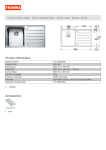



![[Product Name] Service Manual](http://vs1.manualzilla.com/store/data/006035113_1-0289c4c9f962713aa5c1b10dc8f42975-150x150.png)