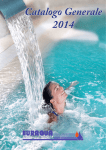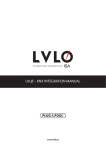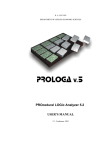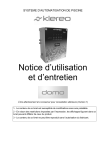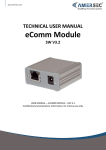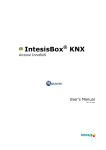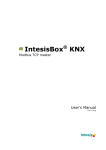Download LVLØ – SERVICE MANUAL
Transcript
LVLØ – SERVICE MANUAL LVLØ Hassle Free Pool Technology SERVICE MANUAL © ISA, s.r.o. 2014-2015. All rights reserved. We reserve the right to change the specification without prior notification. Always check for new version of this document@ www.LVL0.eu Service manual V1.07 | Aug-2015 | LM0002-EN Page 2 of 95 SERVICE MANUAL Contents 1 2 Safety information ...................................................................................................................................... 8 1.1 Safety instructions ............................................................................................................................. 8 1.2 Information for electrically skilled persons ...................................................................................... 8 1.3 Notice ................................................................................................................................................. 9 Overview ...................................................................................................................................................10 2.1 LVLØ – Ultimate Pool Controller .....................................................................................................10 2.2 Hardware overview .........................................................................................................................10 2.2.1 LVLØ Controller – outside components layout .........................................................................10 2.2.2 LVLØ Controller – connector board layout ................................................................................11 2.3 3 Overview of features .......................................................................................................................12 2.3.1 Operation ....................................................................................................................................12 2.3.2 Measuring and control ...............................................................................................................12 2.3.3 Safety functions ..........................................................................................................................13 2.3.4 Functions .....................................................................................................................................13 2.3.5 Connectivity and remote access ................................................................................................14 2.3.6 Interfaces.....................................................................................................................................14 Installation and Configuration .................................................................................................................15 3.1 3.1.1 3.2 Mounting instructions .....................................................................................................................15 LVLØ Controller ...........................................................................................................................15 Getting connected ...........................................................................................................................17 3.2.1 Wire routing ................................................................................................................................17 3.2.2 Main Breaker – Residual Current Circuit Breaker iID (RCCB) ...................................................17 3.2.3 Main Power .................................................................................................................................18 3.2.4 Power extension .........................................................................................................................19 3.2.5 Power connection options .........................................................................................................19 3.3 Basic setup .......................................................................................................................................20 3.3.1 Overview .....................................................................................................................................20 3.3.2 Configuration ..............................................................................................................................20 3.3.3 KNX communication objects ......................................................................................................21 3.4 Bottom drain recirculation ..............................................................................................................21 3.4.1 Overview .....................................................................................................................................21 3.4.2 Electrical connection ..................................................................................................................22 3.4.3 Configuration ..............................................................................................................................22 3.5 Filtration ...........................................................................................................................................22 3.5.1 Overview .....................................................................................................................................22 3.5.2 Electrical connection ..................................................................................................................23 © ISA, s.r.o. 2014-2015. All rights reserved. We reserve the right to change the specification without prior notification. Always check for new version of this document@ www.LVL0.eu Service manual V1.07 | Aug-2015 | LM0002-EN Page 3 of 95 SERVICE MANUAL 3.5.3 Configuration ..............................................................................................................................26 3.5.4 KNX communication objects ......................................................................................................27 3.6 Flow switch ......................................................................................................................................27 3.6.1 Overview .....................................................................................................................................27 3.6.2 Electrical connection ..................................................................................................................28 3.6.3 Configuration ..............................................................................................................................28 3.7 AUX – Two auxiliary outputs ...........................................................................................................28 3.7.1 Overview .....................................................................................................................................28 3.7.2 Electrical connection ..................................................................................................................29 3.7.3 Configuration ..............................................................................................................................31 3.7.4 AUX control via integrated switches and “AUX button” inputs ...............................................31 3.7.5 KNX communication objects ......................................................................................................32 3.8 Lights ................................................................................................................................................33 3.8.1 Overview .....................................................................................................................................33 3.8.2 Electrical connection ..................................................................................................................33 3.8.3 Configuration ..............................................................................................................................33 3.8.4 KNX communication objects ......................................................................................................34 3.9 Pool cover and pool cover drain .....................................................................................................34 3.9.1 Overview .....................................................................................................................................34 3.9.2 Electrical connection ..................................................................................................................34 3.9.3 Configuration ..............................................................................................................................35 3.9.4 KNX communication objects ......................................................................................................36 3.10 Water treatment .............................................................................................................................36 3.10.1 Overview .................................................................................................................................36 3.10.2 Values pH, ORP, Free chlorine ...............................................................................................36 3.10.3 Values algaecide and flocculants ...........................................................................................37 3.10.4 Dosing pumps assignment and flow rate ..............................................................................37 3.10.5 Calibration pH .........................................................................................................................38 3.10.6 Calibration ORP ......................................................................................................................39 3.10.7 Free chlorine measurement ..................................................................................................39 3.10.8 Redox/ORP and CLF Electrode settings .................................................................................39 3.10.9 Chemicals settings ..................................................................................................................40 3.10.10 KNX communication objects ..................................................................................................40 3.11 Backwash valve ................................................................................................................................41 3.11.1 Overview .................................................................................................................................41 3.11.2 Electrical connection of multi-port valve (6-way) ................................................................42 3.11.3 Electrical connection of push-pull valve (e.g. Besgo) ...........................................................42 3.11.4 Backwash using multi-port valve (6-way) .............................................................................43 © ISA, s.r.o. 2014-2015. All rights reserved. We reserve the right to change the specification without prior notification. Always check for new version of this document@ www.LVL0.eu Service manual V1.07 | Aug-2015 | LM0002-EN Page 4 of 95 SERVICE MANUAL 3.11.5 Backwash using push-pull valve (5-way) ...............................................................................44 3.11.6 KNX communication objects ..................................................................................................45 3.12 Water temperature measurement .................................................................................................45 3.12.1 Overview .................................................................................................................................45 3.12.2 Electrical connection ..............................................................................................................46 3.12.3 KNX communication object ...................................................................................................46 3.13 Outside temperature measurement ..............................................................................................46 3.13.1 Overview .................................................................................................................................46 3.13.2 Electrical connection ..............................................................................................................46 3.13.3 KNX communication objects ..................................................................................................47 3.14 External heating system temperature measurement ...................................................................48 3.14.1 Overview .................................................................................................................................48 3.14.2 Electrical connection ..............................................................................................................48 3.14.3 KNX communication objects ..................................................................................................48 3.15 Heating and cooling .........................................................................................................................49 3.15.1 Overview .................................................................................................................................49 3.15.2 Electrical connection ..............................................................................................................49 3.15.3 Configuration ..........................................................................................................................49 3.15.4 KNX communication objects ..................................................................................................50 3.16 Make up water - filling ....................................................................................................................52 3.16.1 Overview .................................................................................................................................52 3.16.2 LVLØ electro-optic level switch ............................................................................................52 3.16.3 Electrical connection ..............................................................................................................53 3.16.4 Configuration ..........................................................................................................................53 3.16.5 KNX communication objects ..................................................................................................54 3.17 Buffer tank .......................................................................................................................................54 3.17.1 Overview .................................................................................................................................54 3.17.2 Mounting the ultrasonic sensor ............................................................................................54 3.17.3 Electrical connection ..............................................................................................................56 3.17.4 Configuration ..........................................................................................................................57 3.17.5 KNX communication objects ..................................................................................................58 3.18 Additional technology .....................................................................................................................59 3.18.1 Overview .................................................................................................................................59 3.18.2 Salt electrolysis .......................................................................................................................60 3.18.3 UV lamp ..................................................................................................................................61 3.18.4 Ozone generator ....................................................................................................................62 3.18.5 Heating pump .........................................................................................................................64 3.19 Service intervals ...............................................................................................................................65 © ISA, s.r.o. 2014-2015. All rights reserved. We reserve the right to change the specification without prior notification. Always check for new version of this document@ www.LVL0.eu Service manual V1.07 | Aug-2015 | LM0002-EN Page 5 of 95 SERVICE MANUAL 3.19.1 Overview .................................................................................................................................65 3.19.2 Configuration ..........................................................................................................................65 3.19.3 KNX communication objects ..................................................................................................66 3.20 3.20.1 Overview .................................................................................................................................66 3.20.2 Configuration ..........................................................................................................................66 3.21 Overview .................................................................................................................................66 3.21.2 Usage ......................................................................................................................................67 Reset.................................................................................................................................................67 Connectivity ..............................................................................................................................................68 4.1 5 Manual control ................................................................................................................................66 3.21.1 3.22 4 Email alerts ......................................................................................................................................66 Network ...........................................................................................................................................68 4.1.1 LAN interface ...............................................................................................................................68 4.1.2 WLAN interface ...........................................................................................................................69 4.1.3 Remote access ............................................................................................................................69 Mobile application ....................................................................................................................................72 5.1 Supported systems ..........................................................................................................................72 5.2 Connection and profiles ..................................................................................................................72 5.2.1 Default LVLØ users ......................................................................................................................72 5.2.2 First connection ..........................................................................................................................72 5.2.3 Connection modes ......................................................................................................................73 5.2.4 Connection to DEMO server ......................................................................................................73 5.2.5 Editing profiles ............................................................................................................................74 5.3 Home screen ....................................................................................................................................74 5.4 Dashboard ........................................................................................................................................75 5.4.1 Main .............................................................................................................................................75 5.4.2 Circuit breakers ...........................................................................................................................76 5.4.3 Water treatment .........................................................................................................................76 5.4.4 Pumps and valves........................................................................................................................77 5.4.5 Runtimes .....................................................................................................................................77 5.4.6 Make up water ............................................................................................................................77 5.4.7 Buffer tank ...................................................................................................................................77 5.4.8 Sensors ........................................................................................................................................77 5.4.9 Service intervals counter ............................................................................................................77 5.5 Statistics ...........................................................................................................................................78 5.5.1 Graphs .........................................................................................................................................78 5.5.2 Actual measured values ..............................................................................................................78 5.5.3 Estimates of stocks .....................................................................................................................78 © ISA, s.r.o. 2014-2015. All rights reserved. We reserve the right to change the specification without prior notification. Always check for new version of this document@ www.LVL0.eu Service manual V1.07 | Aug-2015 | LM0002-EN Page 6 of 95 SERVICE MANUAL 5.5.4 5.6 6 Chemical consumption ...............................................................................................................78 Settings ............................................................................................................................................79 5.6.1 Filtration ......................................................................................................................................79 5.6.2 AUX ..............................................................................................................................................80 5.6.3 Water treatment .........................................................................................................................80 5.6.4 6 way valve ..................................................................................................................................81 5.6.5 Heating ........................................................................................................................................81 5.6.6 Buffer tank ...................................................................................................................................82 5.6.7 Service .........................................................................................................................................82 5.6.8 App settings.................................................................................................................................83 KNX bus communication ..........................................................................................................................84 6.1 Overview ..........................................................................................................................................84 6.2 Electrical connection .......................................................................................................................84 6.3 Configuration ...................................................................................................................................84 6.3.1 KNX network address ..................................................................................................................85 6.3.2 KNX Group Addresses .................................................................................................................85 6.3.3 10/0/x Communication objects for Home screen and statistics section .................................86 6.3.4 10/1/x Communication objects for Dashboard section ............................................................86 6.3.5 10/2/x Communication objects for Settings and Service section ............................................87 6.4 Example communication.................................................................................................................88 6.4.1 1-bit output control ....................................................................................................................89 6.4.2 2-byte write and display value ...................................................................................................89 6.4.3 2-byte display status ...................................................................................................................89 7 EC Declaration of Conformity ..................................................................................................................90 8 Notes .........................................................................................................................................................91 © ISA, s.r.o. 2014-2015. All rights reserved. We reserve the right to change the specification without prior notification. Always check for new version of this document@ www.LVL0.eu Service manual V1.07 | Aug-2015 | LM0002-EN Page 7 of 95 SERVICE MANUAL 1 Safety information 1.1 Safety instructions Electrical equipment may only be installed and fitted by electrically skilled persons. The country specific regulations and the valid guidelines must be followed. Failure to observe the instructions may cause damage to the device and result in fire and other hazards. Do not connect any external voltage to the inputs. Doing so may damage the device(s). Danger of electric shock. Before working on the device or before exchanging any connected equipment (sensors, pumps, motors, lights, etc.), disconnect mains voltage and switch off circuit breakers. Vibrations during transport can loosen the outputs. Voltage may be present at the outputs when the mains voltage is connected to the system. 1.2 Information for electrically skilled persons DANGER! Electrical shock when live parts are touched. Electrical shock can be fatal. Before working on the device, disconnect the power supply and cover up live parts in the working environment. © ISA, s.r.o. 2014-2015. All rights reserved. We reserve the right to change the specification without prior notification. Always check for new version of this document@ www.LVL0.eu Service manual V1.07 | Aug-2015 | LM0002-EN Page 8 of 95 SERVICE MANUAL 1.3 Notice This document should be read in conjunction with the accompanying notice and the relevant sections of other applicable guidance documents. We recommend performing setup step by step from top to bottom of the application. In application it is necessary to always confirm by saving settings. It is necessary to confirm by saving settings also all parts of technologies, which are not installed. It is necessary to perform complete setup correctly to ensure that LVLØ controller will work as expected. © ISA, s.r.o. 2014-2015. All rights reserved. We reserve the right to change the specification without prior notification. Always check for new version of this document@ www.LVL0.eu Service manual V1.07 | Aug-2015 | LM0002-EN Page 9 of 95 SERVICE MANUAL 2 Overview 2.1 LVLØ – Ultimate Pool Controller LVLØ – Ultimate pool controller is compact all-in-one solution, which fulfills requirements of majority pool installations. LVLØ supports both skimmer pool and overflow edge pool with any water treatment technology. LVLØ is independent of pool equipment vendors and chemical suppliers. It fits with all water treatment techniques using either – chlorine, salt water or fresh water systems and supports the chemistry changeover, e.g. from chlorine to salt water without the need to replace the controller. It can directly operate up to four standard dosing pumps from any vendor or any size. Simply select your choice and adjust parameters in the application. 2.2 Hardware overview 2.2.1 LVLØ Controller – outside components layout No. Device Description 1 Main circuit breaker Residual current circuit breaker (RCCB) 2 Motor circuit breaker Filtration 3 Motor circuit breaker AUX1 (attraction No. 1) 4 Motor circuit breaker AUX2 (attraction No. 2) 5 Circuit breaker Main technology - dosing pumps, 6way valve control, pool cover, heating valve, make up water valve 6 Circuit breaker Light 7 Circuit breaker Additional technology dependent on filtration 8 Contactor Additional technology dependent on filtration - on/off/auto 9 Contactor Filtration - on/off/auto 10 Contactor AUX1 (attraction No. 1) - on/off/auto 11 Contactor AUX2 (attraction No. 2) - on/off/auto 12 Display Shows current state and settings © ISA, s.r.o. 2014-2015. All rights reserved. We reserve the right to change the specification without prior notification. Always check for new version of this document@ www.LVL0.eu Service manual V1.07 | Aug-2015 | LM0002-EN Page 10 of 95 SERVICE MANUAL 13 Setting buttons For movement in settings menu 14 rSMA connector 2.4GHz Wi-Fi antenna 15 BNC connector ORP electrode 16 BNC connector pH electrode 17 Air switch AUX1 (attraction No. 1) 18 Air switch AUX2 (attraction No. 2) 2.2.2 LVLØ Controller – connector board layout No. Connector Description 1 Water temperature sensor 3pin 1-wire sensor (included) 2 Outside temperature sensor 3pin 1-wire sensor 3 Ext. heating temperature sensor 3pin 1-wire sensor (included) 4 Pool cover 4pin Max 5A @ 230V AC, 50/60Hz 5 Dosing pump 1-2 4pin Max 1,3A @ 230V AC, 50/60Hz pump 1 - pH minus, pump 2 - chlorine or algaecide 6 Dosing pump 3-4 4pin Max 1,3A @ 230V AC, 50/60Hz pump 3 - flocculants, pump 4 - pH plus 7 Aux 2 (attraction 2) 5pin 9-14A selectable @ 400/415V AC, 50/60Hz 8 Aux 1 (attraction 1) 5pin 6-10A selectable @ 400/415V AC, 50/60Hz 9 Light 2pin Max 6A @ 230V AC, 50/60Hz 10 Filtration 5pin 1,6-2,5A @ 230/400/415V AC, 50/60Hz, clickable 1-phase or 3phase pump 11 Filtration setup 10pin Passive clamp selector for 1-phase or 3-phase pump 12 Free chlorine sensor 3pin 4-20mA Analog input 13 3-way valve 3pin Max 2A @ 230V AC, 50/60Hz 14 BUS 2pin LVLØ proprietary bus 15 Power 5V 2pin Max 3A @ 5V DC © ISA, s.r.o. 2014-2015. All rights reserved. We reserve the right to change the specification without prior notification. Always check for new version of this document@ www.LVL0.eu Service manual V1.07 | Aug-2015 | LM0002-EN Page 11 of 95 SERVICE MANUAL 16 Power 24V 2pin Max 1A @ 24V DC 17 KNX 2pin KNX communication bus 18 Optical water level sensor 3pin For use only with included sensor for skimmer 19 Ultrasonic water level sensor 3pin 0-10V @ 24V DC 20 Switch Aux 1 (attraction 1) 2pin Potential free contact for Aux 1 (8) 21 Switch Aux 2 (attraction 2) 2pin Potential free contact for Aux 2 (7) 22 Make up water valve 3pin Max 2A @ 230V AC, 50/60Hz, solenoid valve 23 Backwash valve | Variable speed pump 9pin Max 2A @ 230V AC, 50/60Hz (Praher MP series recommended), Push-pull valve (Besgo or similar), Variable speed pump with up to four speed. 24 UV lamp 3pin 25 Salt chlorine generator 3pin 26 Ozone generator 3pin 27 Heating pump 3pin 28 Fuse 29 Main power 5pin 3-phase input 400/415V AC 30 Power extension 5pin RCCB protection, sensitivity 30mA, In 25A,400V/415V, 50/60Hz 31 RJ-45 connector Salt chlorine generator max 10A @ 230V, 50/60Hz Total current can NOT exceed 16A at 230V, 50/60Hz Outputs dependent on filtration 1A @ 230V 10/100Mbps Ethernet 2.3 Overview of features LVLØ was developed and designed to simplify installation, configuration, operation and maintenance of all technological processes needed for safe swimming pool operation. Following is an overview of highlighted features that LVLØ offers. 2.3.1 Operation Compact all in one solution Powerful mobile application for free IP65 protection Economic energy saving features (bottom drain flow, smart filtration start, AUX stop mode...) Energy saving display Adjustable individual service intervals for technology parts 2.3.2 Measuring and control pH and ORP measurement with quality process electrodes Standard 4-20mA input for free chlorine measurement 3 temperature inputs (water, ambient, external heating system) Dosing of pH minus, pH plus, chlorine, algaecide, flocculants via assignable 4 outputs for dosing pumps Variable dosing pumps flow rates Maximal chlorine daily dose © ISA, s.r.o. 2014-2015. All rights reserved. We reserve the right to change the specification without prior notification. Always check for new version of this document@ www.LVL0.eu Service manual V1.07 | Aug-2015 | LM0002-EN Page 12 of 95 SERVICE MANUAL Daily and initial dosing for Algaecide and Flocculants 3 point calibration for pH 1 point calibration for redox 2.3.3 Safety functions Continuous circuit breakers and motor starters monitoring and alerting Monitoring levels of used chemicals with threshold function Water level monitoring (skimmer and overflow edge) Buffer tank dry run protection, overflow protection Automatic blocking of dosing Password protected service menu Secure pool cover control Secure AUX blocking based on pool cover status Winter mode Email alerts 2.3.4 Functions Filtration pump o Selectable 230VAC or 400/415VAC motor circuit-breaker o 3 modes, automatic/party/custom o Winter mode o Minimal runtime recommendation o Bottom drain recirculation o Custom timers o Smart filtration start based on AUX usage o Runtime counter and service interval o Variable speed pumps operations (4 speed) o Speed profiles setup for different operations modes (normal, pool cover closed, AUX active) AUX, lights and pool cover o Up to 2 AUX for attractions (countercurrent, bubble, fountain, etc.) o Built in motor circuit-breakers with contactors o 2 modes, automatic stop mode/manual o Lights control o Pool cover motor control o Configurable automatic stop mode times o Secure blocking of AUX based on pool cover Backwash process control o Control of all 6 positions on electric multi-port valve o Control of push-pull valve like Besgo 5-way or similar o 4 filter cleanup modes (2x per week/1x per week/custom/manual) o Cleanup now function o Configurable backwash, cleanup, rinse and valve position switching time o Manual control Water level control o Buffer tank: Water level control with ultrasonic water level sensor 4 security water levels with recommendations based on buffer tank dimensions Dry run protection, overfill protection Configurable maximal make up time per day © ISA, s.r.o. 2014-2015. All rights reserved. We reserve the right to change the specification without prior notification. Always check for new version of this document@ www.LVL0.eu Service manual V1.07 | Aug-2015 | LM0002-EN Page 13 of 95 SERVICE MANUAL o Skimmer pool: Optical sensor for water level detection Automatic or manual mode Configurable delay start and stop for make-up water valve Configurable maximal make up time per day Controlling of 2/3-way valve Salt water chlorine generator control: o Automatic or manual mode Additional technology for water treatment: o UV lamp control o Ozone generator o Heating pump Heating control o Set point and hysteresis setup o Cooling functionality o Controlling of 2/3-way 230VAC valve 2.3.5 Connectivity and remote access Integrated Ethernet interface for LAN connectivity and remote access Integrated WLAN access point KNX interface for easy smart home integration Free mobile application for iOS and Android devices 2.3.6 Interfaces Measurement inputs: o pH (BNC) o Redox potential (BNC) o Free chlorine, (4-20mA connector) o 3x temperature (1wire) o Ultrasonic water level sensor (3wire) o Make up water level sensor (2wire) Switching inputs: o 2x integrated air switches for AUX control o 2x potential free contact for AUX control Switching outputs: o 4x dosing pump 230VAC o 2x AUX 400VAC o Pool cover (2x230VAC motor up/down) o Light 230VAC o Filtration 230VAC or 400VAC o 6way valve control 6x 230VAC o Make up water valve 230VAC o External heating system valve 2x 230VAC o Salt chlorine generator 230VAC o Heating pump 230VAC o UV lamp 230VAC o Ozone generator 230VAC o Power extension 24A 400VAC Communication interfaces: o Ethernet LAN (RJ45) o KNX (2wire) o BUS (internal use) © ISA, s.r.o. 2014-2015. All rights reserved. We reserve the right to change the specification without prior notification. Always check for new version of this document@ www.LVL0.eu Service manual V1.07 | Aug-2015 | LM0002-EN Page 14 of 95 SERVICE MANUAL Electrical outputs: o 5VDC/ 3A o 24VDC/ 1A 3 Installation and Configuration 3.1 Mounting instructions 3.1.1 LVLØ Controller LVLØ enclosure is designed to wall mount in accordance with local codes and regulations. Wall mounting brackets and custom drilling templates are included in the package. This hardware is specially designed for easy and fast installation and deinstallation and fits any type of wall (hollow concrete block, concrete, plaster, wall board, wood, etc.). Before wall mounting, install the supplied wall brackets onto LVLØ Controller unit with supplied screws. 3.1.1.1 Mounting location Determine the best location suitable for mounting the LVLØ Controller. NOTE: Allow enough room around the enclosure to open the lid (see picture), attach wires, sensors, and extend antenna. Closed Open (over 180°)- lid secured against falling off Drilling diagram: A = 361,5 mm B= 346 mm C=360,3 mm Using the custom drilling template, layout the positions of the four mounting holes for the controller. © ISA, s.r.o. 2014-2015. All rights reserved. We reserve the right to change the specification without prior notification. Always check for new version of this document@ www.LVL0.eu Service manual V1.07 | Aug-2015 | LM0002-EN Page 15 of 95 SERVICE MANUAL 3.1.1.2 Locking mechanism & opening procedure In accordance with local codes and regulations, you can choose two locking mechanisms. Details are shown on the picture bellow. By hand With tool Blinding plug Catch Press the recessed area (1.) to open the lid (2.) over 180°. Fully open lid is secured against falling off. © ISA, s.r.o. 2014-2015. All rights reserved. We reserve the right to change the specification without prior notification. Always check for new version of this document@ www.LVL0.eu Service manual V1.07 | Aug-2015 | LM0002-EN Page 16 of 95 SERVICE MANUAL 3.2 Getting connected LVLØ switchboard houses all fuses, circuit breakers and other protection units, powered by main or sub-main distribution board of the building, used to distribute electrical power to all swimming pool equipment. 3.2.1 Wire routing LVLØ switchboard has a cable entry plate at the bottom of the enclosure. Entry plate is designed for routing up to 24 standard cables (without connectors). Simply put a small slit in the thin membrane, push standard cables through and it is immediately IP64 sealed (certified according to DIN EN 60529:2000-09). Number of cables: 16× max. 6.5 mm 4× max. 12.1 mm 4× max. 16.1 mm 2× ASI cables 3.2.2 Main Breaker – Residual Current Circuit Breaker iID (RCCB) LVLØ built in RCCB from Schneider-Electric, Acti 9 range - provides absolute people protection (30mA sensitivity for protection against direct contact), protection of equipment against electrocution (in accordance with installation standard IEC 60364 and national standards), protection from risk of fire due to current leakage into building electrical installations and improved continuity of service. Acti 9 covers all applications, especially in polluted environments and networks. Acti 9 exclusivities: VISI-SAFE – Guaranteed safe intervention on site, contact position indication with the green strip, insulation voltage 500 V, pollution degree level 3 (conductive pollution, dust, harsh environment) VISI-TRIP – Indicator makes it easy to spot a tripped circuit breaker to minimize downtime Front face class 2 - Continuous safety for operators and non-qualified personnel © ISA, s.r.o. 2014-2015. All rights reserved. We reserve the right to change the specification without prior notification. Always check for new version of this document@ www.LVL0.eu Service manual V1.07 | Aug-2015 | LM0002-EN Page 17 of 95 SERVICE MANUAL It automatically disconnects whenever it detects that the electric current is not balanced between the energized conductor and the return neutral conductor. Such an imbalance may indicate current leakage (for ex. through the grounded body of a person). RCCB is designed to disconnect quickly enough to prevent injury caused by shocks. They are not providing protection against overcurrent (overload) or all short-circuit conditions. RCCB is compliant with standard IEC EN 61008-1, certified by national official authorities and is suitable for isolation in accordance with industrial standard IEC/EN 60947-2. This device enables the mechanical parts of the RCCB to be verified by pressing the button marked „T“. NOTE: Do not use test button to switch OFF RCCB. A test for the effectiveness of the RCCB in the protected installation should be carried out, periodically, based on maintenance standards. To test the operation of the RCCB after installation: o RCCB must be in ON position and energized, o press the „T“ button on the front of the device, o The RCCB should trip immediately. Failure to do so indicates either no supply to the RCCB or a faulty device. Failure to follow these instructions can result in equipment damage! 3.2.3 Main Power Connect proper power supply cable (unit maximum running current is 25A 400/415V AC) to LVLØ using “MAIN POWER” connector. Connector 29; connector position details are in section 2.2.2 (Connection in acc. with EN-VDE standard). Recommended wire area is 2.5 mm². Use screw thread M3 (0.5-0.6 Nm torque) and fasten cable in connector. NOTE: Max. „MAIN POWER” cable nominal cross section diameter is 2.5 mm². Connector description, recommended color code (EU Countries): Phase Conductor Connector labeling L1 L2 L3 Neutral Conductor** Protective Conductor N PE 1 Phase 3 Phase ** For connection without neutral see section 0 NOTE: Mains power can be lost due to downed lines, malfunctions at a sub-station, inclement weather, planned blackouts or in extreme cases a grid-wide failure. In LVLØ, all devices © ISA, s.r.o. 2014-2015. All rights reserved. We reserve the right to change the specification without prior notification. Always check for new version of this document@ www.LVL0.eu Service manual V1.07 | Aug-2015 | LM0002-EN Page 18 of 95 SERVICE MANUAL responsible for water treatment processes in swimming pool are powered from 1st phase (L1). With regular generators or an uninterruptible power source with use of an automatic transfer switch you can connect Phase 1 (L1) to emergency power. 3.2.4 Power extension Power extension is an instant output arranged for use as service entrance equipment and it is fused by main power to connect optional distribution switchboard if needed. Extension is protected by Main power breaker – RCCB (see section 3.2.2). Max. “POWER EXTENSION” cable nominal cross section diameter is 2.5 mm². 3.2.5 Power connection options LVLØ controller can be connected to 50/60Hz power network, 110-415V three-phase with neutral or 220-415V without neutral wire. Connection details are in table below. Connection in three-phase with neutral wire 220…415 V Connection in three-phase without neutral wire 220…240 V 380…415 V R Copper insulated cable wire 2.5mm2 © ISA, s.r.o. 2014-2015. All rights reserved. We reserve the right to change the specification without prior notification. Always check for new version of this document@ www.LVL0.eu Service manual V1.07 | Aug-2015 | LM0002-EN R - Resistor 2200 Ω/ 4W (optional accessory) Page 19 of 95 SERVICE MANUAL 3.3 Basic setup 3.3.1 Overview LVLØ controller needs basic information about the swimming pool which it is supposed to control. Knowing how much water your pool will hold is the key to having the correct water chemistry and correct pool operation. 3.3.2 Configuration Basic setup has to be performed via LVLØ mobile application in Service section. After entering Service PIN, click Basic setup. Installation nr: <value> number of installation. Used in email notification, to identify device/customer. Best practice is to use last 3 digits from serial number and store installation nr. in profile name too. Pool volume: <value> value in m3. Setup the pool volume which will LVLØ operate. For details, please check with your pool vendor if necessary. To calculate your swimming pool volume in cubic meters, follow the following formula: measure the length and width of the pool, measure the depth of your pool, multiply the result by the length and width of the pool Pool mode, defines how LVLØ will operate the pool. It is possible to select from the following options: In use: standard operation, water quality measurement, chemical dosing, filtration and all other processes are in operation. Swimming pool water is maintained to be ready for use. Closed: LVLØ system is not performing any activity or operating technology. This mode is usually used when pool is not being used such as during winter season when pool is not filled with water, or when water treatment is disabled. Winter: winter mode is used to protect pool water from freezing when water is kept in the pool during winter season. LVLØ in this mode is not performing any chemical dosing or other operations, except operations of filtration pump. Filtration will be activated every hour for duration of defined runtime in section 3.5.3. Service: when the pool is in service mode, chemical dosing, filtration and all other processes are disabled. This is useful in case of pool maintenance. Activation of this mode is possible only via LVLØ controller built in display. Service needed: pool mode in service needed mode is used only in case when manual intervention of professional is needed. Please check dashboard for details and perform needed actions. This mode is automatically selected by LVLØ system and is automatically changed back to previous state when problem is solved. Filtration pump type: <standard 1 speed/ variable 4 speed> select type of filtration pump installed. Filtration flow rate: <value> value in m3/h. Defines filtration flow rate. For best results it is recommended to measure or calculate real filtration system flow rate. Bottom drain control: <installed/not installed> enable or disable the bottom drain feature. Water in the pool can flow either over the skimmer, overflow channel or over the bottom drain. This feature is useful especially for outdoor pools, when the low outside temperature can cool down the temperature of the water. Read section 3.4 for details. Bottom drain custom timer: Custom timer is used to define start and stop times according to needs. With button, you can add a new entry. There is a possibility to define as many entries per day as needed. For deleting an entry, press button. To modify an entry, click entry and change as needed. If bottom © ISA, s.r.o. 2014-2015. All rights reserved. We reserve the right to change the specification without prior notification. Always check for new version of this document@ www.LVL0.eu Service manual V1.07 | Aug-2015 | LM0002-EN Page 20 of 95 SERVICE MANUAL drain control is enabled and actual time is within defined entry, status will be changed to active. Read section 3.4 for details. Min. overflow circulation time: <value> Value in hours define the time water will circulate over the edge or skimmer and only after this time, the bottom drain will be enabled. This is to ensure flawless results of water. This feature is disabled when set to 0 (zero). KNX Enabled: <enabled/disabled> Enable or disable KNX Bus. For details see chapter 6. LVLØ version: For information only. Software version and revision. After performing setup or any changes to this section, click „SAVE SETTINGS” button to save configuration to system. 3.3.3 KNX communication objects KNX interface of LVLØ allows remotely checking and changing the pool mode. Group Address Data Point Name 10/2/12 LVLØ Pool Mode Control Input 10/2/13 LVLØ Pool Mode Control Output Data Point Type Description control EIS5 2 Byte W 7.* display of value EIS5 2 Byte R 7.* Control actual pool mode. To switch mode, send telegram with number of desired mode: 1 - in use 2 - closed 3 - winter NOTE: service mode can be controlled only from device LCD panel Display current pool mode via status feedback value. Telegram with current mode number is sent to bus on change and cyclically every 600s. 1 - pool in use 2 - pool closed 3 - pool winter mode 4 - pool service mode NOTE: “Service” mode can be controlled only locally, via device LCD panel. Details are documented in “KNX bus communication” section 6. For examples of KNX communication see section 6.4. 3.4 Bottom drain recirculation 3.4.1 Overview With the installation of a push-pull 3-way valve or any combination of 2-way valves, the water can flow either over the skimmer, overflow channel or over the bottom drain. This is useful especially for outdoor pools when the low outside temperature can cool down the water temperature. Energy loss can be reduced, when the water doesn’t flow over the channel or skimmer. This option can work in 3 scenarios: Automatic mode – when enabled (see section 0), bottom drain valve will switchover when the following conditions will apply: o Pool cover is installed and closed o Outside temperature is lower than water temperature Custom timer – when custom timer is defined (see section 0), bottom drain valve can switchover during defined schedule. This is useful when cover is not installed or in case the Automatic mode cannot be used. In combination with pool cover drain – when the bottom drain and pool cover drain (see 3.8.2.3 for details) is enabled, the bottom drain will open when cover will be closed. This is to ensure circulation on overflow edge pool when the water level is decreased by the pool cover drain. NOTE: This option can be used only with push-pull backwash valve type (read details in section 3.11). © ISA, s.r.o. 2014-2015. All rights reserved. We reserve the right to change the specification without prior notification. Always check for new version of this document@ www.LVL0.eu Service manual V1.07 | Aug-2015 | LM0002-EN Page 21 of 95 SERVICE MANUAL With an installed multi-port (6-way) valve this option cannot be used! 3.4.2 Electrical connection The device has a powered relay output (230V AC, 50/60 Hz) and enables direct switching of small loads. This enables to connect push-pull (like Besgo) or similar valve from any vendor with 230V coil. Built-in circuit breaker has “LVLØ System” sign on devices front panel. Example of connecting a Besgo 3-way valve is on a picture bellow. Connect terminals of “6 WAY VALVE” output to the valve using two wires: CLOSED – (L1) to valve coil phase L N - to valve coil neutral N 3.4.3 Configuration Setup of bottom drain option has to be performed via LVLØ mobile application in Service section; select Basic setup. Relevant settings are: Bottom drain control: <installed/not installed> Enable or disable the bottom drain feature. The water can flow either over the skimmer, overflow channel or over the bottom drain. This is useful especially for outdoor pools when the low outside temperature can cool down the temperature of the water. Bottom drain custom timer: Custom timer is used to define start and stop times according to needs. With button, you can add a new entry. There is a possibility to define as many entries per day as needed. For deleting an entry, press button. To modify an entry, click entry and change as needed. If bottom drain control is enabled and actual time is within defined entry, status will be changed to active. Bottom drain valve will switchover during defined schedule. Min. overflow circulation time: <value> Value in hours define the time, water will circulate over the edge or skimmer and only after this time, the bottom drain will be enabled. This is to ensure flawless results of water. This feature is disabled when set to 0 (zero). NOTE: This option can be used only with push-pull backwash valve type (read details in section 3.11). With installed multi-port (6-way) valve, this option cannot be used! 3.5 Filtration 3.5.1 Overview LVLØ is ready to connect one high-current load filtration pump. Filtration pump output has a failure monitored motor circuit-breaker combined with contactor with feedback. This provides complete protection for filtration pump concentrated in a single product. With LVLØ mobile application, it is easy to set custom timers for filtration pump. Start and stop the pump several times a day manually or operate in an automatic mode which will activate the pump according to current pool parameters such as actual temperature or installed technology. LVLØ is able to operate variable speed pump with up to 4 speeds, where “speed 1” is the fastest and “speed 4” is the slowest pump operation. Thanks to selectable speed profiles, system is able to save © ISA, s.r.o. 2014-2015. All rights reserved. We reserve the right to change the specification without prior notification. Always check for new version of this document@ www.LVL0.eu Service manual V1.07 | Aug-2015 | LM0002-EN Page 22 of 95 SERVICE MANUAL enormous amount of operating costs by running in an automatic mode or in a manual mode, with custom timers for each speed individually. 3.5.2 Electrical connection 3.5.2.1 Motor circuit-breaker TeSys GV2 LVLØ built in Motor circuit-breaker from Schneider-Electric - TeSys GV2 provides thermal magnetic motor protection. Breaker is built in LVLØ and fulfills motor control and protection regulations in accordance with IEC 947-2 and IEC 947-4-1 standard. The addition of an under voltage trip enables the motor circuit-breaker to be tripped in case voltage is lost. Thermal magnetic circuit breakers incorporate both techniques with the electromagnet responding instantaneously to large surges in current (short circuits) and the bimetallic strip responding to less extreme but longer-term over-current conditions. The thermal portion of the circuit breaker provides an “inverse time” response feature, which trips the circuit breaker sooner for larger overcurrent but allows smaller overloads to persist for a longer time. On very large over-currents during a short-circuit, the magnetic element trips the circuit breaker with no intentional additional delay. Breaking capacity is 100kA at 230/240/400/415 V AC 50/60 Hz. Rated service short-circuit breaking capacity (Ics) is 100 % at 230/240/400/415 V AC 50/60 Hz conforming to IEC 60947-2. IMPORTANT: Thermal Adjustment: Motor circuit-breaker TeSys GV2 has a wide thermal adjustment range. The rated current 'Ir' is continuously adjustable from ~60% to 100% of its nominal current 'In'. Please check vendor specification of filtration pump connected to LVLØ and adjust rated current of the motor circuit-breaker (see picture). 3.5.2.2 3Pole contactor iCT iACT Schneider-Electric contactor used in LVLØ is electrically controlled switch used for direct switching of power circuit. Contactors used are compliant with EN 61095 and CEI 1095 standards. Unlike general-purpose relays, contactor for filtration pump in LVLØ is designed to be directly connected to high-current load devices. Continuous safety for operators by unqualified personnel is allowed because of Class-2 insulation. Contactors in provide state indication, interference filtering and dual control – manual and remote. Electrical endurance of used iACT contactors is 100,000 cycles (O-C). © ISA, s.r.o. 2014-2015. All rights reserved. We reserve the right to change the specification without prior notification. Always check for new version of this document@ www.LVL0.eu Service manual V1.07 | Aug-2015 | LM0002-EN Page 23 of 95 SERVICE MANUAL Position: 0 Output is disabled Position: auto Output is waiting for remote command Position: I Output is switched On Position: I + P Output is locked in On position After remote command return into “auto” position Contactor remote and manual operation options: NOTE: Remote control of contactors will override manual ON switching (remote off will turn off when contactor switched on manually) if the contactor is not locked in I+P position. 3.5.2.3 Setup single or three phase power output It is necessary to setup proper electrical power before connecting filtration pump to LVLØ output. For this purpose, use Connector 11; connector position details in section 2.2.2., and the supplied insulated insertion bridges. Following table shows connections for particular power connection: Three Phase 1 2 3 4 5 6 7 8 9 10 © ISA, s.r.o. 2014-2015. All rights reserved. We reserve the right to change the specification without prior notification. Always check for new version of this document@ www.LVL0.eu Service manual V1.07 | Aug-2015 | LM0002-EN ] connect ] connect ] connect ] connect ] connect 1 2 3 4 5 6 7 8 9 10 Single Phase not connected ] connect not connected not connected ] connect not connected ] connect Page 24 of 95 SERVICE MANUAL 3.5.2.4 Filtration terminal “FILTRATION” output is protected by built-in combination of motor circuit-breaker (details in 3.5.2.1) and contactor. These two components have filtration sign on LVLØ device panel (see picture). Output is ready for direct connection of high-current load devices up to 0.37 - 0.75kW at 200-415 V AC 50/60 Hz. Thermal adjustment range is by default 1.6 - 2.5 A and needs to be adjusted to fulfill nominal current of device connected. For manual/test operation of contactor, see details in 3.7.2.2. Connector 10; connector position details in section 2.2.2. Connector L1 L2 L3 N PE Three Phase Phase 1 Phase 2 Phase 3 Neutral Ground Single Phase Not connected Not connected Phase 1 Neutral Ground NOTE: 3.5.2.5 Before connecting device to “FILTRATION” output, setup filtration for 1 or 3 phases (see section 3.5.2.3). Variable speed pump terminal Variable speed pump with direct 230V or potential free (low voltage) input can be controlled with LVLØ. Up to four speeds can be directly managed. Used terminals for speed control: N – Neutral 3|RECIRC. – Speed 1 5|FILTER – Speed 3 4|WASTE – Speed 2 6|RINSE – Speed 4 NOTE: 3.5.2.6 Variable speed pump and Backwash feature can be used only with combination of push-pull 5-way valve (like Besgo or Pentair Pro Valve). Terminals 3,4,5,6 (RECIRCULATE, WASTE, FILTER, and RINSE) are used to control the speed of the pump. Direct output is powered with 230V! Use LVLØ VSP Extension to control variable speed pumps with potential free or low voltage input. Variable speed pump terminal extension LVLØ VSP Extension Use LVLØ VSP Extension to directly operate variable speed pumps equipped with low voltage or potential free contacts. Insert the VSP Extension into “6-WAY VALVE” terminal and use outputs from the card to connect your equipment. © ISA, s.r.o. 2014-2015. All rights reserved. We reserve the right to change the specification without prior notification. Always check for new version of this document@ www.LVL0.eu Service manual V1.07 | Aug-2015 | LM0002-EN Page 25 of 95 SERVICE MANUAL 3.5.3 Configuration Filtration setup has to be performed via LVLØ mobile application in Service section. Select Filtration. Recommended runtime: Based on basic setup, LVLØ system will calculate minimal daily recommended filtration pump runtime. Automatic mode start hour: <select time> Select hour, when automatic filtration will start each day. Automatic mode start minute: <select time> Select minute, when automatic filtration will start each day. Filtration mode: Automatic – Filtration is starting every day in time defined above with duration of minimal recommended time. Party (24h) – Filtration is running nonstop, until the mode is not changed, or stopped by user with switch filtration pump. Custom – Filtration pump is running based on custom timer. Custom timer: Custom timer is used to define start and stop times according to needs. With button, you can add a new entry. There is a possibility to define as many entries per day as needed. For deleting an entry, press button. To modify an entry, click entry and change as needed. If filtration mode is in Custom mode and actual time is within defined entry, status will be changed to active, otherwise it is inactive. Filtration pump: <OFF/ON> Manual control of filtration pump. Winter mode runtime: <value> value in minutes. When LVLØ is running in winter mode, filtration pump is started every hour for the preset duration in minutes to protect pool water from freezing. Bottom drain flow: <OFF/ON> Manual control of circulation flow. Flow switch: <not installed/optical/ultrasonic> Safety flow switch connection type. See chapter 3.6. Filtration speed standard: <speed1/speed2/speed3/speed4> select desired speed profile, which will be used for standard operation. Standard operation is when AUX are not active and pool cover is open. Filtration speed AUX: <speed1/speed2/speed3/speed4> select desired speed profile, which will be used when AUX or light output is active. Filtration speed cover closed: <speed1/speed2/speed3/speed4> select desired speed profile, which will be used when pool cover is closed. Variable speed pump mode: <automatic/custom> in automatic mode LVLØ will use the speed profiles defined for standard operation, AUX and cover closed. In custom mode, times have to be set for each speed separately. Speed 1 custom timer: <automatic/custom> set custom timers when filtration will be running with this speed profile. Speed 2 custom timer: <automatic/custom> set custom timers when filtration will be running with this speed profile. Speed 3 custom timer: <automatic/custom> set custom timers when filtration will be running with this speed profile. Speed 4 custom timer: <automatic/custom> set custom timers when filtration will be running with this speed profile. © ISA, s.r.o. 2014-2015. All rights reserved. We reserve the right to change the specification without prior notification. Always check for new version of this document@ www.LVL0.eu Service manual V1.07 | Aug-2015 | LM0002-EN Page 26 of 95 SERVICE MANUAL Custom timer: Custom timer is used to define start and stop times according to needs. With button, you can add a new entry. There is a possibility to define as many entries per day as needed. For deleting an entry, press button. To modify an entry, click entry and change as needed. If filtration mode is in Custom mode and actual time is within defined entry, status will be changed to active, otherwise is inactive. After performing setup or any changes to this section, click „SAVE SETTINGS” to save configuration to system. 3.5.4 KNX communication objects Filtration feature uses have more communication objects. It is possible to: Remotely control the filtration contactor via KNX (external timer, etc.). One of the objects to receive actual status of the channel and second to control output from external trigger. Monitor status of filtration motor circuit-breaker. Monitor next service interval – filtration pump runtime countdown. Group Address Data Point Name 10/2/0 LVLØ Filtration Pump Control (Send 1/0) 10/2/1 LVLØ Filtration Pump Status Feedback (1=On, 0=Off) Data Point Type Description control pulse edge 1/0 1 bit W 1.001 Actuator to control "FILTRATION" output. Toggle current output state when pulse edge telegram (0/1) will be received on this input. Status feedback will be send when output changes state. display of status 1 bit R 1.001 Status feedback of "FILTRATION" output. Feedback is sent cyclically to bus every 600s. 10/1/2 LVLØ Circuit Breakers Status Feedback (0=OK, 1,2,4=Err) display of value EIS5 2 Byte R 7.* 10/1/4 LVLØ Pump and Valves Status Feedback display of value EIS9 2 Byte R 7.* 10/1/17 LVLØ Filtration Service in Day Status Feedback display of value EIS9 4 Byte R 14.* Summarized status feedback object to display exact service code in case of Circuit breakers failure. Telegram with code is sent to bus cyclically every 600s. Code explanation: 1 - dosing breaker failure (OK/ERR) 2 - filtration breaker failure (OK/ERR) 4 - additional technology breaker failure (OK/ERR) Display actual status of outputs for "DOSING PUMPS 1 - 4", "FILTRATION", "3 WAY VALVE" and "MAKE UP WATER VALVE". Summarized status telegram is sent to bus on change and cyclically every 600s. Code explanation: 1 - filtration pump (ACTIVE/INACTIVE) 2 - dosing pump 1 (ACTIVE/INACTIVE) 4 - dosing pump 2 (ACTIVE/INACTIVE) 8 - dosing pump 3 (ACTIVE/INACTIVE) 16 - dosing pump 4 (ACTIVE/INACTIVE) 32 - heating valve (OPEN/CLOSE) 64 - make up water (OPEN/CLOSE) Display days until next service on filtration unit (filter), set via LVLØ mobile app. Telegram with value cyclically send to bus every 600s. NOTE: Details are documented in “KNX bus communication” section 6. For examples of KNX communication see section 6.4. 3.6 Flow switch 3.6.1 Overview Flow switches have wide application in swimming pool engineering. Flow switches are used to ensure that adequate flow exists and provide proof of proper water circulation before heaters, dosing and other devices are turned on. © ISA, s.r.o. 2014-2015. All rights reserved. We reserve the right to change the specification without prior notification. Always check for new version of this document@ www.LVL0.eu Service manual V1.07 | Aug-2015 | LM0002-EN Page 27 of 95 SERVICE MANUAL In LVLØ the switch is used to give a signal to shut off the filtration pump and trigger an alert, in case of no flow signal within 2 minutes after turning on the filtration pump. This will shut down all critical processes like chemistry dosing, heating, backwash, etc., to avoid further damage on swimming pool equipment. 3.6.2 Electrical connection Any flow switch with potential free digital output (On/Off) can be implemented within LVLØ hassle free technology. Unused terminals of water level sensors can be used. Connection diagram for overflow edge and skimmer pool is shown on pictures bellow: Optical: Overflow edge pool Ultrasonic: Skimmer pool Optical Water Level Sensor terminal 5V/3A terminal: BLK – flow switch BLU– flow switch +5V – flow switch Ultrasonic Level Sensor terminal: 0-10V – flow switch 3.6.3 Configuration Flow switch setup has to be performed via LVLØ mobile application in Service section; select Filtration. Flow switch: <not installed/optical/ultrasonic> Select proper flow switch configuration based on installation type. After performing setup or any changes to this section, click „SAVE SETTINGS” to save configuration to system. 3.7 AUX – Two auxiliary outputs 3.7.1 Overview Countercurrent for everyday swimming, bubble feature for relaxing and revitalizing the muscles, waterfalls for shoulder and neck massage; these and other unique water attractions improve general wellbeing, reduce stress, turn a swimming pool into effective fitness feature and provide overall relax and fun. LVLØ is ready to connect two independent high-current loads as it is equipped with two auxiliary outputs. These outputs have motor circuit-breakers combined with contactor. This provides complete protection for motors concentrated in a single product. © ISA, s.r.o. 2014-2015. All rights reserved. We reserve the right to change the specification without prior notification. Always check for new version of this document@ www.LVL0.eu Service manual V1.07 | Aug-2015 | LM0002-EN Page 28 of 95 SERVICE MANUAL In addition, these two outputs can be safely switched from swimming pool via build in pneumatic switches or with any pushbutton connected to “SWITCH AUX 1 & 2” inputs. Details in 3.7.4 3.7.2 Electrical connection 3.7.2.1 Motor circuit-breaker TeSys GV2 In LVLØ built in Motor circuit-breaker from Schneider-Electric - TeSys GV2 provide thermal magnetic motor protection. Breakers are built in LVLØ and fulfill motor control and protection regulations in accordance with IEC 947-2 and IEC 947-4-1 standard. The addition of an under voltage trip enables the motor circuit-breaker to be tripped if voltage is lost. Thermal magnetic circuit breakers incorporate both techniques with the electromagnet responding instantaneously to large surges in current (short circuits) and the bimetallic strip responding to less extreme but longer-term over-current conditions. The thermal portion of the circuit breaker provides an “inverse time” response feature, which trips the circuit breaker sooner for larger overcurrent but allows smaller overloads to persist for a longer time. On very large over-currents during a short-circuit, the magnetic element trips the circuit breaker with no intentional additional delay. Breaking capacity is 100kA at 230/240/400/415 V AC 50/60 Hz. Rated service short-circuit breaking capacity (Ics) is 100 % at 230/240/400/415 V AC 50/60 Hz conforming to IEC 60947-2. IMPORTANT: Thermal Adjustment. Motor circuit-breaker TeSys GV2 has a wide thermal adjustment range. The rated current 'Ir' is continuously adjustable from ~60% to 100% of its nominal current 'In'. Please check vendor specification of device connected to LVLØ and adjust rated current of the motor circuit-breaker (see picture) for Filtration, AUX1 and AUX2 output. 3.7.2.2 3Pole Contactor iCT iACT Schneider-Electric contactor used in LVLØ is electrically controlled switch used for direct switching of power circuit. Contactors used are compliant with EN 61095 and CEI 1095 standards. Unlike general-purpose relays, contactors in LVLØ are designed to be directly connected to high-current load devices connected to AUX 1 and AUX 2 connector. Continuous safety for operators by unqualified personnel is allowed because of Class-2 insulation. Contactors in provide state indication, interference filtering and dual control – manual and remote. Electrical endurance of used iACT contactors is 100,000 cycles (O-C). © ISA, s.r.o. 2014-2015. All rights reserved. We reserve the right to change the specification without prior notification. Always check for new version of this document@ www.LVL0.eu Service manual V1.07 | Aug-2015 | LM0002-EN Page 29 of 95 SERVICE MANUAL Position: 0 Output is disabled Position: auto Output is waiting for remote command Position: I Output is switched On Position: I + P Output is locked in On position After remote command return into “auto” position Contactor remote and manual operation options: NOTE: 3.7.2.3 Remote control of contactors will override manual ON switching (remote off will turn off when contactor switched on manually) if the contactor is not locked in I+P position. The device can be damaged, check maximum output current for AUX1 and AUX2. Operate the device output only in accordance with the specifications stated in the Technical Datasheet and service manual. All devices that are installed next to the actuator must be equipped with at least basic insulation. Maximum number of switching operations a day is 100 (iACT limitations). AUX 1 (Attraction 1) terminal AUX 1 output is protected by combination of motor circuit-breaker (details in 3.7.2.1) and contactor (details in 3.7.2.2). On LVLØ device these components have countercurrent sign (see picture). Output is ready for direct connection of high-current load devices up to 4kW at 400/415 V AC 50/60 Hz. Thermal adjustment range is by default 6-10 A and needs to be adjusted to fulfill nominal current of device connected. For manual/test operation, see details in 3.7.2.2. Connector 8; connector position details in section 2.2.2. L1 – Phase 1 3.7.2.4 L2 – Phase 2 L3 – Phase 3 N – Neutral PE – Ground AUX2 (Attraction 2) terminal AUX 2 output is protected by combination of motor circuit-breaker (details in 3.7.2.1) and contactor (details in 3.7.2.2). On LVLØ device these components have fountain sign (see picture). Output is ready for direct connection of high-current load devices up to 5.5kW at 400/415 V AC 50/60 Hz. Thermal adjustment range is by default 9-14 A and needs to be adjusted to fulfill nominal current of device connected. For manual/test operation, see details in 3.7.2.2. Connector 7; connector position details in section 2.2.2. © ISA, s.r.o. 2014-2015. All rights reserved. We reserve the right to change the specification without prior notification. Always check for new version of this document@ www.LVL0.eu Service manual V1.07 | Aug-2015 | LM0002-EN Page 30 of 95 SERVICE MANUAL L1 – Phase 1 L2 – Phase 2 L3 – Phase 3 N – Neutral PE - Ground 3.7.3 Configuration AUX setup has to be performed via LVLØ mobile application in Service section. Select AUX, Lights and Cover. AUX1 usage: <countercurrent, waterfall, cannon, fountain, bubbler, jet, AUX1, not installed> define the type of attraction connected to AUX1. To increase user experience, AUX1 icon on Home screen of mobile application will change automatically. Select “not installed” when output is not connected, this will disable button on the application Home screen. If there is different type of attraction connected than listed above, please select icon which fits the most. AUX2 usage: <countercurrent, waterfall, cannon, fountain, bubbler, jet, AUX2, not installed> defines what kind of attraction is connected to AUX2. To increase user experience, AUX2 icon on Home screen of mobile application will change automatically. Select “not installed” when output is not connected, this will disable button on the application Home screen. If there is different type of attraction connected than listed above, please select icon which fits the most. Smart filtration start: <value> value in minutes. LVLØ is equipped with Smart filtration function, which can automatically start filtration and water treatment processes outside of standard filtration time. When AUX or lights will be turned on, filtration and water treatment processes will be started with delay defined in this object. Processes will automatically stop after attraction or lights are again turned off. If you wish to disable this feature, set 0 (zero) min. AUX stop mode, attractions can be stopped in following modes: Automatic: when attraction is started, it will be automatically switched off after defined time in AUX autostop time. Manual: when attraction is started, it will be running until manual stop by user input. AUX autostop time: <value> value in minutes. This defines delay after the attraction is automatically stopped when AUX autostop mode is in “automatic” mode. After performing setup or any changes to this section, click „SAVE SETTINGS” to save configuration to system. 3.7.4 AUX control via integrated switches and “AUX button” inputs In addition to remote and front panel control, AUX 1 and AUX 2 outputs can be controlled via integrated air switches or pushbutton connected to “SWITCH AUX” outputs. These outputs can be freely assigned via LVLØ mobile application. 3.7.4.1 Air switches Two air switches are installed on LVLØ controller. These UL/CSA approved can safely and simply switch on and off the contactor for particular AUX output, even directly from a pool. Air Spout Diameter = 4 mm, for 6 mm tube 3.7.4.2 Pushbuttons Push Button Switches consist of a simple electric switch mechanism. To control AUX 1 or AUX 2 you can use biased switches (momentary switch). LVLØ Controller is equipped with “SWITCH AUX 1” and “SWITCH AUX 2” input connectors. These enable to connect switches with the "push-to-make" (normally-open or © ISA, s.r.o. 2014-2015. All rights reserved. We reserve the right to change the specification without prior notification. Always check for new version of this document@ www.LVL0.eu Service manual V1.07 | Aug-2015 | LM0002-EN Page 31 of 95 SERVICE MANUAL NO) mechanism. Connect push button electrical switch that operates by the switch, making contact with the electronic system when the button is pressed and breaks the current process when the button is released. You can connect more pushbuttons in parallel to one input. SWITCH AUX 1 - connector position details in section 2.2.2., Connector 20. Use potential free contacts: 1 – 1st terminal 2 – 2nd terminal SWITCH AUX 2 - connector position details in section 2.2.2., Connector 21. Use potential free contacts: 1 – 1st terminal 2 – 2nd terminal NOTE: Do not connect any external voltage to these inputs, since doing so may damage the device. If control via power output is needed, use signaling relays and connect “NO” contacts to “SWITCH AUX 1 or 2” input. Do not connect either the “Neutral” or “Line” signal of the 110-415 VAC to connector pin’s 1 or 2! 3.7.4.3 Configuration, AUX1 & AUX2 button assignment AUX button assignment has to be performed via LVLØ mobile application in Service section. Select AUX, Lights and Cover. AUX1 button : <AUX1, AUX2, none> select function to trigger with AUX 1 (air switch or pushbutton) input. AUX2 button : <AUX1, AUX2, none> select function to trigger with AUX 2 (air switch or pushbutton) input. AUX1 sequencer : <enabled, disabled> if enabled, air switch connected to “Switch AUX1” or pushbutton connected to a terminal “Switch AUX1” will be able to resolve multiple click. With this feature it is possible to control AUX1, AUX2 and lights with only one button: a) on click will (1) switch on/off AUX1, b) two clicks (2) will switch on/off AUX2, c) three (3) clicks will switch on/off lights. After performing setup or any changes to this section, click „SAVE SETTINGS” to save configuration to system. 3.7.5 KNX communication objects Each of the LVLØ AUX outputs uses two communication objects. One to receive actual status of the output and second to control output from external trigger. Group Address 10/0/8 Data Point Name LVLØ AUX1 Control (Send 1/0) © ISA, s.r.o. 2014-2015. All rights reserved. We reserve the right to change the specification without prior notification. Always check for new version of this document@ www.LVL0.eu Service manual V1.07 | Aug-2015 | LM0002-EN Data Point Type control pulse edge 1/0 1 bit Description W 1.001 Actuator to control "AUX1" output. Toggle current output status when pulse edge telegram (0/1) will be received on this input. Status feedback will be send when output changes state. Page 32 of 95 SERVICE MANUAL 10/0/9 LVLØ AUX1 Status Feedback (1=On, 0=Off) 10/0/10 LVLØ AUX2 Control (Send 1/0) 10/0/11 LVLØ AUX2 Status Feedback (1=On, 0=Off) display of status 1 bit R 1.001 Status feedback of "AUX1" output. control pulse edge 1/0 1 bit W 1.001 Actuator to control "AUX2" output. Toggle current output status when pulse edge telegram (0/1) will be received on this input. Status feedback will be send when output changes state. display of status 1 bit R 1.001 Status feedback of "AUX2" output. NOTE: Details are documented in “KNX bus communication” section 6. For examples of KNX communication see section 6.4. 3.8 Lights 3.8.1 Overview Lighting in the pool is used to create a pleasant atmosphere. Pool lights make it possible to use the pool round the clock, at the same time as it provides added safety. Light output can be controlled by timer, remotely from mobile application, by KNX or via integrated air switches or pushbutton connected to “SWITCH AUX1” and/or “SWITCH AUX2” outputs (read section 3.7.4 for connection details). These outputs can be freely assigned via LVLØ mobile application. 3.8.2 Electrical connection LVLØ „LIGHT” output has direct AC 230V output. When using underwater lights, a transformer which converts to safe electric energy 12V/24V, needs to be connected to “LIGHT” output. Output can be used also without transformer with any ohmic load (ex. Safe outdoor lightning, etc.). Connector 9; see connector position details in section 2.2.2. This output is powered by built-in circuit breaker with lightbulb sign (picture) on LVLØ device. L – Phase output (L2) N - Neutral 3.8.3 Configuration Lights setup has to be performed via LVLØ mobile application in Service section; select AUX, Lights and Cover. Lights: <installed/not installed> defines if lights are installed in the pool. If “not installed” will be selected the “Lights” button on Home screen will be disabled (grayed out). Lights autostop time: <value> value in minutes. Defines delay after the light is automatically switched off when AUX autostop mode is set to “automatic”. To disable this feature, set “AUX autostop mode” to “manual”. Lights button : <AUX1, AUX2, none> select function to trigger with air switch or pushbutton input. (See section 3.7.4 for connection details). AUX1 sequencer : <enabled, disabled> if enabled, air switch connected to “Switch AUX1” or pushbutton connected to a terminal “Switch AUX1” will be able to resolve multiple click. With this feature it is possible to control AUX1, AUX2 and lights with only one button. Press the button three times (3 clicks) to toggle the light output. © ISA, s.r.o. 2014-2015. All rights reserved. We reserve the right to change the specification without prior notification. Always check for new version of this document@ www.LVL0.eu Service manual V1.07 | Aug-2015 | LM0002-EN Page 33 of 95 SERVICE MANUAL Lights timer: Custom timer is used to define on and off times according to needs. With button, you can add a new entry. There is a possibility to define as many entries per day as needed. For deleting an entry, press button. To modify an entry, click entry and change as needed. If the current time is within defined entry, status will change to active, otherwise it is inactive. If active, lights are automatically switched on. After performing setup or any changes to this section, click „SAVE SETTINGS” to save configuration to system. 3.8.4 KNX communication objects Light feature uses two communication objects. One to receive actual status of the channel and second to control output from external trigger. Group Address Data Point Name 10/0/3 LVLØ Light Control (Send 1/0) 10/0/4 LVLØ Light Status Feedback (1=On, 0=Off) Data Point Type Description control pulse edge 1/0 1 bit W 1.001 Actuator to control "LIGHT" output. Toggle current output status when pulse edge telegram (0/1) will be received on this input. Status feedback will be send when output changes state. display of status 1 bit R 1.001 Status feedback of "LIGHT" output. Feedback is sent cyclically to bus every 600s. NOTE: Details are documented in “KNX bus communication” section 6. For examples of KNX communication see section 6.4. 3.9 Pool cover and pool cover drain 3.9.1 Overview All kinds of electrically-operated motor rollers, shutters, awnings, venting louvers or similar blinds for 230 V AC mains voltage (or DC in combination with optional LVLØ DC Cover Extension module) can be controlled by LVLØ. Cover can be then controlled from mobile application via password protected section or via KNX integration. There is also a possibility to enable secure blocking of attractions when pool cover is closed. For overflow edge pool equipped with surrounding cover, the cover drain feature can be used to reduce water level when the cover is closed. This can prevent the cover to move from his position (strong wind, etc.). 3.9.2 Electrical connection The “POOL COVER” output is powered from build-in circuit breaker. This has “LVLØ System” sign of devices front panel (see picture). This output allows the control of electrically-operated motors like roller shutters, awnings, venting louvers or similar motors, suitable for 240 V AC mains voltage. Based on command (UP or DOWN – cover open or closed), the output will be powered with AC power for the time set (see configuration section below). UP – Open – Phase DOWN – Close – Phase N – Neutral PE - Ground For detailed specification refer to Connector 4; connector position details are in section 2.2.2. 3.9.2.1 DC motor connection In case of DC powered motor for cover, use two relays to control cover movement. Example of AC to DC motor © ISA, s.r.o. 2014-2015. All rights reserved. We reserve the right to change the specification without prior notification. Always check for new version of this document@ www.LVL0.eu Service manual V1.07 | Aug-2015 | LM0002-EN Page 34 of 95 SERVICE MANUAL connection circuit is shown on picture bellow. LVLØ DC Cover Extension module can be used for this purpose. 3.9.2.2 Manual pool cover sensor Manual pool cover sensor can report cover position (open/closed). This is useful especially in combination with manual pool cover or pool cover drain. Connect potential free contact to terminal A and B. Bridged terminal A & B when the cover is closed. Disconnect the A & B Bridge when the cover is open. Do not connect external power to the inputs A and B! 3.9.2.3 Pool cover drain Use “POOL COVER” terminal to connect electromechanically operated 2Way or 3-Way valve with 230V AC (50/60 Hz) coil rating to open/close the pool cover drain. Built-in circuit breaker has “LVLØ System” sign on devices front panel. Based on commands (UP or DOWN – cover open or closed), or based on manual pool cover sensor the output will be powered with AC power. UP – Open/Drain – Phase DOWN – Close – Phase Ground N – Neutral PE - 3.9.3 Configuration Pool cover setup has to be performed via LVLØ mobile application in Service section. Select AUX, Lights and Cover. Pool cover: < installed/not installed > defines if electric pool cover is installed in the pool. If “not installed” will be selected, button on Home screen will be grayed out and blocked. Pool cover time open: <value> value in seconds. Defines a period of time in seconds in which the pool cover opens completely from being completely closed. It is recommended to measure this time several times and use a calculated average time. Pool cover time close: <value> value in seconds. Defines a period of time in seconds in which the pool cover closes completely from being completely opened. It is recommended to measure this time several times and use a calculated average time. Secure blocking: <enable/disable> Security feature, when enabled, attractions and lights will be blocked, in case pool cover is not completely open. Manual pool cover sensor: <enable/disable> When this is enabled, potential free contact (see section 3.8.2.2 ) can be connected to LVLØ logic. Pool cover drain: <enable/disable> Security feature, when enabled, attractions and lights will be blocked, in case pool cover is not completely open. When pool cover drain is used in combination with bottom drain enabled, bottom drain will always switch on when the cover is closed. After performing setup or any changes to this section, click „SAVE SETTINGS” to save configuration to system. © ISA, s.r.o. 2014-2015. All rights reserved. We reserve the right to change the specification without prior notification. Always check for new version of this document@ www.LVL0.eu Service manual V1.07 | Aug-2015 | LM0002-EN Page 35 of 95 SERVICE MANUAL 3.9.3.1 Measuring the travelling times For the purpose of positioning, the device needs accurate information about the maximum travelling time for cover. Mains voltage must be switched on. If not yet done, move the cover into the open position. The limit-stop position is reached. Start the measuring time and move the cover by control into the closed position (close cover completely). Stop the time measurement when the cover is completely closed and closed position is reached. Enter the measured value in the application. Start measuring from closed position to open and enter measured times into the application We advise to perform these measurements several times and to take the average of these values. 3.9.4 KNX communication objects Pool cover connected to LVLØ can be fully controlled via KNX. Two communication objects are used to control Open or Closed state. Pool cover output has active status feedback communication object. Group Address Data Point Name 10/0/5 LVLØ Pool Cover Control - Open (Send 1/0) 10/0/6 LVLØ Pool Cover Control - Close (Send 1/0) 10/0/7 LVLØ Pool Cover Status Feedback (1=Open, 0=Closed) Data Point Type control pulse edge 1/0 control pulse edge 1/0 display of status Description 1 bit W 1.001 1 bit W 1.001 1 bit R 1.001 Actuator to control "POOL COVER" output. Pool cover will open when pulse edge (0/1) telegram will be received on this input. Actuator to control "POOL COVER" output. Pool cover will close when pulse edge (0/1) telegram will be received on this input. Status feedback of "POOL COVER" output is sent to bus when the output changes state. Feedback is sent cyclically to bus every 600s. NOTE: Details are documented in “KNX bus communication” section 6. For examples of KNX communication see section 6.4. 3.10 Water treatment 3.10.1 Overview LVLØ automatic water treatment - dosing of chemicals provides clean and clear water in the pool. Water quality is continuously monitored and a suitable dose of chemicals is supplied. There are various safety mechanisms build in LVLØ controller to prevent overdosing or other frequent issues with water quality. LVLØ flexible and unique technology allows connecting up to four standard dosing pumps via 240V AC (50/60Hz) outputs. You can set any combination for dosing of chemicals or their concentration as LVLØ is vendor independent. 3.10.2 Values pH, ORP, Free chlorine Setup of water treatment values for pH, Redox (ORP) and free chlorine has to be performed via LVLØ mobile application in Service section; select Water treatment. pH min: <value> value without unit. Set minimal pH level that is acceptable. Value can be in the range of 6.5-7.1, standard value is 6.9. pH max: <value> value without unit. Set maximal pH level that is acceptable. Value can be in the range of 7.0-7.5, standard value is 7.4. pH desired: <value> value without unit. Set optimal pH level that is desired. Value can be in the range of 6.8-7.4, standard value is 7.2. ORP min: <value> value in mV. Set minimal Redox (ORP) level that is acceptable. Value can be in the range of 250-700mV, standard value is 650mV. © ISA, s.r.o. 2014-2015. All rights reserved. We reserve the right to change the specification without prior notification. Always check for new version of this document@ www.LVL0.eu Service manual V1.07 | Aug-2015 | LM0002-EN Page 36 of 95 SERVICE MANUAL ORP max: <value> value in mV. Set maximal Redox (ORP) level that is acceptable. Value can be in the range of 500-800mV, standard value is 750mV. ORP desired: <value> value in mV. Set optimal Redox (ORP) level that is desired. Value can be in the range of 400-750mV, standard value is 700mV. CLF min: <value> value in mg/l. Set minimal free chlorine level that is acceptable. Value can be in the range of 0.1-1.0 mg/l, standard value is 0.3mV. CLF max: <value> value in mg/l. Set maximal free chlorine level that is acceptable. Value can be in the range of 0.3-1.5 mg/l, standard value is 1.0mV CLF desired: <value> value in mg/l. Set optimal free chlorine level that is desired. Value can be in the range of 0.3-1.0mV, standard value is 0.5mV. CL daily maximum: <value> value in ml. Set maximal daily chlorine dose. After performing setup or any changes to this section, click „SAVE SETTINGS” to save configuration to system 3.10.3 Values algaecide and flocculants Setup of water treatment values for algaecide and flocculants has to be performed via LVLØ mobile application in Service section; select Water treatment. Algaecide initial: <value> value in ml. Setup initial dose value for algaecide based on vendor instructions. Initial dose can be triggered only manually. Algaecide daily: <value> value in ml. Setup daily dose value for algaecide based on vendor instructions. Flocculants initial: <value> value in ml. Setup initial dose value for flocculants based on vendor instructions. Initial dose can be triggered only manually. Flocculants daily: <value> value in ml. Setup daily dose value for flocculants based on vendor instructions. After performing setup or any changes to this section, click „SAVE SETTINGS” to save configuration to system. 3.10.4 Dosing pumps assignment and flow rate 3.10.4.1 Overview LVLØ is capable to operate up to four dosing pumps simultaneously. This ensures that all combinations of dosing pumps needed for any water treatment technology can be achieved. Dosing pumps from any vendor can be connected to the system. Dosing pump flow rate is configurable therefore it can dose more precisely. Please note that filtration must be running to enable dosing of any chemicals. 3.10.4.2 Electrical connection LVLØ flexible and unique technology allows connecting up to four standard dosing pumps via 240V AC (50/60Hz) outputs. Built-in circuit breaker for dosing pumps has “LVLØ System” sign on devices front panel (see picture). Circuit breaker has active failure monitoring as it powers vital functions of water treatment processes. You can manually check the connection and start/stop the pump for testing purposes via the mobile application (details in section 3.21 ). © ISA, s.r.o. 2014-2015. All rights reserved. We reserve the right to change the specification without prior notification. Always check for new version of this document@ www.LVL0.eu Service manual V1.07 | Aug-2015 | LM0002-EN Page 37 of 95 SERVICE MANUAL For detailed specification refer to Connector 5; and Connector 6. Exact connector positions details are in section 2.2.2. L – Phase N- Neutral 3.10.4.3 LVLØ Dosing Pumps LVLØ Dosing pumps can be used with LVLØ controller. LVLØ Dosing Pumps have proven 2-roller design for low flow 230V AC application (~20W). Standard flow rate is up to 30ml/min quarantine precise dose. LVLØ Dosing Pumps are supplied with 3m cable. Wire numbering: 1 – Phase - dosing pump 1 2 – Phase - dosing pump 2 neutral 3 – N – The standard tube in peristaltic pumps has an excellent mechanical strength, wide chemical resistance, and excellent strength against oxidizing agents (ozone, peroxides and hypochlorite), Temperature range: +10°C to + 85°C. 3.10.4.4 Configuration Dosing pumps assignment and setup has to be performed via LVLØ mobile application in Service section; select Water treatment. Pump 1: <pH minus> pump 1 can be used only for dosing pH minus connected to pump 1 connector. Pump 2: <chlorine/algaecide/not installed> select dosing usage for pump connected to pump 2 connector. Pump 3: <flocculants/not installed> select dosing usage for pump connected to pump 3 connector. Pump 4: <chlorine/algaecide/not installed> select dosing usage for pump connected to pump 1 connector. Pump 1 flow rate: <value> value in ml/minute. Set measured real pump 1 flow rate. It is recommended to perform exact measurement with installed dosing tubes. Pump 2 flow rate: <value> value in ml/minute. Set measured real pump 2 flow rate. It is recommended to perform exact measurement with installed dosing tubes. Pump 3 flow rate: <value> value in ml/minute. Set measured real pump 3 flow rate. It is recommended to perform exact measurement with installed dosing tubes. Pump 4 flow rate: <value> value in ml/minute. It is recommended to perform exact measurement with installed dosing tubes. After performing setup or any changes to this section, click „SAVE SETTINGS” to save configuration to system. 3.10.5 Calibration pH Requirement for reliable measurement and dosing control is a regular calibration of pH electrode. All pH electrodes require calibration from time to time. A three point calibration characterizes an electrode with a LVLØ controller. Once an electrode is characterized, the electrode/ LVLØ pair can be used to determine the exact pH. Calibration buffers required for this process are pH4 (4.01), pH7 (7.01), pH10 (10.01). It is © ISA, s.r.o. 2014-2015. All rights reserved. We reserve the right to change the specification without prior notification. Always check for new version of this document@ www.LVL0.eu Service manual V1.07 | Aug-2015 | LM0002-EN Page 38 of 95 SERVICE MANUAL recommended to perform regular maintenance (cleaning and calibration) on pH electrode to maintain long life at least two times per season. To have the best results, perform this maintenance every month of usage. Calibration is performed via front panel of LVLØ controller, please follow instructions on panel. Calibration procedure is following: 1. 2. 3. press button down or up select calib pH follow instructions on display 3.10.6 Calibration ORP ORP readings can be reported using the absolute mV values. Requirement for reliable measurement is a regular calibration of the Redox electrode. With a one point calibration, we assume that the LVLØ controller will read 0 mV at 0 mV. Calibration buffer solution of any value is required (we recommend to use Light’s solution> +475±5 mV). Regular maintenance (cleaning and calibration) at least two times per season is recommended to maintain long electrode life. To have the best results, we recommend regular maintenance every month of the usage. Calibration is performed via front panel of LVLØ controller, please follow instructions on panel. Calibration procedure is following: 1. 2. 3. press button down or up select calib ORP follow instructions on display 3.10.7 Free chlorine measurement LVLØ is able to work with any source of free chlorine measurement system, which is able to send 4-20mA output. For operation of the source system, please refer to its vendor instructions. 3.10.7.1 Electrical connection LVLØ is ready for connection of analog signal (4-20 mA) which is the output of free chlorine measurement device. Connect analog signal from free chlorine meter/controller to “CLF” terminal. + = plus (positive pole) - = minus (negative pole) GND = Ground 3.10.8 Redox/ORP and CLF Electrode settings Electrodes configuration has to be performed via LVLØ mobile application in Service section; select Water treatment. ORP electrode: <installed/not installed> select if Redox (ORP) electrode is installed in the system. CLF electrode: <installed/not installed> select if free chlorine electrode is installed in the system. It is possible to have both ORP and CLF electrode; however CLF measurement has priority over the ORP/Redox measurement in the dosing process. © ISA, s.r.o. 2014-2015. All rights reserved. We reserve the right to change the specification without prior notification. Always check for new version of this document@ www.LVL0.eu Service manual V1.07 | Aug-2015 | LM0002-EN Page 39 of 95 SERVICE MANUAL 3.10.9 Chemicals settings 3.10.9.1 pH minus, pH plus and chlorine Chemicals settings setup of pH minus, pH plus and chlorine has to be performed via LVLØ mobile application in Service section; select Water treatment. In this section you can define chemical barrel volume, see actual barrel usage and volume left in barrel for each of the used chemicals. <Chemicals> concentration: <value> value in ml/m3. Set chemicals dosage based on chemicals’ vendor recommendations. <Chemicals> barrel volume: <value> value in liters. Set volume of chemical barrel installed. <Chemicals> barrel actual usage: Displays volume in liters that has been used from the installed volume. <Chemicals> barrel left: Displays volume in liters left in the installed volume. <Chemicals> barrel change: <button> Set barrel usage counters to zero and set barrel volume value as countdown value. <Chemicals> reset counter: <button> reset counter to initial values. 3.10.9.2 Algaecide and flocculants Chemicals settings setup of algaecide and flocculants has to be performed via LVLØ mobile application in Service section; select Water treatment. <Chemicals> barrel volume: <value> value in liters. Set volume of chemical barrel installed. <Chemicals> barrel actual usage: Displays volume in liters that has been used from the installed volume. <Chemicals> barrel left: Displays volume in liters left in the installed volume. <Chemicals> barrel change: <button> Set barrel usage counters to zero and set barrel volume value as countdown value. <Chemicals> reset counter: <button> reset counter to initial values. <Chemicals> initial volume: <button> perform dosing of selected chemical in volume that is defined as initial volume. Please note that filtration must be running to enable dosing of any chemicals. After performing setup or any changes to this section, click „SAVE SETTINGS” to save configuration to system. 3.10.9.3 Stocks alert threshold Chemical stocks alert threshold setup has to be performed via LVLØ mobile application in Service section; select Water treatment. Stocks alert threshold: <value> value in days. Define number of days in which the LVLØ system will start warning before chemicals will need to be replaced. After performing setup or any changes to this section, click „SAVE SETTINGS” to save configuration to system. 3.10.10 KNX communication objects LVLØ controller is cyclically sending water condition values to the bus so these can be used in KNX visualization. Water treatment hardware can be also monitored via KNX. It is possible to: Display actual pH, Redox or free chlorine values. Monitor conditions of water in pool and alert in case of issues with pH and redox parameters. Monitor chemical stock alerts. © ISA, s.r.o. 2014-2015. All rights reserved. We reserve the right to change the specification without prior notification. Always check for new version of this document@ www.LVL0.eu Service manual V1.07 | Aug-2015 | LM0002-EN Page 40 of 95 SERVICE MANUAL Monitor sensors status and alert in case of damaged or problematic probes, etc. Monitor next service intervals for installed probes. Change interval for cyclical sending of actual water condition communication object to KNX bus. Group Address Data Point Name Data Point Type Description 10/0/12 LVLØ Current Actual pH Output display of value EIS5 2 Byte R 9.* 10/0/13 LVLØ Current Actual Redox Output mV display of value EIS5 2 Byte R 9.020 10/0/14 LVLØ Current Actual Free Chlorine Output mg/l display of value EIS5 2 Byte R 9.* 10/1/3 LVLØ Water Treatment Status Feedback display of value EIS5 2 Byte R 7.* 10/1/9 LVLØ Sensors Status Feedback display of value EIS5 2 Byte R 8.* 10/1/11 LVLØ pH Electrode Service in Day Status Feedback display of value EIS9 4 Byte R 14.* 10/1/12 LVLØ Redox Electrode Service in Day Status Feedback display of value EIS9 4 Byte R 14.* 10/1/13 LVLØ CLF Electrode Service in Day Status Feedback display of value EIS9 4 Byte R 14.* 10/2/15 LVLØ Minimum Sensors Sending Interval Input (s) control of value EIS5 2 Byte W 7.005 Display actual pH value. Floating value is sent to bus on change or cyclically based on parameter 10/2/15. Display actual Redox/ORP value in mV (-2000 +2000). Value is sent to bus on change or cyclically based on parameter 10/2/15. Display actual CLF (Free chlorine) value in mg/l (ppm). Floating value is sent to bus on change or cyclically based on parameter 10/2/15. Summarized status feedback object to display exact service code in case of water treatment issues. Telegram with code is sent to bus cyclically every 600s. Code explanation: 1 - pH (OK/ERR) 2 - ORP/CLF (OK/ERR) 4 - chemical stocks (OK/ERR) 8 - electrodes (OK/ERR) Summarized status feedback object to display sensors status feedback messages. Telegram with code is sent to bus cyclically every 600s. Code explanation: 1 - water temperature sensor (OK/ERR) 2 - outside temperature sensor (OK/ERR) 4 - ext. system temperature sensor (OK/ERR) 8 - pH electrode (OK/ERR) 16 - ORP electrode (OK/ERR) Display days until next service on pH electrode (calibration, replacement), set via LVLØ mobile app. Telegram with value is sent to bus cyclically every 600s. Display days until next service on Redox electrode (calibration, replacement), set via LVLØ mobile app. Telegram with value is sent to bus cyclically every 600s. Display days until next service on Free chlorine electrode (calibration, replacement), set via LVLØ mobile app. Telegram with value is sent to bus cyclically every 600s. Control interval for sending measured values (temperatures, CLF, pH, ORP) to bus. Applies only to sensors. NOTE: Details are documented in “KNX bus communication” in section 6. For examples of KNX communication see section 6.4. 3.11 Backwash valve 3.11.1 Overview Regular and correct backwash process of pool filter system is vital for ensuring crystal clear water. To always get flawless results, LVLØ can directly control the backwash process in swimming pool. You can choose between multi-port (6-way valve) and push-pull valve (e.g. Besgo). Possible 6-way valve positions are: Filter - runs pool water from pump through the sand filter and back into the pool. This position is used most of the time. Backwash - runs pool water from pump through the sand filter and out through the waste port dispensing water out of pool. This is what cleans dirty sand. In case of push-pull valve, this position automatically rinses the dirt out of the filter. Recirculate - runs pool water from pump into 6-way valve and into pool never touching the sand. This just spins the water around. Closed - this setting closes all the ports in 6-way valve for closing pool or stopping water from going through the valve. © ISA, s.r.o. 2014-2015. All rights reserved. We reserve the right to change the specification without prior notification. Always check for new version of this document@ www.LVL0.eu Service manual V1.07 | Aug-2015 | LM0002-EN Page 41 of 95 SERVICE MANUAL Rinse - runs pool water from pump through the sand filter and out through the waste port rinsing the sand clear of dirt. Always rinse your filter after backwashing ensuring no dirt flies back into the pool after backwashing. Waste - runs pool water from pump through 6-way valve and out through the waste port never touching the sand. Use this setting for manual vacuuming of the pool and when the dirt keeps flying back in through the return line. This means that the filter cannot filter that much debris at one time so you will have to not use the filter and just suck the debris right out of pool causing you to lose water. This is very effective at cleaning a large amount of debris. NOTE: With valve type: push-pull 5-way, only the Backwash position is used. Rest of terminals (CLOSED, RECIRCULATE, WASTE, FILTER, RINSE) can be used for different purpose (bottom drain valve, variable speed pump control). 3.11.2 Electrical connection of multi-port valve (6-way) The device has a powered relay output (230V AC, 50/60 Hz) and enables the switching of small loads. This enables to connect 6-way valve or valve combination from any vendor with 230V drive. Built-in circuit breaker has “LVLØ System” sign on devices front panel. Circuit breaker has active failure monitoring as it powers vital functions of water treatment processes. In the default setting, the particular make contact is closed (switched ON) without delay after triggering the position and is open (switched OFF) when changing to different position. Only one output is switched ON and the rest is turned OFF. Example: When “Filter” position is triggered, L1 (1st phase) is switched on output “FILTER” of “6 WAY VALVE” connector. Rest of outputs is without power. For detailed specification refer to Connector 23; connector position details are in section 2.2.2. Example connecting 6-Way valve without controller. 3.11.3 Electrical connection of push-pull valve (e.g. Besgo) The device has a powered relay output (230V AC, 50/60 Hz) and enables the switching of small loads. This enables to connect valve or valve combination from any vendor with AC 230V drive. Built-in circuit breaker has “LVLØ System” sign on devices front panel. Circuit breaker has active failure monitoring as it powers vital functions of water treatment processes. © ISA, s.r.o. 2014-2015. All rights reserved. We reserve the right to change the specification without prior notification. Always check for new version of this document@ www.LVL0.eu Service manual V1.07 | Aug-2015 | LM0002-EN Page 42 of 95 Example of connecting push-pull valve like Besgo 5-way valve SERVICE MANUAL For push-pull valves connection of two wires to “6 WAY VALVE” terminal is required: BACKWASH - to L (phase) of the valve coil. N - to neutral of the valve coil N. The particular make contact is closed (switched ON) without delay when backwash process is triggered. It is opened (switched OFF) when changing to different position. Only one output is switched ON and the rest is turned OFF. Example: When “Backwash” process is triggered, L1 (1st phase) is switched on output “Backwash” of “6 WAY VALVE” connector. After Backwash time, output relay is switched off (power off). For detailed specification refer to Connector 23; connector position details are in section 2.2.2. 3.11.4 Backwash using multi-port valve (6-way) Multi-port (6-way) valve setup has to be performed via LVLØ mobile application in Service section; select 6-way valve. Valve installed: <installed/not installed> defines if electric 6-way valve is installed in the pool. Valve type: <standard 6-way/push-pull 5-way> defines type of valve which has influence on backwash process (see picture below). Select “standard 6-way” to operate all six position outputs of LVLØ (see section 3.11.2). Filter cleanup mode: OFF – filter cleanup is not scheduled, no automatic cleanup process will be started. Also used when there is no 6-way valve installed. 2x/week – LVLØ performs automatically cleanup two times per week. 1x/week – LVLØ performs automatically cleanup one time per week. Custom – cleanup will be started based on custom timer. Cleanup now: <button> perform filter cleanup procedure. Filter cleanup procedure is following backwashrinse-filter. See picture bellow for details about backwash process using multi-port valve. Filtration pump © ISA, s.r.o. 2014-2015. All rights reserved. We reserve the right to change the specification without prior notification. Always check for new version of this document@ www.LVL0.eu Service manual V1.07 | Aug-2015 | LM0002-EN Page 43 of 95 SERVICE MANUAL is stopped when the valve is changing position (during switching time). Backwash time: <value> value in seconds. Define time, which LVLØ system will be in backwash position during filter cleanup procedure. Filtration pump is automatically switched on during this time. Rinse time: <value> value in seconds. Define time, which LVLØ system will be in rinse position during filter cleanup procedure. Filtration pump is automatically switched on during this time. Switching time: <value> value in seconds. Define longest time, which electric 6-way valve needs for changing position. Filtration pump is automatically stopped/blocked during this time. Custom timer: Custom timer is used to define start and stop times according to needs. With button, you can add new entry. There is a possibility to define as many entries per day as needed. For deleting entry, press button. To modify entry select entry and change as needed. If filtration mode is in Custom mode, and actual time is within defined entry, status will be changed to active, otherwise is inactive. After performing setup or any changes to this section, click „SAVE SETTINGS” to save configuration to system. 3.11.5 Backwash using push-pull valve (5-way) Push-pull (5-way) valve setup has to be performed via LVLØ mobile application in Service section select 6way valve. Valve installed: <installed/not installed> defines if electric 6-way valve is installed in the pool. Valve type: <standard 6-way/push-pull 5-way> defines type of valve. Select “push-pull 5-way” to operate backwash valves like Besgo. Only one relay output is needed (see section 3.11.3). Filter cleanup mode: OFF – filter cleanup is not scheduled, no automatic cleanup process will be started. Also used when there is no 6-way valve installed. 2x/week – LVLØ performs automatically cleanup two times per week. 1x/week – LVLØ performs automatically cleanup one time per week. Custom – cleanup will be started based on custom timer. Cleanup now: <button> perform filter cleanup procedure. Filter cleanup procedure is following backwashoff. See picture bellow for details about backwash process using push-pull valve. Filtration pump is © ISA, s.r.o. 2014-2015. All rights reserved. We reserve the right to change the specification without prior notification. Always check for new version of this document@ www.LVL0.eu Service manual V1.07 | Aug-2015 | LM0002-EN Page 44 of 95 SERVICE MANUAL running. Backwash time: <value> value in seconds. Define time, which LVLØ system will be in backwash position during filter cleanup procedure. Filtration pump is automatically switched on during this time. Rinse time: <value> Not used for push-pull valves (time is not considered). Switching time: <value> Not used for push-pull valves (time is not considered). Custom timer: Custom timer is used to define start and stop times according to needs. With button, you can add a new entry. There is a possibility to define as many entries per day as needed. For deleting an entry, press button. To modify an entry, click entry and change as needed. If filtration mode is in Custom mode and actual time is within defined entry, status will be changed to active, otherwise is inactive. After performing setup or any changes to this section, click „SAVE SETTINGS” to save configuration to system. 3.11.6 KNX communication objects LVLØ can fully control all 6 positions of “6 WAY VALVE” output via KNX and receive status feedback about actual position. It is also possible to trigger and monitor backwash process (filter cleanup) via KNX telegrams. Group Address Data Point Name 10/2/10 LVLØ 6-Way Valve Control Input 10/2/11 LVLØ 6-Way Valve Status Feedback 10/2/2 LVLØ Filter Cleanup Control (Send 1/0) 10/2/3 LVLØ Filter Cleanup Status Feedback (1=On, 0=Off) Data Point Type Description control EIS5 2 Byte W 7.* display of value EIS5 2 Byte R 7.* control pulse edge 1/0 1 bit W 1.001 display of status 1 bit R 1.001 Control input to switch position of "6 WAY VALVE" outputs. To switch position, send telegram with number of desired valve position: 1 - position closed 2 - position backwash 3 - position recirculate 4 - position waste 5 - position filter 6 - position rinse Actual position will be send via status feedback object. Display actual position of "6 WAY VALVE" output. Telegram with position is sent on change and cyclically every 600s. Position values: 1 - position closed 2 - position backwash 3 - position recirculate 4 - position waste 5 - position filter 6 - position rinse Actuator to control filter cleanup/backwash process. Detailed backwash process can be set via service menu of the LVLØ mobile app. To initiate/start backwash pulse edge telegram (0/1) need to be send to this input. Status feedback will be send when the process is running. Status feedback of the filter cleanup/backwash process. NOTE: Details are documented in “KNX bus communication” section 6. For examples of KNX communication see section 6.4. 3.12 Water temperature measurement 3.12.1 Overview Water temperature is an important factor to consider when assessing water quality. In addition to its own effects, temperature influences several other parameters and can alter the physical and chemical properties of water. Install water temperature sensor into to filtration plumbing between the filter pump and the filter. © ISA, s.r.o. 2014-2015. All rights reserved. We reserve the right to change the specification without prior notification. Always check for new version of this document@ www.LVL0.eu Service manual V1.07 | Aug-2015 | LM0002-EN Page 45 of 95 SERVICE MANUAL 3.12.2 Electrical connection Water temperature sensor need to be connected to LVLØ terminal (see picture). LVLØ is using digital temperature sensor (1-wire standard). 1-Wire is a device communications bus that provides low-speed data, signaling, and power over a single signal. DQ – Data – White or yellow wire GND – Ground – Black wire +5V – VDD – Red wire For detailed specification refer to Connector 1, connector position details are in section 2.2.2. 3.12.3 KNX communication object LVLØ Water temperature group address is cyclically send to bus as EIS5 decimal value and can be further processed via ETS or external visualization. In addition it is possible to monitor sensor connection errors via KNX communication object (sensor malfunctions, connection issues). Group Address Data Point Name Data Point Type Description 10/0/0 LVLØ Water Temperature Output °C display of value EIS5 10/1/9 LVLØ Sensors Status Feedback display of value EIS5 2 Byte R 8.* 10/2/15 LVLØ Minimum Sensors Sending Interval Input (s) control of value EIS5 2 Byte W 7.005 2 Byte R 9.001 Display actual water temperature. Floating value (°C), cyclically send to bus. Summarized status feedback object to display sensors status feedback messages. Telegram with code is sent to bus cyclically every 600s. Code explanation: 1 - water temperature sensor (OK/ERR) 2 - outside temperature sensor (OK/ERR) 4 - ext. system temperature sensor (OK/ERR) 8 - pH electrode (OK/ERR) 16 - ORP electrode (OK/ERR) Control interval for sending measured values (temperatures, CLF, pH, ORP) to bus. Applies only to sensors. NOTE: Details are documented in “KNX bus communication” section 6. For examples of KNX communication see section 6.4. 3.13 Outside temperature measurement 3.13.1 Overview For detection of outside temperature, LVLØ uses 1-wire temperature sensor. 1-Wire is a device communications bus that provides low-speed data, signaling, and power over a single signal. Installation of temperature sensor in outdoor areas is ideal at the north side of a building or in a protected place. In case of direct solar radiation, a sunshade protector should be used. In case of cooling, the outdoor temperature sensor enables an advanced level of modulation, achieving an additional level of efficiency. NOTE: If cooling is enabled, external temperature sensor can force filtration pump to start when the outside temperature is less than the water temperature and the desired water temperature is less as actual. For more details read section 3.15 Heating. 3.13.2 Electrical connection © ISA, s.r.o. 2014-2015. All rights reserved. We reserve the right to change the specification without prior notification. Always check for new version of this document@ www.LVL0.eu Service manual V1.07 | Aug-2015 | LM0002-EN Page 46 of 95 SERVICE MANUAL If internal sensor is used instead of KNX, outside temperature sensor needs to be connected to LVLØ “OUTSIDE TEMPERATURE” terminal input. Standard 1-wire cable DQ – Data – White or yellow wire GND – Ground – Black wire +5V – VDD – Red wire For detailed specification refer to Connector 2, connector position details are in section 2.2.2. 3.13.2.1 LVLØ-ET1 external temperature sensor Provided digital external temperature sensor is fairly precise (±0.5°C from -10°C to +85°C) and can give up to 0.0625°C resolution from the onboard digital-to-analog converter. Usable temperature range: -55 to 125°C DQ – Data – White or yellow wire GND – Ground – Black wire +5V – VDD – Red wire NOTE: Use multiconductor cable with nominal cross section max. 0.5 mm². The push-in connection with integrated spring lever offers an easy way to connect and release the conductor without using special tools. 3.13.3 KNX communication objects There are two methods to receive outside temperature into LVLØ. Either via internal sensor or via KNX communication object. In addition it is possible to monitor sensor connection errors via KNX communication object (sensor malfunctions, connection issues). Group Address Data Point Name 10/0/1 LVLØ Outside temperature Input °C 10/0/2 10/1/9 Data Point Type Description control EIS5 2 Byte W 9.001 LVLØ Outside Temperature Output °C display of value EIS5 2 Byte R 9.001 LVLØ Sensors Status Feedback display of value EIS5 2 Byte R 8.* © ISA, s.r.o. 2014-2015. All rights reserved. We reserve the right to change the specification without prior notification. Always check for new version of this document@ www.LVL0.eu Service manual V1.07 | Aug-2015 | LM0002-EN Control outside temperature from KNX Floating value (°C). NOTE: Setting via LVLØ mobile app must Settings>Service>HEATING>outside temperature source is set to "KNX" option. Display actual outside temperature. Floating value (°C), cyclically send to bus. Summarized status feedback object to display sensors status feedback messages. Telegram with code is sent to bus cyclically every 600s. Code explanation: 1 - water temperature sensor (OK/ERR) 2 - outside temperature sensor (OK/ERR) 4 - ext. system temperature sensor (OK/ERR) Page 47 of 95 SERVICE MANUAL 10/2/15 LVLØ Minimum Sensors Sending Interval Input (s) control of value EIS5 2 Byte W 7.005 8 - pH electrode (OK/ERR) 16 - ORP electrode (OK/ERR) Control interval for sending measured values (temperatures, CLF, pH, ORP) to bus. Applies only to sensors. NOTE: Details are documented in “KNX bus communication” section 6. For examples of KNX communication see section 6.4. 3.14 External heating system temperature measurement 3.14.1 Overview Based on measurement of this temperature the LVLØ controller executes setting of the heating valve. Recommended sensor installation is near the heating source or in heat exchanger. In case of solar heating this sensor can be mounted externally alongside a collector panel (to get absorptivity for solar energy approximating that of the solar panels) or in the pipe near the solar panel. 3.14.2 Electrical connection Connect LVLØ 1-wire temperature sensor to o LVLØ “EXT.HEATING TEMPERATURE” terminal input. DQ – Data – White or yellow wire GND – Ground – Black wire +5V – VDD – Red wire For detailed specification refer to Connector 3, connector position details are in section 2.2.2. 3.14.3 KNX communication objects LVLØ external medium temperature communication object is cyclically send to bus as EIS5 decimal value and can be further processed via ETS or external visualization. In addition it is possible to monitor sensor connection errors via KNX communication object (sensor malfunctions, connection issues). Group Address 10/0/15 Data Point Name LVLØ Current External System Temperature Output °C Data Point Type display of value EIS5 2 Byte Description R 9.001 10/1/9 LVLØ Sensors Status Feedback display of value EIS5 2 Byte R 8.* 10/2/15 LVLØ Minimum Sensors Sending Interval Input (s) control of value EIS5 2 Byte W 7.005 Display actual temperature of external heating/cooling system. Floating value (°C) is cyclically sent to bus. Summarized status feedback object to display sensors status feedback messages. Telegram with code is sent to bus cyclically every 600s. Code explanation: 1 - water temperature sensor (OK/ERR) 2 - outside temperature sensor (OK/ERR) 4 - ext. system temperature sensor (OK/ERR) 8 - pH electrode (OK/ERR) 16 - ORP electrode (OK/ERR) Control interval for sending measured values (temperatures, CLF, pH, ORP) to bus. Applies only to sensors. NOTE: Details are documented in “KNX bus communication” section 6. For examples of KNX communication see section 6.4. © ISA, s.r.o. 2014-2015. All rights reserved. We reserve the right to change the specification without prior notification. Always check for new version of this document@ www.LVL0.eu Service manual V1.07 | Aug-2015 | LM0002-EN Page 48 of 95 SERVICE MANUAL 3.15 Heating and cooling 3.15.1 Overview LVLØ controller contains a differential temperature controller which makes decisions based on input temperatures. This enables to control electric 2-Way or 3-Way valve (or similar electrical device) for fully automated swimming pool heating and cooling control. LVLØ advanced cooling can automatically force filtration pump to start at night or when the outside temperature decreases. If the desired water temperature is lesser than actual water temperature and outside temperature is lesser than the water temperature, LVLØ can start to cool down the water. Hardware prerequisites for heating application: Required: Install water temperature sensor between the filter pump and the filter. Details in section 3.12. Optional: Install external heating system temperature sensor near the solar collector or into heat exchanger. Details in section 3.15.2. Required: Install 3-Way or 2-Way heating valves. Details in section 3.15.2. Optional: Install Outside temperature sensor for advanced cooling application. 3.15.2 Electrical connection Use “3 WAY VALVE” terminal to connect electromechanically operated 2Way or 3-Way valve with 230V AC (50/60 Hz) coil rating to control heated medium flow. Built-in circuit breaker has “LVLØ System” sign on devices front panel. Circuit breaker has active failure monitoring as it powers vital functions of water treatment processes. L1 – 1st phase is toggling between “OPEN” & “CLOSED” connected to terminal. When cooling is enabled and prerequisites are met for external heating/cooling, “OPEN” terminal is powered. In normal operation without heating/cooling the “CLOSED” terminal is powered. Parallel connection of more valves is allowed. N – Neutral OPEN – toggle Phase (L1) CLOSED – toggle Phase (L1) For detailed specification refer to Connector 13, connector position details are in section 2.2.2. NOTE: “Single Pole Double Throw” relay used on this output has always at least one terminal with permanent 230V AC (50/60 Hz) power. 3.15.3 Configuration Heating setup has to be performed via LVLØ mobile application in Service section; select Heating. External heating: <installed/not installed> defines if external heating is installed in the pool. This enables internal heating controller. Set point water temperature: <value> value in °C. Set desired pool water temperature. Water temperature: Displays actual pool water temperature value in °C. © ISA, s.r.o. 2014-2015. All rights reserved. We reserve the right to change the specification without prior notification. Always check for new version of this document@ www.LVL0.eu Service manual V1.07 | Aug-2015 | LM0002-EN Page 49 of 95 SERVICE MANUAL Ext. system temperature: Displays actual external heating/cooling medium temperature value in °C. Cooling: <enabled/disabled> defines if cooling should be enabled. Hysteresis: <value> value in °C. Set hysteresis for pool water temperature control. Ext. system temperature sensor: Displays if external system temperature sensor is installed in the system. Outside temperature system source: <internal/KNX> select source for outside temperature system. Select internal if there is no KNX system sensor connected. Heating mode: <automatic/timer> when set to Automatic mode, LVLØ control the output based on sensor input. In timer mode, sensor inputs will be ignored when not in schedule (see Heating timer). Heating timer: Custom timer is used to define start and stop times according to needs. Heating output will be enabled only within the schedule. With button, you can add a new entry. There is a possibility to define as many entries per day as needed. For deleting an entry, press button. To modify an entry, click entry and change as needed. If filtration mode is in Custom mode and actual time is within defined entry, status will be changed to active, otherwise is inactive. Ignore ext. system temp.: <enabled/disabled> When set to enabled, LVLØ is ignoring external temperature sensor (sensor can be left disconnected) and drives the output always when the water temperature is bellow set point + Hysteresis. After performing setup or any changes to this section, click „SAVE SETTINGS” to save configuration to system. 3.15.4 KNX communication objects LVLØ can fully control heating feature via KNX. It is possible to remotely change set point for water temperature, change hysteresis, enable or disable cooling. It is possible to control LVLØ “3 WAY VALVE” terminal output via KNX with priority. This is useful when LVLØ is integrated in smart house with smart heating controller that can directly control 2-Way or 3-Way valves and override settings in LVLØ. For example when heating pump need to boost heat into the pool. Group Address Data Point Name Data Point Type Description LVLØ Water Temperature Setpoint Input °C control EIS5 2 Byte W 9.001 Control water temperature setpoint from KNX. Floating value (°C) will adjust desired water temperature. 10/2/5 LVLØ Water Temperature Setpoint Output display of value EIS5 2 Byte R 9.001 Display actual water temperature setpoint value. Floating value (°C) is cyclically sent to bus every 600s. 10/2/6 LVLØ Water Temperature Setpoint Hysteresis Input °C control EIS5 2 Byte W 9.001 Floating value (°C). Control hysteresis of the 2-step heating/cooling controller for water temperature from KNX. Setting rule: Small hysteresis leads to small fluctuations, but frequent switching. Large hysteresis leads to big fluctuations, but infrequent switching. 10/2/7 LVLØ Water Temperature Setpoint Hysteresis Output °C display of value EIS5 2 Byte R 9.001 10/2/8 LVLØ Cooling Enable Control (Send 1/0) control pulse edge 1/0 1 bit W 1.001 10/2/9 LVLØ Cooling Status Feedback (0=Disabled;1=Enabled) display of status 1 bit R 1.001 Status feedback of the cooling feature output. 1.001 Actuator to control "3 WAY VALVE" output. Toggle current output state (open/closed) when pulse edge telegram (0/1) will be received on this input. Use this input to control heating valve from master heating system. This communication object has priority and will override LVLØ setting (set point temperature and hysteresis will be ignored). 10/2/4 10/2/14 LVLØ Heating Valve Control (Send 1/0) control pulse edge 1/0 1 bit Display actual setpoint hysteresis temperature. Floating value (°C) is cyclically sent to bus every 600s. Actuator to enable/disable water cooling feature. Toggle current output status when pulse edge telegram (0/1) will be received on this input. Status feedback will be send when output changes state. For external visualization, it can be also useful to show actual temperature values. Group Address 10/0/0 Data Point Name LVLØ Water Temperature Output °C © ISA, s.r.o. 2014-2015. All rights reserved. We reserve the right to change the specification without prior notification. Always check for new version of this document@ www.LVL0.eu Service manual V1.07 | Aug-2015 | LM0002-EN Data Point Type display of value EIS5 2 Byte Description R 9.001 Display actual water Floating value (°C), cyclically send to bus. Page 50 of 95 temperature. SERVICE MANUAL 10/0/2 LVLØ Outside Temperature Output °C display of value EIS5 2 Byte R 9.001 Display actual outside Floating value (°C), cyclically send to bus. 10/0/15 LVLØ Current External System Temperature Output °C display of value EIS5 2 Byte R 9.001 Display actual temperature of external heating/cooling system. Floating value (°C) is cyclically sent to bus. NOTE: Details are documented in “KNX bus communication” section 6. For examples of KNX communication see section 6.4. © ISA, s.r.o. 2014-2015. All rights reserved. We reserve the right to change the specification without prior notification. Always check for new version of this document@ www.LVL0.eu Service manual V1.07 | Aug-2015 | LM0002-EN Page 51 of 95 temperature. SERVICE MANUAL 3.16 Make up water - filling 3.16.1 Overview LVLØ does make up water automation even for skimmer pools. Easily install the supplied small and reliable sensor into the skimmer and connect a standard 230V solenoid valve for water make up water appropriate output of LVLØ. One point sensor will refill the pool with adjustable delay. With maximum make up time safety option, it will automatically stop the refill and notify you about water leakage from your pool. 3.16.2 LVLØ electro-optic level switch Level switches are suitable for high, low or intermediate level detection in practically any tank, large or small. Installation is simple and quick through the tank top, bottom or side. Solid state-switching ensures dependability over long service life. Compact, optical level sensors with built-in switching electronics and no moving parts is ideal reliable solution. The electro-optic sensor contains an infrared LED and a light receiver. Light from the LED is directed into a prism which forms the tip of the sensor. With no liquid present, light from the LED is reflected within the prism to the receiver. When rising liquid immerses the prism, the light is refracted out into the liquid, leaving little or no light to reach the receiver. Sensing this change, the receiver actuates electronic switching within the unit to operate an external alarm or control circuit. 3.16.2.1 Mounting the sensor. Determine the best location suitable for mounting the sensor. Please see “NOTE” to avoid operation issues. Single point level sensor needs to have direct contact with water. Mounting height of the sensor should represent desired water level. Provided sensor is M12 straight threaded unit. Thread sensor into the skimmer, pool wall or tank wall by hand until sensor housing contacts tank wall surface. The sensor shall be torque tightened to 1.4 to 2.7 N-m (12 to 24 lbs.). This range is slightly more than “hand-tight” to insure sealing, and less than that which would cause housing or thread damage. Sensor may be installed in horizontal or up to 45° from horizontal plane for best operation. Vertical mounting is possible as well, may be droplet sensitive. 2m sensor length can be extended up to 13m with 3 x 2.5mm2 cable. If more than 13m is required, please use LVLØ Level Sensor Extension Module (up to 50m). © ISA, s.r.o. 2014-2015. All rights reserved. We reserve the right to change the specification without prior notification. Always check for new version of this document@ www.LVL0.eu Service manual V1.07 | Aug-2015 | LM0002-EN Page 52 of 95 SERVICE MANUAL NOTE: Sensor is immune to ambient light up to 300 Lux. Do not install sensor close to infrared sources or incandescent light. Reflective surfaces may interfere with proper operation of the optical sensor Under no circumstances shall the sensor be tightened more than 1/6 turn beyond that required to seat the bottom of the sensor housing with the outside wall of the tank. 3.16.3 Electrical connection Water filling has a built-in circuit breaker which has “LVLØ System” sign on devices front panel. Circuit breaker has active failure monitoring as it powers vital functions of water treatment processes. For water make up (filling) operation two electrical components need to be connected: 1. 2-Way solenoid valve. Connect electromechanically operated valve with 230V AC (50/60 Hz) coil rating to “MAKE UP WATER VALVE” terminal. A standard LVLØ output operation is Normally Open (NO). The valve is normally disconnected from power and controlled by an electric current. L1 – 1st phase is connected to terminal “L” when filling with water is necessary, the valve opens. L – Phase (L1) N – Neutral PE – Ground For detailed specification refer to Connector 22, connector position details are in section 2.2.2. 2. Electro-Optic Level Sensor. Connect the sensor to “WATER LEVEL SENSOR” digital input terminal. RED – Red wire – pwr. supply +5V BLK– Black wire –pwr. supply GND BLU – Blue wire – TTL output For detailed specification refer to Connector 18, connector position details are in section 2.2.2. 3. 3rd party level sensor – Any 3rd party level sensor with potential free output can be used with LVLØ. Bridge terminals BLK and BLU when dry, disconnect when wet. NOTE: This feature is designed to operate with the supplied Electro-Optic Level Switch sensor. Do not connect any external voltage to the inputs. Doing so may damage the device(s). 3.16.4 Configuration Make up water setup has to be performed via LVLØ mobile application in Service section; select Make up water. Mode: <automatic/disabled> Make up water in automatic mode is operating electric make up water valve to maintain correct water level in skimmer pool. Disabled mode should be selected if there is no make-up water valve installed or if it is not needed for LVLØ to operate it automatically. Sensor type: <optical/ultrasonic> Set optical for skimmer pool. © ISA, s.r.o. 2014-2015. All rights reserved. We reserve the right to change the specification without prior notification. Always check for new version of this document@ www.LVL0.eu Service manual V1.07 | Aug-2015 | LM0002-EN Page 53 of 95 SERVICE MANUAL Delay start: <value> value in hours. Defines time, that single point water level sensor must be dry before make up water valve is opened. Delay stop: <value> value in minutes. Defines time, when make-up water valve will be closed after single point water level sensor is wet again. Max. make up time: <value> value in hours. Defines maximal make up time per day that LVLØ system will make up water. Pool start: <On/Off> Used for 1st filling of the pool. When enabled, and the sensor is dry (pool level empty or not at the desired level), LVLØ will open the make up valve to backfill water. Max. make up time is ignored until the sensor is first time wet. Pool start will be automatically turned off after the pool is filled to desired water level. After performing setup or any changes to this section, click „SAVE SETTINGS” to save configuration to system. 3.16.5 KNX communication objects Via LVLØ KNX communication object it is possible to: Monitor water filling via solenoid valve activity. Remotely reset alerts that prevent from water filling after alarms. Group Address Data Point Name 10/1/4 LVLØ Pump and Valves Status Feedback 10/1/6 LVLØ Max.Make Up Time Reset (Send 1/0) Data Point Type Description display of value EIS9 2 Byte R 7.* control pulse edge 1/0 1 bit W 1.001 Display actual status of outputs for "DOSING PUMPS 1 - 4", "FILTRATION", "3 WAY VALVE" and "MAKE UP WATER VALVE". Summarized status telegram is sent to bus on change and cyclically every 600s. Code explanation: 1 - filtration pump (ACTIVE/INACTIVE) 2 - dosing pump 1 (ACTIVE/INACTIVE) 4 - dosing pump 2 (ACTIVE/INACTIVE) 8 - dosing pump 3 (ACTIVE/INACTIVE) 16 - dosing pump 4 (ACTIVE/INACTIVE) 32 - heating valve (OPEN/CLOSE) 64 - make up water (OPEN/CLOSE) Actuator to reset, confirm "Max. Make up time" issue. When pulse edge (0/1) telegram will be received on this input, make up water valve will be again enabled after reaching max. Make up time set by LVLØ mobile application. Counter of make-up water duration will be reset to 0. NOTE: Details are documented in “KNX bus communication” section 6. For examples of KNX communication see section 6.4. 3.17 Buffer tank 3.17.1 Overview LVLØ system can operate buffer tank with ultrasonic water level sensor. Ultrasonic Fuel Level Sensor is a liquid level detector that will monitor the level of liquid in a tank and display this level in the application and control all processes accordingly (automation, alerts, etc.). 3.17.2 Mounting the ultrasonic sensor Sensors operate by transmitting a narrow beam of ultrasonic sound that reflects from the surface of the liquid in a tank and returns to the sensor, as illustrated in picture bellow. Sensor should be mounted on the roof of the tank, with conical beam reflection. © ISA, s.r.o. 2014-2015. All rights reserved. We reserve the right to change the specification without prior notification. Always check for new version of this document@ www.LVL0.eu Service manual V1.07 | Aug-2015 | LM0002-EN Page 54 of 95 SERVICE MANUAL © ISA, s.r.o. 2014-2015. All rights reserved. We reserve the right to change the specification without prior notification. Always check for new version of this document@ www.LVL0.eu Service manual V1.07 | Aug-2015 | LM0002-EN Page 55 of 95 SERVICE MANUAL NOTE: Possible installation problems: Incorrect “Empty Tank” reports, due to “Off Angle” echoes that do not return to the sensor. When the sensor is mounted on the tank “off angle”, so that the reflected beam does not return to the sensor. Incorrect “High Liquid Level” reports, due to obstructions in the path of the sound beam. The path of the ultrasonic beam must be free from any obstructions that could reflect the sound and cause a “false echo” to return to the sensor before the echo from the surface of the liquid. To prevent this issue, install sensor in the middle of the tank. Incorrect “High Liquid Level” or “Empty Tank” reports when the tank is being filled. If the liquid entering the tank from the side intersects the sound beam, it can either disperse the sound so that no echo returns to the sensor, or reflect the sound and create a “false echo”. Fluid entering the tank from either the top or the side can severely agitate the surface of the liquid. Mount the sensor in a location so that the sound beam is not affected by incoming fluid. 3.17.3 Electrical connection Water filling has a built-in circuit breaker which has “LVLØ System” sign on devices front panel. Circuit breaker has active failure monitoring as it powers vital functions of water treatment processes. For buffer tank operation two electrical components need to be connected: L – Phase (L1) 1. 2-Way solenoid valve. Connect electromechanically operated valve with 230V AC (50/60 Hz) coil rating to “MAKE UP WATER VALVE” terminal. Standard LVLØ output operations is Normally Open (NO). The valve is normally disconnected from power and controlled by an electric current. L1 – 1st phase is connected to terminal “L” when filling with water is necessary, the valve opens. N – Neutral PE - Ground For detailed specification refer to Connector 22, connector position details are in section 2.2.2. 2. Ultrasonic level sensor. Connect ultrasonic sensor with analog output (0-10 V DC) to “ULTRASONIC LEVEL SENSOR” terminal. +24V – Power supply output, to power the connected sensor 0-10V – Analog output of the sensor GND – Ground (-) For detailed specification refer to Connector 19, connector position details are in section 2.2.2. Connect the provided Ultrasonic sensor according this guide: © ISA, s.r.o. 2014-2015. All rights reserved. We reserve the right to change the specification without prior notification. Always check for new version of this document@ www.LVL0.eu Service manual V1.07 | Aug-2015 | LM0002-EN Page 56 of 95 SERVICE MANUAL LVLØ Sensor cable +24V Brown (+U) 0-10 V Black (Analog output) GND Blue (-U) 3.17.4 Configuration Configuration needs to be done in two steps. Step 1: Configure the sensor and safety parameters in Make up water chapter via LVLØ mobile application in Service section; select Make up water. Mode: <automatic/disabled> Make up water in automatic mode is operating electric make up water valve to maintain correct water level in skimmer pool. Disabled mode should be selected if there is no make-up water valve installed or if it is not needed for LVLØ to operate it automatically. Sensor type: <optical/ultrasonic> Set ultrasonic for pool with buffer tank. Delay start: <value> not applicable for overflow edge pools, parameter will be ignored. Delay stop: <value> not applicable for overflow edge pools, parameter will be ignored. Max. make up time: <value> value in hours. Defines maximal make up time per day that LVLØ system will make up water. After performing setup or any changes to this section, click „SAVE SETTINGS” to save configuration to system. Step 2: Buffer tank setup has to be performed via LVLØ mobile application in Service section; select Buffer tank. Installed: <installed/not installed> defines if buffer tank is installed in the pool. Continue with setup bellow: 3.17.4.1 Buffer tanks dimensions Set buffer tank dimensions. A. width: <value> value in cm. Set buffer tank width. B. depth: <value> value in cm. Set buffer tank depth. C. height: <value> value in cm. Set buffer tank height. After performing setup or any changes to this section, click „SAVE SETTINGS” to save configuration to system. 3.17.4.2 Security times and levels Set virtual water levels and times to control stable water level in the pool. Unusable distance: <value> value in cm. Ultrasonic water level sensor unusable distance. Default is 5cm. After performing setup or any changes to this section, click „SAVE SETTINGS” to save configuration to system. © ISA, s.r.o. 2014-2015. All rights reserved. We reserve the right to change the specification without prior notification. Always check for new version of this document@ www.LVL0.eu Service manual V1.07 | Aug-2015 | LM0002-EN Page 57 of 95 SERVICE MANUAL Level H1: <value> Virtual water level in cm from the top of the tank. Turns on the forced pumping. See Buffer tank picture in chapter 3.16.2. for better understanding. Level H2: <value> Virtual water level in cm from the top of the tank. Switching off the forced pumping, and turning off make valve in case of water filling. See Buffer tank picture in chapter 3.16.2. for better understanding. Level H3: <value> Virtual water level in cm from the top of the tank. Turning on make-up valve for water filling and turning off the dry run protection from idle. See Buffer tank picture in chapter 3.16.2. for better understanding. Level H4: <value> Virtual water level in cm from the top of the tank. Turning on the dry run protection and blocking the filtration pump. See Buffer tank picture in chapter 3.16.2. for better understanding. Time H1: <adjustable from 0 to 10 Hours in 30min. steps.> Default is 3 hours. Indicates after how much time the forced pumping will be turned off when the upper Level H1 is active. Despite a full tank, after this time the forced pumping will be disabled. This is important for outdoor pools where rain can cause too much water in the pool. Time H1 and H2: <value> value in hours. Indicates after how much time the forced pumping will be turned off when the top level H1 is already inactive but level H2 is still active. Recomm. value H1-H4: Displays recommended values for each of the security levels based on dimensions of the buffer tank. H1-H4: displays actual active measured water level in the buffer tank. After performing setup or any changes to this section, click „SAVE SETTINGS” to save configuration to system. 3.17.5 KNX communication objects Via LVLØ KNX communication object it is possible to: Group Address Visualize buffer tank and monitor water level in the tank. Monitor safety information like dry run protection, etc. Monitor water filling via solenoid valve activity. Remotely reset alerts that prevent from water filling after alarms. Data Point Name Data Point Type Description 10/1/4 LVLØ Pump and Valves Status Feedback display of value EIS9 2 Byte R 7.* 10/1/5 LVLØ Buffer Tank Max.Make Up Time Status Feedback (1=ERR, 0=OK) display of status 1 bit R 1.005 10/1/6 LVLØ Max.Make Up Time Reset (Send 1/0) control pulse edge 1/0 1 bit W 1.001 10/1/7 LVLØ Buffer Tank Water Level Status Feedback display of value EIS5 2 Byte R 7.* 10/1/8 LVLØ Buffer Tank Safety Status Feedback display of value EIS9 2 Byte R 8.* © ISA, s.r.o. 2014-2015. All rights reserved. We reserve the right to change the specification without prior notification. Always check for new version of this document@ www.LVL0.eu Service manual V1.07 | Aug-2015 | LM0002-EN Display actual status of outputs for "DOSING PUMPS 1 - 4", "FILTRATION", "3 WAY VALVE" and "MAKE UP WATER VALVE". Summarized status telegram is sent to bus on change and cyclically every 600s. Code explanation: 1 - filtration pump (ACTIVE/INACTIVE) 2 - dosing pump 1 (ACTIVE/INACTIVE) 4 - dosing pump 2 (ACTIVE/INACTIVE) 8 - dosing pump 3 (ACTIVE/INACTIVE) 16 - dosing pump 4 (ACTIVE/INACTIVE) 32 - heating valve (OPEN/CLOSE) 64 - make up water (OPEN/CLOSE) Status to display issue with filling valve. If max. Make up water safety time is reached, alarm telegram is triggered. Telegram is sent cyclically to the bus every 600s. Actuator to reset, confirm "Max. Make up time" issue. When pulse edge (0/1) telegram will be received on this input, make up water valve will be again enabled after reaching max. Make up time set by LVLØ mobile application. Counter of make-up water duration will be reset to 0. Display actual water level in buffer tank, based on setting in LVLØ mobile application. H1 is on top of the tank, H4 represent the lowest level. Telegram with code is sent to bus cyclically every 600s. Exact status codes: 1 - buffer tank (actual utilization) - H1 2 - buffer tank (actual utilization) - H2 4 - buffer tank (actual utilization) - H3 8 - buffer tank (actual utilization) - H4 Display safety messages when processing water in buffer tank. Telegram with code is sent to bus cyclically every 600s. Message Page 58 of 95 SERVICE MANUAL codes: 1 - dry run protection (ACTIVE/INACTIVE) 2 - forced pumping (ACTIVE/INACTIVE) 4 - make up water (ACTIVE/INACTIVE) NOTE: Details are documented in “KNX bus communication” section 6. For examples of KNX communication see section 6.4. 3.18 Additional technology 3.18.1 Overview LVLØ offers to easily connect additional technology dependent on filtration pump status. It is useful for special water treatment devices like Salt Chlorine Generator, UV Lamp or simply to control other contactors for more powerful pump, etc. LVLØ offers 4 outputs for this purpose. These has 230V AC (50/60 Hz) powered outputs combined with 1pole contactor. 3.18.1.1 1Pole Contactor iCT iACT Schneider-Electric contactor used in LVLØ is electrically controlled switch used for direct switching of power circuit. Contactors used are compliant with EN 61095 and CEI 1095 standards. Unlike general-purpose relays, contactor for additional technology in LVLØ is designed to be directly connected to high-current load devices. Continuous safety for operators by unqualified personnel is allowed because of Class-2 insulation. Contactors in provide state indication, interference filtering and dual control – manual and remote. Electrical endurance of used iACT contactors is 100,000 cycles (O-C). Position: 0 Output is disabled Position: auto Output is waiting for remote command Position: I Output is switched On Position: I + P Output is locked in On position After remote command return into “auto” position Contactor remote and manual operation options: NOTE: Remote control of contactors will override manual ON switching (remote off will turn off when contactor switched on manually) if the contactor is not locked in I+P position. © ISA, s.r.o. 2014-2015. All rights reserved. We reserve the right to change the specification without prior notification. Always check for new version of this document@ www.LVL0.eu Service manual V1.07 | Aug-2015 | LM0002-EN Page 59 of 95 SERVICE MANUAL 3.18.1.2 Circuit Breaker Circuit breaker for additional technology has a special monitoring contact. This reports only circuit breaker trip due to malfunction. Manual turning off will not be reported as issue into the system. This is useful when the terminals of additional technology are not connected, etc. “Additional technology” contactor and circuit breaker is marked on LVLØ front panel with following sign: 3.18.2 Salt electrolysis 3.18.2.1 Overview LVLØ has direct terminal output to control chlorine generator. This output is dependent on filtration pump status. Device connected to “SALT CHLORINE GENERATOR” output can be controlled dependent on internal measurements of water quality (when using simple generator device), or these can be ignored (when using complex generator device). The chlorine generator (also known as salt cell, salt generator, and salt chlorinator) uses electrolysis in the presence of dissolved salt (NaCl) to produce hypochlorous acid (HCIO) and sodium hypochlorite (NaClO), which are the sanitizing agents already commonly used in swimming pools. For some people that have sensitivities to chlorine, these systems may be less offensive. Salt water pools are cheaper to maintain throughout the year, since salt is significantly cheaper than the commercial chlorines. For more information about dosing, see water treatment section 3.10. 3.18.2.2 Electrical connection Terminal output named “SALT CHLORINE GENERATOR” has direct 230V AC (50/60 Hz) output. Standard output operations is Normally Open (NO). The output is controlled by an electric current which is connected to terminal after system trigger (by starting filtration pump and/or based on water quality measurement). L – Phase (L1) N – Neutral PE – Ground For detailed specification refer to Connector 25, connector position details are in section 2.2.2. It is powered by circuit breaker for additional technology (see section 0) combined with high current contactor (see section 3.18.1.1). CAUTION The device can be damaged. Maximum output current is 10A @ 230V AC, 50/60Hz. Operate the device output only in accordance with the specifications stated in the Technical Datasheet and service manual. NOTE: © ISA, s.r.o. 2014-2015. All rights reserved. We reserve the right to change the specification without prior notification. Always check for new version of this document@ www.LVL0.eu Service manual V1.07 | Aug-2015 | LM0002-EN Page 60 of 95 SERVICE MANUAL Total current summary of “UV LAMP”, “SALT CHLORINE GENERATOR”, “OZONE GENERATOR” and “HEATING PUMP” outputs may not exceed 16A @ 230V AC, 50/60Hz. See details in section 2.2.2 Additional technology. 3.18.2.3 Configuration Salt electrolysis setup has to be performed via LVLØ mobile application in Service section select Additional technology. Salt chlorine generator: <installed/not installed> defines if salt chlorine generator is installed in the pool. Salt chlorine generator mode: <automatic/manual> when salt chlorine generator is in automatic mode, LVLØ system is controlling electric power to salt chlorine generator based on Redox (ORP) or Free chlorine settings. When it is in manual mode, electric power is on when filtration is running. In manual mode, water measurements are not taken into consideration when switching the output. 3.18.2.4 KNX communication objects LVLØ KNX communication objects allows to remotely: Monitor status of “SALT CHLORINE GENERATOR” output relay. Monitor next service interval of “SALT CHLORINE GENERATOR” - runtime countdown. Monitor power outage of “SALT CHLORINE GENERATOR” terminal via circuit breaker failure object. Group Address Data Point Name Data Point Type Description 10/1/19 LVLØ Salt Chlorine Generator Status Feedback display of status 1 bit R 1.005 10/1/16 LVLØ Salt Chlorine Gen. Service in Day Status Feedback display of value EIS9 4 Byte R 14.* 10/1/2 LVLØ Circuit Breakers Status Feedback (0=OK, 1,2,4=Err) display of value EIS5 2 Byte R 7.* Status to display “SALT GENERATOR” output state. Telegram is sent cyclically to the bus every 600s. Display days until next service of salt chlorine generator, set via LVLØ mobile app. Telegram with value cyclically send to bus every 600s. Summarized status feedback object to display exact service code in case of Circuit breakers failure. Telegram with code is sent to bus cyclically every 600s. Code explanation: 1 - dosing breaker failure (OK/ERR) 2 - filtration breaker failure (OK/ERR) 4 - additional technology breaker failure (OK/ERR) NOTE: This output is directly dependent (start/stop) on filtration. Details are documented in “KNX bus communication” section 6. For examples of KNX communication see section 6.4. 3.18.3 UV lamp 3.18.3.1 Overview LVLØ is equipped with direct high current output for ultraviolet light (UV lamp). Power of UV lamp lower chemical levels, eliminate chlorine by-products, and make the pools safe and healthy. LVLØ control UV lamp based on filtration pump state. UV lamp is turned on automatically without delay after filtration starts and turned off after filtration stops. The ability to emit UV light decreases over time and replacement ensures your pool is protected well before the UV power significantly declines. In addition, runtime counter can be set to send alert when the UV lamp should be replaced. 3.18.3.2 Electrical connection Terminal output named “UV LAMP” has direct 230V AC (50/60 Hz) output. Standard output operations is Normally Open (NO). The output is controlled by an electric current which is connected to terminal after system trigger (by starting filtration pump or manually on contactor). L – Phase (L1) © ISA, s.r.o. 2014-2015. All rights reserved. We reserve the right to change the specification without prior notification. Always check for new version of this document@ www.LVL0.eu Service manual V1.07 | Aug-2015 | LM0002-EN N – Neutral PE – Ground Page 61 of 95 SERVICE MANUAL For detailed specification refer to Connector 24, connector position details are in section 2.2.2. It is powered by circuit breaker for additional technology (see section 0) combined with high current contactor (see section 3.18.1.1). CAUTION The device can be damaged. Maximum output current is 16A @ 230V AC, 50/60Hz. Operate the device output only in accordance with the specifications stated in the Technical Datasheet and service manual. NOTE: Total current summary of “UV LAMP”, “SALT CHLORINE GENERATOR”, “OZONE GENERATOR” and “HEATING PUMP” outputs may not exceed 16A @ 230V AC, 50/60Hz. See details in section 2.2.2 Additional technology. 3.18.3.3 Configuration UV lamp setup has to be performed via LVLØ mobile application in Service section; select Additional technology. UV lamp: <installed/not installed> defines if UV lamp is installed in the pool. If installed, electric power is on when filtration is running. 3.18.3.4 KNX communication objects LVLØ KNX communication objects allows to remotely: Monitor next service interval of UV Lamp - runtime countdown. Monitor power outage of “UV LAMP” terminal via circuit breaker failure object. Group Address Data Point Name Data Point Type Description 10/1/14 LVLØ UV Lamp Service in Hours Status Feedback display of value EIS9 4 Byte R 14.* 10/1/2 LVLØ Circuit Breakers Status Feedback (0=OK, 1,2,4=Err) display of value EIS5 2 Byte R 7.* Display hours until UV Lamp replacement, set via LVLØ mobile app. Telegram with value cyclically send to bus every 600s. Summarized status feedback object to display exact service code in case of Circuit breakers failure. Telegram with code is sent to bus cyclically every 600s. Code explanation: 1 - dosing breaker failure (OK/ERR) 2 - filtration breaker failure (OK/ERR) 4 - additional technology breaker failure (OK/ERR) NOTE: This output is directly dependent (start/stop) on filtration. Details are documented in “KNX bus communication” section 6. For examples of KNX communication see section 6.4. 3.18.4 Ozone generator 3.18.4.1 Overview LVLØ is equipped with direct high current output for ozone generator device. Ozone eliminates pool odors common to traditional pool systems and actually oxidizes and destroys oils and other contaminants in water. Output is turned on automatically without delay after filtration starts and turned off after filtration stops. Runtime counter can be set to alert for device maintenance. 3.18.4.2 Electrical connection © ISA, s.r.o. 2014-2015. All rights reserved. We reserve the right to change the specification without prior notification. Always check for new version of this document@ www.LVL0.eu Service manual V1.07 | Aug-2015 | LM0002-EN Page 62 of 95 SERVICE MANUAL Terminal output named “OZONE GENERATOR” has direct 230V AC (50/60 Hz) output. Standard output operations is Normally Open (NO). The output is controlled by an electric current which is connected to terminal after system trigger (by starting filtration pump or manually on contactor). L – Phase (L1) N – Neutral PE – Ground For detailed specification refer to Connector 26, connector position details are in section 2.2.2. It is powered by circuit breaker for additional technology (see section 0) combined with high current contactor (see section 3.18.1.1). CAUTION The device can be damaged. Maximum output current is 16A @ 230V AC, 50/60Hz. Operate the device output only in accordance with the specifications stated in the Technical Datasheet and service manual. NOTE: Total current summary of “UV LAMP”, “SALT CHLORINE GENERATOR”, “OZONE GENERATOR” and “HEATING PUMP” outputs may not exceed 16A @ 230V AC, 50/60Hz. See details in section 2.2.2 Additional technology. 3.18.4.3 Configuration Ozone generator setup has to be performed via LVLØ mobile application in Service section; select Additional technology. Ozone generator: <installed/not installed> defines if ozone generator is installed in the pool. If installed, electric power is on when filtration is running. 3.18.4.4 KNX communication objects LVLØ KNX communication objects allows to remotely: Group Address Monitor next service interval of ozone generator - runtime countdown. Monitor power outage of “OZONE GENERATOR” terminal via circuit breaker failure object. Data Point Name Data Point Type Description 10/1/15 LVLØ Ozone Generator Service in Day Status Feedback display of value EIS9 4 Byte R 14.* 10/1/2 LVLØ Circuit Breakers Status Feedback (0=OK, 1,2,4=Err) display of value EIS5 2 Byte R 7.* Display days until next service on ozone generator, set via LVLØ mobile app. Telegram with value cyclically send to bus every 600s. Summarized status feedback object to display exact service code in case of Circuit breakers failure. Telegram with code is sent to bus cyclically every 600s. Code explanation: 1 - dosing breaker failure (OK/ERR) 2 - filtration breaker failure (OK/ERR) 4 - additional technology breaker failure (OK/ERR) NOTE: This output is directly dependent (start/stop) on filtration. Details are documented in “KNX bus communication” section 6. For examples of KNX communication see section 6.4. © ISA, s.r.o. 2014-2015. All rights reserved. We reserve the right to change the specification without prior notification. Always check for new version of this document@ www.LVL0.eu Service manual V1.07 | Aug-2015 | LM0002-EN Page 63 of 95 SERVICE MANUAL 3.18.5 Heating pump 3.18.5.1 Overview LVLØ is equipped with direct high current output that is immediately powered when filtration starts and disconnected when filtration stops. This can be used for heating pump or heater with heating controller. Output is turned on automatically without delay after filtration starts and turned off after filtration stops. Runtime counter can be set to alert for device maintenance. 3.18.5.2 Electrical connection Terminal output named “HEATING PUMP” has direct 230V AC (50/60 Hz) output. Standard output operations is Normally Open (NO). The output is controlled by an electric current which is connected to terminal after system trigger (by starting filtration pump or manually on contactor). L – Phase (L1) N – Neutral PE – Ground For detailed specification refer to Connector 27, connector position details are in section 2.2.2. It is powered by circuit breaker for additional technology (see section 2.2.2) combined with high current contactor (see section 3.18.1.1). CAUTION The device can be damaged. Maximum output current is 16A @ 230V AC, 50/60Hz. Operate the device output only in accordance with the specifications stated in the Technical Datasheet and service manual. NOTE: Total current summary of “UV LAMP”, “SALT CHLORINE GENERATOR”, “OZONE GENERATOR” and “HEATING PUMP” outputs may not exceed 16A @ 230V AC, 50/60Hz. See details in section 2.2.2 Additional technology. 3.18.5.3 Configuration Heating pump setup has to be performed via LVLØ mobile application in Service section; select Additional technology. Heating pump: <installed/not installed> defines if heating pump is installed in the pool. If installed electric power is on when filtration is running. 3.18.5.4 KNX communication objects LVLØ KNX communication objects allows to remotely: Monitor next service interval of heating pump - runtime countdown. Monitor power outage of “HEATING PUMP” terminal via circuit breaker failure object. © ISA, s.r.o. 2014-2015. All rights reserved. We reserve the right to change the specification without prior notification. Always check for new version of this document@ www.LVL0.eu Service manual V1.07 | Aug-2015 | LM0002-EN Page 64 of 95 SERVICE MANUAL Group Address 10/1/18 10/1/2 Data Point Name LVLØ Heat Pump Service in Day Status Feedback LVLØ Circuit Breakers Status Feedback (0=OK, 1,2,4=Err) Data Point Type display of value EIS9 display of value EIS5 4 Byte 2 Byte Description R R 14.* Display days until next service on heat pump or heat exchanger, set via LVLØ mobile app. Telegram with value cyclically send to bus every 600s. 7.* Summarized status feedback object to display exact service code in case of Circuit breakers failure. Telegram with code is sent to bus cyclically every 600s. Code explanation: 1 - dosing breaker failure (OK/ERR) 2 - filtration breaker failure (OK/ERR) 4 - additional technology breaker failure (OK/ERR) NOTE: This output is directly dependent (start/stop) on filtration. Details are documented in “KNX bus communication” section 6. For examples of KNX communication see section 6.4. 3.19 Service intervals 3.19.1 Overview Service intervals for different technology parts can be defined to maintain high quality service for customers and have always accurate overview about pool technology. When service intervals are reached, this will indicate alert which will be visible in dashboard, if email alerting is enabled, email will be sent as well. LVLØ system is counting only real runtime for each technology part individually. 3.19.2 Configuration Service intervals setup has to be performed via LVLØ mobile application in Service section select Service intervals. Service intervals are possible to setup for following areas: Next service in: <value> value in days. Used for regular proactive service by a maintenance company. pH electrode: <value> value in days. Used for pH electrode maintenance intervals to remind checking, cleaning, calibration or replacement if needed. ORP electrode: <value> value in days. Used for ORP electrode maintenance intervals to remind checking, cleaning, calibration or replacement if needed. CLF electrode: <value> value in days. Used for free chlorine electrode maintenance intervals to remind checking, cleaning, calibration or replacement if needed. UV lamp: <value> value in hours. Used for UV lamp maintenance intervals to remind checking, cleaning or replacement if needed. Ozone generator: <value> value in days. Used for ozone generator maintenance intervals to remind checking or replacement if needed. Filtration: <value> value in days. Used for filtration system (pump and filter) maintenance intervals to remind checking, cleaning or replacement if needed. Salt chlorine generator: <value> value in days. Used for salt chlorine generator maintenance intervals to remind checking, cleaning or replacement if needed. Heating pump: <value> value in days. Used for heating pump maintenance intervals to remind checking, cleaning or replacement if needed. After performing setup or any changes to this section, click „SAVE SETTINGS” to save configuration to system. © ISA, s.r.o. 2014-2015. All rights reserved. We reserve the right to change the specification without prior notification. Always check for new version of this document@ www.LVL0.eu Service manual V1.07 | Aug-2015 | LM0002-EN Page 65 of 95 SERVICE MANUAL 3.19.3 KNX communication objects LVLØ KNX enables to remotely monitor service intervals countdown for all majority of swimming pool equipment. Group Address Data Point Name Data Point Type Description Summarized status feedback object to display service code in case of service is required on pool. Telegram with code is sent to bus cyclically every 600s. Code explanation: 1 - water quality long-term (OK/ERR) 2 - technology (OK/ERR) 4 - service intervals (OK/ERR) Display days until next regular service, set via LVLØ mobile app. Telegram with value cyclically send to bus every 600s. 10/1/1 LVLØ Service Area Status Feedback (0=OK, 1,2,4=Err) display of value EIS5 2 Byte R 7.* 10/1/10 LVLØ Regular Service in Day Status Feedback display of value EIS9 4 Byte R 14.* 10/1/11 LVLØ pH Electrode Service in Day Status Feedback display of value EIS9 4 Byte R 14.* Display days until next service on pH electrode (calibration, replacement), set via LVLØ mobile app. Telegram with value cyclically send to bus every 600s. 10/1/12 LVLØ Redox Electrode Service in Day Status Feedback display of value EIS9 4 Byte R 14.* Display days until next service on Redox electrode (calibration, replacement), set via LVLØ mobile app. Telegram with value cyclically send to bus every 600s. 10/1/13 LVLØ CLF Electrode Service in Day Status Feedback display of value EIS9 4 Byte R 14.* Display days until next service on Free chlorine electrode (calibration, replacement), set via LVLØ mobile app. Telegram with value cyclically send to bus every 600s. 10/1/14 LVLØ UV Lamp Service in Hours Status Feedback display of value EIS9 4 Byte R 14.* 10/1/15 LVLØ Ozone Generator Service in Day Status Feedback display of value EIS9 4 Byte R 14.* 10/1/16 LVLØ Salt Chlorine Gen. Service in Day Status Feedback display of value EIS9 4 Byte R 14.* 10/1/17 LVLØ Filtration Service in Day Status Feedback display of value EIS9 4 Byte R 14.* 10/1/18 LVLØ Heat Pump Service in Day Status Feedback display of value EIS9 4 Byte R 14.* Display hours until UV Lamp replacement, set via LVLØ mobile app. Telegram with value cyclically send to bus every 600s. Display days until next service on ozone generator, set via LVLØ mobile app. Telegram with value cyclically send to bus every 600s. Display days until next service of salt chlorine generator, set via LVLØ mobile app. Telegram with value cyclically send to bus every 600s. Display days until next service on filtration unit (filter), set via LVLØ mobile app. Telegram with value cyclically send to bus every 600s. Display days until next service on heat pump or heat exchanger, set via LVLØ mobile app. Telegram with value cyclically send to bus every 600s. NOTE: Details are documented in “KNX bus communication” section 6. For examples of KNX communication see section 6.4. 3.20 Email alerts 3.20.1 Overview LVLØ system is capable to notify about alerts via emails. Up to two email addresses can be notified via email. This is useful when the pool professional and pool owner wants to be informed. Prerequisite for email notifications is to have internet connection working and correct configuration done in this section as well as in section 5.6.8.3 “Email alert 1” and 5.6.8.4 “Email alert 2”. 3.20.2 Configuration Email alert setup has to be performed via LVLØ mobile application in Service section; select Email alerts. Email alerts: <enable/disabled> specify if email alerts should be active. Email addresses configuration is done via User section, see details in section 5.6.8.3 Email. 3.21 Manual control 3.21.1 Overview Manual control is dedicated to professionals only as with wrong usage, there is a possibility to cause damage to technology parts. All technology parts that are possible to operate via manual control are © ISA, s.r.o. 2014-2015. All rights reserved. We reserve the right to change the specification without prior notification. Always check for new version of this document@ www.LVL0.eu Service manual V1.07 | Aug-2015 | LM0002-EN Page 66 of 95 SERVICE MANUAL bypassing automatic and security mechanisms! It is recommended to use manual control only during pool start or maintenance. 3.21.2 Usage It is possible to control following equipment. AUX1: <ON/OFF> AUX2: <ON/OFF> Lights: <ON/OFF> Pool cover: <automatic/open/close> Filtration pump: <ON/OFF> Dosing pump 1: <ON/OFF> Dosing pump 2: <ON/OFF> Dosing pump 3: <ON/OFF> Dosing pump 4: <ON/OFF> Heating valve: <ON/OFF> Make up water valve: <ON/OFF> After performing any manual operations in this section, ensure that all manual control is in OFF state and pool cover in AUTOMATIC mode, otherwise LVLØ will be not working correctly. Manual control has higher priority than any automatic action. 3.22 Reset Reset section is dedicated for resetting various service intervals. When maintenance is performed, or equipment is replaced, please push needed button and service intervals will be started from beginning. Service intervals are setup in section 3.19. There is also possibility to reset long term water quality alert from this section. NOTE: Master reset is removing all configuration, settings and historical data except passwords, email addresses and external address. © ISA, s.r.o. 2014-2015. All rights reserved. We reserve the right to change the specification without prior notification. Always check for new version of this document@ www.LVL0.eu Service manual V1.07 | Aug-2015 | LM0002-EN Page 67 of 95 SERVICE MANUAL 4 Connectivity 4.1 Network 4.1.1 LAN interface LVLØ controller has built in 10/100 Ethernet LAN interface. Connect LAN cable to connector 31 (details in section 2.2.2). IP Address setting will be assigned using DHCP by your home network router. In computer networking, a hostname (archaically node name) is a label that is assigned to a device connected to a computer network and that is used to identify the device. LVLØ hostname is “LVLØ” on the network. You can check newly assigned IP address via free IP scan tool like Angry IP Scanner: (http://angryip.org/download/). You can test your connection with LVLØ mobile application or web browser. Via browser you should see similar screen: NOTE: It is recommended to set DHCP reservation and always assign same address to LVLØ controller. DHCP Reservation, which will reserve specific IP for LVLØ on connected network, will avoid further hassles with connections. Contact your cable or internet service provider's support person/organization for specific router configuration and troubleshooting information. When integration to home network is required and our network cable is not available (not present on LVLØ installation place), we recommend to use power-line adapters. Power-line adapters are devices that turn a home's electrical wiring into network cables. They come in handy when you need to bring the Internet connection to a far corner of the building. A power-line connection is generally also more reliable than a wireless connection. © ISA, s.r.o. 2014-2015. All rights reserved. We reserve the right to change the specification without prior notification. Always check for new version of this document@ www.LVL0.eu Service manual V1.07 | Aug-2015 | LM0002-EN Page 68 of 95 SERVICE MANUAL 4.1.2 WLAN interface LVLØ controller has built-in wireless access point feature to easily access device after hardware installation and quickly start with software commissioning. Powered by the technology from the leading chipmaker Broadcom, the access point delivers a fast and stable wireless network around the controller. Standards IEEE 802.11g, IEEE 802.11b; Frequency 2.4GHZ Antenna 1* 5dBi detachable omni-directional antenna (rSMA) SSID - service set identifier - is a case sensitive, alphanumeric character unique identifier attached to the wireless local-area network (WLAN) communication that acts as a password when a mobile device tries to connect - a component of the IEEE 802.11 WLAN architecture. NOTE: All LVLØ controller comes from factory set with same SSID: LVLØ (Lima Victor Lima Zero) Unique WiFi password (key) is printed on sticker located on left side of LVLØ Controller. If you have forgotten your WiFi name and password, check on the sticker. Password cannot be changed. 4.1.3 Remote access Setting up Port Forwarding on your router allows mobile devices outside the network to access services provided by LVLØ controller on your network. 4.1.3.1 Setup port forwarding on your home router: To access Port 80 is used for HTTP and is needed to access the controller from internet. TCP port 80 > >>> LVLØ IP ADDRESS After configuring port forwarding, setup Dynamic DNS if needed (section 4.1.3.2) and continue with connection to LVLØ application (section 5.2.3). Each manufacturer has different software they use on their routers. We took screenshots of the port forwarding settings from each of the major brands. Assuming that you know how to access your router and you know the proper username and password: © ISA, s.r.o. 2014-2015. All rights reserved. We reserve the right to change the specification without prior notification. Always check for new version of this document@ www.LVL0.eu Service manual V1.07 | Aug-2015 | LM0002-EN Page 69 of 95 SERVICE MANUAL Cisco/Linksys You’ll see port forwarding under Applications and Gaming. Under “Single Port Forwarding,” you can add individual ports to specific IPs. Under “Port Range Forwarding,” you can easily forward whole ranges of ports at a time. Netgear © ISA, s.r.o. 2014-2015. All rights reserved. We reserve the right to change the specification without prior notification. Always check for new version of this document@ www.LVL0.eu Service manual V1.07 | Aug-2015 | LM0002-EN Page 70 of 95 SERVICE MANUAL Dlink On DLink’s routers, you’ll find your port forwarding settings in the Advanced section, under the Port Forwarding tab. 4.1.3.2 Connect from internet In order to connect from outside, you will have to get your external IP address, which is simple. Just go to www.whatismyip.com and it will give you your external IP address. NOTE: If you do not have a static IP address with your ISP, setup Dynamic DNS to remotely access LVLØ Contact your cable or internet service provider's support person/organization for specific router configuration and troubleshooting information. © ISA, s.r.o. 2014-2015. All rights reserved. We reserve the right to change the specification without prior notification. Always check for new version of this document@ www.LVL0.eu Service manual V1.07 | Aug-2015 | LM0002-EN Page 71 of 95 SERVICE MANUAL 5 Mobile application 5.1 Supported systems LVLØ mobile application is running on Apple iOS (iPhone or iPad) or Google Android (mobile of tablet) devices specified in application release. Application can be downloaded for free from following URL’s: www.LVLØ.eu https://itunes.apple.com/sk/app/lvl/id941445946 https://play.google.com/store/apps/details?id=com.LVLØ.android For detail application installation instructions, follow installation based on your device manufacturer manual. 5.2 Connection and profiles Connection profiles are set of information that is necessary to connect to LVLØ controller. LVLØ mobile application is storing profiles locally in mobile device. You can store as many profiles as you want. There can be only one connection active at the time. Switching between profiles will disconnect previous session automatically. For security reasons it is not possible to transfer profiles to another devices. 5.2.1 Default LVLØ users Two accounts are preconfigured to access LVLØ. 1. 2. Professional access - service account Username: LVLØservice Password: 123456 (can be changed via mobile app) Service account has access to all items in service menu (after entering pin 3839). Making changes with this account can harm system configuration. Operator or end user access – LVLØ account Username: LVLØ Password: 123456 (can be changed via mobile app) Operator account has restricted access to items in service menu (after entering pin 3839). This user can change only few parameters that cannot harm the system configuration. 5.2.2 First connection When LVLØ mobile application is started 1st time on device, it will start in connection screen. When WiFi is enabled, it will start auto discovery LVLØ controller on LAN. If the auto discovery will be unsuccessful, following screen will appear. You can select Auto or Manual mode. Auto mode is only possible when WiFi is enabled. © ISA, s.r.o. 2014-2015. All rights reserved. We reserve the right to change the specification without prior notification. Always check for new version of this document@ www.LVL0.eu Service manual V1.07 | Aug-2015 | LM0002-EN Page 72 of 95 SERVICE MANUAL 5.2.3 Connection modes You can select Auto or Manual mode. Auto mode is only possible when WiFi is enabled. Automatic mode Application will search on LAN automatic discovery of LVLØ devices on network. By pulling screen down, you can start new search, if device is correctly connected and you are on same network. Automatic mode is not saving automatically profiles. If you wish that application will store connection profile, please use manual mode. Manual mode Manually added profiles are automatically saved in Saved profiles. For manual connection follow this procedure: Step 1: Local IP: <enter local IP> Example: 192.168.1.2 External IP: <enter external IP or name> Example: 8.8.8.8 or LVLØ.mydomain.com And press Connect. Step 2: Device name: <enter profile name> Example: Device name: Smith Username: LVLØ (or LVLØservice for service user) Password: 123456 And press Login. When login is correct, LVLØ mobile application Home screen will appear. 5.2.4 Connection to DEMO server Connection to DEMO server is possible any time. Prerequisite is to have internet connection on mobile device and LVLØ mobile application. From Connection screen select Manual mode and press Connect to DEMO server. You will be connected to LVLØ demo server. This demo server is not connected to live pool. You can change any values, parameter or control technology. Measured values and data are only for examples. © ISA, s.r.o. 2014-2015. All rights reserved. We reserve the right to change the specification without prior notification. Always check for new version of this document@ www.LVL0.eu Service manual V1.07 | Aug-2015 | LM0002-EN Page 73 of 95 SERVICE MANUAL 5.2.5 Editing profiles From Connection screen select Auto mode and in section Saved profiles select profile that you would like to edit and tap on symbol appear, change needed data. and Profile screen will 5.3 Home screen Home screen was developed to give end-user immediate overview about pool status and control lights, AUX and pool cover from one place by one tap. There is no need to have deep technical understanding of complex pool technology. Easy to read and use home screen will inform you about all important information in a user friendly way. LVLØ - <profile name>: Actual connected profile Dashboard: Opens Dashboard screen with complete overview of swimming pool equipment, technologies and detailed status. Swimming pool border - green: Pool is OK, all technology parts and alerts are OK, and there is no need to interact with the system. Swimming pool border – red: LVLØ controller needs human interaction. Use Dashboard screen to identify problem details. Actual water temperature in °C Actual ambient temperature in °C Water quality is within defined values, no interaction is needed. Water quality is outside defined values, interaction is needed. Lights - Turn ON or OFF lights, status will be also shown on swimming pool model. © ISA, s.r.o. 2014-2015. All rights reserved. We reserve the right to change the specification without prior notification. Always check for new version of this document@ www.LVL0.eu Service manual V1.07 | Aug-2015 | LM0002-EN Page 74 of 95 SERVICE MANUAL Cover - open or close pool cover, status will be also shown on swimming pool model. Manipulation with pool cover is password protected. Password is 183. During opening or closing pool cover operator must have direct visibility of the pool. AUX 1 or 2 - Turn ON or OFF AUX 1 or 2, icon can vary based on configured type in Settings. 5.4 Dashboard Offers complete overview of swimming pool equipment, technologies statuses including, circuit breakers, water quality, sensors connection states and condition, various alarms, equipment runtimes and next service intervals. OK Warning Active Inactive Valve closed Valve open Connected Disconnected/Faulty sensor Error Explanation of used icons: 5.4.1 Main Pool Mode: Shows current pool mode set on LVLØ. In use = automatic processes are running, closed = automatic processes are stopped. Service required: Is main alert. If this alert is active, interaction with system is needed. This alert is activated if any of the system alerts is active. Check bellow alerts for more details. Pool border on Home screen is changing color green and red based on this metric. Water quality long term: If measured water quality values are outside defined parameters for longer period (3days) when system is active, alarm will be raised. Manual intervention is needed. This metric is changing water quality status on Home screen. Technology: This alert is triggered when technology parts have active alert. This is combining, circuit breakers monitoring, sensors connection failures or malfunction. Check bellow for more details. Regular service: If any defined service or maintenance interval is reached, this alert will be activated. Check corresponding section for details. LVLØ hardware: LVLØ is a complex hardware therefore an internal heartbeat is build-in. This will raise an alarm when the hardware communication flow is broken. Try to reset the device when such failure occurs. Contact ISA technical support when the error persists after restart or is reoccurring. Forced filtration 24h: Shows the status of forced filtration that can be triggered only via LVLØ front panel. Forced filtration 48h: Shows the status of forced filtration that can be triggered only via LVLØ front panel. © ISA, s.r.o. 2014-2015. All rights reserved. We reserve the right to change the specification without prior notification. Always check for new version of this document@ www.LVL0.eu Service manual V1.07 | Aug-2015 | LM0002-EN Page 75 of 95 SERVICE MANUAL 5.4.2 Circuit breakers LVLØ controller is equipped with intelligent monitoring of critical circuit breakers and motor protections. In case some of the circuit breaker alert is active, manual intervention is needed. Circuit breakers and electrical equipment protected by it have to be checked by authorized electrician. System: Monitoring of circuit breaker for dosing pumps and control system. In case of failure alarm will be active. Filtration: Monitoring of motor protection for filtration pump. In case of failure alarm will be active. Additional technology: Monitoring of circuit breaker for additional technology (salt chlorine generator, heating pump, ozone generator, and UV lamp). In case of failure, alarm will be active. Manual switch off will not activate alarm. 5.4.3 Water treatment pH: If the actual measured value of pH is out of predefined thresholds, this alert is activated. If alert is active for more than 3 days, countdown in hours is visible in manual dosing check in, Water quality long term alert is activated. Manual professional intervention is needed. ORP/CLF: If actual active measured value of ORP or CLF (if CLF measurement is enabled) is out of predefined thresholds, this alert is activated. If alert is active for more than 3 days, countdown in hours is visible in manual dosing check in, Water quality long term alert is activated. Manual professional intervention is needed. Chemical stocks: This alert is active if actual value of any chemical stocks is bellow defined threshold. Check the threshold or supply the chemistry running low. Manual dosing check in: Counter is active when any of actual active measured values are outside of predefined thresholds. Value represents countdown from 72h from the moment when the measured water quality is out of range. When counter reach 0, Water quality long term alert is activated. Electrodes: If pH or ORP electrode is not connected, defect or its service interval is reached, this alert is active. Check Dashboard: Sensors part (chapter 5.4.8) for more details and perform maintenance, check connection of electrodes or replace them based on alert. CL maximum reached: If the chlorine maximum daily dose is set and the threshold is reached, this alert is active. Salt Chlorine Generator: Represents active status of “SALT CHLORINE GENERATOR” outputs. It shows the actual state of the output when device is connected. Dosing pH allowed in: Countdown timer of the pH dosing safety delay. When this time is 0 minutes, LVLØ will dose pH chemistry if needed. After the dose, LVLØ starts to countdown the time before next dose. Dosing CL allowed in: Countdown timer of the chlorine dosing safety delay. When this time is 0 minutes, LVLØ will dose liquid chlorine if needed. After the dose, LVLØ starts to countdown the time before next dose. © ISA, s.r.o. 2014-2015. All rights reserved. We reserve the right to change the specification without prior notification. Always check for new version of this document@ www.LVL0.eu Service manual V1.07 | Aug-2015 | LM0002-EN Page 76 of 95 SERVICE MANUAL 5.4.4 Pumps and valves In this section you can see actual status of filtration pump, dosing pumps, and heating and make up water valve. Active backwash process is shown in this section as well. 5.4.5 Runtimes In this section you can find runtimes of each technological part based on real usage. These are total runtimes. 5.4.6 Make up water If maximal make up time is reached, alarm will be raised. Make up water valve will be blocked until reset alert button is pressed. Perform a check if there is not a water leakage from the pool before hitting the reset alert button. 5.4.7 Buffer tank In this section you can find important information about buffer tank status and its protections. H1- H4 indicate the current water level, H1 is on the top of the tank, and H4 is on the bottom. Dry run protection: Protect filtration pump from running dry. If water is bellow H4, alert is activated, filtration pump is blocked and make up water valve is opened to fill in water into the buffer tank. Forced pumping: Forced start of filtration pump for pumping water from buffer tank to swimming pool. If water is above H1, alert is activated, filtration pump is started and make up water valve is blocked. Make up water: Automatic make up water valve is open. Max. make up time: If maximal make up time is reached, alarm will be raised. Make up water valve will be blocked until reset alert button is pressed. Perform check if there is not a water leakage or contact a professional. 5.4.8 Sensors In this section you can see the status of connected temperature and water quality measurement sensors. If there is a problem with connection to sensor or a sensor malfunction, an alert will be raised. 5.4.9 Service intervals counter Service interval counters are used to show remaining time until configured service interval will be reached, individually for each of the technology parts. © ISA, s.r.o. 2014-2015. All rights reserved. We reserve the right to change the specification without prior notification. Always check for new version of this document@ www.LVL0.eu Service manual V1.07 | Aug-2015 | LM0002-EN Page 77 of 95 SERVICE MANUAL 5.5 Statistics Statistics page is showing graphs, actual water quality measured values, estimates of used chemicals and details about consumption of chemicals. 5.5.1 Graphs You can see graphs for following areas: Water temperature pH value filtration pump activity service required alarm activity Redox value (ORP) Free chlorine value (CLF) Outside temperature Make up water valve activity By tap into the graph, you can see detailed value in selected time. 5.5.2 Actual measured values Actual value of pH Water quality actual measured values are shown in following section Actual value of free chlorine in ml/l Actual value of redox potential (ORP) in mV 5.5.3 Estimates of stocks Based on real daily usage of chemicals, LVLØ controller is estimating average number of days when chemical stocks will run empty. LVLØ needs to run for at least 7 days to provide more accurate estimates. 5.5.4 Chemical consumption Chemical connection part is showing details about consumptions in details. For each chemical you can find values for Yesterday, Last week, Last month, Last year, Total and Daily average in liters. © ISA, s.r.o. 2014-2015. All rights reserved. We reserve the right to change the specification without prior notification. Always check for new version of this document@ www.LVL0.eu Service manual V1.07 | Aug-2015 | LM0002-EN Page 78 of 95 SERVICE MANUAL 5.6 Settings Settings screen is accessible and dedicated for end user, where it is possible to change several settings in following areas. Professionals should use service part of application where all settings are accessible. 5.6.1 Filtration Configuration of filtration pump can be maintained via this section. LVLØ system is calculating and recommending minimal daily runtime of filtration pump in hours/day. Automatic mode start hour: <select time> Select hour, when automatic filtration will start each day. Automatic mode start minute: <select time> Select minute, when automatic filtration will start each day. Filtration mode: Automatic – Filtration is starting every day in time defined above with duration of minimal recommended time. Party (24h) – Filtration is running nonstop, until the mode is not changed, or stopped by user with switch filtration pump. Custom – Filtration pump is running based on custom timer. Custom timer: Custom timer is used to define start and stop times according to needs. With button, you can add a new entry. There is a possibility to define as many entries per day as needed. For deleting an entry, press button. To modify an entry, select entry and change as needed. If filtration mode is in Custom mode, and actual time is within defined entry, status will be changed to active, otherwise is inactive. Filtration pump: <OFF/ON> Manual control of filtration pump. Bottom drain flow: <OFF/ON> Manual control of water aspiration trough the bottom drain. After performing setup or any changes to this section, click „SAVE SETTINGS” to save configuration to system. © ISA, s.r.o. 2014-2015. All rights reserved. We reserve the right to change the specification without prior notification. Always check for new version of this document@ www.LVL0.eu Service manual V1.07 | Aug-2015 | LM0002-EN Page 79 of 95 SERVICE MANUAL 5.6.2 AUX AUX section allows users to change AUX stop mode and smart filtration start settings. Smart filtration start: <value> Value in minutes. Smart filtration feature is starting filtration pump when AUX or lights are active outside filtration time. This settings allows user to define time after which filtration is started when AUX or lights are switched on. AUX autostop mode: Automatic – LVLØ system will automatically stop AUX after defined time Manual – AUX start and stop are only based on customer triggers. AUX autostop time: <value> value in minutes. When AUX autostop mode is in automatic mode, LVLØ will automatically stop AUX after the preset time. After performing setup or any changes to this section, click „SAVE SETTINGS” to save configuration to system. 5.6.3 Water treatment Water treatment section is used when chemical barrels are changed and also to define threshold for Chemical stocks alert. In this section you can define chemical barrel volume, see actual barrel usage and volume left in barrel for each of used chemicals. <Chemicals> barrel volume: <value> value in liters. Set volume of chemical barrel that is installed. <Chemicals> barrel actual usage: Displays volume in liters that was used from installed volume. <Chemicals> barrel left: Displays volume in liters left from installed volume. <Chemicals> barrel change: <button> Set barrel usage counters to zero and set barrel volume value as countdown value. <Chemicals> reset counter: <button> reset counter to initial values. Stocks alert threshold: <value> value in days. Define number of days in which the LVLØ system will start warning before chemicals will need to be replaced. After performing setup or any changes to this section, click „SAVE SETTINGS” to save configuration to system. © ISA, s.r.o. 2014-2015. All rights reserved. We reserve the right to change the specification without prior notification. Always check for new version of this document@ www.LVL0.eu Service manual V1.07 | Aug-2015 | LM0002-EN Page 80 of 95 SERVICE MANUAL 5.6.4 6 way valve Filter maintenance is very important part of swimming pool maintenance tasks. Complete filter cleanup process consists of several steps when coordination is very important. With LVLØ system, this is completely integrated and can be performed automatically based on schedule or by single button. Filter cleanup mode: OFF – filter cleanup is not scheduled, no automatic cleanup process will be started. This is also used when there is no 6-way valve installed. 2x/week – LVLØ performs automatically cleanup two times per week. 1x/week – LVLØ performs automatically cleanup one time per week. Custom – cleanup will be started based on custom timer. Custom timer: Custom timer is used to define start and stop times according to needs. With button, you can add new entry. There is a possibility to define as many entries per day as needed. For deleting an entry, press button. To modify an entry, select entry and change as needed. If filtration mode is in Custom mode, and actual time is within defined entry, status will be changed to active, otherwise is inactive. After performing setup or any changes to this section, click „SAVE SETTINGS” to save configuration to system. 5.6.5 Heating Set point water temperature: <value> Set desired swimming pool water temperature in °C. Water temperature: Displays measured swimming pool water temperature in °C. Ext. system temperature: Displays measured external system (solar, heating pump, etc.) temperature in °C. Cooling: <ON/OFF> Cooling function can be enabled here. Cooling allows LVLØ system to control electric heating valve in case that desired temperature is lower than actual swimming pool water temperature and external system temperature. After performing setup or any changes to this section, click „SAVE SETTINGS” to save configuration to system. © ISA, s.r.o. 2014-2015. All rights reserved. We reserve the right to change the specification without prior notification. Always check for new version of this document@ www.LVL0.eu Service manual V1.07 | Aug-2015 | LM0002-EN Page 81 of 95 SERVICE MANUAL 5.6.6 Buffer tank Buffer tank is used in overflow type swimming pools to maintain correct water level in the swimming pool. In this screen, you can see actual water level of the buffer tank. H1, H2, H3, H4 active – buffer tank above defined water level for forced water pumping from tank to the pool. H2, H3, H4 active – water level in buffer tank is in ideal state. H3, H4 active – water level in buffer tank is in ideal state. H4 active – dry run protection alarm active, automatic make up water valve is activated. Max. make up time: <value> value in hours. If maximal make up time is reached, alarm will be raised. Make up water valve will be blocked until reset alert button is pressed. Perform check if there is not a water leakage or contact professional. After performing setup or any changes to this section, click „SAVE SETTINGS” to save configuration to system. 5.6.7 Service Access to Service section is password protected and it is intended for professionals. Details about each section are explained in chapter 3. Installation and Configuration. Default password is: 5850 Content of this menu can be different based on logged in user. Only user “LVLØservice” has full access! © ISA, s.r.o. 2014-2015. All rights reserved. We reserve the right to change the specification without prior notification. Always check for new version of this document@ www.LVL0.eu Service manual V1.07 | Aug-2015 | LM0002-EN Page 82 of 95 SERVICE MANUAL 5.6.8 App settings 5.6.8.1 Password Password screen is used for changing password to LVLØ system. Changing password procedure: 1.) 2.) 3.) 4.) Type old password Type new password Retype new password Save Default password for user “LVLØ” and “LVLØservice” is 123456. It is strongly recommended to change this password. Please store password on secure place. After password change, system will automatically restart, please reconnect with new credentials. 5.6.8.2 External address For access from internet, it is possible to define external fixed URL which will be stored in LVLØ system. Please use following format: pool.mydomain.com:port or <IP ADRESS>:PORT and press SAVE button. 5.6.8.3 Email alert 1 Email section is used for definition of recipients of email alerts generated by LVLØ system. For security reasons, when changing email address, there is a need to provide old email address. Default email address is [email protected]. Type in the new email address where you would like to receive messages from the system. LVLØ system will send emails from address [email protected]. We advise to add this address to whitelist or to accepted domains, to avoid messages to be delivered to SPAM folder. 5.6.8.4 Email alert 2 Email section is used for definition of recipients of email alerts generated by LVLØ system. For security reasons, when changing email address, there is a need to provide old email address. Default email address is [email protected]. Type in new email address where you would like to receive messages from the system. LVLØ system will send emails from address [email protected]. We advise to add this address to whitelist or to accepted domains, to avoid messages to be delivered to SPAM folder. 5.6.8.5 Date & Time In date and time section you can select LVLØ system time and date. If LVLØ is connected to internet, it will automatically update date and time from time servers. If it is not connected, please setup correct values here. © ISA, s.r.o. 2014-2015. All rights reserved. We reserve the right to change the specification without prior notification. Always check for new version of this document@ www.LVL0.eu Service manual V1.07 | Aug-2015 | LM0002-EN Page 83 of 95 SERVICE MANUAL 6 KNX bus communication 6.1 Overview You can use these instructions to integrate LVLØ to an existing KNX network and to create visualization of pool equipped with this device. LVLØ Communication objects are divided into three groups. This division is based on LVLØ mobile application concept. NOTE: Group addresses are managed by the manufacturer. No. of group addresses and associations is 51. 6.2 Electrical connection To enable KNX on LVLØ, connect a Twisted Pair 1 cable which fulfils the KNX requirements (e.g. YCYM 2×2×0.8 or J-Y(St)Y 2×2×0.8 in TP1 design) to the KNX bus connector. When installing a standard cable, the following conditions apply. + (plus) – Red wire - (GND) – Black wire For detailed specification refer to Connector 17, connector position details are in section 2.2.2. NOTE: Insulated wire cores of sheathed mains cables and KNX TP1 bus cables may be installed next to each other without any clearance space. A minimum clearance space of 4 mm must be observed between the insulated wire cores of KNX TP1 bus cables and those of sheathed mains cables. Alternatively, the wire cores must be provided with an equivalent insulation, such as a spacer or insulation sleeving (DIN VDE 0110-1, Basic insulation). This also applies to wire cores of other cables that are not part of SELV/PELV circuits. Terminating resistor is not required. 6.3 Configuration This application offers a wide range of setting options in order to execute numerous functions with KNX pushbutton and controlled KNX devices such as touch panels, etc. Or use pool functions in KNX scenes. You will find an overview of all the functions, parameters and the related adjustable values in the "Group addresses parameters and settings„ section. All 1-bit writable communication objects need to be triggered by 1 bit pulse edge function (send telegram 1 following by 0). If pulse edge “1” / ”0” is detected at the input communication object, the output reacts to it immediately by changing current state and by sending a status telegram. KNX BUS needs to be first enabled via LVLØ mobile application in Service section; select Basic setup. KNX Enabled: <enabled/disabled> Enable or disable the KNX BUS communication. After performing setup or any changes to this section, click „SAVE SETTINGS” to save configuration to system. © ISA, s.r.o. 2014-2015. All rights reserved. We reserve the right to change the specification without prior notification. Always check for new version of this document@ www.LVL0.eu Service manual V1.07 | Aug-2015 | LM0002-EN Page 84 of 95 SERVICE MANUAL 6.3.1 KNX network address The network address for a full-scale KNX network consists of the area, line and device address. It reflects the exact position of a bus device in the overall network and is unique within the network. NOTE: The LVLØ Ultimate Pool Controller bus device is factory-set with the KNX defined individual address 1.1.222 and can be changed only via ISA remote support. Please make sure this address is not used in KNX network. ETS software used for LVLØ is present by KNX Bus Access and Object Server in ETS. 6.3.2 KNX Group Addresses Communication between devices in an installation is carried out via group addresses. The group addresses are already assigned to the group objects. When using the ETS engineering tool, e.g. in systems with third-party devices, the ETS project database of LVLØ device must be imported into ETS. Selected data points of the LVLØ device can communicate also in S-Mode. NOTE: Pay special attention to the following design when engineering with ETS: Fixed group addresses are defined in the KNX standard for all system functions. Group addresses are set in the LVLØ bus devices before they leave the factory. Main group 10, middle group 0 is used for LVLØ application Home screen functions. Contains all major functions and information to operate pool equipment such as light, cover, auxiliaries and read measured values of water quality and temperature. Main group 10, middle group 1 is used for LVLØ application Dashboard features. Contains all major information about condition of pool and pool equipment. Current state of circuit breakers, sensors, buffer tank, etc. Main group 10, middle group 2 is used for LVLØ application Setting functions. Contains all major functions to control filtration, heating, cooling details about current LVLØ and pool conditions. Status of circuit breakers, pump and valves status, sensor alerts etc. © ISA, s.r.o. 2014-2015. All rights reserved. We reserve the right to change the specification without prior notification. Always check for new version of this document@ www.LVL0.eu Service manual V1.07 | Aug-2015 | LM0002-EN Page 85 of 95 SERVICE MANUAL 6.3.3 10/0/x Communication objects for Home screen and statistics section Group Address Data Point Name Data Point Type Description 10/0/0 LVLØ Water Temperature Output °C display of value EIS5 10/0/1 LVLØ Outside temperature Input °C control EIS5 2 Byte W 9.001 10/0/2 LVLØ Outside Temperature Output °C display of value EIS5 2 Byte R 9.001 10/0/3 LVLØ Light Control (Send 1/0) control pulse edge 1/0 1 bit W 1.001 Actuator to control "LIGHT" output. Toggle current output status when pulse edge telegram (0/1) will be received on this input. Status feedback will be send when output changes state. 10/0/4 LVLØ Light Status Feedback (1=On, 0=Off) 1 bit R 1.001 Status feedback of "LIGHT" output. 10/0/5 LVLØ Pool Cover Control - Open (Send 1/0) 1 bit W 1.001 Actuator to control "POOL COVER" output. Pool cover will open when pulse edge (0/1) telegram will be received on this input. 10/0/6 LVLØ Pool Cover Control - Close (Send 1/0) control pulse edge 1/0 1 bit W 1.001 Actuator to control "POOL COVER" output. Pool cover will close when pulse edge (0/1) telegram will be received on this input. 10/0/7 LVLØ Pool Cover Status Feedback (1=Open, 0=Closed) display of status 1 bit R 1.001 Status feedback of "POOL COVER" output is sent to bus when the output changes state. Feedback is sent cyclically to bus every 600s. 10/0/8 LVLØ AUX1 Control (Send 1/0) control pulse edge 1/0 1 bit W 1.001 Actuator to control "AUX1" output. Toggle current output status when pulse edge telegram (0/1) will be received on this input. Status feedback will be send when output changes state. 10/0/9 LVLØ AUX1 Status Feedback (1=On, 0=Off) display of status 1 bit R 1.001 Status feedback of "AUX1" output. 10/0/10 LVLØ AUX2 Control (Send 1/0) control pulse edge 1/0 1 bit W 1.001 Actuator to control "AUX2" output. Toggle current output status when pulse edge telegram (0/1) will be received on this input. Status feedback will be send when output changes state. 10/0/11 LVLØ AUX2 Status Feedback (1=On, 0=Off) display of status 1 bit R 1.001 Status feedback of "AUX2" output. 10/0/12 LVLØ Current Actual pH Output display of value EIS5 2 Byte R 9.* 10/0/13 LVLØ Current Actual Redox Output mV display of value EIS5 2 Byte R 9.020 10/0/14 LVLØ Current Actual Free Chlorine Output mg/l display of value EIS5 2 Byte R 9.* 10/0/15 LVLØ Current External System Temperature Output °C display of value EIS5 2 Byte R 9.001 display of status control pulse edge 1/0 2 Byte R 9.001 Display actual water temperature. Floating value (°C), cyclically send to bus. Control outside temperature from KNX Floating value (°C). NOTE: Setting via LVLØ mobile app must Settings>Service>HEATING>outside temperature source is set to "KNX" option. Display actual outside temperature. Floating value (°C), cyclically send to bus. Display actual pH value. Floating value is sent to bus on change or cyclically based on parameter 10/2/15. Display actual Redox/ORP value in mV (-2000 +2000). Value is sent to bus on change or cyclically based on parameter 10/2/15. Display actual CLF (Free chlorine) value in mg/l (ppm). Floating value is sent to bus on change or cyclically based on parameter 10/2/15. Display actual temperature of external heating/cooling system. Floating value (°C) is cyclically sent to bus. 6.3.4 10/1/x Communication objects for Dashboard section Group Address Data Point Name Data Point Type Description 10/1/0 LVLØ Service Required Status Feedback (1=Required, 0=OK) display of status 1 bit R 1.001 10/1/1 LVLØ Service Area Status Feedback (0=OK, 1,2,4=Err) display of value EIS5 2 Byte R 7.* 10/1/2 LVLØ Circuit Breakers Status Feedback (0=OK, 1,2,4=Err) display of value EIS5 2 Byte R 7.* 10/1/3 LVLØ Water Treatment Status Feedback display of value EIS5 2 Byte R 7.* 10/1/4 LVLØ Pump and Valves Status Feedback display of value EIS9 2 Byte R 7.* 10/1/5 LVLØ Buffer Tank Max.Make Up Time Status Feedback (1=ERR, 0=OK) display of status 1 bit R 1.005 © ISA, s.r.o. 2014-2015. All rights reserved. We reserve the right to change the specification without prior notification. Always check for new version of this document@ www.LVL0.eu Service manual V1.07 | Aug-2015 | LM0002-EN Summarized status feedback object to display if service intervention on pool is required. Telegram is sent cyclically to bus every 600s. Summarized status feedback object to display service code in case of service is required on pool. Telegram with code is sent to bus cyclically every 600s. Code explanation: 1 - water quality long-term (OK/ERR) 2 - technology (OK/ERR) 4 - service intervals (OK/ERR) Summarized status feedback object to display exact service code in case of Circuit breakers failure. Telegram with code is sent to bus cyclically every 600s. Code explanation: 1 - dosing breaker failure (OK/ERR) 2 - filtration breaker failure (OK/ERR) 4 - additional technology breaker failure (OK/ERR) Summarized status feedback object to display exact service code in case of water treatment issues. Telegram with code is sent to bus cyclically every 600s. Code explanation: 1 - pH (OK/ERR) 2 - ORP/CLF (OK/ERR) 4 - chemical stocks (OK/ERR) 8 - electrodes (OK/ERR) Display actual status of outputs for "DOSING PUMPS 1 - 4", "FILTRATION", "3 WAY VALVE" and "MAKE UP WATER VALVE". Summarized status telegram is sent to bus on change and cyclically every 600s. Code explanation: 1 - filtration pump (ACTIVE/INACTIVE) 2 - dosing pump 1 (ACTIVE/INACTIVE) 4 - dosing pump 2 (ACTIVE/INACTIVE) 8 - dosing pump 3 (ACTIVE/INACTIVE) 16 - dosing pump 4 (ACTIVE/INACTIVE) 32 - heating valve (OPEN/CLOSE) 64 - make up water (OPEN/CLOSE) Status to display issue with filling valve. If max. Make up water safety time is reached, alarm telegram is triggered. Telegram is Page 86 of 95 SERVICE MANUAL sent cyclically to the bus every 600s. Group Address Data Point Name Data Point Type Description control pulse edge 1/0 1 bit W 1.001 Actuator to reset, confirm "Max. Make up time" issue. When pulse edge (0/1) telegram will be received on this input, make up water valve will be again enabled after reaching max. Make up time set by LVLØ mobile application. Counter of make-up water duration will be reset to 0. Display actual water level in buffer tank, based on setting in LVLØ mobile application. H1 is on top of the tank, H4 represent the lowest level. Telegram with code is sent to bus cyclically every 600s. Exact status codes: 1 - buffer tank (actual utilization) - H1 2 - buffer tank (actual utilization) - H2 4 - buffer tank (actual utilization) - H3 8 - buffer tank (actual utilization) - H4 Display safety messages when processing water in buffer tank. Telegram with code is sent to bus cyclically every 600s. Message codes: 1 - dry run protection (ACTIVE/INACTIVE) 2 - forced pumping (ACTIVE/INACTIVE) 4 - make up water (ACTIVE/INACTIVE) Summarized status feedback object to display sensors status feedback messages. Telegram with code is sent to bus cyclically every 600s. Code explanation: 1 - water temperature sensor (OK/ERR) 2 - outside temperature sensor (OK/ERR) 4 - ext. system temperature sensor (OK/ERR) 8 - pH electrode (OK/ERR) 16 - ORP electrode (OK/ERR) Display days until next regular service, set via LVLØ mobile app. Telegram with value cyclically send to bus every 600s. 10/1/6 LVLØ Buffer Tank Max.Make Up Time Reset (Send 1/0) 10/1/7 LVLØ Buffer Tank Water Level Status Feedback display of value EIS5 2 Byte R 7.* 10/1/8 LVLØ Buffer Tank Safety Status Feedback display of value EIS9 2 Byte R 8.* 10/1/9 LVLØ Sensors Status Feedback display of value EIS5 2 Byte R 8.* 10/1/10 LVLØ Regular Service in Day Status Feedback display of value EIS9 4 Byte R 14.* 10/1/11 LVLØ pH Electrode Service in Day Status Feedback display of value EIS9 4 Byte R 14.* Display days until next service on pH electrode (calibration, replacement), set via LVLØ mobile app. Telegram with value cyclically send to bus every 600s. 10/1/12 LVLØ Redox Electrode Service in Day Status Feedback display of value EIS9 4 Byte R 14.* Display days until next service on Redox electrode (calibration, replacement), set via LVLØ mobile app. Telegram with value cyclically send to bus every 600s. 10/1/13 LVLØ CLF Electrode Service in Day Status Feedback display of value EIS9 4 Byte R 14.* Display days until next service on Free chlorine electrode (calibration, replacement), set via LVLØ mobile app. Telegram with value cyclically send to bus every 600s. 10/1/14 LVLØ UV Lamp Service in Hours Status Feedback display of value EIS9 4 Byte R 14.* 10/1/15 LVLØ Ozone Generator Service in Day Status Feedback display of value EIS9 4 Byte R 14.* 10/1/16 LVLØ Salt Chlorine Gen. Service in Day Status Feedback display of value EIS9 4 Byte R 14.* 10/1/17 LVLØ Filtration Service in Day Status Feedback display of value EIS9 4 Byte R 14.* 10/1/18 LVLØ Heat Pump Service in Day Status Feedback display of value EIS9 4 Byte R 14.* Display days until next service on heat pump or heat exchanger, set via LVLØ mobile app. Telegram with value cyclically send to bus every 600s. 10/1/19 LVLØ Salt Chlorine Generator Status Feedback display of status 1 bit R 1.005 Status to display “SALT GENERATOR” output state. Telegram is sent cyclically to the bus every 600s. Display hours until UV Lamp replacement, set via LVLØ mobile app. Telegram with value cyclically send to bus every 600s. Display days until next service on ozone generator, set via LVLØ mobile app. Telegram with value cyclically send to bus every 600s. Display days until next service of salt chlorine generator, set via LVLØ mobile app. Telegram with value cyclically send to bus every 600s. Display days until next service on filtration unit (filter), set via LVLØ mobile app. Telegram with value cyclically send to bus every 600s. 6.3.5 10/2/x Communication objects for Settings and Service section Group Address Data Point Name 10/2/0 LVLØ Filtration Pump Control (Send 1/0) 10/2/1 LVLØ Filtration Pump Status Feedback (1=On, 0=Off) Data Point Type Description control pulse edge 1/0 1 bit W 1.001 Actuator to control "FILTRATION" output. Toggle current output state when pulse edge telegram (0/1) will be received on this input. Status feedback will be send when output changes state. display of status 1 bit R 1.001 Status feedback of "FILTRATION" output. control pulse edge 1/0 1 bit W 1.001 Actuator to control filter cleanup/backwash process. Detailed backwash process can be set via service menu of the LVLØ mobile app. To initiate/start backwash pulse edge telegram (0/1) need to be send to this input. Status feedback will be send when the process is running. display of status 1 bit R 1.001 Status feedback of the filter cleanup/backwash process. 10/2/2 LVLØ Filter Cleanup Control (Send 1/0) 10/2/3 LVLØ Filter Cleanup Status Feedback (1=On, 0=Off) 10/2/4 LVLØ Water Temperature Setpoint Input °C control EIS5 2 Byte W 9.001 Control water temperature set point from KNX. Floating value (°C) will adjust desired water temperature. 10/2/5 LVLØ Water Temperature Setpoint Output display of value EIS5 2 Byte R 9.001 Display actual water temperature set point value. Floating value (°C) is cyclically sent to bus every 600s. © ISA, s.r.o. 2014-2015. All rights reserved. We reserve the right to change the specification without prior notification. Always check for new version of this document@ www.LVL0.eu Service manual V1.07 | Aug-2015 | LM0002-EN Page 87 of 95 SERVICE MANUAL 10/2/6 LVLØ Water Temperature Setpoint Hysteresis Input °C 10/2/7 LVLØ Water Temperature Setpoint Hysteresis Output °C Group Address control EIS5 2 Byte W 9.001 Floating value (°C). Control hysteresis of the 2-step heating/cooling controller for water temperature from KNX. Setting rule: Small hysteresis leads to small fluctuations, but frequent switching. Large hysteresis leads to big fluctuations, but infrequent switching. display of value EIS5 2 Byte R 9.001 Display actual set point hysteresis temperature. Floating value (°C) is cyclically sent to bus every 600s. Data Point Name 10/2/8 LVLØ Cooling Enable Control (Send 1/0) 10/2/9 LVLØ Cooling Status Feedback (0=Disabled;1=Enabled) 10/2/10 LVLØ 6-Way Valve Control Input 10/2/11 LVLØ 6-Way Valve Status Feedback 10/2/12 LVLØ Pool Mode Control Input 10/2/13 LVLØ Pool Mode Control Output 10/2/14 LVLØ Heating Valve Control (Send 1/0) 10/2/15 LVLØ Minimum Sensors Sending Interval Input (s) Data Point Type Description control pulse edge 1/0 1 bit W 1.001 Actuator to enable/disable water cooling feature. Toggle current output status when pulse edge telegram (0/1) will be received on this input. Status feedback will be send when output changes state. display of status 1 bit R 1.001 Status feedback of the cooling feature output. control EIS5 2 Byte W 7.* display of value EIS5 2 Byte R 7.* control EIS5 2 Byte W 7.* display of value EIS5 2 Byte R 7.* control pulse edge 1/0 1 bit control of value EIS5 2 Byte 1.001 W 7.005 Control input to switch position of "6 WAY VALVE" outputs. To switch position, send telegram with number of desired valve position: 1 - position closed 2 - position backwash 3 - position recirculate 4 - position waste 5 - position filter 6 - position rinse Actual position will be send via status feedback object. Display actual position of "6 WAY VALVE" output. Telegram with position is sent on change and cyclically every 600s. Position values: 1 - position closed 2 - position backwash 3 - position recirculate 4 - position waste 5 - position filter 6 - position rinse Control actual pool mode. To switch mode, send telegram with number of desired mode: 1 - in use 2 - closed 3 - winter NOTE: service mode can be controlled only from device LCD panel Display current pool mode via status feedback value. Telegram with current mode number is sent to bus on change and cyclically every 600s. 1 - pool in use 2 - pool closed 3 - pool winter mode 4 - pool service mode Actuator to control "3 WAY VALVE" output. Toggle current output state (open/closed) when pulse edge telegram (0/1) will be received on this input. Use this input to control heating valve from master heating system. Control interval for sending measured values (temperatures, CLF, pH, ORP) to bus. Applies only to sensors. 6.4 Example communication © ISA, s.r.o. 2014-2015. All rights reserved. We reserve the right to change the specification without prior notification. Always check for new version of this document@ www.LVL0.eu Service manual V1.07 | Aug-2015 | LM0002-EN Page 88 of 95 SERVICE MANUAL 6.4.1 1-bit output control To trigger LVLØ 1-bit output via KNX bus a toggle from 1 to 0 need to be send to the bus. Example bus communication to control the output: 10/0/3 Write 1-bit 1 =send 1 to bus 10/0/3 Write 1-bit 0 =send 0 to bus 10/0/4 Receive 1-bit 1 = receive “ON” status of the output 10/0/3 Write 1-bit 1 =send 1 to bus 10/0/3 Write 1-bit 0 =send 0 to bus 10/0/4 Receive 1-bit 0 = receive “OFF” status of the output 6.4.2 2-byte write and display value Change pool mode telegram with status feedback. 6.4.3 2-byte display status Display water temperature. © ISA, s.r.o. 2014-2015. All rights reserved. We reserve the right to change the specification without prior notification. Always check for new version of this document@ www.LVL0.eu Service manual V1.07 | Aug-2015 | LM0002-EN Page 89 of 95 SERVICE MANUAL 7 EC Declaration of Conformity © ISA, s.r.o. 2014-2015. All rights reserved. We reserve the right to change the specification without prior notification. Always check for new version of this document@ www.LVL0.eu Service manual V1.07 | Aug-2015 | LM0002-EN Page 90 of 95 SERVICE MANUAL 8 Notes © ISA, s.r.o. 2014-2015. All rights reserved. We reserve the right to change the specification without prior notification. Always check for new version of this document@ www.LVL0.eu Service manual V1.07 | Aug-2015 | LM0002-EN Page 91 of 95 SERVICE MANUAL © ISA, s.r.o. 2014-2015. All rights reserved. We reserve the right to change the specification without prior notification. Always check for new version of this document@ www.LVL0.eu Service manual V1.07 | Aug-2015 | LM0002-EN Page 92 of 95 SERVICE MANUAL © ISA, s.r.o. 2014-2015. All rights reserved. We reserve the right to change the specification without prior notification. Always check for new version of this document@ www.LVL0.eu Service manual V1.07 | Aug-2015 | LM0002-EN Page 93 of 95 SERVICE MANUAL © ISA, s.r.o. 2014-2015. All rights reserved. We reserve the right to change the specification without prior notification. Always check for new version of this document@ www.LVL0.eu Service manual V1.07 | Aug-2015 | LM0002-EN Page 94 of 95 SERVICE MANUAL © ISA, s.r.o. 2014-2015. All rights reserved. We reserve the right to change the specification without prior notification. Always check for new version of this document@ www.LVL0.eu Service manual V1.07 | Aug-2015 | LM0002-EN Page 95 of 95