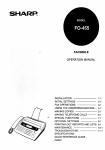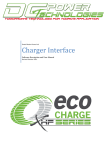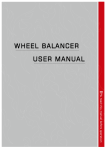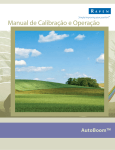Download Accuturn Service Manual
Transcript
HIGH PERFORMANCE WHEEL BALANCER MODEL 1200, 1400, 1500 Service Manual Model 1500 Model 1400 APRIL, 2003 PN: 300935 Model 1200 All information contained or disclosed in this document is considered confidential and proprietary by Accu Industries Inc. All manufacturing, use, reproduction, and sales rights are reserved by Accu Industries Inc. and the information contained herein shall not be used in whole or in part without the express written consent of Accu Industries Inc. Accu•Turn is registered trademark of Accu-Indusries Inc. Table of Contents INTRODUCTION GENERAL .......................................................................................................................................................... I FUNCTIONAL DESCRIPTION ........................................................................................................................... I BASIC BALANCER OPERATION ................................................................................................................ I WEIGHT APPLICATION .............................................................................................................................. I ALU MODES ................................................................................................................................................ I STATIC 1 AND 2 MODE .............................................................................................................................. I DISPLAY / CONTROL PANEL ..................................................................................................................... I GENERAL SPECIFICATIONS AND MACHINE FEATURES ............................................................................ II IMPORTANT SAFETY INSTRUCTIONS ......................................................................................................... III ELECTRICAL SAFETY PRECAUTIONS ........................................................................................................ IV SERVICE GUIDELINES / HANDLING STATIC SENSITIVE PCB’S ................................................................ IV CHAPTER 1 AC/DC POWER DISTRIBUTION LOCKOUT AND/OR TAGOUT SYSTEM PROCEDURE ................................................................................ 1-1 ELECTRICAL REQUIREMENTS ................................................................................................................... 1-1 AC THEORY OF OPERATION ...................................................................................................................... 1-2 AC DISTRIBUTION .................................................................................................................................. 1-2 DRIVE MOTOR ........................................................................................................................................ 1-2 DC THEORY OF OPERATION ...................................................................................................................... 1-2 PROCESSOR BOARD ............................................................................................................................ 1-2 ENCODER BOARD ................................................................................................................................. 1-2 DISTANCE POTENTIOMETER (MODEL 1400, 1500) ............................................................................ 1-2 DIAMETER POTENTIOMETER (MODEL 1500, 1400) ............................................................................ 1-2 WIDTH POTENTIOMETER (MODEL 1500) ............................................................................................ 1-3 TRANSDUCERS ...................................................................................................................................... 1-3 DISPLAY BOARD .................................................................................................................................... 1-3 KEYPAD .................................................................................................................................................. 1-3 AUTO STOP LOCK SWITCH (MODEL 1500) ......................................................................................... 1-3 TROUBLESHOOTING ................................................................................................................................... 1-4 PROCESSOR PCB ........................................................................................................................................ 1-6 KEYPAD SCHEMATIC 1200 & 1400 ............................................................................................................ 1-10 KEYPAD SCHEMATIC 1500 ........................................................................................................................ 1-10 CHAPTER 2 THEORY OF OPERATION FUNCTIONAL DESCRIPTION ....................................................................................................................... 2-1 BALANCER COMPONENTS ......................................................................................................................... 2-2 ELECTRONIC POWER BOX ................................................................................................................... 2-2 MAIN PROCESSOR PCB ........................................................................................................................ 2-2 KEYPAD .................................................................................................................................................. 2-2 DISPLAY PCB ......................................................................................................................................... 2-3 TEMPERATURE SENSOR ...................................................................................................................... 2-3 DRIVE MOTOR ........................................................................................................................................ 2-3 TRANSDUCERS ...................................................................................................................................... 2-3 SAPE (SEMI-AUTOMATIC-PARAMETER-ENTRY) ................................................................................ 2-3 ENCODER ............................................................................................................................................... 2-3 VIBRATORY SYSTEM ............................................................................................................................ 2-4 Effective 04/2003 TABLE OF CONTENTS CHAPTER 3 CHECKOUT, CALIBRATION AND MAINTENANCE GENERAL ...................................................................................................................................................... 3-1 WHEEL SPIN FUNCTIONALITY ............................................................................................................. 3-1 BALANCING WITHOUT SLIP CHECK .................................................................................................... 3-1 SHAFT IMBALANCE, WHEEL ADAPTER TO SHAFT REMOUNT TEST ..................................................... 3-1 BALANCER DIAGNOSTICS (TROUBLESHOOTING) ................................................................................... 3-2 TROUBLESHOOT USING CORRECT DIAGNOSTICS PROCEDURES ....................................................... 3-2 TOOLS REQUIRED WHEN SERVICING THE ACCU BALANCERS ............................................................. 3-3 DEFINITION OF TERMS................................................................................................................................ 3-4 INPUT KEYS / DISPLAY WINDOWS ............................................................................................................ 3-5 GENERAL OPERATION .......................................................................................................................... 3-6 MANUAL DATA ENTRY .......................................................................................................................... 3-6 SAPE OPERATION ................................................................................................................................. 3-6 NON HWM SAPE DATA ENTRY ............................................................................................................. 3-7 HWM SAPE DATA ENTRY ...................................................................................................................... 3-7 SAPE WEIGHT APPLICATION ............................................................................................................... 3-7 3D SAPE (1500 ONLY) ............................................................................................................................ 3-7 SERVICE CODES .......................................................................................................................................... 3-8 ACCESSING THE SERVICE CODES ..................................................................................................... 3-8 C CODE DESCRIPTIONS ............................................................................................................................. 3-8 C4 UNBALANCE COMPENSATION (ALL MODELS) .............................................................................. 3-8 C7 VOLUME AND AUDIBLE TONES ...................................................................................................... 3-8 C11 STOP AT TOP (ONLY 1400 AND 1500) .......................................................................................... 3-8 C12 COUNTER INDICATION .................................................................................................................. 3-9 C14 USER CALIBRATION ....................................................................................................................... 3-9 C15 STICKY AT TOP (ONLY 1400, 1500) ............................................................................................... 3-9 C28 LAST 10 KERNEL ERROR MESSAGES ....................................................................................... 3-10 C43 RESET SPIN COUNTERS ............................................................................................................. 3-10 C47 CONFIGURE THE FLASH ............................................................................................................. 3-10 C66 - C67 ENGINEERING AND MANUFACTURING PURPOSES ....................................................... 3-10 C72 MECHANICAL PHASE SHIFT OF VIBRATORY SYSTEM ............................................................ 3-10 C74 INDICATION OF POSITION COUNTER (ENCODER INSPECTION) ............................................ 3-11 C75 ENGINEERING AND MANUFACTURING PURPOSES ................................................................. 3-11 C76 INDICATION OF ALL ADAPTED VOLTAGES AFTER CALIBRATION WITH C83 ........................ 3-11 C80 2D SAPE ARM CALIBRATION ...................................................................................................... 3-11 C81 SAPE ARM ZERO .......................................................................................................................... 3-12 C82 3D SAPE CALIBRATION ............................................................................................................... 3-13 C83 FACTORY CALIBRATION PROCEDURE ...................................................................................... 3-14 C84 COMPENSATION OF THE RESIDUAL MAIN SHAFT UNBALANCE ............................................ 3-15 C85 CALIBRATION DATA TRANSER FROM CPU PCB TO ENCODER PCB ................................... 3-16 C86 CALIBRATION DATA TRANSER FROM ENCODER PCB TO MAIN CPU PCB ........................... 3-16 C88 ANGULAR UNBALANCE POSITION ............................................................................................. 3-16 C111 MEASURING THE BELT TENSION ............................................................................................. 3-17 FACTORY CALIBRATION SEQUENCE ................................................................................................ 3-17 SERVICING THE BALANCER ..................................................................................................................... 3-18 CONTROL PANEL REMOVAL & REPLACEMENT ............................................................................... 3-18 MAIN PROCESSOR REPLACEMENT .................................................................................................. 3-18 TO ACCESS THE INSIDE OF THE MACHINE ...................................................................................... 3-19 POWER SUPPLY BOX .......................................................................................................................... 3-19 REMOVING THE POWER ENTRY MODULE: ...................................................................................... 3-19 INSTALLATION OF THE POWER ENTRY MODULE: .......................................................................... 3-19 VIBRATORY MEMBER REMOVAL ....................................................................................................... 3-21 VIBRATORY INSTALLATION ................................................................................................................ 3-21 ENCODER REMOVAL .......................................................................................................................... 3-21 DIAMETER SAPE / POTENTIOMETER MODEL 1400 & 1500 ............................................................. 3-22 Effective 04/2003 TABLE OF CONTENTS DIAMETER SAPE / POTENTIOMETER ADJUSTMENT ....................................................................... 3-22 SAPE GAUGE ....................................................................................................................................... 3-22 DISTANCE SAPE / POTENTIOMETER 1400 & 1500 ........................................................................... 3-23 DISTANCE SAPE / POTENTIOMETER INSTALLATION 1400 & 1500 ................................................. 3-23 WIDTH SAPE / POTENTIOMETER INSTALLATION ............................................................................ 3-23 MECHANICAL BRAKE CABLE .............................................................................................................. 3-24 MOTOR REMOVAL ............................................................................................................................... 3-24 V BELT TENSION ADJUSTMENT. ........................................................................................................ 3-25 VOLTAGE MODIFICATION ................................................................................................................... 3-26 APPENDIX A CODES KERNEL CODES ........................................................................................................................................... 3-1 ERROR CODES ............................................................................................................................................. 3-7 Effective 04/2003 TABLE OF CONTENTS Effective 04/2003 INTRODUCTION GENERAL The Model 1200, 1400 and 1500 balancers are designed to compute static and dynamic imbalance of car, light truck, motorcycle and truck wheels. The Model 1200, 1400 and 1500 has a delay of approximately 8 to 10 seconds during power up. During the delay, the processor electronics are checking the status of all electronics. These components include the Encoder board, the transducers, the thermocouple, the power interface board, the display board, and the membrane switch. After the status check is complete (approximately 8-10 seconds) the units beeps, the displays all light up, and then the unit goes to the idle state and displays “dIS 115” The unit is now ready for parameter inputs and can take measurements. FUNCTIONAL DESCRIPTION BASIC BALANCER OPERATION Once the balancer reaches balancing speed 130 - 190 RPM, calculation is done. Once the weight imbalance and location is known the balancer will reverse polarity sending 230VAC via a relay on the Power Supply Board to the motor bringing the shaft to a stop. Imbalance amounts and corrective weight locations will be shown on the display. WEIGHT APPLICATION Rotate the wheel until all weight location LED’s light up. Apply the corrective weight at top dead center (12 o'clock position) on the wheel. ALU MODES In addition to the standard Dynamic and Static modes there are 5 ALU modes, each of which are illustrated by LEDs on the balancer touch panel when activated. ALU modes 1 through 5 are accessed by first toggling the ALU MODE key until the balancing mode desired is displayed. See the Operator's Manual for an explanation of ALU Mode balancing. The last used mode will again be used even when power is cycled. STATIC 1 AND 2 MODE Static mode balancing allows the operator to balance custom wheels in a true dynamic mode using concealed weights while maintaining specified weight separation. See the Operator's Manual for an explanation of Static mode balancing. DISPLAY / CONTROL PANEL The display of the Model 1200, 1400 and 1500 balancer shows weight amount and position for counterbalancing, plus acts as a message center for the operator of the machine or for the technician who is repairing the machine. Everytime the machine powers on, the software automatically performs a system check. The Main Processor performs a Semi Automatic Parameter Entry error check. If the Semi Automatic Parameter Entry is good the machine enters idle state as normal. If one of them fails, for example, the distance gauge fails, machine displays an Error Code when the machine is powered on. If diameter gauge fails, it displays an Error Code. The operator must press the “STOP” button to exit the display and enter idle state. The machine masks the function of the failed part after Semi Automatic Parameter Entry check. For example, if the diameter gauge fails, the machine disables the measurement of diameter and measures the distance only. Or if the distance gauge fails the machine disables the measurement of the distance gauge and measures the diameter only. Effective 04/2003 Page i INTRODUCTION GENERAL SPECIFICATIONS AND MACHINE FEATURES Performance Specifications: Shipping weight Cabinet size - width (to end of shaft) Cabinet size - depth Cabinet size - height (to top of display) Shaft Speed in rpm Variable : Cycle time - 30 lb. Assembly Cycle time - 60 lb. Assembly Cycle time- 75 lb. Assembly Accuracy Wheel width capacity Wheel diameter capacity Tire width capacity Tire diameter capacity Shaft capacity - maximum Model 1200 293 lbs (133kg) 33.5” 24” 43.5” 130-190 Variable : 5 sec 7.5 sec 9 sec 1 gr (.035 oz) 1”-20” 8”-24” 20.9” (530 mm) 44” (117 mm) 154 lbs. (70 kg) Model 1400 310 lbs 38.5” 25.5” 43.5” 130-190 Variable : 5 sec 7.5 sec 9 sec 1 gr (.035 oz) 1”-20” 8”-24” 20.9” (530 mm) 44” (117 mm) 154 lbs. (70 kg) Model 1500 326 lbs. (148kg) 38.5” 27.5” 65.5” 130-190 5 sec 7.5 sec 9 sec 1 gr (.035 oz) 1”-20” 8”-24” 20.9” (530 mm) 44” (117 mm) 154 lbs. (70 kg) Model 1200 12 Manual (+/- keys) Integrated in tray 4 left side pegs 115V/60Hz YES 40 mm 190 mm Quick Nut - Plastic 3 cone: 43-116 mm YES -full coverage Standard Standard Standard Model 1400 16 2 Auto entry Integrated in tray Integrated in tray 115V/60Hz YES 40 mm 190 mm Quick Nut - Plastic 3 cone: 43-116 mm YES -full coverage Standard Standard Standard Model 1500 25 3 auto entry Raised Tower Integrated in tray 220V I Phase YES 40 mm 190 mm Quick Nut - Plastic 3 cone: 43-116 mm YES -full coverage Standard Standard Standard Model 1200 YES-2 NO NO NO NO 4 2 YES YES - 2 static YES YES YES YES YES YES YES YES YES YES YES Model 1400 YES-4 YES YES YES YES 4 2 YES YES- 2 static YES YES YES YES YES YES YES YES YES YES YES Model 1500 YES - 9 YES YES YES YES 4 2 YES YES- 2 static YES YES YES YES YES YES YES YES YES YES YES Hardware Features: Weight storage pockets Parameter entry Display positioning Cone storage Power requirements Spindle lock - foot activated Shaft diameter Shaft length (backing collar to end) Centering Nut Cone system Wheel Hood Weight pliers Width Calipers Calibration weight Software Features: Multiple Operator Distance arm holds weight (Accu Stik) Hidden Spoke program Weight position pulse brake Stop at Top outside plane Balancing Modes - ALU Balancing Modes - Motorcycle Automatic Brake after spin Balancing Modes - Static & Dynamic Match Balance Mode PAX Balancing Mode Inch / millimeter toggle Fine (.1oz) / Std. (.25oz) round-off toggle Truck round-off mode Auto start with hood down Auto recalculation w/ changed parameters Operator Cal slug Calibration Integrated error codes Integrated counter functions Integrated instructional Info system Page ii Effective 04/2003 IMPORTANT SAFETY INSTRUCTIONS When using this equipment, basic safety precautions should always be followed, including the following: 1. Read all instructions. 2. Do not operate equipment with a damaged power cord or if the equipment has been damaged until it has been examined by a qualified authorized service technician. 3. If an extension cord is used, a cord with a current rating equal to or more than that of the machine should be used. Cords rated for less current than the equipment may overheat. Care should be taken to arrange the cord so that it will not be tripped over or pulled. 4. Always unplug equipment from electrical outlet when not in use. Never use the cord to pull the plug from the outlet. Grasp plug and pull to disconnect. 5. To reduce the risk of fire, do not operate equipment in the vicinity of open containers of flammable liquids (gasoline). 6. Keep hair, loose fitting clothing, fingers and all parts of the body away from moving parts. 7. Adequate ventilation should be provided when working on operating internal combustion engines. 8. To reduce the risk of electric shock, do not use on wet surfaces or expose to rain. 9. Do not hammer on or hit any part of the control panel with weight pliers. 10. Do not allow unauthorized personnel to operate the equipment. 11. Use only as described in this manual. Use only manufacturer’s recommended attachments. 12. Always securely tighten the wing nut before spinning the shaft. 13. ALWAYS WEAR SAFETY GLASSES. Everyday eyeglasses only have impact resistant lenses, they are NOT safety glasses. 14. Balancer is for indoor use only. Effective 04/2003 Page iii INTRODUCTION ELECTRICAL SAFETY PRECAUTIONS Make sure the balancer is unplugged before disconnecting any wires in preparation for replacing any boards, cables or other items within the unit. Use the “Lockout and/or Tagout” procedure outlined in Chapter 1. SERVICE GUIDELINES / HANDLING STATIC SENSITIVE PCB’S Electrostatic discharge can destroy high impedance ICs if uncontrolled. Use the following techniques to avoid damaging ICs: - Leave new circuit boards in their antistatic bags until ready for use. When replacing boards, proms, etc. be sure to turn off power to the machine first. Use an anti-static wrist strap. Connect it to chassis ground on the equipment or to an available raw ground. Touch the chassis of the equipment to put yourself at the same static potential as the equipment. Grasp the PCB from opposite sides using your fingertips. Do not grasp the components on the board. ! USE STANDARD ANT-STATIC PROCEDURES WHILE PERFORMING THESE INSTRUCTIONS When inserting PCB’s: - Place boards on a grounded static mat after removal. - Remove the new PCB from the original package onto a grounded static mat. Save packaging to use when returning defective boards. - Remove power from the machine (unplug from wall) before installing the PCB. - Avoid handling components needlessly. - Do not set PCBs on insulating surfaces such as paper, glass, rubber, or plastic. - Static is generated by friction. The following actions promote static generation: - Wearing silk or nylon clothing. - Walking on carpets. - Walking with rubber soled shoes. Static generation is increased when certain environmental conditions exist. Conditions of low humidity combined with wearing silks or nylons, walking on carpets, or walking with rubber soled shoes may create large electrostatic charges on your person, capable of blowing a hole in the substrate of an IC. Page iv Effective 04/2003 CHAPTER 1 AC/DC POWER DISTRIBUTION LOCKOUT AND/OR TAGOUT SYSTEM PROCEDURE 1. Notify all affected employees that a lockout or tagout system is going to be utilized and why. The authorized employee should know the electrical power the machine uses and it’s hazards. 2. If the machine or equipment is running, shut it down by the normal stopping procedure (depress the stop button, open toggle switch, etc.) 3. Use appropriate devices to isolate the equipment from the power source(s). Stored energy (such as that in springs, elevated machine members, rotating flywheels, hydraulic systems, and air gas, steam or water pressure, etc.) must be dissipated or restrained by methods such as repositioning, blocking, bleeding down, etc. 4. Lockout and/or tagout the energy isolating devices with individual lock(s) or tag(s). 5. After ensuring that no personnel are exposed, and as a check on having disconnected the energy sources, operate the push button or other normal operating controls to make certain the equipment will not operate. CAUTION: RETURN OPERATING CONTROL(S) TO “NEUTRAL” OR “OFF” POSITION AFTER THE TEST [DE-ENERGIZED STATE]. 6. The equipment is now locked out or tagged out. ELECTRICAL REQUIREMENTS NOTE: ANY ELECTRICAL WIRING MUST BE PERFORMED BY LICENSED PERSONNEL. ALL SERVICE MUST BE PERFORMED BY AN AUTHORIZED SERVICE TECHNICIAN. Check on the plate of the machine that the electrical specifications of the power source are the same as that of the machine. NOTE: THE ACCU BALANCERS PERFORM A SELF-TEST ROUTINE ON START-UP. THERE IS A DELAY OF SEVERAL SECONDS BEFORE THE DISPLAY IS ACTIVATED. NOTE: ANY ELECTRICAL OUTLET INSTALLATION MUST BE VERIFIED BY A LICENSED ELECTRICIAN BEFORE CONNECTING THE BALANCER. NOTE: ENSURE THAT THE OUTLET HAS AN AUTOMATIC GROUND FAULT CIRCUIT BREAKER WITH A DIFFERENTIAL CIRCUIT SET AT 30 MA. Effective 04/2003 Page 1-1 CHAPTER 1 AC/DC POWER DISTRIBUTION AC THEORY OF OPERATION ! DANGEROUS HIGH VOLTAGES ARE PRESENT IN THIS EQUIPMENT Always use the “One Hand Rule” when working with AC voltages by keeping one hand in your pocket or behind your back. Before removing wires from the Balancer, always verify that the unit is “OFF”. Turn off the Main Power Switch on the back and unplug the AC power cord from the AC outlet. AC DISTRIBUTION The balancer requires 230VAC (Model 1500) 115 VAC (Model 1200, 1400) for proper operation. The AC voltage comes in through a switch and immediately is sent to the Power Supply PCB via X41 pin 1. The drive motor is the only component that requires the 230VAC ± 10%. The primary voltage applies 230V, 60Hz AC to the balancer via the hot side (Black Wire) of the AC power cable. The Main Power routes to one side of the “ON/OFF” Rear Panel Power Switch. The hot wire continues to one side of the Line Filter. The neutral side routes to the other side of the Line Filter. The earth ground directly connects to the balancer chassis, and the Line Filter. It is critical to have the proper input voltage in order for the balancer to operate correctly. DRIVE MOTOR The drive motor for the unit receives AC power VIA two relays mounted directly to the Power Supply Board. To keep arcing at the relays to a minimum the relays are switched in synchronism. The switching times of the relays are determined individually and taken into consideration for optimum pull-in times. The motor also utilizes a capacitor to generate a sufficient amount of torque during acceleration and braking. DC THEORY OF OPERATION PROCESSOR BOARD The operating voltage for the Main Processor is 5VDC. It receives this power from the Power Supply Board at X1 pins 32 and 34. This 5 volts also passes through the Processor Board and supplies the Encoder PCB and both the Distance and Diameter SAPE. ENCODER BOARD The encoder receives 5VDC from the Processor Board. This voltage can be measured at the Processor Board at X3 pin 6. The encoder is built so that there are no adjustments. The encoder disk is built onto the shaft and cannot be replaced without replacing the vibratory member. The encoder is fitted in the vibratory tube and consists of a reflective slotted sleeve which is mounted on the main shaft and the optoelectronic unit. DISTANCE POTENTIOMETER (MODEL 1400, 1500) The distance potentiometer is a 10K pot. It is supplied 5VDC from the main processor. This input voltage can be measured at the Processor Board X6 pin 3. The output voltage is dependent upon the deflection of the guage from the home position. DIAMETER POTENTIOMETER (MODEL 1500, 1400) The diameter potentiometer is a 10K pot. It is supplied 5VDC from the main processor. This input voltage can be measured at the Processor Board X7 pin 3. The output voltage is dependent upon the rotation of the guage from the home position. Page 1-2 Effective 04/2003 WIDTH POTENTIOMETER (MODEL 1500) The width potentiometer is a 5K pot. It is supplied 5VDC from the main processor. This input voltage can be measured at the Processor Board X8 pin 3. The output voltage is dependent upon the rotation of the guage from the home position. TRANSDUCERS The transducers are installed in a manner that it forms a virtual transducer on each end of the shaft. This configuration gives the balancer greater accuracy along with minimal amount of erroneous readings. Both measuring transducers are arranged in one plane. The tranducers produce a DC output. The DC voltage that is generated is sent back to the processor. DISPLAY BOARD The Display Board receives 5VDC from the Power Supply Board. This 5 volts can be checked at the harness of the display board X2 pin 6 or at the Power Supply Board X2 pin 6. KEYPAD The keypad allows operator input to the Main Processor Board. The output signal passes through the Power Supply Board directly to the Main Processor. AUTO STOP LOCK SWITCH (MODEL 1500) The auto lock switch receives 5VDC from the Power Supply Board when the balancer is in the ALU-S mode. The voltage can be measures at the Power Supply Board at X13 pin 1&2 . Effective 04/2003 Page 1-3 CHAPTER 1 AC/DC POWER DISTRIBUTION TROUBLESHOOTING COMPLAINT I. Machine will not power up. CORRECTIVE ACTION Is the machine plugged in at the wall? NO-> Plug machine in. Is the balancer plugged in at the back? NO-> Plug machine in. Are all connectors seated properly? NO-> Reseat connectors. Are the fuse(s) inside the switch good? NO-> Replace the fuse(s) Is 230VAC present at X41 pin 1? NO-> Checking wiring. Is 5 VDC LED lit up on Processor Board? NO-> Replace Processor Board. Is 5 VDC present at pins 3 and 6 at X2? NO-> Replace Power Board. Are LED lit up on Display Board? NO-> Reload Software Replace Display Board. II. Machine will not brake. Is 230 VAC present at X43 pins 2 during brake cycle? NO-> Replace Power Board. (Retest) Replace Processor Board. (Retest) Replace the encoder. (Retest) Replace the Motor. (Retest) III. Keypad will not function. Use keypad schematic jumper pins of non working function. NO-> IV. Distance gauge does not work. Replace keypad. (Retest) Replace Display Board. (Retest) Replace Main Processor. (Retest) Is the distance arm in the HOME position during power up? NO-> Place it in the home position and retest. Check pins 1 and 3 at connector X6 on the Processor Board. Is the voltage reading 5 VDC +/- 1 volt? NO-> Replace Processor Board and retest. Page 1-4 Effective 04/2003 Press C80 and pull the distance gauge out, does the voltage reading on the display change? NO-> Check to make sure string is attached to distance gauge. Replace potentiometer. Check C80 with the SAPE in the home position, is the voltage reading correct? NO-> Readjust voltage reading to desired setting. V. Diameter gauge does not work. Is the diameter arm in the HOME position during power up? NO-> Place it in the home position and retest. Check pins 1 and 3 at connector X7 on the Processor Board. Is the voltage reading 5 VDC +/- 1 volt? NO-> Replace Processor Board and retest. Press C80 and move the SAPE gauge up, does the voltage reading on the display change? NO-> Check to make sure the cog wheels are meshed. Replace potentiometer. Check C80 with the SAPE in the home position, is the voltage reading correct? NO-> Readjust voltage reading to desired setting. VI. Width gauge does not work. Model 1500 only Is the width arm in the HOME position during power up? NO-> Place it in the home position and retest. Check pins 1 and 3 at connector X8 on the Processor Board. Is the voltage reading 5 VDC +/- 1 volt? NO-> Replace Processor Board and retest. Press C82 and move the SAPE to the flange, does the voltage reading on the display change? NO-> Check to make sure the cog wheels are meshed. Replace potentiometer. Check C82 with the SAPE in the home position, is the voltage reading correct? NO-> Readjust voltage reading to desired setting. VI. Machine chases weights. Are the mounting accessories in good condition? NO-> Clean backing plate and all accessories. Replace if necessary. Has the balancer been calibrated? NO-> Perform C14 and retest. Perform C80,C81,C82,C83,C84,C88 and retest (Pruefrotor required). NOTE: A FINE BALANCED TIRE AND WHEEL ASSEMBLY ALONG WITH A 3.5 OUNCE WEIGHT CAN BE SUBSTITUDED. Effective 04/2003 Page 1-5 CHAPTER 1 AC/DC POWER DISTRIBUTION Check vibratory system mounting bolts, are they tight? NO-> Tighten to specification and retest. Are both the Front and Rear transducers tight? NO-> Adjust to specification and retest. Check C74, does the left display change from 0 to 511? NO-> Replace the Encoder Board. (Retest) Replace the Main Processor. (Retest) Replace the Vibratory System. (Retest) Does the shaft spin smoothly and freely? NO-> Replace vibratory system. (Retest) PROCESSOR PCB X1 - From Power Supply Board. X3 - Encoder, Tranducers & Temp Sensor. • Pin 6=5 VDC X6 - Distance SAPE • Pin 1=Gnd • Pin 2=Output • Pin 3=5 VDC X7 - Diameter SAPE • Pin 1=Gnd • Pin 2=Output • Pin 3=5 VDC X8 - Width SAPE • Pin 1=Gnd • Pin 2=Output • Pin 3=5 VDC X9 - Not Used Page 1-6 Effective 04/2003 Effective 04/2003 Page 1-7 Electrical Schematic 1200 CHAPTER 1 AC/DC POWER DISTRIBUTION Electrical Schematic 1400 Page 1-8 Effective 04/2003 Effective 04/2003 Page 1-9 Electrical Schematic 1500 CHAPTER 1 AC/DC POWER DISTRIBUTION KEYPAD SCHEMATIC 1200 & 1400 KEYPAD SCHEMATIC 1500 Page 1-10 Effective 04/2003 Accu Industries, Inc P.O. Box 15540 Richmond, VA. 23227 1200, 1400, 1500 Accu Industries, Inc 11126 Air Park Road Ashland, VA. 23005 03/2003 REV A. Rod Harrison AC / DC POWER DISTRIBUTION 1-1 1-11 NOTES Page 1-12 Effective 04/2003 CHAPTER 2 THEORY OF OPERATION FUNCTIONAL DESCRIPTION The AccuTurn Wheel balancers are designed to compute static and dynamic imbalance of car, light truck, motorcycle and truck wheels. Wheels are attached to the shaft using precision centering adapters and retainers. The shaft rotates on precision bearings on the shaft support. The rotating shaft is perfectly balanced. The wheels attached normally represent an imbalance, which creates centrifugal force and a dynamic momentum as it is spun on the balancer shaft. The wheel is spun by means of a low RPM motor. The centrifugal forces created by any imbalance are detected by the two transducers located between the shaft support and the machine frame. These transducers contain small discs of special quartz which generate millivolts of electric current when compressed. The current created is linearly proportional to the compression force. Centrifugal force vectors are generated by imbalances in the rotating wheel. This causes a signal to be generated by the transducers (which pick up only the vertical component of the constrained forces) in the form of a periodic sine wave. The signal is not perfectly sinusoidal, due to noises from in the suspension system, which add to the signal generated by the imbalance of the wheel. To determine acutal imbalance the signal must be filtered. To compute correct imbalance values, the parameters (diameter, width, and offset) of the wheel to be balanced must be entered. Enter wheel parameters using the Distance Entry Arm. Slide the gauge to touch the rim and hold. The distance to the rim and the wheel diameter are entered automatically by means of two mounted potentiometers (1400 &1500). The rim width can be done automatically by simply pulling the width arm and touching the outside of the rim (1500). The rim width may also be done manually by using the supplied rim width calipers and entering the measured value. This is done by pressing and releasing the rim width button and toggling the ± keys on the display panel or by rotating the tire and wheel assembly until the desired number is shown. To find wheel imbalance, the transducers signal magnitude and encoder timing are both required. A series of timing marks on the shaft that interrupt light transmitted between two optocouplers generate a DC Square wave each time a mark moves past an optocoupler. One additional mark offset from the encoders’ metallic strip, interrupts a third optocoupler on the board, creating a zero-signal reset or home position. The encoder detects 512 angular positions during each turn of the shaft, plus the home or reset position. The frequency of the DC square wave generated by the encoder allows the balancer to compute shaft speed, wheel acceleration and weight location. The encoder and transducer signals are multiplexed by the CPU to give weight amount and location readings. The CPU board gathers the information generated from the encoder and transducer via a ribbon cable. This board is powered with 5 VDC received from the Power Supply Board. Calculated imbalance values are then shown on the LED display panel after a spin cycle. Effective 04/2003 Page 2-1 CHAPTER 2 THEORY OF OPERATION BALANCER COMPONENTS ELECTRONIC POWER BOX The Electronic Power Box is positioned at the rear of a motor spin balancer. It contains a Power Entry Module, the Power Interface Board, the Motor Capacitors (not shown in the picture below) and the CPU. The main function of the retrofit Box is to allow easy retrieval and exchange of the electronic hardware to reduce servicing efforts. Therefore the electronic hardware is as much integrated into this Box as possible. On the retrofit Box is the central earth terminal that ensures the Permanent Ground. Power Entry Module (PEM) The Power Entry Module receives the power cord and relays the power, via a transformer if necessary, to the Power Interface Board, connector X41. The Power Entry Module (PEM) consists of one unit that accepts the power cord, suppresses noise and contains the fuses and the mains switch. Each balancer is protected by 2 fuses. The (power) LEDs do not light nor the green LED on the Power Interface Board. If a transformer is required, it is to be connected between the PEM and the Power Interface Board, Connector X41. NOTE: IF ONE OF THE FUSES IN THE PEM IS BLOWN, THE BALANCER WILL NOT WORK. Fuses & capacitor In the retrofit box we have two capacitors: • C1: is used for the spin; • C2: is used for the works phase, while the wheel is turning over the shaft. In case we hear any noise coming from the motor during this operation, the cause could be one of the capacitors; they get discharge automatically. The protection over the power interface board is done by five fuses: • F1 & F2: are placed in the entry module to protect the complete circuit against the over tension in entrance. • F3 & F4: are placed in the motor control unit (a part of the power interface board) to protect the circuit in case of wrong tension generate from the transformer. • F7: protects the connector x 12 in case of video board balancer. Power Interface Board: The function of this module is to accept the CPU controller board, that will be mounted onto it. It processes the input power and distribute that to the relevant peripherals it also exchanges input signals to output signals to peripherals. The Peripherals are: motor, Digital Display Board, switches, electro-magnetic brake, inner rim side light, electromagnet for the wheel clamping device, etc. A malfunction in this module can generate an error code that belongs to a component that is correct in itself. MAIN PROCESSOR PCB The microcontroller normally takes its instructions from the FLASH memory. A 40-pin IC socket is used to transfer the program from an EPROM to FLASH memory. Unlike EPROMs, FLASH memories do not require windows for UV light in order to delete data - they can be cleared and programmed electronically. Unless otherwise stated in the program revisions, new program versions can be installed without the need for adjustment. The main processor receives its power from the power supply pcb and distributes the power to the encoder, transducers and SAPE potentiometers. Calibration factors are stored in this location along with the encoder PCB. KEYPAD The keypad is used to input data into the Display PCB. It connects directly to the display pcb via a ribbon cable. Page 2-2 Effective 04/2003 DISPLAY PCB The Display PCB receives power directly from the power supply pcb. It passes 5VDC to power the tone generator and the LED display. It receives the information from the Main Processor Board via the power supply pcb. This information is passed back to the Main Processor routed through the Power Supply Board. TEMPERATURE SENSOR The system has a new force guidance structure (patent pending). The forces at the measuring transducers have been reduced, thus achieving long-term stability and high measuring accuracy. Pre-tensioning of the transducers is achieved by two leaf springs. On the vibratory system the measuring transducers are very close together so that the difference in temperature has only a slight effect. The current vibratory sensor has a temperature sensor. The transducers can therefore be measured by one temperature sensor and taken into account in a fraction of a second. The temperature sensor is attached to the vibratory plate by means of a Ushaped spring. This temperature sensor effects the transducers and is set during calibration. DRIVE MOTOR The drive unit is mounted directly to the vibratory system by means of (4) bolts. Three of the mounting holes are slotted, these are used for setting the tension on the drive belt. The drive belt is used to drive a large pulley which is mounted directly to the drive shaft of the vibratory system. TRANSDUCERS The transducers are installed in a manner that they form a virtual transducer on each end of the shaft. This gives the balancer greater accuracy along with minimal amount of erroneous readings. Both measuring transducers are arranged in one plane. The rear transducer picks up the alternating forces of the left-hand virtual measuring plane and is supported on the machine housing. The front measuring transducer is clamped between the vibratory tube and vibratory plate and transforms the alternating forces of the right-hand virtual plane into electrical signals. SAPE (SEMI-AUTOMATIC-PARAMETER-ENTRY) 2 Window Display If the distance gauge fails, the machine displays an Error Code when the machine is powered on. Checks should be made to make sure the SAPE’s are in their HOME position during start up. The operator needs to press the STOP button to exit the display and enter idle state. The machine masks the function of the failed part after SAPE check. For example, if the diameter gauge fails, the machine disables the measurement of diameter and measures the distance only. Or if the distance gauge fails the machine disables the measurement of the distance gauge and measures the diameter only. The potentiometers plug into the main processor at connection X6 (Distance) and X7 (Diameter) and X8 (Width). The potentiometers are supplied with 5VDC from the Processor Board. As the SAPE is pulled out and up towards the wheel the voltage(s) change. The distance from the balancer to the wheel is generated from the voltage output and the diameter of the wheel is generated from the amount of voltage output when the arm is moved up. Adjustment are made using the C80, C82 code, this procedure can be found later in this manual. ENCODER The encoder disk is built onto the shaft. It cannot be adjusted and can only be replaced by replacing the vibratory member. The new incremental encoder is fitted in the vibratory tube and consists of a reflective slotted sleeve which is mounted on the main shaft and the optoelectronic unit. To prevent dirt and light entering, the opening in the vibratory tube must be sealed with black adhesive tape. A red visible LED and four light detectors are fitted in the encoder part of the optoelectronic unit behind the lenses. Part of the light is reflected back from the webs of the slotted sleeve to the encoder part and focussed by the lens, such that the web-slot pattern of the sleeve is mapped on the four light detectors. Two light detectors are connected to one amplifier in the encoder part. The difference in brightness between the detector pairs determines the instantaneous output states of channels A and B. To exclude interference from extraneous signals and to guarantee reliability the two signals are amplified by an IC. One slot in the sleeve is wider than the other 255 slots. Therefore the absolute angular position of the main shaft can be determined at constant rotating speed. The Effective 04/2003 Page 2-3 CHAPTER 2 THEORY OF OPERATION surface of the slotted sleeve must be clean and shiny, the slots must have a dull black background. Should a dirt particle have settled on a web or in a slot, it can be lifted off of the slotted sleeve with self-adhesive tape by applying it onto a strip of strong paper so that half of the tape is on the paper and the other half overhanging. CAUTION! If the slotted sleeve is twisted relative to the main shaft when being cleaned, the step compensation of residual shaft unbalance must be performed with C84. A defective slotted sleeve cannot be replaced in the field because the ball bearings of the main shaft are pressed in. The incremental encoder can be checked with test functions C74. The calibration factors are stored in this location along with the Main PCB. VIBRATORY SYSTEM The vibratory member is the foundation of the balancer. It houses the encoder and transducers along with a temperature sensor for the tranducers. Page 2-4 Effective 04/2003 CHAPTER 3 CHECKOUT, CALIBRATION AND MAINTENANCE GENERAL This chapter incorporates checkout, calibration and maintenance of all three Accuturn balancers. The test codes for each digital display balancer are alike, and so are the results however some test will not be available with the 1200 or the 1400 . The Accuturn balancers use “F” key to begin any service procedure. WHEEL SPIN FUNCTIONALITY A wheel spin can be started when the machine is idle, when data is being entered manually and during user calibration, minimisation and some service codes. When the wheel starts to spin the display is cleared of all data and a tone is generated. When the measuring run is completed successfully a tone is generated and the results are displayed, and the weight placement bar graph(s) are enabled. Errors which can be generated during a mesuring run are as follows; E10 SAPE out E22 Speedup timeout E23 Speed not reached E24 Speed low E26 No Acceleration E27 Slip Detected E28 Stop by raising wheel guard E29 START pressed while hood up. If one of the above errors is displayed the spin is aborted, the brake is applied and the balancer returns to the idle state. If the wheel rotates in the wrong direction above a preset speed “E25 reverse error” is generated. This error resets when the speed is reduced to a near stop. BALANCING WITHOUT SLIP CHECK Usually a balancing run is always with slip check to avoid a balancing run with loose wheel (in case machine display E27). “Balancing without slip check” is a special function used to balance light wheels. To use this function the operator must press and hold the <START> key more than 3 seconds (otherwise normal balance is started) SHAFT IMBALANCE, WHEEL ADAPTER TO SHAFT REMOUNT TEST This test proves the wheel balancer centering device is balanced, turns true and proves the centering device inside taper and balancer shaft outside taper (mating surfaces) are true. 1. Mount a medium size wheel assembly (14”), input the rim dimensions and balance the wheel assembly to 0.00 ounces imbalance in both planes. This must be fine balanced to exactly 0.05 in both planes. 2. Spin the balancer several times. Verify that no more than 0.05 oz. imbalance is displayed. 3. Loosen the Speed nut and rotate the tire and wheel assembly 180 degrees, making sure the cone does not rotate. NOTE: DO NOT REMOVE THE WHEEL ASSEMBLY. 4. Operate the balancer. The new imbalance displayed should not exceed 0.25 oz. TEST PRODUCES READINGS OUT OF TOLERANCE: 5. Remove the tire and wheel assembly from the balancer. Effective 04/2003 Page 3-1 CHAPTER 3 CHECKOUT, CALIBRATION AND MAINTENANCE 6. Check the tapered surfaces of the basic centering device and balancer shaft. They should be clean and smooth. Clean and retest. Check all mounting accessories cones, wingnut etc. making sure each fit on the shaft snug, there should be no play between the shaft and mounting accessories. 7. If the test still produces unacceptable results use a dial indicator, measure runout of the balancer shaft tapered mounting surface. Acceptable tolerance is 0.0015" T.I.R. (Total Indicated Runout). If the surface measures out of tolerance, replace the vibratory system. 8. Perform a C80 (1400-1500), C82 (1500 only), C83,C84,C88 and retest. These test can be found later in this Chapter. BALANCER DIAGNOSTICS (TROUBLESHOOTING) Many problems may be found by process of elimination. By determining the problem, then eliminating potential problem areas starting with the most-likely to fail items, solutions to problems may be rapidly found. The balancer is composed of subsystems, each requiring several inputs for proper function. With proper inputs the subsystem performs as expected and produces an output. Every piece of equipment, when operable, functions in a predetermined manner. Events have to take place in the proper sequence every time. A balancer must: Be supplied with correct power and ground. Give a display output. Accept Keypad input. Process commands through the Computer. Receive and process encoder/transducer inputs. Brake Display proper weight amount and location. The technician should watch a machine work and make performance assessments based on what is seen. If subsystem failure is suspected, use diagnostic tests to confirm the failure. Remember, every part requires input to produce the expected output. These outputs in turn become inputs for further use by the system. TROUBLESHOOT USING CORRECT DIAGNOSTICS PROCEDURES Balancers are relatively simple pieces of machinery. With proper diagnostic procedures, balancer problems should be quickly resolved. The Basics that the technician must never overlook are: 1. AC Power. The unit must be supplied with correct AC power. 2. Ground. These machines depend on proper Grounding for proper and safe function. Improper or poor ground will create problems that are quite difficult to diagnose, and may create a dangerous condition. Check, never assume ground is correct! 3. DC Power. The microprocessor will not run correctly (if at all) if it is not supplied with proper DC power and ground. Check DC power for ripple or drift ( may indicate faulty regulation or failing PCB's). Ensure there is enough power and a good ground. 4. Inputs. Check for proper Encoder and Transducer signals. 5. Output - Once all voltages and signal levels are present a proper output can be expected. Page 3-2 Effective 04/2003 TOOLS REQUIRED WHEN SERVICING THE ACCU BALANCERS Tools Metric Sockets (4mm Thru 15mm) Metric Wrenches (6mm Thru 15mm) Assorted Hex Wrenches metric / standard Inch Pound Torque Wrench Foot Pound Torque Wrench #2 Phillips Screwdriver #2 Flat Head Screwdriver Digital Volt-ohm Meter Small Screwdriver Hammer drill (Installation Option) Pruefrotor (see below) #H6416946 or A fine balanced tire/wheel assembly. 3.50 ounce (100gr) wheel weight Program EPROM #0026603 Loctite #242 and #272 or #609 Silicone based grease - Used for transducer ball placement Putty for fine wheel balancing. 1, 2 and 3 ounce weights verified accurate (weigh on postal scales and trim to exact weight - paint and label) In the event of vibratory system replacement, the use of a certified Pruefrotor (Figure 3-1) will be required to confirm conformance to design specifications and certification requirements. Mounting the Pruefrotor Figure 3-1 Effective 04/2003 Page 3-3 CHAPTER 3 CHECKOUT, CALIBRATION AND MAINTENANCE DEFINITION OF TERMS 1100 (NOT RELEASED) 1200 1400 1401 (NOT RELEASED) 1500 NORMAL TRUCK ROUND ALU STATIC HWM SWM Rim Data SAPE / Gauge Arm C88 Offset Gauge arm offset Page 3-4 Hand-spin wheel balancer model designation Entry level motorised (low-digital) wheel balancer model designator (2 User) Mid Digital motorised wheel balancer model designator (4 User). Mid Digital motorised wheel balancer model designator with 3D SAPE (4 User). High Digital motorised wheel balancer model designator with 3D SAPE (9 User) A weight placement mode typically used for steel wheel rims. Two clip on weights are attached. One on either rim flange. A weight placement mode typically used for truck wheel rims. Two clip on weights are attached. One on either rim flange. Displayed unbalance round in 10 g or 0.5 oz. A weight placement mode typically used for alloy wheel rims. Two stick on weights are attached in a variety of possible locations. A weight placement mode typically used for motorcycle wheel rims. Hidden Weight Mode (HWM) is a special ALU mode which allows the operator to enter the weight offsets exactly, thereby providing more accurate ALU mode balancing. Split Weight Mode (SWM) is a special function which allows the operator to split the weight at position 3 when using HWM (a hidden weight mode described below). This function allows the “hiding” of weights behind wheel spokes. Rim data refers to the nominal wheel rim dimensions; offset, rim width and rim diameter. These terms refer to the arm used to automatically enter offset and/or diameter, and apply weights in HWM modes. This is a small offset (0 – 5 degrees) to the weight application position for clip on weights and stick on weights in modes other than hwm1, which ensures that the weight application position is at exactly the 12 o’clock position. It is produced by a service function. This is a large offset (10 – 30 degrees for example) to the weight application position which is used internally by the machine when stick on weights are to be applied with the gauge arm. It is rim diameter dependent. Effective 04/2003 INPUT KEYS / DISPLAY WINDOWS 11 12 13 14 1 2 3 4 5 1200 - 1400 Display 1. 2. 3. 4. 5. 6. 7. 8. 9. 10. 11. 12. 13. 14. 15. 16. 9 10 8 7 6 Figure 3-2 OFFSET + OFFSET – (CAL) WIDTH + WIDTH – (GR/OZ) DIAMETER + DIAMETER –(MM/INCH) FINE / EXIT STOP F (OPT) START ALU (DYN/STAT, MOTO) MOTO / PAX INDICATOR LIGHTS WEIGHT PLACEMENT INDICATORS INSIDE WEIGHT AMOUNT / FUNCTION DISPLAY INSIDE WEIGHT LOCATION OUTSIDE WEIGHT LOCATION OUTSIDE WEIGHT AMOUNT / FUNCTION DISPLAY OPERATOR KEY OPERATOR INDICATOR 11 13 12 14 1 2 3 4 5 16 15 1500 Display Effective 04/2003 10 9 8 7 6 Figure 3-3 Page 3-5 CHAPTER 3 CHECKOUT, CALIBRATION AND MAINTENANCE GENERAL OPERATION Pressing the relevant key performs that action. Pressing the OFFSET + key increases offset. Pressing the WIDTH + key increases rim width. Pressing the DIAMETER + key increases rim diameter. To access secondary functions the machine should be in Idle state, press the F key and the specific key. Pressing F while pressing the DIAMETER – (MM/INCH) key will toggle the MM and INCH display modes. The F key on its own is mostly used as the “ENTER” key. The FINE key is mostly used as the CANCEL Key. MANUAL DATA ENTRY The nominal rim dimensions of the wheel can be entered by using the parameter entry keys. These can only be used when the balancer is idle. To enter a value press the appropriate key. The current value will be displayed (offset in left panel, diameter and width in right panel). Enter the value using the named keys. The value can be stored and the function exited by performing any of the following actions; Starting a wheel spin (see below). Pressing the “F” key or the dimension key which is in use. Only Diameter can be entered while in a hidden weight mode (width and offset are not required, weight offsets are entered with the sape). The rim diameter range in HWM (Hidden Weight Mode) mode is reduced due to the mechanical constraints of using the gauge arm to apply the weights. For this reason, HWM modes will only allow results to be displayed if the rim diameter is within range. Value limits are: Width Diameter Offset 80 - 510 mm or 3 - 20 inches. 205 - 762 mm or 8 - 30 inches in non-HWM modes. 12 – 25 inches in HWM 1 or HWM 2 modes with inches selected. 320 - 520 mm (PAX mode or HWM 1 and mm’s selected). 305 – 635 mm in HWM2 with mm selected. 1 - 500 mm. Increments are: • Inch • MM 0.25 or 0.5 depending on size of value (0.25 below 10.0) 1 except for diameter in HWM 1 where increment is 20 (PAX increments). SAPE OPERATION There is no automatic SAPE operation for the model 1200. The SAPE on the Model 1400 and 1500 can be used for both data entry and weight application. Machines fitted with a 2D SAPE allow the automatic entry of offset and Diameter. During a non-hwm weight application mode (anything but HWM1 and HWM 2) removing the sape from the home position causes any results displayed to be removed from the display. If the SAPE is removed while in manual data entry mode the data entry function is first exited (see above) and then the SAPE becomes functional as detailed below. When the SAPE is returned to the home position the mode of entry automatically goes to parameter entry. If the SAPE is removed while a measuring run is in progress the run will be terminated, a beep will sound, the wheel will brake and “E10” is displayed. After 7 seconds E10 is cleared. If an attempt is made to use the SAPE while in another mode of operation the SAPE does not interrupt the function in use. When the function is exited by the user the SAPE becomes active. In the HWM mode 1 or 2 there are two modes of SAPE operation, data entry and weight application. Data entry is the default mode of operation when HWM 1 is entered. When valid results are made available (see recalculation above) weight application is enabled. Weight application is disabled by pressing the <STOP> key and removing the SAPE from the home position with machine in idle mode a tone is generated. Page 3-6 Effective 04/2003 NON HWM SAPE DATA ENTRY If the SAPE is held stationary for 1 second or more a tone is generated and the offset is shown in the left display panel and the diameter in the right. Holding the SAPE stationary in another location for 1 second or more will cause another tone to be generated, and a new value to be displayed and stored. The value is removed from the display when the SAPE is returned to the home position. If a measuring run has been performed the results are recalculated and displayed when the SAPE is returned to the home position. The rim data values will show in the display after measuring. HWM SAPE DATA ENTRY The HWM data entry mode is entered by removing the SAPE. When the SAPE is removed from the home position the appropriate inner plane weight led blinks. This shows the operator where to apply the arm to the rim. After the SAPE is stationary for 1 second a tone is generated, the inner plane position is stored and the outer plane led blinks. At this point the SAPE can be returned to the home position. If this is done, the results are not recalculated as the user has only partly entered the required parameters with the SAPE. If the SAPE is removed again from the home position, the outer plane led will flash and the user must enter this value. Holding the SAPE stationary for 1 second causes the value to be entered, a beep to be generated and the led to stop flashing. The SAPE must now be returned to the home position. If a measuring run has been performed and the rim diameter is within limits for HWM the results are recalculated and displayed when the SAPE is returned to the home position. If the rim diameter is less than 12 inches “E12” will be displayed. This is done because it is not possible to apply weight to the wheel using HWM modes with a rim diameter of less than 12 inches. Pressing the diameter entry key will automatically increase the diameter to the minimum required value for the HWM mode. After the input of rim data by using SAPE, - if no measuring run was done before the data input, machine will go idle or wait for data input; - if a measuring run was completed before the data input, the unbalance will be recalculated and displayed. NOTE: THE INNER AND OUTER PLANES MUST BE SEPARATED BY 3 INCHES OR MORE. HOLDING THE SAPE STATIONARY IN AN ATTEMPT TO ENTER AN OUTER PLANE OFFSET LESS THAN 3 INCHES FROM THE INNER PLANE WILL NOT STORE THE PLANE OFFSET. SAPE WEIGHT APPLICATION When valid results become available in a hwm mode, the SAPE is configured for weight application. When the SAPE is now moved from the home position the SAPE position is checked against the stored offset positions. The SAPE arm is used to apply stick on weights only. If a stick on weight is required for a plane, and the value of the weight is above the threshold, rotate the wheel so that the full application LED is lit for that plane. By moving the SAPE the right led will display a minus distance value to the inner correction’s plane if the SAPE is less than 100 mm left from the inner plane. The machine will sound a tone when the SAPE arm is moved to within +/-1.0 mm of the weight position. While the SAPE is in this position the appropriate weight LED will flash and 0 will be displayed. Moving out of this position will stop the LED from flashing and a plus distance will be displayed. This procedure is also used by weight application for outer plane. Application mode can be cancelled by pressing the offset ± or diameter ± key when the SAPE is in the home position. 3D SAPE (1500 ONLY) If the 3D SAPE was used before the 2D SAPE to measure the rim data, the rim width would be calculated and saved, after which the left LED would flash and wait for data from the 2D SAPE. After that the rim width will be recalculated and saved. This would also be done if the 2D SAPE was used first. Pressing the STOP key would terminate an incomplete data input. Effective 04/2003 Page 3-7 CHAPTER 3 CHECKOUT, CALIBRATION AND MAINTENANCE SERVICE CODES There are only two service codes that are accessible in a “Users Mode”. These are C4 (Unbalance Compensation) and C12 (Display Counter Indication). To access these service code in “Users Mode”: 1. Press the <F> and the <FINE> key for 3 seconds, “SEL ECt” will be displayed for 2 seconds and than “BAL SHT” will be displayed (Indicating C4 ) 2. Press the plus or minus key “Count” (C12) will be displayed and then changed between C12 and C4. 3. Press the <F> key to select the displayed item. 4. To exit the C4 or C12 function press the <FINE> or the <STOP> key. NOTE: THESE PROCEDURES ARE THE SAME AS BEING IN THE “SERVICE MODE”. NOTE: ONCE THE UNIT IS POWERED DOWN THE VALUES FOR C4 WILL BE GONE. ACCESSING THE SERVICE CODES NOTE: IF A SERVICE CODE IS TO BE ACCESSED WHICH WILL REQUIRE THE USE OF THE PRUEFROTOR OR A WHEEL AND TIRE, IT MUST BE MOUNTED AND PROPER DIMINSIONS ENTERED BEFORE TURNING THE BALANCER OFF TO ENTER THE SERVICE PROGRAM. With the unit in the “OFF” position press and hold the <FINE> and the <CAL> buttons simultaneously and switch the power to the “ON” position. After approximately 7 to 8 seconds the unit will sound a tone and the display will go blank and then display “CAL FAC”, release the keys at this time. The display will then show “DIS 115” at which time the technician should press the <F> button. Failure to press the “F” button within 5 seconds will abort the service entry procedure and the technician must start from the beginning. The first service code to appear is C4. Press the Distance <±> key to the desired service code, once the desired code is displayed press the <F> key to activate that service code. After the service code is performed the technician will either press the <F> button to store the data or the <STOP> button to exit the code and enter into another service code or press the <FINE> key to exit the service menu. If the “FINE” key is pressed at any time the technician must re-enter in the service menu from the beginning. C CODE DESCRIPTIONS C4 UNBALANCE COMPENSATION (ALL MODELS) “C4” in left display, “0” or “1” in right display. Factory setting is “0”. • Spin wheel to compensate for adapter unbalance. Lower the hood to commence a spin. After the spin is complete the machine will store the new compensation values and exit to the service menu. C4 is then active (independent from the choice 0 or 1). • If C4 is already active when the service code is selected, the “+ - Keys” will toggle the status of the code between 0 and 1. Pressing the <FINE> with 0 displayed cancels the code and if 1 is displayed the code remains active still. Press the <FINE> key exits the code. C7 VOLUME AND AUDIBLE TONES “C7” in left display, “10” - “100” in right display. Factory setting is “50”. Select the required volume using the <±> keys. Press the <F> to confirm the value. Pressing the <FINE> key at any stage will act like an Escape key and exit the code without changing anything. C11 STOP AT TOP (ONLY 1400 AND 1500) “C11” in left display, current setting is in right display (1 = Yes, 0 = No, Factory setting is “1” ). • Press <±> key to change between 1 and 0. • Press the <F> key to accept the displayed item and exit the code. • Press the <FINE> key to exit the code without any change. Page 3-8 Effective 04/2003 CHAPTER 3 CHECKOUT, CALIBRATION AND MAINTENANCE C12 COUNTER INDICATION A 6-digit number is displayed across both displays (0 – 999,999). This number indicates the total number of measurement runs performed. Pressing the <±> heys displays another counter. The five counters that are available: C1: Total for all spins C2: Spins with OK C3: Spins with Optimisation / Minimisation C4: Spins in service mode C5: Spins since last calibration Pressing the <FINE> Key will exit the code C14 USER CALIBRATION When doing a User Calibration it is not necessary to use a tire and wheel assembly. Use factory Calibration Weight supplied with the balancer. 1. Turn balacer OFF. Enter in the calibration mode by holding down the “CAL” key 7 seconds and restarting the machine. Hold the key until the display flashes “Cal Usr”. 2. Press and hold CAL button, then trun balancer ON. 3. After approximately seven seconds “CAL USR” will flash on the display followed by “dIS 115”. Release CAL button. 4. Press F-OPT button and the number one (1) will be displayed on right LED. Lower wheel guard and spin shaft assembly with no wheel, adapters or wing nut on shaft. (Figure 3-4) 5. When rotation stops, the number two (2) will be displayed on right LED. Lift wheel guard and, using the threaded hole, attach factory Calibration Weight on inside of flange plate, (Figure 3-5) 6. Lower wheel guard and spin shaft assembly. After the shaft stops, display will be blank for about 4 seconds then DNE will be displayed. Remove Calibration Weight and place in holder. Turn balancer off and back on. Balance tire and wheel assembly to check for proper operation. Possible messages during calibration; E6 Calibration tool was not attached in both runs, calibration tool was attached in both runs E16 Calibration weight attached erroneously to flange E50 Factory calibration was not completed. E51 Calibration failed. E52 Calibration weight on opposite side to factory calibration. Any operator wheel spin errors occurring during user calibration or minimisation cause the functions to exit. C15 STICKY AT TOP (ONLY 1400, 1500) “C15” in left display, current setting is in right display (1 = Yes, 0 = No, Factory setting is “1” ). • Press <±> key to change between 1 and 0. • Press the <F> key to accept the displayed item and exit the code. • Press the <FINE> key to exit the code without any change. C28 LAST 10 KERNEL ERROR MESSAGES A 6 hex-digit error number is displayed across both displays. At two second intervals this number is switched with a number from 1 – 10 (1 being the most recent) indicating which error message is currently displayed. • Pressing the <±> key cycles through the list of error codes. • Pressing the <FINE> Key will exit the code • Pressing the <F> key exits the code. C43 RESET SPIN COUNTERS “C43” in left display, “0” or “1” in right display. 0 will do nothing, 1 resets all of the counters. Pressing the <±> key will toggle the status of the code between 0 and 1. Pressing <F> with “0” displayed exits the code without resetting the counters. If “1” is displayed and <F> is held down for 10 seconds the code is exited and the counters are reset. Pressing the <FINE> key at any stage will act like an Escape key and exit the code without changing anything. C47 CONFIGURE THE FLASH “1100” or “1200” “1400” “1401” and “1500” in displays. Pressing the <±> keys will toggle the selected machine model. Pressing <F> will program the flash for the appropriate machine. The machine will then reset. Pressing the <FINE> key at any stage will act like an Escape key and exit the code without changing anything. C66 - C67 ENGINEERING AND MANUFACTURING PURPOSES C72 MECHANICAL PHASE SHIFT OF VIBRATORY SYSTEM • Enter C72 by pressing the <±> keys; “1” will be displayed in the left window indicating the step number. • Mount the Pruefrotor on the balancer and perform a measuring run. A number “2” will be dis played to indicate the step number. (Figure 3-6) • Mount the calibration weight (100 gram) on the left side of the calibration rotor. Perform a measuring run. (Figure 3-7) • The digit “3” in the left display to indicate the step number. • Remove the calibration weight and mount the calibration weight on the right side of the calibration rotor. Perform a measuring run. (Figure 3-8) The phase shift of the left hand plane is shown as a floating point number in degrees from 0 – 360. Pressing the <±> keys displays the phase shift of the right hand plane. Pressing the <FINE> or <F> key will exit the code Effective 04/2003 CHAPTER 3 CHECKOUT, CALIBRATION AND MAINTENANCE C74 INDICATION OF POSITION COUNTER (ENCODER INSPECTION) A 3 – 6 digit floating point number in degrees from 0 – 511. This represents the angular wheel position. If the wheel position subsystem is not initialised (possibly because the machine has just been turned on) a “buSY” indication is displayed until a value is available. Rotate the shaft one complete revolution to initialize the encoder. Pressing the <FINE> or <F> key will exit the code C75 ENGINEERING AND MANUFACTURING PURPOSES C76 INDICATION OF ALL ADAPTED VOLTAGES AFTER CALIBRATION WITH C83 Press the <F> during the display of C76 adapted voltages will be displayed. Eight voltages are available. Press <±> to change the display. This could be requested for a check in case E24 or E27 is displayed in order for comparison to the below table. LEFT DISPLAY L5b L5t H5b H5t L6b L6t H6b H6t RIGHT DISPLAY 42 47 49 55 48 52 60 64 MEANING low speed 50Hz bottom voltage low speed 50Hz top voltage high speed 50Hz bottom voltage high speed 50Hz top voltage low speed 60Hz bottom voltage low speed 60Hz top voltage high speed 60Hz bottom voltage high speed 60Hz top voltage Press the <FINE> key to exit the code. C80 2D SAPE ARM CALIBRATION The Model 1200 does not have an automatic SAPE so it does not require any adjustments. Both the model 1400 and 1500 have an automatic SAPE that requires periodicate adjustment and/or calibration. After entering in the C80 calibration the display window will display a “1” in the left display and the raw SAPE voltage in the right hand display. The value should be +4.30VDC ± .10 volts. If the value is not correct adjustment to the distance (offset) potentiometer must be adjusted. This can be done by removing the weight tray and with the SAPE rod in the home position, loosen the 10mm nut holding the wheel to the potentiometer and adjusting the potentiometer using a flat blade screw driver (Figure 3-9) Once the correct voltage has been obtained, securely tighten the 10mm nut and press the <F> key to store the value in the HOME position and continue. The display will change to “2” Fully extend the distance gauge, the value cannot be any lower than 0 ±.05. Press the <F> key to store the fully extended value. (Figure 3-10) Place the flat portion of the calilbration weight against the face plate. Extend the SAPE and touch the tip to the calibratin weight and rest the bottom portion of the weight applicator on the bell housing (Figure 311). The value should be +3.57VDC ±.05 adjust the diameter potentiometer if the value is not correct adjust the diameter potentiometer. Press the <F> key to store the value and proceed to the next step. Place the large pancake portion of the calibration slug down on the bell housing and pull the distance arm out and rest it on the pancake portion of the calibration slug. Press the <F> key to store the value and proceed to the next step. (Figure 3-12) Place the SAPE on top of calibration slug weight by keeping the slug thread in the centre of the SAPE plastic round part (Figure 3-13). Press the F key and display will show C80 and enter the value. CALIBRATION COMPLETE C81 SAPE ARM ZERO Place the flat portion of the calibration weight against the face of the flange plate. Extend the SAPE arm and touch the tip to the calibration weight. Press the <F> key to store the value (Figure 3-14). CALIBRATION COMPLETE Effective 04/2003 CHAPTER 3 CHECKOUT, CALIBRATION AND MAINTENANCE C82 3D SAPE CALIBRATION The model 1500 is the only balancer that requires this procedure, both the 1200 and 1400 do not have the “Width Arm”. Make sure that the width arm is in the home position, (Figure 3-15) enter C82 and verify that the voltage reading from the SAPE is 4.25 - 4.30VPC. If the voltage is correct press the <F> key to enter the value, if it is incorrect adjustments must be made before continuing. If the values are not correct adjustment to the 3D potentiometer must be made. Remove the three philip screws from the 3D SAPE potentiometer that is mounted on the wheel guard. Holding the SAPE arm in the home position adjust the potentiometer to correct voltage. (Figure 3-16) Move the SAPE arm and touch the tip to the Flange Plate (Figure 3-17) and press the <F> key to enter the value. Screw the Calibration weight into the threaded hole on the Flange Plate and touch the tip of the 3D SAPE to the tip of the calibration weight (Figure 3-18) and press the <F> key to store the value. CALIBRATION COMPLETE C83 FACTORY CALIBRATION PROCEDURE NOTE: THE C80 CALIBRATION MUST BE DONE BEFORE THIS OPERATION. A balanced tire and wheel assembly can be substituted if a Pruefrotor is not available. The calibration procedures are the same and can easily be performed. The correct dimensions of the Pruefrotor or tire and wheel assembly must be entered before proceeding with this procedure. After the correct dimensions have been entered recycle the power using the procedures for entering into the service menu. This written procedure is done using the Pruefrotor. 1. Enter C83 using the <±> keys and press the <F> key. Mount the Pruefrotor on the balancer shaft and lower the wheel guard to perform a measuring run. (Figure 3-19) 2. After the first measuring run the display will change to “2” in the left display and “100” in the right display. If a tire and wheel assembly is used and a 100 gram weight (3.5oz) is not available, press the <±> keys until the exact weight in grams is displayed and press the <F> to accept this value. The display will change to “3”. NOTE: IF USING PRUEFROTOR, PRESS <F> AND GO TO STEP 3 BELOW. 3. Screw the 100gram (3.5oz) weight on the left side of the Pruefrotor (Figure 3-20) and lower the wheel guard to begin the measuring run. After the shaft comes to a stop the display will change to “4”. 4. Remove the 100gr (3.50oz) weight from the left side and screw it into the right side of the Pruefrotor. (Figure 3-21) NOTE: IF A TIRE AND WHEEL ASSEMBLY IS USED THE TEST WEIGHT MUST BE ATTACHED ON THE OUTSIDE OF THE WHEEL EXACTLY 180° FROM THE WHERE THE INNER WEIGHT WAS ATTACHED. Lower the wheel guard to begin the spin cycle. After the shaft comes to a stop the display will change to “5”. Effective 04/2003 CHAPTER 3 CHECKOUT, CALIBRATION AND MAINTENANCE 5. Remove the Pruefrotor from the shaft. NOTE: IF USING WHEEL AND TIRE, LEAVE ON SHAFT NOTE: FOR A MOTORIZED UNIT THE TECHNICIAN CAN EITHER REMOVE THE PRUEFROTOR FROM THE SHAFT OR LEAVE IT ON THE SHAFT. Spin the shaft by lowering the wheel guard. After the shaft comes to a stop the display “6”. 6. Attach the calibration weight to the inside of the flange plate and lower the wheel guard to begin the spin cycle. After the balancer comes to a stop the new calibration factors are stored into memory. CALIBRATION COMPLETE C84 COMPENSATION OF THE RESIDUAL MAIN SHAFT UNBALANCE NOTE: THIS CODE MUST BE USED AFTER C83 IS PERFORMED. THE VALUES PRODUCED ARE STORED AND USED FOR EVERY SUBSEQUENT UNBALANCE MEASUREMENT WHERE C4 IS DISABLED. 1. The digit “1” in the left display to indicate the step number. All adaptors, cones and wheels must be removed from the machine shaft. (Figure 3- 2. Lower the hood to begin a spin cycle. After the spin is complete the machine will sound a tone and the function will exit. The machine stores the new compensation values and exits to the service menu. CALIBRATION COMPLETE C85 CALIBRATION DATA TRANSER FROM CPU PCB TO ENCODER PCB Turn on the machine after the encoder replacement and C85 will be displayed. Press the <F> button and some beeps will be emitted, an auto test and a power on will automatically be performed. Data is now transferred from the CPU to the Encoder. NOTE: IF THE ENCODER PCB MEMORY IS EMPTY OR THE SOFTWARE RELEASE LOADED ON THE CPU MATCH WITH THE DATA OF THE ENCODER, CALIBRATION DATA WILL BE AUTOMATICALLY STORED IN THE ENCODER BOARD MEMORY; IF THE ENCODER BOARD HAS ANOTHER RELEASE MEMORIZED, FACTORY CALIBRATION IS REQUIRED. C86 CALIBRATION DATA TRANSER FROM ENCODER PCB TO MAIN CPU PCB Turn on the machine after the CPU replacement and C85 will be displayed. Press any <±> button to change the display to read C86 and press the <F> button. Some beeps will be emitted, an auto test and a power on will automatically be performed. Data is now transferred from the Encoder PCB to the Main CPU . NOTE: IF THE CPU BOARD MEMORY IS EMPTY OR THE SOFTWARE RELEASE LOADED ON THE CPU MATCH WITH THE ONE OF THE ENCODER, CALIBRATION DATA WILL BE AUTOMATI CALLY STORED IN THE CPU BOARD MEMORY; IF THE ENCODER BOARD HAS ANOTHER RELEASE MEMORIZED, FACTORY CALIBRATION IS REQUIRED. C88 ANGULAR UNBALANCE POSITION NOTE: A TIRE AND WHEEL ASSEMBLY MAY BE SUBSTITUDED IN PLACE OF THE PRUEFROTOR. THE ASSEMBLY MUST BE BALANCED BELOW 10 GRAMS IN THE NORMAL WEIGHT PLACEMENT MODE BEFORE CONTINUING. 1. Mount the Pruefrotor on the balancer shaft and enter in the parameters of the Pruefrotor using the balance screen. Activate the service code C88 from the service menu. Press the “F” button to begin the measurement run. (Figure 3-25) 2. Attach the 100 gram weight to inside of the Pruefrotor and press the “START” button. (Figure 3-26) Effective 04/2003 CHAPTER 3 CHECKOUT, CALIBRATION AND MAINTENANCE 3. After the shaft comes to a complete stop rotate the shaft to locate the 100 gram weight at “BOTTOM DEAD CENTER” position. Press the <F> key to save the data. (Figure 3-27) CALIBRATION COMPLETE C111 MEASURING THE BELT TENSION Displays: C.11 Lift the belt for 1cm ( half a inch) and release it. The measuring will start and a moving — in the left seven segment display will appear. After measuring, the belt tension in Hz. will be shown in the right display. Right adjustment value is 193 Hz (tolerance is + 8 / - 15 Hz). FACTORY CALIBRATION SEQUENCE If major service is required it is recommended that a complete factory calibration be performed on the balancer. Perform service codes in the following order; 1. C80 (only 1400-1500). 2. C81 3. C82 (only 1500) 4. C83 5. C84 6. C88 The machine is now ready for use. CHAPTER 3 CHECKOUT, CALIBRATION AND MAINTENANCE SERVICING THE BALANCER NOTE: BEFORE OPENING THE MACHINE FOR SERVICE, DISCONNECT ELECTRICAL SUPPLY LINE AND USE THE LOCKOUT / TAGOUT PROCEDURE. The balancer is supplied with 110/230 VAC . It is critical to have the proper input voltage in order for the balancer to operate correctly. The balancer performs a systems check on initial power up. If a problem is detected the balancer will emit random beeps. To check power cable: • Disconnect the power supply from the balancer. • Using a VOM, check for an output voltage at the end of the power plug 230VAC +/- 10%VAC Model 1500 or 110VAC ± 10% Model 1400 & 1200. To check power to power supply box: • Remove the weight tray. • Using a VOM check for 230VAC at the power supply board, X41 pins 2&3 all balancers. CONTROL PANEL REMOVAL & REPLACEMENT The Digital Display Board is mounted directly to and behind the keypad on each balancer (Figure 3-28). • • • Using a philip screw driver, remove to (8) screws holding the Display Panel to the upper Display. Gently pry the display forward. To remove the Display Board unplug the membrane panel and simply remove the (4) 8mm nuts holding it onto the backing plate. Once the keypad is removed from the backing panel it cannot be reused. The keypad can be removed by gently peeling back at a corner. If a keypad is suspect for replacement, it is suggested testing a new keypad before replacement. Figure 3-28 MAIN PROCESSOR REPLACEMENT 1. 2. 3. 4. Disconnect the power from the unit. Locate the Main Processor PCB, in the Power Supply Box on the motorized balancer. Insert the program EEPROM in the socket on the processor board. (Figure 3-29) USE STANDARD ANT-STATIC PROCEDURES WHILE PERFORMING THESE INSTRUCTIONS Figure 3-29 NOTE: THE NOTCH ON THE END FACE OF THE EPROM MUST POINT TOWARDS THE NOTCH ON THE SOCKET OF THE PCB. Plug the power cable into the balancer and switch the balancer to the on position. The balancer will emit three beeps. The upload will take approximately 45 seconds. After the completion of the upload the balancer will continuously emit beeps. CAUTION!: 5. ! DO NOT REMOVE POWER FROM THE UNIT DURING THE UPLOAD PROCESS, PERMANENT DAMAGE TO THE MAIN PCB WILL OCCUR. When the upload is complete remove power from the balancer. Remove the EPROM off of the socket using a screwdriver, and place it in packaging for transport. Reassemble the balancer and apply power and perform a complete factory calibration. Page 3-18 Effective 04/2003 TO ACCESS THE INSIDE OF THE MACHINE 1. Remove the screws from the front and side of the weight tray. (Figure 3-30) 2. Standing at the front of the machine, rotate the SAPE arm to it’s full most outward position. Lift and remove the weight tray. Avoid breaking or damaging wire harnesses. Harnesses may be held in place with various retainer clips. NOTE: WHEN INSTALLING THE WEIGHT TRAY, BE CAREFUL NOT TO CRUSH WIRES. Figure 3-30 POWER SUPPLY BOX All Balancers 1. Disconnect the power from the rear of the machine. 2. Remove the weight tray. 3. From the rear of the machine remove the two screws holding the Power Supply box. (Figure 3-31) simply pull the box out the back paying special attention to the wiring harness that are connected. 5. Un-plug each of the harnesses from the power supply box marking each harness to ensure correct installation. REMOVING THE POWER ENTRY MODULE: 1. Remove and open the retrofit Box as described. 2. Disconnect all internal wiring. 3. Remove the whole PEM. ! DANGEROUS HIGH VOLTAGES ARE PRESENT IN THIS EQUIPMENT Figure 3-31 INSTALLATION OF THE POWER ENTRY MODULE: 1. Ensure the On/Off switch will be situated closest to the top of the Box, after inserting the retrofit. Box correctly into the balancer. 2. Connect the leads to the PEM, while leading the cables through the rectangular hole of the Box. 3. Insert the PEM through the rectangular hole of the Box. Snap it into place. 4. Connect the green/yellow lead to the central earth bracket, next to the Protected Earth sticker. 5. Connect the other 2 leads to Connector X41. 6. Ensure the green/yellow lead from Connector X41 is also fitted onto the central earth bracket. 7. Ensure all screws and spacers are (re)fitted. 8. Close and mount the retrofit Box. Effective 04/2003 Page 3-19 CHAPTER 3 CHECKOUT, CALIBRATION AND MAINTENANCE TRANSDUCER REMOVAL • • • • • • • • The transducers are held in place with setscrews and jam nuts. Disconnect the power from the rear of the machine. Remove the display panel. Remove the weight tray. Using a 2.5mm hex key remove the preload plate. (Figure 3-32) Using a 13mm wrench loosen the jam nut. Using a 5mm hex key, back the set screw off by turning counterclockwise. (Figure 3-33) Do not lose the ball bearings on each end of the tranducers. These allow the transducer to center easily on the vibratory member. If the transducer is being replaced using a marker mark the front and rear transducer harnesses. Cut the two wires at the transducer. The positive lead of the harness is marked with a black band. (When using a harness and transducer assembly, this step is unnecessary.) INSTALLATION OF TRANSDUCER • • • • • • • • The front and rear transducer must be installed correctly in order for the balancer to function correctly. (Figure 333) The rear transducer uses the last 2 wires pins 15-16 in the harness. Connect the positive and negative lead to the transducer. The positive lead is marked with a black band. Insert the clip into the transducer firmly snapping it into place. Once the wire is installed it cannot be removed without destroying the transducer. Apply a small amount of grease to each end of the transducer. Place the ball bearings in place on the transducer. Place the transducer assembly in the vibratory system. Finger tighten the set screw to position the transducer. The wire connection should be on the bottom. A properly installed transducer will be able to rotate freely but must have no side to side motion. Snug the jam nut that holds the setscrew. This nut should be tightened solidly, but need not be extremely tight. Recheck the transducer to ensure that no lateral movement exists after tightening the jam nut. Adjust as necessary. Hold the pre-load plate in position up to the jam nut and finger tighten the set screws to just hold the plate in place without movement. Tighten the upper screw ½ turn, then tighten the lower screw one full turn, then tighten the upper screw an additional ½ turn. Reassemble the complete balancer and perform a complete factory calibration to ensure proper operation. Figure 3-32 Set Screw Rear Transducer Front Transducer Set Screw NOTE: MOVING THE TRANSDUCER AFTER CALIBRATION WILL CHANGE THE ACCURACY AND REQUIRE FACTORY CALIBRATION C83 & C84. Figure 3-33 Page 3-20 Encoder Effective 04/2003 VIBRATORY MEMBER REMOVAL All • • • • • • • • Balancers Disconnect the power from the rear of the machine. Remove the weight tray. Disconnect the mechanical brake at the vibratory system. Disconnect the motor and encoder harness from the Power Supply box. Remove the rear transducer. Remove the access plugs from the front of the balancer. (Figure 3-34) Using 1/4” drive 6mm hex head SOT part # TMAM6E remove the six (6mm) hex bolts to the vibratory. Pay special attention of spacer placement. (Figure 3-35) Lift up on the vibratory member and remove. Figure 3-34 VIBRATORY INSTALLATION All Balancers • Lift and set vibratory member into the balancer housing. • Insert spacers. • With the aid of a helper start the two lower hex bolts. • Install the 4 remaining hex bolts and tighten to 17ft. lbs. +/- 3ft. lbs. • Install the rear transducer and follow transducer installation. • Install mechanical brake and follow mechanical brake installation. • Install weight tray. • Connect power and follow all calibration procedures C80, 81, 82, 83, 84, 88 and test. Spacers Figure 3-35 ENCODER REMOVAL All Balancers 1. Turn the balancer off, unscrew and open the weight tray 2. Disconnect the flat cable, just the one that goes to the board (same cable goes to the piezo sensors, which does not needs to be disconnected; 3. Remove the black tape, unscrew the screw and remove the board carefully; 4. Fix the new board connect the cable and close by placing new tape; 5. Turn the balancer on and C 85 will be displayed; 6. Press “F” button and few beeps will be emitted; 7. Auto test and a new switch on will be performed automatically, program version is shown on the display. 8. Perform a factory calibration (C83, C84 and C88). NOTE: BE CAREFUL NOT TO LET FOREIGN DEBRIS FALL INSIDE THE TUBE. Effective 04/2003 Screw 10 Pin connector Figure 3-36 Page 3-21 CHAPTER 3 CHECKOUT, CALIBRATION AND MAINTENANCE Figure 3-37 DIAMETER SAPE / POTENTIOMETER MODEL 1400 & 1500 • • • • • • • Disconnect the power from the rear of the machine. Remove the Display panel. Remove the weight tray. Disconnect the 2D SAPE harness from the Main Processor Board. Remove the 10mm nut holding the SAPE wheel to the mounting bracket and slide the cog wheel off of the potetiometer shaft. (Figure 3-37) Remove the 13mm nut holding the potentiometer to the frame. Reverse procedure for installation. DIAMETER SAPE / POTENTIOMETER ADJUSTMENT • • • • Install 5K potentiometer onto bracket and tighten 13mm nut. Install cog wheel onto potentiometer shaft and hand tighten 10mm nut. (Figure 3-37) Attach SAPE harness to Power Supply Board. Run C80 & 81 for SAPE calibration. SAPE GAUGE • • • • • To remove the index finger, remove the phillips screw from the backside of the gauge. To remove the SAPE arm remove the phillips screw that attaches to the distance rod. To remove the distance rod, disconnect the diameter string from the end of the rod. Slide the distance rod completely out. Reverse procedure for installation. Page 3-22 Effective 04/2003 DISTANCE SAPE / POTENTIOMETER 1400 & 1500 • • • • • Disconnect the power from the rear of the machine. Remove the weight tray. Disconnect the 1D SAPE return spring from the lower base assembly. Remove the 10mm nut holding the SAPE wheel to the frame. Remove the 13mm nut holding the potentiometer to the frame (Figure 3-38) Figure 3-38 DISTANCE SAPE / POTENTIOMETER INSTALLATION 1400 & 1500 • • • • • • • • • Install 10K potentiometer onto bracket and tighten 13mm nut. Install SAPE Wheel onto potentiometer shaft and hand tighten 10mm nut. Attach SAPE thread to return spring. Hook return sping to the lower base of the cabinet. Route SAPE thread over guide roller. Manually turn SAPE wheel counterclockwise and hold it into position. (Figure 3-39) Loop SAPE thread around SAPE wheel and release the SAPE wheel. (Figure 3-39) Fully Test SAPE assembly by pulling on the SAPE arm to it’s full out position several times. Make sure their is no binding. C80 & C81 for SAPE calibration. extended At Rest Figure 3-39 WIDTH SAPE / POTENTIOMETER INSTALLATION Model 1500 • Disconnect the power from the rear of the machine. • Remove the weight tray. • Disconnect the 3D SAPE wire from the Power Supply box and gently pull the wire through the hood tube. • Remove the three screws holding the top cover on the SAPE arm. Remove the three screws holding the bottom cover on the SAPE arm. • Remove the 10mm nut holding the gear to the potentiometer. (Figure 3-40) • Remove the 13mm nut holding the potentiometer. • Reverse procedure for installation. • The potentiometer comes equipped with a standoff, insert the standoff into the hole in the housing. • Reconnect all wiring. • Run C82 for SAPE calibration. Adjustment Screw Figure 3-40 Effective 04/2003 Page 3-23 CHAPTER 3 CHECKOUT, CALIBRATION AND MAINTENANCE MECHANICAL BRAKE CABLE This type of brake consists of a two brake pads, fitted onto a bracket assembly. The friction material of the brake pads contacts and operate over the motor pulley. The brake is activated by pressing the foot pedal. The Bowden cable clamps the brake pad(s) tightly on the pulley. To keep the brake pad(s) away from the pulley while spinning, a spring is fitted in between the brake brackets. Replacement: Remove the 2 nuts of the Bowden cable Remove the 2 screws that fix the clamp assy to the measuring head body Replace the assy - remove the pin join the 2 clamps if you need to change only one of the 2 clamps 4. Screws the assy onto the measuring head body, place the 2 nuts and follow-up with the adjustments. 1. 2. 3. Brake Cable Adjustment Adjust the 2 nuts that are on the threaded end of the Bowden cable, that run through the brackets. Please note that this adjustment should not require to have the foot pedal pressed down completely. The play for brake bracket (when moved manually) should be about 1.5 - 2 mm (approx. 1/12 of a inch). After adjustment, the brake pads should run free from the pulley if the foot pedal is not pressed down. Please note that the Bowden cable runs through a plastic tube (for easier replacement) and is spring loaded (under the bottom brake bracket). MOTOR REMOVAL Removing the motor: Switch the machine off and remove the main cable from the power inlet to prevent Figure 3-41 someone from applying power accidentally 2. Remove the weight tray 3. Remove the retrofit Box in order to disconnect the wiring of the motor Connector X42 4. Disconnect the brake by loosing the 2 nuts securing the Bowden cable to the brake top lever. 5. Release the tension from the belt by loosening the 4 distance bolts. 6. Unscrew all screws completely, except the top one. 7. Support the motor (to prevent it from falling into the cabinet) and remove the top distance screw. 8. Take off the motor and remove the V belt. Installation of the motor: 1. Position the v-belt over the motor pulley; 1. 2. Position the motor, guide the 4 distance bolts through the holes in the measuring head bracket. 3. Partially tighten the top screw; 4. Pace and fix the brake assy together with the motor, screws the 2 nuts of the Bowden cable. Tighten the screws that secure the motor (not firmly) . 5. Adjust the tension of the v-belt, check the value with the service code C 111. If needed loose and move slowly the motor left or right in order to tension plus or minus the V-belt re-tighten. NOTE: C 111 is only available starting from the program version .24 6. Connect the motor to the power Interface Board, connector X42 7. Mount the retrofit Box, connect all cables, 8. Ddjust and fix definitively (chapter 17,10) the partially tightened nuts of the Bowden cable to the top lever of the brake 9. Check if the brakes work properly 10. Re-connect all connectors, ensure the wiring does and will not conflict with rotating parts, fasten the weight tray and perform factory calibrations ( C83,C84 and C88). Page 3-24 Effective 04/2003 V BELT TENSION ADJUSTMENT. The belt tension is an important factor for the lifetime of the main shaft bearings, belt life and the overall measurement accuracy. When the tension is too high can generate: • Wrong influence on extended measurement runs and visualize several Service Codes. • Put unnecessary load on the ball bearings, generating stress • Can produce fluctuations in the measurement When the tension is too low: • belt slipping, which will cause excessive wear and longer measurement runs, error codes, etc. • it may cause disturbing squeaking noises as well. To adjust: 1. adjust the tension of the v belt, by using the service code C 111 (available from the program version .24.Once this code is called up, the reading is a running “ - “. 2. After picking the belt a beep indicates the start of the measurement. After 3 sec. a second beep indicates the end of the measurement and the frequency is displayed. If the harmonic analysis doesn’t found any significant frequency then “Err” is displayed until the next measurement is started. 3. The test should be repeated with different forces during picking the belt and with different sections of the belt (rotating the main shaft). 4. The frequency is displayed in a range from 100 Hz up to 300 Hz, where the right value is 193 Hz (+8/15). Figure 3-42 shows the relation between frequency and belt tension for a measuring head and a Poly-V belt 5PJ711 DIN7867. Belt tension [N] 300 250 200 150 25 0 24 0 23 0 22 0 21 0 20 0 19 0 18 0 17 0 16 0 Figure 3-42 15 0 100 Frequency [Hz] HOOD SWITCH / CAM / SPRING • • Place the wheel guard in the lower position Remove the top of the box of the wheel guard support, unscrew the cam and move it to left • remove the switch and install the new one in the same position Re-position the cam by placing the recess over the wheel’s switch (normally opened). For a proper adjustment you should hear a “click” while lifting the wheel guard for approx. 10cm (4 inches). Figure 3-43 Effective 04/2003 Page 3-25 CHAPTER 3 CHECKOUT, CALIBRATION AND MAINTENANCE VOLTAGE MODIFICATION The transformer is required to adapt the 1500 balancer to 115V main supply (1200 and 1400 come already at 115V); before proceeding, turn the machine off and pull out the power cable and carry out the following steps: 1. Switch the machine off. 2. Take off the weight tray from machine housing. 3. If missing , drill four 4.5 mm mounting holes in the cabinet. 4. Fasten the transformer ( #0026329) with the four enclosed screws M 5x10. 5. Connect the green/yellow wire connector D, to the central grounding terminal. 6. Unplug connector A (X41 printed on the board) from power interface board and connect it with the B cable of the transformer connector. 7. Plug the C connector from the transformer cable to X41 connector of power interface board, ensure the wiring does and will not conflict with rotating parts. Install and fasten the weight tray. 8. Replace the electrical supply wire with the correct one for the 115 volt unit. To transform a 1200 or a 1400 to 220V, disconnect B and C and connect A to the X41 connector and replace plug accordingly. Page 3-26 Effective 04/2003 APPENDIX A CODES KERNEL CODES A complete error code consists of 6 hexadecimal digits. Prefix 0X Digital Display Digit 6 Digit 5 Module ID Digit 4 Priority ID Left Display Digit 3 Digit 2 Digit 1 Error ID Right Display Module ID: 2-digit hexadecimal value and indicates the software module which detected the error. Priority ID: Represents the kind of error (message only, critical error). Error ID: Determines the kind of the fault. Module ID Description 21 22 23 24 25 26 27 28 29 2A 2B 2C 2D 2E 2F 30 31 Time Service I2C bus device driver Serial device driver Sound device driver External AD converter Internal AD converter Temperature measurement Piezo transducer Incremental encoder Main shaft Incremental encoder belt disc Relay management Hand-spin brake Electromagnetic brake main supply line motor Supervisor Watchdog timer 41 42 43 44 45 46 47 48 49 4A 4B 4c Auto stop system Data conditioning Rim data management Sape device Display device Keyboard device Brake device Motor device Drive (Motor & Brake) Power clamp Incremental potentiometer Rim light 61 62 63 64 65 66 Balancing algorithm Balancing calibration Behind the spokes placement <not used> Optimisation Measurement control Effective 04/2003 Page A-1 APPENDIX A CODES 81 82 83 84 85 86 Command language (Commands coming from the UI) Calculator Message Server (Message service from BK to UI) Message Server (User messages from BK to UI) Sleep command Balancing Kernel : Test statemachine (eg selftest during startup) A1 A2 A3 A4 A5 A6 A7 A8 Event system User management State machine complex data type Persistent objects Pipe device Power on time counter (-> time stamp for error recording) Counter for total spins / in service-, in user mode C1 C2 C3 Self test User interface User interface Priority ID Description 0 1 2 3 Critical error (will be recorded in user mode) Warning message For information only All of above, but will not be recorded in the error record (persistent objects p30 to p39) Error ID F01 F02 F03 F04 F05 F06 F07 F08 F09 F0A F0B Page A-2 Limits Description Not complete Invalid job Mod 2D, Brake : Module gets invalid event. Mod 49, Drive system : Internal error, command not valid in actual mode of operation Mod 66, Meas Control : Internal error. Module gets invalid user event. command not valid in actual mode of operation Mod C1, Self-test : Self-test failed, see error record for more information (kernel register err0,...err9 or User interface: C28). Out of memory Out of range Mod 27, Temperature: Out of Range Buffer full Channel not found Not found Mod 41, ASS : Time client not found Mod 44, SAPE : Time service not found during unregister Mod C1, Self-test : Self-test failed, result of test invalid Already exists In use Mod 44, SAPE : AWP already in use Mod 49, Drive system : Internal error, command not valid in actual mode of operation Many “490F09” errors in the error record indicates a malfunction of the pedal. End of file Drive full Effective 04/2003 Error ID F0C F0D F0E F0F F10 F11 F12 F13 F14 F15 F16 F17 F18 F20 50 60 61 63 64 100 Effective 04/2003 Limits Description Bad name Xmit error Mod C3, User Interface : Communication Error between balancing kernel and user interface (BK <- UI). Machine should be restarted. This error can be caused by a bad connection of the RS232-E serial line. Check external and internal cabling. Format failed Bad parameter Mod 41, ASS : Invalid time specified Mod 44, SAPE : Bad parameter during calling time service Mod 81, cmd :Parameter of a kernel command is bad. Such an error can occur as a result from a hardware malfunction. Bad medium Error in expression Mod C3, User Interface : Communication Error between balancing kernel and user interface (BK -> UI). This error can be cleared by pressing STOP or Escape. This error can caused by a bad connection of the RS232-E serial line. Check external and internal cabling. Overflow Mod 41, ASS : Too many time clients Mod 44, SAPE : Overflow (e.g. invalid time period) Not implemented Read only Bad line Bad data type Not running (still not initialised) This error can occur after a measuring run, if the incremental encoder of the power clamp is not able to detect the reference mark (810F17). check the incremental encoders with C54, C74 (main shaft) and C98 (power clamp) Timeout Mod 31, Watchdog: Recorded during start-up: Watchdog causes last reset. Check error record (C28). Mod 42, Data cond. : Can’t get data from external AD converter This error can caused by a malfunction of the incremental encoder. Check C74 and C54. A malfunction of the micro-controller board Check C75 if ADE1 and ADE2 displays valid results. Mod 44, SAPE : Communication timeout (No answer from AWP) Mod C1, Self-test : Self-test failed, test function does not response (timed out) Access denied Mod 49, Drive system : Access denied : e.g. Use of the clamp device if it is not available (not a power clamp machine?) - Requested action not allowed UT_CMPLX_ERROR_MatrixSingular ERR_VOLTAGE_ZERO ERR_VOLTAGE_BELOW_LIMIT ERR_VOLTAGE_ABOVE_LIMIT ERR_VOLTAGE_really_HIGH Keyboard : No time client available Page A-3 APPENDIX A CODES Error ID Limits Description 101 102 120 130 131 132 133 134 ERROR_KEYB_NO_HARDWARE_AVAILABLE ERROR_KEYB_ORDER_BUSY Display (Digital) : No Hardware available Bad parameter for the frequency of beep command Bad parameter for the volume of beep command Bad parameter for the sound file of beep command Bad parameter for the repetition of a beep Sound file corrupted 140 141 142 143 144 145 146 147 148 149 14A 14B 14C RS232-E : Wrong parameter for ioctl call. RS232-E : Input buffer overrun occurred RS232-E : Transmission error FIFO_KORRUPT FIFO_WRONG_ACTION FIFO_EMPTY_READ FIFO_FULL_WRITE FIFO_STRING_ENDE PIPE_NO_COMPLETE_MESSAGE_AVAILABLE SER_WRONG_ACTION SER_NO_HARDWARE SER_ERR_RESET_FIFO SER_ERRORCODE_EXISTS 160 161 162 163 164 165 166 167 168 169 16A 16B 16C 16D ERROR_PO_INIT_READORDER_FAILED ERROR_PO_INCORRECT_DATA_OR_HEADER_SIZE ERROR_PO_EEPROM_IS_FULL ERROR_PO_I2C_WRITE_ORDER ERROR_PO_NO_TIMECLIENT_AVAILABLE ERROR_PO_ORDER_IS_BUSY ERROR_PO_ORDER_IS_FULL ERROR_PO_PRODUCTION_READ_WRONG_TYPE ERROR_PO_EEP1_EEP2_ARE_DIFFERENT ERROR_PO_CRC_EEP1_ERROR ERROR_PO_CRC_EEP2_ERROR ERROR_PO_ORDER_HAS_FAILED ERROR_PO_NOT_AVAILABLE ERROR_PO_CRC_EEP1_EEP2_ERROR 180 181 182 183 184 185 186 187 188 189 18A 18B 18C 18D 18E 18F 190 ERROR_I2C_QUEUE_FULL I2C_ERROR_ORDER_NOT_FOUND I2C_ERROR_ORDER_TOO_BIG I2C_ERROR_ORDER_BUSY I2C-Bus : No order in I2C queue I2C-Bus : No active order in I2C queue I2C_ERROR_TOO_MANY_SOP I2C_bad_SDA I2C_bad_SCL I2C_busy I2C_no_Acknowledge No Acknowledge from device I2C_ERROR_NO_ACK_FROM_START I2C_ERROR_NO_ACK_FROM_STOP I2C_ERROR_NO_ACK_FROM_SEND1 I2C_ERROR_NO_ACK_FROM_SEND2 2C_ERROR_NO_ACK_FROM_RECEIVE Page A-4 Effective 04/2003 Error ID Limits Description 191 192 193 ERROR_I2C_SYNCHRONOUS_ORDER_TIMEOUT ERROR_I2C_ASYNCHRONOUS_ORDER_TIMEOUT ERROR_I2C_ORDER_HAS_FAILED 201 202 ERROR_DS_USER_BREAK Drive system : Timeout during speed up - hand-spin only! speed does not settle after start command ERROR_DS_SPEED_NOT_REACHED Drive system : Speed slows down during measuring - speed falls below limit while measuring Drive system : Wheel speeds up in reverse turn - Hand-spin only! main shaft rotating backwards on start command Drive system : No acceleration during speed up or braking detected 1. Motor 2. Belt mounted? 3. Incremental encoder main shaft Drive system : Slip detected (speed up to fast) 1. Wheel not clamped strong enough 2. no wheel or wheel mass to low Drive system : Speed limit exceeded - speed exceeds security limit (mainly wheel guard open and drive management set to high speed) 203 204 205 206 207 208 210 211 212 213 214 215 216 Drive system : Clamping device got stuck in clamped position Drive system : Clamping device got stuck in unclamped position Drive system : Displacement limit exceeded during (un)clamping Drive system : Belt disc rotates backward after clamping. Drive system : Main shaft rotates during clamping (e.g. EMB defective?) Drive system : Clamp device is locked Drive system : Time limit for clamping process exceeded 300 350 351 360 361 0.05 V 4.45 V 0.05 V 4.45 V Motor over-current detected by hardware. Over-current-LED on the power interface board will be cleared on the next activation of the motor First Potentiometer : Voltage below measuring range (AD value : 0..10) First Potentiometer : Voltage above measuring range (AD value : 1014..1024) Second Potentiometer : Voltage below measuring range (AD value : 0..10) 361 Second Potentiometer : Voltage above measuring range (AD value : 1014..1024) 370 371 0.05 V 4.45 V Third Potentiometer : Voltage below measuring range (AD value : 0..10) Third Potentiometer : Voltage above measuring range (AD value : 1014..1024) 380 381 382 383 4.50 V 1.00 V 2.00 V 0.5 s ASS : Voltage magnet below limit - off state. ASS : Operating Voltage magnet below limit - on state. ASS : Operating voltage magnet above limit - on state. ASS : Operating Voltage magnet recharging time above limit 400 401 402 403 During measuring run : Data conditioning can’t get proper speed information. During measuring run : User break. (Measuring run stopped by user) During measuring run : Temperature information invalid, 20°C used instead. During measuring run : Can’t perform transducer correction. 405 Channel 1 - channel 2 Phase shift too big Effective 04/2003 Page A-5 APPENDIX A CODES Error ID Limits Description 410 411 412 415 416 418 419 Transducer 1, No signal Transducer 1, transimpedance to low Transducer 1, RC time constant out of range Transducer 1, transimpedance amplifier; idle voltage out of range Transducer 1, DC amplifier; idle voltage out of range Transducer 1, amplifier saturation Transducer 1, Transfer function out of range 420 421 422 425 426 428 429 Transducer 2, No signal Transducer 2, transimpedance to low Transducer 2, RC time constant out of range Transducer 2, transimpedance amplifier; idle voltage out of range Transducer 2, DC amplifier; idle voltage out of range Transducer 2, amplifier saturation Transducer 2, Transfer function out of range 430 431 432 435 436 438 439 Transducer 1&2, No signal Transducer 1&2, transimpedance to low Transducer 1&2, RC time constant out of range Transducer 1&2, transimpedance amplifier; idle voltage out of range Transducer 1&2, DC amplifier; idle voltage out of range Transducer 1&2, amplifier saturation Transducer 1&2, Transfer function out of range 500 501 502 510 511 512 BL_BAL_ERROR_NoConverge BL_BAL_ERROR_ResultInvalid BL_BAL_ERROR_TooMuchLoops BL_BAL_ERROR_NoCalUser BL_BAL_ERROR_FailCalUser BL_BAL_ERROR_SideCalUser 560 561 565 566 570 571 580 581 585 586 NOTE: C1 = FRONT TRANSDUCER c1 value too low, if a user calibration tool assumed C2 = REAR TRANSDUCER c2 value too low, if a user calibration tool assumed c1 value too low, if a 100g weight and calibration rotor assumed c2 value too low, if a 100g weight and calibration rotor assumed c1 value too high, if a calibration rotor only assumed c2 value too high, if a calibration rotor only assumed Temperature below -30°C or hardware fault. Temperature above 100°C or hardware fault. Temperature Input near to ground Voltage. Temperature Input near to reference Voltage. -30°C 100°C 0.23 V 4.05 V 601 602 603 Internal error : To many event sinks Internal error : Cannot register event sink Internal error : Invalid event level 701 702 ERROR_IEMS_INV_PARAM Incremental encoder not initialised. Software is not able to detect the reference mark. Incremental encoder : Counter - reference mark mismatch Opto electronic, No voltage on shunt resistor Opto electronic, VCC on shunt resistor Opto electronic, Current through LED below limit Opto electronic, Current through LED above limit 703 705 706 707 708 Page A-6 2.50 V 4.30 V 16 mA 20 mA Effective 04/2003 Error ID Limits 710 Description Hand-spin with electromagnetic released brake - main shaft rotates backwards 800 801 804 810 811 820 821 830 831 170 V 265 V 275 V 5.10 V 5.35 V 5.00 V 5.35 V 4.50 V Line voltage below limit Line voltage above limit Line voltage much too high VCC below limit VCC above limit Keyboard/display voltage below limit Keyboard/display voltage above limit External voltage (pedal) below limit, see keyboard module External voltage (pedal) above limit, see keyboard module 900 Power fail detected 9FF ERROR_SELFTEST e01 ASA: Status of an activated order has changed due to network manager or shop management software activities. ERROR CODES E-Code Description of Error Code & Solution 6-Digit Code 6 User calibration failed None 1.Calibration tool not attached during factory calibration; 2.Check the V-belt tension; 3.Check the motor 10 SAPE arm removed from the home position during None wheel spin. During rotation detection an offset value > 0 mm was detected >Display clears after several seconds. 1.Bring SAPE to its home position 2.Re-spin the wheel 3.If the error appears again, calibrate the SAPE (offset) (Service Code 80) 11 During power up procedure, the None SAPE arm was not at its home position. 1. Bring SAPE to its home position 2. Re-start the unit 3. If the error appears again, calibrate the SAPE (offset)(ServiceCode 80) NOTE: THE USER CAN CONTINUE BY ENTERING DATA MANUALLY UNTIL SERVICE ARRIVES. EXIT THE ERROR CODE BY PRESSING STOP BUTTON. 12 Effective 04/2003 A wheel with an entered diameter, smaller than the None HWM rim diameter limit, was balanced in HWM mode. 1. Check the diameter entered and calibrate the SAPE (diameter) if required. Page A-7 APPENDIX A CODES E-Code Description of Error Code & Solution 6-Digit Code 13 During power up procedure, the SAPE arm was not at None its home position. 1. Bring SAPE to its home position 2. Re-start the unit 3. If the error appears again, calibrate the SAPE(diameter) (Service Code 80 & 81) NOTE: UNTIL SERVICE WILL COME, END USER CAN FOLLOW-UP WORKING ENTERING DATA MANUALLY EXIT THE ERROR CODE BY PRESSING STOP BUTTON. 16 User calibration failed Calibration weight attached erroneously to the flange None 22 Speed Up timeout It takes too long to reach the required 492202 wheel speed 1. 2. 3. 4. Check if the shaft rotates lightly: correct bearings, brake adjustments, etc. Check the signals from the opto encoder. Check the belt tension. Check the signals and power to and from the motor. 23 492203 Speed not reached 1. Check if the shaft rotates lightly: correct bearings, brake adjustments, etc. 2. Check the signals from the opto encoder. 3. Check the belt tension. 4. Check the signals and power to and from the motor. 24 Speed low 492204 1. Check if the shaft rotates lightly: correct bearings, brake adjustments, etc. 2. Check the signals from the opto encoder. 3. Check the belt tension. 4. Check the signals and power to and from the motor. 25 Shaft rotation in wrong direction 492205 1. Hand spin: turn shaft in correct direction. Motor spin: connect motor correctly. 2. Check opto-encoder signals and connections. 26 No Acceleration 1. Check motor, belt. 2. Check opto-encoder signals and connections. 492206 27 Slip detected 1. Tighten quick nut. 2. Check motor, belt. 3. Check opto-encoder signals and connections. 492207 28 Speed limit not reached 1. Check motor, belt. 2. Check opto-encoder signals and connections. 492208 29 Start doesn’t perform 1. Start button pressed white open wheel guard; 2. Check the micro switch regolation None 50 Factory Calibration not completed Perform Factory calibration, Service Code 83 622510 Page A-8 Effective 04/2003 51 User Calibration failed 622511 1. Retry User Calibration 2. Check if vibratory system is mounted correctly, if no external vibrations are relayed, etc. 3. Check transducers 4. Check opto-encoder signals 52 User Calibration on opposite side to factory calibration 1. Mount User Calibration Weight on the left hand side of flange. 2. Perform Factory Calibration, Service Code 83 622512 82 Self test disturbed 1. Don’t touch the balancer during switch on; 2. Check the temperature sensor None Effective 04/2003 Page A-9 APPENDIX A CODES Page A-10 Effective 04/2003 0692-9262 (04/2003) Rev A