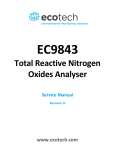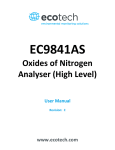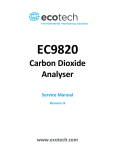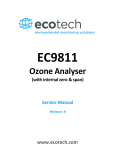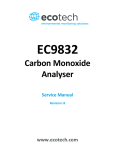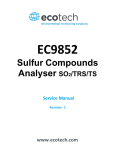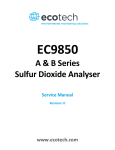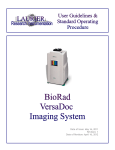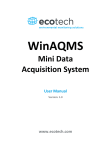Download EC9841AS Service Manual
Transcript
EC9841AS Oxides of Nitrogen Analyser (High Level) Service Manual Revision: C www.ecotech.com FRONT MATTER Table of Contents MANUAL HISTORY ....................................................................................................................................................3 SAFETY REQUIREMENTS ............................................................................................................................................4 SERVICE AND SPARE PARTS .......................................................................................................................................5 1. 0 INSTALLATION .................................................................................................................................................6 1.1 INITIAL CHECK ....................................................................................................................................................6 1.1.1 Remove the Top Cover ................................................................................................................................6 1.1.2 Service Switch .............................................................................................................................................7 1.1.3 Inspect the Components ..............................................................................................................................7 1.1.4 Reinsert Dislodged Boards .........................................................................................................................8 1.1.5 Cable Connections ......................................................................................................................................8 2. 0 THEORY OF OPERATION ...............................................................................................................................9 2.1 INSTRUMENT DESCRIPTION ................................................................................................................................10 2.1.1 Power/Microprocessor Module ................................................................................................................10 2.1.2 Sensor Module ..........................................................................................................................................13 2.2 OPERATION MODES ...........................................................................................................................................16 2.2.1 Startup Mode.............................................................................................................................................16 2.2.2 Measure Modes.........................................................................................................................................16 3. 0 MAINTENANCE ...............................................................................................................................................18 3.1 MAINTENANCE SCHEDULE .................................................................................................................................18 3.2 REPLACEABLE PARTS ........................................................................................................................................19 3.2.1 Expected Life Span of Consumables .........................................................................................................21 3.3 MAINTENANCE PROCEDURES .............................................................................................................................21 3.3.1 Check Particulate Filter............................................................................................................................22 3.3.2 Particulate Filter Replacement Procedure (A Series) ..............................................................................22 3.3.3 Clean Fan Filter .......................................................................................................................................23 3.3.4 Exhaust Scrubber ......................................................................................................................................24 3.3.5 DFU Replacement.....................................................................................................................................24 3.3.6 Sintered Filter Replacement......................................................................................................................24 3.3.7 PMT Desiccant Pack Replacement ...........................................................................................................26 3.3.8 PMT Cooler Replacement.........................................................................................................................27 3.3.9 Reaction Cell Cleaning .............................................................................................................................29 3.3.10 Pressure Transducer Handling...............................................................................................................31 3.3.11 Leak Test Procedure ...............................................................................................................................32 3.4 HIDDEN MENU ...................................................................................................................................................33 3.4.1 Pressure & Flow Calibration sub-menus .................................................................................................34 3.5 FLOW/PRESSURE CALIBRATION .........................................................................................................................35 3.5.1 Setup..........................................................................................................................................................35 3.5.2 Pressure Calibration.................................................................................................................................35 3.5.3 Flow Calibration.......................................................................................................................................38 3.6 PREPROCESSOR ID ENTRY .................................................................................................................................38 3.7 FIRMWARE UPDATE ...........................................................................................................................................39 4. 0 TROUBLESHOOTING.....................................................................................................................................42 4.1 DC POWER SUPPLY VOLTAGES .........................................................................................................................42 4.2 TROUBLESHOOTING THE EC9841AS ANALYZER ...............................................................................................42 4.2.1 Preprocessor Pots Menu...........................................................................................................................43 4.2.2 Valve Test Menu........................................................................................................................................43 4.2.3 Event Log ..................................................................................................................................................44 98417601-AS Rev. C 1 EC9841AS NOX ANALYZER SERVICE MANUAL 4.2.4 Instrument Status ......................................................................................................................................45 4.2.5 System Temperatures ................................................................................................................................46 4.2.6 System Faults ............................................................................................................................................46 4.3 TEST FUNCTIONS ...............................................................................................................................................47 4.3.1 Optic..........................................................................................................................................................48 4.3.2 Preamp......................................................................................................................................................48 4.3.3 Electric......................................................................................................................................................48 4.3.4 Use of Diagnostic Modes ..........................................................................................................................48 4.4 TROUBLESHOOTING GUIDE ................................................................................................................................49 INDEX .......................................................................................................................................................................... I 2 98417601-AS Rev. C FRONT MATTER Manual History This manual is a reconstruction of a previous manual used for the operation and service of the 9841AS. The original manual was: ML9841AS Service Manual, PN: 98415202, Rev. N, October 2001. The scope of this new manual covers the following analyzer: EC9841AS Nitrogen Oxides Analyzer, , PN: 98415200-100. This instrument is manufactured by Ecotech P/L in Australia and support the new (SMD) Microprocessor Board (Part number 98000063-4). This manual is current for firmware version 1.11 and above. This manual should only be used in conjunction with EC9841AS Nitrogen Oxides, Operation Manual PN: 98417600-AS Rev. C, May 2007. Ecotech Manual ID: Manual PN: Current Revision: Date Released: Description: MAN 0014 98417601-AS. C. May 2007. EC9841AS Nitrogen Oxides, Service Manual. Revision History Rev Date Summary Affected Pages A June 2005 New Release for new Microprocessor Board. Based on original manual. All C December 2006 Updated specifications, language and links within pdf manual created. All 98417601-AS Rev. C 3 EC9841AS NOX ANALYZER SERVICE MANUAL Safety Requirements To reduce risk of personal injury caused by electrical shock, follow all safety notices and warnings in this documentation. This equipment should always be used with a protective earth installed. The EC9841AS is compliant with the requirements of EN61010-1 A2:1995, Safety Requirements for Equipment for Measurement, Control, and Laboratory Use. If the equipment is used for purposes not specified by the manufacturer, the protection provided by this equipment may be impaired. Replacement of any part should only be carried out by qualified personnel, only using parts specified by the manufacturer. Always disconnect power source before removing or replacing any components. The Ozone Generator contains dangerous levels of voltage. Make sure the power is disconnected when opening the generator unit. If unfamiliar with the ozone generator refer to figure 8 in the service manual. This unit generates Ozone, for this reason, the exhaust pump must be connected through a charcoal scrubber to remove excess ozone. Surfaces marked with a “Caution, Hot Surface” (see internationally recognized symbols on page 4) sticker may get hot and deliver burns. Measure the temperature on the surface before making any contact with it. Equipment Rating 4 100-120/220-240V~ ±10% 50/60 Hz 250 VA max FUSE: 5/3.15A T 250V All wiring must be in accordance with local norms and be carried out by experienced personnel. 98417601-AS Rev. C FRONT MATTER Service and Spare Parts For world wide customer service & spare parts contact ECOTECH: 98417601-AS Rev. C Address: Ecotech Pty Ltd 1492 Ferntree Gully Rd Knoxfield Australia. VIC 3180 Phone: Fax: (+61) 1300 364 946 (+61) 1300 669 763 Email - Service: Email - Spare Parts: [email protected] [email protected] Web: www.ecotech.com.au 5 EC9841AS NOX ANALYZER SERVICE MANUAL 1.0 Installation 1.1 Initial Check Verify that the serial number label on the documentation and the serial number(s) on the analyzer match. Check to make certain your instrument arrived undamaged. If you find damage, report it as described in the preface, on the page titled Claims for Damaged Shipments and Shipping Discrepancies in the Operation manual. Analyzers are shipped ready to power up. Occasionally, however, rough handling during shipment causes dislodged PC boards, disconnected cables, or incorrectly positioned switches. Verify that your instrument is in operating condition by performing the following procedure. 1.1.1 Remove the Top Cover Grasp the front top corners of the front panel and pull forward. The panel will pop loose and pivot forward. See Figure 1. The top cover retaining hardware is then visible as shown in Figure 2. Use a screwdriver to unscrew the two captive screws. When the two captive screws are loosened, slide the cover backward about 4 inches and lift the top cover straight up. Figure 1. Opening the Front Panel 6 98417601-AS Rev C CHAPTER 1, INSTALLATION Figure 2. The Secondary Panel 1.1.2 Service Switch Opening the front panel allows a view of the secondary panel where four switches are visible. The position of the toggle switches for operating mode is: DC PowerON Pump Service ON IN The Reset switch is not a toggle switch and is only activated when pressed. It resets the microprocessor. When in the OUT position, the Service switch sets the OUT OF SERVICE bit in the 50-pin I/O interface and in the status word from the serial port. The OUT position has no other effect on the operation or validity of the data obtained from the analyzer. When the Service switch is set from OUT to IN, the instrument returns to the normal operating conditions. 1.1.3 Inspect the Components Verify that the components were not damaged in shipping. If any PC boards are dislodged or cables disconnected, follow the instructions below. 98417601-AS Rev. A 7 EC9841AS NOX ANALYZER SERVICE MANUAL 1.1.4 Reinsert Dislodged Boards The bottom edge of the boards must be held in place by the guides. The top of the boards must be attached to the metal bulkheads by the plastic or metal studs with spring tips. 1.1.5 Cable Connections The cable connectors and the board connectors must be matched securely in place for correct connection. The red indicator on each cable must be positioned at the arrowhead mark on the board connector. Make the connection by pressing the cable connector into the mating connector until a click is heard. Then, fold the retainers inward to secure the connection (see Figure 3). Figure 3. Cable Connections 8 98417601-AS Rev C CHAPTER 2, THEORY OF OPERATION 2.0 Theory of Operation The EC9841AS analyzer uses gas-phase chemilluminescence detection to perform continuous analysis of nitric oxide (NO), total oxides of nitrogen (NOX), and nitrogen dioxide (NO2). The EC9841AS design represents an advance in nitrogen oxides analysis technology achieved primarily by using adaptive microprocessor control of a single measurement channel. The instrument consists of a pneumatic system, an NO2-to-NO converter (molycon), a reaction cell, detector (PMT), and processing electronics. The analysis of nitrogen oxides by chemilluminescence is generally acknowledged to be the best direct measurement technique. The method is based on the luminescence from an activated molecular NO2 species produced by the reaction between NO and O3 in an evacuated chamber. The NO molecules react with ozone to form the activated species NO2* according to the reaction mechanism: NO + O 3 → NO 2 * + O 2 As the activated species NO2* reverts to a lower energy state, it emits broad-band radiation from 500 to 3000 nm, with a maximum intensity at approximately 1100 nm. Since one NO molecule is required to form one NO2* molecule, the intensity of the chemilluminescent reaction is directly proportional to the NO concentration in the sample. The PMT current is then directly proportional to the chemiluminescence intensity. In order to measure the zero offset of the instrument, a background measurement is performed every 70 seconds by diverting the sample flow from the reaction cell to the cell bypass line. This measurement is electronically subtracted from all subsequent measurements to achieve very stable measurements. The simplified flow diagram is illustrated in Figure 4 below. 98417601-AS Rev. A 9 EC9841AS NOX ANALYZER SERVICE MANUAL Figure 4. Flow Diagram The EC9800 analyzer family uses the advanced digital Kalman filter. This filter provides the best possible compromise between response time and noise reduction for the type of signal and noise present in ambient air analyzers and their application. The Ecotech implementation of the filter enhances the analyzer's measurement method by making the time constant variable, depending on the change rate of the measured value. If the signal rate is changing rapidly, the instrument is allowed to respond quickly. When the signal is steady, a long integration time is used to reduce noise. The system continuously analyzes the signal and uses the appropriate filtering time. Ecotech analyzers have passed USEPA equivalency testing using this advanced signal filtering method. 2.1 Instrument Description The instrument is designed in a modular format consisting of a power/ microprocessor module and a sensor module. The power/microprocessor module contains the power supply, voltage regulators, and the system microprocessor. The sensor module contains all components necessary to measure the pollutant gas. 2.1.1 Power/Microprocessor Module The power/microprocessor module can be described in three sections: the power supply, the voltage regulator, and the microprocessor. 10 98417601-AS Rev C CHAPTER 2, THEORY OF OPERATION 2.1.1.1 Power Supply The power supply is a self-contained unit housed in a steel case. It is designed to meet UL, VDE, CSA, and other regulatory requirements. It converts 99 to 264 VAC 50/60 Hz to 12 VDC power for distribution within the analyzer. The power supply also furnishes a 250 msec power extension in the event of power failure to allow the computer to store data before the power failure can affect it. 2.1.1.2 Voltage Regulator The voltage regulator board regulates and distributes the different voltages needed throughout the system: 12 VDC to +5 VDC for the digital circuitry and 12 VDC to ±10 v for analog circuitry. An additional +15 VDC supply is present to power the microprocessor display supplies and analog output circuits. The voltage regulator also furnishes a 300 msec power extension in the event of power failure to allow the computer to store data before the power failure can affect it. 2.1.1.3 Microprocessor The microprocessor board contains a battery backed clock/calendar and an onboard 16-bit microprocessor (MC68HC12) operating at 16 MHz. The microprocessor board is the control center for input and output apparatus such as the 2 inch by 4 inch liquid crystal display (LCD), keyboard switches, the serial ports, and the 50-pin I/O connector on the rear panel. The 50-pin I/O connector input accepts control lines from the rear panel and sends status and failure signals to solid state relay drivers. Support circuitry for the liquid crystal display includes a -20 V power supply and digitally adjusted potentiometers for contrast level. All analog voltages from the sensor assembly are digitized by the analog-todigital (A/D) converter for microprocessor use. Digital-to-analog (D/A) conversion of three channels is used to send 0 to 20 mA analog signals to the 50-pin I/O connector. The microprocessor has electrically erasable ROMs which store the operating program and internally logged data. Program upgrades can be easily made through the serial port. The Service and Reset switches are located on the front of the board and are accessible when the top is removed or when the front panel is opened. The microprocessor also has provisions for USB and optional TCIP connections through the rare panel. 98417601-AS Rev. A 11 EC9841AS NOX ANALYZER SERVICE MANUAL Figure 5. System Block Diagram Figure 6. Major Components 12 98417601-AS Rev C CHAPTER 2, THEORY OF OPERATION 2.1.2 Sensor Module The sensor module comprises three areas of description: pneumatics, optics, and electronics. 2.1.2.1 Pneumatics The pneumatic system continuously supplies sample air to the reaction cell at a constant rate, allowing the sample to be measured before exiting the analyzer. See Figure 7 for the pneumatic diagram. The pump pulls a strong vacuum that draws sample air into the inlet and through the particulate filter. The sample flows both directly to the valve manifold (NO port) and through a sample delay coil and the molycon to the valve manifold (NOx port). Within the valve manifold the sample then flows through the critical orifice which maintains constant flow and strong vacuum in the reaction cell. The sample is selected to either come from the NO port or from the NOx port to the reaction cell via the sample switching valves. Sample then flows to the reaction cell for measurement and out to the external exhaust scrubber and pump. The EC9841AS performs a dynamic auto-zero of the instrument, by diverting the sample past the reaction cell to the cell bypass line. This results in a background measurement of the remaining reaction signal. 98417601-AS Rev. A Particulate Filter. The particulate filter is designed to remove particles larger than 5 microns and to expose the sample to only nonreactive materials of Kynar, Teflon, and Viton. The filtering agent is a 47 mm diameter, 5 micron filter. 13 EC9841AS NOX ANALYZER SERVICE MANUAL Figure 7. Pneumatic Diagram 14 Delay Loop: The delay volume loop allows the analyzer to measure NO and NOx from the same physical sample. As sample is drawn directly into the reaction cell for NO, it is also drawn into the delay loop upstream of the molycon. This sample will remain resident in this loop until the NOx measurement cycle, where the sample will be pulled from this loop, through the molycon, and into the reaction cell for measurement. This helps minimize artifact anomalies from dissimilar measurement samples. Molycon Converter. The EC9841AS analyzer uses a molybdenum converter for reducing NO2 to NO. Molybdenum reacts with NO2 at near 315° C to form molybdenum oxide and NO. At this temperature, other nitrogen compounds such as ammonia are not oxidized to NO. Valve Manifold. The valve manifold controls all of the pneumatic switching of the NO and NOX gas samples for the measurement and background cycles and the sample and bypass flow control orifices. The manifold also contains a pressure transducer and pressure PCA to support the transducers. As the critical orifices and the pressure transducer are temperature-sensitive, the valve manifold is temperature-controlled. 98417601-AS Rev C CHAPTER 2, THEORY OF OPERATION Pressure Transducers. Two pressure transducers are present in the EC9841AS. One is in the manifold which measures the pressure upstream of the critical orifices (ambient pressure). The other transducer is located in the reaction cell downstream of the critical orifices (gas pressure). Sample flow rate is calculated by measuring the upstream (ambient) pressure of the critical sample orifice. Pump. The external pump pulls a strong vacuum to maintain constant flow and optimum instrument measurement. The nature of the chemilluminescent reaction requires a strong vacuum be present in the reaction cell for satisfactory measurement. 2.1.2.2 Optics Chemilluminescent reaction between NO and O3 emits broad-band radiation. This radiation is passed through the optic filter to the photomultiplier tube (PMT). The PMT detects the radiation and converts it to a current which is directly proportional to the chemilluminescent intensity. Reaction Cell. The cell is designed to optimize signal-to-noise ratio. Its size, gas mixing scheme, and shape are optimized specifically for the side-on-PMT. The reaction cell is heated and controlled to approximately 50° C. The reaction cell also contains the ozone flow orifice and the pressure transducer which measures cell pressure. Optical Bandpass Filter. The colored glass optical filter limits the light reaching the PMT to the frequency of interest for the NO reaction. Photomultiplier Tube (PMT). The cooled PMT detects an amount of light proportional to the concentration of NO present in the measurement cell. The PMT is connected to an integrated high voltage power supply (HVPS)/preamp. 2.1.2.3 Electronics 98417601-AS Rev. A Preprocessor. The preprocessor contains circuitry to amplify low level DC from the photomultiplier (PMT) preamp, a PMT high voltage control, a thermal electric (TE) cooler control circuit, two heater control circuits (Rx cell and molycon), miscellaneous logic to generate test signals and control the ozone generator. The DC circuitry consists of a DC amplifier and signal conditioning circuit. The controls include an input potentiometer to set the input gain of the circuit and a variable gain amplifier to maximize the dynamic range of the measurement channel, all under control of the microprocessor. 15 EC9841AS NOX ANALYZER SERVICE MANUAL The TE cooler circuit controls the PMT to 10° C, while heater circuits control the reaction cell to 50° C and the molycon to 315° C. Test signals are generated for built in diagnostics. The control for the ozone generator is a pass-through signal from the microprocessor. 2.2 Operation Modes The analyzer operates in a number of different measurement modes. These modes include startup, measurement, and auto-zero modes. Following is a description of each of the operating modes. 2.2.1 Startup Mode When the instrument is initially powered up, several components in the instrument are allowed to warm up prior to operation. During this time data is reported but should not be considered valid until the START-UP SEQUENCE ACTIVE message is no longer displayed. In addition the ozonator will not turn on until flow is sensed and converter temperature is above 250° C. This process typically requires about 60 minutes. 2.2.1.1 Quick-Start Routine If the analyzer power is removed for less than two minutes, the full automatic startup routine is replaced by a quick start routine. The analyzer is returned to its last known operating parameters and normal operation is immediately restored. This allows the analyzer to rapidly return to measurement mode and keeps data loss to a minimum. If power is lost for greater than two minutes, a full automatic restart is performed. 2.2.2 Measure Modes The EC9841AS is a continuous measurement stream-switch device. It is constantly switching the measurement stream between NO and NOx channels at six second intervals. In addition approximately every 120 seconds the auto-zero (background) routine is performed. The current measurement channel can be observed on the main display. The following modes will be displayed: 16 98417601-AS Rev C CHAPTER 2, THEORY OF OPERATION NO SAMPLE FILL CELL FILLING WITH NO SAMPLE NO SAMPLE MEASURE NO MEASUREMENT IN PROCESS NOX SAMPLE FILL CELL FILLING WITH NOX SAMPLE NOX SAMPLE MEASURE NOX MEASUREMENT IN PROCESS BACKGROUND FILL CELL PURGING SAMPLE FOR AUTO-ZERO BACKGROUND MEASURE AUTO-ZERO MEASUREMENT IN PROCESS BACKGROUND PURGE CELL PURGING ZERO SAMPLE A full measurement cycle consists of both the NO and NOx measurement routines. After each full measurement cycle the two resultant measurements are processed to determine NO and NOx concentrations, which are then compared to determine the raw NO2 concentration. The background cycle allows for an automatic zero correction to eliminate PMT dark current and cell contamination offsets from the PMT. During background the sample is switched past the reaction cell, and only O3 is allowed to enter the cell. The resultant reaction level is measured and subtracted from subsequent NO and NOx calculations. 2.2.2.1 Zero Zero measure allows the sample to be switched to a zero air source either through the EZS valves or from the IZS module. Processing of the signal is identical to measurement processing; the only difference is the source of the sample stream. 2.2.2.2 Span Span measure allows the sample to be switched to a span gas source either through the EZS valves or from the IZS module. Processing of the signal is identical to measurement processing; the only difference is the source of the sample stream. 2.2.2.3 AZS Cycle The analyzer can be placed in an AZS cycle mode where the sample stream is automatically switched to zero, then span, then back to sample. For further information on the AZS cycles, refer to the EC9841AS Operation Manual. 98417601-AS Rev. A 17 EC9841AS NOX ANALYZER SERVICE MANUAL 3.0 Maintenance 3.1 Maintenance Schedule The following outlines a periodic maintenance schedule for the EC9841AS analyzer. This schedule is based on experience under normal operating conditions, and may need to be modified to suit specific operating conditions. It is recommended that this schedule be followed in order to maintain reliable, longterm operation of the analyzer. Interval1 Item Procedure Section Weekly Inlet Particulate Filter Check/Replace Service Manual:- 3.3.1 Event Log / System Faults Check Service Manual:- 4.2.3 & 4.2.6 Precision Check Check Operation Manual:- 2.4 Fan Filter Check/Clean Service Manual:- 3.3.3 Zero / Span Calibration Perform Operation Manual:- 2.4 Clock Check Operation Manual:-2.3.3 Instrument Status Check Service Manual:- 4.2.4 Converter Efficiency Check Monthly 3 Monthly 6 Monthly 1 Year 2 Year Operation Manual:-3.8 2 PMT Desiccant Packs Replace Service Manual:- 3.3.7 Exhaust Scrubbers Recharge Service Manual:- 3.3.4 Multi-point Calibration Perform Operation Manual:- 3.2 DFU Filter Replace Service Manual:- 3.3.5 Sintered Filter Replace Service Manual:- 3.3.6 Leak Check Perform Service Manual:- 3.3.11 Flow Calibration Check / Calibrate Service Manual:- 3.5 Clean Reaction Cell Clean Service Manual:- 3.3.9 1 Suggested intervals for normal operation and actual intervals will vary depending upon application. The user can refer to this table as a guideline, but should develop a maintenance schedule to suit their specific requirements. 2 Humid conditions nay necessitate more frequent replacement. 18 98417601-AS Rev C CHAPTER 3, MAINTENANCE 3.2 Replaceable Parts EC9841AS Analyzer Spare Parts Requirements Description Part Number Filter, sintered (3 required) 002-024900 1 Filter unit, disposable 036-040180 1 O-ring, orifice and filter (3 required) 25000419-3 1 Desiccant, 5 gram pack (4 required) 26000260 1 Charcoal, activated, 2 pound bulk container 850-056500 1 Filter element, 5 micron, consumable (50 each) 98000098-1 1 Molycon assembly, NO2 to NO converter 98415207 2 O-ring, desiccant access cap 25000422 3 O-ring, reaction cell housing 25000423 3 O-ring, reaction cell optical filter 25000426 3 O-ring, manifold plug 25000447-008 3 Extraction tool, minifit connectors 29000141-2 3 Tube, side-on, photomultiplier 57000010 3 Orifice, 4 mil 844-012600 3 Orifice, 8 mil 844-012602 3 Pump, external, 115V/60 Hz 884-017300 3 Pump, external, 100V/50 Hz 884-017301 3 Pump, external, 230V/50 Hz 884-017302 3 Pump, external, 110V/50 Hz 884-017303 3 Thermistor assembly 885-071600 3 PCA, Voltage Regulator 98000056 3 Display/switch assembly 98000057SP 3 PCA, 50-Pin I/O 98000066-2 3 PCA, Microprocessor (SMD) 98000063-4 3 PCA USB Board Assembly 98007502 3 Power supply, 115/230 VAC to 12 VDC 98000142 3 Service kit, pump 98000242 3 Filter, optical, reaction cell 98410012 3 PCA, Preprocessor 98410033-2 3 Heater/thermistor assembly, 12-inch 98410070-2 3 Ozone generator and housing assembly 98410121-2 3 98417601-AS Rev. A Level 19 EC9841AS NOX ANALYZER SERVICE MANUAL EC9841AS Analyzer Spare Parts Requirements Description Part Number Level PCA, Valve Manifold Pressure/Temperature 98412007SP 3 Valve manifold assembly 98412021SP 3 HVPS and preamplifier assembly, photomultiplier 98412028-2-SP 3 Cooler, thermoelectric 98412028-3-SP 3 Thermistor assembly 98412028-4-SP 3 Transducer assembly, pressure 98412033SP 3 Dryer assembly, PermaPure 98412046 3 Level 1: General maintenance supplies and expendables such as filters, O-rings, lamps, etc. Level 2: Critical items that are known from experience to have a higher failure rate, such as pumps, heaters, converters, valves, and circuit boards. Level 3: Other miscellaneous items not included in Level 1 or 2. This level includes other spare parts that are not expected to fail over a given time frame. Components marked with shading are essential components which need to be kept on hand at all times. EC9841AS Analyzer Spare Parts Requirements Options and Accessories 20 Description Part Number Pump, external, 115V/60 Hz, 4 slpm at 20 inches Hg 884-017300 Pump, external, 110V/50 Hz, 4 slpm at 20 inches Hg 884-017301 Pump, external, 230V/50 Hz, 4 slpm at 20 inches Hg 884-017302 Pump, external, 110V/50 Hz, 4 slpm at 20 inches Hg 884-017303 Rack mount kit with slides 98000036-2 PCA, 50-Pin I/O 98000066-2 Battery power option, 12 VDC 98000115 Filter, particulate, sample inlet, 5 micron 98000210-1 Filter kit, particulate, sample inlet, 5 micron 98000211-1 50-pin connector and shell kit 98000235-1 Valve manifold kit, external zero/span (EZS) 98300087 Scrubber, charcoal 98415105-7 EC9841AS Operation Manual 98417600 EC9841AS Service Manual 98417601 98417601-AS Rev C CHAPTER 3, MAINTENANCE EC9841AS Analyzer Spare Parts Requirements Options and Accessories Description Part Number Manifold maintenance kit 98412021-KIT2 Reaction cell maintenance kit 98412027-KIT2 3.2.1 Expected Life Span of Consumables Component Minimum Typical Molycon 6 months* 1 to 2 years 3.3 Maintenance Procedures Following is a list of routine maintenance procedures which may be required through the life of the analyzer. Recommended equipment to perform maintenance: 98417601-AS Rev. A Toolbox Oscilloscope Digital multimeter (DMM) Computer or remote data terminal and connection cable for RS232 communication Pressure transducer (absolute) and connection tubing, calibrated in torr Flowmeter (2 slpm nominal) Wire strippers Soldering iron Minifit extraction tool Orifice removal tool Assortment of 1/4” and 1/8” tubing and fittings Test zero air source Test span gas source Leak tester. 21 EC9841AS NOX ANALYZER SERVICE MANUAL Figure 8. Routine Maintenance Components 3.3.1 Check Particulate Filter The inlet filter prevents particulates from entering the pneumatic components of the EC9841AS. Contamination of the filter can result in degraded performance of the EC9841AS, including slow response time, erroneous readings, temperature drift and various other problems. Several factors affect the filter replacement schedule. In the springtime, for example, the filter might accumulate pollens and dust. Man-made environmental changes such as construction dust might indicate more frequent change, or a climate where dry, dusty conditions are normal might dictate more frequent filter replacement than climates with few natural pollutants. Determining the schedule for changing the filter is best developed by monitoring the filter at weekly intervals for the first few months, then adapting the schedule to fit the specific site. 3.3.2 Particulate Filter Replacement Procedure (A Series) Use Figure 9 as reference when performing the filter replacement procedure. 22 98417601-AS Rev C CHAPTER 3, MAINTENANCE Figure 9. Particulate Filter Replacement 1. Open the front panel to access the service switches and particulate filter. Disconnect the external pump. 2. Completely unthread the filter cap by turning it counterclockwise. 3. Pull the filter plunger out of the body, carefully resting it in a secure place. The O-ring and filter membrane are now exposed inside the filter body. 4. Remove, inspect, and wipe down the O-ring. Replace the O-ring only if damaged. 5. Remove, discard, and replace the old filter membrane. 6. Reinstall the O-ring over the new membrane, reinstall the plunger, and handthread the cap back into place by turning it clockwise. Do not use tools. 7. Return the Pump to ON. 8. Close the front panel. 3.3.3 Clean Fan Filter The fan filter is located on the rear of the analyzer. If this filter becomes contaminated with dust and dirt, it may affect the cooling capacity of the analyzer. The fan screen should be cleaned by removing it from the analyzer and blowing it out with compressed air, or by cleaning it with mild soapy water and air drying. 98417601-AS Rev. A 23 EC9841AS NOX ANALYZER SERVICE MANUAL 3.3.4 Exhaust Scrubber The optional exhaust scrubber is essential to the reliability of the pump. If the scrubber material expires it will allow O3 to reach the pump which will severely damage the seals of the pump. The material in the scrubber should be replaced periodically to ensure the longevity of the pump. Warning After removal of power from the EC9841AS, the exhaust should be maintained for approximately 15 minutes to purge the exhaust of ozone and prevent possible combustion of the charcoal. 3.3.5 DFU Replacement The zero air entering the permapure drier is filtered by a disposable filtration unit (DFU) to prevent contamination of the pneumatics and Rx cell. Failure of the DFU could result in loss of dry air to the O3 generator, damaging the generator. The DFU is located inside the rear corner of the sensor module. To replace the filter: Warning After removal of power from the EC9841AS, the exhaust should be maintained for approximately 15 minutes to purge the exhaust of ozone and prevent possible combustion of the charcoal. 1. Turn off the analyzer and turn off the pump. 2. Remove and retain the Kynar nut from the end of the DFU. 3. Remove and replace the DFU, ensuring that direction of flow is correct (from rear to front of analyzer). 4. Reinstall the Kynar nut, ensuring that the ferrules are properly installed in the nuts. 5. Turn on the pump. 3.3.6 Sintered Filter Replacement The sintered filter is used as a final filter to prevent contamination and blockage of the sample orifice. If the filter becomes plugged, it will result in loss of sample flow through the analyzer. Typically, replacement of the sintered filter alone will be sufficient to maintain operation, but occasionally the orifices should be checked and cleaned to ensure proper operation. 24 98417601-AS Rev C CHAPTER 3, MAINTENANCE Warning After removal of power from the EC9841AS, the exhaust should be maintained for approximately 15 minutes to purge the exhaust of ozone and prevent possible combustion of the charcoal. Caution Take extreme care not to damage the pressure transducer assemblies on top of the reaction cell and on the side of the valve manifold. 1. Turn off the analyzer and disconnect the pump. 2. Remove the four screws securing the pressure PCA to the valve manifold and disconnect and remove the PCA. Refer to Figure 10. 3. Disconnect the electrical and pneumatic fittings from the manifold assembly, loosen the captive screws securing the manifold to the standoffs, and remove the manifold from the analyzer. It may be helpful to mark the pneumatic fittings prior to removal to ensure they are reconnected to the proper port. 4. Refer to Figure 10 for sintered filter locations in the manifold. Replace the sintered filters. If desired the orifices may be replaced, cleaned with alcohol or cleaned in an ultrasonic bath. 5. Reassemble the manifold assembly in reverse order of the above steps. Figure 10. Sintered Filter/Orifice Removal 98417601-AS Rev. A 25 EC9841AS NOX ANALYZER SERVICE MANUAL 3.3.7 PMT Desiccant Pack Replacement The PMT housing contains two desiccant packs to prevent condensation on the cooled PMT housing. If the desiccant expires it will result in corrosion of the PMT housing and premature cooler failure. It is recommended that the desiccant bags be changed at least annually. If moisture is detected inside the housing or the desiccant packs are saturated, the interval should be reduced. To change the desiccant packs, perform the following: Warning After removal of power from the EC9841AS, the exhaust should be maintained for approximately 15 minutes to purge the exhaust of ozone and prevent possible combustion of the charcoal. Caution Because the PMT is extremely sensitive to light, it is essential that before opening the PMT assembly to make sure that the analyzer is switched off. In addition, even when the analyzer is switched off is very important to cover the PMT at all times so that no direct light reaches its window. 1. Turn the analyzer off and disconnect power. 2. Using a Phillips head screwdriver, remove the desiccant pack access cap from the PMT housing. Refer to Figure 8. 3. Remove the old desiccant packs and replace with new. Do not attempt to dry and reuse the old packs. 4. Inspect the inside of the PMT housing (by touch or with an inspection mirror) to check for moisture inside the housing. If moisture is detected inside the housing the desiccant pack replacement interval should be decreased. 5. Reinstall the desiccant cap by gently twisting and pressing the cap back into the PMT housing. It may help to apply a small amount of lubricant to the O-ring on the desiccant cap. Secure with two screws. Caution Do not attempt to insert the desiccant cap into the PMT housing by using the screws to pull the cap into place. This will damage the PMT housing. 6. 26 Reconnect power and restart the analyzer. 98417601-AS Rev C CHAPTER 3, MAINTENANCE 3.3.8 PMT Cooler Replacement Warning After removal of power from the EC9841AS, the exhaust should be maintained for approximately 15 minutes to purge the exhaust of ozone and prevent possible combustion of the charcoal. Caution Because the PMT is extremely sensitive to light, it is essential that before opening the PMT assembly to make sure that the analyzer is switched off. In addition, even when the analyzer is switched off is very important to cover the PMT at all times so that no direct light reaches its window. 1. Turn off analyzer power and the pump. 2. Remove the Rx cell/PMT housing assembly from the analyzer. 3. Remove the desiccant access cap and disconnect the electrical connector. 4. Remove the 12 screws that secure the PMT housing cover to the heatsink and lift the cover off the heatsink. It may be necessary to loosen the crossbar or mounting bracket to remove the PMT housing cover. 5. Disconnect the HVPS/preamp from the PMT and remove the PMT from its housing. Refer to Figure 11. Important Note the orientation of the red and black cooler wires as they relate to the PMT housing/heatsink. The new cooler must be installed in the same way. 6. From the underside of the heatsink, remove the two screws that secure the PMT cold block to the heatsink and remove the cold block. Refer to Figure 11. 7. Remove the cooler from the heatsink and disconnect the cooler from the electrical connector. Note If corrosion or moisture is detected inside the PMT housing assembly, reduce the desiccant replacement interval (replace the desiccant more often). 98417601-AS Rev. A 27 EC9841AS NOX ANALYZER SERVICE MANUAL 8. Clean the cooler facings of the heatsink and PMT cold block and recoat with a thin layer of heatsink compound (Dow Corning 340 or equivalent). 9. Install the new cooler in place on the PMT housing, being careful to align it in the notch on the PMT cold block. Ensure the orientation of the red/black wires on the cooler (when viewed from the wire side of the cooler) are red on the right and black on the left. 10. Place the PMT cold block and cooler on the heatsink and secure with the screws from the underside of the heatsink. Ensure the shoulder washers and neoprene washers are properly in place around the screws. Caution Alternately tighten each of the screws securing the PMT cold block to the heatsink approximately 1/4 turn until the PMT housing and heatsink are secured flush with the cooler face and the screws are snug. Do not over tighten. 11. Connect the cooler wires to the electrical connector, red wire to pin 13 and black wire to pin 12. 12. Reinstall the PMT housing cover, ensuring that the O-ring on the base of the cover remains in place. 13. Install two new desiccant packs in the PMT housing. 14. Reconnect the desiccant access cap electrical connector and reinstall the access cap. Caution Do not attempt to install the desiccant cap into the PMT housing by using the screws to pull the cap into place. This will damage the PMT housing. A small amount of lubricant on the desiccant cap O-ring will facilitate its installation. 15. Reassemble the Rx cell/PMT housing and reinstall in the analyzer. 28 98417601-AS Rev C CHAPTER 3, MAINTENANCE Figure 11. Cooler Replacement 3.3.9 Reaction Cell Cleaning As O3 reacts with the contaminants in the air it will begin to deposit a film on the walls and optical filter within the cell. This will result in decreased sensitivity of the analyzer and increase the gain required to read NO. The reaction cell should be cleaned periodically to remove deposits and restore sensitivity. Caution Take extreme care not to damage the pressure transducer assembly on top of the reaction cell. 98417601-AS Rev. A 29 EC9841AS NOX ANALYZER SERVICE MANUAL Warning After removal of power from the EC9841AS, the exhaust should be maintained for approximately 15 minutes to purge the exhaust of ozone and prevent possible combustion of the charcoal. 1. Turn off the analyzer and disconnect the pump. 2. Disconnect the electrical and pneumatic fittings from the reaction cell, remove the four screws that secure the cell to the PMT housing, and remove the reaction cell from the PMT housing. 3. Refer to Figure 12 and remove the optical filter from the cell. 4. Clean the filter and the inside of the cell with high purity isopropyl alcohol and reassemble the cell. 5. Refer to Figure 12 and remove and replace the sintered filter from under the O3 inlet fitting. Be sure to use new O-rings. If desired the orifice can be removed and cleaned or replaced. 6. Reassemble the reaction cell in reverse order of the above steps. 7. Recalibrate the analyzer (refer to the EC9841AS Operation Manual). Figure 12. Reaction Cell Cleaning 30 98417601-AS Rev C CHAPTER 3, MAINTENANCE 3.3.10 Pressure Transducer Handling The pressure transducers used in the EC9841AS require careful handling. The following precautions should be taken when removing or installing the transducers: Figure 13. Pressure Transducer Replacement 1. Never touch the sensing face of the transducer (the recessed face opposite the cable connection). 2. Never remove the transducers by pulling on the plastic bodies. Always grasp the transducers by the metal ring at the base of the plastic housing. 3. Remove and reinstall the transducers by gently twisting them in or out of their mounting sockets. Do not force them in or out. 4. Do not place excess force on the electrical cable’s connection to the transducer. 98417601-AS Rev. A 31 EC9841AS NOX ANALYZER SERVICE MANUAL 5. After a transducer is replaced, the pressure PCA should be recalibrated. Refer to section 3.5 3.3.11 Leak Test Procedure This is a test for the pneumatic system of the instrument. The display readings will indicate whether the system is leaking or not. Note This procedure applies only to the instrument. It does not include the EZS valve option. The option, if included in the instrument, must be disabled to perform this test. 1. Enter the TEST MENU, select the OUTPUT TEST MENU, then select VALVE TEST MENU; from these items pick VALVE SEQUENCING and set to OFF. 2. Plug the Inlet port on the rear panel and the DFU filter inlet inside the instrument. 3. Enter the INSTRUMENT STATUS screen. Both GAS PRESSURE and AMBIENT PRESSURE should drop to approximately 50% of the normal GAS PRESSURE reading. Note If the readings do not drop to within 10 torr of each other, there is probably a leak. The pneumatic diagram in Figure 7 and the VALVE TEST MENU can be used to isolate portions of the pneumatic system and possibly isolate the leak. 4. Return to the OUTPUT TEST MENU, choose VALVE TEST MENU, and select VALVE SEQUENCING: ON. 5. Press <Exit> and unplug the instrument inlet port and the DFU filter inlet (inside the instrument). If a leak is detected, attempt to isolate the leak by using the VALVE TEST MENU and the pneumatic diagram to select and close off different sections of the analyzer. The actual flow through the analyzer should be checked by turning on the exhaust pump and connecting a Flowmeter to the Measure inlet (ensure that the analyzer is in SAMPLE MEASURE). Actual flow through the analyzer should be approximately 0.62 slpm. If flow is too low, perform the sintered filter 32 98417601-AS Rev C CHAPTER 3, MAINTENANCE replacement procedure in section 3.3.6. If flow is too high, there is probably a leak around the sintered filter or orifice. 3.4 Hidden Menu The new software features of the Ecotech Microprocessor board (SMD version) provide provisions for a hidden menu. This enables the experienced user to access menus for maintenance purposes. These menus eliminate the need for a portable computer to perform flow & pressure calibrations. To access the hidden menu, simultaneously press three keys on the front panel from the primary screen as follows: Up arrow (¿), <Pg Up> and Enter> (↵) The following menu will be displayed: HIDDEN MENU SERIES S ANALYZER TYPE 9841 SUB TYPE STANDARD FLOW BLOCK TYPE ISO GAS NAME ___ PRESSURE CALIBRATION MENU FLOW CALIBRATION MENU Figure 14. Hidden Menu SERIES Allows the user to choose the correct series of analyzer. The options are A, B & S. The selection must reflect the Hardware to which it is being installed. i.e. for a 9841AS analyzer, it must be set to S in order to operate correctly. The S option is reserved for special system software. ANALYSER TYPE Allows the user to choose the correct analyzer type. The options are 9810, 9811, 9812, 9820, 9830, 9841, 9842 & 9850. The selection must reflect the Hardware to which it is being installed. i.e. for an EC9841AS analyzer, it must be set to 9841 in order to operate correctly. The analyzer type will default to ???? if the device type has not been set or cannot be read from the preprocessor board. SUB TYPE Allows the user to set the correct Hardware options for this analyzer. The options for the EC9841AS are: STANDARD, TRACE & HIGH LVL. 98417601-AS Rev. A 33 EC9841AS NOX ANALYZER SERVICE MANUAL GAS NAME Allows the user to set a 3 character name for the primary gas name (NO). The name entered here will be used to replace the primary gas name (NO) in all screens. If the first character is a space then NO will be used as a gas name. FLOW BLOCK TYPE Displays the type of flow block installed. If the flow block is not connected or calibrated, then no type will be displayed. For all EC9841 series analyzers, the flow blocks type should be set to ISO. 3.4.1 Pressure & Flow Calibration sub-menus The pressure and flow calibration menus allow the user to manually calibrate the pressure transducers and calibrate the flow of the flow controllers. The contents of the pressure and flow calibration menus are described below. CRITICAL ORIFICE Designated flow rate of the critical orifice installed in the flow/pressure assembly. For the 9841AS, this should be set to 0.64 unless otherwise specified. PRESSURE 1 HIGH Pressure entered during ambient calibration. PRESSURE 1 LOW Pressure entered during low pressure calibration. VALVE SEQUENCING Turn the valve sequencing on or off. Same as in the Valve Test Menu. When turned off, the appropriate valve sequence will set ready for pressure calibration. AMBIENT PRESSURE Current pressure measured from the flow block. GAS PRESSURE Current pressure measured from the flow block. GAS FLOW Current gas flow measured from the flow block. Figure 15 displays the flow calibration menu for the 9841AS analyzer. 34 98417601-AS Rev C CHAPTER 3, MAINTENANCE FLOW CALIBRATION MENU FLOW BLOCK TYPE CRITICAL ORIFICE PRESSURE 1 HIGH PRESSURE 1 LOW ISO 0.640 743.0 TORR 250.0 TORR VALVE SEQUENCING ON AMBIENT PRESSURE GAS PRESSURE GAS FLOW 750.0 TORR 250.0 TORR 0.640 SLPM Figure 15. Flow and Pressure Calibration Menu combined 3.5 Flow/Pressure Calibration The pressure and flow calibrations should be performed whenever a flow or pressure reading becomes suspect, when a transducer is replaced, or can be performed as an annual maintenance item. This procedure recalibrates both pressure transducers. 3.5.1 Setup The following equipment is required: • • • Pressure transducer (absolute); calibrated in torr. Flowmeter, 1 slpm nominal ¼” fitting with hose to suit pressure transducer. 3.5.2 Pressure Calibration Note The EC9841AS analyzer should be left running for at least one hour with the pump switched on before this procedure is attempted. This will allow the valve manifold temperature to stabilize to 50oC. Warning After removal of power from the EC9841AS, the exhaust should be maintained for approximately 15 minutes to purge the exhaust of ozone and prevent possible combustion of the charcoal. 98417601-AS Rev. A 35 EC9841AS NOX ANALYZER SERVICE MANUAL PRESSURE CALIBRATION MENU PRESSURE 1 HIGH PRESSURE 1 LOW 743.0 TORR 250.0 TORR VALVE SEQUENCING ON AMBIENT PRESSURE GAS PRESSURE GAS FLOW 750.0 TORR 250.0 TORR 1.000 SLPM Figure 16. Pressure Calibration Menu for ISO Flow Block 1. From the TEST MENU select OZONATOR: OFF. 2. After 15 minutes turn off the pump. 3. From the HIDDEN MENU, set the FLOW BLOCK TYPE TO ISO, and press Enter> (↵). 4. Press Reset on the analyzer secondary panel. 5. Disconnect the Teflon line from the O3 generator to the measurement cell and connect a calibrated pressure transducer to this port on the measurement cell (as shown in Figure 17). 6. From the HIDDEN MENU, select the PRESSURE CALIBRATION MENU. The menu of Figure 16 should be displayed. 7. Allow 30 seconds for the pressure reading to stabilize to ambient pressure on both the calibrated pressure transducer and the analyzer. This reading (in TORR) should be the ambient pressure. Set this value as PRESSURE 1 HIGH in the PRESSURE CALIBRATION MENU and press Enter> (↵). Note To convert from millibar to TORR, multiply the pressure by 0.75. 8. Connect the pump to the exhaust port and turn on the pump. 9. From the PRESSURE CALIBRATION MENU set the VALVE SEQUENCING OFF and press Enter> (↵). 36 98417601-AS Rev C CHAPTER 3, MAINTENANCE 10. Allow the pump to evacuate the cell and the pressure reading to stabilize. This reading should be low (typically 100 to 200 torr), and is dependent upon the capacity of the pump. This reading should be the gas pressure. Set this value as PRESSURE 1 LOW in the PRESSURE CALIBRATION MENU and press Enter> (↵). 11. Disconnect the pressure transducer from the measurement cell inlet and reconnect the O3 inlet tubing. 12. Press Reset on the analyzer secondary panel. 13. From the TEST MENU select OZONATOR: ON. The flow calibration must now be completed. Figure 17. Pressure Calibration 98417601-AS Rev. A 37 EC9841AS NOX ANALYZER SERVICE MANUAL 3.5.3 Flow Calibration 1. From the HIDDEN MENU, select the FLOW CALIBRATION MENU. The menu of Figure 18 should be displayed. FLOW CALIBRATION MENU CRITICAL ORIFICE 0.640 VALVE SEQUENCING ON AMBIENT PRESSURE GAS PRESSURE GAS FLOW 750.0 TORR 250.0 TORR 0.640 SLPM Figure 18. Flow Calibration Menu for ISO flow block 2. Set the CRITICAL ORIFICE to 0.640 and press Enter> (↵). 3. Press Reset on the analyzer secondary panel. 4. The actual flow should now be checked by turning on the pump and connecting a flow meter to the sample inlet of the analyzer. The flow should read approximately 0.64 slpm. If the flow is too low, perform the sintered filter/orifice replacement procedure. If flow is too high, there is probably a leak. 3.6 Preprocessor ID Entry This procedure is only required if the microprocessor is not reading the device ID from the preprocessor board, or if the preprocessor board has been replaced. 1. From the HIDDN MENU set the SERIES to A or B depending on which analyzer it is. Then press Enter> (↵). 2. Set the ANALYSER TYPE to 9841AS and press Enter> (↵). 3. Press Reset on the analyzer secondary panel. The display should now display 9841AS NOX ANALYZER. 4. You may need to erase memory after this procedure to avoid any problems. This completes the analyzer device type programming. 38 98417601-AS Rev C CHAPTER 3, MAINTENANCE 3.7 Firmware Update As improvements are made to the EC9800 series analyzers, these can be easily passed on to the user by updating the firmware (software operating within the Microprocessor board). To update your EC9800 Analyzer, download the Firmware Updater Software. Install this software on a Windows based computer with a COM port. To do this, run the downloaded file 'setup.exe' by double clicking on it, then follow the installation screens to install. Next, download the required software version for your 9800 analyzer from those listed at the bottom of this page (e.g. V1.00.0002), by right clicking on the link, and choosing 'Save Target As', and saving the .sx file on your computer. You will need to select save as type 'All Files' in the download window. To update the firmware on the analyzer: 1. Run 'Firmware Updater' from the 'Start - Programs - Ecotech - Firmware Updater' menu. 2. Connect the 9800 analyzer to the computer using a standard serial cable (you can connect to either the Multidrop port on the back of the analyzer, or the service port on the front of the analyzer). 3. Select 'Serial Port' and the COM Port on the computer from those listed on the Firmware Update screen. Figure 19 Firmware Update communication settings screenshot 98417601-AS Rev. A 39 EC9841AS NOX ANALYZER SERVICE MANUAL 4. Click Next 5. Enter the full path and file name of the firmware (.sx) file you downloaded. e.g. - C:\TEMP\V1.03.0001.SX assuming the file was saved to C:\TEMP. Figure 20. Firmware Update firmware selection screenshot 6. Click Next 7. Tick the boxes as shown in the figure below. Figure 21. Firmware Update operations screenshot 8. 40 Ensure the analyzer is switched off using the switch under the front panel. 98417601-AS Rev C CHAPTER 3, MAINTENANCE 9. Click 'Start'. 10. Switch the analyzer on. 11. The Firmware Updater window will show each step as the firmware is uploaded. DO NOT turn the analyzer off until the 'Close' button is enabled as shown below, and the Analyzer is operating as usual again. Figure 22. Firmware Update completion screenshot 98417601-AS Rev. A 41 EC9841AS NOX ANALYZER SERVICE MANUAL 4.0 Troubleshooting 4.1 DC Power Supply Voltages Before consulting the troubleshooting section, verify that the DC power supply voltages are present and within the specifications given for each printed circuit board listed in the following table. Circuit board illustrations, indicating test points and other component locations, immediately follow the troubleshooting guide. Troubleshooting Voltage Table PCB Supply DVM(-) DVM(+) Response Microprocessor +12V GOOD* -10V -20V TP1 TP2 TP3 TP4 +5V ±0.5V -10V ±0.5V -20V ±0.5V Voltage Reg. +12V +10V - 10V +5V TP7 (AGND) TP7 TP7 TP7 TP9 TP8 TP6 TP4 +12V ±0.5V +10V ±0.5V -10V ±0.5V +5V ±0.25 Pressure +5V +10V -10V TP1(AGND) TP1 TP1 D2-Cathode U2-8 U2-4 +0.5V ±0.25V +10V ±0.5V -10V ±0.5V Preprocessor +12V + 12V(COOLER) +12V(CONVERTER) +12V(MANIFOLD) +12V(O3) +5V +10V -10V -5VR TP2(AGND) TP2 TP2 TP2 TP2 TP2 TP2 TP2 TP2 J3-1,6 J1-9 J2-1 J2-5 J2-9 J3-3 J3-4 J3-5 J5-3 +12V ±0.5V +12V ±0.5V +12V ±0.5V +12V ±0.5V +12V ±0.5V +5V ±0.25V +10V ±0.5V -10V ±0.5V -5V ±0.25V * The +12V GOOD test point is a 5 volt status output from the power supply to indicate that the Mains supply is within the correct operating range. 4.2 Troubleshooting the EC9841AS Analyzer Because of the sophisticated design of the EC9841AS analyzer, a significant amount of information about the condition of the system is available on the front panel display. You can therefore troubleshoot an operating instrument without opening the front cover. The most useful menus in terms of troubleshooting are: 42 PREPROCESSOR POTS MENU 98417601-AS Rev C CHAPTER 4, TROUBLESHOOTING VALVE TEST MENU EVENT LOG INSTRUMENT STATUS SYSTEM TEMPERATURES SYSTEM FAULTS. These menus provide information that may indicate a failure or an operational problem. If instrument performance appears to have changed dramatically, the component that is causing the problem can possibly be determined, thereby speeding up the corrective process. It may assist the operator to periodically check and record these parameters to establish an operational history of the analyzer. In addition, information from this section may be requested by Ecotech service support personnel when assistance is required. 4.2.1 Preprocessor Pots Menu The PREPROCESSOR POTS screen displays the potentiometer settings associated with several components, variables, or signals on the preprocessor board. Figure 23 illustrates a typical screen for an instrument that is operating normally. The value of the potentiometer settings is somewhat arbitrary and differences in the examples shown here and the values displayed on an operating instrument should not be construed as a definite indicator of a problem. PREPROCESSOR POTS INPUT TEST MEASURE HIGH VOLTAGE ADJUST NO CONC. VOLTAGE HIGH VOLTAGE : : : 0 - 20 0.1 - 4.5 600 - 700 40 0 53 PPM VOLTS VOLTS Figure 23. Preprocessor Pots Menu 4.2.2 Valve Test Menu The VALVE TEST MENU displays the current status of each valve in the instrument. This menu can be particularly useful in correcting flow problems in the machine. The valves can be opened and closed from this menu, thus allowing the operator to determine whether valves are operating correctly. Valve sequencing must be ON in order for correct gas measurement to be accomplished. Refer to the EC9841AS Operation Manual for a key to the valve names used in the menu. 98417601-AS Rev. A 43 EC9841AS NOX ANALYZER SERVICE MANUAL VALVE TEST MENU INT. INT. INT. INT. INT. EXT. EXT. EXT. VALVE #1 VALVE #2 VALVE #3 VALVE #4 VALVE #5 MEASURE ZERO GAS SPAN GAS VALVE SEQUENCING : : : : : : : : OPEN CLOSED CLOSED OPEN CLOSED OPEN CLOSED CLOSED : ON Figure 24. Valve Test Menu 4.2.3 Event Log Upon noting a possible operational problem, examine the EVENT LOG menu to determine whether the microprocessor is reporting a system failure or problem. Should the EVENT LOG indicate an error, it will also provide information as to the portion or component of the instrument which is at fault. Event Log Messages Message Description RAM CHECKSUM FAILURE Checksum of memory at power down differs from checksum at power up. Action Battery failure or system software error. If error persists, call Ecotech Customer Service for instructions. EAROM X DATA ERROR Y EAROM designated "X" Check Pressure PCA cable detected error at location "Y." connections and Pressure PCA. SERVICE SWITCH ACTIVATED Unit taken out of service from Return analyzer to service front panel. using the front panel switch. LCD DISPLAY BUSY LCD constantly busy indicates hardware failure in display. SYSTEM POWER FAILURE Power removed from system. No action required. SYSTEM POWER RESTORED Power applied to system. No action required. HIGH VOLTAGE POT LIMIT High voltage adjustment exceeds range. Check PMT or High Voltage Module. See the Troubleshooting Section. A/D CONVERSION ERROR Analog to Digital converter returning busy status. 44 Check display cable connection, Display PCA, and Microprocessor PCA. Hardware failure in analog interface. Replace the Microprocessor Board. 98417601-AS Rev C CHAPTER 4, TROUBLESHOOTING Event Log Messages Message ZERO FLOW Description Action Instrument flow has gone to zero. The pump has been turned off or has failed. After AZS cycle, ratio of requested span to measured span is < 0.75. Instrument span has drifted beyond acceptable limits. After AZS cycle, ratio of requested span to measured span is > 1.25. Instrument span has drifted beyond acceptable limits. RESET DETECTION Reset button pressed or watchdog timer caused reset. Unless the reset was not initiated by the user, no action is required. AZS CYCLE AZS cycle started. Occurs if unable to write to datalogging memory. No action required. SPAN RATIO < 0.75 SPAN RATIO > 1.25 DATA LOGGING MEM FAIL CONTROL LOOP RESTARTED VALVE SEQUENCING RESTARTED Recalibrate as necessary. Recalibrate as necessary. Battery failure or system software error. If error persists, call Ecotech Customer Service for instructions. Occurs when Control Loop No action required. has been disabled, and then automatically enabled after the main screen has been visible for the last 1 minute. Occurs when valve No action required. sequencing has been disabled, and then automatically enabled after the main screen has been visible for the last 1 minute. 4.2.4 Instrument Status If any of the parameters displayed on the INSTRUMENT STATUS screen vary significantly from the values shown in Figure 25, the fault or operational problem is probably related. This is also true if one of the parameters is demonstrating a rapid change or is oscillating strongly around the desired setpoint. For more information on the operational limits and fault messages, refer to the table in section 4.2.7 System Faults. 98417601-AS Rev. A 45 EC9841AS NOX ANALYZER SERVICE MANUAL INSTRUMENT STATUS GAS FLOW GAS PRESSURE AMBIENT PRESSURE CONC. VOLTAGE ANALOG SUPPLY DIGITAL SUPPLY : : : : : : 0.515 75 690 0.1 11.6 4.8 – - 0.765 375 760 4.5 12.2 5.2 SLPM TORR TORR VOLTS VOLTS VOLTS HIGH VOLTAGE : 640 - 660 VOLTS VERSION 1.11.0002 EXIT Figure 25. Instrument Status Ranges 4.2.5 System Temperatures The SYSTEM TEMPERATURES screen provides the reaction cell temperature, the molycon temperature, the chassis temperature, the valve manifold temperature, and the thermoelectric cooler temperature used to cool the PMT. Figure 26 contains the nominal values which should be displayed on this screen. If any of the parameters are outside the acceptable ranges, a significant problem among these components is strongly indicated. For more information on the operational limits and fault messages, refer to the table in section 4.2.7 System Faults. SYSTEM TEMPERATURES CELL TEMP. CONV. TEMP. CHASSIS TEMP. MANIFOLD TEMP. COOLER TEMP. : : : : : 47 315 25 50 10 – – – 53 335 40 60 14 DEG DEG DEG DEG DEG C C C C C EXIT Figure 26. System Temperatures and Tolerances 4.2.6 System Faults The SYSTEM FAULTS display shows pass or fail indications for various parameters that are continually monitored. These parameters must be within acceptable operating ranges in order to display PASS. If FAIL is indicated, this indicates a major failure in the affected area. If the instrument is in startup mode, START will be displayed. 46 98417601-AS Rev C CHAPTER 4, TROUBLESHOOTING Note The SYSTEM FAULTS screen only indicates a PASS or FAIL for the various analyzer parameters, and is meant to indicate major failures. Desired operating ranges are indicated in the INSTRUMENT STATUS and SYSTEM TEMPERATURE ranges section. If analyzer readings are not within these ranges, it could indicate deterioration of certain assemblies within the analyzer, or minor failures. The following table lists the possible system fault messages that are displayed on the primary screen if a major failure occurs. If a fault message is displayed, use the Troubleshooting Guide to find the possible cause of the fault. System Faults Screen Message Description/Failure Limits OUT OF SERVICE Indicates the Service switch is in the OFF position. Unless the analyzer is being serviced, this switch should be in the IN position. ZERO FLOW Indicates that the sample flow is less than 0.1 slpm. COOLER FAILURE Indicates that the cooler temperature or voltage is not within the acceptable limits. A fault is indicated if the cooler temperature is above 15° C or below 0° C. 12 VOLT SUPPLY FAILURE Indicates that the 12 volt supply voltage is not within the acceptable limits. A fault is indicated if the 12 volt supply voltage is below 11.1 volts or above 14.3 volts. HIGH VOLTAGE FAILURE Indicates that the high voltage is not within the acceptable limits. A fault is indicated if the high voltage reading differs by greater than 25% of the expected value as determined from the high voltage pot setting. CELL TEMPERATURE FAILURE Indicates that the cell temperature is not within the acceptable limits. A fault is indicated if the cell temperature is below 35° C or above 60° C. CONVERTER TEMPERATURE FAILURE Indicates that the converter temperature is not within the acceptable limits. A fault is indicated if the converter temperature is below 250° C or above 350° C. VALVE MANIFOLD TEMPERATURE FAILURE Indicates that the valve manifold temperature is not within the acceptable limits. A fault is indicated if the valve manifold temperature is below 45° C or above 65° C. START UP SEQUENCE ACTIVE Indicates that the analyzer is in start-up mode. Usually after powerup or reset. 4.3 Test Functions The following lists the available diagnostic modes in the EC9841AS under the TEST MENU: 98417601-AS Rev. A 47 EC9841AS NOX ANALYZER SERVICE MANUAL 4.3.1 Optic The optic test function turns on a small incandescent light bulb in the reaction cell. The glow from this light simulates the glow of the normal chemilluminescent reaction of NO in the cell, which is then detected by the PMT as if it were an actual signal. This test is used to verify the operation of the PMT, preamp and preprocessor measurement channel. 4.3.2 Preamp The preamp test function generates an electronic test signal which is applied to the input of the PMT preamp. This simulates an input from the PMT and is then processed as if it were an actual signal. This test is used to verify the operation of the preamp and preprocessor, isolated from the PMT. 4.3.3 Electric The electric test function generates an electronic test signal which is applied to the input of the preprocessor. This simulates an input to the preprocessor and is then processed as if it were an actual signal. This test is used to verify the operation of the preprocessor PCA measure channel isolated from the PMT and preamp. 4.3.4 Use of Diagnostic Modes The diagnostic modes are actuated by selecting DIAGNOSTIC MODE: OPTIC or PREAMP or ELECTRIC and adjusting the test measure potentiometer until a response (simulated concentration) is noted. Response to tests will vary depending upon individual analyzer parameters. These tests are typically pass/fail. Functional problems can be isolated to a single component by logical use of the diagnostic modes. 48 98417601-AS Rev C CHAPTER 4, TROUBLESHOOTING 4.4 Troubleshooting Guide Use this troubleshooting guide to find the symptom. Then follow in order the possible causes and the fault isolation/solution procedures until the problem is discovered. Then take the action described. If you cannot identify the problem, contact Ecotech at the locations given in the front of this manual. System Troubleshooting Table Symptom 1. No display; instrument dead Possible Cause AC power Fault Isolation/Solution 1. Verify that the line cord is connected. 2. Check that the power supply fuse is not open. The fuse should be 5A (115 v) or 3A (230 v). 3. Verify that the Voltage switch on the power supply is in the proper position. 2. No display Contrast misadjusted Set or adjust the display contrast simultaneously pressing two keys on the front panel as follows: - Contrast: Press Up arrow (¿) and <Select> for darker contrast, Down arrow (À) and <Select> for lighter contrast. DC power 1. Verify the cable connection from the power supply to the VReg board. 2. Check the VReg board for correct voltages as listed in the Troubleshooting Voltages table in section 4.1. If incorrect voltages are found, replace the power supply or VReg. 3. Check Microprocessor test points listed in the Troubleshooting Voltages table table in section 4.1. 3. Zero flow 98417601-AS Rev. A Display Check the interface cable between the display and J6 on the Microprocessor board. Bad display or Microprocessor PCA. 1. Replace the front panel display. Pump failed Replace the pump. Filter Check the particulate filter. Replace if dirty or plugged. Pressurized Rx cell Ensure sample and zero inlets are maintained at ambient pressure. Plugged orifice or SS filter Clean or replace the orifice and SS filter. 2. Replace the microprocessor board. 3. A bad cable is unlikely, but if you suspect it, perform a pin-for-pin continuity test using an ohmmeter. 49 EC9841AS NOX ANALYZER SERVICE MANUAL System Troubleshooting Table Symptom 4. Noisy or unstable readings 5. Low span Possible Cause Fault Isolation/Solution Leaks A leak dilutes the sample stream and causes low span readings. Variation in the leak causes noise. Perform a leak test as described in section 3.3.10. Particulate filter A contaminated filter causes numerous problems. Replace the particulate filter. Unstable flow or pressure Verify that the flow and pressure readings on the INSTRUMENT STATUS screen are within acceptable limits and steady. Temperature Verify that the temperatures on the SYSTEM TEMPERATURES screen are within the acceptable limits and steady. Calibration Check for incorrect calibration or unstable gas source. Ozone generator Replace the ozone generator. PMT Replace the PMT. Span setting Adjust the span using the calibration procedure in the EC9841AS Operation Manual. Leaks A leak dilutes the sample stream and causes low span readings. Variation in the leak causes noise. Perform a leak test as described in section 3.3.10. Molycon 1. Verify the molycon is 305° to 325° C. 2. Verify that the efficiency of the molycon is higher than 96%. See the EC9841AS Operation Manual. 3. Replace the molycon. 6. No response to span gas Temperature Verify that the cell temperature on the SYSTEM TEMPERATURES screen is within range. Reaction cell Verify that the optical filter is clean. PMT gain Verify that the PMT high voltage is within range. (INSTRUMENT STATUS screen). Span setting Adjust the span using the calibration procedure in the EC9841AS Operation Manual. Leaks A leak dilutes the sample stream and causes low span readings. Variation in the leak causes noise. Perform a leak test as described in section 3.3.10. No flow See the No air flow symptom in this table. Detector 1. Verify that the PMT high voltage is between 650 and 850 v. 2. Verify good BNC cable connection between the optical bench and the preprocessor (J4). 3. Use the Optic Test function to verify PMT response 50 98417601-AS Rev C CHAPTER 4, TROUBLESHOOTING System Troubleshooting Table Symptom 6. Cont’d Possible Cause Ozone generator Fault Isolation/Solution 1. Verify that the TEST MENU OZONE GENERATOR: ON. 2. With the ozone generator ON, check the following voltages on the preprocessor board: J2-9 = +12 v J2-11 > 2.4 VDC 3. Replace the ozone generator. Valves Software lockup Verify that the TEST MENU VALVE SEQUENCING: ON. 1. Observe whether ECOTECH GLOBE on the display is turning. 2. Verify that other menus can be selected. 3. Press the Reset button on the secondary panel. 4. Check that D5 HEART BEAT LED is flashing on the Microprocessor Board A leak dilutes the sample stream and causes low span readings and noise. Perform a leak test as described in section 3.3.10. 7. Zero drift Leak 8. Zero gas will not read 0.000 ppm Bad zero air Replace zero air source Contaminated reaction cell Clean reaction cell. 9. Unstable flow or pressure readings Failed cell control heater The cell temperature (SYSTEM TEMPERATURES screen) should be 50° ±5° C. 10. Response time not at specified value Low flow Check sample flow with flow meter. It should be 0.6 to 0.7 slpm at STP. Replace SS filter or orifice if it is not. 11. PMT voltage does not reach 650 v High voltage 1. Check the high voltage test point (J5-15). Voltage should be at least 2.7 v. 2. Check the high voltage control test point (J5-7). Voltage should be 0.65 to 0.85 v. 3. Replace the preprocessor board. Bad Microprocessor or Preprocessor PCA Check that D5 HEART BEAT LED is flashing on the Microprocessor Board. Check Display connection. Replace the Microprocessor or Preprocessor PCA. 12. Analyzer displays BAD I.D. ANALYZER PMT The problem could exist in the PMT or in the PMT housing assembly. Consult the factory for further service. Preprocessor ID set wrong 1. Check J5 connector on Microprocessor. 2. Check J6 connector on Preprocessor. 3. Reprogram device ID. 4. Replace Preprocessor 98417601-AS Rev. A 51 EC9841AS NOX ANALYZER SERVICE MANUAL INDEX AZS cycle mode ......................................................17 Instrument Status Ranges (illustration) 33, 35, 36, 38, 47 Instrument Status screen..........................................46 B L Block diagram .........................................................13 Leak test ..................................................................32 C M Cable Connections (illustration)................................8 Charcoal scrubber maintenance...............................24 Cooler replacement..................................................27 Cooler Replacement (illustration)............................29 Maintenance, periodic .............................................18 Maintenance, routine ...............................................21 Major Components (illustration) .............................13 Measure modes........................................................16 Microprocessor board..............................................11 Modes of operation..................................................16 Molycon converter...................................................14 A D Data Logging ...........................................................46 DC circuitry .............................................................16 Delay loop ...............................................................14 Desiccant pack replacement ....................................26 DFU replacement.....................................................24 Diagnostic modes ....................................................48 E Electric test function................................................49 Event Log ................................................................45 F Fan filter cleaning....................................................23 Filter maintenance ...................................................22 Flow Diagram (illustration) .....................................10 Flow/Pressure board calibration ........................33, 34 I Illustration, Pressure Calibration .............................37 Illustrations, Cable Connections................................8 Illustrations, Cooler Replacement ...........................29 Illustrations, Flow Diagram.....................................10 Illustrations, Instrument Status Ranges 33, 35, 36, 38, 47 Illustrations, Major Components .............................13 Illustrations, Opening the Front Panel.......................6 Illustrations, Pneumatic Diagram ............................14 Illustrations, Preprocessor Pots Menu .....................44 Illustrations, Pressure Transducer Replacement......31 Illustrations, Reaction Cell Cleaning.......................30 Illustrations, Routine Maintenance Components.....22 Illustrations, Sintered Filter/Orifice Removal .........25 Illustrations, System Block Diagram.......................12 Illustrations, System Temperatures and Tolerances 47 Illustrations, Valve Test Menu ................................45 Installation .................................................................6 98417601-AS Rev. A O Opening the Front Panel (illustration) .......................6 Optic test function ...................................................49 Optical bandpass filter .............................................15 Optics system components ......................................15 P Particulate filter maintenance ..................................22 Periodic maintenance...............................................18 Photomultiplier tube ................................................15 PMT.........................................................................15 PMT cooler replacement .........................................27 PMT desiccant pack replacement ............................26 Pneumatic Diagram (illustration) ............................14 Power/microprocessor module ................................10 Preamp test function ................................................49 Preprocessor board ..................................................15 Preprocessor Pots Menu ..........................................44 Preprocessor Pots Menu (illustration) .....................44 Pressure Calibration (illustration)............................37 Pressure Transducer Replacement (illustration) ......31 Pressure transducers ................................................15 Pressure transducers, handling ................................31 Pump........................................................................15 R Reaction cell ............................................................15 Reaction cell cleaning..............................................29 Reaction Cell Cleaning (illustration) .......................30 Replaceable parts.....................................................19 Routine maintenance ...............................................21 Routine Maintenance Components (illustration).....22 i EC9841AS NOX ANALYZER SERVICE MANUAL S Scrubber maintenance .............................................24 Sensor module .........................................................13 Serial port ............................................................7, 11 Serial Port ................................................................39 Service switches ........................................................7 Sintered filter replacement.......................................24 Sintered Filter/Orifice Removal (illustration)..........25 Span measure mode .................................................17 Spare parts ...............................................................19 Startup mode............................................................16 System Faults display ..............................................47 System Temperatures and Tolerances (illustration) 47 System Temperatures screen ...................................47 Theory of operation ...................................................9 Thermoelectric cooler circuit...................................16 Troubleshooting.................................................43, 50 U USB ...................................................................11, 19 V Valve manifold ........................................................15 Valve Test Menu .....................................................44 Valve Test Menu (illustration) ................................45 Voltage Regulator board..........................................11 Z Zero measure mode .................................................17 T TCIP ........................................................................11 ii 98417601-AS Rev C