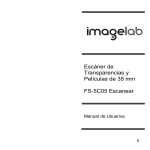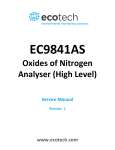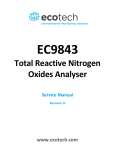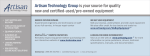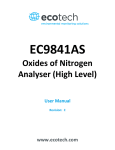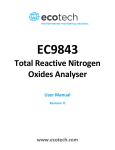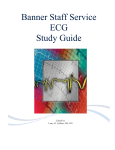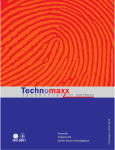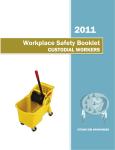Download 1 Date of Revision: April 16, 2012
Transcript
Date of Issue: May 16, 2011 Revision: 1 Date of Revision: April 16, 2012 VersaDoc Standard Operating Procedure ii TABLE OF CONTENTS DISCLAIMER ................................................................................iii ACKNOWLEDGEMENTS .................................................................... iv 1. INTRODUCTION........................................................................1 1.1 Purpose of the Standard Operating Procedure .............................1 1.2 Theoretical Background ........................................................1 1.2.1 Electrophoresis.............................................................1 1.2.2 Blotting......................................................................2 2. INSTRUMENT SPECIFICATIONS.......................................................4 3. POTENTIAL HAZARDS.................................................................5 4. PERSONAL PROTECTIVE EQUIPMENT ...............................................5 5. SPILL AND ACCIDENT PROCEDURES ................................................6 6. WASTE DISPOSAL PROCEDURES .....................................................6 7. PROTOCOL .............................................................................7 7.1 Sample Imaging..................................................................7 7.1.1 Start-Up .....................................................................7 7.1.2 Set Software Acquisition Parameters ...................................7 7.2 Cleanup......................................................................... 11 7.3 Image Analysis ................................................................. 11 8. TROUBLESHOOTING ................................................................ 14 APPENDIX: VERSADOC USER LOG ................................................................................. 17 VersaDoc Standard Operating Procedure iii DISCLAIMER The materials contained in this document have been compiled from sources believed to be reliable and to represent the best opinions on the subject. This document is intended to serve only as a starting point for good practices and does not purport to specify minimal legal standards. No warranty, guarantee, or representation is made by Laurier as to the accuracy or sufficiency of information contained herein, and Laurier assumes no responsibility in connection therewith. VersaDoc Standard Operating Procedure iv ACKNOWLEDGEMENTS The following individuals of Laurier contributed to the writing, editing, and production of this manual: Gena Braun (Instrumentation Technician), Jiangxiao Sun (Instrumentation Technician). This manual was prepared for Laurier. Any corrections, additions or comments should be brought to the attention of the Instrumentation Technician at 519-884-0710 ext. 2361. Issued: May 2011 Revised: April 2012 VersaDoc Standard Operating Procedure 1 1. INTRODUCTION 1.1 Purpose of the Standard Operating Procedure This standard operating procedure (SOP) is NOT a substitute for training and/or reading the appropriate manuals before use. All principle investigators and supervisors should document that training has been received by students and staff who will be using the VersaDoc Imaging System. This SOP is intended to promote consistent and safe use of the VersaDoc Imaging System. This SOP covers the potential hazards, personal protection requirements, spill and accident procedures, waste disposal considerations, and instrument operation for the VersaDoc Imaging System [henceforth referred to as the VersaDoc]. 1.2 Theoretical Background The VersaDoc can be used to image DNA, RNA, or proteins on electrophoresis gels, blots, or plates. Electrophoresis can be conducted in a variety of ways to obtain different information, including: agrose gel electrophoresis, native polyacrylamide gel electrophoresis (PAGE), sodium dodecyl sulfate-PAGE (SDS-PAGE), isoelectric focusing, difference in gel electrophoresis (DIGE), and 2-dimensional electrophoresis. Following separation by electrophoresis, DNA, RNA, or proteins can be stained and detected or further transferred onto a blot to allow for more specific detection. Blotting techniques include Southern, Northern, and Western blotting, and a wide variety of visual and fluorescent detection methods. 1.2.1 Electrophoresis Electrophoresis of nucleic acids is typically carried out on agrose gels, and separation is based entirely on molecular size. Polyacrylamide gels are used for nucleic acid separation for short DNA or RNA strands, and provide high resolution for applications such as DNA sequencing. Protein electrophoresis encompasses a much wider variety of techniques. Proteins can have a variable charge, depending on the chemical composition and the environmental conditions. Native PAGE separates protein fragments or peptides based on the mass-to-charge ratio of each fragment, and does not alter the secondary structure of the protein, allowing retention of biological 2 VersaDoc Standard Operating Procedure activity. Alternatively, PAGE can be combined with sodium dodecyl sulfate (SDS) which denatures and neutralizes the protein, allowing separation based exclusively on molecular size. Isoelectric focusing combines a pH gradient with applied voltage to separate proteins based on their isoelectic point. Two dimensional electrophoresis combines IEF and SDS-PAGE to separate proteins based on both isoelectric point (first) and molecular weight (second). Following electrophoresis, the gel can be stained and visualized, or blotted. Gel straining techniques indiscriminately stain all of the nucleic acids or proteins in a gel. DNA and RNA gels are commonly stained using ethidium bromide and detected using fluorescence. Protein gels are stained using coomassie blue or silver for UV detection, or Sypro gel stain and CyDyes for fluorescence detection. Stained electrophoresis gels only provide information on the size or size-to-charge ratio, or the size and isoelectric point in 2-D separations. 1.2.2 Blotting Southern blotting refers to DNA analysis, Northern blotting to RNA, and Western blotting to proteins (this nomenclature is based on the name of the researcher that developed the DNA blotting technique; Edward M. Southern). Blotting a gel after electrophoresis transfers the separated nucleic acids or proteins to a membrane composed of either nitrocellulose or polyvinylidine difluoride membranes (PVDF). The membrane is then immersed in a solution that contains a nucleic acid probe or an antibody. The probe or antibody is labeled with a fluorescent dye or linked to an enzyme, and will adhere to a specific DNA or RNA sequence or a specific protein (antigen) on the membrane. If using a fluorescent dye, the location of the DNA, RNA, or protein can be visualized by fluorescence excitation and image collection. Multiple dyes and antibodies can be used to detect more than one protein at once (fluorescence multiplexing). If using an enzyme, the linked probe or antibody can be detected as a result of chemiluminescence (CL) or chemifluorescence (CF). The enzymes usually used are horseradish perioxidase (HRP) or alkaline phosphatase (AP). For chemiluminescent detection, HRP or AP cause oxidation or dephosphorylation of a substrate on the membrane, this then produces light at the location of the nucleic acids or protein of interest. If hydrogen peroxide and phenols are present, this reaction is enhanced and extended up to 1000 fold, and called enhanced chemiluminescence (ECL). For chemifluorescent (CF) detection, HRP or AP cause oxidation or dephosphorylation of a substrate, PAGE 2 3 VersaDoc Standard Operating Procedure converting it to a fluorescent molecule. CF provides a number of benefits including higher signal amplification than direct fluorescence labeling, and longer signal lifetime that CL because the substrate only emits light upon fluorescence excitation. A CF substrate can therefore be imaged several times. See Figure 1-1 for a flowchart of basic blotting and detection methods. See: http://www.molecularstation.com/protein/troubleshooting-westernblots/ for useful troubleshooting tips for Western Blots. Electrophoresis Proteins DNA/RNA Ethidium Bromide Agrose Gels Native PAGE SDS-PAGE IEF Strand length Mass to charge ratio Molecular size Isoelectric point Stain and visualize Stain and visualize Blot and Identify Reporter Enzymes HRP Enhanced chemiluminescence detection UV / Blue light dyes Fluorescent Dyes Silver Stain Coomassie Blue Sypro Ruby CyDye (DiGE) Fluorescent Dyes AP Colorimetric detection Figure 1-1: Separation of DNA, RNA, or protein samples using electrophoresis is followed by blotting and identification of specific fragments using reporter enzymes or fluorescent dyes. PAGE 3 4 VersaDoc Standard Operating Procedure 2. INSTRUMENT SPECIFICATIONS The VersaDoc is a quantitative imaging system for digital image acquisition from single and multi-colour fluorescent, chemifluorescent, and colourimetric blots, gels, or plates, up to 25 x 25 cm in size. The system includes a light tight enclosure and uses one of two cooled CCD cameras designed for high sensitivity and high resolution. The 4000 camera has 2,184 x 1,472 pixels (3.2 megapixels) and a pixel size of 6 mm2, which provides very high resolution. The 5000 camera has 512 x 512 pixels (less than 0.5 megapixels) with a pixel size of 24 mm2, resulting in lower resolution but higher sensitivity for weak signal applications. The 4000 camera is always installed in the Versa Doc; contact the Instrumentation Technician if you need to use the 5000 camera. Two standard lenses are available for the VersaDoc. One is 28-80 mm zoom lens, and one is 50 mm f/1.4 fixed lens. The zoom lens is suitable for most fluorescence and colorimetric applications, and both large and small samples. The fixed lens has high light collection efficiency and is recommended for chemilluminescence applications, but can also be used for other sample types. The fixed lens is always installed in the Versa Doc; contact the Instrumentation Technician if you need to use the zoom lens. The UV transilluminator drawer should remain in the instrument at all times and is used for fluorescent applications. Colourimetric samples require use of the White Light Conversion Screen, and chemiluminescent samples should be placed on the upper chemiluminescent tray. The sample trays are resistant to most research chemicals, but should be washed with a small volume of water and wiped dry with a kimwipe immediately following imaging. The VersaDoc is equipped with 4 emission filters, as follows: - Filter #1 (520 long-pass): optimized for single colour detection of ethidium bromide, DNAStar, SYBR Green, SYBR Gold, Radiant Red, SYPRO Orange, SYPRO Red, SYPRO Ruby, Texas Red, Cy2, Cy3, and most flyorescein and rhodamine derivatives - Filter #2 (530 band-pass 60): independent detection of green (i.e. FITC) fluorescence in multiple coloured samples. PAGE 4 5 VersaDoc Standard Operating Procedure - Filter #3 (610 long-pass): independent detection of red (i.e. Texas Red) fluorescence in multiple coloured samples. - Filter #4: clear filter for white light applications If you are acquiring 1D gel images, use the instrument control software, Quantity One, which includes preset imaging parameters for the following sample types and dyes: Nucleic Acid Gels, Protein Gels, Blotting, Densitometry, Fluorophores, Multiplex and Custom (you can define parameters for your own applications). To do image analysis and quantitation of your 1D gel, you should the ImageLab software, not Quantity One. ImageLab is available on the VersaDoc computer, and additional copies can be obtained from the Instrumentation Technician. If you are running 2D gel analysis, use the software PD Quest, which is capable of both image acquisition and image analysis of 2D gels. The software manual and a tutorial of PD Quest cane be found in a folder on the desktop of the computer for the 4000 system. (Note: The computer for the 5000 camera has only has Quantity One installed). 3. POTENTIAL HAZARDS The VersaDoc uses a powerful source of UV radiation and may cause damage to unprotected eyes and skin. The door safety interlock and the plastic UV shield protect the user from accidental exposure; however it is advisable to use additional protection including UV protective eyewear, lab coat, and gloves. 4. PERSONAL PROTECTIVE EQUIPMENT Standard laboratory protective equipment, including latex or nitrile gloves and a lab coat, are highly recommended. Additional UV protective eyewear is strongly recommended. Closed-toe and heel footwear constructed of resistant material is also required for all laboratory activities. See the WLU Laboratory Health and Safety Manual1 for additional information on personal protective equipment. 1 www.wlu.ca/documents/23120/Laboratory_Health_%26_Safety_Manual.pdf PAGE 5 6 VersaDoc Standard Operating Procedure 5. SPILL AND ACCIDENT PROCEDURES All accidents, incidents and near misses involving instruments must be reported as promptly as possible to the Environmental/Occupational Health and Safety (EOHS) Office via the WLU Employee Accident/Incident/Occupational Disease Report form.2 All incidents that result in critical injuries must be reported immediately to the EOHS Office by telephone (ext 2874). Additional details regarding incident reporting can be found in the WLU Accident Incident Procedure.3 The WLU Laboratory Health and Safety Manual provides detailed instructions for dealing with major and minor spills. Do not attempt to clean up a spill if you have not been properly trained, or if you are unsure of the proper procedures. Before using ANY hazardous materials, make sure you understand the proper clean-up procedure. The Environmental/Occupational Health and Safety Office is also available to provide guidance at ext. 2874. See the WLU Laboratory Health and Safety Manual1 for further details. All users must clean up any spills that occur in or around the VersaDoc working area, including the plates inside VersaDoc hood, the lab bench, and the floor. Although the plates (White light conversion plate, UV transilluminator tray , Chemilluminescent tray) are resistant to most chemicals, they can be damaged if exposed to chemicals for a long time or by inappropriate cleaning. NOTE: If you are running DNA gels using Ethidium Bromide, please do NOT touch any other parts of the instrument with contaminated gloves (i.e. computer, bench, outside of instrument etc). Please make sure you clean up all possible EtBr contamination thoroughly. 6. WASTE DISPOSAL PROCEDURES All WHIMIS, Department, and Health and Safety guidelines must be followed for disposal of all chemicals used for analysis. All sample and chemical disposal must be done in the user’s lab (NOT SR416) and disposal must conform to the guidelines set out by the EOHS Office. See the WLU Laboratory Health and Safety Manual1 and the Biosafety Manual4 for more details. 2 https://www.wlu.ca/forms/706/AccidentIncidentInvestigationReportForm.pdf http://www.wlu.ca/documents/33337/Accident_Investigation_%26__Reporting_Procedure.pdf 4 www.wlu.ca/documents/23632/Biosafety_Manual_March_15_2007_Final.pdf 3 PAGE 6 7 VersaDoc Standard Operating Procedure 7. PROTOCOL The instructions provided in this protocol are only intended to serve as a reminder; all users must be trained before using the VersaDoc for the first time. The 4000 camera is always left in the instrument as it is used the most often. It is highly recommended that you try imaging with this camera first, and only switch to the 5000 camera if absolutely necessary. Contact the Instrumentation Technician if this is the case. 7.1 Sample Imaging 7.1.1 Start-Up 1. Turn on the camera 4000 power supply. 2. Make sure the VersaDoc enclosure door is closed and then turn on the VersaDoc using the power switch on the right side at the back of the enclosure and allow the initialization to complete (wait until only the green power light is illuminated). 3. Unless you know that you require the 5000 camera from running previous samples of the same type (and the Instrumentation Technician has already changed the camera for you), turn on the computer labeled “CAMERA 4000” and enter password (VD4000). 4. After starting up the system, it is best to wait 10 or 15 minutes to allow the camera to cool before imaging, resulting in better sensitivity. Final sample preparation and software acquisition parameters can be set during this time. Remember to fill in the log book if you are leaving for sample preparation, indicating to others that the instrument is in use. 7.1.2 Set Software Acquisition Parameters 1. Start the Quantity One software from the desktop. 2. Select File VersaDoc. 3. Under Step I, click on “Select” and choose the desired application. a. If you are analyzing a colorimetric sample, you will be prompted to insert the White Light Conversion Screen on the UV tray. The Conversion Screen is stored in the cupboard below the imager, and should be placed carefully on the UV tray with the rubber gasket side down. PAGE 7 8 VersaDoc Standard Operating Procedure b. If you are imaging a chemiluminescent sample, select “chemihigh” initially, and if the image collected in steps 13 and 14 is still very weak, try “chemi-super”, or “chemi-ultra”. 4. If you are analyzing a sample with multiple dyes, set up a channel for each dye by clicking on each channel tab, selecting “enable channel”, and choosing the desired application for that channel. 5. If none of the applications satisfy your sample, you can select Custom, then Edit, to create a new VersaDoc application. Fill in the required information (Name, Filter, Illumination, Gain, and binning) click on OK. 6. Check that the sample trays are clean, and place the sample onto the correct tray. Note, if the trays appear dirty, wipe with a kimwipe and DI water. a. If imaging a fluorescent sample, place it directly on the UV transilluminator tray (on the bottom). Note: If possible, it is best to remove the glass or plastic plates of a gel sandwich before imaging as the glass and plastic may fluoresce when exposed to UV light and contribute to a higher background signal. b. If imaging a colorimetric sample, it is placed on the White Light Conversion screen, which is then placed on the UV tray. Note: This screen can be removed from the instrument, so the sample transfer can also be done in your lab. c. If imaging a chemiluminescent sample, it is placed on the chemiluminescent tray (unless it is larger than 8x8 cm, in which case it should be placed on the UV tray). Note: This screen can be removed from the instrument, so the sample transfer can also be done in your lab. 7. If NOT imaging a sample on the upper chemiluminescence tray, make sure to remove it. 8. Set the camera iris by adjusting the aperture ring (aka f-stop). If imaging samples with weak signals (i.e. chemilumnescent samples), set the fstop to a lower number (this opens the iris to allow more signal to reach the detector). If imaging samples with a strong signal (i.e. colorimetric samples), set the f-stop to a high value to avoid saturating the detector. Refer to Table 7-1 for recommended settings. PAGE 8 9 VersaDoc Standard Operating Procedure Table 7-1: Recommended VersaDoc 4000 Settings for Common Sample Types Recommended Settings* Signal Type and Exposure Sample Type or Dye Expected Strength F-stop Time Notes (seconds) Protein gel stained White light with colorimetric Visible, strong signal 5.6 or conversion screen 0.1 to 5.0 dye (coomassie, expected higher required on lower silver) tray Protein gel stained Fluorescent 5.6 or Place directly on with fluorescent dye excitation, strong 1.0 to 10 higher lower tray (Sypro Ruby, GFP) signal expected Ultraviolet Ethidium Bromide excitation, 1.4 to Place directly on 1.0 to 15 DNA gel moderatly strong 5.6 lower tray signal expected Chemiluminescent or enhanced Place on upper Western Blot or Dot chemiluminescent, 1.4 100-500 chemiluminescent Blot weak signal tray** expected * These settings assuming the 4000 camera and fixed lens are installed. The 4000 camera and the fixed lens are suitable for most applications, however, If the signal is very weak, or the sample is too large (it appears cropped in the image), please speak to the Instrumentation Technician about using the 5000 camera or zoom lens. DO NOT attempt to change the camera or lens yourself. ** Unless the sample is larger than 8x8 cm, in which case it should be placed on the lower tray. 9. In the acquisition window, under Step II, select POSITION, and manually adjust the position of the sample if needed (note: minimal adjustment is probably required as the image analysis software (imagelab) can be used to crop and rotate an image as needed). 10. Select FOCUS and confirm that the sample is focused. If not, adjust the focus ring on the camera to match up the other red arrow sticker. 11. Under Step III, set the exposure time: Please Note: The Iris (f-stop) and exposure time have similar influences on your images. For example, a brighter image can be acquired by a smaller f-stop numer or longer exposure time. You can adjust both parameters to get best images. a. Refer to table 7-1 for recommended exposure times, and click Preview to see the image. PAGE 9 10 VersaDoc Standard Operating Procedure b. For a new sample type, select “Optimize exposure” and enter the following (Optimize cannot be used for multi-channel imaging), make sure “Highlight saturated pixels” is selected, “Save Images” is not selected. i. For a chemluminescent sample (i.e. Western blot) enter 100 for the starting exposure, 600 for the total exposure, and 10 for the number of exposures. ii. For a colourimetric sample (i.e. coomassie blue or silver) enter 0.1 for the starting exposure, 10 for the total exposure, and 20 for the number of exposures. iii. For a fluorescent sample (i.e. sypro ruby, GFP) or a UV sample (i.e. ethidium bromide) enter 1 for the starting exposure, 10 for the total exposure, and 10 for the number of exposures. 12. Press OK. The images taken with different exposure times will be visible on the screen as they are collected. 13. Click Window Tile to see all of the collected images. You can rightclick on an image and select Image Report to view the collection parameters for that image. Note: The brightness and contrast of each image is automatically adjusted after image collection but this affects the appearance of the image only, not the actual density. 14. To check the density of the last image, right click on the image and select Density at Cursor, then left click on one of the darkest bands in your image. The maximum density is 65,000 and an optimized image will have a maximum density close to, but not at, 65,000. a. If the maximum density in the last image (with the longest exposure time) is far below 65,000, re-collect the image with a longer exposure time or a smaller f-stop setting (or, if doing a chemilumnescent sample, change the selected method to “chemiSuper” or “chemi-Ultra”). If this does not result in sufficient sensitivity, you need to switch to the 5000 camera (Contact the Instrumentation Technician). b. If the maximum density in the image is 65,000 the camera detector was likely saturated (and the pixels appear red). Select PAGE 10 11 VersaDoc Standard Operating Procedure an image with a shorter exposure time or re-collect the data with a larger f-stop setting. 15. Choose the optimized exposure time and click on Acquire. 16. When a satisfactory image has been obtained, save the final image as a TIFF file and a “.1sc” file. Image analysis can be conducted in ImageLab (see section 7.3). 7.2 Cleanup The sample trays are resistant to most research chemicals, but should be washed with a small volume of water and wiped dry with a kimwipe or soft sponge IMMEDIATELY following imaging. 7.3 Image Analysis Image analysis can be carried out in ImageLab. This software is available on the VersaDoc computers and a copy can be optained from the Instrumentation Technician. For informative tutorials on ImageLab, see: Image Analysis: https://sas.elluminate.com/site/external/jwsdetect/playback.jnlp?psid=201009-07.2117.M.9EF814CC7FF199166934248F198E09.vcr&sid=voffice OR Select “Tutorials” when you open the ImageLab software. The following protocol provides a basic outline for densitometry and MW analysis: 1. Click on the ImageLab software and open the saved image. a. If the sample was labeled with multiple dyes, or you want to merge more than one image of the same sample, then open all of the images for that sample and select Image Tools, then “Merge”. Note: Merged images are best used for illustration purposes ONLY. All quantitation should be done on original, un-merged, images. PAGE 11 12 VersaDoc Standard Operating Procedure 2. If analyzing a blot or gel, follow steps 3 through 6. If analyzing a plate, skip to step 7. 3. All image analysis options are listed in the toolbar on the left side of the screen. It is usually best to start at the top of the list with “Image Tools”: a. Crop the image as desired using the Crop button, move the red lines, and then right click to crop the image. b. Rotate the image by using the Custom button tool and aligning the crosshairs with the vertical and horizontal planes of the image, then right click on the image. 4. Return to the Image Tools main menu and click on “Lanes and Bands”: a. Under the Lanes Tab: i. Click on Automatic to allow the software to detect the bands, or click on Manual, and then enter the number of lanes in the image. ii. Then use the tools under “All Lanes” and “Single Lane” to adjust the width, shape, and location, of the band lanes. iii. Use Background Subtraction to remove background signal using the software. Note: a larger “disk size” of approximately 10, is best for visible stains such as a coomassie gel, and a smaller disk size of 2-3 is better for fluorescent and chemiluminescent gels. Set the desired disk size and click “Apply”. b. Under the Bands Tab: i. Click on Detect Bands to allow the software to detect the bands, or manually add and adjust the bands using the Add, Delete, and Adjust buttons. After automatic detection, the bands can still be adjusted or deleted as desired. ii. To see a more detailed image of the band locations, click on “Lane Profile” at the top of the screen. Band locations can be adjusted in this window as well. c. Return to the Image Tools main menu. PAGE 12 13 VersaDoc Standard Operating Procedure 5. If you have a MW standard lane included in your image, click on “MW Analysis”. If not, skip to step 6 for band intensity quantitation (densitometry). a. Use the checkboxes under the lanes to indicate which lane includes the MW standards. b. Click on the “Change” button to select the appropriate set of MW standards. If the desired standard set is not listed, add it using the New button. c. The resulting curve can be viewed using the “Standard Curve” option from the menu at the top of the screen. d. To see the calculated MW values, click on the desired lane, and then choose “Analysis Table” from the top menu. Alternatively, click on “Report” to generate a complete list of all lanes along with images. e. Return to the Image Tools main menu. 6. To perform densitometry, click on “Quantity Tools”: a. Use the “Relative” tab to determine the density of each band relative to one of the bands in the image. Use Select to choose the reference band. b. Use the “Absolute” tab if the actual concentrations of more than one band are known. Use Select to choose the known reference bands and enter the known values. At least two bands must be chosen to create the calibration curve. The resulting curve can be viewed using the “Standard Curve” option from the menu at the top of the screen. c. Return to the Image Tools main menu. 7. If analyzing the image of a plate, use the “Volume Tools” button. 8. To add any text or highlight a band using an arrow, click on the “Annotation Tools” button. 9. When all quantitation is complete, click on Analysis Table or Report to generate a list of the final results. 10. Save the quantified image under a different name from the original file. PAGE 13 14 VersaDoc Standard Operating Procedure 8. TROUBLESHOOTING Table 8-1 lists some of the problems commonly encountered when using the VersaDoc. For additional troubleshooting tips, please see the VersaDoc manual. Table 8-1: Common sectioning problems and causes (VersaDoc User Manual) PAGE 14 15 VersaDoc Standard Operating Procedure PAGE 15 16 VersaDoc Standard Operating Procedure REFERENCES Hands-on training with Sean Taylor (BioRad Field Application Specialist, December 1, 2010). VersaDoc User Manual. http://www.biorad.com/webroot/web/pdf/lsr/literature/VERSADOC_MANUAL_MP1REV_F.PDF Accessed: December 2, 2010. Wilfrid Laurier University Environmental/Occupational Health and Safety Office. 2007. Laboratory Health and Safety Manual. www.wlu.ca/documents/23120/Laboratory_Health_%26_Safety_Manual.pdf PAGE 16 VersaDoc Standard Operating Procedure 17 APPENDIX: VERSADOC USER LOG PAGE _____ VersaDoc Standard Operating Procedure DATE NAME & EXTENSION SUPERVISOR SAMPLE DESCRIPTION (GEL OR BLOT AND DYES/TAGS USED) CAMERA AND LENS USED TRAY USED □ 4000 & ZOOM LENS □ 4000 & FIXED LENS □ 5000 □ 4000 & ZOOM LENS □ 4000 & FIXED LENS □ 5000 □ 4000 & ZOOM LENS □ 4000 & FIXED LENS □ 5000 □ 4000 & ZOOM LENS □ 4000 & FIXED LENS □ 5000 □ 4000 & ZOOM LENS □ 4000 & FIXED LENS □ 5000 □ 4000 & ZOOM LENS □ 4000 & FIXED LENS □ 5000 □ 4000 & ZOOM LENS □ 4000 & FIXED LENS □ 5000 □ 4000 & ZOOM LENS □ 4000 & FIXED LENS □ 5000 □ 4000 & ZOOM LENS □ 4000 & FIXED LENS □ 5000 □ 4000 & ZOOM LENS □ 4000 & FIXED LENS □ 5000 □ WHITE TRAY □ UPPER CL TRAY □ LOWER (NO) TRAY F-STOP NUMBER OPTIMIZED EXPOSURE TIME PROBLEMS / COMMENTS PAGE _____ VersaDoc Standard Operating Procedure DATE NAME & EXTENSION SUPERVISOR SAMPLE DESCRIPTION (GEL OR BLOT AND DYES/TAGS USED) CAMERA AND LENS USED TRAY USED □ 4000 & ZOOM LENS □ 4000 & FIXED LENS □ 5000 □ 4000 & ZOOM LENS □ 4000 & FIXED LENS □ 5000 □ 4000 & ZOOM LENS □ 4000 & FIXED LENS □ 5000 □ 4000 & ZOOM LENS □ 4000 & FIXED LENS □ 5000 □ 4000 & ZOOM LENS □ 4000 & FIXED LENS □ 5000 □ 4000 & ZOOM LENS □ 4000 & FIXED LENS □ 5000 □ 4000 & ZOOM LENS □ 4000 & FIXED LENS □ 5000 □ 4000 & ZOOM LENS □ 4000 & FIXED LENS □ 5000 □ 4000 & ZOOM LENS □ 4000 & FIXED LENS □ 5000 □ 4000 & ZOOM LENS □ 4000 & FIXED LENS □ 5000 □ WHITE TRAY □ UPPER CL TRAY □ LOWER (NO) TRAY F-STOP NUMBER OPTIMIZED EXPOSURE TIME PAGE _____ PROBLEMS / COMMENTS VersaDoc Standard Operating Procedure PAGE _____