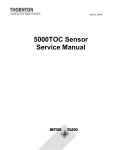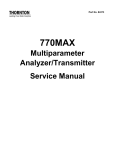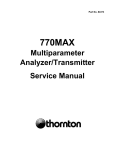Download 5000TOC Sensor Service Manual
Transcript
Part No. 84449 5000TOC Sensor Service Manual This document contains proprietary information, which is protected by copyright. All rights are reserved. No part of this document may be photocopied (other than where specifically noted), reproduced or translated, into another language without the prior written consent of Mettler-Toledo Thornton, Inc. ©Mettler-Toledo Thornton, Inc. 2007 No part of this manual may be reproduced or transmitted in any form or by any means, electronic or mechanical, including photocopying (other than where specifically noted), for any purpose without the express written permission of Mettler-Toledo, Inc. U.S. Government Restricted Rights: This documentation is furnished with Restricted Rights. METTLER TOLEDO THORNTON RESERVES THE RIGHT TO MAKE REFINEMENTS OR CHANGES WITHOUT NOTICE. IMPORTANT SAFETY INFORMATION - Please read thoroughly before operating or servicing the 5000TOC Sensor • • • • • • Follow all warnings, cautions, and instructions indicated on and supplied with this product. Install equipment as specified in this instruction manual. Follow appropriate local and national codes. Use only factory documented components for repair. Tampering or unauthorized substitution of parts and procedures can affect the performance and cause unsafe operation of your process as well as void factory warranties. Protective covers must be in place unless qualified personnel are performing maintenance. Use of this equipment is in a manner not specified by the manufacturer; the protection provided by it against hazards may be impaired. Prior to shipping sensor back to the factory for repair or re-calibration, water MUST be drained from sensor to avoid damage due to freezing. WARNINGS: • • • • • • Installation of cable connections and servicing of this product require access to shock hazard voltage levels. Main power must employ a switch or circuit breaker as the disconnecting device for the equipment. The switch on circuit breaker shall be located in close proximity to the equipment and within easy reach of the operator and shall be marked as the disconnect device. Electrical installation must be in accordance with the National Electrical Code and/or any other applicable national or local codes. Safety and performance require that this instrument be connected and properly grounded through a three-wire power source. PROCESS UPSETS: Because process and safety conditions may depend on consistent operation of this instrument, provide appropriate means to maintain operation during sensor cleaning, replacement, or sensor or instrument calibration. Ozone gas (O3) is generated inside the 5000TOC Sensor enclosure during normal operation. The smell of ozone may be apparent when opening the front cover of the enclosure and caution should be taken when opening. Prolonged exposure to ozone gas is hazardous and may cause health problems. Warning: UV RADIATION HAZARD Apply power to UV lamp only when installed in housing in accordance with instruction manual. DO NOT remove UV lamp from housing unless power is off. Always protect eyes and skin from exposure to UV light. This manual includes safety information with the following designations and formats: WARNING: POTENTIAL FOR PERSONAL INJURY. CAUTION: possible instrument damage or malfunction. NOTE: important operating information Definition of Equipment Symbols On the instrument indicates: Caution, risk of electric shock. On the instrument indicates: Warning (refer to accompanying documents). ~ On the instrument indicates: There is alternating current present. TABLE OF CONTENTS 1. INTRODUCTION .................................................................................................................... 1 2. UV LAMP REPLACEMENT (58 079 510)................................................................................. 1 3. FUSE REPLACEMENT (58 091 519)....................................................................................... 3 4. FILTER REPLACEMENTS ........................................................................................................ 3 4.1. High Capacity Inlet Filter Replacement (58 091 550) ................................................................ 3 4.2. High Capacity Inlet Filter Element Replacement (58 091 551).................................................... 4 4.3. Internal Filter Replacement (58 091 502) ................................................................................ 5 5. OPTIONAL HIGH PRESSURE REGULATOR (58 091 552)........................................................... 7 6. INTERNAL TUBING (58 091 515) .......................................................................................... 8 7. CONDUCTIVITY SENSOR (58 091 511).................................................................................. 9 7.1. 7.2. 7.3. 7.4. Installing the Conductivity Sensors .......................................................................................... 9 Entering New Conductivity and Temperature Sensor Constants .................................................. 10 Saving the New Conductivity and Temperature Sensor Constants............................................... 11 Entering Cell 1 Serial Number ............................................................................................... 11 8. FLOW PRESSURE SENSOR (58 091 514)............................................................................. 12 9. UV LAMP POWER SUPPLY (58 091 518) ............................................................................. 14 10. OXIDATION CHAMBER ASSEMBLY (58 091 510).................................................................. 15 11. INLET NEEDLE VALVE REPLACEMENT (58 091 536) ............................................................. 16 12. ORIFICE (58 091 513) ....................................................................................................... 17 13. SETTING FLOW RATE........................................................................................................... 18 14. REPLACEMENT PARTS ........................................................................................................ 19 - Page Intentionally Left Blank - 1. Introduction The 5000TOC Sensor and 770MAX instrument provide continuous, accurate and repeatable total organic carbon measurement of pure and ultrapure water samples. Operation of this equipment should be in accordance with its intended use only and should adhere to the installation and operational guidelines described in the 5000TOC Sensor Instruction Manual (p/n 84445) The 5000TOC Sensor product is an addition to the Smart family of sensors available for use with the 770MAX Multiparameter Analyzer/Transmitter. This service manual provides instructions for the replacement of specific components and subsystems in the 5000TOC Sensor. For additional information, contact Technical Services at 1-781-301-8690 or 1-800-642-4418. For more ordering and technical information, please visit our website at www.mt.com/thornton. Please refer to the 770MAX Multiparameter Analyzer/Transmitter Manual (p/n 84372) for detailed instructions of instrument functions beyond those listed in this manual. 2. UV Lamp Replacement (58 079 510) WARNING: UV RADIATION HAZARD Apply power to UV lamp only when installed in housing in accordance with instruction manual. DO NOT remove UV lamp from housing unless power is off. Always protect eyes and skin from exposure to UV light. Thornton recommends replacement of the UV lamp inside the 5000TOC Sensor after every 4500 hours of operation. This is a simple procedure that requires only a few minutes to complete. The following steps explain the proper procedure for the UV lamp change-out. Refer to Figure 1. CAUTION: Use of a UV lamp other than those provided by Thornton specifically for use with the 5000TOC Sensor will affect performance and void the warranty of this product. 1. At the sensor, turn off the UV lamp (Pushing UV lamp ON LED will turn it off). If the LED does not turn off, check that the Sensor Key Lock is in the off position in the 770MAX. 2. Once power to the UV lamp is off, open the front cover of the sensor enclosure with the front cover tool. 3. Remove the side cover labeled ‘UV LAMP REPLACEMENT COVER’ on the left side of the sensor enclosure. Use a flat-head screwdriver and turn the cover counterclockwise to loosen and unscrew the cover. 4. Disconnect the power cable to the UV lamp. This connector is located on the backside of the front cover, above the circuit board. 5. Loosen the UV lamp holding screw located on the left side of the oxidation chamber. 6. Slide the cable of the UV lamp through the side opening of the enclosure and gently slide the UV lamp out of the oxidation chamber (stainless steel cylinder). Be careful not to let the UV lamp hit the quartz glass tube inside the chamber. Dispose of the UV lamp according to local environmental regulations. 7. Use the gloves supplied with each replacement bulb. Hold the new lamp from the ends of the lamp. Do not touch the bulb. Slide the new UV lamp into the side opening of the enclosure and into the oxidation chamber opening until it stops. Do not use excessive force to insert the UV lamp as this may cause damage to the lamp or the internal components of the oxidation chamber. 1 8. Tighten the UV lamp holding screw. Do not over-tighten. 9. 10. 11. 12. Feed the power cable through the side opening of the enclosure. Re-connect it to the power connector on the front door. Close the front cover of the sensor and secure fasteners with the front cover tool. Install the UV Lamp replacement cover on the opening on the side of the enclosure. In the 770MAX menus, select the measurement corresponding to the TOC sensor and press Page-Down until prompted to ‘push 5 to enter TOC menus’. Push the 5 key. 13. Press the Enter key until the cursor is under the date shown for Lamp Reset: Enter the date when the lamp was replaced and hit the enter key. Back out of the menus and SAVE changes prior to exiting the measurement menu. This resets the lamp timer to the Lamp Limit value (factory default is 4500 hours). DO NOT OPEN WHEN UV LAMP IS ON Fault Error UV LAMP REPLACEMENT COVER AC HIGH VOLTAGE POWER DISCONNECT POWER FOR SERVICING 770MAX CONNECTION METT ETTL Sensor Status UV Lamp ON Holding Screw Figure 1. UV Lamp Replacement. The UV lamp in the 5000TOC Sensor is rated for 4500 hours of normal usage. The 770MAX will display an error message when the lamp operating time has exceeded the Lamp Limit. The user can reset the Lamp Limit from 400 to 9999 hours. It is the user’s responsibility to assure by calibration or other means that the lamp is outputting sufficient UV light for the sensor to make accurate TOC measurements. To set the Lamp Limit or the Lamp Reset date, enter the Measurement menu for the measurement displaying the TOC value. Press Page Down until “Push 5 for TOC menu” is displayed. Push 5 and then Page Down until the lamp parameters are displayed. The Lamp Remain value is the number of hours remaining before the Lamp Limit has been exceeded. This value cannot be directly changed. When a new lamp is installed, the date should be entered using the keypad into the Lamp Reset value. Press Enter after the new date is entered. The Lamp Remain time will be reset to the Lamp Limit value. The Lamp Limit is changed by directly entering a value for 400 to 9999 hours. 2 3. Fuse Replacement (58 091 519) A 1.25A fuse protects the UV lamp supply from excessive current draw. The fuse is located inside the front cover. See Figure 2. The fuse may be replaced by opening the front cover and discarding the old fuse. A fuse replacement kit, part number 58 091 519 is available from Mettler Toledo Thornton, Inc. EARTH GROUND NEUTRAL LINE AC LINE IN LINE FUSE Figure 2. Fuse Replacement. 4. Filter Replacements The 5000TOC Sensor has two (2) Filters: a High Capacity 60 micron filter located outside the unit just before the needle valve, and a 40 micron filter inside the unit located just after cell 2. The High Capacity filter has an internal filter element that can be replaced periodically; and, the frequency of replacement will depend on the quality of the water. Filter and filter element replacements can be ordered from Mettler-Toledo Thornton: Part Number 58 091 550 is a High Capacity Inlet Filter housing/filter. This component is located external to the 5000TOC Sensor and protects the unit from large particles. Part Number 58 091 551 is a kit containing two (2) high capacity 60 micron filter elements which are used when the filter element of the High Capacity Filter becomes clogged. Part Number 58 091 502 is a kit containing two (2) 40 micron filters. This filter is located inside the 5000TOC Sensor on the outlet of conductivity sensor 2 and protects the flow orifice from small particles. 4.1. High Capacity Inlet Filter Replacement (58 091 550) Note: During the following steps use caution so as not to loosen the “Sample Inlet” bulkhead fitting in the side wall of the sensor case. 1. Power down the 5000TOC Sensor per the instruction manual (p/n 84445). Turn off the feed water supply and isolate the sample inlet tube from the sample point connection. 3 METTLER TOLEDO THORNTON Fault Error Sensor Status UV Lamp ON Figure 3. High Capacity Inlet Filter. 2. Sequentially remove the compression nuts from both ends of the high capacity inlet filter. See Figure 3. 3. Observing flow direction (as indicated by the arrow on the side of the filter) install the new filter (p/n 58 091 550) and tighten both compression nuts with a wrench. 4. Turn on the feed water supply and check for leaks. Tighten any leaking connections. Then, restore power to the sensor. 5. Restart the TOC process per the instruction manual (p/n 84445). 4.2. High Capacity Inlet Filter Element Replacement (58 091 551) The Replacement High Capacity Inlet Filter Element kit (part number 58 091 551) contains two filter elements. Use one filter element for this replacement, and set aside the other filter for future use. 1. Turn off the feed water supply. 2. Remove the compression nut (A) for the 1/8” tubing on the inlet side of the High Capacity Inlet Filter Housing. (The High Capacity Inlet Filter Housing has an arrow to indicate the direction of flow.) 3. Use 3/4” wrenches, and unscrew the inlet nut of the High Capacity Inlet Filter Housing and set aside the inlet nut. Figure 4. Inlet Filter Element 4 4. 5. 6. 7. 8. 9. 10. Remove the existing filter (B) from the filter housing. Install the replacement inlet filter element with the open end first. Position the spring in the inlet nut and screw in the inlet nut (A) to the filter housing. Tighten the inlet nut to the High Capacity Inlet Filter Housing with the 3/4” wrenches, just past finger-tight. Reconnect the 1/8” tubing fitting to the inlet of the High Capacity Inlet Filter, just past finger tight. Turn ON the feed water supply and check for leaks. Tighten any leaking connections. Readjust flow on 5000TOC (if required) per the 5000TOC Sensor instruction manual. 4.3. Internal Filter Replacement (58 091 502) The replacement Internal Filter Kit (part number 58 091 502) contains two filter elements. Use one filter element for this replacement and set aside the other filter element for future use. 1. Completely power down the 5000TOC Sensor per the instruction manual (p/n 84445), including the external AC power, and turn off the feed water supply. 2. Open the sensor cover with the special tool provided in the Customer Installation Kit supplied with the sensor. 3. The location of Conductivity Sensor 2 is shown in Figure 5. The filter is located on the top of the conductivity sensor and is between the street tee fitting and the barb fitting connected to the tubing. See Figure 6. 4. Unscrew the street tee fitting from the top of the sensor. Then, unscrew the filter fitting. SENSOR 2 Figure 5. Location of Conductivity Sensor #1 and #2 5 Figure 6. Location of Filter and Street Tee Fitting at Conductivity Sensor #2 5. Screw the new filter (P/N 58 091 502) onto the barb fitting. Then, screw in the street tee fitting and tighten both connections finger tight plus one half turn with a wrench. Caution: Do not allow any kinks in the tubing. 6. Turn on the feed water supply and check for leaks. Tighten any leaking connections. Then restore power to the sensor. 7. Close and secure the cover using the special tool provided and restore power to the 5000TOC Sensor. 8. Restart the TOC process per the 5000TOC Sensor Instruction Manual (p/n 84445). 6 5. Optional High Pressure Regulator (58 091 552) In high pressure applications where the process water pressure exceeds 85 psig (5.8 bars), Mettler Toledo Thornton requires the use of a High Pressure Regulator (part number 58 091 552) to protect the 5000TOC Sensor from over pressurization. NOTE: If the process water is above 70°C, a heat exchanger coil (part number 58 079 511) must be installed before the High Pressure Regulator. Mounting - See Swagelok “Instructions for Use” for mounting and other information. Caution: Do not use heat exchanger coil to support optional High Pressure Regulator. Caution: 1. Use fittings, valves, etc that are properly rated for your process conditions. 2. Do not exceed 85 psig (5.8 bars) on the outlet of the pressure regulator. 1. An isolation valve should be installed at the tap-off of the process line. 2. Install the High Pressure Regulator downstream of the process isolation valve. See Figure 7. 3. Install one end of the 5000TOC Sensor inlet tubing to the output of the high pressure regulator and disconnect the other end of the tubing from the inlet of the High Capacity filter (this will allow rinsing of the system before introducing water to the 5000TOC Sensor). 4. Slowly open the isolation valve and slowly turn the high pressure regulator knob clockwise to begin water flow. Thoroughly purge the inlet line with process water by running to drain for several minutes before connecting to the 5000TOC Sensor. 5. Close the isolation valve. 6. Connect the 5000TOC Sensor inlet tubing to the High Capacity Inlet Filter. 7. Completely close the Inlet Needle Valve on the 5000TOC Sensor by turning clockwise until closed. 8. Open the Inlet Needle Valve 3 full turns by turning counter-clockwise. 9. Slowly open the isolation valve. 10. Set the 5000TOC Sensor flow rate by adjusting the Inlet Needle Valve and watching the LED’s on the face of the 5000TOC Sensor (per Section 13). 11. If the needle valve becomes fully open and you do not have all four LED’s illuminated, then turn the Inlet Needle Valve knob clockwise until about half closed (about 5-6 turns). 12. Slowly turn the High Pressure Regulator knob clockwise until 4 LEDs are lit. 13. Restart the TOC process per the instruction manual (p/n 84445). METTLER TOLEDO THORNTON Fault Error Sensor Status UV Lamp ON Figure 7. Location of High Pressure Regulator 7 6. Internal Tubing (58 091 515) As required, it may be necessary to replace the tubing in the 5000TOC Sensor. The Internal Tubing can be ordered from MettlerToledo Thornton (part number 58 091 515). 1. 2. 3. 4. 5. 6. 7. 8. 9. 10. Power down the 5000TOC Sensor per the instruction manual (p/n 84445). Turn off the feed water supply. Open the sensor cover with the special tool provided in the Customer Installation Kit. Replace the tubing as required, using the type of tubing identified in Table 1 and Figure 8. After all necessary tubing is replaced; carefully restore the water flow to the 5000TOC Sensor. Do not restore power to the 5000TOC Sensor. Visually examine the unit for leaks for at least 15 minutes. Verify there is normal flow at the sample outlet. Close and secure the 5000TOC Sensor cover using the special tool provided. Restore power to the 5000TOC Sensor. Restart the TOC process per the instruction manual (p/n 84445). Table 1 Tubing Number 1 2 3 Description Preformed 1/8 in. OD 316 Stainless steel tube (3 places) 1/4" OD polyurethane tubing 4 in. (101mm) long 1/4" OD polyurethane tubing 5-1/2" (140mm) long (two places) Figure 8. Location of Various Tubing Types 8 7. Conductivity Sensor (58 091 511) A Replacement Conductivity Sensor can be ordered from Mettler-Toledo Thornton (part number 58 091 516). The following steps instruct you on replacement of the sensors and enter the new cell constant, temperature constant and serial numbers. 7.1. Installing the Conductivity Sensors 1. Completely power down the 5000TOC Sensor per the instruction manual (p/n 84445), including the external AC power, and turn off the feed water supply. 2. Turn the Inlet Needle Valve completely clockwise (closed). 3. Open the sensor cover with the special tool provided in the Customer Installation Kit supplied with the sensor. 4. Locate each conductivity sensor. See Figure 9. 5. Carefully remove the conductivity sensor assembly from the base plate by removing the two Phillips screws that secure the bracket to the base. See Figure 10. SENSOR 2 Figure 9. Conductivity/Temperature Sensor Assembly 9 Figure 10. Conductivity/Temperature Sensor Assembly 6. Note: Conductivity Sensor 2 has a filter in series with the swivel barb fitting. Disconnect the tubing by unscrewing the swivel fittings from the top and side of the sensor being changed. 7. Cut the tie-wraps in the cable harness, unplug the conductivity sensor cable from the circuit board assembly on the cover, and remove the sensor assembly. If you are replacing both Conductivity Sensors make note of the connection locations for each sensor on the circuit board assembly. 8. Caution: Do not allow any kinks in tubing. Reconnect the tubing to the new conductivity sensor (P/N 58 091 511) by screwing the fittings into the top and side of the sensor. If necessary, loosen the sensor retaining nut to adjust the orientation of the fittings as shown in Figure 10. 9. Tighten the connections finger tight plus one half turn with a wrench. Note that sensor 2 has the filter in series with the fitting. 10. 11. 12. 13. 14. 15. 16. Carefully attach the conductivity sensor assembly to the base plate by using the two Phillips screws. Write down the sensor constants from the label on the conductivity sensor cable for entry into the 770MAX. Plug the conductivity sensor cable into the circuit board assembly on the cover. Route the cable into the cable harness and secure new tie-wraps. Turn the feed water supply on and check for leaks. Carefully tighten any leaking connections. Close and secure the cover using the special tool provided and restore power to the 5000TOC Sensor. Once power is restored to the 5000TOC Sensor, enter the new conductivity sensor constants (Multiplier and Additive). 7.2. Entering New Conductivity and Temperature Sensor Constants Refer to the Operations Manual for the 770MAX, if necessary. In order to view or change the calibration constants for each conductivity and temperature sensor, the 5000TOC Sensor must be connected to the 770MAX, and a conductivity/resistivity and temperature measurement must be displayed. 1. Press the Menu key. Scroll to the Measurements screen. Press Enter. 2. With the arrow keys, scroll the Measurement letter until you have selected the resistivity or temperature measurement corresponding to the channel to which the TOC sensor is connected. 3. Scroll to the Units option and select the measurement type you need to enter new calibration constants. To enter new calibration constants for the conductivity sensor, select units of Ω-cm or S/cm. To enter new calibration constants for the temperature sensor, select units of °C or °F. 4. Press Page Down to view/change the calibration factors for conductivity sensor 1 (or temperature sensor 1). These calibration factors are noted as Multiplier1 and Adder1. 10 5. Press Enter to move the cursor to Multiplier1. Press Enter one more time to move the cursor to the number just right of Multiplier1. 6. Edit this number to match the number recorded on the cable of Cell1. 7. Press Enter to move the cursor to Adder1. Press Enter one more time to move the cursor to the number just right of Adder1. 8. Edit this number to match the number recorded on the cable of Cell1 (this number should be 0.0000). 9. To view or change the calibration factors for conductivity sensor 2 (or temperature sensor 2), move the cursor to Multiplier1 or Adder1. Press the arrow up or down key to view Multiplier2 and Adder2. 10. For conductivity sensor 1 (or temperature sensor 1), enter the calibration factors for Multiplier1 and Adder1. 11. For conductivity sensor 2 (or temperature sensor 2), enter the calibration factors for Multiplier2 and Adder2. 12. Note that nominal calibration factors for each conductivity sensor are ~0.11 for the Multiplier1 (at least 4 significant figures) and always 0 for Adder1. 13. Note that nominal calibration factors for each temperature sensor are 1 for Multiplier1 and range from -4 to +4 for Adder1 (at least 4 significant figures). 14. Press the “Menu” key to return to the measurement display. Save the new constants. 7.3. Saving the New Conductivity and Temperature Sensor Constants Refer to the Operations Manual for the 770MAX, if necessary. 1. 2. 3. 4. Press the Menu key. Scroll to the Other Menus screen. Press Enter. Scroll until Smart Sensors is displayed. Press Enter. Scroll until Save Setup Data is displayed. Press Enter. Press Arrow up or down keys to select the channel to which the TOC sensor is connected. Press Enter to save the new constants data to the TOC sensor. 5. After the 770MAX displays “Sensor data has been saved”, press the Enter key. Then, press the Menu key until the measurements are displayed. 6. Restart the TOC process per the instruction manual (p/n 84445). 7.4. Entering Cell 1 Serial Number Note: This section is to be performed by Mettler Toledo Thornton Inc. authorized personnel only. Refer to the Operations Manual for the 770MAX, if necessary. 1. 2. 3. 4. 5. 6. 7. 8. 9. 10. Press the Menu key. Scroll to the Other Menus screen. Press Enter. Scroll until Smart Sensors is displayed. Press Enter. Scroll until Edit Smart Data is displayed. Press Enter. Enter the Password (consult factory for Password access). Press Arrow up or down keys to select the channel to which the TOC sensor is connected. Press Enter until the number immediately to the right of the word Address is flashing. Press the UP arrow until address 0F0 is displayed and press Enter. Convert cell 1 serial number to hexadecimal (use the Windows scientific calculator if necessary). Edit this number to match the hexadecimal number converted above. Press Exit menu twice to return to the measurements. 11 8. Flow Pressure Sensor (58 091 514) The Flow Pressure Sensor can be ordered from Mettler-Toledo Thornton (part number 58 091 514). 1. Completely power down the 5000TOC Sensor per the instruction manual (p/n 84445), including the external AC power, and turn off the feed water supply. 2. Open the sensor cover with the special tool provided in the Customer Installation Kit supplied with the sensor. Figure 11. External Tubing Connections 3. Using the offset Phillips screwdriver supplied in the tool kit (P/N 58 091 520), remove the two screws that secure the flow pressure sensor to the sensor base plate. 4. Unplug the flow pressure sensor from its signal cable and pull it free of the case. 5. Remove the outer nut from the “Sample Outlet” bulkhead fitting as indicated in Figure 11. O-RING MANUFACTURER'S PART NUMBER FLOW PRESSURE SENSOR Figure 12. Flow-Pressure Sensor Assembly. 6. See Figure 11. Remove the water line from the barb fitting on the Flow Pressure sensor to the plumbing assembly. 7. Slide the plumbing assembly into the case and carefully pull this assembly out of the case. 8. Caution: There is an o-ring in the kit which needs to be in the black sealing washer against the case wall. Slide the new flow pressure sensor assembly plumbing into the case and through the case wall (outlet hole located on the right side of the 5000TOC Sensor). See Figures 12 and 13. 12 9. Replace the outer nut on the “Sample Outlet” bulkhead fitting. 10. Connect the water line from the new plumbing onto the barb fitting on the conductivity sensor. 11. Plug the flow pressure sensor into its signal cable. Carefully locate it back into the case and secure with the two Phillips screws. There should not be any crimps or restrictions in this water line. Make sure that the side of the flow pressure sensor with the manufacturer’s part number is oriented correctly according to Figure 13. SENSOR 2 Figure 13. Complete Flow-Pressure Sensor Assembly. 12. Turn on the feed water supply and check for leaks. Correct any leaking conditions. 13. Close and secure the cover using the special tool provided and restore power to the 5000TOC Sensor. 14. Restart the TOC process per the instruction manual (p/n 84445). 13 9. UV Lamp Power Supply (58 091 518) The UV Lamp Power Supply can be ordered from Mettler-Toledo Thornton (part number 58 091 518). 1. Completely power down the 5000TOC Sensor per the instruction manual (p/n 84445), including the external AC power, and turn off the feed water supply. 2. Open the 5000TOC Sensor cover with the special tool provided in the Customer Installation Kit supplied with the 5000TOC Sensor. 3. Locate the UV Lamp power supply on the inside of the enclosure cover. Refer to Figure 14. LAMP POWER SUPPLY UV LAMP POWER CABLE AC POWER EARTH NEUTRAL LINE BLACK WHITE Figure 14. Location of Lamp Power Supply and Wiring. 4. 5. 6. 7. 8. 9. 10. 11. 12. 13. 14 Disconnect the UV lamp power cable. Remove the black and white wires from the terminal block on the circuit board assembly. Unplug the cable from the connector on the circuit board assembly. Remove the UV lamp power supply by removing the two hex nuts that secure it to the cover. Set the slide switch on the new UV lamp power supply to the appropriate operating voltage. Orient the new UV lamp power supply in the same position as the previous unit and replace the mounting hardware. Reconnect the wiring to the circuit board assembly. Close and secure the 5000TOC Sensor cover. Restore power to the sensor. Restart the TOC process per the instruction manual (p/n 84445). 10. Oxidation Chamber Assembly (58 091 510) The Oxidation Chamber Assembly can be ordered from Mettler-Toledo Thornton (part number 58 091 510). 1. Completely power down the 5000TOC Sensor per the instruction manual (p/n 84445), including the external AC power, and turn off the feed water supply. 2. Completely close the inlet needle valve on the 5000TOC Sensor by turning clockwise until closed. 3. Open the sensor cover with the special tool provided in the Customer Installation Kit supplied with the sensor. 4. Locate and unplug the UV lamp cable from the lamp power supply cable as shown in Figure 14 of Section 9. 5. Loosen and remove the water line swivel fittings from both ends of the chamber using a wrench or flat blade screwdriver. 6. Unsnap the Chamber Clamps on either end of the oxidation chamber assembly and slide them free of their mounting saddles. See Figure 15. SENSOR 2 Figure 15. Oxidation Chamber Assembly. 7. Lift the chamber out of the case and slide the Chamber Clamps off. 8. Caution: Do not touch the glass on the UV lamp. If necessary, use a clean cotton cloth or cotton gloves. Carefully remove the UV lamp from the chamber by loosening the UV lamp holding screw located on the left side of the oxidation chamber. Set the lamp aside as it will need to be reinstalled into the new oxidation chamber. 9. Install the new oxidation chamber as follows: Attach and tighten the water line swivel fittings to both ends of the chamber, noting that the left end of the chamber has the opening with the UV lamp holding screw. The fittings should be positioned in approximately the same orientation as they were on the old chamber. 10. Carefully slide the UV lamp back into the chamber and tighten the UV lamp holding screw located on the left side of the oxidation chamber. 11. Center and position the chamber back into the cradle with the silver warning label facing forward and visible. 12. Place the chamber clamps into the saddles on either end of the chamber and snap them closed in approximately the same position as when they were. 13. Reconnect the feed water line to the “Sample Inlet”. 14. Turn the feed water supply on and check for leaks. Tighten any leaking connections. 15. Connect the UV lamp cable to the lamp power supply cable. 15 16. Close and secure the cover using the special tool provided and restore power to the 5000TOC Sensor. 17. Restart the TOC process per the instruction manual (p/n 84445). 11. Inlet Needle Valve Replacement (58 091 536) The Inlet Needle Valve Replacement can be ordered from Mettler-Toledo Thornton (part number 58 091 536). 1. Completely power down the 5000TOC Sensor per the instruction manual (p/n 84445), including the external AC power, and turn off the feed water supply. 2. Turn off the feed water line by closing the isolation valve. 3. Loosen the hex nuts located at each end of the inlet needle valve. 4. Remove the inlet needle valve. 5. Noting the direction of the arrow (flow direction), install the new inlet needle valve. 6. Secure the new inlet needle valve in place by tightening the hex nuts. 7. Open the isolation valve and re-establish flow in the system. 8. Check for leaks and tighten fittings if necessary. 9. Adjust flow rate to 20 mL/min, per section 13. METTLER TOLEDO THORNTON Fault Error Sensor Status UV Lamp ON Figure 16 16 12. Orifice (58 091 513) The Flow Orifice can be ordered from Mettler-Toledo Thornton (part number 58 091 513). 1. Completely power down the 5000TOC Sensor per the instruction manual (p/n 84445), including the external AC power, and turn off the feed water supply. 2. Open the 5000TOC Sensor cover with the special tool provided in the Customer Installation Kit that came with the 5000TOC Sensor. 3. Using a wrench supplied in tool kit (58 091 520), loosen and remove the street tree fitting from the top of Conductivity Sensor 2 as indicated in Figure 17. SENSOR 2 Figure 17. Location of Orifice 4. Using a wrench supplied in the tool kit, loosen the barb fitting. Once this fitting is loose, carefully unscrew the clear tubing from the plumbing assembly. The barb tee fitting will separate from the chain of fittings allowing the removal of the flow orifice. 5. Install and tighten the new orifice hand tight plus ½ to ¾ turn with a wrench. 6. Caution: When reinstalling the tubing, there should not be any crimps or restrictions in this line. Reconnect the barbed fittings in the reverse order of their removal then reconnect the street tee fitting onto the top of the Conductivity Sensor 2. 7. Turn on the feed water supply and check for leaks. Correct any leaking conditions. 8. Close and secure the cover using the special tool provided and restore power to the 5000TOC Sensor. 9. Restart the TOC process per the instruction manual (p/n 84445). 17 13. Setting Flow Rate The 5000TOC Sensor is designed to operate optimally at a flow rate of 20 mL/min. The flow rate is set during the factory calibration to this value. However, since the flow rate may depend on the sample line plumbing and input pressure, it is advisable to reset the flow rate at the installation and to check it periodically. 1. To set the flow rate, enter the measurement menu and select the measurement letter corresponding to the TOC measurement. 2. Press Page Down until ’Set Flow Rate’ is displayed. 3. Change the ‘No’ to ‘Yes’ to immediately initiate the ‘Set Flow Rate’ mode at the sensor. The sensor will stay in this mode until the ‘Yes’ is changed back to ‘No’. In this mode, the sensor LED lights on the front cover act as a bar-graph type indicator as described below. The flow rate is set by adjusting the inlet needle valve on the sample inlet connection of the 5000TOC Sensor. Turning the knob counter-clockwise will increase the flow rate while turning it clockwise will decrease the flow rate. Initially, start adjustment with the knob turned clockwise until there is no flow observed. Once this is completed, begin turning the knob counter-clockwise slowly to gradually increase flow. The flow rate value is indicated by the four LEDs on the front of the 5000TOC Sensor. When the flow rate is set to 20 mL/min (±5%), all four LEDs will be on as shown in the table below. If the flow rate is too high, only the top LEDs will be on (turn the adjustment knob clockwise). If the flow rate is too low, the bottom LEDs will be on (turn the adjustment knob counterclockwise). If the flow rate is far from 20 mL/min, only the top (Fault) LED or the bottom (UV Lamp) LED will be on. As the flow rate approaches the correct value, more LEDs will turn on. Turning on 3 or 4 LEDs is acceptable. Refer to the table below (NEAR SET conditions are acceptable). LOW LOW LOW NEAR SET SET NEAR SET HIGH HIGH HIGH = not illuminated = illuminated When the flow rate is set correctly (3 or 4 LEDs on) return the Set Flow Rate option to ‘No’ in order to leave this mode and this menu. The flow rate setting operation is now complete. 18 14. Replacement Parts 58 079 510 58 079 511 58 091 502 58 091 510 58 091 511 58 091 514 58 091 515 58 091 518 58 091 519 58 091 536 58 091 544 58 091 550 58 091 551 58 091 552 Replacement UV Lamp Heat Exchanger Replacement Filter, 40 micron, Pkg. 2 Assembly, Oxidation Chamber (UV Lamp not included) Assembly, Conductivity Sensor (for use as both C1 or C2) Assembly, Flow (pressure) sensor with pre-mounted capillary tubing Kit, Internal Tubing Power Supply, UV Lamp Kit, Fuse, Sensor PCB line voltage Inlet Needle Valve Customer Installation Kit, 5000TOC Inlet Filter, High Capacity, 60 micron Replacement Inlet Filter Element, 60 micron (Pkg. 2) High Pressure Inlet Regulator For a complete list of replacement parts, please contact Mettler-Toledo Thornton Inc., or visit our website at www.mt.com/thornton. 19 – Page Intentionally Left Blank – Mettler-Toledo Thornton, Inc. 36 Middlesex Turnpike Bedford, MA 01730 781-301-8600 www.mt.com/thornton Toll-Free: 800-510-PURE Fax: 781-271-0214 [email protected] Part 84449 Rev. B 01/07