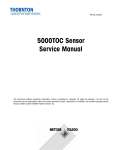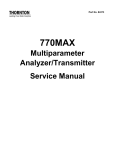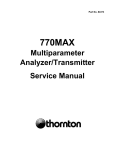Download 5000TOC Sensor Service Manual
Transcript
Part No. 84449 5000TOC Sensor Service Manual IMPORTANT SAFETY INFORMATION Please read thoroughly before operating or servicing the 5000TOC Sensor • • • • • • • Follow all warnings, cautions, and instructions indicated on and supplied with this product. Install equipment as specified in this instruction manual. Follow appropriate local and national codes. Use only factory documented components for repair. Tampering or unauthorized substitution of parts and procedures can affect the performance and cause unsafe operation of your process as well as void factory warranties. Protective covers must be in place unless qualified personnel are performing maintenance. If this equipment is used in a manner not specified by the manufacturer, the protection provided by it against hazards may be impaired. Prior to shipping sensor back to the factory for repair or re-calibration, water MUST be drained from sensor to avoid damage due to freezing. Tools required for the replacement of sensor components include 5/16 inch, 3/8 inch, 7/16 inch wrenches and an offset screwdriver. These tools are available in tool kit #58 091 520. WARNINGS: • • • • Installation of cable connections and servicing of this product require access to shock hazard voltage levels. Main power must employ a switch or circuit breaker as the disconnecting device for the equipment. Electrical installation must be in accordance with the National Electrical Code and/or any other applicable national or local codes. Safety and performance require that this instrument be connected and properly grounded through a threewire power source. This manual includes safety information with the following designations and formats: WARNING: POTENTIAL FOR PERSONAL INJURY. CAUTION: possible instrument damage or malfunction. NOTE: important operating information. Definition of Equipment Symbols On the instrument indicates: Caution, risk of electric shock. On the instrument indicates: Caution (refer to accompanying documents). ~ On the instrument indicates: There is alternating current present. TABLE OF CONTENTS 1. INTRODUCTION ............................................................................................................... 1 1.1. UV Lamp Replacement............................................................................................... 1 1.2. Circuit Board Fuse ...................................................................................................... 1 2. 40 MICRON FILTER (58091502) ...................................................................................... 1 2.1. External Filter Replacement ....................................................................................... 1 2.2. Internal Filter Replacement ........................................................................................ 2 3. PRESSURE REGULATOR (58091512) ........................................................................... 3 4. INTERNAL TUBING (58091515) ...................................................................................... 4 5. CIRCUIT BOARD (58091516) .......................................................................................... 5 6. CONDUCTIVITY SENSOR (58091511)............................................................................ 6 6.1. Installing the Conductivity Sensors............................................................................. 6 6.2. Entering New Conductivity and Temperature Sensor Constants............................... 7 6.3. Saving the New Conductivity and Temperature Sensor Constants ........................... 7 7. FLOW PRESSURE SENSOR (58091514) ....................................................................... 8 8. UV LAMP POWER SUPPLY (58091518)....................................................................... 10 9. OXIDATION CHAMBER (58091510).............................................................................. 11 10. ORIFICE (58091513)....................................................................................................... 12 1. Introduction This Service Manual for the 5000TOC Sensor provides instructions for the replacement of specific components and subsystems in the sensor. For additional information, contact Technical Services at 1-781-301-8690 or 1-800-642-4418. For more ordering and technical information, please visit our website at www.thorntoninc.com. 1.1. UV Lamp Replacement Instructions for the replacement of the UV Lamp (58079510) are provided in the Service and Maintenance section of the manual (84445) for the 5000TOC Sensor. 1.2. Circuit Board Fuse The location of the circuit board fuse (58091519) is provided in the Installation section of the manual (84445) for the 5000TOC Sensor. 2. 40 Micron Filter (58091502) The 40 µ Filter Kit can be ordered from Mettler-Toledo Thornton (part number 58091502). The Kit contains two filters. One filter is located at the inlet to the pressure regulator (External Filter) and the other is located the top of Conductivity Sensor 2 (Internal Filter). 2.1. External Filter Replacement Note: During the following steps use caution so as not to loosen the “Sample Inlet” bulkhead fitting in the side wall of the sensor case. 1. Power down the 5000TOC Sensor per the instruction manual (P/N 84445) and turn off the feed water supply and isolate sample inlet tube from sample point connection. l O Figure 1. Inlet 40 micron Filter and Pressure Regulator 2. Sequentially remove the compression nut with the inlet water tube, compression fitting, and filter from the inlet side of the pressure regulator. 3. Screw on the new filter (P/N 58091502) and tighten it finger tight plus one half turn with a wrench. 4. In the same manner replace the fitting and nut with the inlet tube. 5. Turn the feed water supply on and check for leaks. Tighten any leaking connections then restore power to the sensor. 6. Restart the TOC process per the instruction manual (P/N 84445). 5000TOC Sensor Service Manual 1 2.2. Internal Filter Replacement 1. Completely power down the 5000TOC Sensor per the instruction manual (P/N 84445), including the external AC power, and turn off the feed water supply. 2. Open the sensor cover with the special tool provided in the Customer Installation Kit that came with the sensor. 3. The location of Conductivity Sensor 2 is shown in Figure 2. The filter is located on the top of the conductivity sensor and is between the street tee fitting and the barb fitting connected to the tubing. See Figure 3. 4. Unscrew the street tee fitting from the top of the sensor then unscrew the filter fitting. SENSOR 2 CONDUCTIVITY SENSOR 1 CONDUCTIVITY SENSOR 2 Figure 2. Location of Conductivity Sensor #1 and #2 STREET TEE FITTING CONDUCTIVITY SENSOR ASSEMBLY FILTER Figure 3. Location of Filter and Street Tee Fitting at Conductivity Sensor #2 5. Screw the new filter (P/N 58091502) onto the barb fitting. The screw in the street tee fitting and tighten both connections finger tight plus one half turn with a wrench. 6. Caution: Do not allow any kinks in the tubing. Replace the street tee fitting on the sensor and tighten it finger tight plus one half turn with a wrench. 7. Turn the feed water supply on and check for leaks. Tighten any leaking connections then restore power to the sensor. 8. Close and secure the cover using the special tool provided and restore power to the 5000TOC Sensor. 9. Restart the TOC process per the instruction manual (P/N 84445). 2 5000TOC Sensor Service Manual 3. Pressure Regulator (58091512) The Pressure Regulator can be ordered from Mettler-Toledo Thornton (part number 58091512). 1. Completely power down the 5000TOC Sensor per the instruction manual (P/N 84445), including the external AC power, turn off the feed water supply, and isolate sample inlet tube from sample point connection. 2. Disconnect the feed water line from the pressure regulator on the “Sample Inlet” bulkhead fitting. 3. Locate the Pressure Regulator according to Figure 4. 4. Open the sensor cover with the special tool provided in the Customer Installation Kit. l O Figure 4. Location of Pressure Regulator 5. Remove the pressure regulator from the “Sample Inlet” bulkhead fitting. It is recommended that a wrench be used to hold the bulkhead fitting from the inside of the case while loosening the pressure regulator fitting. 6. Attach the new pressure regulator assembly to the “Sample Inlet” bulkhead fitting and tighten hand tight plus one half turn with a wrench. 7. Reconnect the “Sample Inlet” feed water line to the pressure regulator. 8. Turn the feed water supply on and check for leaks. Tighten any leaking connections then restore power to the 5000TOC Sensor. 9. Close and secure the sensor cover using the special tool provided. 10. To correctly set the flow rate, adjust pressure sensor setting per the instruction manual. 11. Restart the TOC process per the instruction manual (P/N 84445). 5000TOC Sensor Service Manual 3 4. Internal Tubing (58091515) The Internal Tubing can be ordered from Mettler-Toledo Thornton (part number 58091515). As required, it may be necessary to replace tubing in the 5000TOC Sensor. 1. 2. 3. 4. 5. 6. 7. 8. 9. 10. Power down the 5000TOC Sensor per the instruction manual (P/N 84445). Turn off the feed water supply. Open the sensor cover with the special tool provided in the Customer Installation Kit. Replace the tubing as required, using the type of tubing identified in Table 1 and Figure 5. After all necessary tubing is replaced; carefully restore the water flow to the sensor. Do not restore power to the sensor. Visually examine the unit for leaks for at least 15 minutes. Verify there is normal flow at the sample outlet. Close and secure the sensor cover using the special tool provided. Restore power to the 5000TOC Sensor. Restart the TOC process per the instruction manual (P/N 84445). Table 1 Tubing Number 1 2 3 4 Description ⅛" OD PTFE tubing with compression fittings (two places) Preformed 1/8 in. OD 316 Stainless steel tube ¼" OD polyurethane tubing 4 in. (101mm) long ¼" OD polyurethane tubing 5½" (140mm) long (two places) #1 #1 #4 #2 #3 #4 Figure 5. Location of Various Tubing Types 4 5000TOC Sensor Service Manual 5. Circuit Board (58091516) The Circuit Board can be ordered from Mettler-Toledo Thornton (part number 58091516). 1. Completely power down the 5000TOC Sensor per the instruction manual (P/N 84445), including the external AC power and turn off the feed water supply. 2. Open the sensor cover with the special tool provided in the Customer Installation Kit that came with the sensor. 3. Locate the Circuit Board assembly on the inside cover of the sensor. CIRCUIT BOARD ASSEMBLY AC POWER BLACK WHITE EARTH NEUTRAL LINE Figure 6. Circuit Board Assembly 4. 5. 6. 7. 8. 9. 10. 11. 12. 13. Disconnect all cables around the perimeter of the circuit board noting the location for each. Unsnap and remove the clear plastic cover positioned over the circuit board assembly. Disconnect all remaining wires and the flat ribbon cable from the perimeter of the circuit board. Remove the four plastic snap spacers from the corners and the screw from the center of the board. Orient the new circuit board assembly in the same position as the previous board and replace the mounting hardware. Plastic spacers (P/N 21682) are included in the kit, if needed. Reconnect the flat ribbon cable to connector P5 then position and snap the clear plastic cover over the circuit board assembly. Reconnect all remaining wires and cables around the perimeter of the circuit board as indicated in the diagram above. Close and secure the 5000TOC Sensor cover using the tool provided. Restore power to the sensor. Restart the TOC process per the instruction manual (P/N 84445). 5000TOC Sensor Service Manual 5 6. Conductivity Sensor (58091511) The Conductivity Sensor can be ordered from Mettler-Toledo Thornton (part number 58091516). 6.1. Installing the Conductivity Sensors 1. Completely power down the 5000TOC Sensor per the instruction manual (P/N 84445), including the external AC power, and turn off the feed water supply. 2. Disconnect the feed water line from the regulator attached to the “Sample Inlet”. 3. Open the sensor cover with the special tool provided in the Customer Installation Kit that came with the sensor. 4. Locate each conductivity sensor from Figure 2 in Section 2. 5. Carefully remove the conductivity sensor assembly from the base plate by removing the two Phillips screws that secure the bracket to the base. See Figure 7. CONDUCTIVITY SENSOR ASSEMBLY SWIVEL FITTING STREET TEE FITTING CONDUCTIVITY SENSOR ASSEMBLY FILTER SWIVEL FITTING CONDUCTIVITY SENSOR 1 CONDUCTIVITY SENSOR 2 Figure 7. Conductivity/Temperature Sensor Assembly 6. Note: Conductivity Sensor 2 has a filter in series with the swivel barb fitting. Disconnect the tubing by unscrewing the swivel fittings from the top and side of the sensor being changed. 7. Cut the tie-wraps in the cable harness, unplug the conductivity sensor cable from the circuit board assembly on the cover, and remove the sensor assembly. If replacing both Conductivity Sensors make note of the connection locations for each sensor on the circuit board assembly. 8. Caution: Do not allow any kinks in tubing. Reconnect the tubing to the new conductivity sensor (P/N 58091511) by screwing the fittings into the top and side of the sensor. If necessary, loosen the sensor retaining nut to adjust the orientation of the fittings as shown in Figure 7. 9. Tighten the connections finger tight plus one half turn with a wrench. Note that sensor 2 has the filter in series with the fitting. 10. Carefully attach the conductivity sensor assembly to the base plate by using the two Phillips screws. 11. Write down the sensor constants from the label on the conductivity sensor cable for entry into the 770MAX. 12. Plug the conductivity sensor cable into the circuit board assembly on the cover. 13. Route the cable into the cable harness and secure new tie-wraps. 14. Reconnect the feed water lines to the regulator on “Sample Inlet”. 15. Turn the feed water supply on and check for leaks. Carefully tighten any leaking connections. 16. Close and secure the cover using the special tool provided and restore power to the 5000TOC sensor. 6 5000TOC Sensor Service Manual 17. Once power is restored to the 5000TOC Sensor, enter the new conductivity sensor constants (Multiplier and additive). 6.2. Entering New Conductivity and Temperature Sensor Constants Refer to the Operations Manual for the 770MAX, if necessary. In order to view or change the calibration constants for each conductivity and temperature sensor, the 5000TOC Sensor must be connected to the 770MAX, and a conductivity/resistivity and temperature measurement must be displayed. 1. Press the Menu key. Scroll to the Measurements screen. Press Enter. 2. With the arrow keys, scroll the Measurement letter until you have selected the resistivity or temperature measurement corresponding to the channel to which the TOC sensor is connected. 3. Scroll to the Units option and select the measurement type you need to enter new calibration constants. To enter new calibration constants for the conductivity sensor, select units of Ω-cm or S/cm. To enter new calibration constants for the temperature sensor, select units of °C or °F. 4. Press Page Down to view/change the calibration factors for conductivity sensor 1 (or temperature sensor 1). These calibration factors are noted as Multiplier1 and Adder1. 5. Press Enter to move the cursor to Multiplier1. Keep pressing Enter to move the cursor to Adder1. 6. To view or change the calibration factors for conductivity sensor 2 (or temperature sensor 2), move the cursor to Multiplier1 or Adder1. Press the arrow up or down key to view Multiplier2 and Adder2. 7. For conductivity sensor 1 (or temperature sensor 1), enter the calibration factors for Multiplier1 and Adder1. 8. For conductivity sensor 2 (or temperature sensor 2), enter the calibration factors for Multiplier2 and Adder2. 9. Note that nominal calibration factors for each conductivity sensor are ~0.11 for the Multiplier1 (at least 4 significant figures) and always 0 for Adder1. 10. Note that nominal calibration factors for each temperature sensor are 0 for Multiplier1 and range from -4 to +4 for Adder1 (at least 4 significant figures). 11. Press the “Menu” key to return to the measurement display. Save the new constants. 6.3. Saving the New Conductivity and Temperature Sensor Constants Refer to the Operations Manual for the 770MAX, if necessary. 1. Press the Menu key. Scroll to the Other Menus screen. Press Enter. 2. Scroll until Smart Sensors is displayed. Press Enter. 3. Scroll until Save Setup Data is displayed. Press Enter. 4. Press Arrow up or down keys to select the channel to which the TOC sensor is connected. Press Enter to save the new constants data to the TOC sensor. 5. After the 770MAX displays “Sensor data has been saved.”, press Enter key, then Menu until the measurements are displayed. 6. Restart the TOC process per the instruction manual (P/N 84445). 5000TOC Sensor Service Manual 7 7. Flow Pressure Sensor (58091514) The Flow Pressure Sensor can be ordered from Mettler-Toledo Thornton (part number 58091514). 1. Completely power down the 5000TOC Sensor per the instruction manual (P/N 84445), including the external AC power, and turn off the feed water supply. 2. Disconnect the feed water line from the “Sample Outlet” and regulator on “Sample Inlet” identified in Figure 8. OUTLET l O INLET Figure 8. External Tubing Connections 3. Open the sensor cover with the special tool provided in the Customer Installation Kit that came with the sensor. 4. Using the offset Phillips screwdriver supplied in tool kit (P/N 58091520), remove the two screws that secure the flow pressure sensor to the sensor base plate. 5. Unplug the flow pressure sensor from its signal cable and pull it free of the case. 6. Remove the outer nut from the “Sample Outlet” bulkhead fitting as indicated in Figure 8. MANUFACTURER'S PART NUMBER TO BE ON THIS SIDE CONDUCTIVITY SENSOR # 2 FLOW PRESSURE SENSOR PLUMBING SENSOR 2 FLOW PRESSURE SENSOR FLOW PRESSURE SENSOR SIGNAL CABLE BOTTOM TUBE Figure 9. Flow-Pressure Sensor Assembly 7. See Figure 9. Remove the water line from the barb fitting on conductivity sensor 2 to the plumbing assembly. 8. Slide the plumbing assembly into the case and carefully pull this assembly out of the case. 9. Caution: There is an o-ring in the kit which needs to be in the black sealing washer against the case wall. Slide the new flow pressure sensor assembly plumbing into the case and through the case wall. See Figure 9. 10. Replace the outer nut on the “Sample Outlet” bulkhead fitting. 11. Connect the water line from the new plumbing onto the barb fitting on the conductivity sensor. There should not be any crimps or restrictions in this water line. 8 5000TOC Sensor Service Manual 12. Plug the flow pressure sensor into its signal cable. Carefully locate it back into the case and secure with the two Phillips screws. There should not be any crimps or restrictions in this water line. Make sure that the side of the flow pressure sensor with the manufacturer’s part number is oriented correctly according to Figure 10. O-RING MANUFACTURER'S PART NUMBER FLOW PRESSURE SENSOR Figure 10. Flow-Pressure Sensor Assembly 13. 14. 15. 16. Reconnect the feed water lines to the “Sample Outlet” and regulator on “Sample Inlet”. Turn on the feed water supply and check for leaks. Correct any leaking conditions. Close and secure the cover using the special tool provided and restore power to the 5000TOC Sensor. Restart the TOC process per the instruction manual (P/N 84445). 5000TOC Sensor Service Manual 9 8. UV Lamp Power Supply (58091518) The UV Lamp Power Supply can be ordered from Mettler-Toledo Thornton (part number 58091518). 1. Completely power down the 5000TOC Sensor per the instruction manual (P/N 84445), including the external AC power, and turn off the feed water supply. 2. Open the sensor cover with the special tool provided in the Customer Installation Kit that came with the sensor. 3. Locate UV Lamp power supply on the inside of the enclosure cover. Refer to Figure 11. LAMP POWER SUPPLY UV LAMP POWER CABLE AC POWER EARTH NEUTRAL LINE BLACK WHITE Figure 11. Location of Lamp Power Supply and Wiring 4. 5. 6. 7. 8. 9. 10. 11. 12. 13. 10 Disconnect the UV lamp power cable. Refer to Figure 11. Remove the black and white wires from the terminal block on the circuit board assembly. Unplug the cable from the connector on the circuit board assembly. Remove the UV lamp power supply by removing the two hex nuts that secure it to the cover. Set the slide switch on the new UV lamp power supply to the appropriate operating voltage. Orient the new UV lamp power supply in the same position as the previous unit and replace the mounting hardware. Reconnect the all wiring to the circuit board assembly. Close and secure the 5000TOC Sensor cover. Restore power to the sensor. Restart the TOC process per the instruction manual (P/N 84445). 5000TOC Sensor Service Manual 9. Oxidation Chamber (58091510) The Oxidation Chamber can be ordered from Mettler-Toledo Thornton (part number 58091510). 1. Completely power down the 5000TOC Sensor per the instruction manual (P/N 84445), including the external AC power, and turn off the feed water supply. 2. Disconnect the feed water line from the “Sample Inlet”. 3. Open the sensor cover with the special tool provided in the Customer Installation Kit supplied with the sensor. 4. Locate and unplug the UV lamp cable from the lamp power supply cable as shown in Figure 11 of Section 9. 5. Unsnap the “herbie” clamps on either end of the oxidation chamber assembly and slide them free of their mounting saddles. See Figure 12. SWIVEL FITTING UV LAMP HERBIE CLAMP OXIDATION CHAMBER SWIVEL FITTING SENSOR 2 SAMPLE INLET Figure 12. Oxidation Chamber Assembly 6. Lift the chamber out of the case and slide the “herbie” clamps off onto the water lines. 7. Caution: Do not touch the glass on the UV lamp. If necessary, use a clean cotton cloth or cotton gloves. Carefully remove the UV lamp from the chamber. There will be some resistance as the lamp is pulled past the spring fingers on the left end of the chamber. Set the lamp aside as it will need to be reinstalled into the new oxidation chamber. 8. Loosen and remove the water line swivel fittings from both ends of the chamber using a wrench or flat blade screwdriver. 9. Install the new oxidation chamber as follows: Attach and tighten the water line swivel fittings to both ends of the chamber, noting that the left end of the chamber has the opening with spring fingers. The fittings should be positioned in approximately the same orientation as they were on the old chamber. 10. Carefully slide the UV lamp back into the chamber. 11. Center and lay the chamber back into the cradle with the silver warning label visible. 12. Place the “herbie” clamps into the saddles on either end of the chamber and snap them closed in approximately the same position as when they were. 13. Reconnect the feed water line to the “Sample Inlet”. 14. Turn the feed water supply on and check for leaks. Tighten any leaking connections. 15. Connect the UV lamp cable to the lamp power supply cable. 16. Close and secure the cover using the special tool provided and restore power to the 5000TOC Sensor. 17. Restart the TOC process per the instruction manual (P/N 84445). 5000TOC Sensor Service Manual 11 10. Orifice (58091513) The Orifice can be ordered from Mettler-Toledo Thornton (part number 58091513). 1. Completely power down the 5000TOC Sensor per the instruction manual (P/N 84445), including the external AC power, and turn off the feed water supply. 2. Disconnect the feed water lines from the regulator on “Sample Inlet”. See Figure 7 in Section 7. 3. Open the sensor cover with the special tool provided in the Customer Installation Kit that came with the sensor. 4. Using a wrench supplied in tool kit (58091520), loosen and remove street tree fitting from the top of Conductivity Sensor 2 as indicated in Figure 13. BARB FITTING ORIFICE STREET TEE FITTING CONDUCTIVITY SENSOR # 2 SENSOR 2 Figure 13. Location of Orifice 5. Using a wrench supplied in the tool kit, loosen the barb fitting. Once this fitting is loose, carefully unscrew the clear tubing from the plumbing assembly. The barb tee fitting will separate from the chain of fittings allowing the removal of the orifice. 6. Install and tighten the new orifice hand tight plus ½ to ¾ turn with a wrench. 7. Caution: When reinstalling the clear tubing, there should not be any crimps or restrictions in this line. Reconnect the barbed fittings in the reverse order of their removal then reconnect the street tee fitting onto the top of the Conductivity Sensor 2. 8. Reconnect the feed water lines to the regulator on “Sample Inlet”. 9. Turn on the feed water supply and check for leaks. Correct any leaking conditions. 10. Close and secure the cover using the special tool provided and restore power to the 5000TOC Sensor. 11. Restart the TOC process per the instruction manual (P/N 84445). 12 5000TOC Sensor Service Manual Mettler-Toledo Thornton, Inc. 36 Middlesex Turnpike Bedford, MA 01730 781-301-8600 www.thorntoninc.com Toll-Free: 800-510-PURE Fax: 781-271-0214 [email protected] Part 84449 Rev. A 04/05