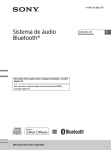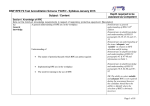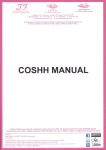Download mexn5100bt service manual
Transcript
MEX-N5100BE/N5100BT/ N5150BT SERVICE MANUAL US Model Canadian Model AEP Model UK Model Ver. 1.0 2014.12 MEX-N5100BT E Model Australian Model MEX-N5150BT Russian Model MEX-N5100BE Photo: MEX-N5100BT The service manual of the mechanism deck, used in this model, has been issued in a separate volume. Please refer to the service manual of the MG-101 series for the mechanism deck information. • The tuner and CD sections have no adjustments. Model Name Using Similar Mechanism MEX-N5000BE/N5000BT/ N5050BT/N5070BT Mechanism Type MG-101CF-188 Optical Pick-up Name DAX-25A SPECIFICATIONS (US and Canadian models only) (AEP and UK models) MW/LW (Saudi Arabia model) FOR THE CUSTOMERS IN THE USA. NOT APPLICABLE IN CANADA, INCLUDING IN THE PROVINCE OF QUEBEC. FM Tuning range: 87.5 – 108.0 MHz Antenna (aerial) terminal: External antenna (aerial) connector Intermediate frequency: FM CCIR: -1,956.5 to -487.3 kHz and +500.0 to +2,095.4 kHz Usable sensitivity: 8 dBf Selectivity: 75 dB at 400 kHz Signal-to-noise ratio: 73 dB Separation: 50 dB at 1 kHz Frequency response: 20 – 15,000 Hz Tuning range: MW: 531 – 1,602 kHz LW: 153 – 279 kHz Antenna (aerial) terminal: External antenna (aerial) connector Sensitivity: MW: 26 μV, LW: 50 μV FM Tuning range: 87.5 – 108.0 MHz Antenna (aerial) terminal: External antenna (aerial) connector Intermediate frequency: FM CCIR: -1,956.5 to -487.3 kHz and +500.0 to +2,095.4 kHz Usable sensitivity: 8 dBf Selectivity: 75 dB at 400 kHz Signal-to-noise ratio: 73 dB Separation: 50 dB at 1 kHz Frequency response: 20 – 15,000 Hz POUR LES CLIENTS AUX ÉTATS-UNIS. NON APPLICABLE AU CANADA, Y COMPRIS LA PROVINCE DE QUÉBEC. AUDIO POWER SPECIFICATIONS CEA2006 Standard Power Output: 17 Watts RMS × 4 at 4 Ohms < 1% THD+N SN Ratio: 80 dBA (reference: 1 Watt into 4 Ohms) Tuner section (US and Canadian models) FM Tuning range: 87.5 – 107.9 MHz Antenna (aerial) terminal: External antenna (aerial) connector Intermediate frequency: FM CCIR: -1,956.5 to -487.3 kHz and +500.0 to +2,095.4 kHz Usable sensitivity: 8 dBf Selectivity: 75 dB at 400 kHz Signal-to-noise ratio: 73 dB Separation: 50 dB at 1 kHz Frequency response: 20 – 15,000 Hz AM Tuning range: 530 – 1,710 kHz Antenna (aerial) terminal: External antenna (aerial) connector Sensitivity: 26 μV MW/LW Tuning range: MW: 531 – 1,602 kHz LW: 153 – 279 kHz Antenna (aerial) terminal: External antenna (aerial) connector Sensitivity: MW: 26 μV, LW: 50 μV (Russian model) FM Tuning range: FM1/FM2: 87.5 – 108.0 MHz (at 50 kHz step) FM3: 65 – 74 MHz (at 30kHz step) Antenna (aerial) terminal: External antenna (aerial) connector Intermediate frequency: FM CCIR: -1,956.5 to -487.3 kHz and +500.0 to +2,095.4 kHz FM OIRT: -1,815.6 to -943.7 kHz and +996.6 to +1,776.6 kHz Usable sensitivity: 8 dBf Selectivity: 75 dB at 400 kHz Signal-to-noise ratio: 73 dB Separation: 50 dB at 1 kHz Frequency response: 20 – 15,000 Hz (E, Mexican, Indian and Australian models) FM Tuning range: 87.5 – 108.0 MHz (at 50 kHz step) 87.5 – 108.0 MHz (at 100 kHz step) 87.5 – 107.9 MHz (at 200 kHz step) FM tuning step: 50 kHz/100 kHz/200 kHz switchable Antenna (aerial) terminal: External antenna (aerial) connector Intermediate frequency: FM CCIR: -1,956.5 to -487.3 kHz and +500.0 to +2,095.4 kHz Usable sensitivity: 8 dBf Selectivity: 75 dB at 400 kHz Signal-to-noise ratio: 73 dB Separation: 50 dB at 1 kHz Frequency response: 20 – 15,000 Hz AM Tuning range: 531 – 1,602 kHz (at 9 kHz step) 530 – 1,710 kHz (at 10 kHz step) AM tuning step: 9 kHz/10 kHz switchable Antenna (aerial) terminal: External antenna (aerial) connector Sensitivity: 26 μV MW Tuning range: 531 – 1,602 kHz Antenna (aerial) terminal: External antenna (aerial) connector Sensitivity: 26 μV SW Tuning range: SW1: 2,940 – 7,735 kHz SW2: 9,500 – 18,135 kHz (except for 10,140 – 11,575 kHz) Antenna (aerial) terminal: External antenna (aerial) connector Intermediate frequency: -2,463.8 to -1,710.1 kHz and +1,710.0 to +2,418.4 kHz Sensitivity: 26 μV – Continued on next page – AUDIO SYSTEM 9-896-114-01 2014L33-1 © 2014.12 Sony Corporation Published by Sony Techno Create Corporation MEX-N5100BE/N5100BT/N5150BT CD Player section Power amplifier section Signal-to-noise ratio: 120 dB Frequency response: 10 – 20,000 Hz Wow and flutter: Below measurable limit The maximum number of: (CD-R/CD-RW only) folders (albums): 150 (including root folder) files (tracks) and folders: 300 (may less than 300 if folder/file names contain many characters) displayable characters for a folder/file name: 32 (Joliet)/64 (Romeo) Corresponding codec: MP3 (.mp3), WMA (.wma) and AAC (.m4a) Output: Speaker outputs Speaker impedance: 4 – 8 ohms Maximum power output: 55 W × 4 (at 4 ohms) USB Player section Interface: USB (High-speed) Maximum current: 1 A The maximum number of recognizable tracks: 10,000 Corresponding codec: MP3 (.mp3), WMA (.wma), WAV (.wav), AAC (.m4a), AAC (.mp4) and FLAC (.flac) Wireless Communication Communication System: BLUETOOTH Standard version 3.0 Output: BLUETOOTH Standard Power Class 2 (Max. +4 dBm) Maximum communication range: Line of sight approx. 10 m (33 ft)* 1 Frequency band: 2.4 GHz band (2.4000 – 2.4835 GHz) Modulation method: FHSS Compatible BLUETOOTH Profiles*2: A2DP (Advanced Audio Distribution Profile) 1.3 AVRCP (Audio Video Remote Control Profile) 1.5 HFP (Handsfree Profile) 1.6 PBAP (Phone Book Access Profile) SPP (Serial Port Profile) MAP (Message Access Profile) HID (Human Interface Device Profile) Corresponding codec: SBC (.sbc) and AAC (.m4a) General Outputs: Audio outputs terminal: front, rear, sub Power antenna (aerial)/Power amplifier control terminal (REM OUT) Inputs: SiriusXM input terminal (US and Canadian models only) Remote controller input terminal Antenna (aerial) input terminal MIC input terminal AUX input jack (stereo mini jack) USB port Power requirements: 12 V DC car battery (negative ground (earth)) Rated current consumption: 10 A Dimensions: Approx. 178 mm × 50 mm × 177 mm (7 1/ 8 in × 2 in × 7 in) (w/h/d) Mounting dimensions: Approx. 182 mm × 53 mm × 160 mm (7 1/ 4 in × 2 1/ 8 in × 6 5/ 16 in) (w/h/d) Mass: Approx. 1.2 kg (2 lb 11 oz) Package contents: Remote commander (1): RM-X231 (Except AEP, UK and Australian models only) Microphone (1) Parts for installation and connections (1 set) Design and specifications are subject to change without notice. libFLAC Copyrights Copyright (C) 2000-2009 Josh Coalson Copyright (C) 2011-2013 Xiph.Org Foundation SiriusXM Connect Vehicle Tuner and Subscription sold separately. www.siriusxm.com Sirius, XM and all related marks and logos are trademarks of Sirius XM Radio Inc. All rights reserved. The Bluetooth® word mark and logos are registered trademarks owned by Bluetooth SIG, Inc. and any use of such marks by Sony Corporation is under license. Other trademarks and trade names are those of their respective owners. The N-Mark is a trademark or registered trademark of NFC Forum, Inc. in the United States and in other countries. Windows Media is either a registered trademark or trademark of Microsoft Corporation in the United States and/or other countries. This product is protected by certain intellectual property rights of Microsoft Corporation. Use or distribution of such technology outside of this product is prohibited without a license from Microsoft or an authorized Microsoft subsidiary. iPhone, iPod, iPod classic, iPod nano, iPod touch, and Siri are trademarks of Apple Inc., registered in the U.S. and other countries. App Store is a service mark of Apple Inc. MPEG Layer-3 audio coding technology and patents licensed from Fraunhofer IIS and Thomson. Pandora®, the Pandora® logo, and the Pandora® trade dress are trademarks or registered trademarks of Pandora Media, Inc., used with permission. Redistribution and use in source and binary forms, with or without modification, are permitted provided that the following conditions are met: Redistributions of source code must retain the above copyright notice, this list of conditions and the following disclaimer. Redistributions in binary form must reproduce the above copyright notice, this list of conditions and the following disclaimer in the documentation and/or other materials provided with the distribution. Neither the name of the Xiph.org Foundation nor the names of its contributors may be used to endorse or promote products derived from this software without specific prior written permission. THIS SOFTWARE IS PROVIDED BY THE COPYRIGHT HOLDERS AND CONTRIBUTORS “AS IS” AND ANY EXPRESS OR IMPLIED WARRANTIES, INCLUDING, BUT NOT LIMITED TO, THE IMPLIED WARRANTIES OF MERCHANTABILITY AND FITNESS FOR A PARTICULAR PURPOSE ARE DISCLAIMED. IN NO EVENT SHALL THE FOUNDATION OR CONTRIBUTORS BE LIABLE FOR ANY DIRECT, INDIRECT, INCIDENTAL, SPECIAL, EXEMPLARY, OR CONSEQUENTIAL DAMAGES (INCLUDING, BUT NOT LIMITED TO, PROCUREMENT OF SUBSTITUTE GOODS OR SERVICES; LOSS OF USE, DATA, OR PROFITS; OR BUSINESS INTERRUPTION) HOWEVER CAUSED AND ON ANY THEORY OF LIABILITY, WHETHER IN CONTRACT, STRICT LIABILITY, OR TORT (INCLUDING NEGLIGENCE OR OTHERWISE) ARISING IN ANY WAY OUT OF THE USE OF THIS SOFTWARE, EVEN IF ADVISED OF THE POSSIBILITY OF SUCH DAMAGE. Google, Google Play and Android are trademarks of Google Inc. *1 The actual range will vary depending on factors such as obstacles between devices, magnetic fields around a microwave oven, static electricity, reception sensitivity, antenna (aerial)’s performance, operating system, software application, etc. *2 BLUETOOTH standard profiles indicate the purpose of BLUETOOTH communication between devices. NOTES ON CHIP COMPONENT REPLACEMENT • Never reuse a disconnected chip component. • Notice that the minus side of a tantalum capacitor may be damaged by heat. FLEXIBLE CIRCUIT BOARD REPAIRING • Keep the temperature of soldering iron around 270 °C during repairing. • Do not touch the soldering iron on the same conductor of the circuit board (within 3 times). • Be careful not to apply force on the conductor when soldering or unsoldering. US and Canadian models: CAUTION The use of optical instruments with this product will increase eye hazard. CAUTION Use of controls or adjustments or performance of procedures other than those specified herein may result in hazardous radiation exposure. 2 SAFETY-RELATED COMPONENT WARNING! COMPONENTS IDENTIFIED BY MARK 0 OR DOTTED LINE WITH MARK 0 ON THE SCHEMATIC DIAGRAMS AND IN THE PARTS LIST ARE CRITICAL TO SAFE OPERATION. REPLACE THESE COMPONENTS WITH SONY PARTS WHOSE PART NUMBERS APPEAR AS SHOWN IN THIS MANUAL OR IN SUPPLEMENTS PUBLISHED BY SONY. ATTENTION AU COMPOSANT AYANT RAPPORT À LA SÉCURITÉ! LES COMPOSANTS IDENTIFIÉS PAR UNE MARQUE 0 SUR LES DIAGRAMMES SCHÉMATIQUES ET LA LISTE DES PIÈCES SONT CRITIQUES POUR LA SÉCURITÉ DE FONCTIONNEMENT. NE REMPLACER CES COMPOSANTS QUE PAR DES PIÈCES SONY DONT LES NUMÉROS SONT DONNÉS DANS CE MANUEL OU DANS LES SUPPLÉMENTS PUBLIÉS PAR SONY. MEX-N5100BE/N5100BT/N5150BT SECTION 1 SERVICING NOTES TABLE OF CONTENTS 1. SERVICING NOTES ............................................. 2. GENERAL .................................................................. 15 3 3. DISASSEMBLY 3-1. 3-2. 3-3. 3-4. 3-5. 3-6. 3-7. Disassembly Flow ........................................................... Mini Fuse (Blade Type) (10A/32V) (FU1), Cover ......... Sub Panel Assy................................................................ CD Mechanism Deck (MG-101CF-188) ........................ MAIN Board ................................................................... Antenna BT (BT1) .......................................................... Service Position .............................................................. 4. TEST MODE ............................................................ 27 5. DIAGRAMS 5-1. Block Diagram - SERVO/BT/USB Section - ................. 5-2. Block Diagram - MAIN Section -................................... 5-3. Block Diagram - PANEL/POWER SUPPLY Section - ............................ 5-4. Printed Wiring Boards - MAIN Section (1/2) - .............. 5-5. Printed Wiring Boards - MAIN Section (2/2) - .............. 5-6. Schematic Diagram - MAIN Section (1/4) - ................... 5-7. Schematic Diagram - MAIN Section (2/4) - ................... 5-8. Schematic Diagram - MAIN Section (3/4) - ................... 5-9. Schematic Diagram - MAIN Section (4/4) - ................... 6. 23 23 24 24 25 25 26 28 29 30 32 33 34 35 36 37 The SERVICING NOTES contains important information for servicing. Be sure to read this section before repairing the unit. NOTES ON HANDLING THE OPTICAL PICK-UP BLOCK OR BASE UNIT The laser diode in the optical pick-up block may suffer electrostatic break-down because of the potential difference generated by the charged electrostatic load, etc. on clothing and the human body. During repair, pay attention to electrostatic break-down and also use the procedure in the printed matter which is included in the repair parts. The flexible board is easily damaged and should be handled with care. NOTES ON LASER DIODE EMISSION CHECK Never look into the laser diode emission from right above when checking it for adjustment. It is feared that you will lose your sight. If the optical pick-up block is defective, please replace the whole optical pick-up block. Never turn the semi-fixed resistor located at the side of optical pick-up block. optical pick-up EXPLODED VIEWS 6-1. Sub Panel Section ........................................................... 44 6-2. Chassis Section ............................................................... 45 7. ELECTRICAL PARTS LIST .............................. 46 Accessories are given in the last of the electrical parts list. semi-fixed resistor UNLEADED SOLDER Boards requiring use of unleaded solder are printed with the leadfree mark (LF) indicating the solder contains no lead. (Caution: Some printed circuit boards may not come printed with the lead free mark due to their particular size) : LEAD FREE MARK Unleaded solder has the following characteristics. • Unleaded solder melts at a temperature about 40 °C higher than ordinary solder. Ordinary soldering irons can be used but the iron tip has to be applied to the solder joint for a slightly longer time. Soldering irons using a temperature regulator should be set to about 350 °C. Caution: The printed pattern (copper foil) may peel away if the heated tip is applied for too long, so be careful! • Strong viscosity Unleaded solder is more viscous (sticky, less prone to flow) than ordinary solder so use caution not to let solder bridges occur such as on IC pins, etc. • Usable with ordinary solder It is best to use only unleaded solder but unleaded solder may also be added to ordinary solder. 3 MEX-N5100BE/N5100BT/N5150BT REPLACING THE LITHIUM BATTERY OF THE REMOTE COMMANDER (Except AEP, UK and Australian models only) 1-2. Display in Destination Setting Mode (Displayed characters/values in the following figure are example) Under normal conditions, the battery will last approximately 1 year. (The service life may be shorter, depending on the conditions of use.) When the battery becomes weak, the range of the remote commander becomes shorter. Destination code CAUTION Danger of explosion if battery is incorrectly replaced. Replaced only with the same or equivalent type. OP5 OP4 OP3 OP2 OP1 OP0 + side up 12 digits 1-3. Entering the Destination Code • Method of operation by main unit Notes on the lithium battery ˎ Keep the lithium battery out of the reach of children. Should the battery be swallowed, immediately consult a doctor. ˎ Wipe the battery with a dry cloth to ensure a good contact. ˎ Be sure to observe the correct polarity when installing the battery. ˎ Do not hold the battery with metallic tweezers, otherwise a short-circuit may occur. DESTINATION ABBREVIATIONS The following abbreviations for model destinations are used in this service manual. • Abbreviations AUS : Australian model CND : Canadian model EA : Saudi Arabia model IND : Indian model MX : Mexican model RU : Russian model DESTINATION SETTING METHOD When the complete MAIN board or IC502 on the MAIN board is replaced, the destination setting is necessary. 1. Rotate the control dial, and select the alphanumeric character of “0 to F”. 2. The digit advances by pressing the [PUSH ENTER/VOICE] or [> M SEEK+] button. The digit returns by pressing the [ MODE] or [SEEK– m .] button. 3. The setting is completed by pressing the [PUSH ENTER/ VOICE] button, and the initialization operation is done. • Method of operation by remote commander (Except AEP, UK and Australian models only) Note: The model to which the remote commander is not attached can also be operated by using the remote commander. 1. Destination Setting Set destination according to the procedure below. 1-1. Setting the Destination Code 1. In the state of source off (the clock is displayed), enter the test mode by pressing the buttons in order of the [ 4] t [MIC 5] t [PAUSE 6] (press only the [PAUSE 6] button for two seconds). 2. In the state in which the software main version is displayed on the liquid crystal display (refer to following figure), enter the destination setting mode by pressing the buttons in order of the [> M SEEK+] t [SEEK– m .] t [PUSH ENTER/ VOICE]. (Displayed characters/values in the following figure are example) Software main version 3. Input the alphanumeric character of 12 digits of “F XXXXXX” displayed on the liquid crystal display, and execute the destination setting. Note: Refer to following “1-3. Entering the Destination Code” for operation method. 4. The resetting operation is executed by pressing the [ OFF SRC] button for 1 second after the setting ends, and the unit returns to the normal condition. 4 1. Press the [V] or [v] button, and select the alphanumeric character of “0 to F”. 2. The digit advances by pressing the [b] button. The digit returns by pressing the [B] button. 3. The setting is completed by pressing the [ENTER] button, and the initialization operation is done. – Continued on next page – MEX-N5100BE/N5100BT/N5150BT 1-4. Destination Code Model MEX-N5100BE MEX-N5100BT MEX-N5150BT MODEL IDENTIFICATION Destination OP5 OP4 OP3 OP2 OP1 OP0 Russian 0 3 8 0 5 7 US, Canadian 4 2 8 2 4 2 AEP, UK 0 2 8 0 4 1 E, Mexican 0 6 B 0 6 0 Saudi Arabia 0 6 A 0 6 4 Indian 0 6 9 0 6 0 Australian 4 6 8 0 6 0 – Bottom view – (MEX-N5100BE/N5100BT) Part No. Model Number Label 2. Confirmation After Destination Setting Execute the following operation after completing the destination setting, and confirm a correct destination was set. Destination setting checking method: 1. In the state of source off (the clock is displayed on the liquid crystal display), enter the test mode by pressing the buttons in order of the [ 4] t [MIC 5] t [PAUSE 6] (press only the [PAUSE 6] button for two seconds). 2. In the state in which the software main version is displayed on the liquid crystal display (refer to following figure), enter the destination setting value display mode by pressing the [ SCRL DSPL] button twice. (Displayed characters/values in the following figure are example) – Bottom view – (MEX-N5150BT: E, Mexican, Indian and Australian models) Part No. Model Number Label Software main version 3. Confirm the alphanumeric character of 12 digits in liquid crystal display is a value correctly input. (Displayed characters/values in the following figure are example) – Bottom view – (MEX-N5150BT: Saudi Arabia model) Part No. Destination code Model Number Label OP5 OP4 OP3 OP2 OP1 OP0 12 digits 4. The resetting operation is executed by pressing the [ OFF SRC] button for 1 second after the confirming ends, and the unit returns to the normal condition. Part No. Model 4-548-075-0[] MEX-N5100BT: US and Canadian models (UC) 4-548-076-0[] MEX-N5100BT: AEP and UK models (EUR) 4-548-077-0[] MEX-N5100BE: Russian model (RU2) 4-548-078-0[] MEX-N5150BT: E model (E) 4-548-079-0[] MEX-N5150BT: Australian model (ET4) 4-548-080-0[] MEX-N5150BT: Mexican model (MX3) 4-548-081-0[] MEX-N5150BT: Indian model (IN) 4-548-082-0[] MEX-N5150BT: Saudi Arabia model (EA) 5 MEX-N5100BE/N5100BT/N5150BT TEST DISCS Use following TEST DISC (for CD) when this unit confirms the operation and checks it. Part No. Description 3-702-101-01 4-225-203-01 DISC (YEDS-18), TEST DISC (PATD-012), TEST NOTE OF PERFORMING THE OPERATION CHECK When performing the operation check in the state that is removed the CD mechanism deck from the main unit, it is necessary to use a long flexible flat cable. When performing the operation check, use following flexible flat cable. Part No. Description 1-846-819-31 CABLE FLEXIBLE FLAT (27 CORE) (Length: 150 mm) NOTE OF REPLACING THE KEY BOARD When the KEY board is defective, replace the FRONT PANEL (SV) ASSY (Ref. No. FP1). NOTE OF REPLACING THE IC001, IC002, IC804, IC805, IC1002 AND IC1009 ON THE MAIN BOARD IC001, IC002, IC804, IC805, IC1002 and IC1009 on the MAIN board cannot replace with single. When these parts are damaged, replace the complete mounted board. OPERATION CHECK OF THE NFC AFTER COMPLETING THE REPAIRS After completing the repairs of this unit, follow the procedure below to check normal operation of the NFC. Note: After checking of NFC operation, be sure to delete the pairing information before returning this unit to the customer. IMPORTANT NOTE OF “INITIALIZING” The purpose of “Bluetooth Initialize” is to initialize the Bluetooth connection history (HF/Audio Streaming). (To delete the device information for the devices that you connected to when searching, etc.) When complete MAIN board is replaced, it is necessary to initialize this unit. Refer to the following, initialize this unit. Note: Phonebook data and dialed/received call history can be deleted by executing “Bluetooth Initialize”. Procedure: 1. In the state of source off (the clock is displayed), press the [MENU] button. 2. Rotate the control dial, and select the “SET BT”. 3. Press the [PUSH ENTER/VOICE] button. 4. Rotate the control dial, and select the “SET BT INIT”. 5. Press the [PUSH ENTER/VOICE] button, and the message “SET INIT-NO” is displayed on the liquid crystal display. 6. Rotate the control dial clockwise, and the message “SET INITYES” is displayed on the liquid crystal display. 7. Press the [PUSH ENTER/VOICE] button, and the message “INITIAL” is blinked on the liquid crystal display. 8. When “Bluetooth Initialize” is completed, the message “COMPLETE” is displayed on the liquid crystal display for a moment. 9. Press the [ MODE] button, and return to the state of source off (the clock is displayed) mode. CLEANING THE CONNECTORS The unit may not function properly if the connectors between the unit and the front panel are not clean. In order to prevent this, detach the front panel and (page 7) and the connectors with clean theclean connectors with a cotton swab. Do not apply too much force. Otherwise, the connectors may be damaged. Connecting with a Smartphone by One touch (NFC) By touching the control dial on the unit with an NFC* compatible smartphone, the unit is paired and connected with the smartphone automatically. * NFC (Near Field Communication) is a technology enabling short-range wireless communication between various devices, such as mobile phones and IC tags. Thanks to the NFC function, data communication can be achieved easily just by touching the relevant symbol or designated location on NFC compatible devices. For a smartphone with Android OS 4.0 or lower installed, downloading the app “NFC Easy Connect” available at Google Play™ is required. The app may not be downloadable in some countries/regions. 1 2 Notes ˎ For safety, turn off the ignition before cleaning the connectors, and remove the key from the ignition switch. ˎ Never touch the connectors directly with your fingers or with any metal device. CANCELING THE DEMO MODE You can cancel the demonstration display which appears when the source is off and the clock is displayed. 1 Press MENU, rotate the control dial to select [SET DISPLAY], then press it. For details, refer to the operating instructions supplied with the smartphone. 2 Touch the N-Mark part of the unit with the N-Mark part of the smartphone. Rotate the control dial to select [SET DEMO], then press it. 3 Rotate the control dial to select [SET DEMO-OFF], then press it. Activate the NFC function on the smartphone. The setting is complete. 4 Press (back) twice. The display returns to normal reception/play mode. Make sure that unit. lights up on the display of the To disconnect by One touch Touch the N-Mark part of the unit with the N-Mark part of the smartphone again. Notes ˎ When making the connection, handle the smartphone carefully to prevent scratches. ˎ One touch connection is not possible when the unit is already connected to another NFC compatible device. In this case, disconnect the other device, and make connection with the smartphone again. 6 MEX-N5100BE/N5100BT/N5150BT BLUETOOTH FUNCTION CHECKING METHOD USING A CELLULAR PHONE 1. Required Equipment • This unit to be tested, external microphone of attachment • Cellular phone (Recommended SEMC W880 or W910i, or select from connectable cellular phones list) • Bluetooth audio devices (SONY NWZ-A826, or select from connectable cellular phones/audio devices list) • Speaker connection (at least Front L/R ch) • DC power supply (12 V) 2. Preparation • Confirm the setting of this unit and note down it. • Press the [ CALL] button and rotate the control dial until “SET PAIRING” appears, then press it, confirm that the Bluetooth signal icon ( ) is flashing. • Turn on the Bluetooth function of the cellular phone. 3. Test Environment • No other Bluetooth device is making a communication in the periphery (within 20 m). • No other this unit are supplied with electric power. • There are no two or more wireless LAN access points in the periphery (with 50 m) (one is OK). • The set should be tested in a place such as a meeting room, free from ambient noise. • The speaker at the far end should be in a place such as another meeting room separated acoustically. 4. Setting Install this unit on the desktop. Approx. 50 cm Speaker Unit 6. Bluetooth Phone (Hands Free) Function Check Note: Depending on the connecting device, Signal-strength/Battery-remaining indications might not be displayed. Or, depending on the connecting device, the levels of indications are shown incorrectly. Even if you see no indications or wrong indications, they are not failures of this unit. 1. Search for this unit from the Bluetooth device (cellular phone), and confirm whether this unit (model name) is displayed. 2. Search for the distance of this unit and the Bluetooth device (cellular phone) about 5 m apart. Confirm whether the Bluetooth device (or this unit) is displayed after it searches. 3. Do the pairing of the cellular phone and this unit (input of passkey). 4. Connect the cellular phone with this unit, and confirm the “HF” icon ( ) lights. 5. Confirm the connection continues even if the distance of the cellular phone and this unit is separated by about 5 m. 6. Set this unit besides the “BT PHONE” source, and call the cellular phone connected with this unit. Confirm the automatic change of this unit into “BT PHONE” source, and the change into the screen for incoming calls. Confirm the ring tone is heard from the front speaker. 7. Take a phone call (press the [ CALL] button), and start a conversation. Confirm the other person voice is heard from the speaker. Speak toward an external microphone at the following condition, and confirm the other party hears its voice (An external microphone is connected). Compare the sound quality with a normal set. Confirm that there is no big difference. 8. Turn on ACC from off, and confirm whether this unit connects Bluetooth with the cellular phone again. Note: Depending on the cellular phone, it might not reconnect automatically when ACC is turned on. 7. Bluetooth Audio Function Check Approx. 80 cm Tester 5. Precautions Beware of the following points when conducting the talking test: • There is no fault if a talking can be made by adjusting appropriately the volume of the telephone of the other party and the cellular phone connected through the Bluetooth, besides the setup of this unit. • The speaker’s voice will become loud naturally if the periphery is noisy, or become low if quiet (even though the speaker intents to talk on the same volume level). • The speaker’s voice will become loud naturally if the other party’s voice is loud. Note: Depending on the connecting BT Audio device, track information (e.g. track name, playback time) can be on display. If the device doesn’t support AVRCP1.3, or, if AVRCP1.3 feature of the device has not been validated with this unit; the track information won't be shown. Even if there is no track information on display during playback of an AVRCP1.3 device, it is not a failure of this unit. 1. Connect the Bluetooth audio device (or cellular phone with Bluetooth audio function) with this unit, and confirm the “Audio Streaming” icon ( ) lights. 2. Playback Bluetooth audio. Confirm the sound is emitted from this unit when this unit is switched to “BT AUDIO” source. 3. Confirm whether Bluetooth audio can be controlled by operating this unit (the [> M SEEK+], [SEEK– m .] and [PAUSE 6] buttons operation). Note: Varies depending on the connected Bluetooth audio device. 8. What to Do after Checking • After checking, select “SET BT INIT” from the menu list of this unit to execute initialization. (Connected device information is deleted) 7 MEX-N5100BE/N5100BT/N5150BT BLUETOOTH INFORMATION WRITING METHOD When the complete MAIN board, knob (VOL) (SV) assy or front panel (SV) assy is replaced, the writing of Bluetooth information is necessary. Write the Bluetooth information according to the procedure below. Preparation: • Windows PC • NFC compatible smartphone that installed the file manager application (ASTRO File Manager, File Expert, etc.) • USB cable for the smartphone • NFCtagWriter.apk (ver.1.0.2 and above) Note 1: The NFCtagWriter.apk is updated. When the NFCtagWriter.apk is prepared already, be sure to refer to the “6. Version Check Method of the NFC Tag Data Writing Application for the Servicing” on the page 12, and check the version of NFCtagWriter.apk. Note 2: Confirm the method of obtaining the NFCtagWriter.apk to the service headquarters. 1. Installing the NFC Writing Application for the Servicing Install the NFCtagWriter.apk on the smartphone for writing of Bluetooth information. 9. Refer to the “6. Version Check Method of the NFC Tag Data Writing Application for the Servicing” on the page 12, and check the version of NFCtagWriter.apk. ver.0.9.0 : The use is not allowed. Install the NFCtagWriter.apk of ver.1.0.2 and above. ver.1.0.2 and above : This use is allowed. 2. Writing the NFC Tag Data Write the NFC tag data (Bluetooth information) to the NFC module in the knob (VOL) (SV) assy. Procedure: 1. Check the Bluetooth address (BD_ADDR). There are following two checking methods. • How to read from the BT module label • How to display on the liquid crystal display by the test mode How to read from the BT module label: Set the unit to the state where the BT module (Ref. No. IC1002 on the MAIN board) can be seen. (Refer to the “2. DISASSEMBLY” on the page 23 and after) – MAIN board top view – Procedure: 1. Prepare the NFCtagWriter.apk file on the PC. 2. Connect the smartphone to the PC with the USB cable. 3. Transfer the NFCtagWriter.apk to the smartphone. 4. When tapping the “Settings” → “Security” on the screen of the smartphone, check the box “Unknown sources”. BD_ADDR (Barcode) 5. Disconnect the smartphone from the PC. 6. Use the file manager application to explore the NFCtagWriter. apk on the smartphone. 7. Click on the NFCtagWriter.apk to open it, and install the NFCtagWriter.apk to the smartphone. 8. When tapping the “Settings” → “Security” on the screen of the smartphone, uncheck the box “Unknown sources”. – Screen after the installation for reference – 8 Movies Settings WALKMAN Album YouTube Media Player Play Store Camera Chrome NFCtagWriter Maps Browser NFCtagWriter application 48D2242F241A BD_ADDR BT module label – Continued on next page – MEX-N5100BE/N5100BT/N5150BT How to display on the liquid crystal display by the test mode: 1. In the state of source off (the clock is displayed on the liquid crystal display), enter the test mode by pressing the buttons in order of the [ 4] t [MIC 5] t [PAUSE 6] (press only the [PAUSE 6] button for two seconds). 6. Input the Bluetooth address (BD_ADDR). (Input the Bluetooth address (BD_ADDR) that written on the BT module label with the keyboard on the smartphone, or tap the “QR” on the screen of the smartphone and read the barcode with the camera of the smartphone) Software main version 2. In the state in which the software main version is displayed on the liquid crystal display, enter the Bluetooth address (BD_ADDR) display mode by pressing the [ SCRL DSPL] button. (Displayed characters/values in the following figure are example) Bluetooth Device Addres Bluetooth address (BD_ADDR) 7. Tap the “Write” on the screen of the smartphone, in the state that unchecked the box “Read-only”. 3. The resetting operation is executed by pressing the [ OFF SRC] button for 1 second after the confirming ends, and the unit returns to the normal condition. 2. Turn on the NFC function of the smartphone. 3. Start the NFCtagWriter application on the smartphone. 4. Tap the “Write” on the screen of the smartphone. 48D2242F241A 8. Touch the N-mark part of the smartphone to the N-mark part of the unit. 5. Input the Bluetooth Local Name (BL_NAME). (Input the model name with the keyboard on the smartphone, or tap the “List” on the screen of the smartphone and select the model name) 9. Check that “Completed!” is displayed on the screen of the smartphone. Note 1: When “Completed!” is not displayed on the screen of the smartphone, refer to “3. Error Display” on the page 10. Bluetooth Local Name Bluetooth Device Addres – Continued on next page – 9 MEX-N5100BE/N5100BT/N5150BT 10. End the NFCtagWriter application on the smartphone. 11. Check the operation of connecting with the smartphone by one touch (NFC). (Refer to the “OPERATION CHECK OF THE NFC AFTER COMPLETING THE REPAIRS” on the page 6) 12. Start the NFCtagWriter application on the smartphone. 13. Tap the “Write” on the screen of the smartphone. 17 Tap the “Read” on the screen of the smartphone. 18. Check that “BD_ADDR” on the screen of the smartphone accords with BD_ADDR written on the BT module label and “MODE” on the screen of the smartphone is “00 00 (Readonly)”. 14. Check the box “Read-only” on the screen of the smartphone, and tap the “Write” on the screen of the smartphone. 48D2242F241A 15. Touch the N-mark part of the smartphone to the N-mark part of the unit. 19. End the NFCtagWriter application on the smartphone. 20. Check the operation of connecting with the smartphone by one touch (NFC). (Refer to the “OPERATION CHECK OF THE NFC AFTER COMPLETING THE REPAIRS” on the page 6) 3. Error Display When the writing of the NFC tag data has failed, “Error” is displayed on the screen of the smartphone. When “Error” is displayed on the screen of the smartphone, operate according to the procedure below. 16. Check that “Completed!” is displayed on the screen of the smartphone. Note 2: When “Completed!” is not displayed on the screen of the smartphone, refer to “3. Error Display”. Procedure: 1. Tap the “Write” on the screen of the smartphone to write of the NFC tag data again. 2. When “Error” is displayed on the screen of the smartphone again, tap the “Read” on the screen of the smartphone. 3. Check that “MODE” on the screen of the smartphone is not “00 00 (Read-only)”. 4. When “MODE” on the screen of the smartphone is “00 00 (Read-only)”, execute the writing of the NFC tag data again after replacing the knob (VOL) (SV) assy. (When “MODE” on the screen of the smartphone is “00 00 (Read-only)”, the writing of the NFC tag data cannot execute) 10 MEX-N5100BE/N5100BT/N5150BT 4. Check Method of the NFC Tag Data Check the NFC tag data according to the procedure below. Procedure: 1. Check the Bluetooth address (BD_ADDR). There are following two checking methods. • How to read from the BT module label • How to display on the liquid crystal display by the test mode How to read from the BT module label: Set the unit to the state where the BT module (Ref. No. IC1002 on the MAIN board) can be seen. (Refer to the “2. DISASSEMBLY” on the page 23 and after) – MAIN board top view – How to display on the liquid crystal display by the test mode: 1. In the state of source off (the clock is displayed on the liquid crystal display), enter the test mode by pressing the buttons in order of the [ 4] t [MIC 5] t [PAUSE 6] (press only the [PAUSE 6] button for two seconds). Software main version 2. In the state in which the software main version is displayed on the liquid crystal display, enter the Bluetooth address (BD_ADDR) display mode by pressing the [ SCRL DSPL] button. (Displayed characters/values in the following figure are example) Bluetooth address (BD_ADDR) 3. The resetting operation is executed by pressing the [ OFF SRC] button for 1 second after the confirming ends, and the unit returns to the normal condition. 2. Turn on the NFC function of the smartphone. 3. Start the NFCtagWriter application on the smartphone. 4. Tap the “Read” on the screen of the smartphone. BD_ADDR (Barcode) 48D2242F241A BD_ADDR BT module label 5. Check that “BD_ADDR” on the screen of the smartphone accords with BD_ADDR written on the BT module label and “MODE” on the screen of the smartphone is “00 00 (Readonly)”. 6. End the NFCtagWriter application on the smartphone. 11 MEX-N5100BE/N5100BT/N5150BT 5. The Factor that One Touch Connection is Impossible The four following factors are considered as the factor that one touch connection is impossible. Guess and check the defective factor by each checking result. Note: The four following factors are examples. Factor 1 BT module defect Knob (VOL) (SV) 2 assy defect NFC tag data 3 writing failure 4 Smartphone Bluetooth manual connection check by user NG NFC tag data check ― Bluetooth manual connec- NFC one touch connection tion check by servicing check with smartphone NG NG OK NG OK NG OK NG OK NG OK OK OK NG 6. Version Check Method of the NFC Tag Data Writing Application for the Servicing Check the version of the NFC tag data writing application (NFCtagWriter application) for the servicing according to the procedure below. Procedure: 1. Start the NFCtagWriter application on the smartphone. 2. Tap the “ ” (menu button) or “ ” of the screen of the smartphone, then tap the “About” that is displayed on the screen of the smartphone. or AFFIXING OF LABEL (SERIAL NUMBER) When the front panel (SV) assy is replaced, it is necessary to affix the label (serial number). 2 labels (serial number) are included with a new front panel (SV) assy. Affix 1 label to the rear side of the front panel (SV) assy. Affix the other one to the bottom side of main unit. Be sure to perform this procedure, as Bluetooth will not operate correctly if the serial number of the front panel (SV) assy and main unit do not match. Also, since the serial number has changed, print page 13 and hand the tear-off with the product to the customer when returning the product after repairs are complete. label (serial number) – Front panel (SV) assy rear view – label (serial number) 3. Check that version of the NFC tag data writing application for the servicing is displayed on the screen of the smartphone. – Main unit bottom view – (MEX-N5100BE/N5100BT/ N5150BT: Saudi Arabia model) label (serial number) ver.0.9.0 The use is not allowed (Use the ver.1.0.2 and above) ver.1.0.2 The use is allowed – Main unit bottom view – (MEX-N5150BT: E, Mexican, Indian and Australian models) 12 MEX-N5100BE/N5100BT/N5150BT • Please cut out along the dotted line and use it. Notice about the serial number change on the back side of the front panel: The serial number on the back of the front panel has changed due to repairs. For details, refer to the “Detaching the Front Panel” section of “Getting Started” in the operating instruction. Notice about the serial number change on the back side of the front panel: The serial number on the back of the front panel has changed due to repairs. For details, refer to the “Detaching the Front Panel” section of “Getting Started” in the operating instruction. Notice about the serial number change on the back side of the front panel: The serial number on the back of the front panel has changed due to repairs. For details, refer to the “Detaching the Front Panel” section of “Getting Started” in the operating instruction. Notice about the serial number change on the back side of the front panel: The serial number on the back of the front panel has changed due to repairs. For details, refer to the “Detaching the Front Panel” section of “Getting Started” in the operating instruction. Notice about the serial number change on the back side of the front panel: The serial number on the back of the front panel has changed due to repairs. For details, refer to the “Detaching the Front Panel” section of “Getting Started” in the operating instruction. Notice about the serial number change on the back side of the front panel: The serial number on the back of the front panel has changed due to repairs. For details, refer to the “Detaching the Front Panel” section of “Getting Started” in the operating instruction. Notice about the serial number change on the back side of the front panel: The serial number on the back of the front panel has changed due to repairs. For details, refer to the “Detaching the Front Panel” section of “Getting Started” in the operating instruction. Notice about the serial number change on the back side of the front panel: The serial number on the back of the front panel has changed due to repairs. For details, refer to the “Detaching the Front Panel” section of “Getting Started” in the operating instruction. Notice about the serial number change on the back side of the front panel: The serial number on the back of the front panel has changed due to repairs. For details, refer to the “Detaching the Front Panel” section of “Getting Started” in the operating instruction. Notice about the serial number change on the back side of the front panel: The serial number on the back of the front panel has changed due to repairs. For details, refer to the “Detaching the Front Panel” section of “Getting Started” in the operating instruction. Notice about the serial number change on the back side of the front panel: The serial number on the back of the front panel has changed due to repairs. For details, refer to the “Detaching the Front Panel” section of “Getting Started” in the operating instruction. Notice about the serial number change on the back side of the front panel: The serial number on the back of the front panel has changed due to repairs. For details, refer to the “Detaching the Front Panel” section of “Getting Started” in the operating instruction. Notice about the serial number change on the back side of the front panel: The serial number on the back of the front panel has changed due to repairs. For details, refer to the “Detaching the Front Panel” section of “Getting Started” in the operating instruction. Notice about the serial number change on the back side of the front panel: The serial number on the back of the front panel has changed due to repairs. For details, refer to the “Detaching the Front Panel” section of “Getting Started” in the operating instruction. Notice about the serial number change on the back side of the front panel: The serial number on the back of the front panel has changed due to repairs. For details, refer to the “Detaching the Front Panel” section of “Getting Started” in the operating instruction. Notice about the serial number change on the back side of the front panel: The serial number on the back of the front panel has changed due to repairs. For details, refer to the “Detaching the Front Panel” section of “Getting Started” in the operating instruction. 13 MEX-N5100BE/N5100BT/N5150BT MEMO 14 MEX-N5100BE/N5100BT/N5150BT SECTION 2 GENERAL This section is extracted from instruction manual. (US and Canadian models) Connection/Installation Connection (For MEX-N5100BT) Subwoofer*1 Cautions *3 ˎ Run all ground (earth) leads to a common ground (earth) point. ˎ Do not get the leads trapped under a screw, or caught in moving parts (e.g., seat railing). ˎ Before making connections, turn the car ignition off to avoid short circuits. ˎ Connect the yellow and red power supply leads only after all other leads have been connected. ˎ Be sure to insulate any loose unconnected leads with electrical tape for safety. *3 *3 Power amplifier*1 from a wired remote control (not supplied)*4 Precautions Satellite radio tuner (SiriusXM)*1 ʗ ˎ Choose the installation location carefully so that the unit will not interfere with normal driving operations. ˎ Avoid installing the unit in areas subject to dust, dirt, excessive vibration, or high temperature, such as in direct sunlight or near heater ducts. ˎ Use only the supplied mounting hardware for a safe and secure installation. White White/black striped Front speaker*1*2 Gray Gray/black striped Green Green/black striped Rear speaker*1*2 Purple Note on the power supply lead (yellow) When connecting this unit in combination with other stereo components, the amperage rating of the car circuit to which the unit is connected must be higher than the sum of each component’s fuse amperage rating. Purple/black striped Black Yellow Red For details, see “Making connections” (page 35). Blue/white striped (MAX 0.4A) Mounting angle adjustment Orange/white striped Adjust the mounting angle to less than 45°. ʘ*5*6 from a car antenna (aerial) *1 *2 *3 *4 Making connections ɞ To a common ground (earth) point First connect the black ground (earth) lead, then connect the yellow and red power supply leads. Not supplied Speaker impedance: 4 – 8 Ω × 4 RCA pin cord (not supplied) Depending on the type of car, use an adaptor for a wired remote control (not supplied). Subwoofer Easy Connection ɡ To the power antenna (aerial) control lead or the power supply lead of the antenna (aerial) booster It is not necessary to connect this lead if there is no power antenna (aerial) or antenna (aerial) booster, or with a manually-operated telescopic antenna (aerial). To AMP REMOTE IN of an optional power amplifier This connection is only for amplifiers and a power antenna (aerial). Connecting any other system may damage the unit. ɢ To a car’s illumination signal Be sure to first connect the black ground (earth) lead to a common ground (earth) point. Installing the microphone You can use a subwoofer without a power amplifier when it is connected to a rear speaker cord. To capture your voice during handsfree calling, you need to install the microphone ʘ. Front speaker ɟ To the +12 V power terminal which is energized at all times Be sure to first connect the black ground (earth) lead to a common ground (earth) point. ɠ To the +12 V power terminal which is energized when the ignition switch is set to the accessory position If there is no accessory position, connect to the +12 V power (battery) terminal which is energized at all times. Be sure to first connect the black ground (earth) lead to a common ground (earth) point. *5 Whether in use or not, route the microphone input cord such that it does not interfere with driving operations. Secure the cord with a clamp, etc., if it is installed around your feet. *6 For details on installing the microphone, see “Installing the microphone ”(MEX-N5100BT only)” ʘ Subwoofer Note Use a subwoofer with an impedance of 4 to 8 ohms, and with adequate power handling capacities to avoid damage. Clip (not supplied) Memory hold connection When the yellow power supply lead is connected, power will always be supplied to the memory circuit even when the ignition switch is turned off. ʘ Speaker connection ˎ Before connecting the speakers, turn the unit off. ˎ Use speakers with an impedance of 4 to 8 ohms, and with adequate power handling capacities to avoid damage. ʙ Cautions ˎ It is extremely dangerous if the cord becomes wound around the steering column or gearstick. Be sure to keep it and other parts from interfering with your driving operations. ˎ If airbags or any other shock-absorbing equipment is in your car, contact the store where you purchased this unit, or the car dealer, before installation. Note Before attaching the double-sided tape ʙ, clean the surface of the dashboard with a dry cloth. 15 MEX-N5100BE/N5100BT/N5150BT Using the wired remote control Installation When using the steering wheel remote control Removing the protection collar and the bracket Installation of the connection cable RC-SR1 (not supplied) is required before use. 1 To enable the steering wheel remote control, select [SET STEERING] q [STR EDIT] to make the registration. (page 19). When the registration completes, the steering wheel remote control becomes available. Before installing the unit, remove the protection collar ͨ and the bracket ʓ from the unit. 1 Notes on installing the connection cable RC-SR1 (not supplied) ˎ Refer to the support sites on the back cover for details, then connect each lead properly to the appropriate leads. Making an improper connection may damage the unit. ˎ Depending on the type of car, be sure to insulate the unused leads with electrical tape for safety. ˎ Do not connect this cable when the steering wheel remote control is not used. ˎ Consulting the dealer or an experienced technician for help is recommended. Before installing, make sure the catches on both sides of the bracket ʓ are bent inwards 2 mm (3/32 in). When mounting in a Japanese car, see “Mounting the unit in a Japanese car”. (page 37). 1 Pinch both edges of the protection collar ͨ, then pull it out. Position the bracket ʓ inside the dashboard, then bend the claws outward for a tight fit. 182 mm (7 1/4 in) 53 mm (2 1/8 in) ͨ ʓ 2 When using the wired remote control 1 Mounting the unit in the dashboard To enable the wired remote control, set [STR CONTROL] in [SET STEERING] to [EXTERNAL]. Insert both release keys ͧ until they click, and pull down the bracket ʓ, then pull up the unit to separate. 2 Catch Mount the unit onto the bracket ʓ, then attach the protection collar ͨ. ͧ ʓ ʓ ͨ Face the hook inwards. Notes ˎ If the catches are straight or bent outwards, the unit will not be installed securely and may spring out. ˎ Make sure the 4 catches on the protection collar ͨ are properly engaged in the slots of the unit. Mounting the unit in a Japanese car You may not be able to install this unit in some makes of Japanese cars. In such a case, consult your Sony dealer. TOYOTA ʖ to dashboard/center console Bracket Bracket ʖ Existing parts supplied with your car NISSAN ʖ to dashboard/center console Bracket Bracket Existing parts supplied with your car Note To prevent malfunction, install only with the supplied screws ʖ. 16 ʖ Fuse replacement When replacing the fuse, be sure Fuse (10 A) to use one matching the amperage rating stated on the original fuse. If the fuse blows, check the power connection and replace the fuse. If the fuse blows again after replacement, there may be an internal malfunction. In such a case, consult your nearest Sony dealer. MEX-N5100BE/N5100BT/N5150BT (AEP and UK models) Connection (For MEX-N5100BT) Connection/Installation Subwoofer*1 Cautions *3 ˎ Run all ground (earth) leads to a common ground (earth) point. ˎ Do not get the leads trapped under a screw, or caught in moving parts (e.g., seat railing). ˎ Before making connections, turn the car ignition off to avoid short circuits. ˎ Connect the power supply lead ʘ to the unit and speakers before connecting it to the auxiliary power connector. ˎ Be sure to insulate any loose unconnected leads with electrical tape for safety. *3 *3 Power amplifier*1 from a wired remote control (not supplied)*4 ͫ Precautions ˎ Choose the installation location carefully so that the unit will not interfere with normal driving operations. ˎ Avoid installing the unit in areas subject to dust, dirt, excessive vibration, or high temperature, such as in direct sunlight or near heater ducts. ˎ Use only the supplied mounting hardware for a safe and secure installation. Note on the power supply lead (yellow) When connecting this unit in combination with other stereo components, the amperage rating of the car circuit to which the unit is connected must be higher than the sum of each component’s fuse amperage rating. Mounting angle adjustment Adjust the mounting angle to less than 45°. *2 For details, see “Making connections” (page 31). See “Power connection diagram” (page 31) for details. ʙ*5*6 from a car antenna (aerial)*7 *1 *2 *3 *4 Not supplied Speaker impedance: 4 – 8 Ω × 4 RCA pin cord (not supplied) Depending on the type of car, use an adaptor for a wired remote control (not supplied). *5 Whether in use or not, route the microphone input cord such that it does not interfere with driving operations. Secure the cord with a clamp, etc., if it is installed around your feet. Subwoofer Easy Connection Making connections If you have a power antenna (aerial) without a relay box, connecting this unit with the supplied power supply lead ʘ may damage the antenna (aerial). *6 For details on installing the microphone, see “Installing the microphone ”(MEX-N5100BT only)” *7 Depending (page 32). on the type of car, use an adaptor (not if on thethe antenna connector does not fit.(not *7 supplied) Depending type of car, use an adaptor supplied) if the antenna connector does not fit. Common connection You can use a subwoofer without a power amplifier when it is connected to a rear speaker cord. Red Red Yellow Yellow Front speaker ɞ To the car’s speaker connector Subwoofer 1 2 3 4 5 6 7 8 Rear speaker (right) Front speaker (right) Front speaker (left) Rear speaker (left) Notes ˎ Preparation of the rear speaker cords is required. È Purple ¾ Purple/black striped È Gray ¾ Gray/black striped È White ¾ White/black striped È Green ¾ Green/black striped ɟ To the car’s power connector ˎ Use a subwoofer with an impedance of 4 to 8 ohms, and with adequate power handling capacities to avoid damage. 12 continuous power supply Yellow 15 switched power supply Red When the positions of the red and yellow leads are inverted Red Red Yellow Yellow Memory hold connection When the yellow power supply lead is connected, power will always be supplied to the memory circuit even when the ignition switch is turned off. Speaker connection 12 switched power supply Yellow ˎ Before connecting the speakers, turn the unit off. ˎ Use speakers with an impedance of 4 to 8 ohms, and with adequate power handling capacities to avoid damage. 15 continuous power supply Red When the car without ACC position Red Red Yellow Yellow Power connection diagram 12 continuous power supply 13 power antenna (aerial) / power amplifier control Blue/white striped (REM OUT) 14* 14 switched illumination power supply Orange/white striped 15 switched power supply Red 16 ground (earth) Black Yellow Make sure your car’s auxiliary power connector, and match the connections of cords correctly depending on the car. Auxiliary power connector After matching the connections and switching power supply leads correctly, connect the unit to the car’s power supply. If you have any questions and problems connecting your unit that are not covered in this manual, consult the car dealer. 17 MEX-N5100BE/N5100BT/N5150BT Installing the microphone To capture your voice during handsfree calling, you need to install the microphone ʙ. ʙ Mounting the unit in the dashboard Installation Removing the protection collar and the bracket Before installing, make sure the catches on both sides of the bracket ʓ are bent inwards 2 mm (3/32 in). 1 Position the bracket ʓ inside the dashboard, then bend the claws outward for a tight fit. Before installing the unit, remove the protection collar ͨ and the bracket ʓ from the unit. 1 Pinch both edges of the protection collar ͨ, then pull it out. Clip (not supplied) 182 mm (7 1/4 in) 53 mm (2 1/8 in) ͨ ʙ ʓ Cautions ˎ It is extremely dangerous if the cord becomes wound around the steering column or gearstick. Be sure to keep it and other parts from interfering with your driving operations. ˎ If airbags or any other shock-absorbing equipment is in your car, contact the store where you purchased this unit, or the car dealer, before installation. Note Before attaching the double-sided tape ʚ, clean the surface of the dashboard with a dry cloth. Using the wired remote control 1 To enable the wired remote control, set [STR CONTROL] in [SET STEERING] to [EXTERNAL] .(page 17). 2 Insert both release keys ͧ until they click, and pull down the bracket ʓ, then pull up the unit to separate. 2 Mount the unit onto the bracket ʓ, then attach the protection collar ͨ. ͧ ʓ ʓ ʚ Catch ͨ ͩ Face the hook inwards. ͪ Notes ˎ If the catches are straight or bent outwards, the unit will not be installed securely and may spring out. ˎ Make sure the 4 catches on the protection collar ͨ are properly engaged in the slots of the unit. Fuse replacement When replacing the fuse, be sure Fuse (10 A) to use one matching the amperage rating stated on the original fuse. If the fuse blows, check the power connection and replace the fuse. If the fuse blows again after replacement, there may be an internal malfunction. In such a case, consult your nearest Sony dealer. 18 MEX-N5100BE/N5100BT/N5150BT (Russian model) Установка/подключение Подключение (Для MEX-N5100BE) Сабвуфер*1 Внимание! *3 ˎ Подведите все заземляющие провода к общей точке заземления. ˎ Не допускайте попадания проводов под винты или между подвижными деталями (например, между направляющими сидений). ˎ Во избежание короткого замыкания перед установкой соединений выключите зажигание автомобиля. ˎ Сначала подсоедините провод питания ʘ к устройству и громкоговорителям, а затем — к контактам внешнего источника питания. ˎ В целях безопасности обязательно изолируйте все свободные неподсоединенные провода электроизоляционной лентой. *3 *3 Усилитель мощности*1 от проводного пульта дистанционного управления (не входит в комплект поставки)* 4 ͫ *2 Подробнее см. “Установка соединений” (стр. 36). Меры предосторожности ˎ Тщательно выбирайте место для установки Более подробно см. “Схема подключения аппарата, чтобы он не мешал управлению питания” (стр. 37). автомобилем. ˎ Не устанавливайте аппарат там, где он будет подвержен воздействию пыли, грязи, ʙ*5*6 чрезмерной вибрации или высоких температур, например в местах, куда от автомобильной антенны*7 попадают прямые солнечные лучи, или вблизи вентиляционных решеток обогревателей. ˎ В целях обеспечения надежной и безопасной установки используйте лишь входящие в *1 Не входит в комплект поставки. *6 Дополнительные сведения об установке комплект монтажные детали. микрофона см. на “Установка микрофона”(только *2 Полное сопротивление громкоговорителей: Примечание относительно провода питания (желтый) При подключении данного устройства вместе с другими cтepeокомпонeнтaми номинальное значение силы тока в контуре питания автомобиля должно превышать суммарное значение силы тока, указанное на предохранителях всех компонентов. Регулировка угла установки Отрегулируйте угол установки так, чтобы он составлял менее 45°. 4–8 Ом × 4 *3 Кабель с разъемами RCA (не входит в комплект поставки). *4 В зависимости от типа автомобиля, возможно, потребуется использовать адаптер для проводного пульта дистанционного управления (не входит в комплект поставки). *5 Независимо от того, будет он использоваться или нет, прокладывайте кабель для подключения микрофона таким образом, чтобы он не препятствовал управлению автомобилем. Закрепите кабель с помощью зажима и т. д., если он прокладывается возле ног. ɟ К разъему электропитания автомобиля Установка соединений 1 2 3 4 5 6 7 8 Задний громкоговоритель (правый) Передний громкоговоритель (правый) Передний громкоговоритель (левый) Задний громкоговоритель (левый) È Фиолетовый ¾ Фиолетовый/с черными полосками È Серый ¾ Серый/с черными полосками È Белый ¾ Белый/с черными полосками È Зеленый ¾ Зеленый/с черными полосками Простое подключение сабвуфера Сабвуфер можно использовать без усилителя мощности, если подключить его к кабелю заднего громкоговорителя. Если используется антенна с электроприводом без релейного блока, подсоединение этого устройства с помощью прилагаемого провода питания ʘ может привести к повреждению антенны. ɞ К разъему громкоговорителя автомобиля *7 MEX-N5100BE)” В зависимости от типа (стр. 37).автомобиля используйте (не входит в комплект поставки), если *7 адаптер В зависимости от типа автомобиля используйте разъем антенны не подходит. адаптер (не входит в комплект поставки), если разъем антенны не подходит. Передний громкоговоритель 12 Источник бесперебойного электропитания 13 Антенна с электроприводом/ Синий/с белыми управление полосками усилителем мощности (REM OUT) Желтый Импульсный источник Оранжевый/с 14* 14 электропитания белыми подсветки полосками 15 Импульсный источник Красный электропитания 16 Заземление Черный Сабвуфер Примечания ˎ Требуется подготовка кабелей задних громкоговорителей. ˎ Во избежание повреждений используйте сабвуфер с полным сопротивлением 4–8 Ом и соответствующей предельно допустимой мощностью. Подсоединение для поддержки памяти Когда к устройству подсоединен желтый провод питания, блок памяти будет постоянно получать питание, даже при выключенном зажигании. Подключение громкоговорителей ˎ Перед подключением громкоговорителей выключите устройство. ˎ Во избежание повреждений используйте громкоговорители с полным сопротивлением 4–8 Ом и соответствующей предельно допустимой мощностью. 19 MEX-N5100BE/N5100BT/N5150BT Схема подключения питания Установка микрофона Проверьте разъем подключения вспомогательного питания автомобиля и правильно распределите соединения проводов (в зависимости от типа автомобиля). Установка Для записи голоса во время вызовов с использованием громкой связи необходимо установить микрофон ʙ. Разъем подключения вспомогательного питания ʙ Отсоединение защитной манжеты и кронштейна Перед монтажом устройства отсоедините защитную манжету ͨ и кронштейн ʓ от устройства. 1 Общая схема подключения Красный Красный Желтый Желтый Захватите оба края защитной манжеты ͨ, а затем вытащите ее. Клипса (не входит в комплект поставки) ͨ ʙ 15 Импульсный источник Красный электропитания Желтый Внимание! ˎ Следите за тем, чтобы кабель не обматывался вокруг колонки рулевого управления или рычага коробки передач — это очень опасно! Следите за тем, чтобы он и другие детали не препятствовали управлению автомобилем. ˎ Если в вашем автомобиле установлены подушки безопасности или другое ударопоглощающее оборудование, перед установкой свяжитесь с магазином, в котором вы приобрели данное устройство или с автомобильным дилером. Если красный и желтый провода переставлены местами Красный Желтый Желтый 12 Импульсный источник Желтый электропитания 15 Источник бесперебойного электропитания Красный Красный ʓ Направьте крючок внутрь. Использование проводного пульта дистанционного управления 1 Чтобы активировать проводной пульт дистанционного управления, установите для [STR CONTROL] в [SET STEERING] значение [EXTERNAL] . 2 Прикрепите устройство к кронштейну ʓ, затем вставьте защитную манжету ͨ. Желтый Желтый ͧ Примечание Перед наклеиванием двусторонней клейкой ленты ʚ очистите поверхность приборной панели сухой материей. Если в автомобиле нет положения ACC Красный Вставьте оба ключа для демонтажа ͧ до щелчка, потяните кронштейн ʓ вниз, а затем потяните устройство вверх, чтобы отсоединить его. Источник бесперебойного электропитания Красный 2 ʚ 12 После проверки соответствия соединений и проводов импульсного источника электропитания подключите устройство к автомобильному контуру электропитания. В случае возникновения каких-либо вопросов или проблем, связанных с подключением устройства, которые не рассматриваются в настоящем руководстве, обратитесь за советом к дилеру автомобильной фирмы. Установка устройства в приборной панели Перед установкой убедитесь, что фиксаторы с обеих сторон кронштейна ʓ согнуты вовнутрь на 2 мм. 1 Установите кронштейн ʓ в приборную панель, затем выгните выступы наружу, чтобы обеспечить плотную фиксацию. ʓ ͨ 182 мм 53 мм ͩ ͪ ʓ 20 Фиксатор Примечания ˎ Если фиксаторы не согнуты или выгнуты наружу, устройство не будет установлено надлежащим образом и может выпасть ˎ Убедитесь, что 4 фиксатора на защитной манжете ͨ надлежащим образом вставлены в отверстия, имеющиеся в устройстве. Замена предохранителя При замене предохранителей Предохранитель (10 A) обязательно используйте только те, которые соответствуют силе тока, указанной на оригинальном предохранителе. Если перегорел предохранитель, проверьте подключение питания и замените предохранитель. Если после замены предохранитель снова перегорел, это может означать неисправность устройства. В этом случае обратитесь к ближайшему дилеру Sony. MEX-N5100BE/N5100BT/N5150BT (E, Saudi Arabia, Mexican, Indian and Australian models) Connection/Installation Connection (For MEX-N5150BT) Subwoofer*1 Cautions *3 ˎ Run all ground (earth) leads to a common ground (earth) point. ˎ Do not get the leads trapped under a screw, or caught in moving parts (e.g., seat railing). ˎ Before making connections, turn the car ignition off to avoid short circuits. ˎ Connect the yellow and red power supply leads only after all other leads have been connected. ˎ Be sure to insulate any loose unconnected leads with electrical tape for safety. *3 *3 Power amplifier*1 from a wired remote control (not supplied)*4 Precautions ͬ ˎ Choose the installation location carefully so that the unit will not interfere with normal driving operations. ˎ Avoid installing the unit in areas subject to dust, dirt, excessive vibration, or high temperature, such as in direct sunlight or near heater ducts. ˎ Use only the supplied mounting hardware for a safe and secure installation. White White/black striped Front speaker*1*2 Gray Gray/black striped Green Green/black striped Rear speaker*1*2 Purple Note on the power supply lead (yellow) When connecting this unit in combination with other stereo components, the amperage rating of the car circuit to which the unit is connected must be higher than the sum of each component’s fuse amperage rating. Purple/black striped Black Yellow For details, see “Making connections” (page 32). Red Blue/white striped (MAX 0.4A) Mounting angle adjustment Orange/white striped Adjust the mounting angle to less than 45°. ʚ*5*6 from a car antenna (aerial) *1 *2 *3 *4 Making connections ɞ To a common ground (earth) point First connect the black ground (earth) lead, then connect the yellow and red power supply leads. Not supplied Speaker impedance: 4 – 8 Ω × 4 RCA pin cord (not supplied) Depending on the type of car, use an adaptor for a wired remote control (not supplied). Subwoofer Easy Connection ɡ To the power antenna (aerial) control lead or the power supply lead of the antenna (aerial) booster It is not necessary to connect this lead if there is no power antenna (aerial) or antenna (aerial) booster, or with a manually-operated telescopic antenna (aerial). To AMP REMOTE IN of an optional power amplifier This connection is only for amplifiers and a power antenna (aerial). Connecting any other system may damage the unit. ɢ To a car’s illumination signal Be sure to first connect the black ground (earth) lead to a common ground (earth) point. Installing the microphone You can use a subwoofer without a power amplifier when it is connected to a rear speaker cord. To capture your voice during handsfree calling, you need to install the microphone ʚ. Front speaker ɟ To the +12 V power terminal which is energized at all times Be sure to first connect the black ground (earth) lead to a common ground (earth) point. ɠ To the +12 V power terminal which is energized when the ignition switch is set to the accessory position If there is no accessory position, connect to the +12 V power (battery) terminal which is energized at all times. Be sure to first connect the black ground (earth) lead to a common ground (earth) point. *5 Whether in use or not, route the microphone input cord such that it does not interfere with driving operations. Secure the cord with a clamp, etc., if it is installed around your feet. *6 For details on installing the microphone, see “Installing the microphone ”(MEX-N5150BT only)” ʚ Subwoofer Note Use a subwoofer with an impedance of 4 to 8 ohms, and with adequate power handling capacities to avoid damage. Clip (not supplied) Memory hold connection When the yellow power supply lead is connected, power will always be supplied to the memory circuit even when the ignition switch is turned off. ʚ Speaker connection ˎ Before connecting the speakers, turn the unit off. ˎ Use speakers with an impedance of 4 to 8 ohms, and with adequate power handling capacities to avoid damage. ʛ Cautions ˎ It is extremely dangerous if the cord becomes wound around the steering column or gearstick. Be sure to keep it and other parts from interfering with your driving operations. ˎ If airbags or any other shock-absorbing equipment is in your car, contact the store where you purchased this unit, or the car dealer, before installation. Note Before attaching the double-sided tape ʛ, clean the surface of the dashboard with a dry cloth. 21 MEX-N5100BE/N5100BT/N5150BT (E, Saudi Arabia, Indian and Australian models) Mounting the unit in the dashboard Installation Using the wired remote control 1 Removing the protection collar and the bracket To enable the wired remote control, set [STR CONTROL] in [SET STEERING] to [EXTERNAL] .(page 18). Before installing the unit, remove the protection collar ͨ and the bracket ʓ from the unit. (Mexican model) 1 Using the wired remote control Before installing, make sure the catches on both sides of the bracket ʓ are bent inwards 2 mm (3/32 in). When mounting in a Japanese car, see “Mounting the unit in a Japanese car”. (page 33). 1 Position the bracket ʓ inside the dashboard, then bend the claws outward for a tight fit. Pinch both edges of the protection collar ͨ, then pull it out. When using the steering wheel remote control 182 mm (7 1/4 in) 53 mm (2 1/8 in) ͨ Installation of the connection cable RC-SR1 (not supplied) is required before use. 1 ʓ 2 Insert both release keys ͧ until they click, and pull down the bracket ʓ, then pull up the unit to separate. ʓ When using the wired remote control 1 To enable the wired remote control, set [STR CONTROL] in [SET STEERING] to [EXTERNAL] . 2 Catch Mount the unit onto the bracket ʓ, then attach the protection collar ͨ. ͧ ʓ To enable the steering wheel remote control, select [SET STEERING] q [STR EDIT] to make the registration. (page 17). When the registration completes, the steering wheel remote control becomes available. Notes on installing the connection cable RC-SR1 (not supplied) ˎ Refer to the support sites on the back cover for details, then connect each lead properly to the appropriate leads. Making an improper connection may damage the unit. ˎ Depending on the type of car, be sure to insulate the unused leads with electrical tape for safety. ˎ Do not connect this cable when the steering wheel remote control is not used. ˎ Consulting the dealer or an experienced technician for help is recommended. Face the hook inwards. ͨ ͩ ͪ Mounting the unit in a Japanese car Fuse replacement You may not be able to install this unit in some makes of Japanese cars. In such a case, consult your Sony dealer. TOYOTA ͫ to dashboard/center console Bracket Bracket ͫ Existing parts supplied with your car NISSAN ͫ to dashboard/center console Bracket Bracket Existing parts supplied with your car Note To prevent malfunction, install only with the supplied screws ͫ. 22 ͫ When replacing the fuse, be sure Fuse (10 A) to use one matching the amperage rating stated on the original fuse. If the fuse blows, check the power connection and replace the fuse. If the fuse blows again after replacement, there may be an internal malfunction. In such a case, consult your nearest Sony dealer. MEX-N5100BE/N5100BT/N5150BT SECTION 3 DISASSEMBLY • This set can be disassembled in the order shown below. 3-1. DISASSEMBLY FLOW SET FRONT PANEL SECTION Note: Illustration of disassembly is omitted. 3-7. SERVICE POSITION (Page 26) 3-2. MINI FUSE (BLADE TYPE) (10A/32V) (FU1), COVER (Page 23) 3-3. SUB PANEL ASSY (Page 24) 3-4. CD MECHANISM DECK (MG-101CF-188) (Page 24) 3-5. MAIN BOARD (Page 25) 3-6. ANTENNA BT (BT1) (Page 25) Note: Follow the disassembly procedure in the numerical order given. 3-2. MINI FUSE (BLADE TYPE) (10A/32V) (FU1), COVER 4 cover Note: When installing the cover, check that four bosses are all locked. OK 2 two bosses Boss is locked. NG 3 three claws 2 two bosses Boss is unlocked. 1 mini fuse (blade type) (10A/32V) (FU1) 23 MEX-N5100BE/N5100BT/N5150BT 3-3. SUB PANEL ASSY 2 two claws 3 sub panel assy Note: When installing the sub panel assy, align two ribs and two holes. rib hole hole 2 two claws 1 two screws (PTT2.6 u 6) rib 3-4. CD MECHANISM DECK (MG-101CF-188) Note 1: The service manual of the mechanism deck, used in this model has been issued in a separate volume. Please refer to the service manual of the MG-101 series for the mechanism deck information. +RZWRLQVWDOO WKH&'PHFKDQLVPGHFN Note 2: When installing the CD mechanism block, align the rib and the slot. 6 bracket (CD) 4 cable flexible flat (27 core) (FFC1) (CN401) 7 CD mechanism deck (MG-101CF-188) 1 cable flexible flat (27 core) (FFC1) (CN401) 5 two screws (PTT2.6 u 4) Note 2: When installing the CD mechanism block, align the rib and the slot. 2 cable flexible flat (27 core) (FFC1) (CN701) 1 screw (PTT2.6 u 6) slot 2 Lift up the CD mechanism block in the direction of the arrow. 3 slot 1 screw (PTT2.6 u 6) 3 connector (CN701) Note 3: When installing the cable flexible flat (27 core) (FFC1), insert straight to the connector and lock a connector completely. No slanting after insertion. OK Insert is straight to the interior. cable flexible flat (27 core) (FFC1) connector 24 NG Connector is unlock. cable flexible flat (27 core) (FFC1) connector NG Insert is incline cable flexible flat (27 core) (FFC1) connector NG Insert is shallow cable flexible flat (27 core) (FFC1) connector MEX-N5100BE/N5100BT/N5150BT 3-5. MAIN BOARD Note 1: When the complete MAIN board is replaced, it is necessary to replace knob (VOL) (SV) assy simultaneously. Also, the destination setting, Bluetooth operation check and Bluetooth information writing is necessary. Refer to “DESTINATION SETTING METHOD” on page 4, “BLUETOOTH FUNCTION CHECKING METHOD USING A CELLULAR PHONE” on page 7 and “BLUETOOTH INFORMATION WRITING METHOD” on page 8. :LUHVHWWLQJ 3 screw (PTT2.6 u 8) 2 two ground point screws (PTT2.6 u 6) connector (CN1002) lead wire from antenna BT Note 2: Arrange the lead wire along a white line. white line 3 screw (PTT2.6 u 8) 5 Remove the MAIN board block in the direction of the arrow. antenna BT MAIN board front side OK lead wire with connector 4 claw NG lead wire with connector connector 1 lead wire with connector (CN1002) 3-6. 4 claw connector heat transfer sheet Note 3: The heat transfer sheet must be pasted on this position. However, when the MAIN board block is removed, the heat transfer sheet may adhere to the MAIN board. guide Paste the heat transfer sheet on line this place again then. ANTENNA BT (BT1) 1 lead wire with connector (CN1002) :LUHVHWWLQJ connector (CN1002) lead wire from antenna BT Note: Arrange the lead wire along a white line. white line front side 2 screw (T) 3 antenna BT (BT1) OK lead wire with connector connector antenna BT MAIN board NG lead wire with connector connector 25 MEX-N5100BE/N5100BT/N5150BT 3-7. SERVICE POSITION Note 1: The service position below cannot be performed with the flexible flat cable (length: 80 mm) used with the unit. Refer to “NOTE OF PERFORMING THE OPERATION CHECK” in the servicing notes, and use a long flexible flat cable (length: 150 mm). OK OK CD mechanism deck CD mechanism deck insulating sheet insulating sheet stand stand cable flexible flat (27 core) main unit (length: 150 mm) Note 2: Do not cable flexible flat (27 core) is damaged by the edge of the chassis. main unit NG NG CD mechanism deck Note 3: CD mechanical deck should not be placed vertically. main unit cable flexible flat (27 core) (length: 150 mm) NG CD mechanism deck Note 4: CD mechanical deck should not be placed upside down. cable flexible flat (27 core) (length: 150 mm) 26 cable flexible flat (27 core) (length: 150 mm) Note 2: Do not cable flexible flat (27 core) is damaged by the edge of the chassis. main unit CD mechanism deck Note 3: CD mechanical deck should not be placed vertically. main unit cable flexible flat (27 core) (length: 150 mm) MEX-N5100BE/N5100BT/N5150BT SECTION 4 TEST MODE SETTING THE TEST MODE Setting method: 1. In the state of source off (the clock is displayed), enter the test mode by pressing the buttons in order of the [ 4] t [MIC 5] t [V ALBUM 1] (press only the [V ALBUM 1] button for two seconds). 2. It is set to the test mode, and all segments of the liquid crystal display light. Releasing method: Press the [ OFF SRC] button for 1 second. MICROPHONE AUDIO LOOPBACK To confirm the state of the external microphone used when a handsfree function is used, the microphone audio is output from the speaker. The breakdown judgment of the microphone can be done without connecting H/F with the cellular phone. Procedure: 1. Enter the test mode. 2. Press the [ OFF SRC] button to select the Bluetooth Phone function. 3. On/off of the microphone audio loopback function changes whenever the [ALBUM v 2] button is pressed (“ ” is displayed on the liquid crystal display). LOOPBACK ON Lit OFF None MEX-N5100BE/N5100BT/N5150BT 27 27 MEX-N5100BE/N5100BT/N5150BT SECTION 5 DIAGRAMS 5-1. BLOCK DIAGRAM - SERVO/BT/USB Section - CD MECHANISM DECK BLOCK (MG-101CF-188) A 18 FPI1 C 17 FPI2 DAO2 54 16 FNI1 DAO4 59 15 FNI2 DAO1 52 B F E RF AMP, DIGITAL SERVO PROCESSOR, AUDIO DSP IC705 24 MDI AUTOMATIC POWER CONTROL Q701 SUB AU_IN_LCH, AU_IN_RCH AU_IN_LCH >003B (Page 29) AU_IN_RCH XO 67 PIO18 PIO14 PIO0 PIO6 PIO8/CDMON0 PIO9/CDMON1 BUS2 BUS3 BUCK CCE PIO7 SRAMSTB RST X701 16.9344MHz PIO2 PIO1 PIO12 PIO15 PIO19 PIO13 FOO TRO FMO DMO R-CH ADIN2 74 PIO3 PIO4 PIO5 31 32 34 35 >002B (Page 29) RL ADIN1 70 25 LDO FOCUS TRACK SL SP FL, RL, SUB R-CH DAO5 61 22 VRO PD FL DAO3 57 20 TPI 21 TNI 1/2VCC LD 27 RFZI RFRP 28 90 91 92 89 88 42 45 49 43 48 44 87 93 95 96 79 80 81 82 94 37 85 XI 66 R-ch is omitted due to same as L-ch. SIGNAL PATH : AUDIO : CD PLAY BUFFER IC504 91 30 13 8 6 5 22 20 17 19 10 15 14 PARADISSO_BCK DEC_LRCK_IN DEC_INT DEC_XMUTE SP_DATA SP_CLK CD_SDI CD_SDO CD_BUSCLK CD_XCCE CD_ZDET DSP_SSTBY DSP_RST DRV_ON MEC_LOAD MEC_EJECT MEC_LIMIT MEC_DSW MEC_INSW MEC_SELFSW 27 24 26 44 12 16 32 33 29 BSIF_DO BSIF_BCK BSIF_LR LRCK_INT BSIF_GATE BSIF_ST_REQ DEC_SDOUT_F DEC_SDIN_CH0 DEC_BCK_IN 47 60 41 57 124 51 137 DRV_ON LOAD EJECT L_SW D_SW IN_SW SELF : USB : Bluetooth SERIAL FLASH IC502 BT1 BT ANTENNA PATTERN ANTENNA SF1_D1 SF1_D0 SF1_CLK SF1_CE SF1_D2 SF1_D3 IC1002 BT MODULE 39 RF PCM2_IN PCM2_OUT PCM_CLK PCM2_SYNC UART_TX UART_RX RESET 25 26 23 24 13 14 12 54 55 52 53 65 133 114 BT_DOUT BT_DIN BT_CLK BT_SYNC BT_RX BT_TX BT_RST SYSTEM CONTROLLER IC503 (1/3) 2 5 6 1 3 7 172 170 168 169 166 167 SO/SIO1 SI/SIO0 SCLK CS WP/SIO2 HOLD/SIO3 2 SDA 6 SCL I2C0_SDA 126 I2C0_SCL 125 D501 >001B RESET EEPROM IC1009 I2C0_SDA I2C0_SCL (Page 30) XTAL EXTAL RTC_X2 RTC_X1 140 139 71 70 68 67 X501 48MHz MEX-N5100BE/N5100BT/N5150BT 28 28 X502 13.333MHz X503 32.768kHz I2C0_SDA I2C0_SCL USB_X1 151 DP0 150 DM0 D+ D– USB_X2 KEY BOARD (1/3) I2C0_SDA, I2C0_SCL >004B (Page 29) I2C0_SDA, I2C0_SCL >005B (Page 30) MEX-N5100BE/N5100BT/N5150BT 5-2. BLOCK DIAGRAM - MAIN Section INPUT SELECTOR, ELECTRICAL VOLUME IC402 >002B FL, RL, SUB FL 33 INF1 J401 L OUTF1 36 FRONT (Page 28) R R-CH RL 31 INR1 L OUTR1 38 REAR SUB 30 INS AUDIO OUT R R-CH OUTC 40 SUB OUTS 39 KEY BOARD (2/3) 8 DP1 AUX_L AUX_GND R-CH AUX_R IG1 28 IG2 27 MIC AMP IC1003 1 A1 SDA 23 2 A2 SCL 22 J1001 MIC AU_IN_LCH AU_IN_LCH, AU_IN_RCH I2C0_SCL I2C0_SDA, I2C0_SCL MUTING Q406 MUTING Q408 MUTING Q407 POWER AMP IC301 CN301 (1/2) 6 (Page 28) AU_IN_RCH I2C0_SDA MUTING Q404 >003B MUTING CONTROL Q401, 402, 808 OUT2+ 5 R-CH FL+ 12 IN2 8 OUT2– 3 >004B FL– 5 FR+ (Page 28) R-CH 7 FR– 2 OUT1+ 9 RL+ 11 IN1 IC001 FM/AM RECEIVER 4 OUT1– 7 RL– 1 6 FM_IN_P 5 FM_IN_M DAC_L 30 DAC_R 29 9 AM_IN_P SDA 24 SCL 25 XTAL_IN 32 5 CP1 RR+ R-CH AC_GND MUTE ST_BY J001 (ANTENNA IN) R-CH 3 RR– 16 22 4 R-ch is omitted due to same as L-ch. SIGNAL PATH X1 12MHz : AUDIO (US, Canadian) : TUNER CN801 (SIRIUSXM IN) : SIRIUSXM 1 : AUX 11 EP1 4 : MIC R-CH 1 BT_MIC_DET 128 I2C1_SDA 127 I2C1_SCL 2 + ATT 175 BEEP 28 AMP_MUTE 2 AMPSTB 3 63 XM_RX 6 BUFFER IC801, 802 10 D1318 48 XM_TX MUTING CONTROL Q1309 96 XM_PWR 9 F801 MEX-N5100BE/N5100BT/N5150BT VCC SYSTEM CONTROLLER IC503 (2/3) 29 29 MUTING >006B (Page 30) MEX-N5100BE/N5100BT/N5150BT 5-3. BLOCK DIAGRAM - PANEL/POWER SUPPLY Section RESET SYSTEM CONTROLLER IC503 (3/3) 84 RC_IN1 81 RC_IN0 J801 (REMOTE IN) RES 76 S001 RESET BUFFER Q1307 115 REMOTE1K KEY BOARD (3/3) 40 LCD_DO 35 LCD_CLK 38 LCD_CE RE_1 RE_0 PANEL_SW +1.5V REGULATOR IC703 REGULATOR IC803 SDA 7 33 VOUT0 36 SW2 +3.3V REGULATOR IC1001 BT_3.3V 136 SIRCS 83 KEY_IN1 82 KEY_IN0 49 KEY_ACK1 BU_1.5V BU_3.3V D502 KEY_1 KEY_0 +1.2V REGULATOR IC805 SCL 8 135 DOOR_SW SYNC_OUT EN_SYS USB_ON PWR_ECO USB_OVR >005B (Page 28) I2C0_SCL CN301 (2/2) 15 VCC VIN0 43 VIN2 26 VINSW 41 +3.3V REGULATOR IC002 TU_3.3V 132 RE_IN1 131 RE_IN0 122 RE_ON I2C0_SDA, I2C0_SCL I2C0_SDA BT_PWR 112 TU_5V 13 VOUT3 HSW1 38 USB_VBUS 20 VOUT4 VIN3 15 AU_8.5V 28 VOUT2 9 AMP_REM D816 VIN4 16 GATE1 GATE5 LCD_DATA LCD_CLK LCD_CE P-COM_1.2V SYNC EN LD4EN ECO ERR2 BUFFER Q1308 SIRC >001B (Page 28) RESET SIGNAL GENERATOR IC501 9 2 3 4 6 23 44 42 104 118 106 108 DR_1.5V +1.5V REGULATOR IC704 DR_3.3V +3.3V REGULATOR IC702 D1319 SERVO_ON 4 +6V REGULATOR IC804 DR_6V B+ SWITCH Q803 REGULATOR Q804 D802 POWER CONTROL Q801, 802 VBUSIN0 152 REGULATOR Q805 FP_B+ VCC D817 BACK UP VOLTAGE DETECT Q812, 814 BU_IN 56 D818 BATTERY CHECK Q813 ACC_IN 45 ACCESSORY CHECK Q806 ILL_IN 79 DIMMER DETECT Q807 13 ACC D814 11 ILL MUTING >006B (Page 29) MEX-N5100BE/N5100BT/N5150BT 30 30 MEX-N5100BE/N5100BT/N5150BT THIS NOTE IS COMMON FOR PRINTED WIRING BOARDS AND SCHEMATIC DIAGRAMS. (In addition to this, the necessary note is printed in each block.) For Printed Wiring Boards. For Schematic Diagrams. Note: • X : Parts extracted from the component side. • Y : Parts extracted from the conductor side. • f : Internal component. • : Pattern from the side which enables seeing. (The other layers’ patterns are not indicated.) Note: • All capacitors are in μF unless otherwise noted. (p: pF) 50 WV or less are not indicated except for electrolytics and tantalums. • All resistors are in Ω and 1/4 W or less unless otherwise specified. • f : Internal component. • C : Panel designation. Caution: Pattern face side: (Conductor Side) Parts face side: (Component Side) Parts on the pattern face side seen from the pattern face are indicated. Parts on the parts face side seen from the parts face are indicated. • Indication of transistor. C Q These are omitted. B E Note: When the complete MAIN board is replaced, it is necessary to replace knob (VOL) (SV) assy simultaneously. Also, the destination setting, Bluetooth operation check and Bluetooth information writing is necessary. Refer to “DESTINATION SETTING METHOD” on page 4, “BLUETOOTH FUNCTION CHECKING METHOD USING A CELLULAR PHONE” on page 7 and “BLUETOOTH INFORMATION WRITING METHOD” on page 8. Note: The components identified by mark 0 or dotted line with mark 0 are critical for safety. Replace only with part number specified. • Waveforms – MAIN Board – 1 IC001 es (XTAL_IN) IC503 <zv/ (USB_X2) 720 mVp-p 83 ns Note: Les composants identifiés par une marque 0 sont critiques pour la sécurité. Ne les remplacer que par une pièce portant le numéro spécifié. 2 • A : B+ Line. • Power voltages is dc 14.4V and fed with regulated dc power supply from ACC and BATT cords. • Voltages and waveforms are dc with respect to ground under no-signal (detuned) conditions. no mark : TUNER (FM) [ ] : TUNER (AM) ( ): CD PLAY * : Impossible to measure • Voltages are taken with VOM (Input impedance 10 M). Voltage variations may be noted due to normal production tolerances. • Waveforms are taken with a oscilloscope. Voltage variations may be noted due to normal production tolerances. • Circled numbers refer to waveforms. • Signal path. F : AUDIO f : TUNER h : SIRIUSXM J : CD PLAY d : USB E : AUX a : Bluetooth N : MIC IC705 rk (PIO18) 3.5 Vp-p 22.8 Ps 1 V/DIV, 10 Ps/DIV 3 IC705 rl (PIO19) 3.5 Vp-p 354 ns 1 V/DIV, 200 ns/DIV 4 IC705 yj (XO) 3.5 Vp-p 59.6 ns 1 V/DIV, 20 ns/DIV 5 IC503 yk (RTC_X2) 1.8 Vp-p 30.8 Ps 1 V/DIV, 20 Ps/DIV 6 IC503 ua (XTAL) 3.6 Vp-p 75 ns 1 V/DIV, 20 ns/DIV 31 31 180 mVp-p 21 ns 200 mV/DIV, 50 ns/DIV Note: When the complete MAIN board is replaced, it is necessary to replace knob (VOL) (SV) assy simultaneously. Also, the destination setting, Bluetooth operation check and Bluetooth information writing is necessary. Refer to “DESTINATION SETTING METHOD” on page 4, “BLUETOOTH FUNCTION CHECKING METHOD USING A CELLULAR PHONE” on page 7 and “BLUETOOTH INFORMATION WRITING METHOD” on page 8. MEX-N5100BE/N5100BT/N5150BT 7 50 mV/DIV, 10 ns/DIV MEX-N5100BE/N5100BT/N5150BT 5-4. PRINTED WIRING BOARDS - MAIN Section (1/2) 1 2 3 • : Uses unleaded solder. 4 5 6 7 8 9 10 11 A MAIN BOARD (COMPONENT SIDE) C332 C329 C307 C318 C320 R320 C321 R309 C324 C326 R317 C319 4 R718 R721 R655 R653 R629 JL709 C749 C729 C501 C846 C786 R720 C723 C722 FB404 C747 R408 Q701 C564 E R706 R666 CD MECHANISM DECK BLOCK (MG-101CF-188) OPTICAL PICK-UP BLOCK (DAX-25A) R731 R681 R680 2 C519 R567 R549 C517 K C516 A R1367 C508 E K R551 R1435 27 H R1368 C25 R641 R603 CL525 R665 R656 CL524 C530 C537 C535 R583 L502 JL529 C014 L505 R13 C536 R19 C568 C1361 88 133 89 CL509 CL508 R545 CL507 R541 R526 132 C503 C511 C507 R534 R660 R535 CL1334 R519 K R540 R544 R1117 CL1335 R558 R576 A (US, CND) CL707 20 CL710 11 21 10 CL711 R1004 R1005 R1432 IC1002 BT MODULE (WB113C) R1035 R1006 R1329 R012 R1431 R1330 30 R111 C1341 1 31 40 R1010 R1012 J1002 BT1 BT ANTENNA R104 PATTERN ANTENNA R108 C109 C1337 C106 VDR115 C1353 J K D1308 A Note 1: IC001, IC804 and IC1002 on the MAIN board cannot replace with single. When these parts are damaged, replace the complete mounted board. 32 32 CL1331 FB101 C104 R1040 MEX-N5100BE/N5100BT/N5150BT R14 R27 R1019 R1023 R1025 R1428 R1011 R1013 I R30 R31 C24 24 25 IC1003 R1056 R640 C1563 C567 1 R602 CL528 R601 176 R604 IC503 R525 Q1308 E R1429 Q1307 R1369 R1370 C1016 R592 C549 IC001 32 JL1021 R639 R683 R650 1 X502 A D1312 CL521 C1565 R646 R633 R625 R638 C570 C521 C524 C559 R571 C523 4 3 R572 CN701 1 G R579 IC501 FFC1 R662 C547 C533 C531 R1473 R593 SERVO BOARD R627 R635 R557 C1410 X503 1 SENSOR BOARD R1448 R622 C553 45 R658 R659 F R637 8 R1033 C1017 R1037 CL513 R597 R684 R712 R574 R714 R634 5 R616 C528 C720 44 C560 C502 C719 D1311 CL511 C705 C541 FB501 R400 R651 C404 JL721 R9 C10 C1011 8 9 C1012 C1010 R1389 16 17 L501 R722 1 R23 VDR1 L6 C13 VDR3 FB02 (US, CND) R07 (Except US, CND) R552 CL702 C446 C755 R760 R756 C787 FB703 R1030 A R1031 C504 D502 1 C759 C3 C2 C5 C4 R1463 C1052 D1306 K C1013 R1032 4 C1018 R418 R412 R630 R528 C772 C15 C1019 R516 R517 E R4 L1 R1053 C746 R741 C781 R742 R632 R631 R624 C765 R745 R719 IC804 L2 C6 L5 C443 C442 C744 C1402 C748 R723 5 C814 C8 C441 R1036 CL703 C743 C845 C750 R715 C782 8 (CHASSIS) C425 C416 C444 R501 S S SG C410 C409 R539 C711 3 R701 R702 1 C1561 R643 C873 E Q802 R808 R809 C406 CL529 L801 E C417 C401 R538 R711 4 C878 Q803 Q408 E E Q405 R422 Q406E R433 Q407E R434 R438 Q404 R421 R510 R511 R553 R708 C1411 C866 C419 R8 DDDD R812 C865 C013 R435 C418 R436 L3 C861 Q801 R806 R432 C414 C1403 R727 E A D802 K E R423 K D401 R335 R890 C801 R401 A JL310 R409 C840 R857 C323 5 R892 R1477 Q403 R512 R542 R548 R509 R502 R406 5 C716 C731 R833 R413 R513 C848 C831 C707 JL823 JL820 R323 C411 R417 R336 R307 C408 R414 R337 IC704 3 1 4 R1455 D K JL306 R312 C341 Q806 E R705 C837 C835 JL308 Q807 R334 IC702 C867 R858 JL307 C702 C843 D813 R860 E D806 L802 K R315 R707 C704 K D811 A C844 A C340 R306 C325 R322 C712 D814 K A C339 R308 C316 C322 C317 C314 C308 C312 FB804 FB1305 C338 R304 C343 C342 FB302 R439 C405 D304 C328 R878 R848 R303 A C305 R861R862 C300 IC802 F801 C1385 C1386 C309 C333 C331 C311 C330 C313 R813 C811 R834 5 C816 R831 8 C825 K R821 A C832 D809 R836 1 5 R817 R841 3 4 R818 R850 R814 R849 C11 C315 C12 C310 IC801K D805 A C807 R743 C780 1 R744 4 C841 C K R829 C803 C804 FB801 FB802 FB803 A D808 R440 (US, CND) R305 B VDR116 C1338 C1564 (CHASSIS) 12 C1339 1-894-329- (12) Note 2: The service manual of the mechanism deck, used in this model, has been issued in a separate volume. Please refer to the service manual of the MG-101 series for the mechanism deck information. MEX-N5100BE/N5100BT/N5150BT 5-5. PRINTED WIRING BOARDS - MAIN Section (2/2) 1 2 3 • : Uses unleaded solder. 4 5 6 7 8 9 10 MAIN BOARD (CONDUCTOR SIDE) L (FRONT VIEW) CN301 J1001 REAR SUB 12 (US, CND) J401 AUDIO OUT A 11 FRONT R L MIC 1 FU1 4 R 2 5 8 9 J801 (REMOTE IN) 3 6 7 10 (Except AEP, RU, UK) PW1 C299 J001 (ANTENNA IN) CL301 CL302 CN801 (SIRIUSXM IN) 4 IC301 B 8 1 24 2 25 1 2 14 1 13 5 9 2 10 7 6 3 TO CN301 JL801 1 JL302 JL301 5 L504 JL528 4 C1409 R1394 CL504 CL501 CL502 R506 G R578 R505 R524 C1094 R561 1 8 4 5 R550 CL706 C761 C760 C758 R618 S R854 C850 DDDD R851 C306 JL717 GND YEL BATT C818 R803 C1406 R811 A D801 R870 C805 R805 GRN RL+ 7 RL– 8 GRN/BLK WHT FL+ 5 FL– 6 WHT/BLK GRY FR+ 3 FR– 4 GRY/BLK VIO RR+ RR– 1 2 VIO/BLK PW1 R816 VIO 1 VIO/BLK GS S S GRY Q804 DDDD GRY/BLK R1359 BLU/WHT JL712 YEL JL713 C717 GRN 2 3 4 5 6 7 8 9 10 11 12 13 14 15 16 GRN/BLK WHT WHT/BLK ORG/WHT BLK JL715 JL716 RED JL1030 BLU/WHT 12 R591 16 C875 JL708 JL538 JL805 ACC BLK TO CN301 R815 23 22 K C732 C727 C829 C872 C810 R807 C809 C1405 (Except US, CND) D303 A K R863 R894 G SS C839 R853 Q805 R1460 R840 R846 C830 R852 R835 R1443 R838 C821 C815 R827 R830 C812 JL802 R822 C813 C738 JL714 1 R847 IC803 L301 RED JL711 JL730 1-894-329- JL727 (12) ACC GND 7 8 AMP REM ILL 5 6 NC BATT 3 4 NC 1 JL732 BLK ORG/WHT YEL NC 2 JL731 JL733 C512 R520 JL701 C1401 K A R1028 JL1008 JL1018 JL1014 JL1012 JL1001 R1015 JL1010 C1004 3 4 JL1002 R1007 R1002 1 IC1001 5 JL1007 R1055 C1005 C1009 JL1011 CL1001 JL1003 R1029 R1365 R1442 C852 ILL RED (AEP, RU, UK) K R1474 R826 R825 C820 R810 REM OUT MAX 0.4A ORG/WHT JL702 C1006 C1008 R1366 JL539 C827 JL804 14 FRONT RCH (–) BLU/WHT JL729 JL1019 JL1020 R1422 CL708 H JL706 R554 R563 D501 R1361 R1421 JL707 R521 R1433 IC1009 JL704 JL710 C505 C509 R546 R523 R547 C736 R728 JL705 JL806 4 13 JL718 C718 C721 JL719 JL720 FB702 C767 JL703 R609 CL518 CL517 R608 R522 CL1333 R504 R503 R559 CL523 JL724 R726 C529 C510 C506 CL503 C771 JL725 R607 R606 CL519 R582 C515 R682 C518 R507 C526 X501 R1395 C29 5 R562 R555 C525 R598 C764C762 C745 IC805 12 FRONT LCH (–) GRY/BLK JL723 R617 JL722 25 C734 R709 JL726 C770 R657 C543 C540 R599 C538 R568 JL540 R585 1 R586 R1452 R600 C522 C527 C520 R565 26 1 CL535 IC504 3 C532 C539 C569 R605 R623 CL537 C728 R717 5 8 C706 JL808 C851 5 C715 CL701 C735 R590 R628 CL536 R652 C534 JL526 IC705 R734 C730 C714 IC502 4 A R1454 R839 R842 FB805 D816 R1461 R823 K A A C833 R837 C822 11 FRONT RCH (+) WHT/BLK R871 4 C548 C544 R626 R642 R649 C790 C788 CL1000 R612 JL530 8 C546 CL520 C545 R611 1 R615 C550 IC703 1 3 R750 R748 C783 C793 R1017 R610 R654 R587 R644 CL512 R704 50 C768 C551 R729 R424 CL539 R614 JL524 R533 R648 FB504 JL523 JL527 R647 R10 JL522 R1014 JL525 D1319 K 51 R753 R752 C725 R751 100 JL534 R11 CL704 F JL533 FB1304 CL705 CL02 JL531 JL532 L01 CL01 R107 IC002 R749 R733 R845 JL803 JL807 D1317 K R869 K D818 D301 44 R856 K A E R819 C742 C754 C756 R758 76 R755 R757 R1003 3 C775 75 R754 R761 1 R762 JL402 R573 C30 C09 E C28 4 R621 C010 5 L401 R1024 JL1016 R16 R15 C777 R747 R763 JL403 R105 R103 C26 C03 FB401 FB402 FB403 FB1 C21 C20 C779 (US, CND) Q813 A C834 R301 R725 R737 C763 R738 R739 C773 C107 C16 C769 D817 D1318 Q1309 Q814 C737 R724 R868 10 FRONT LCH (+) GRY R872 C105 C103 X1 R735 C751 20 C420 C421 C422 1 K C740 C739 C741 R732 X701 R431 JL1102 C423 C424 R1480 R1479 C1358 E E E A C847 1 R859 C1562 9 REAR RCH (–) WHT A C838 C415 IC402 D R310 8 REAR LCH (–) VIO/BLK 6 7 REAR RCH (+) GRN/BLK JL305 JL304 C842 R311 R740 C766 R425 R426 R427 R428 R429 21 K D1002 A C1054 C412 C413 C445 K R828 AD1001 5 REAR LCH (+) VIO C303 JL309 FB1003 FB1004 4 15 A D812 FB1005 E R430 C304 C301 K Q401 Q402 40 JL311 JL303 C806 C C302 E Q812 E 2 3 15 16 JL401 Q808 1 GRN JL1015 R1021 JL1017 JL1005 JL1013 JL1004 JL1300 JL1006 R1016 R1020 JL1009 I R1018 R1054 2 JL117 J JL114 JL106 JL108 JL110 1 20 R102 JL104 JL103 C102 JL116 19 CN101 KEY BOARD MEX-N5100BE/N5100BT/N5150BT JL107 JL105 JL119 JL102 JL109 JL118 JL111 S001 RESET JL115 JL113 K D1313 JL101 A JL112 R1371 Note 1: IC002, IC805 and IC1009 on the MAIN board cannot replace with single. When these parts are damaged, replace the complete mounted board. 33 Note 2: When IC502 on the MAIN board is replaced, the destination setting is necessary. Refer to “DESTINATION SETTING METHOD” on page 4. 33 Note 3: When the KEY board is defective, replace the FRONT PANEL (SV) ASSY (Ref. No. FP1). MEX-N5100BE/N5100BT/N5150BT 5-6. SCHEMATIC DIAGRAM - MAIN Section (1/4) - • See page 31 for Waveforms. • See page 38 for IC Block Diagrams. • See page 39 for IC Pin Function Description. 1 A 2 3 4 5 6 7 8 9 10 11 12 13 14 15 16 MAIN BOARD (1/4) 17 RF_ANT_IN AUDIO_OUT_L >004S MAIN BOARD (2/4) AUDIO_OUT_R 4 3.4 5 FB1 NC STBY GND VOUT VIN +5V 5 3 2 5 CL704 1 CL705 X1 12MHz 0.1 3.1 26 25 0.1 27 R9 0 R714 12 17 C720 47 C719 0.1 Q701 2SA2119K (Page 36) MAIN BOARD (3/4) DRV_GND 25 DRV_6V 26 DRV_6V 27 K (Page 37) 0.1 JL702 C1401 1 R706 0 DR_6V C705 0.1 R400 0 C725 0.001 IC702 (5.2) 1 2 C702 0.1 (3.4) 3 VIN 5 VOUT GND 0.1 0.0056 0.01 0.0022 0.01 C761 C762 STBY NC R711 0 4 C711 0.1 R708 0 BUS1 R715 0 CL703 C712 0.1 CL702 C764 C766 C770 (1.8) (1.6) 2 1 3 LPFO VCOF PVREF (1.2) (1.9) 6 4 (3.4) 7 5 (1.8) 8 VCOI RVSS3 (1.8) 9 RVDD3 (1.8) 10 RFEQO R749 100k 97 (3.4) R752 100 96 (3) R753 100 95 (0.1) 94 (3.4) 93 (3.4) R733 0 LRCK_IN 92 (0.1) R734 0 BSIF_BCK 91 (0.1) 90 SP_CLK SP_DATA CD_ZDET DEC_XMUTE BSIF_DO (0.1) BSIF_GATE 89 (0.1) BSIF_ST_REQ 88 (0.1) DEC_INT 87 (1.6) 86 (3.4) DSP_RST 85 84 (3.4) 83 (3.3) R756 100 82 (3.4) R757 100 81 (0.1) R754 100 CD_SDI 80 (0.4) R755 100 CD_SDO 79 (3.4) R758 100k 78 77 (0.1) C790 0.1 CD_XCCE CD_BUSCLK R763 100k R747 100k 76 R761 100k R762 100k 75 ADIN2 ADVREFH ADVSS3 74 73 R751 47k (1.7) ADVCM ADVREFL 71 72 (2.8) (1.7) ADIN1 70 (0.7) ADVDD3 68 69 (1.8) XI XVDD3 67 66 65 64 63 DVSS5 (1.8) 98 1 2 (3.4) R704 0 3 VIN IC703 IC704 +1.5V REGULATOR +1.5V REGULATOR IC703 BU15TD3WG-TR IC704 BU15TD3WG-TR VOUT GND STBY NC 5 (1.6) (3.4) CL701 2 4 (3.4) C707 1 C715 2.2 1 R705 0 3 VIN C739 0.0033 VOUT NC 5 (1.6) C740 0.0033 C741 0.0033 C775 2.2 C765 2.2 C743 22 6.3V C777 2.2 R739 1M C779 2.2 R738 2.2k C746 10 X701 16.9344MHz R743 10k C748 10 C750 10 C780 0.0022 FB703 C759 0.1 DR_GND C744 10 AU_GND C788 0.1 R745 0 4 C716 2.2 C787 0.1 C782 0.1 C738 0.0033 GND STBY 4 R737 0 C737 0.0033 R707 0 C706 1 C763 12p AU_RR_CH C772 2.2 R741 2.7k C1402 0.1 R744 10k AU_FR_CH AU_FL_CH C751 2.2 AU_RL_CH C781 0.0022 C769 2.2 AU_SUB_CH C773 2.2 R742 2.7k SERVO_ON AU_IN_LCH AU_IN_RCH Note 1: IC001 and IC002 on the MAIN board cannot replace with single. When these parts are damaged, replace the complete mounted board. MEX-N5100BE/N5100BT/N5150BT 99 R760 100k C742 0.1 C755 0.001 D_GND L N (1.8) 100 (1.8) C786 1 C723 0.01 BU_3.3V (3.4) (Page 35) XO MS A_GND R702 0 M SLCO (1.8) BUS0 PIO20 C754 0.1 (3.4) C704 1 R701 0 MAIN BOARD (2/4) RFI (1.8) BUS1 PIO19 XVSS3 PIO18 VSS_2 BUS2 VDD1_3 BUS3 PIO17 3 C793 47p C731 1 C729 1 +3.3V REGULATOR IC702 BU33TD3WG-TR BUS2 >003S RFRPI (1.8) 11 DCOFC (1.7) 13 12 RFO AGCI (2) 14 RVSS3 (1.9) 16 15 17 FNI2 (1.9) 18 FPI2 (1.9) 19 FNI1 (1.6) 20 FPI1 (2) 21 VDD1_1 (2) 22 TPI (1.8) 23 PIO16 C747 0.1 MEC_LIMIT TNI BUCK 62 50 2 C730 0.1 MEC_DSW BU_GND MAIN BOARD (4/4) 48 R750 15k JL701 JL717 >002S (1.8) 49 0 JL733 47 R723 100 JL716 JL732 (1.8) CCE PIO15 (3.4) 24 DEC_BCK_IN JL715 R731 46 R722 100 PIO14 (3.3) 23 MEC_LOAD 45 R721 100 VDD3_2 PIO13 (1.7) 22 L_SW MEC_INSW JL731 44 (1.6) D_SW DRV_GND JL730 DEC_LRCK_IN 43 (1) (1.6) 21 MEC_SELFSW R720 0 R719 100 DRV_ON JL729 (1.8) VSS_3 PIO12 DAO5 20 C1411 47p RST PIO11/CDMON3 61 SP BU_GND DEC_SDIN_CH0 42 DVDD5 19 MEC_EJECT JL712 JL713 41 (1.8) PIO0 VDD1_4 DAO4 SL JL727 (1.5) IC705 TC94A99FG-003(SYCH PIO10/CDMON2 12p >001S 18 R718 100 JL711 VDD3_1 PIO2 C756 J 17 LOAD 40 60 I 16 IN_SW DEC_SDOUT_F 39 59 14 15 DSP_SSTBY JL710 C728 0.1 PIO1 58 TRACK DRV_ON JL714 RF AMP, DIGITAL SERVO PROCESSOR, AUDIO DSP (1.8) 12 13 SELF OPTICAL PICK-UP BLOCK (DAX-25A) 11 EJECT FOCUS JL709 VDD1_2 (3.4) SERVO BOARD 38 PIO3 SRAMSTB (1.8) SENSOR BOARD C732 0.1 (3.4) JL708 IC705 VDDM1 330 DRV_VREF H 37 R735 10 36 (1.6) 330 9 LD (3.4) JL718 PIO4 R732 PD C727 0.1 JL707 DMO 330 7 8 35 R729 1/2VCC OP_GND (1.6) PIO5 0 6 JL706 PIO6 R727 OP_VCC 34 FMO 330 5 (1.9) PIO7 VSS_1 R725 4 F JL705 TRO 51 E 33 (3.4) FFC1 3 (1.8) PIO8/CDMON0 330 CD MECHANISM DECK BLOCK (MG-101CF-188) C 32 JL704 D1319 BAS316-115 G 2 PIO9/CDMON1 FOO DVSS34 JL703 1 AVDD3 DAO3 31 57 30 (1.7) DVDD34 (1.8) TEST TEI 56 29 (1.8) (3.4) PDO RFRP DVREF 28 DAO2 0 27 (1.8) TMAX 55 R717 (2.5) LPFN RFZI 54 CN701 27P JL723 FSMONIT 53 C734 0.0056 C718 470p 26 DAO1 F C721 470p (1.8) DVDD12 C717 0.047 JL722 52 C735 0.033 VRO JL719 0.1 [1.1] C714 0.047 B 0.015 R748 330k (2.9) (2) C783 0.015 R712 1 AUTOMATIC POWER CONTROL C16 0.0015 A C760 R709 1k JL720 (1.8) C15 0.001 R740 100 JL726 18 (2.2) C8 10p C768 0.01 FB702 (3.4) 19 (1.8) 20 22k C758 R726 0.1 R728 22k 3.4 (1.8) 22 C767 23 21 R724 VDR1 RSB12ZT2L C749 1 C722 0.1 3.1 (0.3) GPIO_2 GPIO_1 1.6 28 29 30 DAC_L SCL 24 L3 220nH R4 1M C771 0.1 C745 0.1 AVSS3 0.1 [0.8] C736 0.001 JL721 DVSS12 L5 3.3uH R27 100 R14 100 16 L2 0.82uH DAC_R I2S_WS AM_IN_P C3 1000p I2S_BCK VSSA_RF 9 E VDDA_RF R8 100 (Page 37) R15 10k I2S_SD_0 C6 4p I2S_SD_1 IC_15 8 IC_20 IC001 SDP2014HN/V102 FM_IN_P IC_14 7 VSSD FM/AM RECEIVER FM_IN_M 15 3.3 FM_CAP VDDD 14 6 13 5 1.4 IC001 IC_13 1.4 MAIN BOARD (4/4) JL725 SDA IC_12 4 >005S JL724 VSSD_IO VBGP C30 1 IC002 BU33UC3WG-TR R16 10k VSSA_IFADC IC_11 1.4 C25 47p VDDA_IFADC 12 C12 0.001 3 11 D 2.7 GPIO_0 2.9 32 2 C11 0.22 VSS XTAL_IN 1 AM_LNA_CAP 3.3 1.6 L6 220nH C C24 47p 1 C28 10 (2.1) L1 220nH 31 C2 18p C26 10 R31 10k R30 10k +3.3V REGULATOR 24 C4 4.7p SCL SDA IC002 C21 1 25 C20 1 10 C5 33p C13 1 MDI C10 0.1 LDO B (Page 35) RF_GND 34 34 Note 2: The service manual of the mechanism deck, used in this model, has been issued in a separate volume. Please refer to the service manual of the MG-101 series for the mechanism deck information. MEX-N5100BE/N5100BT/N5150BT 5-7. SCHEMATIC DIAGRAM - MAIN Section (2/4) - • See page 38 for IC Block Diagrams. 1 2 3 4 5 6 7 8 9 10 11 12 13 14 15 16 MAIN BOARD (2/4) A 17 18 J401 6P R FRONT L AUDIO OUT R REAR L C405 47p B Q403 LTC014TUBFS8TL MUTING 0.1 R439 0 C408 47p Q404 LTC014TUBFS8TL MUTING 0.1 C411 47p R440 0 C414 47p Q405 LTC014TUBFS8TL MUTING C418 47p Q406 LTC014TUBFS8TL MUTING 0.1 0.1 C419 47p Q407 LTC014TUBFS8TL MUTING SUB Q408 LTC014TUBFS8TL MUTING 0.1 0.1 FB1304 0 C 0 0 0 0 0 JL401 R414 10k R417 10k R423 10k R432 10k R435 10k D R436 10k C425 4.7 R438 220 R425 0 4.2 R434 220 C417 4.7 R426 0 4.2 39 R433 220 C416 10 R427 0 4.2 38 R422 220 C410 10 R428 0 4.2 37 R421 220 C409 10 R429 0 4.2 36 R413 220 C406 10 R430 0 4.2 4.2 C441 47p AU_FR_CH E AU_FL_CH MAIN BOARD (1/4) 4.2 32 4.2 31 C444 47p 4.2 30 29 10 4.2 AU_IN_LCH 4.2 (Page 34) L401 2.2uH JL402 IN_RR IN_FL F IN_RL IN_FR AU_GND DR_GND R409 0 C413 0.1 C446 10 35V R412 0 33 4.2 C412 AU_IN_RCH 34 C443 47p AU_RL_CH AU_SUB_CH 35 C442 47p C445 47p AU_RR_CH >003S 40 28 27 8.9 26 4.2 25 24 I2C0_SDA R424 0 I2C0_SCL R431 0 3.4 23 3.4 22 JL403 8.9 R418 0 G OUTS A2 OUTR1 BP1 OUTR2 BP2 OUTF1 CP1 OUTF2 CN INF2 CP2 INF1 DP1 INR2 DN INR1 DP2 INS EP1 INC EN IG1 EP2 IG2 FP1 VCCL FN1 VREF FN2 GND FP2 SDA MIN SCL BN VCCH HIVOLB 1 4.2 C423 0.022 2 4.2 C424 0.022 L01 4.7uH C09 47 3 4 5 6 4.1 FB402 7 4.1 FB403 8 4.1 (Page 36) 7 +5V 9 4.1 4.1 11 4.1 VDR3 RSB12ZT2L (US, CND) XM_LCH 12 4.1 C420 1 13 4.1 C421 1 XM_GND XM_RCH 14 (CHASSIS) (US, CND) JL1018 14 15 15 16 17 18 C103 1 C105 2.2 R105 15k R107 15k 19 20 R108 1k R104 1k R103 2.2k C013 1000p C109 0.1 R13 0.01 VDR115 R19 0 VDR116 C568 0.001 R1365 0 JL1014 JL1011 PATTERN ANTENNA R1010 0 2 2.8 3 1.5 4 GND NOISE V+ REG STBY OUT IN+ IN- C104 0.001 8 7 3.4 6 1.5 5 1.5 R1037 47 R1033 15k C1337 0.1 GND_40 GND_1 R1028 0 8 R1029 0 MAIN BOARD (4/4) FRONT_DM (Page 37) CN101 20P C1338 47p C1339 2.2 C106 0.001 JL118 JL119 R111 0 C1341 0.001 JL102 C102 10 C1564 2.2 JL101 JL115 MIC AMP IC1003 NJM2781RB1 C1013 0.047 JL114 R1036 680 C1018 4.7 C1019 0.47 C1052 1 JL113 RE_IN0 JL112 RE_IN1 JL111 KEY_IN1 JL110 KEY_IN0 JL109 C1008 2.2 9 >009S FRONT_DP R1366 0 C1017 0.001 IC1003 LCD_DATA JL107 LCD_CE JL106 LCD_CLK JL105 JL104 JL108 SIRCS JL116 R102 0 7 6 JL117 JL103 NOSE_SW 5 1 USB_VBUS 2 USB_GND 3 D– 4 D+ 5 GND 6 AUX_L 7 AUX_R 8 AUX_GND 9 RE_0 10 RE_1 11 KEY_1 12 KEY_0 13 LCD_DATA 14 LCD_CE 15 LCD_CLK 16 ILL(FP+B) 17 SIRC 18 KEY_GND 19 GND 20 PANEL_SW KEY BOARD 4 3 R1053 0 2 R1056 0 1 LND101 (CHASSIS) C1054 0.001 40 39 32 31 BT1 BT ANTENNA RF GND_2 GND_38 GPIO[1] GPIO[3] 2.5 1 11 12 RESET VREG_IN_USB UART_TX 13 14 UART_RX UART_RTS USB_DN 15 16 17 GND_3 C1011 1 C1012 JL1012 R1019 22 22 R1017 R1015 R1023 NC GPIO[2] WP 30 M 100 100 29 GPIO[4] SPI_CS JL1006 28 GND_5 IC1002 BT MODULE (WB113C) 38 JL1005 27 VREG_EN GND_6 37 JL1004 26 1 D1001 DZ2J06800L D1002 DZ2J06800L R1021 100 JL1003 PCM2_OUT 10 (Page 37) FB1005 FB1003 J1001 FB1004 MIC JL1017 R1006 100 PCM2_IN SPI_CLK CL1001 25 JL1015 CL1000 VREG_IN_HV SPI_MOSI BT_DIN PCM2_SYNC 36 24 0 R1020 100 R1035 R1032 10k 0.7 D1306 RB751V40,115 C1009 2.2 VREG_OUT_HV JL1013 23 BT_DOUT PCM_CLK R012 0 C29 0.001 CL02 VREG_OUT_USB VDD_HOST BT_SYNC R1005 100 GPIO[5] SPI_MISO 22 35 JL1002 SPI_PCM_SEL 34 R1004 100 21 USB_DP R1007 0 BT_CLK L UART_CTS JL1016 13 K R1011 20 11 (Page 37) R1031 2.2k 4 R1018 100 NC R1014 0 STBY USB/UART 12 JL1001 3 R1030 100 C1006 0.1 C1010 1 VDD_PADS MAIN BOARD (4/4) 3.4 VOUT GND R1013 0 JL1009 33 J >007S 10 VIN 3.4 R1016 100 2 5 18 1 19 5 100 +3.3V REGULATOR IC1001 BU33TD3WG-TR GPIO[0] C1004 1 JL1008 IC1001 C1016 10 JL1010 R1002 0 I MAIN BOARD (4/4) JL1021 C1565 4.7 R1024 100k 18 R1054 0 C107 1 C1403 0.1 R1055 0 R1025 100 >008S 17 C014 1 R1003 100k J001 (ANTENNA IN) FB02 LND01 9 JL1019 R07 0 C422 1 8 JL1007 (Page 34) RF_ANT_IN C1561 2.2 C1005 47 MAIN BOARD (1/4) AUDIO_OUT_R (Except US, CND) 10 >004S RF_GND C415 10 C404 0.1 6 AUDIO_OUT_L CL01 C03 1 4 5 JL1102 R1389 0 INPUT SELECTOR, ELECTRICAL VOLUME IC402 BD3468FV-E2 3 MAIN BOARD (3/4) R23 0 R1463 0 FB401 4.1 C010 1 FB101 2 H A1 IC402 1 >006S 21 OUTC R1012 0 J1002 Note 1: IC1002 on the MAIN board cannot replace with single. When this part is damaged, replace the complete mounted board. MEX-N5100BE/N5100BT/N5150BT 35 35 Note 2: When the KEY board is defective, replace the FRONT PANEL (SV) ASSY (Ref. No. FP1). MEX-N5100BE/N5100BT/N5150BT SCHEMATIC DIAGRAM - MAIN Section (3/4) - • See page 38 for IC Block Diagrams. 10 11 12 13 14 15 12 13 ACC 14 15 BATT 16 FL+ 6 7 FL– 8 AMP_REM 9 FR+ RR+ 19 20 8 5 6 3 4 1 2 C302 47p C304 47p 23 7.2 HSD PW_GND4 OUT4– 22 3.7 25 21 7.2 24 20 13.7 MUTE OUT4+ VCC_20 PW_GND3 OUT3– 19 7.2 OUT3+ AC_GND 17 7.2 18 16 3.5 S_GND IN3 15 3.5 IN2 IN4 14 12 3.5 13 11 3.5 3.5 10 3.5 IN1 SVR OUT1+ PW_GND1 9 7.2 VCC_6 OUT1– 8 OUT2+ ST_BY OUT2– PW_GND2 IN_RR R301 4.7k C305 47p RR_P 15 R337 0 R336 0 R335 0 R334 0 R322 0 R320 0 R317 0 R315 0 FR_N C301 47p RR_N 13 POWER AMP FL_P 10 14 23 IC301 PURE5001H-4WX FL_N 12 VCC 22 IC301 FR_P 11 ACC 21 FR_N ILL GND 7 RL_N ST_CTL_IN1 (AEP, RU, UK) FL+ RR_N ST_CTL_IN0 TELL_ATT 7 5 7.2 FR+ 6 4 FR– GND RL+ 18 FR_P JL303 RL_P JL311 RL_N JL304 C312 1 JL305 C300 1 R308 1k C322 1 C323 1 JL308 R307 1k C320 1 C321 1 JL310 R306 1k C318 1 C319 1 R305 1k C316 1 C317 1 FL_P 16 FL_N RL– FU1 10A 32V FL– C307 1 CN801 (SIRIUSXM IN) J801 FR– 1 (REMOTE IN) 4 2 3 5 9 C332 0.1 FB302 (Except US, CND) 6 8 RR– C338 47p 7 C325 1 D303 GN1G 10 D304 DA2J10100L 11 ILL 17 JL309 JL307 R312 47k REM OUT MAX0.4A 3 RL– 13.7 10 FRONT LCH (–) RR– 5 9 TO CN301 RL_P 7.2 8 2 4 6 7 1 RL+ 3.4 5 FRONT LCH (+) FRONT RCH (–) 16 R303 10k FRONT RCH (+) RR+ RR_P TAB 4 2 3 REAR LCH (–) D 9 CN301 16P REAR RCH (–) C 8 2 REAR LCH (+) B 7 MAIN BOARD (3/4) PW1 1 REAR RCH (+) 6 IN_FL 5 IN_RL 4 3 (Except AEP, RU, UK) A 3 IN_FR 2 7.2 1 1 5-8. C326 1 C343 47p L301 (US, CND) H 3 4 1 2 R829 100 R831 100k IC801 1 3 IC801 TC7WH126FK GND 5 1 3.4 2 4.9 3 FB804 GND 4 NC 2 0.1 BUFFER VCC GND 8 5.1 7 5 6 5.1 5 3.4 5 VCC C328 47p R311 0 C333 47p C330 47p C342 47p CL301 CL302 1 2 3 R848 22 0.1 R323 0 7 8 9 IC802 BUFFER IC802 74LVC1G17GW-125 19 20 21 24 26 27 28 SYNC_OUT R871 0 R872 0 3.4 +6V REGULATOR 0.1 R810 15k R822 110 C810 10p 6.5 6.2 6 6.5 Q813 LTC014EUBFS8TL BATTERY CHECK R852 10k R856 10k R859 10k 0.1 0.9 1 3.4 2 3 EN ADJ5 3.4 3.4 4 ECO LD4EN 3.4 5 6 ERR2 ERR1 3.4 7 SDA 1.8 3.4 8 9 SCL SYNC GND1 RT 11 10 0.7 12 5.1 13 14 VOUT3 ADJ3 GND2 0.9 6.2 15 6.5 16 VIN3 VIN4 CLCAL 17 0.1 VOCAL 18 0.1 5.2 0.9 0.1 19 TIMER 20 VOUT4 GATE5 44 VIN0 43 42 13.7 R408 0 DR_6V 3 >001S MAIN BOARD (1/4) (Page 34) 4 C844 4.7 25V IC1009 EEPROM IC1009 MFI337S3959 D814 DA2J10100L 1 R862 100k R861 22k 2 3 4 GND VCC SDA RST NC_3 SCL NC_4 NC_5 8 3.4 7 0.1 6 3.4 5 C1094 0.1 I2C0_SCL R1117 0 0.1 3.4 0.7 Q807 LSCR523UBFS8TL DIMMER DETECT Q806 LSCR523UBFS8TL ACCESSORY CHECK R839 680k C872 470p R1474 10k D1317 DB2441600L C833 0.1 C847 22 6.5 C1405 10 R825 39k R1460 0 R1443 0 R826 390k FB1305 R835 75k L802 47uH D806 RSX205L-30TE25 R840 120k C835 470 16V C848 47 R846 1k C837 470 16V C867 470 16V JL823 C850 10 C834 10 C838 0.1 R1454 0 R838 120k R890 0 +1.2V REGULATOR IC805 BD12IC0WEFJ-SE2 R892 0 3.4 8 7 R1455 0 C830 470p R847 0 IC805 C831 470 16V 6 3.4 N C843 0.001 R858 4.7k R863 0 0.1 C829 470p C821 10 C818 10 JL820 R833 10k R816 0.039 1/2W Q804 NTTFS5116PLTWG REGULATOR R1477 10k 10 C815 10 R815 0.039 1/2W 13 JL801 6.1 JL808 S C873 1000p NC_4 EN 6.1 2 R860 47k R894 100k R851 0 R811 22 C878 2.2 C842 2.2 C841 0.47 11.3 VINSW BCAP 41 13.7 13.7 40 NC HSW2 13.8 39 HSW1 13.8 38 GND4 37 SW2 36 3.4 35 FB2 34 1.6 0.9 33 INV2 VOUT0 VIN1 31 32 3.4 0.1 0.1 30 ADJ1 VOUT1 VOUT2 ADJ2 28 29 0.1 0.9 GND3 27 8.9 13.7 26 VIN2 SNSH 13 10 Q803 NTTFS5116PLTWG B+ SWITCH 25 GATE1 SNSL 23 S GND 1 C846 10 3.4 13.7 NC_6 R878 0 D813 DZ2J18000L D812 GN1G C840 0.47 11.3 6.5 6.5 C861 10 9.1 VO_S I2C0_SDA S IC803 BD49100RFS-E2 0 NC_7 D811 DZ2J18000L R857 47k Q805 NVTFS5124PLTWG REGULATOR REGULATOR R812 100 24 Q801, 802 POWER CONTROL IC803 21 1.8 FB1 6.5 Q801 LTC014EUBFS8TL INV1 22 6.5 13 Q802 LTA014EUBFS8TL 5 VO VCC C845 1 D802 DZ2J09100L 0.1 8 7 0.1 Q812, 814 BACK UP VOLTAGE DETECT R854 100k R845 0 R842 0 D818 DZ2J18000L R869 1k IC804 BD60HC0WEFJ-E2 6.2 Q812 LTC044EUBFS8TL R828 82k R1442 0 L801 22uH R830 39k R807 27k R853 2.7k R827 390k C809 0.0068 D801 RB050L-60 R823 10k R805 100k Q814 LSCR523UBFS8TL R837 33k C1406 100p D816 RSX051VA-30 C827 1 C801 47 C839 150p (Page 37) 29 IC804 R819 100k C822 10 R1461 0 C865 47 C812 1 C820 0.47 C866 47 C813 22 C814 100 16V R808 10k MAIN BOARD (4/4) 25 JL805 FB805 C806 0.1 R803 18k R806 100k >010S 23 I R870 1k (Page 35) R849 39k 22 R809 10k J MAIN BOARD (2/4) 6 D817 DZ2J07500L C805 680p >006S 4 5 ILL BATT C341 47p C340 47p C825 0.1 5.1 4 GND C339 47p JL302 0.1 M C324 47p C832 0.1 JL802 L C299 0.001 R841 100k JL806 K C314 10 C313 47p C309 47p JL301 AMP_ATT 6 C308 47p C310 0.1 ACC_IN 5 C329 0.1 C331 47p BEEP 8 C1386 0.001 R309 150 STB 7 R836 100 100 C306 0.1 C1385 0.001 C315 47p BU_IN 16 R834 C303 4700 16V C1358 0.0022 EN_SYS 14 R821 1k R850 68k (US, CND) 100k (Except US, CND) ECO 13 15 R868 1k D809 DZ2J18000L C803 0.001 USB_ON 12 D808 DZ2J18000L R304 0 R310 47k RC_IN1 AMT REM 11 R818 12k C311 47p F801 2A 36V C816 100p USB_OVR G ACC 10 R814 12k FL– C804 0.001 FB803 I2C0_SCL BATT 9 R817 0 R813 1k FL+ FB802 I2C0_SDA ILL ACC 8 RL– FB801 C807 0.001 XM_RCH F 7 6 D805 DZ2J18000L C811 100p XM_PWR REM OUT 5 4 TO CN301 XM_GND FR– 3 RL+ XM_LCH RR– FR+ 2 RC_IN0 E 1 D301 DB2441600L PW1 RR+ C875 10 C851 1 5 VCC NC_7 NC_6 EN VO VO_S GND NC_4 1 1.3 2 1.3 C852 1 3 4 R1359 0 JL807 JL804 JL803 Note: IC804, IC805 and IC1009 on the MAIN board cannot replace with single. When these parts are damaged, replace the complete mounted board. MEX-N5100BE/N5100BT/N5150BT 36 36 MEX-N5100BE/N5100BT/N5150BT 5-9. SCHEMATIC DIAGRAM - MAIN Section (4/4) - • See page 31 for Waveforms. • See page 38 for IC Block Diagrams. • See page 39 for IC Pin Function Description. 1 2 3 4 5 6 7 8 9 10 11 12 13 14 15 16 17 18 MAIN BOARD (4/4) A 19 20 DEC_BCK_IN 21 BT_CLK BT_DIN BT_SYNC BT_DOUT 22 ATT ACC_IN BU_IN RC_IN1 RC_IN0 KEY_IN0 IC501 26 27 RESET SIGNAL GENERATOR R1473 0 C559 0.0033 C531 12p X502 13.333MHz C C533 15p DRV_ON 1.7 R567 0 C528 10p MEC_INSW 3 C524 10p MEC_LIMIT CT 3.4 MEC_DSW VDD 4 MEC_LOAD 2 VOUT X503 32.768kHz 3.4 29 GND JL539 1 R1480 330 R401 22 92 93 C1562 1 100 0 100 R608 R609 R590 R606 100k R605 100k 100 R658 0.1 ACC_IN (3.4) 47 45 3.4 48 46 Vss 3.4 49 DRV_ON 3.4 50 PVcc (3.4) 51 XM_TX 0.1 52 KEY_ACK1 0.1 53 BT_CLK 0.1 54 MEC_INSW 0.1 55 BU_IN BT_SYNC 3.4 56 BT_DOUT (3.4) 57 BT_DIN 1.3 58 MEC_LIMIT 59 NC Vcc (0.1) 3.4 62 60 0.1 63 61 Vss 3.4 64 PVcc MEC_LOAD 3.4 65 XM_RX 0.1 66 BT_RX MD_CLKS 1.5 67 DEBUG_RX 1.7 68 RTC_X1 1.3 69 EXTAL PLLVcc RTC_X2 1.7 70 XTAL 1.8 71 72 Vss Vss NMI 73 3.3 3.4 76 74 3.4 77 75 Vss RES PVcc R598 100k 100 R593 CL513 100 R519 R582 100k CL520 CL519 CL518 JL540 CL517 D1312 DZ2J18000L CL521 3.4 79 78 NC 80 3.4 81 RC_IN0 3.4 82 KEY_IN0 3.3 NC(USB_CHG_MOD2) C518 8p C567 1 C569 0.1 22 HIT2_RESET ATT PVcc R622 C553 10k (1.8) R631 10k (1.8) R632 10k (0.8) 100 10k 0.1 R624 (0.1) LCD_CLK 100 DEC_SDOUT_F R1448 100 DEC_LRCK_IN DEC_BCK_IN R557 100 C550 0.1 C548 0.1 BEEP 3.4 (0.1) CL539 R633 10k (0.4) JL532 R646 10k BSIF_BCK CD_SDO 1.3 (0.4) R627 100 JL531 (3.4) R634 100 JL533 CD_SDI CD_XCCE C551 JL534 R635 (0.1) 0.1 CD_BUSCLK 100k BSIF_ST_REQ DSP_SSTBY DSP_RST DEC_INT (0.1) (0.1) BSIF_GATE R637 100k 3.4 CD_ZDET (0.2) C549 R683 (3.4) 0.1 0 DEC_XMUTE (3) R647 100k (3.4) R648 100k SP_DATA SP_CLK R638 100 SERVO_ON 3.4 R592 100k R639 100 STB 3.4 R640 100k R650 100 AMP_ATT R651 100 3.4 1 R641 100k C545 1 FB504 R616 0 R652 100 R649 100 R642 100 R615 100k IC502 R626 100k IC502 MX25L3235EM2I-10G R611 100 ATT R614 100k SERIAL FLASH R610 100 DEC_SDIN_CH0 BSIF_DO CL512 (3.4) R629 100 176 0.1 175 USB_CHG_MOD1 Vss SF1_D1 173 3.4 174 2 0.1 1 2 3 4 R1371 100 CS SO/SIO1 WP/SIO2 GND VCC HOLD/SIO3 SCLK SI/SIO0 8 3.4 7 R656 100 6 0.1 R603 100 5 R604 100 JL530 JL527 JL525 JL524 MEC_SELFSW X501 48MHz C522 8p (0.5) 3.4 3 RESET R561 100 CL537 1k R662 R612 100 S001 R1361 5.6k LCD_CE CL528 3.4 172 SF1_CE SF1_D0 171 170 0.1 169 SF1_CLK SF1_D3 0.1 168 SF1_D2 167 NC(HUB_RST) 0.1 166 CL525 165 Vss Vss 164 163 CL524 162 USBUVss USBAVss USBAVcc USBUVcc 161 159 1.3 160 USBAPVcc USBAPVss REFRIN 156 N C544 0.1 R559 100k C539 0.1 R558 100k R576 100k C536 D502 RB751V40,115 KEY_IN1 3.4 83 3.4 84 85 NC RC_IN1 SIRCS MEC_EJECT LCD_DATA 1.3 4 BT_MIC_DET C546 0.1 1.3 0 DEC_XMUTE 8 Vcc 7 SP_DATA 6 SP_CLK 5 R655 0 C547 0.1 R623 0.1 JL529 R1369 10k R552 470 NOSE_SW L505 4.7uH R1428 0 R1367 1.2k (Page 35) R643 100k CL536 R628 1k CL529 R528 C1563 0.01 L504 4.7uH BUFFER BUFFER 0.1 CL535 0.1 100 R1394 0 R544 33k 3.4 C537 0.1 3.4 Q1307 LTA043ZUBFS8TL R1395 0.001 R540 33k 3.4 86 7 R553 100 3.4 3.4 3.4 RE_IN1 C535 0.1 C504 0.01 RC_IN1 R1370 10k Q1308 LTA043ZUBFS8TL 132 1.3 158 REMOTE_1K R1368 1.2k RE_IN0 C503 0.01 RC_IN0 R1429 0 NC 131 3.4 157 R511 1k 13 130 22 12 3.4 1.3 155 3.4 5.6k R510 1k RE_IN0 RE_IN1 NC C534 11 129 1k R630 AMP_MUTE R583 3.4 I2C1_SDA 100 R621 (3.4) AMPSTB USBDVss 2.2k 128 0.1 0.1 C543 MAIN BOARD (2/4) 3.4 0 SERVO_ON USBDVcc R539 I2C1_SCL VBUSIN0 3.4 I2C0_SDA 127 DP0 2.2k I2C0_SCL 126 154 R538 125 1.3 153 3.1 4.9 152 3.1 100 10 R504 DM0 0 R506 MEC_DSW 0.1 151 R505 CL504 CL502 PVcc 124 15nH 3.4 CL503 I2C1_SDA 123 L502 100 I2C1_SCL 122 USBDPVss 3.4 (0.1) R587 0.1 100 BSIF_GATE 12 PVcc 11 CD_ZDET 10 Vss 9 USBDPVcc 0 (0.1) R625 RE_ON USBDVss 2.2k R503 R653 2.2k FB501 R533 Vss 149 R1422 0 R534 100 (3.4) DSP_RST 14 DEC_INT 13 0.1 150 R1421 0 3.4 CL501 I2C0_SCL 121 C521 C538 18 >008S LRCK_IN R644 1.8 (3.4) NC 3.4 148 R1330 0 3.4 17 2.2 (3.4) 3.4 BSIF_ST_REQ 16 DSP_SSTBY 15 Vcc C532 0.1 R1329 0 C507 0.1 R535 2.2k USB_ON 22 R1432 0 NC C530 R1431 0 120 15 R654 0 Vss 18 CD_BUSCLK 17 Vss 15nH 118 Vcc 21 CD_SDO 20 CD_XCCE 19 REMOTE1K L501 117 CD_SDI 22 BT_RST 147 116 Vss 23 NC USBDVcc 3.4 BT_PWR NC 114 BSIF_BCK 24 SYSTEM CONTROLLER IC503 R7S7200032CFP USB_OVR2 NC 113 USB_ON2 145 111 PVcc 25 IC503 BT_TX (Page 35) PVcc 3.4 133 MAIN BOARD (2/4) USB_OVR 109 119 FRONT_DP >007S M 0.1 CL1334 I2C0_SDA L 100 100 1.3 K 108 115 R660 R578 FRONT_DM (Page 35) 107 BSIF_LR 26 144 3.4 3.4 C511 0.1 MAIN BOARD (2/4) BSIF_DO 27 Vss 112 CL1335 REMOTE_1K >009S PWR_ECO 1.3 146 3.4 R516 100 100 106 110 R523 100k 2.2 Vcc C525 0.1 0.1 105 DEC_BCK_IN 29 BEEP 28 C527 0.1 R517 3.4 EN_SYS NC (Page 34) 3.4 NC 104 USB_X2 C1409 100 103 Vss 31 DEC_LRCK_IN 30 USBDPVss C506 R524 0 Vss USBDPVcc R11 100 R1433 TCK 102 143 I2C1_SDA SDA R682 100k 101 DEC_SDIN_CH0 33 DEC_SDOUT_F 32 142 SCL D501 RB751V40,115 100 TMS 3.4 141 I2C1_SCL 3.4 TDI 22 MAIN BOARD (1/4) R513 100 R10 100 >005S 0 Vss 36 LCD_CLK 35 Vcc 34 TDO C520 0.1 R550 ECO TRST USB_X1 1.3 LCD_CE 38 NC 37 XM_PWR Vss 3.4 99 LRCK_INT 44 Vcc 1.8 140 EN_SYS CL1333 98 14 SYNC_OUT SYNC_ON 1.8 139 0.1 R501 100 R522 100 97 (Page 34) 0 0.1 0.1 R526 100 LCD_DO 40 PVcc 39 0.1 R548 10k C510 0.1 R521 100k H 3.4 96 C401 47 25V C1410 Vss R565 470 R547 10k 3.4 R502 100 95 BU_GND Q808 LTA014EUBFS8TL 13.6 C540 0.1 NC C1361 0.1 R509 100 94 MAIN BOARD (1/4) D_GND Q401, 402, 808 MUTING CONTROL DEBUG_TX 43 SYNC_OUT 42 MEC_EJECT 41 138 0.1 R545 10k R546 10k 5 4 VCC R542 100 3.4 1.7 R512 100 0.1 13.6 Q401 LTC614TUFP8T106 PARADISSO_BCK MEC_SELFSW 3.4 0.1 >002S A_GND R406 0 0.1 Q1309 LTC044EUBFS8TL PVcc SIRCS 1.3 G BSCANP 3.4 136 1 3 2 NC GND CL508 R525 100 C505 90 91 R507 0 C501 100 10V 89 (3.4) 137 (1.8) 3.4 (US, CND) 87 3.4 0.1 CL507 Vss 88 CL509 AVcc Avref R541 100k 1.7 F C502 100 10V R1452 100 DOOR_SW IC504 74LVC1G17GW-125 REMOTE10K BUFFER 134 IC504 R680 100 0.1 135 C564 220 6.3V CL511 R684 0 XM_PWR CL523 R555 100 C526 R562 10k KEY_IN1 NC C515 0.1 ILL_IN C517 0.1 D1311 DZ2J18000L C509 0.1 E C516 1 C560 47 Q402 LTA014EUBFS8TL 6.2 MUTING CONTROL BU_3.3V FB404 D401 DA2J10100L 100k 100 R618 R1479 33k R617 100k R657 JL538 R607 100 10k R659 1 R597 220k C541 R591 100k R568 0 R599 100 D1318 DA2J10100L R586 100k R585 100k 0 R666 0.1 2.2 5 C529 6 R520 100 C570 0.1 R551 1k R572 C508 0.001 R574 0 C523 C512 0.1 R571 R554 100 100k 0 R573 100k R579 270k R1435 1k R549 100k R563 10k D J BUS1 BUS2 R681 100k I (Page 36) 28 IC501 BU4228F-STR C519 0.1 MAIN BOARD (3/4) 24 25 B >010S 23 D1308 DZ2J06800L R1040 18k C1353 0.1 D1313 DZ2J06800L O R602 100 R601 100 R665 100 R600 100 JL522 JL523 JL526 JL528 Note: When IC502 on the MAIN board is replaced, the destination setting is necessary. Refer to “DESTINATION SETTING METHOD” on page 4. MEX-N5100BE/N5100BT/N5150BT 37 37 MEX-N5100BE/N5100BT/N5150BT • IC Block Diagrams – MAIN Board – IC001 SDP2014HN/V102 20 SCL 28 27 26 FADER BOOST 25 A1 1 FM_CAP 4 A/D CONVERTER VDDA_RF 7 VSSA_RF 8 A2 2 IC CONTROL UNIT FM FRONT-END RADIO PROCESSING AM FRONT-END AUDIO PROCESSING I2S INPUT BUFFER BP1 3 FADER BOOST ISO GND AMP REAR SELECTION POWER STEREO D/A CONVERTER 23 VSSD_IO 22 VDDD 21 VSSD I2S OUTPUT BUFFER 40 OUTC LEVEL SHIFT 39 OUTS FADER ATT LEVEL SHIFT 38 OUTR1 BP2 4 CP1 5 20 I.C. FADER BOOST ISO GND AMP FADER ATT LEVEL SHIFT 37 OUTR2 ISO GND AMP CN 6 19 I2S_SD_1 18 I2S_BCK 17 I2S_WS CP2 7 9 10 11 12 13 14 15 16 DN 9 AM_IN_P AM_LNA_CAP I.C. I.C. I.C. I.C. I.C. I2S_SD_0 DP1 8 DP2 10 EP1 11 ISO GND AMP ISO GND AMP ISO GND AMP ISO GND AMP FADER BOOST FADER ATT + LEVEL SHIFT 36 OUTF1 FADER BOOST FADER ATT + LEVEL SHIFT 35 OUTF2 FRONT SELECTION 34 INF2 EN 12 EP2 13 FADER ATT 33 INF1 MAIN GAIN ADJUST FM_IN_M 5 FM_IN_P 6 FADER BOOST I2C XTAL OSCILLATION INPUT GAIN DIVIDERS DIGITAL TUNING SYSTEM INPUT SELECTOR (1 SINGLE-END AND 5 STEREO ISO) DIGITAL CONTROL OSCILLATION LEVEL SHIFT SUB SELECTION 24 SDA VDDA_IFADC 1 VSSA_IFADC 2 VBGP 3 FADER ATT 2ND ORDER LOW-PASS FILTER 30 29 20 GPIO_0 20 GPIO_1 20 GPIO_2 32 31 DAC_L DAC_R 20 XTAL_IN VSS IC402 BD3468FV-E2 32 INR2 ISO GND AMP 31 INR1 FP1 14 FN1 15 IC002 BU33UC3WG-TR IC702, 1001 BU33TD3WG-TR IC703, 704 BU15TD3WG-TR 30 INS SUB GAIN ADJUST ISO GND AMP FN2 16 29 INC ISO GND AMP IC501 BU4228F-STR FP2 17 28 IG1 GND 1 VIN 1 VOLTAGE REFERENCE 27 IG2 VREF – + MIN 18 OVER CURRENT PROTECTION BN 19 HIVOLB 20 4 VOUT GND 2 23 SDA 22 SCL I2C BUS LOGIC 4 NC THERMAL SHUTDOWN 26 VCCL 25 VREF 24 GND REG (4.15V) + – 5 VOUT 3 CT VDD 2 21 VCCH STANDBY 44 GATE5 EN LDO5 (CONTROLLER) N.C. 8 7 6 5 INTERNAL REGULATOR EN 2 BU_SW LD4EN 3 OVER CURRENT PROTECITON 43 VIN0 UVLO BU_CONT L_DET OVP ECO 4 42 BCAP HSIDE SW2 39 HSW2 HSIDE SW1 38 HSW1 SYNC 9 25 GND1 10 RT 11 VIN4 16 CLCAL 17 VOCAL 18 TIMER 19 DCDC2 LDO3 LDO4 (CALIBRATE) TIMER LATCH STB_LDO LDO1 LDO2 VOUT4 20 INV1 21 FB1 22 MEX-N5100BE/N5100BT/N5150BT 38 38 1 2 3 37 GND4 OSC GND2 12 VOUT3 13 ADJ3 14 VIN3 15 THERMAL SHUTDOWN 40 N.C. TSD GND 23 24 HSD 22 MUTE 21 OUT4– PW-GND4 20 VCC1 17 18 19 OUT4+ 16 OUT3+ PW-GND3 OUT3– 15 IN3 14 AC-GND 13 IN4 12 IN2 11 S-GND 10 IN1 7 8 9 SVR 6 OUT1– PW-GND1 OUT1+ 5 VCC2 ST-BY 4 OUT2+ TAB PW-GND2 OUT2– 2 3 I2C I/F VO_S SDA 7 SCL 8 1 41 VINSW ERR2 6 VO HIGH SIDE DRIVER DCDC1 (CONTROLLER) 36 35 34 33 SW2 FB2 INV2 VOUT0 32 VIN1 31 ADJ1 30 VOUT1 29 28 27 26 ADJ2 VOUT2 GND3 VIN2 25 SNSH 24 SNSL 23 GATE1 SOFT START – – + ERR1 5 4 N.C. ADJ5 1 IC301 PURE5001H-4WX N.C. IC804 BD60HC0WEFJ-E2 IC805 BD12IC0WEFJ-SE2 IC803 BD49100RFS-E2 VCC STBY 3 IC1003 NJM2781RB1 NOISE 1 8 GND REG 2 REGULATOR STBY 3 IN+ 4 7 V+ + – 6 OUT 5 IN– MEX-N5100BE/N5100BT/N5150BT • IC Pin Function Description MAIN BOARD IC503 R7S7200032CFP (SYSTEM CONTROLLER) Pin No. 1 2 3 4 5 6 7 8 9 10 11 12 13 14 15 16 17 18 19 20 21 22 23 24 25 26 27 28 29 30 31 32 33 34 35 36 37 38 39 40 41 42 43 44 45 46 47 48 49 50 51 52 53 54 55 56 Pin Name BT_MIC_DET AMP_MUTE AMPSTB SERVO_ON SP_CLK SP_DATA Vcc DEC_XMUTE Vss CD_ZDET PVcc BSIF_GATE DEC_INT DSP_RST DSP_SSTBY BSIF_ST_REQ CD_BUSCLK Vss CD_XCCE CD_SDO Vcc CD_SDI Vss BSIF_BCK PVcc BSIF_LR BSIF_DO BEEP DEC_BCK_IN DEC_LRCK_IN Vss DEC_SDOUT_F DEC_SDIN_CH0 Vcc LCD_CLK Vss NC LCD_CE PVcc LCD_DO MEC_EJECT SYNC_OUT DEBUG_TX LRCK_INT ACC_IN Vss DRV_ON XM_TX KEY_ACK1 PVcc MEC_INSW BT_CLK BT_SYNC BT_DOUT BT_DIN BU_IN I/O I O O O O I O I O I O O I O O O I O O O O I I O I O O O O O O I I O O I I I I O I I Description External microphone plug insert detection signal input terminal for the Bluetooth Amplifier muting on/off control signal output to the power amplifier “L”: muting on Standby signal output to the power amplifier “L”: standby Power on/off control signal output to the servo section “H”: power on Serial data transfer clock signal output to the audio DSP Serial data input from the audio DSP Power supply terminal (+1.18V) (for internal) Muting on/off control signal output to the audio DSP “L”: muting on Ground terminal Zero data detection signal input from the audio DSP Power supply terminal (+3.3V) (for I/O) Gate signal output to the audio DSP Interrupt signal input from the audio DSP Reset signal output to the audio DSP “L”: reset Standby signal output to the audio DSP “L”: standby Request signal input from the audio DSP Serial data transfer clock signal output to the audio DSP Ground terminal Chip enable signal output to the audio DSP Serial data output to the audio DSP Power supply terminal (+1.18V) (for internal) Serial data input from the audio DSP Ground terminal Bit clock signal output to the audio DSP Power supply terminal (+3.3V) (for I/O) L/R sampling clock signal output to the audio DSP Audio data output to the audio DSP Beep sound drive signal output to the power amplifier Bit clock signal input from the audio DSP L/R sampling clock signal input from the audio DSP Ground terminal Audio data output to the audio DSP Audio data input from the audio DSP Power supply terminal (+1.18V) (for internal) Serial data transfer clock signal output to the front panel block Ground terminal Not used Chip enable signal output to the front panel block Power supply terminal (+3.3V) (for I/O) Serial data output to the front panel block Loading motor drive signal (eject direction) output terminal “H”: motor on Frequency control signal output to the regulator Transmit data output terminal for the debug Not used L/R sampling clock signal input from the pin 26 (BSIF_LR) Accessory power detection signal input terminal “L”: accessory power on Ground terminal Driver control signal output to the CD mechanism deck block Serial data output to the SIRIUSXM in connector (US and Canadian models only) Key acknowledge signal (wake up signal) input from the front panel block Power supply terminal (+3.3V) (for I/O) Disc insert detection switch input terminal Serial data transfer clock signal input from the BT module Sync signal input from the BT module Audio data output to the BT module Audio data input from the BT module Back-up power detection signal input terminal “L” is input at low voltage 39 MEX-N5100BE/N5100BT/N5150BT Pin No. 57 58 59 60 61 62 63 64 65 66 67 68 69 70 71 72, 73 74 75 Pin Name MEC_LIMIT Vcc NC MEC_LOAD Vss PVcc XM_RX DEBUG_RX BT_RX MD_CLKS RTC_X1 RTC_X2 PLLVcc EXTAL XTAL Vss NMI Vss I/O I O I I I I I O I O I - 76 RES I 77 78 79 80 81 82, 83 84 85 86 87 88 89 90 91 92 93 94 95 PVcc NC ILL_IN NC RC_IN0 KEY_IN0, KEY_IN1 RC_IN1 NC AVcc Vss Avref BSCANP PVcc PARADISSO_BCK NC Vss SYNC_ON Vcc I I I I I I O - 96 XM_PWR O 97 98 99 100 101 102 103 104 105 106 107 108 109 110 111 112 113 114 115 116 TRST TDO TDI TMS TCK Vss NC EN_SYS Vcc PWR_ECO Vss USB_OVR PVcc USB_ON2 USB_OVR2 BT_PWR NC BT_RST REMOTE1K Vss I O I I I O O I O I O O O - 40 Description Limit in detection switch input terminal Power supply terminal (+1.18V) (for internal) Not used Loading motor drive signal (loading direction) output terminal “H”: motor on Ground terminal Power supply terminal (+3.3V) (for I/O) Serial data input from the SIRIUSXM in connector (US and Canadian models only) Receive data input terminal for the debug Not used Serial data input from the BT module Fixed at “L” in this unit System clock input terminal (32.768 kHz) System clock output terminal (32.768 kHz) Power supply terminal (+1.18V) (for PLL) System clock input terminal (13.333 MHz) System clock output terminal (13.333 MHz) Ground terminal Fixed at “H” in this unit Ground terminal System reset signal input from the reset signal generator and RESET switch “L”: reset For several hundreds msec. after the power supply rises, “L” is input, then it change to “H” Power supply terminal (+3.3V) (for I/O) Not used Illuminate line detection signal input terminal Not used Rotary commander key input terminal Front panel key input terminal Rotary commander shift key input terminal Not used Power supply terminal (+3.3V) (analog system) Ground terminal Reference power supply (+3.3V) input terminal (analog system) Fixed at “L” in this unit Power supply terminal (+3.3V) (for I/O) Audio clock signal input terminal Not used Ground terminal Not used Power supply terminal (+1.18V) (for internal) Power supply on/off control signal output to the SIRIUSXM in connector “H”: power on (US and Canadian models only) Reset signal input terminal for the JTAG Not used Data output terminal for the JTAG Not used Data input terminal for the JTAG Not used Mode selection signal input terminal for the JTAG Not used Clock signal input terminal for the JTAG Not used Ground terminal Not used Power on/off control signal output to the regulator “H”: power on Power supply terminal (+1.18V) (for internal) Low power mode selection signal output to the regulator “L”: low power mode Ground terminal USB over current detection signal input from the regulator “L”: over current Power supply terminal (+3.3V) (for I/O) USB power on/off control signal output terminal Not used USB over current detection signal input terminal Not used Power on/off control signal output terminal for the Bluetooth section “H”: power on Not used Reset signal output to the BT module “L”: reset Rotary commander key control signal output terminal Ground terminal MEX-N5100BE/N5100BT/N5150BT Pin No. 117 118 119 120 121 122 123 124 125 126 127 128 129, 130 131, 132 133 134 135 136 137 138 139 140 141 142 143 to 145 146 147 148 149 150 151 152 153 154 155 156 157 158 159 160 161 162, 163 164 165 166 167 168 169 170 171 172 173 174 175 176 Pin Name NC USB_ON Vcc NC Vss RE_ON PVcc MEC_DSW I2C0_SCL I2C0_SDA I2C1_SCL I2C1_SDA NC RE_IN0, RE_IN1 BT_TX REMOTE10K DOOR_SW SIRCS MEC_SELFSW Vss USB_X1 USB_X2 USBDPVcc USBDPVss I/O O O I O I/O O I/O I O O I I I I O - NC - USBDVcc USBDVss USBDPVcc USBDPVss DM0 DP0 VBUSIN0 USBDVcc USBDVss REFRIN USBAPVss USBAPVcc USBAVcc USBAVss USBUVcc USBUVss Vss NC (USB_CHG_MOD2) NC (HUB_RST) SF1_D2 SF1_D3 SF1_CLK SF1_CE SF1_D0 Vss SF1_D1 USB_CHG_MOD1 PVcc ATT HIT2_RESET I/O I/O I I - Description Not used USB power on/off control signal output to the regulator “H”: power on Power supply terminal (+1.18V) (for internal) Not used Ground terminal Jog dial pulse pull-up signal output terminal Power supply terminal (+3.3V) (for I/O) Chucking end detection switch input terminal Serial data transfer clock signal output to the electrical volume, regulator and EEPROM Two-way data bus with the electrical volume, regulator and EEPROM Serial data transfer clock signal output to the FM/AM receiver Two-way data bus with the FM/AM receiver Not used Jog dial pulse input from the rotary encoder Serial data output to the BT module Rotary commander key control signal output terminal Not used Front panel remove/attach detection signal input terminal “L”: Front panel is attached Remote control signal input from the front panel block Self loading position detection switch input terminal Ground terminal System clock input terminal (48 MHz) System clock output terminal (48 MHz) Power supply terminal (+3.3V) (for USB digital) Ground terminal (for USB digital) Not used Power supply terminal (+1.18V) (for USB digital) Ground terminal (for USB digital) Power supply terminal (+3.3V) (for USB digital) Ground terminal (for USB digital) Two-way USB data (–) bus with the USB connector Two-way USB data (+) bus with the USB connector VBUS power detection signal input terminal “H”: VBUS power is detected Power supply terminal (+1.18V) (for USB digital) Ground terminal (for USB digital) External resistor connection terminal Ground terminal (for USB analog) Power supply terminal (+3.3V) (for USB analog) Power supply terminal (+1.18V) (for USB analog) Ground terminal (for USB analog) Power supply terminal (+1.18V) (for USB 48 MHz) Ground terminal (for USB 48 MHz) Ground terminal - Not used O O O O O I O O O Not used Write protect signal output to the serial flash Hold signal output to the serial flash Serial data transfer clock signal output to the serial flash Chip select signal output to the serial flash Serial data output to the serial flash Ground terminal Serial data input from the serial flash USB charge control signal output terminal Not used Power supply terminal (+3.3V) (for I/O) Audio muting on/off control signal output terminal “H”: muting on Reset signal output terminal Not used 41 MEX-N5100BE/N5100BT/N5150BT MAIN BOARD IC705 TC94A99FG-003 (SYCH (RF AMP, DIGITAL SERVO PROCESSOR, AUDIO DSP) Pin No. 1 2 3 4 5 6 7 8 9 10 11 12 13 14 15 16, 17 18 19 20 21 22 23 24 25 26 27 28 29 30 31 32 33 34 35 36 37 38 39 40, 41 42 43 44 45 46, 47 48 49 50 51 52 53 54 55 56 57 58 59 60 42 Pin Name LPFO PVREF VCOF RVSS3 VCOI RVDD3 SLCO RFI RFRPI RFEQO DCOFC AGCI RFO RVSS3 FNI2 FNI1, FPI2 FPI1 VDD1_1 TPI TNI VRO AVSS3 MDI LDO FSMONIT RFZI RFRP TEI AVDD3 FOO TRO VSS_1 FMO DMO VDDM1 SRAMSTB VDD1_2 VDD3_1 PIO10/CDMON2, PIO11/CDMON3 PIO12 PIO13 PIO14 PIO15 PIO16, PIO17 PIO18 PIO19 PIO20 DVDD12 DAO1 DVSS12 DAO2 DVREF DVDD34 DAO3 DVSS34 DAO4 DVDD5 I/O O O I O I I O O I O I I I I I O I O O I O O O O O O I - Description PLL circuit low-pass filter amplifier output terminal PLL circuit reference voltage (+1.65V) terminal VCO filter terminal Ground terminal DSP VCO control voltage input terminal Power supply terminal (+3.3V) EFM slice level output terminal RF signal input terminal RF ripple signal input terminal RF equalizer circuit output terminal RF equalizer offset compensation low-pass filter output terminal RF signal auto gain control amplifier input terminal RF signal generation amplifier output terminal Ground terminal Main beam (B) input from the CD mechanism deck block Main beam (C) input from the CD mechanism deck block Main beam (A) input from the CD mechanism deck block Power supply terminal (+1.5V) Sub beam (F) input from the CD mechanism deck block Sub beam (E) input from the CD mechanism deck block Reference voltage (+1.65V) output to the CD mechanism deck block Ground terminal Laser power detection signal input from the CD mechanism deck block Laser power control signal output to the CD mechanism deck block Not used RF ripple zero-cross signal input terminal RF ripple signal output terminal Tracking error signal output terminal Power supply terminal (+3.3V) Focus coil control signal output to the CD mechanism deck block Tracking coil control signal output to the CD mechanism deck block Ground terminal Sled motor control signal output to the CD mechanism deck block Spindle motor control signal output to the CD mechanism deck block Power supply terminal (+1.5V) Standby signal input from the system controller “L”: standby Power supply terminal (+1.5V) Power supply terminal (+3.3V) I/O Not used I I I O I/O O O I/O O O O O - Audio data input from the system controller Bit clock signal input from the pin 49 (PIO19) L/R sampling clock signal input from the pin 48 (PIO18) Audio data output to the system controller Not used L/R sampling clock signal output to the system controller Bit clock signal output to the system controller Not used Power supply terminal (+3.3V) Audio signal (rear R-ch) output to the electrical volume Ground terminal Audio signal (front R-ch) output to the electrical volume Reference voltage terminal Power supply terminal (+3.3V) Audio signal (front L-ch) output to the electrical volume Ground terminal Audio signal (rear L-ch) output to the electrical volume Power supply terminal (+3.3V) MEX-N5100BE/N5100BT/N5150BT Pin No. 61 62 63 64 65 66 67 68 69 70 71 72 73 74 75 Pin Name DAO5 DVSS5 VDD1_3 VSS_2 XVSS3 XI XO XVDD3 ADVDD3 ADIN1 ADVREFL ADVCM ADVREFH ADIN2 ADVSS3 I/O O I O I O O O I - 76 MS I 77, 78 79 80 81 82 83 84 85 86 87 88 89 90 91 92 93 94 95 96 97 98 99 100 BUS0, BUS1 BUS2 BUS3 BUCK CCE VDD3_2 VSS_3 RST VDD1_4 PIO0 PIO1 PIO2 PIO3 PIO4 PIO5 PIO6 PIO7 PIO8/CDMON0 PIO9/CDMON1 TEST PDO TMAX LPFN I/O O I I I I O O I I I I I O O I I O O I Description Audio signal (sub-ch) output to the electrical volume Ground terminal Power supply terminal (+1.5V) Ground terminal Ground terminal System clock input terminal (16.9344 MHz) System clock output terminal (16.9344 MHz) Power supply terminal (+3.3V) Power supply terminal (+3.3V) Audio signal (L-ch) input from the electrical volume Reference voltage output terminal Reference voltage output terminal Reference voltage output terminal Audio signal (R-ch) input from the electrical volume Ground terminal Microprocessor interface mode selection signal input terminal “L”: serial interface, “H”: parallel interface Fixed at “L” in this unit Serial data input/output terminal Not used Serial data output to the system controller Serial data input from the system controller Serial data transfer clock signal input from the system controller Chip enable signal input from the system controller Power supply terminal (+3.3V) Ground terminal Reset signal input from the system controller “L”: reset Power supply terminal (+1.5V) Interrupt signal output to the system controller Request signal output to the system controller Gate signal input from the system controller Audio data input from the system controller Bit clock signal input from the system controller L/R sampling clock signal input from the system controller Muting on/off control signal input from the system controller “L”: muting on Zero data detection signal output to the system controller Serial data output to the system controller Serial data transfer clock signal input from the system controller Test mode setting terminal Normally fixed at “L” EFM and PLCK phase difference signal output terminal TMAX detection result output terminal PLL circuit low-pass filter amplifier inversion input terminal 43 MEX-N5100BE/N5100BT/N5150BT SECTION 6 EXPLODED VIEWS Note: • -XX and -X mean standardized parts, so they may have some difference from the original one. • Items marked “*” are not stocked since they are seldom required for routine service. Some delay should be anticipated when ordering these items. 6-1. • The mechanical parts with no reference number in the exploded views are not supplied. • Color Indication of Appearance Parts Example: KNOB, BALANCE (WHITE) . . . (RED) Parts Color Cabinet’s Color SUB PANEL SECTION not supplied C #2 B CD mechanism deck section (MG-101CF-188) (N5100BE/N5100BT) not supplied #2 (N5150BT) A FU1 FFC1 not supplied (for FRONT PANEL) #1 1 PW1 B NFC1 A #1 C #1 chassis section #1 FP1 2 Note 1: The service manual of the mechanism deck, used in this model has been issued in a separate volume. Please refer to the service manual of the MG-101 series for the mechanism deck information. Note 3: When the front panel (SV) assy is replaced, the Bluetooth information writing and affixing of label (serial number) is necessary. Refer to “BLUETOOTH INFORMATION WRITING METHOD” on page 8 and “AFFIXING OF LABEL (SERIAL NUMBER)” on page 12. Note 2: When the knob (VOL) (SV) assy is replaced, Bluetooth information writing is necessary. Refer to“BLUETOOTH INFORMATION WRITING METHOD” on page 8. Ref. No. Part No. Description 1 2 FFC1 X-2187-544-5 X-2590-421-1 1-846-819-41 FP1 A-2063-459-A FP1 A-2063-460-A CASE ASSY (N5150BT) PANEL ASSY, SUB CABLE FLEXIBLE FLAT (27 CORE) (Length: 80 mm) PANEL (SV) ASSY, FRONT (N5100BT: US, CND) (See Note 3) PANEL (SV) ASSY, FRONT (N5100BT: AEP, UK) (See Note 3) PANEL (SV) ASSY, FRONT (N5100BE) FP1 A-2063-461-A Remark (See Note 3) 44 Ref. No. Part No. Description Remark FP1 A-2063-462-A PANEL (SV) ASSY, FRONT (N5150BT) FU1 NFC1 PW1 1-523-227-11 X-2591-157-1 1-846-033-11 (See Note 3) MINI FUSE (BLADE TYPE) (10 A/32 V) KNOB (VOL) (SV) ASSY (See Note 2) CONNECTION CABLE (ISO) (POWER CORD) (AEP, RU, UK) PW1 1-846-979-11 #1 #2 7-685-792-09 7-685-790-01 CONNECTION CABLE, AUTOMOBILE (POWER CORD) (Except AEP, RU, UK) SCREW +PTT 2.6X6 (S) SCREW +PTT 2.6X4 (S) MEX-N5100BE/N5100BT/N5150BT 6-2. CHASSIS SECTION #3 54 (US, CND) #4 #5 #4 not supplied #4 #5 #5 MAIN board #4 #3 D 53 53 not supplied 52 not supplied D BT1 51 Note: When the complete MAIN board is replaced, it is necessary to replace knob (VOL) (SV) assy simultaneously. Also, the destination setting, Bluetooth operation check and Bluetooth information writing is necessary. Refer to “DESTINATION SETTING METHOD” on page 4, “BLUETOOTH FUNCTION CHECKING METHOD USING A CELLULAR PHONE” on page 7 and “BLUETOOTH INFORMATION WRITING METHOD” on page 8. Ref. No. 51 52 53 54 54 Part No. Description Remark 3-042-244-01 4-548-823-01 4-410-504-01 A-2063-242-A A-2063-243-A SCREW (T) SHEET HEAT TRANSFER SCREW (+PTT 2.6X6), GROUND POINT MAIN BOARD, COMPLETE (US, CND) (See Note) MAIN BOARD, COMPLETE (Except US, CND) (See Note) Ref. No. BT1 #3 #4 #5 Part No. Description 1-754-894-21 7-685-793-01 7-685-794-01 7-685-134-19 BT, ANTENNA SCREW +PTT 2.6X8 (S) SCREW +PTT 2.6X10 (S) SCREW +P 2.6X8 TYPE2 NON-SLIT Remark 45 MEX-N5100BE/N5100BT/N5150BT KEY SECTION 7 ELECTRICAL PARTS LIST MAIN Note: • Due to standardization, replacements in the parts list may be different from the parts specified in the diagrams or the components used on the set. • -XX and -X mean standardized parts, so they may have some difference from the original one. • Items marked “*” are not stocked since they are seldom required for routine service. Some delay should be anticipated when ordering these items. • RESISTORS All resistors are in ohms. METAL: Metal-film resistor. METAL OXIDE: Metal oxide-film resistor. F: nonflammable Ref. No. Part No. • CAPACITORS uF: μF • COILS uH: μH • SEMICONDUCTORS In each case, u: μ, for example: uA. . : μA. . , uPA. . , μPA. . , uPB. . : μPB. . , uPC. . , μPC. . , uPD. . : μPD. . Description Remark KEY BOARD ********** When the KEY board is defective, replace the FRONT PANEL (SV) ASSY (Ref. No. FP1). ************************************************************* A-2063-242-A A-2063-243-A MAIN BOARD, COMPLETE (US, CND) (See Note) MAIN BOARD, COMPLETE (Except US, CND) (See Note) ******************** 7-685-134-19 7-685-794-01 SCREW +P 2.6X8 TYPE2 NON-SLIT SCREW +PTT 2.6X10 (S) < CAPACITOR/RESISTOR > C2 C3 * C03 C4 C5 1-116-153-11 1-112-692-11 1-116-738-11 1-116-385-81 1-116-194-81 CERAMIC CHIP CERAMIC CHIP CERAMIC CHIP CERAMIC CHIP CERAMIC CHIP 18PF 1000PF 1uF 4.7PF 33PF 1% 5% 10% 0.1P 1% 50V 50V 6.3V 50V 50V C6 C8 C09 * C010 C10 1-164-844-11 1-164-850-11 1-116-707-11 1-116-735-11 1-118-386-11 CERAMIC CHIP CERAMIC CHIP CERAMIC CHIP CERAMIC CHIP CERAMIC CHIP 4PF 10PF 47uF 1uF 0.1uF 0.25PF 0.5PF 20% 10% 10% 50V 50V 10V 16V 16V C11 C12 C013 C13 * C014 1-116-745-11 1-118-403-11 1-112-692-11 1-116-737-11 1-116-735-11 CERAMIC CHIP CERAMIC CHIP CERAMIC CHIP CERAMIC CHIP CERAMIC CHIP 0.22uF 0.001uF 1000PF 1uF 1uF 10% 10% 5% 20% 10% 6.3V 50V 50V 10V 16V C15 * C16 C20 C21 C24 1-118-403-11 1-118-401-11 1-116-737-11 1-116-737-11 1-164-866-11 CERAMIC CHIP CERAMIC CHIP CERAMIC CHIP CERAMIC CHIP CERAMIC CHIP 0.001uF 0.0015uF 1uF 1uF 47PF 10% 10% 20% 20% 5% 50V 50V 10V 10V 50V C25 * C26 * C28 C29 C30 1-164-866-11 1-116-720-11 1-116-720-11 1-118-290-11 1-165-908-11 CERAMIC CHIP CERAMIC CHIP CERAMIC CHIP CERAMIC CHIP CERAMIC CHIP 47PF 10uF 10uF 0.001uF 1uF 5% 20% 20% 10% 10% 50V 6.3V 6.3V 50V 10V C102 * C103 C104 C105 C106 1-116-716-11 1-116-738-11 1-118-290-11 1-118-477-11 1-118-290-11 CERAMIC CHIP CERAMIC CHIP CERAMIC CHIP CERAMIC CHIP CERAMIC CHIP 10uF 1uF 0.001uF 2.2uF 0.001uF 10% 10% 10% 10% 10% 16V 6.3V 50V 6.3V 50V Ref. No. When indicating parts by reference number, please include the board name. Part No. Description * C107 C109 C299 C300 C301 1-116-738-11 1-118-347-11 1-118-290-11 1-118-039-11 1-164-866-11 CERAMIC CHIP CERAMIC CHIP CERAMIC CHIP CERAMIC CHIP CERAMIC CHIP 1uF 0.1uF 0.001uF 1uF 47PF 10% 10% 10% 10% 5% 6.3V 25V 50V 25V 50V C302 C303 C304 C305 C306 1-164-866-11 1-112-839-11 1-164-866-11 1-164-866-11 1-118-361-11 CERAMIC CHIP ELECT CERAMIC CHIP CERAMIC CHIP CERAMIC CHIP 47PF 4700uF 47PF 47PF 0.1uF 5% 20% 5% 5% 10% 50V 16V 50V 50V 50V * C307 C308 C309 C310 C311 1-116-735-11 1-164-866-11 1-164-866-11 1-118-347-11 1-164-866-11 CERAMIC CHIP CERAMIC CHIP CERAMIC CHIP CERAMIC CHIP CERAMIC CHIP 1uF 47PF 47PF 0.1uF 47PF 10% 5% 5% 10% 5% 16V 50V 50V 25V 50V C312 C313 C314 C315 * C316 1-118-039-11 1-164-866-11 1-118-930-11 1-164-866-11 1-116-735-11 CERAMIC CHIP CERAMIC CHIP CERAMIC CHIP CERAMIC CHIP CERAMIC CHIP 1uF 47PF 10uF 47PF 1uF 10% 5% 10% 5% 10% 25V 50V 10V 50V 16V C317 C318 C319 C320 C321 1-116-735-11 1-116-735-11 1-116-735-11 1-116-735-11 1-116-735-11 CERAMIC CHIP CERAMIC CHIP CERAMIC CHIP CERAMIC CHIP CERAMIC CHIP 1uF 1uF 1uF 1uF 1uF 10% 10% 10% 10% 10% 16V 16V 16V 16V 16V * C322 * C323 C324 * C325 * C326 1-116-735-11 1-116-735-11 1-164-866-11 1-116-735-11 1-116-735-11 CERAMIC CHIP CERAMIC CHIP CERAMIC CHIP CERAMIC CHIP CERAMIC CHIP 1uF 1uF 47PF 1uF 1uF 10% 10% 5% 10% 10% 16V 16V 50V 16V 16V C328 C329 C330 C331 C332 1-164-866-11 1-118-347-11 1-164-866-11 1-164-866-11 1-118-361-11 CERAMIC CHIP CERAMIC CHIP CERAMIC CHIP CERAMIC CHIP CERAMIC CHIP 47PF 0.1uF 47PF 47PF 0.1uF 5% 10% 5% 5% 10% 50V 25V 50V 50V 50V C333 C338 C339 C340 C341 1-164-866-11 1-162-923-11 1-162-923-11 1-162-923-11 1-162-923-11 CERAMIC CHIP CERAMIC CHIP CERAMIC CHIP CERAMIC CHIP CERAMIC CHIP 47PF 47PF 47PF 47PF 47PF 5% 5% 5% 5% 5% 50V 50V 50V 50V 50V C342 C343 C401 C404 C405 1-162-923-11 1-162-923-11 1-128-992-21 1-118-386-11 1-162-923-11 CERAMIC CHIP CERAMIC CHIP ELECT CHIP CERAMIC CHIP CERAMIC CHIP 47PF 47PF 47uF 0.1uF 47PF 5% 5% 20% 10% 5% 50V 50V 25V 16V 50V * * * * * Note: When the complete MAIN board is replaced, it is necessary to replace knob (VOL) (SV) assy simultaneously. Also, the destination setting, Bluetooth operation check and Bluetooth information writing is necessary. Refer to “DESTINATION SETTING METHOD” on page 4, “BLUETOOTH FUNCTION CHECKING METHOD USING A CELLULAR PHONE” on page 7 and “BLUETOOTH INFORMATION WRITING METHOD” on page 8. 46 Remark MEX-N5100BE/N5100BT/N5150BT MAIN Ref. No. Part No. Description C406 C408 C409 C410 C411 1-118-047-11 1-162-923-11 1-118-047-11 1-118-047-11 1-162-923-11 CERAMIC CHIP CERAMIC CHIP CERAMIC CHIP CERAMIC CHIP CERAMIC CHIP 10uF 47PF 10uF 10uF 47PF 10% 5% 10% 10% 5% 16V 50V 16V 16V 50V Remark C412 C413 C414 C415 C416 1-100-966-91 1-118-386-11 1-162-923-11 1-116-865-11 1-118-047-11 CERAMIC CHIP CERAMIC CHIP CERAMIC CHIP CERAMIC CHIP CERAMIC CHIP 10uF 0.1uF 47PF 10uF 10uF 20% 10% 5% 10% 10% 10V 16V 50V 25V 16V C417 C418 C419 * C420 1-116-722-11 1-162-923-11 1-162-923-11 1-116-738-11 CERAMIC CHIP CERAMIC CHIP CERAMIC CHIP CERAMIC CHIP 4.7uF 47PF 47PF 1uF 10% 5% 5% 10% * C421 1-116-738-11 CERAMIC CHIP 1uF 10% 16V 50V 50V 6.3V (US, CND) 6.3V (US, CND) * C422 1-116-738-11 CERAMIC CHIP 1uF 10% C423 C424 C425 C441 1-118-389-11 1-118-389-11 1-116-722-11 1-164-866-11 CERAMIC CHIP CERAMIC CHIP CERAMIC CHIP CERAMIC CHIP 0.022uF 0.022uF 4.7uF 47PF C442 C443 C444 C445 C446 1-164-866-11 1-164-866-11 1-164-866-11 1-164-866-11 1-114-599-21 CERAMIC CHIP CERAMIC CHIP CERAMIC CHIP CERAMIC CHIP ELECT CHIP C501 C502 C503 C504 C505 1-165-492-21 1-165-492-21 1-118-345-11 1-118-459-11 1-118-386-11 C506 C507 C508 C509 C510 Ref. No. Part No. Description C536 C537 1-116-711-11 1-118-386-11 CERAMIC CHIP 22uF CERAMIC CHIP 0.1uF 20% 10% 16V 16V Remark C538 C539 C540 C541 C543 1-118-386-11 1-118-386-11 1-118-386-11 1-116-737-11 1-118-386-11 CERAMIC CHIP CERAMIC CHIP CERAMIC CHIP CERAMIC CHIP CERAMIC CHIP 0.1uF 0.1uF 0.1uF 1uF 0.1uF 10% 10% 10% 20% 10% 16V 16V 16V 10V 16V C544 C545 C546 C547 C548 1-118-386-11 1-116-737-11 1-118-386-11 1-118-386-11 1-118-386-11 CERAMIC CHIP CERAMIC CHIP CERAMIC CHIP CERAMIC CHIP CERAMIC CHIP 0.1uF 1uF 0.1uF 0.1uF 0.1uF 10% 20% 10% 10% 10% 16V 10V 16V 16V 16V C549 C550 C551 C553 C559 1-118-386-11 1-118-386-11 1-118-386-11 1-216-833-11 1-164-940-11 CERAMIC CHIP CERAMIC CHIP CERAMIC CHIP METAL CHIP CERAMIC CHIP 0.1uF 0.1uF 0.1uF 10K 0.0033uF 10% 10% 10% 5% 10% 16V 16V 16V 1/10W 16V 10% 10% 10% 5% 6.3V (US, CND) 25V 25V 16V 50V C560 C564 * C567 C568 C569 1-116-707-11 1-100-354-21 1-116-738-11 1-115-416-11 1-118-361-11 CERAMIC CHIP ELECT CHIP CERAMIC CHIP CERAMIC CHIP CERAMIC CHIP 47uF 220uF 1uF 0.001uF 0.1uF 20% 20% 10% 5% 10% 10V 6.3V 6.3V 25V 50V 47PF 47PF 47PF 47PF 10uF 5% 5% 5% 5% 20% 50V 50V 50V 50V 35V C570 C702 * C704 C705 * C706 1-118-477-11 1-118-386-11 1-116-738-11 1-118-386-11 1-116-738-11 CERAMIC CHIP CERAMIC CHIP CERAMIC CHIP CERAMIC CHIP CERAMIC CHIP 2.2uF 0.1uF 1uF 0.1uF 1uF 10% 10% 10% 10% 10% 6.3V 16V 6.3V 16V 6.3V ELECT CHIP ELECT CHIP CERAMIC CHIP CERAMIC CHIP CERAMIC CHIP 100uF 100uF 0.01uF 0.01uF 0.1uF 20% 20% 10% 10% 10% 10V 10V 25V 25V 16V * C707 C711 C712 C714 C715 1-116-738-11 1-118-386-11 1-118-386-11 1-118-388-11 1-118-477-11 CERAMIC CHIP CERAMIC CHIP CERAMIC CHIP CERAMIC CHIP CERAMIC CHIP 1uF 0.1uF 0.1uF 0.047uF 2.2uF 10% 10% 10% 10% 10% 6.3V 16V 16V 25V 6.3V 1-118-386-11 1-118-386-11 1-118-290-11 1-118-386-11 1-118-386-11 CERAMIC CHIP CERAMIC CHIP CERAMIC CHIP CERAMIC CHIP CERAMIC CHIP 0.1uF 0.1uF 0.001uF 0.1uF 0.1uF 10% 10% 10% 10% 10% 16V 16V 50V 16V 16V C716 C717 * C718 C719 C720 1-118-477-11 1-118-388-11 1-118-407-11 1-118-386-11 1-116-707-11 CERAMIC CHIP CERAMIC CHIP CERAMIC CHIP CERAMIC CHIP CERAMIC CHIP 2.2uF 0.047uF 470PF 0.1uF 47uF 10% 10% 10% 10% 20% 6.3V 25V 50V 16V 10V C511 C512 C515 C516 C517 1-118-386-11 1-118-386-11 1-118-386-11 1-165-908-11 1-118-386-11 CERAMIC CHIP CERAMIC CHIP CERAMIC CHIP CERAMIC CHIP CERAMIC CHIP 0.1uF 0.1uF 0.1uF 1uF 0.1uF 10% 10% 10% 10% 10% 16V 16V 16V 10V 16V * C721 C722 C723 C725 C727 1-118-407-11 1-118-386-11 1-118-459-11 1-118-403-11 1-118-386-11 CERAMIC CHIP CERAMIC CHIP CERAMIC CHIP CERAMIC CHIP CERAMIC CHIP 470PF 0.1uF 0.01uF 0.001uF 0.1uF 10% 10% 10% 10% 10% 50V 16V 25V 50V 16V C518 C519 C520 C521 C522 1-164-848-11 1-118-386-11 1-118-386-11 1-118-386-11 1-164-848-11 CERAMIC CHIP CERAMIC CHIP CERAMIC CHIP CERAMIC CHIP CERAMIC CHIP 8PF 0.1uF 0.1uF 0.1uF 8PF 0.5PF 10% 10% 10% 0.5PF 50V 16V 16V 16V 50V C728 C729 C730 C731 C732 1-118-386-11 1-165-908-11 1-118-386-11 1-116-733-11 1-118-386-11 CERAMIC CHIP CERAMIC CHIP CERAMIC CHIP CERAMIC CHIP CERAMIC CHIP 0.1uF 1uF 0.1uF 1uF 0.1uF 10% 10% 10% 10% 10% 16V 10V 16V 25V 16V C523 C524 C525 C526 C527 1-118-386-11 1-164-850-11 1-118-386-11 1-116-711-11 1-118-386-11 CERAMIC CHIP CERAMIC CHIP CERAMIC CHIP CERAMIC CHIP CERAMIC CHIP 0.1uF 10PF 0.1uF 22uF 0.1uF 10% 0.5PF 10% 20% 10% 16V 50V 16V 16V 16V C734 C735 C736 C737 C738 1-118-394-11 1-127-772-81 1-115-416-11 1-118-397-11 1-118-397-11 CERAMIC CHIP CERAMIC CHIP CERAMIC CHIP CERAMIC CHIP CERAMIC CHIP 0.0056uF 0.033uF 0.001uF 0.0033uF 0.0033uF 10% 10% 5% 10% 10% 50V 10V 25V 50V 50V C528 C529 C530 C531 C532 1-164-850-11 1-118-386-11 1-116-711-11 1-164-852-11 1-118-386-11 CERAMIC CHIP CERAMIC CHIP CERAMIC CHIP CERAMIC CHIP CERAMIC CHIP 10PF 0.1uF 22uF 12PF 0.1uF 0.5PF 10% 20% 5% 10% 50V 16V 16V 50V 16V C739 C740 C741 C742 C743 1-118-397-11 1-118-397-11 1-118-397-11 1-118-386-11 1-124-778-00 CERAMIC CHIP CERAMIC CHIP CERAMIC CHIP CERAMIC CHIP ELECT CHIP 0.0033uF 0.0033uF 0.0033uF 0.1uF 22uF 10% 10% 10% 10% 20% 50V 50V 50V 16V 6.3V C533 C534 C535 1-164-854-11 1-116-711-11 1-118-386-11 CERAMIC CHIP 15PF CERAMIC CHIP 22uF CERAMIC CHIP 0.1uF 5% 20% 10% 50V 16V 16V C744 C745 C746 1-118-047-11 1-118-386-11 1-118-047-11 CERAMIC CHIP 10uF CERAMIC CHIP 0.1uF CERAMIC CHIP 10uF 10% 10% 10% 16V 16V 16V 47 MEX-N5100BE/N5100BT/N5150BT MAIN Ref. No. Part No. Description C747 C748 1-118-386-11 1-118-047-11 CERAMIC CHIP 0.1uF CERAMIC CHIP 10uF 10% 10% 16V 16V C749 C750 C751 C754 C755 1-165-908-11 1-118-047-11 1-116-728-11 1-118-386-11 1-118-403-11 CERAMIC CHIP CERAMIC CHIP CERAMIC CHIP CERAMIC CHIP CERAMIC CHIP 1uF 10uF 2.2uF 0.1uF 0.001uF 10% 10% 10% 10% 10% 10V 16V 10V 16V 50V C756 C758 C759 C760 C761 1-164-852-11 1-118-386-11 1-118-386-11 1-127-988-81 1-118-386-11 CERAMIC CHIP CERAMIC CHIP CERAMIC CHIP CERAMIC CHIP CERAMIC CHIP 12PF 0.1uF 0.1uF 0.015uF 0.1uF 5% 10% 10% 10% 10% 50V 16V 16V 16V 16V C762 C763 C764 C765 C766 1-100-579-81 1-164-852-11 1-118-345-11 1-118-477-11 1-118-399-11 CERAMIC CHIP CERAMIC CHIP CERAMIC CHIP CERAMIC CHIP CERAMIC CHIP 0.0056uF 12PF 0.01uF 2.2uF 0.0022uF 10% 5% 10% 10% 10% 25V 50V 25V 6.3V 50V C767 C768 C769 C770 C771 1-118-386-11 1-118-459-11 1-116-728-11 1-118-459-11 1-118-386-11 CERAMIC CHIP CERAMIC CHIP CERAMIC CHIP CERAMIC CHIP CERAMIC CHIP 0.1uF 0.01uF 2.2uF 0.01uF 0.1uF 10% 10% 10% 10% 10% 16V 25V 10V 25V 16V C772 C773 C775 C777 C779 1-118-477-11 1-116-728-11 1-116-728-11 1-116-728-11 1-116-728-11 CERAMIC CHIP CERAMIC CHIP CERAMIC CHIP CERAMIC CHIP CERAMIC CHIP 2.2uF 2.2uF 2.2uF 2.2uF 2.2uF 10% 10% 10% 10% 10% 6.3V 10V 10V 10V 10V C780 C781 C782 C783 C786 1-118-399-11 1-118-399-11 1-118-386-11 1-127-988-81 1-165-908-11 CERAMIC CHIP CERAMIC CHIP CERAMIC CHIP CERAMIC CHIP CERAMIC CHIP 0.0022uF 0.0022uF 0.1uF 0.015uF 1uF 10% 10% 10% 10% 10% 50V 50V 16V 16V 10V C787 C788 C790 C793 C801 1-118-386-11 1-118-386-11 1-118-386-11 1-164-866-11 1-116-705-11 CERAMIC CHIP CERAMIC CHIP CERAMIC CHIP CERAMIC CHIP CERAMIC CHIP 0.1uF 0.1uF 0.1uF 47PF 47uF 10% 10% 10% 5% 20% 16V 16V 16V 50V 16V C803 C804 C805 C806 C807 1-118-290-11 1-118-290-11 1-118-405-11 1-118-386-11 1-118-403-11 CERAMIC CHIP CERAMIC CHIP CERAMIC CHIP CERAMIC CHIP CERAMIC CHIP 0.001uF 0.001uF 680PF 0.1uF 0.001uF 10% 10% 10% 10% 10% 50V 50V 50V 16V 50V (US, CND) C809 C810 C811 1-118-393-11 1-164-850-11 1-164-874-11 CERAMIC CHIP 0.0068uF CERAMIC CHIP 10PF CERAMIC CHIP 100PF 10% 0.5PF 5% * C812 C813 1-116-735-11 1-116-711-11 CERAMIC CHIP 1uF CERAMIC CHIP 22uF 10% 20% 50V 50V 50V (US, CND) 16V 16V C814 C815 C816 1-117-681-11 1-116-865-11 1-164-874-11 ELECT CHIP 100uF CERAMIC CHIP 10uF CERAMIC CHIP 100PF 20% 10% 5% C818 C820 1-116-865-11 1-116-740-11 CERAMIC CHIP 10uF CERAMIC CHIP 0.47uF 10% 10% C821 C822 C825 1-116-716-11 1-116-716-11 1-118-386-11 CERAMIC CHIP 10uF CERAMIC CHIP 10uF CERAMIC CHIP 0.1uF 10% 10% 10% C827 * C829 1-116-734-11 1-118-407-11 CERAMIC CHIP 1uF CERAMIC CHIP 470PF 20% 10% 48 Remark 16V 25V 50V (US, CND) 25V 16V 16V 16V 16V (US, CND) 16V 50V Part No. Description * C830 C831 C832 Ref. No. 1-118-407-11 1-100-769-21 1-118-386-11 CERAMIC CHIP 470PF ELECT CHIP 470uF CERAMIC CHIP 0.1uF 10% 20% 10% * C833 C834 1-118-035-11 1-116-865-11 CERAMIC CHIP 0.1uF CERAMIC CHIP 10uF 10% 10% 50V 16V 16V (US, CND) 25V 25V Remark C835 C837 * C838 C839 C840 1-100-769-21 1-100-769-21 1-118-035-11 1-164-878-11 1-116-739-11 ELECT CHIP ELECT CHIP CERAMIC CHIP CERAMIC CHIP CERAMIC CHIP 470uF 470uF 0.1uF 150PF 0.47uF 20% 20% 10% 5% 10% 16V 16V 25V 50V 50V C841 C842 C843 C844 C845 1-116-739-11 1-114-817-11 1-118-403-11 1-100-764-21 1-116-734-11 CERAMIC CHIP CERAMIC CHIP CERAMIC CHIP ELECT CHIP CERAMIC CHIP 0.47uF 2.2uF 0.001uF 4.7uF 1uF 10% 10% 10% 20% 20% 50V 50V 50V 25V 16V C846 C847 C848 C850 * C851 1-116-716-11 1-118-955-11 1-116-705-11 1-116-865-11 1-116-735-11 CERAMIC CHIP CERAMIC CHIP CERAMIC CHIP CERAMIC CHIP CERAMIC CHIP 10uF 22uF 47uF 10uF 1uF 10% 20% 20% 10% 10% 16V 16V 16V 25V 16V * C852 C861 C865 C866 C867 1-116-735-11 1-116-716-11 1-116-705-11 1-116-705-11 1-100-769-21 CERAMIC CHIP CERAMIC CHIP CERAMIC CHIP CERAMIC CHIP ELECT CHIP 1uF 10uF 47uF 47uF 470uF 10% 10% 20% 20% 20% 16V 16V 16V 16V 16V * C872 C873 C875 C878 C1004 1-118-407-11 1-112-692-11 1-116-716-11 1-116-728-11 1-116-737-11 CERAMIC CHIP CERAMIC CHIP CERAMIC CHIP CERAMIC CHIP CERAMIC CHIP 470PF 1000PF 10uF 2.2uF 1uF 10% 5% 10% 10% 20% 50V 50V 16V 10V 10V C1005 C1006 C1008 C1009 * C1010 1-116-707-11 1-118-386-11 1-118-040-11 1-118-040-11 1-116-738-11 CERAMIC CHIP CERAMIC CHIP CERAMIC CHIP CERAMIC CHIP CERAMIC CHIP 47uF 0.1uF 2.2uF 2.2uF 1uF 20% 10% 10% 10% 10% 10V 16V 16V 16V 6.3V * C1011 * C1012 C1013 C1016 C1017 1-116-738-11 1-116-738-11 1-118-388-11 1-116-716-11 1-118-403-11 CERAMIC CHIP CERAMIC CHIP CERAMIC CHIP CERAMIC CHIP CERAMIC CHIP 1uF 1uF 0.047uF 10uF 0.001uF 10% 10% 10% 10% 10% 6.3V 6.3V 25V 16V 50V C1018 C1019 * C1052 C1054 C1094 1-116-724-11 1-116-741-11 1-116-738-11 1-118-290-11 1-118-386-11 CERAMIC CHIP CERAMIC CHIP CERAMIC CHIP CERAMIC CHIP CERAMIC CHIP 4.7uF 0.47uF 1uF 0.001uF 0.1uF 20% 20% 10% 10% 10% 6.3V 10V 6.3V 50V 16V C1337 C1338 C1339 C1341 C1353 1-118-386-11 1-162-923-11 1-118-045-11 1-118-403-11 1-118-361-11 CERAMIC CHIP CERAMIC CHIP CERAMIC CHIP CERAMIC CHIP CERAMIC CHIP 0.1uF 47PF 2.2uF 0.001uF 0.1uF 10% 5% 10% 10% 10% 16V 50V 25V 50V 50V C1358 C1361 C1385 C1386 * C1401 1-162-966-91 1-118-386-11 1-118-290-11 1-118-290-11 1-116-735-11 CERAMIC CHIP CERAMIC CHIP CERAMIC CHIP CERAMIC CHIP CERAMIC CHIP 0.0022uF 0.1uF 0.001uF 0.001uF 1uF 10% 10% 10% 10% 10% 50V 16V 50V 50V 16V C1402 C1403 C1405 C1406 C1409 1-118-386-11 1-118-347-11 1-118-359-11 1-164-874-11 1-118-040-11 CERAMIC CHIP CERAMIC CHIP CERAMIC CHIP CERAMIC CHIP CERAMIC CHIP 0.1uF 0.1uF 10uF 100PF 2.2uF 10% 10% 10% 5% 10% 16V 25V 16V 50V 16V MEX-N5100BE/N5100BT/N5150BT MAIN Ref. No. Part No. Description C1410 C1411 C1561 * C1562 C1563 1-118-040-11 1-164-866-11 1-116-732-11 1-116-735-11 1-118-459-11 CERAMIC CHIP CERAMIC CHIP CERAMIC CHIP CERAMIC CHIP CERAMIC CHIP Remark C1564 C1565 1-118-040-11 1-116-722-11 CERAMIC CHIP 2.2uF CERAMIC CHIP 4.7uF 2.2uF 47PF 2.2uF 1uF 0.01uF Part No. Description 10% 5% 20% 10% 10% 16V 50V 6.3V 16V 25V FB702 FB703 FB801 FB802 FB803 1-469-084-21 1-469-084-21 1-500-113-22 1-500-113-22 1-500-113-22 INDUCTOR, FERRITE BEAD (1005) INDUCTOR, FERRITE BEAD (1005) BEAD, FERRITE (CHIP) (1608) BEAD, FERRITE (CHIP) (1608) BEAD, FERRITE (CHIP) (1608) 10% 10% 16V 16V FB804 FB805 FB1003 FB1004 FB1005 1-500-113-22 1-500-113-22 1-500-113-22 1-500-113-22 1-500-113-22 BEAD, FERRITE (CHIP) (1608) (US, CND) BEAD, FERRITE (CHIP) (1608) BEAD, FERRITE (CHIP) (1608) BEAD, FERRITE (CHIP) (1608) BEAD, FERRITE (CHIP) (1608) FB1304 FB1305 1-469-094-21 1-481-396-21 FERRITE, EMI (SMD) (1608) FERRITE, EMI (SMD) (1608) < CONNECTOR > CN101 CN301 CN701 CN801 1-842-266-22 1-843-330-11 1-843-775-11 1-779-886-11 SOCKET, CONNECTOR 20P PIN, CONNECTOR 16P CONNECTOR, FFC/FPC (ZIF) 27P SOCKET, MINIATURE DIN CONNECTOR (SIRIUSXM IN) (US, CND) < DIODE > D301 D303 D304 D401 D501 6-503-548-01 6-503-238-01 6-502-961-01 6-502-961-01 6-503-759-01 DIODE DIODE DIODE DIODE DIODE DB2441600L GN1G (Except US, CND) DA2J10100L DA2J10100L RB751V40, 115 D502 D801 D802 D805 * D806 6-503-759-01 6-504-041-01 6-502-972-01 6-503-031-01 6-503-973-01 DIODE DIODE DIODE DIODE DIODE RB751V40, 115 RB050L-60 DZ2J09100L DZ2J18000L (US, CND) RSX205L-30TE25 D808 D809 D811 D812 D813 6-503-031-01 6-503-031-01 6-503-031-01 6-503-238-01 6-503-031-01 DIODE DIODE DIODE DIODE DIODE DZ2J18000L (US, CND) DZ2J18000L (US, CND) DZ2J18000L GN1G DZ2J18000L D814 D816 D817 D818 D1001 6-502-961-01 6-504-047-01 6-503-016-01 6-503-031-01 6-502-969-01 DIODE DIODE DIODE DIODE DIODE DA2J10100L RSX051VA-30 DZ2J07500L DZ2J18000L DZ2J06800L D1002 D1306 D1308 D1311 D1312 6-502-969-01 6-503-759-01 6-502-969-01 6-503-031-01 6-503-031-01 DIODE DIODE DIODE DIODE DIODE DZ2J06800L RB751V40, 115 DZ2J06800L DZ2J18000L DZ2J18000L D1313 D1317 D1318 D1319 6-502-969-01 6-503-548-01 6-502-961-01 8-719-074-43 DIODE DIODE DIODE DIODE DZ2J06800L DB2441600L DA2J10100L BAS316-115 < FUSE > F801 1-576-415-11 FUSE (2 A/ 32 V) (US, CND) Ref. No. Remark < IC/BT MODULE > IC001 IC002 IC301 IC402 IC501 (Not supplied) (Not supplied) 6-720-774-01 6-721-168-01 6-719-855-01 IC IC IC IC IC SDP2014HN/V102 (See Note 1) BU33UC3WG-TR (See Note 1) PURE5001H-4WX BD3468FV-E2 BU4228F-STR IC502 IC503 IC504 IC702 IC703 6-722-094-01 6-721-341-01 6-710-376-01 6-717-694-01 6-716-355-01 IC IC IC IC IC MX25L3235EM2I-10G-A06 (SV) (See Note 2) R7S7200032CFP 74LVC1G17GW-125 BU33TD3WG-TR BU15TD3WG-TR IC704 IC705 IC801 IC802 IC803 6-716-355-01 6-715-712-11 6-709-182-01 6-710-376-01 6-721-184-01 IC IC IC IC IC BU15TD3WG-TR TC94A99FG-003 (SYCH TC7WH126FK (US, CND) 74LVC1G17GW-125 (US, CND) BD49100RFS-E2 IC804 IC805 IC1001 IC1002 IC1003 (Not supplied) (Not supplied) 6-717-694-01 (Not supplied) 6-703-863-01 IC BD60HC0WEFJ-E2 (See Note 1) IC BD12IC0WEFJ-SE2 (See Note 1) IC BU33TD3WG-TR BT MODULE (WB113C) (See Note 1) IC NJM2781RB1 IC1009 (Not supplied) IC MFI337S3959 (See Note 1) < JACK > J001 J401 J801 J1001 J1002 1-843-791-11 1-822-714-21 1-566-822-81 1-566-822-91 1-821-559-11 JACK (ANT) (ANTENNA IN) JACK, PIN 6P (AUDIO OUT FRONT/REAT/SUB) JACK (REMOTE IN) JACK (MIC) CONNECTOR, COAXIAL (SMT TYPE) < COIL > L01 L1 L2 L3 L5 1-400-073-21 1-469-293-21 1-412-978-41 1-481-330-21 1-412-985-31 INDUCTOR INDUCTOR INDUCTOR INDUCTOR INDUCTOR 4.7uH 220nH 0.82uH 220nH 3.3uH L6 L301 L401 L501 L502 1-469-293-21 1-456-617-11 1-469-844-11 1-414-842-21 1-414-842-21 INDUCTOR COIL, CHOKE INDUCTOR INDUCTOR INDUCTOR 220nH 2.2uH 15nH 15nH L504 L505 L801 L802 1-400-073-21 1-400-073-21 1-460-704-11 1-481-904-11 INDUCTOR INDUCTOR COIL, CHOKE INDUCTOR 4.7uH 4.7uH 22uH 47uH < FERRITE BEAD > FB1 FB02 FB101 FB302 FB401 1-481-912-21 1-400-334-21 1-500-113-22 1-481-746-11 1-400-334-21 EMI FERRITE (SMD) (1005) FERRITE, EMI (SMD) (1608) (US, CND) BEAD, FERRITE (CHIP) (1608) SDM EMI FERRITE FERRITE, EMI (SMD) (1608) FB402 FB403 FB404 FB501 FB504 1-400-334-21 1-400-334-21 1-500-113-22 1-500-113-22 1-500-113-22 FERRITE, EMI (SMD) (1608) FERRITE, EMI (SMD) (1608) BEAD, FERRITE (CHIP) (1608) BEAD, FERRITE (CHIP) (1608) BEAD, FERRITE (CHIP) (1608) Note 1: IC001, IC002, IC804, IC805, IC1002 and IC1009 on the MAIN board cannot replace with single. When these parts are damaged, replace the complete mounted board. Note 2: When IC502 on the MAIN board is replaced, the destination setting is necessary. Refer to “DESTINATION SETTING METHOD” on page 4. 49 MEX-N5100BE/N5100BT/N5150BT MAIN Ref. No. Part No. Description Remark < TRANSISTOR > Ref. No. Part No. Description R315 1-216-864-11 SHORT CHIP 0 Remark Q401 Q402 Q403 Q404 Q405 6-551-970-01 6-552-922-01 6-552-937-01 6-552-937-01 6-552-937-01 TRANSISTOR TRANSISTOR TRANSISTOR TRANSISTOR TRANSISTOR LTC614TUFP8T106 LTA014EUBFS8TL LTC014TUBFS8TL LTC014TUBFS8TL LTC014TUBFS8TL R317 R320 R322 R323 R334 1-216-864-11 1-216-864-11 1-216-864-11 1-218-990-81 1-218-990-81 SHORT CHIP SHORT CHIP SHORT CHIP SHORT CHIP SHORT CHIP 0 0 0 0 0 Q406 Q407 Q408 Q701 Q801 6-552-937-01 6-552-937-01 6-552-937-01 6-551-120-01 6-552-936-01 TRANSISTOR TRANSISTOR TRANSISTOR TRANSISTOR TRANSISTOR LTC014TUBFS8TL LTC014TUBFS8TL LTC014TUBFS8TL 2SA2119K LTC014EUBFS8TL R335 R336 R337 R400 R401 1-218-990-81 1-218-990-81 1-218-990-81 1-216-296-11 1-218-933-11 SHORT CHIP SHORT CHIP SHORT CHIP SHORT CHIP METAL CHIP 0 0 0 0 22 5% 1/16W Q802 Q803 Q804 Q805 Q806 6-552-922-01 6-553-498-01 6-553-498-01 6-553-497-01 6-552-892-01 TRANSISTOR FET FET FET TRANSISTOR LTA014EUBFS8TL NTTFS5116PLTWG NTTFS5116PLTWG NVTFS5124PLTWG LSCR523UBFS8TL R406 R408 R409 R412 R413 1-216-864-11 1-216-296-11 1-216-296-11 1-216-296-11 1-250-600-11 SHORT CHIP SHORT CHIP SHORT CHIP SHORT CHIP METAL CHIP 0 0 0 0 220 1% 1/10W Q807 Q808 Q812 Q813 Q814 6-552-892-01 6-552-922-01 6-552-949-01 6-552-936-01 6-552-892-01 TRANSISTOR TRANSISTOR TRANSISTOR TRANSISTOR TRANSISTOR LSCR523UBFS8TL LTA014EUBFS8TL LTC044EUBFS8TL LTC014EUBFS8TL LSCR523UBFS8TL R414 R417 R418 R421 R422 1-250-640-11 1-250-640-11 1-216-864-11 1-250-600-11 1-250-600-11 METAL CHIP METAL CHIP SHORT CHIP METAL CHIP METAL CHIP 10K 10K 0 220 220 1% 1% 1/10W 1/10W 1% 1% 1/10W 1/10W Q1307 Q1308 Q1309 6-552-933-01 6-552-933-01 6-552-949-01 TRANSISTOR TRANSISTOR TRANSISTOR LTA043ZUBFS8TL LTA043ZUBFS8TL LTC044EUBFS8TL 1-250-640-11 1-218-990-81 1-218-990-81 1-218-990-81 1-218-990-81 METAL CHIP SHORT CHIP SHORT CHIP SHORT CHIP SHORT CHIP 10K 0 0 0 0 1% 1/10W < RESISTOR/CAPACITOR > R423 R424 R425 R426 R427 R4 R07 R8 R9 R10 1-218-989-11 1-216-864-11 1-218-941-81 1-216-864-11 1-218-941-81 METAL CHIP SHORT CHIP METAL CHIP SHORT CHIP METAL CHIP 1M 5% 1/16W 0 (Except US, CND) 100 5% 1/16W 0 100 5% 1/16W R428 R429 R430 R431 R432 1-218-990-81 1-218-990-81 1-218-990-81 1-218-990-81 1-250-640-11 SHORT CHIP SHORT CHIP SHORT CHIP SHORT CHIP METAL CHIP 0 0 0 0 10K 1% 1/10W R11 R012 R13 R14 R15 1-218-941-81 1-216-864-11 1-118-345-11 1-218-941-81 1-218-965-11 METAL CHIP SHORT CHIP CERAMIC CHIP METAL CHIP METAL CHIP 100 0 0.01uF 100 10K R433 R434 R435 R436 R438 1-250-600-11 1-250-600-11 1-250-640-11 1-250-640-11 1-250-600-11 METAL CHIP METAL CHIP METAL CHIP METAL CHIP METAL CHIP 220 220 10K 10K 220 1% 1% 1% 1% 1% 1/10W 1/10W 1/10W 1/10W 1/10W R16 R19 R23 R27 R30 1-218-965-11 1-216-864-11 1-216-864-11 1-218-941-81 1-218-965-11 METAL CHIP SHORT CHIP SHORT CHIP METAL CHIP METAL CHIP R439 R440 R501 R502 R503 1-218-990-81 1-218-990-81 1-218-941-81 1-218-941-81 1-218-990-81 SHORT CHIP SHORT CHIP METAL CHIP METAL CHIP SHORT CHIP 0 0 100 100 0 5% 5% 1/16W 1/16W R31 R102 R103 R104 R105 1-218-965-11 1-216-864-11 1-216-825-11 1-216-821-11 1-218-967-11 R504 R505 R506 R507 R509 1-218-941-81 1-218-990-81 1-218-941-81 1-216-864-11 1-218-941-81 METAL CHIP SHORT CHIP METAL CHIP SHORT CHIP METAL CHIP 100 0 100 0 100 5% 1/16W 5% 1/16W 5% 1/16W R107 R108 R111 R301 R303 1-218-953-11 1-218-953-11 1-218-941-81 1-218-941-81 1-218-941-81 METAL CHIP METAL CHIP METAL CHIP METAL CHIP METAL CHIP 1K 1K 100 100 100 5% 5% 5% 5% 5% 1/16W 1/16W 1/16W 1/16W 1/16W 5% 1/16W 10% 5% 5% 25V 1/16W 1/16W 10K 0 0 100 10K 5% 1/16W 5% 5% 1/16W 1/16W METAL CHIP SHORT CHIP METAL CHIP METAL CHIP METAL CHIP 10K 0 2.2K 1K 15K 5% 1/16W 5% 5% 5% 1/10W 1/10W 1/16W 1-218-967-11 1-216-821-11 1-216-864-11 1-216-214-00 1-218-965-11 METAL CHIP METAL CHIP SHORT CHIP METAL CHIP METAL CHIP 15K 1K 0 4.7K 10K 5% 5% 1/16W 1/10W 5% 5% 1/8W 1/16W R510 R511 R512 R513 R516 R304 R305 R306 R307 R308 1-216-864-11 1-218-953-11 1-218-953-11 1-218-953-11 1-218-953-11 SHORT CHIP METAL CHIP METAL CHIP METAL CHIP METAL CHIP 0 1K 1K 1K 1K 5% 5% 5% 5% 1/16W 1/16W 1/16W 1/16W R517 R519 R520 R521 R522 1-218-941-81 1-218-941-81 1-218-941-81 1-218-977-11 1-218-941-81 METAL CHIP METAL CHIP METAL CHIP METAL CHIP METAL CHIP 100 100 100 100K 100 5% 5% 5% 5% 5% 1/16W 1/16W 1/16W 1/16W 1/16W R309 R310 R311 R312 1-218-943-11 1-218-973-11 1-216-864-11 1-218-973-11 METAL CHIP METAL CHIP SHORT CHIP METAL CHIP 150 47K 0 47K 5% 5% 1/16W 1/16W R523 R524 R525 1-218-977-11 1-218-941-81 1-218-941-81 METAL CHIP METAL CHIP METAL CHIP 100K 100 100 5% 5% 5% 5% 1/16W 1/16W 1/16W 1/16W (US, CND) 50 MEX-N5100BE/N5100BT/N5150BT MAIN Ref. No. Part No. Description R526 R528 1-218-941-81 1-218-990-81 METAL CHIP SHORT CHIP 100 0 Remark Part No. Description R610 R611 1-218-941-81 1-218-941-81 METAL CHIP METAL CHIP 100 100 5% 5% 1/16W 1/16W R533 R534 R535 R538 R539 1-218-990-81 1-218-957-11 1-218-957-11 1-218-957-11 1-218-957-11 SHORT CHIP METAL CHIP METAL CHIP METAL CHIP METAL CHIP 1/16W 1/16W 1/16W 1/16W R612 R614 R615 R616 R617 1-218-941-81 1-218-977-11 1-218-977-11 1-218-990-81 1-218-977-11 METAL CHIP METAL CHIP METAL CHIP SHORT CHIP METAL CHIP 100 100K 100K 0 100K 5% 5% 5% 1/16W 1/16W 1/16W 5% 1/16W R540 R541 R542 R544 R545 1-218-971-81 1-218-977-11 1-218-941-81 1-218-971-81 1-218-965-11 5% 5% 5% 5% 5% 1/16W 1/16W 1/16W 1/16W 1/16W R618 R621 R622 R623 R624 1-218-941-81 1-218-953-11 1-218-941-81 1-218-953-11 1-218-941-81 METAL CHIP METAL CHIP METAL CHIP METAL CHIP METAL CHIP 100 1K 100 1K 100 5% 5% 5% 5% 5% 1/16W 1/16W 1/16W 1/16W 1/16W R546 R547 R548 R549 R550 10K 10K 10K 100K 0 5% 5% 5% 5% 1/16W 1/16W 1/16W 1/16W R625 R626 R627 R628 R629 1-218-941-81 1-218-977-11 1-218-941-81 1-218-953-11 1-218-941-81 METAL CHIP METAL CHIP METAL CHIP METAL CHIP METAL CHIP 100 100K 100 1K 100 5% 5% 5% 5% 5% 1/16W 1/16W 1/16W 1/16W 1/16W METAL CHIP METAL CHIP METAL CHIP METAL CHIP METAL CHIP 1K 470 100 100 100 5% 5% 5% 5% 5% 1/10W 1/16W 1/16W 1/10W 1/10W R630 R631 R632 R633 R634 1-218-941-81 1-218-965-11 1-218-965-11 1-218-965-11 1-218-941-81 METAL CHIP METAL CHIP METAL CHIP METAL CHIP METAL CHIP 100 10K 10K 10K 100 5% 5% 5% 5% 5% 1/16W 1/16W 1/16W 1/16W 1/16W 1-218-941-81 1-218-977-11 1-218-977-11 1-218-941-81 1-250-519-11 METAL CHIP METAL CHIP METAL CHIP METAL CHIP METAL CHIP 100 100K 100K 100 10K 5% 5% 5% 5% 1% 1/16W 1/16W 1/16W 1/16W 1/16W R635 R637 R638 R639 R640 1-218-977-11 1-218-977-11 1-218-941-81 1-218-941-81 1-218-977-11 METAL CHIP METAL CHIP METAL CHIP METAL CHIP METAL CHIP 100K 100K 100 100 100K 5% 5% 5% 5% 5% 1/16W 1/16W 1/16W 1/16W 1/16W R563 R565 R567 R568 R571 1-250-519-11 1-218-949-11 1-218-990-81 1-218-990-81 1-218-990-81 METAL CHIP METAL CHIP SHORT CHIP SHORT CHIP SHORT CHIP 10K 470 0 0 0 1% 5% 1/16W 1/16W R641 R642 R643 R644 R646 1-218-977-11 1-218-941-81 1-218-977-11 1-218-941-81 1-218-965-11 METAL CHIP METAL CHIP METAL CHIP METAL CHIP METAL CHIP 100K 100 100K 100 10K 5% 5% 5% 5% 5% 1/16W 1/16W 1/16W 1/16W 1/16W R572 R573 R574 R576 R578 1-218-977-11 1-218-977-11 1-218-990-81 1-218-977-11 1-218-941-81 METAL CHIP METAL CHIP SHORT CHIP METAL CHIP METAL CHIP 100K 100K 0 100K 100 5% 5% 1/16W 1/16W 5% 5% 1/16W 1/16W R647 R648 R649 R650 R651 1-218-977-11 1-218-977-11 1-218-941-81 1-218-941-81 1-218-941-81 METAL CHIP METAL CHIP METAL CHIP METAL CHIP METAL CHIP 100K 100K 100 100 100 5% 5% 5% 5% 5% 1/16W 1/16W 1/16W 1/16W 1/16W R579 R582 * R583 R585 R586 1-250-553-11 1-218-977-11 1-250-513-11 1-218-977-11 1-218-977-11 METAL CHIP METAL CHIP METAL CHIP METAL CHIP METAL CHIP 270K 100K 5.6K 100K 100K 1% 5% 1% 5% 5% 1/16W 1/16W 1/16W 1/16W 1/16W R652 R653 R654 R655 R656 1-218-941-81 1-218-957-11 1-218-990-81 1-216-864-11 1-218-941-81 METAL CHIP METAL CHIP SHORT CHIP SHORT CHIP METAL CHIP 100 2.2K 0 0 100 5% 5% 1/16W 1/16W 5% 1/16W R587 R590 R591 R592 R593 1-218-941-81 1-218-941-81 1-218-977-11 1-218-977-11 1-218-941-81 METAL CHIP METAL CHIP METAL CHIP METAL CHIP METAL CHIP 100 100 100K 100K 100 5% 5% 5% 5% 5% 1/16W 1/16W 1/16W 1/16W 1/16W R657 R658 R659 R660 R662 1-218-977-11 1-218-941-81 1-216-833-11 1-218-941-81 1-218-965-11 METAL CHIP METAL CHIP METAL CHIP METAL CHIP METAL CHIP 100K 100 10K 100 10K 5% 5% 5% 5% 5% 1/16W 1/16W 1/10W 1/16W 1/16W R597 R598 R599 R600 R601 1-218-981-81 1-218-977-11 1-218-941-81 1-218-941-81 1-218-941-81 METAL CHIP METAL CHIP METAL CHIP METAL CHIP METAL CHIP 220K 100K 100 100 100 5% 5% 5% 5% 5% 1/16W 1/16W 1/16W 1/16W 1/16W R665 R666 R680 R681 R682 1-218-941-81 1-216-296-11 1-218-941-81 1-218-977-11 1-218-977-11 METAL CHIP SHORT CHIP METAL CHIP METAL CHIP METAL CHIP 100 0 100 100K 100K 5% 1/16W 5% 5% 5% 1/16W 1/16W 1/16W R602 R603 R604 R605 R606 1-218-941-81 1-218-941-81 1-218-941-81 1-218-977-11 1-218-977-11 METAL CHIP METAL CHIP METAL CHIP METAL CHIP METAL CHIP 100 100 100 100K 100K 5% 5% 5% 5% 5% 1/16W 1/16W 1/16W 1/16W 1/16W R683 R684 R701 R702 R704 1-218-990-81 1-216-295-91 1-216-864-11 1-218-990-81 1-216-864-11 SHORT CHIP SHORT CHIP SHORT CHIP SHORT CHIP SHORT CHIP 0 0 0 0 0 R607 R608 R609 1-218-941-81 1-218-990-81 1-218-941-81 METAL CHIP SHORT CHIP METAL CHIP 100 0 100 5% 1/16W 5% 1/16W R705 R706 R707 1-218-990-81 1-216-296-11 1-216-864-11 SHORT CHIP SHORT CHIP SHORT CHIP 0 0 0 5% 1/16W 0 2.2K 2.2K 2.2K 2.2K 5% 5% 5% 5% METAL CHIP METAL CHIP METAL CHIP METAL CHIP METAL CHIP 33K 100K 100 33K 10K 1-218-965-11 1-218-965-11 1-218-965-11 1-218-977-11 1-218-990-81 METAL CHIP METAL CHIP METAL CHIP METAL CHIP SHORT CHIP R551 R552 R553 R554 R555 1-216-821-11 1-218-949-11 1-218-941-81 1-216-809-11 1-216-809-11 R557 R558 R559 R561 R562 Ref. No. Remark 51 MEX-N5100BE/N5100BT/N5150BT MAIN Ref. No. Part No. Description R708 R709 1-216-864-11 1-218-953-11 SHORT CHIP METAL CHIP 0 1K R711 R712 R714 R715 R717 1-216-864-11 1-242-967-11 1-208-637-11 1-216-864-11 1-218-990-81 SHORT CHIP METAL CHIP METAL CHIP SHORT CHIP SHORT CHIP 0 1 12 0 0 R718 R719 R720 R721 R722 1-218-941-81 1-218-941-81 1-218-990-81 1-218-941-81 1-218-941-81 METAL CHIP METAL CHIP SHORT CHIP METAL CHIP METAL CHIP 100 100 0 100 100 5% 5% 1/16W 1/16W 5% 5% 1/16W 1/16W R723 R724 R725 R726 R727 1-218-941-81 1-218-947-11 1-218-947-11 1-218-969-11 1-218-990-81 METAL CHIP METAL CHIP METAL CHIP METAL CHIP SHORT CHIP 100 330 330 22K 0 5% 5% 5% 5% 1/16W 1/16W 1/16W 1/16W R728 R729 R731 R732 R733 1-218-969-11 1-218-947-11 1-216-864-11 1-218-947-11 1-218-990-81 METAL CHIP METAL CHIP SHORT CHIP METAL CHIP SHORT CHIP 22K 330 0 330 0 5% 5% R734 R735 R737 * R738 R739 1-218-990-81 1-218-947-11 1-218-990-81 1-250-503-11 1-218-989-11 SHORT CHIP METAL CHIP SHORT CHIP METAL CHIP METAL CHIP 0 330 0 2.2K 1M R740 R741 R742 R743 R744 1-218-941-81 1-218-958-11 1-218-958-11 1-218-965-11 1-218-965-11 METAL CHIP METAL CHIP METAL CHIP METAL CHIP METAL CHIP 100 2.7K 2.7K 10K 10K R745 R747 R748 R749 R750 1-218-990-81 1-218-977-11 1-218-983-11 1-218-977-11 1-218-967-11 SHORT CHIP METAL CHIP METAL CHIP METAL CHIP METAL CHIP 0 100K 330K 100K 15K 5% 5% 5% 5% 1/16W 1/16W 1/16W 1/16W R751 R752 R753 R754 R755 1-216-841-11 1-218-941-81 1-218-941-81 1-218-941-81 1-218-941-81 METAL CHIP METAL CHIP METAL CHIP METAL CHIP METAL CHIP 47K 100 100 100 100 5% 5% 5% 5% 5% 1/10W 1/16W 1/16W 1/16W 1/16W R756 R757 R758 R760 R761 1-218-941-81 1-218-941-81 1-218-977-11 1-218-977-11 1-218-977-11 METAL CHIP METAL CHIP METAL CHIP METAL CHIP METAL CHIP 100 100 100K 100K 100K 5% 5% 5% 5% 5% 1/16W 1/16W 1/16W 1/16W 1/16W R762 R763 R803 * R805 R806 1-216-845-11 1-218-977-11 1-250-525-11 1-250-543-11 1-218-977-11 METAL CHIP METAL CHIP METAL CHIP METAL CHIP METAL CHIP 100K 100K 18K 100K 100K 5% 5% 1% 1% 5% 1/10W 1/16W 1/16W 1/16W 1/16W * R807 R808 R809 * R810 R811 1-250-529-11 1-250-640-11 1-250-640-11 1-250-523-11 1-218-933-11 METAL CHIP METAL CHIP METAL CHIP METAL CHIP METAL CHIP 27K 10K 10K 15K 22 1% 1% 1% 1% 5% 1/16W 1/10W 1/10W 1/16W 1/16W R812 R813 1-218-941-81 1-216-821-11 METAL CHIP METAL CHIP 100 1K 5% 5% 1/16W 1/10W (US, CND) 52 Remark Part No. Description R814 1-218-966-11 METAL CHIP 12K 5% R815 R816 1-257-321-11 1-257-321-11 METAL CHIP METAL CHIP 0.039 0.039 1% 1% R817 R818 1-216-864-11 1-218-966-11 SHORT CHIP METAL CHIP 0 (US, CND) 12K 5% R819 R821 1-216-845-11 1-216-821-11 METAL CHIP METAL CHIP 100K 1K 5% 5% R822 1-250-593-11 METAL CHIP 110 1% 1/16W (US, CND) 1/10W 1/10W (US, CND) 1/10W R823 R825 R826 R827 R828 1-250-640-11 1-250-533-11 1-250-557-11 1-250-557-11 1-250-541-11 METAL CHIP METAL CHIP METAL CHIP METAL CHIP METAL CHIP 10K 39K 390K 390K 82K 1% 1% 1% 1% 1% 1/10W 1/16W 1/16W 1/16W 1/16W R829 1-216-809-11 METAL CHIP 100 5% 1/16W 1/16W R830 R831 1-250-533-11 1-218-977-11 METAL CHIP METAL CHIP 39K 100K 1% 5% 5% 1/16W R833 R834 1-250-519-11 1-216-809-11 METAL CHIP METAL CHIP 10K 100 1% 5% 1/10W (US, CND) 1/16W 1/16W (US, CND) 1/16W 1/10W (US, CND) 5% 1/16W * R835 R836 1-250-540-11 1-216-809-11 METAL CHIP METAL CHIP 75K 100 1% 5% 1% 5% 1/16W 1/16W 5% 5% 5% 5% 5% 1/16W 1/16W 1/16W 1/16W 1/16W R837 * R838 R839 1-216-839-11 1-250-545-11 1-250-563-11 METAL CHIP METAL CHIP METAL CHIP 33K 120K 680K 5% 1% 1% * R840 R841 1-250-545-11 1-218-977-11 METAL CHIP METAL CHIP 120K 100K 1% 5% 1/16W 1/16W (US, CND) R842 R845 R846 1-218-990-81 1-218-990-81 1-250-495-11 SHORT CHIP SHORT CHIP METAL CHIP 0 0 1K 1% 1/16W R847 R848 1-216-864-11 1-216-801-11 SHORT CHIP METAL CHIP 0 22 5% R849 1-218-972-11 METAL CHIP 39K R850 1-218-975-11 METAL CHIP 68K R850 1-218-977-11 METAL CHIP 100K R851 R852 R853 * R854 R856 1-218-990-81 1-250-519-11 1-208-897-81 1-250-543-11 1-216-073-91 SHORT CHIP METAL CHIP METAL CHIP METAL CHIP METAL CHIP 0 10K 2.7K 100K 10K 1% 0.5% 1% 5% 1/16W 1/16W 1/16W 1/10W R857 R858 R859 R860 R861 1-218-973-11 1-218-961-11 1-216-073-91 1-218-973-11 1-218-969-11 METAL CHIP METAL CHIP METAL CHIP METAL CHIP METAL CHIP 47K 4.7K 10K 47K 22K 5% 5% 5% 5% 5% 1/16W 1/16W 1/10W 1/16W 1/16W R862 R863 R868 R869 R870 1-218-977-11 1-218-990-81 1-216-821-11 1-216-821-11 1-250-495-11 METAL CHIP SHORT CHIP METAL CHIP METAL CHIP METAL CHIP 100K 0 1K 1K 1K 5% 1/16W 5% 5% 1% 1/10W 1/10W 1/16W R871 R872 1-216-296-11 1-216-296-11 SHORT CHIP SHORT CHIP 0 0 5% 5% 0.5% Ref. No. Remark 1/16W 1/16W 1/16W 1/16W (US, CND) 1/2W 1/2W 1/16W 1/10W (US, CND) 1/10W 1/16W 1/16W 1/10W (US, CND) 5% 1/16W (US, CND) 5% 1/16W (US, CND) 5% 1/16W (Except US, CND) MEX-N5100BE/N5100BT/N5150BT MAIN Ref. No. Part No. Description R878 R890 R892 1-216-296-11 1-216-864-11 1-216-864-11 SHORT CHIP SHORT CHIP SHORT CHIP 0 0 0 Remark R894 R1002 R1003 R1004 R1005 1-218-977-11 1-216-864-11 1-218-977-11 1-218-941-81 1-218-941-81 METAL CHIP SHORT CHIP METAL CHIP METAL CHIP METAL CHIP 100K 0 100K 100 100 5% 1/16W 5% 5% 5% 1/16W 1/16W 1/16W R1006 R1007 R1010 R1011 R1012 1-218-941-81 1-218-990-81 1-218-990-81 1-218-990-81 1-216-864-11 METAL CHIP SHORT CHIP SHORT CHIP SHORT CHIP SHORT CHIP 100 0 0 0 0 5% 1/16W R1013 R1014 R1015 R1016 R1017 1-218-990-81 1-218-941-81 1-218-933-11 1-216-809-11 1-218-933-11 SHORT CHIP METAL CHIP METAL CHIP METAL CHIP METAL CHIP 0 100 22 100 22 5% 5% 5% 5% 1/16W 1/16W 1/10W 1/16W R1018 R1019 R1020 R1021 R1023 1-216-809-11 1-218-941-81 1-216-809-11 1-216-809-11 1-218-941-81 METAL CHIP METAL CHIP METAL CHIP METAL CHIP METAL CHIP 100 100 100 100 100 5% 5% 5% 5% 5% 1/10W 1/16W 1/10W 1/10W 1/16W R1024 R1025 R1028 R1029 R1030 1-218-977-11 1-218-941-81 1-218-990-81 1-218-990-81 1-218-941-81 METAL CHIP METAL CHIP SHORT CHIP SHORT CHIP METAL CHIP 100K 100 0 0 100 5% 5% 1/16W 1/16W 5% 1/16W R1031 R1032 R1033 R1035 R1036 1-218-957-11 1-218-965-11 1-218-967-11 1-218-990-81 1-218-951-11 METAL CHIP METAL CHIP METAL CHIP SHORT CHIP METAL CHIP 2.2K 10K 15K 0 680 5% 5% 5% 1/16W 1/16W 1/16W 5% 1/16W R1037 R1040 R1053 R1054 R1055 1-218-937-11 1-250-525-11 1-218-990-81 1-216-296-11 1-216-864-11 METAL CHIP METAL CHIP SHORT CHIP SHORT CHIP SHORT CHIP 47 18K 0 0 0 5% 1% 1/16W 1/16W R1056 R1117 R1329 R1330 R1359 1-216-864-11 1-218-990-81 1-218-990-81 1-218-990-81 1-216-864-11 SHORT CHIP SHORT CHIP SHORT CHIP SHORT CHIP SHORT CHIP 0 0 0 0 0 * R1361 R1365 R1366 R1367 R1368 1-250-513-11 1-218-990-81 1-218-990-81 1-250-497-11 1-250-497-11 METAL CHIP SHORT CHIP SHORT CHIP METAL CHIP METAL CHIP 5.6K 0 0 1.2K 1.2K Ref. No. Part No. Description R1431 R1432 R1433 R1435 R1442 1-218-990-81 1-218-990-81 1-216-864-11 1-216-821-11 1-216-296-11 SHORT CHIP SHORT CHIP SHORT CHIP METAL CHIP SHORT CHIP 0 0 0 1K 0 Remark R1443 R1448 R1452 R1454 R1455 1-216-296-11 1-218-941-81 1-218-941-81 1-216-864-11 1-216-864-11 SHORT CHIP METAL CHIP METAL CHIP SHORT CHIP SHORT CHIP 0 100 100 0 0 R1460 R1461 R1463 R1473 R1474 1-216-296-11 1-216-864-11 1-216-864-11 1-216-864-11 1-250-640-11 SHORT CHIP SHORT CHIP SHORT CHIP SHORT CHIP METAL CHIP R1477 R1479 R1480 1-250-519-11 1-218-971-81 1-216-815-11 METAL CHIP METAL CHIP METAL CHIP 5% 1/10W 5% 5% 1/16W 1/16W 0 0 0 0 10K 1% 1/10W 10K 33K 330 1% 5% 5% 1/16W 1/16W 1/10W < SWITCH > S001 1-571-914-21 SWITCH, KEY BOARD (RESET) < DIODE/VARISTOR > VDR1 VDR3 VDR115 VDR116 6-504-046-01 6-504-046-01 1-805-043-12 1-805-043-12 DIODE RSB12ZT2L DIODE RSB12ZT2L ABSORBER, CHIP SURGE ABSORBER, CHIP SURGE < VIBRATOR > X1 1-814-824-11 QUARTZ CRYSTAL UNIT (12 MHz) X501 1-814-485-11 QUARTZ CRYSTAL UNIT (48 MHz) X502 1-814-767-11 QUARTZ CRYSTAL UNITS (13.333 MHz) X503 1-814-777-11 QUARTZ CRYSTAL UNITS (32.768 kHz) X701 1-814-778-11 QUARTZ CRYSTAL UNITS (16.9344 MHz) ************************************************************* MISCELLANEOUS ************** BT1 FFC1 1-754-894-21 1-846-819-41 FP1 A-2063-459-A FP1 A-2063-460-A 1% 1/16W FP1 A-2063-461-A 1% 1% 1/16W 1/16W FP1 A-2063-462-A R1369 R1370 R1371 R1389 R1394 1-250-519-11 1-250-519-11 1-218-941-81 1-216-864-11 1-216-296-11 METAL CHIP METAL CHIP METAL CHIP SHORT CHIP SHORT CHIP 10K 10K 100 0 0 1% 1% 5% 1/16W 1/16W 1/16W R1395 R1421 R1422 R1428 R1429 1-118-403-11 1-218-990-81 1-218-990-81 1-218-990-81 1-218-990-81 CERAMIC CHIP SHORT CHIP SHORT CHIP SHORT CHIP SHORT CHIP 0.001uF 0 0 0 0 10% 50V Note 1: When the front panel (SV) assy is replaced, the Bluetooth information writing and affixing of label (serial number) is necessary. Refer to “BLUETOOTH INFORMATION WRITING METHOD” on page 8 and “AFFIXING OF LABEL (SERIAL NUMBER)” on page 12. BT, ANTENNA CABLE FLEXIBLE FLAT (27 CORE) (Length: 80 mm) PANEL (SV) ASSY, FRONT (N5100BT: US, CND) (See Note 1) PANEL (SV) ASSY, FRONT (N5100BT: AEP, UK) (See Note 1) PANEL (SV) ASSY, FRONT (N5100BE) (See Note 1) PANEL (SV) ASSY, FRONT (N5150BT) (See Note 1) MINI FUSE (BLADE TYPE) (10 A/32 V) KNOB (VOL) (SV) ASSY (See Note 2) CONNECTION CABLE (ISO) (POWER CORD) (AEP, RU, UK) PW1 1-846-979-11 CONNECTION CABLE, AUTOMOBILE (POWER CORD) (Except AEP, RU, UK) ************************************************************* FU1 NFC1 PW1 1-523-227-11 X-2591-157-1 1-846-033-11 Note 2: When the knob (VOL) (SV) assy is replaced, Bluetooth information writing is necessary. Refer to“BLUETOOTH INFORMATION WRITING METHOD” on page 8. 53 MEX-N5100BE/N5100BT/N5150BT Ref. No. Part No. Description Remark ACCESSORIES ************ 1-489-810-42 4-548-379-11 4-548-379-21 4-548-379-31 4-548-379-41 REMOTE COMMANDER (RM-X231) (Except AEP, UK, AUS) OPERATING INSTRUCTION (ENGLISH, FRENCH, SPANISH) (US, CND) OPERATING INSTRUCTION (ENGLISH, FRENCH, GERMAN, DUTCH, ITALIAN) (AEP, UK) OPERATING INSTRUCTION (RUSSIAN, UKRAINIAN) (RU) OPERATING INSTRUCTION (ENGLISH) (AUS) OPERATING INSTRUCTION (ENGLISH, SPANISH) (E, IND) 4-548-379-61 OPERATING INSTRUCTION (ENGLISH, SPANISH) (MX) 4-548-379-71 OPERATING INSTRUCTION (ENGLISH, ARABIC, PERSIAN) (EA) ************************************************************* 501 502 503 4-548-379-51 PARTS FOR INSTALLATION AND CONNECTIONS ************************************** 501 502 503 504 X-2583-962-1 4-276-003-02 4-461-753-01 1-846-033-11 504 1-846-979-11 505 505 X-2584-360-1 X-2587-114-1 506 507 3-349-410-11 3-934-325-21 508 1-542-986-11 FRAME ASSY, FITTING KEY (FRAME) (1 piece) COLLAR CONNECTION CABLE (ISO) (POWER CORD) (AEP, RU, UK) CONNECTION CABLE, AUTOMOBILE (POWER CORD) (Except AEP, RU, UK) SCREW ASSY (BS), FITTING (AEP, RU, UK) SCREW ASSY (BS4), FITTING (E, EA, MX, IND, AUS) BUSHING (EXCEPT US, CND) SCREW, +K (5X8) TAPPING (1 piece) (Except AEP, RU, UK) MICROPHONE UNIT (Including DOUBLE-SIDED TAPE) KEY (FRAME) u2 FITTING FRAME ASSY u1 COLLAR u1 (AEP, RU, UK) (Except AEP, RU, UK) 504 504 POWER CORD u1 POWER CORD (ISO) u1 (AEP, RU, UK) (US, CND) 505 507 506 +K5 u8 u4 FITTING SCREW u1 BUSHING u1 FITTING SCREW ASSY (BS) u1 (E, EA, MX, IND, AUS) 505 506 FITTING SCREW u1 507 BUSHING u1 +K5 u8 u4 FITTING SCREW ASSY (BS4) u1 508 MICROPHONE u1 DOUBLE-SIDED TAPE u1 MICROPHONE UNIT u1 54 MEX-N5100BE/N5100BT/N5150BT MEMO 55 MEX-N5100BE/N5100BT/N5150BT REVISION HISTORY Ver. Date 1.0 2014.12 Description of Revision New How to search for a contact point of signal lines or the like in DIAGRAMS SECTION If a contact point of a BLOCK DIAGRAM, PRINTED WIRING BOARD or SCHEMATIC DIAGRAM is shown in a different page, use the PDF file search function to find one. e.g.) If a contact point is shown as , follow the procedure below. Procedure: 1. Press the [F] key while pressing the [Ctrl] key. 2. Input “>001Z” in the search box and press the [Enter] key. 3. The relevant part (page), where the contact point is shown, appears. Note: If you still see the original page, press the [Enter] key again.