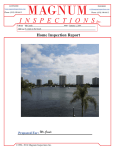Download V500 SERVICE MANUAL - Vulcan On
Transcript
CONTENTS 1 V500 OWNER’S MANUAL Table of Contents 1.0 VULCAN SINGLE LINE (VSL) TECHNOLOGY, V500 ELECTRONICS SYSTEM ........5 1.1 Load Cells And Air Sensors.................................................................................8 1.2 VSL Vulcoders .....................................................................................................9 1.3 V500 Meter ..........................................................................................................9 1.4 Explanation of Meter Channels..........................................................................10 1.5 Electronics Installation .......................................................................................11 2.0 V500 - PROGRAM MENU (SYSTEM SETUP)....................................................15 2.1 Entering The Program Menu .............................................................................15 2.2 Sequencing Channels........................................................................................15 2.2.1 Manual Sequencing ................................................................................16 2.3 Setting The Display Code ..................................................................................16 2.4 Setting The Units (Lb or Kg) ..............................................................................18 2.5 Setting The Grad Size .......................................................................................19 2.6 Setting The Channel Cycle Time .......................................................................19 2.7 Setting The Lock (Tare and Cal Lockout) ..........................................................20 2.8 Exiting The Program Menu ................................................................................20 3.0 V500 METER OPERATION ............................................................................21 3.1 Turning The Meter On And Off ..........................................................................21 3.2 Changing Display Intensity ................................................................................21 3.3 Locking The Meter On A Particular Channel .....................................................22 3.4 Displaying Tare Weight......................................................................................23 3.5 Displaying Calibration Numbers.........................................................................23 3.6 Vulcoder Updating .............................................................................................23 4.0 V500 CALIBRATION .....................................................................................25 4.1 Weight Measuring Methods ...............................................................................25 4.1.1 Gross Vehicle Weight .............................................................................26 July 2001 VULCAN ON-BOARD SCALES 1-800-237-0022 STRESS-TEK, INC. 2001 Doc. 44-10031-001 Rev. C 2 CONTENTS 4.1.2 Net Payload Weight ................................................................................26 4.2 Procedure For Entering Tare Weights ...............................................................26 4.2.1 Entering Tare Weight For A Typical 2 - Channel, Truck & Trailer System....................................................................................................26 4.2.2 Entering Tare Weight For A Typical Short Logger System .....................28 4.2.3 Entering Tare Weight For A Typical 2-Channel Refuse System .............29 4.3 Procedure For Entering Starting Calibration Numbers ......................................30 4.4 Fine Tuning The Calibration Number For Gross Vehicle Weight Method When Only One Channel Per Truck Or Trailer Is Used .....................................31 4.5 Fine Tuning The Calibration Number For Gross Vehicle Weight And Net Payload Weight Methods When More Than One Channel Is Used Per Truck Or Trailer............................................................................................................33 5.0 MAINTENANCE ............................................................................................ 37 5.1 Driver's Daily Vehicle Inspection........................................................................37 5.2 Preventative Maintenance And Vulcan Torque Specifications...........................38 6.0 TROUBLESHOOTING ..................................................................................... 45 6.1 V500 Meter Test Procedures.............................................................................46 6.1.1 Entering And Exiting The Test Mode ......................................................46 6.1.2 Test 1......................................................................................................47 6.1.3 Test 2......................................................................................................47 6.1.4 Test 3......................................................................................................48 6.1.5 Test 4......................................................................................................48 6.1.6 Test 5......................................................................................................48 6.1.7 Test 6......................................................................................................48 6.2 Vulcan Check-Out Box ......................................................................................49 6.3 Load Cell Evaluation Tests ................................................................................50 6.3.1 Leakage Test Procedure ........................................................................50 6.3.2 Tare Test Procedure...............................................................................51 6.3.3 Resistance Test Procedure ....................................................................53 6.4 V500 Meter Error Codes....................................................................................54 6.4.1 Err 01......................................................................................................54 July 2001 VULCAN ON-BOARD SCALES 1-800-237-0022 STRESS-TEK, INC. 2001 Doc. 44-10031-001 Rev. C CONTENTS 3 6.4.2 Err 02......................................................................................................54 6.4.3 Err 03......................................................................................................55 6.4.4 Err 04......................................................................................................55 6.4.5 Err 05......................................................................................................56 6.4.6 Err 06......................................................................................................56 6.4.7 Err 07......................................................................................................57 6.4.8 Err 08......................................................................................................57 6.4.9 Err 09......................................................................................................58 6.4.10 Err 10......................................................................................................58 6.4.11 Err 11......................................................................................................59 6.4.12 Err 12......................................................................................................59 6.4.13 Err 13......................................................................................................60 6.5 System Malfunctions..........................................................................................61 6.5.1 No Indicator Display Or Function Lights .................................................61 6.5.2 Unable To Enter Tare Or Calibration Numbers.......................................62 6.5.3 Meter Reading Drifts Or Wanders With Time .........................................62 6.5.4 Meter Reading Does Not Change When Truck Is Being Loaded............64 6.5.5 Meter Stops Powering Up After Displaying All Digits ..............................64 6.5.6 Meter Displays LO-LO ............................................................................65 6.6 Troubleshooting Worksheet...............................................................................68 6.7 Troubleshooting Assistance And Replacement Parts ........................................70 7.0 APPENDIX ...................................................................................................71 7.1 Starting Calibration Numbers.............................................................................72 7.2 System Specifications........................................................................................73 7.3 Assistance In Fine Tuning Your Scale System (Primarily For Two Channels On One Truck Application Only) ........................................................................74 7.4 Keeping Records ...............................................................................................76 July 2001 VULCAN ON-BOARD SCALES 1-800-237-0022 STRESS-TEK, INC. 2001 Doc. 44-10031-001 Rev. C 4 July 2001 CONTENTS VULCAN ON-BOARD SCALES 1-800-237-0022 STRESS-TEK, INC. 2001 Doc. 44-10031-001 Rev. C CHAPTER 1 5 CHAPTER 1.0 VULCAN SINGLE LINE (VSL) TECHNOLOGY V500 ELECTRONICS SYSTEM Vulcan On-Board Scales can be installed on all types of vehicles including, hook lifts, logging trucks, flatbed trailers, chip trailers, front loaders, rear loaders, side loaders, roll-offs, transfer trailers, and many other commercial vehicles requiring scales. Axle group weights, payload weights, gross vehicle weights, and individual pick-up and drop-off weights can be measured using the Vulcan On-Board Scale System. The Vulcan On-Board Scale System consists of: • Load Cells or Air Sensors - to sense load or air pressure. • VSL Vulcoders - to convert the signals from the sensors to weight and communicate with the meter. • V500 Meter - to display the weights and run the scale system. The number of VSL Vulcoders needed depends on the number of channels required. The number and type of load cells needed depends on the truck’s configuration, such as length, type of suspension, load capacity, etc. Only one V500 Meter is required per truck. The new Vulcan Single Line (VSL) technology is a revolutionary way that the V500 Meter communicates with each VSL Vulcoder. VSL technology uses a single 2-wire cable to provide the communications between the meter and VSL Vulcoders. The single 2-wire communication cable sends power and set-up data to each VSL Vulcoder while receiving weight data from each VSL Vulcoder. VSL VULCODER LOAD CELL OR AIR SENSOR LOAD CELL OR AIR SENSOR TRA IL E R VSL VULCODER VSL VULCODER TRU CK VSL VULCODER LOAD CELL OR AIR SENSOR LOAD CELL OR AIR SENSOR VULCAN SINGLE LINE (VSL) Figure 1-A: VSL Single Line (VSL) July 2001 VULCAN ON-BOARD SCALES 1-800-237-0022 STRESS-TEK, INC. 2001 Doc. 44-10031-001 Rev. C 6 CHAPTER 1 4 Channel System Example 4 EACH V C V = LOAD CELL = V500 METER V TRUCK / TRAILER C = CONNECTOR = VSL VULCODER Figure 1-B: Example - VSL Long Logger System (Truck: 1-channel, Trailer: 1-channel) L 4 EACH V V M C = V500 METER V = VSL VULCODER = LOAD CELL TRUCK / TRAILER C = CONNECTOR Figure 1-C: Example - VSL Short Logger System (Truck: 2-channels, Trailer (not shown): 2-channels) July 2001 VULCAN ON-BOARD SCALES 1-800-237-0022 STRESS-TEK, INC. 2001 Doc. 44-10031-001 Rev. C CHAPTER 1 7 L 6 EACH V V M = V500 METER V = LOAD CELL = VSL VULCODER Figure 1-D. Example - VSL Refuse System With 6 Load Cells (Truck: 2-channels) July 2001 VULCAN ON-BOARD SCALES 1-800-237-0022 STRESS-TEK, INC. 2001 Doc. 44-10031-001 Rev. C 8 1.1 CHAPTER 1 LOAD CELLS AND AIR SENSORS Vulcan load cells and air sensors are machined from solid blocks of high strength steel. The Strain gages are bonded inside the load cell or air sensor to sense extremely small dimensional changes in the material. A strain gage is a precision electrical resistance element. When force is applied to these sensors, the strain gages stretch or compress, causing a change in output signal voltage. This signal voltage is measured by the VSL Vulcoder and then used to determine weight. Example: Vulcan Super - Beam Load Cell Figure 1-E: Vulcan Super - Beam Load Cell (Covered by one or more of the following patents: US Patent RE. 35,301, 4,459,863 Canadian Patent 1,245,677) July 2001 VULCAN ON-BOARD SCALES 1-800-237-0022 STRESS-TEK, INC. 2001 Doc. 44-10031-001 Rev. C CHAPTER 1 1.2 9 VSL VULCODERS The VSL Vulcoder is specifically designed to be used with the V500 Meter. The functions of the VSL Vulcoder are to supply power to the load cells or air sensors and receive the analog voltage signal from the load cells or air sensors. A computer inside the VSL Vulcoder then calculates the weight based on the calibration values, the “Tare Weight” and the “Cal” number for that particular channel, which are stored in its memory. When the meter requests weight from a channel, the proper VSL Vulcoder will respond and send the weight information back to the meter. All VSL Vulcoders connect to the same single 2-wire cable. Any VSL equipped trailer can be plugged into any truck with a V500 meter and be immediately identified and read properly. POWER & 2-WAY COMMUNICATIONS 10.5-29 Vdc TO OTHER VSL VULCODERS WEIGHT lb/kg VSL VULCODER V500 METER AMPLIFIES, COMPUTES & STORES DATA LOAD CELL LOAD CELL VSL VULCODER AMPLIFIES, COMPUTES & STORES DATA LOAD CELL LOAD CELL Figure 1-F: V500 Vulcan Electronics System Diagram Shown 1.3 V500 METER Application: For vehicle combinations with one to four channels of weight sensing. The V500 Meter provides a high visibility display and the ability to easily read different trailers. The V500 Meter uses VSL technology to power and communicate with VSL Vulcoders on a single 2wire cable. The meter requests weight information from the different Vulcoders. It then displays individual channel weights and total weight as requested by the operator. The weight can be displayed in pounds or kilograms. The meter also transfers all setup and calibration information for up to four independent channels (A, B, C, and D) into the VSL Vulcoder, where it is stored. Figure 1-G: V500 Meter July 2001 VULCAN ON-BOARD SCALES 1-800-237-0022 STRESS-TEK, INC. 2001 Doc. 44-10031-001 Rev. C 10 1.4 CHAPTER 1 EXPLANATION OF METER CHANNELS The V500 Meter can display information on up to four channels: A, B, C, and D. There is a VSL Vulcoder for each channel. The number of channels is based on the number of load cells and their grouping. For example, a trailer could have as many as four load cells per channel. The display code tells the meter what channels to scan. For more information on how to select the meter display code, refer to Section 2.3 “Set Display Code.” Refuse or Logging Truck Applications: Typically, a refuse or logging truck application usually requires only one or two meter channels, A, or A and B. Channel A usually represents the truck or front load cells regardless of the number of load cells connected to the VSL Vulcoder. Channel B usually represents the trailer or rear load cells. The total weight for both the front and rear load cells is represented on Channel A+B. LOAD CELL METER 12 Vdc VSL VULCODER LOAD CELL LOAD CELL CHANNEL A CHANNEL B LOAD CELL LOAD CELL LOAD CELL METER 12 Vdc VSL VULCODER LOAD CELL VSL VULCODER LOAD CELL VSL VULCODER LOAD CELL CHANNEL A LOAD CELL CHANNEL B Figure 1-H: Vulcan 4 and 6 Cell System Configurations July 2001 VULCAN ON-BOARD SCALES 1-800-237-0022 STRESS-TEK, INC. 2001 Doc. 44-10031-001 Rev. C CHAPTER 1 1.5 11 ELECTRONICS INSTALLATION 1. Tape the VSL Vulcoder connectors prior to routing the cabling to avoid contamination. Mount the VSL Vulcoders on the inside of the truck frame rail or next to a structural member. The VSL Vulcoder mounting surface must be in an area protected from road and hauling debris. 2. Route the black cable to the load cells. (Do not trim the black cable to length). 3. Important: Check the connectors to make sure they are clean and dry. Do not get moisture, contact cleaner, or any other substance inside of the connectors. 4. Check the load cell connector coming from the VSL Vulcoder for an O-ring. Attach the black cable connectors to the bulkhead connectors on the load cells. Make sure they are finger tight plus an additional 1/8 of a turn more with channel lock pliers. The additional tightening is necessary to compress the O-ring. This prevents scale errors, which can occur from moisture entering into the load cell connector. Caution: Do not over tighten the connectors as this can damage them. 5. Route the single 2-wire orange VSL Vulcoder cable from the meter in the cab to the last VSL Vulcoder in the system. Be sure to route the cable to the meter and do not trim any excess wire off at the meter. Trim off the excess cable to approximately 1' - 2' of extra orange cable at the location of the VSL Vulcoder splice to allow for the splice. Note: On a truck-to-trailer connection, these wires may be routed using the existing truck-to-trailer wire harness if two unused, ungrounded wires are available. Additionally, you may follow the existing wire harness and use a separate connector of your choice between the truck and trailer. If using the separate connector, for the best and most reliable connection, connect each color wire to two pin connections. For example, connect the green wire to the top two pins of a 4-pin truck-totrailer connector, and the white wires to the bottom two pins. 6. Connect the first VSL Vulcoder in the system to the 2-wire cable by splicing each color-coded wire from the communication cable and the VSL Vulcoder cable, (refer to Figure 1-J). When using the Vulcan supplied 3M connector, do not strip the insulation from each wire. Be sure to insert wires completely into the connector and check their position by looking through the translucent connector body. Crimp the connector cap down flush with the top edge of the connector body, ensuring a good connection. Tape the connection and all of the wires with the orange insulation stripped off to help seal and prevent wire chaffing that can cause a wire to short. Wire tie the splice so that the connection is strain relieved. 7. Find a suitable location for each additional VSL Vulcoder needed in the system. Connect additional VSL Vulcoders in the system to the 2-wire cable by splicing each color-coded wire from the communication cable and the VSL Vulcoder cable (refer to Figure 1-J). When using the Vulcan supplied 3M connector, do not strip the insulation from each wire. Be sure to insert wires completely into the connector and check their position by looking through the translucent connector body. Then crimp the connector cap down flush with the top edge of the connector body ensuring a good connection. Tape the connection and all of the wires with the orange insulation stripped off to help seal and prevent wire chaffing that can cause a wire to short. Wire tie the splice so that the connection is strain relieved. July 2001 VULCAN ON-BOARD SCALES 1-800-237-0022 STRESS-TEK, INC. 2001 Doc. 44-10031-001 Rev. C 12 CHAPTER 1 Figure 1-J: VSL Vulcoder Communication Connection 8. Once all of the Vulcoders have been installed, the Vulcoders must have either the wire loop cut or uncut. Cutting the loop wire will designate the Vulcoder as a Front Vulcoder (refer to Figure 1-K) and not cutting the Vulcoder designates the Vulcoder as a Rear Vulcoder (refer to Figure 1-L). Following this procedure will enable the meter to properly assign channels. For example, on a 2-channel system with the truck having a Front Vulcoder, and the trailer having a Rear Vulcoder, the meter will sequence the Front Vulcoder as channel A, and the Rear Vulcoder as channel B. LOAD CELL CUT BLACK CABLE ORANGE CABLE LOAD CELL Figure 1-K: Front VSL Vulcoder Configuration July 2001 VULCAN ON-BOARD SCALES 1-800-237-0022 STRESS-TEK, INC. 2001 Doc. 44-10031-001 Rev. C CHAPTER 1 13 LOAD CELL BLACK CABLE ORANGE CABLE LOAD CELL Figure 1-L: Rear VSL Vulcoder Configuration WARNING: If installing the meter in a vehicle with a positive ground electrical system, the meter chassis, mounting bracket, and mounting fasteners MUST be electrically isolated from the vehicle chassis. 9. Find a suitable location for the meter and install the mounting bracket. Secure the VSL Vulcoder cable so it does not obstruct other in cab equipment and strain relieve. Unplug the terminal block from the back of the meter, strip the wires, and connect the VSL Vulcoder wires to the terminal block (refer to Figures 1-M and 1-N). Secure the power cable so it does not obstruct other in cab equipment, strain relieve the power cable, and cut to length. Strip the wires, and make all wire connections to the terminal block (refer to Figures 1-M and 1-N). Do not plug the terminal block into the meter at this time. 10. Disassemble the positive fuse holder, (red wire). Apply grease to the positive connector at the battery post to inhibit corrosion. Connect fused power leads directly to battery posts, 12 or 24 Vdc. Refer to Section 7.2 “System Specifications.” Do not connect the power cable to a power source activated by the key switch, power should be supplied at all times. July 2001 VULCAN ON-BOARD SCALES 1-800-237-0022 STRESS-TEK, INC. 2001 Doc. 44-10031-001 Rev. C 14 CHAPTER 1 Figure 1-M: Stripping Wires for the Meter Stress-Tek, Inc., Kent, WA, U.S.A 12-24 Vdc + White VSL Green 12Vdc - only 2A fast blow fuses in power leads 24Vdc - only 1A fast blow fuses in power leads Do not remove screws POWER + POWER - GREEN WHITE POWER CABLE VSL VULCODER COMMUNICATION CABLE (COMM LINK) Figure 1-N: Wire Connections to the Meter 11. Review steps 1 to 10 before connecting the terminal block to the back of the meter. July 2001 VULCAN ON-BOARD SCALES 1-800-237-0022 STRESS-TEK, INC. 2001 Doc. 44-10031-001 Rev. C CHAPTER 2 CHAPTER 15 2.0 V500 - PROGRAM MENU (SYSTEM SETUP) 2.1 ENTERING THE PROGRAM MENU The V500 Meter program menu enables the user to: • Program Sequence (PS) - Assigns the proper sequence to the Vulcoders in the system, (Section 2.2). • Program Code (PC) - By selecting a program code, the user tells the meter what channels and combination of channels to display, (Section 2.3). • Program Units (PU) - Selects the units of measure, either pounds or kilograms, (Section 2.4). • Program Graduation (PG) - Selects the graduation for displaying weight, (Section 2.5). • Program Cycle Time (PCt) - Selects the channel cycle time (Section 2.6). • Program Lock (PL) - The lock must be in the Off position to adjust the Tare or Calibration settings for the scale. Turning the lock to the On position will prevent changes to the system’s calibration (Section 2.7). To Enter the Meter Program Menu: Press the PWR / MENU button to turn on the meter. After the meter has completed its start up routine and is running, press the PWR / MENU button to enter the program menu. Press the CYCLE button to go through the different program modes. Note: If the PWR / MENU button is held too long, the meter display will display all 8’s and the meter will turn off. 2.2 SEQUENCING CHANNELS The V500 electronics makes it possible for a truck to haul various types of Vulcan VSL equipped trailers with “plug in and go” ease. To do this, the VSL Vulcoders need to be assigned their position (channel A, B, C, or D) in the scale system. Once the Vulcoder has been assigned its position, it will remember it and the process of sequencing does not need to be repeated, unless the position of the Vulcoder changes. Sequencing is the process in which the meter determines the order of each VSL Vulcoder or groups of load cells. For example, on a long logger, the meter reads the Front VSL Vulcoder and assigns it as channel A, and then reads the next VSL Vulcoder as a Rear and assigns this VSL Vulcoder as channel B. July 2001 VULCAN ON-BOARD SCALES 1-800-237-0022 STRESS-TEK, INC. 2001 Doc. 44-10031-001 Rev. C 16 CHAPTER 2 After entering the Program Menu, the first mode displayed will be Program Sequence (PS). If a combination of “F” and “r” appears on the display, then the meter has detected the VSL Vulcoders. For example, “PS FrFr” would indicate that four Vulcoders were detected, where “F” indicates a front VSL Vulcoder and “r” indicates a rear VSL Vulcoder. The associated channel indicators will also be illuminated. Note: On new installations, the system will attempt to automatically sequence the Vulcoders. If the attempt is not successful, (i.e. more than one Front or Rear Vulcoder is hooked up when the meter is turned on) an Error code will be displayed (i.e. Err 03, Err 07, Err 08, or Err 09). If this happens, the system will have to be Manually Sequenced. 2.2.1 MANUAL SEQUENCING Manually disconnect all trailer VSL Vulcoders as shown in figure 2-A, and confirm that if the truck has two Vulcoders, that one is set up as a Front and one as a Rear per installation instructions, section 1.5. Figure 2-A: Disconnected Trailer With the meter in the Program Sequence (PS) mode, press and release the CAL button to start the sequencing mode. The meter will find and sequence the truck Vulcoders in a few seconds and will display their front (F) or rear (r) designators. Manually connect each trailer, starting with the most forward trailer connection. As each connection is made, the meter will verify each connection with either an “F” indicating a front VSL Vulcoder, or an “r” indicating a rear VSL Vulcoder. If the (“PS - - - -”) appears on the display, no VSL Vulcoders are detected. Press the CYCLE button to store the sequencing information. The meter will then advance to the next programming function. 2.3 SETTING THE DISPLAY CODE The number of VSL Vulcoders connected to the Vulcan system corresponds to the number of channels. The first number in the display code is the number of channels. The next two numbers or letters determine how the channels will be displayed. When code 000 is selected, the meter automatically selects the display code depending on how many VSL Vulcoders are communicating with the meter at power up. The meter display code allows the user to display a combination of one or more of the available channels. Refer to the list of display codes on the next page. July 2001 VULCAN ON-BOARD SCALES 1-800-237-0022 STRESS-TEK, INC. 2001 Doc. 44-10031-001 Rev. C CHAPTER 2 17 Table of Display Codes (The first number in the display code refers to the number of channels in the system): Display Code 000 101 201 202 300 3c1 3c2 3c3 3c4 301 302 303 304 400 4c1 4c2 4c3 4c4 4c5 401 402 403 404 405 406 Displayed Channels Automatically selects codes 101, or 201, or 301, or 402, depending on the number of VSL Vulcoders communicating with the meter. A A B A+B A B Consists of the following special grouping codes (3c1, 3c2, 3c3, 3c4) that can be quickly selected using the CYCLE button without going into the Program Menu. In normal operation, press and hold the CYCLE button down, then use the UP or DOWN arrow buttons to select the group desired. A B A+B B C B+C A+B+C A B C A+B+C A B C A+B+C A B A+B C A+B+C A B C B+C A+B+C A B C Consists of the following special grouping codes (4c1, 4c2, 4c3, 4c4, 4c5) that can be quickly selected using the CYCLE button without going into the Program Menu. In normal operation, press and hold the CYCLE button down, then use the UP or DOWN arrow keys to select the group desired. A B A+B B C B+C C D C+D A+B+C+D A B C+D C D C+D A+B+C+D A B C D A+B+C+D A B A+B C D C+D A+B+C+D A B C B+C D A+D A+B+C+D A B A+B C D C+D A B D A+B+D A B C D Figure 2-B: Display Codes – V500 Meter July 2001 VULCAN ON-BOARD SCALES 1-800-237-0022 STRESS-TEK, INC. 2001 Doc. 44-10031-001 Rev. C 18 CHAPTER 2 Press the CYCLE button until the PROGRAM CODE (“PC”) is displayed. Example: Use the UP or DOWN ARROW buttons to select the desired channel display code shown above. Press the CYCLE button to store the display code information. The meter will then advance to the next programming function. 2.4 SETTING THE UNITS (LB OR KG) The V500 Meter allows the user to display the weight in either pounds or kilograms. The LED illuminated by either pounds or kilograms, shows the unit of measurement selected. To change the unit of measurement, refer to the procedure below. Press the CYCLE button until the PROGRAM UNITS (“PU”) appears on the display. The LED light by lb or Kg will be flashing indicating the unit of measurement selected. Use the UP or DOWN ARROW buttons to switch between lb and kg. Press the CYCLE button to store units selected. The meter will then advance to the next programming function. July 2001 VULCAN ON-BOARD SCALES 1-800-237-0022 STRESS-TEK, INC. 2001 Doc. 44-10031-001 Rev. C CHAPTER 2 2.5 19 SETTING THE GRAD SIZE The grad or graduation size for the V500 Meter allows the meter to display the weight in either 10, 20, 50, 100, or 200 lb or kg increments. The procedure to change the grad size is listed below. Press the CYCLE button until the PROGRAM GRAD (“PG”) is displayed. Use the UP or DOWN ARROW buttons to select the desired the Grad Size. The Grad Size settings are: 10, 20, 50, 100, and 200. Press the CYCLE button to store the grad size selected. The meter will then advance to the next programming function. 2.6 SETTING THE CHANNEL CYCLE TIME The V500 system allows the user to change the Cycle Time or the amount of time a channel is displayed. The user can adjust this Cycle Time from a minimum of 1 second, up to a maximum of 9 seconds. To change the Cycle Time, refer to the procedure shown below. Press the CYCLE button until the PROGRAM CYCLE TIME (“PCt”) appears on the display. To Increase the Cycle Time: Press the UP ARROW button to increase the Cycle Time. Maximum Cycle Time is 9 seconds. Release the UP ARROW button when the desired Cycle Time is reached. To Decrease the Cycle Time: Press the DOWN ARROW button to decrease the Cycle Time. Minimum Cycle Time is 1 second. Release the DOWN ARROW button when the desired Cycle Time is reached. Press the CYCLE button to store the Cycle Time selected. The meter will then advance to the next programming function. July 2001 VULCAN ON-BOARD SCALES 1-800-237-0022 STRESS-TEK, INC. 2001 Doc. 44-10031-001 Rev. C 20 2.7 CHAPTER 2 SETTING THE LOCK (TARE AND CAL LOCKOUT) The Lock option prevents drivers or other unauthorized personnel from accidentally changing the calibration settings on the scale system. If the Lock is “on”, the Tare and Calibration values cannot be changed. Below is a procedure to turn Lock feature “on” or “off”. Press the CYCLE button until the PROGRAM LOCK (“PL OFF or PL On”) is displayed. Use the UP or DOWN ARROW buttons to activate or deactivate the Driver Lock feature. “PL OFF” Driver Lockout deactivated. “PL On” Driver Lockout activated. Press the CYCLE button to store the lock information. The meter will then advance to the next programming function. 2.8 EXITING THE PROGRAM MENU To Exit the Meter Program Menu: Press the PWR / MENU button to exit from the program menu at any time to return to the normal operating mode. Note: If the PWR / MENU button is held too long the meter will display all 8’s and the meter will turn off. July 2001 VULCAN ON-BOARD SCALES 1-800-237-0022 STRESS-TEK, INC. 2001 Doc. 44-10031-001 Rev. C CHAPTER 3 CHAPTER 21 3.0 V500 METER OPERATION 3.1 TURNING THE METER ON AND OFF Figure 3-A: V500 Meter To Turn the Meter On: Press the PWR / MENU button for less than 2 seconds. To Turn the Meter Off: Press and hold the PWR / MENU button until the meter display goes blank. 3.2 CHANGING DISPLAY INTENSITY There are four levels of display intensity to choose from. To Increase the Display Intensity: Press the UP ARROW button, while in the normal operating mode. To Decrease the Display Intensity: Press the DOWN ARROW button, while in the normal operating mode. Note: Leaving the meter on and not pressing any other meter keys will save the current display intensity. Upon the next power up the meter will start up where the intensity was last set. July 2001 VULCAN ON-BOARD SCALES 1-800-237-0022 STRESS-TEK, INC. 2001 Doc. 44-10031-001 Rev. C 22 3.3 CHAPTER 3 LOCKING THE METER ON A PARTICULAR CHANNEL The illuminated LED light below the channel designation indicates the channel or group of channels currently being displayed. The meter will automatically cycle through the channels and groups of channels as determined by the display code setting. If two or more LED’s are illuminated, this represents the sum of the weights on those channels. For example, if A, and B are both illuminated, the meter is displaying the total weight on A and B, (A+B). To Lock on a Channel: When the desired channel or group of channels is being displayed, press the CYCLE button to stop the automatic advance. The LED by “LOCK” is turned on and the meter is locked on that particular channel(s). To Unlock the Channel: Press the CYCLE button again. The “LOCK” LED will be turned off and the meter will continue to cycle through the channels. Note: Leaving the meter on and not pressing any other meter keys will save the current displayed channel(s). Upon the next power up, the meter will start up where it was last set, either locked on a channel(s) or in the cycling mode. July 2001 VULCAN ON-BOARD SCALES 1-800-237-0022 STRESS-TEK, INC. 2001 Doc. 44-10031-001 Rev. C CHAPTER 3 3.4 23 DISPLAYING TARE WEIGHT Lock the meter on Channel A, B, C, or D. The Tare weight is the displayed reading when the vehicle is empty. For setting the Tare weight, refer to Chapter 4.0 “V500 Calibration”. 3.5 DISPLAYING CALIBRATION NUMBERS Lock the meter on Channel A, B, C, or D. The “LOCK” LED will be illuminated. Press and release the CAL button. The “CAL” LED will be illuminated and the meter channel will flash. CAL TA R E A B C D LO C K To View the Cal Number on Other Meter Channels: Press the CYCLE button until the meter is locked on the desired channel, either A, B, C, or D. To Exit - Displaying Cal Numbers: Press and release the CAL button until the “CAL” LED is no longer illuminated. (The CAL button may need to be pressed once or twice for this to occur). 3.6 VULCODER UPDATING After adjustments have been made to the meter’s set-up, tare or calibration values, the meter will update the Vulcoders with the new information while displaying “------”. Note: Do not power off the meter while it is updating the Vulcoders. July 2001 VULCAN ON-BOARD SCALES 1-800-237-0022 STRESS-TEK, INC. 2001 Doc. 44-10031-001 Rev. C 24 July 2001 CHAPTER 3 VULCAN ON-BOARD SCALES 1-800-237-0022 STRESS-TEK, INC. 2001 Doc. 44-10031-001 Rev. C CHAPTER 4 CHAPTER 25 4.0 V500 CALIBRATION Calibration is fine tuning a system to maximum accuracy in reference to a specific certified platform scale. It is important to calibrate the scales for high accuracy to achieve the maximum hauling payload. Calibration consists of setting the appropriate Tare weight and Calibration number for each channel. It is important that conditions remain as constant as possible throughout the calibration process. Inaccuracies may result from differences in fuel load, ice or mud build-up, number of people in the vehicle, etc. It may take 2 or 3 attempts at calibration to achieve the optimum setting. Calibration should be done anytime a system is installed, if there are continuous questionable readings, or if meter readings repeatably do not closely match the certified platform scale weights. 4.1 WEIGHT MEASURING METHODS The Vulcan Scale System can be used to measure weight by two different methods. These methods are Gross Vehicle weight and Net Payload weight. In addition to these methods, Vulcan Scales can be used to determine Axle Weight on certain on-board scale configurations. Important Notice for Front Loader Refuse Truck Operators: To avoid weight measurement errors, the forks must be in the down position and the body lift cylinder pressure must be relieved at the time of measuring for all methods. The pressure relief valve should be engaged during weight measurements. If the truck is not equipped with a pressure relief valve, relieve the pressure manually. In addition, all packing should be done after the weight is recorded. AXLE WEIGHT Vulcan Scales can be used to reduce overweight fines by measuring a vehicle’s axle weight. For some vehicle configurations, such as many logging trucks and trailers, the channel weights will be the axle group weight. For other configurations, the channel weight may not be the actual axle group weights because some of the load is being shared by other axles. For short log and refuse trucks, the scales can indicate a weight on an axle group that should not be exceeded in order to keep the truck legal. Load the truck close to the legal maximum according to a certified platform scale. The number displayed on the channel of the meter corresponding to the axle group represents an approximate rear axle group weight and may be used as a reference weight to avoid exceeding the legal limit. This reference weight may be different from the weight shown on the certified platform scale display. Note: Channel “A” does not represent the steering axle weight when fully loaded. July 2001 VULCAN ON-BOARD SCALES 1-800-237-0022 STRESS-TEK, INC. 2001 Doc. 44-10031-001 Rev. C 26 4.1.1 CHAPTER 4 GROSS VEHICLE WEIGHT Gross Vehicle weight: Entire truck weight including fuel, equipment, personnel, and payload. In order to use the Gross Vehicle weight method, the Tare weight for each channel must be entered. The Tare weight is the weight of the empty truck with fuel, equipment, personnel and no payload. For example, if the Tare weight is 30,000 lb, the meter will display this weight before any payload has been loaded. As the payload increases, the weight displayed on the meter will also increase. For a 2-channel system (A and B) the total Gross Vehicle weight is displayed on Channel A+B. For a 4-channel system, the total Gross Vehicle weight is displayed as Channel A+B+C+D. 4.1.2 NET PAYLOAD WEIGHT Net Payload weight: Weight of the truck’s payload only. By using the Net Payload weight method, payload pickups are measured cumulatively. Net Payload weight can be measured when the truck’s Tare weight is set to zero for each channel. The weight displayed at all times is the Net Payload weight. 4.2 PROCEDURE FOR ENTERING TARE WEIGHTS GROSS VEHICLE & NET PAYLOAD WEIGHT METHODS To properly calibrate a V500 system, all channels in use need to be calibrated. Listed below is a procedure for entering the Tare weights. The Tare weights must be entered for each channel. IMPORTANT: The truck and trailer must not be in a twist or turn while entering the Tare weights. 4.2.1 Entering Tare Weight For A Typical 2 - Channel, Truck & Trailer System Weigh the entire empty truck with full fuel tanks and driver (both front and rear axles) using a certified platform scale. This is the truck’s Tare Weight. Enter this number in the space provided. For the Net Payload Weight Method the Tare weight must be set to zero. Note: If your truck will be hauling different trailers, weigh the entire empty truck with the trailer disconnected, and with full fuel tanks and driver (both front and rear axles) using a certified platform scale. July 2001 VULCAN ON-BOARD SCALES 1-800-237-0022 STRESS-TEK, INC. 2001 Doc. 44-10031-001 Rev. C CHAPTER 4 27 Tare weight of entire empty truck: Weigh the entire empty trailer(s) (all axles). This is the trailer’s Tare weight. Enter this number in the space provided. Tare weight of entire empty trailer: Stop the empty truck and trailer on level ground. Press and release the TARE button. The LED’s by TARE and LOCK are illuminated. The flashing LED below the channel designation indicates which channel is selected. In addition, the unit of measurement, either lb or Kg is also flashing. Use the CYCLE button to select a channel or to advance to the next channel while remaining in the set Tare mode. Use the UP or DOWN ARROW buttons to increase or decrease the displayed Tare weight to match the actual Tare weight for each channel. If the Tare Number, Channel, and Weight Indicators are Flashing: The Lock option is activated. The UP and DOWN ARROW buttons have no effect. Refer to Section 2.7 to deactivate the Lock feature. To Return to Normal Operating Mode: Press and release the TARE button. July 2001 VULCAN ON-BOARD SCALES 1-800-237-0022 STRESS-TEK, INC. 2001 Doc. 44-10031-001 Rev. C 28 4.2.2 CHAPTER 4 Entering Tare Weight For A Typical Short Logger System Weigh the entire empty truck with full fuel tanks and driver (both front and rear axles) using a certified platform scale. This is the truck’s Tare weight. Enter this number in the space provided. For the Net Payload weight method the Tare weight must be set to zero. Tare weight of entire empty truck: Divide the empty truck weight by 2 and enter is the space provided. Tare Weight of entire empty truck divided by 2: Weigh the front axle group of the empty trailer. Tare Weight of front axle group of the empty trailer: Weigh the rear axle group of the empty trailer. Tare Weight of rear axle group of the empty trailer: Stop the empty truck and trailer on level ground. Press and release the TARE button. The LED’s by TARE and LOCK are illuminated. The flashing LED below the channel designation indicates which channel is selected. In addition, the unit of measurement, either lb or Kg is also flashing. Use the CYCLE button to select a channel or to advance to the next channel while remaining in the set Tare mode. Use the UP or DOWN ARROW buttons to increase or decrease the displayed Tare Weight to match the actual Tare Weight for each channel. If the Tare Number, Channel, and Weight Indicators are Flashing: The Lock option is activated. The UP and DOWN ARROW buttons have no effect. Refer to Section 2.7 to deactivate the Lock feature. To Return to Normal Operating Mode: Press and release the TARE button. July 2001 VULCAN ON-BOARD SCALES 1-800-237-0022 STRESS-TEK, INC. 2001 Doc. 44-10031-001 Rev. C CHAPTER 4 4.2.3 29 Entering Tare Weight For A Typical 2-Channel Refuse System Weigh the entire empty truck with full fuel tanks and driver (both front and rear axles) using a certified platform scale. This is the truck’s Tare weight. Enter this number in the space provided. Tare weight of entire empty truck: Weigh the rear axle group of the empty truck. This is the Rear Axle Tare weight. Enter this number in the space provided below. Tare weight of Rear Axle Group (Channel B): Subtract the Tare weight of the Rear Axle Group form the Tare weight of the entire truck and enter this number in the space provide below. Tare weight of Front Axle (Channel A): Stop the empty truck on level ground. Press and release the TARE button. The LED’s by TARE and LOCK are illuminated. The flashing LED below the channel designation indicates which channel is selected. In addition, the unit of measurement, either lb or Kg is also flashing. Use the CYCLE button to select a channel or to advance to the next channel while remaining in the set Tare mode. match the Enter the Tare weight of the Rear Axle Group as Channel B using the UP or DOWN ARROW buttons to increase or decrease the displayed Tare weight, to actual Tare weight for each channel. If the Tare Weight, Channel, and Weight Indicators are Flashing: The Lock option is activated. The UP and DOWN ARROW buttons have no effect. Refer to Section 2.7 to deactivate the Lock feature. To Return to Normal Operating Mode: Press and release the TARE button. July 2001 VULCAN ON-BOARD SCALES 1-800-237-0022 STRESS-TEK, INC. 2001 Doc. 44-10031-001 Rev. C 30 CHAPTER 4 4.3 PROCEDURE FOR ENTERING STARTING CALIBRATION NUMBERS To properly calibrate a V500 system, all channels in use need to be calibrated. Listed below is a procedure for entering the starting calibration numbers. The starting calibration numbers must be entered for each channel. Stop the empty truck on level ground. Look up Cal Numbers for all active channels in Section 7.1. Starting Channel A Cal Number: Starting Channel B Cal Number: Starting Channel C Cal Number: Starting Channel D Cal Number: Press the PWR / MENU button to turn on the meter. Press and release the CAL button. The LED by “LOCK” and “CAL” are illuminated. The flashing LED below the channel designation indicates which channel(s) is selected. Press the CYCLE button to select a channel or to advance to the next desired channel A, B, C, or D to enter calibration numbers. Use the UP or DOWN ARROW buttons to increase or decrease the Cal Number to the above, recorded Cal Number for each channel. If the Cal Number is flashing: The Lock option is activated. The UP and DOWN ARROW buttons have no effect. Refer to Section 2.7 to deactivate the Lock feature. To Exit the Calibration Mode: Press the CAL button until the “CAL” LED is no longer illuminated. (The CAL button may need to be pressed once or twice for this to occur). July 2001 VULCAN ON-BOARD SCALES 1-800-237-0022 STRESS-TEK, INC. 2001 Doc. 44-10031-001 Rev. C CHAPTER 4 4.4 31 FINE TUNING THE CALIBRATION NUMBER FOR GROSS VEHICLE WEIGHT METHOD WHEN ONLY ONE CHANNEL PER TRUCK OR TRAILER IS USED Figure 4-A: Calibration GVW - One Channel Used To properly calibrate a V500 system, all channels used need to be calibrated. Adjusting the Cal Number or Cal Weight adjusts the system sensitivity as compared to a certified platform scale. The Cal Number is a reference number that is used to help the user keep track of the system calibration. The Cal Weight displays the full weight for a particular channel and is used to aid the user in properly adjusting the system calibration by verifying any adjustments made to the Cal Number. This feature however, cannot be used in all applications because of certain system configurations. At least 500 lb of weight must be applied to the specific channel before the Cal Weight function is operable. Listed is a calibration procedure for the Gross Vehicle Weight Method. Note: Each channel in use must be properly calibrated (ex: A, B, C, and D). If additional assistance is needed to fine tune your scale system, please follow the instructions shown in Section 7.3 “ Assistance in Fine Tuning Your Scale System.” July 2001 VULCAN ON-BOARD SCALES 1-800-237-0022 STRESS-TEK, INC. 2001 Doc. 44-10031-001 Rev. C 32 CHAPTER 4 Calibration Procedure Fully load the truck close to the legal limit. Weigh each channel individually and record the weight. Channel A Loaded weight: Channel B Loaded weight: Channel C Loaded weight: Channel D Loaded weight: Park on level ground. Press the CYCLE button until the desired channel A, B, C, or D and the LED by “LOCK” is displayed. Press the CAL button once to enter the Cal Number mode. Use the UP or DOWN ARROW buttons to increase or decrease the Cal Number. Press the CAL button again to enter the Cal Weight mode. The units of measure (lb or kg) LED will be flashing. Use the UP or DOWN Arrow buttons to adjust the displayed weight to match the actual loaded platform reading. (This will automatically adjust your Cal Number). You must exit the Calibration mode to save your new Calibration. To Exit the Calibration Mode: Press the CAL button until the CAL LED is no longer illuminated. Note: The CAL button may need to be pressed more than once to fully exit the Calibration Mode. July 2001 VULCAN ON-BOARD SCALES 1-800-237-0022 STRESS-TEK, INC. 2001 Doc. 44-10031-001 Rev. C CHAPTER 4 4.5 33 FINE TUNING THE CALIBRATION NUMBER FOR GROSS VEHICLE WEIGHT AND NET PAYLOAD WEIGHT METHODS WHEN MORE THAN ONE CHANNEL IS USED PER TRUCK OR TRAILER To properly calibrate a V500 system, all channels used need to be calibrated. Listed below is a calibration procedure for the Gross Vehicle Weight and Net Payload Weight Methods when more than one channel is used per truck or trailer. If additional assistance is needed to fine tune your scale system, please follow the instructions shown in Section 7.3 “Assistance in Fine Tuning Your Scale System.” Note: When fine tuning a trailer with the load cells positioned over an axle group, refer to section 4.4 for fine tuning the Calibration number. Truck Full Truck Empty V500/600 WEIGHT V500/600 WEIGHT A+B A+B CHANNEL A CHANNEL A CHANNEL B CHANNEL B LB LB PLATFORM SCALE PLATFORM SCALE Figure 4-B: Calibration GVW and Net Payload - More than One Channel Used on 2-channel refuse system. Truck Full Truck Empty V500/600 WEIGHT V500/600 WEIGHT A+B CHANNEL A CHANNEL B A+B CHANNEL A CHANNEL B LB LB PLATFORM SCALE PLATFORM SCALE Figure 4-C: Calibration GVW and Net Payload - More than One Channel Used on 2-channel logger system. July 2001 VULCAN ON-BOARD SCALES 1-800-237-0022 STRESS-TEK, INC. 2001 Doc. 44-10031-001 Rev. C 34 CHAPTER 4 Calibration Procedure: 1. Fully load the truck close to the legal limit. 2. Lock the meter on the two channels being calibrated. Example: A+B. 3. Weigh the loaded truck using a certified platform scale. Record the weight shown on the certified scale and the weight as shown on the V500 Meter. a) Weight Shown on Certified Scale (truck fully loaded) ___________________________ (Example: 56,240 lb Certified Scale: truck fully loaded) b) Weight Shown on the V500 Meter (truck fully loaded for channels selected, Example: A+B) ___________________________ (Example: 55,000 lb V500 Meter: truck fully loaded) 4. Dump the payload. 5. Weigh the empty truck on the same certified platform scale. Record the weight shown on the certified scale and the weight as shown on the V500 Meter for the channels selected, (Example: A+B). a) Weight Shown on Certified Scale (truck empty) ___________________________ (Example: 35,000 lb Certified Scale: truck empty) b) Weight Shown on V500 Meter (truck empty) for channels selected (Example: A+B) ___________________________ (Example: 35,000 lb V500 Meter: truck empty) July 2001 VULCAN ON-BOARD SCALES 1-800-237-0022 STRESS-TEK, INC. 2001 Doc. 44-10031-001 Rev. C CHAPTER 4 6. 35 Calculate the Net weight for both the Certified Scale Readings (P) and the V500 Meter reading (V) by subtracting the truck empty weight from the truck fully loaded weight. P = Weight shown on Certified Scale (truck fully loaded) - Weight shown on Certified Scale (truck empty) Example: (P = 56,240 lb - 35,000 lb = 21,240 lb) V = Weight shown on V500 Meter (truck fully loaded) - Weight shown on V500 Meter (truck empty). Example: (V = 55,000 lb - 35,000 lb = 20,000 lb) 7. If the average difference between the certified scale and the meter is more than several hundred pounds, you may want to adjust the Calibration Numbers. If so, proceed to Step 8. 8. To determine the new Calibration Number for each Channel refer to the formula shown below: New Channel Cal Number = Old Channel Cal Number x (P / V). Example: Old Channel Number = 2050 P= 21,240 lb (Certified scale net weight). V = 20,000 lb (Vulcan scale net weight). New Channel Number = 2050 x (21,240 / 20,000) = 2177 9. The Calibration Number for Channel B is the same as the Calibration Number for Channel A. Channel B New Cal Number = Channel A New Cal Number (Example: Channel B New Cal Number = 2177) 10. Record the new Cal Numbers in Section 7.4, “Keeping Records” located in the Appendix. 11. Repeat this procedure for other channels if they do not directly represent axle group weights. (Example: C and D) July 2001 VULCAN ON-BOARD SCALES 1-800-237-0022 STRESS-TEK, INC. 2001 Doc. 44-10031-001 Rev. C 36 July 2001 CHAPTER 4 VULCAN ON-BOARD SCALES 1-800-237-0022 STRESS-TEK, INC. 2001 Doc. 44-10031-001 Rev. C CHAPTER 5 CHAPTER 37 5.0 MAINTENANCE In order to keep any system functioning properly, it is important that the system be properly maintained. This includes daily vehicle inspections and preventive maintenance. 5.1 DRIVER’S DAILY VEHICLE INSPECTION 1. Check load cells, mounting brackets, and fasteners. Make sure they are secure. 2. If torque stripes have been applied, make sure they are properly aligned. To apply a torque stripe: Use a durable, brightly colored paint. Paint a stripe crossing the head of the fastener, continuing down the fastened structure, as shown. Figure 5-A: Painting a Torque Stripe 3. Check and remove any build up of mud, ice, or other debris that may obstruct the load cell’s deflection under load. Refer to the drawing below and Section A in Figures 5-C through 5-L. Figure 5-B: Load Path Diagram 4. Check the meter mounting and wiring, make sure they are secure. 5. Check the green plug attached to the back of the meter. Make sure it is secure. July 2001 VULCAN ON-BOARD SCALES 1-800-237-0022 STRESS-TEK, INC. 2001 Doc. 44-10031-001 Rev. C 38 CHAPTER 5 6. Check the system. Make sure the meter powers up after it has been turned on, digits are legible, and the system functions normally. 7. Check all wiring for condition (no cracks or splits), security, chaffing, and protection from possible damage. 8. Fixed body trucks: Make sure body springs are intact and bolt locks are in place. 9. Tipper type trucks: Check the load cell bearing pads. Make sure they are not worn out and properly aligned and greased. Make sure bolt locks are in place, hinge pins are not bent, and body guides are intact. 5.2 PREVENTIVE MAINTENANCE AND VULCAN TORQUE SPECIFICATIONS The following simple, but important, preventive maintenance steps must be performed periodically. For example, after the first 500 miles, then monthly, or more frequently, if needed. 1. Look for mud, ice buildup, or other debris between the load cell and bracket. Refer to location A, shown on Figures 5-C through 5-L. 2. Check load cell connectors (refer to location B shown on Figures 5-D through 5-L), make sure they are finger tight plus an additional 1/8 of a turn with channel lock pliers. The additional tightening is necessary to prevent scale errors, which can occur from moisture entering into the load cell connector. Do not grease or lubricate inside the Vulcan load cell connector or VSL Vulcoder connector. These components are highly sensitive to foreign substances and inaccurate readings will occur if these components are contaminated. Your manufacturer’s warranty does not cover the failure of Vulcan components due to contamination (use of grease or other conductive substance) in either the Vulcan load cell connectors or VSL Vulcoder connectors. If a connector is opened for any reason, you must clean the load cell connector and cable connector with cotton swabs and isopropyl alcohol, dry with a hair dryer (DO NOT OVERHEAT), and replace the O-ring before reconnecting. Note: In areas where salt is used on the roads, wrap the threads of the load cell connector with plumber tape, (Teflon tape). This will not allow salt to penetrate the threaded connection. 3. Check the torque on load cell cap screws monthly. New trucks must be checked once a week for 2 weeks. Vulcan On-Board Scales recommended torque values are shown on Figures 5-C through 5-L and general torque values shown below. As a method of monitoring changes in fastener torque, Vulcan On-Board Scales recommends applying torque stripes to all fasteners (see Section 5.1, step 2). Torque Specifications: lb-ft July 2001 3/4" 400-500 7/8" 400-590 1" 650-890 VULCAN ON-BOARD SCALES 1-800-237-0022 STRESS-TEK, INC. 2001 1-1/8" 1000-1400 1-1/4" 1450-1780 Doc. 44-10031-001 Rev. C CHAPTER 5 39 4. Vulcan load cells are plated for increased rust protection. Certain minimum maintenance will be necessary to claim warranty of load cells. Annually, apply a high quality paint to the load cells, bearing pads, and mounting brackets. For environments where high concentrations of salts are used on road surfaces, undercoating is recommended (3M, Universal Rubberized Undercoating, 3M P/N: 8883). Spray undercoating when load cells are connected to electronics and fully assembled with bearing pads and brackets. See “Vulcan Load Cell Maintenance” document 44-20006-001 for further details. 5. Fill unused holes in load cells with grease, to protect against rust. Never grease the inside of the connector. 6. Check welds on load cell brackets. IMPORTANT: If a weld repair is required, remove the load cell. CAUTION! Do not exceed 140 degrees Fahrenheit (60 C) on the load cell. Arcing on the body of the load cell voids the manufacturer’s warranty and may seriously damage the load cell’s structural integrity. The load cell must NOT be installed if this occurs. 7. Tipper Trucks: Keep bearing surfaces greased preferably with a Moly Disulfide type of grease. 8. Check and grease the rear hinge pin / pillow block assembly. 9. Check all wiring for condition, routing, and protection. 10. Check meter for secure mounting and strain relief of wires. 11. Check system for functionality. 12. Review and address any driver concerns. Typical Western Logger Mounting Figure 5-C New Hutch Center Hanger Mounting July 2001 VULCAN ON-BOARD SCALES 1-800-237-0022 STRESS-TEK, INC. 2001 Doc. 44-10031-001 Rev. C 40 CHAPTER 5 Figure 5-D Typical Hutch or Transpro Center Hanger Mounting Figure 5-E July 2001 VULCAN ON-BOARD SCALES 1-800-237-0022 STRESS-TEK, INC. 2001 Doc. 44-10031-001 Rev. C CHAPTER 5 41 Typical Single Point Mounting Figure 5-F Typical Holland 5th Wheel Mounting Figure 5-G July 2001 VULCAN ON-BOARD SCALES 1-800-237-0022 STRESS-TEK, INC. 2001 Doc. 44-10031-001 Rev. C 42 CHAPTER 5 Typical Rear Hinge Mounting (Tipping Body) Figure 5-H Typical Front & Middle Mountings (Tipping Body) Figure 5-J July 2001 VULCAN ON-BOARD SCALES 1-800-237-0022 STRESS-TEK, INC. 2001 Doc. 44-10031-001 Rev. C CHAPTER 5 43 Typical Rear Mounting (Fixed Body) Figure 5-K Typical Front & Middle Mountings (Fixed Body) Figure 5-L July 2001 VULCAN ON-BOARD SCALES 1-800-237-0022 STRESS-TEK, INC. 2001 Doc. 44-10031-001 Rev. C 44 July 2001 CHAPTER 5 VULCAN ON-BOARD SCALES 1-800-237-0022 STRESS-TEK, INC. 2001 Doc. 44-10031-001 Rev. C CHAPTER 6 CHAPTER 45 6.0 TROUBLESHOOTING In general, troubleshooting is a systematic process of testing and eliminating potential problem sources until the one that is causing the problem is found. The problem can then be fixed by repairing or replacing the faulty part. With a little knowledge and by following a step-by-step procedure, most of the problems that you may encounter will be easy to diagnose and solve. In this section, you will find guidelines on how to troubleshoot the system, some characteristics of a properly functioning system, and where to look when certain problems occur. Occasionally, someone has a problem that is not described here. Do not panic. By approaching the problem systematically, you will be able to eliminate potential sources of trouble until you find the one that is causing the problem. The following section covers an explanation of V500 Test Procedures, Load Cell Evaluation Test Procedures and Vulcan Error Codes. If a problem occurs and no Error Codes appear, use the V500 Meter to isolate the problem to the appropriate channel. July 2001 VULCAN ON-BOARD SCALES 1-800-237-0022 STRESS-TEK, INC. 2001 Doc. 44-10031-001 Rev. C 46 6.1 CHAPTER 6 V500 METER TEST PROCEDURES Six diagnostic tests are available for the Vulcan V500 Meter. These can perform a thorough test of the display, keyboard, and the VSL communications. The tests are called Test 1, which performs the keyboard test, Test 2, which performs the VSL communications test, Test 3, which performs the LED display test, Test 4, which displays the Vulcoder software version number, Test 5, which displays the load cell offsets. Note: This test will only appear if there is at least one SMT Vulcoder attached to the system. Test 6, activates the meter demonstration mode. 6.1.1 ENTERING AND EXITING THE TEST MODE The Test Mode may only be entered during the power up sequence. To enter the Test Mode: Press the PWR / MENU button to turn on the meter. Press the PWR / MENU button while the software version number is being displayed. (The software version will be displayed as “rx-xx”, for example “r2-01”. Press the CYCLE button to select “tESt 1”, “tESt 2”, “tESt 3”, “tESt 4”, “tESt 5”, or “tESt 6”. Use the UP or DOWN ARROW buttons to begin the selected test. Press the PWR / MENU button while “tESt 1”, “tESt 2”, “tESt 3”, “tESt 4”, “tESt 5”, or “tESt 6” is being displayed, to exit from the Test Mode. July 2001 VULCAN ON-BOARD SCALES 1-800-237-0022 STRESS-TEK, INC. 2001 Doc. 44-10031-001 Rev. C CHAPTER 6 6.1.2 47 TEST 1 Test 1, the keyboard test, can be used to determine whether all of the keys on the keyboard are operating properly. Press either the UP or DOWN ARROW buttons to begin the selected test. A “0” will be displayed, indicating that no keys are being pushed (a “2” or a “3” may be seen momentarily before releasing the arrow key as you start the test). The keys are labeled “1” through “6” with “1” being the PWR / MENU key and “6” being the CYCLE button. Press each button, one at a time, the corresponding number should be displayed. This indicates proper button functioning. AND 6.1.3 Press the UP and DOWN ARROW buttons at the same time to exit from test 1. TEST 2 Test 2, the communications test, can be used to determine if the electronics are communicating properly. Use the UP or DOWN ARROW buttons to begin the selected communications test. The channel LED’s indicate which channel you are presently looking at. Press the CYCLE button to change to a different channel. The display will show “n” in the left most position and you should see a number on the right hand side, which will be counting up. As you press the UP or DOWN arrow keys, you will cycle through the various readings listed below: n Number of transmission attempts e Number of communication errors t Number of time outs detected Some errors are inherent in any communication system, and the VSL system is designed to recover from most error conditions. If the error rate becomes excessive (greater than 1% of the total transmissions), contact your Vulcan dealer. OR July 2001 Press the TARE or CAL button to exit from test 2. VULCAN ON-BOARD SCALES 1-800-237-0022 STRESS-TEK, INC. 2001 Doc. 44-10031-001 Rev. C 48 CHAPTER 6 6.1.4 TEST 3 Test 3, can be used to determine if the LED display is operating properly. Use the UP or DOWN ARROW buttons to begin the selected LED display test. This tests all the combinations of segment on/off conditions, which might produce and error in the display. There are several patterns, which are run. If seeing any deviation from this pattern, contact you Vulcan dealer. OR 6.1.5 Press the TARE or CAL button to exit from test 3. TEST 4 Test 4, displays the Vulcoder program version number. Press the CYCLE button to change to a different channel. 6.1.6 TEST 5 Test 5, displays the load cell offsets. This function will only appear if you have at least one Vulcoder manufactured after May 2001. Use the UP or DOWN ARROW buttons to change the load cell being read. Press the CYCLE button to change to a different channel. 6.1.7 TEST 6 Test 6 activates the meter demonstration mode. Use the UP or DOWN ARROW buttons to start the demo mode. July 2001 VULCAN ON-BOARD SCALES 1-800-237-0022 STRESS-TEK, INC. 2001 Doc. 44-10031-001 Rev. C CHAPTER 6 6.2 49 VULCAN CHECK-OUT BOX The Vulcan Check-Out Box can be used to check load cells and the electronics. It works as an extension to bring load cell connector pins to the side of truck where readings can be conveniently made. It can also simulate an applied load to the VSL Vulcoder. The Check-Out Box is an optional equipment item for the Leakage and Resistance Tests (Section 6.3.1 and 6.3.3). Before using the Check-Out Box, make sure the meter fuses are good. Use a multi-meter to ensure there is a minimum of 11 Vdc at the back of the meter when the system is running. (Make sure the green plug is plugged in and the meter is turned on.) If there are any error messages displayed, refer to Section 6.4 “V500 Meter Error Codes”. Figure 6-A: Vulcan Check-Out Box To order a Check-Out Box (P/N: 56-10425-001), contact your Vulcan dealer. July 2001 VULCAN ON-BOARD SCALES 1-800-237-0022 STRESS-TEK, INC. 2001 Doc. 44-10031-001 Rev. C 50 6.3 CHAPTER 6 LOAD CELL EVALUATION TESTS The tests listed below will help identify and locate any problem you may encounter with your Vulcan load cells. Leakage Test Tare Test Resistance Test 6.3.1 LEAKAGE TEST PROCEDURE Required Equipment: Optional Equipment: Digital Multi-Meter with Conductivity Scale Isopropyl Alcohol Cotton Swabs Hair Dryer Vulcan Check-Out Box The Leakage Test Procedure detects the presence of moisture that could cause erratic meter readings. The way to measure leakage is to use a digital multi-meter that has a conductivity scale. Electrical isolation is measured between any pin and an unpainted clean surface on the load cell or the connector body. Electrical isolation must not exceed 2.0 nS (nano-siemans) or be less than 500 Meg Ohms. Refer to Figure 6-B for the Leakage Test equipment setup. If a Vulcan Check-Out Box is used, it is important that the VSL Vulcoder leads from the load cells of the channel being tested are disconnected. For proper, operation, the power and signal leads from the load cell must have a very high resistance to the load cell body. An electrical path between the wires and the body would indicate moisture in the cell or shorting to the body. This would result in erratic, fluctuating, or even out of range weight displays. If the load cell fails (electrical isolation is greater than 2.0 nS or is less that 500 Meg Ohms), check the inside of the load cell connector with a dry cotton swab to make sure it is clean and dry. If not, clean with isopropyl alcohol, dry with a hair dryer, and check the electrical isolation again. If the load cell cannot be brought to Vulcan specifications, contact your Vulcan dealer. July 2001 VULCAN ON-BOARD SCALES 1-800-237-0022 STRESS-TEK, INC. 2001 Doc. 44-10031-001 Rev. C CHAPTER 6 51 Caution: Do not touch the probes with your hands when making measurements. This could cause an error in the meter reading. A person’s body can have 10 times the allowable conductivity of a load cell. OR Figure 6-B: Leakage Test Leakage Test Specifications: Measure between any pin and an unpainted clean surface of the load cell or connector body. Electrical Isolation should not be greater than 2.0 nS or less than 500 Meg Ohms. 6.3.2 TARE TEST PROCEDURE Required Equipment: Vulcan Check-Out Box The Tare Test checks each load cell for a high Preload Number caused by mechanical damage or moisture. Park the empty truck on level ground. Use the CYCLE button to lock the meter on the Channel where the load cells will be tested A, B, C, or D. Record the current Tare weight. The Tare weight is the weight displayed when the vehicle is empty. Current Tare Weight: ______________ Press and release the TARE button. The LED’s by “TARE” and “LOCK” are illuminated. July 2001 VULCAN ON-BOARD SCALES 1-800-237-0022 STRESS-TEK, INC. 2001 Doc. 44-10031-001 Rev. C 52 CHAPTER 6 Use the UP or DOWN ARROW buttons to change the display to read zero. Press and release the TARE button again. Press and release the CAL button. The LED’s by “CAL” and “LOCK” are illuminated. Record the current Cal Number. Current Cal Number: _______________ Change the Cal Number using the UP and DOWN ARROW buttons to display 2050. Press and release the CAL button again. Disconnect one load cell from the VSL Vulcoder of the channel to be tested. Plug that one lead into the connector on the Check-Out box. Make sure the load switch is pointing away from the red dot. Note: The Check-Out box is needed to properly zero the electronics. Note: If the Check-Out box is not used then you may receive incorrect readings. Disconnect the Check-Out box. Clean and re-connect the load cell to the VSL Vulcoder. The meter will display the load cell preload number. The preload number should not exceed +12,000 lb to -12,000 lb. If the preload number is within +12,000 lb to -12,000 lb, again using the Check-Out box to re-zero the meter, test the next load cell in the same manner. If the preload number is within specification for all load cells, reconnect and secure all load cell leads. Reset the current Cal Number then reset the current Tare weight. Note: If the preload number is out of specification, clean the load cell connector and cable connector with cotton swabs and isopropyl alcohol and dry thoroughly with a hair dryer and DO NOT OVERHEAT the connector. Check the electrical isolation of the load cell by performing the Leakage Test, (Section 6.3.1). Reconnect the lead to the load cell. Reset Tare to "0" and repeat test for that load cell. Check the Preload Number again to see if it is within the +12,000 lb to -12,000 lb range. If the load cell is still out of range, it may be faulty. Perform the Resistance Test, (Section 6.3.3). If the load cell cannot be brought to Vulcan specifications, contact your Vulcan dealer. July 2001 VULCAN ON-BOARD SCALES 1-800-237-0022 STRESS-TEK, INC. 2001 Doc. 44-10031-001 Rev. C CHAPTER 6 6.3.3 53 RESISTANCE TEST PROCEDURE Required Equipment: Optional Equipment: Digital Multi-Meter with Conductivity Scale Vulcan Check-Out Box Please refer to drawing below in setting up the Resistance Test. The resistance in the pins should correspond to the Vulcan specifications listed below. This test can be conducted with a multi-meter or a Vulcan Check-Out Box. Refer to acceptable resistance ranges as shown below. OR Figure 6-C: Resistance Test Pins Terminal Color Code A to D Red to Black B to C Green to White Note: For Center Hanger Load Cells, Red to Black For Air Sensors contact factory for specifications Acceptable Resistance Range 349 to 400 Ohms 349 to 352 Ohms 349 to 450 Ohms Pin B (Green) to Pin A (Red) should be the same number as Pin B (Green) to Pin D (Black) within 1 Ohm. Pin C (White) to Pin A (Red) should be the same number as Pin C (White) to Pin D (Black) within 1 Ohm. If the load cell cannot be brought to Vulcan specifications, contact your Vulcan dealer. July 2001 VULCAN ON-BOARD SCALES 1-800-237-0022 STRESS-TEK, INC. 2001 Doc. 44-10031-001 Rev. C 54 CHAPTER 6 6.4 V500 METER ERROR CODES 6.4.1 Err 01 Indicates the VSL Vulcoder is processing an over-ranged signal. An over-ranged signal means that the load cell output is greater than the maximum that the VSL Vulcoder will accept. Possible Causes: 1. 2. 3. 4. 5. 6. The load cells are being over-loaded. There is moisture in a load cell connector. A load cell is not connected to the VSL Vulcoder cable. One of the VSL Vulcoder to load cell cables has been damaged. A load cell has a large Preload Number. A load cell is faulty. What to Do: 1. Ensure the load cell is plugged into the VSL Vulcoder cable. 2. Check the load cells. Check by disconnecting one load cell at a time. When the faulty load cell has been disconnected, the meter will read a number instead of the error code. 3. Perform the Leakage Test (refer to Section 6.3.1) 4. Perform the Tare Test (refer to Section 6.3.2) 5. Check mounting of the load cell per Section 5.2 “Preventive Maintenance and Vulcan Torque Specifications”. 6.4.2 Err 02 Indicates the reading to be displayed is beyond the limitations of the meter’s display. Possible Causes: 1. 2. Cal Number set too high. Tare Weight set too high. What to Do: 1. Check and reset the Cal Numbers and Tare weight. July 2001 VULCAN ON-BOARD SCALES 1-800-237-0022 STRESS-TEK, INC. 2001 Doc. 44-10031-001 Rev. C CHAPTER 6 6.4.3 55 Err 03 Indicates the meter is not receiving a weight from the VSL Vulcoder. Possible Causes: 1. 2. 3. 4. 5. 6. 7. New Installation. Communication problem between Meter and VSL Vulcoder. Dirty or worn truck to trailer connectors. Cables have been disconnected or damaged. Green and white leads reversed on VSL Vulcoder line. Multiple front or rear Vulcoders for one channel. Faulty VSL Vulcoder. What to Do: 2. Verify if affected channel is still sequenced, manually sequence if necessary, section 2.2.1. 2. Reconnect any cables that have become disconnected. 3. Clean any dirt, mud or ice out of 4 - pin truck to trailer connectors. 4. Inspect VSL Vulcoder Communication line for cut or broken wires and proper connection of the green and white wires. To check for an open VSL line, ohm the VSL Vulcoder line by twisting the green and white wires together at the back of the meter and disconnect each Vulcoder from the VSL Vulcoder line. There should be no resistance detected when measuring between the green and white wires at the Vulcoder hook up point. 5. Inspect truck to trailer connecting plug and receptacles for good connection. Spread and clean pins in receptacle and plug if needed. 6. Run Test 2 from the V500 Meter Test Procedures, section 6.1.3. 7. VSL Vulcoder is damaged, replace VSL Vulcoder. 6.4.4 Err 04 Indicates the VSL Vulcoder is not calibrated. Possible Causes: 1. Cal or Tare Numbers are not entered. What to Do: 1. Check and reset the Cal Numbers and Tare weight. July 2001 VULCAN ON-BOARD SCALES 1-800-237-0022 STRESS-TEK, INC. 2001 Doc. 44-10031-001 Rev. C 56 CHAPTER 6 6.4.5 Err 05 Indicates the VSL Vulcoder has a hardware problem. Possible Causes: 1. VSL Vulcoder hardware component is damaged. What to do: 1. Press the PWR / MENU button to turn the meter off and then press PWR / MENU again to turn it on. This may reset the meter and eliminate the error. 2. Inspect VSL Vulcoder Communication line for cut or broken wires. 3. Run Test 2 from the V500 Meter Test Procedures, section 6.1.3. 4. VSL Vulcoder is damaged, replace VSL Vulcoder. 6.4.6 Err 06 Indicates the VSL Vulcoder is processing an under-ranged signal. An under-ranged signal means that the load cell output is less than the minimum that the VSL Vulcoder will accept. Possible Causes: 1. 2. 3. 4. There is moisture in a load cell connector. One of the VSL Vulcoder-to load cell cables has been damaged. No load cells are connected to the VSL Vulcoder. A load cell is faulty. What to Do: 1. Check to see that the load cells are properly connected to the VSL Vulcoder. 2. Check the load cells. Check by disconnecting one load cell at a time. When the faulty load cell has been disconnected, the meter will read a number instead of the error code. Note: For Vulcoders manufactured after May 2001, the meter will alternate between displaying an “Err 1” and the reference number of the load cell cable that is disconnected. Use Test 5 to display one load cell at a time, section 6.1.6. 3. Perform the Leakage Test (refer to Section 6.3.1) 4. Perform the Tare Test (refer to Section 6.3.2) 5. Check mounting of the load cell per Section 5.2 “Preventive Maintenance and Vulcan Torque Specifications”. July 2001 VULCAN ON-BOARD SCALES 1-800-237-0022 STRESS-TEK, INC. 2001 Doc. 44-10031-001 Rev. C CHAPTER 6 6.4.7 57 Err 07 Indicates that a new VSL Vulcoder has been detected or multiple VSL Vulcoders with the same channel designation have been found. Possible Causes: 1. 2. 3. Multiple VSL Vulcoders with the same channel ID have been found. Line Noise. Faulty VSL Vulcoder. What to Do: 1. System needs to be manually sequenced. Be sure that on two or more channel systems, there is at least one rear VSL Vulcoder, and it is the last VSL Vulcoder in the system. 2. Turn the meter off and then on to cycle power in system. 3. Replace faulty VSL Vulcoder. 6.4.8 Err 08 Indicates the meter has found multiple front VSL Vulcoders. Possible Causes: 1. 2. 3. More than one front VSL Vulcoder is attached at the same time. (During sequencing or powering up the meter). Line noise. Faulty VSL Vulcoder. What to Do: 1. System needs to be manually sequenced. Be sure that on two or more channel systems, there is at least one front VSL Vulcoder. 2. See electronics installation section for proper installation procedure, section 1.5. Verify that there is only one Vulcoder installed as a front Vulcoder. July 2001 VULCAN ON-BOARD SCALES 1-800-237-0022 STRESS-TEK, INC. 2001 Doc. 44-10031-001 Rev. C 58 CHAPTER 6 6.4.9 Err 09 Indicates the meter has found multiple rear VSL Vulcoders. Possible Causes: 1. 2. 3. More than one rear VSL Vulcoder is attached at the same time. (During sequencing or powering up the meter). Line noise. Faulty VSL Vulcoder. What to Do: 1. System needs to be manually sequenced. Be sure that on two or more channel systems, there is at least one rear VSL Vulcoder. 2. See electronics installation section for proper installation procedure, section 1.5. Verify that there is only one Vulcoder installed as a rear Vulcoder. 6.4.10 Err 10 Communication error between the meter and the VSL Vulcoder. The VSL Vulcoder is in a “locked” state. Possible Causes: 1. Faulty VSL Vulcoder What to Do: 1. Run Test 2 from the V500 Meter Test Procedures, section 6.1.3. 2. Replace VSL Vulcoder. July 2001 VULCAN ON-BOARD SCALES 1-800-237-0022 STRESS-TEK, INC. 2001 Doc. 44-10031-001 Rev. C CHAPTER 6 6.4.11 59 Err 11 The meter “watchdog” system is not running Possible Causes: 1. New or recently repaired meter. What to Do: 1. Turn the meter off and then on to cycle power in system. 2. If Err 11 is still displayed, replace meter. NOTE: The following error codes should only appear if the system is using special application RF Vulcoders. 6.4.12 Err 12 Indicates that more than one Vulcoder has been detected in an RF (Radio Frequency) remote receive system. Possible Causes: 1. 2. 3. More than one VSL Vulcoder is attached at the same time. Line noise Faulty VSL RF Vulcoder What to Do: 1. Ensure that the RF Remote Vulcoder is the only Vulcoder attached to the remote meter. 2. Verify if affected channel is still sequenced and manually sequence, section 2.2.1. 3. Replace VSL RF Vulcoder. July 2001 VULCAN ON-BOARD SCALES 1-800-237-0022 STRESS-TEK, INC. 2001 Doc. 44-10031-001 Rev. C 60 CHAPTER 6 6.4.13 Err 13 Indicates too many Vulcoders on the transmit side were detected in an RF (Radio Frequency) Remote System. For example, a V600 Meter on the transmit side may have up to five standard Vulcoders and an RF Remote Transmit Vulcoder attached. If the receive side is a V500 Meter, it can only have three standard Vulcoders on the transmit side. Therefore, the 4-channel V500 Meter cannot read all of the 6-channels of the V600 Meter. Possible Causes: 1. 2. Too many VSL Vulcoders attached to the VSL line. Faulty VSL Vulcoder What to Do: 1. Verify the number of VSL Vulcoders attached to system. The V500 Meter is limited to three standard Vulcoders and one RF Remote Receive Vulcoder. The V600 Meter is limited to five standard Vulcoders and one RF Remote Receive Vulcoder. 2. Verify sequencing, manually sequence if necessary, section 2.2.1. 3. Replace VSL Vulcoder. July 2001 VULCAN ON-BOARD SCALES 1-800-237-0022 STRESS-TEK, INC. 2001 Doc. 44-10031-001 Rev. C CHAPTER 6 61 6.5 SYSTEM MALFUNCTIONS 6.5.1 CONDITION: No Indicator Display or Function Lights Possible Causes: 1. 2. 3. 4. 5. 6. 7. 8. Power switch turned off. Power to the meter has been disconnected. Bad meter cable connections to the battery. Battery is low (under 10.5 Volts). A fuse is blown in the power or ground cable. Faulty power switch. Reversed polarity Faulty meter. What to Do: 1. Check the power to the meter. When the meter is turned on and off, the power should not change more than 1/2 Volt at the back of the meter. Turn off the meter either by the key or truck battery switch for a few seconds and then turn on again. If the meter still does not work, proceed to step 2. 2. Check the fuses for both negative and positive leads. Note: Use only 2 amp fast blow fuses for 12 Vdc systems and 1 amp fast blow fuses for 24 Vdc systems. 3. Check that the power supply wires are attached correctly at the 12 Volt power source and to the green connector at the back of the meter. Check the battery connections for corrosion. 4. If a spare meter is available, the quickest and easiest next step is to exchange the meter. If the new meter works, try the old meter again. If the old meter now works, the problem was likely the meter’s internal circuit breaker. If both the old meter and the new meter do not work, the problem is most likely in the power source (battery, meter power cable, or fuses). If the new meter works, but the old one doesn’t, the old meter is faulty. If you do not have a spare meter, disconnect, and then reconnect the green power plug on the back of the meter. If the meter doesn’t work, then check the power source (battery, meter power cable, or fuses). If the power sources check out, then the meter is faulty. July 2001 VULCAN ON-BOARD SCALES 1-800-237-0022 STRESS-TEK, INC. 2001 Doc. 44-10031-001 Rev. C 62 CHAPTER 6 6.5.2 CONDITION: Unable To Enter Tare Or Calibration Numbers Possible Causes: 1. 2. Meter may be in the Driver Lockout mode, which does not allow the Tare weight, Cal Number, or Cal weight to be changed. Faulty meter. What to Do: 1. The Lock feature may be enabled see Section 2.7 “Setting The Lock”. 2. Unplug the green connector at the back of the meter for a few seconds, re-plug it in and try to enter the Tare or Cal Numbers again. 3. Faulty meter. Call your Vulcan dealer for meter replacement. The meter contains no user serviceable parts. 6.5.3 CONDITION: Meter Reading Drifts Or Wanders With Time Possible Causes: 1. 2. 3. 4. 5. 6. Voltage to meter is less than 10.5 Volts. Voltage out of the VSL Vulcoder is less than the Voltage Output required as stated in Section 7.2 “System Specifications.” Moisture in a load cell connector. Damaged cable between VSL Vulcoder and load cell. Bad connection on green connector or broken wire or cable between meter and the VSL Vulcoder. Faulty load cell. What to Do: 1. Using a voltmeter, check the voltage at the back of the meter. Refer to the required meter voltages in Section 7.2 “System Specifications.” 2. Check the black 4-wire cabling between the load cells and the VSL Vulcoder. If the cabling is damaged, contact your Vulcan dealer for VSL Vulcoder repair or repair kit. 3. Measure the voltage between pins A and D of the VSL Vulcoder connector. If it measures less than 5 Volts, make sure the VSL Vulcoder cable is securely attached to the meter green plug and the length of the orange cable from the VSL Vulcoder to the meter isn’t longer than 100 ft. Also check any truck / trailer connectors in the VSL Vulcoder signal cable. 4. Before proceeding, clean the load cell connector and cable connector with isopropyl alcohol and cotton swabs, then dry with a hair dryer. Do not overheat. Reconnect and operate the system for one day to see if the problem is fixed. If the problem is not fixed, continue to step 5. July 2001 VULCAN ON-BOARD SCALES 1-800-237-0022 STRESS-TEK, INC. 2001 Doc. 44-10031-001 Rev. C CHAPTER 6 5. 63 If two load cells are connected per VSL Vulcoder, follow steps 5a and 5b. a. Disconnect the cable to the right load cell. Watch the meter display the number for a period of 5 minutes. If it wanders more than 200 lb (100 kg), make a note of it. Then clean and reconnect the right load cell. b. Disconnect the cable to the left load cell. Watch the meter display the number for period of 5 minutes. If it wanders more than 200 lb (100 kg), make a note of it. Then clean and reconnect the left load cell. Note: For Vulcoders manufactured after May 2001, the meter will alternate between displaying an “Err 1” and the reference number of the load cell cable that is disconnected. Use Test 5 to display one load cell at a time, section 6.1.6. If any one of the load cells wanders more than 200 lb (100 kg), perform the Leakage and Resistance test (refer to Section 6.3.1 and 6.3.3). If both of the load cells wander more than 200 lb (100 kg), then the VSL Vulcoder may be faulty and needs to be checked (refer to Section 6.3.4 “VSL Vulcoder Check-Out Procedure”). If four load cells are connected per VSL Vulcoder, follow steps 5c through 5f. c. For VSL Vulcoders with 4 load cells, disconnect the cables to all the load cells except the right front load cell. Watch the meter display a number for a period of 5 minutes. If it wanders more than 200 lb (100 kg), make a note of it. d. Disconnect the right front load cell and reconnect right rear load cell. Watch the meter display for 5 minutes. If it wanders more than 200 lb (100 kg), make a note of it. e. Disconnect the right rear load cell and reconnect the left rear load cell. Watch the meter display for 5 minutes. If it wanders more than 200 lb (100 kg), make a note of it. f. Disconnect the left rear load cell and reconnect the left front load cell. Watch the meter display for 5 minutes. If it wanders more than 200 lb (100 kg), make a note of it. If any one of the load cells wanders more than 200 lb (100 kg), perform the Leakage and Resistance tests (refer to Sections 6.3.1 and 6.3.3). If all the load cells wander more than 200 lb (100 kg), then the VSL Vulcoder may be faulty and needs to be checked (refer to Section 6.3.4 “VSL Vulcoder Check-Out Procedure”). Note: For Vulcoders manufactured after May 2001, the meter will alternate between displaying an “Err 1” and the reference number of the load cell cable that is disconnected. Use Test 5 to display one load cell at a time, section 6.1.6. July 2001 VULCAN ON-BOARD SCALES 1-800-237-0022 STRESS-TEK, INC. 2001 Doc. 44-10031-001 Rev. C 64 CHAPTER 6 6.5.4 CONDITION: Meter Reading Does Not Change When Truck is Being Loaded Possible Causes: 1. 2. 3. 4. 5. 6. Voltage to meter is below 10.5 Volts. Mud or ice build-up under the load cells. Calibration Number on the meter is set too low. Faulty load cell. Broken wire or a bad connection between the load cell and VSL Vulcoder. Meter display is locked. What to Do: 1. Using a voltmeter, check the power at the meter’s green plug on the back of the meter. Refer to Section 7.2 “System Specifications”. If the voltage is below 10.5 Vdc, the problem could be in the power source (battery, meter power cable, and / or fuses). 2. Reset the meter by unplugging the green connection on the back of the meter for a few seconds. 3. Verify that the Cal Number is reasonable. 4. Check the black cables between the load cells and the VSL Vulcoder. If the cabling is damaged, the VSL Vulcoder needs to be repaired or replaced. Contact your Vulcan dealer. 5. Perform the Leakage, Tare, and Resistance Tests (refer to Sections 6.3.1 through 6.3.3). 6.5.5 CONDITION: Meter Stops Powering Up After Displaying All Digits Possible Causes: 1. 2. 3. 4. 5. 6. 7. Voltage to meter is below 10.5 Volts. Broken power wire or bad connection between the meter and the power source. Shorted VSL Vulcoder line. Vulcoder setup data is corrupted. Vulcoder does not have any load cells connected. Faulty Vulcoder. Faulty meter. What to Do: 1. Using a voltmeter, check the power at the meter’s green plug at the back of the meter. Refer to Section 7.2 “System Specifications”. If the voltage is below 10.5 Vdc, the problem could be in the power source (battery, meter power cable, and / or fuses). July 2001 VULCAN ON-BOARD SCALES 1-800-237-0022 STRESS-TEK, INC. 2001 Doc. 44-10031-001 Rev. C CHAPTER 6 65 2. Verify at least one load cell is connected to the VSL Vulcoder. 3. Check the fuses for both negative and positive leads. Note: Use only 2 amp fast blow fuses for 12 Vdc systems and 1 amp fast blow fuses for 24 Vdc systems. Blown fuses could indicate a shorted VSL line. Isolate the short by disconnecting sections of the VSL line and checking for proper meter operation. Another way to check for a shorted line is to disconnect the green and white from the back of the meter. Measure the resistance between the green and white wire. It should be greater than 1000 ohms. This method can be used to check different sections of the VSL line to isolate the short circuit. 4. Inspect and replace any connection or 2-wire VSL cable that may show signs of being pinched or crushed as this could cause either open circuits or shorted lines. 5. To check for an open VSL line, ohm the VSL Vulcoder line by disconnecting and twisting the green and white wires together at the back of the meter. Disconnect each Vulcoder from the VSL Vulcoder line. There should be no resistance detected when measuring between the green and white wires at the Vulcoder hook up point. 6. To check for a bad Vulcoder, disconnect each Vulcoder from the VSL line and power up the meter. If the meter powers up, connect one Vulcoder at a time and manually resequence the Vulcoder before restarting the meter. 7. Replace meter. 6.5.6 CONDITION: Meter Displays "LO-LO" If the meter encounters a low voltage situation, either on the power input lead or the VSL line, the meter will display "LO-LO" and then switch to "1 90", one meaning the input power is low and the 90 being the amount of voltage (9.0 Vdc) being read by the meter. If the meter displays "LOLO" and then switches to "2 0", two meaning the VSL line is low and the number being the amount of voltage being read by the meter. Possible Causes For "LO-LO" and "1 1. 2. 3. 4. XX": Corroded fuses or corroded or bad meter cable connections to the battery. Battery is low (under 10.5 Volts). Damaged power or ground cable. Faulty meter. What to Do: 1. Using a voltmeter, check the power at the back of the meter. When the meter is turned on and off, the power should not change more than 1/2 Volt. Turn off the meter either by the key or truck battery switch for a few seconds and then turn on again. If the meter still does not work, proceed to step 2. 2. Check the fuses for both negative and positive leads. Use 2 amp fast blow fuses for 12 Vdc applications and 1 amp fast blow fuses for 24 Vdc applications for V500 systems. July 2001 VULCAN ON-BOARD SCALES 1-800-237-0022 STRESS-TEK, INC. 2001 Doc. 44-10031-001 Rev. C 66 CHAPTER 6 3. Check that the power supply wires are attached correctly at the 12 or 24 Volt power source for V500 systems. Check the wires are attached to the green connector at the back of the meter. Check the battery connections for corrosion. 4. If a spare meter is available, the quickest and easiest next step is to exchange the meter. If the new meter works, try the old meter again. If the old meter now works, the problem was likely the meter’s internal circuit breaker. If both the old meter and the new meter do not work, the problem is most likely in the power source (battery, meter power cable, or fuses). If the new meter works, but the old one doesn’t, the old meter is faulty. If you do not have a spare meter, disconnect then reconnect the green power plug on the back of the meter. If the meter doesn’t work, then check the power source (battery, meter power cable, or fuses). If the power sources check out, then the meter is faulty. Possible Causes For "LO-LO" and "2 1. 2. 3. 4. X": VSL line (orange cable) is pinched or shorted. VSL line incorrectly wired Damaged VSL plug or receptacle. Faulty meter. What to Do: 1. Using a voltmeter, check the voltage at the back of the meter when the meter is turned on and off, the power should not change more than 1/2 Volt. Turn off the meter either by the key or truck battery switch for a few seconds and then turn on again. If the meter still shows the error, proceed to step 2. 2. Check the fuses for both negative and positive leads. Use 2 amp fast blow fuses for 12 Vdc applications and 1 amp fast blow fuses for 24 Vdc applications. Blown fuses could indicate a shorted VSL line. Isolate the short by disconnecting sections of the VSL line and checking for proper meter operation. Another way to check for a shorted line is to disconnect the green and white from the back of the meter. Measure the resistance between the green and white wire. It should be greater than 1000 ohms. This method can be used to check different sections of the VSL line to isolate the short circuit. 3. Inspect and replace any connection or 2-wire VSL cable that may show signs of being pinched or crushed as this could cause either open circuits or shorted lines. 4. To check for an open VSL line, ohm the VSL Vulcoder line by disconnecting and twisting the green and white wires together at the back of the meter. Disconnect each Vulcoder from the VSL Vulcoder line. Measure the resistance at these connection points. There should be no resistance detected when measuring between the green and white wires at the Vulcoder hook up point. July 2001 VULCAN ON-BOARD SCALES 1-800-237-0022 STRESS-TEK, INC. 2001 Doc. 44-10031-001 Rev. C CHAPTER 6 67 5. To check for a bad Vulcoder, disconnect each Vulcoder from the VSL line and power up the meter. If the meter powers up, connect one Vulcoder at a time and manually resequence (Section 3.4.1) the Vulcoder before restarting the meter. 6. Replace meter. July 2001 VULCAN ON-BOARD SCALES 1-800-237-0022 STRESS-TEK, INC. 2001 Doc. 44-10031-001 Rev. C 68 6.6 CHAPTER 6 TROUBLESHOOTING WORKSHEET If you need assistance, this will help us find your problem. Do you have Vulcan electronics? If not, whose? Do you have all Vulcan load cells? If not, whose Channel A load cells? If not, whose Channel B load cells? If not, whose Channel C load cells? If not, whose Channel D load cells? HISTORY Were the scales put on a new vehicle or were they retrofitted? How long have you had this system? Has the system ever worked? How long has the current driver been using the vehicle? Has there been any cutting, welding, mechanical work or maintenance done to the vehicle, changed bridge beam, bunk, etc.? Has there been any electrical work or maintenance done to the vehicle, battery work, generator / alternator problems, added accessories, jump start? Has there been any recent maintenance of the scale system, parts exchanged, etc.? Has anything else happened to the truck, such as an accident? July 2001 VULCAN ON-BOARD SCALES 1-800-237-0022 STRESS-TEK, INC. 2001 Doc. 44-10031-001 Rev. C CHAPTER 6 69 SYMPTOMS Does the problem occur on Channel A, B, C, D, or all? Does the meter drift up and / or down, fast or slow, or both? Is the problem intermittent, constant, or both? Does the problem occur on flat road or off-road or both? Does it occur in wet or dry weather or both? Does it occur at morning, at night, or both? Does it occur when empty, loaded, or both? INSPECTION Has the same platform scale been used to check scale accuracy? Is the power cable connected directly to the battery? Have you checked fuses in both power and ground wires? Are you using Vulcan yellow fuse holders? Are you using Vulcan orange cable or trailer light cable? Is there mud or ice build-up between the load cell pads and vehicle frame? Is there any contact on top of the load cell mounting cap screw heads? July 2001 VULCAN ON-BOARD SCALES 1-800-237-0022 STRESS-TEK, INC. 2001 Doc. 44-10031-001 Rev. C 70 6.7 CHAPTER 6 TROUBLESHOOTING ASSISTANCE AND REPLACEMENT PARTS If you need additional assistance, parts, or service, give us a call at: VULCAN CUSTOMER SERVICE 1-800-237-0022 HOURS: 7:30 a.m. - 5:00 p.m. PACIFIC TIME July 2001 VULCAN ON-BOARD SCALES 1-800-237-0022 STRESS-TEK, INC. 2001 Doc. 44-10031-001 Rev. C CHAPTER 7 CHAPTER 71 7.0 APPENDIX July 2001 VULCAN ON-BOARD SCALES 1-800-237-0022 STRESS-TEK, INC. 2001 Doc. 44-10031-001 Rev. C 72 CHAPTER 7 7.1 STARTING CALIBRATION NUMBERS LOAD CELL VULCODER STOCK NO. V26 1 LEAD V23, V27 2 LEAD V24, V28 4 LEAD V25 6-LEAD V32 3-LEAD 15" SUPER-BEAM L01, L02 2050 2050 2050 2050 1540 15" SUPER-BEAM IN MODULAR CENTER HANGER L01, L02 N/A 4100 4100 4100 N/A 17" SHEAR BEAM SINGLE POINT L03 N/A 2100 2100 N/A N/A 26" SUPER-BEAM L08, L09, L18, L19 2050 2050 2050 2050 1540 26" HEAVY DUTY SUPER-BEAM L11 2460 2460 2460 2460 1845 2" SHEAR PIN L25, L26 1895 1895 1895 1895 1420 2 1/2" SHEAR PIN L43 N/A 3785 N/A N/A N/A N/A 3618 N/A N/A N/A 3" SHEAR PIN 58-10608-005 19" FIFTH WHEEL L04, L05, L31 N/A 2050 2050 2050 N/A AIR SENSOR L20, L21, L40 6150 6150 6150 6150 4615 28" SHEAR-BEAM, EXTRA HD L27 3660 3660 3660 3660 2745 4" TRUNNION LOAD CELL L32, L33 8200 N/A N/A N/A N/A NOTES 1. Vulcoder Stock No. V29, (Designed for 7-Pin Connectors), use Cal Number 6150. July 2001 VULCAN ON-BOARD SCALES 1-800-237-0022 STRESS-TEK, INC. 2001 Doc. 44-10031-001 Rev. C CHAPTER 7 7.2 73 SYSTEM SPECIFICATIONS Load Cells Electrical: Connector: Voltage Required: Material: Operating Temp: System Accuracy: 350 Ohms nominal impedance. 4-pin bulkhead, military type. 5.0 +/- .1 Vdc. High grade alloy steel. -40 to +140 degrees F. Typical error less than 1% Full Scale of actual weight under normal operating temperature range and normal loading conditions. VSL Vulcoder Environment: Operating Temp.: 4-Wire Cable, Black: 2-Wire Cable, Orange: Connectors: Voltage Input: Voltage Output: Environmentally sealed electronics. -40 to +140 degrees F. Custom, shielded, 4 conductor, polyurethane jacket with drain. Custom polyurethane jacket. 4 pin, military type. 10 Vdc +/- .5 Vdc. 5 Vdc +/- .1 Vdc V500 Meter Display: Cycle Speed: Graduation: Display Range: Voltage Required: Current Draw: Protection: Hookup: Operating Temp: Weight: Installation: July 2001 L E D, Variable brightness. Variable cycle speed, 1 - 9 seconds. 10, 20, 50, 100 or 200 lb or kg -99,999 to 999,999 10.5 - 29 Vdc. .5 A to 2 A. External and internal fuse & diode protected. Screw type, quick release terminal block on rear panel. -40 to +180 degrees F. 1.5 lbs. Power cables, fuses, mounting bracket and thumbscrews provided. VULCAN ON-BOARD SCALES 1-800-237-0022 STRESS-TEK, INC. 2001 Doc. 44-10031-001 Rev. C 74 CHAPTER 7 7.3 ASSISTANCE IN FINE TUNING YOUR SCALE SYSTEM (Primarily for Two Channels On One Truck Application Only) 1. Lock the meter on the channels to be fine tuned (Example A+B). 2. Fine tuning: Complete a row of information each time using the same certified scale. Do this six times filling in rows 1 through 6. Set the Cal Number for each channel being fine tuned to that shown in section 7.1. No. 1 Date Truck Fully Loaded Meter Display Platform Truck Empty Meter Display Platform 2 3 4 5 6 3. When you have entered six certified scale weights, call Vulcan Customer Service at 1-800-237-0022 to determine your fine tuned Cal Numbers. Enter the new Cal Numbers in the meter. Channel ____________ Cal Number __________________ Channel ____________ Cal Number __________________ Channel ____________ Cal Number __________________ Channel ____________ Cal Number __________________ July 2001 VULCAN ON-BOARD SCALES 1-800-237-0022 STRESS-TEK, INC. 2001 Doc. 44-10031-001 Rev. C CHAPTER 7 4. 75 Confirmation: Complete a row on information for six more certified scale weights. No. 1 Date Truck Fully Loaded Meter Display Platform Truck Empty Meter Display Platform 2 3 4 5 6 5. Call Vulcan Customer Service again at 1-800-237-0022 to confirm the system calibration. Channel ____________ Final Cal Number __________________ Channel ____________ Final Cal Number __________________ Channel ____________ Final Cal Number __________________ Channel ____________ Final Cal Number __________________ Date Final Calibration Numbers were set ________________________ July 2001 VULCAN ON-BOARD SCALES 1-800-237-0022 STRESS-TEK, INC. 2001 Doc. 44-10031-001 Rev. C 76 7.4 CHAPTER 7 KEEPING RECORDS Channel A Channel A Active? Tare Number Final Cal Number Yes No ______________ ______________ Channel B Channel B Active? Tare Number Final Cal Number Yes No ______________ ______________ Channel C Channel C Active? Tare Number Final Cal Number Yes No ______________ ______________ Channel D Channel D Active? Tare Number Final Cal Number Yes No ______________ ______________ July 2001 VULCAN ON-BOARD SCALES 1-800-237-0022 STRESS-TEK, INC. 2001 Doc. 44-10031-001 Rev. C