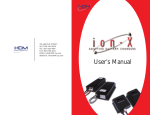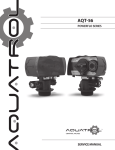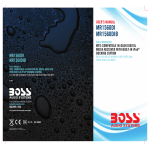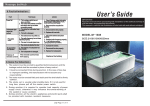Download Service Manual
Transcript
D Service Manual Table of Contents Key Pad ....................................................................................................01 Master Programming .............................................................................02 Product Features .....................................................................................08 Dimensional Drawing .............................................................................11 Control Drive Assembly .........................................................................12 Powerhead Assembly .............................................................................14 3/4"Electric Meter Assembly ................................................................15 Valve Wiring Diagram ............................................................................16 Www.fobrite.com Key Pad Move the cursor to the parameters for change. ①Increase the value of the selected parameters. ②Confirm the selected parameters. Set the current time and day. Select the valve regeneration type. There are 4 options-Timer, Meter immediate, Meter delay and Week day initiated regenerations. Depending on the above MODE selected, to set the appropriate information such as the regeneration time, water capacity, etc. Set the duration of Backwash, Brine Draw, Rapid Rinse, and Brine Fill. Manually initiate an immediate regeneration or a queued regeneration. 01 Master Programming Time & Day For example to set the valve at: 2︰30 AM WED Flashing 12 : 00 PM MON TUE WED THU FRI SAT SUN Default setting Flashing 02 : 00 AM SUN MON TUE WED THU FRI SAT SUN Increase the number to“02:00”AM and PM will automatically change according to the hours changing Flashing 02 : 00 AM SUN MON TUE WED THU FRI SAT SUN Move the cursor Flashing 02 : 30 AM SUN MON TUE WED THU FRI SAT SUN Increase the number to“30” 02 : 30 AM Move the cursor SUN MON TUE WED THU FRI SAT SUN Flashing 02 : 30 AM SUN MON TUE WED THU FRI SAT SUN Once confirm the set,the cursor will automatically jump to the next Flashing Save & Exit. Please don't forget to press again this button. Otherwise the program will not exit to the main menu. If you do not press the button within 5 minutes, the changes made will not be saved to memory. The display will return to service position. 02 Master Programming MODE For example to set the valve in: Meter Imm. 3 Unit: M Flashing Ti me Met er Imm. Week Met er Del ay Default setting Flashing Ti me Met er Imm. Week Met er Del ay Move the cursor Flashing 3 M GAL L Default setting Flashing 3 M GAL L Once confirm the set,the cursor will automatically jump to the next Save & Exit. Please don't forget to press again this button. Otherwise the program will not exit to the main menu. If you do not press the button within 5 minutes,the changes made will not be saved.Then the display will return to service position Revi ew Day Over ride Once MOD E Change! Display returns to service position after 7 seconds.or press any button Note: Valve " MODE " always set piror to " SET REGEN ." Once change the " MODE " setting , Please review and change the contents inside "SET REGEN" accordingly 03 Master Programming SET REGEN.(TIME MODE) For example to set the regeneration at: 02︰30 AM Day Override: 05 Flashing 02 : 00 AM Day Overrid e 03 Default setting Flashing 02 : 00 AM Day Overrid e 03 Move the cursor Flashing 02 : 30 AM Day Overrid e 03 02 : 30 AM Day Overrid e 03 Increase the number to “30” Move the cursor Flashing 02 : 00 AM Day Overrid e 05 Increase the number to “5” Flashing Save & Exit. Please don't forget to press again this button. Otherwise the program will not exit to the main menu. If you do not press the button within 5 minutes, the changes made will not be saved to memory. The display will return to service position. 04 Master Programming SET REGEN.(WEEK MODE) For example to set valve regeneration at: 02︰00 AM FRI & SUN Flashing 02 : 00 AM MON TUE WED THU FRI SAT SUN 02 : 00 AM MON TUE WED THU FRI SAT SUN Default setting Move the cursor Flashing 02 : 00 AM MON TUE WED THU FRI SAT SUN Cancel the default setting “WED” Cursor will automatically jump to the next Flashing 02 : 00 AM MON TUE WED THU FRI SAT SUN Move the cursor Flashing 02 : 00 AM MON TUE WED THU FRI SAT SUN Confirm the set,the cursor will automatically jump to the next Flashing 02 : 00 AM MON TUE WED THU FRI SAT SUN Move the cursor Flashing Flashing 02 : 00 AM MON TUE WED THU FRI SAT SUN Confirm the set,the cursor will automatically jump to the next Save & Exit. Please don't forget press again this button. Otherwise the program will not exit to the main menu. If you do not press the button within 5 minutes, the changes made will not be saved to memory. The display will return to service position. 05 Master Programming SET REGEN.( METER IMM & METER DELAYED MODE ) For example, to set the valve under 1600 L Capacity, Regeneration time 02:30 AM and Regeneration override day 6. NOTE: Flashing Default setting for standard 02:00 AMthe Regeneration Day:OFF Override When meter Valve activated Day function, the valve will METER valve,the Regeneration Day Capacity 000016 00 L Override function is reached OFF. then be force to regenerate at the time whenever the set time or capacity first. Flashing 02:00 AM Day:OFF Capacity 00001600 L Move the cursor to set the regeneration time 02:30 AM Day:OFF Capacity 00001600 L Increase the number to “30" Flashing Flashing 02:30 AM Day:OFF Capacity 00001600 L Move the cursor to check whether activate the Regeneration Day Override function. If NOT, just skip and move the cursor to the next position. Flashing 02:30 AM Day:06 Capacity 00001600 L To activate the Regeneration Day Override function by just press the button. Then increase the number to“06" To CANCEL it ,increase the number to“99”,then the next is“OFF” 02:30 AM Day:06 Capacity 00001600 L Move the cursor to set the Capacity Flashing 02:30 AM Day:06 Capacity 00001000 L Increase the number to “0" Flashing SAVE & EXIT. Please don't forget to press this button, otherwise the program will not return to the main menu. If do not pressure any button within 5 minutes, the changes made will not be saved and the display will automatically return to the service position. 06 Master Programming SET CYCLE. Flashing Ba ckWa s 01 5 Br ine Dr 06 0 Ra pi dR s 01 0 Re Fi ll 01 2 Default setting every cycle time can be set to“000” as requested Move the cursor Increase the number Save & Exit. Please don't forget to press again this button. Otherwise the program can not exit to the main menu. If you do not press the button within 5 minutes, the changes made will not be saved to memory. The display will return to service position. 07 Product Features 1. Full & clearly display in the Ser vice position 12 :00 PM Serv ice Timed Regeneration mode The Display will show the current time, Day of the week, and remaining time to the next set regeneration. Service Meter Immediate Regeneration mode The Display will show the current time, Day of the week, and the remaining treated water to the next regeneration. SUN 02day02h00min 12:00 PM SUN 0001600 GAL 12:00 PM SUN 0001600 GAL 12:00 PM Service SUN 02h00min Meter Delay Regeneration mode The Display will show the current time, Day of the week and the remaining treated water. When the remaining treated water counts down to zero, the display changes to show the remaining time to the next set regeneration. Service 12:00 PM SUN 2day02h00min WED Servic e Weekly Regeneration mode The Display will show the current time, Day of the week, and the remaining time to the next set regeneration, and the day of the next regeneration. 2. Automatic Key pad lock If the key pad is not used for 3 minutes, the keyboard will be locked. To release, press any key to illuminate the screen then press buttons as shown. Press and then 3. Memory during power failure ● All program settings are stored in permanent memory. Current valve position, cycle step elapsed, time of day are stored during the power failure. Reset of current time is necessity when power up . ● If the valve stopped at a regeneration stage when power failure, the valve will return to the prior position when power up. It takes 4 to 5 minutes to reset to the position. Resetting 08 Product Features 4. Restore factory settings Press and hold the button “Manual Regen.”, then power up the valve,the display shows : Factory settings have been Restored Release the button “Manual Regen.”,then the valve will restore to the factory default settings. 5. Fault alarm The system will automatic detect errors, if system errors are found, the display shows: System Err Please reset In this state, Please cut off the power supply, and then re-apply the power, if the errors are removed the valve will either stop in service position or reset, If errors persists, contact your local supplier for more assistance. 6. No hard water bypass D series valves is designed with the option of no hard water bypass piston, which is ensured of free hard water out of the outlet in the process of regeneration. 7. Manual regeneration ● Queueing a Regeneration When the valve is in ser vice position,Press the button“Manual Regen.”,The“Que.Reg.” Icon will appear to indicate that a regeneration is queued.To cancel a queued regeneration,press the button“Manual Regen.”Again. Queueing a Regeneration means the system will initiate a regeneration at the time set at the same day. If itˊs missed, the system will initiate a regeneration at the same time of the next day. 12:00 PM 02h00min SUN Que.Reg 12:00 PM 02h00min Service In the mode of TIME or WEEK, The display shows for the Queued Regeneration. Service In the mode of METER DELAY ,The display shows for the Queued Regeneration. SUN Que.Reg 12:00 PM SUN 0001600 GAL Service Alternating display 12:00 PM 02h00min SUN Que.Reg In the mode of METER IMMEDIATE ,The display shows for the Queued Regeneration. The system will initiate a regeneration either the treated water remaining counts down to zero or the remaining time counts down to zero, whichever is first. Service 09 Product Features ● Regenerating Immediatel y When the valve is in service position,press and hold the button“Manual Regen.”at least 5 seconds, the valve immediately advances to the regeneration. 12 :00 PM SUN GO TO Back Wash 12 :00 PM 015 “GO TO BackWash” Flashing SUN min Back Wash When the time counts down to zero or press“Manual Regen.” 12 :00 PM SUN GO TO Bri neDra w 12 :00 PM “GO TO BrineDraw” Flashing SUN 060 min Bri neDra w When the time counts down to zero or press“Manual Regen.” 12 :00 PM SUN GO TO RapidRinse 12 :00 PM 010 “GO TO Rapid Rinse” Flashing SUN min RapidRinse When the time counts down to zero or press “Manual Regen.” 12 :00 PM SUN “GO TO ReFill” Flashing GO TO Refill 12 :00 PM 012 SUN min Refill When the time counts down to zero or press “Manual Regen.” 12 :00 PM SUN “GO TO Service” Flashing GO TO Serv ice 10 Dimensional Drawing 11 Control Drive Assembly 12 Control Drive Assembly Item No. Quantity Part No. 1 ……………………… 1 ……………………… 66162 ............................. 2 ……………………… 2 ……………………… 02011 ............................. 3 ……………………… 1 ……………………… 66165 ............................. 4 ……………………… 4 ……………………… 02012 ............................. 5 ……………………… 3 ……………………… 02002 ............................. 6 ……………………… 1 ……………………… 56115 ............................. 7 ……………………… 1 ............................ 50045-1 ........................... 8 ……………………… 5 ……………………… 56033 ............................. 9 ……………………… 4 ……………………… 56004 ............................. 10 ……………………… 1 ……………………… 50039 ............................. 11 ……………………… 1 ……………………… 56072 ............................. 12 ……………………… 1 ……………………… C1025 ............................ 13 ……………………… 1 .......................................................................... 14 ……………………… 1 ……………………… 50009-1 ........................... 15 ……………………… 1 ……………………… 50011 ............................ 16 ……………………… 4 ……………………… 01013 ............................ 17 ……………………… 1 ......................................................................... 18 ……………………… 2 ……………………… 56017 ……………………… 19 ……………………… 2 ……………………… 56051 ……………………… 20 ……………………… 2 ……………………… 02105 ……………………… 21 ……………………… 1 ……………………… 01007 ……………………… 22 ……………………… 1 ……………………… 01102 ……………………… 23 ……………………… 1 ……………………… 56015 ……………………… 24 ……………………… 1 ......................................................................... 25 ……………………… 1 ……………………… 01004 ……………………… 26 ……………………… 1 ……………………… 56056 ……………………… 27 ……………………… 1 ……………………… 56060 ……………………… 28 ……………………… 1 ……………………… 56062 ……………………… 29 ……………………… 1 ……………………… 56023 ……………………… 30 ……………………… 1 ……………………… 56061 ……………………… 31 ……………………… 1 ……………………… 50001 ……………………… 32 ……………………… 1 ……………………… C1012 ............................ 33 ……………………… 1 ……………………….............................................. 34 ……………………… 1 ……………………….............................................. 35 ……………………… 1 ……………………… 50060 ……………………… 36 ……………………… 1 ……………………… 50005 ……………………… 37 ……………………… 1 ……………………… 01105 ……………………… 38 ……………………… 1 ……………………… 56010 ……………………… 39 ……………………… 1 ……………………… 01003 ……………………… 40 ……………………… 1 ……………………… 66119 ……………………… 41 ……………………… 1 ……………………… 56058 ……………………… 42 ……………………… 1 ……………………… A1039 ……………………… 43 ……………………… 1 ……………………… 04001 ……………………… 44 ……………………… 1 ……………………… 04053 ……………………… 45 ……………………… 1 ……………………… C1024 ……………………… 46 ……………………… 1 ……………………… C1026 ……………………… 47 ……………………… 1 ……………………… 50040-1 .......................... 48 ……………………… 1 ……………………… 50008 ……………………… 49 ……………………… 1 ……………………… 56101 ……………………… 50 ……………………… 1 ……………………… 56102 ……………………… 51 ……………………… 1 ……………………… C1023 ............................ 52 ……………………… 1 ……………………… 50025 ............................ 53 ……………………… 1 ……………………… 66500 ............................ When D.L.F.C Button ■ ※ More Model Options less than or equal to 7.0gpm, use the parts 13 Description End Plug Assembly Screw Piston Rod Assembly Screw Screw Piston Retainer Piston Softener Seal Spacer Vice Spacer Straight Drain Barb Drainage Adapter D.L.F.C Button Valve Body Drain Hose Bolt O-Ring Yoke Adapter coupling Adapter Clip Screw O-Ring O-Ring B.L.F.C Button Retainer B.L.F.C Button O-Ring Brine Valve Connector Screen, Brine Line B.L.F.C Tube Insert B.L.F.C Ferrule B.L.F.C Fitting Nut Brine Cover Injector Plug Injector nozzle Injector throat Middle Ring Filter O-Ring Spacer O-Ring Brine Valve Cap Assembly Spring Brine Piston Assembly Washer Retaining Ring Piston Rod Assembly Piston-P Assembly Piston Spacer Mat B.L.F.C Plug B.L.F.C Plug Drain Hose Barb D.L.F.C Button Retainer Mix Water Valve Assembly Powerhead Assembly Item No. 1 2 3 4 5 6 7 8 9 10 11 12 13 14 15 16 17 18 ※19 20 21 Quantity Part No. ……………………… 1 ……………………… ……………………… 1 ……………………… ……………………… 1 ……………………… ……………………… 1 ……………………… ……………………… 1 ……………………… ……………………… 2 ……………………… ……………………… 2 ……………………… ……………………… 12 ……………………… ……………………… 6 ……………………… ……………………… 1 . ............................ ……………………… 1 ……………………… ……………………… 1 ……………………… ……………………… 1 ……………………… ……………………… ……………………… ……………………… ……………………… ……………………… ……………………… ……………………… ……………………… 1 1 1 1 1 1 1 1 22 ……………………… 1 Description 50023 ……………………… 50016 ……………………… 50015 ……………………… C0001 ……………………… 06051 ……………………… 06003 ……………………… 02081 ……………………… 02106 ……………………… 02110 ……………………… 07037 ............................. 50014 ……………………… 50092 ……………………… 50018 ……………………… 50028 ……………………… ……………………… 50024 ……………………… ……………………… 50013 ……………………… ……………………… 04002 ……………………… ……………………… 00105 ……………………… ……………………… 13265 ……………………… ..................................................................... ……………………… 07021 ……………………… ……………………… 50017 ……………………… 50027 ……………………… ……………………… 07019 ……………………… ※ More Model Options 14 Cover Brine Valve Gear Drive Gear Wiring Harness Insulation Switch Screw Screw Screw Circuit Board Front Cover Label Drive Cam(No Hardwater) Drive Cam(Hardwater) Positioning Bracket Bracket Seal Pin Motor Transformer DC Monotrematous Socket Brine Cam(No Hardwater) Brine Cam(Hardwater) Strain Relief 3/4’’ Electric Meter Assembly 3/4"Turbo Electric Meter Assembly Parts List Item No. Quantity Part No. Description 1 2 3 4 5 6 ……………………… ……………………… ……………………… ……………………… ……………………… ……………………… 1 1 4 1 2 2 ……………………… ……………………… ……………………… ……………………… ……………………… ……………………… 56013 ……………………… 50022-1 …………………… 01013 ……………………… 1220E ……………………… 50044 ……………………… 02105 ……………………… Flow Straightener Meter Cable Assembly O-ring,Meter Body Meter Body Assembly Adapter Clip Screw 3/4"Impeller Electric Meter Assembly Parts List ItemNo. Quantity Part No. Description 1 2 3 4 5 6 7 8 9 10 11 ……………………… ……………………… ……………………… ……………………… ……………………… ……………………… ……………………… ……………………… ……………………… ……………………… ……………………… 1 1 4 1 1 1 4 4 1 4 1 ……………………… ……………………… ……………………… ……………………… ……………………… ……………………… ……………………… ……………………… ……………………… ……………………… ……………………… 02106 ……………………… 12333 ……………………… 02082 ……………………… 12332 ……………………… 01014 ……………………… 12204A …………………… 02105 ……………………… 56051 ……………………… 12201 ……………………… 01013 ……………………… 56013 ……………………… 15 Screw Meter cable Assembly Screw Electric Meter Box O-ring Impeller Assembly Screw Adapter Clip Meter Body O-ring,Meter Body Flow Straightener Valve Wiring Diagram 16 NOTES