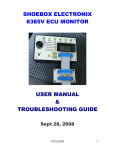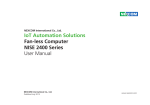Download User`s Manual - HDM Systems Corporation
Transcript
226 LINCOLN STREET ALLSTON, MA 02134 TEL: (617) 562-4054 FAX: (617) 562-4013 EMAIL: [email protected] WEBSITE: www.HDM-Sys.com User’s Manual Table of Contents: Introduction Safety First–Before You Install Your Charger Warnings Battery Types and Sizes Installation–On-Board Chargers Connections–Portable Chargers Connections–On-Board Chargers Operating the Charger Charger Maintenance Troubleshooting Limited Warranty General Specifications 2 2 3 4 4 4 5 6 8 8 9 10 INPUT FUSE (A) WIRE (AWG) FUSE (A) 14 15 12 10 14 15 12 20 14 15 12 40 12 20 10 60 14 15 12 10 14 15 12 10 14 15 12 20 12 20 10 40 14 15 12 10 12 20 12 20 14 15 12/12 10/10 14 15 12/12 10/20 14 15 12/12 20/20 12 20 12/12 30/30 12 20 12/12 40/40 12 20 12/12 40/20 14 15 12/12 10/10 12 20 12/12 20/20 2.) Safety First – Before You Install the Charger 14 15 12/12/12 20/10/10 This manual contains important safety and operating instructions. It is important to read this manual thoroughly before installing or working on the charger. 14 15 12/12/12 20/20/10 14 15 12/12/12 20/20/20 14 15 10/12/12 40/10/10 14 15 12/12/12 40/20/10 12 20 12/12/12 40/20/20 14 15 12/12/12 10/10/10 1.) Introduction Your ion-X Battery Charger incorporates a patented energy conversion technology which rapidly chargers the battery while extending battery life. Utilizing an advanced microprocessor, the charger allows a high rate of charge to the battery without overheating it, thereby reducing charge time. There is no loss of electrolyte, virtually no gassing and no sulfate build-up on the battery plates, all of which contribute to longer battery life. 2 WIRE (AWG) OUTPUT * Input and Output wire sizes apply for distances of up to 4 feet. For greater distances between your ion-X Battery Charger and your battery(ies), please consult ABYC regulations for appropriate wire sizes. 10.) General Specifications MODEL NUMBER 10 WARNINGS OUTPUT CURRENT OUTPUT VOLTAGE INPUT VOLTAGE (A) (V) (V) 1205E 5 12 115 or 230 1210E 10 12 115 or 230 1220E 20 12 115 or 230 1250E 50 12 115 or 230 DANGER – EXTREME CAUTION SHOULD BE TAKEN WHEN 2403E 3 24 115 or 230 2405E 5 24 115 or 230 2410E 10 24 115 or 230 2425E 25 24 115 or 230 4805E 5 48 115 or 230 4810E 10 48 115 or 230 1205/05E 05/05 12 115 or 230 1205/10E 05/10 12 115 or 230 1210/10E 10/10 12 115 or 230 WORKING IN THE VICINITY OF ALL TYPES OF BATTERIES. LEAD ACID AND AGM BATTERIES EMIT FLAMMABLE GASES DURING NORMAL OPERATION AND WHILE BEING CHARGED. OPEN FLAMES, MATCHES, SMOKING MATERIALS OR OTHER MEANS OF IGNITION SHOULD NOT BE USED NEAR THE BATTERIES. THE AC POWER SOURCE TO THE CHARGER MUST BE TURNED OFF WHEN WORKING ON OR DISCONNECTING THE CHARGER TO AVOID SPARKS. THE BATTERY’S COVER OR A TEMPORARY COVER OF NONCONDUCTIVE MATERIAL SHOULD BE PLACED OVER THE BATTERY WHEN WORKING NEAR IT TO PREVENT SPARKS FROM TOOLS BEING DROPPED ON IT. 1215/15E 15/15 12 115 or 230 1220/20E 20/20 12 115 or 230 DANGER – ELECTRICITY CAN KILL – THE AC POWER 1220/2410E 20/10 12 115 or 230 2405/05E 05/05 24 115 or 230 2410/10E 10/10 24 115 or 230 1210/05/05E 10/05/05 12 115 or 230 1210/10/05E 10/10/05 12 115 or 230 1210/10/10E 10/10/10 12 115 or 230 1220/05/05E 20/05/05 12 115 or 230 1220/10/05E 20/10/05 12 115 or 230 1220/10/10E 20/10/10 12 115 or 230 SUPPLY TO THE CHARGER SHOULD ALWAYS INCLUDE AN EQUIPMENT GROUNDING CONDUCTOR. NEVER USE A TWO-BLADE TO THREE-BLADE PLUG ADAPTER OR AN EXTENSION CORD WITH A MALE PLUG HAVING ONLY TWO BLADES. ALWAYS USE AN AC RECEPTACLE WITH A THREE-BLADE OUTLET AND AN EXTENSION CORD WITH A THREE BLADE MALE PLUG. ALWAYS UNPLUG OR TURN OFF THE AC POWER SUPPLY AT THE MAIN DISTRIBUTION PANEL WHEN WORKING ON THE BATTERY CHARGER. AVOID WORKING ON OR CONNECTING POWER TO THE CHARGER WITH WET HANDS OR UNDER WET CONDITIONS. 2405/05/05E 05/05/05 24 115 or 230 IONX ADAPTIVE BATTERY CHARGERS SHOULD ONLY BE USED ON THE APPROPRIATE OUTPUT VOLTAGE SYSTEMS. PLEASE REFER TO THE SPECIFICATIONS ON PAGE 10 FOR MORE DETAILS. IMPROPER USE COULD CAUSE THE BATTERY TO EXPLODE, RESULTING IN FIRE, PERSONAL INJURY AND DAMAGE TO THE CHARGER. 3 3.) Battery Types and Sizes 9.) Limited Warranty ion-X Battery Chargers are designed to work with lead acid (flooded) and absorbent glass mat (AGM) batteries. The ion-X Chargers are also designed to operate with batteries of any ampere-hour rating. Charge time will vary depending on the ampere-hour rating of the battery and the DC output rating of the charger. Chargers for gel cell batteries are also available; please contact the manufacturer for more details. HDM Systems Corporation (HDM) offers a limited warranty that covers defects in workmanship and materials. The limited warranty does not cover normal wear and tear of the product, including misuse, neglect, improper installment, or physically damaged units. 4.) Installation – On-Board Chargers Your standard ion-X battery charger is waterproof, but whenever possible, it is best to mount the charger in a dry location, not in open areas exposed to rain, or in locations that are subject to wash down or waterspray. If you have chosen to use the AC input terminal strip option for your battery charger, then you must install the battery charger in a dry location. The terminal strip cover is drip-proof, but NOT waterproof. DO NOT install the charger above batteries where it may be exposed to corrosive or combustible vapors. DO NOT expose the charger to direct sunlight if it is to be used continuously for long periods of time. The charger must be securely fastened to a structural part of the vessel using the four mounting holes provided in the back plate. 5.) Connections – Portable Chargers ion-X Battery Chargers can be used as portable chargers. The portable chargers come complete with an AC power cord and the two DC power cables with ring terminals per battery bank. Additional protection is provided inside the charger in the AC power circuit to protect it and its components against power surges. Consult the troubleshooting guide on Page 8 to determine if this AC circuit protection has operated or contact the manufacturer. The limited warranty period is 1 year from the date of purchase to you, the original end-user customer. The limited warranty is non-transferable. HDM will repair or replace the defective product free of charge, once the owner has notified HDM of the product defect, and HDM has confirmed the defect to be within the scope of this limited warranty. HDM will, at its discretion, use new and/or reconditioned parts in performing limited warranty repairs and building replacement products. Once HDM has repaired or replaced the product, the warranty period is not extended, and only the original limited warranty applies. HDM owns all replaced products and all parts removed from repaired products. HDM limited warranty does not cover the cost of removal, installation or troubleshooting of the owner’s electrical system or any repairs done to the product by parties other than HDM or any of its authorized service centers. In no event will HDM be liable for any special, direct, indirect, incidental, or consequential damages, losses, or expenses however arising whether in contract or tort including without restriction any economic losses of any kind, any loss or damage to property, any personal injury, any damage or injury arising from or as a result of misuse or abuse or incorrect installation, integration or operation of the product. In order to obtain service, the user must first contact HDM and supply the date of purchase. HDM will provide the user with a Return Material Authorization (RMA) number and shipping address for product repairs. Once the user is authorized to return a product for repair, he or she should send the unit along with proof of purchase, a return address and contact information. For more information: 4 TEL: (617) 562-4054 FAX: (617) 562-4013 9 5 FIGURE 1 8.) Charger Maintenance ion-X Battery Charger ion-x Battery Chargers are self-contained units that require no maintenance under normal operating conditions. If a fuse fails, the cause of the failure must be corrected before replacing it and continuing the use of the charger. To ensure proper charger operation, the DC battery charger cable connections at the battery terminals must be periodically inspected for corrosion. Consult your battery’s manual for cleaning and maintenance instructions. RED BLACK Fuse AC Power Breaker Troubleshooting FAULT CHECK Loss of AC power supply Check for open AC line fuse or circuit breaker. Check for wiring or other causes of fuse failure or circuit breaker tripping. Loss of DC output to the battery Check for poor battery connections: check the DC output battery cable connections at the battery and at the charger’s DC output terminal strip. Check for an open DC fuse, faulty wiring or other causes of fuse failure. Internal failure in the charger Obtain service from a qualified service provider or HDM. AC power supply to the charger, but LED does not light Check for poor battery connections. Power surge may have tripped the internal AC circuit device. Consult the manufacturer. 8 Battery An inline fuse is provided on each positive (red) DC power cable, to protect the charger from inadvertent reversed polarity. In the event that your DC power cable fuse blows and requires replacement, refer to the General Specifications on Page 10 for the appropriate fuse rating to use with your ion-X Battery Charger. 6.) Connections – On-Board Chargers Connect the AC cord from the bottom terminal strip of your ion-X Battery Charger to the corresponding connections of a fuse or circuit breaker located in the vessel’s AC distribution channel (See General Specifications on Pages 10-11 for appropriate fuse ratings). If a longer AC power cord is required, a minimum of American Wire Gauge (AWG) #14 size marine grade must be used. Connect the DC power cables from the terminal strip on the ion-X Battery Charger to the corresponding terminals on the battery(ies). If the distance from the charger to the battery(ies) is greater than four feet, then the DC output cables must be increase in size according to the ABYC Specifications for an allowable 3% voltage drop. Please refer to Table 1 on page 6 for appropriate AWG wire sizes. The maximum allowable distance between the charger and the batteries is 14 feet. 5 TABLE 1 Distance to Batteries - Feet 10-Amps 4–6 6–8 8 – 10 10 – 12 12 – 14 12 12 12 12 12 AWG Wire Size 20-Amps 50-Amps 10 10 10 10 8 6 6 6 6 4 Your ion-X Battery Chargers for onboard installation also comes with an inline fuse on the positive DC power cable(s). See the General Specifications on Page 10 for appropriate fuse ratings in the event that the fuse must be replaced. Additional protection is provided inside the charger in the AC power circuit to protect it and its components against power surges. Consult the troubleshooting guide on page 8 to determine is this AC circuit protection has operated or contact the manufacturer. B.) Battery Status Indicator (Optional) The ion-X Battery Charger may come equipped with a battery status indicator which provides the battery's remaining power based on its voltage measured at rest. The charger will display the battery status ONLY when the battery is at rest (i.e. when there is no AC connection and no load). For accuracy, it is recommended that the battery remain at rest for a few minutes before reading. Refer to Table 3 below. TABLE 3 LED C OLOR Solid Green Solid Orange Solid Red Off B ATTERY S TATUS Greater than 85% 50%-85% 25%-50% Less than 25% B ATTERY V OLTAGE Greater than 12.6V 12.2-12.6V 11.9-12.2V Less than 11.9V The ion-X Battery Charger generates a moderate amount of heat while charging. The temperature of the unit may rise up to 35°C/95°F above the charger environment temperature. Please exercise caution when handling the charger while in use. C.) Remote LED Indicator (Optional) The ion-X Battery Charger may be ordered from the factory with a remote LED battery status indicator. A separate LED is provided for each bank of a multi-bank charger. This remote LED will display both the charge status as well as the battery status, as does the charger itself. HDM will provide a 15 foot cable to allow for the installation of the remote LED in an area of the vessel visible to the operator. A.) Charge Status Indicator Once installation is complete, the user may monitor the charger’s LED indicator light to ensure proper charger operation. The ion-x Battery Charger will accurately display the charge status of the battery ONLY when plugged into an AC source. Refer to Table 2 below. D.) All LED Indicators When the ion-X Adaptive Battery Charger is first connected to the AC power, the charger requires 30 seconds to initiate its LED functions. Only after 30 seconds will the LED display precise charging and battery status measurements. 7.) Operating the Charger TABLE 2 6 LED C OLOR C HARGE S TATUS Solid Green Flashing Green Flashing Orange Flashing Red 100% 80%-100% 50%-80% Less than 50% 7