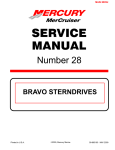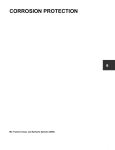Download IMPORTANT INFORMATION
Transcript
INDEX TROUBLESHOOTING SERVICE MANUAL NUMBER 14 IMPORTANT INFORMATION 1 Section 1C - Troubleshooting C Table of Contents Troubleshooting . . . . . . . . . . . . . . . . . . . . . Sterndrive Unit Troubleshooting . . . . . . . Sterndrive Unit Will Not Slide Into Bell Housing . . . . . . . . . . . . . . . . . . . . . Drive Unit Does Not Shift Into Gear; Remote Control Shift Handle Moves Drive Unit Does Not Shift Into Gear; Remote Control Shift Handle Does Not Move . . . . . . . . . . . . . . . . . . . . . . . Drive Unit Shifts Hard . . . . . . . . . . . . . Drive Unit In Gear, Will Not Shift Out Of Gear . . . . . . . . . . . . . . . . . . . . . . . . . Gear Housing Noise . . . . . . . . . . . . . . Drive Shaft Housing Noise . . . . . . . . . Drive Shaft Housing Noise (Continued) . . . . . . . . . . . . . . . . . . . . . Drive Shaft Housing Noise (Continued) . . . . . . . . . . . . . . . . . . . . . Performance Troubleshooting . . . . . . . . . Low WOT Engine Rpm . . . . . . . . . . . . High WOT Engine Rpm . . . . . . . . . . . Propeller Ventilating/Cavitating . . . . . Poor Boat Performance And/Or Poor Maneuverability-Bow Too Low Poor Boat Performance And/Or Poor Maneuverability-Bow Too High Power Steering . . . . . . . . . . . . . . . . . . . . . Hard Steering - Helm And Cable . . . . Hard Steering (Engine Running) - Power Steering System . . . . . . . . . . Power Steering System External Fluid Leaks . . . . . . . . . . . . . . . . . . . . . . Compact Hydraulic Steering . . . . . . . . . . Important Information . . . . . . . . . . . . . Helm Becomes Jammed During Filling . . . . . . . . . . . . . . . . . . . . System Difficult To Fill . . . . . . . . . . . . . Steering Hard To Turn . . . . . . . . . . . . . Helm Unit Bumpy - Requires Too Many Turns . . . . . . . . . . . . . . . . . . Power Trim Electrical System . . . . . . . . . Power Trim Pump Motor Will Not Run In The OUT/UP Or IN/DOWN Direction . . . . . . . . . . . . . . . . . . . . . . . . Power Trim Pump Motor Will Not Run In The OUT/UP Or IN/DOWN Direction . . . . . . . . . . . . . . . . . . . . . . . . Power Trim Pump Motor Runs In The OUT/UP Direction, But Not In The IN/DOWN Direction . . . . . . . . . . Power Trim Pump Motor Runs In The OUT/UP Direction, But Not In The IN/DOWN Direction . . . . . . . . . . 90-818177--3 APRIL 2001 1C-3 1C-3 1C-3 1C-3 1C-3 1C-4 1C-4 1C-4 1C-5 1C-6 1C-7 1C-8 1C-8 1C-8 1C-8 1C-8 1C-9 1C-9 1C-9 1C-10 1C-10 1C-11 1C-11 1C-11 1C-11 1C-11 1C-11 1C-12 1C-12 1C-13 Power Trim Pump Motor Runs In The IN/DOWN Direction, But Not In The OUT/UP Direction-Both Trim And Trailer Switches Inoperative- . . . . . . . . . . . . . . . . . . . . . Power Trim Pump Motor Runs In The IN/DOWN Direction, But Not In The OUT/UP Direction-Both Trim And Trailer Switches Inoperative . . . . . . . . . . . . . . . . . . . . . . Trim Control OUT/UP Trim Switch Inoperative . . . . . . . . . . . . . . . . . . . . . . Trim Control Trailer Switch Inoperative . . . . . . . . . . . . . . . . . . . . . . Trim System Functions While Unattended . . . . . . . . . . . . . . . . . . . . . Power Trim System Wiring Diagram . . . Power Trim Hydraulic System . . . . . . . . . Drive Unit Cannot Be Trimmed OUT/UP Or Trims Slowly Or With Jerky Movements . . . . . . . . . . . . Drive Unit Will Not Stay In Trimmed OUT/UP Position . . . . . . . . . . . . . . . . . Sterndrive Unit Trails OUT/UP On Deceleration Or When Shifting Into Reverse . . . . . . . . . . . . . . . . . . . . . . . . Oil Foams Out Of Pump Fill/Vent Screw . . . . . . . . . . . . . . . . . . . . . . . . . . Sterndrive Unit Cannot Be Lowered From UP Position Or Lowers With Jerky Movements . . . . . Sterndrive Unit Will Not Stay In Full UP Position For Extended Periods . . . . . . . . . . . . . . . . . . . . . . . . . Sterndrive Will Not Stay In The Trimmed OUT/UP Position When Underway . . . . . . . . . . . . . . . . . . . . . . . Sterndrive Unit Trails OUT/UP On Deceleration Or When Shifting Into Reverse . . . . . . . . . . . . . . . . . . . . Oil Foams Out Of Pump Fill/Vent Screw . . . . . . . . . . . . . . . . . . . . . . . . . . Trim Motor Runs But Does Not Pump Oil . . . . . . . . . . . . . . . . . . . . . . . . Trim Pump Runs Slowly In Both Directions . . . . . . . . . . . . . . . . . . . . . . . Trim Pump Runs Slowly With A Laboring Sound . . . . . . . . . . . . . . . . . . 1C-14 1C-14 1C-15 1C-15 1C-15 1C-16 1C-17 1C-17 1C-17 1C-17 1C-18 1C-18 1C-18 1C-19 1C-19 1C-19 1C-19 1C-19 1C-19 1C-13 1C-14 Page 1C-1 INDEX TROUBLESHOOTING SERVICE MANUAL NUMBER 14 Table of Contents (continued) Power Trim Hydraulic Schematic . . . . . . Auto Trim II Electrical System . . . . . . . . . Pump Motor Will Not Run UP Or DOWN In Either Manual Or Auto Mode . . . . . . . . . . . . . . . . . . . . . . . . . . . Pump Motor Will Not Stop Running Down In Auto Mode . . . . . . . . . . . . . . Pump Motor Will Not Run Up Or Down In Auto Mode . . . . . . . . . . . . . . Trim System Completely Inoperative In Manual Mode . . . . . . . . . . . . . . . . . Pump Motor Will Run UP, But Not Down In Both Manual And Auto Modes . . . . . . . . . . . . . . . . . . . . . . . . . . Pump Motor Runs Down, But Not UP In Both The Manual And Auto Modes . . . . . . . . . . . . . . . . . . . . . . . . . . Pump Motor Will Run Down, But Not UP In Auto Mode . . . . . . . . . . . . . Pump Motor Will Run UP, But Not DOWN In Auto Mode . . . . . . . . . . . . . Trim DOWN/IN Switch Inoperative In Manual Trim Control . . . . . . . . . . . . Trim UP/OUT Switch Inoperative In Manual Trim Control . . . . . . . . . . . . Trailer Switch In Manual, Trim Control Inoperative . . . . . . . . . . . . . . . Boat Is On Plane Well Before Drive Unit Begins To Trim Out . . . . . Boat Is Not On Plane Before Drive Unit Begins To Trim Out . . . . . Page 1C-2 1C-20 1C-21 1C-21 1C-22 1C-22 1C-23 1C-23 1C-23 1C-24 1C-24 1C-24 1C-25 Auto Trim II System Wiring Diagram . . . 1C-26 Corrosion Protection . . . . . . . . . . . . . . . . . 1C-26 Corrosion On Underwater Parts, Without MerCathode Or Impressed Current Protection . . . . . . . . . . . . . . . . . . . . . . . 1C-27 Corrosion On Underwater Parts, With MerCathode Or Impressed Current Protection . . . . . . . . . . . . . . . . 1C-28 Corrosion On Underwater Parts, With MerCathode Or Impressed Current Protection . . . . . . . . . . . . . . . . 1C-30 Testing Procedure for Corrosion Protection . . . . . . . . . . . . . . . . . . . . . . . 1C-31 MerCathode Controller . . . . . . . . . . . . 1C-32 Shift System Troubleshooting . . . . . . . . . 1C-33 Troubleshooting Shift Problems . . . . . 1C-34 Checking for Excessive Play . . . . . . . 1C-36 Isolating Excessive Play . . . . . . . . . . . 1C-40 Checking Remote Control Shift Cable Output . . . . . . . . . . . . . . . . . . . . 1C-42 Checking Cutout Switch Timing (Models With Roller Type Switch) . . 1C-43 Checking Cutout Switch Timing (Models With Plunger Type Switch) . 1C-45 Checking Operation . . . . . . . . . . . . . . . 1C-47 1C-25 1C-25 1C-25 90-818177--3 APRIL 2001 INDEX TROUBLESHOOTING SERVICE MANUAL NUMBER 14 Troubleshooting This section is a guide for performance and product troubleshooting. Referrals to specific sections of this manual are made where special tests or repair procedures are to be performed. Because of the relationship between Power Package components (engine and sterndrive), it will be necessary in some cases to simultaneously refer to the appropriate Engine Service Manual for further troubleshooting information. Effective troubleshooting is best enhanced by: • Personal product knowledge and experience of the trained mechanic/technician. • Allowing adequate time for testing and analysis. • Utilizing these charts as a “guide” - a starting point. Sterndrive Unit Troubleshooting Sterndrive Unit Will Not Slide Into Bell Housing Cause Special Instructions U-joint shaft splines not aligned with engine coupler splines. Engine not aligned. Rotate propeller shaft COUNTERCLOCKWISE to align splines. Check engine alignment. Gimbal bearing not properly installed. Check engine alignment to determine if gimbal bearing is cocked or improperly installed in gimbal housing. Damaged U-joint shaft splines and/or engine coupler splines. Inspect and replace if necessary. Drive Unit Does Not Shift Into Gear; Remote Control Shift Handle Moves NOTE:For additional information on troubleshooting, refer to SECTION 2A and see “Troubleshooting Shift Problems.” Cause Special Instructions Shift cables improperly adjusted. Adjust shift cables. Shift cables not connected. Install and adjust shift cables. Inner core wire broken or loose. Reconnect or replace inner core wire. Drive Unit Does Not Shift Into Gear; Remote Control Shift Handle Does Not Move NOTE:For additional information on troubleshooting, refer to SECTION 2A and see “Troubleshooting Shift Problems.” Cause Control box not properly assembled. Special Instructions Properly reassemble control box. Broken or damaged linkage in control box. Repair linkage. Controls improperly adjusted-cable end guide hitting brass barrel. 90-818177--3 APRIL 2001 Adjust shift cables. Page 1C-3 INDEX TROUBLESHOOTING SERVICE MANUAL NUMBER 14 Drive Unit Shifts Hard NOTE:For additional information on troubleshooting, refer to SECTION 2A and see “Troubleshooting Shift Problems.” Cause Special Instructions Shift cables improperly adjusted. Adjust shift cables. Damaged remote control or drive unit shift cable. Shift cable too short (sharp bends) or too long (loops and long bends). Replace cable(s) and adjust. Corroded shift cables. Replace, adjust and check for water leakage. Repair as needed. Internal wear in remote control box. Shift cable attaching nuts too tight (end cannot pivot). Shift cable pivot ends are corroded or not lubricated. Select and install proper length cable. Properly install nuts. Clean and lubricate. Drive Unit In Gear, Will Not Shift Out Of Gear NOTE:For additional information on troubleshooting, refer to SECTION 2A and see “Troubleshooting Shift Problems.” Cause Special Instructions Shift cable broken. Replace cable and adjust. Cable end not connected in drive unit. Remove and reinstall drive unit. Remote control damaged. Repair or replace remote control. Internal shift mechanism damage. Repair or replace as necessary. Gear Housing Noise Cause Metal particles in drive unit lubricant. Propeller incorrectly installed. Propeller shaft bent. Incorrect gear shimming. Worn or damaged gears and/or bearings caused by impact, overheating or improper shimming. Page 1C-4 Special Instructions Disassemble, clean and inspect and replace necessary components. (Refer to SECTION 3B, 3C or 3D) Inspect mounting hardware. Install propeller correctly. Inspect and replace if necessary. (Refer to SECTION 3B, 3C or 3D) Check gear housing backlash and pinion gear height. (Refer to SECTION 3B, 3C or 3D) Disassemble, inspect and replace. (Refer to SECTION 3B, 3C or 3D) 90-818177--3 APRIL 2001 INDEX TROUBLESHOOTING SERVICE MANUAL NUMBER 14 Drive Shaft Housing Noise Cause Special Instructions Engine flywheel housing contacting inner transom plate or exhaust pipe. Determine cause for interference (loose engine mounts, transom too thin, etc.) and correct as necessary. Propeller with untrue or out-of-balance blades. Repair or replace, as required. Abnormal sterndrive operation. Instruct operator on proper operating technique. Make sure that proper thickness retaining rings are used and that rings are fully seated in U-joint bearing cap grooves. (Refer to SECTION 3A) U-joint cross and bearing assembly retaining rings improperly installed or of incorrect size. Excessive side-to-side play in U-joint cross and bearing assemblies. U-joint bearing caps contacting U-joint bellows retention sleeve. U-joint cross and bearings rough. O-rings missing or flattened out on U-joint shaft causing shaft to rattle against ID of gimbal bearing. 90-818177--3 APRIL 2001 Replace cross and bearing assembly. Make sure proper cross and bearing assemblies are used. If interference is severe, replace cross and bearing assembly and / or sleeve assembly. Replace assemblies. Signs of scoring, galling or roughness are the result of lack of lubricant. (Refer to SECTION 3A) Install new O-rings. (Refer to SECTION 3A) Page 1C-5 INDEX TROUBLESHOOTING SERVICE MANUAL NUMBER 14 Drive Shaft Housing Noise (Continued) Cause Special Instructions Worn U-joint shaft splines and/or engine coupler splines. Remove U-joint coupling end yoke and insert into gimbal bearing and engine coupling. Rotate shaft back and forth. If play is excessive, replace U-joint coupling end yoke and/or engine coupler, as necessary. Engine alignment incorrect or engine coupler crooked. Adjust alignment. Ensure that alignment tool moves in and out of coupler freely. After proper alignment has been obtained, check for a crooked coupler by rotating engine coupler 1/2 turn and rechecking alignment. If proper alignment is no longer observed, coupler is crooked and must be replaced. (Refer to SECTION 2) Replace gimbal bearing. (Refer to SECTION 4) Gimbal bearing rough. Loose gimbal bearing. IMPORTANT: Gimbal bearing and carrier MUST BE replaced as an assembly because they are a matched set. Failure to do this may result in a loose bearing fit in carrier. Reinstall bearing assembly using a new tolerance ring if carrier is loose in gimbal housing. If bearing is loose in carrier, bearing assembly must be replaced. (Refer to SECTION 4) Gimbal bearing not fully seated in gimbal Drive bearing assembly into place. housing. Excessive clearance between gimbal ring and gimbal housing. This could cause Check and adjust clearance. (Refer to misalignment between bell housing and SECTION 4) gimbal housing and also may allow gimbal ring to vibrate up and down. Check for uneven mount height, or loose or soft mounts. Make sure there is Improperly installed or failed rear engine mounts. This will affect engine alignment, clearance between flywheel housing and fiber washer. If no clearance exists, but usually is not detectable with engine mounts have probably sagged. Install alignment tool. mounts correctly or replace, as necessary. Page 1C-6 90-818177--3 APRIL 2001 INDEX TROUBLESHOOTING SERVICE MANUAL NUMBER 14 Drive Shaft Housing Noise (Continued) Cause Boat transom too thin. Thickness: 2 in. (51 mm) minimum, 2-1/4 in. (57 mm) maximum. Boat transom thickness uneven. This could affect engine to transom assembly alignment and is usually not detectable with alignment tool. Variation: 1/8 in. (3 mm) maximum. Bell housing contacting gimbal ring. This would cause knocking in the fully trimmed IN position only. Special Instructions Add thickness to transom. Repair boat as necessary. Check for soft or split trim cylinder bushings and loose or worn hinge pin bushings. (Refer to SECTION 5B) Stringer height uneven or transom assembly installed cocked on boat transom. This will affect engine alignment, but is usually not detectable with alignment tool. Measure the distance between the engine flywheel housing and the inner transom plate on both sides. If distances are uneven, the problem may be due to uneven stringer height or a cocked transom assembly. Adjust the stringer height or relocate the transom cutout as required. Weak boat transom or boat bottom that flexes under power and causes engine misalignment - this condition will usually cause engine coupler failure. This condition can sometimes be detected by having someone apply force to the top of the drive unit while watching the inner transom plate. If movement can be observed, the transom is weak and must be repaired. Rear engine mount attaching hardware improperly installed or missing. Engine mounting holes drilled off-center in inner transom plate engine supports or engine flywheel housing Misalignment between bell housing, gimbal housing and engine coupler. 90-818177--3 APRIL 2001 Reinstall hardware correctly. Make sure the holes are equally spaced fore and aft and are equal distance from the centerline. Contact your service center and arrange to have a technical service representative check the unit using a special gauge. Page 1C-7 INDEX TROUBLESHOOTING SERVICE MANUAL NUMBER 14 Performance Troubleshooting Low WOT Engine Rpm Cause Special Instructions Improper drive unit trim angle. Properly adjust drive unit trim angle. Damaged propeller. Repair or replace. Improper propeller pitch. Water test boat using a lower pitch propeller. Clean and/or resurface boat bottom. Dirty or damaged boat bottom. Drive installation too low on transom. Permanent “hook” in boat bottom (some boats are built with a slight “hook” for correct boat performance). “Power hook” or weak boat bottom. Contact boat manufacturer for installation specifications. Check for a hook in the boat bottom by placing a straight edge, at least 6 ft. (2 m) long, under the bottom edge of the transom. If a hook is found, contact the boat manufacturer. Water test boat. Boat will perform normally until hook develops at high speed, then loss of rpm and speed will occur. Contact boat manufacturer. High WOT Engine Rpm Cause Special Instructions Propeller ventilating. Determine cause for ventilation. Improper propeller pitch. Water test boat using a higher pitch propeller. Replace hub or replace propeller. Propeller hub slipping. Drive installation too high on transom. Engine coupler hub spun. Contact boat manufacturer for installation specifications. Replace coupler. Propeller Ventilating/Cavitating Cause Special Instructions Drive unit trimmed too high. Trim drive unit IN/DOWN. Incorrect propeller. Install correct propeller. Poor Boat Performance And/Or Poor Maneuverability-Bow Too Low Cause Improper drive unit trim angle. Boat is bow heavy. Boat is underpowered. Page 1C-8 Special Instructions Properly adjust drive unit trim angle. Redistribute boat load to stern. If bow overweight is caused by permanently installed fuel tank(s), contact the boat manufacturer. Check horsepower to weight ratio. Contact the boat manufacturer. 90-818177--3 APRIL 2001 INDEX TROUBLESHOOTING SERVICE MANUAL NUMBER 14 Permanent hook in boat bottom (some boats are built with a slight hook for correct boat performance). Power hook or weak boat bottom. Check for a hook in the boat bottom by placing a straight edge, at least 6 ft. (2 m) long, under the bottom edge of the transom. If a hook is found, contact the boat manufacturer. Water test boat. Boat will perform normally until hook develops at high speed, then loss of rpm and speed will occur. Contact boat manufacturer. Poor Boat Performance And/Or Poor Maneuverability-Bow Too High Cause Improper drive unit trim angle. Boat is stern heavy. Propeller pitch too high. Permanent rocker in boat bottom (some boats are built with a slight rocker for correct boat performance). Power hook or weak boat bottom. Special Instructions Properly adjust drive unit trim angle. Redistribute boat load to bow. If stern overweight is caused by permanently installed fuel tank(s), contact the boat manufacturer. Water test the boat using a lower pitch propeller. Check for a rocker in the boat bottom by placing a straight edge, at least 6 ft. (2 m) long, under bottom edge of the transom. If a rocker is found, contact the boat manufacturer. Water test boat. Boat will perform normally until hook develops at high speed, then loss of rpm and speed will occur. Contact boat manufacturer. Power Steering If Power Package is equipped with Power Steering, first determine if problem is caused by the Power Steering System or the Ride Guide portion of the Steering System. 1. Remove clevis pin which attaches steering cable to power steering unit piston rod end clevis. Remove clevis pin which secures piston rod end clevis to sterndrive steering lever. 2. Turn steering wheel through entire steering range. If steering difficulty is encountered, it is located in the Ride Guide Steering System. If steering wheel turns with ease, problem is located in Power Steering System. Hard Steering - Helm And Cable Cause Special Instructions Damaged steering cable. Replace cable. (Refer to SECTION 2) Steering cable too short (sharp bends) or too long (loops and long bends). Steering cable corroded or not lubricated. Select and install proper length cable. (Refer to SECTION 2A) Lubricate or replace the cable. Over-lubed cable. Replace cable. RideGuide rack or rotary head not lubricated. Disassemble and lubricate. 90-818177--3 APRIL 2001 Page 1C-9 INDEX TROUBLESHOOTING SERVICE MANUAL NUMBER 14 Hard Steering (Engine Running) - Power Steering System Cause Special Instructions Low power steering pump fluid level. Check fluid level. (Refer to SECTION 6A) Loose power steering pump drive belt. Adjust belt tension. (Refer to SECTION 6A) Cycle to remove air. (Refer to SECTION 6A) Locate and correct source of leak. (Refer to SECTION 6A) Test power steering system. (Refer to SECTION 6A) Air in system. Fluid leak. If the above 4 steps do not solve the problem, test the power steering system. Power Steering System External Fluid Leaks Cause Pump reservoir leaking at fill cap (reservoir too full). Remove fluid to bring to proper level. Loose hose connections. Locate source of air or water and correct. Air may enter because of low reservoir fluid level or internal pump leak. Test pump. (Refer to SECTION 6A) Tighten hose connections. Damaged hose. Replace hose. Bad cylinder piston rod seal. Replace cylinder. Damaged or worn control valve seals. Replace cylinder. Bad power steering pump seals and O-rings. Cracked or porous metal parts. Repair pump. (Refer to SECTION 6A) Pump reservoir leaking at fill cap (air or water in fluid). Page 1C-10 Special Instructions Replace part(s). 90-818177--3 APRIL 2001 INDEX TROUBLESHOOTING SERVICE MANUAL NUMBER 14 Compact Hydraulic Steering Important Information Whenever a troubleshooting solution calls for removal from vessel and/or dismantling of steering system components, such work must be carried out by a qualified marine mechanic. The following is offered as a guide only and neither Mercury MerCruiser nor the helm manufacturer are responsible for any consequences resulting from incorrect repairs. Most faults occur when the installation instructions are not followed and usually show up immediately upon filling the system. The most common faults encountered and their likely cause and solution are provided in the following. Sometimes when returning the steering wheel from a locked position, a slight resistance may be felt and a clicking noise may be heard. This should not be mistaken as a fault, as it is a completely normal situation caused by the releasing of the lockspool in the system. WARNING Avoid serious injury or death due to FIRE or EXPLOSION. Be sure that engine compartment is well ventilated and that no gasoline vapors are present to prevent the possibility of a FIRE or EXPLOSION. Helm Becomes Jammed During Filling Cause Blockage in the line between the helm(s) and the cylinder(s). Special Instructions Make certain that hoses were not kinked or pinched during installation. If so, the hose must be removed and replaced. System Difficult To Fill Cause Air in system. Special Instructions Review filling instructions. Steering Hard To Turn Cause Special Instructions Restrictions in hoses. To test, disconnect clevis from steering lever and turn the steering wheel. If it now turns easy, correct cause of mechanical binding. Please note that excessively loose connections to steering cylinder or steering lever can also cause mechanical binding. Find restrictions and correct. Air in hydraulic fluid. See filling and purging instructions. Wrong hydraulic fluid has been used to fill steering system. Drain system and fill with approved hydraulic fluid. Steering cylinder pivot bushings are too tight or trunion is bent, causing mechanical binding. Helm Unit Bumpy - Requires Too Many Turns Cause Dirt in inlet check of helm pump. 90-818177--3 APRIL 2001 Special Instructions Replace helm unit. Page 1C-11 INDEX TROUBLESHOOTING SERVICE MANUAL NUMBER 14 Power Trim Electrical System NOTE:Refer to “Power Trim System Wiring Diagram.” Power Trim Pump Motor Will Not Run In The OUT/UP Or IN/DOWN Direction SOLENOIDS DO NOT CLICK Cause Bad electrical connection at the 110 amp fuse or at the battery or the harness came unplugged from the pump Special Instructions Check all electrical connection points Determine cause for the blown fuse and correct before replacing fuse. 20 amp fuse blown. Power trim pump battery cables or wiring harness connections corroded or loose. Trim control wiring harness connector loose or corroded. 110 amp fuse blown (does not apply to intermittent problem). Page 1C-12 NOTE:If fuse blows while trimming OUT/UP or raising drive unit, problem may be due to grounded trim limit switch leads. To check for grounded condition, disconnect trim limit switch leads at bullet connector 14, 15, 16 and 17. If drive unit can now be raised (using “Trailer” switch), trim limit switch or leads are grounded. Clean and/or tighten connections 1, 2, 4, 10, 11, 12 and 18 as necessary. Clean and secure connection 13 as necessary. Check for voltage at terminal 4. If no voltage indicated, determine cause of blown fuse. Open circuit in trim control wiring harness. Check for battery voltage at terminal 8 while trimming OUT/UP and at terminal 6 while trimming OUT/UP. If no voltage is indicated, check trim control for a loose or corroded connection or a damaged power supply lead in harness. Thermal circuit breaker in pump motor open. Replace commutator end plate assembly. 90-818177--3 APRIL 2001 INDEX TROUBLESHOOTING SERVICE MANUAL NUMBER 14 Power Trim Pump Motor Will Not Run In The OUT/UP Or IN/DOWN Direction BOTH SOLENOIDS CLICK Cause Faulty solenoids or loose or corroded connections. Special Instructions Check for battery voltage at terminals 5 while trimming OUT/UP. If no voltage is indicated, check connections 2, 3, 4 and 5 and/or replace solenoids. Pump motor brushes stuck, corroded or worn out. Armature commutator dirty. Clean or replace as required. Armature faulty. Test for shorted, open or grounded condition and replace if needed. Check for open or grounded condition. Replace field and frame assembly if needed. Field and frame faulty. Clean or replace armature as required. Water or oil in motor. Replace motor assembly. Pump gears frozen. Replace pump valve body and gear assembly. Disconnect BLU/WHI lead from solenoid terminal 8. If pump motor will now run in the OUT/UP direction, a short in the harness exists. Repair or replace harness as needed. Power trim pump harness or trim control harness shorted between OUT/UP and IN/DOWN circuit (pump trying to run in OUT/UP and IN/DOWN direction simultaneously). Power Trim Pump Motor Runs In The OUT/UP Direction, But Not In The IN/DOWN Direction IN/DOWN SOLENOID DOES NOT CLICK Cause Loose or dirty solenoid connections. Open IN/DOWN circuit in trim control or pump wiring harness. Solenoid faulty. 90-818177--3 APRIL 2001 Special Instructions Check connections 6 and 7 and clean and/or tighten as required. Check for battery voltage at terminal 6 while trimming OUT/UP. If no voltage is indicated, check for a loose or corroded OUT/UP circuit connection, damaged OUT/UP circuit lead or a faulty OUT/UP trim switch. Repair or replace as required. Replace solenoid. Page 1C-13 INDEX TROUBLESHOOTING SERVICE MANUAL NUMBER 14 Power Trim Pump Motor Runs In The OUT/UP Direction, But Not In The IN/DOWN Direction IN/DOWN SOLENOID CLICKS Cause Loose or dirty solenoid connections. Faulty solenoid. Faulty IN/DOWN field winding. Special Instructions Check connections 4 and 5. Clean and/or tighten as necessary. Check for battery voltage at terminal 5 while trimming IN/DOWN. If no voltage is indicated, replace solenoid. Replace field and frame assembly. Power Trim Pump Motor Runs In The IN/DOWN Direction, But Not In The OUT/UP Direction-Both Trim And Trailer Switches InoperativeOUT/UP SOLENOID DOES NOT CLICK Cause Loose or dirty solenoid connections. Open OUT/UP circuit trim control or pump wiring harness. Faulty solenoid. Special Instructions Check connections 8 and 9. Clean and/or tighten as necessary. Check for battery voltage at terminal 8 while trimming OUT/UP. If no voltage is indicated, check for a loose or corroded OUT/UP circuit connection, blown fuse (if trim control is equipped), damaged OUT/UP circuit lead or a faulty OUT/UP trim switch. Repair or replace as necessary. Replace solenoid. Power Trim Pump Motor Runs In The IN/DOWN Direction, But Not In The OUT/UP Direction-Both Trim And Trailer Switches Inoperative OUT/UP SOLENOID CLICKS Cause Loose or dirty solenoid connections. Faulty solenoid. Faulty OUT/UP field winding. Page 1C-14 Special Instructions Check connections 2 and 3. Clean and/or tighten as necessary. Check for battery voltage at terminal 3 while trimming OUT/UP. If no voltage is indicated, replace solenoid. Replace solenoid. 90-818177--3 APRIL 2001 INDEX TROUBLESHOOTING SERVICE MANUAL NUMBER 14 Trim Control OUT/UP Trim Switch Inoperative TRAILER SWITCH OPERATES Cause Trim limit switch lead bullet connectors loose or corroded. Faulty trim limit switch or leads. Open trim control OUT/UP circuit. Special Instructions Clean and/or tighten connections 14, 15, 16 and 17 as necessary. Disconnect trim limit switch leads from trim harness. Connect a continuity meter between leads 16 and 17. Continuity should be indicated with drive unit in full IN/DOWN position. If not, check for damaged leads or poor connections. If this is not the cause, replace limit switch. Check for a loose or corroded OUT/UP circuit connection, damaged OUT/UP circuit lead or faulty OUT/UP trim switch. Repair or replace as necessary. Trim Control Trailer Switch Inoperative TRIM OUT/UP SWITCH FUNCTIONS Cause Open trim control trailer circuit. Special Instructions Check for a faulty trailer switch, loose or corroded connections or damaged trailer circuit lead. Trim System Functions While Unattended Cause Special Instructions Faulty trim or trailer switch. Replace switch. Shorted trim pump harness or trim control harness. Repair or replace as required. 90-818177--3 APRIL 2001 Page 1C-15 INDEX TROUBLESHOOTING SERVICE MANUAL NUMBER 14 Power Trim System Wiring Diagram 12 11 18 b 10 9 a 8 c 3 1 2 d f 4 13 e 5 7 6 g h 17 16 14 BLK BLU BRN GRY GRN ORN PNK PUR RED TAN WHT YEL LIT DRK = = = = = = = = = = = = = = BLACK BLUE BROWN GRAY GREEN ORANGE PINK PURPLE RED TAN WHITE YELLOW LIGHT DARK 15 NOTE:Numbered callouts refer to Power Trim Electrical System Troubleshooting Chart. a - 20 Amp Fuse b - Ground Bolt (Floor Mount) c - UP Solenoid d - 110 Amp Fuse e - DOWN Solenoid f - Trim/Trailer Switch g - Neutral Switch to Instrument Wiring Harness h - Trim Limit Switch Page 1C-16 90-818177--3 APRIL 2001 INDEX TROUBLESHOOTING SERVICE MANUAL NUMBER 14 Power Trim Hydraulic System NOTE:Refer to “Power Trim Hydraulic Schematic.” Drive Unit Cannot Be Trimmed OUT/UP Or Trims Slowly Or With Jerky Movements Cause Power trim pump oil level low. Air in trim system. Special Instructions Check for cause of low oil level and correct. Add oil and bleed trim system. Check for cause of entry and correct. Add oil to pump and bleed air from system. O-rings damaged on Manual Release Valve (if equipped) or valve not completely Replace valve and/or close completely. closed. Insufficient pump pressure or pump. shuttle valve stuck. Test. If shuttle 1 is stuck, replace pump adaptor (Refer to SECTION 5A). If pressure is low, replace adaptor or attempt to repair by replacing the following components: D OUT/UP Pressure Relief Valve D Thermal Relief Valve Hoses reversed on one cylinder only. Connect hoses 7 and 8 correctly. Trim cylinder(s) binding. Check for cause of binding (bent piston rod, scored cylinder). Repair or replace as necessary. Gimbal housing-to-trim pump hydraulic hose pinched. Up pressure relief valve has dirt particles under check ball. Replace hose 7. Replace with a new valve kit. Drive Unit Will Not Stay In Trimmed OUT/UP Position Cause Air in trim system. Shuttle valve (poppet valve). Special Instructions Check for cause of entry. Fill and bleed system. Check for dirt. Install new poppet valve. Sterndrive Unit Trails OUT/UP On Deceleration Or When Shifting Into Reverse UNIT THUMPS WHEN SHIFTING Cause Trim pump IN/DOWN circuit leaking internally. 90-818177--3 APRIL 2001 Special Instructions Test according to appropriate service manual. Replace adaptor or attempt to repair by replacing the pilot check valves or seals. (Install Trim Pump Rebuild Kit) Page 1C-17 INDEX TROUBLESHOOTING SERVICE MANUAL NUMBER 14 Oil Foams Out Of Pump Fill/Vent Screw Cause Special Instructions Flush system with clean oil refill pump and bleed trim system. Check for cause of low oil level and correct. Add oil to pump and bleed system. Contaminated oil. Oil level low. Sterndrive Unit Cannot Be Lowered From UP Position Or Lowers With Jerky Movements Cause Special Instructions Check for cause of entry. Fill and bleed trim system. Add oil. Air in trim system. Low oil level. Insufficient IN/DOWN pressure or shuttle valve stuck. Test. If shuttle 1 is stuck, replace pump adaptor. (Refer to SECTION 5A) If pressure is low, replace adaptor or attempt to repair by replacing the following items: D IN/DOWN pressure relief valve 1 Trim cylinder(s) binding. Check for cause of binding. Repair or replace as necessary. Gimbal housing-to-trim pump hydraulic hose pinched. Hoses reversed on one trim cylinder only. Replace hose 8. Drive unit binding in gimbal ring. Check for cause of binding and replace. Down pressure relief valve (6) has dirt particles under check ball. Replace with a new valve kit. Reconnect hoses correctly. Sterndrive Unit Will Not Stay In Full UP Position For Extended Periods Cause External leakage. Pump OUT/UP circuit leaking internally. Trim cylinder(s) leaking internally and pump DOWN circuit leaking internally (both must be faulty to cause this problem). Page 1C-18 Special Instructions Check for cause and correct. Add oil to pump and bleed trim system. Test. (Refer to SECTION 5A) Replace adaptor 2 or attempt to repair by replacing the following: D Thermal relief valve 4 D Poppet valve seals 9 Rebuild cylinders 5 Repair or replace adaptor 2 as required. 90-818177--3 APRIL 2001 INDEX TROUBLESHOOTING SERVICE MANUAL NUMBER 14 Sterndrive Will Not Stay In The Trimmed OUT/UP Position When Underway Cause Air in trim system. Leaky poppet valve. Special Instructions Check for cause of entry. Fill and bleed system. Install repair kit for poppet valve 1. Sterndrive Unit Trails OUT/UP On Deceleration Or When Shifting Into Reverse UNIT THUMPS WHEN SHIFTING Cause Trim cylinders(s) leaking internally. Trim pump IN/DOWN circuit leaking internally. Special Instructions Test. (Refer to SECTION 5A) Rebuild or replace cylinders as necessary. Test. (Refer to SECTION 5A) Replace adaptor or attempt to repair by replacing the following: D Pilot check valves or seals 9 D Install trim pump rebuild kit Oil Foams Out Of Pump Fill/Vent Screw Cause Special Instructions Flush system with clean oil refill pump and bleed trim system. Check for cause of low oil level and correct. Add oil to pump and bleed system. Contaminated oil. Oil level low. Trim Motor Runs But Does Not Pump Oil Cause Special Instructions Broken coupler between the pump and the Replace the coupler. motor. Plugged pick-up screens. Replace pick-up screens. Trim Pump Runs Slowly In Both Directions Cause Check the condition of the oil It may be contaminated and thick like honey. Special Instructions Remove the reservoir and clean out the contaminated oil. Trim Pump Runs Slowly With A Laboring Sound Cause A possible tight adaptor pump gear or water or oil in the motor. 90-818177--3 APRIL 2001 Special Instructions Replace the pump assembly in the adaptor or replace the electric motor assembly. Page 1C-19 INDEX TROUBLESHOOTING SERVICE MANUAL NUMBER 14 Power Trim Hydraulic Schematic 9 1 2 4 3 6 5 8 7 5 73552 1 2 3 4 5 6 7 8 9 Page 1C-20 - Shuttle - Pump Adaptor - UP/OUT Pressure Relief Valve - Thermal Relief Valve - Trim Cylinder - IN/DOWN Pressure Relief Valve - UP/OUT Hose - IN/DOWN Hose - Poppet Valves 90-818177--3 APRIL 2001 INDEX TROUBLESHOOTING SERVICE MANUAL NUMBER 14 Auto Trim II Electrical System NOTE:Refer to “Auto Trim II System Wiring Diagram.” Pump Motor Will Not Run UP Or DOWN In Either Manual Or Auto Mode SOLENOIDS CLICK Cause Special Instructions Pump positive battery cable connection loose or corroded. 110 amp fuse blown or loose or corroded solenoid connection. Pump motor brushes stuck, corroded or worn out. Armature commutator dirty. Check cable 14. Armature faulty. Test and replace if bad. Field and frame faulty. Test and replace if bad. Pump gears frozen. Replace pump. Trim harness shorted between UP and DOWN circuit. Disconnect blue-white lead 2 from solenoid terminal. If pump motor will now run in the DOWN direction, a short in the harness is indicated. Check for voltage at terminal 5. Clean or replace. Clean or replace. SOLENOIDS DO NOT CLICK Cause Pump negative battery cable loose, corroded or damaged. Mode switch wiring harness connector is loose at pump. Faulty thermal circuit breaker in pump motor. Open circuit in mode switch wiring harness. No power to mode switch. Faulty mode switch. 90-818177--3 APRIL 2001 Special Instructions Check cable 13 for damage or a loose or corroded connection. Secure connection 47. Connect a jumper wire between terminals 1 and 7. If pump now operates, circuit breaker is faulty and field and frame assembly must be replaced. With ignition switch in RUN position and mode switch in MANUAL mode, check for voltage at terminal 8 while trimming UP and terminal 12 while rimming DOWN. If no voltage is indicated, refer to items 5 and 6 immediately following. Check for voltage at terminal 25 (with ignition switch in RUN position). If no voltage is indicated, check power lead for a poor connection. Check for voltage at terminal 24 (with mode switch in AUTO mode) and terminal 26 (with switch in the MANUAL mode). Replace switch if no voltage is indicated. Page 1C-21 INDEX TROUBLESHOOTING SERVICE MANUAL NUMBER 14 Pump Motor Will Not Stop Running Down In Auto Mode TRIM UP/OUT SWITCH AND TRAILER SWITCH INOPERATIVE IN MANUAL MODE NOTE:An internal timer in the control module stops the pump motor 50 seconds after this problem condition occurs. Cause Special Instructions Loose or dirty solenoid connection. Check connections 7 and 8. Faulty solenoid. Check for voltage at terminal 8 while trimming UP (in MANUAL mode). If voltage exists, an open condition in solenoid is indicated and solenoid must be replaced. If no voltage is indicated, refer to steps 3 through 6 following. Loose or corroded trim limit switch lead connections. Check connections 32 and 36. Faulty trim limit switch. Open circuit in wiring harness. Faulty control module. Disconnect trim limit switch leads 32 and 36 and connect a continuity meter between leads. Continuity should exist with drive unit in DOWN position. If not, readjust or replace switch as necessary. Check leads 30, 35, 46 and 2 for loose or corroded connections or damage. Replace. Pump Motor Will Not Run Up Or Down In Auto Mode MANUAL MODE FUNCTIONS PROPERLY Cause Control module 20 amp fuse blown. Determine cause for blown fuse and correct before replacing fuse. Open in control module battery cables or wiring harness. Check cables 16 and 18 and lead 20. Faulty mode switch. Faulty control module. Page 1C-22 Special Instructions Check for voltage at terminal 24 and 25 with switch in AUTO mode. If voltage exists at terminal 25, but not 24, switch is faulty. Replace. 90-818177--3 APRIL 2001 INDEX TROUBLESHOOTING SERVICE MANUAL NUMBER 14 Trim System Completely Inoperative In Manual Mode AUTO MODE FUNCTIONS PROPERLY Cause Special Instructions Faulty mode switch. Check for voltage at terminal 26 with mode switch in MANUAL mode. If no voltage is indicated, replace switch. Open circuit in wiring harness. Check leads 27 and 33 for loose or corroded connections or damage. Pump Motor Will Run UP, But Not DOWN In Both Manual And Auto Modes DOWN SOLENOID DOES NOT CLICK Cause Special Instructions Loose or dirty solenoid connections. Check connections 4, 7 and 12. Faulty mode switch or open in DOWN circuit. Check for voltage at terminal 12 while trimming Down (in MANUAL mode). If no voltage is indicated, repeat test at terminal 22 and 23. If voltage exists at terminal 23, but not at 22, switch is faulty. If voltage is present at terminal 22, check leads 3 and 48 and connector 47 for an open condition. Faulty DOWN solenoid. Replace solenoid. DOWN SOLENOID CLICKS Cause Special Instructions Loose or dirty solenoid connections. Check connections 10 and 11. Faulty solenoid. Check for voltage at terminal 11 while trimming Down (in MANUAL mode). If no voltage is indicated, replace solenoid. Faulty DOWN field winding. Replace field and frame. Pump Motor Runs DOWN, But Not UP In Both The Manual And Auto Modes UP SOLENOID CLICKS Cause Special Instructions Loose or dirty solenoid connections. Check connections 5 and 6. Faulty solenoid. Check for voltage at terminal 6 while trimming UP. If no voltage is indicated, replace solenoid. Faulty UP field winding. Replace field and frame. 90-818177--3 APRIL 2001 Page 1C-23 INDEX TROUBLESHOOTING SERVICE MANUAL NUMBER 14 Pump Motor Will Run DOWN, But Not UP In Auto Mode MANUAL MODE FUNCTIONS PROPERLY Cause Open circuit in control module sense lead. Faulty control module. Special Instructions Check lead 17 for loose or corroded connections or damage. Replace. Pump Motor Will Run UP, But Not DOWN In Auto Mode MANUAL MODE FUNCTIONS PROPERLY Cause Faulty mode switch. Open circuit in wiring. Faulty control module. Special Instructions Check for voltage at terminal 21 and 22 while turning ignition switch to RUN position (in AUTO mode). If voltage exists at 21 but not at 22, switch is faulty. Check lead 19 for a loose or corroded connection or damage. Replace. Trim DOWN/IN Switch Inoperative In Manual Trim Control TRIM UP/OUT SWITCH AND TRAILER SWITCH FUNCTION, AUTO MODE FUNCTIONS PROPERLY Cause Faulty DOWN switch in manual trim control. Open circuit in wiring harness. Faulty mode switch. Page 1C-24 Special Instructions Check for voltage at terminal 38 while trimming DOWN (in MANUAL mode). If no voltage is indicated, switch is faulty. Check for voltage at terminal 23 while trimming DOWN. If no voltage is present, check leads 28 and 34 for a loose or corroded connection or damage. Check for voltage at terminal 22 while trimming DOWN. If no voltage exists, switch is faulty. 90-818177--3 APRIL 2001 INDEX TROUBLESHOOTING SERVICE MANUAL NUMBER 14 Trim UP/OUT Switch Inoperative In Manual Trim Control TRIM DOWN/IN SWITCH FUNCTIONS, AUTO MODE FUNCTIONS PROPERLY Cause Special Instructions Trim 20 amp fuse “43” blown (if equipped). Determine cause for blown fuse and correct before replacing fuse. Check voltage at terminal 44. If no voltage Open in power supply lead to trim and is indicated, check lead 45 for a poor trailer switch. connection or damage. Faulty trim UP/OUT switch (applies only to Check for voltage at terminal 40 while trim controls where it is necessary to actuating trim UP/OUT switch. Replace actuate trim UP switch in order for trailer switch if no voltage is indicated. switch to function). Trailer Switch In Manual, Trim Control Inoperative TRIM UP/OUT SWITCH FUNCTIONS Cause Special Instructions Faulty trailer switch. Check for voltage at terminal 41 and 42 while actuating trailer switch. If voltage exists at terminal 42, but not at terminal 41, a faulty switch is indicated. If no voltage exists at terminal 42, check power supply lead for an opening. Opening in wiring. Check lead 39 for damage or a loosened or corroded connection. Boat Is On Plane Well Before Drive Unit Begins To Trim Out Cause Special Instructions Control module adjustment incorrect. Adjust. (Refer to SECTION 5) Faulty control module. Replace control module. Boat Is Not On Plane Before Drive Unit Begins To Trim Out Cause Special Instructions Control module adjustment incorrect. Adjust. (Refer to SECTION 5) Faulty control module. Replace control module. 90-818177--3 APRIL 2001 Page 1C-25 INDEX TROUBLESHOOTING SERVICE MANUAL NUMBER 14 Auto Trim II System Wiring Diagram 18 1 14 8 7 6 2 5 9 13 47 10 12 3 4 48 11 46 41 39 42 24 43 40 45 37 22 27 23 26 15 16 20 28 29 34 38 36 21 25 44 19 33 30 31 17 32 35 22178 Corrosion Protection NOTE:Refer to “MerCathode Controller Wiring Diagram.” Page 1C-26 90-818177--3 APRIL 2001 INDEX TROUBLESHOOTING SERVICE MANUAL NUMBER 14 Corrosion On Underwater Parts, Without MerCathode Or Impressed Current Protection Cause Special Instructions Sacrificial anode(s) consumed. Replace anode(s) when 50% consumed. Stainless steel propeller installed. Add MerCathode (impressed current protection) or additional sacrificial anodes. Remove anode(s), clean contact surface, reinstall and check continuity. Sacrificial anode(s) not grounded to drive. Loss of continuity between underwater parts & ground. Shore power causing overload of anode(s) and/or MerCathode. Paint on drive heavily worn (exposing more metal). Sacrificial anode(s) painted. Provide good ground connections. Disconnect shore power or install Quicksilver isolator. Prime and repaint and/or install additional anode(s). Remove paint or replace anode(s). Drive tilted so far that anode(s) are out of the water. Leave drive down, install additional anode (below waterline) or transom mount a MerCathode. Only power trim cylinders are corroded. Provide good ground to drive. All parts must be grounded. Corrosion in area of exhaust outlets. Exhaust deposits can cause corrosion. Corrosion occurring after unit removed from saltwater. Corrosion and/or salt build up between mating parts. Stainless Steel parts corroding: Tightly wrapped fishing line or foreign material excludes oxygen, causing corrosion. Iron particles, such as from a wire brush, cause rusting. Propeller pitting can occur if electrical continuity is lost. Remove deposits with marine or auto wax. 90-818177--3 APRIL 2001 Wash exterior and flush interior with fresh water. Exclude moisture from between mating parts with Quicksilver 2-4-C with Teflon. Clean parts, remove foreign material, ensure continuity. Page 1C-27 INDEX TROUBLESHOOTING SERVICE MANUAL NUMBER 14 Corrosion On Underwater Parts, With MerCathode Or Impressed Current Protection DRIVE CORRODING Cause Special Instructions Poor connection between reference electrode (BRN) lead or anode (ORN) lead Clean and/or tighten connection. Repair wiring. and MerCathode controller. Faulty MerCathode reference electrode. Faulty MerCathode controller. Too much cathode (such as stainless steel). Loss of continuity between sterndrive components and ground. Sacrificial anodes consumed, painted or inoperative. MerCathode reference electrode or anode painted. Page 1C-28 Disconnect reference electrode lead (BRN) from the controller “R” terminal. Connect the lead to positive (+) terminal of a digital multi-meter (set on 0-2000 millivolt scale). Connect negative (–) meter lead to negative (–) battery terminal. Note meter reading; then repeat the test with a test silver/silver chloride reference electrode held behind the drive. The same reading should be obtained in both cases. If not, replace the reference electrode. With anode and reference electrode leads connected to controller, connect a jumper wire between “R” and negative(–) terminals on controller. Connect positive (+) lead of volt meter (set on 0-20 scale) to “A” terminal on controller. Connect the negative (–) meter lead to the negative (–) controller terminal. Reading should be as follows: D Freshwater Areas = 11.5 volts minimum D Seawater Areas = 3.55 volts minimum If the reading is low, replace the controller. MerCathode system overpowered by large quantity of stainless steel below the waterline. Ensure continuity (check continuity wires and washers). Replace anodes. Remove paint or replace anode or MerCathode reference electrode. 90-818177--3 APRIL 2001 INDEX TROUBLESHOOTING SERVICE MANUAL NUMBER 14 DRIVE CORRODING - CONTINUED Cause No power to MerCathode controller. Special Instructions Connect positive (+) lead of volt meter (set on 0-20 volt scale) to positive (+) terminal on the controller and negative (-) volt meter lead to negative (-) terminal. Meter should indicate battery voltage. Check for blown fuse (if equipped) on a standard MerCathode system. Clean the connection or repair wiring as required. Check the fuse in the hot lead. Check battery. MerCathode system not functioning 90-818177--3 APRIL 2001 Check for loose connections at controller and battery Check the grounding wire between the drive and the controller. Page 1C-29 INDEX TROUBLESHOOTING SERVICE MANUAL NUMBER 14 Corrosion On Underwater Parts, With MerCathode Or Impressed Current Protection DRIVE OVER-PROTECTED Cause Faulty MerCathode reference electrode. Faulty MerCathode controller. Stray current corrosion (electrical current leaves a metal conductor and creates a path through the water). Special Instructions Disconnect reference electrode lead (BRN) from “R” terminal on controller. Connect the lead to the positive (+) terminal of a digital multimeter (set on 0-2000 millivolt scale). Connect the negative (-) meter lead to the negative (-) battery terminal. Note the meter reading; then repeat the test with a test silver/silver chloride reference electrode held behind the drive. The same reading should be obtained in both cases. If not, replace the reference electrode. Check controller output. If the hull potential indicates overprotection, remove the reference electrode lead from the controller. If the controller is off (no impressed current called for) the voltage between the negative (BLK) and the anode should be less than 1 volt. Measure amperage; with the reference electrode disconnected, the amperage between the negative on the controller and the anode terminal should be less than 1 milli-amp. Replace the controller if needed. Disconnect electrical components one at a time and observe the multimeter reading until you eliminate the high reading. Correct the source of the stray current. Poor connection between the MerCathode Clean and/or tighten the connection. reference electrode lead (BRN) and the Repair wiring as needed. “R” terminal on the controller. Check the fuse in the hot lead. Check the battery. MerCathode system not functioning. Page 1C-30 Check for loose connections at controller and battery. Check the grounding wire between the sterndrive and the controller. 90-818177--3 APRIL 2001 INDEX TROUBLESHOOTING SERVICE MANUAL NUMBER 14 Testing Procedure for Corrosion Protection 1. Unplug shore power (if equipped). 2. Measure hull potential with silver/silver chloride reference electrode and digital volt/ohm meter. READINGS Saltwater Freshwater Potential Diagnosis Below 850 millivolts Drive is corroding. (Refer to “Drive Corroding”) Between 850 - 1100 millivolts Drive is protected Above 1100 millivolts Drive is overprotected. (Refer to “Drive Corroding”) Potential Diagnosis Below 750 millivolts Drive is corroding. (Refer to “Drive Corroding”) Between 750 - 1050 millivolts Drive is protected Above 1050 millivolts Drive is overprotected. (Refer to “Drive Corroding”) CORROSION SYMPTOMS • Paint blistering (usually on sharp edges) • Loosely adhering white corrosion products on exposed aluminum surfaces (do not confuse these with tenaciously clinging calcium carbonate deposits) • Aluminum pitting 90-818177--3 APRIL 2001 Page 1C-31 INDEX TROUBLESHOOTING SERVICE MANUAL NUMBER 14 MerCathode Controller a b c 73596 a - Controller b - 20 Amp Fuse c - Electrode Page 1C-32 90-818177--3 APRIL 2001 INDEX TROUBLESHOOTING SERVICE MANUAL NUMBER 14 Shift System Troubleshooting NOTE:Some models may be equipped with a shift assist assembly. The only difference with these models is that the remote control shift cable attaching hardware is slightly longer. Shift cable adjustment is the same as all other versions. a b 50308 a - Shift Assist Assembly b - Remote Control Shift Cable CAUTION If the boat is equipped with A REMOTE CONTROL THAT HAS SEPARATE SHIFT AND THROTTLE LEVERS, this shift assist assembly should NOT be used. The use of the shift assist assembly with this type of remote control can cause the shift lever to move out of gear unexpectedly. a b 23159 a - Shift Lever b - Throttle Lever 90-818177--3 APRIL 2001 Page 1C-33 INDEX TROUBLESHOOTING SERVICE MANUAL NUMBER 14 Troubleshooting Shift Problems NOTE:The following information is provided to assist an installer in troubleshooting if hard shifting or chucking/racheting is encountered when shifting into forward gear. 1. When installing the control box in the side panel of the boat, make sure that the cables have enough clearance to operate. This is necessary because the cables move up and down when the shift handle is moved. If the control box is mounted too far back toward any fiberglass structure, the cables will be interfered with. This will cause very hard shifting. NOTE:The control box housing can be rotated in 30° increments to improve cable routing. 74688 Proper Cable Bend 74689 Improper Cable Bend 2. Make sure that when the shift cable from the control box is led through the side gunnel of the hull, it does not have any extremely sharp bends in it as this will cause the stiff shifting. 3. Before installing the shift cable into the control box, extend the stainless rod eye end of the cable and grease it with 2-4-C Marine Lubricant with Teflon. Move it back and forth to allow even distribution of the grease. 22005 4. Do not strap or clamp the control cables to any other cables or rigid structure within 3 ft. (914 mm) of the control box. 5. Be sure the cable is not permanently kinked. 6. Make sure there is proper clearance for cable movement when the control box is installed in the side panel. The cables must have room to move up and down when the control handle is shifted into either forward or reverse. 7. Ensure that the engine was not set down on the intermediate shift cable during installation, as this will crush the inner cable tubing and cause improper and/or stiff shifting. Page 1C-34 90-818177--3 APRIL 2001 INDEX TROUBLESHOOTING SERVICE MANUAL NUMBER 14 8. DO NOT fasten the shift cable with straps or clamps to any other cable within 5 ft. (1524 mm) of the shift plate. 9. DO NOT fasten the shift cable to the transom with any type of plastic clips or fasteners within 5 ft. (1524 mm) of the shift plate. 10. DO NOT over tighten the throttle or shift cable attaching nuts at the engine end. Barrel and cable end must be free to rotate on the mounting stud. 11. Check the intermediate shift cable routing from the transom assembly to the shift plate as follows: a. The cable should come through the transom, above the exhaust pipe and make a turn toward the starboard side of the boat between the exhaust pipe and the engine flywheel housing. b. The cable should then be routed under the starboard rear engine mount and turned toward the transom. c. Then route the cable behind the power steering valve and loop over to the shift plate on the engine. Connect it to the anchor points on the shift plate. Following this routing will prevent the engine coupler from damaging the cable. 74903 74901 4 Cylinder Inline Model 90-818177--3 APRIL 2001 V6 and V8 Models Page 1C-35 INDEX TROUBLESHOOTING SERVICE MANUAL NUMBER 14 Checking for Excessive Play Checking for excessive play in the drive unit shift system can be done with the boat in the water or on land. Refer to the appropriate procedure: BOAT OUT OF WATER (ENGINE OFF) 1. Disconnect remote control shift cable. c a b a b c d d 22267 - Remote Control Shift Cable - Plastic Shift Lever - Clevis Pin and Cotter Pin - Locknut and Washer IMPORTANT: When pushing or pulling on drive unit shift cable in the following steps, apply just enough pressure so that V-notch starts moving. Then ease up slightly. Use a fine tip marking device to mark threaded tube to obtain an accurate measurement. a 22058 Roller Type Switch a - V-notch a 75225 Plunger Type Switch a - V-notch 2. Check for excessive play in drive unit shift system: Page 1C-36 90-818177--3 APRIL 2001 INDEX TROUBLESHOOTING SERVICE MANUAL NUMBER 14 a. Place drive unit into gear by pushing in on drive unit shift cable while rotating propeller shaft counterclockwise until it stops to ensure full clutch engagement. b. Place a mark on shift cable threaded tube against edge of end guide. c a 50499 b a b c c. 22266 - Drive Unit Shift Cable - Propeller Shaft - Rotate - Threaded Tube - Mark Here While maintaining pressure on propeller shaft in a counterclockwise direction (to keep clutch locked with gear), lightly pull out on drive unit shift cable end guide and place another mark on threaded tube. d. Measure distance between both marks. Distance should be 9/16 in. (14 mm) or less. a b 22266 a - 9/16 in. (14 mm) Or Less b - Propeller Shaft - Maintain Pressure If play is 9/16 in (14 mm) or less: No further attention to drive unit is needed. Proceed with adjustments. If play is more than 9/16 in. (14 mm): Drive unit must be removed to further isolate excessive play. 90-818177--3 APRIL 2001 Page 1C-37 INDEX TROUBLESHOOTING SERVICE MANUAL NUMBER 14 BOAT IN WATER (ENGINE RUNNING) WARNING At least two people will be needed for the following procedure, one person to check the adjustment and one person to stay at the control station of the boat. WARNING Ensure boat is secured to dock and precautions have been taken to avoid damage to boat prior to placing drive unit into gear. 1. Start engine and let it warm up to normal operating temperature (Refer to operating procedures in Operation and Maintenance Manual). 2. Disconnect throttle cable. b a 22062 Carburetor Model Shown (Others Similar) a - Throttle Cable End Guide b - Carburetor Throttle Lever 3. Disconnect Remote Control Shift Cable. c a b a b c d Page 1C-38 d 22267 - Remote Control Shift Cable - Plastic Shift Lever - Clevis Pin And Cotter Pin - Locknut And Washer 90-818177--3 APRIL 2001 INDEX TROUBLESHOOTING SERVICE MANUAL NUMBER 14 IMPORTANT: When pushing or pulling on drive unit shift cable, in the following steps, apply just enough pressure so that V-notch moves; then ease up slightly. Use a fine tip marking device to mark threaded tube to obtain an accurate measurement. 22058 Roller Type Switch 75225 Plunger Type Switch 4. Check for excessive play in drive unit shift system as follows: a. Push in on drive unit shift cable. b. Place a mark on shift cable threaded tube against cable end guide. b a 50499 a - Drive Unit Shaft Cable b - Threaded Tube c. Lightly pull on drive unit shift cable end guide and place another mark on threaded tube. 90-818177--3 APRIL 2001 Page 1C-39 INDEX TROUBLESHOOTING SERVICE MANUAL NUMBER 14 d. Measure distance between both marks. Distance should be 9/16 in. (14 mm) or less. a 50497 a - 9/16 in (14 mm) Or Less If play is 9/16 in. (14 mm) or less: No further attention to drive unit is needed. Proceed with adjustments. If play is more than 9/16 in. (14 mm): Drive unit must removed to further isolate excessive play. Isolating Excessive Play NOTE:Refer to the end of this section for templates and patterns needed to fabricate similar tools. 1. To determine shift shaft rotational end play, use a tool such as the one shown, to measure degrees of play in the shift shaft, with clutch locked and held in gear. NOTE:Tool pattern on p. 1C - 45. a. While maintaining pressure on propeller shaft to keep clutch locked with gear, lightly turn shift shaft coupler counterclockwise. Make note of pointer location. a c b 50498 a - Pointer - Installed on Shift Shaft b - Scale (1_ Increments) c - Nut - Hand Tight Only Page 1C-40 90-818177--3 APRIL 2001 INDEX TROUBLESHOOTING SERVICE MANUAL NUMBER 14 b. Rotate shift shaft coupler clockwise while simultaneously turning propeller shaft counterclockwise until clutch locks into gear. Make note of pointer location on scale. a c b 50498 a - Shift Shaft Coupler b - Pointer c - Scale c. While maintaining pressure on propeller shaft to keep clutch locked with gear, lightly turn shift shaft coupler counterclockwise. Make note of pointer location. a b c 50498 a - Shift Shaft Coupler b - Pointer c - Scale d. Determine total degrees of movement. If 12_ or less: problem is with the drive unit shift cable, upper shift shaft assembly and lever assembly. If more then 12_: problem is with gear case shift spool assembly. Whichever the case, refer to appropriate section for repair of applicable components. 90-818177--3 APRIL 2001 Page 1C-41 INDEX TROUBLESHOOTING SERVICE MANUAL NUMBER 14 Checking Remote Control Shift Cable Output IMPORTANT: Remote control must provide a shift cable travel (at the shift plate end) of 2-7/8 in. (73 mm) to 3-1/8 in. (80 mm) with a 15-20 lb. (6.8-9 kg) load applied to the cable end guide. Models With Shift Assist: This measurement can be taken by installing the remote control shift cable and using the shift assist assembly (provided) to place the proper load on the shift cable (drive unit shift cable should not be installed). Models Without Shift Assist: This measurement can be taken by lightly pushing and pulling on the remote guide, to place the proper load, [15-20 lb. (6.8-9Kg)], on the shift cable. 1. Place remote control into gear: Right Hand Rotation Drive Unit - Forward gear wide-open-throttle position. Left Hand Rotation Drive Unit - Reverse gear wide-open-throttle position. Place a mark on threaded tube against edge of cable end guide. 2. Place remote control into the opposite gear. Measure the distance between the edge of the shift cable end guide and the mark line in step 1. Total shift cable output must not be less than 2-7/8 in. (73 mm) or more than 3-1/8 (80 mm). If output is incorrect, remote control and/or shift cable must be replaced. d b a a c e 50368 With Shift Assist Assembly a - Shift Assist Assembly b - Remote Control Shift Cable - Retracted c - Place a Mark On Tube Against Edge Of Cable End Guide d - Remote Control Shift Cable - Extended e - Measurement Taken from Mark To Edge Of Cable End Guide: 2-7/8 in. (73 mm) To 3-1/8 in. (80 mm) Page 1C-42 90-818177--3 APRIL 2001 INDEX TROUBLESHOOTING SERVICE MANUAL NUMBER 14 c a b a d e 50499 Without Shift Assist Assembly a - Shift Cable end Guide b - Remote Control Shift Cable - Lightly Pull On End Guide c - Place A Mark On Tube Against Edge Of Cable End Guide d - Remote Control Shift Cable - Lightly Push In On End Guide e - Measurement Taken From Mark To Edge Of Cable End Guide 2-7/8 in. (73 mm) to 3-1/8 in. (80 mm) Checking Cutout Switch Timing (Models With Roller Type Switch) 1. Disconnect Cutout Switch WHITE/GREEN wire from terminal block or bullet conector. 2. Connect ohmmeter positive (+) lead to cutout switch WHITE/GREEN wire and ohmmeter negative (–) lead to cutout switch black wire at terminal block. 3. Set Ohmmeter on Rx1 scale. c a b 50497 a - Terminal Block b - Cutout Switch WHITE/GREEN Wire c - Cutout Switch BLACK Wire 90-818177--3 APRIL 2001 Page 1C-43 INDEX TROUBLESHOOTING SERVICE MANUAL NUMBER 14 NOTE:Refer to the end of this section for the pattern and dimensions needed to fabricate a similar tool. Slowly move cutout switch roller off of its seat. Circuit should close (full continuity reading) when roller is moved 1/8 in. (3 mm). Use the 1/8 in. rod on the end of special tool to gauge this movement. b a 50497 a - Special Tool b - 1/8 in. (3 mm) If switch closes too early (less than 1/8 in.): Roller must be bent away from its seat. If switch closes too late (more than 1/8 in.): Roller must be bent toward its seat. c a b 50499 a - Lever b - Roller c - Special Tool Page 1C-44 90-818177--3 APRIL 2001 INDEX TROUBLESHOOTING SERVICE MANUAL NUMBER 14 4. Once cutout switch is timed properly, reconnect wires at terminal block and coat terminals with Liquid Neoprene. a 50499 b a - BLACK Wires b - WHITE/GREEN Wires Checking Cutout Switch Timing (Models With Plunger Type Switch) 1. While holding the retainer nuts on the back of the shift plate, loosen the two phillips head screws on the shift cutoff switch and slowly move the switch either forward or aft. c b a d 75225 a b c d 90-818177--3 APRIL 2001 - Switch/Plunger Pin - Activating Lever Assembly - 1/32’in. (0.8 mm) Adjustment - Two Screws Page 1C-45 INDEX TROUBLESHOOTING SERVICE MANUAL NUMBER 14 2. Adjust switch to locate plunger pin to 1/32 in (0.8 mm). between plunger pin and activating lever assembly. 75679 3. Slowly move activating lever assembly off until cutout switch opens or closes. Circuit should open or close when the activating lever assembly is moved 3/16 +/– 1/32 in. (4.8 +/– 0.8 mm). b b a 75225 a - Cutout Switch b - Movement of Activating Lever Assembly 4. After adjustments are made and are within 3/16 +/– 1/32 in. (4.8 +/– 0.8 mm), tighten the screws on the cutout switch. After tightening screws, recheck the plunger pin position. Page 1C-46 90-818177--3 APRIL 2001 INDEX SERVICE MANUAL NUMBER 14 TROUBLESHOOTING Checking Operation 1. Reconnect throttle cable. 2. Place boat in water and start engine. Check the following: a. Shift into forward and reverse gear, verify clutch engages before engine begins to accelerate. b. Accelerate engine in forward and reverse gear to ensure engine does not shut down. c. Check that shift cutout switch roller is centered in notch of shift cutout lever, with drive unit in forward and reverse gear. d. Shift from IN gear position to neutral, ensure drive unit is in neutral before remote control shift lever comes to neutral detent position. 90-818177--3 APRIL 2001 Page 1C-47 INDEX TROUBLESHOOTING SERVICE MANUAL NUMBER 14 THIS PAGE IS INTENTIONALLY BLANK Page 1C-48 90-818177--3 APRIL 2001 INDEX POINTER PASTE TO HEAVY STOCK PAPER OR CARDBOARD SERVICE MANUAL NUMBER 14 90-818177--3 APRIL 2001 SCALE SIDE VIEW BEND AS SHOWN 50375 CUTOUT SWITCH ADJUSTMENT TOOL 1/16 in. (1.6mm) 5 - 1/2 in. (140mm) 1/16 in. (1.6mm) Dia. STIFF WIRE TROUBLESHOOTING Page 1C-49 1/8 in. Dia. (3mm) TOP VIEW INDEX TROUBLESHOOTING SERVICE MANUAL NUMBER 14 THIS PAGE IS INTENTIONALLY BLANK Page 1C-50 90-818177--3 APRIL 2001