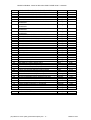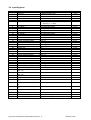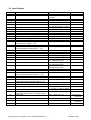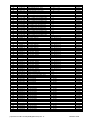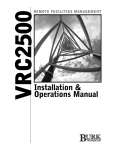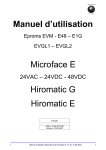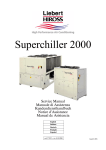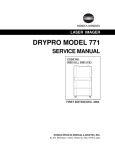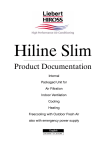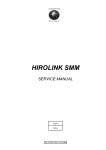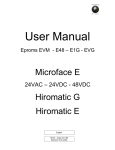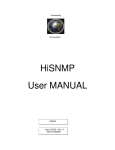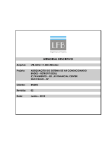Download Hirolink for Modbus V 2.93 General Documentation
Transcript
Connectivity the evolution Hirolink for Modbus V 2.93 General Documentation Service Manual English Code 272401 19/03/04 Release 1.18E Hirolink for Modbus V 2.93 - General Documentation CONTENTS 1. INTRODUCTION ........................................................................................................3 2. OVERVIEW ................................................................................................................4 3. SERIAL COMMUNICATIONS BASICS.......................................................................5 3.1 3.2 3.3 3.4 4. THE BINARY FORMAT ................................................................................................. 5 I NTERFACE STANDARDS ............................................................................................. 6 THE UART ............................................................................................................... 8 DATA-TRANSMISSION ............................................................................................... 10 THE MODBUS-PROTOCOL .................................................................................... 11 4.1 4.2 4.3 4.4 5. MODBUS-ADDRESSING......................................................................................... 12 MODBUS-DATATYPES ........................................................................................... 12 MODBUS-FUNCTIONS ........................................................................................... 13 EXAMPLES ............................................................................................................ 14 HIROMATIC-SPECIFIC TOPICS .............................................................................. 17 5.1 5.2 5.3 5.4 6. COMPATIBILITY ........................................................................................................ 17 NETWORKING SYSTEMS............................................................................................ 18 SENDING ‘COMMANDS’.............................................................................................. 20 THE STATUS-REPORT .............................................................................................. 21 INSTALLATION PROCEDURE ................................................................................ 25 6.1 6.2 6.3 6.4 6.5 7. THINGS TO DO BEFORE INSTALLATION ................................................................. 25 PREPARING THE HIROMATICS .................................................................................... 26 CONNECTING HIROMATIC G AND E TOGETHER ............................................................ 31 CONNECTING THE HIROLINK TO THE HIROMATICS .............................................. 39 CONNECTING THE HIROLINK TO THE MODBUS-NETWORK ................................... 42 TESTING THE INSTALLATION ............................................................................... 44 7.1 7.2 7.3 8. USING THE HIROLINK-LEDS ...................................................................................... 44 APPLICATION ‘MODBUS.EXE’................................................................................. 46 SERVICE-I NTERFACE ................................................................................................ 51 HARDWARE-REFERENCE ...................................................................................... 55 8.1 8.2 8.3 8.4 8.5 8.6 4-CONNECTOR HIROLINK .......................................................................................... 55 HIROLINK-I NTERFACE-CARD-SOCKETS ....................................................................... 56 HIROLINK-I NTERFACE-CARDS (ONLY FOR THE 4-CONNECTOR HIROLINK) ........................ 57 HIROMATIC-I NTERFACE-CARDS ................................................................................. 58 CONNECTION BETWEEN HIROLINK AND HIROMATICS .................................................... 59 STANDARD PC-COM-PORT-PINNING ........................................................................ 61 Modbus General Documentation.doc -2- Release 1.18 E Hirolink for Modbus V 2.93 - General Documentation 1. Introduction This document contains a general description of the ‘Hirolink for Modbus’. Its purpose is to give you an overview of the functionality provided by this type of Hirolink. It contains a short introduction to serial communications in general, a short description of the Modbusprotocol, detailed installation-instructions and a testing guide. This document does not contain any specific information about a certain type of air-conditioner, but only information that applies to the Hirolink and the air-conditioners in general. Detailed information about the data-points provided by each type of air-conditioner can be obtained from the relevant documents. These documents are called ‘Hirolink for Modbus V X.XX - Items for YYY-Units V Z.ZZ’, where ‘X.XX’specifies the Hirolink-version, YYY specifies the air-conditioners software-type and Z.ZZ specifies the software-version of the air-conditioners software. Modbus General Documentation.doc -3- Release 1.18 E Hirolink for Modbus V 2.93 - General Documentation 2. Overview In general a Hirolink provides the means to connect Air-conditioners units to other devices, which use a different protocol than the air-conditioners themselves. The term ‘protocol’can be defined as the set of rules that a device has to respect when trying to communicate with another device. In other words a protocol defines the language which is used to speak to each other. Basically the Hirolink is a protocol-converter or gateway, i.e. it is able to understand two different protocols and can make the translation from one to the other and vice versa. The ‘Hirolink for Modbus’in particular forms this gateway between the Air-conditioners units, which use the Hironet-protocol and other devices using the Modbus-protocol. Although any device using the Modbus-protocol could communicate with a Air-conditioners units via the Hirolink, the typical case will be that a Building-Management-System (BMS) communicates with the airconditioners to receive status- and alarm-information, as shown in the following illustration: The air-conditioner unit, to be are able to communicate with Hirolink, has to be equipped with a HIROMATICcontroller. Therefore the air-conditioners will be referred to as ‘Hiromatics’for the remainder of the document. Be aware that a maximum of 24 air conditioners can be connected to one Hirolink. The Modbus-protocol was defined by a company called ‘MODICON Inc.’, so at the start it was also a proprietary protocol. But since it is very flexible, easy to understand and also easy to implement more and more companies implemented it and so over the years it has become a industry-standard. Modbus General Documentation.doc -4- Release 1.18 E Hirolink for Modbus V 2.93 - General Documentation 3. Serial Communications Basics This chapter should give you a short introduction in the way how electronic devices communicate with each other. It is intended to give you a basic knowledge about this topic, but of course not all aspects of serial communications can be covered in here. Therefore this chapter is focused on those aspects that are relevant for using the Hirolink. 3.1 The Binary Format As you probably already know, computers work exclusively with numbers. These numbers represent the instructions and the parameters a program has to execute. For example: When a computer starts to execute a program, it knows that the first number it reads represents an instruction. Let’s say it reads the number ‘130’(these numbers are also called ‘code’) and let’s also say that this code is the instruction to perform an addition of two arguments. Out of this information, the computer knows that the next two codes it reads are the two arguments it should add. So it reads these two codes and performs the addition. The result of this addition is then stored internally and can be used for further instructions (Of course this is a very simplified way of explaining how a computer works). To be able to execute a program, the computer has to read its instructions from some ‘store-room’. This ‘store-room’has to hold the instructions and has to be able to transmit it to the computer. The only efficient way to store these instructions was found to be the binary format. Binary format means that each digit of a number has only 2 different states, ‘0’and ‘1’. This is only a different way of representing a number as for example in the decimal format, which is used in everyday live. In the decimal system each digit has 10 different states, ‘0’to ‘9’. The following table shows how numbers in the decimal format are represented in the binary format: Decimal format 0 1 2 3 4 5 6 7 8 9 10 Binary format 0 1 10 11 100 101 110 111 1000 1001 1010 Each digit of a binary number is called ‘bit’. ‘Bits’are usually numbered starting from 0, which means that the least significant (the most right in the table above) is usually called ‘Bit 0’, the next one ‘Bit 1’and so on. Since computers use the binary format internally, it is also their ‘natural’way of communicating with each other. This means that if one computer wants to transmit information to another computer it is using only ‘0s’ and ‘1s’. Modbus General Documentation.doc -5- Release 1.18 E Hirolink for Modbus V 2.93 - General Documentation 3.2 Interface Standards Electronic devices like the Hirolink usually communicate with other devices over a ‘serial’line. ‘Serial’means, that each bit of a number has to be transmitted one after the other. ‘Parallel’on the other hand, means that each bit of a binary number is transmitted via its own line, enabling the devices to transmit a complete binary number at once. In this case you would need as many lines as the binary number has bits (e.g. 8). This kind of communication is often used between PCs and printers, but for obvious reasons (too many cables) usually not in building-management-systems. To transmit information over a serial line, the device has to convert the bits into electrical signals. Since there are unlimited ways of how to represent a ‘1’or a ‘0’using electrical signals, devices that want to communicate with each other must use the same way of converting the bits into electrical signals and vice versa. This common way of conversion is called ‘Interface Standard’. On the level of digital controllers like the Hirolink usually one of the two following interface standards is used: 3.2.1 EIA232 (RS232) Interface-Standard This standard was called RS232 (Recommended Standard) at the time of definition, which was more than 30 years ago. Since then it has been modified several times and was also renamed to EIA232 (Electronic Industries Association), but the name RS232 is still commonly used. This standard defines that a logical ‘0’is represented by a voltage between +3V and +15V and a logical ‘1’by a voltage between -15V and -3V, as shown in the following illustrations: TX Data Out RX Data In -15 V < TX < -3 V -> 1 3 V < TX < 15 V -> 0 U 15V Logical 0 3V t -3V Logical 1 -15V Maximum distance: 15 m Maximum transmission speed: 20 kBit/sec No multidrop-functionality has been defined in this standard, which means that only two devices can be connected with each other. Usually you will find, that one device has both a transmitter and a receiver to enable a bi-directional communication: Device 2 Device 1 Modbus General Documentation.doc -6- Release 1.18 E Hirolink for Modbus V 2.93 - General Documentation Data Out Data In TX RX RX TX Data In Data Out 3.2.2 EIA485 (RS485) Interface-Standard In the same way as for the EIA232-standard, also this one was called RS485 (Recommended Standard) at the time of definition and also has been renamed to EIA485 (Electronic Industries Association), but the name RS485 is still commonly used. This standard uses a balanced (differential) transmission line in a multidrop configuration, meaning that instead of an absolute voltage on one line, it uses the difference between the voltages on two separated lines to represent ‘0s’and ‘1s’as shown in the following illustration: T+ R+ Data Out Data In T- Transmitter enable RT+ > T- -> 1 T+ < T- -> 0 If the voltage on T+ is higher than the voltage on T- by at least 0,2 V, the receiver detects a ‘1’. On the other hand, if the voltage on T+ is lower than the voltage on T- by at least 0,2 V, the receiver detects a ‘0’. This kind of transmission increases the immunity against noise on the line, since distortions are usually changing the signal voltage on both lines in the same direction. This doesn’t affect the transmitted data on an EIA485 since the difference between the voltages is still the same. On the other hand, the signal could be changed from ‘1’to ‘0’or vice versa on an EIA232. Modbus General Documentation.doc -7- Release 1.18 E Hirolink for Modbus V 2.93 - General Documentation U U EIA232 EIA485 15V 12V Logical 0 Distortion 3V t -3V Logical 1 -7V -15V In this standard the maximum transmission speed is a function of the distance between transmitter and receiver: Transmission speed 10 Mbit/sec 100 kBit/sec Cable length 12 m 1200 m The ability to switch off the transmitter enables this standard to be used in a multidrop configuration. This means that a maximum of 32 nodes (drivers and receivers) can be connected to one transmission-line. As with the EIA232-standard you will usually find both a transmitter and receiver in one device to enable a bi-directional communication as shown in the following illustration: Device 2 Device 1 TX+ TX+ Data Out Transmitter enable Data Out TX- TX- RX+ RX+ Transmitter enable Data In Data In RX- RX- Device 3 Device 4 TX+ TX+ Data Out Transmitter enable Data Out TX- TX- RX+ RX+ Data In 3.3 The UART Transmitter enable Data In RX- RX- max. 32 devices Modbus General Documentation.doc -8- Release 1.18 E Hirolink for Modbus V 2.93 - General Documentation After having defined how a bit should be represented on a serial line, the next step to define is the way to transmit a binary number. In a similar way as standards have been defined to represent single bits on a serial line, also a standard to represent binary numbers has been found, although it is not a ‘standard’in the usual sense. This means, that it hasn’t been defined by some organization like the EIA or ISO and it hasn’t been written down in an official paper, but a company has once started using this way of communication, others have copied it and over the years it has become a common way of communicating. When something like this happens, the resulting standard is usually called ‘quasi standard’or ‘industry standard’. This has happened in computer communication with the so-called UART (Universal Asynchronous Receiver and Transmitter). A UART is a chip, which has been developed with the IBM-PC in the early 80’s and enabled the IBM-PC to communicate with other PCs directly or via modems. It defined a way of transmitting and receiving binary numbers, which since then has become an industry standard. The UART defines, that a sequence of bits has to be transmitted in the following way: 1. Start-Bit: Marks the start of a transmission. This bit is always logical ‘0’. 2. Data-Bits: A sequence of bits, which represents the transmitted data. 3. Parity-Bit (Optional): A parity-bit, which enables the receiver to check, if the transmitted data is correct. This bit is optional. 4. Stop-Bit(s): Marks the end of transmission. This bit is always logical ‘1’. Some parameters (the so-called ‘communication-parameters’) have to be defined before two devices can communicate with each other. These ‘communication-parameters’are the following: ? ? Baudrate: Defines the speed of communication. The baudrate is the number of bits, that are transmitted per second. For example 9600 Bd (Bd is the abbreviation for baudrate) means that each bit is put for 1/9600 s ( ? 104 µs) on the line. Commonly used baudrates are 1200 Bd, 2400 Bd, 4800 Bd, 9600 Bd and 19200 Bd. Higher and lower baudrates are also possible, but rarely used on low-level controllers like the Hirolink. ? ? # of data-bits: Defines the number of data-bits in each transmission, which represent the ‘real’information. This number can be set between 5 and 8, but usually only 7 or 8 bits are used. A sequence of 8 bits is usually referred to as ‘Byte’, so in most cases you will hear that bytes are transmitted (if only 7 bits are transmitted, the 8th bit is usually set to 0 by the receiver internally). ? ? Parity-bit: If enabled, this bit is appended to the data-bits and enables the receiver to check the validity of the received data-bits. Usually it is set to ‘EVEN’or ‘ODD’. ‘EVEN’means, that the parity-bit has to be set in that way that the total number (data-bits + parity-bit) of ‘1s’in a transmission is even, while ‘ODD’means the opposite. Another possibility, which is rarely used, is to set the parity-bit to a fixed state. This means that the paritybit has to be ‘1’or ‘0’in all transmissions. In this case it is called ‘SPACE’(when setting the parity to ‘1’) or ‘MARK’(when setting the parity to ‘0’). The parity-bit is optional and can be left out. In this case it is called ‘NONE’. ? ? Stop-Bits: This bit marks the end of transmission and can be set to different lengths (1, 1 ½ and 2 bits). The following illustration shows how a typical transmission would look like on the line: Transmission with 8-bit data-length, parity-bit and 1 stop-bit. The length of each of these bits is defined by the baudrate. For example with a baudrate of 9600 Bd each bit-length would be approximately 104 µs. U (Data In) Modbus General Documentation.doc -9- Release 1.18 E Hirolink for Modbus V 2.93 - General Documentation Bit 0 Bit 1 Bit 2 Bit 3 Bit 4 Bit 5 Bit 6 Bit 7 t Start-bit 8 data-bits Parity-bit Stop-bit 3.4 Data-Transmission Having defined the way to transmit single bits and bytes, we are still quite a distance from having established a conversation between two devices. Until now the two (or more) devices are only able to exchange bytes of information. So they are able to send or receive a stream of bytes, but they don’t know how to use the information they receive. This means that a set of rules has to be defined, which has to be respected by all devices that want to communicate with each other. This set of rules is called ‘Protocol’and defines how the information must be structured within a transmission. For example it defines how a transmission is started and ended (also called the ‘Message Frame’), where the device-address can be found, where instructions are transmitted and many more. The ‘Protocol’that is implemented in this Hirolink, is described in the next chapter. Modbus General Documentation.doc - 10 - Release 1.18 E Hirolink for Modbus V 2.93 - General Documentation 4. The Modbus-Protocol This chapter contains a short description of the main-features of the Modbus-protocol, to provide a better understanding of the integration of Hiromatics into a Modbus-network. It only contains the basic principles, so if you would like to know more details, please check out to following document: Modicon Modbus Protocol Reference Guide PI-MBUS-300 Rev. D Issued in March 1992 by MODICON, Inc., Industrial Automation Systems One High Street North Andover, Massachusetts 01845 The Modbus-protocol works on a Master-Slave-basis. This means that there is only one device on the Modbus-network, which is allowed to send requests to other devices. This device is called ‘Master’. All other devices on the network only respond to requests received from the master and will never initiate a transmission by themselves. These devices are called ‘Slaves’. Master Slaves Request to Slave #1 Response from Slave #1 Request to Slave #2 Response from Slave #2 The slave who should respond to a request is identified by an address, which is described in the next chapter. Modbus General Documentation.doc - 11 - Release 1.18 E Hirolink for Modbus V 2.93 - General Documentation 4.1 Modbus-Addressing As mentioned in the chapter above the master is sending requests to its slaves and is waiting for their answer. To identify the slave that should respond, the request contains an ‘Address’. Therefore each slave on the Modbus-network must have an address and this address must be unique in the whole network. The master needs no address, because this device is the only one that issues requests, so any response coming from the slaves automatically has to be the answer to a request sent by the master. In the Modbus-protocol one byte (a byte is a 8-bit numerical value, which can hold values from 0 - 255) of each request is reserved for the address. The protocol defines that valid addresses have to use a range between 0 and 247, where address 0 is used for broadcasts. Broadcasts are transmissions that are meant to be received by all slaves at the same time. Therefore 0 is not a valid address for a slave and only the addresses 1 to 247 can be used as slaveaddresses. 4.2 Modbus-Datatypes The Modbus-protocol defines 4 types of data, which can be accessed via the Modbus-protocol using different Modbus-functions. These types are: ? ? Coil: Digital value, which can be read and written to. ? ? Input: Digital value, which can only be read. ? ? Holding Register: Analog value, which can be read and written to. In general a ‘Holding Register’is a 16-bit value. Usually these values are in integer format, although when interfacing to Hiromatics some values have to be interpreted as unsigned integers (also called ‘word’). ? ? Input Register: Analog value, which can only be read. In general a ‘Input Register’is a 16-bit value. Usually these values are in integer format, although when interfacing to Hiromatics some values have to be interpreted as unsigned integers (also called ‘word’). The Modbus-protocol defines that each of these types can be addressed using a 16-bit value. This means, that each slave on the Modbus-network can hold a maximum of 65535 values of each type, i.e. 65535 coils, 65535 inputs and so on. On the other hand this doesn’t mean that each slave must hold this number of values, but it is up to the slave how many values of each type are defined and available. The Modbus-functions, which are used to access these values, are described in the next chapter. Modbus General Documentation.doc - 12 - Release 1.18 E Hirolink for Modbus V 2.93 - General Documentation 4.3 Modbus-Functions When a slave receives a request from the master, it needs to know what kind of request it is, so that it can decide what to do with the received information. Similar to the address described above, the request also contains a so-called ‘Function’. By evaluating this ‘Function’, the slave can find out how the rest of the request is built up and how to interpret the request, i.e. by checking the ‘Function’the slave can find out exactly what the master expects him to do. Therefore ‘Modbus-Functions’are requests of a specific type. In the Modbus-protocol one byte (a byte is a numerical value, which can hold values from 0 - 255) of each request is reserved for the ‘Function’. Certain values are pre-defined and have to be used for specific uses, while others can be used to implement additional functionality. The following lists the Modbus-functions that are supported by the Hirolink: Function 01 02 03 04 05 06 16 Modbus-Denotation Read Coil Status Read Input Status Read Holding Register Read Input Register Force Single Coil Preset Single Register Preset Multiple Registers 08-00 Return Query Data 08-01 Restart Communications Option 08-04 Force Listen Only Mode Modbus General Documentation.doc Comment Used to read digital outputs Used to read digital inputs Used to read analog outputs Used to read analog inputs Used to set a digital output Used to set a analog output Use to set multiple analog outputs; IMPLEMENTED FOR SINGLE PRESET ONLY. Diagnostic-function: The received request is returned unchanged Diagnostic-function: Restart the communication after ‘Force Listen Only Mode’ Diagnostic-function: Tells the Hirolink not to answer to any request until ‘Restart Communications Option’is received - 13 - Release 1.18 E Hirolink for Modbus V 2.93 - General Documentation 4.4 Examples NOTE: The examples in the following sections have informational character only. The byte-lengths of the single fields in each transmission are only valid for the so-called 'RTU'-transmission-mode. For more detailed information please check out the complete Modbus-protocol-specification mentioned at the beginning of this chapter. 4.4.1 Reading of ‘Holding Registers’or ‘Input Registers’ Request: Slave ID Function code Address of 1st register Number of registers Checksum 1 byte 1 byte 2 bytes 2 bytes 2 byte Response: Slave ID Function code Number of bytes Value of 1st register Value of last register Checksum 1 byte 1 byte 1 byte 2 bytes 2 bytes 2 byte If a value consists of 2 bytes (words or integers) the high byte is always sent first. Slave-ID: This byte defines which slave should respond to the request. It has the same value in the request and the response. Function-code: This byte defines which function should be performed by the slave. In the case of reading ‘Holding Registers’this value would be 3 and in the case of reading ‘Input Registers’4. It has the same value in the request and the response. Address of 1st register: This word defines the first register to be read. Numbering of registers starts with 0 in the request, although in general registers are numbered starting with 1. So for reading Holding Register #1 you would have to send 0 for the address of the register. Number of registers: This word defines how many register-values should be returned by the slave. Number of bytes: This value defines how many bytes are to follow, excluding the checksum. Values of registers: These integers hold the values of the registers that have been requested. Modbus General Documentation.doc - 14 - Release 1.18 E Hirolink for Modbus V 2.93 - General Documentation 4.4.2 Reading of ‘Coils’or ‘Input Status’ Request: Slave ID Function code Address of 1st register Number of registers Checksum 1 byte 1 byte 2 bytes 2 bytes 2 byte Response: Slave ID Function code Number of bytes Registervalue(s) Registervalue(s) 1 byte 1 byte 1 byte 1 byte 1 bytes Checksum 2 byte If a value consists of 2 bytes (words or integers) the high byte is always sent first. Slave-ID: This byte defines which slave should respond to the request. It has the same value in the request and the response. Function-code: This byte defines which function should be performed by the slave. In the case of reading ‘Coils’this value would be 1 and in the case of reading ‘Input Status’2. It has the same value in the request and the response. Address of 1st register: This word defines the first register to be read. Numbering of registers starts with 0 in the request, although in general registers are numbered starting with 1. So for reading Coil #1 you would have to send 0 for the address of the register. Number of registers: This word defines how many register-values should be returned by the slave. Number of bytes: This value defines how many bytes are to follow, excluding the checksum. Values of registers: These bytes hold the values of the registers that have been requested, where each bit represents one register-value. This means that bit 0 of the first returned byte holds the value of the first requested register, bit 1 of the second register and so on. Modbus General Documentation.doc - 15 - Release 1.18 E Hirolink for Modbus V 2.93 - General Documentation 4.4.3 Writing of a ‘Holding Register’or a ‘Coil’ Request: Slave ID Function code Address of register Value of register Checksum 1 byte 1 byte 2 bytes 2 bytes 2 byte Slave ID Function code Address of register Value of register Checksum 1 byte 1 byte 2 bytes 2 bytes 2 byte Response: If a value consists of 2 bytes (words or integers) the high byte is always sent first. Slave-ID: This byte defines which slave should respond to the request. It has the same value in the request and the response. Function-code: This byte defines which function should be performed by the slave. In the case of writing a ‘Holding Register’this value would be 6 and in the case of writing a ‘Coil’5. It has the same value in the request and the response. Address of register: This word defines the register to be written. Numbering of registers starts with 0 in the request, although in general registers are numbered starting with 1. So for writing Holding Register #1 you would have to send 0 for the address of the register. It has the same value in the request and the response. Value of register: This word defines the value that should be written to the register. In the case of ‘Coils’the value is ‘0000’when setting it to ‘OFF’and ‘FF00’when setting it to ‘ON’. It has the same value in the request and the response. Modbus General Documentation.doc - 16 - Release 1.18 E Hirolink for Modbus V 2.93 - General Documentation 4.4.4 Error-Response In all the examples mentioned above, there is the possibility of an error-response, when an attempt was made to read or write a register that is not defined in the slave. In this case the slave will set the most significant bit (bit 7) of the received function-code and will return only the slave-id and the function-code as shown in the following illustration: Error-Response: Slave ID Function code Errorcode Checksum 1 byte 1 byte 1 byte 2 byte 5. Hiromatic-Specific Topics This chapter contains topics that must be respected when integrating Hiromatics into a Modbusnetwork. 5.1 Compatibility Enforced by the characteristics of the Hironet-protocol, the Hirolink has to hold a table, which describes the way how to communicate with a given type of Hiromatic and also which data-points have to be mapped to which registers on the Modbus-side of the network. Therefore the Hirolink is NOT compatible with all types of Hiromatics and also NOT with all versions of a given type, since also the amount of available data-points can change from one version of a Hiromatic-type to the next. For this reason a compatibility-list is provided in appendix Appendix B: of this document and also in the documents containing the available data-points for each Hiromatic-type. Those documents are called ‘Hirolink for Modbus V X.XX - Items for YYY-Units V Z.ZZ, where X.XX stands for the Hirolinksoftware-version, YYY for the Hiromatic-type and Z.ZZ for the software-version of this Hiromatic-type. So make sure that the Hiromatics you want to integrate into the Modbus-network are compatible with this version of the Hirolink. Modbus General Documentation.doc - 17 - Release 1.18 E Hirolink for Modbus V 2.93 - General Documentation 5.2 Networking Systems In general there are 3 types of controllers that can be used in an air-conditioner equipped with a Hiromatic: ? ? Module: This is the simplest form of controller, which only consists of expansion boards that are plugged into the back of the Hiromatic. These ‘Modules’provide the I/Os for controlling the components and ‘upgrade’the Hiromatic to perform also the regulation-functions. ? ? Macroface: This kind of controller is connected to the Hiromatic via the so-called ‘Hirobus’through which they communicate. Depending on the Hiromatic-type a Macroface either works alone or can be connected with other Macrofaces to form a system. The maximum number of Macrofaces that can work with each other depends on the Hiromatic-type. ? ? Microface: This kind of controller is a smaller version of the ‘Macroface’and is also connected to the Hiromatic via the ‘Hirobus’. All Hiromatic-types using a Microface can be connected with other Microfaces to form a system. The maximum number of Microfaces that can work with each other is 16, but when the Hiromatic is connected to a Hirolink the maximum number is 8. See appendix 'Hiromatic-Types' for a complete list of Hiromatic-types, controller-types and the maximum number of connectable controllers. As described above some Hiromatic-types are operating in a networking-mode. This means that a variable number of air-conditioners can be connected with each other to form a system. Note that mixed installations are not possible, i.e. you can not mix ‘Macrofaces’and ‘Microfaces’. Within a networking-system data is exchanged, which informs the single controllers about certain alarm-conditions, average temperatures, system-wide setpoints and so on. To enable the communication with the Hirolink, one Hiromatic has to be connected, which transfers the data from the single controllers and its own to the Hirolink. A address has to be assigned to the Hiromatic, under which it is accessible from the Hirolink and as a consequence from the Modbusnetwork. Therefore all values and parameters from the complete system the Hiromatic is connected to, are mapped into the Coils, Inputs, Holding Registers and Input Registers of one single slave as if those values would come from one single device. For a better understanding, see the illustration below: Modbus General Documentation.doc - 18 - Release 1.18 E Hirolink for Modbus V 2.93 - General Documentation Hirolink Hiromatic #1 HM-value 1 HM-value 2 HM-value 3 Modbus-Items of Slave #1 Coils Inputs Holding Registers Input Registers Macroface #1 MF-value 1 MF-value 2 MF-value 3 Macroface #2 MF-value 1 MF-value 2 MF-value 3 System-value 1 System-value 2 System-value 3 Macroface #8 MF-value 1 MF-value 2 MF-value 3 Modbus-Items of Slave #5 Coils Hiromatic #5 HM-value 1 HM-value 2 HM-value 3 Inputs Holding Registers Microface #1 MIC-value 1 MIC-value 2 MIC-value 3 Microface #2 MIC-value 1 MIC-value 2 MIC-value 3 Input Registers System-value 1 System-value 2 System-value 3 Microface #16 MIC-value 1 MIC-value 2 MIC-value 3 Input-Registers of Slave #5 HM-value 1 System-value 2 MIC-value 1 from Microface #1 MIC-value 1 from Microface #2 … … MIC-value 1 from Microface #16 Modbus General Documentation.doc - 19 - Release 1.18 E Hirolink for Modbus V 2.93 - General Documentation As the illustration shows, there are 3 different types of values that are received from the Hiromatic and made accessible to the Modbus-network: ? ? HM-Values: These values are only existing in the Hiromatic and therefore only exist once in the system (e.g. Time and Date). ? ? System-Values: These values are maintained by a Macroface or a Microface, but are valid for the whole system (e.g. Shared Temperature, System Status). Therefore they also only exist once. ? ? MF-Values, MIC-Values: These values are existing in each Macroface or Microface and therefore the same value exists as often as the maximum number of connectable controllers defines. In the list of available data-points (also called ‘Item-Lists’in this document) accessible to the Modbus-network, those values are simply repeated as many times as controllers can be connected. These values are marked with the text ‘MF 1 - X’or ‘MIC 1 - X’in the item-lists of the Hiromatic-type, where ‘X’stands for the maximum number of connectable controllers). NOTE: The item-lists don’t change, if less than the maximum number of controllers are connected. This means that in any case the controller-values are repeated as many times as controllers can be connected, but if less controllers are connected, the values provided for those controllers that are not connected are not valid. 5.3 Sending ‘Commands’ In the item-lists provided for each Hiromatic-type, you will find ‘Coils’marked with the appendix ‘Command’. These items perform functions like switching the air-conditioner on or off and have to be treated in a special way: These items must only be set to their ‘On-State’once and must either not be written again or must at least be set back to their ‘Off-State’. In other words, these commands should be treated like ‘One shots’or like a push-button as shown in the following illustration: For example: Coil activating ‘System On’ Value On (1) Off (0) Time It is very important that these items are not permanently set to their ‘On-State’, also not in intervals of e.g. 1 minute. Furthermore those items don’t provide valid information when read. They will always return ‘Off’when read, except for the first read after they have been set to ‘On’. This is done in order to confirm the successful writing to the BMS. The reason for this special treatment is actually only the coil activating the ‘System On’-command, but it should be adopted as a general rule for all commands (since it for example doesn’t make much sense to permanently set the ‘Alarm Reset’-command). Modbus General Documentation.doc - 20 - Release 1.18 E Hirolink for Modbus V 2.93 - General Documentation When performing the ‘System On’-command, the Hiromatic and the Macrofaces or Microfaces perform some initialization-routines, which for example completely close the chilled-water valves or reset a timer that prevents the regulation to activate any component for the next 2 minutes and other things. Each time the unit receives the ‘System On’-command this initialization-routines are repeated. Therefore the regulation would never start to do its job, if the ‘System On’-command is sent permanently or also in some interval. The behavior described above doesn’t apply to all Hiromatic-types, but to avoid problems this treatment should be adopted as a general rule for all coils marked with ‘Command’. 5.4 The Status-Report Each Hiromatic stores a certain amount of messages in a so called 'Status Report'. The ‘StatusReport’records events like alarm-message or system-status-changes and can be compared with a log-file. Depending on the Hiromatic-type the status-report has a variable size and the information contained has a different depth. For example Hiromatics with a LCD-dot-matrix display provide time and date information for each status-report entry, while Hiromatics with a custom LCD-display don’t. Furthermore Hiromatic-types that run in a networking-system provide a controller-ID for each entry, which identifies the controller which generated the entry. The status-report is handled as a ring-buffer, which means that the oldest entry will be discarded, if the maximum size is reached. The following list gives an overview about the size of the status-report (maximum number of entries) and the depth of information each Hiromatic-type provides: Hiromatic-Type CAM Compact Custom Dryer Energy Partner Energy Partner Small CPU Chiller Advanced Graphic Compact Graphic Hiflex Hiwall OENB Superchiller/Hichill SIP Telecool Compact Chiller Superchiller 2000/Matrix Status-ReportSize 120 20 17 120 120 120 60 60 200 200 200 120 20 120 200 200 Time/Date provided YES NO NO YES YES YES YES YES YES YES YES YES NO YES YES YES Controller-ID provided YES NO NO YES YES YES NO NO YES YES YES YES NO YES YES YES The Hirolink provides the possibility to read this status-report via the Modbus-network. For this purpose a block of Input Registers and one Holding Register is used. Each Hiromatic-type defines the Input Registers #1 to #6 as the ‘Status-Report-Block’and Holding Register #1 as the ‘Status-Report-Acknowledge’. Modbus General Documentation.doc - 21 - Release 1.18 E Hirolink for Modbus V 2.93 - General Documentation The ‘Status-Report-Block’is built up in the following way: Input-Register # 1 2 3 4 5 6 Usage Event-ID Controller-ID Minute Hour Date Event-Type Description ID identifying the event Controller-ID, where the event occurred Minute, when event occurred Hour, when event occurred Date, when event occurred 0 -> message, 1 -> alarm 2 -> warning, 3 and 4 -> reset If a Hiromatic-Type doesn’t provide the controller-ID or the time and date of the event, the Hirolink will set these registers to 0. After switching on the Hirolink, it starts scanning the Hironet for Hiromatics that might be connected. When finding a Hiromatic, the Hirolink copies the Hiromatics status-report into its own memory. As a sign that a new Hiromatic has been found on the Hironet, the Hirolink will set the ‘Event-ID’of the ‘Status-Report-Block’to the predefined value ‘100’, which stands for ‘UNIT CONNETCED’. After that the Hirolink waits for the ‘Status-Report-Acknowledge’, which should be performed by the Modbus-master. The Modbus-master can issue this acknowledge by setting the Holding Register #1 to any value different from 0. Some older Hiromatic-types also define one coil (usually the last one) as the ‘Status-Report-Acknowledge’. In this case both registers can be used alternatively, which means that there is no difference between setting the ‘Status-Report-Acknowledge’-coil to ‘On’or setting the ‘Status-Report-Acknowledge’-Holding-Register to a value different from 0. The ‘Status-Report-Acknowledge’-register behaves like a ‘Command’-register described in chapter 5.3 ‘Sending ‘Commands’’in the sense that it always will be 0 when read except for the first read-request after it has been written to. The first read-request after it has been written to will return the value that was written. The difference to the other ‘Command’-registers is, that it has no bad effect whatsoever, if you set this register to 1 permanently or in a certain interval. IMPORTANT: Starting with ‘Hirolink for Modbus V 2.80’the Hirolink can handle the ‘Status-Report-Acknowledge’in two different ways selectable by a jumper (see chapter ‘0 Preparing the Hirolink’): When the jumper is removed, the Hirolink behaves in the same way as ‘Hirolink for Modbus’-versions prior to V 2.80. In this case the Hirolink regards the ‘Status-Report-Acknowledge’as mandatory. Without having received this acknowledge the Hirolink will not update the data from the Hiromatic. Therefore it is mandatory that the ‘Status-Report-Acknowledge’is sent at least once after the Hirolink has connected to a Hiromatic. Also if the Hirolink loses the connection to one Hiromatic for some time and then finds it again, the acknowledge has to be sent again. The reason why this behavior was implemented in this way was that with previous Hiromatic-versions the Hirolink could prevent the ‘Status Report’from overflowing when it didn’t acknowledge the data received from the Hiromatic. Since this is not possible anymore a second way of handling the ‘StatusReport-Acknowledge’has been implemented: When the jumper is set, the Hirolink does not regard the ‘Status-Report-Acknowledge’as mandatory. In this case the Hirolink will update the data from the Hiromatic also without having received the ‘Status-Report-Acknowledge’. In this case the Hirolink will transmit the event 'UNIT CONNECTED' until the first 'real' event is received from the Hiromatic only. As soon as this first 'real' event is received, the Hirolink will set the 'Status Report Block' according to the received data. In any case it’s the Modbus-master’s responsibility to read the ‘Status-Report-Block’before overflowing when it is interested in this data. The Hirolink provides a buffer of the same size as the Hiromatic itself (see table above). This means that the Hirolink’s buffer will overflow as soon as the Hiromatic reports the n+1 alarm (where n stands for the Status Report size) and the Hirolink hasn’t received a ‘Status-Report-Acknowledge’until then. ‘Overflowing’means that the Hirolink will overwrite the first reported alarm with the currently received one, which causes this information to be lost. Modbus General Documentation.doc - 22 - Release 1.18 E Hirolink for Modbus V 2.93 - General Documentation After having received the first acknowledge the Hirolink will fill the ‘Status-Report-Block’with the oldest status-report-entry it has received from the Hiromatic. With each ‘Status-Report-Acknowledge’ it will fill the ‘Status-Report-Block’with the next status-report-entry until all entries have been acknowledged. When no more status-report-entries are available, the Hirolink will set the complete ‘Status-Report-Block’to 0. This is a sign for the Modbus-master that no more entries are available. NOTE: The only way for the Modbus-master to check, if more status-report-entries are available, is to check the ‘Event-ID’- AND the ‘Date’-Register for 0. Only if both register are 0, the Modbus-master can be sure that all status-report-entries have been read. As soon as a new event occurs at the Hiromatic and an entry is made into the status-report, this entry will be reflected in the ‘Status-Report-Block’and all registers will be set to 0 again, after the next acknowledge has been received by the Hirolink. Should the Hirolink lose the connection to the Hiromatic for some reason, it will set the ‘Event-ID’of the ‘Status-Report-Block’to the predefined value ‘101’, which stands for ‘UNIT DISCONNETCED’. IMPORTANT: If the ‘Status-Report-Acknowledge’-jumper (see chapter ‘0 Preparing the Hirolink’) is not set, the Hirolink will continue to respond to requests for a Hiromatic to which it already has lost the connection. It will do this until the Modbus-master has issued a ‘Status-Report-Acknowledge’for the ‘UNIT DISCONNETCED’-event. Only after this has happened the Hirolink will stop responding to requests for this Hiromatic. On the other hand when the ‘Status-Report-Acknowledge’-jumper is set, the Hirolink immediately stops responding to requests for a Hiromatic as soon as it has lost the connection. Thus, the Modbus master will receive no ‘UNIT DISCONNETCED’-event. NOTE: If the information the status-report provides is not needed in your installation, you can implement a loop, which issues a ‘Status-Report-Acknowledge’in a regular interval without checking the ‘StatusReport-Block’. Remember that the ‘Status-Report-Acknowledge’is mandatory and MUST be issued, if the ‘Status-Report-Acknowledge’-jumper is not set. The Hirolink is not affected in any way, if acknowledges are received when no more entries are available or if the Hiromatic is not connected at all. Modbus General Documentation.doc - 23 - Release 1.18 E Hirolink for Modbus V 2.93 - General Documentation The following flow-diagram gives an example of how a program that requests the status-report in the Modbus-master could look like: Read ‘Status-ReportBlock’ Event-ID = 0 AND Date = 0 ? Yes No Interpret ‘Status-ReportBlock’ Send ‘Status-ReportAcknowledge’ 5.4.1 Calculating the date of an event The date of an event is transmitted in a compressed format, which can be uncompressed as follows: ‘Date’is transmitted as: ‘Year’* 512 + ‘Month’* 32 + ‘Day’ To recalculate ‘Year’, ‘Month’and ‘Day’from ‘Date’perform the following steps (all divisions are integer divisions): ‘Year’= ‘Date’/ 512 ‘Date’= ‘Date’- ‘Year’* 512 ‘Month’= ‘Date’/ 32 ‘Date’= ‘Date’- ‘Month’* 32 ‘Day’= ‘Date’ Modbus General Documentation.doc - 24 - Release 1.18 E Hirolink for Modbus V 2.93 - General Documentation 6. Installation Procedure This chapter contains step-by-step instructions on how to prepare the Hiromatics, how to prepare the Hirolink, how to connect the Hiromatics and how to connect the Modbus-network. 6.1 Things to do before installation Before you even order the Hirolink, you should run through the following check-list and be able to answer all questions listed there to make sure that no bad surprises happen, when you want to put the Hirolink into operation: ? ? How many Hiromatics will be connected to the Hirolink ? Be sure that no more than 24 Air conditioners will be connected to one Hirolink. If the number of Hiromatics in your installation exceeds this number, you have to use a second or more Hirolinks. ? ? What’s the location of the Hiromatics ? Be sure that the total length of the cable connecting the Hiromatics with the Hirolink doesn’t exceed 1500 m. Also in this case you will need another Hirolink, if the needed cable-length exceeds this number. ? ? Are the software-versions used in the Hiromatics supported by the Hirolink ? A compatibility-list is provided in appendix Appendix B: in this document, which lists all Hiromaticsoftware-versions that are currently supported by the Hirolink. Compare this list with the software-versions used in your installation, to make sure that the Hirolink is able to communicate with all Hiromatics you want to connect. ? ? Plan your installation Draw a map of your installation, which shows the location of all Hiromatics you want to connect. Assign identification-numbers to all Hiromatics you want to connect to the Hirolink(s). Each Hiromatic must receive a identification-number, which is unique within the network of Hiromatics that is connected to one single Hirolink. This means that you can use each identification-numbers between 1 and 99 once for each Hirolink in your installation. Modbus General Documentation.doc - 25 - Release 1.18 E Hirolink for Modbus V 2.93 - General Documentation 6.2 Preparing the Hiromatics ?? Note: there are 2 different types of Hiromatic available: o Hiromatic G and o Hiromatic E (Evolution). The following steps will describe the actions to be done for both types. To prepare the Hiromatics for a connection to the Hirolink, carry out the following steps: Step 1: Write down the software-information (Hiromatic G and Hiromatic E) After switching on the Hiromatic, it will show the software-type, version and date for a few seconds. This information varies depending on the software-type, but in general you will see something like the following: HIROMATIC COMPACT DIRECT EXP. 2.62 25.11.1996 or WXG 1.60.026 Mar 06 2003 Note this information and keep it for later use. Step 2: Check the Hironet-settings (Hiromatic G and Hiromatic E) The location of the Hironet-settings varies depending on the software-type, but in general they can be found on the second page of the ‘SYSTEM SETUP’-menu. These settings define the Identification-number and the baudrate and in some cases also the protocol and the communication-mode. Each of these settings is described in the following: Identification-number: The identification-number set on the Hiromatic defines the Modbus-Slave-ID, which has to be used to request data from the Hiromatic. As mentioned in the description of the protocol, this Slave-ID must be unique. Therefore it is very important that each Hiromatic receives a different identification-number. After setting the identification-number, note it together with the software-information described in step 1. It is good advise to also note the position of the Hiromatic within the building. Baudrate: The baudrate defines the communication-speed, with which the Hiromatic communicates with the Hirolink and MUST be set to 20833 Baud for Hirolink for Modbus software version lower than 2.81. (Hiromatic E cannot work with versions lower than V 2.81). In systems having Hirolink for Modbus versions equal or higher V 2.81, the Baudrate selected is not of importance, it could be even mixed up between several Hiromatics. It is important to know that all software-types are prepared for use with 2 types of crystals (12 MHz and 11,0592 MHz). Depending on the used crystal the Hiromatic G will display different baudrates, since the baudrate also changes in reality. The difficulty regarding this matter is, that not all software-types display the baudrate in the same way. Most software-types will show ‘20833 Bd’, but some show ’19.2 k’. Please check the list at the end of this section for information on which value is displayed for each crystal-type. If you try to set the baudrate and the value for the 11,0592 MHz-crystal is displayed, there are 2 possibilities: Modbus General Documentation.doc - 26 - Release 1.18 E Hirolink for Modbus V 2.93 - General Documentation 1. You have a Hiromatic G of hardware-version 3.5, which is equipped with both crystals and a jumper for selection. The following illustration shows the position of this jumper: Hiromatic G Back PHILIPS 80C552 11.0592 MHzcrystal Jumper for crystalselection 12 MHzcrystal 123 Hironetinterface-card Hirobusconnectors Jumper on 1 - 2: 12 MHz-crystal Jumper on 2 - 3: 11,0592 MHz-crystal In that case you must change the jumper to the 12 MHz-position. 2. By mistake you have received a Hiromatic previous to hardware-version 3.5, which is equipped with only one crystal and this one is a 11,0592 MHz-crystal. In that case the Hiromatic must be replaced with one equipped with a 12 MHz-crystal. NOTE: Starting from 'Hirolink for Modbus V 2.81', the Hirolink has the possibility to communicate with Hiromatics using both types of crystals mentioned above simultaneously. Thus, the position of the jumper for crystalselection is not important anymore and the baudrate displayed on the Hiromatic can match either one of possibilities listed below. Modbus General Documentation.doc - 27 - Release 1.18 E Hirolink for Modbus V 2.93 - General Documentation Protocol: Some software-types provide a parameter called ‘PROTOCOL’. If the Hiromatic displays this line the parameter must be set to ‘HIROSS’. Please check the list at the end of this section for information on which software-types provide this parameter. Communication-Mode: Some software-types provide a parameter called ‘COMMUNICATION ENABLED’(on some types also called ‘SER. COMM. ENABLED’or ‘TRANSMISSION ENABLED’). This parameter enables or disables the ability to change parameter via the Hironet. In general this parameter will be set to ‘YES’to enable the BMS to change values in the Hiromatic. If the BMS only wants to read values from the Hiromatics, this parameter can be set to 'SERVICE’(sometimes also displayed as ‘NO’). Please check the list at the end of this section for information on which software-types provide this parameter. These steps must be carried out on each Hiromatic that will be connected to the Hirolink. The following list provides the information mentioned above: Type CAM Compact Custom Displayed baudrate with 12 MHzcrystal 20833 Bd 208 Displayed baudrate with 11,0592 MHz crystal 19200 Bd 192 Parameter Parameter ‘PROTCOL’ ‘COMM. displayed ENABLED ’displayed No No Yes Yes Dryer No No No No Energy Partner Energy Partner Small CPU Chiller Advanced Graphic Compact Graphic Superchiller/Hichill (GSB, GSH) 20833 Bd 20833 Bd 19200 Bd 19200 Bd No No No No 20833 Bd 20833 Bd 20833 Bd 19.2 k 19200 Bd 19200 Bd 19200 Bd 19200 Bd No Yes Yes No No Yes Yes No SIP 208 192 Yes Yes Telecool Compact Hiwall (HWG) Hiflex, Himod * (WXG, E1G, EVG) OENB Superchiller 2000 / Matrix ** (SCG) 20833 Bd 20833 Bd 20833 Bd 19200 Bd 19200 Bd 19200 Bd Yes No No Yes Yes Yes 20833 Bd 20833 Bd 19200 Bd 19200 Bd No No Yes Yes Remarks Set the crystal-type manually in menu ‘QUARZ’ All parameter are fixed Parameters available in menu ‘HV SETTINGS’ Set the crystal-type manually in menu ‘QUARZ’ The software-types ‘Compact Custom’and ‘SIP’run in a Hiromatic Compact Custom, which is not equipped with a clock. Therefore the Hiromatic has no possibility to detect the type of crystal and you have to set it manually. * For CCAC (Hiflex, Himod, WXG and E1G Eproms are used for Hiromatic G, whereas version EVG is used for Hiromatic E, communicating with 19200 Baud only. ** For Superchiller 2000 / Matrix units the Eprom-version SCG is used for Hiromatic G, whereas version SCE is used for Hiromatic E, communicating with 19200 Baud only. Modbus General Documentation.doc - 28 - Release 1.18 E Hirolink for Modbus V 2.93 - General Documentation Step 3: Insert the interface-card (Hiromatic G only, Hiromatic E has the interface already on-board.) Be sure that a RS422-interface-card is mounted on the Hiromatic. Two versions of this interface-card are available as shown in the illustrations below: Standard RS422-interface-card: Code No. 482 992 Opto-coupled RS422-interface-card: Code No. 275 631 For a detailed description of the interface-cards and their pinning see chapter 8 ‘Hardware-Reference’. Step 4a: Connect the Hiromatic G with each other In general there are 2 possibilities to connect the Hiromatics G with each other. RS422-network-type: This network-type is easier to install and therefore commonly used. You have to use a 4-wire cable, where the connection is done in a 1-to-1 manner. This means that each pin on one interface-card has to be connected to the same pin on the next interface-card. When ‘Standard RS422-interface-cards’are used the pins 1 to 4 have to be connected as shown in the following illustration (NOTE: it a general use to consider this symbol ? as the pin 1 of the connector) : To Hirolink Hiromatic 1 Hiromatic 2 Hiromatic 3 To next Hiromatic Modbus General Documentation.doc - 29 - Release 1.18 E Hirolink for Modbus V 2.93 - General Documentation It is NOT important in which order the Hiromatics are connected, i.e. for example Hiromatic 10 can be the first physically connected Hiromatic, followed by Hiromatic 1 and so on. For a detailed description of the interface-cards and their pinning see chapter 8 ‘Hardware-Reference’. When ‘Opto-coupled RS422-interface-cards’are used, you only have to mount appropriate 4-pin-modularjacks on the cable and plug the connector in as shown in the following illustration: To Hirolink To next Hiromatic Hiromatic G 1 Hiromatic G 2 Hiromatic G 3 Again it is NOT important in which order the Hiromatics are connected. Also it is NOT important which of the two plugs is used for either direction. For a detailed description of the interface-cards and their pinning see chapter 8 ‘Hardware-Reference’. When you have both types of RS422-interface-cards, connect them as shown in the following illustration: Connector male Front view lockpin on rear For a detailed description of the interface-cards and their pinning see chapter 8 ‘Hardware-Reference’. RS485-network-type: The other possibility to connect the Hiromatic G is a RS485-network-type. The advantage that you can gain with this network-type is that you only need a 2-wire-connection between the Hiromatic G, but you have to manually shortcut two pins on each RS422-interface-card. Modbus General Documentation.doc - 30 - Release 1.18 E Hirolink for Modbus V 2.93 - General Documentation Since it is a lot of extra work and many mistakes can happen when shortcutting the pins, it is more advisable to use the RS422-network-type. Still if you would like to use the RS485-network-type, check chapter 8 ‘Hardware-Reference’for detailed information on which pins you have to shortcut. Step 4a: Connect the Hiromatic E with each other Transformer Board Display Board Backup Battery C E A EPROM D Hironet Hirobus F RS422-network-type (both Jumpers “D”NOT set: This network-type is easier to install and therefore commonly used. You have to use a 4-wire cable, where the connection is done in a 1-to-1 manner. This means that each pin on one interface-card has to be connected to the same pin on the next interface-card. Like for Hiromatic G connection with ‘Opto-coupled RS422-interface-cards’, a 4-pole cable (screened, with 4-pin-modular-jacks) needs to be wired from Hiromatic E to Hiromatic E Hironet connector, in a 1-to-1 manner. Like on ‘Opto-coupled RS422-interface-cards’both Hironet plugs are in parallel, the connecters may be used either way. 6.3 Connecting Hiromatic G and E together As both types have different Hironet-pining, they cannot be connected 1:1, Double-cross cables (pin 1 crossed with pin 2, and pin3 crossed with pin 4) have to be inserted between Hiromatic G and Hiromatic E. Details see chapter 6.4, Connecting the Hirolink to the Hiromatics. Modbus General Documentation.doc - 31 - Release 1.18 E Hirolink for Modbus V 2.93 - General Documentation Preparing the Hirolink To be able to prepare the Hirolink in a proper way, you have to be sure of the following things: ? ? How many Hiromatics will be connected to the Hirolink ? As mentioned above a maximum of 24 air conditioners can be connected to one Hirolink. It is likely, that the communication doesn’t work at all, when this number is exceeded. ? ? What are the identification-numbers and software-versions of the connected Hiromatics ? Be sure to have noted the software-version and the identification-numbers together with the location of the connected Hiromatics as described in chapter 6.1. Check whether the software-versions running in the Hiromatics are supported by the Hirolink using the compatibility-list provided in appendix A of this document. Which communication-parameters are used on the Modbus-network? Ask the operator of the Modbus-network for the communication-parameters used on the Modbus-network. This information must include the following parameters: Baudrate: Till the SW V2.89 the Hironet protocol is managed via RS422/485 only. Possible values are 110, 150, 300, 600, 1200, 2400, 4800, 9600 and 19200 Baud. From the SW version V2.90 the Hironet protocol can be managed also via RS232. As indirect consequence the following is the table for the RS standard and the baudrate used function of the jumper settings. Possible values are 1200, 2400, 4800, 9600 and 19200 Baud. Parity: Possible values are NO, EVEN and ODD. Number of stop-bits: Possible values are 1 and 2. Modbus-protocol: Possible values are ASCII and RTU. Modbus-network-type: Possible values are RS232 and RS485. Modbus General Documentation.doc - 32 - Release 1.18 E Hirolink for Modbus V 2.93 - General Documentation 6.3.1 Hirolink types There are two types of Hirolink that can be used to interface a network of Hiromatics with a BMS through the Modbus protocol. The older one of the two provided 4 connectors on its front-panel as shown in the following illustration: HIROSS connector 1 connector 2 connector 3 connector 4 hirolink hirobus The newer type of Hirolink provides only 3 connectors on its front-panel and is named ‘Hirolink classic’: hirolink classic connector 3 connector 2 connector 1 Since Hirolink type shown in the first illustration was the only type existing at this time, it had no special name except ‘Hirolink’. In order to provide a distinction between this type of Hirolink and the ‘Hirolink Classic’, the older type will be called ‘4-connector Hirolink for the remainder of this document. In the following chapters provide detailed information about the necessary steps to prepare each type of Hirolink for operation. Modbus General Documentation.doc - 33 - Release 1.18 E Hirolink for Modbus V 2.93 - General Documentation 6.3.2 Inserting the interface-cards 6.3.2.1 Hirolink classic To enable the communication with the Hiromatics, connector 3 of the Hirolink classic has to be configured to work as a RS422/RS485-interface as shown in the following illustration. To enable the communication with the Modbus-network, you have to configure connector 2 of the Hirolink classic to work either as a RS232- or as a RS422/RS485-interface depending on the kind of interface used by the Modbus-network. Connector 2: Modbus connection RS422/485-interface Connector 2: Modbus connection RS232-interface Modbus General Documentation.doc - 34 - Connector 3: Hiromatic connection RS232/RS422/485-interface Release 1.18 E Hirolink for Modbus V 2.93 - General Documentation 6.3.2.2 4-connector Hirolink To enable the communication with the Hiromatics a RS422/RS485-interface-card has to be inserted, where no further settings are necessary. To enable the communication with the Modbus-network, the kind of interface-card to be inserted depends on the Modbus-network-type. You have to insert a interface-card of type RS232 for a RS232-network-type or a interface-card of type RS422/RS485 for a RS485-network-type. The reason for inserting a RS422/RS485- interface-card for a RS485-network, is that the only difference between a RS422 and RS485 is that on a RS422-network the receiving and transmitting lines are separated, while on a RS485-network receptions and transmissions are sent over the same lines. Therefore you only have to shortcut the receiving and transmitting lines on the Hirolink-connector, to make the RS422/RS485interface-card work on a RS485-network. The following illustration shows the sockets, where of the interface-card have to be inserted: Module for Hiromaticconnection RS422/485Or Module Hirolink Front RS422/485- or RS232Module Module for Modbusconnection 16C552 Hirolink Back 80C552 The interface-cards themselves look like the following illustrations: RS232-interface-card: MAX222 MAX222 HL RS232-interface-card Code No. 275 701 NOTE: Remove all jumpers that might be set on the RS232-interface-card. RS422/RS485-interface-card: PC9 D10 PC9 D10 HL RS422/RS485-interface-card Code No. 275 700 Modbus General Documentation.doc - 35 - Release 1.18 E Hirolink for Modbus V 2.93 - General Documentation 6.3.3 Setting the communication-parameters for the Modbus-network As the final step you have to configure the communication-parameters inside the Hirolink according to the information you received from the operator of the Modbus-network (see 0 ‘Preparing the Hirolink’). The following parameters have to be set: - Baudrate - Parity - Number of stop-bits - Modbus-protocol (ASCII or RTU) - Modbus-network-type (RS232 or RS485) Each type of Hirolink provides two jumper-blocks, which enable you to configure the Hirolink accordingly. See the illustrations in the following chapters for information on where to find the relevant jumper-blocks. The information provided in following tables is valid for BOTH types of Hirolink: Jumpers on Jumper-Block 1: Jumper Communication mode Parity select Stopbits Parity enable Status-Report-Acknowledge SET ASCII ODD 1 DISABLED NOT MANDATORY NOT SET RTU EVEN 2 ENABLED MANDATORY NOTE: The jumper ‘Parity Select’is only respected, when the transmission of a parity-bit is enabled (i.e. jumper ‘Parity Enable’is not set). ASCII-Mode uses a word-length of 7 bit, while RTU-Mode uses a word-length of 8 bit according to Modbusprotocol-specifications. See chapter 5.4 ‘The Status-Report’for a detailed description of the jumper ‘Status-Report-Acknowledge’. Jumpers on Jumper-Block 2: Jumper BMS Interface type SET RS485 NOT SET RS232 Till the SW V2.89 the Hironet protocol is managed via RS422/485 only. The already managed Modbus baurate were supported. Baudrate-Jumper Modbus General Documentation.doc 3 1 1 1 1 1 1 1 1 0 2 1 1 1 1 0 0 0 0 1 - 36 - 1 1 1 0 0 1 1 0 0 1 0 1 0 1 0 1 0 1 0 1 Baudrate 110 Baud 150 Baud 300 Baud 600 Baud 1200 Baud 2400 Baud 4800 Baud 9600 Baud 19200 Baud Release 1.18 E Hirolink for Modbus V 2.93 - General Documentation From the SW version V2.90 the Hironet protocol can be managed also via RS232. As indirect consequence the following is the table for the RS standard and the baudrate used function of the jumper settings. Setting of baudrate: 3 1 1 1 1 1 1 1 1 0 2 1 1 1 1 0 0 0 0 1 BAUDRATE-JUMPER TABLE 1 0 Baudrate Jumper 1 1 19200 Baud + RS232 on Hironet-side 1 0 9600 Baud + RS232 on Hironet-side 0 1 4800 Baud + RS232 on Hironet-side 0 0 2400 Baud + RS232 on Hironet-side 1 1 1200 Baud + RS485 on Hironet-side 1 0 2400 Baud + RS485 on Hironet-side 0 1 4800 Baud + RS485 on Hironet-side 0 0 9600 Baud + RS485 on Hironet-side 1 1 19200 Baud + RS485 on Hironet-side 1..Jumper set 0..Jumper not set 6.3.3.1 Hirolink classic Interface type Baudrate 3 Baudrate 2 Baudrate 1 Baudrate 0 Communicationmode Status-ReportAcknowledge Parity enable Parity select Stopbits Modbus General Documentation.doc - 37 - Release 1.18 E Hirolink for Modbus V 2.93 - General Documentation 6.3.3.2 4-connector Hirolink Hirolink Back Hirolink Front 16C552 80C552 Jumper-Block 1 Jumper-Block 2 Jumper Block 1: Communication mode Parity select Stopbits Parity enable Status-Report-Acknowledge Jumper Block 2: Interface type Baudrate 3 Baudrate 2 Baudrate 1 Baudrate 0 Jumpers on Jumper-Block 2: Jumper BMS Interface type SET RS485 NOT SET RS232 Till the SW V2.89 the Hironet protocol is managed via RS422/485 only. The already managed Modbus baurate were supported. From the SW version V2.90 the Hironet protocol can be managed also via RS232. As indirect consequence the following is the table for the RS standard and the baudrate used function of the jumper settings. Setting of baudrate: 3 1 1 1 1 1 1 1 1 0 2 1 1 1 1 0 0 0 0 1 1 1 1 0 0 1 1 0 0 1 Baudrate-Jumper table 0 Baudrate Jumper 1 19200 Baud + RS232 on Hironet-side 0 9600 Baud + RS232 on Hironet-side 1 4800 Baud + RS232 on Hironet-side 0 2400 Baud + RS232 on Hironet-side 1 1200 Baud + RS485 on Hironet-side 0 2400 Baud + RS485 on Hironet-side 1 4800 Baud + RS485 on Hironet-side 0 9600 Baud + RS485 on Hironet-side 1 19200 Baud + RS485 on Hironet-side 1..Jumper set 0..Jumper not set Modbus General Documentation.doc - 38 - Release 1.18 E Hirolink for Modbus V 2.93 - General Documentation 6.4 Connecting the Hirolink to the Hiromatics To connect the Hirolink to the Hiromatics you have to connect the cable coming from the Hiromatics (see chapter 6.2 ‘Preparing the Hiromatic’) to one of the connectors on the Hirolink-frontpanel. The layout of the 4connector Hirolink’s front-panel has been changed some time ago, but there are still both versions around: Previous layout of the 4-connector Hirolink-frontpanel: HIROSS bms 2/bms 3 bms 1 hironet hirovisor/modem hirolink hirobus Current layout of the 4-connector Hirolink-front panel: HIROSS Connect Hiromatics here connector 1 connector 2 connector 3 connector 4 hirolink hirobus In both cases the same connector is used. On the previous layout this connector was named ‘Hironet’, on the current layout this connector is named ‘connector 3’. Hirolink classic: hirolink classic connector 3 connector 2 connector 1 Connect Hiromatics here Depending on the way in which the Hiromatics were connected to each other (see chapter 6.2 ‘Preparing the Hiromatic’), the connection to the Hirolink has to be done in one of the following ways: Modbus General Documentation.doc - 39 - Release 1.18 E Hirolink for Modbus V 2.93 - General Documentation RS422-network-type: The following illustration shows the connection between Hirolink and Hiromatic G, when ‘Standard RS422/485-interface-cards’are used (NOTE: it a general use to consider this symbol ? as the pin 1 of the connector): Hiromatic G -interface-card Hirolink-connector (front view, male) Cable coming from the other Hiromatics For a detailed description of the interface-cards and their pinning see chapter 8 ‘Hardware-Reference’. The following illustration shows the connection between Hirolink and Hiromatic G, when ‘Opto-coupled RS422/485-interface-cards’are used: Hiromatic G -interface-card Connector male Front view lockpin on rear Hirolink-connector (front view, male) Cable coming from the other Hiromatics For a detailed description of the interface-cards and their pinning see chapter 8 ‘Hardware-Reference’. The following illustration shows the connection between Hirolink and Hiromatic G, when ‘Opto-coupled RS422/485-interface-cards’are used: Modbus General Documentation.doc - 40 - Release 1.18 E Hirolink for Modbus V 2.93 - General Documentation Hiromatic E Hironet connector Connector male Front view lockpin on rear Hirolink-connector (front view, male) Cable coming from the other Hiromatic E Mixed installations with Hiromatic G and Hiromatic E Hiromatic G’s are connected 1:1 to each other, and cross 3 and 4 before to connect to the Hirolink. Hiromatic E’s are connected 1:1 to each other, and cross 1 and 2 before to connect to the Hirolink. Therefore a double cross (1 with 2, and 3 with 4) has to be used to connect Hiromatic E and G together. If, at the Hirolink side, 1 and 2 have to be crossed or 3 and 4 needs to be crossed, depends on which type, E or G is the last in the line, see following illustrations: RS485-network-type: If you have used a RS485-network-type to connect the Hiromatics with each other, you also have to shortcut two pins at the Hirolink. See chapter 8 ‘Hardware-Reference’for detailed information on which pins you have to shortcut. For instructions on how to test the connection to the Hiromatics, see chapter 7. Modbus General Documentation.doc - 41 - Release 1.18 E Hirolink for Modbus V 2.93 - General Documentation 6.5 Connecting the Hirolink to the Modbus-network To connect the Hirolink to the Modbus-network you have to connect the cable coming from the Modbusnetwork to one of the connectors on the Hirolink-front-panel. The layout of the 4-connector Hirolink’s frontpanel has been changed some time ago, but there are still both versions around: Previous layout of the 4-connector Hirolink front-panel: HIROSS bms 2/bms 3 bms 1 hironet hirovisor/modem hirolink hirobus Connect Modbus-network here Current layout of the 4-connector Hirolink-front-panel: HIROSS connector 1 connector 2 connector 3 connector 4 hirolink hirobus In both cases the same connector is used. On the previous layout this connector was named ‘bms2/bms3’, on the current layout this connector is named ‘connector 1’. Hirolink classic: hirolink classic connector 3 connector 2 connector 1 Connect Modbus-network here The type of connection to be made depends on the type on Modbus-network, which can be either a RS232or a RS485-network. This information has to be received from the operator of the Modbus-network and the Hirolink has to be prepared accordingly by inserting either a RS232- or RS422/RS485-interface-card. Depending on the Modbus-network-type, the connection to the Hirolink has to be done in one of the following ways: Modbus General Documentation.doc - 42 - Release 1.18 E Hirolink for Modbus V 2.93 - General Documentation RS232-network-type: Connect with ModbusGND-line Connect with ModbusRX-line Connect with ModbusTX-line connector 1 (4-connector Hirolink) or connector 2 (Hirolink classic) Connect with ModbusCTS-line (front view, male) Shortcut, when no handshake Connect with ModbusRTS-line In some cases no handshake-lines are used on the Modbus-network (information about that also has to come from the operator of the Modbus-network). In that case the two lines usually used for handshaking, have to be shortcut on the Hirolink as shown in the illustration. For a detailed description of the connector-pinning see chapter 8 ‘Hardware-Reference’. RS485-network-type: Shortcut pins 2 and 3 Connect with ModbusTX/RX + -line connector 1 (4-connector Hirolink) or connector 2 (Hirolink classic) Connect with ModbusTX/RX - -line Shortcut pins 1 and 4 (front view, male) For a detailed description of the connector-pinning see chapter 8 ‘Hardware-Reference’. For instructions on how to test the connection to the Modbus-network, check chapter 7 ‘Testing the Installation’. Modbus General Documentation.doc - 43 - Release 1.18 E Hirolink for Modbus V 2.93 - General Documentation 7. Testing the Installation 7.1 Using the Hirolink-LEDs The simplest form of testing the installation is to check the LEDs (Light Emitting Diode) mounted on the front-panel of the Hirolink: 4-connector Hirolink: HIROSS connector 1 connector 2 connector 3 connector 4 hirolink hirobus LEDs Hirolink classic: hirolink classic LEDs connector 3 connector 2 connector 1 Although not visible on first sight, this LED is capable of showing two colors, GREEN and RED. Be aware that depending on your viewpoint, sometimes one LED is hard to see if the other one is already switched on. Modbus General Documentation.doc - 44 - Release 1.18 E Hirolink for Modbus V 2.93 - General Documentation 7.1.1 Green LED The Hirolink switches on the green LED as soon as it establishes a connection with at least 1 Hiromatic on the Hironet. This LED can only be used to make the first basic test of the connection. It assures you only that the connection to the physically first Hiromatic on the Hironet is working. It doesn’t provide information, if all Hiromatics that should be connected have really been found. The LED must stay on permanently. If it goes off after a certain time and is switched back on after a while, goes off again and so on, this means that you either have an address-conflict (2 or more Hiromatics with the same address) on the Hironet or that you have a Hiromatic connected that is not compatible. If the Hirolink is not receiving any requests from the Modbus-network, the green LED will flicker in an interval of 30s. This happens because the Hirolink reinitializes its drivers, if it doesn’t receive anything from the Modbus-network. This flickering of the LED can clearly be distinguished from the switching described in the paragraph above. 7.1.2 Red LED The Hirolink switches on the red LED as soon as it has received a valid transmission from the Modbus-Network. It will be switched off again after 2 seconds. This LED can be used to test the connection between the Hirolink and the Modbus-network. If it comes on this means that the Hirolink was able to correctly receive and decode the transmission. From the hardware point-of-view this is a pretty good test for the connection to the Modbus-network, but it doesn’t mean that everything is working. What it confirms is that the communication-parameter-settings are correct and that at least the receiving line of the Hirolink was connected in the right way. What it doesn’t say for example is which data was requested or written to. This means that the request was probably not reading (or writing) the data-points that should be displayed somewhere on the Modbusnetwork. Also it doesn’t say that the request was made for the correct slave-address. This means that it could be that the data-point was requested from a different Hiromatic than intended. And finally it doesn’t confirm that the answer sent by the Hirolink was correctly received by the Modbusmaster. But if that’s the case then probably only the transmitting line or the handshake-lines of the Hirolink were not connected in a correct way. Modbus General Documentation.doc - 45 - Release 1.18 E Hirolink for Modbus V 2.93 - General Documentation 7.2 Application ‘MODBUS.EXE’ ‘MODBUS.EXE’is a simple DOS-application, which enables you to issue Modbus-protocol requests from a PC to the Hirolink. Using this application you can test all Modbus-functions the Hirolink has implemented with exception of the ‘Diagnostic’-functions (see chapter 4.3 ’Modbus-Functions’). NOTE: The application is only able to communicate in ASCII-Mode. Communication in RTU-Mode is not possible. 7.2.1 Connecting the Hirolink with the PC As described above, the Hirolink is able to communicate over a RS232- or a RS485-connection. Also when testing the Hirolink with ‘MODBUS.EXE’you can make the connection in both ways, but you have to make sure that the correct interface-cards are inserted in the Hirolink and the jumper-settings have been made accordingly (see chapter 0 ‘Preparing the Hirolink’). The Hirolink-connector to which the PC has to be connected is the same as shown in chapter 6.5 ‘Connecting the Hirolink to the Modbus-network’. 7.2.2 Connection to a RS232-COM-port In most cases you will use a RS232-connection, because standard PCs only provide this kind of COM-ports. The following illustrations show how to connect the Hirolink to a standard PC-COM-port: Connection to a 9-pin PC-connector: connector 1 (4-connector Hirolink) or connector 2 (Hirolink classic) PC-connector (front view, male) (front view, male) Pin 2: RX Pin 2: RX Pin 3: TX Pin 3: TX Pin 5: GND Pin 5: GND Pin 7: RTS Pin 7: RTS Pin 8: CTS Pin 8: CTS Modbus General Documentation.doc - 46 - Release 1.18 E Hirolink for Modbus V 2.93 - General Documentation Connection to a 25-pin PC-connector: connector 1 (4-connector Hirolink) or connector 2 (Hirolink classic) PC-connector (front view, male) (front view, male) Pin 2: TX Pin 2: RX Pin 3: RX Pin 3: TX Pin 4: RTS Pin 5: GND Pin 5: CTS Pin 7: RTS Pin 7: GND Pin 8: CTS 7.2.3 Connection to a RS485-COM-port If you have a RS485-COM-port installed in your PC or if you have a RS232-485-converter, you can also make a RS485-connection. Because the connector-pinning of RS485-COM-ports and RS232485-converters is not standardized, you would have to check the manual of your COM-port or converter for information on the pin-numbers to which you have to connect the Hirolink-lines: Shortcut pins 2 and 3 Connect with TX/RX + -line connector 1 (4-connector Hirolink) or connector 2 (Hirolink classic) Connect with TX/RX - -line Shortcut pins 1 and 4 Modbus General Documentation.doc (front view, male) - 47 - Release 1.18 E Hirolink for Modbus V 2.93 - General Documentation 7.2.4 Using the application To start the application simply change to the directory containing the application, type ‘MODBUS’and press <ENTER>. In general the application is used in the following way: To perform a certain function enter the number displayed in front of the text describing the function and press <ENTER>. The following list describes the available functions in more detail: 1. Read coils: Enables you to read the coil-registers provided by a given Hiromatic. 2. Read input status: Enables you to read the input-status-registers provided by a given Hiromatic. 3. Read holding registers: Enables you to read the holding-registers provided by a given Hiromatic. 4. Read input registers: Enables you to read the input-registers provided by a given Hiromatic. 5. Force single coil Enables you to set one coil-register provided by a given Hiromatic. 6. Preset single register: Enables you to set one holding-register provided by a given Hiromatic. 7. Read all holding-registers (RS-OPEN): This function should only be used with the ‘Hirolink for RS-Open’. 8. Read all input-registers (RS-OPEN): This function should only be used with the ‘Hirolink for RS-Open’. 9. Continuously read holding-registers: Enables you to continuously read the holding-registers provided by a given Hiromatic. In contrast to function ‘3. Read holding-registers’this function reads the registers not only once, but keeps reading them in an changeable interval. The default interval is 1000 ms and can be increased or decreased by pressing ‘U’(Up) or ‘D’(Down) respectively. 10.Continuously read input-registers: Enables you to continuously read the input-registers provided by a given Hiromatic. In contrast to function ‘4. Read input-registers’this function reads the registers not only once, but keeps reading them in an changeable interval. The default interval is 1000 ms and can be increased or decreased by pressing ‘U’(Up) or ‘D’(Down) respectively. 11.Communication Parameters: Enables you to change the used COM-port, baudrate, parity and number of stop-bits. Be aware that the application is only able to communicate in ASCII-Mode. Communication in RTU-Mode is not possible. 12.Exit: Exits the application. Modbus General Documentation.doc - 48 - Release 1.18 E Hirolink for Modbus V 2.93 - General Documentation All functions that perform reading of data will ask you for the following information, after the function has been selected: 1. Unit ID (1-99): Enter the Hiromatic-ID from which you want to read data. 2. Item start (1-9999): Enter the first register number you want to read. The register-numbers correspond with the register-numbers contained in the documents issued for each Hiromatic-type. These document are called ‘Hirolink for Modbus V X.XX - Items for YYY-Units V Z.ZZ’, where ‘X.XX’specifies the Hirolinkversion, YYY specifies the Hiromatics software-type and Z.ZZ specifies the software-version of the Hiromatic software. 3. Item amount (1-9999): Enter the number of registers (starting from the register entered before) you want to read. Be aware that the maximum transmission length is 256 bytes, which puts limits on the maximum number of registers you can read in one transmission: Coil- and Input-status-registers: 976 Holding- and Input-registers: 61 After all parameters have been entered, the application will send the transmission to the Hirolink. If the Hirolink is able to respond, you will see the received data on the screen. The complete transmission and reception will be displayed in the top-lines of the screen in the same way as they were put on the line. The response-time of the Hirolink will be displayed in the bottom-line of the screen. If the Hirolink doesn’t respond, you will see the message ‘Timeout Error’on the screen. Possible reasons for this are that the Hirolink is not properly connected or that you were trying to request data from a Hiromatic that is not connected to the Hirolink. If the Hirolink responds with the message ‘Not Acknowledged’, you have been trying to request registers that are not defined. Modbus General Documentation.doc - 49 - Release 1.18 E Hirolink for Modbus V 2.93 - General Documentation Functions that perform writing of data will also ask you for the value to write. When writing coils you have to enter ‘0’or ‘1’. When writing holding-registers you have to enter the value you want to write. In this case you have to respect the format in which the value is transmitted and the range of the value (this information is provided in the documents describing the available items for the Hiromatictype): For example: The following list is an excerpt of the holding-registers of the document ‘Hirolink for Modbus V 2.74 Items for Compact Graphic-Units V 2.60+’ Register # 1 2 Usage Range; Unit Status-Report-Acknowledge Temperature-setpoint See description below 150 - 500; [1/10 °C] SW-Version 2.60+ 2.60+ The ‘Temperature-setpoint’is transmitted in 1/10 °C. This means that a setpoint-value of 23,5 °C is transmitted as 235. When writing the value you have to multiply the desired value by 10 and when reading you have to divide the received value by 10 to get the ‘real’value. The range of the value is 150 to 500, which corresponds to 15,0 to 50,0 °C. The Hirolink doesn’t check the value before sending it to the Hiromatic. Therefore you MUST NOT write values that are out of their valid range. Doing this will cause the Hiromatic to report a ‘RAM-Error’, which as a consequence switches off the air-conditioner. After all parameters have been entered the application will send the transmission to the Hirolink. If the Hirolink responds correctly to the write-function, the application will automatically re-read the value until the read value is the same as the one written. You can interrupt this reading by pressing any key. If the Hirolink doesn’t respond, you will see the message ‘Timeout Error’on the screen. Possible reasons for this are that the Hirolink is not properly connected or that you were trying to write data to a Hiromatic that is not connected to the Hirolink. If the Hirolink responds with the message ‘Not Acknowledged’, you have been trying to write a register that is not defined. Modbus General Documentation.doc - 50 - Release 1.18 E Hirolink for Modbus V 2.93 - General Documentation 7.3 Service-Interface The ‘Service-Interface’provides the possibility to request connection-information from the Hirolink either without using the Modbus-network at all or in parallel to requests from the Modbus-network. The ‘Service-Interface’can be used with any PC running a terminal program like ‘TERMINAL’(comes with Windows 3.11), ‘HYPER TERMINAL’(comes with Windows 95) or others. The ‘Service-Interface’can also be used with a modem, which means that instead of connecting a PC directly to the Hirolink, you can also connect a modem and call the Hirolink from remote. 7.3.1 Inserting the interface-card To make use of the service-interface you have to insert another RS232-interface-card in the Hirolink as shown in the following illustration: Module for ‘Service-interface’ Hirolink Front Hirolink Back RS232Module 16C552 80C552 The interface-card looks like the following illustrations: RS232-interface-card: MAX222 MAX222 HL RS232-interface-card Code No. 275 701 NOTE: If you want to use the service-interface via a modem, you have to set the jumpers as shown. Otherwise all jumpers can be removed. In the new Hirolink Classic the Service-interface can be used through connector 1: Modbus General Documentation.doc - 51 - Release 1.18 E Hirolink for Modbus V 2.93 - General Documentation 7.3.2 Connecting the Hirolink with the PC After the interface-card is inserted, you have to connect the Hirolink to the PC running the terminalprogram as shown in the following illustrations: Previous layout of the 4-connector Hirolink-front-panel: HIROSS bms 2/bms 3 bms 1 hironet hirovisor/modem hirolink hirobus Connect PC here Current layout of the 4-connector Hirolink-front-panel: HIROSS connector 1 connector 2 connector 3 connector 4 hirolink hirobus And with the new Hirolink Classic the front panel hirolink classic connector 3 connector 2 connector 1 Connect PC here Modbus General Documentation.doc - 52 - Release 1.18 E Hirolink for Modbus V 2.93 - General Documentation Connection to a 9-pin PC-connector: connector 4 (4-connector Hirolink) or connector 1 (Hirolink classic) PC-connector (front view, male) (front view, male) Pin 2: RX Pin 2: RX Pin 3: TX Pin 3: TX Pin 5: GND Pin 5: GND Pin 7: RTS Pin 7: RTS Pin 8: CTS Pin 8: CTS Connection to a 25-pin PC-connector: connector 4 (4-connector Hirolink) or connector 1 (Hirolink classic) PC-connector (front view, male) (front view, male) Pin 2: TX Pin 2: RX Pin 3: RX Pin 3: TX Pin 4: RTS Pin 5: GND Pin 5: CTS Pin 7: RTS Pin 7: GND Pin 8: CTS 7.3.3 Connecting the Hirolink with a modem If you want to connect a modem instead of a PC, use the cable that comes with the modem and connect it to the same Hirolink-connector that is used when connecting a PC. One important issue when a connecting a modem is, that you have to pre-configure the modem in such a way, that it only sends the string ‘CONNECT’, when a communication with another modem has been established. This configuration has to be stored in the modem. Since the necessary commands to achieve this behavior vary depending on the type of modem, no exact instructions can be given here and you should check your modem’s manual. 7.3.4 Configuring the terminal-program Modbus General Documentation.doc - 53 - Release 1.18 E Hirolink for Modbus V 2.93 - General Documentation You can create a configuration-files for ‘TERMINAL’and ‘HYPER TERMINAL’setting the communication-parameters following the values: ?? ?? ?? ?? ?? 9600 Bd 8-bit word-length No parity 1 Stop-bit All transmissions must be ended with a <CR><LF>-pair. 7.3.5 Using the ‘Service-Interface’ After you have connected the Hirolink to the PC, you have to switch the Hirolink off and on once. After that you will see the following string appear on the PC: ATE0X0 By issuing this string the Hirolink tries to communicate with a modem that might be connected. This string is issued by the Hirolink in an interval of app. 10 seconds. If you are connected to the Hirolink directly, you can interrupt this querying mechanism by sending a <CR><LF> ( = <ENTER>)-pair to the Hirolink. The Hirolink will then respond with the following string: NO MODEM CONNECTED After that the service-interface is ready for operation. The available command can be used in exactly the same way if a modem is connected. The only difference is that you have to call the Hirolink before you can perform any commands. Pressing <ENTER> again will return the Hirolinks type and version. For example: HLI for Modbus, V 2.80 In general each command you can send to the Hirolink starts with ‘Q’or ‘q’(the commands are not case-sensitive) and one or more characters identifying the command. Since the amount of supported commands and their functionality is likely to be increased over time, the available commands are not described herein. Instead the Hirolink provides ‘Online’-helpinformation, which can be accessed either by sending the command ‘Q?’, which provides an overview of the available commands or by sending ‘QX?’(where ‘X’is a placeholder for the selected command), which provides detailed help-information for the selected command. If the Hirolink hasn’t received any valid command for a time longer than app. 2 minutes, it will switch back to the modem-querying-mechanism described above. Modbus General Documentation.doc - 54 - Release 1.18 E Hirolink for Modbus V 2.93 - General Documentation 8. Hardware-Reference The following chapter contains detailed descriptions of the needed hardware-components, like the Hirolink, the various interface-cards, the cable connections and so on. 8.1 4-connector Hirolink As mentioned before, there are two different layouts of the 4-connector Hirolink-front-panel as shown in the following illustrations: Previous layout of 4-connector Hirolink-front-panel: HIROSS bms 2/bms 3 bms 1 hironet hirovisor/modem hirolink hirobus Current layout of 4-connector Hirolink-front-panel: HIROSS connector 1 connector 2 connector 3 connector 4 hirolink hirobus Layout of 4-connector Hirolink-back-panel: line on / off supply Connect Hirolink-Power-Supply Code-No: 275 910 analog 0...10V / digital digital 1 2 3 4 5 6 7 8 0 1 2 3 4 5 6 7 8 0 Hirolink: Code-No: 275 140 Size: 157 x 62 x 260 mm (w x h x d) Supply voltage: 10 - 20 V AC or DC Modbus General Documentation.doc - 55 - Release 1.18 E Hirolink for Modbus V 2.93 - General Documentation Layout of Hirolink Classic -back-panel: analog 0...10V / digital digital 1 2 3 4 5 6 7 8 0 1 2 3 4 5 6 7 8 0 line on / off supply Connect Hirolink-PowerSupply Hirolink: Code-No: 275 140 Size: 157 x 62 x 260 mm (w x h x d) Supply voltage: 10 - 20 V AC or DC 8.2 Hirolink-Interface-Card-Sockets The Hirolink provides 4 different sockets to insert interface-cards. The interface-card provides the connection between the connector on the outside of the Hirolink and the internal hardware. The following illustration shows which socket connects to which connector on the outside of the Hirolink. This connection-scheme is valid for both layouts of the Hirolink front-panel: Connector 3 Hirolink Front Connector 1 Hirolink Back Connector 4 Connector 2 HIROSS 16C552 80C552 connector 1 connector 2 connector 3 connector 4 hirolink hirobus Modbus General Documentation.doc - 56 - Release 1.18 E Hirolink for Modbus V 2.93 - General Documentation 8.3 Hirolink-Interface-Cards (only for the 4-connector Hirolink) 8.3.1 RS422/485-Interface-Card PC9 D10 PC9 D10 Code No. 275 700 Inserting a RS422/485-interface-card into one of the sockets in the Hirolink results in the following pinning on the corresponding connector: Pin 1: TX- Pin 2: TX+ Pin 3: RX+ Pin 4: RX- Pin 5: NC Hirolink-connector (front view, male) Pin 6: NC Pin 7: NC Pin 8: NC Pin 9: NC 8.3.2 RS232-Interface-Card MAX222 MAX222 Code No. 275 701 Inserting a RS232-interface-card into one of the sockets in the Hirolink results in the following pinning on the corresponding connector: Pin 1: NC Pin 2: RXD Pin 3: TXD Pin 4: NC Pin 5: GND Hirolink-connector (front view, male) Pin 6: NC Pin 7: RTS Pin 8: CTS Modbus General Documentation.doc Pin 9: NC - 57 - Release 1.18 E Hirolink for Modbus V 2.93 - General Documentation 8.4 Hiromatic-Interface-Cards 8.4.1 Standard-RS422-Interface-Card Code No. 482 992 Connector-pinning: Pin 5: NC Pin 4: TX+ Pin 3: TX- Pin 2: RX+ Pin 1: RX- Hiromatic-connector (front view, female) Pin 9: NC Pin 8: NC Pin 7: NC Pin 6: NC 8.4.2 Optocoupled-RS422-Interface-Card Code No. 275 631 Connector-pinning: Hiromatic-connector (front view, female) Pin 1: RX- Pin 2: RX+ Pin 3: TX- Pin 4: TX+ Modbus General Documentation.doc - 58 - Release 1.18 E Hirolink for Modbus V 2.93 - General Documentation 8.5 Connection between Hirolink and Hiromatics 8.5.1 RS422-Connection RS422-connection using ‘Standard RS422-interface-cards’: 1 2 3 4 Hirolink-connector (front view, male) 1 TX2 TX+ 3 RX+ 4 RX- 4 3 2 1 4 3 2 1 Hiromatic-connector Standard RS422interface-card (front view, female) Hiromatic-connector Standard RS422interface-card (front view, female) 1 RX2 RX+ 3 TX4 TX+ 1 RX2 RX+ 3 TX4 TX+ RS422-connection using ‘Opto-coupled RS422-interface-cards’: 1 2 3 4 Hiromatic-connector Opto-coupled RS422interface-card (front view, female) Hirolink-connector (front view, male) 1 TX2 TX+ 3 RX+ 4 RX- Modbus General Documentation.doc 1 RX2 RX+ 3 TX4 TX+ - 59 - 1 RX2 RX+ 3 TX4 TX+ Release 1.18 E Hirolink for Modbus V 2.93 - General Documentation 8.5.2 RS485-Connection RS485-connection using ‘Standard RS422-interface-cards’: 1 2 3 4 4 3 2 1 4 3 2 1 Hirolink-connector (front view, male) Hiromatic-connector Standard RS422interface-card (front view, female) Hiromatic-connector Standard RS422interface-card (front view, female) 1/4 TX/RX2/3 TX/RX+ 1/3 TX/RX2/4 TX/RX+ 1/3 TX/RX2/4 TX/RX+ RS485-connection using ‘Opto-coupled RS422-interface-cards’: 1 2 3 4 Hiromatic-connector Opto-coupled RS422interface-card (front view, female) Hirolink-connector (front view, male) 1/4 TX/RX2/3 TX/RX+ Modbus General Documentation.doc 1/3 TX/RX2/4 TX/RX+ - 60 - 1/3 TX/RX2/4 TX/RX+ Release 1.18 E Hirolink for Modbus V 2.93 - General Documentation 8.6 Standard PC-COM-Port-Pinning 8.6.1 Standard 9-pin RS232-COM-Port Pin 1: CD Pin 2: RXD Pin 3: TXD Pin 4: DTR Pin 5: GND PC-connector (front view, male) Pin 6: DSR Pin 7: RTS Pin 8: CTS Pin 9: RI 8.6.2 Standard 25-pin RS232-COM-Port The following illustration names only those pins that are commonly used. The use of most of the pins named NC (Not connected) has been defined by the EIA, but they are usually not used: Pin 1: Pin 2: NC TXD Pin 3: Pin 4: RXD RTS Pin 5: Pin 6: CTS DSR Pin 7: Pin 8: GND CD Pin 9: Pin 10: Pin 11: Pin 12: Pin 13: NC NC NC NC NC PC-connector (front view, male) Pin 14: Pin 15: Pin 16: Pin 17: Pin 18: Pin 19: Pin 20: Pin 21: Pin 22: Pin 23: Pin 24: Pin 25: NC NC NC NC Modbus General Documentation.doc NC NC - 61 - DTR NC RI NC NC NC Release 1.18 E Hirolink for Modbus V 2.93 - General Documentation Appendix A: Hiromatic-Types This appendix lists all Hiromatic-types and defines which controllers they work with, if they can work in a network and if so, the maximum number of controllers that can work together: Hiromatic-Type Controller CAM Compact Custom Dryer Energy Partner Energy Partner Small CPU Chiller Advanced Graphic Compact Graphic Hiflex Hiwall OENB Superchiller/Hichill SIP Telecool Compact Chiller Telecom Italia Superchiller 2000 Matrix Macroface Modules Modules Macroface Macroface Macroface Macroface Modules Microface Microface Microface Macroface Modules Macroface Microface Microface Microface Microface Modbus General Documentation.doc NetworkingSystem YES NO NO YES YES YES NO NO YES YES YES YES NO YES YES YES YES YES - 62 - Maximum number of controllers 16 8 8 8 16 16 16 8 8 8 8 8 8 Release 1.18 E Hirolink for Modbus V 2.93 - General Documentation Appendix B: Compatibility-List This appendix lists all Hiromatic-types and their software-versions to which this software is compatible. This column ‘EPROM-Label’lists the abbreviations that are used for the various Hiromatic-types. The eproms that are inserted in the Hiromatic and Macroface or Microface (depending on your type of airconditioner) must be labeled accordingly. For example the eproms in a CAM-unit should be labeled GIC264 and MIC264, if the softwareversion is 2.64. Hiromatic-Type CAM EPROM-Label GIC + MIC Version 2.60 2.61 2.62 2.63 2.64 Date 09/05/1997 16/07/1997 16/08/1997 16/10/1997 31/10/1997 Compact Custom CWX 2.60 2.61 2.62 2.63 2.64 2.65 01/04/1996 22/04/1996 25/06/1996 29/10/1996 07/02/1997 22/07/1997 Dryer DRY 2.49B6 2.49B7 2.49B8 2.49B9 2.50 04/08/1995 25/07/1995 10/04/1996 21/11/1996 30/03/1998 Energy Partner GPT + MPT 2.49 2.49B1 25/01/1995 09/08/1995 Energy Partner Small GPS + MPS 2.51 2.52 2.55 2.56 2.57 02/11/1995 28/02/1996 27/03/1996 17/06/1996 01/08/1996 CPU Chiller GGS + MGS 2.49 2.49B1 2.49B2 25/01/1995 17/03/1995 09/08/1995 Advanced Graphic GTF + MTF 2.60 2.61 2.62 01/04/1996 25/06/1996 28/10/1996 Compact Graphic GWX 2.60 2.60E 2.61 2.61E 2.62 2.62PC 01.04.1996 12.06.1996 25.06.1996 25.06.1996 25.11.1996 06.12.1996 WXG + WXM 1.15 1.20 28/10/1996 22/01/1997 Hiflex Modbus General Documentation.doc - 63 - Release 1.18 E Hirolink for Modbus V 2.93 - General Documentation 1.39 1.41.002 1.42 1.60.XXX 27/05/1997 28/07/1997 07/10/1997 ---- Hiwall HWG + HWM 1.12 1.20 21/02/1997 09/07/1997 OENB VAG + VAM 1.00.011 17/12/1996 Superchiller/Hichill GSB + MSB or GSH + MSH 2.50 2.51 2.52 2.55 2.56 2.57 2.58 10/08/1995 21/10/1995 20/11/1995 21/03/1996 25/06/1996 18/02/1997 07/03/1997 SIP 2.49 2.49A 2.49E 2.50E 2.51E 17/02/1995 24/02/1995 22/06/1995 13/03/1996 30/10/1996 GTC + MTC CHG + CHM TIG + TIM SCG + SCM SCG + SCM HVM 2.50 1.02 1.01.011 1.01.007 1.02.005 1.00.0xx 20/12/1995 17/06/1998 06/08/1999 21/09/1999 --xx SIP Telecool Compact Chiller Telecom Italia Superchiller 2000 Matrix CAM / HIVAR NOTE The software-date on Hiromatic-types ‘Hiflex’, ‘Hiwall’, ‘OENB’, ‘Chiller’, 'Telecom Italia' and 'Superchiller 2000' is displayed in the format ‘mm/dd/yy’on the Hiromatic itself and not in the format ‘dd/mm/yy’as written in the list above. Modbus General Documentation.doc - 64 - Release 1.18 E Hirolink for Modbus V 2.93 - General Documentation Appendix C: Software-Changes This appendix contains all changes that have been applied to this software up to the current version: 1. Changes from V 0.12 to V 0.13 ? ? RTS/CTS-Management has been implemented for the RS232-Connector. ? ? Changes within Hiromatic-type ‘Compact Graphic’: ? ? Holding registers for working-hours-sub-counters have been removed ? ? New holding registers #39 to #51 have been introduced ? ? New input-registers #17 to #21 have been introduced ? ? Changes within Hiromatic-type ‘Advanced Graphic’: ?? ?? ?? ?? ?? ?? Coils #65 to #72 have been removed (these coils where not used). Coil 'Alarm acknowledge for Hirolink' has been moved from #73 to #65 Holding register #26 (not used) has been removed Holding registers for working-hours-sub-counters have been removed New holding registers #59 to #69 have been introduced New input-registers #28 to #33 have been introduced ? ? Changes within Hiromatic-type ‘Advanced Compact’: ?? ?? ?? ?? ?? Coils #57 to #64 have been removed (these coils where not used). Coil 'Alarm acknowledge for Hirolink' has been moved from #65 to #57 Holding register #26 (not used) has been removed New holding registers #38 to #48 have been introduced New input-registers #30 to #33 have been introduced ? ? Changes within Hiromatic-type ‘Superchiller/Hichill’: ? ? Holding register #2 to #6 have been removed ? ? Input-registers #131 to #146 have been removed ? ? Changes within Hiromatic-type ‘CAM’: ? ? New holding register #4 to #131 have been introduced ? ? Input-registers #131 to #146 have been removed ? ? New Hiromatic-Software-type ‘Dryer’has been introduced 2. Changes from V 0.13 to V 0.14 ? ? Implementation of Hiromatic--type ‘EPS’. ? ? Implementation of Hiromatic- type ‘PTT’. Modbus General Documentation.doc - 65 - Release 1.18 E Hirolink for Modbus V 2.93 - General Documentation 3. Changes from V 0.14 to V 0.15 ? ? Implementation of Hiromatic- type ‘GS’. ? ? Implementation of Hiromatic- type ‘SIP’. 4. Changes from V 0.15 to V 2.00 ? ? Error-correction in SIP-Implementation ? ? Error-correction: It wasn’t possible to read items with item-ids higher than 255 ? ? Implementation of Two-Color-LED 5. Changes from V 2.00 to V 2.01 ? ? Implementation of RS485-connection to the Modbus-BMS 6. Changes from V 2.01 to V 2.02 ? ? Faster updates for changed values implemented 7. Changes from V 2.02 to V 2.03 ? ? Error-corrections in item-tables 8. Changes from V 2.03 to V 2.49 ?? ?? ?? ?? ?? Error-corrections in item-tables Implementation of alarm-type-byte New holding register #1 has been introduced (alarm acknowledge) Implementation of Hiromatic -type ‘TC’ Changes within Hiromatic-type ‘Compact Custom’: ? ? Coils #28 and #29 have been removed. ? ? New holding registers #27 to #29 have been introduced. ? ? New Input register #18 has been introduced. ? ? Changes within Hiromatic-type ‘Compact Graphic’: ? ? Coils #28 and #29 have been removed . ? ? New holding registers #52 to #54 have been introduced. ? ? New Input register #23 has been introduced. ? ? Changes within Hiromatic-type ‘Dryer’: ? ? New holding register #2 has been introduced. Modbus General Documentation.doc - 66 - Release 1.18 E Hirolink for Modbus V 2.93 - General Documentation 9. Changes from V 2.49 to V 2.60 ?? ?? ?? ?? Error-corrections in item-tables Implementation of CAM 2.49 Version name of MDE changed to CDE Update of ‘Advanced Graphic’and ‘Compact Graphic’ ? ? Changes within Hiromatic-type ‘Compact Graphic’: ?? ?? ?? ?? Coils #28, #29 and #30 have been removed . New holding registers #14, #15, #20 and #21 have been introduced. Changes of the range from some Items New alarms appended on the alarm list 10. Changes from V 2.60 to V 2.61 ? ? Error-correction in RS485-communication 11. Changes from V 2.61 to V 2.62 ? ? Error-correction in RS485-communication ? ? Drivers are re-initialized after 30s of no communication to the BMS 12. Changes from V 2.62 to V 2.63 ? ? Error-corrections in item-tables ? ? Implementation of ‘Chinese Compact Graphic’2.28 13. Changes from V 2.63 to V 2.64 ? ? Implementation of OENB 1.00 ? ? Implementation of ‘Chinese Advanced Graphic’2.54 14. Changes from V 2.64 to V 2.65 ? ? Implementation of Hiflex 1.15 ? ? Implementation of Hiwall 1.00 ? ? Changes in item-table of OENB 1.00 15. Changes from V 2.65 to V 2.66 ? ? Implementation of Hiflex 1.20 ? ? Implementation of Hiwall 1.10 ? ? Implementation of Hiwall 1.11 Modbus General Documentation.doc - 67 - Release 1.18 E Hirolink for Modbus V 2.93 - General Documentation 16. Changes from V 2.66 to V 2.67 ? ? Implementation of Hiflex 1.30 17. Changes from V 2.67 to V 2.68 ? ? Implementation of Hiflex 1.31 18. Changes from V 2.68 to V 2.69 ? ? Error-correction in RS485-communication 19. Changes from V 2.69 to V 2.70 ? ? Implementation of Hiflex 1.32 ? ? Implementation of Hiwall 1.12 20. Changes from V 2.69 to V 2.71 ? ? Implementation of Hiflex 1.36 21. Changes from V 2.71 to V 2.72 ? ? Implementation of Hiflex 1.41 ? ? In previous versions the red LED was only switched on, when a Hiromatic was connected to the queried address. Now the red LED is switched on in any case, when a valid transmission is received. 22. Changes from V 2.72 to V 2.73 ? ? Correction in the implementation of Hiflex 1.41 23. Changes from V 2.73 to V 2.74 ? ? Correction in the implementation of Hiromatic-type EPS: The implementation of V 2.50 was incorrect, so it was replaced with the implementation of V 2.51+. 24. Changes from V 2.74 to V 2.75 ? ? Improvement of the communication with the Hiromatics. ? ? Correction in the implementation of Hiromatic-type ‘Superchiller/Hichill’: The transmission of the input-registers ‘Outlet temperature (MF 1-8)’was corrected. ? ? Correction in the implementation of Hiromatic-type ‘Dryer’: The transmission of the input-status, holding- and input-registers was corrected. Modbus General Documentation.doc - 68 - Release 1.18 E Hirolink for Modbus V 2.93 - General Documentation 25. Changes from V 2.75 to V 2.76 ? ? Implementation of Hiflex V 1.52 ? ? Implementation of Compact Custom Units V 2.67 26. Changes from V 2.76 to V 2.80 ? ? A new way of handling the ‘Status Report Acknowledge’was implemented. ? ? The service-interface was extended. ? ? Implementation of Chiller V 1.02 27. Changes from V 2.80 to V 2.81 ?? ?? ?? ?? Implementation of Telecom Italia V 1.01 Implementation of Hiflex V 1.60 Implementation of Superchiller 2000 V 1.01 Correction in the implementation of Hiromatic-version ‘Chiller V 1.02’. The following datapoints weren’t transmitted correctly under all circumstances: Holding registers 42-57: ‘Inlet Temperature Setpoint 1 (MIC 1 - 16)’ Holding registers 314-329: ‘Compressor High Pressure Warning at (MIC 1 - 16)’ Holding registers 458-473: ‘Autorestart Delay (MIC 1 - 16)’ Holding registers 474-489: ‘Teamwork Enable (MIC 1 - 16)’ Input registers 89-104: ‘Actual Temperature Setpoint (MIC 1 – 16)’ Input registers 105-120: ‘Inlet Temperature (MIC 1 – 16)’ ? ? Implementation of simultaneous communication with Hiromatics using 12 - and 11,0592 MHzcrystals. 28. Changes from V 2.81 to V 2.82 ?? Correction in the implementation of Hiromatic-version ‘Superchiller 2000 V 1.01’. 29. Changes from V 2.82 to V 2.83 ?? ?? ?? Correction in the implementation of Hiromatic-version ‘Telecom Italia V 1.01’. Correction of a bug when Hiromatics with the lowest and highest possible unit-ID are connected. The limitation of the highest possible unit-ID to 24 has been removed. Now it's possible to connect Hiromatics with unit-IDs up to 99 although the total number of connected Hiromatics must still not exceed 24. 30. Changes from V 2.83 to V 2.84 ?? Additions to the implementation of Hiromatic-version ‘Superchiller 2000 V 1.01’. Modbus General Documentation.doc - 69 - Release 1.18 E Hirolink for Modbus V 2.93 - General Documentation 31. Changes from V 2.84 to V 2.85 ?? Implementation of ‘Event registers’(i.e. possibility to read the current state of each event) for WXG – ‘Hiromatic for Microface’applications. ?? Correction in the implementation of all 'Dryer'-Hiromatic-versions. The bug present in previous versions of the Hirolink made it impossible to communicate with Hiromatic-versions of this type properly. 32. Changes from V 2.85 to V 2.86 ?? Implementation of ‘Event registers’(i.e. possibility to read the current state of each event) for Superchiller 2000 and Chiller applications. 33. Changes from V 2.86 to V 2.87 ?? The alarm management has been improved to permit the a faster upgrade of new alarm mapping table, introduced into the previous version (HLMB285 and HLMB286). 34. Changes from V 2.87 to V 2.88 ?? ?? Multiple Writing corrected mistake corrected. Visibility of the Ambient temperature for EVG and E1G applications. 35. Changes from V 2.88 to V 2.89 ?? It has is released for the correction of SW mistake that happened when the BMS generated some writing in the Holding Registers and Hirolink could happen to report the same events multiple times. 36. Changes from V 2.89 to V 2.90 ?? Implementation of the Matrix units. 37. Changes from V 2.90 to V 2.91 ?? ?? Additional datapoints for Matrix units implemented. CAM / HIVAR (Microface) units implemented Appendix D: Document-Changes This appendix contains all changes that have been applied to this document up to the current version: 1. Changes from V 1.00 to V 1.01 The complete documentation was restructured and the following chapters were added: Chapter 2. Overview Chapter 3. Serial Communication Basics Chapter 4. The Modbus-Protocol Chapter 5. Hiromatic-specific Topics Chapter 6. Installation Procedure Chapter 7. Testing the installation Modbus General Documentation.doc - 70 - Release 1.18 E Hirolink for Modbus V 2.93 - General Documentation Chapter 8. ‘Hardware reference’is more or less the same as chapter 2 ‘Hardware Description’from the V 1.00 of this manual. 2. Changes from V 1.01 to V 1.02 ? ? The Hirolink-version-number was updated from V 2.74 to V 2.75. ? ? The Dryer V 2.50 was added to the compatibility-list. ? ? The appendix Appendix C: ‘Software-Changes’was extended. 3. Changes from V 1.02 to V 1.03 ? ? The Hirolink-version-number was updated from V 2.75 to V 2.76. ? ? The appendix Appendix B: ‘Introduction’was extended. ? ? The appendix Appendix C: ‘Software-Changes’was extended. 4. Changes from V 1.03 to V 1.04 ? ? The Hirolink-version-number was updated from V 2.76 to V 2.80. ? ? A description of the new way of handling the ‘Status Report Acknowledge’was included in chapter 5.4 ‘The Status-Report’and chapter 0 ‘Preparing the Hirolink’. ? ? The description of the service-interface in chapter 7.3.5 ‘Using the ‘Service-Interface’was changed. 5. Changes from V 1.04 to V 1.05 ? ? The description of pin 4 in chapter 8.3.1 ‘RS422/485-Interface-Card’was corrected from ‘RX+’to ‘RX-‘. 6. Changes from V 1.05 to V 1.06 ? ? The Hirolink-version-number was updated from V 2.80 to V 2.81. ? ? The compatibility-lists were extended with Telecom Italia V 1.01, Hiflex V 1.60 and Superchiller 2000 V 1.01. ? ? The sections '5.4 The Status-Report' and '0 Preparing the Hirolink' were upgraded to include information about the new jumper-setting 'Status Report Acknowledge' introduced in V 2.80. ? ? The section '6.2 Preparing the Hiromatic' was upgraded to include information about the new possibility to communicate with Hiromatics using either a 12 MHz- or a 11,0592 MHz-crystal. ? ? The section ‘Appendix C:27 Changes from V 2.80 to V 2.81’was added. 7. Changes from V 1.06 to V 1.07 ?? The section Appendix C:28 ‘Changes from V 2.81 to V 2.82’was added. 8. Changes from V 1.07 to V 1.08 ?? ?? ?? Due to a software-upgrade, which removed the limitation of the highest possible Hiromatic-ID to 24, all references regarding this topic were removed. Mistakes in the pinning- and connection illustrations where female 9-pin-connectors are used were corrected. The section Appendix C:29 ‘Changes from V 2.82 to V 2.83’was added. Modbus General Documentation.doc - 71 - Release 1.18 E Hirolink for Modbus V 2.93 - General Documentation 9. Changes from V 1.08 to V 1.09 ?? The section Appendix C:30 ‘Changes from V 2.83 to V 2.84’was added. 10. Changes from V 1.09 to V 1.10 ?? ?? ?? ?? ?? ?? The section Appendix C:31 ‘Changes from V 2.84 to V 2.85’was added. General upgrade of images and text in order to provide configuration-information for the new Hirolink Classic. Substitution of the text ‘24 Hiromatics’with ‘24 Air conditioners’ The first illustration in section 2 ‘Overview’was showing the Hironet connection in a wrong way. A Hironet connection should always be build up in a chain-like manner and not in a star-like manner as it was indicated in this illustration. The following sentence was added to the point ‘Microface’in the first part of the section 5.2 ‘Networking Systems’: “The maximum number of Microfaces that can work with each other is 16, but when the Hiromatic is connected to Hirolink the maximum number of them is 8.” A square (as opposed to a circle) is now used in general to indicate pin #1 in all wiring- and connectordiagrams. 11. Changes from V 1.10 to V 1.11 ?? The section Appendix C:32 ‘Changes from V 2.85 to V 2.86’was added. 12. Changes from V 1.11 to V 1.12 ?? The section 8.6.2Appendix C:33 Changes from V 2.86 to V 2.87was added. 13. Changes from V 1.11 to V 1.13 ?? The section Changes from V 2.87 to V 2.88 was added. 14. Changes from V 1.13 to V 1.14 ?? Description of Hiromatic E was added. 15. Changes from V 1.14 to V 1.15 ?? Only version number (2.91) changed. Modbus General Documentation.doc - 72 - Release 1.18 E Connectivity the evolution Hirolink for Modbus (01) Items for CCAC (CWX) (Compact Custom).doc English 04/11/03 Release 1.02E 1. INTRODUCTION CCAC (CWX) (COMPACT CUSTOM)............................................... 3 2. COMPATIBILITY-LIST ................................................................................................... 3 3. ITEMS FOR CCAC (CWX) (COMPACT CUSTOM)....................................................... 4 3.1 3.2 3.3 3.4 3.5 4. COILS ............................................................................................................................ 4 INPUT-STATUS ............................................................................................................... 5 HOLDING REGISTER ....................................................................................................... 6 INPUT-REGISTER ........................................................................................................... 7 EVENTS ......................................................................................................................... 8 DOCUMENT-CHANGES ................................................................................................ 9 (01) Items for CCAC (CWX) (Compact Custom).doc - 2 - Release 1.02E 1. Introduction CCAC (CWX) (Compact Custom) This document contains a description of all data-points that are available via the ‘Hirolink for Modbus’ from this type of air-conditioner. IMPORTANT: It is vital to the correct integration of the Hirolink into a Modbus-network, that you have read and understood the topics described in the document ‘Hirolink for Modbus V X.XX - General Documentation’ (X.XX is a placeholder for the current version of the Hirolink). So, if you haven’t read this document until now, read it first. 2. Compatibility-List Before connecting a Hiromatic to the Modbus-Hirolink y ou must check, if the Hiromatic-software-version is compatible with this version of the Hirolink. You can do this by checking the labels on the eprom, wh ich is inserted into the Hiromatic. This eprom must be called CWX + Version-Number (e.g. CWX260). To make sure that the label on the eproms is corre ct, you should also check the version-information, that the Hiromatic displays shortly after start-up. This information should look similar to the following illustration: Cooling Configuration Software-Version The important information in this window is only t he software-version. Make sure that the softwareversion installed in your installation matches one of the compatible versions listed below: Version 2.60 2.61 2.62 2.63 2.64 2.65 2.67 Date 01.04.1996 22.04.1996 25.06.1996 29.10.1996 07.02.1997 22.07.1997 03.09.1998 3. Items for CCAC (CWX) (Compact Custom) According to the Modbus-protocol-specifications t he values and parameters provided by the Hiromatic are represented in 4 groups: • • • • Coils: Used for changeable, digital values Inputs: Used for not changeable, digital values Holding Registers: Used for changeable, analog values Input Registers: Used for not changeable, analog values This Hirolink can be compatible with more than one vers ion of this Hiromatic-type and it is possible that there have been extensions in the number of av ailable items from one version to the next. Therefore the column ‘SW-Version’ contained in he t following lists provides information about the availability of each item depending on the Hiromatic-so ftware-version. For example a entry like ‘2.60+’ means, that this item is available from Hiromatics with software-version 2.60 and higher. IMPORTANT: The available data-points shown in the following c hapters are numbered starting from 1, according to the Modbus-Protocol-Specification. Still some BMS start numbering the data-points from 0. So, in case that the BMS you are using starts numbering from 0, you have to decrease the listed numbers by 1. 3.1 Coils Coil # 1 2 3 4 5 6 7 8 9 10 11 12 13 14 15 16 17 18 19 20 21 22 23 24 25 26 27 Usage Set system off (Command) Set system on (Command) Set manual on (Command) Set manual drain (Command) Set alarm acknowledge (Command) Set alarm reset (Command) Set standard-settings (Command) Not used EEAP-Sensor installed User input 1: 0..Warning,1..Alarm User input 1: sleep mode disable Not used Not used Cooling configuration CW Cooling configuration CW+SS Not used Not used Water leakage detector installed Not used Remote off installed Local on/off disabled Fan failure: 0..Warning,1..Alarm Temperature: 0..°C,1..F Not used Dehumidification inverse Dehumidification enabled Pumpdown installed (01) Items for CCAC (CWX) (Compact Custom).doc - 4 - SW-Version 2.60+ 2.60+ 2.60+ 2.60+ 2.60+ 2.60+ 2.60+ 2.60+ 2.60+ 2.60+ 2.60+ 2.60+ 2.60+ 2.60+ 2.60+ 2.60+ 2.60+ 2.60+ 2.60+ 2.60+ 2.60+ 2.60+ 2.60+ 2.60+ 2.60+ 2.60+ 2.60+ Release 1.02E 28 29 30 31 32 33 34 35 36 37 38 39 40 41 42 43 44 45 46 47 48 49 Not used Not used Humitemp-Sensor installed Not used Not used Status fans Status compressor / open valve Status pumpdown / close valve Status electrical heater 1 Status humidifier boiler Status humidifier feed Status humidifier drain Status dehumidification Status electrical Heater 2 Status manual humidifier drain Not used Not used Not used Not used Not used Not used Status-Report-Acknowledge 2.60+ 2.60+ 2.60+ 2.60+ 2.60+ 2.60+ 2.60+ 2.60+ 2.60+ 2.60+ 2.60+ 2.60+ 2.60+ 2.60+ 2.60+ 2.60+ 2.60+ 2.60+ 2.60+ 2.60+ 2.60+ 2.60+ IMPORTANT: Read the document ‘Hirolink for Modbus V X.XX - General Documentation’ (X.XX is a placeholder for the current version of the Hirolink) for a descrip tion on how to use the coils marked with ‘Command’. Status-Report-Acknowledge (Coil #49): Read the document ‘Hirolink for Modbus V X.XX - General Documentation’ (X.XX is a placeholder for the current version of the Hirolink) for a description on how to use this data-point. 3.2 Input-Status Input-Status # 1 2 3 4 5 6 7 8 9 10 11 12 13 14 15 Usage Alarm active Warning active Alarm acknowledge active Manual drain active Standard-settings active Not used Not used Not used Remote on/off High pressure compressor Low pressure compressor Clogged filters Heaters overheated User input Humidifier level (01) Items for CCAC (CWX) (Compact Custom).doc - 5 - SW-Version 2.60+ 2.60+ 2.60+ 2.60+ 2.60+ 2.60+ 2.60+ 2.60+ 2.60+ 2.60+ 2.60+ 2.60+ 2.60+ 2.60+ 2.60+ Release 1.02E 3.3 Holding Register Register # 1 2 3 4 5 6 7 8 9 10 11 12 13 14 15 16 17 18 19 20 Usage Status-Report-acknowledge Temperature-setpoint Humidity-setpoint Integration factor Temperature proportional band Humidity proportional band Humidity control Dehumidification hyster esis Autorestart time High temperature warning level Low temperature warning level High humidity warning level Low humidity warning level High temperature alarm level Low temperature alarm level High humidity alarm level Low humidity alarm level Low airflow warning level Low pressure alarm delay Humidifier supply voltage 21 Humidifier model 22 Humidifier steam output 23 24 25 26 27 28 Heating steps Valve running time Temperature-sensor-offset Humidity-sensor-offset Supply air setpoint El. heater 1 configuration 29 El. heater 2 configuration Range; Unit See description below 175 - 300; [1/10 °C] 350 - 750; [1/10 %RH] 0->No in tegration, 5-15; [min] 5 - 50; [2/10 K] 5 - 20; [%RH] 128 -> Proportional, 40 -> On/Off 25 - 75; [%] 0->No autorestart, 1-60; [s] 10 - 50; [°C] 0 - 30; [°C] 30 - 99; [%RH] 10 - 70; [%RH] 10 - 50; [°C] 0 - 30; [°C] 30 - 99; [%RH] 10 - 70; [%RH] 0 - 100; [%] 0 - 5.; [min] 1 -> 240V, 2 -> 380V, 3 -> 460V, 4 -> 575V 1 -> 21L, 2 -> 51L, 3 -> 51H, 4 -> 93L, 5 -> 93H, 6 -> Ext 0 -> No humdification; 1 -> 30%, 2 -> 40%, 3 -> 50%, 4 -> 60%, 5 -> 70%, 6 -> 80%, 7 -> 90%, 8 -> 100 % 2 - 3 (only if 2 el. heaters are installed) 50 - 500; [s] -50 - 50; [1/10 K] -99 - 99; [%RH] 45-->No , 50 - 250; [1/10°C] 0 - > NO, 1 -> YES, 2 -> High temperature warning 0 -> NO, 1 -> YES, 2 -> High temperature alarm SW-Version 2.60+ 2.60+ 2.60+ 2.60+ 2.60+ 2.60+ 2.60+ 2.60+ 2.60+ 2.60+ 2.60+ 2.60+ 2.60+ 2.60+ 2.60+ 2.60+ 2.60+ 2.60+ 2.60+ 2.60+ 2.60+ 2.60+ 2.60+ 2.60+ 2.60+ 2.60+ 2.60+ 2.60+ 2.60+ Status-Report-Acknowledge (Holding Register #1): Read the document ‘Hirolink for Modbus V X.XX - General Documentation’ (X.XX is a placeholder for the current version of the Hirolink) for a description on how to use this data-point. (01) Items for CCAC (CWX) (Compact Custom).doc - 6 - Release 1.02E 3.4 Input-Register Register # 1 2 3 4 5 6 7 8 9 10 11 12 13 14 15 16 17 18 19 Usage Event-ID Not used Not used Not used Not used Event-Type Unit See explanation below 0 -> message, 1 -> alarm 2 -> warning, 3 -> reset System status See explanation below Actual temperature [1/10 °C] Actual humidity [1/10 %RH] Actual temperature EEAP [1/10 °C] Actual humidity EEAP [1/10 %RH] Liquistat sensor [1/100 V] Airflow rate sensor [1/100 V] Humidifier current [1/100 A] Chilled water ramp [%] Super saver ramp [%] Hot water ramp [%] Sensor-Configuration See explanation below Supply Air Temperature [1/10 °C] SW-Version 2.60+ 2.60+ 2.60+ 2.60+ 2.60+ 2.60+ 2.60+ 2.60+ 2.60+ 2.60+ 2.60+ 2.60+ 2.60+ 2.60+ 2.60+ 2.60+ 2.60+ 2.60+ 2.67+ Status-Report-Block (Input Register #1 - #6): Read the document ‘Hirolink for Modbus V X.XX - General Documentation’ (X.XX is a placeholder for the current version of the Hirolink) for a description on how to use these data-points. System Status (Input Register #7): The values of this item correspond to the following system-states: 0..System off 1..System on 2..Manual on 3..Remote off 4..Remote on 5..Sleep mode on Sensor Configuration (Input Register #18): The values of this item corres pond to the following configurations: 0..PTC only 1..Humitemp only 2..Humitemp + PTC 3..Humitemp + Hirosensor 4..Humitemp + Hirosensor + PTC (01) Items for CCAC (CWX) (Compact Custom).doc - 7 - Release 1.02E 3.5 Events IMPORTANT: Read the document ‘Hirolink for Modbus V X.XX - General Documentation’ (X.XX is a placeholder for the current version of the Hirolink) for a deta iled description on how to use these data-points. In the following list you can see all Events and Ev ent-IDs available for Compact Custom-units: Event-ID 1 2 3 4 5 6 7 8 9 10 11 12 13 14 15 16 17 18 19 20 21 22 23 24 25 26 27 28 29 30 31 32 33 34 35 36 Event-Description HIGH PRESSURE COMPRESSOR, check freon circuit + condenser LOW PRESSURE COMPRESSOR, check freon circuit EL. PROTECTION COMPRESSOR, check freon circuit + condenser NOT USED NOT USED NOT USED NOT USED NOT USED NOT USED CHILLED WATER TEMP. TOO HIGH FOR SAVE OPERATION CHILLED WATER FLOW TOO LOW FOR SAFE OPERATION EL. HEATERS OVERHEATING, check fans and sensors LOSS OF AIR FLOW, check fans CLOGGED FILTERS, check ai r filters NOT USED WATER LEAKAGE DETECTION, check hydraulic circuit USER INPUT #1 TRIGGERED NOT USED NOT USED HUMIDIFIER FAILURE HUMIDIFIER SHORT CIRCUIT, check el. circuit + cylinder HUMIDIFIER HIGH CURRENT, check cylinder HUMIDIFIER MAINS FAILURE, check electrical circuit HUMIDIFIER WITHOUT WATER, check water supply HUMIDIFIER CYLINDER WORN, please replace NOT USED NOT USED NOT USED NOT USED HIGH ROOM TEMPERATURE LOW ROOM TEMPERATURE HIGH ROOM HUMIDITY LOW ROOM HUMIDITY HIGH ROOM TEMPERATURE SENSED BY EEAP LOW ROOM TEMPERATURE SENSED BY EEAP HIGH ROOM HUMIDITY SENSED BY EEAP (01) Items for CCAC (CWX) (Compact Custom).doc - 8 - Event-Type Alarm SWVersion 2.60+ Alarm 2.60+ Alarm 2.60+ Warning 2.60+ 2.60+ 2.60+ 2.60+ 2.60+ 2.60+ 2.60+ Warning 2.60+ Warning 2.60+ Warning Warning 2.60+ 2.60+ 2.60+ 2.60+ Warning Warning Alarm Alarm Alarm Alarm Warning Warning Warning Warning Warning Warning Alarm Alarm Alarm 2.60+ 2.60+ 2.60+ 2.60+ 2.60+ 2.60+ 2.60+ 2.60+ 2.60+ 2.60+ 2.60+ 2.60+ 2.60+ 2.60+ 2.60+ 2.60+ 2.60+ 2.60+ 2.60+ 2.60+ Release 1.02E 37 38 39 40 41 42 43 44 45 46 47 48 49 50 51 52 53 54 55 56 57 58 59 60 61 62 63 64 65 66 67 68 69 70 71 72 73 LOW ROOM HUMIDITY SENSED BY EEAP NOT USED NOT USED NOT USED NOT USED NOT USED NOT USED NOT USED NOT USED NOT USED NOT USED NOT USED MANUAL MODE POWER OFF POWER RESTORED SYSTEM ON SYSTEM OFF REMOTE ON REMOTE OFF ALARM RESET ALARM ACKNOWLEDGED SLEEP MODE ON SLEEP MODE OFF RAM ERROR, replace display board EPROM ERROR, please replace eprom EEPROM ERROR, replace display board DISPLAY BOARD FAILURE, please replace NOT USED ROOM SENSOR FAILURE, please replace sensor EEAP SENSOR FAILURE, please replace sensor WATER PRESENCE SENSOR FAILURE, check wiring FILTER PRESSURE DROP SENSOR FAILURE PRINTING IMPOSSIBLE, che ck connections SENSOR CONFIGURATION RESTORED HIROSENSOR FAILURE, please replace sensor PTC-SENSOR FAILURE, please replace sensor USER-SETTINGS RESTORED Alarm Message Message Reset Message Message Message Message Reset Message Message Message Alarm Alarm Alarm Alarm Alarm Alarm Alarm Warning Warning Warning Message Alarm Alarm Message 2.60+ 2.60+ 2.60+ 2.60+ 2.60+ 2.60+ 2.60+ 2.60+ 2.60+ 2.60+ 2.60+ 2.60+ 2.60+ 2.60+ 2.60+ 2.60+ 2.60+ 2.60+ 2.60+ 2.60+ 2.60+ 2.60+ 2.60+ 2.60+ 2.60+ 2.60+ 2.60+ 2.60+ 2.60+ 2.60+ 2.60+ 2.60+ 2.60+ 2.60+ 2.60+ 2.60+ 2.60+ 100 101 UNIT CONNECTED UNIT NOT CONNECTED Message Message 2.60+ 2.60+ 4. Document-Changes This appendix contains all changes that have been applied to this document up to the current version: 1. Changes from V 1.00 to V 1.01 All descriptions regarding the ‘Status-Report’ havebeen moved to the document ‘Hirolink for Modbus V X.XX - General Documentation’ (X.XX is a placehol der for the current version of the Hirolink). 2. Changes from V 1.01 to V 1.02 • The data-point ‘Supply Air Temperature’ isprovided through the input register #19. (01) Items for CCAC (CWX) (Compact Custom).doc - 9 - Release 1.02E (01) Items for CCAC (CWX) (Compact Custom).doc - 10 - Release 1.02E Connectivity the evolution Hirolink for Modbus (02) Items for CCAC (GWX) (Compact Graphic).doc English 04/11/03 Release 1.01E 1. INTRODUCTION CCAC (GWX) (COMPACT GRAPHIC) ..............................................3 2. COMPATIBILITY-LIST....................................................................................................3 3. ITEMS FOR CCAC (GWX) (COMPACT GRAPHIC) ......................................................4 3.1 3.2 3.3 3.4 3.5 4. COILS ............................................................................................................................4 INPUT-STATUS ...............................................................................................................6 HOLDING REGISTER ........................................................................................................6 INPUT-REGISTER ............................................................................................................8 EVENTS .........................................................................................................................9 DOCUMENT-CHANGES...............................................................................................10 (02) Items for CCAC (GWX) (Compact Graphic).doc - 2 - Release 1.01E 1. Introduction CCAC (GWX) (Compact Graphic) This document contains a description of all data-points that are available via the ‘Hirolink for Modbus’ from this type of air-conditioner. IMPORTANT: It is vital to the correct integration of the Hirolink into a Modbus-network, that you have read and understood the topics described in the document ‘Hirolink for Modbus V X.XX - General Documentation’ (X.XX is a placeholder for the current version of the Hirolink). So, if you haven’t read this document until now, read it first. 2. Compatibility-List Before connecting a Hiromatic to the Modbus-Hirolink y ou must check, if the Hiromatic-software-version is compatible with this version of the Hirolink. You can do this by checking the labels on the eprom, wh ich is inserted into the Hiromatic. This eprom must be called GWX + Version-Number (e.g. GWX262). To make sure that the label on the eproms is corre ct, you should also check the version-information, that the Hiromatic displays shortly after start-up. This information should look similar to the following illustration: Logo HIROMATIC COMPACT DIRECT EXP. 2.64 18/12/97 Software-Version and Software-Date The important information in this window is only t he software-version and the software-date. Make sure that the software-version installed in your insta llation matches one of the compatible versions listed below: Version 2.60 2.60E 2.61 2.61E 2.62 2.62PC 2.64 Date 01.04.1996 12.06.1996 25.06.1996 25.06.1996 25.11.1996 06.12.1996 18.12.1997 (02) Items for CCAC (GWX) (Compact Graphic).doc - 3 - Release 1.01E 3. Items for CCAC (GWX) (Compact Graphic) According to the Modbus-protocol-specifications t he values and parameters provided by the Hiromatic are represented in 4 groups: • • • • Coils: Used for changeable, digital values Inputs: Used for not changeable, digital values Holding Registers: Used for changeable, analog values Input Registers: Used for not changeable, analog values This Hirolink can be compatible with more than one vers ion of this Hiromatic-type and it is possible that there have been extensions in the number of av ailable items from one version to the next. Therefore the column ‘SW-Version’ contained in he t following lists provides information about the availability of each item depending on the Hiromatic-so ftware-version. For example a entry like ‘2.60+’ means, that this item is available from Hiromatics with software-version 2.60 and higher. IMPORTANT: The available data-points shown in the following c hapters are numbered starting from 1, according to the Modbus-Protocol-Specification. Still some BMS start numbering the data-points from 0. So, in case that the BMS you are using starts numbering from 0, you have to decrease the listed numbers by 1. 3.1 Coils Coil # 1 2 3 4 5 6 7 8 9 10 11 12 13 14 15 16 17 18 19 20 21 22 23 24 25 26 27 28 29 30 31 Usage Set system off (Command) Set system on (Command) Set manual on (Command) Set manual drain (Command) Set alarm acknowledge (Command) Set alarm reset (Command) Set standard-settings (Command) Not used EEAP-Sensor installed User input 1 (coils 10 and 11 are used together) 00..Warning; 01..Alarm; 10..Sleep mode disable Not used Not used Cooling configuration: See description below Cooling configuration: See description below Cooling configuration: See description below Not used Water leakage detector installed Not used Remote off installed Local on/off disabled Fan failure: 0..Warning,1..Alarm Temperature: 0..°C,1..F Sleepmode restore Dehumidification inverse Dehumidification enabled Pumpdown installed Not used Not used Not used Not used (02) Items for CCAC (GWX) (Compact Graphic).doc - 4 - SW-Version 2.60+ 2.60+ 2.60+ 2.60+ 2.60+ 2.60+ 2.60+ 2.60+ 2.60+ 2.60+ 2.60+ 2.60+ 2.60+ 2.60+ 2.60+ 2.60+ 2.60+ 2.60+ 2.60+ 2.60+ 2.60+ 2.60+ 2.60+ 2.60+ 2.60+ 2.60+ 2.60+ 2.60+ 2.60+ 2.60+ 2.60+ Release 1.01E 32 33 34 35 36 37 38 39 40 41 42 43 44 45 46 47 48 49 Supervisor remote Status fans Status compressor / open valve Status pumpdown / close valve Status electrical heater 1 Status humidifier boiler Status humidifier feed Status humidifier drain Status dehumidification Status electrical Heater 2 Status manual humidifier drain Not used Not used Not used Not used Not used Not used Status-Report-Acknowledge 2.60+ 2.60+ 2.60+ 2.60+ 2.60+ 2.60+ 2.60+ 2.60+ 2.60+ 2.60+ 2.60+ 2.60+ 2.60+ 2.60+ 2.60+ 2.60+ 2.60+ 2.60+ IMPORTANT: Read the document ‘Hirolink for Modbus V X.XX - General Documentation’ (X.XX is a placeholder for the current version of the Hirolink) for a descrip tion on how to use the coils marked with ‘Command’. Status-Report-Acknowledge (Coil #49): Read the document ‘Hirolink for Modbus V X.XX - General Documentation’ (X.XX is a placeholder for the current version of the Hirolink) for a description on how to use this data-point. Cooling Configuration (Coils #14-#16): To set the cooling-configuration, you have to combine these 3 coils in the following way: Cooling Configuration DIRECT EXPANSION CHILLED WATER CHILLED WATER + SUPER-SAVER DIRECT EXPANSION + ALARM-BOARD CHILLED WATER + ALARM-BOARD CHILLED WATER (REVERSED) Coil #14 0 0 0 Coil #15 0 0 1 Coil #16 0 1 0 0 1 1 1 0 0 1 0 1 (02) Items for CCAC (GWX) (Compact Graphic).doc - 5 - Release 1.01E 3.2 Input-Status Input-Status # 1 2 3 4 5 6 7 8 9 10 11 12 13 14 15 Usage Alarm active Warning active Alarm acknowledge active Manual drain active Standard-settings active Not used Not used Not used Remote on/off High pressure compressor Low pressure compressor Clogged filters Heaters overheated User input Humidifier level SW-Version 2.60+ 2.60+ 2.60+ 2.60+ 2.60+ 2.60+ 2.60+ 2.60+ 2.60+ 2.60+ 2.60+ 2.60+ 2.60+ 2.60+ 2.60+ 3.3 Holding Register Register # 1 2 3 4 5 6 7 8 9 10 11 12 13 14 15 16 17 18 19 20 21 22 23 24 25 Usage Status-Report-Acknowledge Temperature-setpoint Humidity-setpoint Integration factor Temperature proportional band Humidity proportional band Humidity control Dehumidification hyster esis Autorestart time High temperature warning level Low temperature warning level High humidity warning level Low humidity warning level High supply temperature warning level Low supply temperature warning level High temperature alarm level Low temperature alarm level High humidity alarm level Low humidity alarm level High supply temperature alarm level Low supply temperature alarm level Low airflow warning level Low pressure alarm delay Humidifier supply voltage Humidifier model Range; Unit See description below 150 - 500; [1/10 °C] 200 - 800; [1/10 %RH] 0->No in tegration, 5-15; [min] 5 - 50; [2/10 K] 2 - 20; [%RH] 128->Proportional, 40->On/Off 25 - 75; [%] 0->No autorestart, 1-60; [s] 0 -> No warning; 1 - 99; [°C] 0 -> No warning; 1 - 99; [°C] 0 -> No warning; 1 - 99; [%RH] 0 -> No warning; 1 - 99; [%RH] 0 -> No warning; 1 - 99; [°C] 0 -> No warning; 1 - 99; [°C] 0 -> No alarm; 1 - 99; [°C] 0 -> No alarm; 1 - 99; [°C] 0 -> No alarm; 1 - 99; [%RH] 0 -> No alarm; 1 - 99; [%RH] 0 -> No alarm; 1 - 99; [°C] 0 -> No alarm; 1 - 99; [°C] 0 - 100; [%] 0 - 5; [min] 1 -> 240V, 2 -> 380V, 3 -> 460V, 4 -> 575V 1 -> 21L, 2 -> 51L, 3 -> 51H, 4 -> 93L, 5 -> 93H, 6 -> HM2, 7. -> HT5, 8 -> HT9, 9 -> Ext (02) Items for CCAC (GWX) (Compact Graphic).doc - 6 - SW-Version 2.60+ 2.60+ 2.60+ 2.60+ 2.60+ 2.60+ 2.60+ 2.60+ 2.60+ 2.60+ 2.60+ 2.60+ 2.60+ 2.60+ 2.60+ 2.60+ 2.60+ 2.60+ 2.60+ 2.60+ 2.60+ 2.60+ 2.60+ 2.60+ 2.60+ Release 1.01E 26 Humidifier steam output 27 Heating steps 28 29 30 31 32 33 34 35 36 37 38 Valve running time Temperature-sensor-offset Humidity-sensor-offset Conditioner working hours Conditioner working hours maximum Compressor working hours Compressor working hours maximum Humidifier working hours Humidifier working hours maximum Sleep mode deadband Sleep mode days 39 Sleep from time 1 40 Sleep until time 1 41 Sleep from time 2 42 Sleep until time 2 43 Language 44 45 Hirosensor #1 Value #1-Offset Hirosensor #1 Value #2-Offset 46 47 Hirosensor #2 Value #1-Offset Hirosensor #2 Value #2-Offset 48 49 50 54 55 56 57 EEAP-Sensor Temperature-Offset EEAP-Sensor Humidity-Offset Discharge-Air-Temperature-Sensor Offset Hirosensor #1 installed (Read only) Hirosensor #2 installed (Read only) EEAP-Sensor #1 installed (Read only) Heater working hours Not used Supply air setpoint El. heater 1 configuration 58 El. heater 2 configuration 51 52 53 0 -> No humdification; 1 -> 30%, 2 -> 40%, 3 -> 50%, 4 -> 60%, 5 -> 70%, 6 -> 80%, 7 -> 90%, 8 -> 100 % 2 - 3 (only if 2 electrical heaters are installed) 50 - 500; [s] -99 - 99; [1/10 K] -300 - 300; [%RH] 0 - 50000; [h] 0 - 50000; [h] 0 - 50000; [h] 0 - 50000; [h] 0 - 50000; [h] 0 - 50000; [h] 2 - 16, 255 -> System off; [°C] Bit 0 -> Mon, Bit 1 -> Tue, Bit 2 -> Wed, Bit 3 -> Thu, Bit 4 -> Fri, Bit 5 -> Sat, Bit 6 -> Sun Low byte -> min., high byte -> hours Low byte -> min., high byte -> hours Low byte -> min., high byte -> hours Low byte -> min., high byte -> hours 0 -> English, 1 -> Italian, 2 -> German, 3 -> French, 4 -> Portuguese, 5 -> Spanish, 6 -> Swedish, 7 -> Greek -99 - 99; [1/10 K] -300 - 300; [%RH] or -99 - 99; [1/10 K] -99 - 99; [1/10 K] -300 - 300; [%RH] or -99 - 99; [1/10 K] -99 - 99; [1/10 K] -300 - 300; [%RH] -99 - 99 K; [1/10 K] 0 -> No; 1 -> Humitemp; 2 -> Hirotemp 0 -> No; 1 -> Humitemp; 2 -> Hirotemp 0 -> No; 1 -> Yes 0 - 50000; [h] 45 -> NO; 50 - 250; [1/10 °C] 0 -> No; 1 -> Yes; 2 -> High temp. warning output 0 -> No; 1 -> Yes; 2 -> High temp. alarm output 2.60+ 2.60+ 2.60+ 2.60+ 2.60+ 2.60+ 2.60+ 2.60+ 2.60+ 2.60+ 2.60+ 2.60+ 2.60+ 2.60+ 2.60+ 2.60+ 2.60+ 2.60+ 2.60+ 2.60+ 2.60+ 2.60+ 2.60+ 2.60+ 2.60+ 2.60+ 2.60+ 2.60+ 2.60+ 2.60+ 2.60+ 2.60+ 2.60+ Status-Report-Acknowledge (Holding Register #1): (02) Items for CCAC (GWX) (Compact Graphic).doc - 7 - Release 1.01E Read the document ‘Hirolink for Modbus V X.XX - General Documentation’ (X.XX is a placeholder for the current version of the Hirolink) for a description on how to use this data-point. 3.4 Input-Register Register # 1 2 3 4 5 6 7 8 9 10 11 12 13 14 15 16 17 18 19 20 21 22 23 24 Usage Event-ID Not used Minute Hour Date Event-Type Unit ID identif ying the event Minute, when event occurred Hour, when event occurred Date, when event occurred 0 -> message, 1 -> alarm 2 -> warning, 3 -> reset System status See explanation below Actual temperature [1/10 °C] Actual humidity [1/10 %RH] Actual temperature EEAP [1/10 °C] Actual humidity EEAP [1/10 %RH] Liquistat sensor [1/100 V] Airflow rate sensor [1/100 V] Humidifier current [1/100 A] Chilled water ramp [%] Super saver ramp [%] Hot water ramp [%] Humidifier ramp [%] Hirosensor #1 Value #1 [1/10 °C] Hirosensor #1 Value #2 [1/10 %RH] or [1/10 °C] Hirosensor #2 Value #1 [1/10 °C] Hirosensor #2 Value #2 [1/10 %RH] or [1/10 °C] Discharge Air Temperature [1/10 °C] Sensor-Configuration S ee explanation below SW-Version 2.60+ 2.60+ 2.60+ 2.60+ 2.60+ 2.60+ 2.60+ 2.60+ 2.60+ 2.60+ 2.60+ 2.60+ 2.60+ 2.60+ 2.60+ 2.60+ 2.60+ 2.60+ 2.60+ 2.60+ 2.60+ 2.60+ 2.60+ 2.60+ Status-Report-Block (Input Register #1 - #6): Read the document ‘Hirolink for Modbus V X.XX - General Documentation’ (X.XX is a placeholder for the current version of the Hirolink) for a description on how to use these data-points. System Status (Input Register #7): The values of this item correspond to the following system-states: 0..System off 1..System on 2..Manual on 3..Remote off 4..Remote on 5..Sleep mode on Sensor Configuration (Input Register #24): The values of this item corres pond to the following configurations: 0..PTC only 1..Humitemp only 2..Humitemp + PTC 3..Humitemp + Hirosensor 4..Humitemp + Hirosensor + PTC (02) Items for CCAC (GWX) (Compact Graphic).doc - 8 - Release 1.01E 3.5 Events IMPORTANT: Read the document ‘Hirolink for Modbus V X.XX - General Documentation’ (X.XX is a placeholder for the current version of the Hirolink) for a deta iled description on how to use these data-points. In the following list you can see all Events and Event-IDs available for Compact-Graphic-units: Event-ID 1 2 3 4 5 6 7 8 9 10 11 12 13 14 15 16 17 18 19 20 21 22 23 24 25 26 27 28 29 30 31 32 33 34 35 36 Event-Description HIGH PRESSURE COMPRESSOR, check freon circuit + condenser LOW PRESSURE COMPRESSOR, check freon circuit EL. PROTECTION COMPRESSOR, check freon circuit + condenser NOT USED NOT USED NOT USED NOT USED NOT USED NOT USED CHILLED WATER TEMP. TOO HIGH FOR SAVE OPERATION CHILLED WATER FLOW TOO LOW FOR SAFE OPERATION EL. HEATERS OVERHEATING, check fans and sensors LOSS OF AIR FLOW, check fans CLOGGED FILTERS, check ai r filters NOT USED WATER LEAKAGE DETECTION, check hydraulic circuit USER INPUT TRIGGERED NOT USED NOT USED HUMIDIFIER FAILURE HUMIDIFIER SHORT CIRCUIT, check el. circuit + cylinder HUMIDIFIER HIGH CURRENT, check cylinder HUMIDIFIER MAINS FAILURE, check electrical circuit HUMIDIFIER WITHOUT WATER, check water supply HUMIDIFIER CYLINDER WORN, please replace LOSS OF AIR FLOW, check fans USER INPUT TRIGGERED NOT USED NOT USED HIGH ROOM TEMPERATURE LOW ROOM TEMPERATURE HIGH ROOM HUMIDITY LOW ROOM HUMIDITY HIGH ROOM TEMPERATURE LOW ROOM TEMPERATURE HIGH ROOM HUMIDITY (02) Items for CCAC (GWX) (Compact Graphic).doc - 9 - Event-Type Alarm SWVersion 2.60+ Alarm 2.60+ Alarm 2.60+ Warning 2.60+ 2.60+ 2.60+ 2.60+ 2.60+ 2.60+ 2.60+ Warning 2.60+ Warning 2.60+ Warning Warning 2.60+ 2.60+ 2.60+ 2.60+ Warning Warning Alarm Alarm Alarm Alarm Warning Warning Alarm Alarm Warning Warning Warning Warning Alarm Alarm Alarm 2.60+ 2.60+ 2.60+ 2.60+ 2.60+ 2.60+ 2.60+ 2.60+ 2.60+ 2.60+ 2.60+ 2.60+ 2.60+ 2.60+ 2.60+ 2.60+ 2.60+ 2.60+ 2.60+ 2.60+ Release 1.01E 37 38 39 40 44 45 46 47 48 49 50 51 52 53 54 55 56 57 58 59 60 61 62 63 64 65 66 67 68 69 70 71 72 73 74 75 76 77 78 79 80 LOW ROOM HUMIDITY NOT USED NOT USED CONDITIONER WORKING HOURS THRESHOLD EXCEEDED COMPRESSOR WORKING HOURS THRESHOLD EXCEEDED NOT USED HUMIDIFIER WORKING HOURS THRESHOLD EXCEEDED HUMIDIFICATION EXTERNALLY DISABLED HUMIDIFICATION EXTERNALLY ENABLED HIROSENSOR #1 FAILURE, please replace sensor HIROSENSOR #2 FAILURE, please replace sensor PTC-SENSOR FAILURE, please replace sensor MANUAL MODE POWER RESTORED POWER OFF SYSTEM ON SYSTEM OFF REMOTE ON REMOTE OFF ALARM RESET ALARM ACKNOWLEDGED SLEEP MODE ON SLEEP MODE OFF RAM ERROR, replace display board EPROM ERROR, please replace eprom EEPROM ERROR, replace display board DISPLAY BOARD FAILURE, please replace NOT USED ROOM SENSOR FAILURE, please replace sensor EEAP SENSOR FAILURE, please replace sensor WATER PRESENCE SENSOR FAILURE, check wiring FILTER PRESSURE DROP SENSOR FAILURE PRINTING IMPOSSIBLE, che ck connections DISPLAY BOARD FAILURE X please replace LOCAL ON/OFF DISABLED SLEEP MODE EXTERNALLY DISABLED SLEEP MODE EXTERNALLY ENABLED UNIT UNDER HIROVISOR CONTROL SENSOR CONFIGURATION RESTORED HIGH SUPPLY TEMPERATURE HIGH SUPPLY TEMPERATURE LOW SUPPLY TEMPERATURE LOW SUPPLY TEMPERATURE WRONG SENSOR CONFIGURATION 100 101 UNIT CONNECTED UNIT NOT CONNECTED 41 42 43 Alarm Warning 2.60+ 2.60+ 2.60+ 2.60+ Warning 2.60+ Warning 2.60+ 2.60+ Message Message Warning Warning Alarm Message Reset Message Message Message Message Message Reset Message Message Message Alarm Alarm Alarm Alarm Alarm Alarm Warning Warning Warning Alarm Warning Message Message Warning Message Warning Alarm Warning Alarm Warning 2.60+ 2.60+ 2.60+ 2.60+ 2.60+ 2.60+ 2.60+ 2.60+ 2.60+ 2.60+ 2.60+ 2.60+ 2.60+ 2.60+ 2.60+ 2.60+ 2.60+ 2.60+ 2.60+ 2.60+ 2.60+ 2.60+ 2.60+ 2.60+ 2.60+ 2.60+ 2.60+ 2.60+ 2.60+ 2.60+ 2.60+ 2.60+ 2.60+ 2.60+ 2.60+ 2.60+ 2.60+ Message Message 2.60+ 2.60+ 4. Document-Changes This appendix contains all changes that have been applied to this document up to the current version: 1. Changes from V 1.00 to V 1.01 (02) Items for CCAC (GWX) (Compact Graphic).doc - 10 - Release 1.01E All descriptions regarding the ‘Status-Report’ havebeen moved to the document ‘Hirolink for Modbus V X.XX - General Documentation’ (X.XX is a placehol der for the current version of the Hirolink). (02) Items for CCAC (GWX) (Compact Graphic).doc - 11 - Release 1.01E Connectivity the evolution Hirolink for Modbus (03) Items for CCAC (GWX_FC) (Compact Graphic).doc English 04/11/03 Release 1.01E 1. INTRODUCTION FOR CCAC (GWX_FC) (COMPACT GRAPHIC) ..............................3 2. COMPATIBILITY-LIST....................................................................................................3 3. ITEMS FOR CCAC (GWX_FC) (COMPACT GRAPHIC) ...............................................4 3.1 3.2 3.3 3.4 3.5 4. COILS ............................................................................................................................4 INPUT-STATUS ...............................................................................................................6 HOLDING REGISTER ........................................................................................................6 INPUT-REGISTER ............................................................................................................8 EVENTS .........................................................................................................................9 DOCUMENT-CHANGES...............................................................................................10 (03) Items for CCAC (GWX_FC) (Compact Graphic).doc - 2 - Release 1.01E 1. Introduction CCAC (GWX_FC) (Compact Graphic) This document contains a description of all data-points that are available via the ‘Hirolink for Modbus’ from this type of air-conditioner. IMPORTANT: It is vital to the correct integration of the Hirolink into a Modbus-network, that you have read and understood the topics described in the document ‘Hirolink for Modbus V X.XX - General Documentation’ (X.XX is a placeholder for the current version of the Hirolink). So, if you haven’t read this document until now, read it first. 2. Compatibility-List Before connecting a Hiromatic to the Modbus-Hirolin k you must check, if the Hiromatic-softwareversion is compatible with this version of the Hirolink. You can do this by checking the labels on the eprom, wh ich is inserted into the Hiromatic. This eprom must be called GWX + Version-Number (e.g. GWX262). To make sure that the label on the eproms is corre ct, you should also check the version-information, that the Hiromatic displays shortly after start-up. This information should look similar to the following illustration: Logo HIROMATIC COMPACT FC + AL 2.59FC 06/02/98 Software-Version and Software-Date The important information in this window is onl y the software-version and the software-date. Make sure that the software-version installed in your installation matches one of the compatible versions listed below: Version 2.58FC 2.59FC Date 24/07/96 12/03/98 3. Items for CCAC (GWX_FC) (Compact Graphic) According to the Modbus-protocol-specifications t he values and parameters provided by the Hiromatic are represented in 4 groups: • • • • Coils: Used for changeable, digital values Inputs: Used for not changeable, digital values Holding Registers: Used for changeable, analog values Input Registers: Used for not changeable, analog values This Hirolink can be compatible with more than one version of this Hiromatic-type and it is possible that there have been extensions in the number of available items from one version to the next. Therefore the column ‘SW-Version’ contained in he t following lists provides information about the availability of each item depending on the Hiromatic-so ftware-version. For example a entry like ‘2.58+’ means, that this item is available from Hiromatics with software-version 2.60 and higher. IMPORTANT: The available data-points shown in the following c hapters are numbered starting from 1, according to the Modbus-Protocol-Specification. Still some BMS start numbering the data-points from 0. So, in case that the BMS you are using starts numbering from 0, you have to decrease the listed numbers by 1. 3.1 Coils Coil # 1 2 3 4 5 6 7 8 9 10 11 12 13 14 15 16 17 18 19 20 21 22 23 24 25 26 27 28 29 30 Usage Set system off (Command) Set system on (Command) Set manual on (Command) Set manual drain (Command) Set alarm acknowledge (Command) Set alarm reset (Command) Set standard-settings (Command) Not used EEAP-Sensor installed User input 1 (coils 10 and 11 are used together) 00..Warning; 01..Alarm; 10..Sleep mode disable Not used Not used Cooling configuration: See description below Cooling configuration: See description below Cooling configuration: See description below Not used Water leakage detector installed Not used Remote off installed Local on/off disabled Fan failure: 0..Warning,1..Alarm Temperature: 0..°C,1..F Sleepmode restore Dehumidification inverse Dehumidification enabled Pumpdown installed Not used Not used Not used (03) Items for CCAC (GWX_FC) (Compact Graphic).doc - 4 - SW-Version 2.58+ 2.58+ 2.58+ 2.58+ 2.58+ 2.58+ 2.58+ 2.58+ 2.58+ 2.58+ 2.58+ 2.58+ 2.58+ 2.58+ 2.58+ 2.58+ 2.58+ 2.58+ 2.58+ 2.58+ 2.58+ 2.58+ 2.58+ 2.58+ 2.58+ 2.58+ 2.58+ 2.58+ 2.58+ 2.58+ Release 1.01E 31 32 33 34 35 36 37 38 39 40 41 42 43 44 45 46 47 48 49 Not used Supervisor remote Status fans Status compressor / open valve Status pumpdown / close valve Status electrical heater 1 Status humidifier boiler Status humidifier feed Status humidifier drain Status dehumidification Status electrical Heater 2 Status manual humidifier drain Not used Not used Not used Not used Not used Not used Status-Report-Acknowledge 2.58+ 2.58+ 2.58+ 2.58+ 2.58+ 2.58+ 2.58+ 2.58+ 2.58+ 2.58+ 2.58+ 2.58+ 2.58+ 2.58+ 2.58+ 2.58+ 2.58+ 2.58+ 2.58+ IMPORTANT: Read the document ‘Hirolink for Modbus V X.XX - General Documentation’ (X.XX is a placeholder for the current version of the Hirolink) for a descrip tion on how to use the coils marked with ‘Command’. Status-Report-Acknowledge (Coil #49): Read the document ‘Hirolink for Modbus V X.XX - General Documentation’ (X.XX is a placeholder for the current version of the Hirolink) for a description on how to use this data-point. Cooling Configuration (Coils #14-#16): To set the cooling-configuration, you have to combine these 3 coils in the following way: Cooling Configuration DIRECT EXPANSION CHILLED WATER CHILLED WATER + SUPER-SAVER DIRECT EXPANSION + ALARM-BOARD CHILLED WATER + ALARM-BOARD CHILLED WATER (REVERSED) Coil #14 0 0 0 Coil #15 0 0 1 Coil #16 0 1 0 0 1 1 1 0 0 1 0 1 (03) Items for CCAC (GWX_FC) (Compact Graphic).doc - 5 - Release 1.01E 3.2 Input-Status Input-Status # 1 2 3 4 5 6 7 8 9 10 11 12 13 14 15 Usage Alarm active Warning active Alarm acknowledge active Manual drain active Standard-settings active Not used Not used Not used Remote on/off High pressure compressor Low pressure compressor Clogged filters Heaters overheated User input Humidifier level SW-Version 2.58+ 2.58+ 2.58+ 2.58+ 2.58+ 2.58+ 2.58+ 2.58+ 2.58+ 2.58+ 2.58+ 2.58+ 2.58+ 2.58+ 2.58+ 3.3 Holding Register Register # 1 2 3 4 5 6 7 8 9 10 11 12 13 14 15 16 17 18 19 20 Usage Status-Report-Acknowledge Temperature-setpoint Humidity-setpoint Integration factor Temperature proportional band Humidity proportional band Humidity control Dehumidification hyster esis Autorestart time High temperature warning level Low temperature warning level High humidity warning level Low humidity warning level High temperature alarm level Low temperature alarm level High humidity alarm level Low humidity alarm level High supply temperature alarm level Low supply temperature alarm level Humidifier supply voltage 21 Humidifier model 22 Humidifier steam output 23 Heating steps 24 Valve running time Range; Unit See description below 150 - 500; [1/10 °C] 200 - 800; [1/10 %RH] 0->No in tegration, 5-15; [min] 5 - 50; [2/10 K] 2 - 20; [%RH] 128->Proportional, 40->On/Off 25 - 75; [%] 0->No autorestart, 1-60; [s] 0 -> No warning; 1 - 99; [°C] 0 -> No warning; 1 - 99; [°C] 0 -> No warning; 1 - 99; [%RH] 0 -> No warning; 1 - 99; [%RH] 0 -> No alarm; 1 - 99; [°C] 0 -> No alarm; 1 - 99; [°C] 0 -> No alarm; 1 - 99; [%RH] 0 -> No alarm; 1 - 99; [%RH] 0 -> No alarm; 1 - 99; [°C] 0 -> No alarm; 1 - 99; [°C] 1 -> 240V, 2 -> 380V, 3 -> 460V, 4 -> 575V 1 -> 21L, 2 -> 51L, 3 -> 51H, 4 -> 93L, 5 -> 93H, 6 -> HM2, 7. -> HT5, 8 -> HT9, 9 -> Ext 0 -> No humdification; 1 -> 30%, 2 -> 40%, 3 -> 50%, 4 -> 60%, 5 -> 70%, 6 -> 80%, 7 -> 90%, 8 -> 100 % 2 - 3 (only if 2 electrical heaters are installed) 50 - 500; [s] (03) Items for CCAC (GWX_FC) (Compact Graphic).doc - 6 - SW-Version 2.58+ 2.58+ 2.58+ 2.58+ 2.58+ 2.58+ 2.58+ 2.58+ 2.58+ 2.58+ 2.58+ 2.58+ 2.58+ 2.58+ 2.58+ 2.58+ 2.58+ 2.58+ 2.58+ 2.58+ 2.58+ 2.58+ 2.58+ 2.58+ Release 1.01E 25 26 27 28 29 30 31 32 33 34 Temperature-sensor-offset Humidity-sensor-offset Conditioner working hours Conditioner working hours maximum Compressor working hours Compressor working hours maximum Humidifier working hours Humidifier working hours maximum Sleep mode deadband Sleep mode days 35 Sleep from time 1 36 Sleep until time 1 37 Sleep from time 2 38 Sleep until time 2 39 Language 40 41 Hirosensor #1 Value #1-Offset Hirosensor #1 Value #2-Offset 42 43 Hirosensor #2 Value #1-Offset Hirosensor #2 Value #2-Offset 44 45 46 50 51 52 53 EEAP-Sensor Temperature-Offset EEAP-Sensor Humidity-Offset Discharge-Air-Temperature-Sensor Offset Hirosensor #1 installed (Read only) Hirosensor #2 installed (Read only) EEAP-Sensor #1 installed (Read only) Heater working hours Not used Supply air setpoint El. heater 1 configuration 54 El. heater 2 configuration 47 48 49 -99 - 99; [1/10 K] -300 - 300; [%RH] 0 - 50000; [h] 0 - 50000; [h] 0 - 50000; [h] 0 - 50000; [h] 0 - 50000; [h] 0 - 50000; [h] 2 - 16, 255 -> System off; [°C] Bit 0 -> Mon, Bit 1 -> Tue, Bit 2 -> Wed, Bit 3 -> Thu, Bit 4 -> Fri, Bit 5 -> Sat, Bit 6 -> Sun Low byte -> min., high byte -> hours Low byte -> min., high byte -> hours Low byte -> min., high byte -> hours Low byte -> min., high byte -> hours 0 -> English, 1 -> Italian, 2 -> German, 3 -> French, 4 -> Portuguese, 5 -> Spanish, 6 -> Swedish, 7 -> Greek -99 - 99; [1/10 K] -300 - 300; [%RH] or -99 - 99; [1/10 K] -99 - 99; [1/10 K] -300 - 300; [%RH] or -99 - 99; [1/10 K] -99 - 99; [1/10 K] -300 - 300; [%RH] -99 - 99 K; [1/10 K] 0 -> No; 1 -> Humitemp; 2 -> Hirotemp 0 -> No; 1 -> Humitemp; 2 -> Hirotemp 0 -> No; 1 -> Yes 0 - 50000; [h] 45 -> NO; 50 - 250; [1/10 °C] 0 -> No; 1 -> Yes; 2 -> High temp. warning output 0 -> No; 1 -> Yes; 2 -> High temp. alarm output 2.58+ 2.58+ 2.58+ 2.58+ 2.58+ 2.58+ 2.58+ 2.58+ 2.58+ 2.58+ 2.58+ 2.58+ 2.58+ 2.58+ 2.58+ 2.58+ 2.58+ 2.58+ 2.58+ 2.58+ 2.58+ 2.58+ 2.58+ 2.58+ 2.58+ 2.58+ 2.58+ 2.58+ 2.58+ 2.58+ Status-Report-Acknowledge (Holding Register #1): Read the document ‘Hirolink for Modbus V X.XX - General Documentation’ (X.XX is a placeholder for the current version of the Hirolink) for a description on how to use this data-point. (03) Items for CCAC (GWX_FC) (Compact Graphic).doc - 7 - Release 1.01E 3.4 Input-Register Register # 1 2 3 4 5 6 7 8 9 10 11 12 13 14 15 16 17 18 19 20 21 22 23 24 Usage Event-ID Not used Minute Hour Date Event-Type Unit ID identif ying the event Minute, when event occurred Hour, when event occurred Date, when event occurred 0 -> message, 1 -> alarm 2 -> warning, 3 -> reset System status See explanation below Actual temperature [1/10 °C] Actual humidity [1/10 %RH] Actual temperature EEAP [1/10 °C] Actual humidity EEAP [1/10 %RH] Liquistat sensor [1/100 V] Airflow rate sensor [1/100 V] Humidifier current [1/100 A] Chilled water ramp [%] Super saver ramp [%] Hot water ramp [%] Humidifier ramp [%] Hirosensor #1 Value #1 [1/10 °C] Hirosensor #1 Value #2 [1/10 %RH] or [1/10 °C] Hirosensor #2 Value #1 [1/10 °C] Hirosensor #2 Value #2 [1/10 %RH] or [1/10 °C] Discharge Air Temperature [1/10 °C] Sensor-Configuration S ee explanation below SW-Version 2.58+ 2.58+ 2.58+ 2.58+ 2.58+ 2.58+ 2.58+ 2.58+ 2.58+ 2.58+ 2.58+ 2.58+ 2.58+ 2.58+ 2.58+ 2.58+ 2.58+ 2.58+ 2.58+ 2.58+ 2.58+ 2.58+ 2.58+ 2.58+ Status-Report-Block (Input Register #1 - #6): Read the document ‘Hirolink for Modbus V X.XX - General Documentation’ (X.XX is a placeholder for the current version of the Hirolink) for a description on how to use these data-points. System Status (Input Register #7): The values of this item correspond to the following system-states: 0..System off 1..System on 2..Manual on 3..Remote off 4..Remote on 5..Sleep mode on Sensor Configuration (Input Register #24): The values of this item corres pond to the following configurations: 0..PTC only 1..Humitemp only 2..Humitemp + PTC 3..Humitemp + Hirosensor 4..Humitemp + Hirosensor + PTC (03) Items for CCAC (GWX_FC) (Compact Graphic).doc - 8 - Release 1.01E 3.5 Events IMPORTANT: Read the document ‘Hirolink for Modbus V X.XX - General Documentation’ (X.XX is a placeholder for the current version of the Hirolink) for a deta iled description on how to use these data-points. In the following list you can see all Events and Event -IDs available for Compact-Graphic-Free cooling units: Event-ID 1 2 3 4 5 6 7 8 9 10 11 12 13 14 15 16 17 18 19 20 21 22 23 24 25 26 27 28 29 30 31 32 33 34 35 36 37 38 Event-Description HIGH PRESSURE COMPRESSOR, check freon circuit + condenser LOW PRESSURE COMPRESSOR, check freon circuit EL. PROTECTION COMPRESSOR, check freon circuit + condenser NOT USED NOT USED NOT USED NOT USED NOT USED NOT USED CHILLED WATER TEMP. TOO HIGH FOR SAVE OPERATION CHILLED WATER FLOW TOO LOW FOR SAFE OPERATION EL. HEATERS OVERHEATING, check fans and sensors LOSS OF AIR FLOW, check fans CLOGGED FILTERS, check ai r filters NOT USED WATER LEAKAGE DETECTION, check hydraulic circuit USER INPUT TRIGGERED NOT USED NOT USED HUMIDIFIER FAILURE HUMIDIFIER SHORT CIRCUIT, check el. circuit + cylinder HUMIDIFIER HIGH CURRENT, check cylinder HUMIDIFIER MAINS FAILURE, check electrical circuit HUMIDIFIER WITHOUT WATER, check water supply HUMIDIFIER CYLINDER WORN, please replace LOSS OF AIR FLOW, check fans USER INPUT TRIGGERED NOT USED NOT USED HIGH ROOM TEMPERATURE LOW ROOM TEMPERATURE HIGH ROOM HUMIDITY LOW ROOM HUMIDITY HIGH ROOM TEMPERATURE LOW ROOM TEMPERATURE HIGH ROOM HUMIDITY LOW ROOM HUMIDITY NOT USED (03) Items for CCAC (GWX_FC) (Compact Graphic).doc - 9 - Event-Type Alarm SWVersion 2.58+ Alarm 2.58+ Alarm 2.58+ Warning 2.58+ 2.58+ 2.58+ 2.58+ 2.58+ 2.58+ 2.58+ Warning 2.58+ Warning 2.58+ Warning Warning 2.58+ 2.58+ 2.58+ 2.58+ Warning Warning Alarm Alarm Alarm Alarm Warning Warning Alarm Alarm Warning Warning Warning Warning Alarm Alarm Alarm Alarm 2.58+ 2.58+ 2.58+ 2.58+ 2.58+ 2.58+ 2.58+ 2.58+ 2.58+ 2.58+ 2.58+ 2.58+ 2.58+ 2.58+ 2.58+ 2.58+ 2.58+ 2.58+ 2.58+ 2.58+ 2.58+ 2.58+ Release 1.01E 39 40 44 45 46 47 48 49 50 51 52 53 54 55 56 57 58 59 60 61 62 63 64 65 66 67 68 69 70 71 72 73 74 75 76 NOT USED CONDITIONER WORKING HOURS THRESHOLD EXCEEDED COMPRESSOR WORKING HOURS THRESHOLD EXCEEDED NOT USED HUMIDIFIER WORKING HOURS THRESHOLD EXCEEDED HUMIDIFICATION EXTERNALLY DISABLED HUMIDIFICATION EXTERNALLY ENABLED HIROSENSOR #1 FAILURE, please replace sensor HIROSENSOR #2 FAILURE, please replace sensor PTC-SENSOR FAILURE, please replace sensor MANUAL MODE POWER RESTORED POWER OFF SYSTEM ON SYSTEM OFF REMOTE ON REMOTE OFF ALARM RESET ALARM ACKNOWLEDGED SLEEP MODE ON SLEEP MODE OFF RAM ERROR, replace display board EPROM ERROR, please replace eprom EEPROM ERROR, replace display board DISPLAY BOARD FAILURE, please replace NOT USED ROOM SENSOR FAILURE, please replace sensor EEAP SENSOR FAILURE, please replace sensor WATER PRESENCE SENSOR FAILURE, check wiring FILTER PRESSURE DROP SENSOR FAILURE PRINTING IMPOSSIBLE, che ck connections DISPLAY BOARD FAILURE X please replace LOCAL ON/OFF DISABLED SLEEP MODE EXTERNALLY DISABLED SLEEP MODE EXTERNALLY ENABLED UNIT UNDER HIROVISOR CONTROL SENSOR CONFIGURATION RESTORED WRONG SENSOR CONFIGURATION 100 101 UNIT CONNECTED UNIT NOT CONNECTED 41 42 43 Warning 2.58+ 2.58+ Warning 2.58+ Warning 2.58+ 2.58+ Message Message Warning Warning Alarm Message Reset Message Message Message Message Message Reset Message Message Message Alarm Alarm Alarm Alarm Alarm Alarm Warning Warning Warning Alarm Warning Message Message Warning Message Warning 2.58+ 2.58+ 2.58+ 2.58+ 2.58+ 2.58+ 2.58+ 2.58+ 2.58+ 2.58+ 2.58+ 2.58+ 2.58+ 2.58+ 2.58+ 2.58+ 2.58+ 2.58+ 2.58+ 2.58+ 2.58+ 2.58+ 2.58+ 2.58+ 2.58+ 2.58+ 2.58+ 2.58+ 2.58+ 2.58+ 2.58+ 2.58+ 2.58+ Message Message 2.58+ 2.58+ 4. Document-Changes This appendix contains all changes that have been applied to this document up to the current version: 1. Changes from V 1.00 to V 1.01 All descriptions regarding the ‘Status-Report’ have been moved to the document ‘Hirolink for Modbus V X.XX - General Documentation’ (X.XX is a plac eholder for the current version of the Hirolink). (03) Items for CCAC (GWX_FC) (Compact Graphic).doc - 10 - Release 1.01E (03) Items for CCAC (GWX_FC) (Compact Graphic).doc - 11 - Release 1.01E Connectivity the evolution Hirolink for Modbus (04) Items for CCAC (GTF) (Advanced Graphic).doc English 04/11/03 Release 1.01E 1. INTRODUCTION CCAC (GTF) (ADVANCED GRAPHIC)............................................. 3 2. COMPATIBILITY-LIST ................................................................................................... 3 3. ITEMS FOR CCAC (GTF) (ADVANCED GRAPHIC)..................................................... 4 3.1 3.2 3.3 3.4 3.5 4. COILS ............................................................................................................................ 4 INPUT-STATUS ............................................................................................................... 6 HOLDING REGISTER ....................................................................................................... 7 INPUT-REGISTER ........................................................................................................... 9 EVENTS ....................................................................................................................... 10 DOCUMENT-CHANGES .............................................................................................. 12 (04) Items for CCAC (GTF) (Advanced Graphic).doc - 2 - Release 1.01E 1. Introduction CCAC (GTF) (Advanced Graphic) This document contains a description of all data-points that are available via the ‘Hirolink for Modbus’ from this type of air-conditioner. IMPORTANT: It is vital to the correct integration of the Hirolink into a Modbus-network, that you have read and understood the topics described in the document ‘Hirolink for Modbus V X.XX - General Documentation’ (X.XX is a placeholder for the current version of the Hirolink). So, if you haven’t read this document until now, read it first. 2. Compatibility-List Before connecting a Hiromatic to the Modbus-Hirolin k you must check, if the Hiromatic-softwareversion is compatible with this version of the Hirolink. You can do this by checking the labels on the epr oms, which are inserted into the Hiromatic and the Macroface. The eprom inserted in the Hiroma tic must be called GTF + Version-Number (e.g. GTF262) and the one inserted in the Microface must be called MTF + Version-Number (e.g. MTF262). To make sure that the label on the eproms is correct, you should also check the versioninformation, that the Hiromatic displays shortly a fter start-up. This information should look similar to the following illustration: Logo HIROMATIC ADVANCED DIRECT EXP. 2.62 28/10/96 Software-Version and Software-Date The important information in this window is onl y the software-version and the software-date. Make sure that the software-version installed in your installation matches one of the compatible versions listed below: Version 2.60 2.61 2.62 Date 01.04.1996 25.06.1996 28.10.1996 Hirolink for Modbus - Items for Micr oface CAM / HIVAR-Units V 1.00.025+ 3. Items for CCAC (GTF) (Advanced Graphic) According to the Modbus-protocol-specificati ons the values and parameters provided by the Hiromatic are represented in 4 groups: • • • • Coils: Used for changeable, digital values Inputs: Used for not changeable, digital values Holding Registers: Used for changeable, analog values Input Registers: Used for not changeable, analog values This Hirolink can be compatible with more t han one version of this Hiromatic-type and it is possible that there have been extens ions in the number of available items from one version to the next. Therefore the column ‘SW-Version’ contained in he t following lists provides information about the availability of each item depending on the Hiromati c-software-version. For example a entry like ‘2.60+’ means, that this item is available from Hiromatics with software-version 2.60 and higher. IMPORTANT: The available data-points shown in the follo wing chapters are numbered starting from 1, according to the Modbus-Protocol-Specification. Still some BMS start numbering the data-points from 0. So, in case that the BMS you are using starts numbering from 0, you have to decrease the listed numbers by 1. 3.1 Coils Coil # 1 2 3 4 5 6 7 8 9 10 11 12 13 14 15 16 17 18 19 20 21 22 23 24 25 26 Usage Set system off (Command) Set system on (Command) Set manual on (Command) Set manual drain (Command) Set alarm acknowledge (Command) Set alarm reset (Command) Set standard-settings (Command) Not used Not used User input 1: 0..Warning,1..Alarm User input 1: sleep mode disable User input 1: 0..Warning,1..Alarm User input 1: sleep mode disable Not used Not used Not used Setpoint shifting installed Water leakage detector installed Not used Remote off installed Local on/off disabled Fan failure: 0..Warning,1..Alarm Temperature: 0..°C,1..F Sleepmode restore Not used Not used (04) Items for CCAC (GTF) (Advanced Graphic).doc - 4 - SW-Version 2.60+ 2.60+ 2.60+ 2.60+ 2.60+ 2.60+ 2.60+ 2.60+ 2.60+ 2.60+ 2.60+ 2.60+ 2.60+ 2.60+ 2.60+ 2.60+ 2.60+ 2.60+ 2.60+ 2.60+ 2.60+ 2.60+ 2.60+ 2.60+ 2.60+ 2.60+ Release 1.01E Hirolink for Modbus - Items for Micr oface CAM / HIVAR-Units V 1.00.025+ 27 28 29 30 31 32 33 34 35 36 37 38 39 40 41 42 43 44 45 46 47 48 49 50 51 52 53 54 55 56 57 58 59 60 61 62 63 64 65 Not used Not used Not used Not used Not used Supervisor remote Manual fans Manual dehumidification Manual compressor 1 Not used Not used Manual compressor 2 Not used Not used Not used Manual hot gas / hot water Manual electrical heater 1 Manual electrical heater 2 Manual humidifier boiler Not used Not used Not used Dehumidification inverse Dehumidification installed Not used Not used Not used Not used Not used Not used Not used Hot gas installed Electrical heater 1 installed Electrical heater 2 installed Not used Not used Not used Not used Status-Report-Acknowledge 2.60+ 2.60+ 2.60+ 2.60+ 2.60+ 2.60+ 2.60+ 2.60+ 2.60+ 2.60+ 2.60+ 2.60+ 2.60+ 2.60+ 2.60+ 2.60+ 2.60+ 2.60+ 2.60+ 2.60+ 2.60+ 2.60+ 2.60+ 2.60+ 2.60+ 2.60+ 2.60+ 2.60+ 2.60+ 2.60+ 2.60+ 2.60+ 2.60+ 2.60+ 2.60+ 2.60+ 2.60+ 2.60+ 2.60+ IMPORTANT: Read the document ‘Hirolink for Modbus V X.XX - General Documentation’ (X.XX is a placeholder for the current version of the Hirolink) for a description on how to use the coils marked with ‘Command’. Status-Report-Acknowledge (Coil #65): Read the document ‘Hirolink for Modbus V X.XX - General Documentation’ (X.XX is a placeholder for the current version of the Hirolink) fo r a description on how to use this data-point. (04) Items for CCAC (GTF) (Advanced Graphic).doc - 5 - Release 1.01E Hirolink for Modbus - Items for Micr oface CAM / HIVAR-Units V 1.00.025+ 3.2 Input-Status Input-Status # 1 2 3 4 5 6 7 8 9 10 11 12 13 14 15 16 17 18 19 20 21 22 23 24 25 26 27 28 29 30 31 32 33 34 35 36 37 38 39 40 Usage Alarm active Warning active Alarm acknowledge active Manual drain active Standard-settings active Not used Not used Not used Remote on/off Low pressure compressor 1 High pressure compressor 1 Thermal protection compressor 1 Low pressure compressor 2 High pressure compressor 2 Thermal protection compressor 2 Chilled water OK Hot water OK Elec. heaters overheated Fire or smoke Clogged filters Fan failure User input 1 User input 2 Humidifier level Status fans Status dehumidification Status compressor 1 Status second speed 1 Status pump down 1 Status compressor 2 Status second speed 2 Status pump down 2 Status freecooling Status hot gas / hot water Status electrical heater 1 Status electrical heater 2 Status humidifier boiler Status humidifier feed Status humidifier drain Not used (04) Items for CCAC (GTF) (Advanced Graphic).doc - 6 - SW-Version 2.60+ 2.60+ 2.60+ 2.60+ 2.60+ 2.60+ 2.60+ 2.60+ 2.60+ 2.60+ 2.60+ 2.60+ 2.60+ 2.60+ 2.60+ 2.60+ 2.60+ 2.60+ 2.60+ 2.60+ 2.60+ 2.60+ 2.60+ 2.60+ 2.60+ 2.60+ 2.60+ 2.60+ 2.60+ 2.60+ 2.60+ 2.60+ 2.60+ 2.60+ 2.60+ 2.60+ 2.60+ 2.60+ 2.60+ 2.60+ Release 1.01E Hirolink for Modbus - Items for Micr oface CAM / HIVAR-Units V 1.00.025+ 3.3 Holding Register Register # 1 2 3 4 5 6 7 8 9 10 11 12 13 14 15 16 17 18 19 20 21 22 23 24 25 26 27 28 29 Usage Status-Report-Acknowledge Cold water ramp 1 (manual) Cold water ramp 2 (manual) Hot water ramp (manual) Fan water ramp (manual) Compressor 1 ramp (manual) Compressor 2 ramp (manual) Humidifier ramp (manual) Temperature-setpoint Humidity-setpoint Temperature proportional band Humidity proportional band Humidity control Dehumidification hyster esis High temperature warning level Low temperature warning level High humidity warning level Low humidity warning level High temperature alarm level Low temperature alarm level High humidity alarm level Low humidity alarm level Supply air temperature Freecooling at Freecooling delay Integration factor Low pressure alarm delay Clogged filter warning level Software version 30 31 32 33 34 Heating steps Valve running time Temperature-sensor-offset Humidity-sensor-offset Humidifier supply voltage 35 Humidifier model 36 Humidifier steam output 37 38 39 Auto-restart time Conditioner working hours Conditioner working hours maximum Compressor 1 working hours Compressor 1 working hours maximum Compressor 2 working hours 40 41 42 Range; Unit SW-Version See description below 2.60+ 0 - 100; [%] 2.60+ 0 - 100; [%] 2.60+ 0 - 100; [%] 2.60+ 0 - 100; [%] 2.60+ 0 - 100; [%] 2.60+ 0 - 100; [%] 2.60+ 0 - 100; [%] 2.60+ 175 - 300; [1/10 °C] 2.60+ 350 - 750; [1/10 %RH] 2.60+ 5 - 50; [2/10 K] 2.60+ 5 - 20; [%RH] 2.60+ 128->Proportional, 40->On/Off 2.60+ 25 - 75; [%] 2.60+ 10 - 50; [°C] 2.60+ 0 - 30; [°C] 2.60+ 30 - 99; [%RH] 2.60+ 10 - 70; [%RH] 2.60+ 10 - 50; [°C] 2.60+ 0 - 30; [°C] 2.60+ 30 - 99; [%RH] 2.60+ 10 - 70; [%RH] 2.60+ 45 -> No, 50 - 250; [1/10 °C] 2.60+ 4 - 15; [°C] 2.60+ 0 - 15; [min] 2.60+ 0 -> No integration, 5-15; [min] 2.60+ 0 - 5; [min] 2.60+ 50 - 250; [Pa] 2.60+ 0 -> DE, 1-> DF, 2 -> FC, 3 -> CW, 2.60+ 4 -> CW+SS, 5 -> DE+AL, 6 -> DF+AL, 7 -> FC+AL, 8 -> CW+AL, 9 -> SUPS+AL 2 - 3 (only if 2 el. heaters are installed) 2.60+ 50 - 500; [s] 2.60+ -50 - 50; [1/10 K] 2.60+ -99 - 99; [%RH] 2.60+ 1 -> 240V, 2 -> 380V, 2.60+ 3 -> 460V, 4 -> 575V 1 -> 21L, 2 -> 51L, 3 -> 51H, 4 -> 93L, 2.60+ 5 -> 93H, 6 -> Ext 0->No Humidification, 2.60+ 1 -> 30%, 2 -> 40%, 3 -> 50%, 4 -> 60%, 5 -> 70%, 6 -> 80%, 7 -> 90%, 8 -> 100% 0 -> No auto-restart, 1-60; [s] 2.60+ 0 - 50000; [h] 2.60+ 0 - 50000; [h] 2.60+ 0 - 50000; [h] 0 - 50000; [h] 2.60+ 2.60+ 0 - 50000; [h] 2.60+ (04) Items for CCAC (GTF) (Advanced Graphic).doc - 7 - Release 1.01E Hirolink for Modbus - Items for Micr oface CAM / HIVAR-Units V 1.00.025+ 43 48 49 50 Compressor 2 working hours maximum Humidifier working hours Humidifier working hours maximum Freecooling working hours Freecooling working hours maximum Analogue user input 1 0V Analogue user input 1 10V Analogue user input 1 unit 51 52 53 54 Analogue user input 1 Analogue user input 2 0V Analogue user input 2 10V Analogue user input 2 unit 55 56 57 Analogue user input 2 Sleep mode deadband Sleep mode days 58 59 60 61 62 Sleep from time 1 Sleep until time 1 Sleep from time 2 Sleep until time 2 Language 63 64 65 66 67 Hirosensor #1 Value #1-Offset Hirosensor #1 Value #2-Offset Hirosensor #2 Value #1-Offset Hirosensor #2 Value #2-Offset EEAP-Sensor TemperatureOffset EEAP-Sensor Humidity-Offset Outside-Temperature-Sensor Offset Glycol-Temperature-Sensor Offset Hirosensor #1 installed Hirosensor #2 installed EEAP-Sensor #1 installed 44 45 46 47 68 69 70 71 72 73 0 - 50000; [h] 2.60+ 0 - 50000; [h] 0 - 50000; [h] 2.60+ 2.60+ 0 - 50000; [h] 0 - 50000; [h] 2.60+ 2.60+ -9999 - 9999; [1/10] -9999 - 9999; [1/10] 0 -> %, 1 -> °C, 2 -> V, 3 -> A, 4 -> VA, 5 -> Pa, 6 -> kPa, 7 -> °F, 8 -> psi, 9 -> in.W., 10 -> SET 2.60+ 2.60+ 2.60+ -9999 - 9999; [1/10] -9999 - 9999; [1/10] 0 -> %, 1 -> °C, 2 -> V, 3 -> A, 4 -> VA, 5 -> Pa, 6 -> kPa, 7 -> °F, 8 -> psi, 9 -> in.W., 10 -> SET 255->System off, 2 - 16; [°C] Bit 0 -> Mon, Bit 1 -> Tue, Bit 2 -> Wed, Bit 3 -> Thu, Bit 4 -> Fri, Bit 5 -> Sat, Bit 6 -> Sun Low byte -> min., high byte -> hours Low byte -> min., high byte -> hours Low byte -> min., high byte -> hours Low byte -> min., high byte -> hours 0 -> English, 1 -> Italian, 2 -> German, 3 -> French, 4 -> Portuguese, 5 -> Spanish, 6 -> Swedish, 7 -> Greek -50 - 50; [1/10 K] -99 - 99; [%RH] or -50 - 50; [1/10 K] -50 - 50; [1/10 K] -99 - 99; [%RH] or -50 - 50; [1/10 K] -50 - 50; [1/10 K] 2.60+ 2.60+ 2.60+ 2.60+ 2.60+ 2.60+ 2.60+ 2.60+ 2.60+ 2.60+ 2.60+ 2.60+ 2.60+ 2.60+ 2.60+ 2.60+ 2.60+ -99 - 99; [%RH] -50 - 50 K; [1/10 K] 2.60+ 2.60+ -50 - 50; [1/10 K] 2.60+ 0 -> No, 1 -> Humitemp, 2 -> Hirotemp 0 -> No, 1 -> Humitemp, 2 -> Hirotemp 0 -> No; 1 -> Yes 2.60+ 2.60+ 2.60+ Status-Report-Acknowledge (Holding Register #1): Read the document ‘Hirolink for Modbus V X.XX - General Documentation’ (X.XX is a placeholder for the current version of the Hirolink) fo r a description on how to use this data-point. (04) Items for CCAC (GTF) (Advanced Graphic).doc - 8 - Release 1.01E Hirolink for Modbus - Items for Micr oface CAM / HIVAR-Units V 1.00.025+ 3.4 Input-Register Register # 1 2 3 4 5 6 7 8 9 10 11 12 13 14 15 16 17 18 19 20 21 22 23 24 25 26 27 28 29 30 31 32 33 34 35 Usage Event-ID Not used Minute Hour Date Event-Type System status Actual temperature Actual humidity Shifted temperature-setpoint Shifted humidity-setpoi nt Temperature setpoint-shifting Humidity setpoint-shifting Actual temperature EEAP Actual humidity EEAP Outside temperature Glycol temperature Analogue user input 1 Analogue user input 2 Analogue user input 1 recalculated Analogue user input 2 recalculated Liquistat sensor Airflow rate sensor Humidifier current Cold water ramp 1 Cold water ramp 2 Hot water ramp Fan control ramp Compressor 1 ramp Compressor 2 ramp Humidifier ramp Hirosensor #1 Value #1 Hirosensor #1 Value #2 Hirosensor #2 Value #1 Hirosensor #2 Value #2 Unit ID identif ying the event Minute, when event occurred Hour, when event occurred Date, when event occurred 0 -> message, 1 -> alarm 2 -> warning, 3 -> reset See explanation below [1/10 °C] [1/10 %RH] [1/10 °C] [1/10 %RH] [%] [%] [1/10 °C] [1/10 %RH] [1/10 °C] [1/10 %RH] [1/10 V] [1/10 V] SW-Version 2.60+ 2.60+ 2.60+ 2.60+ 2.60+ 2.60+ 2.60+ 2.60+ 2.60+ 2.60+ 2.60+ 2.60+ 2.60+ 2.60+ 2.60+ 2.60+ 2.60+ 2.60+ 2.60+ 2.60+ 2.60+ [1/100 V] [1/100 V] [1/100 A] [%] [%] [%] [%] [%] [%] [%] [1/10 °C] [1/10 %RH] or [1/10 °C] [1/10 °C] [1/10 %RH] or [1/10 °C] 2.60+ 2.60+ 2.60+ 2.60+ 2.60+ 2.60+ 2.60+ 2.60+ 2.60+ 2.60+ 2.60+ 2.60+ 2.60+ 2.60+ Status-Report-Block (Input Register #1 - #6): Read the document ‘Hirolink for Modbus V X.XX - General Documentation’ (X.XX is a placeholder for the current version of the Hirolink) for a description on how to use these data-points. System Status (Input Register #7): The values of this item correspond to the following system-states: 0..System off 1..System on 2..Manual on 3..Remote off 4..Remote on 5..Sleep mode on (04) Items for CCAC (GTF) (Advanced Graphic).doc - 9 - Release 1.01E Hirolink for Modbus - Items for Micr oface CAM / HIVAR-Units V 1.00.025+ 3.5 Events IMPORTANT: Read the document ‘Hirolink for Modbus V X.XX - General Documentation’ (X.XX is a placeholder for the current version of the Hirolink) for a det ailed description on how to use these data-points. In the following list you can see all Events and Event-IDs available for Advanced-Graphic-units: Event-ID 1 2 3 4 5 6 7 8 9 10 11 12 13 14 15 16 17 18 19 20 21 22 23 24 25 26 27 28 29 30 31 32 33 Event-Description HIGH PRESSURE COMPRESSOR 1, check freon circuit + condenser LOW PRESSURE COMPRESSOR 1, check freon circuit EL. PROTECTION COMPRESSOR 1, check freon circuit + condenser NOT USED HIGH PRESSURE COMPRESSOR 2, check freon circuit + condenser LOW PRESSURE COMPRESSOR 2, check freon circuit EL. PROTECTION COMPRESSOR 2, check freon circuit + condenser NOT USED NOT USED CHILLED WATER TEMP. TOO HIGH FOR SAVE OPERATION CHILLED WATER FLOW TOO LOW FOR SAFE OPERATION EL. HEATERS OVERHEATING, check fans and sensors LOSS OF AIR FLOW, check fans CLOGGED FILTERS, check ai r filters SMOKE/FIRE DETECTION Unit stopped WATER LEAKAGE DETECTION, check hydraulic circuit USER INPUT #1 TRIGGERED USER INPUT #2 TRIGGERED AUTORESTORE SETTINGS HUMIDIFIER FAILURE HUMIDIFIER SHORT CIRCUIT, check el. circuit + cylinder HUMIDIFIER HIGH CURRENT, check cylinder HUMIDIFIER MAINS FAILURE, check electrical circuit HUMIDIFIER WITHOUT WATER, check water supply HUMIDIFIER CYLINDER WORN, please replace LOSS OF AIR FLOW, check fans USER INPUT #1 TRIGGERED USER INPUT #2 TRIGGERED PARAMETER CORRECTION HIGH ROOM TEMPERATURE LOW ROOM TEMPERATURE HIGH ROOM HUMIDITY LOW ROOM HUMIDITY (04) Items for CCAC (GTF) (Advanced Graphic).doc - 10 - Event-Type Alarm SWVersion 2.60+ Alarm 2.60+ Alarm 2.60+ Alarm 2.60+ 2.60+ Alarm 2.60+ Alarm 2.60+ Warning 2.60+ 2.60+ 2.60+ Warning 2.60+ Alarm 2.60+ Warning Warning Alarm Alarm 2.60+ 2.60+ 2.60+ 2.60+ Warning Warning Message Alarm Warning 2.60+ 2.60+ 2.60+ 2.60+ 2.60+ Alarm Alarm Warning Warning Alarm Alarm Alarm Message Warning Warning Warning Warning 2.60+ 2.60+ 2.60+ 2.60+ 2.60+ 2.60+ 2.60+ 2.60+ 2.60+ 2.60+ 2.60+ 2.60+ Release 1.01E Hirolink for Modbus - Items for Micr oface CAM / HIVAR-Units V 1.00.025+ 34 35 36 37 38 39 40 44 45 46 47 48 49 50 51 52 53 54 55 56 57 58 59 60 61 62 63 64 65 66 67 68 69 70 71 72 73 74 HIGH ROOM TEMPERATURE SENSED BY EEAP LOW ROOM TEMPERATURE SENSED BY EEAP HIGH ROOM HUMIDITY SENSED BY EEAP LOW ROOM HUMIDITY SENSED BY EEAP USERSETTINGS RESTORED ROMSETTINGS RESTORED CONDITIONER WORKING HOURS THRESHOLD EXCEEDED COMPRESSOR 1 WORKING HOURS THRESHOLD EXCEEDED COMPRESSOR 2 WORKING HOURS THRESHOLD EXCEEDED HUMIDIFIER WORKING HOURS THRESHOLD EXCEEDED HUMIDIFICATION EXTERNALLY DISABLED HUMIDIFICATION EXTERNALLY ENABLED HIROSENSOR #1 FAILURE, please replace sensor HIROSENSOR #2 FAILURE, please replace sensor USERSETTINGS STORED MANUAL MODE POWER RESTORED POWER OFF SYSTEM ON SYSTEM OFF REMOTE ON REMOTE OFF ALARM RESET ALARM ACKNOWLEDGED SLEEP MODE ON SLEEP MODE OFF RAM ERROR, replace display board EPROM ERROR, please replace eprom EEPROM ERROR, replace display board DISPLAY BOARD FAILURE, please replace INTERFACE BOARD ERROR, please replace ROOM SENSOR FAILURE, please replace sensor EEAP SENSOR FAILURE, please replace sensor WATER PRESENCE SENSOR FAILURE, check wiring FILTER PRESSURE DROP SENSOR FAILURE PRINTING IMPOSSIBLE, che ck connections DISPLAY BOARD FAILURE X please replace LOCAL ON/OFF DISABLED SLEEP MODE EXTERNALLY DISABLED SLEEP MODE EXTERNALLY ENABLED UNIT UNDER HIROVISOR CONTROL 100 101 UNIT CONNECTED UNIT NOT CONNECTED 41 42 43 (04) Items for CCAC (GTF) (Advanced Graphic).doc - 11 - Alarm Alarm Alarm Alarm Message Message Warning 2.60+ 2.60+ 2.60+ 2.60+ 2.60+ 2.60+ 2.60+ Warning 2.60+ Warning 2.60+ Warning 2.60+ Message Message Warning Warning Message Message Reset Message Message Message Message Message Reset Message Message Message Alarm Alarm Alarm Alarm Alarm Alarm Warning Warning Warning Warning Alarm Warning Message Message Warning 2.60+ 2.60+ 2.60+ 2.60+ 2.60+ 2.60+ 2.60+ 2.60+ 2.60+ 2.60+ 2.60+ 2.60+ 2.60+ 2.60+ 2.60+ 2.60+ 2.60+ 2.60+ 2.60+ 2.60+ 2.60+ 2.60+ 2.60+ 2.60+ 2.60+ 2.60+ 2.60+ 2.60+ 2.60+ 2.60+ 2.60+ Message Message 2.60+ 2.60+ Release 1.01E Hirolink for Modbus - Items for Micr oface CAM / HIVAR-Units V 1.00.025+ 4. Document-Changes This appendix contains all changes that have been applied to this document up to the current version: 1. Changes from V 1.00 to V 1.01 All descriptions regarding the ‘Status-Report’have been moved to the document ‘Hirolink for Modbus V X.XX - General Documentation’ (X.XX is a placeholder for the current version of the Hirolink). (04) Items for CCAC (GTF) (Advanced Graphic).doc - 12 - Release 1.01E Connectivity the evolution Hirolink for Modbus (05) Items for CAM (GCAM) (Macroface).doc English 04/11/03 Release 1.01E 1. INTRODUCTION CAM (GCAM) (MACROFACE) ..........................................................3 2. COMPATIBILITY-LIST....................................................................................................3 3. ITEMS FOR HIROMATIC-TYPE CAM (MACROFACE).................................................4 3.1 3.2 3.3 3.4 3.5 4. COILS ............................................................................................................................4 INPUT-STATUS ...............................................................................................................5 HOLDING REGISTER .......................................................................................................8 INPUT-REGISTER ..........................................................................................................12 EVENTS .......................................................................................................................14 DOCUMENT-CHANGES...............................................................................................15 (05) Items for CAM (GCAM) (Macroface).doc - 2 - Release 1.01 1. Introduction CAM (GCAM) (Macroface) This document contains a description of all data-points that are available via the ‘Hirolink for Modbus’ from this type of air-conditioner. IMPORTANT: It is vital to the correct integration of the Hirolink into a Modbus-network, that you have read and understood the topics described in the document ‘Hirolink for Modbus V X.XX - General Documentation’ (X.XX is a placeholder for the current version of the Hirolink). So, if you haven’t read this document until now, read it first. 2. Compatibility-List Before connecting a Hiromatic to the Modbus-Hirolin k you must check, if the Hiromatic-softwareversion is compatible with this version of the Hirolink. You can do this by checking the labels on the eprom s, which are inserted into the Hiromatic and the Macroface. The eprom inserted in the Hiromati c must be called GCAM + Version-Number (e.g. GCAM260) and the one inserted in the Macroface must be called MCAM + Version-Number (e.g. MCAM260). To make sure that the label on the eproms is corre ct, you should also check the version-information, that the Hiromatic displays shortly after start-up. This information should look similar to the following illustration: Logo INCAS CW 2.60 09/05/97 Software-Version and Software-Date The important information in this window is onl y the software-version and the software-date. Make sure that the software-version installed in your installation matches one of the compatible versions listed below: Version 2.60 2.61 2.62 2.63 2.64 Date 09/05/97 16/07/97 16/08/97 16/10/97 31/10/97 (05) Items for CAM (GCAM) (Macroface).doc - 3 - Release 1.01 3. Items for Hiromatic-Type CAM (Macroface) According to the Modbus-protocol-specifications t he values and parameters provided by the Hiromatic are represented in 4 groups: • • • • Coils: Used for changeable, digital values Inputs: Used for not changeable, digital values Holding Registers: Used for changeable, analog values Input Registers: Used for not changeable, analog values This Hirolink can be compatible with more than one version of this Hiromatic-type and it is possible that there have been extensions in the number of available items from one version to the next. Therefore the column ‘SW-Version’ contained in he t following lists provides information about the availability of each item depending on the Hiromatic-so ftware-version. For example a entry like ‘2.60+’ means, that this item is available from Hiromatics with software-version 2.60 and higher. IMPORTANT: The available data-points shown in the following c hapters are numbered starting from 1, according to the Modbus-Protocol-Specification. Still some BMS start numbering the data-points from 0. So, in case that the BMS you are using starts numbering from 0, you have to decrease the listed numbers by 1. 3.1 Coils Coil # 1 2 3 4 5 6 7 8 9 10 11 12 13 14 15 16 Usage Set system off for all MFs (Command) Set system on for all MFs (Command) Not used Not used Set alarm acknowledge (Command) Set alarm reset (Command) Set standard-settings for all MFs (Command) Not used Set system off for MF 1 (Command) Set system on for MF 1 (Command) Not used Not used Not used Not used Set standard-settings for MF 1 (Command) Not used (05) Items for CAM (GCAM) (Macroface).doc - 4 - SW-Version 2.60+ 2.60+ 2.60+ 2.60+ 2.60+ 2.60+ 2.60+ 2.60+ 2.60+ 2.60+ 2.60+ 2.60+ 2.60+ 2.60+ 2.60+ 2.60+ Release 1.01 The items 9-16 are repeated for each MF on the CAM-System: Items 17-24: Items 25-32: Items 33-40: Items 41-48: Items 49-56: Items 57-64: Items 65-72: Items 73-80: MF 2 MF 3 MF 4 MF 5 MF 6 MF 7 MF 8 MF 9 Coil # 137 138 139 140 141 142 143 144 Items 81-88: Items 89-96: Items 97-104: Items 105-112: Items 113-120: Items 121-128: Items 129-136: MF 10 MF 11 MF 12 MF 13 MF 14 MF 15 MF 16 Usage Not used Simultaneous HW and electrical heat for MF 1 Electrical heating installed for MF 1 Zone setpoint potentiometer installed for MF 1 Water leakage detector installed for MF 1 User input 1 warning/alarm for MF 1 User input 2 warning/alarm for MF 1 Single coil unit for MF 1 SW-Version 2.60+ 2.60+ 2.60+ 2.60+ 2.60+ 2.60+ 2.60+ 2.60+ The items 137-144 are repeated for each MF on the CAM-System: Items 145-152: Items 153-160: Items 161-168: Items 169-176: Items 177-184: Items 185-192: Items 193-200: Items 201-208: MF 2 MF 3 MF 4 MF 5 MF 6 MF 7 MF 8 MF 9 Items 209-216: Items 217-224: Items 225-232: Items 233-240: Items 241-248: Items 249-256: Items 257-264: MF 10 MF 11 MF 12 MF 13 MF 14 MF 15 MF 16 IMPORTANT: Read the document ‘Hirolink for Modbus V X.XX - General Documentation’ (X.XX is a placeholder for the current version of the Hirolink) for a descrip tion on how to use the coils marked with ‘Command’. 3.2 Input-Status Input-Status # 1 2 3 4 5 6 7 8 Usage System on MF 1 Manual on MF 1 Standby MF 1 Timer active MF 1 Ext. remote on MF 1 Ext. remote on x minutes MF 1 Ext. standby on MF 1 Standard-Settings active MF 1 SW-Version 2.60+ 2.60+ 2.60+ 2.60+ 2.60+ 2.60+ 2.60+ 2.60+ The items 1-8 are repeated for each MF on the CAM-System: Items 9-16: Items 17-24: Items 25-32: Items 33-40: Items 41-48: Items 49-56: Items 57-64: MF 2 MF 3 MF 4 MF 5 MF 6 MF 7 MF 8 (05) Items for CAM (GCAM) (Macroface).doc - 5 - Items 73-80: Items 81-88: Items 89-96: Items 97-104: Items 105-112: Items 113-120: Items 121-128: MF 10 MF 11 MF 12 MF 13 MF 14 MF 15 MF 16 Release 1.01 Items 65-72: MF 9 Input-Status # Usage 129 Alarm MF 1 130 Warning MF 1 131 Alarm system off MF 1 132 Alarm off MF 1 133 Timer-switch MF 1 134 Not used 135 Not used 136 Not used SW-Version 2.60+ 2.60+ 2.60+ 2.60+ 2.60+ 2.60+ 2.60+ 2.60+ The items 129-136 are repeated for each MF on the CAM-System: Items 137-144: MF 2 Items 201-208: Items 145-152: MF 3 Items 209-216: Items 153-160: MF 4 Items 217-224: Items 161-168: MF 5 Items 225-232: Items 169-176: MF 6 Items 233-240: Items 177-184: MF 7 Items 241-248: Items 185-192: MF 8 Items 249-256: Items 193-200: MF 9 Input-Status # 257 258 259 260 261 262 263 264 Usage Status fan 1 MF 1 Status fan 2 MF 1 Status fan 3 MF 1 Status open CW MF 1 Status close CW MF 1 Status open HW MF 1 Status close HW MF 1 Status dehumidification MF 1 SW-Version 2.60+ 2.60+ 2.60+ 2.60+ 2.60+ 2.60+ 2.60+ 2.60+ The items 257-264 are repeated for each MF the CAM-System: Items 265-272: MF 2 Items 329-336: Items 273-280: MF 3 Items 337-344: Items 281-288: MF 4 Items 345-352: Items 289-296: MF 5 Items 353-360: Items 297-304: MF 6 Items 361-368: Items 305-312: MF 7 Items 369-376: Items 313-320: MF 8 Items 377-384: Items 321-328: MF 9 Input-Status # 385 386 387 388 389 390 391 392 Usage Not used Hot water heater MF 1 El. heater 1 MF 1 El. heater 2 MF 1 Humidifier boiler MF 1 Humidifier feed MF 1 Humidifier drain MF 1 Not used MF 10 MF 11 MF 12 MF 13 MF 14 MF 15 MF 16 SW-Version 2.60+ 2.60+ 2.60+ 2.60+ 2.60+ 2.60+ 2.60+ 2.60+ The items 385-392 are repeated for each MF on the CAM-System: Items 393-400: MF 2 Items 457-464: Items 401-408: MF 3 Items 465-472: Items 409-416: MF 4 Items 473-480: Items 417-424: MF 5 Items 481-488: Items 425-432: MF 6 Items 489-496: Items 433-440: MF 7 Items 497-504: (05) Items for CAM (GCAM) (Macroface).doc - 6 - MF 10 MF 11 MF 12 MF 13 MF 14 MF 15 MF 16 MF 10 MF 11 MF 12 MF 13 MF 14 MF 15 Release 1.01 Items 441-448: Items 449-456: MF 8 MF 9 Input-Status # 513 514 515 516 517 518 519 520 Items 505-512: Usage Remote on/off for MF 1 Remote on x minutes for MF 1 Standby for MF 1 Not used Id 1for MF 1 Id 2 for MF 1 Id 4 for MF 1 Id 8 for MF 1 MF 16 SW-Version 2.60+ 2.60+ 2.60+ 2.60+ 2.60+ 2.60+ 2.60+ 2.60+ The items 513-520 are repeated for each MF on the CAM-System: Items 521-528: Items 529-536: Items 537-544: Items 545-552: Items 553-560: Items 561-568: Items 569-576: Items 577-584: MF 2 MF 3 MF 4 MF 5 MF 6 MF 7 MF 8 MF 9 Input-Status # 641 642 643 644 645 646 647 648 Items 585-592: Items 593-600: Items 601-608: Items 609-616: Items 617-624: Items 625-632: Items 633-640: Usage Hot water ok for MF 1 Heater safety for MF 1 Fire and smoke alarm for MF 1 Clogged filter for MF 1 Fan failure for MF 1 User input 1 for MF 1 User input 2 for MF 1 Humidifier level for MF 1 MF 10 MF 11 MF 12 MF 13 MF 14 MF 15 MF 16 SW-Version 2.60+ 2.60+ 2.60+ 2.60+ 2.60+ 2.60+ 2.60+ 2.60+ The items 641-648 are repeated for each MF on the CAM-System: Items 649-656: Items 657-664: Items 665-672: Items 673-680: Items 681-688: Items 689-696: Items 697-704: Items 705-712: MF 2 MF 3 MF 4 MF 5 MF 6 MF 7 MF 8 MF 9 (05) Items for CAM (GCAM) (Macroface).doc - 7 - Items 713-720: Items 721-728: Items 729-736: Items 737-744: Items 745-752: Items 753-760: Items 761-768: MF 10 MF 11 MF 12 MF 13 MF 14 MF 15 MF 16 Release 1.01 3.3 Holding Register Register # Usage 1 Status-Report-Acknowledge 2 HM-Status 3 4 5 6 7 8 9 10 11 12 13 14 15 16 17 18 19 20 21 22 23 24 25 26 27 28-43 44-59 60-75 76-91 92-107 108-123 124-139 140-155 156-171 172-187 188-203 204-219 220-235 236-251 252-267 268-283 284-299 300-315 316-331 332-347 348-363 Range; Unit See description below Bit 0..C/F, Bit 2..Shared Parameters Language 0 -> English, 1 -> Italian, 2 -> German, 3 -> French, 4 -> Portuguese Number of Macrofaces 1 - 16 Read xTU temperatures see description below Write xTU setpoint see description below Read / write xTU setup see description below Read / write xTU offsets see description below xTU setpoint 180 - 280; [1/10 °C] xTU-Id for xTU-setpoint write 0 - 31 Set xTU-Id for xTU-setup read / write 0 - 31 Set xTU-sub-Id for xTU-setup read / write 0 - 7 Set xTU-type for xTU-setup read / write 0 -> FAT, 1 -> xTU xTU temperature offset 1 0 - 99 xTU temperature offset 2 0 - 99 xTU Id for temperature offsets read / write 0 - 31 xTU setup master Id 0 - 31 xTU setup slave Id 0-7 xTU setup type 0 -> FAT, 1 -> xTU xTU setup fan speed offset 0-9 xTU setup fan speed control 0 -> Y, 1 -> N, 2 -> D xTU setup fan speed 0 - 30 xTU setup heater delay 0 - 32 xTU setup temperature control 0, 1 -> U xTU setup reading interval (only 0 - 60; [sec] Flyboard) xTU setup reading time (only Flyboard) 0 - 200; [sec] xTU setup valid 0 -> not valid, 1 -> valid Autorestart after power on 0 -> No, 0 - 60; [sec] Delay xTu’s on 0 - 240; [min] Delay xTu’s off 0 - 240; [min] Fanspeed 0 -> LOW, 1 -> NORMAL, 2 - > HIGH xTu’s connected 0 - 31 xTu’s ignored 0 - 31 xTu setpoint range 0 - 10; [K] Zone setpoint 180 - 280; [1/10°C] Zone setpoint range min. 12 - 32; [°C] Zone setpoint range max. 12 - 32; [°C] Room integration factor 0 - 9999; [sec] Supply air setpoint 0 - 500; [1/10 °C] Supply air comp. Factor 0 - 200; [1/10] Cooling proportional band 10 - 100; [1/10 K] Heating proportional band 10 - 100; [1/10 K] Supply air dead band 00 - 100; [1/10 K] Supply air integration factor 0 - 9999; [sec] Summer compensation setpoint 15 - 45; [°C] Winter compensation set point -10 - 25;[°C] Summer compensation factor -10 - 10; [1/10 °C] Winter compensation factor -10 - 10; [1/10 °C] (05) Items for CAM (GCAM) (Macroface).doc - 8 - SW-Version 2.60+ 2.60+ 2.60+ 2.60+ 2.60+ 2.60+ 2.60+ 2.60+ 2.60+ 2.60+ 2.60+ 2.60+ 2.60+ 2.60+ 2.60+ 2.60+ 2.60+ 2.60+ 2.60+ 2.60+ 2.60+ 2.60+ 2.60+ 2.60+ 2.60+ 2.60+ 2.60+ 2.60+ 2.60+ 2.60+ 2.60+ 2.60+ 2.60+ 2.60+ 2.60+ 2.60+ 2.60+ 2.60+ 2.60+ 2.60+ 2.60+ 2.60+ 2.60+ 2.60+ 2.60+ 2.60+ 2.60+ 2.60+ Release 1.01 364-379 380-395 396-411 412-427 428-443 444-459 460-475 476-491 492-507 Supply air set min. Supply air set max. Priority of sensor 1 to sensor 2 Priority of sensor 3 to sensor 4 Outdoor compensation enabled Room humidity setpoint Humidity band humidification Humidity band dehumidification Humidifier production rate Humidifier control type Low fan speed set to Medium fan speed set to High fan speed set to Air volume reduction allowed xTU group A NA xTU group B NB xTU group C NC xTU group D ND xTU group A KPA xTU group B KPB xTU group C KPC xTU group D KPD Default speed Unit type Timer function enabled Number of sensors connected CW valve running time HW valve running time Low airflow warning at Local override unit on High room temperature Low room temperature High supply air temperature Low supply air temperature High room humidity Low room humidity Room-Sensor 1 temperature o ffset Room-Sensor 2 temperature o ffset Room-Sensor 3 temperature offs et 5 - 25; [°C] 25 - 50; [°C] 0 - 100; [%] 0 - 100; [%] 0 -> No, 1 -> Yes 35 - 75; [%rH] 2 - 20; [%rH] 2 - 20; [%rH] 0 -> 0%, 1 -> 30%, 2 -> 40%, 3 -> 50%, 4 -> 60 %, 5 -> 70 %, 6 -> 80 %, 7 -> 90 %, 8 -> 100% 1 -> 21L, 2 -> 53L, 3 -> 53H, 4 -> 93L, 5 -> 93H, 6 -> EXT 1 -> 240V, 2 -> 380V, 3 -> 460V, 4 -> 575V 0 -> PROP., 1 -> ON/OFF 0 - 100; [%] 0 - 100; [%] 0 - 100; [%] 0 -> No, 1 -> Yes 0 - 31 0 - 31 0 - 31 0 - 31 0 - 25; [1/10] 0 - 25; [1/10] 0 - 25; [1/10] 0 - 25; [1/10] 0 -> Low, 1-> Normal 0 -> CAM, 1 -> HIVAR 0 -> No, 1-> Yes 1-4 50 - 500; [sec] 50 - 500; [sec] 0 - 100; [%] 0 - 120; [min] 25 - 40; [°C] 0 - 25; [°C] 25 - 55; [°C] 0 - 25; [°C] 30 - 99; [%rH] 10 - 70; [%rH] -99 - 99; [1/10 °C] -99 - 99; [1/10 °C] -99 - 99; [1/10 °C] 508-523 Humidifier model 524-539 Humidifier supply voltage 540-555 556-571 572-587 588-603 604-619 620-635 636-651 652-667 668-683 684-699 700-715 716-731 732-747 748-763 764-779 780-795 796-811 812-827 828-843 844-859 860-875 876-891 892-907 908-923 924-939 940-955 956-971 972-987 988-1003 10041019 10201035 10361051 10521067 10681083 10841099 2.60+ 2.60+ 2.60+ 2.60+ 2.60+ 2.60+ 2.60+ 2.60+ 2.60+ 2.60+ 2.60+ 2.60+ 2.60+ 2.60+ 2.60+ 2.60+ 2.60+ 2.60+ 2.60+ 2.60+ 2.60+ 2.60+ 2.60+ 2.60+ 2.60+ 2.60+ 2.60+ 2.60+ 2.60+ 2.60+ Room-Sensor 4 temperature offs et -99 - 99; [1/10 °C] 2.60+ PTCB temperature 2 offset -99 - 99; [1/10 °C] 2.60+ Ext. sensor temperature offset -99 - 99; [1/10 °C] 2.60+ Room-Sensor 2 humidity offset -99 - 99; [1/10 %rH] 2.60+ Room-Sensor 3 humidity offset -99 - 99; [1/10 %rH] 2.60+ (05) Items for CAM (GCAM) (Macroface).doc - 9 - 2.60+ 2.60+ 2.60+ 2.60+ 2.60+ 2.60+ 2.60+ 2.60+ 2.60+ 2.60+ 2.60+ Release 1.01 11001115 Room-Sensor 4 humidity offset -99 - 99; [1/10 %rH] 2.60+ Status-Report-Acknowledge (Holding Register #1): Read the document ‘Hirolink for Modbus V X.XX - General Documentation’ (X.XX is a placeholder for the current version of the Hirolink) for a description on how to use this data-point. Reading the xTU-temperatures: You have to write the MF-ID from which you want to read the xTU-temperatures to Holding Register #5. This will cause the Input Registers #7-99 to be filled with the appropriate xTU-temperatures. Writing the xTU-setpoints: First you have to write the desired setpoint-value to Holding Register #9 and the xTU-ID to which you want to send the setpoint to Holding Register #10. After that, you have to write the MF-ID to which t he xTU is connected to Holding Register #6, with 128 added to this value. For example: You want to set the setpoint of xT U #5, connected to MF #4 to 23,0 °C: 1. Write 230 to Holding Register #9. 2. Write 5 to Holding Register #10. 3. Write 132 ( = 4 + 128) to Holding Register #6. Reading the xTU-setup: To read the setup of one xTU, you have to set the following values: Holding Register #7 -> MF-ID to which the xTU is connected Holding Register #11 -> Master-ID of the xTU Holding Register #12 -> Slave-ID of the xTU Holding Register #13 -> xTU-Type After that, the Holding Registers #17-#26 will be f illed with the appropriate values, where Holding Register #27 shows, if the values are valid. As long as Holding R egister #27 is 0, you should keep writing the MF-ID to Holding Register #7. When t he values are valid Holding Register #27 will change to 1. (05) Items for CAM (GCAM) (Macroface).doc - 10 - Release 1.01 Writing the xTU-setup: To write the setup of one xTU, you have to set the following values: Holding Register #11 -> Master-ID of the xTU Holding Register #12 -> Slave-ID of the xTU Holding Register #13 -> xTU-Type Holding Register #17-26: xTU-setup After that, you have to write the MF-ID to which t he xTU is connected to Holding Register #7, with 128 added to this value (see also ‘Writing the xTU-setpoints’). Reading the xTU-offsets: You have to write the MF-ID from which you want to read the xTU-temperatures to Holding Register #8. This will cause the Input Registers #100-161 to be filled with the appropriate xTU-offsets. The real offset-value is calculated as follows: Offset-Value = Register-Value - 50 For example: Register-Value = 0 -> Offset = -5.0 K Register-Value = 50 -> Offset = -0 K Register-Value = 99 -> Offset = 4.9 K Writing the xTU-offsets: To write the offsets of one xTU, you have to set the following values: Holding Register #14,#15 -> xTU-offsets Holding Register #16 -> xTU-ID After that, you have to write the MF-ID to which t he xTU is connected to Holding Register #8, with 128 added to this value (see also ‘Writing the xTU-setpoints’). The real offset-value has to be calculated in the same way as when reading the offsets. (05) Items for CAM (GCAM) (Macroface).doc - 11 - Release 1.01 3.4 Input-Register Register # 1 2 3 4 5 6 Usage Event-ID Controller-ID Minute Hour Date Event-Type Unit ID identif ying the event Controller-ID, w here the event occurred Minute, when event occurred Hour, when event occurred Date, when event occurred 0 -> message, 1 -> alarm 2 -> warning, 3 -> reset SWVersion 2.60+ 2.60+ 2.60+ 2.60+ 2.60+ 2.60+ Status-Report-Block (Input Register #1 - #6): Read the document ‘Hirolink for Modbus V X.XX - General Documentation’ (X.XX is a placeholder for the current version of the Hirolink) for a description on how to use these data-points. Register # Usage 7 Temperature setpoint for xTU 1 8 Temperature #1 for xTU 1 9 Temperature #2 for xTU 1 Unit [1/10 °C] [1/10 °C] [1/10 °C] SW-Version 2.60+ 2.60+ 2.60+ The items 7-9 are repeated for each possible xTU: Items 10-12: Items 13-15: Items 16-18: Items 19-21: Items 22-24: Items 25-27: Items 28-30: Items 31-33: Items 34-36: Items 37-39: Items 40-42: Items 43-45: Items 46-48: Items 49-51: Items 52-54: Items 55-57: Items 58-60: Items 61-63: Items 64-66: Items 67-69: Items 70-72: Items 73-75: Items 76-78: Items 79-81: Items 82-84: Items 85-87: Items 88-90: Items 91-93: Items 94-96: Items 97-99: xTU 2 xTU 3 xTU 4 xTU 5 xTU 6 xTU 7 xTU 8 xTU 9 xTU 10 xTU 11 xTU 12 xTU 13 xTU 14 xTU 15 xTU 16 xTU 17 xTU 18 xTU 19 xTU 20 xTU 21 xTU 22 xTU 23 xTU 24 xTU 25 xTU 26 xTU 27 xTU 28 xTU 29 xTU 30 xTU 31 (05) Items for CAM (GCAM) (Macroface).doc - 12 - Release 1.01 Register # 100-130 131-161 162-177 178-193 194-209 210-225 226-241 242-257 258-273 274-289 290-305 306-321 322-337 338-353 354-369 370-385 386-401 402-417 418-433 434-449 450-465 466-481 482-497 Usage Temperature #1 offset (xTU 1 - xTU 31) Temperature #2 offset (xTU 1 - xTU 31) Room temperature (MF 1-16) Setpoint (MF 1-16) Room humidity (MF 1-16) Coldwater valve (MF 1-16) Hotwater valve (MF 1-16) Room-Sensor 1 temperature (MF 1-16) Room-Sensor 2 temperature (MF 1-16) Room-Sensor 3 temperature (MF 1-16) Room-Sensor 4 temperature (MF 1-16) Room-Sensor 2 humidity (MF 1-16) Room-Sensor 3 humidity (MF 1-16) Room-Sensor 4 humidity (MF 1-16) Supply air operating setpoint (MF 1-16) Supply air temperature (MF 1-16) Outdoor temperature (MF 1-16) Airflow rate sensor (MF 1-16) Liquistat sensor (MF 1-16) Zone setpoint potentiomete r (MF 1-16) Humidifier current (MF 1-16) System status 1 (MF 1-16) System status 2 (MF 1-16) Unit [1/10 K] [1/10 K] [1/10 °C] [1/10 °C] [1/10 %rH] [1 %] [1 %] [1/10 °C] [1/10 °C] [1/10 °C] [1/10 °C] [1/10 %rH] [1/10 %rH] [1/10 %rH] [1/10 °C] [1/10 °C] [1/10 °C] [1/10 V] [1/100 V] [1/50 V] [1/100 A] see description below see description below SW-Version 2.60+ 2.60+ 2.60+ 2.60+ 2.60+ 2.60+ 2.60+ 2.60+ 2.60+ 2.60+ 2.60+ 2.60+ 2.60+ 2.60+ 2.60+ 2.60+ 2.60+ 2.60+ 2.60+ 2.60+ 2.60+ 2.60+ 2.60+ System-Status 1 (Input Register #466 - #481): These items hold a value, which represents the curr ent state of the single Macrofaces. The values correspond to the following states: 0 .... System off 1 .... System on 2 .... Manual on 3 .... Remote off 4 .... Remote on 5 .... Standby System-Status 2 (Input Register #482 - #497): These items hold a value, which represents the current state of the single Macrofaces in form of single bits. The values correspond to the following states: Bit 0 ... Alarm active Bit 1 ... Warning active Bit 2 ... Acknowledge active Bit 3 ... Manual drain active Bit 4 ... Standardsettings active Bit 5 ... Not used Bit 6 ... Not used Bit 7 ... Not used (05) Items for CAM (GCAM) (Macroface).doc - 13 - Release 1.01 3.5 Events IMPORTANT: Read the document ‘Hirolink for Modbus V X.XX - General Documentation’ (X.XX is a placeholder for the current version of the Hirolink) for a deta iled description on how to use these data-points. In the following list you can see all Event s and Event-IDs available for CAM-units: Event-ID 1 2 3 4 5 6 7 8 9 10 11 12 13 14 15 16 17 18 19 20 21 22 23 24 25 26 27 28 29 30 31 32 33 34 35 36 37 38 39 40 41 42 Event-Description PARAMETER CORRECTION ERROR WRITING TO EEPROM NOT USED NOT USED NOT USED NOT USED NOT USED NOT USED NOT USED NOT USED NOT USED EL. HEATERS OVERHEATING, check fans and sensors LOSS OF AIR FLOW, check fans CLOGGED FILTERS, check ai r filters SMOKE/FIRE DETECTION, Unit stopped WATER LEAKAGE DETECTION, check hydraulic circuit USER INPUT #1 TRIGGERED USER INPUT #2 TRIGGERED NOT USED HUMIDIFIER FAILURE HUMIDIFIER SHORT CIRCUIT, check el. circuit + cylinder HUMIDIFIER HIGH CURRENT, check cylinder HUMIDIFIER MAINS FAILURE, check electrical circuit HUMIDIFIER WITHOUT WATER, check water supply HUMIDIFIER CYLINDER WORN, please replace NOT USED NOT USED RETURN AIR SENSOR FAILURE, please replace SUPPLY AIR SENSOR FAILURE, please replace HIGH ROOM TEMPERATURE LOW ROOM TEMPERATURE HIGH ROOM HUMIDITY LOW ROOM HUMIDITY NOT USED USER INPUT #1 TRIGGERED USER INPUT #2 TRIGGERED NOT USED HIGH SUPPLY TEMPERATURE LOW SUPPLY TEMPERATURE ROOM SENSOR-1 FAILURE, please replace sensor ROOM SENSOR-2 FAILURE, please replace sensor ROOM SENSOR-3 FAILURE, please replace sensor (05) Items for CAM (GCAM) (Macroface).doc - 14 - Event-Type Alarm SWVersion 2.61+ 2.64+ 2.60+ 2.60+ 2.60+ 2.60+ 2.60+ 2.60+ 2.60+ 2.60+ 2.60+ 2.60+ Alarm Warning Alarm Alarm 2.60+ 2.60+ 2.60+ 2.60+ Alarm Alarm 2.60+ 2.60+ 2.60+ 2.60+ 2.60+ Message Alarm Alarm Alarm Alarm Alarm Warning Warning Warning Alarm Warning Warning Warning Warning Warning Warning Warning Warning Alarm Alarm Alarm 2.60+ 2.60+ 2.60+ 2.60+ 2.60+ 2.60+ 2.60+ 2.60+ 2.60+ 2.60+ 2.60+ 2.60+ 2.60+ 2.60+ 2.60+ 2.60+ 2.60+ 2.60+ 2.60+ 2.60+ 2.60+ Release 1.01 43 44 45 46 47 48 49 50 51 52 53 54 55 56 57 58 59 60 61 62 63 64 65 66 67 68 71 72 ROOM SENSOR-4 FAILURE, please replace sensor WATER LEAKAGE DETECTION, CHECK SENSOR 1 WATER LEAKAGE DETECTION, CHECK SENSOR 2 WATER LEAKAGE DETECTION, CHECK SENSOR 3 WATER LEAKAGE DETECTION, CHECK SENSOR 4 WATER LEAKAGE DETECTION, CHECK SENSOR 5 NOT USED POWER RESTORED POWER OFF SYSTEM ON SYSTEM OFF UNIT ON UNIT OFF ALARM RESET ALARM ACKNOWLEDGED MANUAL MODE STANDBY RAM ERROR, replace display board EPROM ERROR, please replace eprom EEPROM ERROR CONTROLLERBOARD FAILURE, please replace INTERFACE BOARD ERROR, please replace ROOM SENSOR FAILURE, please replace sensor NOT USED WATER PRESENCE SENSOR FAILURE, check wiring DIFFERENTIAL PRESSURE SENSOR FAILURE, replace OUTDOOR TEMPERATURE SENSOR FAILURE MASTER CONTROLLERBOARD ERROR, more then one NO MASTER CONTROLLERBOARD WRONG HARDWARE, please replace interface board 100 101 UNIT CONNECTED UNIT NOT CONNECTED 69 70 Alarm Alarm Alarm Alarm Alarm Alarm Warning Warning 2.60+ 2.60+ 2.60+ 2.60+ 2.60+ 2.60+ 2.60+ 2.60+ 2.60+ 2.60+ 2.60+ 2.60+ 2.60+ 2.60+ 2.60+ 2.60+ 2.60+ 2.60+ 2.60+ 2.60+ 2.60+ 2.60+ 2.60+ 2.60+ 2.60+ 2.60+ Warning Alarm 2.60+ 2.60+ Alarm Alarm 2.60+ 2.60+ Message Message 2.60+ 2.60+ Reset Message Message Message Message Message Reset Message Message Message Alarm Alarm Alarm Alarm Alarm Alarm 4. Document-Changes This appendix contains all changes that have been applied to this document up to the current version: 1. Changes from V 1.00 to V 1.01 The chapter describing ‘Networking Systems’ hasbeen removed, because it is now available in the document ‘Hirolink for Modbus V X.XX - General Documentation’ (X.XX is a placeholder for the current version of the Hirolink). Also all descriptions regarding the ‘Status-Report’ have been moved to this document. (05) Items for CAM (GCAM) (Macroface).doc - 15 - Release 1.01 (05) Items for CAM (GCAM) (Macroface).doc - 16 - Release 1.01 Connectivity the evolution Hirolink for Modbus (06) Items for Dryer (DRY) (Compact).doc English 04/11/03 Release 1.04E 1. INTRODUCTION DRYER (DRY) (COMPACT) .............................................................. 3 2. COMPATIBILITY-LIST ................................................................................................... 3 3. ITEMS FOR DRYER (DRY) (COMPACT) ...................................................................... 4 3.1 3.2 3.3 3.4 3.5 4. COILS ............................................................................................................................ 4 INPUT-STATUS ............................................................................................................... 5 HOLDING REGISTER ....................................................................................................... 5 INPUT-REGISTER ........................................................................................................... 7 EVENTS ......................................................................................................................... 8 DOCUMENT-CHANGES ................................................................................................ 9 (06) Items for Dryer (DRY) (Compact).doc -2- Release 1.04E 1. Introduction Dryer (DRY) (Compact) This document contains a description of all data-points that are available via the ‘Hirolink for Modbus’ from this type of air-conditioner. IMPORTANT: It is vital to the correct integration of the Hirolink into a Modbus-network, that you have read and understood the topics described in the document ‘Hirolink for Modbus V X.XX - General Documentation’ (X.XX is a placeholder for the current version of the Hirolink). So, if you haven’t read this document until now, read it first. 2. Compatibility-List Before connecting a Hiromatic to the Modbus-Hirolin k you must check, if the Hiromatic-softwareversion is compatible with this version of the Hirolink. You can do this by checking the labels on the eprom, wh ich is inserted into the Hiromatic. This eprom must be called DRY + Version-Number (e.g. DRY249B6). To make sure that the label on the eproms is corre ct, you should also check the version-information, that the Hiromatic displays shortly after start-up. This information should look similar to the following illustration: Configuration Software-Version The important information in this window is only t he software-version. Make sure that the softwareversion installed in your installation matches one of the compatible versions listed below: Version 2.49B6 2.49B7 2.49B8 2.49B9 2.50 Date 04.08.1995 25.07.1995 10.04.1996 21.11.1996 30.03.1998 (06) Items for Dryer (DRY) (Compact).doc -3- Release 1.04E 3. Items for Dryer (DRY) (Compact) According to the Modbus-protocol-specifications t he values and parameters provided by the Hiromatic are represented in 4 groups: • • • • Coils: Used for changeable, digital values Inputs: Used for not changeable, digital values Holding Registers: Used for changeable, analog values Input Registers: Used for not changeable, analog values This Hirolink can be compatible with more than one version of this Hiromatic-type and it is possible that there have been extensions in the number of available items from one version to the next. Therefore the column ‘SW-Version’ contained in he t following lists provides information about the availability of each item depending on the Hiromatic-so ftware-version. For example a entry like ‘2.49+’ means, that this item is available from Hiromatics with software-version 2.49 and higher. IMPORTANT: The available data-points shown in the following c hapters are numbered starting from 1, according to the Modbus-Protocol-Specification. Still some BMS start numbering the data-points from 0. So, in case that the BMS you are using starts numbering from 0, you have to decrease the listed numbers by 1. 3.1 Coils Coil # 1 2 3 4 5 6 7 8 9 10 11 12 13 14 15 16 17 18 19 20 21 22 23 24 25 Usage Set system off (Command) Set system on (Command) Set manual drain (Command) Set alarm acknowledge (Command) Set alarm reset (Command) Set standard-settings (Command) Not used Not used User1-Sensor installed User2-Sensor installed AirOutlet-Sensor installed Carter-Sensor installed Ambient-Sensor installed HotGas installed Suctionpressure-Sensor inst. Dischargepressure-Sensor inst. Not used Pressure 0.... BAR/1.....PSI Temperature: 0..°F,1.. °C Remote off installed Oilpressure-Sensor installed Standardsettings 1..ON,0..OFF Local on/off disabled Not used Status-Report-Acknowledge (06) Items for Dryer (DRY) (Compact).doc -4- SW-Version 2.49+ 2.49+ 2.49+ 2.49+ 2.49+ 2.49+ 2.49+ 2.49+ 2.49+ 2.49+ 2.49+ 2.49+ 2.49+ 2.49+ 2.49+ 2.49+ 2.49+ 2.49+ 2.49+ 2.49+ 2.49+ 2.49+ 2.49+ 2.49+ 2.49+ Release 1.04E IMPORTANT: Read the document ‘Hirolink for Modbus V X.XX - General Documentation’ (X.XX is a placeholder for the current version of the Hirolink) for a descrip tion on how to use the coils marked with ‘Command’. Status-Report-Acknowledge (Coil #25): Read the document ‘Hirolink for Modbus V X.XX - General Documentation’ (X.XX is a placeholder for the current version of the Hirolink) for a description on how to use this data-point. 3.2 Input-Status Input-Status # 1 2 3 4 5 6 7 8 9 10 11 12 13 14 15 16 17 18 19 20 21 22 23 24 25 26 Usage SW-Version Compressor 1 active Compressor 2 active Drain1 active Drain2 active Alarm active 0..ON,1..OFF Not used Not used Not used Remote on/off High pressure Low pressure Thermal protection Low oilpressure Water Drain1 Alarm Water Drain2 Alarm User/Freeze Alarm Comp1 on Comp2 on Comp3 on Comp4 on Next stage requested Heat2/HotGas 0..33% Heat3/HotGas 34..66% Heat4/HotGas 67..100% Alarm active Warning active 2.49+ 2.49+ 2.49+ 2.49+ 2.49+ 2.49+ 2.49+ 2.49+ 2.49+ 2.49+ 2.49+ 2.49+ 2.49+ 2.49+ 2.49+ 2.49+ 2.49+ 2.49+ 2.49+ 2.49+ 2.49+ 2.49+ 2.49+ 2.49+ 2.49+ 2.49+ 3.3 Holding Register Register # Usage 1 Status-Report-Acknowledge 2 Language 3 Autorestarttime 4 5 Air/air drainer duration Evaporator drainer duration (06) Items for Dryer (DRY) (Compact).doc Range; Unit See description below 0->ENG, 1->DEU, 2->FRA, 3->ITA, 4->NOR, 5->POL, 6->ESP, 7->DAN, 8->OL, 9->POR, 10->SW 0 -> No autorestart, 1 - 10; [s] 1 - 30; [s] 1 - 30; [s] -5- SW-Version 2.49+ 2.49+ 2.49+ 2.49+ 2.49+ Release 1.04E 6 7 8 9 10 11 12 13 14 15 16 17 18 19 20 21 22 23 24 25 26 27 28 29 30 31 32 33 34 35 36 37 38 39 40 41 42 43 44 45 46 47 48 49 50 51 52 53 54 Condensation Setpoint Evaporation reading filter Minimum ON time for each step Hotgas cycle time Minimum time between each step Partialization proportional band Condensation proportional band Condensation integration time Full capacity force every Different. Temperature setpoint Partialization setpoint Evaporation setpoint Evaporator drainer frequency Air/Air drainer frequency Low pressure alarm delay High inlet air temp warning Low discharge temp. warning High discharge temp. alarm Low condensing temp. warning High condensing temp. warning Low oil pressure alarm Low suction pressure warning Low suction pressure alarm High discharge pressure warning High discharge pressure alarm High dewpoint temp. warning Low dewpoint temp. alarm Low suction temp. warning Low suction temp. alarm High suction temp. alarm Firmware 125 - 210; [1/10 bar] 0 - 5; [s] 1 - 15; [min] 2 - 20; [s] 0 - 5; [min] 5 - 50; [1/100 bar] 8 - 60; [1/10 bar] 0 -> No, 1-30; [min] 0 -> No, 1-8; [h] 0 - 30; [°C] 350 - 600; [1/100 bar] 350 - 600; [1/100 bar] 30,40 - 990; [s] 30,40 - 990; [s] 0 - 10; [min] 10 - 99; [°C] 30 - 140; [°C] 30 - 140; [°C] 0 - 70; [°C] 0 - 70; [°C] 1 -500; [1/100 bar] 350 - 600; [1/100 bar] 350 - 600; [1/100 bar] 125 - 260; [1/10 bar] 125 - 260; [1/10 bar] -30 - 30; [°C] -30 - 40; [°C] -30 - 40; [°C] -30 - 40; [°C] -30 - 40; [°C] 0 -> DXE, 1 -> MDE 2 -> LED, 3 -> BIG Number of compressor stages 1 - 4; Zeroscale User1/suc.press. sensor -999 - 999; Fullscale User1/suc.press. sensor -999 - 999; Zeroscale User2/dis. press. sensor -999 - 999; Fullscale User2/dis. press. sensor -999 - 999; Zeroscale Oilpress. Sensor -999 - 999; Fullscale Oilpress. sensor -999 - 999; Dewpoint temp. sensor o ffset -10 - 10; [°C] Inlet-air temp. sensor o ffset -10 - 10; [°C] Suction temp. sensor offset -10 - 10; [°C] Discharge temp. sensor offs et -10 - 10; [°C] Condensing temp. sensor offs et -10 - 10; [°C] Outlet-air temp.sensor o ffset -10 - 10; [°C] Ambient temp. sensor offset -10 - 10; [°C] Carter temp. sensor offs et -10 - 10; [°C] Total working hours 0 -> Reset, 0 - 65000; [h] Partial working hours 0 -> Reset, 0 - 65000; [h] Working hours warning level 0-65000; [h] 2.49+ 2.49+ 2.49+ 2.49+ 2.49+ 2.49+ 2.49+ 2.49+ 2.49+ 2.49+ 2.49+ 2.49+ 2.49+ 2.49+ 2.49+ 2.49+ 2.49+ 2.49+ 2.49+ 2.49+ 2.49+ 2.49+ 2.49+ 2.49+ 2.49+ 2.49+ 2.49+ 2.49+ 2.49+ 2.49+ 2.49+ 2.49+ 2.49+ 2.49+ 2.49+ 2.49+ 2.49+ 2.49+ 2.49+ 2.49+ 2.49+ 2.49+ 2.49+ 2.49+ 2.49+ 2.49+ 2.49+ 2.49+ 2.49+ Status-Report-Acknowledge (Holding Register #1): Read the document ‘Hirolink for Modbus V X.XX - General Documentation’ (X.XX is a placeholder for the current version of the Hirolink) for a description on how to use this data-point. (06) Items for Dryer (DRY) (Compact).doc -6- Release 1.04E 3.4 Input-Register Register # 1 2 3 4 5 6 7 8 9 10 11 12 13 14 15 16 17 18 19 20 21 22 23 24 25 26 27 28 29 30 31 32 Usage Unit See explanation below Event-ID Not used Not used Not used Not used Event-Type 0 -> message, 1 -> alarm 2 -> warning, 3 -> reset System status see explanation below Actual Dewpoint temperature [1/10 °C] Actual Inlet-air temperature [1/10 °C] Actual Suction temperature [1/10 °C] Actual Condensing temperature [1/10 °C] Actual Air-outlet temperature [1/10 °C] Actual Differential temperature [1/10 °C] Actual Carter temperature [1/10 °C] Actual Ambient temperature [1/10 °C] Actual Discharrge temperature [1/10 °C] Actual Suction pressure [1/100 bar] Actual Discharge pressure [1/10 bar] Actual Oil pressure [1/10 bar] Actual User1 value 0-999 Actual User2 value 0-999 Dewpoint temp. (alarm) [1/10 °C] Air-inlet temp (alarm) [1/10 °C] Suc temp. (alarm) [1/10 °C] Discharge temp. (alarm) [1/10 °C] Condensing temp. (alarm) [1/10 °C] Ambient temp. (alarm) [1/10 °C] Suction pressure (alarm) [bar] Discharge pressure (alarm) [bar] Oil pressure (alarm) [bar] Total working hours [h] Last alarm number (which stops unit) 0-80 SW-Version 2.49+ 2.49+ 2.49+ 2.49+ 2.49+ 2.49+ 2.49+ 2.49+ 2.49+ 2.49+ 2.49+ 2.49+ 2.49+ 2.49+ 2.49+ 2.49+ 2.49+ 2.49+ 2.49+ 2.49+ 2.49+ 2.49+ 2.49+ 2.49+ 2.49+ 2.49+ 2.49+ 2.49+ 2.49+ 2.49+ 2.49+ 2.49+ Status-Report-Block (Input Register #1 - #6): Read the document ‘Hirolink for Modbus V X.XX - General Documentation’ (X.XX is a placeholder for the current version of the Hirolink) for a description on how to use these data-points. NOTE: There is an exception to the rule to use in order to check if any more status-report-entries have to be read from the Hirolink. In case of a Dryer-unit, the way for the Modbus-master to check, if more statusreport-entries are available, is to check the ‘Event-ID’- AND the ‘Ev ent-Type’-Register for 0. Only if both registers are 0, the Modbus-master can be su re that all status-repor t-entries have been read. System Status (Input Register #7): The values of this item correspond to the following system-states: 0..System off 1..System on 2..Manual on 3..Remote off 4..Remote on (06) Items for Dryer (DRY) (Compact).doc -7- Release 1.04E Input Register #22 - #32: These Input Registers show the last values before the unit was stopped, because of an alarm. 3.5 Events IMPORTANT: Read the document ‘Hirolink for Modbus V X.XX - General Documentation’ (X.XX is a placeholder for the current version of the Hirolink) for a deta iled description on how to use these data-points. In the following list you can see all Event s and Event-IDs available for Dryer-units: Event-ID 0 1 2 3 4 5 6 7 8 9 10 11 12 13 14 15 16-19 20 21 22 23 24-40 41 42 - 49 50 51 52 53 54 55 56 57 58 59 60 61 62 63 64-69 Event-Description HIGH DEWPOINT TEMPERATURE LOW DEWPOINT TEMPERATURE HIGH AIR INLET TEMPERATURE LOW FREON SUCTION TEMPERATURE LOW FREON SUCTION TEMPERATURE HIGH FREON SUCTION TEMPERATURE LOW FREON DISCHARGE TEMPERATURE HIGH FREON DISCHARGE TEMPERATURE LOW FREON CONDENSING TEMPERATURE HIGH FREON CONDENSING TEMPERATURE LOW FREON SUCTION PRESSURE LOW FREON SUCTION PRESSURE HIGH FREON DISCHARGE PRESSURE HIGH FREON DISCHARGE PRESSURE THERMAL PROTECTION COMPRESSOR LOW OIL PRESSURE NOT USED DRAIN 1 DRAIN 2 USER INPUT USER INPUT NOT USED WORKING HOURS EXCEEDED NOT USED POWER OFF POWER RESTORED SYSTEM ON SYSTEM OFF REMOTE ON REMOTE OFF ALARM RESET ALARM ACKNOWLEDGE NOT USED NOT USED RAM FAILURE EPROM ERROR EEPROM ERROR DISPLAY FAILURE NOT USED (06) Items for Dryer (DRY) (Compact).doc -8- Event-Type Warning Alarm Warning Warning Alarm Alarm Warning Alarm Warning Warning Warning Alarm Warning Alarm Alarm Alarm SWVersion 2.49+ 2.49+ 2.49+ 2.49+ 2.49+ 2.49+ 2.49+ 2.49+ 2.49+ 2.49+ 2.49+ 2.49+ 2.49+ 2.49+ 2.49+ 2.49+ Warning Warning Warning Alarm 2.49+ 2.49+ 2.49+ 2.49+ Warning Message Message Message Message Message Message Message Message Message 2.49+ 2.49+ 2.49+ 2.49+ 2.49+ 2.49+ 2.49+ 2.49+ 2.49+ 2.49+ 2.49+ 2.49+ 2.49+ 2.49+ 2.49+ 2.49+ 2.49+ Alarm Alarm Alarm Alarm Release 1.04E 70 71 72 73 74 75 76 77 100 101 DEWPOINT TEMPERATURE SENSOR ERROR AIR INLET TEMPERATURE SENSOR ERROR AIR OUTLET TEMPERATURE SENSOR ERROR AMBIENT TEMPERATURE SENSOR ERROR CARTER TEMPERATURE SENSOR ERROR FREON SUCTION TEMPERATURE SENSOR ERROR FREON DISCHARGE TEMPERATURE SENSOR ERROR FREON CONDENSING TEMPERATURE SENSOR ERROR Warning Warning Warning Warning Warning Warning 2.49+ 2.49+ 2.49+ 2.49+ 2.49+ 2.49+ Warning 2.49+ Warning 2.49+ UNIT CONNECTED UNIT NOT CONNECTED Message Message 2.49+ 2.49+ 4. Document-Changes This appendix contains all changes that have been applied to this document up to the current version: 1. Changes from V 1.00 to V 1.01 All descriptions regarding the ‘Status-Report’ have been moved to the document ‘Hirolink for Modbus V X.XX - General Documentation’ (X.XX is a plac eholder for the current version of the Hirolink). 2. Changes from V 1.01 to V 1.02 The following changes were applied: • • • • The Hirolink-version-number was updated from V 2.74 to V 2.75. The Dryer V 2.50 was added to the compatibility-list. The description of coil 19 ‘Temperature’ was corrected. The description of event-id 57 ‘ALARM ACKNOWLEDGE’ was corrected. 3. Changes from V 1.03 to V 1.04 The following changes were applied: • • • • • The Hirolink-version-number was updated from V 2.83 to V 2.84. An additional comment for the use of the 'Statu s Report Block' (Input-registers #1-#6) was added. A description for the input-regist er #7 (System Status) was added. The 'Unit'-description for the i nput-registers #17-#19 was corrected. The Event-list was corrected. (06) Items for Dryer (DRY) (Compact).doc -9- Release 1.04E Connectivity the evolution Hirolink for Modbus (07) Items for Superchiller (GSH) (Macroface).doc English 04/11/03 Release 1.02E 1. INTRODUCTION SUPERCHILLER (GSH) (MACROFACE)..........................................3 2. COMPATIBILITY-LIST....................................................................................................3 3. ITEMS FOR SUPERCHILLER (GSH) (MACROFACE)..................................................4 3.1 3.2 3.3 3.4 3.5 4. COILS ............................................................................................................................4 INPUT-STATUS ...............................................................................................................5 HOLDING REGISTER ........................................................................................................6 INPUT-REGISTER ............................................................................................................8 EVENTS .......................................................................................................................10 DOCUMENT-CHANGES...............................................................................................11 (07) Items for Superchiller (GSH) (Macroface).doc - 2 - Release 1.02E 1. Introduction Superchiller (GSH) (Macroface) This document contains a description of all data-points that are available via the ‘Hirolink for Modbus’ from this type of air-conditioner. IMPORTANT: It is vital to the correct integration of the Hirolink into a Modbus-network, that you have read and understood the topics described in the document ‘Hirolink for Modbus V X.XX - General Documentation’ (X.XX is a placeholder for the current version of the Hirolink). So, if you haven’t read this document until now, read it first. 2. Compatibility-List Before connecting a Hiromatic to the Modbus-Hirolin k you must check, if the Hiromatic-softwareversion is compatible with this version of the Hirolink. You can do this by checking the labels on the eprom s, which are inserted into the Hiromatic and the Macroface. The eprom inserted in the Hiromatic must be called GSH (or GSB) + Version-Number (e.g. GSH256 or GSB256) and the one inserted in the Macroface must be called MSH (or MSB) + Version-Number (e.g. MSH256 or MSB256). To make sure that the label on the eproms is corre ct, you should also check the version-information, that the Hiromatic displays shortly after start-up. This information should look similar to the following illustration: SUPERCHILLER/HICHILL Logo 2.56 25/06/96 Software-Version and Software-Date The important information in this window is onl y the software-version and the software-date. Make sure that the software-version installed in your installation matches one of the compatible versions listed below: Version 2.50 2.51 2.52 2.55 2.56 2.57 2.58 Date 10/08/95 21/10/95 20/11/95 21/03/96 25/06/96 18/02/97 07/03/97 (07) Items for Superchiller (GSH) (Macroface).doc - 3 - Release 1.02E 3. Items for Superchiller (GSH) (Macroface) According to the Modbus-protocol-specificati ons the values and parameters provided by the Hiromatic are represented in 4 groups: • • • • Coils: Used for changeable, digital values Inputs: Used for not changeable, digital values Holding Registers: Used for changeable, analog values Input Registers: Used for not changeable, analog values This Hirolink can be compatible with more than one version of this Hiromatic-type and it is possible that there have been extensions in the number of available items from one version to the next. Therefore the column ‘SW-Version’ contained in he t following lists provides information about the availability of each item depending on the Hiromati c-software-version. For example a entry like ‘2.50+’ means, that this item is available from Hiromatics with software-version 2.50 and higher. IMPORTANT: The available data-points shown in the following c hapters are numbered starting from 1, according to the Modbus-Protocol-Specification. Still some BMS start numbering the data-points from 0. So, in case that the BMS you are using starts numbering from 0, you have to decrease the listed numbers by 1. 3.1 Coils Coil # 1 2 3 4 5 6 7 8 9 10 11 12 13 14 15 16 17 Usage Set system off (Command) Set system on (Command) Not used Not used Set alarm acknowledge (Command) Set alarm reset (Command) Set standard-settings (Command) Not used System remote Single remote Not used Not used Not used Not used Not used Not used Status-Report-Acknowledge SW-Version 2.50+ 2.50+ 2.50+ 2.50+ 2.50+ 2.50+ 2.50+ 2.50+ 2.50+ 2.50+ 2.50+ 2.50+ 2.50+ 2.50+ 2.50+ 2.50+ 2.50+ IMPORTANT: Read the document ‘Hirolink for Modbus V X.XX - General Documentation’ (X.XX is a placeholder for the current version of the Hirolink) for a descrip tion on how to use the coils marked with ‘Command’. Status-Report-Acknowledge (Coil #17): Read the document ‘Hirolink for Modbus V X.XX - General Documentation’ (X.XX is a placeholder for the current version of the Hirolink) for a description on how to use this data-point. (07) Items for Superchiller (GSH) (Macroface).doc - 4 - Release 1.02E 3.2 Input-Status Input-Status # 1 2 3 4 5 6 7 8 9 10 11 12 13 14 15 16 17 18 19 20 21 22 23 24 Usage System on Manual on Not used System remote enabled Remote on Freecooling on Pumpdown after system off Antifreeze operation Alarm active Warning active Not used Alarm acknowledged Not used Not used Not used Not used System on (MF 1) Manual on (MF 1) Stand by (MF 1) Single remote enabled (MF 1) Remote on (MF 1) Freecooling on (MF 1) Alarm system off (MF 1) Alarm off (MF 1) SW-Version 2.50+ 2.50+ 2.50+ 2.50+ 2.50+ 2.50+ 2.50+ 2.50+ 2.50+ 2.50+ 2.50+ 2.50+ 2.50+ 2.50+ 2.50+ 2.50+ 2.50+ 2.50+ 2.50+ 2.50+ 2.50+ 2.50+ 2.50+ 2.50+ The items 17-24 are repeated for each Ma croface on the Superchiller-System: Items 25-32: Items 33-40: Items 41-48: Items 49-56: Items 57-64: Items 65-72: Items 73-80: MF 2 MF 3 MF 4 MF 5 MF 6 MF 7 MF 8 Input-Status # 81 82 83 84 85 86 87 88 Usage Alarm active (MF 1) Warning active (MF 1) Stand alone (MF 1) Defect (MF 1) Pump 1 active (MF 1) Semi- (0), Fullhermetic (1) (MF 1) Pump 2 active (MF 1) Maintenance (MF 1) SW-Version 2.50+ 2.50+ 2.50+ 2.50+ 2.50+ 2.50+ 2.50+ 2.50+ The items 81-88 are repeated for each Ma croface on the Superchiller-System: Items 89-96: Items 97-104: Items 105-112: Items 113-120: Items 121-128: Items 129-136: MF 2 MF 3 MF 4 MF 5 MF 6 MF 7 (07) Items for Superchiller (GSH) (Macroface).doc - 5 - Release 1.02E Items 137-144: MF 8 Input-Status # 145 146 147 148 149 150 151 152 Usage Pumpdown after system off (MF 1) Antifreeze operation (MF 1) Not used (MF 1) Not used (MF 1) Not used (MF 1) Not used (MF 1) Not used (MF 1) Not used (MF 1) SW-Version 2.50+ 2.50+ 2.50+ 2.50+ 2.50+ 2.50+ 2.50+ 2.50+ The items 145-152 are repeated for each Ma croface on the Superchiller-System: Items 153-160: Items 161-168: Items 169-176: Items 177-184: Items 185-192: Items 193-200: Items 201-208: MF 2 MF 3 MF 4 MF 5 MF 6 MF 7 MF 8 3.3 Holding Register Register # 1 2 3 4 5 6 7 8 9 10 11 12 13 14 15 16 17 18 19 20 21 22 23 24 25 26 27 28 29 30 Usage Status-Report-Acknowledge Auto-restart time Operating mode Pump time Stand by unit 1 Stand by unit 2 Stand by rotation Mixture inlet temperature at 100% Mixture inlet temperature at 0% Second setpoint Proportional band Integration factor Min. mixture outlet temperature Max. mixture outlet temperature Condenser step 1 Condenser step 2 Condenser hysteresis Antifreeze operation at High mixture inlet warning level Low mixture inlet warning level High mixture outlet warning level Low mixture outlet warning level High mixture inlet alarm level Low mixture inlet alarm level High mixture outlet alarm level Low mixture outlet alarm level High pressure warning at Minimum mixture pressure at Low pressure alarm delay Freeze alarm Range; Unit SW-Version See description below 0->No auto-restart, 5-60 s; [5s] 0 -> A, 1 -> B, 2 -> C 0 - 15 min. (only valid in Operating mode B) 0 -> No, 1 - 8 0 -> No, 1 - 8 0..No, 1..Daily, 2..Weekly -5.0 - 25.0 °C; [1/10 °C] -5.0 - 25.0 °C; [1/10 °C] -5.0 - 25.0 °C; [1/10 °C] 1.0 - 10.0 °C; [1/10 °C] 0->No integration, 5 - 20 min.; [min.] 49 -> No, 5.0 - 25.0 °C; [1/10 °C] 49 -> No, 5.0 - 25.0 °C; [1/10 °C] 4 -> No, 5 - 25 bar; [bar] 4 -> No, 5 - 25 bar; [bar] 1 - 10 bar; [bar] -101 -> No , -10.0 - 10.0 °C; [1/10 °C] -151 -> No, -15.0 - 25.0 °C; [1/10 °C] -151 -> No, -15.0 - 25.0 °C; [1/10 °C] -151 -> No, -15.0 - 25.0 °C; [1/10 °C] -151 -> No, -15.0 - 25.0 °C; [1/10 °C] -151 -> No, -15.0 - 25.0 °C; [1/10 °C] -151 -> No, -15.0 - 25.0 °C; [1/10 °C] -151 -> No, -15.0 - 25.0 °C; [1/10 °C] -151 -> No, -15.0 - 25.0 °C; [1/10 °C] 5.0 - 25.0 bar; [1/10 bar] 0.0 - 10.0 bar; [1/10 bar]; MSB: 0..Warning, 1..Alarm 0 - 360 s; [5s] -25 - 10 °C; [°C] (07) Items for Superchiller (GSH) (Macroface).doc - 6 - 2.50+ 2.50+ 2.50+ 2.50+ 2.50+ 2.50+ 2.50+ 2.50+ 2.50+ 2.50+ 2.50+ 2.50+ 2.50+ 2.50+ 2.50+ 2.50+ 2.50+ 2.50+ 2.50+ 2.50+ 2.50+ 2.50+ 2.50+ 2.50+ 2.50+ 2.50+ 2.50+ 2.50+ 2.50+ 2.50+ Release 1.02E Status-Report-Acknowledge (Holding Register #1): Read the document ‘Hirolink for Modbus V X.XX - General Documentation’ (X.XX is a placeholder for the current version of the Hirolink) for a description on how to use this data-point. (07) Items for Superchiller (GSH) (Macroface).doc - 7 - Release 1.02E 3.4 Input-Register Register # 1 2 3 4 5 6 7 8 9 10 11 12 13 14 15 16 17 18 19 20 21 22 23 24 25 26 27 28-35 36-43 44-51 52-59 60-67 68-75 76-83 84-91 92-99 100-107 108-115 116-123 124-131 132-139 140-147 Usage Event-ID Controller-ID Minute Hour Date Event-Type System status MF status 1 MF status 2 MF status 3 MF status 4 MF status 5 MF status 6 MF status 7 MF status 8 System inlet temperature System outlet temperature System ambient temperature System setpoint System FC System DE System mixture pressure System setpoint shifting Current system setpoint System user 1 input System user 2 input Number of slaves Inlet temperature (MF 1-8) Outlet temperature (MF 1-8) Ambient temperature (MF 1-8) Setpoint Shifting (MF 1-8) Relative compressor-capacity (MF 1-8) Relative freecooling-capacity (MF 1-8) DE (MF 1-8) FC (MF 1-8) High pressure sensor 1 (MF 18) High pressure sensor 2 (MF 18) High pressure sensor 3 (MF 18) High pressure sensor 4 (MF 18) Mixture Pressure (MF 1-8) User input 1 (MF 1-8) User input 2 (MF 1-8) Unit ID identif ying the event Controller-ID, w here the event occurred Minute, when event occurred Hour, when event occurred Date, when event occurred 0 -> message, 1 -> alarm 2 -> warning, 3 -> reset See explanation below See explanation below See explanation below See explanation below See explanation below See explanation below See explanation below See explanation below See explanation below [1/10 °C] [1/10 °C] [1/10 °C] [1/10 °C] [%] [%] [1/10 bar] [%] [1/10 °C] D epends on configuration D epends on configuration [1/10 °C] [1/10 °C] [1/10 °C] 128 -> No; [%] SW-Version 2.50+ 2.50+ 2.50+ 2.50+ 2.50+ 2.50+ 2.50+ 2.50+ 2.50+ 2.50+ 2.50+ 2.50+ 2.50+ 2.50+ 2.50+ 2.50+ 2.50+ 2.50+ 2.50+ 2.50+ 2.50+ 2.50+ 2.50+ 2.50+ 2.50+ 2.50+ 2.50+ 2.50+ 2.50+ 2.50+ 2.50+ 2.50+ 2.50+ [%] [%] [1/10 bar] 2.50+ 2.50+ 2.50+ [1/10 bar] 2.50+ [1/10 bar] 2.50+ [1/10 bar] 2.50+ [1/10 bar] Depends on configuration Depends on configuration 2.50+ 2.50+ 2.50+ (07) Items for Superchiller (GSH) (Macroface).doc - 8 - Release 1.02E Status-Report-Block (Input Register #1 - #6): Read the document ‘Hirolink for Modbus V X.XX - General Documentation’ (X.XX is a placeholder for the current version of the Hirolink) for a description on how to use these data-points. System-Status and MF-Status (Input Register #7 - #15): These items hold a value, which represents the current state of the whole syst em (System-Status) or the single Macrofaces (MF-Status) respectively. NOTE: Bit #7 doesn’t contain valid information and should be masked out, i.e. you either set bit #7 to 0 before checking the value or you subtract 128, w hen the value is higher equal or higher than that. The values correspond to the following states: 1..System Off 2..System On 3..System On P1 4..System On P2 5..Remote Off 6..Remote Off / Stand By 7..Remote On 8..Remote On P1 9..Remote On P2 10..Manual On 11..Manual On P1 12..Manual On P2 13..Maint 14..Maint / Stand By 15..Alarm Off 16..Alarm On 17..Alarm On P1 18..Alarm On P2 19..Warning Off 20..Warning On 21..Warning On P1 22..Warning On P2 23..Stand By Off 24..Stand By On 25..Stand By On P1 26..Stand By On P2 27..Stand Alone Off 28..Stand Alone On 29..Stand Alone On P1 30..Stand Alone On P2 31..Defect 32..Antifreeze On 33..Antifreeze On P1 34..Anitfreeze On P2 (07) Items for Superchiller (GSH) (Macroface).doc - 9 - Release 1.02E 3.5 Events IMPORTANT: Read the document ‘Hirolink for Modbus V X.XX - General Documentation’ (X.XX is a placeholder for the current version of the Hirolink) for a deta iled description on how to use these data-points. In the following list you can see all Events and Ev ent-IDs available for Superchiller/Hichill units: Event-ID 1 2 3 4 5 6 7 8 9 10 11 12 13 14 15 16 17 18 19 20 21 22 23 24 25 26 27 28 29 30 31 32 33 34 35 36 37 38 39 40 Event-Description HIGH PRESSURE COMPRESSOR 1, check freon circuit + condenser HIGH PRESSURE COMPRESSOR 2, check freon circuit + condenser HIGH PRESSURE COMPRESSOR 3, check freon circuit + condenser HIGH PRESSURE COMPRESSOR 4, check freon circuit + condenser LOW PRESSURE COMPRESSOR 1, check freon circuit LOW PRESSURE COMPRESSOR 2, check freon circuit LOW PRESSURE COMPRESSOR 3, check freon circuit LOW PRESSURE COMPRESSOR 4, check freon circuit OIL DIFF. PRESSURE COMPRESSOR 1 OIL DIFF. PRESSURE COMPRESSOR 2 MOTOR PROTECTION COMPRESSOR 1 MOTOR PROTECTION COMPRESSOR 2 FREEZE ALARM FANS MOTOR PROTECTION 1 FANS MOTOR PROTECTION 2 FANS MOTOR PROTECTION 3 FANS MOTOR PROTECTION 4 USER INPUT #1 TRIGGERED USER INPUT #2 TRIGGERED MIXTURE FLOW SWITCH HIGH PRESSURE WARNING COMPRESSOR 1 STOPPED HIGH PRESSURE WARNING COMPRESSOR 2 STOPPED HIGH PRESSURE WARNING COMPRESSOR 3 STOPPED HIGH PRESSURE WARNING COMPRESSOR 4 STOPPED MINIMUM MIXTURE PRESSURE HIGH MIXTURE INLET TEMPERATURE LOW MIXTURE INLET TEMPERATURE HIGH MIXTURE OUTLET TEMPERATURE LOW MIXTURE OUTLET TEMPERATURE HIGH MIXTURE INLET TEMPERATURE LOW MIXTURE INLET TEMPERATURE HIGH MIXTURE OUTLET TEMPERATURE LOW MIXTURE OUTLET TEMPERATURE MINIMUM MIXTURE PRESSURE USER INPUT #1 TRIGGERED USER INPUT #2 TRIGGERED MIXTURE FLOW SWITCH MIXTURE FLOW SWITCH EEPROM ERROR SYSTEM-CONFIGURATION SYSTEM WORKING HOURS THRESHOLD EXCEEDED (07) Items for Superchiller (GSH) (Macroface).doc - 10 - EventType Alarm SWVersion 2.50+ Alarm 2.50+ Alarm 2.50+ Alarm 2.50+ Alarm Alarm Alarm Alarm Alarm Alarm Alarm Alarm Alarm Warning Warning Warning Warning Alarm Alarm Alarm Message 2.50+ 2.50+ 2.50+ 2.50+ 2.50+ 2.50+ 2.50+ 2.50+ 2.50+ 2.50+ 2.50+ 2.50+ 2.50+ 2.50+ 2.50+ 2.50+ 2.50+ Message 2.50+ Message 2.50+ Message 2.50+ Alarm Warning Warning Warning Warning Alarm Alarm Alarm Alarm Warning Warning Warning Warning Warning Alarm Warning 2.50+ 2.50+ 2.50+ 2.50+ 2.50+ 2.50+ 2.50+ 2.50+ 2.50+ 2.50+ 2.50+ 2.50+ 2.50+ 2.50+ 2.50+ 2.50+ Release 1.02E 41 42 43 44 45 46 47 48 49 50 51 52 53 54 55 56 57 58 59 60 61 62 63 64 65 66 67 68 69 70 71 72 73 74 75 76 77 78 MIXTURE PUMP 1 WORKING HOURS THRESHOLD EXCEEDED MIXTURE PUMP 2 WORKING HOURS THRESHOLD EXCEEDED COMPRESSOR 1 WORKING HOURS THRESHOLD EXCEEDED COMPRESSOR 2 WORKING HOURS THRESHOLD EXCEEDED COMPRESSOR 3 WORKING HOURS THRESHOLD EXCEEDED COMPRESSOR 4 WORKING HOURS THRESHOLD EXCEEDED HIGH PRESSURE WARNING COMPRESSOR 1 HIGH PRESSURE WARNING COMPRESSOR 2 ADDRESS ERROR: 2 SB WITH SAME ADDRESS POWER RESTORED POWER OFF SYSTEM ON SYSTEM OFF REMOTE ON REMOTE OFF ALARM RESET ALARM ACKNOWLEDGED MANUAL MODE COMPRESSOR PUMPDOWN RAM ERROR, replace display board EPROM ERROR, please replace eprom EEPROM ERROR, replace display board CONTROLLERBOARD FAILURE please replace INTERFACE BOARD ERROR please replace AMBIENT SENSOR FAILURE please replace sensor MIXTURE INLET SENSOR FAILURE, replace sensor MIXTURE OUTLET MASTER SENSOR FAILURE DISPLAY BOARD FAILURE X please replace EVAPORATOR MIXTURE INLET SINGLE SENSOR FAILURE MIXTURE OUTLET SINGLE SENSOR FAILURE MIXTURE INLET SENSOR FAILURE, replace sensor EVAPORATOR MIXTURE INLET SINGLE SENSOR FAILURE ANTIFREEZE OPERATION LOCAL ON/OFF DISABLED COMPRESSORS DISABLED COMPRESSORS ENABLED FREECOOLING DISABLED FREECOOLING ENABLED Warning Warning Warning Warning Warning Warning Message Message Message Reset Message Message Message Message Message Reset Message Message Message Message Alarm Alarm Alarm Alarm Warning Alarm Warning Message Alarm Warning Alarm Warning Message Message Message Message Message Message 2.50+ 2.50+ 2.50+ 2.50+ 2.50+ 2.50+ 2.50+ 2.50+ 2.50+ 2.50+ 2.50+ 2.50+ 2.50+ 2.50+ 2.50+ 2.50+ 2.50+ 2.50+ 2.50+ 2.50+ 2.50+ 2.50+ 2.50+ 2.50+ 2.50+ 2.50+ 2.50+ 2.50+ 2.50+ 2.50+ 2.50+ 2.50+ 2.50+ 2.50+ 2.50+ 2.50+ 2.50+ 2.50+ 100 101 UNIT CONNECTED UNIT NOT CONNECTED Message Message 2.50+ 2.50+ 4. Document-Changes This appendix contains all changes that have been applied to this document up to the current version: 1. Changes from V 1.00 to V 1.01 The chapter describing ‘Networking Systems’ hasbeen removed, because it is now available in the document ‘Hirolink for Modbus V X.XX - General Documentation’ (X.XX is a placeholder for the current version of the Hirolink). Also all descriptions regarding the ‘Status-Report’ have been moved to this document. 2. Changes from V 1.01 to V 1.02 The description of the items ‘System-Status’ and ‘MF-Status’ was corrected. (07) Items for Superchiller (GSH) (Macroface).doc - 11 - Release 1.02E Connectivity the evolution Hirolink for Modbus (08) Items for GS Chiller (GGS) (Macroface).doc English 04/11/03 Release 1.01E 1. INTRODUCTION GS CHILLER (GGS) (MACROFACE) ............................................... 3 2. COMPATIBILITY-LIST ................................................................................................... 3 3. ITEMS FOR GS CHILLER (GGS) (MACROFACE) ....................................................... 3 3.1 3.2 3.3 3.4 3.5 4. COILS ............................................................................................................................ 4 INPUT-STATUS ............................................................................................................... 4 HOLDING REGISTER ....................................................................................................... 7 INPUT-REGISTER ........................................................................................................... 9 EVENTS ....................................................................................................................... 11 DOCUMENT-CHANGES .............................................................................................. 12 (08)Items for GS Chiller (GGS) (Macroface).doc - 2 - Release 1.01E 1. Introduction GS Chiller (GGS) (Macroface) This document contains a description of all data-points that are available via the ‘Hirolink for Modbus’ from this type of air-conditioner. IMPORTANT: It is vital to the correct integration of the Hirolink into a Modbus-network, that you have read and understood the topics described in the document ‘Hirolink for Modbus V X.XX - General Documentation’ (X.XX is a placeholder for the current version of the Hirolink). So, if you haven’t read this document until now, read it first. 2. Compatibility-List Before connecting a Hiromatic to the Modbus-Hirolin k you must check, if the Hiromatic-softwareversion is compatible with this version of the Hirolink. You can do this by checking the labels on the eprom s, which are inserted into the Hiromatic and the Macroface. The eprom inserted in the Hiromati c must be called GGS + Version-Number (e.g. GGS249) and the one inserted in the Macroface must be called MGS + Version-Number (e.g. MGS249). To make sure that the label on the eproms is correct, you should also check the versioninformation, that the Hiromatic displays shortly afte r start-up. This information should look similar to the following illustration: Logo CPU CHILLER 2.49 25/01/95 Software-Version and Software-Date The important information in this window is onl y the software-version and the software-date. Make sure that the software-version installed in your installation matches one of the compatible versions listed below: Version 2.49 2.49B1 2.49B2 Date 25/01/95 17/03/95 09/08/95 3. Items for GS Chiller (GGS) (Macroface) According to the Modbus-protocol-specificati ons the values and parameters provided by the Hiromatic are represented in 4 groups: • • • • Coils: Used for changeable, digital values Inputs: Used for not changeable, digital values Holding Registers: Used for changeable, analog values Input Registers: Used for not changeable, analog values This Hirolink can be compatible with more than one version of this Hiromatic-type and it is possible that there have been extensions in the number of available items from one version to the next. Therefore the column ‘SW-Version’ contained in he t following lists provides information about the availability of each item depending on the Hiromati c-software-version. For example a entry like ‘2.49+’ means, that this item is available from Hiromatics with software-version 2.49 and higher. (08)Items for GS Chiller (GGS) (Macroface).doc - 3 - Release 1.01E IMPORTANT: The available data-points shown in the following chapters are numbered starting from 1, according to the Modbus-Protocol-Specification. Still some BMS start numbering the data-points from 0. So, in case that the BMS you are using starts numbering from 0, you have to decrease the listed numbers by 1. 3.1 Coils Coil # 1 2 3 4 5 6 7 8 9 10 11 12 13 14 15 16 Usage Set system off (Command) Set system on (Command) Not used Not used Set alarm acknowledge (Command) Set alarm reset (Command) Set standard settings (Command) Not used Set system off MF 1 (Command) Set system on MF 1 (Command) Not used Not used Not used Not used Not used Not used SW-Version 2.49+ 2.49+ 2.49+ 2.49+ 2.49+ 2.49+ 2.49+ 2.49+ 2.49+ 2.49+ 2.49+ 2.49+ 2.49+ 2.49+ 2.49+ 2.49+ The items 9-16 are repeated for each MF on the GS-System: Items 17-24: Items 25-32: Items 33-40: Items 41-48: Items 49-56: Items 57-64: Items 65-72: MF 2 MF 3 MF 4 MF 5 MF 6 MF 7 MF 8 73 Status-Report-Acknowledge 2.49+ IMPORTANT: Read the document ‘Hirolink for Modbus V X.XX - General Documentation’ (X.XX is a placeholder for the current version of the Hirolink) for a description on how to use the coils marked with ‘Command’. Status-Report-Acknowledge (Coil #73): Read the document ‘Hirolink for Modbus V X.XX - General Documentation’ (X.XX is a placeholder for the current version of the Hirolink) fo r a description on how to use this data-point. 3.2 Input-Status Input-Status # 1 2 3 4 5 6 Usage Remote On/Off MF 1 Compressor high pressure MF 1 Compressor low pressure MF 1 Compressor motor protection MF 1 Freeze protection MF 1 Rad cooler 1 alarm MF 1 (08)Items for GS Chiller (GGS) (Macroface).doc - 4 - SW-Version 2.49+ 2.49+ 2.49+ 2.49+ 2.49+ 2.49+ Release 1.01E 7 8 Rad cooler 2 alarm MF 1 User input 1 MF 1 2.49+ 2.49+ The items 1-8 are repeated for each MF on the GS-System: Items 9-16: Items 17-24: Items 25-32: Items 33-40: Items 41-48: Items 49-56: Items 57-64: MF 2 MF 3 MF 4 MF 5 MF 6 MF 7 MF 8 Input Status # 65 66 67 68 69 70 71 72 Usage Stop compressor MF 1 Start compressor MF 1 Stop freecooling MF 1 Start freecooling MF 1 Stop unit MF 1 Second setpoint MF 1 Glycol flow switch MF 1 Water flow switch MF 1 SW-Version 2.49+ 2.49+ 2.49+ 2.49+ 2.49+ 2.49+ 2.49+ 2.49+ The items 65-72 are repeated for each MF on the GS-System: Items 73-80: Items 81-88: Items 89-96: Items 97-104: Items 105-112: Items 113-120: Items 121-128: MF 2 MF 3 MF 4 MF 5 MF 6 MF 7 MF 8 Input-Status # 129 130 131 132 133 134 135 136 Usage Glycol pump 1 MF 1 Glycol pump 2 MF 1 Water pump 1 MF 1 Water pump 2 MF 1 Radcooler step 1 MF 1 Radcooler step 2 MF 1 Freecooling command DIR MF 1 Freecooling command REV MF 1 (08)Items for GS Chiller (GGS) (Macroface).doc - 5 - SW-Version 2.49+ 2.49+ 2.49+ 2.49+ 2.49+ 2.49+ 2.49+ 2.49+ Release 1.01E The items 129-136 are repeated for each MF on the GS-System: Items 137-144: Items 145-152: Items 153-160: Items 161-168: Items 169-176: Items 177-184: Items 185-192: MF 2 MF 3 MF 4 MF 5 MF 6 MF 7 MF 8 Input-Status # 193 194 195 196 197 198 199 200 Usage Glycol pumps warning MF 1 Glycol pumps alarm MF 1 Water pumps warning MF 1 Water pumps alarm MF 1 Compressor ON MF 1 Temperature WA/AL MF 1 Compressor AL MF 1 Warning MF 1 SW-Version 2.49+ 2.49+ 2.49+ 2.49+ 2.49+ 2.49+ 2.49+ 2.49+ The items 193-200 are repeated for each MF on the GS-System: Items 201-208: Items 209-216: Items 217-224: Items 225-232: Items 233-240: Items 241-248: Items 249-256: MF 2 MF 3 MF 4 MF 5 MF 6 MF 7 MF 8 (08)Items for GS Chiller (GGS) (Macroface).doc - 6 - Release 1.01E 3.3 Holding Register Usage Register # Status-Report-Acknowledge 1 Language 2 3 4 5 6 7 8 9 10 11 12 13-20 21-28 29-36 37-44 45-52 53-60 61-68 69-76 77-84 85-92 92-100 101-108 109-116 117-124 125-132 133-140 141-148 149-156 157-164 165-172 173-180 181-188 189-196 197-204 205-212 213-220 221-228 229-236 237-244 245-252 253-260 261-268 269-276 Range; Unit See description below 0 -> English, 1 -> German, 2 -> Spanish Temperature °C/°F 0 -> °F, 1 -> °C Auto restart time 0 -> No, 1 - 10; [min] Remote See description below Function of room-sensor See description below Stand by unit 1 0 -> No, 1 .. 8 Stand by unit 2 0 -> No, 1 .. 8 Rotation See description below Start unit 1 9 -> No, 10 - 100; [1/10 K] Start unit 2 9 -> No, 10 - 100; [1/10 K] Hysteresis 9 -> No, 10 - 100; [1/10 K] Designed difference inlet - outlet temp. (MF 1 - 100; [1/10 K] 1-8) Basic setpoint (MF 1-8) Valve deadband (MF 1-8) Second setpoint (MF 1-8) Proportional band (MF 1-8) Integration factor (MF 1-8) Shifting kind (MF 1-8) Basic outlet setpoint at (Roomtemp. shifting) (MF 1-8) Highest outlet setpoint at (Roomtemp. shifting) (MF 1-8) Outlet setpoint shifting range (Roomtemp. shifting) (MF 1-8) Shifting speed (Roomtemp. shifting) (MF 1-8) Outlet setpoint shifting range (Voltage shifting) (MF 1-8) Shifting speed (Voltage shifting) (MF 1-8) Diff. outdoor - water out (MF 1-8) Diff. RC in - water out (MF 1-8) Compressor stop at low load (MF 1-8) Glycol temp. for step 1 FC (MF 1-8) Glycol temp. for step 1 DX (MF 1-8) Glycol temp. for step 2 FC (MF 1-8) Glycol temp. for step 2 DX (MF 1-8) Integration factor for both RC outputs (MF 1-8) Proportional band for both RC outputs (MF 1-8) Compressor stop at capacity (MF 1-8) Compressor start at capacity (MF 1-8) Valve offset (MF 1-8) Temp. Hum. alarm delay (MF 1-8) High water inlet warning (MF 1-8) High water inlet alarm (MF 1-8) Low water outlet warning (MF 1-8) Low water outlet alarm (MF 1-8) High room temp. warning (MF 1-8) High room temp. alarm (MF 1-8) Freecooling backup (MF 1-8) (08)Items for GS Chiller (GGS) (Macroface).doc - 7 - SW-Version 2.49+ 2.49+ 2.49+ 2.49+ 2.49+ 2.49+ 2.49+ 2.49+ 2.49+ 2.49+ 2.49+ 2.49+ 2.49+ 0 - 50; [1/10°C] 0 - 50; [1/10 V] 0 - 500; [1/10°C] 0 - 200; [1/10°C] 0 - 50; [min] See description below 0 - 500; [1/10°C] 2.49+ 2.49+ 2.49+ 2.49+ 2.49+ 2.49+ 2.49+ 0 - 500; [1/10°C] 2.49+ 1 - 100; [1/10 K] 2.49+ 1 - 10; [K/min] 2.49+ -1.0 - 100; [1/10 K] 2.49+ 1 - 10; [K/min] 2.49+ 0 - 100; [1/10 K] 0 - 100; [1/10 K] 9->No, 10 - 50; [%] 0 - 50; [°C] 0 - 50; [°C] 0 - 50; [°C] 0 - 50; [°C] 0 -> No, 1 - 50; [min] 2.49+ 2.49+ 2.49+ 2.49+ 2.49+ 2.49+ 2.49+ 2.49+ 0 - 100; [1/10°C] 2.49+ 0 - 100; [%] 0 - 100; [%] 0 - 100; [%] 0 -> No, 1 - 10; [min] 0 -> No, 0 - 10; [K] 0 -> No, 0 - 20; [K] 0 -> No, 0 - ( -10); [K] 0 -> No, 0 - ( -10); [K] 0 - 50; [°C] 0 - 50; [°C] 0 -> No, 1 -> Yes 2.49+ 2.49+ 2.49+ 2.49+ 2.49+ 2.49+ 2.49+ 2.49+ 2.49+ 2.49+ 2.49+ Release 1.01E 277-284 Compressor capacity at sensor-failure (MF 1-8) 10 - 100; [%] 2.49+ Status-Report-Acknowledge (Holding Register #1): Read the document ‘Hirolink for Modbus V X.XX - General Documentation’ (X.XX is a placeholder for the current version of the Hirolink) fo r a description on how to use this data-point. Remote (Holding Register #5): 0 .. No 1 .. System 2 .. Single 3 .. Lock System 4 .. Lock Single Function of room-sensor (Holding Register #6): 0 .. No 1 .. System 2 .. Single 3 .. AV - Max Rotation (Holding Register #9): 0 .. No 1 .. Daily 2 .. Weekly Shifting kind (Holding Register #61-#68): 0 .. No shifting 1 .. Humidity shifting 2 .. Room-temperature shifting 3 .. Humidity and room-temperature shifting 4 .. Voltage shifting 5 .. Humidity and voltage shifting 6 .. Room-temperature and voltage shifting 7 .. Humidity, room-temperature and voltage shifting (08)Items for GS Chiller (GGS) (Macroface).doc - 8 - Release 1.01E 3.4 Input-Register Register # 1 Event-ID 2 Controller-ID 3 4 5 6 7 8 9 10 11 12 13 14 15 16 17 18 19 20 21-28 29-36 37-44 45-52 53-60 61-68 69-76 77-84 85-92 93-100 101-108 109-116 117-124 125-132 133-140 141-148 149-156 157-164 Usage Minute Hour Date Event-Type System status MF status 1 MF status 2 MF status 3 MF status 4 MF status 5 MF status 6 MF status 7 MF status 8 System water inlet temperature System water outlet temperature System room temperature System Load System Used capacity Water inlet temperature (MF 1-8) Water outlet temperature (MF 1-8) Outdoor temperature (MF 1-8) System Outdoor temperature (MF 18) Room temperature (MF 1-8) Actual setpoint (MF 1-8) Setpoint shifting (MF 1-8) FC-valve (MF 1-8) HG-valve (MF 1-8) Load (MF 1-8) High pressure sensor (MF 1-8) Water pressure sensor (MF 1-8) Glycol temperature sensor (MF 1-8) Glycol pressure sensor (MF 1-8) Hot gas bypass valve (MF 1-8) Freecooling valve (MF 1-8) Radcooler fanspeed 1 (MF 1-8) Radcooler fanspeed 2 (MF 1-8) (08)Items for GS Chiller (GGS) (Macroface).doc - 9 - Unit SW-Version ID identif ying the event 2.49+ Controlle r-ID, where the event 2.49+ occurred Minute, when event occurred 2.49+ Hour, when event occurred 2.49+ Date, when event occurred 2.49+ 0 -> message, 1 -> alarm 2.49+ 2 -> warning, 3 -> reset See description below 2.49+ See description below 2.49+ See description below 2.49+ See description below 2.49+ See description below 2.49+ See description below 2.49+ See description below 2.49+ See description below 2.49+ See description below 2.49+ [1/10°C] 2.49+ [1/10°C] 2.49+ [1/10°C] 2.49+ [%] 2.49+ [%] 2.49+ [1/10°C] 2.49+ [1/10°C] 2.49+ [1/10°C] 2.49+ [1/10°C] 2.49+ [1/10°C] [1/10°C] [1/10°C] [%] [%] [%] [1/10 bar] [1/10 bar] [1/10°C] [1/10 bar] [%] [%] [%] [%] 2.49+ 2.49+ 2.49+ 2.49+ 2.49+ 2.49+ 2.49+ 2.49+ 2.49+ 2.49+ 2.49+ 2.49+ 2.49+ 2.49+ Release 1.01E Status-Report-Block (Input Register #1 - #6): Read the document ‘Hirolink for Modbus V X.XX - General Documentation’ (X.XX is a placeholder for the current version of the Hirolink) for a description on how to use these data-points. System-Status and MF-Status (Input Register #7 - #15): These items hold a value, which represents the curr ent state of the whole system (System-Status) or the single Macrofaces (MF-Status) respectively. The values correspond to the following states: 1..System off 2..System on 5..Remote off 6..Remote on 9..Manual 12..Maintanance 13..Alarm off 14..Alarm on 17..Warning off 18..Warning on 21..Stand-By off 22..Stand-By on 25..Stand Alone off 26..Stand Alone on 32..Defect (08)Items for GS Chiller (GGS) (Macroface).doc - 10 - Release 1.01E 3.5 Events IMPORTANT: Read the document ‘Hirolink for Modbus V X.XX - General Documentation’ (X.XX is a placeholder for the current version of the Hirolink) for a det ailed description on how to use these data-points. In the following list you can see all Event s and Event-IDs available for GS-units: Event-ID Event-Description 1 COMPRESSOR HIGH PRESSURE, check freon circuit + condenser 2 COMPRESSOR LOW PRESSURE, check freon circuit + condenser 3 MOTOR PROTECTION COMPRESSOR 4 FREEZE ALARM 5 RAD COOLER 1 MOTOR PROTECTION 6 RAD COOLER 2MOTOR PROTECTION 7 USER INPUT #1 TRIGGERED 8 GLYCOL FLOW SWITCH 9 GLYCOL FLOW SWITCH PUMP 1 10 GLYCOL FLOW SWITCH PUMP 2 11 WATER FLOW SWITCH 12 WATER FLOW SWITCH PUMP 1 13 WATER FLOW SWITCH PUMP 2 14 COMPRESSOR HIGH PRESSURE, check freon circuit + condenser 15 MINIMUM WATER PRESSURE 16 MINIMUM GLYCOL PRESSURE 17 MINIMUM WATER PRESSURE 18 MINIMUM GLYCOL PRESSURE 19 HIGH WATER OUTLET TEMPERATURE 20 HIGH WATER OUTLET TEMPERATURE 21 LOW WATER INLET TEMPERATURE 22 LOW WATER INLET TEMPERATURE 23 HIGH ROOM TEMPERATURE 24 HIGH ROOM TEMPERATURE 25 HIGH ROOM HUMIDITY 26 HIGH ROOM HUMIDITY 27 WATER PUMP 1 WORKING HOURS THRESHOLD EXCEEDED 28 WATER PUMP 2 WORKING HOURS THRESHOLD EXCEEDED 29 GLYCOL PUMP 1 WORKING HOURS THRESHOLD EXCEEDED 30 GLYCOL PUMP 2 WORKING HOURS THRESHOLD EXCEEDED 31 COMPRESSOR WORKING HOURS THRESHOLD EXCEEDED 32 WATER INLET SENSOR FAILURE 33 WATER OUTLET SENSOR FAILURE 34 OUTDOOR SENSOR FAILURE 35 ROOMTEMPERATURE SENSOR FAILURE 36 LOW GLYCOL PRESSURE 37 LOW WATER PRESSURE 38 WATER LEAKAGE (08)Items for GS Chiller (GGS) (Macroface).doc - 11 - Event-Type Alarm SW-Version 2.49+ Alarm 2.49+ Alarm Alarm Warning Warning Warning Alarm Warning Warning Alarm Warning Warning Warning 2.49+ 2.49+ 2.49+ 2.49+ 2.49+ 2.49+ 2.49+ 2.49+ 2.49+ 2.49+ 2.49+ 2.49+ Alarm Alarm Warning Warning Alarm Warning Alarm Warning Alarm Warning Alarm Warning Warning 2.49+ 2.49+ 2.49+ 2.49+ 2.49+ 2.49+ 2.49+ 2.49+ 2.49+ 2.49+ 2.49+ 2.49+ 2.49+ Warning 2.49+ Warning 2.49+ Warning 2.49+ Warning 2.49+ Alarm Warning Warning Warning Warning Warning Warning 2.49+ 2.49+ 2.49+ 2.49+ 2.49+ 2.49+ 2.49+ Release 1.01E 39 40 41 42 43 44 45 46 47 48 49 50 51 52 53 54 55 56 57 58 59 60 61 62 63 64 65 66 67 68 COMPRESSOR HIGH PRESSURE, check freon circuit + condenser COMMUNICATION-FAILURE WITH UNIT 1 COMMUNICATION-FAILURE WITH UNIT 2 COMMUNICATION-FAILURE WITH UNIT 3 COMMUNICATION-FAILURE WITH UNIT 4 COMMUNICATION-FAILURE WITH UNIT 5 COMMUNICATION-FAILURE WITH UNIT 6 COMMUNICATION-FAILURE WITH UNIT 7 COMMUNICATION-FAILURE WITH UNIT 8 NOT USED ADDRESS ERROR: 2 Units with same address POWER RESTORED POWER OFF SYSTEM ON SYSTEM OFF REMOTE ON REMOTE OFF ALARM RESET ALARM ACKNOWLEDGED MANUAL MODE NOT USED RAM ERROR replace display board EPROM ERROR please replace eprom EEPROM ERROR CONTROLLERBOARD FAILURE please replace INTERFACE BOARD ERROR please replace LOCAL ON/OFF DISABLED NOT USED NOT USED DISPLAY BOARD FAILURE X please replace 100 101 UNIT CONNECTED UNIT NOT CONNECTED Warning 2.49+ Alarm Alarm Alarm Alarm Alarm Alarm Alarm Alarm Message 2.49+ 2.49+ 2.49+ 2.49+ 2.49+ 2.49+ 2.49+ 2.49+ 2.49+ 2.49+ 2.49+ 2.49+ 2.49+ 2.49+ 2.49+ 2.49+ 2.49+ 2.49+ 2.49+ 2.49+ 2.49+ 2.49+ 2.49+ 2.49+ 2.49+ 2.49+ 2.49+ 2.49+ 2.49+ Message Message 2.49+ 2.49+ Message Reset Message Message Message Message Message Reset Message Message Alarm Alarm Alarm Alarm Alarm Message 4. Document-Changes This appendix contains all changes that have been applied to this document up to the current version: 1. Changes from V 1.00 to V 1.01 The chapter describing ‘Networking Systems’ hasbeen removed, because it is now available in the document ‘Hirolink for Modbus V X.XX - General Documentation’ (X.XX is a placeholder for the current version of the Hirolink). Also all descriptions regarding the ‘Status-Report’ have been moved to this document (08)Items for GS Chiller (GGS) (Macroface).doc - 12 - Release 1.01E Connectivity the evolution Hirolink for Modbus (09) Items for CCAC (WXG - E1G - EVG) (Microface).doc English 19/03/04 Release 1.08E 1. INTRODUCTION CCAC (WXG - E1G - EVG) (MICROFACE) ....................................3 2. COMPATIBILITY-LIST ...............................................................................................3 3. ITEMS FOR CCAC (WXG - E1G - EVG) (MICROFACE) ............................................4 3.1 COILS ....................................................................................................................... 4 3.2 I NPUT-STATUS .......................................................................................................... 4 3.3 HOLDING REGISTER ................................................................................................... 5 3.4 I NPUT-REGISTER ....................................................................................................... 7 3.5 EVENTS .................................................................................................................... 9 3.5.1 Event-Registers ................................................................................................ 9 3.5.2 Event-List ....................................................................................................... 10 4. DOCUMENT-CHANGES .......................................................................................... 12 (09) Items for CCAC (WXG - E1G - EVG) (Microface).doc - 2 - Release 1.08E 1. Introduction CCAC (WXG - E1G - EVG) (Microface) This document contains a description of all data-points that are available via the ‘Hirolink for Modbus’from this type of air-conditioner. IMPORTANT: It is vital to the correct integration of the Hirolink into a Modbus-network, that you have read and understood the topics described in the document ‘Hirolink for Modbus V X.XX - General Documentation’(X.XX is a placeholder for the current version of the Hirolink). So, if you haven’t read this document until now, read it first. 2. Compatibility-List Before connecting a Hiromatic to the Modbus-Hirolink you must check, if the Hiromatic-software-version is compatible with this version of the Hirolink. You can do this by checking the labels on the eproms, which are inserted into the Hiromatic and the Microface. The eprom inserted in the Hiromatic must be called WXG + Version-Number (e.g. WXG139) or E1G + Version-Number or EVG L1/L2 + Version-Number. To make sure that the label on the eproms is correct, you should also check the version-information, that the Hiromatic displays shortly after start-up. This information should look similar to the following illustration: Software-Version WXG 1.39 05/27/97 16:24:45 Kernel: V 1.62.001 Software-Date Memory: Heap: Stack: X-Stack: EEPROM: Contrast: Quarz: XXXXX XXXXX XXXXX XXXXX XXXXX XXXXX XXXXX The important information in this window is only the software-version and the software-date (note that the date-format is mm/dd/yy). Make sure that the software-version installed in your installation matches one of the compatible versions listed below: Version 1.15 1.20 1.39 1.41.002 1.42 1.51.xxx 1.60.xxx Date 10/28/96 01/22/97 16:09:47 05/27/97 16:24:45 07/28/97 11:01:12 10/07/97 13:30:57 ----- 3. Items for CCAC (WXG - E1G - EVG) (Microface) According to the Modbus-protocol-specifications the values and parameters provided by the Hiromatic are represented in 4 groups: ?? ?? ?? ?? Coils: Used for changeable, digital values Inputs: Used for not changeable, digital values Holding Registers: Used for changeable, analog values Input Registers: Used for not changeable, analog values This Hirolink can be compatible with more than one version of this Hiromatic-type and it is possible that there have been extensions in the number of available items from one version to the next. Therefore the column ‘SW-Version’contained in the following lists provides information about the availability of each item depending on the Hiromatic-software-version. For example a entry like ‘1.15+’ means, that this item is available from Hiromatics with software-version 1.15 and higher. IMPORTANT: The available data-points shown in the following chapters are numbered starting from 1, according to the Modbus-Protocol-Specification. Still some BMS start numbering the data-points from 0. So, in case that the BMS you are using starts numbering from 0, you have to decrease the listed numbers by 1. 3.1 Coils Not used on this Hiromatic-type. 3.2 Input-Status Not used on this Hiromatic-type. (09) Items for CCAC (WXG - E1G - EVG) (Microface).doc - 4 - Release 1.08E 3.3 Holding Register Register # 1 2 3 -18 19-34 35-50 51-66 67-82 83-98 99-114 115-130 131-146 147-162 163-178 179-194 195-210 211-226 227-242 243-258 259-274 275-290 291-306 307-322 323 324-338 339-354 355-370 371-386 387-402 403 404-418 419-434 435-450 451-466 467-482 483-498 499-514 515-530 531-546 547-562 563-578 Usage Status-Report-Acknowledge HM-System On/Off Single Alarm-Status (MIC 1 - 16) Single Unit System On/Off (MIC 1 - 16) Heater Working Hours (MIC 1 - 16) Humidifier Working Hours (MIC 1 - 16) Compressor 1 Working Hours (MIC 1 - 16) Conditioner Working Hours (MIC 1 - 16) Sleep Mode Reset (MIC 1 - 16) Sleep Mode Second Interval TO Minutes (MIC 1 - 16) Sleep Mode Second Interval TO Hours (MIC 1 - 16) Sleep Mode Second Interval FROM Minutes (MIC 1 16) Sleep Mode Second Interval FROM Hours (MIC 1 - 16) Sleep Mode First Interval TO Minutes (MIC 1 - 16) Sleep Mode First Interval TO Hours (MIC 1 - 16) Sleep Mode First Interval FROM Minutes (MIC 1 - 16) Sleep Mode First Interval FROM Hours (MIC 1 - 16) Low Pressure Delay Time (MIC 1 - 16) Low Humidity Warning (MIC 1 - 16) High Humidity Warning (MIC 1 - 16) Low Temperature Warning (MIC 1 - 16) High Temperature Warning (MIC 1 - 16) Number of Standby Units not used Humidity Integral Factor (MIC 1 - 16) Temperature Integral Factor (MIC 1 - 16) Humidity Proportional Band (MIC 1 - 16) Temperature Proportional Band (MIC 1 - 16) Shared Parameters not used Fanspeed (MIC 1 - 16) Supply Air Setpoint (MIC 1 - 16) Room Humidity Setpoint (MIC 1 - 16) Room Temperature Setpoint 1 (MIC 1 - 16) Room Temperature Setpoint 2 (MIC 1 - 16) Compressor 2 Working Hours (MIC 1 - 16) Freecooling Working Hours (MIC 1 - 16) Stop Freecooling at (MIC 1 - 16) Freecooling Difference between room and glycol temperature (MIC 1 - 16) Freecooling Difference between room and ambient temperature (MIC 1 - 16) Range; Unit See explanation below 0 -> Hiromatic System Off; 1 -> Hiromatic System On See explanation below 0 -> Single Unit System Off; 1 -> Single Unit System On 0 - 32000; [h] 0 - 32000; [h] 0 - 32000; [h] 0 - 32000; [h] 0 -> No, 1 -> Yes, 2 -> Auto 0 - 59; [min] 0 - 23; [h] 0 - 59; [min] 0 - 23; [h] 0 - 59; [min] 0 - 23; [h] 0 - 59; [min] 0 - 23; [h] 0 - 5; [min] 0 -> No, 1- 99; [%RH] 0 -> No, 1 - 99; [%RH] 0 -> No, 1 - 99; [°C] 0 -> No, 1 - 99; [°C] 0 - 16 SWVersion 1.15+ 1.15+ 1.15+ 1.15+ 1.15+ 1.15+ 1.15+ 1.15+ 1.15+ 1.15+ 1.15+ 1.15+ 29 -> No, 30 - 100; [%] 5 - 25; [°C] 19 -> No; 20 - 80; [%RH] 50 - 400; [1/10 °C] 4 -> No, 5 - 40; [1/10 °C] 0 - 32000; [h] 0 - 32000; [h] 0 -> No, 1 - 25; [K] 0 -> No, 1 - 25; [K] 1.15+ 1.15+ 1.15+ 1.15+ 1.15+ 1.15+ 1.15+ 1.15+ 1.15+ 1.15+ 1.15+ 1.15+ 1.15+ 1.15+ 1.15+ 1.15+ 1.15+ 1.15+ 1.15+ 1.15+ 1.15+ 1.15+ 1.30+ 1.30+ 1.35+ 1.35+ 1.35+ 0 -> No, 1 -> EFC, 1 - 25; [K] 1.35+ 4 -> No, 5 -15; [min] 4 -> No, 5 -15; [min] 5 - 20; [%RH] 10 - 100; [1/10 K] 0 -> No, 1 -> Yes Status-Report-Acknowledge (Holding Register #1): Read the document ‘Hirolink for Modbus V X.XX - General Documentation’(X.XX is a placeholder for the current version of the Hirolink) for a description on how to use this data-point. (09) Items for CCAC (WXG - E1G - EVG) (Microface).doc - 5 - Release 1.08E Single Alarm-Status (Holding Registers #3 - #18): This item holds a value which represents the current alarm-state of single Microface. It can be written to in order to perform either a ‘Alarm Acknowledge’- or a ‘Alarm Reset’-command on a single Microface: 2 .. Alarm Reset: This command will reset all alarms, warnings and messages currently present on a Microface. As a consequence alarms, warnings and messages that are inactive will disappear, will active alarms, warnings and messages will be reported again. 4 .. Alarm Acknowledge: This command will acknowledge all alarms, warnings and messages present on a Microface. As a consequence alarms, warnings and messages that were in an unacknowledged state will be acknowledged after the command. When read, the value corresponds to the following states: 0 .. No alarm present 1 .. Message acknowledged (inactive) 3 .. Message acknowledged (active) 5 .. Message not acknowledged (inactive) 7 .. Message not acknowledged (active) 9 .. Warning acknowledged (inactive) 11.. Warning acknowledged (active) 13.. Warning not acknowledged (inactive) 15.. Warning not acknowledged (active) 17.. Alarm acknowledged (inactive) 19.. Alarm acknowledged (active) 21...Alarm not acknowledged (inactive) 23.. Alarm not acknowledged (active) 25.. Alarm and warning acknowledged (inactive) 27.. Alarm and warning acknowledged (active) 29.. Alarm and warning not acknowledged (inactive) 31.. Alarm and warning not acknowledged (active) The terms ‘acknowledged’and ‘not acknowledged’define, if the reset-push-button on the Hiromatic has been pressed once in order to silence the buzzer or if the command ‘Alarm Acknowledge’has been performed. The terms ‘active’and ‘inactive’define, if the alarm, warning or message is still active, which means that after performing a alarm-reset (either by sending the appropriate command via the Modbus-network or by pressing the reset-push-button on the Hiromatic a second time) the alarm or warning will be reported again. NOTE: Although you can read the alarm-state of the whole system, it is not possible to issue a ‘Alarm Acknowledge’- or ‘Alarm Reset’-command for the whole system. Instead you have to issue these commands for each Microface separately. (09) Items for CCAC (WXG - E1G - EVG) (Microface).doc - 6 - Release 1.08E 3.4 Input-Register Register # 1 Event-ID 2 Controller-ID 3 4 5 6 7 8 9-24 25-40 41-56 57-72 73-88 89-104 105 Usage Minute Hour Date Event-Type 122-136 137-152 153-168 169-184 185-200 201-216 System Alarm System Status Cooling Ramp (MIC 1 - 16) Status Dehumidification (MIC 1 - 16) Status Electrical Heater 2 (MIC 1 - 16) Status Electrical Heater 1 (MIC 1 - 16) Status Compressor 1 (MIC 1 - 16) Status Fan (MIC 1 - 16) Shared Room Humidity (average of all room humidity -sensors) (MIC 1 - 16) not used Shared Room Temperature (average of all room-temperature-sensors) (MIC 1 - 16) not used Single Status (per Unit) (MIC 1 - 16) Humidifier Current Hirotemp 1 Value 2 (MIC 1 - 16) Hirotemp 1 Value 1 (MIC 1 - 16) Supply Air Temperature (MIC 1 - 16) 217-232 Room Humidity (MIC 1 - 16) 233-248 Room Temperature (MIC 1 - 16) 249-264 265-280 281 Actual Temperature Setpoint (MIC 1 - 16) Status Compressor 2 (MIC 1 - 16) Shared Glycol Temperature (average of al l glycol-temperature-sensors ) (MIC 1 - 16) not used Glycol Temperature (MIC 1 - 16) Shared Outdoor Temperature (average of all outdoor-temperature-sensors ) (MIC 1 - 16) not used Outdoor Temperature (MIC 1 - 16) Freecooling Status (MIC 1 - 16) 106-120 121 282-296 297-312 313 314-328 329-344 345-360 361-376 361-376 377 Radcooler Ramp (MIC 1 - 16) Analoge Output Ramp 2 (MIC 1 - 16) (follows the setting of the 2 nd analoge output) SysTempDi 378-392 393 not used SysHumiDi 394-408 not used (09) Items for CCAC (WXG - E1G - EVG) (Microface).doc - 7 - Range; Unit ID identifying the event Controller-ID, where the event occurred Minute, when event occurred Hour, when event occurred Date, when event occurred 0 -> message, 1 -> alarm 2 -> warning, 3 and 4 -> reset See explanation below See explanation below 0 - 100; [%] 0 -> Off, 1 -> On 0 -> Off, 1 -> On 0 -> Off, 1 -> On 0 -> Off, 1 -> On 0 -> Off, 1 -> On 0 - 100; [%RH] SW-Version 1.15+ 1.15+ 1.15+ 1.15+ 1.15+ 1.15+ 1.15+ 1.15+ 1.15+ 1.15+ 1.15+ 1.15+ 1.15+ 1.15+ 1.15+ 1.15+ 1.15+ -300 - 1000; [1/10 °C] 1.15+ 1.15+ 1.15+ 1.15+ 1.15+ 1.15+ See explanation below 0 - 4000; [1/100 A] -300 - 1000; [1/10 °C] -300 - 1000; [1/10 °C] -300 - 1000; [1/10 °C]; see explanation below 0-1000; [1/10 %RH]; see explanation below -300 - 1000; [1/10 °C]; see explanation below 50 - 400; [1/10 °C] 0 -> Off; 1 -> On -300 - 1000; [1/10 °C] 1.15+ 1.15+ 1.30+ 1.30+ 1.35+ 1.35+ 1.35+ 1.35+ -300 - 1000; [1/10 °C] -300 - 1000; [1/10 °C] -300 - 1000; [1/10 °C] 0 -> FC Off; 1 -> FC Start; 2 -> FC On; 3 -> No FC Mode 0 - 100; [%] 0 - 100; [%] 1.35+ 1.35+ 1.35+ 1.35+ 1.60.032+ -300 - 1000; [1/10 °C]; Only for E7EE7M-E7S 0-1000; [1/10 %RH]; Only for E7EE7M-E7S Release 1.08E Status-Report-Block (Input Register #1 - #6): Read the document ‘Hirolink for Modbus V X.XX - General Documentation’(X.XX is a placeholder for the current version of the Hirolink) for a description on how to use these data-points. System-Alarm (Input Register #7): This item holds a value, which represents the current alarm -state of the whole system. This alarm -state is calculated from the single alarm -states of each Microface and holds the highest o f those alarm-states. The single alarm -states can be read using the appropriate Holding Registers. The values correspond to the following states: 0 .. No alarm present 1 .. Message acknowledged (inactive) 3 .. Message acknowledged (active) 5 .. Message not acknowledged (inactive) 7 .. Message not acknowledged (active) 9 .. Warning acknowledged (inactive) 11 .. Warning acknowledged (active) 13 .. Warning not acknowledged (inactive) 15 .. Warning not acknowledged (active) 17 .. Alarm acknowledged (inactiv e) 19 .. Alarm acknowledged (active) 21 .. Alarm not acknowledged (inactive) 23 .. Alarm not acknowledged (active) 25 .. Alarm and warning acknowledged (inactive) 27 .. Alarm and warning acknowledged (active) 29 .. Alarm and warning not acknowledged (i nactive) 31 .. Alarm and warning not acknowledged (active) The terms ‘acknowledged’and ‘not acknowledged’define, if the reset -push-button on the Hiromatic has been pressed once in order to silence the buzzer or if the command ‘Alarm Acknowledge’has bee n performed. The terms ‘active’and ‘inactive’define, if the alarm, warning or message is still active, which means that after performing a alarm -reset (either by sending the appropriate command via the Modbus -network or by pressing the reset-push-button on the Hiromatic a second time) the alarm or warning will be reported again. System-Status (Input Register #8) and Single Status (Input Registers #137 - #152): This item holds a value, which represents the current system -state of the whole system and of the single Microfaces. The values correspond to the following states: 0 .. Alarm Off 1 .. Manual 2 .. Local Off 3 .. System Off 4 .. Standby Alarm 5 .. Standby 6 .. Sleep / Off 7 .. System On 8 .. Warning On 9 .. Alarm On 10 .. Sleep Supply Air Temp erature (Input Register #201 - #216), Room Temperature (Input Registers #233 #248) and Room Humidity (Input Registers #217 - #232): (09) Items for CCAC (WXG - E1G - EVG) (Microface).doc - 8 - Release 1.08E In case of NO Humitemp -sensor being used to measure the current room temperature and humidity, the ‘Supply Air Temperature ’-input-registers will hold the current room temperature and the ‘Room Temperature’- and ‘Room Humidity’-input-registers will be invalid. With Hirolink for MODBUS V 2.88, starting from the E1G and EVG EPROM applications, in case of no Humitemp, the ambient temperature can be read both in Supply Air Temperature (Input Register #201 - #216), Room Temperature (Input Registers #233 - #248) registers. 3.5 Events 3.5.1 Event-Registers Starting from ‘HL for Modbus - V 2.85’, there is the possibility to read the current sta te of a single event through Input -Registers, each bit of these registers represents the state of one event: Examples: Input-Register #5001: State of Hiromatic -events from ID 0 to 15 15 14 2 HM-Event-ID 14 1 HM-Event-ID 2 0 HM-Event-ID 0 HM-Event-ID 1 HM-Event-ID 15 Input-Register #5009: State of Microface-events from ID 0 to 15 from Microface with ID #1 15 14 2 MIC-Event-ID MIC-Event-ID 15 Register # 5001 5002 … 5008 5009 5010 … 5016 5017 5018 … 5024 ... 5129 5130 … 5136 MIC-Event-ID 2 1 0 MIC-Event-ID 0 MIC-Event-ID 1 Usage Hiromatic-events #0-#15 Hiromatic-events #16-#31 ... Hiromatic-events #112-#127 Microface #1-events #0-#15 Microface #1-events #16-#31 ... Microface #1-events #112-#127 Microface #2-events #0-#15 Microface #2-events #16-#31 … Microface #2-events #112-#127 … Microface #16-events #0-#15 Microface #16-events #16-#31 … Microface #16-events #112-#127 The following chapter contains a list with all events available for this unit -type. Unused event-IDs will always be set to 0. NOTE: (09) Items for CCAC (WXG - E1G - EVG) (Microface).doc - 9 - Release 1.08E Events of type ‘Message’and ‘Reset’(see Event -list in the following chapter), will NOT cause a bit to be set in the Event-registers when they are reported by the Hiromatic. Furthermore, the events ‘UNIT CONNECTED’(Event-ID 100) and ‘UNIT NOT CONNECTED’(Event -ID 101), which are generated by the Hirolink itself, are also NOT available as single bits within the Eve nt-registers. These events are only available through the ‘Status Report Block’(Input registers #1 - #6). 3.5.2 Event-List IMPORTANT: If you intend to read the current events through the ‘Status Report Block’(Input -Registers #1 -#6), please read the document ‘Hirolink for Modbus V X.XX - General Documentation’(X.XX is a placeholder for the current version of the Hirolink) for a detailed description on how to use these data -points. In the following list you can see all Events and Event -IDs available for WXG -units: Event-ID 0 1 2 3 4 5 6 7 8 9 10 11 12 13 14 15 16 17 18 19 20 21 22 23 24 25 26 27 28 29 30 31 32 33 34 35 36 37 38 39 Event-Description GENERAL ALARM COMPRESSOR 1 HIGH PRESSURE COMPRESSOR 1 LOW PRESSURE HIGH CHILLED WATER TEMPERATURE LOW CHILLED WATER FLOW ELECTRICAL HEATERS OVERHEATED FAN FAILURE FAN FAILURE CLOGGED FILTERS WATER LEAKAGE DETECTED WATER LEAKAGE DETECTED USER INPUT TRIGGERED USER INPUT TRIGGERED EXTERNAL HUMIDIFIER FAILURE HUMIDIFIER HIGH CURRENT HUMIDIFIER FAILURE HUMIDIFIER FAILURE HUMIDIFIER CYLINDER WARNING HIGH ROOM TEMPERATURE LOW ROOM TEMPERATURE HIGH ROOM HUMIDITY LOW ROOM HUMIDITY HIGH ROOM TEMPERATURE (EEAP) LOW ROOM TEMPERATURE (EEAP) HIGH ROOM HUMIDITY (EEAP) LOW ROOM HUMIDITY (EEAP) CONDITIONER WORKING HOURS EXCEEDED COMPRESSOR 1 WORKING HOURS EXCEEDED HUMIDIFIER WORKING HOURS EXCEEDED PTC SENSOR FAILURE ROOM SENSOR FAILURE ROOM SENSOR FAILURE EEAP SENSOR FAILURE WATER PRESENCE SENSOR FAILURE NETWORK FAILURE OUT OF MEMORY UNIT ON UNIT OFF SLEEP MODE STANDBY MODE (09) Items for CCAC (WXG - E1G - EVG) (Microface).doc - 10 - Event-Type Reset Alarm Alarm Warning Warning Warning Warning Alarm Warning Warning Alarm Warning Alarm Warning Warning Warning Warning Warning Warning Warning Warning Warning Warning Warning Warning Warning Warning Warning Warning Warning Warning Alarm Warning Warning Warning Warning Message Message Message Message SWVersion 1.15+ 1.15+ 1.15+ 1.15+ 1.15+ 1.15+ 1.15+ 1.15+ 1.15+ 1.15+ 1.15+ 1.15+ 1.15+ 1.15+ 1.15+ 1.15+ 1.15+ 1.15+ 1.15+ 1.15+ 1.15+ 1.15+ 1.15+ 1.15+ 1.15+ 1.15+ 1.15+ 1.15+ 1.15+ 1.15+ 1.15+ 1.15+ 1.15+ 1.15+ 1.15+ 1.15+ 1.15+ 1.15+ 1.15+ 1.15+ Release 1.08E 40 41 42 43 44 45 46 47 48 49 50 51 52 53 54 55 56 57 58 59 60 61 62 63 64 65 66 67 68 69 70 71 72 73 74 75 76 77 78 79 80 81 82 83 84 85 86 87 88 89 90 POWER ON POWER OFF UNIT 1 DISCONNECTED UNIT 2 DISCONNECTED UNIT 3 DISCONNECTED UNIT 4 DISCONNECTED UNIT 5 DISCONNECTED UNIT 6 DISCONNECTED UNIT 7 DISCONNECTED UNIT 8 DISCONNECTED UNIT 9 DISCONNECTED UNIT 10 DISCONNECTED UNIT 11 DISCONNECTED UNIT 12 DISCONNECTED UNIT 13 DISCONNECTED UNIT 14 DISCONNECTED UNIT 15 DISCONNECTED UNIT 16 DISCONNECTED COMPRESSOR 2 HIGH PRESSURE COMPRESSOR 2 LOW PRESSURE COMPRESSOR 2 WORKING HOURS EXCEEDED OUTDOOR TEMPERATURE SENSOR FAILURE GLYCOL TEMPERATURE SENSOR FAILURE FREECOOLING STOPPED FOR 1 HOUR ON-OFF BY HIROMATIC NOT ENABLED SMOKE ALARM NO POWER (USER INPUT) POWER ON (USER INPUT) USER INPUT 2 TRIGGERED USER INPUT 2 TRIGGERED NO CONNECTION TO UNIT 1 COMPRESSOR 1 MOTOR PROTECTION COMPRESSOR 2 MOTOR PROTECTION FIRE ALARM OUT OF MEMORY CONDENSER 1 FAN FAILURE CONDENSER 2 FAN FAILURE HIROBUS ERROR SUBGROUP-ID NOT UNIQUE SUBGROUP-UNIT 1 NOT CONNECTED SUBGROUP-UNIT 2 NOT CONNECTED SHARE ROOM SENSOR FAILURE SHARE ROOM SENSOR FAILURE SHARE OUTDOOR TEMP. SENSOR SHARE GLYCOL TEMP. SENSOR UNIT SYNCHRONISATION (=Short Reset) HUMIDIFIER HIGH TEMPERATURE HUMIDIFIER OVERFLOW HEATER 1/2 WORKING HOURS EXCEEDED FREECOOLING WORKING HOURS EXCEEDED AIRFLOW DEVICE NOT READY, PLS. CHECK Message Message Alarm Alarm Alarm Alarm Alarm Alarm Alarm Alarm Alarm Alarm Alarm Alarm Alarm Alarm Alarm Alarm Alarm Alarm Warning Warning Warning Message Warning Warning Message Message Warning Alarm Warning Alarm Alarm Alarm Warning Warning Warning Warning Warning Warning Warning Warning Alarm Warning Warning Message Alarm Alarm Alarm Alarm Alarm 1.15+ 1.15+ 1.15+ 1.15+ 1.15+ 1.15+ 1.15+ 1.15+ 1.15+ 1.15+ 1.15+ 1.15+ 1.15+ 1.15+ 1.15+ 1.15+ 1.15+ 1.15+ 1.20+ 1.20+ 1.20+ 1.20+ 1.20+ 1.20+ 1.60+ 1.60+ 1.60+ 1.60+ 1.60+ 1.60+ 1.60+ 1.60+ 1.60+ 1.60+ 1.60+ 1.60+ 1.60+ 1.60+ 1.60+ 1.60+ 1.60+ 1.60+ 1.60+ 1.60+ 1.60+ 1.60+ 1.60+ 1.60+ 1.60+ 1.60+ 1.60+ 100 101 UNIT CONNECTED UNIT NOT CONNECTED Message Message 1.15+ 1.15+ (09) Items for CCAC (WXG - E1G - EVG) (Microface).doc - 11 - Release 1.08E 4. Document-Changes This appendix contains all change s that have been applied to this document up to the current version: 1. Changes from V 1.00 to V 1.01 ?? ?? The chapter describing ‘Networking Systems’has been removed, because it is now available in the document ‘Hirolink for Modbus V X.XX - General Documentation ’(X.XX is a placeholder for the current version of the Hirolink). Also all descriptions regarding the ‘Status -Report’have been moved to this document. 2. Changes from V 1.01 to V 1.02 ? ? The description of the Holding Registers #563 -#578 was corrected (a value of 1 sets this parameter to ‘EFC’). 3. Changes from V 1.02 to V 1.03 ?? The order of the input registers 313 ‘Shared outdoor temperature’and 329 -344 ‘Outdoor temperature’ was corrected. 4. Changes from V 1.03 to V 1.04 ?? Explanation of input -registers ‘Supply Ai r Temperature’, ‘Room Temperature’and ‘Room Humidity’ added. 5. Changes from V 1.04 to V 1.05 ?? Upgrade of the Event list. 6. Changes from V 1.05 to V 1.06 ?? A note regarding the ambient temperature sensor has been added to the chapter 3.4. 7. Changes from V 1.06 to V 1.07 ?? ?? Events description for 88,89 and 90 corrected. Input register 361 – 376 updated for eprom version 1.60.032. (09) Items for CCAC (WXG - E1G - EVG) (Microface).doc - 12 - Release 1.08E Connectivity the evolution Hirolink for Modbus (10) Items for Hiwall (HWG) (Microface).doc English 04/11/03 Release 1.01E 1. INTRODUCTION HIWALL (HWG) (MICROFACE) ........................................................3 2. COMPATIBILITY-LIST....................................................................................................3 3. ITEMS FOR HIWALL (HWG) (MICROFACE) ................................................................4 3.1 3.2 3.3 3.4 3.5 4. COILS ............................................................................................................................4 INPUT-STATUS ...............................................................................................................4 HOLDING REGISTER .......................................................................................................5 INPUT-REGISTER ............................................................................................................7 EVENTS .........................................................................................................................9 DOCUMENT-CHANGES...............................................................................................10 (10) Items for Hiwall (HWG) (Microface).doc -2- Release 1.01E 1. Introduction Hiwall (HWG) (Microface) This document contains a description of all data-points that are available via the ‘Hirolink for Modbus’ from this type of air-conditioner. IMPORTANT: It is vital to the correct integration of the Hirolink into a Modbus-network, that you have read and understood the topics described in the document ‘Hirolink for Modbus V X.XX - General Documentation’ (X.XX is a placeholder for the current version of the Hirolink). So, if you haven’t read this document until now, read it first. 2. Compatibility-List Before connecting a Hiromatic to the Modbus-Hirolink y ou must check, if the Hiromatic-software-version is compatible with this version of the Hirolink. You can do this by checking the labels on the eprom s, which are inserted into the Hiromatic and the Microface. The eprom inserted in the Hiromatic mu st be called HWG + Version-Number (e.g. HWG120) and the one inserted in the Microface must be called HWM + Version-Number (e.g. HWM120). To make sure that the label on the eproms is corre ct, you should also check the version-information, that the Hiromatic displays shortly after start-up. This information should look similar to the following illustration: Software-Version HWG 1.20 07/09/97 16:35:33 Software-Date Kernel: V 1.62.001 Memory: Heap: Stack: X-Stack: EEPROM: Contrast: Quarz: XXXXX XXXXX XXXXX XXXXX XXXXX XXXXX XXXXX The important information in this window is only the software-version and the software-date (note that the date-format is mm/dd/yy). Make sure that the softw are-version installed in your installation matches one of the compatible versions listed below: Version 1.12 1.20 Date 02/21/97 16:21:57 07/09/97 16:35:33 3. Items for Hiwall (HWG) (Microface) According to the Modbus-protocol-specifications t he values and parameters provided by the Hiromatic are represented in 4 groups: • • • • Coils: Used for changeable, digital values Inputs: Used for not changeable, digital values Holding Registers: Used for changeable, analog values Input Registers: Used for not changeable, analog values This Hirolink can be compatible with more than one vers ion of this Hiromatic-type and it is possible that there have been extensions in the number of av ailable items from one version to the next. Therefore the column ‘SW-Version’ contained in he t following lists provides information about the availability of each item depending on the Hiromatic-so ftware-version. For example a entry like ‘1.12+’ means, that this item is available from Hiromatics with software-version 1.12 and higher. IMPORTANT: The available data-points shown in the following c hapters are numbered starting from 1, according to the Modbus-Protocol-Specification. Still some BMS start numbering the data-points from 0. So, in case that the BMS you are using starts numbering from 0, you have to decrease the listed numbers by 1. 3.1 Coils Not used on this Hiromatic-type. 3.2 Input-Status Not used on this Hiromatic-type. (10) Items for Hiwall (HWG) (Microface).doc -4- Release 1.01E 3.3 Holding Register Register # 1 2 3 -18 19-34 35-50 51-66 67-82 83-98 99-114 115-130 131-146 147-162 163-178 179-194 195-210 211-226 227-242 243-258 259-274 275-290 291-306 307-322 323 324-338 339-354 355-370 371-386 387-402 403 404-418 419-434 435-450 451-466 467-482 483-498 499-514 515-530 531-546 547-562 563-578 Usage Range; Unit Status-Report-Acknowledge HM-System On/Off S ee explanation below 0 -> Hiromatic System Off; 1 -> Hiromatic System On Single Alarm-Status (MIC 1 - 16) See explanation below Single Unit System On/Off (MIC 1 - 16) 0 -> Single Unit System Off; 1 -> Single Unit System On Heater Working Hours (MIC 1 - 16) 0 - 32000; [h] Humidifier Working Hours (MIC 1 - 16) 0 - 32000; [h] Compressor 1 Working Hours (MIC 1 - 16) 0 - 32000; [h] Conditioner Working Hours (MIC 1 - 16) 0 - 32000; [h] Sleep Mode Reset (MIC 1 - 16) 0 -> No, 1 -> Yes Sleep Mode Second Interval TO Minutes (MIC 1 - 16) 0 - 59; [min] Sleep Mode Second Interval TO Hours (MIC 1 - 16) 0 - 23; [h] Sleep Mode Second Interval FROM Minutes (MIC 1 - 16) 0 - 59; [min] Sleep Mode Second Interval FROM Hours (MIC 1 - 16) 0 - 23; [h] Sleep Mode First Interval TO Minutes (MIC 1 - 16) 0 - 59; [min] Sleep Mode First Interval TO Hours (MIC 1 - 16) 0 - 23; [h] Sleep Mode First Interval FROM Minutes (MIC 1 - 16) 0 - 59; [min] Sleep Mode First Interval FROM Hours (MIC 1 - 16) 0 - 23; [h] Low Pressure Delay Time (MIC 1 - 16) 0 - 5; [min] Low Humidity Warning (MIC 1 - 16) 0 -> No, 1- 99; [%RH] High Humidity Warning (MIC 1 - 16) 0 -> No, 1 - 99; [%RH] Low Temperature Warning (MIC 1 - 16) 0 -> No, 1 - 99; [°C] High Temperature Warning (MIC 1 - 16) 0 -> No, 1 - 99; [°C] Number of Standby Units 0 - 16 not used Humidity Integral Factor (MIC 1 - 16) 4 -> No, 5 -15; [min] Temperature Integral Factor (MIC 1 - 16) 4 -> No, 5 -15; [min] Humidity Proportional Band (MIC 1 - 16) 5 - 20; [%RH] Temperature Proportional Band (MIC 1 - 16) 10 - 100; [1/10 K] Shared Parameters 0 -> No, 1 -> Yes not used Fanspeed (MIC 1 - 16) 29 -> No, 30 - 100; [%] Supply Air Setpoint (MIC 1 - 16) 5 - 25; [°C] Room Humidity Setpoint (MIC 1 - 16) 19 -> No; 20 - 80; [%RH] Room Temperature Setpoint 1 (M IC 1 - 16) 50 - 400; [1/10 °C] Freecooling Delay Time (MIC 1 - 16) 0 -> No; 1 - 25; [min] Freecooling Difference between room- and ambient 0 -> No; 1 - 25; [K] temperature (MIC 1 - 16) Freecooling Working Hours (MIC 1 - 16) 0 - 32000; [h] Stop Freecooling at (MIC 1 - 16) 0 -> No, 1 - 25; [K] Freecooling Difference between room and glycol 0 -> No, 1 - 25; [K] temperature (MIC 1 - 16) Freecooling Difference between room and ambient 0 -> No, 1 - 25; [K] temperature (MIC 1 - 16) (10) Items for Hiwall (HWG) (Microface).doc -5- SWVersion 1.12+ 1.12+ 1.12+ 1.12+ 1.12+ 1.12+ 1.12+ 1.12+ 1.12+ 1.12+ 1.12+ 1.12+ 1.12+ 1.12+ 1.12+ 1.12+ 1.12+ 1.12+ 1.12+ 1.12+ 1.12+ 1.12+ 1.12+ 1.12+ 1.12+ 1.12+ 1.12+ 1.12+ 1.12+ 1.12+ 1.12+ 1.12+ 1.12+ 1.12+ 1.12+ 1.12+ 1.12+ 1.12+ 1.12+ 1.12+ Release 1.01E Status-Report-Acknowledge (Holding Register #1): Read the document ‘Hirolink for Modbus V X.XX - General Documentation’ (X.XX is a placeholder for the current version of the Hirolink) for a description on how to use this data-point. Single Alarm-Status (Holding Registers #3 - #18): This item holds a value which represents t he current alarm-state of single Microface. It can be written to in order to perform either a ‘Alarm Acknowledge’- or a ‘Alarm Reset’-command on a single Microface: 2 .. Alarm Reset: This command will reset all alarms, warn ings and messages currently present on a Microface. As a consequence alarms, warni ngs and messages that are inactive will disappear, will active alarms, warni ngs and messages will be reported again. 4 .. Alarm Acknowledge: This command will acknowledge all alarms , warnings and messages present on a Microface. As a consequence alarms, wa rnings and messages that were in an unacknowledged state will be acknowledged after the command. When read, the value corresponds to the following states: 0 .. No alarm present 1 .. Message acknowledged (inactive) 3 .. Message acknowledged (active) 5 .. Message not acknowledged (inactive) 7 .. Message not acknowledged (active) 9 .. Warning acknowledged (inactive) 11.. Warning acknowledged (active) 13.. Warning not acknowledged (inactive) 15.. Warning not acknowledged (active) 17.. Alarm acknowledged (inactive) 19.. Alarm acknowledged (active) 21...Alarm not acknowledged (inactive) 23.. Alarm not acknowledged (active) 25.. Alarm and warning acknowledged (inactive) 27.. Alarm and warning acknowledged (active) 29.. Alarm and warning not acknowledged (inactive) 31.. Alarm and warning not acknowledged (active) The terms ‘acknowledged’ and ‘not acknowledged’ define, if the reset-push-button on the Hiromatic has been pressed once in order to silence the buzzer or if the command ‘Alarm Acknowledge’ has been performed. The terms ‘active’ and ‘inactive’ define, if the alarm, warning or message is still active, which means that after performing a alarm-reset (either by sending the appropriate command via the Modbus-network or by pressing the reset-push-button on the Hiromatic a second time) the alarm or warning will be reported again. NOTE: Although you can read the alarm-stat e of the whole system, it is not possible to issue a ‘Alarm Acknowledge’- or ‘Alarm Reset’-command for the whole system. Instead you have to issue these commands for each Microface separately. (10) Items for Hiwall (HWG) (Microface).doc -6- Release 1.01E 3.4 Input-Register Register # 1 Event-ID 2 Controller-ID 3 4 5 6 7 8 9-24 25-40 41-56 57-72 73-88 89-104 105 106-120 121 122-136 137-152 153-168 169-184 185-200 201-216 217-232 233-248 249-264 265 266-280 Usage Range; Unit Minute Hour Date Event-Type System Alarm System Status Cooling Ramp (MIC 1 - 16) Status Dehumidification (MIC 1 - 16) Status Electrical Heater 2 (MIC 1 - 16) Status Electrical Heater 1 (MIC 1 - 16) Status Compressor 1 (MIC 1 - 16) Status Fan (MIC 1 - 16) Shared Room Humidity (average of all roomhumidity-sensors) (MIC 1 - 16) not used Shared Room Temperature (average of all room-temperature-sensors) (MIC 1 - 16) not used Single Status (per Unit) (MIC 1 - 16) Humidifier Current Hirotemp 1 Value 2 (MIC 1 - 16) Hirotemp 1 Value 1 (MIC 1 - 16) Supply Air Temperature (MIC 1 - 16) Room Humidity (MIC 1 - 16) Room Temperature (MIC 1 - 16) Ambient Temperature (MIC 1 - 16) Shared Ambient Temperature (average of all ambient-temperature-sensors ) (MIC 1 - 16) not used (10) Items for Hiwall (HWG) (Microface).doc -7- ID identif ying the event Controlle r-ID, where the event occurred Minute, when event occurred Hour, when event occurred Date, when event occurred 0 -> message, 1 -> alarm 2 -> warning, 3 and 4 -> reset See explanation below See explanation below 0 - 100; [%] 0 -> Off, 1 -> On 0 -> Off, 1 -> On 0 -> Off, 1 -> On 0 -> Off, 1 -> On 0 -> Off, 1 -> On 0 - 100; [%RH] SWVersion 1.12+ 1.12+ 1.12+ 1.12+ 1.12+ 1.12+ 1.12+ 1.12+ 1.12+ 1.12+ 1.12+ 1.12+ 1.12+ 1.12+ 1.12+ -300 - 1000; [1/10 °C] 1.12+ 1.12+ See explanation below 0 - 4000; [1/100 A] -300 - 1000; [1/10 °C] -300 - 1000; [1/10 °C] -300 - 1000; [1/10 °C] 0 - 100; [%RH] -300 - 1000; [1/10 °C] -300 - 1000; [1/10 °C] -300 - 1000; [1/10 °C] 1.12+ 1.12+ 1.12+ 1.12+ 1.12+ 1.12+ 1.12+ 1.12+ 1.12+ 1.12+ 1.12+ Release 1.01E Status-Report-Block (Input Register #1 - #6): Read the document ‘Hirolink for Modbus V X.XX - General Documentation’ (X.XX is a placeholder for the current version of the Hirolink) for a description on how to use these data-points. System-Alarm (Input Register #7): This item holds a value, which represents the current alarm-state of the whole system. This alarm-state is calculated from the single alarm-states of each Microface and holds the highest of those alarm-states. The single alarm-states can be read usi ng the appropriate Holding Registers. The values correspond to the following states: 0 .. No alarm present 1 .. Message acknowledged (inactive) 3 .. Message acknowledged (active) 5 .. Message not acknowledged (inactive) 7 .. Message not acknowledged (active) 9 .. Warning acknowledged (inactive) 11 .. Warning acknowledged (active) 13 .. Warning not acknowledged (inactive) 15 .. Warning not acknowledged (active) 17 .. Alarm acknowledged (inactive) 19 .. Alarm acknowledged (active) 21 .. Alarm not acknowledged (inactive) 23 .. Alarm not acknowledged (active) 25 .. Alarm and warning acknowledged (inactive) 27 .. Alarm and warning acknowledged (active) 29 .. Alarm and warning not acknowledged (inactive) 31 .. Alarm and warning not acknowledged (active) The terms ‘acknowledged’ and ‘not acknowledged’ define, if the reset-push-button on the Hiromatic has been pressed once in order to silence the buzzer or if the command ‘Alarm Acknowledge’ has been performed. The terms ‘active’ and ‘inactive’ define, if the alarm, warning or message is still active, which means that after performing a alarm-reset (either by sending the appropriate command via the Modbus-network or by pressing the reset-push-button on the Hiromatic a second time) the alarm or warning will be reported again. System-Status (Inp. Register #8) and Singl e Status (Inp. Registers #137 - #152): This item holds a value, which represents the curr ent system-state of the whole system and of the single Microfaces. The values correspond to the following states: 0 .. Alarm Off 1 .. Manual 2 .. Local Off 3 .. System Off 4 .. Standby Alarm 5 .. Standby 6 .. Sleep / Off 7 .. System On 8 .. Warning On 9 .. Alarm On 10 .. Sleep (10) Items for Hiwall (HWG) (Microface).doc -8- Release 1.01E 3.5 Events IMPORTANT: Read the document ‘Hirolink for Modbus V X.XX - General Documentation’ (X.XX is a placeholder for the current version of the Hirolink) for a deta iled description on how to use these data-points. In the following list you can see all Event s and Event-IDs available for Hiwall-units: Event-ID 0 1 2 3 4 5 6 7 8 9 10 11 12 13 14 15 16 17 18 19 20 21 22 23 24 25 26 27 28 29 30 31 32 33 34 35 36 37 38 39 40 41 Event-Description GENERAL ALARM COMPRESSOR HIGH PRESSURE COMPRESSOR LOW PRESSURE HIGH CHILLED WATER TEMPERATURE LOW CHILLED WATER FLOW ELECTRICAL HEATERS OVERHEATED FAN FAILURE FAN FAILURE CLOGGED FILTERS WATER LEAKAGE DETECTED WATER LEAKAGE DETECTED USER INPUT TRIGGERED USER INPUT TRIGGERED EXTERNAL HUMIDIFIER FAILURE HUMIDIFIER HIGH CURRENT HUMIDIFIER FAILURE HUMIDIFIER FAILURE HUMIDIFIER CYLINDER WARNING HIGH ROOM TEMPERATURE LOW ROOM TEMPERATURE HIGH ROOM HUMIDITY LOW ROOM HUMIDITY HIGH ROOM TEMPERATURE (EEAP) LOW ROOM TEMPERATURE (EEAP) HIGH ROOM HUMIDITY (EEAP) LOW ROOM HUMIDITY (EEAP) CONDITIONER WORKING HOURS EXCEEDED COMPRESSOR WORKING HOURS EXCEEDED HUMIDIFIER WORKING HOURS EXCEEDED PTC SENSOR FAILURE ROOM SENSOR FAILURE ROOM SENSOR FAILURE EEAP SENSOR FAILURE WATER PRESENCE SENSOR FAILURE NETWORK FAILURE OUT OF MEMORY UNIT ON UNIT OFF SLEEP MODE STANDBY MODE POWER ON POWER OFF (10) Items for Hiwall (HWG) (Microface).doc -9- Event-Type Reset Alarm Alarm Warning Warning Warning Warning Alarm Warning Warning Alarm Warning Alarm Warning Warning Warning Warning Warning Warning Warning Warning Warning Warning Warning Warning Warning Warning Warning Warning Warning Warning Alarm Warning Warning Warning Warning Message Message Message Message Message Message SWVersion 1.12+ 1.12+ 1.12+ 1.12+ 1.12+ 1.12+ 1.12+ 1.12+ 1.12+ 1.12+ 1.12+ 1.12+ 1.12+ 1.12+ 1.12+ 1.12+ 1.12+ 1.12+ 1.12+ 1.12+ 1.12+ 1.12+ 1.12+ 1.12+ 1.12+ 1.12+ 1.12+ 1.12+ 1.12+ 1.12+ 1.12+ 1.12+ 1.12+ 1.12+ 1.12+ 1.12+ 1.12+ 1.12+ 1.12+ 1.12+ 1.12+ 1.12+ Release 1.01E 42 43 44 45 46 47 48 49 50 51 52 53 54 55 56 57 58 59 60 61 UNIT 1 DISCONNECTED UNIT 2 DISCONNECTED UNIT 3 DISCONNECTED UNIT 4 DISCONNECTED UNIT 5 DISCONNECTED UNIT 6 DISCONNECTED UNIT 7 DISCONNECTED UNIT 8 DISCONNECTED UNIT 9 DISCONNECTED UNIT 10 DISCONNECTED UNIT 11 DISCONNECTED UNIT 12 DISCONNECTED UNIT 13 DISCONNECTED UNIT 14 DISCONNECTED UNIT 15 DISCONNECTED UNIT 16 DISCONNECTED OUTDOOR TEMPERATURE SENSOR FAILURE FREECOOLING STOPPED FOR 1 HOUR NO POWER (USER INPUT #1) POWER ON (USER INPUT #1) Alarm Alarm Alarm Alarm Alarm Alarm Alarm Alarm Alarm Alarm Alarm Alarm Alarm Alarm Alarm Alarm Warning Message Message Message 1.12+ 1.12+ 1.12+ 1.12+ 1.12+ 1.12+ 1.12+ 1.12+ 1.12+ 1.12+ 1.12+ 1.12+ 1.12+ 1.12+ 1.12+ 1.12+ 1.20+ 1.20+ 1.20+ 1.20+ 100 101 UNIT CONNECTED UNIT NOT CONNECTED Message Message 1.12+ 1.12+ 4. Document-Changes This appendix contains all changes that have been applied to this document up to the current version: 1. Changes from V 1.00 to V 1.01 The chapter describing ‘Networking Systems’ hasbeen removed, because it is now available in the document ‘Hirolink for Modbus V X.XX - General Documentation’ (X.XX is a placeholder for the current version of the Hirolink). Also all descriptions regarding the ‘Status-Report’ have been moved to this document. (10) Items for Hiwall (HWG) (Microface).doc - 10 - Release 1.01E Connectivity the evolution Hirolink for Modbus (11) Items for Telecom Italia (TIG) (Microface).doc English 04/11/03 Release 1.01E 1. INTRODUCTION TELECOM ITALIA (TIG) (MICROFACE)...........................................3 2. COMPATIBILITY-LIST....................................................................................................3 3. ITEMS FOR TELECOM ITALIA (TIG) (MICROFACE) ...................................................4 3.1 3.2 3.3 3.4 3.5 4. COILS ............................................................................................................................4 INPUT-STATUS ...............................................................................................................4 HOLDING REGISTER ........................................................................................................5 INPUT-REGISTER ............................................................................................................7 EVENTS .......................................................................................................................10 DOCUMENT-CHANGES...............................................................................................11 (11) Items for Telecom Italia (TIG) (Microface).doc - 2 - Release 1.01E 1. Introduction Telecom Italia (TIG) (Microface) This document contains a description of all data-points that are available via the ‘Hirolink for Modbus’ from this type of air-conditioner. IMPORTANT: It is vital to the correct integration of the Hirolink into a Modbus-network, that you have read and understood the topics described in the document ‘Hirolink for Modbus V X.XX - General Documentation’ (X.XX is a placeholder for the current version of the Hirolink). So, if you haven’t read this document until now, read it first. 2. Compatibility-List Before connecting a Hiromatic to the Modbus-Hirolin k you must check, if the Hiromatic-softwareversion is compatible with this version of the Hirolink. You can do this by checking the labels on the eprom s, which are inserted into the Hiromatic and the Microface. The eprom inserted in the Hiromati c must be called TIG + Version-Number (e.g. TIG101) and the one inserted in the Microface must be called TIM + Version-Number (e.g. TIM101). To make sure that the label on the eproms is correct, you should also check the versioninformation, that the Hiromatic displays shortly afte r start-up. This information should look similar to the following illustration: Software-Version TIG 1.39 05/27/97 Software-Date 16:24:45 Kernel: V 1.62.001 Memory: XXXXX Heap: XXXXX Stack: XXXXX X-Stack: XXXXX EEPROM: XXXXX Contrast:XXXXX Quarz: XXXXX The important information in this window is onl y the software-version and the software-date (note that the date-format is mm/dd/yy). Make sure that the software-version installed in your installation matches one of the compatible versions listed below: Version 1.01 Date ? 3. Items for Telecom Italia (TIG) (Microface) According to the Modbus-protocol-specificati ons the values and parameters provided by the Hiromatic are represented in 4 groups: • • • • Coils: Used for changeable, digital values Inputs: Used for not changeable, digital values Holding Registers: Used for changeable, analog values Input Registers: Used for not changeable, analog values This Hirolink can be compatible with more than one version of this Hiromatic-type and it is possible that there have been extensions in the number of available items from one version to the next. Therefore the column ‘SW-Version’ contained in he t following lists provides information about the availability of each item depending on the Hiromati c-software-version. For example a entry like ‘1.15+’ means, that this item is available from Hiromatics with software-version 1.15 and higher. IMPORTANT: The available data-points shown in the following chapters are numbered starting from 1, according to the Modbus-Protocol-Specification. Still some BMS start numbering the data-points from 0. So, in case that the BMS you are using starts numbering from 0, you have to decrease the listed numbers by 1. 3.1 Coils Not used on this Hiromatic-type. 3.2 Input-Status Not used on this Hiromatic-type. (11) Items for Telecom Italia (TIG) (Microface).doc - 4 - Release 1.01E 3.3 Holding Register Register # 1 2 3 4 5 6 7 8 9 10 11–26 27–42 43-58 59-74 75-90 91-106 107-122 123-138 139-154 155-170 171-186 187-202 203-218 219-234 235 236-250 251 252-266 267-282 283-298 299 300-314 315 316-330 331 332-346 347 348-362 363 364-378 379-394 395-410 411-426 427-442 443-458 459-474 475-490 491-506 507-522 523-538 Usage Status-Report-acknowledge HM-system on/off HM alarm-status Number of units Seconds of real time clock Minutes of real time clock Hours of real time clock Day of real time clock Month of real time clock Year of real time clock Single unit system on/off (MIC 1 - 16) Single alarm-status (MIC 1 - 16) Room temperature setpoint (MIC 1 - 16) Room humidity setpoint (MIC 1 - 16) Supply air setpoint (MIC 1 – 16) Condenser setpoint (MIC 1 – 16) Temperature proportional band (MIC 1 - 16) Humidity proportional band (MIC 1 - 16) Condenser proportional band (MIC 1 - 16) Temperature integral factor (MIC 1 - 16) Humidity integral factor (MIC 1 - 16) Condenser minimum speed (MIC 1 – 16) Freecooling difference between room and ambient temperature (MIC 1 - 16) Stop freecooling at (MIC 1 - 16) Shared parameters enabled Not used Cascade enabled Not used Auto-restart time Hiromatic on/off enabled Number of Standby Units Not used Rotation enabled Not used Rotation hour Not used Rotation minute Not used Perform rotation Not used Low temperature warning (MIC 1 - 16) High temperature warning (MIC 1 - 16) Low humidity warning (MIC 1 - 16) High humidity warning (MIC 1 - 16) Low temperature alarm (MIC 1 - 16) High temperature alarm (MIC 1 - 16) Low humidity alarm (MIC 1 - 16) High humidity alarm (MIC 1 - 16) Low Pressure Delay Time (MIC 1 - 16) User input selection (11) Items for Telecom Italia (TIG) (Microface).doc - 5 - Range; Unit S ee explanation below 0 -> Hiromatic System Off; 1 -> Hiromatic System On See explanation below 1 – 16; 0 – 59; [s] 0 – 59; [min] 0 – 23; [h] 1 – 31; 1 – 12; 0 – 99; 0 -> Single Unit System Off; 1 -> Single Unit System On See explanation below 50 – 400; [1/10 °C] 19 -> No; 20 - 80; [%RH] 5 - 25; [°C] 10 – 100; [1/10 K] 5 - 20; [%RH] 4 -> No, 5 -15; [min] 4 -> No, 5 -15; [min] 0 -> No, 1 -> EFC, 1 - 25; [K] 0 -> No, 1 - 25; [K] 0 -> No, 1 -> Yes 0 -> No, 1 -> Yes 0 -> No, 1 -> Yes 0 – 16 0 -> No, 1 -> Yes 0 – 23; [h] 0 – 59; [min] See explanation below 0 -> No, 1 - 99; [°C] 0 -> No, 1 - 99; [°C] 0 -> No, 1- 99; [%RH] 0 -> No, 1 - 99; [%RH] 0 -> No, 1 - 99; [°C] 0 -> No, 1 - 99; [°C] 0 -> No, 1- 99; [%RH] 0 -> No, 1 - 99; [%RH] 0 - 5; [min] 0 - 3; Release 1.01E SWVersion 1.01+ 1.01+ 1.01+ 1.01+ 1.01+ 1.01+ 1.01+ 1.01+ 1.01+ 1.01+ 1.01+ 1.01+ 1.01+ 1.01+ 1.01+ 1.01+ 1.01+ 1.01+ 1.01+ 1.01+ 1.01+ 1.01+ 1.01+ 1.01+ 1.01+ 1.01+ 1.01+ 1.01+ 1.01+ 1.01+ 1.01+ 1.01+ 1.01+ 1.01+ 1.01+ 1.01+ 1.01+ 1.01+ 1.01+ 1.01+ 1.01+ 1.01+ 1.01+ 1.01+ 1.01+ 1.01+ 1.01+ 1.01+ 1.01+ 1.01+ 539-554 555-570 571-586 587-602 603-618 619-634 635-650 651-666 667-682 683-698 699-714 715-730 731-746 747-762 Compressor high pressure warning level Fan failure warning/alarm Liquistat warning/alarm Conditioner working hours (MIC 1 - 16) Compressor working hours (MIC 1 - 16) Humidifier working hours (MIC 1 - 16) Heater working hours (MIC 1 - 16) Freecooling Working Hours (MIC 1 - 16) Conditioner working hours warning level (MIC 1 - 16) Compressor working hours warning level (MIC 1 - 16) Humidifier working hours warning level (MIC 1 - 16) Heater working hours warning level (MIC 1 – 16) Number of fan starts Number of compressor starts 100 - 300; [1/10 bar] 0 -> Warning, 1 -> Alarm 0 -> Warning, 1 -> Alarm 0 – 32000; [h] 0 – 32000; [h] 0 – 32000; [h] 0 – 32000; [h] 0 – 32000; [h] 0 – 32000; [h] 0 – 32000; [h] 0 – 32000; [h] 0 – 32000; [h] 0 – 32000; 0 – 32000; 1.01+ 1.01+ 1.01+ 1.01+ 1.01+ 1.01+ 1.01+ 1.01+ 1.01+ 1.01+ 1.01+ 1.01+ 1.01+ 1.01+ Status-Report-Acknowledge (Holding Register #1): Read the document ‘Hirolink for Modbus V X.XX - General Documentation’ (X.XX is a placeholder for the current version of the Hirolink) fo r a description on how to use this data-point. HM Alarm Status (Holding Register #3) and Single Alarm-Status (Holding Registers #27 - #42): This item holds a value, which represents the cu rrent alarm-state of t he Hiromatic and the single Microfaces. It can be written to in order to perform either a ‘Alarm Acknowledge’- or a ‘Alarm Reset’-command on the Hiromatic or a single Microface: 2 .. Alarm Reset: This command will reset all alarms, warn ings and messages currently present on the Hiromatic or Microface. As a consequence alarms, warnings and messages that are inactive will disappear, will acti ve alarms, warnings and messages will be reported again. 4 .. Alarm Acknowledge: This command will acknowledge all alarms , warnings and messages present on the Hiromatic or Microface. As a consequenc e alarms, warnings and messages that were in an unacknowledged state will be acknowledged after the command. When read, the value corresponds to the following states: 0 .. No alarm present 1 .. Message acknowledged (inactive) 3 .. Message acknowledged (active) 5 .. Message not acknowledged (inactive) 7 .. Message not acknowledged (active) 9 .. Warning acknowledged (inactive) 11.. Warning acknowledged (active) 13.. Warning not acknowledged (inactive) 15.. Warning not acknowledged (active) 17.. Alarm acknowledged (inactive) 19.. Alarm acknowledged (active) 21...Alarm not acknowledged (inactive) 23.. Alarm not acknowledged (active) 25.. Alarm and warning acknowledged (inactive) (11) Items for Telecom Italia (TIG) (Microface).doc - 6 - Release 1.01E 27.. Alarm and warning acknowledged (active) 29.. Alarm and warning not acknowledged (inactive) 31.. Alarm and warning not acknowledged (active) The terms ‘acknowledged’ and ‘not acknowledged’ defi ne, if the reset-push-button on the Hiromatic has been pressed once in order to silence the bu zzer or if the command ‘Alarm Acknowledge’ has been performed. The terms ‘active’ and ‘inactive’ define, if the alar m, warning or message is still active, which means that after performing a alarm-reset (either by sending the appropriate command via the Modbusnetwork or by pressing the reset-push-button on t he Hiromatic a second time) the alarm or warning will be reported again. NOTE: Although you can read the alarm-stat e of the whole system, it is not possible to issue a ‘Alarm Acknowledge’- or ‘Alarm Reset’-command for the whole system. Instead you have to issue these commands for each Microface separately. 3.4 Input-Register Register # 1 Event-ID 2 Controller-ID 3 4 5 6 Usage Minute Hour Date Event-type 7 8 9-24 25-40 41-56 57 System status System alarm Single status (MIC 1 - 16) Extended single status (MIC 1 - 16) Single alarm status (MIC 1 - 16) Shared room temperature (average of all roomtemperature-sensors) (MIC 1 - 16) 58-72 Not used 73 Shared room humidity (average of all roomhumidity-sensors) (MIC 1 - 16) 74-88 Not used 89 Shared ambient temperature (average of all room-temperature-sensors) (MIC 1 - 16) 90-104 Not used 105-120 Actual Temperature Setpoint (M IC 1 - 16) 121-136 Freecooling Status (MIC 1 - 16) 137-152 153-168 169-184 185-200 201-216 217-232 233-248 249-264 265-280 281-296 297-312 313-328 329-344 Local temperature (MIC 1 - 16) Ambient temperature (MIC 1 - 16) PTC temperature (MIC 1 - 16) Supply air temperature (MIC 1 - 16) Return air temperature (MIC 1 - 16) Local expansion temperature (MIC 1 - 16) Hirosenor 1 temperature 1 (MIC 1 - 16) Hirosenor 1 temperature 2 (MIC 1 - 16) Hirosenor 2 temperature 1 (MIC 1 - 16) Hirosenor 2 temperature 2 (MIC 1 - 16) Room Temperature (MIC 1 - 16) Room Humidity (MIC 1 - 16) EEAP Temperature (MIC 1 - 16) (11) Items for Telecom Italia (TIG) (Microface).doc - 7 - Range; Unit ID identif ying the event Controlle r-ID, where the event occurred Minute, when event occurred Hour, when event occurred Date, when event occurred 0 -> message, 1 -> alarm 2 -> warning, 3 and 4 -> reset See explanation below See explanation below See explanation below See explanation below See explanation below -250 - 1000; [1/10 °C] SWVersion 1.01+ 1.01+ 1.01+ 1.01+ 1.01+ 1.01+ 1.01+ 1.01+ 1.01+ 1.01+ 1.01+ 1.01+ 0 – 100; [%RH] 1.01+ 1.01+ -250 - 1000; [1/10 °C] 1.01+ 1.01+ 50 - 400; [1/10 °C] 0 -> FC Off; 1 -> FC Start; 2 -> FC On; 3 -> No FC Mode -250 - 1000; [1/10 °C] -250 - 1000; [1/10 °C] -250 - 1150; [1/10 °C] -250 - 1000; [1/10 °C] -250 - 1000; [1/10 °C] -250 - 1000; [1/10 °C] -250 - 1000; [1/10 °C] -250 - 1000; [1/10 °C] -250 - 1000; [1/10 °C] -250 - 1000; [1/10 °C] -250 - 1000; [1/10 °C] 0 - 1000; [1/10 %RH] -250 - 1000; [1/10 °C] 1.01+ 1.01+ 1.01+ 1.01+ 1.01+ 1.01+ 1.01+ 1.01+ 1.01+ 1.01+ 1.01+ 1.01+ 1.01+ 1.01+ 1.01+ 1.01+ Release 1.01E 345-360 361-376 377-392 393-408 409-424 425-440 441-456 457-472 473-488 489-504 505-520 521-536 537-552 553-568 569-584 585-600 601-616 617-632 633-648 649-664 665-680 681-696 697-712 713-728 729-744 745-760 761-776 EEAP Humidity (MIC 1 - 16) 0 - 1000; [1/10 %RH] Low pressure sensor value (MIC 1 - 16) -100 - 500; [1/10 bar] High pressure sensor value (MIC 1 - 16) 100 - 500; [1/10 bar] User switch input status (MIC 1 - 16) 0 -> Off; 1 -> On Fan failure switch input status (M IC 1 - 16) 0 -> Off; 1 -> On Heater safety thermostat / Humidifier failure 0 -> Off; 1 -> On switch input status (MIC 1 - 16) Condenser failure switch input status 0 -> Off; 1 -> On Low pressure switch input status 0 -> Off; 1 -> On High pressure switch input status 0 -> Off; 1 -> On Compressor motor protection switch input 0 -> Off; 1 -> On status Compressor remote switch input status 0 -> Off; 1 -> On Compressor contactor msg. switch i nput status 0 -> Off; 1 -> On External control switch input status 0 -> Off; 1 -> On Clogged return air filter switch i nput status 0 -> Off; 1 -> On Clogged fresh air filter switch input status 0 -> Off; 1 -> On Fan status (MIC 1 - 16) 0 -> Off, 1 -> On Compressor status (MIC 1 – 16) 0 -> Off, 1 -> On Electrical heater 1 status (MIC 1 - 16) 0 -> Off, 1 -> On Electrical heater 2 status (MIC 1 - 16) 0 -> Off, 1 -> On Humidifier status (MIC 1 - 16) 0 -> Off, 1 -> On Chilled water ramp (MIC 1 - 16) 0 – 100; [%] Hot water ramp (MIC 1 - 16) 0 – 100; [%] Humidifier ramp (MIC 1 - 16) 0 – 100; [%] Analog output 1 (MIC 1 - 16) 0 – 100; [%] Analog output 2 (MIC 1 - 16) 0 – 100; [%] Analog alarm-board output 0 – 100; [%] 3 point valve position 0 – 100; [%] 1.01+ 1.01+ 1.01+ 1.01+ 1.01+ 1.01+ 1.01+ 1.01+ 1.01+ 1.01+ 1.01+ 1.01+ 1.01+ 1.01+ 1.01+ 1.01+ 1.01+ 1.01+ 1.01+ 1.01+ 1.01+ 1.01+ 1.01+ 1.01+ 1.01+ 1.01+ 1.01+ Status-Report-Block (Input Register #1 - #6): Read the document ‘Hirolink for Modbus V X.XX - General Documentation’ (X.XX is a placeholder for the current version of the Hirolink) for a description on how to use these data-points. System-Alarm (Input Register #8): This item holds a value, which represents the curr ent alarm-state of the whole system. This alarmstate is calculated from the si ngle alarm-states of each Microf ace and holds the highest of those alarm-states. The single alarm-states can be r ead using the appropriate Holding Registers. The values correspond to the following states: 0 .. No alarm present 1 .. Message acknowledged (inactive) 3 .. Message acknowledged (active) 5 .. Message not acknowledged (inactive) 7 .. Message not acknowledged (active) 9 .. Warning acknowledged (inactive) 11 .. Warning acknowledged (active) 13 .. Warning not acknowledged (inactive) 15 .. Warning not acknowledged (active) 17 .. Alarm acknowledged (inactive) 19 .. Alarm acknowledged (active) 21 .. Alarm not acknowledged (inactive) 23 .. Alarm not acknowledged (active) 25 .. Alarm and warning acknowledged (inactive) 27 .. Alarm and warning acknowledged (active) (11) Items for Telecom Italia (TIG) (Microface).doc - 8 - Release 1.01E 29 .. Alarm and warning not acknowledged (inactive) 31 .. Alarm and warning not acknowledged (active) The terms ‘acknowledged’ and ‘not acknowledged’ defi ne, if the reset-push-button on the Hiromatic has been pressed once in order to silence the bu zzer or if the command ‘Alarm Acknowledge’ has been performed. The terms ‘active’ and ‘inactive’ define, if the alar m, warning or message is still active, which means that after performing a alarm-reset (either by sending the appropriate command via the Modbusnetwork or by pressing the reset-push-button on t he Hiromatic a second time) the alarm or warning will be reported again. System-Status (Input Register #7) and Si ngle Status (Input Registers #9 - #24): This item holds a value, which represents the curr ent system-state of the whole system and of the single Microfaces. The values correspond to the following states: 0 .. Alarm Off 1 .. Manual 2 .. Local Off 3 .. System Off 4 .. Standby Alarm 5 .. Standby 6 .. Sleep / Off 7 .. System On 8 .. Warning On 9 .. Alarm On 10 .. Sleep Extended Single Status (Input Registers #25 - #40): Description missing ! Single Alarm Status (Input Register #41 - #56): This item holds a value, which represents the curr ent alarm-state of the whole system. This alarmstate is calculated from the si ngle alarm-states of each Microf ace and holds the highest of those alarm-states. The single alarm-states can also be read using the appropriate Holding Registers. The values correspond to the following states: 0 .. No alarm present 1 .. Message acknowledged (inactive) 3 .. Message acknowledged (active) 5 .. Message not acknowledged (inactive) 7 .. Message not acknowledged (active) 9 .. Warning acknowledged (inactive) 11 .. Warning acknowledged (active) 13 .. Warning not acknowledged (inactive) 15 .. Warning not acknowledged (active) 17 .. Alarm acknowledged (inactive) 19 .. Alarm acknowledged (active) 21 .. Alarm not acknowledged (inactive) 23 .. Alarm not acknowledged (active) 25 .. Alarm and warning acknowledged (inactive) 27 .. Alarm and warning acknowledged (active) 29 .. Alarm and warning not acknowledged (inactive) 31 .. Alarm and warning not acknowledged (active) (11) Items for Telecom Italia (TIG) (Microface).doc - 9 - Release 1.01E The terms ‘acknowledged’ and ‘not acknowledged’ defi ne, if the reset-push-button on the Hiromatic has been pressed once in order to silence the bu zzer or if the command ‘Alarm Acknowledge’ has been performed. The terms ‘active’ and ‘inactive’ define, if the alar m, warning or message is still active, which means that after performing a alarm-reset (either by sending the appropriate command via the Modbusnetwork or by pressing the reset-push-button on t he Hiromatic a second time) the alarm or warning will be reported again. 3.5 Events IMPORTANT: Read the document ‘Hirolink for Modbus V X.XX - General Documentation’ (X.XX is a placeholder for the current version of the Hirolink) for a det ailed description on how to use these data-points. In the following list you can see all Events and Event-IDs available for Telecom Italia-units: Event-ID 0 1 2 3 4 5 6 7 8 9 10 11 12 13 14 15 16 17 18 19 20 21 22 23 24 25 26 27 28 29 30 31 32 33 34 35 36 37 Event-Description GENERAL ALARM COMPRESSOR 1 HIGH PRESSURE COMPRESSOR 1 LOW PRESSURE HIGH CHILLED WATER TEMPERATURE LOW CHILLED WATER FLOW ELECTRICAL HEATERS OVERHEATED FAN FAILURE FAN FAILURE CLOGGED FILTERS WATER LEAKAGE DETECTED WATER LEAKAGE DETECTED USER INPUT TRIGGERED USER INPUT TRIGGERED EXTERNAL HUMIDIFIER FAILURE HUMIDIFIER HIGH CURRENT HUMIDIFIER FAILURE HUMIDIFIER FAILURE HUMIDIFIER CYLINDER WARNING HIGH ROOM TEMPERATURE LOW ROOM TEMPERATURE HIGH ROOM HUMIDITY LOW ROOM HUMIDITY HIGH ROOM TEMPERATURE (EEAP) LOW ROOM TEMPERATURE (EEAP) HIGH ROOM HUMIDITY (EEAP) LOW ROOM HUMIDITY (EEAP) CONDITIONER WORKING HOURS EXCEEDED COMPRESSOR 1 WORKING HOURS EXCEEDED HUMIDIFIER WORKING HOURS EXCEEDED PTC SENSOR FAILURE ROOM SENSOR FAILURE ROOM SENSOR FAILURE EEAP SENSOR FAILURE WATER PRESENCE SENSOR FAILURE NETWORK FAILURE OUT OF MEMORY UNIT ON UNIT OFF (11) Items for Telecom Italia (TIG) (Microface).doc - 10 - Event-Type Reset Alarm Alarm Warning Warning Warning Warning Alarm Warning Warning Alarm Warning Alarm Warning Warning Warning Warning Warning Warning Warning Warning Warning Warning Warning Warning Warning Warning Warning Warning Warning Warning Alarm Warning Warning Warning Warning Message Message SWVersion 1.01+ 1.01+ 1.01+ 1.01+ 1.01+ 1.01+ 1.01+ 1.01+ 1.01+ 1.01+ 1.01+ 1.01+ 1.01+ 1.01+ 1.01+ 1.01+ 1.01+ 1.01+ 1.01+ 1.01+ 1.01+ 1.01+ 1.01+ 1.01+ 1.01+ 1.01+ 1.01+ 1.01+ 1.01+ 1.01+ 1.01+ 1.01+ 1.01+ 1.01+ 1.01+ 1.01+ 1.01+ 1.01+ Release 1.01E 38 39 40 41 42 43 44 45 46 47 48 49 50 51 52 53 54 55 56 57 58 59 60 61 62 63 SLEEP MODE STANDBY MODE POWER ON POWER OFF UNIT 1 DISCONNECTED UNIT 2 DISCONNECTED UNIT 3 DISCONNECTED UNIT 4 DISCONNECTED UNIT 5 DISCONNECTED UNIT 6 DISCONNECTED UNIT 7 DISCONNECTED UNIT 8 DISCONNECTED UNIT 9 DISCONNECTED UNIT 10 DISCONNECTED UNIT 11 DISCONNECTED UNIT 12 DISCONNECTED UNIT 13 DISCONNECTED UNIT 14 DISCONNECTED UNIT 15 DISCONNECTED UNIT 16 DISCONNECTED COMPRESSOR 2 HIGH PRESSURE COMPRESSOR 2 LOW PRESSURE COMPRESSOR 2 WORKING HOURS EXCEEDED OUTDOOR TEMPERATURE SENSOR FAILURE GLYCOL TEMPERATURE SENSOR FAILURE FREECOOLING STOPPED FOR 1 HOUR Message Message Message Message Alarm Alarm Alarm Alarm Alarm Alarm Alarm Alarm Alarm Alarm Alarm Alarm Alarm Alarm Alarm Alarm Alarm Alarm Warning Warning Warning Message 1.01+ 1.01+ 1.01+ 1.01+ 1.01+ 1.01+ 1.01+ 1.01+ 1.01+ 1.01+ 1.01+ 1.01+ 1.01+ 1.01+ 1.01+ 1.01+ 1.01+ 1.01+ 1.01+ 1.01+ 1.01+ 1.01+ 1.01+ 1.01+ 1.01+ 1.01+ 100 101 UNIT CONNECTED UNIT NOT CONNECTED Message Message 1.01+ 1.01+ 4. Document-Changes This appendix contains all changes that have been applied to this document up to the current version: 1. Changes from V 1.00 to V 1.01 • • The Hirolink-version-number was updated from V 2.82 to V 2.83. The following Holding Registers were re moved due to memory-space-limitations: Holding registers #763-778: Firmware Holding registers #779-794: 3 point valve running time Holding registers #795-810: Minimum 3 point valve opening Holding registers #811-826: H eater output 1 selection Holding registers #827-842: H eater output 2 selection Holding registers #843-858: Heater steps Holding registers #859-874: Heater deadband Holding registers #875-890: Humidifier installed Holding registers #891-906: Controller type Holding registers #907-922: Analog output 2 selection (11) Items for Telecom Italia (TIG) (Microface).doc - 11 - Release 1.01E Connectivity the evolution Hirolink for Modbus (12) Items for New Hichill (CHG) (Microface).doc English 04/11/03 Release 1.01E 1. INTRODUCTION NEW HICHILL (CHG) (MACROFACE)..............................................3 2. COMPATIBILITY-LIST....................................................................................................3 3. ITEMS FOR NEW HICHILL (CHG) (MACROFACE)......................................................4 3.1 COILS ............................................................................................................................4 3.2 INPUT-STATUS ...............................................................................................................4 3.3 HOLDING REGISTER .......................................................................................................4 3.4 INPUT-REGISTER ............................................................................................................7 3.5 EVENTS .........................................................................................................................9 3.5.1 Event-Registers ....................................................................................................9 3.5.2 Event-List ............................................................................................................10 4. DOCUMENT-CHANGES...............................................................................................11 (12) Items for New Hichill (CHG) (Microface).doc - 2 - Release 1.01E 1. Introduction New Hichill (CHG) (Macroface) This document contains a description of all data-points that are available via the ‘Hirolink for Modbus’ from this type of unit. IMPORTANT: It is vital to the correct integration of the Hirolink into a Modbus-network that you have read and understood the topics described in the document ‘Hirolink for Modbus V X.XX - General Documentation’ (X.XX is a placeholder for the current version of the Hirolink). So, if you haven’t read this document until now, read it first. 2. Compatibility-List Before connecting a Hiromatic to the Modbus-Hiro link you must check if the Hiromatic-softwareversion is compatible with this version of the Hirolink. You can do this by checking the labels on the epr oms, which are inserted into the Hiromatic and the Microface. The eprom inserted in the Hiroma tic must be called CHG + Version-Number (e.g. CHG102) and the one inserted in the Microface mu st be called CHM + Version-Number (e.g. CHM102). To make sure that the label on the eproms is correct, you should also check the versioninformation that the Hiromatic displays shortly a fter start-up. This information should look similar to the following illustration: Software-Version CHG 1.02 05/27/97 16:24:45 Software-Date Kernel: V 1.62.001 Memory: XXXXX Heap: XXXXX Stack: XXXXX X-Stack: XXXXX EEPROM:XXXXX Contrast: XXXXX Quarz: XXXXX The important information in this window is onl y the software-version and the software-date (note that the date-format is mm/dd/yy). Make sure that the software-version installed in your installation matches one of the compatible versions listed below: Version 1.02 1.03 Date 17.06.98 12.06.99 (12) Items for New Hichill (CHG) (Microface).doc - 3 - Release 1.01E 3. Items for New Hichill (CHG) (Macroface) According to the Modbus-protocol-specificati ons the values and parameters provided by the Hiromatic are represented in 4 groups: • • • • Coils: Used for changeable, digital values Inputs: Used for not changeable, digital values Holding Registers: Used for changeable, analog values Input Registers: Used for not changeable, analog values This Hirolink can be compatible with more t han one version of this Hiromatic-type and it is possible that there have been extens ions in the number of available items from one version to the next. Therefore the column ‘SW-Version’ contained in he t following lists provides information about the availability of each item depending on the Hiromati c-software-version. For example a entry like ‘1.02+’ means, that this item is available from Hiromatics with software-version 1.02 and higher. IMPORTANT: The available data-points shown in the follo wing chapters are numbered starting from 1, according to the Modbus-Protocol-Specification. Still some BMS start numbering the data-points from 0. So, in case that the BMS you are using starts numbering from 0, you have to decrease the listed numbers by 1. 3.1 Coils Not used on this Hiromatic-type. 3.2 Input-Status Not used on this Hiromatic-type. 3.3 Holding Register Register # 1 2 Usage Status-Report-Acknowledge HM-System On/Off 3 4 5 6 7 8 9 10-25 HM Alarm-Status Seconds from HM’s realtime clock Minutes from HM’s real time clock Hours from HM’s real time clock Day from HM’s real time clock Month from HM’s real time clock Year from HM’s real time clock Single Unit System On/Off (MIC 1 - 16) 26-41 42-57 58-73 Single Alarm-Status (MIC 1 - 16) Inlet Temperature Setpoint 1 (MIC 1 - 16) Inlet Temperature Setpoint 2 (MIC 1 - 16) (12) Items for New Hichill (CHG) (Microface).doc - 4 - Range; Unit S ee explanation below 0 -> Hiromatic System Off; 1 -> Hiromatic System On See explanation below 0-59; [s] 0-59; [min] 0-23; [h] 1-31 1-12 0-99 0 -> Single Unit System Off; 1 -> Single Unit System On See explanation below -50 – 300; [1/10 °C] -6 -> No; -5 - 30; [°C] Release 1.01E SWVersion 1.02+ 1.02+ 1.02+ 1.02+ 1.02+ 1.02+ 1.02+ 1.02+ 1.02+ 1.02+ 1.02+ 1.02+ 1.02+ 74-89 90-105 106-121 122-137 138-153 154-169 170-185 186-201 202-217 218-233 234-249 250-265 266-281 282-297 298-313 314-329 330-345 346-361 362-377 378-393 394-409 410-425 426-441 442-457 Inlet Temperature Setpoint (Timer Mode) (MIC 1 - 16) Outlet Temperature Low Limit (MIC 1 – 16) Temperature Integration Factor (MIC 1 – 16) Temperature Proportional Band (MIC 1 - 16) High Inlet Water Temperature Warning (MIC 1 - 16) Low Inlet Water Temperature Warning (MIC 1 - 16) High Outlet Water Temperature Warning (MIC 1 - 16) Low Outlet Water Temperature Warning (MIC 1 - 16) High Inlet Water Temperature Alarm (MIC 1 - 16) Low Inlet Water Temperature Alarm (MIC 1 - 16) High Outlet Water Temperature Alarm (M IC 1 - 16) Low Outlet Water Temperature Alarm (M IC 1 - 16) Low Water Pressure Warning/Alarm at (M IC 1 - 16) Low Water Pressure Warning or Alarm (MIC 1 - 16) Compressor Low Pressure Delay (MIC 1 - 16) Compressor High Pressure Warning at (MIC 1 - 16) Condenser Setpoint (MIC 1 - 16) Condenser Control Hysteresis (MIC 1 - 16) Freeze Warning at (MIC 1 - 16) Automatic Reset of Freeze Warning (MIC 1 - 16) Minimum Condenser Signal (MIC 1 – 16) Maximum Condenser Signal (MIC 1 – 16) User Input Selection (MIC 1 - 16) Refrigerant Type Unit Code (MIC 1 - 16) 458-473 474-489 490-505 506-521 522-537 538-553 554-569 570-585 586-601 602-617 618-633 634-649 650-665 Autorestart Delay (MIC 1 - 16) Teamwork Enable (MIC 1 - 16) Cascade Standby Units Enable (MIC 1 - 16) Rotation Frequency (MIC 1 - 16) Microface Rotation Enable (MIC 1 - 16) Rotation Hour (MIC 1 - 16) Rotation Minute (MIC 1 - 16) Seconds from MIC’s real time clock (MIC 1 - 16) Minutes from MIC’s real time clock (MIC 1 - 16) Hours from MIC’s real time clock (MIC 1 - 16) Day from MIC’s real time clock (MIC 1 - 16) Month from MIC’s real time clock (MIC 1 - 16) Year from MIC’s real time clock (MIC 1 - 16) 4 -> No, 5 - 30; [°C] -11 -> No; -10 - 30; [°C] 4 -> No, 5 - 15; [min] 10 – 100; [1/10 °C] 0 -> No, 1 – 99; [°C] 0 -> No, 1 – 99; [°C] 0 -> No, 1 – 99; [°C] 0 -> No, 1 – 99; [°C] 0 -> No, 1 – 99; [°C] 0 -> No, 1 – 99; [°C] 0 -> No, 1 – 99; [°C] 0 -> No, 1 – 99; [°C] 0 -> No, 1- 10; [bar] 0 -> Warning, 1 -> Alarm 0 - 5; [min] 10 – 250; [1/10 bar] 100 – 250; [1/10 bar] 10 – 100; [1/10 bar] -250 - 100; [1/10 °C] 0 -> Automatic; 1 -> Manual 25 -50; [%) 50 –100; [%) See explanation below Should be removed !!! 0 -> 2; 1 -> 4; 2 -> 7 0 – 999; [s] 0 -> No, 1 -> Yes 0 -> No, 1 -> Yes See explanation below Should be removed !!! 0 – 23; [h] 0 – 59; [min] 0-59; [s] 0-59; [min] 0-23; [h] 1-31 1-12 0-99 1.02+ 1.02+ 1.02+ 1.02+ 1.02+ 1.02+ 1.02+ 1.02+ 1.02+ 1.02+ 1.02+ 1.02+ 1.02+ 1.02+ 1.02+ 1.02+ 1.02+ 1.02+ 1.02+ 1.02+ 1.02+ 1.02+ 1.02+ 1.02+ 1.02+ 1.02+ 1.02+ 1.02+ 1.02+ 1.02+ 1.02+ 1.02+ 1.02+ 1.02+ 1.02+ 1.02+ 1.02+ Status-Report-Acknowledge (Holding Register #1): Read the document ‘Hirolink for Modbus V X.XX - General Documentation’ (X.XX is a placeholder for the current version of the Hirolink) fo r a description on how to use this data-point. HM Alarm-Status (Holding Registers #3) and Single Alarm Status (Holding Registers #26 - #41): This item holds a value, which represents the cu rrent alarm-state of the Hiromatic or a single Microface. It can be written to in order to perform either a ‘Alarm Acknowledge’- or a ‘Alarm Reset’-command on the Hiromatic or a single Microface: 2 .. Alarm Reset: This command will reset all alarms, warn ings and messages currently present on (12) Items for New Hichill (CHG) (Microface).doc - 5 - Release 1.01E a Microface. As a consequence alarms, wa rnings and messages that are inactive will disappear, will active alarms, warn ings and messages will be reported again. 4 .. Alarm Acknowledge: This command will acknowledge all alarms , warnings and messages present on a Microface. As a consequence alarms, wa rnings and messages that were in an unacknowledged state will be acknowledged after the command. When read, the value corresponds to the following states: 0 .. No alarm present 1 .. Message acknowledged (inactive) 3 .. Message acknowledged (active) 5 .. Message not acknowledged (inactive) 7 .. Message not acknowledged (active) 9 .. Warning acknowledged (inactive) 11.. Warning acknowledged (active) 13.. Warning not acknowledged (inactive) 15.. Warning not acknowledged (active) 17.. Alarm acknowledged (inactive) 19.. Alarm acknowledged (active) 21...Alarm not acknowledged (inactive) 23.. Alarm not acknowledged (active) 25.. Alarm and warning acknowledged (inactive) 27.. Alarm and warning acknowledged (active) 29.. Alarm and warning not acknowledged (inactive) 31.. Alarm and warning not acknowledged (active) The terms ‘acknowledged’ and ‘not acknowledged’ define, if the reset-push-button on the Hiromatic has been pressed once in order to s ilence the buzzer or if the command ‘Alarm Acknowledge’ has been performed. The terms ‘active’ and ‘inactive’ define, if the alarm, warning or message is still active, which means that after performing a alarm-reset (e ither by sending the appropriate command via the Modbus-network or by pressing the reset-push-bu tton on the Hiromatic a second time) the alarm or warning will be reported again. NOTE: Although you can read the alarm-stat e of the whole system, it is not possible to issue a ‘Alarm Acknowledge’- or ‘Alarm Reset’-command for the whole system. Instead you have to issue these commands for each Microface separately. User Input Selection (H olding Registers #426-#441): This value defines the functionality of the MI C’s User Input according to the following list: 0 .. Warning 1 .. Alarm 2 .. Stop one compressor 3 .. Stop both compressors 4 .. Second setpoint 5 .. Shift setpoint 6 .. Water pressure sensor Rotation Frequency (Holding Registers #506-#521): (12) Items for New Hichill (CHG) (Microface).doc - 6 - Release 1.01E This value defines the rotati on-frequency of the Microfaces: 0 .. No 1 .. Daily 2 .. Every Monday 3 .. Every Tuesday 4 .. Every Wednesday 5 .. Every Thursday 6 .. Every Friday 7 .. Every Saturday 8 .. Every Sunday 3.4 Input-Register Register # 1 Event-ID 2 Controller-ID 3 4 5 6 7 8 9-24 25-40 41 42-56 57 58-72 73 74-88 89-104 105-120 121-136 137-152 153-168 169-184 185-200 201-216 217-232 233-248 249-264 265-280 281-296 297-312 313-328 329-344 345-360 361-376 377-392 393-408 Usage Minute Hour Date Event-Type System Alarm System Status Single Alarm Status (MIC 1 – 16) Single Unit Status (MIC 1 – 16) Shared PTC Inlet Temperature Not used Shared PTC Outlet Temperature Not used Shared PTC Inlet PI Deviation Not used Actual Temperature Setpoint (MIC 1 – 16) Inlet Temperature (MIC 1 – 16) Outlet Temperature (MIC 1 – 16) Outlet Temperature 1 (MIC 1 – 16) Outlet Temperature 2 (MIC 1 – 16) Hirosensor 1 Temperature 1 (MIC 1 – 16) Hirosensor 1 Temperature 2 (MIC 1 – 16) Hirosensor 2 Temperature 1 (MIC 1 – 16) Hirosensor 2 Temperature 2 (MIC 1 – 16) Pressure in Circuit 1 (MIC 1 – 16) Pressure in Circuit 1 (MIC 1 – 16) Pressure in Circuit 2 (MIC 1 – 16) Pressure in Circuit 2 (MIC 1 – 16) Condenser 1 Analog Output (MIC 1 – 16) Condenser 2 Analog Output (MIC 1 – 16) User Input Setpoint Shifting (MIC 1 – 16) User Input Water Pressure (MIC 1 – 16) User Input Water Pressure (MIC 1 – 16) Pump 1 Output Status (MIC 1 – 16) Pump 2 Output Status (MIC 1 – 16) (12) Items for New Hichill (CHG) (Microface).doc - 7 - Range; Unit ID identif ying the event Controller-ID, where the event occurred Minute, when event occurred Hour, when event occurred Date, when event occurred 0 -> message, 1 -> alarm 2 -> warning, 3 and 4 -> reset See explanation below See explanation below See explanation below See explanation below [1/10 °C] SWVersion 1.02+ 1.02+ 1.02+ 1.02+ 1.02+ 1.02+ 1.02+ 1.02+ 1.02+ 1.02+ 1.02+ [1/10 °C] 1.02+ [%] 1.02+ [1/10 °C] [1/10 °C] [1/10 °C] [1/10 °C] [1/10 °C] [1/10 °C] [1/10 °C] [1/10 °C] [1/10 °C] [1/10 bar] [1/10 V] [1/10 bar] [1/10 V] [%] [%] [V] [bar] [V] 0 -> Off, 1 -> On 0 -> Off, 1 -> On 1.02+ 1.02+ 1.02+ 1.02+ 1.02+ 1.02+ 1.02+ 1.02+ 1.02+ 1.02+ 1.02+ 1.02+ 1.02+ 1.02+ 1.02+ 1.02+ 1.02+ 1.02+ 1.02+ 1.02+ Release 1.01E 409-424 425-440 441-456 457-472 473-488 489-504 505-520 521-536 537-552 553-568 569-584 585-600 601-616 617-632 633-648 649-664 665-680 681-696 697-712 713-728 729-744 Compressor 1.1 Output Status (MIC 1 – 16) Compressor 1.2 Output Status (MIC 1 – 16) Compressor 2.1 Output Status (MIC 1 – 16) Compressor 2.2 Output Status (MIC 1 – 16) Condenser Fan Output Status (MIC 1 – 16) Flow Switch Input Status (MIC 1 – 16) High Pressure Comp. 1 Input Status (MIC 1 – 16) Low Pressure Comp. 1 Input Status (MIC 1 – 16) Thermal Protection Comp. 1 Input Status (MIC 1 – 16) Oil Pressure Comp. 1 Input Status (MIC 1 – 16) High Pressure Comp. 2 Input Status (MIC 1 – 16) Low Pressure Comp. 2 Input Status (MIC 1 – 16) Thermal Protection Comp. 2 Input Status (MIC 1 – 16) Oil Pressure Comp. 2 Input Status (MIC 1 – 16) Fan Failure Input Status (MIC 1 – 16) Remote Input Status (MIC 1 – 16) User Input Status (MIC 1 – 16) Pump 1 Working Hours (MIC 1 – 16) Pump 2 Working Hours (MIC 1 – 16) Compressor 1 Working Hours (MIC 1 – 16) Compressor 2 Working Hours (MIC 1 – 16) 0 -> Off, 1 -> On 0 -> Off, 1 -> On 0 -> Off, 1 -> On 0 -> Off, 1 -> On 0 -> Off, 1 -> On 0 -> Off, 1 -> On 0 -> Off, 1 -> On 0 -> Off, 1 -> On 0 -> Off, 1 -> On 1.02+ 1.02+ 1.02+ 1.02+ 1.02+ 1.02+ 1.02+ 1.02+ 1.02+ 0 -> Off, 1 -> On 0 -> Off, 1 -> On 0 -> Off, 1 -> On 0 -> Off, 1 -> On 1.02+ 1.02+ 1.02+ 1.02+ 0 -> Off, 1 -> On 0 -> Off, 1 -> On 0 -> Off, 1 -> On 0 -> Off, 1 -> On [h] [h] [h] [h] 1.02+ 1.02+ 1.02+ 1.02+ 1.02+ 1.02+ 1.02+ 1.02+ Status-Report-Block (Input Register #1 - #6): Read the document ‘Hirolink for Modbus V X.XX - General Documentation’ (X.XX is a placeholder for the current version of the Hirolink) for a description on how to use these data-points. System-Alarm (Input Register #7) and Si ngle Alarm Status (Input Register #9#24): This item holds a value, which represents the curr ent alarm-state of the whole system. This alarmstate is calculated from the si ngle alarm-states of each Microf ace and holds the highest of those alarm-states. The single alarm-states can be r ead using the appropriate Holding Registers. The values correspond to the following states: 0 .. No alarm present 1 .. Message acknowledged (inactive) 3 .. Message acknowledged (active) 5 .. Message not acknowledged (inactive) 7 .. Message not acknowledged (active) 9 .. Warning acknowledged (inactive) 11 .. Warning acknowledged (active) 13 .. Warning not acknowledged (inactive) 15 .. Warning not acknowledged (active) 17 .. Alarm acknowledged (inactive) 19 .. Alarm acknowledged (active) 21 .. Alarm not acknowledged (inactive) 23 .. Alarm not acknowledged (active) 25 .. Alarm and warning acknowledged (inactive) 27 .. Alarm and warning acknowledged (active) 29 .. Alarm and warning not acknowledged (inactive) (12) Items for New Hichill (CHG) (Microface).doc - 8 - Release 1.01E 31 .. Alarm and warning not acknowledged (active) The terms ‘acknowledged’ and ‘not acknowledged’ define, if the reset-push-button on the Hiromatic has been pressed once in order to s ilence the buzzer or if the command ‘Alarm Acknowledge’ has been performed. The terms ‘active’ and ‘inactive’ define, if the alarm, warning or message is still active, which means that after performing a alarm-reset (e ither by sending the appropriate command via the Modbus-network or by pressing the reset-push-bu tton on the Hiromatic a second time) the alarm or warning will be reported again. System-Status (Input Register #8) and Singl e Unit Status (Input Registers #25 #40): This item holds a value, which represents the curr ent system-state of the whole system and of the single Microfaces. The values correspond to the following states: 0 .. Alarm Off 5 .. Standby 10 .. Sleep 1 .. Manual 2 .. Local Off 3 .. System Off 4 .. Standby Alarm 6 .. Sleep / Off 7 .. System On 8 .. Warning On 9 .. Alarm On 3.5 Events 3.5.1 Event-Registers Starting from ‘Hirolink for Modbus - V 2.86’, thereis the possibility to read the current state of a single event through Input-Registers, where each bit of these regist ers represents the state of one event: Examples: Input-Register #5001: State of Hiromatic-events from ID 0 to 15 15 14 2 HM-Event-ID 14 1 HM-Event-ID 2 HM-Event-ID 15 0 HM-Event-ID 0 HM-Event-ID 1 Input-Register #5009: State of Microface-events from ID 0 to 15 from Microface with ID #1 15 14 2 MIC-Event-ID 14 MIC-Event-ID 2 MIC-Event-ID 15 1 0 MIC-Event-ID 0 MIC-Event-ID 1 Register # 5001 5002 … 5008 5009 5010 Usage Hiromatic-events #0-#15 Hiromatic-events #16-#31 ... Hiromatic-events #112-#127 Microface #1-events #0-#15 Microface #1-events #16-#31 (12) Items for New Hichill (CHG) (Microface).doc - 9 - Release 1.01E … 5016 5017 5018 … 5024 ... 5129 5130 … 5136 ... Microface #1-events #112-#127 Microface #2-events #0-#15 Microface #2-events #16-#31 … Microface #2-events #112-#127 … Microface #16-events #0-#15 Microface #16-events #16-#31 … Microface #16-events #112-#127 The following chapter contains a list with all event s available for this unit-type. Unused event-IDs will always be set to 0. NOTE: Events of type ‘Message’ and ‘Reset’ (see Event-list in the following chapter), will NOT cause a bit to be set in the Event-registers when they are r eported by the Hiromatic. Furthermore, the events ‘UNIT CONNECTED’ (Event-ID100) and ‘UNIT NOT CONNECTED’ (Event-ID 101), which are generated by the Hirolink itself, are also NOT avail able as single bits within the Event-registers. These events are only available through the ‘Status Report Block’ (Input registers #1 - #6). 3.5.2 Event-List IMPORTANT: Read the document ‘Hirolink for Modbus V X.XX - General Documentation’ (X.XX is a placeholder for the current version of the Hirolink) for a det ailed description on how to use these data-points. In the following list you can see all Events and Event-IDs available for New Hichill-units: Event-ID 0 1 2 3 4 5 6 7 8 9 10 11 12 13 14 15 16 17 18 19 20 21 Event-Description General Alarm Comp. 1 High Pressure Comp. 1 Low Pressure Flow Switch Wa Flow Switch Al User Input Wa User Input Al Wa High Water Temp. In Wa High Water Temp. Out Wa Low Water Temp. In Wa Low Water Temp. Out Al High Water Temp. In Al High Water Temp. Out Al Low Water Temp. In Al Low Water Temp. Out Pump 1 Working Hours Exceeded Pump 2 Working Hours Exceeded Comp. 1 Working Hours Exceeded Comp. 2 Working Hours Exceeded Inlet Temp. Sensor Wa Inlet Temp. Sensor Al Outlet Temp. Sensor 1 Wa (12) Items for New Hichill (CHG) (Microface).doc - 10 - Event-Type Reset Alarm Alarm Warning Alarm Warning Alarm Warning Warning Warning Warning Alarm Alarm Alarm Alarm Warning Warning Warning Warning Warning Alarm Warning SWVersion 1.02+ 1.02+ 1.02+ 1.02+ 1.02+ 1.02+ 1.02+ 1.02+ 1.02+ 1.02+ 1.02+ 1.02+ 1.02+ 1.02+ 1.02+ 1.02+ 1.02+ 1.02+ 1.02+ 1.02+ 1.02+ 1.02+ Release 1.01E 22 23 24 25 26 27 28 29 30 31 32 33 34 35 36 37 38 39 40 41 42 43 44 45 46 47 48 49 50 51 52 53 54 55 56 57 58 59 60 61 62 63 64 65 66 Condenser Fan Failure Water Pressure Wa Water Pressure Al Comp. 2 High Pressure Comp. 2 Low Pressure Network Failure (Data Conflict Inside The Bus) Out Of Memory EEPROM Failure Comp. 1 Thermal Protection Comp. 2 Thermal Protection Comp. 1 Oil Pressure Comp. 2 Oil Pressure Freeze Circuit 1 Wa (Automatic Reset) Freeze Circuit 2 Wa (Automatic Reset) Unit On Unit Off Timer Mode Standby Mode Power On Power Off Unit 1 Disconnected Unit 2 Disconnected Unit 3 Disconnected Unit 4 Disconnected Unit 5 Disconnected Unit 6 Disconnected Unit 7 Disconnected Unit 8 Disconnected Unit 9 Disconnected Unit 10 Disconnected Unit 11 Disconnected Unit 12 Disconnected Unit 13 Disconnected Unit 14 Disconnected Unit 15 Disconnected Unit 16 Disconnected On-Off By Hiromatic Not Enabled free free free free Outlet Temp. Sensor 2 Wa No Connection To Unit 1 Freeze Circuit 1 Wa (Manual Reset) Freeze Circuit 2 Wa (Manual Reset) Warning Warning Alarm Alarm Alarm Warning Warning Alarm Alarm Alarm Alarm Alarm Warning Warning Message Message Message Message Message Message Warning Warning Warning Warning Warning Warning Warning Warning Warning Warning Warning Warning Warning Warning Warning Warning Warning Warning Warning Warning Warning 1.02+ 1.02+ 1.02+ 1.02+ 1.02+ 1.02+ 1.02+ 1.02+ 1.02+ 1.02+ 1.02+ 1.02+ 1.02+ 1.02+ 1.02+ 1.02+ 1.02+ 1.02+ 1.02+ 1.02+ 1.02+ 1.02+ 1.02+ 1.02+ 1.02+ 1.02+ 1.02+ 1.02+ 1.02+ 1.02+ 1.02+ 1.02+ 1.02+ 1.02+ 1.02+ 1.02+ 1.02+ 1.02+ 1.02+ 1.02+ 1.02+ 1.02+ 1.02+ 1.02+ 1.02+ 100 101 UNIT CONNECTED UNIT NOT CONNECTED Message Message 1.02+ 1.02+ 4. Document-Changes This appendix contains all changes that have been applied to this document up to the current version: (12) Items for New Hichill (CHG) (Microface).doc - 11 - Release 1.01E 1. Changes from V 1.00 to V 1.01 • The chapter 3.5.1 ‘Event-Registers’ was included. (12) Items for New Hichill (CHG) (Microface).doc - 12 - Release 1.01E Connectivity the evolution Hirolink for Modbus (13) Items for Superchiller - Matrix (SCG) (Microface).doc English 04/11/03 Release 1.05E 1. INTRODUCTION SUPERCHILLER - MATRIX (SCG) (MICROFACE) ..........................3 2. COMPATIBILITY-LIST....................................................................................................3 3. ITEMS FOR SUPERCHILLER - MATRIX (SCG) (MICROFACE) ..................................4 3.1 COILS ............................................................................................................................4 3.2 INPUT-STATUS ...............................................................................................................4 3.3 HOLDING REGISTER ........................................................................................................5 3.4 INPUT-REGISTER ............................................................................................................7 3.5 EVENTS .......................................................................................................................10 3.5.1 Event-Registers ..................................................................................................10 3.5.2 Event-List ............................................................................................................11 4. DOCUMENT-CHANGES...............................................................................................14 (13) Items for Superchiller - Matrix (SCG) (Microface).doc - 2 - Release 1.05E 1. Introduction Superchiller - Matrix (SCG) (Microface) This document contains a description of all data-points that are available via the ‘Hirolink for Modbus’ from this type of air-conditioner. IMPORTANT: It is vital to the correct integration of the Hirolink into a Modbus-network, that you have read and understood the topics described in the document ‘Hirolink for Modbus V X.XX - General Documentation’ (X.XX is a placeholder for the current version of the Hirolink). So, if you haven’t read this document until now, read it first. 2. Compatibility-List Before connecting a Hiromatic to the Modbus-Hirolin k you must check, if the Hiromatic-softwareversion is compatible with this version of the Hirolink. You can do this by checking the labels on the eprom s, which are inserted into the Hiromatic and the Microface. The eprom inserted in the Hiromati c must be called SCG + Version-Number (e.g. SCG101) and the one inserted in the Microface must be called SCM + Version-Number (e.g. SCM101). To make sure that the label on the eproms is correct, you should also check the versioninformation, that the Hiromatic displays shortly afte r start-up. This information should look similar to the following illustration: Software-Version SCG 1.01.007 05/27/97 16:24:45 Software-Date Kernel: V 1.62.001 Memory: XXXXX Heap: XXXXX Stack: XXXXX X-Stack: XXXXX EEPROM: XXXXX Contrast:XXXXX Quarz: XXXXX The important information in this window is onl y the software-version and the software-date (note that the date-format is mm/dd/yy). Make sure that the software-version installed in your installation matches one of the compatible versions listed below: Version 1.01.007 Date 21/09/1999 3. Items for Superchiller - Matrix (SCG) (Microface) According to the Modbus-protocol-specificati ons the values and parameters provided by the Hiromatic are represented in 4 groups: • • • • Coils: Used for changeable, digital values Inputs: Used for not changeable, digital values Holding Registers: Used for changeable, analog values Input Registers: Used for not changeable, analog values This Hirolink can be compatible with more than one version of this Hiromatic-type and it is possible that there have been extensions in the number of available items from one version to the next. Therefore the column ‘SW-Version’ contained in he t following lists provides information about the availability of each item depending on the Hiromati c-software-version. For example a entry like ‘1.15+’ means, that this item is available from Hiromatics with software-version 1.15 and higher. IMPORTANT: The available data-points shown in the following chapters are numbered starting from 1, according to the Modbus-Protocol-Specification. Still some BMS start numbering the data-points from 0. So, in case that the BMS you are using starts numbering from 0, you have to decrease the listed numbers by 1. 3.1 Coils Not used on this Hiromatic-type. 3.2 Input-Status Not used on this Hiromatic-type. (13) Items for Superchiller - Matrix (SCG) (Microface).doc - 4 - Release 1.05E 3.3 Holding Register Register Hironet # 1 Usage Status-Report-acknowledge 2 HMSystemOn HM-system on/off 3 4 6 7 8 9 10 GenAlarmHM Units_HM Rtc_Min_HM Rtc_Hou_HM Rtc_Day_HM Rtc_Mon_HM Rtc_Yea_HM HM alarm-status Number of units Minutes of real time clock Hours of real time clock Day of real time clock Month of real time clock Year of real time clock 11–17 HMSysOn_Mi Single unit system on/off (MIC 1 - 8) 27–34 43 GenAlarm ShareEN Single alarm-status (MIC 1 - 8) Teamwork enabled 75 RotationEN Rotation frequency 91 107 139 140-147 187-194 203-210 RotatHou RotatMin StdByUnits Rotation hour Rotation minute Number of standby units Not used Outlet temperature setpoint 1 (MI C 1 - 8) Outlet temperature setpoint 2 (MI C 1 - 8) OutTempSet1 OuTempSet2 203-210 OuTempSet2 Outlet temperature setpoint 2 (MIC 1 - 8) 219-226 267-274 283-290 299-306 315-322 331-338 347-354 363-370 379-386 395-402 411-418 427-434 443-450 459-466 475-482 491-498 507-514 523-530 Brine setpoint (MIC 1 - 8) Condenser setpoint (MIC 1 - 8) Condenser control hysteresis (MIC 1 - 8) Minimum condenser signal (MIC 1 - 8) Maximum condenser signal (MIC 1 - 8) High inlet temperature warning (MIC 1 - 8) Low inlet temperature warning (MIC 1 - 8) High outlet temperature warning (MIC 1 - 8) Low outlet temperature warning (MIC 1 - 8) High inlet temperature alarm (MIC 1 – 8) Low inlet temperature alarm (MIC 1 – 8) High outlet temperature alarm (MIC 1 - 8) Low outlet temperature alarm (MIC 1 - 8) Low water pressure at (MIC 1 - 8) Low water pressure warning or alarm (MIC 1 - 8) Compressor low pressure delay (MIC 1 - 8) Compressor high pressure warning (MIC 1 - 8) Freeze warning at (MIC 1 - 8) Brine_Setp CondSetBar CondHysBar MinCondSig MaxCondSig HWTempInWa LWTempInWa HWTempOuWa LWTempOuWa HWTempInAl LWTempInAl HWTempOuAl LWTempOuAl LWPress_At LWPresWaAl CompLowPrD CompHiPrWa FreezeWaAt 523-530 FreezeWaAt Freeze warning at (MIC 1 - 8) 539-546 555-562 571-578 587-595 603-610 715-722 731-738 619-626 635-642 651-658 667-674 683-690 747-754 763-770 Auto or manual reset of freeze warnings (MIC 1 - 8) Pump 1 working hours (MIC 1 - 8) Pump 2 working hours (MIC 1 - 8) Circuit 1 working hours (MIC 1 - 8) Circuit 2 working hours (MIC 1 - 8) Circuit 3 working hours (MIC 1 - 8) Circuit 4 working hours (MIC 1 - 8) Freecooling on working hours (MIC 1 - 8) Pump 1 working hours warning at (MIC 1 - 8) Pump 2 working hours warning at (MIC 1 - 8) Circuit 1 working hours warning at (MIC 1 - 8) Circuit 2 working hours warning at (MIC 1 - 8) Circuit 3 working hours warning at (MIC 1 - 8) Circuit 4 working hours warning at (MIC 1 - 8) FreezeAuMa HourPump1 HourPump2 HourComp1 HourComp1 HourComp3 HourComp4 HourFC HourPump1M HourPump2M HourComp1M HourComp1M HourComp3M HourComp4M (13) Items for Superchiller - Matrix (SCG) (Microface).doc - 5 - Range; Unit S ee explanation below 0 -> Hiromatic System Off; 1 -> Hiromatic System On See explanation below 1 – 16; 0 – 59; [min] 0 – 23; [h] 1 – 31; 1 – 12; 0 – 99; 0 -> Single Unit Off; 1 -> Single Unit On See explanation below 0 -> No, 1 -> Yes 0 -> No, 1 -> Daily, 2 -> MO 3 -> TU, 4 -> WE, 5 -> TH 6 -> FR, 7 -> SA, 8 -> SU 0 – 23; [h] 0 – 59; [min] 0 – 16 50 - 170; [1/10 °C] 4 -> No, 5 - 20; [°C] -6 (=250) -> No, -5 (=251); -4 (=252); -3 (=253) -2 (=254); -1 (=255) 0 - 20; [°C] - 11 -> No, 10 - 25; [°C] 10 - 25; [bar] 10 - 100; [1/10 bar] 0 - 50; [1/10 V] 50 - 100; [1/10 V] 0 -> No, 1 - 99; [°C] 0 -> No, 1 - 99; [°C] 0 -> No, 1 - 99; [°C] 0 -> No, 1 - 99; [°C] 0 -> No, 1 - 99; [°C] 0 -> No, 1 - 99; [°C] 0 -> No, 1 - 99; [°C] 0 -> No, 1 - 99; [°C] 0 -> No, 1 - 10; [bar] 0 -> Warning, 1 -> Alarm 0 - 5; [min] 0 - 280; [1/10 bar] -250 - 50; [1/10 °C] -260 -> Switch; -250 - 50; [1/10 °C] 0 -> Automatic, 1 -> Manual 0 – 32000; [h] 0 – 32000; [h] 0 – 32000; [h] 0 – 32000; [h] 0 – 32000; [h] 0 – 32000; [h] 0 – 32000; [h] 0 – 32000; [h] 0 – 32000; [h] 0 – 32000; [h] 0 – 32000; [h] 0 – 32000; [h] 0 – 32000; [h] Release 1.05E SWVersion 1.01+ 1.01+ 1.01+ 1.01+ 1.01+ 1.01+ 1.01+ 1.01+ 1.01+ 1.01+ 1.01+ 1.01+ 1.01+ 1.01+ 1.01+ 1.01+ 1.01+ 1.01+ 1.01 1.02 1.01+ 1.01+ 1.01+ 1.01+ 1.01+ 1.01+ 1.01+ 1.01+ 1.01+ 1.01+ 1.01+ 1.01+ 1.01+ 1.01+ 1.01+ 1.01+ 1.01+ 1.01 1.02 1.01+ 1.01+ 1.01+ 1.01+ 1.01+ 1.02+ 1.02+ 1.01+ 1.01+ 1.01+ 1.01+ 1.01+ 1.02+ 1.02+ 699-706 HourFCM Freecooling on working hours warning at (MIC 1 - 8) 0 – 32000; [h] Status-Report-Acknowledge (Holding Register #1): Read the document ‘Hirolink for Modbus V X.XX - General Documentation’ (X.XX is a placeholder for the current version of the Hirolink) fo r a description on how to use this data-point. HM Alarm Status (Holding Register #3) and Single Alarm-Status (Holding Registers #27 - #42): This item holds a value, which represents the cu rrent alarm-state of t he Hiromatic and the single Microfaces. It can be written to in order to perform either a ‘Alarm Acknowledge’- or a ‘Alarm Reset’-command on the Hiromatic or a single Microface: 2 .. Alarm Reset: This command will reset all alarms, warn ings and messages currently present on the Hiromatic or Microface. As a consequence alarms, warnings and messages that are inactive will disappear, will acti ve alarms, warnings and messages will be reported again. 4 .. Alarm Acknowledge: This command will acknowledge all alarms , warnings and messages present on the Hiromatic or Microface. As a consequenc e alarms, warnings and messages that were in an unacknowledged state will be acknowledged after the command. When read, the value corresponds to the following states: 0 .. No alarm present 1 .. Message acknowledged (inactive) 3 .. Message acknowledged (active) 5 .. Message not acknowledged (inactive) 7 .. Message not acknowledged (active) 9 .. Warning acknowledged (inactive) 11.. Warning acknowledged (active) 13.. Warning not acknowledged (inactive) 15.. Warning not acknowledged (active) 17.. Alarm acknowledged (inactive) 19.. Alarm acknowledged (active) 21...Alarm not acknowledged (inactive) 23.. Alarm not acknowledged (active) 25.. Alarm and warning acknowledged (inactive) 27.. Alarm and warning acknowledged (active) 29.. Alarm and warning not acknowledged (inactive) 31.. Alarm and warning not acknowledged (active) The terms ‘acknowledged’ and ‘not acknowledged’ defi ne, if the reset-push-button on the Hiromatic has been pressed once in order to silence the bu zzer or if the command ‘Alarm Acknowledge’ has been performed. The terms ‘active’ and ‘inactive’ define, if the alar m, warning or message is still active, which means that after performing a alarm-reset (either by sending the appropriate command via the Modbusnetwork or by pressing the reset-push-button on t he Hiromatic a second time) the alarm or warning will be reported again. NOTE: Although you can read the alarm-stat e of the whole system, it is not possible to issue a ‘Alarm Acknowledge’- or ‘Alarm Reset’-command for the whole system. Instead you have to issue these commands for each Microface separately. (13) Items for Superchiller - Matrix (SCG) (Microface).doc - 6 - Release 1.05E 1.01+ 3.4 Input-Register Register # 1 2 3 4 5 6 7 8 9-16 25-32 41 57 73 89 105 153-160 169-176 185-192 201-208 217-224 233-240 329-336 345-352 345-352 HironetVariable Usage - Event-ID Controller-ID Minute Hour Date - Event-type SysState SysAlarm SinglState UnitAlarm TempSet_ac ShPTCIn_Te ShPTCOu_Te ShPTCAm_Te ShPTCEv_Te PTCIn_Temp PTCOu_Temp PTCOu1_Tem PTCOu2_Tem PTCAmb_Tem PTCEva_Tem FC_Cond InRemStat InRemStat System status System alarm Single status (MIC 1 - 8) Single alarm status (MIC 1 - 8) Actual temperature Setpoint Shared PTC inlet temperature Shared PTC outlet temperature Shared PTC ambient temperature Shared PTC evaporator inlet temp. PTC inlet temperature (MIC 1 - 8) PTC outlet temperature (MIC 1 - 8) PTC outlet 1 temperature (MIC 1 - 8) PTC outlet 2 temperature (MIC 1 - 8) PTC ambient temperature (MIC 1 - 8) PTC evaporator inlet temp. (MIC 1 - 8) FC condition (MIC 1 - 8) Remote input status (MIC 1 - 8) Remote input status (MIC 1 - 8) 361-368 InFlowStat Flow input status (MIC 1 - 8) 377-384 633-640 649-656 665-672 Fan input status (MIC 1 - 8) Fan input status (MIC 1 - 8) Fan input status (MIC 1 - 8) Fan input status (MIC 1 - 8) InFanStat InFan2Stat InFan3Stat InFan4Stat 393-400 InUsrStat User input 1 status (MIC 1 - 8) 681-688 InUsr2Stat User input 2 status (MIC 1 - 8) 409-416 425-432 697-704 713-720 441-448 457-465 729-736 745-752 473-480 489-496 761-768 777-784 505-512 521-528 793-800 809-816 825-832 841-848 537-544 553-560 569-576 585-592 Low pressure 1 input status (MIC 1 - 8) Low pressure 2 input status (MIC 1 - 8) Low pressure 3 input status (MIC 1 - 8) Low pressure 4 input status (MIC 1 - 8) High pressure 1 input status (MIC 1 - 8) High pressure 2 input status (MIC 1 - 8) High pressure 3 input status (MIC 1 - 8) High pressure 4 input status (MIC 1 - 8) Thermal prot. 1 input status (MIC 1 - 8) Thermal prot. 2 input status (MIC 1 - 8) Thermal prot. 1 input status (MIC 1 - 8) Thermal prot. 2 input status (MIC 1 - 8) Oil pressure 1 input status (MIC 1 - 8) Oil pressure 2 input status (MIC 1 – 8) Oil pressure 3 input status (MIC 1 - 8) Oil pressure 4 input status (MIC 1 - 8) Antifreeze 1 input status (MIC 1 - 8) Antifreeze 2 input status (MIC 1 - 8) Pump 1 status (MIC 1 - 8) Pump 2 status (MIC 1 - 8) Compressor 1 step 1 status (MI C 1 - 8) Compressor 1 step 2 status (MI C 1 - 8) InLP1Stat InLP2Stat InLP3Stat InLP4Stat InHP1Stat InHP2Stat InHP3Stat InHP4Stat InTH1Stat InTH2Stat InTH3Stat InTH4Stat InOil1Stat InOil2Stat InOil3Stat InOil4Stat InFr1Stat InFr2Stat ManPump1 ManPump2 ManComp1 ManComp1Pa (13) Items for Superchiller - Matrix (SCG) (Microface).doc - 7 - Range; Unit ID identifyi ng the event Controller-ID, w here the event occurred Minute, when ev ent occurred Hour, when event occurred Date, when event occurred 0 -> message, 1 -> warning 2 -> alarm, 3 and 4 -> reset See explanation below See explanation below See explanation below See explanation below -100 - 300; [1/10 °C] -250 - 1000; [1/10 °C] -250 - 1000; [1/10 °C] -300 - 300; [1/10 °C] -250 - 250; [1/10 °C] -250 - 1000; [1/10 °C] -250 - 1000; [1/10 °C] -250 - 1000; [1/10 °C] -250 - 1000; [1/10 °C] -300 - 1000; [1/10 °C] -250 - 1000; [1/10 °C] 0-> Off, 1->not used, 2->On 0->Off, 1->On 1->Off, 0->On 0->Ok, 1->Off, 2->Warning, 3->Alarm, 4->Time 0- >OK, 1->Warning / Alarm 0- >OK, 1->Warning / Alarm 0- >OK, 1->Warning / Alarm 0- >OK, 1->Warning / Alarm 0->Ok, 1->Warning, 2->Alarm, 3->STO1, 4->STO2, 5->S FC, 6->F FC, 7->SET1, 8->SET2, 9->B SP, 10->Sh S, 11->Pr S, 12->Start Standby 0->Ok, 1->Warning, 2->Alarm, 3->STO1, 4->STO2, 5->S FC, 6->F FC, 7->SET1, 8->SET2, 9->B SP, 10->Sh S, 11->Pr S, 12->Start Standby 0->Ok, 1->Off, 2->Alarm, 3->Time 0->Ok, 1->Off, 2->Alarm, 3->Time 0->Ok, 1->Off, 2->Alarm, 3->Time 0->Ok, 1->Off, 2->Alarm, 3->Time 0->Ok, 1->Off, 2->Alarm 0->Ok, 1->Off, 2->Alarm 0->Ok, 1->Off, 2->Alarm 0->Ok, 1->Off, 2->Alarm 0->OK, 2-> Alarm 0->OK, 2-> Alarm 0->OK, 2-> Alarm 0->OK, 2-> Alarm 0->OK, 2-> Alarm 0->OK, 2-> Alarm 0->OK, 2-> Alarm 0->OK, 2-> Alarm 0->Ok, 1->Warning 0->Ok, 1-> Warning 0->Off, 1->On 0->Off, 1->On 0->Off, 1->On 0->Off, 1->On Release 1.05E SWVersion 1.01+ 1.01+ 1.01+ 1.01+ 1.01+ 1.01+ 1.01+ 1.01+ 1.01+ 1.01+ 1.01+ 1.01+ 1.01+ 1.01+ 1.01+ 1.01+ 1.01+ 1.01+ 1.01+ 1.01+ 1.01+ 1.01+ 1.01 1.02 1.01+ 1.01+ 1.02+ 1.02+ 1.02+ 1.01+ 1.02+ 1.01+ 1.01+ 1.02+ 1.02+ 1.01+ 1.01+ 1.02+ 1.02+ 1.01+ 1.01+ 1.02+ 1.02+ 1.01+ 1.01+ 1.02+ 1.02+ 1.02+ 1.02+ 1.01+ 1.01+ 1.01+ 1.01+ 601-608 617-624 857-864 873-880 889-896 905-912 921-928 937-974 ManComp2 ManComp2Pa ManComp3 ManComp4 C1PresBar C2PresBar C3PresBar C4PresBar Compressor 2 step 1 status (MI C 1 - 8) Compressor 2 step 2 status (MI C 1 – 8) Compressor 3 status (MIC 1 - 8) Compressor 4 status (MIC 1 - 8) Circuit 1 Pressure Circuit 2 Pressure Circuit 3 Pressure Circuit 4 Pressure 0->Off, 1->On 0->Off, 1->On 0->Off, 1->On 0->Off, 1->On -6 – 300 [1/10 bar] -6 – 300 [1/10 bar] -6 – 300 [1/10 bar] -6 – 300 [1/10 bar] 1.01+ 1.01+ 1.02+ 1.02+ 1.02+ 1.02+ 1.02+ 1.02+ Status-Report-Block (Input Register #1 - #6): Read the document ‘Hirolink for Modbus V X.XX - General Documentation’ (X.XX is a placeholder for the current version of the Hirolink) for a description on how to use these data-points. System-Alarm (Input Register #8): This item holds a value, which represents the curr ent alarm-state of the whole system. This alarmstate is calculated from the si ngle alarm-states of each Microf ace and holds the highest of those alarm-states. The single alarm-states can be read using the appropriate Holding Registers. The values correspond to the following states: 0 .. No alarm present 1 .. Message acknowledged (inactive) 3 .. Message acknowledged (active) 5 .. Message not acknowledged (inactive) 7 .. Message not acknowledged (active) 9 .. Warning acknowledged (inactive) 11 .. Warning acknowledged (active) 13 .. Warning not acknowledged (inactive) 15 .. Warning not acknowledged (active) 17 .. Alarm acknowledged (inactive) 19 .. Alarm acknowledged (active) 21 .. Alarm not acknowledged (inactive) 23 .. Alarm not acknowledged (active) 25 .. Alarm and warning acknowledged (inactive) 27 .. Alarm and warning acknowledged (active) 29 .. Alarm and warning not acknowledged (inactive) 31 .. Alarm and warning not acknowledged (active) The terms ‘acknowledged’ and ‘not acknowledged’ defi ne, if the reset-push-button on the Hiromatic has been pressed once in order to silence the bu zzer or if the command ‘Alarm Acknowledge’ has been performed. The terms ‘active’ and ‘inactive’ define, if the alar m, warning or message is still active, which means that after performing a alarm-reset (either by sending the appropriate command via the Modbusnetwork or by pressing the reset-push-button on t he Hiromatic a second time) the alarm or warning will be reported again. System-Status (Input Register #7) and Si ngle Status (Input Registers #9 - #24): This item holds a value, which represents the curr ent system-state of the whole system and of the single Microfaces. The values correspond to the following states: 0 .. Alarm Off 1 .. Manual 2 .. Local Off 3 .. System Off 4 .. Standby/Alarm 5 .. Standby 6 .. Sleep / Off 7 .. System On 8 .. Warning On 10 .. Sleep 9 .. Alarm On (13) Items for Superchiller - Matrix (SCG) (Microface).doc - 8 - Release 1.05E Single Alarm Status (Input Register #25 - #40): This item holds a value, which represents the curr ent alarm-state of the whole system. This alarmstate is calculated from the si ngle alarm-states of each Microf ace and holds the highest of those alarm-states. The single alarm-states can also be read using the appropriate Holding Registers. The values correspond to the following states: 0 .. No alarm present 1 .. Message acknowledged (inactive) 3 .. Message acknowledged (active) 5 .. Message not acknowledged (inactive) 7 .. Message not acknowledged (active) 9 .. Warning acknowledged (inactive) 11 .. Warning acknowledged (active) 13 .. Warning not acknowledged (inactive) 15 .. Warning not acknowledged (active) 17 .. Alarm acknowledged (inactive) 19 .. Alarm acknowledged (active) 21 .. Alarm not acknowledged (inactive) 23 .. Alarm not acknowledged (active) 25 .. Alarm and warning acknowledged (inactive) 27 .. Alarm and warning acknowledged (active) 29 .. Alarm and warning not acknowledged (inactive) 31 .. Alarm and warning not acknowledged (active) The terms ‘acknowledged’ and ‘not acknowledged’ defi ne, if the reset-push-button on the Hiromatic has been pressed once in order to silence the bu zzer or if the command ‘Alarm Acknowledge’ has been performed. The terms ‘active’ and ‘inactive’ define, if the alar m, warning or message is still active, which means that after performing a alarm-reset (either by sending the appropriate command via the Modbusnetwork or by pressing the reset-push-button on t he Hiromatic a second time) the alarm or warning will be reported again. (13) Items for Superchiller - Matrix (SCG) (Microface).doc - 9 - Release 1.05E 3.5 Events 3.5.1 Event-Registers Starting from ‘Hirolink for Modbus - V 2.86’, thereis the possibility to read the current state of a single event through Input-Registers, where each bit of these regist ers represents the state of one event: Examples: Input-Register #5001: State of Hiromatic-events from ID 0 to 15 15 14 2 HM-Event-ID 14 1 HM-Event-ID 2 HM-Event-ID 15 0 HM-Event-ID 0 HM-Event-ID 1 Input-Register #5009: State of Microface-events from ID 0 to 15 from Microface with ID #1 15 14 2 MIC-Event-ID 14 MIC-Event-ID 2 MIC-Event-ID 15 1 0 MIC-Event-ID 0 MIC-Event-ID 1 Register # 5001 5002 … 5008 5009 5010 … 5016 5017 5018 … 5024 ... 5065 5066 … 5072 Usage Hiromatic-events #0-#15 Hiromatic-events #16-#31 ... Hiromatic-events #112-#127 Microface #1-events #0-#15 Microface #1-events #16-#31 ... Microface #1-events #112-#127 Microface #2-events #0-#15 Microface #2-events #16-#31 … Microface #2-events #112-#127 … Microface #8-events #0-#15 Microface #8-events #16-#31 … Microface #16-events #112-#127 The following chapter contains a list with all event s available for this unit-type. Unused event-IDs will always be set to 0. NOTE: Events of type ‘Message’ and ‘Reset’ (see Event-list in the following chapter), will NOT cause a bit to be set in the Event-registers when they are r eported by the Hiromatic. Furthermore, the events ‘UNIT CONNECTED’ (Event-ID100) and ‘UNIT NOT CONNECTED’ (Event-ID 101), which are generated by the Hirolink itself, are also NOT avail able as single bits within the Event-registers. These events are only available through the ‘Status Report Block’ (Input registers #1 - #6). (13) Items for Superchiller - Matrix (SCG) (Microface).doc - 10 - Release 1.05E 3.5.2 Event-List IMPORTANT: Read the document ‘Hirolink for Modbus V X.XX - General Documentation’ (X.XX is a placeholder for the current version of the Hirolink) for a det ailed description on how to use these data-points. In the following list you can see all Events and Event-IDs available for Superchiller-units: Event-ID 0 1 2 3 4 5 6 7 8 9 10 11 12 13 14 15 16 17 18 19 20 21 22 23 24 25 26 27 28 29 30 31 32 33 34 35 36 37 38 39 40 41 42 43 44 45 46 Event-Description GENERAL ALARM COMP. 1 HIGH PRESSURE COMPRESSOR 1 LOW PRESSURE FLOW SWITCH WARNING FLOW SWITCH ALARM USER INPUT TRIGGERED USER INPUT TRIGGERED HIGH WATER TEMP. IN HIGH WATER TEMP. OUT LOW WATER TEMP. IN LOW WATER TEMP. OUT HIGH WATER TEMP. IN HIGH WATER TEMP. OUT LOW WATER TEMP. IN LOW WATER TEMP. OUT PUMP 1 WORKING HOURS EXCEEDED PUMP 2 WORKING HOURS EXCEEDED CIRCUIT 1 WORKING HOURS EXCEEDED CIRCUIT 2 WORKING HOURS EXCEEDED INLET TEMPERATURE SENSOR FAILURE INLET TEMPERATURE SENSOR FAILURE OUTLET TEMPERATURE SENSOR 1 FAILURE CONDENSER 1 FANS FAILURE WATER PRESSURE WARNING WATER PRESSURE ALARM COMP. 2 HIGH PRESSURE COMPRESSOR 2 LOW PRESSURE NETWORK FAILURE OUT OF MEMORY / EEPROM FAILURE COMPRESSOR NOT STOPPING PLS CHECK MF OUTPUTS COMPRESSOR 1 THERMAL PROTECTION COMPRESSOR 2 THERMAL PROTECTION COMPRESSOR 1 OIL PRESSURE COMPRESSOR 2 OIL PRESSURE FREEZE ALARM (Auto-Reset) FREEZE ALARM COMP.2 (Auto-Reset) UNIT ON UNIT OFF TIMER MODE STANDBY MODE POWER ON POWER OFF Unit 1 disconnected Unit 2 disconnected Unit 3 disconnected Unit 4 disconnected Unit 5 disconnected (13) Items for Superchiller - Matrix (SCG) (Microface).doc - 11 - Event-Type Reset Alarm Alarm Warning Alarm Warning Alarm Warning Warning Warning Warning Warning Alarm Alarm Alarm Warning Warning Warning Warning Warning Alarm Warning Warning Warning Alarm Alarm Alarm Warning Warning SWVersion 1.01+ 1.01+ 1.01+ 1.01+ 1.01+ 1.01+ 1.01+ 1.01+ 1.01+ 1.01+ 1.01+ 1.01+ 1.01+ 1.01+ 1.01+ 1.01+ 1.01+ 1.01+ 1.01+ 1.01+ 1.01+ 1.01+ 1.01+ 1.01+ 1.01+ 1.01+ 1.01+ 1.01+ 1.01+ Alarm 1.01+ Alarm Alarm Alarm Alarm Alarm Alarm Message Message Message Message Message Message Warning Warning Warning Warning Warning 1.01+ 1.01+ 1.01+ 1.01+ 1.01+ 1.01+ 1.01+ 1.01+ 1.01+ 1.01+ 1.01+ 1.01+ 1.01+ 1.01+ 1.01+ 1.01+ 1.01+ Release 1.05E 47 48 49 50 51 52 53 54 55 56 57 58 59 60 61 62 63 64 65 66 67 68 69 70 71 72 73 74 75 76 77 78 79 80 81 82 83 84 85 86 87 88 89 90 91 92 93 94 95 96 97 98 99 Unit 6 disconnected Unit 7 disconnected Unit 8 disconnected Unit 9 disconnected Unit 10 disconnected Unit 11 disconnected Unit 12 disconnected Unit 13 disconnected Unit 14 disconnected Unit 15 disconnected Unit 16 disconnected ON-OFF BY HIROMATIC NOT ENABLED COMPRESSOR 1 HIGH PRESSURE WARNING COMPRESSOR 2 HIGH PRESSURE WARNING COMPRESSOR 1 HIGH PRESSURE WARNING OK COMPRESSOR 2 HIGH PRESSURE WARNING OK OUTLET TEMPERATURE SENSOR 2 FAILURE NO CONNECTION TO UNIT 1 FREEZE ALARM (Manual Reset) FREEZE ALARM COMP.2 (Manual Reset) OUT OF MEMORY (Hiromatic) CONDENSER 1 FANS FAILURE ALARM AMBIENT TEMP. SENSOR WARNING OUTLET TEMPERATURE SENSOR 1 FAILURE OUTLET TEMPERATURE SENSOR 2 FAILURE EVAPORATOR INLET SENSOR WARNING EVAPORATOR INLET SENSOR ALARM EVAPORATOR INLET SENSOR WARNING (TEAM) EVAPORATOR INLET SENSOR ALARM (TEAM) INLET TEMPERATURE SENSOR FAILURE (TEAM) HIROBUS ERROR SUBGROUP-ID NOT UNIQUE SUBGROUP-UNIT 1 NOT CONNECTED SUBGROUP-UNIT 2 NOT CONNECTED FC WORKING HOURS EXCEEDED CONDENSER 2 FANS FAILURE CONDENSER 2 FANS FAILURE ALARM LOW CONDENSER PRESSURE 1 LOW CONDENSER PRESSURE 2 COMP. 1 HIGH PRESSURE / TH. PROTECTION COMP. 2 HIGH PRESSURE / TH. PROTECTION SUBGROUP-UNIT 1 NOT CONNECTED SUBGROUP-UNIT 2 NOT CONNECTED NO DIFFERENTIAL PRESSURE COMP.1 NO DIFFERENTIAL PRESSURE COMP.2 SLAVE MICROFACE NOT CONNECTED HIROSENSOR 1 FAILURE HIROSENSOR 2 FAILURE CONDENSER 3 FANS FAILURE ALARM CONDENSER 4 FANS FAILURE ALARM COMP. 3 HIGH PRESSURE / TH. PROTECTION COMP. 4 HIGH PRESSURE / TH. PROTECTION COMP. 3 HIGH PRESSURE Warning Warning Warning Warning Warning Warning Warning Warning Warning Warning Warning Warning Warning Warning Warning Warning Warning Warning Warning Warning Warning Alarm Warning Alarm Alarm Warning Alarm Warning Alarm Warning Warning Warning Warning Warning Warning Warning Alarm Alarm Alarm Alarm Alarm Alarm Alarm Alarm Alarm Alarm Warning Warning Alarm Alarm Alarm Alarm Alarm 1.01+ 1.01+ 1.01+ 1.01+ 1.01+ 1.01+ 1.01+ 1.01+ 1.01+ 1.01+ 1.01+ 1.01+ 1.01+ 1.01+ 1.01+ 1.01+ 1.01+ 1.01+ 1.01+ 1.01+ 1.01+ 1.01+ 1.01+ 1.01+ 1.01+ 1.01+ 1.01+ 1.01+ 1.01+ 1.01+ 1.01+ 1.01+ 1.01+ 1.01+ 1.01+ 1.01+ 1.01+ 1.01+ 1.01+ 1.01+ 1.01+ 1.01+ 1.01+ 1.01+ 1.01+ 1.01+ 1.01+ 1.02+ 1.02+ 1.02+ 1.02+ 1.02+ 1.02+ 100 101 UNIT CONNECTED UNIT NOT CONNECTED Message Message 1.01+ 1.01+ 102 103 COMP. 4 HIGH PRESSURE COMPRESSOR 3 LOW PRESSURE Alarm Alarm 1.02+ 1.02+ (13) Items for Superchiller - Matrix (SCG) (Microface).doc - 12 - Release 1.05E 104 105 106 107 108 109 110 111 112 113 114 115 116 117 118 119 120 121 122 123 124 125 126 127 COMPRESSOR 4 LOW PRESSURE COMPRESSOR 3 OIL PRESSURE COMPRESSOR 4 OIL PRESSURE COMPRESSOR 3 THERMAL PROTECTION COMPRESSOR 4 THERMAL PROTECTION LOW CONDENSER PRESSURE 3 LOW CONDENSER PRESSURE 4 NO DIFFERENTIAL PRESSURE COMP.3 NO DIFFERENTIAL PRESSURE COMP.4 COMPRESSOR 3 HIGH PRESSURE WARNING OK COMPRESSOR 4 HIGH PRESSURE WARNING OK COMPRESSOR 3 HIGH PRESSURE WARNING COMPRESSOR 4 HIGH PRESSURE WARNING SUBGROUP-UNIT 3 NOT CONNECTED SUBGROUP-UNIT 4 NOT CONNECTED SUBGROUP-UNIT 3 NOT CONNECTED SUBGROUP-UNIT 4 NOT CONNECTED CIRCUIT 3 WORKING HOURS EXCEEDED CIRCUIT 4 WORKING HOURS EXCEEDED CONDENSER 3 FANS FAILURE CONDENSER 4 FANS FAILURE SLAVE MICROFACE 2 NOT CONNECTED USER INPUT 2 TRIGGERED USER INPUT 2 TRIGGERED (13) Items for Superchiller - Matrix (SCG) (Microface).doc - 13 - Alarm Alarm Alarm Alarm Alarm Alarm Alarm Alarm Alarm Warning Warning Warning Warning Alarm Alarm Alarm Alarm Warning Warning Alarm Alarm Alarm Warning Alarm 1.02+ 1.02+ 1.02+ 1.02+ 1.02+ 1.02+ 1.02+ 1.02+ 1.02+ 1.02+ 1.02+ 1.02+ 1.02+ 1.02+ 1.02+ 1.02+ 1.02+ 1.02+ 1.02+ 1.02+ 1.02+ 1.02+ 1.02+ 1.02+ Release 1.05E 4. Document-Changes This appendix contains all changes that have been applied to this document up to the current version: 1. Changes from V 1.00 to V 1.01 The following Holding registers where changed or corrected: • Holding register #59 'Cascade enabled' was removed. • Holding register #75 'Rotation enabled' was changed to 'Rotation frequency'. • Holding register #123 'Microface rotation enabled' was removed. • Holding registers #155-#170 'Outlet temperatur e setpoint (MIC 1-16)' were removed. • Holding registers #171-#186 'Outlet temp. setpoi nt in timer mode (MIC 1-16)' removed. • Holding registers #235-#250 'Temperature propor tional band (MIC 1-16)' were removed. • Holding registers #251-#266 'Temperature integrat ion factor (MIC 1-16)' were removed. • Holding registers #587-#602 'Compressor 1 working hours' were renamed to 'Curcuit 1 working hours'. • Holding registers #603-#618 'Compressor 2 working hours' were renamed to 'Curcuit 2 working hours'. • Holding registers #667-#682 'Compressor 1 working hours warning at' were renamed to 'Curcuit 1 working hours'. • Holding registers #683-#698 'Compressor 2 working hours warning at' were renamed to 'Curcuit 2 working hours'. The following Input registers where changed or corrected: • • • • • • • • Input register #6 'Event type': A value of 1 i ndicates a warning and a value of 2 indicates an alarm and not vice versa as written in previous versions of this document. Input register #121 'Shared inle t PI deviation' was removed. Input register #137 'Shared evaporat or PI deviation' was removed. Input registers #249-#264 'PI deviation (MIC 1 - 8)' were removed. Input registers #265-#280 'Hirosenor 1 temper ature 1 (MIC 1 - 8)' were removed. Input registers #281-#296 'Hirosenor 1 temper ature 2 (MIC 1 - 8)' were removed. Input registers #297-#312 'Hirosenor 2 temper ature 1 (MIC 1 - 8)' were removed. Input registers #313-#328 'Hirosenor 2 temper ature 2 (MIC 1 - 8)' were removed. A new column holding the relevant Hiromatic- parameter-numbers was included in the Holding register list. 2. Changes from V 1.01 to V 1.02 The following Input registers where added: • Input registers #537-#552 ‘Pump 1 status’. • Input registers #553-#568 ‘Pump 2 status’. • Input registers #569-#584 ‘Compressor 1 step 1 status’. • Input registers #585-#600 ‘Compressor 1 step 2 status’. • Input registers #601-#616 ‘Compressor 2 step 1 status’. • Input registers #617-#632 ‘Compressor 2 step 2 status’. 3. Changes from V 1.02 to V 1.03 • • • Alarm List for 1.01 version updated Items + Alarms added for 1.02 versions Hironet variable added 4. Changes from V 1.03 to V 1.04 • Parameter List for 1.02 version corrected (minor corrections) 5. Changes from V 1.04 to V 1.05 • • Parameter List for 1.02 version corrected (minor corrections) Pressure indications added in Input register (889 –944) (13) Items for Superchiller - Matrix (SCG) (Microface).doc - 14 - Release 1.05E Connectivity the evolution Hirolink for Modbus (14) Items for CAM - HIVAR (HVM) (Microface).doc English 04/11/03 Release 1.07E 1. INTRODUCTION CAM - HIVAR (HVM) (MICROFACE) ................................................ 3 2. COMPATIBILITY-LIST ................................................................................................... 3 3. ITEMS FOR FOR CAM - HIVAR (HVM) (MICROFACE) ............................................... 3 3.1 COILS ............................................................................................................................ 3 3.2 INPUT-STATUS ............................................................................................................... 3 3.3 HOLDING REGISTER ....................................................................................................... 4 3.4 INPUT-REGISTER ........................................................................................................... 8 3.5 EVENTS ....................................................................................................................... 10 3.5.1 Event-List............................................................................................................ 10 4. DOCUMENT-CHANGES .............................................................................................. 11 (14) Items for CAM - HIVAR (HVM) (Microface).doc - 2 - Release 1.00E 1. Introduction CAM - HIVAR (HVM) (Microface) This document contains a description of all data-points that are available via the ‘Hirolink for Modbus’ from this type of air-conditioner. IMPORTANT 1: Units of the above mentioned type do not use Hiromatic to connect to the Hirolink Modbus, but data are transmitted directly from the Microface RS485 por t (multiple units need to be interconnected with Hirobus as well with Hironet cable (Hironet uses T-connectors, as there is only 1 RS485 connector on the Microface). Cabling / pining exactly like Hiromatic E). IMPORTANT 2: It is vital to the correct integration of the Hirolink into a Modbus-network, that you have read and understood the topics described in the document ‘Hirolink for Modbus V X.XX - General Documentation’ (X.XX is a placeholder for the current version of the Hirolink). So, if you haven’t read this document until now, read it first. 2. Compatibility-List Before connecting a Microface to the Modbus-Hirolin k you must check, if the Microface-softwareversion is compatible with this version of the Hirolink. You can do this by checking the labels on the Epro ms, which are inserted into the Microface. The Eprom inserted in the Microface must be called HVM + Version-Number (e.g. HVM 1.00.025). 3. Items for for CAM - HIVAR (HVM) (Microface) According to the Modbus-protocol-specifications t he values and parameters provided by the Microface are represented in 4 groups: • • • • Coils: Used for changeable, digital values Inputs: Used for not changeable, digital values Holding Registers: Used for changeable, analog values Input Registers: Used for not changeable, analog values This Hirolink can be compatible with more than one vers ion of this Microface-type and it is possible that there have been extensions in the number of av ailable items from one version to the next. Therefore the column ‘SW-Version’ contained in he t following lists provides information about the availability of each item depending on the Hiromatic-so ftware-version. For example a entry like ‘1.00+’ means, that this item is available from Hiromatics with software-version 1.00 and higher. IMPORTANT: The available data-points shown in the following c hapters are numbered starting from 1, according to the Modbus-Protocol-Specification. Still some BMS start numbering the data-points from 0. So, in case that the BMS you are using starts numbering from 0, you have to decrease the listed numbers by 1. 3.1 Coils Not used on this application. 3.2 Input-Status Not used on this application. (14) Items for CAM - HIVAR (HVM) (Microface).doc - 3 - Release 1.00E 3.3 Holding Register Reg. # Hironet Usage 1 2 3 4 5 HMSysOn_Mi GenAlarm RecoveryHL HL_BMS_Off 7 8 9 10 11 12 13 15 16 Rtc_Min Rtc_Hou Rtc_Day Rtc_Mon Rtc_Yea Rtc_Dt Units_Mic AuRestart RemoteEN Time (minutes) Time (hours) Date (day) Date (month) Date (year) Date/Time Number of units connected Auto-restart time Hiromatic On/Off-button enabled 23 24 26 27 28 29 30 31 32 33 34 35 36 37 40 TempSet HumiSet HumiProp SupplyProp IntgReturn IntgSupply HumiCtrl Override_HL Hum_Compen ValveTimCW ValveTimHW HwAndElHea HeatSteps DehumTyp HumSteam Zone Temp. Setpoint Zone Hum. Setpoint Humidity proportional band Supply air proportional band Return air integration factor Supply air integration fa ctor Humidifier control Override Humidity compensation Chilled water valve running time Hot water valve running time Simultaneous HW + el. Heating Heating steps Dehumidification enable Humidifier steam output 41 43 44 45 46 47 48 49 50 51 52 53 54 55 56 57 58 59 60 61 62 63 64 65 66 67 68 69 70 71 72 73 74 77 78 79 UnitType FanspeedLo FanspeedMe FanspeedHi SupLim_Min SupLim_Max SupComFact Sup_DeadB OppFuncDel SummCompAt WintCompAt SummMaxK WintMaxK SummFactor WintFactor OutdCompen SleepOvTim AirRedu_EN AirGrA_Num AirGrB_Num AirGrC_Num AirGrD_Num AirGrA_Fac AirGrC_Fac AirGrB_Fac AirGrD_Fac Air_IntSpe HiTemp LoTemp HiHumi LoHumi HiTempE LoTempE AirflowWa FanWaAl LiquiAl Unit type (single coil / double coil) Fanspeed low Fanspeed medium Fanspeed high Minimum supply temperature Maximum supply temperature Supply air compensation factor Supply air dead band Cooling-Heating delay Summer compensation starts at Winter compensation starts at Max K (Summer) Max K (Winter) Summer compensation factor Winter compensation factor Outdoor compensation enabled Override time Air volume reduction enabled xTU Group A-NA xTU Group B-NB xTU Group C-NC xTU Group D-ND xTU Group A-KPA xTU Group C-KPC xTU Group B-KPB xTU Group D-KPD Speed at bus interruption High zone temperature Low zone temp./ Night set back High zone humidity Low zone humidity High supply temperature Low supply temperature Low airflow warning at Fan-failure warning/alarm Liquistat alarm selection Status Report acknowledge Unit on/off Unit alarm state Recovery mode Unit off by BMS (14) Items for CAM - HIVAR (HVM) (Microface).doc - 4 - Range; Unit See explanation below 0 -> Unit Off; 1 -> Unit On See explanation below 0 -> normal; 1 -> Recovery 0 -> On; 1 -> BMS off (must be repeated every 45 seconds) 0 – 59 [min] 0 – 23 [h] 1 – 31 1 – 12 0 – 99 See explanation below 1 – 16 1 – 999 [sec] 0 -> Button disabled; 1 -> Button enabled 180 - 280 [1/10 °C] 19 -> No, 20 - 80 [%rH] 2 - 60 [%rH] 10 – 300 [1/10 K] 59 -> No, 60 - 900 [sec] 59 -> No, 60 - 900 [sec] 0 -> On-Off; 1 -> Proportional 0 -> normal; 1 -> Override 0 -> No; 1 -> Yes 30 – 500 [sec] 30 – 500 [sec] 0 -> No; 1 -> Yes 0; 1; 2; 3 0 -> No; 1 -> Yes 0 -> No; 1 -> 30%; 2 -> 40%; 3 -> 50%; 4 -> 60%; 5 -> 70%; 6 -> 80%; 7 -> 90%; 8 -> 100%; 0 -> Single, 1 -> Double 0 - 100 [%] 0 - 100 [%] 0 - 100 [%] 0 – 50 [°C] 0 – 50 [°C] 10 – 100 [1/10] 0 – 10 [K] 0 – 30 [min] 0 – 40 [°C] 0 – 40 [°C] 0 – 10 [K] 0 – 10 [K] 10 – 100 [1/10 K] 10 – 100 [1/10 K] 0 -> No; 1 -> Yes 0 – 60 [min] 0 -> No; 1 -> Yes 0 - 24 0 - 24 0 - 24 0 - 24 10 – 100 [1/10] 10 – 100 [1/10] 10 – 100 [1/10] 10 – 100 [1/10] 0 -> Low; 1 -> Med; 2 -> High 0 -> No; 1 – 99 [°C] 0 -> No; 1 – 99 [°C] 0 -> No; 1 – 99 [%rH] 0 -> No; 1 – 99 [%rH] 0 -> No; 1 – 99 [°C] 0 -> No; 1 – 99 [°C] 0 – 99 [%];100 -> SWI 0 -> Warning; 1 -> Alarm 0 -> No; 1 -> Warning; 2 -> Alarm SWVersion 1.00.025+ 1.00.025+ 1.00.025+ 1.00.025+ 1.00.025+ 1.00.025+ 1.00.025+ 1.00.025+ 1.00.025+ 1.00.025+ 1.00.025+ 1.00.025+ 1.00.025+ 1.00.025+ 1.00.025+ 1.00.025+ 1.00.025+ 1.00.025+ 1.00.025+ 1.00.025+ 1.00.025+ 1.00.025+ 1.00.025+ 1.00.025+ 1.00.025+ 1.00.025+ 1.00.025+ 1.00.025+ 1.00.025+ 1.00.025+ 1.00.025+ 1.00.025+ 1.00.025+ 1.00.025+ 1.00.025+ 1.00.025+ 1.00.025+ 1.00.025+ 1.00.025+ 1.00.025+ 1.00.025+ 1.00.025+ 1.00.025+ 1.00.025+ 1.00.025+ 1.00.025+ 1.00.025+ 1.00.025+ 1.00.025+ 1.00.025+ 1.00.025+ 1.00.025+ 1.00.025+ 1.00.025+ 1.00.025+ 1.00.025+ 1.00.025+ 1.00.025+ 1.00.025+ 1.00.025+ 1.00.025+ 1.00.025+ 1.00.025+ 1.00.025+ 1.00.025+ Release 1.00E 80 81 82 83 84 85 86 87 88 89 90 91 92 93 94 102 103 104 105 106 107 108 109 111 112 113 114 115 116 117 118 119 120 121 122 123 124 125 126 127 128 129 130 131 132 133 134 135 136 137 138 139 140 141 142 143 144 145 146 147 148 149 150 151 152 153 154 155 156 157 158 159 160 161 162 AverOrPeak HourHW HourCond HourCW HourHumi HourHeat HourHeat2 HourDehum HourCondMa HourHumiMa HourHeatMa HourHeat2M HourDehumM HourCW_Ma HourHW_Ma Pri_RoomSe Pri_EEAP_T Pri_EEAP_H Pri_HT1_T Pri_HT2_T Pri_HT1_H Pri_XTU_T Hum_DeadB Hum_Enable T1_MtF_Hou T2_MtF_Hou T3_MtF_Hou T4_MtF_Hou T1_DS1_Hou T2_DS1_Hou T3_DS1_Hou T4_DS1_Hou T1_MtF_Min T2_MtF_Min T3_MtF_Min T4_MtF_Min T1_DS1_Min T2_DS1_Min T3_DS1_Min T4_DS1_Min T1_MtF_Spe T2_MtF_Spe T3_MtF_Spe T4_MtF_Spe T1_DS1_Spe T2_DS1_Spe T3_DS1_Spe T4_DS1_Spe T1_MtF_Mod T2_MtF_Mod T3_MtF_Mod T4_MtF_Mod T1_DS1_Mod T2_DS1_Mod T3_DS1_Mod T4_DS1_Mod T1_MtF_Set T2_MtF_Set T3_MtF_Set T4_MtF_Set T1_DS1_Set T2_DS1_Set T3_DS1_Set T4_DS1_Set Ti_DS1_Act Ti_MtF_Act Ti_MtF_Mon Ti_MtF_Tue Ti_MtF_Wed Ti_MtF_Thu Ti_MtF_Fri Ti_MtF_Sat Ti_MtF_Sun Ti_DS1_Mon Ti_DS1_Tue Night set back Hot water working hours Fan working hours Chilled water working hours Humidifier working hours Heater 1 working hours Heater 2 working hours Dehumidification working hours Fan working hours warning Humidifier worki ng hours warning Heater 1 working hours warning Heater 2 working hours warning Dehum working hours warning CW working hours warning Hot water working hours warning Priority of PTC return sensor Priority of sensor 1 temp. Priority of sensor 1 hum. Priority of sensor 2 temp. Priority of xTU peak Priority of sensor 2 hum. Priority of xTU average Humidity deadband Humidifier enabled Hour of 1st timer set (std. timer) Hour of 2nd timer set (std. timer) Hour of 3rd timer set (std. timer) Hour of 4th timer set (std. timer) Hour of 1st timer set (exc. timer) Hour of 2nd timer set (exc. timer) Hour of 3rd timer set (exc. timer) Hour of 4th timer set (exc. timer) Min. of 1st timer set (std. timer) Min. of 2nd timer set (std. timer) Min. of 3rd timer set (std. timer) Min. of 4th timer set (std. timer) Min. of 1st timer set (exc. timer) Min. of 2nd timer set (exc. timer) Min. of 3rd timer set (exc. timer) Min. of 4th timer set (exc. timer) Fanspeed of 1st timer set (std. timer) Fanspeed of 2nd timer set (std. timer) Fanspeed of 3rd timer set (std. timer) Fanspeed of 4th timer set (std. timer) Fanspeed of 1st timer set (exc. timer) Fanspeed of 2nd timer set (exc. timer) Fanspeed of 3rd timer set (exc. timer) Fanspeed of 4th timer set (exc. timer) Mode of 1st timer set (s td. timer) Mode of 2nd timer set (std. timer) Mode of 3rd timer set (s td. timer) Mode of 4th timer set (std. timer) Mode of 1st timer set (e xc. timer) Mode of 2nd timer set (exc . timer) Mode of 3rd timer set (e xc. timer) Mode of 4th timer set (e xc. timer) Setpoint of 1st timer set (std. timer) Setpoint of 2nd timer set (std. timer) Setpoint of 3rd timer set (std. timer) Setpoint of 4th timer set (std. timer) Setpoint of 1st timer set (exc. timer) Setpoint of 2nd timer set (exc. timer) Setpoint of 3rd timer set (exc. timer) Setpoint of 4th timer set (exc. timer) Exception days enable / dis able Std. day settings enable / di sable Monday selected for std. timer Tuesday selected for std. timer Wednesday selected for std. timer Thursday selected for std. timer Friday selected for std. timer Saturday selected for std. timer Sunday selected for std. timer Monday selected for exc. timer Tuesday selected for exc. Timer (14) Items for CAM - HIVAR (HVM) (Microface).doc - 5 - 0 -> Average; 1 -> Peak 0 - 32000 [h] 0 - 32000 [h] 0 - 32000 [h] 0 - 32000 [h] 0 - 32000 [h] 0 - 32000 [h] 0 - 32000 [h] 0 - 32000 [h] 0 - 32000 [h] 0 - 32000 [h] 0 - 32000 [h] 0 - 32000 [h] 0 - 32000 [h] 0 - 32000 [h] 0 – 100 [%] 0 – 100 [%] 0 – 100 [%] 0 – 100 [%] 0 – 100 [%] 0 – 100 [%] 0 – 100 [%] 0 – 500 [1/10%rH] 0 -> No; 1 -> Yes 0 – 23 [h] 0 – 23 [h] 0 – 23 [h] 0 – 23 [h] 0 – 23 [h] 0 – 23 [h] 0 – 23 [h] 0 – 23 [h] 0 – 59 [min] 0 – 59 [min] 0 – 59 [min] 0 – 59 [min] 0 – 59 [min] 0 – 59 [min] 0 – 59 [min] 0 – 59 [min] 0 -> Off; 1 -> Low; 2 -> Med; 3 -> High 0 -> Off; 1 -> Low; 2 -> Med; 3 -> High 0 -> Off; 1 -> Low; 2 -> Med; 3 -> High 0 -> Off; 1 -> Low; 2 -> Med; 3 -> High 0 -> Off; 1 -> Low; 2 -> Med; 3 -> High 0 -> Off; 1 -> Low; 2 -> Med; 3 -> High 0 -> Off; 1 -> Low; 2 -> Med; 3 -> High 0 -> Off; 1 -> Low; 2 -> Med; 3 -> High 0 -> Off; 1 -> On 0 -> Off; 1 -> On 0 -> Off; 1 -> On 0 -> Off; 1 -> On 0 -> Off; 1 -> On 0 -> Off; 1 -> On 0 -> Off; 1 -> On 0 -> Off; 1 -> On 180 - 280 [1/10 °C] 180 - 280 [1/10 °C] 180 - 280 [1/10 °C] 180 - 280 [1/10 °C] 180 - 280 [1/10 °C] 180 - 280 [1/10 °C] 180 - 280 [1/10 °C] 180 - 280 [1/10 °C] 0 -> Disable; 1 -> Enable 0 -> Disable; 1 -> Enable 0 -> No; 1 -> Yes 0 -> No; 1 -> Yes 0 -> No; 1 -> Yes 0 -> No; 1 -> Yes 0 -> No; 1 -> Yes 0 -> No; 1 -> Yes 0 -> No; 1 -> Yes 0 -> No; 1 -> Yes 0 -> No; 1 -> Yes 1.00.025+ 1.00.025+ 1.00.025+ 1.00.025+ 1.00.025+ 1.00.025+ 1.00.025+ 1.00.025+ 1.00.025+ 1.00.025+ 1.00.025+ 1.00.025+ 1.00.025+ 1.00.025+ 1.00.025+ 1.00.025+ 1.00.025+ 1.00.025+ 1.00.025+ 1.00.025+ 1.00.025+ 1.00.025+ 1.00.025+ 1.00.025+ 1.00.025+ 1.00.025+ 1.00.025+ 1.00.025+ 1.00.025+ 1.00.025+ 1.00.025+ 1.00.025+ 1.00.025+ 1.00.025+ 1.00.025+ 1.00.025+ 1.00.025+ 1.00.025+ 1.00.025+ 1.00.025+ 1.00.025+ 1.00.025+ 1.00.025+ 1.00.025+ 1.00.025+ 1.00.025+ 1.00.025+ 1.00.025+ 1.00.025+ 1.00.025+ 1.00.025+ 1.00.025+ 1.00.025+ 1.00.025+ 1.00.025+ 1.00.025+ 1.00.025+ 1.00.025+ 1.00.025+ 1.00.025+ 1.00.025+ 1.00.025+ 1.00.025+ 1.00.025+ 1.00.025+ 1.00.025+ 1.00.025+ 1.00.025+ 1.00.025+ 1.00.025+ 1.00.025+ 1.00.025+ 1.00.025+ 1.00.025+ 1.00.025+ Release 1.00E 163 164 165 166 167 168 169 170 171 172 173 174 175 176 177 178 179 180 181 182 183 184 185 186 187 188 189 190 191 192 193 194 195 196 197 198 199 200 201 202 203 204 205 206 207 208 209 210 211 212 213 214 215 216 217 218 219 220 221 222 223 224 225 226 227 228 229 230 231 232 233 234 235 236 237 Ti_DS1_Wed Ti_DS1_Thu Ti_DS1_Fri Ti_DS1_Sat Ti_DS1_Sun T1_YS1_Day T2_YS1_Day T3_YS1_Day T4_YS1_Day T1_YS1_Mon T2_YS1_Mon T3_YS1_Mon T4_YS1_Mon T4_YS1_Act T1_YS2_Day T2_YS2_Day T3_YS2_Day T4_YS2_Day T1_YS2_Mon T2_YS2_Mon T3_YS2_Mon T4_YS2_Mon FatSetp_1 FatSetp_2 FatSetp_3 FatSetp_4 FatSetp_5 FatSetp_6 FatSetp_7 FatSetp_8 FatSetp_9 FatSetp_10 FatSetp_11 FatSetp_12 FatSetp_13 FatSetp_14 FatSetp_15 FatSetp_16 FatSetp_17 FatSetp_18 FatSetp_19 FatSetp_20 FatSetp_22 FatSetp_21 FatSetp_23 FatSetp_24 XtuSetpRan IgnoredXTU XTU_Delay Fat_MaNumb FatFanSp1 FatFanSp2 FatFanSp3 FatFanSp4 FatFanSp5 FatFanSp6 FatFanSp7 FatFanSp8 FatFanSp9 FatFanSp10 FatFanSp11 FatFanSp12 FatFanSp13 FatFanSp14 FatFanSp15 FatFanSp16 FatFanSp17 FatFanSp18 FatFanSp19 FatFanSp20 FatFanSp21 FatFanSp22 FatFanSp23 FatFanSp24 FatIgno_1 Wednesday selected for exc. Timer Thursday selected for exc. Timer Friday selected for exc. Timer Saturday selected for exc. Timer Sunday selected for exc. Timer Day 1 setting yearly exception days Day 2 setting yearly exception days Day 3 setting yearly exception days Day 4 setting yearly exception days Month 1 setting yearly exception days Month 2 setting yearly exception days Month 3 setting yearly exception days Month 4 setting yearly exception days Yearly exceptions enable / disable Day 5 setting yearly exception days Day 6 setting yearly exception days Day 7 setting yearly exception days Day 8 setting yearly exception days Month 5 setting yearly exception days Month 6 setting yearly exception days Month 7 setting yearly exception days Month 8 setting yearly exception days xTU 1 temp. Setpoint xTU 2 temp. Setpoint xTU 3 temp. Setpoint xTU 4 temp. Setpoint xTU 5 temp. Setpoint xTU 6 temp. Setpoint xTU 7 temp. Setpoint xTU 8 temp. Setpoint xTU 9 temp. Setpoint xTU 10 temp. Setpoint xTU 11 temp. Setpoint xTU 12 temp. Setpoint xTU 13 temp. Setpoint xTU 14 temp. Setpoint xTU 15 temp. Setpoint xTU 16 temp. Setpoint xTU 17 temp. Setpoint xTU 18 temp. Setpoint xTU 19 temp. Setpoint xTU 20 temp. Setpoint xTU 21 temp. Setpoint xTU 22 temp. Setpoint xTU 23 temp. Setpoint xTU 24 temp. Setpoint xTU setpoint range Number of ignored xTUs xTU off delay Number of connected master xTUs xTU 1 Fanspeed xTU 2 Fanspeed xTU 3 Fanspeed xTU 4 Fanspeed xTU 5 Fanspeed xTU 6 Fanspeed xTU 7 Fanspeed xTU 8 Fanspeed xTU 9 Fanspeed xTU 10 Fanspeed xTU 11 Fanspeed xTU 12 Fanspeed xTU 13 Fanspeed xTU 14 Fanspeed xTU 15 Fanspeed xTU 16 Fanspeed xTU 17 Fanspeed xTU 18 Fanspeed xTU 19 Fanspeed xTU 20 Fanspeed xTU 21 Fanspeed xTU 22 Fanspeed xTU 23 Fanspeed xTU 24 Fanspeed xTU 1 ignore (14) Items for CAM - HIVAR (HVM) (Microface).doc - 6 - 0 -> No; 1 -> Yes 0 -> No; 1 -> Yes 0 -> No; 1 -> Yes 0 -> No; 1 -> Yes 0 -> No; 1 -> Yes 1 – 31 1 – 31 1 – 31 1 – 31 1 – 12 1 – 12 1 – 12 1 – 12 0 -> No; 1 -> Yes 1 – 31 1 – 31 1 – 31 1 – 31 1 – 12 1 – 12 1 – 12 1 – 12 180 - 280 [1/10 °C] 180 - 280 [1/10 °C] 180 - 280 [1/10 °C] 180 - 280 [1/10 °C] 180 - 280 [1/10 °C] 180 - 280 [1/10 °C] 180 - 280 [1/10 °C] 180 - 280 [1/10 °C] 180 - 280 [1/10 °C] 180 - 280 [1/10 °C] 180 - 280 [1/10 °C] 180 - 280 [1/10 °C] 180 - 280 [1/10 °C] 180 - 280 [1/10 °C] 180 - 280 [1/10 °C] 180 - 280 [1/10 °C] 180 - 280 [1/10 °C] 180 - 280 [1/10 °C] 180 - 280 [1/10 °C] 180 - 280 [1/10 °C] 180 - 280 [1/10 °C] 180 - 280 [1/10 °C] 180 - 280 [1/10 °C] 180 - 280 [1/10 °C] 0 – 10 [°C] 0 – 23 0 – 60 [min] 0 – 24 0 – 100 [%] 0 – 100 [%] 0 – 100 [%] 0 – 100 [%] 0 – 100 [%] 0 – 100 [%] 0 – 100 [%] 0 – 100 [%] 0 – 100 [%] 0 – 100 [%] 0 – 100 [%] 0 – 100 [%] 0 – 100 [%] 0 – 100 [%] 0 – 100 [%] 0 – 100 [%] 0 – 100 [%] 0 – 100 [%] 0 – 100 [%] 0 – 100 [%] 0 – 100 [%] 0 – 100 [%] 0 – 100 [%] 0 – 100 [%] 0 -> Never; 1 -> Always; 2 -> Auto 1.00.025+ 1.00.025+ 1.00.025+ 1.00.025+ 1.00.025+ 1.00.025+ 1.00.025+ 1.00.025+ 1.00.025+ 1.00.025+ 1.00.025+ 1.00.025+ 1.00.025+ 1.00.025+ 1.00.025+ 1.00.025+ 1.00.025+ 1.00.025+ 1.00.025+ 1.00.025+ 1.00.025+ 1.00.025+ 1.00.025+ 1.00.025+ 1.00.025+ 1.00.025+ 1.00.025+ 1.00.025+ 1.00.025+ 1.00.025+ 1.00.025+ 1.00.025+ 1.00.025+ 1.00.025+ 1.00.025+ 1.00.025+ 1.00.025+ 1.00.025+ 1.00.025+ 1.00.025+ 1.00.025+ 1.00.025+ 1.00.025+ 1.00.025+ 1.00.025+ 1.00.025+ 1.00.025+ 1.00.025+ 1.00.025+ 1.00.025+ 1.00.025+ 1.00.025+ 1.00.025+ 1.00.025+ 1.00.025+ 1.00.025+ 1.00.025+ 1.00.025+ 1.00.025+ 1.00.025+ 1.00.025+ 1.00.025+ 1.00.025+ 1.00.025+ 1.00.025+ 1.00.025+ 1.00.025+ 1.00.025+ 1.00.025+ 1.00.025+ 1.00.025+ 1.00.025+ 1.00.025+ 1.00.025+ 1.00.025+ Release 1.00E 238 239 240 241 242 243 244 245 246 247 248 249 250 251 252 253 254 255 256 257 258 259 260 FatIgno_2 FatIgno_3 FatIgno_4 FatIgno_5 FatIgno_6 FatIgno_7 FatIgno_8 FatIgno_9 FatIgno_10 FatIgno_11 FatIgno_12 FatIgno_13 FatIgno_14 FatIgno_15 FatIgno_16 FatIgno_17 FatIgno_18 FatIgno_19 FatIgno_20 FatIgno_21 FatIgno_22 FatIgno_23 FatIgno_24 xTU 2 ignore xTU 3 ignore xTU 4 ignore xTU 5 ignore xTU 6 ignore xTU 7 ignore xTU 8 ignore xTU 9 ignore xTU 10 ignore xTU 11 ignore xTU 12 ignore xTU 13 ignore xTU 14 ignore xTU 15 ignore xTU 16 ignore xTU 17 ignore xTU 18 ignore xTU 19 ignore xTU 20 ignore xTU 21 ignore xTU 22 ignore xTU 23 ignore xTU 24 ignore 0 -> Never; 1 -> Always; 2 -> Auto 0 -> Never; 1 -> Always; 2 -> Auto 0 -> Never; 1 -> Always; 2 -> Auto 0 -> Never; 1 -> Always; 2 -> Auto 0 -> Never; 1 -> Always; 2 -> Auto 0 -> Never; 1 -> Always; 2 -> Auto 0 -> Never; 1 -> Always; 2 -> Auto 0 -> Never; 1 -> Always; 2 -> Auto 0 -> Never; 1 -> Always; 2 -> Auto 0 -> Never; 1 -> Always; 2 -> Auto 0 -> Never; 1 -> Always; 2 -> Auto 0 -> Never; 1 -> Always; 2 -> Auto 0 -> Never; 1 -> Always; 2 -> Auto 0 -> Never; 1 -> Always; 2 -> Auto 0 -> Never; 1 -> Always; 2 -> Auto 0 -> Never; 1 -> Always; 2 -> Auto 0 -> Never; 1 -> Always; 2 -> Auto 0 -> Never; 1 -> Always; 2 -> Auto 0 -> Never; 1 -> Always; 2 -> Auto 0 -> Never; 1 -> Always; 2 -> Auto 0 -> Never; 1 -> Always; 2 -> Auto 0 -> Never; 1 -> Always; 2 -> Auto 0 -> Never; 1 -> Always; 2 -> Auto 1.00.025+ 1.00.025+ 1.00.025+ 1.00.025+ 1.00.025+ 1.00.025+ 1.00.025+ 1.00.025+ 1.00.025+ 1.00.025+ 1.00.025+ 1.00.025+ 1.00.025+ 1.00.025+ 1.00.025+ 1.00.025+ 1.00.025+ 1.00.025+ 1.00.025+ 1.00.025+ 1.00.025+ 1.00.025+ 1.00.025+ Status-Report-Acknowledge (Holding Register #1): Read the document ‘Hirolink for Modbus V X.XX - General Documentation’ (X.XX is a placeholder for the current version of the Hirolink) for a description on how to use this data-point. Alarm-Status (Holding Register #3): This item holds a value, which repr esents the current alarm-state of t he Hiromatic and the single Microfaces. Either a ‘Alarm Acknowledge’- or a ‘Alarm Rese t’-command can be written to the Microface: 4 Alarm Acknowledge: 2 Alarm Reset: This command will acknowledge all alarms, warnings This command will reset all alarms, warnings and and messages present on the Hirom atic or Microface. As messages currently present on the Hiromatic or a consequence alarms, warnings and messages that Microface. As a consequence alarms, warnings and were in an unacknowledged state will be acknowledged messages that are inactive will disappear, will active after the command. alarms, warnings and messages will be reported again. When read, the value corresponds to the following states: 0 No alarm present 1 Message ackn. (inactive) 3 Message ackn.(active) 5 Message not ackn. (inactive) 7 Message not ackn.(active) 9 Warning ackn.(inactive) 11 Warning ackn. (active) 13 Warning not ackn.(inactive) 15 Warning not ackn. (active) 17 Alarm ackn. (inactive) 19 Alarm ackn. (active) 21 Alarm not ackn. (inactive) 23 Alarm not ackn. (active) 25 Alarm and warning ackn. (inactive) 27 Alarm and warning ackn. (active) 29 Alarm and warning not ackn. (inactive) 31 Alarm and warning not ackn. (active) The terms ‘acknowledged’ and ‘not acknowledged’ define, if the reset-push-butt on on the Hiromatic has been pressed once in order to silence the buzzer or if the command ‘Alarm Acknowledge’ has been performed. The terms ‘active’ and ‘inactive’ define, if the alarm, warning or message is still active, which means that after performing a alarm-reset (either by sending the appropriate command via the Modbus-netwo rk or by pressing the reset-push-button on the Hiromatic a second time) the alarm or warning will be reported again. (14) Items for CAM - HIVAR (HVM) (Microface).doc - 7 - Release 1.00E 3.4 Input-Register Register # 1 2 3 4 5 6 7 8 9 10 11 12 13 14 15 16 17 18 19 20 21 22 23 24 25 26 27 29 30 31 32 33 34 35 36 37 38 39 40 41 42 43 44 45 47 49 52 53 54 55 56 57 58 59 60 61 62 63 64 65 66 67 68 69 70 71 72 HironetVariable HumiSet_ac TempSet_ac UnitAlarm SingStatDi Sup_Set_ac AnaOutRam1 AnaOutRam2 LocTemp AMB_Temp HT21 HT_Humi SupplyTemp EEAPTemp EEAPHumi HT11 HT12 Room_Temp ManHumi ManFan ManDrain ManHeat1 ManDehum ManAl_Rel Airflow LiquiSen HCurr InUSR InUSR2 InTSR InCF InREM InLSI InFire InHwOK Bara_Cool Bara_Deh Bara_HW Bara_Heat Nom_Curr Ramp_Fan Ramp_CW_Va Ramp_HW_Va Fat_Te_11 Fat_Te_21 Fat_Te_31 Fat_Te_41 Fat_Te_51 Fat_Te_61 Fat_Te_71 Fat_Te_81 Fat_Te_91 Fat_Te_101 Fat_Te_111 Fat_Te_121 Fat_Te_131 Fat_Te_141 Fat_Te_151 Fat_Te_161 Fat_Te_171 Fat_Te_181 Fat_Te_191 Usage Event-ID Controller-ID Minute Hour Date Event-type Actual humidity setpoint Actual zone setpoint Unit Alarm Unit Status Supply air setpoint Analog output 1 Analog output 2 Zone temperature Actual outdoor temperature xTU peak temperature Zone humidity PTC Supply air temperature Sensor 1 temperature Sensor 1 humidity Sensor 2 temperature Sensor 2 humidity PTC Return air temperature Humidifier Fan Humidifier drain Electrical heater 1 Dehumidification Status Alarm relay Airflow sensor Liquistat Sensor Humidifier current User input 1 User input 2 (LSI) Heater safety Clogged filters Remote input LSI input Fire alarm HW OK Cooling Dehumdification Hot water Heating Nominal current Fan ramp Chilled water valve position Hot water valve position xTU 1 room temperature xTU 2 room temperature xTU 3 room temperature xTU 4 room temperature xTU 5 room temperature xTU 6 room temperature xTU 7 room temperature xTU 8 room temperature xTU 9 room temperature xTU 10 room temperature xTU 11 room temperature xTU 12 room temperature xTU 13 room temperature xTU 14 room temperature xTU 15 room temperature xTU 16 room temperature xTU 17 room temperature xTU 18 room temperature xTU 19 room temperature Range; Unit ID identifying the event Controller-ID, where the event occurred Minute, when event occurred Hour, when event occurred Date, when event occurred 0 -> message; 1 -> warni ng; 2 -> alarm; 3 and 4 -> reset 19 -> No, 20 - 80 [%rH] 180 - 280 [1/10 °C] See explanation below See explanation below 0 - 500; [1/10 °C] 0 – 100 [%] 0 – 100 [%] 0 - 500; [1/10 °C] -250 - 1000; [1/10 °C] 0 - 500; [1/10 °C] 200 - 800; [%rH] 0 - 500; [1/10 °C] 0 - 500; [1/10 °C] 200 - 800; [%rH] 0 - 500; [1/10 °C] 200 - 800; [%rH] -250 - 1000; [1/10 °C] 0 -> On; 1 -> Off 0 -> On; 1 -> Off 0 -> On; 1 -> Off 0 -> On; 1 -> Off 0 -> On; 1 -> Off 0 -> Alarm; 1 -> OK 0 – 100 [%] 0 – 200 [1/100V) 0 – 300 [1/10A] 0->Inactive, 1->Active 0->Inactive, 1->Active 0->Inactive, 1->Warning 0->Inactive, 1->Warning 0->On, 1->Off 0->Inactive, 1->Active 0->Inactive, 1->Alarm 0->Inactive, 1->OK 0 – 100 [%] 0 – 100 [%] 0 – 100 [%] 0 – 100 [%] 0 – 300 [1/10A] 0 – 100 [%] 0 – 100 [%] 0 – 100 [%] 0 - 500; [1/10 °C] 0 - 500; [1/10 °C] 0 - 500; [1/10 °C] 0 - 500; [1/10 °C] 0 - 500; [1/10 °C] 0 - 500; [1/10 °C] 0 - 500; [1/10 °C] 0 - 500; [1/10 °C] 0 - 500; [1/10 °C] 0 - 500; [1/10 °C] 0 - 500; [1/10 °C] 0 - 500; [1/10 °C] 0 - 500; [1/10 °C] 0 - 500; [1/10 °C] 0 - 500; [1/10 °C] 0 - 500; [1/10 °C] 0 - 500; [1/10 °C] 0 - 500; [1/10 °C] 0 - 500; [1/10 °C] (14) Items for CAM - HIVAR (HVM) (Microface).doc - 8 - SWVersion 1.00.025+ 1.00.025+ 1.00.025+ 1.00.025+ 1.00.025+ 1.00.025+ 1.00.025+ 1.00.025+ 1.00.025+ 1.00.025+ 1.00.025+ 1.00.025+ 1.00.025+ 1.00.025+ 1.00.025+ 1.00.025+ 1.00.025+ 1.00.025+ 1.00.025+ 1.00.025+ 1.00.025+ 1.00.025+ 1.00.025+ 1.00.025+ 1.00.025+ 1.00.025+ 1.00.025+ 1.00.025+ 1.00.025+ 1.00.025+ 1.00.025+ 1.00.025+ 1.00.025+ 1.00.025+ 1.00.025+ 1.00.025+ 1.00.025+ 1.00.025+ 1.00.025+ 1.00.025+ 1.00.025+ 1.00.025+ 1.00.025+ 1.00.025+ 1.00.025+ 1.00.025+ 1.00.025+ 1.00.025+ 1.00.025+ 1.00.025+ 1.00.025+ 1.00.025+ 1.00.025+ 1.00.025+ 1.00.025+ 1.00.025+ 1.00.025+ 1.00.025+ 1.00.025+ 1.00.025+ 1.00.025+ 1.00.025+ 1.00.025+ 1.00.025+ 1.00.025+ 1.00.025+ 1.00.025+ Release 1.00E 73 74 75 76 77 102 103 104 105 106 107 108 109 110 111 112 113 114 115 116 117 118 119 120 121 122 123 124 125 126 Fat_Te_201 Fat_Te_211 Fat_Te_221 Fat_Te_231 Fat_Te_241 Fat_Te_12 Fat_Te_22 Fat_Te_32 Fat_Te_42 Fat_Te_52 Fat_Te_62 Fat_Te_72 Fat_Te_82 Fat_Te_92 Fat_Te_102 Fat_Te_112 Fat_Te_122 Fat_Te_132 Fat_Te_142 Fat_Te_152 Fat_Te_162 Fat_Te_172 Fat_Te_182 Fat_Te_192 Fat_Te_202 Fat_Te_212 Fat_Te_222 Fat_Te_232 Fat_Te_242 XTUs_Temp xTU 20 room temperature xTU 21 room temperature xTU 22 room temperature xTU 23 room temperature xTU 24 room temperature xTU 1 underfloor temperature xTU 2 underfloor temperature xTU 3 underfloor temperature xTU 4 underfloor temperature xTU 5 underfloor temperature xTU 6 underfloor temperature xTU 7 underfloor temperature xTU 8 underfloor temperature xTU 9 underfloor temperature xTU 10 underfloor temperature xTU 11 underfloor temperature xTU 12 underfloor temperature xTU 13 underfloor temperature xTU 14 underfloor temperature xTU 15 underfloor temperature xTU 16 underfloor temperature xTU 17 underfloor temperature xTU 18 underfloor temperature xTU 19 underfloor temperature xTU 20 underfloor temperature xTU 21 underfloor temperature xTU 22 underfloor temperature xTU 23 underfloor temperature xTU 24 underfloor temperature xTU average temperature 0 0 0 0 0 0 0 0 0 0 0 0 0 0 0 0 0 0 0 0 0 0 0 0 0 0 0 0 0 0 1.00.025+ 1.00.025+ 1.00.025+ 1.00.025+ 1.00.025+ 1.00.025+ 1.00.025+ 1.00.025+ 1.00.025+ 1.00.025+ 1.00.025+ 1.00.025+ 1.00.025+ 1.00.025+ 1.00.025+ 1.00.025+ 1.00.025+ 1.00.025+ 1.00.025+ 1.00.025+ 1.00.025+ 1.00.025+ 1.00.025+ 1.00.025+ 1.00.025+ 1.00.025+ 1.00.025+ 1.00.025+ 1.00.025+ 1.00.025+ - 500; [1/10 °C] - 500; [1/10 °C] - 500; [1/10 °C] - 500; [1/10 °C] - 500; [1/10 °C] - 500; [1/10 °C] - 500; [1/10 °C] - 500; [1/10 °C] - 500; [1/10 °C] - 500; [1/10 °C] - 500; [1/10 °C] - 500; [1/10 °C] - 500; [1/10 °C] - 500; [1/10 °C] - 500; [1/10 °C] - 500; [1/10 °C] - 500; [1/10 °C] - 500; [1/10 °C] - 500; [1/10 °C] - 500; [1/10 °C] - 500; [1/10 °C] - 500; [1/10 °C] - 500; [1/10 °C] - 500; [1/10 °C] - 500; [1/10 °C] - 500; [1/10 °C] - 500; [1/10 °C] - 500; [1/10 °C] - 500; [1/10 °C] - 500; [1/10 °C] Status-Report-Block (Input Register #1 - #6): Read the document ‘Hirolink for Modbus V X.XX - General Documentation’ (X.XX is a placeholder for the current version of the Hirolink) for a descr iption on how to use these data-points. Unit Alarm (Input Register #9): This item holds a value, which represent s the current alarm-state of the whole system. This alarm-state is calculated from the single alarm-states of each Microface and holds t he highest of those alarm-states. The single alarm-states can be read using the appropria te Holding Registers. The values correspond to the following states: 0 No alarm present 1 Message ackn. (inactive) 3 Message ackn.(active) 5 Message not ackn. (inactive) 7 Message not ackn.(active) 9 Warning ackn.(inactive) 11 Warning ackn. (active) 13 Warning not ackn.(inactive) 15 Warning not ackn. (active) 17 Alarm ackn. (inactive) 19 Alarm ackn. (active) 21 Alarm not ackn. (inactive) 23 Alarm not ackn. (active) 25 Alarm and warning ackn. (inactive) 27 Alarm and warning ackn. (active) 29 Alarm and warning not ackn. (inactive) 31 Alarm and warning not ackn. (active) The terms ‘acknowledged’ and ‘not acknowledged’ define, if the reset-push-butt on on the Hiromatic has been pressed once in order to silence the buzzer or if the command ‘Alarm Acknowledge’ has been performed. The terms ‘active’ and ‘inactive’ define, if the alarm, warning or message is still active, which means that after performing a alarm-reset (either by sending the appropriate command via the Modbus-netwo rk or by pressing the reset-push-button on the Hiromatic a second time) the alarm or warning will be reported again. Unit Status (Input Register #10): This item holds a value, which repr esents the current system-state of the unit. The values correspond to the following states: 0 Alarm Off 6 Timer Off 12 BMS Off 1 Manual 7 Unit On 13 Set Back 2 Local Off 8 Warning On 14 Recovery Mode 3 Unit Off 9 Alarm On 15 Override 4 Alarm Standby 10 Timer ON 5 Standby 11 Remote Off (14) Items for CAM - HIVAR (HVM) (Microface).doc - 9 - Release 1.00E 3.5 Events 3.5.1 Event-List IMPORTANT: Read the document ‘Hirolink for Modbus V X.XX - General Documentation’ (X.XX is a placeholder for the current version of the Hirolink) for a deta iled description on how to use these data-points. In the following list you can see all Ev ents and Event-IDs available for CAM: Event-ID 0 5 6 7 8 9 10 11 12 13 14 15 16 17 18 19 20 21 22 23 26 28 29 30 31 32 33 34 35 36 37 38 39 40 41 42 43 44 45 46 47 48 49 50 51 52 53 54 55 56 57 61 Event-Description GENERAL ALARM ELECTRICAL HEATERS OVERHEATED FAN FAILURE FAN FAILURE CLOGGED FILTERS WATER LEAKAGE WATER LEAKAGE USER INPUT 1 TRIGGERED USER INPUT 1 TRIGGERED HUMIDIFIER FAILURE HUMIDIFIER HIGH CURRENT HUMIDIFIER FAILURE HUMIDIFIER FAILURE HUMIDIFIER CYLINDER WORN HIGH ZONE TEMPERATURE LOW ZONE TEMPERATURE HIGH ZONE HUMIDITY LOW ZONE HUMIDITY HIGH SUPPLY TEMPERATURE LOW SUPPLY TEMPERATURE CONDITIONER WORKING HOURS EXCEEDED HUMIDIFIER WORKING HOURS EXCEEDED PTC SENSOR FAILURE ROOM SENSOR FAILURE ROOM SENSOR FAILURE T+H SENSOR 2 FAILURE WATER PRESENCE SENSOR FAILURE NETWORK FAILURE OUT OF MEMORY UNIT ON UNIT OFF TIMER MODE STANDBY MODE POWER ON UNIT LOGIN POWER OFF Unit 1 disconnected Unit 2 disconnected Unit 3 disconnected Unit 4 disconnected Unit 5 disconnected Unit 6 disconnected Unit 7 disconnected Unit 8 disconnected Unit 9 disconnected Unit 10 disconnected Unit 11 disconnected Unit 12 disconnected Unit 13 disconnected Unit 14 disconnected Unit 15 disconnected Unit 16 disconnected OUTDOOR TEMP. SENSOR FAILURE (14) Items for CAM - HIVAR (HVM) (Microface).doc - 10 - Event-Type RESET, ACKNOWLEDGE WARNING WARNING ALARM WARNING WARNING ALARM WARNING ALARM WARNING WARNING WARNING WARNING WARNING WARNING WARNING WARNING WARNING WARNING WARNING WARNING WARNING WARNING WARNING ALARM WARNING WARNING WARNING WARNING MESSAGE MESSAGE MESSAGE MESSAGE MESSAGE MESSAGE WARNING WARNING WARNING WARNING WARNING WARNING WARNING WARNING WARNING WARNING WARNING WARNING WARNING WARNING WARNING WARNING WARNING SW-Version 1.00.025+ 1.00.025+ 1.00.025+ 1.00.025+ 1.00.025+ 1.00.025+ 1.00.025+ 1.00.025+ 1.00.025+ 1.00.025+ 1.00.025+ 1.00.025+ 1.00.025+ 1.00.025+ 1.00.025+ 1.00.025+ 1.00.025+ 1.00.025+ 1.00.025+ 1.00.025+ 1.00.025+ 1.00.025+ 1.00.025+ 1.00.025+ 1.00.025+ 1.00.025+ 1.00.025+ 1.00.025+ 1.00.025+ 1.00.025+ 1.00.025+ 1.00.025+ 1.00.025+ 1.00.025+ 1.00.025+ 1.00.025+ 1.00.025+ 1.00.025+ 1.00.025+ 1.00.025+ 1.00.025+ 1.00.025+ 1.00.025+ 1.00.025+ 1.00.025+ 1.00.025+ 1.00.025+ 1.00.025+ 1.00.025+ 1.00.025+ 1.00.025+ 1.00.025+ Release 1.00E 64 68 69 70 73 74 77 85 90 91 92 93 94 95 98 99 100 101 102 103 104 105 106 107 ON-OFF BY HIROMATIC NOT ENABLED USER INPUT 2 TRIGGERED USER INPUT 2 TRIGGERED NO CONNECTION TO UNIT 1 FIRE ALARM OUT OF MEMORY NETWORK PING UNIT SYNCHRONISATION AIRFLOW DEVICE NOT READY, PLS. CHECK CW WORKING HOURS EXCEEDED HW WORKING HOURS EXCEEDED HEATER 1 WORKING HOURS EXCEEDED HEATER 2 WORKING HOURS EXCEEDED DEHUMIDIFICATION WORKING HOURS EXCEEDED LOC OFF REM OFF CONNECTED NOT CONNECTED TIMER OFF BMS OFF RECOVERY MANUAL OVERRIDE SETBACK MESSAGE WARNING ALARM WARNING ALARM WARNING WARNING MESSAGE WARNING WARNING WARNING WARNING WARNING WARNING MESSAGE MESSAGE MESSAGE MESSAGE MESSAGE MESSAGE MESSAGE MESSAGE MESSAGE MESSAGE 1.00.025+ 1.00.025+ 1.00.025+ 1.00.025+ 1.00.025+ 1.00.025+ 1.00.025+ 1.00.025+ 1.00.025+ 1.00.025+ 1.00.025+ 1.00.025+ 1.00.025+ 1.00.025+ 1.00.025+ 1.00.025+ 1.00.025+ 1.00.025+ 1.00.025+ 1.00.025+ 1.00.025+ 1.00.025+ 1.00.025+ 1.00.025+ 4. Document-Changes This appendix contains all changes that have been applied to this document up to the current version: 1. Release V 1.00 This is the first released version. (14) Items for CAM - HIVAR (HVM) (Microface).doc - 11 - Release 1.00E