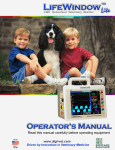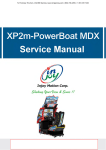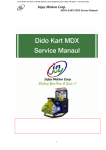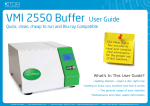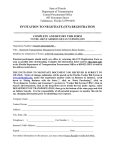Download Dido Kart Manual
Transcript
Need parts or service, please contact us: Injoy Motion Corp. Technical support: +886-2-2267-6317 Fax: +886-2-2267-5906 E-mail: [email protected] Note: • The product specifications are subject to change without notice. • This game content, equipment and design protected by law, including patents, copyrights and intellectual property rights. • Unauthorized reproduction of this document or any of its contents is strictly prohibited. ©2012 Injoy Motion Corp. 1 ©2012 Injoy Motion Corp. 2 ©2012 Injoy Motion Corp. 3 ©2012 Injoy Motion Corp. 4 Index 1. General Information..........................................6 1.1 Safety Notes.................................................................................................6 1.2 Specifications..............................................................................................7 2. Installation .........................................................8 2.1 Checklist .......................................................................................................8 2.2 Installation....................................................................................................9 3. Game setting (Operator menu) ......................14 3.1 Coin Options..............................................................................................15 3.2 Game Options............................................................................................16 3.3 Pedal Setting..............................................................................................17 3.4 Volume setting...........................................................................................19 3.5 Device Test.................................................................................................19 3.6 Save & Exit .................................................................................................21 3.7 Free Key ......................................................................................................21 3.8 System Recovery......................................................................................22 4. Trouble shooting.............................................23 4.1 Error code...................................................................................................23 4.2 General issues ..........................................................................................26 4.3 Display.........................................................................................................27 4.4 Sound ..........................................................................................................28 4.5 Control.........................................................................................................28 4.6 Link...............................................................................................................29 4.7 Technical Support ....................................................................................31 Appendix A: How to change potentiometer in pedal module................................32 Appendix B: How to connect tubes...................35 Appendix C: How to change airbag...................37 Appendix D: Clean the drain valve ....................44 Appendix E: Connection for coin accepter ......48 ©2012 Injoy Motion Corp. 5 1. General Information 1.1 Safety Notes Please read the following instructions carefully before using the game. Using separate power supply for this machine Handling with care The game contains glass and fragile electronic equipment, should be very careful when handling Be sure to turn off the power before maintenance Earth Connection To avoid electrical shock! Please use earth connection. Using connectors properly Check direction before connect Move PC with care ©2012 Injoy Motion Corp. 6 1.2 Specifications Size 218 x 112 x 235 cm Weight 350 kg USA : AC 100-120V, 50/60Hz, 1320W Europe : AC 220V, 50Hz, 1320W Rate Power Occupant weight limit 150 kg ©2012 Injoy Motion Corp. 7 2. Installation 2.1 Checklist Number 1 ○ 2 ○ 3 ○ 4 ○ 5 ○ Item (For 1 machine) TV cabinet Cockpit Light set Service manual Parts kit (screws, keys) Quantity 1 1 1 1 1 Note: This Machine must be installed indoor, need to maintain a distance of 50 cm with the wall. Make sure the unit stands are placed flat on the ground and the machine is not moving when playing. Assembly Diagram ©2012 Injoy Motion Corp. 8 2.2 Installation Step1 :Take out tubes and connectors. Note: A. 1. Remove 2 screws○ C until horizontal position○ B . 2. Open the case○ E ,Take out tubes○ D and all connectors○ F . 3. Open case cover○ ©2012 Injoy Motion Corp. 9 Step2:Connecting the tubes Move cockpit close to TV cabinet, and connect the tubes 56789 from TV cabinet to cockpit 56789 according to the same color. 5 Black Tube ○ 6 ○ Orange Tube 7 Blue Tube ○ 8 ○ 9 ○ No-color Tube Transparent-Blue Tube ©2012 Injoy Motion Corp. 10 16 ○ 17 ○ 18 ○ 19 ○ 20 ○ 21 ○ 22 ○ 23 with Step3 : Connecting the TV cabinet connectors ○ 16 ○ 17 ○ 18 ○ 19 ○ 20 ○ 21 ○ 22 ○ 23 by the same pin-number and cockpit connectors○ the same name tag. Number Shape Pin Tag name 16 ○ 4 Motor 17 ○ 6 Coin Power 18 ○ 6 Tail light module 19 ○ 8 Coin cable 20 ○ 8 Free OP 21 ○ 12 Bottom cable 22 ○ 14 AI0-3 23 ○ 16 Belt & Gear ©2012 Injoy Motion Corp. 11 11 to combine TV cabinet and cockpit together. Sort out all Step4:Use screws○ wires and then cover the cover4. Use screws to fix it. 4 Cover ○ Phillips screws 10 ○ 11 ○ M5*10L SHCS M8*25L with double washer 12 and open back cover○ 13 . Put the light set on the TV Step5:Check Light set○ cabinet and aligned it to the 4 bottom holes inside, then use Phillips screws to fix it. Light set 12 ○ Cover 13 ○ Phillips screws 14 ○ M6*12L Phillips screws 15 ○ M5*16L 14 to fix Step6:Connect the power cable inside the light set and use Screw○ 13 . the cover○ Step7:Connect machine power (220V/8A, 110V/15A) 1. When using power extension cord, the current capacity should be double. 2. Every power loop only support 2 machine at max. ©2012 Injoy Motion Corp. 12 Coin Acceptor Setting Step8:Pull up the slider of the coin acceptor and insert the coin into the coin acceptor. Release the slider to fix the coin acceptor. Step9:Check the Coin Acceptor Setting. (Select “NO” on top switch, “SLOW” on bottom switch) Placement for external plate Step10:Put a plate on the floor and right under the drain valve. p l a te Drain valve plate Note: The air compressor tank drains water after machine power off. So it is necessary to put a container on the floor and right under the drain valve to catch the water. Generally, a plastic plate around 25x20x3(LxWxH)cm is suggested. ©2012 Injoy Motion Corp. 13 3. Game setting (Operator menu) To access Operator Menu, after the Power is switched ON and the screen shows “insert coin”, find the red Operator menu switch located inside the coin box, switch it to “I” position to enter. Recovery Operator Free Menu Then you will see below screen. ©2012 Injoy Motion Corp. 14 3.1 Coin Options 1. “Coins per Play” allows you to set how many coins it will take for a player to start a game. The factory default setting value is 4 coins per play. 2. “Coins per Continue” allows you to charge a different price for continue-play from the first game play. The factory default setting value is 4 coins per play. 3. “Currency Type” is not to select the currency of a country, but allows selection of the forms of currency 4. “Coins per Pulse (Coin Acceptor 1)” allows you to adapt different currency acceptors. The default value is 1. 5. “Coins per Pulse (Coin Acceptor 2) (Figure 4-4)” allows you to adapt different currency acceptors. The default value is 1. 6. “Winner Continue” allows you to set up “insert coin to continue or free to continue” if Winner wants to continue game. This setup is for the single player mode. 7. “Winner Continue (Net)” allows you to set up “insert coin to continue or free to continue” if Winner wants to continue game. This setup is for the multi-player mode. ©2012 Injoy Motion Corp. 15 3.2 Game Options 1. “Game Time” no function. 2. “Game Show Operation” - Enable sets free game play. Click “+” or “-“ button to “Enable” or “Disable” this function. 3. “Player Number” no function. ©2012 Injoy Motion Corp. 16 3.3 Pedal Setting Replacing the accelerator or the brake pedal potentiometer may refer to screen values to install. If the potentiometer values set exceed the safe range or dead zone after installation, the screen will show the error. Please re-set the potentiometer values within the safe range. To calibrate the Pedal and Brake, follow the directions on the screen and go through these steps. Step1:Hold the “Calibrate” button on the Panel to calibrate the pedal and brake. Release the Brake and Pedal, then press “Next” button. ©2012 Injoy Motion Corp. 17 Step2:Press the Brake and Pedal to limit and then press “Next” button. Step3:After finishing the calibration, press the “Exit” button to exit. ©2012 Injoy Motion Corp. 18 3.4 Volume setting “Game Volume” can adjust the system volume, suggestion 75~85. “Idle Movie Volume” can adjust Idle Movie volume, suggestion 15~35. 3.5 Device Test When into device test, 5 airbags will be aerated,and we can check the their conditions. Normal (Full) Broken (Soft) ©2012 Injoy Motion Corp. 19 Check if all device work properly as well. ©2012 Injoy Motion Corp. 20 3.6 Save & Exit After the setup is completed, please select “Save & Exit”, and then select “Yes”. Lastly, switch red Operator menu switch to “O” position and turn OFF the machine. Then wait for 30secs and turn ON machine power. 3.7 Free Key Open coin box, press”Free Key” button allows you to play game for free once. Free Key ©2012 Injoy Motion Corp. 21 3.8 System Recovery Recovery switch OFF ON Step1:When the screen shows “insert coin”, Use the key specified for recovery switch and turn it right. Step2:Turn the machine off, wait for 30 seconds Step3:Turn on the power, and you will see screen as below. When recovery is in progress, do not turn off the power, or the system will be destroyed permanently. Step4:If success, will see screen as below. Step5:Turn the key left and take it out. Step6:Turn the machine off, wait for 30 seconds Step7:Turn on the power. <Finish> ©2012 Injoy Motion Corp. 22 4. Trouble shooting 4.1 Error code EC001 Description The steering wheel fails in automatic calibration. (The steering wheel does not rotate.) Check steps Troubleshooting 1. Check out if the belt is 1. If the belt is come off, please check out the broken or come off. reason. 2. If the belt is broken or wear out, please replace it with the new one with the same specifications. 2. Check out if the 24V 1. Check out if the cockpit card connector is off. power supplier is out of 2. Replace the 24V power supplier. work. 3. Check out if the 24V 1. If there is a 24VDC power connected to the power is connected to cockpit card but there is no output to the the cockpit card. motor, please replace the cockpit card. 4. Check out if the cockpit 2. If a voltage is transmitted to the motor and the card has output when motor does not rotate, please change the the machine is booting motor. up. 5. The cockpit card is out of Replace the cockpit card order. EC002 Description The automatic calibration of the steering wheel is done, but the value is wrong. Check steps Troubleshooting 1. Check out if the potentiometer pins of the If the changes in the steering wheel are connected inversely. potentiometer resistance are (Measure the potentiometer resistance reversed, please swap foot 1 values on feet 2 and 3 with an electric meter. and foot 3. The potentiometer resistance increases as If there is no change in the the steering wheel moves clockwise, and potentiometer resistance, decreases as the steering wheel moves please replace the counterclockwise. ) potentiometer. 2. The cockpit card breaks down. Replace the cockpit card. ©2012 Injoy Motion Corp. 23 EC003 Description The cockpit card can not be recognized. Check steps Troubleshooting 1. Check out if the USB port of the IPC Replace the USB connector to the motherboard is out of order. other USB port. 2. Check out if the USB signal line Replace the USB signal line. malfunctions. 3. The cockpit card malfunctions. Replace the cockpit card. EC004 Description The communication of the Cockpit Card USB is disrupted. Check steps Troubleshooting 1. Check out if the USB signal line Change the USB signal line and malfunctions. check out if the ground wire of the motor is fixed on the plate. 2. The cockpit card malfunctions. Replace the cockpit card. EC005 Description Pedal calibration error Check steps 1. Use an electric meter to check out if the pedal potentiometer exceeds the dead zone. (The resistance value varies from maximum to minimum or from minimum to maximum when the pedal is press.) 2. Use an electric meter to check out if the pedal potentiometer is normal. (The resistance value will increase or decrease when the pedal is pressed.) Troubleshooting Make sure the pedal potentiometer does not exceed the dead zone, re-enter the game operation menu to calibrate again. Change the potentiometer of the pedal, and enter the game operation menu to calibrate again. ©2012 Injoy Motion Corp. 24 EC006 Description Brake calibration error Check steps 1. Use an electric meter to check out if the brake potentiometer exceeds the dead zone. (The resistance value varies from maximum to minimum or from minimum to maximum when the pedal is press.) 2. Use an electric meter to check out if the brake potentiometer is normal. (The resistance value will increase or decrease when the pedal is press.) Troubleshooting 1. Make sure the brake potentiometer does not exceed the dead zone, re-enter the game operation menu to calibrate again. 2. Change the brake potentiometer, and enter the game operation menu to calibrate again. Change the brake potentiometer, and enter the game operation menu to calibrate again. EC007 Description Automatic calibration of the steering wheel fails. Check steps Troubleshooting 1. Use an electric meter to check out Replace the wheel potentiometer. if the wheel potentiometer is (Please note if the wheel normal. potentiometer exceed the dead zone (The resistance value will increase the wheel potentiometer is to be or decrease when the steering replaced.) wheel turns left and right.) 2. The cockpit card malfunctions. Replace the cockpit card. ©2012 Injoy Motion Corp. 25 4.2 General issues Problem Solution No power Make sure the power connector is connected and have correct voltage. Make sure all switches are “ON”. Check the distribution switch is “ON”. Reconnect the token and restart. PC can’t recognize token Change token to another USB port. Contact Injoy Motion Corp. to change token. Using a separate power supply PC shut down suddenly Make sure the computer power cord and switch work properly. Reconnect RAM, VGA card Change the PC power supply. PC Crash Restart the PC. Check all fans work properly. Machine overheat Ensure no objects block the vents. Remove stuck coins. Can not insert coin Go to operator menu check coin setting. Reinstall reference coin. Can not recover system Make sure recover USB disk is connect to the PC. Contact Injoy Motion Corp. to change the Hard Disk. Check wire connecting between cockpit card and OP switch. Can not enter operator menu Recover the system Contact Injoy Motion Corp. to change the cockpit card. Free Key not functional Check wire connecting. Contact Injoy Motion Corp. to change the cockpit card. ©2012 Injoy Motion Corp. 26 4.3 Display Problem Solution Update VGA driver. Check screen wire connecting. No screen Check VGA card wire connecting. Contact Injoy Motion Corp. to change the VGA card. Contact Injoy Motion Corp. to change the LCD. No screen and no sound Ensure PC power input is correct. Ensure PC power switch is “ON” Restart the PC. Recover the system Contact Injoy Motion Corp. to change the Hard disk. Update VGA driver and restart the PC. Lag problem Contact Injoy Motion Corp. to change the VGA card. Resolution is not right LCD abnormal Change resolution to1280x768. Contact Injoy Motion Corp. to change the LCD. ©2012 Injoy Motion Corp. 27 4.4 Sound Problem Solution Go to operator menu change volume setting. Adjust amplifier volume. No sound Check wire connecting. Contact Injoy Motion Corp. to change the amplifier. Poor sound Contact Injoy Motion Corp. to change the amplifier. 4.5 Control Problem Solution Change micro switch. START / VIEW Button failure Check wire connecting. Contact Injoy Motion Corp. to change the cockpit card. Check motor wire connecting. Contact Injoy Motion Corp. to change the motor. Wheel failure Change the potentiometer. Contact Injoy Motion Corp. to change the cockpit card. Check wire connecting and micro switches. Gear not working Contact Injoy Motion Corp. to change the cockpit card. Go to operator menu check pedal setting and do calibration. Pedal and brake not working Change the potentiometer. Contact Injoy Motion Corp. to change the cockpit card. Go to operator menu device test and check if all airbags work fine. Make sure the power switch of the air compressor is ON. Airbag not working in the game. Check if air compressor works properly. Check the 12V on the SSR card near the cockpit card. Contact Injoy Motion Corp. to change air compressor or SSR card. ©2012 Injoy Motion Corp. 28 4.6 Link Problem Solution Make sure cable is good. Contact Injoy Motion Corp. to Change the cable. Can not link Make sure no duplicate IP address. Make sure no duplicate computer name. Make sure all software is the same version. ©2012 Injoy Motion Corp. 29 Main Parts 1 ○ 2 ○ 3 ○ 4 ○ PC Air compressor Cockpit card Power supply 5 ○ 6 ○ 7 ○ 8 ○ Extension card Transformer (only for 220V machine) Pneumatic valve Input AC power ©2012 Injoy Motion Corp. 30 4.7 Technical Support Service center: Injoy Motion Corp. Phone: +886-2-2267-6317 Fax: +886-2-2267-5906 Time: 9:00AM~6:00PM (GMT+8), Monday to Friday E-mail: [email protected] When you contact technical support, please provide the following information so that we can understand the situation and solve your problem as soon as possible, thank you for your cooperation: 1、Machine serial number ___________________________________ 2、Software version _______________________________________ 3、Error code ___________________________________________ 4、Problem Description _____________________________________ 5、Any changes to the system ________________________________ ©2012 Injoy Motion Corp. 31 Appendix A: How to change potentiometer in pedal module Pedal module: 6 5 3 4 2 1 1. Remove potentiometer: ◎ 1 . Step1: Loosen and remove screw○ 2 . Step2: Take off gear○ 3 . Step3: Loosen screw○ 4 . Step4: Take off gear○ 5 . Step5: Loosen and remove the washer○ 6 . Step6: Take out potentiometer○ ©2012 Injoy Motion Corp. 32 2. Install potentiometer: ◎ 6 . Step1: Put in potentiometer○ 5 and fix it. Step2: Placed Washer○ 5 6 Step3: Use meter to measure resistance value between pin2 and pin3 of the potentiometer,and make sure 1.6Kohm for pedal, 2.6Kohm for brake. 4 . Step4: Install gear○ 3 . Step5: Fix screw○ 3 4 ©2012 Injoy Motion Corp. 33 2 ,and make sure gear○ 4 close to second tooth of the Step6: Install gear○ 2 . gear○ 4 2 1 and fix it. Step7: Install screw○ 1 Step8: Use meter to measure resistance value between pin2 and pin3 of the potentiometer. <Finish> Release accelerator should be 1.6 Kohm Press the accelerator should be 3.2 Kohm Release the brake should be 2.6 Kohm Press the brake should be 3.5 Kohm ©2012 Injoy Motion Corp. 34 Appendix B: How to connect tubes 1. Insert A. Insert the tube to the end. B. Finish ©2012 Injoy Motion Corp. 35 2. Pull out A. Push the releasing ring in the front of the quick coupler. B. Pull out the tubes ©2012 Injoy Motion Corp. 36 Appendix C: How to change airbag A. Introduction B. Change Airbag no.1~4 C. Change Airbag no.5 A. Introduction Front:Airbag no.1 Right: Airbag no.4 Mid: Airbag no.5 Back: Airbag no.2 Left: Airbag no.3 1 Airbag screws ○ 2 Fixation screws ○ 3 Airbag screws ○ 4 Quick coupler ○ ©2012 Injoy Motion Corp. 37 B. Change Airbag no.1~4(Take changing airbag no. 3 for example) ) Step1:Use solid object to support the motion base. Step2:Remove 2 airbag screws. Step3:Remove 4 fixation screws. ©2012 Injoy Motion Corp. 38 Step4:Remove the tube(refer to Appendix B). Step5:Remove 2 airbag screws and quick coupler. Step6:All Components are as below. ©2012 Injoy Motion Corp. 39 Step7:After change airbag, tighten 2 airbag screws and quick coupler. Step8:Install 4 fixation screws. Step9:Install 2 airbag screws. <Finish> ©2012 Injoy Motion Corp. 40 C. Change Airbag no.5 Step1:Remove 4 seat fixation screws. (Left) (Right) Step2:Remove the seat. Step3:Remove 2 airbag screws. ©2012 Injoy Motion Corp. 41 Step4:Open the seat base, and find the airbag 5. 333 Step5:Remove 2 fixation screws. Step6:Remove the tube and screws, and change airbag. ©2012 Injoy Motion Corp. 42 Step7:After changing, lock 2 airbag screws, tube, and 2 fixation screws. Step8:Cover the seat base, tighten 2 airbag screws. Step9:Install the seat back. <Finish> ©2012 Injoy Motion Corp. 43 Appendix D: Clean the drain valve Drain valve Follow the steps below to clean the pathway inside the drain valve: 1. Remove the metal piece ©2012 Injoy Motion Corp. 44 2. Remove the body-part 3. Remove 4 screws 4. Remove the core-part ©2012 Injoy Motion Corp. 45 5. Clean the two-way valve inside 6. Install the core-part 7. Install 4 screws ©2012 Injoy Motion Corp. 46 8. Install the body-part 9. Install the metal piece <Finish> ©2012 Injoy Motion Corp. 47 Appendix E: Connection for coin accepter LINE-AP-COIN is the main cable for the coin accepter. There are three branches for LINE-AP-COIN: 1. “Coin-P” input power 12V to the coin accepter. Connector assignment: Pin1: 12VDC Pin2: ground Pin3: none Pin4: none 2. “Coin-Ex” output credit signal from the coin accepter Connector assignment: Pin1: credit pulse Pin2: ground 3. “Count” output coin count to the counter Connector assignment: Pin1: coin count Pin2: 12VDC ©2012 Injoy Motion Corp. 48