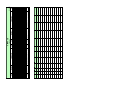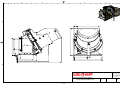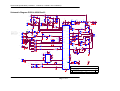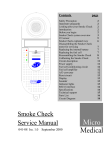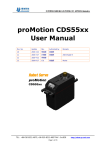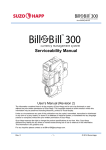Download SERVICE MANUAL
Transcript
SERVICE MANUAL FOR BB2 TM Rev. 01 Date: 091108 Service manual Table of Contents Section I Introduction . . . . . . . . . . . . . . . . Section II New Features . . . . . . . . . . . . . . . . . . . Page 2 . . . . . Page 2 Section III Hopper Configurations . . . . . . . . . . . . . . . . Page 3 Section IV General Assembly Drawing Small Coin . . . . . . . . . Page 4 Section V Exploded View Small Coin . . . . . . . . . . . . . . Page 5 Section VI General Assembly Drawing Large Coin. . . . . . . . . Section VII Exploded View Large Coin. . . . Section VIII Specifications . . . . . . . . Page 6 . . . . . . . . . . . . . . . . . . . Page 7 . Page 8 Section IX Maintenance . . . . . . . . . . . . . . . . . . . . Page 8 Section X Adjustments . . . . . . . . . . . . . . . . . . . . Page 10 Section XI Assembly and Disassembly of Hopper. . . . . . . . . . Page 11 Section XII Jumpers . . . . . . . . . . . . . . . . . . . . . Page 14 Section XIII Conversions . . . . . . . . . . . . . . . . . . . . Page 15 Section XIV Theory of Operation . . . . . . . . . . . . . . . . . 1 Page 16 Section I Introduction Nearly 30 years of designing and manufacturing Casino Hoppers has resulted in this new product. Suzo ® a world leader in coin handling equipment and well know for its Cube Hopper ® and Gold Series hopper ® now presents the Excel Hopper ®. Understanding the needs of both casinos and slot machine manufacturers has led to this extremely durable and World’s most service friendly Casino hopper! Section II New Features New features: Planetary gearbox system provides the following advantages: Maximum torque with minimal power consumption. Standard 24VDC Silent Operation. Unique bayonet connection for easy and economical motor replacement. Standard optical read out sensing coin presences : The first sensor is operated by the coin pushing a mechanical lever to interrupt an optical sensor. The output method available for your control board is: Standard: Indirect optical read out. Part Number 14-1145 The second sensor is standard for WMS Gaming and works by the coin breaking a beam of infrared light. This sensor adds an additional security level to prevent coin stealing. Second read out located in the coin exit. Optics protected by cover against light (fraud) and dust. Other features: Easy accessible coin exit. Steel bearing offer stable disc rotation. Customized frame and cup specifications. All wear and tear parts such as pin and shelf wheel are 100% compatible with older generations STC hoppers. Software displays version on power up by blinking Green Led for units and Red Led for tenths. Software version also displayed on label next to PCB. Snap type transparent plastic cover provides protection against liquid spills. Tilt Bracket designed for use when filling coins to prevent hopper from tipping over yet Tilt Bracket can easily be moved out of way when sliding hopper into cabinet. Easy access to adjust thickness setting for coin wiper to allow only one coin on knife. Large coin hoppers have clutch to help reduce coin jams. Large coin hopper has jumper selection to help provide second try in clearing coin jams. 2 Applicable coin size Diameter: 19-38mm. Applicable coin size Thickness: 1.5-3.8mm. Approximate Pay out speed: <31mm coins: Up to 450 coins per minute >31mm coins: Up to 250 coins per minute Control boards: (optional) Part no. 14-0530-5 intelligent control board 12 or 24Vdc with logic Lo start mode. . For field replacements contact factory. Section III HOPPER CONFIGURATIONS Complete Hopper WMS Part No. A-022379-00-02 A-022379-00-03 A-022379-00-04 A-022379-00-05 A-022379-00-06 A-022379-00-07 A-022379-00-08 A-022379-00-09 A-022379-00-10 A-022379-00-11 A-022379-00-12 A-022379-00-13 Suzo Happ No. 16-WMS00202SL 16-WMS00203SL 16-WMS00204SL 16-WMS00205SL 16-WMS00206SL 16-WMS00207SL 16-WMS00214SL 16-WMS00215SL 16-WMS00216SL 16-WMS00217SL 16-WMS00218SL 16-WMS00219SL Min. Dia. Coin (mm) Max Dia Coin (mm) 19 Shelf Wheel Pin Wheel Knife Outlet Cover 20 14-0130-1465 14-0116 14-0281 14-0065 845 20.1 21.2 14-0130-1465 14-0116 14-0281 14-0065 845 21.3 22 14-0130-1425 14-0116 14-0281 14-0065 845 22.1 24.8 14-0130-1370 14-0115 14-0281 14-0065 845 24.9 25.8 14-0130-1350 14-0115 14-0281 14-0065 845 25.9 27.8 14-0130-1310 14-0115 14-0281 14-0065 845 27.9 31 14-0130-1235 14-0115 14-0296 14-0067 855 x 31.1 31.9 14-0130-1235 14-0112 14-0296 14-0067 855 x 32 33 14-0130-1205 14-0112 14-0296 14-0067 855 x 33.1 35 14-0130-1165 14-0112 14-0296 14-0067 855 x 35.1 36.9 14-0130-1125 14-0112 14-0296 14-0067 855 x 37 38 14-0130-1075 14-0112 14-0296 14-0067 855 x NOTES: 3 Bowl Stir Section IV General Assembly Drawing Small Coin NOTES: 4 Section V Exploded Drawing Small Coin NOTES: 5 Section VI General Assembly Drawing Large Coin NOTES: 6 Section VII Exploded Drawing Large Coin 7 NOTES: Section VIII Specifications Power Consumption: Voltage Unloaded 24VDC 0.25 Amp Loaded 0.50 Amp Stall auto reverse 1.5 Amp Maximum torque of the motor 24V - 21RPM load 12kg N-m Environmental Specifications: Operating temperature: 0° to + 60°C Storage temperature: -10° to + 65°C Mechanical Dimensions: Front (looking at Blind Mate Connector pin side) 12.14 “ x side 9.63” x height11.82”. Refer to General Assembly drawing in front of manual. Weight: 16.9 lbs. Electrical Connections: 1. Connector: 25 Pin Blind Mate 2. Pin 1 Hopper Full: Diode protected. Active state: Ground. Supplied by Hopper. 3. Pin 4 Hopper On: CMOS TTL Levels: Low 0-0.8VDC, high 2.0-5.2 VDC. Active state (Motor On): Low. opto coupled Input. 4. Pin 7 Hopper Coin Count: Open collector output to ground opto coupled. Active State: Ground. Supplied by Hopper. Valid coin count is 26ms pulse, Jam > 250ms. 5. Pin 12 Power: 24 VDC. 6. Pin 21 Frame Ground 7. Pin 23 Ground 8. Pin 25 Ground 8 Note: Pin 23 and 25 are tied together. Section IX Maintenance Periodic maintenance (Warning: Before removing or installing the hopper make sure that power is switched off!) Tools Required for Service: 12 Inch long Shaft Phillips Screw Driver for M5 screws PH1 Tip 4 Inch long Shaft Phillips Screw Drive for M5 screws PH1 Tip 7 Inch Needle Nose Pliers 8 mm socket driver 7 mm socket driver 4 mm Allan wrench 5 mm Flat Tip Screw Driver with 4 mm tip Maintenance recommended in six months interval. 1. Clean the optical sensor with can air. Use air spray can Suzo Happ part number 291900-00. 2. Clean the hopper knife and remove all dirt, especially on the route of coins, on the shelf wheel, the pinwheel around the area of the pins, the coin outlet, plastic bowl and metal parts in the bowl. Refer Section XI on how to remove bowl. Inspection, recommended once a year. Refer to Section XI for Disassembly and Assembly Instructions. 1. Disassemble the coin cup from the hopper, in case of a non-metal cup check for any cracks or breaks. Refer to section XI for disassembly and assembly. 2. Inspect the hopper knife for wear and the correct position! For adjustments see fig.1 in section X. 3. Inspect the hopper wiper for the correct position. The position of the wiper is very important for a correct payout! If necessary adjust it, see fig. 2 of section X of this manual. 4. Inspect the rubber agitator. 5. Inspect the coin level probe is securely fastened. 6. Inspect cable harness for damage and if necessary secure the cables. 7. Assemble coin cup with the 4 screws, springs and bushings back on the wheelhouse. The two springs go over the bushings and are inserted into the hole at the top of each side of the hopper bowl. 8. Inspect if the hopper slides gently in and out of the slot machine. Check the hopper and connector for proper function. Warning! Do not use any kind of lubrication on the hopper. After inspection and maintenance check the function of the hopper. For testing using the test mode of the slot- machine. Consult the manual or the slot-manufacturer for further instructions. 9 Section X Adjustments Adjustments of the excel hopper. For knife adjustment must remove Coin Bowl from wheel housing. Refer to section XI steps 1 and 2 only. Adjustment of the hopper knife Loosen the two screws “A” move the tip of the knife against the pinwheel and the top of the shelf wheel. Lightly hold the knife on the shelf wheel and tighten the two screws “A” 5.5 Newton’s. Rotate the pinwheel and check there is no space between the shelf wheel and the knife in any position. Note Outlet cover not shown. A Fig: 1 Fig: 2 10 Adjustment of the coin-wiper You do not have to remove the bowl to make this adjustment Referring to Figure 2A slightly loosen the two Allan screws at the top of the hopper. Position a coin in the coin wiper comparator. Keep the back of the wiper edge up against the wheel housing while moving the front of the wiper up against the coin sandwiching it between the two wiper plates. Do not sandwich the coin too tight. The coin should be able to roll back and forth. Tighten the two Allan screws. Do not over tighten. This will adjust the wiper to be approximately 0,5 mm (.019”) from the coin. Fig. 2A Check: When adjusted properly the coin should move freely under the wiper. A second coin laying on top of the first coin should get wiped off the first coin when both try to pass under the wiper. Section XI Disassembling And Assembling The Hopper. Disassembling the hopper. Step 1 Step 2 1. Remove the yellow wire from probe terminal on side of hopper and remove purple wire from ground terminal on side of hopper. (Ground terminal is connected to back metal plate and is closes to horseshoe shaped sensor). Remove the 4 screws, which holds the hopper cup to the wheel housing. Note: The springs surrounding the screws are on top. The bottom screws only have bushings. 2. Remove the hopper cup and spring which is mounted on the right side of pivot pin. Step 4 Step 3 11 3. Remove the 2 Allan screws, which holds the wiper, and remove the wiper. Refer to section XI for assembly and setup. Store parts together. 4. Remove the screw from the top of the second sensor. Carefully remove the second sensor. 5. Remove the 2 hexagon bolts, which holds the coin chute, and remove the coin chute and knife. Step 5 Step 6 6. Remove the 2 Philips screws, which holds the coin deflector, and remove the coin deflector. 7. Remove the Philips screw, and spring in the centre of the disc. 12 8. The disc assembly is now free floating in the hopper, remove the assembly by pulling on the agitator and lift it from the motor shaft. If a clutch is installed (coins >27.9 mm) then it must be removed first by loosening the 3 set screws at the base of the clutch. Do not remove the set screws. The clutch will pull straight off. ( Disc assembly removed) Step 8 8. Remove the 3 screws, and disassemble the whole disc assembly to make the new requested combination. 9 9. Take requested pinwheel, shelf-wheel, agitator and agitator support plate and mount the 3 screws back in position. Do not over tighten. 10 10. Put the disc assembly back on the hopper. The disc only fits 2 ways into the driver pin. 13 11. Place the spring liner in position around the disc, make sure the end of the spring liner fits correctly in the upper part on the wheel housing. Finish the assembling by reversing step 5, 4, 3, 2 and 1 of the disassembling description. Be careful not to damage the spring liner. Do not over tighten the screws. 11 Section XII Jumper Settings The jumpers are located on the PCB, to have access to the PCB remove the hex head screw at the top of handle side of the hopper. 1) Jumper on JP 3 must always be connected between the two pins as shown below. This jumper enables the hopper to run in WMS Gaming Machines. 2) Jumper on JP 2 is only connected between the two pins as shown when using a large coin hopper for coins 27.9 mm or larger otherwise the jumper may be connected to only one pin. When JP 2 is implemented the hopper takes a little longer to clear coins because of there size by reversing the disc when a jam occurs. 3) Jumper JP 1 is reserved. J4 J8 J3 $1 tkn WMS Select. Select. Serial Port J5 JP1 JP2 JP3 J2 J6 S/W Version 2.3 J1 14 J7 Section XIII Conversion Options To convert a hopper from one coin to another, select the size under the description and order the kit part number to the left. Legend: SC to SC: Small Coin to Small coin. A small coin has a diameter less than27.9 mm. LC to LC: Large Coin to Large coin. A large coin has a diameter larger than 27.8 mm. Note: 1) Only purchase a large coin bowl assembly when converting a small coin hopper to a large coin hopper. 2) Only purchase a Small Coin Bowl Assembly when converting a large coin hopper to a small coin hopper. Conversion Type SC to SC Kit Part Number to be ordered 14-1175-WMS-A2 SC to SC 14-1175-WMS-A3 SC to SC 14-1175-WMS-A4 SC to SC 14-1175-WMS-A5 SC to SC 14-1175-WMS-A6 SC to SC 14-1175-WMS-A7 Conversion Type Kit Part Number BOM 14-0130-1465 14-0116 14-0130-1465 14-0116 14-0130-1425 14-0116 14-0130-1370 14-0115 14-0130-1350 14-0115 14-0130-1310 14-0115 BOM 15 Description 19.0-20.0 Shelf Wheel Pin Wheel 20.1-21.2 Shelf Wheel Pin Wheel 21.3-22.0 Shelf Wheel Pin Wheel 22.1-24.8 Shelf Wheel Pin Wheel 24.9-25.8 Shelf Wheel Pin Wheel 25.9-27.8 Shelf Wheel Pin Wheel Description Qty 1 1 1 1 1 1 1 1 1 1 1 1 QTY Large Coin Bowl Assembly SC to LC Bowl Assy Conversion Type LC to LC 14-1175-WMS-A8 Kit Part Number 14-1175-WMS-A14 LC to LC 14-1175-WMS-A15 LC to LC 14-1175WMS-A16 LC to LC 14-1175-WMS-A17 LC to LC 14-1175-WMS-A18 LC to LC 14-1175-WMS-A19 Conversion Type Small Coin Bowl Assembly LC to SC Bowl Assy Kit Part Number 14-1175-WMS-A20 14-0296 14-0067 14-0585 14-0581 14-0580-1 150-025-522 16-HOCU-855 BOM 14-0130-1235 14-0115 14-0130-1235 14-0112 14-0130-1205 14-0112 14-0130-1165 14-0112 14-0130-1125 14-0112 14-0130-1075 14-0112 BOM Knife Outlet Cover Clutch Agitator Deflector Metal Support Agitator M5x25 Scw PH FH HD Large Hopper Cup Assembly Description 27.9-31.0 Shelf Wheel Pin Wheel 31.1-31.9 Shelf Wheel Pin Wheel 32.0-33.0 Shelf Wheel Pin Wheel 33.1-35.0 Shelf Wheel Pin Wheel 35.1-36.9 Shelf Wheel Pin Wheel 37.0-38.0 Shelf Wheel Pin Wheel Description 1 1 1 1 1 3 1 Qty 1 1 1 1 1 1 1 1 1 1 1 1 Qty 14-0580 150-025-522 16-HOCU-845 14-0065 14-0281 Metal Star Support Agitator M5X20 Scw Button HD Small Hopper Cup Assembly Outlet Cover Knife 1 3 1 1 1 Section XIV Theory of Operation Upon power up if you were looking at the PCB you will see the green LED blink twice and the red LED blink 3 times. This is the version of software being implemented at the time this manual was being printed and is version number 2.3. This must correspond with the label next to the PCB located on the PCB Bracket of the hopper. The game controls the running of the hopper by sending a low signal to the hopper and as long as the second sensor is not blocked the hopper will start to run until either the game tells it to stop or a jam has occurred. There are two sensors that the coins pass when exiting the hopper. The first one provides the count and the second one make sure that the exit coin path is clear. In the event the coin path at the second sensor becomes obstructed the hopper will shut down however, if cleared within two seconds it will restart to continue to pay out the correct number of coins. After two seconds the hopper will have to receive a new start signal from the game and the jam must be cleared before sending the start signal. If a jam occurs in the bowl the hopper will try to clear it by moving the disc backward and forward for approximately 8 - 12 seconds depending on if you have a small coin hopper or large coin hoper then stopped if not cleared. The process continues with each new start signal until the jam is cleared. In some case it maybe necessary to remove the jam manually. If the hopper does not pay out a coin in 15 seconds the game will shut off the hopper. 16 Suzo Happ Group® does not accept any errors contained in this document. This document is for reference only and subject to change without notice. WWW.HAPP.COM or WWW.SUZO.COM This document is the private property of Suzo Happ Group and may not be reproduced in part or in total by means, electronic or otherwise without the written permission of Suzo Happ. Suzo Happ Group does not accept any errors contained in this document. Design and specifications are subject to change without prior notice. Please make sure you are using the correct configuration for the size of the coins needed for the hopper, combination of pinwheel, shelfwheel, etc. In case of doubt, do not hesitate to contact SUZO HAPP GROUP for advice! Tel: 1 (847) 593 6161 is USA Tel: +31 186 643333, in Europe The Netherlands 17 Developed by Suzo International Version 1.3 SERVICE MANUAL Loaded 0.50 Amp 0.70 Amp 12V - 31RPM load 5kg N-m 12V - 21RPM load 11kg N-m Stall auto reverse 1.5 Amp 1.6 Amp 1 Operating temperature: -10° to + 60°C This service manual is intended only to assist the reader in the use of this product. Therefore Suzo international shall not be held liable for any loss or damage whatsoever arising from the use of any information or particulars in or any comission from this manual or any incorrect use of the product. Maximum torque of the motor • 24V - 31RPM load 6kg N-m • 24V - 21RPM load 12kg N-m Power Consumption: Voltage Unloaded • 24VDC 0.25 Amp • 12VDC 0.30 Amp Warning! Do not use any kind of lubrication on the hopper. After inspection and maintenance check the function of the hopper. For testing using the test mode of the slot- machine. Consult the manual or the slot-manufacturer for further instructions. Inspection, recommended once in a year 1. Disassembling the coin cup of the hopper, in case of a non-metal cup check for any cracks or brakes. 2. Inspect the hopper knife for wearing and the correct position! For adjustments see fig.1 3. Inspect the hopper wiper for the correct position. The position of the wiper is very important for a correct payout! If necessary adjust it, see fig. 2 4. Inspect the rubber agitator. 5. Inspect the coin level, check the moment of the switch or check if the coin level probe is securely fastened. 6. Inspect cabling harness for damage, and if necessary tighten cables back on the harness. 7. Assembling coin cup with the 4 screws, springs and bushings back on the wheelhouse. 8. Inspect if the hopper slides gently in and out of the slot machine. Check the hopper and connector for proper function. Maintenance recommended in six months interval. 1. Clean the optical sensor. 2. Clean the hopper knife and remove all dirt, especially on the route of coins, on the shelf wheel, the pinwheel around the area of the pins and the coin outlet. Periodic maintenance (Warning: Before removing or installing the hopper make sure that power is switched off!) Control boards: (optional) Part no. 14-0500-1 intelligent control board 24Vdc with direct start mode, logic Hi start mode, pulse mode and RS232 serial mode. Part no. 14-0500-2 intelligent control board 24Vdc with direct start mode, logic Lo start mode, pulse mode and RS232 serial mode. Part no. 14-0505-1 intelligent control board 12Vdc with direct start mode, logic Hi start mode, pulse mode and RS232 serial mode. Part no. 14-0505-1 intelligent control board 12Vdc with direct start mode, logic Hi start mode, pulse mode and RS232 serial mode. Part no. 14-0500-4 anti-jam control board 24Vdc to solve most of the possible coin jams during operation. <31mm coins: 450 coins per minute >31mm coins: 250 coins per minute All Excel hoppers can be supplied with customised wiring, with choice of strobe pins for low and / or high level detection Pay out speed: Other features: • Easy accessible coin exit. • Steel bearing offer stable disc rotation. • Customised frame and cup specifications possible. • All wear and tear parts such as pin and shelf wheel are 100% compatible with older generations STC hoppers. • Easy to integrate for manufacturers who use older generation STC casino Hoppers. • Applicable coin sizes: 18-38mm – Optional up to 45mm. Standard optical read out: • Indirect optical read out. NPN, normally open (n/o). • Optional: Indirect optical read out. NPN, normally closed (n/c). • Optional: Second read out in the coin exit. • Optics protected by cover against light (fraud) and dust. Planetary gearbox system provides following advantages: • Maximum torque by minimal power consumption. • Available in 12 or 24VDC • Silent Operation. • Unique bayonet connection for easy and economical motor replacement. New features: Nearly 25 years of designing and manufacturing Casino Hoppers has resulted in this new product. Understanding the needs of both casinos and Slot machine manufacturers has led to this extremely durable and World’s most service friendly Casino hopper! Service manual A Fig: 2 Fig: 1 B C 2 Tighten first the screw “B”, constantly checking the position of the wiper to the coin. Tighten screw “C” and check the final position. Do not over-tighten the screws B en C! Position a coin under the wiper, make sure that the top of the wiper is equal to the top of the coin. Slightly loosen the two screws “B and C” - see fig 2. Move the wiper edge up to the coin. The edge should be close to the coin, app. 0,5 mm. Never let the wiper touch the coin! Adjustment of the coin-wiper Loosen the two screws “A” move the tip of the knife against the pinwheel and the top of the shelfwheel. Turn the pinwheel at least one cycle and tighten the two screws “A”. Rotate the pinwheel and shelfwheel and the knife in any position. Adjustment of the hopper with full metal knife Loosen the two screws “A” move the tip of the knife against the pinwheel and the top of the shelfwheel. Lightly hold the knife on the shelfwheel and tighten the two screws “A”. Rotate the pinwheel and check there is no space between the shelfwheel and the knife in any position. Adjustment of the hopper with standard knife Adjustments of the excel hopper 5 4 1 5 3 2 3 6. Remove the Philips screw, and spring in the centre of the disc. The disc assembly is now free floating in the hopper, remove the assembly by pulling on the agitator and lift it from the motor shaft. 5. Remove the 2 Philips screws, which holds the coin deflector, and remove the coin deflector. 4. Remove the 2 hexagon bolts, which holds the coin chute, and remove the coin chute and knife. 3. Remove the 2 hexagon bolts, which holds the wiper, and remove the wiper. 2 Remove the hopper cup and spring which is mounted on the right side of pivot pin. 1. Remove the 4 screws, which holds the hopper cup to the wheelhousing. Disassembling the hopper. 9 7 10 8 4 Finish the reassembling by reversing step 5, 4, 3, 2 and 1 of the disassembling description. end of the spring liner fits correct in the upper part on the wheelhousing. 10. Place the spring liner in position around the disc, make sure the 9. Put the disc assembly back on the hopper. The disc only fits 2 ways into the driver pin. 8. Take requested pinwheel, shelf-wheel and agitator, and mount the 3 screws back in position. 7. Remove the 3 hex key screws, and disassemble the whole disc to make the new requested combination. 14-0400 5040-191 14-0140 SEE PART LIST G SEE PART LIST H 1050-242 14-0345 14-0085 14-0890-1 14-0470 0052-276 0081-006 61-2257-31 14-0720-6 14-0365 14-0440 1051-040 150-025-220 150-012-120 150-012-420 14-0335 21 PART NUMBER 1 2 3 4 5 6 7 8 9 10 11 12 13 14 15 16 17 18 19 20 DRAW. NR. DESCRIPTION SPRING LIGHT PIVOT ROD E WASHER BLACK (DIN 6799) SPRING LINER METAL STAR SUPPORT AGITATOR CUP LINER M5 TENSILOCK NUT EXTENSION SPRING COIN BAFFLE MEDIUM SCOOP EXTENSION AINS LEVELSENSOR PIN ISOLATION SLEEVE 5.2X7.9X1 ISOLATION WASHER 8.1X14X1 TAB 6.3MM BRASS HOLE 5.3MM 45GR HOPPER CUP 2 PCS STANDARD BLUE SPRING HEAVY MOUNT M5 EXT. STAR LOCKWASHER YELLOW M5X25 SCREW PHILL. PAN HD YELLOW M5X12 SCREW PHILL. PAN HD YELLOW M5X12 SCREW PHILL.FLAT HD YELLOW 22 23 24 25 26 27 28 29 30 31 32 33 34 35 36 37 38 39 40 41 5 * SEE LIST 14-1175 2 1 2 1 1 1 9 1 1 1 1 1 1 2 1 2 4 4 4 3 2 PCS Version 1.0 DRAW. NR. PART NUMBER 14-0075 150-010-120 250-008-700-7 14-0025 14-0035 240-010-700-7 14-0960-14 240-008-700-7 14-1022 14-0015 14-0051 14-0009 14-0045 14-0355 14-0500-1 22-0087 22-0068-1 22-0068-3 14-0501-2 14-1175* 16-5038-XX DESCRIPTION SCOOP SUPPORT BRACKET M5X10 SCREW PHILL. PAN HD YELLOW M5X8 BOLT HX. HD. TAPT. FL. YELLOW RIGHT SIDE MOUNTING BRACKET PIVOT BRACKET M4X10 BOLT HX. HD. TAPT FL. YELLOW CABLE LOOM AINS M4X8 BOLT HX. HD. TAPT FL. YELLOW CONNECTOR BRACKET AMP 12 PINS LEFT SIDE MTG BRACKET BOTTOM GRIP PLATFORM 2MM SPRING MOUNT COMPRESSION SPRING HOPPER CONTROL BOARD PCB HOLDER SELF ADHESIVE CABLE CLIP 6MM SELF ADHESIVE WIRE CLIP 6X2MM INTERF.CABLE FOR PCB HOPPER PROBE EXCEL WHEELHOUSE ASSEMBLY 1 3 10 1 1 2 1 4 1 1 1 1 1 1 1 3 2 3 1 1 PCS 2-12-2003 18.0 19.0 20.1 22.1 24.9 25.9 27.9 31.1 32.0 33.1 35.1 37.0 -8 -12 -2 -5 -3 -7 -9 -10 -6 -4 mm -1 MIN -XX 38.0 36.9 35.0 33.0 31.9 31.0 27.8 25.8 24.8 22.0 20.0 18.9 mm MAX 14-1135 14-1135 14-1135 14-1135 14-1115 14-1115 14-1115 14-1115 14-1115 14-1115 14-1115 14-1115 motor 14-0295 14-0295 14-0295 14-0281 14-0281 14-0281 14-0281 14-0281 14-0281 14-0281 14-0281 14-0281 knife Part B 14-0067 14-0067 14-0067 14-0066 14-0066 14-0066 14-0065 14-0065 14-0065 14-0065 14-0065 14-0065 Outlet cov. Part C PCS 1 1 1 1 2 1 4 4 4 1 1 1 1 2 2 14-0112 14-0012 14-0112 14-0112 14-0112 14-0115 14-0115 14-0115 14-0115 14-0116 14-0116 14-0116 pinwheel Part D DESCRIPTION SENSOR COVER M5X20 SCREW PH.FL.HD. ROCK AND ROLLER ASSY OPTO SENSOR M5x12 TENSILOCK BOLT YELLOW WIPER BEARING PIN BEARING 6X19X6MM M5x50 FL.HD.MOTOR SCREW M4X8 SCREW PH. PAN. HD.YELLOW M4 WASHER 4.2X14X0.5 MOTOR ASSY 31RPM-24VDC EXCEL WHEELHOUSING M5X10 SCREW PH. PAN. HD.YELLOW M5 WOODWASHER YELLOW Part A PART NUMBER 14-1155 150-020-422 14-1145 14-1140 150-012-700-1 14-0070 14-0416 14-0590 150-050-422 240-008-220 1042-145 14-1115 (PartA) 14-1100 150-010-120 1055-160 NR. DRAW. NR. 1A 2A 3A 4A 5A 6A 7A 8A 9A 10A 11A 12A 13A 14A 15A 6 14-0130-1075 14-0130-1125 14-0130-1165 14-0130-1205 14-0130-1235 14-0130-1235 14-0130-1310 14-0130-1350 14-0130-1370 14-0130-1425 14-0130-1465 14-0130-1505 shelfwheel Part E Version 1.0 DRAW. NR. 16A 17A 18A 19A 20A 21A 22A 23A 24A 25A 26A 27A 28A 29A 30A 150-020-522 150-020-522 150-020-522 150-020-931 150-020-931 150-020-931 150-020-931 150-020-931 150-020-931 150-020-931 150-020-931 150-020-931 M5 Screw Part F PART NUMBER 150-025-700 1050-050 140-008-420 14-0095 14-0281 (PartB) 14-0065 (PartC) 15-016-700-1 199-025-040 14-0110 14-0115 (PartD) 14-0130-1370 (PartE) 14-0571 150-020-931 (PartF) 14-0365 150-010-223-7 14-1175 14-0580 14-0580 14-0580 not used not used not used not used not used not used not used not used not used Met. Supp. Part G 14-0145 14-0145 14-0145 14-0145 14-0145 14-0145 not used not used not used not used not used not used cup liner Part H PCS 1 1 2 1 1 1 2 1 1 1 1 1 3 1 1 14-0096 14-0095 14-0095 14-0095 14-0095 14-0095 14-0095 14-0095 14-0095 14-0095 14-0095 14-0095 Coin Deflectot Part J DESCRIPTION M5X25 BOLT HX. HD. YELLOW M5 NUT HEX. YELLOW M4X8 SCREW PH. FL. HD. YELLOW COIN DEFLECTOR HOPPER KNIFE OUTLET COVER M5X16 TENSILOCK BOLT YLLOW M10X25 SCREW HX.HD. IMBUS DRIVING HUB PINWHEEL 15 PINS SHELFWHEEL 137MM AGITATOR WITH BUSHINGS M5 SCREW HX HD. HUB SPRING M5X10X13 SCREW PH.HD.FLANGE NICK 07-11-2003 14-0116 14-0130-1465 14-0281 14-1115 14-0065 10 € cent (19.75 mm) Pinwheel 16 pin for diameter from 18.0 - 22.0 mm Shelfwheel 146.5mm for coins 19.0 - 20.0mm Knife for coins 18.0 - 33.0 mm metal inserts Motor 24 VDC 31 RPM Outlet cover for coins 18.0 - 27.8 mm 14-0116 14-0130-1425 14-0281 14-1115 14-0065 14-0115 14-0130-1370 14-0281 14-1115 14-0065 Configuration for US coins: Nickel (21.21mm) Pinwheel 16 pin for diameter from 18.0 – 22.0mm Shelfwheel 142,5 for coin 20.1 – 22.0mm Knife for coins 18.0 –33.0mm metal inserts Motor 24 VDC 31 RPM Outlet cover for coins 18.0 – 27.8mm Quarter (24,23mm) Pinwheel 15 pin for diameter 22.1 – 31.0mm Shelfwheel 136,5 for coin 22.1 – 24.8mm Knife for coins 18.0 –33.0mm metal inserts Motor 24 VDC 31 RPM Outlet cover for coins 18.0 – 27.8mm 14-0281 14-0295 Knifes: Knife for coins 18.0 - 33.0 mm Metal knife for coins 18.0 - 38.0 mm 14-0145 14-0800 14-0571 Cup liners: For standard cup, coins >27.9 mm For wide and narrow cup, coins >27.9mm Agitator: Standard rubber agitator 14-0065 14-0066 14-0067 14-0095 14-0096 Coin deflector: Coin deflector Coin deflector coated Outlet covers: Outlet cover for coins 18.0 - 27.8mm Outlet cover for coins 27.9 - 33.0 mm Outlet cover for coins 33.1 - 38.0 mm 14-1110 14-1130 14-1115 14-1135 14-0130-1075 14-0130-1125 14-0130-1165 14-0130-1205 14-0130-1235 14-0130-1310 14-0130-1350 14-0130-1370 14-0130-1425 14-0130-1465 14-0130-1505 14-0116 14-0115 14-0112 Motors: Motor 12V DC 31 RPM / coins 18.0 - 33.0 mm Motor 12V DC 21 RPM / coins 33.1 - 38.0 mm Motor 24V DC 31 RPM / coins 18.0 - 33.0 mm Motor 24V DC 21 RPM / coins 33.1 - 38.0 mm Shelfwheel: 107.5 mm / coins 37.0 - 38.0 mm 112.5 mm / coins 35.1 - 36.9 mm 116.5 mm / coins 33.1 - 35.0 mm 120.5 mm / coins 32.0 - 33.0 mm 123.5 mm / coins 27.9 - 31.9 mm 131.0 mm / coins 25.9 - 27.8 mm 135.0 mm / coins 24.9 - 25.8 mm 136.5 mm / coins 22.1 - 24.8 mm 142.5 mm / coins 20.1 - 22.0 mm 146.5 mm / coins 19.0 - 20.0 mm 150.5 mm / coins 18.0 - 18.9 mm Pinwheels:Part no 16 pin for diameter from 18.0 - 22.0 mm 15 pin for diameter from 22.1 - 31.0 mm 12 pin for diameter from 31.1 - 38.0 mm Hopper denomination conversions 7 www.suzo.com Suzo International does not accept any errors contained in this document. This document is the private property of Suzo international and may not be reproduced in part or in total by means, electronic or otherwise without the written permission of Suzo international. Dollar token (37.2mm) Pinwheel 12 pin for diameter from 18.0 – 22.0mm 14-0112 Shelfwheel 107,5 for coin 37.0 – 38.0mm 14-0130-1075 Metal Knife for coins 18 –38mm 14-0295 Motor 24 VDC 21 RPM 14-1135 Outlet cover for coins 33.1> 14-0067 Cup liner for standard cup, used for coins >27.9mm 14-0145 Cup liner for wide and narrow cup, used for coin >27.9mm 14-0855 Metal star on agitator for coins >33.1mm 14-0580 14-0115 14-0130-1350 14-0281 14-1115 14-0065 2 € (25.75 mm) Pinwheel 15 pin for diameter from 22.1 - 31.0 mm Shelfwheel 135.0mm for coins 24.9 - 25.8mm Knife for coins 18.0 - 33.0 mm metal inserts Motor 24 VDC 31 RPM Outlet cover for coins 18.0 - 27.8 mm 20 € cent (22.25 mm), 50 € cent (24.25 mm) and 1 € (23.25mm) Pinwheel 15 pins for diameter from 22.1 - 31.0 mm 14-0115 Shelfwheel 136.5mm for coins 22.1 - 24.8 14-0130-1370 Knife for coins 18.0 - 33.0 mm metal inserts 14-0281 Motor 24 VDC 31 RPM 14-1115 Outlet cover for coins 18.0 - 27.8 mm 14-0065 Part no. 14-0116 14-0130-1425 14-0281 14-1115 14-0065 Configuration for Euro coins: 5 € cent (21.25 mm) Pinwheel 16 pin for diameter from 18.0 - 22.0 mm Shelfwheel 142,5mm for coins 20.1 - 22.0 mm Knife for coins 18.0 - 33.0 mm (metal insert) Motor 24 VDC 31 RPM Outlet cover for coins 18.0 - 27.8 mm A B C 6 88 58 D 6 32 134 163 161 5 228 5 313 4 4 196 237 13 155 3 238 230 183 Excel Hopper Standaard Description: 26 3 2 2 2-3-2005 Date: Partnumber: 1 00 A3 Revision: Size: Antonie van Leeuwenhoekstraat 9 3261 LT Oud Beijerland Tel. +31 (0)186-643333 Fax. +31 (0)186-643355 E-mail [email protected] Suzo International (NL) BV 1 A B C D A B C 6 87 58 D 6 32 134 163 5 5 304 4 4 268 273 13 155 8 107 3 238 230 22 220 Excel Hopper Narrow cup Description: 3 2 2 2-3-2005 Date: Partnumber: 1 00 A3 Revision: Size: Antonie van Leeuwenhoekstraat 9 3261 LT Oud Beijerland Tel. +31 (0)186-643333 Fax. +31 (0)186-643355 E-mail [email protected] Suzo International (NL) BV 1 A B C D 6 5 4 3 2 1 D D 25 182 C 58 155 87 239 C B 13 B 110 32 22 230 134 163 238 259 366 Suzo International (NL) BV A Antonie van Leeuwenhoekstraat 9 3261 LT Oud Beijerland Tel. +31 (0)186-643333 Fax. +31 (0)186-643355 E-mail [email protected] Date: Description: Excel Hopper Medium cup 6 5 4 3 Partnumber: Revision: Size: 00 2-3-2005 2 1 A3 A A B C D 155 6 87 58 6 32 134 163 259 5 5 424 4 4 3 26 110 238 230 22 184 Excel Hopper Extended cup Description: 3 275 275 13 2 2 2-3-2005 Date: Partnumber: 1 00 A3 Revision: Size: Antonie van Leeuwenhoekstraat 9 3261 LT Oud Beijerland Tel. +31 (0)186-643333 Fax. +31 (0)186-643355 E-mail [email protected] Suzo International (NL) BV 1 A B C D A B C 87 6 58 D 6 32 22 134 163 218 283 5 304 5 4 243 4 273 268 13 155 8 107 3 230 22 265 263 Excel Hopper Wide cup Description: 3 2 2 14-12-2005 Date: Partnumber: 1 00 A3 Revision: Size: Antonie van Leeuwenhoekstraat 9 3261 LT Oud Beijerland Tel. +31 (0)186-643333 Fax. +31 (0)186-643355 E-mail [email protected] Suzo International (NL) BV 1 A B C D Suzo Excel Specification (14-0530-1, 14-0530-2, 14-0550-1 and 14-0550-2) Excel Hopper Electrical and Functional Specification Pag 1 of 11 Suzo Excel Specification (14-0530-1, 14-0530-2, 14-0550-1 and 14-0550-2) Contents 1. Hardware description PCB 14-0530.................................................................................................... 3 1.2 Connectors..................................................................................................................................... 4 1.2.1 Motor connector ...................................................................................................................... 4 1.2.2 Power connector ..................................................................................................................... 4 1.2.3 Interface connector.................................................................................................................. 4 1.2.4 RS232 connector..................................................................................................................... 5 1.2.5 Coin Level2 connector ................................................................................................................ 5 1.2.6 Coin Level1 connector ................................................................................................................ 5 1.2.7 Second opto-sensor connector ................................................................................................... 6 1.2.8 First opto-sensor connector ........................................................................................................ 6 1.3 Jumpers ......................................................................................................................................... 6 1.4 Indicators........................................................................................................................................ 6 2. Suzo Excel functional software specification....................................................................................... 7 2.1 Start Input....................................................................................................................................... 7 2.2 First opto coin sensor..................................................................................................................... 8 2.3 Coin Exit Output............................................................................................................................. 8 2.4 Second Opto option ....................................................................................................................... 9 2.5 Error Output ................................................................................................................................... 9 2.6 Anti-Jam operation......................................................................................................................... 9 2.7 Power down ................................................................................................................................. 10 2.8 Power up ...................................................................................................................................... 10 Schematic Diagram PCB 14-0530 Rev0.3 ............................................................................................ 11 Figures Figure 1: 14-0530 PCB............................................................................................................................ 3 Figure 2: Start signal active high (model 14-0530-1 and 14-0550-1)...................................................... 7 Figure 3: Start signal active low (model 14-0530-2 and 14-0550-2) ....................................................... 7 Figure 4: Coin exit output when first opto-sensor is blocked................................................................... 8 Figure 5: A fixed pulse of 50ms is output at the coin exit output if a coin passes the first opto.............. 8 Figure 6: Error output when first opto-sensor is blocked......................................................................... 9 Figure 7: Coin exit output and Error output after power up ................................................................... 10 Tables Table 1: Power connector........................................................................................................................ 4 Table 2: Interface connector.................................................................................................................... 4 Table 3: RS232 connector....................................................................................................................... 5 Table 4: Coin Level2 connector............................................................................................................... 5 Table 5: Coin Level1 connector............................................................................................................... 5 Table 6: Second opto-sensor connector ................................................................................................. 6 Table 7: First opto-sensor connector....................................................................................................... 6 Table 8: JP1 and JP2 Jumper setting ..................................................................................................... 6 Pag 2 of 11 Suzo Excel Specification (14-0530-1, 14-0530-2, 14-0550-1 and 14-0550-2) 1. Hardware description PCB 14-0530 5 Coin Level2 6 Coin Level1 1 2 3 1 2 3 2 1 4 RS232 9 8 7 6 5 4 3 2 1 3 Interface 1 7 Second Opto-Sensor 8 First Opto-Sensor 2 1 2 3 4 2 Power 3 1 1 2 3 2 Figure 1: 14-0530 PCB Pag 3 of 11 1 Motor Suzo Excel Specification (14-0530-1, 14-0530-2, 14-0550-1 and 14-0550-2) 1.1 Power supply Voltage for 12V motor hoppers Voltage for 24V motor hoppers Continuous current supply Peak current supply : min 11V and max 27V. : min 21V and max 27V. : 2.5A : 5A 1.2 Connectors See Figure 1. 1.2.1 Motor connector 2-pin JST connector that connects to the hopper motor. 1.2.2 Power connector PCB connector type : JST type B3PS-VH Machine connector type: JST type VHR-3N Pin Description Value 1 2 3 Power No contact Ground min 11 – max 27 Volt Table 1: Power connector Power requirements: I_continuous = 2.5 Amp, I_peak = 5 Amp. 1.2.3 Interface connector PCB connector type : Molex type 22-05-7098 Machine connector type: Molex type 22-01-2095, crimp terminal type: 08-50-0032 Pin Description Value 1 Level1 sense pin low level: < 1V, high level: > 4V 2 Level2 sense GND 0V 3 Start input low level: < 1V, high level: > 4V 4 Mode input low level: < 1V, high level: > 4V 5 Error output open collector 6 Coin exit output open collector, onboard pull-up by shorting JP3 7 Power 12Vdc – 24Vdc min 11Vdc, max 27Vdc 8 9 Power Ground Signal Ground 0V power 0V signal ground for opto-isolated inputs Table 2: Interface connector Pag 4 of 11 Suzo Excel Specification (14-0530-1, 14-0530-2, 14-0550-1 and 14-0550-2) 1.2.4 RS232 connector PCB connector type : Molex type 22-05-7038 Machine connector type: Molex type 22-01-2035, crimp terminal type: 08-50-0032 Pin Description Value 1 TxD Output, RS232 level 2 RxD Input, RS232 level 3 Gnd Gnd Table 3: RS232 connector 1.2.5 Coin Level2 connector PCB connector type : Molex type 22-05-7038 Machine connector type: Molex type 22-01-2035, crimp terminal type: 08-50-0032 Pin Description Value 1 level2 sense Output, < 1V low, > 4V high 2 Gnd Gnd 3 No contact Table 4: Coin Level2 connector 1.2.6 Coin Level1 connector PCB connector type : Molex type 22-05-7038 Machine connector type: Molex type 22-01-2035, crimp terminal type: 08-50-0032 Pin Description Value 1 level1 sense Output, < 1V low, > 4V high 2 Gnd Gnd Table 5: Coin Level1 connector Pag 5 of 11 Suzo Excel Specification (14-0530-1, 14-0530-2, 14-0550-1 and 14-0550-2) 1.2.7 Second opto-sensor connector PCB connector type : Molex type 22-05-7038 Machine connector type: Molex type 22-01-2035, crimp terminal type: 08-50-0032 Pin Description Value 1 Opto-diode Output, < 1V low, > 4V high 2 Gnd Gnd 3 Sense Input, < 1V low, > 4V high 4 Opto-emitter Input, < 1V low, > 4V high Table 6: Second opto-sensor connector 1.2.8 First opto-sensor connector PCB connector type : Molex type 22-05-7038 Machine connector type: Molex type 22-01-2035, crimp terminal type: 08-50-0032 Pin Description Value 1 Opto-diode Output, < 1V low, > 4V high 2 Gnd Gnd 3 Opto-emitter Input, < 1V low, > 4V high Table 7: First opto-sensor connector 1.3 Jumpers JP1 JP2 Mode Shorted Shorted Direct drive Open Open Logic drive Open Shorted Reserve Table 8: JP1 and JP2 Jumper setting 1.4 Indicators After a power up, the software version number is displayed on the 2 leds: Green led: First version number Red led : Second version number Example : V1.3: Green led flashed 1x, Red led flashes 3 times after a power up. During normal operation the green led is on when the coin exit output is low, and off when the coin exit output is high. The red led is on when an error event occurred, and goes off when the error is gone. Pag 6 of 11 Suzo Excel Specification (14-0530-1, 14-0530-2, 14-0550-1 and 14-0550-2) 2. Suzo Excel functional software specification Excel Hopper types: 14-0530-1: Motor 24V started active high 14-0530-2: Motor 24V started active low 14-0550-1: Motor 12V started active high 14-0550-2: Motor 12V started active low The hopper can be operated in 2 modes: 1. Direct mode (JP1 and JP2 shorted) 2. Logic mode (JP1 and JP2 open) 2.1 Start Input - When the hopper is in Direct mode, the hopper will start as soon as power is applied to the hopper, and stop as soon as the power is removed from the hopper. - When the hopper is in Logic mode, the hopper is started by setting an active high level (model 140530-1 and 14-0550-1) of 5 to 24Vdc at the start input, or an active low level (model 14-0530-2 and 14-0550-2) of 0V. start signal input coin exit output Figure 2: Start signal active high (model 14-0530-1 and 14-0550-1) start signal input coin exit output Figure 3: Start signal active low (model 14-0530-2 and 14-0550-2) Pag 7 of 11 Suzo Excel Specification (14-0530-1, 14-0530-2, 14-0550-1 and 14-0550-2) - For the 14-0530-2 and 14-0550-2 model, jumper JP3 may be shorted to enable an onboard pullup resistor of 4K7 ohm. - Note that the start level must be lower than 1 volt in order to change input state from high to low. - The hopper will not start if the (optional) second sensor is blocked, until the second sensor becomes deblocked. 2.2 First opto coin sensor - When the first opto is blocked for more than 500ms, the hopper will stop if it was running, and will reverse and restart for 2 seconds to try to unblock the opto-sensor. If after 2 seconds, the opto is still blocked, the hopper will stop and go into error state (red led on). However, the hopper can be restarted again. first opto-sensor is blocked for more than 500ms hopper reverses during 2 sec. If opto-sensor remains blocked, coin exit output becomes low and remains low as long as the optosensor remains blocked. Figure 4: Coin exit output when first opto-sensor is blocked 2.3 Coin Exit Output - If a coin passes the 1st opto sensor (active low signal), a fixed active low pulse of 50 ms is put on the coin exit output. first opto-sensor signal when coins are paid coin exit output transmits a pulse of 50ms after coin has passed the first opto-sensor Figure 5: A fixed pulse of 50ms is output at the coin exit output if a coin passes the first opto - If the hopper is stopped with a coin in the first opto, the hopper will reverse momentarily so that the coin is thrown back into the cup. No coin exit signal is transmitted in this situation. Pag 8 of 11 Suzo Excel Specification (14-0530-1, 14-0530-2, 14-0550-1 and 14-0550-2) 2.4 Second Opto option When a 2nd coin opto sensor (article nr.14-1190) is attached to the excel hopper, more security is added to the hopper. - When the excel hopper is blocked for more than 120 ms at the coin exit port, the second opto will be blocked also, and the hopper will stop. - If the 2nd opto-sensor becomes deblocked within 2 seconds, the hopper will continue to payout. - If the 2nd opto-sensor is blocked for more than 2 seconds, the hopper will stop and go into error state and a COIN_JAM_PULSE is send to the error output. - If more than 3 coins are in between the 1st opto sensor and the 2nd opto-sensor, the hopper will stop, until the second opto-sensor detects the passing of a coin. - The hopper can not be re-started if the 2nd opto is blocked for more than 2 seconds. As soon as the second-opto is clear again, the hopper can be restarted again. 2.5 Error Output If an error event occurs, a pulse is transmitted on the error output. The following error pulse signals are defined: - Coin jam at second opto: COIN_JAM_PULSE (250 ms) - Coin overpay at second opto: COIN_PAID_TILT (300ms) - Run away detected at second opto: RUN_AWAY_TILT (350ms) - Power down event: POWER_DOWN_TILT (500 ms) A 10% variation in the timing is possible. Note that only the first error signal is transmitted in case more errors have occurred in a hopper (no more than 1 error pulse is transmitted at the same time). - If the first opto-sensor is blocked for more than 500ms, the hopper reverses 3 times trying to unblock the sensor. If the opto remains blocked, the error output becomes low and remains low as long as the first opto is blocked with a minimum time of COIN_JAM_PULSE (250 ms). first opto-sensor is blocked for more than 500ms error output pulse is at least 250ms long Figure 6: Error output when first opto-sensor is blocked 2.6 Anti-Jam operation - If the hopper becomes blocked, the hopper will stop and and shake the pin wheel for 2 times (100ms reverse followed by 200ms forward followed by 200ms reverse), and then the hopper will try to start payout again. After 10 seconds of continuously anti-jamming, the hopper will stop and cool-down for 5 seconds and then try again. Pag 9 of 11 Suzo Excel Specification (14-0530-1, 14-0530-2, 14-0550-1 and 14-0550-2) 2.7 Power down A power down event occurs when the power voltage level drops below: - 8V for a 12V (PCB 14-0550) board. - 15V for a 24V (PCB 14-0530) board. The motor will stop in all modes as soon as a power down event (50 ms after power threshold) is detected. 2.8 Power up A power up event occurs when the power voltage level rises above: - 10V for a 12V (PCB 14-0550) board. - 20V for a 24V (PCB 14-0530) board. The motor will restart in all modes as soon as a power up event is detected, and the start signal is still present. - Coin exit (blue line) and Error (green line) should be high after power up. Figure 7: Coin exit output and Error output after power up Pag 10 of 11 Suzo Excel Specification (14-0530-1, 14-0530-2, 14-0550-1 and 14-0550-2) Schematic Diagram PCB 14-0530 Rev0.3 VM+ R1 Q9 BC847B Q1 BC857B R2 4K7 R3 100K 4K7 V5 R6 10K R47 10K R7 0E R8 10K J2 6 - U1 LM2931M5.0 1 2 3 4 4 LM358D 1 7 C3 10nF - + LM358D tstOpto U3 VCC1 22-05-7048 U5E 74HC14D C7 22nF C8 22nF Short pin3 and pin4 to disable 2nd readout 10 Vsupply 24 MOS I 15 11 V5 27 14 R14 100K C4 100uF 25V GND GND C5 220uF 35VDC 1 7 6 GND GND 19 U5A C6 220uF 35VDC + 1 + 2 C9 10uF 35V 74HC14D PB3 (MOSI/OCA2) 28 PB0 (ICP) 12 R13 1 3 PB2 (OC1B) 47K JP3 Jumper R40 4K7 22 PC2 (ADC2) C12 10uF 35V 25 B2PS-VH MotorC11 100nF C14 22pF tstOpto V5 V5 7 R30 10K U8 LTV817D R31 10K PC3 (ADC3) 2 11 R23 10K 3 2 U9 LTV817D JP1 Jumper COMMON 8 PD3 (INT1) U4D 1 10 11 9 13 12 4 1 1 9 V5 V5 U10 LTV817D R49 100K 2 U5F U6B LM358D R34 12 1 3 13 16 MISO PB4 (MISO) PC0 (ADC0) 23 7 - 1K 74HC14D V5 2 COMMON C21 100nF 16 U7 HIN202CBN 2 VCC V5 C18 100nF C2+ C2- C23 100nF AVCC AVREF 4 5 2 R32 10K C19 100nF R35 0E1 7 8 22-05-7038 T1out R1in T1i n R1out T2out R2in T2i n R2out 15 U5C 74HC14D V5 R38 30K 18 20 C24 100nF C22 10nF AGND 14 13 TX RX R45 3 V- GND J8 D11 3 1 V+ C20 100nF 2 - V5 C1+ C1- 6 Coin Out + 6 R36 100K C17 100nF 11 12 31 30 21 PD1 (TxD) PD0 (RxD) V5 10 9 V5 VCC ISP_JP1 PC6 (RESET) R51 100K MISO SCK RES ET 29 1 3 5 2 4 6 MOS I GND Header 3x2 470E 1 6 5 SCK 17 PB5 (SCK) Led green 3mm V5 470E 8 9 U5D 74HC14D Power 2 PD4 (XCK/T0) R52 100K GND2 1 Led red 3mm Title Casino Hopper Standard Interface Board (14-0530) ATmega8-16AI 5 2 GND1 R46 D12 Power 3 RS232 U6A LM358D 1 5 4 U11 LTV817D V5 + 4 4 1 2 3 2K2 PD5 (T1) 1K 3 COMMON Q8 MTD3055VL R29 74HC02D 1 VM+ 1 2 3 B3PS-VH Q7 BC847B 47K U4C PD6 (AIN0) JP2 Jumper R26 74HC02D R33 Q6 IRFR5505PBF R24 82K R25 100K PD7 (AIN1) 2 J6 C15 100nF V5 2 1 10 4 VMOTOR 470K C16 22pF R28 Place a 470nF film capacitor over the motor terminals. 26 PB7 (XT AL2) COMMON 4K7 R21 82K R22 PB6 (XT AL1) Y1 CSA 8.00MTZ 8 4 1 2 470K ADC7 74HC14D VM+ 3 22-05-7098 POWER 4 R27 4K7 MOTOR Motor+ J7 C13 100nF 1 2 2K2 74HC02D R19 3 3 1 6 R18 100K + Start Mode Inhi bit CoinExi t VM+ VL+ COMMON 13 Q5 MTD3055VL R16 4 PB1 (OC1A) 1K 1 2 3 4 5 6 7 8 9 5 PC5 (ADC5/SCL) R20 J5 Q3 IRFR5505PBF Q4 BC847B 74HC02D ADC6 V5 1 22-05-7038 C25 100nF U4A 2 PC4 (ADC4/SDA) U5B 2 1 2 3 R50 10K VMOTOR R11 10K R17 100K D9 BAT 54S J4 LEVEL 2 + C2 1uF 63V D13 1N4004 R12 100K 8 3 C10 100nF 22-05-7028 D2 SMBJ24CA V5 PC1 (ADC1) 1K 1 2 LEVEL 1 VM+ MF-R110 U4B 1 J3 Place transient suppressor diodes (P6KE6.8) at the level sensor pins. Farnell 166-601. F1 VL+ 2 PRLL4002 + R15 2 R10 10E D1 8 VIN 8 D8 BAT 54S 2 3 VOUT 1 1 2 3 22-05-7038 + R9 18K 6 1 5 U2B VCC2 2 SECOND READOUT (14-1190) 4 + 8 U2A C1 100nF 4 J1 V5 V5 8 3 FIRST READOUT R4 470E R48 10K V5 2 V5 R5 0E Q10 BC847B Q2 BC857B Size A4 Date: Pag 11 of 11 Document Number STC14-0530.dsn Thursday, January 19, 2006 Rev 0.3 Sheet 1 of 1