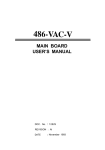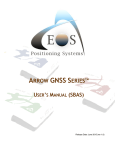Download Operation & Service Manual
Transcript
BO-01 – Blackout Operation & Service Manual Version 1.1 * Read this manual before use BO-01 – Blackout Manual V1.1 General Remark If you encounter any difficulties or if you need support on how to update and/ or install your Blackout product, we invite you to contact your local distributor or reach us at [email protected] or by calling our support line +1-450-824-1671 Adrenaline Amusements Team Adrenaline Amusements 1150 Levis, Suite 302 Terrebonne, Qc Canada J6W 5S6 2 BO-01 – Blackout Manual V1.1 Table of Contents Contents General Remark .................................................................................................. 2 Table of Contents................................................................................................ 3 Chapter 01 - Preface ........................................................................................... 4 Precaution for Game Operation .................................................................................................. 4 Safety ........................................................................................................................................... 5 Environmental Conditions ........................................................................................................... 5 FCC Notices (United States) ........................................................................................................ 6 Chapter 03 - Unit Features .................................................................................. 7 Hardware Features ...................................................................................................................... 7 Cabinet Facts ............................................................................................................................... 7 Voltage ........................................................................................................................................ 7 Chapter 04 - Unit Installation .............................................................................. 8 Assembling your Blackout Unit ................................................................................................... 8 Chapter 05 – Procedure to refill Prizes ................................................................ 8 Refilling Prize Dispensers Steps ................................................................................................... 9 Chapter 06 - Operator Menu, Game Setup ........................................................ 10 Chapter 07 - Parts ............................................................................................. 14 3 BO-01 – Blackout Manual V1.1 Chapter 01 - Preface Chapter 01 - Preface Please read this page before preparing your Blackout product for game play. The following safety instructions apply to all game operators and service personnel. Specific warnings and cautions will be included throughout this manual. Use the following safety guidelines to help protect the system from potential damage and to ensure your personal safety: Electronic components in the game cabinet run on 110V AC 60Hz (220V/ 50Hz in most of Europe, the Middle East and the Far East delivered units). To help prevent electric shock, plug the system into a properly grounded power source. These cables are equipped with 3-prong plugs to help ensure proper grounding. Do not use adapter plugs or remove the grounding prong from a cable. If you must use an extension cable, use a 3-wire cable with properly grounded plugs. To help protect your system from sudden increases and decreases in electrical power, use a surge suppressor, line conditioner or Uninterruptible Power Supply (UPS). Be sure nothing rests on the system’s cables and that the cables are not located where they can be stepped on or tripped over. Keep your system far away from radiators and other heat sources. Do not block cooling vents. Precaution for Game Operation Adrenaline Amusements Inc. assumes no liability for injuries incurred while playing our games. Operators should be aware that certain health and physical conditions may make people susceptible to injury when playing video games. 4 BO-01 – Blackout Manual V1.1 Chapter 01 - Preface Safety To avoid electrical shock, unplug the cabinet before performing installation or service procedures. If a power cord is damaged, it must be replaced by the equivalent power cord available from your distributor. Adrenaline Amusement Inc. assumes no liability for any damages or injuries incurred while setting up or servicing the cabinet. Only qualified service personnel should perform installation or service procedures. Environmental Conditions Cabinet is intended for indoor use only. Be sure to keep the cabinet dry and maintain operating temperatures of 59° - 86° (15° - 30°C). 5 BO-01 – Blackout Manual V1.1 Chapter 01 - Preface FCC Notices (United States) Electromagnetic Interference (EMI) is any signal or emission radiated in free space or conducted along power or signal leads, that endangers the functioning of radio navigation or other safety service, or that seriously degrades, obstructs, or repeatedly interrupts a licensed radio communications service. Radio communications services include, but are not limited to, AM/FM commercial broadcast, television, cellular services, radar, air-traffic control, pager, and Personal Communication Services (PCS). These licensed services, along with unintentional radiators such as digital devices (Including computer systems) contribute to the electromagnetic environment. Electromagnetic Compatibility (EMC) is the ability of items of electronic equipment to function properly together in the electronic environment. While this computer system has been designed and determined to be compliant with regulatory agency limits for EMI, there is no guarantee that interference will not occur in a particular installation. If this equipment does cause interference with radio communications services, which can be determined by turning the equipment off and on, you are encouraged to try to correct the interference by one or more of the following measures: Re-orient the receiving antenna Relocated the cabinet relative to the receiver Plug the game into a different outlet so that the computer and the receiver are on different branch circuits If necessary, consult a Regulatory EMC representative of Adrenaline Amusements Inc or an experienced radio/television technician for additional suggestions. You may find the FCC interference Handbook to be helpful. It is available from the U.S. Government Print Office, Washington, DC 20402. This device has been tested and complies with the limits for a Class A digital device pursuant to Part 15 of the FCC Rules. These limits are designed to provide reasonable protection against harmful interference when the equipment is operated in a commercial environment. This equipment generates, uses, and can radiate radio frequency energy. If not installed and used in accordance with the instruction manual, it may cause harmful interference with radio communications. Operation of this equipment in a residential area is likely to cause harmful interference, in which case you will be required to correct the interference at your own expense. Operation is subject to following conditions: This device may not cause harmful interference. This device must accept any interference received, including interference that may cause undesired operation. 6 BO-01 – Blackout Manual V1.1 Chapter 03 - Machine Features Chapter 03 - Unit Features Hardware Features Multitouch Screen 46’’ transparent Monitor Windows based computer 12 Prize dispensers Cabinet Facts Cabinet Dimensions Length = 30’’ Depth = 32’’ Weight = 450 lbs Height = 86’’ Shipping Dimensions Length = 30’’ Depth = 36’’ Height = 80’’ Weight = 450 lbs. Voltage Voltage Operating 110V AC 4 AMP 220V AC 2 AMP 7 BO-01 – Blackout Manual V1.1 Chapter 04 - Unit Installation Assembling your Blackout Unit 1. Carefully remove the Cabinet from the shipping container, giving yourself enough space. 2. Move the cabinet to the desired location. 3. Lift the top Header to upright position. To do so you will need to press on the spring pins on each side of the hinge. 4. Plug in the power cord on the back of the cabinet. Chapter 05 – Procedure to refill Prizes * Very important to perform step 6 and 7 1. Unlock and open front door. 2. Unscrew the pin in the middle of the prize dispenser. 3. Install prize on dispenser. 4. Re-install the middle pin to secure the prize in the unit 5. Lock the front door. 6. Access the operator menu using the Operator Button located inside the coin door. 7. Enable all dispensers Loaded by pressing the prize dispenser icon (number 1 to 12). The icon is yellow when enabled and grey when disabled. (see figure 6.1 below). 8. Only the prize dispenser in yellow will be available to players if they win. 9. Press icon “return to Game” when finished. 8 BO-01 – Blackout Manual V1.1 Refilling Prize Dispensers Steps 1. Unscrew and pull out the prize Rod 2. Hang the Prize on the Spiral 3 Insert&Screw the Prize Rod 4. The Prize Dispenser is refilled *NOTE: PLEASE DO NOT HANG THE PRIZE ON THE ROD 9 BO-01 – Blackout Manual V1.1 Chapter 06 - Operator Menu, Game Setup This chapter describes how to use and navigate the Operator Menu to set up your product and adjust all of the game’s parameters. To access the operator Menu, use the Operator Button located inside the coin door. To navigate the menu, you can touch the arrows to change the option’s value. Figure 6.1 Operator Menu What it does Credits per Games Number of credits needed to start a game Game Volume Game sound volume Attract Mode Volume Attract Mode Volume Payment type Display ‘Swipe card’ instead of ‘Insert credits’ in the game Enable Dispensers Each number represents a prize dispenser inside the cabinet. The prize dispenser needs to be enabled to allow the winner to select this prize slot. Yellow enable/grey Disabled. Return to game Press to exit the operator menu and return to the game Payout setting Press to access the payout setting page (see figure 6.2) Manage Dispenser Press to access the manage dispenser page (see figure 6.3) Stats Press to access the stats page (see figure 6.4) Exit to Windows Press to close the game and go to windows 10 BO-01 – Blackout Manual V1.1 Figure 6.2 Payout Setting What it does Average payout Minor Payout adjustable from 1/5 to 1/2500. Average payout Major Payout adjustable from 1/25 to 1/2500. Back Press to return to the operator menu 11 BO-01 – Blackout Manual V1.1 Figure 6.3 Manage dispensers What it does Number 1 to 12 Press on the number to select which prize dispenser is minor or Major Test Press to activate a prize dispenser to test if the mechanism is working adequately Back Press to return to the operator menu 12 BO-01 – Blackout Manual V1.1 Figure 6.4 Operator Menu What it does Total Games Number of game plays Total credits Number of credits inserted in the unit. Minor prize wins Minor prizes dispensed Major prize wins Major prizes dispensed Avg. % per game Average score obtained by the player. Date last reset Date of the last manual reset of the stats Back Press to return to the operator menu Reset stats Press to reset the stats 13 BO-01 – Blackout Manual V1.1 Chapter 07 - Parts Ref Part Description Part Number 1 Header INV-09-1004 2 Dispenser INV-14-0005 3 Prize Chute INV-07-1010 4 Prize Door INV-01-0000 5 Caster INV-62805K-39 6 Leveling INV-62805K-39 7 Coin Door ADR-40-3000 8 9 Speaker&Grill Side Glass INV-04-0004 INV-07-1020 14 BO-01 – Blackout Manual V1.1 Ref Part Description Part Number 1 3 Side Decal Kit INV-09-1001 2 Door Decal INV-09-1003 3 Decal Window Right INV-09-1006 4 Back Decal INV-09-1008 5 Throw to Win INV-09-1002 6 Header INV-09-1004 7 Decal Window Left INV-09-1007 15 BO-01 – Blackout Manual V1.1 Screen Assembly INV-01-0001 Ref Part Description Part Number 1 Steel Sheet Door. 16GA INV-01-1020 2 Transparent LCD INV-00-1300 3 TV Bracket Vertical INV-01-1010 4 Side Screen Frame INV-01-1011 5 Top Screen Frame INV-01-1012 6 7 8 Plastic Spacer, Vertical Plastic Horizontal Spacer, Plastic Spacer, Vertical INV-07-1002 INV-07-1001 INV-07-1003 ADR-30-183800 INV-14-1006 (07 for Horizontal) 9 T-Handle Lock 10 LED Strip 11 Tempered Glass INV-07-1021 12 Touch Screen Sensor INV-10-0002 16 BO-01 – Blackout Manual V1.1 Ref Part Description Part Number 1 ADRIO FX + Board INV-04-1200 2 Computer INV-11-1001 3 Power Inlet ADR-05-1241 4 Audio Amplifier ADR-310-308 5 Power Strip ADR-05-1240 6 24V Power Supply ADR-80-1206-00 7 5V-12V Power Supply ADR-80-0210-00 N Video AD Board INV-14-0010 17 BO-01 – Blackout Manual V1.1 Electronic Wiring Power Distribution Diagram 18 BO-01 – Blackout Manual V1.1 Detailed Wiring Diagram 19