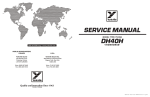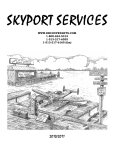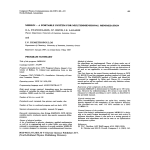Download automatic stainer autocolor touch
Transcript
Bio Optica Milano S.p.A. • via San Faustino 58 • I-20134 Milano Tel. +39 02.21.27.13.1 • Fax Acquisti/Export +39 02.21.54.155 Fax Assistenza/Contabilità +39 02.26.41.74.48 • Fax Vendite +39 02.21.53.000 User and service manual Autocolor Touch AUTOMATIC STAINER AUTOCOLOR TOUCH Code: 16-1600/T Revision 130618 of 18/06/13 Page 1 of 35 Bio Optica Milano S.p.A. • via San Faustino 58 • I-20134 Milano Tel. +39 02.21.27.13.1 • Fax Acquisti/Export +39 02.21.54.155 Fax Assistenza/Contabilità +39 02.26.41.74.48 • Fax Vendite +39 02.21.53.000 User and service manual Autocolor Touch USE PRECAUTIONS Before using the instrument, read carefully the instructions and warnings contained in this manual and keep it for further reference. They supply important indications regarding the functions and safety for installing, using and maintaining the instrument. Bio-Optica Milano S.p.A. cannot be held responsible for any damage caused by improper or incorrect use and by the non-observance of any of the prescription provided in this manual and by the safety regulations in force. 1. After unpacking, make sure that the instrument is complete and not damaged by transport. 2. Before connecting the instrument to the power supply make sure that its rating corresponds to that of the power supply. 3. This instrument must only be used for the purpose for which it was designed, that is, as automatic stainer for laboratory use. Any other use is to be considered improper and therefore hazardous. 4. The instrument must only be used by authorized and professionally qualified technician. 5. The electrical safety of this instrument can be guaranteed only if it is correctly connected to an efficient earth circuit as indicated by current electrical safety regulations. It is necessary to check this fundamental safety prerequisite, and if in doubt, ask to check the circuit. The instrument is provided with a power supply cable having 2 wires + ground tap that have to be connected to the power supply socket. 6. Do not remove the chassis or parts of it during operation. Switch off the instrument and disconnect the power supply cable before opening it. This operation must to be effected only by authorized and professionally qualified technician. 7. To eliminate instrument malfunctioning risks, do not work near strong magnetic fields and do not use transmitters such as cellular phones near the instrument. In case of serious malfunctioning switch off the instrument and contact the Technical Assistance Service. 8. All waste material, both infectious and radioactive, deriving from the appliance working cycle must be disposed in compliance with the regulation in force. This appliance is marked from this symbol, in compliance with EU directive 2002/96/CE regarding electric and electronic appliances waste. This mean that the instrument, at the end of its useful life, must be collected separately from other refuse. The user must deliver it to the special differentiated refuse collection centres, that are predisposed by the public authority. 9. The contents of this manual is subject to change without further notice. 10. Please find enclosed the declaration of conformity. Revision 130618 of 18/06/13 Page 2 of 35 Bio Optica Milano S.p.A. • via San Faustino 58 • I-20134 Milano Tel. +39 02.21.27.13.1 • Fax Acquisti/Export +39 02.21.54.155 Fax Assistenza/Contabilità +39 02.26.41.74.48 • Fax Vendite +39 02.21.53.000 User and service manual Autocolor Touch 11. Graphic symbols indicated on the label (positioned near the instrument’s power supply socket): Symbol for CATALOGUE NUMBER: Symbol for SERIAL NUMBER: Symbol for ALTERNATING CURRENT: Symbol for FUSE: Symbol for CONSULT THE INSTRUCTIONS: Symbol for EC MARK: Symbol for IN VITRO DIAGNOSTIC-MEDICAL DEVICE: Symbol for DISPOSAL OF ELECTRIC AND ELECTRONIC EQUIPMENT: Symbol for DATE OF MANUFACTURE: Symbol for MANUFACTURER: Revision 130618 of 18/06/13 Page 3 of 35 Bio Optica Milano S.p.A. • via San Faustino 58 • I-20134 Milano Tel. +39 02.21.27.13.1 • Fax Acquisti/Export +39 02.21.54.155 Fax Assistenza/Contabilità +39 02.26.41.74.48 • Fax Vendite +39 02.21.53.000 User and service manual Autocolor Touch INDEX 1) Technical features. Page 5 2) Installation. Page 7 3) Water connections. Page 7 4) Control panel. Page 10 5) Instrument’s start. Page 11 6) Date and hour setup. Page 13 7) Dishes map and relative contents. Page 14 8) Parameters setup and programming. Page 14 9) Alarms. Page 23 10) Maintenance. Page 24 11) Filters. Page 25 12) Main safety elements. Page 25 13) Instructions for the rotation of the dish holder disk. Page 26 14) Replacing the fuses. Page 27 15) Cleaning and maintenance. Page 27 16) Main components. Page 28 17) Problem solving. Page 30 18) Electric wiring diagram. Page 31 19) Declaration of conformity. Page 35 Revision 130618 of 18/06/13 Page 4 of 35 Bio Optica Milano S.p.A. • via San Faustino 58 • I-20134 Milano Tel. +39 02.21.27.13.1 • Fax Acquisti/Export +39 02.21.54.155 Fax Assistenza/Contabilità +39 02.26.41.74.48 • Fax Vendite +39 02.21.53.000 User and service manual Autocolor Touch 1) TECHNICAL FEATURES Carousel automatic stainer for colouring histological and cytological slides. Dimensional features Dimensions (WxDxH): 600x700x600 mm. Weight: 75 Kg. Electrical connections Power supply: 230V~ 50/60Hz. Power: 120 Watt. Other connections Water connections: Provided pipes for supplying the running water dishes: N. 1 running water inlet pipe, internal Ø 10 mm, provided with rapid connection with interception. N. 1 running water outlet pipe, internal Ø 18 mm. N. 2 neoprene pipes - internal Ø 10 mm, one metre long - provided with rapid connection with interception (for the connection between the dishes and the instrument). Water pressure: From 2,5 to 4 bar. Structural features Painted steel chassis resistant to scratches and solvents. On the right side are placed: N. 1 green general switch, N. 1 power supply socket with relative fuses, N. 2 connecters for pipes connecting running water dishes/instrument, N. 1 warning light for line voltage existence. On the left side are placed: N. 1 connecter connecting running water inlet pipe, N. 1 connecter connecting running water outlet pipe, N. 1 running water pressure regulator, N. 1 filter seat cover provided with handle. External cover for containing fumes. Basket holder cover, positioned under the external cover, provided with 24 guides for coupling one or more baskets and 24 stainless steel covers for covering the dishes. Central basin for carrying waste water from wash dishes to the drain placed on the left side of the instrument. N. 4 adjustable rubber feet to get a perfect horizontal position. Aspiration/filtration system for the treatment of fumes. The instrument is provided with N. 1 active charcoal cartridge filter specific for alcohol and xilol. Practical filter’s replacement from the left side of the instrument. Revolving dish holder disk to facilitate the access to the dishes placed on the back side. N. 2 stainless steel slide holder baskets (capacity 65 standard slides 26x76 mm). Revision 130618 of 18/06/13 Page 5 of 35 Bio Optica Milano S.p.A. • via San Faustino 58 • I-20134 Milano Tel. +39 02.21.27.13.1 • Fax Acquisti/Export +39 02.21.54.155 Fax Assistenza/Contabilità +39 02.26.41.74.48 • Fax Vendite +39 02.21.53.000 User and service manual Autocolor Touch N. 21 reagents dishes (capacity 750 ml) in white thermoplastic material. N. 1 dish (capacity 750 ml) in white thermoplastic material for baskets load/discharge in position 0. N. 2 running water dishes (capacity 750 ml) in transparent thermoplastic material. N. 2 independent electric valves which activate the water flow when there is the passage in running water. Pressure regulator to regulate the water flow. N. 2 lithium buffer batteries for emergency power supply in case of black-out. Instrument automatic restart when returning the current. Working features General ignition switch. Warning light of line voltage. Emergency switch for stopping all the machine functions at any time. Visual and acoustic alarm in case of: cycle end, filter’s saturation, absence of current. Visual and acoustic alarm in case of table out of position. Visual and acoustic alarm for water discharge (malfunction of electric valve, obstruction discharge pipes, etc.). Page of visualization and description of alarms accessible also during the execution of the programme. Possibility of compiling the map of the reagents loaded in machine specifying: name of reagent, date of insertion, duration of reagent. Possibility of visualization of programme steps during the execution of the cycle. Possibility of saving up to 49 different staining protocols, with a maximum number of 30 passages each. Possibility of programming for each station: time of immersion and dripping from 00’ : 01’’ up to 50’ : 59’’. Possibility of setting up in machine parameters time of pause between the stations from 00’ : 01’’ up to 50’ : 59’’. Pause time is set up by default at 00’ : 01’’. Possibility of changing, during the execution of the programme, the speed of oscillation, dripping and speed of rotation. Possibility of programming the filter’s replacement. Possibility of stopping and restarting a programme (in case of possible controls, filling up of reagents, ecc.). Double reset of safety in case of accidental stop. Possibility of visualizing the map of the stations during the cycle. Entire management of the instrument through use of single touch screen panel. Revision 130618 of 18/06/13 Page 6 of 35 Bio Optica Milano S.p.A. • via San Faustino 58 • I-20134 Milano Tel. +39 02.21.27.13.1 • Fax Acquisti/Export +39 02.21.54.155 Fax Assistenza/Contabilità +39 02.26.41.74.48 • Fax Vendite +39 02.21.53.000 User and service manual Autocolor Touch 2) INSTALLATION During the stainer moving, proceed cautiously in order to avoid possible damages. Position the instrument on a level and stable working bench, free of vibrations. Make sure that on the upper part there is space enough (ca. 30 cm) to allow the ascent/descent movements of the cover. Regulate the 4 rubber feet to get a perfect horizontal position. Connect the instrument to the power supply socket (230V~ 50/60Hz) using the provided cable. Important: Do not use any extension or adapter and do not modify the provided cable. Respect the following working environmental conditions: Room temperature between 10°C and 40°C. Relative humidity between 30% and 75%. Maximum temperature inlet water: 40°C. 3) WATER CONNECTIONS Inlet running water Connect the provided pipe (∅ 10 mm) between the connecter placed on the left side of the instrument and a water tap. Outlet running water Connect the provided pipe (∅ 18 mm) between the connecter placed on the left side of the instrument and the drain of the laboratory. Important: As the draining happens by fall, it is necessary that the pipe is positioned as linear as possibile and downhill (the water outlet connecter of the stainer must be situated over del water outlet connecter of the laboratory). Connection between the two running water dishes and the instrument Connect the two provided pipes (∅ 10 mm) between the connecters of the running water dishes and the connecters situated on the right side of the instrument. Choose the position of the dishes according to the main programme. Make sure that the pipes are long enough to rotate the dishes holder disk. Revision 130618 of 18/06/13 Page 7 of 35 Bio Optica Milano S.p.A. • via San Faustino 58 • I-20134 Milano Tel. +39 02.21.27.13.1 • Fax Acquisti/Export +39 02.21.54.155 Fax Assistenza/Contabilità +39 02.26.41.74.48 • Fax Vendite +39 02.21.53.000 User and service manual Autocolor Touch Left side of the instrument. Pressure regulator Filter seat Water outlet connecter Water inlet connecter Power supply socket Right side of the instrument. Warning light for current in line Green general switch Connecter for wash dish N. 1 Connecter for wash dish N. 2 Revision 130618 of 18/06/13 Page 8 of 35 Bio Optica Milano S.p.A. • via San Faustino 58 • I-20134 Milano Tel. +39 02.21.27.13.1 • Fax Acquisti/Export +39 02.21.54.155 Fax Assistenza/Contabilità +39 02.26.41.74.48 • Fax Vendite +39 02.21.53.000 User and service manual Autocolor Touch Adjustment of the pressure reducer valve The pressure reducer valve regulates the water flow when the pressure of the plant is irregular or not adjustable. Instructions for the flow adjustment: 1) In main menu touch key MANUAL. 2) Enable the wash dishes touching keys OFF by WATER 1 and WATER 2. 3) Open abundantly the water. 4) Pull the knob till you hear a click and rotate it till you get the right quantity of water (clockwise to increase the flow, anticlockwise to reduce it). 5) Finished the adjustment, block the valve by pressing the knob till you hear a click. 6) Disable the wash dishes touching keys ON by WATER 1 and WATER 2. 7) In order to return to menu, touch exit key positioned low on the right. Enable the manual functions Enable the water flow in dish 1 (water 1) and dish 2 (water 2) Revision 130618 of 18/06/13 Page 9 of 35 Bio Optica Milano S.p.A. • via San Faustino 58 • I-20134 Milano Tel. +39 02.21.27.13.1 • Fax Acquisti/Export +39 02.21.54.155 Fax Assistenza/Contabilità +39 02.26.41.74.48 • Fax Vendite +39 02.21.53.000 User and service manual Autocolor Touch 4) CONTROL PANEL Touch screen control panel, intuitive, impermeable IP55, bilingual (Italian and English) for programming/modification/visualization of the parameters of work and the control of the process of coloration. Initial screen. the Main menu. FUNCTIONS DESCRIPTION • MAINTENANCE • USER MAINTENANCE: Access through password, reserved to Technical Assistance Service (machine parameters). FILTERS MAINTENANCE: Control/updating of filter’s life. MANUAL Allows to page to manual functions of machine. MAP Allows to page to dishes map and relative contents. ALARMS Allows to page to page of alarms. PROGRAMMES Allows to page to programmes management. EXIT Allows to exit from menu. Revision 130618 of 18/06/13 Page 10 of 35 Bio Optica Milano S.p.A. • via San Faustino 58 • I-20134 Milano Tel. +39 02.21.27.13.1 • Fax Acquisti/Export +39 02.21.54.155 Fax Assistenza/Contabilità +39 02.26.41.74.48 • Fax Vendite +39 02.21.53.000 User and service manual Autocolor Touch 5) INSTRUMENT’S START Switch on the instrument by pressing the green main switch placed on the right side of the instrument. On display appears the initial screen and a sound signal advises that the machine is working. Effect the zero setting of the machine. Touch the screen by one of the two small flags (Italian/English) to page to main menu of the functions. Key ALARMS lightens intermittently and you can hear a sound signal. Touch key ALARMS to page to alarms page (photo 1). Touch key RESET to zero the machine. The basket holder wheel will position on starting position (0) (photo 2 and 3). Touch exit key, positioned under key RESET, to exit from page alarms. Touch key ESC low on the right to return to main menu. PHOTO 1 PHOTO 2 PHOTO 3 Revision 130618 of 18/06/13 Page 11 of 35 Bio Optica Milano S.p.A. • via San Faustino 58 • I-20134 Milano Tel. +39 02.21.27.13.1 • Fax Acquisti/Export +39 02.21.54.155 Fax Assistenza/Contabilità +39 02.26.41.74.48 • Fax Vendite +39 02.21.53.000 User and service manual Autocolor Touch 5.1 MANUAL OPERATIONS In manual function it is possible to manage manually all machine movements. 1 2 3 4 5 6 7 8 9 1 = Direction arrows for manual management of the vertical movements of the baskets. 2 = Visualizes the basket position on the dishes wheel. 3 = Activates manually the function of basket immersion with relative oscillation inside a dish. Touching key OFF/ON is activated the function. To deactivate the immersion function, touch key OFF/ON again. 4 = Manual function for the basket moving of one position on the dishes wheel. Touching key OFF/ON once, the basket will move of only one position. Keeping pressed key OFF/ON, the basket will continue moving from dish to dish. 5 = Touching key OFF/ON is activated the water flow in dish WATER 1. 6 = Touching key OFF/ON is activated water flow in dish WATER 2. 7 = Function that activates manually the basket dripping. Touch key OFF/ON to activate/deactivate the function. 8 = Touching key OFF/ON in any position on the dishes wheel, the basket will return to position 0. 9 = Touching this key, you exit from present screen. ATTENTION: It isn’t possible to exit from manual management of movements if the machine isn’t in position of 0. Revision 130618 of 18/06/13 Page 12 of 35 Bio Optica Milano S.p.A. • via San Faustino 58 • I-20134 Milano Tel. +39 02.21.27.13.1 • Fax Acquisti/Export +39 02.21.54.155 Fax Assistenza/Contabilità +39 02.26.41.74.48 • Fax Vendite +39 02.21.53.000 User and service manual Autocolor Touch 6) SETUP OF DATE AND HOUR It is possible to set up date and hour both from the main screen and from the functions menu touching directly key of date and hour (photo 4). A message appears for confirmation of the modification, confirm touching key YES or exit touching key NO. If you continue touching key YES, appears the screen with set date and hour. Set up the desired date and hour and confirm all the set data touching key “CONFIRMS DATE AND HOUR”. Press exit key low on the right to return to menu. PHOTO 4 PHOTO 5 PHOTO 6 Revision 130618 of 18/06/13 Page 13 of 35 Bio Optica Milano S.p.A. • via San Faustino 58 • I-20134 Milano Tel. +39 02.21.27.13.1 • Fax Acquisti/Export +39 02.21.54.155 Fax Assistenza/Contabilità +39 02.26.41.74.48 • Fax Vendite +39 02.21.53.000 User and service manual Autocolor Touch 7) MAP OF THE DISHES AND RELATIVE CONTENTS Touch key MAP in main menu of the functions. It is possible to insert for each dish: name, date of load and minutes of use of each reagent up to 23 reagents. The first column on the left shows the position of the dish. The second column shows the name of the reagent. The third column shows date and hour of insertion. The fourth column shows the duration in minutes of the reagent. In fifth column the square lightens intermittently when the minutes of use of each single reagent are finished. Touching the corresponding square, it is possible to name the reagent and insert date and duration. 8) PARAMETERS SETUP AND PROGRAMMING 8.0 PARAMETERS SETUP AND COLORATION STEPS Page to menu of parameters setup and programming, touching key PROGRAMMES in main menu. Appears the screen of programme. Proceed with the steps programming touching key STEPS. Revision 130618 of 18/06/13 Page 14 of 35 Bio Optica Milano S.p.A. • via San Faustino 58 • I-20134 Milano Tel. +39 02.21.27.13.1 • Fax Acquisti/Export +39 02.21.54.155 Fax Assistenza/Contabilità +39 02.26.41.74.48 • Fax Vendite +39 02.21.53.000 User and service manual Autocolor Touch Appears the screen that shows 30 squares, one for each step to program. Starting from the first key P1 (first step of programme) up on the left, set up the desired parameters for each step of programme: - Position n° = number of desired dish you can visualize in MAP. - Immersion T. = time of immersion of the basket in one dish, measured in minutes and seconds. - Dripping T. = shows the dripping time of a basket after the immersion phase outside the dish, measured in minutes and seconds. - E.V. water 1 = activates (ON) or deactivates (OFF) the flow of running water in dish N. 1 for the whole duration of immersion of the basket. - E.V. water 2 = activates (ON) or deactivates (OFF) the flow of running water in dish N. 2 for the whole duration of immersion of the basket. Set up the parameters in each step, touching on the screen the value to set up. Revision 130618 of 18/06/13 Page 15 of 35 Bio Optica Milano S.p.A. • via San Faustino 58 • I-20134 Milano Tel. +39 02.21.27.13.1 • Fax Acquisti/Export +39 02.21.54.155 Fax Assistenza/Contabilità +39 02.26.41.74.48 • Fax Vendite +39 02.21.53.000 User and service manual Autocolor Touch Appears the screen where it is possible to set up or change the value, type in the value and press ENTER. The value will be visualized in the step page. Touch the exit key low on the right to pass to the programming of the following step. Proceed with the operation above described for each step. 8.1 PROGRAMME SAVING Once set up the parameters in the relative steps, it is necessary to name and save the programme. Exit from the screen of steps setup touching the exit key low on the right. In order to save the steps and relative set up parameters, touch key PROGRAMMES up on the right. Appears the screen where it is possible to manage the realized programmes. The steps and relative inserted parameters, are visualized in the square MACHINE STEPS. Transfer the visualized programme from square MACHINE STEPS to programmes list PROGRAMMES STEPS touching the key LOAD FROM MACHINE. Revision 130618 of 18/06/13 Page 16 of 35 Bio Optica Milano S.p.A. • via San Faustino 58 • I-20134 Milano Tel. +39 02.21.27.13.1 • Fax Acquisti/Export +39 02.21.54.155 Fax Assistenza/Contabilità +39 02.26.41.74.48 • Fax Vendite +39 02.21.53.000 User and service manual Autocolor Touch Touch the number 0. to open the column of programmes. Select the numbered square where you want to save the realized programme and touch the key SAVE PROGRAMME. In order to name or name again an existing programme, touch key PROGRAMME NAME. Touch the programme number to name or name again in the relative square, write the desired name and press ENTER. Revision 130618 of 18/06/13 Page 17 of 35 Bio Optica Milano S.p.A. • via San Faustino 58 • I-20134 Milano Tel. +39 02.21.27.13.1 • Fax Acquisti/Export +39 02.21.54.155 Fax Assistenza/Contabilità +39 02.26.41.74.48 • Fax Vendite +39 02.21.53.000 User and service manual Autocolor Touch Press again key PROGRAMME NAME in order to disable this function. The realized and saved programme is so saved and can be retrieved at any time. 8.2 RETRIEVAL OF A PROGRAMME FROM MEMORY Touch key PROGRAMMES in main menu. Touch key PROGRAMMES up on the right in the following screen. Touch key 0. to visualize the column of programmes and use the direction arrows to look for the programme to execute. Select the programme to execute touching number/name of the programme. In the first line up appear number and name of the selected programme. Touch key LOAD PROGRAMME. In square STEPS PROGRAMMES appear the steps of the retrieved programme. To execute the retrieved programme, touch key TRANSFER IN MACHINE. At this point the machine is ready to execute the programme. Press ESC to exit. Press START CYCLE to start the programme. 8.3 PROGRAMMES IN EXECUTION During the execution of the programme, the movements of the machine are visualized in real time. If in the programme is expected the use of the dishes with running water, the machine activates automatically, before the start of the programme, the water flow for 25 seconds, time necessary for the total replacement of water in the dishes. If the operator wants however to exclude the use of water, also if expected in the cycle, he can do it deactivating the function WATER 1 and WATER 2 touching the corresponding key ON/OFF. The running water flow in the dishes will last al long as the time of immersion of the basket. When the basket will move to the following station after the wash, the machine will activate again the water flow for 25 seconds so that there will be clean water to the following passage of the basket. Revision 130618 of 18/06/13 Page 18 of 35 Bio Optica Milano S.p.A. • via San Faustino 58 • I-20134 Milano Tel. +39 02.21.27.13.1 • Fax Acquisti/Export +39 02.21.54.155 Fax Assistenza/Contabilità +39 02.26.41.74.48 • Fax Vendite +39 02.21.53.000 User and service manual Autocolor Touch It is, moreover, possible to change the rotation and oscillation speed of the basket touching key SPEED and dragging the cursor on the dial in the desired position. If necessary, it is possible to interrupt temporarily the programme touching key PAUSE. The message CYCLE IN PAUSE AFTER DRIPPING will appear, the machine stops after the dripping phase of the basket. To restart the programme, touch again key PAUSE. If you want to interrupt definitively the coloration cycle, press the emergency button on the frontal panel and, subsequently, effect a reset of the drives (see paragraph 5) START OF THE INSTRUMENT). 8.4 CYCLE END When the basket will effect the last immersion expected from the programme, the machine will stop the basket in phase of immersion uttering a sound and visual signal. Touching key START CYCLE the machine will move the basket to load/discharge station 0. In this way it will be possible to load and unload the baskets always from the machine frontal side. Revision 130618 of 18/06/13 Page 19 of 35 Bio Optica Milano S.p.A. • via San Faustino 58 • I-20134 Milano Tel. +39 02.21.27.13.1 • Fax Acquisti/Export +39 02.21.54.155 Fax Assistenza/Contabilità +39 02.26.41.74.48 • Fax Vendite +39 02.21.53.000 User and service manual Autocolor Touch 8.5 PREDEFINED PROGRAMMES Three predefined coloration protocols from number 10 to number 12 are present in the machine memory in the column of programmes. In succession, you find schedules relevant to programmes inserted where are shown the programme steps and relative schedule of the reagents map to allow an optimum use of the programmes. PROGRAMME 10 For the preparation of Autocolor for histology (Hematoxylin Eosin). Step Reagent Code 1 2 3 4 5 6 7 8 9 10 11 12 13 14 15 Bio Clear Bio Clear Dehyol absolute Dehyol absolute Dehyol 95 Distilled water Mayer Ematoxylin Running water Aqueous eosin Running water Dehyol 95 Dehyol absolute Dehyol absolute Bio Clear Bio Clear 06-1782Q 06-10077Q 06-10070Q 05-06002/L 05-10002/L 06-10070Q 06-10077Q 06-1782Q Programme 11 histology (Hematoxylin Eosin) 5 minutes 5 minutes 2 minutes 2 minutes 2 minutes 4 minutes 5 minutes 5 minutes 5 minutes 5 minutes 30 seconds 1 minute 1 minute 1 minute 3 minutes PROGRAMME 11 For the preparation of Autocolor for cytology (Papanicolau). Step Reagent Code 1 2 3 4 5 6 7 8 9 10 11 12 13 14 15 Dehyol 95 Dehyol 95 Distilled water Harris hematoxylin Running water Dehyol 95 OG6 Dehyol 95 EA50 Dehyol 95 Dehyol absolute Dehyol absolute Bio Clear Bio Clear Bio Clear 06-10070Q 05-12011/L 06-10070Q 05-12013/L 06-10070Q 05-12019/L 06-10070Q 06-10077Q 06-1782Q Revision 130618 of 18/06/13 Page 20 of 35 Programme 12 cytology (Papanicolau) 1 minute 1 minute 2 minutes 1 minute 5 minutes 15 seconds 2 minutes 15 seconds 5 minutes 15 seconds 30 seconds 1 minute 1 minute 2 minutes 2 minutes Bio Optica Milano S.p.A. • via San Faustino 58 • I-20134 Milano Tel. +39 02.21.27.13.1 • Fax Acquisti/Export +39 02.21.54.155 Fax Assistenza/Contabilità +39 02.26.41.74.48 • Fax Vendite +39 02.21.53.000 User and service manual Autocolor Touch In the following schedule you find the preparation of the dishes on Autocolor indistinctly for the execution of programmes 10 and 11. Position of the reagents to insert in machine Dish 1 2 3 4 5 6 7 8 9 10 11 12 13 14 15 16 17 18 19 20 21 Reagent Bio Clear Bio Clear Dehyol absolute Dehyol absolute Dehyol 95 Distilled water Mayer Ematoxylin Running water Aqueous eosin Running water Dehyol 95 Dehyol absolute Dehyol absolute Bio Clear Bio Clear Distilled water Harris hematoxylin Dehyol 95 OG6 Dehyol 95 EA50 Code 06-1782Q 06-10077Q 06-10070Q 05-06002/L 05-10002/L 06-10070Q 06-10077Q 06-1782Q 05-12011/L 06-10070Q 05-12013/L 06-10070Q 05-12019/L PROGRAMME 12 For the preparation of Autocolor for cytology (Papanicolaou) with two baskets at the same time. Reagent 1 2 3 4 5 6 7 8 9 10 11 12 24 Dehyol 95 Distilled water Harris hematoxylin Running water Dehyol 95 OG6 Dehyol 95 EA50 Dehyol 95 Dehyol absolute Dehyol absolute Bio Clear Bio Clear Code 06-10070Q 05-12011/L 06-10070Q 05-12013/L 06-10070Q 05-12019/L 06-10070Q 06-10077Q 06-10077Q 06-1782Q 06-1782Q (*) and (**) baskets start Revision 130618 of 18/06/13 Page 21 of 35 Programme 12 cytology (Papanicolau) 2 minutes (*) 2 minutes 1 minute 5 minutes 15 seconds 2 minutes 15 seconds 5 minutes 15 seconds 30 seconds 1 minute 3 minutes 0 minutes Bio Optica Milano S.p.A. • via San Faustino 58 • I-20134 Milano Tel. +39 02.21.27.13.1 • Fax Acquisti/Export +39 02.21.54.155 Fax Assistenza/Contabilità +39 02.26.41.74.48 • Fax Vendite +39 02.21.53.000 User and service manual Autocolor Touch In the following schedule you find the preparation of Autocolor for the execution of programme of cytology (Papanicolau) with two baskets at the same time. Position of the reagents to insert in machine Dish 0 1 2 3 4 5 6 7 8 9 10 11 12 13 14 15 16 17 18 19 20 21 22 23 Reagent Bio Clear Bio Clear Dehyol 95 Dehyol 95 Distilled water Distilled water Harris hematoxylin Harris hematoxylin Running water Running water Dehyol 95 Dehyol 95 OG6 OG6 Dehyol 95 Dehyol 95 EA50 EA50 Dehyol 95 Dehyol 95 Dehyol absolute Dehyol absolute Dehyol absolute Dehyol absolute Code 06-1782Q 06-10070Q 05-12011/L 06-10070Q 05-12013/L 06-10070Q 05-12019/L 06-10070Q 06-10077Q Revision 130618 of 18/06/13 Page 22 of 35 Bio Optica Milano S.p.A. • via San Faustino 58 • I-20134 Milano Tel. +39 02.21.27.13.1 • Fax Acquisti/Export +39 02.21.54.155 Fax Assistenza/Contabilità +39 02.26.41.74.48 • Fax Vendite +39 02.21.53.000 User and service manual Autocolor Touch 9) ALARMS In main menu is present the key ALARM that allows the access to the page of alarms. If during the execution of the programme a malfunction should arise, the machine stops and at the same time enters into action a sound and visual signal in the page of programmes in execution. Touching the flashing key ALL. you enter in the page of noticed alarms. Check, and if necessary reset, the signalled fault. The machine will ask to effect two RESET of the alarms. Touch key RESET to reset the alarms; the machine will move in position of vertical safety. When the machine will reach the position of vertical safety, touch a second time key RESET. The machine will move in position of zero, ready for the new execution of the programme. Touch exit key low on the right. Revision 130618 of 18/06/13 Page 23 of 35 Bio Optica Milano S.p.A. • via San Faustino 58 • I-20134 Milano Tel. +39 02.21.27.13.1 • Fax Acquisti/Export +39 02.21.54.155 Fax Assistenza/Contabilità +39 02.26.41.74.48 • Fax Vendite +39 02.21.53.000 User and service manual Autocolor Touch 10) MAINTENANCE It is possible to page to menu maintenance touching key MAINTENANCE in main menu. Menu MAINTENANCE is divided into two distinct parts (photo 1): 1) The first, MAINTENANCE USER, is accessible only through password and allows to qualified technicians to check all the machine parameters (photo 2 and 3). PHOTO 1 PHOTO 2 PHOTO 3 Revision 130618 of 18/06/13 Page 24 of 35 Bio Optica Milano S.p.A. • via San Faustino 58 • I-20134 Milano Tel. +39 02.21.27.13.1 • Fax Acquisti/Export +39 02.21.54.155 Fax Assistenza/Contabilità +39 02.26.41.74.48 • Fax Vendite +39 02.21.53.000 User and service manual Autocolor Touch 2) The second, MAINTENANCE FILTERS, allows the operator to check and update the filters hourcounter in case of filter’s replacement. To page to filters maintenance, touch key MAINTENANCE FILTERS. It is possible to zero/modify the hourcounter by pressing on the shown value. Filter residual hours 11) FILTERS The instrument is provided with an activated charcoal cartridge filter specific for alcohols and xilol, placed in the back side of the instrument. The panel is provided with a digital hourcounter preset at 600 hours (middle life of a filter). For the visualization of the filters hourcounter see the preceding paragraph. When the hourcounter reaches the value of zero hours, an acoustic and visual alarm enters into action in order to advise the operator that the filter must be replaced. In order to proceed to the replacement, unscrew the two knobs on the left side, remove the cover, extract the exhausted filter and replace it with a new one. Enter in menu MAINTENANCE FILTERS (see preceding paragraph) and update the filters hourcounter. Important: - Before effecting the replacement, switch off the instrument and unplug the power supply cable from the socket. In case of accidental infiltration of liquids or foreign bodies in the filter area, contact immediately the Technical Assistance Service and don’t use the instrument. Dispose the exhausted filter in compliance with the regulation in force. 12) MAIN SAFETY ELEMENTS 1) If necessary, it is possible to stop the machine movements by pressing the red emergency button placed in the frontal side of the instrument. In order to restart the instrument, you must rotate the emergency button clockwise and effect a reset of the drives (see paragraph 9) ALARMS). 2) The machine is provided with a sensor that detects the position of the pvc rotating table. If the table goes accidentally out of position, the machine stops all the movements and signals the alarm “table out of position”. 3) A float sensor is positioned inside the discharge central sink. If there is a malfunction of the electric valves or an obstruction of the discharge pipes that prevent the water from flowing, with consequent raising of the level, the machine interrupts the water flow intervening on the electric valves. In this case the machine doesn’t stop but signals the fault. When the level returns to normal, automatically the electric valves start to work normally again. Revision 130618 of 18/06/13 Page 25 of 35 Bio Optica Milano S.p.A. • via San Faustino 58 • I-20134 Milano Tel. +39 02.21.27.13.1 • Fax Acquisti/Export +39 02.21.54.155 Fax Assistenza/Contabilità +39 02.26.41.74.48 • Fax Vendite +39 02.21.53.000 User and service manual Autocolor Touch 13) INSTRUCTIONS FOR THE ROTATION OF THE DISH HOLDER DISK The swivel dish holder disk allows to accede easily to the dishes positioned on the back. 1) In main menu touch key MANUAL. 2) Touch the key shown in the photo (arrow up) to bring the basket holder cover at end run in height. 3) Pull the release knob and rotate cautiously the disk in the desired position, taking care to the pipes connected to the dishes as shown in the sequence of photos. PHOTO 1 PHOTO 2 4) The disk is provided with a concave seat by the release knob. Before restarting the instrument, it is necessary to hook again the disk in the proper seat and place the knob in the block original position (photo 1). PHOTO 3 Revision 130618 of 18/06/13 Page 26 of 35 Bio Optica Milano S.p.A. • via San Faustino 58 • I-20134 Milano Tel. +39 02.21.27.13.1 • Fax Acquisti/Export +39 02.21.54.155 Fax Assistenza/Contabilità +39 02.26.41.74.48 • Fax Vendite +39 02.21.53.000 User and service manual Autocolor Touch 14) REPLACING THE FUSES If the instrument doesn’t start, check that the electric cable is properly connected, there is current and the two fuses under the instrument’s socket aren’t burnt. If necessary, change them with fuses of identic value. - Fuses holder socket (N. 2 delayed fuses of 4A - T4AH250V). Instructions for the replacement: Switch off the appliance and unplug the cable from the socket. Make a light pressure on the little plastic carter covering the fuses under the power supply input (if necessary using a little screwdriver), change them and close the carter. 15) CLEANING AND MAINTENANCE Maintenance for the user A proper standard of hygiene and the routine maintenance of the laboratory are necessary to keep the instrument in good working conditions. The operator is responsible for the proper cleaning of the stainer. In particular, it is necessary to control the state of water inlet/outlet pipes, draining central basin and running water dishes, which must be free of mould, encrustations, etc. which might obstruct the water passage. Important: Do not use acid or abrasive cleaning products in order to avoid ruining the painted surface or other parts (washers, etc.) and wear anti-cut gloves over or under the common gloves to avoid possible accidents. It is possible to use bleach to clean the pipes. Control the filters wear and tear and effect the replacement if necessary. The stainer is, however, provided with visual and acoustic alarm in case of filter saturation. See paragraph 11) Filters. Annual maintenance The annual maintenance must be effected only by qualified and authorized staff. For information contact the Technical Assistance Service. Revision 130618 of 18/06/13 Page 27 of 35 Bio Optica Milano S.p.A. • via San Faustino 58 • I-20134 Milano Tel. +39 02.21.27.13.1 • Fax Acquisti/Export +39 02.21.54.155 Fax Assistenza/Contabilità +39 02.26.41.74.48 • Fax Vendite +39 02.21.53.000 User and service manual Autocolor Touch 16) MAIN COMPONENTS CODE 16-1610 16-1621 16-1622 16-1623 16-1640 36-A01ES 36-POMAUT 36-VOLFIL 36-PLC 36-TSCREEN 36-ALIM 36-UPS 36-MOTOREPP 36-AZION 36-VENT 36-ELET 36-SOLEN 36-MOLSOL 36-22-17-7 36-138-278 36-138-313 36-138-335 36-138-408 36-179-4970 36-312-7164 36-3114 36-4002N 36-4002NP 36-4004 36-4005 36-4006 36-4007 36-4008 36-4009 36-4010 36-4012 36-4012A 36-4013 36-4014 36-4015 36-4015A 36-4016 36-4017 36-4018N 36-4019 36-4020 36-4022 36-4024 36-4025 36-4028 DESCRIPTION Reagents basin Water inlet pipe Water outlet pipe Water basin/instrument black pipe Slide holder basket Emergency button Knob Threaded knob Plc Terminal Feeder Ups Square fan Drive Fan Electric valve + coil Solenoid Solenoid spring Running water basin spacer Connector 3/8in 1/4in Connector 3/8in 1/4in Connector 3/8in Connector 3/8in 1/4in 90° Connector Floating switch Water female terminal PVC big disc PVC little disc Central basin Central basin support column External cover Basket holder cover Delrin pin Basket holder track Little cover Water discharge connector Basin discharge connector Little basin discharge connector Connection block Pinion Black pinion Gear M 1.5 Z 160 Support Plate 600x600 Worm screw 240 MM Spit nut Sensor support Toothed pulley 18XL037 Toothed belt 110XL037 Up/down motor support Revision 130618 of 18/06/13 Page 28 of 35 QUANTITY 22 2,5 m 2,5 m 3m 2 1 1 2 1 1 1 1 2 2 3 2 2 2 2 1 1 2 2 4 1 2 1 1 1 3 1 1 48 25 24 1 1 2 1 1 1 1 1 1 1 1 1 1 1 1 Bio Optica Milano S.p.A. • via San Faustino 58 • I-20134 Milano Tel. +39 02.21.27.13.1 • Fax Acquisti/Export +39 02.21.54.155 Fax Assistenza/Contabilità +39 02.26.41.74.48 • Fax Vendite +39 02.21.53.000 User and service manual Autocolor Touch 36-4032 36-4037 36-4038 36-4039 36-4043 36-4050 36-4072 36-4073 36-4074 36-4087 36-4100 36-4105 36-4582 36-6012 36-6013 36-6014 36-6015 36-6016 36-6016A 36-6017 36-6023 36-6024 36-6060ST 36-9226 36-40311 36-40312 36-40313 36-40455N 37-AR09E2F6A 37-CFA 37-INN1/4 37-MANTMB 37-129-432 37-622 37-1007 37-1045 37-4050F MU16-1600/T Bearing + fifth wheel 745 Nut M 45X1,5 Bearing 627 Centring pin Column 12 H 6X200 Proximity sensor Bearing KH 12/28 Bearing KH 10/26 Bearing AX15.28 Anti-vibrating R2L50 50X16X10 Worked dish Microgovernor for water Battery Pinion support Rotating pinion Fixed rubber dinghy Central mast Triangle with stop Bolt for triangle Triangle Aluminium pulley 72 MXL 02 Aluminium pulley 36 MXL 025 Stirrup for battery Protection grill X RQ16 Cover fixing pan Perforated mast Ø 14 M8 Threaded mast Ø 12 Panel 6 ampere wire filter Active charcoal filter 1/4 quick connection Steel handle Green waterproof switch Green bulb Microswitch Power supply cable Female connector 4/50 User manual Revision 130618 of 18/06/13 Page 29 of 35 2 2 2 1 2 5 2 1 1 4 2 1 2 1 1 1 1 1 1 3 1 1 1 3 1 1 1 1 1 1 6 1 1 1 6 1 2 1 Bio Optica Milano S.p.A. • via San Faustino 58 • I-20134 Milano Tel. +39 02.21.27.13.1 • Fax Acquisti/Export +39 02.21.54.155 Fax Assistenza/Contabilità +39 02.26.41.74.48 • Fax Vendite +39 02.21.53.000 User and service manual Autocolor Touch 17) PROBLEM SOLVING The instrument doesn’t start 1) Verify the correct insertion of the power supply cable and the presence of current in the electric system. 2) Control that the two fuses placed under the instrument’s socket aren’t burnt. 3) If the problem continues, contact the Technical Assistance Service. The instrument start but water doesn’t arrive to dishes 1) Verify the correct adjustment of the reducing valve (see paragraph 3) WATER CONNECTIONS). 2) Verify that the electric valves are enabled (see paragraph 3) WATER CONNECTIONS). 3) If the problem continues, contact the Technical Assistance Service. Water leak from dishes or from central basin 1) Control that the outlet pipe is correctly positioned (the outlet connecter of the stainer must be situated over the outlet connecter of the laboratory). 2) Control that the pressure reducer valve is correctly regulated. 3) Verify the seal of inlet/outlet connecters of the running water dishes. 4) Control that internal and external outlet pipes aren’t blocked. If necessary, effect the cleaning using bleach or similar products. 5) Check the correct working of the emergency float. Revision 130618 of 18/06/13 Page 30 of 35 Bio Optica Milano S.p.A. • via San Faustino 58 • I-20134 Milano Tel. +39 02.21.27.13.1 • Fax Acquisti/Export +39 02.21.54.155 Fax Assistenza/Contabilità +39 02.26.41.74.48 • Fax Vendite +39 02.21.53.000 User and service manual Autocolor Touch 18) ELECTRIC WIRING DIAGRAM Revision 130618 of 18/06/13 Page 31 of 35 Bio Optica Milano S.p.A. • via San Faustino 58 • I-20134 Milano Tel. +39 02.21.27.13.1 • Fax Acquisti/Export +39 02.21.54.155 Fax Assistenza/Contabilità +39 02.26.41.74.48 • Fax Vendite +39 02.21.53.000 User and service manual Autocolor Touch Revision 130618 of 18/06/13 Page 32 of 35 Bio Optica Milano S.p.A. • via San Faustino 58 • I-20134 Milano Tel. +39 02.21.27.13.1 • Fax Acquisti/Export +39 02.21.54.155 Fax Assistenza/Contabilità +39 02.26.41.74.48 • Fax Vendite +39 02.21.53.000 User and service manual Autocolor Touch Revision 130618 of 18/06/13 Page 33 of 35 Bio Optica Milano S.p.A. • via San Faustino 58 • I-20134 Milano Tel. +39 02.21.27.13.1 • Fax Acquisti/Export +39 02.21.54.155 Fax Assistenza/Contabilità +39 02.26.41.74.48 • Fax Vendite +39 02.21.53.000 User and service manual Autocolor Touch Revision 130618 of 18/06/13 Page 34 of 35 Bio Optica Milano S.p.A. • via San Faustino 58 • I-20134 Milano Tel. +39 02.21.27.13.1 • Fax Acquisti/Export +39 02.21.54.155 Fax Assistenza/Contabilità +39 02.26.41.74.48 • Fax Vendite +39 02.21.53.000 User and service manual Autocolor Touch Milano, 18 giugno 2013 13) DICHIARAZIONE DI CONFORMITA’ / DECLARATION OF CONFORMITY KONFORMITÄTSERKLÄRUNG / DECLARATION DE CONFORMITE Nome e indirizzo della ditta Name and address of the firm Name und Adresse der Firma Nom et adresse de l’enterprise BIO OPTICA Milano S.p.A. Via S.Faustino, 58 20134 MILANO C.F./P.IVA 06754140157 Dichiariamo sotto la nostra responsabilità che / We declare under our sole responsibility that Wir erklären in alleiniger Verantwortung, dass / Nous declarons sous notre propre responsabilitè que il dispositivo medico-diagnostico in vitro the in vitro diagnostic medical device das Medizinprodukt für die In-vitro_Diagnostik le dispositif mèdical de diagnostic in vitro della classe: of class: der Klasse: de la classe: AUTOCOLOR TOUCH Altro Other Sonstiges produrti Autre soddisfa tutte le disposizioni della direttiva 98/79/CE e successive modifiche ed integrazioni che lo riguardano meets all the provisions of the directive 98/79/EC and following amendment which apply to it allen Anforderungen der Richtlinie 98/79/EG entspricht, die anwendbar sind remplit toutes les exigences de la directive 98/79/CE et modification qui lui sont applicables Norme nazionali o armonizzate applicate Applied harmonised standards and National standards Angewandte harmonisierte Normen, nationale Normen Normes harmonisées et normes nationales − − − − − − EN 375 EN 980 EN ISO 14971 EN 60601-1-2 EN 61010-1 EN 61010-2-101 Edizione in vigore alla data di emissione del documento/Current ed. at document date/Aktuelle Ausgabe am belegdatum/Édition actuelle à la date du document BIO-OPTICA MILANO SPA Legale Rappresentante Carlo Sbona Revision 130618 of 18/06/13 Page 35 of 35