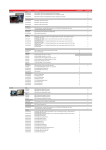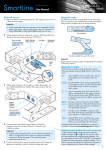Download RECEIVING BENCH
Transcript
Bio Optica Milano S.p.A. • via San Faustino 58 • I-20134 Milano Tel. +39 02.21.27.13.1 • Fax Acquisti/Export +39 02.21.54.155 Fax Assistenza/Contabilità +39 02.26.41.74.48 • Fax Vendite +39 02.21.53.000 User and service manual ReceivingBench RECEIVING BENCH Codes: 19-500/1000, 19-500/2000 Revision 120614 of 14/06/12 Page 1 of 21 Bio Optica Milano S.p.A. • via San Faustino 58 • I-20134 Milano Tel. +39 02.21.27.13.1 • Fax Acquisti/Export +39 02.21.54.155 Fax Assistenza/Contabilità +39 02.26.41.74.48 • Fax Vendite +39 02.21.53.000 User and service manual ReceivingBench USE PRECAUTIONS Before using the instrument, read carefully the instructions and warnings contained in this manual and keep it for further reference. They supply important indications regarding the functions and safety for installing, using and maintaining the instrument. Bio-Optica Milano S.p.A. cannot be held responsible for any damage caused by improper or incorrect use and by the non-observance of any of the prescription provided in this manual and by the safety regulations in force. 1. After unpacking, make sure that the instrument is complete and not damaged by transport. 2. Before connecting the instrument to the power supply make sure that its rating corresponds to that of the power supply. 3. This instrument must only be used for the purpose for which it was designed, that is, as bench for histology for laboratory use. Any other use is to be considered improper and therefore hazardous. 4. The instrument must only be used by authorized and professionally qualified technician. 5. The electrical safety of this instrument can be guaranteed only if it is correctly connected to an efficient earth circuit as indicated by current electrical safety regulations. It is necessary to check this fundamental safety prerequisite, and if in doubt, ask to check the circuit. The instrument is provided with a power supply cable having 2 wires + ground tap that have to be connected to the power supply socket. 6. Do not remove the chassis or parts of it during operation. Switch off the instrument and disconnect the power supply cable before opening it. This operation must to be effected only by authorized and professionally qualified technician. 7. To eliminate instrument malfunctioning risks, do not work near strong magnetic fields and do not use transmitters such as cellular phones near the instrument. In case of serious malfunctioning switch off the instrument and contact the Technical Assistance Service. 8. All waste material, both infectious and radioactive, deriving from the appliance working cycle must be disposed in compliance with the regulation in force. This appliance is marked from this symbol, in compliance with EU directive 2002/96/CE regarding electric and electronic appliances waste. This mean that the instrument, at the end of its useful life, must be collected separately from other refuse. The user must deliver it to the special differentiated refuse collection centres, that are predisposed by the public authority. 9. The contents of this manual is subject to change without further notice. 10. Please find enclosed the declaration of conformity. Revision 120614 of 14/06/12 Page 2 of 21 Bio Optica Milano S.p.A. • via San Faustino 58 • I-20134 Milano Tel. +39 02.21.27.13.1 • Fax Acquisti/Export +39 02.21.54.155 Fax Assistenza/Contabilità +39 02.26.41.74.48 • Fax Vendite +39 02.21.53.000 User and service manual ReceivingBench 11. Graphic symbols indicated on the label (positioned near the instrument’s power supply socket): Symbol for CATALOGUE NUMBER: Symbol for SERIAL NUMBER: Symbol for ALTERNATING CURRENT: Symbol for FUSE: Symbol for CONSULT THE INSTRUCTIONS: Symbol for EC MARK: Symbol for IN VITRO DIAGNOSTIC-MEDICAL DEVICE: Symbol for DISPOSAL OF ELECTRIC AND ELECTRONIC EQUIPMENT: Symbol for DATE OF MANUFACTURE: Symbol for MANUFACTURER: Revision 120614 of 14/06/12 Page 3 of 21 Bio Optica Milano S.p.A. • via San Faustino 58 • I-20134 Milano Tel. +39 02.21.27.13.1 • Fax Acquisti/Export +39 02.21.54.155 Fax Assistenza/Contabilità +39 02.26.41.74.48 • Fax Vendite +39 02.21.53.000 User and service manual ReceivingBench INDEX 1) Technical features. Page 5 2) Installation. Page 7 3) Electric connections. Page 7 4) Aspiration system. Page 7 5) Replacement of filter. Page 8 6) Control panel. Page 9 7) Replacing the neon lamp. Page 15 8) Replacing the fuses. Page 16 9) Cleaning and maintenance. Page 17 10) Main components. Page 18 11) Electric wiring diagram. Page 19 12) Declaration of conformity. Page 21 Revision 120614 of 14/06/12 Page 4 of 21 Bio Optica Milano S.p.A. • via San Faustino 58 • I-20134 Milano Tel. +39 02.21.27.13.1 • Fax Acquisti/Export +39 02.21.54.155 Fax Assistenza/Contabilità +39 02.26.41.74.48 • Fax Vendite +39 02.21.53.000 User and service manual ReceivingBench 1) TECHNICAL FEATURES Aspirated bench designed to hold and store disposable containers during reporting of histological samples preserved in formalin. Provided with fumes aspiration system from the supporting surface and the frontal side; predisposed for fumes discharge outside. Electrical connections Power supply: 230V~ 50/60Hz. Rated output: 1 Kw. Nominal current: 6,3A with delayed fuses. Power supply socket: Placed at a height of 1200 mm, it can be on the right or on the left depending on the position of the aspiration collector (it is on the opposite side compared with the collector). Emergency power supply: Not necessary. Remote exit: Remote exit from card. Fuses: See paragraph 8) Fuses replacement on page 16. Other connections Water connections: Not necessary. Fumes discharge: The bench is provided with ∅ 200 mm collector on its upper side in order to allow the connection to the hospital’s centralized canalization system. The collector is placeable on request on the right or on the left. Lighting N. 1 Neon (N. 2 for models 19-500/2000) - 30 Watt, protection IP20 – placed in the upper frontal side. Structural features Structure made entirely of satinized, thickness 12/10, AISI 304 stainless steel with smooth surface and rounded edges (in compliance with the regulation in force). 6/7 mm accident prevention, satinized, stratified side glasses in order to avoid draughts near the working surface and contain fumes. Base with doors. Antistatic and antislip adjustable feet allow to get a perfect horizontal position of the working surface. Noise level < 56 dB (A). Revision 120614 of 14/06/12 Page 5 of 21 Bio Optica Milano S.p.A. • via San Faustino 58 • I-20134 Milano Tel. +39 02.21.27.13.1 • Fax Acquisti/Export +39 02.21.54.155 Fax Assistenza/Contabilità +39 02.26.41.74.48 • Fax Vendite +39 02.21.53.000 User and service manual ReceivingBench Working surface features Weldings-free, thickness 12/10, AISI 304 stainless steel surface, provided with liquids containing rim. Large aspirated basin to collect incidental liquid leaks, covered by two removable perforated tops (three for models 19-500/2000) - holes of ∅ 7 mm - which serve as a supporting surface. Dimensional features in mm Overall dimensions Working usable dimensions RECEIVING BENCH WxDxH in mm Weight WxDxH in mm 19-500/1000 1000x750x1200 100 kg 900x650x900 19-500/2000 2000x750x1200 190 kg 1900x650x900 Revision 120614 of 14/06/12 Page 6 of 21 Bio Optica Milano S.p.A. • via San Faustino 58 • I-20134 Milano Tel. +39 02.21.27.13.1 • Fax Acquisti/Export +39 02.21.54.155 Fax Assistenza/Contabilità +39 02.26.41.74.48 • Fax Vendite +39 02.21.53.000 User and service manual ReceivingBench 2) INSTALLATION During the unpacking and positioning manoeuvring, proceed cautiously in order to avoid possible damages. Apply the two glass parts in the proper side seats. In case of connection to a canalization system for fumes expulsion outside, the bench must be positioned so that it is possible to carry out the discharged air. 3) ELECTRIC CONNECTIONS Before connecting the instrument to the electric system using the provided cable, verify the adequacy of the electric line, the existence of ground tap and the compliance of the electric system with the law in force. Important: Do not use any extension or adapter and do not modify the provided cable. 4) ASPIRATION SYSTEM The bench is provided with: N. 1 anti-spark three-phase electrofan (N. 2 for models 19-500/2000) adjustable through inverter (preinstalled). N. 1 synthetic fibres prefilter (preinstalled) to retain possible impurities and improve the filter’s efficiency. N. 1 filter for formalin (preinstalled), whose replacement happens from the lower side simply and cleanly. The bench is provided with ∅ 200 mm collector on its upper side in order to allow the connection to the hospital’s centralized canalization system for fumes discharge outside. The electrofan allows fumes aspiration from the perforated supporting surface and the frontal grid. The air is purified passing through prefilter and filter and can be discharged in this way: 1) FAN PREFILTER + 2 FILTERS DISCHARGE IN THE SAME ROOM. Important: In case of discharge in the same room, it is necessary to install two filters in order to guarantee an effective removal of the polluting substances. In this way it is guaranteed the filter’s efficacy of 100% as the residence time (Tr) of the aspirated flow will be higher than 0,1 second. 2) FAN PREFILTER + FILTER DISCHARGE OUTSIDE THROUGH A NON-ASPIRATED CANALIZATION SYSTEM (draining pipe not longer than 3 metres, with diameter of 200 mm). 3) FAN PREFILTER + FILTER DISCHARGE OUTSIDE THROUGH AN ASPIRATED CANALIZATION SYSTEM. Important: - In case of non-aspirated canalization, the length of the draining pipe must not be higher than 3 metres, the diameter must be equal to 200 mm. Revision 120614 of 14/06/12 Page 7 of 21 Bio Optica Milano S.p.A. • via San Faustino 58 • I-20134 Milano Tel. +39 02.21.27.13.1 • Fax Acquisti/Export +39 02.21.54.155 Fax Assistenza/Contabilità +39 02.26.41.74.48 • Fax Vendite +39 02.21.53.000 User and service manual ReceivingBench 5) REPLACEMENT OF FILTER The control panel is provided with a digital timer preset at 600 hours (filter’s middle life). When this value is reached a visual and acoustic alarm enters into action to advise the operator to change the filter. For the replacement proceed in the following way: 1) Switch off the instrument and unplug the cable form the socket. 2) Wear individual protection devices in compliance with the regulation in force. 3) Remove the frontal panel unscrewing the four knobs, unscrew the screws of the case and remove the internal panel. 4) Extract the consumed filter and prefilter and replace them with identical filter and prefilter. 5) Replace the internal panel, screw the screws of the case and replace the frontal panel screwing the four knobs. 6) Dispose the consumed filter and prefilter in compliance with the regulation in force. In case of accidental infiltration of liquids or foreign bodies in the filter area, contact the Technical Assistance Service immediately and do not use the bench. Filter Prefilter Revision 120614 of 14/06/12 Page 8 of 21 Bio Optica Milano S.p.A. • via San Faustino 58 • I-20134 Milano Tel. +39 02.21.27.13.1 • Fax Acquisti/Export +39 02.21.54.155 Fax Assistenza/Contabilità +39 02.26.41.74.48 • Fax Vendite +39 02.21.53.000 User and service manual ReceivingBench 6) CONTROL PANEL Control panel - with polycarbonate soft-touch keyboard and digital display - for the working parameters visualization and modification. Main functions General ignition switch. Emergency switch. Start/stop switch for aspiration working. Germicidal U.V. lamp switch (this function is not active). Neon switch. Adjustable halogen spotlights switch (this function is not active). Aspiration speed regulation. Red LED visual alarm and BUZZER acoustic alarm for filters saturation. Acoustic alarms silencing key. Working parameters change key. Electric frontal glass ascent/descent key (this function is not active). Bench ignition and switching off programming. Filter’s change programming. Revision 120614 of 14/06/12 Page 9 of 21 Bio Optica Milano S.p.A. • via San Faustino 58 • I-20134 Milano Tel. +39 02.21.27.13.1 • Fax Acquisti/Export +39 02.21.54.155 Fax Assistenza/Contabilità +39 02.26.41.74.48 • Fax Vendite +39 02.21.53.000 User and service manual ReceivingBench Description of keys and switches Display. Visual and acoustic alarm. SET: Parameters setup/change Key. MUTE: Alarms silencing key Values change keys. Increases the values. Decreases the values. Key to access the functions. U.V. lamp ignition switch (this function is not active). Neon switch. Halogen spotlights switch (this function is not active). Electric frontal glass ascent/descent key (this function is not active). Fan ignition switch. Green general ignition switch. Emergency switch. Important: If this key is kept pressed accidentally, the bench doesn’t work. Revision 120614 of 14/06/12 Page 10 of 21 Bio Optica Milano S.p.A. • via San Faustino 58 • I-20134 Milano Tel. +39 02.21.27.13.1 • Fax Acquisti/Export +39 02.21.54.155 Fax Assistenza/Contabilità +39 02.26.41.74.48 • Fax Vendite +39 02.21.53.000 User and service manual ReceivingBench Example of parameters change 1)Press 3)Function 4)Confirm the selection 5)Select 2)Select 6)Choose the function 7)Confirm the selection 9)Confirm the change Revision 120614 of 14/06/12 Page 11 of 21 8)Change Bio Optica Milano S.p.A. • via San Faustino 58 • I-20134 Milano Tel. +39 02.21.27.13.1 • Fax Acquisti/Export +39 02.21.54.155 Fax Assistenza/Contabilità +39 02.26.41.74.48 • Fax Vendite +39 02.21.53.000 User and service manual ReceivingBench Aspiration speed adjustment The fan’s speed is visualized on the display. In order to change it, use the increase/decrease keys positioned over the MENU key. Fan self-switching off The programmable time MAX TIME can change between 0 (DISABLED, default value) and 24 hours. In order to visualize alternately set time and elapsed time, press SET/MUTE key. ELAPSED TIME is automatically updated by the software. Normally, it is automatically zeroed after the fan’s selfswitching off, but it can be zeroed by the operator by pressing at the same time the increase/decrease keys placed over MENU key. The count happens only if the fan is in operation. Filter life Visualizes/sets the life of the filter in order to effect the relative replacement. The programmable time MAX TIME can change between 0 (DISABLED) and 999 hours. The default preset time is equal to 600 hours. In order to visualize alternately set time and elapsed time (updated automatically by the software), press SET/MUTE key. When elapsed time reaches the maximum value MAX TIME, a visual and acoustic alarm enters into action to advise the operator to change the filter because it is saturated. In order to silence the acoustic alarm press SET/MUTE key. The red LED, instead, disappears only after zeroing ELAPSED TIME (effect this operation only after changing the filter, in compliance with the safety regulations). Revision 120614 of 14/06/12 Page 12 of 21 Bio Optica Milano S.p.A. • via San Faustino 58 • I-20134 Milano Tel. +39 02.21.27.13.1 • Fax Acquisti/Export +39 02.21.54.155 Fax Assistenza/Contabilità +39 02.26.41.74.48 • Fax Vendite +39 02.21.53.000 User and service manual ReceivingBench How "ELAPSED TIME” of the function “LIVE FILTER” is zeroed After changing the filter, zero ELAPSED TIME by pressing at the same time the increase/decrease keys placed over the MENU key. 1)Press 3)Function 2)Select 4)Confirm the selection 5)Select “Elapsed Time” by pressing 8)Confirm the change 7)Zero the value by pressing at the same time Revision 120614 of 14/06/12 Page 13 of 21 6) Bio Optica Milano S.p.A. • via San Faustino 58 • I-20134 Milano Tel. +39 02.21.27.13.1 • Fax Acquisti/Export +39 02.21.54.155 Fax Assistenza/Contabilità +39 02.26.41.74.48 • Fax Vendite +39 02.21.53.000 User and service manual ReceivingBench Working with external fan This function is used only if the fan is not installed inside the bench but is situated outside. This parameter can have only two values: DISABLED (default value) and ENABLED. The filter’s life computation system does not to change in case of external fan. Software features During the parameters visualization/change, the selected function continues working normally. The parameters changes are executed by the software in real time. The parameters and timers state are saved automatically on internal EPROM every hour and for every exit from the screen of a parameter by pressing the MENU key. Alarms function When a determinate function reaches the maximum value MAX TIME, a visual and acoustic alarm enters into action and the display shows the function in alarm (WARNING). In order to silence the acoustic alarm press SET/MUTE key. The red LED, instead, disappears only after zeroing ELAPSED TIME (effect this operation only after changing the filter, in compliance with the safety regulations). Revision 120614 of 14/06/12 Page 14 of 21 Bio Optica Milano S.p.A. • via San Faustino 58 • I-20134 Milano Tel. +39 02.21.27.13.1 • Fax Acquisti/Export +39 02.21.54.155 Fax Assistenza/Contabilità +39 02.26.41.74.48 • Fax Vendite +39 02.21.53.000 User and service manual ReceivingBench 7) REPLACING THE NEON LAMP 1) Switch off the instrument and unplug the cable form the socket. 2) Unthread the two plastic blocks placed at the ends of the lamp holder by pressing the lever and, at the same time, by pushing outwards the block (Picture A). 3) Remove the plastic transparent protection and extract the lamp rotating it of 90° clockwise or anticlockwise (Picture B). 4) Insert the new lamp and block it rotating of 90°. Verify the ignition by pressing the switch on the control panel. In case of non-ignition, check that the switch situated on the back side of the lamp is on. 5) Replace the plastic protection and the two blocks by pushing them inwards (Picture C). 6) Dispose the lamp in compliance with the regulation in force. Picture A Picture B Picture C Revision 120614 of 14/06/12 Page 15 of 21 Bio Optica Milano S.p.A. • via San Faustino 58 • I-20134 Milano Tel. +39 02.21.27.13.1 • Fax Acquisti/Export +39 02.21.54.155 Fax Assistenza/Contabilità +39 02.26.41.74.48 • Fax Vendite +39 02.21.53.000 User and service manual ReceivingBench 8) REPLACING THE FUSES 1) If the instrument doesn’t start, check that the electric cable has been connected properly, there is current and the two fuses under the instrument’s socket aren’t burnt. If necessary, change them with fuses of identic value. N. 2 delayed fuses placed in the fuses holder socket: of 6,3 A - T6.3AH250V. Switch off the appliance and unplug the cable from the socket. Make a light pressure on the little case covering the fuses (if necessary using a little screwdriver), change them and close the case. 2) If the green switch is on but the bench doesn’t work, check, and if necessary replace, the delayed fuse placed inside the control panel: of 3,15 A 5x20 mm – T3.15AH250V. Revision 120614 of 14/06/12 Page 16 of 21 Bio Optica Milano S.p.A. • via San Faustino 58 • I-20134 Milano Tel. +39 02.21.27.13.1 • Fax Acquisti/Export +39 02.21.54.155 Fax Assistenza/Contabilità +39 02.26.41.74.48 • Fax Vendite +39 02.21.53.000 User and service manual ReceivingBench 10) CLEANING AND MAINTENANCE Cleaning A proper standard of hygiene and the routine maintenance of the laboratory are necessary to keep the instrument in good working conditions. The operator is responsible for the proper cleaning of the bench. 1) Use only products suitable for steel surfaces. Do not use brushes with hard bristles nor abrasive sponges or detergents in order to avoid ruining the surface. 2) Wear anti-cut gloves over or under the common gloves to avoid possible accidents. 3) The bench is made of AISI 304 stainless steel, resistant against a lot of solvents and acids except for muriatic acid that might cause a rust effect. 4) In case of accidental pouring of dangerous or corrosive material, remove every trace of substance immediately. The prolonged contact of such substances with steel might stain it and, in extreme cases, corrode it. 5) The control panel keys are sealed by a membrane which prevent liquids or dirt from entering. It is recommended, however, to clean periodically the panel surface with a soft and damp cloth and avoid the contact with hydrocarbons and chemical substances (xylol, toluol, ecc.) which might damage it. Maintenance Daily - Remove possible accidental leaks of liquids on the bench. Half-yearly - Control that the filter isn’t obstruct by formalin salts or dust and that isn’t consumed. Effect the replacement if necessary. The bench is, however, provided with visual and acoustic alarm in case of filters saturation. See paragraph 6) Control panel, Filter life on page 12. Annually Effect the following main operations: - Verify the wholeness of stainless steel structure, power supply cable and aspiration tube. Replace filter and prefilter apart form the use of the bench. Inspect the possible aspiration tube. Effect the electric controls inspecting control panel, fan, lighting. Cleaning and general working. Revision 120614 of 14/06/12 Page 17 of 21 Bio Optica Milano S.p.A. • via San Faustino 58 • I-20134 Milano Tel. +39 02.21.27.13.1 • Fax Acquisti/Export +39 02.21.54.155 Fax Assistenza/Contabilità +39 02.26.41.74.48 • Fax Vendite +39 02.21.53.000 User and service manual ReceivingBench 10) MAIN COMPONENTS CODE DESCRIPTION QUANTITY 19-FT300AL filter for formalin 1 19-PRE300 prefilter 1 37-AR09E2F6A 6 ampere wire filter 1 37-B700 control card 1 37-IT350 interface card for inverter 1 37-REMN402/T three-phase fan (N. 2 for models 19-500/2000) 1 37-1045 power supply cable 1 37-1200075/N inverter 1 MU-RECEIVINGBENCH user manual 1 Revision 120614 of 14/06/12 Page 18 of 21 Bio Optica Milano S.p.A. • via San Faustino 58 • I-20134 Milano Tel. +39 02.21.27.13.1 • Fax Acquisti/Export +39 02.21.54.155 Fax Assistenza/Contabilità +39 02.26.41.74.48 • Fax Vendite +39 02.21.53.000 User and service manual ReceivingBench 11) ELECTRIC WIRING DIAGRAMS - 19-500/1000 Revision 120614 of 14/06/12 Page 19 of 21 Bio Optica Milano S.p.A. • via San Faustino 58 • I-20134 Milano Tel. +39 02.21.27.13.1 • Fax Acquisti/Export +39 02.21.54.155 Fax Assistenza/Contabilità +39 02.26.41.74.48 • Fax Vendite +39 02.21.53.000 User and service manual ReceivingBench 11) ELECTRIC WIRING DIAGRAMS - 19-500/2000 Revision 120614 of 14/06/12 Page 20 of 21 Bio Optica Milano S.p.A. • via San Faustino 58 • I-20134 Milano Tel. +39 02.21.27.13.1 • Fax Acquisti/Export +39 02.21.54.155 Fax Assistenza/Contabilità +39 02.26.41.74.48 • Fax Vendite +39 02.21.53.000 User and service manual ReceivingBench Milano, 14 giugno 2012 12) DICHIARAZIONE DI CONFORMITA’ / DECLARATION OF CONFORMITY KONFORMITÄTSERKLÄRUNG / DECLARATION DE CONFORMITE Nome e indirizzo della ditta Name and address of the firm Name und Adresse der Firma Nom et adresse de l’enterprise BIO OPTICA Milano S.p.A. Via S.Faustino, 58 20134 MILANO C.F./P.IVA 06754140157 Dichiariamo sotto la nostra responsabilità che / We declare under our sole responsibility that Wir erklären in alleiniger Verantwortung, dass / Nous declarons sous notre propre responsabilitè que il dispositivo medico-diagnostico in vitro the in vitro diagnostic medical device das Medizinprodukt für die In-vitro_Diagnostik le dispositif mèdical de diagnostic in vitro della classe: of class: der Klasse: de la classe: RECEIVING BENCH 1000, 2000 Altro Other Sonstiges produrti Autre soddisfa tutte le disposizioni della direttiva 98/79/CE e successive modifiche ed integrazioni che lo riguardano meets all the provisions of the directive 98/79/EC and following amendment which apply to it allen Anforderungen der Richtlinie 98/79/EG entspricht, die anwendbar sind remplit toutes les exigences de la directive 98/79/CE et modification qui lui sont applicables Norme nazionali o armonizzate applicate Applied harmonised standards and National standards Angewandte harmonisierte Normen, nationale Normen Normes harmonisées et normes nationales − − − − − − EN 375 EN 980 EN ISO 14971 EN 60601-1-2 EN 61010-1 EN 61010-2-101 Edizione in vigore alla data di emissione del documento/Current ed. at document date/Aktuelle Ausgabe am belegdatum/Édition actuelle à la date du document BIO-OPTICA MILANO SPA Legale Rappresentante Carlo Sbona Revision 120614 of 14/06/12 Page 21 of 21